9701_y09_sw_9_2
中兴交换机配置

一、系统的启动过程如下。
1、上电后,首先进行硬件启动,当硬件检测无误后,管理终端上出现下列信息:Welcome to use ZTE eCarrier!!Copyright(c) 2004-2006, ZTE Co。
, Ltd.System Booting..。
.。
CPU: S3C45010 ARM7TDMIBSP version: 1.2/0Creation date: Feb 11 2004, 09:37:01Press any key to stop auto-boot。
..72、出现上述信息后,等待大约7 秒,用户可以在这段时间内按任意键进入boot 状态,修改启动参数.当系统在规定时间未检测到用户输入时,系统便开始自动加载版本,并提示下列信息:auto—booting。
..boot device : secEndunit number : 0processor number : 0host name : tigerfile name : vxWorksinet on ethernet (e) : 10.40.92。
106host inet (h) : 10。
40.92.105flags (f) : 0x80Attaching to TFFS.。
done。
Loading version:/kernel.。
.1459932 + 75292 + 6358852Starting at 0x1656e0...Attaching interface lo0。
.。
done(省略)Welcome !ZTE Corporation。
All rights reserved.login:adminpassword:*********3、系统启动成功后,出现提示符login:,要求输入登录用户名和密码,缺省用户名是admin,密码是zhongxing。
二、配置开始工作1.打开超级终端,输入连接的名称,如ZXR10,并选择一个图标。
圣杰驱动器报警故障代码大全

圣杰驱动器报警故障代码大全作为一种常见的驱动器设备,圣杰驱动器通常被用于各种机械设备的驱动和控制中。
然而,由于运行环境、驱动器本身的质量等因素的影响,圣杰驱动器也可能会遇到各种故障问题,其中报警故障就是其中的一种。
下面我们将列举圣杰驱动器报警故障代码大全,并配以简要的解释,以供参考:1. E0(电源电压故障):驱动器输入电源电压异常(电压太高或太低)。
2. E1(过流保护):驱动器输出的电流达到或超过最大额定电流时,系统会自动停机保护。
3. E2(过压故障):输出电压超过额定输出电压,并持续超过设定时间,会引起保护故障。
4. E3(马达低速):电机转速信号与实际转速偏差过大。
5. E4(马达过速):电机转速信号与实际转速偏差过大。
6. E5(转矩控制器出错):驱动器内部转矩计算错误或转矩控制器模块出现故障。
7. EP(位置计数器错误):位置计数器出现错误,可能是由于位置计数器损坏或接线错误引起的。
8. EC(编码器失步):编码器损坏或失步引起的故障。
9. E9(通讯故障):驱动器与外部设备的通讯故障,可能是网络设置错误或硬件连接故障引起的。
10. EA(温度保护):驱动器工作温度过高引起的保护故障。
11. EB(EEPROM故障):驱动器内部存储器出现故障,可能导致参数设置丢失。
12. EE(定位控制器出错):驱动器内部的定位控制器模块出现故障引起的故障。
13. EF(软件出错):驱动器内部软件程序出现错误,可能是由于非法操作或系统故障引起的。
14. P1(自校正失败):驱动器自校正过程中发生错误,可能是由于设备损坏或校准参数错误引起的。
以上是一些常见的圣杰驱动器报警故障代码及其解释,当驱动器发生此类故障时,我们需要根据具体情况及时排除故障,排除故障后及时进行系统的检测和测试,避免类似故障再次出现,保障设备的正常运行。
Agilent I O Hardware 数据手册说明书
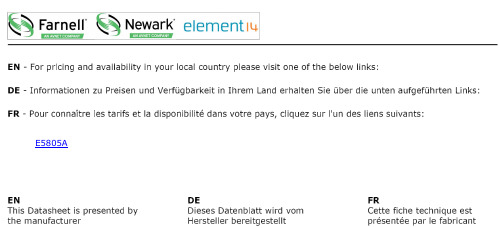
82357A technical specificationsGeneral requirementsMinimum system requirements Windows 98(SE)/Me 2•PCI IEEE-488 interface for PCs•Transfer rates up to 900 KB/s•Dual processor support onWindows 2000/XPBest for•Maximum GPIB throughput forall configurationsHigh performance for manufacturingtest applicationsThe 82350B is Agilent’s highest-performance GPIB interface. Witha direct PCI computer connection,transaction overhead is minimizedfor the best overall performance.The 82350B card de-couples GPIBtransfers from PCI bus transfers.Buffering provides I/O and systemperformance that is superior to directmemory access (DMA). The hardwareis software configurable and compati-ble with the Plug-and-Play standardfor easy hardware installation. TheGPIB interface card plugs into a 5 voltPCI slot in the backplane of your PC.For programming capability youhave access with the latest versionof IO Libraries suite, version 14.1, toprogram in all standard developmentenvironments. Agilent’s IO LibrariesSuite 14.1 is easy to use and workswith virtually any vendor’s instrumentor T&M programming softwareapplication and includes automaticconfiguration for Agilent or NI VISA,NI-488.2, VISA COM or T&M ToolkitDirect IO. Even if you use NI IO soft-ware Agilent will configure automati-cally so as a user you do not have tobe concerned with the behind-the-scenes details.382350B technical specifications General requirements Minimum system requirements Windows 98(SE)/Me (note 98 supported with version 14.0 only)/2000/XP Software required Agilent IO Libraries Suite (included); see requirements on page 1PCI bus slot 5-V PCI slot, 32 bits Supported standards PCI rev 2.2IEEE 488.1 and IEEE 488.2 compatible General characteristics Power Backplane +5 V PCI Connectors Standard 24-pin GPIB (IEEE-488)+5V PCI Maximum data rate More than 900 KB/s Maximum instrument connection 14 instruments—daisy chain via GPIB Buffering Built-in Configuration Plug-and-Play EMC and safety *IEC 61326-1Group 1, Class A IEC 61010-1Warranty 1 year Dimensions Length, width, and height 122 mm (L) x 122 mm (W) x 22 mm (H) (a full-height PCI card)Weight 0.091 kg Environmental specifications Operating environment 0°C to 55°C Operating humidity Up to 90% at 40°C non-condensing Storage environment -40°C to +70°C Storage humidity Up to 90% at 65°C non-condensing * Additional detail and information in the Declaration of ConformityThis traditional GPIB connection still offers the highest throughputE5810A technical specifications 45USB port on your PC to up to fourRS-232 instruments or devices•Fully compatible with WindowsCOM driver and industry-standardVISA I/O software.Best for•Easy connection to RS-232 devices•Notebook computer RS-232connectionsAdd four serial ports in minutesThe Agilent E5805A USB/4-portRS232 interface provides a directconnection from the USB port onyour notebook or desktop PC to up tofour RS-232 instruments or devices.There are no switches to set, no PCcards to install, and no external powersupplies are required. Simply installthe driver and plug in the E5805AUSB 4-port RS232 interface to addfour RS-232 ports to your computer.Since the E5805A is a standardPlug-and-Play device, your computerautomatically detects and configuresit when it is connected to your com-puter USB port. You can interface upto four devices, with baud rates up to230 Kb/s per serial port. The E5805Aprovides four DB9 serial connectorsand ships with a 1.8-meter USB cable.E5813A technical specificationsGeneral requirements67Agilent Technologies’ Test and Measurement Support, Services, and Assistance Agilent Technologies aims to maximize the value you receive, while minimizing your risk and problems. We strive to ensure that you get the test and measurement capabilities you paid for and obtain the support you need. Our extensive support resources and services can help you choose the right Agilent products for your applications and apply them successfully. Every instru-ment and system we sell has a global warranty. Support is available for at least five years beyond the production life of the product. Two concepts underlie Agilent’s overall support policy: “Our Promise” and “Your Advantage.”Our Promise Our Promise means your Agilent test and measurement equipment will meet its advertised performance and functionality. When you are choosing new equipment,we will help you with product information, including realistic performance specifications and practical recom-mendations from experienced test engineers. When you receive your new Agilent equipment, we can help verify that it works properly, and help with initial product operation.Your AdvantageYour Advantage means that Agilent offers a wide range of additional expert test and measurement services, which you can purchase according to your unique technical and business needs. Solve problems efficiently and gain a competitive edge by contracting with us for calibration, extra-cost upgrades, out-of-warranty repairs, and onsite education and training, as well as design, system integration, project management, and other professional engineering services. Experienced Agilent engineers and techni-cians worldwide can help you maximize your productivity,optimize the return on investment of your Agilent instruments and systems, and obtain dependable measurement accuracy for the life of those products./find/emailupdates Get the latest information on the products and applications you /find/openAgilent Open simplifies the process of connecting and programming test systems to help engineers design,validate and manufacture electronic products. Agilentoffers open connectivity for a broad range of system-ready instruments, open industry software, PC-stan-dard I/O and global support, which are combined to more easily integrate test system development. For more assistance with your test & measurement needs or to find your local Agilent office go to /find/contactus Microsoft, Windows and Visual Studio are U.S. registered trademarks of Microsoft Corporation.Pentium is a U.S. registered trademark of Intel Corporation.Product specifications and descriptions in this document subject to change without notice.© Agilent Technologies, Inc. 2005Printed in USA, August 5, 20055989-1889EN Agilent Open Agilent Email Updates •Agilent E2094N IO Libraries Suite, Data sheet pub no. 5989-1439EN •Modern Connectivity–Using USB and LAN I/O Converters, Application note 1475-1pub no. 5989-0123EN •Simplified PC Connections for GPIB Instruments,Application note 1409-1, pub no. 5988-5897EN •Using LAN in Test Systems: The Basics,Application note 1465-9, pub no. 5989-1412ENpub no. 5989-1417EN •Computer I/O Considerations, Application note 1465-2, pub no. 5988-9818EN Learn more at /find/io-ds Join the Agilent Developer Network to get updated I/O software, instrument drivers, code examples,white papers, and more! Registration is easy and free at /find/adn.。
2.4G芯片 升级版LT8920 数据手册

LT8920 中文手册 1.0 LT8900 Datasheet Revision 1.2
LT8920
2.4G 可变数据率射频芯片
芯片特点
芯片简介
包括射频前端和数字基带的单芯片解决方案。 支持跳频 支持 SP I 和 I2C 接口 内置 auto_ack 功能 数据率 1Mbps,250K bps,125K bps,62.5K bps 1Mbps 时同步位为 64bits,48bits ,32bits, 16bits;250K bps ,125Kbps,62.5Kbps 时同步位 为 32bits,16bits。推荐使用 32bits,容错 1bits。 极低功耗 支持信号能量检测 单芯片传输距离 200 米 支持 SOP 16 和 TSSOP 16 的封装
Page 2
2013 年 6 月
LT8920 中文手册 1.0
9.22. Register 42................................ ........................ 25
KDS USB FW Update User Manual
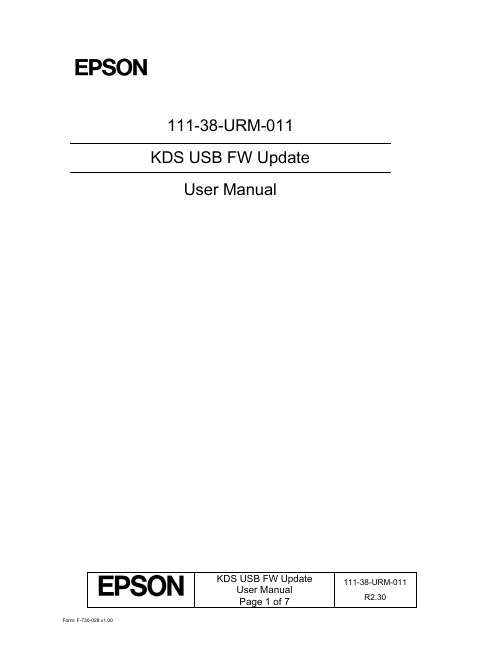
111-38-URM-011KDS USB FW UpdateUser ManualKDS USB FW Update 111-38-URM-011Table of Contents1. Introduction (3)2. Process under Microsoft Windows (4)3. Process under Mac OS (5)KDS USB FW Update 111-38-URM-0111. IntroductionThe Epson Kitchen Display System (henceforth KDS) is preferably updated using the KDS Utility. However, an alternate update method using a USB flash drive can be employed as fallback if required, and is typically faster than with the KDS Utility, albeit at the cost of losing any configuration from the KDs device. This document describes the typical process to set up a USB flash drive for the firmware update.The same firmware update process is used for printers and controllers (henceforth called display box). Once set up, the USB flash drive can be used to sequentially update multiple devices.IMPORTANT NOTES:i. Before you proceed, note that updating the KDS using this method erases allconfiguration from the target device(s). The KDS Utility may be used to re-configure the system.ii. There are certain flash drives that may not work with this method and would fail the update process verification step in the procedures. Some models tested include:a. Kingston DataTraveler 8GB/16GBb. Transcend JetFlash V70 16GBc. Axiom Stealth 2 USBFD2 2GBd. SanDisk Cruzer Dial USB 16GBe. Misc. brands like AData, Samsung, Verbatim, Sony etc. USB 2.0 flash drivesKDS USB FW Update 111-38-URM-0112. Process under Microsoft WindowsThe following process has been verified under Microsoft Windows 7 and Windows 10. Most failures with the method can be attributed to user permissions (inability to modify USB flash drive) incompatible or corrupted USB flash drives.Here are the basic instructions for flashing the printer/display box FW:1. Get a USB flash drive of 1GB or more with no contents you care about, as everything on it will beerased.2. Plug the USB flash drive into a Windows PC.3. Run dd_win.exe (provided in the firmware update package)o Click on “File select…” and browse to the file “usb_boot_image_v26.ubi”o Click on “Drive select…” and specify the drive letter of the USB sticko Hit 'Run' and wait until completed.4. ***IMPORTANT*** Safely eject the USB flash drive from Windows, then unplug it, wait a fewseconds, then plug it back in again.5. Unzip the “KDS Image.zip” file onto the USB flash drive. The final layout of the USB stick should be:\|- autooperation|- uImage|- BOOT.BIN|- images\|-- control.tar.gz|-- hibdrv|-- hibernation|-- hibernationinfo|-- rootfs|-- uImage|-- writable-region6. Eject the USB stick from the PC again.7. Label the USB stick with ‘KDS Image’ to indicate what image is on it in case it is requ ired for otherdisplay boxes/printers or in future.Follow these instructions for each printer/display box that needs to be updated:1. With the printer/display box turned off, plug the USB flash drive into the Interface card at the back.2. Use a pen or paper clip to press the button on the BACK of the printer/display box, and keep itpressed while turning the board on. Keep holding the button down for three or four seconds until the LED near the button goes out.3. The LED light will then show orange for about 45 seconds, and then green for about 5 seconds, thenflash orange for about 60 seconds. Once the FW update is complete, the LED will flash green.4. Turn off the printer.5. Remove the USB flash drive from the back.6. Turn the printer/display box back on and wait for it to boot up; the LED on the back turns solid green.The KDS splash screen will show the new FW version on the attached monitor.7. The system should be ready to go.KDS USB FW Update 111-38-URM-0113. Process under Mac OSThe following process has been verified under Mac OS 10 and 11. Most failures with the method can be attributed to user permissions (inability to modify USB flash drive) incompatible or corrupted USB flash drives.Here are the basic instructions for flashing the printer/display box FW:1. Save the firmware update package (which includes the file usb_boot_image_v26.ubi) in the Desktopor Downloads folder.2. Get a USB flash drive of 1GB or more with no contents you care about, as everything on it will beerased. Do NOT plug it in yet.3. On the Mac, open a new terminal (iTerm).4. Type the command “diskutil list”to get the current list of devices.5. Now plug the USB flash drive into the Mac.6. Type the command “diskutil list”again and note the additional device, which is the USB flashdrive (e.g. /dev/disk2).7. Type the command “diskutil unmountDisk /dev/diskX”, where X is the number from Step 5.8. Type the following command:sudo dd if=$(find ~ -name usb_boot_image_v26.ubi | head -n 1) of=/dev/diskX bs=1m(again, substitute the X in the command with the number you learned from Step 5.)Please note:i. The command above will ask for the user (or administrator) password once; this is normal.ii. The command, when run for the first time, will trigger several pop-up dialogs requesting access to some folders. See Figure 3.1.iii. The command will output several lines with the text “Operation not permitted” when trying to search certain inaccessible folders; this is normal.Figure 3.1: Mac OS pop-ups requesting user permission to access some folders.(c ontinued…)KDS USB FW Update 111-38-URM-0119. ***IMPORTANT*** Safely eject the USB stick from the Mac, then unplug it, wait a fewseconds, then plug it back in again.10. Unzip the KDS Image.zip file into USB stick. This means the final layout for the USB stick should be:\|- autooperation|- uImage|- BOOT.BIN|- images\|-- control.tar.gz|-- hibdrv|-- hibernation|-- hibernationinfo|-- rootfs|-- uImage|-- writable-region11. Eject the USB stick from the Mac again.12. Label the USB stick with ‘KDS Image’ to indicate what image is on it in case it is required for otherdisplay boxes/printers or in future.Follow these instructions for each printer/display box that needs to be updated:1. With the printer/display box turned off, plug the USB flash drive into the Interface card at the back.2. Use a pen or paper clip to press the button on the BACK of the printer/display box, and keep itpressed while turning the board on. Keep holding the button down for three or four seconds until the LED near the button goes out.3. The LED light will then show orange for about 45 seconds, and then green for about 5 seconds, thenflash orange for about 60 seconds. Once the FW update is complete, the LED will flash green.4. Turn off the printer.5. Remove the USB flash drive from the back.6. Turn the printer/display box back on and wait for it to boot up; the LED on the back turns solid green.The KDS splash screen will show the new FW version on the attached monitor.7. The system should be ready to go.KDS USB FW Update 111-38-URM-011This page intentionally left blank.KDS USB FW Update 111-38-URM-011。
evtool ver 1.0 取扱説明書

Oscillator
X’tal / CR / X’tal (External) Fs Available
LSI
File Layout
9
ROM Copyright 2002 AREX Co. Ltd.
Continuous
...
Boundary Unit ...
Boundary Unit
8 Mbit ROM / 16 Mbit ROM / 32 Mbit ROM
ROM
ROM
ROM
hex
xxx1.hex xxx2.hex xxx3.hex ...
Granular Noise Reduction ROM
Sine Wave Frequency Sine Wave Level
Parameter Set ADPCM
Sine Wave Level
…
ADPCM ADPCM
PCM PCM
23
Enable Global
File Copyright 2002 AREX Co. Ltd.
Save As…
ADPCM
HEX .hex
ROM Size
ROM
256 Kbit ROM / 512 Kbit ROM / 1 Mbit ROM / 2 Mbit ROM / 4 Mbit ROM /
20
Copyright 2002 AREX Co. Ltd.
Phrase
Edit
Undo […]
…
30
30
File Edit Edit Edit Edit Edit View
New Cut Delete Clear All Insert Blank Line Add User No. Sort
Indradrive 系列 故障代码
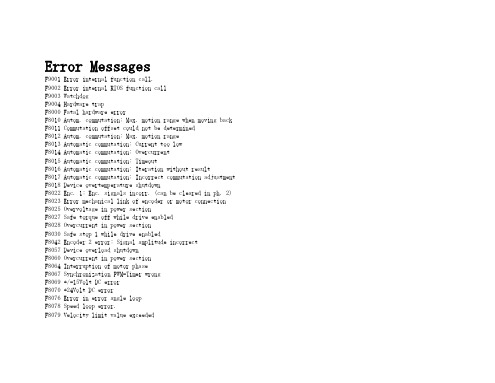
Error MessagesF9001 Error internal function call.F9002 Error internal RTOS function callF9003 WatchdogF9004 Hardware trapF8000 Fatal hardware errorF8010 Autom. commutation: Max. motion range when moving back F8011 Commutation offset could not be determinedF8012 Autom. commutation: Max. motion rangeF8013 Automatic commutation: Current too lowF8014 Automatic commutation: OvercurrentF8015 Automatic commutation: TimeoutF8016 Automatic commutation: Iteration without resultF8017 Automatic commutation: Incorrect commutation adjustment F8018 Device overtemperature shutdownF8022 Enc. 1: Enc. signals incorr. (can be cleared in ph. 2) F8023 Error mechanical link of encoder or motor connectionF8025 Overvoltage in power sectionF8027 Safe torque off while drive enabledF8028 Overcurrent in power sectionF8030 Safe stop 1 while drive enabledF8042 Encoder 2 error: Signal amplitude incorrectF8057 Device overload shutdownF8060 Overcurrent in power sectionF8064 Interruption of motor phaseF8067 Synchronization PWM-Timer wrongF8069 +/-15Volt DC errorF8070 +24Volt DC errorF8076 Error in error angle loopF8078 Speed loop error.F8079 Velocity limit value exceededF8091 Power section defectiveF8100 Error when initializing the parameter handlingF8102 Error when initializing power sectionF8118 Invalid power section/firmware combinationF8120 Invalid control section/firmware combinationF8122 Control section defectiveF8129 Incorrect optional module firmwareF8130 Firmware of option 2 of safety technology defectiveF8133 Error when checking interrupting circuitsF8134 SBS: Fatal errorF8135 SMD: Velocity exceededF8140 Fatal CCD error.F8201 Safety command for basic initialization incorrectF8203 Safety technology configuration parameter invalidF8813 Connection error mains chokeF8830 Power section errorF8838 Overcurrent external braking resistorF7010 Safely-limited increment exceededF7011 Safely-monitored position, exceeded in pos. DirectionF7012 Safely-monitored position, exceeded in neg. DirectionF7013 Safely-limited speed exceededF7020 Safe maximum speed exceededF7021 Safely-limited position exceededF7030 Position window Safe stop 2 exceededF7031 Incorrect direction of motionF7040 Validation error parameterized - effective thresholdF7041 Actual position value validation errorF7042 Validation error of safe operation modeF7043 Error of output stage interlockF7050 Time for stopping process exceeded8.3.15 F7051 Safely-monitored deceleration exceeded (159)8.4 Travel Range Errors (F6xxx) (161)8.4.1 Behavior in the Case of Travel Range Errors (161)8.4.2 F6010 PLC Runtime Error (162)8.4.3 F6024 Maximum braking time exceeded (163)8.4.4 F6028 Position limit value exceeded (overflow) (164)8.4.5 F6029 Positive position limit exceeded (164)8.4.6 F6030 Negative position limit exceeded (165)8.4.7 F6034 Emergency-Stop (166)8.4.8 F6042 Both travel range limit switches activated (167)8.4.9 F6043 Positive travel range limit switch activated (167)8.4.10 F6044 Negative travel range limit switch activated (168)8.4.11 F6140 CCD slave error (emergency halt) (169)8.5 Interface Errors (F4xxx) (169)8.5.1 Behavior in the Case of Interface Errors (169)8.5.2 F4001 Sync telegram failure (170)8.5.3 F4002 RTD telegram failure (171)8.5.4 F4003 Invalid communication phase shutdown (172)8.5.5 F4004 Error during phase progression (172)8.5.6 F4005 Error during phase regression (173)8.5.7 F4006 Phase switching without ready signal (173)8.5.8 F4009 Bus failure (173)8.5.9 F4012 Incorrect I/O length (175)8.5.10 F4016 PLC double real-time channel failure (176)8.5.11 F4017 S-III: Incorrect sequence during phase switch (176)8.5.12 F4034 Emergency-Stop (177)8.5.13 F4140 CCD communication error (178)8.6 Non-Fatal Safety Technology Errors (F3xxx) (178)8.6.1 Behavior in the Case of Non-Fatal Safety Technology Errors (178)8.6.2 F3111 Refer. missing when selecting safety related end pos (179)8.6.3 F3112 Safe reference missing (179)8.6.4 F3115 Brake check time interval exceeded (181)Troubleshooting Guide | Rexroth IndraDrive Electric Drivesand ControlsI Bosch Rexroth AG VII/XXIITable of ContentsPage8.6.5 F3116 Nominal load torque of holding system exceeded (182)8.6.6 F3117 Actual position values validation error (182)8.6.7 F3122 SBS: System error (183)8.6.8 F3123 SBS: Brake check missing (184)8.6.9 F3130 Error when checking input signals (185)8.6.10 F3131 Error when checking acknowledgment signal (185)8.6.11 F3132 Error when checking diagnostic output signal (186)8.6.12 F3133 Error when checking interrupting circuits (187)8.6.13 F3134 Dynamization time interval incorrect (188)8.6.14 F3135 Dynamization pulse width incorrect (189)8.6.15 F3140 Safety parameters validation error (192)8.6.16 F3141 Selection validation error (192)8.6.17 F3142 Activation time of enabling control exceeded (193)8.6.18 F3143 Safety command for clearing errors incorrect (194)8.6.19 F3144 Incorrect safety configuration (195)8.6.20 F3145 Error when unlocking the safety door (196)8.6.21 F3146 System error channel 2 (197)8.6.22 F3147 System error channel 1 (198)8.6.23 F3150 Safety command for system start incorrect (199)8.6.24 F3151 Safety command for system halt incorrect (200)8.6.25 F3152 Incorrect backup of safety technology data (201)8.6.26 F3160 Communication error of safe communication (202)8.7 Non-Fatal Errors (F2xxx) (202)8.7.1 Behavior in the Case of Non-Fatal Errors (202)8.7.2 F2002 Encoder assignment not allowed for synchronization (203)8.7.3 F2003 Motion step skipped (203)8.7.4 F2004 Error in MotionProfile (204)8.7.5 F2005 Cam table invalid (205)8.7.6 F2006 MMC was removed (206)8.7.7 F2007 Switching to non-initialized operation mode (206)8.7.8 F2008 RL The motor type has changed (207)8.7.9 F2009 PL Load parameter default values (208)8.7.10 F2010 Error when initializing digital I/O (-> S-0-0423) (209)8.7.11 F2011 PLC - Error no. 1 (210)8.7.12 F2012 PLC - Error no. 2 (210)8.7.13 F2013 PLC - Error no. 3 (211)8.7.14 F2014 PLC - Error no. 4 (211)8.7.15 F2018 Device overtemperature shutdown (211)8.7.16 F2019 Motor overtemperature shutdown (212)8.7.17 F2021 Motor temperature monitor defective (213)8.7.18 F2022 Device temperature monitor defective (214)8.7.19 F2025 Drive not ready for control (214)8.7.20 F2026 Undervoltage in power section (215)8.7.21 F2027 Excessive oscillation in DC bus (216)8.7.22 F2028 Excessive deviation (216)8.7.23 F2031 Encoder 1 error: Signal amplitude incorrect (217)VIII/XXII Bosch Rexroth AG | Electric Drivesand ControlsRexroth IndraDrive | Troubleshooting GuideTable of ContentsPage8.7.24 F2032 Validation error during commutation fine adjustment (217)8.7.25 F2033 External power supply X10 error (218)8.7.26 F2036 Excessive position feedback difference (219)8.7.27 F2037 Excessive position command difference (220)8.7.28 F2039 Maximum acceleration exceeded (220)8.7.29 F2040 Device overtemperature 2 shutdown (221)8.7.30 F2042 Encoder 2: Encoder signals incorrect (222)8.7.31 F2043 Measuring encoder: Encoder signals incorrect (222)8.7.32 F2044 External power supply X15 error (223)8.7.33 F2048 Low battery voltage (224)8.7.34 F2050 Overflow of target position preset memory (225)8.7.35 F2051 No sequential block in target position preset memory (225)8.7.36 F2053 Incr. encoder emulator: Pulse frequency too high (226)8.7.37 F2054 Incr. encoder emulator: Hardware error (226)8.7.38 F2055 External power supply dig. I/O error (227)8.7.39 F2057 Target position out of travel range (227)8.7.40 F2058 Internal overflow by positioning input (228)8.7.41 F2059 Incorrect command value direction when positioning (229)8.7.42 F2063 Internal overflow master axis generator (230)8.7.43 F2064 Incorrect cmd value direction master axis generator (230)8.7.44 F2067 Synchronization to master communication incorrect (231)8.7.45 F2068 Brake error (231)8.7.46 F2069 Error when releasing the motor holding brake (232)8.7.47 F2074 Actual pos. value 1 outside absolute encoder window (232)8.7.48 F2075 Actual pos. value 2 outside absolute encoder window (233)8.7.49 F2076 Actual pos. value 3 outside absolute encoder window (234)8.7.50 F2077 Current measurement trim wrong (235)8.7.51 F2086 Error supply module (236)8.7.52 F2087 Module group communication error (236)8.7.53 F2100 Incorrect access to command value memory (237)8.7.54 F2101 It was impossible to address MMC (237)8.7.55 F2102 It was impossible to address I2C memory (238)8.7.56 F2103 It was impossible to address EnDat memory (238)8.7.57 F2104 Commutation offset invalid (239)8.7.58 F2105 It was impossible to address Hiperface memory (239)8.7.59 F2110 Error in non-cyclical data communic. of power section (240)8.7.60 F2120 MMC: Defective or missing, replace (240)8.7.61 F2121 MMC: Incorrect data or file, create correctly (241)8.7.62 F2122 MMC: Incorrect IBF file, correct it (241)8.7.63 F2123 Retain data backup impossible (242)8.7.64 F2124 MMC: Saving too slowly, replace (243)8.7.65 F2130 Error comfort control panel (243)8.7.66 F2140 CCD slave error (243)8.7.67 F2150 MLD motion function block error (244)8.7.68 F2174 Loss of motor encoder reference (244)8.7.69 F2175 Loss of optional encoder reference (245)Troubleshooting Guide | Rexroth IndraDrive Electric Drivesand Controls| Bosch Rexroth AG IX/XXIITable of ContentsPage8.7.70 F2176 Loss of measuring encoder reference (246)8.7.71 F2177 Modulo limitation error of motor encoder (246)8.7.72 F2178 Modulo limitation error of optional encoder (247)8.7.73 F2179 Modulo limitation error of measuring encoder (247)8.7.74 F2190 Incorrect Ethernet configuration (248)8.7.75 F2260 Command current limit shutoff (249)8.7.76 F2270 Analog input 1 or 2, wire break (249)8.7.77 F2802 PLL is not synchronized (250)8.7.78 F2814 Undervoltage in mains (250)8.7.79 F2815 Overvoltage in mains (251)8.7.80 F2816 Softstart fault power supply unit (251)8.7.81 F2817 Overvoltage in power section (251)8.7.82 F2818 Phase failure (252)8.7.83 F2819 Mains failure (253)8.7.84 F2820 Braking resistor overload (253)8.7.85 F2821 Error in control of braking resistor (254)8.7.86 F2825 Switch-on threshold braking resistor too low (255)8.7.87 F2833 Ground fault in motor line (255)8.7.88 F2834 Contactor control error (256)8.7.89 F2835 Mains contactor wiring error (256)8.7.90 F2836 DC bus balancing monitor error (257)8.7.91 F2837 Contactor monitoring error (257)8.7.92 F2840 Error supply shutdown (257)8.7.93 F2860 Overcurrent in mains-side power section (258)8.7.94 F2890 Invalid device code (259)8.7.95 F2891 Incorrect interrupt timing (259)8.7.96 F2892 Hardware variant not supported (259)8.8 SERCOS Error Codes / Error Messages of Serial Communication (259)9 Warnings (Exxxx) (263)9.1 Fatal Warnings (E8xxx) (263)9.1.1 Behavior in the Case of Fatal Warnings (263)9.1.2 E8025 Overvoltage in power section (263)9.1.3 E8026 Undervoltage in power section (264)9.1.4 E8027 Safe torque off while drive enabled (265)9.1.5 E8028 Overcurrent in power section (265)9.1.6 E8029 Positive position limit exceeded (266)9.1.7 E8030 Negative position limit exceeded (267)9.1.8 E8034 Emergency-Stop (268)9.1.9 E8040 Torque/force actual value limit active (268)9.1.10 E8041 Current limit active (269)9.1.11 E8042 Both travel range limit switches activated (269)9.1.12 E8043 Positive travel range limit switch activated (270)9.1.13 E8044 Negative travel range limit switch activated (271)9.1.14 E8055 Motor overload, current limit active (271)9.1.15 E8057 Device overload, current limit active (272)X/XXII Bosch Rexroth AG | Electric Drivesand ControlsRexroth IndraDrive | Troubleshooting GuideTable of ContentsPage9.1.16 E8058 Drive system not ready for operation (273)9.1.17 E8260 Torque/force command value limit active (273)9.1.18 E8802 PLL is not synchronized (274)9.1.19 E8814 Undervoltage in mains (275)9.1.20 E8815 Overvoltage in mains (275)9.1.21 E8818 Phase failure (276)9.1.22 E8819 Mains failure (276)9.2 Warnings of Category E4xxx (277)9.2.1 E4001 Double MST failure shutdown (277)9.2.2 E4002 Double MDT failure shutdown (278)9.2.3 E4005 No command value input via master communication (279)9.2.4 E4007 SERCOS III: Consumer connection failed (280)9.2.5 E4008 Invalid addressing command value data container A (280)9.2.6 E4009 Invalid addressing actual value data container A (281)9.2.7 E4010 Slave not scanned or address 0 (281)9.2.8 E4012 Maximum number of CCD slaves exceeded (282)9.2.9 E4013 Incorrect CCD addressing (282)9.2.10 E4014 Incorrect phase switch of CCD slaves (283)9.3 Possible Warnings When Operating Safety Technology (E3xxx) (283)9.3.1 Behavior in Case a Safety Technology Warning Occurs (283)9.3.2 E3100 Error when checking input signals (284)9.3.3 E3101 Error when checking acknowledgment signal (284)9.3.4 E3102 Actual position values validation error (285)9.3.5 E3103 Dynamization failed (285)9.3.6 E3104 Safety parameters validation error (286)9.3.7 E3105 Validation error of safe operation mode (286)9.3.8 E3106 System error safety technology (287)9.3.9 E3107 Safe reference missing (287)9.3.10 E3108 Safely-monitored deceleration exceeded (288)9.3.11 E3110 Time interval of forced dynamization exceeded (289)9.3.12 E3115 Prewarning, end of brake check time interval (289)9.3.13 E3116 Nominal load torque of holding system reached (290)9.4 Non-Fatal Warnings (E2xxx) (290)9.4.1 Behavior in Case a Non-Fatal Warning Occurs (290)9.4.2 E2010 Position control with encoder 2 not possible (291)9.4.3 E2011 PLC - Warning no. 1 (291)9.4.4 E2012 PLC - Warning no. 2 (291)9.4.5 E2013 PLC - Warning no. 3 (292)9.4.6 E2014 PLC - Warning no. 4 (292)9.4.7 E2021 Motor temperature outside of measuring range (292)9.4.8 E2026 Undervoltage in power section (293)9.4.9 E2040 Device overtemperature 2 prewarning (294)9.4.10 E2047 Interpolation velocity = 0 (294)9.4.11 E2048 Interpolation acceleration = 0 (295)9.4.12 E2049 Positioning velocity >= limit value (296)9.4.13 E2050 Device overtemp. Prewarning (297)Troubleshooting Guide | Rexroth IndraDrive Electric Drivesand Controls| Bosch Rexroth AG XI/XXIITable of ContentsPage9.4.14 E2051 Motor overtemp. prewarning (298)9.4.15 E2053 Target position out of travel range (298)9.4.16 E2054 Not homed (300)9.4.17 E2055 Feedrate override S-0-0108 = 0 (300)9.4.18 E2056 Torque limit = 0 (301)9.4.19 E2058 Selected positioning block has not been programmed (302)9.4.20 E2059 Velocity command value limit active (302)9.4.21 E2061 Device overload prewarning (303)9.4.22 E2063 Velocity command value > limit value (304)9.4.23 E2064 Target position out of num. range (304)9.4.24 E2069 Holding brake torque too low (305)9.4.25 E2070 Acceleration limit active (306)9.4.26 E2074 Encoder 1: Encoder signals disturbed (306)9.4.27 E2075 Encoder 2: Encoder signals disturbed (307)9.4.28 E2076 Measuring encoder: Encoder signals disturbed (308)9.4.29 E2077 Absolute encoder monitoring, motor encoder (encoder alarm) (308)9.4.30 E2078 Absolute encoder monitoring, opt. encoder (encoder alarm) (309)9.4.31 E2079 Absolute enc. monitoring, measuring encoder (encoder alarm) (309)9.4.32 E2086 Prewarning supply module overload (310)9.4.33 E2092 Internal synchronization defective (310)9.4.34 E2100 Positioning velocity of master axis generator too high (311)9.4.35 E2101 Acceleration of master axis generator is zero (312)9.4.36 E2140 CCD error at node (312)9.4.37 E2270 Analog input 1 or 2, wire break (312)9.4.38 E2802 HW control of braking resistor (313)9.4.39 E2810 Drive system not ready for operation (314)9.4.40 E2814 Undervoltage in mains (314)9.4.41 E2816 Undervoltage in power section (314)9.4.42 E2818 Phase failure (315)9.4.43 E2819 Mains failure (315)9.4.44 E2820 Braking resistor overload prewarning (316)9.4.45 E2829 Not ready for power on (316)。
IBM启动故障错误代码大全
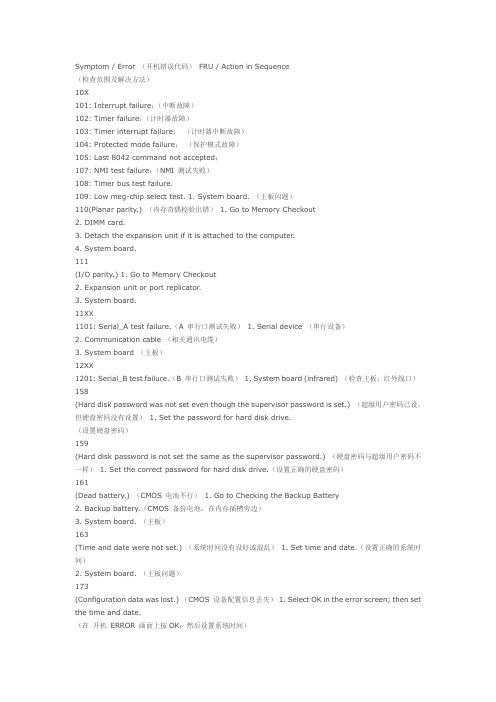
Symptom / Error (开机错误代码)FRU / Action in Sequence(检查范围及解决方法)10X101: Interrupt failure;(中断故障)102: Timer failure;(计时器故障)103: Timer interrupt failure;(计时器中断故障)104: Protected mode failure;(保护模式故障)105: Last 8042 command not accepted;107: NMI test failure;(NMI 测试失败)108: Timer bus test failure.109: Low meg-chip select test. 1. System board. (主板问题)110(Planar parity.) (内存奇偶校验出错)1. Go to Memory Checkout2. DIMM card.3. Detach the expansion unit if it is attached to the computer.4. System board.111(I/O parity.) 1. Go to Memory Checkout2. Expansion unit or port replicator.3. System board.11XX1101: Serial_A test failure.(A 串行口测试失败)1. Serial device (串行设备)2. Communication cable (相关通讯电缆)3. System board (主板)12XX1201: Serial_B test failure.(B 串行口测试失败)1. System board (infrared) (检查主板:红外线口)158(Hard disk password was not set even though the supervisor password is set.) (超级用户密码已设,但硬盘密码没有设置) 1. Set the password for hard disk drive.(设置硬盘密码)159(Hard disk password is not set the same as the supervisor password.) (硬盘密码与超级用户密码不一样) 1. Set the correct password for hard disk drive.(设置正确的硬盘密码)161(Dead battery.) (CMOS 电池不行)1. Go to Checking the Backup Battery2. Backup battery.(CMOS 备份电池,在内存插槽旁边)3. System board. (主板)163(Time and date were not set.) (系统时间没有设好或混乱)1. Set time and date.(设置正确的系统时间)2. System board. (主板问题)173(Configuration data was lost.) (CMOS 设备配置信息丢失)1. Select OK in the error screen; then set the time and date.(在开机ERROR 画面上按OK,然后设置系统时间)2. Backup battery. (CMOS 电池需要更换)3. System board. (主板问题)174(Configuration error: Perform Checking the Installed Devices List before changing any FRUs.) 1. Check device configuration.2. Hard disk drive assembly.3. System board.175, 177, 178175: EEPROM CRC #1 error.177: Supervisor password check sum error.178: EEPROM is not functional. 1. System board. (检查主板)17XX1701: Hard disk controller failure. (硬盘控制器故障)1780, 1790: Hard disk 0 error. (主硬盘有问题)1781, 1791: Hard disk 1 error.(从硬盘有问题)1. Hard disk drive (检查硬盘)2. System board (检查主板)183(Incorrect password entered at the supervisor password prompt.) (超级用户开机密码不对)1. Have the user examine the password.(请用户检查密码)184(Power-on password check sum error.) (Power-on 密码有误)1. Reset the power-on password in Easy-Setup.(重设Power-on 密码)185(The startup sequence is not valid. Suspect that power was off when the startup sequence was being updated.) (系统启动顺序无效,怀疑是更新启动顺序时电源关掉)1. Reset the startup sequence in Easy-Setup.(在Easy-Setup 重设启动顺序)186 1. System board. (检查主板)190(A depleted battery pack was installed when the power was on.)(开机时,机内笔记本电池已快耗尽了) 1. Go to Checking the Battery Pack.(更换机内笔记本电池)191XX(PM initialization error.) (PM 初始化错误)1. System board. (检查主板)192(Fan error.) (CPU 散热风扇故障)1. Measure the voltage of the backup battery. If thevoltage is not correct, replace the backup battery.(检查CMOS 备份电池的电压,电压不行时更换电池)2. Fan (要更换CPU风扇)3. System board (主板问题)195(The configuration read from the hibernation area does not match the actual configuration.) (从休眠区域读到的系统配置信息与实际配置不同)1. Check if the configuration was changed. For example, check if the DIMM card is added.(检查配置是否改动,内存有无增加等)196(A read error occurred in the hibernation area of the hard disk drive.)(从硬盘的休眠区域中读写时,发生错误)1. Run the hard disk drive test. (测试硬盘)2. Hard disk drive.(检查硬盘)199XX(Resume error.) 1. System board.1XX 1. System board.2XX (内存问题)201: Memory data error.202: Memory line error 00-15.203: Memory line error 16-23.205: Memory test failure on on-boardmemory.221: ROM to RAM remap error. 1. Go to Memory Checkout.2. DIMM card.3. System board.225(Unsupported memory module.) 1. Check if the supported DIMM is installed.2. DIMM card.3. System board.301, 303, 304, 305, 3XX(301: Keyboard error.) (笔记本键盘故障,301这个故障经常出现,往往是笔记本刚开机时,不小心按住键盘所造成的,一般只要重启电脑即可;) 1. Go to Keyboard or Auxiliary Input Device Checkout2. Keyboard.3. External numeric keypad.4. External keyboard.5. Keyboard/mouse cable.6. System board.601, 6XX(601: Diskette drive or controller error.)(软驱或软驱控制器故障)1. Go to Diskette Drive Checkout.2. Diskette drive assembly. (软驱有没有装配好?)3. Diskette.4. System board. (检查主板)602(Diskette read error.);(软驱读故障)1. Go to Diskette Drive Checkout2. Diskette.3. Diskette drive assembly.(软驱有没有装配好?)604(Unacceptable ID was read from the diskette drive.);1. Go to Diskette Drive Checkout2. Diskette drive assembly.3. System board.2402 1. TV Out Card24XX(2401: System board video error.) ;(主板显示部分有问题)1. System board. (检查主板相关部分)808X8081: PCMCIA presence test failure.(PCMCIA revision number also checked.)8082: PCMCIA register test failure. 1. PC Card slot assembly.2. PCMCIA device.3. System board.860X(Pointing device error when TrackPoint is disabled.)(当指点杆禁用时,外接的指点设备有故障);8601: System bus error-8042 mouse interface.8602: External mouse error.(外接鼠标故障);8603: System bus error or mouse error. (总线或鼠标故障);1. External mouse. (检查外接鼠标);2. External keyboard. (检查外接键盘);3. System board.(检查主板);861X(Pointing device error when TrackPoint is enabled.)(当指点杆启用时,外接的指点设备有故障);8611: System bus error-I/F between 8042 and IPDC.8612: TrackPoint error.8613: System board or TrackPoint error. 1. Reseat the keyboard cable on the sub card.(把键盘连接主板的线,重插拔一下);2. Keyboard (检查键盘);3. External mouse (检查外接鼠标);4. Sub card (主板上连接键盘的子卡);5. System board (主板);I9990301I9990302I9990305I9990301: Hard disk error. (硬盘有故障);I9990302: Invalid hard disk boot record. (无效的硬盘引导纪录);I9990305: No bootable device. (无可用的启动引导设备);1. Check that the operating system is installed in the hard disk drive. If not, install the operating system.(检查硬盘上有否安装操作系统);2. Reseat the boot device.(重新设置可启动的设备);3. Check the startup sequence for the correct boot device.(检查启动顺序是否跟设备正确对应);4. Check that the operating system has no failure and is installed correctly.(检查电脑的操作系统是否安装正确);I9990303(Bank-2 flash ROM check sum error.) 1. System board.Other codes not listed above. 1. Go to Undetermined Problems。
NEC USB 2.0 USER MANUAL
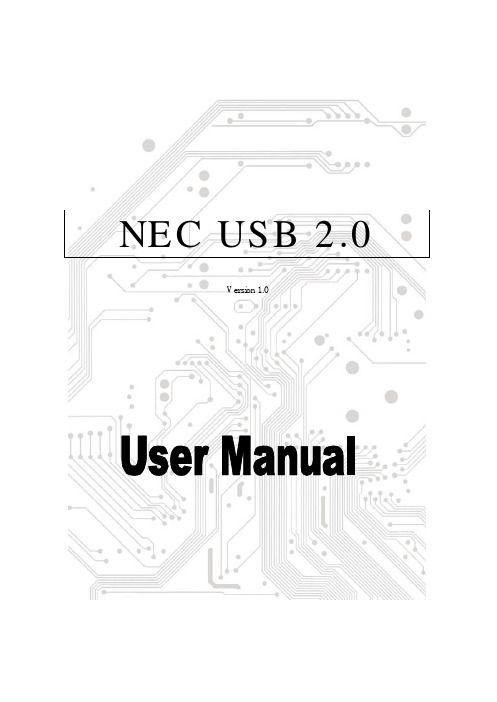
NEC USB 2.0Version 1.0Contents1.0 USB Port Features ………………………………….P.32.0 System Requirement………………………………….P.33.0 Driver Limitations……………………………………..P.34.0 Driver Installation (W indows XP)……………………….P.45.0 Driver Installation (Windows 2000)………………….P.106.0 Driver Installation (Windows ME)……………………P.167.0 Driver Installation (Windows 98/98SE)………………P.192IntroductionAdd a USB device to your PCInstantly add USB peripherals to your PC. Never open your computer case again after you have your USB Port (PCI) card installed and say good-bye to confusing cables.The USB Port (Universal Serial Bus) allows you to instantly connect USB devices to your computer. The USB Port will allow you to attach 3/4/5 USB devices instantly.You never have to worry about running out of slots in your computer or those confusing IRQ’s again. You can also “Hot Swap” your USB devices. What does this mean? You never have to power down your PC to install hardware again. Gamers can switch joysticks on the fly. Welcometo the USB Revolution.1.0 USB Port FeaturesThe PCI is a true 32-bit PCI-Bus USB card. It supports the following I/O features:3/4/5 USB ports (root hub and two/three/four down stream function ports)Auto detect speeds and connections of devicesIntegrated physical layer transceiversNormal and low power operating modesFully Plug and Play compatibleOHCI (Open Host Controller Interface) specification V1.0 register compatibleUSB specification V.1.0 compatible2.0 System RequirementsThis setup program will install the driver for NEC USB 2.0 Host Controller. Before you start to run the setup program, please make sure your computer is an IBM PC-compatible system.This driv er can be used either the following operating systems:Windows98Windows98 Second Edition.Windows Millennium.Windows 2000.Windows XP.3.0 Driver LimitationsCurrent limitations of the driver are: Composite devices and Hi-Speed Isochronous Transfers are currently not supported.34. Driver Installation (Windows XP)1. Please make sure this PCI card has been installed on your system correctly.When starting Windows XP, it will display the follow screen, please select “Install from a list or specific location [Advanced]”.42. Insert the “Driver CD” into the CD-ROM and select the “Include this location in the search”.Please use the Browse to change the path to “your cdrom driver:\USB\Item\98 me 2k xp”.53. When display Hardware Installation screen, Press “Continue Anyway”.4. Wait a moment to install files into your system. Then press “Finish”.65. To check your device from “Device Manager”. Press “Start¡÷My Computer¡÷Properties”.76. Open “Device Manager” and check if your device works.87. Note! If there is a yellow exclamation mark on “NEC PCI to USB Enhanced Host Controller”or “USB 2.0 Root Hub Device”, please remove this item from the “Device Manager” byclicking the “Uninstall” button and click “Refresh” to re-install this driver again.95.0 Driver Installation (Windows 2000)1. Please make sure this PCI card has been installed on your system correctly.When starting Windows 2000, the system will find “Universal Serial Bus (USB) Controller”.2. Press “Next”.103. Select “Search for a suitable driver for my device [recommended]” and press “Next”.4. Select “Specify a location” and press “Next”.115. Insert the “Driver CD” into the CD-ROM and use the Browse to change the path to “yourcdrom driver:\USB\Item\98 me 2k xp”.6. Choose the “ousb2.inf” file and press “Open”..127. Press “Next”.8. Press “Finish”.139. To check your device from “Device Manager”. Press “Start¡÷My Computer¡÷Properties”. Open “Device Manager” and check if your device works.1410. Note! If there is a yellow exclamation mark on “NEC PCI to USB Enhanced Host Controller”or “USB 2.0 Root Hub Device”, please remove this item from the “Device Manager” byclicking the “Uninstall” button and click “Refresh” to re-install this driver again.156. Driver Installation (Windows ME)1. Please make sure this PCI card has been installed on your system correctly.When starting Windows ME, it will display the follow screen, please select “Specify the location of the driver [Advanced]”.2. Select “Specify a location”. Insert the “Driver CD” into the CD-ROM and use the Browse tochange the path to “your cdrom driver:\USB\Item\98 me 2k xp”. Press “Next”.163. Press “Next”4. Press “Finish”.Note! This will restart your system. Please remember to close other programs before you click “Finish” button.175. After restarting your system, please check if your device works.Note:Note! If there is a yellow exclamation mark on “NEC PCI to USB Enhanced HostController [E13+]” or “USB 2.0 Root Hub Device”, please remove this item from the“Device Manager” by clicking the “Uninstall” button and click “Refresh” to re-install thisdriver again.187.0 Driver Installation (Windows 98/98SE)1. Please make sure this PCI card has been installed on your system correctly. When starting Windows 98/98SE, the system will find the new hardware. Press “Next”.2. Select “Search for the best driver for your device [Recommended] and press “Next”.193. Select “Specify a location”. Insert the “Driver CD” into the CD-ROM and use the Browse tochange the path to “your cdrom driver:\USB\Item\98 me 2k xp”. Press “Next”.4. Press “Next”.205. Press “Next”.6. The system will ask you where is the Windows 98/SE CD-ROM ? Please insert the Windows 98/SE CD and use “Browse” item to change the path.217. Press “Finish” and system will find the new hardware again. Please repeat Step 1 to Step 6.8. When display the follow screen, press “Next”.229. Press “Next” then finished the driver install steps.10. After restarting your system, please check if your device works.Note! If there is a yellow exclamation mark on “NEC PCI to USB 2.0 Enhanced Host Controller” or “USB 2.0 Root Hub Device”, please remove this item from the “Device Manager” by clicking the “Uninstall” button and click “Refresh” to re-install this driver again.23。
DELL服务器硬件错误代码

DELL服务器硬件错误代码今天有个客户的DELL服务器有问题,说是间歇性的死机,来到现场后,看到LCD 面板上报了3个错误分别是:1.PCI Parity Ecc2.SBE log Disabled3.ECC uncrr分析了一下肯能是内存有问题,于是就把主机拆了,清理了一下里面的飞尘,服务器型号是 PD 6800 的收集了一下DELL服务器LCD信息代码的意思:E1114Temp Ambient系统周围环境温度超出允许范围。
E1116Temp Memory内存已超过允许温度,系统已将其禁用以防止损坏组件。
E1210CMOS Batt缺少 CMOS 电池,或电压超出允许范围。
E1211ROMB BattRAID 电池丢失、损坏或因温度问题而无法再充电。
E12nnXX PwrGd指定的稳压器出现故障。
E1229CPU # VCORE处理器 # VCORE 稳压器出现故障。
E122B0.9V Over Voltage0.9 V 稳压器电压已超过电压允许范围E122CCPU Power Fault启动处理器稳压器之后,检测到稳压器故障RPM Fan ##指定的冷却风扇的 RPM 超出允许的运行范围。
E1410CPU # IERR指定的微处理器正在报告系统错误。
E1414CPU # Thermtrip指定的微处理器超出了允许的温度范围并已停止运行。
E1418CPU # Presence指定的处理器丢失或损坏,系统的配置不受支持。
E141CCPU Mismatch处理器的配置不受 Dell 支持。
E141FCPU Protocol系统 BIOS 已报告处理器协议错误。
E1420CPU Bus PERR系统 BIOS 已报告处理器总线奇偶校验错误。
E1421CPU Init系统 BIOS 已报告处理器初始化错误。
E1422CPU Machine Chk系统 BIOS 已报告机器检查错误。
E1618PS # Predictive电源设备电压超出允许范围;指定的电源设备安装错误或出现故障。
IUWNE10S05L02-Installing Cisco WCS
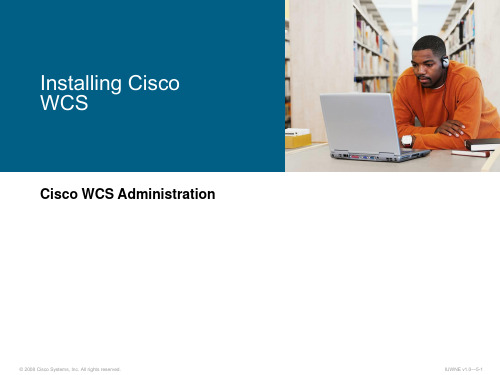
– Intel Xeon Quad 3.15-GHz CPU 8 GB RAM, 200-GB HD for high-end systems (3000 APs/250 controllers) System should be dedicated to Cisco WCS. Local firewall needs to have ports open to allow connectivity.
IUWNE v1.0—5-14
Cisco WCS Group
© 2008 Cisco Systems, Inc. All rights reserved.
IUWNE v1.0—5-17
Connecting to Cisco WCS
© 2008 Cisco Systems, Inc. All rights reserved.
© 2008 Cisco Systems, Inc. All rights reserved.
IUWNE v1.0—5-2
Cisco WCS Port Requirements
Port Name Port Number
Advent Net 2000 Database 1315 FTP 21
HTTP Connector 8456
IUWNE v1.0—5-5
Upgrade
© 2008 Cisco Systems, Inc. All rights reserved.
IUWNE v1.0—5-6
Installation
© 2008 Cisco Systems, Inc. All rights reserved.
IUWNE v1.0—5-7
IUWNE v1.0—5-11
tsumv59xut_pin_v02_realtop(1)

PIN DIAGRAM (TSUMV59XUT)Pin 11636261605958575655542524232221201918171615141312111098765432646566676811611511411211111010910810710610510410310210110078777675747372717069113130129128127126125124123122121120119118117149148147146144143142141140139138137136135134133132131R X D 0P D D C D D _D A GPIO19GPIO20SCK GPIO6GPIO0V D D C L L V 1P L L V 2M L L V 4P L L V 4M GPIO15GPIO14GPIO13GPIO17GPIO16GPIO12GPIO11GPIO18L L V 2P D P _P 1G N D G P I O 63C S ZR X D C K P D M _P 0A V D D _M O D D P _P 0R X D C K N D M _P 1D D C A _C K P W M 1P W M 0D D C A _D A G P I O 64R X D 0N GPIO1145GPIO2GIN1P GPIO5156155154153151150D D C D D _C K R X D 2N R X D 2P 152464544434241403938373635343332313029282726959493919089888786858483828180799299989796V D D I O _D A T ALVSYNC/GPIO27RLVCKP RLV1M RLV0M RLV0P LHSYNC/GPIO28GPIO2153525150494847L I N E O U T _L 1L I N E O U T _R 1X O U T V D D I O _C M D A V D D _R E F X I N A V D D _D M P L L R X D 1P R X D 1N LINEIN_R3LDE/GPIO29LCK/GPIO30AVDD_LPLL R F A G C G N D I P I M RLV4P LLV0M LLV0PG P I O 55G P I O 56G P I O 57G P I O 58G P I O 59G P I O 60G P I O 61G P I O 62A V D D _P L L L L V 3P L L V 3M L L V C K P L L V C K M A V D D _M O DL L V 1M RLV4M RLV3P RLV3M RLVCKM RLV2P RLV2M RLV1P GPIO65VDDCGPIO9GPIO10GPIO7GPIO8GPIO3GPIO4S A R 0S A R 1S A R 2I R I N C E C R E S E T G N D H O T P P L U G D SDI SDOTSUMV59XUTXXXXXXXX XXXXX Doc.No.: 2012110182Doc.No.: 2012110182PIN DESCRIPTIONAnalog InterfacePin Name Pin Type Function PinHSYNC / Composite Sync for VGA Input from channel 0 15 HSYNC0 Schmitt Trigger Inputw/ 5V-tolerantVSYNC for VGA Input from channel 0 21 VSYNC0 Schmitt Trigger Inputw/ 5V-tolerantHSYNC / Composite Sync for VGA Input from channel 1 29 HSYNC1 Schmitt Trigger Inputw/ 5V-tolerantVSYNC for VGA Input from channel 1 28 VSYNC1 Schmitt Trigger Inputw/ 5V-tolerantBIN0P Analog Input Analog Blue Input from Channel 0 16 BIN1P Analog Input Analog Blue Input from Channel 1 23 GIN0M Analog Input Reference Ground for Analog Green Input from Channel 0 19 GIN1M Analog Input Reference Ground for Analog Green Input from Channel 1 26 GIN0P Analog Input Analog Green Input from Channel 0 18 GIN1P Analog Input Analog Green Input from Channel 1 25 SOGIN0 Analog Input Sync On Green Input from Channel 0 17 SOGIN1 Analog Input Sync On Green Input from Channel 1 24 RIN0P Analog Input Analog Red Input from Channel 0 20 RIN1P Analog Input Analog Red Input from Channel 0 27 IM Analog Input ADC I Channel Differential Negative Input 54 IP Analog Input ADC I Channel Differential Positive Input 53 Analog Video Input/Output InterfacePin Name Pin Type Function Pin CVBS1 Analog Input CVBS (Composite) Video Input Channel 1 30 CVBS0 Analog Input CVBS (Composite) Video Input Channel 0 31 VCOM Analog Input CVBS Input Reference Ground 32 CVBSOUT1 Analog Output CVBS (Composite) Video Output Channel 1 33Analog Audio Input/Output InterfacePin Name Pin Type Function Pin LINEIN_L0 Analog Input Audio Line Input Left Channel 0 35 LINEIN_R0 Analog Input Audio Line Input Right Channel 0 36 LINEIN_L1 Analog Input Audio Line Input Left Channel 1 39 LINEIN_R1 Analog Input Audio Line Input Right Channel 1 40 LINEIN_L2 Analog Input Audio Line Input Left Channel 2 41 LINEIN_R2 Analog Input Audio Line Input Right Channel 2 42 LINEIN_L3 Analog Input Audio Line Input Left Channel 3 43 LINEIN_R3 Analog Input Audio Line Input Right Channel 3 44 AUVAG Analog Output Reference Voltage for Audio Common Mode 38 AUREFM Analog Output Negative Reference Voltage for Audio ADC 37 LINEOUT_L0 Analog Output Main Audio Output Left Channel 0 45 LINEOUT_R0 Analog Output Main Audio Output Right Channel 0 46 LINEOUT_L1 Analog Output Main Audio Output Left Channel 1 47 LINEOUT_R1 Analog Output Main Audio Output Right Channel 1 48TTL Interface OptionalPin Name Pin Type Function PinLCK Output w/ Pull-downResistor LCD Output Clock, 3.3V Output Voltage;8mA driving strength94LDE Output w/ Pull-downResistor LCD Data Enable, 3.3V Output Voltage;8mA driving strength95LHSYNC Output w/ Pull-downResistor LCD HSYNC, 3.3V Output Voltage;8mA driving strength96LVSYNC Output w/ Pull-downResistor LCD VSYNC, 3.3V Output Voltage;8mA driving strength97Doc.No.: 2012110182Doc.No.: 2012110182Mini-LVDS InterfacePin Name Pin Type Function Pin LLV4M Output Mini-LVDS L-Link Channel 4 Negative Data Output 69 LLV4P Output Mini-LVDS L-Link Channel 4 Positive Data Output 68 LLV3M Output Mini-LVDS L-Link Channel 3 Negative Data Output 71 LLV3P Output Mini-LVDS L-Link Channel 3 Positive Data Output 70 LLV2M Output Mini-LVDS L-Link Channel 2 Negative Data Output 75 LLV2P Output Mini-LVDS L-Link Channel 2 Positive Data Output 74 LLV1M Output Mini-LVDS L-Link Channel 1 Negative Data Output 77 LLV1P Output Mini-LVDS L-Link Channel 1 Positive Data Output 76 LLV0M Output Mini-LVDS L-Link Channel 0 Negative Data Output 80 LLV0P Output Mini-LVDS L-Link Channel 0 Positive Data Output 79 LLVCKM Output Mini-LVDS L-Link Negative Clock Output 73 LLVCKP Output Mini-LVDS L-Link Positive Clock Output 72 RLV4M Output Mini-LVDS R-Link Channel 4 Negative Data Output 82 RLV4P Output Mini-LVDS R-Link Channel 4 Positive Data Output 81 RLV3M Output Mini-LVDS R-Link Channel 3 Negative Data Output 84 RLV3P Output Mini-LVDS R-Link Channel 3 Positive Data Output 83 RLV2M Output Mini-LVDS R-Link Channel 2 Negative Data Output 88 RLV2P Output Mini-LVDS R-Link Channel 2 Positive Data Output 87 RLV1M Output Mini-LVDS R-Link Channel 1 Negative Data Output 90 RLV1P Output Mini-LVDS R-Link Channel 1 Positive Data Output 89 RLV0M Output Mini-LVDS R-Link Channel 0 Negative Data Output 92 RLV0P Output Mini-LVDS R-Link Channel 0 Positive Data Output 91 RLVCKM Output Mini-LVDS R-Link Negative Clock Output 86 RLVCKP Output Mini-LVDS R-Link Positive Clock Output 85Doc.No.: 2012110182DVI/HDMI InterfacePin Name Pin Type Function Pin RXACKN DVI/HDMI Input Negative DVI/HDMI Input for A Link Clock Channel 2 RXACKP DVI/HDMI Input Positive DVI/HDMI Input for A Link Clock Channel 3 RXA0N DVI/HDMI Input Negative DVI/HDMI Input for A Link Data Channel 0 4 RXA0P DVI/HDMI Input Positive DVI/HDMI Input for A Link Data Channel 0 5 RXA1N DVI/HDMI Input Negative DVI/HDMI Input for A Link Data Channel 1 7 RXA1P DVI/HDMI Input Positive DVI/HDMI Input for A Link Data Channel 1 8 RXA2N DVI/HDMI Input Negative DVI/HDMI Input for A Link Data Channel 2 10 RXA2P DVI/HDMI Input Positive DVI/HDMI Input for A Link Data Channel 2 11 RXDCKN DVI/HDMI Input Negative DVI/HDMI Input for D Link Clock Channel 147 RXDCKP DVI/HDMI Input Positive DVI/HDMI Input for D Link Clock Channel 148 RXD0N DVI/HDMI Input Negative DVI/HDMI Input for D Link Data Channel 0 149 RXD0P DVI/HDMI Input Positive DVI/HDMI Input for D Link Data Channel 0 150 RXD1N DVI/HDMI Input Negative DVI/HDMI Input for D Link Data Channel 1 152 RXD1P DVI/HDMI Input Positive DVI/HDMI Input for D Link Data Channel 1 153 RXD2N DVI/HDMI Input Negative DVI/HDMI Input for D Link Data Channel 2 155 RXD2P DVI/HDMI Input Positive DVI/HDMI Input for D Link Data Channel 2 156 ARC DVI/HDMI Output Audio Return Channel 13Serial Flash InterfacePin Name Pin Type Function Pin CSZ Output SPI Flash Chip Select 125 SDO Input w/ 5V-tolerant SPI Flash Serial Data Output 124 SDI Output SPI Flash Serial Data Input 123 SCK Output SPI Flash Serial Clock 122Doc.No.: 2012110182GPIO InterfacePin Name Pin Type Function Pin GPIO[65:55] I/O General Purpose Input/Output [65:55] 99, 132,131,65-58 GPIO[30:27]Optional I/O General Purpose Input/Output [30:27] 94-97 GPIO[21:0] I/O General Purpose Input/Output [21:0] 100-121 PWM1 Output Pulse Width Modulation Output; 4mA driving strength 135 PWM0 Output Pulse Width Modulation Output; 4mA driving strength 134 SAR2 Analog Input SAR Low Speed ADC Input 2 141 SAR1 Analog Input SAR Low Speed ADC Input 1 140 SAR0 Analog Input SAR Low Speed ADC Input 0 139USB InterfacePin Name Pin Type Function PinDP_P1 Analog I/O USB Non Inverting Data Input/Output for Port 1 130DM_P1 Analog I/O USB Inverting Data Input/Output for Port 1 129DP_P0 Analog I/O USB Non Inverting Data Input/Output for Port 0 127DM_P0 Analog I/O USB Inverting Data Input/Output for Port 0 126Misc. InterfacePin Name Pin Type Function Pin DDCDA_CK Input w/ 5V-tolerant HDCP Serial Bus Clock / DDC Clock of DVI/HDMI Port A 12 DDCDA_DA I/O w/ 5V-tolerant HDCP Serial Bus Data / DDC Data of DVI/HDMI Port A 9 DDCDD_CK Input w/ 5V-tolerant HDCP Serial Bus Clock / DDC Clock of DVI/HDMI Port D 154 DDCDD_DA I/O w/ 5V-tolerant HDCP Serial Bus Data / DDC Data of DVI/HDMI Port D 151 HOTPLUGA I/O w/ 5V-tolerant Hot-plug control for DVI/HDMI Port A 1 HOTPLUGD I/O w/ 5V-tolerant Hot-plug control for DVI/HDMI Port D 146 DDCA_DA I/O w/ 5V-tolerant DDC Data for Analog port 137 DDCA_CK I/O w/ 5V-tolerant DDC Clock for Analog port 136 RESET I/O w/ 5V-tolerant Chip Reset; High Reset 144RF AGC 55 RFAGC Output w/5V-tolerantCEC I/O Consumer Electronics Control 143IRIN Input w/ 5V-tolerant IR Receiver Input 142XIN Analog Input Crystal Oscillator Input 50Doc.No.: 2012110182Pin Name Pin Type Function Pin XOUT Analog Output Crystal Oscillator Input 49Power PinsPin Name Pin Type Function PinAVDD_PLL 3.3V Power PLL Power 66AVDD_DMPLL 3.3V Power Crystal Power 51AVDD_LPLL 3.3V Power LPLL Power 93AVDD_12 1.26V Power Analog 1.26V Power 14AVDD_AU33 3.3V Power Audio Power 34AVDD_ADC33 3.3V Power Video ADC Power 22AVDD_REF 3.3V Power Demod ADC Power 52AVDD_MOD 3.3V Power MOD 3.3V Power 6, 78VDDC 1.26V Power Digital Core Power 67, 98 VDDIO_CMD 1.8V Power DDR Command Power 57VDDIO_DATA 1.8V Power DDR Data Power 138GND Ground Ground 56, 133, 145MECHANICAL DIMENSIONSSymbolMillimeterInch Min.Nom.Max.Min.Nom.Max.A - - 1.6 - - 0.063 A1 0.05 - 0.15 0.002 - 0.006 A2 1.35 1.4 1.45 0.053 0.055 0.057 D 21.8 22 22.2 0.858 0.866 0.874 D1 19.8 20 20.2 0.780 0.787 0.795 E 15.8 16 16.2 0.622 0.630 0.638 E1 13.8 14 14.2 0.543 0.551 0.559 D2 5.5 - 8.1 0.217 - 0.319 E2 5.5 - 8.1 0.217 - 0.319 b 0.13 0.18 0.23 0.005 0.007 0.009 e0.320.40.480.0130.0160.019EE 1D D1A 1A2A b eD2E 2E-Pad (at back of IC)Doc.No.: 2012110182DISCLAIMERMSTAR SEMICONDUCTOR RESERVES THE RIGHT TO MAKE CHANGES WITHOUT FURTHER NOTICE TO ANY PRODUCTS HEREIN TO IMPROVE RELIABILITY, FUNCTION OR DESIGN. NO RESPONSIBILITY IS ASSUMED BY MSTAR SEMICONDUCTOR ARISING OUT OF THE APPLICATION OR USER OF ANY PRODUCT OR CIRCUIT DESCRIBED HEREIN; NEITHER DOES IT CONVEY ANYLICENSE UNDER ITS PATENT RIGHTS, NOR THE RIGHTS OF OTHERS.REVISION HISTORYDocument Description Date TSUMV59XUT_pin_v01 ŸInitial release Aug 2012TSUMV59XUT_pin_v02 ŸUpdated mechanical dimensionsŸUpdated pin diagram for clarity Nov 2012Electrostatic charges accumulate on both test equipment and human body and can dischargewithout detection. TSUMV59XUT comes with ESD protection circuitry; however, the device may bepermanently damaged when subjected to high energy discharges. The device should be handledwith proper ESD precautions to prevent malfunction and performance degradation.Doc.No.: 2012110182。
驱动器故障代码

驱动器故障代码驱动器故障代码详解驱动器是计算机硬件中的重要组成部分,它负责控制和管理数据的读取和写入。
在长期使用过程中,由于各种原因,驱动器可能会出现故障,导致数据读写的失败或无法访问。
下面将介绍一些常见的驱动器故障代码及其解决方法。
1. BSOD(蓝屏死机)BSOD是指计算机出现系统严重错误而无法继续运行,屏幕变成蓝色,并显示一些错误代码。
在某些情况下,BSOD可能是由于驱动器故障引起的。
解决方法一般是重新安装或更新相关的驱动程序。
2. 无法识别的设备有时在设备管理器中会显示一个驱动器设备为未知或无法识别的设备。
这可能是由于驱动器文件损坏或缺失引起的。
解决方法是从计算机制造商或驱动程序官方网站下载并安装正确的驱动程序。
3. I/O 设备错误当你尝试访问驱动器时,可能会收到一个 I/O 设备错误的错误提示。
这通常是由于硬件故障或错误配置引起的。
首先,你可以尝试重新启动计算机来解决此问题。
如果问题仍然存在,那么你可能需要检查驱动器的物理连接是否稳定,或者更换连接线缆。
4. 驱动器无响应有时驱动器可能会无法响应,导致无法访问或读取数据。
这可能是由于驱动器固件故障或由于逻辑错误引起的。
解决方法是使用磁盘工具来检查和修复驱动器上的错误,或者使用专业数据恢复软件来尝试恢复丢失的数据。
5. SMART 错误S.M.A.R.T(自动监测、分析和报告技术)是一种技术,可以检测和报告驱动器的潜在故障。
当你的计算机启动时,可能会出现一个SMART错误的提示。
这表明驱动器可能存在问题并且可能需要更换。
建议你备份驱动器上的数据并更换新的驱动器。
6. 驱动器噪音当驱动器发出异常噪音时,可能是由于驱动器损坏或部件松动引起的。
这时你应该尽快备份驱动器上的数据,并联系相关的技术支持人员或专业维修人员进行检查和修复。
7. 驱动器温度过高如果你觉察到驱动器温度异常高,那么可能是由于不良散热或驱动器内部故障引起的。
解决方法包括确保驱动器良好的散热,清除驱动器周围的灰尘和杂物,或者更换故障的散热系统。
设备类型的GUID

HKEY_LOCAL_MACHINE\SYSTEM\CurrentControlSet\Control\Class :是设备安装类GUIDHKEY_LOCAL_MACHINE\SYSTEM\CurrentControlSet\Control\DeviceClasses:设备接口类GUID设备类型的GUID1394 Host Bus ControllerClass = 1394ClassGuid = {6bdd1fc1-810f-11d0-bec7-08002be2092f}This class includes system-supplied drivers of 1394 host controllers connected on a PCI bus, but not drivers of 1394 peripherals. Battery DevicesClass = BatteryClassGuid = {72631e54-78a4-11d0-bcf7-00aa00b7b32a}This class includes drivers of battery devices and UPSes.. -可修编.CD-ROM DrivesClass = CDROMClassGuid = {4d36e965-e325-11ce-bfc1-08002be10318}This class includes drivers of CD-ROM drives, including SCSI CD-ROM drives. By default, the system's CD-ROM class installer also installs a system-supplied CD audio driver and CD-ROM changer driver as PnP filters.Disk DrivesClass = DiskDriveClassGuid = {4d36e967-e325-11ce-bfc1-08002be10318}This class includes drivers of hard disk drives. See also the HDC and SCSIAdapter classes.Display AdaptersClass = DisplayClassGuid = {4d36e968-e325-11ce-bfc1-08002be10318}This class includes drivers of video adapters, including display drivers and video miniports.. -可修编.Floppy Disk Controllers Class = FDCClassGuid = {4d36e969-e325-11ce-bfc1-08002be10318}This class includes drivers of floppy disk drive controllers.Floppy Disk DrivesClass= FloppyDiskClassGuid= {4d36e980-e325-11ce-bfc1-08002be10318}This class includes drivers of floppy drives.Hard Disk ControllersClass = HDCClassGuid = {4d36e96a-e325-11ce-bfc1-08002be10318}This class includes drivers of hard disk controllers, including ATA/ATAPI controllers but not SCSI and RAID disk controllers.Human Input Devices (HID)Class = HIDClass. -可修编.ClassGuid = {745a17a0-74d3-11d0-b6fe-00a0c90f57da}This class includes devices that export interfaces of the HID class, including HID keyboard and mouse devices, which the installed HID device drivers enumerate as their respective "child" devices. (See also the Keyboard or Mouse classes later in this list.)Imaging DeviceClass = ImageClassGuid = {6bdd1fc6-810f-11d0-bec7-08002be2092f}This class includes drivers of still-image capture devices, digital cameras, and scanners.IrDA DevicesClass = InfraredClassGuid = {6bdd1fc5-810f-11d0-bec7-08002be2092f}This class includes Serial-IR and Fast-IR NDIS miniports, but see also the Network Adapter class for other NDIS NIC miniports.. -可修编.KeyboardClass = KeyboardClassGuid = {4d36e96b-e325-11ce-bfc1-08002be10318}This class includes all keyboards. That is, it also must be specified in the (secondary) INF for an enumerated "child" HID keyboard device.Medium ChangersClass= MediumChangerClassGuid= {ce5939ae-ebde-11d0-b181-0000f8753ec4}This class includes drivers of SCSI media changer devices.Memory Technology DriverClass = MTDClassGUID = {4d36e970-e325-11ce-bfc1-08002be10318}This class includes drivers for memory devices, such as flash memory cards.. -可修编.MultimediaClass = MediaClassGuid = {4d36e96c-e325-11ce-bfc1-08002be10318}This class includes Audio and DVD multimedia devices, joystick ports, and full-motion video-capture devices.ModemClass = ModemClassGuid = {4d36e96d-e325-11ce-bfc1-08002be10318}This class installs modems. An INF for a device of this class installs no device driver(s), but rather specifies the features and configuration information of a particular modem and stores this information in the registry. See also the Multifunction class.MonitorClass = MonitorClassGuid = {4d36e96e-e325-11ce-bfc1-08002be10318}This class includes display monitors. An INF for a device of this class installs no device driver(s), but rather specifies the features of a particular monitor to be stored in the registry for use by drivers of video adapters. (Monitors are enumerated as the child devices of display adapters.). -可修编.MouseClass = MouseClassGuid = {4d36e96f-e325-11ce-bfc1-08002be10318}This class includes all mice and other kinds of pointing devices, such as trackballs. That is, it also must be specified in the (secondary) INF for an enumerated "child" HID mouse device.Multifunction DevicesClass = MultifunctionClassGuid = {4d36e971-e325-11ce-bfc1-08002be10318}This class includes bo cards, such as a PCMCIA modem and netcard adapter. The driver for such a PnP multifunction device is installed under this class and enumerates the modem and netcard separately as its "child" devices.Multi-port Serial AdaptersClass = MultiportSerialClassGuid = {50906cb8-ba12-11d1-bf5d-0000f805f530}. -可修编.This class includes intelligent multiport serial cards, but not peripheral devices that connect to its ports. It does not include unintelligent (16550-type) mutiport serial controllers or single-port serial controllers (see the Ports class).Network AdapterClass = NetClassGuid = {4d36e972-e325-11ce-bfc1-08002be10318}This class includes NDIS NIC miniports excluding Fast-IR miniports, NDIS intermediate drivers (of "virtual adapters"), and CoNDIS MCM miniports.Network ClientClass = NetClientClassGuid = {4d36e973-e325-11ce-bfc1-08002be10318}This class includes network and/or print providers.Network ServiceClass = NetService. -可修编.ClassGuid = {4d36e974-e325-11ce-bfc1-08002be10318}This class includes network services, such as redirectors and servers.Network TransportClass = NetTransClassGuid = {4d36e975-e325-11ce-bfc1-08002be10318}This class includes NDIS protocols, CoNDIS stand-alone call managers, and CoNDIS clients, as well as higher level drivers in transport stacks.PCMCIA AdaptersClass = PCMCIAClassGuid = {4d36e977-e325-11ce-bfc1-08002be10318}This class includes system-supplied drivers of PCMCIA and CardBus host controllers, but not drivers of PCMCIA or CardBus peripherals.Ports ( & LPT serial ports)Class = PortsClassGuid = {4d36e978-e325-11ce-bfc1-08002be10318}This class includes drivers of serial or parallel port devices, but see also the MultiportSerial class.. -可修编.PrinterClass = PrinterClassGuid = {4d36e979-e325-11ce-bfc1-08002be10318}This class includes printers.SCSI and RAID ControllersClass = SCSIAdapterClassGuid = {4d36e97b-e325-11ce-bfc1-08002be10318}This class includes SCSI HBA miniports and disk-array controller drivers.Smart Card ReadersClass = SmartCardReaderClassGuid = {50dd5230-ba8a-11d1-bf5d-0000f805f530}This class includes drivers for smart card readers.. -可修编.Storage VolumesClass = VolumeClassGuid = {71a27cdd-812a-11d0-bec7-08002be2092f}This class includes storage volumes as defined by the system-supplied logical volume manager and class drivers that create device objects to represent storage volumes, such as the system disk class driver.System DevicesClass = SystemClassGuid = {4d36e97d-e325-11ce-bfc1-08002be10318}This class includes the Windows® 2000 HALs, system bus drivers, the system ACPI driver, and the system volume-manager driver. It also includes battery drivers and UPS drivers.Tape DrivesClass = TapeDriveClassGuid = {6d807884-7d21-11cf-801c-08002be10318}This class includes drivers of tape drives, including all tape miniclass drivers.. -可修编.USBClass = USBClassGuid = {36fc9e60-c465-11cf-840000}This class includes system-supplied (bus) drivers of USB host controllers and drivers of USB hubs, but not drivers of USB peripherals. The following classes and GUIDs should not be used to install devices (or drivers) on Windows 2000 platforms:AdapterClass = AdapterClassGUID = {4d36e964-e325-11ce-bfc1-08002be10318}This class is obsolete.APMClass = APMSupportClassGUID = {d45b1c18-c8fa-11d1-9f77-0000f805f530}This class is reserved for system use.. -可修编.puterClass = puterClassGUID = {4d36e966-e325-11ce-bfc1-08002be10318}This class is reserved for system use.DecodersClass = DecoderClassGUID = {6bdd1fc2-810f-11d0-bec7-08002be2092f}This class is reserved for future use.Global Positioning SystemClass = GPSClassGUID = {6bdd1fc3-810f-11d0-bec7-08002be2092f}This class is reserved for future use.. -可修编.No driverClass = NoDriverClassGUID = {4d36e976-e325-11ce-bfc1-08002be10318}This class is obsolete.Non-Plug and Play DriversClass = LegacyDriverClassGUID = {8ecc055d-047f-11d1-a537-0000f8753ed1}This class is reserved for system use.Other DevicesClass = UnknownClassGUID = {4d36e97e-e325-11ce-bfc1-08002be10318}This class is reserved for system use. Enumerated devices for which the system cannot determine the type are installed under this class. Do not use this class if you're unsure in which class your device belongs; either determine the correct device setup class or create a new class.. -可修编.Printer UpgradeClass = Printer UpgradeClassGUID = {4d36e97a-e325-11ce-bfc1-08002be10318}This class is reserved for system use.SoundClass = SoundClassGUID = {4d36e97c-e325-11ce-bfc1-08002be10318}This class is obsolete.USB Mass Storage DeviceClassGUID = a5dcbf10-6530-11d2-901f-00c04fb951ed. -可修编.. -可修编.. -可修编.。
XXX备份系统技术方案
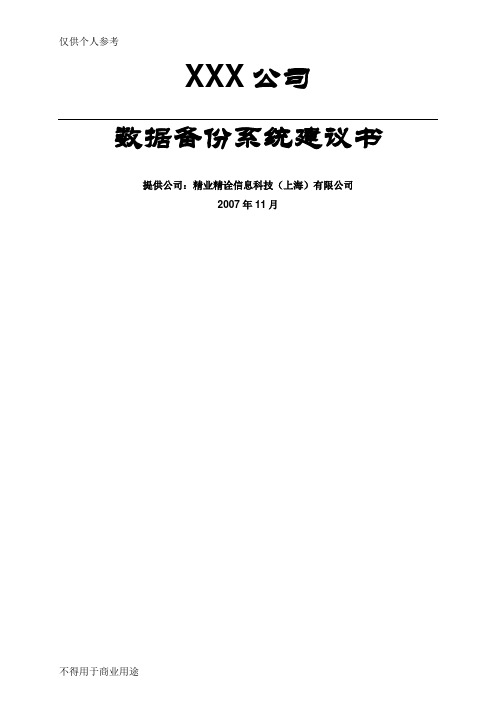
XXX公司数据备份系统建议书提供公司:精业精诠信息科技(上海)有限公司2007年11月目录第 1 部分现状分析........................ 错误!未定义书签。
1.1 概述................................................................................................................... 错误!未定义书签。
1.2 信息系统现状................................................................................................... 错误!未定义书签。
1.3 存在的问题....................................................................................................... 错误!未定义书签。
1.4 系统建设的原则............................................................................................... 错误!未定义书签。
1.4.1 备份系统建设原则........................................ 错误!未定义书签。
第 2 部分备份系统设计方案................ 错误!未定义书签。
2.1 方案概述........................................................................................................... 错误!未定义书签。
2.2 备份系统方案设计........................................................................................... 错误!未定义书签。
- 1、下载文档前请自行甄别文档内容的完整性,平台不提供额外的编辑、内容补充、找答案等附加服务。
- 2、"仅部分预览"的文档,不可在线预览部分如存在完整性等问题,可反馈申请退款(可完整预览的文档不适用该条件!)。
- 3、如文档侵犯您的权益,请联系客服反馈,我们会尽快为您处理(人工客服工作时间:9:00-18:30)。
UNIT 9: ARENES, PHENOLS AND CARBOXYLIC ACID DERIVATIVESRecommended Prior Knowledge:The AS Units 4 and 5 (Organic Chemistry) should have been completed, along with the sections in AS Units 1 and 2 dealing with π-bonds and enthalpy changes. Parts of A2 Unit 7A (ionic equilibria involving acids and bases) would be useful background to work on theaciditiesofcarboxylicacids.Context: These two sub-units can be studied on their own, or in conjunction with each other. They should be studied before the other Organic Chemistry Unit 10, but can come before or after the other A2 Units.Outline:Sub-unit 9A covers the chemistry of benzene, methylbenzene, and phenol, and introduces the important mechanism of electrophilic substitution.Sub-unit9B covers the tri-iodomethane reaction, and the chemistry of acyl chlorides. It brings together several trends involving halogeno compounds: therelative ease of hydrolysis of chloroalkane, chloroarenes and acyl chlorides; and the relative acidities of chlorinated carboxylic acids.UNIT 9A: ARENES AND PHENOLSAO Learning Outcomes Suggested Teaching Activities LearningResources10.1(a)10.1(c) 10.1(d) interpret, and use thenomenclature, general formulaeand displayed formulae of thefollowing classes of compound:(i) arenes(ii) halogenoarenes(iii) phenols(i) describe the shape of thebenzene moleculeexplain the shape of the benzenemolecule in terms of σ and(delocalised) π carbon-carbonbonds.Revision of the general rules of nomenclature should precede a closer study of the naming ofsubstituted benzene rings (including the 1,2-, 1,3- and 1,4- positional isomers); and the naming ofbenzene ring-containing compounds where the ring is considered a side-chain (e.g. phenylethene).Even in displayed formulae, the benzene ring can be drawn as a hexagon-with-an-inscribed-circle –localised double bonds, or individual C and H atoms, need not be shown.Benzene is a regular planar hexagon, with 120o bond angles. A large molecular model would helpwith this explanation. The bonding is best described by first constructing the σ-framework, using 3electrons from each C atom, and then “delocalising” the remaining 6 electrons by forming a 6-centreorbital through overlap of the unused p-orbital on each carbon atom. The fact that this gives a morestable system is best illustrated by calculating the ΔH hydrogenation of the hypothetical “cyclohexatriene”(assuming itsΔH hydr to be three times the ΔH hydr for ethene), and comparing that to the experimentalvalue for benzene. (Students could do the ΔH calculations themselves). Practical work comparing thereactivities of methylbenzene and cyclohexene towards KMnO4(aq) and Br2(aq) will reinforce thisidea.M 109, 113C+H 27.2R+N 16.28,16.35site 16 (organicchemistry:benzene)10.2(j) describe the chemistry of arenesas exemplified by the followingreactions of benzene andmethylbenzene:(i) substitution reactions withchlorine and bromine(ii) nitration(iii) oxidation of the side-chain togive a carboxylic acid. The need for powerful reagents should be emphasised: The necessity of a Lewis acid catalyst (e.g.AlCl3), and pure non-aqueous Cl2 or Br2 for halogenation, and concentrated nitric acid with aconcentrated sulfuric acid catalyst for nitration. Mention the possibility of polysubstitution – hence thetemperature for nitration must be kept below 55o C. The nitration of methyl benzoate is a suitableexample for a class practical, giving an easily recrystallisable solid product.Oxidation of alkyl side chains (not just CH3 – higher ones are oxidised too) by heating for hours withKMnO4 (aq) + OH-, shows how stable the benzene ring is compared to the usually unreactive alkylgroups.M 113C+H 27.3R+N 16.29P(A2) 19site 4(arenes)R+N 16.3310.2(k) (i) describe the mechanism ofelectrophilic substitution in arenes,using the mononitration ofbenzene as an example.(ii) describe the effect of thedelocalisation of electrons inarenes in such reactions. The general electrophilic substitution mechanism involving the addition of an electrophile E+, givingthe Wheland intermediate, and subsequent elimination of H+, should be described. The equation forthe production of the electrophile NO2+ should include 2 moles of H2SO4:2H2SO4 + HNO3 ⎯⎯→ 2HSO4- + H3O+ + NO2+The production of other electrophiles could also be mentioned, e.g.Cl2 + AlCl3⎯⎯→ AlCl4- + Cl+Although the Wheland addition intermediate is analogous to that formed between ethene and anelectrophile, the re-forming of the delocalised sextet of π electrons is the driving force for theelimination of the proton in the second step, unlike the addition of an anion in the case of ethene. Thedelocalisation of the (+) charge in the intermediate can be represented by a ‘horse shoe’ drawn insidethe hexagon, with the (+) charge at its ‘closed’ end.M 114C+H 27.3R+N 16.30site 8(aromatics+ plastics)10.2l predictwhether halogenation willoccur in the side-chain or aromaticnucleus in arenes depending onreaction conditions.. Both reactions need the halogen to be anhydrous. With a Lewis acid such as AlCl3, nuclearsubstitution occurs; in the absence of a Lewis acid, but in the presence of UV light, free radicalsubstitution occurs in the side chain, on the carbon atom adjacent to the ring, thus phenylethanegives 1-choro,1-phenylethane, not 1-chloro,2-phenylethane. Point out that this is due to the stabilityof the benzylic radical formed as an intermediate. This could be a good point to revise themechanism of free radical substitution in alkanes (Unit 4).M 113C+H 27.3R+N 16.3210.2m apply the knowledge of positionsof substitution in the electrophilicsubstitution of arenes. The directing effects of groups do not need to be learnt, but students should know that it is the groupalready attached to the ring that determines the position of substitution. The most likely questions onthis topic will involve the application of knowledge from orientation examples stated in the question toa new situation. Practice by using questions from past papers (e.g. 9701/04 June 2008)M 114C+H 27.310.4e recall the chemistry of phenol, asexemplified by the followingreactions:(i) with bases(ii) with sodium(iii) nitration, and bromination, ofthe aromatic ring. Unlike alcohols, phenols are acidic enough to dissolve in NaOH(aq), and be re-precipitated on theaddition of HCl(aq) [The intrinsic solubility of phenol in water sometimes masks this effect - the use ofthe less soluble thymol makes for a more impressive demonstration]. Phenol reacts vigorously withsodium, after warming gently to melt the solid.The ready nitration (using dilute nitric acid with no sulfuric acid) and bromination (with bromine waterand no Lewis catalyst) shows how much more reactive to electrophilic substitution is the aryl ring inphenol. Unfortunately, carrying out this reaction in the laboratory often produces intractable tars.Explain the enhanced reactivity in terms of delocalisation of the oxygen’s lone pair over the ring. Thisties in with the explanation that will be used for phenol’s enhanced acidity.M 117C+H 27.5R+N 18.7, 18.9R+N 18.8site 21a10.4f explain the relative acidities ofwater, phenol and ethanol Explain that ethanol ionises slightly less easily than water (due to the inductive effect of the ethylgroup), but phenol ionises much more readily – universal indicator paper turns orange-red in asolution of phenol. The explanation should be in terms of the extra stability of the phenoxide anion,due to delocalisation of charge over the aryl ring. Explain that phenol is a much weaker acid thancarboxylic acids, however. In the latter case the (-) charge of the anion is shared equally between two electronegative (electron-attracting) oxygen atoms, so making the anion particularly stable.M 117C+H 27.5R+N 18.10UNIT 9B: CARBOXYLIC ACIDS DERIVATIVESAO Learning Outcomes Suggested Teaching Activities LearningResources10.4(d) 10.5(e) deduce the presence of aCH3CH(OH)- group in an alcoholfrom its reaction with alkalineaqueous iodine to formtri-iodomethane.describe the reaction of CH3CO-compounds with alkaline aqueousiodine to give tri-iodomethane.These are two A2 additions to the reactions of alcohols and carbonyls that were studied at ASlevel. Test tube experiments involving various known, and the identification of “unknown”,compounds can be carried out (in conjunction with other tests, such as sodium metal, Tollens’reagent and 2,4-DNPH). These can form a useful revision of the AS part of the course.It is important to appreciate that apart from tri-iodomethane, the other product is the sodium salt ofthe carboxylic acid. Balanced equations should be taught.M 118C+H 26.3, 28.3R+N 19.5site 7 (N-ch3-16)10.6(c) explain the acidity of carboxylicacids and of chlorine-substitutedethanoic acids in terms of theirstructures. If sub-unit 7A has been previously taught, acidities can be related to K a and p K a values for weakacids, illustrated by equations showing the acid-anion equilibrium. Measuring the pH of 0.1 moldm-3 solutions of various acids will give student a feel for the trends. The p K a of an “unknown” acidcan also be measured using the continuous variation method described in sub-unit 7A. Theexplanation should be in terms of the stability of the anion, through delocalisation over twoelectronegative oxygen atoms. This delocalisation of negative charge becomes even moreeffective if electronegative elements such as chlorine are present. Thus the chloroethanoic acidsbecome increasingly more acidic as more chlorine atoms are present in the molecule.M 119C+H 29.1R+N 20.5site 4 (A2:carboxylic acids)10.6(b) (iii) describe the formation of acylchlorides (from carboxylic acids) The reagent of preference is SOCl2, since both by-products are gases. Other possibilities are PCl3and PCl5. The reaction can be carried out in the lab (e.g. with C6H5CO2H) if a fume cupboard isavailable – the product can be used without distillation to make benzamide.M 120C+H 29.3R+N 20.610.6(d) 10.6(e) describe the hydrolysis of acylchloridesdescribe the reactions of acylchloride with alcohols, phenolsand primary amines.Explain that acyl chlorides readily react with nucleophiles, due to the highly δ+ carbon atom theycontain.The formation of esters from alcohols or phenols is often carried out in the presence of a base (e.g.dissolving the phenol in NaOH(aq), or adding pyridine), which absorbs the HCl by-product. Theformation of benzamide from benzoyl chloride + conc NH3(aq) [fume cupboard!] produces an easilyre-crystallised solid product.M 120C+H 29.4R+N 20.7, 20.8P(A2) 23, 25, 2610.6(g) describe the formation of estersfrom acyl chlorides using phenylbenzoate as an example. The reaction between benzoyl chloride and phenol dissolved in NaOH(aq) (the Schotten-Baumannprocedure) gives a solid product that can be recrystallised. Emphasise that the usual esterificationroute is not available for phenols, due to the poor nucleophilicity of the oxygen atom. The reactionsbetween benzoyl chloride and ethanol, or between ethanoyl chloride and phenol, are suitable labpracticals, producing high boiling liquid esters that can be purified by simple distillation.M 120C+H 29.4R+N 20.910.6(f) 10.3(c) explain the relative ease ofhydrolysis of acyl chlorides, alkylchlorides and aryl chlorides.interpret the reactivity ofchlorobenzene with particularreference to hydrolysis and therelative strength of the C-Halbond.For acyl chlorides the explanation should be based on the presence of the highly δ+ carbon atomin the carbonyl group, flanked by the two electronegative atoms oxygen and chlorine. Acylchlorides also display the advantage of being able to use the addition-elimination mechanism fortheir reactions with nucleophiles, thus lowering the activation energy (cf. the different reactivities ofCCl4 and SiCl4).For aryl chlorides, the lack of reactivity is due to two effects: the geometry of the moleculeprecludes nucleophilic attack on the back side of the C-Cl carbon atom (hence no possibility of anS N2 reaction); and the partial overlap of the 3p lone pair on chlorine with the ring π electronsstrengthens the C-Cl bond.Students could make a practical comparison of the reactions of organic chlorides with NaOH(aq) orM 115, 120C+H 29.4R+N 20.10C+H 27.4H2O (at room temperature with acyl/alkyl chlorides, after heating under reflux for an hour or two for alkyl/aryl chlorides), followed by the identification of Cl- with AgNO3 + HNO3, to demonstrate this difference in reactivity.。
