艾默生SK(原CT)技术手册
艾默生流体控制手册(中文)
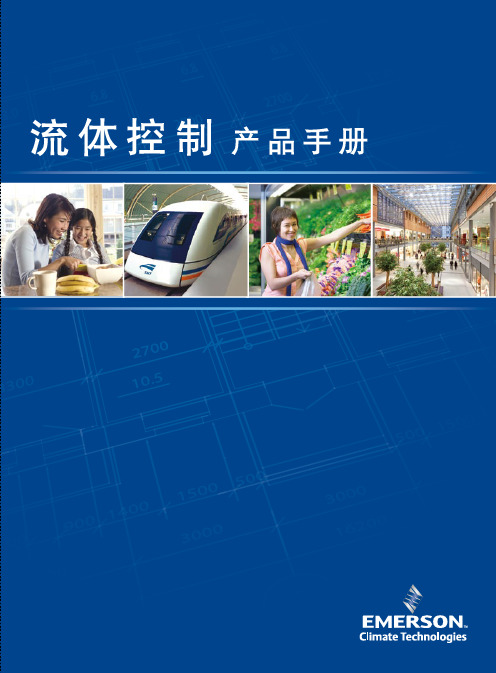
热力膨胀阀 电子膨胀阀及各类控制器 电磁阀及线圈 压力调节阀 截止阀 系统保护装置 油路管理系统 压力控制器 制冷剂饱和温度 / 压力表
1-43 44-67 68-82 83-88 89-91 92-110 111-121 122-130 131
热力膨胀阀
页
压力调节阀
页
快速选型表
1
ACP 系列热气旁通阀
压力调节阀
电磁阀及线圈
电子膨胀阀及 各类控制器
热力膨胀阀
B 系列热力膨胀阀
B 系列是平衡阀口的热力膨胀阀。一般用于小型空调、热泵系统。B 系列 热力膨胀阀在不同的蒸发温度和变化的蒸发负荷下仍能保持稳定和较精确 的运行及控制。
特点
• 不锈钢动力头杜绝了腐蚀造成的影响,延长阀的使用寿命 • 全封闭结构,有效的防止泄漏 • 紧凑型外形,节省安装及维护空间 • 双向流通能力,在热泵系统中,使用一个 B 阀既能控制制冷也能控
B 系列
命名方式:
B
A
E
2
Z
W195
5 FT
3/8x1/2 ODF S/T
阀的系列 A= 过热度 E= 外平衡 名义制 制冷剂
充注
毛细管长度 接管规格 ODF= S/T=
平衡阀口 可调 ( 空白 )= 内平衡 冷量
代码
代码
5 英尺 /1.5 米 入口 x 出口 焊接 直通
全封闭结构 N= 过热度
( 冷吨 ) H=R22 C= 普通充注
命名方式:
A 系列
A
A
E
2
H
C
5FT 3/8x1/2 ODF S/T
阀的系列 A= 过热度可调 E= 外平衡 名义制 制冷剂
充注 毛细管长度 接管规格 SAE= S/T=
艾默生精密空调维护手册v12

艾默生精密空调维护手册v12艾默生精密空调维护手册H52主办2016年4月21日订定目录第一章概述 ..................................................................... .......................................... 1 1.1 简介 ..................................................................... ................................................ 1 1.2 主要部件 ..................................................................... .. (1)1.2.1 室内机 ..................................................................... . (1)1.2.2控制器 ..................................................................... ...................................... 2 第二章各个功能模块介绍 ..................................................................... .......................... 3 2.1制冷系统 ..................................................................... (3)2.1.1压缩机 ..................................................................... .. (4)2.1.2冷凝器 ..................................................................... .. (5)2.1.3膨胀阀 ..................................................................... .. (5)2.1.4蒸发器 ..................................................................... .. (5)2.1.5高低压开关 ..................................................................... ............................... 5 2.2加湿系统 ..................................................................... .......................................... 6 2.3加热系统 ..................................................................... .......................................... 6 2.4室内送风系统 ..................................................................... . (7)2.4.1过滤网阻塞开关...................................................................... .. (7)2.4.2气流丢失开关 ..................................................................... ........................... 8 第三章故障诊断与处理 ..................................................................... .............................. 9 3.1风机故障诊断 ..................................................................... .................................. 9 3.2压缩机和制冷系统故障诊断 ..................................................................... .......... 10 3.3 除湿系统故障诊断 ..................................................................... ........................ 12 3.4加湿器故障诊断 ..................................................................... ............................. 12 3.5加热系统故障诊断 ..................................................................... ......................... 13 第四章系统运行与维护 ..................................................................... ............................ 14 4.1电控部分维护 ..................................................................... .. (14)4.2过滤网 ..................................................................... ........................................... 15 4.3风机组件 ..................................................................... ........................................ 15 4.4 加湿器...................................................................... .......................................... 16 4.5电加热 ..................................................................... ........................................... 17 4.6 制冷系统 ..................................................................... ....................................... 17 第五章报警情况说明及解决办法 ..................................................................... ............. 18 5.1标准报警 ..................................................................... ........................................ 18 5.1.1过滤器阻塞(CF) ................................................................... .................... 18 5.1.2主风扇过载(FOL) .................................................................. ................... 18 5.1.3空气丢失(LOA) .................................................................. ....................... 19 5.1.4回风高湿度报警(HRT) .................................................................. ............ 19 5.1.5 回风高温度报警(HTH) .................................................................. ........... 19 5.1.6:回风低温度报警(LRT) .................................................................. ......... 19 5.1.7回风低湿度报警(LRH) .................................................................. ............ 19 5.1.8 电源丢失报警 ..................................................................... ........................ 20 5.1.9加湿器问题(HUP) .................................................................. ................... 20 5.1.10 低压报警(LP2) .................................................................. .................... 20 5.1.11高压报警(HP1/HP2)............................................................... ................. 20 5.1.12短期循环工作 ..................................................................... ....................... 21 5.1.13自定义报警(CI1/CI2/CI3/CI4) ...................................................... ....... 21 5.2 可选择的/自定义报警...................................................................... .................. 21 5.2.1 水量损失...................................................................... ............................... 21 5.2.2 探测到烟雾(SMO) .................................................................. .................. 21 5.2.4 启动备用组件(STB)................................................................... .............. 21 5.2.5 地板下有水的报警(WUF) .................................................................. . (21)第一章概述1.1简介艾默生精密空调适用于设备室或计算机房的环境控制。
艾默生CT-Unidrive M400中文彩页

• 电机运行时非常安静,PWM 载波频率高达 16 kHz。
电机控制模式包括:
控制模式
感应电机开环矢量或 V/F 控制
增强的感应 电机开环 转子磁通控制 (RFC-A)
功能
针对感应电机的开环电机控制,可提供良好的性能,配置简单。 可在多电机系统中使用 V/F 模 式。
• 尺寸兼容 • 板载编程 • 额定功率扩展至高达 110 kW (150 hp) • 支持 Commander SK 参数文件的导入和驱动器复制 典型应用: 实现对输送带、正排量泵、物料传输和切割以及木材加工等的 速度控制,这些应用中需要快速设置和诊断。
5
由 CODESYS 驱动的 Machine Control Studio 编程软件
常规表面和导轨安装 (仅 1 型和 2 型提供导 轨安装)
容易操作的控制接线 容易断开的内置 EMC 滤波器*
容易操作的电源接线*
稳固的电缆管理系统为控制电 缆和电源电缆屏蔽提供接地点
典型系统集成 (SI) 选件模块 * 在某些型号驱动器上,功能和位置有所变化
适用于可选通讯和扩展 I/O 的系统集成 (SI) 模块插槽
通过一种先进的矢量算法实现高性能速度和转矩控制,利用电流反馈大幅提高所有型号感应电机 的性能,无需反馈设备。
7
❯ ❯
❯ ❯
Unidrive M400 的选件选择与 端子布局
控制模式
1. 感应电机开环矢量或 V/F 控制 2. 感应电机开环转子磁通控制 (RFC-A)
可轻松访问机器控制功能
我们的软件工具、键盘和存储设备可供轻松快捷地访问 Unidrive M 的机器控制功能,以便配置、监控和诊断。
艾默生CT-Unidrive M700中文彩页

流量管理
通过网络网关管理非关键 网络流量 Unidrive M 在驱动器的双端口交换机中集成了网络网关功能。它 可以使用区分服务代码点 (DSCP) 和服务质量 (QoS) 标准、通过 消除或延迟来自控制网络外部的非重要信息来保护网络带宽。
灵活的通用型编码器端口,支持增量 型、SinCos、SSI、EnDat、HIPERFACE 编码器及 Resolver 等反馈装置
稳固的电缆管理系统 为屏蔽控制电缆和电 源电缆提供接地点
3
Unidrive M700 交流和 伺服驱动器
顶级感应和永磁伺服电机性能伴随实时以太网
PTP 的广泛应用促使了芯片制造商提供支持此协议的经济的网络 控制器。这可以让用户有大量的、越来越多的网络产品选择, 这些网络产品可以经济有效地集成 PTP,包括工业以太网交换 机和 I/O。Unidrive M 在驱动器的双端口以太网交换机上集成了 PTP,能够在以太网网络中实现高精度同步。
IEEE 1588 V2 时钟说明
IP,允许与全球自动化供应商提供的最广泛的自动化设备交互 • 独有的领先技术——智能机器架构以客户的反馈为基础并且自
始至终只采用领先的开放式标准
IEC 61131-3 运动和自动化编程 Unidrive M 让用户可以选择在驱动器内整合机器控制功能:
• 简单的基于 CODESYS 的板载 PLC • 1.5 轴高级运动控制器,主要特性包括:
• 结构化文本 (ST) • 功能块图 (FBD) • 结构化功能图 (SFC) • 梯形图 (LD) • 指令表 (IL) 还支持:
• 连续功能图 (CFC) 直观的智能感知功能有助于写入一致、可靠的程序,加速软件 开发。程序员可以使用充满活力的开放源代码社群获取功能 块。Control Techniques 还支持客户自己创建的功能块库,使用用 户定义的监视窗口在线监控程序变量,并支持在线程序更改。
爱默生变频器SK用户手册

资料版本 归档时间 BOM 编码
V1.7 2007-03-23 0472-0077-07
艾默生网络能源有限公司为客户提供全方位的技术支持,用户可与就近 的艾默生网络能源有限公司办事处或客户服务中心联系,也可直接与公 司总部联系。
艾默生网络能源有限公司 版权所有,保留一切权利。内容如有改动,恕不另行通知。
第四章 电气安装.............................................................................................. 13 4.1 电气接口 ......................................................................................................13 4.2 功率端子连线 ..............................................................................................14 4.3 接地线漏电流 ..............................................................................................16 4.3.1 使用内置 EMC 滤波器时..............................................................17 4.3.2 断开内置 EMC 滤波器后..............................................................17
精密温度计手册 - 精密温度计 - 产品手册 - 艾默生电气说明书

Specification Sheet SS-CP-2280-USFeaturesDesigned for people who perform tests and verifications of temperature sensing devices in the field. This instrument is ideal when time is a criti-cal factor and the highest accuracy is not a critical factor.Reduced size and weight are important considerations because the unit is able to fit into a tool box or instrument carrying case and can be used for sensors that are difficult to access.One-key-one-function user interface provides immediate access to set-ting the temperature and the auto-step timesaving function. There is no need for manipulation of sophisticated menus.The Stability indicator provides audible and visual prompts when the temperature is stable. This function also includes a 3 minute countdown before the stable condition.Stainless steel and rubber side panels make the instrument suitable for many years of faithful duty in an industrial environment.W i t hC a l i b r at o r E T C -400 Rf o r i n f r a r e dt h e r m o m e t e r sin cl u d i n g I R -L AB s o f t w ar e .PRODUCT DESCRIPTIONHeats up by up to 100°C / 212°F per minute and completes a full dual-point test in less than 10 min-utes, including stability time; timesavings at your fingertips! The ETC- series is designed for field testing of temperature measure-ment devices.The small size and light weight make it a perfect instrument to verify sensors in difficult to reach places.All JOFRA ETC units have many of the same useful and timesaving features offered in the more advanced JOFRA dry-block series.Model ETC-seriesEasy Temperature CalibratorETC-400 R for infrared thermometersThe ETC-400 R is designed for optimum speed in connec-tion with calibration of infrared thermometers. The 36 mm target provides the optimum size for reliable calibrationof infrared thermometers in the process industry as it is designed for high accuracy and long-term stability while maintaining speed.With regard to the coating of the target it has been espe-cially designed for space technology applications, which secure long time performance under high temperature influence. In combination with the shape of the target it ensures the emissivity of 0.96.If higher accuracy is required, and for recalibration, a 3 mm external JOFRA STS reference probe can be placed under the surface of the target.Find ordering information for the STS-103 B reference sensor at page 7.Super fast heating - ETC-400 A dry-blockThe ETC-400 A is designed for optimum speed. The heat-ing block is built around a highly efficient heating element. The insertion holes for the temperature device undertest are located around this element. To reduce mass and increase effectiveness, there is no removable inser-tion tube; the holes are drilled directly into the block. The minimal mass offers an extremely fast heating and cooling time. The different layouts also make it possible to use an external JOFRA STS reference probe during the calibra-tion. Choose the combination of holes that best suits your needs from our various design combinations.If your application requires a dry-block that can handle large sensors or more than one sensor at a time, we offer several other JOFRA dry-block calibrators that can meet your needs.Cooling and heating - ETC-125 A dry-blockThe ETC-125 A is a simple yet effective tool for verify-ing temperature instruments that also require references below ambient temperatures: e.g. air-conditioning and cold counters. The predrilled holes allow the use of an insertion tube in the largest bore. This increases the flex-ibility to match many sensor-under-test sizes.Easy-to-use, intuitive operationAll instrument controls are accessed directly from the front panel. The main functions on the ETC series are designed with one-key-one-function logic. This means that there are no difficult multiple keystrokes to remember to access pri-mary functions. The easy-to-read, backlit display features dedicated icons, which help in identifying instrument con-ditions and operational steps.Set temperatureThe ’’Up’’ and ’’Down’’ arrow keys allow the user to set the exact temperature desired with a resolution of 0.1°C or °F.Instrument setupsThe ETC-series stores the complete instrument setup, including: engineering units, stability criteria, resolution, auto-step settings, and maximum temperature.Stability indicatorThe bold checkmark on the display indicates that the calibrator has reached the desired set temperature and is stable. The operator may change the stability criteria and establish a greater level of confidence in the calibration results as desired. A convenient countdown timer is acti-vated three minutes before the unit reaches stability. Thisprompts you to be prepared to record results.JOFRA IR-LAB software for the ETC-400 RAs an extra feature the ETC-400 R will be delivered with a small mathematical program, which will constitute a powerful tool together with the calibrator. The program enables you to calculate at which temperatures you need to calibrate, if your IR thermometer is either locked to a fixed emission factor or if you just want to calibrate your thermometer at a certain emission factor. The program fa-cilitates the whole issue of correcting settings of emission factors and temperatures.The calibration surface of the JOFRA ETC-400 R IR calibrator has an emission factor of 0,96. If your IR-ther-mometer is using a different emission factor than 0.96, the result will be a faulty temperature reading on your IR thermometer. However if your IR thermometer is using an emission factor of 0.95 or 0.98 – a helpfull diagram is part of the standard delivery.Example: Your thermometer is locked to an emission factor of 0,98 and you have set the JOFRA ETC-400 R to 300°C. The diagram indicates that 3,9°C must be subtracted from the calibrator temperature, to obtain the “true” IR thermometer reading (296,1°C).If you are working with IR thermometers where the emis-sion factor is different than 0.95, 0.96 or 0.98, or other parameters differ from “standard”, use the PC program JOFRA IR-Lab. The JOFRA IR-Lab program allows you to type in various emission factors, in order to get a “true” temperature readout on your thermometer or the other way around - what is the true surface temperature of the calibrator. But the IR-Lab will do more than that; it allows you to calculate “true” temperatures in simulated sur-roundings that approximate your actual test environments.Calibration of up to 24 sensors with JOFRA ASMUsing the JOFRA ETC series together with the ASMAdvanced Signal Multi-scanner offers a great time-saving automatic solution to calibrate multiple temperature sen-sors at the same time.The ASM series is an eight channel scanner controlled by JOFRACAL software on a PC. Up to 3 ASM units can be stacked to calibrate up to 24 sensors at the same time. It can handle signals from 2-, 3- and 4 wire RTD’s, TC’s, transmitters, thermisters, temperature switches and volt-age.Please also see more in specification sheet SS-CP-2360, which can be found at www.jofra.comAuto-steppingThis feature saves time. The operator may stay in the con-trol room, or another remote location, monitoring the out-put from the sensor-under-test while the ETC- series cali-brator is placed in the process and automatically changes the temperature using a programmed step value and rate. Up to 9 different temperature steps may be programmed, including the hold time for each step. This feature is also ideal for burning-in new sensors prior to installation; this minimizes initial drift and allows for initial testing. It is also useful for testing temperature data loggers.Maximum temperatureFrom the setup menu, you can select a lower maximum tem-perature limit for the calibrator. This function prevents damage to the sensor-under-test caused by the application of exces-sive temperatures.Re-calibration/adjustments made easyThe ETC- series has a very easy and straightforward pro-cedure for re-calibration/adjustment. There is no need for a screwdriver or PC software. The only thing you need is a reliable reference thermometer. Place the probe in thecalibrator and follow the instructions on the display.Use the ETC calibrator with JOFRACAL calibration software122832 Cleaning Brushes - 4 mm - Package of 3 pcs 60F174 Cleaning Brushes - 6 mm - Package of 3 pcs 122822 Cleaning Brushes - 8 mm - Package of 3 pcs 125002 Edgeport Converter with 4 pcs of RS232 ports 124094Carrying Case for ETC Series1) The ETC-400 R is delivered with a carrying case as standard because it is important to keep dust away from the surface of the target on the ETC-400 R. The reason being that a clean surface is important to keep the emissivity and thereby the accuracy. The car-rying case is optional for ETC-400 A and ETC-125 A.STANDARD DELIVERYJOFRA ETC dry-block calibratorTraceable calibration certificate - temperatureperformanceJOFRACAL calibration software User and reference manual Mains power cable Shoulder strap RS232 cable1 × predrilled insertion tube (ETC-125 A only)Tool for insertion tubes (ETC-125 A only)Carrying case (ETC-400 R only) 1)JOFRA IR-LAB calibration software (ETC-400 R only)Emissivity table (ETC-400 R only)••••••••••••ACCESSORIESCarrying case (Optional for ETC-125 / 400 A) - 124094The optional protective carrying case ensures safe trans-portation and storage of the instrument and all associated equipment.JOFRACAL CALIBRATION SOFTWAREJOFRACAL calibration software ensures easy calibration of RTD´s, thermocouples, transmitters, thermoswithes, pressure gauges and pressure switches. JOFRACAL can be used with JOFRA DPC-500, APC, CPC and IPI pres-sure calibrators, all JOFRA temperature calibrators, as well as JOFRA AMC900, ASC300 multi signal calibrator and ASM-800 signal multi scanner.JOFRACAL calibration software may also be used for manual calibrations, as it can be set up to accept manual entry of calibration data together with other liquid baths, ice points or dry-block heat sources.The calibration data collected may be stored on a PC for later recall or analysis. The calibrator stores the calibration procedure and may be taken out to the process site with-out using a personal computer.Once all calibrations are completed, the data may be uploaded to the JOFRACAL calibration software for post-processing and printing of certificates. The calibration data collected may be stored on the personal computer for later recall or analysis.The JOFRACAL temperature calibration software may bedonwloaded from our web-page .Please also see more about JOFRACAL calibration software in specification sheet SS-CP-2510, which can be found atJOFRACAL softwareMinimum hardware requirements for JOFRACAL calibra-tion software.INTEL TM 486 processor(PENTIUM TM 800 MHz recommended)32 MB RAM (64 MB recommended)80 MB free disk space on hard disk prior to installation Standard VGA (800 x 600, 16 colors) compatible screen (1024 x 786, 256 colors recommended)CD-ROM drive for installation of the program 1 free RS232 serial port••••••••*******************************°C/73°F ETC-125 A Maximum ........................................................125°C / 257°F *********************°C/32°F...........-18°C / -0°F **********************°C/73°F...........-10°C/-14°F **********************°C/104°F...........6°C / 43°F ETC-400 A ......................28 to 400°C / 82 to 752°F@ 23°C ETC-400 R ......................28 to 400°C / 82 to 752°F@ 23°C Resolution (user-selectable)Selectable .............................................................1º or 0.1ºHeating timeETC-125 A-10 to 23°C / 14 to 73°F .........................................3 minutes 23 to 100°C / 73 to 212°F ....................................11 minutes 100 to 125°C / 212 to 257°F ..................................7 minutes ETC-400 A / R28 to 200°C / 82 to 392°F .....................................2 minutes 200 to 400°C / 392 to 752°F .................................3 minutes Cooling timeETC-125 A125 to 100°C / 257 to 212°F .................................1 minute 100 to 0°C / 212 to 32°F ......................................17 minutes 0 to -10°C / 32 to 14°F .........................................14 minutes ETC-400 A400 to 200°C / 752 to 392°F .................................6 minutes 200 to 50°C / 392 to 122°F ..................................15 minutes ETC-400 R400 to 200°C / 752 to 392°F .................................9 minutes 200 to 50°C / 392 to 122°F ..................................24 minutes StabilityETC-125 A ..............................................±0.05°C / +0.09°F ETC-400 A .............................................±0.15°C / +0.27°F ETC-400 R ...............................................±0.3°C / ±0.54°FMeasured after the stability indicator has been on for 10 minutes. Measuring time is 30 minutes.Time to stability (approximate)All models .............................................................3 minutes AccuracyETC-125 A ...............................................+0.5°C / +0.9°F 1)ETC-400 A ..............................................+0.5°C / +0.9°F 1) ETC-400 R ..............................................±0.5°C / ±0.9°F 2) ETC-400 R incl. emissivity....................................±0.4% rdg ±1°C / ±0.4% rdg. ±1.8°F1) Specification when using the internal reference. (Load 4 mm OD reference probe in the center of the insert).2) Specification when using the internal reference. (Load 3 mmOD reference probe).FUNCTIONAL SPECIFICATIONSImmersion depthETC-125 A (insulation included) ................. 110 mm / 4.3 in ETC-400 A ...................................................105 mm / 4.1 in Mains specificationsVoltage ETC-125 A .........Multivoltage 115VAC and 230VAC ........................................115V(90-132) and 230V(180-264)Voltage ETC-400 A/R .......115V(90-127) or 230V(180-254)Frequency ETC-125 A ..........................................47 - 63 Hz Frequency ETC-400 A/R .....................................45 - 65 Hz Power consumption (max.) ETC-125 A .......................75 VA Power consumption (max.) ETC-400 A/R .................350 WKEY FEATURESAuto steppingProgrammable .................................................Up to 9 steps Dwell time on each step ...............................Programmable Multi-information displayStability indicator .......................................Clear checkmark Countdown timer before stable .............................3 minutes Temperature .......................SET and READ simultaneously Alphanumeric messages ................................................Yes Calibration status icons ..................................................Yes Training mode (heating/cooling block disabled)Simulation of all functions ..............................................Yes Simulating heating and cooling .....Approx. 100° per minute Service facilitiesAdjustment of the unit from the keypad .........................Yes Self explaining guide in display......................................... Y es Other information: ............................Display serial number, ..................software revision level, and last calibration date Setup facilitiesStability criteria: .........Extra time before ’’stable indication’’ ................................................................................is shown Display resolution ..............................................1° or 1°C/°F Temperature units ...................................................°C or °F Slope rate .................................................0.1 to 9.9°/minute Maximum temperature.....................Any value within rangeINSERTS FOR ETC SERIESMetric Multi-hole Type 21(ETC-400 A)Type 51 ETC-400 R36 mm (1.4 in) targetImperial Type 02 (ETC-125 A)Metric Type 01 (ETC-125 A)Imperial Multi-hole Type 12(ETC-400 A)Imperial Multi-hole Type 11(ETC-400 A)PHYSICAL SPECIFICATIONSInstrument dimensionsETC-125 A, ETC-400 A and ETC-400 RL × W × H: ................172 × 72 × 182 mm / 6.8 × 2.8 × 7.2 in Instrument weightETC-125 A .......................................................1.8 kg / 3.9 lb ETC-400 A ......................................................1.6 kg / 3.5 lb ETC-400 R ......................................................1.7 kg / 3.7 lb Shipping (including shipping cargo box)ETC-125 A: ......................................................3.0 kg / 6.6 lb ETC-400 A: ....................................................2.8 kg / 6.2 lb ETC-400 R ......................................................4.5 kg / 9.9 lb Size, L × W × H:ETC-125 A / 400 A: .............................................................. .............................345 × 235 × 135 mm / 13.6 × 9.3 × 5.3 in ETC-400 R .........425 x 320 x 165 mm / 16.7 x 12.5 x 6.5 in MiscellaneousSerial data interface .................................................RS232Operating temperature .....................0 to 40°C / 32 to 104°F Storage temperature .....................-20 to 50o C / -4 to 122o F Humidity ..........................................................0 to 90% RH Protection class ...........................................................IP-10DNV Marine Approval, Certificate no ......................A-10384STS103B150AH Sample order numberReference Pt100 150 mm., cable length 0.5 m (1.6 ft.) with LEMO termination and accredited certificateIt is not easy to make a good quality reference probe. The main requirement of a reference probe is stability. This means minimal drift as a function of operating time at the actual temperature. The less the probe drifts, the lower the measurement uncertainty.Especially for the ETC-400 R calibrator JOFRA hasdesigned a special 3 mm STS reference sensor, the STS-103 B. The sensor can be used as a reference sensor when a higher accuracy is required or for recalibration of the ETC-400 R. Due to the small immersion depth require-ment of the sensor it can be placed under the surface of the target.Temperature rangeAll probes ..................................-50 to 400°C / -58 to 752°F AccuracyHysteresis 1) @0°C / 32°F ..............................0.01°C / 0.02°F Long term stability 2) @0°C / 32°F .....typ. 0.014°C / 0.025°F Repeatability 1) ........................................0.005°C / 0.009°FNote 1: When used in the range -45 to 400°C / -49 to 752°F. Note 2: When exposed to 400°C / 752°F for 100 h. Stability will depend on actual use of the sensor.Sensing elementType .............................................................................Pt100Nominal resistance@0°C / 32°F .................................100 ΩLength ............................................................6 mm / 0.2 in Temperature coefficient .........................α100=0.00385 1/°C Minimum immersion depthSTS-103 B (3 mm / 0.12 in): ..........................40 mm / 1.6 in Self-heating effect 0.06°C/mW / 0.108°F/mW Response timeτ0.5 (50%) ..............................................................5 seconds τ0.9 (90%) ............................................................15 secondsLiquid in motion v=0.4m/s.Electrical connectionsCable .............................................................4 wire + shield Connection ...............................................LEMO goldplated Insulation resistance@ 23°C / 73°F .....................................................100 Gohm @ 400°C / 752°F ...................................................70 Mohm Outer tube Inconel 600Operating conditions(Probe, connection, and cable) ..............Max. 70°C / 158°F Storage temperature ....................-20 to 70o C / -4 to 158o F Humidity ..........................................................0 to 90% RH Protection class (connectors) ...................DIN 40050 IP-50Shipping dimensions - including carrying case L x W x H ..............750 x 140 x 140 mm / 29.5 x 5.5 x 5.5 in Shipping weight including packingSTS-103 B ..........................................................2 kg / 4.4 lbSPECIFICATIONS STS-103 BJOFRA STS-103 B probeCable - according to order number Accredited certificate, points: -45, -20, 0, 50, 100, 200, 400°C Plastic carrying case with foam insert User manual•••••STANDARD DELIVERYDimensionsRef.mm inch A 150 5.91B30.12JOFRA STS-103 BOrder no. DescriptionBase model numberETC125A ETC-125 A, -10 to 125°C / 14 to 257°F ETC400A ETC-400 A, 28 to 400°C / 82 to 752°F ETC400RETC-400 R, 28 to 400°C / 82 to 752°CPower supply115 ETC-400 A/R only: 115 VAC, 50/60 Hz 230 ETC-400 A/R only: 230 VAC, 50/60 HzMUL ETC-125 A only: Multi voltage 115 and 230 VACMains power cable type A European, 230 V, B USA/Canada, 115 V C UK, 240 VD South Africa, 220 VE Italy, 220 VF Australia, 240 VG Denmark, 230 VHSwitzerland, 220 V IIsrael, 230 VHoles for sensor-under-test01 Metric (12.5 mm, 6 mm, 4 mm, 8 mm) 02 Imperial (1/2 in, 3/8 in, 1/4 in, 5/32 in)11 Imperial (1/16 in, 1/8 in, 5/32 in, 3/16 in, 1/4 in) 12 Imperial (1/16 in, 1/8 in, 3/16 in, 1/4 in, 3/8 in) 21 Metric (2 mm, 3 mm, 4 mm, 4 mm, 6 mm) 51Infrared thermometersCalibration certificateE NPL and NIST traceable calibration certificate (standard delivery)H Accredited calibration certificate(on quotation basis)OptionsC Carrying case (standard for ETC-400 R)XNo option usedETC400A230A21EC Sample order numberJOFRA ETC-400 A series dry-block, 230 VAC power, European power cord, metric drilled multihole block, standard NPL/NIST traceable certificate and carrying case.ORDERING INFORMATIONPub code SS-CP-2280-US Issue 0803Information in this document is subject to change without notice. ©2007, by AMETEK, Inc., . All rights reserved.AMETEK Calibration Instrumentsis one of the world’s leading manufacturers anddevelopers of calibration instruments for temperature, pressure and process signals as well as for temperature sensors both from a commercial and a technological point of view. JOFRA Temperature InstrumentsPortable precision thermometers. Dry-block and liquid bath calibrators: 4 series, with more than25 models and temperature ranges from-90° to 1205°C / -130° to 2200°F. All featuring speed,portability, accuracy and advanced documenting functions with JOFRACAL calibration software.JOFRA Pressure InstrumentsConvenient electronic systems ranging from-1 to 1000 bar (25 inHg to 14,500 psi) -multiple choices of pressure ranges, pumps andaccuracies, fully temperature-compensatedfor problem-free and accurate field use. JOFRA Signal InstrumentsProcess signal measurement and simulation for easy control loop calibration and measurementtasks - from handheld field instruments tolaboratory reference level bench top instruments.JOFRA / JF Marine InstrumentsA complete range of calibration equipmentfor temperature, pressure and signal,approved for marine use.FP Temperature SensorsA complete range of temperature sensorsfor industrial and marine use.M&G Pressure TestersPneumatic floating-ball or hydraulic piston dead weight testers with accuracies to 0.015% of reading.M&G PumpsPressure generators from small pneumatic “bicycle” style pumps to hydraulic pumps generating up to 1,000 bar (15,000 psi)....because calibration is a matter of confidence。
艾默生CT直流调速器对西玛电机的调试

MENTOR II 全数字直流调速器调 整 方 法一、功率线的连接1.主电源接L1、L2、L3.2.电枢接A1、A2.3.控制电源接E1、E3(与L1、L3同相位).4.磁场接F1、F2.5.短封L11、L12.6.装置散热器必须可靠接地.二、解密只有在正确输入密码(200)后,才可修改参数.1.接通控制电源E1、E3.2.按MODE键,LED闪烁,将#00.00参数设置为200,再次按M键,LED正常.3.解密完毕,可进行其它操作.三、恢复四象工作方式下的出厂值1.接通控制电源E1、E3.2.按M键,上排LED闪烁,将00.00参数设置为233,按M键,LED正常.3.按RESET键(下简称R键),所有参数恢复为出厂默认值.四、参数设定01.05=50 c 点动给定速度01.06=1000 c 最大正向速度,正转速度上限值01.18=1000 给定2设置为最大02.04=100 正向加速时间设为10s02.05=80 正向减速速时间设为8s02.06=80 反向减速速时间设为8s02.07=100 反向加速时间设为10s03.09=15 bmq 80 速度环比例增益,增加系统阻尼,加快响应.出厂值适应03.10=5 bmq 40 速度环积分增益,扰动后速度的回复速率 测速机反馈03.13=1 模拟反馈类型的选择【1 电枢电压反馈 0测速机反馈】07.25=0 c 编码器给定选择【0为未选编码器给定】03.12数字反馈03.15=400 设置电枢电压为400V03.16=1197 ys 设置电机最高转速,用于对速度反馈标定即校转速表03.03 RO 显示标定后的速度反馈值,受03.16影响04.04=509 桥1与桥2的对称电流限值。
驱动器的电流限值必须与电机允许的最大电流值一致,否则会损坏电机。
参数的最大值是1000,即1.5倍的额定电流。
西玛电机设置过载倍数为1.2,则比例系数的计算为:(电机满载电流/驱动器额定电流)*(1.2/1.5)=0.509 1.5为0.637则04.04的值设为50906.08=300 ys 预设最大励磁电流值06.09=0 my 没用。
CT变频器手册 SK(A、B、C)变频器说明书

初级指南Commander SK三相交流感应电机驱动器(0.25kW-4kW,0.33hp-5hp)含A、B、C三种型号部件号:0472-0022-02版本:2总述对于任何因不当、错误或疏忽的设备安装或对设备的可选参数的不当、错误或疏忽设置或是由于电机与驱动器不匹配而导致的任何后果,生产商均不承担责任。
本指南的内容在出版时视为正确。
为了保证对产品的不断开发和完善,生产商保留对产品的规格或其性能或本指南的内容进行修改的权利,恕不另行通知。
版权所有。
未经出版商书面许可,不得对本指南任何部分以任何方式进行复制或传播,无论是以电子或机械的方式,包括影印,记录或使用信息存储或检索系统。
驱动器软件版本本产品所附带的软件为最新版本。
如果将本产品与其它驱动器一起用于新的或现有系统,由于驱动器软件版本可能不同,将导致本产品功能上的差异,从CT驱动中心返还的驱动器也会有上述问题。
如有任何疑问,请与当地的Control Techniques驱动器中心或分销商联系。
环保声明Control Techniques 致力于最大程度地减少其生产活动及其产品在使用期间对环境的影响。
因此,我们实施了环境管理系统(EMS),该系统已经通过ISO 14001认证。
如需查询有关EMS,或我公司的环境政策及其它相关信息,请向我公司索取或登陆 。
Control Techniques 生产的驱动器在长期使用中,节能高效,可以减少原材料的消耗和浪费,该产品的上述优点运行抵消了在生产过程中及报废时环境的影响。
当产品结束使用寿命时,可以轻易地拆解成大部件以便有效回收。
许多部件可以无需使用工具即可装配或拆卸。
而其它部件是用普通的螺丝装配的。
实际上所有的部件都可循环使用。
产品的包装质量上乘并可重复使用。
体积大的产品装在木箱里,而体积小的产品则装在坚固的纸箱里,而这些纸箱本身也包含了可循环使用的纤维材料。
如无需再使用,可回收这些包装箱。
用于包装产品的保护薄膜和胶塑袋可以由同样的方式进行回收。
艾默生电容补偿器控制器用户手册说明书
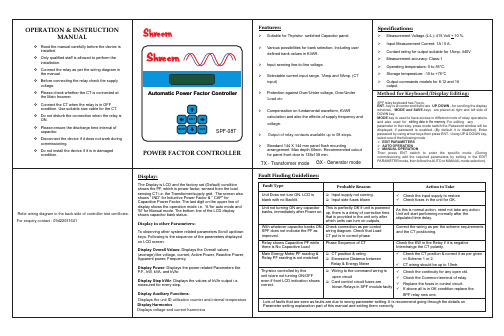
v Read the manual carefully before the device isinstalled.v Only qualified staff is allowed to perform theinstallation.v Connect the relay as per the wiring diagram inthe manual.v Before connecting the relay check the supplyvoltage.v Please check whether the CT is connected atthe Main Incomer.v Connect the CT when the relay is in OFFcondition. Use suitable size cable for the CT.v Do not disturb the connection when the relay isON.v Please ensure the discharge time interval ofcapacitor.v Disconnect the device if it does not work duringcommissioning.v Do not install the device if it is in damagedcondition.OPERATION & INSTRUCTIONMANUALØSuitable for Thyristor switched Capacitor panel.ØVarious possibilities for bank selection. Including user defined bank values in KVAR. ØInput sensing line-to-line voltage.ØSelectable current input range. 1Amp and 5Amp. (CT input)ØProtection against Over/Under voltage, Over/Under ØCompensation on fundamental waveform, KVAR calculation and also the effects of supply frequency and voltage.ØØStandard 144 X 144 mm panel flush mountingarrangement. Max depth 60mm. Recommended cutout for panel front door is 138x138 mm.Features:ØMeasurement Voltage (L-L): 415 Volt + 10 %.ØInput Measurement Current: 1A / 5 A.ØContact rating for output suitable for 1Amp, 440V ØMeasurement accuracy: Class-1ØOperating temperature: 0 to 55°C. ØStorage temperature: -10 to +75°C ØOutput commands models for 8,12 and 16 output.Specifications:POWER FACTOR CONTROLLERThe Display is LCD and the factory set (Default) condition shows the PF, which is power factor, sensed from the load sensing CT i.e. the Transformer/supply grid. The screen also shows “ IND” for Inductive Power Factor & “ CAP” forCapacitive Power Factor. The last digit on the upper line of display shows the operation mode i.e. 'A 'for auto mode and 'M' for Manual mode. The bottom line of the LCD display shows capacitor bank status.Display in other Parameters:To observing other system related parameters Scroll up/down keys. Following is the sequence of the parameters displayed on LCD screen.Display Overall Values : Displays the Overall values(average) like voltage, current, Active Power, Reactive Power, Apparent power, Frequency.Display Power : Displays the power related Parameters like P .F., kW, kVA, and kVAr.Display Step kVAr : Displays the values of kVAr output i.e. measured for every step.Display Auxiliary Functions .Display:Fault Finding Guidelines:Fault TypeProbable ReasonAction to TakeUnit Does not turn ON. LCD is blank with no Backlit.q Input supply not coming.q Input side fuses blownü Check the input supply to restore ü Check fuses in the unit for OK.Unit not turning ON any capacitor banks, immediately after Power on.This is perfectly OK if unit is powered up, there is a delay of correction timethat is provided in the unit only after which units can turn on outputs.As this is normal action, need not take any action. Unit will start performing normally after the stipulated time delay.With whatever capacitor banks ON,SPF does not indicate the PF asimproved.Check connection as per controlwiring diagram. Check that Load CT put is in correct phase Correct the wiring as per the scheme requirements and the CT positioning.Relay shows Capacitive PF whilethere is No Capacitive Load Phase Sequence of CTCheck the KW in the Relay if it is negative Interchange the CT polarity.Main Energy Meter PF reading &Relay PF reading is not matched q CT position & ratingq Excessive Distance betweenRelay & Energy Meterü Check the CT position & correct it as per given in Scheme 1 or 2.ü CT wiring should be up to 10mtr.Thyristor controlled by this unit is/are not turning ON/OFF even if front LCD indication shows correct.q Wiring to the command wiring isopen circuitq Card control circuit fuses areblown Relays in SPF module faultyü Check the continuity for any open ckt.ü Check the Common terminal of relay.ü Replace the fuses in control circuit.ü If above all is in OK condition replace the SPF relay new one.Lots of faults that are seen as faults are due to wrong parameter setting. It is recommend going through the details on Parameter setting explanation part of this manual and setting them correctly.SPF relay keyboard has 7 keys,ENT - key is at center and there are UP , DOWN - for scrolling the display windows, MODE and SAVE -keys are placed at right and left side of DOWN key.MODE -key is used to have access in different mode of relay operations and also used for . For editingany parameter in the relay, press mode switch the Password window will be displayed, if password is enabled. (By default it is disabled). Enter password by using arrow keys then press ENT. Using UP & DOWN key, select one of the following mode. Ø EDIT PARAMETERS Ø AUTO OPERATION Ø MANUAL OPERATIONThen press ENT switch to enter the specific mode . (During commissioning edit the required parameters by setting in the EDIT PARAMETER mode, then follow the AUTO or MANUAL mode selection).Method for Keyboard/Display Editing:Automatic Power Factor ControllerENTMODESAVEOutput of relay contacts available up to 08 steps.Load etcediting data in the memory :For enquiry contact : 09422031641SPF-08TRefer wiring diagram in the back side of controller test certificate. Displays the unit ID,utilization counter and internal temperature TX - Transformer modeGX - Generator modeDisplay Harmonics :Displays voltage and current harmonicsEXT -PT RATIO : 0001.0CUR CT PRIMARY MAINS :1000IS TO CHANGE CT PRIMARY ?CUR CT PRIMARY MAINS :1000ENT2 TIMESNOCUT CT PRIMARY MAINS:1 000 CUT CT PRIMARY MAINS:1 004 ENTPF UP Lim : Mains [IND : 1] : 0.990YESIS TO CHANGE UP LIMIT ?NOPF Up Lim : MaIns: 0.990IND : 1CAP : OPF Up Lim : MaIns: 0.990ENTENTENTENTSAVEPF Up Lim : Mains CAP : 0 : 0.990PF Up Lim : Mains CAP : 0 : 0.999PF LOW Lim : Mains [IND :1] : 0.970PF LOW Lim : Mains[IND :1] : 0.970DISPLAY SHOWS________________DISPLAY SHOWSMODESELECTEDIT PARAMETERENTSTEP CONNECTED : 08IS TO CHANGESTEPS ?NOYESENTSTEP CONNECTED : 07ENT8STEP CONNECTED : 0DEFAULT MODE AUTO : 0COMPENSATION KVAR MEAN :1CAP BANK VOLTAGE ( L-L) : 440VCORRECTION TIME SEC : 00020IS TOCHANGE TIME ?YESENTCORRECTED TIME SEC : 00020CORRECTED TIME SEC : 000 2CORRECTED TIME SEC: 000 01ENTDISCHARGE TIME SEC : 0007 ENTIS TOCHANGE TIME ?YESDISCHARGE TIME SEC : 00070DISCHARGE TIME SEC : 000 07 DISCHARGE TIME SEC : 000 06ENTENTCORRECTION TYPEUnequal :IS TO CHANGE TYPE ?10Unequal BANK [1] KVAR :10IS TOCHANGE BANK KVAR?YESENTUnequal bank (1) KVAR : 1Unequal bank (1) KVAR : 15YES5Unequal bank (1) KVAR : 15Unequal bank (1) KVAR : 0ENTUnequal bank (2) KVAR 0015:Unequal bank (2) KVAR 0025:DISPLAY SHOWSNow the initial settings of relay is completed12345109876Easy programming to start the relay SPF-04/08/12/16YES4 TIMESFIXED -BANK SETTINGEXT FIXED KWAR :25ENTSWITCH ON SUPPLY DISPLAY SHOW= 0.976 IND A OKMODESELECTEDIT PARAMETERSTARTCONNECT 415 V AC SUPPLYL2 - Y Phase Input L1 - R phase InputS1CONNECT THE CT TERMINALS2-S1 (1A) : B phase C.T. For 1A SecondaryS2-S1 (5A) : B Phase C.T. For 5 A SecondaryCONNECT THE OUT PUT TERMINALSTO FIRING CARD S1S2L1L25A 1A COM C1C2C3C4C5C6C7C8COMEasy programming to start the relay SPF-08TSAVEP.F= 0.976 IND A OKP.F= 0.976 IND A OKP.F = 0.976 IND A OKP.F GEN SUPPLYPNNC : NO CONNECTIONv Read the manual carefully before the device isinstalled.v Only qualified staff is allowed to perform theinstallation.v Connect the relay as per the wiring diagram inthe manual.v Before connecting the relay check the supplyvoltage.v Please check whether the CT is connected atthe Main Incomer.v Connect the CT when the relay is in OFFcondition. Use suitable size cable for the CT.v Do not disturb the connection when the relay isON.v Please ensure the discharge time interval ofcapacitor.v Disconnect the device if it does not work duringcommissioning.v Do not install the device if it is in damagedcondition.OPERATION & INSTRUCTIONMANUALØØVarious possibilities for bank selection. Including user defined bank values in KVAR. ØInput sensing line-to-line voltage.ØSelectable current input range. 1Amp and 5Amp. (CT input)ØProtection against Over/Under voltage, Over/Under ØCompensation on fundamental waveform, KVAR calculation and also the effects of supply frequency and voltage.ØØStandard 144 X 144 mm panel flush mountingarrangement. Max depth 60mm. Recommended cutout for panel front door is 138x138 mm.Features:ØMeasurement Voltage (L-L): 415 Volt + 10 %.ØInput Measurement Current: 1A / 5 A.ØContact rating for output suitable for 1Amp, 440V ØMeasurement accuracy: Class-1ØOperating temperature: 0 to 55°C. ØStorage temperature: -10 to +75°C ØOutput commands models for 8,12 and 16 output.Specifications:POWER FACTOR CONTROLLERControl Wiring Diagram :The Display is LCD and the factory set (Default) condition shows the PF, which is power factor, sensed from the load sensing CT i.e. the Transformer/supply grid. The screen also shows “ IND” for Inductive Power Factor & “ CAP” forCapacitive Power Factor. The last digit on the upper line of display shows the operation mode i.e. 'A 'for auto mode and 'M' for Manual mode. The bottom line of the LCD display shows capacitor bank status.Display in other Parameters:To observing other system related parameters Scroll up/down keys. Following is the sequence of the parameters displayed on LCD screen.Display Overall Values : Displays the Overall values(average) like voltage, current, Active Power, Reactive Power, Apparent power, Frequency.Display Power : Displays the power related Parameters like P .F., kW, kVA, and kVAr.Display Step kVAr : Displays the values of kVAr output i.e. measured for every step.Display Auxiliary Functions .Display:Fault Finding Guidelines:Fault TypeProbable ReasonAction to TakeUnit Does not turn ON. LCD is blank with no Backlit.q Input supply not coming.q Input side fuses blownü Check the input supply to restore ü Check fuses in the unit for OK.Unit not turning ON any capacitor banks, immediately after Power on.This is perfectly OK if unit is powered up, there is a delay of correction timethat is provided in the unit only after which units can turn on outputs.As this is normal action, need not take any action. Unit will start performing normally after the stipulated time delay.With whatever capacitor banks ON,SPF does not indicate the PF asimproved.Check connection as per controlwiring diagram. Check that Load CT put is in correct phase Correct the wiring as per the scheme requirements and the CT positioning.Relay shows Capacitive PF whilethere is No Capacitive Load Phase Sequence of CTCheck the KW in the Relay if it is negative Interchange the CT polarity.Main Energy Meter PF reading &Relay PF reading is not matched q CT position & ratingq Excessive Distance betweenRelay & Energy Meterü Check the CT position & correct it as per given in Scheme 1 or 2.ü CT wiring should be up to 10mtr.Thyristor controlled by this unit is/are not turning ON/OFF even if front LCD indication shows correct.q Wiring to the command wiring isopen circuitq Card control circuit fuses areblown Relays in SPF module faultyü Check the continuity for any open ckt.ü Check the Common terminal of relay.ü Replace the fuses in control circuit.ü If above all is in OK condition replace the SPF relay new one.Lots of faults that are seen as faults are due to wrong parameter setting. It is recommend going through the details on Parameter setting explanation part of this manual and setting them correctly.SPF relay keyboard has 7 keys,ENT - key is at center and there are UP , DOWN - for scrolling the display windows, MODE and SAVE -keys are placed at right and left side of DOWN key.MODE -key is used to have access in different mode of relay operations and also used for . For editing anyparameter in the relay, press mode switch the Password window will be displayed, if password is enabled. (By default it is disabled). Enter password by using arrow keys then press ENT. Using UP & DOWN key, select one of the following mode. Ø EDIT PARAMETERS Ø AUTO OPERATION Ø MANUAL OPERATIONThen press ENT switch to enter the specific mode . (During commissioning edit the required parameters by setting in the EDIT PARAMETER mode, then follow the AUTO or MANUAL mode selection).Method for Keyboard/Display Editing:Automatic Power Factor ControllerENTMODESAVEOutput of relay contacts available up to 04 steps.Load etcediting data in the memory :.Suitable for Thyristor switched Capacitor panel.SPF-16TRefer wiring diagram in the back side of controller test certificate. TX - Transformer modeGX - Generator modeDisplays the unit ID,utilization counter and internal temperature Display Harmonics :Displays voltage and current harmonics For enquiry contact : 09422031641STARTCONNECT 415 V AC SUPPLYL2 - Y Phase Input L1 - R phase InputS1CONNECT THE CT TERMINALS2-S1 (1A) : B phase C.T. For 1A SecondaryS2-S1 (5A) : B Phase C.T. For 5 A SecondaryS1S2L1L2CUT CT PRIMARY MAINS:1 000 CUT CT PRIMARY MAINS:1 004 ENTPF UP Lim : Mains [IND : 1] : 0.990YESIS TOCHANGE UP LIMIT ?NOPF Up Lim : MaIns: 0.990IND : 1CAP : OPF Up Lim : MaIns: 0.990ENTENTENTENTSAVEPF Up Lim : Mains CAP : 0 : 0.990PF Up Lim : Mains CAP : 0 : 0.999PF LOW Lim : Mains [IND :1] : 0.970PF LOW Lim : Mains[IND :1] : 0.970DISPLAY SHOWS________________DISPLAY SHOWSMODESELECTEDIT PARAMETERENTSTEP CONNECTED : 04STEP CONNECTED : 07ENT8STEP CONNECTED : 0DEFAULT MODE AUTO : 0COMPENSATION KVAR MEAN :1CAP BANK VOLTAGE ( L-L) : 440VCORRECTION TIME SEC : 00020IS TOCHANGE TIME ?YESENTCORRECTED TIME SEC : 00020CORRECTED TIME SEC : 000 2CORRECTED TIME SEC: 000 01ENTDISCHARGE TIME SEC : 0007 ENTIS TOCHANGE TIME ?YESDISCHARGE TIME SEC : 00070DISCHARGE TIME SEC : 000 07 DISCHARGE TIME SEC : 000 06ENTENTCORRECTION TYPEUnequal :IS TO CHANGE TYPE ?10Unequal BANK [1] KVAR :10IS TO CHANGE BANK KVAR?YESENTUnequal bank (1) KVAR : 1Unequal bank (1) KVAR : 15YES5Unequal bank (1) KVAR : 15Unequal bank (1) KVAR : 0ENTUnequal bank (2) KVAR 0015:Unequal bank (2) KVAR 0025:DISPLAY SHOWSNow the initial settings of relay is completed12345109876Easy programming to start the relay SPF-04/08/12/164 TIMESFIXED -BANK SETTINGEXT FIXED KWAR :25ENT5A 1A COM EXT -PT RATIO : 0001.0CUR CT PRIMARY MAINS :1000IS TO CHANGE CT PRIMARY ?CUR CT PRIMARY MAINS :1000ENT2 TIMESNOYESSWITCH ON SUPPLY DISPLAY SHOWMODESELECTEDIT PARAMETERNC : NO CONNECTIONGEN SUPPLYPNEasy programming to start the relay SPF-16TSAVEIS TO CHANGESTEPS ?NOYESENT= 0.976 IND A OKP.F = 0.976 IND A OKP.F = 0.976 IND A OKP.F = 0.976 IND A OKP.F 43C1C2C3C4C5C6C7C8COMC151C16CONNECT THE OUT PUT TERMINALSTO FIRING CARDv Read the manual carefully before the device isinstalled.v Only qualified staff is allowed to perform theinstallation.v Connect the relay as per the wiring diagram inthe manual.v Before connecting the relay check the supplyvoltage.v Please check whether the CT is connected atthe Main Incomer.v Connect the CT when the relay is in OFFcondition. Use suitable size cable for the CT.v Do not disturb the connection when the relay isON.v Please ensure the discharge time interval ofcapacitor.v Disconnect the device if it does not work duringcommissioning.v Do not install the device if it is in damagedcondition.OPERATION & INSTRUCTIONMANUALØSuitable for Thyristor switched Capacitor panel.ØVarious possibilities for bank selection. Including user defined bank values in KVAR. ØInput sensing line-to-line voltage.ØSelectable current input range. 1Amp and 5Amp. (CT input)ØProtection against Over/Under voltage, Over/Under ØCompensation on fundamental waveform, KVAR calculation and also the effects of supply frequency and voltage.ØØStandard 144 X 144 mm panel flush mountingarrangement. Max depth 60mm. Recommended cutout for panel front door is 138x138 mm.Features:ØMeasurement Voltage (L-L): 415 Volt + 10 %.ØInput Measurement Current: 1A / 5 A.ØContact rating for output suitable for 1Amp, 440V ØMeasurement accuracy: Class-1ØOperating temperature: 0 to 55°C. ØStorage temperature: -10 to +75°C ØOutput commands models for 8,12 and 16 output.Specifications:POWER FACTOR CONTROLLERThe Display is LCD and the factory set (Default) condition shows the PF, which is power factor, sensed from the load sensing CT i.e. the Transformer/supply grid. The screen also shows “ IND” for Inductive Power Factor & “ CAP” forCapacitive Power Factor. The last digit on the upper line of display shows the operation mode i.e. 'A 'for auto mode and 'M' for Manual mode. The bottom line of the LCD display shows capacitor bank status.Display in other Parameters:To observing other system related parameters Scroll up/down keys. Following is the sequence of the parameters displayed on LCD screen.Display Overall Values : Displays the Overall values(average) like voltage, current, Active Power, Reactive Power, Apparent power, Frequency.Display Power : Displays the power related Parameters like P .F., kW, kVA, and kVAr.Display Step kVAr : Displays the values of kVAr output i.e. measured for every step.Display Auxiliary Functions Display:Fault Finding Guidelines:Fault TypeProbable ReasonAction to TakeUnit Does not turn ON. LCD is blank with no Backlit.q Input supply not coming.q Input side fuses blownü Check the input supply to restore ü Check fuses in the unit for OK.Unit not turning ON any capacitor banks, immediately after Power on.This is perfectly OK if unit is powered up, there is a delay of correction timethat is provided in the unit only after which units can turn on outputs.As this is normal action, need not take any action. Unit will start performing normally after the stipulated time delay.With whatever capacitor banks ON,SPF does not indicate the PF asimproved.Check connection as per controlwiring diagram. Check that Load CT put is in correct phase Correct the wiring as per the scheme requirements and the CT positioning.Relay shows Capacitive PF whilethere is No Capacitive Load Phase Sequence of CTCheck the KW in the Relay if it is negative Interchange the CT polarity.Main Energy Meter PF reading &Relay PF reading is not matched q CT position & ratingq Excessive Distance betweenRelay & Energy Meterü Check the CT position & correct it as per given in Scheme 1 or 2.ü CT wiring should be up to 10mtr.Thyristor controlled by this unit is/are not turning ON/OFF even if front LCD indication shows correct.q Wiring to the command wiring isopen circuitq Card control circuit fuses areblown Relays in SPF module faultyü Check the continuity for any open ckt.ü Check the Common terminal of relay.ü Replace the fuses in control circuit.ü If above all is in OK condition replace the SPF relay new one.Lots of faults that are seen as faults are due to wrong parameter setting. It is recommend going through the details on Parameter setting explanation part of this manual and setting them correctly.SPF relay keyboard has 7 keys,ENT - key is at center and there are UP , DOWN - for scrolling the display windows, MODE and SAVE -keys are placed at right and left side of DOWN key.MODE -key is used to have access in different mode of relay operations and also used for . Forediting any parameter in the relay, press mode switch the Password window will be displayed, if password is enabled. (By default it is disabled). Enter password by using arrow keys then press ENT. Using UP & DOWN key, select one of the following mode. Ø EDIT PARAMETERS Ø AUTO OPERATION Ø MANUAL OPERATIONThen press ENT switch to enter the specific mode . (During commissioning edit the required parameters by setting in the EDIT PARAMETER mode, then follow the AUTO or MANUAL mode selection).Method for Keyboard/Display Editing:Automatic Power Factor ControllerENTMODESAVEOutput of relay contacts available up to 12 steps.Load etcediting data in the memory ...:SPF-12TRefer wiring diagram in the back side of controller test certificate. Display Harmonics : Displays voltage and current harmonicsTX - Transformer modeGX - Generator modeDisplays the unit ID,utilization counter and internal temperature For enquiry contact : 09422031641STARTCONNECT 415 V AC SUPPLYL2 - Y Phase Input L1 - R phase InputS1CONNECT THE CT TERMINALS2-S1 (1A) : B phase C.T. For 1A SecondaryS2-S1 (5A) : B Phase C.T. For 5 A SecondaryS1S2L1L2CUT CT PRIMARY MAINS:1 000 CUT CT PRIMARY MAINS:1 004 ENTPF UP Lim : Mains [IND : 1] : 0.990YESIS TO CHANGE UP LIMIT ?NOPF Up Lim : MaIns: 0.990IND : 1CAP : OPF Up Lim : MaIns: 0.990ENTENTENTENTSAVEPF Up Lim : Mains CAP : 0 : 0.990PF Up Lim : Mains CAP : 0 : 0.999PF LOW Lim : Mains [IND :1] : 0.970PF LOW Lim : Mains[IND :1] : 0.970DISPLAY SHOWS________________DISPLAY SHOWSMODESELECTEDIT PARAMETERENTSTEP CONNECTED : 08IS TO CHANGESTEPS ?NOYESENTSTEP CONNECTED : 07ENT8STEP CONNECTED : 0DEFAULT MODE AUTO : 0COMPENSATION KVAR MEAN :1CAP BANK VOLTAGE ( L-L) : 440VCORRECTION TIME SEC : 00020IS TOCHANGE TIME ?YESENTCORRECTED TIME SEC : 00020CORRECTED TIME SEC : 000 2CORRECTED TIME SEC: 000 01ENTDISCHARGE TIME SEC : 0007 ENTIS TOCHANGE TIME ?YESDISCHARGE TIME SEC : 00070DISCHARGE TIME SEC : 000 07 DISCHARGE TIME SEC : 000 06ENTENTCORRECTION TYPEUnequal :IS TO CHANGE TYPE ?10Unequal BANK [1] KVAR :10IS TO CHANGE BANK KVAR?YESENTUnequal bank (1) KVAR : 1Unequal bank (1) KVAR : 15YES5Unequal bank (1) KVAR : 15Unequal bank (1) KVAR : 0ENTUnequal bank (2) KVAR 0015:Unequal bank (2) KVAR 0025:DISPLAY SHOWSNow the initial settings of relay is completed123451098764 TIMESFIXED -BANK SETTINGEXT FIXED KWAR :25ENT5A 1A COM C1C2C3C4C5C6C7C8COMC9C10C11C12EXT -PT RATIO : 0001.0CUR CT PRIMARY MAINS :1000IS TO CHANGE CT PRIMARY ?CUR CT PRIMARY MAINS :1000ENT2 TIMESNOYESSWITCH ON SUPPLY DISPLAY SHOWMODESELECTEDIT PARAMETEREasy programming to start the relay SPF-12TSAVE= 0.976 IND A OKP.F = 0.976 IND A OKP.F = 0.976 IND A OKP.F = 0.976 IND A OKP.F CONNECT THE OUT PUT TERMINALSTO FIRING CARDGEN SUPPLYPNNC : NO CONNECTION。
最新-艾默生CTSK系列高性能可编程变频器用户手册 精品
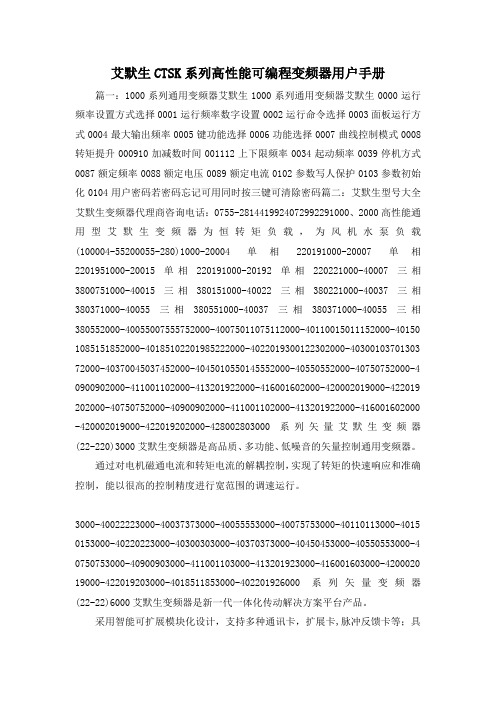
艾默生CTSK系列高性能可编程变频器用户手册篇一:1000系列通用变频器艾默生1000系列通用变频器艾默生0000运行频率设置方式选择0001运行频率数字设置0002运行命令选择0003面板运行方式0004最大输出频率0005键功能选择0006功能选择0007曲线控制模式0008转矩提升000910加减数时间001112上下限频率0034起动频率0039停机方式0087额定频率0088额定电压0089额定电流0102参数写人保护0103参数初始化0104用户密码若密码忘记可用同时按三键可清除密码篇二:艾默生型号大全艾默生变频器代理商咨询电话:0755-2814419924072992291000、2000高性能通用型艾默生变频器为恒转矩负载,为风机水泵负载(100004-55200055-280)1000-20004单相220191000-20007单相2201951000-20015单相220191000-20192单相220221000-40007三相3800751000-40015三相380151000-40022三相380221000-40037三相380371000-40055三相380551000-40037三相380371000-40055三相380552000-40055007555752000-40075011075112000-40110015011152000-40150 1085151852000-40185102201985222000-4022019300122302000-40300103701303 72000-40370045037452000-4045010550145552000-40550552000-40750752000-4 0900902000-411001102000-413201922000-416001602000-420002019000-422019 202000-40750752000-40900902000-411001102000-413201922000-416001602000 -420002019000-422019202000-428002803000系列矢量艾默生变频器(22-220)3000艾默生变频器是高品质、多功能、低噪音的矢量控制通用变频器。
艾默生开关电源维护操作手册(精简版)

艾默生开关电源维护手册目录第一章基本原理 3一、系统的工作原理 3二、产品型号说明 3三、负载下电和电池保护 4 第二章基本面板图形 5一、全省使用的艾默生开关电源型号清单 6二、几种常见的监控模块面板图形及说明 6三、几种常见的整流模块面板图形及说明7 第三章参数设置部份9一、开关电源常用参数设置9二、几种常用开关电源监控模块参数设置101、PS481000-2/100开关电源(PSM-A监控模块)102、PS48300-1A/30开关电源(PSM-A10监控模块)3136 3、Ps24600-75、PS48400-2C/50开关电源(PSM-A11监控模块)的菜单结构4、PS48600-3/2900开关电源(MF500监控模块)375、PSM-7监控模块(PS24480-40开关电源) 43 第四章维护制度格式流程56第一章 基本原理1、系统的工作原理开关电源的系统工作原理如图1-1所示,所示市电380V/220V 经交流配电(或交流配电柜)分路进入整流模块,经各整流模块整流得到的-48V/24V 直流电通过汇接进入直流配电,分多路提供给通信设备使用;正常情况下,系统运行在并联浮充状态,即整流模块、负载、蓄电池并联工作,整流模块除了给通信设备供电外,还为蓄电池提供浮充电流;当市电断电时,整流模块停止工作,由蓄电池给通信设备供电,维持通信设备的正常工作;市电恢复后,整流模块重新给通信设备供电,并对蓄电池进行充电,补充消耗的电量。
图1-1二、 产品型号说明(这里列举PS48600-3/2900-X1,PS481000-5/100、EPC4875/25户外电源柜三种型号) 系统型号说明:3 / 2900400A,600A 两种)PS 48 XXXPS 48 XXX - 3 / 2900-XX 整流模块额定功率(2900W )电源系统版本号输出额定电流(有400A,600输出额定电压(-48V )电源系统扩展版本号(X1,X2,X3,X4,X5)PS 48 1000 -5 / 100整流模块额定电流(100A )版本号输出额定电流(1000A )输出额定电压(-48V )EPC 48 75 / 25 AA:南方型 B:北方型25A整流模块额定电流75A额定电压48V户外电源柜(Emerson Power Cabinet)整流模块型号说明:版本号输出额定电流(100A)输出额定电压(-48V)监控模块型号说明:3*2U)三、负载下电和电池保护负载下电和电池过放电保护的工作过程如图1-3所示。
艾默生系列PLC与SK通讯操作说明
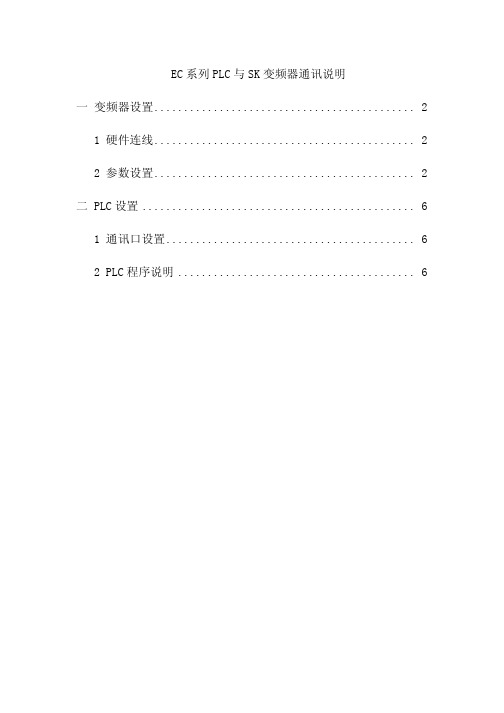
EC系列PLC与SK变频器通讯说明一 变频器设置 (2)1 硬件连线 (2)2 参数设置 (2)二 PLC设置 (6)1 通讯口设置 (6)2 PLC程序说明 (6)一、 变频器设置 1、硬件连线SK 变频器通讯使用RJ45接口(俗称“水晶头”),标准RS485通信方式,从RJ45接口中有两根线作为RS485+和RS485-。
RJ45管角定义见下表将2和7或者2和8分别与PLC 的485+和485-连接。
2、 参数设置(键盘设定)(1)变频器通讯速度43号参数波特率需要和PLC 系统块中通讯口设置一致。
(2)变频器通讯地址(键盘设定)编号 功能 范围 默认值类型 44串行通信地址0~2471RW44号参数应该和网络上PLC 和MODBUS 设备地址不同,否则产生地址冲突。
(3)控制端子设定(键盘设定)SK变频器选择通讯控制时,可设置PR11=0,端子B4必须和24V端子接通,屏幕显示“rd”,变频器准备就绪,这时变频器才能控制。
如果B4和24V断开,屏幕显示“ih”,变频器禁用。
如下图:B2和B4端子短接。
(4)控制字使能位设定(键盘设定)串行通讯控制通过控制字PR6.42来实现,PR6.43是控制字使能位。
首先设置PR6.43=ON,这样PR6.42才有效。
PR6.43是高级参数,需要映射到Pr71-Pr80内,并在Pr61-70内修改。
例如:要设置PR6.43=ON,那么首先将Pr71设置为6.43,参数PR6.43的值就可以在Pr61中修改。
将PR61置ON,则PR6.43=ON(5)控制字设定(通过PLC程序改写)控制字PR6.42的各位定义如下:第1位和第7位必须是1,控制变频器即要改变各位值。
比如正转运行:PR6.42=10000011=16#83,反转运行:PR6.42=10001001=16#89,停机:PR6.42=11000001=16#C1。
PR6.42的值根据实际操作修改。
(完整word版)艾默生说明书标准-3版
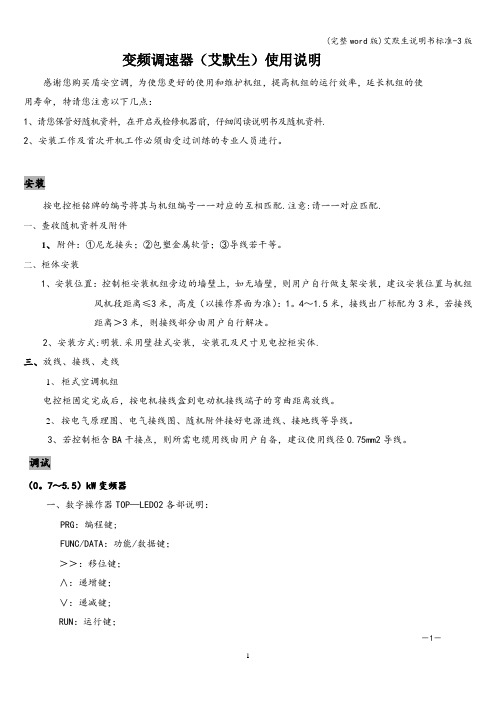
变频调速器(艾默生)使用说明感谢您购买盾安空调,为使您更好的使用和维护机组,提高机组的运行效率,延长机组的使用寿命,特请您注意以下几点:1、请您保管好随机资料,在开启或检修机器前,仔细阅读说明书及随机资料.2、安装工作及首次开机工作必须由受过训练的专业人员进行。
安装按电控柜铭牌的编号将其与机组编号一一对应的互相匹配.注意:请一一对应匹配.一、查收随机资料及附件1、附件:①尼龙接头;②包塑金属软管;③导线若干等。
二、柜体安装1、安装位置:控制柜安装机组旁边的墙壁上,如无墙壁,则用户自行做支架安装,建议安装位置与机组风机段距离≤3米,高度(以操作界面为准):1。
4~1.5米,接线出厂标配为3米,若接线距离>3米,则接线部分由用户自行解决。
2、安装方式:明装.采用壁挂式安装,安装孔及尺寸见电控柜实体.三、放线、接线、走线1、柜式空调机组电控柜固定完成后,按电机接线盒到电动机接线端子的弯曲距离放线。
2、按电气原理图、电气接线图、随机附件接好电源进线、接地线等导线。
3、若控制柜含BA干接点,则所需电缆用线由用户自备,建议使用线径0.75mm2导线。
调试(0。
7~5.5)kW变频器一、数字操作器TOP—LED02各部说明:PRG:编程键;FUNC/DATA:功能/数据键;>>:移位键;∧:递增键;∨:递减键;RUN:运行键;-1-STOP/RESET:停止/复位。
详细说明见随机变频器《使用手册》二、变频器内部参数设置注意:若Array变频柜含BA干接点,将选择开关打到自动档,通过远程常开无源输入触点对变频器启停进行控制,然后检测运行状态输出、手/自动状态输出的信号输出是否正常;带可选项参数为增加远程调频功能时设置参数,由用户自行确定,接收和反馈信号均为DC0~10V信号,出厂时不含此参数;出厂设置变频器跳码开关CN10跳为V.(7。
5~55)kW变频器一、数字操作器F1A452GZ1各部说明:MENU/ESC:编程/退出键;ENTER/DATA:功能/数据键;PANEL/REMOTE:运行命令通道切换键;>>:移位键;∧:递增键;-2-∨:递减键;JOG:点动键;RUN:运行键;STOP/RESET:停止/复位。
艾默生技术附件:用户手册
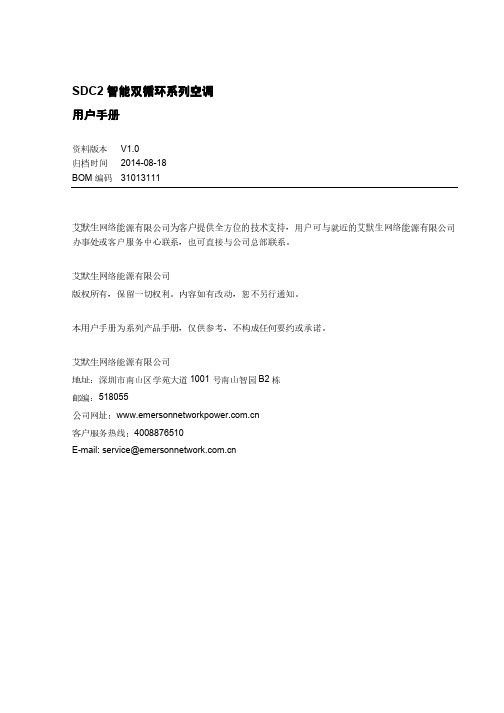
SDC2 智能双循环系பைடு நூலகம்空调 用户手册
资料版本 归档时间 BOM 编码
V1.0 2014-08-18 31013111
艾默生网络能源有限公司为客户提供全方位的技术支持,用户可与就近的艾默生网络能源有限公司 办事处或客户服务中心联系,也可直接与公司总部联系。 艾默生网络能源有限公司 版权所有,保留一切权利。内容如有改动,恕不另行通知。 本用户手册为系列产品手册,仅供参考,不构成任何要约或承诺。 艾默生网络能源有限公司 地址:深圳市南山区学苑大道 1001 号南山智园 B2 栋 邮编:518055 公司网址: 客户服务热线:4008876510
E-mail: service@
目
录
第一章 概述 ............................................................................................................................................................. 1 1.1 型号说明 ....................................................................................................................................................................1 1.2 外观 ..............
艾默生CT SK系列高性能可编程变频器用户手册

The Emerson logo is a trademark and service mark of Emerson Electric Co.
SK 系列通用变频器 用户手册
资料版本 归档时间 BOM 编码
V1.6 2006-07-25 0472-0077-06
4.5 控制端子(I/O)定义.................................................................................23
第五章 键盘和显示屏 ...................................................................................... 27 5.1 编程键 ..........................................................................................................27 5.2 控制键 ..........................................................................................................28 5.3 选择和变更参数 ..........................................................................................28 5.3.1 操作指导.........................................................................................28 5.3.2 屏幕显示说明 ................................................................................29 5.4 保存参数 ......................................................................................................30 5.5 参数访问 ......................................................................................................30 5.6 安全代码 ......................................................................................................31 5.6.1 设置安全代码 ................................................................................31 5.6.2 解锁安全代码 ................................................................................31 5.6.3 重新锁定安全代码 ........................................................................32 5.6.4 撤销安全性设置 ............................................................................32 5.7 恢复默认值 ..................................................................................................32
艾默生质量流量计简明操作手册

艾默生质量流量计简明操作手册P/N2007年7月简明使用手册目录第一章传感器安装 (3)1.1概述 (3)1.2安装注意事项 (3)1.3传感器的安装方向 (4)1.4电气连接注意事项 (5)第二章仪表接线与上电 (6)2.1概述 (6)2.2变送器的型号识别。
(6)2.3变送器与传感器连接 (7)2.4最大布线距离 (8)2.5电源规格 (9)2.6变送器、显示组件方向调整 (10)2.7变送器输出 (12)第三章流量计组态 (15)3.1概述 (15)3.2组态项目 (15)3.3变送器的显示器面板结构 (16)3.4组态过程变量的测量单位 (16)3.5组态变送器的毫安输出 (17)3.6组态变送器的脉冲/频率输出 (17)3.7变送器的回路测试 (18)3.8 显示器菜单功能 (3)3.9流量计调零 (27)第四章流量计投用及报警状态 (28)4.1流量计投用 (28)4.2获取报警 (28)附录1报警代码含义表 (29)附录2核心处理器检查 (34)附录3传感器检查 (35)附录4软件版本4.x变送器的显示器菜单 (37)第一章传感器安装1.1 概述相对于其他类型的流量计,质量流量计具有安装简便、易于使用、测量精度高以及直接质量测量等优点,尤其是没有直管段要求的特点,用户可因地制宜的选择安装位置,节约安装成本。
1.2 安装注意事项1.2.1 安装位置应避免电磁干扰。
传感器、变送器的安装位置以及电缆铺设应尽量远离易产生强电磁场的设备,如大功率马达、变压器设施、变频设备等。
1.2.2 工艺管道应对中,两侧法兰应平行。
严禁用传感器硬行拉直上、下游工艺管道,否则将影响测量甚至损坏传感器。
另外在两侧的工艺管道近法兰处(约2~10倍管径处)应有稳固的支撑。
1.2.3 在传感器的上、下游管道上,建议安装截止阀及旁路以方便调零、日常维护及确保传感器在不工作时亦可处于满管状态。
使用流量计下游的调节阀进行流量控制。
爱默生数据中心智能无线技术说明书

Emerson’s Smart Wireless Technology for Data Centers Manage the health of your data center to reduce downtime and improve system reliabilityWirelessHART isrecommended by the U.S.Department of HomelandSecurity, Idaho NationalLabs, and Carnegie-MellonUniversity.Why Emerson’s Smart Wireless?Easy availability of data is the key to improved operations It’s all about what’s happening at the rackEmerson wireless sensor systems are the best way to get the information you need from your data center’s racks. While wireless sensing is often thought of as a new technology, it’s actually mature and proven, fi nding numerous applications throughout the industrial and consumer markets such as cell phones and asset tracking. And that’s just the start of the bene fi ts available with wireless sensor systems:Easier to deploy – Little upfront design and no wiring necessary to signi fi cantly reduce system installationand maintenance costsEasier scalability – Expanding and/or modifying a system, in new or retro fi t applications, is simple with ourmodular wireless designMaintenance-free operations – Sensor modules have a 5 year battery lifeReduced wiring and small device footprints – Creating a dense sensor network is feasible and economicalSecurity is assured – Sensors have built-in, always-on encryption, channel hopping, multi-path routing andanti-jamming capabilitiesOrganized and clean-looking installation – Not your typical ‘explosion in a spaghetti factory’ appearanceof wired systemsEasier compliance with ASHRAE – and other regulatory agencies because of increased system operating ef fi ciency Higher ef fi ciency, improved availablity and reduced downtimeEmerson provides a best-in-class wireless solution to your data center’s thermal monitoring and control requirements. It offers you reliable, secure, real-time thermal monitoring of service processor and rack inlet/outlet temperatures, giving you the ability to visualize hot and cold spots on a 2D view of your operation. You also get the ability for capacity tracking by unit and zone to help you optimize operating ef fi ciency. And you get these capabilities in a system that is easier to deploy, recon fi gure, expand, and maintain.Your data center’s critical systems are the lifeblood of its operation. This makes monitoring and controlling your data center’s infrastructure vital to ensuring its maximum availability and continu-ous productivity. Today, there’s an easier and better way to perform these monitoring and control operations – an Emerson environmental wireless sensor system.Emerson’sself-organizing,self-healing networkautomatically optimizesconnectivity to achieve areliability rating of>99%When we say ‘secure and reliable’ we really mean itWhile security is the #1 concern of many data center operators, it is a non-issue with Emerson wireless sensor systems because of the multi-level protection we provide to ensure data transmission and device integrity, including:WirelessHART™ – This high-security communications protocol interfaces easily with a variety of monitoring and control software, ensuring highly critical data transmissions remains privateMessage verification codes – Ensure security pertaining to where data is coming from and where it is goingKeep your data private – Auto-rotating encryption keys with always-on, AES 128-bit encryptionAuthentication – Each gateway maintains a list of devices with which it is allowed to communicate, and individual devices only accept messages from previously identifi ed gateways or other gateway-validated devicesAdded security – Frequency hopping, multi-path routing and anti-jamming technologies enhance security and the separation of wireless transmissions from other IT operationsAvailability – the key to improving data center operationsYou need to keep your data center up and running, so downtime is simply not an option. Emerson wireless sensing systems offer exceptional data reliability to give you the information you need to control temperatures and optimize the use of your equipment for increased reliability and service life.Dust Networks™ – Highly reliable, ultra-low power wireless mesh technologyContinuous monitoring – The sensor network is constantly checking the data path for degradation and repairs itselfNo single point of failure – Redundant communications paths eliminates the possibility of failurePower diversity – Controls transmission power, greatly limiting RFI pollutionBattery-powered sensor modules – No power-draining CAT5 port is requiredHaving this kind of information at your fi ngertips 24/7/365 makes keeping a fi nger on the pulse of your data center’s health much easier, allowing you to optimize performance and perform proactive maintenance on vital DC components so they don’t fail at inopportune moments.Contact us today for complete information on how we can put yourdata center on the path to more ef fi cient and pro fi table operation.2014TOD-64 R1 (7/16) Emerson is a trademark of Emerson Electric Co. ©2016 Emerson Electric Co. All rights For more information contact ***************************Optimize equipment usage – and save energy in the processEmerson’s Smart Wireless sensing technology provides near-real-time temperature data that allows optimal adjustment of your data center’s cooling system for best performance and energy ef fi ciency, giving you the ability to optimize the cooling ef fi ciency of your CRAC/HVAC units while saving energy and money. Moreover, Emerson wireless sensors operate with a highly reliable, ultra-low power Dust Networks wireless mesh network and have an average 5+ year battery life, reducing maintenance costs throughout their operational service life. This means they’re not only less expensive to deploy, they offer lower operating costs throughout their operational service life.Easier to meet compliance standardsUsing Emerson’s Smart Wireless sensing technology also makes it easier to meetASHRAE and other compliance standards. It provides data center operators withthe information they need to optimize the use of their cooling units in providingthe most ef fi cient cooling possible. This not only lowers cooling costs and putsless stress on equipment, it also makes it easier to re-con fi gure the sensing systemwhen expanding or changing the data center’s operational parameters while stillmeeting compliance guidelines.Emerson Wireless – the best-in-class solutionKeeping your data center operating at peak ef fi ciency pays big dividends, notjust in reduced energy costs and better utilization of your equipment, but also inensuring the absolute reliability of your data center’s operations. To these ends,Emerson wireless sensor technology represents a best-in-class solution for yourdata center’s environmental monitoring and control applications. With more than16,000 successful networks in operation worldwide and tens of thousands ofwireless fi eld devices installed, Emerson offers you a globally-proven solution to your requirements for wireless data center environmental monitoring and control.。
艾默生CTSK系列高性能可编程变频器用户手册
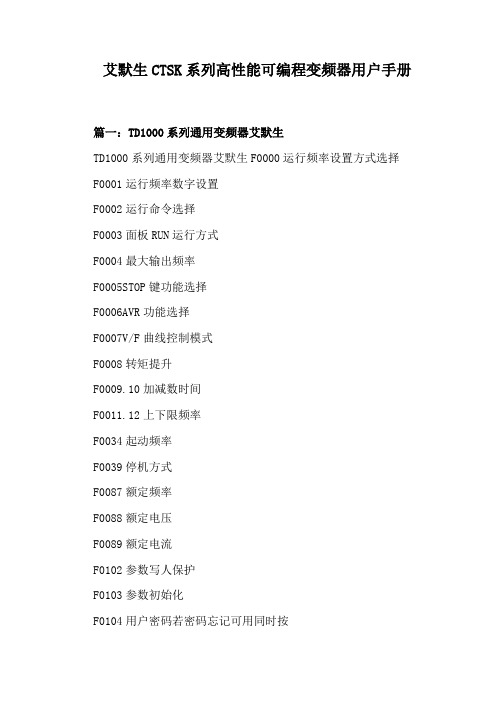
艾默生CTSK系列高性能可编程变频器用户手册篇一:TD1000系列通用变频器艾默生TD1000系列通用变频器艾默生F0000运行频率设置方式选择F0001运行频率数字设置F0002运行命令选择F0003面板RUN运行方式F0004最大输出频率F0005STOP键功能选择F0006AVR功能选择F0007V/F曲线控制模式F0008转矩提升F0009.10加减数时间F0011.12上下限频率F0034起动频率F0039停机方式F0087额定频率F0088额定电压F0089额定电流F0102参数写人保护F0103参数初始化F0104用户密码若密码忘记可用同时按PRGSHIFTFUNC/DATA三键可清除密码篇二:艾默生型号大全艾默生CT变频器代理商咨询电话:0755-********QQ:2407299229EV1000、EV2000高性能通用型艾默生变频器G为恒转矩负载,P为风机水泵负载(EV1000:0.4-5.5KWEV2000:5.5-280KW)EV1000-2S0004G单相220VAC0.4KWEV1000-2S0007G单相220VAC0.75KWEV1000-2S0015G单相220VAC1.5KWEV1000-2S0022G单相220VAC2.2KWEV1000-4T0007G三相380VAC0.75KWEV1000-4T0015G 三相380VAC1.5KWEV1000-4T0022G三相380VAC2.2KWEV1000-4T0037G三相380VAC3.7KWEV1000-4T0055G三相380VAC5.5KWEV1000-4T0037P三相380VAC3.7KWEV1000-4T0055P三相380VAC5.5KWEV2000-4T0055G/0075P5.5KW/7.5KWEV2000-4T0075G/0110P7.5KW/11KWEV2000-4T0110G/0150P11KW/15KWEV2000-4T0150G/1085P15KW/18.5KWEV2000-4T0185G1/0220P118.5KW/22KWEV2000-4T0220G1/0300P122KW/30KWEV2000-4T0300G1/0370P130KW/37KWEV2000-4T0370G/0450P37KW/45KWEV2000-4T0450G1/0550P145KW/55KWEV2000-4T0550G55KWEV2000-4T0750G75KWEV2000-4T0900G90KWEV2000-4T1100G110KWEV2000-4T1320G132KWEV2000-4T1600G160KWEV2000-4T2000G200KWEV2000-4T2200G220KWEV2000-4T0750P75KWEV2000-4T0900P90KWEV2000-4T1100P110KWEV2000-4T1320P132KWEV2000-4T1600P160KWEV2000-4T2000P200KWEV2000-4T2200P220KWEV2000-4T2800P280KWEV3000系列矢量艾默生变频器(2.2KW-220KW)EV3000艾默生变频器是高品质、多功能、低噪音的矢量控制通用变频器。
- 1、下载文档前请自行甄别文档内容的完整性,平台不提供额外的编辑、内容补充、找答案等附加服务。
- 2、"仅部分预览"的文档,不可在线预览部分如存在完整性等问题,可反馈申请退款(可完整预览的文档不适用该条件!)。
- 3、如文档侵犯您的权益,请联系客服反馈,我们会尽快为您处理(人工客服工作时间:9:00-18:30)。
100%
_36ms
1)Fast Ramp:2 Volt l s 2)Std Ramp:2 Volt l s 3)Std Ramp High M Volts:2 Volt l s 4)Fast Ramp High M Volts:2 Volt l s
Sensor2 Run_done N
(*Set the output to show that the sequence is complete*)
Run_done
Run_finished
Run_finished Run_latch
(*Run at high spees*) Run_latch
Reduce_spd
1.47 1.46 1.45 Output
000
1
00 1
2
010
3
011
4
100
5
101
6
110
7
111
8
0
1 Pr1.21=30Hz
1
2 Pr1.22=20Hz
2
3 Pr1.23=0Hz
3
4 Pr1.24=0Hz
4
5 Pr1.25=0Hz
5
6 Pr1.26=0Hz
6
7 Pr1.27=0Hz
7
8 Pr1.28=0Hz
Sensor1
Reduce_spd
Reduce_spd Run_latch
(*Set parameter 8.30 to tell the drive to run*) Run_latch Run_lcmd
(*When the product has passed Sensor 2 stop the drive*)
5mA
0.1%
0V/+24V
+10V
0.1%
0V/+24V
3k
1.8k
50kHz
0V/+24V B3 B2
0V/+24V
10kHz
+10V +10V
100mA
240Vac/30Vdc
2A/6A( )
11
A
/
+ L1 L2/N U V W PE PE
EMC
BC
L1 L2 L3/N U V W PE PE
6 Acqs
[............T.............]
-- --M
1
Ch1
2v
M200ms ch1/ 4.52V
Pr2.01
Pr12.04 30Hz
Pr12.01
bit0 Pr1.45
Pr12.05 10Hz
Pr 12.01=1
bit0 Pr1.45
bit1 Pr1.46
bit2 Pr1.47
72
14
Set the low speed for the conveuor Run_latch Reduce_spd
EN
2005 IN
ENO Q
Speed1
500
Speed1
9
SK-2S0002G SK-2S0004G SK-2S0005G SK-2S0007G SK-2D0011G SK-2D0015G SK-2D0022G SK-2T0037G* SK-2T0055G* SK-4T0004G SK-4T0005G SK-4T0007G SK-4T0011G SK-4T0015G SK-4T0022G SK-4T0030G SK-4T0037G SK-4T0055G* SK-4T0075G* SK-4T0110G* SK-4T0150G*
SK-2Sxxxxx
200V-240V 10% 48Hz-62Hz
SK-4Txxxxx
0V-
SK-2Dxxxxx
0V-
SK-2Txxxxx
0V-
SK-2Sxxxxx
0V-
0-1500Hz
150%
1
V/F
1:50
1Hz 150%
1%
0.01%
0.2%
0.1Hz
0.1%
0.0% 50.0%
6
Pr41
S
0Hz 400Hz 8
SK-2D
0002G 0004G 0005G 0007G 0011G 0015G
kW A
68 200 0.9
6.1
28
150
100
1.1
1.7
14.8
SK-2D 0022G
28 50 3.4 14.8
SK-4T 0004G 0005G 0007G 0011G 0015G
100 200 3.4 8.3
1>
1
4¢ >
2
3
4
50H z
,
4
SK
广州科沃—工控维修的120 www.gzkowo.com
21
0 95
Level1 Level2
Pr01- Pr10 Pr11- Pr70
Pr71- Pr95
Level3
1-21
10
RS485
PROFIBUS-DP DeviceNet
CANopen INTERBUS Ethernet TCP/IP
(A)
(A)
(kW)
4.3
1.7
0.25
A
5.8
2.2
0.37
8.1
3.0
0.55
10.5
4.0
0.75
14.2
5.2
1.1
B
17.4
7.0
1.5
23.2
9.6
2.2
C
22.6
17
3.7
E
28.3
25
5.5
1.7
1.3
0.37
B
2.5
1.7
0.55
3.1
2.1
0.75
4
2.8
1.1
5.2
3.8
1.5
SyPTLite
LogicStick LogicStick PLC
I/O
(
SK SIZE B&C)
I/O
(
SK SIZE B&C)
PROFIBUS-DP
(
SK SIZE B&C)
DeviceNet
(
SK SIZE B&C)
CANopen
(
SK SIZE B&C)
INTERBUS
(
SK SIZE B&C)
23.5 0.93
31
1.22
Cb
mm
in
26.5 1.04
31.5 1.24
39.5 1.56
D
mm
in
75
2.95
85
3.35
100
3.94
Ca Cb
E
mm
in
145 5.71
156 6.14
173 6.81
F
mm
in
143
5.63
194
7.64
244
9.61
G
mm
in
86.3 3.40
155.5 6.12
(
SK SIZE B&C)
IP54 NEMA 12
LED
NEMA 1
RS232 RS485 SyPTLite PC/
SyPTLite 13
PLC PLC+
LogicStick
ETHERNET TCP/IP
I/O
(SM-I/O Lite)
1 0V
2 10V
4-20mA
3 0-10V 4-20mA
4 +24V
EMC
(ITM) 50 50%
IP20/NEMA 1 ELV
5
R US
LISTED 8D14
1
/
2
3
I/O
4
5
6
7
/
8
/
1-6
9
10
11
12
14
PID
1-6
15
18
1
20
2
21
PID
=
+PID(
-
)
32 6
SK
UPS
SK
Pr48 Pr46
Pr49
Pr50
Pr51
7
+
+
+
Tek Hold: 1.25ks/s
(kW)
0.25 0.37 0.55 0.75 1.1 1.5 2.2 3.0 3.7 5.5 7.5 11 15
SK-4Txxxxx
380V-480V 10% 48Hz-62Hz
SK-2Dxxxxx
/ 200V-240V 10% 48-62Hz
SK-2Txxxxx
200V-240V 10% 48-62Hz
5
6
7
B
8
B\
9
A
10
A\
11
0V
12
+5V
21
22
23
I/O
(
(SM- I/O Timer)
I/O )
(SK-Keypad Remote)
IP54/NEMA 12 /
RJ45 30
(SmartStick)
Smartstick
SK
(LogicStick)
Logicstick PLC
