Control-M Troubleshooting Webinar
ADLRAN ATLAS 800PLUS 使用手册说明书
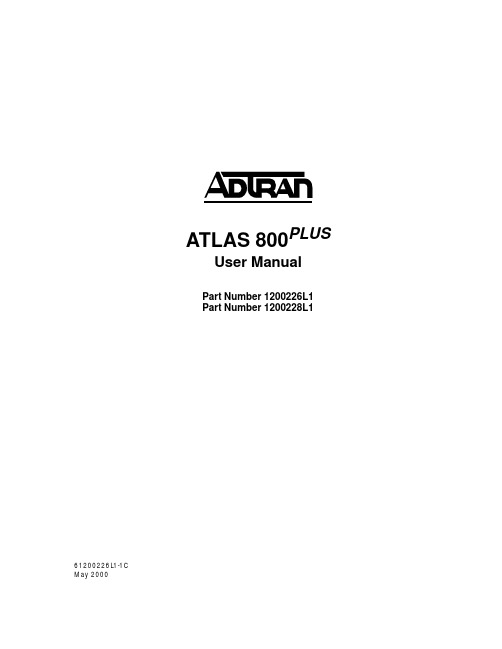
iv
Affidavit Requirements for Connection to Digital Services • An affidavit is required to be given to the telephone company whenever digital terminal equipment
901 Explorer Boulevard P.O. Box 140000
Huntsville, AL 35814-4000 (256) 963-8000
© 2000 ADTRAN, Inc. All Rights Reserved.
Prinns require that in this manual the following information be provided to the customer:
6. This unit contains no user-serviceable parts. 7. The following information may be required when applying to your local telephone company for
leased line facilities.
without encoded analog content and billing protection is used to transmit digital signals containing encoded analog content which are intended for eventual conversion into voiceband analog signals and transmitted on the network. • The affidavit shall affirm that either no encoded analog content or billing information is being transmitted or that the output of the device meets Part 68 encoded analog content or billing protection specifications. • End user/customer will be responsible for filing an affidavit with the local exchange carrier when connecting unprotected customer premise equipment (CPE) to 1.544 Mbps or subrate digital services. • Until such time as subrate digital terminal equipment is registered for voice applications, the affidavit requirement for subrate services is waived.
曙光天阔A840r-G用户手册V1.1

硬件及数据损坏负责; 8、 当服务器出现故障时,如果您不能确定故障的原因,请及时与曙光技术支持部门联系以
获得帮助; 9、 如主板 CMOS 电池失效,请使用与本机配备的电池相同型号的电池进行更换,替换下的
的稳定运行,并将可以延长服务器的使用寿命; 2、 请使用带接地保护的三芯电源线与插座,并使用220V 交流电,不正确的电源设置可能
会导致漏电、烧毁、爆炸甚至人身伤害; 3、 请不要在服务器正在运行时插拔背板连线或是移动服务器,否则将可能造成服务器当机
或是部件损坏; 4、 请尽量避免频繁重启或开关机,以延长服务器的使用寿命; 5、 请用户及时备份重要数据,曙光信息产业有限公司不为任何情况导致的数据丢失负责; 6、 请使用正版操作系统及软件,并进行正确配置。曙光信息产业有限公司对由于操作系统
声明及注意事项
感谢您选用曙光服务器!
曙光服务器将给您带来强大的应用支持和全新的性能体验。为了您能够更安全、方便的 使用曙光服务器,在使用之前,请详细阅读本节所提示的信息。
曙光服务器在设计和制造过程中均遵循了严格的标准,以保证您所使用的服务器拥有卓 越的品质和完美的“SUMA”特性。但是服务器属于精密电子设备,在使用过程中仍然可能因 为各种原因而导致异常,所以请务必明确以下事项: 1、 请将服务器放置在阴凉、干燥、通风、洁净、无强磁场的环境中使用,这有助于服务器
电池请妥善回收处理。 曙光信息产业有限公司保留对以上条款的解释权。
再次感谢您选用曙光服务器!
-3-
曙光天阔 A840r-G 服务器用户手册 V1.1
目录
第一章 系统简介 ........................
系统管理员英文
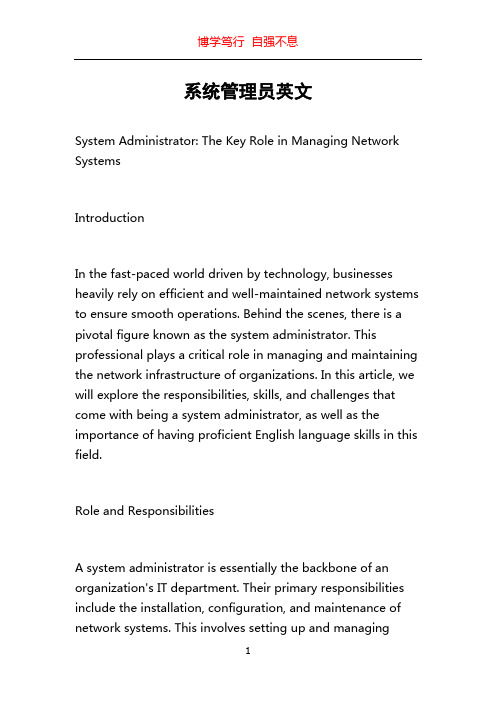
系统管理员英文System Administrator: The Key Role in Managing Network SystemsIntroductionIn the fast-paced world driven by technology, businesses heavily rely on efficient and well-maintained network systems to ensure smooth operations. Behind the scenes, there is a pivotal figure known as the system administrator. This professional plays a critical role in managing and maintaining the network infrastructure of organizations. In this article, we will explore the responsibilities, skills, and challenges that come with being a system administrator, as well as the importance of having proficient English language skills in this field.Role and ResponsibilitiesA system administrator is essentially the backbone of an organization's IT department. Their primary responsibilities include the installation, configuration, and maintenance of network systems. This involves setting up and managingservers, routers, switches, firewalls, and other network devices that enable data transmission and connectivity. The system administrator is also responsible for monitoring systems to ensure optimal performance, troubleshooting technical issues, and performing regular backups to safeguard critical data.Furthermore, a system administrator is often the go-to person for resolving network-related problems faced by employees. They provide technical support, offer guidance, and assist with user management. In addition, system administrators are responsible for setting up access controls, ensuring security protocols are in place, and updating software and hardware systems as required for efficient operations.Skills RequiredTo excel in the role of a system administrator, several skills are necessary. First and foremost, a strong understanding of computer networks, operating systems, and network security protocols is crucial. Moreover, system administrators must possess excellent problem-solving skills to identify and resolve issues promptly.Effective communication skills are also paramount in this role. System administrators must be able to articulate technical concepts clearly to users who may not have a deep understanding of IT. Additionally, they may need to collaborate with other IT professionals, vendors, or external support teams, hence the importance of English language proficiency. Being able to communicate effectively in English allows system administrators to leverage a wider range of technical resources, documentation, and support available in the industry.Challenges FacedBeing a system administrator can be a challenging profession. One of the main challenges is the ever-evolving technology landscape. As new technologies emerge, system administrators must adapt quickly to stay updated and ensure that the network infrastructure remains secure and efficient.Another challenge arises from the dynamic nature of network systems. A system administrator must be able to handle unexpected network failures, security breaches, and other urgent issues promptly and effectively. This requires not only technical skills but also the ability to remain calm and composed under pressure.Moreover, system administrators often work in highly demanding environments that require after-hours or on-call availability. They must be prepared to address emergencies and provide timely solutions to prevent or minimize disruptions to business operations.Importance of English Language SkillsIn today's globalized world, where multinational companies are common, having proficient English language skills is becoming increasingly important in various professions. This is particularly true for system administrators who deal with a wide range of technical resources, tools, and vendors that predominantly use English as their primary language.Effective communication in English enables system administrators to collaborate with international counterparts, access online forums and communities for knowledge sharing, and leverage a vast array of technical documentation and resources. It also allows them to stay updated with the latest technology trends through online courses, webinars, and conferences that are primarily conducted in English.ConclusionThe role of a system administrator is vital in ensuring the smooth operation of network systems within organizations. With responsibilities ranging from network configuration to user support, system administrators require a diverse skill set. Among these skills, proficiency in the English language plays a crucial role in facilitating effective communication and accessing a wealth of technical resources. As technology continues to evolve, system administrators must recognize the importance of continuous learning and adaptability to stay relevant in this dynamic field.。
凯镭思互调仪操作手册(中英文)
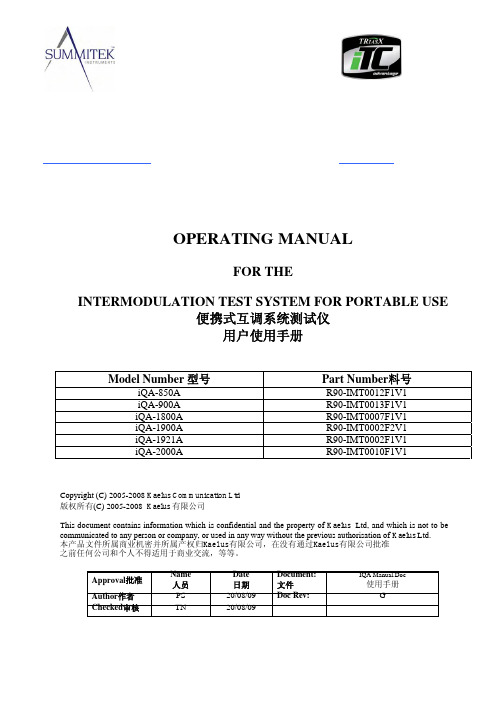
F
升级标题页添加Summitek/Triasx 商标和联系方式
22/06/09
(IR7317)
Updates. New state editor GUI. (IR7402)
G
升级,新版本的测试设置文件编辑器用户界面
(IR7402)
17/08/09
Authorisation 批准
PDS PDS PDS TN
B
removed.
17/04/08
升级1.3.2和1.3.5 删除USB窗口
Changes to section 1.5 by adding report number to the state
C
editor GUI.
16/05/08
升级1.5在测试设置文件编辑器中添加报告编号
Changes to AC specifications in section 1.2 and section
WA R N I N G- RF HAZARD 警告—射频危害
This equipment is designed for use in association with radio frequency (RF) radiating systems and is capable of producing up to 50W of RF power in the 800 to 2200 MHz region. Users are reminded that proper precautions must be taken to minimise exposure to these RF fields to the recommended limits. Please pay particular care to the following areas: 此设备设计用于无线电射频(RF)发射系统,能够在800至2200兆赫的射频区域内 产生高达50瓦的射频功率(RF)。用户应注意,必须采取适当的预防措施,尽量 减少暴露在射频区域里,保持在建议的范围内。请特别注意以下几个方面:
iN-Command Troubleshooting Guide

TROUBLESHOOTING GUIDEThis guide is made to ease troubleshooting the iN-Command system. It will cover the wiring code and where those wires are connected to the Body Control Module (BCM) and Display Commander (DC), system functions, and what to look for to discern where a problem could be.Display Commander (DC)Body Control Module (BCM)Table of contents.........................................Page 1Keystone wiring code..................................Page 2Body Control Module wiring diagram.........Page 3, 4BCM Pin Values...........................................Page 5 - 7Device Pairing Functionality Testing...........Page 8 - 12Troubleshooting..........................................Page 13Keystone 12 VDC Wire StandardHydraulic Wiring Guide for the BCM BCM Pins 1-31 are on the Left side, ascending from Top to Bottom BCM Pins 32-49 are on the Bottom and ascend from Left to Right BCM Pins 50-80 on the Right side, ascending from Bottom to TopElectric Wiring Guide for the BCM BCM Pins 1-31 are on the Left side, ascending from Top to Bottom BCM Pins 32-49 are on the Bottom and ascend from Left to Right BCM Pins 50-80 on the Right side, ascending from Bottom to TopBCM Pin ValuesiN-Command Pairing and Functionality TestThe BCM should be wired correctly, without loose connections, and connected to 12 VDC at pin 80.A RED LED will indicate that the BCM is receiving 12 VDC. A BLUE LED will indicate that Bluetooth communication is working. (Note: BLUE LED will not be lit until the DC is turned "on" & connected to the BCM)The 3 toggle switches on the BCM correspond to the 3 dials underneath them. (In the event where communication between the DC and BCM is non-functioning, these switches will enable "manual" functions of the selected devices) The Left switch and knob are used for Electric Slides 1-5. The Middle switch and knob are used for Front and Rear Electric Jacks (Hydraulic Jacks are manually controlled at the Hydraulic Pump. See the Hydraulic Pump Manual Override in the RV owner's manual), and the Right switch and knob are used for Awnings 1 and 2.The DC will be mounted in a "all access" area near the entrance. On the DC, hold down the Power button (the left button) for 5 seconds. After a moment, the Passcode Screen will appear. Enter your Passcode . If this is the first time the DC has been powered on, an End User License Agreement (EULA)screen will appear. Upon accepting the EULA, a Enter New Passcode screen will appear. Enter your new passcode twice.The DC will now Pair with the BCM and bring up the Home Screen If the Floor Plan has been loaded, All the devices should be listed with corresponding actitation buttonsStarting with the Lights, cycle ON/OFF, IN/OUT each device. All the functions should be smooth and instantaneous. Ensure all the Home Screen Main Buttons actuate/turn on the corresponding devices. When turning on the Water Pump, open the Kitchen Faucet and listen for the pump to turn on. The Water Pump is pressure controlled and will cycle based on demand. During this time the Water Pump button will stay highlighted. Cycle the Generator. When the Generator is being cycled for the first time (or if it has been a while since it has been used), it will need to be primed. Hold the Prime button down to 2 -5 seconds (it will never "over prime") then hold the Start button down until the generator starts.The Start Button should turn Red and display Stop. Hold the Stop Button to stop the Generator.If the DC is working correctly, a Handheld Device can now be added.On the Home Page, scroll down the list of actuations (swiping UP on the left side of the screen) to the Select the Bluetooth button.The Pairing Screen will appear:On the iOS Device, go to Settings and turn on Bluetooth. The iOS device will automatically begin broadcasting a signal and it will show up in the Unpaired Devices list. Select the device. On both the iOS device and the DC, a Pairing Request screen will appear. Accept the paring request. The BCM will now be listed in the iOS Device's Bluetooth menu (i.e.: JENSENDC05E1F7). Select the BCM on the iOS device, it will show "Connected" on the device's Bluetooth list, and the iOS device will show up in the DC's Paired Devices list. Now open the iN-Command App on the device. It will pair and show the Home screen.Display CommanderiOS (Apple) DeviceThe Android Devices pair a little differently:When the Pairing Screen is open on the DC, ensure that Bluetooth is functioning on the Android device, and open the iN-Command App. Select the Menu button the Android App and then the Bluetooth button. On the DC press Discover and on the Android device press Scan. The BCM (i.e.: JENSENDC05E1F7) will show in the Android's Unpaired list. Select the BCM. A Pairing Request will show on the DC and the Android device, accept both. The BCM will now appear in the Android's Paired List with yellow font (indicating that it is Actively paired with the BCM. There can be more than 1 BCM paired to a Android OR iOS device). Select the Home button, the DC Pairing screen will appear, then the App will show the Home screen.Android DeviceThe iOS and Android device Apps need to have the correct floorplan downloaded from the BCM to display the Trailer's functions. On either device (iOS or Android) go to the Settings screen and select the Reset button. The Reset Menu will appear. Select Floorplan. The functions will populate on the App's Menu screen. Press the Home button. Tanks and Generator functions will be listed (if a generator is in the floorplan). Press the Function List button. The Functions will be listed with an activation button next to them. The iOS or Android Device is now ready for use.The iN-Command system can only be paired to 7 devices 4 Android and 3 iOS)and only 4 of them can be active (3 Androids and 1 iOS). "Active" meaning they can activate functions and receive data. Apple programming dictates that only 1 iOS device can be actively paired. To use another iOS device that is paired to the iN-Command system, simply push the iOS App's Power button and shut the App down. This will disconnect the device from the BCM without having to go to the iOS device's Bluetooth list and disconnecting it. The new iOS device will need to have the BCM selected in it's Bluetooth settings before opening the App.3 Android devices are able to be used at one time. If a user wishes to use the 4th paired Android device, simply use the Power button on the device's App. The Android device will disconnect to allow the other device to be active.To verify that the Handheld device is connected to the DC, select the Interior Lights button. All the Interior Lights should cycle with each button press and the corresponding buttons on the handheld device and DC should cycle from OFF to ON and vice versa.Using the handheld device, cycle through all the functions previously tested on the DC. Ensure the DC display correlates with the handheld device's. While testing the handheld device, push buttons on the DC. Lights should function while using a Motor Function (slide, awning, etc.). Other Motor Functions should NOT be able to actuate while a Motor Function is in use. A System Busy message should appear.Using the DC, cycle through all the functions and ensure the corresponding buttons on the handheld device mirror the DC's as well.Disconnect Shore Power and start the Generator. Retest the DC and handheld device. If the RV/Trailer has a 12VDC battery installed, Turn off the generator and retest the DC and handheld device. Motor Functions will stop at 10.7 VDC. Lights will cease functioning at 10 VDC and the DC will shut down.When connecting multiple handheld devices, connection should be smooth, no other devices should be kicked off, actuation of systems on one device should correspond to the buttons on other devices, and only the non-motorized functions should be able to be actuated by any device while motorized functions are being actuated on one device.TroubleshootingTroubleshooting The iN-Command system is pretty painless. The BCM and DC simulate all the lights, gauges, and switches on the old control panels. The BCM Pin Vales portion of this guide will clear most issues. Basically, if the BCM does not have the desired voltage, or signal, input, it will not be able to function or read tanks. Also, if the BCM has the correct output voltage or signal , but nothing is functioning, the problem lies elsewhere.Any issues that are related to iN-Command that cannot be cleared using the above list will be tied to the BCM and DC hardware and software. Careful inspection of the BCM will need to be done (possibly blowing the BCM board with air to remove any dust and debris or conductive material). If the BCM looks clean and undamaged (no burnt or cracked components) with all the wires secure and not touching each other, troubleshooting the program is needed.Contact an ASA representative 1-877-845-8750。
Troubleshooting

2. Recycle mode did not work, and recording has stopped.Exit the main system and run "RepairDatabaseUtility.exe" under the system folder to fix this problem.Check properties of the folder used for saving video files. Make sure the Read Only option is disabled.3. Passwords are lost. Cannot access my GV-system.See page 45 for details.4. A message “Directdraw overlay fail” appeared.Make sure your VGA card meets the GV-system’s minimum requirement that is NVIDIA GeForce II MX 32MB.The driver included in your VGA card package may not be the latest and might not support Directdraw. Visit associate websites and upgrade your VGA driver to thelatest version.Disable the Directdraw feature if you do not wish to upgrade your VGA card or driver.(See page 21)5. Shifted horizontal lines appeared in the 640x480 video image.Enable De-Interlace Render (See page 21). This feature requires the VGA card supporting DirectX9. Make sure to upgrade your VGA card driver and DirectXversion.6. Unable to record audio, even though all setup and configuration were done correctly.Audio recording is not available in the 640x480 video resolution. (See [Wave-In Device], Camera/Audio Install on page 36.)7. Can’t invoke hotline alerts.GV-system only supports external modem using Zyxel, or Lucent chipset.Make sure Modem Device and Com Port were set up properly. (See [Modem Configure], Configuring Hotline/Network Notification on page 32)8. A “?” mark appeared in the ViewLog’s event list window.These files may already been deleted in the previous Recycle run. Exit the main system and run "RepairDatabaseUtility.exe" under the system folder to remove thesefiles from the database.WebCam1. A message "can't connect to server" appeared when GV-system is connected.Ports 4550 and 5550 were disabled in Firewall.Ports 4550 and 5550 are occupied by another AP.NAT port mapping is incorrect.The dynamic IP address of GV-system has been changed.Ethernet adapter (ADSL modem must use the PPP/SLIP device)Web server changes download timing. (Dynamic Lan IP =1 min, Dynamic WAN IP = 5 min)2. Unable to use the two-way audio function.Check if port 6550 is available.Check the client PC’s sound card driver.This function requires DirectX 8 or later. Perform upgrade if necessary.This function requires Internet Explorer 6.0 or later. Perform upgrade if necessary.Check GV-system’s audio signal by using the Camera / Audio Install function (See page 36).3. Unable to run MPEG4 Encoder Viewer and WebCam RPB.The security level of your IE browser may prevent WebCam components from downloading to your PC. Start IE browser and go to Tools/ Internet Options/Security/Custom Level. In Active X controls and plug-ins options, select Enable orPrompt, and then click OK. Log in to GV-system again and WebCam componentsshould be downloaded properly.4. What version of OS does G-View support?G-View of V6.0 or above supports WinCE 3.0, Pocket PC2002, Pocket PC2002 Phone Edition, Pocket PC2003, and Pocket PC2003 Phone Edition.。
斑马技术公司DS8108数字扫描仪产品参考指南说明书

TROUBLESHOOTING设备故障解决
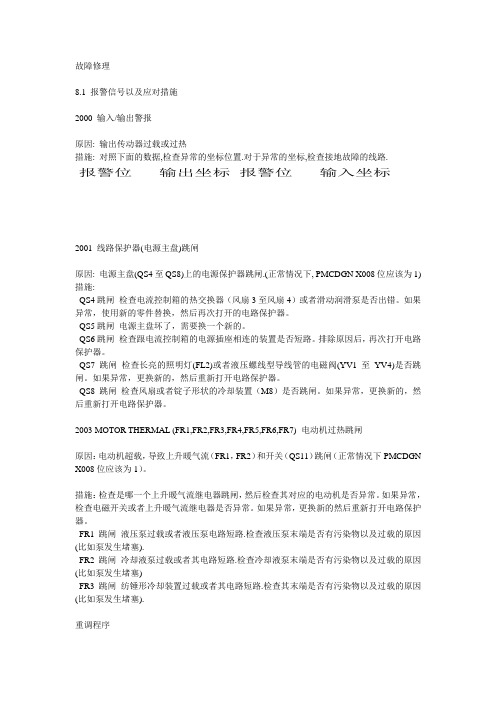
故障修理8.1 报警信号以及应对措施2000 输入/输出警报原因: 输出传动器过载或过热措施: 对照下面的数据,检查异常的坐标位置.对于异常的坐标,检查接地故障的线路.报警位输出坐标报警位输入坐标2001 线路保护器(电源主盘)跳闸原因: 电源主盘(QS4至QS8)上的电源保护器跳闸.(正常情况下, PMCDGN X008位应该为1) 措施:QS4跳闸检查电流控制箱的热交换器(风扇3至风扇4)或者滑动润滑泵是否出错。
如果异常,使用新的零件替换,然后再次打开的电路保护器。
QS5跳闸电源主盘坏了,需要换一个新的。
QS6跳闸检查跟电流控制箱的电源插座相连的装置是否短路。
排除原因后,再次打开电路保护器。
QS7 跳闸检查长亮的照明灯(FL2)或者液压螺线型导线管的电磁阀(YV1至YV4)是否跳闸。
如果异常,更换新的,然后重新打开电路保护器。
QS8 跳闸检查风扇或者锭子形状的冷却装置(M8)是否跳闸。
如果异常,更换新的,然后重新打开电路保护器。
2003 MOTOR THERMAL (FR1,FR2,FR3,FR4,FR5,FR6,FR7) 电动机过热跳闸原因:电动机超载,导致上升暖气流(FR1,FR2)和开关(QS11)跳闸(正常情况下PMCDGN X008位应该为1)。
措施:检查是哪一个上升暖气流继电器跳闸,然后检查其对应的电动机是否异常。
如果异常,检查电磁开关或者上升暖气流继电器是否异常。
如果异常,更换新的然后重新打开电路保护器。
FR1跳闸液压泵过载或者液压泵电路短路.检查液压泵末端是否有污染物以及过载的原因(比如泵发生堵塞).FR2跳闸冷却液泵过载或者其电路短路.检查冷却液泵末端是否有污染物以及过载的原因(比如泵发生堵塞)FR3跳闸纺锤形冷却装置过载或者其电路短路.检查其末端是否有污染物以及过载的原因(比如泵发生堵塞).重调程序(1)热继电器跳闸重置(电磁开关)[跳闸的表现]跳闸控制杆将会缩回装置内,如果热继电器跳闸.正常状态下,控制杆是外露的.[重置]消除报警故障(超载或者其他)后按下重启键(2)电路保护器跳闸重置(电磁开关)[跳闸的表现]当电路保护器跳闸时,装置指向OFF.正常状态下,应指向ON.[重置]消除报警故障(超载或者其他)后向上推控制杆,确保指示ON.(3)断路器跳闸重置[跳闸的表现]跳闸时,控制杆滑到中间位置[重置]消除报警故障(超载或者其他)后,先将控制杆拉到OFF,然后再推到ON2007 RIGID TAP(M29)COMMAND ERROR(Option)原因:没有通过主轴操作键指令M03或者M04指示刚性螺丝攻(M29)措施:按下重启键后,修改程序。
Parker X-Ring 四角对称封塞说明书

Installation Videos - click on imageAre you a visual learner? Check out our new O-ringinstallation, lubrication, and troubleshooting videos to help solve your sealing challenges.Winter FY14ORDNew SolutionsParker X-Ring SealsFour lobed symmetric seals are great for use in dynamic applications.Cross-sectional view of an X-ring.X-rings, also referred to in the industry as Quad-Rings®, are characterized by a four lippedsymmetric profile. They provide an alternative sealing option for use in dynamic applications.There are several reasons you may select an X-ring over a standard O-ring. First, O-rings can be prone to roll from reciprocating movement. The lobes of an X-ring create stability in a gland, maintaining contact in two locations against the sealing surface. Second, the lobes of an X-ring create a reservoir forlubricant which reduces friction. Lastly, an X-ring does not require a high amount of squeeze, which also reduces friction and wear on the seal.For more informationParker O-Ring Division’s Trusted Proprietary Splicing Technology Now Available on most FFKM Materials!Watch for division bulletin and technical data coming soon...Since 1997, Parker O-Ring Division has manufactured FKM spliced O-rings to the most stringent of aerospace standards. In 2013, utilizing years of space flight sealing experience, ORD perfected bonding technology on both FF200 and FF202. Per customer request, thedivision further expanded this splicing technology to include FF582. These O-rings passed the customer’s RGD (rapid gas decompression) testing in CO 2 at 750 psi to atmospheric pressure in less than 5 seconds. In FY13 alone, the division sold approximately$100,000 in FFKM spliced O-rings.Parker O-Ring Division is excited to announceFFKM splicing will soonbe available on most ULTRA and HiFluormaterials! Watch for the release of our upcoming bulletin ORD 5777, which will provide the benefits and test data on FFKM spliced materials. Spliced FFKM materials will be available in any size for most standard cross-sections with our unique splicing process that results in spliceE-learning Modules - click on imageWhether you’re a novice or advanced in seal technology,on Parker X-rings,contact our applications engineering department at 859-335-5101 or go to and click on the support tab to chat with them online.Mobile inPHorm - click on image, and .275” standard cross-of parent bulk material. Watch for ORD 5777 coming soon!VG109-90 Newly Approved andCertified Since Initial Product LaunchClick on images of ORD 5770 (shown below) and ORD 5774 (shown above) for more information regarding VG109-90.Parker Hannifin, the global leader in motion and control technologies,continues to provide advanced elastomermaterials for the extreme demands of the Oil & Gas industry. The industry has adopted several standards to help guide userstoward proper elastomer selection when Rapid Gas Decompression (RGD) and Sour Services are of concern. Parker has specific HNBR, FKM, FFKM and FEPM (Aflas) formulations tested and certified tothe requirements of NORSOK M-710, ISO 23936-2 and API 6A. Since the materialsinitial launch a year ago, Parker O-Ring Division is pleased to announce VG109-90 is nowapproved and certified to ISO 23936-2 RGD (rapid gas decompression), TOTAL GSPVV142 Rev. 5 RGD standards, and API 6A (FF/HH) H2Sservice. VG109-90 is a low temperature FKM with temperature ranges from -49°F to 400°F (-45°C to 205°C). It has excellentO-Ring School:• April 15-17• October 14-16 Advanced O-Ring School:• May 13-15• November 11-13O-Ring Product School TrainingWe are now accepting registration for our 2014 product training schools.Parker’s O-ring product course provides hands-on application training, material selection fundamentals, anintroduction to mobile apps and software,competitive advantages, lead market opportunities and a plant tour along with information on individual business unit competencies within the division. Join us to learnmore about the division and the products we have to offer. To register for one of the upcoming courses listed or for more information, contact Samantha Sexton at 859-268-5075 or ssexton@.2014 ScheduleLexington, Kentucky• °F up to 400°F • • • 90 durometer hardness • RGD resistance• Extrusion resistance• •compression set, retained resiliency and extrusion/RGD resistance.Typical applications for this material arechemical resistance, low compression set, and low to high temperature requirements within Oil and Gas, Heavy Duty Engines, Valves, and Control Systems where temperatures and pressures are pushed to extremes. VG109-90 provides performance beyond the standard FKM materials offered today.Need a quick question or stock check?Customer Service is now available instantly via click to chat at !Watch for announcements on our upcoming complimentary webinars!。
Troubleshooting Management Connections说明书
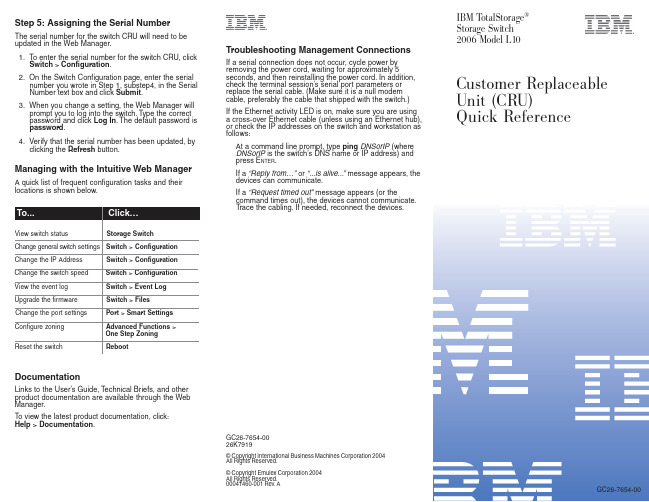
To view the latest product documentation, click: Help > Documentation.
Troubleshooting Management Connections
If a serial connection does not occur, cycle power by removing the power cord, waiting for approximately 5 seconds, and then reinstalling the power cord. In addition, check the terminal session’s serial port parameters or replace the serial cable. (Make sure it is a null modem cable, preferably the cable that shipped with the switch.) If the Ethernet activity LED is on, make sure you are using a cross-over Ethernet cable (unless using an Ethernet hub), or check the IP addresses on the switch and workstation as follows:
Troubleshooting的小总结

lvcreate –L <LV sizes> -n <LV name> <vgname>
mke2fs –j /dev/vg/lv
扩展LV
umount /xxx
lvextend –L +<LV sizes> /dev/vg/lv
ext2online
14.autofs 配置
hosts allow 是主机访问控制,用法同/etc/hosts.allow文件
smbpasswd –a tom 添加帐户,设置用户密码
注意此用户必须是系统中已有的用户
密码文件位置/etc/samba/smbpasswd
3./etc/inittab 文件丢失
会出现
INIT: No
inittab file found
Enter
runlevel:
Inittab 文件属于initscripts-7.31.6.EL-1
rpm包
可以进入rescue模式来重装这个包,
也可以进入单用户模式来修复,进入单用户模式后要手动挂载根分区
在/etc/samba/smb.conf中添加
[group]
path = /home/group 指明在文件系统中的路径
valid users 列出允许使用的用户名,每个用户名空格格开
@<组名>
read list 列出只读用户
一般来说可能忘了加上initrd /initrd-2.4.21-4.EL.img(大多情况发生在使用scsi硬盘)
总的来说grub.conf里面必须存在的就几行。
#---------------------------------------------------------------#
1PPC控制器故障代码查询重要

Rexroth IndraControl VCP 20Industrial Hydraulics Electric Drivesand ControlsLinear Motion andAssembly Technologies PneumaticsServiceAutomationMobileHydraulicsRexroth VisualMotion 10 Multi-Axis Machine Control R911306327 Edition 01Troubleshooting GuideAbout this Documentation Rexroth VisualMotion 10 Troubleshooting Guide DOK-VISMOT-VM*-10VRS**-WA01-EN-PRexroth VisualMotion 10Multi-Axis Machine ControlTroubleshooting Guide DOK-VISMOT-VM*-10VRS**-WA01-EN-P Document Number, 120-2300-B323-01/ENPart of Box Set, 20-10V-EN (MN R911306370)This documentation describes …•the use of VisualMotion Toolkit for assitance in diagnostics •the proper steps for indentifing diagnostic faults • and the suggested remedies for clearing faults Description ReleaseDateNotes DOK-VISMOT-VM*-10VRS**-WA01-EN-P 08/2004Initial release© 2004 Bosch Rexroth AGCopying this document, giving it to others and the use or communicationof the contents thereof without express authority, are forbidden. Offendersare liable for the payment of damages. All rights are reserved in the eventof the grant of a patent or the registration of a utility model or design(DIN 34-1).The specified data is for product description purposes only and may notbe deemed to be guaranteed unless expressly confirmed in the contract.All rights are reserved with respect to the content of this documentationand the availability of the product.Bosch Rexroth AGBgm.-Dr.-Nebel-Str. 2 • D-97816 Lohr a. MainTel.: +49 (0)93 52/40-0 • Fax: +49 (0)93 52/40-48 85 • Telex: 68 94 21Bosch Rexroth Corporation • Electric Drives and Controls5150 Prairie Stone Parkway • Hoffman Estates, IL 60192 • USATel.: 847-645-3600 • Fax: 847-645-6201/Dept. ESG4 (DPJ)This document has been printed on chlorine-free bleached paper.Title Type of DocumentationDocument TypecodeInternal File Reference Purpose of Documentation Record of Revisions Copyright Validity Published byNoteRexroth VisualMotion 10 Troubleshooting Guide Table of Contents I Table of Contents1VisualMotion Tools for Diagnosing1-1 The Diagnostics Menu.............................................................................................................1-1System Diagnostics.................................................................................................................1-1Tasks Diagnostics...................................................................................................................1-3Drive Overview….....................................................................................................................1-42Monitoring and Diagnostics2-12.1System Diagnostics - Codes and Message...................................................................................2-1Parameters..............................................................................................................................2-2DriveTop..................................................................................................................................2-32.2Control Startup Messages.............................................................................................................2-4PPC Boot-Up Sequence..........................................................................................................2-4Control Firmware Sequence....................................................................................................2-42.3Status Messages (001-199)...........................................................................................................2-5001 Initializing System.............................................................................................................2-5002 Parameter Mode...............................................................................................................2-5003 Initializing Drives...............................................................................................................2-5004 System is Ready...............................................................................................................2-5005 Manual Mode....................................................................................................................2-5006 Automatic Mode: ABCD....................................................................................................2-5007 Program Running: ABCD.................................................................................................2-6008 Single-Stepping: ABCD....................................................................................................2-6009 Select Parameter Mode to Continue................................................................................2-6010 Breakpoint Reached: ABCD.............................................................................................2-6018 Please cycle power to continue........................................................................................2-6019 Executing User Initialization Task....................................................................................2-62.4Warning Messages (201-399).......................................................................................................2-7201 Invalid jog type or axis selected........................................................................................2-7202 Drive %d is not ready.......................................................................................................2-7203 Power Fail detected..........................................................................................................2-7204 Sercos ring was disconnected..........................................................................................2-8205 Parameter transfer warning in Task %c...........................................................................2-8207 Axis %d position limit reached..........................................................................................2-8208 Lost Fieldbus Connection.................................................................................................2-9209 Fieldbus Mapping Timeout...............................................................................................2-9210 File System Defrag: %d completed................................................................................2-10211 Program- & Data memory cleared..................................................................................2-10212 Option Card PLS Warning, see ext. diag.......................................................................2-10213 Sercos cycle time changed.............................................................................................2-11214 PCI Bus Cyclic Mapping Timeout...................................................................................2-11 DOK-VISMOT-VM*-10VRS**-WA01-EN-PII Table of Contents Rexroth VisualMotion 10 Troubleshooting Guide215 RECO I/O Failure, see ext. diag.....................................................................................2-11216 Control PLS %d warning, see ext. diag..........................................................................2-12217 PCI Bus Communication, see ext. diag..........................................................................2-12218 PCI Bus Register Mapping Timeout...............................................................................2-13219 PCI Bus Lifecounter Timeout.........................................................................................2-13220 Excessive deviation in PMG%d, see ext. diag...............................................................2-13221 Excessive Master Position Slip Deviation......................................................................2-13222 ELS Config. Warning, see ext. diag...............................................................................2-14223 PCI Bus reset occurred, cyclic data are invalid..............................................................2-14225 System booted................................................................................................................2-14226 RS485 Serial Communication Error (port X1%d)...........................................................2-15227 Control Over-temperature Warning................................................................................2-15228 Control - SYSTEM WARNING.......................................................................................2-152.5Shutdown Messages (400 - 599).................................................................................................2-16400 EMERGENCY STOP......................................................................................................2-16401 Sercos Controller Error: %02d........................................................................................2-16402 Sercos Config. Error: see ext. diag................................................................................2-16403 System Error see ext. diag.............................................................................................2-17405 Phase %d: Drive did not respond...................................................................................2-17407 Drive %d Phase 3 Switch Error......................................................................................2-17409 Sercos Disconnect Error.................................................................................................2-18411 Drive %d Phase 4 Switch Error......................................................................................2-18412 No drives were found on ring..........................................................................................2-18414 Parameters were lost......................................................................................................2-19415 Drive %d was not found..................................................................................................2-19416 Invalid Instruction at %04x..............................................................................................2-19417 SYSTEM ERROR: pSOS #%04x...................................................................................2-19418 No program is active.......................................................................................................2-20419 Invalid Program File: code = %d....................................................................................2-20420 Drive %d Shutdown Error...............................................................................................2-20421 User Program Stack Overflow........................................................................................2-20422 Parameter transfer error in Task %c..............................................................................2-21423 Unimplemented Instruction.............................................................................................2-21425 Instruction error: see Task %c diag................................................................................2-21426 Drive %d is not ready.....................................................................................................2-22427 Calc: invalid table index %d............................................................................................2-22428 Calc: division by zero......................................................................................................2-22429 Calc: too many operands................................................................................................2-22430 Calc: invalid operator......................................................................................................2-23431 Calc error: see Task %c diag.........................................................................................2-23432 Calc: too many nested expressions...............................................................................2-23433 Setup instruction outside of a task.................................................................................2-23434 Axis %d configured more than once...............................................................................2-23435 Axis %d is not assigned to a task...................................................................................2-24436 General Compiler Error: %04x.......................................................................................2-24438 Invalid Axis Selected: %d...............................................................................................2-24DOK-VISMOT-VM*-10VRS**-WA01-EN-PRexroth VisualMotion 10 Troubleshooting Guide Table of Contents III439 Axis %d: Invalid Motion Type.........................................................................................2-24440 I/O Transfer Error: see task diag....................................................................................2-25450 Event %d: invalid event type..........................................................................................2-25451 Invalid event number ‘%d’..............................................................................................2-25452 More than %d event timers armed.................................................................................2-25453 Homing param. transfer error: %d..................................................................................2-25454 Axis %d homing not complete........................................................................................2-26459 Axis %d target position out of bounds............................................................................2-26460 Invalid program %d from binary inputs...........................................................................2-26463 Ratio command: invalid ratio..........................................................................................2-26464 Can't activate while program running.............................................................................2-27465 Drive %d config. error, see ext. diag..............................................................................2-27467 Invalid ELS Master Option..............................................................................................2-27468 ELS adjustment out of bounds.......................................................................................2-27470 Axis %d velocity > maximum..........................................................................................2-28474 Drive %d cyclic data size too large.................................................................................2-28477 Axis D: probe edge not configured.................................................................................2-28478 Calc: operand out of range.............................................................................................2-28483 Parameter Init. Error: see Task %c diag........................................................................2-29484 Control SYSTEM ERROR..............................................................................................2-29486 Sercos Device %d is not a drive.....................................................................................2-29487 CAM %d is invalid or not stored.....................................................................................2-29488 CAM Error: See Task %c diag........................................................................................2-30489 More than %d CAM axes selected.................................................................................2-30490 System Memory Allocation Error....................................................................................2-30492 Programs were lost, see ext. diag..................................................................................2-30496 Can't execute this instruction from an event..................................................................2-31497 Limit switch config. error, see ext. diag.........................................................................2-31498 Drive %d Shutdown Warning..........................................................................................2-32499 Axis number %d not supported in this version...............................................................2-32500 Axis %d is not referenced...............................................................................................2-32501 Drive %d comm. error, see ext. diag..............................................................................2-33502 ELS and cams not supported in this version..................................................................2-33504 Communication Timeout.................................................................................................2-33505 Axis %d is not configured...............................................................................................2-33508 User Watchdog Timeout.................................................................................................2-33509 Control System Timing Error (%d).................................................................................2-34515 PLC Communications Error............................................................................................2-34516 More than %d registration functions enabled.................................................................2-34519 Lost Fieldbus/PLC Connection.......................................................................................2-35520 Fieldbus Mapping Timeout.............................................................................................2-35521 Invalid Virtual Master ID: %d..........................................................................................2-36522 Invalid ELS Master ID: %d..............................................................................................2-36523 IFS status, facility = 0x%x..............................................................................................2-36524 Hardware Watchdog timeout..........................................................................................2-36525 I/O Configuration error, see ext. diag.............................................................................2-36 DOK-VISMOT-VM*-10VRS**-WA01-EN-PIV Table of Contents Rexroth VisualMotion 10 Troubleshooting Guide526 Sercos Multiplex Channel Config, see ext. diag.............................................................2-37527 Control Initialization Error, see ext. diag.........................................................................2-38528 System Event %d Occurred...........................................................................................2-38529 Invalid ELS Group ID: %d...............................................................................................2-38530 CAM %d is active, can't overwrite..................................................................................2-39531 Invalid variable for Fieldbus/PCI Bus Mapping...............................................................2-39532 Power fail brown out condition detected.........................................................................2-39533 Multiple instances of index CAM: %d found...................................................................2-39534 Hardware Version Not Supported..................................................................................2-40539 Invalid Parameter Number..............................................................................................2-40540 Option Card PLS error....................................................................................................2-40541 Link Ring Error, see ext. diag.........................................................................................2-41542 PLC Cyclic Mapping Timeout.........................................................................................2-42543 PCI Bus Runtime Error...................................................................................................2-42544 RECO I/O Failure, see ext. diag.....................................................................................2-42545 Invalid Coordinated Articulation Function ID: %d...........................................................2-43546 Multiple Instance of Coordinated Articulation Function with ID: %d...............................2-43547 Task %c Coordinated Articulation Error, see ext. diag...................................................2-43548 Invalid Kinematic Number: %d.......................................................................................2-43549 Fieldbus Initialization Error.............................................................................................2-43550 User Initialization Task Timeout.....................................................................................2-44551 Master Slip Config. Error, see ext. diag..........................................................................2-44552 Excessive Master Position Slip Deviation......................................................................2-44553 Invalid Parameter Detected, see C-0-2002....................................................................2-44554 Excessive Deviation in PMG%d, see ext. diag...............................................................2-45555 PCI Bus Register Mapping Timeout...............................................................................2-45556 PCI Bus Lifecounter Timeout.........................................................................................2-45557 PMG%d Maximum allowed deviation window is Zero....................................................2-45558 PMG%d Only 1 axis parameterized...............................................................................2-46559 PMG%d Number of offsets does not match number of Axis..........................................2-46560 PMG%d Max. allowed dev. window is larger than 25% of Modulo................................2-46561 PMG%d Offset is larger than Modulo.............................................................................2-46562 PMG%d Parameterized Axis is not in system................................................................2-46563 Invalid Task Specified, Must be A-D..............................................................................2-46564 PMG%d Invalid configuration, see ext. diag...................................................................2-46565 Axis %d: Configuration error, see ext. diag....................................................................2-47566 Filter sample rate and cutoff frequency mismatch.........................................................2-47567 ELS Config. Error, see ext. diag.....................................................................................2-47568 Axis %d: Assigned Task is Not Defined.........................................................................2-48570 ELS Max. Vel. Exceeded, see ext. diag.........................................................................2-48571 No Program Found.........................................................................................................2-49572 PCI Bus reset occurred, cyclic data is invalid.................................................................2-49573 CAM %d is being built....................................................................................................2-49575 ELS Master for ELS Group %d is invalid........................................................................2-49576 Event for input I%d is already armed, cannot arm again...............................................2-50577 Restored non volatile memory from compact flash........................................................2-50DOK-VISMOT-VM*-10VRS**-WA01-EN-PRexroth VisualMotion 10 Troubleshooting Guide Table of Contents V578 Virtual Master %d Exceeded Its Max. Vel., see ext. diag...............................................2-50579 Group %d Exceeded Its Jog Velocity, see ext. diag......................................................2-51580 pROBE Error Occurred in Task:0x%04X.......................................................................2-51581 Probe Function for Axis # is locked by the PLC.............................................................2-51582 Integrated PLC: PLC Stopped in Operation Mode.........................................................2-51583 Integrated PLC: Internal System Error...........................................................................2-51584 ELS System Master %d is invalid, see ext. diag............................................................2-51585 Drive %d separate deceleration not supported..............................................................2-52586 Master Encoder Card Error, see ext diag.......................................................................2-522.6Integrated PLC Status Messages................................................................................................2-536001 Integrated PLC: Running..............................................................................................2-536002 Integrated PLC: Stopped..............................................................................................2-536002 Integrated PLC: Stopped at Breakpoint........................................................................2-532.7Integrated PLC Error Codes........................................................................................................2-530016 Integrated PLC: Software Watchdog Error...................................................................2-530019 Integrated PLC: Program Checksum Error..................................................................2-530020 Integrated PLC: Fieldbus Master Error.........................................................................2-540021 Integrated PLC: I/O Update Error.................................................................................2-542000 Integrated PLC: Internal SIS System Error..................................................................2-542001 Integrated PLC: Internal Acyclic Access Error.............................................................2-542002 Integrated PLC: Internal Acyclic Memory Error............................................................2-542003 Integrated PLC: PLC Configuration Error.....................................................................2-552004 Integrated PLC: File Access Error................................................................................2-552005 Integrated PLC: Internal Fatal Task Error....................................................................2-556011 Integrated PLC: PLC Program Stopped in Operation Mode........................................2-556012 Integrated PLC: General Error.....................................................................................2-552.8Communication Error Codes and Messages...............................................................................2-56!01 Sercos Error Code # xxxx...............................................................................................2-56!02 Invalid Parameter Number..............................................................................................2-57!03 Data is Read Only...........................................................................................................2-57!04 Write Protected in this mode/phase...............................................................................2-57!05 Greater than maximum value.........................................................................................2-57!06 Less than minimum value...............................................................................................2-57!07 Data is Invalid.................................................................................................................2-57!08 Drive was not found........................................................................................................2-57!09 Drive not ready for communication.................................................................................2-57!10 Drive is not responding...................................................................................................2-57!11 Service channel is not open...........................................................................................2-57!12 Invalid Command Class..................................................................................................2-57!13 Checksum Error: xx (xx= checksum that control calculated).........................................2-58!14 Invalid Command Subclass............................................................................................2-58!15 Invalid Parameter Set.....................................................................................................2-58!16 List already in progress..................................................................................................2-58!17 Invalid Sequence Number..............................................................................................2-58!18 List has not started.........................................................................................................2-58!19 List is finished.................................................................................................................2-58 DOK-VISMOT-VM*-10VRS**-WA01-EN-P。
2en
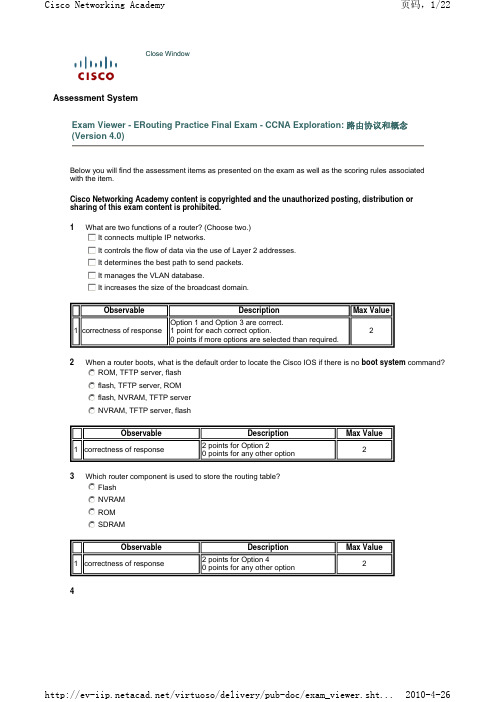
Below you will find the assessment items as presented on the exam as well as the scoring rules associated with the item.Cisco Networking Academy content is copyrighted and the unauthorized posting, distribution or sharing of this exam content is prohibited.Close WindowAssessment SystemExam Viewer - ERouting Practice Final Exam - CCNA Exploration: 路由协议和概念 (Version 4.0)1What are two functions of a router? (Choose two.) gf e d c It connects multiple IP networks. gf e d c It controls the flow of data via the use of Layer 2 addresses.g fe d c It determines the best path to send packets. g fe d c It manages the VLAN database. g fe d c It increases the size of the broadcast domain.ObservableDescriptionMax Value1correctness of responseOption 1 and Option 3 are correct.1 point for each correct option.0 points if more options are selected than required.22When a router boots, what is the default order to locate the Cisco IOS if there is no boot system command? nm l k j ROM, TFTP server, flash n ml k j flash, TFTP server, ROM n ml k j flash, NVRAM, TFTP server nm l k j NVRAM, TFTP server, flashObservableDescriptionMax Value1correctness of response2 points for Option 20 points for any other option23Which router component is used to store the routing table? nm l k j Flash n m l k j NVRAM n ml k j ROM n ml k j SDRAMObservableDescriptionMax Value1correctness of response2 points for Option 40 points for any other option24Refer to the exhibit. How many routes are child routes? nm l k j 1 n m l k j 3 n ml k j 4 n ml k j 6ObservableDescriptionMax Value1correctness of response2 points for Option 30 points for any other option25Refer to the exhibit. Which statement is true concerning the routing configuration?nm l k j Using dynamic routing instead of static routing would have required fewer configuration steps. n ml k j The 10.1.1.0/24 and 10.1.2.0/24 routes have adjacent boundaries and should be summarized. n ml k j Packets routed to the R2 Fast Ethernet interface require two routing table lookups. nm l k j The static route will not work correctly.ObservableDescriptionMax Value1correctness of response2 points for Option 30 points for any other option26Refer to the exhibit. The network administrator issues the command no ip classless on Router1. What forward on a packet that is received by Router1 and is destined for host 192.168.0.26? nm l k j The packet will be dropped. n ml k j The packet will be forwarded to the gateway of last resort. n ml k j The packet will match the 192.168.0.0 network and be forwarded out Serial 0/0. n ml k j The packet will most closely match the 192.168.0.8 subnet and be forwarded out Serial 0/1.ObservableDescriptionMax Value1correctness of response2 points for Option 10 points for any other option27Refer to the exhibit. Routers R1 and R3 use different routing protocols with default administrative distance valu properly configured and the destination network is advertised by both protocols.Which path will be used to transmit the data packets between PC1 and PC2? nm l k j The packets will travel via R2-R1. n ml k j The packets will travel via R2-R3. nm l k j The traffic will be load-balanced between two paths — via R2-R1 and via R2-R3. n ml k j The packets will travel via R2-R3, and the other path via R2-R1 will be retained as the backup path.ObservableDescriptionMax Value1correctness of response2 points for Option 10 points for any other option28Refer to the exhibit. Router R1 is configured as shown in the exhibit. PC1 on 172.16.1.0/24 network can reach R1. The rest of the routers are configured with the correct IP addresses on the interfaces. Routers R2 and R3 d dynamic routing enabled. How far will PC1 be able to successfully ping? nml k j router R1 Fa0/0 interface n ml k j router R1 S0/0/0 interface n ml k j router R2 S0/0/0 interface n ml k j router R2 Fa0/0 and S0/0/1 interfaces n ml k j router R3 Fa0/0 and S0/0/0 interfacesObservableDescriptionMax Value1correctness of response2 points for Option 20 points for any other option29Refer to the exhibit. All routers are properly configured to use the EIGRP routing protocol with default settings, converged. Which statement correctly describes the path that the traffic will use from the 10.1.1.0/24 network to network?nm l k j It will use the A-D path only. n ml k j It will use the path A-D, and the paths A-C-D and A-B-D will be retained as the backup paths. It will use all the paths equally in a round-robin fashion.ml j The traffic will be load-balanced between A-B-D and A-C-D.ObservableDescriptionMax Value1correctness of response2 points for Option 40 points for any other option210Which two statements are true regarding link-state routing protocols? (Choose two.)f e c They are aware of the complete network topology. fe c They offer rapid convergence times in large networks. fe c They do not include subnet masks in their routing updates. fe c They rely on decreasing hop counts to determine the best path. fe c They do not work well in networks that require special hierarchical designs. fe c They pass their entire routing tables to their directly connected neighbors only.ObservableDescriptionMax Value1correctness of responseOption 1 and Option 2 are correct.1 point for each correct option.0 points if more options are selected than required.211Refer to the exhibit. R1 knows two routes, Path A and Path B, to the Ethernet network attached to R3. R1 learn 10.2.0.0/16 from a static route and Path B to network 10.2.0.0/16 from EIGRP. Which route will R1 install in its nm l k j Both routes are installed and load balancing occurs across both paths. nm l k j The route via Path B is installed because the EIGRP route has the best metric to network 10.2.0.0/16. n ml k j The route via Path A is installed because the static route has the best metric to network 10.2.0.0/16. n ml k j The route via Path B is installed because the EIGRP route has the lowest administrative distance to networ n ml k j The route via Path A is installed because the static route has the lowest administrative distance to networkObservableDescriptionMax Value1correctness of response2 points for Option 50 points for any other option212What two routing protocols use a hierarchal network topology? (Choose two.)gf e d c IS-ISg f e d c EIGRP g f e d c OSPF g fe d c RIPv1 g fe d c RIPv2ObservableDescriptionMax Value1correctness of responseOption 1 and Option 3 are correct. 1 point for each correct option.0 points if more options are selected than required.213Refer to the exhibit. Based on the output from the show running-config and debug ip rip commands, what a are added to the routing table of R1? (Choose two.)gf e d c R 192.168.1.0/24 [120/1] via 172.16.2.1, 00:00:24, Serial0/0/1g fe d c R 192.168.100.0/24 [120/1] via 172.16.1.1, 00:00:24, Serial0/0/0 g fe d c S 192.168.1.0/24 [1/0] via FastEthernet0/0 gf e d c R 192.168.9.0/24 [120/1] via 172.16.2.1, 00:00:24, Serial0/0/0g fe d c R 192.168.2.0/24 [120/1] via 172.16.1.2, 00:00:24, Serial0/0/0ObservableDescriptionMax Value1correctness of responseOption 2 and Option 3 are correct.1 point for each correct option.0 points if more options are selected than required.214Refer to the exhibit. The network has three connected routers: R1, R2 and R3. The routes of all three routers a be verified from the output?m l j ml j The IP address of the S0/0/0 interface of R1 is 10.1.1.2. ml j The IP address of the S0/0/1 interface of R2 is 10.3.3.2. m l j R2 is connected to the S0/0/1 interface of R3.ObservableDescriptionMax Value1correctness of response2 points for Option 40 points for any other option215Refer to the exhibit. All router interfaces are configured with an IP address and are operational. If no routing pro configured, what information will be included in the show ip route command output for router A? nm l k j All of the 192.168.x.0 networks will be in the routing table. n ml k j Routes to networks 192.168.1.0/24, 192.168.2.0/24, and 192.168.3.0/24 will be in the routing table. n ml k j The routing table will be empty because routes and dynamic routes have not been configured. n ml k j A default route is automatically installed in the routing table to allow connectivity between the networks.ObservableDescriptionMax Value1correctness of response2 points for Option 20 points for any other option216Refer to the exhibit. A network administrator is accessing router R1 from the console port. Once the administra router, which password should the administrator enter at the R1> prompt to access the privileged EXEC mode?nm l k j Cisco001 n ml k j Cisco123 n ml k j Cisco789 n ml k j Cisco901ObservableDescriptionMax Value1correctness of response2 points for Option 30 points for any other option217Which of the following could describe the devices labeled "?" in the graphic? (Choose three.) gf ed c DCE g fe d c CSU/DSU gf e d c LAN switchg fe d c modem g fe d c hubObservableDescriptionMax Value1correctness of responseOption 1, Option 2, and Option 4 are correct.1 point for each correct option.0 points if more options are selected than required.318Refer to the exhibit. Which router is advertising subnet 172.16.1.32/28? nm l k j Router1 n m l k j Router2 n ml k j Router3 n ml k j Router4ObservableDescriptionMax Value1correctness of response2 points for Option 40 points for any other option219Refer to the exhibit. The show cdp neighbors command was run at R1. Which two facts about the newly dete determined from the output? (Choose two.) gf e d c ABCD is a router that is connected to R1.f e c The device is connected at the Serial0/0/1 interface of R1.f e c R1 is connected at the S0/0/1 interface of device ABCD.f e c ABCD does not support switching capability.Observable Description Max Value1correctness of response Option 1 and Option 3 are correct.1 point for each correct option.0 points if more options are selected than required.220 A static route has been configured on a router. However, the destination network no longer exists. What shouldremove the static route from the routing table?m l j Change the routing metric for that route.m l j Nothing. The static route will go away on its own.m l j Change the administrative distance for that route.m l j Remove the route using the no ip route command.Observable Description Max Value1correctness of response 2 points for Option 40 points for any other option221Refer to the exhibit. A ping between host A and host B is successful, but pings from host A to operational hosts is the reason for this problem?n m l k j The FastEthernet interface of R1 is disabled.n m l k j One of the default routes is configured incorrectly.n m l k j A routing protocol is not configured on both routers.n m l k j The default gateway has not been configured on host A.Observable Description Max Value1correctness of response 2 points for Option 20 points for any other option222Refer to the exhibit. The network has three connected routers: R1, R2, and R3. The routes of all three routers a are operational and pings are not blocked on this network.Which ping will fail?n m l k j from R1 to 172.16.1.1n m l k j from R1 to 192.168.3.1n m l k j from R2 to 192.168.1.1n m l k j from R2 to 192.168.3.1Observable Description Max Value1correctness of response 2 points for Option 20 points for any other option223Refer to the exhibit. What action will R2 take for a packet that is destined for 192.168.2.0?n m l k j It will drop the packet.n m l k j It will forward the packet via the S0/0/0 interface.n m l k j It will forward the packet via the Fa0/0 interface.n m l k j It will forward the packet to R1.Observable Description Max Value1correctness of response2 points for Option 40 points for any other option224Refer to the exhibit. The users on the local network 172.16.1.0/24 complain that they are unable to connect to t should be taken to remedy the problem?nm l k j A new static route must be configured on R1 with the R3 serial interface as the next hop. n ml k j A new default route must be configured on R1 with the R3 serial interface as the next hop. nm l k j The default route on R2 should be configured with the R3 serial interface as the next hop. n ml k j The default route on R2 must be replaced with a new static route and the next hop should be the R1 FastEObservableDescriptionMax Value1correctness of response2 points for Option 30 points for any other option225Refer to the exhibit. What summary address can Router2 advertise to Router1 to reach the three networks on R without advertising any public address space or overlapping the networks on Router1? nm l k j 172.16.0.0/8 nm l k j 172.16.0.0/10 n ml k j 172.16.0.0/13 n ml k j 172.16.0.0/20ObservableDescriptionMax Value1correctness of response2 points for Option 30 points for any other option226Refer to the exhibit. Host A is unable to access the Internet, and troubleshooting has revealed that this is due t What is incorrectly configured in this network? nm l k j the IP address of the Fa0/0 interface of R1 n ml k j the subnet mask of the S0/0/0 interface of R1 n ml k j the IP address of the S0/0/0 interface of R1 nm l k j the subnet mask of the S0/0/0 interface of R2ObservableDescriptionMax Value1correctness of response2 points for Option 30 points for any other option227Refer to the exhibit. A new PC was deployed in the Sales network. It was given the host address of 192.168.10gateway of 192.168.10.17. The PC is not communicating with the network properly. What is the cause? nm l k j The default gateway is incorrect. n ml k j The address is in the wrong subnet. nm l k j The host address and default gateway are swapped. n ml k j 192.168.10.31 is the broadcast address for this subnet.ObservableDescriptionMax Value1correctness of response2 points for Option 40 points for any other option228Refer to the exhibit. The network administrator is planning IP addressing of a new network. What part of this ad be changed to allow communication between host A and the server?n m l k j the IP address of the servern m l k j the default gateway of host An m l k j the IP address of host An m l k j the default gateway of the serverObservable Description Max Value1correctness of response 2 points for Option 10 points for any other option229Which network design feature requires the deployment of a classless routing protocol?n m l k j private IP addressingn m l k j advertising default routesn m l k j variable length subnet masksn m l k j summarization on major network boundariesObservable Description Max Value1correctness of response 2 points for Option 30 points for any other option230 A network administrator needs to assign the very last usable IP address in the 172.24.64.0/18 network range toserves this LAN. Which IP address should the administrator configure on the interface?n m l k j172.16.128.154/18n m l k j172.16.255.254/18n m l k j172.24.64.254/18n m l k j172.24.127.254/18Observable Description Max Value1correctness of response 2 points for Option 40 points for any other option231Refer to the exhibit. All routers are running RIPv1. The two networks 10.1.1.0/29 and 10.1.1.16/29 are unable t What can be the cause of this problem?nm l k j Because RIPv1 is a classless protocol, it does not support this access. n ml k j RIPv1 does not support discontiguous networks. nm l k j RIPv1 does not support load balancing. n ml k j RIPv1 does not support automatic summarization.ObservableDescriptionMax Value1correctness of response2 points for Option 20 points for any other option232Refer to the exhibit. What information can be determined from the highlighted output? nm l k j R1 is originating the route 172.30.200.32/28. n ml k j Automatic summarization is disabled. nm l k j The 172.30.200.16/28 network is one hop away from R1. n ml k j A classful routing protocol is being used.ObservableDescriptionMax Value1correctness of response2 points for Option 20 points for any other option233What does RIP use to reduce convergence time in a larger network?ml j It reduces the update timer to 15 seconds if there are more than 10 routes. ml j It uses triggered updates to announce network changes if they happen in between the periodic updates. ml j It uses random pings to detect if a pathway is down and therefore is preemptive on finding networks that arObservableDescriptionMax Value1correctness of response2 points for Option 30 points for any other option234A network administrator has enabled RIP on routersB andC in the network diagram. Which of the following co updates from being sent to Router A? nm l k j A(config)# router rip A(config-router)# passive-interface S0/0nm l k j B(config)# router rip B(config-router)# network 192.168.25.48 B(config-router)# network 192.168.25.64 nm l k j A(config)# router rip A(config-router)# no network 192.168.25.32nm l k j B(config)# router rip B(config-router)# passive-interface S0/0nm l k j A(config)# no router ripObservableDescriptionMax Value1correctness of response2 points for Option 40 points for any other option235Refer to the exhibit. Both routers are using the RIP protocol. Devices on the 192.168.2.0 network can ping the cannot ping devices on the 192.168.1.0 network. What is a possible cause of this problem?n m l k j The routers are configured with different versions of RIP.n m l k j R2 is not forwarding the routing updates.n m l k j The R1 configuration should include the no auto-summary command.n m l k j The maximum path number has been exceeded.Observable Description Max Value1correctness of response 2 points for Option 10 points for any other option236Which two statements are correct about the split horizon with poison reverse method of routing loop preventiong f e d c It is enabled by default on all Cisco IOS implementations.g f e d c It assigns a value that represents an infinite metric to the poisoned route.g f e d c It sends back the poisoned route update to the same interface from where it was received.g f e d c It instructs routers to hold all changes that might affect routes, for a specified period of time.g f e d c It limits the number of hops a packet can traverse through the network before it is discarded.Observable Description Max Value1correctness of response Option 2 and Option 3 are correct.1 point for each correct option.0 points if more options are selected than required.237Refer to exhibit. Given the topology shown in the exhibit, what three commands are needed to configure EIGR (Choose three.)g f e d c Paris(config)# router eigrp 100g f e d c Paris(config)# router eigrpg f e d c Paris(config-router)# network 192.168.6.0g f e d c Paris(config-router)# network 192.168.7.0g f e d c Paris(config-router)# network 192.168.8.0g f e d c Paris(config-router)# network 192.168.9.0Observable Description Max Value1correctness of response Option 1, Option 4, and Option 5 are correct.1 point for each correct option.0 points if more options are selected than required.338 A router has EIGRP configured as the only routing protocol. In what way might EIGRP respond if there is no fea destination network and the successor route fails?n m l k j It broadcasts hello packets to all routers in the network to re-establish neighbor adjacencies.n m l k j It sends queries to adjacent neighbors until a new successor route is found.n m l k j It immediately sends its entire routing table to its neighbors.n m l k j It will set the metric for the failed route to infinity.Observable Description Max Value1correctness of response 2 points for Option 20 points for any other option239Refer to the exhibit. Hosts on the BOS Fa0/0 LAN are able to ping the Fa0/1 interface on the JAX router and a and ORL routers. Why would hosts from the 10.0.0.0/24 network not be able to ping hosts on the Fa0/0 LAN of n m l k j The JAX router has the wrong process ID.n m l k j The JAX router needs the network 10.0.0.0 0.0.0.255 area 0 command.n m l k j The JAX router needs the network 192.168.3.0 0.0.0.255 area 0 command.n m l k j The BOS router needs the network 192.168.3.0 0.0.0.255 area 0 command.Observable Description Max Value1correctness of response 2 points for Option 30 points for any other option240Which three statements describe the operation of routing with EIGRP? (Choose three.)g f e d c As new neighbors are discovered, entries are placed in a neighbor table.g f e d c If the feasible successor has a higher advertised cost than the current successor route, then it becomes theg f e d c If hello packets are not received within the hold time, DUAL must recalculate the topology.g f e d c The reported distance is the distance to a destination as advertised by a neighbor.g f e d c EIGRP maintains full knowledge of the network topology in the topology table and exchanges full routing inneighboring routers in every update.g f e d c EIGRP builds one routing table that contains routes for all configured routed protocols.Observable Description Max Value1correctness of response Option 1, Option 3, and Option 4 are correct.1 point for each correct option.0 points if more options are selected than required.341Refer to the exhibit. What happens to a packet that has 172.16.0.0/16 as the best match in the routing table tha nml k j The packet is discarded. nm l k j The packet is flooded out all interfaces. n ml k j The packet is forwarded via Serial0/0/0. n ml k j The packet is forwarded via FastEthernet0/0.ObservableDescriptionMax Value1correctness of response2 points for Option 10 points for any other option242 A network is configured with the IP, IPX, and AppleTalk protocols. Which routing protocol is recommended fornm l k j RIPv1 n m l k j RIPv2 nm l k j EIGRP n ml k j OSPFObservableDescriptionMax Value1correctness of response2 points for Option 30 points for any other option243Refer to the exhibit. Which two statements are true based on the exhibited output? (Choose two.) gf e d c Automatic summarization is disabled.g fe d c The EIGRP routing protocol is being used. g fe d c There is one feasible successor in the routing table. gf e d c The serial interface S0/0/0 is administratively down.g fe d c The router is originating the route to 172.16.1.0/24 via the S0/0/0 interface.Observable DescriptionMax Value1correctness of responseOption 1 and Option 2 are correct. 1 point for each correct option.0 points if more options are selected than required.244Refer to the exhibit. Two routers are unable to establish an adjacency. What is the possible cause for this? nm l k j The two routers are connected on a multiaccess network. n ml k j The hello and dead intervals are different on the two routers. n ml k j They have different OSPF router IDs. nm l k j They have different process IDs.ObservableDescriptionMax Value1correctness of response2 points for Option 20 points for any other option245What command would the network administrator apply to a router that is running OSPF to advertise the entireincluded in 172.16.0.0/19 in area 0?nm l k j R1(config-router)# network 172.16.0.0 0.0.0.255 area 0 nm l k j R1(config-router)# network 172.16.0.0 0.0.3.255 area 0 n ml k j R1(config-router)# network 172.16.0.0 0.0.15.255 area 0 n ml k j R1(config-router)# network 172.16.0.0 0.0.31.255 area 0ObservableDescriptionMax Value1correctness of response2 points for Option 40 points for any other option246What should be considered when troubleshooting a problem with the establishment of neighbor relationships b(Choose two.)gf e d c OSPF interval timers mismatchg fe d c administrative distance mismatch g fe d c interface network type mismatch g fe d c no loopback interface configured gf e d c gateway of last resort not redistributedObservableDescriptionMax Value1correctness of response1 point for each correct option. 0 points if more options are selected than required. 247Which two components are used to determine the router ID in the configuration of the OSPF routing process?gf e d c the IP address of the first FastEthernet interfaceg fe d c the highest IP address of any logical interface gf e d c the highest IP address of any physical interfaceg fe d c the default gateway IP address gf e d cthe priority value of 1 on any physical interfaceObservable DescriptionMax Value 1correctness of responseOption 2 and Option 3 are correct.1 point for each correct option.0 points if more options are selected than required. 248What is the function of the OSPF LSR packet?nm l k j It is used to confirm the receipt of LSUs. n ml k j It is used to establish and maintain adjacency with other OSPF routers. n ml k j It is used by the receiving routers to request more information about any entry in the DBD. n m l k j It is used to check the database synchronization between routers.Observable DescriptionMax Value 1correctness of response2 points for Option 30 points for any other option 249Refer to the exhibit. All interfaces are configured with the correct IP addresses and subnet masks. OSPF has brouting protocol. During troubleshooting, it is determined that hosts on network B can ping the Lo0 interface on reach hosts on network A. What is the cause of the problem?nm l k j Routers R1 and R2 have incorrect router IDs configured. nm l k j Router R1 is unable to form a neighbor relationship with router R2. n ml k j Routers R1 and R2 have been configured in different OSPF areas. n ml k j The configuration of router R1 fails to include network A in the OSPF routing process.Observable Description Max Value 1correctness of response2 points for Option 40 points for any other option 250Refer to the exhibit. The interface addresses and OSPF priorities are configured as shown. Because of the boo router A is currently the DR and router B is the BDR. If router A fails and is replaced the next day by a new rou protocol action or actions will happen when router D is connected to the network?nm l k j Router B will remain the DR, and router C will remain the BDR. n ml k j Router D will be elected DR, and router B will remain the BDR. nm l k j Router C will become the DR, and router B will become the BDR. n m l k j Router B will remain the BDR, and OSPF will function on the segment via the use of only the BDR.Observable DescriptionMax Value 1correctness of response2 points for Option 10 points for any other option 2Reset ViewShowing 1 of 1Prev Page:1NextClose WindowAll contents copyright ©2001-2010 Cisco Systems, Inc. All rights reserved. Privacy Statement and Trademarks.。
Troubleshooting
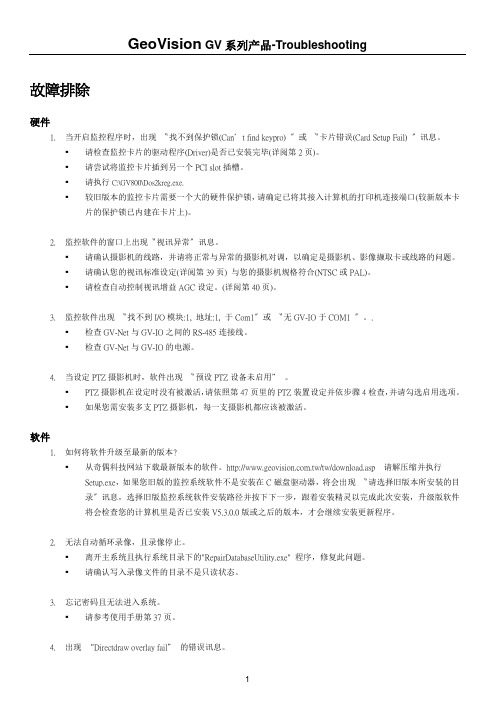
故障排除硬件1.当开启监控程序时,出现〝找不到保护锁(Can’t find keypro) 〞或〝卡片错误(Card Setup Fail) 〞讯息。
▪请检查监控卡片的驱动程序(Driver)是否已安装完毕(详阅第2页)。
▪请尝试将监控卡片插到另一个PCI slot插槽。
▪请执行C:\GV800\Dos2kreg.exe.▪较旧版本的监控卡片需要一个大的硬件保护锁,请确定已将其接入计算机的打印机连接端口(较新版本卡片的保护锁已内建在卡片上)。
2.监控软件的窗口上出现〝视讯异常〞讯息。
▪请确认摄影机的线路,并请将正常与异常的摄影机对调,以确定是摄影机、影像撷取卡或线路的问题。
▪请确认您的视讯标准设定(详阅第39页) 与您的摄影机规格符合(NTSC或PAL)。
▪请检查自动控制视讯增益AGC设定。
(详阅第40页)。
3.监控软件出现〝找不到I/O模块:1, 地址:1, 于Com1〞或〝无GV-IO于COM1 〞。
.▪检查GV-Net与GV-IO之间的RS-485连接线。
▪检查GV-Net与GV-IO的电源。
4.当设定PTZ摄影机时,软件出现〝预设PTZ设备未启用” 。
▪PTZ摄影机在设定时没有被激活,请依照第47页里的PTZ装置设定并依步骤4检查,并请勾选启用选项。
▪如果您需安装多支PTZ摄影机,每一支摄影机都应该被激活。
软件1.如何将软件升级至最新的版本?▪从奇偶科技网站下载最新版本的软件。
/tw/download.asp 请解压缩并执行Setup.exe,如果您旧版的监控系统软件不是安装在C磁盘驱动器,将会出现〝请选择旧版本所安装的目录〞讯息,选择旧版监控系统软件安装路径并按下下一步,跟着安装精灵以完成此次安装,升级版软件将会检查您的计算机里是否已安装V5.3.0.0版或之后的版本,才会继续安装更新程序。
2.无法自动循环录像,且录像停止。
▪离开主系统且执行系统目录下的"RepairDatabaseUtility.exe" 程序,修复此问题。
路由器故障判断及排除
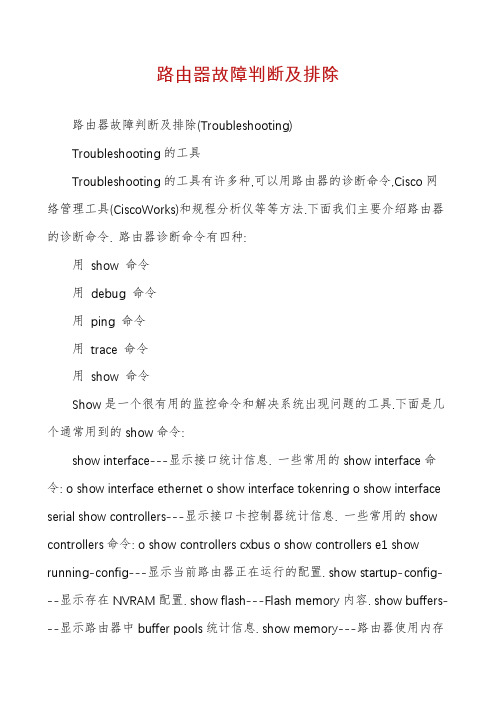
路由器故障判断及排除路由器故障判断及排除(Troubleshooting)Troubleshooting的工具Troubleshooting的工具有许多种,可以用路由器的诊断命令,Cisco网络管理工具(CiscoWorks)和规程分析仪等等方法.下面我们主要介绍路由器的诊断命令. 路由器诊断命令有四种:用show 命令用debug 命令用ping 命令用trace 命令用show 命令Show是一个很有用的监控命令和解决系统出现问题的工具.下面是几个通常用到的show命令:show interface---显示接口统计信息. 一些常用的show interface命令: o show interface ethernet o show interface tokenring o show interface serial show controllers---显示接口卡控制器统计信息. 一些常用的show controllers命令: o show controllers cxbus o show controllers e1 show running-config---显示当前路由器正在运行的配置. show startup-config---显示存在NVRAM配置. show flash---Flash memory内容. show buffers---显示路由器中buffer pools统计信息. show memory---路由器使用内存情况的统计信息,包括空闲池统计信息. show processes---路由器活动进程信息. show version---显示系统硬件,软件版本,配置文件和启动的系统映象. 用debug 命令在超级用户模式下的debug命令能够提供端口传输信息,节点产生的错误消息,诊断协议包和其它有用的troubleshooting数据.注意:使用debug命令要注意,它会占用系统资源,引起一些不可预测现象.终止使用debug命令请用no debug all命令.Debug命令默认是显示在控制台端口上的,可用log buffer命令把输出定向到buffers里面.若是telnet过去的,可用Router#terminal monitor监控到控制台信息.用ping命令Ping确定网络连通.用trace 命令Trace命令跟踪路由器包传输.TCP/IP连接的Troubleshooting现象:主机到本地路由器的以太口不通建议:我们可以把路由器的以太网口看作是卡,这就成了一个局域网连接问题,1. 用show interface ethernet number命令Router#show interface ethernet 0Ethernet is up,line protocol is down2. 若Ethernet is down,请把线缆(同轴线缆或双绞线)接上.若已接上,ethernet依然是down,请找你的代理联系.3. 若Ethernet is admsinstratively down.Router#conf tRouter(config)#interface ethernet 0Router(config-if)#no shutdownRouter(config-if)#^ZRouter#4. 若Ethernet is up,而line protocol is down.主机10M网卡接到路由器100M的以太口上面,它不是自适应的(目前版本).反之无问题.若是同轴线缆请检查线缆,T型头,终结器,是否连接正确.若是双绞线请检查线缆是否正确,中间是否通过HUB连接,若是直连主机要用交叉线.若是100BaseTX接口,需要用五类双绞线.若是一个接口提供两种物理介质,如粗缆AUI和*****,默认为AUI的.要用RJ45需要:Router#conf tRouter(config)#interface ethernet 0Router(config-if)#media-type 10basetRouter(config-if)#^ZRouter#5. 若Ethernet is up,line protocol is up;但ping不通.请查看路由器以太口的IP地址,是否与主机IP地址在同一个网段上.6. 经过以上几个步骤,问题仍未解决,请找你的代理联系.现象:主机到对方路由器广域网口或以太网口不通.建议:假设主机到本地路由器的以太口已通.1. 在路由器上检查两个广域网口之间是否通,若不通,请看下面关于广域网的troubleshooting.2. 若路由器两个广域网口之间是通的.在主机上用“netstat -rn"命令查找路由,若没有请用"route add"加入. 以SCO UNIX为例:#netstat -rn#route add 目的网段掩码网关1或#vi /etc/gatewaysnet 目的网段gateway 本地路由器以太口地址metric 1 passive3. 若主机上有默认网关,检查路由器路由协议配置.Router#show ip routeRouter#show running-config...router eigrp 1network ...network ...两端路由器配置路由协议是否一致,是否在一个自治系统里面."network"加入的网段是否正确.现象:主机到对方目的主机不通.建议:按以下步骤解决.1. 检查主机到本地路由器的以太口.2. 检查两个广域网口.3. 检查主机到对方路由器广域网口.4. 检查主机到对方路由器以太网口.可用telnet命令远程登录到对方路由器上,按检查本地主机到本地路由器的以太口的方法检查对方局域网连接情况.5. 重复3和4,检查对方到本地情况.6. 经过以上几个步骤,问题仍未解决,请找你的代理联系.串口连接遇到问题的Troubleshooting现象:在专线连接时,路由器直连的两个广域网口间不通.建议:我们可以把两个路由器广域网口之间分成三段,如图所示:路由器A--1---MODEMA----2----MODEMB--3--路由器B我们的任务就是要检查出是哪一段不通并解决它.1. 用show interface serial number命令2. 若是Serial is down,表示路由器到本地的MODEM之间无载波信号CD. 连接串口和MODEM,开启MODEM.看MODEM的发送灯TD是否亮,TD灯亮表示路由器有信号发送给MODEM.TD灯若不亮,请检查MODEM,线缆(最好用Cisco所配的)和端口.你可以用另外一个串口再试试看.3. 若Serial is up,但line protocol is down.有几种可能:a.本地路由器未作配置.b.远端路由器未开或未配置.路由器两端需要配置相同的协议打包方式.例如:路由器A打包HDLC,路由器B打包PPP,那么两台路由器的line protocol始终是down的.改变打包方式:Router#conf tRouter(config)#interface serial 0Router(config-if)#encapsulation pppRouter(config-if)#^ZRouter#c.若是使用Newbridge的26XX,27XX的DTU设备,它不发送CD信号,请在路由器上设置:Router#configure terminalRouter(config)#int serial 0Router(config-if)#ignored-dcdRouter(config-if)#^ZRouter#d.MODEM之间没通,即专线没通.解决办法:作测试环路.请电信局帮助确定具体出现问题是哪一段线路.若作环路成功,line protocol会变成up(looped).4. 若Serial is up,但line protocol is up(looped).用show running-config看看端口是否作了loopback配置,若有删调它. MODEM是否作了环路测试.专线是否作了环路测试.5. 若Serial is admsinstratively down,line protocol is down.Router#conf tRouter(config)#interface serial 0Router(config-if)#no shutdownRouter(config-if)#^ZRouter#电话拨号连接的Troubleshooting要解决用电话拨号网连接出现的问题,首先要:确定路由器与MODEM之间已连接明白show line输出的含义确定路由器与MODEM之间已连接我们在路由器上用反Telnet(Reverse Telnet Session)到MODEM,来确定路由器与MODEM之间的连接.也就是说,反向登录到MODEM上面可对它用AT指令作配置.具体步骤如下:1. 在路由器控制台上,用命令telnet ip-address 20yy其中ip-address 是一个活动端口的地址, yy 是连接MODEM的line 线.例如,下面例子是用IP地址192.169.53.52连接到辅助口上:telnet 192.169.53.52 20XX年2. 如果连接被拒绝,可能有其它用户连接在该口上.用show users EXEC命令决定是否被占用,若是,clear line清除它;若没有,重试反Telnet.3. 如果连接仍被拒绝,确认MODEM控制modem inout.4. 确定路由器txspeed和rxspeed与MODEM设置的数率一致.5. 反Telnet登录成功后,AT命令确定应答OK.明白show line输出的含义Show line line-number EXEC是非常有用的trobbleshooting命令 .现象:MODEM和路由器间无连接.试用反登录无反应或用户收到"Connection Refused by Foreign Host"信息.建议:1. 用show line看MODEM一栏是否是"inout",若不是,在路由器上:Router#conf tRouter(config)#line aux 0Router(config-line)#modem inoutRouter(config-line)#^ZRouter#2. 确定正确的线缆.3. 硬件问题,请与你的代理联系.现象:MODEM不拨号.建议:MODEM不拨号,排除掉硬件,线缆的可能,就是:1. 不感兴趣的包.用show running-config检查路由器配置,是否设置了dialer-list截段了你想传送的包,若是请重新配置access-list表.2. Chat script配置错误.打开debug信息.Router#debug dialer%*****TO-5-UPDOWN: Line protocol on Interface Serial0, changed state to down %LINK-3-UPDOWN: Interface Serial0, changed state to down%LINK-3-UPDOWN: Interface Async1, changed state to downAsync1: re-enable timeoutAsync1: sending broadcast to default destination get_free_dialer: faking it Async1: Dialing cause: Async1: ip PERMITAsync1:No holdq created - not configuredAsync1: Attempting to dial 8292CHAT1: Attempting async line dialer scriptCHAT1: Dialing using Modem script: backup System script: none -- failed, not connectedCHAT1: process startedCHAT1: Asserting DTRCHAT1: Chat script backup startedCHAT1: Expecting string:Async1: sending broadcast to default destination -- failed, not connected CHAT1: Timeout expecting:CHAT1: Chat script backup finished, status = Connection timed out; remote host not respondingAsync1: disconnecting call......帧中继连接的Troubleshooting1. 用show interface serial查看interface和line protocol是否up.确定连接的线缆正确.2. 如果interface is up,但line protocol是down.用show frame-relay lmi查看帧中继的LMI类型.3. 用show frame-relay map查看打包类型.4. 用show frame-relay pvc查看PVC.5. 打开debug信息.X.25连接的Troubleshooting1. 确定两个X.25端口连接上.MODEM状态:若线路已连通,MODEM的CD灯和RD灯应该亮,表示X.25交换机有数据发送过来.我们也可以用pad 本地或对方的X.121地址,若能pad过去,说明行X.25网链路层已通.Router#pad ***-*****(对方的X.121地址)2. 用show interface serial命令.若serial is down,line protocol is down 请检查路由器与MODEM连接线缆,换另外串口重试.3. 若serial is up,但line protocol is down.请与电信局联系,检查LAPB 参数是否匹配.4. 若serial is up,line protocol is up.但ping对方广域网口不通. 用show running-config查看串口是否作了x25 map ip设置.X.25设置中,最大虚电路数值是否超过了申请的值.5. 若对方连接的不是路由器,而是一块X.25网卡(以博达卡为例)6. 环境:7. 知识:博达X.25卡上8. #cd /etc/x.259. #vi x25.profile (网卡参数设定文件)10. ***** ***-***** (本地X.25端口X.121地址)11. VC12. IVC13. OVC14. PVC 16 0 0 0 (呼入VC数) (呼出VC数) (永久VC数)(拆链时间) 15. X25***** 6016. 故,SVC=VC-IVC-OVC-PVC.17. #x25reset18. #x25link (重启X.25网卡) (监控当前状态信息)19. #vi x25.addr (地址对应文件,IP层能互相通信,要把X.121地址与IP 地址对应起来)20. 130.132.128.421. 130.132.128.322. #cd /etc23. #vi tcp 加上24. ifconfig x25 130.132.128.3 -arp network 255.255.0.0 25.***-***** ***-***** SVC SVC 0 0 一般X.25连接出现问题都是一方的IP地址与X.121地址之间映射没有设定.与IBM主机连接的TroubleshootingDLSw+ Troubleshooting在用DLSw+通过路由器实现PU2.0/2.1与IBM大型主机之间连接,我们要同时用show dlsw和show interface serial命令解决出现的问题.1.2.3. 首先检查DLSw+定义的两个对等peers是否连通Router#show dlsw peers Peers: state pkts-rx pkts-tx type drops ckts TCP uptime4. TCP 17.18.15.1 ***** ***** 8400 conf 0 0 0 00.03.275. TCP 1.1.12.1 ***** 0 0 conf 0 0 0 00.00.006. Peers --- 对应"dlsw remote-peer"定义的对等peers IP地址.7. state --- 表示与对等peers的连接状态.8. 其中:*****表示对等peers已建立.9. CAP_EXG表示与远程peer交换性能信息.10. WAIT_RD是建立peer连接的最后一步,等待远程peer应答信息.11. *****表示与对等peers没有建立连接,请参阅TCP/IP Troubleshooting检查TCP连接故障.WAN_BUSY表示TCP传输队列已满,不能传输数据.12.若对等peers已建立连接,请查看性能交换信息.Router#show dlsw capabilitiesDLSw: Capabilities for peer 172.18.15.166vendor id (OUI) : '00C' (cisco)version number : 1release number : 0init pacing window : 20unsupported saps : nonenum of tcp sessions :1loop prevent support : noicanreach mac-exclusive : noicanreach netbios-excl. : noreachable mac addresses : nonereachable netbios names : nonecisco version number : 1peer group number : 0border peer capable : nopeer cost : 3biu-segment configured : nolocal-ack configured: yespriority configured: noversion string :Cisco Internetwork Operating System SoftwareIOS (tm) GS Software (GS7-K-M), Experimental Version 11.1(*****)[sbales 139]Copyright (c) 1986-1996 by cisco Systems, Inc.Compiled Thu 30-May-96 09:12 by sbales813. 交换过性能信息后,就要寻找目的MAC地址了,显示出所有的路由器能够到达的MAC地址(本地和远端)14. Router#show dlsw reachability15. DLSw MAC address reachability cache list16. Mac Addr status Loc. peer/port rif17. 0000.810f.6500 FOUND LOCAL TBridge-001 --no rif--18. 0006.e918.7b70 FOUND LOCAL TBridge-001 --no rif--19. 1000.5ae3.03f7 FOUND LOCAL TBridge-001 --no rif--20. 7500.9221.0000 FOUND REMOTE 16.201.30.250(2065)max-lf(4472)21. 7500.9221.0000 *****NG LOCAL22.23. DLSw NetBIOS Name reachability cache list24. NetBIOS Name status Loc. peer/port rif25. ***** FOUND LOCAL TBridge-001 --no rif-- 若本地MAC地址和目的MAC地址状态均是FOUND,请参看第五步. *****NG表示在寻找本地MAC地址或目的MAC地址.此时用show interface serial命令查看该口连接的PU状态.NOT_FOUND表示没有收到对PU轮询的应答.VERIFY表示确认缓存内信息.26. 在*****NG本地MAC地址或目的MAC地址.27. Router#show interface serial 028. Serial1 is up, line protocol is up29. Hardware is HD*****30. MTU 1500 bytes, BW 1544 Kbit, DLY 20XX年0 usec, rely 255/255, load 1/25531. Encapsulation SDLC, loopback not set32. Router link station role: *****RY (DTE)33. Router link station metrics:34. group poll not enabled35. poll-wait ***** seconds36. N1 (max frame size) 120XX年bits37. modulo 838. sdlc vmac: 4000.5555.00--39. sdlc addr C1 state is *****ECT40. cls_state is CLS_STN_CLOSED41. VS 0, VR 0, Remote VR 0, Current retransmit count 042. Hold queue: 0/200 IFRAMEs 0/043. TESTs 0/0 XIDs 0/0, DMs 0/0 FRMRs 0/044. RNRs 0/0 SNRMs 0/0 DISC/RDs 0/0 REJs 0/0 chain: C1/C145. Last input never, output never, output hang never46. Last clearing of "show interface" counters never47. Queueing strategy: fifo48. Output queue 0/40, 0 drops; input queue 0/75, 0 drops49. 5 minute input rate 0 bits/sec, 0 packets/sec50. 5 minute output rate 0 bits/sec, 0 packets/sec51. 0 packets input, 0 bytes, 0 no buffer52. Received 0 broadcasts, 0 runts, 0 giants53. 0 input errors, 0 CRC, 0 frame, 0 overrun, 0 ignored, 0 abort54. 0 packets output, 0 bytes, 0 underruns55. 0 output errors, 0 collisions, 19 interface resets56. 0 output buffer failures, 0 output buffers swapped out57. 6 carrier transitions58. DCD=up DSR=up DTR=up RTS=up CTS=up59.说明:60. Encapsulation SDLC---串口打包方式为SDLC.61. Router link station role: *****RY (DTE)---目前端口作secondary,由"sdlc role"命令设置.62. sdlc vmac: 4000.5555.00-- ---由"sdlc vmac"设置的MAC地址.注意它的最后两位是留给PU地址的.63. 在本例中,端口MAC地址是4000.5555.00C1.64. sdlc addr C1 state is *****ECT ---该端口连接PU C1当前状态.有以下几种状态:65. *****ECT -与PU未连接,次站没有发TEST或XID帧请求建立连接.请检查下面连接的PU是否启动66. SNA进程,若是用DCE线缆连接PU请检查线缆是否正确,若是MODEM连接到远端PU上,请67.68. 检查MODEM状态灯.69. *****T-路由器发送断开请求(DISC)给次站,正在等待次站应答.70.71. *****T-路由器发送连接请求(SNRM)给次站,正在等待次站应答.这个状态出现在作主站的路由器72. 上.若是在作主站路由器上出现*****T状态,检查下端PU是否开机,路由器端口与PU上73. SDLC口连接的MODEM是否已通(MODEM的DTR,CD,RXD,TXD 灯应常亮).一句话,出现*****T74. 状态是路由器端口与它下端PU之间问题. 75.76. *****-PU连接正常.路由器和它连接的次站正常连接. 77.78. *****Y-PU发送RNR帧.次站告诉路由器暂时不能接收任何信息.79.80. USBUSY-路由器发送RNR帧.路由器告诉次站暂时不能接收任何信息.路由器已接收到次站对SNRM帧的81. 应答帧UA,试图建立SDLC或LLC2会话.82.83. *****Y-双方均发送RNR帧.告诉对方暂时不能接收任何信息.84.85. ERROR-违反SDLC协议.路由器正在等待次站应答.86.87. *****N-路由器作次站,接收到SNRM帧.88. 当双方MAC地址都找到后,开始建立链路了.89. Router#show dlsw curcuit90. Index local addr(lsap) remote addr(dsap) state91. ***-***** 1000.5ae3.430d(04) 4000.5555.00c1(04)*****ED92. 用"show interface serial"查看PU状态应是"*****". 我们也可以用"debug dlsw"获得更多的信息帮助解决网络中出现的问题.你可以记录下debug传输信息提供给你的代理.问题:远端没有到达本端机器.远端peer的IP地址是172.18.16.156. 建议:1. 检查show dlsw peer输出,我们看到:2. Peers: state pkts-rx pkts-tx type drops ckts TCP uptime3. TCP 172.18.16.156 ***** 0 0 conf 0 0 0 --4. 用debug dlsw peers命令决定问题:DLSw: action_a() attempting to connect peer 172.18.15.156(2065) DLSw: action_a(): Write pipe opened for peer 172.18.15.156(2065) DLSw: peer 172.18.15.156(2065), old state *****, new state WAIT_RD DLSw: dlsw_tcpd_fini() for peer 172.18.15.156(2065)DLSw: tcp fini closing connection for peer 172.18.15.156(2065) DLSw: action_d(): for peer 172.18.15.156(2065)DLSw: peer 172.18.15.156(2065), old state WAIT_RD, new state*****DLSw: Not promiscuous - Rej conn from 172.18.15.166(2065)诊断:试着打开peer 172.18.15.156,但不成功.DLSw+接收到来自172.18.15.166的打开请求,但是DLSw+拒绝它,因为这个peer没有定义.由此我们可以判断定义peer地址不正确.该peer地址为172.18.15.166就连通了.Peers: state pkts-rx pkts-tx type drops ckts TCP uptimeTCP 172.18.16.166 ***** 2 2 conf 0 0 0 00:224:27问题:SDLC设备不能连接到主机.Milan是连接SDLC设备的远端peer. 建议:1. 用show dlsw peer命令显示peer是up的.2.3. milan#sh dlsw peers Peers: state pkts-rx pkts-tx type drops ckts TCP uptime4. TCP 172.18.16.166 ***** 2 2 conf 0 0 0 00:224:275. Show dlsw circuits没有链路产生.6.7. milan#show dlsw circuits milan#8. Show interface 命令显示SDLC 地址状态是USBUSY,这表示我们已经成功的连接到下端路由器上.9. Router#show interface serial 3/710. Serial1 is up, line protocol is up11. Hardware is HD*****12. MTU 1500 bytes, BW 1544 Kbit, DLY 20XX年0 usec, rely 255/255, load 1/25513. Encapsulation SDLC, loopback not set14. Router link station role: *****RY (DTE)15. Router link station metrics:16. group poll not enabled17. poll-wait ***** seconds18. N1 (max frame size) 120XX年bits19. modulo 820. sdlc vmac: 4000.5555.00--21. sdlc addr C1 state is USBUSY22. cls_state is CLS_STN_CLOSED23. VS 0, VR 0, Remote VR 0, Current retransmit count 024. Hold queue: 0/200 IFRAMEs 0/025. TESTs 0/0 XIDs 0/0, DMs 0/1 FRMRs 20/2026. RNRs 620/0 SNRMs 3/0 DISC/RDs 1/0 REJs 0/0 chain: C1/C127. sdlc addr C2 state is USBUSY28. cls_state is CLS_STN_CLOSED29. VS 0, VR 0, Remote VR 0, Current retransmit count 030. Hold queue: 0/200 IFRAMEs 0/031. TESTs 0/0 XIDs 0/0, DMs 0/0 FRMRs 0/032. RNRs 730/0 SNRMs 7/0 DISC/RDs 0/0 REJs 0/0 chain: C2/C233. Last input never, output never, output hang never34. Last clearing of "show interface" counters never35. Queueing strategy: fifo36. Output queue 0/40, 0 drops; input queue 0/75, 0 drops37. 5 minute input rate 0 bits/sec, 0 packets/sec38. 5 minute output rate 0 bits/sec, 0 packets/sec39. 0 packets input, 0 bytes, 0 no buffer40. Received 0 broadcasts, 0 runts, 0 giants41. 0 input errors, 0 CRC, 0 frame, 0 overrun, 0 ignored, 0 abort42. 0 packets output, 0 bytes, 0 underruns43. 0 output errors, 0 collisions, 19 interface resets44. 0 output buffer failures, 0 output buffers swapped out45. 6 carrier transitions46. DCD=up DSR=up DTR=up RTS=down CTS=up 47. 检查配置到达的目的MAC地址是4001.3745.1088.milan#write terminal...!interface Serial3/7description sdlc config to MVSmtu 4400no ip addressencapsulation sdlcno keepaliveclockrate 9600sdlc role primarysdlc vmac 4000.1234.5600sdlc N1 120XX年sdlc address C1 48. 49. 50. 51. 52. 53. 54. 55. 56. 57. 58. 59. 60. 61.62.63.64.65.66.67.68.69. sdlc xid C1 05DCCCC1 sdlc partner 4001.3745.1088 C1 sdlc address C2 sdlc xid C2 05DCCCC2 sdlc partner 4001.3745.1088 C2 sdlc dlsw C1 C2 ! ...70. 用show dlsw reachability mac-address命令发现MAC地址没找到:71. Router#show dlsw reachability mac-address 4001.3745.108872. DLSw MAC address reachability cache list73. Mac Addr status Loc. peer/port rif74. 0000.810f.6500 *****NG LOCAL75. 在FEP连接的路由器一端,用show dlsw reachabilitymac-address命令发现MAC地址没找到:76. Router#show dlsw reachability mac-address 4001.3745.108877. DLSw MAC address reachability cache list78. Mac Addr status Loc. peer/port rif79. 0000.810f.6500 *****NG REMOTE80.显示show source-bridge,没有令牌环口走SRB:bolzano#show source-bridgeGlobal RSRB Parameters:TCP Queue Length maximum: 100Ring Group 100:No TCP peername set, TCP transport disabledMaximum output TCP queue length, per peer: 100Rings:诊断:加上"source-bridge"命令,连接正常了.问题:同一个串口上,一个SDLC设备连接正常而其它几个不行. 建议:1. 用show dlsw peer命令显示peer是up的.2. milan#sh dlsw peers3. Peers: state pkts-rx pkts-tx type drops ckts TCP uptime4. TCP 172.18.16.166 ***** 2 2 conf 0 0 0 00:224:275. 用show dlsw reachability mac-address命令发现MAC地址:6. Router#show dlsw reachability mac-address 4001.3745.10887. DLSw MAC address reachability cache list8. Mac Addr status Loc. peer/port rif9. 0000.810f.6500 FOUND REMOTE 172.18.15.166(2065)10. 用show dlsw circuits mac-address命令告诉两个链路连接:11. milan#show dlsw circuit mac-address 4001.3745.108812. Index local addr(lsap) remote addr(dsap) state13. 250-00 4000.1234.56c1(04) 4001.3745.1088(04) *****ED14. 251-00 4000.1234.56c2(04) 4001.3745.1088(04)CKT_*****SHED15.16.用debug dlsw core命令输出:milan#debug dlsw core stateDLSw core state debugging is onmilan#DLSw: START-FSM (251-00): event:DLC-Id state:CKT_*****SHED DLSw: core: dlsw_action_f()DLSw: END-FSM (251-00): state:CKT_*****SHED-CKT_*****SHED DLSw: START-FSM (251-00): event:DLC-Id state:CKT_*****SHED DLSw: core: dlsw_action_f()DLSw: END-FSM (251-00): state:CKT_*****SHED-CKT_*****SHED DLSw: START-FSM (251-00): event:WAN-XID state:CKT_*****SHED DLSw: core: dlsw_action_g()DLSw: END-FSM (251-00): state:CKT_*****SHED-CKT_*****SHED DLSw: START-FSM (251-00): event:DLC-Id state:CKT_*****SHED DLSw: core: dlsw_action_f()DLSw: END-FSM (251-00): state:CKT_*****SHED-CKT_*****SHEDDLSw: START-FSM (251-00): event:DLC-Id state:CKT_*****SHED DLSw: core: dlsw_action_f()DLSw: END-FSM (251-00): state:CKT_*****SHED-CKT_*****SHED DLSw: START-FSM (251-00): event:DLC-Id state:CKT_*****SHED DLSw: core: dlsw_action_f()DLSw: END-FSM (251-00): state:CKT_*****SHED-CKT_*****SHED DLSw: START-FSM (251-00): event:DLC-Id state:CKT_*****SHED DLSw: core: dlsw_action_f()DLSw: END-FSM (251-00): state:CKT_*****SHED-CKT_*****SHED DLSw: START-FSM (251-00): event:WAN-XID state:CKT_*****SHED DLSw: core: dlsw_action_g()DLSw: END-FSM (251-00): state:CKT_*****SHED-CKT_*****SHED DLSw: START-FSM (251-00): event:DLC-Id state:CKT_*****SHED DLSw: core: dlsw_action_f()DLSw: END-FSM (251-00): state:CKT_*****SHED-CKT_*****SHED 诊断:DLSw试图在下端SDLC设备和FEP之间传输XID,但FEP并不建立会话.它通常是XID(IDBK/IDNUM)引起的.在配置中加上"sdlc xid"后连接正常.STUN Troubleshooting1. 确定stun peer连通2.3.4.5.6.7.8. rick#sh stun peer This peer: 10.17.5.2 *Serial2 (group 1 [basic]) state rx_pkts tx_pkts drops all TCP 10.17.5.2 open 5729 5718 0 若状态不是open,应是TCP/IP连接问题,请参阅TCP/IP Troubleshooting.9. 用show interface确定路由器和主机之间serial is up,line protocol is up.若是"down/down"请检查线缆,正确使用DTE和DCE Cable.若serial一会儿up,一会儿down,不断反复.你的主机可能配置成半双工的而不是全双工的,使用MSD时路由器没有设成半双工的.10.如果serail is up,但line protocol is down.最大可能是一端是NRZ编码,另一端是NRZI编码.用"nrzi-encoding"命令设置NRZI编码.设定编码方式与大机相同.11.一旦line操作正常,最常出现的问题就是SDLC地址不对.SDLC地址要与主机PU地址一致.如果收到下面信息就表示SDLC地址与主机PU地址不匹配.Received data from wrong address! Expect for output address C2/Got C4.Debug sdlc当工作正常时,debug输出信息顺序:SDLC Primary :*****ECT--SDLC PRI WAIT--NET UP WAIT--*****SDLC Secondary :*****ECT--NET UP WAIT--SDLC *****--*****CIP Troubleshooting1. 用"show interface channel 3/0"显示物理通道端口状态.若channel3/0 is up,line protocol is up.2. 表示物理接口连接正常.否则请检查物理接口,线缆,bypass等是否连接正确.3.4.5.6. Router#sh int c3/0 Channel3/0 is up, line protocol is up Hardware is cyBus Channel Interface MTU 4096 bytes, BW ***** Kbit, DLY 270 usec, rely 255/255, load 1/2557. Encapsulation *****, loopback not set8. PCA adapter card9. Data transfer rate 4.5 Mbytes, number of subchannels 110. Last input never, output never, output hang never11. Last clearing of "show interface" counters never12. Output queue 0/40, 0 drops; input queue 0/75, 0 drops13. 5 minute input rate 0 bits/sec, 0 packets/sec14. 5 minute output rate 0 bits/sec, 0 packets/sec15. 1677 packets input, 0 bytes, 0 no buffer16. Received 0 broadcasts, 0 runts, 0 giants17. 0 input errors, 0 CRC, 0 frame, 0 overrun, 0 ignored, 0 abort18. 1595 packets output, 0 bytes, 0 underruns19. 0 output errors, 0 collisions, 5 interface resets, 0 restarts20. 0 output buffer failures, 0 output buffers swapped out21. 用"show interface channel 3/2"显示逻辑通道口状态.22. Router#sh int ch3/223. Channel3/2 is up, line protocol is up24. Hardware is cyBus Channel Interface25. MTU 4472 bytes, BW ***** Kbit, DLY 100 usec, rely 255/255, load 1/25526. Encapsulation *****, loopback not set27. Virtual interface28. Last input 0:01:36, output 0:01:26, output hang never29. Last clearing of "show interface" counters never30. Output queue 0/40, 0 drops; input queue 0/75, 0 drops31. 5 minute input rate 0 bits/sec, 0 packets/sec32. 5 minute output rate 0 bits/sec, 0 packets/sec33. ***** packets input, ***** bytes, 0 no buffer34. Received 0 broadcasts, 0 runts, 0 giants35. 0 input errors, 0 CRC, 0 frame, 0 overrun, 0 ignored, 0 abort36. ***** packets output, ***** bytes, 0 underruns37. 0 output errors, 0 collisions, 0 interface resets, 0 restarts38. 0 output buffer failures, 0 output buffers swapped out39. 用"show ext ch 3/0 csna oper"显示CSNA通道连接设备状态.40. "stat"替代"oper"获得CSNA通道连接设备的统计值.41. 确认CSNA通道连接设备状态为"setupComplet".42.43.44.45.46.47.Router#sh ext c3/0 csna Path Dv maxpiu time-delay length-delay CSNA 0100 E1 ***** 10 ***** Router#sh ext c3/0 csna oper Path Dv Status SlowDown maxpiutime-delay length-delay CSNA 0100 E1 setupComplet off ***** 10 *****48. 用"show ext ch 3/2 conn llc"命令确定SAPs值和CIP上打开的连接.49. 确认定义在XCA中的正确的SAP值在CIP internal Token Ring LAN adapter中已打开.50.51.52.53.54.55. *****#sh ext c3/2 conn llc LAN Token 0 Adapter 1 5808.0100.0000 No SAPs open on this interface Total : SAPs opened = 0 Connections active = 056. 如果CSNA通道连接设备状态是"setupComplet",正确的SAP值(i.e.,SAP 08)打开在正确的CIP internal57. MAC adapter上,进入第七步.否则,问题可能是PATH/DEVICE或XCA Major Node.请检查通道地址定义是否58. 正确.若PATH/DEVICE正确,再在主机上"vnet,act,id=xcamajnode"命令确认XCA Major Node激活.59. Router#sh ext c3/0 csna oper。
如何预防顾客失误英语作文

如何预防顾客失误英语作文Title: Strategies for Preventing Customer Errors。
In today's globalized world, effective communication in English is increasingly essential for businesses. However, misunderstandings and errors can occur, especially when customers are not proficient in English. Therefore, it's crucial for businesses to implement strategies to prevent customer errors. In this essay, we will explore several effective approaches to achieving this goal.First and foremost, providing clear and concise instructions is paramount. Businesses should ensure thatall written communication, such as product manuals, website content, and signage, is presented in simple and understandable language. Avoiding complex vocabulary and using visual aids whenever possible can help customers comprehend information more easily.Secondly, offering multilingual support cansignificantly reduce the risk of customer errors. Providing customer service representatives who are proficient in the languages commonly spoken by your customer base can help bridge the language gap. Whether through phone support,live chat, or email, having multilingual agents availableto assist non-English-speaking customers can prevent misunderstandings and errors.Furthermore, implementing user-friendly interfaces and intuitive design features can enhance the customer experience and minimize errors. Designing websites, apps, and software with clear navigation menus, descriptive icons, and logical workflows can guide customers through processes seamlessly, reducing the likelihood of mistakes due to confusion or frustration.Another effective strategy is to offer educational resources and training materials in multiple languages. Providing tutorials, FAQs, and online courses in languages other than English can empower customers to better understand products and services, ultimately reducing the risk of errors. Additionally, hosting workshops or webinarsconducted in various languages can further educate customers and address any questions or concerns they may have.Moreover, incorporating interactive tools and self-service options can empower customers to troubleshoot issues independently. Features such as chatbots, knowledge bases, and interactive troubleshooting guides can provide instant assistance in multiple languages, enabling customers to resolve problems quickly and accurately without the need for human intervention.In addition to these proactive measures, businesses should also actively seek feedback from customers to identify areas for improvement. Conducting surveys, collecting reviews, and monitoring customer interactions can provide valuable insights into common pain points and misunderstandings. By listening to customer feedback and addressing their concerns, businesses can continuously refine their processes and communication strategies to prevent future errors.In conclusion, preventing customer errors in English requires a multifaceted approach that encompasses clear communication, multilingual support, user-friendly design, educational resources, interactive tools, and ongoing feedback mechanisms. By implementing these strategies, businesses can enhance the customer experience, minimize misunderstandings, and ultimately build stronger relationships with their diverse customer base.。
售后服务的岗位职责

售后服务的岗位职责英文回答:Job Responsibilities for After-Sales Service。
As an After-Sales Service Representative, I am responsible for providing excellent customer service after a customer has purchased a product or service. My key responsibilities include:Providing technical support: I assist customers with troubleshooting and resolving technical issues with products or services. For instance, I might guide a customer through the steps to reset their password or connect their device to the internet.Handling customer inquiries and complaints: I respond to customer inquiries and complaints promptly and professionally. I actively listen to understand the customer's needs and concerns, and I strive to resolveissues quickly and efficiently. For example, I might work with a customer to process a return or exchange, or provide a solution to a technical problem.Building customer relationships: I establish and maintain positive relationships with customers. I treat each customer with respect and empathy, and I go the extra mile to ensure their satisfaction. For instance, I might follow up with a customer after a service call to ensure that their issue was resolved to their satisfaction.Gathering and analyzing customer feedback: I collect and analyze customer feedback to identify areas for improvement in our products, services, and processes. For instance, I might create surveys or conduct customer interviews to gather insights about their experiences.Staying up-to-date on product and service knowledge: I stay informed about the latest products and services offered by my company. I attend training sessions and read documentation to ensure I have the knowledge and skills necessary to effectively support customers. For example, Iattend product launches and webinars to learn about new features and enhancements.中文回答:售后服务岗位职责。
写自己通过网络解决问题的经历英语作文
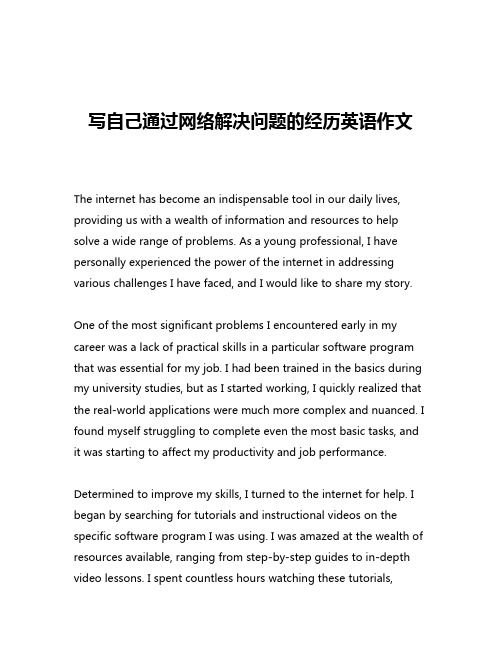
写自己通过网络解决问题的经历英语作文The internet has become an indispensable tool in our daily lives, providing us with a wealth of information and resources to help solve a wide range of problems. As a young professional, I have personally experienced the power of the internet in addressing various challenges I have faced, and I would like to share my story.One of the most significant problems I encountered early in my career was a lack of practical skills in a particular software program that was essential for my job. I had been trained in the basics during my university studies, but as I started working, I quickly realized that the real-world applications were much more complex and nuanced. I found myself struggling to complete even the most basic tasks, and it was starting to affect my productivity and job performance.Determined to improve my skills, I turned to the internet for help. I began by searching for tutorials and instructional videos on the specific software program I was using. I was amazed at the wealth of resources available, ranging from step-by-step guides to in-depth video lessons. I spent countless hours watching these tutorials,pausing and rewinding as needed to ensure I fully understood the concepts.As I delved deeper into the online resources, I discovered that many users had also encountered similar problems and had shared their solutions on various forums and discussion boards. I actively participated in these online communities, asking questions, sharing my own experiences, and learning from the insights and advice of others. This interactive exchange of knowledge proved invaluable, as I was able to get personalized guidance and troubleshoot specific issues I was facing.In addition to the instructional resources, I also found a wealth of online tools and applications that helped me streamline my workflow and become more efficient. For example, I discovered productivity apps that allowed me to better manage my time and tasks, as well as collaboration platforms that enabled me to work seamlessly with my team members, even when we were located in different parts of the world.One particularly memorable experience was when I encountered a complex technical problem that I simply couldn't solve on my own. I turned to an online forum dedicated to the software program, and within a matter of hours, I had received detailed responses from experienced users who had faced similar issues. They provided step-by-step instructions, shared relevant code snippets, and even offered to remotely assist me in troubleshooting the problem. Thanks to their support, I was able to resolve the issue and deliver a successful project to my client.As I continued to navigate my career, I found that the internet's resources were not limited to just software-related problems. I also used online platforms to enhance my professional development, such as enrolling in online courses and webinars to expand my knowledge and skills. These virtual learning opportunities allowed me to learn at my own pace, access a wealth of expert-led content, and connect with like-minded individuals from around the world.Moreover, the internet has been invaluable in helping me stay up-to-date with the latest industry trends and best practices. By following influential thought leaders, industry publications, and online communities, I have been able to anticipate and adapt to the ever-changing landscape of my field. This has not only helped me maintain a competitive edge but has also allowed me to contribute innovative ideas and solutions to my organization.One of the most remarkable aspects of using the internet to solve problems is the sense of global community it fosters. Through online forums, social media, and collaborative platforms, I have been able to connect with professionals from diverse backgrounds andindustries, all of whom are eager to share their knowledge and experiences. This global network has been a tremendous source of support, inspiration, and learning, and it has truly enriched my personal and professional growth.In conclusion, my journey of using the internet to solve problems has been a transformative experience. The wealth of information, resources, and collaborative opportunities available online have empowered me to overcome a wide range of challenges, from technical issues to professional development. As I continue to navigate the ever-evolving landscape of my career, I am confident that the internet will remain an invaluable tool in my arsenal, helping me to stay informed, innovative, and adaptable in an increasingly connected world.。
Control-M简明操作手册【范本模板】

Control—M简明操作手册本手册仅列出一些重要的操作方法,因时间关系,次要的不在此列出,请参考Control-M用户手册。
1.调度的启停1.1Control-M/EM启停用ctem用户登录EM服务器,键入root_menu命令,看到以下菜单:选择其中的“1 — Activation Menu”,进入子菜单:即可根据情况启动或停止相应的服务。
同时,这个菜单下还可进行EM各服务运行的检查。
1.2Control-M/Server启停用ctm用户登录Control-M/Server服务器,键入ctm_menu命令,看到以下菜单:选择其中的“1 — CONTROL-M Manager",进入子菜单:根据情况启动或停止相应的服务。
同时,这个菜单下还可进行Server运行的检查。
1.3Control-M/Agent启停启动Control-M/Agent:用root用户登录Agent节点,进入Agent安装目录下的ctm/scripts 子目录(如果Server和Agent安装在同一节点上则进入ctm_agent/ctm/scripts目录,下同),并执行start-ag –u ctm.使用root用户启停Agent的原因是只有root才能调用任何一个用户的任何命令。
停止Control—M/Agent:用root用户登录Agent节点,进入Agent安装目录下的ctm/scripts子目录,并执行shut—ag –u ctm。
2.参数配置Control-M/EM的参数已在安装过程中设置完毕。
2.1Control-M/Server参数设置用ctm用户登录Control-M/Server服务器,键入ctm_menu命令,可见以下菜单:1)选择主菜单中的“6 –Parameter Customization”可查看或设置包括各通讯端口在内的重要参数:进一步选择1 - Basic Communication and Operational Parameters可以查看或设置“Agent to Server Port”和“Configuration agent Port”等参数,前者在Agent的连接设置中需要使用,后者在用客户端的CONTROL—M Configuraton Manager设置Gateway时需指定。
- 1、下载文档前请自行甄别文档内容的完整性,平台不提供额外的编辑、内容补充、找答案等附加服务。
- 2、"仅部分预览"的文档,不可在线预览部分如存在完整性等问题,可反馈申请退款(可完整预览的文档不适用该条件!)。
- 3、如文档侵犯您的权益,请联系客服反馈,我们会尽快为您处理(人工客服工作时间:9:00-18:30)。
This is the kind of information Support tracks from the debug Logs you send them
Gateway:
Host-Out: Message sent (size = 44): Converted to ASCII : "I101556003000001R M01emuser T0RY00040700407" H> SENT to CTM: phantom_ctmdbl H> Service type : I Instance: 101556003 UserId: emuser H> Record type : Y Sequence: 1 Time : 10:15:56.88: H> Msg type : R Msg size: 11 H> 0: "00040700407"
CO:
1022 10:12:33 CO: ce_s_co01.c:836-CM_msg_is_arrived():res:1 1022 10:12:33 CO: ce_s_co01.c:759-CM_msg_rcv():<-I101556003000001R M01emuser T0RY00040700407
(continued)
– NOTE: ALL Control-M manuals can be found / downloaded from
•
– SUPPORT » Product List and Manuals
•
Product training – • Select Products & Services • Select Education Services • Select a country • Select Course Catalog and Registration
/support.html 24 hours, 7 days a week Support@ 1-800-537-1813
June 7, 2006 CONTROL-M Technical Webinar - Troubleshooting
3
BMC Software Web Site
June 7, 2006
CONTROL-M Technical Webinar - Troubleshooting
2
Before Contacting BMC Software Support
• Information to have – Product Information • Product name • Product version (release) number
The Control-M Technical Webinar Series (1st Wednesday of the month)
May - Roland Vellanoweth 1) Jun - Terry Cannon 2) Jul - John Dickenson 3) Aug - Colin Brunton 4) Sep - Mike Parker 5) Oct - Nick Scott 6) Nov - Dan Matot 7) Dec - Robby Dick 8) Jan - Amit Cohen 9) Feb - TBD 10) Security (EM, CTM Server, Agent) Troubleshooting Group Scheduling Time Zones Migration and Conversion Reporting API interfaces CM’s (AFTP, BIM, SAP, AS400, Peoplesoft, Java, Web, Messaging, ..) Performance BIM and Forecasting
June 7, 2006
CONTROL-M Technical Webinar - Troubleshooting
9
CS# retrieve sysout list and sends it to CO
Todays topic is CONTROLCONTROL-M® Troubleshooting
Hosted by:
Terry Cannon Terry_cannon@
Control-M Technical Webinar items
• • • • • • • •
Contacting BMC Control-M Support Brief components review Processing a user EM requests Life cycle of a job New Day Process Control-M Internal Processes (and debugging methods) Gateway Overview and trace Gui Server
CO:
1022 10:12:33 CO: IPC_msg_snd: ce_ipc.c:247-IPC_msg_snd():--> I101556003000001R M01emuser T0RY00040700407(44) 1022 10:12:33 CO: IPC_msg_snd: GM_IPC_write_immed: procname: CS12455. msgid: GTW. … 1022 10:12:33 CO: IPC_msg_snd: GM_IPC_chnl_data_send: the following message was successfully sent: 1022 10:12:33 CO: IPC_msg_snd: IPC MESSAGE : (total length = 44 + 64) 1022 10:12:33 CO: IPC_msg_snd: type: D , destination: CS12455 1022 10:12:33 CO: IPC_msg_snd: time: 101233 , message id: GTW , sender: CO 1022 10:12:33 CO: IPC_msg_snd: message text: "I101556003000001R M01emuser T0RY00040700407"
CONTROL-M Technical Webinar - Troubleshooting
June 7, 2006
4
Support Questions?
June 7, 2006
CONTROL-M Technical Webinar - Troubleshooting
5
CONTROL-M/EM
GUI Server
CS#:
1022 10:12:33 CS12455: CS_message_loop: GM_IPC_chnl_recv: Received the following message: 1022 10:12:33 CS12455: CS_message_loop: IPC MESSAGE : (total length = 44 + 64) 1022 10:12:33 CS12455: CS_message_loop: type: D , destination: CS12455 1022 10:12:33 CS12455: CS_message_loop: time: 101233 , message id: GTW , sender: CO 1022 10:12:33 CS12455: CS_message_loop: message text: "I101556003000001R M01emuser T0RY00040700407" 1022 10:12:33 CS12455: CS_message_loop: GM_IPC_read_all: real msg len: 64, sender: CO, msgid: GTW 1022 10:12:33 CS12455: CS_message_loop: msg:I101556003000001R M01emuser T0RY00040700407
Oracle Sybase Win-Mssql
“general”
Architecture
CONTROL-M/Enterprise Manager Or Unix
GATEWAY
Windows Client
CONTROL-M®/ Server
GATEWAY GATEWAY
• Specific description of the issue • Sequence of events leading to problem • Commands/options used Messages received
• Priority of issue and Business Impact - OS/environment information * Machine type * OS type, version, and service pack or program temporary fix (PTF) * System hardware configuration * Related software
June 7, 2006
CONTROL-M Technical Webinar - Troubleshooting
7
View Sysout List request
Service Type: I Record Type: Y Message Type: R Gateway Sends View Sysout List request CO Receives View Sysout List request
