AN IMPROVED BOUND ON THE LIST SIZE IN THE GURUSWAMI-SUDAN ALGORITHM FOR AG CODES
机器学习题库

机器学习题库一、 极大似然1、 ML estimation of exponential model (10)A Gaussian distribution is often used to model data on the real line, but is sometimesinappropriate when the data are often close to zero but constrained to be nonnegative. In such cases one can fit an exponential distribution, whose probability density function is given by()1xb p x e b-=Given N observations x i drawn from such a distribution:(a) Write down the likelihood as a function of the scale parameter b.(b) Write down the derivative of the log likelihood.(c) Give a simple expression for the ML estimate for b.2、换成Poisson 分布:()|,0,1,2,...!x e p x y x θθθ-==()()()()()1111log |log log !log log !N Ni i i i N N i i i i l p x x x x N x θθθθθθ======--⎡⎤=--⎢⎥⎣⎦∑∑∑∑3、二、 贝叶斯假设在考试的多项选择中,考生知道正确答案的概率为p ,猜测答案的概率为1-p ,并且假设考生知道正确答案答对题的概率为1,猜中正确答案的概率为1,其中m 为多选项的数目。
大学应该禁止学生ai去完成作业吗英语作文

大学应该禁止学生ai去完成作业吗英语作文全文共3篇示例,供读者参考篇1Should universities prohibit students from using AI to complete assignments?In recent years, artificial intelligence (AI) has made significant advancements in various fields, including education. AI tools can now assist students in completing their assignments more efficiently and accurately. However, the question arises: Should universities ban students from using AI to complete their assignments?On one hand, some argue that using AI to complete assignments is a form of cheating. Students who rely on AI tools may not fully understand the material and are therefore not learning effectively. This could lead to a lack of critical thinking skills and problem-solving abilities, which are essential for success in the real world. Additionally, using AI to complete assignments may create an unfair advantage for those who can afford such tools, placing students from lower-income backgrounds at a disadvantage.Furthermore, banning the use of AI for assignments could help preserve academic integrity and ensure that students are completing their work independently. This would uphold the value of hard work and dedication, and encourage students to put in the effort required to truly understand the material.On the other hand, proponents argue that AI can be a valuable learning tool for students. AI tools can provide instant feedback, suggest improvements, and help students identify areas where they need to focus their efforts. This can enhance students' learning experiences and improve their academic performance. Additionally, AI can help students save time and increase their productivity, allowing them to focus on other aspects of their education or personal development.In conclusion, the use of AI in completing assignments is a complex issue with valid arguments on both sides. While banning AI tools may help uphold academic integrity and promote independent learning, it may also limit students' access to valuable learning resources. Universities should carefully consider the implications of prohibiting the use of AI for assignments and explore ways to strike a balance between encouraging academic integrity and supporting students' learning and development. Ultimately, the goal should be tocreate a fair and equitable learning environment that promotes academic success and personal growth.篇2Should universities ban students from using AI to complete assignments?With the rapid development of technology, artificial intelligence (AI) has become more and more prevalent in various aspects of our daily lives. In the field of education, some students have started to use AI to help them complete their assignments. However, the question of whether universities should ban students from using AI to complete assignments has sparked a heated debate.On one hand, some people argue that using AI to complete assignments is unethical and goes against the principles of academic integrity. They believe that students who use AI are not truly learning and understanding the material, but rather relying on a machine to do the work for them. This could lead to a lack of critical thinking, problem-solving skills, and overall academic dishonesty. Additionally, it could create an unequal playing field for students who do not have access to AI technology, putting them at a disadvantage.On the other hand, proponents of using AI argue that it can actually help students learn more efficiently and effectively. AI technology can provide personalized feedback, resources, and support to help students improve their understanding of the material. It can also streamline the assignment process, saving students valuable time and allowing them to focus on deeper learning and exploration. In this sense, AI could be seen as a valuable tool for enhancing the learning experience and promoting academic success.Ultimately, the decision of whether universities should ban students from using AI to complete assignments is a complex one that requires careful consideration of the potential benefits and drawbacks. While AI technology can certainly offer some advantages in terms of efficiency and support, it is crucial to ensure that students are still actively engaging with the material and developing important skills. Perhaps a middle ground could be reached, where universities allow the use of AI as a supplementary tool, but emphasize the importance of independent thinking, analysis, and creativity in academic work.In conclusion, the use of AI technology in completing assignments is a contentious issue that raises important questions about academic integrity, learning, and the role oftechnology in education. While there are valid arguments on both sides of the debate, it is essential for universities to carefully evaluate the implications of allowing or banning the use of AI by students. Ultimately, the goal should be to promote a culture of integrity, critical thinking, and genuine learning in the academic environment.篇3Should Universities Ban Students from Using AI to Complete Assignments?In recent years, the use of artificial intelligence (AI) in various aspects of life has become increasingly common. One area where AI is being utilized is in completing academic assignments. With the advancement of AI technology, students now have access to tools that can help them with research, writing, and even problem-solving tasks. However, the question arises: should universities ban students from using AI to complete their assignments?On one hand, proponents argue that banning students from using AI to complete assignments is unfair and restrictive. They argue that AI tools can enhance students' learning experiences by providing them with access to more information andresources. For example, AI-powered research tools can help students find relevant sources and data more efficiently, saving them time and effort. Additionally, AI can help students improve their writing skills by providing suggestions for better sentence structure, grammar, and vocabulary usage.Furthermore, proponents argue that banning the use of AI in assignments would be impractical and difficult to enforce. With the widespread availability of AI tools online, it would be challenging for universities to monitor and regulate students' use of these tools. Moreover, AI technology is constantly evolving, making it difficult to create specific guidelines and rules for its use in assignments.On the other hand, opponents argue that allowing students to use AI to complete assignments undermines the integrity of the academic process. They argue that using AI to complete assignments robs students of the opportunity to develop critical thinking, research, and writing skills. By relying on AI to do the work for them, students are not fully engaging with the material and concepts being taught in their courses.Opponents also raise concerns about the potential for cheating and plagiarism when students use AI to complete assignments. Since AI tools can generate content and solutionsautomatically, there is a risk that students may submit work that is not their own. This could lead to academic dishonesty and compromise the academic standards of the university.In conclusion, the question of whether universities should ban students from using AI to complete assignments is a complex one with valid arguments on both sides. While AI technology can provide valuable support and assistance to students, it also raises concerns about academic integrity and the development of essential skills. Ultimately, universities may need to strike a balance between harnessing the benefits of AI technology and upholding the academic standards and integrity of their institutions.。
Native Instruments MASCHINE MK3 用户手册说明书

The information in this document is subject to change without notice and does not represent a commitment on the part of Native Instruments GmbH. The software described by this docu-ment is subject to a License Agreement and may not be copied to other media. No part of this publication may be copied, reproduced or otherwise transmitted or recorded, for any purpose, without prior written permission by Native Instruments GmbH, hereinafter referred to as Native Instruments.“Native Instruments”, “NI” and associated logos are (registered) trademarks of Native Instru-ments GmbH.ASIO, VST, HALion and Cubase are registered trademarks of Steinberg Media Technologies GmbH.All other product and company names are trademarks™ or registered® trademarks of their re-spective holders. Use of them does not imply any affiliation with or endorsement by them.Document authored by: David Gover and Nico Sidi.Software version: 2.8 (02/2019)Hardware version: MASCHINE MK3Special thanks to the Beta Test Team, who were invaluable not just in tracking down bugs, but in making this a better product.NATIVE INSTRUMENTS GmbH Schlesische Str. 29-30D-10997 Berlin Germanywww.native-instruments.de NATIVE INSTRUMENTS North America, Inc. 6725 Sunset Boulevard5th FloorLos Angeles, CA 90028USANATIVE INSTRUMENTS K.K.YO Building 3FJingumae 6-7-15, Shibuya-ku, Tokyo 150-0001Japanwww.native-instruments.co.jp NATIVE INSTRUMENTS UK Limited 18 Phipp StreetLondon EC2A 4NUUKNATIVE INSTRUMENTS FRANCE SARL 113 Rue Saint-Maur75011 ParisFrance SHENZHEN NATIVE INSTRUMENTS COMPANY Limited 5F, Shenzhen Zimao Center111 Taizi Road, Nanshan District, Shenzhen, GuangdongChina© NATIVE INSTRUMENTS GmbH, 2019. All rights reserved.Table of Contents1Welcome to MASCHINE (25)1.1MASCHINE Documentation (26)1.2Document Conventions (27)1.3New Features in MASCHINE 2.8 (29)1.4New Features in MASCHINE 2.7.10 (31)1.5New Features in MASCHINE 2.7.8 (31)1.6New Features in MASCHINE 2.7.7 (32)1.7New Features in MASCHINE 2.7.4 (33)1.8New Features in MASCHINE 2.7.3 (36)2Quick Reference (38)2.1Using Your Controller (38)2.1.1Controller Modes and Mode Pinning (38)2.1.2Controlling the Software Views from Your Controller (40)2.2MASCHINE Project Overview (43)2.2.1Sound Content (44)2.2.2Arrangement (45)2.3MASCHINE Hardware Overview (48)2.3.1MASCHINE Hardware Overview (48)2.3.1.1Control Section (50)2.3.1.2Edit Section (53)2.3.1.3Performance Section (54)2.3.1.4Group Section (56)2.3.1.5Transport Section (56)2.3.1.6Pad Section (58)2.3.1.7Rear Panel (63)2.4MASCHINE Software Overview (65)2.4.1Header (66)2.4.2Browser (68)2.4.3Arranger (70)2.4.4Control Area (73)2.4.5Pattern Editor (74)3Basic Concepts (76)3.1Important Names and Concepts (76)3.2Adjusting the MASCHINE User Interface (79)3.2.1Adjusting the Size of the Interface (79)3.2.2Switching between Ideas View and Song View (80)3.2.3Showing/Hiding the Browser (81)3.2.4Showing/Hiding the Control Lane (81)3.3Common Operations (82)3.3.1Using the 4-Directional Push Encoder (82)3.3.2Pinning a Mode on the Controller (83)3.3.3Adjusting Volume, Swing, and Tempo (84)3.3.4Undo/Redo (87)3.3.5List Overlay for Selectors (89)3.3.6Zoom and Scroll Overlays (90)3.3.7Focusing on a Group or a Sound (91)3.3.8Switching Between the Master, Group, and Sound Level (96)3.3.9Navigating Channel Properties, Plug-ins, and Parameter Pages in the Control Area.973.3.9.1Extended Navigate Mode on Your Controller (102)3.3.10Navigating the Software Using the Controller (105)3.3.11Using Two or More Hardware Controllers (106)3.3.12Touch Auto-Write Option (108)3.4Native Kontrol Standard (110)3.5Stand-Alone and Plug-in Mode (111)3.5.1Differences between Stand-Alone and Plug-in Mode (112)3.5.2Switching Instances (113)3.5.3Controlling Various Instances with Different Controllers (114)3.6Host Integration (114)3.6.1Setting up Host Integration (115)3.6.1.1Setting up Ableton Live (macOS) (115)3.6.1.2Setting up Ableton Live (Windows) (116)3.6.1.3Setting up Apple Logic Pro X (116)3.6.2Integration with Ableton Live (117)3.6.3Integration with Apple Logic Pro X (119)3.7Preferences (120)3.7.1Preferences – General Page (121)3.7.2Preferences – Audio Page (126)3.7.3Preferences – MIDI Page (130)3.7.4Preferences – Default Page (133)3.7.5Preferences – Library Page (137)3.7.6Preferences – Plug-ins Page (145)3.7.7Preferences – Hardware Page (150)3.7.8Preferences – Colors Page (154)3.8Integrating MASCHINE into a MIDI Setup (156)3.8.1Connecting External MIDI Equipment (156)3.8.2Sync to External MIDI Clock (157)3.8.3Send MIDI Clock (158)3.9Syncing MASCHINE using Ableton Link (159)3.9.1Connecting to a Network (159)3.9.2Joining and Leaving a Link Session (159)3.10Using a Pedal with the MASCHINE Controller (160)3.11File Management on the MASCHINE Controller (161)4Browser (163)4.1Browser Basics (163)4.1.1The MASCHINE Library (163)4.1.2Browsing the Library vs. Browsing Your Hard Disks (164)4.2Searching and Loading Files from the Library (165)4.2.1Overview of the Library Pane (165)4.2.2Selecting or Loading a Product and Selecting a Bank from the Browser (170)4.2.2.1[MK3] Browsing by Product Category Using the Controller (174)4.2.2.2[MK3] Browsing by Product Vendor Using the Controller (174)4.2.3Selecting a Product Category, a Product, a Bank, and a Sub-Bank (175)4.2.3.1Selecting a Product Category, a Product, a Bank, and a Sub-Bank on theController (179)4.2.4Selecting a File Type (180)4.2.5Choosing Between Factory and User Content (181)4.2.6Selecting Type and Character Tags (182)4.2.7List and Tag Overlays in the Browser (186)4.2.8Performing a Text Search (188)4.2.9Loading a File from the Result List (188)4.3Additional Browsing Tools (193)4.3.1Loading the Selected Files Automatically (193)4.3.2Auditioning Instrument Presets (195)4.3.3Auditioning Samples (196)4.3.4Loading Groups with Patterns (197)4.3.5Loading Groups with Routing (198)4.3.6Displaying File Information (198)4.4Using Favorites in the Browser (199)4.5Editing the Files’ Tags and Properties (203)4.5.1Attribute Editor Basics (203)4.5.2The Bank Page (205)4.5.3The Types and Characters Pages (205)4.5.4The Properties Page (208)4.6Loading and Importing Files from Your File System (209)4.6.1Overview of the FILES Pane (209)4.6.2Using Favorites (211)4.6.3Using the Location Bar (212)4.6.4Navigating to Recent Locations (213)4.6.5Using the Result List (214)4.6.6Importing Files to the MASCHINE Library (217)4.7Locating Missing Samples (219)4.8Using Quick Browse (221)5Managing Sounds, Groups, and Your Project (225)5.1Overview of the Sounds, Groups, and Master (225)5.1.1The Sound, Group, and Master Channels (226)5.1.2Similarities and Differences in Handling Sounds and Groups (227)5.1.3Selecting Multiple Sounds or Groups (228)5.2Managing Sounds (233)5.2.1Loading Sounds (235)5.2.2Pre-listening to Sounds (236)5.2.3Renaming Sound Slots (237)5.2.4Changing the Sound’s Color (237)5.2.5Saving Sounds (239)5.2.6Copying and Pasting Sounds (241)5.2.7Moving Sounds (244)5.2.8Resetting Sound Slots (245)5.3Managing Groups (247)5.3.1Creating Groups (248)5.3.2Loading Groups (249)5.3.3Renaming Groups (251)5.3.4Changing the Group’s Color (251)5.3.5Saving Groups (253)5.3.6Copying and Pasting Groups (255)5.3.7Reordering Groups (258)5.3.8Deleting Groups (259)5.4Exporting MASCHINE Objects and Audio (260)5.4.1Saving a Group with its Samples (261)5.4.2Saving a Project with its Samples (262)5.4.3Exporting Audio (264)5.5Importing Third-Party File Formats (270)5.5.1Loading REX Files into Sound Slots (270)5.5.2Importing MPC Programs to Groups (271)6Playing on the Controller (275)6.1Adjusting the Pads (275)6.1.1The Pad View in the Software (275)6.1.2Choosing a Pad Input Mode (277)6.1.3Adjusting the Base Key (280)6.1.4Using Choke Groups (282)6.1.5Using Link Groups (284)6.2Adjusting the Key, Choke, and Link Parameters for Multiple Sounds (286)6.3Playing Tools (287)6.3.1Mute and Solo (288)6.3.2Choke All Notes (292)6.3.3Groove (293)6.3.4Level, Tempo, Tune, and Groove Shortcuts on Your Controller (295)6.3.5Tap Tempo (299)6.4Performance Features (300)6.4.1Overview of the Perform Features (300)6.4.2Selecting a Scale and Creating Chords (303)6.4.3Scale and Chord Parameters (303)6.4.4Creating Arpeggios and Repeated Notes (316)6.4.5Swing on Note Repeat / Arp Output (321)6.5Using Lock Snapshots (322)6.5.1Creating a Lock Snapshot (322)6.5.2Using Extended Lock (323)6.5.3Updating a Lock Snapshot (323)6.5.4Recalling a Lock Snapshot (324)6.5.5Morphing Between Lock Snapshots (324)6.5.6Deleting a Lock Snapshot (325)6.5.7Triggering Lock Snapshots via MIDI (326)6.6Using the Smart Strip (327)6.6.1Pitch Mode (328)6.6.2Modulation Mode (328)6.6.3Perform Mode (328)6.6.4Notes Mode (329)7Working with Plug-ins (330)7.1Plug-in Overview (330)7.1.1Plug-in Basics (330)7.1.2First Plug-in Slot of Sounds: Choosing the Sound’s Role (334)7.1.3Loading, Removing, and Replacing a Plug-in (335)7.1.3.1Browser Plug-in Slot Selection (341)7.1.4Adjusting the Plug-in Parameters (344)7.1.5Bypassing Plug-in Slots (344)7.1.6Using Side-Chain (346)7.1.7Moving Plug-ins (346)7.1.8Alternative: the Plug-in Strip (348)7.1.9Saving and Recalling Plug-in Presets (348)7.1.9.1Saving Plug-in Presets (349)7.1.9.2Recalling Plug-in Presets (350)7.1.9.3Removing a Default Plug-in Preset (351)7.2The Sampler Plug-in (352)7.2.1Page 1: Voice Settings / Engine (354)7.2.2Page 2: Pitch / Envelope (356)7.2.3Page 3: FX / Filter (359)7.2.4Page 4: Modulation (361)7.2.5Page 5: LFO (363)7.2.6Page 6: Velocity / Modwheel (365)7.3Using Native Instruments and External Plug-ins (367)7.3.1Opening/Closing Plug-in Windows (367)7.3.2Using the VST/AU Plug-in Parameters (370)7.3.3Setting Up Your Own Parameter Pages (371)7.3.4Using VST/AU Plug-in Presets (376)7.3.5Multiple-Output Plug-ins and Multitimbral Plug-ins (378)8Using the Audio Plug-in (380)8.1Loading a Loop into the Audio Plug-in (384)8.2Editing Audio in the Audio Plug-in (385)8.3Using Loop Mode (386)8.4Using Gate Mode (388)9Using the Drumsynths (390)9.1Drumsynths – General Handling (391)9.1.1Engines: Many Different Drums per Drumsynth (391)9.1.2Common Parameter Organization (391)9.1.3Shared Parameters (394)9.1.4Various Velocity Responses (394)9.1.5Pitch Range, Tuning, and MIDI Notes (394)9.2The Kicks (395)9.2.1Kick – Sub (397)9.2.2Kick – Tronic (399)9.2.3Kick – Dusty (402)9.2.4Kick – Grit (403)9.2.5Kick – Rasper (406)9.2.6Kick – Snappy (407)9.2.7Kick – Bold (409)9.2.8Kick – Maple (411)9.2.9Kick – Push (412)9.3The Snares (414)9.3.1Snare – Volt (416)9.3.2Snare – Bit (418)9.3.3Snare – Pow (420)9.3.4Snare – Sharp (421)9.3.5Snare – Airy (423)9.3.6Snare – Vintage (425)9.3.7Snare – Chrome (427)9.3.8Snare – Iron (429)9.3.9Snare – Clap (431)9.3.10Snare – Breaker (433)9.4The Hi-hats (435)9.4.1Hi-hat – Silver (436)9.4.2Hi-hat – Circuit (438)9.4.3Hi-hat – Memory (440)9.4.4Hi-hat – Hybrid (442)9.4.5Creating a Pattern with Closed and Open Hi-hats (444)9.5The Toms (445)9.5.1Tom – Tronic (447)9.5.2Tom – Fractal (449)9.5.3Tom – Floor (453)9.5.4Tom – High (455)9.6The Percussions (456)9.6.1Percussion – Fractal (458)9.6.2Percussion – Kettle (461)9.6.3Percussion – Shaker (463)9.7The Cymbals (467)9.7.1Cymbal – Crash (469)9.7.2Cymbal – Ride (471)10Using the Bass Synth (474)10.1Bass Synth – General Handling (475)10.1.1Parameter Organization (475)10.1.2Bass Synth Parameters (477)11Working with Patterns (479)11.1Pattern Basics (479)11.1.1Pattern Editor Overview (480)11.1.2Navigating the Event Area (486)11.1.3Following the Playback Position in the Pattern (488)11.1.4Jumping to Another Playback Position in the Pattern (489)11.1.5Group View and Keyboard View (491)11.1.6Adjusting the Arrange Grid and the Pattern Length (493)11.1.7Adjusting the Step Grid and the Nudge Grid (497)11.2Recording Patterns in Real Time (501)11.2.1Recording Your Patterns Live (501)11.2.2The Record Prepare Mode (504)11.2.3Using the Metronome (505)11.2.4Recording with Count-in (506)11.2.5Quantizing while Recording (508)11.3Recording Patterns with the Step Sequencer (508)11.3.1Step Mode Basics (508)11.3.2Editing Events in Step Mode (511)11.3.3Recording Modulation in Step Mode (513)11.4Editing Events (514)11.4.1Editing Events with the Mouse: an Overview (514)11.4.2Creating Events/Notes (517)11.4.3Selecting Events/Notes (518)11.4.4Editing Selected Events/Notes (526)11.4.5Deleting Events/Notes (532)11.4.6Cut, Copy, and Paste Events/Notes (535)11.4.7Quantizing Events/Notes (538)11.4.8Quantization While Playing (540)11.4.9Doubling a Pattern (541)11.4.10Adding Variation to Patterns (541)11.5Recording and Editing Modulation (546)11.5.1Which Parameters Are Modulatable? (547)11.5.2Recording Modulation (548)11.5.3Creating and Editing Modulation in the Control Lane (550)11.6Creating MIDI Tracks from Scratch in MASCHINE (555)11.7Managing Patterns (557)11.7.1The Pattern Manager and Pattern Mode (558)11.7.2Selecting Patterns and Pattern Banks (560)11.7.3Creating Patterns (563)11.7.4Deleting Patterns (565)11.7.5Creating and Deleting Pattern Banks (566)11.7.6Naming Patterns (568)11.7.7Changing the Pattern’s Color (570)11.7.8Duplicating, Copying, and Pasting Patterns (571)11.7.9Moving Patterns (574)11.7.10Adjusting Pattern Length in Fine Increments (575)11.8Importing/Exporting Audio and MIDI to/from Patterns (576)11.8.1Exporting Audio from Patterns (576)11.8.2Exporting MIDI from Patterns (577)11.8.3Importing MIDI to Patterns (580)12Audio Routing, Remote Control, and Macro Controls (589)12.1Audio Routing in MASCHINE (590)12.1.1Sending External Audio to Sounds (591)12.1.2Configuring the Main Output of Sounds and Groups (596)12.1.3Setting Up Auxiliary Outputs for Sounds and Groups (601)12.1.4Configuring the Master and Cue Outputs of MASCHINE (605)12.1.5Mono Audio Inputs (610)12.1.5.1Configuring External Inputs for Sounds in Mix View (611)12.2Using MIDI Control and Host Automation (614)12.2.1Triggering Sounds via MIDI Notes (615)12.2.2Triggering Scenes via MIDI (622)12.2.3Controlling Parameters via MIDI and Host Automation (623)12.2.4Selecting VST/AU Plug-in Presets via MIDI Program Change (631)12.2.5Sending MIDI from Sounds (632)12.3Creating Custom Sets of Parameters with the Macro Controls (636)12.3.1Macro Control Overview (637)12.3.2Assigning Macro Controls Using the Software (638)12.3.3Assigning Macro Controls Using the Controller (644)13Controlling Your Mix (646)13.1Mix View Basics (646)13.1.1Switching between Arrange View and Mix View (646)13.1.2Mix View Elements (647)13.2The Mixer (649)13.2.1Displaying Groups vs. Displaying Sounds (650)13.2.2Adjusting the Mixer Layout (652)13.2.3Selecting Channel Strips (653)13.2.4Managing Your Channels in the Mixer (654)13.2.5Adjusting Settings in the Channel Strips (656)13.2.6Using the Cue Bus (660)13.3The Plug-in Chain (662)13.4The Plug-in Strip (663)13.4.1The Plug-in Header (665)13.4.2Panels for Drumsynths and Internal Effects (667)13.4.3Panel for the Sampler (668)13.4.4Custom Panels for Native Instruments Plug-ins (671)13.4.5Undocking a Plug-in Panel (Native Instruments and External Plug-ins Only) (675)13.5Controlling Your Mix from the Controller (677)13.5.1Navigating Your Channels in Mix Mode (678)13.5.2Adjusting the Level and Pan in Mix Mode (679)13.5.3Mute and Solo in Mix Mode (680)13.5.4Plug-in Icons in Mix Mode (680)14Using Effects (681)14.1Applying Effects to a Sound, a Group or the Master (681)14.1.1Adding an Effect (681)14.1.2Other Operations on Effects (690)14.1.3Using the Side-Chain Input (692)14.2Applying Effects to External Audio (695)14.2.1Step 1: Configure MASCHINE Audio Inputs (695)14.2.2Step 2: Set up a Sound to Receive the External Input (698)14.2.3Step 3: Load an Effect to Process an Input (700)14.3Creating a Send Effect (701)14.3.1Step 1: Set Up a Sound or Group as Send Effect (702)14.3.2Step 2: Route Audio to the Send Effect (706)14.3.3 A Few Notes on Send Effects (708)14.4Creating Multi-Effects (709)15Effect Reference (712)15.1Dynamics (713)15.1.1Compressor (713)15.1.2Gate (717)15.1.3Transient Master (721)15.1.4Limiter (723)15.1.5Maximizer (727)15.2Filtering Effects (730)15.2.1EQ (730)15.2.2Filter (733)15.2.3Cabinet (737)15.3Modulation Effects (738)15.3.1Chorus (738)15.3.2Flanger (740)15.3.3FM (742)15.3.4Freq Shifter (743)15.3.5Phaser (745)15.4Spatial and Reverb Effects (747)15.4.1Ice (747)15.4.2Metaverb (749)15.4.3Reflex (750)15.4.4Reverb (Legacy) (752)15.4.5Reverb (754)15.4.5.1Reverb Room (754)15.4.5.2Reverb Hall (757)15.4.5.3Plate Reverb (760)15.5Delays (762)15.5.1Beat Delay (762)15.5.2Grain Delay (765)15.5.3Grain Stretch (767)15.5.4Resochord (769)15.6Distortion Effects (771)15.6.1Distortion (771)15.6.2Lofi (774)15.6.3Saturator (775)15.7Perform FX (779)15.7.1Filter (780)15.7.2Flanger (782)15.7.3Burst Echo (785)15.7.4Reso Echo (787)15.7.5Ring (790)15.7.6Stutter (792)15.7.7Tremolo (795)15.7.8Scratcher (798)16Working with the Arranger (801)16.1Arranger Basics (801)16.1.1Navigating Song View (804)16.1.2Following the Playback Position in Your Project (806)16.1.3Performing with Scenes and Sections using the Pads (807)16.2Using Ideas View (811)16.2.1Scene Overview (811)16.2.2Creating Scenes (813)16.2.3Assigning and Removing Patterns (813)16.2.4Selecting Scenes (817)16.2.5Deleting Scenes (818)16.2.6Creating and Deleting Scene Banks (820)16.2.7Clearing Scenes (820)16.2.8Duplicating Scenes (821)16.2.9Reordering Scenes (822)16.2.10Making Scenes Unique (824)16.2.11Appending Scenes to Arrangement (825)16.2.12Naming Scenes (826)16.2.13Changing the Color of a Scene (827)16.3Using Song View (828)16.3.1Section Management Overview (828)16.3.2Creating Sections (833)16.3.3Assigning a Scene to a Section (834)16.3.4Selecting Sections and Section Banks (835)16.3.5Reorganizing Sections (839)16.3.6Adjusting the Length of a Section (840)16.3.6.1Adjusting the Length of a Section Using the Software (841)16.3.6.2Adjusting the Length of a Section Using the Controller (843)16.3.7Clearing a Pattern in Song View (843)16.3.8Duplicating Sections (844)16.3.8.1Making Sections Unique (845)16.3.9Removing Sections (846)16.3.10Renaming Scenes (848)16.3.11Clearing Sections (849)16.3.12Creating and Deleting Section Banks (850)16.3.13Working with Patterns in Song view (850)16.3.13.1Creating a Pattern in Song View (850)16.3.13.2Selecting a Pattern in Song View (850)16.3.13.3Clearing a Pattern in Song View (851)16.3.13.4Renaming a Pattern in Song View (851)16.3.13.5Coloring a Pattern in Song View (851)16.3.13.6Removing a Pattern in Song View (852)16.3.13.7Duplicating a Pattern in Song View (852)16.3.14Enabling Auto Length (852)16.3.15Looping (853)16.3.15.1Setting the Loop Range in the Software (854)16.4Playing with Sections (855)16.4.1Jumping to another Playback Position in Your Project (855)16.5Triggering Sections or Scenes via MIDI (856)16.6The Arrange Grid (858)16.7Quick Grid (860)17Sampling and Sample Mapping (862)17.1Opening the Sample Editor (862)17.2Recording Audio (863)17.2.1Opening the Record Page (863)17.2.2Selecting the Source and the Recording Mode (865)17.2.3Arming, Starting, and Stopping the Recording (868)17.2.5Using the Footswitch for Recording Audio (871)17.2.6Checking Your Recordings (872)17.2.7Location and Name of Your Recorded Samples (876)17.3Editing a Sample (876)17.3.1Using the Edit Page (877)17.3.2Audio Editing Functions (882)17.4Slicing a Sample (890)17.4.1Opening the Slice Page (891)17.4.2Adjusting the Slicing Settings (893)17.4.3Live Slicing (898)17.4.3.1Live Slicing Using the Controller (898)17.4.3.2Delete All Slices (899)17.4.4Manually Adjusting Your Slices (899)17.4.5Applying the Slicing (906)17.5Mapping Samples to Zones (912)17.5.1Opening the Zone Page (912)17.5.2Zone Page Overview (913)17.5.3Selecting and Managing Zones in the Zone List (915)17.5.4Selecting and Editing Zones in the Map View (920)17.5.5Editing Zones in the Sample View (924)17.5.6Adjusting the Zone Settings (927)17.5.7Adding Samples to the Sample Map (934)18Appendix: Tips for Playing Live (937)18.1Preparations (937)18.1.1Focus on the Hardware (937)18.1.2Customize the Pads of the Hardware (937)18.1.3Check Your CPU Power Before Playing (937)18.1.4Name and Color Your Groups, Patterns, Sounds and Scenes (938)18.1.5Consider Using a Limiter on Your Master (938)18.1.6Hook Up Your Other Gear and Sync It with MIDI Clock (938)18.1.7Improvise (938)18.2Basic Techniques (938)18.2.1Use Mute and Solo (938)18.2.2Use Scene Mode and Tweak the Loop Range (939)18.2.3Create Variations of Your Drum Patterns in the Step Sequencer (939)18.2.4Use Note Repeat (939)18.2.5Set Up Your Own Multi-effect Groups and Automate Them (939)18.3Special Tricks (940)18.3.1Changing Pattern Length for Variation (940)18.3.2Using Loops to Cycle Through Samples (940)18.3.3Using Loops to Cycle Through Samples (940)18.3.4Load Long Audio Files and Play with the Start Point (940)19Troubleshooting (941)19.1Knowledge Base (941)19.2Technical Support (941)19.3Registration Support (942)19.4User Forum (942)20Glossary (943)Index (951)1Welcome to MASCHINEThank you for buying MASCHINE!MASCHINE is a groove production studio that implements the familiar working style of classi-cal groove boxes along with the advantages of a computer based system. MASCHINE is ideal for making music live, as well as in the studio. It’s the hands-on aspect of a dedicated instru-ment, the MASCHINE hardware controller, united with the advanced editing features of the MASCHINE software.Creating beats is often not very intuitive with a computer, but using the MASCHINE hardware controller to do it makes it easy and fun. You can tap in freely with the pads or use Note Re-peat to jam along. Alternatively, build your beats using the step sequencer just as in classic drum machines.Patterns can be intuitively combined and rearranged on the fly to form larger ideas. You can try out several different versions of a song without ever having to stop the music.Since you can integrate it into any sequencer that supports VST, AU, or AAX plug-ins, you can reap the benefits in almost any software setup, or use it as a stand-alone application. You can sample your own material, slice loops and rearrange them easily.However, MASCHINE is a lot more than an ordinary groovebox or sampler: it comes with an inspiring 7-gigabyte library, and a sophisticated, yet easy to use tag-based Browser to give you instant access to the sounds you are looking for.What’s more, MASCHINE provides lots of options for manipulating your sounds via internal ef-fects and other sound-shaping possibilities. You can also control external MIDI hardware and 3rd-party software with the MASCHINE hardware controller, while customizing the functions of the pads, knobs and buttons according to your needs utilizing the included Controller Editor application. We hope you enjoy this fantastic instrument as much as we do. Now let’s get go-ing!—The MASCHINE team at Native Instruments.MASCHINE Documentation1.1MASCHINE DocumentationNative Instruments provide many information sources regarding MASCHINE. The main docu-ments should be read in the following sequence:1.MASCHINE Getting Started: This document provides a practical approach to MASCHINE viaa set of tutorials covering easy and more advanced tasks in order to help you familiarizeyourself with MASCHINE.2.MASCHINE Manual (this document): The MASCHINE Manual provides you with a compre-hensive description of all MASCHINE software and hardware features.Additional documentation sources provide you with details on more specific topics:▪Controller Editor Manual: Besides using your MASCHINE hardware controller together withits dedicated MASCHINE software, you can also use it as a powerful and highly versatileMIDI controller to pilot any other MIDI-capable application or device. This is made possibleby the Controller Editor software, an application that allows you to precisely define all MIDIassignments for your MASCHINE controller. The Controller Editor was installed during theMASCHINE installation procedure. For more information on this, please refer to the Con-troller Editor Manual available as a PDF file via the Help menu of Controller Editor.▪Online Support Videos: You can find a number of support videos on The Official Native In-struments Support Channel under the following URL: https:///NIsupport-EN. We recommend that you follow along with these instructions while the respective ap-plication is running on your computer.Other Online Resources:If you are experiencing problems related to your Native Instruments product that the supplied documentation does not cover, there are several ways of getting help:▪Knowledge Base▪User Forum▪Technical Support▪Registration SupportYou will find more information on these subjects in the chapter Troubleshooting.1.2Document ConventionsThis section introduces you to the signage and text highlighting used in this manual. This man-ual uses particular formatting to point out special facts and to warn you of potential issues. The icons introducing these notes let you see what kind of information is to be expected:This document uses particular formatting to point out special facts and to warn you of poten-tial issues. The icons introducing the following notes let you see what kind of information can be expected:Furthermore, the following formatting is used:▪Text appearing in (drop-down) menus (such as Open…, Save as… etc.) in the software and paths to locations on your hard disk or other storage devices is printed in italics.▪Text appearing elsewhere (labels of buttons, controls, text next to checkboxes etc.) in the software is printed in blue. Whenever you see this formatting applied, you will find the same text appearing somewhere on the screen.▪Text appearing on the displays of the controller is printed in light grey. Whenever you see this formatting applied, you will find the same text on a controller display.▪Text appearing on labels of the hardware controller is printed in orange. Whenever you see this formatting applied, you will find the same text on the controller.▪Important names and concepts are printed in bold.▪References to keys on your computer’s keyboard you’ll find put in square brackets (e.g.,“Press [Shift] + [Enter]”).►Single instructions are introduced by this play button type arrow.→Results of actions are introduced by this smaller arrow.Naming ConventionThroughout the documentation we will refer to MASCHINE controller (or just controller) as the hardware controller and MASCHINE software as the software installed on your computer.The term “effect” will sometimes be abbreviated as “FX” when referring to elements in the MA-SCHINE software and hardware. These terms have the same meaning.Button Combinations and Shortcuts on Your ControllerMost instructions will use the “+” sign to indicate buttons (or buttons and pads) that must be pressed simultaneously, starting with the button indicated first. E.g., an instruction such as:“Press SHIFT + PLAY”means:1.Press and hold SHIFT.2.While holding SHIFT, press PLAY and release it.3.Release SHIFT.Unlabeled Buttons on the ControllerThe buttons and knobs above and below the displays on your MASCHINE controller do not have labels.。
英语翻译
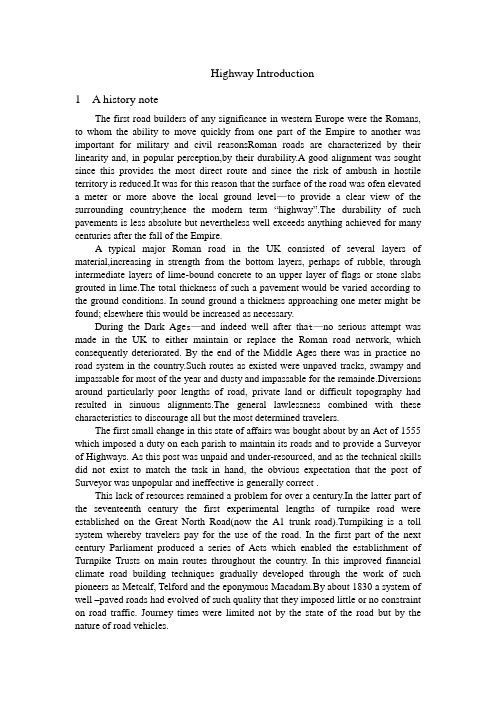
Highway Introduction1 A history noteThe first road builders of any significance in western Europe were the Romans, to whom the ability to move quickly from one part of the Empire to another was important for military and civil reasonsRoman roads are characterized by their linearity and, in popular perception,by their durability.A good alignment was sought since this provides the most direct route and since the risk of ambush in hostile territory is reduced.It was for this reason that the surface of the road was ofen elevated a meter or more above the local ground level—to provide a clear view of the surrounding country;hence the modern term “highway”.The durability of such pavements is less absolute but nevertheless well exceeds anything achieved for many centuries after the fall of the Empire.A typical major Roman road in the UK consisted of several layers of material,increasing in strength from the bottom layers, perhaps of rubble, through intermediate layers of lime-bound concrete to an upper layer of flags or stone slabs grouted in lime.The total thickness of such a pavement would be varied according to the ground conditions. In sound ground a thickness approaching one meter might be found; elsewhere this would be increased as necessary.During the Dark Age s—and indeed well after tha t—no serious attempt was made in the UK to either maintain or replace the Roman road network, which consequently deteriorated. By the end of the Middle Ages there was in practice no road system in the country.Such routes as existed were unpaved tracks, swampy and impassable for most of the year and dusty and impassable for the remainde.Diversions around particularly poor lengths of road, private land or difficult topography had resulted in sinuous alignments.The general lawlessness combined with these characteristics to discourage all but the most determined travelers.The first small change in this state of affairs was bought about by an Act of 1555 which imposed a duty on each parish to maintain its roads and to provide a Surveyor of Highways. As this post was unpaid and under-resourced, and as the technical skills did not exist to match the task in hand, the obvious expectation that the post of Surveyor was unpopular and ineffective is generally correct .This lack of resources remained a problem for over a century.In the latter part of the seventeenth century the first experimental lengths of turnpike road were established on the Great North Road(now the A1 trunk road).Turnpiking is a toll system whereby travelers pay for the use of the road. In the first part of the next century Parliament produced a series of Acts which enabled the establishment of Turnpike Trusts on main routes throughout the country. In this improved financial climate road building techniques gradually developed through the work of such pioneers as Metcalf, Telford and the eponymous Macadam.By about 1830 a system of well –paved roads had evolved of such quality that they imposed little or no constraint on road traffic. Journey times were limited not by the state of the road but by the nature of road vehicles.The next improvement in the speed and cost of travel came about as a result of a radical change in vehicle technolog y—the building of the railways.The effect of this was to reduce road traffic between towns to such a low level that the turnpike system became uneconomic. Although road building in towns continued, the Turnpike Trusts collapsed. Legislation in the late nineteenth century set the scene for the current administrative arrangements for highway construction and maintenance but the technology remained empirical and essentially primitive. Only in recent years has that situation changed to any great extent.192The aims of highway engineeringIn order that economic activity can take place, people, goods and materials must move from place to place. The necessary movement has to some extent always been possible, but the growth in economic activity which characterized the Industrial Revolution in eighteenth century Eng-land and which has occourred or is occurring throughout the world since then, placed demands on the transport system which in its original primitive form it was quite unable to meet. This system developed to meet the new needs much more traffic, and in this interactive way were produced canals and turnpike roads, then railways and most latterly a network of modem roads.The tendency is for economic growth to be concentrated in areas where transport facilities are good—fo r example the construction in the UK of a motorway network during the quarter century starting in about 1960 has increased access from formerly remote areas to the capital and to international links, and those areas have prospered. In the previous century the railways had a similar effect: areas formerly several days’travel from any centers of population were, with the opening of a connecting railway , suddenly only a few hours away, and benefited as a result. Roads provide a key element of the infrastructure whose function is to promote economic activity and improve the standard of living of the population. Highway engineering is concerned with the best use of resources to ensure that a suitable network is provided to satisfy this need of a economically sophisticated society.Originally roads were little more than tracks across the countryside and were hard, dry and dusty in summer and sodden and impassable in winter.The practice arose, initially in towns, of paving the surface of the road with resilient naturally occurring materials such as stone flags, and such a surface became known as a pavement .Today this term is applied to any surface intended for traffic and where the native soil has been protected from the harmful effects of that traffic by providing an overlay of imported or treated materials. The purpose of providing the protection is enable traffic to move easily—and therefore more cheaply or quickl y—along the road.3 Highway Types3.1 FreewayA freeway , as defined by statute, is a highway in respect to which the owners of abutting lands have no right or easement of access to or from their abutting lands or in respect to which such owners have only limited or restricted right or easement of access. This statutory definition also includes expressways. The engineering definitions for use in this manual are :(a)Freeway—A divided arterial highway with full control of access and with grade separations at intersections(b)Expresswa y —An arterial highway with at least partial control of access, which may or may not be divided or have grade separations at intersections.3.2 Controlled Access HighwayIn situations where it has been determined advisable by the Director or the CTC, a facility may be designated a “controlled access highway”in lieu of the designation “freeway” .All statutory pertaining to freeways and expressways apply to controlled access highways3.3 Conventional HighwayA highway without control of access which may not be divided. Grade separations at intersections or access control may be used when justified at spot locations.3.4 Highway(a)Arterial Highway—A general term denoting a highway primarily for throughtraffic usually on a continuous route.(b)Bypass—An arterial highway that permits traffic to avoid part or all of anurban area(c)Divided Highway—A highway with separated roadbeds for traffic inopposing directions.(d)Major Street or Major Highway—An arterial highway with intersections atgrade and direct access to abutting property and on which geometric design and traffic control measures are used to expedite the safe movement of through traffic.(e)Radial Highway—An arterial highway leading to or from an urban center.(f)Through Street or Through Highway—Every highway or portion thereof atthe entrance to which vehicular traffic from intersecting highways is regulated by stop signs or traffic control signals or is controlled when entering on a separate right-turn roadway by a yield-right-of way sign.3.5 ParkwayAn arterial highway for noncommercial traffic, with full or partial control of access, and usually located within a park or a ribbon of park-like development.3.6 Scenic HighwayAn officially designated portion of the State Highway System traversing areas of outstanding scenic beauty which together with the adjacent scenic corridors requires special scenic conservation treatment.3.7 Street or Road(a)Cul-de-Sac Street—A local street open at one end only, with special provisions for turning around.(b)Dead End Street—A local street open at one end only, without special provisions for turning around.(c)Frontage Street or Road—A local street or road auxiliary to and located on the side of an arterial highway for service to abuting property and adjacent areas and for control of access.(d)Local Street or Local Roa d— A street or road primarily for access toresidence, business, or other abutting property.(e)Toll road, Bridge or tunnel—A highway , bridge , or tunnel open to traffic only upon payment of a direct toll or fee.。
2025届高考英语培优外刊阅读学案:芯片行业话题

高三英语培优外刊阅读班级:____________学号:____________姓名:____________外刊精选|这家芯片业隐形巨头,拿下全球年内最大IPO 很多人没有听说过Arm这家公司,但都在用它的产品。
9月14日,这家芯片公司在美国纳斯达克证券交易所成功上市,一夜市值突破650亿美元,融资近50亿美元。
这是今年以来美股以及全球最大规模IPO,同时也是继阿里巴巴、Facebook之后,科技公司史上第三大IPO。
Arm是一家什么样的公司?为什么媒体会用“春天到来”形容它的IPO?Arm Soars 25% in the Year's Biggest Initial Public OfferingBy Erin Griffith and Don ClarkCall it Wall Street's Groundhog Day. When shares of Arm, the British chip designer, began trading on the Nasdaq stock exchange on Thursday in the year's biggest initial public offering, investors, tech executives, bankers and start-up founders were watching closely for how it performed.They quickly got their answer: It was an early spring. Arm's shares opened trading at $56.10, up 10 percent from its initial offering price of $51. Shares quickly soared further, rising 25 percent by the end of trading to close at $63.59 and giving the company a valuation of $67.9 billion.That stands out in a year that has been the worst for I.P.O.s since 2009. Arm is a particularly interesting test of the public market because it provides an essential technology that is geopolitically and strategically coveted, which also means it faces challenges.Founded in 1990 in Cambridge, England, the company sells blueprints of a part of a chip known as a processor core. Its customers include many of the world's largest tech companies, like Apple, Google, Samsung and Nvidia.Arm's chip designs are primarily used in smartphones, but the company has pitched itself as able to ride the wave of artificial intelligence sweeping Silicon Valley. Many A.I. companies need the most advanced computer chips to do the sophisticated calculations required to develop the tech.【词汇过关】请写出下面文单词在文章中的中文意思。
Maximally Selected Rank Statistics in R

The functional relationship between a quantitative or ordered predictor X and a quantitative, ordered or censored response Y is unknown. As a simple model one can assume that an unknown cutpoint µ in X determines two groups of observations regarding the response Y : the first group with X-values less or equal µ and the second group with X-values greater µ. A measure of the difference between two groups with respect to µ is the absolute value of an appropriate
Maximally selected LogRank statistics using HL
data: Surv(time, cens) by MGE M = 3.171, p-value = 0.02218 sample estimates:
3
Standardized log−rank statistic using Lau94 1.0 1.5 2.0 2.5 3.0
H0 : P (Y ≤ y|X ≤ µ) = P (Y ≤ y|X > µ)
for all y and µ ∈ R. This hypothesis can be tested as follows. For every reasonable cutpoint µ in X (e.g. cutpoints that provide a reasonable sample size in both groups), the absolute value of the standardized two-sample linear rank statistic |Sµ| is computed. The maximum of the standardized statistics
纳米防晒霜英语作文两百字

纳米防晒霜英语作文两百字Nanotech Sunscreen: A Revolutionary Approach to Sun Protection.In the realm of sun protection, the advent of nanotechnology has heralded a groundbreaking advancement: nanoformulated sunscreens. These innovative products leverage the unique properties of nanoparticles to offer unparalleled efficacy and benefits that surpass conventional chemical and mineral sunscreens.Nanoformulated sunscreens utilize nanoparticles, particles with sizes ranging from 1 to 100 nanometers, as their active ingredients. These nanoparticles are typically composed of inorganic materials such as zinc oxide or titanium dioxide, which inherently possess UV-absorbing properties. By reducing the particle size to the nanoscale, these sunscreens achieve remarkable sun protection while addressing the drawbacks of traditional formulations.Enhanced Sun Protection:The diminutive size of nanoparticles enables them to interact with UV radiation more effectively than larger particles. This increased surface area enhances their UV-absorbing capacity, resulting in superior sun protection. Nanoscale particles can effectively scatter, absorb, and reflect both UVA and UVB rays, providing broad-spectrum protection against the full range of harmful solar radiation.Improved Transparency:Conventional sunscreens often leave an unsightly white cast on the skin, particularly when applied in sufficient quantities to achieve adequate protection. This unappealing effect arises from the larger particle size of these formulations, which can scatter visible light. In contrast, nanoscale particles are too small to interact significantly with visible light, rendering them virtually transparent. Nanoformulated sunscreens can therefore provide high levels of sun protection without compromising aesthetics.Reduced Chemical Penetration:Chemical sunscreens rely on organic compounds that penetrate the skin to absorb UV radiation. However, some of these chemicals have raised concerns about potentialtoxicity and skin irritation. Nanoparticles, on the other hand, are designed to remain on the skin's surface, forming a physical barrier that deflects UV rays. This minimized chemical penetration reduces the risk of adverse reactions and ensures the safety of nanoformulated sunscreens.Broader Applications:Nanoformulated sunscreens offer unique advantages for a wider range of applications. They can be incorporated into clothing, cosmetics, and other products that are not traditionally associated with sun protection. This versatility extends their utility to situations where traditional sunscreen use is impractical or ineffective.In conclusion, nanoformulated sunscreens represent asignificant advancement in sun protection technology. Their enhanced efficacy, improved transparency, reduced chemical penetration, and broader applications make them a highly effective and convenient solution for protecting skin from the harmful effects of solar radiation. As research continues, the potential of nanotechnology in the realm of sunscreens is bound to expand even further, providing even greater protection and benefits for years to come.。
高教版大学英语泛读教程4(第三版)电子教案Unit-3

Before You Start
• Have you ever been unfairly accused of something? If so, what is it?
• What kind of reputation does your country or city have? Do you think it is worthy of the reputation?
U3-p.26
Omar, Vultures
If you’ve ever seen wildlife documentaries, you’ll probably have a low opinion of these carrion-eating raptors. Vultures get a really bad rap and, while it’s not difficult to see why, I think their image is pretty unfair. But for their admittedly unattractive appearance and dining habits, these flying scavengers would be appreciated by more of us for the vital role they play in the food chain. As they have powerful stomach acids, vultures are able to consume the putrid meat of animal carcasses without any ill effects from the bacteria. Without vultures, this meat would remain rotting, allowing disease to spread, especially in hot climates. Rather than detesting these feathered garbage disposal units, we should be praising them for the great job they’re doing.
- 1、下载文档前请自行甄别文档内容的完整性,平台不提供额外的编辑、内容补充、找答案等附加服务。
- 2、"仅部分预览"的文档,不可在线预览部分如存在完整性等问题,可反馈申请退款(可完整预览的文档不适用该条件!)。
- 3、如文档侵犯您的权益,请联系客服反馈,我们会尽快为您处理(人工客服工作时间:9:00-18:30)。
AN IMPROVED BOUND ON THE LIST SIZE IN THEGURUSW AMI-SUDAN ALGORITHM FOR AG CODESNATHAN DRAKE AND GRETCHEN L.MATTHEWSDEPARTMENT OF MATHEMATICAL SCIENCESCLEMSON UNIVERSITYCLEMSON,SC29634-0975U.S.A.E-MAIL:NDRAKE@,GMATTHE@ Abstract.Given an algebraic geometry code C L(D,αP),the Guruswami-Sudan algorithm produces a list of all codewords in C L(D,αP)within a spec-ified distance of a received word.The initialization step in the algorithminvolves parameter choices that bound the degree of the interpolating polyno-mial and hence the length of the list of codewords generated.In this paper,we use simple properties of discriminants of polynomials overfinitefields toprovide improved parameter choices for the Guruswami-Sudan list decodingalgorithm for algebraic geometry codes.As a consequence,we obtain obtain abetter bound on the list size.1.IntroductionAlgebraic geometry codes werefirst defined by V.D.Goppa in the late1970’s [3,4].They are generalizations of Reed-Solomon codes which are now among the most popular codes used in practice.Moreover,algebraic geometry codes can have much better parameters than Reed-Solomon codes.Indeed,Tsfasman,Vl˘a dut, and Zink[12]which proved in the early1980’s that there are AG codes which perform better than the Gilbert-Varshamov bound(see also[1]).However,algebraic geometry codes have not been widely implemented as Reed-Solomon codes have, partially due to the lack of good decoding algorithms.A major breakthrough in this direction came with the generalization of Sudan’s algorithm for list decoding Reed-Solomon codes[11]to one-point algebraic codes. The Guruswami-Sudan algorithm[6]gives a polynomial time algorithm for list decoding such codes(see also[7,9]).In particular,given a received word y∈F n in an algebraic geometry code C L(D,αP),the Guruswami-Sudan algorithm produces a list of codewords of C which agree with y in at least t coordinates,given that t2>αn.The length of the list is bounded by a parameter s which is chosen in the initialization step of the algorithm.In this paper,we provide new parameter choices which give a tighter bound on the list size generated by the Guruswami-Sudan algorithm.These parameter choices also give rise to a lower degree interpolating polynomial.This is desirable as thefinal step of the Guruswami-Sudan algorithm involvesfinding the roots of Key words and phrases.algebraic geometry code,list decoding,polynomial reconstruction.This project was supported by NSF DMS-0201286and NSA H-98230-06-1-0008.12NATHAN DRAKE AND GRETCHEN L.MATTHEWSthis polynomial.The method employed here parallels that of M.Wang’s for Reed-Solomon codes [13]and is similar to the parameter choices made in Sudan’s original algorithm.This paper is organized as follows.This section concludes with notation to be used in the remainder of the paper.Section 2is a brief review of the Guruswami-Sudan algorithm.Section 3contains the main result on parameter selection.The final section of the paper,Section 4,contains examples illustrating the improve-ments given by our parameter choices.Notation Let X be a projective curve of genus g over a finite field F .Let F (X )denote the field of rational functions on X defined over F .The divisor of a rational function f will be denoted by (f ).Given a divisor A on X defined over F ,let L (A )denote the set of rational functions f on X defined over F with divisor (f )≥−A together with the zero function.Let (A )denote the dimension of L (A )as an F -vector space.A (one-point)AG code C L (D,αP )can be constructed using divisors D = n i =1Q i and αP on X where Q 1,...,Q n ,P are pairwise distinct F -rational points and α∈Z +is a positive integer.In particular,C L (D,αP ):={ev (f ):f ∈L (αP )}where ev (f ):=(f (Q 1),...,f (Q n )).While Goppa’s original construction of alge-braic geometry codes is more general,we take this as our definition of AG code here as these codes are exactly those considered in [7].If α<n ,then C L (D,αP )has length n ,dimension (αP ),and designed distance n −α.The minimum distance of the code C L (D,αP )is at least its designed distance.We will use d (C )to denote the minimum distance of a code C .As usual,a code of length n ,dimension k ,and minimum distance d (resp.at least d )is called an [n,k,d ](resp.[n,k,≥d ])code.Good general references on algebraic geometry codes include [8,10].2.Review of the Guruswami-Sudan AlgorithmIn this section,we outline the decoding algorithm due to Guruswami and Su-dan as found in [6,Section IV.B.].We begin by reviewing the main steps of this algorithm applied to the AG code C L (D,αP )where D =Q 1+···+Q n .The Guruswami and Sudan Algorithm consists of three main steps:initialization,inter-polation,and factorization.The initialization step consists of choosing parameters r and s so that both the interpolation and the factorization can be performed and are guaranteed to have solutions.Given a one-point AG code C L (D,αP ),a basis of functions φi for L (αP )can be formed so that the following two properies hold:1)φi ∈L (αi P )for some αi ≤αand 2)for i <j ,φj /∈L (αi P ).Thus the pole orders on each of the φi ’s is distinct.(Note these functions only have a single pole at the point P .)Moreover for some point Q =P ,each of these functions φi can be rewritten as a linear combinationof functions ψj where ψj has a zero of degree j −1at the point Q .Thuswe have φi = m j =1C j ψj where each C j ∈F depends on the choice of point Q and thefunction φi .Given such a set of functions,{φi },and a received word y =(y 1,...,y n )∈F n ,the interpolation step seeks to find a polynomial of degree s .The polynomial has the form Q (T )=s j =0rt −g −αj i =1q i,j φi T j ∈K (T )AN IMPROVED BOUND ON THE LIST SIZE IN THE GURUSW AMI-SUDAN ALGORITHM 3with q i,j as unknowns.That is to say,Q (T )is a polynomial in T whose coefficients lie in the function field K .Additionally,the polynomial can be rewritten by viewing the functions φi as linear combinations of ψj at each point Q i .Thus we can view Q as a polynomial in Q i and y ∈F .It is then required that Q has a zero of degree at least r at each pair (Q i ,y i )where Q i are in the support of D .This causes there to be r (r +1)2constraints for point Q i and so there is a total of n · r (r +1)2constraints for the interpolation problem.In the final step of the algorithm,the roots of the polynomial Q (T )are calculated.This can be done either through factoring the polynomial or more efficiently using a root finding algorithm such as that in [2].Each function h such that d (w,ev (h i ))≤n −t is a root of Q (T )where d (w,ev (h i )):=|{i :w i =ev (h i )}|.This is ensured by requiring through the choice of r and s that the number of zeros of Q (h )be larger than the number of poles of Q (h ).Algorithm 2.1(Guruswami-Sudan Algorithm).Input:n ,α,w ∈F n q ,t .Assumptions:t 2>αn .(0)Parameter choices:Set r :=2gt +αn +√(2gt +αn )2−4(g 2−1)(t 2−αn )2(t 2−αn ) +1,l :=rt −1,and s := l −g α .(1)Interpolation:Find a polynomial Q [T ]of degree s .(2)Factorization:Find all roots h ∈L (αP )of the polynomial Q .For eachsuch h ,if h (Q i )=w i for at least t values of i ,then add h to the output list.Output:h 1,...,h s such that d (w,ev (h i ))≤n −tWe will focus on Steps (0)and (1)above.Notice that the content of these steps can be rephrased as the following polynomial reconstruction problem over the function field associated with the curve X .Polynomial reconstruction problem:Given a set {Q 1,...,Q n ,P }of n +1distinct F -rational points on a curve X of genus g ,a positive integer α,an agree-ment parameter t ∈Z +,and y =(y 1,...,y n )∈F n ,find all functions h ∈L (αP )such that h (Q i )=y i for at least t values of i where P is an F -rational point on X not equal to Q i for all i .3.Parameters choices in the Guruswami-Sudan algorithmIn this section,we give improved parameter choices which can be used in Step (0)of Algorithm 2.1.Certainly,it is advantageous to choose the parameters that result in a smaller degree interpolating polynomial Q and yield a better bound s on the list size of the output.We show how to do this for any one-point AG code C L (D,αP )and any agreement parameter t >√αn satisfying either α<2g or t <12 αn α−2g +α−2g .The first restriction on t seems necessary to obtain a polynomial time algorithm;Guruswami and Rudra have evidence that a lower agreement parameter may lead to super-polynomially large lists as output [5].4NATHAN DRAKE AND GRETCHEN L.MATTHEWSLemma 3.1.Suppose n ,α,g ,and t satisfy (i)t 2>αn and (ii)either α<2g ort <12 αn α−2g +α−2g .Then the following statements are equivalent:(1)There exist positive integers r and s such that (s +1)(rt −g )−α s +12 >n r +12.(2)There exist positive integers r and s satisfying the following conditions:(a)r >α(n −t )+2tg +√∆22(t 2−αn )or r <α(n −t )+2tg −√∆22(t 2−αn ),and (b)s 1<s <s 2,wheres 1:=rt −α2−g −√∆1α,s 2:=rt −α2−g +√∆1α,∆1:= t 2−αn r 2+(αt −αn −2tg )r +α24+g 2−αg,and ∆2:=α2n (n +α−2t )+4αgn (t +g −α).Proof.Assume n ,α,g ,and t satisfy (i)t 2>αn and (ii)either α<2g or t <12 αnα−2g +α−2g .(1)⇒(2):Suppose there exist positive integers r and s such that (s +1)(rt −g )−α s +12>n r +12 .Then α2s 2−(rt −g −α2)s +r 2n +rn 2−rt +g <0.Set h 1(x ):=α2x 2−(rt −g −α2)x +r 2n +rn 2−rt +g.Since h 1(s )<0and α2>0,h 1(x )must have two distinct real roots.Let ∆1denotethe discriminant of h 1(x ).Then ∆1=(t 2−αn )r 2+(αt −αn −2tg )r +α24+g 2−αg >0,and the roots of h 1(x )are s 1:=rt −α2−g −√∆1αand s 2:=rt −α2−g +√∆1α.Consequently,h 1(s )=(s −s 1)(s −s 2)ands 1<s <s 2.Thus,(b)holds.Next,we prove (a).To see this,seth 2(x ):=(t 2−αn )x +(αt −αn −2tg )x +α24+g 2−αg.Then h 2(r )=∆1>0.Let ∆2be the discriminant of h 2(x ).Then∆2=α2n (n +α−2t )+4αgn (t +g −α)=αn αn +α2+4g 2−4αg −2t (α−2g ) .In the case α≤2g ,we see that ∆2>αn 2α2+4g 2−4αg −2t (α−2g ) =αn 2(t −α)(2g −α)+4g 2 ≥0since α<t .Otherwise,t <12 αn α−2g +α−2g .Here,we have∆2>αn αn +α2+4g 2−4αg −(α−2g ) αn +α−2g =0.AN IMPROVED BOUND ON THE LIST SIZE IN THE GURUSW AMI-SUDAN ALGORITHM 5Thenh 2(r )= r −α(n −t )+2tg +√∆22(t 2−αn )r −α(n −t )+2tg −√∆22(t 2−αn ) which implies r >α(n −t )+2tg +√∆22(t 2−αn )or r <α(n −t )+2tg −√∆22(t 2−αn ).(2)⇒(1):Suppose there exist positive integers r and s satisfying (a)and (b).Taking h 1(x )and ∆1as above,we see that the choice of r guarantees that ∆1≥0and the choice of s guarantees h 1(s )<0.As a result,(s +1)(rt −g )−α s +12 >n r +12 .Next,we indicate how Lemma 3.1can be used in conjunction with Algorithm2.1to obtain a better bound on the list size.Theorem 3.2.Consider the AG code C L (D,αP )on a curve X of genus g over F where D :=Q 1+···+Q n .Suppose (i)t 2>αn and (ii)either α<2g or t <12 αn α−2g +α−2g .Then takingr := α(n −t )+2tg +√∆32(t 2−αn ) +1and s := rt −α2−g −√∆1α +1in Algorithm 2.1produces a list of s codewords of within distance n −t of any received word y ∈F n ,where ∆3:=α2 (n −t )2−4gn +4αgn (t +g ).Proof.Notice that s = s 1 +1.We claim that s 2−s 1>1so that s 1<s <s 2.To see this,observe that s 2−s 1=2√∆1α.Thus,it suffices to show that ∆1>α24.Since ∆3=disc ∆1−α24 ,we have that∆1−α24= r −α(n −t )+2tg +√∆32(t 2−αn ) r −α(n −t )+2tg −√∆32(t 2−αn ).By the choice of r ,it follows that ∆1−α24>0.Therefore,s 1<s <s 2as claimed.We next check conditions (a)and (b)of Lemma 3.1(2).For condition (a),we note that sα≤rt +α2−g − ∆1<rt −g <rt since √∆1>α2from above.Condition (b)holds,because ∆3−∆2=α2 t 2−αn >0.Now applying Lemma 3.1,we see that r and s are valid parameters for the Guruswami-Sudan algorithm.4.ExamplesIn this section,examples are given to illustrate Theorem 3.2.Example 4.1.Consider the Hermitian curve of genus 28defined by y 8+y =x 9over F 64and the code C L (D,43P ∞)where D is the sum of the 512F 64-rational points on the curve other than P ∞.Let t =ing the parameter choices in Algorithm 2.1,we have r =1and the number of solutions to the reconstruction problem is bounded by s =6NATHAN DRAKE AND GRETCHEN L.MATTHEWS(1(421)−1)−2843=9.Hence,we are guaranteed that there are at most9codewordswithin distance n−t=91of a received word y∈F51264.By Theorem3.2,we seethat taking r=1and s=1is possible.Thus,applying Algorithm2.1with these parameter choices see that there is a unique codeword within distance91of y.In this example,we know that this must be the case since C L(D,43P∞)has minimum distance469(according to[14])and469≥2·(512−421).Now consider the code C L(Q1+···+Q512,217P∞)on the same curve.Supposey∈F51264is a received word,and set t=337.By Theorem3.2,one can taker=24and s=36in the Guruswami-Sudan list decoding algorithm.Applying the algorithm with these parameter choices enables one to work with a degree(at most)36interpolating polynomial and yields a list of at most36words which agree with y in at least337places.The original parameter choices give an upper bound of s=83on the number of such words.Example4.2.Consider the code C L(Q1+···+Q125,58P∞)on the Hermitian curve of genus10defined by y5+y=x6over F25.Let t=88.The typical parameters in Algorithm2.1are r=19and s=28.According to Theorem3.2,we can instead take r=9and s=12.Hence,there are at most12codewords whichagree with a received word w∈F12525in at least88places(as opposed to at most28which one might expect given by the original parameter choices in the algorithm).References[1] A.Garcia and H.Stichtenoth,A tower of Artin-Schreier extensions of functionfields attainingthe Drinfeld-Vl˘a dut bound,Invent.Math.,121(1995),211–222.[2]S.Gao and M.Shokrollahi,Computing roots of polynomials over functionfields of curves,in:Coding Theory and Cryptography:From Enigma and Geheimschreiber to Quantum Theory, Springer,Berlin,2000,214–228.[3]V.D.Goppa,Algebraico-geometric codes,SR-Izv.21(1983),75–91.[4]V.D.Goppa,Geometry and Codes,Kluwer,1988.[5]V.Guruswami and A.Rudra,Limits to list decoding Reed-Solomon codes,STOC’05:Pro-ceedings of the37th Annual ACM Symposium on Theory of Computing,602–609,ACM,New York,2005.[6]V.Guruswami and M.Sudan,On representations of algebraic-geometry codes,IEEE Trans.Inform.Theory45(1999),1757–1767.[7]V.Guruswami and M.Sudan,Improved decoding of Reed-Solomon and algebraic-geometriccodes,IEEE rm.Theory47(2001),no.4,1610–1613.[8]T.Høholdt,J.H.van Lint,and R.Pellikaan,Algebraic geometry codes,in Handbook ofCoding Theory,V.Pless,W.C.Huffman,and R.A.Brualdi,Eds.,1,Elsevier,Amsterdam (1998),871–961.[9]M.A.Shokrollahi and H.Wasserman,List decoding of algebraic-geometric codes,IEEErm.Theory45(1999),432–437.[10]H.Stichtenoth,Algebraic Function Fields and Codes,Springer-Verlag,1993.[11]M.Sudan,Decoding of Reed-Solomon codes beyond the error correction bound,pl.13,180–193,1997.[12]M.A.Tsfasman,S.G.Vl˘a dut,and T.Zink,Modular curves,Shimura curves,and Goppacodes better than the Varshamov-Gilbert bound,Math.Nachrichtentech.,109(1982),21–28.[13]M.Wang,Parameter choices on Guruswami-Sudan algorithm for polynomial reconstruction,Finite Fields Appl.,to appear.[14]K.Yang and P.V.Kumar,On the true minimum distance of Hermitian codes,Coding Theoryand Algebraic Geometry,Proceedings,Luminy,1991,Lecture Notes in Mathematics1518, Springer-Verlag,1992,99–107.。
