A Low Latency Router Supporting Adaptivity for On-Chip Interconnects
ASUS RT-AX86U 双频 WiFi 6 游戏路由器说明书

RT-AX86U Dual Band WiFi6 Gaming Router, WiFi6 802.11ax, Mobile Game Mode, Lifetime Free Internet Security, MeshWiFi support, 2.5G Port, Gaming Port, Adaptive OoS, Port Forwarding•New-generation WiFi6 -Enjoy ultrafast speeds up to 5700 Mbps withthe latest WiFi6 (802.11ax) and 160MHz channels•Mobile Game Mode -Minimize lag and latency for mobile gamingwith just a tap on the ASUS Router app•True 2 Gbps wired and wireless speeds -Aggregated 2 Gbps WANconnections, wired 2.5 Gbps port and WiFi6•ASUS AiMesh support –Create a flexible, seamless whole-homemesh network with AiMesh-compatible routers•Commercial-grade home network security –Lifetime free ASUSAiProtection Pro, powered by Trend Micro™, with WPA3 andadvanced Parental Controls to protect your homeYour Winning Choicefor Mobile Gaming!Enjoy the fastest, smoothest WiFi gaming connections ever with the ASUS RT-AX86U dual-band WiFi6 router.It delivers ultrafast WiFi speeds up to 5700 Mbps*, and is packed with advanced technology, including MobileGame Mode for a lag-free, low-latency mobile gaming experience.Ultrapowerful WiFi 6Lower latency │Faster speeds│Energy efficient│Longer rangeRT-AX86U brings you all the benefits of WiFi6 (802.11ax), and works perfectly with all your existing WiFi devices! **Boost Your Mobile GamingMinimize lag and latency for mobile gaming with just a tap on the ASUS Router app.Gaming Without LimitsPrioritize via Gaming PortThe dedicated gaming port on RT-AX86U automatically prioritizes any wired device connected to it. No complex configuration is needed, just connect your gaming PC or console to the special LAN port to give you a fast, stableconnection that's always at the head of the queue.Prioritize via Gear AcceleratorGear Accelerator lets you prioritize devices wirelessly via RT-AX86U's online control panel. The simple interface lets you prioritize devices to help boost their speed and prevent them fighting over bandwidth withother devices.Eliminate WiFi CongestionConnect your devices to the 5 GHz band and avoid the often-congested 2.4 GHz band, while enjoying up to 5.6X faster WiFi speeds. Also, optional Dynamic Frequency Selection (DFS) unlocks up to 15 of the least-congested channels on the 5GHz band to give you even more bandwidth for gaming.***RT-AX86U is designed to break down all thebarriers that can slow down your gaming. Itsupports up to a 2 Gbps internet connection, soyou can unlock the full potential of high-speednetworking for both wired and WiFi connections.Gaming Without LimitsPrioritize via Gaming PortRemove Network BottlenecksAdaptive QoS(Quality of Service) lets you keep your network running smoothly by prioritizing network traffic. You can prioritize applications such as streaming video or web surfing, as well as gaming. It's the perfect ally fordelivering low-latency WiFi anywhere in your home.Whole-Home GamingDoes your router leave you with WiFi dead spots? RT-AX86U supports ASUS AiMesh, a unique mesh-networking technology that creates a whole-home network using multiple ASUS routers. With easy central control and seamless roaming, even non-experts can set it up with any AiMesh-capable routers you own. Say goodbye to WiFi dead zones!Commercial-grade Securityfor Your HomeHome network security is crucial when you have multiple connected devices, and even more so when there are devices without anti-virus capabilities such as IoT devices. RT-AX86U includes lifetime free AiProtection Pro, including the latest WPA3 security protocol and advanced Parental Controls. Every device is protected with RT-AX86U, and you can keep an eye on everything that's happening on your network via the handy mobile app.Easy Management Via Mobile App* Actual data throughput and WiFi coverage will vary from network conditions and environmental factors, including the volume of network traffic, building material and construction, and network overhead, result in lower actual data throughput and wireless coverage.** To benefit from WiFi 6 features, the WiFi client needs to be WiFi 6 capable.*** The number of speed is calculated with data rate of 2.4 GHz band and of 5 GHz band, which arerespectively 861 and 4804 Mbps. And the DFS channels may not be supported in some countries due to local regulations.Disclaimer:Connectivity•RT-AX86U Router •RJ-45 cable •Power adapter •Warranty card •Quick start guide What's Inside the Box•Wireless Type : 802.11 ax/ac/n/g/a/b •Wireless Speed : 2.4GHz up to 861 Mbps / 5GHz up to 4804 Mbps •Wired Connectivity : 4x LAN, 1x WAN, 1x 2.5G LAN/WAN Gigabit Ethernet ports•USB Ports : 2x USB 3.0(USB 3.2 Gen 1) Specifications Official SiteSpecificationsNetwork Standard IEEE 802.11a, IEEE 802.11b, IEEE 802.11g, IEEE 802.11n, IEEE 802.11ac, IEEE 802.11ax, IPv4, IPv6Product Segment AX5700 ultimate AX performanceCoverage Very Large homesData Rate802.11ax (2.4GHz) : up to 861 Mbps802.11ax (5GHz) : up to 4804 MbpsAntenna External antenna x 3Internal PCB antenna x 1Transmit/Receive 2.4 GHz 3 x 35 GHz 4 x 4Processor 1.8 GHz quad-core processorMemory256 MB Flash1 GB RAMWi-Fi Technology OFDMA (Orthogonal Frequency Division Multiple Access)Beamforming: standard-based and universal1024-QAM high data rate20/40/80/160 MHz bandwidthOperating Frequency 2.4 GHz / 5 GHzEncryption WPA3-Personal, WPA2-Personal, WPA-Personal, WPA-Enterprise , WPA2-Enterprise , WPS supportFirewall & Access Control Firewall: SPI intrusion detection, DoS protectionAccess control:Parental control, Network service filter, URL filter, Port filter Management UPnP, IGMP v1/v2/v3, DNS Proxy, DHCP, NTP Client, DDNS,Port Trigger, Port Forwarding, DMZ, System Event LogVPN Support IPSec Pass-ThroughPPTP Pass-ThroughL2TP Pass-ThroughIPSec serverPPTP serverOpenVPN serverPPTP clientL2TP clientOpenVPN clientWAN Connection Type Internet connection type : Automatic IP, Static IP, PPPoE(MPPE supported), PPTP,L2TPUtilities Router setup wizard; Firmware restoration; Device discovary; printer setup utility Ports RJ45 for Gigabits BaseT for WAN x 1, RJ45 for Gigabits BaseT for LAN x 4,RJ45 for 2.5G BaseT for WAN/LAN x 1USB 3.2 Gen 1 x 1Features Router appLink Aggregation-802.3adMU-MIMOTraffic AnalyzerAdaptive QoSAiProtection ProParental ControlGuest Network :2.4 GHz x 3, 5 GHz x 3VPN server :PPTP Server, OpenVPN Server, IPSec serverVPN client :PPTP client, L2TP client, OpenVPN clientNAT Pass-Through :PPTP Pass-Through, L2TP Pass-Through, IPSec Pass-Through, RTSP Pass-Through, H.323 Pass-Through, PPPoE relayMac OS BackupEnhanced media server (AiPlayer app compatible)-Image :-Audio : mp3, wma, wav, pcm, mp4, lpcm, ogg-Video : asf, avi, divx, mpeg, mpg, ts, vob, wmv, mkv, movAiCloud personal cloud service3G/4G data sharingPrinter Server-Multifunctional printer support (Windows only)-LPR protocol supportDownload Master-Support bt, nzb, http, ed2k-Support encryption, DHT, PEX and magnet link-Upload and download bandwidth control-Download schedulingAiDisk file server-Samba and FTP server with account managementDual WANIPTV supportRoaming AssistOFDMABeamformingNVIDIA Geforce Now Cloud Gaming OptimizationButton WPS Button, Reset Button, Power Switch, LED on/off Button LED Indicator Power x 12.4G x 15G x 12.5G x 1LAN x 4WAN x 1WPS x 1Power Supply AC Input : 110V~240V(50~60Hz)DC Output : 19 V with max. 2.37 A currentOS Support Windows® 10Windows® 8Windows® 7Mac OS X 10.6Mac OS X 10.7Mac OS X 10.8Dimensions (Product)242x 100x 325mm (WxDxH);814.5 gOperation mode Wireless router modeAccess point modeMedia bridge mode。
STN网络建设策略分析

设计应用技术DOI:10.19399/j.cnki.tpt.2023.02.019STN网络建设策略分析王文华(广西通信规划设计咨询有限公司,广西南宁530007)摘要:随着5G技术的不断发展,我国5G技术已经从科研阶段正式朝着民用阶段拓展。
在商业化部署过程中,需要重点考虑的问题之一是空间变换网络(Spatial Transformer Network,STN)的建设方法。
5G网络本身具有大带宽、低时延、多连接等特点,支持不同运营商之间的共同建设。
在进行STN回传网络构架建设时,要充分结合5G网络的特点。
重点阐述了骨干层、汇聚层以及接入层的多阶段架构模式,对5G基站流量测算模型和低延时解决方案进行探讨,并对4类不同前传引入段光缆的场景进行了综合造价分析。
关键词:空间变换网络(STN);共建共享;流量测算;回传网络Analysis of STN Network Construction StrategyWANG Wenhua(Guangxi Communication Planning and Design Consulting Co., Ltd., Nanning 530007, China) Abstract: With the continuous development of 5G technology, China's 5G technology has officially expanded from the scientific research stage to the civilian stage. In the process of commercial deployment, one of the key issues to be considered is the construction method of Spatial Transformer Network (STN). The 5G network itself has the characteristics of large bandwidth, low delay and multi-connection, which supports the joint construction between different operators. When constructing STN backhaul network architecture, we should fully combine the characteristics of 5G network. The multi-stage architecture model of backbone layer, convergence layer layer and access layer is emphasized, the traffic measurement model and low-delay solution of 5G base station are discussed, and the comprehensive cost analysis of four different scenarios of fiber optic cables is made.Keywords: Spatial Transformer Network (STN); building and sharing; flow measurement; return network0 引 言在国家整体规划中,要求积极推进5G通信技术和超宽带技术的发展,5G技术逐渐向商用领域深入渗透。
Dell EMC S4048-ON开放网络交换机说明说明书

The Dell EMC Networking S4048-ON switch empowers organizations to deploy workloads and applications designed for the open networking era.Businesses who have made the transition away from monolithicproprietary mainframe systems to industry standard server platforms can now enjoy even greater benefits from Dell open networking platforms. Using industry-leading hardware and a choice of leading network operating systems to simplify data center fabric orchestration and automation, organizations can accelerate innovation by tailoring their network to their unique requirements.These new offerings provide the needed flexibility to transform data centers. High-capacity network fabrics that are cost-effective and easy to deploy provide a clear path to a software-defined data center of the future, as well as freedom from vendor lock-in.The Dell EMC S4048-ON supports the open source Open Network Install Environment (ONIE) for zero-touch installation of alternate network operating systems including feature-rich Dell Networking OS.Ultra-low-latency, data center optimizedThe Dell EMC Networking S-Series S4048-ON is an ultra-low-latency 10/40GbE top-of-rack (ToR) switch built for applications in high-performance data center and computing environments. Leveraging a non-blocking switching architecture, the S4048-ON delivers line-rate L2 and L3 forwarding capacity with ultra-low-latency to maximize network performance. The compact S4048-ON design provides industry-leading density of 48 dual-speed 1/10GbE (SFP+) ports as well as six 40GbEQSFP+ uplinks to conserve valuable rack space and simplify the migration to 40Gbps in the data center core (each 40GbE QSFP+ uplink can also support four 10GbE ports with a breakout cable). In addition, the S4048-ON incorporates multiple architectural features that optimize data center network flexibility, efficiency and availability, including I/O panel to PSU airflow or PSU to I/O panel airflow for hot/cold aisle environments, and redundant, hot-swappable power supplies and fans.S4048-ON supports feature-rich Dell Networking OS, VLT, networkvirtualization features such as VRF-lite, VXLAN Gateway and support for Dell Embedded Open Automation Framework.• The S4048-ON is the only switch in the industry that provides customers an unbiased approach to Network Virtualization by supporting both network-centric virtualization method (VRF-lite) and Hypervisor centric virtualization method (VXLAN).• The S4048-ON also supports Dell Networking’s EmbeddedOpen Automation Framework, which provides enhanced network automation and virtualization capabilities for virtual data center environments.• The Open Automation Framework comprises a suite of interrelated network management tools that can be used together orindependently to provide a network that is flexible, available and manageable while helping to reduce operational expenses.Key applicationsDynamic data centers ready to make the transition to software-defined environments• Ultra-low-latency 10GbE switching in HPC, high-speed trading or other business-sensitive deployments that require the highest bandwidth and lowest latency • High-density 10GbE ToR server access in high-performance data center environments When running the Dell Networking OS9, Active Fabric™ implementation for large deployments in conjunction with the Dell EMC Z-Series, creating a flat, two-tier, nonblocking 10/40GbE data center network design:• High-performance SDN/OpenFlow 1.3 enabled with ability to inter-operate with industry standard OpenFlow controllers • As a high speed VXLAN Layer 2 Gateway that connects thehypervisor based ovelray networks with nonvirtualized infrastructure • Small-scale Active Fabric implementation via the S4048-ON switch in leaf and spine along with S-Series 1/10GbE ToR switches enabling cost-effective aggregation of 10/40GbE uplinks • iSCSI storage deployment including DCB converged lossless transactions Key features - general• 48 dual-speed 1/10GbE (SFP+) ports and six 40GbE (QSFP+) uplinks (totaling 72 10GbE ports with breakout cables) with OS support • 1.44Tbps (full-duplex) non-blocking switching fabric delivers line-rate performance under full load with sub 650ns latency • I/O panel to PSU airflow or PSU to I/O panel airflow • Supports the open source ONIE for zero-touch • Installation of alternate network operating systems • Redundant, hot-swappable power supplies and fans • Low power consumption• Support for multi-tenancy lilke VXLAN and NVGRE in hardwareDELL EMC NETWORKING S4048-ON SWITCH10/40GbE top-of-rack open networking switchKey features with Dell EMC Networking OS9Scalable L2 and L3 Ethernet switching with QoS and a full complement of standards-based IPv4 and IPv6 features, including OSPF, BGP and PBR (Policy Based Routing) support• VRF-lite enables sharing of networking infrastructure and provides L3traffic isolation across tenants• Increase VM Mobility region by stretching L2 VLAN within or across two DCs with unique VLT capabilities like Routed VL T, VLT Proxy Gateway • VXLAN gateway functionality support for bridging the nonvirtualizedand the virtualized overlay networks with line rate performance.• Embedded Open Automation Framework adding automatedconfiguration and provisioning capabilities to simplify the management of network environments. Supports Puppet agent for DevOps• Modular Dell Networking OS software delivers inherent stability as well as enhanced monitoring and serviceability functions.• Enhanced mirroring capabilities including 1:4 local mirroring, Remote Port Mirroring (RPM), and Encapsulated Remote Port Mirroring (ERPM). Rate shaping combined with flow based mirroring enables the user to analyze fine grained flows• Jumbo frame support for large data transfers• 128 link aggregation groups with up to 16 members per group, using enhanced hashing• Converged network support for DCB, with priority flow control (802.1Qbb), ETS (802.1Qaz), DCBx and iSCSI TLV support Fastboot feature enables min-loss software upgrade on a standalone S4048-ON without VL T/stacking• S4048-ON supports Routable RoCE to enable convergence of compute and storage on Active Fabric• User port stacking support for up to six units and a total stack bandwidth of up to 320Gbps bandwidth48 10 Gigabit Ethernet SFP+ ports6 40 Gigabit Ethernet QSFP+ ports1 RJ45 console/management port with RS232signaling1 USB 2.0 type A to support mass storage device1 Micro-USB 2.0 type B Serial Console PortSize: 1RU, 1.71 x 17.09 x 17.13” (4.35 x 43.4 x 43.5cm (H x W x D) Weight: 18.52 lbs (8.4kg)ISO 7779 A-weighted sound pressure level: 59.6 dBA at73.4°F (23°C)Power supply: 100–240V AC 50/60HzDC Power supply: -40.5V ~ -60VMax. thermal output: 799.64 BTU/hMax. current draw per system:2.344A/1953A at 100/120V AC,1.145A/0.954A at 200/240V ACMax. DC current : -40.5V/23.8A , -48V/19A ,-60V/15.6A.Max. power consumption: 234.35 Watts (AC), 800 Watts (DC)T ypical power consumption: 153 WattsMax. operating specifications:Operating temperature: 32°F to 113°F (0°C to 45°C)Operating humidity: 10 to 85% (RH), non-condensingMax. non-operating specifications:Storage temperature: –40°F to 158°F (–40°C to 70°C)Storage humidity: 5 to 95% (RH), non-condensingRedundancyHot swappable redundant powerHot swappable redundant fansPerformance generalSwitch fabric capacity:1.44Tbps (full-duplex)720Gbps (half-duplex)Forwarding Capacity: 1080 MppsLatency: Sub 650nsPacket buffer memory: 12MBCPU memory: 4GBOS9 Performance:MAC addresses: 160KARP table 128KIPv4 routes: 128KIPv6 hosts: 64KIPv6 routes: 64KMulticast hosts: 8KLink aggregation: 16 links per group, 128 groups Layer 2 VLANs: 4KMSTP: 64 instancesVRF-Lite: 511 instancesLAG load balancing: Based on layer 2, IPv4 or IPv6headersQOS data queues: 8QOS control queues: 12QOS: Default 768 entries scalable to 2.5K Egress ACL: 1KIEEE compliance with Dell Networking OS9802.1AB LLDP802.1D Bridging, STP802.1p L2 Prioritization802.1Q VLAN T agging, Double VLAN T agging, GVRP802.1Qbb PFC802.1Qaz ETS802.1s MSTP802.1w RSTP802.1X Network Access Control802.3ab Gigabit Ethernet (1000BASE-T) with QSA orbreakout802.3ac Frame Extensions for VLAN T agging802.3ad Link Aggregation with LACP802.3ae 10 Gigabit Ethernet (10GBase-X) with QSA802.3ba 40 Gigabit Ethernet (40GBase-SR4,40GBase-CR4,40GBase-LR4) on optical ports802.3u Fast Ethernet (100Base-TX)802.3x Flow Control802.3z Gigabit Ethernet (1000Base-X) with QSAANSI/TIA-1057 LLDP-MEDForce10 PVST+MTU 12,000 bytesRFC and I-D compliance with Dell NetworkingOS9General Internet protocols768 UDP793 TCP854 T elnet959 FTPGeneral IPv4 protocols791 IPv4792 ICMP826 ARP1027 Proxy ARP1035 DNS (client)1042 Ethernet Transmission1305 NTPv31519 CIDR1542 BOOTP (relay)1812 Requirements for IPv4 Routers1918 Address Allocation for Private Internets2474 Diffserv Field in IPv4 and Ipv6 Headers2596 Assured Forwarding PHB Group3164 BSD Syslog3195 Reliable Delivery for Syslog3246 Expedited Assured Forwarding4364 VRF-lite (IPv4 VRF with OSPF, BGP, IS-IS and V4multicast)5798 VRRPGeneral IPv6 protocols1981 Path MTU Discovery Features2460 Internet Protocol, Version 6 (IPv6)Specification2464 T ransmission of IPv6 Packets over Ethernet2711 IPv6 Router Alert Option4007 IPv6 Scoped Address Architecture4213 Basic T ransition Mechanisms for IPv6 Hosts and Routers4291 IPv6 Addressing Architecture4443 ICMP for IPv64861 Neighbor Discovery for IPv64862 IPv6 Stateless Address Autoconfiguration5095 Deprecation of T ype 0 Routing Headers in IPv6IPv6 Management support (telnet, FTP, TACACS,RADIUS, SSH, NTP)VRF-Lite (IPv6 VRF with OSPFv3, BGPv6, IS-IS)RIP1058 RIPv1 2453 RIPv2OSPF (v2/v3)1587 NSSA 4552 Authentication/2154 OSPF Digital Signatures Confidentiality for2328 OSPFv2 OSPFv32370 Opaque LSA 5340 OSPF for IPv6IS-IS5301 Dynamic hostname exchange mechanism forIS-IS5302 Domain-wide prefix distribution with two-level IS-IS5303 Three way handshake for IS-IS point-to-pointadjacencies5308 IS-IS for IPv6BGP1997 Communities2385 MD52545 BGP-4 Multiprotocol Extensions for IPv6 Inter-DomainRouting2439 Route Flap Damping2796 Route Reflection2842 Capabilities2858 Multiprotocol Extensions2918 Route Refresh3065 Confederations4360 Extended Communities4893 4-byte ASN5396 4-byte ASN representationsdraft-ietf-idr-bgp4-20 BGPv4draft-michaelson-4byte-as-representation-054-byte ASN Representation (partial)draft-ietf-idr-add-paths-04.txt ADD PATHMulticast1112 IGMPv12236 IGMPv23376 IGMPv3MSDPSecurity2404 The Use of HMACSHA- 1-96 within ESP andAH2865 RADIUS3162 Radius and IPv63579 Radius support for EAP3580 802.1X with RADIUS3768 EAP3826 AES Cipher Algorithm in the SNMP User BaseSecurity Model4250, 4251, 4252, 4253, 4254 SSHv24301 Security Architecture for IPSec 4302 IPSec Authentication Header 4303 ESP Protocol4807 IPsecv Security Policy DB MIB draft-ietf-pim-sm-v2-new-05 PIM-SMw Data center bridging802.1Qbb Priority-Based Flow Control802.1Qaz Enhanced Transmission Selection (ETS) Data Center Bridging eXchange (DCBx) DCBx Application TLV (iSCSI, FCoE)Network management 1155 SMIv1 1157 SNMPv11212 Concise MIB Definitions 1215 SNMP Traps 1493 Bridges MIB 1850 OSPFv2 MIB1901 Community-Based SNMPv22011 IP MIB2096 IP Forwarding T able MIB 2578 SMIv22579 T extual Conventions for SMIv22580 Conformance Statements for SMIv22618 RADIUS Authentication MIB 2665 Ethernet-Like Interfaces MIB 2674 Extended Bridge MIB 2787 VRRP MIB2819 RMON MIB (groups 1, 2, 3, 9)2863 Interfaces MIB3273 RMON High Capacity MIB 3410 SNMPv33411 SNMPv3 Management Framework3412 Message Processing and Dispatching for the Simple Network Management Protocol (SNMP)3413 SNMP Applications3414 User-based Security Model (USM) for SNMPv33415 VACM for SNMP 3416 SNMPv23417 Transport mappings for SNMP 3418 SNMP MIB3434 RMON High Capacity Alarm MIB3584 Coexistance between SNMP v1, v2 and v34022 IP MIB4087 IP Tunnel MIB 4113 UDP MIB 4133 Entity MIB 4292 MIB for IP4293 MIB for IPv6 T extual Conventions 4502 RMONv2 (groups 1,2,3,9)5060 PIM MIBANSI/TIA-1057 LLDP-MED MIB Dell_ITA.Rev_1_1 MIBdraft-grant-tacacs-02 TACACS+draft-ietf-idr-bgp4-mib-06 BGP MIBv1IEEE 802.1AB LLDP MIBIEEE 802.1AB LLDP DOT1 MIB IEEE 802.1AB LLDP DOT3 MIB sFlowv5 sFlowv5 MIB (version 1.3)FORCE10-BGP4-V2-MIB Force10 BGP MIB (draft-ietf-idr-bgp4-mibv2-05)FORCE10-IF-EXTENSION-MIB FORCE10-LINKAGG-MIBFORCE10-COPY-CONFIG-MIB FORCE10-PRODUCTS-MIB FORCE10-SS-CHASSIS-MIB FORCE10-SMI FORCE10-TC-MIBFORCE10-TRAP-ALARM-MIBFORCE10-FORWARDINGPLANE-STATS-MIB Regulatory compliance SafetyUL/CSA 60950-1, Second Edition EN 60950-1, Second EditionIEC 60950-1, Second Edition Including All National Deviations and Group DifferencesEN 60825-1 Safety of Laser Products Part 1:Equipment Classification Requirements and User’s GuideEN 60825-2 Safety of Laser Products Part 2: Safety of Optical Fibre Communication Systems FDA Regulation 21 CFR 1040.10 and 1040.11EmissionsAustralia/New Zealand: AS/NZS CISPR 22: 2009, Class ACanada: ICES-003, Issue-4, Class AEurope: EN 55022: 2006+A1:2007 (CISPR 22: 2006), Class AJapan: VCCI V3/2009 Class AUSA: FCC CFR 47 Part 15, Subpart B:2009, Class A ImmunityEN 300 386 V1.4.1:2008 EMC for Network EquipmentEN 55024: 1998 + A1: 2001 + A2: 2003EN 61000-3-2: Harmonic Current Emissions EN 61000-3-3: Voltage Fluctuations and Flicker EN 61000-4-2: ESDEN 61000-4-3: Radiated Immunity EN 61000-4-4: EFT EN 61000-4-5: SurgeEN 61000-4-6: Low Frequency Conducted Immunity RoHSAll S-Series components are EU RoHS compliant.CertificationsJapan: VCCI V3/2009 Class AUSA: FCC CFR 47 Part 15, Subpart B:2009, Class A T ested to meet or exceed Hi Pot and Ground Continuity testing per UL 60950-1Warranty1 Year Return to DepotIT Lifecycle Services for NetworkingExperts, insights and easeOur highly trained experts, withinnovative tools and proven processes, help you transform your IT investments into strategic advantages.Plan & Design Let us analyze yourmultivendor environment and deliver a comprehensive report and action plan to build upon the existing network and improve performance.Deploy & IntegrateGet new wired or wireless network technology installed and configured with ProDeploy. Reduce costs, save time, and get up and running cateEnsure your staff builds the right skills for long-termsuccess. Get certified on Dell EMC Networking technology and learn how to increase performance and optimize infrastructure.Manage & SupportGain access to technical experts and quickly resolve multivendor networking challenges with ProSupport. Spend less time resolving network issues and more time innovating.OptimizeMaximize performance for dynamic IT environments with Dell EMC Optimize. Benefit from in-depth predictive analysis, remote monitoring and a dedicated systems analyst for your network.RetireWe can help you resell or retire excess hardware while meeting local regulatory guidelines and acting in an environmentally responsible way.Learn more at/LifecycleservicesLearn more at /Networking。
专业题库-Juniper设备多选(86题)

知 识 点 难 度
QoS 中
C-J-XZ-1
C-J-XZ-2
路由-路由控制中
C-J-XZ-3
QoS
高
C-J-XZ-4
QoS
高
C-J-XZ-5
QoS
中
C-J-XZ-6
QoS
中
C-J-XZ-7
QoS
低
C-J-XZ-8
QoS
中
C-J-XZ-9
QoS
中
C-J-XZ-10 交换-802.1系列协议 中
C-J-XZ-11 QoS
)
集成式服务包含哪两部分?( A:资源预留 B:准入控制 C:拥塞告警机制 D:以上全部 列出标准的PHBs? ( A:EF B:BF C:AF D:CS )
)
关于802.1Q下列说法正确的是:( ) A、802.1Q以太网帧结构中的TPID取值为8100; B、理论上讲,VLAN ID的取值范围是0~4095; C、802.1Q以太网帧结构中VLAN优先级只有4种; D、802.1Q以太网帧要比普通的以太网帧多4个字节;
在VPN网络中,MP-BGP主要完成的任务有: A.VPN路由的交换 B.VPN数据包的转发 C.Inner-label的交换 D.Outer-label的交换 哪些个项目是配置速率限制策略的必选? A. bandwidth-limit B. burst-size-limit C. packet-size-limit D. time-period JUNOS支持哪些端口的聚合? A. ATM B. Tunnel C. Ethernet D. SONET JUNIPER的缺省PIM模式是? A. Dense B. Version 1 C. Version 2 D. Sparse E. Sparse-Dense 哪两种源路由信息是存放在inet.2路由表中的,为RPF检查确认使用? A. MBGP B. Multi-topology IS-IS C. OSPF D. Static routes IGP 包括如下哪些协议 A. RIP B. BGP C. IS-IS D. OSPF 关于RIP V1和RIP V2,下列说法哪些正确? A. RIP V1报文支持子网掩码 B. RIP V2报文支持子网掩码 C. RIP V2缺省使用路由聚合功能 D. RIP V1只支持报文的简单口令认证,而RIP V2支持MD5认证 下面哪些协议是可路由协议(routed protocol)? A. IP B. IPX C. RIP D. NETBEUI Juniper路由器中,哪个属性是物理接口的配置? (Choose three.) A. Keepalives B. IP Address C. Description D. FCS 哪些是自治域(AS)定义的属性? a) 仅受一个组织管理的一组路由器和地址 b) 受全局一致的路由策略管理一组路由器和地址 c) 使用相同IGP协议的一组路由器和地址 d) 受一个或多个组织管理的一组路由器和地址
Nvidia Jetson Nano与Doodle Labs Smart Radio的低延迟命令和控
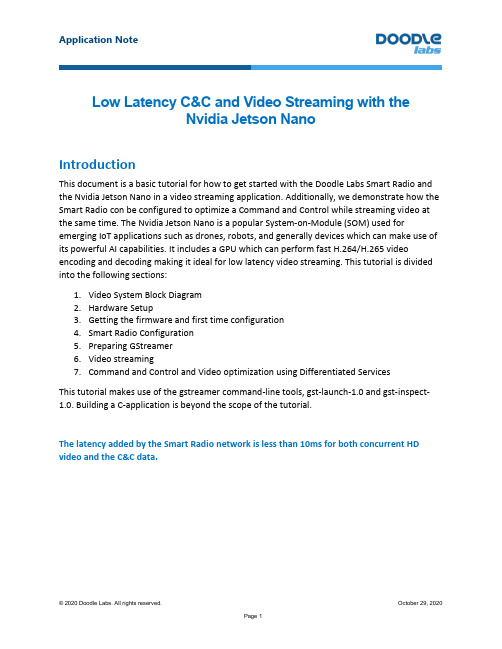
Low Latency C&C and Video Streaming with theNvidia Jetson NanoIntroductionThis document is a basic tutorial for how to get started with the Doodle Labs Smart Radio and the Nvidia Jetson Nano in a video streaming application. Additionally, we demonstrate how the Smart Radio con be configured to optimize a Command and Control while streaming video at the same time. The Nvidia Jetson Nano is a popular System-on-Module (SOM) used for emerging IoT applications such as drones, robots, and generally devices which can make use of its powerful AI capabilities. It includes a GPU which can perform fast H.264/H.265 video encoding and decoding making it ideal for low latency video streaming. This tutorial is divided into the following sections:1.Video System Block Diagram2.Hardware Setup3.Getting the firmware and first time configuration4.Smart Radio Configuration5.Preparing GStreamer6.Video streamingmand and Control and Video optimization using Differentiated ServicesThis tutorial makes use of the gstreamer command-line tools, gst-launch-1.0 and gst-inspect-1.0. Building a C-application is beyond the scope of the tutorial.The latency added by the Smart Radio network is less than 10ms for both concurrent HD video and the C&C data.Video System Block DiagramFigure 1 – Video Data FlowThe block diagram above illustrates the data flow path of a simple streaming application. The cloud of Smart Radios represents a mesh situation where the video feed may hop across a node before arriving at the destination Smart Radio. For a discussion of the different blocks , please see the documen t, “Smart Radio Video Streaming Tutorial”.Hardware SetupThis tutorial makes use of the Nvidia Jetson Nano Developer Kit which has standard interfaces like USB, HDMI etc. Basic hardware setup for streaming is shown below.Figure 2 – Basic Hardware SetupPowerThe Jetson Nano can be powered over the standard USB Micro device port (J28) or the barrel connector (J25). Use a 5-V supply with at least a 2-A current rating. The camera is powered over the MIPI CSI2 interface. Follow the datasheet of your particular Smart Radio model when choosing a power supply.Camera SetupWe recommend using the MIPI CSI2 interface for the camera, however if desired a USB camera could also be used. USB 2.0 has a maximum link speed of 480 Mbps which is unsuitable for raw 1080p30 video, which means that you will need at least a USB 3.0 interface. Note that the HDMI port on Nano is an output port, so you cannot connect an HDMI camera to it. For more discussion on video codec and data rate, please refer to our companion application note –Video Streaming TutorialFirst Time Jetson Nano SetupThe first time you use the Jetson Nano, you may find it easier to get it setup using a monitor and keyboard. Hook up your monitor to the HDMI port, and keyboard/mouse to the USB ports. Getting the FirmwareThere are extensive guides available on the Nvidia website which detail how to prepare your Jetson Nano. The basic steps are:1.Download and extract the latest firmware image. In this tutorial, we used JP 4.4.2.Format your SD card and burn the firmware image to the SD card using a program suchas Balena Etcher.3.Inset the SD card into the Jetson Nano, and power up.The first time you boot up the Jetson Nano, you will be asked to setup a username and password, and these will be required for SSH or Serial access later.By default, the Jetson Nano is setup as a DHCP client. Therefore, you can connect it to your office router so that it can get an IP address and access the internet. Once you have connected to the internet, run$ sudo apt update$ sudo apt upgradeThis will make sure that your package lists and packages are up to date. After that make sure that your Jetson clock is synchronized. This is necessary to access secure websites.$ timedatectlLocal time: Tue 2020-05-05 16:23:05 +08Universal time: Tue 2020-05-05 08:23:05 UTCRTC time: Tue 2020-05-05 08:23:06Time zone: Asia/Singapore (+08, +0800)System clock synchronized: yessystemd-timesyncd.service active: yesRTC in local TZ: noAfter the initial setup is complete, connect the Jetson Nano to the Smart Radio as shown in the hardware diagram.Smart Radio ConfigurationIn this section, we describe simple steps to setup the Smart Radio for video streaming. If you are not sure how to make any of these configuration settings, then please consult the Smart Radio Configuration Guide.IP ConfigurationThe Jetson Nano is pre-configured as a DHCP client. However, by default, the Smart Radio does not have the DHCP server enabled. So, we will simply enable the DHCP server on one of the Smart Radios. The DHCP server should be enabled on the WAN2 interface. In the GUI, navigate to N etwork → Interfaces and EDIT the WAN2 interface. Wait for the configuration page to load, then scroll to the bottom and click Setup DHCP Server. The default settings are ok, so just click Save & Apply. At this point you should make sure all nodes on the network are setup as DHCP clients. This is true by default for the Smart Radio which are DHCP clients, but also have a fixed IP address.Figure 3 – DHCP ConfiguratoinYou can find the IP addresses of all nodes on the network by logging into the Smart Radio over SSH and using the address resolution protocol. You can identify connected devices by their hardware address.root@smartradio-301a4e2006:~# arpIP address HW type Flags HW address Mask Device 192.168.1.10 0x1 0x0 b0:25:aa:2d:d3:8e * br-lan 10.223.0.179 0x1 0x2 00:04:4b:e6:b4:76 * br-wan 10.223.0.159 0x1 0x2 b0:25:aa:2d:d3:8e * br-wan 10.223.0.182 0x1 0x2 00:30:1a:4e:20:0a * br-wan 10.223.0.40 0x1 0x0 b0:25:aa:2d:d3:8e * br-wan Note that the above steps apply for both WDS AP/Client and Mesh modes.Setup Steps1.Switch to WDS AP/Client Mode. This is the recommended mode for point-to-point orstar networks. The AP should be at the center of the star network, but in a point-to-point network, you may find it more convenient having the AP as the remote device.Note that all traffic must pass through the AP. The easiest way to switch to WDSAP/Client mode is using the simpleconfig menu in the web GUI.2.In the AP, turn on the DHCP server on WAN2.3.Non WiFi-Compliant Mode. This step only applies to RM-2450 model to avoid theinterference from other WiFi nodes in the area. You can switch to any channelbandwidth other than 20/40 MHz to avoid WiFi compliance. This mode tends to lead toa more stable latency.4.In the Xtreme models, reduce the distance setting to the maximum required in yourapplication. This setting is found in the advanced tab of the wireless configuration.5.Keep the TX Power in Auto mode. This provides the best range.6.Make sure that the Smart Radio link is able to support the required throughput for thedesired video resolution. Iperf can be used to measure throughput. We suggest to keep an extra 50% headroom for the interference margin. Refer to Table 1 for throughputrequirements.7.In the differentiated services UI page, enable video optimization, and add a new rule tosend packets originating from the IP address of the IP camera to the video queue(screenshot below). In our example, we are simply putting all traffic coming from the IP camera in the video queue. It is possible to filter traffic by the IP addresses, protocol, or port number. This is described in more detail i n the last section.8.Note that Doodle Labs Mesh Rider uses special radio parameters for this queue tooptimize the video transmission over wireless medium in high interference areas.Preparing GStreamerGStreamer is a framework for creating multimedia streaming applications available in multiple platforms including Windows, iOS, Android, and Linux. Extensive documentation is available online. GStreamer is installed in the Jetson Nano by default, but in order to stream using rtsp, you either need to write your own application, or use gst-rtsp-server. gst-rtsp-server requires the gtk-doc-tools package to be installed.$ sudo apt install gtk-doc-toolsIn order to use gst-rtsp-server, you need to clone the repository, checkout the version of gst-rtsp-server suitable for your GStreamer version, and the build the application. Start by creating a working directory.$ mkdir workingDir$ cd workingDir$ git clone https:///GStreamer/gst-rtsp-server.git$ cd gst-rtsp-server$ gst-launch-1.0 –versionGStreamer 1.14.5https:///distros/ubuntu/+source/gstreamer1.0The version of GStreamer we have is 1.14.5, so checkout the corresponding git branch.$ git checkout 1.14.5$ ./autogen.sh$ ./configure.sh$ make$ sudo make installgst-rtsp-server is now ready to be used.Video StreamingBefore starting a video stream, first get the information on your video camera’s capabilities. You can list the cameras attached to the Jetson Nano and check their capabilities using v4l2-ctl.$ v4l2-ctl --list-devicesvi-output, imx219 6-0010 (platform:54080000.vi:0):/dev/video0$ v4l2-ctl -d /dev/video0 --list-formats-extioctl: VIDIOC_ENUM_FMTIndex : 0Type : Video CapturePixel Format: 'RG10'Name : 10-bit Bayer RGRG/GBGBSize: Discrete 3264x2464Interval: Discrete 0.048s (21.000 fps)Size: Discrete 3264x1848Interval: Discrete 0.036s (28.000 fps)Size: Discrete 1920x1080Interval: Discrete 0.033s (30.000 fps)Size: Discrete 1280x720Interval: Discrete 0.017s (60.000 fps)Size: Discrete 1280x720Interval: Discrete 0.017s (60.000 fps)In our case, we have one camera which is attached and it is exposed to the user as/dev/video0. Our tests will be conducted using 1920x1080 at 30 fps. Fast encoding at H.264 can be accomplished using the omxh264enc plugin. You can see details and options of theomxh264enc plugin using$ gst-inspect-1.0 omxh264encThe output is very long and is not shown. The equivalent H.265 encoder plugin is omxh265enc. Nvidia has an Accelerated GStreamer User Guide available online which details some of the capabilities of the Jetson Nano when used with GStreamer.RTSP StreamingRTSP streaming can be started using$ ./gst-rtsp-server/examples/test-launch "nvarguscamerasrc ! video/x-raw(memory:NVMM) width=1920 height=1080 framerate=30/1 format=NV12 !omxh264enc iframeinterval=15! h264parse ! rtph264pay name=pay0 pt=96"Note that the command points to the gst-rtsp-server directory which was cloned earlier. To encode with H.265, change omxh264enc to emxh265enc, h264parse to h265parse, andrtph264pay to rtph265pay.The stream can be picked up on the receiving PC using$ gst-launch-1.0 -v rtspsrc location=rtspt://<IP Address>:8554/test ! application/x-rtp, payload=96 ! rtph264depay ! avdec_h264 ! videoconvert ! autovideosink sync=falsewhere <IP Address> is the IP address of the Jetson Nano. Again, to decode using H.265, change rtph264depay to rtph265depay and avdec_h264 to avdec_h265. In the command above we use TCP as the transport protocol. To use UDP, the “location=rtspt://” part should be changed to “location=rtsp://”.ResultsWith the above settings, the glass-to-glass latency was typically 110ms with only about 10ms for the transport through the Smart Radios.The difference between TCP and UDP was around 3 ms.Note that Doodle Labs Mesh Rider uses special radio and parameters to optimize the video transmission over wireless medium in high interference areas. For video transmission within Smart Radio private network, we recommend use of TCP and this video queue.A screen shot of a typical output is shown below. We can see that the latency added by the Smart Radio network amounted to less than around 10ms.Figure 5 – Glass to glass latencyCommand and Control and Video optimization using Differentiated ServicesFigure 6 shows the configuration menu for Differentiated Services. This page can be found by navigating to network → Differentiated Services in the web GUI. Differentiated Services optimization works by filtering packets based on their network port, IP address or transport layer protocol and placing them in one of four different queues – best effort, command/control and voice, video, and background. Doodle Labs Smart Radios include additional optimizations for video and command/control data which can be enabled by checking the relevant radiobuttons in the Differentiated Services configuration menu. In Figure 6 we have enabled all optimizations and filtered TCP command packets on port 8000 into the Voice Command & Control queue, and UDP video packets on port 8554 into the Video queue. After making your changes, click Save & Apply.Figure 6 – Differentiated Services Configuration MenuVideo streaming has already been described in the sections above, and in order to test/verify command and control latency, we can use the hping3 utility in Linux. Hping3 can be installed in Ubuntu by running$ sudo apt update© 2020 Doodle Labs. All rights reserved.October 29, 2020Page 11 Application Note$ sudo apt install hping3 You can find a full list of options for hping3 by running hping3 --help . An example for how to use the utility to test latency over the Smart Radio link is shown below.$ sudo hping3 --data 500 --destport 8000 10.223.0.1HPING 10.223.0.1 (enp4s0 10.223.0.1): NO FLAGS are set, 40 headers + 500 data byteslen=40 ip=10.223.0.1 ttl=64 DF id=43729 sport=8000 flags=RA seq=0 win=0 rtt=3.8 msWhere 10.223.0.1 should be substituted with your desired destination IP address,--data is the packet length and --destport is the destination network port. Since we filter packets going to port 8000 in our destination, we can easily compare the effect of the command/control optimization with an unoptimized link by sending the data packets to a different network port (5000 fo example). The difference is most obvious when there are sudden changes in the link quality or when the link quality is poor in general. Figure 7 shows the results you can expect from the test we setup. As can be seen from Figure 7, the average latency is about 10ms.Figure 7 – Video Streaming with URLLC。
武汉工程大学文献检索报告

综合检索报告综合检索报告姓名 ______ 班级 __ ___ 学号 __检索课题(中文) ___路由器 _____一、检索策略1、检索词:主题词(中文): 路由器(英文): router相关词:(中文)通信工具__副主题词:(中文)_发展_______2、构造检索式(布尔逻辑表达式或网络检索式)关键词:路由器Keyword:router二、检索来源(本文所查数据库名或其它来源)万方数据库,维普数据库,超星电子图书,ProQuest数据库三、检索结果:分别写出篇名、作者、文献来源(期刊指刊名、年、卷期;专利指专利号;学位论文指授予单位,标准指标准号等文摘形式)及摘要(有原文请注明),所有数据库均检索近10年的文献。
1、中文期刊(找5篇):(必备)①篇名:采用高维路由节点构建直连式可扩展路由器摘要:可扩展路由器是当前核心路由器研究的热点,直连式可扩展路由器是可扩展路由器研究的一种重要分支.但是,目前直连式可扩展路由器的研究局限于采用低维路由节点的方式进行扩展,这种方式构建的路由器其可扩展互连结构的网络直径增长较快而等分带宽增长较慢.针对该问题,提出采用高维路由节点构建直连式可扩展路由器的思想,认为构建直连式可扩展路由时,路由节点的维要根据路由节点的交换容量和分组延时决定.在分组延时小于某个界的情况下,路由节点的交换容量越大它的维也应该越高这样才能使路由器的可扩展互连结构有最大的等分带宽和最小的网络直径,使路由器在满足分组延时要求的情况下具有最大的交换容量.从理论上分析了该思想的可行性,仿真结果进一步验证了理论分析的正确性.②篇名:基于提前分配路径的低时延片上路由器结构作者摘要:该文针对片上网络提出一种基于提前分配路径的低时延片上路由器结构(PAPR).新路由器采用提前路由计算和提前分配路径来缩短路由器流水线深度.提前路由计算为虚信道提前分配提供了可靠保障,即使在虚信道路径提前分配失败的情况下,也不影响分组在网络中的传输时延.该文提出基于缓存状态的仲裁算法BSTS(BufferStatus)综合考虑当前节点缓存信息和下游节点缓存信息,不但降低了分组等待时延,而且降低了缓存空闲的概率.仿真结果表明,新路由器能明显改善网络的时延和吞吐性能,相比采用滑动迭代轮询仲裁iSLIP(iterative Round-Robin Matching withSLIP(Serial Line Interface Protocal))算法的经典虚信道路由器,网络平均端到端时延降低了24.5%,吞吐率提高了27.5%;与采用轮询迭代RRM(Round-Robin Matching)算法的经典虚信道路由器相比,平均端到端时延降低了39.2%,吞吐率提高了47.2%.路由器硬件开销和平均功耗分别增加仅为8.9%,5.9%.③篇名:片上网络中一种单周期2GHz无缓冲路由器期刊摘要:近年来,无缓冲路由器由于不需要缓冲器而成为片上网络低开销的解决方案.为了提高无缓冲路由器的性能,提出一种单周期高性能无缓冲片上网络路由器.该路由器使用一个简单的置换网络替换串行化的交换分配器与交叉开关以实现高性能.虚通道路由器与基准无缓冲路由器相比,该路由器在TSMC65 nm工艺下可以以较小的面积开销达到2GHz的时钟频率.在合成通信负载与真实应用负载下的模拟结果表明,该路由器的包平均延迟远小于虚通道路由器和其他无缓冲路由器.④篇名:一种面向片上网络的多时钟路由器设计期刊:西安电子科技大学学报(自然科学版( 2011年2期)摘要:路由器是实现片上网络(Network-on-Chip,NoC)的核心组件.针对NoC不同时钟域间通信问题,以双时钟异步FIFO替代一般路由器中的跨时钟域接口电路,提出了一种适用于二维网格拓扑结构NoC的多时钟路由器结构.采用Verilog语言完成相关设计工作,FPGA综合结果表明该路由器占用资源少,工作频率可达475.29 MHz,有效提高了数据传输速率.基于SMIC 0.13 μm CMOS工艺,对不同深度FIFO的多时钟路由器综合结果进行比较,进一步分析了缓存大小对路由器性能和成本的影响.⑤篇名:路由器分布式控制研究综述作者:徐明伟江学智陈文龙期刊:电子学报(2010年8期)摘要:光传输技术飞速发展和互联网流量快速增长对路由器性能提出了更高的需求.路由器经常因控制平面过载导致网络振荡,甚至路由器失效.为了克服路由器集中控制存在的问题,研究人员提出了路由器分布式控制方案.本文深入分析了路由器集中控制面临的问题,围绕路由器实现分布式控制需要解决分布式控制平面、分布式控制平面内部通信和分布式路由协议和算法这三个关键问题,综述和比较了现有的路由器分布式控制方案.最后对下一步工作进行了展望.2.外文期刊(找5篇):(必备)①篇名:RCM: A User Friendly Router Configuration Machine②篇名:Prediction Router: A Low-Latency On-Chip RouterArchitecture with Multiple Predictors期刊:IEEE Transactions on Computers时间:2011, 60(6)摘要:Interconnection networks low-latency routerarchitecture. on-chip networks③篇名:Capturing Router Congestion and Delay作者:Hohn, N. ;Papagiannaki, K. ;Veitch, D.期刊: IEEE/ACM Transactions on Networking时间:2009, 17(3)摘要:telecommunication congestion control telecommunication network routing packet delays router Busyperiod congestion delay modelling router utilization⑤篇名:Robotic Router Formation in Realistic CommunicationEnvironments作者:Yan, Y. ;Mostofi, Y.篇名: IEEE Transactions on Robotics时间:2012, 28(4)2、专利文献(中外文各找2篇):(工科必备)中国专利:①专利名:路由器发明人:潘攀,潘芳伟,卢菊洪申请人:丽水职业技术学院专利号:CN201320248448.6摘要:本实用新型公开了一种路由器,包括路由器本体及接线保护板,所述的路由器本体为长方体壳体,所述的接线保护板位于所述的路由器本体的后方,所述的接线保护板通过连接板与所述的路由器本体的底部连接;所述的接线保护......②专利名:一种容易控制的路由器发明人:谭建英申请人:广东九联科技股份有限公司专利号:CN201220739793.5摘要:本实用新型公开了一种容易控制的路由器,包括路由器本体,所述的路由器本体包括路由器电源,还包括红外线发送装置、红外线接收装置、路由器电源控制器,路由器电源控制器连接红外线接收装置,路由器电源控制器控制路......外国专利:①专利名:HOME AGENT AND MOBILE ROUTER, CONTROL METHOD THEREFOR,AND PACKET TRANSFER CONTROL PROGRAM发明人:YAJIMA KENICHI申请人 NEC CORP专利号: JP2012104712摘要:PROBLEM TO BE SOLVED: To provide a home agent and a mobile router which are capable of reducing a c......②专利名:QUICK ADVERTISEMENT OF A FAILURE OF A NETWORK CELLULARROUTER,发明人:MAINAUD BASTIE申请人: ITRON INCMAINAUD BASTIE专利号:US201213365142摘要:Techniques for quick advertisement of a failure of a cellular router in a network are described here......3、学位论文(中外文各找2篇):(必备)中文论文:①论文名:一种新型路由器体系结构及其实现技术研究(有全文)作者:王宝生授予单位:国防科学技术大学论文类型:博士论文摘要:本文主要研究了FE之间的转发实体协同协议和CE之间的控制实体协同协议的关键算法及协同策略。
一种高吞吐低延迟片上互连网络路由器
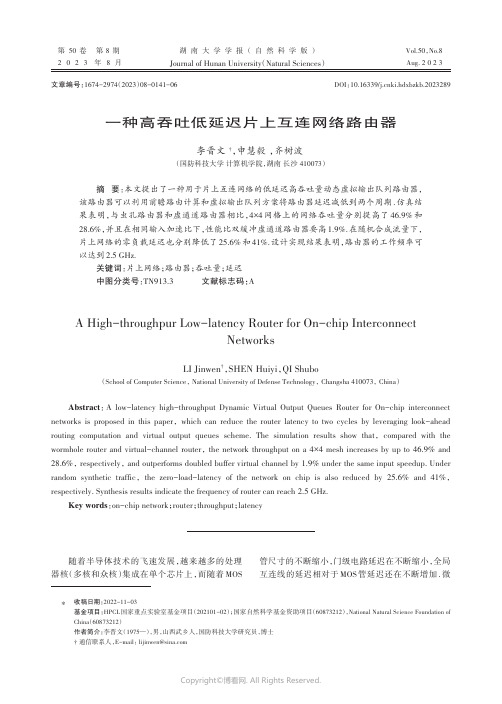
第50 卷第 8 期2023年8 月Vol.50,No.8Aug. 2023湖南大学学报(自然科学版)Journal of Hunan University(Natural Sciences)一种高吞吐低延迟片上互连网络路由器李晋文†,申慧毅,齐树波(国防科技大学计算机学院,湖南长沙 410073)摘要:本文提出了一种用于片上互连网络的低延迟高吞吐量动态虚拟输出队列路由器,该路由器可以利用前瞻路由计算和虚拟输出队列方案将路由器延迟减低到两个周期.仿真结果表明,与虫孔路由器和虚通道路由器相比,4×4网格上的网络吞吐量分别提高了46.9%和28.6%,并且在相同输入加速比下,性能比双缓冲虚通道路由器要高1.9%.在随机合成流量下,片上网络的零负载延迟也分别降低了25.6%和41%.设计实现结果表明,路由器的工作频率可以达到2.5 GHz.关键词:片上网络;路由器;吞吐量;延迟中图分类号:TN913.3 文献标志码:AA High-throughpur Low-latency Router for On-chip InterconnectNetworksLI Jinwen†,SHEN Huiyi,QI Shubo(School of Computer Science, National University of Defense Technology, Changsha 410073, China)Abstract:A low-latency high-throughput Dynamic Virtual Output Queues Router for On-chip interconnect networks is proposed in this paper,which can reduce the router latency to two cycles by leveraging look-ahead routing computation and virtual output queues scheme. The simulation results show that,compared with the wormhole router and virtual-channel router, the network throughput on a 4×4 mesh increases by up to 46.9% and 28.6%, respectively, and outperforms doubled buffer virtual channel by 1.9% under the same input speedup. Under random synthetic traffic,the zero-load-latency of the network on chip is also reduced by 25.6% and 41%,respectively. Synthesis results indicate the frequency of router can reach 2.5 GHz.Key words:on-chip network;router;throughput;latency随着半导体技术的飞速发展,越来越多的处理器核(多核和众核)集成在单个芯片上,而随着MOS 管尺寸的不断缩小,门级电路延迟在不断缩小,全局互连线的延迟相对于MOS管延迟还在不断增加.微∗收稿日期:2022-11-03基金项目:HPCL国家重点实验室基金项目(202101-02);国家自然科学基金资助项目(60873212),National Natural Science Foundation of China(60873212)作者简介:李晋文(1975—),男,山西武乡人,国防科技大学研究员,博士† 通信联系人,E-mail:*****************文章编号:1674-2974(2023)08-0141-06DOI:10.16339/ki.hdxbzkb.2023289湖南大学学报(自然科学版)2023 年处理器体系结构设计的重点正在从以提高计算为中心的单核能力设计转向以互连通信为中心的多核设计.由于互连延迟可预测、设计复杂度比较低、易扩展性和结构规整,片上网络已成为CMP和MPSoC中片上众核互连最有前途的选择[1].其中2D mesh互连网络已广泛应用于许多原型芯片,如Intel 80核Tera⁃flop、Tilera 64核和TRIPS[2-4].片上网络的概念来源于多处理器间互连网络,但实际与多芯片间互连网络有着许多不同的特点.最重要的一点,芯片内互连线和引脚比芯片间网络中的互连线和引脚资源更丰富[1].然而,片上网络中缓冲buffer容量不足.网络的延迟对实际多核的计算性能有很大影响.当路由器的每跳延迟从一个周期增加到五个周期时,全系统的性能将下降10%[5].基准的虚通道路由器的流水线级数为4.近年来,业界提出了几种新型架构的低延迟路由器,包括推测虚通道路由器[6]、采用虫孔交换的两虚通道结构路由器[7]、混合电路交换路由器[5]、带bundle的两周期路由器[8]、组合型两周期路由器[9]、无缓存片上路由器[10]、基于时间序列开关分配路由器[11]以及关键路径延迟只有35个FO4[12]的单周期路由器(FO4是指一个反相器驱动四个相同尺寸反相器产生的延迟,高性能微处理器的周期一般约为20个FO4).缓冲buffer的实现对互连网络的性能至关重要.缓冲buffer可以用寄存器或SRAM来实现.在芯片中,通常缓冲buffer的容量相对较小,因此使用低延迟的寄存器实现更为有利,而使用SRAM会存在较大的地址译码延迟以及存储阵列访问延迟,这些延迟与全局位线相关;此外还能节省位线预充电功耗[13].在标准的虚通道路由器中,每个虚通道都需要自带缓冲buffer,一个虚通道无法使用其他虚通道的缓冲buffer[14].DAMQ路由器设立了5个缓冲buffer队列,每个队列对应一个虚通道,多出的一个队列作为共享缓冲buffer,一个报文flit从到达到离开路由器需要3个时钟周期[15].VichaR路由器能够根据数据流量(traffic)来调节和分配每个物理通道的虚通道和缓冲buffer数量,并使用复杂的VC控制表来管理报文flit,能够有效提高缓冲buffer的使用效率,其缺点是路由器延迟会达到四个时钟周期.当路由器中发生拥塞时,无论是采用基于信用还是基于开关的流控策略,通道流水线中的缓冲buffer都不能用于缓冲flit.iDEAL路由器提出用中继器(repeater)电路来缓冲flit报文[16],然而中继器存在较大漏流问题,会导致不可靠.本文提出了一种新型的两周期路由器——动态虚通道输出队列路由器(DVOQR),采用多端口缓冲buffer和虚拟输出队列来消除虚通道路由器中的分配站(allocation stage).采用Ready/Valid握手机制来控制路由器之间的flit流,在这种策略下,流水线通道中的存储器可以用于缓冲flit报文.本文其余部分组织如下,第1节介绍了路由器的微架构.第2节给出了路由器的具体设计实现.第3节分析了模拟结果.最后,第4节对本文工作进行了简要总结.1 路由器微架构1.1 DVOQR路由器微架构本文提出了一种新型动态虚通道输出队列路由器(DVOQR),其微架构如图1所示.路由器包括P个输入端口和P个输出端口.对于二维mesh网络,P= 5;一个端口连接到本地处理器(核),其他端口连接到相邻路由器.输入单元由三个主要模块组成:集中动态缓冲器(Unified Dynamic Buffer,UDB)、集中动态缓冲分配器(Unified Dynamic Buffer Allocation,UDBA)、P个虚拟输出地址队列(Virtual Ouput Address Queue,以下简称VOAQ).输出端口包括一个P选1的仲裁器和一个P输入的多路复用器.由多个flit组成1个数据报文,存储在同一FIFO队列中,路由到同一输出端口.每个输入端口有P个FIFO队列,它们共享一个UDB并各自带一个私有的VOAQ.每个FIFO中flit的地址存储在虚拟输出地址队列(VOAQ)中.这样一来,就可以有效消除队列头阻塞(HOL)延迟问题[17].芯片间网络路由器中的缓冲buffer一般使用SRAM来实现.大容量的多端口SRAM存储器由于需要较大的面积开销、较高的功耗和访问延迟而难以实现,而使用小容量的寄存器来实现多端口缓冲器buffer要容易得多.受片上资源的限制,UDB用低延迟的多端口寄存器实现,具有1个写端口和P个读端口.每个读端口对应1个FIFO队列.尽管使用多个端口会导致面积开销增加,但可以消除虚通道路由器流水线的分配站.连接到输出端口的CDB,由CDB控制器和两项142第 8 期李晋文等:一种高吞吐低延迟片上互连网络路由器寄存器组成,如图2(a )所示.其中一个寄存器负责接收来自路由器的flit ,而另一个寄存器负责将flit 发送到下一个路由器,一收一发.在下一个周期中,两个寄存器交换收发功能.因此CDB 可以同时接收和发送flit ,可以避免流水线产生气泡.图2(b )给出了CDB 控制器的实现电路.state [1:0]表征两个寄存器的状态.读指针rd_ptr 对应发送寄存器,写指针wr_ptr 对应接收寄存器.当路由器之间的线延迟超过一个时钟周期时,可以插入多个CDB.UDBA 用于为队列分配时隙或释放空时隙.使用状态向量来跟踪所有时隙的状态,1表示时隙可用.当时隙分配给flit 时,相应的位将被清掉.采用固定优先级仲裁器以简化分配逻辑,最低可用时隙将被分配最高的优先级.设计了四个物理VOAQ 来缓存同一队列中的flit.当某一个flit 注入UDB 时,UDBA 负责将分配给它的时隙号写入对应的VOAQ ,该VOAQ 还会保存该报文的路由信息以及flit 类型.在UDB 读操作之前,需要首先从VOAQ 中读出UDB 中flit 的地址,这将增加UDB 的访问延迟.本文设计了一种新颖的移位FIFO ,可以有效减少UDB 的读延迟.图3给出了VOAQ 的微架构,使用one-hot 向量来指向FIFO 的尾部,而第一项指向FIFO 的头部.尾向量的宽度比UDB 的深度D 要大1.当tail_vector [0]为1时,FIFO 为空;而tail_vector [D ]等于1时,FIFO 为满.当头数图1 DVOQR 路由器微架构Fig.1 Microarchitecture of DVOQR(a )Architecture of channel double buffer(b ) Channel double buffer controller图2 通道的双缓存控制器Fig.2 Channel double buffer controller143湖南大学学报(自然科学版)2023 年据离开队列时,VOAQ 中的其他数据将向前移一位,而tail_vector 将进行右移.当新数据到达时,数据将被添加到VOAQ 的尾部,并且tail_vector 左移1位.当新数据在同一时钟周期内到达和离开时,tail_vector 将不发生移位.DVOQR 中的交换分配单元使用P 个round-robin 仲裁器实现.交换分配单元只需要一级仲裁,即可实现最大匹配,从而提高路由器吞吐量并降低分配延迟.1.2 DVOQR 流水线设计DVOQR 路由器的流水线由两站组成:flit 交换站(Flit Switch ,FS )和链路传输站(Link Traversal ,LT ).FS 站:完成交叉开关分配、前瞻路由计算、UDB读操作和Crossbar 传输.其中交叉开关分配、前瞻路由计算和UDB 读操作能够并行.当VOAQ 的第一项是head flit 报文片时,会为目的仲裁器产生一个请求信号.同时,发送VOAQ 中的flit 地址到UDB ,启动读操作,根据报文的路由信息,采用维序路由算法进行路由的前瞻计算.如果请求未被批准,将在下一个周期中重试,而不需要再次读取flit 报文.LT 站:在这一站中,flit 通过物理链路发送并写入UDB ,并根据FS 站的前瞻路由计算结果,将分配给flit 的地址写入VOAQ 中.1.3 流控机制DVOQR 使用了一种新的流控机制,称为ready-valid 握手机制(handshake ).ready 输出表示UDB/CDB 有可用的存储来接收flit 报文.valid 信号标识当前的flit 报文是有效的.当ready 和valid 信号在同一个周期内有效时,说明flit 报文已经提交.当下一级路由器发生拥塞时,链路上流水线中的CDB 可以缓冲flit 报文,这等效于增加了缓冲buffer 容量.基于维序路由算法,这种流控机制可以有效避免死锁.2 设计实现基于RTL 设计实现了用于片上2D mesh 网络的DVOQR 路由器,数据位宽128位,带有16项UDB ,评估了路由器的性能和功耗,综合生成门级网表,并对时序进行了详细的分析.FS 站和LT 站的关键路径延迟分别为400 ps (11.4 FO4)和252 ps (7.2 FO4),该工艺下的FO4为35 ps.表1给出了路由器中各功能部件的面积和功耗.3 模拟结果3.1 模拟方法本文采用随机人工合成流量模型评估互连网络的性能.表2给出了模拟实验的参数设置.采用周期精确模拟器Booksim [14]来评估虫孔路由器(Worm⁃hole Router ,WH )和虚通道路由器(Virtual-channel Router ,VC ).本文使用Verilog HDL 设计实现了DVOQR 的RTL 模型.测试程序采用随机通讯的合成程序,进行了仿真模拟,预热时间为1万个时钟周期,测量时间为10万个时钟周期.3.2 模拟结果分析3.2.1 不同缓冲容量的影响图4为带16项UDB 的DVOQR 路由器在随机流量负载下的平均延迟曲线.虫孔路由器和虚信道路由器中的输入缓冲buffer 数量为16~64 flit.与其他两种路由器相比,DVOQR 的吞吐量分别增加了33.2%和12%,而其他路由器缓冲buffer 的容量是DVOQR 的3倍.因此,DVOQR 可以更有效地使用输入缓冲器.其中,三种路由器的零负载延迟分别为10.4、14.0和17.7.表1 路由器中各功能部件的面积和功耗Tab.1 Area and power consumption of each functionalcomponent模块UDBVOAQinput portoutput port CDBrouter 组合逻辑面积/(μm )218 9452 49629 7311 5102 236167,385时序逻辑面积/(μm )231 47531 6844 0931133 065221,595总面积/(μm )250 4205 66473 8241 6235 301403,740功耗/mW58.87.589.30.60312.1507.5数量/个5205551图3 VOAQ 的微架构Fig.3 Microarchitecture of virtual ouput address queue144第 8 期李晋文等:一种高吞吐低延迟片上互连网络路由器3.2.2 相同输入加速比UDB 有四个读端口,因此DVOQR 的输入加速比是4.图5给出了在随机流量负载相同输入加速比时的平均延迟曲线.与VC_4×4和VC_4×8相比,VOQ_16的吞吐率分别增加17.6% 和1.9%,而VC_8×8 和VC_8×16的吞吐率分别比VOQ_16要高2.9%和7.5%.DVOQR 吞吐率比双缓冲虚通道路由器要高1.9%.在相同的输入加速比下,采用动态缓冲buffer分配只需要一半的buffer 容量就能达到相同的吞吐率.3.2.3 UDB 深度的影响图6给出了随机流量下DVOQR 网络性能与UDB 深度的相关性.2项UDB 的网络饱和点约为50%,16项UDB 的饱和点可达到82.4%.当UDB 的深度大于8时,吞吐率的增加随着UDB 深度的增加速度放缓.当注入流量小于0.4时,采用不同深度UDB 的平均延迟几乎是相同的.可以根据网络流量打开或关闭一部分UDB ,这样可以有效减少缓冲buffer 的漏流功耗.事实上,缓冲buffer 产生的漏流功耗是整个NoC 路由器漏流功耗的最主要来源.3.2.4 报文长度的影响图7给出了随机流量下带16项UDB 的DVOQR平均延迟与数据报文长度的关系,报文长度为2~32个flit.吞吐率随着报文长度的增加而降低.报文长度为32 flit 和2 flit 网络的饱和点分别为57.5%和87.5%.报文长度进一步增加将导致阻塞,因此需要占用更多的物理通道,而且竞争增加将导致更大的延迟.图7 对应不同报文长度下DVOQR 平均延迟Fig.7 Average latency of DVOQR under differentmessage lengths表2 模拟参数设置Tab.2 Simulation parameter settingsnetwork路由算法报文长度流量注入DVOQR 路由器虫孔路由器(WH )虚通道路由器(VC )4×4 meshdimension-order routing four flitsBernoulli processtwo-stage pipeline ,the depth of UDB is 16 for VOQ_16three-stage pipeline ,the depth of buffer is 16 for WH_16.four-stage pipeline ,the channel number is 4 and the depth of buffer in channel is 8for VC_4×8.图4 不同buffer 容量的DVOQR 路由器平均延迟Fig.4 Average latency of DVOQR with different buffer capacities图5 相同输入加速比下DVOQR 平均延迟Fig.5 Average latency of DVOQR under the sameinput acceleration ratio图6 不同深度UDB 的DVOQR 的平均延迟Fig.6 Average latency of DVOQR with different UDB145湖南大学学报(自然科学版)2023 年4 结论本文提出了一种基于ready-valid握手流控策略的两级流水线片上互连网络路由器,该路由器采用维序路由可以避免死锁.与虫孔路由器和虚通道路由器相比,4×4 mesh网络中的网络吞吐量分别提高了46.9%和28.6%,并且在相同的输入加速比下,DVOQR路由器比双缓冲虚通道路由器性能提高了1.9%.综合结果表明,路由器的时钟频率可达2.5 GHz.参考文献[1]DALLY W J,TOWLES B.Route packets,not wires:on-chip interconnection networks[C]//Proceedings of the 38th DesignAutomation Conference .Las Vegas,NV,USA:IEEE,2005:684-689.[2]VANGAL S,HOWARD J,RUHL G,et al.An 80-tile 1.28TFLOPS network-on-chip in 65nm CMOS[C]//2007 IEEE InternationalSolid-State Circuits Conference. San Francisco,CA,USA:IEEE,2007:98-589.[3]GRATZ P,KIM C,SANKARALINGAM K,et al.On-chip interconnection networks of the TRIPS chip[J].IEEE Micro,2007,27(5):41-50.[4]WENTZLAFF D,GRIFFIN P,HOFFMANN H,et al.On-chip interconnection architecture of the tile processor[J].IEEE Micro,2007,27(5):15-31.[5]JERGER N E,LIPASTI M,PEH L S.Circuit-switched coherence [J].IEEE Computer Architecture Letters,2007,6(1):5-8.[6]PEH L S,DALLY W J.A delay model and speculative architecture for pipelined routers[C]//Proceedings HPCA SeventhInternational Symposium on High-Performance ComputerArchitecture. Monterrey,Mexico:IEEE,2002:255-266.[7]胡哲琨,陈杰.消息传递型片上多核系统的设计[J].湖南大学学报(自然科学版),2013,40(8):102-109.HU Z K,CHEN J.Design of a message-passing multi-core system[J].Journal of Hunan University (Natural Sciences),2013,40(8):102-109.(in Chinese)[8]KUMARY A,KUNDUZ P,SINGHX A P,et al.A 4.6Tbits/s3.6GHz single-cycle NoC router with a novel switch allocator in65nm CMOS[C]//2007 25th International Conference onComputer Design. Lake Tahoe,CA,USA:IEEE,2008:63-70.[9]TIWARI V , KHARE K , SHANDILYA S . An efficient 4×4 mesh structure with a combination of two NoC router architecture[J].International Journal of Sensors,Wireless Communication andControl, 2021,11(2):169-180.[10]CHIOU S Y . Bufferless routing algorithms:a survey[J].Advances in Computational Sciences and Technology,2018,11(5):381-386.[11]李存禄,董德尊,吴际,等.低延迟路由器中高效开关分配机制的实现与评测[J].湖南大学学报(自然科学版),2015,42(4):78-84.LI C L,DONG D Z,WU J,et al.Design and implementation ofefficient switching in low-latency router[J].Journal of HunanUniversity (Natural Sciences),2015,42(4):78-84.(in Chinese)[12]MULLINS R,WEST A,MOORE S.The design and implementation of a low-latency on-chip network[C]//Proceedings of the 2006Asia and South Pacific Design Automation Conference.New York:ACM,2006:164-169.[13]HU J C,MARCULESCU R.Energy- and performance-aware mapping for regular NoC architectures[J].IEEE Transactions onComputer-Aided Design of Integrated Circuits and Systems,2005,24(4):551-562.[14]MULLINS R,WEST A,MOORE S.The design and implementation of a low-latency on-chip network[C]//Proceedings of the 2006Asia and South Pacific Design Automation Conference.New York:ACM,2006:164-169.[15]TAMIR Y,FRAZIER G L.High-performance multiqueue buffers for VLSI communication switches[C]//[1988]The 15th AnnualInternational Symposium on Computer Architecture.Honolulu,HI,USA: IEEE,2002:343-354.[16]KODI A,SARATHY A,LOURI A.Design of adaptive communication channel buffers for low-power area-efficientnetwork-on-chip architecture[C]//Proceedings of the 3rd ACM/IEEE Symposium on Architecture for Networking andCommunications Systems.New York:ACM,2007:47-56.[17]KAROL M,HLUCHYJ M,MORGAN S.Input versus output queueing on a space-division packet switch[J].IEEE Transactionson Communications,1987,35(12):1347-1356.146。
973国家重点科研项目
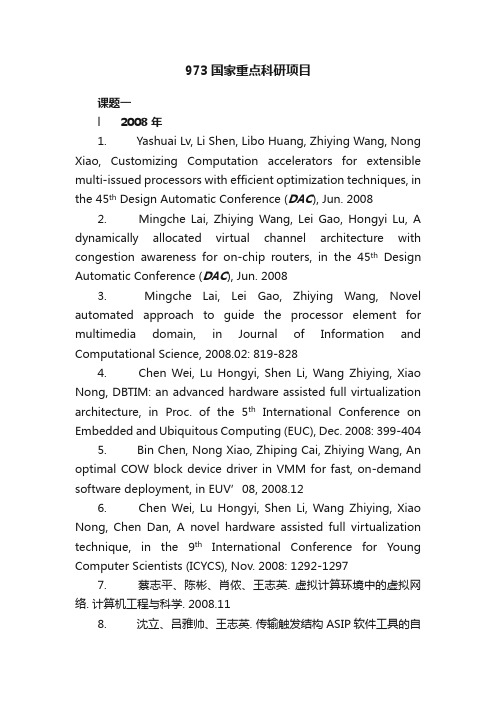
973国家重点科研项目课题一l 2008年1. Yashuai Lv, Li Shen, Libo Huang, Zhiying Wang, Nong Xiao, Customizing Computation accelerators for extensible multi-issued processors with efficient optimization techniques, in the 45th Design Automatic Conference (DAC), Jun. 20082. Mingche Lai, Zhiying Wang, Lei Gao, Hongyi Lu, A dynamically allocated virtual channel architecture with congestion awareness for on-chip routers, in the 45th Design Automatic Conference (DAC), Jun. 20083. Mingche Lai, Lei Gao, Zhiying Wang, Novel automated approach to guide the processor element for multimedia domain, in Journal of Information and Computational Science, 2008.02: 819-8284. Chen Wei, Lu Hongyi, Shen Li, Wang Zhiying, Xiao Nong, DBTIM: an advanced hardware assisted full virtualization architecture, in Proc. of the 5th International Conference on Embedded and Ubiquitous Computing (EUC), Dec. 2008: 399-4045. Bin Chen, Nong Xiao, Zhiping Cai, Zhiying Wang, An optimal COW block device driver in VMM for fast, on-demand software deployment, in EUV’08, 2008.126. Chen Wei, Lu Hongyi, Shen Li, Wang Zhiying, Xiao Nong, Chen Dan, A novel hardware assisted full virtualization technique, in the 9th International Conference for Young Computer Scientists (ICYCS), Nov. 2008: 1292-12977. 蔡志平、陈彬、肖侬、王志英. 虚拟计算环境中的虚拟网络. 计算机工程与科学. 2008.118. 沈立、吕雅帅、王志英. 传输触发结构ASIP软件工具的自动定制. 计算机辅助设计与图形学学报, 2008.069. 吕雅帅、沈立、黄立波、王志英. 面向嵌入式应用的指令集自动扩展. 电子学报, 2008. 05: 985-988l 2009年1. Mingche Lai, Lei Gao, Nong Xiao, Zhiying Wang, An accurate and efficient performance analysis approach based on queuing model for network on chip, in ICCAD 2009: 563-5702. Miao Wang, Francois Bodin, Sebastien Matz, Automatic Data Distribution for Improving Data Locality on the Cell BE Architecture, in LCPC 20093. Yashuai Lv, Li Shen, Zhiying Wang, Nong Xiao, Dynamically utilizing computation accelerators for extensible processors in a software approach, in CODES+ISSS 20094. Yashuai Lv, Li Shen, Libo Huang, Zhiying Wang, Nong Xiao, Optimal subgraph covering for customizable VLIW processors, in IET Computers & Digital Techniques, Jan. 20095. Libo Huang, Li Shen, Sheng Ma, Nong Xiao, Zhiying Wang, DM-SIMD: a new SIMD predication mechanism for exploiting SLP, in the 8th IEEE International Conference on ASIC, Dec. 20096. Chen Wei, Shen Li, Lu Hongyi, Wang Zhiying, Xiao Nong, A light-weight code cache design for dynamic binary translation, in the 15th International Conference on Parallel and Distributed Systems (ICPADS), Dec. 2009: 120-1257. Li Shen, Libo Huang, Nong Xiao, Zhiying Wang, Implicit data permutation for SIMD devices, EC-Com, Dec. 20098. 沈立, 张晨曦, 吕雅帅, 王志英. 指令扩展中相关子图的分析. 计算机辅助设计与图形学学报, 2009.109. 陈彬, 肖侬, 蔡志平, 王志英. 基于优化的COW虚拟块设备的虚拟机按需部署机制. 计算机学报. 2009.1010. Bein Chen, Nong Xiao, Zhiping Cai, Zhiying Wang, Ji Wang, DPM: a demand-driven virtual disk prefetch mechanism for mobile personal computing environments, in Proc. of the 6th IFIP International Conference on Network and Parallel Computing (NPC), Oct. 200911. Bin Chen, Nong Xiao, Zhiping Cai, Fuyong Chu, Zhiying Wang, Virtual disk reclamation for software updates in virtual machine environments, in Proc. of the 4th IEEE International Conference on Networking, Architecture, Storage (NAS), Jul. 2009: 43-5012. 褚福勇, 肖侬, 蔡志平, 陈彬. 虚拟机备份机制研究. 计算机工程与科学. 2009.0913. Bin Chen, Nong Xiao, Zhiping Cai, Zhiying Wang, Ji Wang, Fast, on-demand software deployment with lightweight, independent virtual disk images, in Proc. of the 8th International Conference on Grid and Cooperative Computing (GCC), Aug. 2009: 16-2314. Chen Wei, Lu Hongyi, Shen Li, Wang Zhiying, Xiao Nong, Using pcache to speedup interpretation in dynamic binary translation, in Proc. of IEEE International Symposium on Parallel and Distributed Processing with Applications (ISPA), Aug. 2009: 525-530l 2010年1. Libo Huang, Li Shen, Zhiying Wang, Wei Shi, Nong Xiao, Sheng Ma, SIF: Overcoming the Limitations of SIMD Devices via Implicit Permutation, in the 16th IEEE International Symposium on High Performance Computer Architecture (HPCA), Jan. 2010, Bangalore2. Wei Shi, Zhiying Wang, Hongguang Ren, Ting Cao, Wei Chen, Bo Su, Hongyi Lu. DSS: Applying Asynchronous Techniques to Architectures Exploiting ILP at Compile Time. In Proc. of the 28th IEEE International Conference on Computer Design (ICCD), best paper award, pp. 321-327, Oct. 20103. Mingche Lai, Lei Gao, Zhiying Wang, Exploration and implementation of a highly efficient processor element for multimedia and signal processing domains, in IET Computers & Digital Techniques, May. 2010: 374-3874. Miao Wang, Nicolas Benoity, Francois Bodinz, Zhiying Wang, Model driven iterative multi-dimensional parallelization of multi-task programs for the Cell BE: a generic algorithm-based approach, in EUR-PDP 20105. Libo Huang, Xin Zhang, Zhiying Wang, Streaming processing in general purpose processor, in the 15th International Conference on Architectural Support for Programming Languages and Operating Systems (ASPLOS), 2010 (poster)6. 陈彬, 肖侬, 蔡志平, 王志英. 虚拟机环境下软件按需部署中的预取机制研究. 软件学报. 2010.12: 3186-31987. Libo Huang, Zhiying Wang, SV: enhancing SIMD architecture via combined SIMD-Vector approach, in the 10th International Conference on Algorithms and Architectures for Parallel Processing, 20108. Zhiping Cai, Fang Liu, Nong Xiao, Qiang Liu, Zhiying Wang, Virtual Network Embedding for evolving networks, in Proc. of IEEE Globecom, Dec. 20109. Xu Fan, Shen Li, Wang Zhiying, A dynamic binary translation framework based on page fault mechanism in Linux kernel, in the 10th International Conference on Computer and Information Technology, Jun. 2010: 2284-228910. Chen Wei, Wang Zhiying, Chen Dan, An emulator for executing IA-32 applications on ARM-based systems, in Journal of Computers, 2010.0711. Zhiping Cai, Zhijun Wang, Kai Zheng, A distributed TCAM coprocessor architecture for integrated policy filtering and content filtering, in Proc. of IEEE International Conference on Communications (ICC), May. 2010: 23-2712. 沈立、王志英、肖侬. 多核平台下应用程序的动态优化. 计算机科学与探索. 2010.04l 2011年1. Libo Huang, Sheng Ma, Li Shen, Zhiying Wang, Low Cost Binary 128 Floating-Point FMA Unit Design with SIMD Support, in IEEE Transactions on Computers, Accepted2. Sheng Ma, Natalie Enright Jerger, Zhiying Wang, DBAR: An Efficient Routing Algorithm to Support Multiple Concurrent Applications in Networks-on-Chip, in ISCA 2011, Jun. 2011, San Jose3. Libo Huang, Zhiying Wang, Li Shen, Hongyi Lu, Nong Xiao, Cong Liu, A Specialized Low-cost Vectorized Loop Buffer for Embedded Processors, Design, Automation & Test in Europe (DATE), Mar. 20114. Shi Wei, Hongguang Ren, Qiang Dou, Zhiying Wang, Li Shen, and Cong Liu, accepted by ICCD 2011, Oct. 2011, Boston5. [19] Mingche Lai, Lei Gao, Sheng Ma, Nong Xiao, Zhiying Wang, A practical low-latency router architecture with wing channel for on-chip network, in Microprocessors and Microsystems, 2011.02: 98-1096. 陈微, 王志英, 肖侬, 沈立, 陆洪毅, 降低协同设计虚拟机启动开销的译码后指令缓存技术, 计算机研究与发展, 2011.01: 19-277. Libo Huang, Zhiying Wang, Nong Xiao, VBON: towards efficient on-chip networks via hierarchic virtual bus, in the 48th Design Automatic Conference (DAC), 2011 (poster)8. Wei Chen, Weixia Xu, Zhiying Wang, Qiang Dou, Yongwen Wang, Baokang Zhao, Baozhang Wang, A formalization of an emulation based co-designed virtual machine, in the 5th International Conference on Innovative Mobile and Internet Services in Ubiquitous Computing, 20119. Cong Liu, Li Shen, Libo Huang, Zhiying Wang, Sheng Ma, Tuning parallelism of sequential applications via thread level speculation, in the 3rd International Conference on Computer and Network Techniques, 201110. 陈顼颢, 郑重, 沈立, 王志英, 二进制翻译中代码生成的子图覆盖算法, 计算机科学与探索, 2011.0711. 郑重, 陈顼颢, 沈立, 王志英, 浮点到定点的高效翻译策略研究, 计算机科学与探索, 2011.0512. 陈彬, 蔡志平, 肖侬, 褚福勇. 虚拟机管理器中面向虚拟块设备的一种通用快照扩展机制. 计算机工程与科学. 2011.05: 54-5813. Libo Huang, Li Shen, Yashuai Lv, Zhiying Wang, Kui Dai, MAC or Non-MAC: Not a Problem, in Journal of Circuits, Systems, and Computers, Accepted14. Chen Wei, Wang Zhiying, Zheng Zhong, Shen Li, Lu Hongyi, Xiao Nong, TransARM: An Efficient Instruction Architecture Emulator, in Chinese Journal of Electronics, Accepted15. Wen Chen, Dan Chen, Zhiying Wang, An approach to minimizing the interpretation overhead in dynamic binary translation, in the Journal of Supercomputing, accepted16. Bin Chen, Nong Xiao, Zhiping Cai, A demand-driven virtual disk prefetch mechanism for seamless mobility ofpersonal computing environment, in the Journal of Supercomputing, accepted17. 徐帆, 沈立, 王志英. 基于多核平台的多线程动态优化框架. 计算机工程与科学, 已录用18. 蔡志平、刘强、吕品、肖侬、王志英. 虚拟网络映射模型及其优化算法. 软件学报. 已录用<<12345678>>。
Flattened-Butterflay-A-cost-Efficient-Topology-for

Low-radix networks, such as k-ary n-cubes, are unable to take full advantage of the increased router bandwidth
Flattened Butterfly : A Cost-Efficient Topology for High-Radix Networks
John Kim, William J. Dally & Dennis Abts Presented by
Ajithkumar Thamarakuzhi
1
Outline
2-ary 4-fly butterfly
7
Butterfly to Flattened Butterfly
Flattened butterfly can be constructed by combining or flattening the routers in each row of the conventional butterfly network a into a single router.
number of routers = N/k Radix k’ =n(k-1)+1 The routers are connected by channels in n’ = n − 1
dimensions
8
Butterfly to Flattened Butterfly
CISSP考试练习(习题卷2)
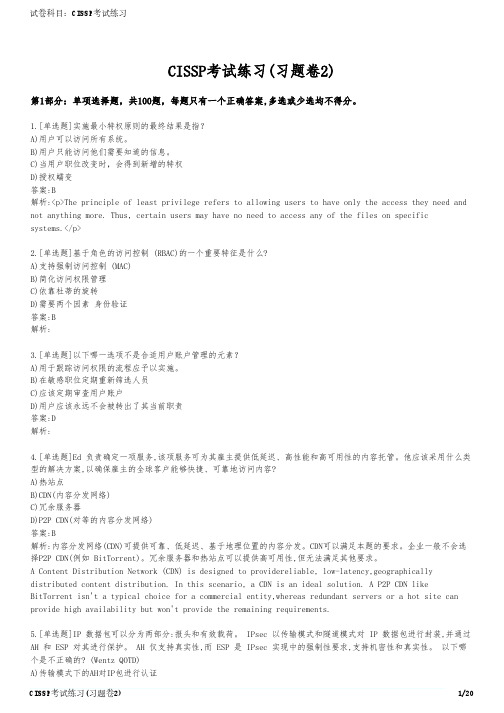
CISSP考试练习(习题卷2)第1部分:单项选择题,共100题,每题只有一个正确答案,多选或少选均不得分。
1.[单选题]实施最小特权原则的最终结果是指?A)用户可以访问所有系统。
B)用户只能访问他们需要知道的信息。
C)当用户职位改变时,会得到新增的特权D)授权蠕变答案:B解析:<p>The principle of least privilege refers to allowing users to have only the access they need and not anything more. Thus, certain users may have no need to access any of the files on specific systems.</p>2.[单选题]基于角色的访问控制 (RBAC)的一个重要特征是什么?A)支持强制访问控制 (MAC)B)简化访问权限管理C)依靠杜蒂的旋转D)需要两个因素 身份验证答案:B解析:3.[单选题]以下哪一选项不是合适用户账户管理的元素?A)用于跟踪访问权限的流程应予以实施。
B)在敏感职位定期重新筛选人员C)应该定期审查用户账户D)用户应该永远不会被转出了其当前职责答案:D解析:4.[单选题]Ed 负责确定一项服务,该项服务可为其雇主提供低延迟、高性能和高可用性的内容托管。
他应该采用什么类型的解决方案,以确保雇主的全球客户能够快捷、可靠地访问内容?A)热站点B)CDN(内容分发网络)C)冗余服务器D)P2P CDN(对等的内容分发网络)答案:B解析:内容分发网络(CDN)可提供可靠、低延迟、基于地理位置的内容分发。
CDN可以满足本题的要求。
企业一般不会选择P2P CDN(例如 BitTorrent)。
冗余服务器和热站点可以提供高可用性,但无法满足其他要求。
A Content Distribution Network (CDN) is designed to providereliable, low-latency,geographically distributed content distribution. In this scenario, a CDN is an ideal solution. A P2P CDN likeBitTorrent isn't a typical choice for a commercial entity,whereas redundant servers or a hot site can provide high availability but won't provide the remaining requirements.5.[单选题]IP 数据包可以分为两部分:报头和有效载荷。
PTX10000模块路由器产品说明说明书
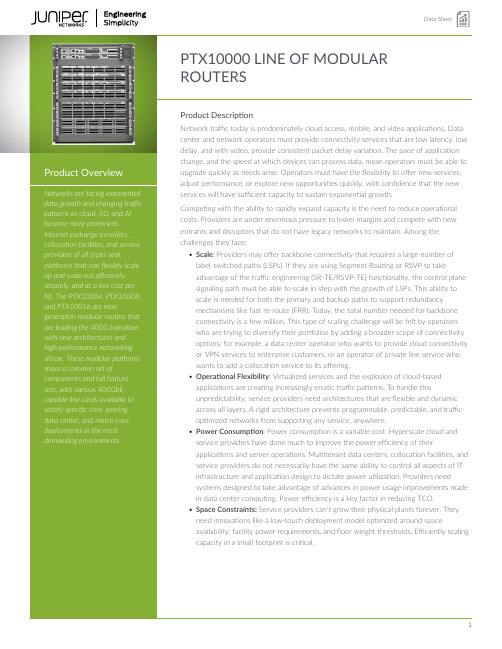
Data SheetFigure 1: PTX10000 router deployment•Security : Distributed Denial of Service (DDoS) attacks are a significant part of today’s threat landscape, and it is no longer feasible for providers to address this problem with traditional out-of-band scrubbing centers and manual intervention.Instead, they need a new real-time defense against volumetric DDoS attacks that delivers line-rate detection and mitigation while reducing costs. Juniper Connected Security is key to a reliable, predictable network.In order to address these challenges, network operators need a router that delivers scale, operational efficiency, and SDNprogrammability. Juniper Networks ® PTX Series Routers offer the industry’s only routing solution that exceeds these requirements while easily fitting into both cloud- and service-provider networks,providing full-feature support for core, peering, data center spine,data center edge, and infrastructure edge routing (see Figure 1).PTX10000 LineThe Juniper Networks PTX10000 line of Packet T ransport Routers brings physical and virtual innovations to the cloud and service provider networks. These next-generation modular routers help network operators achieve their business goals while effectively handling current and future traffic demands through automation,optimization, and programmability.PTX10004, PTX10008, and PTX10016 Modular RoutersThe modular PTX10000 line features three models: the PTX10004,the PTX10008, and the PTX10016.The PTX10004 Modular Router is the ultra-compact, ultra-high-density router for today’s space- and power-constrained facilities,supporting 400GbE architectures with inline Media Access Control Security (MACsec) on all ports for uncompromised security. The PTX10004 scales from 19.2 Tbps to 57.6 Tbps in a compact 7 U platform, design-optimized for data center and colocation racks.Powered by Juniper’s custom T riton silicon, the PTX10004 delivers predictable IP/MPLS packet performance and functionality for multirate 100GbE/400GbE QSFP-DD. The PTX10004 is equipped with four slots, supporting from 4.8 Tbps to 14.4 Tbps per slot. A fully equipped PTX10004 with 4.8 Tbps line cards can support 192100GbE and 16 400GbE ports. A fully equipped PTX10004 with 14.4 Tbps line cards can support 576 10GbE, 576 25GbE, 14440GbE, 576 100GbE, or 144 400GbE ports.The PTX10008 Modular Router is the perfect router for today’s space-constrained facilities, supporting 400GbE architectures with inline MACsec on all ports for uncompromised security. The PTX10008 offers unprecedented system capacity in a 13 Uplatform, scaling from 28.8 Tbps to 115.2 Tbps per standard 19-inch telecommunications rack—all at wire speed.Powered by Juniper’s custom T riton silicon, the PTX10008 delivers predictable IP/MPLS packet performance and functionality,eliminating the complex packet profiles found in elaborate, over-engineered network processing units (NPUs) deployed in other core routers. The PTX10008 has eight slots, each supporting 4.8 Tbps to 14.4 Tbps. A fully equipped PTX10008 with 4.8 Tbps line cards can support 256 100GbE and 32 400GbE ports. A fully equipped PTX10008 with 14.4 Tbps line cards can support 1152 10GbE,1152 25GbE, 288 40GbE, 1152 100GbE, or 288 400GbE interfaces in a single chassis.The PTX10016 Modular Router offers ultra-high system capacity in a 21 U platform that supports 48 Tbps (96 Tbps half-duplex) per chassis, or 96 Tbps (192 Tbps half-duplex) per standard 19-inch telecommunications rack. The PTX10016 has 16 slots, eachsupporting 3 Tbps (6 Tbps half-duplex). A fully equipped PTX10016can support 2304 10GbE, 576 40GbE, or 480 100GbE interfaces in a single chassis.These modular routers enable network operators to build core architectures that optimize label-switching router (LSR), Internet backbone, peering, and optical convergence applications.As a result, operators can—for the first time—match traffic demands with enhanced core router performance and flexible deployments. With its ultra-optimized and compact form factor, the PTX10000 line is ideal for peering, collocation, and central office locations where space and power are at a premium.Innovations in SiliconInnovations in silicon enable the PTX10000 line to accommodate scale-up and scale-out architectures with smooth migration paths as traffic patterns change. Juniper silicon allows adaptive load balancing, data structure sharing, and better resource utilization, all well as supporting value-added resources for additional filtering flexibility—all while lowering cost per bit.The PTX10004 and PTX10008 are powered by the highly scalable custom Juniper T riton silicon, the industry’s first inline MACsec for 400GbE chip to support universal multirate QSFP56-DD. The Juniper T riton silicon delivers consistently low latency, 8 m counters, 256 Advanced Encryption Standard (AES) MACsec encryption supported on all ports, and wire-rate packet performance for IP traffic without sacrificing the optimized system power profile. Preserving the spirit of the Junos® Express silicon family, Juniper T riton silicon is the first purpose-built telecommunications silicon to incorporate a 3D memory architecture into the base design, offering the industry’s highest packet performance per gigabit in the fewest rack units. It also provides dynamic table memory allocation for massive IP routing scale while delivering tremendous power efficiency gains at 0.14 watts/gigabit.The PTX10016 is powered by the highly functional Juniper Express silicon. Offering native 100GbE MACsec and 2 million+ forwarding information base, also known as forwarding table (FIB), the Express silicon family offers deep telemetry and flex packet processing, optimized for density, power, and scale with 0.4 watts/gigabit power efficiency. Express-based line cards are not compatible with T riton-based line cards.The ability to address a provider’s core networking requirements—scale, operational flexibility, and SDN control— begins with the silicon. With the PTX10000 line, operators can now deploy a core architecture with SDN control. Combining Juniper Networks NorthStar Controller with a robust full-featured Internet backbone router, and a regional IP/MPLS core router with integrated 100GbE coherent transport for superior performance, operators can tune their network infrastructure through proactive monitoring and what-if planning capabilities. The NorthStar Controller dynamically creates explicit routing paths using a global view based on user-defined constraints to create a fully autonomous operation.Scale is one of the guiding design principles for the PTX10000 line, allowing network operators to smoothly handle increased traffic demands. The PTX10000 line simplifies network engineering challenges with predictable system latency, improving the overall service experience by delivering best-in-class resiliency to help providers meet strict customer service-level agreements (SLAs).SDN programmability brings virtual innovations to the service provider core, while the NorthStar Controller offers an open, standards-based solution that optimizes both the IP layer and the transport layer with precise SDN control, allowing network operators to fully automate and scale their operations with ease.Architecture and Key ComponentsThe PTX10000 line of Packet T ransport Routers features a number of key architectural elements. Dual redundant routing engines (REs) on the PTX10004, PTX10008, and PTX10016 run the Juniper Networks Junos operating system, where they manage all routing protocol processes, router interface control, and control plane functions such as chassis component, system management, and user access to the router. These processes interact with the Packet Forwarding Engine (PFE) on the line cards via dedicated high-bandwidth management channels, providing a clean separation of the control and forwarding planes.The PTX10000 T riton-based line cards currently support 10GbE, 25GbE, 40GbE, 100GbE, and 400GbE interfaces. The horizontal line cards in the front of the chassis connect directly to the vertical switch fabric cards in the rear of the chassis via orthogonal interconnects without requiring a midplane. This provides unparalleled investment protection by ensuring a smooth upgrade path to higher speed switch fabric cards as they become available. The midplane-less design improves airflow with a front-to-back design and enables limitless scale.T o maintain uninterrupted operation, the PTX10000 line modular chassis fan trays cool the line cards and REs with redundant, variable-speed fans. In addition, the PTX10000 line power supplies convert building power to the internal voltage required by the system. All PTX10000 line components are hot-swappable, and all central functions are available in redundant configurations, providing high operational availability by allowing continuous system operation during maintenance or repairs.PTX10000 Line Hardware ComponentsKey hardware components of the PTX10000 line of PacketT ransport Routers include the line cards, switch fabrics, and Routing Engines (REs).Switch FabricsTwo generations of switch fabric exist: SF and SF3. The SF fabric offers 3 Tbps capacity per slot and supports Express silicon-based line cards. The SF3 fabric enables 14.4 Tbps capacity per slot and supports T riton silicon-based line cards only.Juniper SF and SF3 fabrics utilize purpose-built silicon to enable nonblocking communication between line cards, offering lower latency and lower delay variation to reduce power requirements and overall system costs for 100GbE deployments.Triton Line CardsThe PTX10004 and PTX10008 routers' second-generation line card is based on the highly scalable custom Juniper T riton silicon, making it one of the industry’s leading core routers for MPLS, Internet backbone, peering, and transport integration applications. Each slot on the PTX10004 and PTX10008 can support 4.8 Tbps (9.6 Tbps half-duplex) or 14.4 Tbps (28.8 Tbps half-duplex), while the line cards support multirate 10GbE, 25GbE, 40GbE, 100GbE, and400GbE interfaces. The line card also supports native MACsec without compromising throughput on any supported interface rate up to 400GbE, providing point-to-point security on Ethernet links. MACsec blocks security threats such as denial of service (DoS), intrusion, man-in-the-middle, masquerading, passive wiretapping, and playback attacks while securing links for most traffic frames from the Link Layer Discovery Protocol (LLDP), Link Aggregation Control Protocol (LACP), Dynamic Host Configuration Protocol (DHCP), Address Resolution Protocol (ARP), and others. All ports can support 400GbE ZR and ZR+ optics, making it ready for full packet/optical convergence without compromising density.•PTX10K-LC1201-36CD (JNP10K-LC1201): 14.4 Tbpscapacity per slot, supporting 144 10GbE, 144 25GbE, 3640GbE, 144 100GbE, or 36 400GbE ports with QSFP56-DD/ QSFP56/QSFP28-DD/QSFP28/QSFP+.•PTX10K-LC1202-36MR (JNP10K-LC1202): 4.8 Tbps capacity per slot, supporting 32 100GbE and four 400GbE portssimultaneously with QSFP56-DD and QSFP28. Additionally,144 10GbE, 144 25GbE, 36 40GbE are supported; 10GbEports are also supported via breakout cables.Express Line CardsThe PTX10016 is based on the highly capable custom Juniper Express silicon, making it one of the industry’s leading core routers for MPLS, Internet backbone, peering, and transport integration applications. Each slot on the PTX10016 supports 3 Tbps forwarding bandwidth, while the line cards support 10GbE, 40GbE, and 100GbE interfaces. Multiple Express-based interface cards are available under the PTX10016:•PTX10K-LC1101 (JNP10K-LC1101): 3 Tbps capacity per slot supporting 96 10GbE, 30 40GbE, or 30 100GbE ports withQSFP28/QSFP+. Additionally, 10GbE ports are supported via breakout cables.•PTX10K-LC1102 (JNP10K-LC1102): 1.4 Tbps capacity perslot supporting 144 10GbE, 36 40GbE, or 12 100GbE portswith QSFP28/QSFP+. Additionally, 10GbE ports are supported via breakout cables.•PTX10K-LC1104 (JNP10K-LC1104): 1.2 Tbps packet optical dense wavelength-division multiplexing (DWDM) line card with MACsec supporting six 100GbE, six 150GbE, and six 200GbE ports with integrated coherent optics.•PTX10K-LC1105 (JNP10K-LC1105): 3 Tbps capacity per slot with inline MACsec, supporting 96 10GbE, 30 40GbE, or 30100GbE ports with QSFP28/QSFP+.•PTX10K-LC1103 (QFX10000-60S-6Q support in PTX10K):Native 10GbE line card with 840 Gbps capacity supporting 60 1GbE, 60 10GbE, 6 40GbE, and 2 100GbE ports withQSFP28/QSFP+/SFP+.Routing EngineRouting Engines in the PTX10000 line perform system management and routing control functions. REs are based on theX86 architecture and can be installed in a PTX10000 line chassis to provide 1+1 redundancy. Two generations of Routing Engines exist:•JNP10K-RE0: The first-generation RE0 Routing Enginefeatures a quad-core 2.5 GHz Intel processor with 32 GBmemory and 2x50 GB solid-state drive (SSD) storage.•JNP10K-RE1: The second-generation RE1 Routing Enginefeatures a core 2.2 GHz Intel processor with memory options of 64 GB or 128 GB and 2x200 GB solid-state drive (SSD)storage.PowerThe PTX10004 has three power supply slots, the PTX10008 offers six power supply slots, and the PTX10016 has 10 power supply slots, providing complete flexibility for provisioning and redundancy. Each power supply has its own internal fan for cooling. ThePTX10000 line supports both AC and DC power supplies; however, AC and DC supplies cannot be mixed in the same chassis. Two generations of power supplies exist: the first generation is designed to support Express line cards, while the second generation is designed to support both Express and T riton line cards.The first generation of AC power supplies on the PTX10000 line routers accept 200 to 240 volts alternating current (VAC) input, delivering 2700 watts of power to the chassis. The first generation of DC power supplies accept -40 to -72 volts direct current (VDC) input, delivering 2500 watts of power to the chassis. Each AC and DC power supply has two inputs for feed redundancy.Second-generation AC power supplies (AC2) on the PTX10000 line routers are high-capacity, high-line models designed to support either AC or DC systems in either a low-power or high-power mode. The power supply takes AC input and provides DC output of 12.3 VDC, delivering 5000 watts with a single feed and 5500 watts with a dual feed. For AC systems, the operating input is 180 to 305 VAC; for DC systems, the operating input is190 to 410 VDC. Second-generation DC power supplies (DC2) provide two power supplies in a single housing that accepts either 60 A or 80 A using four redundant input power feeds.CoolingThe PTX10000 line supports front-to-back cooling with air drawn in through the perforations on the REs and the line cards in the front of the platform. The fan trays are in front of the fabric cards and are accessible from the rear of the chassis. Hot air exhausts through the rear of the chassis.Chassis ManagementThe PTX10000 line delivers powerful Junos OS chassis management that allows environmental monitoring and field-replaceable unit (FRU) control. Chassis management provides a faster primary switchover, enhanced power budgeting with a modular power management, reduced power consumption for partially populated systems, granular control over FRU power-on, adaptive cooling, and CPU leveling during monitoring intervals.Simplified ManagementThe PTX10000 line routers simplify management based on the elegance and simplicity of the Junos OS. Management applications can receive streaming telemetry data to provide robust protocol analytics for an SDN environment. Junos OS enables resilience by design, operational consistency, and the versatility needed to evolve your network.SONiC Support on the PTX10008The PTX10008 supports Juniper’s SONiC implementation, delivering best-of-breed hardware for cloud operators while taking advantage of the flexibility of SONiC’s open and disaggregated architecture. The SONiC-enabled PTX10008 plugs seamlessly into a unified SONiC network infrastructure, leveraging the existing PTX10008 hardware. The Juniper-provided SONiC image, installed on the hardware at the factory, includes the platform device drivers and Juniper's Hardware Abstraction Layer (HAL), including Juniper's implementation of the Switch Abstraction Interface (SAI) for theT riton ASIC and the line card PFE software.As a modular and dense multi-PFE 400GbE/100GbE platform, the PTX10008 is perfectly suited for large spine layer applications in data center IP fabrics. Juniper complements the SONiC OS with the containerized Routing Protocol Daemon (cRPD), a full-function routing and management stack packaged as a container. This ensures a consistent end-to-end routing experience across different tiers in the data center. In addition, the cRPD enables high-performance telemetry, automation, and programmability in a lightweight deployment. For features available with SONiC, please refer to the SONiC deployment guide.Features and BenefitsTable 1 summarizes the features available on the PTX10004, PTX10008, and PTX10016 routers. Table 1. PTX10000 Line Features and BenefitsSpecificationsTable 2. PTX10000 Line SpecificationsJuniper Networks Services and SupportJuniper Networks is the leader in performance-enabling services that are designed to accelerate, extend, and optimize your high-performance network. Our services allow you to maximize operational efficiency while reducing costs and minimizing risk, achieving a faster time to value for your network. Juniper Networks ensures operational excellence by optimizing the network to maintain required levels of performance, reliability, and availability. For more details, please visit /uk/en/products-services.PTX10000 Line Ordering InformationFor more information, please contact your Juniper Networks representative.About Juniper NetworksJuniper Networks brings simplicity to networking with products,solutions and services that connect the world. Through engineering innovation, we remove the constraints and complexities of networking in the cloud era to solve the toughest challenges our customers and partners face daily. At Juniper Networks, we believe that the network is a resource for sharing knowledge and human advancement that changes the world. We are committed toimagining groundbreaking ways to deliver automated, scalable and secure networks to move at the speed of business.Corporate and Sales HeadquartersJuniper Networks, Inc.1133 Innovation Way Sunnyvale, CA 94089 USAPhone: 888.JUNIPER (888.586.4737)or +APAC and EMEA HeadquartersJuniper Networks International B.V. Boeing Avenue 240 1119 PZ Schiphol-Rijk Amsterdam, The Netherlands Phone: +31.0.207.125.700Copyright 2021 Juniper Networks, Inc. All rights reserved. Juniper Networks, the Juniper Networks logo, Juniper, and Junos are registered trademarks of Juniper Networks, Inc. in the United States and other countries. All other trademarks, service marks, registered marks, or registered service marks are the property of their respective owners. Juniper Networks assumes no。
德尔网络S系列S551 10GbE顶部机架(ToR)交换机说明书
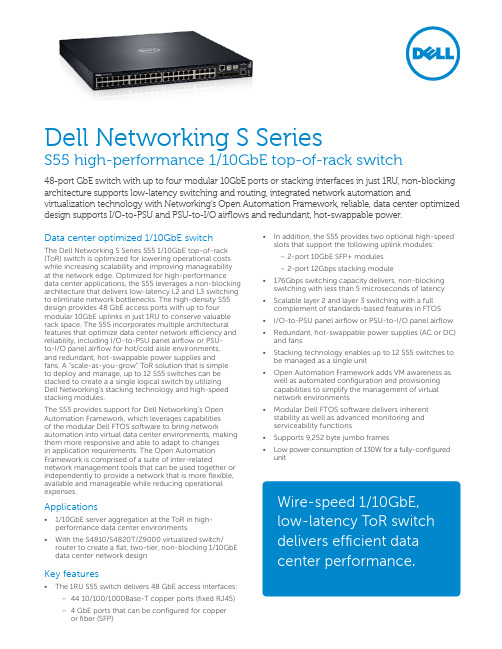
Data center optimized 1/10GbE switchThe Dell Networking S Series S55 1/10GbE top-of-rack (ToR) switch is optimized for lowering operational costs while increasing scalability and improving manageabilityat the network edge. Optimized for high-performance data center applications, the S55 leverages a non-blocking architecture that delivers low-latency L2 and L3 switching to eliminate network bottlenecks. The high-density S55 design provides 48 GbE access ports with up to four modular 10GbE uplinks in just 1RU to conserve valuable rack space. The S55 incorporates multiple architectural features that optimize data center network efficiency and reliability, including I/O-to-PSU panel airflow or PSU-to-I/O panel airflow for hot/cold aisle environments,and redundant, hot-swappable power supplies and fans. A “scale-as-you-grow” ToR solution that is simpleto deploy and manage, up to 12 S55 switches can be stacked to create a a single logical switch by utilizingDell Networking’s stacking technology and high-speed stacking modules.The S55 provides support for Dell Networking’s Open Automation Framework, which leverages capabilitiesof the modular Dell FTOS software to bring network automation into virtual data center environments, making them more responsive and able to adapt to changesin application requirements. The Open Automation Framework is comprised of a suite of inter-related network management tools that can be used together or independently to provide a network that is more flexible, available and manageable while reducing operational expenses.Applications• 1/10GbE server aggregation at the ToR in high- performance data center environments• With the S4810/S4820T/Z9000 virtualized switch/ router to create a flat, two-tier, non-blocking 1/10GbE data center network designKey features• The 1RU S55 switch delivers 48 GbE access interfaces:– 44 10/100/1000Base-T copper ports (fixed RJ45)– 4 GbE ports that can be configured for copper or fiber (SFP)• In addition, the S55 provides two optional high-speed slots that support the following uplink modules:– 2-port 10GbE SFP+ modules– 2-port 12Gbps stacking module• 176Gbps switching capacity delivers, non-blocking switching with less than 5 microseconds of latency • Scalable layer 2 and layer 3 switching with a full complement of standards-based features in FTOS • I/O-to-PSU panel airflow or PSU-to-I/O panel airflow • Redundant, hot-swappable power supplies (AC or DC) and fans• Stacking technology enables up to 12 S55 switches to be managed as a single unit• Open Automation Framework adds VM awareness as well as automated configuration and provisioningcapabilities to simplify the management of virtualnetwork environments• Modular Dell FTOS software delivers inherent stability as well as advanced monitoring andserviceability functions• Supports 9,252 byte jumbo frames• Low power consumption of 130W for a fully-configured unitWire-speed 1/10GbE,low-latency ToR switch delivers efficient data center performance.Dell Networking S SeriesS55 high-performance 1/10GbE top-of-rack switch48-port GbE switch with up to four modular 10GbE ports or stacking interfaces in just 1RU, non-blocking architecture supports low-latency switching and routing, integrated network automation and virtualization technology with Networking’s Open Automation Framework, reliable, data center optimizeddesign supports I/O-to-PSU and PSU-to-I/O airflows and redundant, hot-swappable power.Learn More at /Networking© 2013 Dell, Inc. All rights reserved. Dell, Inc and the DELL logo are trademarks of Dell, Inc. All other company names are trademarks of their respective holders. Information in this document is subject to change without notice. Dell, Inc. assumes no responsibility for any errors that may appear in this document.July 2013 | Version 2dell-networking-s series-s55-spec sheetSpecifications: S55 high-performance 1/10GbE ToR switchPhysical44 10/100/1000Base-T ports 4 GbE SFP ports1 RJ45 console management port with RS232 signaling 1 RJ45 Ethernet management port 1 USB-B management port2 USB 2.0 ports (1 USB A, 1 USB B)2 module baysSize: 1 RU, 1.75 x 17.42 x 18.75 (in), 4.44 x 44.25 x 47.62 (cm) Weight: 14.41 lbs (6.54 kg)ISO 7779 A-weighted sound pressure level:63.9 dBA at 73.4°F (23°C) Power supply: 100–240V AC 50/60 Hz, –44 to -60V DC Max. thermal output: 443 BTU/h Max. current draw per system:2A at 100/120V AC, 1A at 200/240V AC, 3.6A at -48V DC Max. power consumption: 130W Max. operating specifications:Operating temperature: 32°F to 122°F (0°C to 50°C)Operating humidity: 10 to 85% (RH), non-condensing Max. non-operating specifications:Storage temperature: –40°F to 158°F (–40°F to 70°C)Storage humidity: 5 to 95% (RH), non-condensing Reliability: MTBF 169,315 hoursRedundancyRing stacking topology with dynamic master election Dual modular slots with up to four 10GbE ports Link aggregation across stack members Hot swappable redundant AC or DC power Hot swappable redundant fanPerformanceMAC addresses: 32K IPv4 routes: 16K IPv6 routes:8KSwitching capacity 176Gbps Forwarding capacity:131MppsLink aggregation: 8 links per group, 128 groups per stackStacking capacity: 96Gbps per stack member Queues per port: 4 queues VLANs: 4096Layer 2 switching: All protocols, including IPv4 and IPv6Layer 3 routing: IPv4 and IPv6LAG load balancing: Based on layer 2, IPv4 or IPv6 headers Switching latency: <5 µs for 64 byte frames Packet buffer memory: 4MB CPU memory: 2GB SD card: 8GBIEEE compliance802.1AB LLDP802.1ag Connectivity fault Management 802.1D Bridging, STP 802.1p L2 Prioritization 802.1Q VLAN Tagging, Double VLAN Tagging, GVRP 802.1s MSTP 802.1w RSTP 802.1X Network Access Control 802.3ab Gigabit Ethernet (1000Base-T)802.3ac Frame Extensions for VLAN Tagging 802.3ad Link Aggregation with LACP 802.3ae 10 Gigabit Ethernet (10GBase-X)802.3ak 10 Gigabit Ethernet (10GBase-CX4)802.3i Ethernet (10Base-T)802.3u Fast Ethernet (100Base-TX)802.3x Flow Control 802.3z Gigabit Ethernet (1000Base-X)ANSI/TIA-1057 LLDP-MED Force10 FRRP (Force10 Redundant Ring Protocol)Force10 PVST+MTU 9,252 bytesRFC and I-D complianceGeneral Internet protocols768 UDP 1321 MD5793 TCP 1350 TFTP 854Telnet 2474 Differentiated Services 959FTP 3164 SyslogGeneral IPv4 protocols791 IPv4 1812 Routers 792 ICMP 1858 IP Fragment Filtering 826 ARP 2131 DHCP (server & relay)1027 Proxy ARP 2338 VRRP 1035 DNS (client) 3021 31-bit Prefixes 1042 Ethernet Transmission 3046 DHCP Option 821191 Path MTU Discovery 3069 Private VLAN 1305 NTPv3 3128 Tiny Fragment Attack 1519 CIDR Protection 1542 BOOTP (relay )General IPv6 protocols1981 Path MTU Discovery 2463 ICMPv6 (partial) 2464 Ethernet 2460 IPv6Transmission 2461 Neighbor Discovery 2675 Jumbograms (partial)3587 Global Unicast 2462 Stateless Address Address Format Autoconfiguration 4291 Addressing(partial)RIP1058 RIPv12453 RIPv2OSPF1587 NSSA 3623 Graceful Restart 2154 MD5 4222 Prioritization and 2328 OSPFv2Congestion voidance2370 Opaque LSABGP1997 Communities 3065 Confederations 2385 MD54360 Extended 2439 Route Flap Damping Communities 2796 Route Reflection 4893 4-byte ASN 2842 Capabilities 5396 4-byte ASN 2858 Multiprotocol representations Extensions 4271 BGPv42918 Route Refresh4724 Graceful Restart Multicast1112 IGMPv1 4541 IGMP v1/v2/v32236 IGMPv2 Snooping3376 IGMPv3 4601PIM-SM for IPv43569 SSM for IPv4Network management1155 SMIv11156 Internet MIB 1157 SNMPv11212 Concise MIB Definitions 1215 SNMP Traps 1493 Bridges MIB 1850 OSPFv2 MIB 1901 Community-based SNMPv21905 SNMPv21907 SNMP MIB 2011 IP MIB 2012 TCP MIB 2013 UDP MIB 2024 DLSw MIB 2096 IP Forwarding Table MIB 2233 Interfaces MIB 2570 SNMPv32571 Management Frameworks 2572 Message Processing and Dispatching 2574 SNMPv3 USM 2575 SNMPv3 VACM 2576 Coexistence Between SNMPv1/ v2/v32578 SMIv22579 Textual Conventions for SMIv22580 Conformance Statements for SMIv22618 RADIUS Authentication MIB 2665 Ethernet-like Interfaces MIB 2674 Extended Bridge MIB 2787 VRRP MIB 2819 RMON MIB (groups 1, 2, 3, 9)2863 Interfaces MIB 2865 RADIUS 3273 RMON High Capacity MIB 3416 SNMPv23418 SNMP MIB 3434 RMON High Capacity Alarm MIB 3580 802.1X with RADIUS 4273 BGP MIBv14293 IPv6 MIB 5060 PIM MIB ANSI/TIA-1057 LLDP-MED MIB draft-grant-tacacs-02 TACACS+IEEE 802.1AB LLDP MIB IEEE 802.1AB LLDP DOT1 MIB IEEE 802.1AB LLDP DOT3 MIB sFlow sFlow v5 MIB (version 1.3)MIBsF10-CHASSIS-MIBF10-IF-EXTENSION-MIBF10-LINK-AGGREGATION-MIB F10-PRODUCTS-MIBF10-S-SERIES-CHASSIS-MIBFORCE10-BGP4-V2-MIB draft-ietf-idr-bgp4-mibv2-05FORCE10-COPY-CONFIG-MIB FORCE10-MSTP-MIB ruzin-mstp-mib-02 (traps only)FORCE10-SYSTEM-COMPONENT-MIB FORCE10-TRAP-EVENT-MIBRegulatory ComplianceSafetyUL/CSA 60950-1, 2nd EditionEN 60950-1, 2nd EditionIEC 60950-1, 2nd Edition Including all National Deviations and Group DifferencesEN 60825-1 Safety of Laser Products Part 1: Equipment Classification Requirements and User’s GuideEN 60825-2 Safety of Laser Products Part 2: Safety of Optical Fibre Communication SystemsFDA Regulation 21 CFR 1040.10 and 1040.11China CCCEmissionsAustralia/New Zealand: AS/NZS CISPR 22: Class A Canada: ICES-003, Issue-4, Class A Europe: EN 55022: (CISPR 22), Class A Japan: VCCI Class AUSA: FCC CFR 47 Part 15, Subpart B, Class A Brazil: AnatelImmunityEN 300 386 EMC for Network Equipment EN 55024EN 61000-3-2: Harmonic Current Emissions EN 61000-3-3: Voltage Fluctuations and Flicker EN 61000-4-2: ESDEN 61000-4-3: Radiated Immunity EN 61000-4-4: EFT EN 61000-4-5: SurgeS5544 x 10/100/1000Base-T, 4 x 1GbE SFP, 1 x AC PSU, 2 x FM, IO/ to PSU Panels (Normal)44 x 10/100/1000Base-T, 4 x 1GbE SFP, 1 x AC PSU, 2 x FM, PSU to I/O Panels (Reverse)44 x 10/100/1000Base-T, 4 x 1GbE SFP, 1 x DC PSU, 2 x FM, I/O to PSU Panels (Normal)44 x 10/100/1000Base-T, 4 x 1GbE SFP, 1 x DC PSU, 2 x FM,PSU to I/O Panels (Reverse)Redundant power supplies and Fan modules*AC Power Supply, I/O to PSU Panels (Normal)AC Power Supply, PSU to I/O Panels (Reverse)DC Power Supply, I/O to PSU Panels (Normal)DC Power Supply, PSU to I/O Panels (Reverse)Fan Module, 1 x Fan, I/O to PSU Panels (Normal)Fan Module, 1 x Fan, PSU to I/O Panels (Reverse)Modules*2-port 10GE SFP+ module2-port 12Gbps high-speed stacking module Optics*SFP+, 10GbE, SR, 850nm Wavelength, 300m reach SFP+, 10GbE, LR, 1310nm Wavelength, 10Km reach SFP+, 10GbE, ER, 1310nm Wavelength, 40Km reach SFP+, 10GbE, LRM, 1310nm Wavelength, 220m reach SFP, 1000Base-SX, 850nm Wavelength, 550m reach SFP, 1000Base-LX, 1310nm Wavelength, 10Km reach SFP, 1000Base-ZX, 1550nm Wavelength, 80Km reach SFP, 100Base-FX, 1310nm Wavelength, 2Km reach SFP, 1000Base-T Cables*SFP+, CU, 10GbE, Direct Attach Cable, 0.5m SFP+, CU, 10GbE, Direct Attach Cable, 1m SFP+, CU, 10GbE, Direct Attach Cable, 2m SFP+, CU, 10GbE, Direct Attach Cable, 5m SFP+, CU, 10GbE, Direct Attach Cable, 7m Stacking Cable, 0.6m, 12Gbps SoftwareFTOS – Networking Operating System Software, L3, S55Note: In-field change of airflow direction not supported.*Ordered separately。
NVIDIA Mellanox Quantum HDR 200G InfiniBand 交换机芯片数
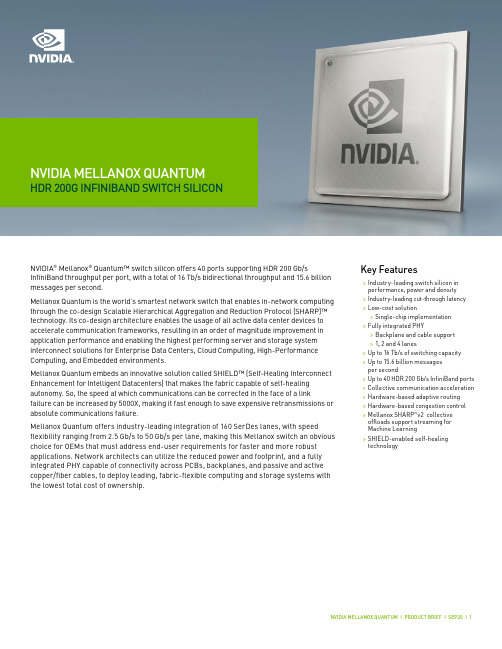
NVIDIA MELLANOX QUANTUM HDR 200G INFINIBAND SWITCH SILICONNVIDIA® Mellanox® Quantum™ switch silicon offers 40 ports supporting HDR 200 Gb/s InfiniBand throughput per port, with a total of 16 Tb/s bidirectional throughput and 15.6 billion messages per second.Mellanox Quantum is the world’s smartest network switch that enables in-network computing through the co-design Scalable Hierarchical Aggregation and Reduction Protocol (SHARP)™ technology. Its co-design architecture enables the usage of all active data center devices to accelerate communication frameworks, resulting in an order of magnitude improvement in application performance and enabling the highest performing server and storage system interconnect solutions for Enterprise Data Centers, Cloud Computing, High-Performance Computing, and Embedded environments.Mellanox Quantum embeds an innovative solution called SHIELD™ (Self-Healing Interconnect Enhancement for Intelligent Datacenters) that makes the fabric capable of self-healing autonomy. So, the speed at which communications can be corrected in the face of a link failure can be increased by 5000X, making it fast enough to save expensive retransmissions or absolute communications failure.Mellanox Quantum offers industry-leading integration of 160 SerDes lanes, with speed flexibility ranging from 2.5 Gb/s to 50 Gb/s per lane, making this Mellanox switch an obvious choice for OEMs that must address end-user requirements for faster and more robust applications. Network architects can utilize the reduced power and footprint, and a fully integrated PHY capable of connectivity across PCBs, backplanes, and passive and active copper/fiber cables, to deploy leading, fabric-flexible computing and storage systems with the lowest total cost of ownership.Key Features>Industry-leading switch silicon in performance, power and density>Industry-leading cut-through latency >Low-cost solution>Single-chip implementation>Fully integrated PHY>Backplane and cable support>1, 2 and 4 lanes>Up to 16 Tb/s of switching capacity>Up to 15.6 billion messagesper second>Up to 40 HDR 200 Gb/s InfiniBand ports >Collective communication acceleration >Hardware-based adaptive routing>Hardware-based congestion control >Mellanox SHARP™v2 collective offloads support streaming for Machine Learning>SHIELD-enabled self-healing technologyINFINIBAND INTERCONNECTMellanox Quantum InfiniBand devices enable industry standard networking, clustering, storage, and management protocols to seamlessly operate over a single “one-wire” converged network. Combined with the Mellanox ConnectX® family of adapters, on-the-fly fabric repurposing can be enabled for Cloud, Web 2.0, EDC and Embedded environments providing “future proofing” of fabrics independent of protocol. Mellanox Quantum enables IT managers to program and centralize their server and storage interconnect management and dramatically reduce their operations expenses by completely virtualizing their data center network.COLLECTIVE COMMUNICATION ACCELERATIONCollective communication describes communication patterns in which all members of a group of communication endpoints participate. Collective communications are commonly used in HPC protocols such as MPI and SHMEM. The Mellanox Quantum switch improves the performance of selected collective operations by processing the data as it traverses the network, eliminating the need to send data multiple times between endpoints.Mellanox Quantum also supports the aggregation of large data vectors at wire speed to enable MPI large vector reduction operations, which are crucial for machine learning applications.TELEMETRYVisibility is a critical component of an efficient network. Capturing what a network is‘thinking’ or ‘doing’ is the basis for true network automation and analytics. In particular, today’s HPC and cloud networks require fine-grained visibility into:>Network state in real-time>Dynamic workloads in virtualized and containerized environments>Advanced monitoring and instrumentation for troubleshootingMellanox Quantum is designed for maximum visibility using such features as mirroring, sFlow, congestion based mirroring, and histograms.SWITCH PRODUCT DEVELOPMENTThe Mellanox Quantum Evaluation Board (EVB) and Software Development Kit (SDK)are available to accelerate an OEM’s time to market and for running benchmark tests. These rack-mountable evaluation systems are equipped with QSFP56 interfaces for verifying InfiniBand functionality. In addition, SMA connectors are available for SerDes characterization. The Mellanox Quantum SDK provides customers the flexibility to implement InfiniBand connectivity using a single switch device.The SDK includes a robust and portable device driver with two levels of APIs, so developers can choose their level of integration. A minimal set of code is implemented in the kernelto allow for easy porting to various CPU architectures and operating systems, such asx86 and PowerPC architectures utilizing the Linux operating system. Within the SDK, the device driver and API libraries are written in standard ANSI “C” language for easy porting to additional processor architectures and operating systems. The same SDK supportsthe Mellanox SwitchX®-2, Switch-IB®, Switch-IB 2, Mellanox Spectrum®, and Mellanox Quantum switch devices. CompatibilityCPU>PowerPC, Intel x86, AMD x86, MIPS PCI Express Interface>PCIe 3.0, 2.0, and 1.1 compliant>2.5 GT/s, 5 GT/s or 8 GT/s x4link rateConnectivity>Interoperability with InfiniBand adapters and switches>Passive copper cables, fiber optics, PCB or backplanes Management & Tools>Support for Mellanox and IBTA compliant Subnet Managers (SM) >Diagnostic and debug tools>Fabric Collective Accelerator (FCA) software libraryORDERING INFORMATIONCONFIGURATIONSMellanox Quantum allows OEMs to deliver: >40-port 1U HDR 200 Gb/s InfiniBand switch >80-port 1U HDR100 100 Gb/s InfiniBand switch>Modular chassis switch with up to 800 HDR InfiniBand ports >Modular chassis switch with up to 1600 HDR100 InfiniBand portsNVIDIA MELLANOX ADVANTAGENVIDIA Mellanox is the leading supplier of industry standard InfiniBand and Ethernet network adapter silicon and cards (HCAs and NICs), switch silicon and systems,interconnect products, and driver and management software. Mellanox products have been deployed in clusters scaling to tens of thousands of nodes and are being deployed end-to-end in data centers and TOP500 systems around the world.SpecificationsInfiniBand>IBTA Specification 1.4 compliant >10, 20, 40, 56, 100 or 200 Gb/s per 4X port>Integrated SMA/GSA>Hardware-based congestion control>256 to 4 KB MTU >9 virtual lanes:8 data +1 managementI/O Specifications>SPI Flash interface, I 2C>IEEE 1149.1/1149.6 boundary scan JTAG>LED driver I/Os>General purpose I/Os >55 x 55 mm HFCBGALearn more at /products/infiniband-switches-ic/quantum© 2020 Mellanox Technologies. All rights reserved. NVIDIA, the NVIDIA logo, Mellanox, Mellanox Quantum, Mellanox Spectrum, SwitchX, SwitchIB, ConnectX, Scalable Hierarchical Aggregation and Reduction Protocol (SHARP) and SHIELD are trademarks and/or registered。
NETGEAR Nighthawk M6 5G移动路由器数据参数表说明书

Next-generation 5G Mobile RouterThe NETGEAR ® Nighthawk ® M6 Mobile Router upgrades your mobile broadband experience to unparalleled heights with WiFi 6 and incredible new speeds with 5G. Keep your entire family connected to 5G over WiFi for up to 32 devices. Perfect for mobilebusiness staff on the go, from commuters to first responders and service technicians — access secure WiFi wherever your work takes you. With the option to connect the 5G Mobile Router to your existing home router, you can bring 5G speeds intoyour home network and all your WiFi devices. It is compatible with Telstra. The simple-to-use 2.4" LCD touch screen lets you conveniently monitor data usage, see WiFi name/password, mobile signal strength, and manage device and network settings.Why 5G?Get on the cutting edge of something truly great. The next level of Internet speed is here to usher in a new era of limitless technology possibilities. Experience lightning fast reaction times for VR gaming, smart & connected devices, and immersive learning tools all while downloading, streaming, and browsing with speeds as fast as the blink of an eye. 5G is the revolutionary next step in the future of technology.WiFi 6—Ready for Today and Tomorrow’s Smart HomeDelivering four times better performance than WiFi 5, WiFi 6 allows more devices to connect and stream simultaneously, without impacting speed or reliability, by efficiently packing and scheduling data. Rising to the challenges of modern smart home demands, this new standard of WiFi is ready to support more devices with better reliability and faster speeds.CapacityWiFi 6 gives you improved network capacity for more WiFi devices. Have more fun with the uninterrupted 4K/8K streaming, gaming, and the smart home experience.SpeedGet ultra-fast wireless speeds with more connections for all devices with less congestion. You’ll get some blazing connection speeds of more than one Gigabit per second or more, 4K/8K streaming, & VR/AR gaming.RangeExperience reliable and stronger WiFi coverage indoors and outdoors for allyour devices. High-performance antennas, pre-optimized for best peformance, on the router amplify WiFi signals for maximized range and reliable coverage.10x capacityGet connected in dense areas, even with tall buildings and many connected devices competing for connection. 10x faster than 4G5G delivers revolutionary mobile broadband connectivity by using shorter frequencies, boosting speeds to unheard of levels of up to 10x faster than 4G.Extremely low latencyShorten the time delay between sending and receiving information with 5G. Now 1ms, 5G delivers extremely low latency rates down from 200ms for 4G.Secured Internet on all WiFi devicesAND/ORWork or learn from anywhereAt Home / Office / CafeIf fiber, DSL or cable Internet speeds are not optimal in your area, 5G can be more reliable as your primary Internet connection. Simply connect your Nighthawk M6 Mobile Router to your existing home router to deliver 5G speeds throughout your home. For always-on WiFi, the Nighthawk M6 Mobile Router can also provide a reliable backup Internet connection over the mobilenetwork. If fiber, DSL or cable is interrupted or unavailable, automatically switch from Ethernet to the 5G/4G network and alldevices will remain seamlessly connected.On-the-go / OutdoorIf you are in a remote area without a WiFi connection available or in a congested area with many surrounding WiFi networks, the M6will keep up to 32 devices connected to 5G (or 4G LTE where 5G network is not available) over WiFi.Blazing-fast 5G Internet Speed5G Sub-6 bands provide blazing-fast Internet speeds for smooth and crisp streaming, gaming, and uninterrupted video calls—wherever you are.WiFi 6 TechnologyDual band 2.4GHz and 5GHz WiFi 6—with aggregate speeds of AX3600—is ideal for supporting up to 32 devices simultaneously.***ManagementNETGEAR Insight Pro with device configuration for ongoing centralized deployment, monitoring and management of the Nighthawk LTE Mobile Hotspots to deliver dedicated internet connectivity for your teamsSupports Sub-6 bands for blazing-fast mobile broadband Internet.SpeedWIFI 6—The latest WiFi 6 technology allows more devices to connect and stream simultaneously5GNR—Powered by the Qualcomm ® Snapdragon ™X62 Mobile Platform for premium performance, delivering ground-breaking speeds *FIXED WIRELESS OPTION—Bring revolutionary 5G connection to your home or office using the Gigabit Ethernet port connecting to your existing home routerMORE WIFI FOR MORE DEVICES—Connect up to 32 devices such as smartphones, tablets, and laptopsCapacityKeep your entire family or team connected to blazing-fast broadband Internet.Mobile routers advance the way you WiFi on-the-go. Connect up to 32 devices, and take your work or play anywhere.TOUCH SCREEN—Intuitive color touch UI screen with data usage meter NETGEAR MOBILE APP—View your connection status, settings, and data usage using your smartphone or tabletB ATTERY—Power on with the long-lasting battery, or plug directly into an outlet with battery removedOn-the-goFirstNet Ready− 5G-Certified device Provide uninterrupted and secured WiFi network for First Responders › mobileindividuals and/or teams working from WiFi-congested areas, to extreme remote locationsALWAYS-ON-24x7 priority preemption across data communications SECURE WIFI-Where WiFi connection is essential to carrying out duties for public safetyEXCLUSIVE RATES-For first responders. Data plans compatible with M6TS-9 ConnectorTS-9Connector USB T ype-CEthernetConnection DiagramPackage Contents•Nighthawk ® M6 Mobile Router device and battery•Quick start guide•Manufacturer warranty card •USB Type-C cable •AC adapterPhysical SpecificationsDimensions•105 x 105 x 21.5 mm (4.14 x 4.14 x .85 in)Weight•252 g (.55 lb) with batteryTechnical SpecificationsTechnology / Bands•LTE CAT 19•5G Sub-6: n2, n5, n12, n14, n29, n30, n66, n77•LTE: B1, B2, B3, B4, B5, B7, B12, B14, B29,B30, B46, B48, B66Chipset•Qualcomm SDX62WiFi•AX3600 max throughput (PHY)- 2.9Gbps on 5GHz ***- 700Mbps on 2.4GHz Data Usage Meter•Manage your data and how much you use External Display• 2.4” touch LCD panel Battery•5040mAh battery External Ports•One (1) USB Type-C•One (1) 1Gbps Ethernet **•Two (2) TS9 RF portsKey Features•Carrier Aggregation-Up to 5x Carrier Aggregation on LTE (CA)-U p to 6x Carrier Aggregation on LTE+5GNR (ENDC)-Up to 2x Up-Link Carrier Aggregation •Increase network performance andreduce interference with 802.11ax (WiFi 6), 2x2 MIMO and 2.4/5GHz dual band **•Latest 5G technology: 5GNR Sub 6GHz (N)SA•Secure mobile Internet to deliverincredible download speeds; 5G-enabled with LTE fallback•Supports LTE CAT 19, LTE Advanced Pro,4x4 MIMO, 256-QAM •GPS Support• 2.4" LCD color touch screen interface•Travel router with WiFi/Ethernet offloading capabilities•No-battery operation option, just plug in power adapter•Always-on connection you can count on and connect up to 32 WiFi devices •Simple, intuitive app-driven userexperience to monitor data usage, manage device and network settings•Powerful and long-lasting battery.Use Power Management settings to help manage battery usage time•Two TS-9 connectors available for use with external 5G/4G antennas•Simple setup with no software to install –just power on and connect•For always-on WiFi, seamlessly switch to 5G/4G when other Internet is unavailable or interrupted •IPV6 support •Insight Pro MDMSecurity•WiFi security- WPA ™ - Personal - WPA2™ - Personal - WPA3™ - Personal•Protected management frames •Guest WiFi privacy separation •Wi-Fi Protected Setup ™- 2.4GHz, 5GHz - Concurrent - PIN- Push-button (PBC)•WPS on/off control •WiFi on/off control•WiFi SSID broadcast on/off control •VPN passthrough•MAC address filtering •Website filtering •Port forwarding •Port filtering•Password protected web admin portal •Session timeout •SIM security - PIN1 - PIN2- PUKThis product comes with a limited warranty that is valid only if purchased from a NETGEAR authorized reseller. /warrantyActual throughput will vary depending on your internet subscription with your provider. The transfer rate may be reduced by the volume of network traffic or your service plan. The transfer rate may also be reduced by the service provider’s specific network implementation.**To reduce power consumption and extend the battery life, this mobile router by default has Ethernet disabled.***To reduce power consumption and extend the battery life, this mobile router is set by default to the WiFi 5GHz Only band.Q ualcomm Snapdragon is a product of Qualcomm Technologies, Inc. and/or its subsidiaries. Qualcomm and Snapdragon are trademarks of Qualcomm Incorporated, registered in the United States and other countries.N ETGEAR, the NETGEAR Logo and Nighthawk are trademarks of NETGEAR, Inc. Other brand names mentioned herein are for identification purposes only and may be trademarks of their respective holder(s). ©2022 NETGEAR, Inc.NETGEAR, Inc 350 E. Plumeria Drive, San Jose, CA 95134, USA, /supportD-MR6110-ATT -0。
Cisco Adaptive wIPS Enhanced Local Mode (ELM) 配置和部
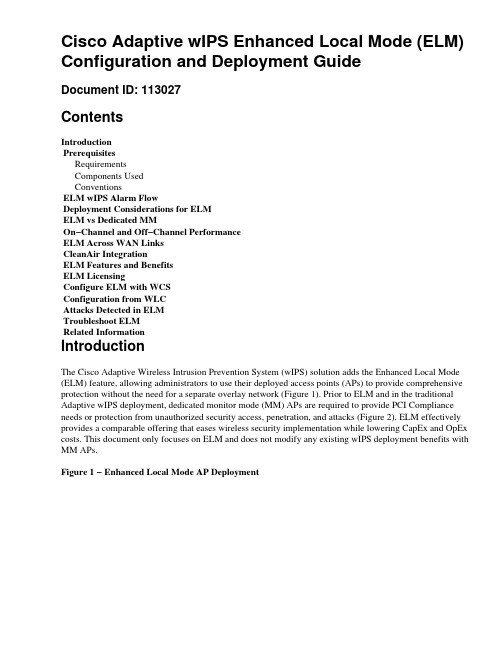
Cisco Adaptive wIPS Enhanced Local Mode (ELM) Configuration and Deployment GuideDocument ID: 113027ContentsIntroductionPrerequisitesRequirementsComponents UsedConventionsELM wIPS Alarm FlowDeployment Considerations for ELMELM vs Dedicated MMOn−Channel and Off−Channel PerformanceELM Across WAN LinksCleanAir IntegrationELM Features and BenefitsELM LicensingConfigure ELM with WCSConfiguration from WLCAttacks Detected in ELMTroubleshoot ELMRelated InformationIntroductionThe Cisco Adaptive Wireless Intrusion Prevention System (wIPS) solution adds the Enhanced Local Mode (ELM) feature, allowing administrators to use their deployed access points (APs) to provide comprehensive protection without the need for a separate overlay network (Figure 1). Prior to ELM and in the traditional Adaptive wIPS deployment, dedicated monitor mode (MM) APs are required to provide PCI Compliance needs or protection from unauthorized security access, penetration, and attacks (Figure 2). ELM effectively provides a comparable offering that eases wireless security implementation while lowering CapEx and OpEx costs. This document only focuses on ELM and does not modify any existing wIPS deployment benefits with MM APs.Figure 1 − Enhanced Local Mode AP DeploymentFigure 2 − Top Wireless Security ThreatsPrerequisitesRequirementsThere are no specific requirements for this document. Components UsedELM Required Components and Minimum Code Versions•Wireless LAN Controller (WLC) − Version 7.0.116.xx or later•APs − Version 7.0.116.xx or later•Wireless Control System (WCS) − Version 7.0.172.xx or later•Mobility Services Engine − Version 7.0.201.xx or laterSupporting WLC PlatformsELM is supported on WLC5508, WLC4400, WLC 2106,WLC2504, WiSM−1, and WiSM−2WLC platforms.Supporting APsELM is supported on 11n APs including 3500, 1250, 1260, 1040, and 1140.The information in this document was created from the devices in a specific lab environment. All of the devices used in this document started with a cleared (default) configuration. If your network is live, make sure that you understand the potential impact of any command.ConventionsRefer to Cisco Technical Tips Conventions for more information on document conventions.ELM wIPS Alarm FlowAttacks are only relevant when they occur on trusted infrastructure APs. The ELM APs will detect and communicate to the controller and correlate with the MSE for reporting with WCS management. Figure 3 provides the alarm flow from an administrator's point of view:1.Attack launched against an infrastructure device ("trusted" AP)2.Detected on ELM AP communicated through CAPWAP to WLC3.Passed transparently to MSE via NMSP4.Logged into wIPS Database on MSE Sent to WCS via SNMP trap5.Displayed at WCSFigure 3 − Threat Detection and Alarm FlowDeployment Considerations for ELMCisco recommends that by enabling ELM on every AP on the network meet most customer security needs when a network overlay and/or costs are part of consideration. ELM primary feature operates effectively for on−channel attacks, without any compromise to the performance on data, voice and video clients, and services.ELM vs Dedicated MMFigure 4 provides a general contrast between the standard deployments of wIPS MM APs and ELM. In review, the typical coverage range for both modes suggests:•Dedicated wIPS MM AP typically covers 15,000−35,000 square feet•Client−serving AP will typically cover from 3,000−5,000 square feetFigure 4 − Overlay of MM vs All ELM APsIn the traditional Adaptive wIPS deployment, Cisco recommends a ratio of 1 MM AP to every 5 local mode APs, which may also vary based on network design and expert guidance for best coverage. By considering ELM, the administrator simply enables the ELM software feature for all of the existing APs, effectively adding MM wIPS operations to local data−serving mode AP while maintaining performance.On−Channel and Off−Channel PerformanceA MM AP utilizes 100% of the radio s time for scanning all channels, as it does not serve any WLAN clients. The primary feature for ELM operates effectively for on−channel attacks, without any compromise to the performance on data, voice and video clients and services. The primary difference is in the local mode varying off−channel scanning; depending on the activity, off−channel scanning provides minimal dwell time to gather enough information available to classify and determine attack. An example may be with voice clients that are associated and where AP s RRM scanning is deferred until the voice client is dis−associated to make sure service is not affected. For this consideration, ELM detection during off−channel is considered best effort. Neighboring ELM APs operating on all, country or DCA channels increases effectiveness, hence the recommendation for enabling ELM on every local mode AP for maximum protection coverage. If the requirement is for dedicated scanning on all channels full−time, the recommendation will be to deploy MM APs.These points review differences of local mode and MM APs:•Local Mode AP − Serves WLAN clients with time slicing off−channel scanning, listens for 50ms on each channel, and features configurable scanning for all/country/DCA channels.Monitor Mode AP − Does not serve WLAN clients, dedicated to scanning only, listens for 1.2s on •each channel, and scans all channels.ELM Across WAN LinksCisco has made great efforts in order to optimize features in challenging scenarios, such as deploying ELM APs across low bandwidth WAN links. The ELM feature involves pre−processing in determining attack signatures at the AP and is optimized to work over slow links. As best practices, it is recommended to test and measure the baseline to validate performance with ELM over WAN.CleanAir IntegrationThe ELM feature highly compliments CleanAir operations with similar performance and benefits to deployment of MM APs with these existing CleanAir spectrum−aware benefits:•Dedicated silicon−level RF intelligence•Spectrum−aware, self−healing, and self−optimizing•Non−standard channel threat and interference detection and mitigation•Non Wi−Fi detection such as Bluetooth, microwave, cordless phones, etc.•Detect and locate RF layer DOS attacks such as RF jammersELM Features and Benefits•Adaptive wIPS scanning in data serving local and H−REAP APsProtection without requiring a separate overlay network••Available as a free SW download for existing wIPS customers•Supports PCI compliance for the wireless LANs•Full 802.11 and non−802.11 attack detection•Adds forensics and reporting capabilities•Integrates with existing CUWM and WLAN management•Flexibility to set integrated or dedicated MM APs•Pre−processing at APs minimize data backhaul (that is, works over very low bandwidth links)•Low impact on the serving dataELM LicensingELM wIPS adds a new license to the ordering:•AIR−LM−WIPS−xx − Cisco ELM wIPS License•AIR−WIPS−AP−xx − Cisco Wireless wIPS LicenseAdditional ELM licensing notes:If wIPS MM AP license SKU(s) are already installed, those licenses can also be used for ELM APs.••wIPS licenses and ELM licenses together count towards the platform license limits for wIPS engine;2000 APs on 3310, and 3000 APs on 335x, respectively.•The evaluation license will include 10 APs for wIPS and 10 for ELM for a period of up to 60 days.Prior to ELM, the evaluation license allowed up to 20 wIPS MM APs. Minimum requirement ofsoftware versions supporting ELM must be met.Configure ELM with WCSFigure 5 − Using WCS to Configure ELMFrom WCS, disable both 802.11b/g and 802.11a radios of the AP before enabling E nhanced wIPS Engine.Note: All associated clients will be disconnected, and will not join until the radios are enabled.1. Configure one AP, or use a WCS configuration template for multiple lightweight APs. See Figure 6.Figure 6 − Enable Enhanced wIPS Engine (ELM) sub mode2. Choose Enhanced wIPS Engine , and click Save .Enabling Enhanced wIPS Engine will not cause the AP to reboot.a. H−REAP is supported; enable the same way as for local mode AP.b. Note: If either of the radios of this AP is enabled, WCS will ignore the configuration and throw the error in Figure 7.Figure 7 − WCS Reminder to Disable AP Radios before Enabling ELM3. Configuration success can be verified by observing the change in AP Mode from L ocal orH−REAP to Local/wIPS or H−REAP/wIPS . See Figure 8.Figure 8 − WCS Displaying AP Mode to Include wIPS with Local and/or H−REAP4.Enable the radios that where disabled in Step 1.5. Create the wIPS profile and push it to the controller in order for the configuration to complete.Note: For complete configuration information on wIPS, refer to the Cisco Adaptive wIPSDeployment Guide.6. Configuration from WLCFigure 9 − Configure ELM with WLCChoose an AP from the Wireless tab.Figure 10 − WLC Changing AP sub mode to Include wIPS ELM1.2.From the AP Sub Mode drop−down menu, choose wIPS (Figure 10).3.Apply, and then save the configuration.Note: For ELM functionality to work, MSE and WCS are required with wIPS licensing. Changing the AP sub mode from WLC alone will not enable ELM.Attacks Detected in ELMTable 1 − wIPS Signatures Support MatrixAttacks DetectedELM MMDoS Attack Against APAssociation FloodY YAssociation Table OverflowY YAuthentication FloodY YEAPOL−Start attackY YPS−Poll floodY YProbe request floodN YUnauthenticated associationY YDoS Attack Against InfrastructureCTS floodN YQueensland University of Technology ExploitN YRF jammingY YRTS floodN YVirtual Carrier attackN YDoS Attack Against StationAuthentication−failure attackY YBlock ACK floodN YDe−Auth broadcast floodY YDe−Auth floodY YDis−Assoc broadcast floodY YDis−Assoc floodY YEAPOL−Logoff attackY YFATA−Jack toolY Y Premature EAP−FailureY Y Premature EAP−SuccessY YSecurity Penetration AttacksASLEAP tool detectedY YAirsnarf attackN Y ChopChop attackY YDay−Zero attack by WLAN security anomalyN YDay−Zero attack by device security anomalyN YDevice probing for APsY Y Dictionary attack on EAP methodsY YEAP attack against 802.1x authenticationY YFake APs detectedY YFake DHCP server detectedN YFAST WEP crack tool detectedY Y Fragmentation attackY Y Honeypot AP detectedY Y Hotspotter tool detectedN Y Improper broadcast framesN Y Malformed 802.11 packets detectedY YMan in the middle attackY Y Netstumbler detectedY Y Netstumbler victim detectedY YPSPF violation detectedY YSoft AP or host AP detectedY YSpoofed MAC address detectedY Y Suspicious after−hours traffic detectedY Y Unauthorized association by vendor listN Y Unauthorized association detectedY Y Wellenreiter detectedY YNote: Adding CleanAir will also enable detection of non−802.11 attacks. Figure 11 − WCS wIPS Profile Viewshow alarm list − Issue inside the wIPS console. This command is used to list the alarmscurrently contained within the wIPS service database. The key field is the unique hash keyassigned to the specific alarm. The Type field is the type of alarm. This chart in Figure 13shows a list of alarm IDs and descriptions:Figure 13 − MSE CLI show alarm list CommandwIPS>show alarm listKey Type Src MACLastTime Active First Time−−−−−−−−−−−−−−−−−−−−−−−−−−−−−−−−−−−−−−−−−−−−−−−−−−−−−−−−−−−−−−−−−−−−−−−−−−−−−−−−−−−−−−−−−−−89 89 00:00:00:00:00:00 2008/09/0418:19:26 2008/09/07 02:16:58 165631 95 00:00:00:00:00:00 2008/09/0417:18:31 2008/09/04 17:18:31 0198****9900:1A:1E:80:5C:402008/09/0418:19:44 2008/09/04 18:19:44 0The First Time and Last Time fields signify the timestamps when the alarm was detected;these are stored in UTC time. The Active field highlights if the alarm is currently detected.♦ Clear the MSE Database.If you run into a situation where the MSE database is corrupt, or no other troubleshootingmethods will work, it may be best to clear the database and start over.Figure 14 − MSE services Command1. /etc/init.d/msed stop2. Remove the database using the command 'rm/opt/mse/locserver/db/linux/server−eng.db'3. /etc/init.d/msed start♦ • Related InformationCisco Wireless LAN Controller Configuration Guide, Release 7.0.116.0• Cisco Wireless Control System Configuration Guide, Release 7.0.172.0• Technical Support & Documentation − Cisco Systems• Contacts & Feedback | Help | Site Map© 2014 − 2015 Cisco Systems, Inc. All rights reserved. Terms & Conditions | Privacy Statement | Cookie Policy | Trademarks of Cisco Systems, Inc.Updated: Jan 14, 2015Document ID: 113027。
lte翻译
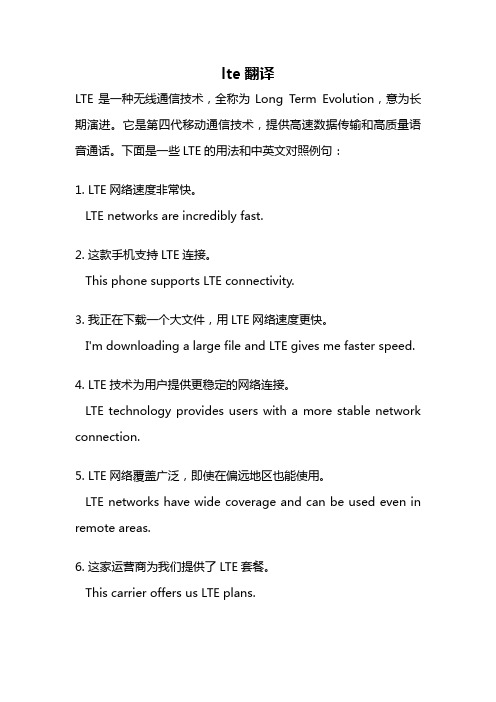
lte翻译LTE是一种无线通信技术,全称为Long Term Evolution,意为长期演进。
它是第四代移动通信技术,提供高速数据传输和高质量语音通话。
下面是一些LTE的用法和中英文对照例句:1. LTE网络速度非常快。
LTE networks are incredibly fast.2. 这款手机支持LTE连接。
This phone supports LTE connectivity.3. 我正在下载一个大文件,用LTE网络速度更快。
I'm downloading a large file and LTE gives me faster speed.4. LTE技术为用户提供更稳定的网络连接。
LTE technology provides users with a more stable network connection.5. LTE网络覆盖广泛,即使在偏远地区也能使用。
LTE networks have wide coverage and can be used even in remote areas.6. 这家运营商为我们提供了LTE套餐。
This carrier offers us LTE plans.7. 我可以在LTE网络上通过视频通话。
I can make video calls on LTE networks.8. LTE技术具有较低的延迟,适合实时应用。
LTE technology has low latency, making it suitable for real-time applications.9. 我们需要一台支持LTE的路由器来分享网络。
We need a router that supports LTE to share the network.10. 多家手机制造商都推出了支持LTE的新型手机。
Several phone manufacturers have released new phones that support LTE.。
计算机网络(第四版)课后习题(英文)+习题答案(中英文)
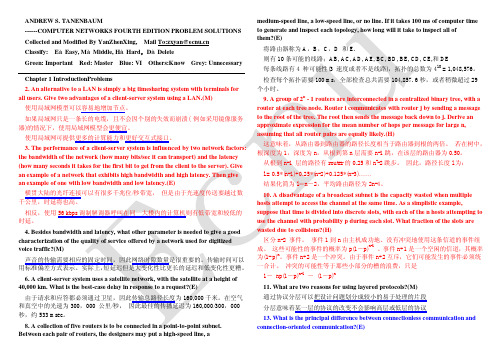
ANDREW S. TANENBAUM ------COMPUTER NETWORKS FOURTH EDITION PROBLEM SOLUTIONS Collected and Modified By YanZhenXing, Classify: Green: Important Mail To:zxyan@ EàEasy, MàMiddle, HàHard,DàDelete Red: Master Blue: VI Others:Know Grey: Unnecessary
1. a.
Which of the OSI layers handles each of the following: (a) Dividing the transmitted bit stream into frames.
b. (b) Determining which route through the subnet to use.(E) 把传输的比特流划分为帧——数据链路层 决定使用哪条路径通过子网——网络层. 19. If the unit exchanged at the data link level is called a frame and the unit exchanged at the network level is called a packet, do frames encapsulate packets or do packets encapsulate frames? Explain your answer.(E) 帧封装包。 当一个包到达数据链路层时,整个数据包,包括包头、数据及全部内 容,都用作帧的数据区。或者说,将整个包放进一个信封(帧)里面,( 如果能装入的 话)。 21. List two ways in which the OSI reference model and the TCP/IP reference model are the same. Now list two ways in which they differ.(M) 相似点:都是独立的协议栈的概念;层的功能也大体相似。 不同点:OSI 更好的区分了服务、接口和协议的概念,因此比 TCP/IP 具有更好的 隐藏性,能够比较容易的进行替换;OSI 是先有的模型的概念,然后再进行协议的 实现, 而 TCP/IP 是先有协议, 然后建立描述该协议的模型; 层次数量有差别; TCP/IP 没有会话层和表示层,OSI 不支持网络互连。OSI 在网络层支持无连接和面向连接 的通信, 而在传输层仅有面向连接的通信, 而 TCP/IP 在网络层仅有一种通信模式 (无 连接),但在传输层支持两种模式。 22. What is the main difference between TCP and UDP?(E) TCP 是面向连接的,而 UDP 是一种数据报服务。
Harrier AF-Zoom IP摄像头最低延迟获取指南说明书

TECHNICAL NOTE:OBTAINING THE LOWEST LATENCY FROM YOUR HARRIER AF-ZOOM IP CAMERASummaryThis Technical Note introduces IP cameras and the latency associated with IP video transmission; it also explains how to achieve the lowest latency from a Harrier AF-Zoom IP camera or Harrier IP Camera Interface Board, and what rates can beexpected. With some Harrier cameras, latency can be as low as 140ms, however many factors will affect this, including the network configuration and type of PC used.BackgroundAn IP (Internet Protocol) camera is a digital camera that transmits and receives data over a network or the internet. An IP camera uses its own IP address to connect to a network and doesn’t rely on a connection to a PC or alternative host device. IP cameras capture images, compress them (usually using H.264 or H.265 encoders) and then transmit them over an Ethernet network, commonly in the form of streaming real-time video. They may be used with a wired network (connected via an Ethernet cable to a switch/router/PC), or wirelessly (via a WiFi router/access point).Controlling Harrier AF-Zoom IP cameras is straightforward. As they are ONVIF Profile S compatible, user developed applications, or any Profile S-based third-party software, can easily control the camera. Harrier AF-Zoom IP cameras also offer a wide range of other advanced camera features (e.g. day/night functionality, optical zoom, WDR, etc.) that can all be controlled remotely. In addition, the IP video stream is available in three different profiles, each with different video compression settings.Understanding latencyFor the purpose of this Technical Note, latency is defined as the delay from when an image iscaptured by the camera lens to when it is observable on a video display (glass to glass). Variability in latency is referred to as jitter, so a system with high variation in latency will have high jitter.Image capture and video data transmission will always be subject to latency because of the unavoidable acquisition, transport and processing delays between various system components. Latency in vision systems is typically recorded in milliseconds (ms).The level of acceptable latency within a vision system depends on the application. For example, an ANPR parking system can tolerate high latency as there is no short critical time requirement in theapplication. However, a moving remote-operated robot or vehicle requires the lowest latency Figure 1 – Harrier 10x AF-Zoom IP/HDMI Camera (Tamron MP3010M-EV)possible so that the operator can respond quickly to the changes in the environment with minimal delay; a slow response time can result in inefficient operation and even damage to the vehicle or other nearby objects.Human perception also plays a part in determining if latency levels are acceptable – anything taking longer than 200-300ms tends to feel sluggish and awkward to control, so ideally a real-time user-controlled system will aim for less than this.Sources of latency and optimizationsMany different elements of the vision system add latency to the overall data transmission. The diagram below (Figure 2) shows where latency may be introduced.Figure 2 - Elements that may add latency to vision systemsMost Harrier IP cameras consist of an AF-Zoom block camera module (with LVDS output) connected to a Harrier IP Camera Interface Board that converts the LVDS video to IP format (see Figure 1).AF-Zoom block cameras are sophisticated imaging instruments and they have many image processing features (e.g. auto white balance, auto exposure, lens distortion compensation, noise reduction, image stabilization, text and color overlays, privacy screens, motion alerts, and more). However, the processing required for these features takes time, increasing the latency of the camera video. A typical AF-Zoom camera will have latency of 2-6 frames depending on the camera and the processing operations performed. The latency is also usually related to the video frame rate; e.g. features that require the processing of two image frames can only be applied after two frames have been captured, giving a minimum latency of at least a two frame time period. If the frame rate is faster, this time limitation is smaller - hence there is a direct relationship between frame rate and video output latency. To minimize latency in the block camera you should set a fast frame rate and not use complex image processing features; your camera may have low latency modes that can be enabled using a VISCA command (note: setting these modes usually limits the processing features of the camera).The Harrier IP Camera Interface Board receives the image data from the camera module and can perform additional image processing such as the addition of overlays or image scaling. The images are then H.264 compressed and converted to a data packet format (IP/UDP) that can be sent to the network. Latency is reduced by using hardware to encode the video, and by optimizing/minimizing the video processing required. The latency of the Harrier IP Camera Interface Board is ~80ms.The network receives the IP packets and routes them to the host computer. Receiving and transmitting the data is usually relatively fast and free of jitter. However, a complex and busy network will incur longer delays and more jitter as the packets may get held up and/or routed over different network paths. For low latency the network should be as simple as possible and not carry high amounts of unrelated data. A point-to-point (camera to host PC) connection will deliver the lowest latency and jitter.As shown in Figure 2, the receiving computer/PC will add further latencies; data decompression and (optional) image processing contributing the greatest delays within the PC. Selecting a high-performance computer that can receive, decode, process and display the images quickly and without interruption will help deliver low latency, low jitter video transmission.The video rendering software used to capture and display the video can also make a significant difference to the latency. Some software buffers several frames of data so that it can perform additional image processing to improve the image quality and deliver a smooth video stream. To reduce latency, ensure that the software can be, and is, set up to do minimal buffering and processing of the video stream before it sends the images to the screen. If a TCP/IP packet is lost the networking system will request that the packet be resent – this can cause the software to pause the video while it is waiting for the missing packet, other video data that is arriving is buffered, delaying the video stream. Some video renderers preserve this buffer/delay resulting in a longer latency, so you should check the properties of your video renderer and potentially use UDP packets instead of TCP. Missing UDP packets are not tracked/recovered and are simply lost.Finally comes the latency of the display itself (often called input/display lag by gamers). This delay is caused by the time taken for the monitor electronics to receive and display the image on the LCD screen and can vary between 5ms and 68ms. Note that this is not the same as the pixel response time, which is the time taken for a pixel to change from one color to another. Some televisions and monitors/displays buffer a whole frame before displaying the image, adding a minimum latency of one frame period (~16.7ms @60fps). Others may also perform image processing to scale the image (to match the native display resolution) and/or reduce image artefacts (e.g. HDR, dynamic brightness/contrast, edge sharpening, comb filtering, etc.). These all add latency to the display of the image. For this reason, many modern televisions and displays offer a "game mode" setting that turns off the additional processing and minimizes the latency. Some gaming monitors can run at higher fame rates (e.g.120Hz); this reduces the monitor latency in the same way that setting your camera to the highest frame rate does.For minimum latency, carefully check the features of your display, turn off all processing options that add latency and set the video resolution to be the same as the native monitor resolution (so that no image scaling is required and hence the latency is optimized). Some monitors may even have some input ports that are lower latency than others!For low latency video, keep the system as simple as possible and select your hardware and software carefully and with configuration for low latency in mind. Design the system to perform fewer, more specific tasks and eliminate unnecessary additional image processing where possible. Implement a latency optimized system and use hardware acceleration to minimize/eliminate delays and reduce jitter.IP Ethernet latency measurementThis is how the latency of the Harrier IP camera module was measured:•An application that shows the view of the camera on the PC monitor/display/screen is required e.g. ONVIF Device Manager, GStreamer. For these measurements ONVIF DeviceManager (ODM) was used•The camera was pointed at the PC screen.• A timer with a fast screen refresh should be placed in the view of the camera.In this case the Windows Clock application was run in stopwatch mode and displayed on the screen so that it was in the view of the camera.•The ODM application was opened and the camera video displayed. The ODM window was positioned so that the image of the timer in ODM was also in the view of the camera. Screen shots were made and glass-to-glass latency calculated from the difference in the two timerimages shown on the display. Multiple measurements were made.•As the timer display, camera and output monitor each have their own asynchronous refresh rates the calculated latency varies as these timings go in and out of phase resulting in jitter of approximately 40-50ms.System Setup:Harrier IP Camera:•Profile: balanced_h264 (bitrate=0).•Firmware version: v3.2•Connection: 1000BASE-T (wired)•Type: TCPPC/software:•ThinkPad X1 carbon 6th,Intel(R) Core(TM) i7-8550U CPU @1.80GHz / 1.99 GHz,•Thinkpad USB-C dock, DK1633•Windows 10 Pro 22H2•ODM v2.2.250•Microsoft Windows Clock application•Dell monitor U2412MFigure 3: Set up for recording latency measurementsLatency measurementsCamera Resolution & FPS Encoding Interval* Latency (ms) Harrier 10x AF-Zoom IP Camera1080p60 1 ~140AS-CIB-IP-001-10LHD-AHarrier 10x AF-Zoom IP Camera1080p60 2 ~140AS-CIB-IP-001-10LHD-AHarrier 10x AF-Zoom IP Camera1080p30 1 ~210AS-CIB-IP-001-10LHD-AHarrier 10x AF-Zoom IP/HDMI Camera1080p60 1 ~180 (Tamron MP3010M-EV)AS-CIB-IP-00x-3010-AHarrier 10x AF-Zoom IP/HDMI Camera1080p60 2 ~180 (Tamron MP3010M-EV)AS-CIB-IP-00x-3010-AHarrier 10x AF-Zoom IP/HDMI Camera1080p30 1 ~280 (Tamron MP3010M-EV)AS-CIB-IP-00x-3010-AHarrier 36x AF-Zoom IP Camera1080p30 1 ~230AS-CIB-IP-00x-36LGHD-AHarrier 40x AF-Zoom IP Camera1080p60 1 ~140AS-CIB-IP-00x-40LHD-AHarrier 40x AF-Zoom IP Camera1080p60 2 ~140AS-CIB-IP-00x-40LHD-AHarrier 40x AF-Zoom IP Camera1080p30 1 ~200AS-CIB-IP-00x-40LHD-AHarrier 30x AF-Zoom IP Camera1080p60 1 ~210 (Sony FCB-EV7520A)AS-CIB-IP-00x-7520A-AHarrier 30x AF-Zoom IP Camera1080p60 2 ~220 (Sony FCB-EV7520A)AS-CIB-IP-00x-7520A-AHarrier 30x AF-Zoom IP Camera1080p30 1 ~310 (Sony FCB-EV7520A)AS-CIB-IP-00x-7520A-ANOTE: The Harrier IP Camera Interface Board introduces a latency of circa 80ms depending on the mode used. Most of the remaining latency comes from the AF-Zoom block camera and other parts of the system. The Harrier 23x AF-Zoom IP 4K camera does not require a camera interface board as processing is carried out directly on the camera.* Harrier 1080p30 special low latency modeHarrier IP cameras with a Harrier camera interface board have a special 1080p30 low latency configuration. This mode delivers 1080p30 video with the same camera latency as 1080p60 video by configuring the camera to 1080p60 but setting the IP video encoder to only process every other frame (Encoding Interval (E.I) = 2). Some AF-Zoom block cameras, including Tamron and Sony cameras, also have low latency modes that can be turned on – however these can restrict the ability of the camera to process the video data.The value of the Encoding Interval can be set in ONVIF Device Manager or in the ONVIF element: VideoEncoderConfiguration:: RateControl.Figure 4: Latency measurements in millisecondsSummaryHarrier IP cameras bring extremely low latency to the video system. While each element of a vision system will add to the overall latency, developers can address aspects of each component to reduce this as much as possible. In this note, we have made these recommendations to minimize latency: •Set a high frame rate on the AF-Zoom camera (60Hz)•Do not use processing-intense AF-Zoom camera features•Enable low latency mode if the AF-Zoom camera has one•If the volume of the data at the high frame rate is too high set the Harrier IP Camera Interface board Encoding Interval to 2 to deliver 1080p30 with ~1080p60 latency•Use a hardware accelerated IP processing interface board such as the Harrier IP board•Operate a simple network that doesn’t carry high amounts of unrelated data•Use a point-to-point network connection for the lowest latency and jitter•Select a high-performance computer that can receive, decode, process and display images quickly without interruption•Select software which can be set to perform minimal buffering and video processing•Ensure that the display screen has minimal latency.Depending on the model and mode/image processing features used, the AF-Zoom camera will add between 50-200ms of latency to the video. The Harrier IP Camera Interface Board will add approximately 80ms of additional latency. By configuring the various components of the system, you can obtain the lowest latency results for your vision system without additional complexity or cost. FAQsHow do I set up my Harrier IP camera and interface board?All our Harrier cameras and interface boards come with a Quick Start guide which can be downloaded from the product page on our website:https:///products/cameras/This includes instructions on discovering the camera’s IP address, assigning a fixed IP address, viewing video streams and controlling the camera. You can also view the tutorial video on our website, “How to set up a Harrier IP camera”.Examples of how to implement the text/graphical overlays and VISCA camera control can be found in the Harrier IP Example Software which is also available to download from our website.What are the optimal camera settings?Camera latency is usually related to the frame rate so higher frame rates are usually better. For example the camera latency may be specified as 3 frames, so at 30Hz this is 100ms, at 60Hz this is 50ms.If 60Hz generates too much data for your network or your recordings, the Harrier IP Camera Interface Board can be set into a special low latency mode; the camera is configured as 1080p60 and the Encoding Interval set to 2. In this mode, the camera is set to 60Hz to obtain the lowest latency, butevery other frame is discarded to give a 30Hz IP video output. This reduces the transmission bandwidth and storage requirement but retains the lowest camera latency.Can this be optimized further with less compression?The H.264 compression is done in hardware so changing the compression settings is unlikely to noticeably reduce the latency.What’s available in the Harrier range?The Harrier range of IP video products consists of:•Harrier IP Camera Interface Board – supports Tamron, Sony and other LVDS block cameras (converts LVDS video data to Ethernet IP [H.264 RTP streaming] video). The IP board has an option to support both wired and wireless IP connectivity.•Harrier 10x AF-Zoom IP Camera•Harrier 10x AF-Zoom IP/HDMI Camera (Tamron MP3010M-EV)•Harrier 23x AF-Zoom IP 4K Camera•Harrier 30x AF-Zoom IP Camera (Sony FCB-EV7520)•Harrier 36x AF-Zoom IP Camera with Global Shutter•Harrier 40x AF-Zoom IP CameraHeadquarters:Active Silicon LtdPinewood Mews, Bond Close, Iver, Bucks, SL0 0NA, UK.Tel: +44 (0)1753 650600 Fax: +44 (0)1753 651661 Email ********************** Website: North America:Active Silicon, Inc.479 Jumpers Hole Road, Suite 301, Severna Park, MD 21146, USA. Tel: +1 410-696-7642 Fax: +1 410-696-7643 Email: ********************** Website: 。
Hisense A68G Series 4K Ultra HD Android Smart TV手册

A68G Series 4K Ultra HD Android Smart TVModel:65A68GAll product,product specifications, and data are subject to change without notice to improve reliability,function, design or otherwise. ©2021Hisense Canada Co., Ltd.All rights reserved.COMMAND AND STREAM IN 4K ULTRA HDWith Android TV, stream over 400,000 movies and TV shows in stunning 4K Ultra HD resolution. Access popular apps such as Netflix, YouTube, Disney+, Twitch, and many more. Use your voice to ask the Google Assistant to find yourfavourite content and connect your Alexa-enabled devices for hands-free control. Activate Bluetooth® audio and jam to your favourite music or connect to Wi-Fi and discover more -you decide. The myriad of features is endless.Did you know:The A68G Series TV is equipped with Bluetooth® audio. Wirelessly connect a soundbar or headphones to enhance your audio experience.withVoice RemoteInteract with your Hisense TV in the most natural way possible -by talking. Quickly accessentertainment, get answers, and control smart devices around your home—all with just your voice.Dolby Vision™ & HDR10 are cinema-inspired technology that add ultra vivid imaging, brightness, contrast, colour and detail that brings entertainment to life right before your eyes. The Hisense A68G Series TV transforms your viewingexperience by combining these two technologies withimpressive 4K picture quality.Chromecast is built into Android TV, so you can cast photos, videos, and music from your smart device to your big screen.Auto Low Latency Mode (ALLM) allows the ideal latency setting to automatically adjust, allowing for smooth, lag-less, and uninterruptedinteraction with your TV. ALLM allows your connected gaming console, or computer to send a signal to the TV which makes it switch to a low-latency, low-lag mode for gaming.Auto Low Latency ModeDIMENSIONS/WEIGHT CONNECTIVITY TV Dimensions(Without the stand)57.2”W ×32.8”H ×2.9”D WiFi Built-in 802.11 ac Dual band (2.4/5 GHz)TV Dimensions (With the stand)57.2” ×35.3”H ×11.5”D Ethernet Yes TV Weight with stand 36.8 lbsBluetoothYesCarton Dimensions 63.1”W ×39.2”H ×7”D PORTS Shipping Weight56,9 lbsHDMI4 x HDMI 2.0 inputs (1 x ARC/CEC)DISPLAYEthernet (LAN)1Actual screen size (diagonal)64.5”`USB 2 (USB 2.0)Screen class 65”RF Antenna1Screen typeFlatDigital Audio Output1TYPE OF TV Headphone/Audio Output 1Smart TV Yes (Android TV)OTHER FEATURES Built-in Apps Yes Noise Reduction Yes Web BrowserYes Parental Control Yes Works with Amazon AlexaYesClosed Caption Yes Works with Google Assistant Yes (Built-in)Sleep TimerYesPICTURE QUALITY WALL MOUNT Screen resolution 3840 x 2160VESA400mm x 300mm Local Dimming No ACCESSORIES 4K UpscalerYesRemoteYes Motion Rate / Response time MR120 / 8ms Battery2Aspect Ratio 16:9Quick Start Guide and/or User Manual Quick Start Guide (User Manual is available online)HDR*Dolby Vision™ | HDR10Power CableYesBacklight Type SourceFull Array WARRANTY/UPC AUDIOWarranty 1 year (in-home)Audio output power (Watts)10W x 2UPC Code888143010533Audio technologiesDTS Virtual:XLANGUAGES On-Screen DisplayEnglish/French/Spanish POWERPower Consumption 150W Standby Consumption <0.5W Power Supply (Voltage/Hz)AC 120V 60Hz65A68G SPECIFICATIONSHisense Canada Co., Ltd 2283 Argentia Rd, Suite 16Mississauga ON L5N 5Z21-855-344-7367*HDR viewing experience will vary by model,content availabilityand Internet connection.Product specifications and data are subject to change without notice.。
NETGEAR N750 Wireless Dual Band Gigabit Router - P

Performance & UseThe NETGEAR Difference - WNDR4300Overview• Faster WiFi speed 300+450 – Up to 750 Mbps †• WiFi range for medium to large homes• Wirelessly access & share USB hard drive & printer • R eadySHARE ® Cloud**—Access & share USB hard drive remotely• ReadySHARE ® Cloud—remote USB access • Apple Time Machine ® compatible • Expand TiVo ® Storage to shared USB drive • ReadySHARE PrinterN750 Wireless Dual Band Gigabit Router—Premium EditionData Sheet WNDR4300The NETGEAR N750 Wireless Dual Band Gigabit Router – Premium Edition (WNDR4300) offers big features for big homes. This router delivers high-performance wireless speeds of up to 300+450 Mbps and the perfect router for medium to large homes with multiple connected devices. The WNDR4300 delivers the speed and reliability needed for applications such as multiple HD video streaming, multi-player gaming and a secure and reliable connection to the Internet. Simultaneous dual band dramatically reduces interference that can cause dropped connections. With four Gigabit Ethernet ports, the WNDR4300 delivers ultra-fast wired connections and includes advanced features such as DLNA ready for playing your media on DLNA TVs and game consoles, ReadySHARE ® Cloud for wireless access and sharing a USB hard drive remotely, ReadySHARE ® Printer for wireless access and sharing a USB printer, and Apple Time Machine compatibility and NETGEAR genie ® home network manager for easy installation and home network management.• Home network manager• Makes any printer AirPrint ® compatible to print from an iPad ® or iPhone ®• MyMedia ™—Find & play media files in your network• EZ Mobile connect—Scan QR code to connect to your home network • For PC, Mac ®, iPhone ®, iPad ®, & Android ™ devicesNETGEAR genie ® Home Networking SimplifiedN750 Wireless Dual Band Gigabit Router—Premium EditionData Sheet WNDR4300Speed makes video streaming better. Speed makes online gaming more fun. Speed makes all your devices really go. And anyplace you need speed, with NETGEAR you got it. Fast download speeds up to 750 Mbps. WiFi with dual band technology providing whole home coverage. Everything you need for a fast connected home.Relive memories and share them with others. Find photos, videos and music stored on a shared USB hard drive and enjoy them on your DLNA TV right from your couch. If it's secure and shared storage access you want NETGEAR has easy ways to do it.Stay connected—with your devices, your media, and your friends. Simultaneous Dual Band WiFi provides two separate WiFi networks—2.4GHz for legacy devices and 5GHz which is less interference-prone for media streaming. Theadvanced QoS technology provides higher priority for media streaming application for smoother HD video streaming and low latency online gaming.SpeedSharingReliable ConnectionsWiFi RangeFASTER WIFI—Up to 300+450 Mbps † DLNA ®—Find & play your media o n DLNA TVs & game consoles SIMULTANEOUS DUAL BAND—Reduces interference for betterconnections to more WiFi devicesRANGE—For medium to large homesGIGABIT WIRED—Ideal for HD gaming & videoREADYSHARE® USB ACCESS— W irelessly access & share USB storageADVANCED QoS—Optimized for smooth HD streaming & gamingREADYSHARE® PRINTER—Wirelessly access & share a USB printer TIME MACHINE® COMPATIBLE— Automatic Mac backup to connected USB hard drive, wirelesslyREADYSHARE® CLOUD— Access & share files on a USB hard driveremotelyBest WiFi Speed Best WiFi Range Share & stream your movies, music, photos Enjoy high-performance connectivity throughout your home Homes come in all shapes and sizes. The NETGEARN750 Wireless Dual Band Gigabit Router provides WiFi connectivity throughout your home for all your Internet enabled devices.N750 Wireless Dual Band Gigabit Router—Premium EditionData Sheet WNDR4300NETGEAR makes it easy to do more with your digital devices. Manage your network with genie ® App— a personal, icon-based dashboard that can control and monitor all your devices. Or, use Push ‘N’Connect to add devices to your WiFi network with a push of a button. And the simple browser-based installation with no CD makes router installation easy using an iPad, tablet, smartphone, or computer.Keep your Internet browsing experience safe andsecure with the free parental controls. It allows you to limit access to certain web sites at certain times. For example no social networking or gaming site access after dinner time. Guest networks create a completely separate WiFi network for your guests’ devices, ensuring they do not have access to your home network or to the shared USB hard drive with all your personal data. Secure WiFi connections offer the highest level of WPA/WPA2 security.With the N750 Wireless Dual Band Gigabit Router—Premium Edition, create a powerful home network for applications such as streaming HD video and multi-player gaming, fast, reliable connection to the Internet and a secure wireless connection.Ease Of UseSecurityApplicationsEASY INSTALL—Easy setup for iPad ®, tablets, smartphones & computersPARENTAL CONTROLS—Safer web surfing for all your connected devicesEMAIL, CHAT, SURF, MUSIC, VIDEO—Enjoy a fast, reliable and secure wireless connection to the InternetNETGEAR GENIE ® APP—Personal dashboard to monitor, control & repair your home networkGUEST NETWORK ACCESS—Separate & secure access for guestsO NLINE GAMING—Optimized for multi-player gaming with no lags PUSH ‘N’ CONNECT —Easy push button WiFi connections (WPS)WIFI & POWER ON/OFF —Convenient power savingsSECURE WIFI CONNECTIONS—Highest level wireless security with WPA/WPA2HD STREAMING—Enjoy high quality HD streamingSimple network management Safeguard your network Ideal UsesMULTIPLE HD STREAMING—Optimized for a smooth, lag-free multiple HD streaming experienceN750 Wireless Dual Band Gigabit Router—Premium EditionData Sheet WNDR4300Connection DiagramUSB 2.0 PortWiFi On/O(front of product)Push ‘N’ Connect with WPS(front of product)Gigabit Ethernet connects to PCs, Mac computers andnotebooksReadySHARE USB access (connects to external,flash, or pen drives)Connects to cable/DSL modem Connects to power Power on/o buttonThis product is packaged with a limited warranty, the acceptance of which is a condition of sale. This product has been tested for quality assurance and it or its components may have been recycled.** ReadySHARE Cloud Service is free until September 1, 2015 with purchase of WNDR4300 Router. Thereafter, annual fees or surcharges may apply.†Maximum wireless signal rate derived from I EEE standard 802.11 specifications. Actual data throughput and wireless coverage will vary. Network conditions and environmental factors, including volume of network traffic, interference, and building construction may lower actual data throughput and wireless coverage. NETGEAR makes no express or implied representations or warranties about this product’s compatibility with any future standards.NETGEAR, the NETGEAR Logo, ReadySHARE, and NETGEAR genie, are trademarks and/or registered trademarks of NETGEAR, Inc. and/or subsidiaries in the United States and/or other countries. Other brand names mentioned herein are for identification purposes only and may be trademarks of their respective holder(s). Information is subject to change without notice. ©2013 NETGEAR, Inc. All rights reserved.NETGEAR,Inc.350E.PlumeriaDrive,SanJose,CA95134-1911USA,1-888-NETGEAR(638-4327),E-mail:****************,D-WNDR4300-1N750 Wireless Dual Band Gigabit Router—Premium EditionData Sheet Package Contents• N 750 Wireless Dual Band Gigabit Router—Premium Edition (WNDR4300)• Ethernet cable• Power adapter, localized to country of sale • Quick install guidePhysical Specifications• Dimensions: 218 x 160 x 35 mm (8.58 x 6.29 x 1.37 in)• Weight: 0.45 kg (.99 lbs)Warranty• Warranty localized to country of saleSupport• 24/7 basic technical support provided for 90 days from date of purchaseTechnical Specifications• W iFi Boost with high powered radio amplifiers • W iFi Transmitters/Receivers (Tx/Rx) - 2x2 (2.4GHz) + 2x2 (5GHz)• Memory: 128 MB Flash and 128 MB RAM • Advanced Quality of Service (QoS)• IPv6 Support (Internet Protocol Version 6)Standards• One (1) USB 2.0 port • I EEE ® 802.11 b/g/n 2.4 GHz • IEEE 802.11 a/n 5.0 GHz• Five (5) 10/100/1000 (1 WAN and 4 LAN) Gigabit Ethernet ports with auto-sensing technologySystem Requirements• B roadband (cable, DSL) Internet service and modem with Ethernet connection • M icrosoft® Windows 7, 8, Vista®, XP®, 2000, Mac OS®, UNIX®, or Linux®• M icrosoft® Internet Explorer® 5.0, Firefox® 2.0, Safari® 1.4, or Google Chrome™ 11.0 browsers or higher • L aptop with 3x3 450 Mbps adapter like Centrino® 6300/5300 for maximum performance • U se with an N900 Wireless Dual Band USB Adapter (WNDA4100) for maximum performanceSecurity• WiFi Protected Access ® (WPA/WPA2—PSK)• Double firewall protection (SPI and NAT firewall)• Denial-of-service (DoS) attack preventionWNDR4300。
- 1、下载文档前请自行甄别文档内容的完整性,平台不提供额外的编辑、内容补充、找答案等附加服务。
- 2、"仅部分预览"的文档,不可在线预览部分如存在完整性等问题,可反馈申请退款(可完整预览的文档不适用该条件!)。
- 3、如文档侵犯您的权益,请联系客服反馈,我们会尽快为您处理(人工客服工作时间:9:00-18:30)。
(a.k.a network-on-chip (NoC) designs) have been proposed to address the challenges of increasing interconnect complexity.
The design of NoC imposes several interesting challenges as compared to traditional off-chip networks. The resource limitations - area and power limitations - are major constraints influencing NoC designs. Early NoC designs used dimension order routing, due to its simplicity and deadlock avoidance. However, traditional networks enjoy complicated routing algorithms and protocols, which provide adaptivity to various traffic topologies, handling congestion as it evolves in the network. The challenge in using adaptive routing in NoC designs, is to limit the overhead in implementing such a design.
1. INTRODUCTION
With the growing complexity of System-on-Chip (SoC) architectures, the on-chip interconnects are becoming a critical bottleneck in meeting performance and power consumption budgets of the chip design. The ICCAD 2004 Keynote Speaker [17] emphasized the need for an interconnect centric design by illustrating that in a 65nm chip design, up to 77% of the delay is due to interconnects. Packet-based on chip communication networks [10, 5, 4] ∗This research was supported in part by NSF grants CCR-0093085, CCR-0098149, CCR-0208734, CCF-0429631, EIA-0202007, and MARCO/DARPA GSRC:PAS.
{jmkim, dpark, theochar, vijay, das}@
Chita R. Das
ABSTRACT
The increased deployment of System-on-Chip designs has drawn attention to the limitations of on-chip interconnects. As a potential solution to these limitations, Networks-on -Chip (NoC) have been proposed. The NoC routing algorithm significantly influences the performance and energy consumption of the chip. We propose a router architecture which utilizes adaptive routing while maintaining low latency. The two-stage pipelined architecture uses look ahead routing, speculative allocation, and optimal output path selection concurrently. The routing algorithm benefits from congestionaware flow control, making better routing decisions. We simulate and evaluate the proposed architecture in terms of consumption. Our results indicate that the architecture is effective in balancing the performance and energy of NoC designs.
Permission to make digital or hard copies of all or part of this work for personal or classroom use is granted without fee provided that copies are not made or distributed for profit or commercial advantage and that copies bear this notice and the full citation on the first page. To copy otherwise, to republish, to post on servers or to redistribute to lists, requires prior specific permission and/or a fee. DAC 2005, June 13–17, 2005, Anaheim, California, USA Copyright 2005 ACM 1-59593-058-2/05/0006 ...$5.00.
This paper is organized as follows. First, we give a short background of existing work in Section 2. We present the proposed router architecture and the algorithm in Section 3, and we evaluate our architecture in Section 4. Finally we conclude our paper in Section 5.
We evaluated the proposed router architecture by using it in 2D mesh and torus NoC topologies, and performing cycle-accurate simulation of the entire NoC design using various workloads. The experimental results reveal that the proposed architecture results in lower latency than when using a deeper pipeline router. This results from the more up to date congestion information used by the proposed low-latency router. We also demonstrate that the adaptivity provides better performance in comparison to deterministic routing for various workloads. We also evaluate our design from an energy standpoint, as we designed and laid out the router components, and obtained both dynamic and leakage energy consumption of the router. Our results indicate that for non-uniform traffic, our adaptive routing algorithm consumes less energy than dimension order routing, due to the decrease in the overall network latency.
A Low Latency Router Supporting Adaptivity for On-Chip Interconnects ∗
Jongman Kim
Dongkook Park T. Theocharides N. Vijaykrishnan Department of Computer Science and Engineering The Pennsylvania State University University Park, PA 16802.
In this work, we present a low-latency two-stage router architecture suitable for NoC designs. The router architecture uses a speculative strategy based on lookahead information obtained from neighboring routers, in providing routing adaptation. A key aspect of the proposed design is its low latency feature that makes the lookahead information more representative than possible in many existing router architectures with higher latencies. Further, the router employs a pre-selection mechanism for the output channels that helps to reduce the complexity of the crossbar switch design.
