a4-说明书参考样板10.10.12
A41V1.0&A42V1.0-TDC01说明书-电子档

声明版权所有©2014深圳市吉祥腾达科技有限公司。
保留一切权利。
未经本公司书面许可,任何单位或个人不得擅自复制、摘抄及翻译本文档部分或全部内容,且不得以任何形式传播。
是深圳市吉祥腾达科技有限公司在中国和(或)其它国家与地区的注册商标。
文中提及的其它品牌和产品名称均为其相应持有人的商标或注册商标。
由于产品版本升级或其它原因,本文档内容会不定期更新。
除非另有约定,本文档仅作为使用指导,文中的所有陈述、信息和建议均不构成任何形式的担保。
约定本说明书适用于300M 家用迷你无线路由器A41、A42。
文中出现的“设备”、“无线路由器”、“路由器”如无特别说明均指300M 家用迷你无线路由器。
文中出现的Wi-Fi 即为无线路由器的无线信号。
宾馆模式即为动态IP 上网方式,家用模式即为ADSL 拨号或PPPOE 拨号上网方式,公司模式即为静态IP 上网方式。
本说明书采用的标识和含义如下:提醒您在操作设备过程中需要注意的事项,不当的操作可能会导致设置无法生效、数据丢失或者设备损坏。
对操作内容的描述进行必要的补充和说明。
技术支持如果您还需了解更多信息,请通过以下方式与我们联系。
技术支持邮箱:tenda@ 服务电话:400-6622-666 网址:常见功能设置向导如何快速上网? 如何设置无线密码? 如何选择联网方式?如何修改无线信号名称? 如何设置网速控制或禁止无线客户端上网? 如何扩大无线覆盖范围?如何修改登录密码?腾达微博腾达微信目录第Ⅰ部分 快速上网 .......................................................................................................................... 1 安装注意事项 ...................................................................................................................................... 1 第一步:连线 ...................................................................................................................................... 1 第二步:设置上网信息 ...................................................................................................................... 3 方式一:通过电脑连接路由器 ...................................................................................................... 3 方式二:通过智能手机连接路由器 .............................................................................................. 7 第三步:连接W I -F I 上网 .................................................................................................................. 15 Windows 7 ..................................................................................................................................... 15 Windows 8 ..................................................................................................................................... 17 Windows XP ................................................................................................................................... 18 Android ........................................................................................................................................... 20 第Ⅱ部分 产品简介 ........................................................................................................................ 23 1 产品简介 ........................................................................................................................................ 23 2 产品外观 ........................................................................................................................................ 23 3 背面贴纸 ........................................................................................................................................ 24 第Ⅲ部分 其他功能设置................................................................................................................. 25 1 网速控制 ........................................................................................................................................ 25 方式一:通过电脑设置 ................................................................................................................ 25 方式二:通过智能手机设置 ........................................................................................................ 26 2 无线中继 ........................................................................................................................................ 28 方式一:通过电脑设置 ................................................................................................................ 29 方式二:通过智能手机设置 ........................................................................................................ 32 3 路由器系统管理 ............................................................................................................................ 35 方式一:通过电脑设置 ................................................................................................................ 35 方式二:通过智能手机设置 ........................................................................................................ 40 第Ⅳ部分 附录 ................................................................................................................................ 44 1 为电脑设置IP 地址 ....................................................................................................................... 44 Windows 7 ..................................................................................................................................... 44 Windows 8 ..................................................................................................................................... 46 Windows XP ................................................................................................................................... 48 2 常见问题解答 ................................................................................................................................ 50 3 产品有毒有害物质清单 . (52)第Ⅰ部分 快速上网安装注意事项为了获得更稳定的无线信号,建议将无线路由器放置如下: 靠近手机、笔记本等无线设备;确保无线路由器和智能手机等无线设备之间的墙壁和天花板数量最少; 远离微波炉、吊扇、家庭安全系统等电气设备; 远离金属表面,如金属门或铝钉;远离特殊材料,如玻璃、保温墙、鱼缸、镜子、砖、混凝土等。
杰克A4电脑一体机操作手册

第 5 页共 7 页
3.4 故障代码表
若系统出现报错或报警,请首先检查如下项: 1、先确认机器的连接线是否连接完好;2、确认电控和机头是否匹配;3、确认恢复出厂是否准确。
故障代码 Err-01 Err-02
Err-03
Err-04 Err-05
Err-06
Err-07
代码含义 硬件过流 软件过流
系统欠压
1
参数进入
在开机状态下,长按 键进入参数模式。修改参数后按一下 键储存,再长按 键退出参数模式。
及返回键
2
抬压脚键 在正常缝纫模式下,按 键,循环切换缝纫中途停车时抬压脚与缝纫结束后自动切线抬压脚。
3
前加缝键
前固缝选择键,每短按动一次,设置前固缝 、前双固缝
、关闭之间循环选择,对应液晶屏图
标点亮。选择对应的键可设置 A、B 段的针数,默认针数范围 0~F 对应 0~15 针。
杰克 A4 电脑一体机操作手册
安全事项
· 在使用本产品之前,请先阅读《操作手册》及所搭配的缝纫机机械说明书。 · 本产品必须由接受过专业培训的人员来安装或操作。 · 请尽量远离电弧焊接设备,以免产生的电磁波干扰本控制器而发生误动作。 · 请不要在室温 45℃以上或者 0℃以下的场所使用。 · 请不要在湿度 30%以下或者 95%以上或者有露水和酸雾的场所使用。 · 安装控制箱及其他部件时,请先关闭电源并拔掉电源插头。 · 为防止干扰或漏电事故,请做好接地工程,电源线的接地线必须牢固的方式与大地有效连接。 · 所有维修用的零部件,须由本公司提供或认可,方可使用。 · 在进行任何保养维修动作前,必须关闭电源并拔掉电源插头。控制箱里有高压危险,必须关闭电源五分钟后
5
2、长按 键,液晶屏压脚感应器图标
audi a4 avant 快速使用指南说明书
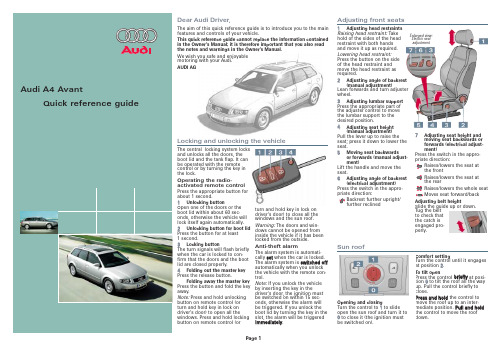
Dear Audi Driver,The aim of this quick reference guide is to introduce you to the main features and controls of your vehicle.This quick reference guide cannot replace the information contained in the Owner's Manual; it is therefore important that you also read the notes and warnings in the Owner's Manual.We wish you safe and enjoyablemotoring with your Audi.AUDI AGThe central locking system locksand unlocks all the doors, theboot lid and the tank flap. It canbe operated with the remotecontrol or by turning the key inthe lock.Operating the radio-activated remote controlPress the appropriate button forabout 1 second.1Unlocking buttonOpen one of the doors or the boot lid within about 60 sec-onds, otherwise the vehicle will lock itself again automatically.2Unlocking button for boot lid Press the button for at least1 second.3Locking buttonThe turn signals will flash briefly when the car is locked to con-firm that the doors and the boot lid are closed properly.4Folding out the master key Press the release button.Folding away the master key Press the button and fold the key away.Note: Press and hold unlocking button on remote control (orturn and hold key in lock on driver’s door) to open all the windows. Press and hold locking button on remote control (or turn and hold key in lock on driver’s door) to close all the windows and the sun roof. Warning: The doors and win-dows cannot be opened from inside the vehicle if it has been locked from the outside.Anti-theft alarmThe alarm system is automati-cally s e t when the car is locked. The alarm system is s s w i t c h e d o f f automatically when you unlock the vehicle with the remote con-trol.Note: If you unlock the vehicle by inserting the key in the driver’s door, the ignition must be switched on within 15 sec-onds, otherwise the alarm will be triggered. If you unlock the boot lid by turning the key in the slot, the alarm will be triggered i m m e d i a t e l y.Locking and unlocking the vehicle7Adjusting seat height andmoving seat backwards orforwards (electrical adjust-ment)Press the switch in the appro-priate direction:Raises/lowers the seat atthe frontRaises/lowers the seat atthe rearRaises/lowers the whole seatAdjusting belt heightSlide the guide up ordown.Tug the beltto check thatthe catch isengaged pro-perly.Adjusting front seatsEnlarged view:Electric seatadjustment1Adjusting head restraintsRaising head restraint: Takehold of the sides of the headrestraint with both handsand move it up as required.Lowering head restraint:Press the button on the sideof the head restraint andmove the head restraint asrequired.2Adjusting angle of backrest(manual adjustment)Lean forwards and turn adjusterwheel.3Adjusting lumbar supportPress the appropriate part ofthe adjuster control to movethe lumbar support to thedesired position.4Adjusting seat height(manual adjustment)Pull the lever up to raise theseat; press it down to lower theseat.5Moving seat backwardsor forwards (manual adjust-ment)Lift the handle and move theseat.6Adjusting angle of backrest(electrical adjustment)Press the switch in the appro-priate direction:Backrest further upright/further reclined1Coolant temperature gauge2Rev counter3Warning and indicatorlampsFault in engine management system 1)Airbag system 1)Electronic immobilizer Cruise control system Trailer turn signalsAnti-lock brake system 1)Seat belt reminder Turn signals,hazard warning lightsElectronic stability program (ESP)Alternator 1)Main beam headlights Side lights/headlights Engine management 1)or Glow plugs(on diesel models)1)Fault in brake system or handbrake engaged 4Speedometer 5Fuel gauge6Adjuster buttons for:•Digital clock and dateKeep pressing the MODE button until the display flashes. Press the ”-” and ”+”buttons to set.•Instrument lightingPress the ”-” and ”+” buttons to regulate the brightness of the lighting.7Digital clock and date 8Driver information sys-tem display•Warning symbols andauto-check control No faults detected Fault in brake system Fault in cooling systemIf one of the red symbols lights up while you are driving, stop the car, switch off the engine and refer to the Owner's Manual.Fuel level lowCheck engine oil level Engine oil sensor faulty 1)Brake pads worn 1)Speed warning 1 or 2 (km/h or mph)Dynamic headlight range control faulty 1)Washer fluid level lowBattery voltage too high or too low 1)Bulb failure 1)Door or boot lid openK u r z a n l e i t u n g A u d i A 4 A v a n t e n g l i s c h 5.02231.562.677.2010Check button•To activate mileage recorderdisplay and clockPress the button when the igni-tion is switched off.•To start auto-checkprocedurePress the button with the igni-tion switched on and the vehicle stationary.•To call up driver information Press the button briefly if a red symbol lights up or if the bulb monitor detects a bulb failure.•To set speed warning 1Press the button briefly when the desired speed is reached. To can-cel the speed warning, press the button for at least one second while the vehicle is moving.11Service indicatorbuttonPress the button briefly with the ignition switched on and the vehicle stationary.12Reset button for triprecorder1)If one of these warning symbols lights up while you are driving,please take the vehicle to an Audi workshop straightaway.© 2002 AUDI AGAUDI AG reserves the right to alter any part of the vehicle, its equipment and technical specifications. No legal commitment can be implied by the information, illustrations or descriptions in this publication. No part of this publication may be reprinted, reproduced or translated without the written permission of AUDI AG. All rights under the laws of copyright are expressly reserved by AUDI AG. Subject to change. Printed in Germany. Concept and layout:Pfriemer Kataloge GmbH.Instruments and warning/indicator lamps•Radio/telephone information •Outside temperature•On-board computer (with 2 separate memories)Fuel range Driving timeAverage fuel consumption Average speedInstantaneous fuel consumption •Navigation/telematicsinformation •Selector lever position(on vehicles with automatic gearbox)•Service indicatorShortly before a service is due,the display will briefly show theword ss e r v i c e !, together with the number of miles/km until the service is due.9Mileage recorder Top display: trip recorderBottom display: total mileage SafetySeat belts must be worn on every journey, even on short trips in town. This applies to the front and rear seats. To ensure that the seat belts, belt tensio-ners and airbags are fully effec-tive, note the following points: Children under 12 should travel on the rear seat. They must beprotected by a child restraint system which complies with the European standard ECE R 44 and is suitable for the child’s weight and height. The safest place for the child restraint system is behind the front passenger ’s seat. Make sure that the system is properly secured. The retractor mechanism of the seat belts can be locked to secure a child safety seat.Please observe the notes in the Audi Owner ’s Manual and refer to the manufacturer's instruc-tions for the child seat.Category 0 or 0+: For babies up to about 9 months/10 kg and infants up to about 18 months/13 kg.Category 1: For small children up to about 4 years of age/18 kg.Category 2: For children up to about 7 years/25 kg.Category 3: Children over 7 years of age but less than 1.5 metres tall are best protected by a booster cushion in conjunction with the three-point seat belt.Adjust seat and sit in correct positionThe front seats should not be positioned too close to the steer-ing wheel or dashboard. Main-tain a distance of at least 25 cm from the steering wheel. It is im-portant to sit in a normal, up-right position and set the back-rest so it is fully against your back. The top of the headrestraint should be at eye level (or higher). Put your feet in a comfortable position in the foot-well.Wear the seat belt correctlyMake sure that the shoulder section of the belt is positioned over the centre of the shoulder,and move the lap section as far down over the hips as possible.The belts should always be worn so that they fit tightly (see illus-tration).Safety of children in the vehicleCategory 1Category 2Category 0Filling the tankOpening the tank flapOpen the flap, unscrew the tank cap by turning anti-clockwise and hook onto the flap (see illustration).Sticker for:1Fuel gradeNote:The sticker listing the tyre pressures is located on the passenger ’s door pillar.Overview1Electric windowsPress or lift the switch as far as the f f i r s t s t o p and hold it until the window has moved to the desired position.”O n e-t o u c h”f u n c t i o nPress or lift the switch as far as the s s e c o n d s t o p; the window will automatically open or close all the way.Note: You can use the s s a f e t ys w i t c h to disable the window switches in the rear doors.2Electric adjustment forexterior mirrorsSelector knob:Left exterior mirrorI OffRight exterior mirrorRetract both exterior mirrorsPress the adjuster to move themirror surface in the desireddirection. The mirrors are heatedwhen the ignition is on.3Door handle4Central locking switchPress the appropriate side ofthe switch to lock or unlock thevehicle centrally from the inside:n l o c k e dl o c k e d5Air outlets withthumbwheels6Light switchLights offSide lightsMain or dipped beamheadlightsTurn switch to dipped beamposition. Then pull out to1s t s t o p:Front fog lights2n d s t o p:Front fog lightsandRear fog light7Headlight rangecontrolPress the knob lightly and turnto the required setting:0Front seats occupied1All seats occupied2All seats occupied, luggagecompartment loaded3Driver only, luggagecompartment loaded8Light switch; turnsignal and headlightdip lever1Right turn signals(With ignition off:right parking light on)2Left turn signals(With ignition off:left parking light on)3Main beam headlights4Headlight flasher9Instruments and warn-ing/indicator lamps See also overleaf.11Windscreen wiperand washer leverWindscreen:0Off1Brief wipe2Intermittent wipeMove control A A to alter the wiperintervals.3Slow wiper speed4Fast wiper speed5Automatic wash and wipePull lever towards you and hold.Rear window:6Intermittent wipePress lever towards dashboard.7Automatic wash and wipePress lever as far as it will gotowards dashboard and hold.Function selector switchfor on-board computerPress the top or bottom of rockerswitch B B to show the various dis-plays in turn. Press and hold but-ton C C to reset display to zero.Function selector fordisplay modesPress button C C repeatedly toselect the following displays:on-board computer(single jour-ney memory and total journeymemory), navigation system andtelematics, or to switch thedisplay off.13Switch for ESP(electronic stabilityprogram)12Ignition lock15Switch for hazardwarning lights14Switch for acousticparking aidThe parking aid is automaticallyactivated when reverse gear isengaged. Press the switch toactivate the parking aid manu-ally if you are driving forwardsinto a tight space.16Cup holderPress the symbol to use the cupholder.17Radio or navigationsystem18Lockable glove box19Air conditionercontrolsTemperature selectionfor left and right sides ofvehicle(buttons on left and right)Blower speed(buttons in centre)Automatic modeS t a n d a r d s e t t i n g f o r a l l s e a s o n s:Select a temperature between18 °C and 29 °C and switch theautomatic mode on.23Thumbwheel forseat heating (frontleft seat) and steer-ing wheel heating21Switch for rearwindow heater20Thumbwheel forseat heating (frontright seat)22Switch for defrostingwindscreen24Gear lever/selector leverSelector lever positions onvehicles with automatic gearboxP-Parking lockR-Reverse gearN-NeutralD-DriveS-Sport(not on vehicles with Multi-tronic)To move the selector lever out ofposition P P or N, or into positionP or R, press the interlock buttonon the selector lever handle andthe brake pedal simultaneously.Note: Use the foot brake to holdthe vehicle when stationary withthe engine running (in all selec-tor lever positions other than P P).Warning: Do not move the selec-tor lever to positions P P or Rwhen the vehicle is moving.Manual gear selection (Tiptronic)The Tiptronic program enablesyou to change gear manually.To do this, move the selectorlever out of position D D into theTiptronic gate on the right. Pressthe selector lever forwardsbriefly to shift up a gear, or pushthe lever back to shift down agear.26Cigarette lighter/electrical socket28Handbrake29Compartment forService Wallet30Lever for adjustablesteering columnPull lever down and adjust theposition of the steering columnas required. Then push the leverback up as far as it will go.25AshtrayPress front of ashtray to open.27Storage compart-ment or controls for:Driver information systemmenusTo call up the main menu, pressthe MENU button when thevehicle is stationary. Turn thepushbutton to move the selectorarrow to the option you wish toselect, and press the pushbut-ton to confirm. This activatesthe submenu. Proceed by turn-ing and pressing the pushbuttonuntil the required function hasbeen performed.Navigation system or telematicPlease refer to the Operatinginstructions.31Switching on:33Switches in driver’sdoor compartmentThis switch deactivates theinterior monitor for the anti-theft alarm system.Deactivating the tow-awaymonitor10Horn。
国产DIRIS A41说明书

仪表可直接取代常规电力变送器、测量指示仪表以及相关的辅助单元,模
块化的 结构 设计, 用户 可根 据 实 际 需 求选 择 最 为 经 济的 功 能配 置 , 具有极 高的
性能价 格比 。
仪表可广泛应用于能源管理系统、供配电网自动化、小区电力监控、成套
设备开 关柜 等场合 ,具 有安装 方便 、接线简 单 、维护方 便 ,工 程量 小、现 场可
的额定输入电压,否则应考虑使用PT,在电压输入端须安装1A 保险丝;输入
电流 应不高于产 品的额定输 入电流,否 则应考虑使 用外部CT 。
3
湘湖 DIRIS A41多功能网络电力仪表使用说明书
总 功率 有功 3 .300kW 无功0.002kv ar 视 在 3 .3 0 0 kVA
总 功率 有功 3.300 kW 无功 0.0 02k var 视在 3.3 00k VA
4
6
湘湖 DIRIS A41多功能网络电力仪表使用说明书
湘湖 DIRIS A41多功能网络电力仪表使用说明书
“显示方式”菜单 参数值/对应字符 0 循环显示
1 相电压
示例
/
相 电压 UA 220.0 V UB 22 0. 1 V UC 219 . 8 V
2 线电压
线 电压 UA B 38 0.0 V UB C 3 8 0.1 V UCA 37 9.8 V
仪 表有多种 扩展功 能模 块可供选 择 :4路模拟量( 0~2 0 mA / 4~20 mA )输出
可实现 电量 的 变送 输出 功能 ; 4路 开 关 量 输 入 和4路开 关 量 输 出 可 实 现 本地或 远
程的开 关信 号监 测 和控 制输出 功 能 ( “ 遥 信 ” 和 “ 遥 控 ” 功能 ) 。
南国A4系列产品说明书

Performance Details Average tensile load: Self-adhesive keeper: 50 N (11 lbf) Integrally molded keeper: 120 N (27 lbf)
Other options available. For complete details on variety, part numbers, installation and
Flammability rating: UL94-HB Installation Notes Be sure the mounting surface is clean and capable of retaining a satisfactory adhesive bond.
Self-adhesive keepers are designed to function under intermittent break-away loads
Material and Finish Steel, zinc plated and thermoplastic, black
Ø 2.5 (.098) Rivet holes 2 places
12.4 (.486)
Part Number
Pin latch
A4-20-501-10
Optional floating receptacle
Spacer Color Black Natural Gray
Request Info
1-800-453-1692
奥迪A4豪车2008年版(8K)顶部搭载条件说明书
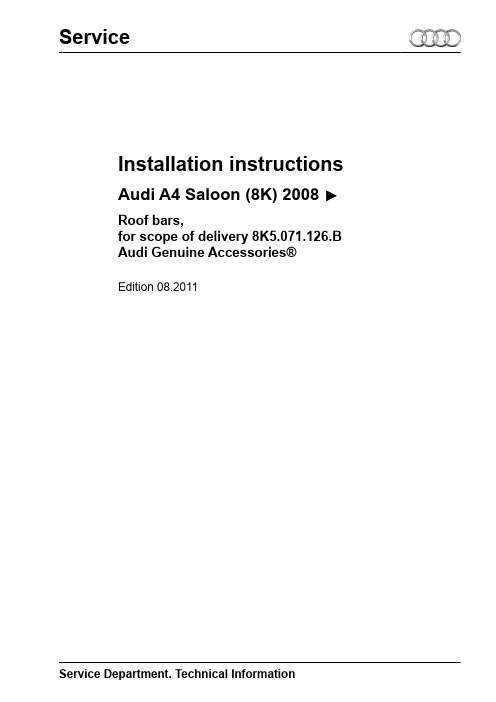
Installation instructions Audi A4 Saloon (8K) 2008 ▶Roof bars,for scope of delivery 8K5.071.126.B Audi Genuine Accessories®Edition 08.2011ServiceService Department. Technical InformationContents1General notes . . . . . . . . . . . . . . . . . . . . . . . . . . . . . . . . . . . . . . . . . . . . . . . . . . . . . . . . . . . . . . . . . . . . . . . . . . . . . . . . . . . . . . . . . . . . . .12Safety notes . . . . . . . . . . . . . . . . . . . . . . . . . . . . . . . . . . . . . . . . . . . . . . . . . . . . . . . . . . . . . . . . . . . . . . . . . . . . . . . . . . . . . . . . . . . . . . . .23Parts . . . . . . . . . . . . . . . . . . . . . . . . . . . . . . . . . . . . . . . . . . . . . . . . . . . . . . . . . . . . . . . . . . . . . . . . . . . . . . . . . . . . . . . . . . . . . . . . . . . . . . . . .53.1Scope of delivery . . . . . . . . . . . . . . . . . . . . . . . . . . . . . . . . . . . . . . . . . . . . . . . . . . . . . . . . . . . . . . . . . . . . . . . . . . . . . . . . . . . . . . . . . . . .53.2Parts overview . . . . . . . . . . . . . . . . . . . . . . . . . . . . . . . . . . . . . . . . . . . . . . . . . . . . . . . . . . . . . . . . . . . . . . . . . . . . . . . . . . . . . . . . . . . . . . .64Installing/removing roof bars on vehicle . . . . . . . . . . . . . . . . . . . . . . . . . . . . . . . . . . . . . . . . . . . . . . . . . . . . . . . . . . . . . . .74.1Installing roof bars on vehicle . . . . . . . . . . . . . . . . . . . . . . . . . . . . . . . . . . . . . . . . . . . . . . . . . . . . . . . . . . . . . . . . . . . . . . . . . . . . . .74.2Installing add-on components . . . . . . . . . . . . . . . . . . . . . . . . . . . . . . . . . . . . . . . . . . . . . . . . . . . . . . . . . . . . . . . . . . . . . . . . . . . . . .104.3Removing the roof bars from the vehicle . . . . . . . . . . . . . . . . . . . . . . . . . . . . . . . . . . . . . . . . . . . . . . . . . . . . . . . . . . . . . . . . . .114.4General notes . . . . . . . . . . . . . . . . . . . . . . . . . . . . . . . . . . . . . . . . . . . . . . . . . . . . . . . . . . . . . . . . . . . . . . . . . . . . . . . . . . . . . . . . . . . . . . .124.5Setting the roof bar width . . . . . . . . . . . . . . . . . . . . . . . . . . . . . . . . . . . . . . . . . . . . . . . . . . . . . . . . . . . . . . . . . . . . . . . . . . . . . . . . . . .12ServiceAll rights reserved.No reproduction without prior agreement from publisher.Copyright © 2011 Audi AG, IngolstadtPrinted in Germany1General notesPlease read these instructions carefully and note the WARN-ING, Caution and Note descriptions before installing the roof bars.CautionText with this symbol indicates the risk of damage to yourvehicle.NoteText with this symbol contains additional information.Audi AG shall not accept responsibility in the event of fail-ure to comply with these assembly instructions.Installation instructions - Audi A4 Saloon (8K) 2008 ▶Edition 08.20111 General notes12Safety notesPermissible roof loadSensitivity to side windsLoad — load correctly for the load in questionLoad — widthInstallation instructions - Audi A4 Saloon (8K) 2008 ▶Edition 08.20112 2 Safety notesLoad — Do not tension roof bars against each otherLoad — install the roof bars first, then install the add-oncomponentsLoad — room to open boot lidCautionTo prevent damage to the vehicle, make sure that you open the boot lid carefully when installing add-on components (such as a roof box, bicycle rack etc.) and when transport-ing long items. It is recommended that you adjust the open-ing angle, if necessary (see Vehicle operating instructions for this) for vehicles with automatic boot lids.Load — room to open sliding/tilting sunroofCautionAdd-on components (such as a roof box, bicycle rack etc.)must be securely fastened in the T groove on vehicles with a sliding/tilting sunroof ⇒ P age 10.When installing add-on components, check that there isenough room above the sliding/tilting sunroof before open-ing it. If the add-on components are secured using assem-bly brackets, the sliding/tilting sunroof must not be opened— risk of damage resulting from a collision!Installation instructions - Audi A4 Saloon (8K) 2008 ▶Edition 08.20112 Safety notes3General safety notesCautionThe height of the vehicle will change as a result of instal-ling a roof bar with/without add-on components. Please pay attention to this when entering garages, driving through tunnels, underpasses etc.CautionDo not enter a car wash with roof bars with/without add-on components installed.Installation instructions - Audi A4 Saloon (8K) 2008 ▶Edition 08.201142 Safety notes3Parts3.1Scope of delivery–Before installing the roof bars, check parts for completeness.Units DescriptionInformation1Front roof bars Label on the underside in direction of travel left 1Rear roof bars Label on the underside in direction of travel left 1Profile cover Length 2500 mm 14-Nm torque wrench 2Key1Installation instructionsInstallation instructions - Audi A4 Saloon (8K) 2008 ▶Edition 08.20113 Parts53.2Parts overview1 - Profile cap (4x)2 - Hexagon bolt M6 x 12(8x)3 - Profile cap rebound strap (4x)4 - Profile cover 5 - Profile tube (2x)6 - Hinge wire (4x)7 - Base bracket (4x)8 - Screw 4x15 (8x)9 - Plastic base support (4x)10 - Insert (4x)11 - Roof support (4x)12 - Claw fastener (4x)13 - Tensioning bolt (4x)14 - 4-Nm torque wrench 15 - Cover flap (4x)16 - Lock (4x)17 - Key (2x)18 - Washer M6 (8x)19 - Claw bolt 20 - Circlip21 - Base bracket bolt 22 - Label (2x)NoteThe labels …front left“ and …rear left“ can each be found on the underside of the profile tubes.Installation instructions - Audi A4 Saloon (8K) 2008 ▶Edition 08.201163 Parts4Installing/removing roof bars on vehicle4.1Installing roof bars on vehicleNoteThe roof bars must be installed by two people.–Open the vehicle doors.The mounting holes -X- are located on the undersides of the decorative roof trims.●Clean the contact area between the vehicle roof and the roof bars thoroughly (they should be free from dust and grease).–Open the lock -16- using the key -17-.–Note the key number of your roof bars. This will facilitate re-placement in the event of loss.__________________________________________________–Open the cover flap -15-.–Connect the torque wrench -14- to the tensioning bolt -13-and unscrew until obvious resistance is felt.Installation instructions - Audi A4 Saloon (8K) 2008 ▶Edition 08.20114 Installing/removing roof bars on vehicle7–Swivel out the claw fasteners -12- and hook the narrow end of the claw fasteners in the installation position on the base brackets -7-.–Open the vehicle doors.–Carefully position both roof bars on the vehicle roof in the area of the mounting holes -X-. The claw fasteners -12- must be in the installation position when positioning the roof bars.Observe the labels -22- on the underside of the profile tubes when positioning the roof bars.NoteThe labels must be on the left-hand side of the vehicle and the printed arrow must point in the direction of travel.–Unhook the claw fastener -12- from the installation positionon the base bracket -7- by pulling upward, then swivel down.Installation instructions - Audi A4 Saloon (8K) 2008 ▶Edition 08.201184 Installing/removing roof bars on vehicle–Check the exact installation position of each roof bar:●The positioning bolt -Z- of the claw fastener -12- must bepositioned precisely below the decorative roof trim mounting hole -X-.–Move the roof bar front or back if necessary.CautionThe positioning bolt -Z- of the claw fastener -12- must be positioned precisely under the mounting hole -X-.–Carefully slide the claw fastener -12- upwards so that the po-sitioning bolt -Z- is inserted into the mounting hole -X-; hold the claw fastener -12- in this position -arrow-.CautionIf the claw fastener -12- will not easily slide upwards, check the position of the roof bar and correct it.–Align the roof bar laterally — make sure it sits correctly on the roof edge -arrow-.The gap -a- must not exceed 1 mm.If the roof supports -11- on the plastic base support are not flush to the surface, we recommend that you have the width adjust-ment checked by a qualified workshop ⇒ …Setting the roof bar width“ on page 12. Remove the roof bars before doing so.–Gently tighten the tensioning bolts -13- alternately using the torque wrench -14-.–Check the position of the base bracket -7- and claw fastener -12- and correct if necessary.–Tighten one tensioning bolt -13- after another using the tor-que wrench -14- until the torque wrench -14- makes an audi-ble clicking sound. This indicates that the correct tightening torque has been applied.–Close the cover flap -15-.–Close the lock -16- using the key -17-.–Fit the second roof bar following the same procedure.4.2Installing add-on components–Secure the add-on components in accordance with the rele-vant installation instructions.–To install the add-on components, remove the profile cap -1-from the profile tube -5- -arrow A-.–Insert the add-on component into the T groove -arrow B- and secure in accordance with the relevant installation instruc-tions for the add-on component.–Slide the profile cap -1- back on -arrow C-.When the add-on components are not in use, secure the Tgroove with the profile cover -4-.–Adjust the profile cover -4- to the length of the profile tubes with the profile caps -1- closed.–Place the profile cover -4- on the T groove on the profile tube -5- and press the cover into the T groove -arrow-.Note◆When driving with a roof load, ensure that the German RoadTraffic Regulations (StVZO) or any country-specific regula-tions are observed.◆For reasons of convenience, it is common for the roof barswith/without add-on components to remain on the vehicle, even if they are not in use. As a result of the increased wind resistance, your vehicle will consume more fuel and will pro-duce additional noise.◆We therefore recommend that you remove the roof bars af-ter use.◆Increased wind noise can result from driving with the roofbars attached.◆If required, the profile cover provided can be replaced withan improved aeroacoustic version (grooved rubber) for mini-mising noise (order number 4L0.071.633.A).4.3Removing the roof bars from the vehi-cle–Remove the load and the add-on components.–Open the lock -16- using the key -17- and open the cover flap -15-.–Open the vehicle doors.–Unscrew the left and right tensioning bolts -13- alternately using the torque wrench -14- until obvious resistance is felt.–Slide the left and right claw fasteners -12- downward to the stop. The positioning bolt -Z- should no longer be in themounting hole -X-.–Swivel the claw fasteners -12- upward and hook the narrow end into the installation position on the base bracket -7-.–Remove the roof bars from the vehicle roof.–Unhook the claw fasteners -12- from the installation position and swivel downward.–Screw in the tensioning bolt -13- by approx. 10 rotations.–Close the cover flap -15- and close the lock -16- using the key -17-.4.4General notesTechnical dataWeight of roof bar set: approx. 6 kg (13 lbs).Roof load/loadTo determine the roof load:Weight of the roof bars+The weight of body part+The weight of the load=Roof loadMaintenance instructions:The roof bars should always be cleaned and kept in good order. It is particularly important to remove any dirt and salt in the win-ter.4.5Setting the roof bar widthInstructions for the qualified workshop if the position of the support bracket for the relevant vehicle is not set correctly.–Install the roof bars on the vehicle ⇒ P age 7.–Use a hexagon socket wrench (5 mm) to unscrew the hexa-gon bolts -2- on the right-hand support bracket far enough that the support bracket can be moved. The roof bar remains on the vehicle roof during this process.–Adjust the roof bar so that the roof support -11- on the right-hand plastic base support sits flush with the roof edge -ar-row-.The gap -a- must not exceed 1 mm.–Tighten the hexagon bolts -2- to 8 Nm.–Repeat the procedure on the other roof bar.。
宝来轿车实用手册——BORAA4

宝来轿车实用手册——BORA A4一、车门和车窗的关闭与开启二、座椅的正确调整三、安全系统四、后视镜,灯光及雨刷器的使用五、空调及音响的使用六、驾驶员信息系统七、变速装置八、燃油的选用九、制动系统使用中的注意事项十、液位的检查十一、磨合期的注意事项十二、催化器使用注意事项十三、定期更换发动机正时齿带十四、雨雪天气用车的注意事项十五、轮胎的使用十六、自己动手一、车门和车窗的关闭与开启新购置的宝来轿车为您提供两把钥匙及一个钥匙标牌。
使用钥匙可以开、闭车上所有锁。
钥匙标牌应妥善保管,若将钥匙全部丢失时,可到本公司特许经销商处按钥匙标牌上的钥匙编码订制钥匙。
请您注意,宝来的每把钥匙内部均带有电子部件,使用时应避免受潮或震动。
通过中央门锁系统可同时开启或闭锁车辆所有门锁。
使用遥控钥匙开启轿车时,按一下开锁按钮,若开锁30秒内您未打开车门,车门将自动重新闭锁。
闭锁轿车时,按一下闭锁按钮即可。
遥控钥匙内装有带电池的无线电发射装置,可在一定范围内对车门锁进行遥控开、关,当电池电量较低时,其遥控距离将随之缩短。
装备遥控钥匙的宝来轿车只在左前门上有一个锁孔,未装遥控钥匙的车辆在右前门上还有一个锁孔,机械开启轿车时,将钥匙插入前门的锁孔内,拧至开锁位置,可将所有门锁同时打开。
在开锁时若将钥匙保持在开启位置,所有车窗将同时打开。
闭锁轿车时,将钥匙向闭锁方向拧动一次,所有车门将被闭锁,若有电动车窗或滑动天窗未关,将钥匙保持在关闭位置,车窗或天窗将自动关闭。
此后,防盗警报灯开始闪亮,车辆处于安全模式闭锁状态,此时在车内无法打开车门,因此车内切勿留人。
若在锁车时连续拧两次钥匙或连续按两下遥控钥匙上的闭锁按钮,可关闭防盗报警系统,此时车辆处于非安全模式闭锁状态,防盗警报灯熄灭,在车外不能打开车门,但在车内可以打开车门。
右前门和后排车门可不用钥匙而上锁,按下锁钮,然后关闭车门便可完成。
请注意,驾驶员车门不能用此方法闭锁,以防将钥匙遗忘在点火开关中。
奥迪A4豪华轿车说明书

A4PageEmotion01 Audi A4 SedanEquipment33 ExteriorPaints35 EquipmentWheelsTyres37 Equipment/ Seat upholstery39 E quipment/ Interior | ExteriorAudi Genuine Accessories41 Audi Genuine Accessories43 Sport and design49 Comfort and protection53 Technical data and Dimensions55 Index and Standard/Optional equipmentY o u d r i v e t h i s.Y o u f e e l t h a t.Design and technology that lead the way. Sporty and pioneering.United in the new Audi A4 Sedan. See for yourself.P r o g r e s s i v e d e s i g n–c l e a r s u r f a c e s,s h a r p l in e s,d i s t i n c t i ve s t y l e. The powerful-looking front end, the three-dimensional Singleframe andthe sporty, elegant design. The Audi A4 Sedan - exciting, inspiring, captivating.Dynamic, precise, succinct. From the front end to the distinctdiffuser with integrated tailpipes. Rounded off by LED rear lights with dynamic indicators in a progressive design.A sedan with a new design language. Emphatically sporty. Strikingly staged. By the straight roof line and the crisp, all-round shoulder line with a gently tapering shadow edge.L i g h t s o n.N i g h t o f f.A u d i L E D h e a d l i g h t s– s e e a n d b e s e e n.A shining example of progressiveness: the crystal-like light from the LED headlights casts a bright,uniform light across the road.R o a r i n g e n g i n e.B e a t i n g h e a r t.N e w T F S I®a n dT D I®e n g i n e s–b r e a t h t a k i n g p e r f o r m a nc e,l o w e r f u e l c o n s u m p t i o n.There’s only one principle for the 1.4 TFSI and 2.0 TDIengines; provide powerful performance together withreduc ed emissions. Experienc e driving dynamic s andefficiency that’s without compromise.V i r t u a l c o c k p i t.R e a l e x c i t e m e n t.Focus on the future of mobility with the optional Audi virtualcockpit. Fully digital instrument cluster with high-resolution31.242cm colour display. A high level of function and design.Few buttons, many functions. Experience infotainment ona grand scale. Right here in your Audi A4.M M I a n dA u d i s m a r t p h o n e i n t e r f a c e–y o u r p e r s o n a l d a t a e n v i r o n m e n t i n t e g r a t e da n d i n t u i t i v e l y c o n t r o l l e d.Everything under control. Driver-oriented and tailored to you. The familiar world of yoursmartphone with the optional Audi smartphone interface. Presented on the high-resolutionMMI display. In brilliant colour.I n t e r i o r d e s i g n–i n n o v a t i v e a r c h i t e c t u r e,s o p h i s t i c a t e d a m b i e n c e,i m p r e s s i v e q u a l i t y.*Images projected are not available in India.F u n c t i o n a l i n t e r i o r–c o m f o r t a b l e e n v i r o n m e n t,g e n e r o u s l y s p a c i o u s.P o w e r f u l l o o k .Select the paint colour that best suits your personality. Secure in the knowledge that the quality will be superb, because your vehicle is painted not just once, but four times. So not only do you look radiant in your Audi, your car is also protected from environmental influences and wear. Ensuring that the car maintains a powerful look throughout its entire lifetime.33| 34Exterior | Paints |Solid paint finishesIbis whiteMythos black, metallic |Metallic paint finishesFloret silver, metallicMatador red, metallicMoonshine blue,metallic36Equipment | Wheels | Tyres P o w e r f u l p r e s e n c e .With Audi wheels, you can emphasise your own individual style and the character of your Audi A4. For peace of mind when out on the road: Audi wheels are subjected to specialtest procedures, undergo rigorous testing and are of superb quality.35|36▪ Cast aluminium wheels, 5-parallel-spoke,size 7.5J x 43.18 cm (R17)▪ Cast aluminium wheels, 5-arm tornado design, size 7.5J x 43.18 cm (R17)Accessories and features shown may not be part of the standard equipment or may not be offered in India.Equipment |Seat upholstery|Nougat brown |Pashmina BeigeM o r e s o p h i s t i c a t e d .W i t h l e a t h e r -l e a t h e r e t t e u p h o l s t e r y.You have a special place in your Audi. Exclusive comfort can be felt in the front and rear seats: thanks to the high-quality materials and first-class workmanship. No matter which seat upholstery you choose: you’re sitting in the right place.| 3738Audi Genuine Accessories.As individual as you are.The Audi A4 not only captivates with many technical innovations, it also delights with its progressive design and everyday practicality.Audi Genuine Accessories offers you numerous options for enhancing this versatile vehicle with even more features. With products thatmake good on our promise of quality each and every day. You benefit from made-to-measure solutions that impress on account of theirdesign and functionality. After all, creativity during the development phase and high production standards alongside the high numberof testing procedures are all just as important to Audi Genuine Accessories as they are for each and every Audi vehicle.Discover what tailor-made solutions Audi Genuine Accessories has in store for you.Sport and design.Accentuate your s porty side.01 Exterior mirror covers in CarbonDynamic and sporty. The exterior mirror covers in high-quality carbon represent a visual highlight while also saving on weight.02 T ailgate spoiler in carbonFor a sporty and particularly high-quality look at the rear of the vehicle – the tailgate spoiler in carbon for your sedan. The spoiler offers good aerodynamics and signals pure power.0102Not only can you visualise the driving dynamics of your Audi, you can alter them too. This is because its progressive design is primarily intended to reflect your personality, allowing you the freedom to add your own personal touch, or even several personal touches. Examples could include high-quality add-on parts such as wheels and spoilers in striking carbon that create a dynamic look. In the next few pages, you will find even more sport and design equipment from Audi Genuine Accessories that impressively accentuate the sporty character of your Audi A4.03/0403 Rear diffuserCreates an eye-catching look for the rear, lending the vehicle an even sportier line. Available in Matte Black.04 Rear apronThe rear apron for a sporty impression at the rear of the vehicle. An excellent addition to therear diffusor.0505 F ront spoiler with bladeThe front spoiler is primed ex-works; the inserts and blade are Matte Black. Can be paintedOnly available in conjunction with the tailgate spoiler.06 S ide sills (not pictured)Accentuate the dynamic body contour and give the vehicle an individual look.07LED for entry areaFor a bright entrance. Depending on the variant, either thequattro logo or the Audi rings are projected onto the ground bymeans of an LED light when the vehicle door is opened. Availablein a two-part set for the driver and front-passenger side or for therear vehicle doors.Requirement: the interior and exterior lighting package that isavailable as an option ex-works.08 Dark tinted tail lamps07Lorem ipsum dolor sit amet, consectetuer adipiscing elit, sed diamnonummy nibh euismod tincidunt ut laoreet dolore magnaaliquam erat volutpat. Ut wisi enim ad minim veniam, quis nostrudexerci tation ullamcorper suscipit lobortis nisl ut aliquip ex eacommodo consequat. Duis autem vel eum iriure dolor in hendreritin vulputate velit esse molestie consequat, vel illum dolore eu08131010 C are productsTailored to the high-quality materials used to construct your Audi. Suitable for numerous applications, either in the vehicle interior or for outer care, depending09 M ud flaps (not pictured)Made from high-quality plastic. Prevents damage to paintwork and stops dirt from building up in the area around the sills and rear apron of the vehicle. Available as a two-part set for the front and/or rear of the vehicle.12 E spresso mobile (not pictured)With a pressure of 16 bar, the espresso mobile delivers true espresso enjoyment, complete with authentic crema. The set includes 18 illy ESE pods, two break-proof espresso cups, a microfibre cloth and an elegant case. Connection via the cigarette lighter in the vehicle interior.13 P remium textile floor matsand all-weather floor matsThe premium textile floor mats are tailored to the size of the floor in the Audi A4. Made from durable, thick velour and featuring a special coating on the underside. The made-to-measure all-weather floor mats offer reliable protection against heavy soiling. The floor mats are always secured using the points provided for this purpose on the floor of the vehicle. Featuring A4 lettering.14 L ED gooseneck reading lampA very bright light wherever you need it, thanks to the flexible silicone rubber neck.Ultimate stability in all positions. Connection via the cigarette lighter.111611 Audi child seat youngster plusOffers a high level of comfort thanks to the intelligent seat belt guide.The height and width of the backrest are adjustable. Adjustments to set the seat size can be made with ease using a viewing panel. Suitable for children weighing between 15 and 36 kg (approx. 4 to 12 years of age).15Rear protective coverProtects large surfaces against dirt at the rear. The versatile zip-fastening systemallows a dog to enter and exit the vehicle via the rear doors. Simple and fast to attach.Durable surfaces, water-tight and washable.1516 ThermoboxThe thermoelectric cool box for cooled or warm drinks or provisions during long journeys. For example: problem-free transportation of standing 2 litre bottles. The box holds at least 20 litre. The electrical supply is provided by the 12 Volt connection in the vehicle. The box cools to max. 18 °C belowambient temperature and warms to a max. 60 °C.1417B usiness bagMore space for your business tools. The high-quality business bag offers you a storage volume ofapprox. 14 l – enough space for a laptop of up to 38.1 cm as well as the various other things youneed for the office. Can be securely fastened to the rear seat bench or the front passenger seatusing the three-point seat belt. Can also be used outside the vehicle as an attractive briefcase.18 S eat back pocketAdditional storage capacity in a high-quality Audi design with various practical sections – for an even tidier interior. The pocket has a volume of approx. 11 litres and can be secured to the backrest of the front seats. The handles also enable it to be used outside the vehicle.1817202120R ear seat bagAn organised storage space for the rear seat bench. With its various interior mesh pockets, additional storage compartment and total volume of approx. 27 l, the rear seat bag in high-quality Audi design provides plenty of space for the various items required on a long journey. Easily secured using the three-point belt. Includes a non-slip surface on the underside of the bag.21R ear seat boxA sturdy storage solution for various small items. The high-quality rear seat box with a volume of approx. 12 l makes journeys even more comfortable. It can be secured to the rear seat bench in just pocket with internal drawstrings to secure the contents.22 C oat hangerFor jackets, coats and other items of clothing. Attaches to the front head rests. A perfect solution for those who travel regularly.2219 R ear seat entertainment IIILorem ipsum dolor sit amet, consectetuer adipiscing elit, sed diam nonummy nibh euismod tincidunt ut laoreet dolore magna aliquam erat volutpat. Ut wisi enim ad minim veniam, quis nostrud exerci tation ullamcorper suscipit lobortis nisl ut aliquip ex ea commodo consequat. Duis autem vel eum iriure dolor.1953|54Explanatory notes¹The figure given was calculated using the specified measuring procedure (current version of UN-R 85). ²Unladen vehicle weight includes driver (75 kg) and fuel tank 90% full, calculated in accordance with the current version of reg. (EU) 1230/2012. Optional equipment may increase the car’s unladen weight and drag coefficient whereupon the possible payload limit and the top speed will be reduced accordingly.3Regulated.Technical data l e d o M e p y t e n i g n E Displacement in cc (valves per cylinder)m p r t a W k n i ¹t u p t u o .x a M mp r t a m N n i e u q r o t .x a M Power transmission/wheels e p y t e v i r D e p y t n o i s s i m s n a r T s e i t i c a p a c /s t h g i e W g k n i ²t h g i e w n e d a l n U g k n i t h g i e w e l c i h e v s s o r G l n i .x o r p p a ,y t i c a p a c k n a t l e u F Performance/consumption h 3/m k n i d e e p s p o T s n i h /m k 001–0 n o i t a r e l e c c AFuel efficiency (kmpl)[17.84][18.25]I D T 0.2 4A i d u A (140 kW)l i a r n o m m o c h t i w e n i g n e l e s e i d e n i l n i r e d n i l y c -4injection system and turbocharging)4( 869,1002,4–008,3/041000,3–057,1/004e v i r d l e e h w -t n o r F ]c i n o r t S d e e p s -7[Sedan [1,640][2,075]]732[]7.7[54][ I S F T 03 4A i d u A (110 kW)4-cylinder in-line petrol engine with direct fuel injection, exhaust-gas turbocharging and Audi valvelift system 110/5,000–6,000250/1,500–3,500e v i r d l e e h w -t n o r F ]054,1[]549,1[]45[]012[]5.8[Sedan 1,395 (4)]c i n o r t S d e e p s -7[[++ ARAI certified]Dimensions are for vehicle at unladen weight. Luggage capacity: 480/965 l(second value with rear seat backrest folded down and vehicle loaded up to the rear parcel shelf). Turning circle approx. 11.6 m. .h t d i w m o o r r e d l u o h S *** .h t d i w m o o r w o b l E ** .m o o r d a e h m u m i x a M *Dimensions in mm14271572184215552022985108110001476**1446**1421***1384***1039*953282047268801026684Audi A4 SedanNot Available Standard55|56Index | Standard/Optional equipment A 4 P r e m i u m P l u sA 4 T e c h n o l o g ySolid paint finishes Ibis whiteMetallic paint finishes Mythos black, metallic Floret silver, metallic Moonshine blue, metallic Tango red, metallic 43.18 cm cast aluminium wheels in 5-arm tornado design Anti-theft wheel boltsSpare wheel, space-saving Tyre pressure monitoring displayVehicle tool kit Vehicle jack SeatsSeat upholsteryStandard seats, front Leather/artificial leather, black Leather/artificial leather, Pashmina Beige Seating comfortFront seats, electrically adjustable Front seats, electricallyadjustable, including memory function for the driver seat Lumbar support for the front seats43.18 cm cast aluminium wheelsin 10-spoke crystal designWheels/tyresVariable head restraints for front seatsCentre armrest, frontA 4 P r e m i u m P l u sA 4 T e c h n o l o g yA 4 P r e m i u m P l u sA 4 T e c h n o l o g yA 4 P r e m i u m P l u sA 4 T e c h n o l o g yInterior mirror, frameless, with automatically anti-glare actionMemory function exterior mirror Steering wheels/controls Leather steering wheel in 3-spoke design with multifunction plus Rear seatsRear seat backrest, folding Headlinings Headlining in cloth InlaysAluminium ellipse Walnut, dark brown Interior designFloor mats, front and rear LED headlightsincl. LED rear lights with dynamic indicators Light/rain sensor Interior lighting Lighting package HeadlightsDoor sill trims with aluminium inlaysMirrorsExterior mirrors, electrically adjustable, heated, folding,automatic dimming on both sides including auto kerb-side function for passenger side exterior mirror Assistance systems Cruise control Reversing camera Hold assist Parking aid - front & rear Electromechanical parking brake Technology/safety Start-stop systemAirbags (Driver and Passenger)Side airbags, rear Head airbag Seat belts Child-proof locks Warning triangle First-aid kitDriving dynamics/brakes Audi drive select S tronicComfort suspension Front-wheel driveElectromechanical power steering Roof systems Glass sunroof Glazing Sun visors Climate control3-zone deluxe automatic air conditioning Closing systemsLuggage compartment lid, automatically opening Electronic immobiliser Storage/transportCigarette lighter and ashtrays Storage and luggage compartment package Instrument clusters/display instruments Driver information system Audi virtual cockpit Radio/navigation systems MMI radio plus MMI navigation plus with MMI Touch Sound systems Audi sound system PhoneBluetooth interface Audi phone box with wireless chargingmySmartphoneAudi smartphone interface Access to smartphone voice controlU 50401M H 2007F T C 168439Audi IndiaDivision of VolkswagenGroup Sales India Private Limited Mumbai - Indiawww.audi.inValid from October, 2018Printed in India The models, colours and equipment versions illustrated and described in this brochure and some of the services listed are not available in all countries.Some of the models and colours of the cars illustrated are equipped with optional features for which an extra charge is made. Details concerning the delivery specifications, appearance, performance, dimensions and weights, fuel consumption and running costs of the vehicle were correct to the best of our knowledge at the time of going to press. Deviations from the colours and shapes shown in the illustrations may occur. No liability is accepted for errors and printing errors. The right to introduce modifications is reserved. Not to be reproduced, including in part, without the written approval of AUDI AG.。
A4产品目录打印模板
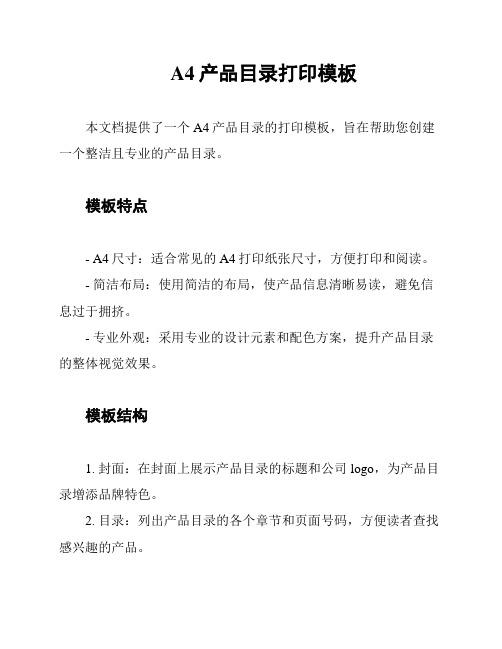
A4产品目录打印模板
本文档提供了一个A4产品目录的打印模板,旨在帮助您创建一个整洁且专业的产品目录。
模板特点
- A4尺寸:适合常见的A4打印纸张尺寸,方便打印和阅读。
- 简洁布局:使用简洁的布局,使产品信息清晰易读,避免信息过于拥挤。
- 专业外观:采用专业的设计元素和配色方案,提升产品目录的整体视觉效果。
模板结构
1. 封面:在封面上展示产品目录的标题和公司logo,为产品目录增添品牌特色。
2. 目录:列出产品目录的各个章节和页面号码,方便读者查找感兴趣的产品。
3. 产品页面:每一页都包含一个产品的详细信息,包括产品名称、描述和价格等关键信息。
您可以在每一页之间保持一致的布局和样式。
4. 索引:列出产品目录中所有产品的索引,方便读者在需要时快速定位产品。
使用说明
2. 编辑内容:根据您的实际产品信息,逐页编辑每个产品的相关内容。
您可以根据需要添加或删除页面。
3. 自定义样式:根据您的品牌风格和喜好,自定义模板中的颜色、字体和布局等样式。
4. 导出为PDF:编辑完成后,将文档导出为PDF格式,以便打印和发布。
请注意,本模板为示例模板,您可以根据自己的需要进行修改和调整,以满足具体的产品目录要求。
示例
请注意,示例模板仅供参考,您需要根据具体需求进行修改和定制。
结论
使用这个A4产品目录打印模板,您可以轻松创建一个整洁且易于阅读的产品目录。
祝您的产品目录制作顺利!。
A4 系列压料、自动抬压脚分组件说明书
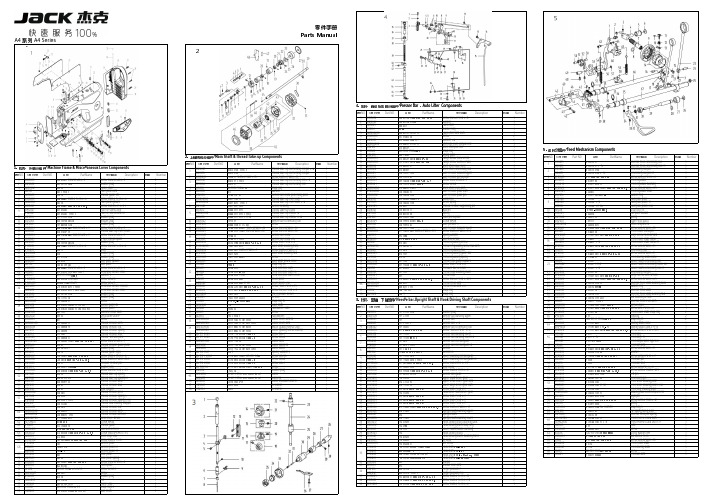
5零件手册Parts ManualA4 系列 A4 Series14. 压料、自动抬压脚分组件/Presser Presser Bar Bar ,Auto Auto Lifter Lifter Components公司件号 Part NO.名称 PartName零件描述 Description压脚扳手螺钉SM9/64"x40 L=11Screw SM9/64"x40 L=11压脚扳手螺钉垫圈Washer 压脚扳手Hand lifter O 型圈Rubber ring 压脚扳手凸轮分部件Hand lifter cam asm.前杠杆螺纹销Screw 螺纹销橡胶垫圈(厚)Washer (H )抬压脚前杠杆分部件Lift front lever component 抬压脚拉杆Knee lifter pull rod 5. 送料分组件/Feed Feed Mechanism Mechanism ComponentsGB/T896-1986挡圈 5Snap ring Main Shaft & Thread Take-up Components压脚升降板Lifting plate序号NO.公司件号 Part NO.名称 PartName零件描述 Description数量 Number抬压脚拉杆螺钉SM3/16"x32Hinge Screw SM3/16"x32Part NO.名称 PartName零件描述 Description后杠杆轴位螺钉SM15/64"x28Hinge screw SM15/64"x28111405015倒送料连杆Reverse feed connecting rod 11. 机壳、外装分组件/Machine Frame & Miscellaneous Cover Components抬压脚后杠杆Knee lifter back lever 11305015倒送料连杆(-7)Reverse feed connecting rod(-7)1挑线连杆销 (厚料)Thread take-up connecting rod pin (抬压脚顶杆Knee lifter connecting rod 211426021倒送料连杆销Connecting rod pin 1公司件号 Part NO.名称 PartName零件描述 Description挑线连杆销Thread take-up connecting rod pin 松线导管上支架Wire release bracket upper 11326011倒送料连杆销(-7)Connecting rod pin(-7)1上轮螺钉 SM15/64"x28 L=15Screw SM15/64"x28 L=15松线导管压板Wire release press plate 3101S11005螺钉 SM9/64"x40 L=6Screw SM9/64"x40 L=66101S11001后窗板螺钉SM3/16"×28 L=9Screw SM3/16"×28 L=9挑线连杆(厚料)Thread take-up connecting rod (H)油管压板螺钉SM3/16"x28 L=7Screw SM3/16"x28 L=7410101053送料调节器Feed regulator 110122003面板调节孔螺塞Rubber plug 挑线连杆Thread take-up connecting rod 松线导管压板螺钉M4x8Screw M4x8511403043送料调节器轴套Feed regulator bushing 113837002商标牌Head card GB/T896-1986挡圈Snap ring 抬压脚前杠杆组件Knee lifter lever asm 6101S11023送料调节器轴端螺钉SM3/16"x28 L=6.5Screw SM3/16"x28 L=6.51302591面板(喷漆)Face plate asm 垫片washer713826005标盘螺柱Feed regulator stud 113813005左线钩Thread guide left 针杆曲柄护板Needle bar crank protecting plate 810122016送料调节螺钉O形圈Rubber ring 1101S11007右线钩螺钉SM11/64"×40 L=6Screw SM11/64"×40 L=6挑线杆分组件Thread take-up lever asm.913811008固定表盘Fixing dial plate 113822006面板垫Face plate gasket 挑线杆组件(厚料)Thread take-up lever asm.(H )13811008固定表盘(-7)Fixing dial plate(-7)1101S11027防油板螺钉SM1/8"×44 L=3.4Screw SM1/8"×44 L=3.4挑线杆滚针轴承Needle bearing 13811013固定表盘(H-M )Fixing dial plate(H-M)110412007面部防油板Face oil shield asm.挑线曲柄分部件Thread take-up crank 10H05018GB/T896-1986挡圈3.5Snap ring 3.5111412082面部防油板(厚料)Face oil shield asm.(H)挑线曲柄分部件(厚料)Thread take-up crank (H )1113811009标盘按钮Dial plate button 110122013针杆上衬套孔塞Rubber plug 挑线曲柄分部件(H-M )Thread take-up crank (H-M )1213827002按钮复位簧Spring110122005挑线连杆销螺孔塞Rubber plug 针杆连杆Needle bar connecting rod 1313812010上限位片Upper limit patch 110122004针杆曲柄螺孔塞Rubber plug挑线曲柄螺钉(左旋)Screw141381100700标盘旋钮组件Knob component 1101S11004挑线杆护罩螺钉SM3/16"×28 L=7Screw SM3/16"×28 L=7针杆曲柄紧固螺钉 SM9/32"x28 L=16Screw SM9/32"x28 L=1615101S11022送料距旋钮螺钉SM3/16"x28 L=18Screw SM3/16"x28 L=181********挑线杆防护罩Thread take-up lever cover 针杆曲柄定位螺钉SM9/32"x28 L=16Screw SM9/32"x28 L=16101S11004挑线杆护罩螺钉SM3/16"×28 L=7Screw SM3/16"×28 L=7针杆曲柄Needle bar crank 13512004三孔线勾3-hole thread guide 针杆曲柄(厚料)Needle bar crank (H )10122005挑线连杆销螺孔塞Rubber plug送料轴挡圈螺钉SM1/4"x40 L=6Screw SM1/4"x40 L=6114S11015割线刀螺钉SM9/64"×40 L=6Screw SM9/64"×40 L=6上轴前轴套组件Main shaft bushing front 11419001割线刀Knife 夹线器螺钉SM15/64"x28 L=7Screw SM15/64"x28 L=720722002油塞Rubber plug 主轴中轴套Main shaft bushing mid 13822001操作屏孔塞Rubber plug 上轴中套挡圈螺钉Screw13822007后窗板垫Side plate gasket 上轴挡圈Main shaft thrust collar 302592后窗板(喷漆)Side plate挡圈20Snap ring 20101S11001后窗板螺钉SM3/16"×28 L=9Screw SM3/16"×28 L=9送料偏心轮 Feed eccentric cam 13811031一体机电控罩壳(鲍麦克斯)Electronic control box 送料偏心轮(厚料)Feed eccentric cam (H)W01009GB/T97.1-1985垫圈 5Washer 5送料偏心轮(H-M)Feed eccentric cam (H-M)114S13001直驱电机螺钉M5×20Screw M5×20送料偏心轮盖板Cover plate 114S30001螺栓(内六角)M5×25Screw M5×25送料偏心轮盖板(H-M)Cover plate(H-M)13833010一体机电控组件(琦星)Electronic control box(Q)送料偏心轮螺钉 SM1/4"x40 L=13Screw SM1/4"x40 L=1313833013一体机电控组件(鲍麦克斯)Electronic control box 护针片螺钉 SM9/64"x40 L=5Screw SM9/64"x40 L=510122006送料调节器孔塞Rubber plug 上轴后轴套The rear axle sleeve 10122007下轴工艺孔塞Rubber plug 上轴后套挡油油封Oil seal 138S05001操作面板螺钉ScrewGB/T894.1-1986挡圈15Snap ring 1513833012一体机电控面板组件(琦星)Control panel(Q)上轴Main shaft 13833015一体机电控面板组件(鲍麦克斯)Control panel 手轮贴条Handwheel lable 101S12001底板支柱Machine head stud 螺钉Screw 13822002装饰条Decorative article 手轮(喷漆)Handwheel 101S11004螺钉Screw电机罩壳组件(配琦星)Motor cover asm(Q)1381300400小夹线器组件Thread tension asm.电机罩壳组件(配鲍麦克斯)Motor cover asm138S16019小夹线器螺母Thread tension nut 电机光栅组件(配鲍麦)Motor grating sensor asm 11227001小夹线弹簧Thread tension spring6`12. 机头附件(1)-线架组件/Machine Head Accessories(1)-Thread Stand Components公司件号 Part NO.名称 PartName零件描述 Description8. 润滑、油量检测组件/Oil Oil Lublication 、Oil Oil Measuring Measuring Components20131019线架杆顶防护橡皮Spool rest rod rubber cap 公司件号 Part NO.名称 PartName零件描述 Description数量 S04050 十字槽凹穴六角头螺栓 M5 L=16 Screw M5 L=16 W01047垫圈M5Washer M5油窗Oil sight window N01034 螺母 M5Nut M510122019油窗O形圈Rubber ring 13831022上线架过线杆 Spool rest arm upper 上轴供油管Main shaft oil tube 10113011过线圈(内)Thread guide ring 112S30005油泵连接螺柱Oil pump connecting stud 10113010过线圈(外) Thread guide ring 11329010开口挡圈10Snap ring 1013831019线架杆上节Spool rest rod upper 6. 切线装置部件/Thread Trimmer Components供油管Hook oil tube13831021线架杆接头 Spool rest rod joint 10112020油泵安装板Oil pump installing base 13831020线架杆下节Spool rest rod lower 序号NO.公司件号 Part NO.名称 PartName零件描述 Description数量 NumberW03002弹垫Spring washer10122106橡胶垫圈Spool rest rod rubber ring 209S12001压脚螺钉SM11/64"×40 L=10.5Screw SM11/64"×40 L=10.5W01048垫圈M16Washer M161113S15002定刀调节螺钉SM1/8"x44 L=9.5Screw SM1/8"x44 L=9.5110103022油泵体衬套Oil pump bushing N02008六角薄螺母 M16Spool rest rod nut M16211319001定刀Secant knife 1101S30007柱塞螺钉Plunger Screw 10. 绕线器组件/ Bobbin ComponentsS04051十字槽凹穴六角头螺栓 M5Spool rest arm lower screw M53113S17001螺钉SM9/64"x40Screw SM9/64"x40110127013柱塞簧Plunger spring N01034 螺母 M5Nut M5411312003护针片Needle guard patch 110122018回油柱塞Plunger 公司件号 Part NO.名称 PartName零件描述 Description数量 W03002弹簧垫圈 5Spring washer 55201S11009螺钉SM9/64"x40 L=5.5Screw SM9/64"x40 L=5.5110120001油泵体Oil pump 6113S11001螺钉SM11/64"x40 L=12Screw SM11/64"x40 L=122油泵螺钉Screw1383103900绕线器组件Bobbin winder asm.油泵叶轮Oil pump impeller 114S11008螺钉M4x6Screw M4x6油泵叶轮托板Oil pump impeller cover GB/T97.1 垫圈4Washer油泵盖Lubricating oil pump cover 10113030压线控制板Thread press control plate 101S30006螺钉Screw10111120绕线衬垫Winding pad 1012000100油泵分部件Lubricating oil pump component 13831101绕线器装置主座Bobbin winder bed116S30003抬牙叉固定螺钉SM15/64"×28 L=14.5Screw SM15/64"×28 L=14.5GB/T 896-1986 开口挡圈5Snap ring 10136001供油管接头Rubber joint 10127061复位板拉簧Spring13812110调节板Regulating plate 10110030绕线凸轮Bobbin winder cam S09045螺钉Screw1380510600绕线器连杆组件Bobbin winder connecting rod 13827103满线复位簧spring 10127060弹簧Spring GB/T 896-1986开口挡圈4Snap ring13802111绕线器主轴Bobbin winder mian shaft 13802026绕线凸轮轴Bobbin winder cam shaft S09103绕线轮螺钉Screw13831102绕线轮Bobbin winder wheel O01110O 型圈Ring 11422062密封垫Washer114S11003螺钉SM3/16"×28 L=10Screw SM3/16"×28 L=101381300600底线夹线器Bobbin thread tension asm.13811004夹线螺母Thread tension nut 11427006小夹线弹簧Spring10112005夹线板Thread tension disk 11413022夹线过线板Thread tension guide plate 112S13004夹线螺钉Screw114S16001螺母SM11/64"×40Nut SM11/64"×4012. 机头附件(2)/Machine Head Accessories(2)公司件号 Part NO.名称 PartName零件描述 Description数量 1011203100机头连接钩部件 Hinge component10122060机头连接钩座 Head connecting rubber cushion 10117021机针(14#)Needle (14#)10117022机针DP×5#21(厚料)Needle (H)101S30010 机头连接钩座钉 Nail 10118003梭心 Bobbin机头支柱 Machine head rest pin 20731047螺丝刀(大)Screw driver10131003螺丝刀(中) Screw driver,medium9. 自动倒送料开关、感应抬压脚组件/Automatic Automatic Reverse Reverse Feed Feed ComponentsNO.公司件号 Part NO.名称 PartName零件描述 Description数量 NumberS05254GB/T70.1-2000螺钉M2.5×4Screw M2.5×411383004600下感应探头Lower sensor1201S11012螺钉SM9/64"×40 L=7.7Screw SM9/64"×40 L=7.7113813022过线压板Screw M4x8113822030橡皮塞(单孔)Rubber plug1101S11004挑线杆护罩螺钉SM3/16"×28 L=7Screw SM3/16"×28 L=711403003600双开关组件Auto reverse feed switch asm 1116S30003抬牙叉固定螺钉SM15/64"×28 L=14.5Screw SM15/64"×28 L=14.52W02004GB/T93-1987弹垫M6Spring washer M621011628005抬牙叉固定螺钉垫圈Washer2杰克缝纫机股份有限公司杰克缝纫机全球销量遥遥领先1383003400自动倒送料电磁铁Auto reverse feed solenoid 111. 油盘、膝抬压脚分组件/Oil Ceservoir,Knee Lifter Components1383003500自动倒送料电磁铁(-7)Auto reverse feed solenoid(-7)11211326005销子Pin 1序号NO.公司件号 Part NO.名称 PartName零件描述 Description数量 Number110122022油盘座垫Oil reservoir rubber cushion 1213801020油盘Oil Reservoir 1公司地址(Address of Company):310111005抬压脚顶杆Knee lifter push rod 1台州市椒江区机场南路15号410122020油盘垫Oil Reservoir gasket 1No.15 Rd Airport South,Jiaojiang District Taizhou City,Zhejiang,P.R.C 7. 自动抬压脚组件/Auto Lifter Components510122021O 型圈Rubber ring1邮编( Zip Code ):3180006101S11028排油孔螺钉SM5/16"×24 L=7Screw SM5/16"×24 L=72国内销售部(Domestic Trade Department):Part NO.名称 PartName零件描述 710131001油盘磁铁Oil reservoir magnet 1电话(TEL):0086-0576-******** 88177789810122023油盘支架Oil reservoir rubber cushion 1传真(FAX):0086-0576-********销子Pin 910112027抬压脚双向曲柄Knee lifter crank 1国贸部(International Trade Department):开口销 GB/T91 2×14Cotter pin电话(TEL):0086-0576-******** 88177774电磁铁接头Solenoid connector 传真(FAX):0086-0576-********法兰螺母M8Flange nuts M8服务热线:400-8876858电磁铁组件Solenoid asm.2018.12后窗板螺钉SM3/16"×28 L=9screw SM3/16"×28 L=9资料如有更改,恕不另行通知,以实物为准。
A4 平板扫描仪使用手册说明书
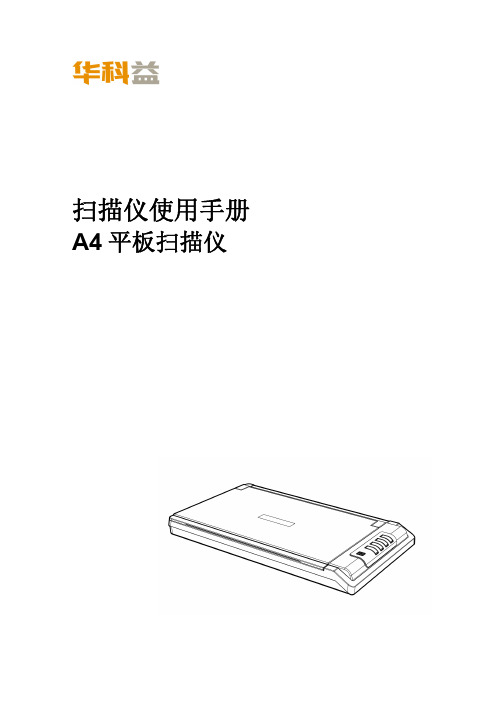
扫描仪使用手册A4平板扫描仪注册商标© 2023版权所有,翻印必究。
未经允许不得翻印本手册其中任何一部份。
本手册内容提及之公司名称和注册商标均各自属于他们的公司和所有者。
免责声明本手册中出现的所有内容都经过仔细考证,尽管如此,我们不排除可能由于疏忽、偶然情形或其它原因造成本手册出现错误、遗漏、或不恰当表述,我们对这类错误、遗漏或不恰当表述不承担任何责任和义务。
本手册中的内容可能发生改动,恕不另行通知。
我们将不承担任何法律责任若用户未遵循本手册中的操作指示。
版权某些文件(如支票、钞票、身份证、国债或政府文件等)的扫描可能受到法律禁止或构成犯罪。
当您在扫描各种书籍、杂志、期刊时,建议您尊重并遵守有关著作权的各项规定。
环境保护关于回收或处置的信息,请向当地经销商或供货商资咨询回收和处置的信息。
本产品的设计和制造得到持续改进,以符合新的环保要求。
我们致力于生产达到全球环保要求的产品。
请您向当地相关部门咨询报废该类物品的处理方法。
本产品的外包装可被回收再利用。
目录介绍 (1)如何使用本手册 (1)本手册所使用的标示 (1)图标说明 (2)安全注意事项 (2)系统需求 (3)原厂附件 (3)扫描仪概述 (4)第一章、安装扫描仪 (5)软件安装需求 (5)硬件需求 (5)安装与设定扫描仪 (6)第一步、连接您的扫描仪和计算机 (7)第二步、安装软件 (8)第三步、测试扫描仪 (10)安装其它软件 (10)第二章、执行扫描 (11)准备稿件 (11)检查稿件状态 (11)放置稿件 (12)使用平台 (12)扫描稿件 (12)用TWAIN来完成扫描 (13)用扫描仪按键或华科益扫描软件的”执行”菜单”来完成扫描 (14)从华科益扫描软件窗口中使用左侧排列的图标按钮进行扫描 (16)第三章、扫描仪的保养和维护 (17)清洁扫描仪 (17)清洁用品 (17)清洁平台 (18)校正扫描仪 (18)校准扫描仪 (19)待机模式 (20)第四章、常见问题 (21)扫描仪的连接 (21)附录A:规格 (22)附录B:售后服务和保证 (23)服务与支持信息 (23)产品保证声明 (23)FCC 射频干扰声明书 (24)感谢您选购本公司的扫描仪。
奥迪A4、A5和Q5系列产品的安装指南说明书

Instrucciones de montaje Audi A4 Berlina 2012▶Audi A4 Avant 2012▶Audi A5 Sportback 2013▶Audi A5 Coupé 2013▶Audi A5 Cabrio 2013▶Audi Q5 2013▶Audi Drive SelectAccesorios Originales AudiEdición 05.2015ServicioServicio Posventa. Información técnica WSK.014.720.HKÍndice1Indicaciones generales . . . . . . . . . . . . . . . . . . . . . . . . . . . . . . . . . . . . . . . . . . . . . . . . . . . . . . . . . . . . . . . . . . . . . . . . . . . . . . .12Descripción general de las piezas . . . . . . . . . . . . . . . . . . . . . . . . . . . . . . . . . . . . . . . . . . . . . . . . . . . . . . . . . . . . . . . . . . .23Secuencia de operaciones . . . . . . . . . . . . . . . . . . . . . . . . . . . . . . . . . . . . . . . . . . . . . . . . . . . . . . . . . . . . . . . . . . . . . . . . . . .33.1Preparativos . . . . . . . . . . . . . . . . . . . . . . . . . . . . . . . . . . . . . . . . . . . . . . . . . . . . . . . . . . . . . . . . . . . . . . . . . . . . . . . . . . . . . . . . . . . . .33.2Montaje de Audi Drive Select . . . . . . . . . . . . . . . . . . . . . . . . . . . . . . . . . . . . . . . . . . . . . . . . . . . . . . . . . . . . . . . . . . . . . . . . . . .33.2.1Colocación del módulo de conmutación para la selección del perfil de conducción -E592- . . . . . . .43.3Sustituir el módulo del acelerador con transmisor de posición del pedal del acelerador -G79-/-G185- tauschen . . . . . . . . . . . . . . . . . . . . . . . . . . . . . . . . . . . . . . . . . . . . . . . . . . . . . . . . . . . . . . . . . . . . . . . . . . . . . . . . . . . . . . . . .53.4Montaje del vehículo . . . . . . . . . . . . . . . . . . . . . . . . . . . . . . . . . . . . . . . . . . . . . . . . . . . . . . . . . . . . . . . . . . . . . . . . . . . . . . . . . . . .53.5Inicio y codificación de Audi Drive Select . . . . . . . . . . . . . . . . . . . . . . . . . . . . . . . . . . . . . . . . . . . . . . . . . . . . . . . . . . . . . .63.5.1Codificación de la unidad de control de interfaces . . . . . . . . . . . . . . . . . . . . . . . . . . . . . . . . . . . . . . . . . . . . . . . . . . . .63.6Entrega del vehículo . . . . . . . . . . . . . . . . . . . . . . . . . . . . . . . . . . . . . . . . . . . . . . . . . . . . . . . . . . . . . . . . . . . . . . . . . . . . . . . . . . . .7ServicioEste Manual está protegido por la legislación sobre los derechos de autor.Queda prohibida su utilización, bajo cualquier forma, sin el permiso del autor.Copyright © 2015 Audi AG, IngolstadtImpreso en Alemania1Indicaciones generalesAntes de llevar a cabo trabajos de mantenimiento o reparación,lea y tenga siempre presentes las siguientes descripciones de ATENCIÓN, precaución y aviso.¡ATENCIÓN!Los textos con este símbolo contienen información para su seguridad y llaman su atención sobre posibles peli-gros de accidente y de lesiones.¡Atención!Los textos señalados con este símbolo le informan sobre posibles daños en el vehículo. AvisoLos textos con este símbolo contienen informaciones adiciona-les. AvisoLa descripción de los trabajos de montaje corresponde al esta-do actual al momento de su impresión. Nuevas variantes de equipamiento ⇒ ELSA.Para el montaje se necesitan herramientas especiales. Un montaje inadecuado puede provocar daños en el vehículo.AUDI AG no asume ninguna responsabilidad en caso de que no se respeten estas instrucciones de montaje.Instrucciones de montaje - Audi A4 Berlina 2012▶ Audi A4 Avant 2012▶ Audi A5 Sportback2013▶Audi A5 Coupé 2013▶ Audi A5 Cabrio 2013▶ Audi Q5 2013▶Edición 05.20151 Indicaciones generales12Descripción general de las pie-zasComponentes requeridosContenido del paquete de montaje para Audi Drive Select con cambio automático 8K0.063.765CantidadNúmero de piezaDenominación18K0.063.764Mazo de cables de Audi Drive Select 18K0.051.850.G Documento de activación 1WSK.014.720.HKInstrucciones de montajeContenido del paquete de montaje para Audi Drive Select con cambio manual y volante a la derecha o a la izquierda 8K0.063.765.ACantidadNúmero de piezaDenominación18K0.063.764Mazo de cables de Audi Drive Select 18K0.051.850.B Documento de activación 1WSK.014.720.HK Instrucciones de montaje18K1.723.523.AMódulo del acelerador con transmisor de posición del pedal del acelerador -G79-/-G185-Módulo de conmutación para selección del perfil de conducción -E592- a sustituirNúmero de pieza existenteSustituir por8K0.959.673.L 8K0.959.673.K 8K2.959.674.Q 8K2.959.674.P 8K2.959.674.N 8K2.959.674.M 8K2.959.674.L8K2.959.674.KInstrucciones de montaje - Audi A4 Berlina 2012▶ Audi A4 Avant 2012▶ Audi A5 Sportback 2013▶ Audi A5 Coupé 2013▶ Audi A5 Cabrio 2013▶ Audi Q5 2013▶Edición 05.201522 Descripción general de las piezas3Secuencia de operaciones3.1Preparativos–Desembornar la batería -A- ⇒ G rupo de rep. 27.–Desmontar la unidad de control 1 del sistema electrónico de información -J794- ⇒ G rupo de rep. 91 .–Desmontar el módulo de conmutación para la selección del perfil de conducción -E592- ⇒ G rupo de rep. 96.–Desmontar la unidad de control en el cuadro de instrumen-tos -J285- ⇒ G rupo de rep. 90.–Desmontar la unidad de control de la red de a bordo -J519-⇒ G rupo de rep. 97.Solo en vehículos con cambio manual:–Desmontar el módulo del acelerador con transmisor de posi-ción del pedal del acelerador -G79-/ -G185- ⇒ G rupo de rep.20.3.2Montaje de Audi Drive Select–Desenchufar el conector eléctrico -3- del módulo de conmu-tación para la selección del perfil de conducción -E592- -2-en el -sentido de la flecha-.–Encastrar hasta que se oiga el nuevo módulo de conmuta-ción para la selección del perfil de conducción -E592- en la unidad de control del sistema electrónico de información 1-J794-.–Embornar el cable de reequipamiento amarillo/gris -1- en la conexión eléctrica -3- para el módulo de conmutación para la selección del perfil de conducción -E592- -2- de la si-guiente forma:◆Embornar y encastrar hasta que se oiga el cable de reequi-pamiento amarillo/gris -1- en la “patilla 7”.Instrucciones de montaje - Audi A4 Berlina 2012▶ Audi A4 Avant 2012▶ Audi A5 Sportback2013▶ Audi A5 Coupé 2013▶ Audi A5 Cabrio 2013▶ Audi Q5 2013▶Edición 05.20153 Secuencia de operaciones3–Colocar la conexión eléctrica -3- con el cable de reequipa-miento amarillo/gris -1- en el módulo de conmutación para la selección del perfil de conducción -E592- -2-.3.2.1 Colocación del módulo de conmutaciónpara la selección del perfil de conducción-E592-–Introducir el cable de reequipamiento amarillo/gris -1- detrás de la unidad de control en el cuadro de instrumentos -J285-y fijarla con sujetacables -flechas- en el mazo de cablesexistente.–Tirar del cable de reequipamiento amarillo/gris hacia el co-nector gris A -4- hacia abajo.–Fijar el cable de reequipamiento amarillo/gris en el mazo de cables existente de la unidad de control de la red de a bordo-J519-.Instrucciones de montaje - Audi A4 Berlina 2012▶ Audi A4 Avant 2012▶ Audi A5 Sportback 2013▶ Audi A5 Coupé 2013▶ Audi A5 Cabrio 2013▶ Audi Q5 2013▶Edición 05.20154 3 Secuencia de operaciones–Embornar el cable de reequipamiento amarillo/gris de la si-guiente manera en el lado delantero de la unidad de control de la red de a bordo -J519- -A-:◆Conector A5 de 32 líneas gris “patilla 16 ”3.3Sustituir el módulo del acelerador con transmisor de posición del pedal del acelerador -G79-/ -G185- tauschenAvisoSolo en vehículos con cambio manual.–Desmontar el mídulo del acelerador con transmisor de posi-ción del pedal del acelerador -G79-/ -G185- ⇒ G rupo de rep.70. AvisoSi es necesario, intercambiar los cubrepedales existentes del juego de reequipamiento o paquete de estilo disponible.3.4Montaje del vehículo–Asegurar con sujetacables todos los cables de reequipa-miento en el mazo de cables original, para protegerlos con-tra ruidos y rozamientos.El montaje se realiza en la secuencia inversa de la forma co-rrespondiente.Indicaciones para desembornar la batería–Para embornar, insertar el terminal del cable de masa ma-nualmente en el polo de masa “–” de la batería y apretar la tuerca.Cuando se vuelve a embornar la batería, deben llevarse a cabo las siguientes medidas:◆Activar el automatismo de elevación/descenso de los eleva-lunas eléctricos ⇒ Manual de instrucciones.◆Sincronizar la llave de reserva y las llaves adicionales para garantizar el funcionamiento del mando a distancia por ra-dio. Para ello, insertar la llave en la cerradura de encendido,Instrucciones de montaje - Audi A4 Berlina 2012▶ Audi A4 Avant 2012▶ Audi A5 Sportback2013▶ Audi A5 Coupé 2013▶ Audi A5 Cabrio 2013▶ Audi Q5 2013▶Edición 05.20153 Secuencia de operaciones5conectar y volver a desconectar el encendido y retirar la lla-ve.◆Consultar las memorias de incidencias de todas las unida-des de control y, dado el caso, borrar el error “Baja tensión”(Unterspannung)⇒ E quipo de diagnosis de vehículos. AvisoTras conectar de nuevo la alimentación de tensión, es posible que la lámpara de aviso ESP se apague después de recorrer algunos metros.3.5Inicio y codificación de Audi Drive Se-lectHerramientas especiales, equipos de comprobación y medición y dispositivos auxiliares necesarios ◆Sistema de diagnóstico -VAS 6160 A-◆Cabezal inalámbrico de diagnóstico -VAS 5054A- o interfaz de diagnóstico -VAS 5055-3.5.1 Codificación de la unidad de control de in-terfacesAvisoPara la activación se necesita el documento de activación.Secuencia de operaciones:–Enchufar el conector del cabezal inalámbrico de diagnóstico -VAS 5054A- en la conexión de diagnóstico del vehículo -imagen-.–Conectar el encendido.–Seleccionar Selección de funciones y componentes .–En Software Version Management (SVM), seleccionar el programa de comprobación “Activación (Freischaltung)”.–En cada paso del menú se deben introducir los datos del do-cumento de activación (en el documento de activación se describe el proceso).–Consultar las memorias de incidencias de todas las unida-des de control y, dado el caso, borrar el error “Baja tensión”(Unterspannung)⇒ E quipo de diagnosis de vehículos.–De ser necesario, se debe ejecutar el ajuste básico de los faros.Instrucciones de montaje - Audi A4 Berlina 2012▶ Audi A4 Avant 2012▶ Audi A5 Sportback 2013▶ Audi A5 Coupé 2013▶ Audi A5 Cabrio 2013▶ Audi Q5 2013▶Edición 05.201563 Secuencia de operacionesAvisoTras la activación, se debe poner el vehículo en el estado de “Bus – Reposo”, ya que de lo contrario, no se podrán utilizar to-das las opciones de la función activada previamente.3.6Entrega del vehículoAl entregar el vehículo al cliente, se le deben explicar las fun-ciones del sistema.Instrucciones de montaje - Audi A4 Berlina 2012▶ Audi A4 Avant 2012▶ Audi A5 Sportback2013▶ Audi A5 Coupé 2013▶ Audi A5 Cabrio 2013▶ Audi Q5 2013▶Edición 05.20153 Secuencia de operaciones7。
奥迪A4和S4型号2021年车辆说明书

90 Instrument cluster driver information system display is blank53 23 08 2071019/1 July 25, 2023.Model(s)Year VIN Range Vehicle-Specific EquipmentA4, and S4 2021Ingolstadt: 000001 – 062322Neckarsulm: 000001 – 012657Analog Instrument ClusterA4 allroad 2021 000001 – 062322 A5, A5 Cabriolet,A5 Sportback, S5, S5 Cabriolet,and S5Sportback 2021Ingolstadt: 000001 – 045240Neckarsulm: 000001 – 005166ConditionCustomer states: There is a creaking or knocking type noise heard from the rear of the cabin when driving on rough pavement or thrusting the vehicle while cornering.Workshop findings: The noises can be replicated in these driving conditions. The noises are diagnosed as originating specifically in the rear cargo area from the sheet metal overlap of the left rear side panel and the left rear cross panel.Technical BackgroundTo rule out noises generated by the contact points of the rear lid to adjusting buffer please refer to TSB 2068691 (55 Noises from rear of vehicle / rear lid while driving) and make the corrections described in 2068691 should your diagnosis determine these areas as the source of the noises. If these corrections have already been made and the rear lid noises have been resolved or if the rear lid to adjusting buffer contact is not the source of the noises, proceed with the repair described as follows.Figure 1 shows the area of the rear cargo area atissue.Figure 1. Area of cargo area where noises aregenerated.Production SolutionThe panel joining process has been optimized in production.ServiceNote:The following repair requires tools, materials and training only available at an Audi certified collision center. As such, this repair must be performed at an Audi certified collision center.side trim panel according to the workprocedure in Elsa: Repairmanual>>Body>>Body Interior>>70 InteriorTrim>>Luggage Compartment TrimPanels>>Luggage Compartment Side TrimPanel, Removing and Installing.Figure 2. Luggage compartment trim.work is to be performed.Figure 3. Area of left rear panel overlap to be repaired.8 mm spot weld drill bit (e.g. VAS6322A/2).Figure 4. 8mm spot weld drill bit (e.g. VAS6322A/2).4. Attach the drill bit to a drill motor. Figure 5shows the spot weld that need to beremoved.Figure 5. Location of the spot weld to be removed in therear panel.5. Figure 6 shows the 3 overlappingpanels. For the purposes of illustration theyare numbered 1 through 3 with 1 being thesupport panel, 2 being the left rear crosspanel and 3 being the left rear side panel.Figure 6. Overlapping panels in left rear of cargo area.6. Drill the first hole directly into the upper spotweld. Drill the second hole just to the rightof the first hole. Drill hole 3 on the otherside of the radius of the support panel asshown in figure 7. All 3 of these holes mustnot penetrate panel 3 (left rear side panel).Figure 7. Holes to be drilled and their locations.7. Grind the area as these 3 holes will now bewelded.Figure 8. Surface prepared for welding.8. Grind out the holes with a deburring tool toremove any residual primer from thesurfaces to be welded.Figure 9. Removing residual primer from inside the drilledarea.9. Push the support panel as close to theoverlapping panels comprised of the left rearside panel and the left rear cross panel aspossible using a drift. Isolate and protectthe surrounding area to prepare for welding.Figure 10. Eliminating any gaps before welding.10. If necessary, perform a test weld to ensureproper settings for an optimum weldapplication.Figure 11. Performing a weld test.11. Weld all 3 holes such that they arecompletely closed.Figure 12. All 3 holes welded completely closed.12. Prepare and clean the welded surfaces asnecessary. Thoroughly restore all corrosionprotection appropriately. The corrosionprotection will need to be applied using abrush.Figure 13. Welded surfaces cleaned andprepped. Corrosion protection restored.13. After the curing time is complete, seal the entire work area with cavity wax (D 308SP5M1 or equivalent e.g.3M™ 08852) both on the inside and outside. Test drive the vehicle to confirm resolution of thenoises. Reinstall the luggage compartment trim.WarrantyAll warranty claims submitted for payment must be in accordance with the Audi Warranty Policies and Procedures Manual . Claims are subject to review or audit by Audi Warranty.Required Parts and ToolsAlways check with your Parts Department and/or ETKA for the latest information and parts bulletins. Part Number Part DescriptionQuantity D 308SP5M1Anti corrosion wax0.3-OR-3M™ 08852Shop Supply (accounting under warranty/goodwill is not permitted).Technical Service BulletinPage 11 of 11 © 2023 Audi of America, Inc. All rights reserved. Information contained in this document is based on the latest information available at the time of printing and is subject to the copyright and other intellectual property rights of Audi of America, Inc., its affiliated companies and its licensors. All rights are reserved to make changes at any time without notice. No part of this document may be reproduced, stored in a retrieval system, or transmitted in any form or by any means, electronic, mechanical, photocopying, recording, or otherwise, nor may these materials be modified or reposted to other sites, without the prior expressed written permission of the publisher.Cavity waxN/AListed as MATERIAL in Outside MaterialQuantity 1 each ($12)Tool NumberTool Description VAS6322ASpot Weld BreakerAdditional InformationAll parts and service references provided in this TSB (2071019) are subject to change and/or removal.©2023 Audi of America, Inc. All rights reserved. The information contained in this document is based on the latest information available at the time of printing and is subject to the copyright and other intellectual property rights of Audi of America, Inc., its affiliated companies, and its licensors. All rights are reserved to make changes at any time without notice. No part of this document may be reproduced, stored in a retrieval system, ortransmitted in any form or by any means, electronic, mechanical, photocopying, recording, or otherwise, nor may these materials be modified or reposted to other sites without the prior expressed written permission of the publisher.。
乔思伯-A4机箱说明书
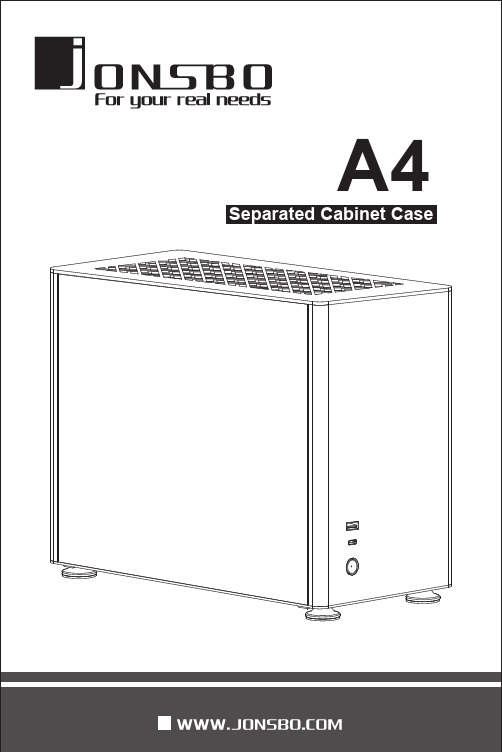
A4 Separated Cabinet CaseMotherboardMax. CPU Cooler Height71mm Max. Display Card LengthDrive Bay Front I/O Port Cooling System PSU Support PCI Expansion Slot Material DimensionITX 169mm(W)*273mm(H)*340mm(D)325mm 2*2.5+1*3.5POWER*1 USB3.0*1 USB3.1 GEN2*1SFX/SFX-L2top plate 顶盖电源固定架Power Fixer硬盘架HDD Bracket全钢化玻璃Tempered Glass 可拆卸滤网Detachable FilterPCI 卡条*2PCI Slot Cover*2全铝脚垫All aluminum foot padPCI 盖板PCI Cover 显卡托架Video card Trailer Top plate 3mm aluminum magnesium alloy Front plate/back plate/bottom plate 2mm aluminum magnesium alloy Hardware 1.5mm all black steel plate Side plate 3.00mm all tempered glassTop: 120mm*2 (optional) Bottom: 120mm*2 (optional)688主板*4+PCI*2(M3*5)/PCI (M3*5-细)6HDD 固定螺丝HDD PSU*6(#6-32*6)PSU (#6-32*6-粗)41按压-向后窗推动开启顶盖 向上提拉去除玻璃侧板开启机箱Press-then push backward to take out top plate Push upward and take out side plates Take out HDD rack (PSU cover) and removable display card rack Open the caseUSB3.1 GEN2 Connection USB3.0 Connection Power Button Connection Power LED Connection Preparation before installation安装前准备拆掉硬盘架(电源罩)及显卡托架①2Take out PSU rack 底板(Bottom):Fan 120mm*2底板(Bottom ):Fan 120mm*1 HDD*1拆掉电源固定架②Take out bottom dust filter 拆掉底部防尘网③After installation of radiator, fixed with screws 散热器安装完毕,固定主板螺丝Install Radiator/FanInstall motherboard 安装冷排/风扇安装主板3电源安装在电源支架上,装回机箱固定Install PSU on PSU rack, then install into the case and fix it①Screw pass through rubber gasket and fix into SSD Slide into calabash holes to fix it 螺丝穿过胶圈固定在SSD上①滑入葫芦孔固定②Install PSU安装电源Install SSD安装SSD 装回电源罩Install PSU cover②4松开PCI盖板Take out PCI cover①固定显卡转接线Fix display card cable②先插入主板PCI插槽,再固定螺丝First insert the PCI slot of the motherboard, then fix the screw 装入显卡固定Install display card and fix it③Install display card安装显卡5固定PCI盖板,调节显卡托架Fix PCI cover, adjust display card stand④Install side plates, top plate, dust filter, feet pad 装回侧板、顶盖、防尘网、脚垫Installation complete 安装完成。
电子厨具_电子路克斯空气净化器流A4说明书

Appliance:A. Air outletB. UI panelC. Main bodyD. BaseE. Sensor windowF. Power cord Control panel:G. Air quality digital displayH. Fan speed controlI. Power on/offJ. Air quality color indicatorK. Sleep modeL. Auto modeM. Filter change reminderN. Child lockDESCRIPTION OF YOUR AIR PURIFIER FLOW A42SAFETY INFORMATIONThis USER MANUAL provides specific operating instructions foryour model. Use the unit only as instructed in this USER MANUAL.These instructions are not meant to cover every possible conditionand situation that may occur. Common sense and caution must bepracticed when installing, operating, and maintaining any appliance. WARNING! Avoid fire hazard or electric shock. Do not use an extension cord or an adaptor plug. Do not remove any prong fromthe power cord. This appliance can be used in 50Hz or 60Hz powersupply without any change.Do not under any circumstances, cut, remove or bypass thegrounding prong.Do not store or use gasoline or other flammable vapors and liquidsin the vicinity of this or any other appliance. Read product labels forflammability and other warnings.Do not let water or any other liquid or flammable detergent enterthe appliance to avoid electric shock and/or a fire hazard.Do not touch the fan blade when removing the filter.Children and Vulnerable People SafetyWARNING! Risk of suffocation, injury or permanent disability.This appliance can be used by children aged from 8 years and aboveand persons with reduced physical, sensory or mental capabilitiesor lack of experience and knowledge if they have been givensupervision or instruction concerning use of the appliance in a safeway and understand the hazards involved.Children shall not play with the appliance.Cleaning and user maintenance shall not be made by childrenwithout supervision.Children under 3 years of age should be kept away from theappliance unless continuously supervised.Keep all packaging away from children.If the appliance has a child safety device, we recommend youactivate it.Electrical InformationWARNING! Avoid fire hazard or electric shock.If you are not sure the outlet is adequately grounded or protected by a time delay fuse or circuit breaker, have a qualified electrician install the proper outlet according to the National Electrical Code andapplicable local codes and ordinances.Do not use an extension cord or an adapter plug. Never unplug the unit by pulling on the power cord. Always grip the plug firmly and pull straight out from the receptacle.Do not pinch, bend, or knot the power cord.Do not cut or damage the power cord. If the power cord is damaged, it should only be replaced by an authorized Electrolux servicer. This unit contains no user- serviceable parts. Always call an authorized Electrolux servicer for repairs.If the supply cord is damaged, it must be replacedby the manufacturer, its service agent or similarly qualified persons in order to avoid a hazard.Be sure to unplug the unit before cleaning to prevent shock or fire hazards.Thank you for choosing the Electrolux air purifier FLOW A4.Always use original accessories and spare parts to get the best results. This product is designed with the environment in mind. All plastic parts are marked for recycling purposes.BEFORE STARTING• Read this manual carefully.• Check that all parts described are included.• Pay special attention to the safety precautions!The filters have to be installed before use.Caution: Switch off the device before installing filters.SET UPSafety PrecautionsCAUTION! Avoid Serious Injury or Death.Do not insert or place fingers or objects into the air discharge area or front grille of the unit.Do not start or stop the unit by unplugging the power cord or turning off the power at the electrical box.In the event of a malfunction (sparks, burning smell, etc.), immediately stop the operation, disconnect the power cord, and call an authorized Electrolux servicer. Do not operate the unit with wet hands.Do not pull on the power cord.CAUTION! Avoid Injury or damage to the unit or other property.Do not direct airflow at fireplaces or other heat related sources as this could cause flare ups.Do not climb on or place objects on the unit.Do not hang objects off the unit.Do not place containers with liquids on the unit. Turn off the unit at the power source when it will not be used for an extended period of time.Operate the unit with air filter in place.Do not block or cover the intake grille, discharge area and outlet ports.Ensure that any electrical/electronic equipment is 30 cm away from the unit.This symbol on the product indicates that thisproduct contains a battery which shall not bedisposed with normal household waste..This symbol on the product or on its packagingindicates that the product may not be treatedas household waste. Open the base of the filterOpen the product by rotating the base in anticlockwise direction with the handle provided at the bottom till it comes loose (ref. picture 1). Take out the filter and remove the filter bag Carefully remove the filter incl. plastic packaging from the unit and break open the plastic bag and discard appropriately (ref. picture 2).Install the filterCarefully insert the filter back into the product without the plastic packaging (either end of the filter works). Take care that the filter is placed in the center of the cavity (ref. picture 3).Close the baseClose the product by rotating the base in clockwise direction with the handle provided at the bottom till it is securely in place. There two opposing triangular marks on the base of the product to identify the leading edge for turning (ref. picture 4).1234To recycle your product, please take it to an official collection point or to an Electrolux service center that can remove and recycle the battery and electric parts in a safe and professional way. Follow your country’s rules for the separate collection of electrical products and rechargeable batteries.Caution: After filter is installed correctly, please ensure product is placed on a level surfacebefore proceeding further. Ensure there isenough free space on top of and around theproduct.OPERATIONConnect the power plug.Power onPower on the product by gently touching theON/OFF icon on the center of the product(ref. picture 6).561110978'BO speed controlChange the fan speed by gently touching desired fan speed icon on the product. You can also slide your finger across the arc to change fan speed (ref. picture 7).Auto mode Change to AUTO mode by gently touching icon labeled A. You can bring product out of AUTO mode by pressing any other icon except change filter (ref. picture 8).Sleep mode Change to SLEEP mode by gently touching icon labeled with a moon. You can bring product out of SLEEP mode by pressing any other icon except change filter (ref. picture 9).While in SLEEP mode, the UI including the AQI light will be turned off after X seconds.Child lock To enable CHILD LOCK long press icon labeled with a lock for 5 seconds. When in this mode, no other icon will register input (ref. picture 10).To disable CHILD LOCK, long press icon labeled with a lock again for 5 seconds till the lock LED turns off.Power offPower down the product by gently touching theON/OFF icon on the center of the product(ref. picture 11).AIR QUALITY INDICATOR The appliance has an air quality sensor that analyzes the air quality.The air quality light will show the real-time airquality through different colors of light. As shown below:12FILTER CHANGE INDICATORThe filter change indicator will light up toremind you to change the filter 3FG &''$-/ .• When filter change indicator flicker with redlight, please replace the filter and reset the filterchange indicator.• When filter change indicator stop flicker and thered light fix, please replace the filter immediately and reset the filter change indicator. 1314Filter change indicator reset operationPress the filter change button ""for 3s and filterchange indicator will reset, then red light will gooff.STORAGE ERROR CODE If you are not planning to use the appliance for a long time, cover it with plastic or return it to its carton.Fan failure error code, when digital display area shows E1, it means the fan failure occurs. Motor will stop working."JS RVBMJUZ sensor failure error code, when digital display area shows E2 after unit run O ing 10minlater, unit will keep running, it means the "JSRVBMJUZ sensor failure occurs.181920NOTE: The multi-layer filter can not be washed, it can only be replaced.CAUTION! Do not touch the fan blade when removing the multi-layer filter.CARE AND CLEANING Unplug the appliance before cleaning to prevent shock or fire hazards. Use a damp cloth or a vacuum cleaner with soft brush to clean your air purifier.The plastic part of the cabinet and top may be cleaned with an oil-free cloth or washed with a cloth dampened in a solution of warm water and mild liquid dishwashing detergent. Be sure to wring excess water from the cloth before wiping around the controls. Excess water in or around the controls may cause damage to the appliance.Never use harsh cleaners, wax or polish when cleaning the unit.151716TROUBLESHOOTINGWhen fault indicators show that the system is not operating properly, perform the following check.Commonly Asked Questions & TopicsCarry out the operations below for commonly-occurring questions or faults.รายละเอียดส วนประกอบ เครืองฟอกอากาศ FLOW A4ตัวเครือง :แผงควบคุม :A ช องอากาศออกG จอดิจตอลแสดงคุณภาพอากาศK โหมด SleepB จอแสดงผลH ควบคุมความเร็วพัดลมL โหมด AutoC ตัวเครืองI ปุมเป ด / ป ดM เตือนการเปลียนแผ นกรองD ฐานเครืองJ ไฟแสดงคุณภาพอากาศN ล็อคป องกันเด็กE ช องเซ็นเซอรF สายไฟ21 2 3 45 678 9 1011 1213 1415 16 17 1819 20การแก ไขป ญหาเบืองต นเมือระบบแสดงสถานะการทํางานแจ งว าเครืองทํางานไม สมบูรณ กรุณาตรวจสอบคําถามและประเด็นทีถกถามบ อยครังทดลองแก ไขการทํางานตามคําถามและประเด็นทีเกิดขึนบ อยครัง/shopศูนย บริการลูกค าอเลคโทรลกซให บริการข อมูล รับแจ งซ อม แนะนำวิธการใช สนค าพร อมสรรพให บริการ ทีโทรศัพท : 0-2725-9000 โทรสาร: 0-2725-9299ทุกวัน ตังแต เวลา 6.00 – 22.00 น.http://www.electrolux.co.thA.出風口B.控制面板C.機身D.底座E.空氣品質偵測器F.電源線 控制面板:G.空氣品質數值顯示處H.風扇速度控制鍵I.開/關鍵J.空氣品質指示燈K.夜間模式L.自動模式M.濾網更換指示燈N.兒童安全鎖FLOW A4 空氣清淨機零配件圖示說明主機:2安全建議此使用手冊為您的空氣清淨機提供具體的操作說明。
Sharp ER-A410和ER-A420电子现金机说明书

Sharp ER-A410 and ER-A420 instruction USA version ManualCONTENTS INTRODUCTION (1)IMPORTANT (1)PRECAUTION (1)CONTENTS (2)EXTERNAL VIEW OF THE ER-A410 (7)Front view (7)Rear view (7)EXTERNAL VIEW OF THE ER-A420 (8)Front view (8)Rear view (8)PRINTER (9)KEYBOARD (10)1 ER-A410 standard keyboard layout (10)2 ER-A420 standard keyboard layout (12)3 Standard key number layout (13)4 Installing the keyboard sheet (ER-A420) (14)KEYS AND SWITCHES (15)1 Mode switch and mode keys (15)2 Drawer lock key (15)3 Cashier code entry key (16)4 Receipt ON/OFF function (16)DISPLAYS (17)1 Operator display (17)2 Customer display (Pop-up type) (17)FOR THE OPERATORPRIOR TO ENTRIES (18)1 Preparations for entries (18)2 Power saving mode (19)3 Error warning (19)ENTRIES (20)1 Item entries (20)Single item entries (20)Repeat entries (21)Multiplication entries (22)Successive multiplication entries (23)Split-pricing entries (24)Single item cash sale (SICS)/single item finalize (SIF) entries (25)Scale entries (26)PLU level shift (for direct PLU) (28)PLU/UPC price level shift (30)Set PLU entries (31)Link PLU/UPC entries (32)Age verification (Birthday entry) (32)Mix-and-match entries (33)Price inquiry (view) function (for PLU/UPC) (33)UPC learning function (34)Price change function (for UPCs) (35)2 Displaying and printing subtotals (37)Merchandise subtotal (37)Taxable subtotal (37)Including-tax subtotal (full subtotal) (37)2Food stamp-eligible subtotal (37)Tray subtotal (37)3 Finalization of transaction (38)Cash or Check tendering (38)Mixed tendering (check + cash) (38)Cash or Check sale that does not need any tender entry (39)Charge (credit) sale (39)Mixed-tender sale (cash or check tendering + charge tendering) (39)4 Food stamp calculations (40)Food stamp tendering (40)Food stamp status shift (41)5 Tax calculations (42)Automatic tax (42)Manual tax (42)Automatic-tax delete (43)Tax status shift (44)6 Guest check (PBLU) (45)New charge accounts (45)Additional item entries (46)Settlement (46)Deposit entries (47)7 Auxiliary entries (48)Percent calculations (premium or discount) (48)Discount entries (49)Refund entries (50)Refund sales mode (50)Printing of non-add code numbers (50)8 Payment treatment (51)Currency conversion (51)Received on account entries (52)Paid out entries (52)No sale (exchange) (52)Cashing a Check (53)Bottle return (53)9 Automatic sequencing key (`key) entries (53)CORRECTION (54)1 Correction of the last entry (direct void) (54)2 Correction of the next-to-last or earlier entries (indirect void) (54)3 Subtotal void (55)4 Correction of incorrect entries not handled by the direct or indirect void function (55)CORRECTION AFTER FINALIZING A TRANSACTION (AFTER GENERATING A RECEIPT) (56)OVERRIDE ENTRIES (57)OVERLAPPED CASHIER ENTRY (58)SPECIAL PRINTING FUNCTIONS (59)1 Copy receipt printing (59)2 Validation printing function (Slip printer) (60)3 Printing of the employee’s arrival and departure times (Slip printer) (60)4 Printing of header and footer graphic logos (60)5 Remote printer send function (61)TIME DISPLAY AND AUTOMATIC UPDATING OF THE DATE (62)1 Time display (62)2 Automatic updating of the date (62)FOR THE MANAGERPRIOR TO PROGRAMMING (63)1 Programming keyboard layout (63)32 How to program alphanumeric characters (64)Using character keys on the keyboard (64)Entering character codes (64)PROGRAMMING (66)Basic instructions (66)Preparations for programming (66)Direct Programming (66)1 Setting the date and time (66)Date (66)Time (67)2 Programming for departments (67)Unit price (67)Functional selection (68)3 PLU/UPC programming (70)Unit price (70)Functional selection (70)PLU/UPC assignment to departments (72)4 Programming for discount keys (-) (72)Discount amount (72)High amount lockout (HALO), sign (+/–), vendor/store coupon selection, food stamp status,and tax status (73)5 Programming for percent keys (%) (74)Percent rate (74)Sign (+/–), %item/%subtotal selection, food stamp status, and tax status (74)6 Programming for conversion keys (ç) (75)Currency conversion rate (75)7 Programming for the r, p, and †keys (76)High amount lockout (HALO) (76)8 Programming for the a, Å, ', and k keys (76)High amount lockout (HALO) and function selection (76)9 Programming for the automatic tax calculation function (78)The tax table (applicable to the add-on tax) (78)Job-Code-Based Programming (81)1 Setting the date and time (81)Setting the date (#2610) (81)Setting the time (#2611) (81)2 Setting the register and consecutive numbers (82)Setting the register number (#2612) (82)Setting the consecutive number (#2613) (82)3 Programming for the automatic tax calculation function (83)The tax table (#2710) (83)The tax rate (#2711) (85)Doughnut tax exempt (for the Canadian tax system) (#2715) (86)4 Programming for departments (87)Functional programming 1 (#2110) (87)Functional programming 2 (#2111) (89)A limit amount (HALO) of entry (#2112) (90)Alphanumeric characters (#2114) (90)Unit price (#1110) (91)Commission group assignment (#2115) (91)Group number (#2116) (92)Age limitation (#2180) (92)Print station assignment (#2118) (93)Department key positioning (#2119) (93)5 PLU/UPC programming (94)Department assignment (#1200, 2230) (95)Unit prices (#1210) (96)4Base quantity (#1211)..........................................................................................................................96Type of unit price entry, delete method, tare table no. and scale entry (#2210, 2231)........................97Sign (+/–), food stamp status, and tax status (#2211, 2232)................................................................98Alphanumeric characters (#2214)........................................................................................................99Assigning of PLUs/UPCs to commission groups (#2215, 2235)........................................................100Age limitation (#2280, 2236)...............................................................................................................101Stock quantity (#1222, 1220, 1221)....................................................................................................102Set PLU (#2221).................................................................................................................................103Mix-and-match table (#2217, 2225)....................................................................................................104Print station to PLU/UPC assignment (#2218)...................................................................................105Delete period for non-accessed UPC code (#2029)...........................................................................105Programming Non-PLU code format (#2025).....................................................................................106Link PLU/UPC link (#2220).................................................................................................................107Programming of PLU levels and direct PLU keys (#2219).................................................................1076 Programming for miscellaneous keys....................................................................................................108Programming the rate (%, ç, commission) and the discount (-) (#1310)..................................108Currency description text programming (ç) (#2334).. (109)A limit amount (HALO) of entry (-, †, r , p ) (#2312)..............................................................110+/– sign, food stamp status and tax status (%, -) (#2311)............................................................110Percent entry type (%) (#2310)........................................................................................................112Item % or subtotal % selection (%) (#2315).....................................................................................112Percent rate limitation (%) (#2313)...................................................................................................113Vendor or store coupon selection (-) (#2316).................................................................................1137 Programming for the a , Å, k , , and 'through ,keys......................................................114Functional programming (#2320).......................................................................................................114Tax delete (#2326).............................................................................................................................116High amount lockout (HALO) for check cashing, check change, and cash in drawer (#2321)...........117High amount lockout (HALO) of entry for media keys (#2322)...........................................................117Print station assignment (#2328)........................................................................................................1188 Programming of function text.................................................................................................................119Programming (#2314).........................................................................................................................119List of function texts............................................................................................................................1209 Cashier programming ............................................................................................................................122Cashier code (#1500).........................................................................................................................122Cashier name (#1514)........................................................................................................................122Assigning cashiers to drawers (#2510)..............................................................................................12310 Programming various functions . (123)Programming for optional feature selection (#2616)..........................................................................123Programming the parameter of the slip printer (#2615)......................................................................128Setting the time limit for THE TILL TIMER TM (#2617).........................................................................128Scale tare table (#2618).....................................................................................................................129Programming of logo messages (#2614)...........................................................................................130Selection of X1/Z1 and X2/Z2 reports to be printed in the stacked report sequence (#2620)............131Setting the time range for hourly reports (#2619)...............................................................................132Programming of power saving mode (#2689)....................................................................................132PBLU code programming (#2810)......................................................................................................133Functional programming for the printer (#2990).................................................................................133Programming of error messages (#2641)...........................................................................................134Check validation message (#2642)....................................................................................................135Slip printer’s logo message (#2643)...................................................................................................135RS-232C channel assignment (#2690)..............................................................................................136Barcode reader programming (#2691)...............................................................................................137Remote printer programming (#2692)................................................................................................138Second remote printer programming (#3653)....................................................................................138Remote printer name programming (#3654)......................................................................................139Print format for remote printer (#3655)...............................................................................................139Chit receipt format (#3656).. (140)CHK25Programming of RS-232C interface (#6110, 6111, 6112, 6113, 6115, 6220) (141)Programming the CAT interface (#7110, 7111, 7112, 7113, 7114, 7115) (142)Secret codes to control access to the PGM1 mode, X1/Z1 mode and X2/Z2 mode(#2630, 2631, 2632) (143)Setting the AUTO key (#2900) (144)11 TRAINING mode (145)12 Reading stored programs (146)Program details and procedures for their reading (146)Sample printouts (148)13 Universal Product Code (UPC) or European Article Number (EAN) (155)UPC or EAN code (155)Add-on code (156)READING (X) AND RESETTING (Z) OF SALES TOTALS (157)1 Summary of reading (X) and resetting (Z) reports and the key operations to obtain the reports (157)2 Daily sales totals (160)General report (160)Cashier report (163)Hourly report (165)Full department report (166)Individual group total report on department (166)Full group total report on department (166)PLU/UPC report (by designated range or pick up list) (167)PLU/UPC report by associated department (168)PLU/UPC zero sales report (168)PLU/UPC price category report (168)PLU/UPC stock report (by designated range or pick up list) (169)Commission sales report (169)PBLU report (169)PBLU report by cashier (170)Transaction report (170)Cash in drawer report (170)X1/Z1 stacked report (170)Deleting of non-accessed UPCs (171)3 Periodic consolidation (172)General Overview (172)Daily net report (173)X2/Z2 stacked report (173)COMPULSORY CASH/CHECK DECLARATION (174)OPERATOR MAINTENANCE (176)1 In case of power failure (176)2 In case of printer error (176)3 Thermal printing (176)Cautions in handling the printer (176)Cautions in handling the recording paper (thermal paper) (177)4 Installing and removing the paper roll (178)Recording paper specifications (178)Installing the paper roll (178)Removing the paper roll (180)Removing a paper jam (181)5 Cleaning the print head (182)6 Removing the till and the drawer (183)7 Opening the drawer by hand (183)8 Before calling for service (184)Error message table (184)LIST OF OPTIONS (185)SPECIFICATIONS (186)6This is a “Table of Contents preview” for quality assuranceThe full manual can be found at /estore/catalog/ We also offer free downloads, a free keyboard layout designer, cable diagrams, free help andsupport. : the biggest supplier of cash register and scale manuals on the net。
A4-CG产品手册

第 11页
北京益杉有限公司 北京:北京市昌平区园墅别墅 44-03 栋 深圳:广东省深圳市宝安区沙井镇后亭全至科技创业园 6 层 F
电话:010 – 80703064
■ PWM 通讯协议
(1) (2) (3) (4) (5) (6) (7)
本传感器同时支持 PWM 输出; Pin 脚接线方式:PIN1、PIN2、PIN3 三脚即可; 输出范围:PM2.5 0-999ug/m³; 周期:1004ms±2%; 周期起始段高电平输出:2ms; 中部周期:1000ms±2%; 周期结束段低电平输出:2ms;
接口编号 1 2 3 4 5 6 7 8
符号 VCC GND PWM RXD TXD RESET
-
I/O 或连接到 电源 电源 O I O I -
描述 电源输入端(+5V 端) 电源地 PWM 输出 串口接收管脚(3.3V电平) 串口发送管脚(3.3V电平) 模块复位信号(低电平复位) 保留 保留
注意: 1、串口输出只需连接 PIN1、PIN2、PIN5,其他 PIN 脚无须连接; 2、PWM 输出只需连接 PIN1、PIN2、PIN3,其他 PIN 脚无须连接; 3、串口输出,若需对传感器输出自定义控制(请参考自定义功能使用方法),则需要连接 PIN1、PIN2、PIN4、PIN5;
第 5页
■ 绝对最大值
型号
商用级 CP-15-A4 CG
绝对最大值参数 工作温度 储存温度 工作湿度 储存湿度
符号 Topr Tst RH RH
北京益杉有限公司 北京:北京市昌平区园墅别墅 44-03 栋 深圳:广东省深圳市宝安区沙井镇后亭全至科技创业园 6 层 F
电话:010 – 80703064
卡说明书-A4版内容

目录1、概述 (1)2、技术参数 (2)3、外形结构 (2)4、使用方法 (2)5、故障及排除 (3)6、注意事项 (4)7、附件及资料 (4)8、相关证书 (4)1、概述KGE39型矿用人员定位射频卡,是一种允许在瓦斯、煤尘爆炸危险环境中使用的本质安全型射频卡,用于实现井下人员身份识别、定位和无线寻呼(发光二极管提示)。
1.1 工作原理KGE39型矿用人员定位射频卡内部包括中央处理模块和射频收发模块,以及天线、电源等部分。
KGE39型矿用人员定位射频卡在中央处理模块的控制下,通过射频收发模块向外发送携带有身份信息的射频信号。
当其进入KJF82型矿用人员定位分站的识别距离内时,其信号被分站接收并转发给地面控制计算机。
KGE39型矿用人员定位射频卡可以通过射频收发模块接收分站发出的寻呼信息。
收到寻呼信息后,根据寻呼信息的内容,让相应的发光二极管闪烁,向携带者发出提示。
1.2 使用条件本产品可在下列条件下正常工作:◆海拔高度不超过2000m;◆环境大气压80-106kPa;◆环境温度0℃~+40℃;◆周围空气平均相对湿度不大于95%(25℃时);◆具有甲烷混合物及煤尘爆炸危险的煤矿井下;◆在无显著振动和冲击的地方;◆在无破坏金属绝缘的气体和蒸气的环境;1.3 产品型号及其含义产品型号:KGE39含义:KG:矿用传感器E:位置39:登记序号1.4 产品形式便携式产品。
1.5 执行标准Q/TYZH/JS-05-002-2005 KGE39型矿用人员定位射频卡。
2、技术参数2.1 工作频率发射工作频率:433.2 MHz接收工作频率:434.0MHz,434.8MHz2.2 无线通信距离与分站通讯距离:≥100m与定位器通讯距离:≥20m2.3 额定工作电压:3VDC2.4 工作电流:≤45mA2.5 电池型号:7#干电池2节。
2.6 二节电池串联最高开路电压:3.3VDC2.7 二节电池串联最大短路电流:10A2.8 外壳防护等级:IP542.9 防爆型式:矿用本质安全型2.10 防爆标志:ExibI3、外形结构3.1 结构特征本射频卡外形小巧、结构紧凑、坚固耐用、重量轻,易于携带、安装和使用。
- 1、下载文档前请自行甄别文档内容的完整性,平台不提供额外的编辑、内容补充、找答案等附加服务。
- 2、"仅部分预览"的文档,不可在线预览部分如存在完整性等问题,可反馈申请退款(可完整预览的文档不适用该条件!)。
- 3、如文档侵犯您的权益,请联系客服反馈,我们会尽快为您处理(人工客服工作时间:9:00-18:30)。
用PLC 和变频调速实现恒压与消防供水
摘 要
为实现水泵运行节能和有消防保障的恒压供水,分析了水泵调速系统的节能原理.以PLC 、变频器和3
台主泵为核心,设计出供水控制系统结构及相应软件.介绍了调试中的关键经验.该系统开发周期仅为两周,水压波动小于0.01MPa,调节时间不大于10s,且节能效果明显.
其设计思路和接口技术可为同类供水系统的技改提供借鉴
关键词: 可编程控制器;变频调速; 恒压供水; 消防; 水泵 [五号,关键词之间用分号分隔]
Water supply with constant pressure and fire control by PLC and
VVVF
Abstract
In order to save energy in the operation of pumps and ensure water s upply with constant pressure and its use for fire control, the operating princip le of pump in VVVF system was analyzed. The system structure was designed with P LC, VVVF and three main pumps as core. Some debugging
experiences were introduce d. The developing period of control system only expends 2 weeks. The ripple of w ater pressure is less than 0.01 MPa and the regulative period is less than 10 s. This system are of obvious effect in saving energy and its idea for design , interface technique may be used as reference for technique reform in analogous water supply system .
Keywords: PLC; VVVF; water supply with constant pressure; fire control; pump;
[三号 宋体 加粗 居中]
[四号 宋体 加粗 居中]
[四号
宋体 加粗]
目录
[四号宋体加粗居中]
[五号,段落间距1.5倍行距]
摘要 (1)
引言 (2)
第一章绪论 (2)
1.1 中央空调的能耗问题 (3)
1.2 节能措施和变频调速技术 (5)
1.3 在中央空调系统中采用集散控制及必要性 (5)
1.3.1 集散控制系统的发展 (5)
1.3.2 中央空调系统采用集散控制的必要性 (6)
第二章中央空调的变频调速原理 (7)
2.1 概述 (7)
2.1.1 中央空调系统的构成 (7)
2.1.2 中央空调系统的工作原理 (7)
2.2 系统存在的不足 (8)
2.2.1 冷却水系统的不足 (8)
2.2.2 冷冻水系统的不足 (8)
……本样板省略……
结论 (35)
参考文献 (36)
致谢 (37)
附件一图纸 (38)
附件二程序清单 (39)
附件三元器件清单 (40)
附件四实物照片 (45)
引言
又称前言,属于整篇论文的引论部分。
一般应包括:研究的理由、目的、背景、前人的工作和知识空白,理论依据和实验基础,预期的结果及其在相关领域里的地位、作用和意义。
又称前言,属于整篇论文的引论部分。
一般应包括:研究的理由、目的、背景、前人的工作和知识空白,理论依据和实验基础,预期的结果及其在相关领域里的地位、作用和意义。
第一章 绪 论
[新的章节,标题前后各空一行,请另起页]
1.1 中央空调的能耗问题 XXXXXXXXXXXXXXXXXXXXXXXXXXXXXXXXXXXXXXXXXXXXXXXXXXXXXXXXXXXXXXXXXXXXXXXXXXXXXXXXXXXXX XXXXXXXXXXXXXXXXXXXXXXXXXXXXXXXXXXXXXXXXXXXXXXXXXXXXXXXXXXXXX [五号,宋体,1.5倍行距]
1.2 节能措施和变频调速技术
XXXXXXXXXXXXXXXXXXXXXXXXXXXXXXXXXXXXXXXXXXXXXXXXXXXXXXXXXXXXXXXXXXXXXXXXXXXXXXXXXXXXX XXXXXXXXXXXXXXXXXXXXXXXXXXXXXXXXXXXXXXXXXXXXXXXXXXXXXXXXXXXXXXXXXXXXXXXXXXXXXXXXX
1.3 在中央空调系统中采用集散控制及必要性
1.3.1 集散控制系统的发展
XXXXXXXXXXXXXXXXXXXXXXXXXXXXXXXXXXXXXXXXXXXXXXXXXXXXXXXXXXXXXXXXXXXXXXXXXXXXXXXXXXXXX XXXXXXXXXXXXXXXXXXXXXXXXXXXXXXXXXXXXXXXXXXXXXXXXXXXXXXXXXXXXXXXXXXXXXXXXXXXXXXX
1.3.2 中央空调系统采用集散控制的必要性
XXXXXXXXXXXXXXXXXXXXXXXXXXXXXXXXXXXXXXXXXXXXXXXXXXXXXXXXXXXXXXXXXXXXXXXXXXXXXXXXXXXXX XXXXXXXXXXXXXXXXXXXXXXXXXXXXXXXXXXXXXXXXXXXXXXXXXXXXXXXXXXXXXXXXXXXXXXXXXXX
[四号 宋体 加粗 居中]
[小四 宋体 加粗]
[2]陈焰华.家用中央空调系统设计与实例[M].北京:机械工业出版社,2003.
[3]徐光,孙宝泰,徐楚韶.连轧机换辊系统的分布式操作控制系统[J].电气传动.2001(1).
[4]钱以明.高层建筑空调与节能[M].上海:同济大学出版社,1992.
[5]赵彬.中央空调变频节能的应用及展望[J].福建能源开发与节约.2000(1).
[6]陆述田,侯文霞.中央空调的变频调速系统与PLC 控制[J].机床与液压.2000(5).
[7]楼梦麟. 变参数土层的动力特性和地震反应分析[J].同济大学学报,1997:25(2):155—160.
[8] 丁文祥. 数字革命与竞争国际化[N].中国青年报,2001-11-20(15) .
[9] 江向东.互联网环境下的信息处理[J/OL].情报学报, 1999,18(2):4[2000-01-18].
/periodical/qbxb/qbxb99/qbxb990203.
致 谢
xxxxxxxxxxxxxxxxxxxxxxxxxxxxxxxxxxxxxxxxxxxxxxx[示例]
大学的学习生活即将结束,在此,我要感谢所有曾经教导过我的老师和关心过我的同学,他们在我成长过程中给予了我很大的帮助。
本文能够成功的完成,要特别感谢我的导师唐常杰教授的关怀和教导,感谢各位师兄师姐特别是殷华蓓师姐的关心和帮助。
最后还要感谢我的父母,是他们一直在背后支持着我。
谨以此文献给他们!
附 件一
1.PLC 程序图1
xxxxxxxxxxxxxxxxxxxxxxxxxxxxxxxxxxxxxxxxxxxxx
2.PLC 程序图2
xxxxxxxxxxxxxxxxxxxxxxxxxxxxxxxxxxxxxxxxxxxxx
[四号 宋体 加粗 居中,前后各空一行]
[四号 宋体 加粗,前后各空一行]
浙江机电职业技术学院电气电子工程学院毕业设计说明书
附件二
[四号宋体加粗,前后各空一行]。
