Chapter 14The Linux Device Model
设备驱动程序

Chapter 8Device Drivers(设备驱动程序)操作系统的目标之一是向用户掩盖系统硬件设备的特殊性。
例如,虚拟文件系统呈现给用户一个统一的文件系统视图,而和底层的物理设备无关。
本章描述Linux内核是如何管理系统中的物理设备的。
CPU不是系统中唯一的智能设备,每一个物理设备都由它自己的硬件控制器。
键盘、鼠标和串行口由SuperIO芯片控制,IDE磁盘由IDE控制器控制,SCSI磁盘由SCSI控制器控制,等等。
每一个硬件控制器都由自己的控制和状态寄存器(CSR),而且不同的设备有不同的寄存器。
一个Adaptec 2940 SCSI控制器的CSR和NCR 810 SCSI控制器的CSR完全不同。
CSR用于启动和停止设备,初始化设备和诊断它的问题。
管理这些硬件控制器的代码不是放在每一个应用程序里边,而是放在Linux内核。
这些处理或者管理硬件控制器的软件叫做设备驱动程序。
本质上,Linux内核的设备驱动程序是特权的、驻留在内存的、低级硬件控制例程的共享库。
正是Linux的设备驱动程序处理它们所管理的设备的特性。
UNIX的一个基本特点是它抽象了对设备的处理。
所有的硬件设备都象常规文件一样看待:它们可以使用和操作文件相同的、标准的系统调用来打开、关闭和读写。
系统中的每一个设备都用一个设备特殊文件代表。
例如系统中第一个IDE硬盘用/dev/had表示。
对于块(磁盘)和字符设备,这些设备特殊文件用mknod命令创建,并使用主(major)和次(minor)设备编号来描述设备。
网络设备也用设备特殊文件表达,但是它们由Linux在找到并初始化系统中的网络控制器的时候创建。
同一个设备驱动程序控制的所有设备都有一个共同的major设备编号。
次设备编号用于区分不同的设备以及它们的控制器。
例如,主IDE磁盘的不同分区都有一个不同的次设备编号。
所以,/dev/hda2,主IDE磁盘的第2个分区,其主设备号是3,而次设备号是2。
基于netfilter的tcp网络包的过滤与修改

/1.%6D%70%33 就可以跳过网关的检测
//nf_nat_mangle_tcp_packet 是 netfilter nat 模块里面的导出函数,所以需要 nat 模块加载之后才能进行的。 //如果你没有配置内核自动加载这个模块,好像执行一下“sudo iptables -t nat --list” 命令就会加载起来。 if (ct && nf_nat_mangle_tcp_packet(skb, ct, ctinfo, (char*) head - (char *)payload -3 , 3, (char *) "%6D%70%33", sizeof("%6D%70%33")-1 )) { printk("-----------------nf_nat_mangle_tcp_packet--------------------\n%20s\n", payload); return NF_ACCEPT; } //wineshark 抓包说明后续 tcp 包的序号依然不对,原因是修改后,tcp 的需要加上 增加的字节,但系统不知道这个改变,所以下次还 是用以前的 序号来发送数据, //所以后面的包的序号就不对了. 在/net/ipv4/tcp_output.c 中的 tcp_transmit_skb 函数中,可以看到系统是如何填写这个数据的。但 在 hook 的时候无法 //得到 tcp 层的信息,本来想一劳永逸的把初始序号改正确的但无法做到。只好 hook 没个包的时候都把序号改正过来了。 //nf_nat_mangle_tcp_packet 修改 tcp 包后,会记录下需要调整的 seq 的序列(参考内核源代码/net/ipv4/netfilter/nf_nat_helper.c 文 件爱你里面的 //adjust_tcp_sequence 函数,他把需要调整的信息记录在两个 struct nf_nat_seq 结构里面了。)但没有看到自动对后续的网络国包 进行处理了。 //所以需要在另外的 hook 里面把标识出来的需要修复序号的包都,调用一下 seq 修复函数 nf_nat_seq_adjust,把后面所有 tcp 包的 seq 都进行修复。 //这个工作如果你的修改导致包的长度改变的都需要作。conntrack 模块里面会调用 helper module 的 //nf_nat_seq_adjust_hook 函数来作这个工作的。参考 内核源代码的 /net/ipv4/netfilter/nf_conntrack_l3proto_ipv4.c 中的 ipv4_confirm 函数 //但没看到调用 nf_nat_seq_adjust 函数的地方,所以我自己又加了两个 hook 来捕获后续网络包,显示的调用 nf_nat_seq_adjust 函 数。 //nf_nat_seq_adjust 函数在 net/ipv4/netfilter/nf_nat_helper.c 文件的里面有,但没有导出,所以我把他复制过来了,不过 注意不同 的内核扳本有所不同 //如果编译有问题,就去把对应的内核源代码中的几个函数复制出来吧。
Linux基础(习题卷31)

Linux基础(习题卷31)第1部分:单项选择题,共60题,每题只有一个正确答案,多选或少选均不得分。
1.[单选题]下面关于进程、线程的说法正确的是()?A)进程是程序的一次动态执行过程。
一个进程在其执行过程中只能产生一个线程。
B)线程是比进程更小的执行单位是在一个进程中独立的控制流即程序内部的控制流。
线程本身能够自动运行。
C)Java多线程的运行与平台无关。
D)对于单处理器系统多个线程分时间片获取CPU或其他系统资源来运行。
对于多处理器系统线程可以分配到多个处理器中从而真正的并发执行多任务。
答案:D解析:2.[单选题]下面哪个系统目录中存放了系统引导、启动时使用的一些文件和目录( )。
A)/rootB)/binC)/devD)/boot答案:D解析:3.[单选题]以下命令中,_______的作用是显示一个文件最后几行。
A)tarB)tailC)rearD)last答案:B解析:4.[单选题]在目录/user/local/jdk1.6有一可执行文件java,想在tomcat用户下任意目录下都可以像ls命令一样可以执行而不用输入全路径,下列哪个说法是正确的(单 选)A)在shell执行一次exportB)把exportC)在shell执行一次exportD)以上说法都不正确答案:B解析:5.[单选题]( )。
要将软件包vlc-2.0.4-5.el6.i686.rpm从Linux系统中删除,应该执行命令()。
A)rpmB)rpmC)rpmD)rpm答案:AA)只能进行进程互斥B)只能进行进程同步C)能够进行进程的同步和互斥D)互斥和同步都不可以答案:C解析:7.[单选题]在下列磁盘调度算法中,哪个考虑 I/O 请求到达的先后次序。
( )A)先来先服务算法B)响应者最高比算法C)优先级调度算法D)负载均衡算法答案:A解析:8.[单选题]在分时系统中,时间片一定,(),响应时间越长。
A)内存越多B)用户数越多C)后备队列D)用户数越少答案:B解析:9.[单选题]设与某资源 R 关联的信号量初始值为 5,当前值为-2,下列说法错误的是( )。
Linux Kernel Coding Style

a g e1ContentsLinux Kernel Coding Style (Linux 内核代码风格) (2)Chapter 1: Indentation (缩进) ............................................................................................ 2 Chapter 2: Breaking long lines and strings (把长的行和字符串打散) ..................................... 4 Chapter 3: Placing Braces (大括号和空格的放置) ............................................................ 4 3.1 Spaces (空格) ................................................................................................................ 6 Chapter 4: Naming (命名) .................................................................................................. 8 Chapter 5: Typedefs .................................................................................................................. 9 Chapter 6: Functions (函数) ............................................................................................. 11 Chapter 7: Centralized exiting of functions (集中的函数退出途径) ...................................... 12 Chapter 8: Commenting (注释) ............................................................................................... 13 Chapter 9: You've made a mess of it (你已经把事情弄糟了) ................................................ 15 Chapter 10: Kconfig configuration files (Kconfig 配置文件) ................................................ 16 Chapter 11: Data structures (数据结构) ................................................................................. 17 Chapter 12: Macros, Enums and RTL (宏,枚举和RTL ) .................................................. 18 Chapter 13: Printing kernel messages (打印内核消息) .......................................................... 19 Chapter 14: Allocating memory (分配内存) ........................................................................... 20 Chapter 15: The inline disease (内联弊病) ............................................................................. 21 Chapter 16: Function return values and names (函数返回值及命名) ................................... 22 Chapter 17: Don't re-invent the kernel macros (不要重新发明内核宏) ............................... 23 Chapter 18: Editor modelines and other cruft (编辑器模式行和其他需要罗嗦的事情) ..... 24 Appendix I: References .. (24)a g e2Linux Kernel Coding Style (Linux 内核代码风格)This is a short document describing the preferred coding style for the linux kernel. Coding style is very personal, and I won't _force_ my views on anybody, but this is what goes for anything that I have to be able to maintain, and I'd prefer it for most other things too. Please at least consider the points made here.这是一个简短的文档,描述了linux 内核的首选代码风格。
《Linux操作系统》第2版完整习题答案-电子工业出版社
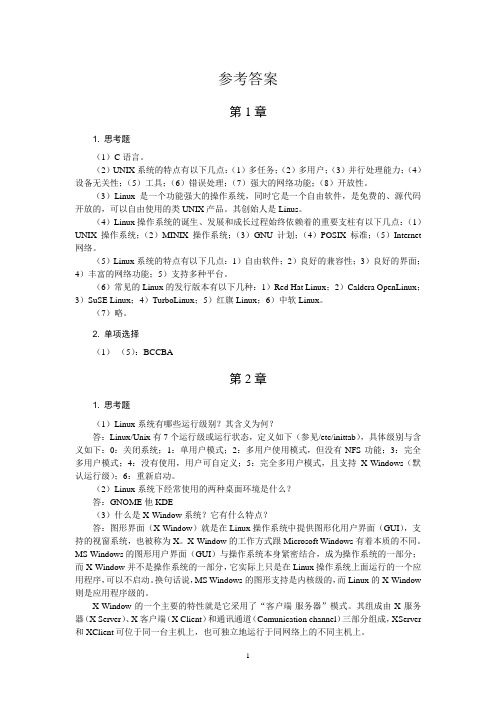
参考答案第1章1. 思考题(1)C语言。
(2)UNIX系统的特点有以下几点:(1)多任务;(2)多用户;(3)并行处理能力;(4)设备无关性;(5)工具;(6)错误处理;(7)强大的网络功能;(8)开放性。
(3)Linux是一个功能强大的操作系统,同时它是一个自由软件,是免费的、源代码开放的,可以自由使用的类UNIX产品。
其创始人是Linus。
(4)Linux操作系统的诞生、发展和成长过程始终依赖着的重要支柱有以下几点:(1)UNIX操作系统;(2)MINIX操作系统;(3)GNU计划;(4)POSIX标准;(5)Internet 网络。
(5)Linux系统的特点有以下几点:1)自由软件;2)良好的兼容性;3)良好的界面;4)丰富的网络功能;5)支持多种平台。
(6)常见的Linux的发行版本有以下几种:1)Red Hat Linux;2)Caldera OpenLinux;3)SuSE Linux;4)TurboLinux;5)红旗Linux;6)中软Linux。
(7)略。
2. 单项选择(1)-(5):BCCBA第2章1. 思考题(1)Linux系统有哪些运行级别?其含义为何?答:Linux/Unix有7个运行级或运行状态,定义如下(参见/etc/inittab),具体级别与含义如下:0:关闭系统;1:单用户模式;2:多用户使用模式,但没有NFS功能;3:完全多用户模式;4:没有使用,用户可自定义;5:完全多用户模式,且支持X-Windows(默认运行级);6:重新启动。
(2)Linux系统下经常使用的两种桌面环境是什么?答:GNOME他KDE(3)什么是X-Window系统?它有什么特点?答:图形界面(X-Window)就是在Linux操作系统中提供图形化用户界面(GUI),支持的视窗系统,也被称为X。
X-Window的工作方式跟Microsoft Windows有着本质的不同。
MS Windows的图形用户界面(GUI)与操作系统本身紧密结合,成为操作系统的一部分;而X-Window并不是操作系统的一部分,它实际上只是在Linux操作系统上面运行的一个应用程序,可以不启动。
半导体制造技术
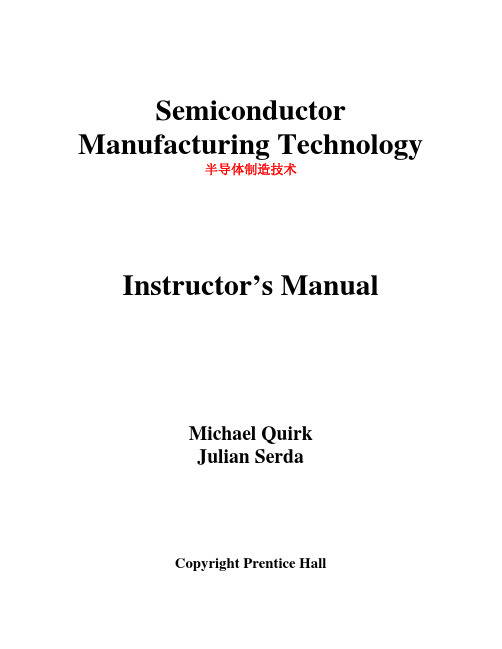
Semiconductor Manufacturing Technology半导体制造技术Instructor’s ManualMichael QuirkJulian SerdaCopyright Prentice HallTable of Contents目录OverviewI. Chapter1. Semiconductor industry overview2. Semiconductor materials3. Device technologies—IC families4. Silicon and wafer preparation5. Chemicals in the industry6. Contamination control7. Process metrology8. Process gas controls9. IC fabrication overview10. Oxidation11. Deposition12. Metallization13. Photoresist14. Exposure15. Develop16. Etch17. Ion implant18. Polish19. Test20. Assembly and packagingII. Answers to End-of-Chapter Review QuestionsIII. Test Bank (supplied on diskette)IV. Chapter illustrations, tables, bulleted lists and major topics (supplied on CD-ROM)Notes to Instructors:1)The chapter overview provides a concise summary of the main topics in each chapter.2)The correct answer for each test bank question is highlighted in bold. Test bankquestions are based on the end-of-chapter questions. If a student studies the end-of-chapter questions (which are linked to the italicized words in each chapter), then they will be successful on the test bank questions.2Chapter 1Introduction to the Semiconductor Industry Die:管芯 defective:有缺陷的Development of an Industry•The roots of the electronic industry are based on the vacuum tube and early use of silicon for signal transmission prior to World War II. The first electronic computer, the ENIAC, wasdeveloped at the University of Pennsylvania during World War II.•William Shockley, John Bardeen and Walter Brattain invented the solid-state transistor at Bell Telephone Laboratories on December 16, 1947. The semiconductor industry grew rapidly in the 1950s to commercialize the new transistor technology, with many early pioneers working inSilicon Valley in Northern California.Circuit Integration•The first integrated circuit, or IC, was independently co-invented by Jack Kilby at Texas Instruments and Robert Noyce at Fairchild Semiconductor in 1959. An IC integrates multiple electronic components on one substrate of silicon.•Circuit integration eras are: small scale integration (SSI) with 2 - 50 components, medium scale integration (MSI) with 50 – 5k components, large scale integration (LSI) with 5k to 100kcomponents, very large scale integration (VLSI) with 100k to 1M components, and ultra large scale integration (ULSI) with > 1M components.1IC Fabrication•Chips (or die) are fabricated on a thin slice of silicon, known as a wafer (or substrate). Wafers are fabricated in a facility known as a wafer fab, or simply fab.•The five stages of IC fabrication are:Wafer preparation: silicon is purified and prepared into wafers.Wafer fabrication: microchips are fabricated in a wafer fab by either a merchant chip supplier, captive chip producer, fabless company or foundry.Wafer test: Each individual die is probed and electrically tested to sort for good or bad chips.Assembly and packaging: Each individual die is assembled into its electronic package.Final test: Each packaged IC undergoes final electrical test.•Key semiconductor trends are:Increase in chip performance through reduced critical dimensions (CD), more components per chip (Moore’s law, which predicts the doubling of components every 18-24 months) andreduced power consumption.Increase in chip reliability during usage.Reduction in chip price, with an estimated price reduction of 100 million times for the 50 years prior to 1996.The Electronic Era•The 1950s saw the development of many different types of transistor technology, and lead to the development of the silicon age.•The 1960s were an era of process development to begin the integration of ICs, with many new chip-manufacturing companies.•The 1970s were the era of medium-scale integration and saw increased competition in the industry, the development of the microprocessor and the development of equipment technology. •The 1980s introduced automation into the wafer fab and improvements in manufacturing efficiency and product quality.•The 1990s were the ULSI integration era with the volume production of a wide range of ICs with sub-micron geometries.Career paths•There are a wide range of career paths in semiconductor manufacturing, including technician, engineer and management.2Chapter 2 Characteristics of Semiconductor MaterialsAtomic Structure•The atomic model has three types of particles: neutral neutrons(不带电的中子), positively charged protons(带正电的质子)in the nucleus and negatively charged electrons(带负电的核外电子) that orbit the nucleus. Outermost electrons are in the valence shell, and influence the chemical and physical properties of the atom. Ions form when an atom gains or loses one or more electrons.The Periodic Table•The periodic table lists all known elements. The group number of the periodic table represents the number of valence shell electrons of the element. We are primarily concerned with group numbers IA through VIIIA.•Ionic bonds are formed when valence shell electrons are transferred from the atoms of one element to another. Unstable atoms (e.g., group VIIIA atoms because they lack one electron) easily form ionic bonds.•Covalent bonds have atoms of different elements that share valence shell electrons.3Classifying Materials•There are three difference classes of materials:ConductorsInsulatorsSemiconductors•Conductor materials have low resistance to current flow, such as copper. Insulators have high resistance to current flow. Capacitance is the storage of electrical charge on two conductive plates separated by a dielectric material. The quality of the insulation material between the plates is the dielectric constant. Semiconductor materials can function as either a conductor or insulator.Silicon•Silicon is an elemental semiconductor material because of four valence shell electrons. It occurs in nature as silica and is refined and purified to make wafers.•Pure silicon is intrinsic silicon. The silicon atoms bond together in covalent bonds, which defines many of silicon’s properties. Silicon atoms bond together in set, repeatable patterns, referred to asa crystal.•Germanium was the first semiconductor material used to make chips, but it was soon replaced by silicon. The reasons for this change are:Abundance of siliconHigher melting temperature for wider processing rangeWide temperature range during semiconductor usageNatural growth of silicon dioxide•Silicon dioxide (SiO2) is a high quality, stable electrical insulator material that also serves as a good chemical barrier to protect silicon from external contaminants. The ability to grow stable, thin SiO2 is fundamental to the fabrication of Metal-Oxide-Semiconductor (MOS) devices. •Doping increases silicon conductivity by adding small amounts of other elements. Common dopant elements are from trivalent, p-type Group IIIA (boron) and pentavalent, n-type Group VA (phosphorus, arsenic and antimony).•It is the junction between the n-type and p-type doped regions (referred to as a pn junction) that permit silicon to function as a semiconductor.4Alternative Semiconductor Materials•The alternative semiconductor materials are primarily the compound semiconductors. They are formed from Group IIIA and Group VA (referred to as III-V compounds). An example is gallium arsenide (GaAs).•Some alternative semiconductors come from Group IIA and VIA, referred to as II-VI compounds. •GaAs is the most common III-V compound semiconductor material. GaAs ICs have greater electron mobility, and therefore are faster than ICs made with silicon. GaAs ICs also have higher radiation hardness than silicon, which is better for space and military applications. The primary disadvantage of GaAs is the lack of a natural oxide.5Chapter 3Device TechnologiesCircuit Types•There are two basic types of circuits: analog and digital. Analog circuits have electrical data that varies continuously over a range of voltage, current and power values. Digital circuits have operating signals that vary about two distinct voltage levels – a high and a low.Passive Component Structures•Passive components such as resistors and capacitors conduct electrical current regardless of how the component is connected. IC resistors are a passive component. They can have unwanted resistance known as parasitic resistance. IC capacitor structures can also have unintentional capacitanceActive Component Structures•Active components, such as diodes and transistors can be used to control the direction of current flow. PN junction diodes are formed when there is a region of n-type semiconductor adjacent to a region of p-type semiconductor. A difference in charge at the pn junction creates a depletion region that results in a barrier voltage that must be overcome before a diode can be operated. A bias voltage can be configured to have a reverse bias, with little or no conduction through the diode, or with a forward bias, which permits current flow.•The bipolar junction transistor (BJT) has three electrodes and two pn junctions. A BJT is configured as an npn or pnp transistor and biased for conduction mode. It is a current-amplifying device.6• A schottky diode is formed when metal is brought in contact with a lightly doped n-type semiconductor material. This diode is used in faster and more power efficient BJT circuits.•The field-effect transistor (FET), a voltage-amplifying device, is more compact and power efficient than BJT devices. A thin gate oxide located between the other two electrodes of the transistor insulates the gate on the MOSFET. There are two categories of MOSFETs, nMOS (n-channel) and pMOS (p-channel), each which is defined by its majority current carriers. There is a biasing scheme for operating each type of MOSFET in conduction mode.•For many years, nMOS transistors have been the choice of most IC manufacturers. CMOS, with both nMOS and pMOS transistors in the same IC, has been the most popular device technology since the early 1980s.•BiCMOS technology makes use of the best features of both CMOS and bipolar technology in the same IC device.•Another way to categorize FETs is in terms of enhancement mode and depletion mode. The major different is in the way the channels are doped: enhancement-mode channels are doped opposite in polarity to the source and drain regions, whereas depletion mode channels are doped the same as their respective source and drain regions.Latchup in CMOS Devices•Parasitic transistors can create a latchup condition(???????) in CMOS ICs that causes transistors to unintentionally(无心的) turn on. To control latchup, an epitaxial layer is grown on the wafer surface and an isolation barrier(隔离阻障)is placed between the transistors. An isolation layer can also be buried deep below the transistors.Integrated Circuit Productsz There are a wide range of semiconductor ICs found in electrical and electronic products. This includes the linear IC family, which operates primarily with anal3og circuit applications, and the digital IC family, which includes devices that operate with binary bits of data signals.7Chapter 4Silicon and Wafer Preparation8z Semiconductor-Grade Silicon•The highly refined silicon used for wafer fabrication is termed semiconductor-grade silicon (SGS), and sometimes referred to as electronic-grade silicon. The ultra-high purity of semiconductor-grade silicon is obtained from a multi-step process referred to as the Siemens process.Crystal Structure• A crystal is a solid material with an ordered, 3-dimensional pattern over a long range. This is different from an amorphous material that lacks a repetitive structure.•The unit cell is the most fundamental entity for the long-range order found in crystals. The silicon unit cell is a face-centered cubic diamond structure. Unit cells can be organized in a non-regular arrangement, known as a polycrystal. A monocrystal are neatly arranged unit cells.Crystal Orientation•The orientation of unit cells in a crystal is described by a set of numbers known as Miller indices.The most common crystal planes on a wafer are (100), (110), and (111). Wafers with a (100) crystal plane orientation are most common for MOS devices, whereas (111) is most common for bipolar devices.Monocrystal Silicon Growth•Silicon monocrystal ingots are grown with the Czochralski (CZ) method to achieve the correct crystal orientation and doping. A CZ crystal puller is used to grow the silicon ingots. Chunks of silicon are heated in a crucible in the furnace of the puller, while a perfect silicon crystal seed is used to start the new crystal structure.• A pull process serves to precisely replicate the seed structure. The main parameters during the ingot growth are pull rate and crystal rotation. More homogeneous crystals are achieved with a magnetic field around the silicon melt, known as magnetic CZ.•Dopant material is added to the melt to dope the silicon ingot to the desired electrical resistivity.Impurities are controlled during ingot growth. A float-zone crystal growth method is used toachieve high-purity silicon with lower oxygen content.•Large-diameter ingots are grown today, with a transition underway to produce 300-mm ingot diameters. There are cost benefits for larger diameter wafers, including more die produced on a single wafer.Crystal Defects in Silicon•Crystal defects are interruptions in the repetitive nature of the unit cell. Defect density is the number of defects per square centimeter of wafer surface.•Three general types of crystal defects are: 1) point defects, 2) dislocations, and 3) gross defects.Point defects are vacancies (or voids), interstitial (an atom located in a void) and Frenkel defects, where an atom leaves its lattice site and positions itself in a void. A form of dislocation is astacking fault, which is due to layer stacking errors. Oxygen-induced stacking faults are induced following thermal oxidation. Gross defects are related to the crystal structure (often occurring during crystal growth).Wafer Preparation•The cylindrical, single-crystal ingot undergoes a series of process steps to create wafers, including machining operations, chemical operations, surface polishing and quality checks.•The first wafer preparation steps are the shaping operations: end removal, diameter grinding, and wafer flat or notch. Once these are complete, the ingot undergoes wafer slicing, followed by wafer lapping to remove mechanical damage and an edge contour. Wafer etching is done to chemically remove damage and contamination, followed by polishing. The final steps are cleaning, wafer evaluation and packaging.Quality Measures•Wafer suppliers must produce wafers to stringent quality requirements, including: Physical dimensions: actual dimensions of the wafer (e.g., thickness, etc.).Flatness: linear thickness variation across the wafer.Microroughness: peaks and valleys found on the wafer surface.Oxygen content: excessive oxygen can affect mechanical and electrical properties.Crystal defects: must be minimized for optimum wafer quality.Particles: controlled to minimize yield loss during wafer fabrication.Bulk resistivity(电阻系数): uniform resistivity from doping during crystal growth is critical. Epitaxial Layer•An epitaxial layer (or epi layer) is grown on the wafer surface to achieve the same single crystal structure of the wafer with control over doping type of the epi layer. Epitaxy minimizes latch-up problems as device geometries continue to shrink.Chapter 5Chemicals in Semiconductor FabricationEquipment Service Chase Production BayChemical Supply Room Chemical Distribution Center Holding tank Chemical drumsProcess equipmentControl unit Pump Filter Raised and perforated floorElectronic control cablesSupply air ductDual-wall piping for leak confinement PumpFilterChemical control and leak detection Valve boxes for leak containment Exhaust air ductStates of Matter• Matter in the universe exists in 3 basic states (宇宙万物存在着三种基本形态): solid, liquid andgas. A fourth state is plasma.Properties of Materials• Material properties are the physical and chemical characteristics that describe its unique identity.• Different properties for chemicals in semiconductor manufacturing are: temperature, pressure andvacuum, condensation, vapor pressure, sublimation and deposition, density, surface tension, thermal expansion and stress.Temperature is a measure of how hot or cold a substance is relative to another substance. Pressure is the force exerted per unit area. Vacuum is the removal of gas molecules.Condensation is the process of changing a gas into a liquid. Vaporization is changing a liquidinto a gas.Vapor pressure is the pressure exerted by a vapor in a closed container at equilibrium.Sublimation is the process of changing a solid directly into a gas. Deposition is changing a gas into a solid.Density is the mass of a substance divided by its volume.Surface tension of a liquid is the energy required to increase the surface area of contact.Thermal expansion is the increase in an object’s dimension due to heating.Stress occurs when an object is exposed to a force.Process Chemicals•Semiconductor manufacturing requires extensive chemicals.• A chemical solution is a chemical mixture. The solvent is the component of the solution present in larger amount. The dissolved substances are the solutes.•Acids are solutions that contain hydrogen and dissociate in water to yield hydronium ions. A base is a substance that contains the OH chemical group and dissociates in water to yield the hydroxide ion, OH-.•The pH scale is used to assess the strength of a solution as an acid or base. The pH scale varies from 0 to 14, with 7 being the neutral point. Acids have pH below 7 and bases have pH values above 7.• A solvent is a substance capable of dissolving another substance to form a solution.• A bulk chemical distribution (BCD) system is often used to deliver liquid chemicals to the process tools. Some chemicals are not suitable for BCD and instead use point-of-use (POU) delivery, which means they are stored and used at the process station.•Gases are generally categorized as bulk gases or specialty gases. Bulk gases are the relatively simple gases to manufacture and are traditionally oxygen, nitrogen, hydrogen, helium and argon.The specialty gases, or process gases, are other important gases used in a wafer fab, and usually supplied in low volume.•Specialty gases are usually transported to the fab in metal cylinders.•The local gas distribution system requires a gas purge to flush out undesirable residual gas. Gas delivery systems have special piping and connections systems. A gas stick controls the incoming gas at the process tool.•Specialty gases may be classified as hydrides, fluorinated compounds or acid gases.Chapter 6Contamination Control in Wafer FabsIntroduction•Modern semiconductor manufacturing is performed in a cleanroom, isolated from the outside environment and contaminants.Types of contamination•Cleanroom contamination has five categories: particles, metallic impurities, organic contamination, native oxides and electrostatic discharge. Killer defects are those causes of failure where the chip fails during electrical test.Particles: objects that adhere to a wafer surface and cause yield loss. A particle is a killer defect if it is greater than one-half the minimum device feature size.Metallic impurities: the alkali metals found in common chemicals. Metallic ions are highly mobile and referred to as mobile ionic contaminants (MICs).Organic contamination: contains carbon, such as lubricants and bacteria.Native oxides: thin layer of oxide growth on the wafer surface due to exposure to air.Electrostatic discharge (ESD): uncontrolled transfer of static charge that can damage the microchip.Sources and Control of Contamination•The sources of contamination in a wafer fab are: air, humans, facility, water, process chemicals, process gases and production equipment.Air: class number designates the air quality inside a cleanroom by defining the particle size and density.Humans: a human is a particle generator. Humans wear a cleanroom garment and follow cleanroom protocol to minimize contamination.Facility: the layout is generally done as a ballroom (open space) or bay and chase design.Laminar airflow with air filtering is used to minimize particles. Electrostatic discharge iscontrolled by static-dissipative materials, grounding and air ionization.Ultrapure deiniozed (DI) water: Unacceptable contaminants are removed from DI water through filtration to maintain a resistivity of 18 megohm-cm. The zeta potential represents a charge on fine particles in water, which are trapped by a special filter. UV lamps are used for bacterial sterilization.Process chemicals: filtered to be free of contamination, either by particle filtration, microfiltration (membrane filter), ultrafiltration and reverse osmosis (or hyperfiltration).Process gases: filtered to achieve ultraclean gas.Production equipment: a significant source of particles in a fab.Workstation design: a common layout is bulkhead equipment, where the major equipment is located behind the production bay in the service chase. Wafer handling is done with robotic wafer handlers. A minienvironment is a localized environment where wafers are transferred on a pod and isolated from contamination.Wafer Wet Cleaning•The predominant wafer surface cleaning process is with wet chemistry. The industry standard wet-clean process is the RCA clean, consisting of standard clean 1 (SC-1) and standard clean 2 (SC-2).•SC-1 is a mixture of ammonium hydroxide, hydrogen peroxide and DI water and capable of removing particles and organic materials. For particles, removal is primarily through oxidation of the particle or electric repulsion.•SC-2 is a mixture of hydrochloric acid, hydrogen peroxide and DI water and used to remove metals from the wafer surface.•RCA clean has been modified with diluted cleaning chemistries. The piranha cleaning mixture combines sulfuric acid and hydrogen peroxide to remove organic and metallic impurities. Many cleaning steps include an HF last step to remove native oxide.•Megasonics(兆声清洗) is widely used for wet cleaning. It has ultrasonic energy with frequencies near 1 MHz. Spray cleaning will spray wet-cleaning chemicals onto the wafer. Scrubbing is an effective method for removing particles from the wafer surface.•Wafer rinse is done with overflow rinse, dump rinse and spray rinse. Wafer drying is done with spin dryer or IPA(异丙醇) vapor dry (isopropyl alcohol).•Some alternatives to RCA clean are dry cleaning, such as with plasma-based cleaning, ozone and cryogenic aerosol cleaning.Chapter 7Metrology and Defect InspectionIC Metrology•In a wafer fab, metrology refers to the techniques and procedures for determining physical and electrical properties of the wafer.•In-process data has traditionally been collected on monitor wafers. Measurement equipment is either stand-alone or integrated.•Yield is the percent of good parts produced out of the total group of parts started. It is an indicator of the health of the fabrication process.Quality Measures•Semiconductor quality measures define the requirements for specific aspects of wafer fabrication to ensure acceptable device performance.•Film thickness is generally divided into the measurement of opaque film or transparent film. Sheet resistance measured with a four-point probe is a common method of measuring opaque films (e.g., metal film). A contour map shows sheet resistance deviations across the wafer surface.•Ellipsometry is a nondestructive, noncontact measurement technique for transparent films. It works based on linearly polarized light that reflects off the sample and is elliptically polarized.•Reflectometry is used to measure a film thickness based on how light reflects off the top and bottom surface of the film layer. X-ray and photoacoustic technology are also used to measure film thickness.•Film stress is measured by analyzing changes in the radius of curvature of the wafer. Variations in the refractive index are used to highlight contamination in the film.•Dopant concentration is traditionally measured with a four-point probe. The latest technology is the thermal-wave system, which measures the lattice damage in the implanted wafer after ion implantation. Another method for measuring dopant concentration is spreading resistance probe. •Brightfield detection is the traditional light source for microscope equipment. An optical microscope uses light reflection to detect surface defects. Darkfield detection examines light scattered off defects on the wafer surface. Light scattering uses darkfield detection to detectsurface particles by illuminating the surface with laser light and then using optical imaging.•Critical dimensions (CDs) are measured to achieve precise control over feature size dimensions.The scanning electron microscope is often used to measure CDs.•Conformal step coverage is measured with a surface profiler that has a stylus tip.•Overlay registration measures the ability to accurately print photoresist patterns over a previously etched pattern.•Capacitance-voltage (C-V) test is used to verify acceptable charge conditions and cleanliness at the gate structure in a MOS device.Analytical Equipment•The secondary-ion mass spectrometry (SIMS) is a method of eroding a wafer surface with accelerated ions in a magnetic field to analyze the surface material composition.•The atomic force microscope (AFM) is a surface profiler that scans a small, counterbalanced tip probe over the wafer to create a 3-D surface map.•Auger electron spectroscopy (AES) measures composition on the wafer surface by measuring the energy of the auger electrons. It identifies elements to a depth of about 2 nm. Another instrument used to identify surface chemical species is X-ray photoelectron spectroscopy (XPS).•Transmission electron microscopy (TEM) uses a beam of electrons that is transmitted through a thin slice of the wafer. It is capable of quantifying very small features on a wafer, such as silicon crystal point defects.•Energy-dispersive spectrometer (EDX) is a widely used X-ray detection method for identifying elements. It is often used in conjunction with the SEM.• A focused ion beam (FIB) system is a destructive technique that focuses a beam of ions on the wafer to carve a thin cross section from any wafer area. This permits analysis of the wafermaterial.Chapter 8Gas Control in Process ChambersEtch process chambers••The process chamber is a controlled vacuum environment where intended chemical reactions take place under controlled conditions. Process chambers are often configured as a cluster tool. Vacuum•Vacuum ranges are low (rough) vacuum, medium vacuum, high vacuum and ultrahigh vacuum (UHV). When pressure is lowered in a vacuum, the mean free path(平均自由行程) increases, which is important for how gases flow through the system and for creating a plasma.Vacuum Pumps•Roughing pumps are used to achieve a low to medium vacuum and to exhaust a high vacuum pump. High vacuum pumps achieve a high to ultrahigh vacuum.•Roughing pumps are dry mechanical pumps or a blower pump (also referred to as a booster). Two common high vacuum pumps are a turbomolecular (turbo) pump and cryopump. The turbo pump is a reliable, clean pump that works on the principle of mechanical compression. The cryopump isa capture pump that removes gases from the process chamber by freezing them.。
TL-WN823N 300Mbps迷你无线N USB适配器 用户手册说明书
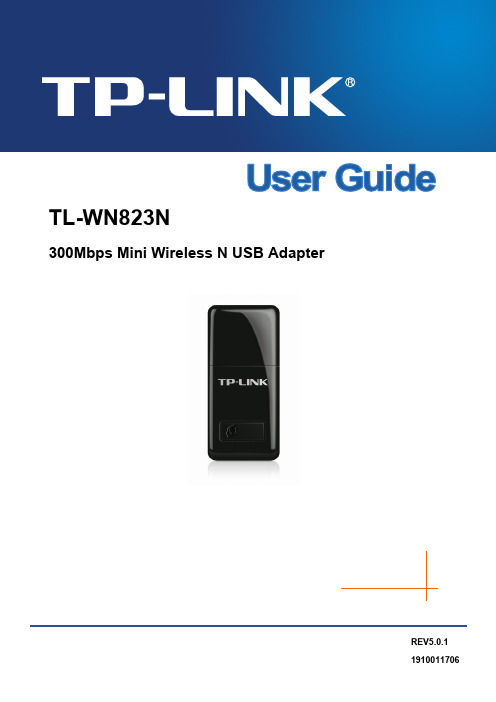
TL-WN823N300Mbps Mini Wireless N USB AdapterREV5.0.11910011706COPYRIGHT & TRADEMARKSSpecifications are subject to change without notice. is a registered trademark of TP-LINK TECHNOLOGIES CO., LTD. Other brands and product names are trademarks or registered trademarks of their respective holders.No part of the specifications may be reproduced in any form or by any means or used to make any derivative such as translation, transformation, or adaptation without permission from TP-LINK TECHNOLOGIES CO., LTD. Copyright © 2016 TP-LINK TECHNOLOGIES CO., LTD. All rights reserved.FCC STATEMENTThis equipment has been tested and found to comply with the limits for a Class B digital device, pursuant to part 15 of the FCC Rules. These limits are designed to provide reasonable protection against harmful interference in a residential installation. This equipment generates, uses and can radiate radio frequency energy and, if not installed and used in accordance with the instructions, may cause harmful interference to radio communications. However, there is no guarantee that interference will not occur in a particular installation. If this equipment does cause harmful interference to radio or television reception, which can be determined by turning the equipment off and on, the user is encouraged to try to correct the interference by one or more of the following measures:∙Reorient or relocate the receiving antenna.∙Increase the separation between the equipment and receiver.∙Connect the equipment into an outlet on a circuit different from that to which the receiver is connected.∙Consult the dealer or an experienced radio/ TV technician for help.This device complies with part 15 of the FCC Rules. Operation is subject to the following two conditions:1. This device may not cause harmful interference.2. This device must accept any interference received, including interference that maycause undesired operation.Any changes or modifications not expressly approved by the party responsible for compliance could void the user’s authority to operate the equipment.Note: The manufacturer is not responsible for any radio or TV interference caused by unauthorized modifications to this equipment. Such modifications could void the user’s authority to operate the equipment.FCC RF Radiation Exposure StatementThis equipment complies with FCC RF radiation exposure limits set forth for an uncontrolled environment. This device and its antenna must not be co-located or operating in conjunction with any other antenna or transmitter.“To comply with FCC RF exposure compliance requirements, this grant is applicable to only Mobile Configurations. The antennas used for this transmitter must be installed to provide a separation distance of at least 5 mm from all persons and must not be co-located or operating in conjunction with any other antenna or transmitter.”CE Mark WarningThis is a class B product. In a domestic environment, this product may cause radio interference,in which case the user may be required to take adequate measures.RF Exposure InformationThis device meets the EU requirements (1999/5/EC Article 3.1a) on the limitation of exposure of the general public to electromagnetic fields by way of health protection.This device has been tested and meets the ICNIRP exposure guidelines and the European Standard EN 62209-2. SAR is measured with this device at a separation of 0.5 cm to the body, while transmitting at the highest certified output power level in all frequency bands of this device. Carry this device at least 0.5 cm away from your body to ensure exposure levels remain at or below the as-tested levels.Canadian Compliance StatementThis device complies with Industry Canada license-exempt RSS standard(s). Operation is subject to the following two conditions:(1) This device may not cause interference, and(2) This device must accept any interference, including interference that may cause undesired operation of the device.Le présent appareil est conforme aux CNR d’Industrie Canada applicables aux appareils radio exempts de licence. L’exploitation est autorisée aux deux conditions suivantes:1) l’appareil ne doit pas produire de brouillage;2) l’utilisateur de l’appareil doit accepter tout brouillage radioélectrique subi, meme si lebrouillage est susceptible d’en compromettre le fonctionnement.Radiation Exposure Statement:This equipment complies with IC radiation exposure limits set forth for an uncontrolled environment. This equipment should be installed and operated with minimum distance 20cm between the radiator & your body.Déclaration d'exposition aux radiations:Cet équipement est conforme aux limites d'exposition aux rayonnements IC établies pour un environnement non contrôlé. Cet équipement doit être installé et utilisé avec un minimum de 20 cm de distance entre la source de rayonnement et votre corps.Industry Canada StatementCAN ICES-3 (B)/NMB-3(B).Korea Warning Statements당해무선설비는운용중전파혼신가능성이있음.NCC Notice & BSMI Notice注意!依據 低功率電波輻射性電機管理辦法第十二條 經型式認證合格之低功率射頻電機,非經許可,公司、商號或使用者均不得擅自變更頻率、加大功率或變更原設計之特性或功能。
Fujitsu PRIMERGY Linux安装后操作指南(适用于x86版本3.0)说明书
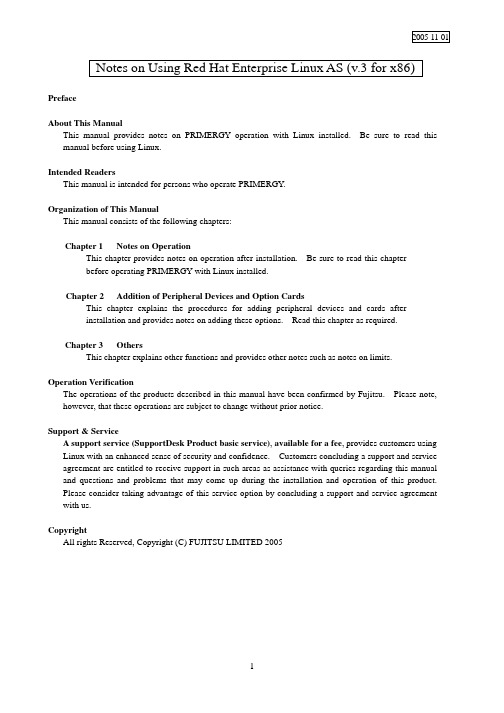
2005-11-01 Notes on Using Red Hat Enterprise Linux AS (v.3 for x86) PrefaceAbout This ManualThis manual provides notes on PRIMERGY operation with Linux installed. Be sure to read this manual before using Linux.Intended ReadersThis manual is intended for persons who operate PRIMERGY.Organization of This ManualThis manual consists of the following chapters:Chapter 1 Notes on OperationThis chapter provides notes on operation after installation. Be sure to read this chapterbefore operating PRIMERGY with Linux installed.Chapter 2 Addition of Peripheral Devices and Option CardsThis chapter explains the procedures for adding peripheral devices and cards afterinstallation and provides notes on adding these options. Read this chapter as required.Chapter 3 OthersThis chapter explains other functions and provides other notes such as notes on limits.Operation VerificationThe operations of the products described in this manual have been confirmed by Fujitsu. Please note, however, that these operations are subject to change without prior notice.Support & ServiceA support service(SupportDesk Product basic service), available for a fee, provides customers usingLinux with an enhanced sense of security and confidence. Customers concluding a support and service agreement are entitled to receive support in such areas as assistance with queries regarding this manual and questions and problems that may come up during the installation and operation of this product.Please consider taking advantage of this service option by concluding a support and service agreement with us.CopyrightAll rights Reserved, Copyright (C) FUJITSU LIMITED 20051. Notes on Operation1.1 Assignment of Device NamesLinux assigns device names to a variety of devices, such as the hard disk drive, in the order that it recognizes them during its startup sequence. If the system is restarted after a device such as a hard disk drive or controller fails, the assigned device names may be changed because the system cannot recognize a device that has failed.Example: When hard disk drives are connected to SCSI ID 1, 2, and 3, device names /dev/sda, /dev/sdb, and /dev/sdc are assigned respectively to the disk drives. If /dev/sdb failsunder this condition, the device previously assigned /dev/sdc/ is moved up by one andrecognized as /dev/sdb after the system is restarted.If an assigned device is unexpectedly changed, it may prevent the system from starting or,in the worst case, may damage your data. If a device fault is detected, therefore, Fujitsurecommends starting the system in rescue mode and checking for hardware faults beforerestarting the system (*1). Repair the hardware fault, restore the system by means suchas the backup tape, and then restart the system.*1 For details on starting the system in rescue mode, see Section 1.4, "Starting theSystem in Rescue Mode."After starting the system, use the fdisk command to check whether the relevant hard diskdrive can be recognized, and take necessary steps such as checking for hardware errormessages in /var/log/messages.1.2 Installation of Red Hat Enterprise Linux AS (v.3 for x86) PackagesRed Hat Enterprise Linux provides installation types so that the optimum system can be constructed according to the use purpose. For this reason, packages required for your purposes might not be installed. If a required package has not been installed, log in as the root and install it by executing the following procedure:Install the necessary packages by using the installation CDs (1/4 to 4/4) that have beencreated according to the Installation Procedure included in the driver kit.# mount -r /dev/cdrom /mnt/cdrom# cd /mnt/cdrom/RedHat/RPMS# rpm -ivh <package_file>Example: To install package "make"# rpm -ivh make-3.79.1-17.i386.rpm# cd /# umount /mnt/cdrom# eject* Remove the CD.1.3 Installing and Setting Up Global Array Manager (GAM)Use Global Array Manager (GAM) as a RAID management tool in a system with a mounted onboard SCSI-RAID and SCSI-RAID card (PG-142E3).For details on installing GAM-Client (Windows), see "Outline of Installation Procedure for Global Array Manager-Client", which is an attachment.The GAM-Server (Linux) installation procedure is explained below.[Notes]1)The screen display may become unstable during GAM installation or GAM service startup.This is not an operational problem.2)Specify the port numbers shown below for GAM service.Take care when configuring firewall settings.Port numbers: 157,158(1)To install GAM-Server (Linux), insert the driver CD into the CD-ROM drive, and entercommands as follows:# mount -r /dev/cdrom /mnt/cdrom# cd /mnt/cdrom/UTY/GAM/Linux# rpm -ivh gam-server-6.02-21.i386.rpm# rpm -ivh gam-agent-6.02-21.i386.rpm- Enter the following only if onboard SCSI for RX200 S2# rpm -ivh 1030SNMPAgent-2.4-3.i386.rpm# sh ./insgam* Confirm that “GAM is installed successfully.” is displayed.# cd /# umount /mnt/cdrom# eject* Remove the CD.(2)For user accounts in Linux, create "gamroot" as a user account with GAM administratorauthority and then create user accounts (e.g., "gamuser") with user authority.(If a user account with user authority has already been created, another account need not be created.) # adduser gamroot# passwd gamrootChanging password for user gamrootNew-password <--- Enter a password.Retype new password <--- Re-enter the same password for confirmation.passwd: all authentication tokens updated successfully* Create a user account with user authority in the same way as explained above.(3)Edit three lines as shown below in the /etc/sysconfig/gam file.Events can be posted to GAM-Client after this editing is completed.# vi /etc/sysconfig/gam[Before editing]START_GAMEVENT=nGAMEVENT_OPTIONS=""[After editing]START_GAMEVENT=y <--- Change "n" to "y".GAMEVENT_OPTIONS="-h ip-address" <--- Specify the IP address of the managementWindows system on which GAM-Client isinstalled.[Before editing]START_GAMEVLOG=n[After editing]START_GAMEVLOG=y <--- Change "n" to "y".(4)Restart the system.# shutdown -r now* The following message may be displayed after the system starts. It does not indicate an operational problem.[Message]gamagent: gamagent: Connection refusedgamagent connect failure1.4 Starting the System in Rescue ModeUsing only one of the installation CDs that have been created according to the Installation Procedure included in the driver kit, you can start the system in rescue mode. This may enable system recovery in the event of a problem that prevents the system from starting normally.This section explains only how to start the system as one that has minimum functionality.Start the system in rescue mode as follows:(1)Start the system from installation CD 1/4 that was created according to the InstallationProcedure included in the driver kit. Enter the appropriate response in the following window,and press the [Enter] key.(2)In the Choose a Language window, select "English" and select "OK."(3)In the Keyboard Type window, select "jp106" and select "OK."If an accessory keyboard such as of a flat display (PG-R1DP3) is used, select "us" here.(4)In the following window, select "Yes."(5)In the following window, select "Add Device."(6)In the Driver List window, select the drivers for the devices installed in the system, and select"OK." The following drivers must be selected:[onboard SCSI type for TX200 S2][onboard SCSI type or onboard SCSI-RAID type for RX200 S2]Two drivers must be selected. Select drivers as follows:1.Select the driver shown below, and select "OK.""LSI Logic Fusion MPT Base Driver (mptbase)"2.The Device Selection window is displayed. Select "AddDevice."3. A list of drivers is displayed. Select the driver shown below, and select "OK.""LSI Logic Fusion MPT SCSI Driver (mptscsih)"[SCSI-RAID card(PG-140D1/PG-142E3) for TX200 S2][onboard SCSI-RAID type for RX300 S2]Select the driver shown below, and select "OK.""LSI MegaRAID controller (megaraid2)"(7)Make sure that the selected driver is displayed in the following window, and select "Done."(8)The Setup Networking window is displayed. Select "No" because network settings need not beconfigured at this time.(9)Select "Continue" in the Rescue window.(10)If the root partition (/) in the existing Linux system has been mounted successfully under/mnt/sysimage, this is reported in the Rescue window. Select "OK."(11)When the prompt is displayed, enter the chroot command to change the root path to the harddisk drive.sh-2.05b# chroot /mnt/sysimage(12)This completes startup in rescue mode. To exit rescue mode, enter the exit command twice.sh-2.05b# exit <--- Exit from the chroot environment.sh-2.05b# exit <--- Exit from the rescue mode.1.5 Power-off at ShutdownPower is not automatically turned off at shutdown.When [Power down] is displayed on the console screen, press the power switch to turn off the power.Note that the power is automatically turned off when the system is shut down in an environment in which ServerView is installed.2. Addition of Peripheral Devices and Option Cards2.1 Adding a SCSI DiskThe number of LUNs is set to 1 by default. To add a SCSI disk, shared disk, or tape library, log in as the root and define the number of LUNs as shown below. Multiple LUN referencing is enabled after the system is started next.(1)Add the following lines to /etc/modules.conf:options scsi_mod max_scsi_luns=N <--- Add* N is the number of LUNs. Define the appropriate number.(2)Enter the mkinitrd command to create initrd.To create initrd, enter the mkinitrd command appropriate for the type of kernel used.* Enter the following command to check the type of kernel used:# uname -r[2.4.21-32.0.1.EL (kernel for single CPU)]# cp /boot/initrd-2.4.21-32.0.1.EL.img /boot/initrd-2.4.21-32.0.1.EL.img.bak# mkinitrd -f /boot/initrd-2.4.21-32.0.1.EL.img 2.4.21-32.0.1.EL[2.4.21-32.0.1.EL smp (kernel for multi-CPU)]#cp /boot/initrd-2.4.21-32.0.1.ELsmp.img /boot/initrd-2.4.21-32.0.1.ELsmp.img.bak# mkinitrd -f /boot/initrd-2.4.21-32.0.1.EL smp.img 2.4.21-32.0.1.EL smp(3)Restart the system.Enter the following command to restart the system.# shutdown -r now2.2 Adding Option CardsIf any of the option cards supported by the models listed in the following table is added after system installation, kudzu is automatically started at system startup. This section explains the operations that enable the system to automatically recognize the added card at each subsequent system startup.The table lists models and the option cards supported by them.TX200 S2 RX200 S2 RX300 S2PG-128 V -- -- SCSI cardPG-130L -- V V PG-140D1V V -- SCSI-RAID cardPG-142E3V V -- PG-1852 V V -- PG-1853 V -- -- PG-1853L -- V -- PG-1862 V V -- PG-1882 V -- -- PG-1882L -- V V PG-1892 V -- -- LAN cardPG-1892L -- V V PG-FC106V V V onboard Fibre-Channel cardPG-FC107V V VSCSI cardPG-128 -- -- V SCSI-RAID cardPG-142E3-- -- V PG-1852 -- -- V PG-1853 -- -- V PG-1862 -- -- V PG-1882 -- -- V LAN cardPG-1892 -- -- V PG-FC106-- -- V Raiser Card Fibre-Channel cardPG-FC107-- -- VV: Supported --: Not supported- TX200 S2 or RX300 S2If any of the option cards supported by the models listed in the above table is added after system installation, kudzu is automatically started at system startup. To add a fibre channel card, follow the steps below. Except for a fibre channel card, select "configure."To add a LAN card, configure network settings according to the instructions displayed in the window. Login as a root user at system startup, and perform the operations explained in Section 2.3, "Executing mkinitrd."This section explains the operations that enable the system to automatically recognize the added card at each subsequent system startup.[A fibre channel card is added](1)If a fibre channel card is added after system installation,kudzu is automatically started at system startup.Always select "ignore ."(2)Add the following line to /etc/modules.conf.If SCSI or SCSI-RAID device is installed in the system,number the end of "scsi_hostadapter", as "2, 3, ...".options scsi_mod max_scsi_luns=128 Add- RX200 S2If any of the option cards supported by the models listed in the above table is added after systeminstallation, kudzu is automatically started at system startup.To add a fibre channel card or LAN card, follow the steps below.Except for a fibre channel card and LAN card, select "configure." Login as a root user at system startup, and perform the operations explained in Section 2.3, "Executing mkinitrd."This section explains the operations that enable the system to automatically recognize the added card at each subsequent system startup.[A LAN card(PG-1852, PG-1862, PG-1882L or PG-1892L) is added](1)If any of the LAN cards supported by the models listed in the above table is addedafter system installation, kudzu is automatically started at system startup.Always select " ignore."(2)Add the following lines to /etc/modules.conf.[ PG-1852, PG-1853L,PG-1892L, or PG-1882L]alias eth0 e1000alias eth1 e1000alias eth2 e1000 <--- Add[ PG-1862]alias eth0 e1000alias eth1 e1000alias eth2 e1000 <--- Addalias eth3 e1000 <--- Add(3)Set up the network.[ PG-1852, ,PG-1853L ,PG-1892L, or PG-1882L]# netconfig -d eth0# netconfig -d eth1# netconfig -d eth2[ PG-1862]# netconfig -d eth0# netconfig -d eth1# netconfig -d eth2# netconfig -d eth3[A fibre channel card is added](1)If a fibre channel card is added after system installation,kudzu is automatically started atsystem startup.Always select "ignore ."(2)Add the following line to /etc/modules.conf.If SCSI or SCSI-RAID device is installed in the system,number the end of "scsi_hostadapter",as "2, 3, ...".options scsi_mod max_scsi_luns=128 Add2.3 Executing mkinitrd(1) Create initrd by executing the mkinitrd command.Create initrd by executing the mkinitrd command according to the kernel used.* Enter the following command to check the kernel used:# uname -rCommand execution examples are shown below.[2.4.21-32.0.1.EL (kernel for a single CPU)]# cp /boot/initrd-2.4.21-32.0.1.EL.img /boot/initrd-2.4.21-32.0.1.EL.img.bak# mkinitrd -f /boot/initrd-2.4.21-32.0.1.EL.img 2.4.21-32.0.1.EL[2.4.21-32.0.1.EL smp (kernel for multi-CPUs)]# cp /boot/initrd-2.4.21-32.0.1.EL smp.img /boot/initrd-2.4.21-32.0.1.ELsmp.img.bak# mkinitrd -f /boot/initrd-2.4.21-32.0.1.EL smp.img 2.4.21-32.0.1.EL smp(2) Restart the system.Restart the system as follows:# shutdown -r now3. Others3.1 Sound FunctionNo sound function is supported.3.2 PCI Hot Plug FunctionThe PCI hot plug function is not supported.3.3 Usable KernelsThe kernels that can be used vary depending on the hardware conditions.See the table below for the kernels that can be used.Note that middleware specifications might limit the kernel to be selected. In this case, select the kernel in accordance with the middleware specifications.Hardware conditionsKernel to be selectedMemory Number of logical CPUs (*1)for single CPU1CPU Kernel Up to 4 GB2 or more CPUs Kernel for multi-CPUMore than 4 GB and up to 8 GB No conditions Kernel for multi-CPU(*1) Even when only one CPU is installed, the number of logical CPUs is 2if Hyper Threading = Enabled.3.4 Distribution LimitationsOperation is not guaranteed if one of the following CPU, memory, and file system limitations is exceeded:Maximum number of logical CPUs: 16Maximum memory size: 8 GBFile system: Less than 1 TB3.5 Installation ProcedureFor information on the procedure for installing Red Hat Enterprise Linux ES (v.3 for x86), see the Installation Procedure included in the "Installation Kit" downloaded from Download Search.Attachment Outline of Global Array Manager Client Installation* Perform this operation only when an onboard SCSI-RAID or a SCSI-RAID card (PG-140D1 or PG-142E3) are mounted.* GAM-Client runs on Windows2000 and Windows2003. Prepare a management Windows system.1. Insert the driver CD into the CD-ROM drive in the management Windows system.2. Execute setup.exe in RHEL3¥UTY¥GAM¥Windows on the driver CD.3. When the "Welcome" window is displayed, click "Next."4. The "Software License Agreement" window is displayed. Read the statements and click "Yes" if youaccept the terms of this agreement.5. The "Select Components" window (Figure 1) is displayed. Confirm that the check box before "GlobalArray Manager Client" is selected. Clear the "Global Array Manager Server" and "SAN Array Manager Client" check boxes, and click "Next."Figure 1* "SAN Array Manager Client" is not supported. Do not install it.6.The "Choose Destination Location" window is displayed.Click "Browse," specify the location that you want as the installation destination, and click "Next."* If GAM-Client is already installed, a message confirmingwhether to overwrite is displayed. Click "OK" to continue.7. A dialog box for specifying the GAM-Client installation destination is displayed. Click "Next." and thesetup program starts copying files.8. The "Setup Complete" window is displayed.Click "Finish" to exit the GAM-Client installation wizard.-- END --。
USB Driver Installation Guide for Telit LTE Device
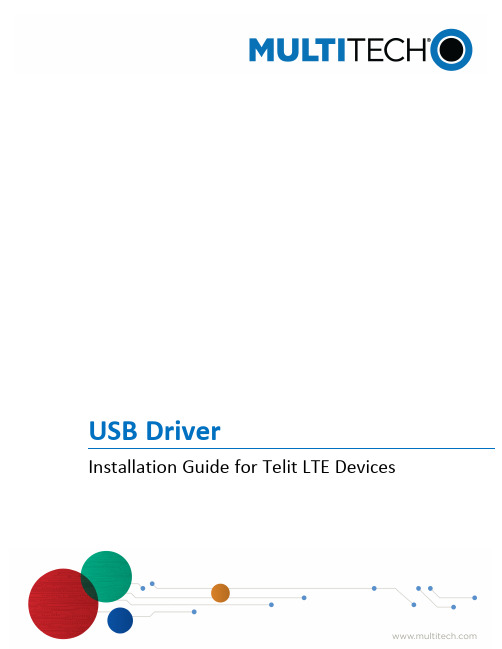
USB DriverInstallation Guide for Telit LTE DevicesUSB DRIVER INSTALLATION GUIDE FOR TELIT LTE DEVICESUSB Driver Installation Guide for Telit LTE DevicesFor the following devices:MTSMC-L1G2D-U,MTSMC-LAT3-U,MTSMC-LVW3-U,MTSMC-MNG6-U,MTSMC-MNA1-U,MTSMC-L4N1-U,MTSMC-L4E1-U, MTQ-L1G2D-B02,MTQ-LAT3-B01,MTQ-LAT3-B02,MTQ-LVW3-B01,MTQ-LVW3-B02,MTQ-MNG6-B02,MTQ-MNA1-B01,MTQ-MNA1-B02,MTC-L4G2D-B03, MTC-LNA4-B03,MTC-LEU4-B03,MTC-MNG6-B03,MTC-MNA1-B03,MTCM-L1G2D-B03,MTCM-LAT3-B03,MTCM-LNA3-B03,MTD-MNA1S000616,Version2.3CopyrightThis publication may not be reproduced,in whole or in part,without the specific and express prior written permission signed by an executive officer of Multi-Tech Systems,Inc.All rights reserved.Copyright©2023by Multi-Tech Systems,Inc.Multi-Tech Systems,Inc.makes no representations or warranties,whether express,implied or by estoppels,with respect to the content,information, material and recommendations herein and specifically disclaims any implied warranties of merchantability,fitness for any particular purpose and non-infringement.Multi-Tech Systems,Inc.reserves the right to revise this publication and to make changes from time to time in the content hereof without obligation of Multi-Tech Systems,Inc.to notify any person or organization of such revisions or changes.TrademarksMulti Tech and the Multi-Tech logo are registered trademarks of Multi-Tech Systems,Inc.All other brand and product names are trademarks or registered trademarks of their respective companies.Contacting MultiTech****************************************+1(763)785-3500+1(763)717-5863Websitehttps://Knowledge BaseFor immediate access to support information and resolutions for MultiTech products,visit https:///kb.go.Support PortalTo create an account and submit a support case directly to our technical support team,visit:https://.WarrantyTo read the warranty statement for your product,visit https:///legal/warranty.World HeadquartersMulti-Tech Systems,Inc.2205Woodale Drive,Mounds View,MN55112USACONTENTS ContentsChapter1–LTE Cat4and Cat1Intel Based Devices (4)Installing on Linux (4)Troubleshooting Linux (4)Chapter2–LTE Cat4,Cat1and Cat M1Qualcomm Based Devices (5)Installing on Linux (5)Manually Adding Option Driver (5)Troubleshooting Linux (5)Chapter3–Windows Drivers (7)WHQL Windows Driver (7)Downloading the Windows USB Driver (7)Installing on Windows11and10 (7)Uninstalling Windows Drivers (8)Windows11and10 (8)Remove Microsoft Installed Drivers (8)LTE CAT4AND CAT1INTEL BASED DEVICESChapter1–LTE Cat4and Cat1Intel Based Devices Installing on LinuxThis chapter applies to certain LTE Cat4and Cat1devices,including the following models:-LAT3,-LVW3,-LNA3,-LNA4,and-LEU4.The Linux OS includes a generic USB driver for modems supporting CDC/ACM.To install the device on Linux Kernel2.6.x and newer with CDC/ACM support,connect USB cable from the device toa USB port on your computer.For most recent Linux distributions,there are no drivers to install.If the operating system recognizes the modem,up to seven devices are created(assuming no other ACM values have been assigned):/dev/ttyACM0/dev/ttyACM1/dev/ttyACM2/dev/ttyACM3/dev/ttyACM4/dev/ttyACM5/dev/ttyACM6Only the following devices can be used for AT commands:/dev/ttyACM0(data port for PPP connections and AT commands)/dev/ttyACM3(generic port for AT commands)Troubleshooting LinuxIf Linux does not create devices,check for the kernel module:#lsmod|grep cdc_acmIf entries aren't found,load the kernel module with root privileges:#modprobe cdc-acmIf this returns an error response,such as#FATAL:Module cdc-acmnot found,the kernel module is not on your system.You will need to build the driver.LTE CAT4,CAT1AND CAT M1QUALCOMM BASED DEVICES Chapter2–LTE Cat4,Cat1and Cat M1Qualcomm Based DevicesInstalling on LinuxThis section applies to certain LTE Cat4,Cat1and Cat M1devices.This includes the following models: -L4G2D,-L4N1,-L4E1,-L1G2D,-MNA1,-MNG2and-MNG6.Beginning with Linux Kernel3.18,an LTE driver named option was included in Linux.If using an older version of Linux,build an updated option driver.Manually Adding Option DriverLoad the option driver manually by issuing the following command or including it in the Linux startup scripts: modprobe optionecho1bc71101>/sys/bus/usb-serial/drivers/option1/new_idFor the LE910C1-WWXD and LE910C4-WWXD(L4G2D and L1G2D)use this command:echo1bc71031>/sys/bus/usb-serial/drivers/option1/new_idFor the LE910C4-NF and LE910C4-EU(L4N1and L4E1)use this command:echo1bc71201>/sys/bus/usb-serial/drivers/option1/new_idFor the ME910G1-WW(MNG6)use this command:echo1bc7110A>/sys/bus/usb-serial/drivers/option1/new_idFor the ME910C1-NA and ME910C1-WW(MNA1and MNG2)use this command:echo1bc71101>/sys/bus/usb-serial/drivers/option1/new_idIf the operating system recognizes the modem,devices named/dev/ttyUSBx are created,for example: /dev/ttyUSB0/dev/ttyUSB1/dev/ttyUSB2/dev/ttyUSB3/dev/ttyUSB4Note:-MNG6devices installed/dev/ttyUSB0-3onlyOnly the following devices can be used for AT commands:/dev/ttyUSB2(data port for PPP connections and AT commands)/dev/ttyUSB3(generic port for AT commands)Note:Tested with Linux kernel4.4.0-176-genericTroubleshooting LinuxIf Linux does not create devices,check for the kernel module:#lsmod|grep optionLTE CAT4,CAT1AND CAT M1QUALCOMM BASED DEVICESIf entries aren't found,load the kernel module with root privileges:#modprobe optionCheck dmesg output to see that the radio was detected:#dmesg|grep optionusbcore:registered new interface driver optionoption1-2.3:1.0:GSM modem(1-port)converter detectedoption1-2.3:1.2:GSM modem(1-port)converter detectedoption1-2.3:1.3:GSM modem(1-port)converter detectedoption1-2.3:1.4:GSM modem(1-port)converter detectedoption1-2.3:1.5:GSM modem(1-port)converter detectedoption1-2.3:1.6:GSM modem(1-port)converter detectedIf this returns an error response,the kernel module is not on your system.You will need to build the driver.WINDOWS DRIVERSChapter3–Windows DriversWHQL Windows DriverFor some devices,download options include a WHQL driver for Windows10and Windows11.WHQL drivers have been tested and signed by a Windows Hardware Quality Lab.Windows uses digital signatures to verify the driver package integrity.You may use the Windows Desktop driver,the WHQL Windows10driver,or the WHQL Windows11driver for32-and64-bit systems.If using the Windows Desktop driver,Windows displays a security warning dialog box during the installation process.You can click to install the driver software anyway.You do not get the prompt with the WHQL drivers.Downloading the Windows USB DriverIf you haven't downloaded the driver:1.Go to and search to find your device's model page.Your device's model number is on theproduct label.2.Under Downloads,click on:WindowsDesktopDriversInstallerWindows10WHQLDriversInstaller for the Windows10signed driverWindows11WHQLDriversInstaller for the Windows11signed driver3.A popup window appears.Click to Download the driver zip file to your computer.4.Extract the files to your computer.Installing on Windows11and10This process installs multiple drivers and ports.You need administrator rights to install drivers.Note:If you previously installed USB drivers for this device,uninstall them before installing or re-installing this driver.Uninstall all existing drivers for this device.Refer to Uninstall Windows Drivers for details.Before you connect the device(disconnect the device if you connected it):CAUTION:If you connected the device before installing the drivers,Windows may install drivers automatically.Your device may not operate correctly with these drivers.Uninstall the drivers before proceeding.See Remove Microsoft Installed Drivers for details.1.Go to the location where you extracted the driver and double-click on file for your system:For the Windows desktop drivers:For32-bit use TelitModulesDrivers_x86.msiFor64-bit use TelitModulesDrivers_x64.msiFor the WHQL Drivers:For32-bit use Telit WHQL Drivers x86.msiFor64-bit use Telit WHQL Drivers x64.msi2.Click Next in the Welcome pane.WINDOWS DRIVERS3.Leave the default Complete(suggested)Setup Type and click Next.4.Click Install each time you are prompted.You may be prompted to allow the installer to install theprogram on your computer,click Yes.5.Click Finish.6.Connect USB cable from the device to a USB port on your computer.Windows indicates when the deviceis ready to use.Uninstalling Windows DriversWindows11and10To uninstall drivers from Windows10and Windows11:1.Open the Start Menu and click Settings.2.Click System.3.Click Apps&Features.4.In the Apps&Features pane,scroll down to TelitModulesDrivers_x##or Telit WHQL Drivers x##,where##is64or86,and click Uninstall.Confirm that you want to uninstall the driver.5.Click Next in the Welcome pane.6.From the options,select Remove and click Next.7.Finalize by clicking Remove.Uninstalling the TelitModulesDrivers,uninstalls all related Telit modems,ports,and drivers,so you don'tneed to uninstall these individually.Remove Microsoft Installed DriversIf using Windows7and connect the device before installing drivers,Windows Update automatically installs drivers.Your device may not operate correctly with these drivers.To remove these drivers:1.With the device plugged in,open the Device Manager.WINDOWS DRIVERS2.Right-click on the Telit Mobile Modem and select Uninstall.3.Select Delete the driver software for this device and click OK.4.Repeat the removal steps to uninstall each Telit port and the Telit Universal Serial Bus Control.。
Urovo-DT50-Mobile-Computer-User-Guide

lUSER GUIDEDT50操作指南DT50 User GuideAndroid 9.0https://.au注释:Note:*本说明是针对DT50通用功能,您的PDA设备可能没有其中某些功能,或者说明书没有介绍您的DT50设备终端某些功能。
* This Guide is for general functions of DT50 only. Your PDA device may not have some functions wherein or the Instruction gives no description to some functions in your DT50 device terminal.*本说明书的插图可能与实际产品不同,请以实物为准。
* There may be differences between the illustrations in this Guide and the actual product. And the actual product shall prevail.©版权所有深圳优博讯科技股份有限公司 2019.© All rights reserved Shenzhen Urovo Technology Co., Ltd. 2019.使用条款Terms of usage声明Statement本手册包含深圳市优博讯科技股份有限公司的专有信息。
他的目的仅仅是为了帮助使用当事人更好的操作、使用及维护本文所描述的设备。
未经优博讯的书面许可,不得复制或向任何一方披露本文专有信息。
This Guide includes proprietary information of Shenzhen Urovo Technology Co., Ltd. Its purpose is to help users better operate, use and maintain the device described herein only. Without written permit of Urovo, the proprietary information in the text shall not be copied or disclosed to any other party.产品改进Product improvement优博讯的产品将会持续改进,所有规格和设计如有变更,恕不另行通知。
IBM Cognos Transformer V11.0 用户指南说明书
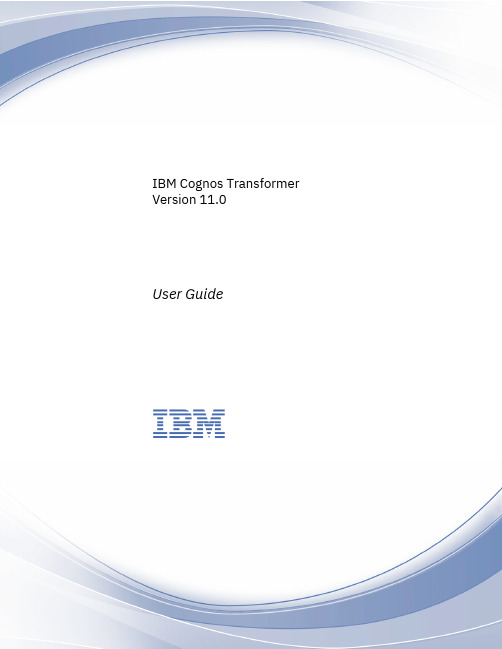
LinuxBible

The CD that comes with this book contains what you need ON the CD-ROMto create a bootable floppy-disk firewall with Coyote Linux.The iptables firewall feature is included with every Linux distribution thatOpen your IMAP and POP3 ports only if your computer is a mail server. If you’re justdownloading and reading mail from your computer, you can get your mail just fine froman IMAP or POP3 server without opening those ports.I like to check a few services just to see the rules that the Security Level Configurationscreen creates. Later, if I want to add access to other services on my computer, I cansimply copy one of the lines that allow a service and then change the service number or name to the NOTE NOTEpletely inaccessible from the network. Be very cautious if you are trying the following procedure on a CAUTION CAUTIONinclude a part higher than 255.open port 80 until you have a Web server configured or port 53 before you have a DNS server CAUTION CAUTION NOTERemember that if you are using a bootable Linux you need to be sure to save the ipta-bles rules file to a location (such as a directory on USB pen driver or hard disk partition)that will not disappear when you reboot.While nmap is an excellent tool for checking network interfaces on your own computeror private LAN, it should not be used to check for available services on computers thatare not yours. Using nmap on someone else’s computer is like checking all the doors and windows on CAUTION CAUTION NOTENOTE/coyote/bootcd.html). However, if the computer you plan to use for your firewall hasFor more information, refer to the Web site of Vortech Consulting, LLC ( support open source software, it offers commercial products that relate to its open source project. If You need to know the Linux driver name for your Ethernet cards before you run the pro-cedure to create your firewall floppy. If you don’t know what it is, I recommend startingKNOPPIX on your machine and then using the CAUTION CAUTION NOTEIf you have a broadband (DSL, cable modem, or other Ethernet) connection to the NOTEInternet, you would typically select 1 here. Select 2 if your ISP said you have a PPPoE connection. Configuring an Ethernet connection is actually simpler than configuring dial-up. InsteadUsing a Remote LoginThe firewall floppy was configured to run the sshd daemon, enabling you to log in over your LAN (using the ssh command) to access your Coyote Linux firewall from the shell. In the example, you can type:# ssh -l root 192.168.0.1************.0.1’spassword:*******Enter the password (that you added from your Web interface as just described) and you are taken to the following Configuration menu:Coyote Linux Gateway -- Configuration Menu1) Edit main configuration file 2) Change system password3) Edit rc.local script file 4) Custom firewall rules file5) Edit firewall configuration 6) Edit port forward configurationTo use ssh from a Windows machine to get to your firewall, or to get to any other Linux NOTEsystem for that matter, many people use the putty utility. You can get putty from its development home page atIf you haven’t already done so, I recommend you try the KNOPPIX distribution included with this book anddescribed in Chapter 11. It will help you get a good hands-on view of a NOTEare not as stringent as they would be for commercial Linux systems, such as Red Hat Enterprise Linux CAUTION CAUTIONSome security live CD projects note that the tools their live CDs include were chosen, NOTEin part, from the “Top 100 Network Security Tools” list ( Remember that GPL software comes with no warranty, so you use that software at your own risk.CAUTION CAUTIONThe BackTrack CD is included on the DVD that comes with this book. Refer to AppendixA for information on running BackTrack.The System Rescue CD image is included on the CD that comes with this book. Refer toAppendix A for information on running the System Rescue CD.ON the CD-ROM ON the DVD-ROMON the CD-ROMrial. The libdvdcss library, needed to decrypt DVD movies (even if only for playback), has been the CAUTION CAUTIONBoth eMovix and MoviXNOTEin a project devoted mainly to creating your own bootable movies.NOTEdata. A mini-CD can hold about 180MB of data. You can purchase these CDs in bulk from many loca-Damn Small Linux is included on the CD that comes with this book. You can use it as ON the CD-ROMdescribed in Appendix A.Damn Small’s default desktop is pretty simple. The window manager is the powerful, yet efficient, FluxBox window manager (based on BlackBox). Right-click the desktop to see a menu of features you can select. Here are a few things you want to do when you first boot up Damn Small:504NOTEsee the myDSL repository.While the SLAX KillBill CD image is not included on the media that comes with thisbook, the SLAX Popcorn Edition is included. SLAX Popcorn edition is a pocket operating system that fits on a 128MB USB flash drive. It includes a basic desktop interface along with some useful Internet applications and desktop productivity tools. Refer to Appendix A for information on using SLAX Popcorn Edition.ON the CD-ROM CRO SS -REFNOTEon), recent features in Linux to automatically handle removable hardware and。
Linux基础(试卷编号1151)

Linux基础(试卷编号1151)1.[单选题]下列哪一项不是嵌入式系统的基本要素A)嵌入性B)专用性C)通用性D)计算机系统答案:C解析:2.[单选题]查看当前目录下有哪些文件和目录的命令是:( )A)pwdB)lsC)cdD)mkdir答案:B解析:3.[单选题]使用Samba服务器,一般来说,可以提供什么服务?()A)域名服务B)IP地址解析C)文件服务D)IP地址分配答案:C解析:4.[单选题]脚本中的$1表示什么意思( )A)脚本传递的第一个参数B)脚本名称C)上一个脚本的执行结果D)脚本传递的所有参数答案:A解析:5.[单选题]关于Linux内核版本的说法,以下错误的是()。
A)表示为主版本号.次版本号.修正号B)1.2.3表示稳定的发行版C)1.3.3表示稳定的发行版D)2.2.5表示对内核2.2的第5次修正6.[单选题]()命令用来显示/home及其子目录下的文件名。
A)ls -a /homeB)ls -R /homeC)ls -l /homeD)ls -d /home答案:B解析:7.[单选题]使用$cd~命令后,用户会进入()目录。
A)用户的主目录B)/C)~D)/root答案:A解析:8.[单选题]( )。
在默认情况下,Linux管理员创建了一个用户,Linux系统就会在( )目录下为该用户创建一个主目录。
A)/usrB)/homeC)/rootD)/etc答案:B解析:9.[单选题]暂时退出FTP命令回到shell中时应键入()命令。
A)exitB)closeC)!D)quit答案:D解析:10.[单选题]vi编辑器中要保存文件,我们可以在末行模式里输入A)ZZB)ZQC)wD)q答案:C11.[单选题]世界上排名第一的web服务器是()A)apacheB)IISC)SunONED)standalone答案:A解析:12.[单选题]NFS是( )系统A)文件系统B)进程系统C)安全系统D)用户系统答案:A解析:13.[单选题]eth1表示的设备为( )。
戴尔坞站WD19TBS管理员指南说明书

Dell Docking Station WD19TBS Administrator’s GuideNotes, cautions, and warningsA NOTE indicates important information that helps you make better use of your product.A CAUTION indicates either potential damage to hardware or loss of data and tells you how to avoidA WARNING indicates a potential for property damage, personal injury, or death.© 2021 Dell Inc. or its subsidiaries. All rights reserved. Dell, EMC, and other trademarks are trademarks of Dell Inc. or its subsidiaries. Other trademarks may be trademarks of their respective owners.Chapter 1: Introduction (4)Chapter 2: Dell docking station firmware update (5)Updating the firmware (5)Command-Line options (8)Approximate firmware update duration (8)Smart update (8)Logging (8)Error handling (9)Error handling conditions (9)Setting Package Version (10)Commands for Automation (10)Chapter 3: Using Dell Command Update (11)Chapter 4: Dock Asset Management (12)How to inventory Dell Dock, Dell Performance Dock, and Dell Thunderbolt Dock using Dell Command Monitor locally (12)How to inventory Dell Dock, Dell Performance Dock, and Dell Thunderbolt Dock using Dell Command | Monitor remotely (13)SCCM Integration (13)SCCM setup for remote deployment (14)Chapter 5: Getting help (15)Contacting Dell (15)Contents3IntroductionThis guide is for IT professionals and engineers, to get more information about the following technical topics:●Step-by-step stand-alone DFU (Dock Firmware Update) and driver update utilities.●Using DCU (Dell Command | Update) for driver download.●Dock asset management locally and remotely through DCM (Dell Command | Monitor) and SCCM (System CenterConfiguration Manager).4IntroductionDell docking station firmware update About this taskDell Docking stations are supported with select Dell systems. See the Dell Commercial Docking Compatibility GuideTopics:•Updating the firmware•Command-Line options•Approximate firmware update duration•Logging•Error handling•Setting Package Version•Commands for AutomationUpdating the firmwareWD19TBS supports multi operating system firmware update for Windows/Linux/Chrome.Prerequisites1.The following conditions must be met to update firmware:●TBT driver required (applicable to Thunderbolt supported systems only).●Minimum TBT driver version is required (Thunderbolt supported system only).●System must have > 10% charge capacity or connected to AC power.2.Download the WD19TBS update tool, go to /support.Steps1. The following screenshots show the model number as WD19S, but are applicable for WD19TBS.Windows operating system:a.Connect the WD19TBS docking station to the system.b.Start the WD19TBS update tool in administrative mode.c.Wait for all the information to be entered the various GUI panes.Dell docking station firmware update5d.Update and Exit buttons appear in the bottom-right corner. Click the Update button.e.Wait for all the component firmware update to complete. A progress bar is displayed in the bottom.6Dell docking station firmware updatef.Update status is displayed above the payload information.2.Linux operating system: This firmware update has both the update tool and binary assembled in a single package.If you already have fwupd 1.2.5 or later installed on your system, you can fetch update directly from the Linux Vendor Firmware Service (LVFS) by plugging in your dock and using fwupdmgr or Gnome Software to check for updates.a.Download the WD19TBS Linux update tool (WD19FirmwareUpdateLinux_XX.YY.ZZ.bin).b.Open a terminal application.c.Modify the permissions on the binary to make it executable.# sudo chmod +x WD19FirmwareUpdateLinux_XX.YY.ZZ.bind.Run the binary with the install argument to install updated firmware.# sudo ./WD19FirmwareUpdateLinux_XX.YY.ZZ.bin install.*Resolve any kernel dependency packages as needed.e.Unplug the type-C cable and plug it back to the system after one minute.f.Check that the WD19TBS firmware has been upgraded properly.# sudo ./WD19FirmwareUpdateLinux_XX.YY.ZZ.bin get-devices3.Chrome operating system:Dell docking station firmware update7a.WD19TBS firmware update will be distributed with the latest Enterprise Chrome book operating system release.b.WD19TBS firmware version checking: chrome://system output in browser.Command-Line optionsAbout this taskTable 1. Command line optionsCommand line Notes/? or /h Usage/s Silent/l=<filename>Log file/verflashexe Display utility version/componentsvers Display current version of all dock firmware components Approximate firmware update durationAbout this taskThe firmware update time duration in the following table is from a measurement running Dock Firmware Utility A03 on a Latitude 5400 with Windows Operating System. These numbers are for reference only and can vary depending on multiple factors including existing firmware and/or devices attached.Table 2. Approximate firmware update durationFirmware Update duration (in seconds)EC70USB Gen1 Hub15USB Gen2 Hub5MST Hub (DPAux)37MST Hub (I2C)45Intel TR NVM (TBT Driver)37Intel TR NVM (I2C)137Smart updateAbout this taskEC, USB Gen1/2 Hub, MST, and Intel TR NVM are updated only if incoming version is new.LoggingAbout this task●In Silent mode, Dock utility logs to the default file (/s command-line option).○Default log file is at CurrentDrive: \Dell\UpdatePackage\Log\exename.txt●Optional logging can be done in any mode using /l=logfilename.txt●Log message is useful for○Debugging8Dell docking station firmware update○Service○Component version informationError handlingError handling conditionsAbout this taskTable 3. Error handling conditionsError Condition Symptom/Scenario Message CLI optionsPower Check If there is no AC adapter orbattery that is connected onportable platform.The AC adapter and batterymust be plugged in beforethe dock Firmware can beupdated. Press OK whenthey are both plugged in orCANCEL to quit.forceit, power check isskipped./s, error message is notdisplayed and log will haveproper error messages.If the battery level is less than 10% on portable platform.The battery must be charged above 10% before the Dock Firmware can be updated. Press OK when the battery is charged or CANCEL to quit.Dock Detection Dock is not connected ordetected to system.No dock attached. Thisfirmware update utility onlyworks with a single dockattached./s, error message is notdisplayed, and log has propererror messages.Multiple docks that are connected to the system Too many docks are attached. This update utility only works when a single dock is attached. Only connect a single dock and restart the update utility to download the latest version and update the driver. Then rerun this utilityTBT driver not detected (applicable for Thunderbolt supported system only)The utility returns fail. It alsodisplays the following errormessage in nonsilent mode.The Dock Driver must beinstalled or updated beforethe dock firmware can beupdated. Please go to Dellwebsite./s, error message is notdisplayed, and log has propererror messages.Firmware update fails●When one firmwarecomponent update fails,the error message showsin the "Progress Details"field for this component.●The utility continues toupdate other firmware.●After complete firmwareupdate for all components,show the error mess.Firmware update failed/s, error message is notdisplayed, and log has propererror messages.Dell docking station firmware update9Automatic dock reboot after firmware updateAbout this taskDock automatically reboots when one or more of the components are updated.Dock reboots as part of the EC update or the tool sends a reboot command when EC is not updated and at least Setting Package VersionAbout this taskPackage version is 32 bit BCD format (device saves them in reverse byte order). They tool reverses the bytes for the display purpose. The display format is WW.XX.YY.ZZ. Major, minor, and maintenance versions are represented as WW.XX.YY. The LSB in ZZ (or the MSB in 32 bit raw data) represents the status of the dock update.●01 - All components are updated and have valid version.●00 - Some of the components are not updated.The Package version is set before any of the components are updated. If the update is failed on any of the components device reports 0 for LSB (invalid package version).Table 4. Dell Flash Update Utility Exit code and meaningExit code DUP spec description0Success1General failure2Reboot required3Soft dependency Error4Hard dependency error5Hard qualification error6Rebooting system7Password validation error8Downgrade is not allowed9Update pending10Un specified errorCommands for AutomationAbout this task●Run the tool with administrative privileges with the command-line options /s (silent) /l=filename.txt. The update is run insilent mode without GUI. Automation environment can capture the return code (DUP compliant) from the tool for verifying pass or fail status. The logfile (filename.txt) can be used for parsing the dock data and individual component update information.●After the update, tool can run with /componentsvers /s /l=verfilename.txt. The command is run in the silent mode. Returncode can be captured for pass or fail status (DUP compliant). Verfilename.txt contains the current component information. 10Dell docking station firmware updateUsing Dell Command Update Dell Docking Station drivers (Realtek USB GBE Ethernet Controller Driver) are required to be installed before using the docking station for full functionality. Dell recommends updating the system BIOS, graphics driver, Thunderbolt driver, and Thunderbolt firmware to the latest version before using the docking station. Older BIOS versions and drivers could result in the docking station not being recognized by your system or not functioning optimally.Dell highly recommends the Dell Command Update to automate the installation of BIOS, firmware, driver, and critical updates specific to your system and docking station.For more information about Dell command update user guide. See Dell Command | Update for Windows 10Using Dell Command Update11Dock Asset ManagementTopics:•How to inventory Dell Dock, Dell Performance Dock, and Dell Thunderbolt Dock using Dell Command Monitor locally•How to inventory Dell Dock, Dell Performance Dock, and Dell Thunderbolt Dock using Dell Command | Monitor remotely •SCCM IntegrationHow to inventory Dell Dock, Dell Performance Dock, and Dell Thunderbolt Dock using Dell Command Monitor locallyPrerequisites1.Follow the steps in the WD19TBS firmware update and retrieve dock information by using Dell command monitor locally.Steps1.Install Dell Command Monitor 10.2 or later. For detailed install instructions follow Dell command monitor Installation Guide2.Run the commands given below:a.For systems running Windows, Using PowerShell: Get-CimInstance -Namespace root\dcim\sysman -ClassNameDCIM_Chassisb.For systems running Linux, Using OMICLI: ./ omicli ei root\dcim\sysman DCIM_ChassisDCIM_Chassis can have multiple instances. For Dock Details, see instance where CreationClassName =3.Screenshot of output:12Dock Asset Management4.Key dock properties mapping with cim properties:Table 5. Key dockDock data Dell command | Monitor mappingDock service tag DCIM_Chassis::TagDock FW package version DCIM_Chassis::VersionDock module type DCIM_Chassis::ModelDock marketing name DCIM_Chassis::NameDock module serial DCIM_Chassis::SerialNumberHow to inventory Dell Dock, Dell Performance Dock, and Dell Thunderbolt Dock using Dell Command | Monitor remotelyAbout this taskFor more information, see Dell Command Monitor User guideSCCM IntegrationAbout this taskUsing the MOF file within Dell Command | Monitor install package, which contains all the Dell Command | Monitor classes and importing to ConfigMgr.Post Dell Command | Monitor installation, the integration MOF is placed at: C:\ProgramFiles\Dell\Command_Monitor\ssa\omacim\OMCI_SMS_DEF.mof. For more information about integration watch, SCCM intergration.Issue: SCCM-Client hardware inventory does not display version information for WD19S\WD19TBS\WD19DCS.Description: OMCI_SMS_DEF.mof file is missing Version property for DCIM_Chassis Class. SCCM-Client hardware inventory does not display version information for WD19S\WD19TBS\WD19DCS.Resolution: To resolve this, the user must update the OMCI_SMS_DEF.mof file as suggested in steps below:Dock Asset Management13Steps1.Edit OMCI_SMS_DEF.mof file using text editor.2.Search for "DCIM Chassis and Docking."3.At the end, make an entry for [SMS_Report (TRUE)] string Version. As shown in below screenshot.4.Once edited, reimport the updated OMCI_SMS_DEF.mof file in SCCM to fetch updated Client Hardware Inventory.SCCM setup for remote deploymentAbout this taskInformation provided in the document available here Dell Catalog to Support Microsoft System Center Configuration Manager for Dell Hardware Updates.For more information about Dell command update Users Guide. See Dell Command | Monitor version user's guide.For more information about Dell command update Installation Guide. See Dell Command | Monitor version installation guide. 14Dock Asset Management5Getting help Topics:•Contacting DellContacting DellPrerequisitesDell provides several online and telephone-based support and service options. Availability varies by country and product, and some services may not be available in your area. To contact Dell for sales, technical support, or customer service issues:Steps1.Go to /support.2.Select your support category.3.Verify your country or region in the Choose a Country/Region drop-down list at the bottom of the page.4.Select the appropriate service or support link based on your need.Getting help15。
Victron Energy NMEA 2000 实例更改指南说明书
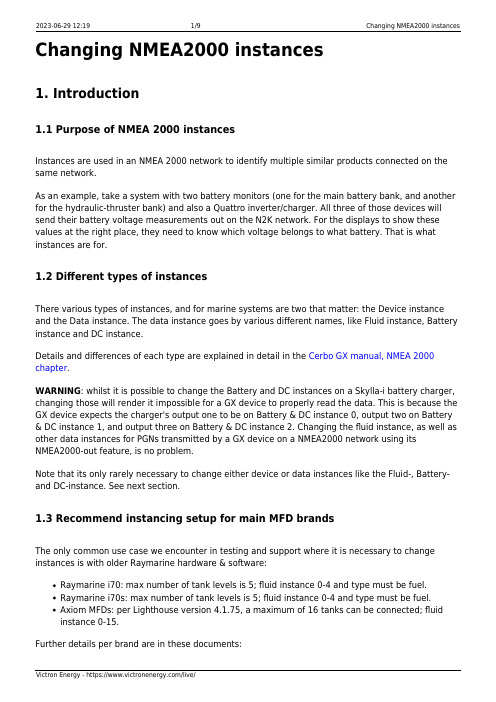
Changing NMEA2000 instances1. Introduction1.1 Purpose of NMEA 2000 instancesInstances are used in an NMEA 2000 network to identify multiple similar products connected on the same network.As an example, take a system with two battery monitors (one for the main battery bank, and another for the hydraulic-thruster bank) and also a Quattro inverter/charger. All three of those devices will send their battery voltage measurements out on the N2K network. For the displays to show these values at the right place, they need to know which voltage belongs to what battery. That is what instances are for.1.2 Different types of instancesThere various types of instances, and for marine systems are two that matter: the Device instance and the Data instance. The data instance goes by various different names, like Fluid instance, Battery instance and DC instance.Details and differences of each type are explained in detail in the Cerbo GX manual, NMEA 2000 chapter.WARNING: whilst it is possible to change the Battery and DC instances on a Skylla-i battery charger, changing those will render it impossible for a GX device to properly read the data. This is because the GX device expects the charger's output one to be on Battery & DC instance 0, output two on Battery & DC instance 1, and output three on Battery & DC instance 2. Changing the fluid instance, as well as other data instances for PGNs transmitted by a GX device on a NMEA2000 network using itsNMEA2000-out feature, is no problem.Note that its only rarely necessary to change either device or data instances like the Fluid-, Battery-and DC-instance. See next section.1.3 Recommend instancing setup for main MFD brandsThe only common use case we encounter in testing and support where it is necessary to change instances is with older Raymarine hardware & software:Raymarine i70: max number of tank levels is 5; fluid instance 0-4 and type must be fuel.Raymarine i70s: max number of tank levels is 5; fluid instance 0-4 and type must be fuel.Axiom MFDs: per Lighthouse version 4.1.75, a maximum of 16 tanks can be connected; fluid instance 0-15.Further details per brand are in these documents:NMEA 2000 configuration for RaymarineNMEA 2000 configuration for GarminNMEA 2000 configuration for FurunoNMEA 2000 configuration for Navico (B&G, Simrad and Lowrance)1.4 Different methods for setting up instancesAs the NMEA2000 protocol prescribes commands to change an instance by sending commands to a device, there are various ways of changing instances. The purpose of this document is to describe all commonly used methods.Besides the here described methods there are more, for example some MFDs allow changing instances as well.1.GX Device: Device- instances only2.Actisense software + NGT-1 USB: Device- as well as data-instances3.Maretron software + USB adapter: Unknown4.Commandline of a GX device: Device- as well as data-instances. Note that this requiredadvanced Linux skills; and is listed here only for benefit of experienced software developers Chapter 2, 3, 4, 5 and 6 explain these methods in detail.1.5 Further reading on Victron and NMEA 2000NMEA 2000 & MFD integration guideData communication white paperCerbo GX manual, NMEA 2000 chapterNMEA2000 related discussions on Victron Community2. GX Device: changing device instancesThe Settings → Services → VE.Can → Devices menu shows a list of all devices on the N2K / VE.Can network:By clicking the right button, a detailed menu is shown:3. Actisense: changing device instancesNote: make sure to use a recent Actisense driver. Otherwise the instance might not ‘stick’. Requires the Actisense NGT-1.Changing a device instance:1.Open Actisense NMEA ReaderSelect the network view (tab selection is at the bottom left)2.3.Select the product whose device instance you want to change4.Select the properties tab at the bottom right and change the device instance4. Actisense: changing data instancesRequires the Actisense NGT-1.Step by step instructions:Open Actisense NMEA Reader1.Select data view (tab selection is at the bottom left)2.3.Right click on the PGN number. Note that this will only work on PGNs that allow changing their data instance (first screenshot below)And change the value (second screenshot below)4.Notes:The Battery Instance and the DC instance are the same value within Victron products. Changing one of them, will also change the other one.Since the BMV sends out two voltages, the main voltage and the aux- or starter-voltage, itcomes preconfigured with two battery instances: 0 and 1. When you want to change that to 1 and 2, change the 1 into 2 first, and then the 0 into 1, as they cannot be the same.Changing the fluid level instance using Actisense has a bug. Probably due Actisense seeing it as8 bit number; while in the definition it is a 4 bit number. Work around: using the GX, set thefluid type to Fuel (0), then using Actisense change the fluid instance to the desired value, and then using your GX, set the type back to the desired type.5. Maretron N2KAnalyzerMaretron uses a term called “Unique Instance” where the N2KAnalyzer software tool automatically determines if a particular device uses device or data instances.WARNING: At Victron we do not understand what and how the Maretron software works with regards to this. We advise to use another tool, not Maretron, so that you know what you are doing, ie know what instance you are changing. So far, we have not been able to use Maretron software to change a data instance. And changing the other instance, the device instance can also be done straight from the Victron GX device its user interface. To change a data instance, for example to fix instanceconflicts as reported by the Maretron software, we recommend to use Actisense. Not Maretron. 6. Changing the instances from the GX command line6.1 IntroductionInstead of using Actisense or Maretron software, it is also possible to change the VE.Can aka N2K Device instance from the GX Device shell. To get root access, follow these instructions: Venus OS:Root Access.Once logged into the shell, follow below instructions. More back ground information of the used commands such as dbus and dbus-spy is found by reading about root access document.6.2 Warning: better use an Actisense!Note that the methods explained in this Chapter 6 are usually not recommended. Use an Actisense instead, see chapters 3 and 4 instead.6.3 New method - changing a Device instanceAll devices available on the canbus are enumerated under the com.victronenergy.vecan service. And for all devices that support the necessary can-bus commands, the Device instance can be changed. All Victron products support changing their Device instance; and most or all non-Victron products as well.# dbus -y com.victronenergy.vecan.can0 / GetValuevalue = {'Devices/00002CC001F4/DeviceInstance': 0,'Devices/00002CC001F4/FirmwareVersion': 'v2.73','Devices/00002CC001F4/Manufacturer': 358,'Devices/00002CC001F4/ModelName': 'Cerbo GX','Devices/00002CC001F4/N2kUniqueNumber': 500,'Devices/00002CC001F4/Nad': 149,'Devices/00002CC001F4/Serial': '0000500','Devices/00002CC005EA/CustomName': 'Hub-1','Devices/00002CC005EA/DeviceInstance': 0,'Devices/00002CC005EA/FirmwareVersion': 'v2.60-beta-29','Devices/00002CC005EA/Manufacturer': 358,'Devices/00002CC005EA/ModelName': 'Color Control GX','Devices/00002CC005EA/N2kUniqueNumber': 1514,'Devices/00002CC005EA/Nad': 11,'Devices/00002CC005EA/Serial': '0001514','Devices/00002CC005EB/CustomName': 'SmartBMV',[and so forth]To change them, do a SetValue call to the DeviceInstace path like below. Or, perhaps easier, use the dbus-spy tool.These lines read it, then changes it to 1, then reads it again:root@ccgx:~# dbus -y com.victronenergy.vecan.can0/Devices/00002CC005EB/DeviceInstance GetValuevalue = 0root@ccgx:~# dbus -y com.victronenergy.vecan.can0/Devices/00002CC005EB/DeviceInstance SetValue %1retval = 0root@ccgx:~# dbus -y com.victronenergy.vecan.can0/Devices/00002CC005EB/DeviceInstance GetValuevalue = 1[note that numbers, like can0, and 00002CC005EB can ofcourse be different on your system].6.4 New method - changing Data instanceThis applies only the NMEA2000-out feature. See links on top of page for what the NMEA2000 out feature is.The data instances used for the NMEA2000 out feature are stored in local settings. Here is a snippet of the lines, taken by using the dbus-spy tool that also allows changing entries:The Data instances are the “Battery-”, “DCDetailed-”, and so forth instances.Settings/Vecan/can0/Forward/battery/256/BatteryInstance0 0 <-Data instance for main voltage measurementSettings/Vecan/can0/Forward/battery/256/BatteryInstance1 1 <-Data instance for starter or mid-voltage measurementSettings/Vecan/can0/Forward/battery/256/Description2Settings/Vecan/can0/Forward/battery/256/IdentityNumber 15Settings/Vecan/can0/Forward/battery/256/Instance 1Settings/Vecan/can0/Forward/battery/256/Nad 233 <-Source address - no need, also not good, to change thisSettings/Vecan/can0/Forward/battery/256/SwitchInstance1 0 <-Data instance for switchbankSettings/Vecan/can0/Forward/battery/256/SystemInstance 0Settings/Vecan/can0/Forward/solarcharger/0/DcDataInstance0 0Settings/Vecan/can0/Forward/solarcharger/0/DcDataInstance1 1Settings/Vecan/can0/Forward/solarcharger/0/Description2Settings/Vecan/can0/Forward/solarcharger/0/IdentityNumber 25Settings/Vecan/can0/Forward/solarcharger/0/Instance 0Settings/Vecan/can0/Forward/solarcharger/0/Nad 36Settings/Vecan/can0/Forward/solarcharger/0/SystemInsta 0Settings/Vecan/can0/Forward/solarcharger/1/DcDataInstance0 0 <-Battery voltage & currentSettings/Vecan/can0/Forward/solarcharger/1/DcDataInstance1 1 <- PV voltage & currentSettings/Vecan/can0/Forward/solarcharger/1/Description2Settings/Vecan/can0/Forward/solarcharger/1/IdentityNumber 24Settings/Vecan/can0/Forward/solarcharger/1/Instance 0Settings/Vecan/can0/Forward/solarcharger/1/Nad 36Settings/Vecan/can0/Forward/solarcharger/1/SystemInstance 0Settings/Vecan/can0/Forward/solarcharger/258/DcDataInstance0 0Settings/Vecan/can0/Forward/solarcharger/258/DcDataInstance1 1Settings/Vecan/can0/Forward/solarcharger/258/Description2Settings/Vecan/can0/Forward/solarcharger/258/IdentityNumber 23Settings/Vecan/can0/Forward/solarcharger/258/Instance 0Settings/Vecan/can0/Forward/solarcharger/258/Nad 36Settings/Vecan/can0/Forward/solarcharger/258/SystemInstance 06.5 Old method(Only allows changing Device instances - not data instances as used in the NMEA2000-out function) Step 1. List the devices:root@ccgx:~# dbus -ycom.victronenergy.bms.socketcan_can0_di0_uc10com.victronenergy.charger.socketcan_can0_di1_uc12983It shows a Skylla-i (the charger). di1 in the name means that it is currently on DeviceInstance 1. Step 2. Change it, for example, to 4:root@ccgx:~# dbus -y com.victronenergy.charger.socketcan_can0_di0_uc12983 /DeviceInstance SetValue %4retval = 0Step 3. Wait a few seconds, and double check:root@ccgx:~# dbus -ycom.victronenergy.bms.socketcan_can0_di0_uc10com.victronenergy.charger.socketcan_can0_di4_uc12983Device instance changed successful!。
UC-7112 Plus, UC-7112, UC-7110 硬件使用手册说明书

UC-7112 Plus, UC-7112, UC-7110 Hardware User’s ManualFirst Edition, May 2007/productMOXA Systems Co., Ltd.Tel: +886-2-2910-1230Fax: +886-2-2910-1231Web: MOXA Technical SupportWorldwide: ****************.twThe Americas ****************UC-7112 Plus, UC-7112, UC-7110Hardware User’s ManualThe software described in this manual is furnished under a license agreement and may be used only inaccordance with the terms of that agreement.Copyright NoticeCopyright © 2007 MOXA Systems Co., Ltd.All rights reserved.Reproduction without permission is prohibited.TrademarksMOXA is a registered trademark of The Moxa Group.All other trademarks or registered marks in this manual belong to their respective manufacturers.DisclaimerInformation in this document is subject to change without notice and does not represent a commitment on the part of MOXA.MOXA provides this document “as is,” without warranty of any kind, either expressed or implied, including, but not limited to, its particular purpose. MOXA reserves the right to make improvements and/or changes to this manual, or to the products and/or the programs described in this manual, at any time.Information provided in this manual is intended to be accurate and reliable. However, MOXA assumes no responsibility for its use, or for any infringements on the rights of third parties that may result from its use.This product might include unintentional technical or typographical errors. Changes are made periodically to the information in this manual to correct such errors, and these changes are incorporated into new editions of the publication.Table of ContentsChapter 1Introduction..................................................................................................1-1 Overview..................................................................................................................................1-2Package Checklist....................................................................................................................1-2Product Features......................................................................................................................1-3Product Specifications.............................................................................................................1-3 Hardware Specifications...............................................................................................1-3Software Specifications................................................................................................1-5 Hardware Block Diagram........................................................................................................1-6 Chapter 2Hardware Introduction.................................................................................2-1 Appearance..............................................................................................................................2-2Dimensions..............................................................................................................................2-2Panel Views..............................................................................................................................2-3LED Indicators.........................................................................................................................2-3Internal SD Socket...................................................................................................................2-4Additional Functions................................................................................................................2-4 Reset Button.................................................................................................................2-4Real Time Clock...........................................................................................................2-4 Chapter 3Hardware Connection Description.............................................................3-1 Wiring Requirements...............................................................................................................3-2 Connecting the Power...................................................................................................3-2Grounding the UC-71xx Embedded Computer............................................................3-2 Connecting Data Transmission Cables....................................................................................3-3 Connecting to the Network...........................................................................................3-3Connecting to a Serial Device......................................................................................3-4Serial Console Port.......................................................................................................3-4 Appendix A Service Information.....................................................................................A-1 MOXA Internet Services.........................................................................................................A-2Problem Report Form.............................................................................................................A-3Product Return Procedure.......................................................................................................A-41Introduction The MOXA UC-71xx series of embedded computers (UC-7112 Plus, UC-7112, and UC-7110) are mini, RISC-based, box-type computers that feature dual 10/100 Mbps Ethernet ports, twoRS-232/422/485 serial ports, and an ARM9 processor. The computers come with Linuxpre-installed. In addition, the UC-7112 Plus and UC-7112 have an internal SD socket for storage expansion to offer high performance communication with unlimited storage in a super-compact, palm-size box. The UC-71xx series of embedded computers are the right solution for embedded applications that call for a small computer, but that can store large amounts of memory and provide good computing performance.In this chapter, we cover the following topics:OverviewPackage ChecklistProduct FeaturesProduct Specifications¾Hardware Specifications¾Software SpecificationsHardware Block DiagramOverviewThe UC-71xx series of mini, RISC-based communication platforms are ideal for embeddedapplications. All three computers in the series (UC-7112 Plus, UC-7112, and UC-7110) come with2 RS-232/422/485 serial ports and dual 10/100 Mbps Ethernet LAN ports to provide users with aversatile communication platform.The UC-71xx series computers use the MOXA ART ARM9 192 MHz RISC CPU. Unlike the x86CPU, which uses a CISC design, the ARM9’s RISC design architecture and modernsemiconductor technology provide these computers with a powerful computing engine andcommunication functions, but without generating too much heat. The built-in NOR Flash ROM(16 MB for UC-7112 Plus, 8 MB for UC-7112/7110) and SDRAM (32 MB for UC-7112 Plus, 16MB for UC-7112/7110) give you plenty of storage capacity, and the SD socket provides greaterflexibility for running various applications. The dual LAN ports built into the ARM9 allow theUC-71xx computers to be used as communication platform for basic data acquisition and protocolconversion applications, and the two RS-232/422/485 serial ports allow you to connect a variety ofserial devices.The UC-7112 and UC-7110 come with the µClinux operating system pre-installed, and theUC-7112 Plus comes with the Linux operating system with MMU support pre-installed. Softwarewritten for desktop PCs is easily ported to the UC-71xx computers with a GNU cross complier, sothat you will not need to spend time modifying existing software code. The operating system,device drivers, and your own software can all be stored in the computers’ Flash memory.Package ChecklistThe UC-71xx series currently includes four models:Standard Operating Temperature Models (-10 to 60°C)UC-7112-LX PlusMini RISC-based Ready-to-Run Embedded Computer with 2 Serial Ports, Dual Ethernet, SD slot,Linux OSUC-7112-LXMini RISC-based Ready-to-Run Embedded Computer with 2 Serial Ports, Dual Ethernet, SD slot,μClinux OSUC-7110-LXMini RISC-based Ready-to-Run Embedded Computer with 2 Serial Ports, Dual Ethernet, μClinuxOS.Wide Operating Temperature Models (-40 to 75°C)UC-7110-T-LXMini RISC-based Ready-to-Run Embedded Computer with 2 Serial Ports, Dual Ethernet, μClinuxOS, Wide TemperatureEach model is shipped with the following items:y 1 UC-7112 Plus or UC-7112 or UC-7110y Quick Installation Guidey Document & Software CDy100 cm RJ45-to-RJ45 Ethernet cross-over cabley100 cm console port cable (CBL-4PINDB9F-100)1-2y Universal Power Adaptory Product Warranty StatementOptional Accessoriesy35 mm DIN-Rail Mounting Kit (DK-35A)NOTE: Please notify your sales representative if any of the above items are missing or damaged.Product FeaturesThe UC-71xx series computers have the following features:y MOXA ART ARM9 32-bit 192 MHz processory32 or 16 MB RAM (about 12 MB of user programmable space)y16 or 8 MB Flash ROM (about 4 MB of user programmable space)y Dual 10/100 Mbps Ethernet for network redundancyy 2 software-selectable RS-232/422/485 portsy Select Any Baudrate from 50 bps to 921.6 Kbpsy SD socket for storage expansion (UC-7112 Plus and UC-7112 only)y Built-in RTC, Buzzer, WDTy Built-in Linux Kernel 2.6 platformy-40 to 75o C wide temperature models available (UC-7110 only)y DIN-Rail or wall mountabley Robust fanless designProduct SpecificationsHardware SpecificationsSystemCPU MOXA ART ARM9 32-bit RISC CPU, 192 MHzDRAM UC-7112 Plus: 32 MBUC-7112: 16 MBUC-7110: 16 MBFlash UC-7112 Plus: 16 MBUC-7112: 8 MBUC-7110: 8 MBStorage Expansion UC-7112 Plus: SD slot ¯ 1UC-7112: SD slot ¯ 1UC-7110: NoneConsole port RS-232 ¯ 1 (TxD, RxD, GND), 4-pin header output, “115200, n, 8, 1”¯ 1, supports “Reset to Factory Default”Button ResetbuttonOther RTC, buzzer, Watchdog TimerOS UC-7112 Plus: Built-in Embedded Linux with MMU support, based onLinux Kernel 2.6UC-7112: Built-in μClinux, based on Linux Kernel 2.6UC-7110: Built-in μClinux, based on Linux Kernel 2.61-3Network Communication¯ 2, auto-sensingRJ45MbpsLAN 10/100Protection 1.5 KV built-in magnetic isolation protectionSerial CommunicationSerial Port Software-selectable RS-232/422/485 DB9 male ¯ 2 Protection 15 KV built-in ESD protection for all signalsData bits 5, 6, 7, 8Stop bit(s) 1, 1.5, 2Parity None, Even, Odd, Space, MarkFlow Control RTS/CTS, XON/XOFF, RS-485 ADDC™Speed 50 bps to 921.6 Kbps; ANY BAUDRATE supportedLEDsSystem Ready¯ 1M/Link¯ 2, 100 M/Link ¯ 2 (located on RJ45 connector) LAN 10¯ 2, RxD ¯ 2Serial TxDPower RequirementsPower Input 12 to 48 VDCPower Consumption 340 mA @ 12 VDC, 4.5 WMechanicalDimensions (W¯D¯H) 77 ¯ 111 ¯ 26 mm (3.03 ¯ 4.37 ¯ 1.02 in)gWeight 190Construction Material aluminum, 1 mmWall-mountingMounting DIN-rail,EnvironmentOperating Temperature -10 to 60°C (14 to 140°F), 5 to 95% RH-40 to 75°C (-40 to 167°F) for -T modelsStorage Temperature -20 to 80°C (-4 to 176°F), 5 to 95% RH-40 to 85°C (-40 to 185°F) for -T modelsRegulatory ApprovalsEMC FCC, CE (Class A)FCC Part 15, CISPR 22 Class ACE Class A: EN55022 Class A, EN61000-3-2 Class A,EN61000-3-3, EN55024IEC/EN60950Safety TUV:UL/cUL: UL60950, CAN/CSA-C22.2 No. 60950-00Other RoHS,WEEECRoHS,yearsWarranty 51-4Software SpecificationsLinux (UC-7112 Plus)Kernel Version: 2.6.9Boot Loader:RedbootProtocol Stacks: TCP, UDP, IPv4, SNMP V1/V3, ICMP, IGMP, ARP, HTTP, CHAP,PAP, SSH 1.0/ 2.0, SSL, DHCP, NTP, NFS, SMTP, Telnet, FTP, PPP,PPPoEFile System: JFFS2 (on-board flash) for Kernel, Root File System (Read Only) andUser Directory (Read / Write)System Utilities: bash, busybox, tinylogin, telnet, ftp, scpSupported Services and Daemons:telnetd: Telnet Server daemonftpd: FTP server daemonsshd: Secure shell serverApache: Web server daemon, supports PHP and XMLOpenVPN: Virtual private network service manageriptables: Firewall service managerpppd: dial in/out over serial port daemon & PPPoEsnmpd: snmpd agent daemoninetd: TCP server manager programApplication Development Environment:MOXA Linux API LibraryLinux Tool Chain: Gcc, Glibc, GDBWindows Tool Chain: Gcc, Glibc, Insight (Windows based source leveldebug utility)UC Finder: UC’s LAN IP broadcast search utility for Windows andLinuxDevice Drivers: Watchdog Timer (WDT), UART, RTC, Buzzer, SD CardμClinux (UC-7112 and UC-7110)Kernel Version: 2.6.19Protocol Stacks: TCP, UDP, IPv4, SNMP V1/V2c, ICMP, ARP, HTTP, CHAP, PAP,DHCP, NTP, NFS, SMTP, Telnet, FTP, PPP, PPPoEFile System: JFFS2 (on-board flash) for Kernel, Root File System (Read Only) andUser Directory (Read / Write)System Utilities: msh, busybox, tinylogin, telnet, ftpSupported Services and Daemons:telnetd: Telnet Server daemonftpd: FTP server daemonBoa: Web server daemonpppd: dial in/out over serial port daemon & PPPoEsnmpd: snmpd agent daemoninetd: TCP server manager program1-5Application Development Environment:MOXA Linux API LibraryLinux and Windows Tool Chain:Arm-elf-gcc: C/C++ PC Cross CompilerμClibc: POSIX Standard LibraryUC Finder: UC’s LAN IP broadcast search utility for Windows andLinuxDevice Drivers: UART, RTC, Buzzer, SD CardHardware Block DiagramRS-232/422/485RS-2321-62Hardware Introduction The UC-7112 Plus, UC-7112, and UC-7110 are compact, rugged embedded computers designedfor industrial applications. The LED indicators on the computers’ outer casing help you monitorthe performance of the computers, and assist in identifying trouble spots. The hardware platform is both reliable and stable, and allows you to devote the bulk of your attention to developing yourown application. In this chapter, we cover the basic hardware of the UC-71xx series embedded computers.In this chapter, we cover the following topics:AppearanceDimensionsPanel ViewsLED IndicatorsInternal SD SocketAdditional Functions¾Reset Button¾Real Time ClockAppearanceThe front view of the UC-7112 is shown in the following figure. The UC-7110 and UC-7112 Pluslook the same, except that the UC-7110 does not have an internal SD slot.DimensionsThe dimensions of UC-7112 Plus, UC-7112, and UC-7110 are exactly the same.2-22-3Panel ViewsThe three main panel views of the UC-7112 Plus, UC-7112, and UC-7110 are shown below:Top ViewBottom ViewDIN-Rail screw holeWallmount screw holeLED IndicatorsThe following table shows the functions of the five LED indicators located on the front panel of the UC-71xx embedded computers. LED Name LED Color LED FunctionReady Green Power is on and functioning normally. Green Serial port 1/2 is transmitting data. P1/P2 (Tx) Off Serial port 1/2 is not transmitting data. Yellow Serial port 1/2 is receiving data. P1/P2 (Rx) OffSerial port 1/2 is not receiving data.Internal SD SocketThe UC-7112 Plus and UC-7112 have an internal SD socket for storage expansion. A SecureDigital (SD) memory card compliant with the SD 1.0 standard can be used to provide up to 1 GBof additional memory space. To install an SD card, first remove the outer cover of the embeddedcomputer to access the SD slot. The internal SD slot is located on the back of the bottom board, inthe slot on the right side of the UC-7112 and UC-7112 Plus, but lower than the cover screw. Plugthe SD card into the socket directly and remember to “push in” the SD card first if you want toremove it.Additional FunctionsReset ButtonPress the “RESET” button continuously for more than 5 seconds to load the factory defaultconfiguration. After loading the factory defaults, the system will reboot automatically. The SystemReady LED will blink for the first 5 seconds. We recommend that you only use this function if thesoftware is not working properly. To reset the µClinux system software, always use the softwarereboot command (reboot) to protect the integrity of data that is being transmitted. The reset buttonis NOT designed to Hard Reboot the UC-71xx series embedded computer.Real Time ClockThe real time clock in the UC-71xx embedded computers is powered by a lithium battery. Westrongly recommend that you get help from MOXA’s technical support team to replace the lithiumbattery. If the battery needs to be changed, contact the MOXA RMA service team for RMAservice.2-43 Hardware Connection Description In this chapter, we show how to connect the UC-71xx embedded computer to the network and tovarious devices.In this chapter, we cover the following topics:Wiring Requirements¾Connecting the Power¾Grounding UC-7112 Plus/7112/7110Connecting Data Transmission Cables¾Connecting to the Network¾Connecting to a Serial Device¾Serial Console PortWiring RequirementsThis section explains how to connect the UC-71xx embedded computers to serial devices.You should heed the following safety precautions before installing any electronic device:y Use separate paths for power wiring and wiring for devices. If power wiring and device wiring paths must cross, make sure the wires are perpendicular at the intersection point.NOTE: Do not run signal or communication wiring and power wiring in the same wireconduit. To avoid interference, wires with different signal characteristics should be routedseparately.y Use the type of signal transmitted through a wire to determine which wires should be kept separate. The rule of thumb is that wiring that shares similar electrical characteristics can bebundled together.y Keep input wiring and output wiring separate.y It is advisable to label the wiring to all devices in the system.Connecting the PowerConnect the “live-wire” end of the 12-48 VDC power adaptor to the UC-71xx’s terminal block. Ifthe power is supplied properly, the “Ready” LED will glow a solid green color after a 25 to 30second delay.Grounding the UC-71xx Embedded ComputerGrounding and wire routing help limit the effects of noise due to electromagnetic interference(EMI). Run the ground wire from the ground screw to the grounding surface prior to connectingdevices.3-23-3Connecting Data Transmission CablesThis section describes how to connect the UC-71xx to the network, to serial devices, and to a serial COM terminal.Connecting to the NetworkConnect one end of the Ethernet cable to the UC-71xx’s 10/100M Ethernet port, and the other end of the cable to the Ethernet network. If the cable is properly connected, the UC-71xx will indicate a valid connection to the Ethernet in the following ways:y The top-right LED on the connector glows a solid green when connected to a 100 Mbps Ethernet network.y The top-left LED on the connector glows a solid orange when connected to a 10 Mbps Ethernet network.y The LEDs will flash when Ethernet packets are being transmitted or received.The 10/100 Mbps Ethernet LAN 1 and LAN 2 ports use 8-pin RJ45 connectors. Pinouts for these ports are given in the following diagram.8-pin RJ4518100 Mbps 10 MbpsPin Signal1 ETx+2 ETx-3 ERx+4 ---5 ---6 ERx-7 ---8 ---Connecting to a Serial DeviceConnect the serial cable between the UC-71xx and the serial device(s).The two serial ports (P1 and P2) use male DB9 connectors, and can be configured forRS-232/422/485 by software. The pin assignments are shown in the following table:Male DB9 Port RS-232/422/485 PinoutsPin RS-232RS-422RS-485(4-wire)RS-485(2-wire)1 DCD TxDA(-)TxDA(-) ---2 RxD TxDB(+)TxDB(+) ---3 TxD RxDB(+)RxDB(+)DataB(+)4 DTR RxDA(-)RxDA(-)DataA(-)5 GND GND GND GND6 DSR --- --- ---7 RTS --- --- ---8 CTS --- --- --- Serial Console PortThe serial console port is a 4-pin pin-header RS-232 port. It is designed for serial consoleterminals, which are useful for identifying the UC-71xx’s boot up message.Serial Console Port & Pinouts Serial Console Cable4321Pin Signal1 TxD2 RxD3 NC4 GND3-4AService Information This appendix shows you how to contact MOXA for information about this and other products,and how to report problems.In this appendix, we cover the following topics.MOXA Internet ServicesProblem Report FormProduct Return ProcedureMOXA Internet ServicesCustomer satisfaction is our primary concern. To ensure that customers receive the full benefit ofour products, MOXA’s website is a good source of technical information, and provides aconvenient means for contacting MOXA’s technical support personnel.The following services are providedTech support email..............................................**************** (Global)Website for product information:........................A-2Problem Report FormMOXA UC-7112 Plus,UC-7112, UC-7110Customer name:Company:Tel: Fax: Email: Date:1.MOXA Product: UC-7112 Plus UC-7112 UC-71102.Serial Number: _________________Problem Description: Please describe the symptoms of the problem as clearly as possible, including any error messages you see. A clearly written description of the problem will allow us to reproduce the symptoms, and expedite the repair of your product.A-3UC-7112 Plus/7112/7110 Hardware User’s Manual Service Information Product Return ProcedureFor product repair, exchange, or refund, the customer must:Provide evidence of original purchase.Obtain a Product Return Agreement (PRA) from the sales representative or dealer.Fill out the Problem Report Form (PRF). Include as much detail as possible for a shorter product repair time.Carefully pack the product in an anti-static package, and send it, pre-paid, to the dealer. The PRA should be visible on the outside of the package, and include a description of the problem,along with the return address and telephone number of a technical contact.A-4。
rfpoweramplifier...

RF Power Amplifiers for Wireless CommunicationsSecond EditionSteve C. CrippsARTECHH O U S EBOSTON|LONDONContentsPreface to the Second EditionIntroduction1.1 Introduction1.2 Linear RF Amplifier Theory1.3 Weakly Nonlinear Effects: Power and Volterra Series1.4 Strongly Nonlinear Effects1.5 Nonlinear Device Models for CAD1.6 Conjugate Match1.7 RF Power Device TechnologyReferencesLinear Power Amplifier Design2.1 Class A Amplifiers and Linear Amplifiers2.2 Gain Match and Power Match2.3 Introduction to Load-Pull Measurements2.4 Loadline Theory2.5 Package Effects and Refinements to Load-Pull Theory2.6 Drawing the Load-Pull Contours on CAD Programs2.7 Class A Design Example2.8 ConclusionsReferences:Conventional High Efficiency Amplifier Modes3.1 Introduction3.2 Reduced Conduction Angle—Waveform Analysis3.3 Output Termination3.4 Reduced Conduction Angle Mode Analysis—FET ModelCase 1: Class ACase 2: Class ABCase 3: Class BCase 4: Class C3.5 Reduced Conduction Angle Mode Analysis—BJT Model3.6 Effect of I-V "Knee"3.7 Input Drive Requirementsxi1 12 5 6 9 11 14 15 17 17 19 20 21 27 31 31 36 37 39 39 40 43 47 48 49 51 53 55 59 61VVI Contents3.8ConclusionsReferencesClass AB PAs at GHz Frequencies4.1 Introduction4.2 Class AB Using a Capacitive Harmonic Termination—The Class J PA4.2.1 Theory4.2.2 Practicalities4.3 Nonlinear Device Characteristics4.4 Nonlinear Capacitance Effects in RF Power Devices4.4.1 Introduction4.4.2 Nonlinear Capacitors—Characterization and Analysis4.4.3 Input Varactor Effects on Class AB PAs4.5 ConclusionsReferencesPractical Design of Linear RF Power Amplifiers5.1 Low-Pass Matching Networks5.2 Transmission Line Matching5.3 Shorting the Harmonics5.4 A Generic MESFET5.5 A 2W Class B Design for 850 MHz5.6 The Pi Section Power Matching Network5.7 Pi Section Analysis for PA Design5.8 Class J Design Example5.9 HBT Design Example5.10 ConclusionsReferencesOverdriven PAs and the Class F Mode6.1 Introduction6.2 Overdriven Class A Amplifier6.3 Overdriven Class AB Amplifier6.4 Class F: Introduction and Theory6.5 Class F in Practice6.6 The Clipping Model for the Class F Mode—Class FD6.7 PA_Waves6.8 Class F Simulations6.9 ConclusionsReferencesSwitching Mode Amplifiers for RF Applications7.1 Introduction65 6567 67 68 68 73 77 81 81 81 84 89 89 91 92 100 102 105 107 112 115 122 124 129 131133 133 134 139 143 149 155 163 164 171 172 173 173Contents VII7.2 A Simple Switching Amplifier7.3 A Tuned Switching Amplifier7.4 The Class D Switching Amplifier7.4 Class E—Introduction7.5 Class E—Simplified Analysis7.6 Class E—Design Example7.7 ConclusionsReferencesSwitching PA Modes at GHz Frequencies8.1 Introduction8.2 Ignoring the Obvious: Breaking the 100% Barrier 8.3 Waveform Engineering8.4 PA_Waves8.5 Implementation and Simulation8.6 ConclusionsReferencesNonlinear Effects in RF Power Amplifiers9.1 Introduction9.2 Two-Carrier Power Series Analysis9.3 Two-Carrier Envelope Analysis9.4 Envelope Analysis with Variable PAR9.5 AM to PM Effects9.6 PA Memory Effects9.7 Digital Modulation Systems9.7.1 Introduction to Digital Modulation9.7.2 QPSK Modulation Systems9.7.3 CDMA and WCDMA9.7.4 OFDM Modulation, 802.11/16 Standards 9.8 30 Watt LDMOS Test Amplifier Measurements 9.9 ConclusionsReferencesEfficiency Enhancement TechniquesIntroduction10.1 Efficiency Enhancement10.2 The Doherty Amplifier10.3 Realization of the Doherty Amplifier10.4 Outphasing Techniques10.5 Envelope Elimination and Restoration (EER) 10.6 Envelope Tracking10.7 Power Converters for EER and ET10.8 Pulse Width Modulation (PWM)174 178 180 182 183 192 198 199201 201 202 205 216 225 227 229231 231 233 240 246 250 256 261 261 262 268 275 278 282 283 285 285 286 290 298 303 309 311 314 318VIII Contents10.9 Other Efficiency Enhancement Techniques10.9.1 The Sequential Power Amplifier10.9.2 Pulse Position Modulation10.9.3 RF to DC Conversion10.9.4 RF Switching Techniques10.9.5 Smart Antennas10.10 Case Studies in Efficiency Enhancement 10.11 ConclusionsReferencesPower Amplifier Bias Circuit Design11.1 Introduction11.2 Stability of RF Power Transistors11.3 Bias Supply Modulation Effects11.4 Bias Network Design11.5 Bias Insertion Networks11.6 Prime Power Supply Issues11.7 Bias Control Circuits11.8 ConclusionsReferencesLoad-Pull Techniques12.1 Tuner Design for Fundamental Load-Pull 12.2 Harmonic Load-Pull12.3 Active Harmonic Load-Pull12.4 Variations, Results, ConclusionsReferencesPower Amplifier ArchitectureIntroduction13.1 Push-Pull Amplifiers13.2 Balanced Amplifiers13.3 Power Combining13.4 Multistage PA Design13.5 ConclusionsReferencesPower Amplifier Linearization Techniques Introduction14.1 Introduction to PA Linearization14.2 Predistortion14.2.1 Introduction to Predistortion Theory14.2.2 Digital Predistortion (DPD)323 323 325 326 328 329 330 333 334337 337 338 343 350 353 354 355 356 357359 359 362 365 367 369 371 371 372 380 387 391 394 395397 397 399 401 401 404Contents ix14.314.2.3 Analog Predistortion14.2.4 Predistortion—ConclusionsFeedforward Techniques14.3.1 Feedforward, Introduction14.3.2 Feedforward—Gain Compression14.3.3 Feedforward—Effect of the Output Coupler 14.3.4 Feedforward—Adaptive Controls14.3.5 Feedforward—Practical Issues, Conclusions14.4 Feedback Techniques14.4.1 Introduction, Direct Feedback Techniques14.4.2 Indirect Feedback Techniques—Introduction14.4.3 The Cartesian Loop14.4.4 The Polar Loop14.5 Other Linearization Methods14.6 ConclusionsReferencesPA WavesSpectral Analysis Using Excel IQ SpreadsheetsBibliographyIntroductory Texts on RF and Microwave Techniques Wireless CommunicationsDigital ModulationNonlinear Techniques and ModelingPower Amplifier TechniquesRecommended ReadingGlossaryAbout the AuthorI n d e x 407 410 410 410 411 414 417 418 419 419 420 421 423 424 425 426429433435 435 435 435 435 435 436 437 441 443Below is given annual work summary, do not need friends can download after editor deleted Welcome to visit againXXXX annual work summaryDear every leader, colleagues:Look back end of XXXX, XXXX years of work, have the joy of success in your work, have a collaboration with colleagues, working hard, also have disappointed when encountered difficulties and setbacks. Imperceptible in tense and orderly to be over a year, a year, under the loving care and guidance of the leadership of the company, under the support and help of colleagues, through their own efforts, various aspects have made certain progress, better to complete the job. For better work, sum up experience and lessons, will now work a brief summary.To continuously strengthen learning, improve their comprehensive quality. With good comprehensive quality is the precondition of completes the labor of duty and conditions. A year always put learning in the important position, trying to improve their comprehensive quality. Continuous learning professional skills, learn from surrounding colleagues with rich work experience, equip themselves with knowledge, the expanded aspect of knowledge, efforts to improve their comprehensive quality.The second Do best, strictly perform their responsibilities. Set up the company, to maximize the customer to the satisfaction of the company's products, do a good job in technical services and product promotion to the company. And collected on the properties of the products of the company, in order to make improvement in time, make the products better meet the using demand of the scene.Three to learn to be good at communication, coordinating assistance. On‐site technical service personnel should not only have strong professional technology, should also have good communication ability, a lot of a product due to improper operation to appear problem, but often not customers reflect the quality of no, so this time we need to find out the crux, and customer communication, standardized operation, to avoid customer's mistrust of the products and even the damage of the company's image. Some experiences in the past work, mentality is very important in the work, work to have passion, keep the smile of sunshine, can close the distance between people, easy to communicate with the customer. Do better in the daily work to communicate with customers and achieve customer satisfaction, excellent technical service every time, on behalf of the customer on our products much a understanding and trust.Fourth, we need to continue to learn professional knowledge, do practical grasp skilled operation. Over the past year, through continuous learning and fumble, studied the gas generation, collection and methods, gradually familiar with and master the company introduced the working principle, operation method of gas machine. With the help of the department leaders and colleagues, familiar with and master the launch of the division principle, debugging method of the control system, and to wuhan Chen Guchong garbage power plant of gas machine control system transformation, learn to debug, accumulated some experience. All in all, over the past year, did some work, have also made some achievements, but the results can only represent the past, there are some problems to work, can't meet the higher requirements. In the future work, I must develop the oneself advantage, lack of correct, foster strengths and circumvent weaknesses, for greater achievements. Looking forward to XXXX years of work, I'll be more efforts, constant progress in their jobs, make greater achievements. Every year I have progress, the growth of believe will get greater returns, I will my biggest contribution to the development of the company, believe inyourself do better next year!I wish you all work study progress in the year to come.。
Atom编辑器用户指南说明书
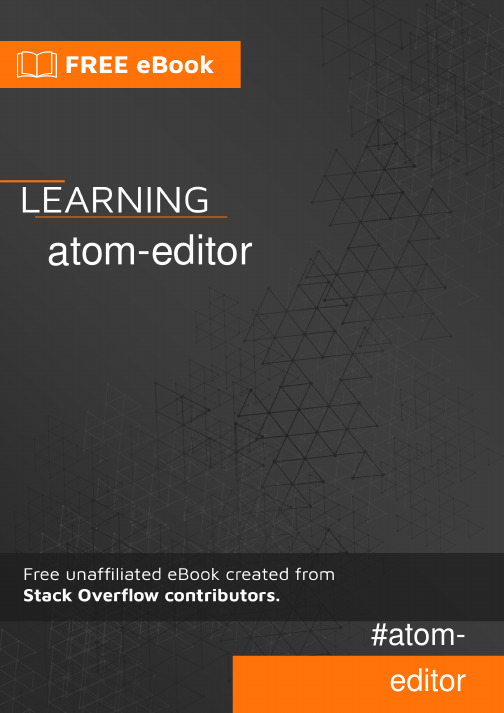
Table of ContentsAbout1 Chapter 1: Getting started with atom-editor2 Remarks2 Versions2 Examples6 What is Atom?6 Running a "Hello, World!" program in Python using Atom from scratch8 Step 1: Installing Python8 Step 2: Installing Atom8 Step 3: Configuring Atom8 Step 4: Programming and executing8 Chapter 2: Basic Editing With Atom10 Remarks10 Examples10 Opening Files and Directories10 Opening Files10 Opening Directories11 Interactive File Tree13 Find and Replace14 Chapter 3: Installation and Setup16 Remarks16 Examples16 Installing Atom on Windows16 Using the official installer16 Building from source16 Installing Atom on Mac16 Installing from a zip16 Building from Source17Installing from a package17 Debian, Ubuntu, etc.17 RedHat Enterprise, CentOS, Oracle Linux, Scientific Linux, etc.17 Fedora (DNF package manager)17 SUSE (Zypp package manager)17 Building from Source17 Chapter 4: Themes and Packages19 Introduction19 Examples19 Downloading and Installing Packages and Themes19 Packages19 Themes19 Use Atom Package Manager20 Credits21AboutYou can share this PDF with anyone you feel could benefit from it, downloaded the latest version from: atom-editorIt is an unofficial and free atom-editor ebook created for educational purposes. All the content is extracted from Stack Overflow Documentation, which is written by many hardworking individuals at Stack Overflow. It is neither affiliated with Stack Overflow nor official atom-editor.The content is released under Creative Commons BY-SA, and the list of contributors to each chapter are provided in the credits section at the end of this book. Images may be copyright of their respective owners unless otherwise specified. All trademarks and registered trademarks are the property of their respective company owners.Use the content presented in this book at your own risk; it is not guaranteed to be correct nor accurate, please send your feedback and corrections to ********************Chapter 1: Getting started with atom-editor RemarksThis section provides an overview of what atom-editor is, and why a developer might want to use it.It should also mention any large subjects within atom-editor, and link out to the related topics. Since the Documentation for atom-editor is new, you may need to create initial versions of those related topics.VersionsExamplesWhat is Atom?Atom is a hackable text editor created by GitHub and developed on top of the Electron desktop application platform.This means it can be used as a text editor for basic programming up to a full-sized IDE. It is also extremely customisable, it provides thousands of community-made packages (syntax highlighting, improved UX, etc.) and themes to suit everyone's needs. It is also available on Windows, MacOS, and Linux.Here is an example:Atom provides other helpful features including: Opening directories•Multiple editing tabs••Side-by-side editing panes•Line switching•File and directory tree managementRunning a "Hello, World!" program in Python using Atom from scratchAtom is versatile and flexible text editor and has hundreds of community-made, open-source packages that can compile and run source files, for many languages. This guide will show how easy it is to code Python with the Atom editor.This guide assumes you do not have Python nor Atom installed in your system.Step 1: Installing PythonPython can be installed from the either the official website, or if you're using Linux, through package managers (however Python usually comes pre-installed anyways).If you're a Windows user, do not forget to set python.exe to your %PATH%.Step 2: Installing AtomYou can install the Atom editor from the official website or through package managers.Step 3: Configuring AtomFor more information about installing packages, and themes, read this dedicated topic.In order to compile and run programs, the Atom community provides packages to fill that need. For this example, we will be using script to run our program.Go to File > Settings > Install.Type script in the search bar and install it. When it is installed, it should be listed in "Packages" in the Settings bar. It should be noted that script is not capable of user input.If you're using MacOS or Linux, you can use the apm package manager to install packages.Step 4: Programming and executingPick a directory where you would like to store your PY source file.Make sure you can see the Tree View pane; if you cannot see this pane, you can toggle it by1.going to View > Toggle Tree View.2.Go to File > Add Project Folder and select a directory which will be set as your root directory for a project.3.Right-click the folder and click New File, then enter in hello-world.py and type in thefollowing code:print("Hello, World!")Press CTRL+SHIFT+B to run the script. Alternatively, you can go to View > Toggle Command4.Palette and enter Script: Run.The script should return:Hello, World![Finished in 0.125s]Read Getting started with atom-editor online: https:///atom-editor/topic/8684/getting-started-with-atom-editorChapter 2: Basic Editing With AtomRemarksNote, the icons used at the end of the Opening Files and Directories example are not part of Atom's standard styling, but are the result of the file-icons styling package.ExamplesOpening Files and DirectoriesAlong with other more advanced text editors, Atom allows developers to open a single file or a directory.Opening FilesTo open files with Atom, either use File > Open File... in the menu as show below:or use the faster keyboard shortcut: Ctrl+O (For Mac OS: +O). This will open a file explorer (Finder for Mac OS) from which you can select a file to open, or to select multiple files, use the Ctrl (For Mac ) key while clicking on other files or hold the Shift key while selecting other files to select a range. When you have selected the files you wish to open, press the Open button on the file explorer. Atom, as a text editor, only elects to handle files under 2 megabytes.Opening DirectoriesEspecially for projects, Atom's directory opening feature can be quite useful. To do so, you may either use the option in Atom's file menu:or use the keyboard shortcut Ctrl+Shift+O (For Mac OS: +Shift+O). Opening directories will allow you to access other directories and files below the root directory:Interactive File TreeIn order to keep track of your projects' file structure, Atom, like many text editors and IDEs, uses a file tree model. These trees show the locations and names of your files and directory. To toggle the tree between visible and hidden, the keys Ctrl+\ may be used ( +\ for Mac OS). This tree also includes many operations for both files and directories as shown below:Hidden files will (unless set otherwise in Atom's settings) show up with shaded filenames. A common example is GitHub's repository configuration data in the .git directory.Find and ReplaceThe find and replace feature in Atom works in two ways, one operates locally only on the file you are in, and the other on a set of files or directories.To open the find and replace tool for a single file, press Ctrl+F (For Mac OS use +F). Enter in thefirst blank the string you are searching for. Press the Enter key to find all instances of the string. To the right of the Find button are the regex, case sensitive, in selection, and whole word option buttons. The Use Regex button allows you to search for regex characters such as \n, \t, \r and regex statements /^[a-z0-9_-]{3,16}$/. The Case Sensitive button - when active - will only find strings with the same case (capitalizations). The Only in Selection option will only find instances of the string in highlighted sections of the file. The Whole Word option will only find delimited instances, not when the string is part of a larger portion. Clicking the Replace button will take the first instance found with the Find method and replace them with the contents of the replace field (even if it is empty). Clicking the Replace All button will replace all instances found with the Find method and replace them all at once with the contents of the replace field.Read Basic Editing With Atom online: https:///atom-editor/topic/8717/basic-editing-with-atomChapter 3: Installation and SetupRemarksTo troubleshoot errors that occur with building from source, please view the build documents. ExamplesInstalling Atom on WindowsUsing the official installerDownload the installer from the official website. It will automatically add atom and apm (Atom Package Manager) to your %PATH% variable.Building from sourceRequirements:Node.js 4.4.x or later••Python 2.7.x•7zipVisual Studio (One of the versions below)•Visual C++ Build Tools 2015○Visual Studio 2013 Update 5 (Express Edition or better)○Visual Studio 2015 (Community Edition or better)○•GitRun the following commmands into Command Prompt:cd C:/git clone https:///atom/atom.gitcd atomscript/buildInstalling Atom on MacInstalling from a zip1.Download the atom-mac.zip zip file from the Atom GitHub repository here2.Unzip the file by double clicking on it in Finder3.Drag the Atom application into your "Applications" folderRun the Atom application.4.Building from SourceRequirements:macOS 10.8 or higher••Node.js 4.4x or laternpm 3.10.x or later••XcodeInstallation:git clone https:///atom/atom.gitcd atomscript/buildAfter building, install with script/build --installInstalling Atom on LinuxInstalling from a packageDebian, Ubuntu, etc.$ sudo dpkg -i atom-amd64.deb$ sudo apt-get -f installRedHat Enterprise, CentOS, Oracle Linux, Scientific Linux, etc.$ sudo yum install -y atom.x86_64.rpmFedora (DNF package manager)$ sudo dnf install -y atom.x86_64.rpmSUSE (Zypp package manager)$ sudo zypper in -y atom.x86_64.rpmBuilding from SourceRequirements:•OS with 64 or 32 bit architecture•C++ 11 toolchain•Git•Node.js 4.4x or later•npm 3.10.x or laterGNOME Keyring Development headers•Run the following commands:git clone https:///atom/atom.gitcd atomscript/buildFor specific instructions related to a single Linux distro, read these instructions.Read Installation and Setup online: https:///atom-editor/topic/8686/installation-and-setupChapter 4: Themes and PackagesIntroductionAtom's packages allow you to customize the editor to your needs. This topic will explains how packages and themes are created, published, and installed.ExamplesDownloading and Installing Packages and ThemesTo view your installed packages or themes, open settings with Ctrl+, and select either the "Packages" or "Themes" tab in the left-hand navigation bar. Note, the packages or themes you installed from other publishers will show up under the "Community Themes" section and themes pre-installed with Atom will show up under the "Core Themes" section.Packages1.Press Ctrl+, to open the settings tab2.Select the "Install" item on the left navigation pane3.Ensure the "Packages" button is selected in the top right4.Use the search bar at the top to find a package (ex. file icons)Click the Install button to download and install the package5.To view information on packages and their settings, click the package name.Browse Atom packages online here.ThemesDownloading and installing themes follows a similar process to that of packages.1.Press Ctrl+, to open the settings tab2.Select the "Install" item on the left navigation pane3.Ensure the "Themes" option is selected by the search bar.4.Search for a theme (ex. atom-sublime-monokai-syntax)5.Click the install button to download and installTo view information on themes and their settings, click the theme name.Browse Atom themes online here.Use Atom Package Managerapm is Atom's native package manager. It allows the user to manage packages and themes without having to initialise Atom itself. apm comes with the official installation and is automatically added to %PATH% if you're on Windows.To use apm, go to Command Prompt and type$ apm <command>Here is the list of what you can do with this package manager.clean, config, dedupe, deinstall, delete, dev, develop, disable, docs,enable, erase, featured, home, i, init, install, link, linked, links, list,ln, lns, login, ls, open, outdated, publish, rebuild, rebuild-module-cache,remove, rm, search, show, star, starred, stars, test, uninstall, unlink,unpublish, unstar, update, upgrade, view.For example, if you want to do upgrade all packages from atom:apm upgrade --confirm falseOr if you want to install a specific package:apm install <package_name>Read Themes and Packages online: https:///atom-editor/topic/8687/themes-and-packagesCredits。
Synway CTI Linux 驱动程序安装手册说明书

Synway Voice BoardSynway Information Engineering Co., LtdContents Contents (i)Copyright Declaration (ii)Chapter 1Driver Installation (1)1.1 Brief Introduction (1)1.2 Driver Installation Procedure (1)1.3 Directory Structure (3)1.4 Writing PBX Model to DST A Board (4)Chapter 2Driver Uninstallation (5)Appendix A Technical/sales Support (6)Copyright DeclarationAll rights reserved; no part of this document may be reproduced or transmitted in any form or by any means, electronic or mechanical, without prior written permission from Synway Information Engineering Co., Ltd (hereinafter referred to as ‘Synway’).Synway reserves all rights to modify this document without prior notice. Please contact Synway for the latest version of this document before placing an order.Synway has made every effort to ensure the accuracy of this document but does not guarantee the absence of errors. Moreover, Synway assumes no responsibility in obtaining permission and authorization of any third party patent, copyright or product involved in relation to the use of this document.Chapter 1 Driver Installation1.1 Brief IntroductionThis document describes how to use CTILinux 5.0.0.0 and above versions for those people who need to install the driver for any voice board from Synway in a Linux operating system.1.2 Driver Installation ProcedureStep 1:Login to the system (users with root access only).Step 2:Copy the driver installation package CtiLinux5.0.00-2.6.18-4-686-i686.tar.bz2 from theCD to your current directory.Step 3:Execute the command ‘tar -xjvf CtiLinux5.0.00-2.6.18-4-686-i686.tar.bz2’ todecompress the compressed file and create the directory‘CtiLinux5.0.00-2.6.18-4-686-i686’.Step 4:Run install.linux under the directory ‘CtiLinux5.0.00-2.6.18-4-686-i686’. After the installation, a folder ‘shcti’ will be created under the directory ‘/usr/local/lib’ to save thedriver files; and under the directory ‘/usr/local/lib/shcti/ver5.0.00/inifile/’ are stored thesystem configuration files ShConfig.ini, ShIndex.ini and Ss7Server.ini.Note: The file ShConfig.ini varies for different boards and therefore needs to be modifiedin a real practice according to the board model and the serial number. If you are notfamiliar with the driver provided by Synway, we suggest you install the SynCTI driver in aWindows operating system first and run ShCtiConfig.exe under the system directory ‘C:\shcti\’ upon installation. Below is the main interface appearing after the launch ofShCtiConfig.exe. Click on the button ‘Default’ and then the button ‘Apply’ on the interfaceto complete the default setting. Now copy the configuration file ShConfig.ini which has been well configured to your application directory.Step 5:Under the directory ‘CtiLinux5.0.00-2.6.18-4-686-i686/k26/lkm’, execute the command ‘insmod shdpci.ko’ for boards with PCI bus, the command ‘insmod shdcpci.ko’ for boards with cPCI bus and the command ‘insmod shdusb.ko’ for boards with USB bus.Step 6:Use the command ‘lsmod’ to check if the driver has been installed successfully.Step 7:Upon a successful installation of the driver, the device file pci9000-XXXXX in which XXXXX indicates the board serial number will be created under the directory ‘/dev/shd/’. Step 8:To run the Etest program under the directory ‘/usr/local/lib/shcti/test’, use the command ‘make’ to compile it first and then execute the command ‘./test’, or directly execute the command ‘./test’ under the directory ‘/usr/local/lib/shcti/ver5.0.00/Test/gtk2.4_test/src/’. Step 9:When you are running your own applications, don’t forget to load the path of theconfiguration files (ShConfig.ini, ShIndex.ini).Key Tips:(1) For the detailed description of configuration files and items in the driver program,refer to Chapter 3 ‘SynCTI Driver Configuration’ in SynCTI Programmer's Manual.(2) Make sure to load kernel module files every time before running the Synway boardapplication program. Go to the directory of a specified kernel version under ‘lkm’ andexecute the command ‘insmod shdpci.ko/shdcpci.ko’. What’s more, you may modifythe setting of ‘/etc/rc.local’ (add to the end the command of loading corresponding kofile, such as ‘insmod/usr/local/lib/shcti/ver5.0.00/lkm/k2.6.18-128.el5xen/shdpci.ko’)to enable the automatic loading of kernel modules upon each start of your Linuxsystem.1.3 Directory StructureAfter the driver installation, the directory structure is as follows.File list under the directory ‘/usr/local/lib/shcti/ver5.0.00/inifile’:z ShConfig.ini Board configuration filez ShIndex.ini Configuration file for a form where list voice files by indexz Ss7Server.ini Configuration file for SS7 serverStructure of the directory ‘/usr/local/lib/shcti’:demovoc Symbol linkage to voice files used in the demo programfireware Symbol linkage to bin filesver5.0.00 Driver filesStructure of the directory ‘ver5.0.00’:out/ Directory of configuration files, storing shared library fileslkm/ Subdirectory of loadable kernel modulefireware/ bin filesdemovoc/ Voice files used in the demo programdemo/ Demo program codesss7/ Directory of SS7 ServerTest/ Test program as well as the demo program under the consoleReleaseNote.txt Driver upgrade informationReadme.txt Instruction on driver installation programShared library files under the subdirectory ‘out’:z libBmpUtil.so.5.0.00 Graphic processing component for faxingz libIsdnNet.so.5.0.00 ISDN network side processing componentz libIsdnUser.so.5.0.00 ISDN user side processing componentz libMtp3.so.5.0.00 SS7 MTP3 componentz libshdpci.so.5.0.00 Hardware driver program for SHD-60A-CT voice boardz libShInitPci.so.5.0.00 Board model and licensed number querying componentz libshpa3.so.5.0.00 API componentz libSs7Server.so.5.0.00 SS7 sever scheduling componentz libTcpClnt.so.5.0.00 SS7 client-to-server communication component (TCP/IP)z libTcpServer.so.5.0.00 SS7 server-to- client communication component (TCP/IP)z libDSTDecode.so.5.0.00Digital station tap board componentz libSccp.so.5.0.00Signaling connection control partz libTcap.so.5.0.00Transaction control application partz libshpcmhandle.so.5.0.00Transcoding component for PCM filesz libH323.so.5.0.00 H.323 message processing componentz libSynSip.so.5.0.00 SIP signaling processing componentz libuserno7.so.5.0.00 SS7 client without using Synway boardsDirectory of SS7 Server:z ss7d SS7 server under the consoleDirectory of DEMO:z atrk4 DTMF receive/transmit testz atrkfax Basic faxing testz call Call in testz dial Call out testz record Recording testz test Testing of bus, recording, call and so on1.4 Writing PBX Model to DST A BoardGo to the directory ‘/usr/ local/ lib/ shcti/ ver5.0.00/ cpld_lib/’ and execute the following commands../cpld_demo --settype=PBXtype --SN =serialNum./cpld_demo -s PBXtype -S serialNumFor example, if you want to write the Alcatel PBX to the board numbered 99999, run one of the following commands../cpld_demo --settype=alcatel --SN=99999./cpld_demo -s alcatel -S 99999Chapter 2 Driver UninstallationFollow the steps below to uninstall the driver.Step 1:Close both the board and user application programs as well as the ss7d program when necessary.Step 2:Run the command ‘rmmod shdpci’ or ‘rmmod shdcpci’ or ‘rmmod shdusb’ (according to your board model).Step 3:Execute the command ‘lsmod’ to check if the driver has been uninstalled successfully. In case of success, the item ‘shdpci’ will not appear in the displayed command execution results.Step 4:Execute the command ‘rm –rf shcti’ to delete the ‘shcti’ folder under the directory ‘/usr/local/lib’.Appendix A Technical/sales Support Thank you for choosing Synway. Please contact us should you have any inquiry regarding our products. We shall do our best to help you.HeadquartersSynway Information Engineering Co., Ltd/9F, Synway D&R Center, No.3756, Nanhuan Road, Binjiang District,Hangzhou, P.R.China, 310053Tel: +86-571-88860561Fax: +86-571-88850923Technical SupportTel: +86-571-88864579Mobile: +86-137********Email:***********************Email:**********************MSN:***********************Sales DepartmentTel: +86-571-88860561Tel: +86-571-88864579Fax: +86-571-88850923Email:****************。
《Linux网络操作系统项目教程(RHEL7.4CentOS7.4)(第3版))》习题及答案
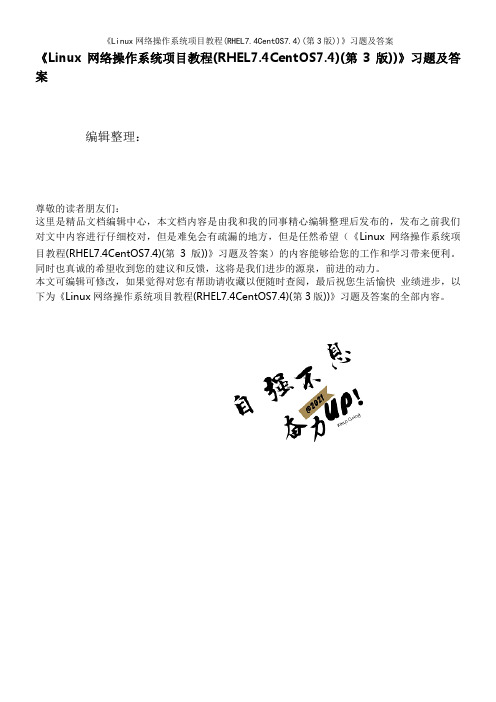
《Linux网络操作系统项目教程(RHEL7.4CentOS7.4)(第3版))》习题及答案编辑整理:尊敬的读者朋友们:这里是精品文档编辑中心,本文档内容是由我和我的同事精心编辑整理后发布的,发布之前我们对文中内容进行仔细校对,但是难免会有疏漏的地方,但是任然希望(《Linux网络操作系统项目教程(RHEL7.4CentOS7.4)(第3版))》习题及答案)的内容能够给您的工作和学习带来便利。
同时也真诚的希望收到您的建议和反馈,这将是我们进步的源泉,前进的动力。
本文可编辑可修改,如果觉得对您有帮助请收藏以便随时查阅,最后祝您生活愉快业绩进步,以下为《Linux网络操作系统项目教程(RHEL7.4CentOS7.4)(第3版))》习题及答案的全部内容。
《Linux网络操作系统项目教程(RHEL7。
4/CentOS 7.4)(第3版)》课后习题答案1。
11 练习题一、填空题1.GNU的含义是。
2.Linux一般有3个主要部分:、、。
3.目前被称为纯种的UNIX指的就是以及这两套操作系统。
4.Linux是基于的软件模式进行发布的,它是GNU项目制定的通用公共许可证,英文是。
5.史托曼成立了自由软件基金会,它的英文是。
6.POSIX是的缩写,重点在规范核心与应用程序之间的接口,这是由美国电气与电子工程师学会(IEEE)所发布的一项标准.7.当前的Linux常见的应用可分为与两个方面。
8.Linux的版本分为和两种。
9.安装Linux最少需要两个分区,分别是。
10.Linux默认的系统管理员账号是。
1。
GNU's Not Unix的递归缩写(GNU计划一个自由软件组织)2。
内核(kernel)、命令解释层(Shell或其他操作环境)、实用工具3. System V BSD4. Copyleft(无版权) General Public License,GPL)5。
FSF,Free Software Foundation6. 便携式操作系统接口(Portable Operating System Interface)7. 企业应用个人应用8. 内核版本发行版本9。
- 1、下载文档前请自行甄别文档内容的完整性,平台不提供额外的编辑、内容补充、找答案等附加服务。
- 2、"仅部分预览"的文档,不可在线预览部分如存在完整性等问题,可反馈申请退款(可完整预览的文档不适用该条件!)。
- 3、如文档侵犯您的权益,请联系客服反馈,我们会尽快为您处理(人工客服工作时间:9:00-18:30)。
kobject types – kobj_type
struct kobj_type { void (*release)(struct kobject *); 跟sysfs有關 struct sysfs_ops * sysfs_ops; struct attribute ** default_attrs; }; The kobject contains a field, pointer ktype If kobject is a member of kset, the pointer provided by kset struct kobj_type *get_ktype(struct kobject*kobj);
High level view
Classes Put it all together
Kobject, Ksets, and Subsystems
struct kobject supports
Reference counting of objects
Tracking the lifecycle
ቤተ መጻሕፍቲ ባይዱ
Sysfs representation
Ex. the generic DMA code works with struct device
Advanced material that need not be read
Object oriented programming (插個花)
Abstract Data typing
Information hiding Encapsulation
Chapter 14 The Linux Device Model
潘仁義 CCU EE&COMM
The 2.6 device model
The model provides abstraction, which supports:
Power management and system shutdown
Kobject, Kset Bus, driver, device, partition…
Inheritance Polymorphism
Derive more specialized classes from a common class
Refers to the object's ability to respond in an individual manner to the same message hotplug(), match(),
Describe devices at a functional level
Object lifecycles
Reference count
Device model tree
Sysfs (跑個tree /sys 吧?)
/proc, /dev, /sysfs
Authors can ignore the model, and trust it Understanding device model is good, if struct leaks
Removing from the kset
kobject_del( ) kobject_del( ) + kobject_put( ) kobject_unregister( )
Operation on ksets
void kset_init(struct kset *kset); int kset_add(struct kset *kset); int kset_register(struct kset *kset); void kset_unregister(struct kset *kset); struct kset *kset_get(struct kset *kset); void kset_put(struct kset *kset); ktype, is used in preference to the ktype in a kobject
The existence of a kobject require the existence of module that created that kobject. ex. cdev_get()
Kobject basics (3/3)
Release functions
Even predictable object life cycles become more complicated when sysfs is brought in; user-space programs can keep a reference for an arbitrary period of time. 也許因為 擴充或 Every kobject must have a release method. overload方便 The release method is not stored in the kobject itself
Understanding of the system’s structure Right order to shutdown
Communication with user space
Sysfs Knobs for changing operating parameters
Hot-pluggable devices Device classes
Subsystems
fs/char_dev.c, line 442 subsystem_init(&cdev_subsys); //not public in sysfs drivers/firmware/efivars.c, line 689 subsystem_register(&vars_subsys); // Extensible Firmware Interface (EFI) drivers/pci/hotplug/pci_hotplug_core.c, line 672 subsystem_register(&pci_hotplug_slots_subsys); drivers/base/sys.c, line 392 subsystem_register(&system_subsys); //pseudo-bus for cpus, PICs, timers, etc… drivers/base/core.c, line 423 subsystem_register(&devices_subsys); drivers/base/bus.c: line 697 subsystem_register(&bus->subsys); drivers/base/bus.c: line 745 subsystem_register(&bus_subsys); drivers/block/genhd.c, line 307 subsystem_register(&block_subsys); drivers/base/class.c: line 148 subsystem_register(&cls->subsys); drivers/base/class.c: line 567 subsystem_register(&class_subsys); fs/debugfs/inode.c, line 308 subsystem_register(&debug_subsys); kernel/power/main.c, line 259 subsystem_register(&power_subsys); kernel/params.c, line 690 subsystem_register(&module_subsys); kernel/ksysfs.c, line 49 subsystem_register(&kernel_subsys); //kernel sysfs attr security/seclvl.c, line 655 subsystem_register(&seclvl_subsys) // BSD Secure Levels LSM drivers/base/firmware.c: line 20 subsystem_register(s); drivers/base/firmware.c: line 30 subsystem_register(&firmware_subsys);
$(KERNELDIR)/lib/kobject*.c
Kobject basics (0/3)
1. struct kobject { 2. const char * k_name; 3. char name[KOBJ_NAME_LEN]; 4. struct kref kref; 5. struct list_head entry; 6. struct kobject * parent; 7. struct kset * kset; 8. struct kobj_type * ktype; 9. struct dentry * dentry; 10. }; 11. struct kset { 12. struct subsystem * subsys; 13. struct kobj_type * ktype; 14. struct list_head list; 15. spinlock_t list_lock; 16. struct kobject kobj; 17. struct kset_hotplug_ops * hotplug_ops; 18. };
Kobjects’ hierarchy of block subsystem
Subsystems
Representation for a high-level portion of the kernel Usually show up at the top of the sysfs
