Review工具集
SmartPlant Review
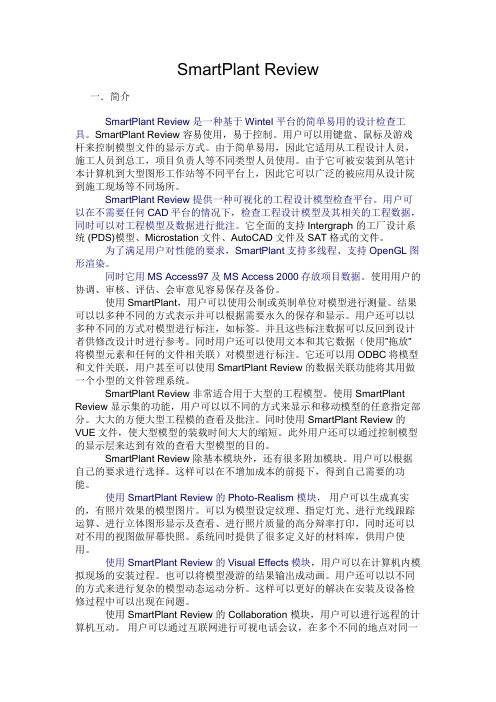
SmartPlant Review一.简介SmartPlant Review 是一种基于Wintel 平台的简单易用的设计检查工具。
SmartPlant Review 容易使用,易于控制。
用户可以用键盘、鼠标及游戏杆来控制模型文件的显示方式。
由于简单易用,因此它适用从工程设计人员,施工人员到总工,项目负责人等不同类型人员使用。
由于它可被安装到从笔计本计算机到大型图形工作站等不同平台上,因此它可以广泛的被应用从设计院到施工现场等不同场所。
SmartPlant Review 提供一种可视化的工程设计模型检查平台。
用户可以在不需要任何CAD平台的情况下,检查工程设计模型及其相关的工程数据,同时可以对工程模型及数据进行批注。
它全面的支持Intergraph 的工厂设计系统 (PDS)模型、Microstation文件、AutoCAD文件及SAT格式的文件。
为了满足用户对性能的要求,SmartPlant支持多线程、支持OpenGL图形渲染。
同时它用MS Access97及 MS Access 2000存放项目数据。
使用用户的协调、审核、评估、会审意见容易保存及备份。
使用SmartPlant,用户可以使用公制或英制单位对模型进行测量。
结果可以以多种不同的方式表示并可以根据需要永久的保存和显示。
用户还可以以多种不同的方式对模型进行标注,如标签。
并且这些标注数据可以反回到设计者供修改设计时进行参考。
同时用户还可以使用文本和其它数据(使用”拖放”将模型元素和任何的文件相关联)对模型进行标注。
它还可以用ODBC将模型和文件关联,用户甚至可以使用SmartPlant Review 的数据关联功能将其用做一个小型的文件管理系统。
SmartPlant Review 非常适合用于大型的工程模型。
使用SmartPlant Review 显示集的功能,用户可以以不同的方式来显示和移动模型的任意指定部分。
大大的方便大型工程模的查看及批注。
计算机辅助翻译技术Review

计算机辅助翻译技术概论押题:1、隐马尔科夫模型2、机器翻译的方法3、文本电子化OCR4、双语对齐处理5、汉语切分的方法和关键问题5-20考试——计算机辅助翻译技术考试题型:填空、判断、问答7-8个考查内容:基本概念梳理,理解分析能力,考题思路,课件!1、概论1.1概况为什么要研究翻译技术?何谓翻译技术(translation technology)?能够用来进行语言翻译或辅助进行语言翻译的信息技术。
解决或缓解语言障碍(language barrier)问题,提高翻译从业人员的生产率。
翻译技术的研究始于机器翻译关于机器翻译机器翻译(Machine Translation)定义:利用计算机及其软件把一种语言(自动)翻译成为另外一种语言的技术。
机器翻译研究的目标是研制具有翻译能力的计算机软件系统。
机器翻译的研究始于20世纪40年代末期。
机器翻译结论很困难。
翻译技术的分流机器翻译(MT):机器翻译的主体是机器。
目前比较困难。
(目标是寻找彻底的解决方案)计算机辅助翻译(CAT):计算机辅助翻译的主体是人。
相对比较容易,但却很实用。
计算机辅助翻译立足为翻译人员提供(软件)工具。
协助翻译人员提高效率(生产率)。
名词辨析CAT - Computer-aided TranslationMAT - Machine-aided(-assisted) TranslationMAHT - Machine-assisted Human TranslationHAMT - Human-assisted Machine TranslationMT - Machine TranslationFAHQMT - Fully Automatic High Quality MT关于翻译技术的理解狭义的理解,翻译技术指计算机辅助翻译技术和机器翻译技术。
广义的理解,翻译技术指的是对翻译人员工作有益的任何信息技术。
文字处理工具(MS Word) (不可或缺)国际互联网及其应用(WWW、Email...)各种电子资源(百科全书光盘...)本课程的定位:主要是狭义的翻译技术。
面向适航标准的机载软件测试验证工具综述

面向适航标准的机载软件测试验证工具综述机载软件是安装在航空设备中作为核心控制作用的计算机软件,是一种典型的嵌入式软件。
随着嵌入式技术在航空航天领域的广泛应用,软件所实现的功能比例也越来越高,航电系统80%的功能都依赖于机载软件实现,机载软件已经成为机载设备系统的核心,而因软件故障引起的事故时有发生。
2018年印尼狮航因为飞机搭载的自动防失速系统做出错误判断导致空难。
机载软件具有安全攸关(safety-critical)的特性,因此所有机载设备软件以及飞机交联的软件系统进行安全认证才能投入使用。
航空领域广泛采用的是美国航空无线电委员会(Radio Technical Commission for Aeronautics,RTCA)提出的航空适航认证标准DO-178C及其增补标准。
基于适航认证标准的软件验证能最大程度上发现软件中的错误,保障软件安全与质量,满足适航审定的要求。
机载嵌入式软件因其实时性、高安全可靠性和软硬件高耦合度等特点,验证的工作量和难度大大提升。
如何对日渐复杂的机载软件系统进行高效的验证成为了研究热点,对机载嵌入式验证工具的研究同样也变得十分迫切。
DO-178C中软件验证的方法包括了审查(review)、测试和分析。
而当前,国内外不少学者主要侧重于软件测试及其工具的研究。
Sneha K等[4]按照功能导向将测试工具划分为功能测试工具、测试管理工具、负载测试工具三类;Mustafa K M等[5]根据测试工具的适用范围将其划分为web应用、嵌入式软件、数据库、网络协议等八类,但仅给出两种适用于嵌入式软件测试的工具。
上述研究从不同角度对软件测试及其工具进行了研究,但是其主要研究对象并不是机载嵌入式软件,而且覆盖的工具也较少。
因此本文在系列适航标准的基础上对机载软件的验证工具进行全面的研究综述。
DO-178C及其增补标准包括了工具鉴定(DO-330)、基于模型的开发和验证(DO-331)、面对对象技术(DO-332)、形式化方法(DO-333)、常温问题的问答(DO-248)等,如图1所示。
codereview制度

codereview制度Code Review 制度是一种在软件开发团队中实施的最佳实践,它旨在提高代码质量、发现潜在的问题,并促进团队合作。
以下是一些关键的Code Review 制度的要点:1. 目标明确:定义Code Review 的目标,例如发现潜在的Bug、确保代码符合团队的编码标准、知识传递等。
2. 指定审查人:选择适当的人员进行Code Review。
这可能包括同事、技术领导或专业的代码审查团队。
3. 代码审查工具:使用适当的工具进行代码审查,这可以帮助标识潜在的问题,提高效率。
一些版本控制系统提供了集成的Code Review 工具。
4. 定期进行:确保Code Review 是一个常规的实践,而不是一次性的事件。
这有助于持续改进代码质量,并使团队成员在编码方面保持警觉。
5. 尊重和建设性:在Code Review 中保持尊重和建设性的态度。
审查人员应该注重提供有意义的反馈,而非仅仅指出错误。
6. 记录和跟踪:记录Code Review 的结果,包括发现的问题和提供的建议。
这有助于追踪代码质量的趋势并进行改进。
7. 学习机会:将Code Review 视为学习机会。
通过审查他人的代码,团队成员可以学到新的技能和最佳实践。
8. 自动化:在可能的情况下,考虑使用自动化工具来检测潜在的问题,以便Code Review 更加高效。
9. 定期评估:定期评估Code Review 制度的效果。
这可以通过回顾代码的质量、团队的生产率等指标来进行。
10. 培训和文档:为新成员提供培训,确保他们了解Code Review 制度的流程和目标。
此外,提供适当的文档以支持Code Review 过程。
Code Review 制度的设计和执行有助于确保高质量的软件交付,并促进团队之间的知识共享和合作。
reviewboard使用指南

reviewboard使用指南Review Board 使用指南简介Review Board 是一个代码审查工具,它允许团队成员审查和讨论代码更改。
它提供了一系列功能,旨在简化代码审查流程,并提高代码质量。
安装和配置Review Board 的安装和配置过程因操作系统而异。
一般步骤包括:安装 Review Board 服务器配置 web 服务器创建数据库安装客户端工具 (rbtools)创建代码审查要创建代码审查,请执行以下步骤:将代码推送到远程存储库在 Review Board 中创建新的审查请求指定提交、存储库和分支添加审阅者撰写审查摘要审查代码审阅者可以使用 Review Board 的 web 界面或客户端工具(diffviewer) 审查代码。
他们可以留下评论、标记文件、建议更改和批准提交。
讨论和合并审阅者可以在 Review Board 中讨论代码更改。
他们可以使用注释、问题和决议来跟踪审查状态。
一旦所有审阅者批准提交,提交者就可以合并更改。
最佳实践为了充分利用 Review Board,请遵循以下最佳实践:使用细粒度的审查请求:将大型提交分解成较小的审查请求,以便于审阅。
提供详细的摘要:在创建审查请求时,请提供提交的简要描述及其目标。
及时参与审查:审阅者应该尽快参与审查,并在审查后及时提供反馈。
使用清晰的评论:留下的评论应该具体且可操作,以帮助提交者理解问题。
鼓励积极参与:所有团队成员都应该参与代码审查流程,并且应该对提出和解决问题感到满意。
高级功能Review Board 提供了各种高级功能,包括:自定义工作流:可以配置工作流以满足特定团队需求,例如要求在合并前获得多个批准。
集成其他工具:Review Board 可以与版本控制系统、问题跟踪器和持续集成工具集成。
插件:可以使用插件扩展 Review Board 的功能,例如图像比较和可视化差异。
结论Review Board 是一种强大的代码审查工具,可以帮助团队提高代码质量,并简化代码审查流程。
Cochrane系统评价软件RevMan简介

四、未来发展与展望
随着医学和健康科学的不断发展,Cochrane快速系统评价将会更加完善和普 及。未来,可以通过改进和完善Cochrane快速系统评价的方法和标准,提高其准 确性和可靠性。可以进一步拓展Cochrane快速系统评价的应用领域,将其应用于 不同国家和地区的研究中,为全球的医学和健康科学领域提供更加全面和准确的 决策依据。
4、实时更新:Cochrane快速系统评价会随着新研究的出现而不断更新,确 保其结论的时效性和准确性。
二、方法学解读
1、问题定义与目标:首先需要明确评价的目标和问题,确定所要研究的疾 病或干预措施,以及评价的目标人群、结局指标等。
2、文献检索:通过全面的文献检索,收集所有相关的研究。Cochrane快速 系统评价通常采用计算机辅助检索和手工检索相结合的方式,以确保检出所有相 关研究。
也需要注意合理使用图形和遵循伦理规范等问题。通过正确使用RevMan和其 他相关工具和方法,我们可以更好地总结和传播临床医学和其他领域的研究证据, 从而为提高医疗质量和促进科学发展做出贡献。
参考内容
关键词:Meta分析,RevMan软件,学术研究,统计分析
在当今学术研究领域,Meta分析被广泛认为是有效的统计方法之一,可用于 汇总和评估先前的研究结果。这种分析方法通过合并多个独立研究的结果,以提 供更全面、更可靠的总体估计。与此同时,Meta分析的流程和方法也经历了不断 的发展和优化。本次演示将介绍Meta分析的基本概念、优点及其在学术研究中的 应用,并探讨使用RevMan软件进行Meta分析的实践方法。
3、高效可靠:CDEGS软件采用了先进的计算方法和算法,确保计算结果准确 可靠。
4、兼容性好:CDEGS软件可与多种主流的工程软件进行无缝对接,如 AutoCAD、ANSYS等。
Logiscope_嵌入式软件测试工具

2
Logiscope 工具集及应用
Logiscope工具集:3部分
Audit(QualityChecker):代码 质量评估与图形代码视图
RuleChecker:自动代码规则 检查
TestChecker:基于结构的测 试与动态覆盖率测试
3
Logiscope 工具集及应用
Logiscope可应用于整个开发、测试周期:
Application 2 source files
f21.c f22.c
f23.c f24.c
Logiscope Workspace f.ttw
Quality Model
My.Model.ref
Logiscope Project f2.ttp
Rule Sets
MyRuleSet.rst
Logiscope主界面
• 在测试阶段用LOGISCOPE,使测试更加有效。可针对软件结构,度量测试覆盖 的完整性,评估测试效率,确保满足要求的测试等级。 • LOGISCOPE还可以自动生成相应的测试分析报告
• 在软件的维护阶段,用LOGISCOPE验证已有的软件是否是质量已得到保证的软 件。 • 对于状态不确定的软件,LOGISCOPE可以迅速提交软件质量的评估报告,大幅 度地减少理解性工作,避免非受控修改引发的错误
5
Logiscope 安装与设置
步骤1
• 首先安装logiscope的License服务器 • 假设License server为license_server, 端口号为27000
步骤2
• 在客户端安装Logscope,安装过程中没有什么特殊的要求, 只需按照安装程序的提示,一步步的操作即可 • 注:在安装的过程中输入连接的license_server.
Review6.2学习教程

广告牌
43
43
Signboards
T Signboards -即在选定的元件表面添加用户定义的文字 的标牌;
T 在空间的某个位置放置Signboards:
1
2 4
3
Signboards
5
6
44
44
Signboards
T 在选择的元件表面放置Signboards:
制作动画
45
45
制作动画
T 制作动画的主要过程
T 在Drawlist窗体中定义剪切空间
– 通过选择模型定义矩形 – 可以命名多个Clip Volumn
25
25
Keyplan编辑Clip
T 利用Keyplan View编辑Clip范围
– 打开一个Clip Volumn – 在Keyplan窗体中打开Edit Clip按钮 – 在Keyplan窗体中使用托拽的方式来定
Keyplan View
T 打开Keyplan View
观察者的眼睛 观察点
18
18
Keyplan工具栏
T 工具栏说明
– 缩放Zoom,支持滚轮缩放 – 关联Update – 照相机Camera – 灯光Light – 路径Path – 剪切Clip Select – 编辑剪切Edit Clip – 组原点Group Origin – 组移动Group Control – 组滚动Group roll
22
22
显示内容列表Drawlist
打开Drawlist
T 打开Drawlist窗体
ReviewManager5实例分析

收集并整理评审意见,生评审报告,为项目决策提供依据。
报表与统计功能
01
02
03
项目报表生成
根据项目数据,生成各类 报表,如项目进度表、任 务完成情况表等。
数据统计与分析
对项目数据进行深入挖掘 和分析,发现项目潜在问 题和改进方向。
自定义报表
支持用户自定义报表格式 和内容,满足个性化需求。
04
ReviewManager5技术架构 及优势
技术架构概述
分布式微服务架构
ReviewManager5采用分布式微服务架构,将系统拆分为多个独立的的服 务,每个服务负责特定的业务功能,提高了系统的可伸缩性和可维护性。
容器化部署
利用容器技术,实现服务的快速部署和扩展,提高了资源 利用率和系统的可靠性。
技术创新与优化
为了提高用户体验和满足更高层次的需求, ReviewManager5将在技术创新方面持续投入,如引入 自然语言处理、机器学习等技术优化软件性能。
市场竞争与合作
面对激烈的市场竞争,ReviewManager5将积极寻求与 其他同类产品或服务的合作,共同打造更加完善的学术生 态圈。
用户参与与反馈
该企业采用ReviewManager5进行文档审查和协作,提高了审查效率和质量,减少了沟通成本和错误 率。
某政府机构采用ReviewManager5实现文档安…
该政府机构采用ReviewManager5对重要文档进行加密、权限控制和审计等操作,确保了文档的安全 性和合规性。
某分布式团队利用ReviewManager5提高协作…
前后端分离
采用前后端分离的开发模式,前端负责页面展示和用户交互, 后端提供API接口,降低了系统耦合度,提高了开发效率。
Ranorex工具

选中 Key Sequence 右键点击——>Convert to User Code Item 后查看 Recording1 文件一下源代码:
源码中添加两个属性: 1: 2: 3: 4: 5: 6: 7: // Create a new property 'FirstNum' public static string FirstNum { get;set; } // Create a new property 'LastNum'
同理设置 SecondNum 属性的方法 发现源码中生成代码: 1: public static void SetFirstnum() 2: { 3: //Your code here. Code inside this method will not be changed by the code generator. 4: ("Key sequence '34'."); 5: Keyboard.Press("34"); 6: } 7: 8: public static void SetSecondnum() 9: { 10: //Your code here. Code inside this method will not be changed by the code generator. 11: ("Key sequence '56'."); 12: Keyboard.Press("56"); 13: } 修改如上代码吧 对应 key 值替换成自动生成属性: 1: public static void SetFirstnum() 2: { 3: //Your code here. Code inside this method will not be changed by the code generator. 4: K当然在录制我们需要一个测试的 Silverlight Application. 为了达到演示目的 该 Silverlight 应用程序界面实现但是一个加法操作: 界面如下:
初识Meta分析及使用RevMan

• 输入系统评价的标题
• 以针刺治疗慢性前列腺炎随机对照临床研究为例,在此输入:
• 适合Meta分析的题材:Meta分析最适用于针对同一主题的RCT文 献,这类文献的综合分析结果较为可靠,单个文献的质量直接 决定了Meta分析的价值。
• 选择系统评价的类型 • Full review全文,Protocol草案
三.文献评价及数据提取 采用Cochrane系统评价手册指定的改良版的Jadad
量表及Cochrane协作网偏倚风险评估工具评价文献 质量,由两名评价员独立完成,如遇分歧则由第三 位评价者评价并共同讨论。改良版的Jadad量表分为 四个部分,分别是随机序列的产生、随机化隐藏、盲 法和撤出与退出,视1-3分为低质量,4-7分为高质量。
• 输入研究名称:作者+年份(作者与年份通过空格 隔开)
• 选择研究文献来源: • Published data only (unpublished not sought)已发表研究(未检索未发表) • Published and unpublished data已发表和未发表研究 • Unpulished data only未发表研究 • Published data only (unpublished sought but not used)已发表研究(检索
计算方法
方差倒数权重法、 M-H法、Peto法 D-L法
一般方差法、M-H 法
D-L法
方差倒数权重法
D-L法
• 结果输出选项
• Totals中可以选择显示组和亚组或亚组或不显示组和亚组。
• Study confidence interval(研究置信区间)可设定计算纳入研究 效应量的90%、95%、和99%的置信区间。
倍福-61131工具集应用验证软件包使用手册说明书

PD-T8015 Trusted Trusted Toolset Application Validator Software PackageProduct OverviewThe IEC 61131 TOOLSET Application Validators are a suit of four programs that enable the applications developer to validate and verify application programs generated by the IEC 61131 TOOLSET. The Validators process various database files produced by the IEC 61131 TOOLSET to identify dependencies between programs within an application, and the differences between versions of an application.Features:•Windows applications.•On screen and printed reports available.•Results presented in ‘easy to use’ format.Trusted PD-T8015Page intentionally left blankPREFACEIn no event will Rockwell Automation be responsible or liable for indirect or consequential damages resulting from the use or application of this equipment. The examples given in this manual are included solely for illustrative purposes. Because of the many variables and requirements related to any particular installation, Rockwell Automation does not assume responsibility or reliability for actual use based on the examples and diagrams.No patent liability is assumed by Rockwell Automation, with respect to use of information, circuits, equipment, or software described in this manual.All trademarks are acknowledged.DISCLAIMERIt is not intended that the information in this publication covers every possible detail about the construction, operation, or maintenance of a control system installation. You should also refer to your own local (or supplied) system safety manual, installation and operator/maintenance manuals.REVISION AND UPDATING POLICYThis document is based on information available at the time of its publication. The document contents are subject to change from time to time. The latest versions of the manuals are available at the Rockwell Automation Literature Library under "Product Information" information "Critical Process Control & Safety Systems".TRUSTED RELEASEThis technical manual applies to Trusted® Release: 3.6.1.LATEST PRODUCT INFORMATIONFor the latest information about this product review the Product Notifications and Technical Notes issued by technical support. Product Notifications and product support are available at the Rockwell Automation Support Centre atAt the Search Knowledgebase tab select the option "By Product" then scroll down and select the Trusted product.Some of the Answer ID’s in the Knowledge Base require a TechConnect Support Contract. For more information about TechConnect Support Contract Access Level and Features please click on the following link:https:///app/answers/detail/a_id/50871This will get you to the login page where you must enter your login details.IMPORTANT A login is required to access the link. If you do not have an account then you can create one using the "Sign Up" link at the top right of the web page.DOCUMENTATION FEEDBACKYour comments help us to write better user documentation. If you discover an error, or have a suggestion on how to make this publication better, send your comment to our technical support group at SCOPEThis manual specifies the maintenance requirements and describes the procedures to assist troubleshooting and maintenance of a Trusted system. WHO SHOULD USE THIS MANUALThis manual is for plant maintenance personnel who are experienced in the operation and maintenance of electronic equipment and are trained to work with safety systems. SYMBOLSIn this manual we will use these notices to tell you about safety considerations.SHOCK HAZARD: Identifies an electrical shock hazard. If a warning label is fitted, it can be on or inside the equipment.WARNING: Identifies information about practices or circumstances that can cause an explosion in a hazardous environment, which can cause injury or death, property damage or economic loss.ATTENTION: Identifies information about practices or circumstances that can cause injury or death.CAUTION: Identifies information about practices or circumstances that can cause property damage or economic loss.BURN HAZARD: Identifies where a surface can reach dangerous temperatures. If a warning label is fitted, it can be on or inside the equipment.This symbol identifies items which must be thought about and put in place when designing and assembling a Trusted controller for use in a Safety Instrumented Function (SIF). It appears extensively in the Trusted Safety Manual.IMPORTANTIdentifies information that is critical for successful application and understanding of the product.NOTE Provides key information about the product or service.TIP Tips give helpful information about using or setting up the equipment.WARNINGS AND CAUTIONSWARNING: EXPLOSION RISKDo not connect or disconnect equipment while the circuit is live or unless the area is known to be free of ignitable concentrations or equivalentAVERTISSEMENT - RISQUE D’EXPLOSIONNe pas connecter ou déconnecter l’équipement alors qu’il est sous tension, sauf si l’environnement est exempt de concentrations inflammables ou équivalenteMAINTENANCEMaintenance must be carried out only by qualified personnel. Failure to follow these instructions may result in personal injury.CAUTION: RADIO FREQUENCY INTERFERENCEMost electronic equipment is influenced by Radio Frequency Interference. Caution should be exercised with regard to the use of portable communications equipment around such equipment. Signs should be posted in the vicinity of the equipment cautioning against the use of portable communications equipment.CAUTION:The module PCBs contains static sensitive components. Static handling precautions must be observed. DO NOT touch exposed connector pins or attempt to dismantle a module.ISSUE RECORDIssue Date Comments7 Oct 05 Format8 Jun 16 Rebranded and updated to incorporate IEEE standard references withcorrection of typographical errors.Page intentionally left blankTrusted Toolset Application Validator Software Package Table of Contents Table of Contents1.Validator #1 - Cross Reference Checker (3)1.1. Using Validator #1 (3)1.2. Generating a Cross Reference File (3)2.Validator #2 - TIC Code Cross Reference Checker (5)2.1. Using Validator #2 (5)3.Validator #3 - TIC Code Processor (7)3.1. Using Validator #3 (7)4.Validator #4 - TIC Version Checker (9)4.1. Using Validator #4 (9)5.Program Dependency Tree (11)6.Errors and Warnings (13)Table of Contents Trusted Toolset Application Validator Software PackagePage intentionally left blankTrusted Toolset Application Validator Software Package 1. Validator #1 - Cross Reference Checker 1.Validator #1 - Cross Reference CheckerThis Validator processes the cross reference file that is output as a result of using theIEC 61131 TOOLSET 'Cross Reference' tool. The Validator processes this file then presents the user with a graphical display of variable usage. This enables the user to easily identify variables that are shared between programs within an application.Programs that share one or more variables are dependent on each other, i.e. changes to one program can affect the behaviour of its dependent. These dependencies must be checked during the development of such an application if the target integrity for the application is to be SIL 3 (AK6). The cross reference checker aids this task by identifying program dependencies and thus enables the applications developer to perform adequate re-test of affect programs.The Validator can be run as a stand-alone application, or by selecting Cross Ref. Validator from the IEC 61131 TOOLSET Tools menu. Before running the Validator, the cross reference file must be generated. It is recommended that the file is given the same name as the project with an '.xrf' extension, and is located in the application directory as the Validator looks for this file by default when it is run from the IEC 61131 TOOLSET Tools menu. For example, if the project name is 'projxyz' then enter the filename'c:\isawin\apl\projxyz\prjxyz.xrf' when generating the cross reference file. Note that the complete path name must be entered.ing Validator #1The Cross Reference Checker (Validator #1) can be run as a stand-alone application or by selecting Cross Ref. Validator from the IEC 61131 TOOLSET Tools menu.1.2.Generating a Cross Reference FileTo generate the cross reference file for an application follow these steps:1.Start the IEC 61131 TOOLSET Projects manager.2.Select and double-click on the project containing the required application.3.Select the Cross References item from the Tools menu.4.Ensure that the Object type selection is set to (all) then select the Export (text file)option from the 'File' menu.5.Enter a filename for the cross reference file.1. Validator #1 - Cross Reference Checker Trusted Toolset Application Validator Software PackagePage intentionally left blankTrusted Toolset Application Validator Software Package 2. Validator #2 - TIC Code Cross Reference Checker 2.Validator #2 - TIC Code Cross Reference CheckerThis Validator performs the same task as Validator #1 to produce a graphical display of variable usage and program dependencies that the applications developer can use to aid program verification and re-test. The Validator differs from Validator #1 in that it derives the dependency information from the downloadable TIC code and application symbols database files generated by the IEC 61131 TOOLSET when an application is successfully compiled. By deriving the information from a different source, the applications developer is able to perform an additional consistency check on the IEC 61131 TOOLSET and Validators themselves by comparing the results of each.ing Validator #2The TIC Code Cross Reference Checker (Validator #2) can be run as a stand-alone application or by selecting TIC Dependency Checker from the IEC 61131TOOLSET Tools menu.2. Validator #2 - TIC Code Cross Reference Checker Trusted Toolset Application Validator Software PackagePage intentionally left blankTrusted Toolset Application Validator Software Package 3. Validator #3 - TIC Code Processor 3.Validator #3 - TIC Code ProcessorThis Validator is used to compare the compiled TIC code produced by the IEC 61131 TOOLSET compiler for two different application databases. Its intended use is to identify differences between versions of the same application.The output from the Validator enables the applications programmer to identify programs that have changed as a result of amending an application, and to also identify any unexpected changes to programs that may have been introduced by the IEC 61131 TOOLSET itself.To use this Validator it is recommended that the IEC 61131 TOOLSET Projects manager is used to copy the project to be amended to a new project before any changes are applied to it. The required changes can be then be applied to the existing project. Both the modified and copied projects can then be compiled to produce the database files required by the Validator.Run the validator by either selecting the TIC Difference Checker option from theIEC 61131 TOOLSET Tools menu, or as a stand-alone application. Select the copied and modified application directories for comparison, if all the required database files are available then programs from each application are compared.ing Validator #3The TIC Code Processor (Validator #3) can be run as a stand-alone application or by selecting TIC Difference Checker from the IEC 61131 TOOLSET Tools menu.3. Validator #3 - TIC Code Processor Trusted Toolset Application Validator Software PackagePage intentionally left blankTrusted Toolset Application Validator Software Package 4. Validator #4 - TIC Version Checker 4.Validator #4 - TIC Version CheckerThis Validator is used to compare the compiled TIC code produced by theIEC 61131 TOOLSET compiler with the application loaded into the Trusted Main Processor. The intended use of this validator is to confirm that the application being executed in a Trusted system matches the toolset copy of the TIC code.The output from the Validator enables the applications programmer to identify programs that have changed either as a result of amending an application, or due to any unexpected changes to programs that may have been introduced by the Toolset itself.ing Validator #4To use this Validator it is recommended that the IEC 61131 TOOLSET, Projects manager is used to copy the project to be executed on the Trusted Main Processor as a comparison copy. Any subsequent amendments to the project can result in a change to the compiled TIC code.Run the validator by either selecting the TIC Version Checker option fromIEC 61131 TOOLSET Tools menu, or as a stand-alone application. Select the application directory for comparison, interrogate the Trusted Main processor for the run time application and then compare the applications.4. Validator #4 - TIC Version Checker Trusted Toolset Application Validator Software PackagePage intentionally left blankTrusted Toolset Application Validator Software Package 5. Program Dependency Tree 5.Program Dependency TreeThe program dependency tree produced by Validators #1 and #2 shows program and variable dependencies by displaying them in a tree hierarchy. The top level nodes in the tree give the programs from the application. These expand to list the variables used by a program, and these in turn expand to list the programs that use a variable. The icons are used for the tree nodes are assigned unique colours and shapes, and have the following meanings as detailed below.Green Round IconThis node represents a program that has no shared variables, and expands to display only variables that are not shared.Red Round IconThis node represents a program that has one or more shared variables, and expands to display both shared and non-shared variable node types.Green Square IconThe node represents a variable that is not shared and expands to display only one program name.Red Square IconThe node represents a variable that is shared, and expands to display the names of the programs that share it.5. Program Dependency Tree Trusted Toolset Application Validator Software PackagePage intentionally left blankTrusted Toolset Application Validator Software Package 6. Errors and Warnings 6.Errors and WarningsThe following Errors and Warnings by the Application Validators as they are detected.'Abort, name too long!'This message is displayed if a variable or program name read from the application symbols file, or the cross reference, is too long. The maximum identifier length supported byIEC 61131 TOOLSET version 3.23 is 16.'Aborted, unknown block type header'This message is displayed by Validator #1 if it encounters an unknown header type while reading through the cross reference file. Check that the correct file has been selected, or try regenerating it.'Aborting, input file is not a valid cross reference file'This message is displayed by Validator #1 if it detects a syntax or format error while reading through the cross reference file. Check that the correct file has been selected, or try regenerating it.'Aborting, input file is not a valid symbols file'This message is displayed if a Validator encounters a syntax or format error while it is reading the application symbols file. Try recompiling the application to re-generate the symbols file.'Applications directory : <name> does not exist'This message is displayed when a Validator cannot locate the specified Application Directory.'Cannot find application symbols file Appli.tst for application <name>'This message is displayed if a Validator cannot locate the application symbols file for an application. Check that the application has been compiled successfully.'Cannot find TIC code file Appli.x6m for application <name>'This message is displayed if a Validator cannot locate the download data base file for the application. Check that the application has been compiled successfully, and that the compiler options have been set to generate code for a Motorola target (ISA68M).6. Errors and Warnings Trusted Toolset Application Validator Software Package 'Cannot produce report, printer fault'This message is displayed if a printer fault occurs while a Validator is attempting to output a report to the printer.'Download database not in Motorola format'The applications download database file is not in the correct format. Ensure that the compiler options are set to generate code for a Motorola target (ISA68M) and re-compile the application.'Error accessing application history file !'This message is displayed when a file Input/Output (I/O) error occurs when accessing the application history file.'Error reading Uchar''Error accessing download database file''Error reading uint16''Error reading uint32''Error reading in ReadChars''Error reading in ReadCharsFrom''Error Loading CODEPROG'These messages are displayed when an error occurs while reading from the download database file. Try recompiling the application to regenerate the database file.'Error reading from formatted file!''Error accessing file <file>'These messages are displayed when a file I/O error occurs while reading from a formatted text file, i.e. the cross reference file, or the application symbols, files which are text.'Program count mis-match in application directory <name> database files in-compatible'This message is output when the download database file and application symbols file are found to contain different numbers of programs. Try recompiling the application.'Not all dependency information has been examined'This warning is displayed if an attempt is made to exit the program, or print a dependency report, before all the dependency information has been viewed. The dependency information is considered viewed when all the top level program nodes in the view tree have been expanded. These can be expanded individually, or all at once by clicking on the Expand All button. Note that the dependency information is still considered viewed if the nodes are collapsed again.Trusted Toolset Application Validator Software Package 6. Errors and Warnings'Project name mis-match in application directory <name> database files in-compatible'This message is output when the download database file and application symbols file are found to be in-compatible because they contain different project names. Try recompiling the application.'Project symbols CRC mis-match in application directory <name> database files in-compatible' This message is output when the download database file and application symbols file are found to be in-compatible because the application symbols CRCs do not match. Try recompiling the application.'Unable to produce report file'This message is displayed if a file I/O error occurs while a Validator is attempting to output a report to a text file.。
gerrit使用git review提交

gerrit使用git review提交摘要:1.Gerrit 简介2.Git Review 的使用3.Gerrit 与Git Review 的结合4.使用Gerrit 提交Git Review 的具体步骤5.注意事项正文:一、Gerrit 简介Gerrit 是一个免费的、开源的代码审查工具,它可以帮助团队更有效地进行代码审查,以提高代码质量和安全性。
Gerrit 是基于Web 的,可以与Git 等版本控制系统集成,提供便捷的代码审查功能。
二、Git Review 的使用Git Review 是Git 提供的一个命令行工具,用于对本地仓库中的更改进行审查。
通过Git Review,开发者可以在将更改推送到远程仓库之前,先让审查者检查代码。
这有助于确保代码质量,并减少在合并代码时出现的冲突。
三、Gerrit 与Git Review 的结合Gerrit 可以与Git Review 结合使用,以实现更高效的代码审查。
通过将Git Review 的命令集成到Gerrit 中,开发者可以在Gerrit 界面中直接使用Git Review 的功能,而无需在命令行中执行Git Review 命令。
四、使用Gerrit 提交Git Review 的具体步骤1.首先,确保你的本地仓库已经与Gerrit 服务器进行了关联。
2.在本地仓库中,使用`git add`和`git commit`命令将更改添加到暂存区,并提交更改。
3.在Gerrit 界面中,点击“Submit a Change”按钮,打开提交更改的对话框。
4.在对话框中,选择“Git Review”选项卡,输入审查者的Git 用户名和邮箱地址。
5.点击“Submit”按钮,将更改提交给审查者进行审查。
6.审查者将通过Git Review 工具对代码进行审查,并在Gerrit 界面中留下审查意见。
7.开发者可以根据审查意见对代码进行修改,并重新提交给审查者进行审查。
gerrit code review 基本功能

gerrit code review 基本功能Gerrit是一个基于Git的代码审查工具,它提供了一系列的功能来优化和简化代码审查过程。
下面将介绍Gerrit的基本功能。
1.代码审查流程管理:Gerrit提供了在代码审查过程中对变更流程进行管理的能力。
它允许团队定义和配置特定的代码审核工作流程,包括分支、状态和权限等。
2.代码审查请求:开发人员可以通过Gerrit提交代码审查请求。
这包括一组Git提交,通常是一个变更集或一个特性分支。
一旦提交,Gerrit会自动触发相应的审查过程,并通知相关审查人员参与。
3.代码审查和讨论:Gerrit为团队成员提供了一个集中的平台,可以进行代码审查和讨论。
审查人员可以对提交的代码进行行级别的审查,并在其中添加评论、建议和问题。
这有助于团队合作和提高代码质量。
4.版本控制集成:作为一个基于Git的工具,Gerrit提供了与Git版本控制系统的无缝集成。
它可以直接与Git服务器通信,检索和提交Git提交,并自动处理代码补丁、合并和冲突等。
5.权限和访问控制:Gerrit允许管理员配置细粒度的权限和访问控制规则。
这样,可以确保只有授权的人员才能执行审查操作或访问特定的代码库。
这对于保护敏感信息和确保代码安全至关重要。
6.自动化构建和测试集成:Gerrit支持与自动化构建和测试系统的集成。
它可以与持续集成工具(如Jenkins)进行集成,从而实现自动构建、测试和部署等流程。
这有助于提高开发效率和代码质量。
7.统计和报告功能:Gerrit提供了丰富的统计和报告功能,用于跟踪代码审查的进展和团队的绩效。
它可以生成各种图表和报表,包括审查周期、审查人员活动和代码质量等指标。
8.用户友好的界面:Gerrit提供了一个用户友好的Web界面,使用户可以轻松导航、搜索和查看代码库和提交的详细信息。
同时,它也提供了一组强大的过滤和排序功能,以便用户可以在大型代码库中快速找到感兴趣的变更。
gerrit review和gitlab review选型

gerrit review和gitlab review选型1. 引言1.1 概述在软件开发过程中,代码评审是非常关键的一环,它有助于提高代码质量、减少错误并促进团队协作。
而在进行代码评审时,选择适合自己团队需求的工具是至关重要的决策。
本文将比较和分析两个广泛使用的代码评审工具:Gerrit Review 和GitLab Review,并为读者提供选型建议。
1.2 文章结构本文将分为五个主要部分来介绍Gerrit Review和GitLab Review的选型情况。
首先,在引言部分我们将概述本文内容并介绍文章结构。
接下来,我们将详细介绍Gerrit Review以及其优点和缺点,然后转向对GitLab Review的介绍和优缺点分析。
之后,我们会进行功能、性能以及用户体验等方面的比较与对比,以便读者更好地了解两个工具之间的差异。
最后,在结论部分我们将总结各自优势,并给出选型建议。
1.3 目的本文旨在帮助读者了解Gerrit Review和GitLab Review这两种代码评审工具,并通过对其特点、优劣势以及各方面比较的介绍,让读者能够明确选型时应该考虑的因素,从而做出适合自身团队需求的决策。
无论是对于正在寻找代码评审工具的团队,还是已经使用其中一种工具但想要了解更多选择的团队来说,本文都将提供有价值的参考信息。
2. Gerrit Review选型:2.1 Gerrit Review简介Gerrit Review是一个开源的代码审查工具,它基于Git版本控制系统,在软件开发团队中广泛使用。
它提供了一个集成的Web界面,用于管理和审查团队成员提交的代码变更。
Gerrit Review支持代码注释、行级别审查和多种审批工作流。
2.2 Gerrit Review优点Gerrit Review有许多值得选择的优点:- 强大的代码审查功能:Gerrit Review提供了丰富的代码审查功能,包括行级别注释、缺陷跟踪、内部讨论等。
tortoisegit code review

tortoisegit code reviewTortoiseGit是一个用于Windows操作系统的Git客户端工具,它提供了一个图形化界面来管理和操作Git仓库。
虽然TortoiseGit本身并不提供代码审查的功能,但是它可以与其他代码审查工具集成,例如Gerrit或Phabricator。
下面是一个示例的TortoiseGit代码审查流程:1. 克隆仓库:使用TortoiseGit克隆你要审查的Git仓库到本地。
右键点击你要克隆的文件夹,选择"Git Clone",然后输入仓库的URL和目标路径,点击"OK"开始克隆。
2. 创建新分支:在克隆的仓库中,右键点击仓库文件夹,选择"TortoiseGit",然后选择"Create Branch"。
输入一个新的分支名称,点击"OK"创建一个新的分支用于进行代码审查。
3. 提交更改:在新的分支上进行你的代码更改。
使用TortoiseGit的"Commit"功能提交你的更改。
右键点击你要提交的文件或文件夹,选择"TortoiseGit",然后选择"Commit"。
在弹出的对话框中,输入你的提交信息,然后点击"OK"提交更改。
4. 推送分支:完成代码更改后,将你的新分支推送到远程仓库,以便其他人可以查看和审查你的代码。
右键点击仓库文件夹,选择"TortoiseGit",然后选择"Push"。
在弹出的对话框中,选择你要推送的分支,然后点击"OK"进行推送。
5. 发起代码审查:在你的代码推送到远程仓库后,通知你的团队成员进行代码审查。
你可以使用Gerrit或Phabricator等工具来管理和进行代码审查。
在这些工具中,你可以选择你的分支,并添加审查人员来审查你的代码。
xcode enable code review -回复

xcode enable code review -回复在Xcode中启用代码审查代码审查是一种重要的开发实践,可以帮助开发者提高代码质量,发现潜在的问题,以及提供有关改进代码的建议。
Xcode作为iOS和Mac应用程序开发的主要集成开发环境(IDE),提供了内置的代码审查工具,使开发者能够在开发过程中进行代码审查。
本文将一步一步地介绍如何在Xcode中启用代码审查。
第一步:准备工作在开始之前,确保你已经安装了最新版本的Xcode并且已经打开了你的项目。
如果你还没有安装Xcode,你可以从App Store下载并安装它。
打开Xcode后,选择“文件”> “打开”,然后导航到你的项目文件夹,选择你的项目文件并点击“打开”。
第二步:启用代码审查一旦你打开了你的项目,在Xcode的顶部菜单栏中选择“仓库”> “启用代码审查”选项。
这将在你的项目中启用代码审查功能。
第三步:配置代码审查设置在启用代码审查后,你可以配置代码审查的设置。
在Xcode的顶部菜单栏中选择“Xcode”> “首选项”,然后选择“源代码”选项卡。
在这里,你可以看到与代码审查相关的设置。
首先,你可以选择代码审查功能的级别。
Xcode提供了三个级别:禁用、基本和默认。
禁用级别将完全禁用代码审查功能,而基本级别将执行最少的代码审查检查。
默认级别提供了更全面的代码审查检查。
根据你的需求,选择合适的级别。
第二,你可以选择在哪些时机触发代码审查。
默认情况下,Xcode将在保存文件时进行代码审查。
你也可以选择在构建或关闭文件时进行代码审查。
根据你的喜好,选择适当的选项。
第三,你可以选择审查的代码类型。
Xcode允许你选择是否审查Objective-C、Swift或混合代码。
你可以根据你的项目需要选择适当的选项。
第四,你可以选择是否在代码审查期间忽略特定的警告或错误。
这对于某些指定情况下的代码可以是有帮助的。
选择“编辑”> “忽略警告”或“编辑”> “忽略错误”选项,然后输入你要忽略的代码行数。
gerrit建仓规则

GERRIT建仓规则Gerrit 是一个用于进行代码审查(Code Review)的工具,通常与 Git 版本控制系统一起使用。
Gerrit 提供了一套建仓规则,以确保在团队中对代码的变更进行一致性的审查和管理。
以下是一般情况下 Gerrit 建仓规则可能包括的一些方面:分支管理:规定项目中的主要分支(通常是master或main分支)。
限制直接推送到主要分支的权限,鼓励使用代码审查进行变更。
权限控制:制定权限规则,确保只有特定的团队成员或角色才能够进行代码审查、提交和合并。
确保只有合适的人员才能够创建新的分支或仓库。
代码审查规则:规定代码审查的工作流程,包括审查的发起、分配、评论和最终决策。
强调审查人员的责任,确保每个变更都经过审查。
提交消息规范:规范提交消息的格式,以便清晰地传达变更的目的和影响。
强调提交消息应该包括适当的描述和引用相关的问题或任务。
测试要求:规定在提交之前需要通过的测试要求,确保变更是功能上和质量上都可接受的。
可能包括自动化测试、集成测试等。
变更生命周期:定义变更的生命周期,包括变更的状态、审查进度、测试状态等。
强调变更应该经历的步骤,以确保质量和一致性。
文档和注释规范:规范代码文档和注释的格式和内容,以便团队成员可以轻松理解和维护代码。
鼓励对重要的决策、设计和实现进行文档记录。
合并规则:规定在合并变更到主分支之前需要满足的条件,例如通过所有测试、至少有一定数量的审查意见等。
确保合并是有组织的、可追溯的。
通知和报告:设置通知规则,确保团队中的成员能够及时了解变更的状态和审查的进展。
可能包括通过邮件、Slack 等方式的通知。
以上仅是一般性的建仓规则,实际规则可能会因组织、项目和团队的特殊需求而有所不同。
在使用 Gerrit 进行代码审查时,建议仔细定义和遵循相应的建仓规则,以确保代码库的管理和维护的高效性和一致性。
Autodesk Design Review

Autodesk Design ReviewAutodeskDesignReviewAutodesk Design Review以全数字化方式测量、标记和注释二维和三维设计,而无需使用原始设计创建软件。
软件可以帮助团队成员、现场人员、工程承包商、客户以及规划师在办公室内或施工现场,轻松、安全地对设计信息进行浏览、打印、测量和注释。
词条简介Design Review让用户轻松访问设计与地理Design Review参考地图数据。
任何人都可以添加注释、追踪状态、拖拽任何类型的信息(如场地照片、工程时间表或预算),将这些内容综合到单一文件中。
软件可以将DWF™文件的注释导入任何Autodesk®设计应用,将数字标记添加到原始文件上,以供快速审阅。
功能和特性功能与特性利用Autodesk® Design Review 软件加速您的设计流程,这款免费、集成的解决方案可用于查看、审阅、标记、测量与追踪地图与场地设计的变更。
Design Review 能帮助非CAD 用户更轻松地访问设计,更高效地使用 AutoCAD® Map3D 和AutoCAD® 软件应用提供的高质量数据。
快速访问精确的场地与地图数据Autodesk® Design Review 软件提高了设计评审效率,并增强了复杂地图和现场设计创建者与非CAD用户之间的交流。
这款解决方案为免费,包含在所有Autodesk设计应用中,如 AutoCAD、AutoCAD Map 3D 与 AutoCAD® Civil3D®,此外还带有发布功能。
Design Review 支持您与现场人员、工程承包商、规划师交流设计与地图数据,然后将审阅后的标准导入原有设计。
下面为 Autodesk Design Review 软件改善关键工作流,帮助建筑与工程公司及其项目团队获得独有竞争优势的一些方法。
gerrit submit和code review和verified
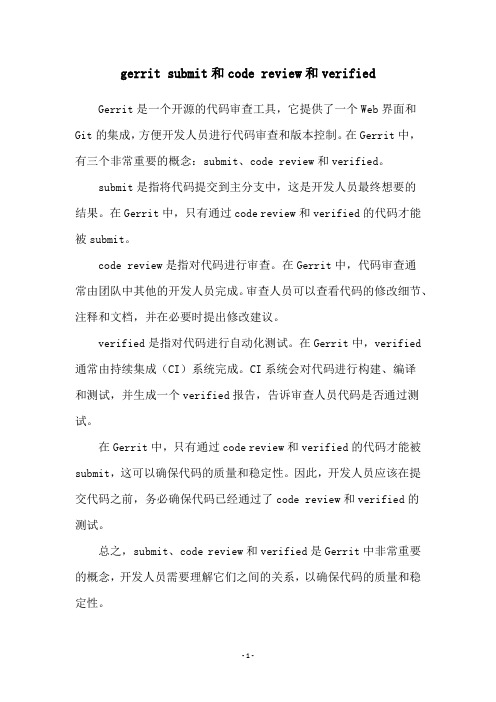
gerrit submit和code review和verified
Gerrit是一个开源的代码审查工具,它提供了一个Web界面和Git的集成,方便开发人员进行代码审查和版本控制。
在Gerrit中,有三个非常重要的概念:submit、code review和verified。
submit是指将代码提交到主分支中,这是开发人员最终想要的
结果。
在Gerrit中,只有通过code review和verified的代码才能被submit。
code review是指对代码进行审查。
在Gerrit中,代码审查通
常由团队中其他的开发人员完成。
审查人员可以查看代码的修改细节、注释和文档,并在必要时提出修改建议。
verified是指对代码进行自动化测试。
在Gerrit中,verified 通常由持续集成(CI)系统完成。
CI系统会对代码进行构建、编译
和测试,并生成一个verified报告,告诉审查人员代码是否通过测试。
在Gerrit中,只有通过code review和verified的代码才能被submit,这可以确保代码的质量和稳定性。
因此,开发人员应该在提交代码之前,务必确保代码已经通过了code review和verified的
测试。
总之,submit、code review和verified是Gerrit中非常重要的概念,开发人员需要理解它们之间的关系,以确保代码的质量和稳定性。
- 1 -。
- 1、下载文档前请自行甄别文档内容的完整性,平台不提供额外的编辑、内容补充、找答案等附加服务。
- 2、"仅部分预览"的文档,不可在线预览部分如存在完整性等问题,可反馈申请退款(可完整预览的文档不适用该条件!)。
- 3、如文档侵犯您的权益,请联系客服反馈,我们会尽快为您处理(人工客服工作时间:9:00-18:30)。
Review工具集
王元
AVEVA中国
2005.5.31
属性查询程序
q在Review中显示模型属性
安装DBfinder
q文件的存放位置
–dbfinder.dll拷贝到Review6.2\addins目录
–目录Temp,Doc拷贝到模型文件所在目录
–DB.mdb拷贝到模型文件所在目录
–DBfinder.tmp是Pdms属性输出的Report模板
从Pdms导出属性
q使用Report从Pdms导出属性到文本文件中
将属性导入到DB.mdb中
q打开DB.mdb数据库,导入外部数据表
列分割
q选择逗号分割符,第一行作为字段名称
到新表中
q导入到新表中
不需要主键
q不需要主键
表名称
q必须是ATTR,完成后关闭Access
新建Review的快捷方式
q新建Review的快捷方式
–新建Review.bat的快捷方式到模型文件所在目录
–修改快捷方式的目标,增加参数直接调用模型,如
D:\AVEVA\Review6.2\review.bat -m stab.rvm-s stab.rvs
启动Review
q双击新建的快捷方式启动Review
–打开DB Finder,Addins>DBFinder
查询属性
q选择需要查询的元件或设备,自动显示相关属性。
