智盟插屏SDK集成指南201
LKG 说明书 中文
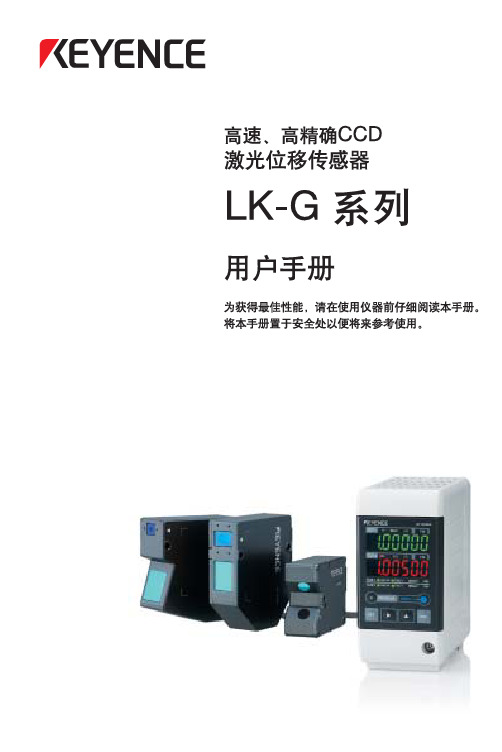
简介本手册描述LK-G系列的基本操作和硬件功能。
使用前仔细阅读本手册以确保LK-G系列的最佳性能和全面功能。
将本手册置于安全处以便将来参考使用。
务必保证最后操作本产品的人收到本手册。
■标志这些符号提醒你关于防止人身伤害和产品损坏的一些事项。
危险没有遵照指示可能导致死亡和严重伤害。
警告没有遵照指示可能导致伤害。
小心没有遵照指示可能导致产品损坏或产品失效。
提供关于容易被搞错的正确操作的附加信息。
提供关于操作的高级和有用信息。
安全预防措施•启动和操作过程中,请务必监控 LK-G 系列的功能和性能。
•采取充分的安全措施以防止在问题发生时出现伤害。
•不要打开或改造 LK-G 或违反规格的规定使用 LK-G 。
否则,将无法实现保修。
•当 LK-G 系列与其它仪器结合使用时,它的功能和性能可能会降低,这主要取决于操作条件和周边环境。
•不得将 LK-G 系列用于保护人体安全的场合。
•不要将 LK-G 系列及其外围设备置于温度突变的环境中使用,否则,凝结可能会导致功能失效。
•施以正确的电压,否则可能会导致火灾、电击或功能失效。
•不要拆开或改造 LK-G 系列。
这样做可能会导致火灾或电击。
LK-G系列,那么可能会导致火灾、电击或事故。
如果设备发生以下故障时,请就近联系 KEYENCE 办事处寻求维修服务。
•当液体包括水、化学物或碎片进入机器时。
•当 LK-G系列掉落或外壳破损时。
•冒烟或发出异味时。
损坏。
•在设置参数时不要关闭电源。
否则,设置的数据会部分或全部丢失。
•不要堵塞LK-G系列的通风槽。
内部温度增加可能会导致设备损坏。
损坏。
•湿度高、灰尘多或通风差的地方。
•温度太高的地方,如暴露在阳光直射下的地方。
•腐蚀性或可燃性气体存在的地方。
•LK-G系列可能直接经受震动或冲击的地方。
•水、油或化学药品会溅到LK-G系列上的地方。
•容易产生静电的地方。
效。
使用杂波过滤器、单独布线、在控制器和测量单元上安装绝缘等正确措施来避免Noise 干扰。
集智(ADS)桌面云管理系统-说明书

目录前言 (3)第一章:软件概述 (4)1、软件说明 (4)2、系统结构 (4)3、系统特点 (4)4、主要功能 (4)5、应用领域 (5)6、术语解释 (5)第二章:系统安装说明 (5)1、系统安装环境 (5)2、网络环境要求 (6)3、安装流程图 (6)第三章:服务器安装 (7)1、快速安装指南 (7)2、安装服务器操作系统 (7)3、ADS 服务端安装与配置 (7)4、ADS服务端启动 (10)第四章:镜像制作与镜像管理 (11)1、快速使用指南 (11)2、安装前的准备 (11)3、镜像制作 (11)3.1、客户端分区规划 (11)3.2、安装操作系统及软件 (11)3.3、安装 ADS 客户端 (11)4、镜像上传 (14)4.1、启动A DS 客户端登陆服务器 (14)4.2、上传系统盘镜像 (15)4.3、上传数据盘镜像 (16)5、多系统镜像制作与上传 (18)第五章:磁盘管理 (19)1、快速使用指南 (19)2、创建磁盘 (19)3、创建操作系统及数据盘 (20)4、多操作系统创建 (22)5、磁盘属性设置『重点』 (23)6、多个磁盘的创建 (25)第七章:分组管理 (26)1、快速使用指 (26)2、创建分组 (27)3、组策略配置说明 (27)3.1、基本设置 (28)3.2、执行软件预注册 (28)3.3、高级设置 (28)3.4、部署方式 (28)4、多个组的创建与配置 (29)5、添加占位机 (30)第七章:智能部署 (31)1、快速使用指南 (31)2、客户端准备 (31)4、部署策略执行 (32)5、客户端执行情况 (34)6、增量部署 (36)7、多任务部署 (37)第八章:系统修改及自动维护 (37)1、快速使用指南 (37)2、镜像修改 (37)3、增量上传 (39)4、客户端自动更新 (41)5、删除镜像 (42)6、镜像重命名 (42)第九章:操作系统管理 (43)1、设置操作系统属性 (43)2、快照管理 (43)3、创建分区 (44)4、设置分区属性 (44)5、复制分区到镜像 (44)6、删除分区 (44)第十章操作系统复制 (44)第十一章:日常管理和维护 (47)1、添加操作系统 (47)2、删除操作系统 (48)3、保护还原方式修改 (49)4、引导选单策略 (49)5、USB 及串并口等设置 (50)6、添加分组 (51)7、删除分组 (52)8、远程终端系统修复 (52)9、导入、导出组内终端信息 (53)10、组内终端管理及终端管理 (53)11、远程停止部署服务 (54)12、强制执行垃圾回收 (55)13、重建数据库索引 (55)14、服务器运行参数设置 (56)第十二章:软件升级 (57)1、服务器端升级 (57)2、客户端升级 (57)前言感谢您在众多管理系统中,选择使用集智(ADS)桌面云管理系统。
满天星简要操作说明(201)11.20

满天星201综合系统操作说明目录1、系统基本操作 (3)1.1正确开机步骤 (3)1.2用户登陆 (3)1.3退出系统 (3)1.4正确关机步骤 (3)2、管理人员一般操作 (4)2.1用户管理 (4)2.2工作站INI文件设置............................................................ 错误!未定义书签。
2.3电邮上传 (4)3、营运经理一般操作 (5)3.1影片管理 (5)3.2计划编排 (5)3.3设置连场 (5)3.4复制计划 (5)3.5计划管理 (6)3.6补登计划 (6)3.7货品设置 (6)3.8供应商设置 (6)3.9存货管理 (6)3.10商品管理 (7)3.11爱好分类设置 (7)3.12账户级别设置 (7)3.13交易规则设置 (7)3.14换领礼品设置 (8)3.15礼券用户管理 (8)3.16礼券类别管理 (8)3.17礼券管理 (8)4、财务人员一般操作 (9)4.1现金管理 (9)4.1.1开店/闭店 (9)4.1.2现金收发 (9)4.2售票补登 (9)4.3卖品补登 (9)4.4货品盘点 (9)4.5统计报表 (10)4.5.1营业分析 (10)4.5.2票务数据 (10)4.5.3实时票务数据 (11)4.5.4卖品数据 (11)4.5.5会员数据 (12)4.5.6礼券数据查询 (12)4.6明细查询 (12)4.6.1票务数据 (12)4.6.2卖品数据 (12)4.6.3会员数据 (13)4.7图形分析 (13)4.7.1卖品图形分析 (13)4.7.2票务图形分析 (13)5、售票员一般操作 (13)5.1会员操作 (13)5.2出售礼卷 (14)5.3售票 (14)5.4退票 (15)5.5验票 (15)5.6订票和售、退预订票 (15)5.7预缴款和交班退出 (16)6、售货员一般操作 (16)6.1售货端标准售货流程 (16)6.2售货端购物篮操作 (16)6.3售货端特殊操作 (16)满天星201综合系统操作说明1、系统基本操作1.1正确开机步骤a) 开启服务器电源,等待服务器完全准备就绪(注意此处必须等待至少5分钟以上)。
VC-01-Kit 规格书说明书
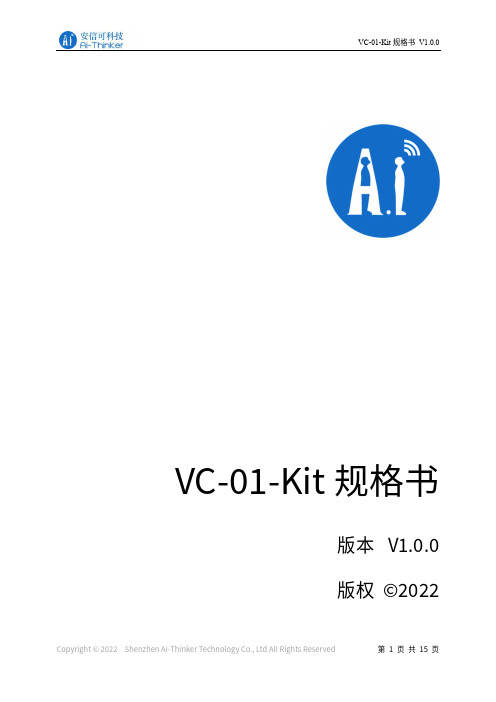
VC-01-Kit规格书V1.0.0VC- -Kit规格书版本V . .版权 ©文件履历表目录1.产品概述 (4)1.1.特性 (5)2.主要参数 (6)2.1.静电要求 (6)2.2.电气特性 (7)2.3.功耗 (7)3.外观尺寸 (8)4.指示灯及按键说明 (9).管脚定义 (10).原理图 (12).产品相关型号 (13)8.固件烧录方式说明 (13)9.产品包装信息 (14)10.联系我们 (14)免责申明和版权公告 (15)注意 (15)1.产品概述VC-01-Kit是针对VC-01模组设计的开发板,该底板与VC-02-Kit共用。
开发板上集成了CH340C串口转USB芯片,提供基础的调试接口及USB升级接口;唤醒灯及冷暖灯的设计,提供了状态指示及控制指示,且方便调试简单的控制功能。
VC-01是深圳市安信可科技有限公司开发的一款低成本纯离线语音识别模组。
该模组使用云知声推出的语音芯片US516P6,在语音识别技术上不断优化和创新算法,离线识别算法与芯片架构深度融合,为客户提供超低成本的离线语音识别方案,可广泛且快速应用于智能家居,各类智能小家电,86盒,玩具,灯具等需要语音操控的产品。
US516P6芯片采用32bit RSIC架构内核,并加入了专门针对信号处理和语音识别所需要的DSP指令集,支持浮点运算的FPU运算单元,以及FFT加速器。
VC-01支持150条本地指令离线识别,支持RTOS轻量级系统,具有丰富的外围接口,以及简单友好的客制化工具。
图1US516P6芯片架构图1.1.特性内核32bit RISC内核,运行频率240MHz支持DSP指令集以及FPU浮点运算单元FFT加速器:最大支持1024点复数FFT/IFFT运算,或者是2048点的实数FFT/IFFT 运算云知声定制化语音算法算子存储内置242KB高速SRAM内置2MB FLASH音频输入输出灵活配置支持 . / . / . V IO支持1路模拟Mic输入,SNR≥94db支持双声道DAC输出支持中英文语音指令供电和时钟支持5V电源输入内置5V转3.3V,3.3V转1.2V LDO为芯片供电RC 12MHz时钟源和PLL锁相环时钟源内置POR(Power on Reset),低电压检测和看门狗外设所有GPIO均可配置为外部中断输入和唤醒源1个全双工UART最高速率3Mbps。
ADT2019001B 产品综合手册说明书

产品综合手册中国领先的运动控制解决方案提供商ADT2019001B微信公众号国际销售与服务支持Tel : +86 755 2609 9116E-mail :export@machine Http ://www.machine (International sales and service support )深圳众为兴技术股份有限公司地址:深圳市南山区艺园路马家龙田厦IC 产业园5楼邮编:518052电话:0755-2672 2719传真:0755-2609 9262E -mail :*****************Http ://已经在全国核心城市建立了多个服务中心,构建了一支技能完善,训练有素的服务团队。
“五星服务”是众为兴推出的运动控制行业领先的服务品牌,致力为客户提供优良的服务,与客户一道成长。
众为兴五星服务 成就客户销售咨询热线:400-168-2718售后服务电话:0755-********-630中国领先的运动控制解决方案提供商产品目录 深圳众为兴技术股份有限公司成立于2002年。
作为中国领先的运动控制解决方案提供商,众为兴建立了运控事业部、工业机器人事业部、数控系统事业部、直线电机事业部,产品线覆盖了运动控制、伺服驱动、直线电机、机器视觉、工业机器人等众多产品。
公司产品广泛应用在工业机器人、印刷包装、金属加工、轻纺家居、电子装备、特种机床等领域,成为运动控制行业应用领域的代表性品牌。
公司在全国多个重点城市设立了联络处及服务中心,并逐步建立面向全球的销售服务网络,产品已远销欧美、中东、东南亚、香港和台湾等 110 个国家和地区。
深圳总部总部营销中心自动化生产线总部培训现场3-6 轴视觉点胶控制系统3-6 轴点胶控制系统 6 轴机器人控制系统注塑机机械手控制系统专用控制系统工业机器人AR 系列4 轴机器人FR 系列 4轴机器人模板机控制系统人机界面运动控制高性能运动控制卡电机驱动工业组态屏系列触摸+按键式系列触摸式显示屏系列按键式系列10103EtherCAT 总线控制卡普及型运动控制卡 总线I /O 模块QX 直线电机驱动器QX 伺服电机驱动器236727电机4455761视觉系统AVS 系列视觉定位系统549QXS系列伺服电机冲压机机械手控制系统SCARA机器人控制系统总线运动控制器12 轴弹簧机控制系统数控车床/铣床控制系统数控雕刻控制系统6 轴铣床控制系统脉冲运动控制器GR 系列 4 轴机器人CR 系列 5 轴机器人TR 系列 3 轴机器人SD 系列 6 轴机器人人机界面中国领先的运动控制解决方案提供商01028FT ″电阻式262144真彩4.3TFT ″运动控制电机驱动电机视觉系统工业机器人运动控制器0304运动控制电机驱动电机视觉系统工业机器人运动控制器AMC1600E-616IEC61131-3 编程可支持 16 轴总线 + 6轴脉冲AMC1600E-016IEC61131-3 编程可支持 16 轴总线AMC1600E-632IEC61131-3 编程可支持 32 轴总线 +6 轴脉冲AMC1600E-664IEC61131-3编程可支持 64 轴总线 +6轴脉冲产品特点● 16/32/64从站节点,6轴脉冲控制36路数字输入,24路数字输出,可扩展512路数字IO指令周期:4节点125us ,8节点250us ,32节点500us ,64节点1ms 隔离Ethernet ,RS232,RS485IEC-61131-3协议通讯,支持PLCOpen ,支持LD/IL/FBD/SFC/ST 编程语言,支持上位机C/C++/C#//DELPHI/LABVIEW 等 高级编程语言,支持LUA 脚本编程支持直线插补,2D/3D 圆弧插补,速度前瞻,多达8组虚拟轴控制电子凸轮,电子齿轮,高速位置比较,高速位置锁存等● ● ● ● ●● 支持 6 轴脉冲 36 路输入 24 路输出AMC1600P产品规格0506运动控制电机驱动电机视觉系统工业机器人关键性能描述PLCopen Parts1、2、4电子凸轮在线变速/在线改变目标位置输入滤波一维、二维位置比较输出AMC1600E 总线控制器应用领域锂电行业● ● 包装行业●印刷行业● 3D玻璃热弯机上下料专机设备● 扫边机● 手机玻璃打磨机● 涂胶设备● 绕线机● 螺丝机● 三次元上下料自动化产线● 桁架抛光系统● 笔记本生产线●眼药水灌装线编程特性● 功能强大的自动化软件 MULTIPROGMULTIPROG 是一个融合控制器编程、周边设备配置及 EtherCAT 总线配置功能为一体的开发环境,为不同的设备提供统一的操作接口。
安卫士SDK说明书

安卫士sdk说明书二零一七年十一月文档目的及适用人员版本控制批准控制目录1.产品说明 (4)1.1产品架构 (4)1.2产品特点 (4)2.SDK说明 (5)2.1WINDOWS版本 (6)2.2IOS版本 (7)2.3ANDROID版本(A NDROID S TUDIO) (9)2.4ANDROID版本(E CLIPSE) (11)2.5易语言版本 (15)1.产品说明1.1产品架构“安卫士”安全接入系统由“安全接入客户端组件(sdk、加壳等等)”、“安全接入服务器机房群集”、“单实例控制面板”三大核心子系统构成。
用户通过集成安全接入组件将原来客户端程序直接连接后端应用服务的模式改成客户端通过127的IP地址连接本地的安全接入组件,安全接入组件会动态选择延迟最小的链路将数据转发到安全接入机房服务器群集,安全接入机房服务器群集再将数据转发到用户的后端应用服务器。
整个转发过程都会对客户端的真实性进行加密验证,链路切换时会对连接状态进行保持,确保TCP连接不中断。
1.2产品特点1.“安卫士”安全接入系统是新一代的智能分布式云接入系统,接入节点采用多机房集群部署模式,某个机房出现故障或攻击导致链路拥塞的特殊情况下接入通道会自动调整到其他流畅节点。
2.用户连接状态在各机房之间是实时同步的,节点切换过程中用户无感知,并且保持TCP连接不中断。
3.安卫士安全接入系统在多机房、多线路、高防护的基础上部署,DDOS总体防护能力超过2TB,可以有效杜绝大流量DDOS攻击。
对所有的连接都会通过加密验证,检查连接的真实性,过滤掉所有不真实的连接,实现大规模多样化CC攻击无误封,并有效避免服务器的IP地址外泄,有效杜绝服务器被入侵。
4.客户端组件同时开启多路径,并且选择最优路径进行数据转发,当选择出来的最优路径出现波动会自动重新选择新的最优路径。
无论你的服务器在哪里,都可以通过安卫士平台接入。
5.采用“安卫士”接入系统后,大批量减少接入节点服务的投入,降低服务器及运维成本。
IAR SAM8 V3.10中文使用指南

IAR Embedded Workbench用户指南(翻译:老韦)版权声明版权所有1996–2006 IAR系统。
保留所有权利。
没有这个文件的一部分可能没有IAR事先书面同意转载系统。
本文档中描述的软件是提供一个许可下,只能使用或与这样的许可条款规定的复制。
免责声明本文档中的信息如有变更,恕不另行通知,不代表在IAR系统的任何部分的承诺。
而所包含的信息这里被认为是准确的,IAR系统的任何错误不承担任何责任或遗漏。
在任何情况下都不得IAR系统,其雇员,承包商,或该作者文档将承担特别的,直接的,间接的,直接或间接损害,损失,费用,费用,索赔,要求,主张对利润损失,费用,或任何种类或性质的费用。
商标IAR系统,从理念到目标,IAR Embedded Workbench,IAR编程能力makeapp和C-SPY通过IAR 系统拥有的商标的微软和Windows是微软公司的注册商标。
Adobe和Acrobat Reader是注册商标的Adobe系统incorporated.codewright是一个注册商标的母星公司。
所有其他产品名称是其各自的商标或注册商标业主。
版预告第六版:六月2006零件号:uew-6内部参考:4.7.0。
内容简介表..............................................................................................................................十九数字......................................................................................................................二十二前言.......................................................................................................................二十九1部分。
TP270设备手册

缩写
本手册中使用的这些缩写词具有下列含义
AG (PLC)
可编程逻辑控制器
ANSI
美国国家标准协会
AS 511
PU 接口到 SIMATIC S5 的协议
当地时间 17:30 电话
传真
星期一至星期五 8:30 到
+65 740-7000 +65 740-7001
电子信箱 authorization@ nbgm.siemens.de
电子信箱 simatic.hotline@
电子信箱 simatic.hotline@ .sg
附录
• 技术数据 • 接口分配 • HMI 系统消息 • ESD 指南
约定
以下约定适用于本手册
电机关
操作单元显示中的文本用这种打印字体显示
变量
画面上代表变量值的符号名以这种斜体打印字体显示
画面
可供选择的功能以这种斜体字体表示
ESC 键
键和按钮的名称用不同的字体来显示
i
前言
历史 其它支持
本手册的不同版本对应于以下 ProTool CS 组态软件的不同版本
前言 目录
引言
1
功能
2
调试
3
操作
4
操作画面和画面对象
5
配方
6
归档
7
系统设置
8
安装
9
尺寸
10
选项
11
维护/保养
12
操作系统更新
puvc301说明书
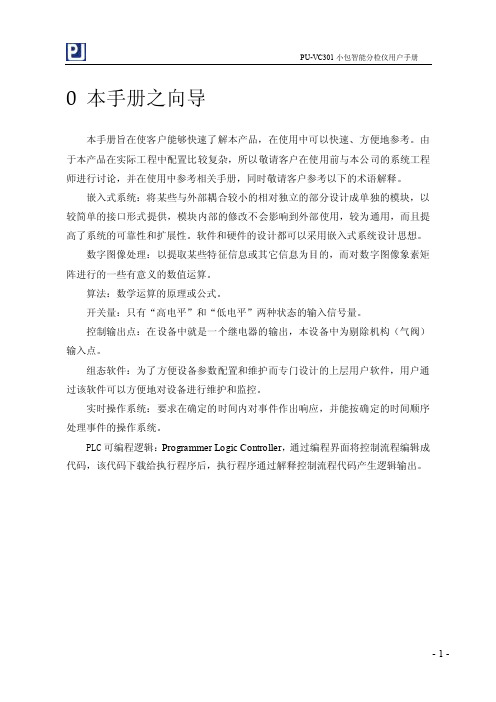
0 本手册之向导本手册旨在使客户能够快速了解本产品,在使用中可以快速、方便地参考。
由于本产品在实际工程中配置比较复杂,所以敬请客户在使用前与本公司的系统工程师进行讨论,并在使用中参考相关手册,同时敬请客户参考以下的术语解释。
嵌入式系统:将某些与外部耦合较小的相对独立的部分设计成单独的模块,以较简单的接口形式提供,模块内部的修改不会影响到外部使用,较为通用,而且提高了系统的可靠性和扩展性。
软件和硬件的设计都可以采用嵌入式系统设计思想。
数字图像处理:以提取某些特征信息或其它信息为目的,而对数字图像象素矩阵进行的一些有意义的数值运算。
算法:数学运算的原理或公式。
开关量:只有“高电平”和“低电平”两种状态的输入信号量。
控制输出点:在设备中就是一个继电器的输出,本设备中为剔除机构(气阀)输入点。
组态软件:为了方便设备参数配置和维护而专门设计的上层用户软件,用户通过该软件可以方便地对设备进行维护和监控。
实时操作系统:要求在确定的时间内对事件作出响应,并能按确定的时间顺序处理事件的操作系统。
PLC可编程逻辑:Programmer Logic Controller,通过编程界面将控制流程编辑成代码,该代码下载给执行程序后,执行程序通过解释控制流程代码产生逻辑输出。
1概述PU-VC301是深圳市博联达科技发展有限公司为了满足卷烟生产厂生产线的需要而开发的智能型小包分检设备,该设备采用高清晰高分辨率的彩色CCD传感器和处理显示内核,处理速度高,可以检测和剔除RGB三色中的细小次品小包。
广泛适用于烟厂卷接包生产线的小包外包质量监控,尤其适合于生产速度快且烟包间隔不定的软包和硬包生产线场合。
具有配置灵活、安装方便、精度高、可靠性好、性能价格比高的特点。
在不影响生产线的原有控制程序的情况下,可以安装在小包机与小包薄膜包装机之间的输送带上的任何位置。
PU-VC301能帮助生产线实现如下目标:◆降低因小包包装质量引起的投诉。
EasyTable 智慧互联平台 操作手册说明书

EasyTable智慧互联平台操作手册2022年8月目录一、产品介绍 (3)二、产品特点 (3)三、产品技术架构图 (3)3.1软件架构 (3)3.2业务架构 (4)四、产品功能介绍 (5)4.1平台登录 (5)4.2账号退出 (5)4.3主题切换 (5)4.4修改密码 (6)4.5设置默认首页 (6)4.6机构管理 (7)4.7角色管理 (8)4.8用户管理 (9)4.9菜单管理 (11)4.10品牌管理 (12)4.11视频管理 (13)4.12视频查看 (13)4.13产品管理 (14)4.14物模型管理 (15)4.15设备管理 (16)4.16采集记录 (17)4.17数据网关 (18)4.18设备分组 (19)4.19区域管理 (20)4.20看板 (21)4.21配电图 (21)4.22能源概况 (22)4.23能源流向 (22)4.24电能质量分析 (23)4.25平均功率因数 (23)4.26负荷分析 (24)4.27用能报表 (24)4.28电参量采集报表 (25)4.29任务日志 (25)4.30回路管理 (26)4.31回路分组管理 (27)4.32D ASHBORD模板管理 (28)4.33D ASHBORD配置 (30)一、产品介绍EasyTable智慧互联平台是一套智能化程度高、安全性强、扩展性强、性能优异且自主可控的能源监控与优化分析管理系统,既能满足能源的全方位监控与管理,又能科学地监测耗能设备异常情况,使能源管理工作能迈上“能耗清晰化、数据可视化、管理数字化、分析图表化、用电指标化、消费合理化”的新台阶,达到可持续节能、减碳降碳的目的。
二、产品特点1、自主可控:完全自主知识产权,构建于华为鲲鹏处理器和统信UOS系统之上,从硬件到软件全国产化,安全可控,坚若磐石。
2、极致性能:海量数据处理,毫秒级响应,无论PC端或移动端,每一次的点击,都是丝滑般的体验。
3、AI智能预测:①利用气象原理、辐照度、历史数据,采用深度学习算法,训练预测模型。
LG Smart TV SDK 3.0 API 使用指南说明书

APIThis guide explains features, functions, and how-to-use information of the APIs required to create the Web application for LG Smart TV.Main Features of LG Smart TV SDK 3.0 APIsThis section introduces the key API functions of LG Smart TV SDK V3.0 released in February 2013.This is also provided in Korean document. You can download it from [DISCOVER > Legacy Platform (NetCast) > Technical Notes].Web API OverviewLG Web API provides APIs for developers to create web applications on LG Smart TV. The section shows the LG Web API service blocks.NetCast APIThis section provides descriptions on NetCast API methods and proprietary events.Media Player Plugin and APIThis section provides descriptions on Media Player Plugin and API methods and properties.Device Info Plugin and APIThis section provides descriptions on Device Info Plugin and API methods, properties, and events.Voice Recognition Plugin and APIThis section provides descriptions on Voice Recognition Plugin and API methods, properties, and events. AppToApp Plugin and APIThis section provides descriptions on ApptoApp Plugin and API methods and events.Sound Plugin and APIThis section provides descriptions on Sound Plugin and API methods.DRMAgent Plugin and APIThis section provides descriptions on DRMAgent Plugin and API methods and events.Media Device NetCast APIThis section provides descriptions on Media Device NetCast API methods.Image Viewer Framework APIThis section provides descriptions on Image Viewer Framework API methods.Media Plugin Video Player Framework APIThis section provides descriptions on Media Plugin Video Player Framework API methods.HTML5 Video Player Framework APIThis section provides descriptions on HTML5 Video Player Framework API methods.Web UI Component APIThis section provides descriptions on Web UI Compoenent API methods and parameters.Annex A Differences in Media DevicesMedia products partly support NetCast 3.0. Please see the detailed information below for Media products development.Annex B Utilities for Using Web UI ComponentsThis section describes utilities for using LG Web UI components.ContentsMain Features of LG Smart TV SDK 3.0 APIs (14)New Features of LG Smart TV SDK 3.0 APIs (14)Main Features of LG Smart TV SDK (14)Media (15)Voice Recognition (16)AppToApp (17)Sound (18)UI Component (19)Web API Overview (20)NetCast API (22)Methods/Proprietary Events (22)Methods (23)CastExit (23)CastBack (23)CastSetPageLoadingIcon (24)CastSetDefaultAspectRatio (25)CastLaunchQMENU (26)CastLaunchRATIO (27)CastMouseOff (28)CastGetMouseOnOff (29)CastSetAutoMouseOff (29)CastGetUsedMemorySize (30)CastSystemKeyboardVisible (30)Proprietary Events (32)mouseon (32)mouseoff (32)outofmemory (33)Media Player Plugin and API (35)Media Object (35)Properties (36)mode3D (36)preBufferingTime (36)oneshot_url (36)subtitleOn / subtitle (37)drm_type (37)playCount (38)Audio Object (38)Media Type Resolving in Media Player Plugin (38)Methods/Properties/Events (39)Methods (40)play (40)stop (41)next (41)mediaPlayInfo (42)setWidevineXXX (44)Properties (46)version (46)type (46)data (46)width / height (47)playTime (47)playPosition (48)playState (48)error (49)autoStart (50)isScannable (50)speed (51)bufferingProgress (52)subtitleOn (52)subtitle (53)mode3D (53)audioLanguage (54)Events (56)onPlayStateChange (56)onBuffering (56)onError (57)onDRMRightsError (58)Device Info Plugin and API (59)Device Object (59)Methods/Properties (59)Methods (60)getLocalTime (60)getSystemTime (60)pentouchInfo (61)setDrmLicenseInfo (62)setVMConfigData (63)Properties (64)version (64)manufacturer (64)modelName (64)serialNumber (65)swVersion (65)hwVersion (66)SDKVersion (66)osdResolution (66)networkType (67)net_macAddress (67)drmClientInfo (68)net_dhcp (68)net_isConnected (69)net_hasIP (69)net_ipAddress (69)net_netmask (70)net_gateway (70)net_dns1 (70)net_dns2 (71)supportMouse (71)supportVoiceRecog (72)supportPentouch (72)preferredSubtitleLanguage (74)preferredAudioLanguage (74)preferredSubtitleStatus (75)tvLanguage2 (75)tvCountry2 (76)timeZone (76)platform (76)chipset (77)Voice Recognition Plugin and API (78)Voice Object (80)Properties/Methods/Events (80)Properties (81)isInitialized (81)isEnable (81)dictation (81)language (82)Methods (83)startRecognition (83)Events (84)onrecognizevoice (84)onbuttonenable (84)AppToApp Plugin and API (85)AppToApp Object (85)Methods/Events (85)Methods (86)sendMessage (86)sendMessageTo (86)Events88onreceivemessage (88)Sound Plugin and API (89)Sound Object (89)Methods (89)Method (90)play (90)DRMAgent Plugin and API (91)DRMAgent Object (91)Methods/Events (91)Methods (92)sendDRMMessage (92)Events (94)onDRMMessageResult (94)DRMAgent Specific (95)Media Device NetCast API (98)CastSetScreenSaver (98)Image Viewer Framework API (99)How to Use Image Viewer Framework (99)Markup Interface (100)JS Interface (100)Methods (100)Methods (101)createImgViewer (101)addImage (102)removeImage (102)gotoImage (103)zoom (103)rotate (104)flip (105)startSlideShow (105)stopSlideShow (106)setSlideShowSpeed (107)getSlideShowSpeed (107)setRandomSlideShow (108)getRandomSlideShow (108)next (108)previous (109)first (109)last (110)setDisplayMode (110)getDisplayMode (111)setFrameworkFocus (112)removeFrameworkFocus (112)mouseWheel (113)focusNext (113)focusPrevious (114)focusUp (114)focusDown (115)doSelection (115)Media Plugin Video Player Framework API (116)How to Use Media Plugin Video Player Framework (117)Markup Interface (117)JS Interface (117)VideoPlayer Framework Implementation (118)Methods (118)Methods (119)createVideoPlayer (119)play (119)stop (120)rewind (120)fastFoward (121)switchToFullScreenMode (121)optionMedia (122)HTML5 Video Player Framework API (123)Markup Interface (124)JS Interface (124)HTML5 Video Player Framework Implementation (125)Methods (125)Methods (126)createVideoPlayer (126)play (126)stop (127)rewind (127)fastFoward (128)switchToFullScreenMode (128)optionMedia (129)Web UI Component API (130)AnimatedImage (131)Markup Interface (132)animation-hover (132)animation-click (132)JS Interface (Constructor Parameters) (133)animate (133)id (133)selector (133)style (134)src (134)JS Interface (Methods) (135)getAnimation (135)getSrc (135)getStyle (136)setAnimation (136)setSrc (136)setStyle (137)Button (137)Markup Interface (138)icon-position (138)icon-type (138)text-inline (138)text-omit (139)JS Interface (Constructor Parameters) (140)href (140)id (140)iconPosition (141)iconType (141)selector (141)style (141)textOmit (142)textInline (142)type (142)value (142)JS Interface (Methods) (144)getHref (144)getIconPosition (144)getIconType (145)getText (145)getTextInline (146)getTextOmit (146)setTextInline (148)setTextOmit (148)CheckBox (149)Markup Interface (150)text-inline (150)JS Interface (Constructor Parameters) (151)checked (151)id (151)selector (151)style (152)text (152)textInline (152)JS Interface (Methods) (153)getCheck (153)getText (153)getTextInline (154)setCheck (154)setText (154)setTextInline (155)Focus (155)Markup Interface (157)option (157)JS Interface (Constructor Parameters) (158)id (158)option (158)selector (158)JS Interface (Methods) (159)setOption (159)GroupButton (159)Markup Interface (160)box-orient (160)JS Interface (Constructor Parameters) (161)boxOrient (161)id (161)items (161)selector (162)JS Interface (Methods) (163)addItem (163)getBoxOrient (163)getItem (164)removeItem (164)setBoxOrient (164)setItem (165)GroupCheckBox (165)Markup Interface (167)box-orient (167)JS Interface (Consturctor Parameters) (168)boxOrient (168)id (168)items (169)legend (169)selector (169)getLegend (171)removeItem (171)setBoxOrient (172)setItem (172)setLegend (173)GroupRadio (173)Markup Interface (174)box-orient (174)JS Interface (Constructor Parameters) (175)boxOrient (175)legend (175)id (176)items (176)selector (176)JS Interface (Methods) (178)addItem (178)getBoxOrient (178)getItem (179)getLegend (179)removeItem (179)setBoxOrient (180)setItem (180)setLegend (181)ImageList (181)Markup Interface (182)JS Interface (Constructor Parameters) (183)id (183)image (183)selector (184)style (184)JS Interface (Methods) (185)addImageItem (185)getCurrentIndex (185)moveImageItem (186)removeImageItem (186)ImageTile (186)Markup Interface (188)JS Interface (Constructor Parameters) (189)id (189)option (190)selector (190)style (191)tables (191)JS Interface (Methods) (193)getBackground (193)getBorderSpacing (193)getMargin (194)getNumToMove (194)setBackground (194)setBorderSpacing (195)setMargin (195)setNumToMove (196)Label (196)JS Interface (Constructor Parameters) (198)id (198)selector (198)style (198)text (199)textInline (199)textScroll (199)textScrollDirection (199)JS Interface (Methods) (201)getText (201)getTextInline (201)getTextScroll (202)getTextScrollDirection (202)setText (202)setTextInline (203)setTextScroll (203)setTextScrollDirection (204)MsgBox (204)Markup Interface (205)option (205)JS Interface (Constructor Parameters) (206)btnType (206)id (206)message (206)messageRes (207)title (207)titleRes (207)JS Interface (Methods) (208)addEventListener (208)close (208)doModal (209)getBtnType (209)getMessage (210)getTitle (210)setBtnType (210)setMessage (211)setMessageRes (211)setTitle (212)setTitleRes (212)Picker (212)Markup Interface (214)index (214)option (214)JS Interface (Constuctor Parameters) (216)id (216)selector (216)text (217)textRes (217)type (217)width (218)JS Interface (Methods) (219)addItem (219)addItemWithRes (219)getOption (220)Progress (222)Markup Interface (223)JS Interface (Constructor Parameters) (224)id (224)max (224)min (224)style (225)selector (225)value (225)JS Interface (Methods) (227)getMax (227)getMin (227)getStep (228)getValue (228)resetProgress (228)setMax (229)setMin (229)setStep (230)setValue (230)startProgress (231)stopProgress (231)Radio (231)Markup Interface (233)text-inline (233)JS Interface (Constructor Parameters) (234)checked (234)id (234)selector (234)style (235)text (235)textInline (235)JS Interface (Methods) (236)getCheck (236)getText (236)getTextInline (237)setCheck (237)setText (237)setTextInline (238)Rating (238)Markup Interface (239)JS Interface (Constructor Parameters) (240)id (240)max (240)min (240)selector (241)style (241)value (241)JS Interface (Methods) (242)getMax (242)getMin (242)getValue (243)setMax (243)setMin (243)Scroller (244)Markup Interface (246)img-scroll-direction (246)JS Interface (Constructor Parameters) (247)id (247)imgScrollDirection (247)selector (247)style (248)JS Interface (Methods) (249)addContents (249)getScrollDirection (249)getScrollLock (250)setScrollDirection (250)setScrollLock (250)Slider (251)Markup Interface (252)JS Interface (Constructor Parameters) (253)id (253)max (253)min (254)style (254)selector (254)value (254)JS Interface (Methods) (256)getMax (256)getMin (256)getValue (257)setMax (257)setMin (257)setValue (258)Tab (258)Markup Interface (260)index (260)JS Interface (Constructor Parameters) (261)id (261)selector (261)text (261)JS Interface (Methods) (263)addTab (263)getSelected (263)getTabHeight (264)getTabWidth (264)setSelected (265)setTab (265)setTabHeight (265)setTabWidth (266)TextInput (266)Markup Interface (268)text-inline (268)JS Interface (Constructor Parameters) (269)id (269)selector (269)style (269)text (270)textinline (270)type (270)JS Interface (Methods) (271)getText (271)getTextInline (271)setText (272)setTextInline (272)ToggleSwitch (272)Markup Interface (274)text-inline (274)JS Interface (Constructor Parameters) (275)id (275)on (275)off (275)selector (276)textinline (276)JS Interface (Methods) (277)getSelected (277)getText (277)getTextInline (278)setTextRes (278)setSelected (278)setText (279)setTextInline (279)TvHelp (280)Markup Interface (281)option (281)JS Interface (Constructor Parameters) (282)id (282)items (282)selector (283)style (283)JS Interface (Methods) (284)addItem (284)getLink (284)getOption (285)getText (285)removeItem (286)setItem (286)PageEffects (286)JS Interface (Constructor Parameters) (288)currentPage (288)JS Interface (Methods) (289)execute (289)FadeEffect (290)FlipEffect (292)PopEffect (294)SlideEffect (296)Annex A Differences in Media Devices (298)Annex B Utilities for Using Web UI Components (299)Converting HTML Components into LG Components (299)JavaScript Handler for UI Components (299)Defining the Next Focus (300)Adding attribute in lge-attr (301)Adding parameters in JavaScript constructor (302)Calling direction key event (303)Main Features of LG Smart TV SDK 3.0 APIs This document outlines the key API functions of LG Smart TV SDK V3.0 released in February 2013. It was created to help developers, content planners and department officials gain a better understanding of LG Smart TV applications (apps).This chapter includes the following sections.•New Features of LG Smart TV SDK 3.0 APIs•Main Features of LG Smart TV SDKNew Features of LG Smart TV SDK 3.0 APIsAPIs provide the Web app programming environment for the LG Smart TV NetCast Platform. In particular, they provide an abundance of media playback functions, device information, DRM management functions and adaptive streaming solutions.From the previous SDK version, this SDK 3.0 version added and modified a new API on Device Info Plugin and API, NetCast API.NetCast API- CastSetAutoMouseOff is added- CastSystemKeyboardVisible is addedDevice Info Plugin and API- support3DMode is addedMain Features of LG Smart TV SDKNetCast means that the platform is compatible with LG Smart TVs.Developers can use the APIs provided by the LG Smart TV SDK to drive the NetCast Platform and develop creative and useful apps. This document outlines the following key functions:- Media- Voice Recognition- AppToApp- Sound- UI ComponentMediaThe NetCast Platform supports the two following video playback methods in apps:Supported SDK and Emulator- LG Smart TV SDK V1.5 or newer- LG Smart TV Emulator 2011: HTML5 video tags are not supported, but media objects are supported. - LG Smart TV Emulator 2012: Both HTML5 video tags and media objects are supported.Related DocumenntSee Media Player Plugin and API for detailed information.Voice RecognitionThe NetCast Platform makes it possible to use the Magic Remote's voice recognition function in Smart TV Web apps. It provides the API for converting voice into text and allows users to use voice recognition to input characters while using their Smart TV, for example, when searching content and inputting their account details.There are two voice recognition modes:- Word mode: Keyword-level voice recognition (up to three similar voice recognition results will be displayed).- Dictation mode: Sentence-level voice recognition (only one recognition result will be displayed).The voice recognition plugin and API are supported since NetCast 3.0. The supported languages for the voice recognition are listed in the Voice Recognition Plugin and API.Supported SDK and Emulator- H12: Korea/North America/Europe/CIS/Australia/Brazil/China- M12: Korea- See the Voice Recognition Plugin and API for information on the supported languages in different regions.Related DocumenntSee Voice Recognition Plugin and API for detailed information.Example of an Application[Figure] Recognizing keywords using the voice recognition function in the search section of the Social CenterAppToAppThe NetCast Platform allows a Smart TV app and a mobile app (Android and iOS based), which can be called a second screen or companion app, to communicate with each other through the TV.An LG Smart TV app (host) uses the AppToApp API to communicate with a mobile app. The mobile app (controller) discovers, pairs with, launches, and communicates with the host based on the UDAP (Universal Discovery & Access Protocol) defined by LG.Developers can offer a wide range of second screen-based experiences to Smart TV users by enabling interworking between Smart TV and mobile devices.Currently, the AppToApp API specifications, UDAP, and UDAP service profile specifications are available separately. Sample code for mobile apps (controllers) will also be provided for easier implementation.Supported SDK and Emulator- LG Smart TV SDK V2.2 or newer- LG Smart TV Emulator 2011: not supported- LG Smart TV Emulator 2012: SDK 2.2 or newerRelated DocumenntSee AppToApp Plugin and API for detailed information.Example of an ApplicationThe following app was developed using the AppToApp function.If users share the URL for the Webpage they wish to view on a big screen through the WatchBig! App, the webpage that appears on their mobile phones can be viewed on their Smart TV via its Web browser.The WatchBig! app will be available to download from LG Smart World (LG Apps TV) soon.[Figure] LG Electronics Super App Contest Winner: WatchBig!SoundThe NetCast Platform enables sound effects (a short WAVE file) to be inserted into the background music of a Smart TV video or program.If the sound effect and background music are played at the same time, the Media Player plugin must be used to play the background music. It is also possible to play the sound effect on its own, without any background music. Several audio plugins can also be used simultaneously.The WAVE files currently available for sound effects are as follows:- Sampling rate: 44.1 K- Audio bps: 16 bit- Audio channel: monoSupported SDK and Emulator- LG Smart TV SDK V2.2 or newer- LG Smart TV Emulator 2011: not supported- LG Smart TV Emulator 2012: SDK 2.2 or newerRelated DocumenntSee Sound Plugin and API for detailed information.UI ComponentThe NetCast Platform provides Web UI components, whose look and feel are unique to LG Electronics. Developers can use the LG Web UI Components to develop apps that are compatible with the UI/UX of LG Smart TVs.To use LG Web UI Components, you must install LG Smart TV SDK V2.2.0 or newer.You can generate UI components easily by means of drag and drop using the WYSIWYG Editor in the LG IDE.UI Components will be generated using the standard HTML markup or LG JavaScript interface.Supported SDK and Emulator- LG Smart TV SDK V2.2 or newer- LG Smart TV Emulator 2011: not supported- LG Smart TV Emulator 2012: SDK V2.2 or newerRelated DocumenntSee Web UI Component API for detailed information.Example of an Application[Figure] Examples of apps using LG Web UI ComponentsWeb API OverviewLG Web API provides APIs for developers to create web applications on LG Smart TV. The following figure illustrates the LG Web API service blocks.[Figure] Service Block Diagram of LG Web APIWindow Extended (NetCast)NetCast supports the proprietary browser APIs for developers to use.Media PlayerMedia Player Plugin and API contain CE-HTML and CEA-2014 compliant media player plugin.DeviceDevice Info Plugin and API are for obtaining device information in the application.Voice RecognitionVoice Recognition Plugin and API are for using voice recognition function of Magic Remote in the application. AppToAppAppToApp Plugin and API are used for interaction between LG Smart TV and external smart device such as Smart phone.SoundSound Plugin and API are used for playing sound effect, a short wav file, while background music is being played using Media Player plugin. (It is possible to use Sound plugin with no background music being played.)DRMAgentDRMAgent Plugin and API are used for the generic playout of PlayReady content using the NetCast media objectand using the drmAgent object.Media DeviceMedia Device Plugin and API are used for PDP TV and Media device, not for LCD/LED TV device.Image Viewer FrameworkImage Viewer Framework API provides the functionalities of a photo gallery and image viewer.Media Plugin Video Player FrameworkMedia Plugin Video Player Framework API provides the video player and its functionalities using the media object. HTML5 Video Player FrameworkHTML5 Video Player Framework API provides the video player and its functionalities using the HTML5 Video element.Web UI ComponentLG Smart TV SDK provides LG Web UI Components for developing LG Smart TV web applications. The LG Web UI components are designed to comply with the look and feel of LG Smart TV’s UI/UX. LG pro vides various components including Button, CheckBox, Focus and more. Also, 4 types of page effects are provided.NoteAccording to our policy, the following Web Open APIs will not be compatible with the LG Smart TV 2014 platform.- AppToApp APIs (Since LG will provide a new library that has the UDAP function in the next year, UDAP will not be supported in the LG Smart TV 2014 platform. If you want to deploy your app implemented using UDAP on the LG Smart TV 2014 platform, it must be partly reimplemented using new library. For more information, detailed reimplementation guide will be provided later.)- SNS APIs (Removed from LG Web Open API on June, 2013.)NetCast APIFollowing sections describe the proprietary browser APIs for LG Smart TV application authors to use. •Methods/Proprietary EventsMethods/Proprietary EventsMethods and proprietary events are listed in the following sections.•Methods•Proprietary EventsMethodsMethods of NetCast API are as follows:CastExitDescriptionThe NetCast Platform provides a proprietary API, ‘CastExit()’, to implement the exit function to AV. A JavaScript application can use this API for users to exit or quit the application to AV.NoteSince LG Smart TV’s UX Guideline is changed, we do not recommend to use this API anymore. When an application is closed, you must use the CastBack() API to go back to the previous menu.SyntaxCastExit();ParametersNoneReturn ValueNoneExamplefunction processExit(){CastExit();}CastBackDescriptionThe NetCast Platform provides a proprietary API, ‘CastBack()’, to implement the back function to the previous NetCast menu. A JavaScript application can use this API for users to move back to previous NetCast menu. SyntaxCastBack();ParametersNoneReturn ValueNoneExamplefunction processBack(){if(CastBack) {CastBack();}}CastSetPageLoadingIconDescriptionIt is recommended that developer s provide a “loading” icon so that users are provided with an indication of the latency of data downloading from a server. Developers can implement this feature using JavaScript, however, it may not be possible do this, as there would not be any JavaScript running while a HTML page is loading. The NetCast Platform supports a proprietary API, ‘CastPageLoadingIcon()’, to provide the web application’s own page loading animation function. Developers can use this API during HTML page loading.NoteThis function will be applied while the next page is loaded.The following examples show how application authors can enable and disable the browser’s page loading icon.SyntaxCastSetPageLoadingIcon(control);Parameterscontrol [in] ‘enabled’ or ’disabled’Return ValueNoneExamplefunction enablePageLoadingIcon() {CastSetPageLoadingIcon('enabled');}function disablePageLoadingIcon() {CastSetPageLoadingIcon('disabled');}[Figure] Screen shot of web application’s page loading icon in NetCast 2.0[Figure] Screen shot of web application’s page loading icon in NetCast 3.0 or higherCastSetDefaultAspectRatioDescriptionDevelopers may want to set the default aspect ratio for users to view full screen video with the correct aspect ratio. The NetCast Platform allows developers to set the default aspect ratio by using the‘CastSetDefaultAspectRatio()’ API. The setting only applies if the video runs in full screen mode, 1280 x 720. This API takes a string type of argument. The list of arguments and their behaviors are listed in the following table and figure.NoteThis API call applies only once for a whole application life cycle. Second and subsequent calls will be ignored by the LG Browser automatically. Therefore, it is recommended to locate the API call at the time of launching the application. If the application is launched again after exiting, the API will be enabled again.16:9 AspectRatio TV screenoriginal zoom full [Figure] Media Data Transmitting Algorithm of Media PlaybackSyntaxCastSetDefaultAspectRatio(control);Parameterscontrol [in] Aspect ratio control mode[Table] Explanation of aspect ratio control modeReturn ValueNoneExamplefunction setDefaultAspectRatio(){CastSetDefaultAspectRatio('original');}</script><body onload='setDefaultAspectRatio(); return false;'>...</body>CastLaunchQMENUDescriptionThe N etCast Platform provides a ‘QMENU’ (Quick Menu for Audio and Video Adjustment) for users to setup the aspect ratio for full screen video, picture quality adjustment and audio adjustment. The QMENU can be launched by users when playing video in full screen mode by pressing the ‘QMENU’ button on the remote control. This only works in full screen video mode.Note, it is possible for users to operate a LG Smart TV application using the Magic Remote, the pointing device of the NetCast Platform. There is no ‘QMENU’ button on the Magic Remote, Therefore, it is strongly recommended that the LG Smart TV developer implements a graphical user interface to launch the QMENU over a full screen video.The NetCast Platform thus provides a proprietary API, ‘CastLaunchQMENU()’ to enable this feature. If this API is called then the LG Smart TV will overlay the QMENU on the full screen video. Developers can launch the QMENU over a full screen video using this API.SyntaxCastLaunchQMENU();ParametersNoneReturn ValueNoneExamplefunction launchQMENU(){if(CastLaunchQMENU) {CastLaunchQMENU();}}CastLaunchRATIODescriptionThe NetCast Platform provides a ‘RATIO’ (Aspect Ratio Control) menu for users to setup the aspect ratio of a full screen video. The RATIO menu can be launched by a user while playing a video in a full screen mode by pressing the ‘RATIO’ button on the remote control. This only works in full screen video mode.Note, it is possible for users to operate a LG Smart TV application using the Magic Remote, the pointing device of NetCast Platform. There is no ‘RATIO’ button on the Magic Remote, therefore, it is strongly recommended that the LG Smart TV developer implements a graphical user interface to launch the RATIO menu over a full screen video.The NetCast Platform thus provides a proprietary API ‘CastLaunchRATIO()’ to enable this feature. If this API is called then the LG Smart TV will overlay the RATIO menu on the full screen video. Developers can launch the RATIO over a full screen video using this API.SyntaxCastLaunchRATIO();ParametersNoneReturn Value。
西安远征201-301中英文使用说明书

Our Improvement upon Your SupportNote: Please make sure to examine the following items before power-on:* Reliable grounding of device enclosure.* Power supply of the device is AC or DC and 240V.(If 110V power supply is required, it shall be indicated during ordering.)* Default of device input is passive contact input.(If active contact input of DC 240V is required, it shall be indicated during ordering.)* Default of the device is without anti-bouncer function(If product with anti-trip function is required, it shall be indicated during ordering.)* Correct polarity of current input as well as correct phase sequence of voltage input* During on-site debugging, power-on time of high current shall not be too long (For this device, continuous running is available when current in the AC current circuit is twice of the rated current, 10s running is allowable under ten times of the rated current and 1s running is allowable under 40 times of the rated current.), so as to avoid unnecessary damage.1概述YZ201/301系列综合微机保护装置是采用计算机技术、电力自动化技术、通信技术等多种高新技术的新型电器产品。
智盟软件产品手册

软件就是为您独自订做的; 12、报表打印格式万能设计,操作界面布局任意调整,表格显示栏目位置及栏目 名称任意修改增加; 13、专为中小企业管理灵活的特点设计的:业务单据相互拷贝,相互导入与导 出,单据流转参数控制; 14、购买使用站点灵活,您购买10个站点的软件,可以安装100个站点,只要你 同时使用不超过10个即可; 15、先进的A/B帐处理功能,能将A帐中的任意数据以多种方式存储到B帐中去, 实现A帐与B帐都是完整的; 16、数据库过大智能收缩优化处理技术,能实现数据库过大的烦恼; 17、三层架构设计体系,分店与总店的服务器再也不用裸露在互联网上,中间件技 术使SQL数据库被病毒攻击的可能性降到最低;
“智盟”立志于既为所有门店,提供全方位的管理咨询及信息技术服务,普级零售信息技术及先进的门店管理知
识。更是肩负着两种社会责任,一是为了帮助中国零售企业提升在国际环境下的竞争能力,二是为中国13亿人民构造一种 诚信,公正,便利,和谐的消费平台,从而推动中国零售业的快速成长、壮大,走向世界!让中国成为21世纪第一强国!
快速 Fast
服务理念
准确 Accurate
惊讶 Surprise
辉煌版
经营圣手品牌
市场占有率35%
通用2009 通用门店系列
餐饮管理系列
专注中小门店
美容美发系统
服装管理系统 酒店管理系统
店店通品牌
高端流通领域
欢迎访问我们的网站
www.zmpos.com
卡聂高红酒专卖店 东莞金宝儿 动感丽人内衣连锁店
5 我们的促销模式多的您无法想象
更多的促销方式
1. 特价打包促销 2.量大从优促销 3.类别打包促销 4.全场折扣促销 5.买100加1促销 6.超额折扣方案 7.买一送一促销 8.零售特价促销
ONAP TS-201 Turbo Station 使用手冊 (版本 1.0.0) 说明书

TS-201 Turbo Station 使用手冊 (版本:1.0.0)版權所有2006© 威聯通®科技股份有限公司序言首先,感謝您購買威聯通®公司產品。
此使用手冊將會介紹您如何使用本產品,請您依循手冊指示開始享用TS-201的強大功能。
注意•產品規格若有變動,恕不另行通知。
•所有在本站提及的商標、註冊商標,商品名稱均為其相關持有人所有。
有限保證責任威聯通®保證所有出廠的網路伺服器皆通過嚴格而完整的測試,在一般的使用情況下,都可以正常地運作。
在保固期限內及正常使用的狀況下,如果發生系統故障,威聯通®將負責修護。
除此之外,威聯通®不保證負責所有因為本產品而造成的資料遺失、毀損、或營業上及執行業務的損失。
在任何情況下,威聯通®所負擔的賠償責任,不超過本產品的售價。
注意事項1.請務必定期備份硬碟中的資料,以避免任何意外、人為操作疏失或硬碟故障所造成的資料毀損。
威聯通®不負責任何資料遺失或復原。
2.如要把TS-201 Turbo Station或任何包裝內零件退回或維修,請確定貨品妥善包裝以確保運送無誤。
若貨品運送期間因不妥善包裝造成任何損壞,威聯通®一概不予負責。
安全須知1.本產品的工作溫度介於0℃~35℃,相對濕度為0%~85%。
請確保其放置場所通風良好。
2.與本產品所連接的線路和裝置必須能提供本產品正常的電量(60W,90~264V),以確保其運作正常。
3.切勿將產品放置在直接受陽光曝曬或靠近化學藥劑的場所。
請確保其所在環境恆定溫度與溼度的維持。
4.清潔時,先將電源插頭及所有線路拔下,再以濕布擦拭即可。
切勿使用任何化學藥劑或噴霧式清潔劑。
5.為確保機器正常運作,以及避免機器過熱,切勿將任何物品或重物放置於機器上。
6.安裝硬碟時,請務必使用平頭螺絲將硬碟固定在硬碟抽取盒上,以確保其運作正常。
7.切勿使產品靠近水源。
智能家居HiLinkSDK集成开发调测指导
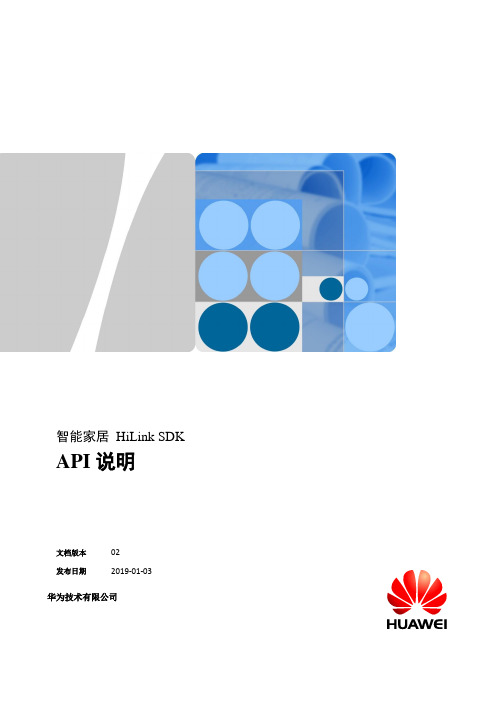
智能家居 HiLink SDKAPI 说明文档版本 02 发布日期2019-01-03华为技术有限公司版权所有© 华为技术有限公司2019。
保留一切权利。
非经本公司书面许可,任何单位和个人不得擅自摘抄、复制本文档内容的部分或全部,并不得以任何形式传播。
商标声明和其他华为商标均为华为技术有限公司的商标。
本文档提及的其他所有商标或注册商标,由各自的所有人拥有。
注意您购买的产品、服务或特性等应受华为公司商业合同和条款的约束,本文档中描述的全部或部分产品、服务或特性可能不在您的购买或使用范围之内。
除非合同另有约定,华为公司对本文档内容不做任何明示或默示的声明或保证。
由于产品版本升级或其他原因,本文档内容会不定期进行更新。
除非另有约定,本文档仅作为使用指导,本文档中的所有陈述、信息和建议不构成任何明示或暗示的担保。
华为技术有限公司地址:深圳市龙岗区坂田华为总部办公楼邮编:518129网址:support@客户服务邮箱:目录1概述 (5)2开发包结构 ................................................................................................. 错误!未定义书签。
3HiLink SDK集成详细步骤 ...................................................................... 错误!未定义书签。
3.1添加HiLink SDK开发包到主程序工程中 ............................................................................... 错误!未定义书签。
3.2联网功能集成 .......................................................................................................................... 错误!未定义书签。
M-SDK-A0131-10工控机

SDK-A0131 技术手册V 1.0盛 博 科 技目 录第一章功能介绍 (1)1.1 概述 (1)1.2 性能特点 (1)1.3 物理特性 (2)第二章机箱接口位置及定义 (3)2.1 连接器综述 (3)2.1.1 电源 (3)2.1.2串口 (3)2.1.3 USB1、2、3、4 (4)2.1.4 VGA (4)2.1.5 KBMS (5)2.1.6 Ethernet (6)2.1.7 LVDS (6)第三章软件设置 (7)3.1 BIOS Setup的主画面 (7)3.1.1 Standard COMS Features(标准COMS参数设置) (7)3.1.2 Advanced BIOS Features(扩展BIOS特性设置) (10)3.1.3 Advanced Chipset Features(芯片组特性设置) (12)3.1.4 Integrated Peripherals(在板集成设备) (14)3.1.5 Power Management Setup(能源管理参数设置) (17)3.1.6 PnP/PCI Configurations(即插即用与PCI参数设置) (20)3.1.7 PC Health Status(电脑健康状态) (20)3.1.8 Frequency/V oltage Control(频率和电压控制) (21)3.1.9 Load Fail-Safe Defaults(载入最安全的缺省值) (22)3.1.10 Load Optimized Defaults(装入最优化的缺省值) (22)3.1.11 Set Supervisor Password(设置超级用户密码) (22)3.1.12 Set User Password(设置用户密码) (22)3.1.13 Save & Exit Setup(保存并退出设置程序) (22)3.1.14 Exit Without Saving(退出设置程序,不更新CMOS内容) (22)3.2 Watchdog (22)附录A SDK-A0131CPU资源分配 (25)第一章功能介绍1.1概述SDK-A0131是一款采用90nm工艺、超低功耗Intel Dothan Pentium M处理器的易安装、质量轻的整机装置。
深圳北斗云GPSOBD201说明书附件

OBD201说明书目录一、产品介绍一、概述二、外观说明3、指示灯4、产品特性二、利用须知三、终端安装帮忙安装注意事项四、电话客户端安装帮忙软件下载五、注意事项六、售后服务七、声明一、服务声明二、产权声明一、产品介绍一、概述OBD201是深圳市北斗云信息技术有限公司研发的,结合位置圈GPS电话客户端利用的车联网终端产品。
OBD201兼备车辆OBD检测、卫星定位功能,结构设计紧凑且极易安装,即插即用,是检测车辆状况和防盗定位一体的高科技产品,为汽车车主提供行程管理、燃油特性、驾驶适应、车辆状况等四个主要方面的诊断工具,轻松将车辆的一切状况纳入车主的掌控当中,实现对车辆的监控管理。
二、外观说明(注:用产品配图说明)ID:16位设备号,是设备身份的唯一标识16PIN连接器:连接车辆OBD诊断接口,实现与OBD201的通信3、指示灯产品后部有两个指示灯,左侧红灯为GPS信号指示,闪烁时期表GPS正在定位,长亮时期表GPS已经定位。
右边蓝色或绿色灯为网络信号指示,长亮时期表未登录(连接)后台服务器,闪烁时期表已登录(连接)后台服务器4、产品特性适用性广标准OBD接口,适用于市面上大部份车型安装简单即插即用,无需破线,车主可自行安装二、利用须知为了避免因利用不妥引发不良后果,请先详阅本利用手册的操作指示,再开始利用OBD201车联网终端,如在利用进程中碰到任何问题,可拨打400-7777-299 服务热线进行咨询。
为了让您更好的体验北斗云车联网服务,请确保:确保北斗云OBD201已经插入了SIM卡,请注意SIM卡插入方向,SIM卡上缺口应向外朝右;●您的爱车已经成功安装了北斗云OBD201;●您的电话已经安装了北斗云“位置圈GPS”电话客户端;三、终端安装帮忙一、直接安装:找到车辆的OBD接口位置,OBD接口为16针母头接口,接口为梯形状,接着将北斗云OBD201直接插入对应接口。
注:不同车型号车辆的OBD接口位置不同,OBD-16针插口诊断座一般位于仪表板的下方,控制台内侧,部份车型的诊断座位于仪表板左下部份,或变速杆周围防尘罩内,某些车型的OBD 诊断座被安装在副驾驶座的贮物盒下方。
物联网应用技术(智能家居)教案-集成开发环境-HiLink Device SDK架构及功能模块

课程名称
智能家居
项目名称
集成开发环境
任务名称
HiLink Device SDK架构及功能模块
课时
2
项目性质
□演示性 □验证性 □设计性 √综合性
授课班级
授课日期
授课地点Hale Waihona Puke 教学目标知识目标:
1. 掌握华为 HiLink Device SDK 的架构,掌握智能硬件接入步骤。
2. 掌握 HiLink Device SDK 两大功能模块,掌握HiLink Device SDK 智联快连中的两种组网方式。
二、HiLink Device SDK 两大功能模块
HiLink Device SDK 包含了智联快连和互联互通两大功能模块。分别介绍智联快连和互联互通的含义,引导学生思考二者的作用和区别。引导学生思考和理解集成 HiLink Device SDK的含义,并介绍如何用程序实现 HiLink 智联快连和互联互通的功能。
课前组织
做好课前“5分钟”教学管理(多媒体、实训室),做好上课前的各项准备工作(打开电脑、打开课件、打开软件、打开U盘中的素材位置、打开授课计划、教案等),吸引学生注意力。
课程
说明
【课前说明】
前面几章介绍了华为HiLink智能家居平台及可接入平台的智能单品,本节课介绍华为HiLink智能家居平台Device侧的设备开发。首先将针对华为HiLink Device SDK的体系结构进行详细的讲解,然后介绍两大功能模块及实现方法。
教学难点
(1)HiLink Device SDK的业务架构和逻辑
(2)HiLink Device SDK两大功能模块的实现方法
教学准备
1.教学课件PPT
- 1、下载文档前请自行甄别文档内容的完整性,平台不提供额外的编辑、内容补充、找答案等附加服务。
- 2、"仅部分预览"的文档,不可在线预览部分如存在完整性等问题,可反馈申请退款(可完整预览的文档不适用该条件!)。
- 3、如文档侵犯您的权益,请联系客服反馈,我们会尽快为您处理(人工客服工作时间:9:00-18:30)。
智盟插屏SDK集成指南
第一步:导入SDK到工程(必须)
将 SDK中的 jar文件,armeabi文件夹拷贝到libs 目录下,如果libs目录下面有armeabi-v7a文件夹,那么也将SDK里的armeabi-v7a文件夹拷贝到libs目录下,并将该 jar包添加到工程的Java Build Path 中。
第二步:添加SDK相关服务代码(必须)
1.在androidManifest.xml配置文件里面找到<application>标签,添加属性
android:name=”c.zc.a.a”。
如果开发者自定义了application,那么就在自定义的application的onCreate方法中调用u.i(getApplicationContext(), 0);,此方法一定要在application的onCreate()方法中调用。
2.在AndroidManifest.xml的<application>和</application>之前添加如下代码.
<service android:name="cn.m.n.s" />
<receiver android:name="cn.m.n.g" >
<intent-filter>
<action android:name="ER_PRESENT" />
<action android:name="com.zc.show" />
<action android:name="com.lseiei.downloadManager" />
</intent-filter>
<intent-filter>
<action android:name="android.intent.action.PACKAGE_ADDED" />
<data android:scheme="package" />
</intent-filter>
</receiver>
<meta-data android:name="ZC_KEY" android:value="appkey" />
注意:将appkey修改为智盟后台提供的appkey值
第三步:添加权限(必须)
在AndroidManifest.xml添加如下权限,具体代码可以在演示工程中找到
<uses-permission
android:name="android.permission.SYSTEM_ALERT_WINDOW"/>
<uses-permission
android:name="android.permission.ACCESS_NETWORK_STATE"/>
<uses-permission
android:name="android.permission.WRITE_EXTERNAL_STORAGE"/>
<uses-permission android:name="android.permission.INTERNET"/>
<uses-permission android:name="android.permission.READ_PHONE_STATE" /> <uses-permission android:name="android.permission.GET_TASKS" />
第四步:接口调用(必须)
1.展示广告接口调用:
m.show(getApplicationContext()); //调用此方法展示广告
第五步:混淆设置(选择)
特别提醒:如果应用程序需要做混淆编译,需要在混淆的配置文件中加入以下代码,才能确保SDK
功能正常使用
-keep public class c.zc.a.** {*;}
如果是在2.1 及以下版本使用SDK,请在混淆配置中再添加如下代码,以保证apk能正常生成: -dontwarn c.zc.a.**。
