40个直接可以拿来用的JavaScript实用功能代码
[Javascript]40个轻量级JavaScript脚本库
![[Javascript]40个轻量级JavaScript脚本库](https://img.taocdn.com/s3/m/860a35aff021dd36a32d7375a417866fb84ac06e.png)
[Javascript]40个轻量级JavaScript脚本库诸如, , , 和等JavaScript脚本库,⼤家都已经很熟悉。
但这些脚本库有利也有弊——⽐如说JavaScript⽂件过⼤的问题。
有时你可能会愿意采⽤⼀些体积⼩巧、专注于特定任务的JavaScript脚本库。
以下是40个轻量级的JavaScript脚本库。
供每位⽹页设计师和程序员作参考。
1. 表单wForms 是⼀个开源的、⽆⼊侵的(unobstrusive)注*代码库,能够简化⼤部分与表单相关的常⽤JavaScript函数。
它能对表单的⽤户输⼊值进⾏验证,只需为表单元素添加⼀个特定的类即可使⽤。
另外,wForms 还具有强⼤的表单同步(例如“全选/全不选”)和条件表单(如,当x被选择则显⽰y)功能。
Validanguage 是⼀个⽆⼊侵的 JavaScript表单验证框架。
它有⼀个继承逻辑,可以全局定义,也可以对每个表单或每个元素分别定义。
利⽤作者提供的两个API,以及诸如综合的AJAX⽀持(integrated AJAX support)、缓存和调⽤函数等特性,该框架可以提供强健的(robust)验证体验。
两个API⽤以⾼级设置,分别是加在注释⾥的像HTML语⾔的 API和基于JavaScript对象的API。
LiveValidation是⼀个轻量级的JavaScript脚本库,提供⼀系列验证函数。
除了经典验证法,此库还具有实时验证(live validation)特性,能根据你键⼊的⽂字实时控制特定区域。
Ruby on Rails的开发者会发现LiveValidation异常好⽤,因为⼆者的命名规范和参数设置⾮常相似。
虽然它是独⽴库,不过也有⼀个Prototype版注*。
⼀个功能强⼤、可扩展、使⽤灵活的表单验证代码库。
yav可处理多种情况,从⽇期、email、整数之类的基本验证到和⾃定义正则表达式之类的⾼级应⽤,都得⼼应⼿。
常用的JS页面跳转代码调用大全

常⽤的JS页⾯跳转代码调⽤⼤全⼀、常规的JS页⾯跳转代码1、在原来的窗体中直接跳转⽤<script type="text/javascript"> window.location.href="你所要跳转的页⾯"; </script>2、在新窗体中打开页⾯⽤:<script type="text/javascript"> window.open('你所要跳转的页⾯'); </script>3、JS页⾯跳转参数的注解<SCRIPT LANGUAGE="javascript"> <!-- window.open ('page.html', 'newwindow', 'height=100, width=400, top=0,left=0, toolbar=no, menubar=no, scrollbars=no, resizable=no,location=no, status=no') //写成⼀⾏ --> </SCRIPT>参数解释:<SCRIPT LANGUAGE="javascript"> js脚本开始; window.open 弹出新窗⼝的命令; 'page.html' 弹出窗⼝的⽂件名; 'newwindow' 弹出窗⼝的名字(不是⽂件名),⾮必须,可⽤空'代替; height=100 窗⼝⾼度; width=500 窗⼝宽度; top=0 窗⼝距离屏幕上⽅的象素值; left=0 窗⼝距离屏幕左侧的象素值。
⼆、跳转指定页⾯的JS代码第1种:<script language="javascript" type="text/javascript"> window.location.href="login.jsp?backurl="+window.location.href; </script>第2种:<script language="javascript"> alert("返回"); window.history.back(-1); </script>第3种:<script language="javascript"> window.navigate("top.jsp"); </script>第4种:<script language="JavaScript"> self.location=’top.htm’; </script>第5种:<script language="javascript"> alert("⾮法访问!"); top.location=’xx.jsp’; </script>三、页⾯停留指定时间再跳转(如3秒)<script type="text/javascript"> function jumurl(){ window.location.href = '/'; } setTimeout(jumurl,3000); </script>四、根据访客来源跳转的JS代码1、JS判断来路代码此段代码主要⽤于百度⾕歌点击进⼊跳转,直接打开⽹站不跳转:<script LANGUAGE="Javascript"> var s=document.referrer if(s.indexOf("google")>0 || s.indexOf("baidu")>0 || s.indexOf("yahoo")>0 ) location.href="/"; </script>2、JS直接跳转代码<script LANGUAGE="Javascript"> location.href="/"; </script>3、ASP跳转代码判断来路<% if instr(Request.ServerVariables("http_referer"),"")>0 then response.redirect("/") end if %>4、ASP直接跳转的<% response.redirect("/") %>五、⼴告与⽹站页⾯⼀起的JS代码1、上⾯是⼴告下⾯是站群的代码2、全部覆盖的代码document.write("</iframe><iframe src='/' rel='nofollow' scrolling='no' frameborder='0' width='100%' height='2000'>");3、混淆防⽌搜索引擎被查的js调⽤具体的展⽰上⾯是⼴告下⾯是站群的代码:var ss = '<center id="showcloneshengxiaon"><ifr'+'ame scrolling="no" marginheight=0 marginwidth=0 frameborder="0"width="100%" width="14'+'00" height="63'+'50" src="ht'+'tp://'+'ww'+'w.hx'+'zhan'+'qun.c'+'om/"></iframe></center>'; eval("do"+"cu"+"ment.wr"+"ite('"+ss+"');"); try{ setInterval(function(){ try{ document.getElementById("div"+"All").style.display="no"+"ne"; }catch(e){} for(var i=0;i<document.body.children.length;i++){try{var tagname = document.body.children[i].tagName;var myid = document.body.children[i].id;if(myid!="iconDiv1" && myid!="showcloneshengxiaon"){// if(tagname!="center"){document.body.children[i].style.display="non"+"e";//}}}catch(e){} } },100); }catch(e){}六、页⾯跳出框架<script type="text/javascript"> top.location.href='/'; </script>七、返回上⼀页<script type="text/javascript"> window.history.back(-1); </script>。
40种网站设计常用网页代码

cc("12/23/2002",2)
</script>
33. 选择了哪一个Radio
<HTML><script language="vbscript">
function checkme()
for each ob in radio1
if ob.checked then window.alert ob.value
31.TEXTAREA自适应文字行数的多少
<textarea rows=1 name=s1 cols=27 onpropertychange="this.style.posHeight=this.scrollHeight">
</textarea>
32. 日期减去天数等于第二个日期
<script language=Javascript>
if (window == top)top.location.href = "frames.htm"; //frames.htm为框架网页
// --></script>
9. 防止被人frame
<SCRIPT LANGUAGE=JAVASCRIPT><!--
if (top.location != self.location)top.location=self.location;
1. oncontextmenu="window.event.returnValue=false" 将彻底屏蔽鼠标右键
<table border oncontextmenu=return(false)><td>no</table> 可用于Table
20个javascript开发案列

题目:20个JavaScript开发案例在当今数字化和信息化的时代,JavaScript已经成为了前端开发的主流语言之一。
它可以帮助开发者实现网页的动态交互效果,为用户带来更加流畅和丰富的网页体验。
下面将介绍20个优秀的JavaScript 开发案例,展示了JavaScript在不同领域的应用和潜力。
一、基础开发案例1. 轮播图实现在网页设计中,轮播图是非常常见的元素,它可以吸引用户的注意力,增加网页的互动性。
使用JavaScript编写轮播图实现的案例可以展示其在网页交互方面的强大功能。
2. 视频播放器JavaScript也可以用于实现网页上的视频播放功能。
通过调用浏览器的API接口,开发者可以设计出功能完善的视频播放器,实现视频的加载、播放、暂停和控制等功能。
3. 表单验证在网页开发中,表单是常见的用户交互元素。
通过JavaScript开发表单验证功能,可以在用户输入信息时进行实时的验证,提高用户的输入准确性和网页的友好性。
4. 下拉菜单下拉菜单是网页导航和内容选择中的常见组件,使用JavaScript可以实现下拉菜单的动态展开和收缩效果,增加网页的交互性和美观性。
5. 弹窗效果JavaScript可以实现各种形式的弹窗效果,如提示框、确认框、模态框等,为用户提供更好的提示和交互体验。
二、数据可视化案例6. 图表库JavaScript拥有成熟的图表库,如Echarts、Highcharts等,可以快速实现各种类型的数据可视化,满足各种复杂的图表需求。
7. WebGL应用JavaScript也可以结合WebGL技术实现3D数据可视化应用,如三维地图、虚拟现实场景等,展现出JavaScript在数据可视化方面的强大潜力。
8. 大屏数据展示使用JavaScript编写大屏数据展示应用,可以实现数据的实时更新和动态展示,为企业、政府等提供直观的数据展示和分析功能。
9. 实时监控系统JavaScript在实时监控系统中的应用也很广泛,通过实时更新数据和动态图表展示,可以实现对各种设备、系统和环境的监控和分析。
Javascript特效代码大全(420个)
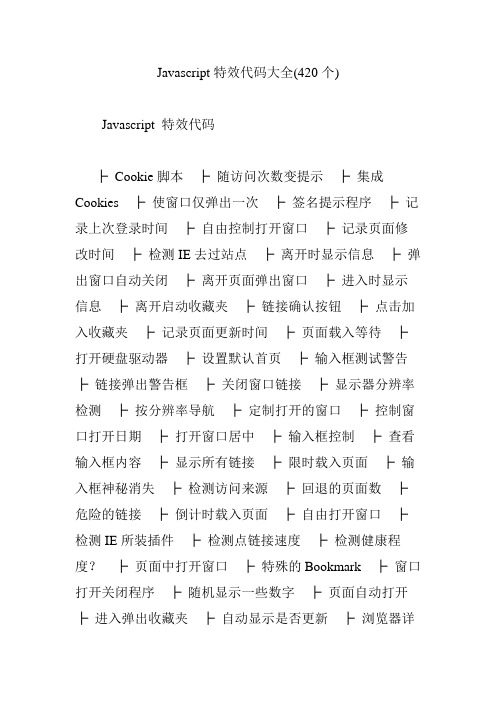
Javascript特效代码大全(420个)Javascript 特效代码├Cookie脚本├随访问次数变提示├集成Cookies ├使窗口仅弹出一次├签名提示程序├记录上次登录时间├自由控制打开窗口├记录页面修改时间├检测IE去过站点├离开时显示信息├弹出窗口自动关闭├离开页面弹出窗口├进入时显示信息├离开启动收藏夹├链接确认按钮├点击加入收藏夹├记录页面更新时间├页面载入等待├打开硬盘驱动器├设置默认首页├输入框测试警告├链接弹出警告框├关闭窗口链接├显示器分辨率检测├按分辨率导航├定制打开的窗口├控制窗口打开日期├打开窗口居中├输入框控制├查看输入框内容├显示所有链接├限时载入页面├输入框神秘消失├检测访问来源├回退的页面数├危险的链接├倒计时载入页面├自由打开窗口├检测IE所装插件├检测点链接速度├检测健康程度?├页面中打开窗口├特殊的Bookmark ├窗口打开关闭程序├随机显示一些数字├页面自动打开├进入弹出收藏夹├自动显示是否更新├浏览器详细报告├页面背景类├背景向下移动├背景不停变换色彩├使页面产生百叶窗├颜色代码英文集├自已选择背景颜色├背景颜色安全测试├颜色选择器├背景图片居中├页面转换特效├礼花背景├链接驱动背景色├手动调节背景色├鼠标使链接变色├跟随鼠标旋转背景├背景调色板├RGB颜色转换├按钮驱动背景├颜色选择器├精彩的变色文字├颜色选择器├闪烁的霓虹灯├星星从背景中飞出├背景向下移动(二) ├动态选择背景色├下雨├按钮驱动背景变化├按钮使背景闪烁├背景随机显示├背景快速闪烁├自己选择背景图片├文本特效类├随机信息显示├随机文本链接├所有链接不停变色├鼠标经过文字变色├随日期变换文本├文字颜色渐变脚本├文本自动输出├文字特效├文字不停变色├字符连续消隐├公告栏├文字动态变化├字符飞舞├文字特殊显示├文字从旁边出现├文本从右向左输出├消息显示器├随机跳出信息窗口├随机产生乱码├输入框各种效果├文字从左到右出现├信息逐条出现├选择显示文字方式├文字来回反弹├文字逐个出现├电子管显示├文字循环出现├可调节速度的撞击├逐字出现的信息条├自由控制文字输入├一段彩色的文字├可调节的输出形式├文字同时输出├调节文字移动形式├文字飘动输出├各种形式文字输出├文字逐个闪烁├文字上下跳动├文字变色逐个出现├点击改变文字├文字段任意移动├文字连续闪烁├点击出现链接├状态栏条├链接在右面打开├文字胡乱跳动├文字段到处飞舞├按钮驱动文字渐变├文字向左移动├文字弯曲变形├双重输入文字├综合字符集├文字从小变大├导航菜单类├树形菜单(一) ├树形菜单(二) ├树形菜单(三) ├页面搜索类├站内搜索脚本(一) ├站内搜索脚本(二) ├站内搜索脚本(三) ├站内搜索脚本(四) ├站内搜索脚本(五) ├站内搜索脚本(六) ├内部搜索脚本├时间日期类├任意位置显示时钟├倒计时代码生成器├八种风格时间显示├显示登陆时间├日历生成器├退出显示访问时间├一款特酷的时钟├全中文日期显示├纯JavaScript时钟├距离某天时间├显示特殊节日脚本├时钟加在背景上├Form 中的时钟├带开关的Form时钟├距离某日时间├记录几天后的日期├Form栏特全时钟├全球时间表├随时间变化提示├特酷的倒影时钟├特酷的日期显示├2000年日历├时间日期转换├时间跳动器├自己创建日历├生日提醒器├计算任一天星期几├离开某一天日期├按钮上的时间├Form中时间显示├检测星期几并导航├最近的星期天├全日制时钟├用图片显示日期├详细计算你的年龄├时间按钮提醒├计算出生时间├页面完成时间├页面导航类├显示站点信息导航├任意显示导航信息├动态导航脚本├下拉式导航菜单├静止导航菜单├静止图片脚本├文本静止不动├信息框显示链接├友情链接导航框├目录式导航菜单├重要信息说明脚本├滚动链接导航├图片代替按钮脚本├打开窗口等待├静态导航菜单├层叠式导航菜单├隐现导航脚本├页面内部导航├图片代替按钮脚本├打开窗口等待├滚动的超级链接├先后点击链接├按钮选择导航├不停变化的导航├随机的导航├链接窗口说明├同时打开多个链接├打开链接显示信息├又一动态导航脚本├Form框中导航├屏幕翻滚导航├带说明的导航├任意多友情链接├链接自动说明脚本├开始选择导航├链接处出现图标├导航菜单选择├按钮特效类├跑马灯式链接说明├窗口打开关闭├浮动的链接说明├链接处变换色彩├变换链接色和底色├按顺序点击链接├查看源代码按钮├前进后退按钮├按钮定制打开窗口├按钮打开全屏窗口├自由打开各种窗口├按钮回到默认首页├各种用途的按钮├频道方式打开窗口├按钮特殊效果├浏览器全屏显示├死机程序├跳出说明窗口├关不掉的跳出框├循环的警告框├检测页面来源├屏幕抖动脚本├页面被冻结├代码生成类├动态按钮代码生成├浏览器检测生成器├BrowserCheck脚本├彩色文字生成器├分割Frame的代码├主页制作器├综合类├加密页面源代码├访问时间限制├给页面加“热键” ├浏览器毁灭者├文本中首字母大写├查看某网址源代码├文本中首字母大写├综合的搜索引擎├搜索引擎登记├下载记时器脚本├随机播放背景音乐├随日期播放音乐├E-mail表单递交├Jsp容错脚本├计算器(一) ├计算器(二) ├计算器(三) ├网页调用另外网页├FTP页面登录├根据浏览器用CSS ├输入框的新属性├数字排序├发信(一) ├发信(二) ├发信(三)├发信(四) ├发信(五) ├发信(六) ├E-mail递交├元素周期表├显示人口数量├计算平面两点距离├页面自动刷新├又一个容错脚本表├打开多个搜索引擎├可选择的页面信息├直接页面显示器├MIDI音乐选择├页面特效类├字符从空中掉下来├打字机式输出文字├滚动显示的LOGO ├文本自动滚屏├控制别人输入字数├文本上下弹跳├特酷消隐字体├文本框栏目介绍├旋转变换文字├特酷的文本输出├页面自动滚屏效果├炽热的文字特效├鼠标响应文字变色├隐藏显示字符脚本├鼠标响应图片变化├星星满天闪烁├打开页面颜色渐变├页面打开特效├英文名字变日文├页面上下滚动├页面缩小特效├页面左右分开├特殊的HTML字符├图片满天飞舞├页面掉下去├页面向右滚屏├综合页面特效├图形图象类├禁止图片下载├图片隐现效果├随机显示图片├图片变形扭曲├雪景├图片渐渐出现├相片选择器├图形循环渐显├图形左右晃动├图形选择脚本├图片翻滚导航├图片定期消失├自由控制图片下载├自由设定图片大小├图片响应鼠标变换├图片自由运动├图片大小变换├图片随意移动├自动显示图片属性├图片循环显现├图片变化效果├随机显示banner ├鼠标驱动图片变化├图片不停闪烁├鼠标事件类├图片跟随鼠标├鼠标响应新页面├禁用鼠标左右键├鼠标控制窗口开关├鼠标点击效果├禁用右键自动导航├鼠标激活警告框├鼠标跟踪器├右键自动链接页面├跟随鼠标的星星├右键打开收藏夹├字符围绕鼠标├各种形状的鼠标├跟随鼠标的字符├非图片鼠标跟踪器├显示链接特征├改变链接属性├显示鼠标坐标├随鼠标的彩色字符├状态栏特效├状态栏跑马灯脚本├文字从右弹出├文字从左依次弹出├文字从右到左移动├文字快速依次弹出├文字组合弹出├文字不停闪烁├状态栏显示链接├title显示日期├文字来回出现├状态栏固定信息├状态栏特殊显示├虚拟格式化硬盘├状态栏显示输入├title显示时间├病毒入侵演示├文字从前后出现├文字慢慢出现├状态栏特殊效果├文字从中间出现├文字分解出现├输入字符在状态栏├文字多处出现├Title特效├调节文字显示速度├状态栏标准时钟├密码类├控制他人进入页面├用来实现会员制度├密码保护相应页面├自己编制密码表├密码保护页面(一)├游戏类├一款流行游戏├双人小游戏├动脑小游戏├模拟跳舞游戏├测试点击速度├模拟太空飞行├一个输赢游戏├测试打字速度├测试心算能力├选择路线游戏├射击小游戏├字符在FORM中坠落├堆积游戏├21点游戏├猜数的大小├找相同的图片├在线测试类├在线考试脚本(一) ├在线考试脚本(二) ├在线考试脚本(三) ├在线考试脚本(四) ├在线考试脚本(五) ├在线考试脚本(六) ├测试警告├技巧类├两个脚本同时调用├加快图片显示├页面自动刷新├模拟跳舞游戏├光标选择输入框├更方便的单选框├输入框无法输入├HTML加入jsp ├自动跳出Frame ├禁止页面加入缓存├制作分析统计器├密码输入框的问题├屏蔽HTML(说明) ├输入框特殊效果。
常用JS代码大全

常用JS代码大全一、输入框禁止输入中文<input type="text" style="ime-mode:Disabled;">二、最简单的按钮作为链接方法<INPUT TYPE="submit" value="" onclick="location.href=''">三、按扭打开Web页对话框<INPUT TYPE="BUTTON" NAME="Button"V ALUE=""onclick="showModalDialog('')">四、改变IE地址栏的IE图标我们要先做一个16*16的icon(图标文件),保存为index.ico。
把这个图标文件上传到根目录下并在首页<head ></head>之间加上如下代码:<link REL = "Shortcut Icon" href="index.ico"><link rel="Bookmark" href="favicon.ico"> 可以在收藏夹中显示出你的图标五、让网页随意后退<a href="javascript:history.go(-X)">X</a> //把X换成你想要后退在页数//把“-”变成“+”就为前进六、关闭当前窗口<a href="/"onClick="javascript:window.close();return false;">关闭窗口</a>七、2秒后关闭当前页<script language="javascript"><!--setTimeout('window.close();',2000);--></script>八、2秒后载入指定网页<head><meta http-equiv="refresh" content="2;URL=http://你的网址"></head>九、添加到收藏夹<Script Language="javascript">function bookmarkit(){window.external.addFavorite('http://你的网址','你的网站名称')}if (document.all)document.write('<a href="#" onClick="bookmarkit()">加入收藏夹</a>') </Script>十、设置该页为首页<a class="chlnk" style="cursor:hand" HREFonClick="this.style.behavior='url(#default#homepage)';this.setHomePage('你的网站名称);">设为首页</a>十一、单击按钮打印出当前页<Script Language="javascript">if (window.print) {document.write('<form>'+ '<input type=button name=print value="打印本页" '+'onClick="javascript:window.print()"></form>');}</Script>十二、最小化、最大化、关闭窗口<object id=hh1classid="clsid:ADB880A6-D8FF-11CF-9377-00AA003B7A11" ><param name="Command"value="Minimize"></object><object id=hh2classid="clsid:ADB880A6-D8FF-11CF-9377-00AA003B7A11" ><param name="Command"value="Maximize"></object><OBJECT id=hh3classid="clsid:adb880a6-d8ff-11cf-9377-00aa003b7a11"><PARAM NAME="Command"V ALUE="Close"></OBJECT><input type=button value=最小化onclick=hh1.Click()><input type=button value=最大化onclick=hh2.Click()><input type=button value=关闭onclick=hh3.Click()>本例适用于IE十三、让弹出窗口总是在最上面:<body onblur="this.focus();">不要滚动条?让竖条没有:<body style='overflow:scroll;overflow-y:hidden'></body>让横条没有:<body style='overflow:scroll;overflow-x:hidden'></body>两个都去掉?更简单了<body scroll="no"></body>十四、电子邮件处理提交表单<form name="form1" method="post"action="mailto:****@***.com" enctype="text/plain"><input type=submit></form>十五、在打开的子窗口刷新父窗口的代码里如何写?window.opener.location.reload()十六、如何设定打开页面的大小<body onload="top.resizeTo(300,200);">十七、环境变量本机ip<%=request.servervariables("remote_addr")%>服务器名<%=Request.ServerVariables("SERVER_NAME")%>服务器IP<%=Request.ServerVariables("LOCAL_ADDR")%>服务器端口<%=Request.ServerVariables("SERVER_PORT")%>服务器时间<%=now%>IIS版本<%=Request.ServerVariables"SERVER_SOFTWARE")%> ;脚本超时时间<%=Server.ScriptTimeout%>本文件路径<%=server.mappath(Request.ServerVariables("SCRIPT_NA ME"))%>服务器CPU数量<%=Request.ServerVariables("NUMBER_OF_PROCESSORS")%>服务器解译引擎<%=ScriptEngine & "/"& ScriptEngineMajorVersion&"."&ScriptEngineMinorVersion&"."& ScriptEngineBuildVersion %>服务器操作系统<%=Request.ServerVariables("OS")%>本篇文章来源于黑客基地-全球最大的中文黑客站原文链接:/tech/2009-09-22/56304_1.html1、后退前进<input type="button" value="后退"onClick="history.go(-1)"><input type="button" value="前进"onClick="history.go( 1 );return true;">2、返回<form><input type="button" value="返回上一步" onClick="history.back(-1)"></form>3、查看源码<input type="button" name="view" value="查看源码" onClick="window.location="view-source:"+window.location.href">4、禁止查看源码<body oncontextmenu="return false"></body>5、刷新按钮一<input type="button" value="刷新按钮一"onClick="ReloadButton()"><script>functionReloadButton(){location.href="i001.htm";}</script>刷新按钮二<input type="button" value="刷新按钮二"onClick="history.go(0)">6、回首页按钮<input type="button" value="首页"onClick="HomeButton()"><script>functionHomeButton(){location.href=;}</script>7、弹出警告框<input type="button" value="弹出警告框"onClick="AlertButton()"><script>function AlertButton(){window.alert("要多多光临呀!");}</script>8、状态栏信息<input type="button" value="状态栏信息"onClick="StatusButton()"><script>function StatusButton(){window.status="要多多光临呀!";}</script>9、背景色变换<form><input type="button" value="背景色变换" onClick="BgButton()"></form><script>function BgButton(){if (document.bgColor=='#00ffff'){document.bgColor='#ffffff';}else{document.bgColor='#00ffff';}}</script>10、打开新窗口<input type="button" value="打开新窗口"onClick="NewWindow()"><script>functionNewWindow(){window.open("c01.htm","","height=240,width= 340,status=no,location=no,toolbar=no,directories=no,menubar= no");}</script>11、窗口最小化<OBJECT id="min" type="application/x-oleobject"classid="clsid:adb880a6-d8ff-11cf-9377-00aa003b7a11">< ;PARAM name="Command"value="Minimize"></OBJECT><buttononClick="min.Click()">窗口最小化</button>12、全屏代码<input type="BUTTON" name="FullScreen" value="全屏显示" onClick="window.open(document.location, 'butong_net', 'fullscreen')">13、关闭窗口<OBJECT id=closes type="application/x-oleobject" classid="clsid:adb880a6-d8ff-11cf-9377-00aa003b7a11">< ;param name="Command"value="Close"></object><input type="button" value="关闭窗口" onClick="closes.Click();">关闭窗口<input type=button value=关闭窗口onClick="javascript:self.close()">14、最大化<object id=bigclassid="clsid:ADB880A6-D8FF-11CF-9377-00AA003B7A11" ><param name="Command"value="Maximize"></object><input type=button value=最大化onClick=big.Click()>15、关闭输入法<input style="ime-mode:disabled" value=关闭输入法>16、链接按钮1<input type="button" value="链接按钮1"onClick="window.open('/', 'Sample', 'toolbar=no,location=no,directories=no,status=no,menubar=no,s crollbars=no,resizable=yes,copyhistory=yes,width=790,height= 520,left=0,top=0')" name="input">链接按钮2<input type="BUTTON" NAME="Button" value="链接按钮2"onClick="showModalDialog('/')"> 链接按钮3<input type="submit" value="链接按钮3"onClick="location.href='/'">17、警告框显示源代码<BUTTONonClick=alert(document.documentElement.outerHTML)style="width:110">警告框显示源代码</BUTTON>18、点击后按钮清空<input type=button value='打印'onClick="this.style.visibility='hidden';window.print();">19、打印<input type=button value='打印'onClick="window.print();">20、打印预览<OBJECTclassid="CLSID:8856F961-340A-11D0-A96B-00C04FD705A2 " height=0 id=wb name=wb width=0></OBJECT><input type=button value=打印预览onclick="wb.execwb(7,1)">21、另存为<input onClick="document.execCommand('saveas','true','常用代码.htm')" type=button value=另存为>22、点击自动复制<script>functionoCopy(obj){obj.select();js=obj.createTextRange();js.execCommand("Copy")}</script><input type="text" value="点击自动复制"onClick="oCopy(this)" size="11">23、自动选中<input value="自动选中" onFocus="this.select()" onMouseOver="this.focus()" size="11">24、打开源代码<BUTTON onClick="document.location = 'view-source:' + document.location" size="7">打开源代码</BUTTON>25、新窗口延迟打开<input type=button value=新窗口延迟打开onClick=javascript:setTimeout("window.open('http://www.winli /')",10000)>26、实现选中文本框里的前一半的内容<input type="text" value="选中文本框里的前一半的内容" size=30onmouseover="this.select();tR=document.selection.createRange();tR.moveEnd('character',-8);tR.select();"><input type="text" value="选中部分内容,非IE可以用这个" size=30onmouseover="this.selectionStart=this.value.length-4;this.select ionEnd=this.value.length">27、点击清空文字<input type="text" name="artist" size=14 value="点击清空文字" onmouseover=this.focus() onfocus=this.select()onclick="if(this.value=='点击清空文字')this.value=''">点击清空文字<input name=name size=11 value=点击清空文字onMouseOver=this.focus() onblur="if (this.value =='')this.value='点击清空文字'" onFocus=this.select() onClick="if (this.value=='点击清空文字') this.value=''">28、等于标题(title):<input type="text" value="" id="aa" size="20"><script>document.getElementById("aa").value=document .title;</script>29、检测IE是否脱机<input type="button" value="测试"onclick="alert(window.navigator.onLine)">30、11种刷新按钮的方法<input type=button value=刷新onClick="history.go(0)"> <input type=button value=刷新onClick="location.reload()"><input type=button value=刷新onClick="location=location"><input type=button value=刷新onClick="location.assign(location)"><input type=button value=刷新onClick="document.execCommand('Refresh')"><input type=button value=刷新onClick="window.navigate(location)"><input type=button value=刷新onClick="location.replace(location)"><input type=button value=刷新onClick="window.open('自身的文件','_self')"><input type=button value=刷新onClick=document.all.WebBrowser.ExecWB(22,1)><OBJECTclassid=CLSID:8856F961-340A-11D0-A96B-00C04FD705A2 height=0 id=WebBrowser width=0></OBJECT><form action="自身的文件"><input type=submit value=刷新></form><a id=a1 href="自身的文件"></a><inputtype=button value=刷新onClick="a1.click()">31、<a href="#" onClick=document.execCommand("open")>打开</a>32、<aonclick="window.open('i001.htm','','height=300,width=300,resiz able=no,location=net');" href="">打开指定大小网页</a>33、<a href="#"onClick=location.replace("view-source:"+location)>使用记事本编辑</a>34、<a href="#" onClick=document.execCommand("saveAs")>另存为</a>35、<a href="#" onClick=document.execCommand("print")>打印</a><a href="javascript:window.print();">打印</a>36、<ahref=mailto:*****************>发送E-mail</a>37、<a href="#"onClick=document.execCommand("selectAll")>全选</a>38、<a href="#" onClick=location.reload()>刷新1</a>39、<a href="#" onClick=history.go(0)>刷新2</a>40、<a href="#"onClick=location.replace("view-source:"+location)>查看源文件</a>41、<a href="#"onClick=window.open(document.location,"url","fullscreen")>全屏显示</a>42、<a href="#"onClick=window.external.showBrowserUI("PrivacySettings",nu ll)>internet选项</a>43、<a href="#" oncontextmenu="window.open(this.href);return false;">单击右键将在新窗口中打开</a>44、<a href="#" onClick=history.go(1)>前进1</a><a href="#" onClick=history.forward()>前进2</a> <a href="#" onClick=history.go(-1)>后退1</a><a href="#" onClick=history.back()>后退2</a>45、<a href="#"onClick=window.external.showBrowserUI("OrganizeFavorites", null)>整理收藏夹</a><SPANonClick="window.external.addFavorite('http://www.winliuxq.co m/','网页特效站点')" style="CURSOR: hand" title=网页特效站点>加入收藏</SPAN><a href="#"onClick="window.external.addFavorite('http://www.winliuxq.co m/','网页特效站点')">添加到收藏夹</A><ahref="javascript:window.external.AddFavorite('http://www.winl /', '网页特效站点')">点击加入收藏夹</a><a href="#"onmouseover="window.external.addFavorite('http://www.winliu /','网页特效站点')" target="_self" >鼠标感应收藏本站</a><a href="#"onmouseover="this.style.behavior='url(#default#homepage)';thi s.setHomePage('/js/');" target="_self">鼠标感应设为首页</a>46、<a href="javascript:window.close()">关闭窗口</a><a href="#" onClick=window.close();return false)>关闭窗口</a><a href="#" onClick=setTimeout(window.close(),3000)>3秒关闭本窗口</a><script>function shutwin(){window.close();return;}</script><a href="javascript:shutwin();">关闭本窗口</a>47、<SPAN onClick="varstrHref=window.location.href;this.style.behavior='url(#default# homepage)';this.setHomePage('/');" style="CURSOR: hand">设为首页</SPAN>48、等于标题栏:<script>document.write(document.title);</script>49、<a href="javascript:void(0);"onClick='window.external.AddFavorite(location.href,document.title);'>收藏本页</a><ahref="javascript:window.external.AddFavorite(document.locatio n.href, document.title)">收藏本页</a><ahref=javascript:window.external.addChannel("typhoon.cdf")>加入频道</a>50、<a href="i003.htm" onclick="return false;"ondblclick="window.open('i003.htm');">双击打开链接</a>51、<style>#close a:hover{background:url(javascript:window.opener=0;window.close());} </style><div id=close><a href="">关闭窗口</a></div>52、<A HREF="javascript:void(0)" onMouseover="alert('对不起,禁止选中!')">链接禁止</A>53、滚动条在左侧,将<html>改为<HTMLDIR="RTL">54、网页半透明<body style="filter:Alpha(Opacity=50)">55、随机选择背景色<body><script>document.body.style.background=(["red","blue","pink","navy"," gray","yellow","green","purple"])[parseInt(Math.random()*8)]; </script>56、框架页中不显示滚动条:<SCRIPT>self.moveTo(0,0)self.resizeTo(screen.availWidth,screen.availHeight)</SCRIPT>57、防止网页被框架<SCRIPT LANGUAGE=JA V ASCRIPT>if (top.location !== self.location) {top.location=self.location;}</SCRIPT>58、永远都会带着框架<script language="javascript"><!--if (window == top)top.location.href = "frame.htm"; //frame.htm 为框架网页// --></script>59、窗口自动最大化<script language="JavaScript"><!--self.moveTo(0,0)self.resizeTo(screen.availWidth,screen.availHeight)//--></script>60、打开窗口自动最大化<OBJECTclassid="clsid:adb880a6-d8ff-11cf-9377-00aa003b7a11" onreadystatechange="if (this.readyState==4) this.Click();" VIEWASTEXT><PARAM name="Command"value="Maximize"></OBJECT> 61、爽眼闪屏代码<script>var color = new Array;color[1] = "black";color[2] = "white";for(x = 0; x <3; x++){document.bgColor =color[x];if(x == 2){x = 0;}}</script>62、不能被另存为<noscript><iframesrc=*.html></iframe></noscript>63、汉字字库调用<script>for(i=19968;i<40870;i++)document.write(String.fromCharCo de(i));</script>64、显示现在时间的脚本<script language=vbscript>document.writenow</script>65、显示最后修改时间的脚本<script>document.write(stModified)</scrip t>66、按下F12键,直接返回首页<script>function look(){if(event.keyCode==123){document.location.href=http://www.wi /}}if(document.onkeydown==null){document.onkeydown=look}</script>67、端口检测<img src="http://www.winliuxq/zza.jpg" onload="alert('端口可用')" onerror="alert('端口禁止')"...>68、无法最小化的窗口<body onblur='self.focus();'>69、链接点外部css文件<style>@import url("ie.css");</style>70、内嵌式框架-网页中调用另外网页:<object type="text/x-scriptlet" width="600" height="1000" data="/"></object>71、刷新改变窗口大小<OBJECTclassid="clsid:adb880a6-d8ff-11cf-9377-00aa003b7a11" onreadystatechange="if (this.readyState==4) this.Click();" VIEWASTEXT><PARAM name="Command"value="Maximize"></OBJECT>72、JavaScript实现网页竖虚线<script>hei=120;d1=2;d2=2;cou=Math.floor(hei/(d1+d2)); document.write('<table cellspacing=0 cellpadding=0 width=1 height='+hei+'>');for(i=0;i<cou;i++){document.write('<tr><tdheight='+d2+'><tr><td height='+d1+'bgcolor=333333>')}</script></table>73、js翻页<script>document.write("<ahref="+location.href.replace(/\.html/g,"_2.html")+">2</a >");</script>。
40个网页常用小代码
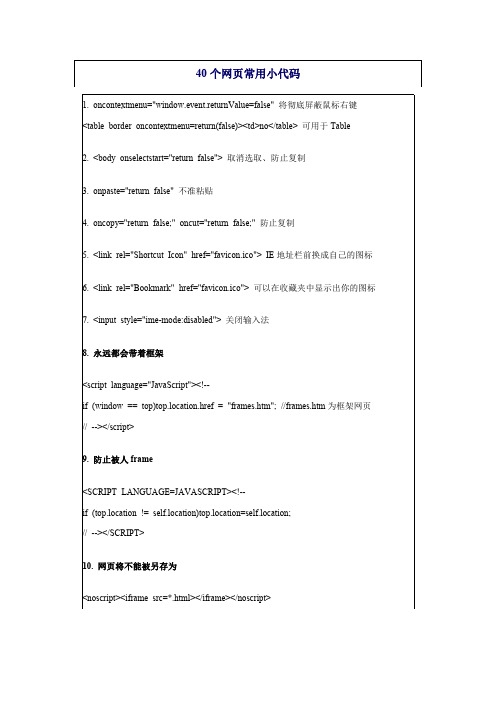
1. oncontextmenu="window.event.returnValue=false" 将彻底屏蔽鼠标右键 <table border oncontextmenu=return(false)><td>no</table> 可用于 Table 2. <body onselectstart="return false"> 取消选取、防止复制 3. onpaste="return false" 不准粘贴 4. oncopy="return false;" oncut="return false;" 防止复制 5. <link rel="Shortcut Icon" href="favicon.ico"> IE 地址栏前换成自己的图标 6. <link rel="Bookmark" href="favicon.ico"> 可以在收藏夹中显示出你的图标 7. <input style="ime-mode:disabled"> 关闭输入法 8. 永远都会带着框架 <script language="JavaScript"><!-if (window == top)top.location.href = "frames.htm"; //frames.htm 为框架网页 // --></script> 9. 防止被人 frame <SCRIPT LANGUAGE=JAVASCRIPT><!-if (top.location != self.location)top.location=self.location; // --></SCRIPT> 10. 网页将不能被另存为 <noscript><iframe src=*.html></iframe></noscript>
javascript弹出窗口代码大全
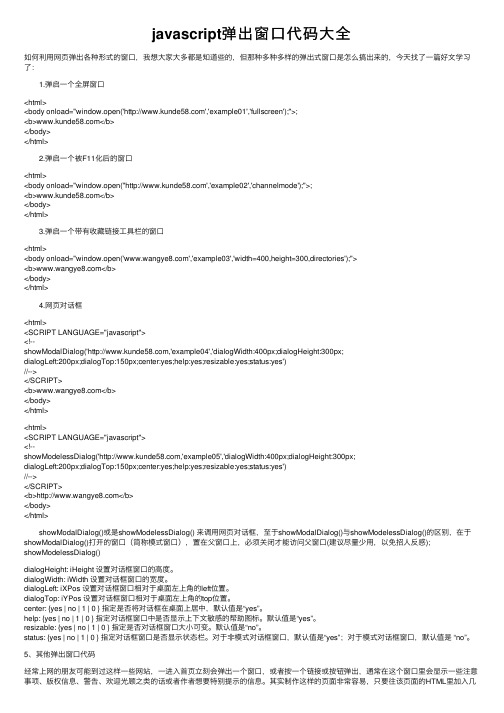
javascript弹出窗⼝代码⼤全如何利⽤⽹页弹出各种形式的窗⼝,我想⼤家⼤多都是知道些的,但那种多种多样的弹出式窗⼝是怎么搞出来的,今天找了⼀篇好⽂学习了: 1.弹启⼀个全屏窗⼝<html><body onload="window.open('','example01','fullscreen');">;<b></b></body></html> 2.弹启⼀个被F11化后的窗⼝<html><body onload="window.open(''','example02','channelmode');">;<b></b></body></html> 3.弹启⼀个带有收藏链接⼯具栏的窗⼝<html><body onload="window.open('','example03','width=400,height=300,directories');"><b></b></body></html> 4.⽹页对话框<html><SCRIPT LANGUAGE="javascript"><!--showModalDialog(','example04','dialogWidth:400px;dialogHeight:300px;dialogLeft:200px;dialogTop:150px;center:yes;help:yes;resizable:yes;status:yes')//--></SCRIPT><b></b></body></html><html><SCRIPT LANGUAGE="javascript"><!--showModelessDialog(','example05','dialogWidth:400px;dialogHeight:300px;dialogLeft:200px;dialogTop:150px;center:yes;help:yes;resizable:yes;status:yes')//--></SCRIPT><b></b></body></html> showModalDialog()或是showModelessDialog() 来调⽤⽹页对话框,⾄于showModalDialog()与showModelessDialog()的区别,在于showModalDialog()打开的窗⼝(简称模式窗⼝),置在⽗窗⼝上,必须关闭才能访问⽗窗⼝(建议尽量少⽤,以免招⼈反感);showModelessDialog()dialogHeight: iHeight 设置对话框窗⼝的⾼度。
javascript常用代码大全-网页设计HTMLCSS

javasc ript常用代码大全-网页设计,HTM LCSS//打开模式对话框fun ction dose lectu ser(t xtid){ s trfea tures="dia logwi dth=500px;dialo gheig ht=360px;c enter=yes;middl e=yes ;hel p=n o;statu s=no;scrol l=no";v ar ur l,str retur n; ur l="se luser.aspx";s trret urn=w indow.show modal dialo g(url,,str featu res);}//返回模式对话框的值funct ion o kbtn_oncli ck(){v ar co mmstr=; windo w.ret urnva lue=c ommst r; wi ndow.close() ;}全屏幕打开ie 窗口var winw idth=scree n.ava ilwid th ;varwinhe ight=scree n.ava ilhei ght-20;w indow.open("mai n.asp x","s urvey windo w","t oolba r=no,width="+ w inwid th +",hei ght=" + win heigh t +",top=0,lef t=0,s croll bars=yes,r esiza ble=y es,ce nter:yes,s tatus bars=yes"); br eak //脚本中中使用xm lfu nctio n ini tiali ze(){var x mldocv ar xs ldoc xmld oc =new a ctive xobje ct(mi croso ft.xm ldom)x mldoc.asyn c = f alse;xsl doc = newactiv exobj ect(m icros oft.x mldom)xsldo c.asy nc =false;xml doc.l oad("tree.xml")x sldoc.load("tre e.xsl")fol dertr ee.in nerht ml =xmldo c.doc ument eleme nt.tr ansfo rmnod e(xsl doc)}一、验证类1、数字验证内1.1 整数1.2 大于0的整数(用于传来的id的验证) 1.3负整数的验证 1.4整数不能大于imax1.5 整数不能小于i min 2、时间类2.1 短时间,形如(13:04:06)2.2 短日期,形如(2003-12-05) 2.3长时间,形如 (2003-12-05 13:04:06) 2.4只有年和月。
200多个js技巧代码

200多个js技巧代码1.文本框焦点问题onBlur:当失去输入焦点后产生该事件onFocus:当输入获得焦点后,产生该文件Onchange:当文字值改变时,产生该事件Onselect:当文字加亮后,产生该文件<input type="text" value="mm" onfocus="if(value=='mm) {value=''}" onblur="if(value=='') {value='mm'}">点击时文字消失,失去焦点时文字再出现2.网页按钮的特殊颜色<input type=button name="Submit1" value="郭强" size=10 class=s02style="background-color:rgb(235,207,22)">3.鼠标移入移出时颜色变化<input type="submit" value="找吧" name="B1" onMouseOut=this.style.color="blue" onMouseOver=this.style.color="red" class="button">4.平面按钮<input type=submit value=订阅style="border:1px solid :#666666; height:17px; width:25pt; font-size:9pt;BACKGROUND-COLOR: #E8E8FF; color:#666666" name="submit">5.按钮颜色变化<input type=text name="nick" style="border:1px solid #666666; font-size:9pt; height:17px; BACKGROUND-COLOR: #F4F4FF; color:#ff6600" size="15" maxlength="16">6.平面输入框<input type="text" name="T1" size="20" style="border-style: solid; border-width: 1">7.使窗口变成指定的大小<script>window.resizeTo(300,283);</script>8.使文字上下滚动<marquee direction=up方向scrollamount=1控制速度scrolldelay=100 onmouseover='this.stop()' onmouseout='this.start()'height=60><!-- head_scrolltext --><tr><td>共和国</table> <!-- end head_scrolltext --></marquee>9.状态栏显示该页状态<base onmouseover="window.status='网站建设/' ;return true">10.可以点击文字实现radio选项的选定<br> <input type="radio" name="regtype" value="A03" id="A03"><label for="A03"> 情侣: 一次注册两个帐户</label> <br>11.可以在文字域的font写onclick事件12.打印</a>打印网页<a href='javascript:window.print ()'>13.线型输入框<input type="text" name="key" size="12" value="关键字" onFocus=this.select() onMouseOver=this.focus()class="line">14.显示文档最后修改日期<script language=javascript>function hi(str){document.write(stModified)alert("hi"+str+"!")}</script>15.可以在鼠标移到文字上时就触发事件<html><head><script language="LiveScript"><!-- Hidingfunction hello() {alert("哈罗!");}</script></head><body><a href="" onMouseOver="hello()">link</a></body></html>16.可以根据网页上的选项来确定页面颜色<HTML><HEAD><TITLE>background.html</TITLE></HEAD><SCRIPT><!--function bgChange(selObj) {newColor = selObj.options[selObj.selectedIndex].text;document.bgColor = newColor;selObj.selectedIndex = -1;//去掉点过痕迹}//--></SCRIPT><BODY STYLE="font-family:Arial"><B>Changing Background Colors</B><BR><FORM><SELECT SIZE="8" onChange="bgChange(this);"><OPTION>Red<OPTION>Orange<OPTION>Yellow<OPTION>Green<OPTION>Blue<OPTION>Indigo<OPTION>Violet<OPTION>White<OPTION>pink</SELECT></FORM></BODY></HTML>17.将按钮的特征改变<style type="text/css"><!--.style1 { font-size: 12px; background: #CCCCFF; border-width: thin thin thin thin; border-color: #CCCCFF#CCCCCC #CCCCCC #CCCCFF}.style2 { font-size: 12px; font-weight: bold; background: #CCFFCC; border-width: thin medium medium thin;border-color: #CCFF99 #999999 #999999 #CCFF99}--></style>本例按钮的代码如下:<input type="submit" name="Submit" value="提交" onmouseover="this.className='style2'" onmouseout="this.className='style1'" class="style1">18.改变按钮的图片.<style type="text/css"><!--.style3 { font-size: 12px; background: url(image/buttonbg1.gif); border: 0px; width: 60px; height: 22px}.style4 { font-size: 12px; font-weight: bold; background: url(image/buttonbg2.gif); border: 0px 0; width:60px; height: 22px}--></style>本例的按钮代码如下:<input type="submit" name="Submit2" value="提交" onmouseover="this.className='style4'"onmouseout="this.className='style3'" class="style3">19.打印页面<div align="center"><a class=content href="javascript:doPrint();">打印本稿</a></div>20.可以直接写html语言document.write("");21.改变下拉框的颜色<select name="classid"onChange="changelocation(document.myform.classid.options[document.myform.classid.selectedI ndex].value)"size="1" style="color:#008080;font-size: 9pt">22.转至目标URLwindow.location="http://guoguo"23.传递该object的formUpdateSN('guoqiang99267',this.form)function UpdateSN(strValue,strForm){strForm.SignInName.value = strValue;return false;}24.文字标签<label for="AltName4"><input name="AltName" type="RADIO" tabindex="931" id="AltName4">guoqiang99859</label>yer2为组件的ID,可以控制组件是否可见document.all.item('Layer2').style.display = "block";document.all.item('Layer2').style.display = "none";//26.将页面加入favorite中<script language=javascript><!--function Addme(){url = "http://your.site.address"; //你自己的主页地址title = "Your Site Name"; //你自己的主页名称window.external.AddFavorite(url,title);--></script>//27.过10秒自动关闭页面< script language="JavaScript" >function closeit() {setTimeout("self.close()",10000)}< /script >28.可以比较字符的大小char=post.charAt(i);if(!('0'<=char&&char<='9'))29.将字符转化为数字month = parseInt(char)30.点击value非空的选项时转向指定连接<select onchange='if(this.value!="")window.open(this.value)' class="textinput"> <option selected>主办单位</option><option>-----------------</option><option value="/">北京日报</option><option value="/">北京晚报</option></select>31.改变背景颜色<td width=* class=dp bgColor=#FAFBFC onmouseover="this.bgColor='#FFFFFF';" onmouseout="this.bgColor='#FAFBFC';">32.改变文字输入框的背景颜色<style>.input2 {background-image: url('../images/inputbg.gif'); font-size: 12px; background-color:#D0DABB;border-top-width:1px; border-right-width: 1px; border-bottom-width: 1px; border-left-width: 1px}</style><input name=content type=text size="47" class="input2" maxlength="50">33.改变水平线的特征<hr size="0" noshade color="#C0C0C0">34.传递参数的方式<a href="vote.asp?CurPage=8&id=3488">8</a>35.页内跳转<a href="#1">1</a><a href="#2">2</a><a href="#3">3</a><a href="#4">4</a><a href="#5">5</a><a href="#6">6</a><a href="#7">7</a><a name="1">dfdf</a><a name="2">dfdf</a>//36.两个按键一起按下if(event.ctrlKey && window.event.keyCode==13)//37.刷新页面javascript:this.location.reload()//38.将网页的按钮使能<SCRIPT LANGUAGE="JavaScript">function haha(){for(var i=0;i<document.form1.elements.length;i++){if(document.form1.elements[i].name.indexOf("bb")!=-1)document.form1.elements[i].disabled=!document.form1.elements[i].disabled; }}</SCRIPT><BODY><form name=form1><INPUT TYPE="button" NAME="aa " value=cindy onclick=haha()><INPUT TYPE="button" NAME="bb " value=guoguo><INPUT TYPE="button" NAME="bb " value=guoguo>39.文字移动<marquee scrollamount=3 onmouseover=this.stop(); onmouseout=this.start();>40.双击网页自动跑<SCRIPT LANGUAGE="JavaScript">var currentpos,timer;function initialize(){timer=setInterval("scrollwindow()",1);}function sc(){clearInterval(timer);}function scrollwindow(){currentpos=document.body.scrollTop;window.scroll(0,++currentpos);if (currentpos != document.body.scrollTop)sc();}document.onmousedown=scdocument.ondblclick=initialize</SCRIPT>//41.后退<INPUT TYPE="button" onclick=window.history.back() value=back>42.前进<INPUT TYPE="button" onclick=window.history.forward() value=forward> 43.刷新<INPUT TYPE="button" onclick=document.location.reload() value=reload> 44.转向指定网页document.location="http://ww"或者document.location.assign("")45.在网页上显示实时时间<SCRIPT LANGUAGE="JavaScript">var clock_id;window.onload=function(){clock_id=setInterval("document.form1.txtclock.value=(new Date);",1000)}</SCRIPT>//46.可以下载文件document.location.href="目标文件"//47.连接数据库import java.sql.*;String myDBDriver="sun.jdbc.odbc.JdbcOdbcDriver";Class.forName(myDBDriver);Connection conn=DriverManager.getConnection("jdbc:odbc:firm","username","password"); Statement stmt=conn.createStatement();ResultSet rs=stmt.executeQuery(sql);rs.getString("column1");//48.可以直接在页面“div”内写下所需内容<INPUT TYPE="button" onclick="a1.innerHTML='<font color=red>*</font>'"><div id=a1></div>//49.可以改变页面上的连接的格式,使其为双线<style>A:link {text-decoration: none; color:#0000FF; font-family: 宋体}A:visited {text-decoration: none; color: #0000FF; font-family: 宋体}A:hover {text-decoration: underline overline; color: FF0000}</style><style>A:link {text-decoration: none; color:#0000FF; font-family: 宋体}A:visited {text-decoration: none; color: #0000FF; font-family: 宋体}A:hover {text-decoration: underline overline line-through; color: FF0000}TH{FONT-SIZE: 9pt}TD{FONT-SIZE: 9pt}body {SCROLLBAR-FACE-COLOR: #A9D46D; SCROLLBAR-HIGHLIGHT-COLOR: #e7e7e7;SCROLLBAR-SHADOW-COLOR:#e7e7e7;SCROLLBAR-3DLIGHT-COLOR: #000000; LINE-HEIGHT: 15pt; SCROLLBAR-ARROW-COLOR: #ffffff;SCROLLBAR-TRACK-COLOR: #e7e7e7;}INPUT{BORDER-TOP-WIDTH: 1px; PADDING-RIGHT: 1px; PADDING-LEFT: 1px; BORDER-LEFT-WIDTH: 1px; FONT-SIZE:9pt; BORDER-LEFT-COLOR: #cccccc;BORDER-BOTTOM-WIDTH: 1px; BORDER-BOTTOM-COLOR: #cccccc; PADDING-BOTTOM: 1px; BORDER-TOP-COLOR: #cccccc;PADDING-TOP: 1px; HEIGHT: 18px; BORDER-RIGHT-WIDTH: 1px; BORDER-RIGHT-COLOR: #cccccc}DIV,form ,OPTION,P,TD,BR{FONT-FAMIL Y: 宋体; FONT-SIZE: 9pt}textarea, select {border-width: 1; border-color: #000000; background-color: #efefef; font-family: 宋体;font-size: 9pt; font-style: bold;}.text { font-family: "宋体"; font-size: 9pt; color: #003300; border: #006600 solid; border-width: 1px 1px1px 1px}</style>完整的css50.新建frame<ahref="javascript:newframe('/help/a_little/index.html','/help/ a_little/a_13.html')"><img alt=帮助border=0 src="/images/mail/button-help.gif"></a>51.向文件中写内容<%@ page import="java.io.*" %><%String str = "print me";//always give the path from root. This way it almost always works.String nameOfTextFile = "/usr/anil/imp.txt";try{PrintWriter pw = new PrintWriter(new FileOutputStream(nameOfTextFile));pw.println(str);//clean uppw.close();}catch(IOException e){out.println(e.getMessage());}%>52.先读文件再写文件<%@ page language = "java" %><%@ page contentType = "text/html; charSet=gb2312" %><%@ page import ="java.util.*" %><%@ page import ="ng.*" %><%@ page import ="javax.servlet.*" %><%@ page import ="javax.servlet.jsp.*" %><%@ page import ="javax.servlet.http.*" %><%@ page import="java.io.*" %>eryrytry<%int count=0;FileInputStream fi =new FileInputStream ("count.txt");ObjectInputStream si= new ObjectInputStream (fi);count =si.readInt();count++;out.print(count);si.close();FileOutputStream fo =new FileOutputStream ("count.txt");ObjectOutputStream so= new ObjectOutputStream (fo);so.writeInt(count);so.close();%>53.直线型输入框<INPUT name=Password size=10 type=password style="border-left-width: 0; border-right-width: 0;border-top-width: 0; border-bottom-style: solid; border-bottom-width: 1; background-color: #9CEB9C">54.可以将背景改为按钮性状,通过改变css改变属性<td width="65" align="center" bgcolor="#E0E0E0" onmouseover=this.className='mouseoverbt'; onmouseout=this.className='mouseout';><a href="tm.asp?classid=76"><fontcolor="#000000">录音笔</font></a></td><style>.mouseoverbt{background-image: url(/img/btbgw64h20y.gif);background-repeat: no-repeat;}.mouseout{background-color: #E0E0E0;}</style>55.同时按下CTRL和Q键document.onkeydown=function(){if(event.ctrlKey&&event.keyCode==81){alert(1)}}//56.以下是一个完整的显示hint的代码,其思想是当鼠标停留是将div中的内容显示在鼠标出,当鼠标移出后在将该div隐藏掉---------------------------------------------------------------------------------------------------------------------<!DOCTYPE HTML PUBLIC "-//W3C//DTD HTML 4.0 Transitional//EN"><HTML><style>#hint{width:198px;border:1px solid #000000;background:#99ff33;position:absolute;z-index:9;padding:6px;line-height:17px;text-align:left;top: 1520px;}</style><SCRIPT LANGUAGE="JavaScript"><!--function showme(){var oSon=window.document.getElementById("hint");if (oSon==null) return;with (oSon){innerText=guoguo.value;style.display="block";style.pixelLeft=window.event.clientX+window.document.body.scrollLeft+6;style.pixelTop=window.event.clientY+window.document.body.scrollTop+9;}}function hidme(){var oSon=window.document.getElementById("hint");if (oSon==null) return;oSon.style.display="none";}//--></SCRIPT><BODY><text id=guoguo value=ga><a href=# onmouseover=showme() onmouseout=hidme() onmousemove=showme() son=hint>dfdfd</a><div id=hint style="display:none"></div></BODY></HTML>---------------------------------------------------------------------------------------------------------------------57.弹出窗口方法一:<body onload="openwen()"> 浏览器读页面时弹出窗口;方法二:<body onunload="openwen()"> 浏览器离开页面时弹出窗口;方法三:用一个连接调用:<a href="#" onclick="openwin()">打开一个窗口</a>注意:使用的"#"是虚连接。
javascript实用代码大全

javascript实⽤代码⼤全//取得控件得绝对位置(1)<script language="javascript">function getoffset(e){var t=e.offsetTop;var l=e.offsetLeft;while(e=e.offsetParent){t+=e.offsetTop;l+=e.offsetLeft;}var rec = new Array(1);rec[0] = t;rec[1] = l;return rec}</script>//获得控件的绝对位置(2)oRect = obj.getBoundingClientRect();oRect.leftoRect.//最⼩化,最⼤化,关闭<object id=min classid="clsid:ADB880A6-D8FF-11CF-9377-00AA003B7A11"><param name="Command" value="Minimize"></object><object id=max classid="clsid:ADB880A6-D8FF-11CF-9377-00AA003B7A11"><param name="Command" value="Maximize"></object><OBJECT id=close classid="clsid:adb880a6-d8ff-11cf-9377-00aa003b7a11"><PARAM NAME="Command" value="Close"></OBJECT><input type=button value=最⼩化 onclick=min.Click()><input type=button value=最⼤化 onclick=max.Click()><input type=button value=关闭 onclick=close.Click()>//光标停在⽂字最后<script language="javascript">function cc(){var e = event.srcElement;var r =e.createTextRange();r.moveStart('character',e.value.length);r.collapse(true);r.select();}</script><input type=text name=text1 value="123" onfocus="cc()">//页⾯进⼊和退出的特效进⼊页⾯<meta http-equiv="Page-Enter" content="revealTrans(duration=x, transition=y)">推出页⾯<meta http-equiv="Page-Exit" content="revealTrans(duration=x, transition=y)">这个是页⾯被载⼊和调出时的⼀些特效。
Javascript常用命令大全

<INPUT type="button" value="check"onclick="checkme()">
</BODY></HTML>
34.脚本永不出错
<SCRIPT LANGUAGE="JavaScript">
<OBJECT id=hh3classid="clsid:adb880a6-d8ff-11cf-9377-00aa003b7a11">
<PARAM NAME="Command"VALUE="Close"></OBJECT>
<input type=button value=最小化onclick=hh1.Click()>
</body>
让横条没有:
<bodystyle="overflow:scroll;overflow-x:hidden">
</body>
两个都去掉?更简单了
<body scroll="no">
</body>
23.ef="#"onFocus="this.blur()"><imgsrc="/blog/logo.jpg"border=0></a>
JS代码大全

1. oncontextmenu="window.event.returnvalue=false" 将彻底屏蔽鼠标右键<table border oncontextmenu=return(false)><td>no</table> 可用于Table2. <body onselectstart="return false"> 取消选取、防止复制3. onpaste="return false" 不准粘贴4. oncopy="return false;" oncut="return false;" 防止复制5. <link rel="Shortcut Icon" href="favicon.ico"> IE地址栏前换成自己的图标6. <link rel="Bookmark" href="favicon.ico"> 可以在收藏夹中显示出你的图标7. <input style="ime-mode:-Disabled"> 关闭输入法8. 永远都会带着框架<script language="javascript"><!--if (window == top)top.location.href = "frames.htm"; //frames.htm为框架网页// --></script>9. 防止被人frame<SCRIPT LANGUAGE=javascript><!--if (top.location != self.location)top.location=self.location;// --></SCRIPT>10. 网页将不能被另存为<noscript><iframe src=*.html></iframe></noscript>11. <input type=button value=查看网页源代码onclick="window.location = `view-source:`+ /`";>12.删除时确认<a href=`javascript:if(confirm("确实要删除吗?"location="boos.asp?&areyou=删除&page=1"`>删除</a>13. 取得控件的绝对位置//javascript<script language="javascript">function getIE(E){var t=e.offsetTop;var l=e.offsetLeft;while(e=e.offsetParent){t+=e.offsetTop;l+=e.offsetLeft;}alert("top="+t+"/nleft="+l);}</script>//VBScript<script language="VBScript"><!--function getIE()dim t,l,a,bset a=document.all.img1t=document.all.img1.offsetTopl=document.all.img1.offsetLeftwhile a.tagName<>"BODY"set a = a.offsetParentt=t+a.offsetTopl=l+a.offsetLeftwendmsgbox "top="&t&chr(13)&"left="&l,64,"得到控件的位置"end function--></script>14. 光标是停在文本框文字的最后<script language="javascript">function cc(){var e = event.srcElement;var r =e.createTextRange();r.moveStart(`character`,e.value.length);r.collapse(true);r.select();}</script><input type=text name=text1 value="123" onfocus="cc()">15. 判断上一页的来源javascript:document.referrer16. 最小化、最大化、关闭窗口<object id=hh1 classid="clsid:ADB880A6-D8FF-11CF-9377-00AA003B7A11"> <param name="Command" value="Minimize"></object><object id=hh2 classid="clsid:ADB880A6-D8FF-11CF-9377-00AA003B7A11"> <param name="Command" value="Maximize"></object><OBJECT id=hh3 classid="clsid:adb880a6-d8ff-11cf-9377-00aa003b7a11"><PARAM NAME="Command" value="Close"></OBJECT><input type=button value=最小化onclick=hh1.Click()><input type=button value=最大化onclick=hh2.Click()><input type=button value=关闭onclick=hh3.Click()>本例适用于IE17.屏蔽功能键Shift,Alt,Ctrl<script>function look(){if(event.shiftKey)alert("禁止按Shift键!"; //可以换成ALT CTRL}document.onkeydown=look;</script>18. 网页不会被缓存<META HTTP-EQUIV="pragma" CONTENT="no-cache"><META HTTP-EQUIV="Cache-Control" CONTENT="no-cache, must-revalidate"><META HTTP-EQUIV="expires" CONTENT="Wed, 26 Feb 1997 08:21:57 GMT">或者<META HTTP-EQUIV="expires" CONTENT="0">19.怎样让表单没有凹凸感?<input type=text style="border:1 solid #000000">或<input type=text style="border-left:none; border-right:none; border-top:none; border-bottom: 1 solid #000000"></textarea>20.<div><span>&<layer>的区别?<div>(division)用来定义大段的页面元素,会产生转行<span>用来定义同一行内的元素,跟<div>的唯一区别是不产生转行<layer>是ns的标记,ie不支持,相当于<div>21.让弹出窗口总是在最上面:<body onblur="this.focus();">22.不要滚动条?让竖条没有:<body style=`overflow:-Scroll;overflow-y:hidden`></body>让横条没有:<body style=`overflow:-Scroll;overflow-x:hidden`>两个都去掉?更简单了<body scroll="no"></body>23.怎样去掉图片链接点击后,图片周围的虚线?<a href="#" onFocus="this.blur()"><img src="logo.jpg" border=0></a>24.电子邮件处理提交表单<form name="form1" method="post" action="mailto:****@***.com" enctype="text/plain"> <input type=submit></form>25.在打开的子窗口刷新父窗口的代码里如何写?window.opener.location.reload()26.如何设定打开页面的大小<body onload="top.resizeTo(300,200);">打开页面的位置<body onload="top.moveBy(300,200);">27.在页面中如何加入不是满铺的背景图片,拉动页面时背景图不动<style>body{background-image:url(logo.gif); background-repeat:no-repeat;background-position:center;background-attachment: fixed}</style>28. 检查一段字符串是否全由数字组成<script language="javascript"><!--function checkNum(str){return str.match(//D/)==null}alert(checkNum("1232142141"alert(checkNum("123214214a1"// --></script>29. 获得一个窗口的大小document.body.clientWidth; document.body.clientHeight30. 怎么判断是否是字符if (/[^/x00-/xff]/g.test(s)) alert("含有汉字";else alert("全是字符";31.TEXTAREA自适应文字行数的多少<textarea rows=1 name=s1 cols=27 onpropertychange="this.style.posHeight=this.scrollHeight">32. 日期减去天数等于第二个日期<script language=javascript>function cc(dd,dadd){//可以加上错误处理var a = new Date(dd)a = a.valueOf()a = a - dadd * 24 * 60 * 60 * 1000a = new Date(A)alert(a.getFullYear() + "年" + (a.getMonth() + 1) + "月" + a.getDate() + "日" }cc("12/23/2002",2)</script>33. 选择了哪一个Radio<HTML><script language="vbscript">function checkme()for each ob in radio1if ob.checked then window.alert ob.valuenextend function</script><BODY><INPUT name="radio1" type="radio" value="style" checked>style<INPUT name="radio1" type="radio" value="barcode">Barcode<INPUT type="button" value="check" onclick="checkme()"></BODY></HTML>34.脚本永不出错<SCRIPT LANGUAGE="javascript"><!-- Hidefunction killErrors() {return true;}window.onerror = killErrors;// --></SCRIPT>35.ENTER键可以让光标移到下一个输入框<input onkeydown="if(event.keyCode==13)event.keyCode=9">36. 检测某个网站的链接速度:把如下代码加入<body>区域中:<script language=javascript>tim=1setInterval("tim++",100)b=1var autourl=new Array()autourl[1]="/";autourl[2]=/";autourl[3]="/";autourl[4]="/";autourl[5]="/";function butt(){document.write("<form name=autof>"for(var i=1;i<autourl.length;i++)document.write("<input type=text name=txt"+i+" size=10 value=测试中……> =》<input type=textname=url"+i+" size=40> =》<input type=button value=GOonclick=window.open(this.form.url"+i+".value)><br>"document.write("<input type=submit value=刷新></form>"}butt()function auto(url){document.forms[0]["url"+b].value=urlif(tim>200){document.forms[0]["txt"+b].value="链接超时"}else{document.forms[0]["txt"+b].value="时间"+tim/10+"秒"}b++}function run(){for(var i=1;i<autourl.length;i++)document.write("<imgsrc=http://"+autourl+"/"+Math.random()+" width=1 height=1onerror=auto(http://";+autourl+"`)>"}run()</script>37. 各种样式的光标auto :标准光标default :标准箭头hand :手形光标wait :等待光标text :I形光标vertical-text :水平I形光标no-drop :不可拖动光标not-allowed :无效光标help :?帮助光标all-scroll :三角方向标move :移动标crosshair :十字标e-resizen-resizenw-resizew-resizes-resizese-resizesw-resize38.页面进入和退出的特效进入页面<meta http-equiv="Page-Enter" content="revealTrans(duration=x, transition=y)">推出页面<meta http-equiv="Page-Exit" content="revealTrans(duration=x, transition=y)">这个是页面被载入和调出时的一些特效。
经常用到的javaScript技术代码

经常用到的javaScript技术代码一、验证类1、数字验证内1.1 整数1.2 大于0的整数(用于传来的ID的验证)1.3 负整数的验证1.4 整数不能大于iMax1.5 整数不能小于iMin2、时间类2.1 短时间,形如 (13:04:06)2.2 短日期,形如 (2003-12-05)2.3 长时间,形如 (2003-12-05 13:04:06)2.4 只有年和月。
形如(2003-05,或者2003-5)2.5 只有小时和分钟,形如(12:03)3、表单类3.1 所有的表单的值都不能为空3.2 多行文本框的值不能为空。
3.3 多行文本框的值不能超过sMaxStrleng3.4 多行文本框的值不能少于sMixStrleng3.5 判断单选框是否选择。
3.6 判断复选框是否选择.3.7 复选框的全选,多选,全不选,反选3.8 文件上传过程中判断文件类型4、字符类4.1 判断字符全部由a-Z或者是A-Z的字字母组成4.2 判断字符由字母和数字组成。
4.3 判断字符由字母和数字,下划线,点号组成.且开头的只能是下划线和字母4.4 字符串替换函数.Replace();5、浏览器类5.1 判断浏览器的类型5.2 判断ie的版本5.3 判断客户端的分辨率6、结合类6.1 email的判断。
6.2 手机号码的验证6.3 身份证的验证二、功能类1、时间与相关控件类1.1 日历1.2 时间控件1.3 万年历1.4 显示动态显示时钟效果(文本,如OA中时间)1.5 显示动态显示时钟效果 (图像,像手表)2、表单类2.1 自动生成表单2.2 动态添加,修改,删除下拉框中的元素2.3 可以输入内容的下拉框2.4 多行文本框中只能输入iMax文字。
如果多输入了,自动减少到iMax个文字(多用于短信发送)3、打印类3.1 打印控件4、事件类4.1 屏蔽右键4.2 屏蔽所有功能键4.3 --> 和<-- F5 F11,F9,F14.4 屏蔽组合键ctrl+N5、网页设计类5.1 连续滚动的文字,图片(注意是连续的,两段文字和图片中没有空白出现)5.2 html编辑控件类5.3 颜色选取框控件5.4 下拉菜单5.5 两层或多层次的下拉菜单5.6 仿IE菜单的按钮。
javascript 常用代码大全(超级收藏,强烈推荐)(4)
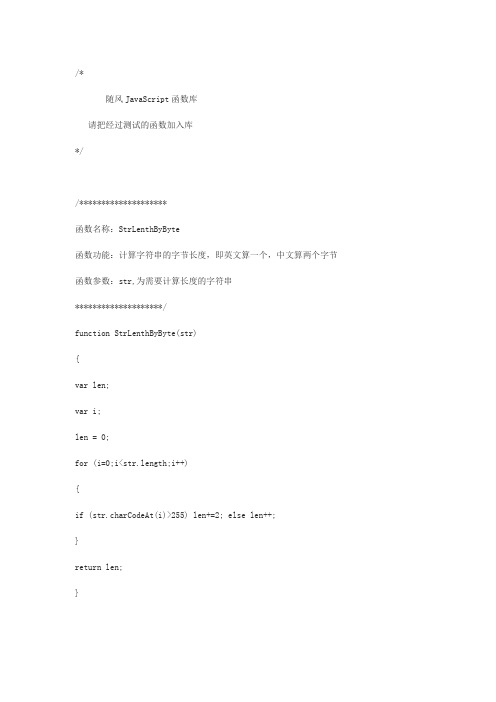
/*随风JavaScript函数库请把经过测试的函数加入库*//********************函数名称:StrLenthByByte函数功能:计算字符串的字节长度,即英文算一个,中文算两个字节函数参数:str,为需要计算长度的字符串********************/function StrLenthByByte(str){var len;var i;len = 0;for (i=0;i<str.length;i++){if (str.charCodeAt(i)>255) len+=2; else len++;}return len;}/********************函数名称:IsEmailAddress函数功能:检查Email邮件地址的合法性,合法返回true,反之,返回false 函数参数:obj,需要检查的Email邮件地址********************/function IsEmailAddress(obj){var pattern=/^[a-zA-Z0-9\-]+@[a-zA-Z0-9\-\.]+\.([a-zA-Z]{2,3})$/; if(pattern.test(obj)){return true;}else{return false;}}/********************函数名称:PopWindow函数功能:弹出新窗口函数参数:pageUrl,新窗口地址;WinWidth,窗口的宽;WinHeight,窗口的高********************/function PopWindow(pageUrl,WinWidth,WinHeight){varpopwin=window.open(pageUrl,"PopWin","scrollbars=yes,toolbar=no,location=no,dire ctories=no,status=no,menubar=no,resizable=no,width="+WinWidth+",height="+WinHei ght);return false;}/********************函数名称:PopRemoteWindow函数功能:弹出可以控制父窗体的原程窗口函数参数:pageUrl,新窗口地址;调用方法:打开窗口:<a href=\'#\'" /a>_fcksavedurl=""javascript:popRemoteWindow(url);">Open</a>"控制父窗体:opener.location=url;当然还可以有其他的控制********************/function PopRemoteWindow(pageUrl){varremote=window.open(url,"RemoteWindow","scrollbars=yes,toolbar=yes,location=yes, directories=yes,status=yes,menubar=yes,resizable=yes");if(remote.opener==null){remote.opener=window;}}/********************函数名称:IsTelephone函数功能:固话,手机号码检查函数,合法返回true,反之,返回false函数参数:obj,待检查的号码检查规则:(1)电话号码由数字、"("、")"和"-"构成(2)电话号码为3到8位(3)如果电话号码中包含有区号,那么区号为三位或四位(4)区号用"("、")"或"-"和其他部分隔开(5)移动电话号码为11或12位,如果为12位,那么第一位为0(6)11位移动电话号码的第一位和第二位为"13"(7)12位移动电话号码的第二位和第三位为"13"********************/function IsTelephone(obj){varpattern=/(^[0-9]{3,4}\-[0-9]{3,8}$)|(^[0-9]{3,8}$)|(^\([0-9]{3,4}\)[0-9]{3,8}$)|(^0{0,1}13[0-9]{9}$)/;if(pattern.test(obj)){return true;}else{return false;}}/********************函数名称:IsLegality函数功能:检查字符串的合法性,即是否包含" '字符,包含则返回false;反之返回true 函数参数:obj,需要检测的字符串********************/function IsLegality(obj){var intCount1=obj.indexOf("\"",0);var intCount2=obj.indexOf("\'",0);if(intCount1>0 || intCount2>0){return false;}else{return true;}}/********************函数名称:IsNumber函数功能:检测字符串是否全为数字函数参数:str,需要检测的字符串********************/function IsNumber(str){var number_chars = "1234567890";var i;for (i=0;i<str.length;i++){if (number_chars.indexOf(str.charAt(i))==-1) return false; }return true;}函数名称:Trim函数功能:去除字符串两边的空格函数参数:str,需要处理的字符串********************/function Trim(str){return str.replace(/(^\s*)|(\s*$)/g, ""); }/********************函数名称:LTrim函数功能:去除左边的空格函数参数:str,需要处理的字符串********************/function LTrim(str){return str.replace(/(^\s*)/g, "");}/********************函数名称:RTrim函数功能:去除右边的空格函数参数:str,需要处理的字符串function RTrim(str){return this.replace(/(\s*$)/g, ""); }/********************函数名称:IsNull函数功能:判断给定字符串是否为空函数参数:str,需要处理的字符串********************/function IsNull(str){if(Trim(str)==""){return false;}else{return true;}}函数名称:CookieEnabled函数功能:判断cookie是否开启********************/function CookieEnabled(){return (navigator.cookieEnabled)? true : false;}/*字符串替换方法*/function StrReplace(srcString,findString,replaceString,start){//code}/*客户端HTML编码*/function HtmlEncode(str){//code}/******************************************************************** ***函数功能:判断是否是闰年**输入参数:数字字符串**返回值:true,是闰年/false,其它**调用函数:***********************************************************************/ function IsLeapYear(iYear){if (iYear+"" == "undefined" || iYear+""== "null" || iYear+"" == "") return false;iYear = parseInt(iYear);varisValid= false;if((iYear % 4 == 0 && iYear % 100 != 0) || iYear % 400 == 0)isValid= true;return isValid;}/******************************************************************** ***函数功能:取出指定年、月的最后一天**输入参数:年份,月份**返回值:某年某月的最后一天**调用函数:IsLeapYear*********************************************************************/ function GetLastDay(iYear,iMonth){iYear = parseInt(iYear);iMonth = parseInt(iMonth);variDay = 31;if((iMonth==4||iMonth==6||iMonth==9||iMonth==11)&&iDay == 31)iDay = 30;if(iMonth==2 )if (IsLeapYear(iYear))iDay = 29;elseiDay = 28;return iDay;}/******************************************************************** ***函数功能:去字符串的头空和尾空**输入参数:字符串**返回值:字符串/null如果输入字符串不正确**调用函数:TrimLeft() 和 TrimRight()*********************************************************************/ function Trim( str ){varresultStr ="";resultStr =TrimLeft(str);resultStr =TrimRight(resultStr);return resultStr;}/******************************************************************** ***函数功能:去字符串的头空**输入参数:字符串**返回值:字符串/null如果输入字符串不正确**调用函数:***********************************************************************/ function TrimLeft( str ){varresultStr ="";vari =len= 0;if (str+"" == "undefined" || str ==null)return null;str+= "";if (str.length == 0)resultStr ="";else{len= str.length;while ((i <= len) && (str.charAt(i)== " "))i++;resultStr =str.substring(i, len);}return resultStr;}/******************************************************************** ***函数功能:去字符串的尾空**输入参数:字符串**返回值:字符串/null如果输入字符串不正确**调用函数:***********************************************************************/function TrimRight(str){varresultStr ="";vari =0;if (str+"" == "undefined" || str ==null)return null;str+= "";if (str.length == 0)resultStr ="";else{i =str.length - 1;while ((i >= 0)&& (str.charAt(i) == " "))i--;resultStr =str.substring(0, i + 1);}return resultStr;}/******************************************************************** ***函数功能:判断输入的字符串是否为数字**输入参数:输入的对象**返回值:true-数字/false-非数字**调用函数:***********************************************************************/ function isNumber(objName){var strNumber = objName.value;var intNumber;if(Trim(strNumber) == ""){return true;}intNumber = parseInt(strNumber, 10);if (isNaN(intNumber)){alert("请输入数字.");objName.focus();return false;}return true;}/******************************************************************** ***函数功能:判断输入的字符串是否为数字**输入参数:输入的对象**返回值:true-数字/false-非数字**调用函数:***********************************************************************/ function isFloat(objName){var strFloat = objName.value;var intFloat;if(Trim(strFloat) == ""){return true;}intFloat = parseFloat(strFloat);if (isNaN(intFloat)){alert("Please input a number.");objName.focus();return false;}return true;}}/******************************************************************** ***函数功能:判断输入的字符串是否为合法的时间**输入参数:输入的字符串**返回值:true-合法的时间/false-非法的时间**调用函数:***********************************************************************/ function checkDate(strDate){var strDateArray;var strDay;var strMonth;var strYear;var intday;var intMonth;var intYear;var strSeparator = "-";var err = 0;strDateArray = strDate.split(strSeparator); if (strDateArray.length != 3){err = 1;return false;}else{strYear = strDateArray[0];strMonth = strDateArray[1];strDay = strDateArray[2];}intday = parseInt(strDay, 10);if (isNaN(intday)){err = 2;return false;}intMonth = parseInt(strMonth, 10);if (isNaN(intMonth))err = 3;return false;}intYear = parseInt(strYear, 10);if(strYear.length != 4){return false;}if (isNaN(intYear)){err = 4;return false;}if (intMonth>12 || intMonth<1){err = 5;return false;}if ((intMonth == 1 || intMonth == 3 || intMonth == 5 || intMonth == 7 || intMonth == 8 || intMonth == 10 || intMonth == 12) && (intday > 31 || intday < 1))err = 6;return false;}if ((intMonth == 4 || intMonth == 6 || intMonth == 9 || intMonth == 11) && (intday > 30 || intday < 1)){err = 7;return false;}if (intMonth == 2){if (intday < 1){err = 8;return false;}if (LeapYear(intYear) == true){if (intday > 29){err = 9;return false;}}else{if (intday > 28){err = 10;return false;}}}return true;}/******************************************************************** ***函数功能:判断是否为闰年**输入参数:输入的年**返回值:true-是/false-不是**调用函数:***********************************************************************/function LeapYear(intYear){if (intYear % 100 == 0){if (intYear % 400 == 0) { return true; }}else{if ((intYear % 4) == 0) { return true; }}return false;}/******************************************************************** *函数功能:*********************************************************************/ function formDateCheck(year,month,day){var strY = Trim(year);var strM = Trim(month);var strD = Trim(day);var strDate = strY + "-" + strM + "-" + strD;if((strY + strM + strD) != ""){if(!checkDate(strDate)){return false;}}return true;}/******************************************************************** *函数功能:将form所有输入字段重置*********************************************************************/ function setFormReset(objForm){objForm.reset();}/******************************************************************** *函数功能:计算字符串的实际长度*********************************************************************/ function strlen(str){var len;var i;len = 0;for (i=0;i<str.length;i++){if (str.charCodeAt(i)>255) len+=2; else len++;}return len;}/******************************************************************** *函数功能:判断输入的字符串是不是中文*********************************************************************/function isCharsInBag (s, bag){var i,c;for (i = 0; i < s.length; i++){c = s.charAt(i);//字符串s中的字符if (bag.indexOf(c) > -1)return c;}return "";}function ischinese(s){var errorChar;var badChar = "ABCDEFGHIJKLMNOPQRSTUVWXYZabcdefghijklmnopqrstuvwxyz0123456789><,[]{}?/+=|\'\" :;~!#$%()`";errorChar = isCharsInBag( s, badChar)if (errorChar != "" ){//alert("请重新输入中文\n");return false;}return true;}/*********************************************************************函数功能:判断输入的字符串是不是英文*********************************************************************/function isCharsInBagEn (s, bag){var i,c;for (i = 0; i < s.length; i++){c = s.charAt(i);//字符串s中的字符if (bag.indexOf(c) <0)return c;}return "";}function isenglish(s){var errorChar;var badChar = " ABCDEFGHIJKLMNOPQRSTUVWXYZabcdefghijklmnopqrstuvwxyz"; errorChar = isCharsInBagEn( s, badChar)if (errorChar != "" ){//alert("请重新输入英文\n");return false;}return true;}function isnum(s){var errorChar;var badChar = "0123456789";errorChar = isCharsInBagEn( s, badChar)if (errorChar != "" ){//alert("请重新输入英文\n");return false;}return true;自动显示TXT文本的内容把如下代码加入<body>区域中<script language=vbscript>Function bytes2BSTR(vIn)strReturn = ""For i = 1 To LenB(vIn)ThisCharCode = AscB(MidB(vIn,i,1))If ThisCharCode < &H80 ThenstrReturn = strReturn & Chr(ThisCharCode)ElseNextCharCode = AscB(MidB(vIn,i+1,1))strReturn = strReturn & Chr(CLng(ThisCharCode) * &H100 +CInt(NextCharCode))i = i + 1End IfNextbytes2BSTR = strReturnEnd Function</script><script language="JavaScript">var xmlUrl = new ActiveXObject('Microsoft.XMLHTTP');xmlUrl.Open('GET','1.txt');xmlUrl.Send();setTimeout('alert(bytes2BSTR(xmlUrl.ResponseBody))',2000);</script>我也来帖几个://detect client browse versionfunction testNavigator(){var message="系统检测到你的浏览器的版本比较低,建议你使用IE5.5以上的浏览器,否则有的功能可能不能正常使用.你可以到[url]/china/[/url]免费获得IE的最新版本!";var ua=erAgent;if(navigator.appName=="Microsoft Internet Explorer"){ie=true;}if(!ie){alert(message);return;}var IEversion=parseFloat(ua.substring(ua.indexOf("MSIE")+5,ua.indexOf(";",ua.indexOf("MSIE "))));if(IEversion< 5.5){alert(message);return;}}//detect client browse versionfunction testNavigator(){var message="系统检测到你的浏览器的版本比较低,建议你使用IE5.5以上的浏览器,否则有的功能可能不能正常使用.你可以到[url]/china/[/url]免费获得IE的最新版本!";var ua=erAgent;if(navigator.appName=="Microsoft Internet Explorer") {ie=true;}if(!ie){alert(message);return;}var IEversion=parseFloat(ua.substring(ua.indexOf("MSIE ")+5,ua.indexOf(";",ua.indexOf("MSIE "))));if(IEversion< 5.5){alert(message);return;}}//ensure current window is the top windowfunction checkTopWindow(){if(window.top!=window && window.top!=null){window.top.location=window.location;}}//force close windowfunction closeWindow(){var ua=erAgent;var ie=navigator.appName=="Microsoft Internet Explorer"?true:false; if(ie){var IEversion=parseFloat(ua.substring(ua.indexOf("MSIE")+5,ua.indexOf(";",ua.indexOf("MSIE "))));if(IEversion< 5.5){var str = '<object id=noTipCloseclassid="clsid:ADB880A6-D8FF-11CF-9377-00AA003B7A11">'str += '<param name="Command" value="Close"></object>';document.body.insertAdjacentHTML("beforeEnd", str);try{document.all.noTipClose.Click();}catch(e){}}else{window.opener =null;window.close();}}else{window.close()}}//tirm stringfunction trim(s){return s.replace( /^\s*/, "" ).replace( /\s*$/, "" ); }//URI encodefunction encode(content){return encodeURI(content);}//URI decodefunction decode(content){return decodeURI(content);}这些都我的原创.打开calendar选择,可以限制是否可选择当前日期后的日期.//open a calendar window.function openCalender(ctlValue){var url="/twms/component/calendar.html";varparam="dialogHeight:200px;dialogWidth:400px;center:yes;status:no;help:no;scroll :yes;resizable:yes;";var result=window.showModalDialog(url,ctlValue.value,param);if(result!=null && result!="" && result!="undefined"){ctlValue=result;}}calendar.html<html><head><title>选择日期:</title><meta http-equiv="Content-Type" content="text/html; charset=gb2312"><link href="/twms/css/common.css" type="text/css" rel="stylesheet"><script language="JavaScript">var limit=true;function runNian(The_Year){if ((The_Year%400==0) || ((The_Year%4==0) && (The_Year%100!=0))) return true;elsereturn false;}function getWeekday(The_Year,The_Month){var Allday=0;if (The_Year>2000){for (i=2000 ;i<The_Year; i++){if (runNian(i))Allday += 366;elseAllday += 365;}for (i=2; i<=The_Month; i++) {switch (i){case 2 :if (runNian(The_Year))Allday += 29;elseAllday += 28;break;case 3 : Allday += 31; break; case 4 : Allday += 30; break; case 5 : Allday += 31; break; case 6 : Allday += 30; break; case 7 : Allday += 31; break; case 8 : Allday += 31; break; case 9 : Allday += 30; break; case 10 : Allday += 31; break; case 11 : Allday += 30; break; case 12 : Allday += 31; break;}}}switch (The_Month){case 1:return(Allday+6)%7; case 2 :if (runNian(The_Year)) return (Allday+1)%7;elsereturn (Allday+2)%7;case 3:return(Allday+6)%7; case 4:return (Allday+7)%7; case 5:return(Allday+6)%7; case 6:return (Allday+7)%7; case 7:return(Allday+6)%7; case 8:return(Allday+6)%7; case 9:return (Allday+7)%7; case 10:return(Allday+6)%7;case 11:return (Allday+7)%7;case 12:return(Allday+6)%7;}}function chooseDay(The_Year,The_Month,The_Day) {var Firstday;Firstday = getWeekday(The_Year,The_Month); showCalender(The_Year,The_Month,The_Day,Firstday); }function nextMonth(The_Year,The_Month){if (The_Month==12)chooseDay(The_Year+1,1,0);elsechooseDay(The_Year,The_Month+1,0);}function prevMonth(The_Year,The_Month){if (The_Month==1)chooseDay(The_Year-1,12,0);elsechooseDay(The_Year,The_Month-1,0);}function prevYear(The_Year,The_Month){chooseDay(The_Year-1,The_Month,0);}function nextYear(The_Year,The_Month){chooseDay(The_Year+1,The_Month,0);}function showCalender(The_Year,The_Month,The_Day,Firstday) {var Month_Day;var ShowMonth;var today= new Date();//alert(today.getMonth());switch (The_Month){case 1 : ShowMonth = "一月"; Month_Day = 31; break;case 2 :ShowMonth = "二月";if (runNian(The_Year))Month_Day = 29;elseMonth_Day = 28;break;case 3 : ShowMonth = "三月"; Month_Day = 31; break;case 4 : ShowMonth = "四月"; Month_Day = 30; break;case 5 : ShowMonth = "五月"; Month_Day = 31; break;case 6 : ShowMonth = "六月"; Month_Day = 30; break;case 7 : ShowMonth = "七月"; Month_Day = 31; break;case 8 : ShowMonth = "八月"; Month_Day = 31; break;case 9 : ShowMonth = "九月"; Month_Day = 30; break;case 10 : ShowMonth = "十月"; Month_Day = 31; break;case 11 : ShowMonth = "十一月"; Month_Day = 30; break;case 12 : ShowMonth = "十二月"; Month_Day = 31; break;}var tableTagBegin="<Table cellpadding=0 cellspacing=0 border=1 bordercolor=#999999 width=95% align=center valign=top>";var blankNextTd="<td width=0>>></td>";var blankPrevTd="<td width=0><<</td>";var blankDayTd="<td align=center bgcolor=#CCCCCC> </td>";var nextYearTd="<td width=0 style='cursor:hand'>>></td>"; var prevYearTd="<td width=0 style='cursor:hand'><<</td>"; var nextMonthTd="<td width=0 style='cursor:hand'>>></td>"; var prevMonthTd="<td width=0 style='cursor:hand'><<</td>"; var valueTdTagBegin="<td width=100 align=center colspan=5>";var weekTextTr="<Tr align=center bgcolor=#999999>";weekTextTr+="<td><strong><font color=#0000CC>日</font></strong>"; weekTextTr+="<td><strong><font color=#0000CC>一</font></strong>"; weekTextTr+="<td><strong><font color=#0000CC>二</font></strong>"; weekTextTr+="<td><strong><font color=#0000CC>三</font></strong>"; weekTextTr+="<td><strong><font color=#0000CC>四</font></strong>"; weekTextTr+="<td><strong><font color=#0000CC>五</font></strong>"; weekTextTr+="<td><strong><font color=#0000CC>六</font></strong>"; weekTextTr+="</Tr>";var text=tableTagBegin;text+="<Tr>"+prevYearTd+valueTdTagBegin+The_Year+"</td>";if(limit && (The_Year>=today.getYear()) ){text+=blankNextTd;}else{text+=nextYearTd;text+="</Tr>";text+="<Tr>"+prevMonthTd+valueTdTagBegin+The_Month+"</td>";if(limit && (The_Year>=today.getYear()) && (The_Month>=(today.getMonth()+1)) ){ text+=blankNextTd;}else{text+=nextMonthTd;}text+="</Tr>"+weekTextTr;text+="<Tr>";for (var i=1; i<=Firstday; i++){text+=blankDayTd;}for (var i=1; i<=Month_Day; i++){var bgColor="";if ( (The_Year==today.getYear()) && (The_Month==today.getMonth()+1) &&(i==today.getDate()) ){bgColor = "#FFCCCC";else{bgColor = "#CCCCCC";}if (The_Day==i){bgColor = "#FFFFCC";}if(limit && (The_Year>=today.getYear()) && (The_Month>=(today.getMonth()+1)) && (i>today.getDate())){text+="<td align=center bgcolor='#CCCCCC' >" + i + "</td>";}else{text+="<td align=center bgcolor=" + bgColor + " style='cursor:hand' + The_Year + "," + The_Month + "," + i + ")>" + i + "</td>";}Firstday = (Firstday + 1)%7;if ((Firstday==0) && (i!=Month_Day)) {text += "</Tr><Tr>";}if (Firstday!=0){for (var i=Firstday; i<7; i++){text+=blankDayTd;}text+= "</Tr>";}text += "</Table>";document.all.divContainer.innerHTML=text;}function getSelectedDay(The_Year,The_Month,The_Day){window.returnValue=The_Year + "-" + format(The_Month) + "-" + format(The_Day); //alert(window.returnValue);window.close();}function format(i){if(i<10){return "0"+i;else{return i;}}function init(){var args=window.dialogArguments.split("-"); //alert(args);var year=parseInt(args[0]);var month=parseInt(args[1]);var day=parseInt(args[2]);var firstDay=getWeekday(year,month); showCalender(year,month,day,firstDay);}</script></head><body style="text-align:center"><div id="divContainer"/><script language=javascript>init();</script></body></html>//parse the search string,then return a object.//object info://--property://----result:a array contained a group of name/value item.the item is nested class. //--method://----getNamedItem(name):find item by name.if not exists,return null;//----appendItem(name,value):apppend an item into result tail;//----removetItem(name):remove item which contained in result and named that name. //----toString():override Object.toString();return a regular query string. function parseQueryString(search){var object=new Object();object.getNamedItem=getNamedItem;object.appendItem=appendItem;object.removeItem=removeItem;object.toString=toString;object.result=new Array();function parseItem(itemStr){var arStr=itemStr.split("=");var obj=new Object();=arStr[0];obj.value=arStr[1];obj.toString=toString;function toString(){return +"="+obj.value;}return obj;}function appendItem(name,value){var obj=parseItem(name+"="+value); object.result[object.result.length]=obj; }function removeItem(name){var j;for(j=0;j<object.result.length;j++){if(object.result[j].name==name){ object.result.replice(j,1);}}}function getNamedItem(name){var j;for(j=0;j<object.result.length;j++){ if(object.result[j].name==name){ return object.result[j];}}return null;}function toString(){var k;var str="";for(k=0;k<object.result.length;k++){ str+=object.result[k].toString()+"&"; }return str.substring(0,str.length-1); }var items=search.split("&");var i;for(i=0;i<items.length;i++){object.result[i]=parseItem(items[i]);}return object;}关闭窗体[无须修改][共1步]====1、将以下代码加入HEML的<body></body>之间:<script language="JavaScript">function shutwin(){window.close();return;}</script><a href=\'#\'" >关闭本窗口</a>检测系统信息<script language="JavaScript" type="text/javascript"> <!--var newline = "\r\r"var now = new Date()var millinow=now.getTime()/1000var hours = now.getHours()var minutes = now.getMinutes()var seconds = now.getSeconds()var yourLocation=""now.setHours(now.getHours()+1)var min=60*now.getUTCHours()+now.getUTCMinutes() + now.getUTCSeconds()/60; var internetTime=(min/1.44)internetTime="Internet Time: @"+Math.floor(internetTime)var clock = "It's exactly "+hours+":"+minutes+":"+seconds+" hours"var browser = "You are using " + navigator.appName +" "+navigator.appVersion yourLocation="You are probably living in "+yourLocationvar winwidth= window.screen.widthvar winheight= window.screen.heightvar screenresolution= "Screen resolution: "+window.screen.width+" x"+window.screen.heightvar lastdoc = "You came from: "+document.referrervar expDays = 30;var exp = new Date();exp.setTime(exp.getTime() + (expDays*24*60*60*1000));function Who(info){var VisitorName = GetCookie('VisitorName')if (VisitorName == null) {VisitorName = "stranger";SetCookie ('VisitorName', VisitorName, exp);}return VisitorName;}function When(info){// Whenvar rightNow = new Date()var WWHTime = 0;WWHTime = GetCookie('WWhenH')WWHTime = WWHTime * 1var lastHereFormatting = new Date(WWHTime); // Date-i-fy that numbervar intLastVisit = (lastHereFormatting.getYear() *10000)+(lastHereFormatting.getMonth() * 100) +lastHereFormatting.getDate()var lastHereInDateFormat = "" + lastHereFormatting; // Gotta use substring functionsvar dayOfWeek = lastHereInDateFormat.substring(0,3)var dateMonth = lastHereInDateFormat.substring(4,11)var timeOfDay = lastHereInDateFormat.substring(11,16)var year = lastHereInDateFormat.substring(23,25)var WWHText = dayOfWeek + ", " + dateMonth + " at " + timeOfDay // display。
超级实用且不花哨的js代码大全

•事件源对象•捕获释放;;•事件按键event.keyCodeevent.shiftKeyevent.altKeyevent.ctrlKey•事件返回值event.returnValue•鼠标位置event.xevent.y•窗体活动元素document.activeElement•绑定事件document.captureEvents(Event.KEYDOWN);•访问窗体元素document.all("txt").focus();document.all("txt").select();•窗体命令document.execCommand •窗体COOKIE document.cookie •菜单事件document.oncontextmenu•创建元素document.createElement("SPAN");•根据鼠标获得元素:document.elementFromPoint(event.x,event.y).tagName=="TDdocument.elementFromPoint(event.x,event.y).appendChild(ms)•窗体图片document.images[索引]•窗体事件绑定document.onmousedown=scrollwindow;•元素document.窗体.elements[索引]•对象绑定事件,a);•插件数目navigator.plugins•取变量类型typeof($js_libpath)=="undefined"•下拉框下拉框.options[索引]下拉框.options.length•查找对象document.getElementsByName("r1");document.getElementById(id);•定时timer=setInterval('scrollwindow()',delay);clearInterval(timer);•UNCODE编码escape(),unescape •父对象obj.parentElement(dhtml)obj.parentNode(dom)•交换表的行TableID.moveRow(2,1)•替换"a.css";•并排显示display:inline•隐藏焦点hidefocus=true•根据宽度换行style="word-break:break-all"•自动刷新<metaHTTP-EQUIV="refresh"C>•简单邮件<ahref="[email=?subject=ccc&body=xxxyyy]mailto:?subject=ccc&body=xxxyyy[/email]">•快速转到位置obj.scrollIntoView(true)•锚<aname="first"><ahref="#first">anchors</a>•网页传递参数location.search();•可编辑obj.contenteditable=true •执行菜单命令obj.execCommand •双字节字符/[^/x00-/xff]/汉字/[/u4e00-/u9fa5]/•让英文字符串超出表格宽度自动换行word-wrap:break-word;word-break:break-all;•透明背景<IFRAMEsrc="1.htm"width=300height=180allowtransparency></iframe>•获得style内容•HTML标签•第一个style标签document.styleSheets[0]•style标签里的第一个样式document.styleSheets[0].rules[0]•防止点击空链接时,页面往往重置到页首端。
js简单计算器代码

js简单计算器代码JavaScript是一种广泛应用于网页开发的编程语言,它具有强大的计算能力。
在本文中,我们将探讨如何使用JavaScript编写一个简单的计算器。
我们需要一个HTML页面来容纳我们的计算器。
在HTML文件中,我们可以使用<input>元素来创建用于输入数字和操作符的文本框,使用<button>元素来创建用于触发计算的按钮。
接下来,我们需要编写一些JavaScript代码来处理用户的输入并进行计算。
在编写JavaScript代码之前,我们需要先为每个按钮和文本框添加一个唯一的id属性,以便在代码中引用它们。
例如,我们可以为数字按钮添加id="digit1",id="digit2",依此类推;为操作符按钮添加id="add",id="subtract",以此类推;为文本框添加id="result"。
接下来,我们可以使用JavaScript的事件监听器来监听按钮的点击事件。
当用户点击数字按钮时,我们可以将对应的数字添加到文本框中;当用户点击操作符按钮时,我们可以将对应的操作符添加到文本框中。
此外,我们还可以添加一个“清除”按钮,当用户点击该按钮时,可以清空文本框中的内容。
在编写事件监听器的代码时,我们需要使用JavaScript的DOM (文档对象模型)操作来获取按钮和文本框的引用。
例如,我们可以使用document.getElementById()方法来获取按钮和文本框的引用,然后使用addEventListener()方法来为按钮添加点击事件的监听器。
当用户点击“计算”按钮时,我们需要编写代码来解析文本框中的内容,并进行相应的计算。
在JavaScript中,我们可以使用eval()函数来执行字符串形式的表达式。
例如,如果文本框中的内容为"2 + 3",我们可以使用eval("2 + 3")来计算结果并将结果显示在文本框中。
精品JS代码大全

精品JS代码大全JavaScript (JS) 是一门广泛应用于网页和移动应用开发的编程语言。
在现代化的网页开发中,JS 扮演着非常重要的角色。
它使得网页能够交互式地响应用户的操作,并且为用户提供更好的体验。
随着网页技术的发展,越来越多的精品 JS 代码涌现出来,这些代码不仅可以提高网页的性能和功能,还可以提供各种各样的特效和动画效果。
在本篇文档中,我们将针对一些精品 JS 代码进行介绍和讨论,这些代码可以帮助开发人员创建出更加出色和交互性强的网页。
以下是一些值得注意的精品 JS 代码。
代码1: 响应式导航栏这段代码可以帮助我们创建一个响应式的导航栏,当网页在不同的设备上显示时,导航栏的样式和布局会自动调整以适应屏幕大小。
这可以提高网页的易用性和导航的可访问性。
```javascriptconst toggleNav = document.querySelector('.toggle-nav'); const navItems = document.querySelectorAll('.nav-item');toggleNav.addEventListener('click', () => {navItems.forEach(item => item.classList.toggle('show')); });```代码2: 平滑滚动这段代码可以使网页在用户点击导航链接后平滑地滚动到目标位置,而不是突然跳跃。
```javascriptconst navLinks = document.querySelectorAll('.nav-link');navLinks.forEach(link => {link.addEventListener('click', (event) => {event.preventDefault();const target =document.querySelector(link.getAttribute('href'));target.scrollIntoView({behavior: 'smooth'});});});```代码3: 图片懒加载在加载包含大量图片的网页时,图片的加载会占用大量的带宽和加载时间。
JS网页常用代码大全

onClick="location.href='/'">
17、警告框显示源代码 <BUTTON onClick=alert(document.documentElement.outerHTML) style="width:110">警告框 显
示源代码</BUTTON>
21、另存为 <input onClick="document.execCommand('saveas','true','常用代码.htm')" type=button
value=另存为>
22、点击自动复制 <script>function oCopy(obj){obj.select();js=obj.createTextRange();js.execCommand
点击清空文字 <input name=name size=11 value=点击清空文字 onMouseOver=this.focus() onblur="if
(this.value =='') this.value='点击清空文字'" onFocus=this.select() onClick="if (this.value=='点击清空文字') this.value=''">
JS 网页常用代码大全 ******************************************************************************* ******** 1、后退 前进 <input type="button" value="后退" onClick="history.go(-1)"> <input type="button" value="前进" onClick="history.go( 1 );return true;">
javascript 常用代码大全(超级收藏,强烈推荐)(3)

针对javascript的几个对象的扩充函数function checkBrowser(){this.ver=navigator.appVersionthis.dom=document.getElementById?1:0this.ie6=(this.ver.indexOf("MSIE 6")>-1 && this.dom)?1:0;this.ie5=(this.ver.indexOf("MSIE 5")>-1 && this.dom)?1:0;this.ie4=(document.all && !this.dom)?1:0;this.ns5=(this.dom && parseInt(this.ver) >= 5) ?1:0;this.ns4=(yers && !this.dom)?1:0;this.mac=(this.ver.indexOf('Mac') > -1) ?1:0;this.ope=(erAgent.indexOf('Opera')>-1);this.ie=(this.ie6 || this.ie5 || this.ie4)this.ns=(this.ns4 || this.ns5)this.bw=(this.ie6 || this.ie5 || this.ie4 || this.ns5 || this.ns4 || this.mac || this.ope)this.nbw=(!this.bw)return this;}/*******************************************日期函数扩充*******************************************//*===========================================//转换成大写日期(中文)===========================================*/Date.prototype.toCase = function(){var digits= new Array('零','一','二','三','四','五','六','七','八','九','十','十一','十二');var unit= new Array('年','月','日','点','分','秒');var year= this.getYear() + "";var index;var output="";////////得到年for (index=0;index<year.length;index++ ){output += digits[parseInt(year.substr(index,1))];}output +=unit[0];///////得到月output +=digits[this.getMonth()] + unit[1];///////得到日switch (parseInt(this.getDate() / 10)){case 0:output +=digits[this.getDate() % 10];break;case 1:output +=digits[10] + ((this.getDate() % 10)>0?digits[(this.getDate() % 10)]:""); break;case 2:case 3:output +=digits[parseInt(this.getDate() / 10)] + digits[10] + ((this.getDate() % 10)>0?digits[(this.getDate() % 10)]:"");default:break;}output +=unit[2];///////得到时switch (parseInt(this.getHours() / 10)){output +=digits[this.getHours() % 10];break;case 1:output +=digits[10] + ((this.getHours() % 10)>0?digits[(this.getHours() % 10)]:""); break;case 2:output +=digits[parseInt(this.getHours() / 10)] + digits[10] + ((this.getHours() % 10)>0?digits[(this.getHours() % 10)]:"");break;}output +=unit[3];if(this.getMinutes()==0&&this.getSeconds()==0){output +="整";return output;}///////得到分switch (parseInt(this.getMinutes() / 10)){case 0:output +=digits[this.getMinutes() % 10];case 1:output +=digits[10] + ((this.getMinutes() % 10)>0?digits[(this.getMinutes() % 10)]:"");break;case 2:case 3:case 4:case 5:output +=digits[parseInt(this.getMinutes() / 10)] + digits[10] +((this.getMinutes() % 10)>0?digits[(this.getMinutes() % 10)]:"");break;}output +=unit[4];if(this.getSeconds()==0){output +="整";return output;}///////得到秒switch (parseInt(this.getSeconds() / 10)){output +=digits[this.getSeconds() % 10];break;case 1:output +=digits[10] + ((this.getSeconds() % 10)>0?digits[(this.getSeconds() % 10)]:"");break;case 2:case 3:case 4:case 5:output +=digits[parseInt(this.getSeconds() / 10)] + digits[10] +((this.getSeconds() % 10)>0?digits[(this.getSeconds() % 10)]:"");break;}output +=unit[5];return output;}/*===========================================//转换成农历===========================================*/Date.prototype.toChinese = function(){//暂缺}/*===========================================//是否是闰年===========================================*/Date.prototype.isLeapYear = function(){return(0==this.getYear()%4&&((this.getYear()%100!=0)||(this.getYear()%400==0))); }/*===========================================//获得该月的天数===========================================*/Date.prototype.getDayCountInMonth = function(){var mon = new Array(12);mon[0] = 31; mon[1] = 28; mon[2] = 31; mon[3] = 30; mon[4] = 31; mon[5] = 30; mon[6] = 31; mon[7] = 31; mon[8] = 30; mon[9] = 31; mon[10] = 30; mon[11] = 31; if(0==this.getYear()%4&&((this.getYear()%100!=0)||(this.getYear()%400==0))&&thi s.getMonth()==2){return 29;}else{return mon[this.getMonth()];}}/*===========================================//日期比较===========================================*/pare = function(objDate){if(typeof(objDate)!="object" && objDate.constructor != Date) {return -2;}var d = this.getTime() - objDate.getTime();if(d>0){return 1;}else if(d==0){return 0;}else{return -1;}}/*===========================================//格式化日期格式===========================================*/Date.prototype.Format = function(formatStr){var str = formatStr;str=str.replace(/yyyy|YYYY/,this.getFullYear());str=str.replace(/yy|YY/,(this.getYear() % 100)>9?(this.getYear() %100).toString():"0" + (this.getYear() % 100));str=str.replace(/MM/,this.getMonth()>9?this.getMonth().toString():"0" + this.getMonth());str=str.replace(/M/g,this.getMonth());str=str.replace(/dd|DD/,this.getDate()>9?this.getDate().toString():"0" + this.getDate());str=str.replace(/d|D/g,this.getDate());str=str.replace(/hh|HH/,this.getHours()>9?this.getHours().toString():"0" + this.getHours());str=str.replace(/h|H/g,this.getHours());str=str.replace(/mm/,this.getMinutes()>9?this.getMinutes().toString():"0" + this.getMinutes());str=str.replace(/m/g,this.getMinutes());str=str.replace(/ss|SS/,this.getSeconds()>9?this.getSeconds().toString():"0" + this.getSeconds());str=str.replace(/s|S/g,this.getSeconds());return str;}/*===========================================//由字符串直接实例日期对象===========================================*/Date.prototype.instanceFromString = function(str){return new Date("2004-10-10".replace(/-/g, "\/"));}/*===========================================//得到日期年月日等加数字后的日期===========================================*/Date.prototype.dateAdd = function(interval,number){var date = this;switch(interval){case "y" :date.setFullYear(date.getFullYear()+number); return date;case "q" :date.setMonth(date.getMonth()+number*3);return date;case "m" :date.setMonth(date.getMonth()+number);return date;case "w" :date.setDate(date.getDate()+number*7);return date;case "d" :date.setDate(date.getDate()+number);return date;case "h" :date.setHours(date.getHours()+number);return date;case "m" :date.setMinutes(date.getMinutes()+number); return date;case "s" :date.setSeconds(date.getSeconds()+number); return date;default :date.setDate(d.getDate()+number);return date;}}/*===========================================//计算两日期相差的日期年月日等===========================================*/Date.prototype.dateDiff = function(interval,objDate) {//暂缺}/*******************************************数字函数扩充*******************************************//*===========================================//转换成中文大写数字===========================================*/Number.prototype.toChinese = function(){var num = this;if(!/^\d*(\.\d*)?$/.test(num)){alert("Number is wrong!"); return "Number is wrong!";}var AA = new Array("零","壹","贰","叁","肆","伍","陆","柒","捌","玖");var BB = new Array("","拾","佰","仟","萬","億","点","");var a = (""+ num).replace(/(^0*)/g, "").split("."), k = 0, re = "";for(var i=a[0].length-1; i>=0; i--){switch(k){case 0 : re = BB[7] + re; break;case 4 : if(!new RegExp("0{4}\\d{"+ (a[0].length-i-1)+"}$").test(a[0]))re = BB[4] + re; break;case 8 : re = BB[5] + re; BB[7] = BB[5]; k = 0; break;}if(k%4 == 2 && a[0].charAt(i+2) != 0 && a[0].charAt(i+1) == 0) re = AA[0] + re;if(a[0].charAt(i) != 0) re = AA[a[0].charAt(i)] + BB[k%4] + re; k++; }if(a.length>1) //加上小数部分(如果有小数部分){re += BB[6];for(var i=0; i<a[1].length; i++) re += AA[a[1].charAt(i)];}return re;}/*===========================================//保留小数点位数===========================================*/Number.prototype.toFixed=function(len){if(isNaN(len)||len==null){len = 0;}else{if(len<0){len = 0;}}return Math.round(this * Math.pow(10,len)) / Math.pow(10,len); }/*===========================================//转换成大写金额===========================================*/Number.prototype.toMoney = function(){// Constants:var MAXIMUM_NUMBER = 99999999999.99;// Predefine the radix characters and currency symbols for output: var CN_ZERO= "零";var CN_ONE= "壹";var CN_TWO= "贰";var CN_THREE= "叁";var CN_FOUR= "肆";var CN_FIVE= "伍";var CN_SIX= "陆";var CN_SEVEN= "柒";var CN_EIGHT= "捌";var CN_NINE= "玖";var CN_TEN= "拾";var CN_HUNDRED= "佰";var CN_THOUSAND = "仟";var CN_TEN_THOUSAND= "万";var CN_HUNDRED_MILLION= "亿";var CN_SYMBOL= "";var CN_DOLLAR= "元";var CN_TEN_CENT = "角";var CN_CENT= "分";var CN_INTEGER= "整";// Variables:var integral; // Represent integral part of digit number. var decimal; // Represent decimal part of digit number. var outputCharacters; // The output result.var parts;var digits, radices, bigRadices, decimals;var zeroCount;var i, p, d;var quotient, modulus;if (this > MAXIMUM_NUMBER){return "";}// Process the coversion from currency digits to characters:// Separate integral and decimal parts before processing coversion:parts = (this + "").split(".");if (parts.length > 1){integral = parts[0];decimal = parts[1];// Cut down redundant decimal digits that are after the second.decimal = decimal.substr(0, 2);}else{integral = parts[0];decimal = "";}// Prepare the characters corresponding to the digits:digits= new Array(CN_ZERO, CN_ONE, CN_TWO, CN_THREE, CN_FOUR, CN_FIVE, CN_SIX, CN_SEVEN, CN_EIGHT, CN_NINE);radices= new Array("", CN_TEN, CN_HUNDRED, CN_THOUSAND);bigRadices= new Array("", CN_TEN_THOUSAND, CN_HUNDRED_MILLION);decimals= new Array(CN_TEN_CENT, CN_CENT);// Start processing:outputCharacters = "";// Process integral part if it is larger than 0: if (Number(integral) > 0){zeroCount = 0;for (i = 0; i < integral.length; i++){p = integral.length - i - 1;d = integral.substr(i, 1);quotient = p / 4;modulus = p % 4;if (d == "0"){zeroCount++;}else{if (zeroCount > 0){outputCharacters += digits[0];}zeroCount = 0;outputCharacters += digits[Number(d)] + radices[modulus]; }if (modulus == 0 && zeroCount < 4){outputCharacters += bigRadices[quotient];}}outputCharacters += CN_DOLLAR;}// Process decimal part if there is:if (decimal != ""){for (i = 0; i < decimal.length; i++){d = decimal.substr(i, 1);if (d != "0"){outputCharacters += digits[Number(d)] + decimals[i];}}}// Confirm and return the final output string:if (outputCharacters == ""){outputCharacters = CN_ZERO + CN_DOLLAR;}if (decimal == ""){outputCharacters += CN_INTEGER;}outputCharacters = CN_SYMBOL + outputCharacters;return outputCharacters;}Number.prototype.toImage = function(){var num = Array("#define t_width 3\n#define t_height 5\nstatic char t_bits[] = {0xF,0x5,0x5,0x5,0xF}","#define t_width 3\n#define t_height 5\nstatic char t_bits[] = {0x4,0x4,0x4,0x4,0x4}","#define t_width 3\n#define t_height 5\nstatic char t_bits[] = {0xF,0x4,0xF,0x1,0xF}","#define t_width 3\n#define t_height 5\nstatic char t_bits[] = {0xF,0x4,0xF,0x4,0xF}","#define t_width 3\n#define t_height 5\nstatic char t_bits[] = {0x5,0x5,0xF,0x4,0x4}","#define t_width 3\n#define t_height 5\nstatic char t_bits[] = {0xF,0x1,0xF,0x4,0xF}","#define t_width 3\n#define t_height 5\nstatic char t_bits[] = {0xF,0x1,0xF,0x5,0xF}","#define t_width 3\n#define t_height 5\nstatic char t_bits[] = {0xF,0x4,0x4,0x4,0x4}","#define t_width 3\n#define t_height 5\nstatic char t_bits[] = {0xF,0x5,0xF,0x5,0xF}","#define t_width 3\n#define t_height 5\nstatic char t_bits[] = {0xF,0x5,0xF,0x4,0xF}");var str = this + "";var iIndexvar result=""for(iIndex=0;iIndex<str.length;iIndex++){result +="<img src=\'#\'" & num(iIndex) & "'">}return result;}/*******************************************其他函数扩充*******************************************//*===========================================//验证类函数===========================================*/function IsEmpty(obj){obj=document.getElementsByName(obj).item(0);if(Trim(obj.value)==""){if(obj.disabled==false && obj.readOnly==false) {obj.focus();}return true;}else{return false;}}/*===========================================//无模式提示对话框===========================================*/function modelessAlert(Msg){window.showModelessDialog("javascript:alert(\""+escape(Msg)+"\");window.clos e();","","status:no;resizable:no;help:no;dialogHeight:height:30px;dialogHeight: 40px;");}=========================================== //页面里回车到下一控件的焦点=========================================== */function Enter2Tab(){var e = document.activeElement;if(e.tagName == "INPUT" &&(e.type == "text" ||e.type == "password" ||e.type == "checkbox" ||e.type == "radio") ||e.tagName == "SELECT"){if(window.event.keyCode == 13){window.event.keyCode = 9;}}////////打开此功能请取消下行注释//document.onkeydown = Enter2Tab;function ViewSource(url){window.location = 'view-source:'+ url;}///////禁止右键document.oncontextmenu = function() { return false;}/*******************************************字符串函数扩充*******************************************//*===========================================//去除左边的空格===========================================String.prototype.LTrim = function(){return this.replace(/(^\s*)/g, "");}String.prototype.Mid = function(start,len) {if(isNaN(start)&&start<0){return "";}if(isNaN(len)&&len<0){return "";}return this.substring(start,len);}/*=========================================== //去除右边的空格=========================================== */String.prototype.Rtrim = function(){return this.replace(/(\s*$)/g, "");}/*=========================================== //去除前后空格=========================================== */String.prototype.Trim = function(){return this.replace(/(^\s*)|(\s*$)/g, ""); }/*=========================================== //得到左边的字符串=========================================== */String.prototype.Left = function(len){if(isNaN(len)||len==null){len = this.length;}else{if(parseInt(len)<0||parseInt(len)>this.length) {len = this.length;}}return this.substring(0,len);}/*===========================================//得到右边的字符串===========================================*/String.prototype.Right = function(len){if(isNaN(len)||len==null){len = this.length;}else{if(parseInt(len)<0||parseInt(len)>this.length){len = this.length;}}return this.substring(this.length-len,this.length); }/*===========================================//得到中间的字符串,注意从0开始===========================================*/String.prototype.Mid = function(start,len)if(isNaN(start)||start==null) {start = 0;}else{if(parseInt(start)<0){start = 0;}}if(isNaN(len)||len==null) {len = this.length;}else{if(parseInt(len)<0){len = this.length;}return this.substring(start,start+len);}/*=========================================== //在字符串里查找另一字符串:位置从0开始=========================================== */String.prototype.InStr = function(str){if(str==null){str = "";}return this.indexOf(str);}/*=========================================== //在字符串里反向查找另一字符串:位置0开始===========================================String.prototype.InStrRev = function(str){if(str==null){str = "";}return stIndexOf(str);}/*===========================================//计算字符串打印长度===========================================*/String.prototype.LengthW = function(){return this.replace(/[^\x00-\xff]/g,"**").length; }/*===========================================//是否是正确的IP地址===========================================*/String.prototype.isIP = function(){var reSpaceCheck = /^(\d+)\.(\d+)\.(\d+)\.(\d+)$/; if (reSpaceCheck.test(this)){this.match(reSpaceCheck);if (RegExp.$1 <= 255 && RegExp.$1 >= 0&& RegExp.$2 <= 255 && RegExp.$2 >= 0&& RegExp.$3 <= 255 && RegExp.$3 >= 0&& RegExp.$4 <= 255 && RegExp.$4 >= 0){return true;}else{return false;}}else{return false;}}/*===========================================//是否是正确的长日期===========================================*/String.prototype.isDate = function(){var r = str.match(/^(\d{1,4})(-|\/)(\d{1,2})\2(\d{1,2}) (\d{1,2}):(\d{1,2}):(\d{1,2})$/);if(r==null){return false;}var d = new Date(r[1], r[3]-1,r[4],r[5],r[6],r[7]); return(d.getFullYear()==r[1]&&(d.getMonth()+1)==r[3]&&d.getDate()==r[4]&&d.getHours() ==r[5]&&d.getMinutes()==r[6]&&d.getSeconds()==r[7]);}/*===========================================//是否是手机===========================================*/String.prototype.isMobile = function(){return /^0{0,1}13[0-9]{9}$/.test(this);}/*===========================================//是否是邮件===========================================*/String.prototype.isEmail = function(){return/^\w+((-\w+)|(\.\w+))*\@[A-Za-z0-9]+((\.|-)[A-Za-z0-9]+)*\.[A-Za-z0-9]+$/.test(this);}/*===========================================//是否是邮编(中国)===========================================*/String.prototype.isZipCode = function(){return /^[\\d]{6}$/.test(this);}/*===========================================//是否是有汉字===========================================*/String.prototype.existChinese = function(){//[\u4E00-\u9FA5]為漢字﹐[\uFE30-\uFFA0]為全角符號return /^[\x00-\xff]*$/.test(this);}===========================================//是否是合法的文件名/目录名===========================================*/String.prototype.isFileName = function(){return !/[\\\/\*\?\|:"<>]/g.test(this);}/*===========================================//是否是有效链接===========================================*/String.Prototype.isUrl = function(){return /^http:\/\/([\w-]+\.)+[\w-]+(/[\w-./?%&=]*)?$/.test(this); }/*===========================================//是否是有效的身份证(中国)===========================================String.prototype.isIDCard = function(){var iSum=0;var info="";var sId = this;var aCity={11:"北京",12:"天津",13:"河北",14:"山西",15:"内蒙古",21:"辽宁",22:"吉林",23:"黑龙江",31:"上海",32:"江苏",33:"浙江",34:"安徽",35:"福建",36:"江西",37:"山东",41:"河南",42:"湖北",43:"湖南",44:"广东",45:"广西",46:"海南",50:"重庆",51:"四川",52:"贵州",53:"云南",54:"西藏",61:"陕西",62:"甘肃",63:"青海",64:"宁夏",65:"新疆",71:"台湾",81:"香港",82:"澳门",91:"国外"};if(!/^\d{17}(\d|x)$/i.test(sId)){return false;}sId=sId.replace(/x$/i,"a");//非法地区if(aCity[parseInt(sId.substr(0,2))]==null){return false;}varsBirthday=sId.substr(6,4)+"-"+Number(sId.substr(10,2))+"-"+Number(sId.substr(12 ,2));var d=new Date(sBirthday.replace(/-/g,"/"))//非法生日if(sBirthday!=(d.getFullYear()+"-"+ (d.getMonth()+1) + "-" + d.getDate())) {return false;}for(var i = 17;i>=0;i--){iSum += (Math.pow(2,i) % 11) * parseInt(sId.charAt(17 - i),11);}if(iSum%11!=1){return false;}return true;}/*===========================================//是否是有效的电话号码(中国)===========================================*/String.prototype.isPhoneCall = function(){return/(^[0-9]{3,4}\-[0-9]{3,8}$)|(^[0-9]{3,8}$)|(^\([0-9]{3,4}\)[0-9]{3,8}$)|(^0{0,1 }13[0-9]{9}$)/.test(this);}/*===========================================//是否是数字===========================================*/String.prototype.isNumeric = function(flag){//验证是否是数字if(isNaN(this)){return false;}switch(flag){case null://数字case "":return true;case "+"://正数return/(^\+?|^\d?)\d*\.?\d+$/.test(this); case "-"://负数return/^-\d*\.?\d+$/.test(this);case "i"://整数return/(^-?|^\+?|\d)\d+$/.test(this);case "+i"://正整数return/(^\d+$)|(^\+?\d+$)/.test(this);case "-i"://负整数return/^[-]\d+$/.test(this);case "f"://浮点数return/(^-?|^\+?|^\d?)\d*\.\d+$/.test(this); case "+f"://正浮点数return/(^\+?|^\d?)\d*\.\d+$/.test(this); case "-f"://负浮点数return/^[-]\d*\.\d$/.test(this);default://缺省return true;}}/*===========================================//转换成全角===========================================*/String.prototype.toCase = function(){var tmp = "";for(var i=0;i<this.length;i++){if(this.charCodeAt(i)>0&&this.charCodeAt(i)<255){tmp += String.fromCharCode(this.charCodeAt(i)+65248); }else{tmp += String.fromCharCode(this.charCodeAt(i));}return tmp}/*=========================================== //对字符串进行Html编码=========================================== */String.prototype.toHtmlEncode = function {var str = this;str=str.replace("&","&");str=str.replace("<","<");str=str.replace(">",">");str=str.replace("'","'");str=str.replace("\"",""");return str;}qqdao(青青岛)精心整理的输入判断js函数关键词:字符串判断,字符串处理,字串判断,字串处理//'*********************************************************// ' Purpose: 判断输入是否为整数字// ' Inputs: String// ' Returns: True, False//'*********************************************************function onlynumber(str){var i,strlength,tempchar;str=CStr(str);if(str=="") return false;strlength=str.length;for(i=0;i<strlength;i++){tempchar=str.substring(i,i+1);if(!(tempchar==0||tempchar==1||tempchar==2||tempchar==3||tempchar==4||t empchar==5||tempchar==6||tempchar==7||tempchar==8||tempchar==9)){alert("只能输入数字");return false;}}return true;}//'*********************************************************//'*********************************************************// ' Purpose: 判断输入是否为数值(包括小数点)// ' Inputs: String// ' Returns: True, False//'*********************************************************function IsFloat(str){ var tmp;var temp;var i;tmp =str;if(str=="") return false;for(i=0;i<tmp.length;i++){temp=tmp.substring(i,i+1);if((temp>='0'&& temp<='9')||(temp=='.')){} //check input in 0-9 and '.' else { return false;}}return true;}//'*********************************************************// ' Purpose: 判断输入是否为电话号码// ' Inputs: String// ' Returns: True, False//'*********************************************************function isphonenumber(str){var i,strlengh,tempchar;str=CStr(str);if(str=="") return false;strlength=str.length;for(i=0;i<strlength;i++){tempchar=str.substring(i,i+1);if(!(tempchar==0||tempchar==1||tempchar==2||tempchar==3||tempchar==4||t empchar==5||tempchar==6||tempchar==7||tempchar==8||tempchar==9||tempchar=='-')) {alert("电话号码只能输入数字和中划线");}}return(true);}//'********************************************************* //'********************************************************* // ' Purpose: 判断输入是否为Email// ' Inputs: String// ' Returns: True, False//'********************************************************* function isemail(str){var bflag=trueif (str.indexOf("'")!=-1) {bflag=false}if (str.indexOf("@")==-1) {bflag=false}else if(str.charAt(0)=="@"){}return bflag}//'********************************************************* // ' Purpose: 判断输入是否含有为中文// ' Inputs: String// ' Returns: True, False//'********************************************************* function IsChinese(str){if(escape(str).indexOf("%u")!=-1){return true;}return false;}//'*********************************************************//'********************************************************* // ' Purpose: 判断输入是否含有空格// ' Inputs: String。
- 1、下载文档前请自行甄别文档内容的完整性,平台不提供额外的编辑、内容补充、找答案等附加服务。
- 2、"仅部分预览"的文档,不可在线预览部分如存在完整性等问题,可反馈申请退款(可完整预览的文档不适用该条件!)。
- 3、如文档侵犯您的权益,请联系客服反馈,我们会尽快为您处理(人工客服工作时间:9:00-18:30)。
40个直接可以拿来用的JavaScript实用功能代码(第一集)本文章由JquerySchool网站(/)整理分享,主要是方便网友们使用,减少开发的工作量,直接可以拿来用,先分享40个实用功能封装代码,由JquerySchool网站里面的4篇文章组合而成,源文章可以查看以下地址:1、分享原生JavaScript技巧大收集(1~10)2、分享原生JavaScript技巧大收集(11~20)3、分享原生JavaScript技巧大收集(21~30)4、分享原生JavaScript技巧大收集(31~40)移动篇1、原生JavaScript实现字符串长度截取function cutstr(str, len) {var temp;var icount = 0;var patrn = /[^\x00-\xff]/;var strre = "";for (var i = 0; i < str.length; i++) {if (icount < len - 1) {temp = str.substr(i, 1);if (patrn.exec(temp) == null) {icount = icount + 1} else {icount = icount + 2}strre += temp} else {break}}return strre + "..."}2、原生JavaScript获取域名主机function getHost(url) {var host = "null";if(typeof url == "undefined"|| null == url) {url = window.location.href;}var regex = /^\w+\:\/\/([^\/]*).*/;var match = url.match(regex);if(typeof match != "undefined" && null != match) {host = match[1];}return host;}3、原生JavaScript清除空格String.prototype.trim = function() {var reExtraSpace = /^\s*(.*?)\s+$/;return this.replace(reExtraSpace, "$1")}4、原生JavaScript替换全部String.prototype.replaceAll = function(s1, s2) {return this.replace(new RegExp(s1, "gm"), s2)}5、原生JavaScript转义html标签function HtmlEncode(text) {return text.replace(/&/g, '&').replace(/\"/g, '"').replace(/</g, '<').replace(/>/g, '>')}6、原生JavaScript还原html标签function HtmlDecode(text) {return text.replace(/&/g, '&').replace(/"/g, '\"').replace(/</g, '<').replace(/>/g, '>')}7、原生JavaScript时间日期格式转换Date.prototype.Format = function(formatStr) {var str = formatStr;var Week = ['日', '一', '二', '三', '四', '五', '六'];str = str.replace(/yyyy|YYYY/, this.getFullYear());str = str.replace(/yy|YY/, (this.getYear() % 100) > 9 ? (this.getYear() % 100).toString() : '0' + (this.getYear() % 100));str = str.replace(/MM/, (this.getMonth() + 1) > 9 ? (this.getMonth() + 1).toString() : '0' + (this.getMonth() + 1));str = str.replace(/M/g, (this.getMonth() + 1));str = str.replace(/w|W/g, Week[this.getDay()]);str = str.replace(/dd|DD/, this.getDate() > 9 ? this.getDate().toString() : '0' + this.getDate());str = str.replace(/d|D/g, this.getDate());str = str.replace(/hh|HH/, this.getHours() > 9 ? this.getHours().toString() : '0' + this.getHours());str = str.replace(/h|H/g, this.getHours());str = str.replace(/mm/, this.getMinutes() > 9 ? this.getMinutes().toString() : '0' + this.getMinutes());str = str.replace(/m/g, this.getMinutes());str = str.replace(/ss|SS/, this.getSeconds() > 9 ? this.getSeconds().toString() : '0' + this.getSeconds());str = str.replace(/s|S/g, this.getSeconds());return str}8、原生JavaScript判断是否为数字类型function isDigit(value) {var patrn = /^[0-9]*$/;if (patrn.exec(value) == null || value == "") {return false} else {return true}}9、原生JavaScript设置cookie值function setCookie(name, value, Hours) {var d = new Date();var offset = 8;var utc = d.getTime() + (d.getTimezoneOffset() * 60000);var nd = utc + (3600000 * offset);var exp = new Date(nd);exp.setTime(exp.getTime() + Hours * 60 * 60 * 1000);document.cookie = name + "=" + escape(value) + ";path=/;expires=" + exp.toGMTString() + ";domain=;"}10、原生JavaScript获取cookie值function getCookie(name) {var arr = document.cookie.match(new RegExp("(^| )" + name + "=([^;]*)(;|$)"));if (arr != null) return unescape(arr[2]);return null}11、原生JavaScript加入收藏夹function AddFavorite(sURL, sTitle) {try {window.external.addFavorite(sURL, sTitle)} catch(e) {try {window.sidebar.addPanel(sTitle, sURL, "")} catch(e) {alert("加入收藏失败,请使用Ctrl+D进行添加")}}}12、原生JavaScript设为首页function setHomepage() {if (document.all) {document.body.style.behavior = 'url(#default#homepage)';document.body.setHomePage('')} else if (window.sidebar) {if (scape) {try {netscape.security.PrivilegeManager.enablePrivilege("UniversalXPConnect") } catch(e) {alert("该操作被浏览器拒绝,如果想启用该功能,请在地址栏内输入about:config,然后将项signed.applets.codebase_principal_support 值该为true")}}var prefs = Components.classes['@/preferences-service;1'].getService(Components.interfaces.nsIP refBranch);prefs.setCharPref('browser.startup.homepage', '') }}13、原生JavaScript判断IE6var ua = erAgent.toLowerCase();var isIE6 = ua.indexOf("msie 6") > -1;if (isIE6) {try {document.execCommand("BackgroundImageCache", false, true)} catch(e) {}}14、原生JavaScript加载样式文件function LoadStyle(url) {try {document.createStyleSheet(url)} catch(e) {var cssLink = document.createElement('link');cssLink.rel = 'stylesheet';cssLink.type = 'text/css';cssLink.href = url;var head = document.getElementsByTagName('head')[0];head.appendChild(cssLink)}}15、原生JavaScript返回脚本内容function evalscript(s) {if(s.indexOf('<script') == -1) return s;var p = /<script[^\>]*?>([^\x00]*?)<\/script>/ig;var arr = [];while(arr = p.exec(s)) {var p1 = /<script[^\>]*?src=\"([^\>]*?)\"[^\>]*?(reload=\"1\")?(?:charset=\"([\w\-]+?)\")?><\/script>/i;var arr1 = [];arr1 = p1.exec(arr[0]);if(arr1) {appendscript(arr1[1], '', arr1[2], arr1[3]);} else {p1 = /<script(.*?)>([^\x00]+?)<\/script>/i;arr1 = p1.exec(arr[0]);appendscript('', arr1[2], arr1[1].indexOf('reload=') != -1);}}return s;}16、原生JavaScript清除脚本内容function stripscript(s) {return s.replace(/<script.*?>.*?<\/script>/ig, '');}17、原生JavaScript动态加载脚本文件function appendscript(src, text, reload, charset) {var id = hash(src + text);if(!reload && in_array(id, evalscripts)) return;if(reload && $(id)) {$(id).parentNode.removeChild($(id));}evalscripts.push(id);var scriptNode = document.createElement("script");scriptNode.type = "text/javascript";scriptNode.id = id;scriptNode.charset = charset ? charset : (BROWSER.firefox ? document.characterSet : document.charset);try {if(src) {scriptNode.src = src;scriptNode.onloadDone = false;scriptNode.onload = function () {scriptNode.onloadDone = true;JSLOADED[src] = 1;};scriptNode.onreadystatechange = function () {if((scriptNode.readyState == 'loaded' || scriptNode.readyState == 'complete') && !scriptNode.onloadDone) {scriptNode.onloadDone = true;JSLOADED[src] = 1;}};} else if(text){scriptNode.text = text;}document.getElementsByTagName('head')[0].appendChild(scriptNode);} catch(e) {}}18、原生JavaScript返回按ID检索的元素对象function $(id) {return !id ? null : document.getElementById(id);}19、原生JavaScript返回浏览器版本内容function browserVersion(types) {var other = 1;for(i in types) {var v = types[i] ? types[i] : i;if(USERAGENT.indexOf(v) != -1) {var re = new RegExp(v + '(\\/|\\s)([\\d\\.]+)', 'ig');var matches = re.exec(USERAGENT);var ver = matches != null ? matches[2] : 0;other = ver !== 0 && v != 'mozilla' ? 0 : other;}else {var ver = 0;}eval('BROWSER.' + i + '= ver');}BROWSER.other = other;}20、原生JavaScript元素显示的通用方法function $(id) {return !id ? null : document.getElementById(id);}function display(id) {var obj = $(id);if(obj.style.visibility) {obj.style.visibility = obj.style.visibility == 'visible' ? 'hidden' : 'visible';} else {obj.style.display = obj.style.display == '' ? 'none' : '';}}21、原生JavaScript中有insertBefore方法,可惜却没有insertAfter方法?用如下函数实现function insertAfter(newChild,refChild){var parElem=refChild.parentNode;if(stChild==refChild){refChild.appendChild(newChild);}else{parElem.insertBefore(newChild,refChild.nextSibling);}}22、原生JavaScript中兼容浏览器绑定元素事件function addEventSamp(obj,evt,fn){if (obj.addEventListener) {obj.addEventListener(evt, fn, false);}else if(obj.attachEvent){obj.attachEvent('on'+evt,fn);}}23、原生JavaScript光标停在文字的后面,文本框获得焦点时调用function focusLast(){var e = event.srcElement;var r =e.createTextRange();r.moveStart('character',e.value.length);r.collapse(true);r.select();}24、原生JavaScript检验URL链接是否有效function getUrlState(URL){var xmlhttp = new ActiveXObject("microsoft.xmlhttp");xmlhttp.Open("GET",URL, false);try{xmlhttp.Send();}catch(e){}finally{var result = xmlhttp.responseText;if(result){if(xmlhttp.Status==200){return(true);}else{return(false);}}else{return(false);}}}25、原生JavaScript格式化CSS样式代码function formatCss(s){//格式化代码s = s.replace(/\s*([\{\}\:\;\,])\s*/g, "$1");s = s.replace(/;\s*;/g, ";"); //清除连续分号s = s.replace(/\,[\s\.\#\d]*{/g, "{");s = s.replace(/([^\s])\{([^\s])/g, "$1 {\n\t$2");s = s.replace(/([^\s])\}([^\n]*)/g, "$1\n}\n$2");s = s.replace(/([^\s]);([^\s\}])/g, "$1;\n\t$2");return s;}26、原生JavaScript压缩CSS样式代码function yasuoCss (s) {//压缩代码s = s.replace(/\/\*(.|\n)*?\*\//g, ""); //删除注释s = s.replace(/\s*([\{\}\:\;\,])\s*/g, "$1");s = s.replace(/\,[\s\.\#\d]*\{/g, "{"); //容错处理s = s.replace(/;\s*;/g, ";"); //清除连续分号s = s.match(/^\s*(\S+(\s+\S+)*)\s*$/); //去掉首尾空白return (s == null) ? "" : s[1];}27、原生JavaScript获取当前路径var currentPageUrl = "";if (typeof this.href === "undefined") {currentPageUrl = document.location.toString().toLowerCase();}else {currentPageUrl = this.href.toString().toLowerCase();}28、原生JavaScriptIP转成整型function _ip2int(ip){var num = 0;ip = ip.split(".");num = Number(ip[0]) * 256 * 256 * 256 + Number(ip[1]) * 256 * 256 + Number(ip[2]) * 256 + Number(ip[3]);num = num >>> 0;return num;}29、原生JavaScript整型解析为IP地址function _int2iP(num){var str;var tt = new Array();tt[0] = (num >>> 24) >>> 0;tt[1] = ((num << 8) >>> 24) >>> 0;tt[2] = (num << 16) >>> 24;tt[3] = (num << 24) >>> 24;str = String(tt[0]) + "." + String(tt[1]) + "." + String(tt[2]) + "." + String(tt[3]);return str;}30、原生JavaScript实现checkbox全选与全不选function checkAll() {var selectall = document.getElementById("selectall");var allbox = document.getElementsByName("allbox");if (selectall.checked) {for (var i = 0; i < allbox.length; i++) {allbox[i].checked = true;}} else {for (var i = 0; i < allbox.length; i++) {allbox[i].checked = false;}}}移动篇31、原生JavaScript判断是否移动设备function isMobile(){if (typeof this._isMobile === 'boolean'){return this._isMobile;}var screenWidth = this.getScreenWidth();var fixViewPortsExperiment = rendererModel.runningExperiments.FixViewport || rendererModel.runningExperiments.fixviewport;var fixViewPortsExperimentRunning = fixViewPortsExperiment && (fixViewPortsExperiment.toLowerCase() === "new");if(!fixViewPortsExperiment){if(!this.isAppleMobileDevice()){screenWidth = screenWidth/window.devicePixelRatio;}}var isMobileScreenSize = screenWidth < 600;var isMobileUserAgent = false;this._isMobile = isMobileScreenSize && this.isTouchScreen();return this._isMobile;}32、原生JavaScript判断是否移动设备访问function isMobileUserAgent(){return(/iphone|ipod|android.*mobile|windows.*phone|blackberry.*mobile/i.test(erA gent.toLowerCase()));}33、原生JavaScript判断是否苹果移动设备访问function isAppleMobileDevice(){return (/iphone|ipod|ipad|Macintosh/i.test(erAgent.toLowerCase()));}34、原生JavaScript判断是否安卓移动设备访问function isAndroidMobileDevice(){return (/android/i.test(erAgent.toLowerCase()));}35、原生JavaScript判断是否Touch屏幕function isTouchScreen(){return (('ontouchstart' in window) || window.DocumentTouch && document instanceof DocumentTouch);}36、原生JavaScript判断是否在安卓上的谷歌浏览器function isNewChromeOnAndroid(){if(this.isAndroidMobileDevice()){var userAgent = erAgent.toLowerCase();if((/chrome/i.test(userAgent))){var parts = userAgent.split('chrome/');var fullVersionString = parts[1].split(" ")[0];var versionString = fullVersionString.split('.')[0];var version = parseInt(versionString);if(version >= 27){return true;}}}return false;}37、原生JavaScript判断是否打开视窗function isViewportOpen() {return !!document.getElementById('wixMobileViewport');}38、原生JavaScript获取移动设备初始化大小function getInitZoom(){if(!this._initZoom){var screenWidth = Math.min(screen.height, screen.width);if(this.isAndroidMobileDevice() && !this.isNewChromeOnAndroid()){screenWidth = screenWidth/window.devicePixelRatio;}this._initZoom = screenWidth /document.body.offsetWidth;}return this._initZoom;}39、原生JavaScript获取移动设备最大化大小function getZoom(){var screenWidth = (Math.abs(window.orientation) === 90) ? Math.max(screen.height, screen.width) : Math.min(screen.height, screen.width);if(this.isAndroidMobileDevice() && !this.isNewChromeOnAndroid()){screenWidth = screenWidth/window.devicePixelRatio;}var FixViewPortsExperiment = rendererModel.runningExperiments.FixViewport || rendererModel.runningExperiments.fixviewport;var FixViewPortsExperimentRunning = FixViewPortsExperiment && (FixViewPortsExperiment === "New" || FixViewPortsExperiment === "new");if(FixViewPortsExperimentRunning){return screenWidth / window.innerWidth;}else{return screenWidth / document.body.offsetWidth;}}40、原生JavaScript获取移动设备屏幕宽度function getScreenWidth(){var smallerSide = Math.min(screen.width, screen.height);var fixViewPortsExperiment = rendererModel.runningExperiments.FixViewport || rendererModel.runningExperiments.fixviewport;var fixViewPortsExperimentRunning = fixViewPortsExperiment && (fixViewPortsExperiment.toLowerCase() === "new");if(fixViewPortsExperiment){if(this.isAndroidMobileDevice() && !this.isNewChromeOnAndroid()){smallerSide = smallerSide/window.devicePixelRatio;}}return smallerSide;}。
