霍尼韦尔调节仪调试步骤
霍尼韦尔绝压变送器校零说明书
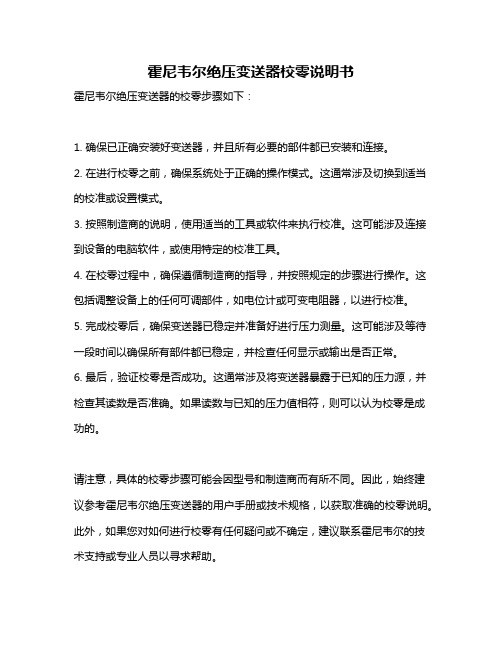
霍尼韦尔绝压变送器校零说明书
霍尼韦尔绝压变送器的校零步骤如下:
1. 确保已正确安装好变送器,并且所有必要的部件都已安装和连接。
2. 在进行校零之前,确保系统处于正确的操作模式。
这通常涉及切换到适当的校准或设置模式。
3. 按照制造商的说明,使用适当的工具或软件来执行校准。
这可能涉及连接到设备的电脑软件,或使用特定的校准工具。
4. 在校零过程中,确保遵循制造商的指导,并按照规定的步骤进行操作。
这包括调整设备上的任何可调部件,如电位计或可变电阻器,以进行校准。
5. 完成校零后,确保变送器已稳定并准备好进行压力测量。
这可能涉及等待一段时间以确保所有部件都已稳定,并检查任何显示或输出是否正常。
6. 最后,验证校零是否成功。
这通常涉及将变送器暴露于已知的压力源,并检查其读数是否准确。
如果读数与已知的压力值相符,则可以认为校零是成功的。
请注意,具体的校零步骤可能会因型号和制造商而有所不同。
因此,始终建议参考霍尼韦尔绝压变送器的用户手册或技术规格,以获取准确的校零说明。
此外,如果您对如何进行校零有任何疑问或不确定,建议联系霍尼韦尔的技术支持或专业人员以寻求帮助。
CO测报仪(霍尼韦尔)使用说明
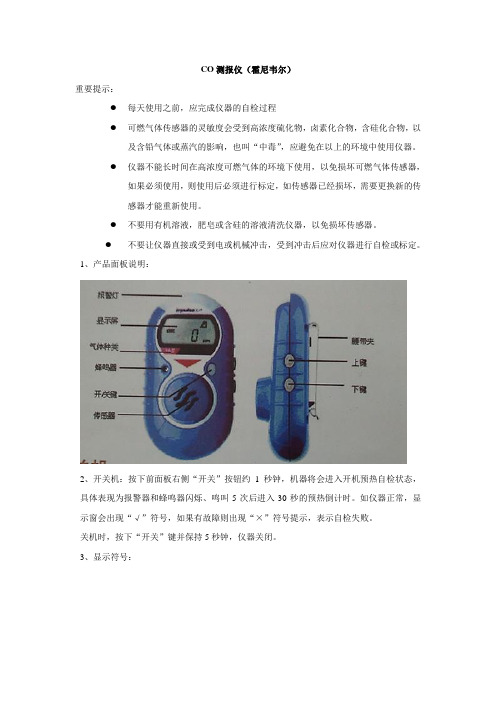
CO测报仪(霍尼韦尔)重要提示:●每天使用之前,应完成仪器的自检过程●可燃气体传感器的灵敏度会受到高浓度硫化物,卤素化合物,含硅化合物,以及含铅气体或蒸汽的影响,也叫“中毒”,应避免在以上的环境中使用仪器。
●仪器不能长时间在高浓度可燃气体的环境下使用,以免损坏可燃气体传感器,如果必须使用,则使用后必须进行标定,如传感器已经损坏,需要更换新的传感器才能重新使用。
●不要用有机溶液,肥皂或含硅的溶液清洗仪器,以免损坏传感器。
●不要让仪器直接或受到电或机械冲击,受到冲击后应对仪器进行自检或标定。
1、产品面板说明:2、开关机:按下前面板右侧“开关”按钮约1秒钟,机器将会进入开机预热自检状态,具体表现为报警器和蜂鸣器闪烁、鸣叫5次后进入30秒的预热倒计时。
如仪器正常,显示窗会出现“√”符号,如果有故障则出现“×”符号提示,表示自检失败。
关机时,按下“开关”键并保持5秒钟,仪器关闭。
3、显示符号:A:电池电量B:故障指示C:正常工作提示D:氧气和毒气一级报警信号毒气二级报警信号E:氧气二级报警信号F:毒气的TWA和STEL符号G:标定符号H:峰值符号I:浓度值和单位J:报警指示符4、安全自检过程:当按下开关键后,开机安全自检过程包括检查传感器,电路,电池,声/光报警以及振动报警。
厂家提醒用户在使用新的仪器时,用户最好让该仪器自检24小时。
1、电池欠压:如果仪器的电池欠压,则在屏幕上出现电池符号并同时闪烁,于此同时声光报警以每秒5次的频率激发,提示操作者更换电池。
2、报警解除:当所检测的气体超过报警点后,激发报警信号,其中︿表示毒气和氧气的一级报警符号,︽表示毒气的二级报警符号。
一旦报警发生,如果操作者确认该报警内容后且希望解除报警,只需按下“开关”、“上”或“下”键中的任意一个即可解除报警,并返回到正常操作模式。
霍尼韦尔调节仪调试步骤
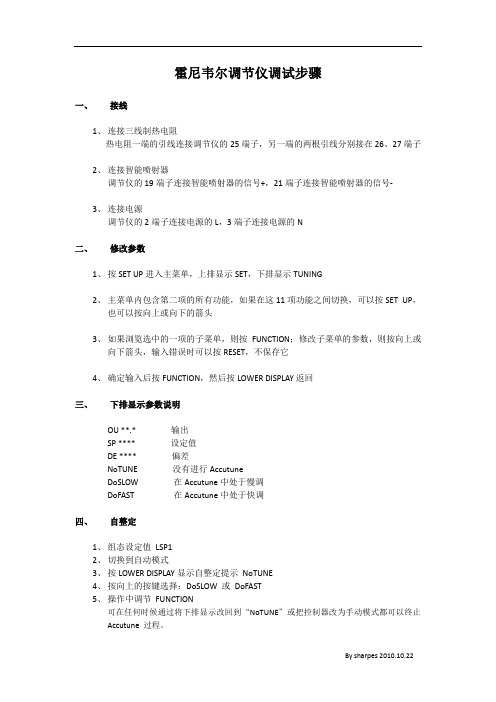
霍尼韦尔调节仪调试步骤
一、接线
1、连接三线制热电阻
热电阻一端的引线连接调节仪的25端子,另一端的两根引线分别接在26、27端子
2、连接智能喷射器
调节仪的19端子连接智能喷射器的信号+,21端子连接智能喷射器的信号-
3、连接电源
调节仪的2端子连接电源的L,3端子连接电源的N
二、修改参数
1、按SET UP进入主菜单,上排显示SET,下排显示TUNING
2、主菜单内包含第二项的所有功能,如果在这11项功能之间切换,可以按SET UP,
也可以按向上或向下的箭头
3、如果浏览选中的一项的子菜单,则按FUNCTION;修改子菜单的参数,则按向上或
向下箭头,输入错误时可以按RESET,不保存它
4、确定输入后按FUNCTION,然后按LOWER DISPLAY返回
三、下排显示参数说明
OU **.* 输出
SP **** 设定值
DE **** 偏差
NoTUNE 没有进行Accutune
DoSLOW 在Accutune中处于慢调
DoFAST 在Accutune中处于快调
四、自整定
1、组态设定值LSP1
2、切换到自动模式
3、按LOWER DISPLAY显示自整定提示NoTUNE
4、按向上的按键选择:DoSLOW 或DoFAST
5、操作中调节FUNCTION
可在任何时候通过将下排显示改回到“NoTUNE”或把控制器改为手动模式都可以终止Accutune过程。
五、功能。
霍尼韦尔X4操作说明

X4的操作步骤
(1)、按住开/关键2秒钟,仪器开机
(2)、执行自检
接下来屏幕显示如下:
·显示一级报警点(可燃气和有毒气,氧气高浓度报警) ·显示二级报警点(可燃气和有毒气,氧气低浓度报警) ·显示STEL 和TWA 报警点(只对一氧化碳和硫化氢)
当按下开/关键后,仪器将检查传感器,电路,电池,声音,灯光,振动报警。
仪器将执行如下:(1)显示所有的数字和字符提示信息
(2)检查声音,灯光,振动报警 (3)检查电池,电路和传感器
(3)、自检是否通过
另外,仪器将会定期的检查电池,电路和传感器。
!注意:如果自检失败,应重新进行自检,如果再次失败请联系当地代理/服务商。
(4)、进入测量模式
(5)、解除报警
自检通过
正常显示
报警提示符号将
警符号(一级)
报警提示符号将
警符号(二级)
(6)、关机
修改报警值步骤
(1)、打开仪器至正常显示 (2)、同时按住上/下键,直到声音响起后松手
(3)、再按上键或下键选择到报警值界面 (4)、再按开关键,选择需要设置的气体
(5)、按上键或下键进行报警值的设置
(5)都设置完了,等20秒仪器自动回到检测模式
如何装电池。
Honeywell空调控制面板及模块安装调试说明-精品文档
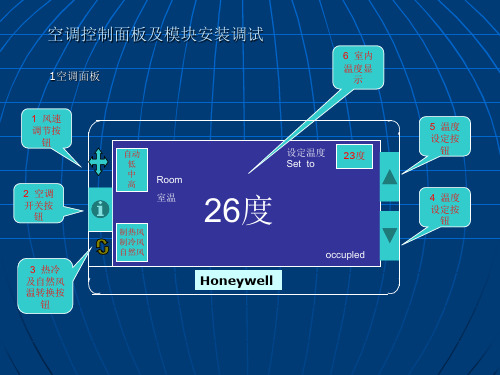
2 低中高自动,手动选择(默认值)
安装设置表(2)
14
18 19 20 21
22
制冷 CPH值 温度补 偿 1 2 选择值为1~6的范围 3为(默认值)
1 选择值为2 ℃ ~-2℃的 范围 2 4℃为(默认值) 0 敞开节能开关
0 只显示室内温度
显示模 式
1 只显示设置点温度 2 室内。设置点温度同时显示 (默认值) 10~32℃(步长0.5℃) 默认值为32 ℃ 10~32℃(步长0.5℃) 默认值为10 ℃ 0 未启用键盘锁
70
温控器信息(仅供参考)
74 次 配 置 数 据 版 本 75 配 置 数 据 日 期 (* *周) 76 配 置 数 据 日 期 (* *年)
0
状 态
1 0
1
关 开 关 开
风 低 中 高 扇 风 风 风 关 速 速 速
电源模块及连接线图
1 电源模块
保险管安装点
2 接线图
1 2 3 4 5 6 7 8 9 10 11 12
同时按 和 键3秒进入安装测试模式,如图示: 按 或 可以改变当前状态 按 键进入下一个测试选项 同时按 和 键3秒退出安装测试模式 对应表 测 试 项
测试项
Test
10
0
当前状态
10
加热
30
制冷
40
风速 0 1 2 3
71 主 软 件 版 本 72 次 软 件 版 本 73 主 配 置 数 据 版 本
12
四管制 自动调 节范围 加热 CPH值 制冷 CPH值
1 1℃~5℃的范围 2 1.5℃为(默认值)
温度传 感器选 择 摄氏 华 氏度选 择
13 14
霍尼韦尔系统PID参数调整方法
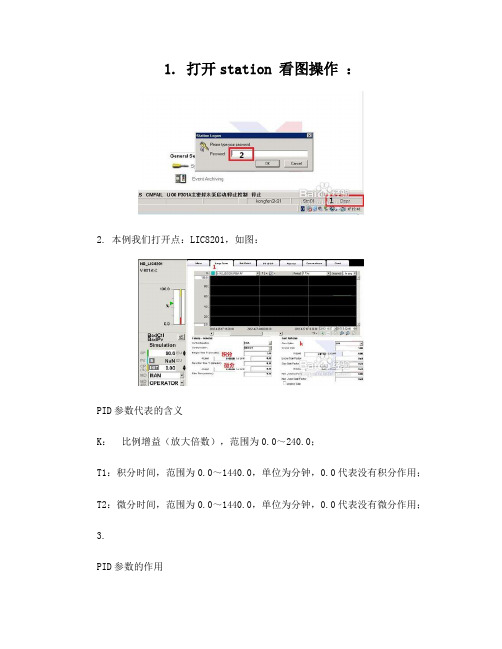
1. 打开station 看图操作:2. 本例我们打开点:LIC8201,如图:PID参数代表的含义K:比例增益(放大倍数),范围为0.0~240.0;T1:积分时间,范围为0.0~1440.0,单位为分钟,0.0代表没有积分作用;T2:微分时间,范围为0.0~1440.0,单位为分钟,0.0代表没有微分作用;3.PID参数的作用(1)比例调节的特点:1、调节作用快,系统一出现偏差,调节器立即将偏差放大K倍输出;2、系统存在余差。
K越小,过渡过程越平稳,但余差越大;K增大,余差将减小,但是不能完全消除余差,只能起到粗调作用,但是K过大,过渡过程易振荡,K太大时,就可能出现发散振荡。
(2)积分调节的特点:积分调节作用的输出变化与输入偏差的积分成正比,积分作用能消除余差,但降低了系统的稳定性,T1由大变小时,积分作用由弱到强,消除余差的能力由弱到强,只有消除偏差,输出才停止变化。
(3)微分调节的特点:微分调节的输出是与被调量的变化率成正比,在引入微分作用后能全面提高控制质量,但是微分作用太强,会引起控制阀时而全开时而全关,因此不能把T2取的太大,当T2由小到大变化时,微分作用由弱到强,对容量滞后有明显的作用,但是对纯滞后没有效果。
4. 经验凑试法在实践中最为实用。
在整定参数时,必须认真观察系统响应情况,根据系统的响应情况决定调整那些参数。
观察系统响应效果,可以通过查看控制回路细目画面中的实时趋势曲线,衰减曲线最好是4:1,即前一个峰值与后一个峰值的比值为4:1。
5. 经验值在实际调试中,只能先大致设定一个经验值,然后根据调节效果修改,这里的P代表比例度,P=1/K。
参数范围控制系统P(1 / K)K T1 / Min T2 / Min液位20%~80% 1.25 ~ 5.0 ————压力30%~70% 1.43 ~ 3.4 0.4~3 ——流量40%~100% 1.0 ~ 2.5 0.1~1 ——温度20%~60% 1.7 ~ 5 3~10 0.3~1总之,在整定时不能让系统出现发散振荡,如出现发散振荡,应立即切为手动,等系统稳定后减小放大倍数、增大积分时间或减小微分时间,重新切换到自动控制。
Honeywell对讲、智能家居调试安装指导-智能家居篇V1058
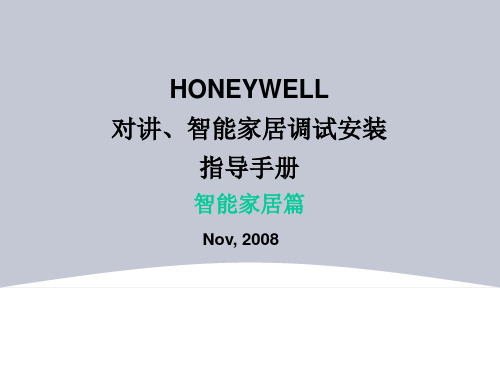
Public IP Address
APT Server
Private IP Address
W/G Switch
has
2 IP addresses
☞APT Server has 2 IP address; - One is Public IP address that is used for remote access and control
Honeywell Network
智能家居系统安装调试-网络系统
智能家居网络系统架构
Honeywell 智能家居网络系统: 1. 主干交换机、二级交换机; 2. 防火墙; 3. 公网出口,否则不支持远程控制; 4. GATEWAY 5. APT Server
注意: 防火墙需要对外网打开以下端口,供APT服务器和远程监视、控制使用: 80 (HTTP Port), 8020 (ActiveX), 21 and 20 (FTP Port), 5432 (DB Port), 22(SSH Port), (注意,如果需要做权限管理,需要专人配合管理22端口) 8008 (Port for Monitoring). 8080 and 8000(Port for debugging Web Server).
I P: 10.0.4.200/24 GW:
10.0.4.254/24
I P: 10.0.1.11/24 GW:
10.0.1.254/24
12
HONEYWELL -
智能家居系统安装调试-网络系统
* About IP Address
1) Public and Private IP Addresses Only public IP addresses can be accessed from the Internet. Public addresses are unique world wide. Private addresses are for use in private networks although these private addresses can be translated to public addresses.
精选HONEYWELL楼控调试手册
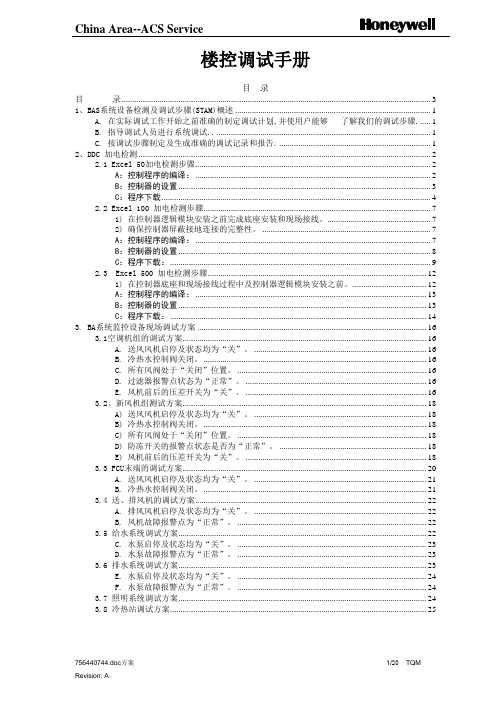
楼控调试手册目录目录 (3)1、BAS系统设备检测及调试步骤(STAM)概述 (1)A. 在实际调试工作开始之前准确的制定调试计划,并使用户能够了解我们的调试步骤 (1)B. 指导调试人员进行系统调试 (1)C. 按调试步骤制定及生成准确的调试记录和报告 (1)2、DDC 加电检测 (2)2.1 Excel 50加电检测步骤 (2)A:控制程序的编译: (2)B:控制器的设置 (3)C:程序下载 (4)2.2 Excel 100 加电检测步骤 (7)1) 在控制器逻辑模块安装之前完成底座安装和现场接线。
(7)2) 确保控制器屏蔽接地连接的完整性。
(7)A:控制程序的编译: (7)B:控制器的设置 (8)C:程序下载: (9)2.3 Excel 500 加电检测步骤 (12)1) 在控制器底座和现场接线过程中及控制器逻辑模块安装之前。
(12)A:控制程序的编译: (13)B:控制器的设置 (13)C:程序下载: (14)3. BA系统监控设备现场调试方案 (16)3.1空调机组的调试方案 (16)A. 送风风机启停及状态均为“关”。
(16)B. 冷热水控制阀关闭。
(16)C. 所有风阀处于“关闭”位置。
(16)D. 过滤器报警点状态为“正常”。
(16)E. 风机前后的压差开关为“关”。
(16)3.2、新风机组测试方案 (18)A) 送风风机启停及状态均为“关”。
(18)B) 冷热水控制阀关闭。
(18)C) 所有风阀处于“关闭”位置。
(18)D) 防冻开关的报警点状态是否为“正常”。
(18)E) 风机前后的压差开关为“关”。
(18)3.3 FCU末端的调试方案 (20)A. 送风风机启停及状态均为“关”。
(21)B. 冷热水控制阀关闭。
(21)3.4 送、排风机的调试方案 (22)A. 排风风机启停及状态均为“关”。
(22)B. 风机故障报警点为“正常”。
(22)3.5 给水系统调试方案 (22)C. 水泵启停及状态均为“关”。
霍尼韦尔温控器1200调试说明书
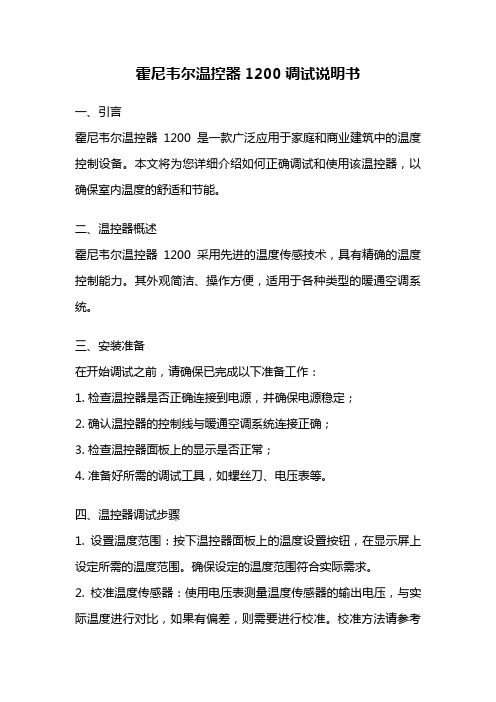
霍尼韦尔温控器1200调试说明书一、引言霍尼韦尔温控器1200是一款广泛应用于家庭和商业建筑中的温度控制设备。
本文将为您详细介绍如何正确调试和使用该温控器,以确保室内温度的舒适和节能。
二、温控器概述霍尼韦尔温控器1200采用先进的温度传感技术,具有精确的温度控制能力。
其外观简洁、操作方便,适用于各种类型的暖通空调系统。
三、安装准备在开始调试之前,请确保已完成以下准备工作:1. 检查温控器是否正确连接到电源,并确保电源稳定;2. 确认温控器的控制线与暖通空调系统连接正确;3. 检查温控器面板上的显示是否正常;4. 准备好所需的调试工具,如螺丝刀、电压表等。
四、温控器调试步骤1. 设置温度范围:按下温控器面板上的温度设置按钮,在显示屏上设定所需的温度范围。
确保设定的温度范围符合实际需求。
2. 校准温度传感器:使用电压表测量温度传感器的输出电压,与实际温度进行对比,如果有偏差,则需要进行校准。
校准方法请参考产品说明书。
3. 调试控制模式:根据实际需求,选择恰当的控制模式,如制冷模式、制热模式等。
通过操作面板上的模式选择按钮进行设置。
4. 调整温度差:温度差是指温控器控制系统启动和停止的温度差异。
根据实际需要,通过调整温度差参数,使温度控制更加精确。
5. 检查传感器连接:确保温度传感器与温控器连接牢固,没有松动或断线现象。
如有问题,请及时修复。
6. 检查输出连接:检查温控器与暖通空调系统之间的输出连接是否正确,确保信号传输畅通无阻。
7. 验证调试结果:调试完成后,观察温控器的显示屏和暖通空调系统的运行情况,确保温度控制正常,系统运行稳定。
五、注意事项在使用霍尼韦尔温控器1200时,请务必注意以下事项:1. 避免温控器长时间暴露在阳光直射或潮湿环境中,以免影响其正常工作;2. 定期清洁温控器面板,避免灰尘积累影响操作效果;3. 如需更换温度传感器或其他部件,请联系专业技术人员进行操作;4. 在使用过程中,如发现任何异常现象或故障,请立即停止使用并联系售后服务。
Honeywell 控制器的PID调节
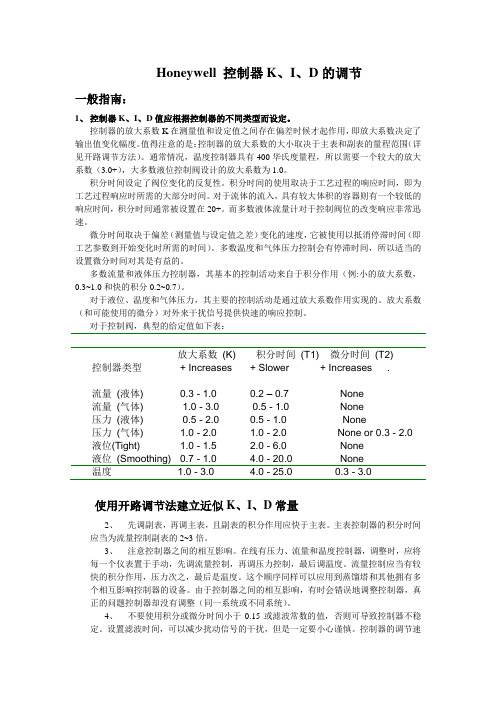
Honeywell 控制器K、I、D的调节一般指南:1、控制器K、I、D值应根据控制器的不同类型而设定。
控制器的放大系数K在测量值和设定值之间存在偏差时候才起作用,即放大系数决定了输出值变化幅度。
值得注意的是:控制器的放大系数的大小取决于主表和副表的量程范围(详见开路调节方法)。
通常情况,温度控制器具有400华氏度量程,所以需要一个较大的放大系数(3.0+),大多数液位控制阀设计的放大系数为1.0。
积分时间设定了阀位变化的反复性。
积分时间的使用取决于工艺过程的响应时间,即为工艺过程响应时所需的大部分时间。
对于流体的流入,具有较大体积的容器则有一个较低的响应时间,积分时间通常被设置在20+。
而多数液体流量计对于控制阀位的改变响应非常迅速。
微分时间取决于偏差(测量值与设定值之差)变化的速度,它被使用以抵消停滞时间(即工艺参数到开始变化时所需的时间)。
多数温度和气体压力控制会有停滞时间,所以适当的设置微分时间对其是有益的。
多数流量和液体压力控制器,其基本的控制活动来自于积分作用(例:小的放大系数,0.3~1.0和快的积分0.2~0.7)。
对于液位、温度和气体压力,其主要的控制活动是通过放大系数作用实现的。
放大系数(和可能使用的微分)对外来干扰信号提供快速的响应控制。
对于控制阀,典型的给定值如下表:放大系数(K) 积分时间(T1) 微分时间(T2) 控制器类型+ Increases + Slower + Increases .流量(液体) 0.3 - 1.0 0.2 – 0.7 None流量(气体) 1.0 - 3.0 0.5 - 1.0 None压力(液体) 0.5 - 2.0 0.5 - 1.0 None压力(气体) 1.0 - 2.0 1.0 - 2.0 None or 0.3 - 2.0 液位(Tight) 1.0 - 1.5 2.0 - 6.0 None液位(Smoothing) 0.7 - 1.0 4.0 - 20.0 None温度 1.0 - 3.0 4.0 - 25.0 0.3 - 3.0使用开路调节法建立近似K、I、D常量2、先调副表,再调主表,且副表的积分作用应快于主表。
HONEYWELL表设定方法
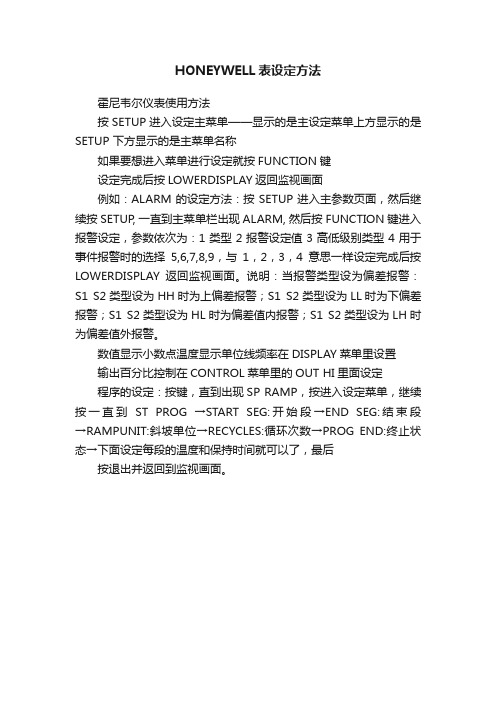
HONEYWELL表设定方法
霍尼韦尔仪表使用方法
按SETUP进入设定主菜单——显示的是主设定菜单上方显示的是SETUP 下方显示的是主菜单名称
如果要想进入菜单进行设定就按FUNCTION键
设定完成后按LOWERDISPLAY返回监视画面
例如:ALARM的设定方法:按SETUP进入主参数页面,然后继续按SETUP, 一直到主菜单栏出现ALARM, 然后按FUNCTION键进入报警设定,参数依次为:1类型2报警设定值3高低级别类型4用于事件报警时的选择5,6,7,8,9,与1,2,3,4意思一样设定完成后按LOWERDISPLAY返回监视画面。
说明:当报警类型设为偏差报警:S1 S2类型设为HH时为上偏差报警;S1 S2类型设为LL时为下偏差报警;S1 S2类型设为HL时为偏差值内报警;S1 S2类型设为LH时为偏差值外报警。
数值显示小数点温度显示单位线频率在DISPLAY菜单里设置
输出百分比控制在CONTROL菜单里的OUT HI里面设定
程序的设定:按键,直到出现SP RAMP,按进入设定菜单,继续按一直到ST PROG →START SEG:开始段→END SEG:结束段→RAMPUNIT:斜坡单位→RECYCLES:循环次数→PROG END:终止状态→下面设定每段的温度和保持时间就可以了,最后
按退出并返回到监视画面。
霍尼韦尔温控仪中文说明书的程序设定篇
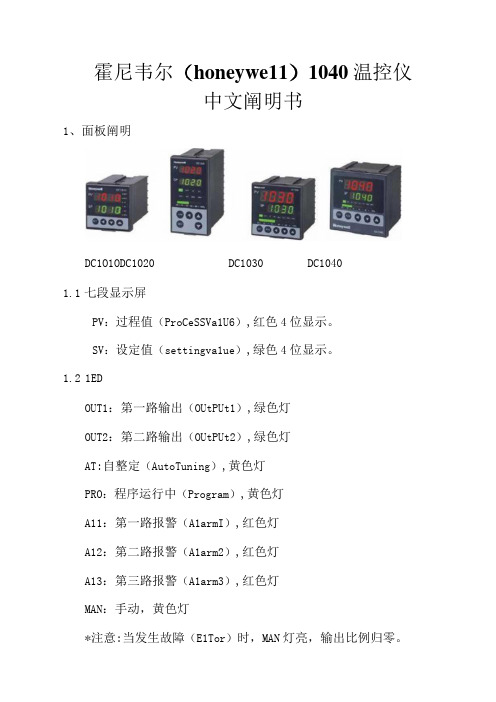
霍尼韦尔(honeywe11)1040温控仪中文阐明书1、面板阐明DC1O1ODC1020 DC1030 DC10401.1七段显示屏PV:过程值(ProCeSSVa1U6),红色4位显示。
SV:设定值(settingva1ue),绿色4位显示。
1.21EDOUT1:第一路输出(OUtPUt1),绿色灯OUT2:第二路输出(OUtPUt2),绿色灯AT:自整定(AutoTuning),黄色灯PRO:程序运行中(Program),黄色灯A11:第一路报警(A1armI),红色灯A12:第二路报警(A1arm2),红色灯A13:第三路报警(A1arm3),红色灯MAN:手动,黄色灯*注意:当发生故障(E1Tor)时,MAN灯亮,输出比例归零。
1.3按键SET:设定键(写入设定值或切换模式)<:移位键(移动设定位数)XZ:减少键△:增长键A/M:自动(AUtO)/手动(ManUa1)切换键2、自整定功能(AutoTuning)2.1将AT(在USer1eVe中)设定为YES,启动自整定功能2.2ATV1:自整定偏移量(AUTOTuningoffsetVaiue)SV减ATV1为自整定设定点,设定ATV1可以防止自整定期,因PV值振荡而超过设定点(OVerShoOt).3、故障信息注意:当有标识的故障发生时,请与供应商联络。
4、操作流程按“SET”键持续5秒当1CK='1111'时,按“SET"键和'<'键持续5秒。
当1CK='0000'时,按“SET"键和'<]'键持续5秒。
1.11eve11⑵ ⑶ ⑴:按“SET”键。
(2):(3): (4):4.1.1按移位键(V)变化参数。
按下移位键,第一位数开始闪烁。
按增长键()或公少键()对立数值作增长或减少,再按移位键到第二位数,当所有数值设定好后,按SET键完毕数值设定。
Honeywell CT3600 CT3697 七天编程可编程温度调节器说明书
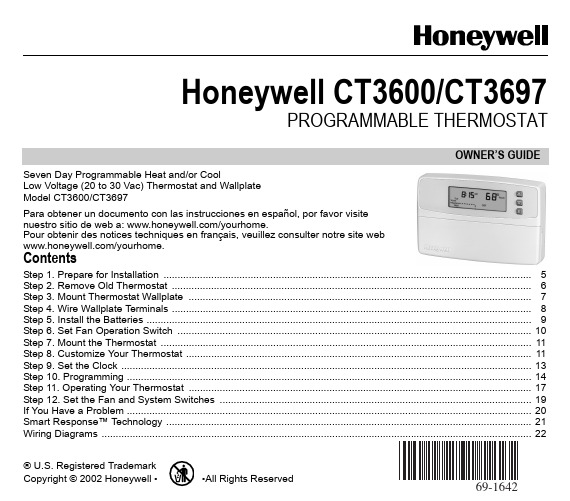
69-1642OWNER’S GUIDE® U.S. Registered Trademark Copyright © 2002 Honeywell ••All Rights ReservedHoneywell CT3600/CT3697PROGRAMMABLE THERMOSTATSeven Day Programmable Heat and/or CoolLow Voltage (20 to 30 Vac) Thermostat and Wallplate Model CT3600/CT3697Para obtener un documento con las instrucciones en español, por favor visite nuestro sitio de web a: /yourhome.Pour obtenir des notices techniques en français, veuillez consulter notre site web /yourhome.ContentsStep 1. Prepare for Installation ...................................................................................................................................5Step 2. Remove Old Thermostat ................................................................................................................................6Step 3. Mount Thermostat Wallplate ..........................................................................................................................7Step 4. Wire Wallplate Terminals ................................................................................................................................8Step 5. Install the Batteries .........................................................................................................................................9Step 6. Set Fan Operation Switch ..............................................................................................................................10Step 7. Mount the Thermostat ....................................................................................................................................11Step 8. Customize Your Thermostat ...........................................................................................................................11Step 9. Set the Clock ..................................................................................................................................................13Step 10. Programming ................................................................................................................................................14Step 11. Operating Your Thermostat ..........................................................................................................................17Step 12. Set the Fan and System Switches ...............................................................................................................19If You Have a Problem ................................................................................................................................................20Smart Response™ Technology ..................................................................................................................................21Wiring Diagrams (22)Total comfort temperature management with Smart Response™ Technology.Congratulations! You made a smart choice by purchasing your new Honeywell thermostat; the smart thermostat that;•Keeps you comfortable by automatically calculating exactly when the furnace or air conditioning should go on to have the house at the desired comfort temperature by the time you wake up or return home.•Saves the maximum amount of energy and money by automatically remembering to adjust the temperature when you leave home or go to sleep.•Provides the ultimate in comfort and convenience. It comes preprogrammed. You can use the preprogrammed schedule, or set your own.This manual answers many of the questions that can arise as you become familiar and comfortable with your Honeywell thermostat — the state of the art in home comfort controls.Read these instructions carefully. Failure to follow these instructions can damage the product or cause a hazardous condition.69-16422369-164269-16424569-1642STEP 1. PREPARE FOR INSTALLATION❑Check Table 1, the compatibility chart, to make sure the thermostat is compatible with your system. If your systemis not compatible, call Honeywell Customer Relations Center, toll-free, 1-800-468-1502.Table 1. Compatibility Chart.aCompatible with 2-wire Honeywell and Taco zone valves. Not compatible with 3-wire zone valves or 2-wire White Rodgers no. 1361 zone valves.b Millivolt system must be heating only.cNot compatible with any 120/240 volt system.Package Contents•Thermostat •Wallplate•Screws and anchors•Wiring labels •Owner’s GuideTools Required•Screwdriver •DrillSystem TypeCompatibility with CT3600/CT3697Gas — Standing Pilot Yes Gas — Electronic Ignition Yes Gas-fired BoilersYes a Gas — 750 Millivolt Heat only b Yes Oil-Fired Boilers Yes a Oil-Fired Furnace Yes Electric Furnace Yes Electric Air ConditioningYes Baseboard Electric (120/240 line volt)c No Single Stage Heat PumpYes Multistage Heat Pumps/Multistage EquipmentNoSTEP 2. REMOVE OLD THERMOSTAT❑Test your heating and cooling systems to make sure they work properly. If either system does not work, contact your local heating/air-conditioning dealer. To avoid compressor damage, do not operate the cooling system when outdoor temperature is below 50°F (10°C).❑Turn off power to the system at the furnace or the fuse/circuit breaker panel.❑Carefully unpack your new thermostat and wallplate. Save package of screws, instructions, and receipt.❑Remove the cover from the old thermostat. If the cover does not snap off when pulled firmly from the bottom, check for a screw or screws used to lock on the cover.❑Loosen the screw or screws holding the thermostat to the wallplate and lift the thermostat away.❑Disconnect the wires from the old thermostat. As you disconnect each wire, attach the enclosed labels with the old terminal designation. If there are only two wires, they do not need to be labeled. Wrap the wires around a pencil as shown to keep them from falling back into the wall.Special Installations Array Read this section if you are replacing:•Clock thermostat with separate wires for the clock.•Thermostat with six or more wires connected to it.•Thermostat in a heating only system with three wires.Replacing a Clock Thermostat that has C or C1 Clock TerminalsIf you are replacing a Honeywell Chronotherm®Thermostat, you may find one or twowires going to the C or C1 clock terminals on the Chronotherm wiring wallplate. Do not allow them to touch, or you can damage the transformer. Disconnect the wires and wrap them separately using electrical tape. Do not wrap them together. Place the wires where they will not interfere with the operation of the new thermostat. Record the colors and terminal designation labels of the remaining wires.Replacing a Thermostat that has Six or More WiresIf there are six or more wires (excluding clock wires attached to terminals), you probably have a variation of a multistage heat pump or other multistage system. This thermostat is not compatible with multistage systems, so return the product to the place of purchase. For information about which programmable thermostats will work with your system, call Honeywell Customer Relations Center, at 1-800-468-1502.Replacing a Thermostat that has Three WiresIf you have three wires for a heating only system and can operate the fan using the fan ON switch this thermostat works with your system. However, some hot water (zoned) heating systems also have three wires. Your thermostat willwork only if you install an isolating relay on these systems. For details, call your local heating and/or cooling contractor.69-16426STEP 3. MOUNT THERMOSTAT WALLPLATE❑Separate the wallplate from the thermostat by placing your thumb or fingers between the bottom of the wallplate and the thermostat, and pulling thewallplate up and away from the thermostat. See illustration at right.❑Position the wallplate on the wall. Level the wallplate for appearance if desired.Use a pencil to mark the two mounting holes that best fit the application.❑Remove the wallplate from the wall. Drill two 3/16 in. holes in wall (if drywall) as shown. For materials such as plaster or wood, drill 7/32 in. holes where marked.Gently, tap the (provided) anchors into the drilled holes until they are flush with the wall.❑Reposition the wallplate over the holes. Pull the wires through the wiring opening. Loosely insert mounting screws into each of the holes.❑Level the wallplate if desired. Thermostat functions properly when not level.❑Tighten mounting screws.769-1642STEP 4. WIRE WALLPLATE TERMINALS IMPORTANTAll wiring must comply with local codes and ordinances. Ifunsure about household wiring procedures, call your local heat-ing/air-conditioning contractor.Refer to the labels you placed on the wires when you removed the old thermostat (see illustration).❑Match the letter of your old thermostat wire with the corresponding terminal letter on your new thermostat. Refer to Table 2.❑Remove the factory-installed jumper connecting terminals R and RC if wires are connected to both of those terminals.❑For wiring diagrams, if needed, see pp 22-23.❑Loosen the terminal screws. Slip each wire beneath its matching terminal. Wraparound and straight connections are both acceptable, (see illustration). Tighten the terminals.❑Plug the hole in the wall with insulation to help prevent drafts from adversely affecting thermostat operation.69-16428969-1642Table 2. Terminal Designations on Old and New Thermostatsa If both RH and R terminals are present on existing thermostat, remove jumper and connect Rh to R and R to Rc.b Do not connect both O and B when wiring to a single stage heat pump. Connect O to O. Tape off B.cTape off end of the wire with electrical tape and push the taped wire back into the wiring hole in the wall.STEP 5. INSTALL THE BATTERIESIMPORTANTInstall three AA alkaline batteries. Batteries must beinstalled for programming and operation of the thermostat and the heating/cooling system.❑Install the batteries in the wallplate so the positive terminals allpoint up (see illustration).❑If the thermostat is already mounted on the wall, remove thethermostat by placing your thumb between the thermostat and wallplate and pulling the thermostat up and away as shown.Terminal on Old Thermostat Connect ToDescriptionR, RH a , 4, V R PowerRc, R a Rc Power for cooling W, W 1, H W Heat Y , Y 1, M Y Cooling G, F G FanO O Changeover in cool. (Single stage heat pump only).B bB bChangeover in heat. (Single stage heat pump only).C c , X c , B b Do not connect.Transformer commonW 2, H 2Do not continue installation. Call 1-800-468-1502.Second stage heat.Y 2Second stage cool.69-164210When the batteries are running low, a REPL BAT message flashes for one to two months before the batteries run out completely. Replace the batteries as soon as possible once the message flashes.IMPORTANTAlthough the thermostat has a low battery indicator, replace the batteries once per year to prevent leakage and to prevent the ther-mostat and heating/cooling system from shutting down due to lack of battery power in the thermostat.If you insert new batteries within 20 to 30 seconds of removing the oldbatteries, the system retains the current time and day. If the display is blank, the batteries are dead or installed incorrectly. You must reset the time and day. Refer to Set the Clock for instructions.As a precaution when leaving home for longer than a month, change batteries before leaving to prevent the system from shutting down due to lack of power. Always use fresh alkaline batteries. Nonalkaline batteries do not last as long. They also can leak, causing damage to the thermostat and the wall surface.The thermostat fan operation switch, labeled FUEL SWITCH is factory set in the F position. This is the correct setting for most systems. If your system is an electric heat system, set the switch to E. The E setting allows the fan to turn on immediately with the heating and cooling in a system where the G terminal is connected.1169-1642STEP 7. MOUNT THE THERMOSTATSTEP 8. CUSTOMIZE YOUR THERMOSTATYour Honeywell CT3600/CT3697 Thermostat comes preset to the most commonly used settings. The settings are:—Gas or oil forced air furnace.—Smart Response technology on.—Temperature °F.—12-hour clock format.You can change any or all of these settings.IMPORTANTAlways press the keys with your fingertip or a similar blunt tool. Sharp instruments like pens and pencil points can damage the keyboard.❑, and , simultaneously until the screen shows.You now can change any of these settings.System Type (Feature Number 4)System type options are:—1 = Gravity or steam system.—3 = Hot water, high efficiency furnace (90% or better), or single stage heat pump.—6 = Gas or oil forced air furnace (preset).—9 = Electric furnace.To change your system type:❑❑ to move to next feature or to return to main display.Smart Response™ Technology (Feature Number 13) Smart Response technology options are:—0 = Smart Response technology on (preset).—1 = Smart Response technology off.To turn Smart Response technology on or off:❑❑to move to next feature or to return to main display.NOTE:See Smart Response technology (page 21) for information about this feature.Temperature Format (Feature Number 14) Temperature format options are:—0 = °F (preset).—1=°C.To change temperature format:❑❑to move to next feature or to return to main display.Time Format (Feature Number 16) Time format options are:—0 = 12-hour clock (preset).—1 = 24-hour clock.Run ProgramRun ProgramRun Program69-164212To change time format:❑❑to return to main display.Factory Set Function (Feature Number 37)Do not change this setting.STEP 9. SET THE CLOCKSet Current Day and TimeNOTE:On initial power-up, the screen flashes 1:00 pm until you press a key.❑❑❑❑❑1369-164269-164214STEP 10. PROGRAMMINGThe keyboard is located behind the thermostat cover. The three most frequently used keys are near the display.Pressing displays the current temperature settings. Pressing thethermostat displays day, time, program period, temperature and system settings.There is an individual key for each of the four program periods:get ready for work or school. (This is a higher temperature during the heating season and a lower temperature during the cooling season).(This is a lower temperature during the heating season and a higher temperature during the cooling season).(This is a higher temperature during the heating season and a lower temperature during the cooling season).temperature during the heating season and a higher temperature during the cooling season.)1569-1642Table 3 can be helpful when planning your schedule of time and temperature settings. The thermostat default settings are shown in parentheses ( ).Table 3. Personal Programming Table.a Your heating setpoints cannot be higher than 90°F (32°C) or lower than 40°F (4.5°C).bYour cooling setpoints cannot be higher than 99°F (37°C) or lower than 45°F (7°C).Program the First DayStart by programming the wake time and temperature for one day.❑❑❑Period Default Setting Monday (Mon)Tuesday (Tue)Wednesday (Wed)Thursday (Thu)Friday(Fri)Saturday (Sat)Sunday (Sun)WakeTime (6:00AM)Heat a (70°F/21°C)Cool b (78°F/25.5°C)LeaveTime (8:00AM)Heat a (62°F/16.5°C)Cool b (85°F/29.5°C)ReturnTime (6:00PM)Heat a (70°F/21°C)Cool b (78°F/25.5°C)SleepTime (10:00PM)Heat a (62°F/16.5°C)Cool b (82°F/28°C)69-164216NOTE:Program times are in 15 minute intervals. For example, 8:00, 8:15, 8:30.❑The setpoint temperature range is 40°F to 90°F (4.5°C to 32°C) for heating and 45°F to 99°F (7°C to 37°C) for cooling.❑NOTE:Program times are the same for heating and cooling.❑❑and repeat these steps for each program period. The First Day is now❑Repeat each step in Program the First Day for the rest of the week. NOTE:After the first day is programmed, you can copy that day to any other day using procedure in Copy a Day.❑Presswhen the entire week is programmed.Copy a DayYour thermostat can copy program settings from one day to another.❑to enter programming mode.❑until the display shows the day you want to copy.❑Run Program1769-1642❑❑Pressto accept the change.❑Repeat these steps for each day you want to copy.NOTE:donE appears for two seconds and then the normal program display appears.Clear a Program PeriodNOTE:Wake cannot be cleared.❑❑until the desired day displays.❑for approximately 3 seconds until the time and temperature clear.❑Repeat the above steps for each period to be cleared.❑Press .STEP 11. OPERATING YOUR THERMOSTATChange Temperature Setting Until the Next Program Period (Temporary Change)❑NOTE:The temporary temperature setting is displayed for about 3 seconds and then the room temperature is dis-played. Temporary appears in the display. The setting cancels when the next program period starts or when you press.CopyRunProgram RunProgram69-164218Change Temperature Setting Indefinitely (Hold)❑Move the System switch to the desired position (Heat or Cool).❑Press to change your setting if desired. (The display changes from showing the setpointtemperature to room temperature after approximately three seconds).❑To cancel “Hold” press.Change the Temperature Setting Until a Designated Day and Period (Vacation Hold)❑❑❑❑to select the program period when you want the program to restart.NOTE:If the Vacation Hold needs to be cancelled before the designated time, press to return to theprogram.Daylight Savings Time KeyThis feature allows you to switch between standard time and daylight savings time. ❑❑time. NOTE:Pressing the Daylight Time key more than once in a five minute period scrolls you through various time options. For example, one hour earlier or later, with or without DST. Pressing Daylight Time six times in a five minute period returns you to your original setting.Run RunProgram1969-1642Usage Key❑❑❑NOTE:STEP 12. SET THE FAN AND SYSTEM SWITCHESFirst set the fan switch.Fan On: The fan runs continuously. Use for improved air circulation or for more efficient central air cleaning. (In a heat-only system, fan runs continuously only if fan relay is connected to the G thermostat terminal).Fan Auto: Normal setting for most homes. The equipment controls the fan operation.Then set the system switch.Heat: The thermostat controls your heating system.Off: Both the heating and air conditioning systems are off.Cool: The thermostat controls your air conditioning system.IF YOU HAVE A PROBLEMTable 4. Solution Guide.69-164220Customer AssistancePlease read and follow the provided instructions for this thermostat. For additional information, go to/yourhome or call our 24-hour automated information line at 1-800-468-1502.Before calling, please have the following information available:•Thermostat model number. (Located on back of thermostat).•Thermostat date code. (Located below model number).•Type of heating/cooling system (for example, hot water, warm air, oil, or gas).•Location and number of wires connected to the thermostat.SMART RESPONSE™ TECHNOLOGYYour CT3600/CT3697 is actually a small computer. The Smart Response technology calculates the correct time of day to turn on your heating or cooling system. Smart Response technology considers the following information.•Air temperature.•Wall temperature.•The time of day when you want the comfort temperature established.When the thermostat activates Smart Array Response technology, the thermostatdisplays In Recovery, changes thesetpoint, and turns on the system.•Your CT3600/CT3697 Thermostatlearns from experience. Each day itchecks how closely it hit the recoverytarget and then adjusts the next day’srecovery start time accordingly.•It takes a few days after installation forthe thermostat to adjust to the localweather, your lifestyle, the constructionof your home, and your heating/coolingsystem.•You can turn off Smart Responsetechnology by selecting ConventionalRecovery. See Step 8. Customize YourThermostat.2169-1642WIRING DIAGRAMS69-1642222369-1642Notice:This thermostat is a Class B digital apparatus that complies with Canadian Radio Interference Regulations,CRC c.1374.69-1642 G.H. /yourhomeAutomation and Control SolutionsHoneywellHoneywell Limited-Honeywell Limitée 1985 Douglas Drive North 35 Dynamic Drive Golden Valley, MN 55422Scarborough, Ontario M1V 4Z9Limited One-Year WarrantyHoneywell warrants this product, excluding battery, to be free from defects in the workmanship or materials, under normal use and service, for a period of one (1) year from the date of purchase by the consumer. If, at any time during the warranty period, the product is defective or malfunctions, Honeywell shall repair or replace it (at Honeywells option) within a reasonable period of time.If the product is defective,(i)return it, with a bill of sale or other dated proof of purchase, to the retailer from which you purchased it, or(ii)package it carefully, along with proof of purchase (including date of purchase) and a short description of the malfunction, and mail it, postageprepaid, to the following address:Honeywell USA Honeywell Canada:Dock 4 — MN10-3860Honeywell Limited/Honeywell Limitée 1885 Douglas Drive North 35 Dynamic Drive Golden Valley, MN 55422-3992Scarborough, Ontario M1V 4Z9This warranty does not cover removal or reinstallation costs. This warranty shall not apply if it is shown by Honeywell that the defect ormalfunction was caused by damage which occurred while the product was in the possession of a consumer.Honeywells sole responsibility shall be to repair or replace the product within the terms stated above. HONEYWELL SHALL NOT BE LIABLE FOR ANY LOSS OR DAMAGE OF ANY KIND, INCLUDING ANY INCIDENTAL OR CONSEQUENTIAL DAMAGESRESULTING, DIRECTLY OR INDIRECTLY FROM ANY BREACH OF ANY WARRANTY , EXPRESS OR IMPLIED, OR ANY OTHER FAILURE OF THIS PRODUCT. Some states do not allow the exclusion or limitation of incidental or consequential damages, so this limitation may not apply to you.THIS WARRANTY IS THE ONLY EXPRESS WARRANTY HONEYWELL MAKES ON THIS PRODUCT. THE DURATION OF ANY IMPLIED WARRANTIES, INCLUDING THE WARRANTIES OF MERCHANTABILITY AND FITNESS FOR A PARTICULAR PURPOSE, IS HEREBY LIMITED TO THE ONE YEAR DURATION OF THIS WARRANTY . Some states do not allow limitations on how long an implied warranty lasts, so the above limitation may not apply to you.This warranty gives you specific legal rights, and you may have other rights which vary from state to state.If you have any questions concerning this warranty, please write Honeywell Customer Relations, 1885Douglas Dr. N., Golden Valley, MN 55422-3992. In Canada, write Retail Products ON30 Honeywell Limited/Honeywell Limitée, 35 Dynamic Drive, Scarborough, Ontario M1V 4Z9.。
霍尼韦尔燃气阀调节方法
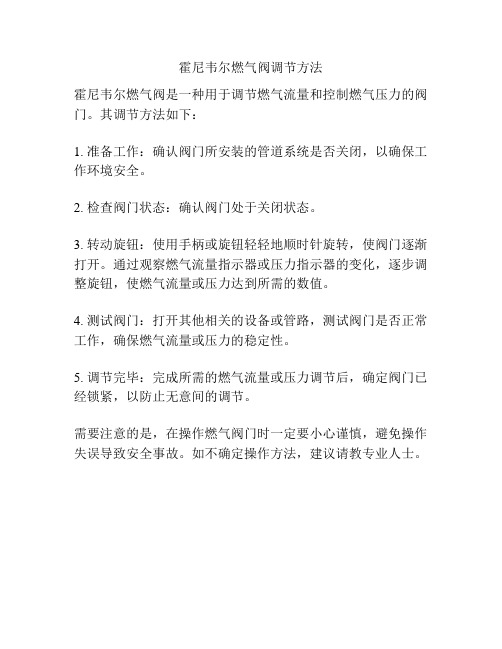
霍尼韦尔燃气阀调节方法
霍尼韦尔燃气阀是一种用于调节燃气流量和控制燃气压力的阀门。
其调节方法如下:
1. 准备工作:确认阀门所安装的管道系统是否关闭,以确保工作环境安全。
2. 检查阀门状态:确认阀门处于关闭状态。
3. 转动旋钮:使用手柄或旋钮轻轻地顺时针旋转,使阀门逐渐打开。
通过观察燃气流量指示器或压力指示器的变化,逐步调整旋钮,使燃气流量或压力达到所需的数值。
4. 测试阀门:打开其他相关的设备或管路,测试阀门是否正常工作,确保燃气流量或压力的稳定性。
5. 调节完毕:完成所需的燃气流量或压力调节后,确定阀门已经锁紧,以防止无意间的调节。
需要注意的是,在操作燃气阀门时一定要小心谨慎,避免操作失误导致安全事故。
如不确定操作方法,建议请教专业人士。
霍尼韦尔气体侦测器设置气体浓度单位
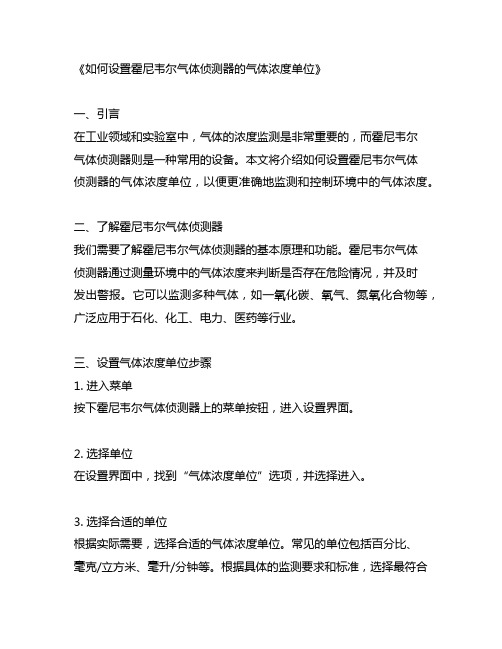
《如何设置霍尼韦尔气体侦测器的气体浓度单位》一、引言在工业领域和实验室中,气体的浓度监测是非常重要的,而霍尼韦尔气体侦测器则是一种常用的设备。
本文将介绍如何设置霍尼韦尔气体侦测器的气体浓度单位,以便更准确地监测和控制环境中的气体浓度。
二、了解霍尼韦尔气体侦测器我们需要了解霍尼韦尔气体侦测器的基本原理和功能。
霍尼韦尔气体侦测器通过测量环境中的气体浓度来判断是否存在危险情况,并及时发出警报。
它可以监测多种气体,如一氧化碳、氧气、氮氧化合物等,广泛应用于石化、化工、电力、医药等行业。
三、设置气体浓度单位步骤1. 进入菜单按下霍尼韦尔气体侦测器上的菜单按钮,进入设置界面。
2. 选择单位在设置界面中,找到“气体浓度单位”选项,并选择进入。
3. 选择合适的单位根据实际需要,选择合适的气体浓度单位。
常见的单位包括百分比、毫克/立方米、毫升/分钟等。
根据具体的监测要求和标准,选择最符合实际情况的单位。
4. 确认设置设置完成后,按下确认按钮,保存设置并退出菜单界面。
四、总结回顾通过以上步骤,我们可以轻松地设置霍尼韦尔气体侦测器的气体浓度单位,以满足不同监测需求。
通过准确设置气体浓度单位,可以更精准地监测环境中的气体浓度,及时发现潜在的安全隐患。
五、个人观点和理解作为一名专业的文章写手,我对霍尼韦尔气体侦测器的重要性有着深刻的理解。
在工业环境中,气体浓度的监测对于保障生产和工作人员的安全至关重要。
而正确设置气体浓度单位则是保证侦测器准确运行的重要一步。
在撰写本文的过程中,我通过深入研究和了解霍尼韦尔气体侦测器的功能和操作步骤,深化了自己对这一领域的认识和理解。
我相信,通过本文的阐述,读者也能够获得宝贵的知识和经验,并更加熟练地操作和设置霍尼韦尔气体侦测器。
这篇文章的内容是按照知识文章格式进行撰写的,并使用了序号标注,详细阐述了如何设置霍尼韦尔气体侦测器的气体浓度单位,希望能对读者有所帮助。
在文章中,多次提及了“霍尼韦尔气体侦测器的气体浓度单位”这一主题词,以确保读者能够全面了解和理解相关内容。
霍尼韦尔变送器零点调整方法
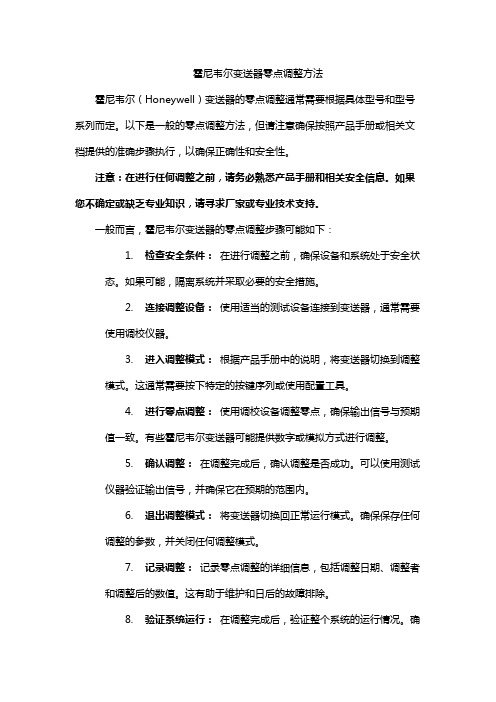
霍尼韦尔变送器零点调整方法霍尼韦尔(Honeywell)变送器的零点调整通常需要根据具体型号和型号系列而定。
以下是一般的零点调整方法,但请注意确保按照产品手册或相关文档提供的准确步骤执行,以确保正确性和安全性。
注意:在进行任何调整之前,请务必熟悉产品手册和相关安全信息。
如果您不确定或缺乏专业知识,请寻求厂家或专业技术支持。
一般而言,霍尼韦尔变送器的零点调整步骤可能如下:1.检查安全条件:在进行调整之前,确保设备和系统处于安全状态。
如果可能,隔离系统并采取必要的安全措施。
2.连接调整设备:使用适当的测试设备连接到变送器,通常需要使用调校仪器。
3.进入调整模式:根据产品手册中的说明,将变送器切换到调整模式。
这通常需要按下特定的按键序列或使用配置工具。
4.进行零点调整:使用调校设备调整零点,确保输出信号与预期值一致。
有些霍尼韦尔变送器可能提供数字或模拟方式进行调整。
5.确认调整:在调整完成后,确认调整是否成功。
可以使用测试仪器验证输出信号,并确保它在预期的范围内。
6.退出调整模式:将变送器切换回正常运行模式。
确保保存任何调整的参数,并关闭任何调整模式。
7.记录调整:记录零点调整的详细信息,包括调整日期、调整者和调整后的数值。
这有助于维护和日后的故障排除。
8.验证系统运行:在调整完成后,验证整个系统的运行情况。
确保所有测量和控制系统正常工作。
请注意,不同型号和系列的霍尼韦尔变送器可能有不同的调整步骤和要求。
因此,必须根据具体的型号和型号系列查阅相关的产品手册、技术说明书或联系霍尼韦尔公司的技术支持团队,以确保正确的调整。
Honeywell的BA系统调试手册

目录目录 (2)1、BAS系统设备检测及调试步骤(STAM)概述 (1)2、DDC 加电检测 (2)2.1 Excel 50加电检测步骤 (2)XL50 DDC测试报告 (5)2.2 Excel 100 加电检测步骤 (6)XL100 DDC测试报告 (9)2.3 Excel 500 加电检测步骤 (10)XL500 DDC-测试报告 (13)3. BA系统监控设备现场调试方案 (14)3.1空调机组的调试方案 (14)空调机组“关”状态下的目视及功能测试 (14)空调机组送风风机启停检查 (14)空调机组温度控制 (15)空调机组过滤器报警 (15)连锁功能测试 (15)机组间连锁功能的测试 (15)最终调整与标定 (15)固定和手动模式的复位 (16)3.2、新风机组测试方案 (16)新风机组“关”状态下的目视及功能测试 (16)新风机组送风风机启停检查 (16)新风机组温度控制 (17)新风机组防冻报警 (17)连锁功能测试 (17)最终调整与标定 (17)固定和手动模式的复位 (18)3.3 FCU末端的调试方案 (18)FCU现场调试方案 (18)FCU 调试方案 (18)FCU风机启停检查 (19)固定和手动模式的复位 (19)3.4 送、排风机的调试方案 (20)送、排风机“关”状态下的目视及功能测试 (20)送、排风机机启停检查 (20)固定和手动模式的复位 (20)3.5 给水系统调试方案 (20)给水水泵“关”状态下的目视及功能测试 (20)水泵启停检查 (21)液位变送器校准 (21)联动功能测试 (21)固定和手动模式的复位 (21)3.6 排水系统调试方案 (21)排污泵“关”状态下的目视及功能测试 (21)水泵启停检查 (22)水位开关的测试 (22)联动功能测试 (22)固定和手动模式的复位 (22)3.7 照明系统调试方案 (22)照明回路“关”状态下的目视及功能测试 (22)照明回路开关检查 (22)固定和手动模式的复位 (23)3.8 冷热站调试方案 (23)直燃机房被控设备目视及功能测试 (23)空调补水系统联动功能测试: (23)1、BAS系统设备检测及调试步骤(STAM)概述本手册所述检测与调试步骤是按照中铁一局BAS系统设计要求进行编制的.编制本手册的目的是:A.在实际调试工作开始之前准确的制定调试计划,并使用户能够了解我们的调试步骤.B.指导调试人员进行系统调试..C.按调试步骤制定及生成准确的调试记录和报告.编制:Date:Approved By:Date:2、DDC 加电检测2.1 Excel 50加电检测步骤供电之前:1)对DDC盘内所有电缆和端子排进行目视检查,以修正显性的损坏或不正确安装。
霍尼韦尔中央净水机安装调试指南
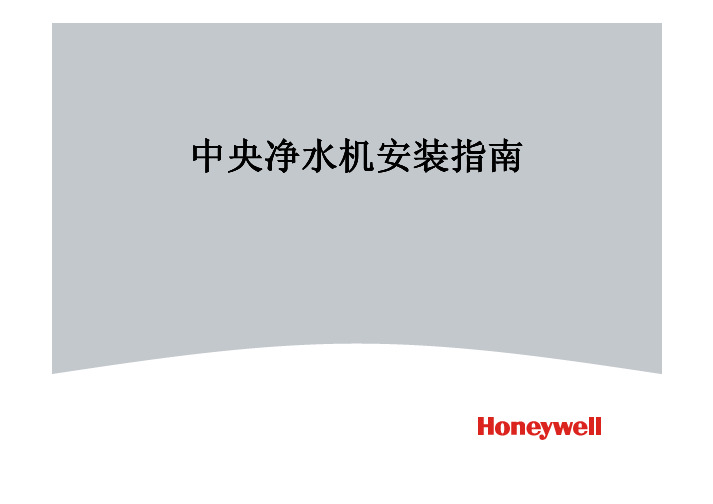
中央净水机安装指南产品图片PF12 PF20 PF30中央净水机安装指南•1. 中央净水机安装条件及注意事项•2. 净水机的安装-现场勘测-安装-调试更换滤料、、KDF)•3. 净水机的维护保养净水机的维护保养((更换滤料•安装环境要求1. 净水机的安装位置:别墅一般安装在车库、设备房。
公寓房一般安装在设备阳台、厨房等位置。
办公营业场所一般安装在自来水入口处。
安装的位置要有进出水管,配有下水道、地漏和电源插座,建议净水机应尽量安装在室内。
2. 净水机的安装空间面积为60厘米×60厘米,高度不低于180厘米。
地坪需平整,不应因装潢而变动。
装机的地坪重载要求在300公斤以上。
3. 进出水管的管径根据用户的用水量,使用6分或1寸。
用户家中提供的进出水管由下往上的管路,明、暗管最好开口向上,预留管高度按设备具体要求。
由上往下的管路,明、暗管最好开口向下,预留管高度按设备具体要求,且用内丝接头为宜。
鉴于进出水管距离各不相同,在与旁通阀连接时,,连接管应最好采用6分,在与旁通阀连接时:鉴于进出水管距离各不相同(重点提示重点提示:。
)或1寸不锈钢波纹软管寸不锈钢波纹软管。
)4.进出水口:所有用户在预留进出水管道时,进出水口以人面对墙面为准。
进出水口的方向根据具体设备型号而定,请仔细查看设备控制阀头进出水口处的箭头标示。
看现场时一定要把预留管道预留正确,以免出现不必要的错误。
5.电源为AC 220V/50HZ二、三眼插座,电源插座离地高度最好在1.5米左右,距离机器1米以内。
如果安装在室外须加装防水型插座。
(安装在室外时,冬季寒冷地区应配保温套)。
6.净水设备旁应该有地漏和排水管。
排水管管径为2寸,离地高度30厘米。
7.环境温度:1~39℃。
如果安装在室外时,需加装防护保温套。
进水管和出水管要进行管道保温。
8. 入水温度:2~38℃。
•安装注意事项1.净水机尽量安装在靠近排水口的地方。
排水口要开口向上使净水机的排污水管以最短距离直接排放污水,且管口应高出污水水面30厘米以上。
霍尼韦尔自控面板操作说明举例
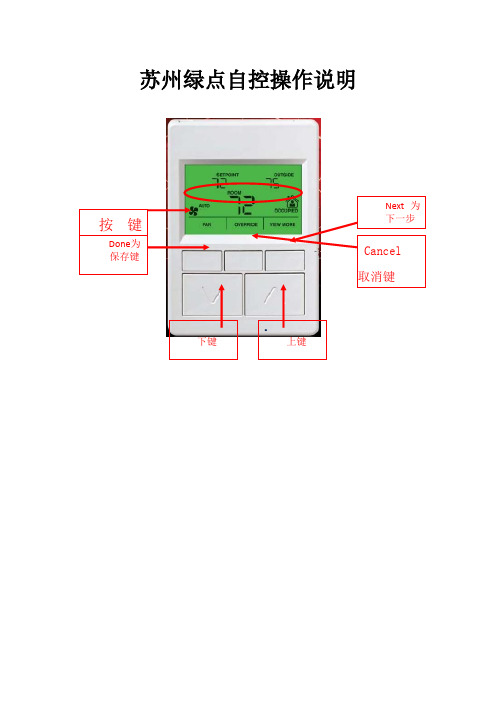
苏州绿点自控操作说明•面板对照表第一种类型UI1 MAU-201出风温度UI2 MAU-202出风温度UI5 MAU-201风车压差AO1 MAU-201冰水阀开度AO2 MAU-202冰水阀开度DI3 MAU-202风车压差Wsp_t1 MAU-201出风温度设定Wsp_t2 MAU-202出风温度设定Qh 冬夏切换第二种类型UI2 AHU-201回风温度UI3 2F末端水管压力AO1 AHU-201冰水阀开度AO2 AHU-201新风风门DI3 AHU-201风车压差DI4 AHU-201滤网压差Wsp_t1 AHU-201回风温度设定Qh 冬夏切换TR71面板操作说明面板显示点与接线表相对应例如:UI1:出风温度DI3:风车压差AO1:冰水阀开度AO1_DIS:冰水阀开度显示AO1_AM:与上述对应的手自动切换,“0”为自动,“1”为手动AO1_IN:与上述对应手动强制输入点Wsp_t1:出风温度设定值,可任意修改所需值以下为面板操作步骤:上述为主界面,按右边第一位,就可以进入显示屏上分3段,刚好底下有3个按键与此对应,从左到右依次为DONE,CANCEL,NEXT(确定,取消,下一步)按住NEXT,就可以看到这台控制器里面所有的点上述为UI1,继续点击NEXT,就能看到所有UI点对应的数据。
上述为DI1,显示风车的状态,故障和压差等,显示数值为“0”和“1”,“0”代表运行和正常,“1”代表停止与故障。
上述为阀体的开度显示点,AO1_DIS为蒸汽阀的开度显示上述为AO1冰水阀的手自动切换点,“0”代表蒸汽阀受程序自动控制,按照设计好的程序进行;“1”代表蒸汽阀不受程序控制,根据手动输入的值进行。
即“1”代表手动,“0”代表自动。
按面板上的上下键,就能修改数值。
上述为当AO1为手动强制输入之后的,AO1的强制输出值,通过上下键修改数值,之后按左上角的DONE键确认。
(0~100对应0~10V)上述为水泵和阀体的启停点,“0”代表停止,“1”代表启动。
- 1、下载文档前请自行甄别文档内容的完整性,平台不提供额外的编辑、内容补充、找答案等附加服务。
- 2、"仅部分预览"的文档,不可在线预览部分如存在完整性等问题,可反馈申请退款(可完整预览的文档不适用该条件!)。
- 3、如文档侵犯您的权益,请联系客服反馈,我们会尽快为您处理(人工客服工作时间:9:00-18:30)。
霍尼韦尔调节仪调试步骤
一、接线
1、连接三线制热电阻
热电阻一端的引线连接调节仪的25端子,另一端的两根引线分别接在26、27端子
2、连接智能喷射器
调节仪的19端子连接智能喷射器的信号+,21端子连接智能喷射器的信号-
3、连接电源
调节仪的2端子连接电源的L,3端子连接电源的N
二、修改参数
1、按SET UP进入主菜单,上排显示SET,下排显示TUNING
2、主菜单内包含第二项的所有功能,如果在这11项功能之间切换,可以按SET UP,
也可以按向上或向下的箭头
3、如果浏览选中的一项的子菜单,则按FUNCTION;修改子菜单的参数,则按向上或
向下箭头,输入错误时可以按RESET,不保存它
4、确定输入后按FUNCTION,然后按LOWER DISPLAY返回
三、下排显示参数说明
OU **.* 输出
SP **** 设定值
DE **** 偏差
NoTUNE 没有进行Accutune
DoSLOW 在Accutune中处于慢调
DoFAST 在Accutune中处于快调
四、自整定
1、组态设定值LSP1
2、切换到自动模式
3、按LOWER DISPLAY显示自整定提示NoTUNE
4、按向上的按键选择:DoSLOW 或DoFAST
5、操作中调节FUNCTION
可在任何时候通过将下排显示改回到“NoTUNE”或把控制器改为手动模式都可以终止Accutune过程。
五、功能。
