GB12864ANYBBNDB-V01中文资料
GB12864ANYBAMUB-V01中文资料
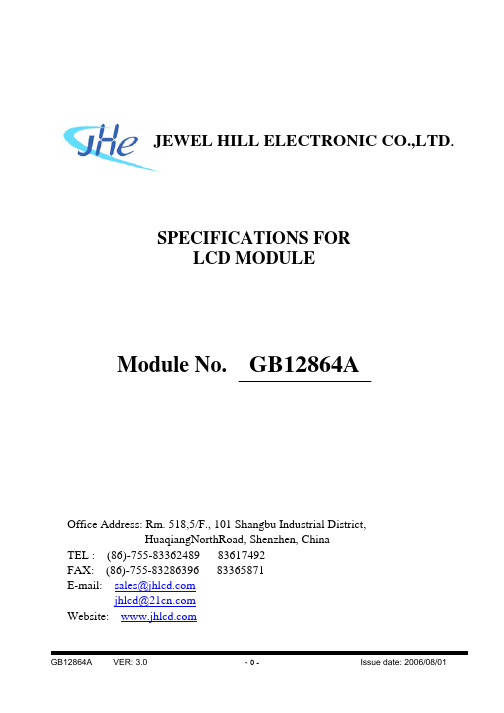
JEWEL HILL ELECTRONIC CO.,LTDJEWEL HILL ELECTRONIC CO.,LTD.SPECIFICATIONS FORLCD MODULEModule No. GB12864AOffice Address: Rm. 518,5/F., 101 Shangbu Industrial District,HuaqiangNorthRoad, Shenzhen, ChinaTEL : (86)-755-83362489 83617492FAX: (86)-755-83286396 83365871E-mail: sales@jhlcd@Website: TABLE OF CONTENTSLCM NUMBER SYSTEM (2)1. GENERAL DESCRIPTION (3)2. FEATURES (3)3. MECHANICAL SPECIFICATION (3)4. MECHANICAL DIMENSION (4)5. MAXIMUM RATINGS (5)6. ELECTRICAL CHARACTERISTICS (5)7. MODULE FUNCTION DESCRIPTION (6)8. ELECTRO-OPTICAL CHARACTERISTICS (12)9. RELIABILITY (16)10. PRECAUTIONS FOR USING LCD MODULES (17)11. USING LCD MODULES (19)12. REVISION HISTORY (21)SAMPLE APPROVED REPORT (22)LCM Number SystemNUMBER OF CHAR. PER LINE F: FSTN; X: OTHER VERSION NUMBER: V00~V99IC TYPE:VIEWING DIRECTION:TEMPERATURE RANGE:BACKLIGHT TYPE:SERIAL NUMBER: A~ZGRAPHIC MODULEs: NUMBER OF COMMONs GRAPHIC MODULEs:NUMBER OF SEGMENTs COB & SMT LCMBACKLIGHT COLOR:CHARACTER MODULEs:CHARACTER MODULEs: NUMBER OF LINE G: REFLECTIVE,NONE BACKLIGHT A: TRANSFLECTIVE, EL BACKLIGHT B: TRANSMISSIVE, EL BACKLIGHT C: TRANSFLECTIVE, LED BACKLIGHT D: TRANSMISSIVE, LED BACKLIGHT E: TRANSFLECTIVE, CCFL BACKLIGHT F: TRANSMISSIVE, CCFL BACKLIGHT A: AMBER; B: BLUE; Y: YELLOW-GREEN R: RED; W: WHITE; O: THER COLOR N: NORMAL TEMPERATURE RANGE U: UPPER(12:00); D: DOWN(6:00)L: LEFT(9:00); R: RIGHT(3:00);A: BONDING IC, WITH CONTROLLER B: BONDING IC, WITHOUT CONTROLLER C: SMT IC, WITH CONTROLLER D: SMT IC, WITHOUT CONTROLLER O: OTHER TYPEW: BLACK-WHITE; O: OTHER G: GRAY; Y: YELLOW-GREEN; B: BLUE; LCD COLOR MODE:N: TN; H: HTN; S: STN LCD TYPE:S: SUPER WIDE TEMPERATURE RANGE W: WIDE TEMPERATURE RANGEM: MIDDLE TEMPERATURE RANGE1. GENERAL DESCRIPTIONThe GB12864A is a 128 x 64 Dots Graphics LCD module. It has a STN panel composed of 128 segments and 64 commons. The LCM can be easily accessed by micro-controller via parallel interface.2. FEATURESTransflective and positiveDisplay ModeSTN(Yellow - Green) moduleDisplay Format Graphic 128 x 64 dotsInput Data 8-bit parallel data input from MPUMultiplexing Ratio 1/64DutyBiasBias 1/9Viewing Direction 6 O’clockBacklight LED(Yellow-Green)3. MECHANICAL SPECIFICATIONItem Specifications Unit Dimensional outline 113.0 x 65.0 x 13.0(max) mmResolution 128segs x 64coms dotsViewing area 73.0(W) x 38.5(H) mmActive area 66.52(W) x 33.24(H) mmDots pitch 0.52 (W)×0.52(H) mmDots size 0.48(W)×0.48(H) mm4. MECHANICAL DIMENSION5. MAXIMUM RATINGSItem Symbol Min Max Unit NoteV DD - V ss -0.3 7.0 V Supply voltage V DD - V EE -0.3 24.0 V Input Voltage V IN -0.3 V DD +0.3 VOperating temperature T OPR -10 +60 Storage temperature T STR -20 +70Humidity --- --- 90 %RH6. ELECTRICAL CHARACTERISTICSItem SymbolCondition Min. Typ. Max. UnitSupply Voltage Logic V DD------ 5.0 --- VH level V IH 0.8V DD --- V DDInput VoltageL levelV IL --- V SS --- 0.2V DDVCurrent Consumption(LCD DRIVER)I DD V DD =5.0V; V LCD =12.0V; T amb =25 ;--- --- 1.0 mALCD Driving Voltage V LCDBias=1/9V LCD =V DD -V EE11.7 12.0 12.3 VCurrent Consumption (With LED BackLight)I LEDV DD =5.0V;V LED =4.2V,T amb =25 ;--- --- 350 mA7. MODULE FUNCTION DESCRIPTION7.1. PIN DESCRIPTIONPin No. Symbol Description1 VSSPower supply for Ground (0V)2 VDDPower supply for positive (5V)3 V oLCD driver voltage regulation pin4 D/IData/Instruction register selection; “H”: DATA “L”: Instruction5 R/WRead/write selection signal, ”H”: Read; ”L”: Write6 ERead/write Enable signal input pin7 DB08 DB19 DB210 DB38-bit bi-directional data bus11 DB412 DB513 DB614 DB715 CS1Chip select 116 CS2Chip select 217 /RSTReset signal input pin, Low level is active18 VEEPower supply for negative voltage19 LED+Power supply voltage for backlight positive20 LED-Power supply voltage for backlight negative7.2 TIMING CHARACTERISTICS1. SYSTEM BUS READ/WRITE CHARACTERISTIC2. DISPLAY CONTROL OUTPUT TIMING3. CLOCK TIMING7.3 CIRCUIT BLOCK DIAGRAM7.4 APPLICATION OF LCMReference circuit7.5 TABLE OF COMMAND8. ELECTRO-OPTICAL CHARACTERISTICSItem Symbol Condition Temp Min Typ. Max UnitsNote11.5 12.2 12.125 11.7 12.0 12.3 LCD driving voltageV LCD = = 050 11.9 11.8 12.5 V NOTE1Rise Time (Tr) --- --- -- Decay Time (Tf)0 --- ---- --- Rise Time (Tr) --- 225 340Decay Time (Tf) 25 --- 240 360Rise Time (Tr) --- --- -- Response TimeDecay Time (Tf)= = 0 50 --- --- --msec NOTE2Contrast Ratio Cr= = 0 255 10 --- --- NOTE4Viewing AngleRange( = 0°)(6”) = 90°(3”) =180°(12”) =270°(9”)(25 ) CR ≥240 35 20 30DegNOTE3z For panel only․Electro-Optical Characteristics Measuring Equipment(DMS501)SystemIllumination (D65)․Note 1. Definition of Driving Voltage( Vlcd) :․Note 3. Definition of Viewing Angle and :․Note 4. Definition of Contrast ratio( CR) :Brightness of Non-selected Segment (B2)Brightness of Selected Segment (B1)CR =V,maxCR,maxDriving VoltageB r i gh t n e s s (%)Brightness Curve forSelected Segment0%=90 =270Viewing Direction 6 O’clock DirectionNormal :9. RELIABILITY9.1. MTBFThe LCD module shall be designed to meet a minimum MTBF value of 50000 hours with normal. (25°C in the room without sunlight)9.2. TESTSNO. ITEM CONDITION CRITERION1 High Temperature Operating 50 120Hrs2 Low Temperature Operating 0 120Hrs3High Temperature/Humidity Non-Operating50 ,90%RH ,120 Hrs4 High TemperatureNon-Operating70 120Hrs5 Low TemperatureNon-Operating-20 120Hrs6 Temperature CyclingNon-Operating0 (30Min )↔ 0 (30Min)10 CYCLESNo Defect OfOperational Function InRoom Temperature AreAllowable.IDD of LCM inPre-and post-test shouldfollow specificationNotes: Judgments should be mode after exposure in room temperature for two hours.10. PRECAUTIONS FOR USING LCD MODULES10.1. HANDLING PRECAUTIONS(1) The display panel is made of glass. Do not subject it to a mechanical shock or impact by droppingit.(2) If the display panel is damaged and the liquid crystal substance leaks out, be sure not to get any inyour mouth. If the substance contacts your skin or clothes, wash it off using soap and water.(3) Do not apply excessive force to the display surface or the adjoining areas since this may cause thecolor tone to vary.(4) The polarizer covering the display surface of the LCD module is soft and easily scratched. Handlethis polarizer carefully.(5) If the display surface becomes contaminated, breathe on the surface and gently wipe it with a softdry cloth. If it is heavily contaminated, moisten a cloth with one of the following solvents: - Isopropyl alcohol- Ethyl alcohol(6) Solvents other than those above mentioned may damage the polarizer.Especially, do not use the following:- Water- Ketone- Aromatic solvents(7) Extra care to minimize corrosion of the electrode. Water droplets, moisture condensation or acurrent flow in a high-humidity environment accelerates corrosion of the electrode.(8) Install the LCD Module by using the mounting holes. When mounting the LCD Module, makesure it is free of twisting, warping and distortion. In particular, do not forcibly pull or bend the I/Ocable or the backlight cable.(9) Do not attempt to disassemble or process the LCD Module.(10) NC terminal should be open. Do not connect anything.(11) If the logic circuit power is off, do not apply the input signals.(12) To prevent destruction of the elements by static electricity, be careful to maintain an optimumwork environment.- Be sure to ground the body when handling he LCD Module.- Tools required for assembling, such as soldering irons, must be properly grounded.-To reduce the amount of static electricity generated, do not conduct assembling and other workunder dry conditions.-The LCD Module is coated with a film to protect the display surface. Exercise care when peeling off this protective film since static electricity may be generated.10.2. STORAGE CONDITIONSWhen storing, avoid the LCD module to be exposed to direct sunlight of fluorescent lamps. For stability, to keep it away form high temperature and high humidity environment (The best condition is : 23±5°C, 45±20%RH). ESD protection is necessary for long-term storage also.10.3. OTHERSLiquid crystals solidify under low temperature (below the storage temperature range) leading to defective orientation or the generation of air bubbles (black or white). Air bubbles may also be generated if the module is subject to a low temperature.If the LCD Module have been operating for a long time showing the same display patterns the display patterns may remain on the screen as ghost images and a slight contrast irregularity may also appear.A normal operating status can be recovered by suspending use for some time. It should be noted that this phenomenon does not adversely affect performance reliability.To minimize the performance degradation of the LCD Module resulting from destruction caused by static electricity etc. exercise care to avoid holding the following sections when handling the modules.- Exposed area of the printed circuit board.- Terminal electrode sections.11. Using LCD modules11.1 LIQUID CRYSTAL DISPLAY MODULESLCD is composed of glass and polarizer. Pay attention to the following items when handling.(1) Please keep the temperature within specified range for use and storage. Polarization degradation,bubble generation or polarizer peel-off may occur with high temperature and high humidity.(2) Do not touch, push or rub the exposed polarizers with anything harder than a HB pencil lead (glass,tweezers, etc).(3) N-hexane is recommended for cleaning the adhesives used to attach front/rear polarizers andreflectors made of organic substances, which will be damaged by chemicals such as acetone, toluene, toluene, ethanol and isopropyl alcohol.(4) When the display surface becomes dusty, wipe gently with absorbent cotton or other soft materiallike chamois soaked in petroleum ether. Do not scrub hard to avoid damaging the display surface.(5) Wipe off saliva or water drops immediately, contact with water over a long period of time maycause deformation or color fading.(6) Avoid contacting oil and fats.(7) Condensation on the surface and contact with terminals due to cold will damage, stain orpolarizers. After products are tested at low temperature they must be warmed up in a container before coming is contacting with room temperature air.(8) Do not put or attach anything on the display area to avoid leaving marks on.(9) Do not touch the display with bare hands. This will stain the display area and degrade insulationbetween terminals (some cosmetics are determinate to the polarizers).(10)As glass is fragile, it tends to become or chipped during handling especially on the edges. Pleaseavoid dropping or jarring.11.2 INSTALLING LCD MODULEAttend to the following items when installing the LCM.(1) Cover the surface with a transparent protective plate to protect the polarizer and LC cell.(2) When assembling the LCM into other equipment, the spacer to the bit between the LCM and thefitting plate should have enough height to avoid causing stress to the module surface, refer to the individual specifications for measurements. The measurement tolerance should be ±0.1mm.11.3 ELECTRO-STATIC DISCHARGE CONTROLSince this module uses a CMOS LSI, the same careful attention should be paid for electrostatic discharge as for an ordinary CMOS IC.(1) Make certain that you are grounded when handing LCM.(2) Before removing LCM from its packing case or incorporating it into a set, be sure the module andyour body have the same electric potential.(3) When soldering the terminal of LCM, make certain the AC power source for the soldering irondoes not leak.(4) When using an electric screwdriver to attach LCM, the screwdriver should be of groundpotentiality to minimize as much as possible any transmission of electromagnetic waves produced sparks coming from the commutator of the motor.(5) As far as possible, make the electric potential of your work clothes and that of the workbenches tothe ground potential.(6) To reduce the generation of electro-static discharge, be careful that the air in the work is not toodried. A relative humidity of 50%-60% is recommended.11.4 PRECAUTIONS FOR OPERATION(1) Viewing angle varies with the change of liquid crystal driving voltage (Vo). Adjust Vo to showthe best contrast.(2) Driving the LCD in the voltage above the limit will shorten its lifetime.(3) Response time is greatly delayed at temperature below the operating temperature range. However,this does not mean the LCD will be out of the order. It will recover when it returns to the specified temperature range.(4) If the display area is pushed hard during operation, the display will become abnormal. However, itwill return to normal if it is turned off and then on.(5) Condensation on terminals can cause an electrochemical reaction disrupting the terminal circuit.Therefore, this product must be used and stored within the specified condition of 23±5°C, 45±20%RH.(6) When turning the power on, input each signal after the positive/negative voltage becomes stable.11.5 SAFETY(1) It is recommended to crush damaged or unnecessary LCDs into pieces and wash them off withsolvents such as acetone and ethanol, which should later be burned.(2) If any liquid leaks out of a damaged glass cell and comes in contact with the hands, wash offthoroughly with soap and water.13. REVISION HISTORYrecord Date Version Reviseversion 05-01-011.0 Original2.0 Change specification format 05-11-203.0 Change contact mode 06-08-01SAMPLE APPROVED REPORT。
配套液晶PDF资料 12864G中文说明书

序号 1 2 3 4 5 6 7
内容标题 概述 特点 外形及接口引脚功能 基本原理 技术参数 时序特性 指令功能及硬件接口与编程案例
页码 2 2
3~4 4~5 5~6 6~9 9~23
1
1.概述
12864G 型液晶模块由于使 用方便、显示清晰,广泛应用于各种人机交流面板。 2864G 可以显示 128 列*64 行点阵单色图片,或显示 8 个/行*4 行 16*16 点阵的汉字, 或显示 16 个/行*8 行 8*8 点阵的英文、数字、符号。
9
指令名称
RS
(1)显示开/关
0
(display on/off)
指令表
表 8.
指令码
DB7 DB6 DB5 DB4 DB3 DB2 DB1 DB0
1 0 1 0 1 1 1 0 显示开/关:
1 0:关,1:开
说明
(2)显示初始行设置 0 (Display start line set)
(3)页地址设置
5.技术参数
5.1 最大极限参数(超过极限参数则会损坏液晶模块)
名称
符号
标准值
单位
最小
典型
最大
电路电源
VDD - VSS -0.3
7.0
V
LCD 驱动电压 VDD – V0 VDD - 13.5
VDD + 0.3
V
ห้องสมุดไป่ตู้
静电电压
-
-
100
V
工作温度
-10
+60
℃
储存温度
-20
+70
℃
表 2:最大极限参数
5
12864液晶显示模块概述
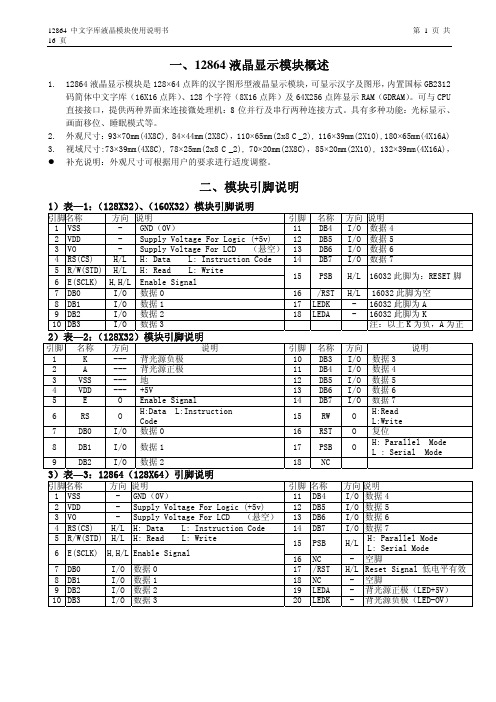
TC
13,000
Address setup time
TAS
1,500
Address hold time
TAH
1,500
Data setup time
TDDR
1,000
Unit KHz UNIT
ns ns ns ns ns ns ns
ns ns ns ns
使用说明书
Data hold time Enable pulsewidth Enable rise/fall time
2、 “RE”为基本指令集与扩充指令集的选择控制位元,当变更“RE”位元后,往后的指令集将维 持在最后的状态,除非再次变更“RE”位元,否则使用相同指令集时,不需每次重设“RE”位元。
72us
读出 RAM
从 内 部 RAM 读 取 资 料
的值
1 1 D7 D6 D5 D4 D3 D2 D1 D0 (DDRAM/CGRAM/IRAM/GDRAM)
72us
指令表—2:(RE=1:扩充指令集)
指令
指令码
RS RW DB7 DB6 DB5 DB4 DB3 DB2 DB1 DB0
说明
执行时间 (540KHZ)
8 RS
H/L H: Data L: Instruction Code
9 NC
- 空脚
10 /RST
H/L Reset Signal 低电平有效
注K
背光源负极(LED-OV)
引脚 名称 11 DB0 12 DB1 13 DB2 14 DB3 15 DB4 16 DB5 17 DB6 18 DB7 19 NC 20 NC
A
方向 说明 I/O 数据 0 I/O 数据 1 I/O 数据 2 I/O 数据 3 I/O 数据 4 I/O 数据 5 I/O 数据 6 I/O 数据 7
12864液晶屏使用手册
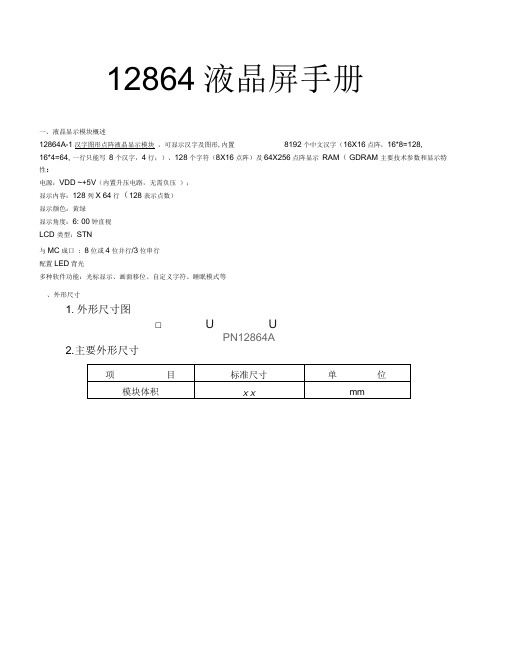
12864液晶屏手册一、液晶显示模块概述12864A-1汉字图形点阵液晶显示模块,可显示汉字及图形,内置8192个中文汉字(16X16点阵,16*8=128,16*4=64, 一行只能写8个汉字,4行;)、128个字符(8X16点阵)及64X256点阵显示RAM( GDRAM 主要技术参数和显示特性:电源:VDD ~+5V(内置升压电路,无需负压);显示内容:128列X 64行(128表示点数)显示颜色:黄绿显示角度:6: 00钟直视LCD 类型:STN与MC成口 : 8位或4位并行/3位串行配置LED背光多种软件功能:光标显示、画面移位、自定义字符、睡眠模式等、外形尺寸1.外形尺寸图□U UPN12864A2.主要外形尺寸二、模块引脚说明逻辑工作电压(VDD):〜电源地(GND): 0V工作温度(Ta) : 0〜60C (常温)/ -20 〜75 C (宽温)三、接口时序模块有并行和串行两种连接方法(时序如下):8位并行连接时序图MP如资料到模块MPLM模块读出资料2、串行连接时序图串行数据传送共分三个字节完成:第一字节:串口控制一格式11111ABCA为数据传送方向控制: H表示数据从LCD到MCU L表示数据从MCHiJ LCDB C 为数据类型选择:固定为0H表示数据是显示数据,L表示数据是控制指令第二字节:(并行)8位数据的高 4 位一格式DDDD0000第三字节:(并行)8位数据的低 4 位一格式0000DDDD 串行接口时序参数:(测试条件:T=25C VDD=四、用户指令集备注:1、当模块在接受指令前,微处理顺必须先确认模块内部处于非忙碌状态,即读取BF标志时BF需为0,方可接受新的指令:如果在送出一个指令前并不检查BF标志,(一般在输入每天指令前加个delay )那么在前一个指令和这个指令中间必须延迟一段较长的时间,即是等待前一个指令确实执行完成,指令执行的时间请参考指令表中的个别指令说明。
12864中文资料

12864液晶名称含义12864是128*64点阵液晶模块的点阵数简称,业界约定俗成的简称。
基本参数液晶屏类型 STN FSTN模块显示效果:黄绿底黑字蓝底白字白底黑字视角6点钟12点钟驱动方式 1/64 DUTY 1/9 BIAS背光LED白色LED黄绿色控制器KS0108或兼容ST7920 T6963C数据总线 8 位并口/6800 方式串口温度特性工作温度:-20℃~+70℃ 储藏温度:-30℃~+80℃点阵格式 128 x 64基本用途:该点阵的屏显成本相对较低,适用于各类仪器,小型设备的显示领域。
基本用途:该点阵的屏显成本相对较低,适用于各类仪器,小型设备的显示领域。
液晶模组使用注意事项1 当您在你的产品设计中使用本液晶模组,注意液晶的视角与你的产品用途相一致。
2 液晶屏是玻璃为基础的,跌落或与硬物撞击会引起液晶屏破裂或粉碎。
尤其是边角处。
3 尽管在液晶表面的偏振片有抑制反光的表层,应当小心不要划伤表面,一般推荐在液晶表面采用透明塑胶材料的保护屏。
4 如果液晶模组储藏在低于规定的温度以下,液晶材料会凝结而性能恶化。
如果液晶模组储藏在高于规定的温度以上,液晶材料的分子排列方向会转变为液态,可能无法恢复到原来的状态。
超出温度和湿度范围,会引起偏振片剥落或起泡。
因此,液晶模组应储藏在规定的温度范围。
5 如液晶表面遇口水或滴水,应立即擦除,避免长时间过后引起色彩变化或留下污点。
水蒸气会引起ITO电极腐蚀。
6 如果需要清洁液晶屏表面,应该用棉或软布轻快地擦拭,仍不能清除时,呵气之后再擦拭。
7 液晶模组的驱动应遵照规定的额定指标,避免故障及永久损坏。
对液晶材料施加直流电压,会引起液晶材料迅速恶化,应该确保提供交流波形的M信号的连续应用。
特别是,在电源开关时应遵照供电顺序,避免驱动锁存及直流直接加至液晶屏。
8 机械注意事项:a) 液晶模组是在高精度下调试安装的。
避免外力撞击,不要对其改变或修改。
b) 不要篡改金属框的任何突出部分。
12864液晶使用说明书
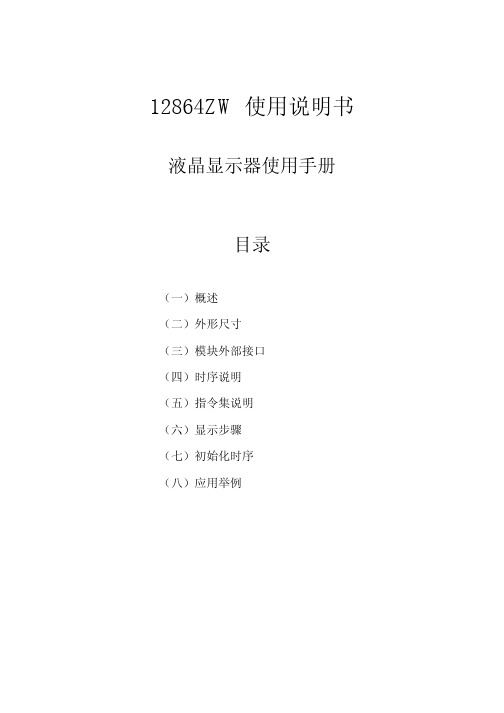
功能:S/C:光标左/右移动,AC减/加1。 R/L:整体显示左/右移动,光标跟随移动,AC值不变。
6) 功能设定:
功能:DL=1: 8-BIT 控制接口; DL=0: 4-BIT 控制接口。 RE=1: 扩充指令集动作; RE=0: 基本指令集动作。
7) 设定CGRAM地址:
● RS=0: 当 MPU 进行读模块操作,指向地址计数器。 当 MPU 进行写模块操作,指向指令寄存器。
● RS=1: 无论 MPU 读/写操作,均指向数据寄存器。
串口方式: CS:串行片选信号,高电平有效。
并口方式: ● R/W=0 写操作。 ● R/W=1 读操作。
串口方式: 串行数据输入端 并口方式:使能信号,高电平有效。 串口方式:串行时钟信号。 MPU 与模块之间并口的数据传送通道, 4 位总线模式下 D0 ~ D3 脚断开 串/并口控制选择端: ● H:并口控制; ● L:串口控制。
字节的LSB部分,至于相关的另四位则都为0。串行传输讯号请参考下图说明
4、串行接口时序图:
(1) MPU写数5℃,VDD=4.5V)
五、用户指令集说明:
1、指令表一:(RE=0:基本指令集)
指令表二:(RE=1:扩充指令集)
备注说明: ● 当模块在接受指令前,微处理顺必须先确认模块内部处于非忙碌状态,即读取 BF 标志时BF需为0,方可接受新的指令;如果在送出一个指令前并不检查BF标 志,那么在前一个指令和这个指令中间必须延迟一段较长的时间,即是等待前一 个指令确实执行完成,指令执行的时间请参考指令表中的个别指令说明。 ● “RE”为基本指令集与扩充指令集的选择控制位,当变更“RE”位后,往后 的指令集将维持在最后的状态,除非再次变更“RE”位,否则使用相同指令集 时,不需每次重设“RE”位。
12864资料
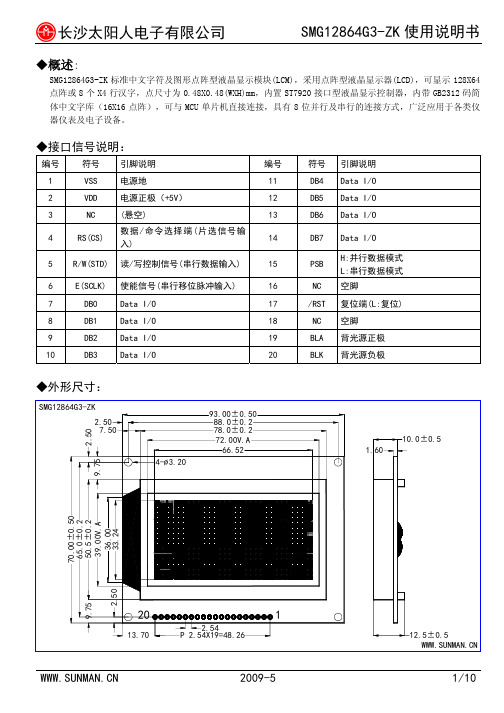
◆概述:SMG12864G3-ZK 标准中文字符及图形点阵型液晶显示模块(LCM),采用点阵型液晶显示器(LCD),可显示128X64点阵或8个X4行汉字,点尺寸为0.48X0.48(WXH)mm,内置ST7920接口型液晶显示控制器,内带GB2312码简体中文字库(16X16点阵),可与MCU 单片机直接连接,具有8位并行及串行的连接方式,广泛应用于各类仪器仪表及电子设备。
◆接口信号说明:编号 符号 引脚说明 编号 符号 引脚说明 1 VSS 电源地11 DB4 Data I/O 2 VDD 电源正极(+5V) 12 DB5 Data I/O 3 NC (悬空)13 DB6 Data I/O 4 RS(CS)数据/命令选择端(片选信号输入)14 DB7 Data I/O5 R/W(STD) 读/写控制信号(串行数据输入) 15 PSBH:并行数据模式L:串行数据模式 6 E(SCLK) 使能信号(串行移位脉冲输入) 16NC 空脚7 DB0 Data I/O 17 /RST 复位端(L:复位) 8 DB1 Data I/O 18 NC 空脚 9 DB2 Data I/O 19 BLA 背光源正极 10 DB3 Data I/O20 BLK 背光源负极◆外形尺寸:◆参考连接:1. 8051◆主要技术参数: (ST7920及兼容芯片)0.48X0.48(WXH)mm显示容量: 128X64点阵,黄绿膜防UV 点尺寸:工作电压: 4.8~5.2V 工作温度: -10~60℃工作电流: 4.0mA(5.0V) 存储温度: -20~70℃背光源颜色: 白色 背光源工作电流: <150.0mA(5.0V)◆接口方法: 本模块有并行和串行两种连接方法,时序如下:2. 8位并行连接时序图:MPU从模块读出资料4. AC 电气特性(TA=25℃ VCC=5V)SYMBOL Characteristics Test condition Min. Typ. Max. UnitFosc OSC frequency Rf=39K Ω 480 540 600 KHzPARAMETER SYMBOL MESURE TIME UNITFOR WRITE MODE(WRITING DATA FROM MPU TO ST7920)System cycle time TC 13,000 ns Address setup time TAS 1,500 ns Address hold time TAH 1,500 ns Data setup time TDSW 1,000 ns Data hold time TH 20 ns Enable pulsewidth TPW 1,500 ns Enable rise/fall time TR,TF 25 ns FOR READ MODE(READING DATA FROM ST7920 TO MPU)System cycle time TC 13,000 ns Address setup time TAS 1,500 ns Address hold time TAH 1,500 ns Data setup time TDDR 1,000 ns Data hold time TH 20 ns Enable pulsewidth TPW 1,500 ns Enable rise/fall time TR,TF25ns◆用户指令表:1.指令表1:(RE=0:基本指令集)指令码指令RS RW DB7 DB6 DB5 DB4DB3DB2DB1DB0说明执行时间(540KHZ )清除显示0 0 0 0 0 0 0 0 0 1将DDRAM 填满“20H ”,并且设定DDRAM 的地址计数器(AC )到“00H ”4.6ms地址归位0 0 0 0 0 0 0 0 1 X设定DDRAM 的地址计数器(AC )到“00H ”,并且将游标移到开头4.6ms原点位置;这个指令并不改变DDRAM 的内容进入点 设定0 0 0 0 0 0 0 1 I/D S指定在资料的读取与写入时,设定游标移动方向及指定显示的移位72us显示状态 开/关0 0 0 0 0 0 1 D C BD=1:整体显示ONC=1:游标ON B=1:游标位置ON72us游标或显示移位控制0 0 0 0 0 1 S/CR/LX X设定游标的移动与显示的移位控制位元;这个指令并不改变DDRAM 的内容 72us功能设定0 0 0 0 1 DL XREX XDL=1 (必须设为1)RE=1: 扩充指令集动作 RE=0: 基本指令集动作 72us设定CGRAM 地址 0 0 0 1 AC5 AC4AC3AC2AC1AC0设定CGRAM 地址到地址计数器(AC )72us设定DDRAM 地址 0 0 1 AC6 AC5 AC4AC3AC2AC1AC0设定DDRAM 地址到地址计数器(AC )72us读取忙碌标志(BF )和地址 0 1 BF AC6 AC5 AC4AC3AC2AC1AC0读取忙碌标志(BF )可以确认内部动作是否完成,同时可以读出地址计数器(AC )的值 0us写资料到RAM1 0 D7 D6 D5 D4 D3 D2 D1 D0 写入资料到内部的RAM(DDRAM/CGRAM/IRAM/GDR AM ) 72us读出RAM 的值1 1 D7 D6 D5 D4 D3 D2 D1 D0 从内部RAM读取资料(DDRAM/CGRAM/IRAM/GDRAM )72us2.指令表—2:(RE=1:扩充指令集)指令码指令RS RW DB7 DB6 DB5 DB4DB3DB2DB1DB0说明执行时间(540KHZ )待命模式 0 0 0 0 0 0 0 0 0 1进入待命模式,执行其他命令都可终止待命模式72us卷动地址或IRAM 地址选择 0 0 0 0 0 0 0 0 1 SRSR=1:允许输入垂直卷动地址SR=0:允许输入IRAM 地址 72us反白选择0 0 0 0 0 0 0 1 R1 R0选择一、三行同时作反白显示,或者二、四行同时作反白显示 72us睡眠模式 0 0 0 0 0 0 1 SL X XSL=1:脱离睡眠模式SL=0:进入睡眠模式 72us扩充功能设定0 0 0 0 1 1 X1 REG 0RE=1: 扩充指令集动作RE=0: 基本指令集动作72usG=1 :绘图显示ON G=0 :绘图显示OFF设定IRAM 地址或卷动地址 0 0 0 1 AC5 AC4AC3AC2AC1AC0SR=1:AC5—AC0为垂直卷动地址SR=0:AC3—AC0为ICON IRAM地址72us设定绘图RAM 地址0 0 1 AC6 AC5 AC4AC3AC2AC1AC0设定CGRAM 地址到地址计数器(AC )72us备注:1、 当模块在接受指令前,微处理顺必须先确认模块内部处于非忙碌状态,即读取BF 标志时BF 需为0,方可接受新的指令;如果在送出一个指令前并不检查BF 标志,那么在前一个指令和这个指令中间必须延迟一段较长的时间,即是等待前一个指令确实执行完成,指令执行的时间请参考指令表中的个别指令说明。
12864C-1中文字库说明书(注意驱动电压是3.3V)

*注释 1:如在实际应用中仅使用并口通讯模式,可将 PSB 接固定高电平,也可以将模块上的 J8 和“VCC”用焊锡短接。
*注释 2:模块内部接有上电复位电路,因此在不需要经常复位的场合可将该端悬空。
*注释 3:如背光和模块共用一个电源,可以将模块上的 JA、JK 用焊锡短接。
四.模块主要硬件构成说明
将以上 16 位地址连续写入即可
备注;当 IC1 在接受指令前,微处理器必须先确认其内部处于非忙碌状态,即读取 BF 标志时,BF 需为零,方可接受新的指 令;如果在送出一个指令前并不检查 BF 标志,那么在前一个指令和这个指令中间必须延长一段较长的时间,即是等待前 一个指令确实执行完成。
六、读写时序图
反白 选择
0
0
选择 2 行中的任一行作反白显示,并可 0 0 0 0 0 1 R1 R0 决定反白与否。初始值 R1R0=00,第一
次设定为反白显示,再次设定变回正常
睡眠 模式
0
0
0
0
0
0
1 SL X
X
SL=0:进入睡眠模式 SL=1:脱离睡眠模式
扩充 功能 0 设定
0
CL=0/1:4/8 位数据
0
执行动作 I/O 缓冲——>DR DR——>I/O 缓冲 无动作
结果 配合/W 进行写数据或指令 配合 R 进行读数据或指令
● 忙标志:BF BF 标志提供内部工作情况.BF=1 表示模块在进行内部操作,此时模块不接受外部指令和数据.BF=0 时,模块为准备
状态,随时可接受外部指令和数据. 利用 STATUS RD 指令,可以将 BF 读到 DB7 总线,从而检验模块之工作状态.
八、软件初始化
河北冀雅产品标准

L47Q/BHI扭曲向列型液晶显示器件系列详细规范河北冀雅电子有限公司 发布前言本标准适用于扭曲向列型液晶显示器件,本标准修订的依据是GB/T12851-1991《仪器、仪表用扭曲向列型液晶显示器件空白详细规范》,并符合GB/T12848-1991《扭曲向列型液晶显示器件总规范》的要求。
本标准代替Q/BHI 003-1998《扭曲向列型液晶显示器件系列详细规范》,并对以下内容作了修订:——试验条件和检验要求中,A组检验要求AQL值修改为重缺陷0.15,轻缺陷0.65;——对本标准的附录A中黑点、封口浅、装饰线等检查项目进行了加严处理,以满足用户要求。
——对本标准的格式按GB/T1.1-2000进行了编辑性修改。
本标准的附录A、附录B、附录C都是规范性附录。
本标准由河北冀雅电子有限公司提出并起草。
本标准主要起草人:孔浩、薛山岭、高丽敏、胡家立、张惠英、程海彬。
本标准所代替标准的历次版本发布情况为:——Q/BHI 002-1996、Q/BHI 003-1998。
扭曲向列型液晶显示器件系列详细规范6 工作条件和典型特性(非检验用)按显示器件的设计要求,选定下列工作条件和特性。
当显示器在给定的条件下工作时,其特性是可以达到的。
6.1 工作条件工作电压=(按用户要求)V工作频率=(按用户要求,用户无要求时按128)Hz占空比按用户要求偏压比按用户要求6.2 典型特性最小标称最大单位对比度见注1 见注1 ——视角25 ————度阈值电压(见注2) V th×95%V th——V饱和电压(见注2) ——V sat V sat×110%V上升时间——200 250 ms最低工作温度下的上升时间————见注3 ms下降时间——250 300 ms最低工作温度下的下降时间————见注4 ms功耗电流————全显示面积(mm )×0.015μA有效显示区域尺寸见图纸mm注 1:最小 标称占空比1~1/8 5 8占空比1/8~1/16(含1/8) 3 5注 2:阈值电压Nb N b V V OP th 2)2(1-+-⨯= 饱和电压Nb N b V Vsat OP 21+-⨯=式中:N —— 占空比 b —— 偏压比V op ——工作电压,单位为V V th ——阈值电压,单位为V V sat ——饱和电压,单位为 V注 3:最低工作温度下的上升时间特性温度 最小 标称 最大 0℃ --- --- 800ms -10℃ --- --- 1000 ms -20℃ --- --- 1300ms -30℃ --- --- 1500ms注 4:最低工作温度下的下降时间特性温度 最小 标称 最大 0℃ --- --- 1000ms -10℃ --- --- 1200 ms -20℃ --- --- 1600ms -30℃ --- --- 2000ms7 标志7.1 产品型号产品型号由下述5个部分组成: J × × - × (1) (2) (3) (4) (5) 该5部分内容表达见表1。
MN12864HB中文资料

TT-01- 3359Notice and CautionThe content of this specification is subject to change for improvements without notice.We do not authorize the use of any patents that may be inherent in these specifications. The application and circuit examples in these specifications are for better product understanding only. The examples are illustrated for general use. We do not guarantee these examples to be suitable for your particular application. It is your responsibility to determine their appropriateness for your use.We take no responsibility for circuitry problems in your application. Neither whole nor partial copying of these specifications are permitted without our approval.This product is not designed for military, aerospace, medical or other life-critical applications. If you choose to use this product for these applications, please ask for our prior consultation. This product is not designed to work in a high radiation atmosphere. Warrantee Period:The specifications or purchase contract will provide details of our warrantee. The basic warrantee period is one year from purchase. Handling and Usage Precautions:Please follow the available appropriate product application notes for proper usage, safety and for operation standards within maximum performance.Safety:The edge of the glass is not perfectly smooth so handle with caution. The exhaust pipe is not designed for high stress so be careful to avoid breakage. If disposing of this product, do not break for safety concerns.Assembly:Please handle carefully to avoid surface scratching and breakage of the exhaust pipe during the assembly process. We recommend the use of gloves and finger shields to keep the product clean and the solder surface smooth at the lead pins.Please provide enough space around the process area to avoid accidentally breaking the exhaust pipe and avoid applying too much stress to your fixture that may also break the exhaust pipe.Please use shock absorbers when the product is secured with stands inside the fixture to avoid cracking the glass.The lead pins should not be touched by conductive material because they are the display electrodes.When designing your application, please consider the sealing glass paste that surrounds the vacuum fluorescent display.When cutting the lead pins after soldering avoid applying shock and vibration that exceeds specifications.When bending the lead pins, avoid stress to the corner of the glass where the pins are bent. Overstress may cause glass cracking or breakage and unstable conductivity.When securing the circuit board to the application, avoid warping of the circuit board that may cause damage to the glass or pins.The sealing glass materials may be damaged by acid and alkaline substance. Please carefully select chemicals and fluxes. When chemicals and flues are applied, please provide a sufficient washing process.Do not apply ultrasonic cleaning that may cause damage to the filament wires and phosphor materials.Drive:Please follow the rating in the specifications to maximize performance.Filament voltage (Ef) is the most important factor to drive the display properly. Exceeding the recommended conditions will result in a severe reduction in life expectancy and possibly cause other damage. Please refer to the power design applying the typical voltage recommendations in the specifications.We define the recommended operating conditions to guarantee the operation, performance and quality of the product. If the product is operated outside the maximum and minimum ratings, the product may be damaged. When designing the circuit, please apply the typical conditions in the specifications as your design center.The absolute maximum rating is defined as the value that cannot be exceeded. You cannot apply conditions that exceed the maximum absolute value. When you exceed conditions that are greater than the maximum absolute value, damage may occur to the product.When designing the circuitry, please closely consider the variation of power voltage, the variation in components, environmental temperatures, surge, and spikes.Brightness controls (dimming) by the filament voltage, anode and grid voltage, or display driving voltage, the display may appear with uneven brightness. If brightness control is required, please adjust the blanking pulse width of anode and grid voltage, or blanking control (BK) in BD series. See the application note.Due to the product characteristics, there may appear a brightness difference between the segments that are frequently used and those that are less frequently on. Please try to design your display patterns where there is an even distribution of segments that are turned on. Try to avoid using some segments that are excessively or permanently on when compared with the rest. If this cannot be avoided, please consult us.Storage:Please follow the environmental conditions described in the specifications. Please avoid storing in high humidity, saline and sulfur rich environments. These environmental factors may result in deterioration of the characteristics for soldering lead pins and insulation between lead pins.Extended time storage may result in initial dimming due to the characteristics of the product. We recommend using the product within three months of receipt. The brightness level returns after tuning the product on for several hours ( one to two hours) under typical conditions.Precaution for disposal:Some of the phosphor material excluding blue-green, contain a very small quantity of cadmium. Also part of the display glass package contains lead glass. Please follow the prescribed related regulation and legislation for industrial wastes.。
TG12864液晶面板说明书

设计1):LCD液晶显示模块显示图形和汉字设计一、概述TG12864B 是一种图形点阵液晶显示器,它主要由行驱动器/列驱动器及128× 64全点阵液晶显示器组成。
可完成图形显示,也可以8× 4个( 16× 16 点阵)汉字。
主要技术参数和性能:1. 电源: VDD: +2.7~ +5V; 模块内自带-10V 负压,用于LCD 的驱动电压。
2. 显示内容: 128(列)× 64(行)点3. 全屏幕点阵4. 七种指令5. 与CPU接口采用8位数据总线并行输入输出和8条控制线6. 占空比1/647. 工作温度: -10℃ ~+60℃,储存温度: -20℃ ~+70℃ , 可选择宽温: -20℃~+70℃(工作温度);二、外形尺寸图三、模块主要硬件构成说明IC3 为行驱动器, IC1, IC 为列驱动器。
IC1, IC2, IC3 含有如下主要功能器件。
了解如下器件有利于对LCD模块之编程。
1. 指令寄存器( IR)IR 是用来寄存指令码,与数据寄存器寄存数据相对应。
当D/I=1 时,在E 信号下降沿的作用下,指令码写入IR。
2. 数据寄存器DR是用来寄存数据的,与指令寄存器寄存指令相对应。
当D/I=1 时,在E 信号的下降沿的作用下,图形显示数据写入DR,或在E信号高电平作用下由DR 读到DB7~DB0 数据总线。
DR 和DDRAM 之间的数据传输是模块内部自动执行的。
3. 忙标志:BFBF 标志提供内部工作情况。
BF=1 表示模块在进行内部操作,此时模块不接受外部指令和数据。
BF=0 时,模块为准备状态,随时可接受外部指令和数据。
利用STATUS READ指令,可以将BF 读到DB7 总线,从而检验模块之工作状态。
4. 显示控制触发器DFF此触发器是用于模块屏幕显示开和关的控制。
DFF=1 为开显示( DISPLAY ON), DDRAM 的内容就显示在屏幕上, DDF=0 为关显示( DISPLAY OFF)。
12864中文资料
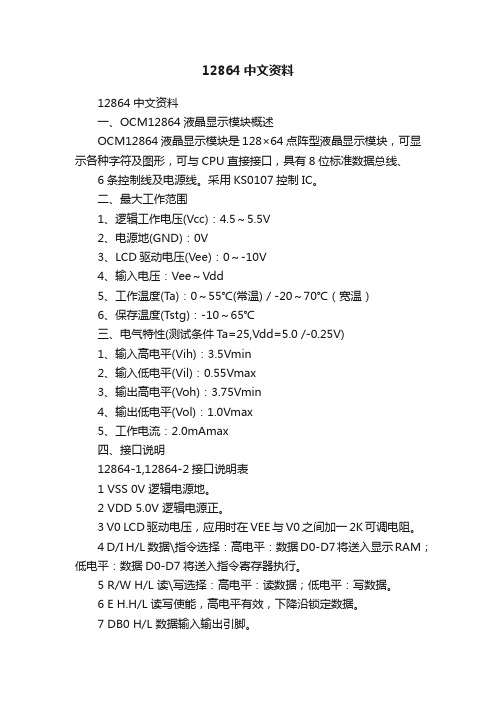
12864中文资料12864中文资料一、OCM12864液晶显示模块概述OCM12864液晶显示模块是128×64点阵型液晶显示模块,可显示各种字符及图形,可与CPU直接接口,具有8位标准数据总线、6条控制线及电源线。
采用KS0107控制IC。
二、最大工作范围1、逻辑工作电压(Vcc):4.5~5.5V2、电源地(GND):0V3、LCD驱动电压(Vee):0~-10V4、输入电压:Vee~Vdd5、工作温度(Ta):0~55℃(常温) / -20~70℃(宽温)6、保存温度(Tstg):-10~65℃三、电气特性(测试条件Ta=25,Vdd=5.0 /-0.25V)1、输入高电平(Vih):3.5Vmin2、输入低电平(Vil):0.55Vmax3、输出高电平(Voh):3.75Vmin4、输出低电平(Vol):1.0Vmax5、工作电流:2.0mAmax四、接口说明12864-1,12864-2接口说明表1 VSS 0V 逻辑电源地。
2 VDD 5.0V 逻辑电源正。
3 V0 LCD驱动电压,应用时在VEE与V0之间加一2K可调电阻。
4 D/I H/L 数据\指令选择:高电平:数据D0-D7将送入显示RAM;低电平:数据D0-D7将送入指令寄存器执行。
5 R/W H/L 读\写选择:高电平:读数据;低电平:写数据。
6 E H.H/L 读写使能,高电平有效,下降沿锁定数据。
7 DB0 H/L 数据输入输出引脚。
8 DB1 H/L 数据输入输出引脚。
9 DB2 H/L 数据输入输出引脚。
10 DB3 H/L 数据输入输出引脚。
11 DB4 H/L 数据输入输出引脚。
12 DB5 H/L 数据输入输出引脚。
13 DB6 H/L 数据输入输出引脚。
14 DB7 H/L 数据输入输出引脚。
15 CS1 H/L 片选择信号,低电平时选择前64列。
16 CS2 H 片选择信号,低电平时选择后64列。
12864详尽中文资料

FYD12864液晶中文显示模块(一) (一)概述 (3)(二)(二)外形尺寸1 方框图 (3)2 外型尺寸图 (4)(三)(三)模块的接口 (4)(四)(四)硬件说明 (5)(五) 指令说明 (7)(五)(五)读写操作时序 (8)(六)(六)交流参数 (11)(七)(七)软件初始化过程 (12)(八)(八)应用举例 (13)(九)(九)附录1半宽字符表 (20)2 汉字字符表 (21)一、概述FYD12864-0402B是一种具有4位/8位并行、2线或3线串行多种接口方式,内部含有国标一级、二级简体中文字库的点阵图形液晶显示模块;其显示分辨率为128×64, 内置8192个16*16点汉字,和128个16*8点ASCII字符集.利用该模块灵活的接口方式和简单、方便的操作指令,可构成全中文人机交互图形界面。
可以显示8×4行16×16点阵的汉字. 也可完成图形显示.低电压低功耗是其又一显著特点。
由该模块构成的液晶显示方案与同类型的图形点阵液晶显示模块相比,不论硬件电路结构或显示程序都要简洁得多,且该模块的价格也略低于相同点阵的图形液晶模块。
基本特性:●●低电源电压(VDD:+3.0--+5.5V)●●显示分辨率:128×64点●●内置汉字字库,提供8192个16×16点阵汉字(简繁体可选)●●内置 128个16×8点阵字符●●2MHZ时钟频率●●显示方式:STN、半透、正显●●驱动方式:1/32DUTY,1/5BIAS●●视角方向:6点●●背光方式:侧部高亮白色LED,功耗仅为普通LED的1/5—1/10 ●●通讯方式:串行、并口可选●●内置DC-DC转换电路,无需外加负压●●无需片选信号,简化软件设计●●工作温度: 0℃ - +55℃ ,存储温度: -20℃ - +60℃二、方框图3、外形尺寸图三、模块接口说明*注释1:如在实际应用中仅使用串口通讯模式,可将PSB接固定低电平,也可以将模块上的J8和“GND”用焊锡短接。
GB12864CSGBBNLA-V01中文资料

JEWEL HILL ELECTRONIC CO.,LTDJEWEL HILL ELECTRONIC CO.,LTD.SPECIFICATIONS FORLCD MODULEModule No. GB12864COffice Address: Rm. 518,5/F., 101 Shangbu Industrial District,HuaqiangNorthRoad, Shenzhen, ChinaTEL : (86)-755-83362489 83617492FAX: (86)-755-83286396 83365871E-mail: sales@jhlcd@Website: TABLE OF CONTENTSLCM NUMBER SYSTEM (2)1. GENERAL DESCRIPTION (3)2. FEATURES (3)3. MECHANICAL SPECIFICATION (3)4. MECHANICAL DIMENSION (4)5. MAXIMUM RATINGS (5)6. ELECTRICAL CHARACTERISTICS (5)7. MODULE FUNCTION DESCRIPTION (6)8. ELECTRO-OPTICAL CHARACTERISTICS (12)9. RELIABILITY (16)10. PRECAUTIONS FOR USING LCD MODULES (17)11. USING LCD MODULES (19)12. REVISION HISTORY (21)SAMPLE APPROVED REPORT (22)LCM Number SystemNUMBER OF CHAR. PER LINE F: FSTN; X: OTHER VERSION NUMBER: V00~V99IC TYPE:VIEWING DIRECTION:TEMPERATURE RANGE:BACKLIGHT TYPE:SERIAL NUMBER: A~ZGRAPHIC MODULEs: NUMBER OF COMMONs GRAPHIC MODULEs:NUMBER OF SEGMENTs COB & SMT LCMBACKLIGHT COLOR:CHARACTER MODULEs:CHARACTER MODULEs: NUMBER OF LINE G: REFLECTIVE,NONE BACKLIGHT A: TRANSFLECTIVE, EL BACKLIGHT B: TRANSMISSIVE, EL BACKLIGHT C: TRANSFLECTIVE, LED BACKLIGHT D: TRANSMISSIVE, LED BACKLIGHT E: TRANSFLECTIVE, CCFL BACKLIGHT F: TRANSMISSIVE, CCFL BACKLIGHT A: AMBER; B: BLUE; Y: YELLOW-GREEN R: RED; W: WHITE; O: THER COLOR N: NORMAL TEMPERATURE RANGE U: UPPER(12:00); D: DOWN(6:00)L: LEFT(9:00); R: RIGHT(3:00);A: BONDING IC, WITH CONTROLLER B: BONDING IC, WITHOUT CONTROLLER C: SMT IC, WITH CONTROLLER D: SMT IC, WITHOUT CONTROLLER O: OTHER TYPEW: BLACK-WHITE; O: OTHER G: GRAY; Y: YELLOW-GREEN; B: BLUE; LCD COLOR MODE:N: TN; H: HTN; S: STN LCD TYPE:S: SUPER WIDE TEMPERATURE RANGE W: WIDE TEMPERATURE RANGEM: MIDDLE TEMPERATURE RANGE1. GENERAL DESCRIPTIONThe GB12864C is a 128 x 64 Dots Graphics LCD module. It has a STN panel composed of 128 segments and 64 commons. The LCM can be easily accessed by micro-controller via parallel interface.2. FEATURESTransflective and positiveDisplay ModeSTN(Yellow - Green) moduleDisplay Format Graphic 128 x 64 dotsInput Data Parallel data input from MPUMultiplexing Ratio 1/64DutyBiasBias 1/9Viewing Direction 6 O’clockBacklight LED3. MECHANICAL SPECIFICATIONItem Specifications Unit Dimensional outline 93.0 x70.0 x 12.5(max) mmResolution 128segs x 64coms dotsViewing area 71.0(W) x 40.5(H) mmActive area 66.52(W) x 33.24(H) mmDots pitch 0.52 (W)×0.52(H) mmDots size 0.48 (W)×0.48(H) mm4. MECHANICAL DIMENSION5. MAXIMUM RATINGSItem Symbol Min Max Unit NoteV DD - V ss -0.3 7.0 V Supply voltage V LCD -0.3 24.0 V Input Voltage V IN -0.3 V DD +0.3 VOperating temperature T OPR -10 +60 Storage temperature T STR -20 +70Humidity --- --- 90 %RH6. ELECTRICAL CHARACTERISTICSItem SymbolCondition Min. Typ. Max. UnitSupply Voltage Logic V DD------ 5.0 --- VH level V IH 0.8V DD --- V DDInput VoltageL levelV IL --- V SS --- 0.2V DDVCurrent Consumption(LCD DRIVER)I DD V DD =5.0V; V LCD =11.5V, T amb =25 ;--- --- 1.0 mALCD Driving Voltage V LCDBias=1/9V LCD =V DD -V EE11.2 11.5 11.8 VCurrent Consumption (With LED BackLight)I LEDV DD =5.0V;V LED =4.2V,T amb =25 ;--- --- 300 mA7. MODULE FUNCTION DESCRIPTION7.1. PIN DESCRIPTIONPin No. Symbol Description1 VSSPower supply for Ground (0V)2 VDDPower supply for positive (5V)3 VOLCD driver voltage regulation pin4 RSH: Date L: Instruction code5 R/WRead/write selection signal, R/W=”H”: Read; R/W=”L”: Write6 ERead/write Enable signal input pin7 DB08 DB19 DB210 DB38-bit bi-directional data bus11 DB412 DB513 DB614 DB715 CS1Chip select 116 CS2Chip select 217 RSTReset signal input pin, Low level is active18 VEELCD driver voltage output19 LED+Backlight power supply voltage for positive20 LED-Backlight power supply voltage for negative7.2 TIMING CHARACTERISTICS1. SYSTEM BUS READ/WRITE CHARACTERISTIC2. DISPLAY CONTROL OUTPUT TIMING3. CLOCK TIMING7.3 CIRCUIT BLOCK DIAGRAM7.4 APPLICATION OF LCMReference circuit7.4 TABLE OF COMMAND8. ELECTRO-OPTICAL CHARACTERISTICSItem Symbol Condition Temp Min Typ. Max UnitsNote11.4 11.7 12.025 11.2 11. 5 11.8 LCD driving voltageV LCD = = 050 11.1 11.3 11.6 V NOTE1Rise Time (Tr) --- --- -- Decay Time (Tf)0 --- ---- --- Rise Time (Tr) --- 225 340Decay Time (Tf) 25 --- 240 360Rise Time (Tr) --- --- -- Response TimeDecay Time (Tf)= = 0 50 --- --- --msec NOTE2Contrast Ratio Cr= = 0 255 10 --- --- NOTE4Viewing AngleRange( = 0°)(6”) = 90°(3”) =180°(12”) =270°(9”)(25 ) CR ≥245 35 25 30DegNOTE3z For panel only․Electro-Optical Characteristics Measuring Equipment(DMS501)SystemIllumination (D65)․Note 1. Definition of Driving Voltage( Vlcd) :․Note 3. Definition of Viewing Angle and :․Note 4. Definition of Contrast ratio( CR) :Brightness of Non-selected Segment (B2)Brightness of Selected Segment (B1)CR =V,maxCR,maxDriving VoltageB r i gh t n e s s (%)Brightness Curve forSelected Segment0%=90 =270Viewing Direction 6 O’clock DirectionNormal :9. RELIABILITY9.1. MTBFThe LCD module shall be designed to meet a minimum MTBF value of 50000 hours with normal. (25°C in the room without sunlight)9.2. TESTSNO. ITEM CONDITION CRITERION1 High Temperature Operating 60 120Hrs2 Low Temperature Operating -10 120Hrs3High Temperature/Humidity Non-Operating60 ,90%RH ,120 Hrs4 High TemperatureNon-Operating70 120Hrs5 Low TemperatureNon-Operating-20 120Hrs6 Temperature CyclingNon-Operating-10 (30Min )↔ 60 (30Min)10 CYCLESNo Defect OfOperational Function InRoom Temperature AreAllowable.IDD of LCM inPre-and post-test shouldfollow specificationNotes: Judgments should be mode after exposure in room temperature for two hours.10. PRECAUTIONS FOR USING LCD MODULES10.1. HANDLING PRECAUTIONS(1) The display panel is made of glass. Do not subject it to a mechanical shock or impact by droppingit.(2) If the display panel is damaged and the liquid crystal substance leaks out, be sure not to get any inyour mouth. If the substance contacts your skin or clothes, wash it off using soap and water.(3) Do not apply excessive force to the display surface or the adjoining areas since this may cause thecolor tone to vary.(4) The polarizer covering the display surface of the LCD module is soft and easily scratched. Handlethis polarizer carefully.(5) If the display surface becomes contaminated, breathe on the surface and gently wipe it with a softdry cloth. If it is heavily contaminated, moisten a cloth with one of the following solvents: - Isopropyl alcohol- Ethyl alcohol(6) Solvents other than those above mentioned may damage the polarizer.Especially, do not use the following:- Water- Ketone- Aromatic solvents(7) Extra care to minimize corrosion of the electrode. Water droplets, moisture condensation or acurrent flow in a high-humidity environment accelerates corrosion of the electrode.(8) Install the LCD Module by using the mounting holes. When mounting the LCD Module, makesure it is free of twisting, warping and distortion. In particular, do not forcibly pull or bend the I/Ocable or the backlight cable.(9) Do not attempt to disassemble or process the LCD Module.(10) NC terminal should be open. Do not connect anything.(11) If the logic circuit power is off, do not apply the input signals.(12) To prevent destruction of the elements by static electricity, be careful to maintain an optimumwork environment.- Be sure to ground the body when handling he LCD Module.- Tools required for assembling, such as soldering irons, must be properly grounded.-To reduce the amount of static electricity generated, do not conduct assembling and other workunder dry conditions.-The LCD Module is coated with a film to protect the display surface. Exercise care when peeling off this protective film since static electricity may be generated.10.2. STORAGE CONDITIONSWhen storing, avoid the LCD module to be exposed to direct sunlight of fluorescent lamps. For stability, to keep it away form high temperature and high humidity environment (The best condition is : 23±5°C, 45±20%RH). ESD protection is necessary for long-term storage also.10.3. OTHERSLiquid crystals solidify under low temperature (below the storage temperature range) leading to defective orientation or the generation of air bubbles (black or white). Air bubbles may also be generated if the module is subject to a low temperature.If the LCD Module have been operating for a long time showing the same display patterns the display patterns may remain on the screen as ghost images and a slight contrast irregularity may also appear.A normal operating status can be recovered by suspending use for some time. It should be noted that this phenomenon does not adversely affect performance reliability.To minimize the performance degradation of the LCD Module resulting from destruction caused by static electricity etc. exercise care to avoid holding the following sections when handling the modules.- Exposed area of the printed circuit board.- Terminal electrode sections.11. Using LCD modules11.1 LIQUID CRYSTAL DISPLAY MODULESLCD is composed of glass and polarizer. Pay attention to the following items when handling.(1) Please keep the temperature within specified range for use and storage. Polarization degradation,bubble generation or polarizer peel-off may occur with high temperature and high humidity.(2) Do not touch, push or rub the exposed polarizers with anything harder than a HB pencil lead (glass,tweezers, etc).(3) N-hexane is recommended for cleaning the adhesives used to attach front/rear polarizers andreflectors made of organic substances, which will be damaged by chemicals such as acetone, toluene, toluene, ethanol and isopropyl alcohol.(4) When the display surface becomes dusty, wipe gently with absorbent cotton or other soft materiallike chamois soaked in petroleum ether. Do not scrub hard to avoid damaging the display surface.(5) Wipe off saliva or water drops immediately, contact with water over a long period of time maycause deformation or color fading.(6) Avoid contacting oil and fats.(7) Condensation on the surface and contact with terminals due to cold will damage, stain orpolarizers. After products are tested at low temperature they must be warmed up in a container before coming is contacting with room temperature air.(8) Do not put or attach anything on the display area to avoid leaving marks on.(9) Do not touch the display with bare hands. This will stain the display area and degrade insulationbetween terminals (some cosmetics are determinate to the polarizers).(10)As glass is fragile, it tends to become or chipped during handling especially on the edges. Pleaseavoid dropping or jarring.11.2 INSTALLING LCD MODULEAttend to the following items when installing the LCM.(1) Cover the surface with a transparent protective plate to protect the polarizer and LC cell.(2) When assembling the LCM into other equipment, the spacer to the bit between the LCM and thefitting plate should have enough height to avoid causing stress to the module surface, refer to the individual specifications for measurements. The measurement tolerance should be ±0.1mm.11.3 ELECTRO-STATIC DISCHARGE CONTROLSince this module uses a CMOS LSI, the same careful attention should be paid for electrostatic discharge as for an ordinary CMOS IC.(1) Make certain that you are grounded when handing LCM.(2) Before removing LCM from its packing case or incorporating it into a set, be sure the module andyour body have the same electric potential.(3) When soldering the terminal of LCM, make certain the AC power source for the soldering irondoes not leak.(4) When using an electric screwdriver to attach LCM, the screwdriver should be of groundpotentiality to minimize as much as possible any transmission of electromagnetic waves produced sparks coming from the commutator of the motor.(5) As far as possible, make the electric potential of your work clothes and that of the workbenches tothe ground potential.(6) To reduce the generation of electro-static discharge, be careful that the air in the work is not toodried. A relative humidity of 50%-60% is recommended.11.4 PRECAUTIONS FOR OPERATION(1) Viewing angle varies with the change of liquid crystal driving voltage (Vo). Adjust Vo to showthe best contrast.(2) Driving the LCD in the voltage above the limit will shorten its lifetime.(3) Response time is greatly delayed at temperature below the operating temperature range. However,this does not mean the LCD will be out of the order. It will recover when it returns to the specified temperature range.(4) If the display area is pushed hard during operation, the display will become abnormal. However, itwill return to normal if it is turned off and then on.(5) Condensation on terminals can cause an electrochemical reaction disrupting the terminal circuit.Therefore, this product must be used and stored within the specified condition of 23±5°C, 45±20%RH.(6) When turning the power on, input each signal after the positive/negative voltage becomes stable.11.5 SAFETY(1) It is recommended to crush damaged or unnecessary LCDs into pieces and wash them off withsolvents such as acetone and ethanol, which should later be burned.(2) If any liquid leaks out of a damaged glass cell and comes in contact with the hands, wash offthoroughly with soap and water.12. REVISION HISTORYrecord Date Version Reviseversion 05-01-011.0 Original2.0 Change specification format 05-11-203.0 Change contact mode 06-08-01SAMPLE APPROVED REPORT。
GB12864B中文资料

JEWEL HILL ELECTRONIC CO.,LTDJEWEL HILL ELECTRONIC CO.,LTD.SPECIFICATIONS FORLCD MODULEModule No. GB12864BOffice Address: Rm. 518,5/F., 101 Shangbu Industrial District,HuaqiangNorthRoad, Shenzhen, ChinaTEL : (86)-755-83362489 83617492FAX: (86)-755-83286396 83365871E-mail: sales@jhlcd@Website: TABLE OF CONTENTSLCM NUMBER SYSTEM (2)1. GENERAL DESCRIPTION (3)2. FEATURES (3)3. MECHANICAL SPECIFICATION (3)4. MECHANICAL DIMENSION (4)5. MAXIMUM RATINGS (5)6. ELECTRICAL CHARACTERISTICS (5)7. MODULE FUNCTION DESCRIPTION (6)8. ELECTRO-OPTICAL CHARACTERISTICS (12)9. RELIABILITY (16)10. PRECAUTIONS FOR USING LCD MODULES (17)11. USING LCD MODULES (19)12. REVISION HISTORY (21)SAMPLE APPROVED REPORT (22)LCM Number SystemNUMBER OF CHAR. PER LINE F: FSTN; X: OTHERVERSION NUMBER: V00~V99IC TYPE:VIEWING DIRECTION:TEMPERATURE RANGE:BACKLIGHT TYPE:SERIAL NUMBER: A~ZGRAPHIC MODULEs: NUMBER OF COMMONs GRAPHIC MODULEs:NUMBER OF SEGMENTs COB & SMT LCMBACKLIGHT COLOR:CHARACTER MODULEs:CHARACTER MODULEs: NUMBER OF LINE G: REFLECTIVE,NONE BACKLIGHT A: TRANSFLECTIVE, EL BACKLIGHT B: TRANSMISSIVE, EL BACKLIGHT C: TRANSFLECTIVE, LED BACKLIGHT D: TRANSMISSIVE, LED BACKLIGHT E: TRANSFLECTIVE, CCFL BACKLIGHT F: TRANSMISSIVE, CCFL BACKLIGHT A: AMBER; B: BLUE; Y: YELLOW-GREEN R: RED; W: WHITE; O: THER COLOR N: NORMAL TEMPERATURE RANGE U: UPPER(12:00); D: DOWN(6:00)L: LEFT(9:00); R: RIGHT(3:00);A: BONDING IC, WITH CONTROLLER B: BONDING IC, WITHOUT CONTROLLER C: SMT IC, WITH CONTROLLER D: SMT IC, WITHOUT CONTROLLER O: OTHER TYPEW: BLACK-WHITE; O: OTHER G: GRAY; Y: YELLOW-GREEN; B: BLUE; LCD COLOR MODE:N: TN; H: HTN; S: STN LCD TYPE:S: SUPER WIDE TEMPERATURE RANGE W: WIDE TEMPERATURE RANGEM: MIDDLE TEMPERATURE RANGE1. GENERAL DESCRIPTIONThe GB12864B is a 128 x 64 Dots Graphics LCD module. It has a STN panel composed of 128 segments and 64 commons. The LCM can be easily accessed by micro-controller via parallel interface.2. FEATURESTransflective and positiveDisplay ModeSTN(Yellow - Green) moduleDisplay Format Graphic 128 x 64 dotsInput Data Parallel data input from MPUMultiplexing Ratio 1/64DutyBiasBias 1/9Viewing Direction 6 O’clockBacklight LED3. MECHANICAL SPECIFICATIONItem Specifications Unit Dimensional outline 78.0 x 70.0 x 12.0(max) mmResolution 128segs x 64coms dotsActive area 56.28(W) x 38.26(H) mmDots pitch 0.44 (W)×0.6(H) mmDots size 0.4 (W)×0.56(H) mm4. MECHANICAL DIMENSION5. MAXIMUM RATINGSItem Symbol Min Max Unit NoteV DD - V ss -0.3 7.0 V Supply voltage V LCD -0.3 24.0 V Input Voltage V IN -0.3 V DD +0.3 VOperating temperature T OPR -10 +60 Storage temperature T STR -20 +70Humidity --- --- 90 %RH6. ELECTRICAL CHARACTERISTICSItem SymbolCondition Min. Typ. Max. UnitSupply Voltage Logic V DD------ 5.0 --- VH level V IH 0.8V DD --- V DDInput VoltageL levelV IL --- V SS --- 0.2V DDVCurrent Consumption(LCD DRIVER)I DD V DD =5.0V; V LCD =12.0V, T amb =25 ;--- --- 1.0 mALCD Driving Voltage V LCDBias=1/9V LCD =V DD -V EE9.3 9.8 10.2 VCurrent Consumption(With LED BackLight)I LEDV DD =5.0V;V LED =4.2V,T amb =25 ;--- --- 500 mA7. MODULE FUNCTION DESCRIPTION7.1. PIN DESCRIPTIONPin No. Symbol Description1 VSSPower supply for Ground (0V)2 VDDPower supply for positive (5V)3 V0LCD driver voltage regulation pin4 RSData/Instruction register selection H:DATA; L:Instruction5 RWRead/write selection signal, H: Read; L: Write6 ERead/write Enable signal input pin7 DB08 DB19 DB210 DB38-bit bi-directional data bus11 DB412 DB513 DB614 DB715 CSAChip select 1, High level is active16 CSBChip select 2, High level is active17 RSTReset signal input pin, Low level is active18 VEEPower supply for negative voltage19 LED+Power supply voltage for backlight positive20 LED-Power supply voltage for backlight negative7.2 TIMING CHARACTERISTICS1. SYSTEM BUS READ/WRITE CHARACTERISTIC2. DISPLAY CONTROL OUTPUT TIMING3. CLOCK TIMING7.3 CIRCUIT BLOCK DIAGRAM7.4 APPLICATION OF LCMReference circuit7.4 TABLE OF COMMAND8. ELECTRO-OPTICAL CHARACTERISTICSItem Symbol Condition Temp Min Typ. Max UnitsNote--- 10.2 ---25 9.3 9.8 10.2 LCD driving voltageV LCD = = 050 --- 9.5 ---- V NOTE1Rise Time (Tr) --- --- -- Decay Time (Tf)0 --- ---- --- Rise Time (Tr) --- 225 340Decay Time (Tf) 25 --- 240 360Rise Time (Tr) --- --- -- Response TimeDecay Time (Tf)= = 0 50 --- --- --msec NOTE2Contrast Ratio Cr= = 0 255 10 --- --- NOTE4Viewing AngleRange( = 0°)(6”) = 90°(3”) =180°(12”) =270°(9”)(25 ) CR ≥250 30 25 35DegNOTE3z For panel only․Electro-Optical Characteristics Measuring Equipment(DMS501)SystemIllumination (D65)․Note 1. Definition of Driving Voltage( Vlcd) :․Note 3. Definition of Viewing Angle and :․Note 4. Definition of Contrast ratio( CR) :Brightness of Non-selected Segment (B2)Brightness of Selected Segment (B1)CR =V,maxCR,maxDriving VoltageB r i gh t n e s s (%)Brightness Curve forSelected Segment0%=90 =270Viewing Direction 6 O’clock DirectionNormal :9. RELIABILITY9.1. MTBFThe LCD module shall be designed to meet a minimum MTBF value of 50000 hours with normal. (25°C in the room without sunlight)9.2. TESTSNO. ITEM CONDITION CRITERION1 High Temperature Operating 70 120Hrs2 Low Temperature Operating -20 120Hrs3High Temperature/Humidity Non-Operating70 ,90%RH ,120 Hrs4 High TemperatureNon-Operating80 120Hrs5 Low TemperatureNon-Operating-30 120Hrs6 Temperature CyclingNon-Operating-20 (30Min )↔ 70 (30Min)10 CYCLESNo Defect OfOperational Function InRoom Temperature AreAllowable.IDD of LCM inPre-and post-test shouldfollow specificationNotes: Judgments should be mode after exposure in room temperature for two hours.10. PRECAUTIONS FOR USING LCD MODULES10.1. HANDLING PRECAUTIONS(1) The display panel is made of glass. Do not subject it to a mechanical shock or impact by droppingit.(2) If the display panel is damaged and the liquid crystal substance leaks out, be sure not to get any inyour mouth. If the substance contacts your skin or clothes, wash it off using soap and water.(3) Do not apply excessive force to the display surface or the adjoining areas since this may cause thecolor tone to vary.(4) The polarizer covering the display surface of the LCD module is soft and easily scratched. Handlethis polarizer carefully.(5) If the display surface becomes contaminated, breathe on the surface and gently wipe it with a softdry cloth. If it is heavily contaminated, moisten a cloth with one of the following solvents: - Isopropyl alcohol- Ethyl alcohol(6) Solvents other than those above mentioned may damage the polarizer.Especially, do not use the following:- Water- Ketone- Aromatic solvents(7) Extra care to minimize corrosion of the electrode. Water droplets, moisture condensation or acurrent flow in a high-humidity environment accelerates corrosion of the electrode.(8) Install the LCD Module by using the mounting holes. When mounting the LCD Module, makesure it is free of twisting, warping and distortion. In particular, do not forcibly pull or bend the I/Ocable or the backlight cable.(9) Do not attempt to disassemble or process the LCD Module.(10) NC terminal should be open. Do not connect anything.(11) If the logic circuit power is off, do not apply the input signals.(12) To prevent destruction of the elements by static electricity, be careful to maintain an optimumwork environment.- Be sure to ground the body when handling he LCD Module.- Tools required for assembling, such as soldering irons, must be properly grounded.-To reduce the amount of static electricity generated, do not conduct assembling and other workunder dry conditions.-The LCD Module is coated with a film to protect the display surface. Exercise care when peeling off this protective film since static electricity may be generated.10.2. STORAGE CONDITIONSWhen storing, avoid the LCD module to be exposed to direct sunlight of fluorescent lamps. For stability, to keep it away form high temperature and high humidity environment (The best condition is : 23±5°C, 45±20%RH). ESD protection is necessary for long-term storage also.10.3. OTHERSLiquid crystals solidify under low temperature (below the storage temperature range) leading to defective orientation or the generation of air bubbles (black or white). Air bubbles may also be generated if the module is subject to a low temperature.If the LCD Module have been operating for a long time showing the same display patterns the display patterns may remain on the screen as ghost images and a slight contrast irregularity may also appear.A normal operating status can be recovered by suspending use for some time. It should be noted that this phenomenon does not adversely affect performance reliability.To minimize the performance degradation of the LCD Module resulting from destruction caused by static electricity etc. exercise care to avoid holding the following sections when handling the modules.- Exposed area of the printed circuit board.- Terminal electrode sections.11. Using LCD modules11.1 LIQUID CRYSTAL DISPLAY MODULESLCD is composed of glass and polarizer. Pay attention to the following items when handling.(1) Please keep the temperature within specified range for use and storage. Polarization degradation,bubble generation or polarizer peel-off may occur with high temperature and high humidity.(2) Do not touch, push or rub the exposed polarizers with anything harder than a HB pencil lead (glass,tweezers, etc).(3) N-hexane is recommended for cleaning the adhesives used to attach front/rear polarizers andreflectors made of organic substances, which will be damaged by chemicals such as acetone, toluene, toluene, ethanol and isopropyl alcohol.(4) When the display surface becomes dusty, wipe gently with absorbent cotton or other soft materiallike chamois soaked in petroleum ether. Do not scrub hard to avoid damaging the display surface.(5) Wipe off saliva or water drops immediately, contact with water over a long period of time maycause deformation or color fading.(6) Avoid contacting oil and fats.(7) Condensation on the surface and contact with terminals due to cold will damage, stain orpolarizers. After products are tested at low temperature they must be warmed up in a container before coming is contacting with room temperature air.(8) Do not put or attach anything on the display area to avoid leaving marks on.(9) Do not touch the display with bare hands. This will stain the display area and degrade insulationbetween terminals (some cosmetics are determinate to the polarizers).(10)As glass is fragile, it tends to become or chipped during handling especially on the edges. Pleaseavoid dropping or jarring.11.2 INSTALLING LCD MODULEAttend to the following items when installing the LCM.(1) Cover the surface with a transparent protective plate to protect the polarizer and LC cell.(2) When assembling the LCM into other equipment, the spacer to the bit between the LCM and thefitting plate should have enough height to avoid causing stress to the module surface, refer to the individual specifications for measurements. The measurement tolerance should be ±0.1mm.11.3 ELECTRO-STATIC DISCHARGE CONTROLSince this module uses a CMOS LSI, the same careful attention should be paid for electrostatic discharge as for an ordinary CMOS IC.(1) Make certain that you are grounded when handing LCM.(2) Before removing LCM from its packing case or incorporating it into a set, be sure the module andyour body have the same electric potential.(3) When soldering the terminal of LCM, make certain the AC power source for the soldering irondoes not leak.(4) When using an electric screwdriver to attach LCM, the screwdriver should be of groundpotentiality to minimize as much as possible any transmission of electromagnetic waves produced sparks coming from the commutator of the motor.(5) As far as possible, make the electric potential of your work clothes and that of the workbenches tothe ground potential.(6) To reduce the generation of electro-static discharge, be careful that the air in the work is not toodried. A relative humidity of 50%-60% is recommended.11.4 PRECAUTIONS FOR OPERATION(1) Viewing angle varies with the change of liquid crystal driving voltage (Vo). Adjust Vo to showthe best contrast.(2) Driving the LCD in the voltage above the limit will shorten its lifetime.(3) Response time is greatly delayed at temperature below the operating temperature range. However,this does not mean the LCD will be out of the order. It will recover when it returns to the specified temperature range.(4) If the display area is pushed hard during operation, the display will become abnormal. However, itwill return to normal if it is turned off and then on.(5) Condensation on terminals can cause an electrochemical reaction disrupting the terminal circuit.Therefore, this product must be used and stored within the specified condition of 23±5°C, 45±20%RH.(6) When turning the power on, input each signal after the positive/negative voltage becomes stable.11.5 SAFETY(1) It is recommended to crush damaged or unnecessary LCDs into pieces and wash them off withsolvents such as acetone and ethanol, which should later be burned.(2) If any liquid leaks out of a damaged glass cell and comes in contact with the hands, wash offthoroughly with soap and water.12. REVISION HISTORYrecord Date Version Reviseversion 05-01-011.0 Original2.0 Change specification format 05-11-203.0 Change contact mode 06-08-01SAMPLE APPROVED REPORT。
12864说明书
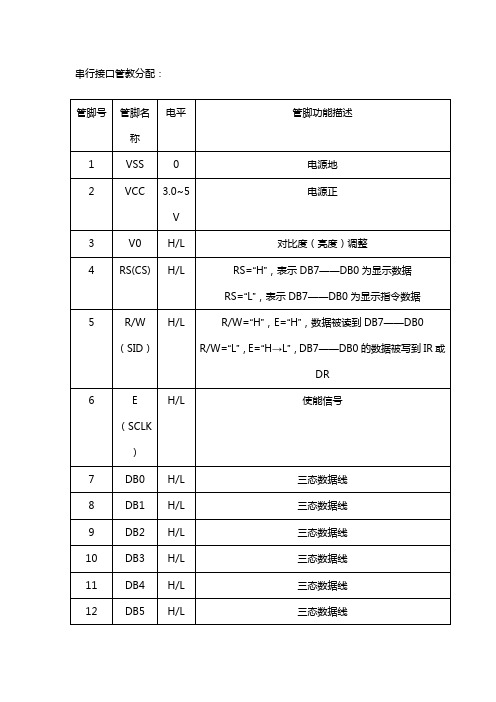
PSB
H/L
H:8位或4位并口方式,L:串口方式
16
NC
-
空脚
17
/RESET
H/L
复位端,低电平有效
18
VOUT
-
LCD驱动电压输出端
19
A
VDD
背光源正端(+5V)
20
K
VSS
背光源负端
并行接口管教分配:
管脚号
名称
电平
功能
1
VSS
0V
电源地
2
VDD
+5V
电源正(3.0V——5.5V)
3
Hale Waihona Puke V0-D5D4
D3
D2
D1
D0
清除显示
0
0
0
0
0
0
0
0
0
1
将DDRAM填满“20H”,并且设定DDRAM的地址计数器(AC到“00H”)
地址归位
0
0
0
0
0
0
0
0
0
X
设定DDRAM的地址计数器(AC)到“00H”,并且将游标移到开头原点位置;这个指令不改变DDRAM的内容
显示状态开/关
0
0
0
0
0
0
1
D
C
B
D=1:整体显示ON
AC4
AC3
AC2
AC1
AC0
读取忙标志(BF)可以确认内部动作是否完成,同时可以读出地址
写数据到RAM
1
0
数据
将数据D7——D0写入到内部的RAM(DDRAM/CGRAM/IRAM/GRAM)
GB12864CSYBBNUB-V01中文资料

JEWEL HILL ELECTRONIC CO.,LTDJEWEL HILL ELECTRONIC CO.,LTD.SPECIFICATIONS FORLCD MODULEModule No. GB12864COffice Address: Rm. 518,5/F., 101 Shangbu Industrial District,HuaqiangNorthRoad, Shenzhen, ChinaTEL : (86)-755-83362489 83617492FAX: (86)-755-83286396 83365871E-mail: sales@jhlcd@Website: TABLE OF CONTENTSLCM NUMBER SYSTEM (2)1. GENERAL DESCRIPTION (3)2. FEATURES (3)3. MECHANICAL SPECIFICATION (3)4. MECHANICAL DIMENSION (4)5. MAXIMUM RATINGS (5)6. ELECTRICAL CHARACTERISTICS (5)7. MODULE FUNCTION DESCRIPTION (6)8. ELECTRO-OPTICAL CHARACTERISTICS (12)9. RELIABILITY (16)10. PRECAUTIONS FOR USING LCD MODULES (17)11. USING LCD MODULES (19)12. REVISION HISTORY (21)SAMPLE APPROVED REPORT (22)LCM Number SystemNUMBER OF CHAR. PER LINE F: FSTN; X: OTHER VERSION NUMBER: V00~V99IC TYPE:VIEWING DIRECTION:TEMPERATURE RANGE:BACKLIGHT TYPE:SERIAL NUMBER: A~ZGRAPHIC MODULEs: NUMBER OF COMMONs GRAPHIC MODULEs:NUMBER OF SEGMENTs COB & SMT LCMBACKLIGHT COLOR:CHARACTER MODULEs:CHARACTER MODULEs: NUMBER OF LINE G: REFLECTIVE,NONE BACKLIGHT A: TRANSFLECTIVE, EL BACKLIGHT B: TRANSMISSIVE, EL BACKLIGHT C: TRANSFLECTIVE, LED BACKLIGHT D: TRANSMISSIVE, LED BACKLIGHT E: TRANSFLECTIVE, CCFL BACKLIGHT F: TRANSMISSIVE, CCFL BACKLIGHT A: AMBER; B: BLUE; Y: YELLOW-GREEN R: RED; W: WHITE; O: THER COLOR N: NORMAL TEMPERATURE RANGE U: UPPER(12:00); D: DOWN(6:00)L: LEFT(9:00); R: RIGHT(3:00);A: BONDING IC, WITH CONTROLLER B: BONDING IC, WITHOUT CONTROLLER C: SMT IC, WITH CONTROLLER D: SMT IC, WITHOUT CONTROLLER O: OTHER TYPEW: BLACK-WHITE; O: OTHER G: GRAY; Y: YELLOW-GREEN; B: BLUE; LCD COLOR MODE:N: TN; H: HTN; S: STN LCD TYPE:S: SUPER WIDE TEMPERATURE RANGE W: WIDE TEMPERATURE RANGEM: MIDDLE TEMPERATURE RANGE1. GENERAL DESCRIPTIONThe GB12864C is a 128 x 64 Dots Graphics LCD module. It has a STN panel composed of 128 segments and 64 commons. The LCM can be easily accessed by micro-controller via parallel interface.2. FEATURESTransflective and positiveDisplay ModeSTN(Yellow - Green) moduleDisplay Format Graphic 128 x 64 dotsInput Data Parallel data input from MPUMultiplexing Ratio 1/64DutyBiasBias 1/9Viewing Direction 6 O’clockBacklight LED3. MECHANICAL SPECIFICATIONItem Specifications Unit Dimensional outline 93.0 x70.0 x 12.5(max) mmResolution 128segs x 64coms dotsViewing area 71.0(W) x 40.5(H) mmActive area 66.52(W) x 33.24(H) mmDots pitch 0.52 (W)×0.52(H) mmDots size 0.48 (W)×0.48(H) mm4. MECHANICAL DIMENSION5. MAXIMUM RATINGSItem Symbol Min Max Unit NoteV DD - V ss -0.3 7.0 V Supply voltage V LCD -0.3 24.0 V Input Voltage V IN -0.3 V DD +0.3 VOperating temperature T OPR -10 +60 Storage temperature T STR -20 +70Humidity --- --- 90 %RH6. ELECTRICAL CHARACTERISTICSItem SymbolCondition Min. Typ. Max. UnitSupply Voltage Logic V DD------ 5.0 --- VH level V IH 0.8V DD --- V DDInput VoltageL levelV IL --- V SS --- 0.2V DDVCurrent Consumption(LCD DRIVER)I DD V DD =5.0V; V LCD =11.5V, T amb =25 ;--- --- 1.0 mALCD Driving Voltage V LCDBias=1/9V LCD =V DD -V EE11.2 11.5 11.8 VCurrent Consumption (With LED BackLight)I LEDV DD =5.0V;V LED =4.2V,T amb =25 ;--- --- 300 mA7. MODULE FUNCTION DESCRIPTION7.1. PIN DESCRIPTIONPin No. Symbol Description1 VSSPower supply for Ground (0V)2 VDDPower supply for positive (5V)3 VOLCD driver voltage regulation pin4 RSH: Date L: Instruction code5 R/WRead/write selection signal, R/W=”H”: Read; R/W=”L”: Write6 ERead/write Enable signal input pin7 DB08 DB19 DB210 DB38-bit bi-directional data bus11 DB412 DB513 DB614 DB715 CS1Chip select 116 CS2Chip select 217 RSTReset signal input pin, Low level is active18 VEELCD driver voltage output19 LED+Backlight power supply voltage for positive20 LED-Backlight power supply voltage for negative7.2 TIMING CHARACTERISTICS1. SYSTEM BUS READ/WRITE CHARACTERISTIC2. DISPLAY CONTROL OUTPUT TIMING3. CLOCK TIMING7.3 CIRCUIT BLOCK DIAGRAM7.4 APPLICATION OF LCMReference circuit7.4 TABLE OF COMMAND8. ELECTRO-OPTICAL CHARACTERISTICSItem Symbol Condition Temp Min Typ. Max UnitsNote11.4 11.7 12.025 11.2 11. 5 11.8 LCD driving voltageV LCD = = 050 11.1 11.3 11.6 V NOTE1Rise Time (Tr) --- --- -- Decay Time (Tf)0 --- ---- --- Rise Time (Tr) --- 225 340Decay Time (Tf) 25 --- 240 360Rise Time (Tr) --- --- -- Response TimeDecay Time (Tf)= = 0 50 --- --- --msec NOTE2Contrast Ratio Cr= = 0 255 10 --- --- NOTE4Viewing AngleRange( = 0°)(6”) = 90°(3”) =180°(12”) =270°(9”)(25 ) CR ≥245 35 25 30DegNOTE3z For panel only․Electro-Optical Characteristics Measuring Equipment(DMS501)SystemIllumination (D65)․Note 1. Definition of Driving Voltage( Vlcd) :․Note 3. Definition of Viewing Angle and :․Note 4. Definition of Contrast ratio( CR) :Brightness of Non-selected Segment (B2)Brightness of Selected Segment (B1)CR =V,maxCR,maxDriving VoltageB r i gh t n e s s (%)Brightness Curve forSelected Segment0%=90 =270Viewing Direction 6 O’clock DirectionNormal :9. RELIABILITY9.1. MTBFThe LCD module shall be designed to meet a minimum MTBF value of 50000 hours with normal. (25°C in the room without sunlight)9.2. TESTSNO. ITEM CONDITION CRITERION1 High Temperature Operating 60 120Hrs2 Low Temperature Operating -10 120Hrs3High Temperature/Humidity Non-Operating60 ,90%RH ,120 Hrs4 High TemperatureNon-Operating70 120Hrs5 Low TemperatureNon-Operating-20 120Hrs6 Temperature CyclingNon-Operating-10 (30Min )↔ 60 (30Min)10 CYCLESNo Defect OfOperational Function InRoom Temperature AreAllowable.IDD of LCM inPre-and post-test shouldfollow specificationNotes: Judgments should be mode after exposure in room temperature for two hours.10. PRECAUTIONS FOR USING LCD MODULES10.1. HANDLING PRECAUTIONS(1) The display panel is made of glass. Do not subject it to a mechanical shock or impact by droppingit.(2) If the display panel is damaged and the liquid crystal substance leaks out, be sure not to get any inyour mouth. If the substance contacts your skin or clothes, wash it off using soap and water.(3) Do not apply excessive force to the display surface or the adjoining areas since this may cause thecolor tone to vary.(4) The polarizer covering the display surface of the LCD module is soft and easily scratched. Handlethis polarizer carefully.(5) If the display surface becomes contaminated, breathe on the surface and gently wipe it with a softdry cloth. If it is heavily contaminated, moisten a cloth with one of the following solvents: - Isopropyl alcohol- Ethyl alcohol(6) Solvents other than those above mentioned may damage the polarizer.Especially, do not use the following:- Water- Ketone- Aromatic solvents(7) Extra care to minimize corrosion of the electrode. Water droplets, moisture condensation or acurrent flow in a high-humidity environment accelerates corrosion of the electrode.(8) Install the LCD Module by using the mounting holes. When mounting the LCD Module, makesure it is free of twisting, warping and distortion. In particular, do not forcibly pull or bend the I/Ocable or the backlight cable.(9) Do not attempt to disassemble or process the LCD Module.(10) NC terminal should be open. Do not connect anything.(11) If the logic circuit power is off, do not apply the input signals.(12) To prevent destruction of the elements by static electricity, be careful to maintain an optimumwork environment.- Be sure to ground the body when handling he LCD Module.- Tools required for assembling, such as soldering irons, must be properly grounded.-To reduce the amount of static electricity generated, do not conduct assembling and other workunder dry conditions.-The LCD Module is coated with a film to protect the display surface. Exercise care when peeling off this protective film since static electricity may be generated.10.2. STORAGE CONDITIONSWhen storing, avoid the LCD module to be exposed to direct sunlight of fluorescent lamps. For stability, to keep it away form high temperature and high humidity environment (The best condition is : 23±5°C, 45±20%RH). ESD protection is necessary for long-term storage also.10.3. OTHERSLiquid crystals solidify under low temperature (below the storage temperature range) leading to defective orientation or the generation of air bubbles (black or white). Air bubbles may also be generated if the module is subject to a low temperature.If the LCD Module have been operating for a long time showing the same display patterns the display patterns may remain on the screen as ghost images and a slight contrast irregularity may also appear.A normal operating status can be recovered by suspending use for some time. It should be noted that this phenomenon does not adversely affect performance reliability.To minimize the performance degradation of the LCD Module resulting from destruction caused by static electricity etc. exercise care to avoid holding the following sections when handling the modules.- Exposed area of the printed circuit board.- Terminal electrode sections.11. Using LCD modules11.1 LIQUID CRYSTAL DISPLAY MODULESLCD is composed of glass and polarizer. Pay attention to the following items when handling.(1) Please keep the temperature within specified range for use and storage. Polarization degradation,bubble generation or polarizer peel-off may occur with high temperature and high humidity.(2) Do not touch, push or rub the exposed polarizers with anything harder than a HB pencil lead (glass,tweezers, etc).(3) N-hexane is recommended for cleaning the adhesives used to attach front/rear polarizers andreflectors made of organic substances, which will be damaged by chemicals such as acetone, toluene, toluene, ethanol and isopropyl alcohol.(4) When the display surface becomes dusty, wipe gently with absorbent cotton or other soft materiallike chamois soaked in petroleum ether. Do not scrub hard to avoid damaging the display surface.(5) Wipe off saliva or water drops immediately, contact with water over a long period of time maycause deformation or color fading.(6) Avoid contacting oil and fats.(7) Condensation on the surface and contact with terminals due to cold will damage, stain orpolarizers. After products are tested at low temperature they must be warmed up in a container before coming is contacting with room temperature air.(8) Do not put or attach anything on the display area to avoid leaving marks on.(9) Do not touch the display with bare hands. This will stain the display area and degrade insulationbetween terminals (some cosmetics are determinate to the polarizers).(10)As glass is fragile, it tends to become or chipped during handling especially on the edges. Pleaseavoid dropping or jarring.11.2 INSTALLING LCD MODULEAttend to the following items when installing the LCM.(1) Cover the surface with a transparent protective plate to protect the polarizer and LC cell.(2) When assembling the LCM into other equipment, the spacer to the bit between the LCM and thefitting plate should have enough height to avoid causing stress to the module surface, refer to the individual specifications for measurements. The measurement tolerance should be ±0.1mm.11.3 ELECTRO-STATIC DISCHARGE CONTROLSince this module uses a CMOS LSI, the same careful attention should be paid for electrostatic discharge as for an ordinary CMOS IC.(1) Make certain that you are grounded when handing LCM.(2) Before removing LCM from its packing case or incorporating it into a set, be sure the module andyour body have the same electric potential.(3) When soldering the terminal of LCM, make certain the AC power source for the soldering irondoes not leak.(4) When using an electric screwdriver to attach LCM, the screwdriver should be of groundpotentiality to minimize as much as possible any transmission of electromagnetic waves produced sparks coming from the commutator of the motor.(5) As far as possible, make the electric potential of your work clothes and that of the workbenches tothe ground potential.(6) To reduce the generation of electro-static discharge, be careful that the air in the work is not toodried. A relative humidity of 50%-60% is recommended.11.4 PRECAUTIONS FOR OPERATION(1) Viewing angle varies with the change of liquid crystal driving voltage (Vo). Adjust Vo to showthe best contrast.(2) Driving the LCD in the voltage above the limit will shorten its lifetime.(3) Response time is greatly delayed at temperature below the operating temperature range. However,this does not mean the LCD will be out of the order. It will recover when it returns to the specified temperature range.(4) If the display area is pushed hard during operation, the display will become abnormal. However, itwill return to normal if it is turned off and then on.(5) Condensation on terminals can cause an electrochemical reaction disrupting the terminal circuit.Therefore, this product must be used and stored within the specified condition of 23±5°C, 45±20%RH.(6) When turning the power on, input each signal after the positive/negative voltage becomes stable.11.5 SAFETY(1) It is recommended to crush damaged or unnecessary LCDs into pieces and wash them off withsolvents such as acetone and ethanol, which should later be burned.(2) If any liquid leaks out of a damaged glass cell and comes in contact with the hands, wash offthoroughly with soap and water.12. REVISION HISTORYrecord Date Version Reviseversion 05-01-011.0 Original2.0 Change specification format 05-11-203.0 Change contact mode 06-08-01SAMPLE APPROVED REPORT。
HJ12864M-1说明使用书

·DDRAM 地址表
列1
列2
列3
列4
列5
列6
列7
列8
行1
80H
81H
82H
83H
84H
85H
86H
87H
行2
90H
91H
92H
93H
94H
95H
96H
97H
行3
98H
99H
9AH
9BH
9CH
9DH
9EH
9FH
行4
88H
89H
8BH
8BH
8CH
8DH
8EH
8FH
四、模块的外部接口 外部接口信号如下表所示(并行接口 JP/PCB 上的 PS 连接到 P 端):
备注:当 ICI 在接受指令前,微处理器必须先确认其内部处于非忙碌状态,即读取 BF 标志时,BF 需为零,
方可接受新的指令,如果在送出一个指令钱并不检查 BF 标志,那么在钱一个指令和这个指令中建必须延
长一段较长的一段时间,即是等待前一个指令确实执行完成。
六、时序图 八位原界面时续图。
MPU 写数据 MPU 读数据
·忙标志:BF BF 标志提供内部工作情况,BF=1 表示模块在进行内部操作,此时模块不接受 外部指令和数据,BF=0 时,模块为准备状态,随时可接受外部指令和数据。 ·字型产生 ROM(CGROM)
字型产生 ROM(CGROM)提供 8192 个此触发器是用于模块屏幕显示开和关 的控制.DFF=1 为开显示,DFF 的状态是指令 DISPLAY ON/OFF 和 RST 信号控 制的。 ·显示数据 RAM(DDRAM) 显示数据 RAN 提供 64X2 位组的空间,最多可控制 4 行 16 字,(64 字)的中文 字型显示,当写入显示数据 RAM 时,可分别显示 CGROM 与 CGRAM 的字型, 此模块可显示三种字型,分别是瘦长的英数字型、CGRAM 字型及 CGRAM 的 中文字型,三种字型的选择,由在 DDRAM 中写入的编码选择,在 00~OF 的 编码中将选择 CGRAM 的自定义字型,10~7F 的编码中将选择瘦长英数字的字 型,至于 A.以上的编码将自动的结合下一个位组,组成两个元组吃编码形成中 文字型的编码(A140~D75F)。 ·字型产生 RAM(CGRAM) 字型产生 ERAM 提供图像定义(造字)功能,可以提供四组 16X16 点的自定义
QC12864B驱动说明资料

QC12864B驱动说明一、概述带中文字库的128X64是一种具有4位/8位并行、2线或3线串行多种接口方式,内部含有国标一级、二级简体中文字库的点阵图形液晶显示模块;其显示分辨率为128×64, 内置8192个16*16点汉字,和128个16*8点ASCII字符集.利用该模块灵活的接口方式和简单、方便的操作指令,可构成全中文人机交互图形界面。
可以显示8×4行16×16点阵的汉字. 也可完成图形显示.低电压低功耗是其又一显著特点。
由该模块构成的液晶显示方案与同类型的图形点阵液晶显示模块相比,不论硬件电路结构或显示程序都要简洁得多,且该模块的价格也略低于相同点阵的图形液晶模块。
二、基本特性(1)低电源电压(VDD:+3.0--+5.5V)(2)显示分辨率:128×64点(3)内置汉字字库,提供8192个16×16点阵汉字(简繁体可选)(4)内置 128个16×8点阵字符(5)2MHZ时钟频率(6)显示方式:STN、半透、正显(7)驱动方式:1/32DUTY,1/5BIAS(8)视角方向:6点(9)背光方式:侧部高亮白色LED,功耗仅为普通LED的1/5—1/10(10)通讯方式:串行、并口可选(11)内置DC-DC转换电路,无需外加负压(12)无需片选信号,简化软件设计(13)工作温度: 0℃ - +55℃ ,存储温度: -20℃ - +60℃三、模块接口说明*注释1:如在实际应用中仅使用串口通讯模式,可将PSB接固定低电平,也可以将模块上的J8和“GND”用焊锡短接。
*注释2:模块内部接有上电复位电路,因此在不需要经常复位的场合可将该端悬空。
*注释3:如背光和模块共用一个电源,可以将模块上的JA、JK用焊锡短接。
控制器接口信号说明:1、RS,R/W的配合选择决定控制界面的4种模式:2、E信号● 忙标志:BF BF标志提供内部工作情况.BF=1表示模块在进行内部操作,此时模块不接受外部指令和数据.BF=0时,模块为准备状态,随时可接受外部指令和数据.利用STATUS RD 指令,可以将BF读到DB7总线,从而检验模块之工作状态.● 字型产生ROM(CGROM)字型产生ROM(CGROM)提供8192个此触发器是用于模块屏幕显示开和关的控制。
- 1、下载文档前请自行甄别文档内容的完整性,平台不提供额外的编辑、内容补充、找答案等附加服务。
- 2、"仅部分预览"的文档,不可在线预览部分如存在完整性等问题,可反馈申请退款(可完整预览的文档不适用该条件!)。
- 3、如文档侵犯您的权益,请联系客服反馈,我们会尽快为您处理(人工客服工作时间:9:00-18:30)。
JEWEL HILL ELECTRONIC CO.,LTDJEWEL HILL ELECTRONIC CO.,LTD.SPECIFICATIONS FORLCD MODULEModule No. GB12864AOffice Address: Rm. 518,5/F., 101 Shangbu Industrial District,HuaqiangNorthRoad, Shenzhen, ChinaTEL : (86)-755-83362489 83617492FAX: (86)-755-83286396 83365871E-mail: sales@jhlcd@Website: TABLE OF CONTENTSLCM NUMBER SYSTEM (2)1. GENERAL DESCRIPTION (3)2. FEATURES (3)3. MECHANICAL SPECIFICATION (3)4. MECHANICAL DIMENSION (4)5. MAXIMUM RATINGS (5)6. ELECTRICAL CHARACTERISTICS (5)7. MODULE FUNCTION DESCRIPTION (6)8. ELECTRO-OPTICAL CHARACTERISTICS (12)9. RELIABILITY (16)10. PRECAUTIONS FOR USING LCD MODULES (17)11. USING LCD MODULES (19)12. REVISION HISTORY (21)SAMPLE APPROVED REPORT (22)LCM Number SystemNUMBER OF CHAR. PER LINE F: FSTN; X: OTHER VERSION NUMBER: V00~V99IC TYPE:VIEWING DIRECTION:TEMPERATURE RANGE:BACKLIGHT TYPE:SERIAL NUMBER: A~ZGRAPHIC MODULEs: NUMBER OF COMMONs GRAPHIC MODULEs:NUMBER OF SEGMENTs COB & SMT LCMBACKLIGHT COLOR:CHARACTER MODULEs:CHARACTER MODULEs: NUMBER OF LINE G: REFLECTIVE,NONE BACKLIGHT A: TRANSFLECTIVE, EL BACKLIGHT B: TRANSMISSIVE, EL BACKLIGHT C: TRANSFLECTIVE, LED BACKLIGHT D: TRANSMISSIVE, LED BACKLIGHT E: TRANSFLECTIVE, CCFL BACKLIGHT F: TRANSMISSIVE, CCFL BACKLIGHT A: AMBER; B: BLUE; Y: YELLOW-GREEN R: RED; W: WHITE; O: THER COLOR N: NORMAL TEMPERATURE RANGE U: UPPER(12:00); D: DOWN(6:00)L: LEFT(9:00); R: RIGHT(3:00);A: BONDING IC, WITH CONTROLLER B: BONDING IC, WITHOUT CONTROLLER C: SMT IC, WITH CONTROLLER D: SMT IC, WITHOUT CONTROLLER O: OTHER TYPEW: BLACK-WHITE; O: OTHER G: GRAY; Y: YELLOW-GREEN; B: BLUE; LCD COLOR MODE:N: TN; H: HTN; S: STN LCD TYPE:S: SUPER WIDE TEMPERATURE RANGE W: WIDE TEMPERATURE RANGEM: MIDDLE TEMPERATURE RANGE1. GENERAL DESCRIPTIONThe GB12864A is a 128 x 64 Dots Graphics LCD module. It has a STN panel composed of 128 segments and 64 commons. The LCM can be easily accessed by micro-controller via parallel interface.2. FEATURESTransflective and positiveDisplay ModeSTN(Yellow - Green) moduleDisplay Format Graphic 128 x 64 dotsInput Data 8-bit parallel data input from MPUMultiplexing Ratio 1/64DutyBiasBias 1/9Viewing Direction 6 O’clockBacklight LED(Yellow-Green)3. MECHANICAL SPECIFICATIONItem Specifications Unit Dimensional outline 113.0 x 65.0 x 13.0(max) mmResolution 128segs x 64coms dotsViewing area 73.0(W) x 38.5(H) mmActive area 66.52(W) x 33.24(H) mmDots pitch 0.52 (W)×0.52(H) mmDots size 0.48(W)×0.48(H) mm4. MECHANICAL DIMENSION5. MAXIMUM RATINGSItem Symbol Min Max Unit NoteV DD - V ss -0.3 7.0 V Supply voltage V DD - V EE -0.3 24.0 V Input Voltage V IN -0.3 V DD +0.3 VOperating temperature T OPR -10 +60 Storage temperature T STR -20 +70Humidity --- --- 90 %RH6. ELECTRICAL CHARACTERISTICSItem SymbolCondition Min. Typ. Max. UnitSupply Voltage Logic V DD------ 5.0 --- VH level V IH 0.8V DD --- V DDInput VoltageL levelV IL --- V SS --- 0.2V DDVCurrent Consumption(LCD DRIVER)I DD V DD =5.0V; V LCD =12.0V; T amb =25 ;--- --- 1.0 mALCD Driving Voltage V LCDBias=1/9V LCD =V DD -V EE11.7 12.0 12.3 VCurrent Consumption (With LED BackLight)I LEDV DD =5.0V;V LED =4.2V,T amb =25 ;--- --- 350 mA7. MODULE FUNCTION DESCRIPTION7.1. PIN DESCRIPTIONPin No. Symbol Description1 VSSPower supply for Ground (0V)2 VDDPower supply for positive (5V)3 V oLCD driver voltage regulation pin4 D/IData/Instruction register selection; “H”: DATA “L”: Instruction5 R/WRead/write selection signal, ”H”: Read; ”L”: Write6 ERead/write Enable signal input pin7 DB08 DB19 DB210 DB38-bit bi-directional data bus11 DB412 DB513 DB614 DB715 CS1Chip select 116 CS2Chip select 217 /RSTReset signal input pin, Low level is active18 VEEPower supply for negative voltage19 LED+Power supply voltage for backlight positive20 LED-Power supply voltage for backlight negative7.2 TIMING CHARACTERISTICS1. SYSTEM BUS READ/WRITE CHARACTERISTIC2. DISPLAY CONTROL OUTPUT TIMING3. CLOCK TIMING7.3 CIRCUIT BLOCK DIAGRAM7.4 APPLICATION OF LCMReference circuit7.5 TABLE OF COMMAND8. ELECTRO-OPTICAL CHARACTERISTICSItem Symbol Condition Temp Min Typ. Max UnitsNote11.5 12.2 12.125 11.7 12.0 12.3 LCD driving voltageV LCD = = 050 11.9 11.8 12.5 V NOTE1Rise Time (Tr) --- --- -- Decay Time (Tf)0 --- ---- --- Rise Time (Tr) --- 225 340Decay Time (Tf) 25 --- 240 360Rise Time (Tr) --- --- -- Response TimeDecay Time (Tf)= = 0 50 --- --- --msec NOTE2Contrast Ratio Cr= = 0 255 10 --- --- NOTE4Viewing AngleRange( = 0°)(6”) = 90°(3”) =180°(12”) =270°(9”)(25 ) CR ≥240 35 20 30DegNOTE3z For panel only․Electro-Optical Characteristics Measuring Equipment(DMS501)SystemIllumination (D65)․Note 1. Definition of Driving Voltage( Vlcd) :․Note 3. Definition of Viewing Angle and :․Note 4. Definition of Contrast ratio( CR) :Brightness of Non-selected Segment (B2)Brightness of Selected Segment (B1)CR =V,maxCR,maxDriving VoltageB r i gh t n e s s (%)Brightness Curve forSelected Segment0%=90 =270Viewing Direction 6 O’clock DirectionNormal :9. RELIABILITY9.1. MTBFThe LCD module shall be designed to meet a minimum MTBF value of 50000 hours with normal. (25°C in the room without sunlight)9.2. TESTSNO. ITEM CONDITION CRITERION1 High Temperature Operating 50 120Hrs2 Low Temperature Operating 0 120Hrs3High Temperature/Humidity Non-Operating50 ,90%RH ,120 Hrs4 High TemperatureNon-Operating70 120Hrs5 Low TemperatureNon-Operating-20 120Hrs6 Temperature CyclingNon-Operating0 (30Min )↔ 0 (30Min)10 CYCLESNo Defect OfOperational Function InRoom Temperature AreAllowable.IDD of LCM inPre-and post-test shouldfollow specificationNotes: Judgments should be mode after exposure in room temperature for two hours.10. PRECAUTIONS FOR USING LCD MODULES10.1. HANDLING PRECAUTIONS(1) The display panel is made of glass. Do not subject it to a mechanical shock or impact by droppingit.(2) If the display panel is damaged and the liquid crystal substance leaks out, be sure not to get any inyour mouth. If the substance contacts your skin or clothes, wash it off using soap and water.(3) Do not apply excessive force to the display surface or the adjoining areas since this may cause thecolor tone to vary.(4) The polarizer covering the display surface of the LCD module is soft and easily scratched. Handlethis polarizer carefully.(5) If the display surface becomes contaminated, breathe on the surface and gently wipe it with a softdry cloth. If it is heavily contaminated, moisten a cloth with one of the following solvents: - Isopropyl alcohol- Ethyl alcohol(6) Solvents other than those above mentioned may damage the polarizer.Especially, do not use the following:- Water- Ketone- Aromatic solvents(7) Extra care to minimize corrosion of the electrode. Water droplets, moisture condensation or acurrent flow in a high-humidity environment accelerates corrosion of the electrode.(8) Install the LCD Module by using the mounting holes. When mounting the LCD Module, makesure it is free of twisting, warping and distortion. In particular, do not forcibly pull or bend the I/Ocable or the backlight cable.(9) Do not attempt to disassemble or process the LCD Module.(10) NC terminal should be open. Do not connect anything.(11) If the logic circuit power is off, do not apply the input signals.(12) To prevent destruction of the elements by static electricity, be careful to maintain an optimumwork environment.- Be sure to ground the body when handling he LCD Module.- Tools required for assembling, such as soldering irons, must be properly grounded.-To reduce the amount of static electricity generated, do not conduct assembling and other workunder dry conditions.-The LCD Module is coated with a film to protect the display surface. Exercise care when peeling off this protective film since static electricity may be generated.10.2. STORAGE CONDITIONSWhen storing, avoid the LCD module to be exposed to direct sunlight of fluorescent lamps. For stability, to keep it away form high temperature and high humidity environment (The best condition is : 23±5°C, 45±20%RH). ESD protection is necessary for long-term storage also.10.3. OTHERSLiquid crystals solidify under low temperature (below the storage temperature range) leading to defective orientation or the generation of air bubbles (black or white). Air bubbles may also be generated if the module is subject to a low temperature.If the LCD Module have been operating for a long time showing the same display patterns the display patterns may remain on the screen as ghost images and a slight contrast irregularity may also appear.A normal operating status can be recovered by suspending use for some time. It should be noted that this phenomenon does not adversely affect performance reliability.To minimize the performance degradation of the LCD Module resulting from destruction caused by static electricity etc. exercise care to avoid holding the following sections when handling the modules.- Exposed area of the printed circuit board.- Terminal electrode sections.11. Using LCD modules11.1 LIQUID CRYSTAL DISPLAY MODULESLCD is composed of glass and polarizer. Pay attention to the following items when handling.(1) Please keep the temperature within specified range for use and storage. Polarization degradation,bubble generation or polarizer peel-off may occur with high temperature and high humidity.(2) Do not touch, push or rub the exposed polarizers with anything harder than a HB pencil lead (glass,tweezers, etc).(3) N-hexane is recommended for cleaning the adhesives used to attach front/rear polarizers andreflectors made of organic substances, which will be damaged by chemicals such as acetone, toluene, toluene, ethanol and isopropyl alcohol.(4) When the display surface becomes dusty, wipe gently with absorbent cotton or other soft materiallike chamois soaked in petroleum ether. Do not scrub hard to avoid damaging the display surface.(5) Wipe off saliva or water drops immediately, contact with water over a long period of time maycause deformation or color fading.(6) Avoid contacting oil and fats.(7) Condensation on the surface and contact with terminals due to cold will damage, stain orpolarizers. After products are tested at low temperature they must be warmed up in a container before coming is contacting with room temperature air.(8) Do not put or attach anything on the display area to avoid leaving marks on.(9) Do not touch the display with bare hands. This will stain the display area and degrade insulationbetween terminals (some cosmetics are determinate to the polarizers).(10)As glass is fragile, it tends to become or chipped during handling especially on the edges. Pleaseavoid dropping or jarring.11.2 INSTALLING LCD MODULEAttend to the following items when installing the LCM.(1) Cover the surface with a transparent protective plate to protect the polarizer and LC cell.(2) When assembling the LCM into other equipment, the spacer to the bit between the LCM and thefitting plate should have enough height to avoid causing stress to the module surface, refer to the individual specifications for measurements. The measurement tolerance should be ±0.1mm.11.3 ELECTRO-STATIC DISCHARGE CONTROLSince this module uses a CMOS LSI, the same careful attention should be paid for electrostatic discharge as for an ordinary CMOS IC.(1) Make certain that you are grounded when handing LCM.(2) Before removing LCM from its packing case or incorporating it into a set, be sure the module andyour body have the same electric potential.(3) When soldering the terminal of LCM, make certain the AC power source for the soldering irondoes not leak.(4) When using an electric screwdriver to attach LCM, the screwdriver should be of groundpotentiality to minimize as much as possible any transmission of electromagnetic waves produced sparks coming from the commutator of the motor.(5) As far as possible, make the electric potential of your work clothes and that of the workbenches tothe ground potential.(6) To reduce the generation of electro-static discharge, be careful that the air in the work is not toodried. A relative humidity of 50%-60% is recommended.11.4 PRECAUTIONS FOR OPERATION(1) Viewing angle varies with the change of liquid crystal driving voltage (Vo). Adjust Vo to showthe best contrast.(2) Driving the LCD in the voltage above the limit will shorten its lifetime.(3) Response time is greatly delayed at temperature below the operating temperature range. However,this does not mean the LCD will be out of the order. It will recover when it returns to the specified temperature range.(4) If the display area is pushed hard during operation, the display will become abnormal. However, itwill return to normal if it is turned off and then on.(5) Condensation on terminals can cause an electrochemical reaction disrupting the terminal circuit.Therefore, this product must be used and stored within the specified condition of 23±5°C, 45±20%RH.(6) When turning the power on, input each signal after the positive/negative voltage becomes stable.11.5 SAFETY(1) It is recommended to crush damaged or unnecessary LCDs into pieces and wash them off withsolvents such as acetone and ethanol, which should later be burned.(2) If any liquid leaks out of a damaged glass cell and comes in contact with the hands, wash offthoroughly with soap and water.13. REVISION HISTORYrecord Date Version Reviseversion 05-01-011.0 Original2.0 Change specification format 05-11-203.0 Change contact mode 06-08-01SAMPLE APPROVED REPORT。
