F21电纸书火星版
HP LaserJet 1020 打印机 说明书

用户指南版权信息©2010Copyright Hewlett-Packard Development Company,L.P.未经事先书面许可,严禁进行任何形式的复制、改编或翻译,除非版权法另有规定。
产品号:Q5911-90977Edition2,06/2010此处包含的信息如有更改,恕不另行通知。
HP 产品和服务的所有保修事项已在产品和服务所附带的保修声明中列出,此处内容不代表任何额外保修。
HP 公司对此处任何技术性或编辑性的错误或遗漏概不负责。
商标说明Microsoft® 和 Windows® 是 Microsoft Corporation 在美国的注册商标。
ENERGY STAR 和 ENERGY STAR 标记是在美国注册的标记。
目录1 打印机基本信息 (1)快速访问详细信息 (2)驱动程序、软件及支持的 Web 链接 (2)HP LaserJet 1020 打印机 (2)用户指南的链接 (2)何处查找更多信息 (2)打印机配置 (3)HP LaserJet 1020 打印机 (3)解决方法 (4)打印机控制面板 (5)介质通道 (6)优先进纸槽 (6)主进纸盘 (6)出纸槽 (6)打印机连接 (7)连接 USB 电缆 (7)打印机软件 (8)支持的操作系统 (8)Windows 计算机的打印机软件 (8)安装所有其它操作系统的打印机软件 (8)打印机驱动程序 (8)打印机属性(驱动程序) (8)打印机属性联机帮助 (9)打印设置优先级 (9)打印机信息页 (9)打印机信息页 (10)打印机测试页 (10)打印机介质注意事项 (11)支持的介质尺寸 (11)2 打印任务 (13)手动送纸 (14)取消打印作业 (15)了解打印质量设置 (16)ZHCN iii针对介质类型优化打印质量 (17)介质使用准则 (18)纸张 (18)标签 (18)标签结构 (19)投影胶片 (19)信封 (19)信封结构 (19)双面接缝信封 (19)带不干胶封条或封舌的信封 (20)信封存储 (20)卡片纸或重磅介质 (20)卡片纸结构 (20)卡片纸使用准则 (21)信头纸或预打印表单 (21)选择纸张及其它介质 (22)HP 介质 (22)避免使用的介质 (22)可能损坏打印机的介质 (22)向进纸盘中装入介质 (24)优先进纸槽 (24)150 页主进纸盘 (24)打印信封 (25)打印多个信封 (27)在投影胶片或标签上打印 (29)打印信头纸和预先打印的表单 (30)在自定义尺寸的介质和卡片纸上打印 (31)双面打印(手动两面打印) (32)在一张纸上打印多页(每张打印 N 页) (34)打印小册子 (35)打印水印 (37)3 维护 (39)清洁打印机 (40)清洁打印碳粉盒区域 (40)清洁打印机介质通道 (41)更换取纸滚筒 (43)清洁取纸滚筒 (46)更换打印机的分离垫 (47)摇匀碳粉 (49)更换打印碳粉盒 (50)iv ZHCN步骤 1:打印机设置是否正确? (54)步骤 2:“就绪”指示灯是否点亮? (54)步骤 3:能否打印打印机测试页? (54)步骤 4:打印质量是否可以接受? (55)步骤 5:打印机是否与计算机通信? (55)步骤 6:打印页是否令您满意? (55)与 HP 支持部门联系 (55)状态指示灯模式 (56)纸张处理问题 (58)卡纸 (58)打印歪斜(扭曲) (58)打印机一次送入多页介质 (58)打印机无法从进纸盘进纸 (58)打印机使介质卷曲 (59)打印作业速度极慢 (59)打印页与屏幕显示的页不同 (60)文本错乱、不正确或不完整 (60)丢失图形或文本或出现空白页 (60)页面格式与其它打印机不同 (61)图形质量 (61)打印机软件问题 (62)提高打印质量 (63)颜色浅淡 (63)碳粉斑点 (63)丢字 (63)垂直线 (64)灰色背景 (64)碳粉污迹 (64)松散的碳粉 (64)垂直重复的缺陷 (65)字符变形 (65)页面歪斜 (65)卷曲或波形 (65)起皱或折痕 (66)字符轮廓边缘的碳粉分散 (66)底边的水滴 (66)清除卡纸 (67)常见的卡纸位置 (67)取出卡纸 (67)ZHCN v功耗、电气规格和噪声发射 (71)物理规格 (72)打印机性能和额定值 (73)内存规格 (74)附录 B 规章条例信息 (75)FCC(美国联邦通信委员会)规章执行 (76)一致性声明 (77)规章条例声明 (78)激光安全 (78)加拿大 DOC 规则 (78)EMC 声明(韩国) (78)芬兰激光声明 (78)有毒有害物质表(中国) (79)环境产品管理计划 (80)保护环境 (80)产生臭氧 (80)能耗 (80)碳粉消耗 (80)纸张使用 (80)塑料 (80)HP LaserJet 打印耗材 (80)返回和回收说明 (81)美国和波多黎各 (81)多个返回(一个以上的碳粉盒) (81)单个返回 (81)货运 (81)美国以外国家/地区的返回 (81)纸张 (81)材料限制 (82)欧盟用户丢弃私人废弃设备的规定 (82)化学物质 (82)材料安全数据表 (MSDS) (82)更多信息 (82)材料安全数据表 (83)附录 C 保证声明和许可证发行 (85)Hewlett-Packard 有限保修声明 (86)Hewlett-Packard 软件许可协议 (87)打印碳粉盒有限保修 (88)vi ZHCN使用 HP打印碳粉盒 (91)HP 有关非 HP 打印碳粉盒的政策 (91)保存打印碳粉盒 (91)打印碳粉盒使用寿命 (91)节省碳粉 (91)附录 E 服务和支持 (93)支持和服务的可用性 (94)客户自助维修保修服务 (94)重新包装打印机准则 (95)如何联系 HP (96)索引 (97)ZHCN viiviii ZHCN1打印机基本信息本章提供有关下列主题的信息:●快速访问详细信息●打印机配置●解决方法●打印机控制面板●介质通道●打印机连接●打印机软件●打印机信息页●打印机介质注意事项ZHCN1快速访问详细信息以下部分提供了各种资源,用于获得有关 HP LaserJet 1020 打印机的其它信息。
Kobo Sage使用者指南说明书

使用 Kobo Stylus 在螢幕上書寫和繪畫 .................................................15 更換 Kobo Stylus 電池 ...................................................................................17 使用手勢編輯手寫內容 ................................................................................. 18 使用 Kobo Sage 作為筆記本........................................................................22 使用 Kobo Stylus 在書上書寫備註...........................................................30 對 Kobo Stylus 進行故障排除.....................................................................32
在 eReader 上尋找書籍...........................................................48
關於「我的書籍」功能表 ............................................................................48 刪除書籍 ..............................................................................................................49
FLIR ONE 2nd Gen Android 用户手册说明书

FLIR ONE快速入门第1步使用随附的USB电源线连接到1A电源为FLIR ONE充电。
FLIRONE充电时,USB连接口旁边的充电LED指示灯闪烁,电充满时,LED指示灯保持常亮。
FLIR ONE充电完成后,将其与手机连接。
安卓手机垫片:对于不使用手机保护套的安卓用户,可将随附垫片与FLIR ONE连接,用于确保紧密贴合机身。
有关详细信息,请参阅第9页。
第2步下载并安装FLIR ONE应用程序,可通过TM。
启动FLIR ONE应用程序时,会显示一个简短的教程,GooglePlay获得帮助您启动FLIR ONE。
第3步按下FLIR ONE侧面的电源按钮,开启FLIR ONE。
起初,指示灯为橙色,一旦设备就绪后,指示灯闪烁绿色。
第4步显示图像后,点击左下方的调色板图标,应用程序概览电池更改图像的显示方式。
选择显示的彩色调色板或灰度调色板中的一种。
红外热像仪为照片模式,如图像下方所示。
点击热像仪图标捕捉图像。
在显示屏的下方,选择“模式”按钮(标明“模式”的圆圈),会出现一个屏幕,您可以通过该屏幕选择其它模式(视频、全景或延时模式)。
这些模式将在本手册的后面章节中介绍。
控制面板点温仪快门/校准应用程序中显示的图像是经过MSX独特过程处理的热图像和日光图像的组合。
FLIRONE红外热像仪即使在完全黑暗的环境下也能生成图像。
可见光可用时,FLIR ONE日光照相机用于增强FLIR ONE热像仪的细节信息。
对于微距场景,可以优化日光和热图像的融合方式。
在“控制面板”中,您可以通过单击“微距模式”按钮(花朵图案)来启用/禁用此模式。
启用“微距模式”时,您可以通过调整“优化”滑块来控制图像优化(热图像和可见光图像对齐)。
有关优化图像的详细信息,请参阅第8页。
有关使用FLIR ONE的更多信息,请参阅本手册中的以下章节。
调色板热像仪按钮调色板屏幕FLIR图库更多详细信息也可以在FLIRONE应用程序的“帮助和支持”功能中获得。
HANNspree SN12E2系列 说明书

备注:此产品所标示之环保使用期限,系指在一般正常使用状况下。
© 版权所有 所有提及之商标与名称皆属于该商标的持有者所有。 所有图片仅供参考,具体请以实际Notebook为准。
目录
第一章 介绍您的Notebook 附件.......................................................................................... 2 外观介绍.................................................................................... 3 设置您的电脑. ............................................................................. 7 触摸板的使用..............................................................................................10 组合按键的使用...........................................................................................12
安全说明
在您使用Notebook之前,请先仔细阅读以下使用规则,遵守这些规则可以延长Notebook的 使用寿命,本书中没有提及的,请咨询专业人员。
MOXA MPC-2120系列12英寸工业无风扇面板电脑说明书
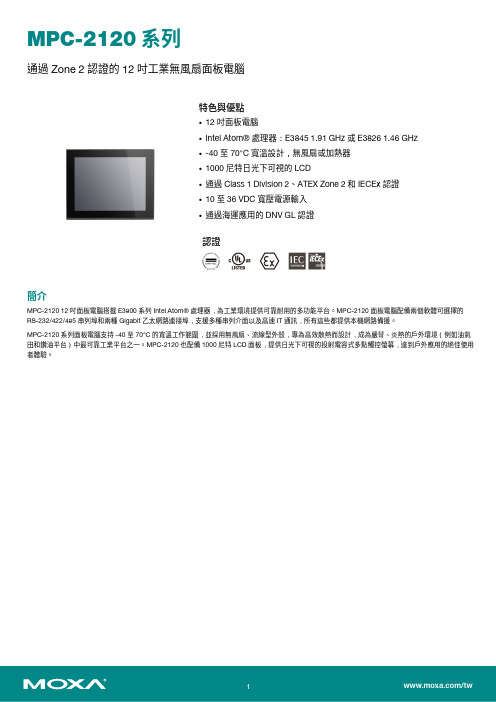
MPC-2120系列通過Zone2認證的12吋工業無風扇面板電腦特色與優點•12吋面板電腦•Intel Atom®處理器:E38451.91GHz或E38261.46GHz•-40至70°C寬溫設計,無風扇或加熱器•1000尼特日光下可視的LCD•通過Class1Division2、ATEX Zone2和IECEx認證•10至36VDC寬壓電源輸入•通過海運應用的DNV GL認證認證簡介MPC-212012吋面板電腦搭載E3800系列Intel Atom®處理器,為工業環境提供可靠耐用的多功能平台。
MPC-2120面板電腦配備兩個軟體可選擇的RS-232/422/485串列埠和兩種Gigabit乙太網路連接埠,支援多種串列介面以及高速IT通訊,所有這些都提供本機網路備援。
MPC-2120系列面板電腦支持-40至70°C的寬溫工作範圍,並採用無風扇、流線型外殼,專為高效散熱而設計,成為嚴苛、炎熱的戶外環境(例如油氣田和鑽油平台)中最可靠工業平台之一。
MPC-2120也配備1000尼特LCD面板,提供日光下可視的投射電容式多點觸控螢幕,達到戶外應用的絕佳使用者體驗。
外觀規格ComputerCPU MPC-2120-E2-T:Intel Atom®Processor E3826(1M Cache,1.46GHz)MPC-2120-E4-T:Intel Atom®Processor E3845(2M Cache,1.91GHz)Graphics Controller Intel®HD GraphicsSystem Memory Pre-installed4GB DDR3LSystem Memory Slot SODIMM DDR3/DDR3L slot x1Pre-installed OS MPC-2120-E2-T-W7E/MPC-2120-E4-T-W7E/MPC-2120-E2-T-LB-W7E/MPC-2120-E4-LB-T-W7E:Windows Embedded Standard7(WS7P)64-bitSupported OS Windows10Pro64-bitWindows10Embedded IoT Ent2016LTSB Entry64-bitWindows7Pro for Embedded SystemsWindows Embedded Standard7(WS7P)64-bitLinux Debian9Storage Slot CFast slot x1SD slots x1,SD3.0(SDHC/SDXC)socketStorage Pre-installed MPC-2120-E2-T-W7E/MPC-2120-E4-T-W7E/MPC-2120-E2-LB-T-W7E/MPC-2120-E4-LB-T-W7E:32GB CFast CardComputer InterfaceEthernet Ports Auto-sensing10/100/1000Mbps ports(RJ45connector)x2Serial Ports RS-232/422/485ports x2,software selectable(DB9male)USB2.0USB2.0hosts x2,type-A connectorsDigital Input DIs x4Digital Output DOs x4LED IndicatorsSystem Power x1LAN2per port(10/100/1000Mbps)DisplayLight Intensity(Brightness)MPC-2120-E2-T:1000cd/m2MPC-2120-E4-T:1000cd/m2MPC-2120-E2-T-W7E:1000cd/m2MPC-2120-E4-T-W7E:1000cd/m2MPC-2120-E2-LB-T:500cd/m2MPC-2120-E2-LB-T-W7E:500cd/m2MPC-2120-E4-LB-T:500cd/m2MPC-2120-E4-LB-T-W7E:500cd/m2Active Display Area245.76(H)x184.32(V)mmAspect Ratio4:3Contrast Ratio700:1Max.No.of Colors16.2M(8-bit/color)Panel Size12-inch viewable imagePanel Type TNPixel Pitch(RGB)0.240(H)x0.240(V)mmPixels1024x768Response Time5ms(gray to gray)Viewing Angles160°/140°Touch FunctionTouch Type Capacitive Touch(PCAP)Touch Support Points4pointsGlove Support YesSerial InterfaceBaudrate50bps to115.2kbpsData Bits5,6,7,8Flow Control RTS/CTS,XON/XOFF,ADDC®(automatic data direction control)for RS-485,RTS Toggle(RS-232only)Parity None,Even,Odd,Space,MarkStop Bits1,1.5,2Serial SignalsRS-232TxD,RxD,RTS,CTS,DTR,DSR,DCD,GNDRS-422Tx+,Tx-,Rx+,Rx-,GNDRS-485-2w Data+,Data-,GNDRS-485-4w Tx+,Tx-,Rx+,Rx-,GNDPower ParametersInput Voltage10to36VDCPower Consumption40W(max.)Physical CharacteristicsHousing MetalIP Rating IP66,frontIP20,rearDimensions306x245x64mm(12x9.6x2.5in)Weight2,640g(5.82lb)Environmental LimitsOperating Temperature-40to70°C(-40to158°F)Storage Temperature(package included)-40to70°C(-40to158°F)Ambient Relative Humidity5to95%(non-condensing)Standards and CertificationsEMC EN55032/24EMI CISPR32,FCC Part15B Class AEMS IEC61000-4-2ESD:Contact:4kV;Air:8kVIEC61000-4-3RS:80MHz to1GHz:10V/mIEC61000-4-4EFT:Power:1kV;Signal:0.5kVIEC61000-4-5Surge:Power:2kV;Signal:1kVIEC61000-4-6CS:10VIEC61000-4-8PFMFEnvironmental Testing IEC60068-2-1,DNVGL-CG-0339IEC60068-2-2,DNVGL-CG-0339IEC60068-2-2,IEC60945IEC60068-2-30,IEC60945Hazardous Locations ATEX,Class I Division2,IECExMaritime DNV-GLMechanical Protection Rating IEC60529,IP codeSafety EN60950-1,IEC60950-1,UL60950-1Shock IEC60068-2-27Vibration IEC60068-2-6,IEC60068-2-6,IEC60945,IEC60068-2-64,DNVGL-CG-0339 DeclarationGreen Product RoHS,CRoHS,WEEEWarrantyWarranty Period LCD:1yearSystem:3yearsDetails See /tw/warrantyPackage ContentsDevice1x MPC-2120Series computerInstallation Kit8x screw,for panel-mounting1x terminal block,2-pin(for DC power input)1x terminal block,10-pin(for DIO)1x terminal block,2-pinfor remote power switchDocumentation1x quick installation guide1x warranty card尺寸訂購資訊Model Name Panel CPU RAMOSPreinstalledTouchscreen LAN SerialDI/DOPowerInputIP RatingOperatingTemp.MPC-2120-E2-T 12"(4:3)1,000nitsIntelAtom®E38264GB–Capacitive224/412/24VDCIP66(front),IP20(rear)-40to70°CMPC-2120-E2-LB-T 12"(4:3)500nitsIntelAtom®E38264GB–Capacitive224/412/24VDCIP66(front),IP20(rear)-40to70°CMPC-2120-E4-T 12"(4:3)1,000nitsIntelAtom®E38454GB–Capacitive224/412/24VDCIP66(front),IP20(rear)-40to70°CMPC-2120-E4-LB-T 12"(4:3)500nitsIntelAtom®E38454GB–Capacitive224/412/24VDCIP66(front),IP20(rear)-40to70°CMPC-2120-E2-T-W7E 12"(4:3)1,000nitsIntelAtom®E38264GBW7E32GB CFastCapacitive224/412/24VDCIP66(front),IP20(rear)-40to70°CMPC-2120-E2-LB-T-W7E 12"(4:3)500nitsIntelAtom®E38264GBW7E32GB CFastCapacitive224/412/24VDCIP66(front),IP20(rear)-40to70°CMPC-2120-E4-T-W7E 12"(4:3)1,000nitsIntelAtom®E38454GBW7E32GB CFastCapacitive224/412/24VDCIP66(front),IP20(rear)-40to70°CMPC-2120-E4-LB-T-W7E 12"(4:3)500nitsIntelAtom®E38454GBW7E32GB CFastCapacitive224/412/24VDCIP66(front),IP20(rear)-40to70°C©Moxa Inc.版權所有.2021年3月23日更新。
HP Color LaserJet Pro M454 使用指南说明书
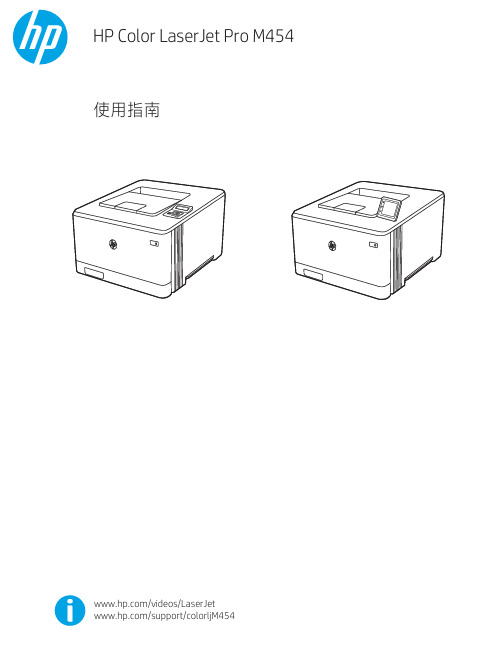
Kindle paperwhite 3使用指南
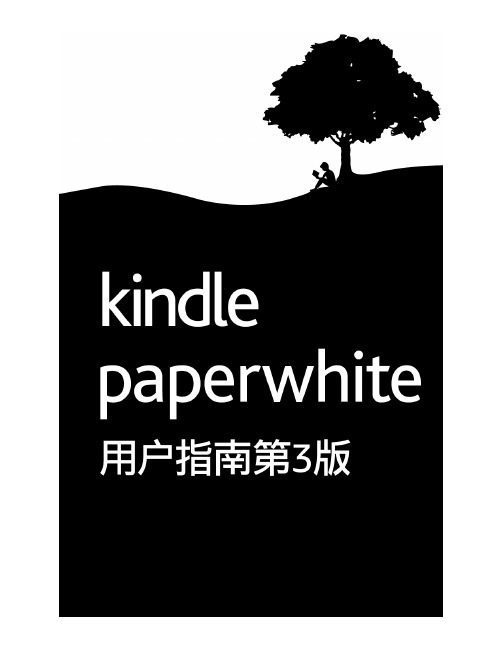
了解 Kindle 屏显技术........................................................................................................23 自定义文本显示 .................................................................................................................23
设置您的 Kindle Paperwhite .............................................................................................5 Kindle 操作.........................................................................................................................6 状态指示图标 ....................................................................................................................... 7 无线连接状态图标................................................................................................................ 7 电池状态图标 ....................................................................................................................... 7 操作状态图标 ....................................................................................................................... 7 家长监护状态图标................................................................................................................ 8 键盘 .....................................................................................................................................8 网络连接 .............................................................................................................................. 8 飞行模式 ..............................................................................................................................9 特惠和赞助商屏保 ...............................................................................................................9 屏幕保护 .............................................................................................................................. 9 特惠品横幅广告 .................................................................................................................10
Kindle touch原生系统中文说明书

些许出入 2.我是土生土长的中国人,英语是后来学的,所以若有翻译得不对的
地方,欢迎大家拍砖,呵呵。 **********************************************
麦兜电纸书论坛 感谢作者 elopewithu 辛苦翻译
倾听背景音乐..................................................................... 19 携带与阅读个人文件................................................ 19 在其他设备上阅读 KINDLE 文件.................................... 20 用社交网络共享书评........................................................... 20 租赁 KINDLE 图书................................................................................ 20 从当地图书馆用 KINDLE 借书.......................................... 20 和 你的 电 脑一 起使 用 KINDLE............................................................... 20 第五章 寻求帮助.. . . . . .. . . . . . . . . . . . . . . . . . . . . . . . . . . . . . . . 21 附件 A 产品信息. . . . . . . . . . . . . . . . . . . . . . . . . . . . . . . . . . . . . 22 安全和法规遵循信息............................................................... 22 保护你的设备.............................................................................. 22 设备维修................................................................................. 22 电池安全.......................................................................................... 22 耳机安全.................................................................................... 22 其他安全信息........................................................................ 23 无线网络安全和法规遵循信息............................................................. 23 飞行时请关闭你的无线设备................................................................ 23 在别的电器旁使用 KINDLE............................... 23 如何减小干扰..................................................................... 23 注意警告牌....................................................................................... 24 符合 FCC 声明....................................................................翻译
bizhub 250 350印表机控制器操作指南说明书
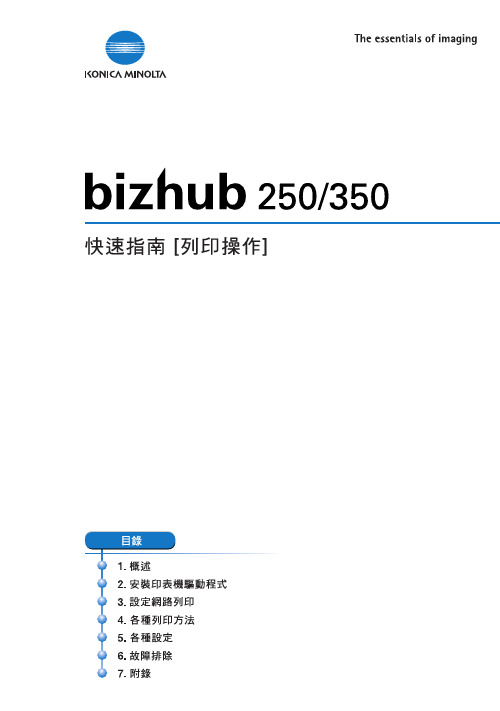
歡迎歡迎感謝您購買本機。
bizhub 250和350配有一體式印表機控制器,使您能夠從個人電腦直接進行列印。
本快速指南說明了印表機控制器的列印功能、操作、使用以及安全注意事項。
為了確保本機的有效使用,請在使用之前仔細閱讀本說明書。
為了確保本機的安全使用,請在使用之前仔細閱讀操作手冊[複印操作]中的“安裝與操作注意事項”。
本快速指南所用的示意圖可能與實際型號有所不同。
Energy Star®作為ENERGY STAR®的合作夥伴,我們已確定本機符合關於節能的“ENERGY STAR®指導規範”。
什麼是ENERGY STAR®產品?ENERGY STAR®產品具有一個特性,在經過一段無活動時間後,它能自動切換到“節能模式”。
ENERGY STAR®產品利用能源的效率更高,可以幫助節省公共事業收費並有助於保護環境。
250/350x-1歡迎商標與版權-KONICA MINOLTA、KONICA MINOLTA 標識、以及 The essentials of imaging 是柯尼卡美能達控股有限公司的註冊商標。
-PageScope 與 bizhub 是柯尼卡美能達商用科技株式會社的註冊商標。
-Netscape Communications、Netscape Communications標識、Netscape Navigator、Netscape Communicator以及Netscape是NetscapeCommunications公司的商標。
-Novell及Novell NetWare是Novell有限公司的註冊商標。
-Microsoft、Windows、及Windows NT 是微軟公司的註冊商標。
-IBM 是國際商用機器有限公司的註冊商標。
-Apple、Macintosh與Mac 是蘋果電腦有限公司的註冊商標。
-Adobe、Adobe 標識、Acrobat、Acrobat 標識、PostScript、以及 PostScript 標識是Adobe系統有限公司的註冊商標或商標。
Fiery Command WorkStation 使用手册说明书

Fiery Command WorkStation© 2015 Electronics For Imaging. 此产品的《法律声明》适用于本出版物中的所有信息。
目录概述 (13)Command WorkStation (13)Command WorkStation 工作空间 (13)作业中心 (14)设备中心 (15)添加和连接 Fiery Server (17)访问级别 (17)连接到 Fiery Server (17)添加并连接到 Fiery Server (17)搜索可用的 Fiery Server (18)退出 Fiery Server (18)更改 Fiery Server 的用户 (18)查看其他 Fiery Server (19)服务器列表 (19)自定义 Command WorkStation (22)设置 Command WorkStation 预置 (22)管理作业中心的列 (23)更改列显示 (23)调整列宽度 (23)重新定义窗格和队列大小 (24)重新定义“正在打印”和“正在处理”队列的大小 (24)重新定义“作业摘要”和“服务器列表”窗格的大小 (24)自定义工具栏 (24)默认工具栏图标 (25)配置 Fiery Server 设定 (26)关于 Configure (26)我使用的是哪个版本的 Configure? (26)查找帮助以及有关 Configure 的其他信息 (26)访问基于 Java 的旧版本 Configure 的帮助 (27)访问基于 HTML 的新版本 Configure 的帮助 (27)查看服务器配置设定 (27)将服务器配置保存为文件 (28)打印“服务器配置”页 (28)访问 Configure (28)从 Command WorkStation 访问 Configure (28)从 WebTools 访问 Configure (29)退出 Configure (29)用户与群组 (29)创建新用户 (30)创建群组 (30)将用户添加到现有群组 (31)创建扫描作业的邮箱 (32)从群组中删除用户 (32)更改用户属性 (32)更改群组权限 (33)删除用户或群组 (33)关于备份和恢复 (34)备份或恢复 Fiery Server 设定 (35)管理 Fiery Central 工作流程 (37)关于 Fiery Central (37)连接或断开 Fiery Central 服务器 (37)Fiery Central 服务器工作空间 (38)查看 Fiery Central 作业 (39)自定义 Fiery Central 作业中心 (40)查看或编辑 Fiery Central 许可证 (40)配置 Fiery Central (41)Fiery Central Manager (42)访问 Fiery Central Manager (42)Fiery Central 打印机群组 (42)备份或恢复 Fiery Central (45)使用 Fiery Central Paper Catalog (46)设置 VDP 文件搜索路径 (47)设置 Digital StoreFront 连接 (47)查看作业 (48)Fiery 预览 (48)查看已假脱机、未经处理的作业 (49)页面视图、印张视图和校对视图 (51)“设定”窗格 (52)打开“校对视图” (53)预览中的工具栏图标 (54)预览光栅图 (54)光栅预览中的工具栏图标 (55)在光栅预览中合并页面 (56)VDP 光栅预览 (56)打印 (59)导入要打印的作业 (59)将作业导入打印队列 (59)从外部 Fiery Server存档导入作业 (60)设置打印选项 (60)查看作业属性 (60)“作业属性”窗口中的作业操作 (61)打印选项类别 (62)作业属性中的 Fiery Impose 模板 (62)预设打印设定 (63)服务器预设 (67)从作业移除光栅数据 (70)打印方法 (70)使用纸盘对齐 (70)样本打印 (71)校样打印 (72)按序打印 (73)设置按序打印 (74)在 Configure 中设置按序打印选项 (74)使用 Quick Doc Merge (75)管理作业 (77)搜索作业 (77)使用筛选视图选项卡搜索作业 (77)过滤作业列表 (78)导出作业列表 (78)将作业移至其他队列 (79)将作业发送至另一台 Fiery Server (80)存档作业 (80)拖放文件管理 (81)Fiery JDF 作业 (82)关于 Fiery JDF 和 JMF (82)Fiery JDF 设置 (82)启用 JDF 提交应用程序 (82)Fiery JDF 工作流程 (83)提交 JDF 作业 (83)显示 Command WorkStation 中的 JDF 列标题 (83)Fiery JDF 作业和虚拟打印机 (83)指定作业的 JDF 设定 (84)“作业信息”选项卡 (84)“运行列表”选项卡 (85)“关闭作业”选项卡 (85)将 JDF 作业纸张添加到 Paper Catalog (86)解决 JDF 作业中的纸张冲突问题 (86)Fiery Dashboard (87)创建 EFI 通行证帐户(免费) (87)登录到 Fiery Dashboard (87)Fiery Dashboard 数据收集 (88)授权数据收集 (88)取消数据收集的授权 (88)管理颜色 (89)彩色打印选项 (89)查看或编辑默认颜色设定 (89)特性档 (95)查看特性档属性 (96)比较特性档色域 (96)导入或导出特性档 (96)创建或删除特性档 (98)编辑特性档设定 (99)编辑特性档内容 (99)打印测试页 (101)校准 (pre-System 10) (102)Calibrator 模式 (103)使用 ColorCal 进行校准 (103)使用 ES-1000 进行校准 (105)使用 Eye-One 进行校准 (106)对多个校准集应用测量值 (107)创建或删除自定义校准集 (107)恢复默认测量值 (108)校准(System 10 和更高版本) (108)校准黑白打印 (109)校准工作流程 (109)启动 Calibrator (109)打印校准页 (110)使用分光光度计测量色块 (110)使用 ColorCal 测量色块 (111)从备用测量仪器导入测量数据 (113)查看测量结果 (114)导出测量数据 (115)重设测量数据 (115)Calibrator 预置 (116)校准设定 (117)自定义 Image Enhance 设定 (120)Image Enhance Visual Editor (121)何时使用 IEVE 或 Image Enhance 打印选项 (122)打开大型作业 (122)预设 (122)调整图像 (122)保存对作业的编辑 (122)启动 Image Enhance Visual Editor (123)使用预设 (123)打开大型作业 (124)调整色调 (124)调整颜色 (125)调整清晰度 (126)校正红眼 (127)专色 (127)专色群组和定义 (127)更改专色或颜色组的顺序 (128)查找专色 (129)编辑专色 (129)优化专色 (129)创建、重命名或删除专色或颜色群组 (130)导入和导出自定义颜色群组 (131)查看颜色群组的色域 (131)色版页和色版书 (132)打印专色色板页或色板书 (132)测量和导入专色值 (133)替换颜色 (134)二色打印映射 (135)管理服务器资源 (137)虚拟打印机 (137)创建、编辑或复制虚拟打印机 (137)管理虚拟打印机 (138)从 Windows 打印到虚拟打印机 (139)从 Mac OS 打印到虚拟打印机 (139)Paper Catalog (140)从 Paper Catalog 选择纸张 (141)设置 Paper Catalog (142)管理 Paper Catalog 数据库 (147)纸张属性 (149)常见纸张属性 (149)纸盘关联 (157)纸盘关联显示 (158)将纸张分配给纸盘 (158)智能纸张 (159)监控纸盘中的纸张状态 (161)更改列显示 (161)VDP 资源 (162)管理 FreeForm 主文页 (162)备份 VDP 资源 (163)恢复 VDP 资源 (163)查看并删除全局资源 (164)字体 (164)备份和恢复字体 (165)查看用户和群组权限 (165)访问用户和群组 (166)查看用户和群组权限的详细信息 (166)比较权限 (166)查看或添加群组 (166)访问群组 (167)添加群组 (167)使用作业日志 (167)查看作业日志 (168)打印作业日志 (168)导出作业日志的内容 (168)导出和/或清空作业日志的内容 (169)印刷制版工具 (170)Fiery Graphic Arts 的功能 (170)Fiery Graphic Arts Package (Premium Edition) (170)Fiery Productivity Package (170)控制栏 (171)页面大小和控制栏(FS100/100Pro 或较早版本) (172)默认情况下,在每页打印控制栏 (172)查看和编辑控制栏 (172)创建自定义或重复的控制栏 (173)导出、导入或删除自定义控制栏 (173)恢复出厂默认控制栏设定 (174)陷印 (174)设置所有作业的自动陷印 (174)指定陷印宽度 (175)指定陷印颜色减少 (175)指定陷印形状 (175)指定陷印对象类型 (175)进度 (176)查看或编辑进度设定 (176)校样半色调模拟 (176)查看或编辑自定义半色调网屏 (177)纸色模拟白点编辑 (177)编辑纸色模拟白点值 (178)配置和运行预检 (179)ImageViewer (179)启动 ImageViewer (180)调整图像预览 (180)调整图像的大小 (181)查看图像中的颜色值 (181)显示分色 (181)使用曲线编辑颜色响应或灰度响应 (182)使用颜色轮编辑颜色 (183)通过图像编辑灰度响应曲线 (183)将颜色编辑应用于一个或所有页面 (183)通过本地文件应用颜色编辑 (184)通过服务器预设应用颜色编辑 (184)应用 Curve2/Curve3 文件的颜色曲线 (185)应用灰度响应曲线编辑 (185)打印含编辑内容的作业 (186)将软校样导出为 PDF 格式 (186)比较显示器特性档和输出特性档 (187)在 Fiery Server 上安装当前编辑 (187)在 Fiery Server 上恢复出厂默认响应曲线 (188)设置 ImageViewer 预置 (188)Booklet Maker (189)Booklet Maker 拼版 (189)关于 Booklet Maker 和 Fiery Impose (189)访问 Booklet Maker (189)从打印机驱动程序 访问 Booklet Maker (190)在 Command WorkStation 中访问 Booklet Maker (190)创建小册子 (190)从 Booklet Maker 窗口创建小册子 (190)从 Booklet Maker 向导创建小册子 (191)小册子类型 (192)鞍式装订 (193)套叠式鞍式装订 (194)胶装 (195)一合一 胶装 (196)纸张大小 (197)缩小文档页面大小以适合所选的纸张大小 (198)“缩小至适合”选项 (199)页面对齐 (203)对齐页面 (203)页面对齐和装订线 (206)爬移补偿 (208)采用一合一胶装的混合纸张 (208)在 Booklet Maker 中指定混合纸张设定 (209)在混合纸张中浏览作业 (210)以页面形式查看作业的版面 (210)以印张形式查看作业的版面 (210)Booklet Maker 混合纸张限制 (211)添加 封面 (211)在应用程序中更改文档大小 (212)更改测量单位 (212)预览小册子 (213)小册子工作流程示例 (213)打印胶装小册子 (213)打印鞍式装订小册子 (213)打印套叠式鞍式装订小册子 (214)Booklet Maker 限制 (214)Booklet Maker 词汇表 (215)索引 (219)概述Command WorkStationCommand WorkStation 是 Fiery Server的打印作业管理界面。
惠普 DesignJet T2600 MFP 使用指南说明书

使用指南第 3 版©Copyright 2020, 2021 HP Development Company, L.P.法律聲明此文件所包含資訊如有更改,恕不另行通知。
HP 產品與服務的保固僅列於隨產品及服務所附的明確保固聲明中。
此處任何內容均不應解釋為額外的保固。
HP 不負責本文件在技術上或編輯上的錯誤或疏失。
IPv6就緒商標Adobe®、Acrobat®、Adobe Photoshop®與 Adobe®PostScript®3™ 為 AdobeSystems Incorporated 的商標。
「能源之星」和 ENERGY STAR 標記為在美國的註冊商標。
Microsoft® 與 Windows® 為 MicrosoftCorporation 在美國的註冊商標。
PANTONE® 是 Pantone, Inc. 的顏色檢查標準商標。
Apple 和 AirPrint 是 Apple Inc. 在美國及其他國家/地區註冊的商標。
配件如果使用此 Works with Apple 標誌,表示其已經過設計為專門搭配採用此標誌所認證技術使用,並已由開發人員完成驗證,證實符合 Apple 效能標準。
目錄1 簡介 (1)歡迎使用您的印表機 (2)印表機型號 (2)安全預防措施 (2)主要元件 (6)開啟與關閉印表機 (7)前控制面板 (9)HP Utility (12)HP 列印預覽 (13)嵌入式 Web 伺服器 (13)展示圖件 (14)設定印表機 (14)行動列印 (32)協助工具 (32)其他資訊來源 (33)2 紙張處理 (34)一般建議 (35)將捲筒紙裝入捲軸 (35)將捲筒紙裝入印表機 (38)取出捲筒紙 (41)裝入單張紙 (41)堆疊器 (43)承接槽 (45)檢視有關紙張的資訊 (46)紙張預設值 (46)正在列印紙張資訊 (47)移動紙張 (47)維護紙張 (47)變更乾燥時間 (48)開啟和關閉自動裁紙器 (48)精準裁切 (48)ZHTW iii3 使用兩個捲筒紙(僅限 T2600dr) (49)多軋捲筒印表機的優點 (50)印表機如何在捲筒紙上分配工作 (50)4 網路 (52)簡介 (53)控制網路通訊協定 (53)前控制面板功能表項目 (53)連結設定方法 (56)故障排除 (56)Wi-Fi 附件 (59)5 列印 (65)簡介 (66)從 USB 快閃磁碟機列印 (66)從網路資料夾列印 (67)從我的主資料夾列印 (68)使用印表機驅動程式從電腦列印 (69)進階列印設定 (69)6 行動列印 (79)簡介 (80)從 Android 列印 (80)從 Chrome OS 列印 (80)從 HP Smart 應用程式中列印、掃描及共用 (80)透過電子郵件列印 (HP ePrint) (81)行動裝置規格 (81)7 工作佇列管理 (82)前控制面板中的工作佇列 (83)嵌入式 Web 伺服器或 HP DesignJet Utility 中的列印工作佇列 (87)嵌入式 Web 伺服器或 HP DesignJet Utility 中的掃描佇列 (90)8 掃描與影印 (91)快速設定 (92)正在掃描 (92)影印 (97)掃瞄器偏好 (101)掃描器疑難排解 (101)掃描器診斷圖 (110)iv ZHTW9 色彩管理 (113)簡介 (114)色彩表示方式 (114)色彩管理程序摘要 (114)色彩校準 (114)從印表機驅動程式進行色彩管理 (115)從前控制面板進行色彩管理 (117)10 實用的列印範例 (119)使用正確的比例列印修訂版草稿 (120)從 Adobe Acrobat Reader 或 Adobe Acrobat Pro 列印 PDF 多頁工作 (120)使用正確的色彩列印文件 (122)列印專案 (128)列印簡報 (131)從 Microsoft Office列印和縮放 (133)11 取得印表機使用資訊 (137)取得印表機的統計資訊 (137)檢查使用情形統計資料 (137)檢查工作的使用情形統計資料 (140)檢查成本分配 (141)12 處理墨水匣和印字頭 (142)關於墨水匣 (143)檢查墨水匣狀態 (143)卸下墨水匣 (143)插入墨水匣 (144)關於印字頭 (146)檢查印字頭狀態 (146)取出印字頭 (147)插入印字頭 (150)匿名使用資訊的儲存 (152)安全模式 (152)13 印表機維護 (154)檢查印表機狀態 (155)清潔印表機的外部 (155)維護墨水匣 (155)移動或存放印表機 (155)更新韌體 (156)更新軟體 (157)印表機維護套件 (157)ZHTW v14 掃描器維護 (159)清潔掃描器的玻璃面板 (159)校準掃描器 (160)15 耗材與附件 (162)如何訂購耗材與附件 (163)附件簡介 (166)16 紙張問題故障排除 (168)無法成功裝入紙張 (169)驅動程式中並無此紙張類型 (170)印表機列印在錯誤的紙張類型 (171)自動裁切無法使用 (171)暫停以裝入紙張 (171)紙張卡在列印壓板中 (172)紙張卡在堆疊器中 (176)印表機意外回報堆疊器已滿 (177)紙帶留在輸出供紙匣中並造成卡紙 (177)在仍有紙張可使用時,印表機顯示紙張用盡 (177)圖件沒有妥善落入承接槽中 (177)列印完成之後,紙張留在印表機中 (177)列印完成之後,裁切紙張 (177)裁紙器的裁切不佳 (177)捲軸上的捲筒紙太鬆 (177)重新校準紙張前移 (178)17 列印品質問題故障排除 (180)一般建議 (181)影像上的水平線條(條紋) (181)整個影像模糊或粗糙 (182)紙張不平 (183)圖件有磨損或刮痕 (183)紙張上的墨水印 (183)黃色背景上出現黑色水平線條 (184)黑色墨水在您碰觸圖件時脫離 (184)物件的邊緣呈鋸齒狀或不清晰 (185)物件的邊緣顏色比預期的深 (185)單張紙圖件結尾的水平線 (185)不同色彩的垂直線 (185)vi ZHTW色彩褪色 (187)影像不完整 (底部遭裁切) (187)影像已經裁切 (187)列印的影像中遺失部分物件 (188)線條太粗、太細或遺失 (188)線條呈階梯狀或鋸齒狀 (189)線條列印為雙色或色彩錯誤 (189)線條中斷 (189)線條模糊 (190)線條長度不準確 (190)影像診斷圖件 (191)如果您仍然有問題 (193)18 墨水匣和印字頭問題故障排除 (194)無法插入墨水匣 (195)墨水匣狀態訊息 (195)無法插入印字頭 (195)前控制面板顯示幕建議您重裝或更換印字頭 (195)清潔印字頭 (196)校正印字頭 (196)印字頭狀態訊息 (197)19 印表機一般問題故障排除 (198)印表機無法列印 (199)前控制面板無法起始化 (199)印表機似乎變慢 (199)電腦與印表機之間的通訊失敗 (200)無法存取嵌入式 Web 伺服器 (200)無法連線到網際網路 (200)Web 服務問題 (201)自動檔案系統檢查 (201)警示 (201)20 前控制面板錯誤訊息 (202)系統錯誤記錄 (202)21HP 顧客貼心服務 (203)簡介 (204)HP 專業服務 (204)客戶自行維修 (205)ZHTW vii22 印表機規格 (206)功能規格 (207)行動列印規格 (209)實體規格 (209)記憶體規格 (209)電源規格 (210)環境規格 (210)聲音規格 (210)辭彙 (211)索引 (214)viii ZHTW1簡介●歡迎使用您的印表機●印表機型號●安全預防措施●主要元件●開啟與關閉印表機●前控制面板●HP Utility●HP 列印預覽●嵌入式 Web 伺服器●展示圖件●設定印表機●行動列印●協助工具●其他資訊來源ZHTW1歡迎使用您的印表機本印表機是專為列印高品質影像而設計的彩色噴墨印表機,紙張寬度最大可達 914 公釐。
EXW1-TF2Z422EN NFC读写器系列说明书

EXW1-TF2Z422ENPage 1 of 1Instruction Manual Wireless System NFC Reader / Writer Series EXW1-NT1The intended use of this product is to communicate with the SMC wireless system for configuration purposes using NFC communication.These safety instructions are intended to prevent hazardous situations and/or equipment damage. These instructions indicate the level of potential hazard with the labels of “Caution,” “Warning” or “Danger.”They are all important notes for safety and must be followed in addition to International Standards (ISO/IEC) *1), and other safety regulations. *1)ISO 4414: Pneumatic fluid power - General rules relating to systems. ISO 4413: Hydraulic fluid power - General rules relating to systems.IEC 60204-1: Safety of machinery - Electrical equipment of machines. (Part 1: General requirements)ISO 10218-1: Robots and robotic devices - Safety requirements for industrial robots - Part 1: Robots.• Refer to product catalogue, Operation Manual and Handling Precautions for SMC Products for additional information. • Keep this manual in a safe place for future reference.CautionCaution indicates a hazard with a low level of risk which, if not avoided, could result in minor or moderate injury.WarningWarning indicates a hazard with a medium level of riskwhich, if not avoided, could result in death or serious injury.DangerDanger indicates a hazard with a high level of risk which, ifnot avoided, will result in death or serious injury.Warning• Always ensure compliance with relevant safety laws and standards.• All work must be carried out in a safe manner by a qualified person incompliance with applicable national regulations.• This product communicates using radio waves, and thecommunication may stop instantaneously due to the ambient environment and operating methods. SMC will not be responsible forany secondary failure which may cause an accident or cause damage to other devices or equipment. •Precaution for static electricityIf the ambient air is dry a large amount of static electricity is generatedin the human body, etc., and it will be applied to the product, whichmay cause malfunction or operation failure. Before using the product, discharge static electricity from the human body, IC card, etc.• This device is class B information technology equipment. Although this device is for use in a home environment, using this device near a radio or television may cause poor reception. Follow the operation manual to handle the product correctly.• This product is specified as a designated induction type read/write communication system based on the Radio Act. The frequency used is the 13.56 MHz band. Modifying and disassembling this product and erasing the model number on the back of this product are punishable by law. To use multiple NFC readers/writers close to one another, leave a one-meter space or more between them. In addition, make sure that there is no other wireless equipment around that uses the same frequency band before using this product.2 SpecificationsWarningSpecial products (-X) might have specifications different from those shown in this section. Contact SMC for specific drawings.3 Name and function of parts4 Installation4.1 InstallationWarning• Do not install the product unless the safety instructions have been read and understood.4.2 EnvironmentWarning• Do not use in an environment where corrosive gases, chemicals, salt water or steam are present.• Do not use in an explosive atmosphere.• Do not expose to direct sunlight. Use a suitable protective cover.• Do not use in a location exposed to radiant heat that would result in temperatures in excess of the product’s specifications.4.3 Installation• Connect the USB connector of the NFC Reader / Writer to the female connector of the USB extension cable and then connect the male connector of the USB extension cable to the PC.• Hold the NFC Reader / Writer near the wireless unit with the side on which the centre point of the antenna is printed facing up and then place it onto the wireless unit with the centre point of the NFC Reader/Writer antenna positioned at the centre point of the wireless unit antenna.• Mounting bracketTo fix the NFC Reader/Writer onto a wireless unit to perform the Read / Write operation, an optional mounting bracket is available.Refer to the operation manual on the SMC website (https:// ) for further details.4.4 Handling precautions• The read/write function may not function correctly depending on the operating environment. In that case, remove and then insert the USB cable.• Use of scan targets (cards) for the NFC reader / writer is the responsibility of the user.• The product may not function properly on a metal desk, such as iron. • If multiple scan targets (cards) are set, this product will not function properly.• Do not apply excessive shock to the product, such as dropping or hitting the product or pulling the cable with force.• SMC accepts no responsibility whatsoever for any damage or loss resulting from data loss or corruption during the use of this product.5 Settings5.1 Upgrade of the firmwareThe firmware of the EXW1-NT1 may need to be upgraded depending on the OS and IC card. Refer to the operation manual on the SMC website (https:// ) for further details.5.2 Download and Installation of the Driver software• Windows OS has a general-purpose NFC reader/writer driver software installed. However, for the use of the SMC NFC reader / writer, please install the driver software in accordance with the procedure described in this document and operation manual before use. • Downloading the driver softwareThe driver software for the NFC reader / writer can be downloaded from the instruction manuals page for the EXW1-NT1 on the SMC website (https:// ). • Windows 8.1 / Windows 10When the PC is connected to the Internet, driver software is automatically installed.Install the driver software again following the steps below.The Windows OS starts installation of the driver by connecting the EXW1-NT1 to the USB port of the PC. Refer to the operation manual on the SMC website (https:// ) for further details.6 How to OrderRefer to catalogue or operation manual on the SMC website (https:// ) for ‘How to Order’.7 Outline DimensionsRefer to catalogue or operation manual on the SMC website (https:// ) for Outline dimensions.8 Maintenance8.1 General maintenanceCaution• Not following proper maintenance procedures could cause the product to malfunction and lead to equipment damage.• If handled improperly, compressed air can be dangerous.• Maintenance of pneumatic systems should be performed only by qualified personnel.• Before performing maintenance, turn off the power supply and be sure to cut off the supply pressure. Confirm that the air is released to atmosphere.• After installation and maintenance, apply operating pressure and power to the equipment and perform appropriate functional and leakage tests to make sure the equipment is installed correctly.• If any electrical connections are disturbed during maintenance, ensure they are reconnected correctly and safety checks are carried out as required to ensure continued compliance with applicable national regulations.• Disconnect the NFC reader / writer from the connection port before maintenance.• Clean the product with a dry cloth.Do not use chemicals such as alcohol or glass cleaner. This may cause discoloration or change the properties.9 Limitations of Use9.1 Limited warranty and disclaimer/compliance requirements Refer to Handling Precautions for SMC Products.10 Product DisposalThis product shall not be disposed of as municipal waste. Check your local regulations and guidelines to dispose of this product correctly, in order to reduce the impact on human health and the environment.11 ContactsRefer to or www.smc.eu for your local distributor / importer.URL: https:// (Global) https://www.smc.eu (Europe) SMC Corporation, 4-14-1, Sotokanda, Chiyoda-ku, Tokyo 101-0021, JapanSpecifications are subject to change without prior notice from the manufacturer. © 2021 SMC Corporation All Rights Reserved. Template DKP50047-F-085MORIGINAL INSTRUCTIONSUSB connectorLED (blue) Card holder (not used in a wireless system)Strap hole Centre point of antennaCentre point of the NFCReader/Writer antenna(printed side facing up).Centre point of the wireless unit antenna.。
HansVision PX2201 电子词典 使用手册说明书

汉神掌上学电子词典 HansVisiong 开始使用打开包装时先检查配件,确保配件完备:电子词典 PX2201一台耳机一副USB电源线一条屏幕保护贴一片电子词典电容笔一支电子词典保护套一个第一次充电时请将电充满,充电时间从 0%-100%需约两个多小时。
每回充满电后可连续使用6小时。
电池寿命会随着使用的时间与频率而逐渐缩短。
提示: 词典在关机状态下充电会比较快 。
g 启动启动: 充电后,按住“开关按钮”约两秒,系统就会启动,过后系统会自动进行内部程序测试,最后呈现主画页,主画页出现后,就可开始使用。
关机: 按住“开关按钮”约两秒,系统就会出现关机的选项,进行完全关机。
休眠: 启动电子词典后,可选择快速轻按”开关按钮“,这时系统会进入休眠状态,要使用时,只需再快速轻按”开关按钮“系统就马上处在备用状态。
提示: 考试时,建议学生使用这方法,以节省时间。
g 界面介绍开机后,系统会引导入主页面,主页面分为电子词典、字词常识、实用附录与系统设置四个部分。
电子词典:提供汉汉词典适合中小学及初级学院学生使用字词常识:在华文应用上必知的语文常识实用附录:中文常用资源系统设置:电子词典相关的设置开关按钮:打开或关闭词典。
长按直至屏幕亮起,启动后“轻点”就会进入休眠状态,再点按就马上启动无需等待。
如果要完全关机就长按此键直到屏幕无显示为止。
耳机插孔:由于是考试专用机的关系,因此只能通过耳机孔聆听耳机发出的声音。
PX2201没设扩音器。
在家使用时可在耳机孔部分插上外接扩音器, 就能直接 听到朗读的音效。
电源插孔:供充电用g 词典中各种代表标志g 输入法汉神 PX2201 电子词典提供了三种中文输入方式1. 拼音输入法2.部首输入法3. 手写输入方式g 1. 拼音输入方式将输入法切换成“拼音输入”后,就能开始输入。
以拼音方式输入文字,中文候选字会出现在“重码显示区”,点选所要查找的字或词,所点选的字就会出现在“文字输入区”,同时系统也会将相关的字或词呈列出来,点按所要查询的“字/词”其解释就即刻呈现。
万能解锁

万能解锁部分用户使用了彩电密码锁或童锁功能。
若忘记了密码,会出现不能自动搜台、或屏幕呈现黑屏状态提示输入密码,或不能换台等现象。
不知道密码也会使接修彩电的维修员一筹莫展。
现介绍几种品牌彩电的解锁万能码。
1.海信东芝TB1238机心万能密码是2175或1238;海信TF2507F自动/手动搜索节目编辑微调均上锁,可把“限时“开关关掉需要的密码为1963注:海信锁定菜单通用密码汇总1/.LA76818机芯通用密码:7688 代表机型:TC1418H TC2102H TC2188H TC2502H/06H TC2588H TF2502H TF2588H等2/.TG-1B(TB1227)无通用密码,锁定后需换存储器代表机型TC2978N TF2998D TC3418D TF2999A等3/.A12机芯(LA76810)通用密码:7681 代表机型:TC1423 TC2175G TC2181F TC2961L TC2961AD TC2588D/L TC2198C TC2199/D/M/A TF2110D等TF2908U TF3488D等5/.H98C(TB1227)机芯通用密码:8888 代表机型:TF2900DP TF2988DP TF3488DP等6/.TB1238机芯通用密码:1238(或2175,但限次数)代表机型:TC2100 TC2139A TC2175/A TC2500 TC2566D TC2588A TC2900 TC2902G TC2910D TC2940A TF2988/G TF2989 TF25100等并置“锁定全清”项为开7/.21寸东芝单片TMPA8823(8803)通用密码:3088 代表机型:TC2111A TC2118H TF2106A等8/.H97B (TA8880)机芯通用密码:8880 代表机型:TC2939系列TC2979系列TC3418系列TF2999G/N等9/.21~25寸飞利浦UOC(TDA9373、9370)通用密码:1963 代表机型:TC2102D/F TC2175GF TF2106D TF2107F TF2507F等10/.29寸飞利浦UOC(UOC001、UOC002) 通用密码:9012 代表机型:TC2906H TC2908UF TC2911AL TC2911UF TC2977 TC2418UF TF2906H/07H TF2911UF等11/.25~34寸东芝单片TMPA8829(8809) 通用密码:设定到186频道,按AV1,输入88090916 代表机型:TF2902D TF3406D TF2902DH TC2918DH TF2902DH等12/.TDF2988(西门子胶片系列) 通用密码:8888/9400 代表机型:TDF2918 TDF2988 ETV2988等13/.DP2999(NDSP胶片系列)通用密码:8843(或2999)代表机型:DP2999 ITV2911 ITV2988等14/.泰鼎胶片系列通用密码:8052 童锁功能可按遥控任意键解开代表机型:DP2988H DP2906H等15/.飞利浦胶片系列通用密码:7118 代表机型:TDF2901 DP2906G16/.(飞利浦数字高清系列)初始密码:8888 通用密码:7118 代表机型:HDP2908/HDP2906D/HDP3406D17/.泰鼎高清系列通用密码:8052 使用遥控器开机即可解开童锁功能代表机型:HDP2902H/06H HDP2910L HDP2919 HDP3406H HDP3410L等18/.GS高清系列通用密码:5147 代表机型:HDP2911G/H HDP2919H HDP3411G/H HDP3419H等19/. HDTV系列通用密码:8052 代表机型:HDTV320120/. MST系列初始密码:8888 通用密码:6126代表机型:HDP291021/.液晶TLM3277 通用密码:1111超级密码:同时按遥控器上“静音”和“9”键2.乐华100Hz机心万能密码是987;3.乐华三菱+飞利浦机心万能密码是2442;例RH29NED4.夏华E系列三洋单片机万能密码是4321;夏华TS2130 在被锁频道按音乐键3次,夏华XT21A6N 在被锁频道按0807《0870》5.康佳T5435彩电的解锁方法是:同时按面板上的“频道+”和“频道-”键;6.长虹A6机心的解锁方法是同时按遥控器上的“静音”键和“显示”键;7.长虹CN-12机心的解锁方法是同时按遥控器上的“F”键和“静音”键,或“F”键和“返回”键。
hp officejet pro 8610 8620 8630 使用手冊说明书

8. 此組件中並無使用者可自行維修的零 件。 有關維修問題,請洽詢合格的維修 人員。
目錄
1 如何使用? ........................................................................................................................................................ 1
HP Officejet Pro 8610 e-All-in-One/HP Officejet Pro 8620 e-All-in-One/HP Officejet Pro 8630 e-All-in014 著作權 Hewlett-Packard Development Company, L.P.
2 準備開始 ............................................................................................................................................................ 3 可用性 ................................................................................................................................................... 4 HP EcoSolutions (HP 與環境) .........................................................
墨刀用户手册说明书
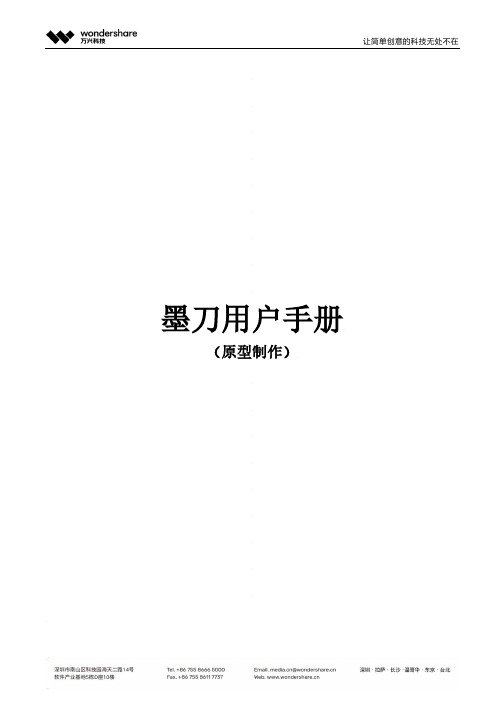
墨刀用户手册(原型制作)目录Axure导入 (10)1、导出Axure文件 (10)2、压缩Axure文件 (10)3、导入到墨刀内 (12)Axure导入常见问题小贴士 (12)编辑页面 (13)添加页面及页面文件夹 (13)页面标识 (15)设置页面文件夹标识 (15)设置页面标识 (16)设置页面/组件外观 (20)页面列表/元素组件列表多选 (21)删除页面 (23)删除页面找回 (24)调整页面顺序 (25)上传图片创建页面 (25)设置页面横屏 (25)设置页面高度(长页面) (26)修改页面/页面文件夹名称 (27)展开、折叠页面 (28)批量导入图片生成页面 (29)合并项目 (29)项目设置 (30)修改原型尺寸和机型 (30)隐藏网格线 (30)设置项目图标/启动页/封面图 (31)星标项目 (32)锁定项目 (33)编辑组件 (33)添加组件 (33)组合/打散组件 (35)锁定/解锁组件 (35)使用智能间距整理组件 (36)使用属性复制编辑组件 (38)快捷键 (39)重命名组件 (39)修改组件颜色 (40)等比例缩放组件 (40)选中被盖住的组件 (41)添加跳转 (41)添加交互链接 (41)设置返回上一页 (42)显示、隐藏交互链接 (43)添加批注 (44)打点和卡片批注 (44)其他操作 (45)查找/替换 (45)使用、隐藏一屏线(蓝色虚线) (45)一屏线的作用 (46)隐藏一屏线 (46)测距/显示测距标注 (47)辅助线(红线) (47)添加/删除辅助线 (47)隐藏辅助线 (49)撤销/重做 (49)调整图层顺序 (50)怎么拖动画布 (51)缩小、放大画布 (51)刷新界面 (51)更多帮助 (52)切换深色主题模式 (52)帮助中心 (55)更多菜单 (55)右下角帮助 (56)素材面板 (56)组件素材 (57)内置组件 (57)我的组件 (58)发现组件 (61)图标素材 (61)图片素材 (63)页面素材 (64)全局搜索 (65)素材库 (66)最近使用 (67)常用组件 (67)矩形设置圆角 (68)使用数值设置圆角 (68)快速圆角 (69)修改批注颜色 (71)修改文字外观 (71)批量修改/替换文字 (72)插入、分割、裁切、下载图片 (72)插入图片 (72)图片分割 (73)图片裁切 (74)下载图片 (75)添加链接区域(热区) (77)占位符 (78)箭头组件 (79)多边形 (79)星形 (80)表单组件 (85)单行/多行输入 (85)下拉选择器 (86)选择文件 (87)单选/复选 (87)开关组件 (89)滑动条 (90)数字步进器 (91)导航组件 (91)下拉菜单 (93)弹出菜单 (94)导航菜单(垂直、水平菜单) (95)移动端导航 (98)分段器 (100)折叠面板 (102)标签页 (103)分页器 (104)图表组件 (105)如何编辑图表数据? (106)图表设置 (107)数据标签 (108)前/后缀单位 (108)柱状图/条形图 (109)属性设置 (109)折线图/面积图 (110)属性设置 (110)饼状图/环形图 (111)属性设置 (112)进度圆环 (112)雷达图 (112)多媒体组件 (113)添加轮播图 (113)轮播图设置 (114)为轮播图图片添加交互事件 (115)网页组件 (115)视频组件 (118)使用腾讯视频怎样嵌入链接呢? (119)音频组件 (120)二维码 (120)地图组件 (120)使用“腾讯地图”来添加地图 (121)聊天气泡 (122)图标组件 (122)选择图标 (123)墨刀内置图标svg格式下载 (124)我的组件 (125)我的组件/图片是什么? (125)2种方式创建“我的组件” (126)让组件动起来 (127)管理我的组件/图片 (127)素材库 (128)管理素材库 (128)组件 (129)图片 (129)添加文件夹、添加标签 (130)批量管理 (130)高效搜索 (130)替换图片 (130)企业素材 (131)删除素材库的素材 (131)企业素材库 (132)如何添加企业组件/图片 (132)母版 (138)使用母版批量修改组件 (138)新建母版 (138)编辑母版 (139)模板资源 (141)项目模板 (141)使用模板内的组件 (141)商用说明 (142)字体商用常见问题说明 (142)页面交互 (142)页面状态 (142)页面状态设置与添加 (142)页面状态的作用 (143)页面状态切换和页面切换的区别 (144)如何实现页面状态切换 (145)网页跳转/插入外部链接 (145)定时跳转 (147)动态组件 (148)动态组件的作用 (148)动态组件和页面状态比较 (149)动态组件连接其它页面 (151)固定组件 (151)按钮 (151)固定顶栏/固定底部导航 (152)分享与协作 (152)把项目分享给别人 (153)在客户端打开别人的分享链接 (154)是否允许切换到画板外内容 (154)分享设置 (155)分享链接给别人默认显示某个页面 (155)分享链接仅限某些特定人员查看 (156)重置分享链接 (158)添加评论 (158)预览模式下评论 (158)版本管理 (159)新建项目版本 (160)删除项目版本 (160)查看、还原项目版本 (161)项目演示 (162)电脑端直接打开演示 (162)手机微信扫码打开演示 (162)使用墨刀手机APP打开 (162)安装到手机桌面(Android) (163)安装到手机桌面(iOS) (165)电脑端离线演示 (167)手机端离线演示 (168)运行时关闭高亮链接区域 (169)运行快捷键 (170)运行时隐藏页面列表 (170)显示、隐藏手机边框 (171)预览模式 (172)「PRD」模式 (172)关于「PRD」模式 (172)如何使用「PRD」模式 (172)如何导出「PRD」模式的内容 (174)「长页面」模式 (174)「真机」模式 (175)演示常见问题 (175)运行时某些页面出现「设备框」消失的原因说明 (175)下载交付 (176)下载原型 (176)下载/打开HTML (177)下载/安装APK (178)页面编辑区下载组件 (179)标注模式下载图片 (180)标注模式 (180)生成/查看css样式代码 (180)复制原型中的文字 (181)sketch插件介绍 (182)墨刀Sketch 插件是什么? (183)谁可以使用墨刀Sketch 插件? (183)关于下载 (183)安装Sketch插件 (183)导入sketch设计稿 (184)如何导入sketch设计稿 (185)导入切图 (187)为Sketch设计稿做交互 (187)sketch切图下载 (188)Mac/Macbook M1芯片电脑导入sketch说明 (188)导入异常 (191)sketch导入问题 (191)墨刀是一款在线一体化产品设计协作平台,包括原型、设计、流程图、思维导图几款工具。
TWN4 Multitech HF Mini Reader MIFARE NFC 集成指南说明书

TWN4 MULTITECH HF MINI TWN4 Mini Reader MIFARE NFCINTEGRATION MANUALTABLE OF CONTENTS1INTRODUCTION (3)1.1ABOUT THIS MANUAL (3)1.2ABOUT TWN4 MULTITECH HF MINI (3)1.3ELATEC SUPPORT (3)1.4REVISION HISTORY (3)2SAFETY INFORMATION (3)3INTEGRATION INSTRUCTIONS (4)3.1GENERAL (4)3.2LIST OF APPLICABLE RULES (4)3.3SPECIFIC OPERATIONAL USE CONDITIONS (4)3.4LIMITED MODULE PROCEDURES (4)3.5TRACE ANTENNA DESIGN (4)3.6RF EXPOSURE CONSIDERATIONS (4)3.7ANTENNAS (4)3.8LABEL AND COMPLIANCE INFORMATION (5)3.9TEST MODES AND ADDITIONAL TESTING REQUIREMENTS (5)3.10ADDITIONAL TESTING, PART 15 SUBPART B DISCLAIMER (5)3.11MECHANICAL INSTALLATION (5)3.12ELECTRICAL CONNECTION (5)3.13PROGRAMMATION/SOFTWARE INTEGRATION (5)4COMPLIANCE STATEMENTS (6)4.1EU (6)4.2FCC (6)4.3IC (6)4.4RF EXPOSURE COMPLIANCE (6)5INTEGRATOR AND HOST REQUIREMENTS (7)APPENDIX (8)A – TERMS AND ABBREVIATIONS (8)B – RELEVANT DOCUMENTATION (8)1INTRODUCTION1.1ABOUT THIS MANUALThis integration manual explains how to integrate ELATEC RFID reader module TWN4 MultiTech HF Mini into a host device and is mainly intended for integrators and host manufacturers.The content of this integration manual is subject to changes without prior notice and printed versions might be obsolete. Integrators and host manufacturers are required to use the latest version of this integration manual.For the sake of better understanding and readability, this manual might contain exemplary pictures, drawings and other illustrations. Depending on your product configuration, these pictures might differ from the actual design of your product.1.2ABOUT TWN4 MULTITECH HF MINIELATEC TWN4 MultiTech HF Mini reader is designed for integration into machines, handheld computers or any other human interface devices such as displays, panels, etc. The focus has especially been set on size, flexibility and price. Thanks to its compact dimensions, integration directly on a PC board is possible.1.3ELATEC SUPPORTIn case of any technical questions, refer to the ELATEC website () or contact ELATEC technical support at:***********************1.4REVISION HISTORYVERSION CHANGE DESCRIPTION EDITION01 First edition(replaces Transponder Reader TWN4 Mini Reader MIFARE NFC Quick Start Guide)08/20212SAFETY INFORMATION•ELATEC TWN4 MultiTech HF Mini is an electronic component and should be installed exclusively by a trained and qualified personnel.•ELATEC recommends the integrators to follow general ESD protective measures during the installation of TWN4 MultiTech HF Mini into a host device, e.g. the use of an antistatic wristband or special gloves.•The integrator should not touch the antennas (if not shielded), printed circuit boards, connectors or other sensitive components on TWN4 MultiTech HF Mini.•Before installing TWN4 MultiTech HF Mini into a host device, the integrator should also make sure that he/she has read and understood the ELATEC technical documentation related to TWN4 MultiTech HF Mini, as well as the technical documentation related to the host device. In particular, the instructions and safety information given in the user manual of TWN4 MultiTech HF Mini should be read carefully and listed in the technical documentation of the host manufacturer as well, as soon as these instructions and safety information are required for a safe and proper use of the host device containing TWN4 MultiTech HF Mini.3INTEGRATION INSTRUCTIONS3.1GENERALTWN4 MultiTech HF Mini may be installed in any host devices, as long as it is operated under the operational conditions stated in the user manual and other technical documents (e.g. data sheet). TWN4 MultiTech HF Mini is equipped with one integrated antenna. Thus, no antenna installation is required.3.2LIST OF APPLICABLE RULESRefer to the approval certificates, grants and declarations of conformity issued for TWN4 MultiTech HF Mini, and to Chapter “Compliance Statements” for a detailed list of the rules applicable to TWN4 MultiTech HF Mini.3.3SPECIFIC OPERATIONAL USE CONDITIONSThere are no specific operational use conditions for TWN4 MultiTech HF Mini other than the conditions mentioned in the user manual and data sheet of TWN4 MultiTech HF Mini. The host manufacturer or integrator must ensure that these use conditions comply with the use conditions of the host device. In addition, these use conditions must be stated in the user manual of the host device.3.4LIMITED MODULE PROCEDURESRefer to the grant of equipment authorization or approval certificate issued for TWN4 MultiTech HF Mini for more information.3.5TRACE ANTENNA DESIGNn/a3.6RF EXPOSURE CONSIDERATIONSThe module antenna(s) must be installed to meet the RF exposure compliance separation distance of 0 cm and any additional testing and authorization process as required.Refer to Chapter “Compliance Statements” for detailed information about the radio frequency exposure conditions applicable to TWN4 MultiTech HF Mini.These RF exposure conditions must be stated in the end-product manual(s) of the host product manufacturer.3.7ANTENNASTWN4 MultiTech HF Mini is equipped with the following antenna:TWN4 MultiTech HF Mini HF antenna (13.56 MHz)Dimensions: 27.5 x 25 mmNumber of turns: 4For more information, refer to the related product data sheet or other relevant technical documents.3.8LABEL AND COMPLIANCE INFORMATIONRefer to Chapters “Compliance Statements” and “Integrator and Host Requirements” for detailed label and compliance information.3.9TEST MODES AND ADDITIONAL TESTING REQUIREMENTSNo specific testing method has been defined by ELATEC for TWN4 MultiTech HF Mini.TWN4 MultiTech HF Mini has been tested and found in compliance with the specifications noted on the approval certificates and other relevant approval documents. However, the integrator is still responsible for any additional testing and authorization process required for the end product.Refer to the KDB Publication 996369 D04 Module Integration Guide of the FCC Office of Engineering and Technology (OET) for detailed information about test modes and additional testing requirements for the host device.3.10ADDITIONAL TESTING, PART 15 SUBPART B DISCLAIMERTWN4 MultiTech HF Mini is only FCC authorized for the specific rule parts (i.e., FCC transmitter rules) listed on the grant, and the host product manufacturer is responsible for compliance to any other FCC rules that apply to the host not covered by the modular transmitter grant of certification. In addition, the final host product still requires Part 15 Subpart B compliance testing with TWN4 MultiTech HF Mini installed.3.11MECHANICAL INSTALLATIONThe module is plugged onto socket connectors. No further mechanical fixation is provided.3.12ELECTRICAL CONNECTIONPIN PIN NAME FUNCTION1 RESET- Low active TTL input with internal pull-up resistor for hard reset.2 PWRDWN- Low active TTL input with internal pull-up resistor for turning off the voltage regulator.3 GND Ground4 VIN Unregulated input to on-board voltage regulator.5 RXD- (USB: D+) Low active TTL input with internal pull-up resistor of asynchronous RXD to COM1. In case of USBversion: USB Data+6 TXD- (USB: D-) Low active TTL output (push/pull) of asynchronous TXD from COM1. In case of USB version: USBData-7 SCK SCK from SPI host interface8 SS- SS- from SPI host interface9 VCC Internally regulated 3.0V power supply. To be used for SAM1.10 SAM_IO I/O line for SAM1.11 GPIO3 GPIO3, I/O pin for general purposes.12 GPIO2 GPIO2, I/O pin for general purposes.13 GPIO1 GPIO1, I/O pin for general purposes.14 GPIO0 GPIO0, I/O pin for general purposes.15 SAM_CLK Clock output for SAM116 SAM_RST Reset output for SAM13.13PROGRAMMATION/SOFTWARE INTEGRATIONn/a4COMPLIANCE STATEMENTS4.1EUTWN4 MultiTech HF Mini is in compliance with the EU directives and regulations as listed in the respective declaration of conformity (cf. TWN4 Mini Reader MIFARE NFC EC Declaration of Conformity).4.2FCCThis device complies with Part 15 of the FCC Rules. Operation is subject to the following two conditions:(1) this device may not cause harmful interference, and(2) this device must accept any interference received, including interference that may cause undesired operation.CautionThe Federal Communications Commission (FCC) warns the users that changes or modifications to the unit not expressly approved by the party responsible for compliance could void the user's authority to operate the equipment.FCC §15.105 (b)This equipment has been tested and found to comply with the limits for a Class B digital device, pursuant to part 15 of the FCC Rules. These limits are designed to provide reasonable protection against harmful interference in a residential installation. This equipment generates, uses and can radiate radio frequency energy and, if not installed and used in accordance with the instructions, may cause harmful interference to radio communications. However, there is no guarantee that interference will not occur in a particular installation. If this equipment does cause harmful interference to radio or television reception, which can be determined by turning the equipment off and on, the user is encouraged to try to correct the interference by one or more of the following measures:•Reorient or relocate the receiving antenna.•Increase the separation between the equipment and receiver.•Connect the equipment into an outlet on a circuit different from that to which the Receiver is connected.•Consult the dealer or an experienced radio/TV technician for help.FCC ID: WP5TWN4F154.3ICThis device complies with Industry Canada’s license-exempt RSSs. Operation is subject to the following two conditions:(1) This device may not cause interference; and(2) This device must accept any interference, including interference that may cause undesired operation of the device.Le présent appareil est conforme aux CNR d’Industrie Canada applicables aux appareils radio exempts de licence. L’exploitation est autorisée aux deux conditions suivantes:(1) l’appareil ne doit pas produire de brouillage;(2) l’utilisateur de l’appareil doit accepter tout brouillage radioélectrique subi, même si le brouillage est susceptible d’en compromettre le fonctionnement.IC: 7948A-TWN4F154.4RF EXPOSURE COMPLIANCERF exposure statement (mobile and fixed devices)This device complies with the RF exposure requirements for mobile and fixed devices. However, the device shall be used in such a manner that the potential for human contact during normal operation is minimized.5INTEGRATOR AND HOST REQUIREMENTS Authorization requirementsTWN4 MultiTech HF Mini has been certified as a module and does not need further approval, provided that the module is used in accordance with the FCC grant conditions and no limitations or usage conditions have been defined by ELATEC. However, the host manufacturer must ensure that the host device still complies with all applicable regulations after TWN4 MultiTech HF Mini has been integrated.In particular, the host integrator installing TWN4 MultiTech HF Mini into their product must ensure that the final composite product complies with the FCC requirements by a technical assessment or evaluation to the FCC rules, including the transmitter operation and should refer to guidance in KDB 996369.Labeling requirementsUsing a permanently affixed label, TWN4 MultiTech HF Mini must be labeled with its own FCC and IC identification numbers. In case this label is not visible anymore after integration of TWN4 MultiTech HF Mini in the host device, it is necessary to bring a label on the host device (on a visible and accessible place) stating the FCC and IC identification numbers of the integrated TWN4 MultiTech HF Mini:Contains FCC ID: WP5TWN4F15Contains IC: 7948A-TWN4F15In case several modules have been integrated into the host device, the label should state all FCC and IC identification numbers of the integrated modules.Example: “Contains FCC IDs: XXX-XXXXXXX, YYY-YYYYYYY, ZZZ-ZZZZZZZ”.Compliance statementsAll statements listed in Chapter “Compliance statements” of this integration manual must be also listed in the user manual of the host device.Special accessoriesWhere special accessories such as shielded cables and/or special connectors are required to comply with the emission limits, the instruction manual shall include appropriate instructions on the first page of the text describing the installation of the device.Simultaneous transmissionWhen the host product supports simultaneous-transmission operations the host manufacturer needs to check if there are additional RF exposure filing requirements due to the simultaneous transmissions. When additional application filing for RF exposure compliance demonstration is not required (e. g. the RF module in combination with all simultaneously operating transmitters complies with the RF exposure simultaneous transmission SAR test exclusion requirements), the host manufacturer may do his own evaluation without any filing, using reasonable engineering judgment and testing for confirming compliance with out-of-band, restricted band, and spurious emission requirements in the simultaneous-transmission operating modes. If additional filing is required please contact the person at ELATEC GmbH responsible for certification of the RF module.APPENDIXA – TERMS AND ABBREVIATIONSTERM EXPLANATIONhost device Also “host” or “host product”. Device in which an RFID module is intended to be installed for operation.Integrator Responsible party for the integration of an RFID module into a host device. The integrator might be the module manufacturer, the host manufacturer, the end user or any other third party.KDB Knowledge Databasemodular type Physical configuration in which a modular transmitter operates when installed within a host device. It can be a single-modular, a limited single-modular, a split-modular or a limited split-modular type.n/a Not applicableRFID (reader) module Device intended to be used within another device or product. Depending on the equipment configuration and intended use, an RFID module has to meet different requirements to get a modular grant.B – RELEVANT DOCUMENTATIONELATEC documentation•TWN4 MultiTech HF Mini data sheet•TWN4 MultiTech HF Mini functional description•TWN4 MultiTech HF Mini user manual•TWN4 MultiTech Mini technical handbookExternal documentationDocument name Document title/description Sourcen/a Technical documentation related to thehost product Host product manufacturer784748 D01 General labeling and Notification General Guidelines for Labeling andOther Information Required to beProvided to UsersFederal Communications CommissionOffice of Engineering and TechnologyLaboratory Division996369 D01 Module Equip Auth Guide Transmitter Module EquipmentAuthorization Guide Federal Communications Commission Office of Engineering and Technology Laboratory Division996369 D02 Module Q and A Frequently Asked Questions andAnswers about Modules Federal Communications Commission Office of Engineering and Technology Laboratory Division996369 D03 OEM Manual Guidance for Modular TransmitterInstruction Manuals and TCBCertification Application ReviewsFederal Communications CommissionOffice of Engineering and TechnologyLaboratory Division996369 D04 Module Integration Guide Modular Transmitter Integration Guide—Guidance for Host ProductManufacturersFederal Communications CommissionOffice of Engineering and TechnologyLaboratory DivisionRSS-Gen General Requirements for Compliance ofRadio Apparatus Innovation, Science and Economic Development CanadaRSS-102 Radio Frequency (RF) ExposureCompliance of RadiocommunicationApparatus (All Frequency Bands)Innovation, Science and EconomicDevelopment CanadaFor more information about this integration manual or TWN4 MultiTech HF Mini, go to or contact ELATEC.Elatec reserves the right to change any information or data in this document without prior notice. Elatec declines all responsibility for the use of this product with any other specification but the one mentioned above. Any additional requirement for a specific customer application has to be validated by the customer himself at his own responsibility. Where application information is given, it is only advisory and does not form part of the specification. Disclaimer: All names used in this document are registered trademarks of their respective owners.ELATEC GMBHZeppelinstr. 1 • 82178 Puchheim • Germany P +49 89 552 9961 0 • F +49 89 552 9961 129 • E-mail:********************。
LG E985T 手机 用户手册 说明书

3
目录
设置........................... 80 访问“设置”菜单 .............80 网络 .........................80 声音 .........................82 显示屏 .......................83 常规 .........................84
联系人......................... 41 搜索联系人 ...................41 添加新联系人 .................41 收藏联系人 ...................41 创建群组 .....................42
信息........................... 43 发送信息 .....................43 线程框 ......................44 更改信息设置 .................44
受损。 • 请勿在靠近易燃物体的位置充电,因为手机可能因加热而引发火灾。 • 使用干布清洁手机外壳(不要使用如苯、稀释剂或酒精之类的溶剂)。 • 如果手机置于柔软物体之上,请不要充电。 • 应将手机放在完全通风的位置充电。 • 不要在烟雾或灰尘过多的环境中使用或存放手机。 • 不要将手机放在信用卡或卡式车票旁边,它可能会影响磁条上的信息。 • 不要用尖锐物体敲击屏幕,这可能会损坏手机。 • 不要将手机暴露在液体或潮气中。 • 谨慎使用诸如耳机之类的配件。在不必要的情况下,不要触摸天线。 • 请勿使用、触摸或试图取下或修复破碎或破裂的玻璃。由于不当使用
PC 软件 (LG PC Suite)..........87 手机软件更新................... 89
TECO 东元感应电动机 说明书

東元感應電動機使用說明書目 錄1.1.前言前言 (2)2.2.新品驗收新品驗收新品驗收、、存放存放、、搬運與拆卸 (3)2.1驗收................................................................................. 3 2.2存放.............................................................................. 3 2.3搬運 (5)3.3.安裝安裝 (7)3.1安裝環境與場所.................................................................. 7 3.2基礎................................................................................. 7 3.3聯軸器安裝........................................................................ 9 3.4皮帶傳動時之安裝.............................................................. 12 3.5鍊條或齒輪傳動................................................................. 14 3.6電源結線.. (14)4.4.運轉運轉 (16)4.1電動機起動前檢查.............................................................. 16 4.2起動及運轉.. (20)5.維護保養 (23)5.1定期檢查和維護保養要點………..………………….………..……… 23 5.2電動機之線圈部………..……………………………….………..…… 24 5.3電動機內部清潔………..……………………………….………..…… 24 5.4電動機外部清潔………..……………………………….………..…… 25 5.5滾動軸承維護保養……..……………………………….………..…… 25 5.6滑動軸承維護保養……..……………………………….………..…… 30 5.7集電部維護保養……..………………………………….………..…… 34 5.8防逆轉部組維護保養(立式高推力馬達適用) ……….….……..……366.6.故障原因和處理方法故障原因和處理方法................................................................. 37 7.7.海外分公司海外分公司. (39)1. 前言前言本說明書提供電動機安裝、運轉及保養維護時,各種常遇狀況的處理方法。
- 1、下载文档前请自行甄别文档内容的完整性,平台不提供额外的编辑、内容补充、找答案等附加服务。
- 2、"仅部分预览"的文档,不可在线预览部分如存在完整性等问题,可反馈申请退款(可完整预览的文档不适用该条件!)。
- 3、如文档侵犯您的权益,请联系客服反馈,我们会尽快为您处理(人工客服工作时间:9:00-18:30)。
F21电纸书火星版
F21火星版是基于F21强大的掌上阅读以及英语学习功能的基础上,增加了WIFI 无线网络功能,通过WIFI 无线网络扫描周围可用网络和信号强度,可以使您随时随地登陆汉王书城下载读物,并支持断点续传。
8级字体切换,适应各个年龄段用户的阅读习惯。
颜色:炫彩白 钛金灰 蓝色
主要功能:
自然阅读
便捷的书签,流畅的手写批注,使您比阅读纸书更感舒适。
多种字体
支持多种字体,可以根据自己的喜好进行设置。
无线上网
具有WIFI 模块,具有强大的搜索下载功能,可登陆汉王书城,下载图书、支持断点续传。
快捷编辑
具有目录与文件编辑功能,可以方便的删除、复制、粘贴、剪切、重命名目录与文件;具有txt 文本编辑功能;具有TXT 、HTXT 、HTML 的文本摘抄功能。
即时翻译
TXT 、HTXT 、HTML 、PDF 文件支持即时翻译功能。
快捷的点击取词功能,帮您扫清中、英语阅读障碍,真人发音让您真切体验纯正英语。
任意朗读
HTML 、PDF 、HTXT 、TXT 文档,任意朗读,让阅读更轻松。
中英词典
多种大词典让英语学习更专业,汉语学习更便捷。
多种大词典让英语学习更专业,汉语学习更便捷。
手写触控
流畅笔迹,轻松短语手写,即写即识。
手写触控,轻松自在。
有声阅读
听书功能使您想听就听,想看就看,听全局,看重点,弥补了纯粹听书的苦恼;有声读
物支持即时翻译功能,翻译时暂停朗读,取消翻译界面后继续朗读。
图片连翻
独特的图片连翻功能,使您快速浏览图片,可以添加书签。
便笺记事
真实笔迹便笺,方便的记事本功能,并可轻松导入电脑。
电子纸显示技术
E•Ink公司所研发的此种电子纸张,是由两片基板所组成,上面涂有一种由无数微小透明颗粒组成的电子墨水,颗粒由带正、负电的许多黑色与白色粒子密封于内部液态微胶囊内形成,不同颜色的带电粒子会因施加电场的不同,而朝不同的方向运动,在显示屏表面呈现出黑或白的效果。
同时只有画素颜色变化时(例如从黑转到白)才耗电,关电源后显示屏上画面仍可保留,因此非常省电。
汉王电纸书始终为智慧阶层提供贴身服务
•随机预装2200余册正版经典图书,是企业高管、商界精英、学者的随身锦囊;
•可预装个性化阅读内容,教辅资料可自行装入,成为莘莘学子、家长信赖的学习助手;•定制化祝福界面,商务迎送馈赠合作单位、战略伙伴,使您与客户更贴近;
•汉王电纸书环保不伤眼,同时支持MP3播放,休闲时刻当然贴身陪伴。
资源丰富
预装2200余册图书+有声读物+图片
•目前为止,汉王书城已经上传10万余册正版图书,购买完产品后即可以下载,其中免费资源为4万余册;报纸50多种;杂志200多种。
•汉王书城网址:您现在就可以上汉王书城在线阅读。
产品规格:
项目规格
显示屏5英寸EPD电子纸显示屏,分辨率800(H)×600(V);8阶灰度
外观尺寸173mm×117mm×10.3mm
可选颜色炫彩白、钛金灰、蓝色
重量195克
手写输入5英寸汉王电磁板模组+电磁笔
格式支持文本类: TXT、HTXT、HTML、 PDF、DOC、XLS、EPUB、HEB 图片类:JPG、PNG、BMP、GIF、TIF
音频类:MP3、WAV、WMA
扩展标配4G TF卡(最高支持32G扩展)无线传输WIFI IEEE 802.11b/g
USB Mini USB 2.0
电源聚合物锂离子电池1500mAh,3.7V 温度工作温度:0-40摄氏度。
