英语必修2教案:unit3《computer—warmingupandreading》
人教版高中英语必修二U3教案Computer
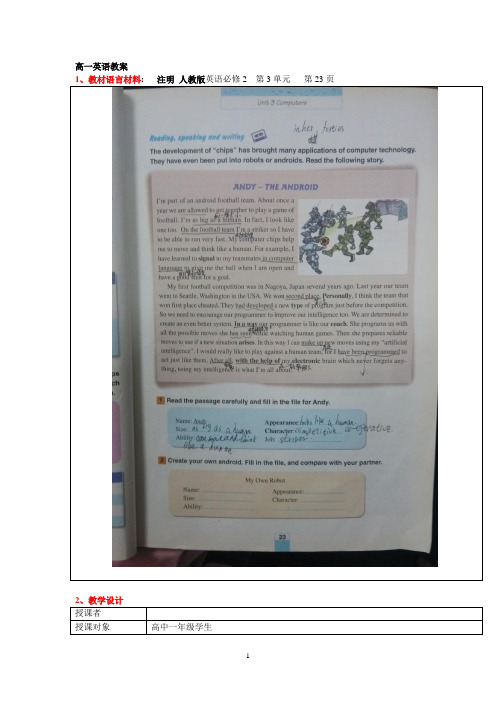
3、通过对围绕设计机器人为主题的话题的讨论和写作,培养学生的创造能力和想象能力。
I have decided that…
【理由】训练了学生的想象力和创造力,同时巩固了新学的词汇和短语。设计的这种活动形式富有趣味,利于引起学生的兴趣。
Step 5
(2分钟)
【作业】让学生在课后完善他们设计的机器人的信息表
【理由】巩固学过的知识
4、通过熟悉I think, In my opinion等句型了解如何表达个人意见。
学生难度预测
1.部分学生可能对生词的预测、区别、使用和记忆策略产生畏惧。
2.学生可能不清楚从哪几个角度描述自己设计的机器人
3.文中含有大量的长句,部分学生可能不太习惯阅读长句,造成理解困难
教学环节设计
40分钟
设计活动和设计理由
②What helpsitto move and think like a human?
Its computer helps it to move and think like a human.
③What does Andy think about the team who beat them last year? Why?
Step 4
(8分钟)
【任务】设计自己的机器人
1.介绍和欣赏教师找到的不同类型的机器人
2.让学生设计自己的机器人,然后尝试根据Step2中机器人信息表的六个方面对机器人与同桌互相描述自己设计的机器人;让学生学会运用以下的表达方式,从而帮助学生形成清晰的框架:
人教版高中英语必修二unit3+Computers+教案3.doc
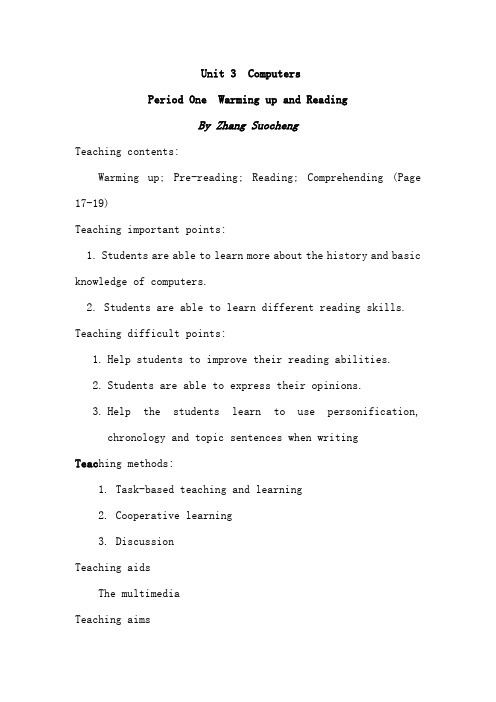
Unit 3 ComputersPeriod One Warming up and ReadingBy Zhang SuochengTeaching contents:Warming up; Pre-reading; Reading; Comprehending (Page 17-19)Teaching important points:1. Students are able to learn more about the history and basic knowledge of computers.2. Students are able to learn different reading skills. Teaching difficult points:1.Help students to improve their reading abilities.2.Students are able to express their opinions.3.Help the students learn to use personification,chronology and topic sentences when writingTeac hing methods:1. Task-based teaching and learning2. Cooperative learning3. DiscussionTeaching aidsThe multimediaTeaching aimsKnowledge aims:1. Students are able to learn the useful new words and expressions in this passage2. Students are able to know basic knowledge about computers.Ability aims:1. Help students to improve their reading abilities.2. Train the students’ability to collect usefulinformation from the Internet by themselves.Emotional aim:Guide the students to work hard to create more wonderful and convenient inventions for human beings.Teaching procedureStep One Warming up1. Talk about the importance of computer and the Internet.2. Cooperative learning: Show some pictures of the development of computers.Questions: 1. What can you see in the pictures?(abacus, calculator, huge computer, PC, laptop, PDA, robot)2. What do you think will be the next development?Discussion (pair work): What do they have in common, in your opinion?Some useful expressions: I think that…In my opinion…I believe that… What’s your reason? Why do you think so?Step Two Pre-readingAsk the students to predict what the text is going to be about from the title and the pictures.Step Three While-readingTask 1: Skimming the passage for the general ideaQ 1: What is the main idea of the passage?This passage is mainly about the history of the development of computers.Q 2. Who am I?I am a computer.Task 2: Scanning for detailed information.Read the passage and finish the timeline below. (Ex. 1 on Page19)Task 3: Listen and read aloudTas k 4: Read the passage again. In pairs find out the topic sentence of each paragraph and the supporting details. (Ex.2 on Page19)Question & Summary: How to find out the main idea of a paragraph quicklyA topic sentence sets out / explains the main idea of a paragraph.A topic sentence is usually the first or the last sentence of a paragraph.Step Four Post-readingTask 5: Guessing gamesFind the word or expression for each of the following meanings from the text according to the context.(Ex. 1 on Page 20)Task 6: True or False?1. The passage mainly tells us the history of the computer.2. The computer was considered simple-minded before it got artificial intelligence.3. Charles Babbage invented the first computer.4. Since its birth the computer has been built to take the place of the human race.Step Five Brief summaryWhat have we learnt in this class?1) some words about computerscalculating machine, analytical machine, universal machine, PC, laptop,tubes, transistors, chips, network, World Wide Web, communications, finance, trade, robots, mobile phones, medical operations, space rockets2)the short history of the development of computersgreat changes in size—from__________ to ___________great changes in memory—from___________to ___________great changes in function—from___________to ___________great changes in application—from___________to ___________3) some scientists relating to computers________________built the analytical machine.________________made the first computer.4) some good methods of writinga. in the first person—personification “Who am I? ”b. in an order of time—chronologyc. topic sentencesStep Six Discussion in groups of fourWork in groups of four and discuss the advantages and disadvantages ofcomputers.Step Seven HomeworkRead the passage again. Underline the words, phrases or sentences that you don’t understand, and try to solve the problems using context clues and the dictionary.Design on the blackboardUnit 3 ComputersPeriod One Warming up and ReadingMain idea of the passage:This passage is about the history of the development of computers.Topic sentences of each paragraph:Paragraph 1: Over time I have been changed quite a lot.Paragraph 2: These changes only became possible as my memory improved.Paragraph 3: Since the 1970s many new applications have been found for me.Summary: What have we learnt in this class?1) some words about computers2) the short history of the development of computers3) some scientists relating to computers4) some good methods of writinga. in the first person—personification “Who am I? ”b. in an order of time—chronologyc. topic sentences品味人生1、不管鸟的翅膀多么完美,如果不凭借空气,鸟就永远飞不到高空。
人教版高中英语必修2《Unit3Computers》教案
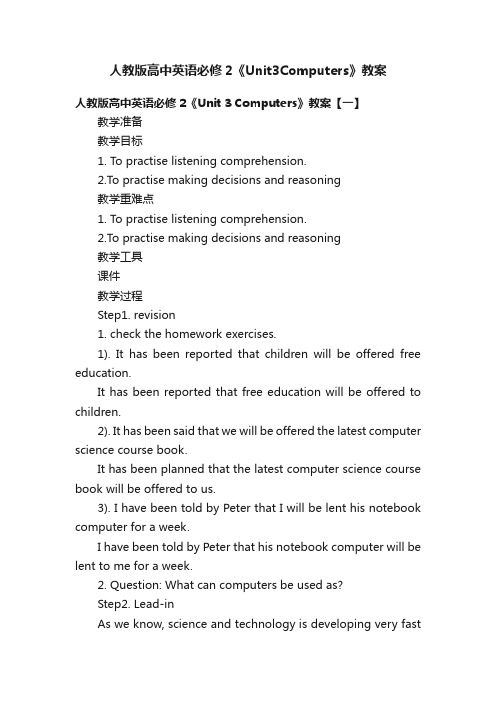
人教版高中英语必修2《Unit3Computers》教案人教版高中英语必修2《Unit 3 Computers》教案【一】教学准备教学目标1. To practise listening comprehension.2.To practise making decisions and reasoning教学重难点1. To practise listening comprehension.2.To practise making decisions and reasoning教学工具课件教学过程Step1. revision1. check the homework exercises.1). It has been reported that children will be offered free education.It has been reported that free education will be offered to children.2). It has been said that we will be offered the latest computer science course book.It has been planned that the latest computer science course book will be offered to us.3). I have been told by Peter that I will be lent his notebook computer for a week.I have been told by Peter that his notebook computer will be lent to me for a week.2. Question: What can computers be used as?Step2. Lead-inAs we know, science and technology is developing very fastand computers have become smaller and smaller. They have been used in many fields. So, the 21st century is the century of information technology What does it mean? Does information technology/ IT only mean things like computers? Of cause not. Actually, it means more than computers. Computers are just one kind of IT. What else do you know is part of IT?(TV, radio, CD-ROM, DVD, books……)Step3. Listening (SB)1. Pre-listening: What are the changes brought by different forms of IT ?What are the advantages and disadvantages of them ?2. While-listening:Go through the chart and make sure the students look at the chart before they listen to the tape. (This is to sharpen their attention and listen for the answers. This will also help them get the gist of the text.) Then Listen to the tape and finish filling in the chart. (If necessary, play the tape for several times.) Say: After listening to their talk, we know all kinds of IT have both disadvantages and advantages.Let’s check the answers together.Type of IT Advantages DisadvantagesTV You can both listen and watch. You cannot write to friends.Web You can find information. It is very expensive.Radio You can listen to English. You cannot watch a film.Book You can get information. Sometimes it is out of date.3. Post-listening:1) (pair work): decide which type of IT is best for you to use right now. Make your choice and give your reasons by using the following expressions.I think that….In my opinion, ….I believe that….I agree because….I disagree because….I’ve decided that….2) (group work): Discussion :Computers are useful and have brought us lots of good things, but they also cause bad effects. What attitude should we have towards the computer? (Make good use of it but never get trapped by it.)Step4. Speaking1. Pre-speakingSay: From what we have learn, we should admit that computers and the web have a great influence on the school education as well as people’s life. It has come into people’s everyday life and many families hold computers in their homes. Now there is a task for you.2. While-speaking1) Situation: You have been asked by your parents to help choose computers for your home. You and your friend have looked at several computers. Talk about the special things each computer can do. Make a decision about which kind of computer to buy and explain why.Information input: Show students some pictures of different computers (desktop computer & laptop computer & …) Language input: Useful expressions (Repeat it to strengthen students’ ability of use it.)Supporting an opinion Challenging an opinionI think that … , because … Perhaps, but what if / about …?First, … Have you thought about …?One reason is that … What makes you think that …?I think it is better because… I don’t like it because….(Pair work )Use the expressions to support your opinion or challenging other’s opinions.2) Oral report: (individual work )Do an oral report to your father and start your report like this: I looked at many different computers. The one I have chosen is the PEP personal computer. One of the main reasons is that it is suitable for homes. I found that…3. Post-speakingConclusion—What useful expression do we use to make a decision and reason?(In this way, they can review and use the words and phrases again.)Step6 Pre-writingSay: Imagine what problems and delights this android might have to deal with while it is serving you. Try yourself in someone else’s shoes is an important way of understanding how other people feel.Then discuss: You are an android. You work for a family with one child who is very spoiled. The parents want you to do everything for them. The parents are nice, but they often ask you to watch over their child. How do you feel? What would you do if the child asked you to do his/her homework for him/her? Would you ever tell the chi ld “no”?Step7 WritingSay: Write a passage about the result of your discussion! It should contain:What do you have to do?What is the child like?What is the parents’ requirement of the child?What do the parents want you to do?What does the child want you to do?Then what will you do? How do you feel?Sample writing:Hello everybody, my name is Liu Yan.I am a 321 model android.I work for the Li family. Mr and Mrs Li work very hard too.Mr Li is an architect and designs great tall apartment blocks.Mrs Li is a doctor and has to look after many patients.I remember all the plans for Mr Li's projects and can tell Mrs Li which drugs are the best to give any particular patient. And I also look after their library. I store all the books that they borrow from their school or friends in my brain.Of course my brain is as large as a mountain, so work like that is no trouble to me.I really eat books just like people eat food.The Lis have a child who is very spoiled. He needs me to remember all his school textbooks so that I can do his homework for him.He just gives me the information on the subject, what has to be done and the page numbers and I get on with it while he enjoys himself with his friends.Sometimes I don't think it is right to do his homework for him — it's somewhat cheating. However, his parents are very concerned at the pressure of work in school these days.The child has too much homework to do. They like him to go to the key school but they also want him to be able to have hobbies, learn to swim and keep fit! Poor child!So they consider me the most important person in the family after themselves.I am always introduced to their friends and play with visiting children.I am the perfect family academic aid and, although I was not cheap to buy, Mr Li says I was worth every yuan!Step8 AssessmentGet the students to assess their writing ability according to the following the questions:1. Is your composition well developed?2. Are your ideas well organized to the point?3. Do you have a good choice of words and idioms in your writing?4. Do you get a good mastery of complex structures of language?5. What kind of mistakes have you made in your writing?Step9: HomeworkWrite about your discussion. You may begin like this:Hello, everyone. My name is ___. I’m 321 m odel android. I work for the Li family….课后小结学了这节课,你有什么收获?课后习题完成课后习题一、二。
高中英语必修二Unit 3 Computers阅读课的教学设计方案
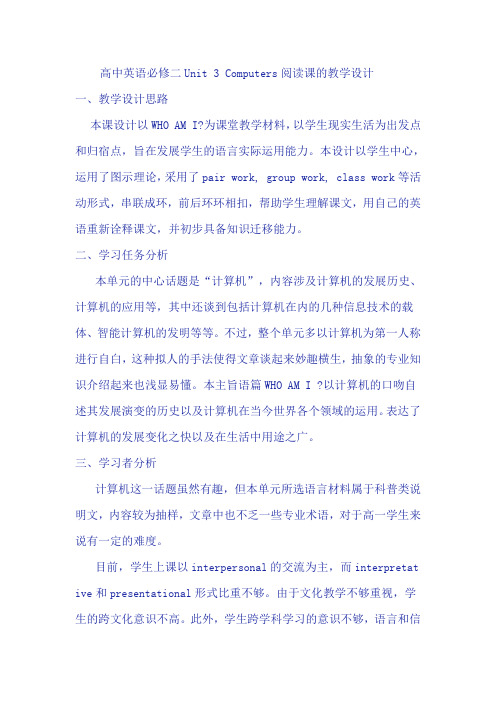
高中英语必修二Unit 3 Computers阅读课的教学设计一、教学设计思路本课设计以WHO AM I?为课堂教学材料,以学生现实生活为出发点和归宿点,旨在发展学生的语言实际运用能力。
本设计以学生中心,运用了图示理论,采用了pair work, group work, class work等活动形式,串联成环,前后环环相扣,帮助学生理解课文,用自己的英语重新诠释课文,并初步具备知识迁移能力。
二、学习任务分析本单元的中心话题是“计算机”,内容涉及计算机的发展历史、计算机的应用等,其中还谈到包括计算机在内的几种信息技术的载体、智能计算机的发明等等。
不过,整个单元多以计算机为第一人称进行自白,这种拟人的手法使得文章谈起来妙趣横生,抽象的专业知识介绍起来也浅显易懂。
本主旨语篇WHO AM I ?以计算机的口吻自述其发展演变的历史以及计算机在当今世界各个领域的运用。
表达了计算机的发展变化之快以及在生活中用途之广。
三、学习者分析计算机这一话题虽然有趣,但本单元所选语言材料属于科普类说明文,内容较为抽样,文章中也不乏一些专业术语,对于高一学生来说有一定的难度。
目前,学生上课以interpersonal的交流为主,而interpretat ive和presentational形式比重不够。
由于文化教学不够重视,学生的跨文化意识不高。
此外,学生跨学科学习的意识不够,语言和信息的双向促进关系的认识不够。
对于比较策略主要运用在英汉汉英互译的语言层面,未进入文化比较和思维比较。
学生的课外语言活动环境不够丰富和重视程度不够,通常以词汇、语法和写作练习为主,缺乏真实的语言运用。
四、教学目标(1) Language Skills:1. Use “decision making” expressions like “I believe... in my opinion, etc” correctly.(activity 1)2. Develop their predicting and reorganizing skills.(activ ity 2,3,4,6)3. Write an 100-word passage on “My Robot Friend----Alice”(Task)(2) Language Knowledge:1. Reorganize and share their backgroud information of comp uters.(activity 1)2. Find and retell the grammar structure of the Present Perfe ct Passive Voice. (activity 5)(3) Emotions and Attitudes1. 通过讨论,能归纳和陈述网络给学校带来的影响;2. 通过辩论,能对外来网络充满好奇,激发自己的创造力的同时形成健康的网络使用态度和习惯。
Computers--Warming-up,IntensiveReading教案(新人教版高中英语必修2unit3)
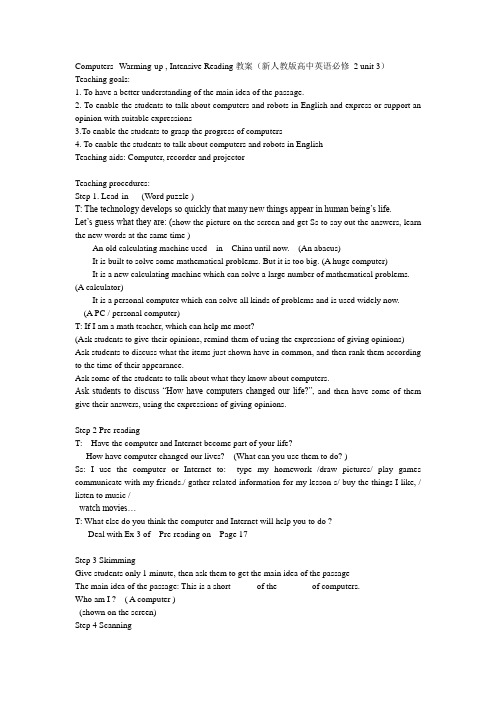
Computers--Warming-up , Intensive Reading教案(新人教版高中英语必修2 unit 3)Teaching goals:1. To have a better understanding of the main idea of the passage.2. To enable the students to talk about computers and robots in English and express or support an opinion with suitable expressions3.To enable the students to grasp the progress of computers4. To enable the students to talk about computers and robots in EnglishTeaching aids: Computer, recorder and projectorTeaching procedures:Step 1. Lead-in (Word puzzle )T: The technology develops so quickly that many new things appear in human being’s life.Let’s guess what they are: (show the picture on the screen and get Ss to say out the answers, learn the new words at the same time )An old calculating machine used in China until now. (An abacus)It is built to solve some mathematical problems. But it is too big. (A huge computer)It is a new calculating machine which can solve a large number of mathematical problems. (A calculator)It is a personal computer which can solve all kinds of problems and is used widely now.(A PC / personal computer)T: If I am a math teacher, which can help me most?(Ask students to give their opinions, remind them of using the expressions of giving opinions) Ask students to discuss what the items just shown have in common, and then rank them according to the time of their appearance.Ask some of the students to talk about what they know about computers.Ask students to discuss “How have computers changed our life?”, and then have some of them give their answers, using the expressions of giving opinions.Step 2 Pre-readingT: Have the computer and Internet become part of your life?How have computer changed our lives? (What can you use them to do? )Ss: I use the computer or Internet to: type my homework /draw pictures/ play games communicate with my friends./ gather related information for my lesson s/ buy the things I like, / listen to music /watch movies…T: What else do you think the computer and Internet will help you to do ?Deal with Ex 3 of Pre-reading on Page 17Step 3 SkimmingGive students only 1 minute, then ask them to get the main idea of the passageThe main idea of the passage: This is a short _____ of the _______ of computers.Who am I ? ( A computer )(shown on the screen)Step 4 ScanningGive students 2 minutes, and ask them to scan answers to the following questions:(Before students read the passage, tell them that attention should be paid to the hints of the time.) (Questions are shown on the screen)Question (1) What is the main idea of the passage?Students are asked to find out three sentences to support who the speaker is in the story.1)Then in 1822 I was built …. (Itself was the first design of a computer)2)My real father was Alan Turing.(He designed the first real computer.)3)However, people thought I was simple-minded until…., (It has artificial intelligence.) Question (2) What happened to computers in 1642?Question (3) What happened to computers in 1936?Question (4) What happened to computers in 1970s?Step 5 Detail ReadingI Give students 5 minutes to read the passage carefully, and answer the following questions: Question (1) Who was the first person to describe how the computer was made to work? Question (2) What did he make and what did it do?Question (3) Who was the next important person to design computers?II True or False1. In 1642 I began as a calculating machine and could solve any mathematical problem. F2. My real father was Charles Babbage, who wrote a book and build me in 1936. F3. After I got my new transistors in the 1960s, I became smaller but cleverer and quicker. T4. I was brought into people’s homes in the 1970s. T5. Since my birth I have been built to take the place of human race. FIII ComprehendingAsk students:” How is the passage organized?”(If the students can not answer the question, draw their attention to the appearance of different years.)Fill the tableA chain of events showing the development of computer / Changes of the machineTimeline1642: _____________________________________________: the Analytical Machine was Madeby Charles Babbage.1936: _______________________________________________________________________ 1960s: ___________________________________________________________________________: the first family of computers was connected to each other.1970s: ______________________________________________________________________ Now: _______________________________________________________________________ Explain how the computer technology has been developing and complete the following chart. Then give a brief oral presentation on the development of computer technology with the help of the chart.Step 6 Summing-up and enjoyingI. Ask students to finish the form shown on the careen(the same as on p.19) while playing the voice of the textII . Ask students to ex-change their own answers in groups, and then raise questions if they have any.III. Sum up:1) Chronological writing Chronology (资料等)按年代次序的排列Chronological means to describe things in order of time.Chronology is often used in recounting an event or describing the life of someone. It is an effective way to make a mass of things clearer.Step 7 Oral practice ─Retell the text using Chronological1. Have students get prepared in 2 or 3 minutes and then retell the development of computers in your own words, using chronology.2. Ask some of the students to retell the text.Step 8 Homework1. Go over the text, and try to understand the text.2. Get ready for the discussion on P.19 Comprehending 33. Finish Exercise 1 in Learning about Language on page 19。
人教英语新课标必修2全册精品教案( Unit 3 Computer)
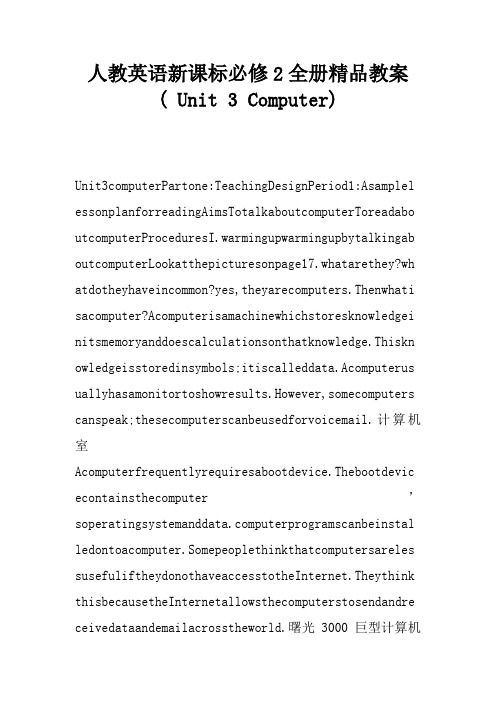
人教英语新课标必修2全册精品教案( Unit 3 Computer)Unit3computerPartone:TeachingDesignPeriod1:Asamplel essonplanforreadingAimsTotalkaboutcomputerToreadabo utcomputerProceduresI.warmingupwarmingupbytalkingab outcomputerLookatthepicturesonpage17.whatarethey?wh atdotheyhaveincommon?yes,theyarecomputers.Thenwhati sacomputer?Acomputerisamachinewhichstoresknowledgei nitsmemoryanddoescalculationsonthatknowledge.Thiskn owledgeisstoredinsymbols;itiscalleddata.Acomputerus uallyhasamonitortoshowresults.However,somecomputers canspeak;thesecomputerscanbeusedforvoicemail.计算机室Acomputerfrequentlyrequiresabootdevice.Thebootdevic econtainsthecomputer’puterprogramscanbeinstal ledontoacomputer.Somepeoplethinkthatcomputersareles susefuliftheydonothaveaccesstotheInternet.Theythink thisbecausetheInternetallowsthecomputerstosendandre ceivedataandemailacrosstheworld.曙光3000巨型计算机Acomputerisnowalmostalwaysanelectronicdevice.Itusua llycontainsmaterialswhicharetoxic;thesematerialswil lbecometoxicwastewhendisposedof.whenanewcomputerisp urchasedinsomeplaces,lawsrequirethatthecostofitswas temanagementmustalsobepaidfor.Thisiscalledproductst ewardship.Insomecountriesoldcomputersarerecycledtog etgoldandothermetals.Thisisdangerous,becausethispro p utersbecomeobsoletequickly.Veryoftentheyaregivenawa yandnewonesreplacethemwithintwoorthreeyears.Thismak puterrecyclingisthuscommon.man yprojectstrytosendworkingcomputerstodevelopingnatio nssotheycanbere-usedandwillnotbecomewasteasquickly. computerjargon计算机行话computerjargonmeanswordstodowithcomputersandsurroun dingtopics.knowingwhatthesewordsmeancanhelpyouknowm oreaboutcomputers.Somepeopleusethesewordstoimpresso therpeople.Examplesofjargon:Bit-Thesmallestdataunit ,caneitherbea“0.”ora “1.”.Byte-unitofdata.Seealsokilobyte,megabyte,Gig abyteandNibblecPU–centralProcessingUnit,AnothernameforprocessorData-InformationstoredonacomputerDisk-Aplacetostoredata.E edoftenincorrec tlytodescribethespeedofaprocessor.Butwithsome2.4GHz processorsfasterthan3.6GHzones,itisclearthatitisjus tasalesmantrick.Load-GetdatafromadiskNibble-HalfaBy teSave-PutdataonadiskRAm–random-accessmemory,B-UniversalS erialBus(通用串行总线,一种简化了插接多种附件的薄型插座)www-worldwideweb,partoftheInternetII.Pre-reading1.Q uestioningandanswering‑‑‑whatdoyo uknowaboutcomputer?●Electronicmachinecapableofperformingcalculationsand othermanipulationsofvarioustypesofdata,underthecont rolofastoredsetofinstructions.Themachineitselfisthe hardware;theinstructionsaretheprogramorsoftware.Dep endinguponsize,computersarecalledmainframes,minicom puters,andmicrocomputers.microcomputersincludedesk-topandportablepersonalcomputers.●Amulti-functionelectronicdevicethatcanexecuteinstru ctionstoperformatask.●Adevicethatacceptsinformation,processesit,andsuppliesanoutput.Acomputerusuallycontainsmemory,acontrolu nit,arithmeticandlogicalunits,andameansforinputando utput.●aprogrammablehardwarecomponentthatiscontrolledbyint ernallystoredprogramsandthatcanperformsubstantialco mputationswithouthumanintervention.Acomputertypical lyconsistsofoneormoreprocessingunits,memoryunits,an dassociatedperipheralinputandoutputdevices.●Relatedtoautomationandelectronicdataprocessing.TheL ibraryofcongresscommonlyclassesmostcomputer-related booksinHF5548,QA75-76,Z52,T385,andsomeTkranges.●amachineforperformingcalculationsautomaticallycalcu lator:anexpertatcalculation●Acomputerisadeviceormachineformakingcalculationsorc ontrollingoperationsthatareexpressibleinnumericalor putersareconstructedfromcomponentst hatperformsimplewell-definedfunctions.Thecomplexint eractionsofthesecomponentsendowcomputerswiththeabil itytoprocessinformation.Ifcorrectlyconfiguredacompu tercanbemadetorepresentsomeaspectofaproblemorpartof asystem.Ifacomputerconfiguredinthiswayisgive2.Discu ssingandsharing‑‑‑Howhavecomputerschangedourlives?Somedaysoon,ifyouhaven’talready,you’relikelytoplugintothecomputernetworknationgrowingin puterterminals,orsmallcomputersconnecte dviamodemtoordinarytelephonelines,shouldbeasubiquit ousasthetelephoneitself.They’reamuchmoreusefulandhumanetoolthanthephone,andwithc orporateAmericabehindthemthenetworkswillbeeverywher e----changingourlivesmorethananytechnologysincethea utomobile.joiningacomputernetworkisthesameasjoining acommunity.Smallsystemsarelikevillages,wherenewmemb ersareformallywelcomed.Thelargernetworks,theSourcea ndcompuServe,forexample,arecities-anonymous,fullofl ifeandevents,butdifficulttofitinto.III.Reading1.Lis teningandreadingtotherecordingofthetextwHoAmI?Turnt opage18andlistenandreadtotherecordingofthetext.Paya ttentiontothepauses,pronunciationandintonationofthe nativereader.2.Readingaloudandunderliningexpression sNowwearetoreadthetextonceagainandunderlinealltheex pressionsinthetext.Putthemdownintoyournotebookafter classashomework.collocationsfromwHoAmI?beginas…,ac alculatingmachine,bebuiltas…,followinstructionsfrom…,soundsimple,atthetime,atechnologicalrevolution, writeabook,make…work,solveproblems,becomehuge,hadartificialintellig ence,gobackto…,thesizeof…,goby,changesize,becomes mallandthin,getquick,standtherebyoneself,beconnecte dby…,shareinformationby…,talkto…,bring…into…,dealwith…,communicatewith…,servethehumanra ce3.Reading,identifyingandsettlingAttention,please! Itistimetoskimthetextonemoretimeandidentifythediffi cultsentences.Tryanalyzingthestructuresofthedifficu ltsentencesanddiscussthemamongyourgroupmembers.youm ayalsoputyourquestionstomeforhelp.chat(online)(在线)聊天Tochatistotalkaboutordinarythingsthatarenotveryimpo rtant.youcanchattoonepersonortomanypeople.Peopleals ousethiswordnowforpartsoftheInternetwherewecantalkw ually,youchat ontheinternetinachatroomormessagingservicelikeAoLIn stantmessenger,yahoomessenger,ormSNmessenger.4.Read ingandtransferringScanthetextforinformationtocomple tethetablebelow,describingthedevelopmentofcomputer. In1642In1822In1936In1960sIn1970sIV.closingdownbydoingcomprehendingexercisesTurntopage18andinpairsdothe comprehendingexercisesNo.1and2.Period2:Asamplelesso nplanforLearningaboutLanguageAimsTolearntouseThePre sentPerfectPassiveVoiceTodiscoverusefulwordsandexpr essionTodiscoverusefulstructuresProceduresI.warming upbyreadingtothetapeTobeginwith,turntopage18,listen ingtoandreadingtotherecordingofthetextwHoAmI?Attent iongoestothepausesandintonation,aswellasthepronunci ationofthereader.II.Discoveringusefulwordsandexpres sionsInpairsdotheexercises1,2and3onpages19and20.you mustfinishthemin10minutes.III.Learningaboutgrammar1 .PassiveVoice—overviewTenseormodelPassiveSentenceSimplePresentThe ToEFLexamisgiveneverysixmonths.SimplepastTheToEFLex amwasgivenlastmonth.SimpleFutureTheToEFLexamthisyea rwillbegivenonoctober15.PresentcontinuousTheToEFLex amisbeinggiveneveryyear.PresentperfectTheToEFLexamh asbeengiveneveryyearsince1950.PastperfectTheToEFLex amhadbeengivenbeforetheVietnamwaroccurred.Simplemod alTheToEFLexamshouldbegiventoeveryForeignstudent.Pa stmodalTheToEFLexamshouldhavebeengiventoalltoenterU Scolleges.2.ThePresentPerfectPassiveVoiceThestructureofThePresentPerfectPassiveVoiceis:have/has+been +~edIV.ReadingaloudanddiscoveringNowgobacktopage18to readaloudanddiscoverinthetextexamplesofThePresentPe rfectPassiveVoice.Astheyearshavegoneby,Ihavebeenmad esmallerandsmaller.Sincethen,myfamilyandIhavebeenus edbybillionsofpeopletodealwithinformationwitheachot heraroundtheworldbytheInternet.V.Discoveringusefuls tructureweshalldogrammarexercises1,2and3onpage20.VI .closingdownbydoingaquizcorrectthemistakesinthesepa ssivevoicesentencesExample:Thehousewasbuildin1880.1.3000employeeswerelayingoff.2.Astorywillmadeup.3.Anideawasputtedforwardfordiscussion.4.Hasthebookbeengivebacktoyouyet?5.mybankloanwillbepayedoffinfiveyearstime.6.Nothingcanbeholdagainstme.7.ourallieswillbelendsupport.8.Shehasneverheardof.9.Shewasbeingknockeddownbyabus.10.Shewaslettedoffwithafine.11.Thecandlewasblowoutbythedraught.12.Thecriminalwerelockedup.13.Thefloodwaterwasbekeptbackbybarriers.14.Theinconveniencewillmadeupforbythismoney.15.Thekeysmusthavebeenbeingleftbehind.16.Theoldcinemaisbeingpulldown.17.Theprotestersbeingheldbackbythepolice.18.Theroadwasblockingoff.19.Thirtymorepeoplewerelaidofflastweek.20.yourjacketcanbehangedupoverthere.Period3:Asampleles sonplanforUsingLanguageAimsTodiscussaboutITTowritea reportaboutITToreadaboutandroidsorrobotsProceduresI .warmingupbytalkingaboutITwhatisInformationtechnolo gy?Informationtechnologyorinformationandcommunicati ontechnologyisthetechnologyrequiredforinformationpr ocessing.Inparticulartheuseofelectroniccomputersand computersoftwaretoconvert,store,protect,process,tra nsmit,andretrieveinformationfromanywhere,anytime.II .ListeningandwritingTurntopage21.Lookatthepicturesandlistentoaconversationaboutdiffe rentkindsofinformationtechnologyorIT,discussandwritedowningroupstheadvantagesanddisadvantagesofeachkin d.III.SpeakingandwritingSupposeyouandyourpartnerare goingtohelpchoosecomputersforyourschool.Nowtalkabou tthespecialthingseachofthecomputercandoandwritearep orttoyourheadmaster.IV.Reading,underliningandspeaki ngItissaidthatcomputerscouldbeputintoandroidsorrobo ts.ReadthetextAndy—TheAndroid,underliningalltheexpressionsandthinkofth efunyoucouldhave!ExpressionsfromAndy—TheAndroidpartofafootballteam,onceayear,gettogether ,playafootballgame,beas…as…,infat,looklike…,onthefootballteam,runfast,thi nklikeahuman,shoutto…,incomputerlanguage,haveagood shotforagoal,getsecondplace,winthefirstplace,havean ewkindofprogram,improveone’sintelligence,createabettersystem,playagainstahuman team,inaway,program…with…,makeup…,afterall,withthehelpof…V.writingaletterSupposeyouareanandroid.whatwouldsay toaspoiledchildwhowouldnotdohishomework?writealette rtotheboy.AndroidAnandroidisanartificiallycreatedbe ingthatresemblesahumanbeing.ThewordderivesfromGreekAndr-‘man,human’andthesuffix-eidesusedtomean ‘ofthespecies,kind,alike’.Theworddroid,arobotinth eStarwarsuniverse,isderivedfromthismeaning.Somepeop lemaintainthat,etymologically,thewordandroidmeansre semblingamalehumanandthatarobotresemblingawomanshou ldlogicallybecalledagynoidforsexistlanguagetobeavoi ded;however,thiswordisnotcommonlyused.Unliketheterm srobotandcyborg,thewordandroidhasbeenusedinliteratu reandothermediatodenoteseveraldifferentkindsofman-m ade,autonomouscreations:arobotthatcloselyresemblesa humanacyborgthatcloselyresemblesahumananartificiall ycreated,yetprimarilyorganic,beingthatcloselyresemb lesahumanAlthoughessentiallyhumanmorphologyisnotthe idealformforworkingrobots,thefascinationindevelopin grobotsthatcanmimicitcanbefoundhistoricallyintheass imilationoftwoconcepts:simulacraandautomata.Theterm androidwasfirstusedbytheFrenchauthormathiasVilliers del'Isle-AdaminhisworkTomorrow’sEve,featuringaman-madehuman-likerobotnamedHadaly.A ssaidbytheofficerinthestory,“InthisageofRealienadvancement,whoknowswhatgoesoni nthemindofthoseresponsibleforthesemechanicaldolls.”PartTwTeachingResourcesSection1:Atextstructureanaly sisofwHoAmI?I.TypeofwritingandsummaryofwHoAmI?Typeo fwritingThisisapieceofnarrativewriting.mainideaofth epassageBeginningasjustacalculatingmachinein1642inF rance,thecomputerhasbeenexperiencingimprovementagai nandoveragainover300yearsormore,whichhasnotonlymade itmorebeautifulandintelligentbutalsochangedman’slifeagreatdeal!Topicsentenceof1stparagraphIbeganas acalculatingmachinein1642inFrance.Topicsentenceof2n dparagraphNoonecouldrecognizemeafterIgotmynewtransi storsinthe1960s.II.Achainofeventsshowingthedevelopm entofcomputeracalculatingmachinein1642inFrance→anAnalyticalmachinein1822→a“universalmachine.”in1936→thesizeofalargeroom→madesmallerandsmaller→gettingnewtransistorsin1960s→cleverandquicker→anetworkintheearly1960s→talkingtohumansusingBASIcintheearly1960s→broughtintopeople’shomesin1970s→InternetIII.AretoldversionofthetextwHoAmI?I,thecomp uter,wasacalculatingmachinein1642inFrance.ThenIwasb uiltasanAnalyticalmachinein1822,whichwasatechnologicalrevolution.Ibecamea“universalmachine”in1936tosolveanymathematicalproblem.Iwasnotverybiga tfirstthenIbecamehuge,thesizeofalargeroombeforeIwasmadesmallerandsmaller.Gettingnewtransistorsin19 60sIbecamecleverandquicker.Iwasconnectedwithotherco mputersandturnedouttopartofanetworkintheearly1960s. ThenIbegantalkingtohumansusingBASIcintheearly1960s. In1970sIwasbroughtintopeople’shomes,andcametheInternet.Section2:Backgroundinform ationcomputersI.HowDocomputerswork?computerBasicsTo accomplishataskusingacomputer,youneedacombinationof hardware,software,andinput.Hardwareconsistsofdevice s,likethecomputeritself,themonitor,keyboard,printer ,mouseandspeakers.Insideyourcomputertherearemorebit sofhardware,includingthemotherboard,whereyouwouldfi ndthemainprocessingchipsthatmakeupthecentralprocess ingunit.Thehardwareprocessesthecommandsitreceivesfr omthesoftware,andperformstasksorcalculations.Softwa reisthenamegiventotheprogramsthatyouinstallonthecom putertoperformcertaintypesofactivities.Thereisopera tingsystemsoftware,suchastheAppleoSforamacintosh,orwindows95orwindows98foraPc.Thereisalsoapplicationso ftware,likethegamesweplayorthetoolsweusetocomposele ttersordomathproblems.youprovidetheinput.whenyoutyp eacommandorclickonanicon,youaretellingthecomputerwh attodo.Thatiscalledinput.HowTheyworkTogetherFirst,y ouprovideinputwhenyouturnonthecomputer.Thenthesyste msoftwaretellsthecPUtostartupcertainprogramsandtotu rnonsomehardwaredevicessothattheyarereadyformoreinp utfromyou.Thiswholeprocessiscalledbootingup.Thenext stephappenswhenyouchooseaprogramyouwanttouse.youcli ckontheiconorenteracommandtostarttheprogram.Let’susetheexampleofanInternetbrowser.oncetheprogramhas started,itisreadyforyourinstructions.youeitherenter anaddress,orclickonanaddressyou’vesavedalready.Ineithercase,thecomputernowknowswhat youwantittodo.Thebrowsersoftwarethengoesouttofindth ataddress,startingupotherhardwaredevices,suchasamod em,whenitneedsthem.Ifitisabletofindthecorrectaddres s,thebrowserwillthentellyourcomputertosendtheinform ationfromthewebpageoverthephonewireorcabletoyourcom puter.Eventually,youseethewebsiteyouwerelookingfor. Ifyoudecideyouwanttoprintthepage,youclickontheprintericon.Again,youhaveprovidedinputtotellthecomputerw hattodo.Thebrowsersoftwaredetermineswhetheryouhavea printerattachedtoyourcomputer,andwhetheritisturnedo n.Itmayremindyoutoturnontheprinter,thensendtheinfor mationaboutthewebpagefromyourcomputeroverthecableto theprinter,whereitisprintedout.II.Televisionoldport abletelevisionAtelevisionisadevicewithascreenthatre ceivesbroadcastsignalsandturnsthemintopicturesandso und.Theword“television”uallyaTVlookslikea box.olderTVshadlargewoodenframesandsatonthefloorlik efurniture.NewerTVsbecamesmallersotheycouldfitonshe lves,orevenportablesoyoucouldtakeitwithyouwherevery ouwent.ThesmallestTVscanfitinyourhand.ThelargestTVs cantakeupawholewallinyourhouse,andmaysitonthefloor, orbejustalargeflatscreenthatcanbemountedonthewall.m anyTVsarenowmadeinwidescreenshapelikemovietheatresc reens,ratherthanold,moresquareTVs.Atelevisionhasana ntenna,orithasacable.Thisgetsthesignalfromtheair,or scanalsoshowmoviesfromDVDplayersorV scanbeconnectedtocomputersandgameconsoles,usu allythroughakindofsocketcalled“ScART”.III.weborworldwidewebTheworldwidewebisthe partoftheInternetthatcontainswebsitesandwebpages.It isnotusedtodescribewebPagesthatareusedofflinewheren etservicesarenotavailable,ornocomputernetworkexists -suchaswikipediaoncD.Inthiscasenorealphysicalsiteex istsotherthantheplacewherethecomputeris.Blogandwiki capabilitieswillalsonotbeavailablebecausetheserequi reacommunicationwithothercomputers.IV.RadioRadioisa communicationsinvention.Thoughoriginallyusedtocommu nicatebetweentwopeople,itisnowusedtolistentomusic,n ews,andpeopletalking.Radioshowswerethepredecessorto TVprograms.V.DVDDVDmostcommonlystandsfor “digitalversatiledisk”.Itcanplayvideothatisofahig herqualitythanaVHStape.VI.TwokindsofDVDTheycanalsoh old4.7GBofinformationasopposedtothe700mBthatacDcanh old.AplusofusingaDVDforavideoistheabilitytohaveinte ractivemenusandbonusfeaturessuchasdeletedscenesandc ommentaries.VII.EmailEmailisamessage,usuallytext,se ntfromoneInternetusertoanother.Emailisquickerthansn ailmailwhensendingoverlongdistancesandisusuallyfree .Tosendorreceiveanemail,acomputerwithamodemandtelep honelineconnectedtotheInternet,andanemailprogramarerequired.Emailaddressesaregenerallyformatedlikethis :login@server..Somecompaniesletyousendandreceiveema ilforfreefromawebsite.Gmail,Hotmailandyahoo!dothis. VIII.HumanHerearetwohumans.Amanisontheleftandawoman isontheright.Ahumanorhumanbeingisaperson,likeyou.Am alehumanisaman,afemalehumanisawoman.Ifyouthinkabout allhumansinthewholeworld,theyarecalledhumanity.Inth epast,peoplehavealsousedmanandmankindtomeanallhuman s.HumansarecalledHomosapiensbyscientists.Humansarea nanimalspeciesthatbelongstothegroupcalledprimates.m onkeysareprimatestoo,buttheprimatesmostlikepeoplear egorillasandchimpanzees.mostscientiststhinkthatchim panzeesandhumanscamefromacommonancestorbywhatiscall edevolution.otheranimalsevenmorelikehumansthanchimp anzeesoncelivedtoo,buttheyarenowextinct.Humanrights arethosethingsthateveryonedeservesandthewaytheyshou ldbetreatedbyotherpeople.Section3:wordsandexpressio nsfromUnit3computerscommonn..anareaofgrasslandwithnofenceswhichallpeopleare freetouseorapieceofopenlandforrecreationaluseinanur banarea:EverySaturdayjeanwentridingonthevillagecommon.Harlowcommonisverybeautifulinwinter.哈洛公园在冬天时风景很美。
信息技术教案:高一英语必修2Unit3Computers全单元教案

信息技术的发展已经深深地嵌入到我们的生活中。
计算机的出现彻底改变了人们传统的生产方式和生活方式。
现代教育不再是仅限于背书和抄板书,而是花费大量的时间和精力去思考、去分析和去实践。
在这样一个信息时代,教师的角色也随之转变。
我们不仅需要教授知识,还需要培养学生的信息能力,帮助他们理解和利用科技并运用它们支持我们的学习和生活。
高一英语必修2 Unit3 Computers全单元教案是一份非常重要的信息技术教案。
这个单元是有关于计算机和互联网的,向学生介绍了计算机的历史和发展,软件和硬件,以及学习计算机和互联网所需的相关知识。
第一课:Computers in Everyday Life这一课介绍了计算机在生活中的应用以及与人们的生活密切相关的一些软件。
我们可以向学生展示各种各样的工具软件,如视频制作、图片编辑、文档编辑、音频制作等等。
我们也可以通过展示计算机硬件的内部结构来引导学生了解计算机是如何工作的。
第二课:The Development of Computers这一课涵盖了计算机诞生以来的漫长历史。
从最初的机械计算器到现代的个人计算机,这里介绍了计算机的种类、发展和特点。
学生能够学习计算机的历史,了解计算机技术的发展和趋势,以及计算机的应用范围。
第三课:Computer and Society这一课程介绍了计算机在社会生活中的应用,并引导学生思考计算机技术对社会的影响,特别是当它开始影响人们的生活、工作和教育时。
我们将会讨论有关网络安全问题,从而让学生了解如何安全地使用计算机。
第四课:Software这一课介绍了计算机系统中的软件,包括操作系统、应用软件、编译器等等。
学生将了解到不同类型的软件的特点,掌握基本的软件使用技巧。
第五课:Data Storage这一课主要介绍了计算机数据存储,包括内存、硬盘等。
学生将学习如何存储、传输和访问数据,并了解如何保护我们的数据。
第六课:The Internet这一课介绍了互联网的原理和应用。
人教新课标必修二英语Unit 3Computers【教学设计】

Unit 3 Computers本堂课包括Warming up 和Reading 两部分。
他们是语言知识和文化意识的输入过程;是语言技能、情感态度和学习策略的培养过程,也是语言输出过程。
在整个教学过程中,它是培养学生阅读能力的主要过程,教学重点是阅读技能的培养、交际能力及情感态度的提升。
Warming up部分根据每个人对电脑的看法不同让学生就“Do you like computer?”进行小组探究和讨论,从自身实际出发谈论自己的看法,有助于激发学生对于整个单元的学习兴趣。
Reading部分(Computers)主要讲述的是电脑的发展史,通过一系列问题的设置让学生能够在全面理解文章的基础上提高信息处理、加工和学习的能力。
Knowledge objectives:掌握以下词语和句型:Calculate,sum, solve, simplify, artificial, intelligence, revolution,reality, totally, application, finance, in common, over time, as a result, from···on, so···that. Ability objectives:训练学生一定的阅读技巧,使他们掌握一些有效的学习策略,从而提高阅读速度和篇章理解的准确性,并养成一定的自主学习能力;培养学生快速阅读的能力、捕捉信息的能力及运用语言进行交际的能力。
Emotion objectives:通过对“computer”的学习,启发学生思考电脑给我们带来的影响,从而以一种正确的方式利用电脑和网络资源;另外通过电脑的发展历程让学生意识到科技对生活的影响。
1. 教学重点:1.了解计算机的发展过程,进一步认识计算机的演变以及对人类的影响。
2.训练学生的阅读技巧,提高学生阅读速度和理解能力。
基础编程教案:高一英语必修2Unit3Computers全单元教案
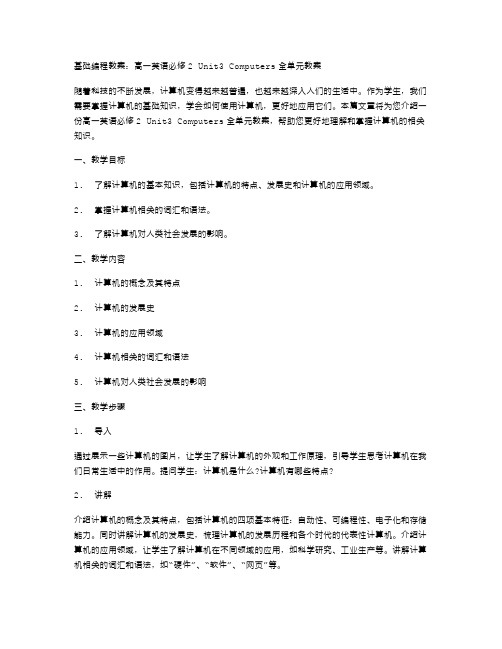
基础编程教案:高一英语必修2 Unit3 Computers全单元教案随着科技的不断发展,计算机变得越来越普遍,也越来越深入人们的生活中。
作为学生,我们需要掌握计算机的基础知识,学会如何使用计算机,更好地应用它们。
本篇文章将为您介绍一份高一英语必修2 Unit3 Computers全单元教案,帮助您更好地理解和掌握计算机的相关知识。
一、教学目标1.了解计算机的基本知识,包括计算机的特点、发展史和计算机的应用领域。
2.掌握计算机相关的词汇和语法。
3.了解计算机对人类社会发展的影响。
二、教学内容1.计算机的概念及其特点2.计算机的发展史3.计算机的应用领域4.计算机相关的词汇和语法5.计算机对人类社会发展的影响三、教学步骤1.导入通过展示一些计算机的图片,让学生了解计算机的外观和工作原理,引导学生思考计算机在我们日常生活中的作用。
提问学生:计算机是什么?计算机有哪些特点?2.讲解介绍计算机的概念及其特点,包括计算机的四项基本特征:自动性、可编程性、电子化和存储能力。
同时讲解计算机的发展史,梳理计算机的发展历程和各个时代的代表性计算机。
介绍计算机的应用领域,让学生了解计算机在不同领域的应用,如科学研究、工业生产等。
讲解计算机相关的词汇和语法,如“硬件”、“软件”、“网页”等。
3.练习让学生进行计算机相关的练习,如基本的计算机操作、编程等。
同时让学生在网络上查找相关文献,拓展知识面,增强对计算机的理解和掌握。
4.讨论让学生就计算机对人类社会发展的影响进行讨论,探讨计算机在不同领域对人类生活的影响。
引导学生思考计算机如何可以更好地服务人类和改变人类社会。
5.总结总结本节课的内容,强调学生需要通过学习计算机相关知识,提高自己的计算机技能水平,更好地适应和融入未来社会的发展和变化。
四、教学反馈通过小测验或互动问答的方式,让学生对所学内容进行检验和总结,及时了解学生的学习情况和掌握程度,以便制定更好的教学计划。
人教版高中英语必修2 Unit 3 Computers教学设计
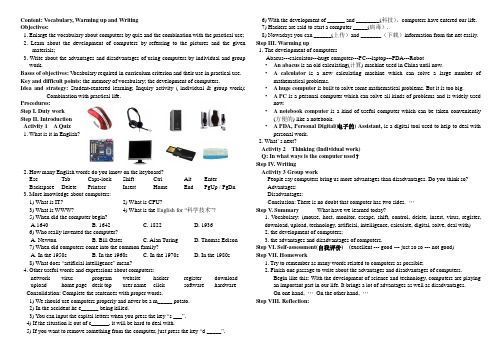
Content: Vocabulary, Warming up and WritingObjectives:1. Enlarge the vocabulary about computers by quiz and the combination with the practical use;2. Learn about the development of computers by referring to the pictures and the givenmaterials;3. Write about the advantages and disadvantages of using computers by individual and groupwork.Bases of objectives: V ocabulary required in curriculum criterion and their use in practical use. Key and difficult points: the memory of vocabulary; the development of computers.Idea and strategy:Student-centered learning; Inquiry activity ( individual & group work);Combination with practical life.Procedures:Step I. Duty workStep II. IntroductionActivity 1 A Quiz1. What is it in English?2. How many English words do you know on the keyboard?Esc Tab Caps-lock Shift Ctrl Alt EnterBackspace Delete Printscr Insert Home End PgUp / PgDn 3. More knowledge about computers:1) What is IT? 2) What is CPU?3) What is WWW? 4) What is the English for “科学技术”?5) When did the computer begin?A.1640B. 1642C. 1822D. 19366) Who really invented the computer?A. NewtonB. Bill GatesC. Alan TuringD. Thomas Edison7) When did computers come into the common family?A. In the 1950sB. In the 1960sC. In the 1970sD. In the 1980s8) What does “artificial intelligence” mean?4. Other useful words and expressions about computers:network virus program website hacker register download upload home page desk top user name click software hardware Consolidation: Complete the sentences with proper words.1) We should use computers properly and never be a m_____ potato.2) In the accident he e______ being killed.3) You can input the capital letters when you press the key “s ___”.4) If the situation is out of c______, it will be hard to deal with.5) If you want to remove something from the computer, just press the key “d _____”.6) With the development of ______ and ________(科技),computers have entered our life.7) Hackers are said to start a computer _____(病毒).8) Nowadays you can ______(上传)and _______(下载)information from the net easily. Step III. Warming up1. The development of computersAbacus---calculator---huge computer---PC---laptop---PDA---Robot•An abacus is an old calculating(计算) machine used in China until now.• A calculator is a new calculating machine which can solve a large number of mathematical problems.• A huge computer is built to solve some mathematical problems. But it is too big.• A PC is a personal computer which can solve all kinds of problems and is widely used now.• A notebook computer is a kind of useful computer which can be taken conveniently (方便的) like a notebook.• A PDA, Personal Digital(电子的) Assistant, is a digital tool used to help to deal with personal work.2. What’ s next?Activity 2 Thinking (Individual work)Q: In what ways is the computer used?Step IV. WritingActivity 3 Group workPeople say computers bring us more advantages than disadvantages. Do you think so?Advantages:Disadvantages:Conclusion: There is no doubt that computer has two sides. …Step V. Summary What have we learned today?1. V ocabulary: (mouse, host, monitor, escape, shift, control, delete, insert, virus, register,download, upload, technology, artificial, intelligence, calculate, digital, solve, deal with)2. the development of computers;3. the advantages and disadvantages of computers.Step VI. Self-assessment(自我评价) (excellent --- good --- just so so --- not good)Step VII. Homework1. Try to remember as many words related to computers as possible;2. Finish one passage to write about the advantages and disadvantages of computers.Begin like this: With the development of science and technology, computers are playing an important part in our life. It brings a lot of advantages as well as disadvantages.On one hand, …On the other hand, …Step VIII. Reflection:。
人教版高中英语必修二教案:Unit 3 Computers Period 2 Warming up and pre-reading

Unit3 ComputersPeriod 2 Warming up and pre-reading教学设计I. Teaching contents:Warming up and pre-readingII. Teaching aims:1)To inspire students with strong interest in the computers and improve students’ English ability.2).Learn how to describe different kinds of computers in English.3).To learn and remember the following words: abacus; calculator; PC; laptop; PDA; robot; development; universal;III. Key points & DifficultiesKey pointsTalk about the development of computers.DifficultiesRemember the new words.IV. Teaching procedure:.Step I : GreetingsThe teacher greet the whole class.Step II: Words preview:Teacher lead the students preview some new words of this unit. Step III: Warming up1.Warming up by guessing the riddles.(1). I am very old now. I was born in China. Many people used me forcalculating in the past, but now I am a bit lonely because they don’t like me now.(2). I can be used for calculating. Besides, I can also be used forwatching DVD, sending e-mail and communicating through the Internet. However, I am not a PC, because I’m small enough for you to take me with you.(3). I am so small in size that I can fit in your hand. I usually have asmall screen usually bigger than a digital phone, however smaller thanthe smallest laptop, I’m a great way to store telephone numbers, access the internet, make calculations, and so on.(4). I am very small. I can be used for calculating. In China, a lot ofstudents use me when solving mathematical problems.(5). I am very big. Scientists use me to solve some mathematicalproblems.(6). I’m a machine that works automatically.I can do a wide variety of tasks, especially suitable for doing jobs tooboring, difficult, or dangerous for human beings.(7). I’m a small, relatively inexpensive computer designed for anindividual user. I’m based on the microprocessor technology. At home, people use me to surf the Internet and play games.( answers: 1. abacus, 2. laptop; 3. PDA; 4. calculator; 5. huge computer; 6. robot; 7. PC )Teacher describes the things ,ask students try to guess,2.Number the order of the abovr things according to the developmentof computers.(abacus→culculator→hugecomputer→PC→laptop→PDA→robot )Step IV: Discussion:Students may be very familiar with the computer ,so let them discuss the following question with their group members.Do you know in what ways computers are used today?Work out a list and compare it with your partner.( Ater the discussion , ask some of the groups to talk about the usage of the computers before all the class in English.)Step V: Introduction of the Computer jargonTeacher ask the students to share information about the Computer jargon they got before calss.CPU - Another name for processor,Data - Information stored on a computer,Disk - A place to store data,Email - Electronic mail,Load - Get data from a disk,Save - Put data on a disk,RAM - Memory, the more the better,USB - A method to plug computer tools into machine,WWW - World Wide Web, part of the InternetStep VI. Homework1.Finish exercise of this period.2.Pre-view the text and underline the difficult points.VII. Blackboard DesignUnit3 ComputersWarming up and pre-reading1. abacus, laptop; PDA; calculator; huge computer; robot;PC2. CPU - Another name for processor,Data - Information stored on a computer,Disk - A place to store data,Email - Electronic mail,Load - Get data from a disk,Save - Put data on a disk,RAM - Memory, the more the better,USB - A method to plug computer tools into machine,WWW - World Wide Web, part of the Internet。
人教版高中英语必修2Unit 3ComputersWarming up and Reading教案7
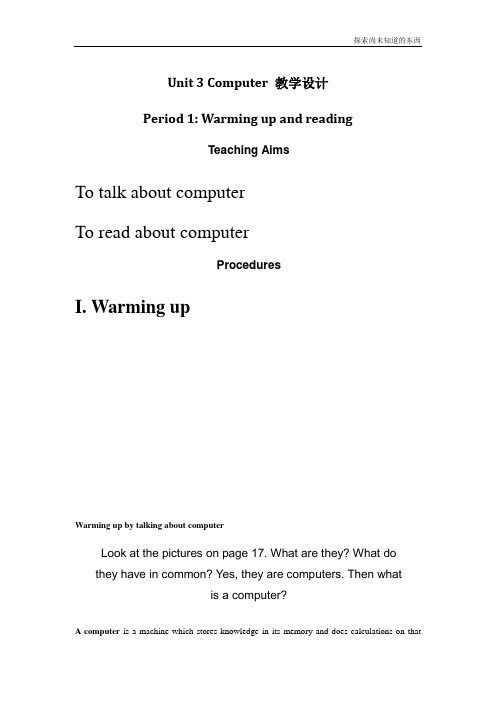
Unit 3 Computer 教学设计Period 1: Warming up and readingTeaching AimsTo talk about computerTo read about computerProceduresI. Warming upWarming up by talking about computerLook at the pictures on page 17. What are they? What dothey have in common? Yes, they are computers. Then whatis a computer?A computer is a machine which stores knowledge in its memory and does calculations on thatknowledge. This knowledge is stored in symbols; it is called data. A computer usually has a monitor to show results. However, some computers can speak; these computers can be used for voice mail.计算机室A computer frequently requires a boot device. The boot device contains the computer’s operating system and data. Computer programs can be installed onto a computer. Some people think that computers are less useful if they do not have access to the Internet. They think this because the Internet allows the computers to send and receive data and email across the world.曙光3000巨型计算机A computer is now almost always an electronic device. It usually contains materials which are toxic; these materials will become toxic waste when disposed of. When a new computer ispurchased in some places, laws require that the cost of its waste management must also be paid for. This is called product stewardship.In some countries old computers are recycled (melted down) to get gold and other metals. This is dangerous, because this procedure releases the toxic waste into the water and soil.Computers become obsolete quickly. Very often they are given away and new ones replace them within two or three years. This makes the problem worse. Computer recycling is thus common. Many projects try to send working computers to developing nations so they can be re-used and will not become waste as quickly.II. Pre-reading1. Questioning and answering---What do you know about computer?●Electronic machine capable of performing calculations and other manipulations of varioustypes of data, under the control of a stored set of instructions. The machine itself is the hardware; the instructions are the program or software. Depending upon size, computers are called mainframes, minicomputers, and microcomputers. Microcomputers include desk-top and portable personal computers.●A multi-function electronic device that can execute instructions to perform a task.●A device that accepts information, processes it, and supplies an output. A computer usually contains memory, a control unit, arithmetic and logical units, and a means for input and output.●a programmable hardware component that is controlled by internally stored programs and that can perform substantial computations (including arithmetic and logic operations) without human intervention. A computer typically consists of one or more processing units, memory units, and associated peripheral input and output devices.●Related to automation and electronic data processing. The Library of Congress commonly classes most computer-related books in HF5548, QA75-76, Z52, T385, and some TK ranges.●a machine for performing calculations automaticallycalculator: an expert at calculation (or at operating calculating machines)●A computer is a device or machine for making calculations or controlling operations that are expressible in numerical or logical terms. Computers are constructed from components that perform simple well-defined functions. The complex interactions of these components endow computers with the ability to process information. If correctly configured (usually by, programming) a computer can be made to represent some aspect of a problem or part of a system. If a computer configured in this way is give2. Discussing and sharing---How have computers changed our lives?Someday soon, if you haven’t already, you’re likely to plug into the computer network nation growing in our midst. Computer terminals, or small computers connected via modem (a modulator/demodulator circuit for encoding/decoding computer chatter) to ordinary telephone lines, should be as ubiqu itous as the telephone itself. They’re a much more useful and humane tool than the phone, and with corporate America behind them the networks will be everywhere----changing our lives more than any technology since the automobile. Joining a computer network is the same as joining a community. Small systems are like villages, where new members are formally welcomed. The larger networks, the Source and CompuServe, for example, are cities-anonymous, full of life and events, but difficult to fit into.III. Reading1. Listening and reading to the recording of the text WHO AM I?Turn to page 18 and listen and read to the recording of the text. Pay attention to the pauses, pronunciation and intonation of the native reader.2. Reading aloud and underlining expressionsNow we are to read the text once again and underline all the expressions in the text. Put them down into your notebook after class as homework.Collocations from WHO AM I?begin as…, a calculating machine, be built as…, at that time, a technological revolution, the start of artificial intelligence, write a book, be made to work, solve problems, from then on , grow any large r, As time went by, go back to…,be made smaller, memory became so large, stand there by oneself, be connected by…, share knowledge with others through…, be put into…, provide humans with…, deal with…, truly filled with…3. Reading, identifying and settlingAttention, please! It is time to skim the text one more time and identify the difficult sentences. Try analyzing the structures of the difficult sentences and discuss them among your group members.You may also put your questions to me for help.IV. Comprehending1.Scan the text for information to complete the table below, describing the development of computer.2.Read the text again and complete the chart below.Period 2: Learning about Language Teaching Aims:To learn to use The Present Perfect Passive V oiceTo discover useful words and expressionTo discover useful structuresProceduresI. Warming up by reading to the tapeTo begin with, turn to page 18, listening to and reading to the recording of the text WHO AM I? Attention goes to the pauses and intonation, as well as the pronunciation of the reader.II. Discovering useful words and expressionsIn pairs do the exercises 1, 2 and 3 on pages 20. You must finish them in 10 minutes.III. Learning about grammar1. Passive Voice—Overview2. The Present Perfect Passive VoiceThe structure of The Present Perfect Passive Voice is: have/ has +been+~edIV. Reading aloud and discoveringNow go back to page 18 to read aloud and discover in the text examples of The Present Perfect Passive V oice.V. Discovering useful structureWe shall do grammar exercises 1, 2 and 3 on page 21.VI. Closing down by doing a quizCorrect the mistakes in these passive voice sentencesExample: The house was build in 1880. (correct = The house was built in 1880.)1. 3000 employees were laying off.2. A story will made up.3. An idea was putted forward for discussion.4. Has the book been give back to you yet?5. My bank loan will be payed off in five years time.6. Nothing can be hold against me.7. Our allies will be lend support.8. She has never heard of.9. She was being knocked down by a bus.10. She was letted off with a fine.11. The candle was blow out by the draught.12. The criminal were locked up.13. The flood water was be kept back by barriers.14. The inconvenience will made up for by this money.15. The keys must have been being left behind.16. The old cinema is being pull down.17. The protesters being held back by the police.18. The road was blocking off.19. Thirty more people were laid off last week.20. Your jacket can be hanged up over there.Period 3: Using Language Teaching Aims:To discuss about ITTo write a report about ITTo read about androids or robotsProceduresI. Warming up by talking about ITWhat is Information technology?Information technology (IT) or information and communication technology (ICT) is the technology requiredfor information processing. In particular the use of electroniccomputers and computer software to convert, store, protect,process, transmit, and retrieve information from anywhere,anytime.II. Listening and writingTurn to page 22. Discuss in pairs what IT consists of and then make a list. Listen to the text about different kinds of information technology or IT, discuss and write down in groups the advantages and disadvantages of each kind.III. Reading, speaking and writingIt is said that computers could be put into androids or robots. Read the text Andy—The Android, underlining all the expressions and think of the fun you could have!Speaking and writingSuppose you and your partner are going to help choose computers for your school. Now talk about the special things each of the computer can do and write a report to your headmaster.IV. Writing a letterSuppose you are an android. What would say to a spoiled child who would not do his homework? Write a letter to the boy.AndroidAn android is an artificially created being that resembles a human being. Theword derives from Greek Andr- ‘man, human’ and the suffix -eides used tomean ‘of the species, kind, alike’ (from eidos ‘species’).The word droid, a robot in the Star Wars universe, is derived from this meaning. Some people maintain that, etymologically, the word android means resembling a male human and that a robot resembling a woman should logically be called a gynoid for sexist language to be avoided; however, this word is not commonly used.Unlike the terms robot (a mechanical being) and cyborg (a being that is partly organic and partly mechanical), the word android has been used in literature and other media to denote several different kinds of man-made, autonomous creations:a robot that closely resembles a humana cyborg that closely resembles a humanan artificially created, yet primarily organic, being that closely resembles a humanAlthough essentially human morphology is not the ideal form for working robots, the fascination in developing robots that can mimic it can be found historically in the assimilation of two concepts: simulacra (devices that exhibit likeness) and automata (devices that have independence). The term android was first used by the French author Mathias Villiers de l'Isle-Adam (1838-1889) in his work Tomorrow’s Eve, featuring a man-made human-like robot named Hadaly. As said by the officer in the story, “In this age of Realien advancement, who knows what goes on in the mind of those responsible for these mechanical dolls.”附:备课参考资料Computer BasicsTo accomplish a task using acomputer, you need acombination of hardware,software, and input.Hardware consists of devices,like the computer itself, the monitor, keyboard, printer, mouse and speakers. Inside your computer there are more bits of hardware, including the motherboard, where you would find the main processing chips that make up the central processing unit (CPU). The hardware processes the commands it receives from the software, and performs tasks or calculations.Software is the name given to the programs that you install on the computer to perform certain types of activities. There is operating system software, such as the AppleOS for a Macintosh, or Windows 95 or Windows 98 for a PC. There is alsoapplication software, like the games we play or the tools we use tocompose letters or do math problems.You provide the input. When you type a command or click on an icon, you are telling the computer what to do. That is called input.How They Work TogetherFirst, you provide input when you turn on the computer. Then the system software tells the CPU to start up certain programs and to turn on some hardware devices so thatthey are ready for more input from you. This whole process is calledbooting up.The next step happens when you choose a program you want to use. Youclick on the icon or enter a command to start the program. Let’s use theexample of an Internet browser. Once the program has started, it is ready for your instructions. You either enter an address (called a URL, which stands for Uniform Resource Locator), or click on an address you’ve saved already. In either case, the computer now knows what you want it to do. The browser software then goes out to find that address, starting up other hardware devices, such as a modem, when it needs them. If it is able to find the correct address, the browser will then tell your computer to send the information from the web page over the phone wire or cable to your computer. Eventually, you see the web site you were looking for.If you decide you want to print the page, you click on the printer icon. Again, you have providedinput to tell the computer what to do. The browser softwaredetermines whether you have a printer attached to your computer, and whether it is turned on. It may remind you to turn on the printer, then send the information about the web page from your computer over the cable to the printer, where it is printed out.II. TelevisionOld portable televisionA television (also TV or telly) is a device (tool) with a screen that receives broadcast signals and turns them into pictures and sound. The word “television” comes from the words tele (Greek for far away) and vision (seeing).Usually a TV looks like a box. Older TVs had large wooden frames and saton the floor like furniture. Newer TVs became smaller so they could fit onshelves, or even portable so you could take it with you wherever you went.The smallest TVs can fit in your hand. The largest TVs can take up a wholewall in your house, and may sit on the floor, or be just a large flat screen thatcan be mounted on the wall. Many TVs are now made in wide screen shape like movie theatre screens, rather than old, more square TVs.A television has an antenna (or aerial), or it has a cable. This gets the signal from the air, or cable provider. TVs can also show movies from DVD players or VCRs. TVs can be connected to computers and game consoles, usually through a kind of socket called “SCART”.III. Web or World Wide WebThe World Wide Web is the part of the Internet that contains web sites and web pages.It is not used to describe WebPages that are used offline where net services are not available, or no computer network exists - such as Wikipedia on CD. In this case no real physical site exists other than the place where the computer is. Blog and Wiki capabilities will also not be available because these require a communication with other computers.IV. RadioRadio is a communications invention. Though originally used tocommunicate between two people, it is now used to listen to music, news,and people talking. Radio shows were the predecessor to TV programs.V. DVDDVD most commonly stands for “digital versatile disk”. It can playvideo that is of a higher quality than a VHS tape.VI. Two kinds of DVDThey can also hold 4.7 GB of information as opposed to the 700 MB that a CD can hold. A plus of using a DVD for a video is the ability to have interactive menus and bonus features such as deleted scenes and commentaries.VII. EmailEmail (electronic mail) is a message, usually text, sent from one Internet user to another. Email is quicker than snail mail(mail) when sending over long distances and isusually free. To send or receive an email, a computer with a modem andtelephone line connected to the Internet, and an email program arerequired. Email addresses are generally formated like this: login@server.(com or fr or org or uk or other).Some companies let you send and receive email for free from a website. Gmail, Hotmail and Yahoo! do this.VIII. HumanHere are two humans.A man is on the left and a woman is on the right. A human or human being is a person, like you. A male human is a man, a female human is a woman. If you think about all humans in the whole world, they are called humanity. In the past, people have also used man and mankind to mean all humans.Humans are called Homo sapiens by scientists. Humans are an animal species that belongs to the group called primates. Monkeys are primates too, but the primates most like people are gorillas and chimpanzees. Most scientists think that chimpanzees and humans came from a common ancestor by what is called evolution. Other animals even more like humans than chimpanzees once lived too, but they are now extinct.Human rights are those things that everyone deserves and the way they should be treated by other people.。
人教版高中英语必修2教案Unit 3 Computers

人教版高中英语必修2教案Unit 3 ComputersThe topic of this unit are information technology,history and basic knowledge of computers and robots。
The main theme is computers which is connected with teaching students a little more of the history and development of computers and applications computers will be vital to the modernization of China.It is important for students to understand that the development of computers has been a very recent thing which has only been 100 years since Charles Babbage began to make his first machine that was the predecessor of the personal computers we use today. Understanding the history of computers will help the students to see that there will be many changes ahead in the development of computers and arouse students` interest in learning computers.New words and collocations: calculate, universal, simplify, sum, operator, logical, technology, technological, revolution, artificial, intelligence, intelligent, solve, reality, personal, tube, total, net work, web, application, finance, mobile, rocket, explore, anyhow, goal, happiness, download, virus, signal, type, coach, arise, electronic, appearance, character, mop, niece, from….on…, as a result, so …that…, human race, in a way, with the help of, deal with, watch overAbility aims: arouse the students` great interest in learning computers and let them learn to use them in their daily life.Difficult points: how to develop students` reading skills, express their opinions and use personification and chronology when writing.Important points: let them learn more about the history and basic knowledge of computers and different reading skills.Step 1 Leading in the topic1. Show them some pictures of an abacus, a calculator, a huge computer, a laptop anda PC. In some groups, discuss what they have in common, and then rank them according to the time of their appearance.2. Ask students to give their opinions and remind them of using the following expressions:I think that ……In my opinion, ……I believe that……What`s your reason?Why do you think so ?3. Ask some students to talk about what they know about computers.Step 2. Predicting by talking free1. Ask students to look at the heading and picture to guess what the passage might be about.2. Ask some students to give their opinions by answering the question: How have computers changed our life? Do you know in what ways computers are used today?Step 3. Reading1. Look at the picture and title to predict what the passage might be about?3. Read the text carefully for the information to complete the table below, describing4.根据课文内容填空5. Read the text again to underline the expressions and write down into their notebook after class as homework: begin as, a calculating machine, be built as, as that time, a technological revolution, artificial, intelligence, write a book, make…work as, solve problems, from then on, in size, both…and…, by the 1940s, go by, as a result, change one`s shape, so ….that…, be lonely, stand there by oneself, be connected by, share one`s knowledge with…, become important in…, put…into…., as well as, provide….with…, be filled with…, a devoted friend, the human race5. Listen to the text and skim the text once more and identify the difficult sentences. Let them try analyzing the structures of them.Step 4 Interview gamesAsk students to work in pairs. Suppose one is a journalist and the other is a computer, the journalist is interviewing the computer.Step 5 Learning personification and chronologyPersonification means to treat something as if it were human or had human qualities. It is of the most effective ways of using words figuratively.Chronology means to describe things in order of time which is often used in recounting an event or describing the life of someone. It is an effective way to make a mass of things clear.An version:I, the computer, was a calculating machine in 1642 in France. Then I was built as an Analytical Machine, which was a technological revolution. I became a “universal machine” in 1936 to solve any mathematical problem. I was not very big at first then I became huge, the size of a large room before I was made smaller and smaller.I became clever and quicker and was connected with other computers and turned out to be part of a network in the early 1960s. I was brought into people`s, and many new applications have been found for me.Step 5 Closing down by spoken practiceTalk about the development of computers by answering the questions:1). Do you have your own computer at home?2). How familiar with computers do you think you are?3). How many times do you access the Internet newspaper in a week?4). How many times do you access the World Wide Web in a week?5). How many times do you send the e-mails in a week?6). How many hours do you spend in internet “chat” group in a week?7). Do you think the commercial services on the net are reliable?8). In general, how positive or negative an experience is it for you to work with computers?9). In general, what effects do you think the computer technology has had on your study?10). In general, what effects do you think the computer technology has on human societies and cultures?Step 6 Homework1. Go over the text, and try to learn all the useful words and expressions by heart2. Finish the exercises in comprehending on page 19.Artificial intelligence means man-made intelligence while “real intelligence”is the intelligence that human that human beings are born with. The term “artificial” includes all the calculations that a computer can do. It is different from human intelligence because itonly works with electricity and can be turned off when the machine is unplugged fro the wall.Transistors are a way of sending and storing information that only take up a small space. They meant that computer could be made smaller and they led to computers becoming small and personal.A network is a number of computers that are joined together so that they all show the same program. So a number of students can work in the same room on the same program but at different computers.The Internet (WWW) is a worldwide information resource where people can do research, go shopping or sending messages to friends. When they send messages they do it by “e-mail” or “electronic mail”. The messages are sent by satellite to special place on the ground that can receive them. Them they are sent to the address where the person can open them and read them like a letter.The 1970s was when computers became small enough to come into people`s homes. These computers are called “personal computers”.The second period: Learning about important language pointsKnowledge aims:1. Get students to learn and grasp the important useful new words and expressions: calculating, calculator, PC, laptop, common, simplify, simple-minded, artificial intelligence, anyhow, totally, network, truly, race, birth, go by, deal with, human race2. Important useful sentence patterns:1) I began as a calculating machine in France in 1642.2) As time went by, I was made smaller and smaller.3)And my memory became so large that even I couldn`t believe it.3. Ability aims:Get students to use some useful new words and expressions correctly.4. Emotion aims:Stimulate students` interest in learning English and the spirit of cooperation.5. Important points:Enable them to grasp the usages of such important new words and expressions as common, any how, in common, in one`s opinion, deal with, etc.Get them to master the pattern “And my memory became so large that even I couldn`t believe it.”6. Difficult points:How to get the students to master the usages of the important expressionsGet students to understand some difficult and long sentences.Step 1 RevisionCheck the homework exercises.Ask some students to retell the development of computers.Step 2 V ocabulary study2. Review the new words and expressions in all the parts and have a dictation.Step 3 Practice for useful words and expressions1. Let students do exercise 1 in Learning about Language on page 20 and then check the answers.2. Question students on the meanings of those new words which will be used in Exercise 2 in Learning about Language on page 20.3. Explanation of some important words and expressions.1). common:usual or familiar; happening or found often in many places; shared by, belong to, done by or affecting most of the same group.Snow is common in cold countries.We shared a common purpose.He and I have a common interest; we both collect stamps.The common man in every country is anxious for the world peace.His ordinary supper consists of only bread and milk.This book is intended for the general reader, nor for the specialist.in common withhave nothing / something / little / a lot in common2). calculate: work out by using numbers or one`s judgment; estimateCalculate the cost of a journeyScientists have calculated that the world`s population will double by the end of the century.I calculate that we will reach Beijing at about 3 pm.Be calculated for / toIt is calculated that ….Calculate on / upon3) simplifyThis dictionary tries to simplify the meanings of words.4). so…that…He is such a kind man that everyone likes him.He started so early in the morning that he caught the first train.Those were such expensive books that we couldn`t afford to buy them.I made so many mistakes that I failed the exam.There is so little time that we couldn`t finish the task on time.5). in a wayYou`re quite right in a way.on the waybe in the waymake one`s wayfeel one`s way6). arise: become evident; appear; originateA new difficult has arisen.Use this money when the need arises.Arise from / out of sth. : follow as a result of sth.4. Sentence focus1). I began as a calculating machine in France in 1642.A walking stick, a swimming poo, a washing machine, a sleeping boy, exciting news 动名词作定语表示所修饰的名词的用途2). In 1936 my real father, Alan Turing, wrote a book about how I could be made to work as a “universal machine” to solve any difficult mathematical problem.how I could be made to work as a “universal machine”to solve any difficult mathematical problem.是宾语从句3). however, this reality also worried my designers.However.adv.可是, 然而; conj. 不论, 不管;We haven`t yet won, however, we shall try again.He hasn`t arrived,. He may, however, come later.He can answer the question however(=no matter how) hard it is.However sly(狡猾) a fox may be, it is no match for a good hunter.You will be lucky if he lets you go without a ticket. However, this does not always happen.Sally was amused, but I was very embarrassed.4). As time went by, I was made smaller.as time went by是时间状语从句,主句的谓语形式是一般过去时的被动语态.5). Over time my memory has developed so much that, like an elephant, I never forget anything I have been told. 比喻句子An elephant never forget. 大象永远不会遗忘.6). And my memory became so large that even I couldn`t believe it.用so….that….引导结果状语从句So bright was the moon that the flowers were bright by day. so连同它所修饰的形容词或者副词放在句首,表示强调.Step 4 Using words, expressions and patterns1. Do exercises 1 and 2 on page 56 in Using words and expressions2. Translate the sentences into English, using the words and expressions given in brackets.1). 在老师的帮助下, 你会发现处理和分享信息是不难的. (with the help of)2). 你很容易通过因特网与世界各地的人们进行交流. (communicate)3). 为每位教师购置一台电脑要花费很多钱,但这很值得. (After all)4). 她电脑用得好,现在很少用纸和笔写字了. (so…..that….)5). 如果出现新的情况, 他们会补充新的程序. (make up)Step 5 HomeworkFinish off the Workbook exercisesLearn the new words and expressions by heartThe third period: Learning about grammarStep 1 Revision1. Check the homework exercises.2. Dictate some new words and expressions.3. Translate the sentences into English1). 这消息太好了,简直不能相信.2). 他走得太匆忙了,以至于忘了带伞.Step 2 Grammar revision1. Revise the passive voice:the present passive voice: be + p.p;the present future passive voice: shall / will be + p. p2. Fill in the blanks with the right form of the verb given.1). Sailing races are held (hold) on the lake at 11 Tuesday.2). Food is served (serve) between 12:00 and 14:00 every day.3). Nobody will be allowed (allow) to enter the stadium without a ticket.4). Whoever breaks the law, he will be punished (punish).Step 3 Grammar learning1. Reading aloud and discovering by asking students to go back to page 18 to read the passage Who am I ? to pick out the present perfect passive voice and translate them into Chinese.Over time I have been changed quite a lot.I have been used in offices and home since the 1970s.I never forget anything I have been told.Since the 1970s many new applications have been found for me.I have also been put into space rockets…I have even been robots and used to make mobilphones.2. Look and think to sum up the structure of the present perfect passive voice: Have / has + been + p.pStep 4 Grammar practicehave / has done--------have / has been done现在完成时以及被动语态1.Change the following into the present perfect passive voice.We have made a plan.He has fixed the computer.We have bought a new personal computer.We have found many problems with our new computer.They have built a PC the way we wanted.We have used the computer every day since we bought it.We have written a lot of emails on the computer in the past years.2.Check errors in these sentences.3000 employees were laying off / laid off.A story will / be made up.An idea was putted / put forward for discussion.Has the book been give / given back to you yet?My bank loan will be payed / paid off in five years time.Nothing can be hold / held against me.She has never / been heard of.She was being /x knocked down by a bus.She was letted / let off with a fine.The candle was blow /blown out by the draught.The criminal were / was locked up.The flood water was be / x kept back by barriers.The inconvenience will / be made up for by this money.The keys must have been being / x left behind.The old cinema is being pull / pulled down.The protesters / are being held back by the police.Your jacket can be hanged / hang up over there.Step 5 consolidationAsk the students to do the exercises in Using structures on page 57.Step 6 HomeworkFinish off the workbook exercises.Preview the passage Andy-The Android on page 23. find the sentences in which the present perfect voice has been used, and see if you can put it into the active voice.Computer jargon (计算机行话)Bit : the smallest data unit, can either be a “0” or a “1”Byte: unit of data. See also Kilobyte, Megabyte, Gigabyte and Nibble.CPU: Central Processing Unit, another name for processorData: information stored on a computerDisk: A place to store dataLoad: Get data from a diskSave: Put data on a diskUSB: Universal Serial BusWWW: World Wide Web, part of the InternetThe Fourth period: Using Language: Listening and TalkingKnowledge aims:(1). Get the students to learn some useful new words and expressions;(2). Let the students learn the expressions of giving opinions, reasoning and making a decision: I think that….., in my opinion, ……., I think this is because ……., I don`t likethis ……, the advantage is….., let`s make our decision to do ……, I have decided …..Ability aims: enable them to catch and understand the listening materials to develop their listening ability.Important points: develop the students` listening and speaking ability to master different listening skills. Let them learn how to give opinions, reasons and make a decision.Difficult points: how to get them to listen and understand the materials correctly and how to develop their speaking ability.Step 1 RevisionCheck the homework exercises.Ask some students to translate some sentences using the present perfect passive voice.Step 2 Warming up by talking about ITWhat is information technology/ Information technology (IT) or information and communication technology (ICT) is the technology required for information processing. In particular the use of electronic computers and computer software to convert, store, protect, process, transmit and retrieve information from anywhere, anytime.Step 3 Listening and speaking on page 22Listen to the conversation about different kinds of information technology. Discuss the topic and add some advantages and disadvantages, write down the advantages and disadvantages in the chart on page 22.Step 4 Listening on page 551. Ask students to look at the 4 pictures and listen to the tape to find the three mentioned in the listening text and number them.2. Let them look at the boxes and then listen to the tape part by part to fill in the boxes.Step 5 Talking on page 551. Ask the students to read the directions and the expressions of giving opinions, reasoning and making a decision given below.2. Let the students list the advantages and disadvantages of each robot.3. Ask them have a discussion and make a decision which one is the best and give some reasons.Step 6 listening task on page 581. Ask students to discuss the following questions:What can the androids do for our everyday life?What else can they do for human beings?What can the androids do all these useful things for human beings?What are the similarities between robots and human beings?What are the differences between robots and human beings?Can androids become human beings in the future?2. Ask students to read the directions and listen to the tape to fill in the blank.3. Let students have a discussion on the rights that androids should have so that they will be treated better.Step 7 HomeworkFinish off the Workbook exercisesPreview the passage Andy—the android.The fifth period: Using language: Reading and SpeakingThis unit , the teaching emphasis will be put on developing students` reading abilities by reading extensively and speaking abilities by using the expressions of giving opinions, reasoning and making a decision to discuss in groups the advantages and disadvantages of having sporting robots take the place of human players.Ability aims: train students` speaking ability and enable them to learn how to give opinions, reasoning and make a decision.Important points:(1). Develop the students` reading skills by extensive reading.(2).Train students` speaking abilities by using the expressions giving opinions, reasoning and making a decision.Difficult points: how to get them learn to use reading strategies such as skimming and scanning. How to give opinions, reasons and make a decision.Step 1. Revision1. Check the homework exercises.2. Ask the students to go over Using words and expressions on page 56 to know more about the computers.Step 2. Warming up by a group discussion1. Ask students to talk about Andy—the android.2. Divide the students into several groups to discuss the advantages and disadvantages of having sporting robots to take the place of human players.Step 3 Reading the Sporting Robot on page 58-591. Look at the title and pictures and then guess what the passage is about.2. Skim for the answer to the following questions.What is Hua Fei?What is Hua Fei good at?What can it do?Did Hua Fei win any medal in the 79th Olympics?What problem does Hua Fei have now?3. Scan the text to get the detailed information and then do the exercise 1 on page 59.4. Practice reading aloud the second paragraph while listening to the tape.Step 4 Speaking task on page 59-60Have a discussion to work out the questions to be used to interview Hua Fei. After several minutes, ask some students to play it out.Step 5 Summing upAsk the students to think over the following questions and then sum up the expressions and the passage.1). What expressions do you use when giving opinions, reasons and making a decision.2). How do you feel after reading the passage The Sporting Robot? Do you think what will happen?Step 6 HomeworkFinish off the Workbook exercises.Find out information about robots and share with your classmates.The sixth period: Using language: Speaking, Reading and WritingThe emphasis of this unit is laid on developing students` writing ability which is the best way to test if students have mastered what they have learned.Ability aims: Get the students to learn to think creatively.Important points: Develop students` writing ability by using the expressions to give opinions, reasons and make a decision.Difficult points: How to get them to think creatively to understand others` feelings.Step 1. Revision1. Check the homework.Step 2 Warming upImagine computers can be put into different kinds of android. Show students some pictures of different kinds of android.Talk about football androids or other sporting androids.Step 3 ReadingRead the passage Andy—the android and underline all the useful expressions and new words.Read it again to get the main idea.Step 4 Discussing how to design an androidDiscuss how to design their own android, the following questions may help:What would you like it to be?What would you like it to do?Step 5 Selling computersFirst, have a discussion in pairs intending to sell computer to someone. Then get them write a report to persuade the other to buy the robot by giving 3 or more reasons.Step 6 WritingSuppose you are a famous reporter. You have interviewed Hua Fei, a sporting robot. Now you write a news article for the school newspaper.1. Show them English newspapers and let them discuss how to make a heading for news article.2. Ask students in groups to discuss and decide what the heading will be and what the best things are to be written.3. Students finish their articles.Step 7 HomeworkFinish writing on page 23 and write it down on your exercise book.补充练习1) The teacher told his students to bring out their notebooks to put down what he said.2) The army offices led a / an revolution against the king.3) Many advanced technologies have been introduced to this factory from abroad.4) Use your intelligence, and you are sure to achieve something.5) Mrs. White gave birth to a fine healthy baby in her late thirties.6) Some of the best brains in the province are here tonight.7) One careless move loses the whole game.8) She had to make a / an choice between the two dresses.9) White races are more respected than the black in Africa.10) It is said that he is collecting materials for his book.11) Sara got injured in a train accident half a year ago and suffered from back pain from then on.12) Have these pills three times a day and if they don’t work out, just go back to me.13) All the volunteers were divided into four groups according to their abilities and strengths.14) Bob told us a funny joke. As a result, the whole room was filled with laughter.15) Miss Lin often shares her students’ interesting ideas with their parents by email.16) With the help of the computer and the Internet, I have made several e-friends from America and Canada.17) Making a plan before you do something can help you deal with some unexpected situations.18) In a way, the Internet may have negative influence on teenagers by the bad information on it.19) An expert swimmer was trained and employed to watch over other swimmers at the swimming pool.20) The whole sum was so big that the boss had to have another person calculate it again.1). Though they are twins, they have nothing in common.2). In my opinion, you are wrong.3). Two years went by before we knew it.4). I don`t know how to deal with the bad children.5). The teacher asked the children to make up a story about a trip to the moon.6). It has turned out to be a nice day after all.7). The man is being watched over by the police.8). With the help of the teacher, I succeeded in doing the experiments.9). In a way, the strange animal looks like a bear.10). Computers are used to connect people who are not close enough to speak each other.3.Choose the best answers.1). Millions of pound`s worth of damage _____ by a storm which swept across the north of England last night.A. has been causedB. had been causedC. will be causedD. will have been caused2). A new cinema _____ here. They hope to finish it next month.A. will be builtB. is builtC. has been builtD. is being built3). The police found that the house _____ and a lot of things _____.A. has broken into; has been stolenB. had broken into; had been stolenC. has been broken into; stolenD. had been broken into; stolen4). ____ the sports meet might be put off.-----Yes, it all depends on the weather.A. I have been toldB. I have toldC. I am toldD. I told5). All the preparations for the task _____, and we are ready to start.A. completedB. completeC. had been completedD. have been completed6). Both my brothers work at the power station that _____ at my home town.A. has set upB. has been set upC. was set upD. is set up7). ------ The window is dirty.------ I know. It _____ for weeks.A. hasn`t cleanedB. didn`t cleanC. wasn`t cleanedD. hasn`t been cleaned8). Months ago we sailed ten thousand miles across the open sea, which _____ the Pacific, and we met no storms.A. was calledB. is calledC. had been calledD. has been called9). There have been six Chinese Americans who _____ the Nobel Prize for their outstanding contributions to science so far.A. have been awardedB. had been awardedC. were awardedD. awarded10). Jim asked whether my father was one of those sailors who ____ to Somalia.A. has been sentB. have been sentC. have sentD. has sent11). More and more websites _____ on the Internet in recent years to help children solve psychological problems.A. has set upB. was set upC. have been set upD. had been set up12). When and how to start the new plan at school ____ yet.A. are not decidedB. have not been decidedC. had not been decidedD. has not been decided13). ----Did you see the bottle of cola I drank last night?----I suppose it _____ by now.A. was thrownB. had been thrownC. has been thrownD. is thrown14). Do pay attention to what _____ on my notebook.A. has markedB. has been markedC. had markedD. had been marked15). Although medical science develop rapidly, the useful methods to treat AIDS _____.A. didn’t discoverB. haven’t discoveredC. Hadn’t been discoveredD. Haven’t been discovered16). -----The flight to New York _____ until tomorrow morning-----No wonder I hear so many complains from the passengers.A. has been delayedB. delaysC. delayedD. is being delayed17). So far, five of the twelve bronze animals heads in Yuanmingyuan _____.A. have been returnedB. have returnedC. has been returnedD. returned18). More homeless people _____ by the government this year than last year.A. savedB. have been savedC. had been savedD. have saved4.Turn the following sentences into passive voice.1). They asked me to come a little late.→I ____ _____ to come a little late.2). Women often talk about food and clothes.→Food and clothes _____ often _____ _____ by women.3). Do they make this kind of truck in Nanjing?→_____ this kind of truck _____ in Nanjing?。
人教版高中英语必修二 Unit 3 Computers Warming up, Pre-reading, Reading and Comprehending教案及反思

Unit 3 Computers Warming up, Pre-reading, Reading and Comprehending (修改案)一、学情分析与教材分析高中生已基本了解如何应用电脑和网络,因此,利用他们对电脑知识的兴趣激发他们阅读思考的热情,突破电脑、网络带给我们的利弊。
本单元中心话题为“Computers”, 内容涉及电脑的发展历史、作用。
本课为本单元的第一课时,旨在通过任务型课堂活动和学习,让学生知道电脑的发展史,如何正确使电脑服务于人类,并掌握一定的阅读策略。
二、教学目标1.知识目标(1)Get Ss to learn the useful new words & expressions in this part.(2)Let Ss learn about the history and basic knowledge of computers.2.能力目标(1)Develop Ss’ reading ability and train their integrated skills.(2)Enable Ss to learn to express their opinions.3.情感目标(1)Arouse Ss’interest in learning computers and let them learn to use computers properly in their daily lives.(2) Develop Ss’ awareness of cooperative learning.三、教学重点1. Let Ss learn more about the history and basic knowledge of computers.2. Get Ss to learn different reading skills.四、教学难点1. Develop Ss’ reading ability.2. Enable Ss to learn to express their opinions.3. Let Ss learn to use personification and chorology when writing.五、教学方法1. Task-based Language Teaching2. Cooperative learning3. Discussion六、教学用具A multimedia, a projector, blackboard七、课时安排第一课时八、教学过程Step 1 Pre-reading1. Show Ss some pictures of computer to lead in the new topic and talk about them by using the following expressions:I think that…In my opinion, …I believe that…2. Warm up by discussing the questions on Warming up.3. Look at the title and the pictures to predict what the content of the reading passage is about.Step 2 While-reading1. Skim the passage for the general idea to check your prediction and fill in the chart with the topic sentence of each paragraph.2. Scan the passage for the specific information to answer the following questions.3. Close reading for details by marking True or False statements.4. Discuss with your partner and try to correct the wrong statements based on your understanding of the passage.Step 3 Post-reading1. Make a consolidation by retelling the passage based on the timeline.2. Assignment: Write a short passage about the advantages and disadvantages of computers.九、板书设计(略)Unit 3 Computers教学反思新盈中学陈志香本节课设计了若干情景与活动,旨在让学生积极参与学习活动,在活动中学习。
高中英语必修二人教版:Unit+3+Computers+教案4.doc

Unit 3 Computers一、整体设计思路本节课的教学设计是基于人教版New Senior English For China Student’sBook 2Unit 3 Computers Using language (Workbook) 的Listening and Speaking 部分。
授课内容是关于电脑和机器人话题的听说课,融合听说读写等综合运用语言的能力,重点突出听说能力。
在教学过程中,有目的有重点训练学生的语言应用能力,对多项语言技能的训练进行适当的整合,使其相互渗透促进。
听说读写四项技能中,读和听是输入,说和写是输出,将语言输入和语言输出有效地联系起来,从而更好地培养学生运用英语进行交际的能力。
二、教材内容分析本节课的话题是computers 和 robot,是与学生的日常生活息息相关的话题。
这一单元的话题是围绕电脑的发展以及机器人的相关知识开展的。
其中本单元中的语言运用(Using language)部分涵盖了听说读写等四项技能的运用,但因课堂时间较为有限,不能面面俱到,因此本节课的重点在于听和说这两方面。
听的部分是通过强调听力技巧,通过“听前”“听中”“听后”让学生提高听力效率,了解三则广告中三种不同机器人的信息。
说的部分是在一定的情境下,通过学生小组合作编对话的形式为自己的家庭选择一款适合的机器人并表明原因。
三、学生情况分析作为高一的学生,对电脑和机器人方面的知识应该已经有所了解和熟悉,也具备些相关的词汇和表达,而且这个话题也是学生所较感兴趣的话题之一。
但是,很多同学对于听说是存在畏惧感的,特别是高考对于英语综合能力的考察日益增强。
语音是否准确,语速是否流畅,是否能听懂信息进行问答,能否及时记录关键信息点进行语言输出等等这些情况都是我们老师在听说课活动中要考虑到的实际问题。
同时,还有些学生缺乏自信,不愿开口,担心出错等等,那么教师所设计的活动要求就要由浅入深,层层递进,逐步培养和提高学生运用英语进行表达的言语能力。
人教新课标高一英语必修2Unit3Computers教学设计说明教案

Vocabulary
词汇
按照课本单元词汇表顺序,教案重点提供动词、短语搭配的讲解。所提供的例句,经典、地道、实用、易懂,完全可以直接用于教学。
第三部分
教学测评说明
围绕单元词法、句法项目,教案提供了长短不一的“单元教学测评”,并备有参考答案供教师使用。有些测评题目直接源于历年高考试卷,更具有说服力和实用性。
Period 2
Learning about language
知识课
Learning about languageLearning about language和课本一样,也分两部分:词法和句法。第一部分是词法训练,强化学生对本单元重点词汇、短语的掌握和使用;第二部分是句法训练,学习和使用英语“将来被动式”。
Period 1
Reading
阅读课
Warming Up以“谈论”、“学习”和“了解”的活动形式提供计算机背景知识,为其后的阅读作好词语、结构和心理的准备。教师还可补充“计算机的历史进程”:中国古代最早采用的一种计算工具叫筹策,又被叫做算筹。直到今天仍在使用的珠算盘,是中国古代计算工具领域中的另一项。明代时的珠算盘已经与现代的珠算盘几乎相同。
实际教学过程课时划分建议
Period 1
将Warming Up、Pre-reading、Reading和Comprehending整合在一起上一节“阅读课”。
Period 2
将Learning about language和Workbook中的USING WORDS AND EXPRESSIONS、USING STRUCTURES整合在一起上一节“语言知识课”。
第二部分
教学资源说明
Section 1
Background
英语高一必修二学案:Unit_3_Computers_Period_1_Warming_up_and_Reading

Book 2 Unit 3 ComputersPeriod 1 Warming up and Reading导学目标1.初步学习本课时的词汇和短语operator, simplify, logical, personal, total, from...on , as a result 等2.了解学习有关计算机的背景知识及发展历史3.通过阅读习题达到把握课文信息,提高阅读水平自主学习I. 重点单词1.___________n. 操作员;接线员________________ v. 操作;经营________________n.操作;经营2._________________vt. 简化_______________adj.简单的3.___________adj. 合逻辑的;合情理的_________________adv.逻辑上;合逻辑地4.________________n.智力;聪明;智能_____________________adj.智能的;聪明的5.___________adj.&n.总的;总数;合计_________________adv.完全地;整个地6.___________adj.私人的;个人的____________adv.就个人而言;亲自_______________n.个人;自己7.______________n.应用;用途;申请_____________v.应用;申请_______________n.申请人;求职者8._______________n.幸福;快乐______________ adj.幸福的;快乐的9.______________v.探索;探测;探究___________________n.探索________________n.探险家10.______________n.真实;事实;现实_____________adj.真实的;真的II. 重点短语A. 短语互译1 __________ …on 从……时起 2. as a _____________ 结果3. so…._________... 如此……以致于4. human __________ 人类5.___________way 在某种程度上6. _________ the help of 在……的帮助下7. ______________ deal with 8.______________ watch overB.用上面词组的适当形式填空9.Because of the pilot's strike,_________________, all flights have had to be cancelled.10.___________________computers,you'll find it easy to share information.11.____________________,you are right — her English has improved a lot.12.__________________(从现在起),we will work together to achieve our goal.13.He has ________________ many complicated situations successfully so far.14.It's her duty to _________________ these old men.15.The boy was ___________ young ___________he couldn’t go to school.合作探究文本感知( ) What's the main idea of the text?A.The functional change of the computer.B.The computer becomes popular around the world.C.The history of the computer.语篇理解I.阅读P18的Reading部分,从每题所给的4个选项中选择最佳答案1.In 1936,Alan Turing wrote a book about ________. ( )A.how to simplify difficult sumsB.how the computer could be made to work as a “universal machine”C.how to build an analytical machineD. how to use a computer2.Why did the computer totally change its shape? ( )A.Because the computer could do many things.B.Because the computer could simplify sums.C.Because its memory improved.D. Because there’s no more room for it.3.How can you understand the underlined word? ( )Since the 1970s many new applications have been found for me.A.A formal request for sth. B.The practical use of sth.C.An act of spreading sth. D. Some useful tools4.From the passage,“I” refers to ________. ( )A. a machine which is simple-mindedB. a “universal machine” which can solve any mathematical problemC. a person who built an analytical machineD. a famous writer5. What can you infer from the text? ()A. The computer has artificial intelligenceB. The computer changes a lot over the yearsC. The computer was not connected by a networkD. Now the computer can only be used to deal with informationⅡ.阅读P18的Reading部分,完成下面表格,每空不超过3个词Ⅲ. 佳句背诵1.I developed very slowly and it took nearly two hundred years ___________ I was built as an analytical machine by Charles Babbage.我发育缓慢,差不多到了两百年之后,查尔斯·巴比奇才把我制成了一台分析机。
- 1、下载文档前请自行甄别文档内容的完整性,平台不提供额外的编辑、内容补充、找答案等附加服务。
- 2、"仅部分预览"的文档,不可在线预览部分如存在完整性等问题,可反馈申请退款(可完整预览的文档不适用该条件!)。
- 3、如文档侵犯您的权益,请联系客服反馈,我们会尽快为您处理(人工客服工作时间:9:00-18:30)。
英语必修2教案:unit3《computer—warmingupandreading》Unit 3 Computers (教案)Reading---Who am I?一,The General Idea of This Period:This period includes Warming up,Reading and Comprehending of Unit 3.It introduces the history and development of computers. From this period the students will learn more about computers. Meanwhile they can learn some reading strategies such as skimming and scanning. 二,Teaching Aims:(1) Cognitive aims: to know some words about computers in unit 3, suchas calculate, simplify technology and so on.(2) Ability aims: to cultivate students' ability of fast reading, captureinformation and gain the ability to use the language to communicate.(3) Emotion aims: by the development of computer students are awareof the influence of science and technology to life 三,Teaching Important Points(1),Learn about the history and development of the computer and it’sapplications.(2) Cultivate students' ability of fast reading, capture information andgain the ability to use the language to communicate.四,Teaching Difficulty Points:(1).How to help the students improve their reading abilityand understand the passage better.(2).Learn how to use some important words and phrases in this passage.五,Teaching Methods:(1) Multi-media teaching(2) Cooperative learning(3)Task- based Language Teaching六.Teaching Aids:A projector and a multi-media computer七.Teaching Procedures:Step 1 Warming up and Leading- inAt the beginning of the class, I will lead out the topic with a song (Who Am I) which is very popular on the internet. Then let the students have a discussion.1. Greeting the students as usual.2. Introduce the topic of computersShow the five pictures (an abacus,a calculate ,a huge computer,a PC,a laptop)and get the students name them in English. Through this task,students can have a general idea about what they are going to learn. Besides,students are expected to have a discussion about the development and applications of the computer.Step 2, Pre-reading (review some words)First, let the students read the words and phrases about the reading, and then I will check them.Step 3, While-reading(A ) skimmingActivity 1 : read the text and answer the following questions.1. Who is the speaker in this story?2. What’s the main idea of this pass age?A. The development of computers.B. The development and use of computers.C. A machine which is simple-minded.D. Computers may replace human beings.3. The text is written in the order(顺序)ofA. timeB. spaceC. logicD. all the above4.According to the last paragraph,which was not mentioned in the use of the computer?A.Mobile phones. B.Rockets.C.Bikes. D.Robots.Activity 2 :Match the main ideas and the paragraphs.(连线) Para 1:These changes only became possible as my memory improved.Para 2: Since the 1970s many new applications have been found for me.Para 3: Over time I have been changed quite a lot.(B) ScanningActivity 1 : scan the text, and put the following inventions in an order.( ) analytical machine( ) laptop( ) calculating machine( ) PC( ) universal machineActivity 2 :True or False1.In 1936 Alan Turing built an Analytical Machine to solve anymathematical problems.2. “I” in the passage refers to a computer3. Now the computer is a devoted friend and helper of the human race .(C ) careful-readingFinish the timeline below.1642 The computer began as a______ machine1822 The Analytical Machine was made by Charles Babbage.1936 Alan Turing wrote a book about how computers could be made to work as a_________ machine.1940s Computers had grown as large as a room.________ The first family of computers was connected by a network.1970s Computers were brought into people's homes.Step4 Post-reading (summary) retell the text.Fill in the blanks according to the given words(语法填空):I began as a _____(calculate)machine in 1642 in France. In 1822 I was built as an _______(analyze) machine. Then in 1936 Alan Turing wrote a book and built a _____(universe) machine. As time ___(go) ___, I have been made ______(small ). As a result ,I ______ (total) changed my shape. And my memory became _____ large _____ even I couldn’t believe it. In the 1960s they gave me a family ______(connect) by a network. I was able to_____my knowledge with others through the World Wide Web.Since the 1970s many new applications _______ (find) for me. Step5 Homework(1). Surf the Internet for more information about computers.(2.) Retell the passage.。
