draft-SP800-56C
汽车用钢牌号对照

JSC340P JSC390P JSC440P JSC340W JSC390W SPFC340 SPFC390 SPFC440 B140H1 JSC270H B180H1 SPFC340H JSC340H B180H2 HC180B CR180BH HC220B HC260B HC300B HC250/450DP
SPCC SPCD SPCE SPCF
SPCEN
SPCC SPCD SPCD SPCE SPCF
SPCEN
SPCG DC01 DC03 DC04 DC05 DC06 DC07 St12 St13 St14 St15 St16 St17 BLC BLD BUSD BUFD BSUFD JSC270C JSC270D JSC270E JSC270F JSC260G
热镀锌 热镀锌 热镀锌 热镀锌 热镀锌 热镀锌 热镀锌 热镀锌 热镀锌 热镀锌 热镀锌 热镀锌 热镀锌 热镀锌 热镀锌 热镀锌 热镀锌 热镀锌 热镀锌 热镀锌 热镀锌 热镀锌 热镀锌 热镀锌 热镀锌 热镀锌 热镀锌 热镀锌 热镀锌 热镀锌 热镀锌 热镀锌 热镀锌 热镀锌 热镀锌 热镀锌 热镀锌 热镀锌 热镀锌 热镀锌 热镀锌 热镀锌 热镀锌 热镀锌 热镀锌 热镀锌 热镀锌 热镀锌 热镀锌 热镀锌 热镀锌
HC500/780DP HC550/980DP HC820/1180DP CR450T/260Y-DP CR500T/300Y-DP CR590T/280Y-DP CR590T/340Y-DP CR690T/550Y-DP CR780T/420Y-DP CR780T/500Y-DP CR980T/550Y-DP CR1180T/820Y-DP
DX51D+Z,SDX51D+Z DX51D+ZF,SDX51D+ZF DX51D+Z,SDX51D+Z DX51D+Z,DC51D+Z DX52D+Z,SDX52D+Z DX52D+ZF,SDX52D+ZF DX52D+Z,DC52D+Z DX53D+Z,SDX53D+Z DX53D+ZF,SDX53D+ZF DX53D+Z,DC53D+Z DX54D+Z,SDX54D+Z DX54D+ZF,SDX54D+ZF DX54D+Z,DC54D+Z DX56D+Z,SDX56D+Z DX56D+ZF,SDX56D+ZF DX56D+ZF,SDX56D+ZF DX56D+Z,DC56D+Z DX57D+Z,SDX57D+Z
CommScope RIBCBOUT(纤维裂开)系列纤维裂开套件说明书
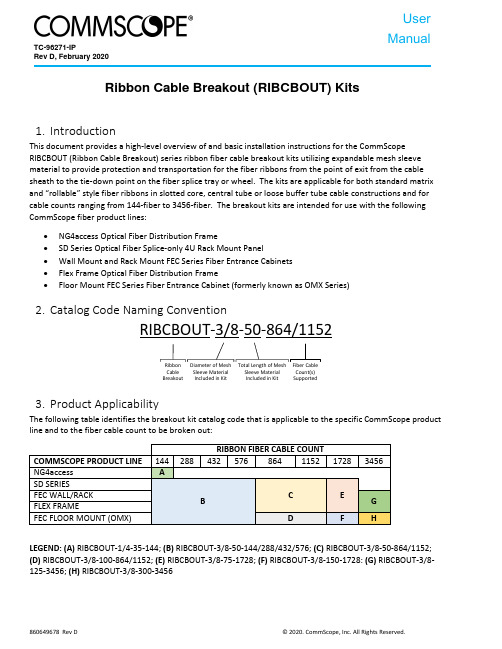
TC-96271-IPRev D, February 2020UserManualRibbon Cable Breakout (RIBCBOUT) Kits860649678 Rev D © 2020. CommScope, Inc. All Rights Reserved.1.IntroductionThis document provides a high-level overview of and basic installation instructions for the CommScope RIBCBOUT (Ribbon Cable Breakout) series ribbon fiber cable breakout kits utilizing expandable mesh sleeve material to provide protection and transportation for the fiber ribbons from the point of exit from the cable sheath to the tie-down point on the fiber splice tray or wheel. The kits are applicable for both standard matrix and “rollable” style fiber ribbons in slotted core, central tube or loose buffer tube cable constructions and for cable counts ranging from 144-fiber to 3456-fiber. The breakout kits are intended for use with the following CommScope fiber product lines:•NG4access Optical Fiber Distribution Frame•SD Series Optical Fiber Splice-only 4U Rack Mount Panel•Wall Mount and Rack Mount FEC Series Fiber Entrance Cabinets •Flex Frame Optical Fiber Distribution Frame•Floor Mount FEC Series Fiber Entrance Cabinet (formerly known as OMX Series)2.Catalog Code Naming ConventionRIBCBOUT-3/8-50-864/1152Ribbon Cable BreakoutDiameter of Mesh Sleeve Material Included in Kit Total Length of Mesh Sleeve Material Included in Kit Fiber Cable Count(s) Supported3.Product ApplicabilityThe following table identifies the breakout kit catalog code that is applicable to the specific CommScope productline and to the fiber cable count to be broken out: RIBBON FIBER CABLE COUNT COMMSCOPE PRODUCT LINE 144 288432 576 864 1152 17283456NG4access ASD SERIESB C E FEC WALL/RACK G FLEX FRAMEFEC FLOOR MOUNT (OMX)DFHLEGEND: (A) RIBCBOUT-1/4-35-144; (B) RIBCBOUT-3/8-50-144/288/432/576; (C) RIBCBOUT-3/8-50-864/1152;(D)RIBCBOUT-3/8-100-864/1152; (E) RIBCBOUT-3/8-75-1728; (F) RIBCBOUT-3/8-150-1728: (G) RIBCBOUT-3/8-125-3456; (H) RIBCBOUT-3/8-300-3456TC-96271-IPPage 2 of 204. Breakout Kit ContentsBREAKOUT KIT COMPONENT DESCRIPTION A B C D E F GH ¼” Mesh Sleeve Material 35’3/8” Mesh Sleeve Material 2’ 50’ 50’ 100’ 75’ 150’ 125’ 300’ Felt Tape Strip 1”x12”1 1 12 13 2 5 Plastic Mesh Tie-down Sleeve 3 6 8 12 12 18 24 36 Small Cable Ties5 15 10 30 15 45 25 90 Large Cable Ties2 2 2 2 3-way Flare Tube Shell 1 2 4 4 4 6 8 12 3-way Flare Tube Insert1 2 4 4 4 6 8 12 3-way Flare Tube Foam Insert 1 2 4 4 4 6 8 12 Large Cable Clamp1 1 1 1 1 Extra-large Cable Clamp1 1 Corrugated Tubing, 11.6mm I.D. Black 6’ Corrugated Tubing, 22mm I.D. Black 6’ Corrugated Tubing, 31mm I.D. Gray6’6’A. LEGEND: (A) RIBCBOUT-1/4-35-144; (B) RIBCBOUT-3/8-50-144/288/432/576; (C) RIBCBOUT-3/8-50-864/1152; (D) RIBCBOUT-3/8-100-864/1152; (E) RIBCBOUT-3/8-75-1728; (F) RIBCBOUT-3/8-150-1728: (G) RIBCBOUT-3/8-125-3456; (H) RIBCBOUT-3/8-300-3456 NOTE: The RIBCBOUT series of breakout kits have been designed to support multiple product lines and multiple cable counts. The type and quantity of each component used will vary by the specific product application and cable count. It is not uncommon to have certain components left over after installation. Refer to the user documentation for the specific product line for additional information.5. Breakout Kit Component Usage• Mesh Sleeve Material – used to protect and transport fiber ribbons from the cable sheath exit point to the tie-down point on the splice tray or wheel.• Felt Tape Strips – used to create a friction surface on plastic buffer tubes to allow them tobe securely fastened to 3-way flare tube assemblies using small cable ties (loose buffer tube cable construction only) and/or used to create a friction surface on the mesh sleeve material where it will be secured to the splice tray or wheel using small cable ties.• Plastic Mesh Tie-down Sleeves – inserted into the mesh sleeve material at the point of tie-down at the splice tray or wheel to protect the ribbons from crushing and to provide a solid surface around which to tighten the small cable ties. Also allows the ribbons to move freely when winding up the mesh tubing onto the splice wheel which can help prevent macrobends in the fiber ribbons (splice wheel application only).TC-96271-IPPage 3 of 20• Small Cable Ties – used to secure 3-way flare tube assemblies to loose buffer tubes (loose buffer tubecable construction only) and/or used to secure mesh sleeve material to splice trays or wheels.• Large Cable Ties – used to secure corrugated tubing to cable sheath (Flex Frame and SD splice panelapplications only) and/or splice panel fiber entry point (SD splice panel application only).• 3-way Flare Tube Shells, Inserts & Foam Inserts – used tostagger and subdivide larger ribbon groups into smaller ribbon groups for distribution to splice trays or wheels. The foam inserts are used only with “rollable” fiber ribbons.• Cable Clamps – used to secure cables within splicing enclosures.• Corrugated Tubing – used to conceal the cable sheath breakout point and providebend radius protection for mesh sleeve material and/or used to conceal cable sheath breakout point and protect ribbons and mesh sleeve material from cable breakout point on rack to cable entry point on splice panel (SD splice panel application only).6. Tools and Materials Required for Installation• Measuring tape • Marking pen• Cable sheath cutting tool, sheath knife or utility knife • Sharp scissors or electrician’s snips • ¾” vinyl tape (electrician’s tape) • ¾” masking or painter’s tape • Diagonal cutting plier• 3/8” nut driver (if cable clamp is used)TC-96271-IPPage 4 of 207. 12-fiber Mass Fusion Splice Trays and Wheels and Splice Capacities• NG4access Optical Fiber Distribution Frame:o Splice tray catalog code NG4-ACCWHMFSo 12-fiber mass fusion splice capacity – 6 (72 fibers)• SD Series Optical Fiber Splice-only 4U Rack Mount Panel:o Splice tray catalog code FOST-ACC-C-TRAY-RIBN-24 o 12-fiber mass fusion splice capacity – 24 (288 fibers)• Wall Mount and Rack Mount FEC Series Fiber Entrance Cabinets:o Splice tray catalog code FOST-ACC-C-TRAY-RIBN-24 o 12-fiber mass fusion splice capacity - 24 (288 fibers)• Flex Frame Optical Fiber Distribution Frame:o Splice tray catalog code FOST-ACC-D-TRAY-RIBN-24 o 12-fiber mass fusion splice capacity – 24 (288 fibers)• Floor Mount FEC Series Fiber Entrance Cabinet (OMX):o Splice wheel catalog code FST-DRSHD-MFo 12-fiber mass fusion splice capacity – 8 (96 fibers)8. Typical Breakout Methods for Slotted Core CablesSlotted core ribbon fiber cables tend to pose the greatest challenge in determining a breakout scheme as the number of cores within the cable and the number of ribbons per core vary by cable fiber count. In certainscenarios it may be necessary to populate the mesh sleeve material with ribbons from adjacent cores. In these scenarios, care must be taken to ensure the fiber ribbons are properly routed and protected.The following illustrations depict methods for breaking out various slotted core cable counts to both the splice wheels and splice trays at their maximum capacities (96 fibers for wheels and 288 fibers for trays). Populating the splice wheels or trays at capacities less than the maximum capacity will require different breakout strategies which are beyond the scope of this document. If assistance is required in developing breakout schemes, please contact your local CommScope Field Application Engineer for additional support.TC-96271-IPPage 5 of 20•1152-fiber 6-core Slotted Core Cable:1152 6-SLOTTED CORE (192/CORE)4 SPLICE TRAYS PER 1152 @288 FIBERS PER TRAYMATERIALCABLE1152 6-SLOTTED12 SPLICE WHEELS PER 1152 @96 FIBERS PER WHEELCORE (192/CORE)MATERIALCABLETUBE ASSEMBLIESMATERIALTC-96271-IPPage 6 of 20• 1728-fiber 6-core Slotted Core Cable:1728 6-SLOTTED CORE (288/CORE)18 SPLICE WHEELS PER 1728 @96 FIBERS PER WHEELMATERIALCABLETUBE ASSEMBLIESMATERIALTC-96271-IPPage 7 of 20•3456-fiber 8-core Slotted Core Cable:MATERIAL3456 8-SLOTTED CORE (432/CORE)12 SPLICE TRAYS PER 3456 @288 FIBERS PER TRAYCABLETC-96271-IPPage 8 of 20•3456-fiber 8-core Slotted Core Cable:3456 8-SLOTTED CORE (432/CORE)36 SPLICE WHEELS PER 3456 @96 FIBERS PER WHEELMATERIALCABLETUBE ASSEMBLIESMATERIALTC-96271-IPPage 9 of 209. Typical Breakout Methods for Loose Buffer Tube CablesLoose buffer tube type cables have multiple subunit tubes within the cable sheath – each containing a number of fiber ribbons. The number of buffer tubes per cable and the number of ribbons per tube varies by cablecount. In some breakout schemes, the mesh sleeve material may be brought all the way to the cable sheath and attached to the buffer tube or tubes at that point, while in other schemes the buffer tubes may be extended beyond the cable sheath to stagger the breakouts with the 3-way flare tube assemblies being directly affixed to the buffer tubes.The following illustrations depict methods for breaking out various loose buffer tube cable counts to both the splice wheels and splice trays at their maximum capacities (96 fibers for wheels and 288 fibers for trays). Populating the splice wheels or trays at capacities less than the maximum capacity will require different breakout strategies which are beyond the scope of this document. If assistance is required in developing breakout schemes, please contact your local CommScope Field Application Engineer for additional support.TC-96271-IPPage 10 of 20• 864-fiber 6-tube Loose Buffer Tube Cable:3 SPLICE TRAYS PER 864@288 FIBERS PER TRAY864 LOOSE TUBE(144/CORE)MATERIALCABLE9 SPLICE WHEELS PER 864 @96 FIBERS PER WHEEL864 LOOSE TUBE (144/CORE)MATERIALCABLETUBE ASSEMBLIESMATERIALPage 11 of 201728-fiber 6-tube Loose Buffer Tube Cable:6 SPLICE TRAYS PER 1728@288 FIBERS PER TRAY1728 LOOSE TUBE (288/CORE)MATERIALCABLE18 SPLICE WHEELS PER 1728 @96 FIBERS PER WHEEL1728 LOOSE TUBE (288/CORE)TUBESCABLETUBE ASSEMBLIESMATERIALPage 12 of 203456 LOOSE TUBE (144/CORE)12 SPLICE TRAYS PER 3456 @288 FIBERS PER TRAYMATERIALCABLE3456 LOOSE TUBE (144/CORE)36 SPLICE WHEELS PER 3456@96 FIBERS PER WHEEL MATERIALCABLE TUBEASSEMBLIESMATERIALPage 13 of 20Page 14 of 2010. Typical Breakout Methods for Central Tube CablesCentral tube type cables have a single large tube within the cable sheath containing all of the fiber ribbons. In some higher-count cable constructions the ribbons may be bound into smaller groups using colored binder yarns or tapes. Central tube cables are the easiest to break out since there are no core slots or subunit tubes containing a predefined number of fiber ribbons. 288-fiber Central Tube Cable:1 SPLICE TRAY PER 288 @288FIBERS PER TRAY288 CENTRALTUBEMESH SLEEVE MATERIALCABLESPLICE TRAY3 SPLICE WHEELS PER 288 @96 FIBERS PER WHEEL288 CENTRALTUBEMATERIALCABLEMATERIALTUBE ASSEMBLIESPage 15 of 20• 432-fiber Central Tube Cable:2 SPLICE TRAYS PER 432@216 FIBERS PER TRAY432 CENTRALTUBEMESH SLEEVE MATERIALCABLESPLICE TRAYS6 SPLICE WHEELS PER 432 @72 FIBERS PER WHEEL432 CENTRALTUBEMATERIALCABLEMATERIALTUBE ASSEMBLIES576-fiber Central Tube Cable:2 SPLICE TRAYS PER 576 @288 FIBERS PER TRAY576 CENTRALTUBEMESH SLEEVE MATERIALCABLESPLICE TRAYSPage 16 of 206 SPLICE WHEELS PER 576 @96 FIBERS PER WHEEL576 CENTRALTUBEMATERIALCABLEMATERIALTUBE ASSEMBLIES864-fiber Central Tube Cable:3 SPLICE TRAYS PER 864 @288 FIBERS PER TRAY864 CENTRALTUBEMATERIALCABLEPage 17 of 209 SPLICE WHEELS PER 864 @96 FIBERS PER WHEEL864 CENTRALTUBEMATERIALCABLEMATERIALTUBE ASSEMBLIES11. General Installation ProceduresWhile specific installation procedures will vary significantly by product application and cable count, there is some general installation information that can be provided in this document, as follows:a. Step 1 - Determine the clamping or anchoring point of the incoming cable:i. For the NG4access frame, this will be a clamp location provided on the frameii. For the SD splice-only panel, this will be a location external to but nearby the panel –typically on the rack or cabinet in which the panel is installediii. For FEC cabinets and the Flex frame, this will be a clamp location provided within theenclosureb. Step 2 - Determine the distance from the cable anchor point to the cable sheath breakout pointc. Step 3 – Determine the total breakout length of the cable. In the case of breakouts notrequiring the 3-way flare tube assemblies, this is determined by:i. The longest segment of mesh sleeve material required between the cable breakout point and its associated splice tray or wheel – PLUS -ii. The length of bare fiber ribbon required. This varies by splice tray or wheel.BREAKOUT POINTRIBBONSIn the case of breakouts using the 3-way flare tube assemblies, this is determined by:i.The longest segment of mesh sleeve material required between the cable breakoutpoint and its associated 3-way flare tube assembly – PLUS -ii.The longest length of the mesh sleeve material between the 3-way flare tube assemblies and the splice trays or wheels -PLUS -iii.The length of bare fiber ribbon required. This varies by splice tray or wheel.BREAKOUT POINTRIBBONS ASSEMBLIESNOTE: Always refer to the installation instructions specific to the CommScope product in which the breakout kit will be installed to confirm the correct breakout lengths for the application and cable type.d.Step 4 – Measure and mark the cable sheath at the breakout location and, using toolsappropriate for the task and the cable type, open the cable sheath at the breakout location perthe manufacturer’s recommendation for the specific cable type. In the case of slotted core andcentral tube cables, these steps will expose the fiber ribbons. In the case of loose buffer tubecables, these steps will expose the buffer tubes. Carefully trim the buffer tubes to the length(s)appropriate for the application to expose the fiber ribbons.e.Step 5 – Measure and cut the mesh sleeve material into the appropriate number of segmentsand lengths for the specific application.f.Step 6 – Identify and isolate the first group of fiber ribbons that will make up a subgroup withina mesh sleeve. Groom the ribbons so that they neatly exit the cable breakout point and are nottwisted or crossed over other ribbons. Tape the ends of the ribbon group together usingmasking or painter’s tape making sure cover the fiber ends.NOTE: Step 6 is an important step that will prevent the fibers from snagging or breaking when being inserted into the mesh tubing! Masking/painter’s tape sticks to the ribbons much better than other types of tape.g.Step 7 – Feed the first group of ribbons into a mesh sleeve. Slide the mesh sleeve all the way upto the cable breakout point or to the end of the buffer tube.h.Step 8 – Repeat steps 5-7 for the remaining fiber subgroups.Page 18 of 20i.Step 9 – Using vinyl tape, carefully tape the mesh sleeves to the cable sheath or buffer tubes.Use enough tape to ensure that the mesh sleeves are securely attached to the sheath or buffertubes but be careful not to overtighten the tape wraps or get any tape stuck to the fiber ribbons.j.Step 10 –If required by the application, remove the tape from the fiber ends and divide the ribbons again for each subgroup and re-tape the fiber ends. Feed the ribbon subgroups throughthe secondary segments of mesh sleeve, secure the mesh material to the flare assemblies andassemble the three-way flares per the instructions provided in the flare tube assemblyinstallation drawing.k.Step 11 – Route and dress the mesh sleeves and fiber ribbons to the splice tray or wheel locations per the specific product application.l.Step 12 –Attach the ends of the mesh sleeves and the bare ribbons to the splice trays or wheels using the felt tape strips, plastic mesh tie-down sleeves and small cable ties and coil the barefiber in the tray or wheel per the instructions provided with the tray or wheel.12.Additional Product Documentation•NG4access ODF Platform Splice Chassis and Splice Tray User Manual:▪https:///catalog/doc/pdf/14921/NG4access_ODF_Platform_Splice_C hassis_and_Splice_Tray.pdf•SD Series Optical Fiber Splice-only 4U Rack Mount Panel Quick Start Guide:▪https:///catalog/doc/pdf/15985/TC-96255-IP_SD-4U-SPLICE_PANEL_Quick_Start.pdf•Wall Mount and Rack Mount FEC Series Fiber Entrance Cabinets User Manuals:▪https:///catalog/doc/pdf/10410/TECP-31-106_FEC-10K_Fiber_Entrance_Cabinet.pdf▪https:///catalog/doc/pdf/10411/TECP-31-107_FOSC_Splice_Tray_for_FEC-10K_Fiber_Entrance_Cabinet.pdf•Flex Frame Optical Fiber Distribution Frame Splice Cabinet User Manual:▪/catalog/doc/pdf/16409/TC-96272-IP_Flex_Frame_Splice_Cabinet.pdf•Floor Mount FEC Series Fiber Entrance Cabinet (OMX) User Manuals:▪https:///catalog/doc/pdf/15407/TC-96219-IP_OMX_Splice_Bay_Ribbon_Cable_High_Density_Application.pdf▪https:///catalog/doc/pdf/15408/TC-96240-IP_Round_Splice_Tray.pdfTechnical Supporthttps:///SupportCenterProduct Patentshttps://Page 19 of 20Page 20 of 20。
清花工序变频器参数
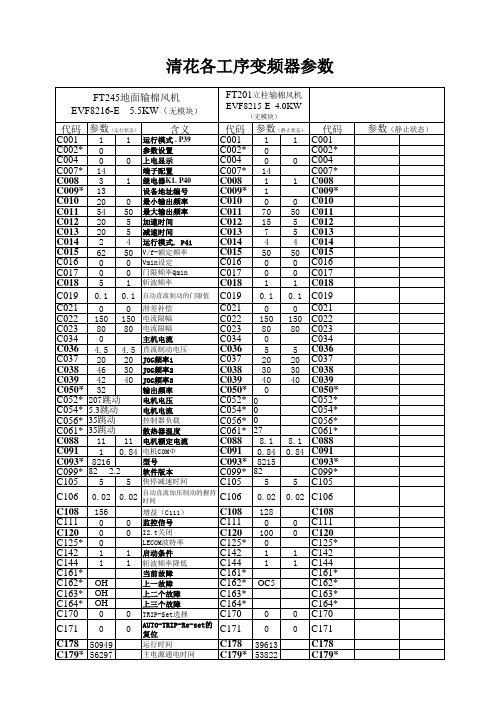
继电器K1. P189 控制器地址 最小输出频率 最大输出频率 加速时间的主给定值 减速时间的主给定值 控制模式. P190 V/f-额定频率 Vmin提升电压 门限频率Qmin 斩波频率
自动直流加压制动门限
滑差补偿 电流限幅 电流限幅 给定值选择范围 标准-I/O(X3/8) P70 直流制动电压 JOG频率1 JOG频率2 JOG频率3 输出频率 电机电压 电机视在电流 控制器负载 散热器温度 电机额定电流 电机COMФ 型号 用户密码 软件版本 快停减速时间
自动直流加压制动的握持时间
C004 C007* C008 C009* C010 C011 C012 C013 C014 C015 C016 C017 C018 C019 C021 C022 C023 C034 C036 C037 C038 C039 C050* C052* C054* C056* C061* C088 C091 C093* C094* C099* C105 C106 C108 C111 C119 C120 C125* C142 C144 C161* C162*
FA116主刺辊
82EV113-K4B 5.5KW
(有模块)
含义
操作模式 . P185 参数集传输 永久参数存储 上电显示
数字输入信号的固定配置
代码 参数(静止状 代码 0 C001 C001 C002* C002* C004 C007* C008 C009* C010 C011 C012 C013 C014 C015 C016 C017 C018 C019 C021 C022 C023 C034 C036 C037 C038 C039 C050* C052* C054* C056* C061* C088 C091 C093* C094* C099* C105 C106 C108 C111 C119 C120 C125* C142 C144 C161* C162*
MCCA及WH 焊接Conn
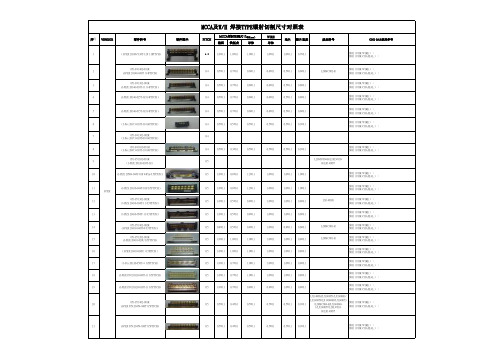
WIRE 编织铁氟龙导体导体1 (I-PEX 20386-Y30T-12F 1.0PITCH) 1.0 1.0±0.1 1.0±0.1 1.0±0.1 1.0±0.1 1.0±0.10.7±0.1蚀刻(FOR WIRE ):蚀刻(F OR COAXIAL ):2051-F41402-001R(I-PEX 20346-040T 0.4PITCH)0.40.5±0.10.7±0.10.6±0.10.6±0.10.5±0.10.6±0.1蚀刻(FOR WIRE):蚀刻(FOR COAXIAL):3051-F41302-001R(I-PEX 20346-030T-11 0.4PITCH )0.40.5±0.10.7±0.10.6±0.10.6±0.10.5±0.10.6±0.1蚀刻(FOR WIRE):蚀刻(FOR COAXIAL):4(I-PEX 20346-025T-02 0.4PITCH )0.40.5±0.10.7±0.10.6±0.10.6±0.10.5±0.10.6±0.1蚀刻(FOR WIRE):蚀刻(FOR COAXIAL):5(I-PEX 20346-015T-02 0.4PITCH )0.40.5±0.10.7±0.10.6±0.10.6±0.10.5±0.10.6±0.1蚀刻(FOR WIRE):蚀刻(FOR COAXIAL):6(I-Pex 20373-010T-03 0.4PITCH)0.40.5±0.10.5±0.10.5±0.10.5±0.10.5±0.10.3±0.1蚀刻(FOR WIRE):蚀刻(FOR COAXIAL):7051-F41302-002R(I-Pex 20373-030T-00 0.4PITCH)0.48051-F41302-001H(I-Pex 20473-030T-10 0.4PITCH)0.40.5±0.10.3±0.10.5±0.10.5±0.10.5±0.10.3±0.1蚀刻(FOR WIRE):蚀刻(FOR COAXIAL):9051-F51302-001R (I-PEX 20326-030T-02)0.510 (I-PEX 20504-044T-01F 44Pin 0.5PITCH )0.5 1.0±0.10.8±0.1 1.2±0.1 1.0±0.1 1.0±0.1 1.0±0.1蚀刻(FOR WIRE):蚀刻(FOR COAXIAL):11(I-PEX 20336-044T-01F 0.5PITCH )0.5 1.0±0.10.8±0.1 1.2±0.1 1.0±0.1 1.0±0.1 1.0±0.1蚀刻(FOR WIRE):蚀刻(FOR COAXIAL):12051-F51302-002R(I-PEX 20438-030T-11 0.5PITCH)0.5 1.0±0.10.5±0.10.8±0.1 1.0±0.1 1.0±0.10.6±0.1蚀刻(FOR WIRE):蚀刻(FOR COAXIAL):13(I-PEX 20438-050T-11 0.5PITCH)0.5 1.0±0.10.5±0.10.8±0.1 1.0±0.1 1.0±0.10.6±0.1蚀刻(FOR WIRE):蚀刻(FOR COAXIAL):14051-F51402-002R(I-PEX 20438-040T-0 0.5PITCH )0.50.8±0.10.5±0.10.8±0.1 1.0±0.10.8±0.10.6±0.1蚀刻(FOR WIRE):蚀刻(FOR COAXIAL):15051-F51202-001R(I-PEX 20410-020U 0.5PITCH)0.5 1.0±0.1 1.0±0.1 1.0±0.1 1.0±0.1 1.0±0.10.8±0.1蚀刻(FOR WIRE):蚀刻(FOR COAXIAL):16(I-PEX:20410-030U 0.5PITCH)0.5 1.0±0.1 1.0±0.1 1.0±0.1 1.0±0.1 1.0±0.10.8±0.1蚀刻(FOR WIRE):蚀刻(FOR COAXIAL):17(I-Pex 20320-050T-4 0.5PITCH)0.5 1.0±0.10.7±0.1 1.0±0.1 1.0±0.1 1.0±0.10.8±0.1蚀刻(FOR WIRE):蚀刻(FOR COAXIAL):18(I-PEX P/N:20320-040T-11 0.5PITCH)0.5 1.0±0.10.7±0.1 1.0±0.1 1.0±0.1 1.0±0.10.8±0.1蚀刻(FOR WIRE):蚀刻(FOR COAXIAL):19(I-PEX P/N:20320-030T-11 0.5PITCH)0.5 1.0±0.10.7±0.10.8±0.10.8±0.1 1.0±0.10.8±0.1蚀刻(FOR WIRE):蚀刻(FOR COAXIAL):20051-F51402-001R(I-PEX P/N:20454-040T 0.5PITCH)0.50.5±0.10.4±0.10.5±0.10.5±0.10.5±0.10.3±0.1蚀刻(FOR WIRE):蚀刻(FOR COAXIAL):21(I-PEX P/N:20454-030T 0.5PITCH)0.50.5±0.10.4±0.10.5±0.10.5±0.10.5±0.10.3±0.1蚀刻(FOR WIRE):蚀刻(FOR COAXIAL):I-PEXPITCHLX140062/LX140051/LX140063/LX140058/LX140048F/LX140053/L28MC004-R/LX140048-1/LX140057/L28LV010-R/LX140055VENDORL28MC003-R地片锡片宽度L28MC002-R零件料号零件图示MCCA 镭射切割尺寸單位:mm)成品料号L28MC001-RL28MC004-R/L28LV010-R/LX140057序号MCCA 及W/H 焊接TYPE 镭射切割尺寸对照表LX140026GND BAR使用参考22翰菱翰菱:C1SY00112YCB 0.5Pitch0.50.5±0.1 0.5±0.1 0.5±0.1 0.5±0.1 0.5±0.1 0.3±0.1蚀刻(FOR WIRE):蚀刻(FOR COAXIAL):23台端(台端:LDV002-1A-LOB1GG1-0 40PIN0.5Pitch)0.50.5±0.1 0.5±0.1 0.5±0.1 0.5±0.1 0.5±0.1 0.3±0.1蚀刻(FOR WIRE):蚀刻(FOR COAXIAL):24JAE:FI-DP44CA1-CSH-E0.50.5±0.10.4±0.10.6±0.10.6±0.10.6±0.10.6±0.1蚀刻(FOR WIRE):蚀刻(FOR COAXIAL):25JAE FI-NX40CL-SH02 0.8PITCH0.8 1.0±0.10.5±0.10.8±0.10.8±0.1 1.0±0.10.8±0.1蚀刻(FOR WIRE):蚀刻(FOR COAXIAL):26JAE FI-NX40CL 0.8PITCH0.8 1.0±0.1 1.0±0.10.8±0.10.8±0.1 1.0±0.10.8±0.1蚀刻(FOR WIRE):蚀刻(FOR COAXIAL):27JAE P/N:FI-DP42CL1 0.5PITCH0.50.5±0.10.5±0.10.5±0.10.5±0.10.6±0.10.3±0.1蚀刻(FOR WIRE):蚀刻(FOR COAXIAL):28JAE FI-DP58CL 0.5PITCH0.50.5±0.10.5±0.10.6±0.10.8±0.10.5±0.10.6±0.1蚀刻(FOR WIRE):蚀刻(FOR COAXIAL):29JAE:FI-VHP50CL-A-R3000 0.5PITCH0.50.5±0.10.5±0.10.8±0.10.8±0.10.5±0.10.3±0.1蚀刻(FOR WIRE):蚀刻(FOR COAXIAL):30JAE FI-G40C-DT 0.5PITCH0.5 1.0±0.1 2.5±0.2 1.2±0.1 1.2±0.1 1.0±0.10.8±0.1蚀刻(FOR WIRE):蚀刻(FOR COAXIAL):31JAE:FI-G30CA-DT 0.5PITCH0.5 1.0±0.1 1.5±0.1 1.2±0.1 1.2±0.1 1.0±0.10.8±0.1蚀刻(FOR WIRE):蚀刻(FOR COAXIAL):32JAE:FI-JH30C-R3000 0.4PITCH0.40.5±0.10.2±0.10.3±0.10.3±0.10.5±0.10.2±0.1蚀刻(FOR WIRE):蚀刻(FOR COAXIAL):33ACON ACON P/N:CCW10-6K3100 0.4PITCH0.40.5±0.10.5±0.1 1.2±0.1 1.2±0.10.5±0.10.3±0.1蚀刻(FOR WIRE):蚀刻(FOR COAXIAL):34051-F51404-001H(HONDA:LVC-D40LPMSG+ 0.5PITCH)0.5 1.0±0.1 1.0±0.1 1.2±0.1 1.2±0.1 1.0±0.10.7±0.1蚀刻(FOR WIRE):蚀刻(FOR COAXIAL):35051-F51304-001R(HONDA LVD-A30LMSG+ 0.5PITCH)0.50.5±0.10.5±0.10.5±0.10.5±0.10.5±0.10.3±0.1蚀刻(FOR WIRE):蚀刻(FOR COAXIAL):36HONDA LVD-A40LMSG+ 0.5PITCH0.50.5±0.10.5±0.10.5±0.10.5±0.10.5±0.10.3±0.1蚀刻(FOR WIRE):蚀刻(FOR COAXIAL):37051-F41401-001R(Starconn:107G40-0000T0-G3 40PIN0.4PITCH)0.40.5±0.10.5±0.10.5±0.10.5±0.10.5±0.10.5±0.1蚀刻(FOR WIRE):蚀刻(FOR COAXIAL):38051-F11301-001R(Starconn:093E30-000220-G4-N)1.039051-F41301-001R(Starconn:107G30-0000T0-G3)0.440051-F51201-001R(Starconn:107F20-000000-G4)0.541051-F51401-003R(Starconn:1115A40-0000T0-G3)0.542051-F11201-001R(Starconn:093A20-010010-T4)1.043051-F51401-001H(STARCONN 111B40-0000A-G30.5PITCH)0.50.5±0.10.5±0.10.6±0.10.6±0.10.5±0.10.4±0.1蚀刻(FOR WIRE):蚀刻(FOR COAXIAL):JAEL28MC002-RHONDASTARCONNL12LV001-RL02LV004-E/L02LV002-E/L02LV005-E/L02LV001-ELX140056L28LV003-RL02LV001-E2/L02LV002-E/L02LV004-E/L02MC002-E/L02LV005-E/L02MC001-E/44 (宏致 50374-03011-001 1.0+0.5PITCH) 1.0+0.5 1.0±0.1 1.0±0.1 1.0±0.1 1.0±0.1 1.0±0.10.8±0.1蚀刻(FOR WIRE):蚀刻(FOR COAXIAL):45051-F51406-001R(宏致 50384-04011-001)0.546051-F51406-002R (宏致 88441-0400)0.547051-F52306-001R(宏致 88304-3011 0.5PITCH)0.50.5±0.10.6±0.10.7±0.10.7±0.10.5±0.10.5±0.1蚀刻(FOR WIRE):蚀刻(FOR COAXIAL):48 (宏致 88304-4011 0.5PITCH)0.50.5±0.10.6±0.10.7±0.10.7±0.10.5±0.10.5±0.1蚀刻(FOR WIRE):蚀刻(FOR COAXIAL):49051-F51307-001E(泰林:CNTH252A 30103 0.5PITCH)0.5 1.0±0.1 1.0±0.1 1.0±0.1 2.0±0.1 1.0±0.1 0.8±0.1蚀刻(FOR WIRE):蚀刻(FOR COAXIAL):50泰林:CNTH252A 40103 0.5PITCH 0.5 1.0±0.1 1.0±0.1 1.0±0.1 2.0±0.1 1.0±0.1 0.8±0.1蚀刻(FOR WIRE):蚀刻(FOR COAXIAL):51金龍(金龍 L11230-007301 0.5PITCH)0.5 1.0±0.10.8±0.1 1.1±0.1 1.5±0.1 1.0±0.10.8±0.1蚀刻(FOR WIRE):蚀刻(FOR COAXIAL):52维林051-F11303-001R(WEILIN:1053-H-30C) 1.053讯裕051-F11305-001H(讯裕 LIX-30AR-P2XBMA Conn1.0PITCH)1.0 1.0±0.1 1.0±0.10.9±0.10.9±0.1 1.0±0.10.8±0.1蚀刻(FOR WIRE):蚀刻(FOR COAXIAL):宏致L02LV003-E/L02LV006-E/L02LV007-E 備注:以上尺寸為以CONN結構定義,帶爪子GND BAR僅供參考。
CXP-08 枪支说明书

過於下墜:將撥片往後拉。
H-up Adjustment: Make sure the trajectory of the BB pellets to be straight.When the BB pellet flies up: Push the H-UP lever forward to lower the trajectory.When the BB pellet falls down: Push the H-UP lever backward to raise the trajectory.1. To adjust the trajectory, pull and hold the charging handle to the end (do not release) to open the ejection port cover downward, and open the decorated bolt plate backward.2. Rotate the dial to adjust the trajectory. Release the charging handle once you finished the adjustment.6-2電池安裝方式(護木)Open the battery box, and pass the plug through the gap on the battery box.after you aligned and combined the notches .and the one on the receiver together.the rail.先將護木固定螺帽卸下,將電線定位好並把下護木推回。
將電池裝入後接上電線。
將下護木向前推出即可取下。
將前槍背帶扣環與護木固定螺帽。
SIM800_硬件设计手册_V1.05

SIM800_硬件设计手册_V1.05
2
2015-02-27
目录
Smart Machine Smart Decision
1. 绪论............................................................................................................................................................... 10
OCTA-CAPTURE 八通道音频接口器说明书

Technology OverviewRear view10 inputs, 10 outputs, resolution up to 24-bit/192 kHz,USB 2.0 connectivityEight-channel mic preamp section equipped with newly developed VS Preamps for pristine soundAUTO-SENS feature automatically setsthe optimal input levels for all eight mic channelsLightweight and compact body makes it easy to record anywhereVS Streaming, Roland’s advanced audio streaming technology, delivers superior audio stability with unprecedented low latencyOCT A-CAPTURE is the embodiment of Roland’s commitment to excellence in music production. Designed to capture audio at a level of quality that will satisfy even the most demanding professionals, OCT A-CAPTURE features VS Preamps on its eight analog inputs. Built with a Class A design for superb audio performance, these microphone preamps are based on those that have become a trusted part of Roland’s V-Mixer series of commercial digital consoles, as well as the V-STUDIO 700 high-end DAW system. VS Preamps feature a rich array of premium components that help maintain the purity and transparency of the sound, including radial capacitors designed specifically for audio applications. As a result, they achieve an astonishing input-equivalent noise level of -123 dB, among the very best in their class. Another characteristic of VS Preamps is their even balance of sound reproduction over the entire frequency range, from ultra lows to extreme highs. This lets you record sources with no unwanted coloring of the original sound.Eight channels with VS Preamps for pure, transparent soundWith its eight mic preamps, OCT A-CAPTURE shows its mettle in multi-mic applications like recording drums or full bands. The input level specs for Channels 7 and 8 have been optimized for extremely dynamic sound sources with high peak levels such as kick drums; the extra headroom (up to +16dBu) available on these channels helps prevent clipping and other recording problems. OCT A-CAPTURE also features independent compressors on its eight analog inputs to control the dynamics of difficult sound sources, ensuring solid recordings with clear sound and consistent levels.Pro features for perfect multi-mic recordingsIn order to achieve excellent sound quality, designers must simplify a circuit’s design as much as possible to prevent audio quality deterioration from undesirable signal-path routing. T o this end, OCT A-CAPTURE’s design has eliminated as much analog circuitry as possible for controlling parameters such as input level, impedance, and phase reversal, as well as low-cut filters and compressors. All of these parameters are controlled digitally with the built-in DSP , reducing the amount of analog circuitry not related to amplification, and therefore minimizing unnecessary variations in sound. The LED level meter and peak indicator are controlled by the DSP as well; this is a great advantage, not only in terms of reducing the effects of analog circuitry on sound quality, but also in ensuring accurate meter readings.Minimal analog circuitry reduces unwanted noiseIn OCT A-CAPTURE, the analog input and output circuitry and digital circuitry are all completely isolated from each other on the circuit board level. Each board has its own power supply, which helps reduce noise and keeps crosstalk to a minimum. Needless to say, wiring runs have been significantly reduced. Independent of the analog input circuitry, OCT A-CAPTURE comes with a large-capacity power supply that is dedicated to supplying phantom power. This enables consistent recording performance, even when power must be supplied to eight microphones at once or when using mics that require large amounts of power.Specially designed low-noise power circuitryOCT A-CAPTURE’s front panel is equipped with a large, easily visible LCD with level meters. These meters allow you to make fine adjustments to your input levels, with a peak-hold function for checking peak levels on all channels at once. The Channel Select switch to the left of the LCD doubles as a peak lamp; it flashes red when any channel’s peak level is exceeded, allowing you to instantly recognize excessive input levels from a distance.Large LCD with peak indicatorAmplifier circuitry is classified into different “classes” depending on the performance characteristics of its design. Class A distinguishes itself by utilizing 100% of the current flow in its linear range at all times. What this means to musicians is that this simple designensures a stronger, hotter current draw with audio performance that tends to have more sonic detail and less distortion.What is Class A circuitry?Typical designs OCTA-CAPTUREIndicators flash whenexcessive input level occursPeak hold Previous modelsOCTA-CAPTURESetting optimum recording levels is an indispensable part of capturing high-quality recordings. If input levels are too high, the sound will distort; if levels are too low, you lose the advantage of the excellent resolution afforded by digital recording, and the sound suffers from signal-to-noise ratio deterioration. T o solve these issues, OCT A-CAPTURE is equipped with a newly developed “AUTO-SENS” function, which makes it quick and easy for even novice users to set the optimum level for a particular sound source. With AUTO-SENS, all you have to do is press a button, supply sound input, and the built-in DSP will analyze the sound and set the optimum input level. In addition to Manual mode, where the DSP begins analyzing when you press the button and stops when you press it again, you can also define a preset analysis time of 30 seconds, 1 minute, 3 minutes, or 5 minutes. This revolutionary function is a real time-saver in recording sessions where setup time is limited.AUTO-SENS automatically sets the input level for each channelWith OCT A-CAPTURE and its high-performance DSP boasting 40-bit internal processing capability, you can use up to four digital mixers in two different categories (input mixer and output mixer) without tasking your PC. With these “direct mixers,” you’re able to directly output any connected source without routing it through your DAW program, and also tweak your sounds using OCTA-CAPTURE’s built-in digital reverb and compressor. Y ou can provide four independent latency-free mixes for performers, with different source volumes and dry-wet balances to suit the preferences of each musician. Each digital mixer also features a patch bay, which allows you to route your outputs for various applications and save these settings on your PC.High-performance DSP onboard with support for four discrete mixesOCT A-CAPTURE embodies the ideal vision of next-generation audio interfaces, and Roland’s latest “VS Streaming” audio-streaming technology is another feature that underscores its exceptional advantage. OCTA-CAPTURE incorporates a high-performance crystal master clock, providing a fundamental solution to “jitter” (time-based fluctuations of the clock) that causes latency and other issues. By syncing the digital circuitry, driver, and DAW program to this clock, jitter is reduced to a minimum, allowing the flow of audio data to be controlled by constant amounts. This results in an optimized buffer size, achieving latencies as low as 48 samples at 44.1/48 kHz, or approximately one millisecond with an ASIO driver. VS Streaming is a technological marriage between hardware and driver, achieving low latency, clear sound quality, and rock-solid performance that has been long sought-after in the field of music production, yet previously unobtainable.VS Streaming achieves extreme low-latency recordingVS Streaming is Roland’s innovative audio-streaming technology that achieves super-low latency, excellent sound quality, and high performance by syncing the entire system (driver and hardware) to a high-precision dedicated clock.The horizontal axis of the graph shows the reference value for measurements, with 0 nsec at the center to show the degree of jitter (clock fluctuation) on the scales to the left and right. The vertical axis shows numerical values of the probabilities (aspercentages) that jitter can occur under normal use. Based on this comparison with a competing product, these probabilities forOCTA-CAPTURE are most pronounced in the 0 nsec area, which is an indication that it delivers extremely low jitter.Comparison of jitterPress the AUTO-SENS button, play the connected instruments,and OCT A-CAPTURE automatically sets the perfect recording levels.Typical designsOCTA-CAPTUREAll components (audio interface, driver, DAW, etc.) sync with the clock generated on the PC. Clocks generated on PCs are inherently not very precise, as they are affected by the PC’s performance and operating conditions. This results in jitter(time-based fluctuations of the clock), which in turn destabilizes the flow of audio data, resulting in latency and unclear sound.All components are synced to the high-performance crystal on OCT A-CAPTURE instead of the clock generated on the PC. This reduces jitter and results in rock-solid performance that is not affected by PC performance or operating conditions. Controlling jitter ensures a stable flow of audio data, and the buffer size can beoptimized to reduce latency to a minimum.Direct mixer controlFour discrete mixes Prob. [%]Jitter [nsec]OCTA–CAPTURECompeting audio interfaces• OCT A-CAPTURE features a high-performance headphone output with refined circuitry, providing superb sound quality that will serve you well not only during recording, but also for making final sound choices in the mixing process. Additionally, the headphone amp provides an output level of +16 dBu, ensuring rock-solid monitoring even when recording in high dB situations.• Rugged metal body that’s lightweight and compact.• Included rack ears let you mount OCT A-CAPTURE in a studio rack.• One-in/one-out MIDI interface onboard.• Cakewalk’s acclaimed SONAR LE DAW program is included, along with high-quality software synths and a diverse range of plug-in effects.• T wo OCTA-CAPTURE units can be used together to increase I/O capability.Meticulous attention to detailOCT A-CAPTURE is a great interface for expanding the audio I/O of your V-STUDIO 700 or V-STUDIO 100 DAW systems. With the VS Streaming driver, the DAW program recognizes the V-STUDIO and OCT A-CAPTURE as a single audio device, allowing you to handle all audio I/Os seamlessly without the need for cumbersome connection settings.Use OCTA-CAPTURE as an I/O expansion unit for the V-STUDIO series● Number of Audio Record/Playback Channels [ Sampling Frequency = 44.1 kHz, 48 kHz, 96 kHz ] Record: 12 channels, Playback: 10 channels [ Sampling Frequency = 192 kHz ] Record: 4 channels, Playback: 4 channels● Signal Processing PC interface: 24-bit, AD/DA Conversion: 24-bit, Internal: 40-bit ● Sampling Frequency AD/DA Conversion: 44.1 kHz / 48 kHz / 96 kHz / 192 kHz, DIGIT AL (IN/OUT): 44.1 kHz / 48 kHz / 96 kHz● Nominal Input Level Input Jack 1 — 6 (XLR type): -56 to -6 dBu, Input Jack 7 — 8 (XLR type): -50 to +0 dBu, Input Jack 1 — 8 (1/4-inch TRS phone type): - 46 to +4 dBu ● Nominal Output Level OUTPUT 1 — 8: +0 dBu (balanced) ● Headroom 16 dB● Input Impedance Input Jack 1 — 6 (XLR type): 5 k ohms (balanced), Input Jack 7 — 8 (XLR type): 10 k ohms (balanced), Input Jack 1 — 8 (1/4-inch TRS phone type): 17 k ohms (balanced)● Output Impedance OUTPUT 1 — 8: 1.8 k ohms (balanced), PHONES: 47 ohms● Frequency Response 192.0 kHz: 20 Hz to 90 kHz (+0/-8 dB), 20 Hz to 60 kHz (+0/-2 dB), 96.0 kHz: 20 Hz to 40 kHz (+0/-2 dB), 48.0 kHz: 20 Hz to 22 kHz (+0/-2 dB), 44.1 kHz: 20 Hz to 20 kHz (+0/-2 dB)● Residual Noise Level INPUT 1 — 2 → MAIN OUT: -87 dBu typ. (GAIN: min., 600 ohms terminated, IHF-A)* Internal Direct Monitor Mixer setting: Stereo Link: ON, Input channel fader: Unity ● Dynamic Range [ AD block ] INPUT 1 — 8: 104 dB typ. (GAIN: min.) [ DA block ] OUTPUT 1 — 8: 113 dB typ.● Display 128 x 64 dots Graphic LCD (backlit LCD)● Connectors Input Jacks 1 — 8 (XLR type / 1/4-inch TRS phone type): XLR type (balanced/ phantom power), 1/4-inch TRS phone type (balanced), Coaxial Input Connector, Coaxial Output Connector, Headphone Jack (Stereo 1/4-inch phone type), Output Jack 1 — 8 (1/4-inch TRS phone type (balanced)), MIDI Connectors (In, Out), USB Connector ● Phantom Power DC 48 V (unloaded maximum), 6 mA (maximum load) * Current value per channel.● Power Supply DC 9 V (AC adaptor) ● Current Draw 1.45 A● Dimensions 283.8 (W) x 157.9 (D) x 50.4 (H) mm / 11-3/16 (W) x 6-1/4 (D) x 2 (H) inches ● Weight 1.32 kg / 2 lbs 15 oz● Accessories Rack Mount Angle x 2, Owner’s Manual, Cakewalk Production Plus Pack DVD-ROM, Driver CD-ROM, AC Adaptor, USB cable * 0 dBu = 0.775 VrmsWindows● OS Microsoft Windows 7 / Windows Vista / Windows XP Home / Windows XP Professional SP2 or later*● Computer Windows-compatible PC with USB 2.0 port ● CPU/Clock Intel Core™ 2 Processor 1.6 GHz or higher ● Memory (RAM) 1 GB or more (2 GB or more is recommended)Macintosh● OS Mac OS X 10.4.11 or later* (10.5.7 or later for Production Plus Pack*) ● Computer Apple Macintosh series● CPU/Clock Intel Core™ Processor● Memory (RAM) 1 GB or more (2 GB or more is recommended)*1 This product has been tested on representative computers that meet the system requirements, but we cannot guarantee that it will operate on any computer that meets these requirements. Please be aware that even under the same conditions, differences in the operating environment may produce differences in performance.*2 This product does not support Windows XP Media Center Edition or XP Professional x64.*3 Macintosh computers running Microsoft Windows are not supported.*4 Please note: SONAR LE does not run on Mac OS● T o use at 192 kHz, Intel Core™ 2 Processor/2 GHz or higher and built-in 7200 rpm or faster hard drive are required.● T o use two OCT A-CAPTUREs Intel Core™ 2 Processor/2 GHz or higher and built-in 7200 rpm or faster hard drive are required. T o use two OCT A-CAPTUREs at 96 kHz or higher, one separate built-in SA TA or faster hard drive dedicated for audio recording is required. (A USB hard drive cannot be used.) In case of Macintosh, Mac OS X v10.5.8 or later is required.SpecificationsSystem Requirements*1Headphone JackRackmount setupVisit us online at All specifications and appearances are subject to change without notice. Company names and product names appearing in this document are registered trademarks or trademarks of their respective owners.Roland is either registered trademark or trademark of Roland Corporation in the United States and/or other countries. Cakewalk is a registered trademark of Cakewalk, Inc. in the United States. ASIO and VST are trademarks of Steinberg Media Technologies, GmbH.。
COM Express Type 6 PMC XMC Ultra Lite Carrier 用户指南

COM Express® PMC/XMC Ultra LiteCarrierConnect Tech Inc.Tel:519-836-129142 Arrow Road Toll:800-426-8979 (North America only)Guelph, Ontario Fax:519-836-4878N1K 1S6 Email:********************* *********************** CTIM-00431 Revision 0.06 2018-01-08Table of ContentsPreface (4)Disclaimer (4)Customer Support Overview (4)Contact Information (4)Limited Product Warranty (5)Copyright Notice (5)Trademark Acknowledgment (5)ESD Warning (6)Revision History (6)Introduction (7)Product Features and Specifications (7)Product Overview (8)Block Diagram (8)Connector Locations (9)Connector Summary (10)Jumper Summary (11)Detailed Feature Pinouts and Functional Descriptions (11)Serial/GPIO Connector (11)VGA Video Connector (12)COM Express Module Connector (12)LVDS Video Connector (13)miniPCIe/mSATA Slots (14)Dual Function miniPCIe/mSATA Slots (14)Jumper Selection (14)Half and Full Length miniPCIe/mSATA module Installation (14)External SATA Connector (16)CPU Fan (16)System and Miscellaneous Connector (17)SIM Socket (17)HD Audio Connector (18)Software Support for the CS4207 (18)USB 2.0 Connector (18)DisplayPort Connector (19)HDMI / DVI / VGA from DisplayPort++ (19)10/100/1000 Ethernet (GBE) (20)USB 3.0/2.0 Connector (20)microSD CARD Connector (21)Power Connector (21)SATA/LVDS Power Connector (22)XMC Connector (22)PMC Connector (23)Typical Hardware Installation Procedure (24)On-board Indicator LEDs (24)Jumper Settings (25)J1 Jumper – LVDS PANEL (25)J2 Jumper – RTC Battery (25)J3 Jumper – RTC Battery (25)J6 Jumper – Shutdown Battery (25)J6 Jumper – Power Control (26)J4 Jumper – mSATA/miniPCIe (26)J8 Jumper – USB (26)J7 Jumper – GPIO-V (26)Thermal & Current Consumption Details (27)Thermal Details (27)Mechanical Details (27)Cables and Cable Kit Information (28)Cable Kits (28)CKG028 –“Full” Cable Kit (28)CKG021 –“Starter” Cable Kit (28)PrefaceDisclaimerThe info rmation contained within this user’s guide, including but not limited to any productspecification, is subject to change without notice.Connect Tech assumes no liability for any damages incurred directly or indirectly from anytechnical or typographical errors or omissions contained herein or for discrepancies between theproduct and the user’s guide.Customer Support OverviewIf you experience difficulties after reading the manual and/or using the product, contact theConnect Tech reseller from which you purchased the product. In most cases the reseller can help you with product installation and difficulties. In the event that the reseller is unable to resolveyour problem, our highly qualified support staff can assist you. Our support section is available24 hours a day, 7 days a week on our website at: /support/resource-center/.See the contact information section below for more information on how to contact us directly. Our technical support is always free.Contact InformationMail/CourierConnect Tech Inc.Technical Support42 Arrow RoadGuelph, OntarioCanada N1K 1S6Email/Internet********************************************Telephone/FacsimileTechnical Support representatives are ready to answer your call Monday through Friday, from8:30 a.m. to 5:00 p.m. Eastern Standard Time. Our numbers for calls are:Toll Free: 800-426-8979 (North America only)Telephone: 519-836-1291 (Live assistance available 8:30 a.m. to 5:00 p.m. EST,Monday to Friday)Facsimile: 519-836-4878 (on-line 24 hours)Limited Product WarrantyConnect Tech Inc. provides a two-year Warranty for the COM Express® PMC/XMC Ultra LiteCarrier. Should this product, in Connect Tech Inc.'s opinion, fail to be in good working orderduring the warranty period, Connect Tech Inc. will, at its option, repair or replace this product atno charge, provided that the product has not been subjected to abuse, misuse, accident, disaster or non-Connect Tech Inc. authorized modification or repair.You may obtain warranty service by delivering this product to an authorized Connect Tech Inc.business partner or to Connect Tech Inc. along with proof of purchase. Product returned toConnect Tech Inc. must be pre-authorized by Connect Tech Inc. with an RMA (Return MaterialAuthorization) number marked on the outside of the package and sent prepaid, insured andpackaged for safe shipment. Connect Tech Inc. will return this product by prepaid groundshipment service.The Connect Tech Inc. Limited Warranty is only valid over the serviceable life of the product.This is defined as the period during which all components are available. Should the product prove to be irreparable, Connect Tech Inc. reserves the right to substitute an equivalent product ifavailable or to retract the Warranty if no replacement is available.The above warranty is the only warranty authorized by Connect Tech Inc. Under nocircumstances will Connect Tech Inc. be liable in any way for any damages, including any lostprofits, lost savings or other incidental or consequential damages arising out of the use of, orinability to use, such product.Copyright NoticeThe information contained in this document is subject to change without notice. Connect TechInc. shall not be liable for errors contained herein or for incidental consequential damages inconnection with the furnishing, performance, or use of this material. This document containsproprietary information that is protected by copyright. All rights are reserved. No part of thisdocument may be photocopied, reproduced, or translated to another language without the priorwritten consent of Connect Tech, Inc.Copyright 2016 by Connect Tech, Inc.Trademark AcknowledgmentConnect Tech, Inc. acknowledges all trademarks, registered trademarks and/or copyrights referred to in this document as the property of their respective owners.Not listing all possible trademarks or copyright acknowledgments does not constitute a lack ofacknowledgment to the rightful owners of the trademarks and copyrights mentioned in thisdocument.ESD WarningElectronic components and circuits are sensitive toElectroStatic Discharge (ESD). When handling any circuitboard assemblies including Connect Tech COM Expresscarrier assemblies, it is recommended that ESD safetyprecautions be observed. ESD safe best practices include,but are not limited to:∙Leaving circuit boards in their antistatic packaginguntil they are ready to be installed.∙Using a grounded wrist strap when handling circuitboards, at a minimum you should touch a groundedmetal object to dissipate any static charge that maybe present on you.∙Only handling circuit boards in ESD safe areas,which may include ESD floor and table mats, wriststrap stations and ESD safe lab coats.∙Avoiding handling circuit boards in carpeted areas.∙Try to handle the board by the edges, avoidingcontact with components.Revision HistoryIntroductionConnect Tech’s PMC/XMC Ultra Lite Carrier is an extremely small carrier board featuringrugged, locking connectors and offers the ultimate durability. The PMC/XMC Ultra Lite Carrier is ideal for space constrained applications, harsh environments, demanding conditions and supports extended temperature ranges of -40°C to +85°C.Product Features and SpecificationsProduct Overview Block DiagramConnector LocationsConnector SummaryJumper SummaryDetailed Feature Pinouts and Functional Descriptions Serial/GPIO ConnectorThe CCG013 allows access to the COM Express modules GPIO by routing them out to a GPIO header. Also present is a direct connected RS-232 signal that utilizes the COM Express module’s UART.VGA Video ConnectorTo allow for greater flexibility, the CCG013 provides a VGA Video output. Routed directly from the COM Express Type 6, this provides additional video output formats for operation.COM Express Module ConnectorThe processor and chipset are implemented on the CCG013s COM Express Type 6 module, whichconnects to the CCG013 Carrier Board via a Tyco fine pitch stacking connector.LVDS Video ConnectorThe CCG013 provides dual 18 or 24 bit LVDS display channels via P9, which are connected directly from the COM Express Type 6 module.Note [1]: This voltage can be selected from Jumper J2 to be +3.3V, +5V, or +12VminiPCIe/mSATA SlotsDual Function miniPCIe/mSATA SlotsThe CCG013 has two special dual purpose miniPCIe/mSATA slots. Each of these slots can accept either a miniPCIe module or an mSATA SSD module. These slots have special circuitry that allows for the selection between connecting PCIe lanes or SATA lanes.Each of these slots are also provided with a USB 2.0 in addition to the PCIe as per the mini PCIe specification, see below for a block diagram of the slots functionality.miniPCIe/mSATA Dual Functionality Diagram**Please note, a SIM card is only availabe on miniPCIe/mSATA slot 0Jumper SelectionHalf and Full Length miniPCIe/mSATA module InstallationThe CCG013 comes with dual mounting solutions to allow for the population of a half and a full length module. If you would prefer to have a single slot or both slots populated with half-length hardware at the ****************************************************************************.External SATA ConnectorThe CCG013 provides two SATA plugs that are SATA-PCIe/104 switched. Please see SATA-PCIe/104 switching description for additional details.CPU FanSystem and Miscellaneous ConnectorThe System header can be used to connect the power button, reset button, and LED’s required to monitor the module performance or state.SIM SocketHD Audio ConnectorThe CCG013s features HD Audio capabilities with the assistance of the Cirrus Logic CS4207 Codec device. From the codec, 1 microphone input and 1 headphone output are available.Software Support for the CS4207The audio codec used on the PMC/XMC Ultra Lite Carrier board is the CS4207 from Cirrus Logic.Additional drivers will be needed to properly operate audio on the PMC/XMC Ultra Lite Carrier . Some downloadable links can be found below.Windows XP Driver :/en/support/lic/lic3.html?uri=/en/pubs/software/CS4207_WinXP_1-0-0-38.zip Windows 7/8 Driver :/en/support/lic/lic3.html?uri=/en/pubs/software/CS4207_LogoedDriverPackage_6-6001-1-39.zipLinux Driver : Included in kernels 2.6.30 and up.USB 2.0 ConnectorThe CCG013 has multiple USB Ports. USB 2.0 Port 6 is sourced directly from the COM Express module. USB 2.0 Port 7 however has multiple functionality options. Using Jumper J727, Port 7 can either be a Client USB, or it can be used to connect the SD Card to the COM Express module.Note [2]: USB 2.0 Port 7 can be optionally be used as client USB. Simply remove the Jumper from J8A to enable Note [3]: USB 2.0 Port 7 can be optionally be used to enable the SD Card. Simply remove the Jumper from J8B to enableDisplayPort ConnectorTwo DisplayPort++ connections from the COM Express module are available and can be configured to output DisplayPort, or HDMI/DVI/VGA through the use of a dongle. The configuration of each interface is setup via the COM Express module’s BIOS settings. Refer to the COM Express module’s documentation for more details.Note [4]: Cable assembly must tie high (+3.3V) for adapter output (HDMI/DVI/VGA) and low (GND) for DisplayPort outputHDMI / DVI / VGA from DisplayPort++The COM Express Type 10 Mini Carrier’s DisplayPort++ connector can be used for display outputs other than DisplayPort. The use of HDMI, DVI or VGA can be done through a simple dongle or cable assembly like the ones shown below. These can be purchased from any OEM vendor (such as ) or directly through Connect Tech.10/100/1000 Ethernet (GBE)The CCG013 features dual 10/100/1000 Ethernet Ports. GBE 0 is sourced from the COM Express module. Meanwhile, GBE 1 is sourced from an Intel 82574 PCIe PHY Controller located on the CCG013 Carrier Board, connected via PCIe x1 to the COM Express module.USB 3.0/2.0 ConnectorThe CCG013 provides up to a maximum of 4 USB 3.0 Ports. The USB 3.0 signals are sourced directlyfrom the COM Express Type 6 module, and run through a Pericom Semiconductor PI3EQX7502AIZDE re-driver. Over current protection, power supply filtering and ESD protection is provided.microSD CARD ConnectorThe CCG013 provides a microSD Card Slot. This microSD can be accessed by the COM Express module[9]Note [9]: USB 2.0 Port 7 can be optionally be used to enable the SD Card. Simply remove the Jumper from J8B to enablePower ConnectorThe CCG013 accepts a single power input to power all on-board devices. The CCG013 accepts a wide input range of +12V to +48V for operation.SATA/LVDS Power ConnectorThe CCG013 also provides power for external SATA Hard Drives and/or LVDS screens. The power connectors can be found next the External SATA connectors.XMC ConnectorThe CCG016 allows for I/O expansion with two XMC slots, both capable of x8 PCI Express connectivity.The XMC connectors comply with the VITA 42.0/42.3 standard. +VPWR is +5V, with an option to move to +12V +VPWR power.PMC ConnectorThe CCG016 allows for I/O expansion with two PMC slots, both capable of 32bit PCI connectivity. TheTypical Hardware Installation Procedure1.Ensure all external system power supplies are OFF.2.Install the necessary cables for the application. At a minimum, this would include:a)Power cable to the input power connectorb)Connect a video display cablec)Keyboard and mouse via USBd)SATA or mSATA hard driveFor additional information on the relevant cables, please see the Cables and Interconnects section of this manual.3.Connect the power cable to power supply4.Ensure your power supply is in the range of +12V to +48V DC5.Switch ON the power supply. DO NOT power up your system by plugging in live power.On-board Indicator LEDsThe CCG013 has 10 on-board indicator LEDs.** D32 Only on when on-board NAND option is implemented.Jumper SettingsThe CCG013 utilizes jumper blocks to control various features like LVDS, mSATA/miniPCIe switching, and Client USB.J1 Jumper – LVDS PANELJ2 Jumper – RTC BatteryJ3 Jumper – RTC BatteryJ6 Jumper – Shutdown BatteryJ6 Jumper – Power ControlJ4 Jumper – mSATA/miniPCIeNote [11]: See mSATA/miniPCIe Slots for detailed description of functionalityJ8 Jumper – USBJ7 Jumper – GPIO-VThermal & Current Consumption DetailsBelow are measurements taken with the CCG013 running in various configurations. Some values will change depending on what COM Express module, and what PMC/XMC modules are installed. Please refer to the module or card m anufacturer’s manual for full details on the current consumption of the particular module or peripheral you are using.Note [12]: COM Express Type 6 Module used for measurements - 4th Gen i7-4700Thermal DetailsAll components on the CCG013 are rated to a maximum operating temperature of -40°C to +85°C. Mechanical DetailsA complete 3D STEP Model file of the carrier can be downloaded here:/ftp/3d_models/CCG013_3D_MODEL.zipCables and Cable Kit InformationCable KitsThe following tables summarize the PMC/XMC Ultra Lite Carrier’s available cable kits from Connect Tech.CKG062 –“Full” Cable KitCKG021 –“Starter” Cable Kit。
CAT6+ UTP CMR PATCH CORDS商品说明书
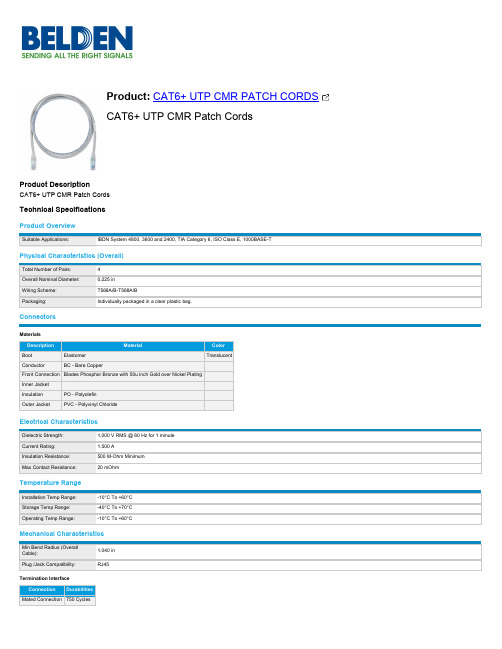
History
Update and Revision:
Revision Number: 0.249 Revision Date: 12-15-2021
© 2022 Belden, Inc
All Rights Reserved.
Although Belden makes every reasonable effort to ensure their accuracy at the time of this publication, information and specifications described here in are subject to error or omission and to change without notice, and the listing of such information and specifications does not ensure product availability.
Temperature Range
Installation Temp Range: Storage Temp Range: Operating Temp Range:
-10°C To +60°C -40°C To +70°C -10°C To +60°C
Mechanical Characteristics
Belden provides the information and specifications herein on an "ASIS" basis, with no representations or warranties, whether express, statutory or implied. In no event will Belden be liable for any damages (including consequential, indirect, incidental, special, punitive, or exemplary damages) whatsoever, even if Belden has been advised of the possibility of such damages, whether in an action under contract, negligence or any other theory, arising out of or in connection with the use, or inability to use, the information or specifications described herein.
散货船分段涂装工艺规范pspc

散货船分段涂装工艺规范 pspc范围本规范规定了钢质船舶分段涂装施工的施工前准备、人员、工艺要求、工艺过程和检验等要求。
本规范适用于新建钢质船舶的涂装,其它钢结构物涂装时亦可参照使用。
规范性引用文件 ISO8501—1:1988 涂装油漆和有关产品前钢材预处理—表面清洁度的目视评定—未涂装的钢材和全面清除原有涂层后钢材的锈蚀等级和除锈等级。
施工前准备 3.1 施工前分段所具备的条件3.1.1 上道工序必须完成,分段结构和预舾装交验通过。
3.1.2 经过船东和船级社认可的工艺孔开设完成。
3.2 施工的设备和材料3.2.1 除锈设备、涂装设备、通风设备达到完好状态,并准备好附属材料及相关工具。
3.2.2 施工材料:施工分段所用的油漆、稀释剂等。
3.2.3 掌握分段的详细施工工艺。
人员4.1 操作和检验人员应具备专业知识,并经过相关专业培训,考试或考核取得合格证书,方可上岗操作。
4.2 操作和检验人员应熟悉本规范要求,并严格遵守工艺纪律和现场安全操作规程。
工艺要求5.1 涂层系统要求分段各部位的涂层系统及每道涂层的涂料品种、牌号、颜色、道数和膜厚应符合经船东认可的油漆明细表的规定。
5.2 涂层外观要求5.2.1 对于在分段阶段完工的部位,例如:压载舱、空舱、隔离舱,涂层表面应无漏涂、气孔、裂纹以及严重流挂。
5.2.2 对于在分段阶段未完工的部位,例如:船体外板、机舱、上层建筑等,涂层表面应无漏涂、气孔和裂纹。
5.3 涂层膜厚要求5.3.1 膜厚要求57000DWT 散装货船文件号: JSHG-QB-TZ-0055.3.1.1 涂层规定膜厚应符合油漆明细表的要求。
5.3.1.2 涂层膜厚分布要求,除船舶建造合同另有规定外,应符合《船舶膜厚管理工艺规范》的规定。
6 工艺过程6.1 涂装前表面处理6.1.1 钢板预处理在分段作业开始前完成。
在分段涂装前需进行恰当的跟踪补漆,为分段涂装提供较好的施工状态。
6.1.2 二次表面处理6.1.2.1 钢结构处理6.1.2.1.1 钢结构表面缺陷处理至少包括以下内容:a) 锐边打磨光滑(仅指压载舱、淡水舱); b) 粗糙焊缝打磨光顺;c) 飞溅和焊渣的去除和打磨;d) 裂缝和凹坑应消除;e) 钢板的粗糙切割边打磨光顺。
PRO-CUT 60单相氧化碳切割系统运营员手册说明书
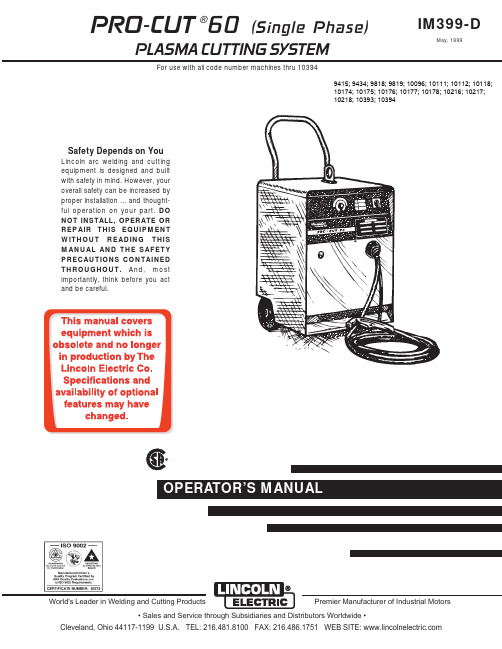
PRO-CUT 60 (Single Phase)PLASMA CUTTING SYSTEMFor use with all code number machines thru 10394IM399-DMay, 1999Safety Depends on YouLincoln arc welding and cutting equipment is designed and built with safety in mind. However, your overall safety can be increased by proper installation ... and thought-ful operation on your part.DO NOT INSTALL, OPERATE OR REPAIR THIS EQUIPMENT WITHOUT READING THIS MANUAL AND THE SAFETY PRECAUTIONS CONTAINED THROUGHOUT.And, most importantly, think before you act and be careful.®•Sales and Service through Subsidiaries and Distributors Worldwide •World's Leader in Welding and Cutting ProductsPremier Manufacturer of Industrial Motors9415; 9434; 9818; 9819; 10096; 10111; 10112; 10118; 10174; 10175; 10176; 10177; 10178; 10216; 10217; 10218; 10393; 10394for selecting a QUALITY product by Lincoln Electric. We want you to take pride in operating this Lincoln Electric Company product ••• as much pride as we have in bringing this product to you!Read this Operators Manual completely before attempting to use this equipment. Save this manual and keep it handy for quick reference. Pay particular attention to the safety instructions we have provided for your protection.The level of seriousness to be applied to each is explained below:PRODUCT DESCRIPTIONThe PRO-CUT®60 is a constant current, single range, continuous control plasma cutting system. It provides excellent starting characteristics, cutting visibility and arc stability. The torch has a patented safety mecha-nism which insures that the consumables are in place before cutting or gouging. This is extremely important due to the high voltages involved.The PRO-CUT 60 comes standard with air regulator, coarse air filter, oil coalescing filter, and pressure gauge. The Pro-Cut 60 comes ready to use with the torch attached. Machines equipped with handheld torches are available with either 25 ft. (7.6m) or 50 ft.(15.2m) torch cable. The undercarriage is standard and is shipped assembled except for the handle. The machine is capable of cutting with nitrogen or air. Nitrogen is used to cut aluminum and other nonfer-rous metals.The PRO-CUT is controlled by a microprocessor-based system. The machine performs rudimentary self troubleshooting when powered up, which aids in field servicing.PREHEAT TEMPERATURE FOR PLASMA CUTTINGPreheat temperature control is recommended for opti-mum mechanical properties, crack resistance and hardness control. This is particularly important on high alloy steels and heat treated aluminum. Job con-ditions, prevailing codes, alloy level, and other consid-erations may also require preheat temperature con-trol. The following minimum preheat temperature is recommended as a starting point. Higher tempera-tures may be used as required by the job conditions and/or prevailing codes. If cracking or excessive hardness occurs on the cut face, higher preheat tem-perature may be required. The recommended mini-mum preheat temperature for plate thickness up to 1/2 inch (12.7m) is 70 (°F) (21.1°C).USER RESPONSIBILITYBecause design, fabrication, erection and cutting vari-ables affect the results obtained in applying this type of information, the serviceability of a product or struc-ture is the responsibility of the user. Variation such as plate chemistry, plate surface condition (oil, scale), plate thickness, preheat, quench, gas type, gas flow rate and equipment may produce results different than those expected. Some adjustments to procedures may be necessary to compensate for unique individ-ual conditions. Test all procedures duplicating actual field conditions.INPUT CONNECTIONSpower company if there is any question about whether your power supply is adequate for the voltage,amperes, phase, and frequency specified on the machine nameplate. Also be sure the planned instal-lation will meet the any National Electrical Code and local code requirements. This machine may be oper-ated from a single phase line or from one phase of a two or three phase line.Models that have multiple input voltages specified on the nameplate (e.g. 208/230/460) are shipped con-nected for the highest voltage. If the machine is to be operated on the lower voltage, it must be reconnected according to the instructions on the inside of the removable panel in the center of the rear panel.Machine supply line entry provision is next to the removable panel.L1 and L2 of the terminal block in accordance with any National Electrical Code, all local codes and the connection diagram located on the inside of the e ferrules provided (S19117-1) for #10 wire. No ferrule is required for #8 wire. Tighten screws to 16in/lbs. (1.8 N.M.). See below.Strip Required for #10 (5.3mm 2) Wire• The .035” (0.8mm) nozzle may be used for afine cut. Larger nozzles will work and providelonger life at the expense of a larger cut.• Do not allow the torch cable or body to contacthot surface.•The best quality cut is obtained by reducing thecurrent to a level that is adequate for the maxi-mum travel speed.•Aluminum, copper and other nonferrous metalstypically require more current than the samethickness of steel. Treat these as a thicker sec-tion of steel if good results are not obtained. Expanded Metal:Output set near mid-range.• Cut it as you would light gauge sheet metal.• Expanded metal is pilot arc intensive. Afterabout 30 seconds of cutting, the pilot arc willchange from a bright continuous arc to a discon-tinuous one which will sputter slightly. It will stayin this mode as long as metal has been cut inthe previous 5 seconds. If metal is not cut in theprevious 5 seconds, the arc will shut off and themachine will go into postflow.•If the trigger is continuously pressed andreleased to obtain the bright pilot arc for longperiods of time, the machine will go into pilot arcduty cycle limit. This is a 20 seconds out of 80seconds pilot duty cycle. The pilot arc is dis-abled in the limit period. Pilot arc duty cyclelimit is indicated by alternately flashing “OUT-PUT ON” and “FAULT” LED’s.• Placing a thin piece of scrap sheet metal abovethe area to be cut and cutting through both canmake the job easier.• Do not allow the torch cable or body to contacthot surfaces.Thick Sections of MetalOutput set above mid-range.• The best quality and consumable life will beobtained by holding the torch nozzle off the sur-face about 1/8” (3.2mm). Output control shouldbe sent in the red range only. Do not touch thenozzle to the work or carry a long arc.• Use the S24114 Drag Cup to protect the torch.The only reason not to use the Drag Cup whenthe output control is in the blue or red regions isin special tight corners. Always hold at least a1/8” (3.2mm) standoff in those situations anduse the S18817 shield cup.• Set the current to the minimum necessary tomake the cut.•Use the .052” or .042” (1.2 or 1.0mm) nozzlesize.DO NOT use the .035” (0.8mm) nozzle.• Pierce the plate by slowly lowering the torchonto it at an angle of about 30°to blow thedross away from the torch tip and slowly rotatethe torch to a vertical position as the arcbecomes deeper.• Where possible, start the cut from the edge ofthe workpiece.• Keep moving! A steady speed is necessary.Do not pause.•Do not allow the torch cable or body to contacthot surfaces.Gouging:Output set to maximum.• Use the gouging nozzle S18497-4• Use the Shield Cup.• Bring the torch slowly towards the work at abouta 30°angle as if piercing the plate. Blow themolten metal away from the torch.• Do not touch the nozzle to the work.• The air pressure may be raised to about 75 psi(517 kPa) to aid in metal removal.• This process will blow a lot of molten metal anddross.BE CAREFUL!Blow the dross awayfrom the torch, away from the operator andaway from flammable objects.• Do not allow the torch cable or body to contacthot surfaces.• Performance is similar to air carbon arc gougingwith a 1/8” (3.2mm) carbon electrode.– 21–– 22–L 10294W I R I N G D I A G R A M - P R O -C U T 60 (S I N G L E P H A S E )N O T E : T h i s d i a g r a m i s f o r r e f e r e n c e o n l y . I t m a y n o t b e a c c u r a t e f o r a l l m a c h i n e s c o v e r e d b y t h i s m a n u a l . T h e s p e c i f i c d i a g r a m f o r a p a r t i c u l a r c o d e i s p a s t e d i n s i d e t h e m a c h i n e o n o n e o f t h e e n c l o s u r e p a n e l s . I f t h e d i a g r a m i s i l l e g i b l e , w r i t e t o t h e S e r v i c e D e p a r t m e n t f o r a r e p l a c e m e n t . G i v e t h e e q u i p m e n t c o d e n u m b e r ..July96– 23–FIGURE 1- Dual VoltageFIGURE 1- Triple VoltageMay96FIGURE 2– 24–May96Now Available...12th EditionThe Procedure Handbook of Arc WeldingWith over 500,000 copies of previous editions published since 1933, the Procedure Handbook is considered by many to be the “Bible” of the arc welding industry.This printing will go fast so don’t delay. Place your order now using the coupon below.The hardbound book contains over 750 pages of welding information, techniques and procedures. Much of this material has never been included in any other book.A must for all welders, supervisors, engineers and designers. Many welding instructors will want to use the book as a reference for all students by taking advantage of the low quantity discount prices which include shipping by 4th class parcel post.$15.00postage paid U.S.A. MainlandHow To Read Shop DrawingsThe book contains the latest information and application data on the American Welding Society Standard Welding Symbols. Detailed discussion tells how engineers and draftsmen use the “short-cut” language of symbols to pass on assembly and welding information to shop personnel.Practical exercises and examples develop the reader’s ability to visualize mechanically drawn objects as they will appear in their assembled form.187 pages with more than 100 illustrations. Size 8-1/2” x 11”Durable, cloth-covered board binding.$4.50postage paid U.S.A. MainlandNew Lessons in Arc WeldingLessons, simply written, cover manipulatory techniques;machine and electrode characteristics; related subjects,such as distortion; and supplemental information on arc welding applications, speeds and costs. Practice materials,exercises, questions and answers are suggested for each lesson.528 pages, well illustrated, 6” x 9” size, bound in simulated,gold embossed leather.$5.00postage paid U.S.A. MainlandNeed Welding Training?The Lincoln Electric Company operates the oldest and most respected Arc Welding School in the United States at its corporate headquarters in Cleveland, Ohio. Over 100,000stu-dents have graduated. Tuition is low and the training is “hands on”For details write:Lincoln Welding School 22801 St. Clair Ave.Cleveland, Ohio 44117-1199.and ask for bulletin ED-80 or call 216-383-2259 and ask for the Welding School Registrar.Lincoln Welding SchoolBASIC COURSE $700.005 weeks of fundamentalsThere is a 10%discount on all orders of $50.00 or more for shipment at one time to one location.Orders of $50 or less before discount or orders outside of North America must be prepaid with charge, check or money order in U.S. Funds Only.Prices include shipment by 4th Class Book Rate for U.S.A. Mainland Only.Please allow up to 4 weeks for delivery.UPS Shipping for North America Only.All prepaid orders that request UPS shipment please add:$5.00For order value up to $49.99$10.00For order value between $50.00 & $99.99$15.00For order value between $100.00 & $149.00For North America invoiced orders over $50.00 & credit card orders, if UPS is requested, it will be invoiced or charged to you at cost.Outside U.S.A. Mainland order must be prepaid in U.S. Funds. Please add $2.00 per book for surface mail or $15.00 per book for air parcel post shipment.METHOD OF PAYMENT:(Sorry, No C.O.D. Orders)CHECK ONE:Name:_______________________________________________❐Please Invoice (only if order is over $50.00)Address:_______________________________________________❐_______________________________________________❐Credit Card - ❐❐Telephone:_______________________________________________Signature as it appears on Charge Card:Account No.|_|_|_|_|_|_|_|_|_|_|_|_|_|_|_|_|_|_|_|_|_|Exp Date|_|_||_|_|______________________Month YearUSE THIS FORM TO ORDER:Order from:BOOK DIVISION, The Lincoln Electric Company, 22801 St. Clair Avenue, Cleveland, Ohio 44117-1199BOOKS OR FREE INFORMATIVE CATALOGS Telephone: 216-383-2211 or, for fastest service, FAX this completed form to: 216-361-5901.Lincoln Welding School ❐Titles:Price Code QuantityCost(ED-80)New Lessons in Arc Welding $5.00L Seminar Information ❐Procedure Handbook “Twelfth Edition”$15.00PH (ED-45)How to Read Shop Drawings $4.50H Educational Video Information ❐Incentive Management $5.00IM (ED-93) A New Approach to Industrial Economics $5.00NA James F. Lincoln Arc Welding The American Century of John C. Lincoln $5.00AC Foundation Book Information ❐Welding Preheat Calculator $3.00WC-8(JFLF-515)Pipe Welding Charts $4.50ED-89SUB TOTALAdditional Shipping Costs if anyTOTAL COSTJapaneseChineseKoreanArabicREAD AND UNDERSTAND THE MANUFACTURER’S INSTRUCTION FOR THIS EQUIPMENT AND THE CONSUMABLES TO BE USED AND FOLLOW YOUR EMPLOYER’S SAFETY PRACTICES.SE RECOMIENDA LEER Y ENTENDER LAS INSTRUCCIONES DEL FABRICANTE PARA EL USO DE ESTE EQUIPO Y LOS CONSUMIBLES QUE VA A UTILIZAR, SIGA LAS MEDIDAS DE SEGURIDAD DE SU SUPERVISOR.LISEZ ET COMPRENEZ LES INSTRUCTIONS DU FABRICANT EN CE QUI REGARDE CET EQUIPMENT ET LES PRODUITS A ETRE EMPLOYES ET SUIVEZ LES PROCEDURES DE SECURITE DE VOTRE EMPLOYEUR.LESEN SIE UND BEFOLGEN SIE DIE BETRIEBSANLEITUNG DER ANLAGE UND DEN ELEKTRODENEINSATZ DES HER-STELLERS. DIE UNFALLVERHÜTUNGSVORSCHRIFTEN DES ARBEITGEBERS SIND EBENFALLS ZU BEACHTEN.JapaneseChineseKoreanArabicLEIA E COMPREENDA AS INSTRUÇÕES DO FABRICANTE PARA ESTE EQUIPAMENTO E AS PARTES DE USO, E SIGA AS PRÁTICAS DE SEGURANÇA DO EMPREGADOR.• Sales and Service through Subsidiaries and Distributors Worldwide •Cleveland, Ohio 44117-1199 U.S.A. TEL: 216.481.8100 FAX: 216.486.1751 WEB SITE: World's Leader in Welding and Cutting ProductsPremier Manufacturer of Industrial MotorsMarch, ‘99。
海康威视传输产品系列说明书

OPTICAL MODULENETWORK CABLESRECOMMENDED OPTIONSWIRELESS BRIDGEAGGREGATION & CORE ETHERNET SWITCHINDUSTRIAL POE ETHERNET SWITCH≤ 100-ch IPCTypeModel Aggregation switchDS-3E0524TFAccess switch DS-3E01(3)xxP-E(B)Access switchDS-3E01(3)xxP-E/M(B)Access switch DS-3E05xxP-E Access switch DS-3E05xx-EOptical moduleHK-SFP-1.25G-1310-DF-MM100-ch < IPC ≤ 300-chTypeModel Aggregation switch DS-3E2528Access switch DS-3E13xxP-E Access switch DS-3E01(3)xxP-E(B)Access switch DS-3E05xxP-E Access switch DS-3E05xx-E Optical moduleHK-SFP-1.25G-20-1310HK-SFP-1.25G-20-1550300-ch < IPC ≤ 500-chType Model Core switch DS-3E3756TF Core switch DS-3E3740Aggregation switchDS-3E2528Access switch DS-3E23xxP-E Access switch DS-3E05xxP-E Access switch DS-3E01(3)xxP-E(B)Optical moduleHK-SFP-1.25G-20-1310HK-SFP-1.25G-20-1550ModelImageDescriptionHK-SFP-1.25G-20-1310TX 1310 nm/1.25G, RX 1550 nm/1.25G, LC, single mode and single fiber, 20 km, 0~70°C, SFPHK-SFP-1.25G-20-1550TX 1550 nm/1.25G, RX 1310 nm/1.25G, LC, single mode and single fiber, 20 km, 0~70°C, SFPHK-SFP-1.25G-1310-DF-MMTX 1310 nm/1.25G, RX 1310 nm/1.25G, LC, Multi mode and duplex fiber, 1 km, 0~70°C, SFPHK-SFP-1.25G-20-1310-DF TX 1310 nm/1.25G, RX 1310 nm/1.25G, LC, Single mode and duplex fiber, 20 km, 0~70°C, SFPHK-SFP+-10G-20-1270TX 1270 nm/10G, RX 1330 nm/10G, LC, single mode and single fiber, 20 km, 0~70°C, SFP+HK-SFP+-10G-20-1330TX 1330 nm/10G, RX 1270 nm/10G, LC, single mode and single fiber, 20 km, 0~70°C, SFP+Outdoor wireless bridgeElevator wireless bridgeModelDS-3WF01C-2N/ODS-3WF02C-5N/ODS-3WF03CDS-3WF0AC-2NTDS-3WF01C-2NDescriptionSupports point-to-point &point-to-multipoint;Range up to 3 km; 802.11 b/g/n, Built-in 12 dBiantenna up to 150 Mbps; Output power 27 dBm; Angle Horizontal: 60° Vertical: 30°; IP65;Supports point-to-point & point-to-multipoint; Range up to 5 km; 802.11 a/n, Built-in 10 dBi 2×2 MIMO antenna up to 300 Mbps; Output power 24 dBm; Angle Horizontal: 60° Vertical: 16°; IP65;Supports point-to-point & point-to-multipoint; Range up to 15 km; 802.11a/n, Built-in 15dBi 2×2 MIMO antenna with 300 Mbps; Output power 27 dBm; Angle Horizontal: 40° Vertical: 15°; IP65;Supports point-to-point, distance 100 m; IEEE 802.11b/g/n, Built-in 8dBi antenna; Output power 20 dBm; Angle Horizontal: 60° Vertical: 30°; Working temperature: -30 ~65°C; Plug and play, no initial setting;Supports point-to-point, distance 500 m; IEEE 802.11b/g/n, Built-in 6dBi antenna; Output power 27 dBm; Angle Horizontal: 65° Vertical: 60°; Working temperature: -30 ~65°C;Plug and play, no initial setting;ModelDS-1LN5E-SDS-1LN6-UUDS-1LN5E-E/EDS-1LN6-UE-WDescriptionUTP CAT 5E, 305 meters Core diameter: 0.5 mm Solid copper,CM,grayUTP CAT 6, 305 meters Core diameter: 0.565 mm Solid copper, CM, orangeUTP CAT 5E, 305 meters Core diameter: 0.45 mm Solid copper, CMX,grayUTP CAT 6, 305 meters, Core diameter: 0.53 mm Solid copper, CM,whiteModelDS-3E0524TFDS-3E2528DS-3E3740DS-3E3756TFManagement Unmanaged Full-managed Full-managed Full-managed Ports12 × Gigabit RJ45 ports 12 × Gigabit SFP ports24 × Gigabit RJ45 ports 4 × Gigabit SFP ports32 × Gigabit RJ45 ports 8 × 10G SFP+ ports24 × Gigabit RJ45 ports 24 × Gigabit SFP ports 8 × 10G SFP+ portsPacket Forwarding Rate 35.7 Mpps 42 Mpps 136 Mpps 136 Mpps Switching Capacity 48 Gbps 56 Gbps 224 Gbps 256 GbpsMAC Address Table 16 K 8 K64 K64 KManagement Mode -Console, Telnet, SSH2.0, Web, SNMP v1/v2/v3, TFTP, RMONOther Software Features-STP, VLAN, Mirroring, IGMP Snoopingand IGMP v1/v2, L2/L3/L4 ACL, LACP,EAPS, ERPSSTP, VLAN, Mirroring, IGMP Snooping and IGMP v1/v2, L2/L3/L4 ACL, LACP, EAPS,Operating Temperature -5°C~50°C0°C~45°C0°C~45°C0°C~45°C Dimension (440 × 186.5 × 44.5) mm (440 × 230 × 45) mm (442.5 × 315 × 44) mm (442.5 × 350 × 44) mmPower SupplyModelELG-150-48AImageOutput Voltage 48 VRated Current 3.13 ARated Power 150 WOperating Temperature-40~90°CIP Rating IP65AccessoryOptional accessory for industrial PoEswitchIndustrial switchModelDS-3T0306PDS-3T0310PManagement UnmanagedUnmanagedPorts 4 × 10/100 Mbps PoE RJ45 ports2 × Gigabit uplink SFP ports 8 × 10/100 Mbps PoE RJ45 ports 2 × Gigabit uplink SFP ports PoE Standards IEEE 802.3af, IEEE802.3atIEEE 802.3af, IEEE802.3atPoE Budget≤ 120 W ≤ 240 W Packet Forwarding Rate 3.6 Mpps 4.2 Mpps Switching Capacity 8.8 Gbps 8.8 Gbps MAC Address Table 4 K 4 K Surge Protection 2 KV 2 KV Operating Temperature -40°C~75°C -40°C~75°C Dimension(155 × 130 × 42) mm(170 × 156 × 42) mmUNMANAGED NON-POE ETHERNET SWITCHUNMANAGED POE ETHERNET SWITCHMANAGED POE ETHERNET SWITCHUNMANAGED SWITCHIEEE 802.3bt Standard Hi-PoE, Max. 90 W for One PortIEEE 802.3bt standard Hi-PoE port provides max. 90 W power supply for high power devices such as domes.Up to 300 m Long Range PoE TransmissionBased on all series of camera tests with Hikvisionnetwork cables, up to 300 m long range PoE transmission is provided.Intelligent PoE ManagementWhen the power supply exceeds the limit, PoE ports intelligently manage the power supply, which extends the switch lifetime.4/8-Core Adaptive Power Supply with Less Power Loss8-core power supply reduces the power loss on cables.6KV Surge Protection to Improve Reliability in Harsh EnvironmentThe built-in surge protection device protects the switch from the sudden lightning surge in harsh environment.Design for Video TransmissionVIP port ensures important data transmission when network congestion occurs.Hi-PoE SwitchesModelDS-3E0106HP-EDS-3E0310HP-EPorts1 × 10/100 Mbps Hi-PoE port 3 × 10/100 Mbps PoE ports2 × 10/100 Mbps RJ45 ports 1 × 10/100 Mbps Hi-PoE port 7 × 10/100 Mbps PoE ports 2 × Gigabit RJ45 ports PoE Standards Port 1: IEEE 802.3af, IEEE 802.3at, IEEE802.3btPorts 2 to 4: IEEE 802.3af, IEEE 802.3atPort 1: IEEE 802.3af, IEEE 802.3at, IEEE802.3btPorts 2 to 8: IEEE 802.3af, IEEE 802.3atPoE Budget 60 W 110 W Max. port PoE power Port 1: 60 W Ports 2 to 4: 30 W Port 1: 90 W Ports 2 to 8: 30 W PoE Extend Mode Max. 300 m, Port 1-4Max. 300 m, Port 1-8Packet Forwarding Rate 0.893 Mpps 4.166 Mpps Switching Capacity 1.2 Gbps 5.6 Gbps MAC Address Table 2 K 16 K Surge Protection 6 KV 6 KV Operating Temperature-10°C~55°C -10°C~55°CDimension(145 × 25.6 × 68.45) mm(217.6 × 27.8 × 103.35) mm10/100 Mbps SwitchesModelDS-3E0105P-E/M(B)DS-3E0109P-E/M(B)DS-3E0318P-E/M(B)DS-3E0326P-E/M(B)DS-3E0105P-E(B)DS-3E0109P-E(C)DS-3E0318P-E(B)DS-3E0326P-E(B)Ports4 × 10/100 Mbps PoE RJ45 ports 1 × 10/100 Mbps uplink RJ45 port8 × 10/100 Mbps PoE RJ45 ports 1 × 10/100 Mbps uplink RJ45 port16 × 10/100 Mbps PoE RJ45 ports 1 × Gigabit uplink RJ45 port 1 × Gigabit uplink SFP port 24 × 10/100 Mbps PoE RJ45 ports1 × Gigabit uplink RJ45 port1 × Gigabit uplink SFP port4 × 10/100 Mbps PoE RJ45 ports1 × 10/100 Mbps uplink RJ45 port8 × 10/100 Mbps PoE RJ45 ports1 × 10/100 Mbps uplink RJ45 port16 × 10/100 Mbps PoE RJ45 ports 2 × Gigabit comb ports (2 RJ45 Ports and 2 SFP Ports)24 × 10/100 Mbps PoE RJ45 ports 2 × Gigabit comb ports (2 RJ45Ports and 2 SFP Ports)PoE Standards IEEE 802.3af, IEEE802.3atIEEE 802.3af, IEEE802.3atIEEE 802.3af, IEEE802.3atIEEE 802.3af, IEEE802.3atIEEE 802.3af, IEEE802.3atIEEE 802.3af, IEEE802.3atIEEE 802.3af, IEEE802.3atIEEE 802.3af, IEEE802.3atPoE Budget35 W60 W130 W230 W60 W115 W 230 W370 WPoE Extend Mode Max.300 m, Port 1-4Max. 300 m, Port 1-8Max. 300 m, Port 9-16Max. 300 m, Port 17-24Max 300 m, Port 1-4Max 300 m, Port 1-8Max. 300 m, Port 9-16Max. 300 m, Port 17-24Packet Forwarding Rate0.744 Mpps 1.34 Mpps 5.36 Mpps 6.55 Mpps 0.74 Mpps 1.34 Mpps 5.36 Mpps 6.55 Mpps Switching Capacity1 Gbps 1.8 Gbps 7.2 Gbps 8.8 Gbps 1 Gbps 1.8 Gbps 7.2 Gbps 8.8 Gbps MAC Address Table 1 K 2 K 4 K 4 K 1 K 2 K 4 K 4 K Surge Protection 6 KV 6 KV 6 KV 6 KV 6 KV 6 KV 6 KV 6 KV Operating Temperature-10°C~55°C -10°C~55°C -10°C~55°C -10°C~55°C -10°C~55°C -10°C~55°C -10°C~55°C -10°C~55°C Dimension(105 × 27.6 × 83.1)mm(170 × 27.6 × 93.1) mm(266 × 44.5 × 220.8) mm(335 × 44.5 × 226) mm(105 × 27.6 × 83.1) mm(170 × 27.6 × 93.1) mm(440 × 44 × 220.8) mm(440 × 44 × 220.8) mmGigabit SwitchesModel DS-3E0505P-EDS-3E0510P-EDS-3E0518P-EDS-3E0526P-EPorts4 × Gigabit PoE RJ45 ports1 × Gigabit RJ45 port 8 × Gigabit PoE RJ45 ports 1 × Gigabit RJ45 port 1 × Gigabit SFP port 16 × Gigabit PoE RJ45 ports 1 × Gigabit RJ45 port 1 × Gigabit SFP port 24 × Gigabit PoE RJ45 ports 1 × Gigabit RJ45 port 1 × Gigabit SFP port PoE Standards IEEE 802.3af, IEEE802.3atIEEE 802.3af, IEEE802.3atIEEE 802.3af, IEEE802.3atIEEE 802.3af, IEEE802.3atPoE Budget60 W 110 W 230 W 370 W Packet Forwarding Rate 7.44 Mpps 14.88 Mpps 26.784 Mpps 38.688 Mpps Switching Capacity 10 Gbps 20 Gbps 36 Gbps 52 Gbps MAC Address Table 2 K 4 K 8 K 8 K Surge Protection6 KV 6 KV 6 KV 6 KV Operating Temperature-10°C~55°C -10°C~55°C-10°C~55°C -10°C~55°C Dimension(105 × 27.6 × 83.1) mm(217.6 × 27.8 × 108.55) mm(440 × 44 × 220.8) mm(440 × 44 × 220.8) mmModel DS-3E0105D-EDS-3E0108D-EDS-3E0505D-EDS-3E0508D-EDS-3E0508-EDS-3E0516-EDS-3E0524-EPorts 5 × 10/100 Mbps RJ45 ports 8 × 10/100 Mbps RJ45 ports 5 × Gigabit RJ45 ports 8 × Gigabit RJ45 ports 8 × Gigabit RJ45 ports 16 × Gigabit RJ45 ports 24 × Gigabit RJ45 portsSwitching Capacity 1 Gbps 1.6 Gbps 10 Gbps 16 Gbps 16 Gbps 32 Gbps 48 GbpsPacket Forwarding Rate 0.744 Mpps 1.1904 Mpps 7.44 Mpps 11.904 Mpps 11.9 Mpps 23.8 Mpps 35.7 MppsMAC Address Table 1 K 1 K 2 K 4 K 4 K 8 K 8 KSurge Protection ---- 4 KV 4 KV 4 KVOperating Temperature 0°C~40°C 0°C~40°C 0°C~40°C 0°C~40°C 0°C~40°C 0°C~40°C 0°C~40°CDimension (82 × 52 × 22.4) mm (124 × 59 × 23.2) mm (92.8 × 65.8 × 22.8) mm (142 × 90 × 23) mm (186.7 × 106.7 × 33.3) mm (440 × 178.8 × 44) mm (440 × 178.8 × 44) mmModel DS-3E1310P-EDS-3E1318P-EDS-3E1326P-EDS-3E2310PDS-3E2318PDS-3E2326PDS-3E2510PDS-3E2528PManagement Web-managed Web-managed Web-managed Full-managed Full-managed Full-managed Full-managed Full-managed Ports 8 × 10/100 Mbps PoE RJ45 ports 2 × Gigabit comb ports (2 RJ45 Ports and 2 SFP Ports)16 × 10/100 Mbps PoE RJ45 ports 2 × Gigabit comb ports (2 RJ45 Ports and 2 SFP Ports)24 × 10/100 Mbps PoE RJ45 ports 2 × Gigabit comb ports (2 RJ45 Ports and 2 SFP Ports)8 × 10/100 Mbps PoE RJ45 ports 2 × Gigabit comb ports (2 RJ45 Ports and 2 SFP Ports)16 × 10/100 Mbps PoE RJ45 ports 2 × Gigabit comb ports (2 RJ45 Ports and 2 SFP Ports)24 × 10/100 Mbps PoE RJ45 ports 2 × Gigabit comb ports (2 RJ45Ports and 2 SFP Ports)8 × Gigabit PoE RJ45 ports 2 × Gigabit SFP ports 24 × Gigabit PoE RJ45 ports 4 × Gigabit SFP ports PoE Standards IEEE 802.3af, IEEE802.3atIEEE 802.3af, IEEE802.3atIEEE 802.3af, IEEE802.3atIEEE 802.3af, IEEE802.3atIEEE 802.3af, IEEE802.3atIEEE 802.3af, IEEE802.3atIEEE 802.3af, IEEE802.3atIEEE 802.3af, IEEE802.3atPoE Budget 123 W 230 W370 W125 W 300 W 380 W 125 W 380 W PoE Extend Mode Max. 250 m, Port 1-8Max. 250 m, Port 1-16Max. 250 m, Port 1-24-----Packet Forwarding Rate 1.34 Mpps 5.36 Mpps 6.55 Mpps 5.6 Mpps 8.4 Mpps 9.6 Mpps 15 Mpps 42 Mpps Switching Capacity5.4 Gbps 7.2 Gbps 8.8 Gbps 10 Gbps 21.2 Gbps 22.8 Gbps 20 Gbps 56 Gbps MAC Address Table 4 K4 K4 K8 K8 K8 K8 K8 KManagement Mode SNMP v1/v2, WEB managementConsole, Telnet, SSH2.0, Web, SNMP v1/v2/v3, TFTP, RMONOther Software Features STP, VLAN, Mirroring, IGMP Snooping and IGMP v1/v2STP, VLAN, Mirroring, IGMP Snooping and IGMP v1/v2, L2/L3/L4 ACL, LACP, EAPS, ERPSSurge Protection 4 KV 4 KV 4 KV 4 KV 4 KV 4 KV 4 KV 4 KV Operating Temperature 0°C~40°C 0°C~40°C 0°C~40°C 0°C~40°C 0°C~40°C 0°C~40°C 0°C~45°C 0°C~45°C Dimension(294 × 165.8 × 44) mm(440 × 285 × 43) mm(440 × 285 × 43) mm(280 × 179 × 45) mm(440 × 232 × 44) mm(440 × 232 × 44) mm(280 × 179 × 45) mm(440 × 232 × 45) mm。
中兴S330硬件手册及应用
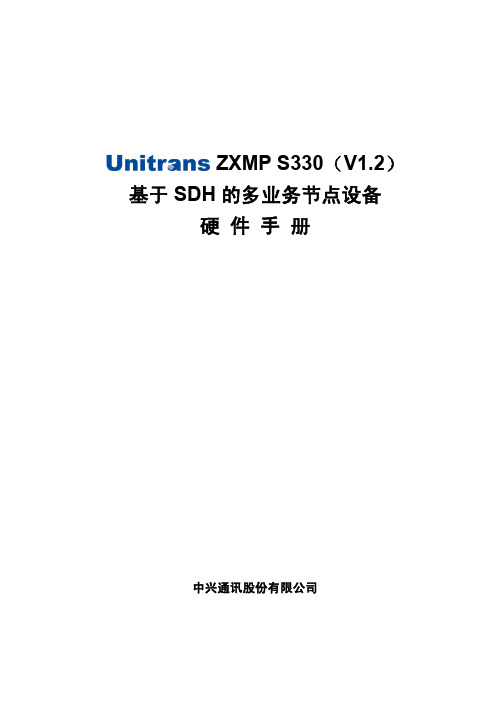
资料名称
产品版本
V1.2
您单位安装该设备的时间
ZXMP S330(V1.2)基于 SDH 的多业务节点设备 硬件手册
资料版本
20060325-R1.0
为了能够及时与您联系,请填写以下有关您的信息
姓名
单位名称
邮编
单位地址
电话
好
较好
一般
较差
差
总体满意
工作指导
您对本资料 的评价
查阅方便 内容正确 内容完整
声明
本资料著作权属中兴通讯股份有限公司所有。未经著作权人书面许可,任何单位或 个人不得以任何方式摘录、复制或翻译。
侵权必究。
和
是中兴通讯股份有限公司的注册商标。中兴通讯产品的名称和标志是
中兴通讯的专有标志或注册商标。在本手册中提及的其他产品或公司的名称可能是其各
自所有者的商标或商名。在未经中兴通讯或第三方商标或商名所有者事先书面同意的情
资料名称产品版本v12您单位安装该设备的时间zxmps330v12基于sdh的多业务节点设备硬件手册资料版本20060325r10为了能够及时与您联系请填写以下有关您的信息姓名邮编电话总体满意工作指导您对本资料的评价查阅方便内容正确内容完整结构合理图表说明通俗易懂内容结构内容详细您对本资料的改进建议内容深度表达简洁增加图形增加实例增加faq其他您对中兴通讯用户资料的其他建议单位名称单位地址较好一般详细说明较差差email好前言手册说明内容介绍本手册适用于unitranszxmps330v12基于sdh的多业务节点设备以下简称zxmps330
3. 《Unitrans ZXMP S330(V1.2)基于 SDH 的多业务节点设备 安装手册》 介绍设备的工程安装步骤,包括安装准备、硬件安装、线缆布放、安装检 查、设备上下电的具体操作。
ART C3多模式宽腔电容器麦克风说明说明书
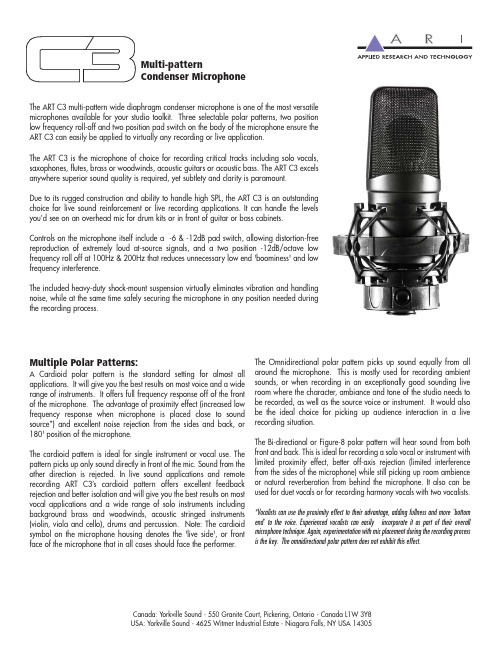
The ART C3 multi-pattern wide diaphragm condenser microphone is one of the most versatile microphones available for your studio toolkit. Three selectable polar patterns, two position low frequency roll-off and two position pad switch on the body of the microphone ensure the ART C3 can easily be applied to virtually any recording or live application.The ART C3 is the microphone of choice for recording critical tracks including solo vocals, saxophones, flutes, brass or woodwinds, acoustic guitars or acoustic bass. The ART C3 excels anywhere superior sound quality is required, yet subtlety and clarity is paramount.Due to its rugged construction and ability to handle high SPL, the ART C3 is an outstanding choice for live sound reinforcement or live recording applications. It can handle the levels you’d see on an overhead mic for drum kits or in front of guitar or bass cabinets.Controls on the microphone itself include a -6 & -12dB pad switch, allowing distortion-free reproduction of extremely loud at-source signals, and a two position -12dB/octave low frequency roll off at 100Hz & 200Hz that reduces unnecessary low end 'boominess' and low frequency interference.The included heavy-duty shock-mount suspension virtually eliminates vibration and handling noise, while at the same time safely securing the microphone in any position needed during the recording process.Condenser MicrophoneMultiple Polar Patterns:A Cardioid polar pattern is the standard setting for almost all applications. It will give you the best results on most voice and a wide range of instruments. It offers full frequency response off of the front of the microphone. The advantage of proximity effect (increased low freq uency response when microphone is placed close to sound source*) and excellent noise rejection from the sides and back, or 180' position of the microphone.The cardioid pattern is ideal for single instrument or vocal use. The pattern picks up only sound directly in front of the mic. Sound from the other direction is rejected. In live sound applications and remote recording ART C3’s cardioid pattern offers excellent feedback rejection and better isolation and will give you the best results on most vocal applications and a wide range of solo instruments including background brass and woodwinds, acoustic stringed instruments (violin, viola and cello), drums and percussion. Note: The cardioid symbol on the microphone housing denotes the 'live side', or front face of the microphone that in all cases should face the performer. The Omnidirectional polar pattern picks up sound eq ually from all around the microphone. This is mostly used for recording ambient sounds, or when recording in an exceptionally good sounding live room where the character, ambiance and tone of the studio needs to be recorded, as well as the source voice or instrument. It would also be the ideal choice for picking up audience interaction in a live recording situation.The Bi-directional or Figure-8 polar pattern will hear sound from both front and back. This is ideal for recording a solo vocal or instrument with limited proximity effect, better off-axis rejection (limited interference from the sides of the microphone) while still picking up room ambience or natural reverberation from behind the microphone. It also can be used for duet vocals or for recording harmony vocals with two vocalists. *Vocalists can use the proximity effect to their advantage, adding fullness and more 'bottom end' to the voice. Experienced vocalists can easily incorporate it as part of their overall microphone technique. Again, experimentation with mic placement during the recording process is the key. The omnidirectional polar pattern does not exhibit this effect.Condenser MicrophoneFeatures:• Exceptionally Warm Sounding FET Design• Smooth Frequency Response• Cardioid, Omnidirectional and Figure-8 Polar Patterns • Two Position Pad & Two Position High Pass Filter Switches • 34mm Gold Sputtered Diaphragm• Wide Dynamic Range with Low Noise Floor • Secure Cradle Mount and Hard Case IncludedSpecifications:Type: Multi-pattern Condenser Microphone Capsule: 34mm Diaphragm Side Address Polar Pattern: Cardioid, Figure-8, Omnidirectional Frequency Response: 20Hz to 20kHz MAX SPL: 132dB S/N Ratio: 78dBSensitivity: -37dB (+/-2dB)Self Noise:16dB A Impedance:<150 ohms Recommended Load Impedance: 1000 ohms Power Requirement: 48v Phantom Power Dimensions: 57mm x 168.5mm Dimensions:2.2 inches x 6.6 inches。
Freescale - MC56F8006DEMO-T-PROMO 数字信号控制器(DSC)评估、演
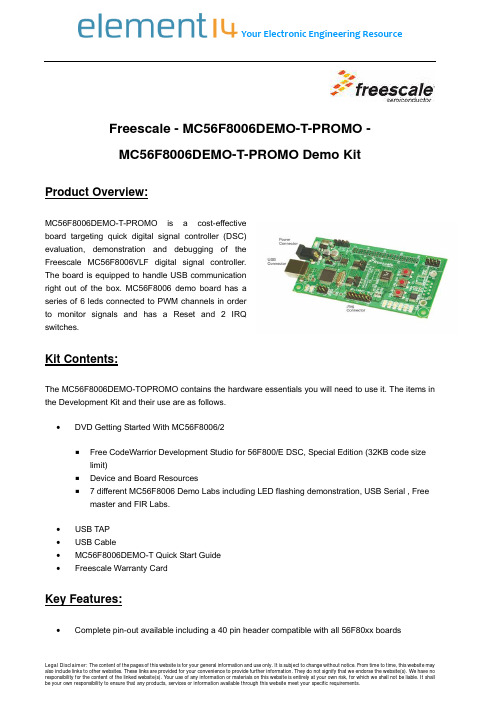
Freescale - MC56F8006DEMO-T-PROMO -MC56F8006DEMO-T-PROMO Demo KitProduct Overview:MC56F8006DEMO-T-PROMO is a cost-effectiveboard targeting quick digital signal controller (DSC)evaluation, demonstration and debugging of theFreescale MC56F8006VLF digital signal controller.The board is equipped to handle USB communicationright out of the box. MC56F8006 demo board has aseries of 6 leds connected to PWM channels in orderto monitor signals and has a Reset and 2 IRQswitches.Kit Contents:The MC56F8006DEMO-TOPROMO contains the hardware essentials you will need to use it. The items in the Development Kit and their use are as follows.∙DVD Getting Started With MC56F8006/2Free CodeWarrior Development Studio for 56F800/E DSC, Special Edition (32KB code size limit)Device and Board Resources7 different MC56F8006 Demo Labs including LED flashing demonstration, USB Serial , Freemaster and FIR Labs.TAP∙ USBCable∙ USB∙MC56F8006DEMO-T Quick Start GuideCard∙ FreescaleWarrantyKey Features:∙Complete pin-out available including a 40 pin header compatible with all 56F80xx boards∙ Supply voltage options from USB connector, direct power supply in J1 and using standard power jack∙ MC56F8006 Demo board with USB connectivity ∙ JTAG control and debug of MC56F8006 ∙ BDM control and debug of MC9S08JM60 ∙ Serial Communications port ready for RS-232 ∙6 LEDs, connected to PWM channelsOrdering Information: Products:Part NumberManufacturerFarnell P/N Newark P/NMC56F8006DEMO-T-PROMO Freescale1758255NAAssociated Products:Part Number Manufacturer DescriptionFarnell P/N Newark P/N MC56F8006VLFFreescaleDigital Signal Controller IC171835811R0875 MC9S08JM60CGT Freescale MCU, 8-BIT, S08, 60KFLASH, QFN48 156286494M8314 USBMLCF FreescaleUSB ColdFire Multilink 1535884 01M6486 MAX3232CDBE4 TI True RS-232 Transceivers 1287435 26M0603 SN74LVC125ADTIQuad buffer driver110297594B6303 MIC2026-1BM MICREL Dual-Channel Power Distribution Switch 446196405C4401 LM1117DT-ADJ/NOPB NS Linear Voltage Regulator IC 1364485 41K3426 MC56F8006VLF Freescale Digital Signal Controller IC 1718358 11R0875 MC9S08JM60CLDFreescale8-Bit Microcontroller IC156286454M7190Similar Products:Part NumberManufacturerDescriptionSupport DeviceFarnell P/NNewark P/NMC56F8006DEMO FreescaleMC56F8006DSC Board MC56F8006 1748988 40P5046MC56F8006DEMO-T FreescaleMC56F8006DSC BoardMC56F8006 1748989 26R6765Document List:Datasheets:Part Number Description SizeMAX3232 3.0V to 5.5V, Low-Power, up to 1Mbps, True RS-232 Transceivers 272KB74LVC125 Quad buffer/line driver with 5 V tolerant input/outputs; 3-state 108KBMIC2026 Dual-Channel Power Distribution Switch 180KBLM1117 LM1117 800mA Low-Dropout Linear Regulator 532KBMC56F8006 MC56F8006 DSC Datasheet 1.82MBMC9S08JM60 MC9S08JM60 Datasheet 10.6MBMC56F8006 MC56F8006 Reference Manual 4MBApplication Notes:File Name SizeImplementing a Modular High Brightness RGB LED Network 1.82MBMC56F8006DEMO User Guide 3.19MBSingle Phase Two-Channel Interleaved PFC Converter Using MC56F8006 344KBHardware & Software:File Name SizeMC56F8006DEMO_FFT_lab 716KBMC56F8006DEMO_FIR_lab 2.17MBMC56F8006DEMO_Freemaster_lab 2.29MBMC56F8006DEMO_hall_motor_lab 796KBMC56F8006DEMO_LED_lab 232KBMC56F8006DEMO_PGA_lab 1MBMC56F8006DEMO_serial_lab 3.46MBMC56F8006DEMOLAB 64KB。
pro-face sp5000系列 硬件手册说明书
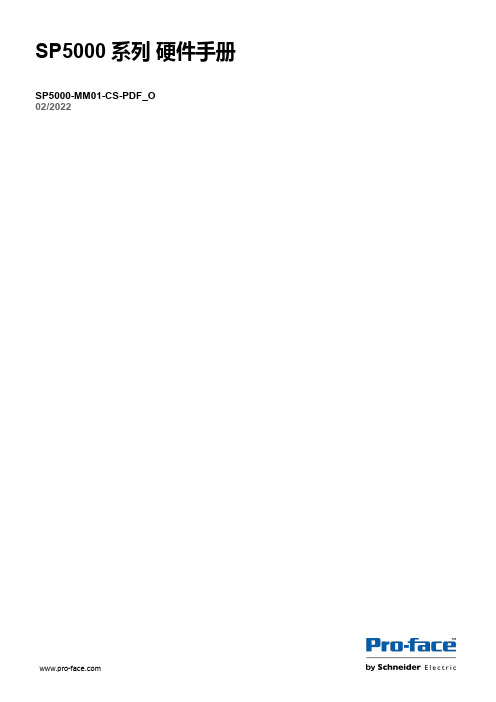
目录
SP5000-MM01-CS-PDF_O
安全信息 ....................................................................................................7 关于本书 ....................................................................................................8 概述......................................................................................................... 11
对于将本指南或其内容用作商业用途的行为,施耐德电气未授予任何权利或许可,但 以“原样”为基础进行咨询的非独占个人许可除外。
施耐德电气的产品和设备应由合格人员进行安装、操作、保养和维护。
由于标准、规格和设计会不时更改,因此本指南中包含的信息可能会随时更改,恕不 另行通知。
在适用法律允许的范围内,对于本资料信息内容中的任何错误或遗漏,或因使用此处 包含的信息而导致或产生的后果,施耐德电气及其附属公司不会承担任何责任或义 务。
标准主机模块 ................................................................................28 增强型主机模块............................................................................. 30 开放型主机模块............................................................................. 32 LED 指示 ......................................................................................34 显示模块 ............................................................................................35 精良显示模块 ................................................................................35 高级显示模块 ................................................................................39 LED 指示 ......................................................................................42 规格......................................................................................................... 44 一般规格 ............................................................................................44 电气规格....................................................................................... 44 环境规格....................................................................................... 46 结构规格....................................................................................... 47 功能规格 ............................................................................................49 显示规格....................................................................................... 49 存储器 ..........................................................................................51 时钟 .............................................................................................51 触摸屏 ..........................................................................................51 接口规格 ............................................................................................52 接口规格....................................................................................... 52 接口连接....................................................................................... 54 用于 COM1/COM2 的串行接口 (RS-232C 和 RS-422/RS485) .............................................................................................57 辅助输出/扬声器输出接口 (AUX) ....................................................59 DVI-D 输出接口.............................................................................60 尺寸......................................................................................................... 62 标准主机模块...................................................................................... 62 SP-5B00 ......................................................................................62 增强型主机模块 ..................................................................................63 SP-5B10 ......................................................................................63 开放型主机模块 ..................................................................................63
3KC ATC6300 自动转换控制器 设备手册说明书

4.5 4.5.1 4.5.2
ATC6300 的显示页面....................................................................................................30 显示页面说明 ...............................................................................................................30 滚动显示页面 ...............................................................................................................41
2.1
ATC6300 自动转换控制器的属性 ..................................................................................15
2.2
兼容的西门子 SENTRON 开关设备.................................................................................17
3.3
电压控制 ......................................................................................................................22
4 产品描述 .........................................................................................................................................25
- 1、下载文档前请自行甄别文档内容的完整性,平台不提供额外的编辑、内容补充、找答案等附加服务。
- 2、"仅部分预览"的文档,不可在线预览部分如存在完整性等问题,可反馈申请退款(可完整预览的文档不适用该条件!)。
- 3、如文档侵犯您的权益,请联系客服反馈,我们会尽快为您处理(人工客服工作时间:9:00-18:30)。
DRAFT NIST Special Publication 800-56C Recommendation for Key Derivation through Extraction-then-ExpansionLily ChenComputer Security DivisionInformation Technology Laboratory C O M P U T E R S E C U R I T YSeptember 2010U.S. Department of CommerceGary Locke, Secretary, SecretaryNational Institute of Standards and TechnologyPatrick D. Gallagher, DirectorAbstractThis Recommendation specifies techniques for the derivation of keying material from a shared secret established during a key establishment scheme defined in NIST Special Publications 800-56A and 800-56B through an extraction-then-expansion procedure. KEY WORDS: key derivation, extraction, expansionAcknowledgementsThe author, Lily Chen of National Institute of Standards and Technology (NIST), would like to thank her colleagues, Elaine Barker, Quynh Dang, and Tim Polk of NIST, and Rich Davis of the National Security Agency, for helpful discussions and valuable comments.AuthorityThis document has been developed by the National Institute of Standards and Technology (NIST) in furtherance of its statutory responsibilities under the Federal Information Security Management Act (FISMA) of 2002, Public Law 107-347.NIST is responsible for developing standards and guidelines, including minimum requirements, for providing adequate information security for all agency operations and assets, but such standards and guidelines shall not apply to national security systems. This guideline is consistent with the requirements of the Office of Management and Budget (OMB) Circular A-130, Section 8b(3), Securing Agency Information Systems, as analyzed in A-130, Appendix IV: Analysis of Key Sections. Supplemental information is provided in A-130, Appendix III.This Recommendation has been prepared for use by federal agencies. It may be used by nongovernmental organizations on a voluntary basis and is not subject to copyright. (Attribution would be appreciated by NIST.)Nothing in this Recommendation should be taken to contradict standards and guidelines made mandatory and binding on federal agencies by the Secretary of Commerce under statutory authority, nor should these guidelines be interpreted as altering or superseding the existing authorities of the Secretary of Commerce, Director of the OMB, or any other federal official.Conference testing for implementations of this Recommendation will be conducted within the framework of the Cryptographic Module Validation Program (CMVP) and the Cryptographic Algorithm Validation Program (CAVP), which are joint effort of NIST and the Communication Security Establishment of the Government of Canada. The requirements of this Recommendation are indicated by the word “shall”. Some of these requirements may be out-of-scope for CMVP and CAVP testing, and thus are the responsibility of entities using, implementing or installing applications that incorporate this Recommendation.Table of Contents1.Introduction (6)2.Scope and Purpose (6)3.Definitions, Symbols and Abbreviations (6)3.1 Definitions (6)3.2 Symbols and Abbreviations (8)4.Outline of Extraction-then-Expansion Key Derivation (9)5.Randomness Extraction (9)5.1 HMAC-based Randomness Extraction (10)5.2 CMAC-based Randomness Extraction (10)6.Key Expansion (11)7.Discussion (12)Appendix A: References (Informative) (13)FiguresFigure 1: Extraction-then-Expansion Procedure (9)1. IntroductionA key derivation method shall be applied to a shared secret obtained during an execution of a public-key-based key-establishment scheme as specified in NIST Special Publication 800-56A and 800-56B ([1] and [2]), in order to obtain cryptographic keys. This Recommendation specifies key derivation procedures needed to transform the shared secret into keying material with the property that each non-overlapping segment with a required length can be used as a cryptographic key.2. Scope and PurposeThis Recommendation specifies a two-step key-derivation procedure that employs an extraction-then-expansion technique as described in [9]. This procedure is approved for deriving keying material from a shared secret. Several application-specific key derivation functions that use approved variants of this extraction-then-expansion procedure are described in NIST Special Publication 800-135 [4].The key-derivation procedure specified in this Recommendation consists of two steps: 1) randomness extraction (to obtain a single key-derivation key) and 2) key expansion (to derive keying material with a desired length from the key-derivation key). Since NIST Special Publication 800-108 ([3]) specifies several families of key derivation functions that are approved for deriving additional keying material from a given cryptographic key, those functions are employed in the second (key-expansion) step of the procedure. The key-establishment schemes specified in [1] and [2] incorporate the use of specific key derivation functions that combine the extraction of randomness from a shared secret and the generation of keying material into a one-step process. The key derivation functions defined in [1] and [2] are also approved for deriving keying material from a shared secret.3. Definitions, Symbols and Abbreviations3.1 DefinitionsApproved FIPS approved or NIST Recommended. An algorithm or technique that is either 1) specified in a FIPS or NIST Recommendation, or 2)adopted in a FIPS or NIST Recommendation or 3) specified in a listof NIST-approved security functions.Hash function A function that maps a bit string of arbitrary length to a fixed length bit string. Approved hash functions are designed to satisfy thefollowing properties:1.(One-way) It is computationally infeasible to find any inputthat maps to any pre-specified output, and2.(Collision resistant) It is computationally infeasible to findany two distinct inputs that map to the same output.Approved hash functions are specified in FIPS 180-3 [8].Key agreement A key establishment procedure where the resultant secret keyingmaterial is a function of information contributed by two participants,so that no party can predetermine the value of the secret keyingmaterial independently from the contributions of the other party.Contrast with key transport.Key derivation The process that derives keying material from a key or a shred secret value.Key derivation key A key used as an input to a key derivation function to derive other keys. In this Recommendation, a key derivation key is obtained by applying a randomness extraction function to a shared secret.Key establishment The procedure that results in shared secret keying material among different parties.Key expansion The second step in the key derivation procedure specified in thisRecommendation to derive keying material.Keying material A binary string, such that any non-overlapping segments of thestring with the required lengths can be used as symmetriccryptographic keys and secret parameters, such as initiateinitialization vectors.Key transport A procedure, conducted by two or more participants, whereby one party (the sender) selects a secret value for the keying material andthen securely distributes that value to other parties, after which theresultant keying material is shared by all participants.Message authentication code (MAC) A family of cryptographic algorithms that is parameterized by a symmetric key. Each of the algorithms can act on input data of an arbitrary length to produce an output value of a specified length (called the MAC of the input data). A MAC algorithm can be used to provide data origin authentication and data integrity.Nonce A time-varying value that has at most a negligible chance ofrepeating – for example, a random value that is generated anew foreach use, a timestamp, a sequence number, or some combination ofthese.Pseudorandom function A function that can be used to generate output from a random seed and a data variable, such that the output is computationally indistinguishable from truly random output.Randomness extraction The first step in the key derivation procedure specified in this Recommendation that derives a key derivation key from a shared secret.Salt A byte string that is used as an input in the randomness extraction step.Shared secret A value generated during a public-key-based key-establishment scheme defined in NIST SP 800-56A or SP 800-56B.Shall This term is used to indicate a requirement that needs to be fulfilled to claim conformance to this Recommendation. Note that shall maybe coupled with not to become shall not.Should This term is used to indicate an important recommendation. Ignoring the recommendation could result in undesirable results. Note thatshould may be coupled with not to become should not.3.2 Symbols and AbbreviationsAES Advance Encryption Standard (as specified in FIPS 197 [6]).AES-CMAC (k, M) A CMAC of message M using key k with AES block cipher. CMAC Cipher-basedMessageAuthentication Code (as specified in NIST SP 800-38B [7]).DLC Discrete logarithm cryptographyh An integer whose value is the length of the output of the PRF inbits.has h( ) A hash function.HMAC-hash(k, M) Keyed-hash Message Authentication Code (as specified in FIPS 198-1 [5]) of message M using key k with hash function hash.K DK A key-derivation key that is used as an input in the key expansion step specified in Section 6. For key derivation, K DK is the key-derivation key used (along with other data) to derive keyingmaterial K M.K M Keying material that is derived from a key derivation key K DK and other data through the key expansion step.L An integer specifying the length of the derived keying material K Min bits, which is represented as a binary string when it is an input toa key derivation function.MAC Message Authentication Code.PRF Pseudorandom Function.sSalt used during randomness extraction. Z Shared secret4. Outline of Extraction-then-Expansion Key DerivationAn extraction-then-expansion key-derivation procedure begins with a shared secret Z that has been established during an execution of a public-key-based key-establishment scheme, such as those specified in [1] and [2]. The key-derivation procedure requires that the shared secret Z be a byte string. When implementing key agreement in conformance with SP 800-56A, the shared secret output from a DLC primitive employed by a key-establishment scheme is converted from its original form (an integer representation of an element of a finite field or some representation of a point on an elliptic curve) to a byte string, using one of the conversion routines specified in that document.The randomness-extraction step uses HMAC as defined in FIPS 198-1 [5] or AES-CMAC as defined in NIST SP 800-38B [7], with a byte string s (called the salt ) as the key and the shared secret Z as the message. The output of the randomness- extraction step is a key-derivation key K DK .The key-expansion step uses the key-derivation key K DK and other pre-shared and exchanged information by both parties, such as identifiers for the involved parties, protocol identifiers, and labels of the derived keys, as the input to an approved keyderivation function to produce keying material K M of a desired length L .The extraction-then-expansion procedure is shown in Figure 1.s Other inputFigure 1: Extraction-then-Expansion Procedure.5. Randomness ExtractionThis section defines an approved randomness-extraction step using HMAC or AES-CMAC.ZK M5.1 HMAC-based Randomness ExtractionAn HMAC-based randomness extraction procedure uses HMAC-hash, an instantiation of the HMAC function employing the hash function hash. The output length of the selected hash function hash shall meet the requirements specified in Section 5.5.1 of SP 800-56A. The following notations are used.1)s – Salt, a (public or private) byte string used as the key for HMAC-hash during theexecution of the randomness-extraction step. The salt could be, for example, a value computed from nonces exchanged as part of a key-establishment protocol, a value already shared by the protocol participants, or a value that is (pre)determined by the protocol. If there are no other means to select the salt, then it shall be an all-zero byte string whose bit length equals that of the input blocks for hash.2)Z – A shared secret established during an execution of a public-key-based key-establishment scheme. It is represented as a byte string and used as a message in an HMAC-hash execution in the randomness extraction step.3)K DK – The output of the randomness extraction step. It is a binary string of length h,where h is the output length in bits of the hash function hash used in HMAC-hash. The randomness-extraction step is described as follows.Input: s and Z.Process:1.K DK = HMAC –hash (s, Z)Output: K DK.K DK will be used as a key-derivation key in the key-expansion step discussed in Section 6.5.2 CMAC-based Randomness ExtractionA CMAC-based randomness extraction procedure uses AES-CMAC, an instantiation of the CMAC function employing the AES block cipher. AES can use 128, 192, and 256-bit keys. The output length of CMAC is 128 bits. The following notations are used.1)s – Salt, a (public or private) byte string used as the key for AES-CMAC during theexecution of the randomness-extraction step. Its bit length must be 128, 192, or 256 -- matching the key length selected for the AES block cipher. The salt could be, forexample, a value computed from nonce exchanged as part of a key-establishment protocol, a value already shared by the protocol participants, or a value that is(pre)determined by the protocol. If there are no other means to select the salt, then it shall be an all-zero byte string.2)Z – A shared secret established during an execution of a public-key-based key-establishment scheme. It is represented as a byte string and used as a message in an AES-CMAC execution in the randomness extraction step.3)K DK – The output of the randomness extraction step. It is a binary string of length128 bits. The randomness-extraction step is described as follows.Input: s and Z.Process:1.K DK = AES-CMAC (s, Z)Output: K DK.K DK will be used as a key-derivation key in the key-expansion step introduced in the next section.6. Key ExpansionKey expansion is the second step in the key derivation procedure specified in this Recommendation. This step employs the key-derivation key K DK obtained through the randomness extraction step specified in Section 5 to produce keying material K M of a desired length L.One of the key-derivation functions defined in NIST SP 800-108 [3] shall be used in the key-expansion step. If an HMAC-hash is used in the randomness extraction, then the HMAC-hash with the same hash function hash shall be used as the PRF in key expansion. If AES-CMAC is used in the randomness extraction, then AES-CMAC with a 128 bit key shall be used as the PRF in key expansion. The rationale for this requirement is discussed in Section 7.Since the key expansion step is to be executed in a key establishment scheme as specified in SP 800-56A ([1]) and SP 800-56B ([2]), the following discussion of the input to the key-derivation function uses the terminologies used in [1] and [2].K DK is used as the key in HMAC-hash1 or AES-CMAC for the expansion step. The message inputs to each execution of HMAC-hash (some fixed, some variable) is determined by the protocol that uses the key-derivation procedure specified in this Recommendation and by the selected iteration mode. Fixed input for each iteration may include the following data fields:bel – A binary string that identifies the purpose for the derived keying material.The value and encoding method used for the Label is defined in a larger context, for example, in the protocol that uses this key-derivation procedure.2.Context – A binary string containing the information related to the derived keyingmaterial. When a static key used during the key agreement scheme can be used in other key agreement schemes, the Context shall include an identifier for the scheme being used for this key agreement transaction. If the information is available, it should include the identities of the parties who are deriving and/or using the derived keying material and, optionally, a nonce known by the parties who derive the keys.1 In NIST SP 800-108, Kis denoted as K I.DK(Context should be equivalent to the data field “OtherInfo” used by the key derivation functions defined in NIST SP 800-56A and SP 800-56B.)3.L – An integer specifying the length (in bits) of the derived keying material K M. L isrepresented as a binary string when it is used to form input to the key expansion. The length of the binary string is specified by the encoding method for the input data. (L is equivalent to “keydatalen” in the key derivation functions defined in NIST SP 800-56A ([1]) and to “Kbits” in the key derivation functions defined in NIST SP 800-56B ([2]).) See Section 5.8 of SP 800-56A for a suggested format to form “OtherInfo”.For the inputs to the key expansion step, each data field shall be encoded unambiguously. When concatenating the above encoded data fields, the length for each data field and an order for the fields may be defined as a part of a key expansion specification or by the protocol where the key expansion is used. Between the variable length data fields, an all zero octet 0x00 may be used as an indicator.When using one of the iteration modes defined in SP 800-108 for key expansion, the fixed input message in each execution of HMAC-hash or AES-CMAC can be represented as P = Label || 0x00 || Context || [L]2 (i.e., a concatenation of a Label, a separation indicator, 0x00, the Context, and [L]2). The order for these fields used in this paragraph is one example. Other orderings are allowed, as long as they are well-defined by the key-expansion implementation or by the protocol employing this key-derivation procedure. Depending on the specific mode of iteration, the input to HMAC-hash or AES-CMAC may also include a counter (in counter mode), a key block derived in the previous execution of HMAC-hash or AES-CMAC (in feedback mode), or both.7. DiscussionThis Recommendation approves HMAC-hash with an approved hash function hash and AES-CMAC with AES-128, 192, and 256 as randomness extraction algorithms. A PRF selected for key expansion shall use all the output bits of the randomness extraction as input to the expansion step.When an HMAC-hash is used for the extraction step, any approved hash function could be used for the HMAC-hash of the expansion step. However, for practical reasons, the same hash function is specified in this Recommendation for both steps.If AES-CMAC is used in the extraction step, then the output key-derivation key K DK is 128 bits long. In this case, AES-CMAC with 128-bit key shall be used for the key-expansion step. While it is technically possible to employ an HMAC-hash as the PRF for key-expansion after AES was used for the extraction step, for practical reasons, this Recommendation specifies that AES be used for both steps.Appendix A: References (Informative)[1]NIST SP 800-56A, Recommendation for Pair-Wise Key Establishment SchemesUsing Discrete Logarithm Cryptography, May 2006.[2]NIST SP 800-56B, Recommendation for Pair-Wise Key Establishment SchemesUsing Integer Factorization Cryptography, expected to be published in 2008.[3]NIST SP 800-108 “Recommendation for Key Derivation using PseudorandomFunctions”, October 2009.[4]Draft NIST SP 800-135 “Recommendation for Application Specific KeyDerivations.” To appear 2010.[5]FIPS 198-1, The Keyed-Hash Message Authentication Code (HMAC), 2008.[6]FIPS 197, Advanced Encryption Standard, 2001.[7]NIST SP 800-38B, Recommendation for Block Cipher Modes of Operation – TheCMAC Mode for Authentication, May 2005.[8]FIPS 180-3, Secure Hash Standard, 2008.[9]H. Krawczyk. “Cryptographic Extraction and Key Derivation: The HKDF Scheme”,Advances in Cryptology - Crypto’2010, Lecture Notes in Computer Science Vol.6223, pp. 631-648. Springer. 2010.。
