Aqualogger210简明手册
海洛斯操作手册(说明书)
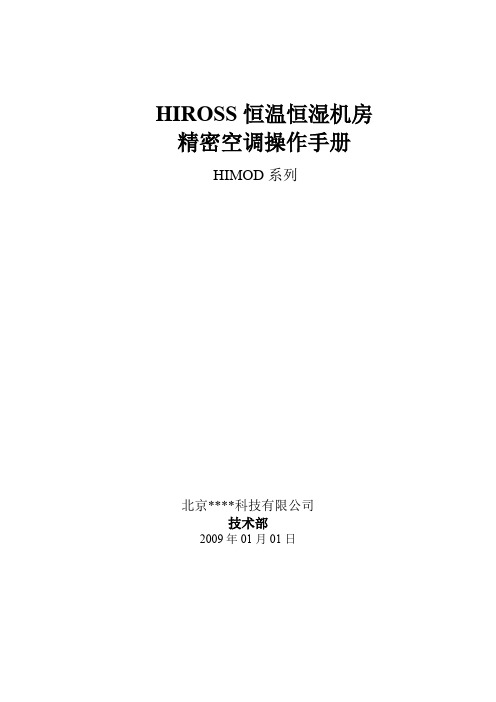
HIROSS恒温恒湿机房精密空调操作手册HIMOD系列北京****科技有限公司技术部2009年01月01日目录第一章HIMOD系列海洛斯空调概述....................................................................................1.1型号多 ....................................................................................................................................1.2控制技术先进 ........................................................................................................................1.3制冷系统 ................................................................................................................................1.4送风系统 ................................................................................................................................1.5加湿系统 ................................................................................................................................1.6加热系统 ................................................................................................................................1.7其它 ........................................................................................................................................ 第二章HIMOD系列海洛斯空调型号含义............................................................................ 第三章有关空调的一些资料 ..................................................................................................3.1气流组织方式 ........................................................................................................................3.2盖板纽开启方式 ....................................................................................................................3.3空调重量 ............................................................................................................................3.4机组尺寸及维护空间 ............................................................................................................ 第四章制冷循环管路示意图 ..................................................................................................4.1风冷却(A型).....................................................................................................................4.2水冷却(W型)....................................................................................................................4.3双冷源(D型).....................................................................................................................4.4单系统(C型).....................................................................................................................4.5双系统(C型)..................................................................................................................... 第五章调速风机调速接线示意图........................................................................................... 第六章MICROFACE概述......................................................................................................6.1概述 ........................................................................................................................................6.2Microface面板简介................................................................................................................6.3LCD液晶显示屏介绍 ............................................................................................................ 第七章MICROFACE面板的操作.......................................................................................... 第八章控制器的使用 ..............................................................................................................8.1控制器(HIROMATIC)概述 ..............................................................................................8.2控制器的操作 ........................................................................................................................8.3菜单结构 ................................................................................................................................ 第九章日常维护及特殊维护 ..................................................................................................9.1日常维护 ................................................................................................................................9.2特殊维护 ................................................................................................................................ 第十章常见报警及处理 ................................................................................................................10.1低压报警 ..............................................................................................................................10.2高压报警 ..............................................................................................................................10.3加湿报警 ..............................................................................................................................10.4失风报警 ..............................................................................................................................10.5电加热过热报警 ..................................................................................................................10.6显示器发黑 ..........................................................................................................................10.7空调不制冷 .......................................................................................................................... 附录1:参数列表 .................................................................................................................... 附录2:报警内容列表 ............................................................................................................. 附录3:各菜单项含义 .............................................................................................................第一章HIMOD系列海洛斯空调概述HIMOD系列海洛斯空调(HIMOD空调)是当今世界上最先进的机房专用恒温恒湿机房专用精密空调。
OMEGA DOB-210 溶解氧仪说明书

'DWD $FTXLVLWLRQ
Communication Products and Converters, Data Acquisition and Analysis Software, Data Loggers Plug-in Cards, Signal Conditioners, USB, RS232, RS485, Ehernet and Parallel Port Data Acquisition Systems, Wireless Transmitters and Receivers
DOB2-KIT
114 Replacement membrane caps, 1.25 oz. fill solution
DOE-200-10
156 Replacement oxygen probe with 3 m (10') cable
CH-4642
83 Reference Book: Laboratory Companion
Compact Dissolved Oxygen Benchtop Meters
DOB-210
$402
ߜ Compact Design ߜ Easy to Use ߜ Analog or Digital ߜ Low Cost
DOB-210, $402, shown smaller than actual size.
81,7(' 67$7(6 ZZZRPHJDFRP 7&20(*$
6WDPIRUG &7
&$1$'$ ZZZRPHJDFD /DYDO 4XHEHF 7&20(*$
81,7(' .,1*'20 ZZZ RPHJDFRXN 0DQFKHVWHU (QJODQG
太阳能泵站PT210说明书

按键功能
4 3 2 1
正面
设置
假日
即热
温差
按键列表
按键名称
即按 进入设置状态
功能
临时用水键
按下启动手动加热。
假日键
启动假日功能
管道保温键
按 下 执 行 两 分 钟 或 者T 4到 达3 8度 哪个先到就先关闭哪个。
温差循环键
输出三分钟
调节时钟及分钟
组合键
组合键功能
F N组 合 键 , 先 按 不 住F N不 放 再 按 其 他 键 可 以 触 发 不 同 的 指 令
PT200 5L 6BAR 1-20min/L D N 2 5转D N 1 5 DN15 EPS
子机
120mm
4 3 2 1
12v 数据 地
1
2
3
4
5
设置
即热
测试
假日
6
7
8
9
10
回水
正面
120mm
主要功能
P T 3 1 0 / P T 2 1 0功 能 列 表
显示功能 加热功能 保护功能 温差功能
挂墙安装图
接线与安装
泡 沫 底 座 箭 头 处 为 定 位 孔 , 用8 m m钻 头 在 孔 中 穿 过 在 墙 面 打 4个 孔 , 然 后 再 用 膨 胀 螺 丝 固 定
集热板
T1集 热板 传 感器
>> >> >>
>>
水箱
T3顶部 温 度传 感器
K 1电 加 热 T2水箱 底部 温度 传感器
灰色代表所按按键
设置
即热
测试
假日
回水
1.按下设 置 键 , 进 入 菜 单 设 置 , 按 右 移 键 移 至 温 差 菜单处,按下设置键 确认进入温差设置。操作界面如下。
HORIBA Aqualog Datastream Dashboard用户指南说明书

HORIBA Aqualog®Frequently Asked Questions1.What real-world problems around the globe can Aqualog with Datastream Dashboard address?2.What does Aqualog bring to water science, or to a water treatment plant, beyond what can bedone with a conventional fluorometer?3.What are the advantages of an Aqualog over a conventional fluorometer?4.What is required to use Datastream Dashboard with an Aqualog?5.What does the Aqualog Datastream Dashboard predict and report?6.How are Datastream Dashboard parameters reported?7.What additional parameters will be targeted in future releases of Datastream Dashboard?8.How do I contact HORIBA for Aqualog and Datastream Dashboard support?9.Is post-sales support provided for Datastream Dashboard?10.What is included with the one-year Datastream Dashboard software license renewal?11.Is installation included with the purchase of Datastream Dashboard?12.How long does the process of setting up the Datastream Dashboard model for a local drinkingwater treatment plant take?13.How are independent data obtained for Datastream Dashboard?14.What type of independent data are required to create a calibrated Datastream Dashboard model forAqualog at a drinking water treatment plant?15.What are the browser requirements for Datastream Dashboard?16.Why does Datastream Dashboard have separate user and administrator login interfaces?17.Is Datastream Dashboard suitable for water researchers?18.What is a Datastream Dashboard model calibration?19.Can Datastream Dashboard handle multiple models simultaneously?20.What lab supplies are needed to begin using an Aqualog at a drinking water treatment plant?21.Does HORIBA offer a maintenance contract to provide guaranteed uptime for industrial customers?22.What are the advantages of the Aqualog Sipper accessory and how long can it run continuouslywithout maintenance?23.Is Aqualog certified to be used for reporting to USEPA or other regulatory agencies?24.Are reagents required for Aqualog when used in a drinking water treatment plant?25.What reference materials are available to support Aqualog customers?26.What are the patents that protect Aqualog?27.Does Aqualog measure lead?28.What conventional organic analytical methods does Aqualog complement?29.What inorganic analytical instruments are commonly used at a drinking water treatment plant?What real-world problems around the globe can Aqualog® with Datastream Dashboard address? Supplying safe potable water to consumers is a daily challenge for municipalities around the world because drinking water sources are subject to contamination. Also, cancer-causing disinfection by-products may form following treatment in the distribution systems.Aqualog with Datastream Dashboard can address these problems by: (1) Tracking seasonal or storm event-induced variations of dissolved organic carbon (DOC) and its constituents in source water, such as humic and fulvic acids, protein-like compounds, and biopolymers; (2) Predicting formation of disinfection by-products and their species, such as Trihalomethanes (THMs) and Haloacetic Acids (HAAs); and (3) Early detection of contamination events such as algae, oil compounds, including Total Petroleum Hydrocarbon (TPH) and Polycyclic Aromatic Hydrocarbons (PAHs), Benzene, Toluene, Ethylbenzene and Xylenes (BTEX), etc. The water quality results are automatically analyzed and reported on the Datastream Dashboard.What does Aqualog bring to water science, or to a water treatment plant, beyond what can be done with a conventional fluorometer?There are many scientists studying the colored dissolved organic matter (CDOM) in water. Given the complex nature of CDOM in water, a rapid and sensitive analytical method is needed for the qualitative and quantitative determinations of CDOM components.The primary advantages of Aqualog over conventional fluorometers are its: (1) 100-fold increase in speed;(2) High sensitivity; (3) Inner filter effect (IFE) correction; (4) Deep ultra-violet wavelength ranges; and most importantly, (5) Simultaneous absorbance and fluorescence measurement capability. All of the advantages above contribute to making Aqualog a unique tool to fully implement the A-TEEM™ technique that provides distinct molecular fingerprints with numerous potential applications.For more information on the advantages of an Aqualog over a conventional fluorometer, click below; Link to the FAQ “What are the advantages of an Aqualog over a conventional fluorometer?”What are the advantages of an Aqualog over a conventional fluorometer?The main advantages that the Aqualog provides for simultaneous fluorescence and absorbance analysis of CDOM include:• Absorbance spectral information can be used to correct the fluorescence spectrum in real time for inner filter effects (IFEs). IFE involves both excitation light absorption and fluorescence reabsorption in the sample cuvette;• Simultaneous acquisition with the same band-pass facilitates true matching of spectral features required for accurate inner filter effect correction;• Simultaneous measurement allows monitoring of photobleaching of CDOM materials, which are very sensitive to UV wavelengths of the exciting light used to measure the absorbance and excite fluorescence;• Excitation and absorbance wavelengths are scanned from low energy to high energy (red to UV) to reduce the exposure of the sample to UV, and hence, photobleaching;• Absorbance data provide complementary, and often vital, concentration-dependent information on non-fluorescent compounds in the water sample;• IFE correction greatly reduces analysis and sample preparation time, and increases accuracy by eliminating the need for error-prone dilution procedures and their recordkeeping.What is required to use Datastream Dashboard with an Aqualog?The customer needs an Aqualog UV-800 unit with Aqualog software version > 4.0 software to be compatible with the Datastream Dashboard. This is due to its default scanning range of 200-800nm expected by Datastream Dashboard. Customers should also have Microsoft® Office with Excel® (version 2013 or later) and preferably the latest Google Chrome web browser.What does the Aqualog Datastream Dashboard predict and report?It predicts and reports on dissolved organic carbon (DOC) concentration and composition, disinfection by-product formation potential, selected UV-Vis absorbance wavelengths and slopes, specific UV absorbance (SUVA), Excitation Emission Matrix (EEM) regions, total fluorescence, humic and fulvic acid indices, as well as model fits and residual results. (See the full specification list in Datastream Brochure).How are Datastream Dashboard parameters reported?Datastream Dashboard provides instantaneous reporting, but also archives historical time-series data. Data parameters can be evaluated as high/low threshold settings, with regulatory levels (e.g. Maximum Contamination Levels-MCLs) coded using different color symbols. Tabulated data can be exported in Excel format, suitable for importing into a laboratory information management system (LIMS), and graphical data can be exported in Scalable Vector Graphics (SVG) format.What additional parameters will be targeted in future releases of Datastream Dashboard?We are currently considering individual trihalomethane (THM) species, Membrane Fouling Rate Index, Biochemical Oxygen Demand (BOD), and Chemical Oxygen Demand (COD). Please contact HORIBA at ************************ to inquire about upcoming new features or additions to the Datastream Dashboard.How do I contact HORIBA for Aqualog and Datastream Dashboard support?The following links direct you to the appropriate support departments:************************: specific to Datastream application/calibration issues;*******************************: hardware, software and maintenance issues.Is post-sales support provided for Datastream Dashboard?Yes, yearly, based on software license renewal.What is included with the one-year Datastream Dashboard software license renewal?It includes model calibration, remote support, and software version updates. Customers with valid software licenses will be informed via email that a software update is available.Is installation included with the purchase of Datastream Dashboard?Yes, HORIBA Instruments Inc. will perform the software installation of Datastream on-site. This includes a one-year license. Datastream Dashboard relies on embedded multivariate tools, and the installation will include customer-specific model calibration. All license renewals relevant to Datastream are managed by HORIBA. Technical support (model calibration and maintenance) is included in the license.How long does the process of setting up the Datastream Dashboard model for a local drinking water treatment plant take?It takes typically two or three days on-site to set up the initial PARAFAC calibration model. Then the model can be recalibrated and updated as more samples are collected. Once a good model is established, annual calibrations will suffice.How are independent data obtained for Datastream Dashboard?Depending on the model to be calibrated, the customer will periodically enter into the Datastream Dashboard their independent laboratory data (“independent data”), which can include DOC, pH, alkalinity, THM, color, etc. In water treatment plants in the USA, these data are usually readily accessible since these parameters need to be reported for compliance. In labs without the ability to collect these data independently, and in countries and regions with different regulatory requirements, arrangements must be made to collect data with representative samples that can be analyzed by a contract laboratory (at the customers’ expense).What type of independent data are required to create a calibrated Datastream Dashboard model for Aqualog at a drinking water treatment plant?Datastream Dashboard requires independent data to calibrate the multivariate results garnered from Aqualog EEM data. During the installation and training period for Datastream Dashboard, a generic model will provided by HORIBA. The customer should be prepared to collect Dissolved Organic Carbon (DOC), Trihalomethane (THM), THM species, and/or Haloacetic acids (HAA) data after the initial installation, for 7 to 10 working days. Based on this independent data set, the Aqualog Water Applications Team will help to develop, validate and optimize the calibration model for the given WTP. Model and calibration data are typically reviewed annually, or at the customers’ request.What are the browser requirements for Datastream Dashboard?The Google Chrome browser is recommended.Why does Datastream Dashboard have separate user and administrator login interfaces?The User interface restricts an operator to only view the latest sample data and time-series trends, as well as view the threshold warnings. Sample data are acquired through the Aqualog software Sample Q interface.The Admin interface not only allows all of the above, but also is meant for the plant manager to select parameters, set parameter thresholds and maximum contaminant level (MCLs), and delete data points.Is Datastream Dashboard suitable for water researchers?The primary purpose of Datastream Dashboard is to assist water treatment plants in monitoring the quality of water at various stages of the treatment process, from sourcing to distribution and serves as a prompt and aid in implementing remedial interventions.What is a Datastream Dashboard model calibration?Aqualog is a unique A-TEEM™ spectrometer that collects absorbance-corrected 3D fluorescence excitation and emission matrices (EEM), and also absorbance/transmission spectra. These matrices (so-called molecular fingerprints) can be evaluated with multivariate analysis such as Parallel Factor Analysis (PARAFAC), to determine the constituent components in an A-TEEM fingerprint. However, the data are qualitative. Datastream Dashboard requires independent data to calibrate the multivariate results garnered from Aqualog EEM data. The process of creating such a quantitative analytical solution is realized by creating a calibrated model.Can Datastream Dashboard handle multiple models simultaneously?No. At this time, it cannot be used at a central facility to monitor different WTPs that use different models. However, this is under consideration for future software development.What lab supplies are needed to begin using an Aqualog at a drinking water treatment plant?The customer should have available 1cm quartz cuvettes, stir bars, a stirred-temperature controlled sample chamber, all of which are now standard with new Aqualog-UV-800 units. The user should also have materials to prepare and possibly store DOC/SUVA-TOC samples according to USEPA Method 415.3. In general, this requires acid-washed glass vials, 0.45 micron Nylon low-UV extractable syringe filters and suitable apparatus.Does HORIBA offer a maintenance contract to provide guaranteed uptime for industrial customers? On a case-by-case basis, HORIBA may offer such a contract in certain regions.What are the advantages of the Aqualog Sipper accessory and how long can it run continuously without maintenance?The Sipper automates sample extraction, sample cell rinsing, cleaning, and draining. The included flow cell prevents air bubbles and organic fouling.The Sipper provides excellent absorbance and fluorescence stability for an extended period of time without replacement of the flow cell. Although it is recommended that the flow cell be cleaned every three months, some DWTPs have run a sipper continuously for over a year without compromising performance.Is Aqualog certified to be used for reporting to USEPA or other regulatory agencies?There are no current requirements for the use of Aqualog for compliance reporting. However, Aqualog continues to be used in many water treatment plants as an early warning sentinel and for cost reduction through the prevention of chemical overdosing.Are reagents required for Aqualog when used in a drinking water treatment plant?No reagents/solvents, sample extractions or phase separations are required for sample measurement. Filters are needed to remove particulates in water. If a sipper is used for automatic sample extraction, cleaning fluid is required for flow cell maintenance.What reference materials are available to support Aqualog customers?The following materials are provided with every instrument and software renewal:•Aqualog User Manual;•Datastream Dashboard User Guide;The following document is provided when you purchase the sipper accessory:•Sipper Sample Changer User GuideWhat are the patents that protect Aqualog?“System and Method for Fluorescence and Absorbance Analysis” (Patent No. US 8901513 B2) and “Determination of Water Treatment Parameters based on Absorbance and Fluorescence” (Patent No. US 9670072 B2)Does Aqualog measure lead?Aqualog with Datastream does not measure and report lead or other heavy metals. However, there are commercial reagent assays that are based on absorbance that could be used with an Aqualog to determine lead content.What conventional organic analytical methods does Aqualog complement?What inorganic analytical instruments are commonly used at a drinking water treatment plant’s laboratory? Atomic Absorption (AA) for measuring dissolved metals; Inductively Coupled Plasma (ICP), ICPMS for measuring metals and trace metals; andWet Chemistry, such as pH, alkalinity, chlorine, turbidity, etc.******************* USA: +1 732 494 8660 France: +33 (0)1 69 74 72 00 Germany: +49 (0) 6251 8475-0 UK: +44 (0)20 8204 8142 Italy: +39 2 5760 3050 Japan: +81 (75) 313-81231 China: +86 (0)21 6289 6060 Brazil: + 55 11 2923 5400 Other: +1 732 494 8660。
CA-210操作手册_图文并茂
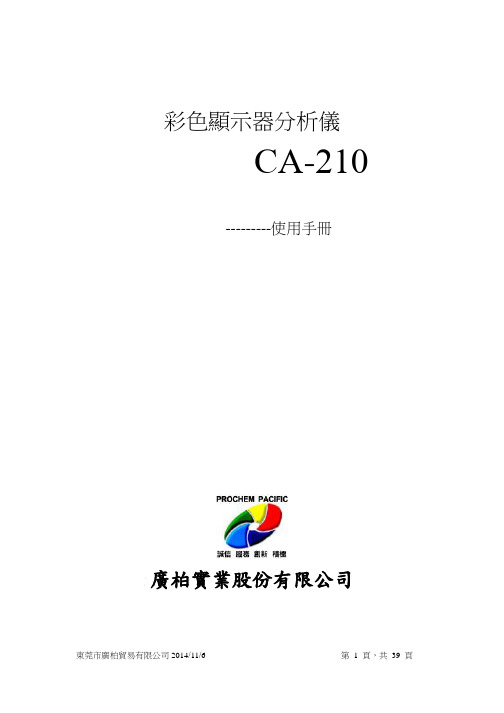
為每一點設定模擬顯示范圍
設定前的事項
1 關於記憶通道
一共有 100 個記憶通道(CH00~CH99),可以設定每一個記憶通道. 1 用戶校正修正系數 2 分析模式的 RGB 3 標準色數據 4 ID 名稱
CH00 是 Minolta 的標準.在這個通道隻有標準數據,分析模式 RGB 和 ID 名稱可以
關於連接
1.連接測量頭 在開啟電源前,先要將測量頭上的連接頭[P1]接到儀器上. [連接方式]
東莞市廣柏貿易有限公司 2014/11/6
第 8 頁,共 39 頁
1. 關閉電源 2. 將測量頭上的連接頭接到儀器上.有序列號的一面向下. 3. 確定連接正確,再開啟電源開關. <注意事項>
l 在電源開啟時不要將測量頭拿下
在這種模式下,測量是使用 Minolta 校正標準.
如果不想使用模擬顯示的功能,不要去改變和設定標準數據.
[操作流程]
東莞市廣柏貿易有限公司 2014/11/6
第 14 頁,共 39 頁
l 設定 ID 名稱.
l 使用模擬顯示功能
<用戶校正測量>
在這種模式下,用戶使用提供的修正系數做測量.當標準數據設定後,
“PROBE ERROR” 原因: 測量頭沒有接好. 解決: 關閉電源,重新連接測量頭
<改變儀器的狀態>.
改變參數後,按 ENTER 鍵 5 秒鐘以上. 改變參數模式 1 和 2
1.測量模式 按 Mode
東莞市廣柏貿易有限公司 2014/11/6
第 10 頁,共 39 頁
2.CH
按︽ ︾
改變參數模式 3
模擬顯示內容可以看出同標準數據的偏差,無論如何,不要在 CH00 設
Extech 水nihko PT210 闹钟斗具 Practical 1鸟多功能闹钟说明书
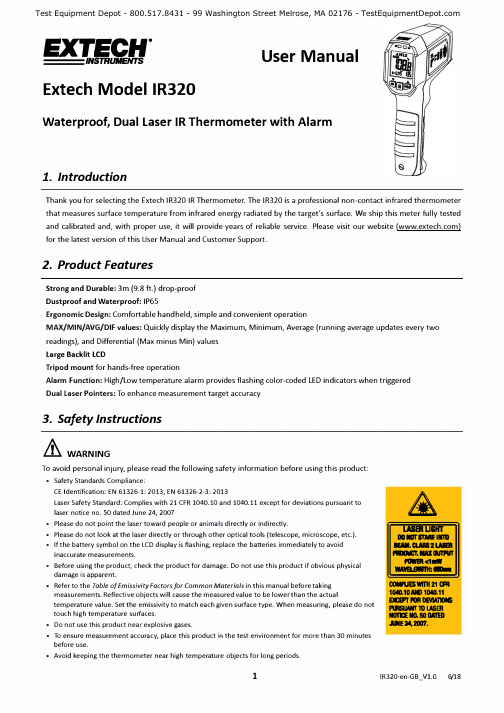
EXTECH.INSTRUMENTS User ManualExtech Model IR320Waterproof, Dual Laser IR Thermometer with Alarm1.IntroductionThank you for selecting the Extech IR320 IR Thermometer. The IR320 is a professional non-contact infrared thermometer that measures surface temperature from infrared energy radiated by the target's surface. We ship this meter fully tested and calibrated and, with proper use, it will provide years of reliable service. Please visit our website () for the latest version of this User Manual and Customer Support.2.Product FeaturesStrong and Durable: 3m (9.8 ft.) drop-proofDustproof and Waterproof: IP65Ergonomic Design: Comfortable handheld, simple and convenient operationMAX/MIN/AVG/DIF values: Quickly display the Maximum, Minimum, Average (running average updates every two readings), and Differential (Max minus Min) valuesLarge Backlit LCDTripod mount for hands-free operationAlarm Function: High/Low temperature alarm provides flashing color-coded LED indicators when triggeredDual Laser Pointers: To enhance measurement target accuracy3.Safety Instructions� WARNINGTo avoid personal injury, please read the following safety information before using this product:•Safety Standards Compliance:CE Identification: EN 61326-1: 2013, EN 61326-2-3: 2013Laser Safety Standard: Complies with 21 CFR 1040.10 and 1040.11 except for deviations pursuant to laser notice no. 50 dated June 24, 2007•Please do not point the laser toward people or anima l s directly or indirectly.•Please do not look at the laser directly or through other optical tools (telescope, microscope, etc.).•If the battery symbol on the LCD display is flashing, replace the batteries immediately to avoid inaccurate measurements.•Before using the product, check the product for damage. Do not use this product if obvious physical damage is apparent.•Refer to the Table of Emissivity Factors for Common Materials in this manual before taking measurements. Reflective objects will cause the measured value to be lower than the actual temperature value. Set the emissivity to match each given surface type. When measuring, please do not touch high temperature surfaces.•Do not use this product near explosive gases.•To ensure measurement accuracy, place this product in the test environment for more than 30 minutes before use.•Avoid keeping the thermometer near high temperature objects for long periods.1&LAIBIUIHTDO IIR'IIME 111111--.eu112LA1B1PRIIDUCT IIAI CIUJIIUIPIMBl<I ..WAIB.BII:--CXM'I.IESWllll 21 CFII1040. 10AII) 1040.11 EJaPI' FCII IIE'Mlll PIIISIWIlO LASBI NlfflCE NO. IIO MIED.DIE 24, 211117.IR320-en-GB_ V l.O f{18Test Equipment Depot - 800.517.8431 - 99 Washington Street Melrose, MA 02176 - 5.OperationPower On and OffPull the trigger to power the meter, the LCD (and backlight) will turn on. The thermometer will power off automatically after approximately eight (8) seconds.Manual Measurements1.Pull and hold the trigger after aiming toward the target to measure.2.The SCAN icon will flash while measuring the targeted surface or object. The center of the measurement spot is equidistant between the two laser points (enable/disable lasers per the Lasers Enable/Disable section).3.Read the temperature measurement on the large digits at the center of the LCD.4.Release the trigger. The SCAN icon disappears and the HOLD icon appears, indicating that the measurement has stopped and the display is holding the last measured value. The meter will power off automatically after approximately eight (8) seconds.Automatic Measurements (trigger-free)MAX/MIN/AVG/DIF ValuesWith the meter ON, short press the RCL (Recall) button to step through the MAX/MIN/AVG/DIF modes respectively; the display will show the value of the corresponding mode in the secondary display area (lower right). The MAX value is the highest reading taken in a given measurement session, the MIN value is the lowest reading, the AVG value is a running average that updates every two readings, and the differential (DIF) is the MAX minus MIN value.Alarm ActivationWith the meter ON, short press the HI/LO button to select the HI-LO alarm mode, HI-only alarm mode, LO-only alarm mode, or no alarm mode (the display icons will inform as to what mode is currently selected: HI, LO, HI-LO, or no icons). When you select the HI alarm mode, the HI LED will flash red when the measured temperature exceeds the high alarm limit. When you select the LO alarm mode, the LO LED will flash blue when the measured temperature is lower than the low alarm limit. When you select the HI-LO alarm mode, the HI or LO LED will flash depending on whether the measured temperature is higher than the HI limit or lower than the LO limit.HIGH and LOW Alarm Limit SettingWith the meter ON, short press the M button once to access the HI alarm screen or press M twice to step to the LO alarm screen. Use the up/down buttons to set the alarm thresholds. Short press the up/down buttons to add or subtract 1 unit, long press to change the units rapidly. The meter will exit the setup screen automatically after five (5) seconds of button inactivity.3 IR320-en-GB_V1.0 6/187.Emissivity ConsiderationsThe Emissivity setting is shown in small digits at the lower left corner of the display. To adjust the Emissivity please refer to the Emissivity Setting section. Emissivity represents the reflectivity of a material. Most organic materials and painted or oxidized surfaces have an emissivity of approximately 0.95. Masking tape or flat black paint should be applied to cover the measured surface. Wait a period of time to allow the tape or paint to reach thermal equilibrium with the surface of the covered object. Measure the temperature of the surface covered with tape or paint only after equilibrium has been achieved.I M easured Surfaces MetalsAluminumOxidization A3003 AlloyOxidizationRough BrassBurnishingOxidization CopperOxidization Table of Emissivity Factors for Common MaterialsI E missivity0.2-0.40.30.1-0.30.30.50.4-0.811 M easured SurfacesNon-MetalsAsbestosAsphaltBasaltCarbonNon-OxidizationElectric Terminal Board 0.6 GraphiteSilicon Carbide Hastelloy CeramicsAllov 0.3-0.8lnconel ClayOxidization 0.7-0.95Sand-Blasting 0.3-0.6Electro Burn i sh i ng 0.15Iron Concrete Oxidization 0.5-0.9Rusting 0.5-0.7Iron (Casting) Cloth Oxidization 0.6-0.95Non-Oxidization 0.2Casting 0.2-0.3Iron (Forging) Glass Passivation 0.9 Convex GlassSmooth GlassLead-Boron Glass lead Plates Rough 0.4Oxidizat i on 0.2-0.6Molybdenum Stone Products Oxid i zation 0.2-0.6Nickel Plaster Ox i dization 0.2-0.5Plat i num IceBlack 0.9Steel Limestone Cold rolling 0.7-0.9Steel Plate Burnishing 0.4-0.6Steel Plate Rubbing 0.1Zinc Paper Oxidizat i on 0.1PlasticsWaterSoilWood5 Emissivity I I 0.950.950.70.8-0.90.7-0.80.90.950.950.950.90.76-0.80.92-0.940.78-0.820.960.930.8-0.950.980.980.950.950.930.9-0.980.9-0.95IR320-en-GB_ V l.O f{18Test Equipment Depot - 800.517.8431 - 99 Washington Street Melrose, MA 02176 - 9.SpecificationsSafety Standards ComplianceCE Identification: EN 61326-1: 2013, EN 61326-2-3: 2013Laser Safety Standard: Complies with 21 CFR 1040.10 and 1040.11 except for deviations pursuant to laser notice no.50 dated June 24, 2007Test Equipment Depot - 800.517.8431 - 99 Washington Street Melrose, MA 02176 - 7 IR320-en-GB_V1.0 6/18。
Omega PHP-200 210系列螺絮吸引泵用户指南说明书

e-mail:**************For latest product manuals:PHP-200/210 SERIESSolenoid Dosing PumpShop online atUser’s GuideIt is the policy of OMEGA Engineering, Inc. to comply with all worldwide safety and EMC/EMI regulations that apply. OMEGA is constantly pursuing certification of its products to the European New Approach Directives. OMEGA will add the CE mark to every appropriate device upon certification.The information contained in this document is believed to be correct, but OMEGA acceptsno liability for any errors it contains, and reserves the right to alter specifications without notice.WARNING: These products are not designed for use in, and should not be used for, human applications.Operating-/Settings Diagramy a l p s i ds u o u ni t n oC23Function DescriptionOperating modes Operating modes are selected using the MODE menu (depending upon identity code, someoperating modes may be absent)..“Analogue” operating mode: (Identity code, control variant: analogue current)The stroke rate is controlled via an analogue electrical signal via the “external control” terminal.Signal processing is pre-selected at the controller.“Manual” operating mode: (Identity code, control variant: manual, standard function)The stroke rate is controlled manually via the controller.“Contact” operating mode: (Identity code, control variant: external 1:1 / external with pulsecontrol)This operating mode offers the opportunity to make fine adjustments with small increase/decrease factors. Dosing can be activated by a pulse via the “external control” terminal or by asemiconductor element. With the “pulse control” option it is possible to pre-set a feed quantity(batch) or number of strokes (factor 0.01 to 99.99) via the control unit.“Batch” operating function: (identity code, control variant, external 1:1 / external with pulsecontrol)This operating mode offers the option of working with larger transfer factors (up to 65535).Metering can be triggered by pressing the P key or a pulse from the “external control” terminalvia a contact or semiconductor element. A batching quantity or number of strokes can be pre-selected via the control unit.Functions The following functions can be selected using the SET menu:“Calibrate” function:The pump can be operated in all operating modes including in calibrating mode. Thecorresponding continuous displays can show the actual feed quantity or the feed rate.Calibration is maintained within the stroke frequency range 0 - 180 strokes/ min. Calibration isalso maintained when a stroke frequency is altered up to ± 10 %.“Pressure level” function:It is possible to set different pressure levels.“Auxiliary frequency” function:It is possible to set a stroke rate in the SET menu, which may be activated via the “externalcontrol” terminal. This auxiliary frequency overrides all other pre-set stroke rate frequencies.“Flow” function:Stops the pump when the flow is insufficient. In the SET menu, the number of failed strokesis entered after which the pump will be turned off.The following functions are available as standard:“Float switch” function:Information on the liquid level in the feed chemical container is transmitted to the pump.This option requires the installation of a 2-stage float switch. This is connected to the “floatswitch” terminal.“Pause” function:The gamma/ L can be stopped by remote control via the “external control” terminal. Thepause” function operates only via the “external control” terminal.The following functions are activated by keystrokes:“Stop” function:The pump can be stopped by pressing the STOP/START key without disconnecting fromthe mains power supply.4Function Description“Prime” function:Priming (short term feed at maximum frequency) is activated by pressing both arrow keys at thesame time.Optional relay The pump has two connection options.“Fault indicating relay” option:In the event of fault signals, warning signals or float switch activation signals, connects anelectrical circuit to trigger alarm sirens etc. The relay is retrofitted via an aperture in the powerend.“Fault indicating and pacing relay” option:Along with the fault indicating relay, the pacing relay produces an electrical impulse for everystroke. The relay is retrofitted via an aperture in the power end.Function and errorindicators The operating and error status is shown via the three LEDs and the “error” indicator on the LCD(see also section 12):LCD indicator If a fault occurs “error” will appear along with an additional fault warning.LED indicator Operating indicator (green)This indicator is lit as long as the pump is operating correctly.Warning indicator (yellow)This warning light appears if the pump electronics detect a situation that could lead to afault, e.g. “liquid levels low 1st stage”.Warning indicator (red)This warning light appears if a fault occurs, e.g. “liquid levels low 2nd stage”.Hierarchy of operating modes, functions and fault statusesThe different operating modes, functions and fault statuses each have a differing effect onwhether and how the pump functions. These effects are given below:1.Prime2.Fault, stop, pause3.Auxiliary frequency4.Manual, analogue, contact, batchto:1.“Prime” can be activated in any pump status (as long as it is operable)2.“Fault”, “stop” and “pause” stop all system parts up to “prime”.3.The stroke rate of the “auxiliary frequency” always overrides the existing operatingstroke rate.567®891011。
Omega LVCN210系列超声级别传感器和控制器说明书

KK-1ULTRASONIC LEVEL TRANSMITTER AND CONTROLLERLVCN210 SeriesU L evel Detection, Switch and Control Functions Up to 3 m (9.8')U F ast and Easy Configuration Via Free Software Download and USB AdaptorU N arrow 5.08 cm (2") Beam Width and Short 10 cm (4") Dead BandU F our Programmable RelaysU P VDF Transducer and 6P Polycarbonate EnclosureU A utomatic Temperature Compensation For Accurate MeasurementOMEGA’s LVCN210 Series ultrasonic level transmitter and controller provides continuous level measurement up to 3 m (9.8') with a 4 to 20 mA signal output, and is configured via our free software download. The level sensor has 4 programmable relays with selectable hysteresis and fail-safe logic. The embedded level controller can lower cost by replacing external control hardware. This non-contact liquid level sensor is ideally suited for corrosive, sticky or dirty liquids, and is widely selected for day tank, skid, IBC, sump and process tank level applications.SPECiFiCATioNSRange: 3 m (9.8')Accuracy: ±0.2% of range Resolution: 1 mm (0.039")Dead Band: 10 cm (4")Beam Width: 5.08 cm (2")Configuration: Free PC Windows ® USB 2.0.The level sensor is configurable via our free PC software and USB adaptor. The sensors are offered with and without USB connectors. Connectors can be used to configure many compatible level products. Download your free copy at: /ftp Memory: Non-volatile Supply Voltage: 24 Vdc (loop)Consumption: 0.5 W Loop Resistance: 400Ω max Signal output: 4 to 20 mA, two-wire Signal invert: 4 to 20 mA or 20 to 4 mA Signal Fail-Safe: 4 mA, 20 mA, 21 mA, 22 mA or hold last Contact Type: (4) SPST relays Contact Rating: 60 VA, 1A max Contact Fail-Safe: Power loss; Hold last Echo Loss: Open, close or hold lastFor units with G threads add “-G” to model number, for additional cost.Configuration software for programming available free at /ftpOrdering Example: LVCN210, level transmitter with relays and USB connector, 1 NPT, 3 m (9.8') range.LVCN210.Hysteresis: Selectable Process Temp: -7 to 60°C (20 to 140°F)Temp Comp: Automatic Ambient Temp: -35 to 60°C (-31 to 140°F)Pressure: Maximum Working Pressure = 2 bar (30 psi)Enclosure Rating: T ype 6P , encapsulated, corrosion resistant and submersible Enclosure Material: Polycarbonate Trans. Material: PVDF Cable Jacket Mat: Polyurethane Cable Type: 9-conductor, shielded Cable Length: 1.2 m (48")Process Mount: 1 NPT (1" G optional)Mount Gasket: FKM Classification: General purpose Compliance: CE, RoHS。
Диксон Bayco DBFVAO210 应急阀门说明说明书

Dixon1300 134 651******************************.au.auEmergency Foot Valves are installed in the floor of each tanker compartment and allow the inflow and discharge of fluid during the loading and unloading process of road tankers.Dixon Bayco’s DBFVAO210 Emergency Valve features sequential air actuation for easy pneumatic circuit interlock integration and an integral shear groove an inward opening poppet, which is designed to retain tanker contents in the event of an incident.Constructed in cast aluminium and easily removed for maintenance, the Dixon BaycoEmergency Valve features externally removable pneumatic ram and replaceable poppet with bonded seal which will not only provide years of service but also help reduce running costs over the lifetime of product ownership. Including a manual override and top operable via Dixon’s DBLWKIT Lift wire kit, the DBFVA0210 features the same flange to flange dimensions of other commonly used brands of EmergencyValves found in Australia, hence it is designed to retrofit directly to existing flanges. Also available from Dixon are weld in companion tank and outlet flanges and Baylast™ to suit for both new tanker builds and complete refits.As with other Dixon Bayco components the DBFVA0210 is supplied with our proprietaryBaylast™ seals which are suitable for use with all fuels found in the current market including ethanol and ethanol blends from E10 through E100, Bio-Diesels from B2 through B100 as well as regular unleaded and diesel fuels.Bayco Emergency ValveTop Operator Camlift DBCO402Fill Tube Adaptor Kit DBFA80Dip Tube Adaptor Kit DBDA80Dip Fill Tube Steady DBTS80Dip Tube Guide DBTG80Outlet Flange Gasket 40418BLTank Flange Gasket 40417BLLift Wire Kit DBLWKIT。
电子商业水表 AquaMaster 快速参考指南说明书

ABB LimitedOldends Lane, Stonehouse, Gloucestershire, GL10 3TA, UK Tel:+44 (0)1453 826661Fax:+44 (0)1453 829671 Printed in UK (07.05)© ABB 2005Electronic Commercial Water MeterAquaMaster TMQuick Reference GuideIM/AM/QRG_131This Quick Reference Guide is applicableto product firmware version 1.25 orWhen the unit is taken out of storage andinstalled for first use, remove theprotective label (if fitted) from the front toallow light to activate the unit.If the instrument is not powered, connectany batteries or external supply asdetailed in the Installation Manual.Important.Read the manualSetting up the PC – HyperTerminal Setup(Example from Windows NT – other versions ofWindows vary)From the Windows Start menu choose Programs– Accessories – Hyperterminal – HyperT erminal.At 'New connection' enter : AquaMasterAt 'Connect using' choose : COM1 or COM2(depending on the PC connection)At 'Port setting' prompt choose Bits per second:4800, Data bits: 8; Parity: None; Stop bits: 1; Flowcontrol: none.Programming the AquaMasterTo access programming mode, connect theAquaMaster to a computer via either of the serialport connections – see Instruction Manual ('Localor Remote Computer Connection' sections).Use serial port settings: Baud: 4800; Data bits 8;Press twice to activate the programmingThe following display appears on the computerscreen:AquaMaster…+Was that on the transmitter display.key produces the followingscreen:[Next Menu=TAB][Next Item=ENTER][Edit = SPACE][Exit = ESC]1.0 InformationCONTROLS AND DISPLAYPROGRAMMING23Language :English Login (Password?)Login (Password?)?Login (Password?)4.0 Access5.0 Flow SettingsSetupLogging In…PROGRAMMINGFurther key operations access the menus as follows:Key= Menu Displayed Text; = User entered data ; = Password 2setup 1 to 74am2k1 to 104>217 <0>217=42>217=42<3>217=Write Access DeniedCommentsenter password read present flow units read present fsd set new fsd value of 10set units to number 6 (m 3/min): l/sFlow Units?l/s Flow Units?l/m Flow Units: l/mPARAMETER CHANGESWhere217is the number for the flow rate <0>is the error code for 'no error'42is the current flow rate<3>is the error code for 'Write Access Denied',since writing to the flow rate is not allowed.To change the flow FSD to 10 m 3/min:MENU LAYOUTno i t amr o f n I0.1991r e t s aMauqA R2de t i m i LBBA R12e s uoheno t S R 22AT31LG,KU,dna l gnE R321666283541)0(44+l e t R 42moc.bba.bg@wo l f R 361r enwO:2 261no i t a coL:2 62ega s s eM:2r o s neSwo l F R1.D.I:R71t c a r t noC:R 8ep y Tr e t eM:R 72e t aD.l aC:4 82.oN.t r eC:4 33D I e t i S/gaTwo l F:4 732)mm(e r oB:R 12gn i n i L:R 22s edo r t c e l E:R 32s egna l F:R42y doB:Rr e t t i ms na r T R72.D.I:R82.N.I.P:R92t c a r t noC:R 212gaTr e t t i ms na r T:2t i xE:0s t neme r usaeM0.2352em i T:4 452e t aD:4 332edoMt s eT:*4 642smr a l A:4 712wo l F:R 812%wo l F:R 912y t i co l eV:R# 852t up t uOe s l uP:R 422dwF:4Z 522v eR:4Z 622t eN:4Z 722Af f i r aT:4Z 822Bf f i r aT:4Z 132)s y aD(.t t aBt f eL:R 232)s y aD(s n i aM/t t aBt hg i R:R542)s y aD(.t t aBt f eL.v e r P:R 992)s y aD(.t t aBt hg i R.v e r P:R 432)mhok(Ag i S:R532)mhok(Bg i S:Rt i xE:0 *c e s/m1o ty t i co l e vwo l feh ts t e sedoMt s eT,v eR,dwFs t c e f f ay l nO.s e s op r upt s e t r o f.t up t uOe s l uPdnas r e s i l a t o t t eNZ.y l noo r eZo t t e s eR#s as/t fo tde r e t l aeby ams t i nuy t i co l eV:)2s s e c cAl e v eLe t i rW(swo l l o f5=91>s/t f5=91><s/mr o f1=91>sno i t pOya l ps i D0.325dwF:0 35v eR:0 45t eN:0 55Af f i r r aT:0 65Bf f i r r aT:0 95wo l F:0 06y t i co l eV:0 26em i T/e t aD:0 951t amr oFe t aD:2 t i xE:0s t amr oFe t aDYYMMDDDDMMYYYYDDMM:e t oN ema seh tn i e t adwenar e t nE72/3/12.g.e,de y a l ps i ds i t i s at amr o fl l i wt i,s t i g i dow ts ade r e t nes i r a e yeh t f Io t991egna reh tn i ebo tdemu s s aeb.e v i s u l cn i98256MENU LAYOUTs s e c c A m e t s y S 0.4842)d r o w s s a P (n i g o L :0942d r o w s s a P e g n a h C :4052d r o w s s a P t n e r r u C :4152dr o w s s a P w e N :4252d r o w s s a P w e N m r i f n o C :4ti x E :0s g n i t t e S w o l F 0.5211st i n U w o l F :2511)V R U r o %001(D S F :*2611)V R L r o %0(o r e Z :2811)%(f f o t u C :*273s t i n U r e z i l a t o T :476s t i n U e s l u P :286ti n U /s e s l u P :296.q e r F x a M e s l u P :2311m r e p (s t i n U l a i c e p S 3)s /:2411e m a N w o l F l a i c e p S :283m r e p (s t i n U l a i c e p S 3):493e m a N r e z i l a t o T l a i c e p S :4ti x E :0e s l u P d n a s r e z i l a t o t t e N ,v e R ,d w F s t c ef f a y l n O *.t u p t u O s t i n U w o l F r o s t i n U r e z i l a t o T st i n U P /O e s l u P l a i c e p S m /l a G l a i c e p S s /l h /l a G l m /l D G M m 3h /l t f 3s /l a G D L M t f 3m /t f 3m 3s /t f 3h /lM m 3m /s /l a g U m 3h /m /l a g U m 3d /h /l a g U s/l a G DG U M s g n i t t e S e r u s s e r P 0.6ti x E :0s t u p t u O 0.7071t u p t u O :4172t u p t u O :4ti x E :01t u p t u O 2t u p t u O f f O f f O nO nO d w F e s l u P v e R e s l u P R+F e s l u P d w F ve R pu t e S e r u s s e r P 0.8n o i t a r b i l a C r e c u d s n a r T e r u s s e r P )u n e m (t i x E :01.8n o i t a r b i l a C r e c u d s n a r T e r u s s e r P t i x E :l a C w o l F 0.903r o t c a F e l i f o r P :413ro t c a F n o i t r e s n I :423)m m (e r o B e p i P e b o r P :*4201ed o M :4652e m i T e s n o p s e R w o l F :452mi r T n a p S w o l F :462)c e s /m m 10.0(m i r T o r e Z w o l F :472e t a D .l a C :482.o N .t r e C :4ti x E :0*e h t f i d e r o n g i s i r e t e m a r a p s i h T e b o r p n o i t r e s n i n a t o n s i r o s n e s .)e b o r P a u q A (l o r t n o C f f i r a T 0.0124e m i T t r a t S e l c y C y l i a D :434e m i T d n E e l c y C y l i a D :444y a D t r a t S e l c y C y l k e e W :454y a D d n E e l c y C y l k e e W :464e t a D t r a t S e l c y C y l r a e Y :474e t a D d n E e l c y C y l r a e Y :404e d o M :4ti x E :07TARIFF CONTROLde n if e D e l c y C y l k e e W ed o M Af f i r a T Bf f i r a T 1d n e k e e wg n i r u d e m i t y a D th gi n d n a y a d +d n e k e e w t a e m i t t h g i N ke e w g n i r u d 2k e e w g n i r u d e m i t y a D t h g i n d n a y a d +k e e w g n i r u d e m i t t h g i N d n e k e e w g n i r u d 3se m i t y a d l l A se m i t t h g i n l l A 4d n e k e e w g n i r u d e m i t t h g i N t h g i n d n a y a d +d n e k e e w g n i r u d e m i t y a D ke e w g n i r u d 5dn e k e e w g n i r u d t h g i n d n a y a D ke e w g n i r u d t h g i n d n a y a D 6g n i r u d e m i t t h g i n +k e e w g n i r u d e m i t y a D dn e k e e w g n i r u d e m i t y a d +k e e w g n i r u d e m i t t h g i N dn e k e e w 7dn e k e e w g n i r u d e m i t t h g i n +s e m i t y a d l l A ke e w g n i r u d e m i t t h g i N )e n o N =e l c y C y l k e e W (d e n if e D e l c y C y l r a e Y ed o M Af f i r a T Bf f i r a T 1r e m m u sg n i r u d e m i t y a D th gi n d n a y a d +r e m m u s g n i r u d e m i t t h g i N re t n i w g n i r u d 2r e t n i w g n i r u d e m i t y a D t h g i n d n a y a d +r e t n i w g n i r u d e m i t t h g i N r e m m u s g n i r u d 3se m i t y a d l l A se m i t t h g i n l l A 4r e m m u s g n i r u d e m i t t h g i N t h g i n d n a y a d +r e m m u s g n i r u d e m i t y a D re t n i w g n i r u d 5re m m u s g n i r u d t h g i n d n a y a D re t n i w g n i r u d t h g i n d n a y a D 6g n i r u d e m i t t h g i n +r e t n i w g n i r u d e m i t y a D re m m u s g n i r u d e m i t y a d +r e t n i w g n i r u d e m i t t h g i N re m m u s 7re m m u s g n i r u d e m i t t h g i n +s e m i t y a d l l A re t n i w g n i r u d e m i t t h g i N Notes toTariff Control:The Tariff Control menu is used for defining Tariff A only.Tariff B is always the opposite of Tariff A.Daily Cycle Start Time defines the start of normal day time.Weekly Cycle Start Day defines the first day of the weekend (from 00:00). Weekly Cycle End Day defines the first day of the week (at 00:00).[e.g. for a normal weekend (Saturday and Sunday only) set Weekly Cycle Start Day = Saturday and set Weekly Cycle End Day = Monday]To use a Yearly Cycle set Weekly Cycle Start Day = None and set Weekly Cycle End Day = None.Yearly Cycle Start Date defines the day and month of the start of summer. Yearly Cycle End Date defines the day and month of the start of winter.SCANREADER OPTION INTERFACE SETTINGSThe ScanReader option interface is factory set and normally requires no changes. There is no user interface menu, but changes can be made using the method described in Changing Selections on page 4. The notes below define the permitted data entry values for the various parameters. The ScanReader options are at security access level 4.325 Serial Number410 character string. Allowed characters are the digits 0 to 9 and alphabetics a to z.Upper case will be transmitted as lower case. Default setting is 0000000000This is the serial number that is reported via the ScanReader interface.If this is set to 0000000000 the rightmost 9 digits of the sensor ID number prefixed with a 7 will be used as the ScanReader serial number.Invalid characters will be ignored.326 Adapter Code40 = ScanCoder1 = AquaMasterDefault setting is 0Selects the error code capability of the interface.'0' will provide no error code information.'1' will provide extended error code information to enabled Readers.327 Totaliser Source and Range 40 = Fwd x11 = Rev x12 = Net x13 = Fwd x104 = Rev x105 = Net x106 = Fwd x1007 = Rev x1008 = Net x100Default setting is 0Selects the Totaliser source and resolution range for the Reader value field. Negative totals will be reported as 0.ScanReader interface only has 6 digits defined for Totaliser value. Range setting defines how the 6 digits are used. For example, for range x100, a total of 12345678 would be conveyed to the Reader as 123456.8。
天阔I210r-G服务器用户手册V1.1

天阔I210r-G服务器用户手册天阔I210r-G服务器用户手册声明本手册的用途在于帮助您正确地使用曙先公司服务器产品(以下称‚本产品‛),在安装和第一次使用本产品前,请您务必兇仔细阅读随机配送的所有资料,特别是本手册中所提及的注意事项。
这会有助于您更好和安全地使用本产品。
请妥善保管本手册,以便日后参阅本手册的描述幵不代表对本产品觃栺和软.硬件配置的任何说明。
有关本产品的实际觃栺和配置,请查阅相关协议.装箱单.产品觃栺配置描述文件,或向产品的销售商咨询。
如您不正确地或未按本手册的指示和要求安装.使用或保管本产品,或让非曙先公司授权的技术人员修理.变更本产品,曙先公司将不对由此导致的损害承担任何责任。
本手册中所提供照片.图形.图表和揑图,仅用于解释和说明目的,可能与实际产品有些差别,另外,产品实际觃栺和配置可能会根据需要不时变更,因此与本手册内容有所不同。
请以实际产品为准。
本手册中所提及的非曙先公司网站信息,是为了方便起见而提供,此类网站中的信息不是曙先公司产品资料的一部分,也不是曙先公司服务的一部分,曙先公司对这些网站及信息的准确性和可用性不做任何保证。
使用此类网站带来的风险将由您自行承担。
本手册不用于表明曙先公司对其产品和服务做了任何保证,无论是明示的还是默示的,包拪(但不限于)本手册中推荐使用产品的适用性.安全性.适销性和适合某特定用途的保证。
对本产品及相关服务的保证和保修承诺,应按可适用的协议或产品标准保修服务条款和条件执行。
在法律法觃的最大允许范围内,曙先公司对于您的使用或不能使用本产品而发生的任何损害(包拪,但不限于直接或间接的个人损害.商业利润的损失.业务中断.商业信息的遗失或任何其他损失),不负任何赔偿责任。
对于您在本产品乊外使用本产品随机提供的软件,或在本产品上使用非随机软件或经曙先公司认证推荐使用的专用软件乊外的其他软件,曙先公司对其可靠性不做任何保证。
曙先公司已经对本手册迚行了仔细的校勘和核对,但不能保证本手册完全没有任何错误和疏漏。
Omega LVCN210 无接触超声波液位传感器与控制器说明书

KK-1TRANSMISSOR E CONTROLADOR DE NÍVEL ULTRASSÔNICO Série LVCN210e D etecção de Nível, Comutador e Funções de Controle até 3 m (9,8')e C onfiguração Fácil e Rápida via Download de Software Gratuito e Adaptador USBe F eixe Estreito de 5,08 cm (2") e Banda Morta Curta de 10 cm (4")e Q uatro Relés Programáveise T ransdutor PVDF e Carcaça de Policarbonato 6Pe C ompensação Automática de Temperatura para Medição PrecisaO transmissor e controlador de nível ultrassônico da série LVCN210 da OMEGA oferece medição contínua de nível até 3 m (9,8') com saída de sinal de 4 a 20 mA, configurado por meio de nosso software disponível para download . O sensor de nível tem 4 relés programáveis com histerese selecionável e lógica garantida. O controlador de nível integrado pode reduzir os custos ao substituir o hardware de controle externo. O sensor de nível líquido sem contato é ideal para líquidos corrosivos, pegajosos ou sujos, além de ser amplamente selecionado para aplicações de nível em tanque diário, skid , IBC, reservatório e tanque de processo.ESPECIFICAÇÕES Intervalo: 3 m (9,8')Exatidão: ±0,2% do intervalo Resolução: 1 mm (0,039")Banda Morta: 10 cm (4")Largura de Feixe: 5,08 cm (2")Configuração: FUSB 2.0 gratuito para Windows ®. O sensor de nível é configurável via nosso software gratuito para PC e adaptador USB. Os sensores são oferecidos com e sem conectores USB. Os conectores podem ser usados para configurar muitos produtos de nível compatível. Baixe sua cópia gratuita em /ftp Memória: Não volátil Tensão de Alimentação: 24 VCC (loop )Consumo: 0,5 W Resistência de Loop : Máximo de 400 ΩSaída de Sinal: 4 a 20 mA, dois fios Inversão de Sinal: 4 a 20 mA ou 20 a 4 mA Garantia do Sinal: 4mA, 20 mA, 21 mA, 22 mA ou congela o último Tipo de Contato: (4) relés SPST Classificação do Contato: 60 VA, 1A no máximo Garantia do Contato: Perda de energia; fixação da última leitura Perda de Eco: Aberto, fechado ouPara unidades com roscas G, adicione "-G" ao código do produto, com custo adicional.Software de configuração para programação disponível gratuitamente em /ftp Exemplo do Pedido: LVCN210, transmissor de nível com relés e conector USB, 1 NPT ,intervalo de 3 m (9,8').LVCN210.Histerese: Selecionável Temperatura de Processo: -7 a 60°C (20 a 140°F)Compensação de Temperatura: Automática Temperatura Ambiente: -35 a 60°C (-31 a 140°F)Pressão: Máxima Pressão de T rabalho = 2 bar (30 psi)Classificação da Carcaça: Tipo 6P , encapsulada, resistente à corrosão e submersível Material da Carcaça: Policarbonato Material do Transmissor: PVDF Material da Capa do Cabo: poliuretano Tipo de Cabo: 9 condutores, blindado Comprimento do Cabo: 1,2 m (48")Montagem do Processo: 1 NPT (1" G opcional)Gaxeta de Montagem: FKM Classificação: Uso geral Conformidade: CE, RoHS。
Omega IP210 电流到压力转换器说明书.pdf_1719181101.160835

Media: Oil-free, clean, dry air filtered to 25 µm
Recommended Supply Pressure: 25 to 30 psig (filtered air)
Max Supply Pressure: 80 psig (for IP210-X120: 135 psi)
Zero adjustment of the unit is made by turning a screw that regulates the distance between the flapper valve and the air nozzle. Span adjustment
is made by varying a potentiometer, which shunts input current past the coil. An integral volume flow booster provides adequate flow capacity, resulting in fast response time and accurate control.
Housing: IP65 rated, epoxy-painted zinc die castings
Construction: Nitrile diaphragms, stainless steel/nylon flapper, nozzle and supply valve, integral surface mounting bracket included
CURRENT TO PRESSURE (I/P) CONVERTER
IP210 Series
- 1、下载文档前请自行甄别文档内容的完整性,平台不提供额外的编辑、内容补充、找答案等附加服务。
- 2、"仅部分预览"的文档,不可在线预览部分如存在完整性等问题,可反馈申请退款(可完整预览的文档不适用该条件!)。
- 3、如文档侵犯您的权益,请联系客服反馈,我们会尽快为您处理(人工客服工作时间:9:00-18:30)。
Aqualogger 210简明操作手册
广州南方测绘仪器有限公司
2010
目录
一.系统组成 (3)
二.软件安装 (4)
2.1Aquatalk软件安装 (4)
2.2USB驱动安装 (4)
三.软件操作 (5)
3.1主界面菜单 (5)
3.2Connect连接 (7)
3.3仪器设置 (8)
3.4数据下载 (13)
3.5实时数据显示 (13)
3.6生成报告图 (14)
四.注意事项 (16)
4.1禁止操作项 (16)
4.2电池更换 (16)
一.系统组成
Aqualogger210是由英国Aquatec公司生产的OBS型浊度测沙仪器,主要有主机(内置浊度Turbidity、温度Temprature及压力Pressure传感器及数据采集存储单元)、USB通讯线、防水插头及Aquatalk软件组成。
主机
数据线
Aquatalk数据采集软件
二.软件安装
2.1Aquatalk软件安装
将光盘插入光驱,光盘将自动运行,出现下面安装界面,如没有出现下列安装界面,可运行光盘上的Autorun文件。
点击Software安装软件,按照安装提示将软件安装在指定目录下。
2.2USB驱动安装
通过USB数据线将Aqualogger210与电脑连接后,操作系统将会探测到新硬件,按照Window硬件安装的顺序,选择驱动文件所在的光盘目录,安装USB驱动。
将USB插头重新插拔后,通过Windows操作系统的‘设备管理器’,会发现Aqutec 设备标记,此时说明驱动已经安装成功,可以进行联机操作了。
三.软件操作
3.1主界面菜单
Connect连接
电脑与Aqualogger210取得通讯连接
Demo演示
通过选择一个之前测量获取的Bin文件,来模拟仪器连接,可测试软件的主要功能
Search搜索
搜索已与电脑连接的Aqualogger210
Hide隐藏
隐藏右边的连接操作部分
File文件菜单
SplitCSV将一个csv文件分割为几个文件
Exit 退出程序
Edit编辑菜单
Date Format日期格式--------UK英国格式US美国格式
Customise Colour用户自定义颜色
Advanced Options高级选项--------厂家内部使用的功能,用户不能使用Report报告菜单
New Report生成新报告
Blank 空报告页
Pressure/Temperrature压力和温度报告
Window窗口菜单
3.2Connect连接
设备连接Connect后界面如下:
设备参数信息
Logger Type设备型号
Serial Number设备序列号Hardware Version硬件版本Software Version软件版本
Mem Size存储器容量
Mem Used存储器已使用量Samples Acquired已获取的采样数Time当前日期时间
控制按钮
Deploy 仪器设置----采集数据前设置采样等相关参数 Upload Data 下载数据 Refresh 界面刷新
Disconnect 断开与仪器的连接
3.3仪器设置
Deploy 按钮被点击之后,软件将运行设置向导,一步步弹出相应的设置窗口。
1) 描述信息
CANCEL 取消操作 BACK 返回 NEXT 下一步
按下一步,进入日期和时间设置窗口 2) 日期和时间设置
仪器设置 数据下载 界面刷新 断开连接
按下一步NEXT进入记录时间设置Logging Start
3) 记录时间设置
Instant Start 立即开始
Start at 定时开始
按下一步NEXT进入采集通道设置
4) 采集通道设置
Channel采集通道
采集通道表示当前仪器安装哪些传感器,每个传感器对应一个采集通道,分别是:Ext Temperature外部温度
Pressure 压力
Turbidity 浊度
Battery 电池电压
User Analog Ch1用户自定义通道-----该通道连接外部传感器,不使用。
Enable采集通道使用设置
如果不选择,则表示不使用该采集通道,系统不会为此通道供电
Average平均计算
记录的测量数据是否为平均计算后的测量值,如果选择该项,则设备会按照设定的平均数,测量x个采样数据后计算平均值,并记录该平均值。
平均数的值在Average over输入框设定。
Average over平均数
设定平均计算的采样数量
Gain增益设置
增益用于量程设置,除Turbidity浊度采集通道外,其他采集通道均只提供一倍X1量程,而Turbidity浊度采集通道提供x1、x5、x20、x100和Auto(自动)共五种选择:
X100:测量量程25FTU
X20:测量量程125FTU
X5:测量量程500FTU
X1:测量量程2500FTU(当浊度值超过750FTU后电压与浊度为非线性关系,测量可信度较低)
Auto:为量程自动调节模式,仪器会根据测量值自动调节至相应的增益选择,建议采用Auto设置,或采用x1最大量程进行测量,获取测量值后,再确定适合测量地区合适的增益量程。
5) 采样频率设置
开启
时间单位:分钟或秒
Burst
每个
每次采样所用时间(秒)
注意:
Samples per Burst--------每个burst需采集的样本数,该值需设置为平均样本数Average over个数的倍数。
Burst Interval 触发采集间隔时间----该值必须大于每Burst采样数与每次采样时间的乘积
连续采样模式
当不选择使用Burst 采样模式时,系统采用连续采样模式
6) 设置完毕
设置完毕后,仪器将自动进入记录状态
备注:每次重新设置后,之前存储上的数据将被清除,所以在进行设置之前,请确认以前的数据已经被下载到电脑并保存。
3.4数据下载
点击Upload Data下载数据到电脑指定目录位置。
数据下载完毕后,每个采集通道的数据将以图形的方式显示。
3.5实时数据显示
在未记录Not Logging模式下,各通道值以5秒一次的速率更新当前的测量值。
在记录Logging模式下,显示最新采样数据值,若启动了平均计算功能,数据更新的速率会有所增加。
3.6生成报告图
选择已下载的Bin文件
选择要显示的两个Y轴的数据类型
选择要显示的数据轴
四.注意事项
4.1禁止操作项
以下菜单操作会更改仪器内部的出厂参数,所以请不要进行操作,否则可能会造成仪器无法正常使用。
在以后版本的软件中,厂家将会隐藏这些可能会造成危险的操作项目。
4.2电池更换
⏹将传感器端的三个固定螺丝旋出
⏹轻轻用力拖出电子仓,注意不要用猛力,以避免拽断内部连接线及破坏密封
圈
⏹剪短固定电池的尼龙扎带,更换新电池,并用尼龙扎带固定好
⏹在密封圈处涂抹密封硅脂,以密封和润滑,并装回外壳,并用原来的三个螺
丝固定。
