化工流程图绘图软件下载
化工流程模拟软件PRO-Ⅱ介绍和基本应用

25
单元操作数据输入 • 塔输入
–塔板数:理论板,板效率的估计。 –产品初值的给定:特别是侧线产品,如果不作为变量是
固定,因此对收敛影响很大。 –规定和变量的意义? –塔规定和变量的选取:对计算结果和收敛影响很大。
• 三大软件总体功能大体相当; • 国内化工流程软件有青岛化工学院开发的ECSS(化工之星
),大连理工大学开发的CHEEST,但是其应用深度和广度、 商业化程度上难与国外软件相比。
3
流程模拟在石油化工企业的用途
• 模拟优化工艺过程 • 评估各种装置结构 • 寻找瓶颈消除故障 • 翻新改进现有装置 • 设计新的工艺流程 • 提高企业经营效益
37
进料位置优化结果
脱乙烷塔有三个进料口,分别是第7、17、23、折算成理论 板加上冷凝回流罐一个理论板,模拟理论进料口为,6、 14、18;
运用优化器进行进料位置的优化,优化结果显示,最佳进 料位置在第12.2块理论板,为第15块实际板,此板离第17 块板最近,所以当前进料位置合理;
38
目录
wwwdocincom17脱乙烷塔流程示意图及主要操作条件进料状态温度压力mpa组成3035c2086c32648c37266进料流量21000塔顶温度5617234814183738feedbottopbot温度压力流量61245mpa19620c2c3c327417182流量800压力235mpa温度45组成c22695c3427c36878塔板效率按经验取075wwwdocincom18六步法流程模拟画流程图定义组分选择物性方法定义物流定义单元操作运行模拟wwwdocincom19六步法流程模拟画流程图定义组分选择物性方法定义物流定义单元操作运行模拟wwwdocincom20六步法流程模拟画流程图定义组分选择物性方法定义物流定义单元操作运行模拟wwwdocincom21六步法流程模拟画流程图定义组分选择物性方法定义物流定义单元操作运行模拟wwwdocincom22六步法流程模拟画流程图定义组分选择物性方法定义物流定义单元操作运行模拟wwwdocincom23六步法流程模拟画流程图定义组分选择物性方法定义物流定义单元操作运行模拟wwwdocincom24如何保存打开运行已有的模拟流程文件
化工工艺设计涉及计算的软件介绍

化工工艺设计涉及大量的计算,主要的有工艺流程的模拟,管道水力学计算,公用工程管网计算,换热器设计计算,容器尺寸计算,转动设备的计算和选型,安全阀泄放量和所需口径的计算,火炬泄放系统,控制阀Cv计算和选型,等等。
这些计算过程通常都有专用的商业软件或者是工程公司自行开发的软件或者计算表格。
大的设计公司通常也会指定公司用于以上设计过程的软件或经过确认的表格。
下面就我的经验来看看常用的一些软件。
1.工艺流程模拟:ASPEN PlusPro IIHYSYS2.管道水力学计算通常是工程公司自备的EXCEL表格,没必要使用专用软件。
当然,也可以自己编制,一般来说使用CRANE手册提供的公式就足够了。
两相流的水力学计算相当复杂,自己编制费力不讨好,用公司内部经过验证的表格就可以了。
3.公用工程管网计算我用过Pipe 2000,肯塔基大学教授的出品,包括Gas 2000, Water 2000, Steam 2000等一系列。
Pipenet也是不错的选择。
有人用SimSCI的InPlant。
没用过,有用过的朋友可以介绍一下。
4.换热器设计计算HTRIHTFS这两个软件都可以。
常见的介质用HTRI更好,因为它的物性数据是经过实验得到的。
HTFS使用了ASPEN或HYSYS的物性数据,很多都是计算得到的,所以精度可能稍差。
5.压力容器尺寸计算(长度与内径)工程公司往往使用自制的EXCEL表格来计算容器尺寸。
内构件一般要提交供货商来设计。
计算容器尺寸首先要确定容器的用途:气液分离,液液分离,还是气液液三相分离。
然后要确定容器是卧式还是立式。
最后要根据物料属性,考虑是否使用Wire Mesh或其他内构件来除去微小雾滴。
以上三项是影响计算的主要因素。
6.塔设备计算塔设备的计算和内构件的计算通常要由主要的供货商来进行。
软件比如说Koch-Glitsch的KG-Tower和Sulzer 的SULCOL。
工程公司一般只提供过程模拟的结果。
化工流程模拟软件大全
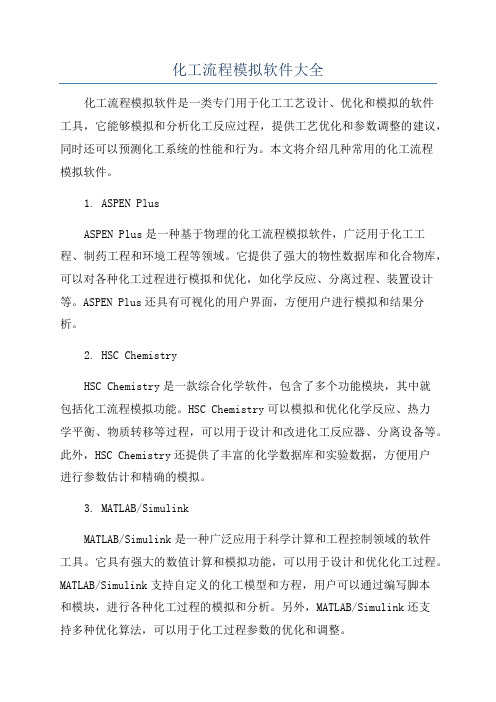
化工流程模拟软件大全化工流程模拟软件是一类专门用于化工工艺设计、优化和模拟的软件工具,它能够模拟和分析化工反应过程,提供工艺优化和参数调整的建议,同时还可以预测化工系统的性能和行为。
本文将介绍几种常用的化工流程模拟软件。
1. ASPEN PlusASPEN Plus是一种基于物理的化工流程模拟软件,广泛用于化工工程、制药工程和环境工程等领域。
它提供了强大的物性数据库和化合物库,可以对各种化工过程进行模拟和优化,如化学反应、分离过程、装置设计等。
ASPEN Plus还具有可视化的用户界面,方便用户进行模拟和结果分析。
2. HSC ChemistryHSC Chemistry是一款综合化学软件,包含了多个功能模块,其中就包括化工流程模拟功能。
HSC Chemistry可以模拟和优化化学反应、热力学平衡、物质转移等过程,可以用于设计和改进化工反应器、分离设备等。
此外,HSC Chemistry还提供了丰富的化学数据库和实验数据,方便用户进行参数估计和精确的模拟。
3. MATLAB/SimulinkMATLAB/Simulink是一种广泛应用于科学计算和工程控制领域的软件工具。
它具有强大的数值计算和模拟功能,可以用于设计和优化化工过程。
MATLAB/Simulink支持自定义的化工模型和方程,用户可以通过编写脚本和模块,进行各种化工过程的模拟和分析。
另外,MATLAB/Simulink还支持多种优化算法,可以用于化工过程参数的优化和调整。
4.CHEMCADCHEMCAD是一种用于化学工程和石化工程的流程模拟和优化软件。
它提供了多个模块,包括化学反应、传热、输送等。
CHEMCAD支持多种化工反应模型和平衡模型,可以模拟和优化各种反应器和设备。
此外,CHEMCAD还具有友好的用户界面和报表功能,方便用户进行模拟和结果分析。
5.PRO/IIPRO/II是由Honeywell公司开发的一款化工过程模拟软件,广泛应用于化工工业领域。
化工工艺流程图制作软件
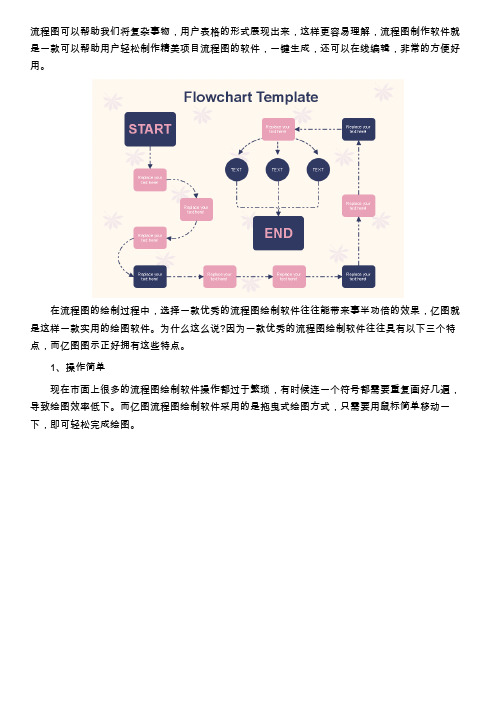
流程图可以帮助我们将复杂事物,用户表格的形式展现出来,这样更容易理解,流程图制作软件就是一款可以帮助用户轻松制作精美项目流程图的软件,一键生成,还可以在线编辑,非常的方便好用。
在流程图的绘制过程中,选择一款优秀的流程图绘制软件往往能带来事半功倍的效果,亿图就是这样一款实用的绘图软件。
为什么这么说?因为一款优秀的流程图绘制软件往往具有以下三个特点,而亿图图示正好拥有这些特点。
1、操作简单现在市面上很多的流程图绘制软件操作都过于繁琐,有时候连一个符号都需要重复画好几遍,导致绘图效率低下。
而亿图流程图绘制软件采用的是拖曳式绘图方式,只需要用鼠标简单移动一下,即可轻松完成绘图。
2、功能丰富亿图流程图软件不但自带丰富精美的模板和符号素材供我们免费使用,而且还支持对图形素材进行各种美化设置,功能之强大只有你想不到,没有它做不到。
3、兼容多种文件格式亿图软件不仅可以导出PDF、 Word、 PPT、Excel、图片、 HTML、Visio、SVG等文件格式,还可以导出Visio所不支持的格式,如PS&EPS等等。
系统流程图绘制步骤在选择好绘图工具以后,接下来我们就要开始准备画流程图了。
1、打开亿图图示软件,选择新建―流程图―创建空白文档进入画布,也可以选择自己喜欢的流程图模板点击进入。
2、进入之后我们可以左侧面板选择想要的图形素材,用鼠标点击或拖动它到图表区域中。
3、选择完之后双击图形可以在里面输入文本内容。
输入完成后可以在右侧面板中自由更改图形线条颜色、粗细等样式。
4、重复以上步骤很快就可以将流程图画出来了,之后我们可以将画好的系统流程图进行保存或者导出发送。
点击菜单栏上的文件按钮返回到软件新建界面,然后选择导出,选择需要导出的格式点击确定即可保存。
亿图图示,即亿图图示专家(EDraw Max),是一款基于矢量的绘图工具,包含大量的事例库和模板库。
可以很方便的绘制各种专业的业务流程图、组织结构图、商业图表、程序流程图、数据流程图、工程管理图、软件设计图、网络拓扑图等等。
化工设计院用PID图绘制软件
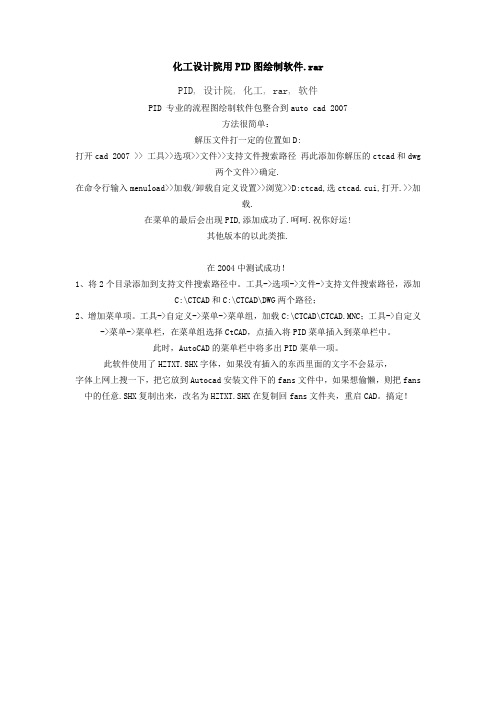
化工设计院用PID图绘制软件.rar
PID, 设计院, 化工, rar, 软件
PID 专业的流程图绘制软件包整合到auto cad 2007
方法很简单:
解压文件打一定的位置如D:
打开cad 2007 >> 工具>>选项>>文件>>支持文件搜索路径再此添加你解压的ctcad和dwg
两个文件>>确定.
在命令行输入menuload>>加载/卸载自定义设置>>浏览>>D:ctcad,选ctcad.cui,打开.>>加
载.
在菜单的最后会出现PID,添加成功了.呵呵.祝你好运!
其他版本的以此类推.
在2004中测试成功!
1、将2个目录添加到支持文件搜索路径中。
工具->选项->文件->支持文件搜索路径,添加
C:\CTCAD和C:\CTCAD\DWG两个路径;
2、增加菜单项。
工具->自定义->菜单->菜单组,加载C:\CTCAD\CTCAD.MNC;工具->自定义
->菜单->菜单栏,在菜单组选择CtCAD,点插入将PID菜单插入到菜单栏中。
此时,AutoCAD的菜单栏中将多出PID菜单一项。
此软件使用了HZTXT.SHX字体,如果没有插入的东西里面的文字不会显示,
字体上网上搜一下,把它放到Autocad安装文件下的fans文件中,如果想偷懒,则把fans 中的任意.SHX复制出来,改名为HZTXT.SHX在复制回fans文件夹,重启CAD。
搞定!。
化工工艺流程图

化工工艺流程图的绘制技巧
• 使用统一的图形符号和文字说明,保持一致性 • 保持图面的简洁和清晰,避免信息过多和过于复杂 • 注意图形、符号和文字的比例和布局,便于阅读和理解
化工工艺流程图的标注与说明
化工工艺流程图的标注
• 对设备、仪表和管线进行标注,注明名称、型号和规格 • 对物料流动和能量传递进行标注,注明流向和参数 • 对控制、调节和联锁进行标注,注明作用和方式
化工工艺流程图的优化方法与技巧
化工工艺流程图的优化方法
• 改进设备、仪表和管线的布局,提高生产效率 • 调整物料流动和能量传递路径,降低能耗和成本 • 优化控制与调节方式,提高生产过程的可控性和稳定性
化工工艺流程图的优化技巧
• 结合实际生产情况和需求,进行分析和比较 • 注意优化过程中的安全性和环保性,遵守相关法规和标准 • 持续关注和跟踪优化效果,不断调整和优化工艺流程图
化工工艺流程图在化工生产中的意义
• 提高生产过程的可控性,降低生产成本 • 保障生产过程的安全性和稳定性,减少事故风险 • 有助于技术传承和交流,推动化工行业的发展
化02工工艺流程图的绘制方
法与技巧
化工工艺流程图的绘制工具与软件
化工工艺流程图的绘制工具
• 手绘工具:铅笔、绘图仪、丁字尺等 • 计算机绘图软件:AutoCAD、SketchUp、Revit等
CREATE TOGETHER
DOCS
DOCS SMART CREATE
化工工艺流程图详解
化01工工艺流程图的基本概
念与重要性
化工工艺流程图的定义与作用
化工工艺流程图是一种图形化表示化工生产过程中 各设备、仪表和管线连接关系的图表
• 通过图形、符号和文字说明,清晰地 展示化工生产流程的每一个环节 • 帮助工程师和技术人员理解和分析生 产过程,指导实际生产操作 • 有助于提高生产效率、降低生产成本 和保障生产安全
化工模拟软件——ChemCAD
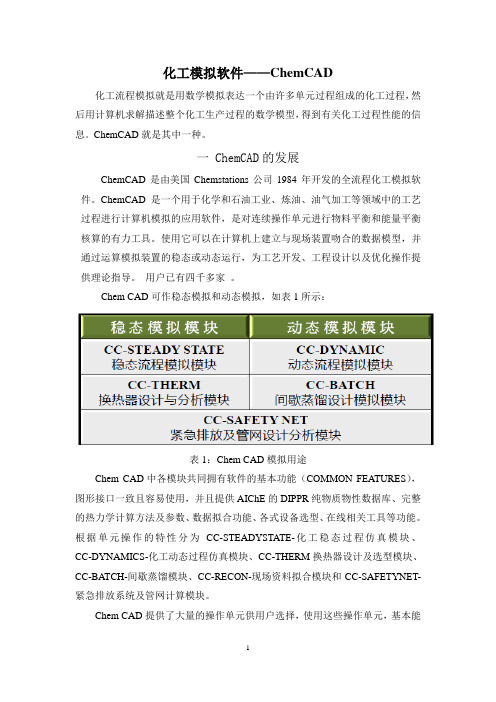
化工模拟软件——ChemCAD化工流程模拟就是用数学模拟表达一个由许多单元过程组成的化工过程,然后用计算机求解描述整个化工生产过程的数学模型,得到有关化工过程性能的信息。
ChemCAD就是其中一种。
一 ChemCAD的发展ChemCAD是由美国Chemstations公司1984年开发的全流程化工模拟软件。
ChemCAD是一个用于化学和石油工业、炼油、油气加工等领域中的工艺过程进行计算机模拟的应用软件,是对连续操作单元进行物料平衡和能量平衡核算的有力工具。
使用它可以在计算机上建立与现场装置吻合的数据模型,并通过运算模拟装置的稳态或动态运行,为工艺开发、工程设计以及优化操作提供理论指导。
用户已有四千多家。
Chem CAD可作稳态模拟和动态模拟,如表1所示:表1:Chem CAD模拟用途Chem CAD中各模块共同拥有软件的基本功能(COMMON FEATURES),图形接口一致且容易使用,并且提供AIChE的DIPPR纯物质物性数据库、完整的热力学计算方法及参数、数据拟合功能、各式设备选型、在线相关工具等功能。
根据单元操作的特性分为CC-STEADYSTATE-化工稳态过程仿真模块、CC-DYNAMICS-化工动态过程仿真模块、CC-THERM换热器设计及选型模块、CC-BATCH-间歇蒸馏模块、CC-RECON-现场资料拟合模块和CC-SAFETYNET-紧急排放系统及管网计算模块。
Chem CAD提供了大量的操作单元供用户选择,使用这些操作单元,基本能够满足一般化工厂的需要。
其中针对反应器和分离塔,提供了多种计算方法,通过Window交互操作功能,Chem CAD还可以和其它应用程序交互作用:使用者可以迅速而容易地在Chem CAD和其它应用程序之间传送模拟数据。
Chem CAD 在三个不同层次上支持这种交互操作性,这些新的功能可以把过程模拟的效益大大扩展到工程工作的其它阶段中去。
Chem CAD的特点有:安装简单,支持各种输出设备,切面体贴用户,详尽的帮助系统,作业和工况管理方便,使用灵活,强大的计算和分析功能,即时生成工艺流程图,多种报告格式,即成了设备标定模块及工具模块,支持动态模拟,经济评价功能,数据回归系统等等。
化学化工专业软件下载地址与网址导航 很实用的
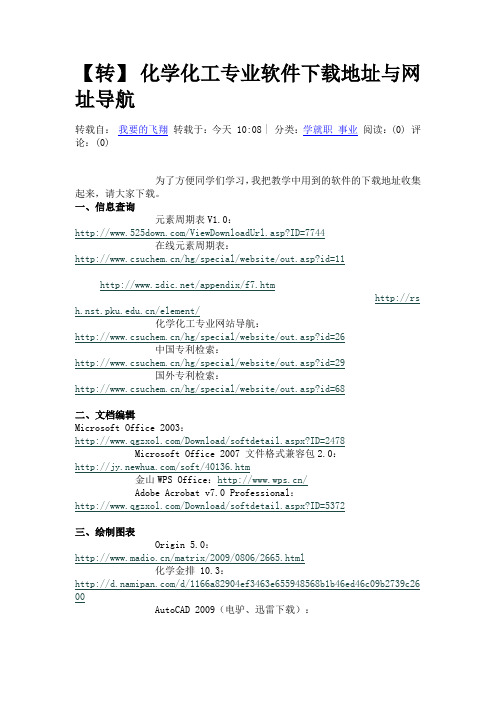
【转】化学化工专业软件下载地址与网址导航转载自:我要的飞翔转载于:今天 10:08 | 分类:学就职事业阅读:(0) 评论:(0)为了方便同学们学习,我把教学中用到的软件的下载地址收集起来,请大家下载。
一、信息查询元素周期表V1.0:/ViewDownloadUrl.asp?ID=7744在线元素周期表:/hg/special/website/out.asp?id=11/appendix/f7. htm/element/化学化工专业网站导航:/hg/special/website/out.asp?id=26中国专利检索:/hg/special/website/out.asp?id=29国外专利检索:/hg/special/website/out.asp?id=68二、文档编辑Microsoft Office 2003:/Download/softdetail.aspx?ID=2478Microsoft Office 2007 文件格式兼容包2.0:/soft/40136.htm金山WPS Office:/Adobe Acrobat v7.0 Professional:/Download/softdetail.aspx?ID=5372三、绘制图表Origin 5.0:/matrix/2009/0806/2665.html 化学金排 10.3:/d/1166a82904ef3463e655948568b1b46ed46c09b2739c26 00AutoCAD 2009(电驴、迅雷下载):四、数值计算Google计算器:/intl/zh-CN/help/features.html#calculator也可在Google搜索框中计算。
分子量计算器 V6.5.0 绿色版:/ViewDownloadUrl.asp?ID=15287Matlab r2009b(电驴、迅雷下载):.Mathworks.Matlab.R2009b.ISO-TBE.iso%7C5018411008%7C5257c67d637 16027359974a7acabdd2b%7C]ed2k://|file|[Matlab(高级技术计算语言和交互式环境)].Mathworks.Matlab.R2009b.ISO-TBE.iso|5018411008|5257c67d637160273 59974a7acabdd2b|五、模拟与设计Aspen Plus 11.1(纳米盘下载):CD1:/d/3ca4ad6f39968c5300aea7e6a93a75f1d0a1524200d0 c212CD2:/d/12a9ca2caca5dc4264de1626b01a5eb8db99c4070030 a425license:/d/60bf7ec2fb537d4227a19afb205c999f68358dca6514 0000AspenONE v7.0(纳米盘下载)part1:/d/c0d4c15e848bed0b04a8b94a1bff61af4fca7aae879478 3apart2:/d/a0ee8ed0f83bb5008464c6f9d833c68c9045252a879478 3apart3:/d/f2ccf5234f03e7988196adb25e56842c00b06aa2879478 3apart4:/d/37a38877bafbc830d7ce029b168d6179e1c6c0dc8794 783apart5:/d/ec32a2d9afa68a33d1279fa57b323a7c77eef730879478 3apart6:/d/92a48392d612d162d05b96e6009f678d503748662bf265 0c《化工过程分析与合成》参考网站精品课程(申报)网站:北京化工大学《化工过程分析与合成》精品课程申报网站:/jpk/course/index.jsp?courseId=1082大连理工大学《化工过程分析与合成》精品课程申报网站:/kcjs_1.aspx?bh=054&id=223上海交通大学《过程工程导论》精品课程申报网站:/ipe/教材:《化工过程系统工程》(王弘轼编)教材全文在线阅读:/books?id=Zt0ihXnbAosC&pg=PP1&dq=%E5%8C %96%E5%B7%A5%E8%BF%87%E7%A8%8B%E7%B3%BB%E7%BB%9F%E5%B7%A5%E7%A8%8B教材(都健. 化工过程分析与综合,大连理工大学出版社,2009)购买地址:/mn/detailApp?qid=1251704344&ref=SR&sr=13 -1&uid=480-1301571-4790404&prodid=bkbk938156论文:郭慕孙,杨纪珂.过程工程研究:/qikan/manage/wenzhang/208214.pdf郭慕孙.过程工程:/qikan/manage/wenzhang/2011-002.pdf日志评论(0)。
chemwindow6.0
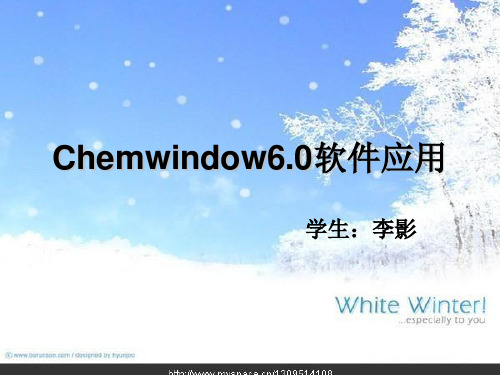
右击得到的菜单 View菜单 菜单
3. ChemWindo6.0的主要菜单栏 的主要菜单栏
4. Chemwin6.0是主要数据库构成 是主要数据库构成
• Chemwindows6.0有三个重要部分:Libraries, 有三个重要部分: 有三个重要部分 , Templates,Styles这三个部分。其中 这三个部分。 , 这三个部分 其中Libraries 中包含CESymbol,LabGlass,OtherLib, 中包含 , , , StrucLib四个部分,为操作提供了化工设备,玻 四个部分, 四个部分 为操作提供了化工设备, 璃仪器以及一些简单的有机结构图。 璃仪器以及一些简单的有机结构图。Templates 中包含Aromatics,Bicyclics Conformers, 中包含 , , Cycloalkanes,Polyhedra,Templates,为操 , , , 纵提供了芳香烃,二环烷烃,异构体,环烷烃, 纵提供了芳香烃,二环烷烃,异构体,环烷烃, 多面体结构及一些模板。(疑问Styles?: 。(疑问 ?:Bold, 多面体结构及一些模板。(疑问 ?: , JOC (Reduce 60%),JOC (Reduce 75%), , , Presentations,Reports,Small) , , )
三、ChemWindow 6.0的使用 的使用
• 1.基本界面 基本界面
2.界面介绍 界面介绍
• 新安装时界面上的一些工具是没有打开的,公欲 新安装时界面上的一些工具是没有打开的, 善其事,必先利其器, 善其事,必先利其器,因此可以根据自己的习惯 定制不同的风格,方法如下:点击“ 菜单, 定制不同的风格,方法如下:点击“view”菜单, 菜单 选择其中的一项,选中的项目在菜单中用“√”显 选择其中的一项,选中的项目在菜单中用“ ” 示。 • 但不必打开所以的选项,一来打开过多小窗口影 但不必打开所以的选项, 响速度, 响速度,二来按住带有红色三角形的按钮即可看 菜单中的全部按钮; 到“view”菜单中的全部按钮;另外,在文档中 菜单中的全部按钮 另外, 的空白处任意右击也可以得到这些常用的按钮。 的空白处任意右击也可以得到这些常用的按钮。 • 常用按钮的选择如图所示: 常用按钮的选择如图所示:
操作简易的化学画图软件ChemWindow
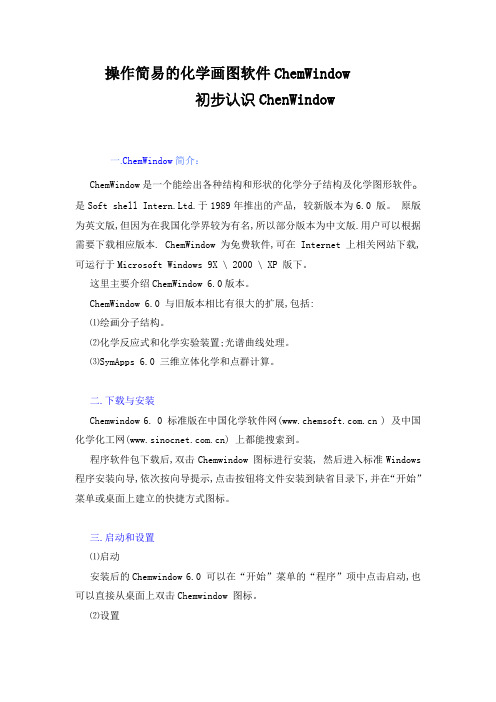
操作简易的化学画图软件ChemWindow初步认识ChenWindow一.ChemWindow简介:ChemWindow是一个能绘出各种结构和形状的化学分子结构及化学图形软件。
是Soft shell Intern.Ltd.于1989年推出的产品, 较新版本为6.0 版。
原版为英文版,但因为在我国化学界较为有名,所以部分版本为中文版.用户可以根据需要下载相应版本. ChemWindow为免费软件,可在Internet 上相关网站下载,可运行于Microsoft Windows 9X \ 2000 \ XP 版下。
这里主要介绍ChemWindow 6.0版本。
ChemWindow 6.0 与旧版本相比有很大的扩展,包括:⑪绘画分子结构。
⑫化学反应式和化学实验装置;光谱曲线处理。
⑬SymApps 6.0 三维立体化学和点群计算。
二.下载与安装Chemwindow 6. 0 标准版在中国化学软件网( ) 及中国化学化工网() 上都能搜索到。
程序软件包下载后,双击Chemwindow 图标进行安装, 然后进入标准Windows 程序安装向导,依次按向导提示,点击按钮将文件安装到缺省目录下,并在“开始”菜单或桌面上建立的快捷方式图标。
三.启动和设置⑪启动安装后的Chemwindow 6.0 可以在“开始”菜单的“程序”项中点击启动,也可以直接从桌面上双击Chemwindow 图标。
⑫设置在Chemwindow 6.0 的程序界面是标准的Win98 窗口,可以方便地对所绘图形进行预定设置。
打开“View”菜单,点击相关的工具条,即在界面上弹出工具按钮,在绘制分子结构时,直接点出相应按钮即可得到随心所欲的结构式,十分方便、友好。
四.功能ChemWindow 6.0 主要有4 个功能模块组成:[1] 分子结构绘制,包括化学键绘制、各种环结构绘制、化学反应机理的表示、相应文字说明、电子云表示等功能;[2] 化学实验装置图绘制,包括各种接口的玻璃仪器的图形模板;[3] 化工工艺流程图绘制,具有各类化工设备的示意图形库;[4] 提供大量的各种复杂分子结构通用模板,直接提取应用。
化工工艺流程图软件破解版下载
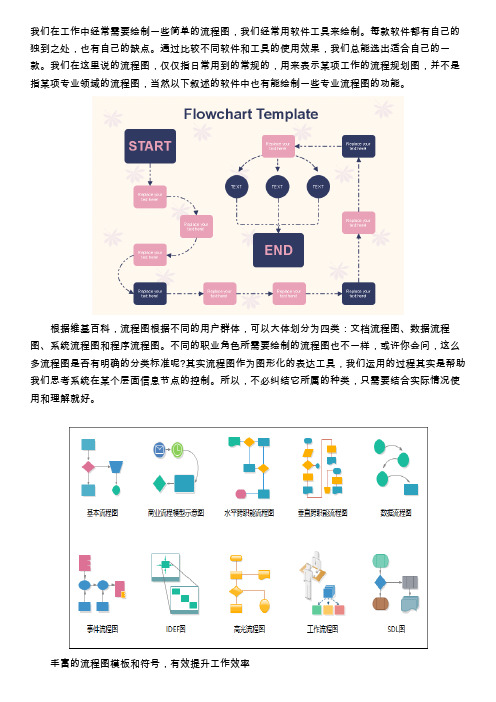
我们在工作中经常需要绘制一些简单的流程图,我们经常用软件工具来绘制。
每款软件都有自己的独到之处,也有自己的缺点。
通过比较不同软件和工具的使用效果,我们总能选出适合自己的一款。
我们在这里说的流程图,仅仅指日常用到的常规的,用来表示某项工作的流程规划图,并不是指某项专业领域的流程图,当然以下叙述的软件中也有能绘制一些专业流程图的功能。
根据维基百科,流程图根据不同的用户群体,可以大体划分为四类:文档流程图、数据流程图、系统流程图和程序流程图。
不同的职业角色所需要绘制的流程图也不一样,或许你会问,这么多流程图是否有明确的分类标准呢?其实流程图作为图形化的表达工具,我们运用的过程其实是帮助我们思考系统在某个层面信息节点的控制。
所以,不必纠结它所属的种类,只需要结合实际情况使用和理解就好。
丰富的流程图模板和符号,有效提升工作效率亿图图示是一款专业绘制流程图的软件,它含有丰富的模板和例子,不仅满足我们画各类流程图的需求,如数据流程图、时间流程图和工作流程图等,还有几十种例子可供我们选择,极大方便了我们二次修改和创作工作。
还有海量的符号满足流程图的绘制需求,简单布局设置,只需要我们在画布左侧剪贴画里面,拖动需要的符号,即可直接使用,极大的提升了我们的办公效率。
我们以亿图图示为工具以绘制业务泳道图为例,教大家绘制简单好看的流程图。
第一步,下载并安装亿图图示,打开软件新建一个空白文档。
在左侧符号库里找到“水平跨职能图形状”,将符号直接拖进画布。
再将鼠标移动至画板中泳道图符号右上方即可设置添加或删除行数。
第二步,添加符号。
在左侧符号库中有绘制基本流程图形状所需要的各种符号,选中你需要的直接鼠标拖到泳道中。
第三步,添加连接线和关键文字说明。
菜单栏上方有连接线功能,鼠标双击图形符号,即可编辑文字。
当然,为了使流程图看起来更好看,可以修改泳道流程图的背景颜色、符号填充。
亿图图示,即亿图图示专家(EDraw Max),是一款基于矢量的绘图工具,包含大量的事例库和模板库。
六大化学绘图软件的比较

Chemical Structure Drawing Softwares. Comparison of ISIS and Symyx (MDL) Draw, ChemDraw (ChemBioDraw), DrawIt (ChemWindow),ACD/ChemSketch and Chemistry 4-D DrawDr. Tamas E. GundaUniversity of Debrecen, POB 70, H-4010 Debrecen, Hungary, e-mail: tgunda2@puma.unideb.huInternet access: http://dragon.unideb.hu/~gundat/rajzprogramok/dprog.htmlLast modified: 29-06-2008IntroductionThe immense development of microelectronics has banished the use of typing machine, drawing pen, Indian ink and templates. Instead, text editors like MS Word, Corel WordPerfect, Lotus WordPro, etc. are of general use today. With the aid of these one can create professional looking articles and drawings, and a large amount of time for the rewriting, redrawing and making corrections can be spared as well. The creation of chemical structures with the conventional drawing software packages would be extremely painstaking and practically impossible. With publication in mind aesthetics and quality come to the front, ensured by built-in templates, bonds constrained to fixed length and angles, etc. Direct 3D editing is usually not possible – 3D features of a molecule can be visualised only by using the wedged/hashed bond drawing methodology. The availability of different tools (palette of fonts, arrows, lines and curves, arcs and other shapes or graphic primitives, etc.) is also of high importance. If a true 3D representation of the molecule is needed, its import from a modelling program or 3D database is the most feasible arrangement (although the recent drawing applications usually contain a simple 2D → 3D converter module).The presented drawing software applications work on PC/Windows or McIntosh platforms. DOS programs are not used anymore, although it is necessary to mention that several 18-20 years old DOS applications were clearly better in a few respects than recent mammoth Windows applications with many bells-and-whistles. An important requirement is WYSIWYG (What You See Is What You Get). Under the Windows OS most tasks (printing, screen and printer fonts, resolution or any other system wide parameter) are maintained by the Windows itself and its set-up is the determining factor. Another important point is the user-friendliness of the program. This means that the user interface of the program, which ensures the interactive two-way communication between the user and the machine, should be simple but effective. The information sharing with other programs should also be many-sided.In this the most popular chemical drawing software applications on the MS Windows platform are reviewed and a few others are mentioned briefly:•ISIS/Draw 2.5 Free (Symyx MDL)1(updated June 2003)•Symyx (MDL) Draw 3.0 (Symyx MDL) 1(updated June 2008)•ChemDraw 11 Ultra, ChemBioDraw (CambridgeSoft)2(updated September 2007)•DrawIt - KnowItAll Academic Edition 4.1 (Bio-Rad)3(updated May 2005)•ACD/ChemSketch 11.0 Free and CommercialJune2008) (Advanced Chemistry Development)5 (updated •Chemistry 4-D Draw 6.0 Pro and 8.0 Lite(ChemInnovation Software Inc.)6(updated June 2008)Mentioned briefly:•WinPLT, ChemPen, WinDrawChem, JChemPaint, MarvinSketch,JME Editor, BKChemAlthough all of these software packages (counting the two Symyx programs as one) are stand-alone applications, they are members of integrated suites as well, and they serve as the input modules of otherdatabase and modelling software applications or full information management systems.•ISIS/Draw and Symyx (formerly MDL) Draw belong to the MDL ISIS and the newer Isentris information systems. Symyx Draw is the updated, face-lifted new commercial version ofISIS/Draw. It has a new and more user friendly interface. A few new features – concerningmainly database use – have been added, a few drawing tools have been refined while few otherones are already not supported. As far chemistry is concerned the backward-compatibility is100%, but in the case of other graphical objects it is not fully compatible with its predecessor. Itis an alternative input modul to the CrossFire Beilstein database as well. Unless otherwisestated, referring to ISIS/Draw always implies Symyx Draw.•Chem(Bio)Draw is integrated with the Chem(Bio)Office and ChemNote. It is continuously developed.•SoftShell’s old and popular ChemWindow has melted into the KnowItAll application suite and has been split to DrawIt and ReportIt – separate molecular editor and general editor applications,the latter is to import objects such as structures and spectra, arrange them on the page, and addtext, annotations, reaction arrows, orbitals or other graphical objects – when I refer to DrawItlater, it implies always ReportIt, too. This ChemWindow → DrawIt transfusion is not withoutdrawbacks, assets and bugs. The DrawIt modules of the ChemWindow and Academic editions arethe same.•ChemSketch is the input modul of ChemFolder and several other applications of the ACD suite.It has several modules, extensions, and add-ins concerning the calculation of physical-chemicalproperties, import, processing and databasing of spectra and chromatograms, naming ofmolecules, prediction of NMR spectra, etc. A few add-ins of ChemSketch can co-operate withISIS/Draw, Symyx Draw and ChemDraw.•In this latest upgrade only the free Lite version of Chemistry 4-D Draw was tested; its drawing capacities and features are the same as those of the earlier 6.0 version. The downloadable 8.0 Liteversion had problems with starting up in demo mode and certain basic functions (displaying atom labels or implicit hydrogens) did not work at all. The commercial version of Chemistry 4-D Draw is integrated with its Chem4D database and naming modules.The extensions (add-ons, plug-ins, bundled programs) come with the purchased version, sometimes can be freely downloaded, sometimes must be purchased separately, sometimes are available as an Internet-service – therefore before making decisions it is highly recommended to visit the homepages of these programs and to inform, what modules are currently included in the price of the program & version being considered. These are briefly reviewed in Table 1 and the last part of this article. The database and other embedded functions of the programs are not considered in this review, but structure drawing capabilities and text functions have been probed in great details and aspects.As extended and detailed discussions of every feature are not possible, the most important comparisons are summarised in Table 2. Bold text indicates features, which have been considered clearly beneficial as compared to the other programs, while italicisation means weak points. Of course, we are aware of the subjectivity of such comparisons. On the other hand, only 10-20% of the users are advanced ones: those reading and studying the written or online documentation in detail, trying everything, and knowing such handy tools or tricks, which are unknown to the “everyday” user.InstallationThe automatic installer of the programs worked flawlessly in every case. As most of the programs comprise several optional modules, it is advisable to select the custom setup option, if available, and select only the modules really necessary. The installers usually provide some help in this phase, but these are usually quite laconic – phrases such as “this option installs the ChemKingKong module” are pointless to a fresh user.Generally speaking, programs which have specific input/output file formats usually use one or more specific file name extensions. These associations are always entered into the Windows registry. Most programs are able to deal with several other file formats, too, like the graphical, image or text editing software packages, and the chemistry softwares we are dealing with also fall into this category. During the setup process some programs are quite aggressive and change the file name associations set previously by others. Fortunately, none of the reviewed chemical softwares behave this way; ChemSketch is polite enough to ask in a dialog box how to handle the foreign file types (if the other program is also installed in your PC, don’t allow to alter the corresponding associations).File operations, data movementBeyond the basic file input and output operations, the export and import facilities to/from other applications are of high importance. For example, if one has to import a 3D structure from a modelling program or embed an illustration created by another drawing program.Support of foreign chemical file formats (filters)There are two basic chemical file types: program-specific sketch files, which include all drawing objects, and molecule files or molfiles, used mainly by modelling programs, these contain only the description of the molecules. From this respect ISIS/Draw and Symyx Draw are the most conservative ones, as they stubbornly handle only their own proprietary file formats (sketch files, molfiles, tgf files). Although ISIS/Draw seemingly supports several chemical and graphical export formats have, but these are not available in the free version (the solution is weird indeed: instead of a warning dialog or greyed out options null files are produced; in order to convert succesfully you need the auxiliary programs ConSystant and Chemeleon). Symyx Draw has sometimes problems with opening old ISIS/Draw sketch files (roundabout: open and re-save old sketch files with ISIS/Draw 2.5). Chemistry 4-D Draw accepts only MDL molfiles as well. However, MDL sketch (skc or tgf) files are supported by ChemDraw and ChemSketch, but be prepared for inaccuracies during the import: fine tuning of the imported sketch may prove necessary. Of course, the not mutually supported features or objects will not be imported. Bad news: DrawIt is not supporting the older cw2 format of its predecessor ChemWindow, on the other hand, it often crashes when trying to open ChemDraw files.To summarize, ChemDraw and ChemSketch are the most respected, they contain the highest number of export/import filters (although in spite of intensive beta-testing not all of them are bug-free).Support of Web-related file formats are also included in the latest versions (CML in ChemSketch and XML in ChemDraw); for the time being, these formats are in quite experimental phase yet and not of general use.Support of other graphical file type s and embedded objectsThis mainly concerns ChemDraw or ChemSketch as these two applications are the most suitable for creating big size posters containing a collection of several data types. If illustrations, charts, diagrams are to be imported from another application, instead of bitmap images (JPG, TIF, GIF, etc.) the vector or Windows metafile formats (WMF or EMF) should be preferred: the former ones cannot be resized without considerable loss of quality, so the printed images will look ragged. The JPG and other bitmap formats are suitable only for photographic images. Table 1. summarizes the import possibilities of different files and clipboard objects into the programs.B i t m a p i m a g e s(t i f , g i f , j p g , e t c .)W i n d o w s m e t a f i l e(w m f o r e m f )F r o m M S E x c e l v i a t h e c l i p b o a r dP r o g r a mf r o m f i l ev i a t h e c l i p b o a r df r o m f i l e v i a t h e c l i p b o a r dM S W o r d t e x t v i a t h e c l i p b o a r d t a b l e c h a r t M S P o w e r p o i n t s l i d e v i a t h e c l i p b .C h e m S k e t c h 11 n o y e s (d e p e n d s o n t h e s o u r c e p r o g r a m )y e s (n o t a l w a y s f l a w l e s s )y e s (s e v e r a l o p t i o n s a v a i l a b l e ) y e s (s e v e r a l o p t i o n s a v a i l a b l e )y e s (a s s i m p l e t e x t ) y e s y e sC h e mD r a w 11y e s y e s y e s y e s y e s (a s s i m p l e t e x t )y e s (a s s i m p l e t e x t )y e s y e sI s i s /D r a w 2.5 M D L D r a w 3n o n o n o n o n o n o n o n oC h e m i s t r y 4D D r a wn o n o n o n o y e s (a s s i m p l e t e x t ) y e s (a s s i m p l e t e x t )n o n oD r a w I t n o y e s n o y e s n .t . n .t . n .t . n .t .T a b l e 1.With the exception of ISIS/Draw and DrawIt the programs have support for converting and saving the drawing in other graphical bitmap formats. The lossless GIF or PNG file formats could be regarded to be the most important one as they can be directly used for creating web pages (by the way, a lot of graphical utilities are available on the web to convert a captured screen image to GIF or any other formats; to learn about the GIF, JPG and PNG formats read Appendix I.)The general editor ReportIt supports a vast number of spectroscopical and chromatographical data formats, therefore it is surprising that it has no input/output options for WMF, EMF and at least a few common bitmap formats. Nevertheless, the export/import via the clipboard was flawless.Pasting of chemistry into the text editor and back via the Windows clipboard ( dynamicobject embedding)Fortunately, there are no problems in the case of the most important task: the direct transfer of the drawings between these programs and other text editor applications. The general object linking and embedding procedure of the Windows applications is available: first time the drawing can be copied and pasted via the Windows clipboard or drag-and-dropped into the text editor. To edit later, double clicking on the drawing in the text editor (or using the right-click pop-up menu) starts the drawing program and moves the drawing into it automatically. The direct calling for the chemical drawing programs from another Windows application (or vice versa) is also possible (object insert).Unfortunately, embedded ChemWindow drawings in older documents cannot be opened from the text editor and edited in DrawIt, in other words, the “ChemWindow object” does not exist anymore in Windows. However, you can copy and past the drawing into ReportIt (or any other application) as an image.-Although the chemical drawings embedded into a MS Word, WordPro or WordPerfectdocument can be re-opened and edited by their creator program later, sometimes thisprocedure may fail: if the full document is interconverted (Word ↔ WordPerfect etc) or anewer version of the text editor refreshes an old document, the hidden link between theimage and its creator program may mysteriously vanish. As a result, the image cannot beedited anymore. Therefore always save your (complicated) drawings from the chemicaldrawing program in its native format, too!-When a sketch is pasted from any chemical applications to Powerpoint, a complex of datais inserted into it. This is usually unnecessary. Instead of using Paste, open Paste special...and select Picture (enhanced metafile). The amount of data is much less, and the Powerpointfile will be much smaller, especially in the case of many illustrations. Older laptops will begrateful.The drawback of this method is that chemistry is not pasted together with the graphics, inother words, you can't edit the sketch in the original program anymore by double-clicking onit. So apply it only in the case of the final sketch, otherwise you have to delete it and copy itagain from the drawing application.Generally speaking, direct import via the Windows clipboard is a complicated procedure behind the stage. When a program sends a drawing to the clipboard, a mixture of different formats is used: the proprietary format(s) of the application, MDL's molfile (in text or clipboard format), sketch or reaction file, different picture formats, Windows metafile format may appear in the combination. Some of these formats are supported by the target program, others not, or are misunderstood.An important feature is that ChemDraw, ChemSketch, DrawIt and Chemistry 4-D Draw are able to create multiple page documents or posters. Previous ChemDraw versions frequently crashed when using large multipage documents. This has been fixed in version 10.Quick search and previewAn extremely helpful add-on of ChemSketch and ChemDraw is the quick search for structures feature: quick previewing of existing documents without opening them. Other programs should also create a similar one. It greatly helps the location of a sketch, when a folder contains 200-300 of older ones. In ChemSketch it enables the users to search for chemical structures on their file system in different formats including SK2, MDL MOL, SDF, SKC, CHM, CDX, RXN, and PDF, as well as Word, Excel and Powerpoint documents and ACD databases, using exact or substructure search. The content of the matched files can be inspected in the preview window and opened in ChemSketch or in the application which created the file. In the ChemOffice suite, ChemFinder for Office is a similar stand-alone utility capable of browsing MS Office documents with OLE objects and ISIS and ChemDraw files. For the time being, it is somewhat slower and not bug-free compared to the previous utility. This feature is not available in the basic versions of ChemDraw and ChemSketch, because they depend on the search engine of the corresponding data base program.ChemSketchChemFinder for OfficeDrawing of chemistryThe basic operations, as for example the sprouting or free hand drawing of different bonds, the drawing and joining of rings, the resizing of elements or the whole sketch etc, are handled well by all of the five programs. The only serious drawback of ISIS/Draw in this respect that the moving of the different objects cannot be constrained to the horizontal or vertical direction, in Chemistry 4-D Draw it is cumbersome (entering of coordinates). ISIS/Draw supports only a minimum number of different bond types (not regarding the query bond types). Figure 1. depicts the available different bond types, not regarding normal 1-2-3 bonds. Some of them are query types as well, but can be used well in other special circumstances. Mainly by ISIS/Draw, ChemDraw and ChemSketch several database features are supported: query atom and bond types, advanced Markush structures (ChemSketch), chemically significant multicenter attachments to resonance delocalized fragments, polymers, reaction features, atom-atom mapping etc., these are not covered here. In ChemSketch there is a separate handy option button for the direct drawing of bonds with solid or dotted delocalization curves. Of course such structures, as simple drawings, can be assembled manually too.DrawIt ChemDraw ISIS/Draw ChemSketch Chemistry 4-D DrawFigure 1Chemically interpreted multicenter (coordinative) bonds are available in ChemDraw and ChemSketch.A drawback of ISIS/Draw that all of the versions of this program have problems with the printing of dotted lines or bonds when using certain types of printers (we tried different HP LaserJet and DeskJet printers). This have been fixed in Symyx Draw. A definite advantage of ISIS/Draw, ChemDraw, ChemSketch and DrawIt that nearly every parameter of every object of the drawing can be independently restyled and trimmed, a very useful feature in advanced hands (this was not possible in the previous versions of ChemDraw). In the case of Chemistry 4-D Draw the parameters of a full object can be modified, but not part of the object.When comparing atom properties, valence state, isotope mass, charge, among the five products Chemistry 4-D Draw is the weakest: it doesn’t support charge as atom property – only as a separate graphical object.ChemSketch applies pseudo (empty) atoms for the bent bonds, like those used in carbohydrates (Figure 2). Similarly, ChemDraw uses pseudoatoms for multicenter bonds, such as metal atoms coordinated to ferrocen. When converting to 3D structures within the suit the programs automatically eliminate these, but must take care when exporting such structures to another application. When three-dimensional structures are imported, the recent versions of the programs are capable of 3D rotation (with the exception of Symyx Draw). Each ofthe programs is able to the automatic addition of hydrogens, although these areonly implicit hydrogens, and the saved file will not contain them. ChemSketch hasan option to convert and add implicit hydrogens as explicit, physical ones. This feature is the less sophisticated in DrawIt, for example no implicit hydrogens are added to imported molecule files, or corrected when editing the bond order later.Chemistry 4-D Draw, when using its intelligent NamExpert feature, can create structures from chemical names in three styles: the generally used shorthand structure, the linear semistructural and the so-called Kekulé structure are the three available options:All of the programs have a “clean structure” function, which redraws and resizes selected structures or fragments to standardize all the bond lengths and angles. None of them has precedence over the others: they do their best and produce nice-looking structures, but may fail in more or less complicated ring systems.The basic default and user settings can be saved and recalled in all of programs, moreover, additional settings (styles) to produce documents according to the demands of a few common journals are also available.Line notations to 2D conversionSmiles, SLN or InChi strings (formulation of chemical structures in a line of text, used mainly in data base applications) are supported by ChemSketch and ChemDraw. When you open a file of this type you see something like this:CCN(CC)CC1OCCC(OCC)=C12OHOH HO H H O H H H HOHOFigure 2 1-hydroxy-5-phenyl-2-pentanoneCH 2C CH 2CH 2CH 2OC CHCH HCCH CHC CC C C O CC C C CCOH HH HHHH H HHHHShorthand KekuléSemistructuralOFigure 311Strings do not contain coordinates, therefore while the reconstruction of structures of small molecules works well, in the case of large cyclic compounds the reconstruction will be chemically correct but quite ugly looking. The best results were obtained in ChemDraw when using Smiles strings. For a tiny comparison see Appendix 3. (There are several commercial and experimental applications out there to transform line notation of big molecules into acceptable 2D drawings.) 2D → 3D and 3D → 2D conversion of structuresDelicate 3D structures should be imported from modelling programs. However, all drawing programs have modules or bundled programs, plug-ins, which are capable of 2D → 3D conversion. • • • • • ISIS/Draw: ACD/3D Viewer and 2D → 3D converter (add-on) ChemDraw: sister program Chem3D (can be called directly as Chem3D Preview window) DrawIt: bundled program 3DViewIt ChemSketch: bundled ACD/3D Viewer and 2D → 3D Chemistry 4-D Draw: sister program ChemSiteTake into consideration that apart from Chem3D, these modules contain only simple MM optimisation algorithms, and the produced conformer is usable only for presentation purposes. Using the peptide, carbohydrate and nucleic acid builder of the ChemSketch ChemBasic Goodies, complicate 3D molecules can be created by inputting their shorthand text abbreviation. The automatic conversion of 3D structures to the usual 2D shorthand drawings using standard bond lengths and angles has always been always problematic. This is very easy if you have Cambridgesoft’s Chem3D, too. When the ChemDraw panel is active within Chem3D in synchronized mode (the default case), edition or rotation of the 3D model is reflected immediately in the ChemDraw pane while the structure is on-the-fly converted to a 2D drawing (Figure 5). When the 2D model looks satisfactory, it can be saved or copied to the stand-alone ChemDraw program.Figure 412Full restyling of the sketches:Current settings can be saved from all programs and recall and apply later. Settings include such things as standard bond length, bond line width, margin width, font size and so on. Especially useful are the predefined journal settings (or style sheets). These worked in three programs as necessary, but in ChemDraw, when applying a style sheet to an existing document or changing document settings, not all of the new parameters are consequently applied. New documents will be drawn with the selected style, but the use of this feature is a bit complicated when an existing drawing should be restyled. When drawings are copy/pasted between two documents with different settings, structural text is changed accordingly, but captions not. It’s to be hoped that this glitch will be fixed in the next version of ChemDraw. In Chemistry 4-D Draw an existing drawing cannot be restyled in one step at all. Anti-aliasing: In ChemDraw 10 and ChemSketch 11 and MDL Draw a new feature is the optional drawing and/or export of sketches in anti-aliased mode: the elimination of the stair-step appearance of sloping or curved lines. This greatly improves the quality of drawings when exported to Powerpoint presentations or as images to web pages (Figure 5). Antialiasing has no influence on printing (the resolution of the printers is much higher). As it is a quite resource-demanding feature, in the case of slower, older computers and big multipage documents you may want to turn it off while the drawing is being prepared. The ChemDraw solution is the more advanced one: antialiasing is optionally used when pasting the drawings into other applications (Powerpoint, etc.) or saving as images or metafiles. ChemSketch uses only screen antialiasing (can be circumvented by use of a screen-capture application). MDL Draw doesn’t antialiase drawings when copy/pasting them.Figure 5. Probably the differences in the printed version are not as marked as at the screen.Other drawing operationsThe drawing of different lines, polygons, circles and arcs, curves, arrows, etc. were also tested. Of course, no advanced features of a professional general drawing program should be expected, but basic functions are available, and these are usually enough to create, for example, simple diagrams or13 biochemical sketches. In this respect ChemDraw and ChemSketch are the best: they contain more graphical objects than the other programs, on the other hand, these can be filled (simple or shaded) with colours and/or patterns. Isis/Draw has clearly lost its earlier leadership. Unfortunately, its newer version Symyx Draw made a backstep, smoothed curves and pattern-filled objects are not supported anymore The editing of Bezier curves (to create freeform, irregular curves or shapes) is the most advanced in ChemSketch and ChemDraw. These two applications were neck Figure 6 and neck, but recently Chemdraw is a hair's breadth ahead. With ChemSketch a shaded double DNA helix can be created in five minutes (). However, the new BioDraw templates of ChemDraw make the creation of DNA even more easier. The drawings A-E of Figure 7 were created with ISIS/Draw, although ChemSketch or ChemDraw could have also been used. Drawing F was produced with ChemDraw, because the rotation of letters and texts in the ISIS/Draw (and Chemistry 4-D Draw) is not supported at all. Drawings like A, C and E cannot be prepared with Symyx Draw, because smoothed curves are not available. Figure 8 was created with ChemSketch.CDescriptor 3AN1 XH H 2 H H H HBDescriptor 1CspheroplastDLClDescriptor 2O F N HN N C2H5 COOHaffinity 100 % Contraction spec. activity 75 50 25 0 10-5 10-4 10-3 10-2 10-1 Log concentration, mmolclosed circular DNAEACh A ED50 B CA4 quinolone moleculesADNA gyrase BBFigure 7 A-E – Isis/Draw, F - ChemDraw。
PIDCAD简介 工艺流程图绘图软件
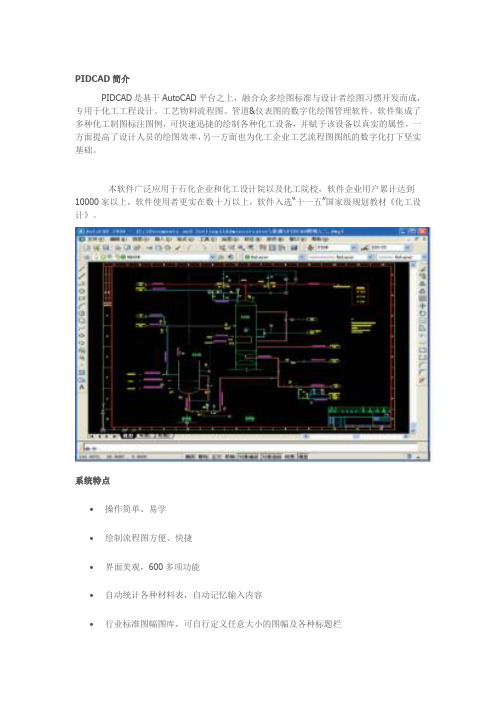
PIDCAD简介
PIDCAD是基于AutoCAD平台之上,融合众多绘图标准与设计者绘图习惯开发而成,专用于化工工程设计、工艺物料流程图、管道&仪表图的数字化绘图管理软件。
软件集成了多种化工制图标注图例,可快速迅捷的绘制各种化工设备,并赋予该设备以真实的属性,一方面提高了设计人员的绘图效率,另一方面也为化工企业工艺流程图图纸的数字化打下坚实基础。
本软件广泛应用于石化企业和化工设计院以及化工院校,软件企业用户累计达到10000家以上,软件使用者更实在数十万以上,软件入选“十一五”国家级规划教材《化工设计》。
系统特点
∙操作简单、易学
∙绘制流程图方便、快捷
∙界面美观,600多项功能
∙自动统计各种材料表,自动记忆输入内容
∙行业标准图幅图库,可自行定义任意大小的图幅及各种标题栏
∙完善的设备绘图功能,绘制的各种图幅均带有属性
∙专业的定制工具,可自行添加任何设备,自定义各种设备的属性
∙方便的图层设置功能,可随意选择不同的图层放置各种管线并进行管理∙结合PIDMIS系统,可实现各种工艺技术资料的无缝化数字管理。
化工绘图相关小软件介绍
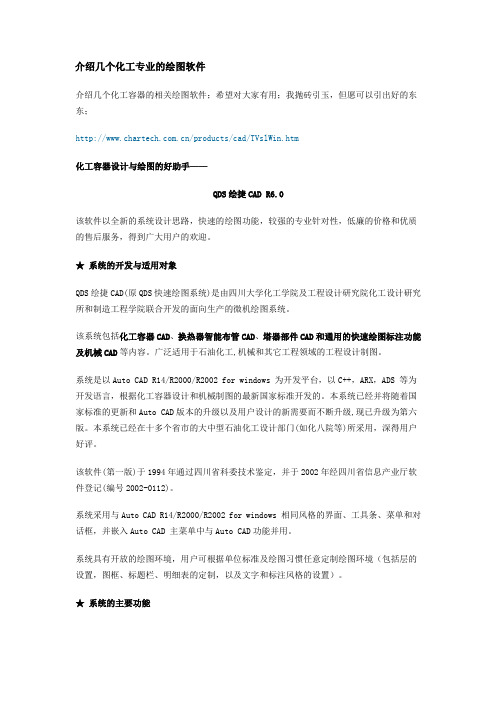
介绍几个化工专业的绘图软件介绍几个化工容器的相关绘图软件;希望对大家有用;我抛砖引玉,但愿可以引出好的东东;/products/cad/TVslWin.htm化工容器设计与绘图的好助手——QDS绘捷CAD R6.0该软件以全新的系统设计思路,快速的绘图功能,较强的专业针对性,低廉的价格和优质的售后服务,得到广大用户的欢迎。
★ 系统的开发与适用对象QDS绘捷CAD(原QDS快速绘图系统)是由四川大学化工学院及工程设计研究院化工设计研究所和制造工程学院联合开发的面向生产的微机绘图系统。
该系统包括化工容器CAD、换热器智能布管CAD、塔器部件CAD和通用的快速绘图标注功能及机械CAD等内容。
广泛适用于石油化工,机械和其它工程领域的工程设计制图。
系统是以Auto CAD R14/R2000/R2002 for windows 为开发平台,以C++,ARX,ADS 等为开发语言,根据化工容器设计和机械制图的最新国家标准开发的。
本系统已经并将随着国家标准的更新和Auto CAD版本的升级以及用户设计的新需要而不断升级,现已升级为第六版。
本系统已经在十多个省市的大中型石油化工设计部门(如化八院等)所采用,深得用户好评。
该软件(第一版)于1994年通过四川省科委技术鉴定,并于2002年经四川省信息产业厅软件登记(编号2002-0112)。
系统采用与Auto CAD R14/R2000/R2002 for windows 相同风格的界面、工具条、菜单和对话框,并嵌入Auto CAD 主菜单中与Auto CAD功能并用。
系统具有开放的绘图环境,用户可根据单位标准及绘图习惯任意定制绘图环境(包括层的设置,图框、标题栏、明细表的定制,以及文字和标注风格的设置)。
★ 系统的主要功能● 化工容器CAD根据化工容器最新国标,建立了化工容器椭圆封头、锥形封头、压力容器法兰、筒体、各种锥形变径段、人孔、手孔、接管及管法兰以及各种支座的大型数据库和变参图形库。
化工流程图软件viso
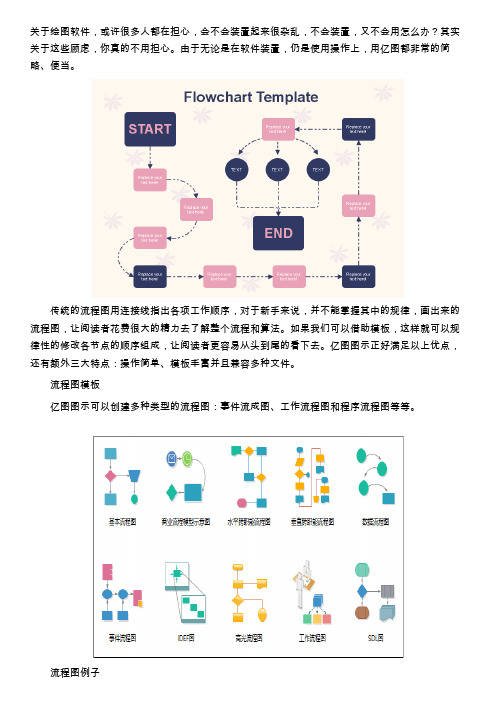
关于绘图软件,或许很多人都在担心,会不会装置起来很杂乱,不会装置,又不会用怎么办?其实关于这些顾虑,你真的不用担心。
由于无论是在软件装置,仍是使用操作上,用亿图都非常的简略、便当。
传统的流程图用连接线指出各项工作顺序,对于新手来说,并不能掌握其中的规律,画出来的流程图,让阅读者花费很大的精力去了解整个流程和算法。
如果我们可以借助模板,这样就可以规律性的修改各节点的顺序组成,让阅读者更容易从头到尾的看下去。
亿图图示正好满足以上优点,还有额外三大特点:操作简单、模板丰富并且兼容多种文件。
流程图模板亿图图示可以创建多种类型的流程图:事件流成图、工作流程图和程序流程图等等。
流程图例子丰富的例子可帮助我们快速绘制想要的流程图框架,方便二次编辑。
选择好专业的流程图工具,接下来我们详细的了解一下绘制步骤。
首先下载并安装亿图图示软件,选择新建流程图,创建空白文档进入画布,当然也可以选择自己喜欢的流程图模板点击进入。
其次,在左侧的符号栏里有各种符号,用来搭建整个框架,选择需要的符号,直接拖拽到画板位置,利用软件的网格和标尺定位好图形符号的位置最后,记得双击图形,输入补充文本关键词。
如果想要流程图显得不那么单调,可以通过上方的样式栏更换主题颜色,使得流程图更专业。
亿图图示是一款跨平台、多功能、同时支持云储存、分享功能的专业图形图表绘制软件。
除了各种流程图以外,亿图图示同时也支持绘制思维导图、工业设计、组织结构、建筑平面图、计算机网络、信息图等,集200种以上的绘图工具于一身。
软件提供矢量基础的12000个以上的符号、800个以上的模板和例子以便用户绘图使用。
同时,亿图图示也支持多种类型文件的导入导出,导入如Visio、SVG,导出如Visio、SVG、HTML、PS、JPG、PNG、PDF、Office文件等等。
CAD2014-化工工艺流程图绘制
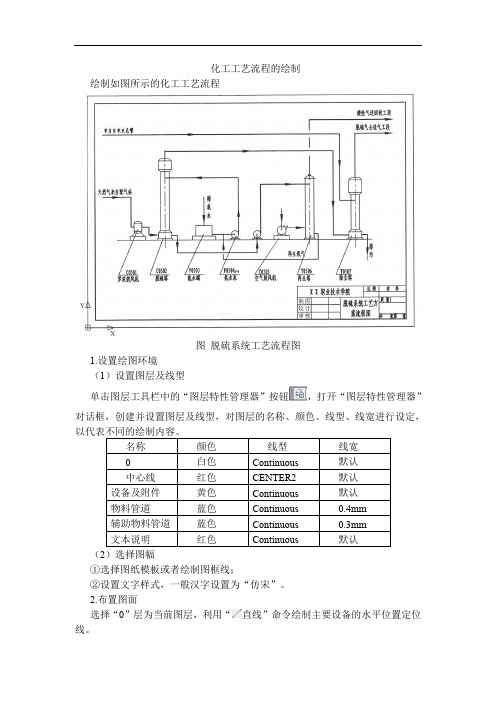
化工工艺流程的绘制绘制如图所示的化工工艺流程图脱硫系统工艺流程图1.设置绘图环境(1)设置图层及线型单击图层工具栏中的“图层特性管理器”按钮,打开“图层特性管理器”对话框,创建并设置图层及线型,对图层的名称、颜色、线型、线宽进行设定,以代表不同的绘制内容。
名称颜色线型线宽0 白色Continuous 默认中心线红色CENTER2 默认设备及附件黄色Continuous 默认物料管道蓝色Continuous 0.4mm辅助物料管道蓝色Continuous 0.3mm文本说明红色Continuous 默认(2)选择图幅①选择图纸模板或者绘制图框线;②设置文字样式,一般汉字设置为“仿宋”。
2.布置图面选择“0”层为当前图层,利用“直线”命令绘制主要设备的水平位置定位线。
选择“中心线”层为当前图层,利用“直线”命令绘制主要设备(如塔)的定位轴线,即设备的对称轴。
图1 布置图面3.绘制主要设备的示意图选择“设备及附件”图层为当前图层,依次利用“直线”、“镜像”、“修剪”、“椭圆”、“延伸”、“复制”、“旋转”、“拉伸”等命令,按照流程顺序从左向右画出反映设备大致外部轮廓的示意图。
在绘制轮廓示意图的时候一般不按照比例进行绘制,但要注意保持设备的相对大小以及位置高低关系。
脱硫塔设备示意图的画法:(1)启动“栅格显示”或者“F7”,使用“直线”命令,由“A点”开始,画折线AB,所得图形如图8-3(a)所示;(2)启动“对象捕捉”或者“F3”,以及“正交模式”或者“F8”,使用“直线”命令,依次由折线AB的各个折点开始向脱硫塔的轴线作直线,所得图形如图8-3(b)所示;(3)使用“镜像”命令,以脱硫塔的轴线为镜像线,镜像所得图形如图8-3(c)所示。
绘制完成的设备示意图如图3所示。
图3 主要设备示意图4.绘制主要物料流程线选择“物料管道”为当前图层,启动“正交模式”或者“F8”,使用“直线”命令绘制主要物料流程线,如图8-5所示。
ChemDraw简单使用说明
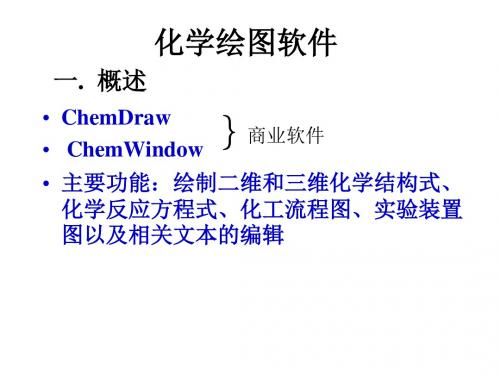
• EDTA; • 吗啡morphine
示例3:根据结构得出化合物命名
• 绘制肾上腺素的结构式, • 选中结构,执行【sturucture】/【convert
structure to name】
HO NH
HO OH
常用术语
点位:移动鼠标直到鼠标的光标放到所要进行操作的位置, 如果选择的位置在图形结构中的键、原子、线等的上面, 一般出现黑方块,称之为光标块,选择块或操作块。
光标块
选择:用鼠标的光标选中某种选择,使对象产生光标。选择对 象并不意味着动作,只是标记要操作的对象和点位;
单击:快速按下鼠标键(左或右键),然后快速抬起;
系列编号、X和Y轴、键序、键类型等的连接和联系的列表。是 用于多类应用程序间互换信息的通用格式
5 DARC-F1 (*.fld)——Questel DARC系统中存储结构的原本文件 格式
6 DARC-F1 Query(*.flq)——Questel DARC系统中存储查询的原本 文件格式
7 ISIS Reaction(*.rxn)——MDL开发的格式,用于存储元素反应信息 8 ISIS Sketch(*.skc)——在Windows或Macintosh环境下,存储并传输
二. ChemOffice
•美国CambridgeSoft公司的重要产品之一
•专业的集成化学桌面办公软件
•标准界面的菜单简明,易于操作;方便快 捷
•具有化学计算、化学分析和化学建模等实 用功能
• (1)ChemDraw是一个化学结构绘图软件,可绘制和
编辑高质量的化学结构图,识别和显示立体结构、部
化工工艺流程图制图标准54686
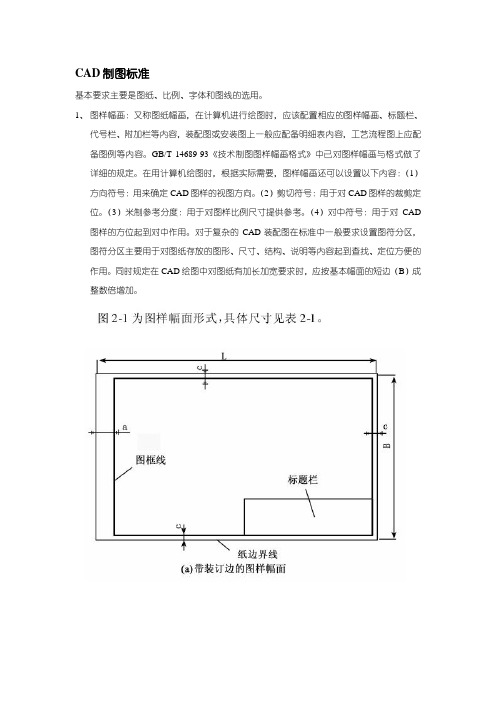
CAD制图标准基本要求主要是图纸、比例、字体和图线的选用。
1、图样幅画:又称图纸幅画,在计算机进行绘图时,应该配置相应的图样幅画、标题栏、代号栏、附加栏等内容,装配图或安装图上一般应配备明细表内容,工艺流程图上应配备图例等内容。
GB/T 14689-93《技术制图图样幅画格式》中已对图样幅画与格式做了详细的规定。
在用计算机绘图时,根据实际需要,图样幅画还可以设置以下内容:(1)方向符号:用来确定CAD图样的视图方向。
(2)剪切符号:用于对CAD图样的裁剪定位。
(3)米制参考分度:用于对图样比例尺寸提供参考。
(4)对中符号:用于对CAD 图样的方位起到对中作用。
对于复杂的CAD装配图在标准中一般要求设置图符分区,图符分区主要用于对图纸存放的图形、尺寸、结构、说明等内容起到查找、定位方便的作用。
同时规定在CAD绘图中对图纸有加长加宽要求时,应按基本幅面的短边(B)成整数倍增加。
2、比例:CAD图样中所采用的比例应该符合国家标准GB/T 14609-93《技术制图比例》的有关规定,具体见表2-2.必要时候也可以选择表2-3中的比例。
3、字体:CAD制图的字体应该按《技术制图字体》GB/T 14691-93的有关规定,做到字体端正、比画清楚、排列蒸汽、间隔均匀,并要求采用长仿宋矢量字体。
代号、符号要符合有关标准规定。
(1)字一般要以斜体输出。
(2)小数点输出时,应占一个字位,并位于中间靠下处。
(3)字母一般也要斜体输出。
(4)汉子输出时一般采用正体,并采用国家正是公布的简化汉字方案。
(5)标点符号应按照其真正含义正确使用,除省略号、破折号为两个字位外,其余均为一个字位。
(6)字体高度由图样幅面大小确定。
(7)规定字体的最小字距、行距,以及间隔线、基准线与书写字体间的最小距离。
4、图线:图线指图线的基本线型和基本线型的变形。
GB/T 17450-98《技术制图图线》对图线有详细的说明。
5、标题栏:标题栏位于图框右下角,其格式在GB/T 《技术制图标题栏》中有详细的规定。
化工流程模拟软件的介绍与对比

化工流程模拟软件的介绍与对比刘宽;王铁刚;曹祖宾;王莉【摘要】The chemical process simulation software is a kind of important tool in chemical process research, designing, production and optimization. It is widely used in the chemistry, petroleum industry, oil refining, oil&gas processing. Currently ASPEN PLUS, HYSYS and PRO/II are three common simulation softwares. In this paper, similarities and differences between them were discussed from the aspects of the interface, property data, operating steps and features.%化工流程模拟软件是化工过程的研发、设计、生产、优化方面的重要工具,广泛地应用于化学和石油工业、炼油、油气加工等领域。
ASPEN PLUS、HYSYS和PRO/II是目前国内最常用的三款化工流程模拟软件,文章通过对它们在界面、物性数据、操作步骤、特点几个方面的介绍,阐述了它们之间的联系与区别。
【期刊名称】《当代化工》【年(卷),期】2013(000)011【总页数】4页(P1550-1553)【关键词】化工流程模拟;软件;联系;区别【作者】刘宽;王铁刚;曹祖宾;王莉【作者单位】辽宁石油化工大学,辽宁抚顺 113001;中国寰球工程公司辽宁分公司,辽宁抚顺 113006;辽宁石油化工大学,辽宁抚顺 113001;中国寰球工程公司辽宁分公司,辽宁抚顺 113006【正文语种】中文【中图分类】TQ021化工流程模拟软件是指以工艺过程的机理和热力学方程为基础,采用数学方法来描述化工过程,通过建立模拟,应用计算机辅助进行物料平衡、热量平衡等计算,来指导实际过程,以获得经济效益的一类软件的总称。
- 1、下载文档前请自行甄别文档内容的完整性,平台不提供额外的编辑、内容补充、找答案等附加服务。
- 2、"仅部分预览"的文档,不可在线预览部分如存在完整性等问题,可反馈申请退款(可完整预览的文档不适用该条件!)。
- 3、如文档侵犯您的权益,请联系客服反馈,我们会尽快为您处理(人工客服工作时间:9:00-18:30)。
流程图,是一种比较简单的图表,画起来虽然简单,但是却也需要耗费不少时间和精力。
说到绘制流程图的工具,可能很多人会想到Office,微软的Word、Excel、PPT确实是办公中使用率最高的软件。
但是用来画流程图,并非是最佳的选择。
因此,寻找一款能够替代且专业好用的流程图绘制软件,也许是作为流程图用户的您,需要花费大量时间与精力去做的事情。
今天,终于不用再去苦苦找寻了。
让我来为大家介绍一款超高性价比的流程图软件。
传统的流程图用连接线指出各项工作顺序,对于新手来说,并不能掌握其中的规律,画出来的流程图,让阅读者花费很大的精力去了解整个流程和算法。
如果我们可以借助模板,这样就可以规律性的修改各节点的顺序组成,让阅读者更容易从头到尾的看下去。
亿图图示正好满足以上优点,还有额外三大特点:操作简单、模板丰富并且兼容多种文件。
流程图模板
亿图图示可以创建多种类型的流程图:事件流成图、工作流程图和程序流程图等等。
流程图例子
丰富的例子可帮助我们快速绘制想要的流程图框架,方便二次编辑。
选择好专业的流程图工具,接下来我们详细的了解一下绘制步骤。
首先下载并安装亿图图示软件,选择新建流程图,创建空白文档进入画布,当然也可以选择自己喜欢的流程图模板点击进入。
其次,在左侧的符号栏里有各种符号,用来搭建整个框架,选择需要的符号,直接拖拽到画板位置,利用软件的网格和标尺定位好图形符号的位置
最后,记得双击图形,输入补充文本关键词。
如果想要流程图显得不那么单调,可以通过上方的样式栏更换主题颜色,使得流程图更专业。
亿图图示EDraw Max是一款由深圳市亿图软件有限公司开发的全类型,综合图形图表设计软件,解决跨平台,多领域,全终端的图形设计,图文混排和工程制图等需求。
亿图图示是一款简单易用的快速制图软件,适合任何人绘制任何类型的图表。
使用这款智能的软件释放您的创造力,使用免费的模版轻松设计和创建惊艳的图表。
作为一款新颖小巧,功能强大的矢量绘制软件,让你轻松且高效地绘制各种流程图,网络图和商业图表。
