QWW-JAVA-23-DESIGN-MODE
关于Java 23种设计模式的有趣见解
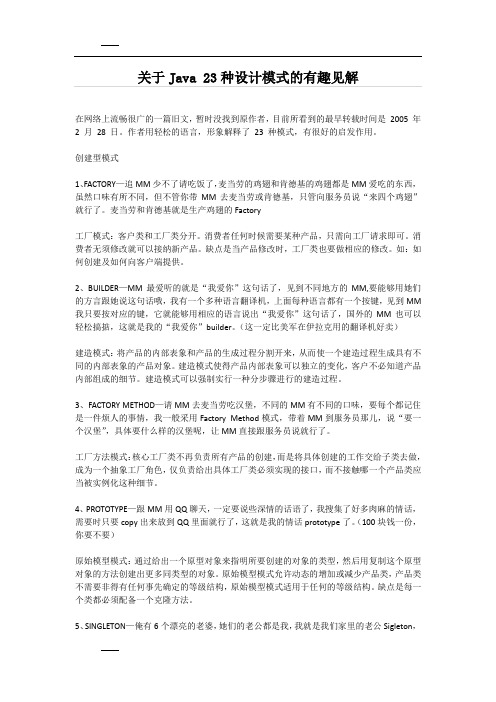
关于Java 23种设计模式的有趣见解在网络上流畅很广的一篇旧文,暂时没找到原作者,目前所看到的最早转载时间是2005 年2 月28 日。
作者用轻松的语言,形象解释了23 种模式,有很好的启发作用。
创建型模式1、FACTORY—追MM少不了请吃饭了,麦当劳的鸡翅和肯德基的鸡翅都是MM爱吃的东西,虽然口味有所不同,但不管你带MM去麦当劳或肯德基,只管向服务员说“来四个鸡翅”就行了。
麦当劳和肯德基就是生产鸡翅的Factory工厂模式:客户类和工厂类分开。
消费者任何时候需要某种产品,只需向工厂请求即可。
消费者无须修改就可以接纳新产品。
缺点是当产品修改时,工厂类也要做相应的修改。
如:如何创建及如何向客户端提供。
2、BUILDER—MM最爱听的就是“我爱你”这句话了,见到不同地方的MM,要能够用她们的方言跟她说这句话哦,我有一个多种语言翻译机,上面每种语言都有一个按键,见到MM 我只要按对应的键,它就能够用相应的语言说出“我爱你”这句话了,国外的MM也可以轻松搞掂,这就是我的“我爱你”builder。
(这一定比美军在伊拉克用的翻译机好卖)建造模式:将产品的内部表象和产品的生成过程分割开来,从而使一个建造过程生成具有不同的内部表象的产品对象。
建造模式使得产品内部表象可以独立的变化,客户不必知道产品内部组成的细节。
建造模式可以强制实行一种分步骤进行的建造过程。
3、FACTORY METHOD—请MM去麦当劳吃汉堡,不同的MM有不同的口味,要每个都记住是一件烦人的事情,我一般采用Factory Method模式,带着MM到服务员那儿,说“要一个汉堡”,具体要什么样的汉堡呢,让MM直接跟服务员说就行了。
工厂方法模式:核心工厂类不再负责所有产品的创建,而是将具体创建的工作交给子类去做,成为一个抽象工厂角色,仅负责给出具体工厂类必须实现的接口,而不接触哪一个产品类应当被实例化这种细节。
4、PROTOTYPE—跟MM用QQ聊天,一定要说些深情的话语了,我搜集了好多肉麻的情话,需要时只要copy出来放到QQ里面就行了,这就是我的情话prototype了。
Java设计模式之GOF23全面讲解

Java设计模式之GOF23全⾯讲解⼀、什么是设计模式设计模式(Design pattern)是解决软件开发某些特定问题⽽提出的⼀些解决⽅案也可以理解成解决问题的⼀些思路。
通过设计模式可以帮助我们增强代码的可重⽤性、可扩充性、可维护性、灵活性好。
我们使⽤设计模式最终的⽬的是实现代码的⾼内聚和低耦合。
⼆、设计模式的三⼤分类及关键点1、创建型模式对象实例化的模式,创建型模式⽤于解耦对象的实例化过程。
单例模式:某个类智能有⼀个实例,提供⼀个全局的访问点。
⼯⼚模式:⼀个⼯⼚类根据传⼊的参量决定创建出哪⼀种产品类的实例。
抽象⼯⼚模式:创建相关或依赖对象的家族,⽽⽆需明确指定具体类。
建造者模式:封装⼀个复杂对象的创建过程,并可以按步骤构造。
原型模式:通过复制现有的实例来创建新的实例。
2、结构型模式把类或对象结合在⼀起形成⼀个更⼤的结构。
装饰器模式:动态的给对象添加新的功能。
代理模式:为其它对象提供⼀个代理以便控制这个对象的访问。
桥接模式:将抽象部分和它的实现部分分离,使它们都可以独⽴的变化。
适配器模式:将⼀个类的⽅法接⼝转换成客户希望的另⼀个接⼝。
组合模式:将对象组合成树形结构以表⽰“部分-整体”的层次结构。
外观模式:对外提供⼀个统⼀的⽅法,来访问⼦系统中的⼀群接⼝。
享元模式:通过共享技术来有效的⽀持⼤量细粒度的对象。
3、⾏为型模式类和对象如何交互,及划分责任和算法。
策略模式:定义⼀系列算法,把他们封装起来,并且使它们可以相互替换。
模板模式:定义⼀个算法结构,⽽将⼀些步骤延迟到⼦类实现。
命令模式:将命令请求封装为⼀个对象,使得可以⽤不同的请求来进⾏参数化。
迭代器模式:⼀种遍历访问聚合对象中各个元素的⽅法,不暴露该对象的内部结构。
观察者模式:对象间的⼀对多的依赖关系。
仲裁者模式:⽤⼀个中介对象来封装⼀系列的对象交互。
备忘录模式:在不破坏封装的前提下,保持对象的内部状态。
解释器模式:给定⼀个语⾔,定义它的⽂法的⼀种表⽰,并定义⼀个解释器。
23种设计模式书

23种设计模式书23种设计模式书是指《设计模式》一书中所介绍的23种常见的软件设计模式。
这些设计模式是在软件开发中经过验证和应用的最佳实践,可以帮助开发人员解决各种常见的设计问题。
本文将依次介绍这23种设计模式,并对每种模式进行简要的说明和应用场景的介绍,以帮助读者更好地理解和应用这些设计模式。
1. 单例模式(Singleton):确保一个类只有一个实例,并提供全局访问点。
2. 工厂模式(Factory):将对象的创建和使用分离,通过工厂类来创建对象。
3. 抽象工厂模式(Abstract Factory):提供一个创建一系列相关或相互依赖对象的接口,而无需指定具体的类。
4. 建造者模式(Builder):将一个复杂对象的构建与其表示分离,使得同样的构建过程可以创建不同的表示。
5. 原型模式(Prototype):通过复制已有对象来创建新对象,避免了创建过程的复杂性。
6. 适配器模式(Adapter):将一个类的接口转换成客户希望的另一个接口,使得原本不兼容的类可以一起工作。
7. 桥接模式(Bridge):将抽象部分和实现部分分离,使它们可以独立变化。
8. 过滤器模式(Filter):使用标准来过滤一组对象,获取满足条件的子集。
9. 组合模式(Composite):将对象组合成树形结构以表示“部分-整体”的层次结构。
10. 装饰器模式(Decorator):动态地给一个对象添加额外的职责,同时又不改变其结构。
11. 外观模式(Facade):提供一个统一的接口,用来访问子系统中的一群接口。
12. 享元模式(Flyweight):通过共享对象来有效地支持大量细粒度的对象。
13. 代理模式(Proxy):为其他对象提供一种代理以控制对这个对象的访问。
14. 责任链模式(Chain of Responsibility):将请求的发送者和接收者解耦,使多个对象都有机会处理这个请求。
15. 命令模式(Command):将一个请求封装成一个对象,从而可以用不同的请求对客户进行参数化。
23种设计模式uml图及java简单实现代码

23种经典设计模式UML类图汇总关键字: 设计模式23种设计模式JAVA代码实现和追mm和设计模式关键字: 23种设计模式java代码实现追mm和设计模式最讨厌废话了,把代码贴出来最简单。
package lq.test;import java.io.*;import java.util.*;//*********创建型模式***************//factory method 1//1具体的构造算法,和2构造出的具体产品由子类实现interface Product {}//或者我也提供一个工厂的接口,由这个抽象类来继承它abstract class Factory {abstract public Product fmd();//我认为这个方方法的存在是,是对FactoryMethod方法的补充//例如可以为生成的对象赋值,计算为生成对象应付何值,前后的日值//且这些都是公用的,生成产品的最主要算法还是在FactoryMethod中,//这个方法只是起辅助作用,这也是一种思维方法,将具体的算法实现在一个方法中//而我不直接调用此方法,而使用另外的一个方法封装它,等到了更灵活的效果,而//子类需实现的内容是FactoryMethod//此方法是一个TemplateMethodpublic Product creat() {Product pd = null;System.out.println("before operation");pd = fmd();System.out.println("end operation");return pd;}}class Product1 implements Product {}class Factory1 extends Factory {public Product fmd() {Product pd = new Product1();return pd;}}//FactroyMethod 2//这种方式简单实用interface Producta {}interface Factorya {Producta create();}class Producta1 implements Producta {}class Factorya1 implements Factorya {public Producta create() {Producta pda = null;pda = new Producta1();return pda;}}//AbstractFactory//AbstractFactory与FactoryMethod的不同在于AbstractFactory创建多个产品//感觉此模式没有什么大用//当然可以还有更多的接口interface Apda {}interface Apdb {}interface Afactory {Apda createA();Apdb createB();}class Apda1 implements Apda {}class Apdb1 implements Apdb {}//有几个接口就有几个对应的方法class Afactory1 implements Afactory {public Apda createA() {Apda apda = null;apda = new Apda1();return apda;}public Apdb createB() {Apdb apdb = null;apdb = new Apdb1();return apdb;}}//Builder//一个产品的生成分为生成部件和组装部件,不同的产品每个部件生成的方式不同//而组装的方式相同,部件的生成抽象成接口方法,而组装的方法使用一个TemplateMethod方法interface Cpda {}class Cpda1 implements Cpda {}interface BuilderI {void buildPart1();void buildPart2();void initPd();Cpda getPd();}abstract class BuilderA implements BuilderI {Cpda cpda;public Cpda getPd() {initPd();//对对象的内容进行设置buildPart1();buildPart2();return cpda;}}class Builder extends BuilderA {public void buildPart1() {System.out.println(cpda);}public void buildPart2() {System.out.println(cpda);}public void initPd() {cpda = new Cpda1();}}//一个简单的生成产品的实现//1abstract class Fy {public abstract void med1();static class Fy1 extends Fy {public void med1() {}}public static Fy getInstance() {Fy fy = new Fy1();return fy;// Fy fy = new Fy1() {//这种匿名内部类是静态的!!// public void med1() {// }// };// return fy;}}//2interface Pdd {}class Pdd1 implements Pdd {}abstract class Fya {public static Pdd getPd() {Pdd pdd = new Pdd1();return pdd;}}//Prototype 在java中就是clone,又包含深拷贝和浅拷贝class CloneObja {public CloneObja MyClone() {return new CloneObja();}}class CloneObjb {public CloneObjb MyClone() throws Throwable {CloneObjb cobj = null;cobj = (CloneObjb) pcl(this);return cobj;}//深度拷贝算法private Object pcl(Object obj) throws Throwabl e {ByteArrayOutputStream bao = new ByteArrayOutputStr eam(1000);ObjectOutputStream objo = new ObjectOutputStream(b ao);objo.writeObject(obj);ByteArrayInputStream bai = new ByteArrayInputStrea m(bao.toByteArray());ObjectInputStream obji = new ObjectInputStream(bai );Object objr = obji.readObject();return objr;}}//Singleton//一个类只有一个对象,例如一个线程池,一个cacheclass Singleton1 {public static Singleton1 instance = new Si ngleton1();private Singleton1() {}public static Singleton1 getInstance() {return instance;}}class Singleton2 {public static Singleton2 instance;private Singleton2() {}// public static Singleton2 getInstance() {// if (instance == null) {// instance = new Singleton2();// }//// return instance;// }public static Singleton2 getInstance() {synchronized(Singleton2.class) {if (instance == null) {instance = new Singleton2();}}return instance;}}//**********结构型模式**********//Adapter//基本方法有两种,一种是使用引用一种使用继承//将不符合标准的接口转成符合标准的接口,接口的修改主要是参数的增减,//返回值类型,当然还有方法名//感觉这就是封装的另一种表示形式,封装有用方法封装(在方法中调用功能方法),//用类封装(先传入功能方法所在的类的对象,通过调用此对象的功能方法)//使用引用的形式class Adapteea {public void kk() {}}interface Targeta {String vv(int i, int k);}class Adaptera implements Targeta{Adapteea ade;public Adaptera(Adapteea ade) {this.ade = ade;}public String vv(int i, int k) {//具体的业务方法实现在Adaptee中,这个方法//只起到了接口转换的作用//调用此方法是通过引用ade.kk();return null;}}//使用继承形式的class Adapteeb {public void kk() {}}interface Targetb {String vv(int i, int k);}class Adapterb extends Adapteeb implements Targetb {public String vv(int i, int k) { //调用此方法是通过继承kk();return null;}}//Proxyinterface Subject {void request();}class realSubject implements Subject { public void request() {//do the real business}}class Proxy implements Subject {Subject subject;public Proxy(Subject subject) {this.subject = subject;}public void request() {System.out.println("do something");subject.request();System.out.println("do something");}}//Bridge//感觉就是多态的实现interface Imp {void operation();}class Cimp1 implements Imp {public void operation() {System.out.println("1");}}class Cimp2 implements Imp {public void operation() {System.out.println("2");}}class Invoker {Imp imp = new Cimp1();public void invoke() {imp.operation();}}//Compositeinterface Component {void operation();void add(Component component);void remove(Component component);}class Leaf implements Component {public void operation() {System.out.println("an operation");}public void add(Component component) {throw new UnsupportedOperationException();}public void remove(Component component) { throw new UnsupportedOperationException();}}class Composite implements Component {List components = new ArrayList();public void operation() {Component component = null;Iterator it = components.iterator();while (it.hasNext()) {//不知道此component对象是leaf还是composite,//如果是leaf则直接实现操作,如果是composite则继续递归调用component = (Component) it.next();component.operation();}}public void add(Component component) {components.add(component);}public void remove(Component component) {components.remove(component);}}//Decorator//对一个类的功能进行扩展时,我可以使用继承,但是不够灵活,所以选用了//另外的一种形式,引用与继承都可活得对对象的一定的使用能力,而使用引用将更灵活//我们要保证是对原功能的追加而不是修改,否则只能重写方法,或使用新的方法//注意concrete的可以直接new出来,//而decorator的则需要用一个另外的decorator对象才能生成对象//使用对象封装,和公用接口//Decorator链上可以有多个元素interface Componenta {void operation();}class ConcreteComponent implements Componenta {public void operation() {System.out.println("do something");}}class Decorator implements Componenta { private Componenta component;public Decorator(Componenta component) {ponent = component;}public void operation() {//do something beforecomponent.operation();//do something after}}//Facade//非常实用的一种设计模式,我可以为外部提供感兴趣的接口class Obj1 {public void ope1() {}public void ope2() {}}class Obj2 {public void ope1() {}public void ope2() {}}class Facade {//我得到了一个简洁清晰的接口public void fdMethod() {Obj1 obj1 = new Obj1();Obj2 obj2 = new Obj2();obj1.ope1();obj2.ope2();}}//Flyweight//空//**********行为型模式*************//Chain of Responsibility//与Decorator的实现形式相类似,//Decorator是在原来的方法之上进行添加功能,而//Chain则是判断信号如果不是当前处理的则转交个下一个节点处理//我可以使用if分支来实现相同的效果,但是不够灵活,链上的每个节点是可以替换增加的,相对//比较灵活,我们可以设计接口实现对节点的增删操作,而实现更方便的效果//这个是一个链状的结构,有没有想过使用环状结构interface Handler {void handRequest(int signal);}class CHandler1 implements Handler {private Handler handler;public CHandler1(Handler handler) {this.handler = handler;}public void handRequest(int signal) {if (signal == 1) {System.out.println("handle signal 1");}else {handler.handRequest(signal);}}}class CHandler2 implements Handler {private Handler handler;public CHandler2(Handler handler) {this.handler = handler;}public void handRequest(int signal) {if (signal == 2) {System.out.println("handle signal 2");}else {handler.handRequest(signal);}}}class CHandler3 implements Handler {public void handRequest(int signal) {if (signal == 3) {System.out.println("handle signal 3");}else {throw new Error("can't handle signal");}}}class ChainClient {public static void main(String[] args) { Handler h3 = new CHandler3();Handler h2 = new CHandler2(h3);Handler h1 = new CHandler1(h2);h1.handRequest(2);}}//Interpreter//感觉跟Composite很类似,只不过他分文终结符和非终结符//Template Methodabstract class TemplateMethod {abstract void amd1();abstract void amd2();//此方法为一个Template Method方法public void tmd() {amd1();amd2();}}//State//标准型//状态和操作不应该耦合在一起class Contexta {private State st;public Contexta(int nst) {changeStfromNum(nst);}public void changeStfromNum(int nst) {if (nst == 1) {st = new CStatea1();}else if (nst == 2) {st = new CStatea2();}throw new Error("bad state");}void request() {st.handle(this);}}interface State {void handle(Contexta context);}class CStatea1 implements State {public void handle(Contexta context) {System.out.println("state 1");//也许在一个状态的处理过程中要改变状态,例如打开之后立即关闭这种效果//context.changeStfromNum(2);}}class CStatea2 implements State {public void handle(Contexta context) {System.out.println("state 2");}}//工厂型//根据状态不通生成不同的state//class StateFactory {//public static State getStateInstance(int num) {// State st = null;//// if (num == 1) {// st = new CStatea1();// }// else if (num == 2) {// st = new CStatea2();// }//// return st;// }//}//Strategy//跟Bridge相类似,就是一种多态的表示//Visitor//双向引用,使用另外的一个类调用自己的方法,访问自己的数据结构interface Visitor {void visitElement(Elementd element);}class CVisitor implements Visitor {public void visitElement(Elementd element) {element.operation();}}interface Elementd {void accept(Visitor visitor);void operation();}class CElementd implements Elementd { public void accept(Visitor visitor) { visitor.visitElement(this);}public void operation() {//实际的操作在这里}}class Clientd {public static void main() {Elementd elm = new CElementd();Visitor vis = new CVisitor();vis.visitElement(elm);}}//Iteraotr//使用迭代器对一个类的数据结构进行顺序迭代interface Structure {interface Iteratora {void first();boolean hasElement();Object next();}}class Structure1 implements Structure { Object[] objs = new Object[100];//使用内部类是为了对Struture1的数据结构有完全的访问权 class Iteratora1 implements Iteratora { int index = 0;public void first() {index = 0;}public boolean hasElement() {return index < 100;}public Object next() {Object obj = null;if (hasElement()) {obj = objs[index];index++;}return obj;}}}//Meditorclass A1 {public void operation1() {}public void operation2() {}}class A2 {public void operation1() {}public void operation2() {}}class Mediator {A1 a1;A2 a2;public Mediator(A1 a1, A2 a2) { this.a1 = a1;this.a2 = a2;}//如果我想实现这个功能我可能会把他放在A1中//但是这样耦合大,我不想在A1中出现A2对象的引用, //所以我使用了Mediator作为中介public void mmed1() {a1.operation1();a2.operation2();}public void mmed2() {a2.operation1();a1.operation2();}}//Command//我认为就是将方法转换成了类class Receiver {public void action1() {}public void action2() {}}interface Command {void Execute();}class CCommand1 implements Command { private Receiver receiver;public CCommand1(Receiver receiver) {this.receiver = receiver;}public void Execute() {receiver.action1();}}class CCommand2 implements Command { private Receiver receiver;public CCommand2(Receiver receiver) {this.receiver = receiver;}public void Execute() {receiver.action2();}//Observer//在这里看似乎这个模式没有什么用//但是如果我有一个线程监控Subject,如果Subject的状态//发生了变化,则更改Observer的状态,并出发一些操作,这样就有实际的意义了//Observer与Visitor有相似的地方,都存在双向引用//Subject可以注册很多Observerinterface Subjectb {void attach(Observer observer);void detach(Observer observer);void mynotify();int getState();void setState(int state);}class Subjectb1 implements Subjectb {List observers = new ArrayList();int state;public void attach(Observer observer) {observers.add(observer);}public void detach(Observer observer) {observers.remove(observer);}public void mynotify() {Observer observer = null;Iterator it = observers.iterator();while (it.hasNext()) {observer = (Observer) it.next();observer.Update();}}public int getState() {return state;}public void setState(int state) {this.state = state;}}interface Observer {void Update();}class Observer1 implements Observer { Subjectb subject;int state;public Observer1(Subjectb subject) {this.subject = subject;}public void Update() {this.state = subject.getState();}public void operation() {//一些基于state的操作}}//Memento//感觉此模式没有什么大用class Memento {int state;public int getState() {return state;}public void setState(int state) {this.state = state;}}class Originator {int state;public void setMemento(Memento memento) {state = memento.getState();}public Memento createMemento() {Memento memento = new Memento();memento.setState(1);return memento;}public int getState() {return state;}public void setState(int state) {this.state = state;}}class careTaker {Memento memento;public void saverMemento(Memento memento) {this.memento = memento;}public Memento retrieveMemento() {return memento;}}//程序最终还是顺序执行的,是由不通部分的操作拼接起来的//将不同类的代码拼接起来是通过引用实现的,有了引用我就//相当于有了一定访问数据结构和方法的能力,这与写在类内部//差不多,例如我想将一个类中的一个方法抽离出去,因为这个方法依赖与此类的数据和其他方法//直接将代码移走是不行的,但如果我们拥有了此类对象的引用,则与写在此类//内部无异,所以我们拥有了引用就可以将此方法移出。
23种设计模式代码

23种设计模式代码设计模式是软件工程中常用的解决问题的方法论,它们提供了一套通用的解决方案,帮助开发人员设计出可复用、可维护和可扩展的代码。
本文将介绍23种常见的设计模式,分别是:1. 单例模式:确保一个类只有一个实例,并提供全局访问点。
2. 简单工厂模式:通过一个工厂类创建不同类型的对象,而无需直接实例化对象。
3. 工厂方法模式:定义一个创建对象的接口,由子类决定实例化哪个类。
4. 抽象工厂模式:提供一个创建一系列相关或相互依赖对象的接口,而无需指定具体类。
5. 建造者模式:将一个复杂对象的构建与其表示分离,使同样的构建过程可以创建不同的表示。
6. 原型模式:通过复制现有对象来创建新对象,而无需知道具体的创建过程。
7. 适配器模式:将一个类的接口转换为客户端所期望的另一个接口。
8. 桥接模式:将抽象部分与实现部分分离,使它们可以独立变化。
9. 组合模式:将对象组合成树形结构以表示“整体-部分”的层次结构,使客户端对单个对象和组合对象的使用具有一致性。
10. 装饰器模式:动态地给一个对象添加额外的职责,同时又不改变其结构。
11. 外观模式:为子系统中的一组接口提供一个统一的接口,用来简化客户端的使用。
12. 享元模式:通过共享对象来减少内存使用,提高性能。
13. 代理模式:为其他对象提供一种代理以控制对这个对象的访问。
14. 责任链模式:将多个对象组成一条链,并沿着这条链传递请求,直到有一个对象处理它为止。
15. 命令模式:将一个请求封装成一个对象,从而使你可以用不同的请求对客户端进行参数化。
16. 解释器模式:给定一个语言,定义它的文法的一种表示,并定义一个解释器,该解释器使用该表示来解释语言中的句子。
17. 迭代器模式:提供一种方法顺序访问一个聚合对象中的各个元素,而又不需要暴露该对象的内部表示。
18. 中介者模式:用一个中介对象来封装一系列对象之间的交互,使得各对象之间不需要显式地相互引用。
Net Customisation User Guide
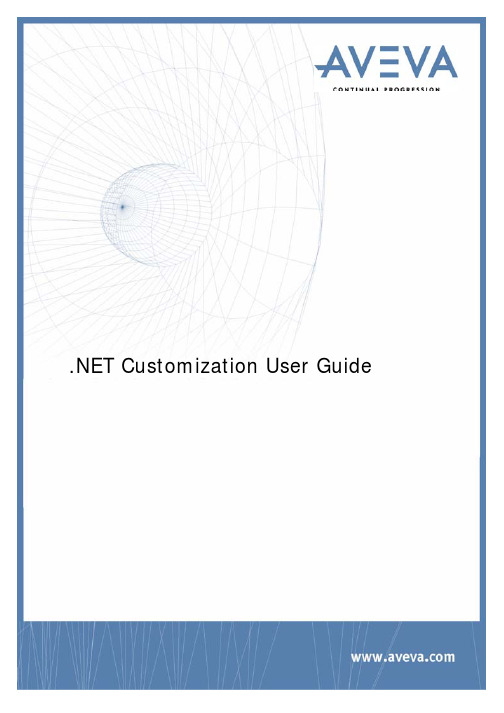
.NET Customization User GuideAVEVA Solutions LtdDisclaimerInformation of a technical nature, and particulars of the product and its use, is given by AVEVA Solutions Ltd and its subsidiaries without warranty. AVEVA Solutions Ltd and its subsidiaries disclaim any and all warranties and conditions, expressed or implied, to the fullest extent permitted by law. Neither the author nor AVEVA Solutions Ltd, or any of its subsidiaries, shall be liable to any person or entity for any actions, claims, loss or damage arising from the use or possession of any information, particulars, or errors in this publication, or any incorrect use of the product, whatsoever.CopyrightCopyright and all other intellectual property rights in this manual and the associated software, and every part of it (including source code, object code, any data contained in it, the manual and any other documentation supplied with it) belongs to AVEVA Solutions Ltd or its subsidiaries.All other rights are reserved to AVEVA Solutions Ltd and its subsidiaries. The information contained in this document is commercially sensitive, and shall not be copied, reproduced, stored in a retrieval system, or transmitted without the prior written permission of AVEVA Solutions Ltd Where such permission is granted, it expressly requires that this Disclaimer and Copyright notice is prominently displayed at the beginning of every copy that is made.The manual and associated documentation may not be adapted, reproduced, or copied, in any material or electronic form, without the prior written permission of AVEVA Solutions Ltd. The user may also not reverse engineer, decompile, copy, or adapt the associated software. Neither the whole, nor part of the product described in this publication may be incorporated into any third-party software, product, machine, or system without the prior written permission of AVEVA Solutions Ltd, save as permitted by law. Any such unauthorised action is strictly prohibited, and may give rise to civil liabilities and criminal prosecution.The AVEVA products described in this guide are to be installed and operated strictly in accordance with the terms and conditions of the respective licence agreements, and in accordance with the relevant User Documentation. Unauthorised or unlicensed use of the product is strictly prohibited.First published September 2007© AVEVA Solutions Ltd, and its subsidiaries 2007AVEVA Solutions Ltd, High Cross, Madingley Road, Cambridge, CB3 0HB, United KingdomTrademarksAVEVA and Tribon are registered trademarks of AVEVA Solutions Ltd or its subsidiaries. Unauthorised use of the AVEVA or Tribon trademarks is strictly forbidden.AVEVA product names are trademarks or registered trademarks of AVEVA Solutions Ltd or its subsidiaries, registered in the UK, Europe and other countries (worldwide).The copyright, trade mark rights, or other intellectual property rights in any other product, its name or logo belongs to its respective owner.AVEVA .NET CustomizationContents Page.NET Customization User GuideIntroduction. . . . . . . . . . . . . . . . . . . . . . . . . . . . . . . . . . . . . . . . . . . . .1:1 About this Guide . . . . . . . . . . . . . . . . . . . . . . . . . . . . . . . . . . . . . . . . . . . . . . . . . . 1:1 .NET Customization Architecture. . . . . . . . . . . . . . . . . . . . . . . . . . . . . . . . . . . . . 1:1 Common Application Framework Interfaces . . . . . . . . . . . . . . . . . . . . . . . . . . . . . . . . . . . . 1:2 Database Interfaces. . . . . . . . . . . . . . . . . . . . . . . . . . . . . . . . . . . . . . . . . . . . . . . . . . . . . . . 1:2 Geometry Interfaces. . . . . . . . . . . . . . . . . . . . . . . . . . . . . . . . . . . . . . . . . . . . . . . . . . . . . . . 1:3 Shared Interfaces. . . . . . . . . . . . . . . . . . . . . . . . . . . . . . . . . . . . . . . . . . . . . . . . . . . . . . . . . 1:3 Utilities Interfaces. . . . . . . . . . . . . . . . . . . . . . . . . . . . . . . . . . . . . . . . . . . . . . . . . . . . . . . . . 1:4 Graphics Interfaces . . . . . . . . . . . . . . . . . . . . . . . . . . . . . . . . . . . . . . . . . . . . . . . . . . . . . . . 1:4 Sample Code . . . . . . . . . . . . . . . . . . . . . . . . . . . . . . . . . . . . . . . . . . . . . . . . . . . . . 1:4 AttributeBrowserAddin . . . . . . . . . . . . . . . . . . . . . . . . . . . . . . . . . . . . . . . . . . . . . . . . . . . . . 1:4 ExamplesAddin . . . . . . . . . . . . . . . . . . . . . . . . . . . . . . . . . . . . . . . . . . . . . . . . . . . . . . . . . . 1:4 NetGridExample. . . . . . . . . . . . . . . . . . . . . . . . . . . . . . . . . . . . . . . . . . . . . . . . . . . . . . . . . . 1:4 PMLNetExample . . . . . . . . . . . . . . . . . . . . . . . . . . . . . . . . . . . . . . . . . . . . . . . . . . . . . . . . . 1:4 PMLGridExample. . . . . . . . . . . . . . . . . . . . . . . . . . . . . . . . . . . . . . . . . . . . . . . . . . . . . . . . . 1:5 Reference Documentation. . . . . . . . . . . . . . . . . . . . . . . . . . . . . . . . . . . . . . . . . . . 1:5 Compatibility with future versions. . . . . . . . . . . . . . . . . . . . . . . . . . . . . . . . . . . . 1:5How to Write an Addin . . . . . . . . . . . . . . . . . . . . . . . . . . . . . . . . . . . .2:1 The IAddin Interface. . . . . . . . . . . . . . . . . . . . . . . . . . . . . . . . . . . . . . . . . . . . . . . . 2:1 The WindowManager. . . . . . . . . . . . . . . . . . . . . . . . . . . . . . . . . . . . . . . . . . . . . . . 2:3 Window Creation . . . . . . . . . . . . . . . . . . . . . . . . . . . . . . . . . . . . . . . . . . . . . . . . . . . . . . . . . 2:3IWindow Interface . . . . . . . . . . . . . . . . . . . . . . . . . . . . . . . . . . . . . . . . . . . . . . . . . . . . . . . . . . . . . . . . . . . . . . 2:4 Window Events . . . . . . . . . . . . . . . . . . . . . . . . . . . . . . . . . . . . . . . . . . . . . . . . . . . . . . . . . . . . . . . . . . . . . . . . 2:4WindowManager Events. . . . . . . . . . . . . . . . . . . . . . . . . . . . . . . . . . . . . . . . . . . . . . . . . . . . . . . . . . . . . . . . . 2:5 The StatusBar. . . . . . . . . . . . . . . . . . . . . . . . . . . . . . . . . . . . . . . . . . . . . . . . . . . . . . . . . . . . . . . . . . . . . . . . . 2:5Addin Commands . . . . . . . . . . . . . . . . . . . . . . . . . . . . . . . . . . . . . . . . . . . . . . . . . 2:6 Writing a Command Class . . . . . . . . . . . . . . . . . . . . . . . . . . . . . . . . . . . . . . . . . . . . . . . . . . 2:6 Command Events. . . . . . . . . . . . . . . . . . . . . . . . . . . . . . . . . . . . . . . . . . . . . . . . . . . . . . . . . 2:9 Resource Manager. . . . . . . . . . . . . . . . . . . . . . . . . . . . . . . . . . . . . . . . . . . . . . . . . 2:9 Configuring a Module to Load an Addin . . . . . . . . . . . . . . . . . . . . . . . . . . . . . . . 2:9 Menu and Command Bar Customization . . . . . . . . . . . . . . . . . . . . .3:1 Configuring a Module to Load a UIC File. . . . . . . . . . . . . . . . . . . . . . . . . . . . . . . 3:1 Editing the UIC File . . . . . . . . . . . . . . . . . . . . . . . . . . . . . . . . . . . . . . . . . . . . . . . . 3:2 Selection of Active Customization File . . . . . . . . . . . . . . . . . . . . . . . . . . . . . . . . . . . . . . . . 3:3 The Tree . . . . . . . . . . . . . . . . . . . . . . . . . . . . . . . . . . . . . . . . . . . . . . . . . . . . . . . . . . . . . . 3:4Selecting a Node in the Tree. . . . . . . . . . . . . . . . . . . . . . . . . . . . . . . . . . . . . . . . . . . . . . . . . . . . . . . . . . . . . . 3:5 Drag & Drop within the Tree . . . . . . . . . . . . . . . . . . . . . . . . . . . . . . . . . . . . . . . . . . . . . . . . . . . . . . . . . . . . . . 3:5 Node Context Menus. . . . . . . . . . . . . . . . . . . . . . . . . . . . . . . . . . . . . . . . . . . . . . . . . . . . . . . . . . . . . . . . . . . . 3:5 List of Command Tools . . . . . . . . . . . . . . . . . . . . . . . . . . . . . . . . . . . . . . . . . . . . . . . . . . . . 3:6 Selecting a Node in the List. . . . . . . . . . . . . . . . . . . . . . . . . . . . . . . . . . . . . . . . . . . . . . . . . . . . . . . . . . . . . . . 3:6 Drag & Drop from the List to the Tree. . . . . . . . . . . . . . . . . . . . . . . . . . . . . . . . . . . . . . . . . . . . . . . . . . . . . . . 3:6 List Context Menu. . . . . . . . . . . . . . . . . . . . . . . . . . . . . . . . . . . . . . . . . . . . . . . . . . . . . . . . . . . . . . . . . . . . . . 3:7 Tool Types. . . . . . . . . . . . . . . . . . . . . . . . . . . . . . . . . . . . . . . . . . . . . . . . . . . . . . . . . . . . . . . . . . . . . . . . . . . . 3:8 Sorting List via Heading . . . . . . . . . . . . . . . . . . . . . . . . . . . . . . . . . . . . . . . . . . . . . . . . . . . . . . . . . . . . . . . . 3:10 Property Grid . . . . . . . . . . . . . . . . . . . . . . . . . . . . . . . . . . . . . . . . . . . . . . . . . . . . . . . . . . . 3:10 Action Buttons . . . . . . . . . . . . . . . . . . . . . . . . . . . . . . . . . . . . . . . . . . . . . . . . . . . . . . . . . . 3:12 Resource Editor . . . . . . . . . . . . . . . . . . . . . . . . . . . . . . . . . . . . . . . . . . . . . . . . . . . . . . . . . 3:13 Resource Editor Command Bar . . . . . . . . . . . . . . . . . . . . . . . . . . . . . . . . . . . . . . . . . . . . . . . . . . . . . . . . . . 3:14 Using Resources for Properties . . . . . . . . . . . . . . . . . . . . . . . . . . . . . . . . . . . . . . . . . . . . . . . . . . . . . . . . . . 3:16 Standalone Resource Editor. . . . . . . . . . . . . . . . . . . . . . . . . . . . . . . . . . . . . . . . . . . . . . . . . . . . . . . . . . . . . 3:16Database Interface . . . . . . . . . . . . . . . . . . . . . . . . . . . . . . . . . . . . . . .4:1 Data Model Definition Classes . . . . . . . . . . . . . . . . . . . . . . . . . . . . . . . . . . . . . . . 4:1 DbElementType . . . . . . . . . . . . . . . . . . . . . . . . . . . . . . . . . . . . . . . . . . . . . . . . . . . . . . . . . . 4:1Overview. . . . . . . . . . . . . . . . . . . . . . . . . . . . . . . . . . . . . . . . . . . . . . . . . . . . . . . . . . . . . . . . . . . . . . . . . . . . 4:1 Constructors . . . . . . . . . . . . . . . . . . . . . . . . . . . . . . . . . . . . . . . . . . . . . . . . . . . . . . . . . . . . . . . . . . . . . . . . . . 4:1 Methods. . . . . . . . . . . . . . . . . . . . . . . . . . . . . . . . . . . . . . . . . . . . . . . . . . . . . . . . . . . . . . . . . . . . . . . . . . . . 4:2 Related ENUMS . . . . . . . . . . . . . . . . . . . . . . . . . . . . . . . . . . . . . . . . . . . . . . . . . . . . . . . . . . . . . . . . . . . . . . . 4:2 Related Pseudo Attributes. . . . . . . . . . . . . . . . . . . . . . . . . . . . . . . . . . . . . . . . . . . . . . . . . . . . . . . . . . . . . . . . 4:2 DbAttribute. . . . . . . . . . . . . . . . . . . . . . . . . . . . . . . . . . . . . . . . . . . . . . . . . . . . . . . . . . . . . . 4:3 Overview. . . . . . . . . . . . . . . . . . . . . . . . . . . . . . . . . . . . . . . . . . . . . . . . . . . . . . . . . . . . . . . . . . . . . . . . . . . . 4:3 Constructors . . . . . . . . . . . . . . . . . . . . . . . . . . . . . . . . . . . . . . . . . . . . . . . . . . . . . . . . . . . . . . . . . . . . . . . . . . 4:3 Methods. . . . . . . . . . . . . . . . . . . . . . . . . . . . . . . . . . . . . . . . . . . . . . . . . . . . . . . . . . . . . . . . . . . . . . . . . . . . 4:3 Related ENUMS . . . . . . . . . . . . . . . . . . . . . . . . . . . . . . . . . . . . . . . . . . . . . . . . . . . . . . . . . . . . . . . . . . . . . . . 4:4 DbElementTypeInstance . . . . . . . . . . . . . . . . . . . . . . . . . . . . . . . . . . . . . . . . . . . . . . . . . . . 4:4 DbAttributeInstance . . . . . . . . . . . . . . . . . . . . . . . . . . . . . . . . . . . . . . . . . . . . . . . . . . . . . . . 4:4Element access . . . . . . . . . . . . . . . . . . . . . . . . . . . . . . . . . . . . . . . . . . . . . . . . . . . 4:5 DbElement Basics. . . . . . . . . . . . . . . . . . . . . . . . . . . . . . . . . . . . . . . . . . . . . . . . . . . . . . . . 4:5 Overview. . . . . . . . . . . . . . . . . . . . . . . . . . . . . . . . . . . . . . . . . . . . . . . . . . . . . . . . . . . . . . . . . . . . . . . . . . . . 4:5 Constructors . . . . . . . . . . . . . . . . . . . . . . . . . . . . . . . . . . . . . . . . . . . . . . . . . . . . . . . . . . . . . . . . . . . . . . . . . . 4:5 Identity. . . . . . . . . . . . . . . . . . . . . . . . . . . . . . . . . . . . . . . . . . . . . . . . . . . . . . . . . . . . . . . . . . . . . . . . . . . . 4:5 Element Validity. . . . . . . . . . . . . . . . . . . . . . . . . . . . . . . . . . . . . . . . . . . . . . . . . . . . . . . . . . . . . . . . . . . . . . . . 4:6 Error Handling. . . . . . . . . . . . . . . . . . . . . . . . . . . . . . . . . . . . . . . . . . . . . . . . . . . . . . . . . . . . . . . . . . . . . . . . . 4:6 Basic Properties . . . . . . . . . . . . . . . . . . . . . . . . . . . . . . . . . . . . . . . . . . . . . . . . . . . . . . . . . . . . . . . . . . . . . . . 4:6 Navigation. . . . . . . . . . . . . . . . . . . . . . . . . . . . . . . . . . . . . . . . . . . . . . . . . . . . . . . . . . . . . . 4:7 Basic Navigation . . . . . . . . . . . . . . . . . . . . . . . . . . . . . . . . . . . . . . . . . . . . . . . . . . . . . . . . . . . . . . . . . . . . . . . 4:7 Pseudo Attributes Relating to Element Navigation . . . . . . . . . . . . . . . . . . . . . . . . . . . . . . . . . . . . . . . . . . . . . 4:8 Secondary Hierarchies . . . . . . . . . . . . . . . . . . . . . . . . . . . . . . . . . . . . . . . . . . . . . . . . . . . . . . . . . . . . . . . . . . 4:8 Getting Attribute Values. . . . . . . . . . . . . . . . . . . . . . . . . . . . . . . . . . . . . . . . . . . . . . . . . . . . 4:9 Basic Mechanism . . . . . . . . . . . . . . . . . . . . . . . . . . . . . . . . . . . . . . . . . . . . . . . . . . . . . . . . . . . . . . . . . . . . . . 4:9 List of Valid Attributes . . . . . . . . . . . . . . . . . . . . . . . . . . . . . . . . . . . . . . . . . . . . . . . . . . . . . . . . . . . . . . . . . . 4:10 Qualifier. . . . . . . . . . . . . . . . . . . . . . . . . . . . . . . . . . . . . . . . . . . . . . . . . . . . . . . . . . . . . . . . . . . . . . . . . . . 4:11 Getting an Attribute as a Formatted String . . . . . . . . . . . . . . . . . . . . . . . . . . . . . . . . . . . . . . . . . . . . . . . . . . 4:11 Database Modifications . . . . . . . . . . . . . . . . . . . . . . . . . . . . . . . . . . . . . . . . . . . . . . . . . . . 4:11 Overview. . . . . . . . . . . . . . . . . . . . . . . . . . . . . . . . . . . . . . . . . . . . . . . . . . . . . . . . . . . . . . . . . . . . . . . . . . . 4:11 The Modification Pipeline . . . . . . . . . . . . . . . . . . . . . . . . . . . . . . . . . . . . . . . . . . . . . . . . . . . . . . . . . . . . . . . 4:12 Claiming Elements . . . . . . . . . . . . . . . . . . . . . . . . . . . . . . . . . . . . . . . . . . . . . . . . . . . . . . . . . . . . . . . . . . . . 4:13 Pseudo Attributes Relating to Claims . . . . . . . . . . . . . . . . . . . . . . . . . . . . . . . . . . . . . . . . . . . . . . . . . . . . . . 4:13 Set Attribute. . . . . . . . . . . . . . . . . . . . . . . . . . . . . . . . . . . . . . . . . . . . . . . . . . . . . . . . . . . . . . . . . . . . . . . . . . 4:14 Creating Element. . . . . . . . . . . . . . . . . . . . . . . . . . . . . . . . . . . . . . . . . . . . . . . . . . . . . . . . . . . . . . . . . . . . . . 4:14 Moving Element. . . . . . . . . . . . . . . . . . . . . . . . . . . . . . . . . . . . . . . . . . . . . . . . . . . . . . . . . . . . . . . . . . . . . . . 4:15 Changing Type . . . . . . . . . . . . . . . . . . . . . . . . . . . . . . . . . . . . . . . . . . . . . . . . . . . . . . . . . . . . . . . . . . . . . . . 4:15 Pseudo Attributes Relating to Modifications . . . . . . . . . . . . . . . . . . . . . . . . . . . . . . . . . . . . . . . . . . . . . . . . . 4:15 Storage of Rules and Expressions. . . . . . . . . . . . . . . . . . . . . . . . . . . . . . . . . . . . . . . . . . . 4:16 Database Expressions . . . . . . . . . . . . . . . . . . . . . . . . . . . . . . . . . . . . . . . . . . . . . . . . . . . . . . . . . . . . . . . . . 4:16 Rules. . . . . . . . . . . . . . . . . . . . . . . . . . . . . . . . . . . . . . . . . . . . . . . . . . . . . . . . . . . . . . . . . . . . . . . . . . . 4:17 Pseudo Attributes Relating to Rules and Expressions . . . . . . . . . . . . . . . . . . . . . . . . . . . . . . . . . . . . . . . . . 4:17 Comparison of Data with Earlier Sessions. . . . . . . . . . . . . . . . . . . . . . . . . . . . . . . . . . . . . 4:17Filters/Iterators. . . . . . . . . . . . . . . . . . . . . . . . . . . . . . . . . . . . . . . . . . . . . . . . . . . 4:19 Iterators. . . . . . . . . . . . . . . . . . . . . . . . . . . . . . . . . . . . . . . . . . . . . . . . . . . . . . . . . . . . . 4:19 Filters. . . . . . . . . . . . . . . . . . . . . . . . . . . . . . . . . . . . . . . . . . . . . . . . . . . . . . . . . . . . . 4:19Dabacon Tables . . . . . . . . . . . . . . . . . . . . . . . . . . . . . . . . . . . . . . . . . . . . . . . . . . 4:19 Overview of Dabacon Tables. . . . . . . . . . . . . . . . . . . . . . . . . . . . . . . . . . . . . . . . . . . . . . . 4:19 Table Classes. . . . . . . . . . . . . . . . . . . . . . . . . . . . . . . . . . . . . . . . . . . . . . . . . . . . . . . . . . . 4:20 DBs, MDBs and Projects. . . . . . . . . . . . . . . . . . . . . . . . . . . . . . . . . . . . . . . . . . . 4:21 MDB Functionality . . . . . . . . . . . . . . . . . . . . . . . . . . . . . . . . . . . . . . . . . . . . . . . . . . . . . . . 4:21 DB Functionality. . . . . . . . . . . . . . . . . . . . . . . . . . . . . . . . . . . . . . . . . . . . . . . . . . . . . . . . . 4:22 Events . . . . . . . . . . . . . . . . . . . . . . . . . . . . . . . . . . . . . . . . . . . . . . . . . . . . . . . 4:23 Overview of Events . . . . . . . . . . . . . . . . . . . . . . . . . . . . . . . . . . . . . . . . . . . . . . . . . . . . . . 4:23 Overview of C# Mechanism. . . . . . . . . . . . . . . . . . . . . . . . . . . . . . . . . . . . . . . . . . . . . . . . 4:23 General Capture of DB Changes. . . . . . . . . . . . . . . . . . . . . . . . . . . . . . . . . . . . . . . . . . . . 4:24Adding Pseudo Attribute Code. . . . . . . . . . . . . . . . . . . . . . . . . . . . . . . . . . . . . . . . . . . . . . 4:24 DB/MDB Related Events . . . . . . . . . . . . . . . . . . . . . . . . . . . . . . . . . . . . . . . . . . . . . . . . . . 4:26PMLNet . . . . . . . . . . . . . . . . . . . . . . . . . . . . . . . . . . . . . . . . . . . . . . . .5:1 Introduction . . . . . . . . . . . . . . . . . . . . . . . . . . . . . . . . . . . . . . . . . . . . . . . . . . . . . . 5:1 Design Details . . . . . . . . . . . . . . . . . . . . . . . . . . . . . . . . . . . . . . . . . . . . . . . . . . . . 5:1 Using PMLNet . . . . . . . . . . . . . . . . . . . . . . . . . . . . . . . . . . . . . . . . . . . . . . . . . . . . . . . . . . . 5:1Limitations. . . . . . . . . . . . . . . . . . . . . . . . . . . . . . . . . . . . . . . . . . . . . . . . . . . . . . . . . . . . . . . . . . . . . . . . . . . . 5:2 Object Names . . . . . . . . . . . . . . . . . . . . . . . . . . . . . . . . . . . . . . . . . . . . . . . . . . . . . . . . . . . . . . . . . . . . . . . . . 5:3 Query Methods . . . . . . . . . . . . . . . . . . . . . . . . . . . . . . . . . . . . . . . . . . . . . . . . . . . . . . . . . . . . . . . . . . . . . . . . 5:3 Global Method. . . . . . . . . . . . . . . . . . . . . . . . . . . . . . . . . . . . . . . . . . . . . . . . . . . . . . . . . . . . . . . . . . . . . . . . . 5:4 Method Arguments . . . . . . . . . . . . . . . . . . . . . . . . . . . . . . . . . . . . . . . . . . . . . . . . . . . . . . . . . . . . . . . . . . . . . 5:4 Method Overloading . . . . . . . . . . . . . . . . . . . . . . . . . . . . . . . . . . . . . . . . . . . . . . . . . . . . . . . . . . . . . . . . . . . . 5:5 Custom Attributes . . . . . . . . . . . . . . . . . . . . . . . . . . . . . . . . . . . . . . . . . . . . . . . . . . . . . . . . . . . . . . . . . . . . . . 5:5 Private Data and Properties . . . . . . . . . . . . . . . . . . . . . . . . . . . . . . . . . . . . . . . . . . . . . . . . . . . . . . . . . . . . . . 5:6 Scope. . . . . . . . . . . . . . . . . . . . . . . . . . . . . . . . . . . . . . . . . . . . . . . . . . . . . . . . . . . . . . . . . . . . . . . . . . . . 5:6 Instantiation. . . . . . . . . . . . . . . . . . . . . . . . . . . . . . . . . . . . . . . . . . . . . . . . . . . . . . . . . . . . . . . . . . . . . . . . . . . 5:7 ToString() Method. . . . . . . . . . . . . . . . . . . . . . . . . . . . . . . . . . . . . . . . . . . . . . . . . . . . . . . . . . . . . . . . . . . . . . 5:7 Method Names . . . . . . . . . . . . . . . . . . . . . . . . . . . . . . . . . . . . . . . . . . . . . . . . . . . . . . . . . . . . . . . . . . . . . . . . 5:7 Double Precision. . . . . . . . . . . . . . . . . . . . . . . . . . . . . . . . . . . . . . . . . . . . . . . . . . . . . . . . . . . . . . . . . . . . . . . 5:7 Events. . . . . . . . . . . . . . . . . . . . . . . . . . . . . . . . . . . . . . . . . . . . . . . . . . . . . . . . . . . . . . . . . . . . . . . . . . . . 5:7 Error Handling. . . . . . . . . . . . . . . . . . . . . . . . . . . . . . . . . . . . . . . . . . . . . . . . . . . . . . . . . . . . . . . . . . . . . . . . . 5:8 Rules for Calling .NET. . . . . . . . . . . . . . . . . . . . . . . . . . . . . . . . . . . . . . . . . . . . . . . . . . . . . . . . . . . . . . . . . . . 5:8 Tracing. . . . . . . . . . . . . . . . . . . . . . . . . . . . . . . . . . . . . . . . . . . . . . . . . . . . . . . . . . . . . . . . . . . . . . . . . . . . 5:9 .NET Controls. . . . . . . . . . . . . . . . . . . . . . . . . . . . . . . . . . . . . . . . . . . . . . . . . . . . . . . . . . . . 5:9 Creating a Container. . . . . . . . . . . . . . . . . . . . . . . . . . . . . . . . . . . . . . . . . . . . . . . . . . . . . . . . . . . . . . . . . . . . 5:9 Hosting .NET Control . . . . . . . . . . . . . . . . . . . . . . . . . . . . . . . . . . . . . . . . . . . . . . . . . . . . . . . . . . . . . . . . . . 5:10 Events. . . . . . . . . . . . . . . . . . . . . . . . . . . . . . . . . . . . . . . . . . . . . . . . . . . . . . . . . . . . . . . . . . . . . . . . . . . 5:10 Examples. . . . . . . . . . . . . . . . . . . . . . . . . . . . . . . . . . . . . . . . . . . . . . . . . . . . . . . . . . . . . 5:10 PMLGridExample . . . . . . . . . . . . . . . . . . . . . . . . . . . . . . . . . . . . . . . . . . . . . . . . . . . . . . . . . . . . . . . . . . . . . 5:10 PMLNetExample. . . . . . . . . . . . . . . . . . . . . . . . . . . . . . . . . . . . . . . . . . . . . . . . . . . . . . . . . . . . . . . . . . . . . . 5:10The AVEVA C# Grid Control. . . . . . . . . . . . . . . . . . . . . . . . . . . . . . . .6:1Introduction . . . . . . . . . . . . . . . . . . . . . . . . . . . . . . . . . . . . . . . . . . . . . . . . . . . . . . 6:1 Creating a C# Addin which Contains an AVEVA Grid Control. . . . . . . . . . . . . . 6:1 Providing Access to the Addin in PDMS Design or Outfitting Design . . . . . . . 6:3 Using the AVEVA Grid Control with Different Data Sources: . . . . . . . . . . . . . . 6:4 Adding an XML Menu to the Form . . . . . . . . . . . . . . . . . . . . . . . . . . . . . . . . . . . . 6:5 Adding an Event to the Addin. . . . . . . . . . . . . . . . . . . . . . . . . . . . . . . . . . . . . . . . 6:6 Other Functionality Available within the PDMS Environment. . . . . . . . . . . . . . 6:7 Use of the C# Grid Control with PML. . . . . . . . . . . . . . . . . . . . . . . . . . . . . . . . . . 6:7 AVEVA Grid Control API . . . . . . . . . . . . . . . . . . . . . . . . . . . . . . . . . . . . . . . . . . . . 6:7 Input Mask Characters. . . . . . . . . . . . . . . . . . . . . . . . . . . . . . . . . . . . . . . . . . . . . 6:121Introduction1.1About this GuideThis manual is designed to give a software engineer with experience of softwaredevelopment in C# using Visual Studio guidance on the development of .NET customizationfor the AVEVA PDMS and AVEVA Marine products. Customization ArchitectureThe introduction of a customization capability using Microsoft .NET technology has openedup a whole new world of customization and is particularly relevant for the integration ofAVEVA products with other customer systems. .NET API's provided access to variousaspects of the product including Graphical User Interface, Database and Geometry.As part of AVEVA's strategy of 'continual progression' the .NET customization capability hasbeen introduced in such a way that it can be used alongside the existing PML basedcustomization. Through the use of , an enhancement to PML which allows thePML programmer to call .NET code, customization which utilizes the strengths of .NETcompiled code and PML can be achieved.Figure 1: customization ArchitectureThe above diagram illustrates the two new methods of customization using .NETtechnology. The first is via the concept of a .NET Addin and the second using .Both methods provide a mechanism whereby a .NET assembly (dll) can be dynamicallyloaded into a module at runtime.1.2.1Common Application Framework InterfacesThe Common Application Framework (CAF) is an extensible framework which provides the.NET programmer with access to various services which support both applicationdevelopment and customization. The foundations of the CAF are provided by the twointerface assemblies:•Aveva.ApplicationFramework.dll•Aveva.ApplicationFramework.Presentation.dllThese interfaces provide the following major services:Namespace: Aveva.ApplicationFramework•AddinManager: This class provides properties and methods for the management of ApplicationFramework Addins.•ServiceManager: This class defines an interface which provides a means by which the various components of the ApplicationFramework can publish their services. TheServiceManager also acts as a service provider responding to requests for services. Itcan also be used by applications and application addins to publish additional services.•SettingsManager: This class provides properties and methods for the management of application settings which are stored in settings groups which are persisted betweensessions.Namespace: Aveva.ApplicationFramework.Presentation•CommandBarManager: This provides access to the menus and commandbars of a CAF based application. It also has methods to load the definition of menus andcommandbars from User Interface customization (UIC) files.•CommandManager: This class defines an interface to provide the presentation framework client with a mechanism for the management of command objects whichcan be associated with Tools or other User interface objects. The action of invoking atool (e.g clicking a ButtonTool) will cause the execution of the associated commandobject. It is possible to associated the same command object with a number of differentuser interface objects (e.g. ButtonTool on a Menu and a LinkLabel) thereby allowing forthe centralisation of these user interface objects action within a command. Variousstate-like properties of a command (e.g. enabled/checked) would also be reflected in alluser interface objects associated with a command. For example, disabling a commandwould cause all associated user interface objects to be disabled. User interface objectsare associated with a command via a CommandExecutor derived class.•ResourceManager: This class defines an interface to provide Addins with a simplified mechanism to access localizable resources.The ResourceManager provides a numberof methods which allows an addin to then access the various types of resources (string,image, cursor, icon etc.) which resource files may contain.•WindowManager: This provides access to the main application window, the StatusBar and a collection of MDI and docked windows. It also provides the addin writer withmethods to create MDI and docked windows to host user controls.1.2.2Database InterfacesThe database related interfaces are provided by the interface assemblies:•Aveva.Pdms.Database.dll & PDMSFilters.dllThis interface has the following main classes:Namespace: Aveva.Pdms.Database•DatabaseService: The sole purpose of this class is to open a project.。
23种设计模式的代码实现

23种设计模式的代码实现一、单例模式单例模式(Singleton Pattern)是指一个类只允许创建一个实例,并且提供全局访问点。
在Java应用中,单例模式最常见的用途是一些全局变量或者全局配置信息,它们需要被访问和使用,但又需要被控制当只有一个对象时只被实例化一次。
下面的代码实现了一个单例模式的类,这个类负责创建唯一的对象,并提供一个getInstance方法,允许外界访问这个唯一的对象。
public class Singleton//静态变量存放唯一的单例对象private static Singleton instance;//私有构造方法,禁止外部创建对象private Singleton({};//外界访问唯一实例的公有方法public static Singleton getInstanceif (instance == null)instance = new Singleton(;}return instance;}//其它方法,用于操作唯一的实例public void doSomething//do something}二、工厂模式工厂模式(Factory Pattern)是指定义一个创建对象的接口,而且让子类决定要实例化的类。
下面是一个使用工厂模式的示例,该示例定义了一个接口Product和两个实现类ProductA和ProductB,它们分别用于创建A和B类型的产品。
接口Product定义了产品的公共接口,实现类ProductA和ProductB分别实现其接口,同时,定义一个工厂类ProductFactory,它根据传入的参数来创建不同类型的产品。
interface Productpublic void doSomething(;class ProductA implements Productpublic void doSomethinSystem.out.println("ProductA doSomething");}class ProductB implements Productpublic void doSomethinSystem.out.println("ProductB doSomething");}class ProductFactorypublic static Product createProduct(String type) Product product = null;if (type.equals("A"))。
Java开发中23种设计模式详解
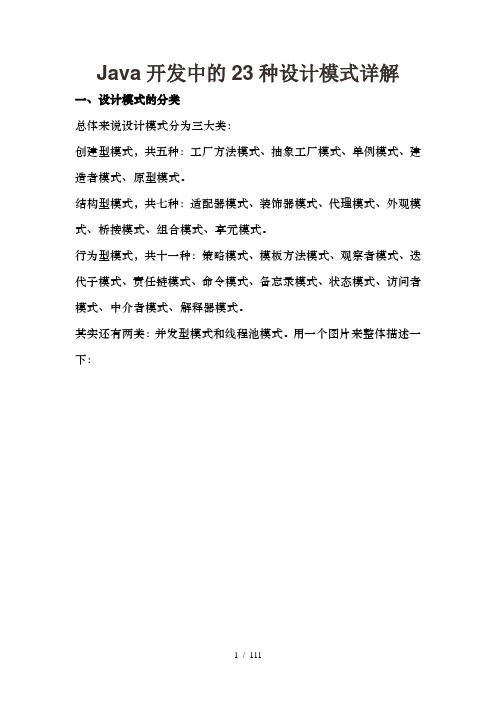
Java开发中的23种设计模式详解一、设计模式的分类总体来说设计模式分为三大类:创建型模式,共五种:工厂方法模式、抽象工厂模式、单例模式、建造者模式、原型模式。
结构型模式,共七种:适配器模式、装饰器模式、代理模式、外观模式、桥接模式、组合模式、享元模式。
行为型模式,共十一种:策略模式、模板方法模式、观察者模式、迭代子模式、责任链模式、命令模式、备忘录模式、状态模式、访问者模式、中介者模式、解释器模式。
其实还有两类:并发型模式和线程池模式。
用一个图片来整体描述一下:二、设计模式的六大原则1、开闭原则(Open Close Principle)开闭原则就是说对扩展开放,对修改关闭。
在程序需要进行拓展的时候,不能去修改原有的代码,实现一个热插拔的效果。
所以一句话概括就是:为了使程序的扩展性好,易于维护和升级。
想要达到这样的效果,我们需要使用接口和抽象类,后面的具体设计中我们会提到这点。
2、里氏代换原则(Liskov Substitution Principle)里氏代换原则(Liskov Substitution Principle LSP)面向对象设计的基本原则之一。
里氏代换原则中说,任何基类可以出现的地方,子类一定可以出现。
LSP是继承复用的基石,只有当衍生类可以替换掉基类,软件单位的功能不受到影响时,基类才能真正被复用,而衍生类也能够在基类的基础上增加新的行为。
里氏代换原则是对“开-闭”原则的补充。
实现“开-闭”原则的关键步骤就是抽象化。
而基类及子类的继承关系就是抽象化的具体实现,所以里氏代换原则是对实现抽象化的具体步骤的规范。
—— From Baidu 百科3、依赖倒转原则(Dependence Inversion Principle)这个是开闭原则的基础,具体内容:真对接口编程,依赖于抽象而不依赖于具体。
4、接口隔离原则(Interface Segregation Principle)这个原则的意思是:使用多个隔离的接口,比使用单个接口要好。
Philips 439P9H 32 10 SuperWide 曲面显示屏说明书

Philips Brilliance32:10 SuperWide curved LCD displayP Line43 (43.4" / 110.2 cm diag.)3840 x 1200439P9HWide open possibilitieswith two high-performance monitors in onePhilips 43” curved 32:10 SuperWide display is like two full-size high-performancemonitors in-one. Productivity enhancing features like USB-C and pop-up webcam with Windows Hello deliver performance and convenience you expect.Expand your horizons•32:10 SuperWide designed to replace multiscreen setups •MultiView enables simultaneous dual connection and view •1800r curved display for a more immersive experience •Effortlessly smooth action with Adaptive-Sync technology Optimal Connectivity•Built in USB-C docking station•Built-in KVM switch to easily switch between sources Designed for the way you work•Securely sign in with pop-up webcam with Windows Hello™•DisplayHDR 400 for more lifelike and outstanding visuals •Less eye fatigue with Flicker-free technology •LowBlue Mode for easy on-the-eyes productivity•Tilt, swivel and height-adjust for an ideal viewing positionHighlights32:10 SuperWide32:10 SuperWide 43" screen, with 3840 x 1200 resolution, is designed to replace multiscreen setups for massive wide view. It's like having two 16:10 displays side-by-side. SuperWide monitors offer screen area of dual monitors without the complicated setup.Adaptive-Sync technologyGaming shouldn't be a choice between choppy gameplay or broken frames. Get fluid, artifact-free performance at virtually any framerate with Adaptive-Sync technology, smooth quick refresh and ultra-fast response time.MultiView technologyWith the ultra-high resolution PhilipsMultiView display you can now experience a world of connectivity. MultiView enables active dual connect and view so that you can workwith multiple devices like a PC and notebook simultaneously, for complex multi-tasking.1800r Curved displayInnovative curved display offers less image distortion, a wider field of view, reduced glare, and more comfort for eyes.Built in USB-C docking stationThis Philips display features a built-in USB type-C docking station with power delivery. Its slim, reversible USB-C connector allows for easy, one-cable docking. Simplify by connecting all your peripherals like keyboard, mouse and your RJ-45 Ethernet cable to the monitor's docking station. Simply connect yournotebook and this monitor with a single USB-C cable to watch high-resolution video and transfer super-speed data, while powering up and re-charging your notebook at the same time.MultiClient Integrated KVMWith MultiClient Integrated KVM switch, you can control two separate PCs with onemonitor-keyboard-mouse set up. A convenient button allows you to quickly switch between sources. Handy with set-ups that require dualPC computing power or sharing one large monitor to show two different PCs.Windows Hello™ pop-up webcamPhilips' innovative and secure webcam pops up when you need it and securely tucks back into the monitor when you are not using it. The webcam is also equipped with advanced sensors for Windows Hello™ facialrecognition, which conveniently logs you into your Windows devices in less than 2 seconds, 3 times faster than a password.DisplayHDR 400VESA-certified DisplayHDR 400 delivers a significant step-up from normal SDR displays. Unlike, other 'HDR compatible' screens, true DisplayHDR 400 produces astonishingbrightness, contrast and colors. With global dimming and peak brightness up-to 400 nits, images come to life with notable highlights while featuring deeper, more nuanced blacks. It renders a fuller palette of rich new colors, delivering a visual experience that engagesyour senses.Issue date 2023-03-23 Version: 7.0.212 NC: 8670 001 60105 EAN: 87 12581 75956 8© 2023 Koninklijke Philips N.V.All Rights reserved.Specifications are subject to change without notice. Trademarks are the property of Koninklijke Philips N.V. or their respective owners.SpecificationsPicture/Display•LCD panel type: VA LCD•Adaptive sync•Backlight type: W-LED system•Panel Size: 43.4 inch / 110.2 cm•Display Screen Coating: Anti-Glare, 2H, Haze 25%•Effective viewing area: 1052.3 (H) x 328.8 (V) mm - at a 1800R curvature*•Aspect ratio: 32:10•Maximum resolution: 3840 x 1200 @ 100 Hz*•Pixel Density: 93 PPI•Response time (typical): 4 ms (Gray to Gray)*•Brightness: 450 cd/m²•Contrast ratio (typical): 3000:1•SmartContrast: 80,000,000:1•Pixel pitch: 0.274 x 0.274 mm•Viewing angle: 178º (H) / 178º (V), @ C/R > 10•Picture enhancement: SmartImage•Display colors: Color support 1.07 billion colors •Color gamut (min.): BT. 709 Coverage: 99%*, DCI-P3 Coverage: 95%*•Color gamut (typical): NTSC 105%*, sRGB 123%*, Adobe RGB 91%*•HDR: DisplayHDR 400 certified (DP / HDMI)•Scanning Frequency: 30 - 150 kHz (H) / 48 - 100 Hz (V)•SmartUniformity: 93 ~ 105%•Delta E: < 2 (sRGB)•sRGB•Flicker-free•LowBlue Mode•EasyReadConnectivity•Signal Input: DisplayPort 1.4* x 2; HDMI 2.0b x 1; USB-C 3.2 Gen 1 x 2 (upstream, power delivery up to 90W)•HDCP: HDCP 2.2 (HDMI / DP), HDCP 1.4 (USB-C)•USB:: USB-C 3.2 Gen 1 x 2 (upstream), USB 3.2 x 4 (downstream with 1 fast charge B.C 1.2)•Audio (In/Out): Headphone out•RJ45: Ethernet LAN up to 1G*•Sync Input: Separate SyncUSB•USB-C: Reversible plug connector•Super speed: Data and Video transfer•DP: Built-in Display Port Alt mode•Power delivery: USB PD version 3.0•USB-C max. power delivery: Up to 90W* (5V/3A; 7V/3A; 9V/3A; 10V/3A;12V/3A; 15V/3A; 20V/3.75A; 20V/4.5A)Convenience•Built-in Speakers: 5 W x 2•Built-in webcam: Pop-up 2.0 megapixel FHD camera with microphone and LED indictor (for Windows 10 Hello)•MultiView: PBP (2x devices)•User convenience: SmartImage, Input, User, Menu, Power On/Off•Control software: SmartControl•OSD Languages: Brazil Portuguese, Czech, Dutch,English, Finnish, French, German, Greek,Hungarian, Italian, Japanese, Korean, Polish,Portuguese, Russian, Simplified Chinese, Spanish,Swedish, Traditional Chinese, Turkish, Ukrainian•Other convenience: Kensington lock, VESA mount(100x100mm)•Plug & Play Compatibility: DDC/CI, Mac OS X,sRGB, Windows 10 / 8.1 / 8 / 7Stand•Height adjustment: 130 mm•Swivel:-/+20 degree•Tilt: -5~10 degreePower•ECO mode: 36.2 W (typ.)•On mode: 41.8 W (typ.) (EnergyStar 8.0 testmethod)•Standby mode: 0.4 W (typ.)•Off mode: Zero watts with Zero switch•Energy Label Class: G•Power LED indicator: Operation - White, Standbymode- White (blinking)•Power supply: Built-in, 100-240VAC, 50-60HzDimensions•Product with stand(max height): 1058 x 560 x303 mm•Product without stand (mm): 1058 x 361 x137 mm•Packaging in mm (WxHxD): 1150 x 525 x 350 mmWeight•Product with stand (kg): 14.37 kg•Product without stand (kg): 10.34 kg•Product with packaging (kg): 20.19 kgOperating conditions•Temperature range (operation): 0°C to 40 °C•Temperature range (storage): -20°C to 60 °C•Relative humidity: 20%-80 %•Altitude: Operation: +12,000ft (3,658m), Non-operation: +40,000ft (12,192m)•MTBF (demonstrated): 70,000 hrs (excludedbacklight)Sustainability•Environmental and energy: EnergyStar 8.0,EPEAT*, TCO Certified, RoHS, WEEE•Recyclable packaging material: 100 %•Post consumer recycled plastic: 35%•Specific Substances: PVC / BFR free housing,Mercury freeCompliance and standards•Regulatory Approvals: CE Mark, FCC Class B,UKRAINIAN, ICES-003, CU-EAC, TUV/GS, TUVErgoCabinet•Front bezel: Black•Rear cover: Black•Foot:Black•Finish: TextureWhat's in the box?•Monitor with stand•Cables:HDMI cable,DP cable, USB-C to C/A,Power cable•User Documentation*Radius of the arc of the display curvature in mm*The maximum resolution works for either USB-C, DP or HDMIinput.*Response time value equal to SmartResponse*BT. 709 / DCI-P3 Coverage based on CIE1976*NTSC Area based on CIE1976*sRGB Area based on CIE1931*Adobe RGB Coverage based on CIE1976*DisplayPort 1.4 version is for HDR*Activities such as screen sharing, on-line streaming video and audioover the Internet can impact your network performance. Yourhardware, network bandwidth and its performance will determineoverall audio and video quality.*For USB-C power and charging function, your Notebook/devicemust support USB-C standard Power Delivery specifications. Pleasecheck with your Notebook user manual or manufacturer for moredetails.*For Video transmission via USB-C, your Notebook/device mustsupport USB-C DP Alt mode*USB-C max. power delivery: 1st USB-C port can support to 75 Wand 2nd USB-C port can support to 15 W.*If your Ethernet connection seems slow, please enter OSD menuand select USB 3.0 or higher version which can support the LANspeed to 1G.*EPEAT rating is valid only where Philips registers the product. Pleasevisit https:/// for registration status in your country.*The monitor may look different from feature images.。
在JavaWeb中常用的10种设计模式,提高编程技巧
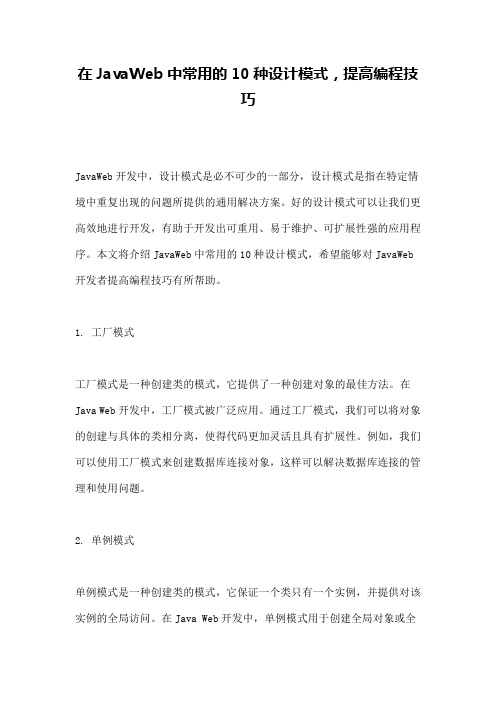
在JavaWeb中常用的10种设计模式,提高编程技巧JavaWeb开发中,设计模式是必不可少的一部分,设计模式是指在特定情境中重复出现的问题所提供的通用解决方案。
好的设计模式可以让我们更高效地进行开发,有助于开发出可重用、易于维护、可扩展性强的应用程序。
本文将介绍JavaWeb中常用的10种设计模式,希望能够对JavaWeb 开发者提高编程技巧有所帮助。
1. 工厂模式工厂模式是一种创建类的模式,它提供了一种创建对象的最佳方法。
在Java Web开发中,工厂模式被广泛应用。
通过工厂模式,我们可以将对象的创建与具体的类相分离,使得代码更加灵活且具有扩展性。
例如,我们可以使用工厂模式来创建数据库连接对象,这样可以解决数据库连接的管理和使用问题。
2. 单例模式单例模式是一种创建类的模式,它保证一个类只有一个实例,并提供对该实例的全局访问。
在Java Web开发中,单例模式用于创建全局对象或全局状态。
例如,我们可以使用单例模式来缓存静态数据或共享资源对象。
3. 适配器模式适配器模式是一种结构模式,它用于将一个类的接口转换为另一个类的接口。
在Java Web开发中,适配器模式常用于将不同版本的类或不同厂商的类进行接口标准化。
例如,我们可以使用适配器模式将不同的Java数据库API(如JDBC和Hibernate)进行接口标准化,以便于在应用程序中进行快速切换。
4. 桥接模式桥接模式是一种结构模式,它将接口和实现分离以便于它们可以各自独立地变化。
在Java Web开发中,桥接模式常用于减少类的复杂度并提高类的可维护性。
例如,我们可以使用桥接模式将一个大类分解成多个小类,这样可以使得各个小类之间的耦合度降低。
5. 建造者模式建造者模式是一种创建模式,它在复杂对象的构建过程中提供了分步骤的控制。
在JavaWeb开发中,建造者模式常用于构建复杂的数据结构或对象。
例如,我们可以使用建造者模式构建一个HTTP请求对象,这样可以使得其构建过程更加灵活且易于描述。
23 种设计模式 的 代码实现

23种设计模式的代码实现1. 介绍设计模式是软件开发中常用的一种解决问题的方式,它通过提供一套经验丰富的解决方案,帮助我们在面对特定问题时能够快速、高效地解决。
在本文中,我们将介绍23种常见的设计模式,并通过代码实现的方式来深入理解它们的应用场景和原理。
2. 创建型模式2.1 单例模式单例模式是一种保证一个类仅有一个实例,并提供一个全局访问点的设计模式。
通过使用私有构造函数和静态方法来实现单例。
例如:public class Singleton {private static Singleton instance;private Singleton() {}public static Singleton getInstance() {if (instance == null) {instance = new Singleton();}return instance;}}2.2 工厂模式工厂模式是一种创建型模式,它提供了一种方式,通过传入参数来创建对象。
例如:public interface Shape {void draw();}public class Circle implements Shape {@Overridepublic void draw() {System.out.println("Inside Circle::draw() method.");}}public class Square implements Shape {@Overridepublic void draw() {System.out.println("Inside Square::draw() method.");}}public class ShapeFactory {public Shape getShape(String shapeType) {if (shapeType == null) {return null;}if (shapeType.equalsIgnoreCase("CIRCLE")) {return new Circle();} else if (shapeType.equalsIgnoreCase("SQUARE")) {return new Square();}return null;}}3. 结构型模式3.1 适配器模式适配器模式是一种结构型模式,它允许将一个类的接口装换成客户希望的另一个接口。
23中设计模式的基本介绍
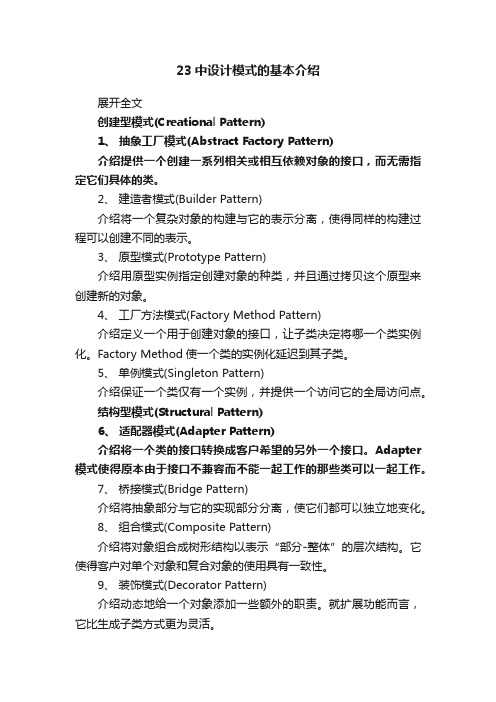
23中设计模式的基本介绍展开全文创建型模式(Creational Pattern)1、抽象工厂模式(Abstract Factory Pattern)介绍提供一个创建一系列相关或相互依赖对象的接口,而无需指定它们具体的类。
2、建造者模式(Builder Pattern)介绍将一个复杂对象的构建与它的表示分离,使得同样的构建过程可以创建不同的表示。
3、原型模式(Prototype Pattern)介绍用原型实例指定创建对象的种类,并且通过拷贝这个原型来创建新的对象。
4、工厂方法模式(Factory Method Pattern)介绍定义一个用于创建对象的接口,让子类决定将哪一个类实例化。
Factory Method使一个类的实例化延迟到其子类。
5、单例模式(Singleton Pattern)介绍保证一个类仅有一个实例,并提供一个访问它的全局访问点。
结构型模式(Structural Pattern)6、适配器模式(Adapter Pattern)介绍将一个类的接口转换成客户希望的另外一个接口。
Adapter 模式使得原本由于接口不兼容而不能一起工作的那些类可以一起工作。
7、桥接模式(Bridge Pattern)介绍将抽象部分与它的实现部分分离,使它们都可以独立地变化。
8、组合模式(Composite Pattern)介绍将对象组合成树形结构以表示“部分-整体”的层次结构。
它使得客户对单个对象和复合对象的使用具有一致性。
9、装饰模式(Decorator Pattern)介绍动态地给一个对象添加一些额外的职责。
就扩展功能而言,它比生成子类方式更为灵活。
10、外观模式(Facade Pattern)介绍为子系统中的一组接口提供一个一致的界面,Facade模式定义了一个高层接口,这个接口使得这一子系统更加容易使用。
11、享元模式(Flyweight Pattern)介绍运用共享技术有效地支持大量细粒度的对象。
java23种设计模式及其应用场景

创建型模式•单例模式(Singleton):确保一个类只有一个实例。
–应用场景:数据库连接池、日志记录、缓存系统。
•工厂方法模式(Factory Method):定义一个创建对象的接口,但让子类决定实例化哪个类。
–应用场景:提供创建对象的灵活性,允许在不改变代码的情况下更换创建逻辑。
•抽象工厂模式(Abstract Factory):提供一个创建一系列相关或依赖对象的接口,而无需指定具体的类。
–应用场景:创建复杂的对象结构,需要保持多个对象之间的一致性。
•建造者模式(Builder):将一个复杂对象的构建与它的表示分离,使其能够一步一步创建。
–应用场景:创建复杂的对象,需要自定义不同的配置或属性。
•原型模式(Prototype):通过复制一个现有的对象来创建新的对象。
–应用场景:创建大量相似对象时,避免重复创建的开销。
结构型模式•适配器模式(Adapter):将一个类的接口转换成另一个类所期望的接口。
–应用场景:将不兼容的类或系统集成在一起。
•桥接模式(Bridge):将抽象部分与实现部分解耦,使它们可以独立变化。
–应用场景:当需要在抽象层和实现层之间引入灵活性时。
•组合模式(Composite):将对象组织成树形结构,以便以类似的方式处理单个对象和组合对象。
–应用场景:表示部分与整体之间的层次关系。
•装饰器模式(Decorator):在不改变对象自身的情况下,向对象添加新的功能。
–应用场景:向对象添加可选项功能,避免创建新的子类。
•外观模式(Facade):提供一个统一的界面来访问一个子系统,隐藏其内部复杂性。
–应用场景:简化对复杂系统的访问,降低客户端与子系统之间的耦合。
•享元模式(Flyweight):使用共享的对象来减少内存开销和对象数量。
–应用场景:需要创建大量相同或相似对象时。
•代理模式(Proxy):为另一个对象提供一个代理或替身,以便控制对该对象的访问。
–应用场景:为对象添加额外的功能,如访问控制、缓存、日志记录。
23种编程设计模式

23种编程设计模式编程设计模式是在软件开发过程中经过实践验证的解决问题的方案,它们是解决常见问题的模板。
在设计模式的指导下,开发人员可以更加高效地开发出可维护、可扩展的软件。
本文将介绍23种常见的编程设计模式。
1.创建型模式:-工厂方法模式:当需要创建复杂对象时,通过工厂方法来解决对象的创建问题,将具体对象的创建延迟到子类中。
-抽象工厂模式:提供一个接口,用于创建一系列相关或相互依赖的对象,而不需要指定具体类。
-单例模式:确保类只有一个实例,并提供一个全局访问点。
-原型模式:通过复制现有对象的方式,创建新的对象。
2.结构型模式:-适配器模式:将一个类的接口转换成客户期望的另一个接口,使得原本因接口不兼容而无法工作的类可以一起工作。
-桥接模式:将抽象部分与它们的实现部分分离,以便二者可以独立地变化。
-组合模式:将对象组合成树形结构以表示“整体-部分”层次结构。
-装饰器模式:动态地给对象添加一些额外的职责,而不需要修改其原始类的代码。
-外观模式:提供一个统一的接口,用于访问子系统中一群接口的功能。
-享元模式:通过共享对象来减少内存使用量。
-代理模式:为其他对象提供一个代理,以控制对这个对象的访问。
3.行为型模式:-责任链模式:将请求的发送者和接收者解耦。
-命令模式:将请求封装成一个对象,从而允许参数化对客户端不同的请求、排队或记录请求日志,以及支持可撤消的操作。
-解释器模式:定义一个语言的文法,并且建立一个解释器来解释该语言中的句子。
-迭代器模式:提供一种顺序访问聚合对象中各个元素的方法,而又不暴露聚合对象的内部表示。
-中介者模式:用一个中介对象来封装一系列的对象交互。
-备忘录模式:在不违背封装原则的前提下,保存对象内部状态的快照,以便在将来需要时恢复到该状态。
-观察者模式:定义对象间的一种一对多的依赖关系,以便当一个对象的状态发生变化时,所有依赖它的对象都得到通知。
-状态模式:允许对象在其内部状态改变时改变它的行为。
Java的23种设计模式(疯狂Java总结)--个人修改增强版

Java设计模式(疯狂Java联盟版)个人修改增强版目录1. 设计模式 (2)1.1 创建型模式 (3)1.1.1 工厂方法(FactoryMethod) (3)1.1.2 抽象工厂(AbstractFactory) (6)1.1.3 建造者模式(Builder) (10)1.1.4 单态模式(Singleton) (14)1.1.5 原型模式(Prototype) (15)1.2 结构型模式 (18)1.2.1 适配器模式(Adapter) (18)1.2.2 桥接模式(Bridge) (20)1.2.3 组合模式(Composite) (24)1.2.4 装饰模式(Decorator) (28)1.2.5 外观模式(Facade) (30)1.2.6 享元模式(Flyweight) (33)1.2.7 代理模式(Proxy) (36)1.3 行为型模式 (40)1.3.1 责任链模式(Chain of Responsibility) (40)1.3.2 命令模式(Command) (44)1.3.3 解释器模式(Interpreter) (48)1.3.4 迭代器模式(Iterator) (51)1.3.5 中介者模式(Mediator) (55)1.3.6 备忘录模式(Memento) (58)1.3.7 观察者模式(Observer) (61)1.3.8 状态模式(State) (66)1.3.9 策略模式(Strategy) (68)1.3.10 模板方法(TemplateMethod) (71)1.3.11 访问者模式(Visitor) (73)1. 设计模式内容简介有感于设计模式在日常开发中的重要性,同时笔者也自觉对设计模式小有心得,故笔者*写二十三种设计模式的简单例子、并整理二十三种设计模式的理论部分,综合汇总成这份Java设计模式(疯狂Java联盟版),希望对大家有所帮助。
本份帮助文档主要是为了向读者介绍二十三种设计模式,包括模式的描述,适用性,模式的组成部分,并附带有简单的例子和类*,目的是为了让读者了解二十三种设计模式,并能方便的查阅各种设计模式的用法及注意点。
Java-Based Lightweight ORM组件Nemo设计与实现说明书

2014 International Conference on Computer Science and Electronic Technology (ICCSET 2014)Data Interface Design for Java-Based Mysql DatabaseHongxia LiuDepartment of Electronic Information Engineering, Handan Polytechnic College , Handan, 056001,ChinaKeywords: ORM component, middleware, SQL (Structured Query Language), encapsulation Abstract: This essay designs and realizes a Java-based lightweight ORM component-Nemo: Nemo is one Java-based lightweight ORM component, a middleware which can realize the seamless connection between Java language and SQL (Structured Query Language) of data access. The function it realizes is to form an auto-mapping between object and relational database. The operation of class can automatically generate SQL statement and replace the process of traditional way of writing SQL statement, which will reduce programmers’ coding workload to a great extent. Besides, the SQL statement and be encapsulated in the class and realize the reusage of SQL statement.IntroductionORM is short for Object/Relational Mapping. Currently, most enterprises adopt MVC mode as the main system architecture mode for application system design that is Model-View-Control. Early in 1998, Scott W Ambler has written an essay on the detailed design of ORM, where he put forward the Class Type Architecture idea and designed a persistence layer framework based on it. Later, according to this framework, Artem Rudoy developed an open-source project, then researches relevant to ORM became hotspot. Many manufacturers and open-source communities provide persistence realization frameworks, such as iBatis, Apache OJB, Hibernate, Cayenne, Toplink, jRelationalFramework, Jaxor. Apeche OJB, Hibernate and iBatis is widely used at present, with active development team and warm attention from all communities. Particularly, Hibernate is now almost the real standard of ORM framework. The publishing of Hibernate3 version realized the repair and improvement of bugs. However, all researches on above Object/Relational Mapping haven’t been approved whether the mapping is complete. Due to the difference between relational mode and object mode, it is very difficult to completely realize Object/Relational Mapping.Compared with foreign countries, the domestic ORM research is still on its first step. By research on three common persistence ways including embedded SQL, closed coupling and robust persistence technology, Yiqing Qin illustrated their characteristics and compared their advantages and disadvantages. He suggested developers should consider their own situation to decide whether to choose a simpler realization way and bear the risk of maintenance and expansion or choose a complex realization expansion way (persistence layer) which can be easily maintained and transplanted.Demand Analysis on ORM Component (Nemo)Function Demand of Nemo; Nowadays, many domestic programmers pay more attention on the persistence of program. Persistence means to synchronously save data in database or some storage devices, and the insert, delete, select and update of data in the database should be conducted through persistence layer. But ORM component connecting to persistence is heavyweight, and all the operation will affect the database, so it is not applicable to some smaller projects.Performance Demand of Nemo; In terms of performance, users input in java program, so they should know about the class names, interface names, methods and parameters of the methods defined by the component, so that they can use the right way to input correct parameters. This component is only specific to ORACLE database, so users only need to lay-in the tables on a machine with ORACLE database, and no need to open ORACLE service when conducting detailedoperation.Function Design of Nemo ComponentGeneral Design of Nemo: The design idea of Nemo is that users conduct relevant operations by interface and depart completely from detailed classes. What programmers need to know is the corresponding interface instead of detailed realizing procedures, which can eliminate much unnecessary trouble.Detailed Design and Realization of Nemo Component: The core function of this component is to write SQL statement by Java, and auto-generate SQL statement for users. During the design, we realize these functions through the inheritance of interfaces layer by layer. Interfaces define methods, while methods will be realized in sub-classes. Methods to operate SQL statement includes Select, Insert, Delete and Update, also batch processing in PL/SQL, so we need to create corresponding statement objects. In the classes generating SQL, “from” is used in every operation, so it is defined in interface, and all class of statement only need to inherit this interface, which will simplify code to a great extent.The connection of databases is realized by corresponding data package. These packages will inherit and invoke with each other, while classes of packages can also inherit and invoke. We can easily find out relation between packages and classes from the class diagram. As shown in Fig 1:Fig 1. Nemo Class DiagramNemo Database Connection and Table MappingGeneral Design: The design of component is mainly based on Oracle database, a very huge database. All Oracle users know that it is not easy to run Oracle on their machines. Another benefit of this design is that when developing software, if the needed tables are mapped to corresponding packages, users can finish the database operation without database service. It will increase the running speed and working efficiency without database installation in the machine, which will also save cost and optimize resource allocation. The process of creating cn.liaoningjusoft.nemo.bridge package and connecting it with database is also the process of realizing SQL statement by Java language. There is only one class NemoTablesGenerator.java underneath. Let us see the class diagram for NemoTablesGenerator.java in detail as shown in Fig 2.Fig 2. Class Diagram for NemoTablesGenerator.javaDatabase Connection: Hereunder is the detailed method to connect database and invoke to Java class. Firstly, define the object, and define array in the main function, then by manual assigning, write out the IP of the connecting computer, username and password of logging oracle and the package name. By invoking getStoreDirectory(), we can specify the storage directory for the generated table. By invoking perform (), we can generate the selected computer users’ oracle table to JAVA and put in table package. The flow is shown as Fig 3.Table Mapping: Now we see how the class generating TABLES.java file is defined. This class is used to generate TABLES.java file, including which are all the table names of connected users, and they are saved as java file. As shown in Fig 4.Fig 3. Flow Diagrams for Database Connection Fig 4. Table Mapping FlowNemo Interface Design and RealizationJava language provides a way of interface. Interface defines needs but realizes it by class that inherits this interface, which has increased the readability for program. Program cannot be withoutinterface. Nemo generates and operates database by invoking sub class through interface and returns to parent class. These classes are for users, and users write java by themselves and automatically generate SQL statement by interface. Classes provided for users are as shown in Table 1:Table 1 Nemo InterfacePackage name Class name Type Functioner CondList Class Condition list for onestatement, which is needed forthe statement execution.SqlBuilder AbstractClass Actual main body for SQL creation, which is needed for user realization by inheriting this class.XField Interface Represent for any kind of fieldsXStatement Interface Represent for any kind ofstatementsXTable Interface Represent for any kind oftableser.statmentDeleteSatement Interface Delete statement interfaceInsertStatement Interface Insert statement interfaceSelectStatementInterface Select statement interfaceUpdadeStatementInterface Update statement interfaceThe database connection is extremely critical and very limited but precious resource, which isvery previous in many web application programs. In terms of the flexibility and robustness, eventhe performance indicator of the whole program, how to manage the database connection will takegreat effects. Aiming at such kind of problems, database connection pool comes into being. It provides 7 methods, and its main function is to represent one field.setFieldName(String) is used to set field name in string type. getFieldName() is used to acquirethe set field name. The same methodology for buildSQL(). setStatement(Xstatement) is used to set Statement object. getStatement() is used to acquire Statement object. setTable(Xtable) is used to settable name. getTable() is used to acquire table name. The method provided by this interface mainlyfocuses on Select and Update. The inserting field is the corresponding updating content in database.As shown in Fig 5:Fig 7. Class Diagram for XField Interface Fig 8. Class Diagram for XField InterfaceTo deal with table, getAbbreviation() is used to acquire alias. setAbbreviation() is used to setalias for generated table. getTableName() is used to acquire table name. getField(String) canacquire the field name in string type. getFields() is used to acquire all fields in the table.As shown in Fig 8:ConclusionNemo is a Java-based ORM component. After testing, codes can run normally and the interface design can reach the basic requirement. Basically, its design is successful. Its characteristic is to release programmers from large number of SQL coding. Its main advantages are summarized as below:When used under regular work, it is easy to operate. Users can conduct database operation without being familiar with SQL statement. The generation of database language can be realized through the relation between object and method.No need to install database. There is no need to install the huge database system during the programming stage, which can save the resource space and improve the efficiency.The most important is that this component realizes the reusability. No matter how complicated the code is, as long as it is written for once, it can be reused by invoking. This is also the initial purpose and idea source for the component design.Reference[1] Martin Flower. Patterns of Enterprise Application Architecture [M].China Machine Press, 2004[2] Yiqing Qin. Research on Common Method for Object Persistence. (2003)Journal of Beijing Information S&T University, 3:20-24.[3] Tiancai Liang, Youguo Pi. (2005) ORM Design Mode for J2EE Data Persistence Layer [J]. Shenzhen Institute of Information Technology, 6:15-19.[4] Xiaoxiang Zhang. Java Employment Training Tutorial [M]. Tsinghua University Press, 2003.9[5] Qin Xia, Xiaogang Cao, Yong Tang. (2005) Head First Hibernate[M]. Publishing House Of Electronics Industry,6:20-186.[6] Shaofang Yang. (2005) Go Deep Into J2EE Technology [M]. Science Press, 5:167-172.[7] Zhuo Zhou, Shuping Tao.(2005) Application of Persistence Object Technology in Software Development [J]. Ningxia Engineering Technology, 2: 187-190.[8] Ivor Horton, Xiaolei Pan, Junbo Yu, Dan Wang(translators).(2006) Beginning JAVA2 [M]. China Machine Press, 248-260。
- 1、下载文档前请自行甄别文档内容的完整性,平台不提供额外的编辑、内容补充、找答案等附加服务。
- 2、"仅部分预览"的文档,不可在线预览部分如存在完整性等问题,可反馈申请退款(可完整预览的文档不适用该条件!)。
- 3、如文档侵犯您的权益,请联系客服反馈,我们会尽快为您处理(人工客服工作时间:9:00-18:30)。
Java开发中的23种设计模式
通常,一个设计模式描述了一个被证实可行的方案。
这些方案非常普遍,是具有完整定义的最常用的模式。
一般模式有4个基本要素:模式名称(pattern name)、问题(problem)、解决方案(solution)、效果(consequences)。
常见的Java设计模式有以下23种:
1、抽象工厂模式(Abstract Factory):提供一个创建一系列相关或相互依赖对象的接口,而无需指定它们具体的类。
2、适配器模式(Adapter):将一个类的接口转换成客户希望的另外一个接口。
适配器模式使得原本由于接口不兼容而不能一起工作的类可以一起工作。
3、桥梁模式(Bridge):将抽象部分与它的实现部分分离,使它们都可以独立地变化。
4、建造模式(Builder):将一个复杂对象的构建与它的表示分离,使同样的构建过程可以创建不同的表示。
5、责任链模式(Chain of Responsibility):为解除请求的发送者和接收者之间耦合,而使多个对象都有机会处理这个请求。
将这些对象连成一条链,并沿着这条链传递该请求,直到有一个对象处理它。
6、命令模式(Command):将一个请求封装为一个对象,从而可用不同的请求对客户进行参数化;对请求排队或记录请求日志,以及支持可取消的操作。
7、合成模式(Composite):将对象组合成树形结构以表示“部分-整体”的层次结构。
它使得客户对单个对象和复合对象的使用具有一致性。
8、装饰模式(Decorator):动态地给一个对象添加一些额外的职责。
就扩展功能而言,它能生成子类的方式更为灵活。
9、门面模式(Facade):为子系统中的一组接口提供一个一致的界面,门面模式定义了一个高层接口,这个接口使得这一子系统更加容易使用。
10、工厂方法(Factory Method):定义一个用于创建对象的接口,让子类决定将哪一个类实例化。
Factory Method 使一个类的实例化延迟到其子类。
11、享元模式(Flyweight):运用共享技术以有效地支持大量细粒度的对象。
12、解释器模式(Interpreter):给定一个语言,定义它的语法的一种表示,并定义一个解释器,该解释器使用该表示解释语言中的句子。
13、迭代子模式(Iterator):提供一种方法顺序访问一个聚合对象中的各个元素,而又不需暴露该对象的内部表示。
14、调停者模式(Mediator):用一个中介对象来封装一系列的对象交互。
中介者使各对象不需要显式的内部表示。
15、备忘录模式(Memento):在不破坏封装性的前提下,捕获一个对象的内部状态,并在该对象之外保存这个状态。
这样以后就可将该对象恢复到保存的状态。
16、观察者模式(Observer):定义对象间的一种一对多的依赖关系,以便当一个对象的状态发生改变时,所有依赖于它的对象都得到通知并自动刷新。
17、原始模型模式(Prototype):用原型实例指定创建对象的种类,并且通过拷贝这个原型创建新的对象。
18、代理模式(Proxy):为其他对象提供一个代理以控制对这个对象的访问。
19、单例模式(Singleton):保证一个类仅有一个实例,并提供一个访问它的全局访问点。
20、状态模式(State):允许一个对象在其内部状态改变时改变它的行为。
对象看起来似乎修改了它所属的类。
21、策略模式(Strategy):定义一系列的算法,把它们一个个封装起来,并且使它们可相互替换。
本模式使得算法的变化可独立于使用它的客户。
22、模板模式(Template Method):定义一个操作中的算法的骨架,而将一些步骤延迟到子类中。
模板方法使得子类可以不改变一个算法的结构即可重定义该算法的某些特定步骤。
23、访问者模式(Visitor):表示一个作用于某对象结构中的各元素的操作。
该模式可以实现在不改变各元素的类的前提下定义作用于这些元素的新操作。
