A1ATSS20091200(彩页-日立 7100)(1)
7100光度计操作说明书

7100型光度计操作手册PALINTEST 7100型光度计您所使用的百灵达直读式光度计,可以满足您长时间且无障碍的操作和使用。
为了确保您能最有效的使用光度计,请您仔细阅读说明书并按照我们所建议的步骤进行操作。
本光度计适用于工业现场和实验室,也可做为便携仪器在野外水质测量时使用。
光度计本身结实耐用,但还是一款科学仪表,应该像保护手表或相机一样保护它。
该产品采用了防水设计,可以抵抗潮湿或溅出液体对它的损害。
但是如果操作不小心还是会导致仪表损坏或者使用寿命缩短。
以下是十条相关注意事项,教您如何保持光度计的清洁,防止它受到沾污,并保持良好的工作状态:1. 在您使用仪表前请准备好您的工作场地。
确保您有足够的空间使用本光度计和相关试剂;2. 请勿直接在仪器上方进行倾倒水样或测试准备等工作;3. 试管内制备好的空白样品或测量水样后都需要用盖子密封好;4. 在将试管放入光度计之前,用干净的纸巾擦去试管外的液滴或沾污物;5. 不要将试管滞留在光度计的测试腔内。
每一次测试完成后,请将试剂立即移开;6. 如果有试剂滴落或溢留到仪表上或测试腔内,请立即用干净的纸巾擦拭干净;7. 保持仪表的清洁。
定期用潮湿的纸巾或棉球擦拭测试腔。
8. 尽量使仪表远离所有的化学物质和用于清洗剂。
不要将仪表放置在装有化学药品容器上;9. 仪表不使用的时候,应将其放置在干净并且干燥的地方。
可以选择存放在远离化学药品的干净且干燥的长工作台上、储物柜中或是随仪表配备的便携箱内;将便携箱(厂家提供的)放置在干净、干燥的地方。
如果一旦有溶液泼溅或流入手提箱内,首先要将仪表取出,确保箱内液体晾干之后方能放回仪器关上箱盖。
目 录操作原理 (3)电源 (4)电池的更换 (4)光度计的一般操作 (5)操作模式 (5)系统模式 (6)背照光 (6)语言选项 (6)单位 (6)电池电量 (6)读取光度计测量值 (7)程序编号和检测说明 (7)做空白所需试管和样品试管 (7)遮光帽 (7)测量操作以及注意事项 (8)读取测量值 ........................................................................................................... 8 连续测量连续测量((特定的检测特定的检测)) .. (9)常用的检测列表 (10)用不同化学形态显示测量值 (10)读取透光率和吸光度 (10)计时器 (10)维护和保养 (11)清洁光路 (11)服务要求 (11)故障信息 (12)质量保证 (12)操作原理百灵达直读式光度计是用于测量颜色强度的仪表。
solutionmanualforfluidmechanics7thmunson

Solution Manual For Fluid Mechanics 7th MunsonIf you are searched for the ebook Solution manual for fluid mechanics 7th munson solution-manual-for-fluid-mechanics-7th-munson.pdfin pdf format, then you've come to right website. We presented the complete variant of this ebook in ePub, doc,PDF, DjVu, txt forms. You can read Solution manual for fluid mechanics 7th munson online solution-manual-for-fluid-mechanics-7th-munson.pdf either load. Also, on our site you may read the guides and other artistic books online, or downloadthem as well. We like invite your consideration what our website not store the eBook itself, but we grant ref towebsite where you may load or reading online. So that if you have must to download Robinair model 34134zrepair manual solution-manual-for-fluid-mechanics-7th-munson.pdf pdf, then you've come to the correct site. We haveSolution manual for fluid mechanics 7th munson DjVu, doc, ePub, txt, PDF forms. We will be happy if you go back to usagain.fluid mechanics | unified engineering i, ii, iii, & iv - Fluid Mechanics Course Home Syllabus Solution F1 Survey Results : F2: Hydrostatics : Anderson. Section 1.9. F3:fundamentals of fluid mechanics 7th edition - Access Fundamentals of Fluid Mechanics 7th Edition mass per unit volume and is used to characterize the mass of a fluid Solutions Manual;fluid mechanics: fundamentals and applications - solutions manual Fluid Mechanics: Fundamentals and Applications Cengel Cimbala 3rd Edition Delivery is INSTANT. 3 Pressure and Fluid Statics 4 Fluid Kinematicsfundamental of fluid mechanics, 5th ed + solution - Fundamental of Fluid Mechanics, 5th Ed + Solution Manual. Ratings: (0) "Fundamentals of Fluid Me Fundamentals of Fluid mechanics Munson 6th edition solutions ch1.fundamentals of fluid mechanics 7th solution - Now using fulltext search. We were unable to find the exact phrase you typed in search. If you want to find another keyword please enter in search field.fundamentals of fluid mechanics munson 7th edition - Fundamentals Of Fluid Mechanics Munson 7th Edition Solution Manual Pdf Edition Munson Solutions FLUID MECHANICS STREETER SOLUTIONS MANUAL7TH EDITION. Fluidthe solution manual | facebook - The Solution Manual. 12,965 likes 122 talking about this. Find free Solutions Manuals for popular textbooks, Fundamentals of Fluid Mechanicssolution manual for fluid mechanics 7th munson - Solution Manual For Fluid Mechanics 7th Munson fluid mechanics 7th edition solution manual munson Filesize: N/A; Filetype: PDF; Date Shared: Dec 22, 2014; Filenamefundamentals of fluid mechanics ( solutions manual - Fundamentals of Fluid Mechanics (Solutions Manual) Fundamentals of Fluid mechanics Munson 6th Thermodynamics An Engineering Approach 7th Ed Solutions Manualfluid mechanics 7th edition textbook solutions | - Fluid Mechanics 7th Edition. The absolute viscosity of a fluid is primarily a function of (a) Solutions Manual; Scholarships; Career Search;fluid mechanics solutions manuals | - Find Your Interactive Fluid Mechanics Solution Manuals Here! Get instant access to your Fluid Mechanics solutions manuals. Chegg has solution manuals to hundredsfundamentals of fluid mechanics, student solutions - Feb 28, 2014 Fundamentals of Fluid Mechanics, Start by marking Fundamentals of Fluid Mechanics, Student Solutions Manual and Study by Bruce R. Munson,fluidos- frank m. white- fluid mechanics- - Fluidos- Frank M. White- Fluid Mechanics- Solutions. Uploaded by Nuno Lopesfree download solutions manual fundamentals of - Free to download Solutions Manual Fundamentals Of Fluid Mechanics Munson 7th Of Fluid Mechanics Munson 7th, to download Solutions Manual Fundamentals Offundamentals of fluid mechanics munson 7th - is the type of content you create and share. Fundamentals Of Fluid Mechanics Munson 7th Solution Manual are still photos with audio recordings.engineering fluid mechanics solution manual - Description. Fluid mechanics is an essential subject taught at degree level on engineering and science courses. The book is complimentary follow up for the bookpearson - instructor solutions manual for fluid - Instructor Solutions Manual for Fluid Mechanics Russell C. Hibbeler productFormatCode=W22 productCategory=12 statusCode=5 isBuyable=false subType=path/ProductBeansolution manual for fox and mcdonald's - has introduced new material to motivate readers interest in fluid mechanics through as their source for Solution Manuals and Test Banksfluid mechanics frank white 7th edition solution - Fluid Mechanics Frank White 5th Ed, white fluid mechanics 5th Edition solution manual 52 MB Copy download link:fundamentals of fluid mechanics solution manual - - 7th Edition. Textbook Donald F. Young, Bruce Munson. 1746 total problems in solution manual. 4th Chegg s Fundamentals of Fluid Mechanics solutions manual is student solutions manual and student study guide - Fundamentals of Fluid Mechanics Student Solutions Manual and Student Study Guide Fundamentals of Fluid Mechanics, 7e 7th Companion to Munson Fluid Mechanics.fundamentals of fluid mechanics student solutions manual and - Student Solutions Manual and Study Guide to accompany Fundamentals of Fluid Mechanics, 5th Edition by Munson, Bruce R.; Young, Donald F.; Okiishi, Theodore H. and asolution manual fluid mechanics 4th edition - frank m. white - Aug 21, 2013 Chapter 1 Introduction 1.1 A gas at 20 C may be rarefied if it contains less than 10 12 molecules per mm 3 . If Avogadro s number is 6.023E23 fluid mechanics, 7th edition si version bruce r. - Testbank & Solution Manual is available for the book mentioned below. Fluid Mechanics, 7th Edition SI Version Bruce R. Munson, Theodore H. Okiishisolutions manual to accompany introduction to - QUICK OVERVIEW. This is a digital format book: Solution manual for 6th edition textbook (check editions by ISBN). Textbook is NOT included. Solutions manual ONLY. solutions manual for fluid mechanics fundamentals and - Solutions Manual for Fluid Mechanics Fundamentals and Applications by engel & Cimbala Showing 1-2 of 2 messagesengineering fluid mechanics - bookboon - Engineering Fluid Mechanics Solution Manual ; Fluid Mechanics is an essential Resultant Force and Centre of Pressure on a Curved Surface in a Static Fluid;engineering fluid mechanics, student solutions - Engineering Fluid Mechanics, Student Solutions Manual [Clayton T. Crowe, Donald F. Elger, John A. Roberson] on . *FREE* shipping on qualifying offers. Knownfluid mechanics for chemical engineers , 3rd - Oct 06, 2013 Fluids solution manual for Fluid Mechanics for Chemical Engineers 2nd Ed.solution manual - fluid mechanics 4th edition - frank m - Solution Manual - Fluid Mechanics 4th Edition -Frank M. White. Uploaded by Benoit Dozois. Info; Research Interests: Fluid Mechanicsengineering fluid mechanics, 9th edition - - Engineering Fluid Mechanics, 9th Edition. Book Description: Connecting the math and theory of fluid mechanics to practical applications can be a difficult process.fluid mechanics hibbeler 1st edition solutions - solutions manual Fluid Mechanics Hibbeler 1st Edition Delivery is INSTANT. You can download the files IMMEDIATELY once payment is done Chapter 2 Fluid Staticsfundamentals of fluid mechanics 7th edition c2013 - Fundamentals of Fluid Mechanics 7th Fundamentals of Fluid Mechanics 7th Edition c2013 txtbk [Munson Fundamental of Fluid Mechanics, 5th Ed + Solution Manualfundamentals of fluid mechanics munson 7th - Fluid Mechanics Munson 7th Solutions Page 1 - Free Online Library Fluid Mechanics Munson 7th Solutions You might have been looking for Fluid.solution manual for fundamentals of fluid - Product Description. Solution Manual for Fundamentals of Fluid Mechanics, 7th Edition, by Bruce R. Munson, Alric P. Rothmayer, Theodore H. Okiishi, Wade W. Huebschfluid mechanics solution manual, chapter 1 - Fluid Mechanics Solution Manual, Chapter 1 - Download as PDF File (.pdf), Text file (.txt) or read online. Frank M. White, Fluid Mechanics Solution Manual 6th edition fundamentals of fluid mechanics 7th edition munson solutions - Fundamentals Of Fluid Mechanics 7th Edition Fundamentals Of Fluid Mechanics 7th Edition Fundamentals of Fluid Mechanics, Student Solutions Manual and Studentfluid mechanics munson 7th solutions fluid - Fluid Mechanics Munson 7th Solutions Page 1 Free Online Library SOLUTIONS MANUAL FOR Introduction to Fluid Mechanics ( 7fundamentals of fluid mechanics munson 7th edition - Buy Now. Fundamentals of Fluid Mechanics Munson7th Edition Solutions Manual Fundamentals of Fluid Mechanics Munson 7th Edition Solutions ManualRelated PDFs:ford fusion haynes manual uk, axor mcb net d manual, fundamentals of fluid mechanics solution manual 7th, donation value guide for magazines, hansen auto purger manual en espa os, toyota avanza 2015 owners manual, 1989 chevy g20 starcraft van service manual, 8760 john deere service manual, 1949 1950 1951 1952 ford truck repair shop service manual cd, speedaire 5vc90 manual, barracuda service manual, carburretor manual, seader henley solutions manual 3rd ed, yamaha boat owners manual, weigh tronix e1070 manual, kx450f manual, laboratory manual answers, chrysler new yoerker 1994 repair manual, 89 mitsubishi galant repair manual, honda cbx 1100 service manual, num 720 manual, pdf manual generadores honda ec suideia, mopar shop manual 1970 dodge challenger, owners manual 2015 yz450f, marine biology semester final exam study guide, bosch wtl 5410 dryer repair manual, 96 ford f250 service manual, service manual indmar 2015, bmw x5 diesel owners manual, ethiopia drivers training manual, prentice hall life science and notetaking guide, service manual for fiery, inorganic chemistry lab answers manual, stiga park pro 16 4wd manual, volvo xc90 2015 workshop manual, f350 service manual, repair manual john deere 317, hitachi eub 405 service manual, vz workshop manual, hoot study guide questions and answers k12。
日立7100全自动生化分析仪的应用体会109

日立7100全自动生化分析仪的应用体会随着社会的进步,也为了满足临床诊疗的需要,医学检验在我国有了快速发展,不断建立的新的检验技术使检测方法的灵敏度及特异性越来越好,检测结果也更加准确可靠。
检验仪器的迅速发展在医学检验领域更是倍受注目,医学检验技术的进步和设备的日新月异对许多疾病的诊断,治疗监测及预后评估等方面都起着越来越重要的作用。
日立7100全自动生化分析仪是一台适用于基层医院使用的全自动生化分析设备。
我院自2012年4月购进一台日立7100全自动生化分析仪并使用至今,仪器运行良好,临床评价较好。
笔者将三年多来对仪器的应用体会及维护保养方面总结如下。
1.仪器的安装和运行环境1.1 仪器必须在满足下列各条件和维持相应环境下使用1.1.1灰尘少,通风良好,避免阳光直射。
1.1.2地面水平度好(倾斜度<1/200),地面强度足够承受仪器重量,没有可察觉的振动。
1.1.3室内温度保持在15~32℃,室内湿度在45~85%,无结露。
1.1.4离仪器5m内有配电盘和给排水设备,纯水装置水压在49~343kPa(0.5~3.5Kgf/cm2)范围内。
1.1.5电源无剧烈变动(定格电压10%),附近不能放置发出异常音频的机器(如离心机、放电设备等)。
1.1.6房间里不可带入移动电话,对讲机等发出电磁波的小型电器。
1.1.7有单独接地端子(接地电阻10Ω以下)。
1.2 便于日常保养,需要在仪器背面留50cm,前面留1m,左、右各留50cm以上的空间。
2.开机前检查2.1 加注系统样品针、试剂针、搅拌棒是否沾有水滴、脏污,是否弯曲、堵塞;各清洗槽是否脏污或堵塞。
如有则参照说明书处理或联系工程师指导处理。
我室使用的仪器尚未出现以上情况。
2.2 检查清洗液,不足时添加。
倒掉废液,清理废液桶,并倒入50mL8?4消毒液,待废液积至1升时倒掉。
2.3 检查打印纸足够,确认仪器台面清洁,无杂物。
2.4 打开自来水龙头,观察水压状态,避免会有停水可能;观察水中是否泥沙杂质过多,如有则放掉一段自来水,等水变清澈后再打开接水机的水龙头,最后接通纯水机电源。
A-T Controls FD9-F3 300# Direct Mount Split Body F

FD9F3Series-20180205Copyright 2013 A-T Controls, Inc.ElectricPneumaticCincinnati, Ohio SERIES FD9 300# Direct Mount Split Body Flanged Ball Valve FiresafeSee automated data sheets for pre-sized assembliesEasy to Automate!Triac FD9 Series Flanged Ball Valves feature adirect mount automation pad. The high quality investment castings feature a fully machined bore. The superior live-loaded packing system is accomplished with Belleville washers, “V” ring packing and a unique primary pyramidal stem seal. This advanced sealing system provides protection against stem leaks experienced by ordinary ball valves.C E R T I F I E DFAX (513) 247-5462********************High Performance, Full Port300# Split Body Flanged Ball Valve Series FD9-F3 (ANSI Class 300)A-T Controls reserves the right to change product designs and technical/dimensional specifications without notice.9955 International Blvd.Cincinnati, Ohio 45246PHONE (513) 247-5465FAX (513) 247-5462********************Pressure vs. Temperature Chart for Valves 1/2” to 6”FD9F3DA-20180205Copyright 2013 A-T Controls, Inc.300# FlangedFiresafe Tested to API-607Direct Mount9955 International Blvd.Cincinnati, Ohio PHONE (513) 247-5465FAX (513) 247-5462********************C E R T I F I E DSERIES FD9-F3 300# Flanged Direct Mount FiresafeFD9F3SR-20180205Copyright 2013 A-T Controls, Inc.300# FlangedFiresafe Tested to API-607Direct Mount9955 International Blvd.Cincinnati, Ohio PHONE (513) 247-5465FAX (513) 247-5462********************Actuators are sized based on clean/clear fluid.API 607 - 6th EditionC E R T I F I E DSAMPLE PART #Valve Series Carbon Steel Valve SizeSeat MaterialEnd ConnectionTRIAC Actuator SeriesActuator Size Spring ReturnSolenoidLimit SwitchFiresafeSee valve part number matrix for complete part number and options.FD9C-3X-150/2R3S-XXSERIES FD9-F3 300# Flanged Direct Mount Firesafe300# Flanged Firesafe Tested to API-607Direct Mount9955 International Blvd. Cincinnati, Ohio 45246 PHONE (513) 247-5465 FAX (513) 247-5462********************Other options available - call for details Actuators are sized based on clean/clear fluid.API 607 - 6th EditionC E R T I F I ED SERIES FD9-F3300# Flanged Direct Mount FiresafeFD9F3EL-20180205 Copyright 2013 A-T Controls, Inc.Manual and automated valve assemblies for gas burner management applicationsand safety shutoffVarious Seat MaterialsPTFE, RTFE, 50/50 STFE, 25% CTFE, Delrin,PEEK, UHMWPE, TFM-1600Operator OptionsQuarter-turn Gear OperatorsSpring Return “Deadman” HandlesOval handles, TEE HandlesSpecials and SolutionsSteam JacketsStem ExtensionsV-ported Control ValvesMulti-port Valve SolutionsFugitive Emissions Bonnets (TSM’s)Oxygen CleaningLockout BracketsVented Balls“No Play” Mounting Kits• FM ApprovedValves and AssembliesSpecial SeatsBalls and Seal DesignsFloor MountedDamper DrivesFusible LinkAssembliesLockoutMounting KitsSpecialMulti-Port ValvesSteam JacketedValvesLimit SwitchesMounted on Manual Valves180º ActuatorsStem ExtensionsDual ValveAssembliesCincinnati, Ohio 45246FAX (513) 247-5462********************。
日立CA09 ANN mode资料
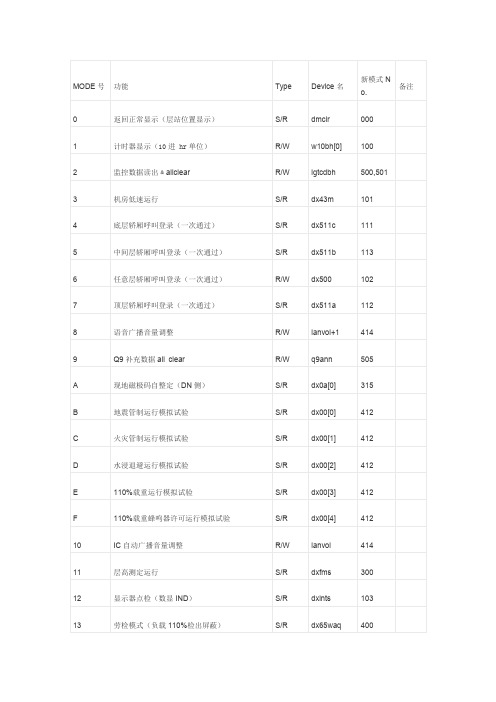
S/R
dxintg[0]
114
2B
S/R
dxintg[1]
114
2C
S/R
dxintg[2]
114
2D
S/R
dx2d[0]
415
2E
起动补偿自动调整(增益设置)
S/R
dx2d[1]
415
2F
起动补偿自动调整(钢丝绳重量补正)
S/R
dx2d[2]
415
30
内存读出(1bytebit 表示) 内存读出(1bytebit 表示) 负载检出 0%设置 起动补偿上升偏置调整
R/W
ispcdlm
200
45
R/W
irsccmd
715
46
起动补偿钢丝绳重量补正
R/W
i65rgdf
313
47
平衡传感器增益调整
R/W
itrqg
716
48
微8[0]
701
49
微平运行开始点设置
S/R
dx48[1]
701
4A
无 SAE 系统打滑量补正 长行程开始补正
S/R
64
抱闸制动距离
R/W
vuestp
421
65
额定电机电流表示
R/W
vkanken[1]
206
66
瞬间电机电流表示
R/W
vkanken[0]
206
67
电机电流表示增益设定
R/W
icugain
408
68
磁极位置数据调整
R/W
ireofst
409
69
任意层轿厢呼叫登录(号机其他输入模式)
日立7100生化仪技术规格
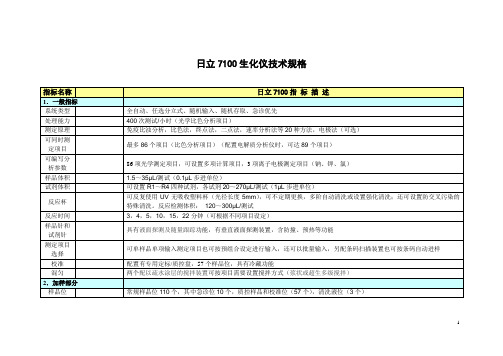
可根据用户需要设定多项自编公式自动计算项目,如球蛋白、间接胆红素等。
7.安装条件
电源/功率
交流电220V±10%,50/60Hz
排水
反应样品高浓废液和冲洗、稀释废液分开排放
环境温湿度
温度:15-30℃ 相对湿度:40-80%
尺寸
分析单元:1,448(宽)×800(纵深)×1,230(高)mm
日立7100生化仪技术规格
指标名称
日立7100指标描述
1.一般指标
系统类型
全自动、任选分立式、随机输入、随机存取、急诊优先
处理能力
400次测试/小时(光学比色分析项目)
测定原理
免疫比浊分析,比色法,终点法,二点法,速率分析法等20种方法,电极法(可选)
可同时测定项目
最多86个项目(比色分析项目)(配置电解质分析仪时,可达89个项目)
反应时间
3,4,5,10,15,22分钟(可根据不同项目设定)
样品针和试剂针
具有液面探测及随量跟踪功能,有垂直液面探测装置,含防撞、预热等功能
测定项目选择
可单样品单项输入测定项目也可按预组合设定进行输入,还可以批量输入,另配条码扫描装置也可按条码自动进样
校准
配置有专用定标/质控盘,57个样品位,具有冷藏功能
可编写分析参数
86项光学测定项目,可设置多项计算项目,3项离子电极测定项目(钠、钾、氯)
样品体积
1.5~35μL/测试(0.1μL步进单位)
试剂体积
可设置R1~R4四种试剂,各试剂20~270μL/测试(1μL步进单位)
反应杯
可反复使用UV无吸收塑料杯(光径长度5mm),可不定期更换,多阶自动清洗或设置强化清洗;还可设置防交叉污染的特殊清洗。反应检测体积:120~300μL/测试
Isopropanol Cleaning Fluid 1 产品说明书

SCHEDA DI DATI DI SICUREZZAISOPROPANOL CLEANING FLUIDNOME DEL PRODOTTO ISOPROPANOL CLEANING FLUIDPRODOTTO N°EIPA200/400HUTILIZZO Cleaning ProductFORNITOREELECTROLUBE. A division ofHK WENTWORTH LTDKINGSBURY PARK, MIDLANDROADSWADLINCOTEDERBYSHIRE, DE11 0ANUNITED KINGDOM+44(0)1283 222 111+44(0)1283 550 177***********.ukTELEFONO DI EMERGENZA+44(0)1283 222 111 between 8.30 am - 5.00pm Mon - FriFacilmente infiammabile.L'inalazione dei vapori può provocare sonnolenza e vertigini.Irritante per gli occhi.CLASSIFICAZIONE Xi;R36. F;R11. R67.Il testo completo per tutte le frasi R si trova alla sezione 16.COMMENTI SULLA COMPOSIZIONEIngredients not listed are classified as non-hazardous or at a concentration below reportable levelsINALAZIONEPortare la persona esposta in luogo ben ventilato. Tenere la persona colpita a riposo in luogo caldo. Consultare prontamente un medico. Consultare un medico.INGESTIONESciacquare immediatamente la bocca e portare in luogo ben ventilato.CONTATTO CON LA PELLELavare immediatamente la pelle con acqua e sapone. Consultare un medico se il disturbo continua.CONTATTO CON GLI OCCHIAssicurarsi di aver tolto eventuali lenti a contatto prima di sciacquare gli occhi. Lavare prontamente e abbondantemente gli occhi con acqua mantenendo le palpebre aperte. Continuare a sciacquare per almeno 15 minuti. Consultare un medico se il disturbo continua.MEZZI ESTINGUENTIUsare Polvere. Prodotti chimici secchi, sabbia, dolomite etc. Spruzzo d'acqua, nebbia o nebulizzazioneSPECIALI PROCEDURE ANTINCENDIORimuovere il contenitore dell'area dell'incendio se questo può essere fatto senza rischi.PERICOLI ECCEZIONALI D'INCENDIO ED ESPLOSIONEIn caso d'incendio le bombole di aerosol possono esplodere.METODI DI RIMOZIONE PICCOLE QUANTITÀAssorbire in vermiculite, sabbia o terra asciutta e riporre in contenitori. Ventilare bene.PRECAUZIONI D'USOEvitare fuoriuscite e contatto con gli occhi e la pelle. Garantire una buona ventilazione.PRECAUZIONI PER LO STOCCAGGIOConservare a temperatura moderata in luogo asciutto e ben ventilato.ACGIH = American Conference of Governmental Industrial Hygienists.DISPOSITIVI DI PROTEZIONEMISURE TECNICHEGarantire una ventilazione adeguata. Rispettare i limiti di esposizione professionale e ridurre al minimo il rischio diinalazione di vapori.PROTEZIONE RESPIRATORIAIn caso di ventilazione insufficiente e per lavori di breve durata, usare un apparecchio respiratorio adatto.PROTEZIONE DELLE MANIUsare guanti protettivi adatti per rischi di contatto sulla pelle. Per scegliere i guanti più adatti chiedere consiglio al fornitoredei guanti che può dare informazioni relative alla durata limite del loro materiale costitutivo.PROTEZIONE DEGLI OCCHIPortare occhiali di sicurezza approvati contro le sostanze chimiche dove l'esposizione agli occhi è ragionevolmenteprobabile.ALTRE PROTEZIONIUsare indumenti adatti per prevenire ogni possibilità di contatto con liquido o prolungato contatto con i vapori.MISURE DI IGIENELavarsi alla fine di ogni turno di lavoro e prima di mangiare, fumare o andare alla toilette. Usare un'apposita crema per lapelle contro l'essiccamento della pelle. Non mangiare, bere o fumare durante l'impiego. NON FUMARE SUL POSTO DILAVORO!ASPETTO Aerosol LiquidoCOLORE IncoloreODORE CaratteristicoVOLATILITÀVolatile.SOLUBILITÀInsolubile in acqua.PUNTO DI EBOLLIZIONE (°C)82PUNTO DI FUSIONE (°C)-89DENSITÀ RELATIVA 0.780 - 0.790 @ 20 °c PUNTO DI INFIAMMABILITÀ (°C)Vaso chiuso.TEMPERATURA DI AUTOINFLAMMABILITÀ (°C)425LIMITE INFERIORE DI INFIAMMABILITÀ %2LIMITE SUPERIORE DI INFIAMMABILITÀ %12STABILITÀStabile a temperature normali.CONDIZIONI DA EVITAREEvitare calore, fiamme e altre sorgenti d'ignizione. Evitare il contatto con acidi e alcali.INALAZIONEAlte concentrazioni di vapori possono irritare le vie respiratorie e provocare cefalea, stanchezza, nausea e vomito. I vapori possono causare cefalea, stanchezza, vertigini e nausea. L'inalazione prolungata di alte concentrazioni può danneggiare le vie respiratorie.CONTATTO CON LA PELLEIl prodotto ha un effetto sgrassante sulla pelle. Il contatto prolungato può causare pelle secca. L'esposizione prolungata o ripetuta può causare una grave irritazione.CONTATTO CON GLI OCCHIIrritante per gli occhi.ALTRI EFFETTI SULLA SALUTEQuesta sostanza non ha mostrato di avere proprietà carcinogene.VIA DI ESPOSIZIONEContatto con pelle e/o occhi. Inalazione.NomePROPAN-2-OLO DOSE DI TOSSICITA 1 - LD505045 mg/Kg (orale ratti)DOSE DI TOSSICITA' 2 - LD503600 mg/kg (orale topi)CONC. DI TOSSICITA' - LC 5047-73 mg/l/4h (inalazione ratti)ECOTOSSICITÀNon considerato pericoloso per l'ambiente.NomePROPAN-2-OLO LC50, 96 ORE, PESCI, mg/l 9600EC50, 48 ORE, DAFNIA, mg/l10000METODI DI SMALTIMENTOI contenitori vuoti non devono essere bruciati per via del pericolo di esplosione. Smaltire residui e rifiuti conformemente a quanto disposto dalle autorità locali.DENOMINAZIONE CORRETTA DELLA SPEDIZIONE AEROSOLS 1950N° UN ADR 2N° CLASSE ADRClass 2CLASSE ADR N/A GRUPPO D'IMBALLAGGI ADR 2.1N° ETICHETTA ADR20G5FN° CEFIC TEC®2N° CLASSE RID N/A GRUPPO D'IMBALLAGGI RID 1950N° UN MARE2.1CLASSE IMDG N/A GRUPPO DI IMBALLAGGIO IMDG F-D, S-U EMSSee Guide MFAG No.INQUINANTE MARINO 1950Nr UN ARIA2.1CLASSE AEREAN/AGRUPPO DI IMBALLAGGIO AEREOETICHETTATURAIrritante Facilmente infiammabileFRASI DI RISCHIOR11Facilmente infiammabile.R36Irritante per gli occhi.R67L'inalazione dei vapori può provocare sonnolenza e vertigini.FRASI DI SICUREZZAA1Recipiente pressurizzato: proteggere dalla luce e non esporre a temperature superiori a 50°C. Non forare o bruciare, neanche dopo l'uso.A2Non spruzzare su una fiamma libera o su alcun materiale incandescente.S2Conservare fuori della portata dei bambini.S16Conservare lontano da fiamme e scintille - Non fumare.S23Non respirare i vapori/aerosoli.S25Evitare il contatto con gli occhi.S38In caso di ventilazione insufficiente, usare un apparecchio respiratorio adatto.DIRETTIVE EUROPEESistema di informazioni specifiche relative ai preparati pericolosi. 2001/58/CE.Direttiva sulle sostanze pericolose 67/548/CEE.Direttiva sui preparati pericolosi 1999/45/CE.Direttiva 2000/39/CE della Commissione, dell'8 giugno 2000, relativa alla messa a punto di un primo elenco di valori limite indicativi in applicazione della direttiva 98/24/CE del Consiglio sulla protezione dei lavoratori contro i rischi derivanti dall'esportazione ad agenti chimici sul luogo di lavoro.Regolamento (CE) n. 1907/2006 del Parlamento europeo e del Consiglio, del 18 dicembre 2006 , concernente la registrazione, la valutazione, l'autorizzazione e la restrizione delle sostanze chimiche (REACH), che istituisce un'Agenzia europea per le sostanze chimiche, che modifica la direttiva 1999/45/CE e che abroga il regolamento (CEE) n. 793/93 del Consiglio e il regolamento (CE) n. 1488/94 della Commissione, nonché la direttiva 76/769/CEE del Consiglio e le direttive della Commissione 91/155/CEE, 93/67/CEE, 93/105/CE e 2000/21/CE, e successive modificazioni.COMMENTI SULLA REVISIONERevised in accordance with CHIP3 and EU Directives 1999/45/EC and 2001/58/ECEMESSO DAHelen O'ReillyDATA DI REVISIONENOVEMBER 2008N° di REVISIONE/ SOSTITUZIONE DATA 3SdS N°10516TESTO COMPLETO DELLE FRASI DI RISCHIOR11Facilmente infiammabile.R36Irritante per gli occhi.R67L'inalazione dei vapori può provocare sonnolenza e vertigini.RISERVA DI RESPONSABILITA'Queste informazioni si riferiscono esclusivamente al materiale specifico designato e potrebbero non essere valide per tale materiale usato insieme ad altro materiale o in altro processo. Tali informazioni sono, per quanto l'azienda sia a conoscenza, accurate ed affidabili alla data indicata. In ogni caso non si presta nessuna garanzia in merito alla loro precisione, affidabilità o completezza. E' responsabilità dell'utilizzatore assicurarsi che tali informazioni siano adeguate per l'uso specifico.。
Agilent SPME Fiber or Arrow Manual Injection Kit U

12345SPME Fiber or Arrow Manual Injection KitSPME manual samplingThe Agilent manual injection kit will allow the end user to extract samples using SPME fibers or Arrows. They can then inject the samples into a GC inlet.Manual SPME SamplingSPME fibers and Arrowsp/n 5191-58772PAL3 alignment ring (gray) for split/splitless (S/SL) inletManual injectionManual injection guidePAL3 alignment ring (Gray) for S/SL inlet (G7371-67001)The manual injection guide sits on thealignment ring for manual sample injection.3Methodology—manual samplingInstalling a PDMS SPME (100 μm) Arrow into the manual syringeLoosen the cap at the base of the syringe and remove it.Depress the black plunger completely.Screw the hub of an SPME fiber/Arrow into the bottom of the plunger at the end of thesyringe bodyRetract the black plunger and slide the cap over the SPME fiber/Arrow and tighten itonto the syringe.4The extraction guide has two positions where the syringe can be installed.The upper position is used for headspace extraction.The lower position is used for immersion extraction.Incorrect and correct position of the lower locking screw.Do not tighten the screw against the black plunger or you will not be able to move the SPME fiber/Arrow intoposition for sampling.Setting the locking screwsLarge inner diameter (id) locking screwSmall inner diameter (id) locking screwSlide the locking screws onto the syringe from the plunger side (the right side as shown above).• Install the large id locking screw onto the silver body of the syringe.• Install the small id locking screw onto the wider portion of the black plunger.•Tighten the locking screws until finger-tight. Do not overtighten, as they will be adjusted in later steps.5• Raise the syringe plunger to the fully extended position and insert the syringe and lower locking screw into the upper position of the extraction guide.•Lock the syringe into place by rotating it until the locking screw is positioned in the notch.• Adjust the syringe so that the SPME fiber/Arrow is protruding ~1 cm beyond the inner base of the extraction guide (A).• Tighten the lower locking screw securely.•The tip of the SPME fiber/Arrow will be recessed at least 1 mm in from the end ofthe extraction guide (B).A BSetting the locking screws for septum penetration depthPlace the extraction guide (with syringe in place) on a headspace sampling vial and loosen the upper locking screw.Adjust the SPME fiber/Arrow to the desired exposure depth by moving the black plunger.Choose a depth that ensures that the SPME fiber/Arrow will be in the gas phase.Once the SPME fiber/Arrow is at the proper depth, hold the plunger in place and slide the upper locking screw until it is flush against the top of the silver syringe body. Then tighten the upper locking screw securely.Setting the exposure depth for headspace extraction6Fine depth adjustment for direct immersion extractionAdjusting the injector penetration depthInsert the syringe into the lower position of the extraction guide.1. Manual SPME injection guide2. PAL3 alignment ring (gray) forS/SL inlet (G7371-67001)• Carefully insert the syringe into the injection guide.• Use caution to avoid damaging the SPME fiber/Arrow when threading it through the hole in the base of the injection guide.•Lock the syringe into place by rotating it until the locking screw is positioned in the notch.Penetrate a vial and fully expose the SPME fiber/Arrow within the vial.Adjust the lower locking screw and upper locking screw to obtain the desired exposure depth (to ensureimmersion in the sample liquid).127Setting injector penetration depthWith the appropriate GC-specific adaptor cup on the end of the injection guide, measure the distance from the tip of the SPME fiber/Arrow to the groove inside the adaptor cup.Adjust the desorption depth by screwing the body of the injection guide up or down (maximum depth = 67 mm).Twist the locking ring down until it locks on the body of the injection guide./chemDE.3985648148This information is subject to change without notice.© Agilent Technologies, Inc. 2020 Printed in the USA, March 6, 2020 5994-1732ENInjection onto the GC inletRemove the adapter cup from the injection guide.The adapter cup is placed onto the GC inlet to guide the manual injection.Push the plunger down until the top locking screw is resting on the body of the syringe.The sample is then injected.。
品牌全自动生化分析仪

支援功能 再现性计算、睡眠模式、急诊简便分析功能、运转信息管理、 按样品种类设置、每个项目主机传送功能、操作员ID管理功能 在线帮助功能、远程维护功能(任选)
Page 9
HITACHI 7080全自动生化分析仪功能参数
数据处理功能 项目选择、自动校准、多点校准、折线校准、 校准点选择功能、比色分析运算、速率分析运算、 同工酶分析、血清信息、样品空白补偿、项目间运算、 实时QC、X-R管理、自动再检功能、校准追踪、 测试计算、数据储存(普通样品、急诊样品合计10,000个)
Page 17
HITACHI 7600系列全自动生化分析仪功能参数
7600系列不是单台仪器,而是由三个基本功能模块组成: D模块 (2400测试/小时) P模块 (800测试/小时) ISE模块 (900测试/小时)
因为7600系列的这种模块组合式的设计,所以医院在选择仪器时就可以根据各自不同的实际情 况(工作量,开展项目,实验室空间等)任意选择不同功能的模块组成一台生化仪。这种选择可以 在仪器使用后随着医院业务量的不断增长随时添加模块来实现测试速度的提升,而无需整套仪器购 买。从而减少了未来因速度升级所需支付的成本。
试剂冷藏库
第一试剂盘45个试剂位,第二试剂盘44个试剂位,全部试剂冷藏
反应容器
UV无吸收塑料(光径长度5mm)
反应时间
3,4,5,10,15,22分钟(可根据不同项目设定。但设定为15,22分钟时,处理能 力将降低)
反应温度
37.0℃±0.1℃(反应槽:恒温水循环方式)
外形尺寸•质量 分析单元:1,448(宽)×800(纵深)×1,230(高)mm•约400kg
日立工业设备系统有限公司HITACHI L100系列变频器快速参考指南说明书

•Single-phase Input 200V Class •Three-phase Input 200V Class •Three-phase Input400V ClassManual No. NB5412XD • Dec. 2003Hitachi Industrial Equipment Systems Co., Ltd.HITACHIL100 Series Inverter Quick Reference GuideCaution: Be sure to read the L100 Inverter Manual andfollow its Cautions and Warnings for the initial productinstallation. This Quick Reference Guide is intended forreference use by experienced users in servicing existinginstallations.Power Circuit Terminals–002NFE/NFU, –004NFE/NFU, –005NFEJumper+1L1L2N/L3U/T1V/T2W/T3ChassisGround–007 to 022NFE/NFU, –037LFU, 004 to 040HFE/HFUJumper+1L1L2N/L3U/T1V/T2W/T3ChassisGround–055LFU, –075LFU, 055HFE/HFU, 075HFE/HFU Jumper+1L1L2N/L3U/T1V/T2W/T3ChassisGroundControl Circuit TerminalsTerminalName Description Ratings and NotesP24+24V for logic inputs24VDC supply, 30 mA max.(Notes: Do not use for network powerDo not short to terminal L)1, 2, 3, 4, 5Intelligent (program-mable) discrete logicinputs 27VDC max. (use P24 or an external supply referenced to terminal L), 4.7k Ω input impedance11, 12Discrete logic outputs 50 mA max. ON current,27 VDC max. OFF voltage L (top row)GND for logic inputs Sum of input 1 to 5 currents (Note: Do not ground)CM2Common for logic outputs 100 mA max for sum of terminals 11 and 12 currents FMPWM output0 to 10VDC, 1 mA max., 50% duty cycle L (bottom row)Common for analog inputs Sum of OI, O, and H currents (return)OIAnalog input, current4 to 19.6 mA range, 20 mA nominalH O OI FM P24L Analog inputsAnalog outputsAlarm relayLogic outputsLogic inputsL 54321CM21211AL0AL1AL2OAnalog input, voltage0 to 9.6 VDC range, 10VDC nominal, 12VDC max., input impedance 10 k ΩH +10V analog reference 10VDC nominal, 10 mAmax.AL0Relay common contact Contact rating Max resistive load = 250V AC, 2.5A; 30VDC 3A;Max inductive load = 250V AC, 0.2A; 30VDC 0.7AMinimum load = 5VDC 100mA,100V AC, 10mAAL1Relay contact, normally closed during RUN AL2Relay contact,normally open during RUNTerminal NameDescription Ratings and NotesBasic Wiring DiagramThe following wiring diagram shows the power and motor connec-tions for basic operation. The optional signal input wiring supports external Fwd and Rev Run command, and a speed potentiometer.(L1)R (L2)S (N/L3)T(T2)V(T3)W(T1)U MotorForwardLOHReverseAlarm contacts, 1 Form CRun signalFrequency arrival signal Open collector outputs:External speed reference pot.L100From 3-phase power input source (See specifications label on inverter for details)Logic output commonLoadLoadAnalog common Analog referenceP2421CM21211AL0AL1AL2Inputs:Inverter Keypad Operation•Run/Stop LED – ON when the inverter output is ON and the motor is developing torque, and OFF when the inverter output is OFF (Stop Mode).•Program/Monitor LED – ON when the inverter is ready for parameter editing (Program Mode). It is OFF when the parameter display is monitoring data (Monitor Mode).•Run Key Enable LED – ON when the inverter is ready to respond to the Run key, OFF when the Run key is disabled.•Run Key – Press this key to run the motor (the Run Enable LED must be ON first). Parameter F_04, Keypad Run Key Routing, determines whether the Run key generates a Run FWD or Run REV command.•Stop/Reset Key – Press this key to stop the motor when it is running (uses the programmed deceleration rate). This key will also reset an alarm which has tripped.(continued, next page...)Hz POWER ARUN PRGMINMAXHITACHIFUNC.STR1250.0Parameter Display Run/Stop LEDProgram/Monitor LEDRun Key Enable LEDRun Key Power LEDDisplay Units LEDs Hertz AmperesPotentiometer Enable LED Potentiometer Stop/Reset KeyFunction KeyUp/Down Keys Store Key•Potentiometer – Allows an operator to directly set the motor speed when the potentiometer is enabled for output frequency control.•Potentiometer Enable LED – ON when the potentiometer is enabled for value entry.•Parameter Display – A 4-digit, 7-segment display for parame-ters and function codes.•Display Units: Hertz/Amperes – One of these LEDs will be ON to indicate the units associated with the parameter display.•Power LED – ON when the power input to the inverter is ON.•Function Key – This key is used to navigate through the lists of parameters and functions for setting and monitoring parameter values.•Up/Down Keys – Use these keys alternately to move up or down the lists of parameter and functions shown in the display, and to increment/decrement values.•Store Key – When the unit is in Program Mode and the operator has edited a parameter value, press the Store key to write the new value to the EEPROM.Keypad Navigation Mapc 91c 0112b 89b 0112A 98A 0112121212C ––12b ––12A ––F 04F 0112d 09d 0112o.0123.4Edit12Increment/decrement valueWrite datato EEPROMDisplay dataMonitor Mode Program ModeFUNC.STRFUNC.FUNC.12Return to parameter listFUNC.FUNC.Store as powerup defaultpowerdownSelect ParameterEdit ParameterPowerup TestThe Powerup Test procedure uses minimal parameter settings to run the motor. The procedure describes two alternative methods for commanding the inverter: via the inverter keypad, or via the logic terminals.•Check power input and motor output wiring (see page4 diagram).•If using logic terminals for testing, verify correct wiring on [P24], [FW], [H], [O], and [L] (bottom row) per the diagram on page4.•Reverse [RV] input wiring (defaults to terminal [2]) is optional.Step Description Via Keypad Via LogicTerminals1Set speed command source setting A_01 = 00(keypad pot.)A_01 = 01,[H–O–L] input2Set Run FW command source A_02 = 02(Run key)A_02 = 01,[FW] input3Set Run REV command source —C_02 = 01,[RV] input4Set motor base freq.A_03 = 605Set keypad display to monitor freq.Access D_01, press Func key, display will show 0.0Perform safety check Disconnect load from motor6Turn keypad pot.to MIN position Ensure voltage on [O]—[L] termi-nals= 0V7Run Forward command Press Run key Turn ON the[FW] terminal8Increase speed Rotate keypadpot. CW dir.Increase voltage at [O]9Decrease speed Rotate keypadpot. CCW dir.Decrease voltage at [O]10Stop motor Press Stop key Turn OFF the[FW] terminal11Run Reverse command (optional)—Turn ON the [RV]terminal12Stop motor—Turn OFF the[RV] terminalError CodesThe L100 series inverters will trip on over-current, over-voltage, and under-voltage to protect the inverter. The motor output turns OFF, allowing the motor to free-run to a stop. Press the Stop/Reset key to reset the inverter and clear the error.Basic Error CodesErrorCode Name Probable Cause(s)E01Over current event whileat constant speed •Inverter output was short-circuited •Motor shaft is locked•Load is too heavy•A dual-voltage motor is wired incorrectlyNote: The L100 will over current trip at nominally 200% of rated currentE02Over current event duringdecelerationE03Over current event duringaccelerationE04Over current event forother conditions •DC braking power(A_54) set too high•Current transformer / noise errorE05Overload protection•Motor overload is detected by theelectronic thermal functionE07Over voltage protection•DC bus voltage exceeds a threshold,due to regenerative energy from motor E08EEPROM error•Built-in EEPROM memory experi-enced noise, high temperature, etc. E09Under-voltage error•DC bus voltage decreased enough tocause a control circuit faultE11E22CPU error•Built-in CPU had internal errorE12External trip•[EXT] input signal detectedE13USP (Unattended StartProtection)•When (USP) was enabled, an error occurred when power was applied while a Run signal was presentE14Ground fault•A ground fault was detectedbetween the inverter output and themotor. This feature protects theinverter, and does not protect humans. E15Input over-voltage•Input voltage was higher than thespecified value, 60 sec. after powerup E21Inverter thermal trip•Inverter internal temperature isabove the thresholdError Trip ConditionsUse function code D_08 to access the error trip conditions for the current error as shown in the table below. Use the Up and Down arrow keys to scroll through the trip condition parameters.E35Thermistor•Thermistor input, [THM] and [L], is over the temp. threshold---Under-voltage (brown-out) with output shutoff•Low input voltage caused theinverter to turn OFF the motor output and try to restart. If unsuccessful, a trip occurs.StepDisplay1. Access D_08d 082. Press Function KeyIf no error:_ _ _If error exists:Exx(error code)3. Press Up/Dn key (if error exists)Output frequency at trip point:10.0Motor current at trip point:0.025DC bus voltage at trip point:189.8Error CodeNameProbable Cause(s)12Restoring Factory Default SettingsActionDisplayFunction/ParameterPress ,or as needed.b --“B” Group selectedPress .b 01First “B” Group parame-terPress/holduntil...b 85Country code forinitialization selected Press . If setting iscorrect, then skip next step.0200 = Japan 01 = Europe02 = United StatesTo change country code, press or to set; to store.Press .b 85Country code forinitialization selected Press .b 84Initialization function selectedPress .000 = disable initialization, clear trip history only Press .011 = enable initialization Press .b 84Initialization now enabled to restore all defaultsPress/hold , ,and . Do not release yet.b 84First part of key sequencePress/hold (STOP)for 3 seconds, then release.d 00Final part of special sequence, “D_00” is flashingNow release the all keys together, only after “D_00” display begins blinking.EU USA JP Default parameter country code shown during initializationInitialization is complete.d 01Function code for output frequency monitor shownFUNC.12FUNC.1FUNC.12STR FUNC.2FUNC.1STR FUNC.12Note: After initializing the inverter, use the Powerup Test on page 8 to get the motor running again.Parameter Tables“D” Group: Monitoring FunctionsFunc. Code Name / DescriptionUnits D_01Output frequency monitor Hz D_02Output current monitor A D_03Rotation direction monitor—D_04Process variable (PV), PID feedback monitor %D_05Intelligent input terminal status—D_06Intelligent output terminal status—D_07Scaled output frequency monitor(output frequency x B_86 scale factor)User-defined D_08Trip event monitor —D_09Trip history monitor—DirectionForward Stop Reverse21435Terminal NumbersON OFF1211AL Terminal NumbersON OFFTrip History Navigation MapE 0760.0124.00270.01212d 0812o.00Display dataMonitor Mode12FUNC.FUNC.d 09____NoError code Output frequency at trip point Motor current at trip point DC bus voltage at trip pointFUNC.Y esNo errorError (n-1) exists?NoY esE 03E 05____No historyFUNC.Error (n-2) exists?NoY esFUNC.____FUNC.FUNC.12FUNC.No historyError exists?Parameter tables for user-settable functions follow these conven-tions:•Some parameters specify an option code. Where applicable, the options codes will be in a bulleted list in the Name/Description column.•The default values apply to all models unless otherwise noted for each parameter... –FE (Europe) / – FU (U.S.) / –FR (Japan).•Some parameters cannot be edited during Run Mode, and certain Software Lock settings (B_31) can prohibit all edits. If in doubt, place the inverter in Stop Mode or consult the inverter manual for details.“F” Group: Main Profile ParametersFunc.Code Name / Description DefaultValueSetValueF_01Output frequency setting0.0 F_02Acceleration (1) time setting10.0 F_03Deceleration (1) time setting10.0 F_04Keypad Run key routing•00Forward•01Reverse00“A” Group: Standard FunctionsFunc.Code Name / DescriptionDefaultValue–FE / –FU /–FRSetValueA_01Frequency source setting•00Keypad potentiometer•01Control terminal•02Function F_01 setting01 / 01 / 00A_02Run command source setting•01Input terminal FW or RV (assign-able)•02Run key on keypad, or digitaloperator01 / 01 / 02A_03Base frequency setting50.0 / 60.0 /60.0A_04Maximum frequency setting50.0 / 60.0 /60.0A_11O/OI–L input active range startfrequency0.0A_12O/OI–L input active range end frequency0.0A_13O/OI–L input active range start voltage0A_14O/OI–L input active range end voltage100A_15O/OI–L input start frequency enable•00Use A_11 starting value)•01Use 0 Hz01A_16External frequency filter time constant8A_20Multi-speed frequency setting0A_21 A_22 A_23 A_24 A_25 A_26 A_27 A_28 A_29.. ..A_35Multi-speed frequency settings0 / 0 / 50 / 0 / 100 / 0 / 150 / 0 / 200 / 0 / 300 / 0 / 400 / 0 / 500 / 0 / 600 / 0 / 0A_38Jog frequency setting 1.0 A_39Jog stop mode•00Free-run stop, jogging disabledduring motor run•01Controlled deceleration, joggingdisabled during motor run•02DC braking to stop, joggingdisabled during motor run00A_41Torque boost method selection•00Manual torque boost•01Automatic torque boost00A_42Manual torque boost value11 A_43Manual torque boost frequency adjust-ment10.0A_44V/f characteristic curve selection•00V/f constant torque•01V/f variable torque00A_45V/f gain setting100 A_51DC braking enable•00Disable•01Enable00 A_52DC braking frequency setting0.5 A_53DC braking wait time0.0 A_54DC braking force during deceleration0 A_55DC braking time for deceleration0.0 A_61Frequency upper limit setting0.0 A_62Frequency lower limit setting0.0 A_63A_65A_67Jump (center) frequency setting0.0A_64 A_66 A_68Jump (hysteresis) frequency widthsetting0.5A_71PID Enable•00PID operation OFF•01PID operation ON00A_72PID proportional gain 1.0A_73PID integral time constant 1.0A_74PID derivative time constant0.0A_75PV scale conversion 1.00A_76PV source setting•00[OI] terminal (current input)•01[O] terminal (voltage input)00A_81A VR function select•00A VR enabled•01A VR disabled•02A VR enabled except during decel02 / 00 / 02“B” Group: Fine-tuning FunctionsA_82A VR voltage select 230/230/200400/460/400A_92Acceleration (2) time setting 15.0A_93Deceleration (2) time setting15.0A_94Select method to switch to Acc2/Dec2 profile•002CH input from terminal •01transition frequency00A_95Acc1 to Acc2 frequency transition point 0.0A_96Dec1 to Dec2 frequency transition point 0.0A_97Acceleration curve selection •00Linear •01S-curve 00A_98Deceleration curve selection •00Linear •01S-curve00Func. Code Name / DescriptionDefault Value –FE / –FU /–FRSet ValueB_01Selection of automatic restart mode •00Alarm output after trip, automatic restart disabled •01Restart at 0Hz•02Resume operation after frequency matching•03Resume previous freq. after freq. matching, then decelerate to stop and display trip info00B_02Allowable under-voltage power failure time1.0B_03Retry wait time before motor restart1.0B_12Level of electronic thermal setting Ratedcurrent ofeach inverter B_13Electronic thermal characteristic•00Reduced torque•01Const. torque01 / 01 / 00B_21Overload restriction operation mode•00Disabled•01Enabled for accel and constantspeed•02Enabled for constant speed only01B_22Overload restriction setting Ratedcurrentx 1.25B_23Deceleration rate at overload restriction 1.0B_31Software lock mode selection•00Low-level access, [SFT] blocksedits•01Low-level access, [SFT] blocksedits (except F_01 and Multi-speedparameters)•02No access to edits•03No access to edits except F_01 andMulti-speed parameters01B_32Reactive current settingNote: For Japanese (–FR) versions, only–055LFR, –055HFR, –075LFR, and–075HFR models support this function.58% rated currentB_81[FM] terminal analog meter adjustment80B_82Start frequency adjustment0.5B_83Carrier frequency setting 5.0 / 5.0 /12.0B_84Initialization mode (parameters or triphistory)•00Trip history clear•01Parameter initialization00B_85Country code for initialization•00Japan version•01Europeversion•02US version01 / 02 / 00B_86Frequency scaling conversion factor 1.0B_87STOP key enable•00Enable•01Disable00“C” Group: Intelligent Terminal FunctionsB_88Restart mode after FRS •00Restart from 0Hz•01Restart from frequency detected from actual speed of motor00B_89Data select for digital operator OPE-J •01Output frequency (D_01)•02Output current (D_02)•03Motor direction (D_03)•04PID PV feedback (D_04)•05Input states for input terminals (D_05)•06Output states for output terminals (D_06)•07Scaled output frequency (D_07)01Func. Code Name / DescriptionDefault Value –FE / –FU /–FRSet ValueC_01Terminal [1] function Fifteen option codes available (see page 21)00C_02Terminal [2] function 01C_03Terminal [3] function 02 / 16 / 02C_04Terminal [4] function 03 / 13 / 03C_05Terminal [5] function 18C_11Terminal [1] active state•00Normally open [NO]•01Normally closed [NC]00C_12Terminal [2] active state00C_13Terminal [3] active state00C_14Terminal [4] active state00 / 01 / 00C_15Terminal [5] active state00C_21Terminal [11] function Six optioncodes available(see page22)01C_22Terminal [12] function00 C_23[FM] signal selection Three optioncodes available(see page22)00C_31Terminal [11] activestate (–FU)•00Normallyopen (NO)•01Normallyclosed (NC)— / 00 / —Reserved (–FE / –FR)00 / — / 00 C_32Terminal [12] activestate (–FU)— / 00 / —Terminal [11] activestate (–FE / –FR)00 / — / 00C_33Alarm relay terminalactive state01C_41Overload level setting Ratedcurrent ofeach inverter C_42Frequency arrival setting for accel0.0C_43Arrival frequency setting for decel0.0C_44PID deviation level setting 3.0C_91Debug mode enable•00Display•01No display 00Func.Code Name / DescriptionDefaultValue–FE / –FU /–FRSetValueIntelligent Input Terminal ListingSymbol Code Input Terminal NameFWD00Forward Run/StopRV01Reverse Run/StopCF102Multi-speed select, Bit 0 (LSB)CF203Multi-speed select, Bit 1CF304Multi-speed select, Bit 2CF405Multi-speed select, Bit 3 (LSB)JG06Jogging2CH092-stage accel and decelFRS11Free-run stopEXT12External tripUSP13Unattended start protectionSFT15Software lockAT16Analog input voltage/current sel.RS18Reset inverterPTC19PTC thermistor thermal protectionIntelligent Output Terminal ListingAnalog Input ConfigurationThe following tables show the parameter settings required for vari-ous analog input signal types.Analog Output Function ListingThe following table shows all three functions available for assign-ment to the analog output terminal:•Terminal [FM], option set by C_23Symbol Code Input Terminal NameRUN 00Run signalFA101Freq. arrival type 1 – constant speed FA202Freq. arrival type 2 – over-frequency OL 03Overload advance notice signal OD 04Output deviation for PID control AL05Alarm signal[AT]External Frequency Command InputOFF [O] — [L]ON[OI] — [L](not assigned to any inputterminal)Summation of [O] — [L] and [OI] — [L]Option Code Function Name Description Corresponding Signal Range 00Output frequency Actual motor speed, represented by PWM signal0 to max. freq. in Hz01Output currentMotor current (% of maximum rated output current), represented by PWM signal0 to 200%02Digital output frequencyOutput frequency 0 to max. freq. in HzNotes:。
JMA-9100_7100(E)7ZPRD0711 SIMPLIFIED MANUAL 080604

4 AIS OPERATION............................................................................................. 15 4.1 SETTING AIS DISPLAY FUNCTION [AIS / TT] ..................................... 15 4.2 ACTIVATE AIS TARGETS (ACT AIS) .................................................... 15 4.3 DISPLAY ACTIVATED AIS TARGET DATA [TGT DATA] ...................... 16 4.4 DEACTIVATE AIS TARGETS (DEACT AIS) .......................................... 17
MilliporeSigma HX 7000 SD All-in-One 水纯度设备说明书

Key features and benefits include:With a Milli-Q ® HX 7040/7080/7120/7150 SD system, you can count on a robust water purification solution that is designed to meet your laboratory’s current and future requirements.Complete, Compact, connected & CustomizableYour Pure Water Solution for up to 3000 L/day2The Milli-Q ® HX 7000 SD series represents a modern range of high-throughput water purification systems. These systems provide a complete, compact, connectedand fully-customizable pure water solution for large laboratories requiring a few hundred to up to 3000 L per day of Type 2 pure water.3• Equipment and instruments including dishwashers, autoclaves, clinical analyzers, heating baths, and environmental and humidity chambers• Taps on benches for general glassware rinsing and buffer and media preparation • Point-of-use polishers and purifications systems to obtain ultrapure waterReliably feed all your pure water needs®DispenserMilli-Q ®IQ 7000Trust in Pure ExperienceFor over 50 years, we have been the partner of choice for water purification systems and services for labscientists who need to assure the quality and reliability of results.We provide a comprehensive range of water purification systems to fit your needs, laboratory space, building configuration, and budget.• Customized solutions • Valuable advice• Comprehensive maintenance • Qualification programs • Budget planning• Remote service capabilitiesFrom conception, design and installation, through to engineering expertise and technical support services, our specialists in pure water solutions can work with you through any project for full peace of mind.PurificationA Complete Pure Water SolutionCover the full spectrum of your pure water needs. Milli-Q® HX 7000 SD systems contain an optimized sequence of state-of-the-art purification technologies, an integrated 140 L storage reservoir and distribution pump, plus remote monitoring and control capabilities.Pretreatment is tailored to yourfeed water quality.• Progard® cartridges remove particles (0.5 μm filter), free chlorine and colloids (activated carbon filter)• Anti-scaling agent protects the RO membrane from hard water• Bactericidal carbon prevents bacterial growth• Backwashing carbon filters and ultrafiltration can be added if high fouling index and/or high chlorine levels Advanced RO & patented E.R.A.® technologies yield constant flow rates while reducing water consumption and associated costs.• Advanced RO (reverse osmosis) removes 95-99% of ions, and 99% of all dissolved organics(MW >200 Da), microorganisms and particles.• E.R.A.® (Evolutive Reject Adjustment) technology takes into account feed water quality (conductivity, temperature, hardness, alkalinity, CO2) to automatically optimize water recovery (between 45% and 75%) and reduce water consumption by up to 50% compared to other RO systems of similar throughput.• Achieve constant flow and waterrecovery rates, regardless of feedwater temperature• Eliminate manual valveadjustments due to temperaturefluctuations• Reduce maintenance time andthe risk of human error• Increase RO cartridge lifetime,reducing consumables waste• Optimize your system’s uptimeand reliabilityOur patented E.R.A.® technology saves you water, time and money. 4® technology purification steps• Our patented Elix ® electrodeionization (EDI) module removes remaining ions to produce constant-quality pure water, regardless of feed water quality (conductivity, CO 2 levels) or RO cartridge performance• The module continuously self-regenerates its ion exchange resins via a small electrical field • Eliminates the need for:–Hazardous chemical regeneration procedures –Replacement of costly resins –Changing DI cartridges –Adding softeners• This reduces maintenance time and ensures low and predictable running costsUV lamps provide full bacterial control.The new Milli-Q ® HX 7000 SD series is designed to maintain the best water quality at each step in the pure water process.• During water production, a built-in 254 nm bactericidal UV lamp inactivates bacteria andreduces the need for frequent system sanitization.• Within the distribution loop, a UV lamp (option) irradiates circulating water before feeding out to instruments and equipment, or returning to the reservoir.As a result, the water’s bacterial count is reduced by a log of 4†, making it well-suited for bacteria-sensitive applications.Elix ® module: Our unique EDI technology is based on anion-permeable and cation-permeable membranes and high-quality ion-exchange resin. Water produced by the Elix ® module enters the reservoir with resistivity greater than 5 MΩ·cm @ 25 °C (typically up to 15 MΩ·cm @ 25 °C)*.*When CO 2 dissolved in feed water is less than 30 ppm.†E.g., In a well-designed and maintained distribution loop, a bacterial count of10,000 cfu/mL is reduced to 1 cfu/mL, irrespective of the system’s nominal flow rate.The Elix ® EDI module produces consistently high-quality pure water with no maintenance and at low and predictable running costs.5Purification6Pure water produced by the Milli-Q ® HX 7000 SD system meets or exceeds water quality levels described by the following organizations:European Pharmacopoeia Purified water United States Pharmacopeia Purified Water Japanese Pharmacopoeia Purified Water Chinese Pharmacopoeia Purified Water ISO ® 3696Grade 2 Water ASTM ® D1193Type II Water JIS K 0557A3 Water Chinese National Standard GB/T 6682Level 2 WaterThe Compliance Report on Milli-Q ®HX 7000 SD Series conformity to industry norms is available upon request.Minimum specifications for different water types*Organics TOC (ppb)< 200< 50< 10Pyrogens EU/mLNA NA < 0.03Particulates Particulates > 0.2 µm (units/mL)NA NA < 1Colloids Silica (ppb)< 1000< 100< 10BacteriaBacteria (cfu/mL)< 1000< 100< 1*These values are provided only as guidelines, as some specific laboratory applications may require a quality superior to the quality indicated by the norms.In an optimalconfiguration that includes an Opticap ® filter, UV lamp and a well-designed and maintained loop,product water from the Milli-Q ® HX 7000 SD system meets or exceeds relevant standards and Pharmacopeia listed above at all points of use.Storage & Distribution 7Integrated ConvenienceMilli-Q ® HX 7000 SD systems are complete with an integrated storage reservoir and distribution pump, for convenient and compact protection and circulation of your pure water.An integrated 140 L reservoir, made of high purity polyethylene, contains numerous critical designfeatures to reliably store and protect your pure water quality.• Vent filters protect again airborne contamination • Differential pressure sensors ensure accurate level sensing and prevent overflow • Hermetically sealed with no overflow to the drain prevents bacterial contamination • Automatic drain function helps with systemmaintenance and to refresh the reservoir water, ensuring high quality water even on low-use days • Sanitary sampling ports and connections provide safe and reliable water sampling and circulation to the accessory panelThe distribution pump provides a flow of up to20 L/min for a loop of up to 50 m long . This enables one Milli-Q ® HX 7000 SD system to reliably supply the pure water needs of a large laboratory or an entire floor of a building.Milli-Q ®HX 7000 SD system with distribution to a large lab or building floor.Q-POD ®dispenserOpticap ® final filtrationUVDishwasher direct feedEDS-Pak ® PolisherEnvironmental analysisBioPak ® PolisherRNase-free water, DNase-free water Buffer and Media Prep (Stem Cells)Millipak ® Filter Units HPLC, UHPLC, LC-MSBuffer and Media Prep (Microbiology)Milli-Q ® HX 7000 SD systemMilli-Q ® IQ 7000 systemAutoclaveLarge display shows waterqualities and distribution processClear, visible status of all consumablesSystem status zoneNotification zone for alertsand alarmsRemote Monitoring & ControlIntuitive OperationA superior communications interface facilitates navigation, data access and control.With its large interactive touchscreen, the system is designed for intuitive operation, with all information needed for daily operation available at a glance. Users can quickly navigate among several views to see data, including:• Production status • Storage levels • Dispensing status • System settings • Consumables status• Preventative alarms and alertsWhat can MyMilli-Q™ Remote Care help you to achieve?• Assure productivity 24/7. Access real-time systeminformation, water quality data and more fromanywhere at any time for 24/7 confidence in yourlab’s performance.• Save time. In the event you need support, yourinteraction with Milli-Q® Services is streamlinedas MyMilli-Q™ Remote Care provides our serviceorganization a secure and direct view of yoursystem information. Our service teams can remotelydiagnose and potentially repair your system, avoidingthe need to wait for a service visit.• Maximize uptime. Receive notification of alertsand alarms allowing you to promptly and remotelymanage your system, either independently or withour remote assistance.• Easier data traceability & accreditation. Auditpreparation and lab accreditation have never beenso effortless as data are automatically saved and canbe easily accessed, searched and retrieved. Chooseto download a standard Quality Report, or to createyour own tailored reports. Connectivity AssuresProductivityDiscover MyMilli-Q™ Remote Care — an online monitoring andservice capability that supports your lab’s maximum productivity.10MyMilli-Q™ Remote Care facilitates data traceability & eases accreditationWater is a reagent whose quality must bedocumented for laboratories seeking accreditation (or reaccreditation) to the ISO ® 15189:2012 standard.To facilitate compliance with worldwide regulatory organization guidelines, Milli-Q ® HX 7000 SDsystems allow for full monitoring capabilities as well as automatic e-record archiving both:• Directly in the system — data are retrievable by USB key or via your lab’s intranet connection.• In the cloud when MyMilli-Q™ Remote Care is activated.E-record archiving supports traceability of all water-related daily operations, measurements and events. It saves time and is less expensive to manage versus paper documentation, as it removes the need for daily checks of the water purification system, hand-recording of parameters in a lab book, and physically archiving years of paper data.With the user-friendly MyMilli-Q™ web interface and MyMilli-Q™ Remote Care service feature, data management is greatly simplified. Yoursystem and water data are readily accessible and rapidly searchable, graphable and reportable — from anywhere at any time.An interactive Event Traceability tool lets you view events by type and over the timeline you specify. View past events (alarms,alerts, consumable replacements,service visits, custom events)and plan for future system maintenance. Click on any event and its details are displayed in the blue banner above the timeline. In this example, a Progard ® cartridge was replaced by J.SMITH on Aug 19, 2019.The system automatically stores a fully traceable—and easily retrievable—record of service history. In addition to archiving data, MyMilli-Q™ online tool lets you streamline contract management. You’ll be able to schedule maintenance visits,manage consumable deliveries and renew your servicecontracts, all online.Water quality parameters (resistivity, temperature,TOC) are graphed over the timeline of your choice andcan be easily downloaded.11Customizable to fit your requirementsThe Milli-Q ® HX 7000 SD series is modular, allowing you to select just the options and accessories you need to meet your specific requirements and to improve water quality monitoring.The resistivity booster may be easily installed on the front of the Milli-Q ® HX 7000 SD system. Our ergonomic and patented pack-locking mechanism allows for rapid replacement when needed.The loop panel with Opticap ® filter and UV lamp, may be wall-mounted or stand-alone.Passion to Drive Your Performance Best-in-class Milli-Q® Services,now supported by MyMilli-Q™ Remote CareAt each stage of your project (conception, design and installation) to everyday use, we offer comprehensive, high quality support services that can be customized to meet your needs.• Before installation, a certified field service engineer analyzes your feed water quality.• During installation, feed water parameters are programmed into system memory to optimize water recovery and maximize system performance.• Throughout system lifetime, apply the Milli-Q®Service Plan that meets your lab’s needs, froma single annual Preventive Maintenance Visit with replacement of aging parts, to full system coverage.• Choose from a range of additional options, including qualification, calibration and verification services, scheduled consumables shipments, and sanitization.Our Milli-Q® certified field service engineers can provide:• Operator training• Technical and maintenance support• Preventive maintenance• Customized services, such as conductivity and temperature meter verification• Assistance to help you successfully performthe Installation Qualification (IQ), Operational Qualification (OQ) and maintenance program within a cGMP and/or GLP environment/milli-qservicesLog into MyMilli-Q TM online solution to streamline the care of your Milli-Q® system fleet:• Track service history & reports• Plan maintenance visits• Manage consumable deliveries• Renew service contracts• Remotely monitor, control & service your system (via the MyMilli-Q™ Remote Care feature, see pages 9-10)1213Technical AppendixMilli-Q ® HX 7000 SD seriesMilli-Q ® HX 7000 SD SeriesPanel Options===MM23334567891010101112141311718192023151621282730313229222124252421252621System DimensionsType 2 Water Purification Systems*Vent filter TANKVNT01: + 48 mmFlow Schematic of Purification Process1. Inlet valve2. Progard ® pretreatment pack3. Conductivity cell4. RO pump5. Pressure sensor6. RO cartridge7. Twin motorized valve - RO recirculation 8. RO circulation loop 9. Temperature sensor 10. Flow sensor11. 3-way automatic rinsing valve 12. Degassing unit (option)13. Elix ® module14. UV lamp (254 nm) 15. Feed by the bottom16. Tank level pressure sensors 17. Vent filter 18. 140 L tank 19. Overflow20. Return to the bottom 21. Valve22. Distribution pump23. UV lamp (254 nm; option)24. Sampling valve 25. Pressure gauge26. Opticap ® filter (0.22 μm; option)27. Automatic loop rinsing valve 28. Spring-loaded check valve 29. TOC monitor (option)30. Resistivity cell (option)31. Temperature cell (option)32. Resistivity booster (option)14Milli-Q ® HX 7000 SD Series PerformanceIn an optimal configuration that includes an Opticap ® filter, UV lamp and a well-designed and maintained loop, product water from the Milli-Q ® HX 7000 SD system meets or exceeds the relevant standards and Pharmacopeia listed on page 6 of this brochure at all points of use.Typical water quality measures with a well-designed and maintained distribution loop of 20 meters:Resistivity (@25 °C)> 1 MΩ.cm 10-15 MΩ.cm > 1 MΩ.cm > 1 MΩ.cm Conductivity (@25 °C)< 1 µS/cm 0.07-0.1 µS/cm < 1 µS/cm < 1 µS/cm Total Organic Carbon (TOC)< 50 ppb < 50 ppb < 50 ppb < 50 ppb Bacteria count --≤ 10 cfu/mL ≤ 1 cfu/mL*Dissolved silica≤ 3 ppb≤ 3 ppb≤ 3 ppb≤ 3 ppb* Sampled after Opticap ® filter.Electrical SpecificationsSystem typeVoltage & frequency Power consumption (VA)Milli-Q ® HX 7040/7080 SD220-240 VAC @ 50/60 Hz 1000120 VAC @ 60 Hz 100 VAC @ 50/60 HzMilli-Q ® HX 7120/7150 SD220-240 VAC @ 50/60 Hz 1500120 VAC @ 60 Hz 100 VAC @ 50/60 HzThe source of electrical power must be earth grounded.General SpecificationsNoise level< 50 dB at 1 meterCommunication protocol TCP/IP/CGI, embedded web server and HTML 5 embedded website*Communication ports Ethernet, USB 2.0LanguagesEnglish, French, Spanish, Portuguese, Italian, German, Russian, Chinese, Japanese* No additional software needed for remote control.System type Make-up flow rate to reservoir*Dry weight Shipping weight Operating weight Milli-Q ® HX 7040 SD 40 L/h (10.6 gal/h)97 kg (214 lb)116 kg (256 lb)247 kg (545 lb)Milli-Q ® HX 7080 SD 80 L/h (21.1 gal/h)106 kg (234 lb)125 kg (276 lb)256 kg (567 lb)Milli-Q ® HX 7120 SD 120 L/h (31.7 gal/h)114 kg (251 lb)133 kg (293 lb)264 kg (582 lb)Milli-Q ® HX 7150 SD150 L/h (39.6 gal/h)126 kg (278 lb)145 kg (320 lb)276 kg (608 lb)* Nominal flow rates ± 10% between 10 and 35 °C. Additional deviation of -3% per °C from 10 °C to 5 °C.Feed Water RequirementsPressure 2 – 6 barFlow rate> 10 L/min at 2 bar Feed water type Potable water Temperature 5 – 35 °CConductivity 10 – 2000 µS/cm at 25 °C pH4 – 10Hardness (as CaCO 3)< 300 ppm Silica concentration< 30 ppm Carbon dioxide concentration (CO 2)< 30 ppm Langelier Saturation Index (LSI)< 0.3Fouling Index (FI 5) or Silt Density Index (SDI)≤ 7(*)Total Organic Carbon (TOC)< 1 ppm Free chlorine for Milli-Q ® HX 7040 (LC), 7080 (LC), 7120, 7150 SD systems < 1.5 ppmFree chlorine for Milli-Q ® HX 7040 (HC), 7080 (HC) SD systems ≥1.5 and < 3 ppm* < 12 when the optional UF pretreatment is installed.15Part numbers (accessories, consumables, options)ZUFPREUN8Installation kit for UF Pretreatment ZLXLPTCAB External Pretreatment-XL system cable ZLXLPTFSWFlow switch for pretreatment unit Storage & DistributionTank SpecificationsMaterialHigh purity polyethylene Built-in reservoir volume (net)140 L (37 gal)Distribution Pump Performance (Centrifugal)5 LPM / 1.32 GPM 2.2 bar / 32 psi 15 LPM / 3.96 GPM 1.9 bar / 28 psi 20 LPM / 5.28 GPM1.6 bar / 23 psiPlumbing ConnectionsInlet (feed water connection)3/4” BSPLoop start/return 1 1/2” Sanitary TC Drains3/8”Merck KGaAFrankfurter Strasse 25064293 Darmstadt, Germany/labwaterFor more information on Milli-Q® HX 7000 SD, please visit: /milli-q-hxsd。
日立7100X
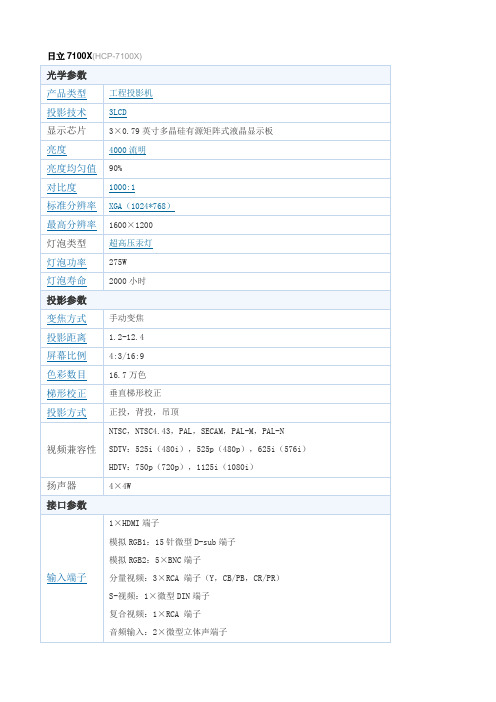
光学参数
产品类型
工程投影机
投影技术
3LCD
显示芯片
3×0.79英寸多晶硅有源矩阵式液晶显示板
亮度
4000流明
亮度均匀值
90%
对比度
1000:1
标准分辨率
XGA(1024*768)
最高分辨率
1600×1200
灯泡类型
超高压汞灯
灯泡功率
275W
灯泡寿命
2000小时
投影参数
包装清单
日立投影机HCP-7100X x1
电源线x1
使用说明书x1
RGB电缆线x1
视频/线xx1
保修信息
保修政策
全国联保,享受三包服务
质保时间
2年
客服电话
800-858-1061
详细内容
售后服务由品牌厂商提供,支持全国联保,可享有三包服务。如出现产品质量问题或故障,您可查询最近的维修点,由厂商的售后解决;也可凭厂商维修中心或特约维修点所提供的质量检测证明,享受7日内退货,15日内换货。超过15日又在质保期内,可享受免费保修等三包服务政策。
扬声器
4×4W
接口参数
输入端子
1×HDMI端子
模拟RGB1:15针微型D-sub端子
模拟RGB2:5×BNC端子
分量视频:3×RCA端子(Y,CB/PB,CR/PR)
S-视频:1×微型DIN端子
复合视频:1×RCA端子
音频输入:2×微型立体声端子
4×RCA端子(2路L/R)
输出端子
模拟RGB:1×15针微型D-sub端子
1×微型立体声端子
RS232c:1×9针D-sub端子
Agilent 11970系列混合器数据手册说明书

Agilent 11970 Series Harmonic MixersData Sheet For use with the Agilent E4407B, 8560E/EC Series, 8566B,71000 Series, and PSA Series spectrum analyzers,plus the N9030A PXA signal analyzerExceptional performanceThe Agilent Technologies 11970 Series harmonic mixers are general purpose mixers employing a dual-diode design to achieve very flat frequency response and lowconversion loss. Each mixer is calibrated across its full band:11970K* 18 to 26.5 GHz 11970A 26.5 to 40 GHz11970Q 33 to 50 GHz 11970U 40 to 60 GHz11970V 50 to 75 GHz 11970W 75 to 110 GHzThis series of mixers has been designed for a local oscillator frequency of 3 to 6.1 GHz. Accurate absolute amplitude measurements can be made by using the mixer’s conversion loss calibration chart. The SWR of the waveguide input is typically 2.2:1 to further minimize measurement uncertainty. The combination of high gain-compression level and low conversion loss provides the maximum dynamic range for measuring input signals.* 11970K is excluded from PXA support18 to 110 GHz11970K*, 11970A, 11970Q, 11970U, 11970V, 11970W19812Easy to useThe excellent frequency response and low conversionloss are achieved without external dc bias or tuning stubs. Since bias and tuning stubs are not required, manualoperation is simplified, and the complexity of hardware and software for automatic systems is greatly reduced. The repeatability of amplitude measurements is also enhanced. The dual-diode design of the mixers further simplifiesmeasurements by suppressing the odd-order harmonics by more than 20 dB, which makes identification of the mixing products easier.RuggedThe rugged Agilent 11970 Series mixers willsurvive input levels up to 100 milliwatts (+20 dBm)with no damage to the mixer diodes. They will withstand shocks up to 30 G’s and the vibration required by MIL-STD 28800C, Type III, Class 3 tests.Figure 1. The 11970 Series mixers have separate LO input and IF output portsAgilent 8560E/EC Series spectrum analyzer Extended frequency 8560E/ECSeriesFrequency extension for the Agilent E4407B,8560E/EC Series, 8566B, and 71000 Series and PSA Series spectrum analyzersThe 11970 Series harmonic mixers are fully compatiblewith the Agilent E4407B, 8560E/EC Series, 8566B (requires a preamplifier), 71000, and PSA Series spectrum analyzers. Accurate frequency and amplitude measurements are made directly from the spectrum analyzer’s display after calibration using the mixer’s calibration chart.Frequency extension for the Agilent N9030A PXA Series signal analyzerThe 11970 Series harmonic mixers (11970K excluded) are also compatible with the N9030A PXA Series high-performance signal analyzer. The PXA offers optional external mixing (Option EXM), enabling it to work with the 11970 Series and other external mixers for frequency extension. An external diplexer is required because the PXA external mixing has a single SMA LO/IF port, whereas the 11970 Series mixers have separate LO and IF ports. Recommended diplexers can be purchased from Agilentas N9020A-E13, or from OML Inc. as DLP.313B.Spectrum analyzerExtended frequency PSA SeriesAgilent E4407B spectrum analyzer Extended frequency E4407B ESA-E SeriesAgilent N9030APXA Series signal analyzer Extended frequency PXA Seriesharmonic mixer3Input frequency, GHzNominal frequency response & conversion loss1826.533 40 50 60 75 110C o n v e r s i o n l o s s , d B50454035302520KAQUVWSpecificationsSpecifications describe the device’s warranted performance over the temperature range 0 to 55° C (except where noted).11970 Series tested with Agilent PSA spectrum analyzersAgilent model number Frequency range (GHz) LOharmonic number Maximum conversion loss (dB) Nominal spectrum analyzer noise (dBm)1 kHz BW Frequency response (dB) Nominal gain compression (dBm)11970K 18 to 26.56– 24 –105 ±1.9 –311970A 26.5 to 40 8– 26 –102 ±1.9 –511970Q 33 to 50 10– 28 –101 ±1.9 –711970U 40 to 60 10– 28 –101 ±1.9 –711970V 50 to 75 14– 40 –92 ±2.1 –311970W75 to 11018–46–85±3.0–1Nominal performance, as noted in the following tables, while not warranted, provides information useful in applying the device.1. An LO power of between 14.5 to 16 dBm at the mixer’s LO input is necessary to achieve the given frequency response and spectrum analyzer amplitude accuracy specifications. When LO power varies between 14 to 18 dBm at the mixer’s LO input, add ±1 dB to the frequency response and spectrum analyzer amplitude accuracy specification.4Agilent model number Flange Weight X Y Z 11970K UG-595/U WR-42 0.17 kg 0.36 lb 36 mm 1.4 in 51 mm 2.0 in 90 mm 3.5 in 11970A UG-599/U WR-28 0.14 kg 0.32 lb 36 mm 1.4 in 51 mm 2.0 in 71 mm 2.8 in 11970Q UG-383/U WR-220.14 kg 0.32 lb36 mm 1.4 in 51 mm 2.0 in 76 mm 3.0 in 11970U UG-383/U-M WR-19 0.14 kg 0.32 lb 36 mm 1.4 in 51 mm 2.0 in 76 mm 3.0 in 11970V UG-385/U WR-15 0.14 kg 0.32 lb 36 mm 51 mm 76 mm 1.4 in 2.0 in 3.0 in 11970WUG-387/U WR-100.14 kg 0.32 lb36 mm 1.4 in51 mm 2.0 in76 mm 3.0 in11970 Series tested with Agilent PXA signal analyzerAgilent model number Frequency range (GHz)LOharmonic number 1Maximum conversion loss (dB)Nominal signalanalyzer noise (dBm)21 kHz BW Frequency response (dB)Nominal gain compression (dBm)11970A 26.5 to 406–/8–26–110/–108±1.9–511970Q 33 to 50 8–/10–28–108/–106±1.9–711970U 40 to 6010–28–106±1.9–711970V 50 to 7512–/14–40 –96/–94±2.1–3 11970W75 to 11018–46 –88±3.0–11. When used with 11970 Series mixer in A-, Q-, or V-band, the PXA’s LO harmonics are automatically switched between two different numbers as listed to optimize conversion loss.2. If the LO harmonics are switched, the noise levels for the signal analyzer/mixer combination will change, corresponding to the different LO harmonic numbers.Ordering Information* Not compatible with N9030A PXA** Required if the 11970 mixer is used with the Agilent PXAWarranty and ServiceStandard warranty for 11970 mixers is 12 monthsStandard warranty for N9029A-E13 diplexer is 3 months, provided by OML, Inc./find/externalmixersAgilent Email Updates/find/emailupdatesGet the latest information on the products and applications you select.LAN eXtensions for Instruments puts the power of Ethernet and the Web inside your test systems. Agilent is a founding member of the LXI consortium.Agilent Channel Partners/find/channelpartnersGet the best of both worlds: Agilent’s measurement expertise and product breadth, combined with channel partner convenience.For more information on Agilent Technologies’ products, applications or services, please contact your local Agilent office. The complete list is available at:/find/contactus Americas Canada (877) 894 4414 Brazil(11) 4197 3500Mexico 01800 5064 800 United States (800) 829 4444 Asia Pacific Australia 1 800 629 485China800 810 0189Hong Kong 800 938 693India 1 800 112 929Japan 0120 (421) 345Korea 080 769 0800Malaysia 1 800 888 848Singapore 180****8100Taiwan0800 047 866Other AP Countries(65) 375 8100Europe & Middle East Belgium 32 (0) 2 404 93 40 Denmark 45 70 13 15 15Finland 358 (0) 10 855 2100France 0825 010 700 * 0.125 €/minute Germany 49 (0) 7031 464 6333 Ireland 1890 924 204Israel 972-3-9288-504/544Italy 39 02 92 60 8484Netherlands 31 (0) 20 547 2111Spain 34 (91) 631 3300Sweden 0200-88 22 55United Kingdom 44 (0) 131 452 0200For other unlisted countries:/find/contactusRevised: June 8, 2011Product specifications and descriptions in this document subject to change without notice.© Agilent Technologies, Inc. 2011Published in USA, September 19, 20115968-1445EAgilent Advantage Services is committed to your success throughout your equipment’s lifetime. To keep you competi-tive, we continually invest in tools and processes that speed up calibration and repair and reduce your cost of ownership. You can also use Infoline Web Services to manage equip-ment and services more effectively. By sharing our measure-ment and service expertise, we help you create the products that change our world./quality/find/advantageservicesAdvancedTCA ® Extensions for Instrumentation and Test (AXIe) is an open standard that extends the Advanced TCA for general purpose and semiconductor test. Agilent is a founding member of the AXIe consortium.PCI eXtensions for Instrumentation (PXI) modular instrumentation delivers a rugged, PC-based high- performance measurement and automation system.。
共立2009A中文使用说明书
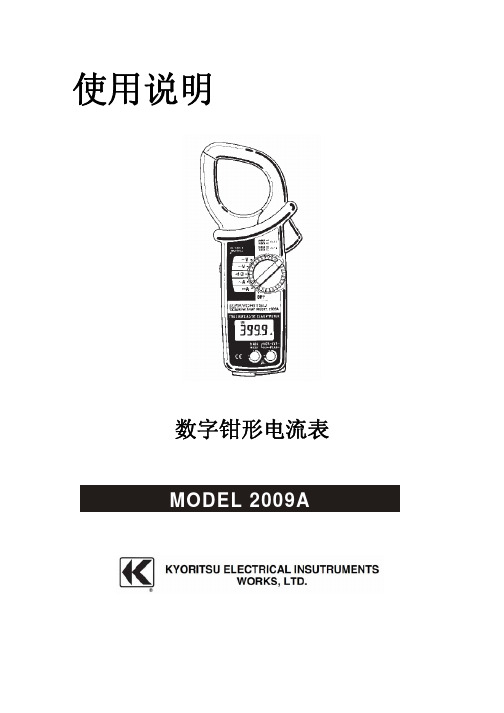
1701~2000A
±3.5℅rdg±3dgt(50/60Hz)
直流电压 V(输入阻抗:2MΩ)
量程(自动量程)
精确度
0~±39.99V
±1.0℅rdg±2dgt
±15.0~±399.9V
±150~±1000V
交流电压 V(波峰因素:≤3.0,峰值电压:≤1200V)
量程(自动量程)
精确度
0~39.99V
3. 性能规格
量程和精确度(23±5℃,45~75℅相对湿度)
2
直流电流 A
量程(自动量程)
精确度
0~±399.9A
±1.5℅rdg±2dgt
±150~±2000A
交流电流 A
量程(自动量程)
精确度
0~399.9A
±1.5℅rdg±3dgt(50/60Hz)
150~1700A
±3.0℅rdg±4dgt(30~1KHz)
M-8008、记录仪 M-5100A 等、输出线 M-7014
有效值(RMS:Root Mean Square)
大部分交流电流/电压是以有效值的形式表现,即一般所谓的均方根值。而有效值又是什么?就是数个交流电压、电流值的平
方和取其平均值之后开根号的结果。
许多内部有整流电路的钳表上面都有 RMS 的刻标表示以测量交流值。但是他们实际测量输入电压、电流的平均值时,都只是假
6
6.4 交流电压测量
危险 ● 不要在 750VAC 以上的电路上测量。以免造成电击危险、仪表或设备的损坏。 ● 不要在电池仓盖取下的时候测量 ● 测量时,保持手位于防护栏后
1.将功能选择开关转到“ ”位置,显示屏左上角将会显示“AC”标志。 2.滑动将端口盖滑动到左边后,即露出 V/Ω和 COM 接口,将红色测试线插入 V/Ω端,将黑色测试线插入 COM 端。
阿尔西2009产品价格表-第一版

NO.1机房专用空调机组 产品价格表2009年第01版NO.1DATACOOL 机房专用空调机组价格表07C1 价格送风方式 机组类型 型号编码 普通 EC风机 单冷机组 DATACOOL/A O DXA 7 E1 C1 64,667 69,363 上送风冷暖机组 DATACOOL/B O DXA 7 E1 C1 66,490 71,187恒温恒湿机组 DATACOOL/C O DXA 7 E1 C1 72,063 76,760单冷机组 DATACOOL/A U DXA 7 E1 C1 63,399 68,003 下送风冷暖机组 DATACOOL/B U DXA 7 E1 C1 65,187 69,791恒温恒湿机组 DATACOOL/C U DXA 7 E1 C1 70,650 75,254单冷机组 DATACOOL/A DL DXA 7 E1 C1 63,399 68,003 置换送风冷暖机组 DATACOOL/B DL DXA 7 E1 C1 65,187 69,791恒温恒湿机组 DATACOOL/C DL DXA 7 E1 C1 70,650 75,25413C1 价格送风方式 机组类型 型号编码 普通 EC风机 单冷机组 DATACOOL/A O DXA 13 E1 C1 71,203 75,899 上送风冷暖机组 DATACOOL/B O DXA 13 E1 C1 74,297 78,993恒温恒湿机组 DATACOOL/C O DXA 13 E1 C1 80,594 85,290单冷机组 DATACOOL/A U DXA 13 E1 C1 69,806 74,411 下送风冷暖机组 DATACOOL/B U DXA 13 E1 C1 72,840 77,444恒温恒湿机组 DATACOOL/C U DXA 13 E1 C1 79,014 83,618单冷机组 DATACOOL/A DL DXA 13 E1 C1 69,806 74,411 置换送风冷暖机组 DATACOOL/B DL DXA 13 E1 C1 72,840 77,444恒温恒湿机组 DATACOOL/C DL DXA 13 E1 C1 79,014 83,61820C2 价格送风方式 机组类型 型号编码 普通 EC风机 单冷机组 DATACOOL/A O DXA 20 E1 C2 121,518 151,906 上送风冷暖机组 DATACOOL/B O DXA 20 E1 C2 126,367 156,754恒温恒湿机组 DATACOOL/C O DXA 20 E1 C2 131,584 161,972单冷机组 DATACOOL/A U DXA 20 E1 C2 119,136 148,928 下送风冷暖机组 DATACOOL/B U DXA 20 E1 C2 123,889 153,680恒温恒湿机组 DATACOOL/C U DXA 20 E1 C2 129,004 158,796单冷机组 DATACOOL/A DL DXA 20 E1 C2 119,136 148,928 置换送风冷暖机组 DATACOOL/B DL DXA 20 E1 C2 123,889 153,680恒温恒湿机组 DATACOOL/C DL DXA 20 E1 C2 129,004 158,79626C2 价格送风方式 机组类型 型号编码 普通 EC风机 单冷机组 DATACOOL/A O DXA 26 E1 C2 130,801 161,189 上送风冷暖机组 DATACOOL/B O DXA 26 E1 C2 135,649 166,037恒温恒湿机组 DATACOOL/C O DXA 26 E1 C2 140,867 171,254单冷机组 DATACOOL/A U DXA 26 E1 C2 128,237 158,028 下送风冷暖机组 DATACOOL/B U DXA 26 E1 C2 132,990 162,781恒温恒湿机组 DATACOOL/C U DXA 26 E1 C2 138,105 167,897单冷机组 DATACOOL/A DL DXA 26 E1 C2 128,237 158,028 置换送风冷暖机组 DATACOOL/B DL DXA 26 E1 C2 132,990 162,781恒温恒湿机组 DATACOOL/C DL DXA 26 E1 C2 138,105 167,897NO.1CYBERCOOL DXA 系列机房专用机组价格表产品型号 7E1 10E2 15E1 10E115E1 22E1 24E1 30E1 36E1 40E1 24E2 30E2 36E2 机柜规格 S0 S0 S1 S2 S3 S4 S5 S6 S6 S7 S5 S6 S6 制冷量(kw) 7 9 16 12 17 22 26 32 37 46 26 31 37 风量(m3/h) 1,580 1,580 3,150 3,6405,5007,0007,5009,5009,50013,000 7,500 9,500 9,500 40℃标准机组价格单冷型 64,701 83,022 85,370 0 85,141122,290136,349147,934161,864175,037 144,816 154,966171,259 冷热型 67,480 85,801 89,703 0 89,989127,139141,198153,322167,251180,425 150,204 160,354176,647 恒温恒湿型 75,325 93,646 97,548 0 97,834135,691149,749161,958175,888189,061 158,755 168,990185,283 冷凝器配置 CME2 CME4 CME5 CME5 CME8 CME10CME10CME15CME15 CME4×2 CME5×2CME8×2 45℃高温机组价格单冷型 65,484 85,217 91,347 0 91,117124,128158,055169,639177,236190,409 149,205 166,919171,259 冷热型 68,263 87,996 95,680 0 95,965128,976162,903175,027182,623195,797 154,593 172,307176,647 恒温恒湿型 76,107 95,840 103,525 0 103,810137,528171,455183,664191,260204,433 163,144 180,943185,283 冷凝器配置 CME4 CME5 CME8 CME8 CME10CME15CME15CME20CME20 CME5×2 CME8×2CME8×2 48℃高温机组价格单冷型 67,678 91,193 93,184 0 92,954145,833173,427185,011186,604199,777 161,157 170,593174,933 冷热型 70,457 93,972 97,517 0 97,803150,682178,275190,399191,991205,165 166,545 175,981180,321 恒温恒湿型 78,302 101,817 105,361 0 105,648159,234186,827199,036200,629213,802 175,096 184,618188,958 冷凝器配置 CME5 CME8 CME10 CME10CME15CME20CME20CME25CME25 CME8×2 CME10×2CME10×2 CYBERCOOL DXW 系列机房专用机组价格表产品型号 DXW15E1DXW22E1DXW24E1DXW30E1DXW36E1DXW40E1 DXW24E2 DXW30E2DXW36E2 机柜规格 S3 S4 S5 S6 S6 S7 S5 S6 S6 制冷量 18 25 27 33 38 48 27 33 38 风量 5,5007,0007,5009,5009,50013,000 7,500 9,500 9,500 单冷型 93,371125,782128,347144,480150,338166,594 126,901 146,581153,821 冷热型 98,220130,631133,195149,867155,726171,982 132,289 151,969159,209 恒温恒湿型 106,064139,182141,747158,504164,362180,619 140,840 160,605167,845NO.1CYBERCOOL DXA 系列机房专用机组价格表产品型号 40E2 40E2 50E2 52E2 74E2 88E2 45E2 51E2 63E2 73E2 79E2 92E2 机柜规格 S7 S8 S8 S9 S9 S10 S4×2S5×2 S5+S6 S6×2 S6+S7 S7×2 制冷量(kw) 42 45 52 60 79 94 45 52 63 74 83 92 风量(m3/h) 13,000 15,750 15,750 17,800 22,50028,00014,00015,00017,00019,000 22,50026,000 40℃标准机组价格单冷型 187,329 196,305 208,613 212,420 282,555353,493216,583236,719270,785304,851 324,865344,880冷热型 192,716 201,692 215,488 219,295 289,431360,368226,281246,417281,021315,626 335,640355,655 201,353 210,330 224,124 231,656 301,836373,344243,384263,520298,210332,900 352,914372,929恒温恒湿型冷凝器配CME8×2 CME8×2 CME10×2 CME10×2 CME15×2CME20×2CME8×2CME10×2CME10+15 CME15×2 CME15×2CME15×2置45℃高温机组价格单冷型 191,003 199,979 252,024 255,831 313,299372,230220,258280,130292,490335,595 355,609375,624冷热型 196,390 205,367 258,899 262,706 320,174379,106229,955289,828302,727346,370 366,385386,399恒温恒湿205,027 214,004 267,535 275,067 332,580392,081247,058306,931319,915363,644 383,658403,673型CME10×2 CME10×2 CME15×2 CME15×2 CME20×2CME25×2CME10×2CME15×2CME15×2 CME20×2 CME20×2CME20×2冷凝器配置48℃高温机组价格单冷型 234,414 243,390 282,767 286,575 332,036418,670263,669310,874323,234354,332 374,347394,361冷热型 239,801 248,778 289,642 293,450 338,912425,545273,366320,571333,471365,107 385,122405,137恒温恒湿248,438 257,415 298,279 305,810 351,317438,520290,469337,674350,659382,381 402,396422,410型CME15×2 CME15×2 CME20×2 CME20×2 CME25×2CME35×2CME15×2CME20×2CME20×2 CME25×2 CME25×2CME25×2冷凝器配置CYBERCOOL DXW 系列机房专用机组价格表产品型号 DXW40E2 DXW40E2 DXW50E2 DXW52E2 DXW74E2DXW88E2DXW'45E2DXW51E2 DXW63E2 DXW73E2 DXW79E2 DXW92E2机柜规格 S7 S8 S8 S9 S9 S10 S4×2S5×2 S5+S6 S6×2 S6+S7 S7×2 制冷量 44 48 55 62 81 98 49 54 65 76 86 96 风量 13,000 15,750 15,750 17,800 22,50028,00014,00015,00017,00019,000 22,50026,000单冷型 177,016 197,105 211,426 219,527 251,839311,883232,689237,817259,809281,800 298,057314,313冷热型 182,403 202,493 218,301 226,402 258,714318,759242,386247,515270,045292,575 308,831325,087恒温恒湿191,041 211,130 226,938 238,762 271,119331,734259,490264,617287,233309,849 326,106342,362型NO.1 室外风冷冷凝器价格说明: 产品型号 换热能力(kW) 价格 CMD4 17 13,892 CMD5 25 16,547 CME2 9.6 11,206 CME4 16.4 14,255 CME5 21.6 16,330 CME8 31.2 22,961 CME10 37.3 24,333 CME15 50.1 36,583 CME20 70.9 38,425 CME25 76.9 56,042 CME30 84.8 65,850 CME35 109.2 69,165 CME40 115.4 81,483 CME50 145.7 100,706 CME60 154.3 110,776以上报价为单独购买室外冷凝器时的报价标准包装方式:CME15以上为木箱包装,以下为纸箱价格说明该手册中的价格均为产品在工厂交货的人民币交货价,即出厂价。
日立样本
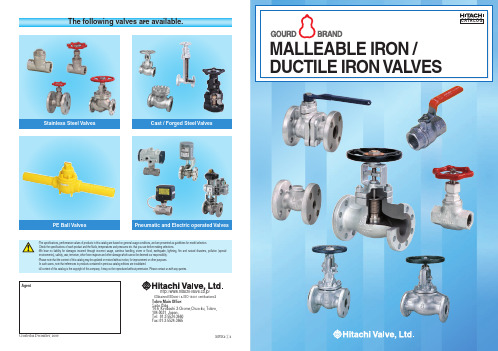
Agent
Tokyo Main Office: Saito Bldg. 14-6, Kyobashi 3-Chome,Chuo-ku, Tokyo, 104-0031, Japan. Tel: 81-3-5524-3660 Fax: 81-3-5524-3665
q
Applications
1. Major models of manual operateded Hitachi " Gourd" Brand Malleable/Ductile Iron Valves are listed in this catalog. 2. The valves are listed in the order of Class and Type(sereis). The types are arranged in the order of globe valve/ gate valve/ check valve / strainer and ball valve. The materials of valve main parts and the specification for valve selection are shown for each model. 3. All valves listed are standard types. Please consult us for the options of gear, by-pass, open-close indicator etc and special specifications. Also electric motor operated gate, globe and ball valves and pneumatic operated ball valves are available on request. 4. For more detailed technical data, consult with us or our local distributors. 5. Prices are not shown in the catalog.
