公司产品介绍20090702v1
SUNSTAR商斯达实业集团 产品说明书

SUNSTAR商斯达实业集团是集研发、生产、工程、销售、代理经销、技术咨询、信息服务等为一体的高科技企业,是专业高科技电子产品生产厂家,是具有10多年历史的专业电子元器件供应商,是中国最早和最大的仓储式连锁规模经营大型综合电子零部件代理分销商之一,是一家专业代理和分銷世界各大品牌IC 芯片和電子元器件的连锁经营綜合性国际公司。
在香港、北京、深圳、上海、西安、成都等全国主要电子市场设有直属分公司和产品展示展销窗口门市部专卖店及代理分销商,已在全国范围内建成强大统一的供货和代理分销网络。
我们专业代理经销、开发生产电子元器件、集成电路、传感器、微波光电元器件、工控机/DOC/DOM电子盘、专用电路、单片机开发、MCU/DSP/ARM/FPGA软件硬件、二极管、三极管、模块等,是您可靠的一站式现货配套供应商、方案提供商、部件功能模块开发配套商。
专业以现代信息产业(计算机、通讯及传感器)三大支柱之一的传感器为主营业务,专业经营各类传感器的代理、销售生产、网络信息、科技图书资料及配套产品设计、工程开发。
我们的专业网站——中国传感器科技信息网(全球传感器数据库) 服务于全球高科技生产商及贸易商,为企业科技产品开发提供技术交流平台。
欢迎各厂商互通有无、交换信息、交换链接、发布寻求代理信息。
欢迎国外高科技传感器、变送器、执行器、自动控制产品厂商介绍产品到 中国,共同开拓市场。
本网站是关于各种传感器-变送器-仪器仪表及工业自动化大型专业网站,深入到工业控制、系统工程计 测计量、自动化、安防报警、消费电子等众多领域,把最新的传感器-变送器-仪器仪表买卖信息,最新技术供求,最新采购商,行业动态,发展方向,最新的技术应用和市场资讯及时的传递给广大科技开发、科学研究、产品设计人员。
本网站已成功为石油、化工、电力、医药、生物、航空、航天、国防、能源、冶金、电子、工业、农业、交通、汽车、矿山、煤炭、纺织、信息、通信、IT、安防、环保、印刷、科研、气象、仪器仪表等领域从事科学研究、产品设计、开发、生产制造的科技人员、管理人员 、和采购人员提供满意服务。
“2009年度科学仪器优秀新产品”揭晓
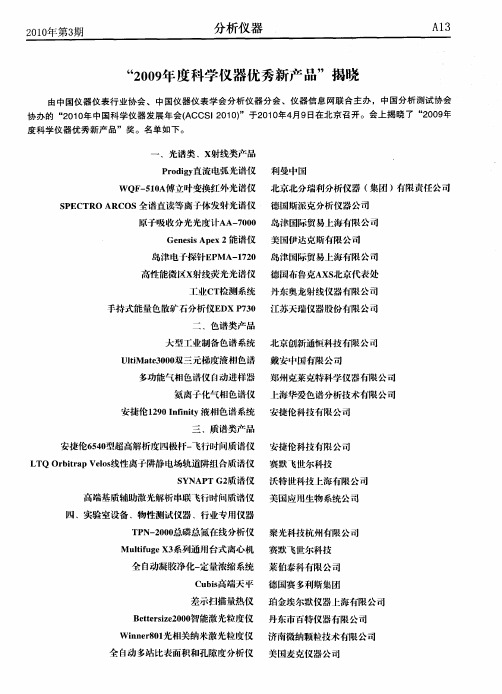
岛津 电子探针E MA 12 岛津国际贸易上海有限 公司 P 一 70
高性能微区x射线荧光 光谱 仪 德 国布 鲁克A s x 北京代表 处
工业C 检测 系统 丹东奥龙 射线仪器有限公 司 T 手持 式能量色散矿石分析仪E 7 0 江苏天 瑞仪器股份有限公 司 DX P 3
二 、色谱 类产品
三 、质谱类产 品 安捷伦6 4 型超高解析 度四极杆一 50 飞行时问质 谱仪 安捷 伦科技有限公 司 L Q Or i a e s T bt pV l 线性离子阱静 电场轨 道阱组合质谱仪 赛默 飞世尔 科技 r o
S NA TG2 Y P 质谱仪 沃特世科技 上海有限公司
大型工业 制备色谱 系统 北京创新通恒科 技有限公司
Ut t 00 l Mae 0 双三 元梯度液Hale Waihona Puke 色谱 戴安中 国有限 公司 i 3
多功能气相 色谱仪 自动进样器 郑州克莱克特科 学仪 器有限公 司
氦离子化气 相色谱仪 上海华爱色谱 分析技 术有限公司
安捷伦 1 9 n nt 2 0If i i y液相色谱 系统 安捷 伦科技有限公 司
21年第3 00 期
分析仪器
A3 1
“ 09 度科学仪器优秀新产 品”揭晓 2 0年
由中国仪器仪表行业协会 、中国仪器仪表学 会分析仪器分会 、仪器 信息 网联合主 办 ,中国分析测试协会 协办的 “ 0 0 中国科学仪 器发展年会( CC I 0 0 ”于2 1 年4 2 1年 A S 1 ) 2 O 0 月9 日在 北京召开。会上揭 晓了 “ 0 9 2 0  ̄ 度科学仪器优秀 新产 品”奖。名单如 下。
一
、
光谱类 、x 线类产品 射
哈凯产品有限公司产品说明书

T9-I.T9-L1.T9-2LFrom...American Hakko Products, Inc.28920 N. Avenue Williams.Valencia, CA 91355 Tel: (661) 294-0090 Fax: (661) 294-0096 AHP14 Rev 2000-01For pricing information, please contact your local American Hakko representative or our customer service department at (661) 294-0090.American Hakko Products, Inc.P R O D U C T B U L L E T I NBulletin No: PB260Issue Date: November 5, 2007 Product:FM-203 Dual Port Soldering StationPart No:FM203-01 FM203-DPComments:The Hakko FM-203 is a Dual Port high performance soldering station. Even when soldering lead-free solders the high performance allows loweroperating temperatures. The soldering station can operate any of the following hand pieces, FM-2027 Soldering Iron, FM-2022 Parallel Remover (SMD tweezer), FM-2023 Mini Parallel Remover (SMD mini tweezer), FM-2024 Desoldering Module, and/or FM-2026 Nitrogen Soldering Iron. The soldering iron and desolder tool can be used in either or both ports and the tweezers are limited to one port with a soldering or desoldering iron in the other port.The station features a programmable sleep mode of 0-29 minutes or auto-power shut off at 30 minutes. Sleep mode, auto power shut off and tip temperature can be programmed separately for each port. The sleep mode reduces the tip temperature to approximately 200ºC (400ºF) after the programmed time (0-29 minutes). The lower tip temperature will reduce oxidation of the tip and improve the tip performance. When in sleep mode the tip will quickly return to temperature after the iron is removed from the holder.When utilizing the FM-2027 Soldering Iron the station uses the T15 series composite tip. The composite tip is a soldering tip in which a heating element and sensor are integrated with ceramic. Despite its highly compact design, the tip offers superior thermal response and greatly improved thermal recovery. T15 series tips are available in a wide variety of tip shapes and can also be used with the Hakko FM-203, FP-102 and FM-202 soldering stations. Any tip can be operated at temperatures 200 - 450ºC (400 - 840ºF). The station includes a card lock system to lock the preset soldering temperature. With the card removed operators can not adjust the working temperature.The FM-2022 uses T16 tips, The FM-2023 uses T9 tips, The FM-2024 uses N3 nozzles and The FM-2026 uses T17 tips.Documentation Provided By HMC ElectronicsFrom...American Hakko Products, Inc.28920 N. Avenue Williams.Valencia, CA 91355 Tel: (661) 294-0090 Fax: (661) 294-0096 AHP14 Rev 2000-01Specifications:FM-203 Soldering Station Power Consumption 140W 120VTemperature Range 200 - 450ºC (400 - 840ºF) Temperature Stability ±5ºC (±9ºF) Temperature Accuracy±15ºC (±27ºF)Soldering Iron (No.FM-2027) Power Consumption 70W (24V) Tip to Ground Resistance < 2Ω Tip to Ground Potential < 2mV Cord Length1.2m (47 in.) Total Length (w/o Cord)with 2.4D soldering tip attached 188mm (7.4 in.) Weight (w/o Cord)with 2.4D soldering tip attached30g (1.0 oz.)StationOutput 24V Dimensions 120(W) x 120(H) x 190(D)mm (4.7 x 4.7 x 7.5 in.) Weight (w/o cord)2.7kg (5.9 lb.) Contents:Part No.NameFM203-01 FM203-DPN/AFM-203 soldering station1 1 FM2027-02 Connector 12B2387 Power cord 1 1 B2972 Control card 1 1 B3219 Sleeve assembly, Green, anti-bacterial 1 1 B3216 Sleeve assembly, Yellow, anti-bacterial 0 1 B2300 Heat-resistant pad 1 2 FH200-01Iron Holder, Sleep, w/ 599B12B3253 Connecting cable 1 2 B2756 Tip tray1 1 N/A Instruction manual1 1The FM2023-DP includes two FM-2027 connectors and sleep holders. Tips not included.Documentation Provided By HMC ElectronicsFrom...American Hakko Products, Inc.28920 N. Avenue Williams.Valencia, CA 91355 Tel: (661) 294-0090 Fax: (661) 294-0096 AHP14 Rev 2000-01Accessories/Replacement Parts:Part No. NameSpecificationFM2027-01 HAKKO FM-2027 w/ Yellow Sleeve Assembly Does not include tip or holder B3216 Sleeve Assembly Yellow (Lock-type, Antibacterial) B3217 Sleeve Assembly Orange (Lock-type, Antibacterial) B3218 Sleeve Assembly Blue (Lock-type, Antibacterial) B3219Sleeve Assembly Green (Lock-type, Antibacterial)A1536 Cleaning sponge GreenFM2022-05 Conversion kit FM-2022 Parallel Remover with sleep holder and cable. Tips not included. FM2023-05 Conversion kit FM-2023 Mini Parallel Remover with sleep holder and cable. Tips included. FM2024-21 Conversion kit/120 V FM-2024 Desoldering Module with sleep holder and cable. Nozzle not included. FM2026-06 Conversion kit FM-2026 Nitrogen Iron with sleep holder and cable. Tips not included.FM2027-03Conversion kitFM-2027 Soldering Iron with sleep holder and cable. Tips not included.Tips and Nozzles:See PB258 for T15 tip list for HAKKO FM-2027Tips for HAKKO FM-2022Part No. Part Name SpecificationsT16-1001 Tip / CHIP 0.5I T16-1002 Tip / CHIP 0.5C T16-1003 Tip / CHIP 1L T16-1004 Tip / CHIP 2L T16-1005 Tip / SOP 6L T16-1006 Tip / SOP 8L T16-1007 Tip / SOP 10L T16-1008 Tip / SOP 13L T16-1009 Tip / SOP 16L T16-1010 Tip / SOP 20L T16-1011 Tip / SOP 25L T16-1012 Tip / SOP 18L T16-1013Tip / CHIP 3LDocumentation Provided By HMC ElectronicsFrom...American Hakko Products, Inc.28920 N. Avenue Williams.Valencia, CA 91355 Tel: (661) 294-0090 Fax: (661) 294-0096 AHP14 Rev 2000-01Tips for HAKKO FM-2023Part No. Part Name SpecificationsT9-I Tip / CHIP I T9-L1 Tip / CHIP 1L T9-L2Tip / CHIP 2LNozzles for HAKKO FM-2024Part No. Part NameSpecificationsN3-06 Nozzle / 0.6mm (0.02 in.) N3-08 Nozzle / 0.8mm (0.03 in.) N3-10 Nozzle / 1.0mm (0.04 in.) N3-13 Nozzle / 1.3mm (0.05 in.) N3-16 Nozzle / 1.6mm (0.06 in.) N3-20 Nozzle / 2.0mm (0.08 in.) N3-23 Nozzle / 2.3mm (0.10 in.)N3-L10 Long Nozzle / 1.0mm (0.04 in.)Tips for HAKKO FM-2026Part No. Part NameSpecificationsT17-B2 SHAPE-0.5B Conical T17-BC1 SHAPE-1BC Bevel T17-BC2 SHAPE-2BC Bevel T17-BC3 SHAPE-3BC BevelT17-BCF1 SHAPE-1BC Bevel Tinned on the soldering surface onlyT17-BCF2 SHAPE-2BC Bevel Tinned on the soldering surface onlyT17-BCF3 SHAPE-3BC BevelTinned on the soldering surface only T17-BL SHAPE-B Long Shape Conical T17-D08 SHAPE-0.8D Chisel T17-D16 SHAPE-1.6D Chisel T17-D24 SHAPE-2.4D Chisel T17-J02 SHAPE-0.2J Bent T17-KF SHAPE-KF Knife T17-KR SHAPE-KR Knife T17-KUSHAPE-KU KnifeAvailable:November 6, 2007Documentation Provided By HMC ElectronicsT9-I.T9-L1.T9-2L。
vos2009产品介绍
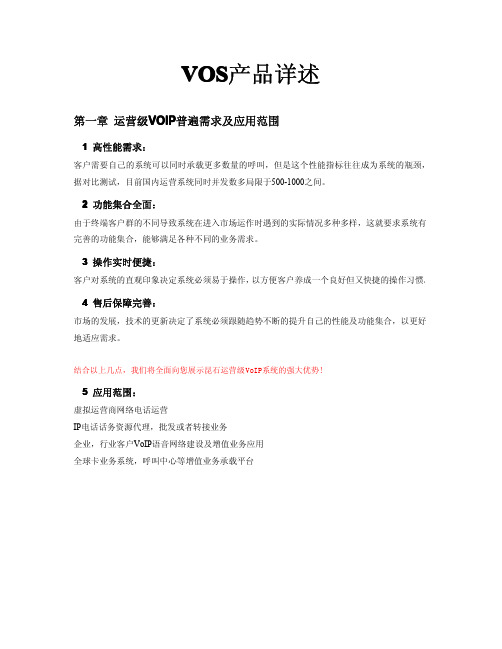
第一章 运营级VOIP普遍需求及应用范围
1 高性能需求:
客户需要自己的系统可以同时承载更多数量的呼叫,但是这个性能指标往往成为系统的瓶颈, 据对比测试,目前国内运营系统同时并发数多局限于500-1000之间。
2 功能集合全面:
由于终端客户群的不同导致系统在进入市场运作时遇到的实际情况多种多样,这就要求系统有 完善的功能集合,能够满足各种不同的业务需求。
3 系统主要组件:
� 硬件设备(由客户自行准备): 标准服务器主机设备一台(推荐配置:Intel 双至强3.0G cpu,2G以上内存,160Gscsi硬盘 � 软件: VOS系列运营级VoIP平台(含计费) 昆石IVR 交互式语音应答系统(可选配) 昆石CallCenter 呼叫中心系统(可选配)
第二章 产品系统性能
1 满足功能:
VOS2009™ VoIP运营支撑系统是昆石网络技术有限公司针对运营业务提供的支撑系统,满足运 营费率设定、套餐管理,账户管理、终端管理、网关管理、数据查询、卡类管理、号码管理、 系统管理。 各项功能均针对VoIP运营业务需求制定。 软交换采用高性能SIP/H323 协议互转核心 , 容量高达2500线并发能力。系统经过严格测试,可提供高效稳定可靠的运营服务。
2 单机性能:
同时通话数: >=2,500 (信令转发) 服务器媒体转发能力: >=2,000 ( 100Mbps 带宽极限) 每秒呼叫处理:>= 500CPS (1,800,000BHCA) 协议支持: SIP、H323、HTTP、TCP/UDP
3 呼叫测试:
� VOS20万次呼叫测试对比asterisk
1 部分已签约成功合作客户 1.1 南京昆石网络技术有限公司与中国网通苏州分公司正式签约 1.2 南京昆石网络技术有限公司与中国网通无锡分公司正式签约 (对接中兴平台) 9软交换通过中国网通湖南省公司测评并被正式采购 1.3 VOS200 VOS2009 1.4 南京昆石网络技术有限公司与上海电信闵行分局正式签约(对接华为平台) 1.5 南京昆石网络技术有限公司与深圳得伯乐科技公司结成战略合作伙伴关系 9韩国市场合作伙伴 1.6 韩国ZELUSNET会社与南京昆石正式签约,成为VOS200 VOS2009 9日本市场合作伙伴 1.7 日本三通株式会社与南京昆石正式签约,成为VOS200 VOS2009 1.8 南京昆石网络技术有限公司与中国电信签署2万线语音交互系统协议 (对接华 为 soft X3000软交换平台) ….)实例更多,不一一列举 1.9 客户成功对接其它软交换(avs,mvts,vps vps…
卡林技术公司产品说明书

UL Recognized UL Standard 1077Component Recognition Program as Protectors,Supplementary (Guide QVNU2,File E75596)UL Standard 508Switches,Industrial Control (Guide NRNT2,File E148683)CSA CertifiedComponent Supplementary Protector under Class 3215 30,FIle 047848 0 000CSA Standard C22.2 No. 235VDE CertifiedEN60934,VDE 0642 under File No.10537Agency CertificationsNotes for T able A:1DC and 1Ø 277 Volt ratings are 1 or 2 poles breaking. 3Ø Ratings are 3 poles breaking.2 Requires branch circuit backup with a UL LISTED Type K5 or RK5 fuse rated 15A minimum and no more than 4 times full load amps not to exceed 150A for 250 Volt rating and 125A for 277and 480 Volt ratings.3 UL Recognition and CSA Certification at 480 Volts refers to 3 and 4 pole versions, used only in a 3Ø wye connected circuit or 2 pole versions connected with 2 poles breaking 1Ø and backedup with series fusing per note 2.Table A:Lists UL Recognized and CSA and VDE Certified configurations and performance capabilities as a Component Supplementary Protector.ElectricalCURRENT RA TINGCIRCUITMAX FULL LOAD WITH WITHOUT (Inc) WITH (Icn) WITHOUTCONFIGURA TIONRA TINGFREQUENCYPHASEAMPSBACKUP FUSEBACKUP FUSEBACKUP FUSEBACKUP FUSE65DC ---0.02 - 50 ---500050001500125/25050/60 1 and 30.02 - 50 ---3000 --- ---25050/60 1 and 30.02 - 505000 ---5000150027750/6010.02 - 505000 --- --- ---480 Y 50/60 1 and 30.02 - 305000---------65DC ---0.02 - 5025050/60 1 and 30.02 - 5027750/6010.02 - 50480 Y50/6030.02 - 30480 Y 50/6010.02 - 30SWITCH ONL Y UL / CSAVDED-SERIES TABLE A: COMPONENT SUPPLEMENTARY PROTECTORVOLT AGEINTERRUPTING CAPACITY (AMPS)SERIESDesigned for snap-on-back panel rail mounting on either a 35mm x 7.5mm, or a 35mm x 15mm Symmetrical Din Rail,allowing rapid and simple mounting and removal of the breaker.It features recessed, wire-ready, touch-proof, shock-resistant ter-minals, suitable for automatic screwdriver assembly, as well as "Dead Front" construction characteristics.Available with a Visi-Rocker two-color actuator, which can be specified to indicate either the ON or the TRIPPED/OFF mode,or solid color rocker or handle type actuators. All actuator types fit in the same industry standard panel cutouts.0.02 - 50 amps, up to 480 VAC or 65 VDC, 1 - 4 poles (Handle),1 - 3 poles (Rocker), with a choice of time delays.Number of PolesRocker Type: 1-3; Handle Type: 1-4 Internal Circuit Config. Switch Only and Series Trip with cur-rent or voltage trip coils.WeighApproximately 128 grams/pole (Approximately 4.57 ounces/pole)Standard Colors Housing - Black; Actuator - See Ordering Scheme.MountingMounts on a standard 35mmSymmetrical DIN Rail (35 x 7.5 or 35x 15mm per DIN EN5002).MechanicalElectricalPhysicalEndurance10,000 ON-OFF operations @ 6 per minute; with rated Current and Voltage.Trip FreeAll D-Series Circuit Breakers will trip on overload,even when actuator is forcibly held in the ON position.Trip IndicationThe operating actuator moves posi-tively to the OFF position when an overload causes the breaker to trip.Designed and tested in accordance with requirements of specifi-cation MIL-PRF-55629 & MIL-STD-202 as follows:Shock Withstands 100 Gs,6ms,sawtoothwhile carrying rated current per Method 213,Test Condition "I".Instantaneous and ultra-short curves tested @ 90% of rated current.Vibration Withstands 0.060" excursion from10-55 Hz,and 10 Gs 55-500 Hz,at rated current per Method 204C,Test Condition A. Instantaneous and ultra-short curves tested at 90% of rated current.Moisture Resistance Method 106D,i.e.,ten 24-hourcycles @ + 25°C to +65°C,80-98%RH.Salt Spray Method 101,Condition A (90-95%RH @ 5% NaCl Solution,96 hrs).Thermal Shock Method 107D,Condition A (Fivecycles @ -55°C to +25°C to +85°C to +25°C).Operating Temperature -40°C to +85°CEnvironmental020 0.0200250.0250300.0300500.050075 0.0750800.0800850.0852100.1002150.1502200.2002250.2502300.3002350.3502400.4002450.450250 0.5002550.5502600.6002650.6502700.7002750.7502800.8002850.850410 1.000512 1.250413 1.300414 1.400415 1.500517 1.750420 2.000522 2.250425 2.500527 2.750430 3.000532 3.250435 3.500436 3.600440 4.000445 4.500547 4.750450 5.000455 5.500460 6.000465 6.5004707.0005727.2504757.5004808.0004858.5004909.0004959.500610 10.00071010.50061111.00071111.50061212.00071212.50061313.00061414.000615 15.00061616.00061717.00061818.00061919.00062020.00062121.00062222.000623 23.00062424.00062525.00062626.00062727.00062828.00062929.00063030.00063232.00063535.00064040.00064545.00065050.000A06 6 DC, 5 DC A1212 DC, 10 DC A1818 DC, 15 DC A2424 DC, 20 DC A3232 DC, 25 DC A4848 DC, 40 DC A6565 DC, 55 DC J06 6 AC, 5 AC J1212 AC, 10 AC J1818 AC, 15 ACJ2424 AC, 20 AC J4848 AC, 40 AC K20120 AC, 65 AC L40240 AC, 130 AC10Agency Approval8Actuator Color8 ACTUATOR COLOR & LEGEND Actuator orVisi-Color Marking: Marking Color: Single Color Visi-Rocker Color:I-O ON-OFF Dual Rocker/Handle (Actuator Black)8White A B 1Black White Black C D 2White n/a Red F G 3White Red Green H J 4White Green Blue K L 5White Blue Y ellow M N 6Black Y ellow Gray P Q 7Black Gray OrangeRS8Black Orange10 AGENCY APPROVAL C UL Recognized & CSA Certified D VDE Certified, UL Recognized & CSA Certified9 MOUNTING/VOLTAGEMOUNTING STYLE VOLTAGE Threaded Insert 16-32 x 0.195 inches< 300C 96-32 X 0.195 inches ≥300 2ISO M3 x 5mm< 300D 9ISO M3 x 5mm ≥3007 TERMINAL1#10 Screw & Pressure Plate for Direct Wire Connection 2#10 Screw without Pressure Plate3 POLES 1One2Two 3Three4Four5 FREQUENCY & DELA Y 03DC 50/60Hz, Switch Only 105DC Instantaneous 11DC Ultra Short 12DC Short 14DC Medium 16DC Long20550/60Hz Instantaneous 2150/60Hz Ultra Short 2250/60Hz Short 2450/60Hz Medium2650/60Hz Long32DC, 50/60Hz Short 34DC, 50/60Hz Medium 36DC, 50/60Hz Long42650/60Hz Short, Hi-Inrush 44650/60Hz Medium, Hi-Inrush 46650/60Hz Long, Hi-Inrush 527DC, Short,Hi-Inrush 547DC,Medium, Hi-Inrush 567DC, Long, Hi-Inrush4 CIRCUITA0 Switch Only (No Coil) 4B0Series Trip (Current)C0Series Trip (Voltage)1 SERIES D6Current Rating4Circuit3Poles2Actuator9Mounting/Voltage7Terminal5Frequency & Delay1SeriesNotes:1 Handle breakers available up to four poles. Rocker breakers available up to three poles.2Actuator Code:A: Multi-pole units factory assembled with common handle tie.B: Handle location as viewed from front of breaker:2 pole - left pole3 pole - center pole4 pole - two handles at center poles3Multipole rocker breakers have one rocker per breaker, as viewed from the front of thepanel. Two pole - left pole. Three pole - center pole 4≤30A, select Current Rating code 630. 31-50A, select Current Rating code 650.5Voltage coil only available with delay codes 10 & 20.6Available to 50A max with circuit code BO only.7Available to 50A (UL/CSA), 30A (VDE) with circuit code BO only.8Color shown is visi and legend with remainder of rocker black.9≥300V: Three pole breaker 3Ø or 2 pole breaker 1Ø, UL/CSA limited to 30 FLA max.10VDE Approval requires Dual (I-O, ON-OFF) or I-O markings6 CURRENT RATING (AMPERES)OR VOLTAGE COIL (VOLTS, MIN. TRIP RATING)5P0LE 3P0LE 2P0LE 1SERIES TRIP (2 TERM'S.)LINELINEROCKER ACTUATOR INDICATE "ON"HANDLE ACTUATORSWITCH ONL Y (2 TERM'S.)#10-32 SCREW AND PRESSURE PLA TE PER TERMINAL"MULTI-POLE IDENTIFICATION SCHEMENotes:1All dimensions are in inches [millimeters].2T olerance ±.015 [.38] unless otherwise specified.3-POLE(DF3) 3-POLE(DC3)REMOVALASSEMBL YNotes:1All dimensions are in inches [millimeters].2T olerance ±.015 [.38] unless otherwise specified.3Dimensions apply to all variations shown. Notice that circuit breaker line and load termi-nal orientation on indicate OFF is opposite of indicate ON.4For pole orientation with horizontal legend, rotate front view clockwise 90°.Notes:1All dimensions are in inches [millimeters].2T olerance ±.010 [.25] unless otherwise specified.。
深圳希林产品介绍
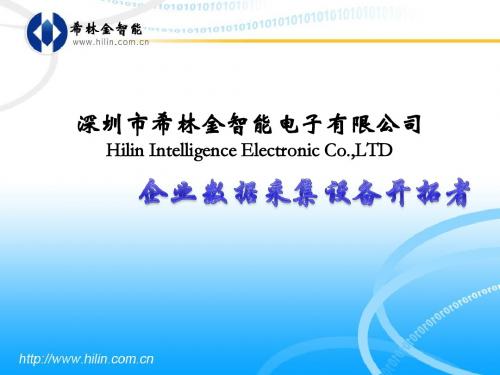
Hilin Intelligence Electronic Co.,LTD第一部分:产品介绍第二部分:产品应用第三部分:产品操作说明HL-A901企业数据信息采集器,TCP/IP 协议,WiFi无线组网,不带电池HL-A902企业数据信息移动采集器,TCP/IP协议,WiFi无线组网,自带电池HL-B901企业数据信息采集器,TCP/IP协议,有线组网,不带电池HL-C901企业数据信息屏接收器,TCP/IP协议,无线接收HL-AT900考勤机TCP/IP协议,无线接收HL-AT800门禁机TCP/IP协议,无线接收(c.基本参数)(d.功能特点)(e.开发平台)uC/OS-IIμC/OS 和μC/OS-II 是专门为计算机的嵌入式应用设计的,绝大部分代码是用C语言编写的。
CPU 硬件相关部分是用汇编语言编写的、总量约200行的汇编语言部分被压缩到最低限度,为的是便于移植到任何一种其它的CPU 上。
用户只要有标准的ANSI 的C交叉编译器,有汇编器、连接器等软件工具,就可以将μC/OS-II嵌人到开发的产品中。
μC/OS-II 具有执行效率高、占用空间小、实时性能优良和可扩展性强等特点,最小内核可编译至2KB 。
μC/OS-II 已经移植到了几乎所有知名的CPU 上(f.可支持的二次开发语言)JAVAC-SHAP(C#)Visual BasicVisual C++PowerBuilder Delphi(g.可采集的数据模式)PS2接口扫描枪智能卡RFIDIO开关机床接口矩阵键盘温度湿度红外传感器(h.工作模式)A.实时模式:数据实时存储在服务器上;B:脱机模式:数据暂存在机器上,后台监控软件打开数据会自动上传数据;C:实时交互模式:终端数据实时上传,lcd显示、蜂鸣器、led指示灯、继电器等可能过后台控制。
(a.应用领域)服装加工鞋业制造考勤门禁注塑机管理汽车生产五金加工电力负荷监控自来水管网监测城市路灯监控远程抄表(b.基本组网样图)(c.Server Demo)ERP是英文Enterprise Resource Planning(企业资源计划)的简称ERP系统是指建立在信息技术基础上,以系统化的管理思想,为企业决策层及员工提供决策运行手段的管理平台。
Vulcan Materials Company 产品介绍说明书

Table of Contents1234561. IntroductionVulcan Materials Company Aggregates-focused building materials company16.3Billion tons (~80 years)Aggregates reserves>400 Aggregates operationsServing attractive U.S. markets across 20 states $4.85 BillionRevenues in 2020$1.26 BillionAdjusted EBITDA in 2020215 MillionTons of aggregates shipped in 202065 YearsAs a public company focused on aggregates1. IntroductionHimanshu Pant•Manager of Finance Track in the Business Solutions group •10+ years with Vulcan•Worked with Oracle, IBM, Stryker, RGIS•Finance, P2P, Tax, Risk Management, Decision Support (BI) •Team consists of business and technology analysts •Cooking, Community Service2. Decision Support ‘Picture’ The right information in the right hands at the right timeOracle eBSPeopleSoft APEXOneRMC Kronos COMDATA Plant MgmtSpectrum VCommerce Spruce SBFSEAM IoT Data Extracts Data LakeData Sources(Transactional Systems) Data/InformationStorageInformation Retrieval & Production Tools Information Consumption MethodsOn Premise Oracle DB (< 2TB) [Raw, Curated]ADW -End user driven analytics &data visualization tool -Self-serve data retrieval-Supported by DS Team-Enterprise reporting and data visualization tool -Data & metrics standards with Data Owners -Produced by DS Team ODI ODI Large tables 103 GB, 79 GBOn Premise1. Decision Support LandscapeDecision Support LandscapeAs the amount of data/information increases, and as we move data/information access to the Data Lake,Decision Support will represent a larger share of our reporting universe. OperationsProcurementHuman Resources Internal FinancialsExternal FinancialsAd Hoc Analysis Sales & LogisticsDecision Support Operations ProcurementHuman Resources Internal Financials External Financials Ad Hoc AnalysisSales & Logistics Decision SupportWhy two products?•Vulcan was on Oracle Business Intelligence since 2009 with around 400 users•Business had multiple additional requirements that could only be managed with additional spend on premise but were standard on the cloud•Cost benefit•Semantic layer (data model) could be utilized with the move to OAC. Vulcan had invested a lot of time and effort building the semantic layer•Multiple OAC components (BI Publisher, Answers etc.) to suit our needs•Vulcan Way of Buying, Vulcan Way of Selling and Vulcan Way of Operating analytics projects migrated to OAC/ADW in 2020•Tableau and few other products were already being used by end users. Extremely hard to support so we decided on limiting it to one•RFP Process. Tableau won based on user selection process•OAC Data Visualization was not at the same level as Tableau visualizations•Easy to find expertise and quick time to marketHigh Level Roadmap 2018 H1 19 H2 19 H1 20 H2 20 2021 ON-PREM DESIGN & DEVELOPMENT▪Decision Support Team ▪2 operations dashboards in OBIEE ▪Operations dashboards training INFRASTRUCTURE, DATA, & TRAINING ▪OAC infrastructure ▪Data Lake data load ▪Tableau training TRAINING & CONTENT MATURITY ▪Financial Analytics ▪Logistics Analytics ▪Sunset OBIEE & DiscovererCLOUD & DUAL APPROACH SHIFT▪Self-serve and delivered data visualization ▪Tableau & Oracle Analytics Cloud ▪Tableau infrastructure CONTENT DEVELOPMENT ▪Tableau projects ‘go -live’ (e.g., HR Analytics, Logistics Dashboard)▪Migrated all OBIEE projects to OAC (Vulcan Way of Selling, Vulcan Bay of Buying,Vulcan Way of Operations) REASSESSMENT & REFINEMENT ▪Data Governance ▪Data Catalog ▪Oracle Cloud Suite impact analysis ▪Mature data visualization cultureEngage business/functional leaders on information needs3. Decision Support RoadmapOAC Journey – Challenges and OpportunitiesOAC Adoption has been very slow- Delay in implementation due to cloud tenancy issues- As is Lift and Shift from OBIEE due to other priorities- Data Visualization in OAC is limited to BI team- Multiple OAC components with their own strengths and limitations- Ease of use and great visualization capabilities with Tableau, many high value solutions built by users in a very short amoun t of time- Huge adoption support from TableauWhat’s next- Great relationship with Oracle, getting assistance from multiple Oracle teams- Build some high value solutions for Vulcan by Q2 2021- Oracle Code Innovate planned for Q1-Q2 2021- Continuous Team training on latest functionality, participate in user groups- Constant communication to Vulcan leadership- OCVA (Oracle Cloud Value Assessment). Scope is all systems and business processes at Vulcan. Decision Support roadmap impact analysis andQuestions?TaylorMade Golf Information Management JourneyOracle Global Leaders ProgramDavid DamitzBusiness Intelligence ArchitectOracle Global Leaders EventTaylorMade Golf Company Snapshot•“To Be the Best Performance Golf Brand in the World”•Founded in 1979 and headquartered in Carlsbad, CA•TaylorMade is a leading global designer and manufacturer of high-performance golf clubs, balls, bags and accessories o One of only four major global competitors in a consolidated and mature industryo Validated by the strongest athlete portfolio in golf, with six of the current top 13 players in the world, including world number 1o TM’s wholesale customer base includes green grass (on-course) golf shops, off-course specialty retailers and large strategic retailers•TM also has a strategic and growing direct to consumer channel•TM has approximately 1,200 employees worldwide, with around 7,000 employees across assembly, DCs and Tier 1 supply base •Facilities in US, Canada, UK, Japan, Korea, Mexico, Australia, New Zealand, South East AsiaHISTORYSINCE 1979, OUR RELENTLESS PURSUIT OF INNOVATION HASCREATED ICONIC & GAME-CHANGING PERFORMANCE.PITTSB URGH PERSIM MON ADJUSTABLEWEIGHTFIVELA YERSADJUSTABLEHOSELSPEEDPOCKETFACESLOTSMULTI-MA TERIALTWISTFACEPresenter BioDAVID DAMITZBusiness Intelligence Architect•~20 Years in the Business Intelligence / Analytics Space•10+ Years at TaylorMade Golf •Responsible for all things BI at TaylorMade Globally•NOT a DB Expert!EVOLUTION OF OUR DATA CAPABILITIES We have progressively laid the foundation to enable the next stage of our journey to analytical maturity through key milestones.2005 ERP Consolidation2009 2013Corresponding ERP Data WarehouseRollouts WMS Data Warehouse MFE Data Warehouse 20062007 2008 2010201120122014201520162017 20182019 2020 eCommerce Demandw are(now SF CommerceCloud)Consumer dataconsolidation (CDM)CRM data per MS Dynamics Global HR data via WorkdayGlobal Assembly Data per GAA appWorkplace Collaborationdata per O365DOMO Self-Service BI Business Objects Self-Service BI 1980s PGA Tour Database Sports Analytics R&D Data Capture Beganw /MATT data capture 2003 ERP Consolidation BeganViews EnterpriseDataWarehouseMarketSpecific OperationalReports LocalReports BI Frontend Applications OLAP EnvironmentExtraction(ETL)GRAPE adirace REFCO . . . Local ApplicationsSAPDeliveryTMG BI Landscape –Pre ADWWMS TMAGDW (Legacy) TMaG UniversesMetadataLayer Dashboards / Mobile Reports Alerts, Proactive Notification,Self Service Scheduling Mobile BI: iPhone, iPadTMaG Global DWAnalytics Maturity Assessment –Pre-COVIDPurpose•Understand current use and access to data•Evaluate the enterprise’s analytical maturity and supporting dataarchitecture•Evaluate each department’s use of data•Develop a modeling opportunity inventoryFindings•Application of advanced analytics is not always prioritized•Need for “Right time, Right data”•Data needs to be integrated and accessible•There is an opportunity to move beyond descriptiveMigration to ADW•Began in Jun 2018•Moved Simple Workloads First•Homegrown ETLs•Packaged ETLs•Finished in Nov 2020Views EnterpriseDataWarehouseMarketSpecific OperationalReports LocalReports BI Frontend Applications OLAP EnvironmentExtraction(ETL)GRAPE adirace REFCO . . . Local Applications SAPDeliveryTMG BI LandscapeWMS TMG DW TMaG Universes MetadataLayer Dashboards / Mobile Reports Alerts, Proactive Notification,Self Service Scheduling Mobile BI: iPhone, iPadADWBenefits and ChallengesBenefits•Co-located Data Assets•Faster / More Frequent Load Times•Faster Report Refresh / Performance•Other ADW Benefits:Challenges•Upgraded ETL package at the same time•Performance impact of wide tables•Learning new technologies / techniques•Working with multiple vendorsQuestions?The New Self-Service Data W arehouse:The No-Hassle Data Engine for Next-Level InsightsCustomer Spotlight: Biju ThomasSenior Director, Global Oracle PracticeData Intensity**************************Twitter: @biju_thomas“Before”•Global company –multiple currencies, disparate tools•Region specific reports, manual effort to build global company-wide financial reports •Manual process to estimate project profitability•Utilization reports used to take up to 8 hours of manual data gathering and XLS data massaging •On-premises EBS, On-premises OBIEETime & LaborProject ExpenditureSolution and Components•Global reporting capability •10x faster performance •Multiple dashboards•Faster drill down to see details •Easy Excel outputs from OAC •Easy integrations•Light administrative overhead•BI team owns and operates ADW/OAC •Auto-scaling for month-end requirements •New ways to combine and analyze data•Easy to accommodate new users and newanalysis requirements.SupplementalData EntryTasks & TimeProject InfoAutonomous DWOracle Analytics CloudTime & Labor Project ExpenditureCase StudiesDBCSContactData Intensity | LinkedInData Intensity (@DataIntensity) | TwitterData Intensity | Facebook。
霍伯特兄弟公司产品说明书
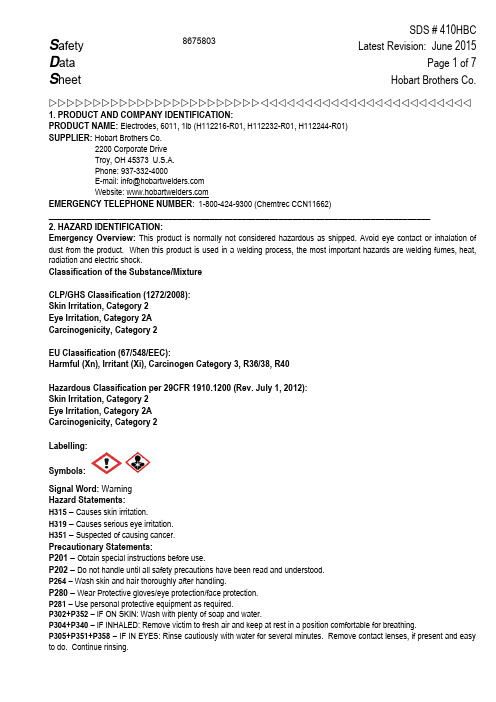
SDS # 410HBC S afety Latest Revision: June 2015 D ata Page 1 of 7 S heet Hobart Brothers Co. 1. PRODUCT AND COMPANY IDENTIFICATION:PRODUCT NAME: Electrodes, 6011, 1lb (H112216-R01, H112232-R01, H112244-R01)SUPPLIER: Hobart Brothers Co.2200 Corporate DriveTroy, OH 45373 U.S.A.Phone: 937-332-4000E-mail:**********************Website: EMERGENCY TELEPHONE NUMBER: 1-800-424-9300 (Chemtrec CCN11662)___________________________________________________________________________________2. HAZARD IDENTIFICATION:Emergency Overview: This product is normally not considered hazardous as shipped. Avoid eye contact or inhalation of dust from the product. When this product is used in a welding process, the most important hazards are welding fumes, heat, radiation and electric shock.Classification of the Substance/MixtureCLP/GHS Classification (1272/2008):Skin Irritation, Category 2Eye Irritation, Category 2ACarcinogenicity, Category 2EU Classification (67/548/EEC):Harmful (Xn), Irritant (Xi), Carcinogen Category 3, R36/38, R40Hazardous Classification per 29CFR 1910.1200 (Rev. July 1, 2012):Skin Irritation, Category 2Eye Irritation, Category 2ACarcinogenicity, Category 2Labelling:Symbols:Signal Word: WarningHazard Statements:H315–Causes skin irritation.H319–Causes serious eye irritation.H351–Suspected of causing cancer.Precautionary Statements:P201 –Obtain special instructions before use.P202 –Do not handle until all safety precautions have been read and understood.P264 –Wash skin and hair thoroughly after handling.P280 –Wear Protective gloves/eye protection/face protection.P281 –Use personal protective equipment as required.P302+P352 –IF ON SKIN: Wash with plenty of soap and water.P304+P340 –IF INHALED: Remove victim to fresh air and keep at rest in a position comfortable for breathing.P305+P351+P358 –IF IN EYES: Rinse cautiously with water for several minutes. Remove contact lenses, if present and easy to do. Continue rinsing.8675803S heet Hobart Brothers Co. P308+P313 –IF exposed or concerned: Get medical advice/attention.P332+P313 –IF skin irritation occurs: Get medical advice/attention.P337+P313 –IF eye irritation persists: Get medical advice/attention.P362 –Take off contaminated clothing and was before reuse.P405 –Store locked up.P501 –Dispose of contents/container in accordance with local/regional/national/international regulations.___________________________________________________________________________________(Xn)Not Dangerous Not Hazardous Not Hazardous((H315) SkinIrrit.. 2(H319) Eye Irrit..2A(H315) Skin Irrit.. 2(H319) Eye Irrit..2A(C ((H314) Skin(H335) STOT SE(H314) Skin Corr.1B(H335) STOT SE 3 Not Hazardous Not HazardousImportant This section covers the materials of which the products manufactured. The fumes and gases produced during normal use of this product are covered in section 10. The term “Hazardous” in “Hazardous Material” should be interpreted as a term required and defined in OSHA Hazard Communicatio n Standard 29CFR 1910-1200 and it does not necessarily imply the existence of hazard. The chemicals or compounds reportable by Section 313 of SARA are marked by the symbol #.___________________________________________________________________________________4. FIRST AID MEASURES:Inhalation: Remove to fresh air immediately or administer oxygen. Get medical attention immediately.Skin: Flush skin with large amounts of water. If irritation develops and persists, get medical attention.Eye: Flush eyes with water for at least 15 minutes. Get medical attention.Ingestion: Obtain medical attention immediately if ingested. Rinse mouth.Electric Shock: Disconnect and turn off the power. Use a nonconductive material to pull victim away from contact with live parts or wires. Immediately contact a physician.___________________________________________________________________________________5. FIRE-FIGHTING MEASURES:Suitable Extinguishing Media: Use water spray, alcohol-resistant foam, dry chemical or carbon dioxide. Welding arcs and sparks can ignite combustible and flammable materials. Use the extinguishing media recommended for the burning material and fire situation.Unsuitable Extinguishing Media:Not applicableSpecific Hazards Arising From Chemical: Arcs and sparks can ignite combustibles and flammable products. Iron Oxides, Sodium oxides, Silicon oxidesProtective Equipment: Fire fighters should wear complete protective clothing including self-contained breathing apparatus. ___________________________________________________________________________________6. ACCIDENTAL RELEASE MEASURES:Personal Precautions: Refer to section 8.Environment Precautions: Refer to section 13.Cleaning Measures: Solid objects may be picked up and placed into a container. Liquids or pastes should be scooped up and placed into a container. Wear proper protective equipment while handling these materials. Do not discard as refuse.___________________________________________________________________________________S heet Hobart Brothers Co. 7. HANDLING AND STORAGE:Precautions for Safe Handling: Handle with care to avoid stings or cuts. Wear gloves when handling welding consumables. Avoid exposure to dust. Do not ingest. Some individuals can develop an allergic reaction to certain materials. Retain all warning and identity labels.Conditions for Safe Storage: Store in dry place in closed packages. Keep separate from chemical substances like acids and strong bases, which could cause chemical reactions.___________________________________________________________________________________8. EXPOSURE CONTROLS/ PERSONAL PROTECTION:Engineering Controls:Avoid exposure to welding fumes, radiation, spatter, electric shock, heated materials and dust. Ensure sufficient ventilation, local exhaust, or both, to keep welding fumes and gases from breathing zone and general area. Keep work place and protective clothing clean and dry. Train welders to avoid contact with live electrical parts and insulate conductive parts. Check condition of protective clothing and equipment on a regular basis.Exposure limits: Use industrial hygiene equipment to ensure that exposure does not exceed applicable national exposure limits. The limits defined under section 3 can be used as guidance. Unless noted, all values are for 8 hour time weighted average. For information about welding fume analysis refer to section 10.Biological limits: No available dataPersonal protection:Respiratory protection: Use an air purifying dust respirator when welding or brazing in a confined space, or when local exhaust or ventilation is not sufficient to keep exposure values within safe limits.Hands protection: Wear appropriate gloves to prevent skin contact.EN 12477: Protection gloves for weldersType B gloves are recommended when high dexterity is required as for TIG welding, while type A gloves are recommended for other welding processes. The contact temp (ºC) is 100 and the threshold time (seconds) >15. Eyes protection:Welder’s helmet or face shield with colour absorbing lenses. Shield and filter to provide protection from harmful UV radiation, infra red and molten metal approved to standard EN379. Filter shade to be a minimum of shade 9.Skin protection: Heat-resistant protective clothing. Wear safety boots, apron, arm and shoulder protection. Keep protective clothing clean and dry. Clothing should be selected to suit the level, duration and purpose of the welding activity.S heet Hobart Brothers Co.___________________________________________________________________________________9. PHYSICAL AND CHEMICAL PROPERTIES:Appearance:Solid.Color: BrownOdour:OdourlessOdour Threshold: Not AvailablepH Value: Not AvailableMelting Point/Melting Range:: 1560 - 2000° F, 850 - 1100° CFreezing Point: Not AvailableBoiling Point/Boiling Range: Not AvailableFlash point: Not AvailableEvaporation Rate: Not AvailableSelf-in flammability:Not AvailableExplosion limits: Not AvailableVapour pressure: Not AvailableVapour density: Not AvailableDensity at 20ºC: Not AvailableRelative density: 6-9 g/cm3S heet Hobart Brothers Co. Solubility:Insoluble in water.Partition coefficient: Not AvailableAuto-ignition temperature: Not AvailableDecomposition temperature: Not AvailableOther Information:No available data.___________________________________________________________________________________10. STABILITY AND REACTIVITY:Chemical Stability: This product is stable under normal conditions.Hazardous Reactions: Contact with chemical substances like acids or strong bases cause generation of gas. Conditions to Avoid: Not applicable.Incompatible Materials: Reacts with acid.Hazardous Decomposition Products: When this product is used in a welding process, hazardous decomposition product would include those from volatilization, reaction or oxidation of the material listed in section 3 and those from the base metal and coating. The amount of fumes generated from this product varies with welding parameters and dimensions.Refer to applicable national exposure limits for fume compounds, including those exposure limits for fume compounds found in section 3. Manganese has a low exposure limit, in some countries that may be easily exceeded. Reasonably expected gaseous products would include carbon oxides, nitrogen oxides and ozone. Air contaminants around the welding area can be affected by the welding process and influence the composition and quality of fumes and gases produced.___________________________________________________________________________________11. TOXICOLOGICAL INFORMATION:Signs and Symptoms of Overexposure: Inhalation of welding fumes and gases can be dangerous to your health. Classification of welding fumes is difficult because of varying base materials, coatings, air contaminants and processes. The Internal Agency for Research on Cancer has classified welding fumes as possible carcinogenic to humans (Group 2B).Acute Effects: Overexposure to welding fumes may result in symptoms like metal fume fever, dizziness, nausea, dryness or irritation of the nose, throat or eyes. May cause sensitisation by skin contactChronic Effects:Overexposure to welding fumes may affect pulmonary function and eyes. Prolonged inhalation of titanium dioxide (Classified 2B by IARC) above safe exposure limits can possibly cause cancer.___________________________________________________________________________________12. ECOLOGICAL INFORMATION:Toxicity: Welding rods contain metals which are considered to be very toxic towards aquatic organisms. Finely divided welding rods are therefore considered harmful to aquatic organisms.Persistence and Degradability: The welding rods consist of elements that can not degrade any further in the environment.S heet Hobart Brothers Co. Bio accumulative Potential: Welding rods contain heavy metals which bio accumulates in the food chain. The following figures are the bio concentration factor (BCF) for the substances on their own.BCF:Iron, BCF: 140000Mobility in Soil: Welding rods are not soluble in water or soil. Particles formed by working welding rods can be transported in the air.Other Adverse Effects: In massive form, welding rods present no hazards to the aquatic environment.Welding materials could degrade into components originating from the materials used in the welding process. Avoid exposure to conditions that could lead to accumulation in soils or groundwater. Harmful to aquatic organisms, may cause long-term adverse effects in the aquatic environment.___________________________________________________________________________________13. DISPOSAL CONSIDERATIONS:Product:For product elimination, consult recycling companies or appropriate local authority.USA RCRA: This product is not considered hazardous waste if discarded. Residue from welding consumables and processes could degrade and accumulate in soils and groundwater.Package:May be disposed in approved landfills provided local regulations are observed.___________________________________________________________________________________14. TRANSPORT INFORMATION:UN-number: Welding rods are not classified as dangerous goods for transport and has no UN number.UN proper shipping name: Welding rods are not classified as dangerous goods for transport and has no UN proper shipping name.Transport hazard class: Welding rods are not classified as dangerous goods for transport.Packing group: There are not any special precautions with which a user should or must comply or be aware of in connection with transport or conveyance either within or outside premises.Environmental hazards: Welding rods are not environmentally hazardous according to the criteria of the UN Model Regulations (as reflected in the IMDG Code, ADR, RID and AND) and/or a marine pollutant to the IMDG Code.Special precautions for users: There are not any special precautions which a user should or must comply or be aware of in connection with transport or conveyance either within or outside premises of the welding rod.Transport in Bulk According to Annex III MARPOL 73/78 and the IBC Code: Welding rods in massive form do not subject under MARPOL 73/78 and the IBC Code. Not applicable – product is transported only in packaged form.____________________________________________________________________________________15. REGULATORY INFORMATION:Safety, health and environment regulations/legislation specific for the substance or mixture: Read and understand the manufacturer’s instructions, your employer’s safety practices and the health and safety instructions on the label. Observe a ny federal and local regulations. Take precautions when welding and protect yourself and others.Warning: Welding fumes and gases are hazardous to your health and may damage lungs and other organs. Use adequate ventilation.Electric shock can kill. Arc rays and sparks can injure eyes and burn skin. Wear correct hand, head, eye and body protection.Chemical safety assessment: NoUSA: Under the OSHA Hazard Communication Standard, this product is considered hazardous. This product contains or produces a chemical known to the state of California to cause cancer and birth defects (or other reproductive harm). (California Health & Safety Code § 25249.5 et seq.) United States EPA Toxic Substance Control Act: All constituents of this product are on the TSCA inventory list or are excluded from listing.EPCRA/SARA Title III Toxic ChemicalsThe following metallic components are listed as SARA 313 “Toxic Chemicals” and potential subject to annual SARA reporting. See Section 3 for weight percentage.___________________________________________________________________________________16. OTHER INFORMATION:S heet Hobart Brothers Co. The information in this document is believed to be correct as of the date issued. However, no warranty is expressed to be implied regarding the accuracy or completeness of this information. This information and product are furnished on the condition that the person receiving them shall make his own determinations as to the suitability of the product for his particular purpose and on the condition that he assumes the risk of his use thereof.This Material Safety Data Sheet complies with the EC directives 91/155/EEC and 93/112/EEC, including modifications 2001/58/EC.Complies with OSHA Communication Standard 29 CFR 1910.1200 and Superfund Amendments and Reauthorization Act (SARA) of 1986 Public Law 99-499Hazard Statements:H314– Causes severe skin burns and eye damage.H315 –Causes skin irritation.H319– Causes serious eye irritation.H335 –May cause respiratory irritation.H351– Suspected of causing lung cancer.R-Phrases:R34 –Causes burns.R36/38 –Irritating to eyes and skin.R37 –Irritating to respiratory system.R40 –Limited evidence of a carcinogenic effect.S-Phrases:S26 –In case of contact with eyes, rinse immediately with plenty of water and seek medical advice.S36/37/39 –Wear suitable protective clothing, gloves and eye/face protection.S45 –In case of accident or if you feel unwell, seek medical advice immediately (show the label where possible). .End of the document.。
华为技术有限公司2009年产品说明书
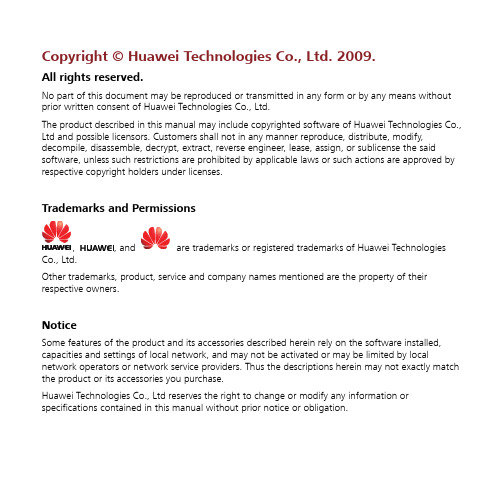
Copyright © Huawei Technologies Co., Ltd. 2009.All rights reserved.No part of this document may be reproduced or transmitted in any form or by any means without prior written consent of Huawei Technologies Co., Ltd.The product described in this manual may include copyrighted software of Huawei Technologies Co., Ltd and possible licensors. Customers shall not in any manner reproduce, distribute, modify, decompile, disassemble, decrypt, extract, reverse engineer, lease, assign, or sublicense the said software, unless such restrictions are prohibited by applicable laws or such actions are approved by respective copyright holders under licenses.Trademarks and Permissions, , and are trademarks or registered trademarks of Huawei TechnologiesCo., Ltd. Other trademarks, product, service and company names mentioned are the property of their respective owners.NoticeSome features of the product and its accessories described herein rely on the software installed, capacities and settings of local network, and may not be activated or may be limited by localnetwork operators or network service providers. Thus the descriptions herein may not exactly match the product or its accessories you purchase.Huawei Technologies Co., Ltd reserves the right to change or modify any information or specifications contained in this manual without prior notice or obligation.NO WARRANTYTHE CONTENTS OF THIS MANUAL ARE PROVIDED “AS IS”. EXCEPT AS REQUIRED BY APPLICABLE LAWS, NO WARRANTIES OF ANY KIND, EITHER EXPRESS OR IMPLIED, INCLUDING BUT NOT LIMITED TO, THE IMPLIED WARRANTIES OF MERCHANTABILITY AND FITNESS FOR A PARTICULAR PURPOSE, ARE MADE IN RELATION TO THE ACCURACY, RELIABILITY OR CONTENTS OF THIS MANUAL.TO THE MAXIMUM EXTENT PERMITTED BY APPLICABLE LAW, IN NO CASE SHALL HUAWEI TECHNOLOGIES CO., LTD BE LIABLE FOR ANY SPECIAL, INCIDENTAL, INDIRECT, OR CONSEQUENTIAL DAMAGES, OR LOST PROFITS, BUSINESS, REVENUE, DATA, GOODWILL OR ANTICIPATED SAVINGS.Import and Export RegulationsCustomers shall comply with all applicable export or import laws and regulations and will obtain all necessary governmental permits and licenses in order to export, re-export or import the product mentioned in this manual including the software and technical data therein.Table of ContentsGetting to Know the E176G (1)Requirements for the PC (3)Preparing the E176G (3)Installation Guide (5)Safety Information (8)Thank you for purchasing Mobile Broadband E176G USB Stick.Note:This manual briefly describes the preparation, the process for installing/uninstalling, and safety precautions for using Mobile Broadband E176G USB Stick (hereinafter referred to as theE176G).You are recommended to read the manual before using the E176G.Getting to Know the E176GThe following figures show the appearance of the E176G. The actual product may differ.USB Interface Connects to the USB interface of the PC.USIM/SIM card slotHolds the USIM/SIM card.3 Micro SD card slotHolds the Micro SD card.External Antenna JackConnects to an external antenna.5 IndicatorIndicates the status of the E176G.Green, blinking twice every 3s: The E176G is powered on.Green, blinking once every 3s: The E176G is registered to the GSM/GPRS/EDGE network.Blue, blinking once every 3s: The E176G is registered to the WCDMA/HSDPA/HSUPA network.Green, always on: The GPRS/EDGE connection is set up.Blue, always on: The WCDMA connection is set up.Cyan, always on: The HSDPA/HSUPA connection is set up. Off: The E176G is removed from the PC.124Requirements for the PCTo use the E176G, the PC must meet the following requirements:Standard USB interface.Windows 2000 SP4, Windows XP SP2, Windows Vista.The hardware of your PC must meet or exceed the recommended system requirements for the installed version of OS.Display resolution: 800 × 600 or above.Preparing the E176GInserting the USIM/SIM CardInsert the USIM/SIM card into the card slots. Make sure that the cards are properly inserted.Inserting the Micro SD CardInsert the micro SD card into the E176G, as shown in the following figure.Note:Micro SD card is an optional accessory. If the micro SD card is not provided in the package, you can buy one yourself.Do not remove the USIM/SIM card and the micro SD card when they are being used. Removing the cards during an operation may damage the cards as well as the device, and data stored on the cards may be corrupted.Installation GuideThe procedure for installing the management program depends on the operating system installed on your PC. The following section takes Windows XP as an example.Connecting the E176G with a PCNote:Power on your PC before connecting the E176G with the PC. Otherwise, the normal installation of the E176G may be affected.One way: Plug the E176G into the USB interface of the PC.The other way: connect the E176G to a PC using the USB extension cable.Installing the E176G Management Program1. Connect the E176G with the PC.2. The OS automatically detects and recognizes new hardware and starts the installation wizardNote:If the auto-run program does not respond, find the AutoRun.exe file in the driver path. Then double-click AutoRun.exe to run the program.3. Follow the prompts of the installation wizard.4. After the program is installed, the shortcut icon of the management program is displayed onthe desktop.Launching the Management ProgramAfter the E176G is installed, the management program is launched automatically. Then every time the E176G is connected to the PC, the management program is launched automatically.You can also double-click the shortcut icon on the desktop to launch the management program. Uninstalling the Management Program1. Choose Start > Control Panel.2. Find the management program, and click Add/Remove Program to uninstall the managementprogram.Note:It is recommended to restart the PC after the uninstallation to ensure that the management program is completely uninstalled.Removing the E176G1. Double-click in the system tray. The Unplug or Eject Hardware interface is displayed.2. Select the hardware related to the E176G and click Stop.3. When the prompt "It is safe to remove the device" is displayed, remove the E176G.Note:Before removing the E176G, exit the management program.Safety InformationRead the safety information carefully to ensure the correct and safe use of your wireless device.InterferenceDo not use your wireless device if using the device is prohibited or when it causes danger or it interferes with electric devices.Medical DeviceDo not use your wireless device and follow the rules and regulations set forth by the hospitals and health care facilities.Some wireless devices may affect the performance of the hearing aids. For any such problems, consult your service provider.If you are using an electronic medical device, consult the doctor or device manufacturer to confirm whether the radio wave affects the operation of this device.Area with Inflammables and ExplosivesTo prevent explosions and fires in areas that are stored with inflammable and explosive devices, do not use your wireless device and observe the rules. Areas stored with inflammables and explosives include but are not limited to the following:Gas station.Fuel depot (such as the bunk below the deck of a ship).Container/Vehicle for storing or transporting fuels or chemical products.Area where the air contains chemical substances and particles (such as granule, dust, or metal powder).Area indicated with the "Explosives" sign.Area indicated with the "Power off bi-direction wireless equipment" sign.Area where you are generally suggested to stop the engine of a vehicle.Traffic SecurityObserve local laws and regulations while using the wireless device. To prevent accidents, do not use your wireless device while driving.RF signals may affect electronic systems of motor vehicles. For more information, consult the vehicle manufacturer.In a motor vehicle, do not place the wireless device over the air bag or in the air bag deployment area. Otherwise, the wireless device may hurt you owing to the strong force when the air bag inflates.Observe the rules and regulations of airline companies. When boarding, switch off your wireless device. Otherwise, the radio signal of the wireless device may interfere with the plane control signals.Safety of ChildrenDo not allow children to use the wireless device without guidance. Small and sharp components of the wireless device may cause danger to children or cause suffocation if children swallow the components.Environment ProtectionObserve the local regulations regarding the disposal of your packaging materials, used wireless device and accessories, and promote their recycling.WEEE ApprovalThe wireless device is in compliance with the essential requirements and other relevant provisions of the Waste Electrical and Electronic Equipment Directive 2002/96/EC (WEEE Directive).RoHS ApprovalThe wireless device is in compliance with the restriction of the use of certain hazardous substances in electrical and electronic equipment Directive 2002/95/EC (RoHS Directive).Laws and Regulations ObservanceObserve laws and regulations when using your wireless device. Respect the privacy and legal rights of the others.Care and MaintenanceIt is normal that your wireless device gets hot when you use it. Before you clean or maintain the wireless device, stop all applications and disconnect the wireless device from your PC.Use your wireless device and accessories with care and in clean environment. Keep the wireless device from a fire or a lit cigarette.Protect your wireless device and accessories from water and vapor and keep them dry.Do not drop, throw or bend your wireless device.Clean your wireless device with a piece of damp and soft antistatic cloth. Do not use any chemical agents (such as alcohol and benzene), chemical detergent, or powder to clean it.Do not leave your wireless device and accessories in a place with a considerably low or high temperature.Use only accessories of the wireless device approved by the manufacturer. Contact the authorized service center for any abnormity of the wireless device or accessories.Do not dismantle the wireless device or accessories. Otherwise, the wireless device and accessories are not covered by the warranty.Emergency CallThis wireless device functions through receiving and transmitting radio signals. Therefore, the connection cannot be guaranteed in all conditions. In an emergency, you should not rely solely onthe wireless device for essential communications.Specific Absorption Rate (SAR)Your wireless device is a radio transmitter and receiver. It is designed not to exceed the limits for exposure to radio waves recommended by international guidelines. These guidelines were developed by the independent scientific organization ICNIRP and include safety margins designed to assure the protection of all persons, regardless of age and health.The guidelines use a unit of measurement known as the Specific Absorption Rate, or SAR. The SAR limit for wireless devices is 2.0 W/kg and the highest SAR value for this device when tested complied with this limit.Body Worn OperationImportant safety information regarding radio frequency radiation (RF) exposure.To ensure compliance with RF exposure guidelines the device must be used with a minimum of 1.5 cm separation from the body.Failure to observe these instructions could result in your RF exposure exceeding the relevant guideline limits.Regulatory InformationThe following approvals and notices apply in specific regions as noted.CE Approval (European Union)The wireless device is approved to be used in the member states of the EU. The wireless device is in compliance with the essential requirements and other relevant provisions of the Radio and Telecommunications Terminal Equipment Directive 1999/5/EC (R&TTE Directive).* This device should be installed and operated with a minimum distance of 20 cm between the radiator and your body when using it via USB cable.Version: V100R001_01 Part Number: 31010A FC。
Extron 2009年 新产品手册
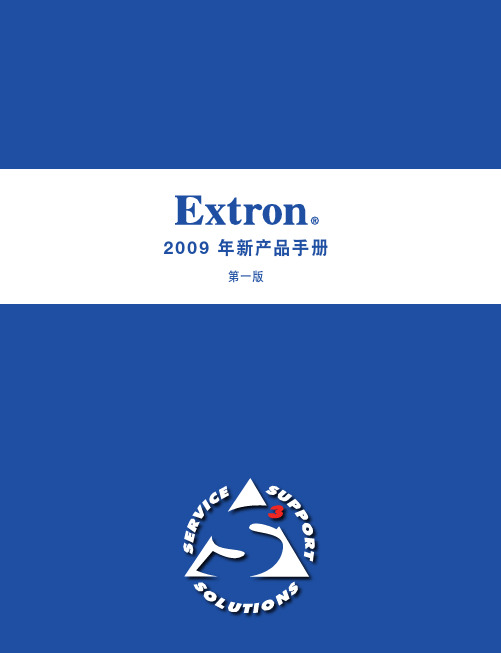
2009 年新产品手册第一版满意度保证作为视音频行业的领导制造商,我们努力按照最高标准的质量、性能和价值来设计和制造产品。
从先进的产品设计、制造和质量控制流程到待人亲切、知识丰富的支持团队, 我们始终将客户满意度放在最重要的位置。
每次与Extron打交道,都能让您对我们的 S3承诺“服务、支持和解决方案 (Service, Support, and Solutions)”充满信心。
25 年来我们一直信守着目标,就是确保每位客户对每次购买都完全满意。
为了强化这一承诺,我们推出“满意度保证”计划。
这表示我们将坚持不懈地解决您在购买时遇到的任何问题,直到您完全满意为止。
Extron员工已准备好尽一切努力,在业务往来的整个过程中为您留下积极、专业的良好印象。
对于我们实现这一保证的能力,我本人充满信心。
如果您在与 Extron 交往的过程中有任何不满,请务必告诉我。
我的邮件地址是 ********************。
我愿意亲自出面解决任何尚未解决的客户问题。
对于您的业务选择,我们深表感谢。
希望您能够成为我们终身的客户。
Andrew C. Edwards总裁信号处理器型号产品说明 产品编号CVC 300分量视频至 RGB 转换器 .................................. 60-971-01CVC 300分量视频至 RGB 转换器Annotator注解图像处理器Extro n CVC 300 是一种通用型高分辨率分量视频至 RGB 的转换器。
它接受所有常见的模拟分量视频格式,以及 RGsB 格式,包括从 480i 和 576i 到 HDTV 1080p/60 和 1920x1200。
CVC 300 支持带双电平或三电平同步的隔行扫描或逐行扫描视频信号,并可将输入端的分量视频信号转换为 RGBS 或 RGBHV 输出。
对于需要集成带分量视频输出的设备的应用,诸如将 DVD 播放器,数字电视调谐器和录像机,或游戏机集成到基于 RGB 格式设计的 A/V 系统里面等的典型应用,CVC 300 无疑是理想之选。
产品简介【范本模板】
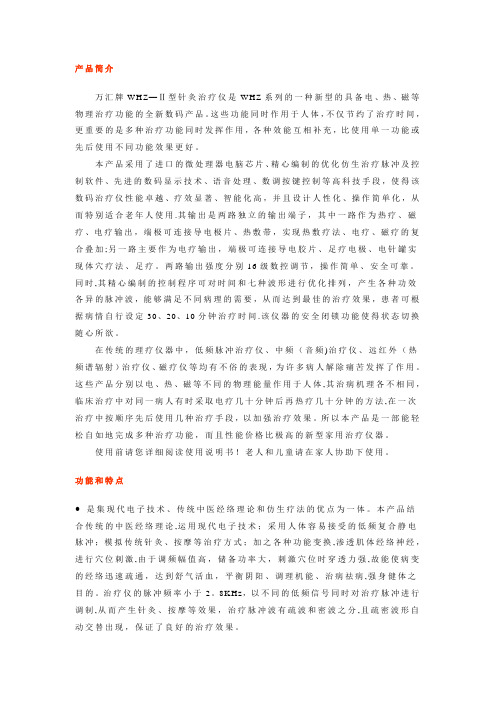
产品简介万汇牌WHZ—Ⅱ型针灸治疗仪是WHZ系列的一种新型的具备电、热、磁等物理治疗功能的全新数码产品。
这些功能同时作用于人体,不仅节约了治疗时间,更重要的是多种治疗功能同时发挥作用,各种效能互相补充,比使用单一功能或先后使用不同功能效果更好。
本产品采用了进口的微处理器电脑芯片、精心编制的优化仿生治疗脉冲及控制软件、先进的数码显示技术、语音处理、数调按键控制等高科技手段,使得该数码治疗仪性能卓越、疗效显著、智能化高,并且设计人性化、操作简单化,从而特别适合老年人使用.其输出是两路独立的输出端子,其中一路作为热疗、磁疗、电疗输出,端极可连接导电极片、热敷带,实现热敷疗法、电疗、磁疗的复合叠加;另一路主要作为电疗输出,端极可连接导电胶片、足疗电极、电针罐实现体穴疗法、足疗。
两路输出强度分别16级数控调节,操作简单、安全可靠。
同时,其精心编制的控制程序可对时间和七种波形进行优化排列,产生各种功效各异的脉冲波,能够满足不同病理的需要,从而达到最佳的治疗效果,患者可根据病情自行设定30、20、10分钟治疗时间.该仪器的安全闭锁功能使得状态切换随心所欲。
在传统的理疗仪器中,低频脉冲治疗仪、中频(音频)治疗仪、远红外(热频谱辐射)治疗仪、磁疗仪等均有不俗的表现,为许多病人解除痛苦发挥了作用。
这些产品分别以电、热、磁等不同的物理能量作用于人体,其治病机理各不相同,临床治疗中对同一病人有时采取电疗几十分钟后再热疗几十分钟的方法,在一次治疗中按顺序先后使用几种治疗手段,以加强治疗效果。
所以本产品是一部能轻松自如地完成多种治疗功能,而且性能价格比极高的新型家用治疗仪器。
使用前请您详细阅读使用说明书!老人和儿童请在家人协助下使用。
功能和特点● 是集现代电子技术、传统中医经络理论和仿生疗法的优点为一体。
本产品结合传统的中医经络理论,运用现代电子技术;采用人体容易接受的低频复合静电脉冲;模拟传统针灸、按摩等治疗方式;加之各种功能变换,渗透肌体经络神经,进行穴位刺激,由于调频幅值高,储备功率大,刺激穴位时穿透力强,故能使病变的经络迅速疏通,达到舒气活血,平衡阴阳、调理机能、治病祛病,强身健体之目的。
安全制品有限公司技术产品介绍 бро
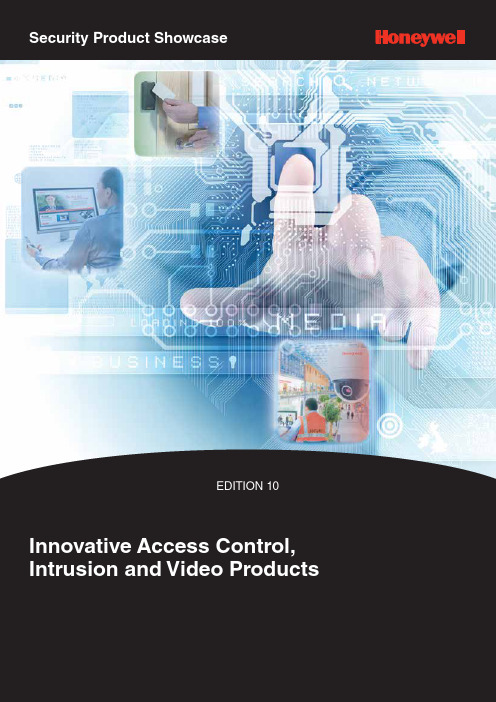
EDITION 10ContentsINTRUSION Galaxy ® Dimension 39Galaxy Flex 40-41G2 42Galaxy Accessories Compatibility 43KEYPADS, MODULES AND ACCESSORIES Keypads44Galaxy Modules& Accessories 45-47DOMONIAL WIRELESS INTRUDER ALARM RANGE Domonial 48-51TOTAL CONNECTTotal Connect 2.0E& Systems 52SENSORS Wireless Sensors 53-54Wired Sensors and Sirens 55-592IP VIDEO AND ANALYTICSIP Solutions5IP Cameras6-9HVE Audio/Video Encoders 10Video ManagementSystem11-12Hybrid DVRs & IP Recording 13-14Intelligent Video Analytics 15ANALOGUE VIDEO DVRs - Embedded16Analogue Cameras 17-20ACCESSORIESLenses21-22Keyboards andControllers22Monitors 22ACCESS CONTROLStand-alone, Web-hostedAccess Control24Integrated Accesswith Video and Intrusion 25-26MANAGED ACCESS CONTROLWIN-PAK ™ PROCentral Station27Proximity Readers28-29Smart Card Readers30Smart Credentials31-33Multi Technology Readers 34-35VISITOR MANAGEMENTLobbyWorks ® 36-37information aboutIP Video Security products/meIP SolutionsIP Cameras VIDEOChoose the Resolution That’s Right for Your Application 1080p, 3 megapixel and 5 megapixel modelsQuad stream compression(H.264-1+H.264-2+H.264-3+H.264-4/MJPEG)Smart IR Ensures Correct Illumination (IR Models Only) G The IR LED brightness adjusts automatically to provide even illumination of moving subjectsOnboard Video StorageequIP Series S: Key HighlightsIP CamerasIP CamerasIP INDOOR/OUTDOOR RUGGED MINI DOMES VIDEO Choose the Resolution That’s Right for Your Application 1080p & 720p models Dual stream compression (H.264-1+H.264-2/MJPEG)Configurable resolution and frame rate for each selected H.264 stream G Bi-directional audio communicationG lP66 rating on outdoor models, plus IK10 rating onrugged domes offering vandalism protectionG IR illumination on some outdoor models allows youto see in the darkequIP Series Cameras: Key HighlightsIP CamerasHVE Audio/Video Encoders VIDEOVideo Management SystemIntegrated Video and Security Management SystemMAXPRO VMS and Pro-Watch ®MAXPRO VMS – Single Command and Control InterfaceVideo Management SystemVIDEOHybrid DVRs and IP RecordingHybrid DVRs and IP Recording VIDEOIntelligent Video Analytics Camera 18: Person on fence lineCamera 2: Train Entered restricted zone 1Camera 12: Person Loitering in restricted zone 2 Camera 9: Staying in target zone 2DVRs - Embedded VIDEOAnalogue CamerasPerformance Series Analogue PTZ CameraPART NUMBERDESCRIPTIONLENSRESOLUTIONLOCATIONADDITIONAL INFOAnalogue CamerasVIDEOPerformance Series CamerasPARTNUMBER DAY/NIGHT IR LEDS LENS TVL VOLTAGE WALL BRACKETS POWER SUPPLIES VANDAL RESISTANT MINI DOMES (IP66 WITH HEATER)HD4DIRSX 3.3-12 mmVFAI60012V DC and24V ACHD4CH-WK Wallmount kit HD4CH-PK HPTV1202D -indoor ratedPerformance Series Cameras VIDEOAccessoriesLensesPART NUMBERDAY/NIGHTSENSOR SIZEFOCAL LENGTH (MM)APERTUREIRISIR CORRECTEDAccessoriesVIDEOinformation about Access Control products/meStand-alone, Web-hostedAccess ControlACCESSIntegrated Access Control,Video and IntrusionIntegrated Access Control, Video and IntrusionIntegrated Access Control, Video and IntrusionWIN-PAK SE/PE Release 4 with Galaxy integration brings together Honeywell’s WIN-PAK access control system and the leading Honeywell Digital and Network Video Recorders using the enhanced Trinity video platform. The ability to integrate these technologies from one manufacturer now makes it easier for major *Minimum firmware requirements:• Galaxy Dimension: 6.02Legacy Access Hardware**Galaxy Dimension*MAXPRO NVR SE/XE Rapid EyeFusion DVR/NVRHRDP H.264HRDPPRO22001-16 Readers PRO32001-32 ReadersNetAXS-44 ReadersNetAXS-123 1,2 or 3 Doors Up to 31 Total NetAXS-123 1,2 or 3 DoorsWIN-PAK WorkstationEthernet/LANSERIALTUK and PC13Badging Printer PC/ServerNETWORKNETWORKACCESSManaged Access ControlInstaller’s CentralServices CentreINTERNETCentral Services Centre (only access control hardwareProximity Readers ACCESSProximity ReadersSmart Card Readers ACCESSSmart CredentialsOmniClass Multi Technology CredentialsPART NUMBER FORM FACTOR SUITABLE FOR PRINTINGCOLOURMEMORY SIZEPROGRAMMEDNUMBERNUMBER OFBITS IN CARDFORMAT CARD NUMBERS VISIBLECOMPATIBLE READERS PVC Credit According OKH2M34OKH2M26 ACCESSSmart CredentialsSmart CredentialsMulti Technology Readers ACCESSMulti Technology ReadersVisitor Management ACCESSVisitor ManagementLobbyWorksAdministrators can tap intothe power and flexibilityof Lobbyworks andtailor it to theirspecific facility andbusiness needs.Control securitypolicies for visitorsand contractors,user permissions,badge andtemplatesinformation about Intrusion productshttp://www.security.honeywell. com/me/products/intruderGalaxy Dimension MPLIANTGalaxy Flex INTRUSIONGalaxy® FlexG2 Control Panels INTRUSIONGalaxy Accessories CompatibilityKeypads INTRUSIONGalaxy Modules and AccessoriesCommunicationsDESCRIPTION COMPATIBILITY CODE•••Door ControlPARTNUMBER DESCRIPTIONCOMPATIBILITYCODEC086 -USB CardThis reader allows easylearning of new access ••Galaxy Modules and Accessories INTRUSIONGalaxy Modules and AccessoriesDomonial WirelessIntruder Alarm Range INTRUSIONDomonialDomonialINTRUSIONTagsPART NUMBER DESCRIPTION COLOUR DIMENSIONSTAG-I / TAG-G Proximity Tag Available in Ivory (TAG-I) and grey (TAG-G)47 x 30 x 3 mm。
WOC产品介绍

有线电视无线网络产品介绍
北 京 志 扬 创 新 科 技 有 限 公 司
Beijing Cytech Systems Ltd – WLAN Over CATV System
产品资质
• 国家专利技术申请 200410086857.6 • 通过国家广电系统产品认证 CATVA7-2007-0830/31
WOC产品的特性
• 不需电源:安装过程中无需另外设置外接电源 • 不需布线:可利用原有的有线电视线路直接加载无线讯号 • 容易安装:仅需更换有线电视面板和分频器,安装简单,改 装周期短。
• 不易损坏:所以无线宽带都属于内置天线,安装完成后不易 损坏。
• 降低成本:相对于有线综合布线而言,安装数量越多,则综 合安装成本越低。
WOC系列: 分配器
• 型号…WD-02 • 二分配器
– 1个输入至2个输出
• 宽广的使用频率范围
– 5MHz~2.6GHz
• 低损耗
– 低于 6dB
• 连结头造型
– F头母头
WD-02
Beijing Cytech Systems Ltd – WLAN Over CATV System
WOC系列:合路分配器
Beijing Cytech Systems Ltd – WLAN Over CATV System
WOC产品的应用
• 酒店客房的无线覆盖 • 酒店会议室、咖啡厅、大堂的无线覆盖 • 医院病房的无线覆盖
• 学生公寓的无线覆盖
• 别墅公寓的无线覆盖 • 办公场所的无线覆盖
Beijing Cytech Systems Ltd – WLAN Over CATV System
30cm连结头造型smabeijingcytechsystemsltdwlanovercatvsystem串接方式5c2v同轴电缆有线电视电缆网络有线电视电缆网线射频连接缆线5c2v同轴电缆无线局域网wl030ts33bts33bts33bts33bts33ms01beijingcytechsystemsltdwlanovercatvsystem串并接混合方式5c2v同轴电缆有线电视电缆wl030ts33bts33bts33bts33ms02ts33bts33bts33bts33网络beijingcytechsystemsltdwlanovercatvsystemts33b串并接混合方式5c2v同轴电缆ts33bts33bts33ms04ts33bts33bts33ts33bts33bts33ts33ts33b有线电视电缆网络beijingcytechsystemsltdwlanovercatvsystem并接方式5c2v同轴电缆ts33ms08ts33ts33ts33ts33ts33ts33ts33有线电视电缆网络beijingcytechsystemsltdwlanovercatvsystem并接方式5c2v同轴电缆ts33ms08ts33ts33ts33ts33ts33ts33ts33ts33bts33有线电视电缆网络wd02beijingcytechsystemsltdwlanovercatvsystem系统架构示意accesspoint80211catv信号将catv信息和wifi混频送至cableout同轴线缆分配器分支器带天线面板终端分离器1分支终端分离器wlan天线面板beijingcytechsystemsltdwlanovercatvsystem损耗值5c电视缆线损耗为每米05db空气介质损耗
SUN公司产品介绍

服务器 入门级服务器 Sun Fire V210(N31) Sun Fire V215(215) Sun Fire V240(N32) Sun Fire V245(245) Sun Fire V440(A42) Sun Fire V445(445) Midrange服务器 Sun Fire V490(A52) Sun Fire V890(A53) Sun Fire V1280(A40) Sun Fire E2900 Sun Fire E4900 Sun Fire E6900 高端服务器 Sun Fire E20K Sun Fire E25K
服务要点
7x24小时现场服务,2小时响应; 优先技术支持; 预先系统健康检查; 全面协同能动性技术支持; SUN 操作系统升级; 在线资源和技术支持发布; 定期巡检; 现场备件更换; 远程拨入分析; 备份恢复评估; 专人客户支持; 专业培训服务;
产品PN号
每种设备都支持很多的配件,如V890服务器, 扩充硬盘时可选择PN号为XRA-FC1CB146G10K的硬盘,安装网卡时可以选择产 品号(PN)为X4111A、X4112A、X4444A、 X4445A等的网卡,这些PN号代表了不同种 类的硬盘或网卡,订购时按需求选用。
产品SN号
每种设备或者配件都有着自己的产品号(PN),代表 了是这种类型的产品,而一种类型的产品一定会 批量生产,所以在出厂时为了标识的方便,给批 量生产出来的每一件都进行了编号。如PN号为 SG-XLIBLTOS-C4的产品生产了10000件,给这 些产品按照出厂顺序编号0603X00140, 0603X00141,0603X00142,0603X00143, 0603X00144,0603X00145等等,这些号码就叫 做产品序列号,即SN号
FS2009 产品说明书
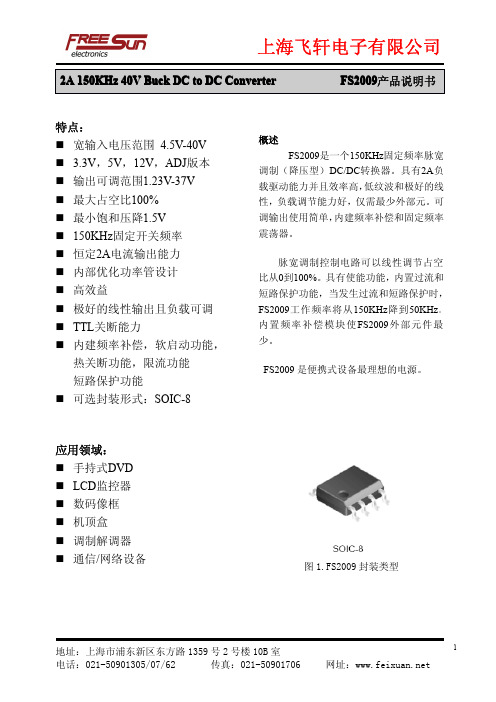
特点:�宽输入电压范围4.5V-40V� 3.3V,5V,12V,ADJ版本�输出可调范围1.23V-37V�最大占空比100%�最小饱和压降1.5V�150KHz固定开关频率�恒定2A电流输出能力�内部优化功率管设计�高效益�极好的线性输出且负载可调�TTL关断能力�内建频率补偿,软启动功能,热关断功能,限流功能短路保护功能�可选封装形式:SOIC-8应用领域:�手持式DVD �LCD监控器�数码像框�机顶盒�调制解调器�通信/网络设备概述FS2009是一个150KHz固定频率脉宽调制(降压型)DC/DC转换器。
具有2A负载驱动能力并且效率高,低纹波和极好的线性,负载调节能力好,仅需最少外部元。
可调输出使用简单,内建频率补偿和固定频率震荡器。
脉宽调制控制电路可以线性调节占空比从0到100%。
具有使能功能,内置过流和短路保护功能,当发生过流和短路保护时,FS2009工作频率将从150KHz降到50KHz。
内置频率补偿模块使FS2009外部元件最少。
FS2009是便携式设备最理想的电源。
图1.FS2009封装类型引脚设置图2.FS2009引脚结构(顶视图)表格1引脚描述引脚数引脚名描述1VIN 电压输入引脚,FS2009工作在直流电压4.5V到40V,输入外接适合大的旁路电容到地来消除输入噪声。
2OUTPUT 功率开关输出引脚(SW).输出端是提供功率输出的开关结点。
5-8GND 接地引脚,做版图时必须小心。
此引脚必须放置在硝特基二极管和输出电容到地的外面,来阻止电感电压引起的开关电流毛刺输入到FS2009。
3FB 反馈引脚(FB),通过外部电阻来分割回路,反馈是来检测和调节输出电压,反馈端电压是1.23V。
4EN 使能引脚。
驱动ON/OFF引脚为低电平则开启设备,驱动此引脚为高电平则关断设备。
功能模块图3:FS2009功能块方框图典型应用电路图4.FS2009典型应用电路12V-5V/2A最大额定值(注释1)注释1:工作在列表的最大额定值以上会造成器件永久损坏。
- 1、下载文档前请自行甄别文档内容的完整性,平台不提供额外的编辑、内容补充、找答案等附加服务。
- 2、"仅部分预览"的文档,不可在线预览部分如存在完整性等问题,可反馈申请退款(可完整预览的文档不适用该条件!)。
- 3、如文档侵犯您的权益,请联系客服反馈,我们会尽快为您处理(人工客服工作时间:9:00-18:30)。
firewall VPN UTM Topfilter TopRules IDP IDS TA TSM
TSM-TopAnalyzer
18
谢 谢!
19
Firewall VPN UTM Topfilter TopRules IDP IDS TA TSM
5
TG-5X30 TG-5128
吞吐量: ~ 吞吐量:5~12G 端口:最大 个千兆端口 端口:最大26个千兆端口
TG-5X66
TG-5030
百兆系列防火墙
自主安全操作系统平台:TOS 自主安全操作系统平台 支持256个虚拟防火墙 个虚拟防火墙 支持 模块化设计:支持 模块化设计:支持VPN、防病毒、 、防病毒、 SSL VPN等功能模块的扩展 等功能模块的扩展 吞吐量: 吞吐量:350M~2.6G ~
firewall VPN UTM UTM Topfilter TopRules IDP IDS TA TSM
11
TG-5X2-UTM
独特的加速引擎技术进行内容过滤
TG-3X2-UTM
Topfilter系列 系列
TF-8423
内置反垃圾邮件功能 高性能的流扫描技术 实时的蠕虫病毒防御 支持STP双机热备方式 双机热备方式 支持
Firewall VPN UTM Topfilter TopRules IDP IDS TA TSM
3
接口:最大支持 个万兆接口 个万兆接口, 接口:最大支持6个万兆接口,或2 个万兆+16个千兆 个千兆 个万兆
猎豹系列防火墙
采用自主知识产权的TopASIC芯片 芯片 采用自主知识产权的 内置硬件防火墙、 层数据分析 层数据分析、 内置硬件防火墙、7层数据分析、 VPN加密、路由交换、快速报文缓 加密、路由交换、 加密 存、MAC等众多硬件芯片单元 等众多硬件芯片单元 高性能管理CPU和可变成 和可变成ASIC技术 高性能管理 和可变成 技术
TI-3230、TI-2230
firewall VPN UTM Topfilter TopRules IDP IDS TA TSM
14
TI-3X30
采用NP+ASIC技术硬件加速,时延 技术硬件加速, 采用 技术硬件加速 小于200us,提供线速防御能力 , 小于
TI-2124
TopSentry系列 系列
多种SSL VPN技术结合:WEB转发、 技术结合: 转发、 多种 技术结合 转发
firewall VPN UTM Topfilter TopRules IDP IDS TA TSM
10
端口转发和全网接入
TV-6X24-VONE
UTM系列 系列
集防火墙、 集防火墙、VPN、入侵检测和防御、 、入侵检测和防御、 网关防病毒、 内容过滤、 网关防病毒、WEB内容过滤、反垃 内容过滤 圾邮件等功能为一体 支持SSL/IPSEC/PPTP/L2TP技 技 支持 术
目 录
天融信安全产品系列简介
1
天融信安全产品系列介绍
网关类产品
防火墙
银河(万兆) 猎豹(ASIC) 千兆(X86) 百兆系列(X86) NGFWARES(np)
检测、防御、 检测、防御、审计
入侵防御系统 入侵检测系统 日志审计系统 内容、行为审计系 统
安全管理类
终端安全管理系统 (TSM-TopDesk) 安全信息管理系统 (TSMTopAnalyzer) 策略统一管理系统 (TSM-TopPolicy
TSM-TopAnalyzer-H100&TSMTopAnalyzer-H30:硬件产品,含资产管 含资产管 事件管理、关联分析、工单管理、 理、事件管理、关联分析、工单管理、风 险管理、辅助决策、安全知识库、 险管理、辅助决策、安全知识库、认证管 理等模块,最大支持100/30 100/30个事件源 理等模块,最大支持100/30个事件源 TSM-TopAnalyzer:含资产管理、事件管 含资产管理、 含资产管理 理模块、安全知识库、 理模块、安全知识库、权限管理等标配模 块;TopAnalyzer必选模块 必选模块
多重检测技术:误用检测、异常检测、 多重检测技术:误用检测、异常检测、 智能协议分析、会话状态分析、 智能协议分析、会话状态分析、实时 关联检测等多种入侵检测技术 ,保 证检测准确性 多重加速技术:双网卡分流和 多重加速技术:双网卡分流和EDUA
firewall VPN UTM Topfilter TopRules IDP IDS TA TSM
Firewall VPN UTM Topfilter TopRules IDP IDS TA TSM
6
TG-4330
端口数: 端口数:26~8百兆口 百兆口
TG-4X24
TG-4208
NGFWARES系列防火墙 系列防火墙
TG-1X03
自主安全操作系统平台:TOS 自主安全操作系统平台 采用完全内容检测技术CCI 采用完全内容检测技术 吞吐量: 吞吐量:100M~300M ~
16
TA-L
高速的多点数据采集 自适应深度协议分析 强大的数据挖掘功能 文件的智能分析处理
TA-507-Watch
TSM-TopPolicy&TSM-TopDesk
TSM-TopPolicy:由管理器、服务 :由管理器、 器和数据库组成 可集中管理上千台设备,支持分级管 可集中管理上千台设备, 目前支持4级管理 理,目前支持 级管理 支持VPN的集中配置和分发,支持 的集中配置和分发, 支持 的集中配置和分发 VPN客户端的分发、配置及证书生 客户端的分发、 客户端的分发 成分发等软件部署工作。 成分发等软件部署工作。
15
TS-3205
技术 多线程分散重组引擎
TS-2304&2404
TA-L&TA-W
TA-L 统一收集和处理跨平台系统的海量 日志 多级构架设计, 多级构架设计,强大的监视功能 灵活的安全事件分类、报警、 灵活的安全事件分类、报警、响应 方式 TA-W
firewall VPN UTM Topfilter TopRules IDP IDS TA TSM
firewall VPN UTM Topfilter TopRules IDP IDS TA TSM
8
TV-68X0
具有强大道交换、 具有隧道交换、接力和嵌套功能
TV-6864
SJW11系列 系列
具备VPN设备所有功能 设备所有功能 具备
SJW11-A(C)-UF30
Firewall VPN UTM Topfilter TopRules IDP IDS TA TSM
7
TG-1X08&1X07
TG-1503
IPSEC VPN系列 系列
Clean VPN:具有强大的防火墙、 :具有强大的防火墙、 VPN、防病毒和内容过滤,可对 、防病毒和内容过滤, VPN数据进行检查,为用户提供 数据进行检查, 数据进行检查 Clean VPN服务。 服务。 服务 支持全动态IP地址间建立 支持全动态 地址间建立VPN隧道 地址间建立 隧道
firewall VPN UTM Topfilter TopRules IDP IDS TA TSM
17
TSM-TopDesk:具有IT资产管理、 :具有 资产管理 资产管理、 远程终端监控、补丁管理、 远程终端监控、补丁管理、非法内联 监控、集中策略管理、 监控、集中策略管理、终端行为管理 软件分发、 软件分发、与TopAnalyzer集成 集成
firewall VPN UTM Topfilter TopRules IDP IDS TA TSM
4
TG-5328&4628
相结合 高吞吐量: 高吞吐量:真正线速处理性能
TG-5X64
注:不做ssl vpn和av的扩展
千兆系列防火墙
自主安全操作系统平台:TOS 自主安全操作系统平台 支持256个虚拟防火墙 个虚拟防火墙 支持 模块化设计:支持VPN、防病毒、 模块化设计:支持 、防病毒、 SSL VPN等功能模块的扩展 等功能模块的扩展
支持SCB2、SSF28算法 、 支持 算法
firewall VPN UTM Topfilter TopRules IDP IDS TA TSM
9
SJW11-A(C)-T
VONE系列 系列
多种VPN技术有机融合: 技术有机融合: 多种 技术有机融合 IPSEC/SSL/PPTP/L2TP
TV-6X30-VONE
TSM-TopDesk
TSM-TopAnalyzer
TopAnalyzer:具有资产管理、网 :具有资产管理、 络管理、用户管理、事件管理、 络管理、用户管理、事件管理、工单 管理、风险管理、安全分析报表、 管理、风险管理、安全分析报表、安 全预警、关联分析和知识库维护。 全预警、关联分析和知识库维护。 产品组成: 产品组成:
firewall VPN UTM UTM Topfilter TopRules IDP IDS TA TSM
12
TF-7404
TF-7304
TopRules系列 系列
采用三机三系统:内网主机系统、 采用三机三系统:内网主机系统、仲 裁主机系统、外网主机系统、 裁主机系统、外网主机系统、专用隔 离卡四部分。 离卡四部分。 专用协议摆渡: 专用协议摆渡:通过专用硬件和专用 安全协议封装应用层
firewall VPN UTM Topfilter TopRules IDP IDS TA TSM
13
支持WEB、邮件、文件访问、FTP 、邮件、文件访问、 支持 访问、 访问、数据库访问和同步和自定义通 道
TR-8343&TR-7343
TopIDP系列 系列
支持对带宽滥用、蠕虫 病毒 病毒、 支持对带宽滥用、蠕虫/病毒、 DOS/DDOS、间谍软件、网络钓鱼、 、间谍软件、网络钓鱼、 垃圾邮件等威胁的识别和抵御。 垃圾邮件等威胁的识别和抵御。 ClearFlow入侵防御微引擎技术 入侵防御微引擎技术 VIPS实现精细化防御 实现精细化防御
