TVP6000C中文资料
RZ-LR6000C系列彩屏无纸记录仪说明书
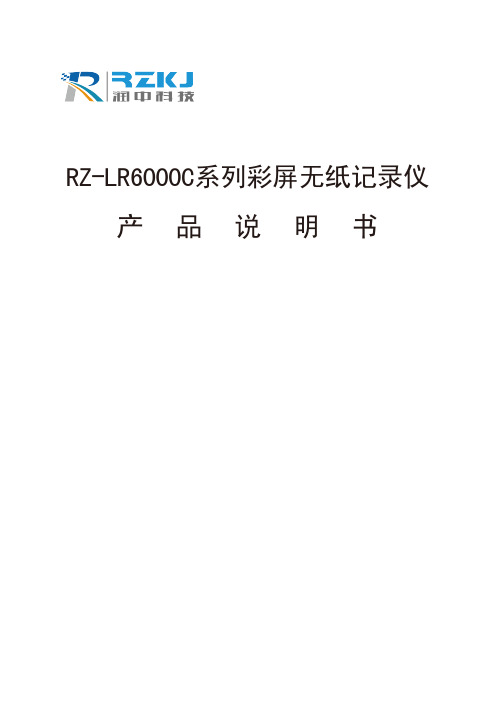
RZ-LR6000C系列彩屏无纸记录仪产品说明书一、概述RZ-LR6000C系列彩色无纸记录仪48路万能输入(可组态选择输入:标准电压、标准电流、热电偶、热电阻、频率、毫伏等)。
可带18路报警输出,12个变送输出,RS232/485通讯接口,以太网接口,微型打印机接口和USB接口,SD卡插座;可提供传感器配电;具有强大的显示功能,实时曲线显示,历史曲线追忆,棒图显示,报警列表显示。
人性化的外观设计、完美的功能体现、可靠的硬件品质、精湛的制造工艺。
二、主要技术参数测量输入电流:0~20mA、0~10mA、4~20mA、0~10mA开方、4~20mA开方电压:0~5V、1~5V、0~10V、±5V、0~5V开方、1~5V开方、0~20 mV、0~100mV、±20mV、±100mV热电阻:Pt100、Cu50、Cu53、Cu100、BA1、BA2线性电阻:0~400Ω输入信号热电偶:B、S、K、E、T、J、R、N、F2、Wre3-25、Wre5-26 输出模拟输出:4~20mA(负载电阻≤380Ω)、0~20mA(负载电阻≤380Ω)、0~10mA(负载电阻≤760Ω)、1~5V(负载电阻≥250KΩ)、0~5V(负载电阻≥250KΩ)、0~10V(负载电阻≥500KΩ)报警输出:继电器常开触点输出,触点容量1A/250V AC(阻性负载)(!注:当负载超过继电器触点容量时,请不要直接带负载)馈电输出:DC24V±1,负载电流≤250mA输出信号通讯输出:RS485/RS232通讯接口,波特率1200~57600bps可设置,采用标准MODBUS RTU通讯协议,RS-485通讯距离可达1公里;RS-232通讯距离可达:15米;EtherNet通讯接口,通讯速率为10M,(只适用于局域网)综合参数测量精度0.2%FS±1d采样周期1秒设定方式面板轻触式按键设定;参数设定值密码锁定;设定值断电永久保存。
Amplesky VC6000用户手册

Amplesky® VC6000用户手册天地阳光通信科技(北京)有限公司声明版权信息版权所有AmpleskyCommunicationTechnologies Ltd.2002-2008保留所有权利。
除非版权法允许,否则,事先未经书面许可,任何人不得进行复制、改编、翻译或用于其它商业目的。
商标权天地阳光®、天地宽®及Amplesky®系天地阳光通信科技(北京)有限公司在中国的注册商标。
声明本文文件信息如有更改,恕不另行通知。
天地阳光通信科技(北京)有限公司保留该文档的最终解释权。
本书约定目录第一章概述 (2)1.1产品简介 (2)1.2外观介绍 (4)第二章设备安装 (6)2.1装箱清单 (6)2.2安全注意事项 (6)2.3安装步骤 (6)第三章设备配置 (8)3.1系统登录 (8)3.2页面简介 (8)3.2.1管理菜单 (9)3.2.2功能键和快捷键 (11)3.3用户管理 (11)3.3.1权限管理 (11)3.3.2多用户管理 (12)3.3.3用户组管理 (13)3.4系统设置 (14)3.4.1服务器设置 (14)3.4.2网口设置 (16)3.4.3路由设置 (17)3.4.4网守设置 (18)3.4.5语言设置 (19)3.4.6更改LOGO (19)第四章会议管理 (21)4.1会议列表 (21)4.1.1会议状态 (22)4.1.2设置会议 (22)4.1.3播放会议 (24)4.1.4下载会议 (25)4.2会议制作 (25)4.3会议组 (26)4.4上载会议 (27)第五章资源管理 (29)5.1录制通道 (29)5.1.1基本设置 (29)5.1.2发布设置 (30)5.2点播通道 (31)5.3节点列表 (32)5.4组播资源 (33)第六章系统维护 (34)6.1设备维护说明 (34)6.2恢复出厂设置 (34)6.3重启/关闭服务器 (35)6.4软件升级 (35)6.5系统信息查询 (35)6.5.1基本信息 (35)6.5.2日志信息 (36)6.5.3帮助信息 (37)附录A常见问题解答 (39)附录B参数表 (41)第一章概述1.1 产品简介Amplesky® VC6000是天地阳光继Amplesky® VCSS3000后又推出的一款视频会议专用录制点播服务器。
6000系列 产品说明书
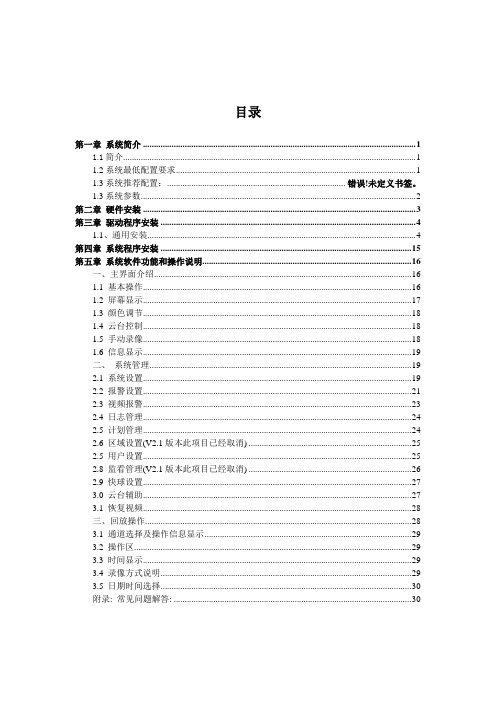
目录第一章系统简介 (1)1.1简介 (1)1.2系统最低配置要求 (1)1.3系统推荐配置:..................................................................... 错误!未定义书签。
1.3系统参数 (2)第二章硬件安装 (3)第三章驱动程序安装 (4)1.1、通用安装 (4)第四章系统程序安装 (15)第五章系统软件功能和操作说明 (16)一、主界面介绍 (16)1.1 基本操作 (16)1.2 屏幕显示 (17)1.3 颜色调节 (18)1.4 云台控制 (18)1.5 手动录像 (18)1.6 信息显示 (19)二、系统管理 (19)2.1 系统设置 (19)2.2 报警设置 (21)2.3 视频报警 (23)2.4 日志管理 (24)2.5 计划管理 (24)2.6 区域设置(V2.1版本此项目已经取消) (25)2.5 用户设置 (25)2.8 监看管理(V2.1版本此项目已经取消) (26)2.9 快球设置 (27)3.0 云台辅助 (27)3.1 恢复视频 (28)三、回放操作 (28)3.1 通道选择及操作信息显示 (29)3.2 操作区 (29)3.3 时间显示 (29)3.4 录像方式说明 (29)3.5 日期时间选择 (30)附录: 常见问题解答: (30)第一章系统简介1.1简介本说明书描述了与6000/8000 系列视频压缩卡(简称压缩卡)有关的硬件安装、软件安装、系统设置、软件使用等方面的内容,请务必按照说明书的指导进行这些工作,以确保监控系统正常、稳定地运行。
1.2系统最低配置要求注:1、显示器分辨率设定为1024×768或以上。
2、在系统安装完后,在控制面版中的电源选项里将关闭硬盘、关闭监视器和系统待机等选项设置为“从不”。
3、检查所有设备是否存在冲突,对于存在冲突的设备,可以通过调整中断号、内存地址或者重新安装驱动程序等方法来解决。
数据表面板PS6800WC产品说明书

AC Model 100 to 240 Vac
Standard DC Model 12-24 Vdc ±20 % When using
AC Model 100 to 240 Vac
Input voltage limits
18...31.2 Vdc
85...264 Vac
18...31.2 Vdc
85...264 Vac
Ambient Air Temperature
Panel (Landscape) mounting: 0...55 °C (32...131 °F) with/without FAN kit (for 19” Wide, 0...50 °C (32...122 °F) with/without FAN kit), Panel (Portrait) mounting: 0...50 °C (32...122 °F) with/without FAN kit
260-pin SODIMM socket x 2, DDR4-2133 (Up to 16 GB/socket, up to 32 GB for 2 sockets)
260-pin SODIMM socket x 2, DDR4-2400 (Up to 16 GB/socket, up to 32 GB for 2 sockets)
19"
100-240 Vac 24 Vdc
Buial Specifications PS6800 19" Display with choice of box unit
Rated Input Voltage
Advanced DC Model 12-24 Vdc ±20 % When using
Aputure Nova P600c 产品手册说明书

Nova P600c Product ManualThank You!Thank you for purchasing Aputure® Nova series products. Nova P600c is a high-power RGBWW light . The high-power output easily meets the illumination requirements of the studio. The high CRI can perfectly restore the skin color of the characters. The high -quality structure does not fear the heavy work of the studio. It supports multiple control protocols.IMPORTANT SAFETY INSTRUCTIONSWhen using this unit, basic safety precautions should always be followed, including the following:Read and understand all instructions before using.Close supervision is necessary when any fixture is used by or near children. Do not leave the fixture unattended while in use.Care must be taken as burns can occur from touching hot surfaces.Do not operate the fixture if a cord is damaged, or if the fixture has beendropped or damaged, until it has been examined by qualified service personnel.Position any power cables such that they will not be tripped over, pulled, or put into contact with hot surfaces.If an extension cord is necessary, a cord with an amperage rating at least equal to that of the fixture should be used. Cords rated for less amperage than the fixture may overheat.Always unplug the lighting fixture from the electrical outlet before cleaning and servicing, or when not in use. Never yank the cord to remove the plug from the outlet.Let the lighting fixture cool completely before storing. Unplug the power cable from lighting fixture before storing and store the cable at assigned space of the carrying case.To reduce the risk of electric shock, do not immerse this fixture in water or any other liquids.To reduce the risk of fire or electric shock, do not disassemble this fixture. **************************************fixturetoqualifiedservicepersonnel when service or repair is required. Incorrect reassembly may cause electric shock when the lighting fixture is in use.The use of any accessory attachment not recommended by the manufacturer may increase the risk of fire, electric shock, or injury to any persons operating the fixture.Please power this fixture by connecting it to a grounded outlet.Please do not place the LED lighting fixture near any flammable object.Only use a dry microfiber cloth to clean the product.Please do not use the light fixture in wet condition on account of electric shock may be caused.1. 2. 3. 4. 5. 6. 7. 8. 9.10.11.12.13.14.15.Nova P600c brings efficient and convenient lighting operation experience to professional film and television producers, and helps film and television producers to freely capture the vivid details of the shooting scene.16.17.18.19.Please have the product checked by an authorized service personnel agent if theproduct has a problem. Any malfunctions caused by unauthorized disassembly are not covered by the warranty. The user may pay for maintenance.We recommend only using the original Aputure cable accessories. Please notethat any malfunctions caused by using unauthorized accessories are not covered by the warranty. The user may pay for maintenance.This product is certified by RoHS, CE, KC, PSE, and FCC. Please operate the productin full compliance with relevant country's standards. Any malfunctions caused by incorrect use are not covered by warranty. The user may pay for maintenance.The instructions and information in this manual are based on thorough, controlledcompany testing procedures. Further notice will not be given if the design or specifications change.FCC Compliance StatementSAVE THESE INSTRUCTIONSThis device complies with Part 15 of the FCC Rules. Operation is subject to the following two conditions:RF Warning StatementThis device has been evaluated to meet general RF exposure requirements.However, there is no guarantee that interference will not occur in a particular installation. If this equipment does cause harmful interference to radio or television reception, which can be determined by turning the equipment off and on, the user is encouraged to try reorient or relocate the receiving antenna.- Increase the separation between the equipment and receiver.- Connect the equipment to an outlet on a different circuit than the receiver is connected to.- Consult the dealer or an experienced radio/TV technician for help.(1) This device may not cause harmful interference.(2) This device must accept any interference received, including interference that may cause undesired operation.Warning: Changes or modifications not expressly approved by the party responsible for compliance could void the user's authority to operate the equipment.NOTE: This equipment has been tested and found to comply with the limits for a Class B digital device, pursuant to Part 15 of the FCC Rules. These limits are designed to provide reasonable protection against harmful interference in a residentialinstallation. This equipment generates, uses, and can radiate radio frequency energy and, if not installed and used in accordance with the instructions, may cause harmful interference to radio communications.Components ListPlease make sure all accessories listed below are completed before using. If not, please contact with your sellers immediately.Nova P600c Lamp Head(1 pc)Control Box(1 pc)Lighting Clamp(1 pc)Nova P600c Custom Hard Shell(1 pc)(Available in Kit/Sold Separately)5-Pin Male-to-FemaleXLR Head Cable (3m)(1 pc)AC Power Cable (6m)(1 pc)Product Card(1pc)Product Details5-Pin Female XLR1. Lamp Head2. Controller BoxHUE Wheel(3-Pin Male XLR)Carrying HandleFixed DiffusionAccessoryInstallations1. Setting Up the Lamp HeadPut the support column of the lamp head into the hole of the lamp stand, and use the fastening knob of the lamp holder to lock it. The angle of the lamp head can beThere is a quick-release plate (with Electrical contacts) on the back of the control box, which can be quickly installed on the lamp head or the Lighting Clamp on the lamp stand; the lamp head has a Pogo pin in the quick-installation part slot, and the control box does not need to be connected after being installed on the lamp head cable, can directly control the lamp head through the contact transmission signal.Weight* The Lightning Clamp can clamp onto square or round pipe with a diameter between 2-5cm or 0.79-1.97in.Sizes(L*W*H)Lightning Clamp Specifications 670g / 1.48lbs10.35x8.74x12.5cm / 4.07x3.44x4.92inPogo PinDirectly control the lamp head by connecting the electrical contactsthrough the Pogo pinController Box3. Connect the Lamp Head to the Control Box3.1 Connect the lamp head and control through the contacts3.2 Connect the lamp head and control through the head cableElectrical contacts4.2 Powering by DC4. Power Solution4.1 Powering by ACNeutrik® power CON * To disconnect the Neutrik® power Con cable, pull back on the release tab on the cable connector, and rotate the connector counter clockwise. Do not pull directly.Connect 48V 15A DC power supply equipment to supply power through the XLRinterface to maintain the operation of the lamp.2. Manual Control2.1 Rotate the Intensity (INT) wheel to adjust the intensity of the light from 0-100%.Rotate the CCT / HUE wheel to adjust the CCT or HUE Output of the light fixture.Operations1. Turn the Light OnWhen the lamp body is connected to the power source, connect it to the contact of the control box through the connecting cable or the Pogo pin of the lamp head, and short press the power button on the side of the control box to turn on/off the lamp body.Rotate the Green-Magenta / Saturation (G/M / SAT) Control Knob to adjust the Green-Magenta Shift or Saturation output of the light fixture.* The speed at which you rotate the knob will result in different rates of change.2.2 Press the Light Mode button to enter the Menu interface.2.2.1 Short press INT wheel to select CCT mode to adjust color temperature (2000K~10000K).2.2.2 Press the INT wheel to select HSI mode to adjust the change of the HUE from 1°~360°.2.2.3 Short press the INT wheel to select FX mode, then rotate the INT wheel to toggle between Club Lights, Paparazzi, Lightning, TV, Candle, Fire, Strobe, Explosion, Fault Bulb, Pulsing, Welding, Cop Car, Color Chase, Party Lights, Fireworks, Color Fade, Color cycle, Color Gradient, One Color Chase.1. Club Lights2. Paparazzi3. Lightning4. TV5. Candle6. Fire7. Strobe8. Explosion9. Fault Bulb10. Pulsing11. Welding12. Cop Car13. Color Chase14. Party Lights2.24 Short press the INT wheel to enter or exit the light effect cycle, the icon is( ) in the cycle state, and the icon is ( ) when the light effect is stopped; in the Explosion mode, short press the INT wheel to perform a single trigger function. Loop function ( ); in Lightning mode, short press the INT wheel to perform the single trigger function, and long press the INT wheel to perform the loop function ( ).15. Fireworks 16. Color Fade 17. Color cycle 18. Color Gradient 19. One Color Chase2.2.5 Short press the INT wheel to select RGB mode to adjust the brightness via change the scale of each of R/G/B.2.2.6 Short press the INT wheel to select X, Y color coordinate mode, press or rotate the HUE wheel to change the figure of X and press the SAT wheel to change thefigure of Y.2.2.7 Short press the INT wheel to select SOURCE mode, then rotate the INT wheel to select appropriate source.2.2.8 Short press the INT wheel to select GEL mode, then rotate the INT wheel to adjust the brightness, rotate the INT wheel to choose 3200K/5600K and press G/M wheel to enter the interface of GEL, rotate the G/M wheel to select the GEL.2.3 Short press the MENU button to enter the system of menu interface, as shownbelow.2.3.1 Output Mode2.3.2 DMX ModePress the MENU Button to enter the menu interface, rotate the INT wheel and short press to enter the Output Mode. In the output mode interface, you can choose Constant Output Mode and Max Output Mode. Constant out put mode can maintain the brightness output during the process of changing the color temperature. Max Output Mode can make Nova P600c perform the current maximum power output.Press the MENU Button to enter the menu interface, rotate the INT wheel and short press to enter the DMX mode, rotate the INT wheel to select DMX Address/DMX Profiles /DMX Loss Behavior, and then short press the INT wheel to confirm the selection.DMX Address :Rotate the INT wheel to change the DMX channel (001-512).DMX Profiles: Rotate the INT wheel to select 1: CCT&RGB, select 2: CCT&HSI..., a total of 20 built-in DMX models.DMX Loss Behavior :Rotate the INT knob to select Black out /fade to Black /Hold last setting/ Hold 2 min& fade Out.1)Black out -when the DMX signal is lost, it will be Black out.2)Fade to Black -after DMX signal is lost, it will fade to Black in 60 seconds.3)Hold last setting -After DMX signal is lost, remember the last control setting.4)Hold 2 min& Fade Out -After the DMX signal is lost, keep the last control setting for two minutes, and then Fade to Black within 60 seconds.* The fade-out time decreases as the percentage of brightness decreases. When the brightness output is 100%, the fade-out time is 60 seconds, which decreases in sequence * If the signal is reconnected, the DMX console will continue to maintain the signal output as same as before.2.3.3 Fan ModePress the MENU button to enter the menu interface, rotate the INT wheel and press to enter the Fan Mode. Turn the INT wheel to choose from smart/ high/ medium/ silent mode, and then press the INT wheel to confirm the selection.2.3.4 Dimming CurvesPress the MENU button to enter the menu interface, rotate the INT wheel to select Dimming Curve, and press the INT wheel to enter the Dimming Curve selection menu. Using the INT wheel to choose from exponential (Exp), logarithmic (Log),S-Curve, or linear dimming curves, and press the INT wheel to confirm the selection.2.3.6 Frequency SelectionPress the MENU button to enter the menu interface, rotate the INT wheel to select and press to enter Frequency Selection interface. Rotate the INT wheel to adjust the light frequency by 100Hz every turn.2.3.7 Wireless DMXPress the MENU button to enter the menu interface, rotate the INT wheel to select and press to enter Wireless DMX interface, Rotate the INT wheel to select Lumen Radio status/pairing/exit.LumenRadio status: Short press the INT wheel to turn on or off the LumenRadio module.Pairing: Connect with the LumenRadio transmitter module when the LumenRadio module is turned on.Exit: Short press to Exit return to the main menu.2.3.5 Studio ModePress the MENU button to enter the menu interface, rotate the INT wheel to select and press to enter Studio Mode interface. Then, rotate the INT wheel to turn the Studio Mode on or off.When the studio mode is turned on (ON), the lamp can be turned on directly, when the studio mode is turned off (OFF), you need to press the power switch to turn on the lamp.2.3.8 BluetoothPress the MENU button to enter the menu interface, rotate the INT wheel to select and press to enter Bluetooth mode, short press the INT wheel to enter the Bluetooth mode interface, and turn the INT wheel to select BT status/BT reset/ Fixture Serial No./exit.BT Status: Short press the INT wheel to turn on or off the Bluetooth module.BT Reset: Short press the INT wheel to reset or cancel the Bluetooth module. Fixture Serial No.: Display the Bluetooth serial number.Exit: Short press to Exit return to the main menu.2.3.9 Update FirmwarePress the MENU button to enter the menu interface, rotate the INT wheel to select andpress to enter Update Firmware interface, rotate the INT wheel to select "YES" or "NO". 2.3.10 Firmware VersionPress the MENU button to enter the menu interface, rotate the INT wheel to select and press to enter Firmware Version Interface, you can see the Firmware Version ofthe lamp head and control box.2.3.11 Language Press the MENU button to enter the menu interface, rotate the INT wheel to select and press to enter the Language interface. You can rotate the INT wheel to select English or Chinese, and then press the INT wheel to confirm the selection.If a USB flash drive containing a firmware update is mounted in the USB port, thescreen will display an update progress; If you choose “NO”, then it will return the menu interface.2.3.12 Factory ResetPress the MENU button to enter the menu interface, rotate the INT wheel to select and press to enter the Factory Reset interface.The factory settings are: fan is in smart mode, light effect brightness value is 50%, light effect mode color temperature value is 5600K, normal mode brightness is 50%, normal light mode color temperature is 5600K, Bluetooth mode is turned on, studio mode is turned off, dimming curve-linear, DMX channel number 001, English,fireworks light effect, frequency 5.2.3.13 Fixture Serial NoPress the MENU button to enter the menu interface, rotate the INT wheel to select and press to enter the Fixture Serial No. interface, you can see Fixture Serial No. of your lamp.2.3.14 Custom FXPress the MENU button to enter the menu interface, rotate the INT wheel to select and press to enter the Custom FX. You can choose to enter Picker FX, Music FX, or Touchbar FX interface. Each type can save 10 custom FXs. In the name of each FX, "NO FX" means unsaved FX, and "Untitled" means saved FX.2.4 Fixture PresetsThere are 4 preset buttons under the control box. After setting the light to the desired output mode, long press any one of the four buttons 1, 2, 3, 4 to start the process of saving the preset, and use the INT knob to select "Yes/No". Then, you can use these preset buttons in any mode to activate the mode and content previously saved to the preset.3. Connecting to DMX3.1 Connect a standard DMX controller3.2 Channel SelectionIn DMX mode, match the channel of your DMX controller with the light, and then adjust accordingly.* The default DMX channel is "001". * The range of DMX channels is 1 to 512.4. Controlling Device Via DMXThe DMX controller is connected to the control box, as shown in the figure below:* The DMX interface schematic is shown in the pictures below:Data Link)Data Link)The Nova P600c offers a variety of DMX modes.Please find a detailed overview of all DMX modes in the document,NOVA P600c DMX Chart is available for free download on the Aputure official website https://Using the Sidus Link APPYou can download the Sidus Link app from the iOS App Store or Google Play Store for enhancing the functionality of the light. Please visit Sidus.link/app/ help for more details regarding how to use the app to control your Aputure lights.SpecificationsOperating Temperature Operating Voltage Operating CurrentPower InputPower OutputCCTCRITLCICQSSSI(D55)SSI(D32)Control MethodDC Operating Voltage / Current Cooling Method -20~45℃100V~240V8A≤720W≤600W2000K ~10000K≥95≥95≥95≥74≥84Sidus Link®App, DMX512(5-Pin), LumenRadio, and Control Box48V 15AActive coolingSidus.link/app/helpWeight Dimensions (L*W*H)Light HeadController BoxLight HeadController Box13.74kg / 30.29lbs0.43kg / 0.947lbs80.20*48.15*17.96cm / 31.57*18.95*7.07in15.75*9.66*4.58cm / 6.20*3.80*1.80inPhotometrics* This data is based on average brightness measurements, there will be slight variations between lights.Nova P600c 2700K3200K4300K5600K6500K1m / 3.3ft 14,586 Lux 1,356 fc15,240 Lux 1,416 fc 15,533 Lux 1,444 fc 17,520 Lux 1,628 fc 18,346 Lux 1,705 fc3m / 9.8ft 1,850 Lux 172 fc 1,936 Lux 180 fc 1,945 Lux 181 fc 2,167 Lux 201 fc 2,298 Lux 214 fc5m / 16.4ft 725 Lux 67 fc 746 Lux 69 fc 758 Lux 70 fc 847 Lux 79 fc 867 Lux 81 fc。
康佳电视6000系列讲解词完整版
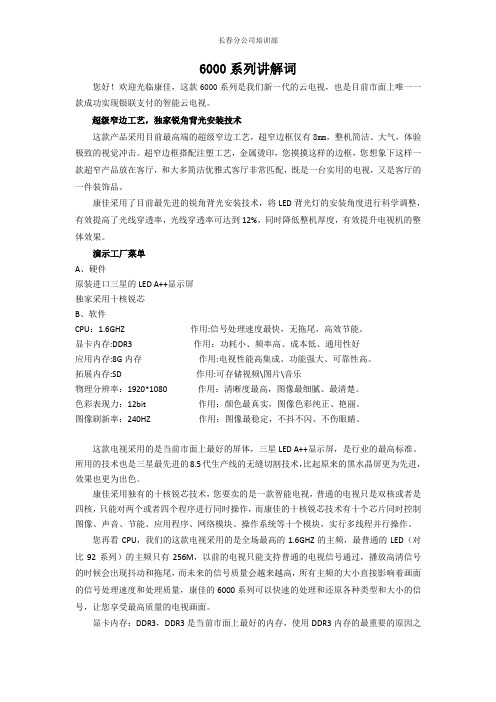
6000系列讲解词您好!欢迎光临康佳,这款6000系列是我们新一代的云电视,也是目前市面上唯一一款成功实现银联支付的智能云电视。
超级窄边工艺,独家锐角背光安装技术这款产品采用目前最高端的超级窄边工艺,超窄边框仅有8mm,整机简洁、大气,体验极致的视觉冲击。
超窄边框搭配注塑工艺,金属烫印,您摸摸这样的边框,您想象下这样一款超窄产品放在客厅,和大多简洁优雅式客厅非常匹配,既是一台实用的电视,又是客厅的一件装饰品。
康佳采用了目前最先进的锐角背光安装技术,将LED背光灯的安装角度进行科学调整,有效提高了光线穿透率,光线穿透率可达到12%,同时降低整机厚度,有效提升电视机的整体效果。
演示工厂菜单A、硬件原装进口三星的LED A++显示屏独家采用十核锐芯B、软件CPU:1.6GHZ 作用:信号处理速度最快,无拖尾,高效节能。
显卡内存:DDR3 作用:功耗小、频率高、成本低、通用性好应用内存:8G内存作用:电视性能高集成、功能强大、可靠性高。
拓展内存:SD 作用:可存储视频\图片\音乐物理分辨率:1920*1080 作用:清晰度最高,图像最细腻、最清楚。
色彩表现力:12bit 作用:颜色最真实,图像色彩纯正、艳丽。
图像刷新率:240HZ 作用:图像最稳定,不抖不闪、不伤眼睛。
这款电视采用的是当前市面上最好的屏体,三星LED A++显示屏,是行业的最高标准。
所用的技术也是三星最先进的8.5代生产线的无缝切割技术,比起原来的黑水晶屏更为先进,效果也更为出色。
康佳采用独有的十核锐芯技术,您要卖的是一款智能电视,普通的电视只是双核或者是四核,只能对两个或者四个程序进行同时操作,而康佳的十核锐芯技术有十个芯片同时控制图像、声音、节能、应用程序、网络模块、操作系统等十个模块,实行多线程并行操作。
您再看CPU,我们的这款电视采用的是全场最高的1.6GHZ的主频,最普通的LED(对比92系列)的主频只有256M,以前的电视只能支持普通的电视信号通过,播放高清信号的时候会出现抖动和拖尾,而未来的信号质量会越来越高,所有主频的大小直接影响着画面的信号处理速度和处理质量,康佳的6000系列可以快速的处理和还原各种类型和大小的信号,让您享受最高质量的电视画面。
BVP6000 全功能拼接处理器用户手册说明书
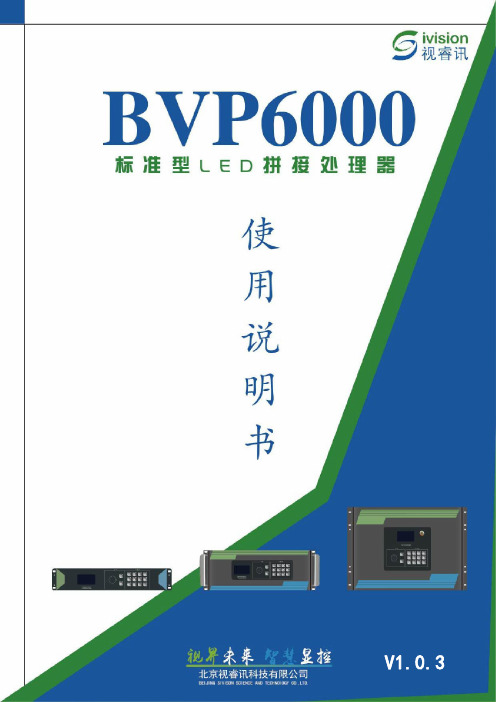
简介 (3)1产品概述 (4)1.1产品简介 (4)1.2产品特性 (4)2外观说明 (6)2.1前面板 (6)2.2后面板 (7)2.3技术规格 (1)2.4板卡介绍 (3)3上位机软件 (6)3.1运行环境 (7)3.2安装与卸载 (7)4软件说明 (9)4.1连接 (9)4.2文件菜单介绍 (10)4.3语言菜单介绍 (10)4.4关于菜单介绍 (11)4.5分辨率菜单介绍 (11)4.6显示屏菜单介绍 (12)4.7多窗口菜单介绍 (12)4.7.1字幕 (13)4.8保存菜单介绍 (14)4.9场景菜单介绍 (14)4.10设备菜单介绍 (15)4.11授权菜单介绍 (16)5调试引导 (17)5.1网线连接 (17)5.2分辨率设置 (18)5.3显示屏设置 (18)5.4多窗口设置 (19)5.5保存 (20)6常见问题 (21)7保修说明 (22)简介版权所有©北京视睿讯科技有限公司未经本公司许可,任何单位或个人不得擅自仿制、复制本手册内容,不得将本手册以任何形式或任何方式进行商品传播或用于任何商业、营利目的。
®商标声明是北京视睿讯科技有限公司的注册商标声明欢迎您选用北京视睿讯科技有限公司(以下简称视睿讯)的产品,如果本手册为您了解和使用产品带来帮助和便利,我们深感欣慰。
本手册所提及的产品规格以及信息仅供参考,如有内容更新,恕不另行通知(另有特殊约定的除外)。
如果您在使用中遇到任何问题,或者有好的建议,请联系我们。
对您在使用过程中遇到的问题,我们会尽力给予支持,对您提出的建议,我们衷心感谢并尽快评估采纳。
1产品概述1.1产品简介BVP6000作为一款全功能LED拼接处理的利器,单机集成了视频处理、视频拼接、矩阵切换、画面切割等多种能力,可将多个画面显示到多块LED显示屏上,实现多窗口多任务拼接功能。
专为LED小间距应用而设计,广泛适用于安防监控,展览展示,交通运输,指挥控制,教育科研,行政管理等行业。
TV15C161K中文资料

Working Peak Reverse Voltage: 5.0 - 170 Volts Power Dissipation: 1500 WattsTV15C5V0 Thru TV15C171FeaturesIdeal for surface mount applications Easy pick and placePlastic package has Underwriters Lab. flammability classification 94V-0 Typical IR less than 1uA above 10VFast reponse time: typically less 1nS for uni-direction, less than 5nS for bi-directiona, from 0 V to BV min.Mechanical dataCase: JEDEC DO-214AB molded plastic Terminals: solderable per MIL-STD-750,method 2026Polarity: Cathode band denoted Mounting position: Any Approx. Weight:0.21 gram Maximum Ratings and Electrical CharactericsRating at 25 C ambient temperature unless otherwise specified.Single phase, half wave, 60Hz, resistive or inductive load.For capacitive load, derate current by 20%Characteristics Peak Power Dissipation on 10/1000uS Waveform (Note 1, Fig. 1)Peak Pulse Current of on 10/1000uS Waveform (Note 1, Fig. 3)Steady State Power Dissipation at T L =75 C (Note 2)Peak Forfard Surge Current, 8.3mS SingleHalf Sine-Wave Superimposed on RatedLoad, Uni-Directional Only (Note 3)Maxinum Instantaneous Forward Voltage at 100A for Uni-Directional only (Note 3 & 4)Operation Junction T emperature Range Storage Temperature RangeSymbolP PPMI PPM P M(AV)I FSM VF Tj T STGNote: 1. Non-Repetitive Current Pulse, per Fig. 3 and Derated above T A=25 C, per Fig. 2. 2. Mounted on 8.0x8.0 mm . Copper Pads to Each Terminal.3. Measured on 8.3 mS Single Half Sine-Wave or Equivalent Square Wave, Duty Cycle=4 Pulse per Minute Maximum.4. VF=3.5V on TV15C5V0 thru TV15C900 Devices and VF=5.0V on TV15C101 thru TV15C171.Value 1500 See Table 1 5.0200 3.5/5.0 -55 to +150 -55 to +150UnitsWatts A WattsAVolts C CRating and Characteristic Curves (TV15C5V0 Thru TV15C171)Fig. 1 - Reverse CharacteristicsFig. 2 - Pulse Derating Curve0.1 1.0 10 100 1000 10000Pulse Width, t d (uS)P e a k P u l s e P o w e r , P P P M (K W )0 25 50 75 100 125 150 175Ambient Temperature,T A ( C)P e a k p u l s e P o w e r (P p p ) o r C u r r e n t (I p p )D e r a t i n g i n P e r c e n t(%)Fig. 4 - Typica l Junction Capacitance for Uni-Directional DevicesJ u n c t i o n C a p a c i t a n c e , C j (p F )Breakdown Voltage,V BR (Volts)5.0 10 100 500Fig. 6 - Maxinum Non-Repetitive Peak Forward Surge Current (Uni- Directional Only)P e a k F o r w a r d S u r g e C u r r e n t , I F S M (A )200100502010Number of Cycle at 60HzFig. 3 - Pulse WaveformTime, t (mS)0 1.0 2.0 3.0 4.0P e a k P u l s e C u r r e n t , I P P M ( %)Fig. 5 - Steady State Power Derating CurveLeadt Temperature,T L ( C)S t e a d y S t a t e P o w e r D i s s i p a t i o n , P M (A V ), W a t t s6.0 5.0 4.0 3.0 2.0 1.0 0Table 1. SpecificationNote:1) Suffix K denotes 10% tolerance devices, suffix J denotes 5% tolerance devices.2) Suffix B after part number to specify bi-directional devices.3) For bi-directional devices having VR of 10 volts and under, the IR limit is double.。
TVP7001PZP中文资料

FEATURES APPLICATIONSDESCRIPTIONTVP7001SLES164–FEBBRUARY2006TRIPLE8/10-BIT,165/110MSPS,VIDEOAND GRAPHICS DIGITIZER WITH ANALOG PLL•LCD TV/Monitors/Projectors•Analog Channels•DLP TV/Projectors–-6dB to6dB Analog Gain•PDP TV/Monitors–Analog Input MUXs•PCTV Set-Top Boxes–Auto Video Clamp•Digital Image Processing –Three Digitizing Channels,Each With•Video Capture/Video Editing Independently Controllable Clamp,PGA,•Scan Rate/Image Resolution Converters and ADC•Video Conferencing–Clamping:Selectable Clamping Between•Video/Graphics Digitizing Equipment Bottom Level and Mid-level–Offset:1024-Step Programmable RGB orYPbPr Offset ControlTVP7001is a complete solution for digitizing video –PGA:8-Bit Programmable Gain Amplifierand graphic signals in RGB or YPbPr color spaces.–ADC:8/10-Bit165/110MSPS A/D ConverterThe device supports pixel rates up to165MHz.–Automatic Level Control Circuit Therefore,it can be used for PC graphics digitizingup to the VESA standard of UXGA(1600×1200)–Composite Sync:Integrated Sync-on-Greenresolution at60Hz screen refresh rate,and in video Extraction From GreenLuminance Channelenvironments for the digitizing of digital TV formats,–Support for DC and AC-Coupled Inputincluding HDTV up P7001can be used Signals to digitize CVBS and S-video signal with10-bit ADCs.•PLLThe TVP7001is powered from 3.3-V and 1.8-V –Fully Integrated Analog PLL for Pixel Clock supply and integrates a triple high-performance A/D Generation converter with clamping functions and variable gain,independently programmable for each channel.The –12-165MHz Pixel Clock Generation Fromclamping timing window is provided by an external HSYNC Inputpulse or can be generated internally.The TVP7001–Adjustable PLL Loop Bandwidth forincludes analog slicing circuitry on the Y or G input to Minimum Jitter support sync-on-luminance or sync-on-green–5-Bit Programmable Subpixel Accurate extraction.In addition,TVP7001can extract discrete Positioning of Sampling Phase HSYNC and VSYNC from composite sync using async slicer.•Output Formatter–Support for RGB/YCbCr4:4:4and YCbCr TVP7001also contains a complete analog PLL blockto generate a pixel clock from the HSYNC input.Pixel 4:2:2Output Modes to Reduce Board Tracesclock output frequencies range from12MHz to165–Dedicated DATACLK Output for EasyMHz.Latching of Output DataAll programming of the part is done via an •Systemindustry-standard I2C interface,which supports both –Industry-Standard Normal/Fast I2C Interface reading and writing of register settings.The TVP7001 With Register Readback Capability is available in a space-saving TQFP100-pin –Space-Saving TQFP-100Pin Package PowerPAD package.–Thermally-Enhanced PowerPAD™Packagefor Better Heat DissipationPlease be aware that an important notice concerning availability,standard warranty,and use in critical applications of TexasInstruments semiconductor products and disclaimers thereto appears at the end of this data sheet.PowerPAD is a trademark of Texas Instruments.PRODUCTION DATA information is current as of publication date.Copyright©2006,Texas Instruments Incorporated Products conform to specifications per the terms of the TexasInstruments standard warranty.Production processing does notnecessarily include testing of all parameters.ROUT[9:0]GOUT[9:0]RIN_1SCL SDA I2CAGIN_1BIN_1HSYNC_A VSYNC_A COAST CLAMP FILT1SOGIN_1RESETBPWDN BOUT[9:0]SOGOUT HSOUT VSOUTDATACLK RIN_2GIN_2BIN_2SOGIN_2HSYNC_B VSYNC_B FILT2RIN_3GIN_3GIN_4SOGIN_3BIN_3TVP7001SLES164–FEBBRUARY 2006ORDERING INFORMATIONPACKAGED DEVICEST A PACKAGE OPTION100-PIN PLASTIC FLATPACK PowerPAD™TVP7001PZP Tray 0°C to 70°CTVP7001PZPRReelFUNCTIONAL BLOCK DIAGRAM2Submit Documentation FeedbackTERMINAL ASSIGNMENTSTVP7001100−Pin TQFP Package(Top View)SOGIN_1GIN_1A18GND A18VDD A18GND A18VDD A18VDD A18GND RIN_3RIN_2RIN_1A33GND A33VDD A33VDD A33GND BIN_3BIN_2BIN_1A18VDD A18GND NSUB TEST VSOUT HSOUT SOGOUTI O V D D I O G N D D A T A C L K B _9B _8B _7B _6B _5B _4B _3B _2B _1B _0D V D D G N D I O V D D I O G N D G _9G _8G _7G _6G _5G _4G _3G _2SDASCL I2CA TMS RESETB PWDN DVDD GND IOGND IOVDD R_0R_1R_2R_3R_4IOGND R_5R_6R_7R_8R_9IOGND IOVDD G_0G_1G I N _2S O G I N _2G I N _3S O G I N _3G I N _4A 33G N D A 33V D D A 33V D D A 33G N D N S U B P L L _A 18G N D P L L _F F I L T 2F I L T 1P L L _A 18G N D P L L _A 18V D D P L L _A 18V D D P L L _A 18G N D H S Y N C _B H S Y N C _A E X T _C L K V S Y N C _B V S Y N C _A C O A S T C L A M P123456789101112131415161718192021222324257574737271706968676665646362616059585756555453525110099989796959493929190898887868584838281807978777626272829303132333435363738394041424344454647484950TVP7001SLES164–FEBBRUARY 20063Submit Documentation FeedbackTVP7001SLES164–FEBBRUARY 2006TERMINAL FUNCTIONSTERMINAL I/ODESCRIPTIONNAME NO.ANALOG VIDEO RIN_111I Analog video input for R/Pr 1RIN_210I Analog video input for R/Pr 2RIN_39I Analog video input for R/Pr 3GIN_12I Analog video input for G/Y 1GIN_2100I Analog video input for G/Y 2GIN_398I Analog video input for G/Y 3GIN_496I Analog video input for G/Y 4BIN_118I Analog video input for B/Pb 1BIN_217I Analog video input for B/Pb 2BIN_316IAnalog video inputfor B/Pb 3The inputs must be AC coupled.The recommended coupling capacitor is 0.1µF.Unused analog inputs should be connected to ground using a 10nF capacitor.CLOCK SIGNALS DATACLK 28O Data clock outputEXT_CLK 80I External clock input for free running modeTEST22OInternal 5MHz clock output,coast output,high-Z,or SOG outputDIGITAL VIDEO ROUT [9:0]55–59,61–65O Digital video output of R/Cr,ROUT [9]is MSB.GOUT [9:0]43-52O Digital video output of G/Y,GOUT [9]is MSB.BOUT [9:0]29-38ODigital video output of B/Cb,BOUT [9]is MSB.For a 4:2:2mode BOUT outputs CbCr data.Unused outputs can be left unconnected.MISCELLANEOUS SIGNALS PWDN 70I Power down input.1:Power down 0:Normal mode RESETB 71I Reset input,active low TMS 72I Connect to groundFILT187O External filter connection for PLL.The recommended capacitor is 0.1µF.see Figure 4FILT288OExternal filter connection for PLL.The recommended capacitor is 4.7nF.See Figure 4HOST INTERFACE I 2C A 73I I 2C Address input SCL 74I I 2C Clock input SDA75I/OI 2C Data busPOWER SUPPLIES NSUB 21,91I Substrate ground.Connect to analog ground.A33VDD 13,14,93,94I Analog power.Connect to 3.3V.A33GND 12,15,92,95I Analog 3.3V return.Connect to Ground.A18GND 3,5,8,20I Analog 1.8V return.Connect to Ground A18VDD 4,6,7,19I Analog power.Connect to 1.8V.PLL_A18VDD 84,85I PLL analog power.Connect to 1.8V.PLL_F 89I PLL filter internal supply connectionPLL_A18GND 83,86,90I PLL analog power return.Connect to Ground.GND 40,68I Digital return.Connect to Ground.DVDD 39,69I Digital power.Connect to 1.8V27,42,54,60,Digital power return.Connect to Ground.IOGND I 67IOVDD26,41,53,66IDigital power.Connect to 3.3V or less for reduced noise.SYNC SIGNALS CLAMP 76I External Clamp input.Unused inputs can be connected to ground.COAST77IExternal PLL COAST signal input.Unused inputs can be connected to ground4Submit Documentation FeedbackABSOLUTE MAXIMUM RATINGS RECOMMENDED OPERATING CONDITIONSTVP7001 SLES164–FEBBRUARY2006TERMINAL FUNCTIONS(continued)TERMINALI/O DESCRIPTIONNAME NO.VSYNC_A78I Vertical sync input AVSYNC_B79I Vertical sync input B.Unused inputs can be connected to ground.HSYNC_A81I Horizontal Sync input AHSYNC_B82I Horizontal Sync input B.Unused inputs can be connected to ground.SOGIN11I Sync-on-green input1SOGIN299I Sync-on-green input2SOGIN397I Sync-on-green input3.Unused inputs should be connected to ground using a10nF capacitor. VSOUT23O Vertical sync outputHSOUT24O Horizontal sync outputSOGOUT25O Sync-on-green slicer outputover operating free-air temperature range(unless otherwise noted)(1)UNITIOVDD to IOGND–0.5V to4.5VDVDD to GND–0.5V to2.3V Supply voltage rangePLL_A18VDD to PLL_A18GND and A18VDD to A18GND–0.5V to2.3VA33VDD to A33GND–0.5V to4.5V Digital input voltage range VI to GND–0.5V to4.5VAnalog input voltage range AI to A33GND–0.2V to2.3VDigital output voltage range VO to GND–0.5V to4.5VTA Operating free-air temperature0°C to70°CTstg Storage temperature–65°C to150°C(1)Stresses beyond those listed under absolute maximum ratings may cause permanent damage to the device.These are stress ratingsonly and functional operation of the device at these or any other conditions beyond those indicated under recommended operating conditions is not implied.Exposure to absolute–maximum–rated conditions for extended periods may affect device reliability.over operating free-air temperature range,TA=0°C to70°C(unless otherwise noted)MIN NOM MAX UNIT IOVDD Digital I/O supply voltage 3.0 3.3 3.6V DVDD Digital supply voltage 1.70 1.8 2.0VPLL_A18VDD Analog PLL supply voltage 1.8 1.9 2.0VA18VDD Analog supply voltage 1.8 1.9 2.0VA33VDD Analog supply voltage 3.0 3.3 3.6VV I(P–P)Analog input voltage(ac–coupling necessary)0.5 2.0VV IH Digital input voltage high0.7IOVDD VV IL Digital input voltage low0.3IOVDD VI OH High–level output current2mAI OL Low–level output current–2mAI OH_DATACLK DATACLK high–level output current4mAI OL_DATACLK DATACLK low–level output current–4mAT A Operating free–air temperature070°C5Submit Documentation FeedbackELECTRICAL CHARACTERISTICSTVP7001SLES164–FEBBRUARY 2006IOVDD =3.3V,DVDD =1.8V,PLL_A18VDD =1.9V,A18VDD =1.9V,A33VDD =3.3V,T A =25°CPARAMETERTEST CONDITIONSMIN TYP (1)MAX (2)UNITPOWER SUPPLY I A33VDD 3.3-V supply current 78.75MHz 6060mA I IOVDD 3.3-V supply current 78.75MHz 3278mA I A18VDD 1.8-V supply current 78.75MHz 225225mA I PLL_18VDD 1.8-V supply current 78.75MHz 1414mA I DVDD 1.8-V supply current78.75MHz 79mA P TOT Total power dissipation,normal mode 78.75MHz 746901mW I A33VDD 3.3-V supply current 162MHz 9595mA I IOVDD 3.3-V supply current 162MHz 44125mA I A18VDD 1.8-V supply current 162MHz 230230mA I PLL_18VDD 1.8-V supply current 162MHz 2020mA I DVDD 1.8-V supply current162MHz 1720mA P TOT Total power dissipation,normal mode 162MHz9361200mW P DOWN Total power dissipation,power–down mode1mW(1)SMPTE color bar RGB input pattern used.(2)Worst case vertical line RGB input pattern used.6Submit Documentation FeedbackELECTRICAL CHARACTERISTICSTVP7001 SLES164–FEBBRUARY2006IOVDD=3.3V,DVDD=1.8V±0.1,PLL_A18VDD=1.9V±0.1,A18VDD=1.9V±0.1,A33VDD=3.3V,TA =0°C to70°C(unless otherwise noted)PARAMETER TEST CONDITIONS MIN TYP MAX UNIT ANALOG INTERFACEInput voltage range By design0.5 1.0 2.0VppZ I Input impedance,analog video inputs By design500kΩDIGITAL LOGIC INTERFACEC I Input capacitance By design10pFZ I Input impedance By design500kΩV OH Output voltage high I OH=2mA0.8IOVDD VV OL Output voltage low I OL=–2mA0.2IOVDD VV OH_SCLK DATACLK output voltage high I OH=4mA0.8IOVDD VV OL_SCLK DATACLK output voltage low I OH=–2mA0.2IOVDD VV IH High-level input voltage By design0.7IOVDD VV IL Low-level input voltage By design0.3IOVDD VA/D CONVERTERSConversion rate12165MSPS10bit,110MHz-1±0.5+1DNL DC differential nonlinearity LSB8bit,162MHz-1±0.5+110bit,110MHz-4±1+4INL DC integral nonlinearity LSB8bit,162MHz-4±1+4 Missing code8bit,162MHz noneSNR Signal-to-noise ratio10MHz,1.0V P–P at11052dBMSPSAnalog bandwidth By design500MHz PLLClock jitter500psPhase adjustment11.6degreeVCO frequency range12165MHz7Submit Documentation FeedbackTIMING REQUIREMENTSDATACLKR, G, B, HSOUT TVP7001SLES164–FEBBRUARY 2006PARAMETERTEST CONDITIONS (1)MINTYPMAXUNITCLOCKS,VIDEO DATA,SYNC TIMINGDuty cycle DATACLK50%t 1DATACLK rise time 10%to 90%1ns t 2DATACLK fall time 90%to 10%1ns t 3Output delay time1.53.5ns(1)Measured with a load of 15pF.Figure 1.Clock,Video Data,and Sync Timing8Submit Documentation FeedbackTIMING REQUIREMENTSTVP7001 SLES164–FEBBRUARY2006PARAMETER TEST CONDITIONS MIN TYP MAX UNITI2C HOST PORT TIMINGt1Bus free time between STOP and START Specified by design 1.3µst2Setup time for a(repeated)START condition Specified by design0.6µst3Hold time(repeated)START condition Specified by design0.6µst4Setup time for a STOP condition Specified by design0.6nst5Data setup time Specified by design100nst6Data hold time Specified by design00.9µst7Rise time SDA and SCL signal Specified by design250nst8Fall time SDA and SCL signal Specified by design250nsC b Capacitive load for each bus line Specified by design400pFf12C I2C clock frequency Specified by design400kHzFigure2.I2C Host Port Timing9Submit Documentation FeedbackFUNCTIONAL DESCRIPTIONAnalog ChannelTVP7001SLES164–FEBBRUARY 2006The TVP7001contains three identical analog channels that are independently programmable.Each channel consists of a clamping circuit,a programmable gain amplifier,automatic offset control and an A/D converter.Analog Input Switch ControlTVP7001has 3analog channels that accept up to 10video inputs.The user can configure the internal analog video switches via the I2C interface.The 10analog video inputs can be used for different input configurations some of which are:•Up to 10selectable individual composite video inputs •Up to 2selectable RGB graphics inputs•Up to 3selectable YPbPr video HD/SD inputsThe input selection is performed by the input select register at I 2C subaddress 0×19and 0×1A (see Input Mux Select 1and Input Mux Select 2)Analog Input ClampingAn internal clamping circuit restores the AC-coupled video/graphic signal to a fixed DC level.The clamping circuit provides line-by-line restoration of the signal black level to a fixed DC reference voltage.The selection between bottom and mid level clamping is performed by I 2C subaddress 0×10(see Sync On_Green Threshold).Fine clamps must also be enabled in the I2C register 2Ah for proper operation.The internal clamping time can be adjusted by I 2C clamp start and width registers at subaddress 0×05and 0×06(see Clamp Start and Clamp Width).Programmable Gain Amplifier (PGA)The TVP7001PGA can scale a signal with a voltage-input compliance of 0.5-Vpp to 2-Vpp to a full-scale 10-bit A/D output code range.A 4-bit code sets the coarse gain (Red Coarse Gain,Green Coarse Gain,Blue Coarse Gain)with individual adjustment per channel.Minimum gain corresponds to a code 0×0(2-Vpp full-scale input,–6dB gain)while maximum gain corresponds to code 0×F (0.5-Vpp full-scale,+6dB gain).TVP7001also has 8-bit fine gain control (Red Fine Gain,Green Fine Gain,Blue Fine Gain)for RGB independently ranging from 1to 2.For a normal PC graphics input,the fine gain will be used mostly.Programmable Offset Control and Automatic Level Control (ALC)The TVP7001supports a programmable offset control for RGB independently.A 6-bit code sets the coarse offset (Red Coarse Offset,Green Coarse Offset,Blue Coarse Offset)with individual adjustment per channel.The coarse offset ranges from –32LSB to +31LSB.The coarse offset registers apply before the ADC.A 10-bit fine offset registers (Red Fine Offset,Green Fine Offset,Blue Fine Offset)apply after the ADC.The fine offset ranges from –512LSB to +511LSB.ALC circuit maintains the level of the signal to be set at a value which is programmed at fine offset I 2C register.It consists of pixel averaging filter and feedback loop.This ALC function can be enabled or disabled by I 2C register address at 0×26.ALC circuit needs a timing pulse generated internally but user should program the position properly.The ALC pulse must be positioning after the clamp pulse.The position of ALC pulse is controlled by ALC placement I 2C register at address 0×31.This is available only for internal ALC pulse timing.For external clamp,the timing control of clamp is not applicable so the ALC pulse control is also not applicable.Therefore it is suggested to keep the external clamp pulse as long as possible.ALC is applied as same position of external clamp pulse.A/D ConvertersAll ADCs have a resolution of 10-bits and can operate up to 165MSPS.All A/D channels receive an identical clock from the on-chip phase-locked loop (PLL)at a frequency between 12MHz and 165MHz.All ADC reference voltages are generated internally.Also the external sampling clock can be used.10Submit Documentation FeedbackCOAST HSYNCPLL ControlRegister 0x03Bit [5:3]PLL ControlRegister 0x03Bit [7:6]Phase SelectRegister 0x04Bit [7:3]ADCSamplingCLKPLL DivideRegister 0x01and 0x02Bit [11:0]SLES164–FEBBRUARY2006Analog PLLThe analog PLL generates a high-frequency internal clock used by the ADC sampling and data clocking out to derive the pixel output frequency with programmable phase.The reference signal for this PLL is the horizontal sync signal supplied on the HSYNC input or from extracted horizontal sync of sync slicer block for embedded sync signals.The analog PLL consisted of phase detector,loop filter,voltage controlled oscillator(VCO),divider and phase select.The analog block diagram is shown at Figure3.Figure3.PLL Block DiagramThe COAST signal is used to allow the PLL to keep running at the same frequency,in the absence of the incoming HSYNC signal or disordered HSYNC period.This is useful during the vertical sync period,or any other time that the HSYNC is not available.There are several PLL controls to produce the correct sampling clock.The12-bit divider register is programmable to select exact multiplication number to generate the pixel clock in the range of12MHz to165 MHz.The3-bit loop filter current control register is to control the charge pump current that drives the low-pass loop filter.The applicable current values are listed in the Table1.The2-bit VCO range control is to improve the noise performance of the TVP7001.The frequency ranges for the VCO are shown in Table1.The phase of the PLL generated clock can be programmed in32uniform steps over a single clock period(360/32=11.25degrees phase resolution)so that the sampling phase of the ADC can be accurately controlled.In addition to sourcing the ADC channel clock from the PLL,an external pixel clock can be used(from pin80). The PLL characteristics are determined by the loop filter design,by the PLL charge pump current,and by the VCO range setting.The loop filter design is shown in Figure4.Supported settings of VCO range and charge pump current for VESA standard display modes are listed in Table1.1.5 kΩSLES164–FEBBRUARY2006Figure4.PLL Loop FilterTable1.Recommended VCO Range and Charge Pump Current Settings for Supporting Standard DisplayFormatsSTANDAR RESOL.REFRESH HORIZ.PIXEL PLL Divider PLLDIV[11:4]PLLDIV[3:0]Reg03h Output VCO CP CURRENTD RATE FREQ.(kHz)RATE Total Reg01h[7:0]Reg02h[7:4]Divider Reg RANGE Reg Reg03h[5:3](MHz)pix/line04h[0]03h[7:6] VGA640×48060Hz31.525.1751600(2×)64h00h68h1Low(01b)101b 72Hz37.931.51664(2×)68h00h58h1Low(01b)011b75Hz37.531.51680(2×)69h00h58h1Low(01b)011b85Hz43.33683234h00h68h0Low(01b)101b SVGA800×60056Hz35.136102440h00h68h0Low(01b)101b 60Hz37.940105642h00h68h0Low(01b)101b72Hz48.150104041h00h68h0Low(01b)101b75Hz46.949.5105642h00h68h0Low(01b)101b85Hz53.756.25104841h80h68h0Low(01b)101b XGA1024×76860Hz48.465134454h00h58h0Low(01b)011b 70Hz56.575132853h00h A8h0Med(10b)101b75Hz6078.75131252h00h A8h0Med(10b)101b85Hz68.794.5137656h00h A8h0Med(10b)101b SXGA1280×102460Hz64108168869h80h A8h0Med(10b)101b 75Hz80135168869h80h98h0Med(10b)011b UXGA1600×120060Hz75162216087h00h F8h0High(11b)011b Video720×480p60Hz31.468271716(2×)6Bh40h68h1Low(01b)101b 720×576p50Hz31.25271728(2×)6Ch00h68h1Low(01b)101b1280×720p60Hz4574.25165067h20h A8h0Med(10b)101b1280×720p50Hz37.574.2519807Bh C0h A8h0Med(10b)101b1920×1080i60Hz33.7574.25220089h80h A8h0Med(10b)101b1920×1080i50Hz28.12574.252640A5h00h A8h0Med(10b)101b1920×1080p60Hz67.5148.5220089h80h D8h0High(11b)011b1920×1080p50Hz56.25148.52640A5h00h D8h0High(11b)011b Sync SlicerTVP7001includes a circuit that compares the input signal on Green channel to a level150mV(typical value) above the clamped level(sync tip).The slicing level is programmable by I2C register subaddress at0x10.The digital output of the composite sync slicer is available on the SOGOUT pin.Sync SeparatorThe sync separator automatically extracts VSYNC and HSYNC from the sliced composite sync input supplied at the SOG input.The G or Y input containing the composite sync must be AC coupled to the SOG input pin using a10-nF capacitor.Support for PC graphics,SDTV,and HDTV up to1080p is provided.DATACLK SOGOUTVSOUTHSOUTTimingSLES164–FEBBRUARY 2006Figure 5.Sync ProcessingThe TVP7001supports RGB/YCbCr 4:4:4and YCbCr 4:2:2modes.Output timing is shown in Figure 6.All timing diagrams are shown for operation with internal PLL clock at phase 0.For a 4:2:2mode,CbCr data outputs at BOUT[9:0]pins.RGBinHSYNCDATACLKRGBoutHSOUT RGBinHSYNCDATACLKHSOUT GOUTBOUT4:4:4: RGB/YCbCr Output Timing4:2:2 YCbCr Output TimingSLES164–FEBBRUARY 2006Figure 6.Output Timing DiagramI2C Host InterfaceReset and I2C Bus Address Selection I2C OperationPower-up,Reset,and Initialization SLES164–FEBBRUARY2006Communication with the TVP7001device is via an I2C host interface.The I2C standard consists of two signals, serial input/output data(SDA)line and input clock line(SCL),which carry information between the devices connected to the bus.A third signal(I2CA)is used for slave address selection.Although an I2C system can be multi-mastered,the TVP7001can function as a slave device only.Since SDA and SCL are kept open-drain at logic high output level or when the bus is not driven,the user should connect SDA and SCL to a positive supply voltage via a pull up resistor on the board.SDA is implemented bi-directional.The slave addresses select,terminal73(I2CA),enables the use of two TVP7001devices tied to the same I2C bus since it controls the least significant bit of the I2C device addressTable2.I2C Host Interface Terminal DescriptionSIGNAL TYPE DESCRIPTIONI2C A I Slave address selectionSCL I Input clock lineSDA I/O Input/output data lineTVP7001can respond to two possible chip addresses.The address selection is made at reset by an externally supplied level on the I2C A pin.The TVP7001device samples the level of terminal73at power-up or at the trailing edge of RESETB and configures the I2C bus address bit A0.The I2C A terminal has an internal pull-down resistor to pull the terminal low to set a zero.Table3.I2C Host Interface Device AddressesA6A5A4A3A2A1A0(I2C A)R/W HEX 1011100(default)1/0B9/B8 1011101(1)1/0BB/BA (1)If terminal73strapped to DVDD via a2.2kΩresistor,I2C device address A0is set to1.Data transfers occur utilizing the following illustrated formats.S1*******ACK subaddress ACK send data ACK PRead from I2C control registersS1*******ACK subaddress ACK S1*******ACK receive data NAK PS=I2C Bus Start conditionP=I2C Bus Stop conditionACK=Acknowledge generated by the slaveNAK=Acknowledge generated by the master,for multiple byte read master with ACK each byte except last byteSubaddress=Subaddress byteData=Data byte,if more than one byte of DATA is transmitted(read and write),the subaddress pointer is automatically incrementedI2C bus address=Example shown that I2C A is in default mode.Write(B8h),Read(B9h)No specific power-up sequence is required,but all power supplies should be active and stable within500ms of each other.Reset may be low during power-up,but must remain low for at least1µs after the power supplies become stable.Alternately reset may be asserted any time with minimum5ms delay after power-up and must remain asserted for at least1µs.Reset timing is shown in Figure7.It is also recommended that any I2C operation starts1µs after reset ended.Table4describes the status of the TVP7001terminals during and immediately after reset.PowerResetI2CControl RegistersSLES164–FEBBRUARY2006Table4.Reset SequenceSIGNAL NAME DURING RESET RESET COMPLETEDROUT[9:0],BOUT[9:0],BOUT[9:0]High impedance OutputHSOUT,VSOUT,SOGOUT High impedance OutputDATACLK High impedance OutputFigure7.Reset TimingThe TVP7001is initialized and controlled by a set of internal registers that define the operating parameters of the entire munication between the external controller and the TVP7001is through a standard I2C host port interface,as described earlier.Table5shows the summary of these registers.Detailed programming information for each register is described in the following sections.Table5.Control Registers Summary(1)(2)Register Name I2C Subaddress Default R/WChip Revision00h00h RPLL Divide MSB01h69h R/WPLL Divide LSB02h D0h R/WPLL Control03h48h R/W Phase Select04h80h R/W Clamp Start05h80h R/W Clamp Width06h80h R/W HSYNC Output Width07h20h R/WBlue Fine Gain08h80h R/W Green Fine Gain09h80h R/WRed Fine Gain0Ah80h R/WBlue Fine Offset0Bh80h R/W Green Fine Offset0Ch80h R/WRed Fine Offset0Dh80h R/WSync Control10Eh40h R/WPLL and Clamp Control0Fh4Eh R/W(1)Register addresses not shown in the register map summary are reserved and must not be written to.(2)Writing to or reading from any value labeled“Reserved”register may cause erroneous operation of the TVP7001.For registers withreserved bits,a0b must be written to reserved bit locations unless otherwise stated. Register DefinitionsSLES164–FEBBRUARY2006 Table5.Control Registers Summary(continued)Register Name I2C Subaddress Default R/WSync On Green Threshold10h B8h R/WSync Separator Threshold11h20h R/WPre-Coast12h00h R/WPost-Coast13h00h R/WSync Detect Status14h R Output Formatter15h00h R/WTest Register16h00h R/W Reserved17h–18hInput Mux Select119h00h R/WInput Mux Select21Ah00h R/WBlue and Green Coarse Gain1Bh55h R/WRed Coarse Gain1Ch05h R/WFine Offset LSB1Dh00h R/WBlue Coarse Offset1Eh20h R/W Green Coarse Offset1Fh20h R/WRed Coarse Offset20h20h R/W HSOUT Output Start21h09h R/W MISC Control22h00h R/W Reserved23h–25hAutomatic Level Control Enable26h00h R/W Reserved27hAutomatic Level Control Filter28h00h R/W Reserved29hFine Clamp Control2Ah00h R/W Power Control2Bh00h R/WADC Setup2Ch00h R/W Coarse Clamp Control12Dh00h R/WSOG Clamp2Eh00h R/W Reserved2Fh–30hALC Placement31h00h R/WR=Read onlyW=Write onlyR/W=Read WriteChip RevisionSubaddress00h Read Only 76543210Chip revision[7:0]Chip revision[7:0]:Chip revision number SLES164–FEBBRUARY2006PLL DivideSubaddress01h–02h Default(69D0h) 76543210PLL divide MSB[11:4]PLL divide LSB[3:0]ReservedPLL divide[11:0]:PLL divide number sets the number of pixels per line.Controls the PLL feedback divider.MSB[11:4]bits should be loaded first whenever a change is requiredPLL ControlSubaddress03h Default(48h) 76543210 VCO[1:0]Charge Pump Current[2:0]Reserved Reserved Reserved VCO[1:0]:Selects VCO frequency range00=Ultra low,less than20MHz01=Low(default),20MHz to69MHz10=Medium,70MHz to135MHz11=High,136MHz to165MHzCharge Pump Current[2:0]:Selects charge current of PLL LPF000=Small(default)111=LargePhase SelectSubaddress04h Default(80h) 76543210Phase Select[4:0]Reserved DIV2 Phase Select[4:0]:ADC Sampling clock phase select.(1LSB=360/32=11.25°)DATACLK Divide-by-20=DATACLK/11=DATACLK/2Clamp StartSubaddress05h Default(80h) 76543210Clamp Start[7:0]Clamp Start[7:0]:Positions the clamp signal an integer number of clock periods after the HSYNC signal.If external clamping is selected this value has no meaning.Clamp Start must be correctly positioned for proper operation.See Table6for the recommended settings.Clamp WidthSubaddress06h Default(80h) 76543210Clamp Width[7:0]Clamp Width[7:0]:Sets the width in pixels for clamp.See register Clamp Start.Table6.Recommended Fine Clamp SettingsVIDEO STANDARD CLAMP START CLAMP WIDTHHDTV(tri-level)50(32h)32(20h)SDTV(bi-level)6(06h)16(10h)PC Graphics6(06h)16(10h)。
Philips 6000系列智能LED电视说明书
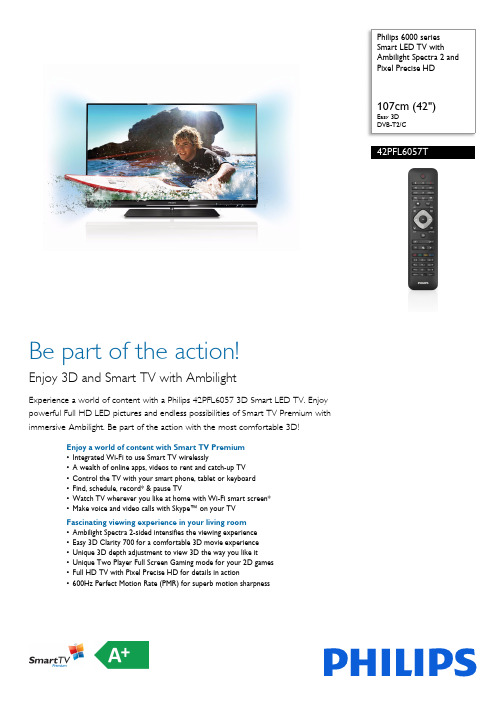
Philips 6000 series Smart LED TV with Ambilight Spectra 2 and Pixel Precise HD107cm (42")Easy 3D DVB-T2/C42PFL6057TBe part of the action!Enjoy 3D and Smart TV with AmbilightExperience a world of content with a Philips 42PFL6057 3D Smart LED TV. Enjoy powerful Full HD LED pictures and endless possibilities of Smart TV Premium with immersive Ambilight. Be part of the action with the most comfortable 3D!Enjoy a world of content with Smart TV Premium •Integrated Wi-Fi to use Smart TV wirelessly•A wealth of online apps, videos to rent and catch-up TV •Control the TV with your smart phone, tablet or keyboard •Find, schedule, record* & pause TV•Watch TV wherever you like at home with Wi-Fi smart screen*•Make voice and video calls with Skype™ on your TVFascinating viewing experience in your living room •Ambilight Spectra 2-sided intensifies the viewing experience •Easy 3D Clarity 700 for a comfortable 3D movie experience •Unique 3D depth adjustment to view 3D the way you like it•Unique Two Player Full Screen Gaming mode for your 2D games •Full HD TV with Pixel Precise HD for details in action•600Hz Perfect Motion Rate (PMR) for superb motion sharpnessHighlightsAmbilight Spectra 2Add a new dimension to your viewing experience with Ambilight Spectra 2. This patented Philips technology enlarges the screen by projecting a glow of light from 2 sides of the back of the TV screen onto the surrounding wall. Ambilight automatically adjusts the color and brightness of the light to match the TV picture. Thanks to the wall-adaptive function, the color of the light is perfect, regardless of your wall color.3D Depth AdjustmentEveryone perceives 3D differently. This is why Philips offers you the possibility of customizing the 3D depth level to your personal liking. The unique 3D depth adjustment allows you to choose the image depth that best suits the content on-screen and your personal preference. This also makes it morecomfortable for your eyes. Now you can fully enjoy the 3D experience.Pixel Precise HDPixel Precise HD builds on the award winning Pixel Plus foundation. It brings the highdefinition picture quality to the next level with 4 trillion colours. With Super Resolution, Pixel Precise HD now brings you the best HD TV picture quality whether you are watching a video from the internet or good quality Blu-ray movies.600Hz Perfect Motion Rate600Hz Perfect Motion Rate (PMR) creates extreme motion sharpness for clear andvibrant images in fast action movies. The new Philips PMR standard shows the combined visible effect of the fastest panel refresh rate, Perfect Natural Motion and unique processing formula, for unprecedented motion sharpness.Skype™ on your TVAdd a new dimension to your calls and share experiences with the people that matter to you, wherever they are. With Skype™ on your TV, make voice and video calls from your living room. Just plug in the optional Philips TV camera (PTA317/00) to your TV and enjoy excellent video and sound quality from the comfort of your couch.Two Player Full Screen GamingWith Philips Two Player Full Screen Gaming glasses (PTA436/00), your TV can deliver the ultimate Two Player Full Screen Gaming experience. In 2D two-player games, each gamer usually sees their game on half the screen. Using 3D technology, each player can now enjoy the game in 2D in full screen at thesame time.Smart TV PremiumA world of content for you. Enjoy the freedom to watch your program on a tablet, smart phone or TV.With the new Smart TV home screen, access a broad selection of apps easily. With Wi-Fi smart screen*, your iPhone/iPad interacts wirelessly with your Philips Smart LED TV so that you can easily pull digital TV towards the device and enjoy your favorite shows anywhere at home! Also, you can pause your TV program easily - simply connect a USB hard disk to your TV and record digital TV broadcasts.Philips MyRemote AppThe Philips MyRemote App is a smart app to organize your TV viewing experiencearound you.Enjoy a great variety of possibilities: browse through the Program Guide onyour tablet whilst watching TV. Additional features like easy text entry, volume and program control as well as pushingpictures, videos or music to your TV really turn your smart devices into smart remote controls. Download theMyRemote App now from the iTunes AppStore or Android Market.Issue date 2019-06-22 Version: 7.0.712 NC: 8670 000 86356 EAN: 87 12581 63148 2© 2019 Koninklijke Philips N.V.All Rights reserved.Specifications are subject to change without notice. Trademarks are the property of Koninklijke Philips N.V. or their respective owners.SpecificationsAmbilight•Ambilight Version: 2 sided•Ambilight Features: Wall colour adaptive, Lounge light modePicture/Display•Display: LED Full HD•Diagonal screen size: 42 inch / 107 cm•Panel resolution: 1920x1080p•3D: Easy 3D Clarity 700, 2 Player Full Screen Gaming*, 3D Depth adjustment, 2D to 3D conversion•Aspect ratio: 16:9•Brightness: 400 cd/m²•Dynamic screen contrast: 500,000 : 1•Picture enhancement: Pixel precise HD, 600 Hz Perfect Motion Rate, Micro DimmingCPU•Processor type: Dual-CoreSmart TV Applications•Net TV: Catch-up TV, Online Video stores, Open Internet browser, Online apps•Control: MyRemote app (iOS & Android), USB Keyboard & Mouse support •SimplyShare: DLNA media browser, USB media browser, WiFi Smart Screen•Program: Pause TV, USB recordingSound•Output power (RMS): 28W (2 x 14W)•Sound Enhancement: Auto Volume Leveller, Clear Sound, Incredible Surround, Pure Bass Connectivity•Number of HDMI connections: 5•Number of component in (YPbPr): 1•Number of scarts(RGB/CVBS):1•Number of USBs: 3•Wireless connections: WiFi Certified•Other connections: Antenna IEC75, Common Interface Plus (CI+), Ethernet-LAN RJ-45, Digital audio out (optical), PC-in VGA + Audio L/R in, Headphone out, Service connector•HDMI features: 3D, Audio Return Channel •EasyLink (HDMI-CEC): Remote control pass-through, System audio control, System standby, Plug & play add to Homescreen, Auto subtitle shift(Philips), Pixel Plus link (Philips), One touch playMultimedia Applications•Video Playback Formats: Containers: AVI, MKV,H264/MPEG-4 AVC, MPEG-1, MPEG-2, MPEG-4,WMV9/VC1•Music Playback Formats: AAC, MP3, WMA (v2 upto v9.2)•Picture Playback Formats: JPEGSupported Display Resolution•Computer inputs: up to 1920x1080 @ 60Hz•Video inputs: 24, 25, 30, 50, 60 Hz, up to1920x1080pConvenience•PC network link: SimplyShare•Ease of Installation: Auto detect Philips devices,Device connection wizard, Network installationwizard, Settings assistant wizard•Ease of Use: One-stop Home button, OnscreenUsermanual•Screen Format Adjustments: Autofill, Autozoom,Movie expand 16:9, Super Zoom, Unscaled,Widescreen•Signal strength indication•Teletext: 1200 page Hypertext•Firmware upgradeable: Firmware auto upgradewizard, Firmware upgradeable via USB, Onlinefirmware upgrade•Electronic Program Guide: 8 day ElectronicProgram GuideTuner/Reception/Transmission•Digital TV: DVB-C MPEG2*, DVB-C MPEG4*,DVB-T MPEG2*, DVB-T MPEG4*, DVB-T2,Freeview HD•Video Playback: NTSC, PAL, SECAMPower•Mains power: AC 220 - 240 V 50/60Hz•Ambient temperature: 5 °C to 35 °C•Energy Label Class: A+•Eu Energy Label power: 54 W•Annual energy consumption: 75 kW·h•Standby power consumption: < 0.15 W•Power Saving Features: Auto switch-off timer, Ecomode, Light sensor, Picture mute (for radio)•Off mode power consumption: < 0.01 WDimensions•Box dimensions(W x H x D):1042 x 710 x 130 mm•Set dimensions(W x H x D):958 x 584.77 x 29.4 mm•Set dimensions with stand (W x H x D):958 x 627.28 x 234 mm•Product weight: 12.9 kg•Product weight (+stand): 15.15 kg•Compatible wall mount: 400 x 400mmAccessories•Included accessories: Power cord, RemoteControl, 2 x AAA Batteries, Tabletop swivel stand,Quick start guide, Legal and safety brochure, DCpower adapter, Component cable adaptor, SmartTV Quick Guide, Warranty Leaflet, 4x Passive 3DGlasses•Optional accessories: 3D glasses PTA416, 3Dglasses PTA426, 3D glasses Game kit PTA436*Net TV: Visit /smarttv to discover the servicesoffering in your country.*USB recording only for digital channels covered by the TV IP basesElectronic Programme Guide (country and channel restrictions mayapply), recordings may be limited by broadcast copy protection(CI+). An internet connection is required.*Wi-Fi smart screen available via software update in autumn 2012*DivX Certified® to play DivX® video up to HD 1080p, includingpremium content.*Skype camera is sold separately*Parents should monitor their children during 3D viewing and ensurethey do not experience any discomfort as mentioned above.Watching 3D is not recommended for children under 6 years of ageas their visual system is not fully developed yet.*The TV supports DVB reception for 'Free to air' broadcast. SpecificDVB operators may not be supported. An up to date list can befound in the FAQ section of the Philips support website. For someoperators Conditional Access and subscripction are required.Contact your operator for more information.*Energy consumption in kWh per year, based on the powerconsumption of the television operating 4 hours per day for 365days. The actual energy consumption will depend on how thetelevision is used.*8 days EPG, service not available in all countries*In Nordic countries, the TV provides limited support for subtitleswhile recording TV programs.。
philips Presenter SNP6000迷你接收器 说明书

Presenter Register your product and get support at/welcomeZH-TW使用手冊SNP6000Federal Communication Commission Interference StatementThis equipment has been tested and found to comply with the limits for a Class B digital device,pursuant to Part 15 of the FCC Rules. These limits are designed to provide reasonable protection against harmful interference in a residential installation.This equipment generates,uses and can radiate radio frequency energy and,if not installed and used in accordance withthe instructions,may cause harmful interference to radio communications.However,there is no guarantee that interference will not occur in a particular installation.If this equipment does cause harmful interference to radio or television reception,which can be determined by turning the equipment off and on,the useris encouraged to try to correct the interference by one of the following measures:to confi rm successful numbering- Reorient or relocate the receiving antenna.- Increase the separation between the equipment and receiver.- C onnect the equipment into an outlet on a circuit different from that to which the receiver is connected.- C onsult the dealer or an experienced radio/TV technician for help.FCC Caution:Any changes or modifi cations not expressly approved by the party responsible for compliance could void the user’s authority to operate this equipment.This device complies with Part 15 of the FCC Rules.Operation is subject to the following two conditions:(1) This device may not cause harmful interference,and (2) this device must accept any interference received,including interference that may cause undesired operation.IMPORTANT NOTE:FCC Radiation Exposure Statement:This equipment complies with FCC radiation exposure limits set forth for an uncontrolled environment.This transmitter must not be co-located or operating in conjunction with any other antenna or transmitter.Complies with IDA Standards DB1004861產品概觀 (圖 1)a LED 指示燈b控制按鈕;d迷你接收器e電池室2開啟產品電源C注意•迷你接收器請放在兒童拿不到的地方。
Philips 6000系列全高清LED电视产品说明书

Philips 6000 series Full HD Slim LED TV powered by Android™126 cm (50")Full HD LED TVDual Core; 8GB & expandable DVB-T/T2/C50PFT6200Full HD Slim LED TV powered by Androidwith Pixel Plus HDExperience the power of Android: Philips 5500 series Full HD Slim LED TV with Pixel Plus HD. Super fast processing makes navigating through your TV a breeze. The refined profile means it looks as fast as it operates.Functional elegance•Ultra Narrow bezel gives you more picture to love•Swivel stand lets you enjoy TV from any angleWith Android your TV can do it all•Dual Core processing and Android OS for strong performance•Android: for a faster, richer, more personal TV experience•Google Play™: your window to fun•Google Cast: unlock the full potential of your Smart TV•Spotify Connect—share your favorite music on TVA clear, vivid picture every time•Micro Dimming optimizes the contrast on your TV•Pixel Plus HD for beautiful images you’ll love•200Hz PMR for sharp moving imagesHighlightsUltra narrow bezelTraditional TVs have a bezel that wraps around the TV like a picture frame. Our Ultra Narrow bezel is modern and thin, so you have more picture to enjoy.Micro DimmingThanks to our special software that analyzes the picture in 6400 different zones and adjusts it accordingly, you’ll enjoy incredible contrast and image quality for a truly lifelike visual experience.Pixel Plus HDPhilips Pixel Plus HD engine optimizes picture quality to deliver crisp images with beautiful contrast. So whether you stream online or watch a DVD, you’ll enjoy sharper images with brighter whites and blacker blacks.200Hz Perfect Motion RatePerfect Motion Rate combines Philips display technology and advanced video processing techniques to improve the quality of each picture frame. So whether you like gaming, fast paced sporting events or action films, you’ll experience the ultimate in sharpness and smooth moving images.Dual Core + AndroidWith Android on your TV you'll navigate, launch apps and play videos in a way that is super fast, super intuitive, and super fun. The Android robot liberates the power of our Dual Core processor to get things done with speed and ease.AndroidWith Android on your Smart TV you’ll enjoy a fast processor and user-friendly interface. Its your launch control to endless content: from Google Play™, to Netflix, to an InternetBrowser… and so much more. There’s an easy to navigate menu with direct links to your favorites.Google PlayGoogle Play™ has a rich catalogue of high quality games for all ages. Optimized for use on your TV, they look as great as they play. And there’s no need to clutter up your house with yet another gaming console; with a universal USB gaming control you can navigate and play with ease.Google CastUse Google Cast together with your smart device* to harness the power of your Philips Smart TV. It lets you browse web sites,content and apps, and then ‘cast’ them to your TV at the push of a button. Best of all, you can continue to use your smart device for other things even while the casted content is playing on your TV.Spotify ConnectAll your favorite music is stored on your phone—but wouldn’t you rather hear it on your more powerful TV speakers? WithSpotify Connect, you can easily play Spotify on your TV using the Spotify app on your phone as a remote. Just hit the play button and the music will switch to your TV speakers. No wires, no hassle… just sit back and relax.Open metal swivel standA television with modern, refined linesdeserves a stand that lifts it above the ordinary. That’s why the designers at Philips TV created this unique, open metal stand that not only integrates beautifully with your décor, it also lets you swivel the TV to adjust the viewingangle as well!Issue date 2023-10-20 Version: 6.0.1EAN: 87 18863 00754 9© 2023 Koninklijke Philips N.V.All Rights reserved.Specifications are subject to change without notice. Trademarks are the property of Koninklijke Philips N.V. or their respective owners.SpecificationsPicture/Display•Aspect ratio: 16:9•Diagonal screen size (inch): 50 inch •Diagonal screen size (metric): 126 cm •Display: LED Full HD•Panel resolution: 1920x1080p •Brightness: 280 cd/m²•Picture enhancement: Pixel Plus HD, Micro Dimming, 200Hz Perfect Motion Rate Supported Display Resolution •Computer inputs on all HDMI: up to FHD1920x1080@60Hz, @60Hz•Video inputs on all HDMI: up to FHD 1920x1080p, @ 24, 25, 30, 50, 60HzTuner/Reception/Transmission•Digital TV: DVB-T/T2/C•Video Playback: NTSC, PAL, SECAM•MPEG Support: MPEG2, MPEG4•TV Program guide*: 8 day Electronic Program Guide•Signal strength indication•Teletext: 1000 page HypertextAndroid TV•OS: Android™ 5.1 (Lollipop)•Pre-installed apps: Google Play Movies*, Google Play Music*, Google Search, Voice Search, YouTube•Memory size(Flash): 8GB, extendable via USB storageSmart TV Features•User Interaction: MultiRoom client and server, SimplyShare, Wi-Fi Miracast certified*•Program: Pause TV, USB recording*•SmartTV apps*: Online video stores, Open internet browser, Social TV, Spotify, TV on demand, Youtube•Ease of Installation: Auto detect Philips devices, Device connection wizard, Network installation wizard, Settings assistant wizard•Ease of Use: One-stop smart menu button, Onscreen usermanual•Firmware upgradeable: Firmware auto upgrade wizard, Firmware upgradeable via USB, Online firmware upgrade•Screen Format Adjustments: Basic - Fill Screen, Fitto screen, Advance - Shift, Zoom, stretch•Philips TV Remote app*: Apps, Channels, Control,NowOnTV, TV Guide, Video On DemandMultimedia Applications•Video Playback Formats: Containers: AVI, MKV,H264/MPEG-4 AVC, MPEG-1, MPEG-2, MPEG-4,WMV9/VC1, HEVC•Music Playback Formats: AAC, MP3, WAV, WMA(v2 up to v9.2), WMA-PRO (v9 and v10)•Subtitles Formats Support: .SMI, .SRT, .SSA, .SUB,.TXT, .ASS•Picture Playback Formats: JPEG, BMP, GIF, PNGSound•Output power (RMS): 20W•Sound Enhancement: Incredible Surround, ClearSound, Dynamic Bass Enhancement, Smart SoundConnectivity•Number of HDMI connections: 4•HDMI features: Audio Return Channel•Number of component in (YPbPr): 1•EasyLink (HDMI-CEC): Remote control pass-through, System audio control, System standby,One touch play•Number of USBs: 3•Wireless connection: Dual Band, Wi-Fi Direct, Wi-Fi 802.11n 2x2 integrated•Other connections: Antenna IEC75, Ethernet-LANRJ-45, Digital audio out (optical), Audio L/R in,Audio in (DVI), Headphone outPower•Mains power: AC 110 - 240V 50/60 Hz•Ambient temperature: 5 °C to 35 °C•Standby power consumption: < 0.5 W•Power Saving Features: Auto switch-off timer,Picture mute (for radio), Eco mode•Off mode power consumption: < 0.5•Annual energy consumption: tbc kW·hAccessories•Included accessories: Remote Control, 2 x AAABatteries, Table top stand, Power cord, Quick startguide, Legal and safety brochureDimensions•Set Width: 1124 mm•Set Height: 647 mm•Set Depth: 77 mm•Product weight: 13 kg•Set width (with stand): 1124 mm•Set height (with stand): 709 mm•Set depth (with stand): 258 mm•Product weight (+stand): 14.4 kg•Box width: 1243 mm•Box height: 744 mm•Box depth: 134 mm•Weight incl. Packaging: 18 kg•Wall mount compatible: 400 x 200 mm*EPG and actual visibility (up to 8 days) is country and operatordependent.*Android App offerings vary per country. For more details please visityour local Google Play Store.*Energy consumption in kWh per year, based on the powerconsumption of the television operating 4 hours per day for 365days. The actual energy consumption will depend on how thetelevision is used.*The TV supports DVB reception for 'Free to air' broadcast. SpecificDVB operators may not be supported. An up to date list can befound in the FAQ section of the Philips support website. For someoperators Conditional Access and subscripction are required.Contact your operator for more information.*(Philips) only compatible with specific Philips player device.*Google Cast functionality is subject to Google Cast Ready apps anddevices. For more details please visit Google Cast product page.*Philips TV Remote app and related functionalities vary per TV model,operator, and country, as well as smart device model and OS. Formore details please visit: /TVRemoteapp.*Smart TV app offerings vary per TV model and country. For moredetails please visit: /smarttv.*USB recording for digital channels only, recordings may be limited bybroadcast copy protection (CI+). Country and channel restrictionsmay apply.*Compatibility depends on Wifi Miracast certification & Android 4.2or later. For more details please refer to your device documentation.。
Philips BT6000C 无线耳机说明书

Philipswireless portable speakerBluetooth® and NFC Splash proof Rechargeable battery CamouflageBT6000C Small is GreatBig sound 360° aroundChuck the speaker down any way you like, vertical or horizontal. 360° of sound means you get big sound all around, every time. Splashproof, rugged and equipped with wireless music streaming it brings warm, natural sound wherever you go.Sound that blows you away•Two speaker drivers & passive radiators give immersive sound•Digital Sound Processing for lifelike, distortion-less music•14W RMS total output powerAdvanced versatility•Wireless music streaming via Bluetooth•One-Touch with NFC-enabled smartphones for Bluetooth pairing•Built-in microphone for hands-free phone calls•Audio-in for easy portable music playbackDesigned to go places•Splash-proof design ideal for outdoor use (IPX4)•Built-in rechargeable Li-ion battery for playback anywhereIssue date 2017-09-09Version: 1.0.412 NC: 8670 001 33169UPC: 8 89446 00537 0© 2017 Koninklijke Philips N.V.All Rights reserved.Specifications are subject to change without notice. Trademarks are the property of Koninklijke Philips N.V. or their respective Highlightswireless portable speakerBluetooth® and NFC Splash proof, Rechargeable battery, CamouflageSpecificationsWireless music streamingBluetooth is a short range wireless communication technology that is both robust and energy-efficient. The technology allows easy wireless connection to iPod/iPhone/iPad or other Bluetooth devices, such as smartphones, tablets or even laptops. So you can enjoy your favorite music, sound from video or game wireless on this speaker easily.Twin speaker driversTwin 1.5" Neodymium speaker drivers deliver natural, clear and balanced sound while dualopposing passive radiators extend and boost bass. Front and back full-range speaker drivers create even 360-degree sound, offering the freedom to enjoy the same quality sound wherever the speaker is facing.Digital Sound ProcessingAdvanced sound processing technology enhances the reproduction of your music so that each noteresonates with crystal-clear accuracy, and each pause is sealed with pristine silence. Philips'proprietary Digital Sound Processing technology optimizes the performance of compact speaker boxes, delivering sound that is clear, detailed and powerful without any distortion.NFC technologyPair Bluetooth devices easily with one-touch NFC (Near Field Communications) technology. Just tap the NFC enabled smartphone or tablet on the NFC area of a speaker to turn the speaker on, start Bluetooth pairing, and begin streaming music.Built-in microphoneWith its built-in microphone, this speaker also works as a speaker phone. When a call comes in, the music is put on pause and you can talk via the speaker. Call for a business meeting. Or, call your friend from a party. Either way, it works great.AUDIO-IN (3.5mm)Make one easy connection and enjoy all your music from portable devices and computers. Simply plug your device to the AUDIO-IN (3.5 mm) port on your Philips set. With computers, the connection is typically made from the headset output. Once linked, you can enjoy your entire music collection directly, on a set of superior speakers. Philips simply deliversbetter sound.Accessories•Included: USB adapter, USB charging cable, Quick start guide, Warranty certificate, Worldwide warranty leafletDesign and finishing•Color: GreenCompatibility•works with: most Bluetooth smartphones, tablets, music devices•iPad: iPad 1, iPad 2, new iPad, iPad with Retina display, iPad Air, iPad Air 2, iPad mini 2, iPad mini 3, iPad mini•iPhone: iPhone 3, iPhone 3GS, iPhone 4, iPhone 4S, iPhone 5, iPhone 5C, iPhone 5S, iPhone 6, iPhone 6 Plus•iPod touch: 3rd generation or later•Android tablets & smartphones: with Android 2.1 and Bluetooth 2.1 or above•other music devices: with Bluetooth 2.1 or aboveSound•Output power (RMS): 2 x 7W •Sound System: Stereo •Speakers: 2 x 1.5"•Volume Control: rotaryLoudspeakers •Speaker drivers: Neodynium magnet system Connectivity•NFC: Tap-to-pair Bluetooth; works with Android 4.0 or above, and Windows phone 8 or above •Bluetooth profiles: A2DP, AVRCP, HFP •Bluetooth range: Line of sight, 10M or 30FT •Audio in (3.5mm)Convenience•Water resistance: IPX4•Built-in microphone: for speaker conferencePower•Battery type: Lithium-ion (built-in)•Operating time on battery: 8 hr •Power supply: 5V, 2A (USB adapter)Dimensions•Product dimensions (WxDxH): 188 x 71 x 70 mm •Packaging dimensions (WxDxH): 282 x 105 x 108 mm•Product weight: 0.49 kg。
Philips 6000系列3D超级薄智能LED电视说明书
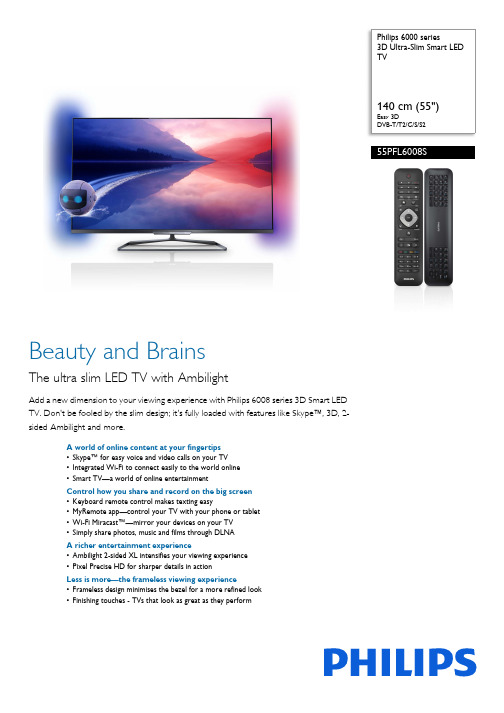
Philips 6000 series3D Ultra-Slim Smart LED TV140 cm (55")Easy 3DDVB-T/T2/C/S/S255PFL6008SBeauty and BrainsThe ultra slim LED TV with AmbilightAdd a new dimension to your viewing experience with Philips 6008 series 3D Smart LED TV. Don't be fooled by the slim design; it's fully loaded with features like Skype™, 3D, 2-sided Ambilight and more.A world of online content at your fingertips •Skype™ for easy voice and video calls on your TV •Integrated Wi-Fi to connect easily to the world online •Smart TV—a world of online entertainmentControl how you share and record on the big screen •Keyboard remote control makes texting easy•MyRemote app—control your TV with your phone or tablet •Wi-Fi Miracast™—mirror your devices on your TV •Simply share photos, music and films through DLNA A richer entertainment experience•Ambilight 2-sided XL intensifies your viewing experience •Pixel Precise HD for sharper details in actionLess is more—the frameless viewing experience•Frameless design minimises the bezel for a more refined look •Finishing touches - TVs that look as great as they performHighlightsFrameless designSleek. Minimalist. Discreet. Beautifully crafted from a seamless piece of high quality glass. Edged with an ultra thin metal bezel outer wrap. Designed to integrate seamlessly into any decor.Authentic materialsYour home represents your style. Which is why we chose subtle, sophisticated colours and finishes combined with authentic quality materials such as aluminium and steel in our designs, so that our televisions blend seamlessly with your decor.Skype™ TV video calls*Add a new dimension to your calls and share experiences with the people that matter to you, wherever they are. With Skype™ on your TV, make voice and video calls from your living room. Just plug the optional Philips TV camera (PTA317) into your TV and enjoy excellent video and sound quality from the comfort of your sofa.Integrated Wi-FiIntegrated Wi-Fi on your Philips Smart TV makes connecting to your home networkquick and easy, allowing you to access a world of content or share wirelessly at home.Smart TV online appsExplore the boundaries that lie beyondtraditional TV. Rent and stream films, videos, games and more, directly onto your TV from online video stores. Watch catch-up TV from your favourite channels and enjoy a rich selection of online apps with Smart TV.Connect to family and friends with Skype™ or social networking. Or... just browse the Internet!Keyboard remote controlTake control. Our totally intuitive remote control has all the usual perks like cursor keys, volume control and shortcut buttons. Flip the remote over to access a full keyboard for easy text entry in any situation. Best of all, our intelligent remote has gyroscopic sensors, so it knows up from down—which means you can text without worrying about changing channels.Wi-Fi Miracast™*Watch what you want, where you want, when you want. Mirror the content on your devices and view it on the big screen. Share photos from your smartphone, laptop screen and more. Connections are easy to set up and the technology works across multiple devices.SimplyShare TVShare photos, music, videos and films through DLNA using your smartphone, tablet or computer and enjoy them on the big screen. Sharing made simple.MyRemote*Control your TV and record on the go without a remote control using one easy app.Transform your tablet or smartphone into a universal remote with all the options of your original remote plus extra features like text entry. The SimplyShare function beamscontent onto your TV. Push digital broadcast TV onto your devices using the Wi-Fi smart screen. Stay up to date by recording your favourite programmes on the go usingMyRemote recording. Simply flip through the content on the TV Programme Guide tochoose which shows to record and view later.A Smart TV deserves a truly smart app.Ambilight•Ambilight Features: Wall colour adaptive, Lounge light mode•Ambilight Version: 2 sided XLPicture/Display•Aspect ratio: 16:9•Diagonal screen size (inch): 55 inch •Diagonal screen size (metric): 140 cm •Display: LED Full HD•Panel resolution: 1920 x 1080p•3D: 2 Player Full Screen Gaming*, 3D Depth adjustment, 2D to 3D conversion, Easy 3D •Brightness: 400 cd/m²•Picture enhancement: Pixel precise HD, Micro Dimming, 500 Hz Perfect Motion Rate •Dynamic screen contrast: 500,000:1 Supported Display Resolution •Computer inputs: up to 1920 x 1080 @ 60 Hz •Video inputs: 24, 25, 30, 50, 60 Hz, up to 1920 x 1080pTuner/Reception/Transmission •Digital TV: DVB-T/T2/C/S/S2•Video Playback: NTSC, PAL, SECAM•MPEG Support: MPEG2, MPEG4Smart TV•Interactive TV: HbbTV*•TV programme guide*: 8-day ElectronicProgramme Guide•SmartTV apps*: Catch-up TV, Netflix*, Onlineapps, Online Video shops, Open Internet browser,YouTube•Social TV: Facebook, Skype, TwitterMultimedia Applications•Video Playback Formats: Containers: AVI, MKV,H264/MPEG-4 AVC, MPEG-1, MPEG-2, MPEG-4,WMV9/VC1•Music Playback Formats: AAC, MP3, WMA (v2 upto v9.2)•Picture Playback Formats: JPEGUser Interaction•Wireless interaction: SimplyShare, Smart textremote control, Wi-Fi Miracast Certified*,MultiRoom Client and Server*, PC In Monitor•Programme: Pause TV, USB Recording*•Ease of Installation: Auto detect Philips devices,Device connection wizard, Network installationwizard, Settings assistant wizard•Ease of Use: One-stop Home button, On-screenUser manual•Firmware upgradeable: Firmware auto upgradewizard, Firmware upgradeable via USB, Onlinefirmware upgrade•Screen Format Adjustments: Autofill, Autozoom,Movie expand 16:9, Super Zoom, Unscaled,Widescreen•Signal strength indication•Teletext: 1200-page Hypertext•My Remote App*: Control, MyRemote Recording,Simply Share, TV Guide, Wi-Fi Smart ScreenCPU•Processor type: Dual-CoreSound•Output power (RMS): 20 W (2 x 10 W)•Sound Enhancement: Auto Volume Leveller, ClearSound, Incredible Surround, Pure Bass, 3D wOOxIssue date 2023-08-04 Version: 8.0.16EAN: 87 12581 66369 8© 2023 Koninklijke Philips N.V.All Rights reserved.Specifications are subject to change without notice. Trademarks are the property of Koninklijke Philips N.V. or their respective owners.Connectivity•Number of HDMI connections: 4•HDMI features: 3D, Audio Return Channel •Number of components in (YPbPr): 1•EasyLink (HDMI-CEC): Remote control pass-through, System audio control, System standby, Plug and play add to Homescreen, Auto subtitle shift (Philips), Pixel Plus link (Philips), One touch play•Number of scarts(RGB/CVBS):1•Number of USBs: 3•Wireless connection: Integrated Wi-Fi 11n •Other connections: Antenna IEC75, Common Interface Plus (CI+), Ethernet-LAN RJ-45, Digital audio out (optical), Headphone out, Audio L/R in Power•Mains power: AC 220 - 240 V 50/60 Hz •Ambient temperature: 5°C to 35°C•Standby power consumption: < 0.1 W •Energy Label Class: A++•EU Energy Label power: 63 W•Power Saving Features: Auto switch-off timer, Eco mode, Light sensor, Picture mute (for radio)•Off mode power consumption: < 0.1•Annual energy consumption: 87 kW·h Accessories•Included accessories: Power cord, RemoteControl, 2 x AAA Batteries, Tabletop swivel stand,Quick start guide, Legal and safety brochure, DCpower adapter, Component cable adapter,Warranty Leaflet, 4 x Passive 3D Glasses•Optional accessories: Philips TV camera PTA317,3D glasses PTA417, 3D glasses Game kit PTA436Dimensions•Set Width: 1235 mm•Set Height: 721 mm•Set Depth: 32.5 mm•Product weight: 19 kg•Set width (with stand): 1235 mm•Set height (with stand): 792 mm•Set depth (with stand): 280 mm•Product weight (+stand): 21 kg•Box width: 1376 mm•Box height: 904 mm•Box depth: 158 mm•Weight incl. Packaging: 28.6 kg•Wall-mount compatible: 400 x 400 mm*MyRemote app and related functionalities varies according to the TVmodel and country, as well as smart device model and OS. For moredetails, please visit: /TV.*Compatibility depends on Wi-Fi Miracast certification Android 4.2or later. For more details please refer to your device documentation.*For smart TV app, visit /TV to discover the servicesoffered in your country*USB recording for digital channels only, recordings may be limited bybroadcast copy protection (CI+). Country and channel restrictionsmay apply.*Philips TV camera (PTA317) is sold separately.*Parents should monitor their children during 3D viewing and ensurethey do not experience any discomfort as mentioned above.Watching 3D is not recommended for children under 6 years of ageas their visual system is not fully developed yet.*The TV supports DVB reception for 'Free to air' broadcast. SpecificDVB operators may not be supported. An up to date list can befound in the FAQ section of the Philips support website. For someoperators Conditional Access and subscription are required.Contact your operator for more information.*Software upgrade required for HbbTV, Multiroom client and server,Netflix and myRemote app.*Energy consumption in kWh per year based on the powerconsumption of the television operating 4 hours per day for 365days. The actual energy consumption will depend on how thetelevision is used.*EPG and actual visibility (up to 8 days) is country- and operator-dependent.。
Philips 6000系列4K超高清智能LED电视说明书

Philips 6000 series4K Ultra-Slim Smart LED TV123 cm (49") 4K Ultra-HD LED TV Quad CoreDVB T/C/T2/T2-HD/S/S2 49PUS61624K Ultra-Slim Smart LED TVwith Pixel Plus Ultra HDFunctional elegance and versatile connectivity unite. The Philips 6100 TV boasts 4K Ultra-HD picture quality for brilliant detail. And with its Smart TV connectivity, you'll enjoy effortless entertainment on demand.Passionate about Picture Quality•4K Ultra HD is unlike any resolution you've ever seen before•Discover Ultra-HD Picture Quality with Pixel Plus Ultra HD•Experience better contrast, colour and sharpness with HDR PlusConnect to a bigger world with this Smart TV•Smart TV: a whole new world to explore•Philips app gallery brings entertainment to youBeautiful attention to detail•Geometric faceted central standThin TV — Big sound•Powerful Sound Processing for uncompromised sound clarityHighlights New Central StandWe chose a sophisticated high-gloss black finish as the foundation for our geometric faceted central stand and then paired it with an ultra-slim angled neck to create a TV design that blends beautifully with any modern interior.4K Ultra HDUltra HD TV has four times the resolution of a conventional Full HD TV. With over 8 million pixels and our unique Ultra Resolution Upscaling technology, you'll experience the best possible picture quality. The higher the quality of your original content, the better images and resolution you will be able to experience. Enjoy improved sharpness, increased depth perception, superior contrast, smooth natural motion and flawless details. Pixel Plus Ultra HDExperience 4K Ultra-HD sharpness with the Philips Pixel Plus Ultra-HD engine. It optimises picture quality to deliver smooth, fluid images with incredible detail and depth. Enjoy sharper 4K images with brighter whites and blacker blacks every time.High Dynamic Range PlusHigh Dynamic Range Plus is a new videostandard. It redefines in-home entertainmentthrough advances in contrast and colour. Enjoya sensory experience that captures the originalrichness and liveliness, yet accurately reflectsthe content creator's intent. The end result?Brighter highlights, greater contrast, a broaderrange of colours and detail like never before.Smart TVDiscover a Smarter experience that liesbeyond traditional TV. Rent and streammovies, videos or games from online videostores. Watch catch-up TV from yourfavourite channels and enjoy a growingselection of online apps with Smart TV.Philips TV/STA galleryThe Philips app gallery is a wide-rangingcollection of online apps that you can access assoon as your Smart TV is connected to theInternet. It's that easy! Just switch on your TV,connect to the Internet and experience awhole new world of entertainment online.Sound processingA gust of wind, a leaf hitting the ground, thesound of tires zooming down a windy road.The little details are what bring the picture tolife. Philips Sound Processing brings thesedetails together with uncompromised soundclarity. Hear everything as the directorintended with studio-grade sound mixing thatsupports original audio content and enhancessound when needed. Deep bass, clear dialogueand amazing accuracy are just the start.Issue date 2023-08-21 Version: 11.2.1EAN: 87 18863 01171 3© 2023 Koninklijke Philips N.V.All Rights reserved.Specifications are subject to change without notice. Trademarks are the property of Koninklijke Philips N.V. or their respective owners.SpecificationsPicture/Display•Aspect ratio: 16:9•Diagonal screen size (inch): 49 inch •Diagonal screen size (metric): 123 cm •Display: 4K Ultra HD LED•Panel resolution: 3840 x 2160•Brightness: 350 cd/m²•Picture enhancement: Pixel Plus Ultra HD, Micro Dimming, 700 PPI•Peak Luminance ratio: 65 %Supported Display Resolution•Video inputs on HDMI1: up to 4K UHD3840x2160@30 Hz, up to FHD1920x1080@60 Hz•Computer inputs on HDMI1: up to 4K UHD 3840x2160@30 Hz, up to FHD1920x1080@60 Hz•Computer inputs on HDMI2/3: up to 4K UHD 3840x2160@60 Hz•Video inputs on HDMI2/3: up to 4K UHD3840x2160@60 HzTuner/Reception/Transmission•Digital TV: DVB-T/T2/T2-HD/C/S/S2•Video Playback: NTSC, PAL, SECAM•MPEG Support: MPEG2, MPEG4•TV Programme guide*: 8-day Electronic Programme Guide•Signal strength indication•Teletext: 1000 page Hypertext•HEVC supportSmart TV Features•User Interaction: SimplyShare, Wi-Fi Miracast certified*•Interactive TV:HbbTV•Programme: Pause TV, USB recording*•SmartTV apps*: Online video stores, Open Internet browser, Social TV, TV on demand, YouTube•Ease of Installation: Auto detect Philips devices, Device connection wizard, Network installation wizard, Settings assistant wizard•Firmware upgradeable: Firmware auto upgrade wizard, Firmware upgradeable via USB, Online firmware upgrade•Screen Format Adjustments: Basic - Fill Screen, Fit to screen, Advance - Shift, Zoom, stretch •Philips TV Remote app*: Apps, Channels, Control, NowOnTV, TV Guide, Video On Demand Multimedia Applications•Video Playback Formats: Containers: AVI, MKV,H264/MPEG-4 AVC, MPEG-1, MPEG-2, MPEG-4,WMV9/VC1, VP9, HEVC (H.265)•Music Playback Formats: AAC, MP3, WAV, WMA(v2 up to v9.2), WMA-PRO (v9 and v10)•Subtitles Formats Support: .AAS, .SMI, .SRT, .SUB,.TXT•Picture Playback Formats: JPEG, BMP, GIF, PNGSound•Output power (RMS): 20 W•Sound Enhancement: Incredible Surround, ClearSound, Auto Volume Leveller, Smart SoundConnectivity•Number of HDMI connections: 3•HDMI features: Audio Return Channel•Number of components in (YPbPr): 1•EasyLink (HDMI-CEC): Remote control pass-through, System audio control, System standby,Pixel Plus link (Philips)*, One touch play•Number of USBs: 2•Wireless connection: Wi-Fi Direct, Wi-Fi 802.11n2 x 2 integrated•Other connections: Antenna IEC75, SatelliteConnector, Common Interface Plus (CI+), Digitalaudio out (optical), Ethernet-LAN RJ-45, Audio L/R in, Headphone outPower•Mains power: AC 220 - 240 V 50/60 Hz•Ambient temperature: 5°C to 35°C•Standby power consumption: <0.3 W•Energy Label Class: A+•EU Energy Label power: 56 W•Power Saving Features: Auto switch-off timer,Picture mute (for radio)•Off mode power consumption: 0.3•Annual energy consumption: 82 kW·h•Presence of lead: Yes*•Mercury content: 0 mgAccessories•Included accessories: Remote Control, Powercord, 2 x AAA Batteries, Quick start guide, Legaland safety brochure, Tabletop standDimensions•Set Width: 1106.6 mm•Set Height: 640.8 mm•Set Depth: 83.2 mm•Product weight: 12.6 kg•Set width (with stand): 1106.6 mm•Set height (with stand): 704.35 mm•Set depth (with stand): 262.81 mm•Product weight (+stand): 15.15 kg•Box width: 1320 mm•Box height: 760 mm•Box depth: 150 mm•Weight incl. Packaging: 18.89 kg•Wall-mount compatible: 200 x 200 mm•TV stand width distance: 601.1 mm*EPG and actual visibility (up to 8 days) is country- and operator-dependent.*Energy consumption in kWh per year based on the powerconsumption of the television operating 4 hours per day for 365days. The actual energy consumption will depend on how thetelevision is used.*The TV supports DVB reception for 'Free to air' broadcast. SpecificDVB operators may not be supported. An up to date list can befound in the FAQ section of the Philips support website. For someoperators Conditional Access and subscription are required.Contact your operator for more information.*(Philips) only compatible with specific Philips player device.*Philips TV Remote app and related functionalities vary per TV model,operator and country, as well as smart device model and OS. Formore details please visit: /TVRemoteapp.*Smart TV app availability varies per TV model and country. For moredetails please visit: /smarttv.*USB recording for digital channels only, recordings may be limited bybroadcast copy protection (CI+). Country and channel restrictionsmay apply.*Compatibility depends on Wi-Fi Miracast certification and Android4.2 or later. For more details please refer to your devicedocumentation.*This television contains lead only in certain parts or componentswhere no technology alternatives exist in accordance with existingexemption clauses under the RoHS Directive.。
Mini-Circuits FCPM-6000RC 集成频率计数器与功率表说明书

FCPM-6000RCIntegrated Fr equency Co unter & Power MeterProduct OverviewMini-Circuits ’ FCPM-6000RC Integrated Frequency Counter & Power Meter is a compact (5.00 x 2.66 x 1.36”) precision test device controlled via USB or Ethernet (HTTP and Telnet protocols) or operated as standalone test instrument. It simplifies test setups by enabling synchronized frequency and power measurements from a single device. The unit features an LCD display allowing convenient readings directly off the measurement head, while our user-friendly GUI software enables easy remote test management via USB or Ethernet.Full software support is provided, including our user-friendly GUI application for Windows and a full API and programming instructions for both Windows and Linux environments (32-bit and 64-bit systems). The latest version of the full software package can be downloaded from https:///softwaredownload/fcpm.html at any time.USB / EthernetTrademarks: Windows is a registered trademark of Microsoft Corporation in the United States and other countries. Linux is a registered trademark of Linus Tor -valds. Mac is a registered trademark of Apple Corporation. Pentium is a registered trademark of Intel Corporation. Neither Mini-Circuits nor the Mini-Circuits FCPM-6000RC are affiliated with or endorsed by the owners of the above referenced trademarks Mini-Circuits and the Mini-Circuits logo are registered trademarks of Scientific Components Corporation.The Big Deal• Automatically synchronizedpower & frequency measurements • USB and Ethernet control• Includes GUI with measurement applications software, simplifying complex measurements • Measurement speed 30msCASE STYLE: JL202950Ω -30 dBm to +20 dBm, 1 MHz to 6000 MHzApplications• Production testing systems• Field testing & remote location monitoring • automatic, scheduled data collection• Evaluate high-power, multi-port devices with built-in virtual couplers/attenuators & other software tools.Included AccessoriesModel No.DescriptionB-RJ45-CBL-7+2.6 ft. USB cable1Software PackageRev. E ECO-019961EDR-11250Electrical Specifications (CW) 1, -30 dBm to +20 dBm, 1 to 6000 MHz2 Maximum continuous safe operational power limit: +23 dBm. Performance is guaranteed up to +20 dBm.3 The FCPM-6000RC can operate down to -32 dBm, however performance is guaranteed only in the range specified in the table.4 Minimum power for Frequency measurement at 190-240 MHz may degrade by up to 3 dB due to measurement band switching.5 When using Faster mode at high frequencies below -20dBm, use of averaging is recommended to prevent noise errors.6 When using Faster mode power reading below -20dBm, uncertainty value may increase by up to 0.2 dB relative to Low noise mode power reading.7 Accuracy shown using external 10 MHz reference synchronized to test signal. Using Internal Reference adds 2 ppm of tested frequency to the accuracy values shown.8 Software function set by user, default option 1000 mec.Permanent damage may occur if any of these limits are exceeded. Operating in the range between operating power limits and absolute maximum ratings for extended periods of time may result in reduced life and reliability.Reference Input(BNC-Female) Signal Input(N-Typ-Male) Power & Control (Push-Pull connector) ConnectionsTypical Performance Curves1.001.031.061.091.121.15100020003000400050006000V S W R (:1)Frequency (MHz)VSWR-4%-2%0%2%4%6%8%100020003000400050006000L i n e a r i t y (%)Frequency (MHz)Linearity @+25O C-0.4-0.3-0.2-0.10.00.10.20100020003000400050006000U U n c e r t a i n t y (d B )Frequency (MHz)Uncertainty of Power Measurement @ +25°C-42-39-36-33-30-270100020003000400050006000P o w e r I n (d B m )Frequency (MHz)Typ. Input Power Threshhold for FrequencyMeasurement @ +25°C-500-300-1001003005000100020003000400050006000U n c e r t a i n t y (H z )Frequency (MHz)Uncertainty of Frequency Measurement @ +25°COutline Drawing (JL2029)inchFCPM-6000RC to be used with the supplied control cable only.Connection diagramsConnection diagram for USB control Note:splitter not supplied by Mini-Circuits Connection diagram for Ethernet control, using PoE systemConnection diagram for Ethernet control, using power adapterGraphical User Interface (GUI) for Windows Key Features:• Automatically synchronized power and frequency measurements.• Relative and Average power measurements• Setting measurement speed for power and frequency independantly.• Freq. & Power measurment data recording • Measurement application tools• online graphical display of power measurement • USB, HTTP or Telnet control of FCPM• Setting Ethernet configurationSoftware & Documentation Download:• Mini-Circuits’ full software and support package including user guide, Windows GUI, DLL files, programming manual and examples can be downloaded free of charge from https:///softwaredownload/fcpm.html .• Please contact ****************************** for supportApplication Programming Interface (API)Windows Support:• API DLL files exposing the full power sensor functionality • ActiveX COM DLL file for creation of 32-bit programs • .Net library DLL file for creation of 32 / 64-bit programs• HTTP Get/Post and Telnet protocols use SCPI commands to provide full control.• Supported by most common programming environments (refer to application note AN-49-001 for summary of tested environments)Linux Support:• Full power sensor control in a Linux environment is achieved by way of USB interrupt commands.ModelDescriptionFCPM-6000RCIntegrated Frequency Counter & Power MeterOrdering Information Additional NotesA. Performance and quality attributes and conditions not expressly stated in this specification document are intended to be excluded and do not form a part of this specification document.B. Electrical specifications and performance data contained in this specification document are based on Mini-Circuit’s applicable established test performance criteria and measurement instructions.C. The parts covered by this specification document are subject to Mini-Circuits standard limited warranty and terms and conditions (collectively, “Standard Terms”); Purchasers of this part are entitled to the rights and benefits contained therein. For a full statement of the Standard Terms and the exclusive rights and remedies thereunder, please visit Mini-Circuits’ website at /MCLStore/terms.jspCalibrationDescriptionCAL-FCPM-6000RCCalibration ServiceClick HereIncluded Accessories Part No.DescriptionUSB-RJ45-CBL-7+6.6 ft (2 m) “Y” data cable with USB Type-A and RJ45 plug connectors 910 Power plugs for other countries are also available, if you need a power plug for a country not listed in the table please contact testsolutions@ for su pport.11 The USB-AC/DC-5 may be used to provide the 5VDC power input via USB port if operating with Ethernet control. Not required if using USB control.Optional AccessoriesDescriptionUSB-AC/DC-5AC/DC 5V DC Power Adapter with US, EU, IL, UK, AUS, and China power plugs 10,11USB-RJ45-CBL-7+ (spare) 6.6 ft (2 m) “Y” data cable with USB Type-A and RJ45 plug connectors NF-SM50+ N-Type Female to SMA Male Adapter (For mating with SMA devices).NF-SF50+N-Type Female to SMA Female Adapter NF-BM50+N-Type Female to BNC Male Adapter.9 FCPM-6000RC to be used with the supplied control cable only.。
Philips 6000系列Ultra HDTV 75英寸类75PFL6621 Google Cas

Philips6000 series Google Cast Ultra HDTV75" class75PFL6621Google Cast™ TVCast your favorite entertainment from mobile to TVGoogle Cast™ is a technology that lets you cast your favorite entertainment from your mobile to your TV. Easily control your TV with apps you already know and love from your iPhone ®, iPad ®, Android™ phone or tablet, Mac ® or Windows ® PC.Enjoy the beauty of 4K Ultra HD•The beauty of 4K UltraHD TV is in savoring every detail •Expanding the possibilities of visual perception •Stunning Brightness•An intelligent dimming backlight for dynamic contrast •Pixel Plus UltraHD for vivid, natural, and real pictures•120 Perfect Motion Rate for increased pixel response times Authentic and clear sound experience.•20 Watts RMS of rich surround sound to complement 4K images •Immersive sound with clear voice designed by sonic emotion •Dolby Audio for the ultimate movie experienceComplete digital TV connectivity made simple.•Cast your favorite entertainment from a mobile device to TV •Wireless LAN 802.11ac with MIMO for seamless streaming of 4K •Play HEVC, H.264, AAC, MP3, JPEG and more formats on USBHighlightsGoogle Cast™Google Cast™ is a technology that lets you cast your favorite entertainment from your phone, tablet or laptop right to your TV. Easily control your TV with apps you already know and love from your iPhone ®, iPad ®, Android™ phone or tablet, Mac ® or Windows ® laptop, or Chromebook4K UltraHD4 times the resolution of Full HD brings your viewing experience to the whole new level. Enjoy every detail and the breathtaking beauty of the pictures.High Dynamic RangeHigh Dynamic Range is a technology lets you experience more detail and captivating colors for an even more engaging televisionexperience. More perceivable shades of blacks, whites and all other colors. This boils down to greater perceived brightness and contrast with darker shadows creating a breathtaking image.Bright ProBrightPro backlith boosts brighter areas of the image by up to twice as much as a regular LED backlight. Bright Pro enables to display exceptional brightness and contrast even in brightly lit rooms. Video scenes which feature bright light sources such as sunlight, fireworks, police lights, flashlights, etc. look more realistic and lifelike.Macro dimmingUsing a proprietary video processing algorithm which measures average luminance level of each video frame, Philips' Macro Dimming intelligent backlight dims the backlight tomatch every video frame to ensure you have a strain-free life-like viewing experience with bright whites, vivid colors and dark blacks.Pixel Plus Ultra HDExperience Ultra-HD sharpness from Philips. Now you can enjoy your favorite action films and sporting events in stunning 4K Ultra HD resolution. And whether you stream online or watch a DVD, Philips' Pixel Plus Ultra-HDEngine delivers sharper images with brighter whites and blacker blacks.120 Perfect Motion Rate120 Perfect Motion Rate (PMR) creates extreme motion sharpness for clear andvibrant images in fast action movies. The new Philips PMR standard reduces response time of the HDTV to produce faster picture transitions and reduces motion artifacts.Sonic Emotion PremiumImmersive sound with clear voice designed by sonic emotion. Absolute3D sound fills your surroundings with the right ambience, clarifies voice, and details the sound stage, making your experience more immersive and enjoyable.Wireless LAN 802.11ac w/ MIMOWireless LAN 802.11ac with MIMO antennasfor seamless streaming of online 4K content.Issue date 2020-06-05Version: 2.2.112 NC: 8670 001 41033UPC: 6 09585 25019 2© 2020 Koninklijke Philips N.V.All Rights reserved.Specifications are subject to change without notice. Trademarks are the property of Koninklijke Philips N.V. or their respective owners.SpecificationsPicture/Display•Aspect ratio: Widescreen(16:9)•Contrast ratio (typical): 1200:1•Response time (typical): 8 ms •Viewing angle: 178º (H) / 178º (V)•Diagonal screen size: 75 inch / 190.5 cm •Visible screen diagonal (inch): 74.5 inch •Display screen type: LED UltraHD Display •Panel resolution: 3840x2160p•Picture enhancement: Black stretch, Digital Noise Reduction, MPEG artifact reduction, Pixel Plus UltraHD, 120 PMR, Color Enhancement, Dynamic contrast enhancement, Macro Dimming, GammaSupported Display Resolution•Computer formatsResolutionRefresh rate 640 x 480 60Hz 720 x 480 60Hz 800 x 600 60Hz 1024 x 768 60Hz 1280 x 768 60Hz 1280 x 1024 60Hz 1360 x 768 60Hz 1440 x 900 60 Hz 1920 x 1080 60Hz 1680 x 1050 60Hz 1400 x 1050 60Hz 3840 x 2160 60Hz 4096 x 2160 60Hz •Video formats Resolution Refresh rate 480i 60Hz 480p 60Hz 720p 60Hz 1080i 60Hz 1080p 24,30,60Hz 2160p 24, 30, 60HzSound•Equalizer: 5-bands•Output power (RMS): 2 x 10W•Sound System: Sonic Emotion Premium, Stereo, SAP, Dolby AudioLoudspeakers•Built-in speakers: 2Convenience•Child Protection: Child Lock+Parental Control •Clock: Sleep Timer•Ease of Installation: Autostore•Ease of Use: AutoPicture, AutoSound, Settings assistant Wizard, Auto Volume Leveling •Remote Control: TV•Screen Format Adjustments: 4:3, Movie expand 14:9, Movie expand 16:9, Super Zoom,Widescreen, unscaled (1080p dot by dot), Full, Automatic•Multimedia: auto slideshow, USB media browserMultimedia Applications•Multimedia connections: USB memory class device•Playback Formats: MP3, JPEG Still pictures, MPEG1, MPEG2, H.264/MPEG-4 AVC, MPEG 4 SP/ASP, H.265/HEVC, AAC, WAVETuner/Reception/Transmission•Aerial Input: 75 ohm F-type •TV system: ATSC, NTSC •Video Playback:NTSC •Tuner bands: UHF, VHFConnectivity•AV 1: Shared audio L/R in, CVBS/YPbPr •Audio Output - Digital: Optical (TOSLINK)•Other connections: Ethernet, Headphone out, PC-In VGA, Wireless LAN 802.11ac MIMO •USB: USB•HDMI 1: Shared audio L/R in, HDMI (Audio Return Channel)•HDMI 2: HDMI, Shared audio L/R in •HDMI 3: HDMI, Shared audio L/R in •HDMI 4: HDMI, Shared audio L/R in•EasyLink (HDMI-CEC): One touch play, Power status, System info (menu language), Remote control pass-through, System audio control, System standbyPower•Ambient temperature: 5°C to 40°C (41°F to 104°F)•Mains power: 120V 50/60Hz •Power consumption: 340 W•Standby power consumption: < 0.5WDimensions•Set dimensions in inch (W x H x D): 66.2 x 39.0 x 2.7 inch•Product weight (lb): 71.88 lb•Set dimensions with stand in inch (W x H x D): 66.2 x 40.9 x 12.0 inch•Product weight (+stand) (lb): 72.76 lb •Box dimensions in inch (W x H x D): 72.9 x 44.9 x 12.8 inch•Weight incl. Packaging (lb): 98.11•VESA wall mount compatible: 400 x 200 mmAccessories•Included accessories: Table top stand, Quick start guide, User Manual, Remote Control, Batteries for remote control, Screws •Power cord: 59.05 inchNetwork Services•Network Features: Google Cast。
菲利普Roku TV 6000系列智能超高清TV 55英寸说明书
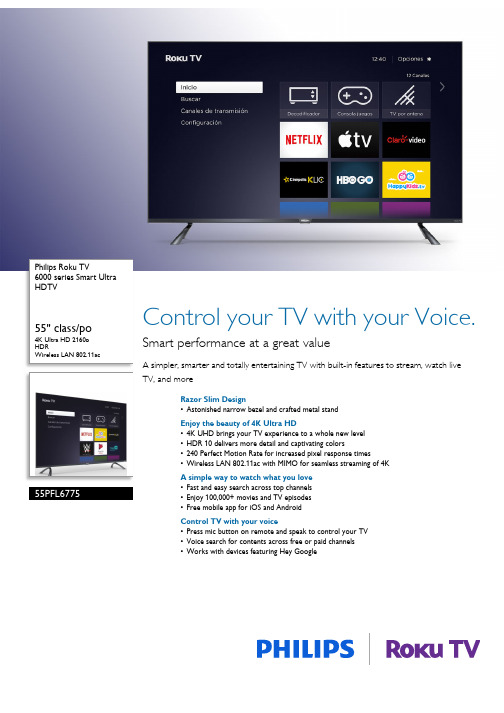
Philips Roku TV6000 series Smart Ultra HDTV55" class/po 4K Ultra HD 2160p HDRWireless LAN 802.11ac 55PFL6775Control your TV with your Voice. Smart performance at a great valueA simpler, smarter and totally entertaining TV with built-in features to stream, watch live TV, and moreRazor Slim Design•Astonished narrow bezel and crafted metal standEnjoy the beauty of 4K Ultra HD•4K UHD brings your TV experience to a whole new level•HDR 10 delivers more detail and captivating colors•240 Perfect Motion Rate for increased pixel response times•Wireless LAN 802.11ac with MIMO for seamless streaming of 4KA simple way to watch what you love•Fast and easy search across top channels•Enjoy 100,000+ movies and TV episodes•Free mobile app for iOS and AndroidControl TV with your voice•Press mic button on remote and speak to control your TV•Voice search for contents across free or paid channels•Works with devices featuring Hey GoogleHighlightsFast and easy searchFrom the latest movies and TV shows to your favorite cult classics, it's easy to find the perfect thing to watch with Roku Search. Simply search by title, actor or director using your Roku remote, Roku mobile app for iOS ® and Android™, or voice search. With RokuSearch, it's easy to search across top channels to find where movies and shows are available for free, or see unbiased results ranked by price across top channels.Entertainment for everyoneWhether you're a cable subscriber, cord cutter, or anything in between, it's easy to watch what you love with Philips Roku TV. Get one-click access to your cable, satellite, or HDTV antenna on the home screen. Or start streaming with live-streaming TV channels, plus 100,000+ movies and TV episodesavailable, including tens of thousands for free.Voice search Roku Voice Search allows you to quickly find entertainment you want to watch without having to type using the on-screen keyboard. Using your voice, you can search for a wide variety of entertainment across top channels, including movies, TV shows, short-form content, live streams, news, and even actors and directors.Free Roku mobile appTurn your iOS ® or Android™ device into the ultimate streaming companion. Whether you need a second remote or want more features and functionality, the Roku mobile app makes it fun and easy to control your Roku TV. Search with your keyboard, use voice search, enjoy private listening with up to three friends, cast to your TV, and more.Razor Slim DesignMeticulously crafted, the Philips 6000 TV brings you the precision crafted front bezel that is so slim and discreet it creates a razor sharp line outlining your screen and optimizing your viewing experience.4K UltraHDFour times the resolution of Full HD brings your viewing experience to the whole new level. Enjoy every detail and the breathtaking beauty of your favorite entertainment.High Dynamic RangeHigh Dynamic Range (HDR10) technology lets you experience more detail and captivating colors for an even more engaging television experience. Experience a brighter image with astonishing contrast composed of shades ofblacks, whites, and all other colors.Issue date 2021-06-27 Version: 3.3.112 NC: 8670 001 68552 UPC: 6 09585 25350 6© 2021 Koninklijke Philips N.V.All Rights reserved.Specifications are subject to change without notice. Trademarks are the property of Koninklijke Philips N.V. or their respective owners.SpecificationsPicture/Display•Aspect ratio: Widescreen(16:9)•Contrast ratio (typical): 5000:1•Response time (typical): 6.5 ms•Viewing angle: 178º (H) / 178º (V)•Diagonal screen size: 55 inch / 138.8 cm •Visible screen diagonal (inch): 55 inch •Display screen type: LED UltraHD Display •Panel resolution: 3840x2160p•Picture enhancement: Dynamic contrast, 240 Perfect Motion RateSupported Display Resolution•Video formatsResolution Refresh rate480i 60Hz480p 60Hz720p 60Hz1080i 60Hz1080p 24, 30, 60Hz2160p 24, 30, 60HzSound•Output power (RMS): 2 x 10W•Sound System: Stereo, Dolby Audio, SAP •Equalizer: 5-bandsLoudspeakers•Built-in speakers: 2Convenience•Child Protection: Parental Control•Clock: Sleep Timer•Ease of Installation: Guided setup•Remote Control: Built-in MIC•Screen Format Adjustments: Auto, Direct, Normal, Stretch, Zoom•Multimedia: auto slideshow, USB media browser Multimedia Applications•Multimedia connections: USB memory class device •Playback Formats: AAC (.MKV, .MP4, .MOV), AC3/EAC3 (.MKV,.MP4..MOV,.AC3), FLAC (.FLAC, .MKV), GIF (non-animated), H.264/AVC (.MKV, .MP4, .MOV), JPG, MP3(.MP3, .MKV), PCM (.WAV, .MKV, .MP4, .MOV), PNG Tuner/Reception/Transmission•Aerial Input: 75 ohm F-type•TV system: ATSC, NTSC•Video Playback:NTSC•Tuner bands: UHF, VHFConnectivity•AV1:AV In•Audio Output - Digital: Optical (TOSLINK)•USB: USB 2.0•Other connections: Headphone out, Ethernet,Wireless LAN 802.11ac•EasyLink (HDMI-CEC): One touch play, Powerstatus, System info (menu language), System audiocontrol, System standby•Number of HDMI Input: 4Power•Ambient temperature: 5°C to 40°C (41°F to104°F)•Mains power: 120V/60Hz•Power consumption: 340 W•Standby power consumption: < 0.5WDimensions•Set dimensions (W x H x D): 1231 x 712 x 77 mm•Set dimensions with stand (W x H x D):1231 x 782 x 258 mm•Box width [cm]: 135.00 cm•Box height [cm]: 83.70 cm•Box depth [cm]: 15.20 cm•Product weight: 12.88 kg•Product weight (+stand): 18.05 kg•Weight incl. Packaging: 17.28 kg•VESA wall mount compatible: 400 x 200 mmAccessories•Included accessories: Table top stand, Quick startguide, Quick install guide, Remote Control,Batteries for remote control, Screws, Safety/legalinstructionsNetwork Services•TV Operating System: Roku OS•Network Features: Wireless Screencasting*ROKU, ROKU TV and the ROKU logo are the trademarks of Roku,Inc. All other trademarks and logos herein are the property of theirrespective owners.*Payment required for some channels and content. 4K and HDRrequire 4K and HDR content, is not available on all channels and issubject to channel provider bandwidth requirements. Channels aresubject to change and vary by region*Subscriptions or other payments may be required to access certainchannels. Content may not be available in all areas in which the RokuTVs are sold and channel availability is subject to change.*Search feature does not work with all channels.。
HC-6000C(一体)说明书-A5

目录1.概述 (1)2. 智能型一体式高精度粘结强度检测仪 (3)2.1仪器结构 (3)2.2显示及按键说明 (4)2.3使用方法 (5)3.功能与参数设臵 (7)3.1数据查询、删除 (7)3.2 密码输入 (8)3.3参数设臵 (8)4.仪器标定 (11)5. 基本规定 (12)5.1取样规定 (12)5.2龄期要求 (12)6. 检验方法 (12)7.粘结强度计算 (15)8.粘结强度的评定 (15)B驱动安装步骤 (16)附录A 饰面砖粘结力检测记录表 (20)附录B 试件破坏状态 (21)1.概述随着我国国民经济的发展,建筑物采用釉面陶瓷墙砖、瓷质砖、陶瓷劈离砖、陶瓷锦砖、玻璃马赛克等(统称为饰面砖)作为饰面材料的工程越来越多,由于饰面砖的施工质量缺少必要的监督检验方法,建筑物外墙饰面砖因粘结强度问题造成脱落,伤人及财产损失的事故时有发生。
因此,建筑物外墙饰面砖的粘结强度关系到人民生命财产的安全。
为了加强饰面砖粘结质量的控制,保证工程质量。
中华人民共和国建设部于一九九七年颁布了强制性行业标准《建筑工程饰面砖粘结强度检验标准》(JGJ 110—97)和《外墙外保温工程技术规程》(JGJ 144—2004),并于一九九七年十月一日和二OO五年三月一日分别施行。
已报批的中华人民共和国行业标准《外墙饰面砖工程施工及验收规程》中,外墙饰面砖的砖粘结强度必须按照《建筑工程饰面砖粘结强度检验标准》(JGJ 110—97)的要求进行检验,并将检验结果作为工程验收的资料。
HC-6000C智能型一体式高精度粘结(抗拉)强度检测仪,是北京海创高科科技有限公司依据中华人民共和国行业标准《建筑工程饰面砖粘结强度检验标准》(JGJ 110—97)和《外墙外保温工程技术规程》(JGJ 144—2004)专为检测饰面砖和外墙外保温材料的粘结强度而研制的。
根据《建筑工程饰面砖粘结强度检验标准》(JGJ 110—97)的要求,标准块的规格为95mm×45mm和40mm×40mm两种,外墙外保温为40mm×40mm和100mm×100mm两种,它们在满足合格要求时的最小拉力为0.64kN、最大拉力为 2.56kN。
- 1、下载文档前请自行甄别文档内容的完整性,平台不提供额外的编辑、内容补充、找答案等附加服务。
- 2、"仅部分预览"的文档,不可在线预览部分如存在完整性等问题,可反馈申请退款(可完整预览的文档不适用该条件!)。
- 3、如文档侵犯您的权益,请联系客服反馈,我们会尽快为您处理(人工客服工作时间:9:00-18:30)。
IMPORTANT NOTICETexas Instruments and its subsidiaries (TI) reserve the right to make changes to their products or to discontinue any product or service without notice, and advise customers to obtain the latest version of relevant information to verify, before placing orders, that information being relied on is current and complete. All products are sold subject to the terms and conditions of sale supplied at the time of order acknowledgement, including those pertaining to warranty, patent infringement, and limitation of liability.TI warrants performance of its semiconductor products to the specifications applicable at the time of sale in accordance with TI’s standard warranty. Testing and other quality control techniques are utilized to the extent TI deems necessary to support this warranty. Specific testing of all parameters of each device is not necessarily performed, except those mandated by government requirements.CERTAIN APPLICATIONS USING SEMICONDUCTOR PRODUCTS MAY INVOLVE POTENTIAL RISKS OF DEATH, PERSONAL INJURY, OR SEVERE PROPERTY OR ENVIRONMENTAL DAMAGE (“CRITICAL APPLICATIONS”). TI SEMICONDUCTOR PRODUCTS ARE NOT DESIGNED, AUTHORIZED, OR WARRANTED TO BE SUITABLE FOR USE IN LIFE-SUPPORT DEVICES OR SYSTEMS OR OTHER CRITICAL APPLICATIONS. INCLUSION OF TI PRODUCTS IN SUCH APPLICATIONS IS UNDERSTOOD TO BE FULLY AT THE CUSTOMER’S RISK.In order to minimize risks associated with the customer’s applications, adequate design and operating safeguards must be provided by the customer to minimize inherent or procedural hazards.TI assumes no liability for applications assistance or customer product design. TI does not warrant or represent that any license, either express or implied, is granted under any patent right, copyright, mask work right, or other intellectual property right of TI covering or relating to any combination, machine, or process in which such semiconductor products or services might be or are used. TI’s publication of information regarding any third party’s products or services does not constitute TI’s approval, warranty or endorsement thereof.Copyright © 1998, Texas Instruments IncorporatedContentsSection Title Page . . . . . . . . . . . . . . . . . . . . . . . . . . . . . . . . . . . . . . . . . . . . . . . . . . . . . . . . . . . . . . .1Introduction1–1 . . . . . . . . . . . . . . . . . . . . . . . . . . . . . . . . . . . . . . . . . . . . . . . . . . . . . . . . . . . . . .1.1Features1–11.2Applications1–2. . . . . . . . . . . . . . . . . . . . . . . . . . . . . . . . . . . . . . . . . . . . . . . . . . . . . . . . . . .. . . . . . . . . . . . . . . . . . . . . . . . . . . . . . . . . . . . . . . . . . . . . . .1.3Functional Block Diagram1–2. . . . . . . . . . . . . . . . . . . . . . . . . . . . . . . . . . . . . . . . . . . . . . . . . .1.4Terminal Assignments1–3. . . . . . . . . . . . . . . . . . . . . . . . . . . . . . . . . . . . . . . . . . . . . . . . . . .1.5Ordering Information1–4. . . . . . . . . . . . . . . . . . . . . . . . . . . . . . . . . . . . . . . . . . . . . . . . . . . . .1.6Terminal Functions1–4. . . . . . . . . . . . . . . . . . . . . . . . . . . . . . . . . . . . . . . . . . . . . . . . . . . . . . .2Detailed Description2–1 . . . . . . . . . . . . . . . . . . . . . . . . . . . . . . . . . . . . . . . . . . . . . . . . . . . . . . . . . . .2.1Initialization2–12.2I2C Interface2–3. . . . . . . . . . . . . . . . . . . . . . . . . . . . . . . . . . . . . . . . . . . . . . . . . . . . . . . . . .. . . . . . . . . . . . . . . . . . . . . . . . . . . . . . . . . . . . . . . . . . . . . . . . . . . . . . . . .2.3Data Manager2–4. . . . . . . . . . . . . . . . . . . . . . . . . . . . . . . . . . . . . . . . . . . . . . . . . . . . .2.4Scaling Processor2–5. . . . . . . . . . . . . . . . . . . . . . . . . . . . . . . . . . . . . . . . . . . . . . . . . . . . . . . . .2.5Video Encoder2–6. . . . . . . . . . . . . . . . . . . . . . . . . . . . . . . . . . . . . . . . . . .2.5.1Luminance Encoding2–6. . . . . . . . . . . . . . . . . . . . . .2.5.2Luminance Low-Pass and Interpolation Filter2–6. . . . . . . . . . . . . . . . . . . . . . . . . . . . . . . . . . . .2.5.3Cross Color Reduction Filter2–8. . . . . . . . . . . . . . . . . . . . . . . . . . . . . . . . . . . . . . . .2.5.4Chrominance Encoding2–82.6Closed Caption2–9. . . . . . . . . . . . . . . . . . . . . . . . . . . . . . . . . . . . . . . . . . . . . . . . . . . . . . . .. . . . . . . . . . . . . . . . . . . . . . . . . . . . . . . . . . . . . . . . . . . . . . . . . . . . .2.7Clock Generation2–11. . . . . . . . . . . . . . . . . . . . . . . . . . . . . . . . . . . . . . . . . . . . . . . . . . . . . . . .2.8Analog Output2–11. . . . . . . . . . . . . . . . . . . . . . . . . . . . . . . . . . . . . . . . . . . . . . . . . . .2.9Video Port Interface2–12. . . . . . . . . . . . . . . . . . . . . . . . . . . . . . . . . . . . . . . . . . . . . . . . . . . . . . .2.9.1RCV12–12. . . . . . . . . . . . . . . . . . . . . . . . . . . . . . . . . . . . . . . . . . . . . . . . . . . . . . .2.9.2RCV22–12. . . . . . . . . . . . . . . . . . . . . . . . . . . . . . . . . . . . . . . . . . . . . . . . . . . . . . .2.9.3RCM12–12. . . . . . . . . . . . . . . . . . . . . . . . . . . . . . . . . . . . . . . . . . . . . . . . . . . . . . .2.9.4RCM22–13. . . . . . . . . . . . . . . . . . . . . . . . . . . . . . . . . . . . . . . . . . . . . . . . . . .2.10Modes of Operation2–13. . . . . . . . . . . . . . . . . . . . . . . . . . . . . . . . . . . . . . . . . . . . . . . . .2.10.1Master Mode2–13. . . . . . . . . . . . . . . . . . . . . . . . . . . . . . . . . . . . . . . . . . . . . . . . . .2.10.2Slave Mode2–13. . . . . . . . . . . . . . . . . . . . . . . . . . . . . . . . . . . . . . . . . . . . . . .2.10.3Demand Mode2–14. . . . . . . . . . . . . . . . . . . . . . . . . . . . . . . . . . . . . . . . . . . . . . .2.10.4Genlock Mode2–14. . . . . . . . . . . . . . . . . . . . . . . . . . . . . . . . . . . . . . . . . . . . . . . . . .2.11Register Descriptions2–15. . . . . . . . . . . . . . . . . . . . . . . . . . . . . . . . . . . . . . . . . . . . . . . . . . . . .2.11.1DEV_ID2–17. . . . . . . . . . . . . . . . . . . . . . . . . . . . . . . . . . . . . . . . . . . . . . . . . . . . .2.11.2REV_ID2–17. . . . . . . . . . . . . . . . . . . . . . . . . . . . . . . . . . . . . . . . . . . . . . . . . . . . .2.11.3STATUS2–17. . . . . . . . . . . . . . . . . . . . . . . . . . . . . . . . . . . . . . . . . . . . . . . .2.11.4F_CONTROL2–18. . . . . . . . . . . . . . . . . . . . . . . . . . . . . . . . . . . . . . . . . . . . . . . . . . .2.11.5C_PHASE2–19. . . . . . . . . . . . . . . . . . . . . . . . . . . . . . . . . . . . . . . . . . . . . . . . . . . . .2.11.6GAIN_U2–19. . . . . . . . . . . . . . . . . . . . . . . . . . . . . . . . . . . . . . . . . . . . . . . . . . . . .2.11.7GAIN_V2–192.11.8BLACK_LEVEL2–19. . . . . . . . . . . . . . . . . . . . . . . . . . . . . . . . . . . . . . . . . . . . . .. . . . . . . . . . . . . . . . . . . . . . . . . . . . . . . . . . . . . . . . . . . . . .2.11.9BLANK_LEVEL2–20iiiContents (Continued)Section Title Page. . . . . . . . . . . . . . . . . . . . . . . . . . . . . . . . . . . . . . . . . . . . . . . . . . . . .2.11.10GAIN_Y2–20. . . . . . . . . . . . . . . . . . . . . . . . . . . . . . . . . . . . . . . . . . . . . . . . . . .2.11.11X_COLOR2–20. . . . . . . . . . . . . . . . . . . . . . . . . . . . . . . . . . . . . . . . . . . . . . . .2.11.12M_CONTROL2–21. . . . . . . . . . . . . . . . . . . . . . . . . . . . . . . . . . . . . . . . . . . . . . . . . . . .2.11.13BSTAMP2–21. . . . . . . . . . . . . . . . . . . . . . . . . . . . . . . . . . . . . . . . . . . .2.11.14S_CARR1, 2, 3, 42–22. . . . . . . . . . . . . . . . . . . . . . . . . . . . . . . . . . . . . . . . . . . . . . . . . .2.11.15LINE21_O02–23. . . . . . . . . . . . . . . . . . . . . . . . . . . . . . . . . . . . . . . . . . . . . . . . . .2.11.16LINE21_O12–232.11.17LINE21_E02–23. . . . . . . . . . . . . . . . . . . . . . . . . . . . . . . . . . . . . . . . . . . . . . . . . .. . . . . . . . . . . . . . . . . . . . . . . . . . . . . . . . . . . . . . . . . . . . . . . . . .2.11.18LINE21_E12–23. . . . . . . . . . . . . . . . . . . . . . . . . . . . . . . . . . . . . . . . . . . . . . . . . . . . .2.11.19LN_SEL2–23. . . . . . . . . . . . . . . . . . . . . . . . . . . . . . . . . . . . . . . . . . . . . . . . .2.11.20SYN_CTRL02–24. . . . . . . . . . . . . . . . . . . . . . . . . . . . . . . . . . . . . . . . . . . . . . . . . . .2.11.21RCM_L212–26. . . . . . . . . . . . . . . . . . . . . . . . . . . . . . . . . . . . . . . . . . . . . . . . .2.11.22HTRIGGER02–28. . . . . . . . . . . . . . . . . . . . . . . . . . . . . . . . . . . . . . . . . . . . . . . . .2.11.23HTRIGGER12–28. . . . . . . . . . . . . . . . . . . . . . . . . . . . . . . . . . . . . . . . . . . . . . . . . .2.11.24VTRIGGER2–28. . . . . . . . . . . . . . . . . . . . . . . . . . . . . . . . . . . . . . . . . . . . . . . . . . . . . .2.11.25BMRQ2–29. . . . . . . . . . . . . . . . . . . . . . . . . . . . . . . . . . . . . . . . . . . . . . . . . . . . . .2.11.26EMRQ2–29. . . . . . . . . . . . . . . . . . . . . . . . . . . . . . . . . . . . . . . . . . . . . . . . . . . . .2.11.27BEMRQ2–292.11.28BRCV2–29. . . . . . . . . . . . . . . . . . . . . . . . . . . . . . . . . . . . . . . . . . . . . . . . . . . . . . .. . . . . . . . . . . . . . . . . . . . . . . . . . . . . . . . . . . . . . . . . . . . . . . . . . . . . . .2.11.29ERCV2–30. . . . . . . . . . . . . . . . . . . . . . . . . . . . . . . . . . . . . . . . . . . . . . . . . . . . .2.11.30BERCV2–302.11.31FLEN2–30. . . . . . . . . . . . . . . . . . . . . . . . . . . . . . . . . . . . . . . . . . . . . . . . . . . . . . .. . . . . . . . . . . . . . . . . . . . . . . . . . . . . . . . . . . . . . . . . . . . . . . . . . . . . . . . .2.11.32FAL2–30. . . . . . . . . . . . . . . . . . . . . . . . . . . . . . . . . . . . . . . . . . . . . . . . . . . . . . . . .2.11.33LAL2–31. . . . . . . . . . . . . . . . . . . . . . . . . . . . . . . . . . . . . . . . . . . . . . . . . . . . . . .2.11.34FLAL2–31. . . . . . . . . . . . . . . . . . . . . . . . . . . . . . . . . . . . . . . . . . . . . . . . .2.11.35SYN_CTRL12–31. . . . . . . . . . . . . . . . . . . . . . . . . . . . . . . . . . . . . . . . . . . . . . . . . . . . . . . .2.11.36SCM2–322.11.37SLPF2–32. . . . . . . . . . . . . . . . . . . . . . . . . . . . . . . . . . . . . . . . . . . . . . . . . . . . . . .. . . . . . . . . . . . . . . . . . . . . . . . . . . . . . . . . . . . . . . . . . . . . . . . . . . . . . .2.11.38SPPL2–33. . . . . . . . . . . . . . . . . . . . . . . . . . . . . . . . . . . . . . . . . . . . . . . . . . . . . . .2.11.39SLPH2–332.11.40DLPF2–33. . . . . . . . . . . . . . . . . . . . . . . . . . . . . . . . . . . . . . . . . . . . . . . . . . . . . . .. . . . . . . . . . . . . . . . . . . . . . . . . . . . . . . . . . . . . . . . . . . . . . . . . . . . . . .2.11.41DPPL2–33. . . . . . . . . . . . . . . . . . . . . . . . . . . . . . . . . . . . . . . . . . . . . . . . . . . . . . .2.11.42DLPH2–34. . . . . . . . . . . . . . . . . . . . . . . . . . . . . . . . . . . . . . . . . . . . . . . . . . . . . .2.11.43VDTAL2–34. . . . . . . . . . . . . . . . . . . . . . . . . . . . . . . . . . . . . . . . . . . . . . . . . . . . . .2.11.44VDTAH2–34. . . . . . . . . . . . . . . . . . . . . . . . . . . . . . . . . . . . . . . . . . . . . . . . . . . . . .2.11.45HDTAL2–34. . . . . . . . . . . . . . . . . . . . . . . . . . . . . . . . . . . . . . . . . . . . . . . . . . . . .2.11.46HDTAH2–35. . . . . . . . . . . . . . . . . . . . . . . . . . . . . . . . . . . . . . . . . . . . . . . . . . . . . . .2.11.47VOFS2–35. . . . . . . . . . . . . . . . . . . . . . . . . . . . . . . . . . . . . . . . . . . . . . . . . . . . . . .2.11.48HOFS2–35. . . . . . . . . . . . . . . . . . . . . . . . . . . . . . . . . . . . . . . . . . . . . . . . . . . . . . . .2.11.49NLR2–35. . . . . . . . . . . . . . . . . . . . . . . . . . . . . . . . . . . . . . .2.11.50TEST1, TEST2, TEST32–35ivContents (Continued)Section Title Page. . . . . . . . . . . . . . . . . . . . . . . . . . . . . . . . . . . . . . . . . . . . . . . . . .3Electrical Characteristics3–1. . . . .3.1Absolute Maximum Ratings Over Operating Free-Air Temperature Range3–1. . . . . . . . . . . . . . . . . . . . . . . . . . . . . . . . . . . . .3.2Recommended Operating Conditions3–13.3DC Electrical Characteristics, T A = 25°C, DV DD = AV DD = 5 V3–1. . . . . . . . . . . . . . .3.4AC Electrical Characteristics, T A = 25°C, DV DD = AV DD = 5 V3–2. . . . . . . . . . . . . . .. . . . . . . . . . . . . . . . . . . . . . . . . . . . . . . . . . . . . . . . . . . . . . . . . . .3.5Timing Requirements3–2. . . . . . . . . . . . . . . . . . . . . . . . . . . . . . . . . . . . . . . . . . . . . . . . . .3.6Demand Mode Timing3–23.7Switching Characteristics3–2. . . . . . . . . . . . . . . . . . . . . . . . . . . . . . . . . . . . . . . . . . . . . . .. . . . . . . . . . . . . . . . . . . . . . . . . . . . . . . . . . . . . . . . . . . . . . . . .A Example Register Settings A–1. . . . . . . . . . . . . . . . . . . . . . . . . . . . . . . . . . . . . . . . . . . . . . . . . . . . . . . . . . .B Mechanical Data B–1List of IllustrationsFigure Title Page. . . . . . . . . . . . . . . . . . . . . . . . . . . . . . . . . . . . . . . . . . . . . . . . . . . . . .1–1Terminal Assignments1–3 . . . . . . . . . . . . . . . . . . . . . . . . . . . . . . . . . . . . . . . . . . . . . . . . . . . . . . . . . . . . .2–1Block Diagram2–2 2–2I2C Start and Stop Conditions2–3. . . . . . . . . . . . . . . . . . . . . . . . . . . . . . . . . . . . . . . . . . . . . . .2–3I2C Access Cycles2–3. . . . . . . . . . . . . . . . . . . . . . . . . . . . . . . . . . . . . . . . . . . . . . . . . . . . . . . . .2–4I2C Write Cycle2–4 . . . . . . . . . . . . . . . . . . . . . . . . . . . . . . . . . . . . . . . . . . . . . . . . . . . . . . . . . . . .2–5I2C Read Cycle2–4 . . . . . . . . . . . . . . . . . . . . . . . . . . . . . . . . . . . . . . . . . . . . . . . . . . . . . . . . . . . .. . . . . . . . . . . . . . . . . . . . . . . . . . . . . . . . . . . . . . . . . . . .2–6Luma Path Frequency Response2–7. . . . . . . . . . . . . . . . . . . . . . . . . . . . . . . . . . . . . . . . . . .2–7Luma Cross Color Reduction Filter2–7. . . . . . . . . . . . . . . . . . . . . . . . . . . . . . . . . . . . . . . . . .2–8Chroma Path Frequency Response2–9 2–9NTSC CCIR601 Rate Closed Caption Line2–10. . . . . . . . . . . . . . . . . . . . . . . . . . . . . . . . . . .. . . . . . . . . . . . . . . . . . . . . . . . . . . . . . .2–10PAL CCIR601 Pixel Rate Closed Caption Line2–10. . . . . . . . . . . . . . . . . . . . . . . . . . . . . . .2–11NTSC Square Pixel Rate Closed Caption Line2–11. . . . . . . . . . . . . . . . . . . . . . . . . . . . . . . . .2–12PAL Square Pixel Rate Closed Caption Line2–11 . . . . . . . . . . . . . . . . . . . . . . . . . . . . . . . . . . . . . . . . . . . . . . . . . . . . . . . . . . . . .2–13Output Filter2–12. . . . . . . . . . . . . . . . . . . . . . . . . . . . . . . . . . . . . . . . . . . . . . . . . . . . .2–14Transmission Timing2–15 3–1Data Setup and Hold Timing3–3. . . . . . . . . . . . . . . . . . . . . . . . . . . . . . . . . . . . . . . . . . . . . . . . .. . . . . . . . . . . . . . . . . . . . . . . . . . . . . . . . . . . . . . . . . . . . . . . . . . . . . .3–2Demand Mode Timing3–3vList of TablesTable Title Page. . . . . . . . . . . . . . . . . . . . . . . . . . . . . . . . . . . . . . . . . . . . . . . . .2–116-Bit Video Port YUV 4:2:22–5. . . . . . . . . . . . . . . . . . . . . . . . . . . . . . .2–28-Bit Multiplexed Video Port CCIR656 YUV 4:2:22–5 2–3100/100 Color Bar in Twos Complement2–5. . . . . . . . . . . . . . . . . . . . . . . . . . . . . . . . . . . . . .. . . . . . . . . . . . . . . . . . . . . . . . . . . . . . . . . . . . . . . . . . . . . . . . . . . . . . . . . . . . .2–4Master Mode2–13. . . . . . . . . . . . . . . . . . . . . . . . . . . . . . . . . . . . . . . . . . . . . . . . . . . . . . .2–5Crystal Frequencies2–13. . . . . . . . . . . . . . . . . . . . . . . . . . . . . . . . . . . . . . . . . . . . . . . . . . . . . . .2–6Slave Mode Signals2–14 . . . . . . . . . . . . . . . . . . . . . . . . . . . . . . . . . . . . . . . . . . . . . . . . . . . . . . . . . .2–7Base Addresses2–15. . . . . . . . . . . . . . . . . . . . . . . . . . . . . . . . . . . . . . . . . . . . . . . . .2–8Register Bit Allocation Map2–15 2–9Input Format and Data Sampling2–18. . . . . . . . . . . . . . . . . . . . . . . . . . . . . . . . . . . . . . . . . . . .. . . . . . . . . . . . . . . . . . . . . . . . . . . . . . . . . . . . . . . . . . . . . . . . . .2–10Chroma Channel Delays2–20. . . . . . . . . . . . . . . . . . . . . . . . . . . . . . . . . . . . . . . . . . . .2–11Total Horizontal Pixel Selection2–22 2–12S_CARR Values2–22. . . . . . . . . . . . . . . . . . . . . . . . . . . . . . . . . . . . . . . . . . . . . . . . . . . . . . . . .. . . . . . . . . . . . . . . . . . . . . . . . . . . . . . . . . . . . . . . . . . . . . . . . .2–13RCV1 Pin Configurations2–25. . . . . . . . . . . . . . . . . . . . . . . . . . . . . . . . . . . .2–14RCV1 Symbols and Signal Descriptions2–25. . . . . . . . . . . . . . . . . . . . . . . . . . . . . . . . . . . . . . . . . . . . . . . . .2–15RCV2 Pin Configurations2–25. . . . . . . . . . . . . . . . . . . . . . . . . . . . . . . . . . . .2–16RCV2 Symbols and Signal Descriptions2–26. . . . . . . . . . . . . . . . . . . . . . . . . . . . . . . . . . . . . . . . . . . . . . . . . . . .2–17RCM1 Output Signals2–27 2–18RCM2 Pin Configurations2–27. . . . . . . . . . . . . . . . . . . . . . . . . . . . . . . . . . . . . . . . . . . . . . . . .. . . . . . . . . . . . . . . . . . . . . . . . . . . . . . . . . . . . . . . . . . . . . . . . . . . . . . . .2–19Encoding Setting2–27. . . . . . . . . . . . . . . . . . . . . . . . . . . . . . . . . . . . . . . . . . . . . . . . . . . . . .2–20Phase Reset Modes2–28 2–21Active Video Modes2–32. . . . . . . . . . . . . . . . . . . . . . . . . . . . . . . . . . . . . . . . . . . . . . . . . . . . . .vi1IntroductionThe TVP6000 is a digital video encoder designed for multimedia systems requiring high-quality flicker free display of computer graphics, video, and internet content.The TVP6000 provides advanced horizontal and vertical scaling for overscan compensation. It features a 3 tap antiflicker filter. The encoder has different filters in the luma and the chroma channels. Additionally, the output is interpolated to twice the pixel frequency. All of these features combine to produce a high-quality display of non-interlaced data on a traditional interlaced TV.The TVP6000 converts Y Cb Cr video data to base-band analog video output. The input can come from a video decoder (such as the TI TVP5010/TVP5020), a 3D graphics controller (such as the TI 4020), or a MPEG decoding device. Simultaneous composite and S-video (Y, C separated) provides high-quality video output.1.1Features•Digital Input Formats:–YUV 4:2:2 on a 16-Bit Port–CCIR-656 YUV 4:2:2 on an 8-Bit Port–YUV 4:2:2 on an 8-Bit Port•CCIR601 or Square Pixel Operation•Analog Output Formats:–NTSC-M–PAL-B,D,G,H,I–PAL-M–PAL-N–PAL-Nc•Simultaneous S-Video and CVBS (Composite Baseband Video) Output•2x Over-Sampling•3-Tap Antiflicker Filter•Triple 10-Bit DACs•Overscan Compensation•Programmable Video Port Interface•Supports Master, Slave, CCIR656 and Demand Mode Video Port Interface•Programmable Blank Level, Black Level, and Color Burst Amplitude•Programmable Luminance and Chrominance Gains•Programmable Subcarrier Frequency•Programmable SCH•Subcarrier Genlock Capability1–11–62Detailed DescriptionThe TVP6000 is a digital video encoder designed for systems requiring high-quality display of computer graphics, video, video conferencing, and Internet content. It is designed to convert a digital video input data stream into NTSC or PAL composite video output. Digital input formats include 8 or 16 bit YUV 4:2:2 or 8 bit CCIR–656 YUV. Analog output formats are NTSC and PAL.The encoder provides picture quality enhancement features such as overscan compensation, which allows up to a 12.5% down scaling of pixels (horizontal) and lines (vertical) to allow fitting a VGA frame on a NTSC.A 3-tap antiflicker filter greatly reduces annoying flicker associated with displaying progressive scan graphics data or text on an interlace display, like TV. The output has simultaneous S-video and composite baseband video (CVBS) via three 10-bit DACs. Programmable features such as blank levels, color burst amplitude, luminance and chrominance gains, subcarrier frequency, luminance delay allow for easy optimization of picture quality and subcarrier genlock capability when used with a compatible video decoder provides accurate color reproduction even with nonstandard or unstable video sources such as a VCR. See Figure 2–1 for an overview of the major functional blocks of the TVP6000.2.1InitializationUpon power up, the TVP6000 is initialized by the internal logic to display a color bar. With this feature, the TVP6000 is able to demonstrate basic functionality while using only a 27-MHz clock signal at the LLC pin or the XTAL1 and XTAL2 crystal pins. No software programming is required for this initial operation. This serves as a quick diagnostic tool during the initial debug of a system.The DACs can also be optionally turned off immediately after reset by connecting the XDAC pin (pin 64) to V DD if the initial color bar display is not desired. In this case, video is not output after reset. See Section2.11, Register Descriptions for details about the default values immediately after power up.2–1Vertical and horizontal over-scan compensation ratios are independently controlled by two pairs of registers. The VDTAH and VDTAL register pair define the vertical scaling ratio and the HDTAH and HDTAL register pair define the horizontal scaling ratio. The scaling ratio equations are given in the register description section. An over-scan compensation ratio up to 12.5% in both vertical and horizontal directions is supported. When enabled, three modes of vertical scaling and two modes of horizontal scaling are provided for optimal performance of the target application. For computer graphics and text intensive static images, mode 2 vertical scaling (VSC[1:0] = 2) should be used for maximum flicker reduction. For DVD playback, mode 3 (VSC[1:0] =3) should be used for sharpness. The nearest neighbor mode is provided only for comparison and diagnostic purposes, and should not be used for normal applications.Finally, the scaled image can be placed on the TV screen at a location defined by the VOFS and HOFS registers. VOFS and HOFS define the location of the upper left corner of the output image. See the definitions of the VOFS and HOFS registers for details.Note that the SWPF bit is provided for test and diagnostic purposes. For normal applications, this bit must be set to 0 at all times.2.5Video Encoder2.5.1Luminance EncodingProgrammable gain is first applied to the luminance data output from the data manger or scaling processor depending on whether the TVP6000 is in regular or scan-conversion mode. The luminance gain is defined by the GAIN_Y register at subaddresses 5F and 60. The horizontal sync, vertical sync, and setup insertion are then performed. Both black level and blank level are programmable through the BLACK_LEVEL and BLANK_LEVEL registers at subaddresses 5D and 5E, respectively.All of the transition edges of the luminance signal such as the sync edges and active video edges are properly shaped and filtered to limit the bandwidth within the standards.2.5.2Luminance Low-Pass and Interpolation FilterAfter all of the necessary components of the luminance signal have been added, the resultant signal is low-passed and interpolated to a 2x pixel rate. This 2x interpolation simplifies the external analog reconstruction filter design and improves the signal-to-noise ratio. Refer to Figure 2–6 for the filter frequency response.2–62.5.3Cross Color Reduction FilterAn optional cross color reduction filter can be applied to the luminance signal before the luminance signal combines with the chrominance signal to form the composite signal. The cross color reduction filter reduces the interference between the luminance and chrominance in the composite signal. The cross reduction filter does not apply to S-video.2.5.4Chrominance EncodingThe time-multiplexed U/V signal is adjusted by a pair of programmable gains. The gain for U and the gain for V are independently controlled by the GAIN_U and GAIN_V register bits respectively at subaddresses 5B, 5C, 5D, and 5E. The gain-adjusted signal then passes through a chrominance low-pass filter to limit the bandwidth of the U/V signal. The chrominance low-pass filter can be optionally bypassed by setting the CBW bit of the M_CONTROL register at subaddress 61 to 0. This setting enlarges the bandwidth on U/V for S-video output.The low-passed U/V signal is then subjected to a 1-to-4 interpolation through an interpolation filter. The data rate for both U and V is now at a 2x pixel rate.The U and V signals are then quadrature-modulated by the internally generated subcarrier signal to form the chrominance (C) signal. The subcarrier reference signal color burst is inserted right before the active video.The frequency, the phase of the modulating subcarrier, and the amplitude of the color burst are all programmable. When genlock is disabled (the GLCE bit of the M_CONTROL register set to 0), the subcarrier frequency is controlled by the S_CARR registers at subaddresses 63, 64, 65, and 66. The values of the registers are computed based on the desired subcarrier frequency and the LLC clock using the equation in the register description. Table 2–12 lists the most commonly used values for various standards. When genlock is enabled (GLCE set to 1), the subcarrier frequency is updated once every scan line using the frequency control bits serially shifted in at the GLCI pin.The C_PHASE register at subaddress 5A controls the phase of the subcarrier. The phase of the color subcarrier is reset to C_PHASE when enabled. Four modes of color subcarrier reset are provided: reset every two lines, every two fields, every eight fields, or at a reset bit input at the GLCI pin if genlock is enabled. Users can use the C_PHASE register to adjust the subcarrier-to-horizontal sync phase. The bits BSTAP[6:0] of the BSTAMP register at subaddress 62 sets the amplitude of the color burst. The PAL bit of the M_CONTROL register enables phase alternation line encoding. A sweeping subcarrier is generated to encode the chrominance signal when the PAL bit is set to 1. Otherwise a normal subcarrier is generated. Phase alternation line refers to an encoding scheme in which the subcarrier alternates between two different phases every scan line. There are two possible alternate sequences and the PALPHS bit of the M_CONTROL register selects one of the sequences.2–8。
