FJNS4210R中文资料
英飞克FJ系列用户手册

TB1 TC1 TA2 TB2 TC2 +24 V
可编程继电器输出RL2 出厂设定为故障指示
开路集电极输出 Y1、Y2 A0 1、A02 + GND E J4 1 +15V 2 GND 3 RS485+ 6 1 4 RS4855 -6 NC
模拟输出 0~10V或 0~20mA
3 2 0~10V或 0~20mA输入1
- 91 -
- 92 -
- 93 -
调整V/F曲线或转矩提升量
- 94 -
调 整V/F曲 线和 转矩提 升量
调 整V/F曲 线 和 转 矩 提 升 量
- 95 -
- 96 -
- 97 -
- 98 -
- 99 -
- 100 -
- 101 -
+10V
VCI CCI GND
Rs485 通讯
- 11 -
NC TA1 TB1 TC1 TA2 TB2 TC2
NC
NC
X6
NC
- 12 -
- 13 -
- 14 -
- 15 -
- 16 -
- 17 -
- 18 -
- 19 -
- 20 -
- 21 -
- 22 -
- 23 -
- 24 -
图d FJ-0075P/0075A-T4 FJ-0110P/0110A-T4
图e FJ-0132P/0132A-T4 FJ-0280A/0315P-T4
- 9-
FJ-02R2A/03R7P-T4 FJ-03R7A/05R5P-T4 FJ-05R5A/07R5P-T4 FJ-07R5A/11R0A-T4 FJ-15R0P/15R0A-T4 FJ-18R5P/18R5A-T4 FJ-0022P/0022A-T4 FJ-0030P/0030A-T4 FJ-0037P/0037A-T4 FJ-0045P/0045A-T4 FJ-0055P/0055A-T4 FJ-0075A-T4 FJ-0090A-T4 FJ-0110A-T4 FJ-0075P-T4 FJ-0090P-T4 FJ-0110P-T4
jw4210使用说明书

jw4210使用说明书
一、仪表按键说明
MENU 开关键
SET 设置、确认键
START 开始测试键
方向键
二、开机
长按MENU键开机,进入主界面。
三、以太网流量测试
进入主界面选择以太网测试,按SET键进入设置界面。
按设置键(F2),选择接口→一般→端口→通过按F3键选择端口A 或端口B;通过方向键选择MAC或IPV4,设置源MAC地址或IP 地址。
注意:目的MAC和目的IP为对端环回设备或仪表的MAC和IP 地址。
按F1键返回→F2设置→选择测试自动化器→SET →添加新的测试→SET →选择测试模式→START。
四、jw4210测试
jw4210有两种测试方式:单端测试和端到端测试。
在测试自动化器添加新设备中选择RFC2544吞吐量测试,按SET键进入设置模式,通过方向键选择测试模式、持续时长、目的地址、帧长、线路负荷、高级、门限等设置项目。
测试模式→选择单端网络测试、端到端网络测试或交换机路由器测试;目的地址→设置MAC地址或IP地址。
注意:使用ARP可以解析MAC地址;使用DNS可以解析IP 地址;目的地址很重要根据实际测试端口设备。
五、设置完毕,按Start键开始测试。
六、长按Menu可以选择测试报告、保存设置、打开、大容量存储、打印屏幕、顶端菜单、关机等模式。
驰SPRINT入写式电宽厚机用户手册说明书
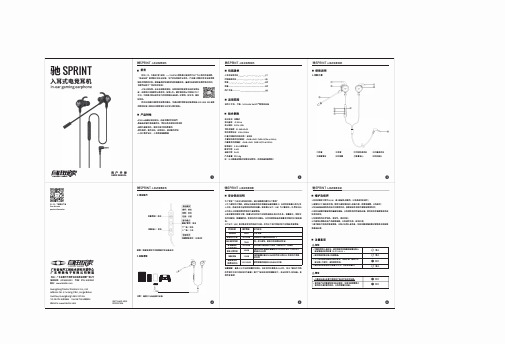
驰SPRINT入E式电竞E机眉目'!f(j罗建扫一扫,了解更鼻产晶Scar、for moreproduct In!町matlon主主磨磨损劈广东省电声工程技术研究开发申心广东得胜电子曹限公司制造地址:广东省惠州市博罗县龙混街道富康-路2号服务热线.400 6828 333 传真:0752*******网址:www.takstar.co「nGuangd。
ngTaksta「Electronic Co., Ltd.Address: N口.2 Fu KangYiRd., L口ngxi BoluoHuizh。
u,Guangdong 516121 ChinaTel: 86 752 6383644 Fax: 86 752 6383952Website: 用户手册USER MANUALGB.斤14471-20139TPRI N TS2A驰SPRINT入写式电宽厚机·前言R昕八方,方能自’·司昏”战场!-TAKSTAR得胜是中国电声行业广为人细的先驱晶牌,‘自由玩家’是得胜公司自主研发、生产的电竟级专业E机,产品基于得胜多幸在来在音频领蠕技术积累而开发,拥有强劲的性能和舒适的佩戴体验,强调为玩家提供电竞优势的罔时,也赋予玩累不-样的笠活体验l入主E如电竟,处处充满游戏规则,在激戏里尽情享受自由的电竟玩家,在激�外也能做到认真生活,享曼人生。
遵守规则但从不拘泥于方寸之间,为热爱之事去拼尽全刀的你即是自由玩絮,好密地,好生活,要有好E机。
若存在有肆间或者您有宝贵的建议,可通过拨打得胜富为服务热线4006828 333啤使用微信扫描二维码矢注得胜官方公众号与魏们联系。
·产晶特性•010mm高解析驱动单元,还原草富的声音细节• l l备高灵敏可插拨麦克凤,带来出色的激戏对话体验·线控内置麦克凤,满足切躁不罔场景使用·简约结控,操作自知,支梅音乐、通话操作控制·人体工程学设计,入E军舒适佩戴穗固驰SPRINT入E式电竟耳机2.线控操作音量增加;单击音量减址、.单击\\提醒唤醒语音助手功能需要手机设备支蜡3.设备连接Ut1D�ι 注意.兼容CTI A标准接口设备(雪雪〕播放/暂停:单击下一曲:双击上-曲:三击唾垣E唤醒语音助手:*接2秒//少γ@。
Fujitsu Thin Client FUTRO S740 产品说明书

Data SheetFujitsu Thin Client FUTRO S740Ultra-compact Flexible Thin ClientThe FUTRO S740 is an ultra-compact flexible Thin Client device for companies that need powerful end-points with an optimal mix of industry leading OS, Thin Client device management consoles and flexible hardware options helping you provide secure computing and full productivity options for your employees.eLux® RP 6 Thin Client OS and Scout Enterprise Management Suite® 15Enables you to save on costs upfront and keep your IT infrastructure secure and up-to-date with continuous security patch releasesUnicon offers a flexible licensing model that includes the eLux OS and Scout Enterprise Management Suite with long term support for the latest updatesEnterprise-grade SecurityEnables you to provide a secure end-point device that helps prevent unauthorized access to sensitive enterprise dataCentralized administration and granular access controls coupled with built-in BIOS Security, Write Filter Protection and Kensington lock supportFull productivityEnables your workforce to be more productive with UC&C and multiple display options and multiple connectivity options that can get work done faster and more efficientlyUC&C ready with multi-monitor support for up to two 4K displays and ideal mix of modern (Type-C) and legacy interfacesInvestment ProtectionHelps you run your Thin Clients on the latest and most secure versions of the eLux RP and Scout Enterprise Management SuiteScout Subscription helps provide perpetual updates and upgrades to eLux RP 6 and Scout Enterprise Management Suite 15Lean IT readyHelps you modernize your workspaces by promoting a Lean IT, clean desk and ergonomic approach without compromising on performanceSmall footprint, Fanless design, Power-over-Ethernet (PoE) option and optimal Performance-to-Power ratioTechnical details ComponentsGraphics DP to DVI-D (single link) Adapter CableDisplay Port to VGA AdapterInterface add on cards/components(optional)Internal speakerSerial PortProductCompliance link https:///sites/certificatesWarrantyWarranty period 2 years (depending on country)Warranty type Bring-In Service (for countries within region EMEIA, for all other countries depending on local regulations) Warranty Terms & Conditions /warrantyDigital bug fixes Subject to availability and following their generic release for the product, bug fixes and function-preserving patches forproduct-related software (firmware) can be downloaded from the technical support at: https:///free of charge by entering the respective product serial number. For application software supplied together with theproduct, please directly refer to the support websites of the respective software manufacturer.Product Support - the perfect extensionRecommended Service9x5, Onsite Response Time: Next Business DaySpare Parts availability at least 5 years after shipment, for details see https:///Service Weblink /emeia/products/product-support-services/ Recommended AccessorieseLux® RP & Scout EnterpriseManagement Suite®Scout Enterprise Management Suite® ensures scalability, high availabilityand enabling the management of an unlimited number of Thin Clientsand PCs with eLux® OS or Windows operating systems. eLux OS is an open,hardware agnostic operating system designed for cloud end points suchas Thin Clients with a modular design, offering easy licensing options andmigration alternatives.Order Code:S26361-F2727-L801ContactFujitsu Technology Solutions GmbH Website: 2023-11-27 EM-ENworldwide project for reducing burdens on the environment.Using our global know-how, we aim to contribute to the creation of a sustainable environment for future generations through IT.Please find further information at http://www./global/about/environmenttechnical specification with the maximum selection of components for the named system and not the detailed scope ofdelivery. The scope of delivery is defined by the selection of components at the time of ordering.Technical data is subject to modification and delivery subject to availability. Any liability that the data and illustrations are complete, actual or correct is excluded. Designations may be trademarks and/or copyrights of the respective owner, the use of which by third parties for their own purposes may infringe the rights of such owner.The overall product has been designed and manufactured for general office use, regular personal use and ordinary industrial use.More informationAll rights reserved, including intellectual property rights. Designations may be trademarks and/or copyrights of therespective owner, the use of which by third parties for their own purposes may infringe the rights of such owner. For further information see https:///global/about/resources/terms/ Copyright 2023 Fujitsu Technology Solutions GmbH。
辛菲尼克斯变频器说明书

辛菲尼克斯变频器说明书以下是辛菲尼克斯变频器的说明书,主要包括产品概述、技术参数、安全使用注意事项和故障排除方法等:一、产品概述辛菲尼克斯变频器是一款智能控制设备,能够实现交流电机的调速控制和保护。
它具有高性能矢量控制功能,可适用于各类电动机。
二、技术参数1.额定电压:AC220V/380V;2.额定频率:50Hz/60Hz;3.额定功率:0.75KW-630KW;4.控制方式:矢量控制/矢量控制V/F控制;5.运行模式:定转速、定扭矩、自由转矩;6.运行命令方式:面板设定/外部控制;7.过载能力:150%(1分钟内);8.温度保护:电机过热保护、变频器过热保护;9.反向保护:可设置。
三、安全使用注意事项1.在安装和调试过程中,请务必断开电源,避免触电危险;2.使用之前,必须认真阅读使用说明书;3.操作之前,请先检查产品是否完好,有无毛边、缺陷等;4.如需进行线路接法,请先切断电源;5.禁止在高温、潮湿或有腐蚀性气体的环境下使用;6.禁止在振动强烈和易产生尘埃环境下使用;7.禁止在易燃、易爆的环境、场所使用;8.避免长时间重复启动,以免影响使用寿命。
四、故障排除方法以下故障仅供参考,如无法解决请联系售后服务中心:1.故障现象:开机不正常,显示故障代码;解决方法:确认故障代码,参考说明书中的故障代码解释表进行检查;2.故障现象:变频器不能正常开机运行;解决方法:检查电源及线路,并确认参数设置是否正确,避免故障代码设置过低而导致无法正常运转;3.故障现象:变频器运行中出现异常噪声;解决方法:检查电机与变频器之间的连接是否松动或插头不良,确认电机是否摆位或轴承故障。
品牌:IVQ Seriesчного标题:固定消防系统中的品牌和产品说明书

Optionale externe Stromversorgung
04.02.21 11:42
Quick Selection Guide Fire Systems: Brandmelderzentrale GLT 500 Serie
Automatische Brandmelder
CTN
Kurzbeschreibung
CTN FNM-320-SRD FNM-320-FRD FNM-320-SWH FNM-320-FWH MSS300-WH-EC FNS-320-SRD FNS-320-SYE FNS-320-SWH FNS-320-SGR FNM-320-LEDSRD
Kurzbeschreibung Akustischer Signalgeber rot, Aufputz-Montage Akustischer Signalgeber rot, Unterputz-Montage Akustischer Signalgeber weiß, Aufputz-Montage Akustischer Signalgeber weiß, Unterputz-Montage Meldersockelsirene weiß Rundumkennleuchte rot, Aufputz-Montage Rundumkennleuchte gelb, Aufputz-Montage Rundumkennleuchte durchsichtig, Aufputz-Montage Rundumkennleuchte grün, Aufputz-Montage Akustischer Signalgeber rot mit LED, Aufputz-Montage
Max. Anzahl/Zone lokale Vorschriften beachten lokale Vorschriften beachten lokale Vorschriften beachten lokale Vorschriften beachten lokale Vorschriften beachten lokale Vorschriften beachten lokale Vorschriften beachten lokale Vorschriften beachten lokale Vorschriften beachten lokale Vorschriften beachten lokale Vorschriften beachten
超低EMI防失真无滤波器双声道2X10WD类音频功放

N S4210用户手册V0.9深圳市纳芯威科技有限公司2013年06月修改历史日期版本作者修改说明目录1功能说明 (5)2主要特性 (5)3应用领域 (5)4典型应用电路 (5)5极限参数 (6)6电气特性 (7)7芯片管脚描述 (8)7.1 NS4210封装管脚分配图 (8)7.2 NS4210引脚功能描述 (9)8NS4210典型参考特性 (9)9NS4210应用说明 (11)9.1 芯片基本结构描述 (11)9.2 低功耗关断控制端/SD (12)9.3 防失真(NCN)功能 (12)9.4 并联BTL输出设置端PBTL (12)9.5 NS4210应用图示 (13)9.5.1 差分输入BTL输出立体声模式 (13)9.5.2 单端输入BTL输出立体声模式 (13)9.5.3 差分输入PBTL输出单声道模式 (14)9.5.4 单端输入PBTL输出单声道模式 (14)9.6 EMI增强技术 (15)9.7 NS4210应用参数设置 (15)9.7.1 放大器增益设置 (15)9.7.2 输入阻抗 (15)9.7.3 输入电容Ci的选取 (16)9.7.4 电源去耦电容 (17)9.8 输出滤波器 (17)9.9 layout建议 (18)9.10 测试电路 (18)10芯片的封装 (19)图目录图1 NS4210典型应用电路 (6)图2 NS4210封装管脚分配图(top view) (8)图3 NS4210原理框图 (11)图4 假设不受电源电压限制时的音频输出信号 (12)图5 普通工作模式下的音频输出信号 (12)图6 防失真工作模式下的音频输出信号 (12)图7 差分输入BTL输出立体声模式 (13)图8 单端输入BTL输出立体声模式 (13)图9 差分输入PBTL输出单声道模式 (14)图10 单端输入PBTL输出单声道模式 (14)图11 EMI测试频谱图 (15)图12 输入高通网络 (16)图13 输入高通滤波器曲线 (16)图14 输出端加磁珠应用图 (17)图15 负载为8Ω,转折频率为27kHz的LC输出滤波器 (17)图16 负载为4Ω,转折频率为27kHz的LC输出滤波器 (17)图17 NS4210测试电路 (18)图18 TSSOP-28封装尺寸图 (19)表目录表1 芯片最大物理极限值 (6)表2 NS4210电气特性 (7)表3 NS4210管脚描述 (9)NS4210增益设置GAIN0/GAIN1表4 (15)1功能说明NS4210是一款超低EMI,无需滤波器,每声道可输出10W的D类立体声音频功率放大器。
菲尼克斯电气开关电源中文样本
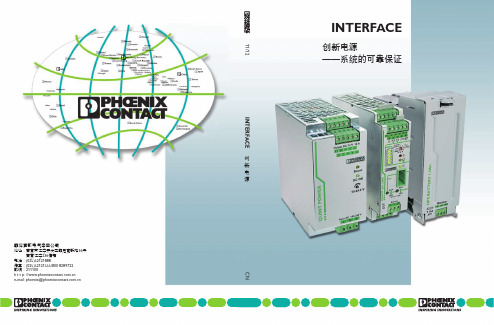
INTERFACE创新电源——系统的可靠保证菲尼克斯电气中国公司地址:南京市江宁开发区菲尼克斯路36号南京江宁236信箱电话:(025)52121888传真:(025)52121555/800 8289722邮编:211100h t t p: //e-mail: phoenix@ CN 11/12 INTERFACE 创新电源TNR 5768710/10.2011-01 Printed In China© PHOENIX CONTACT2011突破性技术——电源解决方案创新促进发展。
菲尼克斯电气的电源产品无疑印证了这一宗旨。
在对理想的电源探索中,我们洞悉市场,与客户密切合作,坚持与执着,不断创造出卓越的新产品技术。
我们的目标是最大程度提高您的设备和系统的可用性。
QUINT电源提供最优产品功能,三个新产品系列在各自领域里树立了新的标杆。
新产品采用ACB技术的冗余模块ACB(自动电流平衡)技术可使您的冗余电源系统的使用寿命翻倍。
该技术确保一定范围内所有的电源平衡输出。
QUINT ORING冗余模块的ACB技术还可检测临界工作状态,并为您提供提前预警。
新产品采用IQ技术的不间断电源具有持续电池监控和智能管理功能的IQ技术可随时为您提供电池的充电状态、剩余工作时间和使用寿命等相关信息。
智能通信功能将预警您危险工况的出现。
这可减少维护工作量,提升系统可用性。
新产品采用SFB技术的DC/DC变换器SFB(选择性触发)技术可在一旦输出回路出现短路时,可靠地切断故障回路。
在短路情况下,将能提供6倍额定输出电流,维持12ms时间。
因此,SFB技术能够可靠地触发标准断路器。
您可快速地进行故障定位,并确保系统的重要设备继续工作。
——采用SFB技术为系统有效性提供最高保证新一代紧凑型QUINT电源,将最大程度地保证系统的有效性。
该电源采用SFB技术(选择性触发技术),能在12ms内输出6倍的额定电流,可靠快速地触发标准断路器脱扣。
NUF4210MNT1G;中文规格书,Datasheet资料
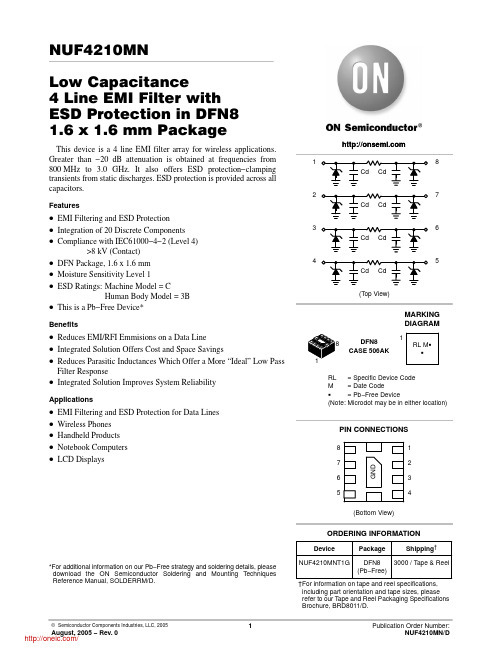
NUF4210MNLow Capacitance4 Line EMI Filter withESD Protection in DFN81.6 x 1.6 mm PackageThis device is a 4 line EMI filter array for wireless applications. Greater than −20 dB attenuation is obtained at frequencies from 800 MHz to 3.0 GHz. It also offers ESD protection−clamping transients from static discharges. ESD protection is provided across all capacitors.Features•EMI Filtering and ESD Protection•Integration of 20 Discrete Components•Compliance with IEC61000−4−2 (Level 4)>8 kV (Contact)•DFN Package, 1.6 x 1.6 mm•Moisture Sensitivity Level 1•ESD Ratings:Machine Model = CHuman Body Model = 3B•This is a Pb−Free Device*Benefits•Reduces EMI/RFI Emmisions on a Data Line•Integrated Solution Offers Cost and Space Savings •Reduces Parasitic Inductances Which Offer a More “Ideal” Low Pass Filter Response•Integrated Solution Improves System ReliabilityApplications•EMI Filtering and ESD Protection for Data Lines •Wireless Phones•Handheld Products•Notebook Computers•LCD Displays*For additional information on our Pb−Free strategy and soldering details, please download the ON Semiconductor Soldering and Mounting Techniques Reference Manual, SOLDERRM/D.DFN8CASE 506AKDevice Package Shipping†ORDERING INFORMATIONNUF4210MNT1G DFN8(Pb−Free)3000 / Tape & ReelMARKINGDIAGRAMRL= Specific Device CodeM= Date CodeG= Pb−Free Device(Note: Microdot may be in either location)1RL M GGPIN CONNECTIONS(Bottom View)87651234†For information on tape and reel specifications, including part orientation and tape sizes, please refer to our T ape and Reel Packaging Specifications Brochure, BRD8011/D.MAXIMUM RATINGSParameter Symbol Value UnitESD Discharge IEC61000−4−2Contact DischargeMachine ModelHuman Body Model V PP8.00.48.0kVOperating Temperature Range T OP−40 to 85°C Storage Temperature Range T STG−55 to 150°C Maximum Lead Temperature for Soldering Purposes (1.8 in from case for 10 seconds)T L260°C Maximum ratings are those values beyond which device damage can occur. Maximum ratings applied to the device are individual stress limit values (not normal operating conditions) and are not valid simultaneously. If these limits are exceeded, device functional operation is not implied, damage may occur and reliability may be affected.ELECTRICAL CHARACTERISTICS (T J = 25°C unless otherwise noted)Parameter Symbol Test Conditions Min Typ Max Unit Maximum Reverse Working Voltage V RWM 5.0V Breakdown Voltage V BR I R = 1.0 mA 6.07.08.0V Leakage Current I R V RWM = 3.3 V100nA Resistance R A I R = 10 mA85100115W Capacitance (Notes 1 and 2)Cd V R = 2.5 V, f = 1.0 MHz−8.511pF Cut−Off Frequency (Note 3)f3dB Above this frequency,appreciable attenuation occurs250MHz1.Measured at 25°C.2.Total Line Capacitance is two times the Diode Capacitance (Cd).3.50 W source and 50 W load termination.TYPICAL PERFORMANCE CURVES (T A = 25°C unless otherwise specified)−45−40−30−20−100FREQUENCY (Hz)S 21 (d B )9092949698100102104106108110−40−202040608000.40.81.21.601.02.03.04.05.0Figure 1. Insertion Loss CharacteristicREVERSE VOLTAGE (V)N O R M A L I Z E D C A P A C I T A N C ETEMPERATURE (°C)R E S I S T A N C E (W )Figure 2. Typical Capacitance Figure 3. Typical Resistance over Temperature1.0E+61.0E+71.0E+8 1.0E+91.0E+10−35−25−15−50.20.61.01.4PACKAGE DIMENSIONSDFN8CASE 506AK−01ISSUE A1.DIMENSIONING AND TOLERANCING PERASME Y14.5M, 1994.2.CONTROLLING DIMENSION: INCHES.3.DIMENSION b APPLIES TO THE EXPOSEDPAD AS WELL AS TEH TERMINALS.4.DIMENSION b APPLIES TO THE EXPOSEDPAD AS WELL AS THE TERMINALS.5.EXPOSED PADS CONNECTED TO DIE FLAG.USED AS TEST CONTACTS.MILLIMETERSDIM MIN MAXA0.80 1.00A10.000.05A30.20 REFb0.150.25D 1.60 BSCD20.700.90E 1.60 BSCE20.300.50e0.40 BSCK0.20−−−L0.200.40ON Semiconductor and are registered trademarks of Semiconductor Components Industries, LLC (SCILLC). SCILLC reserves the right to make changes without further notice to any products herein. SCILLC makes no warranty, representation or guarantee regarding the suitability of its products for any particular purpose, nor does SCILLC assume any liability arising out of the application or use of any product or circuit, and specifically disclaims any and all liability, including without limitation special, consequential or incidental damages.“Typical” parameters which may be provided in SCILLC data sheets and/or specifications can and do vary in different applications and actual performance may vary over time. All operating parameters, including “Typicals” must be validated for each customer application by customer’s technical experts. SCILLC does not convey any license under its patent rights nor the rights of others. SCILLC products are not designed, intended, or authorized for use as components in systems intended for surgical implant into the body, or other applications intended to support or sustain life, or for any other application in which the failure of the SCILLC product could create a situation where personal injury or death may occur. Should Buyer purchase or use SCILLC products for any such unintended or unauthorized application, Buyer shall indemnify and hold SCILLC and its officers, employees, subsidiaries, affiliates, and distributors harmless against all claims, costs, damages, and expenses, and reasonable attorney fees arising out of, directly or indirectly, any claim of personal injury or death associated with such unintended or unauthorized use, even if such claim alleges that SCILLC was negligent regarding the design or manufacture of the part. SCILLC is an Equal Opportunity/Affirmative Action Employer. This literature is subject to all applicable copyright laws and is not for resale in any manner.PUBLICATION ORDERING INFORMATION分销商库存信息: ONSEMINUF4210MNT1G。
微能9系列微型变频器说明书

3.3.1 运行模式的选择������������������������������������������� 22 3.3.2 运行前的检查要点:����������������������������������������� 23 3.3.3 运行时的检查要点:����������������������������������������� 23 3.3.4 确定电机正转方向:����������������������������������������� 23 3.3.5 键盘电位器运行�������������������������������������������� 23 3.3.6 键盘数字给定运行����������������������������������������� 23
第三章 操作运行������������������������� 19
3.1 键盘的功能与操作��������������������������������������� 19 3.1.1 键盘的布局������������������������������������������������ 20 3.1.2 操作键的功能���������������������������������������������� 20 3.1.3 数据单位提示灯含义说明������������������������������������ 21
复位故障不消除不能复位数据单位提示灯含义说明名称状态含义hz闪烁指定行的数码管显示值为设定频率hz闪烁指定行的数码管显示值为程序运行各段速剩余时间百分比闪烁指定行的数码管显示值为输出电压rpm指定行的数码管显示值为机械速度mpa闪烁指定行的数码管显示值为给定压力mpa指定行的数码管显示值为反馈压力所有指示灯不亮指定行的数码管显示值为累计运行时间键盘控制run变频器运行电机实际转向与运行指令一致run闪烁变频器运行电机实际转向与运行指令不一致闪烁变频器正转指令有效变频器无输出rev变频器反转指令有效变频器有输出
NS4110用户手册V1.1中文资料

N S4110用户手册V1.1深圳市纳芯威科技有限公司2014年06月修改历史日期版本作者修改说明目录1功能说明 (5)2主要特性 (5)3应用领域 (5)4典型应用电路 (5)5极限参数 (6)6电气特性 (6)7芯片管脚描述 (7)7.1 NS4110封装管脚分配图 (7)7.2 NS4110引脚功能描述 (7)8NS4110典型参考特性 (8)9NS4110应用说明 (8)9.1 芯片基本结构描述 (8)9.2 工作模式控制端CTRL (9)9.3 NS4110应用图示 (10)9.3.1 差分输入模式 (10)9.3.2 单端输入模式 (10)9.4 NS4110应用参数设置 (10)9.4.1 放大器增益设置 (10)9.4.2 输入电容Ci的选取 (11)9.4.3 电源去耦电容 (12)9.5 输出滤波器 (12)9.6 layout建议 (13)9.7 测试电路 (13)10芯片的封装 (14)图目录图1 NS4110典型应用电路 (5)图2 NS4110封装管脚分配图(top view) (7)图3 NS4110原理框图 (8)图4 CTRL引脚外接器件设置 (9)图5 差分输入模式 (10)图6 单端输入模式 (10)图7 输入高通网络 (11)图8 输入高通滤波器曲线 (11)图9 输出端加磁珠应用图 (12)图10 负载为8Ω,转折频率为27kHz的LC输出滤波器 (12)图11 负载为4Ω,转折频率为27kHz的LC输出滤波器 (13)图12 NS4110测试电路 (13)图13 eSOP-8封装尺寸图 (14)表目录表1 芯片最大物理极限值 (6)表2 NS4110电气特性 (6)表3 NS4110管脚描述 (7)表4 芯片工作模式与CTRL管脚电压关系 (9)表5 工作模式 (9)表6 (9)CTRL外围器件设置1功能说明NS4110是一款差分输入,AB/D类工作模式可切换,超低EMI,无需滤波器,10W的单声道音频功率放大器。
DELL 4210机柜详细信息

DELL PowerEdge 机架4210详细信息PowerEdge 机架4210机柜是戴尔的全尺寸机柜。
在满足所有针对19英寸的行业标准的同时,42U机架还拥有有别于以往戴尔机架的全新特性。
充足的深度使更长的组件得以安装,而后侧留下的充裕空间可用于电缆布线。
所有装配杆的前部和背部清楚标出了U位置点,不到两米的整体高度使它可以通过标准的门,侧面板设计可轻松操作0U空间。
再加上电缆访问插槽等等诸多特性,它提供了您快速、安全的部署您的机架装载式服务器及存储系统所需的全部功能。
概述:●42U 机架高度──提供标准42U 内部空间,同时高度更低,使其可通过普通的门。
●编号的装配孔── 避免了由于安装在不同水平的孔导致的线路未对准。
●可访问电缆的分离后门── 减小了必需的净空,为外部电缆提供了充裕空间。
●轻松访问侧面板──集成的手柄以及仅仅35 磅的重量提供了对0U 边缘空间的轻松访问●RapidRails 就绪── 允许迅速、免工具的插入戴尔服务器及存储产品。
●0U 空间── 在机架侧面空间安装PDU 等设备,节省了宝贵的数据中心空间。
规格:●高- 78.8 英寸(1999 毫米)●宽- 23.94 英寸(608 毫米)●厚- 39.3 英寸(999 毫米)●重- 307 磅(170 千克)●最大负载- 2000 磅(907 千克)●外设产品- 戴尔机架安装工具包、戴尔1U 液晶显示器、戴尔控制台KVM切换器、戴尔配电单元、戴尔不间断电源DELL 1U抽屉式液晶显示器全新的戴尔1U 液晶显示器使IT专业人员能够从其数据中心服务器安装所在机架直接管理服务器的工作,同时为机架内的实际系统留出尽可能大的空间。
它将17 英寸显示器同一套特别设计的键盘/轨迹球结合在一起,它们可以连接到戴尔控制台KVM切换器,以管理机架装载服务器的创建、管理和维护。
规格:●屏幕类型- TFT 有源矩阵●尺寸- 15 英寸可视范围●点距- .28 毫米●分辨率- 1024 x 768 @ 75Hz●尺寸- 12英寸X9英寸(显示屏可视尺寸) 1U (1.75英寸,44.45毫米)●重量- 30磅(13.6千克)戴尔控制台KVM切换器戴尔控制台KVM切换器系列使IT 专业人员能够从一个或多个控制台(键盘、显示器和鼠标)单点接入和控制多台服务器。
MICRO SWITCH SM系列精细微型快切开关数据手册说明书

MICRO SWITCH Premium Subminiature Basic SwitchesSM SeriesDESCRIPTIONThe industry-defining name in snap-action switches,Honeywell MICRO SWITCH premium subminiature switches are designed for repeatability and enhanced product life. The MICRO SWITCH SM Series delivers consistent performance within a range of conditions.The MICRO SWITCH SM Series’ small size and light weight are combined with ample electrical capacity, precision operation, and extended life. Featuring high precision and repeatability, the SM Series offers gold contacts for low-energy switching and gold bifurcated contacts for maximum reliability.Bifurcated contacts provide parallel redundancy within the SM switch.The SM switch is available for power-duty switching up to 11 A (Vac) or 1/4 HP (Vac).DIFFERENTIATION• Very wide temperature range allows for years of reliable performance in the harshest of conditions • MIL-PRF-8805 qualified listings• Operating forces as low as 0,06 N [6 g] and differential travel as low as 0,025 mm [0.001 in] delivers consistent, precise switch characteristicsFEATURES• Industry-leading mechanical life of up to 10,000,000 operations• Selection of actuation, electrical termination, and operating characteristics along with high-temperature construction options• Wide temperature range of -54°C to 204°C [-65°F to 400°F]• MIL-PRF-8805 qualified listings in a lightweight, small package• FAA-PMA approvals for commercial aircraft• Choice of silver or gold-plated, or gold bifurcated contacts to handle a variety of electrical load requirements • UL/CSA, cUL, ENEC, and CE approvalsVALUE TO CUSTOMERS• Industry-leading life cycle rating reduces the need to replace switches over life in an OEM platform – reducing total system cost • Low operating forces • Mil-qualified listings• Life of up to 10,000,000 cyclesPOTENTIAL APPLICATIONS• Precision switch assemblies for commercial aircraft to monitor doors for “closed” and “locked” position • Landing gear monitor• Precision switch assemblies for commercial cockpitapplications for pushbuttons, toggle, or joystick assemblies • Precision switch assemblies in military applications• Assemblies for industrial pressure switches and temperature switches• Power generation fuel level (gas and oil)PORTFOLIOThe SM Series of premium subminiature basic switches are a part of a strong offering of submins including SX Series (premium) and ZM, ZM1, ZD, ZX, and ZW Series (standard) switches.Sensing and Internet of Things004959Issue 3Electrical data and UL codes2 * except where stated ±0,38 mm [±0.015 in]Sensing and Internet of Things 34 Sensing and Internet of Things 5Table 5. Numeric Designations for MICRO SWITCH SM Series/Order Guide6 Table 6. SM Series • Standard Actuator Options, Screw Terminals, and Dimensions (mm/in)Pin plunger, T terminalsPin plunger, Solder terminalsIntegral leaf leverIntegral roller leverIntegral leversNOTE: The two mounting holes accept pins or screws of 2,21 mm (0.087 in) maximum diameterMounting torque:0,26 Nm [2.3 in-lb] max.MICRO SWITCH SM SERIES AVAILABLE TERMINALSSensing and Internet of Things 7MICRO SWITCH JS SERIES AUXILIARY ACTUATORS FOR THE MICRO SWITCH SM SERIES SWITCH-ES (stainless steel actuator and hardware)** Travel characteristics on tandem actuators vary with actual basic switch characteristics NOTE: Above actuators should be used below 300°F* “A” measurement is from pivot point of lever to the point indicated on drawing DPlated steel machine screwsWarranty/RemedyHoneywell warrants goods of its manufacture as being free of defective materials and faulty workmanship during the appli-cable warranty period. Honeywell’s standard product warranty applies unless agreed to otherwise by Honeywell in writing; please refer to your order acknowledgement or consult your local sales office for specific warranty details. If warrantedgoods are returned to Honeywell during the period of coverage, Honeywell will repair or replace, at its option, without charge those items that Honeywell, in its sole discretion, finds defec-tive. The foregoing is buyer’s sole remedy and is in lieu of all other warranties, expressed or implied, including those of merchantability and fitness for a particular purpose. In no event shall Honeywell be liable for consequential, special, or indirect damages.While Honeywell may provide application assistance personally, through our literature and the Honeywell web site, it is buyer’s sole responsibility to determine the suitability of the product in the application.Specifications may change without notice. The information we supply is believed to be accurate and reliable as of this writing. However, Honeywell assumes no responsibility for its use.004959-3-EN IL50 GLO December 2016© 2016 Honeywell International Inc. All rights reserved.m WARNINGPERSONAL INJURYDO NOT USE these products as safety or emergency stop devices or in any other application where failure of the product could result in personal injury.Failure to comply with these instructions could result in death or serious injury.m WARNINGMISUSE OF DOCUMENTATION• The information presented in this product sheet is for reference only. Do not use this document as a product installation guide.•Complete installation, operation, and maintenanceinformation is provided in the instructions supplied with each product.Failure to comply with these instructions could result in death or serious injury.Find out moreHoneywell serves its customers through a worldwide network of sales offices and distributors. For application assistance, cur-rent specifications, pricing or name of the nearest Authorized Distributor, contact your local sales office.To learn more about Honey-well’s sensing and switching products,call +1-815-235-6847 or 1-800-537-6945,visit , or e-mail inquiries to *********************ADDITIONAL MATERIALSThe following associated literature is available at :• Product installation instructions • Product range guide • Aerospace range guide • Applying basic switches • Low energy switching guide• Product application-specific information – A pplication Note: Central Vacuum System – A pplication Note: Electronic Taping Machine– Application Note: Sensors and Switches in Sanitary Valves – Application Note: Sensors and Switches in Oil Rig Applications– Application Note: Sensors and Switches for Potential Medical ApplicationsHoneywell Sensing and Internet of Things 9680 Old Bailes Road Fort Mill, SC 29707 。
罗廷斯 Country Z7 Jeep Wrangler JK 1.5英寸戒备高说明书

Thank you for choosing Rough Country for all your suspension needs.Rough Country recommends a certified technician install this system. In addition to these instructions, professional knowledge of disassembly and reassembly procedures as well as post installation checks must be known. Attempts to install this system without this knowledge and expertise may jeopardize the integrity and/or operating safety of the vehi-cle.Please read the instructions before beginning the installation. Check the kit hardware against the Kit Contents shown on page 2. Be sure you have all needed parts and know where they go. If there are any questions about the installation or installation steps call our tech line at 800-222-7023.With the installation of all lift kits and larger tires it is important to check the condition of your steering stabilizer. If the stabilizer is worn or is leaking it should be replaced. Steering stabilizers are designed to restrain “bump steer” and front -end vibration, giving added life to tires, ball joints, and other steering components. A large bore off -road stabilizer kit is highly recommended for vehicles equipped with larger tires, please contact your Rough Country distributor for details on purchasing this Part #8731730.PRODUCT USE INFORMATIONAs a general rule, the taller a vehicle is, the easier it will roll. Offset, as much as possible, what is lost in rollover resistance by increasing tire track width. In other words, go "wide" as you go "tall". Many sportsmen remove their mud tires after hunting season and install ones more appropriate for street driving; always use as wide a tire and wheel combination as possible to enhance vehicle stability.Seat belts and shoulder harnesses should be worn at all times. Avoid situations where a side rollover may occur. Gener-ally, braking performance and capability are decreased when significantly larger/heavier tires and wheels are used. Take this into consideration while driving.Do not add, alter, or fabricate any factory or after -market parts to increase vehicle height over the intended height of the Rough Country product purchased. Mixing component brands is not recommended. Rough Country makes no claims regarding lifting devices and excludes any and all implied claims. We will not be responsible for any product that is al-tered.This suspension system was developed using a 35 x12.5 tire on a 15” x 8” wheel with 3.75” of backspacing.If you have any questions concerning the design, function, and/or correct use of our products please contact one of our customer service representatives us at 800-222-7023.NOTICE TO DEALER AND VEHICLE OWNERAny vehicle equipped with any Rough Country product should have a “Warning to Driver” decal installed on the inside of the windshield or on the vehicle’s dash. The decal should act as a constant reminder for whoever is oper-ating the vehicle of its unique handling characteristics.INSTALLING DEALER - it is your responsibility to install the warning decal and forward these installation instructions on to the vehicle owner for review. These instructions should be kept in the vehicle for its service life.IMPORTANT PRE—INSTALLATION INSTRUCTIONSPrior to beginning this installation it is always good to use a penetrating oil and spray all fasteners that will be removed. Typically the spring eye bolts and the pitman arm are difficult to remove without having done this step. Rough Country does offer a replacement spring bolt kit to replace all leaf spring mounting bolts, Part #1184 that is highly recommended 6” Jeep YJ Suspension LiftKit Includes:8014-Fr Springs8016-Rr Springs1622N2 Kit Box Contains:6-1/2” x 2 3/4” x 6 1/4” U -bolts2-1/2” x 3 1/4” x 6 3/4” U -bolts1-Front Track Bar Bracket1-Rear Track Bar Bracket2-Front Sway Bar Disconnect Links1-Pitman Arm2-Front Brake Lines1-Rear Brake Lines2-Front Shock Absorbers2-Rear Shock Absorbers2-1/2” U -Bolt Bags8-1/2” Nuts8-1/2” Washers1 -1622N2Bag1: Inst Sheet Bag1 -1622N2Bag2:Shock Bag1 -1622Bag1: - Spring Bushings1- 1622Bag2: - Track Bar Brkts Bag1– 1186Bag: Front Disconnect Bag1– 1185Bag: Rear Shock Reloc BagKit Hardware Breakdown: 1622Bag1: For Front & Rear Springs 8-Spring Bushings Large 8 Spring Bushings 4-1/2” ID Spring Sleeves 4-9/16” ID Spring Sleeves 1086Bag: For Front Sway Bar Links 2-12mm x 65mm Bolts 2-Flat Washers 2-12mm Flange Lock Nut 2-Upper Sleeves 1622Bag2: For Front Track Bar Bracket 1-12mm x 65mm Bolt 1-Flat Washer 2-12mm Flange Lock Nut 1-12mm x 50mm Bolt 1-3/8” x 1 1/4” Bolt 1-3/8” Flat Washer 1622Bag2 Continued: For Rear Track Bar Bracket 1-12mmx 65mm Bolt 1-12mm Flange Lock Nut 1-Crush Sleeve 1-3/8” x 1” Bolt 1-3/8’ Flat Washer 1-3/8” Flange Lock Nut 1622N2Bag2: For Fr and Rear Shocks 4-Shock Sleeves 4-Stud Bushings 4-Cup Washers 2-Stud Nuts 1185Bag: For Rear Shock Relocator 2-12mm x 65mm Bolts 2-12mm Flange Locks 2-5/16” x 3./4” Bolts 2-5/16” Lock Nuts 2-Sleeves Rear Springs (2)Front Shocks (2)Front springs (2)Pitman ArmRear Shocks (2) Rr Track Bar BrktRear Brake LineFr Trk Bar Brkt Rear U -BoltsKIT CONTENTSFront Brake LinesFront DisconnectsRear ShockRelocatorsINSTALLATION INSTRUCTIONS1. Raise the front of the vehicle and support with safety stands under the frame rails. Take care not to over extend thestock brake lines.2. Remove the front wheels and tires. Remove front stock shocks. Retain the lower shock hardware for reuse.3. Support the front axle housing with a floor jack (you must have stands under frame supporting vehicle weight).4. Remove the stock sway bar links from the sway bar and the spring pads. It may be necessary to tap the upper linkon the sway bar with a hammer to release the tapered pin. See Photo 1.5. Unbolt track bar from the axle mount on the passenger side of the front axle as shown in Photo 2 and then tie the bar up and out of the way.6. Remove the stock brake hose bracket from the top of the frame rail by removing the one bolt located directly behindthe shock towers. (Access can be gained through the engine compartment). Retain the factory torx head bolt for re-use.7. Remove the four front spring to axle u -bolts. See Photo 3. (The remainder of the spring removal and installation isperformed one side at a time.)8. On the driver side position a floor jack under the axle tube, just inside of the leaf spring. Raise the jack until the axlejust separates from the spring. Now remove the frame bolts and the shackle bolts on the leaf spring. Retain hard-ware for reuse. See Photo 4. Remove the stock spring.9. Repeat on the other side.10. Prior to installation of new springs, thoroughly lubricate the new spring poly eye bushings and sleeves with a waterresistant, lithium based grease. Loosely attach the spring (front spring part number is 8010) to its hangers with the stock bolts, washers & nuts (unless optional spring bolt package 1184 was purchased). Note that small spring eye goes to shackle end. Snug up but do not completely tighten. Make sure spring tie bolt heads align and seat into spring perch holes.11. Install new u -bolts. Tighten u -bolts to 65 ft. lbs. of torque. Tighten spring pivot bolts to 35ft. lbs. on both framemounts and shackle mounts.Photo 3 Photo 4Photo 1 Photo 212. To install the new tracking bar bracket on the front axle housing on the passenger side, place the track bar bracketon the stock mount where the flange matches with the stock flange on the right side of the bracket as shown in Pho-to 5. Install supplied 12mm x 65mm long bolt and flange lock nut to secure. (Torque to 45ft/lbs). Using the hole in the new bracket as a guide, drill a 3/8" hole through the stock flange of the track bar housing as shown in Photo 6. Install the 3/8” x 1 1/4" bolt, washer and 3/8" flange lock nut. (Torque to 35 ft/lbs). Do not install the track rod to the bracket at this time.13. Assemble and install new front shock absorbers with the factory hardware. Tighten upper stem type mounts onlyuntil bushings swell slightly – do not o ver -tighten, torquelower mounts to 45 ft lbs. See Photo 7.14. Assemble the quick disconnect link body and link endswith the supplied double wire hitch pin . Insert the sleevesfrom 1186bag into the bushings. Install the new sway barlink in the lower factory location on the stud with stock nut.15. Install on the sway bar using the supplied 12mm x 65mmbolts, washers on both sides against bushings/nuts. Tighten Hardware using a 18mm wrench.16. Remove the stock line from the steel line on the frame andfrom the caliper. Retain the stock caliper bolt for reuse.17. Install the new Rough Country brake hoses on the factorysteel line on the frame and on the caliper with the stockcaliper bolt and the supplied brake crush washers.18. Route the new hoses in the same manner away from rotating and moving components.19. Do not tighten the springs at this time. The spring hardware will be tightened once the vehicle is on the ground andthe suspension has been cycled. Tightening the hardware at this time with the vehicle off the ground could result in a stiff ride.20. Install tires/wheels, remove jack stands and lower vehicle to floor.21. Tighten the front spring’s shackle mount to 90-95 ft /lbs and the frame mount to 100 ft/lbs and install the track rod onthe track rod bracket with the supplied 12mm x 50mm bolt, nut & washer on the head of the bolt against track rod bushing. Refer back to Photo 6.Photo 5 Photo 6Photo 7PITMAN ARM INSTALLATION INSTRUCTIONS1.With the tire on the ground and the full vehicle weight on the suspension, move the steering left to right, check thefollowing for looseness, slack and wear: steering sector-to-frame attaching points, steering sector main (output) shaft, drag link and tie rod ends, track-bar mounting points and bushings.2.With the tires off the ground, check for improper wheel bearing pre-load and ball joint wear. IT IS VERY IM-PORTANT that all steering related parts are in proper working condition. If any problems exist, repair before pro-ceeding.3.Remove the cotter pin and nut from the drag link end where it attaches to the pitman arm. Dislodge link with a tierod end remover tool or by tapping with a hammer as shown. See Photo 11. NOTE - replace the link if any stud looseness is detected or if you can twist the stud in its socket with your fingers.ing an impact remove the pitman arm nut from the steering sector output shaft. See Photo 12. Using a puller toolre-Photo 11Photo 12 move the pitman arm. Inspect the shaft splines for excessive wear, repair if needed.Retain hardware for reuse.5.The arm and shaft splines should be clean and free of grit. Install new arm, factory lock washer and nut; torque to170-230 Ft. Lbs.6.Attach the cleaned drag link stud to the pitman arm. Torque slotted nut to factory specifications and install supplied-cotter pin. NOTE - If the drag link end stud is tightened in a position other than the straight ahead position or al-lowed to twist in the adjustment collar, vehicle drift to the left or right could occur.7.Check for over extension (stud bind) as follows: To achieve the greatest possible linkage angle, have the truckframe resting on jack stands with the front axle hanging at full extension travel. Check drag link ends, with the steer-ing wheel turned full lock in both directions; to be sure studs still have the some pivot capability.8.Check for adequate linkage clearances while turning steering wheel lock to lock. Re-torque all fasteners and doublecheck cotter pins.9.Have toe-in adjustment set to factory specs.1. Once again as on the front (following same basic steps). Place safety (jack) stands under rear frame rails.2. Disconnect rear track bar from frame rail on the passenger side of the vehicle, using a T55 torx socket. Install newdrop down tracking bar mounting bracket on frame rail by placing it into the old mounting point and installing 5/16” x 1” long bolt, nut and washer, using a 13mm wrench from 1622bag2 into the tab hole on the bracket. Using factory hardware in stock mounting location and supplied 12mm -1.75 x80mm long bolt, nut and washer, from 1622 bag2 in new drop location secure track bar, using a 19mm wrench. Note– it may be easier to install track bar into bracket when vehicle is on the ground. See Photo 1 & 2.3. The new leaf springs have larger center pins than the stock springs. You must drill the spring perch to 9/16”,being careful not to drill to deep.4. Prior to installation of new springs, thoroughly lubricate the new spring poly eye bushings and sleeves with a waterresistant, lithium based grease. Install new springs with shims, using a 21mm wrench, and 22mm socket. When in-stalling the springs the thick part of shim goes toward front of jeep. Do not fully tighten the springs and the track bar to factory specs until the vehicle is on the ground. Tightening before the weight is on the vehicle may prevent the shackles from moving to their natural position and result in the arched spring being pinned for-ward against the frame. 5. Attach tracking bar to drop down bracket using origi-nal 12mm bolt and flange nut. Using a 19mm wrenchtorque to 45 ft. lbs.6. Install the rear shock re -locator as shown with the12mm x 65 bolt from 1185bag in the stock location,using a 19mm wrench.. Locate and install the sup-plied 5/16 bolt in the bracket and stock mount, usinga 13mm socket. Tighten hardware . See Photo 5.7. install shocks, torque upper and lower mounts to 45-ft. lbs.8. Remove the factory rear brake hose from the framemount and from the axle mount.9. Install the new Rough Country rear brake hose. Itshould be identical to the factory hose except for thelength. Route the new hose in the same manner, and use the stock attaching hardware10. Install tires; using a 13/16” deep well socket. Remove jack stands and lower vehicle to floor. Tighten the shackle to95 ft. lbs. and the frame end to 105ftlbs. Install/tighten track bar into drop down bracket.11. Tighten the rear springs using a 21mm wrench, and 22mm socket. Torque bolt to 65 ft. lbs.Photo 1 Photo 2Photo 5 REAR INSTALLTIONTRANSFER CASE INSTALLATION INSTRUCTIONS ( IF PURCHASED)If you are not installing a slip yoke eliminator, and driveshaft follow the following instruction to install the trans-fer case drop brackets. NOTE- The slip yoke and drive shaft is highly recommended for the 6” kit. Vibration willbe present if only the transfer case lowering kit is used1.Place floor jack under transmission mount skid plate. Make sure the jack is centered.ing a floor jack, support the skid plate.3.Slightly loosen the bolts on the transfer case skid plate on both sides to allow for some movement. Do not removethe bolts. See Photo 1.4.Proceed to either side. NOTE: Do not attempt to take out the bolts on both sides simultaneously.Installationis done one side at a time. Remove the three bolts holding the transfer case skid plate to the frame rail. Note: It may be necessary to loosen the bolts holding the transfer case to the skid plate to allow for movement to install the lowering spacers on the skid plate.5.Locate transfer case cap plug bag and install in the transfer case spacer. Slightly lower the skid plate and insert thetransfer case lowering spacer. See Photo 2. The spacer has a front and back (the holes line up in only one direc-tion). When the transfer case is dropped it will tend to move forward, to get the new bolts to align with holes in frame rail you will probably have to push the transfer case skid plate towards the back of the vehicle or loosen the trans-mission mount bolts on the bottom of the skid plate.Photo 1Photo 2ing the conical bolts supplied slightly tighten the bolts. Do not fully tighten to allow for some movement for theopposite side.7.Proceed to the opposite side of the vehicle and install the brackets as instructed above. After installing both sides,tighten bolts– do not over tighten.8.It may be necessary to remove some material from the body underneath the shifter on the manual shift models toallow clearance for shifting into all gears. To accomplish this, remove the shifter boot from the shifter. Go through the shift pattern and note where the shifter is coming in contact with the body. Remove approximately ¼”- of material from the body with a small grinder. Generally the gears affected are 2nd, 4th and reverse. Go through the shift pat-tern again and note any contact. Trim accordingly. Reinstall the boot and secure.POST INSTALLATION INSTRUCTIONS1.Check all fasteners for proper torque. Check to ensure there is adequate clearance between all rotating, mobile,fixed and heated members. Check steering gear for interference and proper working order. Test brakes.2.Perform steering sweep. Check to ensure brake hoses have sufficient slack and will not contact rotating, mobile, orfixed members, adjust lines/brackets to eliminate interference and maintain proper working order. Failure to perform inspections may result in component failure.3.If larger tires (10% or larger than stock) are installed, speedometer recalibration is necessary.4.Bump stops and extensions must be in place on all vehicles! Note: allowing suspension to over extend byneglecting to install or maintain stops and extensions may cause serious damage to related components.ing an certified alignment professional with experience in aligning lifted vehicles, get an alignment done to factoryspecifications.6.Readjust headlights to proper settings.MAINTENANCE INFORMATIONIt is the buyers ultimate responsibility to have all bolts/nuts checked for tightness after the first 100 miles and then every 1000 miles. A qualified professional mechanic must inspect wheel alignment steering system, suspension and driveline systems at least every 3000 miles.Thank you for choosing Rough Country for all your suspension needs.By purchasing any item sold by Rough Country, LLC, the buyer expressly warrants that he/she is in compliance with all applicable , State, and Local laws and regulations regarding the purchase, ownership, and use of the item. It shall bethe buyers responsibility to comply with all Federal, State and Local laws governing the sales of any。
戴尔EqualLogic PS4210 存储阵列 硬件用户手册

Dell EqualLogic PS4210 存储阵列硬件用户手册版本 1.0© 版权所有 2014 Dell Inc. 保留所有权利。
Dell™ 和 EqualLogic® 是 Dell Inc. 的商标。
此处提及的所有商标和注册商标均为其各自所有者的财产。
本说明文件中的信息如有更改,恕不另行通知。
未经 Dell 书面许可,严禁以任何形式复制本材料。
出版时间:2014 年 11 月部件号:110-6215-ZH-CN-A01目录前言v1 基本存储阵列信息1关于 PS4210 阵列1建议使用的工具1保护硬件1背部面板功能部件和指示灯4关闭和重新启动阵列42 维护驱动器7关于驱动器类型7识别故障驱动器7解读驱动器 LED 指示灯7驱动器出现故障时的阵列行为8驱动器搬运要求9驱动器安装指南和限制93 维护控制模块15控制模块功能部件15更换控制模块20更换 Micro SD 卡24电池更换26运输要求27高级网络选项294 维护电源设备和散热模块31关于电源设备31识别电源故障315 阵列故障排除35安全第一 - 为了您和您的阵列35确定服务标签信息35获得组件诊断35阵列启动故障35失去阵列连接35失去外部连接35电源设备故障36阵列散热问题36控制模块故障36故障硬盘驱动器36索引37iii目录iv前言本手册介绍如何安装 Dell™ EqualLogic® PS4210 存储阵列硬件、配置软件和开始使用 iSCSI SAN 阵列。
利用一个或多个P S Series 存储阵列,可创建P S Series 组,自管理的 iSCSI 存储局域网 (SAN),无论规模如何,都物美价廉且易于使用。
读者对象本指南中的信息专供负责安装阵列硬件的管理员使用。
管理员不需要具有丰富的网络或存储系统经验。
但下列知识会很有帮助:• 基本网络概念• 当前网络环境• 用户磁盘存储要求• RAID 配置• 磁盘存储管理本手册虽然提供了采用常见网络配置时,PS Series 阵列的使用示例,但并不包括设置网络的详细信息。
nsr标准

NSR标准,全称为Non-Stop Routing Standard,中文译为“不间断路由标准”。
这是一种在网络设备中实现高可靠性的技术,主要应用于路由器、交换机等网络设备。
在传统的网络设备中,当主控板发生故障时,设备需要重新启动,这会导致网络中断,影响用户的正常使用。
而NSR技术则可以在主控板发生故障时,自动切换到备用主控板,保证设备的正常运行,从而实现网络的不间断性。
NSR技术的实现主要依赖于协议备份机制。
在正常情况下,主用主控板负责设备的控制和转发工作,同时将路由信息和转发信息备份到备用主控板上。
当主用主控板发生故障时,备用主控板会自动接管设备的控制和转发工作,由于邻居和拓扑信息没有丢失,邻居关系也没有中断,所以无需周边设备配合,就可以完成信息的备份与恢复。
NSR技术的优点主要体现在以下几个方面:
1.高可靠性:通过主备主控板的备份机制,可以有效防止因主控板故
障导致的网络中断。
2.快速切换:当主用主控板发生故障时,备用主控板可以快速接管设
备的控制和转发工作,大大减少了切换时间。
3.简化运维:由于NSR技术可以实现主备主控板的自动切换,因此可
以减少运维人员的工作量,提高运维效率。
4.节省成本:虽然NSR技术需要额外的硬件支持,但是由于它可以提
高设备的可靠性,减少网络中断带来的损失,因此从长期来看,可以节省大量的运维成本。
总的来说,NSR标准是一种非常重要的网络技术,它不仅可以提高网络设备的可靠性,还可以简化运维工作,节省运维成本。
随着网络技术的发展,我们期待NSR技术能够在未来得到更广泛的应用。
YAESUFTM10R说明书照译
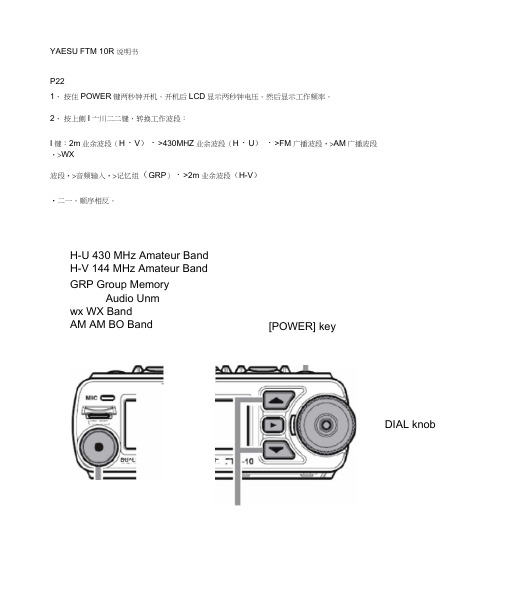
YAESU FTM 10R 说明书P221、按住POWER键两秒钟开机。
开机后LCD显示两秒钟电压。
然后显示工作频率。
2、按上侧I亠川二二键,转换工作波段:I键:2m业余波段(H・V)・>430MHZ业余波段(H・U)・>FM广播波段・>AM广播波段・>WX波段・>音频输入・>记忆组(GRP)・>2m业余波段(H-V)•二一,顺序相反。
H-U 430 MHz Amateur BandH-V 144 MHz Amateur BandGRP Group MemoryAudio Unmwx WX BandAM AM BO Band [POWER] keyDIAL knob[VOLSEL] keyP233、旋转DIAL旋钮调谐频率预编程的步骤。
顺时针旋转的转盘旋钮频率增加;逆时针旋转降低频率。
4、按住一个前面板I厶H二3键一秒后(1MHZ数字闪烁)。
然后旋转DIAL旋钮按步进1变化。
此功能MHz 能够快速调谐。
5、按--A L]键直到拨号盘左侧LED红色,液晶显示屏上显示音量,表盘旋钮是音量旋钮。
6、旋转旋钮调节听筒音量。
顺时针旋转提高音音量。
发送1、按下前面板(二、按键来切换波段操作到144 MHz或430MH乙2、调整到正确频率,按PTT (Push to Talk),对着麦克风(前面板的左上角)用正常音量和语速说话。
3、如果离开面壳风超过3英尺远,可能会发送不清晰。
PTT key込tssss _____RF HufILMF”显示功能AF DUAL AF 双守按八5键激活AF 的双守候功能,在同一时间收听 FM 广播电台同时监听接收业余频段信号。
ARTS按目键激活ARTS ARTS?这是威泰克斯独有的一项无线电通讯技术,通讯范围内出现其他配有ARTS? 技术的对讲机时,会自动提示用户对方的存在。
若离开通讯范围2分钟以上,用户的对讲机无法获得接收信号 时会发出蜂 鸣报警。
FJNS4213R资料
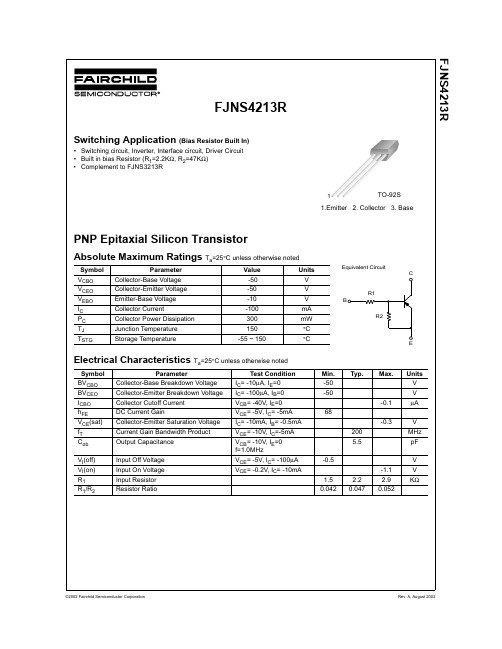
FJNS4213RPNP Epitaxial Silicon TransistorAbsolute Maximum Ratings T a =25°C unless otherwise notedElectrical Characteristics T a =25°C unless otherwise notedSymbol ParameterValue Units V CBO Collector-Base Voltage -50V V CEO Collector-Emitter Voltage -50V V EBO Emitter-Base Voltage -10V I C Collector Current-100mA P C Collector Power Dissipation 300mW T J Junction Temperature 150°C T STGStorage Temperature-55 ~ 150°CSymbol ParameterTest Condition Min.Typ.Max.Units BV CBO Collector-Base Breakdown Voltage I C = -10µA, I E =0-50V BV CEO Collector-Emitter Breakdown Voltage I C = -100µA, I B =0-50V I CBO Collector Cutoff Current V CB = -40V, I E =0-0.1µAh FE DC Current GainV CE = -5V, I C = -5mA 68V CE (sat)Collector-Emitter Saturation Voltage I C = -10mA, I B = -0.5mA -0.3V f T Current Gain Bandwidth Product V CE = -10V, I C =-5mA 200MHz C ob Output Capacitance V CB = -10V, I E =0f=1.0MHz5.5pF V I (off)Input Off Voltage V CE = -5V, I C = -100µA -0.5V V I (on)Input On Voltage V CE = -0.2V, I C = -10mA-1.1V R 1Input Resistor 1.5 2.2 2.9K ΩR 1/R 2Resistor Ratio0.0420.0470.052FJNS4213RSwitching Application (Bias Resistor Built In)•Switching circuit, Inverter, Interface circuit, Driver Circuit •Built in bias Resistor (R 1=2.2K Ω, R 2=47K Ω)•Complement to FJNS3213REquivalent CircuitBECR1R21.Emitter2. Collector3. BaseTO-92S1FJNS4213RTRADEMARKSThe following are registered and unregistered trademarks Fairchild Semiconductor owns or is authorized to use and is not intended to be an exhaustive list of all such trademarks.DISCLAIMERFAIRCHILD SEMICONDUCTOR RESERVES THE RIGHT TO MAKE CHANGES WITHOUT FURTHER NOTICE TO ANY PRODUCTS HEREIN TO IMPROVE RELIABILITY, FUNCTION OR DESIGN. FAIRCHILD DOES NOT ASSUME ANY LIABILITY ARISING OUT OF THE APPLICATION OR USE OF ANY PRODUCT OR CIRCUIT DESCRIBED HEREIN;NEITHER DOES IT CONVEY ANY LICENSE UNDER ITS PATENT RIGHTS, NOR THE RIGHTS OF OTHERS.LIFE SUPPORT POLICYFAIRCHILD’S PRODUCTS ARE NOT AUTHORIZED FOR USE AS CRITICAL COMPONENTS IN LIFE SUPPORT DEVICES OR SYSTEMS WITHOUT THE EXPRESS WRITTEN APPROVAL OF FAIRCHILD SEMICONDUCTOR CORPORATION.As used herein:1. Life support devices or systems are devices or systems which, (a) are intended for surgical implant into the body,or (b) support or sustain life, or (c) whose failure to perform when properly used in accordance with instructions for use provided in the labeling, can be reasonably expected to result in significant injury to the user.2. A critical component is any component of a life support device or system whose failure to perform can be reasonably expected to cause the failure of the life support device or system, or to affect its safety or effectiveness.PRODUCT STATUS DEFINITIONS Definition of TermsDatasheet Identification Product Status DefinitionAdvance InformationFormative or In Design This datasheet contains the design specifications for product development. Specifications may change in any manner without notice.PreliminaryFirst ProductionThis datasheet contains preliminary data, andsupplementary data will be published at a later date.Fairchild Semiconductor reserves the right to make changes at any time without notice in order to improve design.No Identification Needed Full ProductionThis datasheet contains final specifications. Fairchild Semiconductor reserves the right to make changes at any time without notice in order to improve design.Obsolete Not In ProductionThis datasheet contains specifications on a product that has been discontinued by Fairchild semiconductor.The datasheet is printed for reference information only.FACT™FACT Quiet series™FAST ®FASTr™FRFET™GlobalOptoisolator™GTO™HiSeC™I 2C™ImpliedDisconnect™ISOPLANAR™LittleFET™MicroFET™MicroPak™MICROWIRE™MSX™MSXPro™OCX™OCXPro™OPTOLOGIC ®OPTOPLANAR™PACMAN™POP™Power247™PowerTrench ®QFET™QS™QT Optoelectronics™Quiet Series™RapidConfigure™RapidConnect™SILENT SWITCHER ®SMART START™SPM™Stealth™SuperSOT™-3SuperSOT™-6SuperSOT™-8SyncFET™TinyLogic™TruTranslation™UHC™UltraFET ®VCX™ACEx™ActiveArray™Bottomless™CoolFET™CROSSVOLT ™DOME™EcoSPARK™E 2CMOS™EnSigna™Across the board. Around the world.™The Power Franchise™Programmable Active Droop™。
Laversab 4210 深度跟踪器产品说明书

INDEPENDENT✓No EDR, No problem✓Confirm Depth on your own; Avoid relying on another service company ✓Performs all standard depth tracking measurements✓Customize with specific measurementsFLEXIBLE✓Transfer data over WITS0 or WITSML ✓Bus options: Wireless, Ethernet, RS232, RS485✓Compatible with multiple encoders & hookload sensorsRIG-READY✓HazLoc Certified to Zone 1 & Zone 2✓Highly portable✓Easy to setup & operateThe Laversab Advantage✓3-Year warranty (+2 years opt.)✓Rig-up & operation training ✓High-performance CPU options✓Easily customizable solutions ✓Simple setup and operation ✓24/7/365 Support…FOR A LIFETIME.OUTSTANDING SERVICE…Innovative solutions for hazardous locations to drive efficiency .Depth TrackerTechnical SpecificationsOverviewThe Laversab Depth Tracker is a fully integrated depth tracking solution that allow the user to directly connect encoder,hook load sensor,and manual slip-switch.This unit is pre-loaded with the user-friendly Depth Tracker Software ,useful to configure and calibrate the depth tracker module.In absence of an EDR or data logger,the Depth Tracker Software can be used for logging all the depth tracking measurements for the entire job.Capabilities•Depth tracking measurements:•Bit Depth •Hole Depth •Rate -of-Penetration (ROP)•Block Height •Hook Load •Weight -on-Bit (WOB)•Slips In/Out•Date•Time•Compatible with all major incremental encoders built for hazardous locations•Encoder Power Supply input: 5-8VDC; max. 110mA max. current •Encoder Signal output: 0-5VDC Line driver; A A and B B, or A and B.•Compatible with standard 24VDC 4-20mA hook load sensors built for hazardous locations •Hook load, encoder and manual slip switch sensor channels are ‘Ex ib ’ rated.•WITS input and output channels (rated Ex ic): RS232 and RS422/485Power 90-260 VAC, 47-63 Hz, 150 VA Operating Temp –40o C to +60o C Storage Temp –40o C to +75o C Humidity 5 to 100%Sealing IP66 on all six sides Weight9 lbsDimensions 11.4”(w) 9.4”(h) 4.0”(d)MountingHanger & Panel mount; VESA-75/100Operating shock 50 G, 11 ms half-sine Operating vibration3.0 G RMS, 5 to 500 HzProduct TypeDepth TrackerCertifications ATEX / IECEx Zone-2 and Zone-1 Display 10.4” scratch resistant touch -screen with polarizerBrightness 1300 nits; Sunlight readable with adjustable brightnessProcessor Intel Atom 1.91 GHz Quad-core Operating System Windows 10Data storage128 GBMemory 8 GB DRAMApplication software Laversab Depth Tracker Software Pre-loadedWireless LAN 2.4GHz or 900MHz options I/O2x USB, WITS(RS232), WITS(RS422), RS232, RS422/485。
Intel Xeon-Silver4210R-服务器CPU技术规格
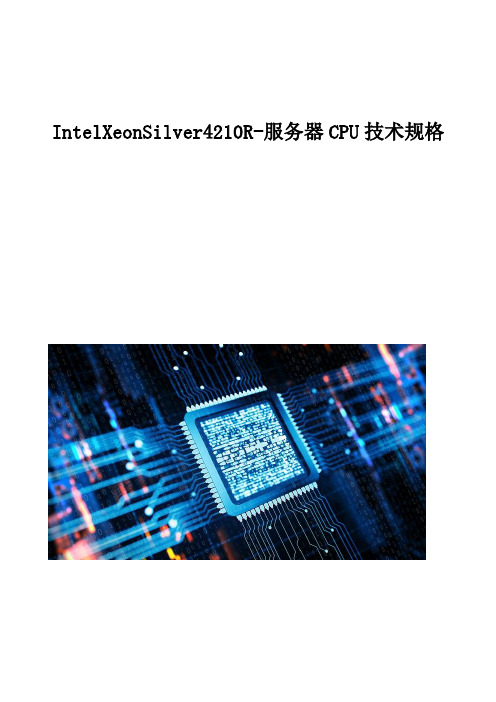
IntelXeonSilver4210R-服务器CPU技术规格Intel Xeon Silver 4210R重要参数声明:仅供参考,以当地实际销售信息为准•核心数量:十核心主频:2.4GHz•制作工艺:14纳米插槽类型:暂无数据详细参数•基本参数•性能参数•内存规格•封装规格•技术参数•产品特性基本参数CPU系列Xeon Silver 4200系列制作工艺14纳米核心代号Cascade Lake 性能参数核心数量十核心线程数量二十线程CPU主频 2.4GHz动态加速频率 3.2GHzL3缓存13.75MB热设计功耗(TDP)100W内存规格支持最大内存容量1TB内存类型DDR4 2400MHz内存描述最大内存通道数:6 ECC内存支持:是封装规格封装大小76×56.5mm 技术参数睿频加速技术支持,2.0超线程技术支持虚拟化技术Intel VT-x指令集AVX2.0,64bit,IntelSSE4.2,IntelAVX,IntelAVX2,IntelAVX-512AVX-512 FMA 单元数:164位处理器支持其它技术英特尔深度学习提升:是英特尔资源导向技术:是英特尔Speed Shift Technology:是英特尔博锐平台资格:是英特尔Virtualization Technology forDirected I/O (VT-d):是英特尔VT-x with Extended Page Tables(EPT):是英特尔Transactional SynchronizationExtensions – New Instructions (英特尔TSX-NI):是Enhanced Intel SpeedStepTechnology:是英特尔Volume Management Device (VMD):是安全性与可靠性英特尔AES 新指令:是英特尔Trusted Execution Technology:是执行禁用位:是基于模式的执行控制 (MBE):是产品特性产品特性1UPI链接数:2可扩展性:2SPCI Express修订版:3.0PCI Express通道的最大数量:48提供嵌入式方案:是-全文完-。
- 1、下载文档前请自行甄别文档内容的完整性,平台不提供额外的编辑、内容补充、找答案等附加服务。
- 2、"仅部分预览"的文档,不可在线预览部分如存在完整性等问题,可反馈申请退款(可完整预览的文档不适用该条件!)。
- 3、如文档侵犯您的权益,请联系客服反馈,我们会尽快为您处理(人工客服工作时间:9:00-18:30)。
FJNS4210R
PNP Epitaxial Silicon Transistor
Absolute Maximum Ratings T a =25°C unless otherwise noted
Electrical Characteristics T a =25°C unless otherwise noted
Symbol Parameter
Value Units V CBO Collector-Base Voltage -40V V CEO Collector-Emitter Voltage -40V V EBO Emitter-Base Voltage -5V I C Collector Current
-100mA P C Collector Power Dissipation 300mW T J Junction Temperature 150°C T STG
Storage Temperature
-55 ~ 150
°C
Symbol Parameter
Test Condition Min.Typ.
Max.
Units BV CBO Collector-Base Breakdown Voltage I C = -100µA, I E =0 -40V BV CEO Collector-Emitter Breakdown Voltage I E = -1mA, I B =0-40
V I CBO Collector Cut-off Current V CB = -30V, I E =0-0.1µA
h FE DC Current Gain
V CE = -5V, I C = -1mA 100600V CE (sat)Collector-Emitter Saturation Voltage I C = -10mA, I B = -1mA -0.3
V C ob Output Capacitance
V CB = -10V, I E =0f=1MHz
5.5pF f T Current Gain Bandwidth Product V CE = -10V, I C = -5mA
200MHz R
Input Resistor
7
10
13
K Ω
FJNS4210R
Switching Application (Bias Resistor Built In)
•Switching circuit, Inverter, Interface circuit, Driver Circuit •Built in bias Resistor (R=10K Ω)•Complement to FJNS3210R
Equivalent Circuit
B
E
C
R
1.Emitter
2. Collector
3. Base
TO-92S
1
FJNS4210R
FJNS4210R
TRADEMARKS
The following are registered and unregistered trademarks Fairchild Semiconductor owns or is authorized to use and is not intended to be an exhaustive list of all such trademarks.
DISCLAIMER
FAIRCHILD SEMICONDUCTOR RESERVES THE RIGHT TO MAKE CHANGES WITHOUT FURTHER NOTICE TO ANY PRODUCTS HEREIN TO IMPROVE RELIABILITY, FUNCTION OR DESIGN. FAIRCHILD DOES NOT ASSUME ANY LIABILITY ARISING OUT OF THE APPLICATION OR USE OF ANY PRODUCT OR CIRCUIT DESCRIBED HEREIN;NEITHER DOES IT CONVEY ANY LICENSE UNDER ITS PATENT RIGHTS, NOR THE RIGHTS OF OTHERS.
LIFE SUPPORT POLICY
FAIRCHILD’S PRODUCTS ARE NOT AUTHORIZED FOR USE AS CRITICAL COMPONENTS IN LIFE SUPPORT DEVICES OR SYSTEMS WITHOUT THE EXPRESS WRITTEN APPROVAL OF FAIRCHILD SEMICONDUCTOR CORPORATION.As used herein:
1. Life support devices or systems are devices or systems which, (a) are intended for surgical implant into the body,or (b) support or sustain life, or (c) whose failure to perform when properly used in accordance with instructions for use provided in the labeling, can be reasonably expected to result in significant injury to the user.
2. A critical component is any component of a life support device or system whose failure to perform can be reasonably expected to cause the failure of the life support device or system, or to affect its safety or effectiveness.
PRODUCT STATUS DEFINITIONS Definition of Terms
Datasheet Identification Product Status Definition
Advance Information
Formative or In Design This datasheet contains the design specifications for product development. Specifications may change in any manner without notice.
Preliminary
First Production
This datasheet contains preliminary data, and
supplementary data will be published at a later date.Fairchild Semiconductor reserves the right to make changes at any time without notice in order to improve design.
No Identification Needed Full Production
This datasheet contains final specifications. Fairchild Semiconductor reserves the right to make changes at any time without notice in order to improve design.Obsolete Not In Production
This datasheet contains specifications on a product that has been discontinued by Fairchild semiconductor.The datasheet is printed for reference information only.
FACT™FACT Quiet series™FAST ®
FASTr™FRFET™
GlobalOptoisolator™GTO™HiSeC™I 2C™
ImpliedDisconnect™ISOPLANAR™LittleFET™MicroFET™MicroPak™MICROWIRE™MSX™MSXPro™OCX™OCXPro™OPTOLOGIC ®OPTOPLANAR™PACMAN™POP™
Power247™PowerTrench ®QFET™QS™
QT Optoelectronics™Quiet Series™RapidConfigure™RapidConnect™
SILENT SWITCHER ®SMART START™
SPM™Stealth™
SuperSOT™-3SuperSOT™-6SuperSOT™-8SyncFET™TinyLogic™
TruTranslation™UHC™UltraFET ®VCX™
ACEx™ActiveArray™Bottomless™CoolFET™
CROSSVOLT ™DOME™
EcoSPARK™E 2CMOS™EnSigna™Across the board. Around the world.™The Power Franchise™
Programmable Active Droop™。
