DTSD4000(DSSD4000)说明书(大液晶)
德图400说明书
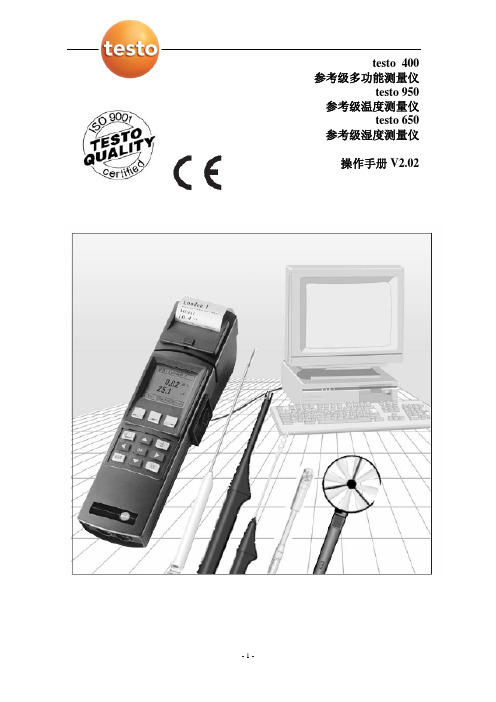
÷
更换打印纸
纸盒位于打印机的顶部。如图所示装好打印纸。 注:打印纸为热敏打印纸,也就是说只能单面打印。因 此注意正确地安装纸方向 把开关切换到“进行”即可转动纸卷
在接有舒适度探头(0628 0009)的情况下计 算紊流度 该功能键被冻结 在接有 CO 探头情况下,重复校零
- 10 -
Aw 值
NET
温度测量 压力测量 湿度测量 转速测量 风速测量
菜单概览 功能键分配方案
启动测量程序
结束测量程序
在接有温度探头的情况下,利用保存 在 PROBE-T95 fas(t 探头 T95-加速) 中的常数,(也看情况)采用外推法从 读数的变化中得到终值。此功能特别 适于低温探头。常数由电脑软件测得。
参数 温度℃ 湿度%RH 压力 hPa…bar 风速 m/s,m3/h
CO
CO2 转速 电压 V 电流 I WBGT ℃ NET ℃
testo 400 × × × × × × × × × × ×
testo 650 × × × - × × × × × - -
testo 950 × - - - × × × × × - -
德图充电电池
装入电池
打开仪器后盖,把纽扣电池(订货号 0515 0028)装入电池 盒带,“+”符号的一面向上。装入电池或德图充电电池(订 货号 0554 0196)。 注意电池极性!盖上电池盒盖。
参照索引,在“电源”章节进一步了解备选电源、充电模式、 电池质量、充电操作等信息。
纽扣电池-在充电电池耗 尽或更换电池时保存内 存中的数据
IBM_DS4000_DS5000快速维护手册_v1.9a
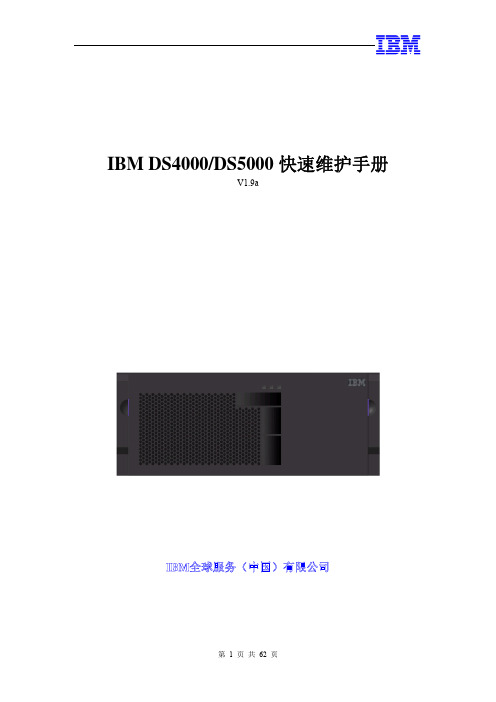
第 2 页 共 62 页
版本历史: 1.1a 1.2a 1.3a
增加了对性能监控问题的解释 增加了 DS4000 的扩展柜 EXP 的 ID 设置的重要说明 增加了拔出未使用的光电转换模块 GBIC/SFP 的建议 增加了在微码 05.XX 上通过 SM 图形界面收集控制器串口日志的 方法; 增加了实施 EXP 扩展柜或硬盘升级及迁移的警告信息;一定要 按照 IBM 官方文档的规范进行。 增加了定期保存 Profile 和 All Support Data 的建议;
2010/08/06
说明:本文档仅供参考,并不能取代 IBM 的以下官方文档。 IBM官方服务文档内容介绍: 1. 以下是入门红皮书 Redbook,全面的介绍了硬件结构,如何安装配置、管理和维护 IBM System Storage DS4000 and Storage Manager V10.30 (SG24-7010-06) /Redbooks.nsf/RedbookAbstracts/sg247010.html (重点在第 1,2,3,4,5,6,12 章) IBM Midrange System Storage Implementation and Best Practices Guide (SG24-6363-04) /Redbooks.nsf/RedbookAbstracts/sg246363.html (重点在第 1,2,3,4,12 章) IBM Midrange System Storage Hardware Guide (SG24-7676-01) /Redbooks.nsf/RedbookAbstracts/sg247676.html (重点在第 1,2,3,4,7,8 章) 2. 作为 IBM 工程师/BP 代理商/客户,任何安装,实施,维护和变更工作都应首先参考官 方服务文档: 1) 每一个型号的 DS4000/DS5000 和扩展柜,都有一本最新版的 Installation,User’s and Maintenance Guide。 这本服务文档包含了以下重要内容: a. 物理安装的步骤 b. 详细的连线指南(包括主机端的连线图和内部磁盘柜的标准连线图) c. 如何查看和理解所有状态灯(LED)的含义 d. 所有硬件物理更换的具体步骤(在每次更换硬件之前都必须仔细查看) e. 备件号列表(Parts List) 2) IBM System Storage DS Storage Manager v10 Installation and Host Support Guide 这本 服务文档包含了在 AIX、Windows、HP-UX、Linux 等环境下使用 DS4000/DS5000 的以 下重要内容: a. AIX 环境下的限制要求 b. 如何使用“fget_config -Av”命令来检查 dar 的配置是否正确 c. “dar”和“dac”设备的各项属性的解释 d. 在 AIX 环境下在线更换热插拔的主机光纤卡(HBA)的步骤 e. AIX 的 Error Log 里面报告的“FCP_ARRAY_ERR”的具体解释 f. DS4000/DS5000 Diagnostic Data Collection(DDC) Event 的详细解释和处理办法 g. Firmware Upgrade Tool 的使用方法 h. 如何通过 Script Editor 运行脚本 下载地址: /systems/support/supportsite.wss/docdisplay?lndocid=MIGR-50756 52&brandind=5000028 3) IBM System Storage DS4000/DS5000 Hard Drive and Storage Expansion Enclosure Installation and Migration Guide 这本服务文档包含了 DS4000/DS5000 系列的 EXP 扩展柜和硬盘的升级和迁移的重要注意事 项。 下载地址: /systems/support/supportsite.wss/docdisplay?lndocid=MIGR-57818
艾特顿电能专家电能表4000产品说明书

Eaton PXM4251A1BBEaton Power Xpert Meter 4000, 2 GB, Standard 100-240 Vac or110-250 Vdc power supply, Communications expansion card with10/100 Base-T, 100F, RS-485, RS-232 ports, I/O option card (8digital inputs, 2 solid state outputs, 3 relay outputs)General specificationsEaton Power Xpert meter 4000PXM4251A1BB7866854248429.56 in8.32 in 6.72 in7.1 lb 1 yearCE MarkedCFR 47 FCC Part 15IEC 60687ANSI/IEEE Std C12.20 EN 60687UL Listed file 61010-1 IEC 61326EN 61010-1Product Name Catalog Number UPC Product Length/Depth Product Height Product Width Product Weight Warranty Compliances Certifications4096 Oversampling/cycleTo 127thLED alarm indicatorAudible AlarmMin/Max LogTime / date stampEvent LogData LoggingStandard communications module with RS-485Crest FactorNumber Of 9'S AvailabilityK-FactorView Harmonic Spectrum At DevicePQ Index Graph -STDCommunications expansion card with 10/100 Base-T, 100F, RS-485, RS-232 ports2 GBFiber-optic Ethernet PortModbus RTU (RS-485) :2nd10/100 RJ-45 Ethernet PortModbus TCPBACnet/IPInternet/HTTP Server built-in1xRS-485Network Time Protocol (NTP)Email (SMTP)1 x Local Ethernet Port for configurationSimple Network Management Protocol (SNMP)File Transfer Protocol (FTP) built-inCurrent & Voltage - Per PhaseTime Of Use Energy Eaton's enclosed meter familyPower Xpert Meter 4000/6000/8000 meter advanced 12-inch touch screen displayPower Xpert Meter 4000/6000/8000 power quality and energy meter Power Xpert Meters 4000/6000/8000Enterprise Data Center SolutionsEaton's Power Xpert: the heart of Ave Maria University's cost-saving power monitoring systemMetering devicesEaton's Volume 3—Power Distribution and Control AssembliesBack to back meter to display projection mount adapter kit assembly instructions for PXM 6 display (PX-PMBD)Power Xpert Meter 4000/6000/8000 User Manual Addendum for DNP 3.0First generation PXM 4/6/8K meter 6 color touchscreen display quick start guidePower Xpert Meter 4000/6000/8000 quick start guideFirst generation PXM 4/6/8K meter quick start guide with Java UI BACnet object list for Power Xpert Meter 4000/6000/8000First generation PXM 4/6/8K meter user and installation manual with Java UIPower Xpert meter mobile quick start guidePower Xpert Meter 4000/6000/8000 user and installation manualFirst generation PXM 4/6/8K meter quick start guideModbus register map for Power Xpert meter 4000/6000/8000PXM 4/6/8K DNP3 Ethernet communcations user manualFirst generation PXM 4/6/8K meter advanced display quick start guide with JavaFirst generation PXM 4/6/8K meter DNP3 Ethernet communications user manualThe New Power Xpert Meter Web Interface, Step 1: Getting Started withWaveform capture sampling rate %Thd - current and voltage LoggingModification 1Power quality analysis Modification 2MemoryCommunications Instrumentation BrochuresCase studiesCatalogsInstallation instructions Manuals and user guidesMultimediaFrequencyVa demandCurrent & Voltage - 3 Phase AverageDemand MeteringApparent Power FactorWatt DemandVahCurrent & Voltage - 3 Phase Min, MaxCurrent & Voltage - % Phase Unbalance - EVENT SETTING ONLYView current & voltage phasors on displayGround CurrentVoltage Neutral-GroundVaPer Phase Power FactorCurrent DemandWh --NetVarsDisplacement Power FactorWattsWh --Positive & NegativeVarhNeutral Current4 Quadrant EnergyStandard power qualityVoltage Disturbance Wave Capture TriggerExcess Dv/Dt Or Interruption Capture TriggerWaveform Captured On Threshold / InputWaveform recording duration - 60 cyclesCaptured Waveforms Displayed on Meter/GUIComtrade - Standard IEEE File FormatTo 85th5ALoad SheddingProg. Pulse Output --Wh, Varh, VahKYZ outputProgrammable Discrete Inputs - 8Voltage Disturbance TripProgrammable Relay Outputs -5Synchronize Demand Window Pulse Input the New UIUpgrading your Power Xpert Meter to HTML5, PXM 4/6/8K Series EditionPower Systems Experience Center Tour – Metering FocusThe New Power Xpert Meter Web Interface, Step 3: Navigating the New UIThe New Power Xpert Meter Web Interface, Step 4: Accessing the Meter with a TabletPower Xpert MetersThe New Power Xpert Meter Web Interface, Step 2: Navigating the New UIEaton Power Xpert Meter 4000/6000/8000 power quality and energy metersNext generation power quality meters white paperTypeWaveform analysisIndividual harmonics magnitude Current sensor inputI/O capability Specifications and datasheets White papersEaton Corporation plc Eaton House30 Pembroke Road Dublin 4, Ireland © 2023 Eaton. All Rights Reserved. Eaton is a registered trademark.All other trademarks areproperty of their respectiveowners./socialmediaC12.20 (0.2)I/O option card (8 digital inputs, 2 solid state outputs, 3 relay outputs)100-240 V, 110-250 VdcANSI % revenue accuracy Modification 3Power supply voltage。
DM4000数据收集仪用户手册.pdf_1702130471.4268928说明书

TYPICAL APPLICATIONS Process MonitoringStrain Gauge Measurement Flow Measurement Alarm Monitoring Batch Controlling Speed measurementD I S P L AY S – When used as a Temperature Processor or frequency indicator, 5 digit resolution is provided. The Totaliser has 12 digit resolution displayed in two 6 digit displays. Display update rate is 3.3 Hz.PROGRAMMING –All parameters can be entered by pressing combinations of the three sealed front panel keypads through a series of menus which are displayed on the 6 digit display in helpful mnemonics or via the optional communications port. Lack of keypad use returns the instrument to the run mode. The keys are used individually to review set points and clear latched alarms.COMMUNICATIONS –RS485 communications are optional and by using an RS485/232 converter unit, up to 99 DM4000s may be connected to a host computer to allow access to all configuration and process variable information. Although 99DM4000s can be interfaced on the network RS485 requires additional buffering for more than 32 units.FRONT PANEL –The front panel membrane is sealed to IP65and protects the user replaceable legends and identifying tags.FILTER –The input has a programmable digital filter which can be used to smooth out noisy signals.SELF TESTING –Background self testing is continuous and an internal watchdog monitors the correct operation of the internal microprocessor.The DM4000 is a highly accurate digital process indicator, available in three versions:DM4000U accepts common industrial sensors.DM4000C accepts various types of pulse input to provide RATE and TOTALISE functions.DM4000A is a dedicated Flow Computer accepting analogue inputs and providing RATE and TOTALISE functions.A wide range of options are available enabling the DM4000 to be used in a variety of applications. Two output slots are provided, each of which can accept either a single or dual alarm relay output, an isolated (4 to 20) mA output card or a bridge excitation card. A dedicated slot is also provided which can accept an RS485 serial digital communications card.The sensor type and range are user configurable, either from the front panel or via the optional serial communications port.All ranges are fully calibrated which means the user can change quickly and easily from one sensor type to another. The analogue outputs can be any part of the incoming range allowing the DM4000 to be used as a 'Smart' sensor transmitter.The IP65 sealed front panel protects the DM4000 against environmental conditions such as water and dust. When used with optional gasket.Reduced stock holding due to the versatility of the DM4000 combined with it's exceptional accuracy and stability and 5year warranty, provides for a 'low cost of ownership'.DM4000 SERIESINTRODUCTIONUNIVERSAL INPUTRATE AND TOTALISE FUNCTIONS FLOW COMPUTER OPTION 4 ALARM OPTIONSERIAL COMMUNICATIONS IP65 SEALED FRONT PANEL 2 YEAR WARRANTYGENERAL FEATURESOUTPUTSTwo output slots are provided which can accept a variety of output option cards.1, 2, 3 or 4 alarm relays/pulse outputs(4 to 20) mA isolated analog re-transmission Programmable excitation voltageALARMSALARM status is indicated by individual LED displays for each channel.All alarms can be: High, Low or Deviation and have programmable hysteresis. They can be set to fail safe high or low and can be latching or non-latching. The analogue output can be any part of the input range.In the DM4000A and C versions the relay output can be programmed to give a 100 ms output at decade intervals from the TOTAL display.OPTIONS SPECIFICATIONS @ 20 °C OPTION 01SINGLE RELAY OUTPUT CARD RelaySingle programmable alarm relay.Normally open and normally closed output available.Rating7 A @ 240 VAC or 30 VDC Breakdown Isolation 500 V with respect to inputs*OPTION 02DUAL RELAY OUTPUT CARDRelayTwo independently programmable alarms sharing the same common Rating7 A @ 240 VAC or 30 VDC Breakdown Isolation 500 V with respect to inputs*OPTION 03CURRENT OUTPUTThe output can be driven by either an internal or external power source Accuracy < 0.1 % FSResolution < 0.01 % FS (>10 % of the input range)PowerInternal supply will drive into 700 ΩExternal loop voltage (10 to 30) VDC Breakdown Isolation 500 V with respect to inputs*Response < 100 ms for 63 % change OutputMinimum 0 mA Maximum 22 mAOPTION 04BRIDGE EXCITATION (STRAIN GAUGE) This provides either a programmable (2 to 20) V output or a fixed 24 V stable output Range (2 to 24) VDC Accuracy< 0.1 % FSBreakdown Isolation 500 V with respect to inputs*Stability < 0.056 %/°COutput 50 mA maximum (less current consumed by other output slot)Ripple< 0.05 % FS @ 50 mA*NOTE:Isolation is supplied between inputs, outputs and communication slots but not between two analogue output slots.ENVIRONMENTAL SPECIFICATION Ambient temp.range (0 to 50) °C Relative Humidity (5 to 95) % RH non-condensing Breakdown Isolation Inputs fully isolated 500 V Power Supply 120 VAC (50 to 60) Hz240 VAC (50 to 60) Hz 24 VAC (50 to 60) Hz fully isolated to 1.5 KVUNIVERSALThe DM4000U is a universal digital indicator which can be configured from the front panel to take all common industrial sensors without the need to change option boards or move jumpers. There are two output slots which can accept any of the optional output boards. *NOTES:A/D conversion rate is 10 per second.1.Accuracy includes linearisation and cold junction tracking errors for a (10 to 40)°C ambient temperature for thermocouple inputs.2.Resolutions shown are theoretical maximums, however, resolution is programmable as is the position of thedecimal point for engineering ranges. A/D resolution is 1 part in 25 000 (approximately 15 Bit plus sign).USER LINEARISATIONA user defined linearisation table is provided for non-linear functions. In addition, the user can select a square root,power 3/2or power 5/2function. All displays are in engineering units. This feature is only available for voltage and current inputs.FIELD TRANSMITTER SUPPLYAn internal 19 V supply to power two wire (4 to 20)mA field transmitters is standard. A programmable excitation supply for transducers is available as an option.SPECIFICATIONS @ 20 °CSensor Voltage ±Accuracy Resolution Nominal Range °CK T/C 1°C 0.1 °C -270 to 1200J T/C 1 °C 0.1 °C -210 to 760T T/C 1 °C 0.1 °C -270 to 400R T/C 2 °C 0.5 °C 0 to 1750S T/C 2 °C 0.5 °C 0 to 1750E T/C 1 °C 0.5 °C 0 to 650F T/C 1 °C 0.5 °C 0 to 600N T/C 1 °C 0.5 °C 0 to 1300BT/C3 °C0.1 °C 1000 to 1800Cold Junction 0.5 °C0.1 °C 0 to 50Pt100 0.1 °C ± 0.1 % rdg0.02 °C-200 to 800VOLTAGE 10 V0.02 % FS 0.004 %± 10 V (1 to 5) V 0.04 % FS 0.008 %(1 to 5) V 1 V 0.02 % FS 0.004 %± 1 V 100 mV 0.02 % FS 0.004 % ± 0.1 VCURRENT (4 to 20) mA 0.1 % FS 0.004 % (4 to 20) mA (0 to 20) mA 0.1 % FS 0.004 %(0 to 20) mA (0 to 10) mA0.2 % FS 0.008 %(0 to 10) mADM4000 SMART INDICATOR DM4000 OPTION U SPECIFICATIONS @ 20 °C。
JDSUmts4000-OTDR中文说明文件

JDSUmts4000-OTDR中文说明文件JDSU MTS-4000光测试平台主要特性多任务、多功能集于一体的FTTx光测试设备,包括OTDR、IL、PON功率计。
手持式7〞彩色显示屏(可选触摸屏),重量轻、高度集成。
双模块插槽,可以现场更换两个模块具有全面连接检查功能,配有内置的VFL、功率计和显微镜(选件)。
可支持IPTV、VOIP、ADSL、VDSL测试模块。
灵活的连接性,包括USB、高速1G以太网、Wifi和蓝牙接口JDSU MTS-4000是紧凑便携式多任务测试平台,重量轻,用于安装和维护Access/FTTx 平台。
它能给现场技术人员提供最高的性能和升级服务。
JDSU MTS-4000采用双模块设计,能够对各种测试功能进行完美组合,适用于所有Access/FTTx光网络。
MTS-4000通用化特性可进行标准化配置供技术人员使用,现场引入新的测试功能,而不会增加额外成本。
MTS-4000拥有强大的连接功能,使其不仅仅是一个测试平台。
MTS-4000设计有许多新的功能,比如远程协助、远程控制、自动化测试和无线连接,成为现场操作的理想设备。
MTS是一个高度集成的平台,具有两个模块插槽、一个高清晰度大彩色屏幕(可选触摸屏)、高容量锂电池、一个可选的视频检查显微镜(通过USB端口)、可选的内置光测试功能,如可视化故障定位器(VFL)、功率计和一个Wifi/蓝牙接口应用:接入网,FTTx网络基于光纤网络和铜缆网络的障碍排除测试、开通PON网络或点对点光纤网络基于DSL接入或以太网接入的IPTV和VoIP开通OTDR模块其他功能特点:①远程协助与Intranet/Internet连接-在线帮助功能-从数据库中下载参考资料和设置-用电子邮件发送测试结果远程控制②②控制MTS-4000设备-利用PC(无需安装特殊的应用程序)对MTS-4000设备进行完全控制(设置、结果分析等)-从MTS-4000ftp服务器下载结果文件③测试自动化-利用脚本文件简化现场技术人员的操作时间-定义测试过程实现测试过程自动化操作(脚本文件)并简化技术人员的操作-数据报表自动生成④无线连接-可以很方便地将结果文件传送到您的PC或PDA中-直接从MTS-4000下载结果文件并传输到笔记本电脑或PDA中,不需电缆或客户端应用程序⑤其它工具-集成了HTML和PDF-以HTML、XML、文本或PDF文件格式保存带有测试记录信息的测试结果-对MTS-4000所有文档进行分析(快速指导等)技术参数:OTDR特性主机特性:显示:标准:TFT color,7-in,LCD 800×480,适用于户外的高可视度显示屏可选:触摸屏,TFT color,7-in,LCD 800×480适用于户外的高可视度显示屏中心波长13100nm±20nm 1550nm±20nm 1625nm±10nm 1625nm ±20nm(含滤波器)激光器安全级1类1类1类1类脉冲宽度3ns 到10μs 3ns 到10μs 3ns 到10μs 3ns 到10μs 动态范围32dB 30dB30dB28dB数据点数高至128000个数据点群折射率范围1.30000到1.70000,步长为0.00001距离测量自动或双光标显示分辨力1cm 光标分辨力1cm以上采样分辨力4cm 以上距离精度±1m±采样分辨力±1x10-5距离(不包括群折射率不确定度)衰减测量自动,手动,2点测试和5点测试以及LSA显示显示分辨力0.001dB 光标分辨力0.001dB 以上精度±0.05dB反射/ORL 测量自动或手动阈值:-11到-99dB,步长为1dB 内存典型值为内存中可以存贮1000条迹线线性度±0.05dB 事件盲区(典型为0.8m)1m 衰减盲区4m存储和I/O接口:内部存储器:32M,可存储1000条测试结果可扩展存储器:最小1G2×USB2.0,1×RJ45以太网(1Gb/s)以太网:10/100/1000MHz,全双工WiFi无线局域网:标准IEEE802.11b/g 蓝牙:Class2,范围10m音频接口:2.5mm电源:电池:锂离子电池,6600mAh交流适配器:输入100-250V,50-60Hz;输出12-15V DC/3.7A 电磁兼容:符合EN60950电池操作时间:超过11小时;符合Telcordia GR-196-CORE外形与重量:外形尺寸:260x135x90mm(包含主机,两个模块和电池)重量:1.4kg(仅主机和电池)、<2.0kg(主机、一个模块和电池)环境温度:操作温度:0~+40°C(含所有选项)储存温度:-20~+60°C湿度:95%基于主机平台的选件:光功率计(40PM):功率范围:+10~-60dBm校准波长:850nm、1310nm、1550nm光接口连接器:通用UPP接口,可选2.5mm和1.25mm可见光故障探测器VFL(40VFL):波长:635n m±15nm输出功率:<1mw激光安全:Class2光接口连接器:通用UPP接口,可选2.5mm和1.25mm快速捕获光纤检查显微镜工具组:放大倍率:200倍和400倍接口:USB光接口检查适配器:FC,SC,SC-APC,LC,U25,U25MA,U12订货信息上一页下一页。
SDR-4000 Dual Digital USB SD Recorder 用户手册说明书

SDR-4000 Dual Digital USB/SD RecorderO W N E R’S M A N U A LFCC INFORMATION (U.S.A.)1. IMPORTANT NOTICE: DO NOT MODIFY THIS UNIT!: This product, when installed as indicated in the instructions contained in this manual, meets FCCrequirements. Modifications not expressly approved byVocopro may void your authority, granted by the FCC, to use this product.2. IMPORTANT: When connecting this product to accessories and/or another product use only high quality shielded cables. Cable(s) supplied with this product MUST be used. Follow all installationinstructions. Failure to follow instructions could void your FCC authorization to use this product in the U.S.A.3. NOTE: This product has been tested and found to comply with the requirements listed in FCC Regulations, Part 15 for Class "B" digital devices. Compliance with these requirements provides a reasonable level ofassurances that your use of this product in a residential environment will not result in harmful interference with other electronic devices. This equipmentgenerates/uses radio frequencies and, if not installed and used according to the instructions found in the owner's manual, may cause interference harmful to the operation of other electronic devices. Compliance with FCC regulations does not guarantee that interference will not occur in all installations. If this product is found to be the source of interference, which can bedetermined by turning the unit "Off" and "On", please try to eliminate the problem by using one of the following measures:Relocate either this product or the device that is being affected by the interference.Use power outlets that are on different branch (circuit breaker or fuse) circuits or install AC line filter(s).In the case of radio or TV interference, relocate/reorient the antenna. If the antenna lead-in is 300-ohm ribbon lead, change the lead-in to coaxial type cable.If these corrective measures do not produce satisfactory results, please contact your local retailer authorized to distribute Vocopro products. If you can not locate the appropriate retailer, please contact Vocopro, 1728 Curtiss Court, La Verne, CA 91750.1. To ensure the finest performance, please read thismanual carefully. Keep it in a safe place for future reference. 2. Install your unit in a cool, dry, clean place - away from windows, heat sources, and too much vibration, dust, moisture or cold. Avoid sources of hum (transformers, vmotors). To prevent fire or electrical shock, do not expose to rain and water.3. Do not operate the unit upside-down.4. Never open the cabinet. If a foreign object drops into the set, contact your dealer.5. Place the unit in a location with adequate air circulation. Do not interfere with its proper ventilation; this will cause the internal temperature to rise and may result in a failure.6. Do not use force on switches, knobs or cords. Whenmoving the unit, first turn the unit off. Then gently disconnect the power plug and the cords connecting to other equipment. Never pull the cord itself.7. Do not attempt to clean the unit with chemical solvents: this might damage the finish. Use a clean, dry cloth.8. Be sure to read the "Troubleshooting" section on common operating errors before concluding that your unit is faulty.9. This unit consumes a fair amount of power even when the power switch is turned off. We recommend that you unplug the power cord from the wall outlet if the unit is not going to be used for a long time. This will save electricity and help prevent fire hazards. To disconnect the cord, pull it out by grasping the plug. Never pull the cord itself.10. To prevent lightning damage, pull out the power cord and remove the antenna cable during an electrical storm. 11. The general digital signals may interfere with other equipment such as tuners or receivers. Move the system farther away from such equipment if interference is observed.CAUTION:READ THIS BEFORE OPERATING YOUR UNITVoltage Selector (General Model Only)Be sure to position the voltage selector to match the voltage of your local power lines before installing the unit.Listening for a lifetimeSelecting fine audio equipment such as the unit youʼve just purchased is only the start of your musical enjoyment. Now itʼs time to consider how you can maximize the fun and excitement your equipment offers. VocoPro and the Electronic Industries Associationʼs Consumer Electronics Group want you to get the most out of your equipment by playing it at a safe level. One that lets the sound come through loud and clear without annoying blaring or distortion and, most importantly, without affecting your sensitive hearing.Sound can be deceiving. Over time your hearing “comfort level” adapts to a higher volume of sound. So what sounds “normal” can actually be loud and harmful to your hearing. Guard against this by setting your equipment at a safe level BEFORE your hearing adapts.To establish a safe level:• Start your volume control at a low setting.• Slowly increase the sound until you can hear it comfortably and clearly, and withoutdistortion.Once you have established a comfortable sound level:• Set the dial and leave it there.• Pay attention to the different levels in various recordings.Taking a minute to do this now will help to prevent hearing damage or loss in the future. After all, we want you listening for a lifetime.Used wisely, your new sound equipment will provide a lifetime of fun and enjoyment. Since hearing damage from loud noise is often undetectable until it is too late, this manufacturer and the Electronic Industries Associationʼs Consumer Electronics Group recommend you avoid prolonged exposure to excessive noise. This list of sound levels is included for your protection.Some common decibel ranges:Level304050607080ExampleQuiet library, Soft whispersLiving room, Refrigerator, Bedroom away from traffic Light traffic, Normal ConversationAir Conditioner at 20 ft., Sewing machineVacuum cleaner, Hair dryer, Noisy Restaurant Average city traffic, Garbage disposals, Alarm clock at 2 ft.The following noises can be dangerous under constant exposure:Level90 100 120 140 180ExampleSubway, Motorcycle, Truck traffic, Lawn MowerGarbage truck, Chainsaw, Pneumatics drillRock band concert in front of speakersGunshot blast, Jet planeRocket launching pad-Information courtesy of the Deafness Research FoundationWARNINGTo reduce the risk of fire or electric shock, do not expose this unit to rain or moisture.Explanation of Graphical SymbolsThe lightning flash & arrowhead symbol, within an equilateral triangle, is intended to alert you to the presence of danger.The exclamation point within anequilateral triangle is intended to alert you to the presence of importantoperating and servicing instructions.1. Read Instructions - All the safety and operating instructions should be read before the appliance is operated.2. Retain Instructions - The safety and operating instructions should be retained for future reference.3. Heed Warnings - All warnings on the appliance and in the operating instructions should be adhered to.4. Follow Instructions - All operating and use instructions should be followed.5. Attachments - Only use attachments/accessories specified or provided by the manufacturer (such as the exclusive supply adapter, battery etc.)6. Water and Moisture - Do not use this unit near water. For example, near a bathtub or in a wet basement and the like.7. Carts and Stands - Use only with the cart, stand, tripod, bracket, or table specified by the manufacturer, or sold with the apparatus. When a cart or rack is used, use caution when moving the cart/apparatus combination to avoid injury from tip-over.7 A. An appliance and cart combination should be moved with care. Quick stops, excessive force, and uneven surfaces may cause an overturn.8. Ventilation - The appliance should be situated so its location does not interfere with its proper ventilation. For example, the appliance should not be situated on a bed, sofa, rug, or similar surface that may block the ventilation slots.9. Heat - The appliance should be situated away from heat sources such as radiators, heat registers, stoves, or other appliances (including amplifiers) that produce heat.10. Power Sources - The appliance should be connected to a power supply only of the typedescribed in the operating instructions or as marked on the appliance.11. Grounding or Polarization - Precautions should be taken so that the grounding or polarization means of an appliance is not defeated. A polarized plug has two blades with one wider than the other. A grounding plug has two blades and and third grounding prong. The wide blade or the third prong is provided for your safety. If the provided plug does not fit into your outlet, consult an electrician for replacement of the obsolete outlet.12. Power-Cord Protection - Power-supply cords should be routed so that they are not likely to be walked on or pinched by items placed upon oragainst them, paying particular attention to cords at plugs, convenience receptacles, and the point where they exit from the appliance.13. Cleaning - Unplug this unit from the wall outlet before cleaning. Do not use liquid cleaners or aerosol cleaners. Use a dry cloth for cleaning.14. Power lines - An outdoor antenna should be located away from power lines.15. Nonuse Periods - The power cord of the appliance should be unplugged from the outlet when left unused for a long period of time.16. Object and Liquid Entry - Care should be taken so that objects do not fall and liquids are not spilled into the enclosure through openings.17. Damage Requiring Service - The appliance should be serviced by qualified service personnel when:A. The power supply cord or plug has been damaged; or B. Objects have fallen into the appliance; or C. The appliance has been exposed to rain; orD. The appliance does not appear to operate normally or exhibits a marked change in performance; orE. The appliance has been dropped, or the enclosure damaged.18. Servicing - The user should not attempt to service the appliance beyond that described in the operating instructions. All other servicing should be referred to qualified service personnel.Note:To CATV system installer's (U.S.A.): This reminder is provided to call the CATV system installer's attention to Article 820-40 of the NEC that provides guidelines for proper grounding and, in particular, specifies that the cable ground shall be connected as close to the point ofcable entry as practical.Safety InstructionsWelcomeVocoPro1728 Curtiss Court La Verne, CA 91750Toll Free: 800-678-5348TEL: 909-593-8893FAX: 909-593-8890VocoPro Company E-mail Directory Customer Service & General Information****************Tech Support***********************Remember Our WebsiteBe sure to visit the VocoPro Website for the latest information on new products, packages and promos. And while you’re there don’t forget to check out our Club VocoPro for Karaoke news and events, chat rooms, club directories and even a Service directory! We look forward to hearing you sound like a PRO, with VocoPro, the singer’s ultimate choice.Thank you for purchasing the SDR-4000 from VocoPro, your ultimatechoice in Karaoke entertainment! With years of experience in the music entertainment business, VocoPro is a leading manufacturer of Karaoke equipment, and has been providing patrons of bars, churches, schools, clubs and individual consumers the opportunity to sound like a star with full-scale club models, in-home systems and mobile units. All our products offer solid performance and sound reliability, and to further strengthen our commitment to customer satisfaction, we have customer service and technical support professionals ready to assist you with your needs. We have provided some contact information for you below.FOR YOUR RECORDSPlease record the model number and serial number below, for easy reference, in case of loss or theft. These numbers are located on the rear panel of the unit. Space is also provided for other relevant information.Model Number Serial Number Date of Purchase Place of PurchaseSDR-4000 Owner’s Manual © VocoPro 2012v1.1114。
ZDS4000系列示波器SPI时序分析软件使用说明书

4.1
ini 文件格式............................................................................................................15
4.2
ini 文件配置参数说明............................................................................................16
2. 快速入门...................................................................................................................3
富士医疗干式激光相机4000说明书
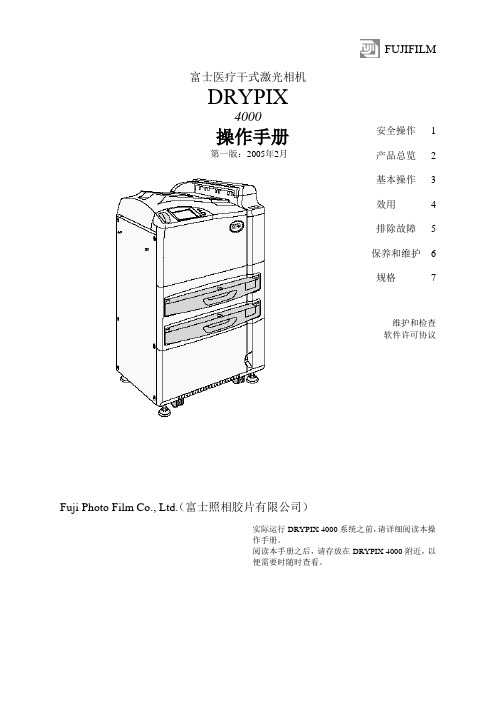
FUJIFILM富士医疗干式激光相机DRYPIX4000操作手册第一版:2005年2月Fuji Photo Film Co., Ltd.(富士照相胶片有限公司)安全操作 1 产品总览 2 基本操作 3 效用 4 排除故障 5 保养和维护 6 规格7维护和检查软件许可协议实际运行DRYPIX 4000系统之前,请详细阅读本操作手册。
阅读本手册之后,请存放在DRYPIX 4000附近,以便需要时随时查看。
ii DRYPIX 4000操作手册897N0218 2005年2月介绍介绍非常感谢您购买富士医疗干式激光相机DRYPIX 4000。
富士医疗干式激光相机DRYPIX 4000是将数字图像数据以所选格式打印至专用胶片的设备,数字图像数据来自FCR图像阅读器或CT、MRI和其它成像设备,经DICOM网络传送。
本DRYPIX 4000操作手册提供操作方法和注意事项的详细解释,以便促进正确理解功能并且能够更有效地使用。
我们要求首次使用的用户在实际应用DRYPIX 4000之前,详细阅读本手册。
阅读之后,请将其存放在DRYPIX 4000附近,便于使用,以保证在最佳状态下使用该设备。
小心The DRYPIX 4000使用Vx Works。
Vx Works的版权属于Wind River Systems, Inc。
版权所有<禁止重新打印和/或复制部分或全部本手册。
>版权所有。
2005 富士照相胶片有限公司。
DRYPIX 4000操作手册897N0218 2005年2月iiiiv DRYPIX 4000操作手册897N0218 2005年2月内容浏览内容浏览第1章安全操作本章介绍我们希望您注意的安全操作本设备所需了解的警告(Warning)和小心(Caution)。
第2章产品总览本章介绍该设备的总览和主要特性。
第3章基本操作本章描述常规操作程序,包括如何启动/关闭该设备以及如何更换胶片盒。
第4章效用本章解释如何校准胶片输出密度和设置Economy Mode(经济模式)。
DTSF4000(DSSF4000)说明书(大液晶)

粤制 00000181
DTSF4000 型(DSSF4000 型) 三相电子式有功多费率电能表
广州仪表厂
地 邮 电 传 广州凤凰仪表有限公司 址:广州市白云区江高镇天才岗 15 号 编:510450 话:020—86207368 真:020—86600055
使 用 说 明 书
键显内容 失压判断方式 失压条件 失流判断方式 失流条件 光控报警控制字 有功电能计量方 式选择 年时区数 日时段数 费率数 公共假日数 第 1(2) 时 区 起 始 日期及日时段表 号 第 N 日时段表第 n 时段起始时间及 费率号 第 N 公共假日日 期及日时段表号 周休日采用的日 时段表号
84.10~ 84.17 86.00 86.01 86.02 86.03 86.04 86.05 87 87.01 87.02 87.03 88.01~ 88.04
DSSF4000
3.15 时钟检测输出功能
电表缺省值可输出 1Hz 输出信号, 便于用户测试时钟精度, 停电后不输出。
3.16 背光功能(可选配功能)
在电表正常工作状态,可按电表上的“键显按钮”点亮背光,也可按红外 遥控器上的任意数字键实现,背光持续时间为 1 分钟;电表在上电后及整点点
―1-
―22-
� 电气参数 正常工作电压 极限工作电压 电压线路功耗 电流线路功耗 数据备份电池电压 � 费率工作参数 时钟准确度(日误差) 电池容量 停电后数据保存时间 � 气候条件 正常工作温度范围 -20℃~+50℃ -30℃~+60℃ -25℃~+70℃ ≤85% ≤0.5S (23℃) ≥1200mAh ≥10 年(用新电池) 0.7Un~1.2Un 0.65Un~1.25Un ≤2W 和 5VA ≤1VA 3.6VDC
DSSD和DTSD全功能多功能说明书

使用说明书目录一、产品简介1.1 工作原理 (1)1.2 技术指标 (2)1.3产品规格 (3)二、外形说明及安装2.1 外形图 (3)2.2 液晶显示内容 (4)2.3 电表的安装及接线 (5)三、基本功能3.1 计量功能 (7)3.2 时间(费率)及历史数据管理 (10)3.3 事件记录 (12)3.4 电表可设置内容 (12)3.5 通讯 (13)3.6 停电唤醒功能 (13)3.7 多功能检测输出功能 (13)3.8 背光功能 (13)3.9 报警及错误管理 (13)3.10 故障报警显示 (14)四运输与贮存4.1 运输 (16)4.2 贮存 (16)五保修与服务附录:附录A:显示通信标识列表 (16)一、产品简介DSSD/DTSD 电能表是我公司自主开发生产的电子式多功能电能表,本产品采用国际先进的超低功耗大规模集成电路技术及SMT 先进制造工艺,具有计量精度高、性能稳定、高质量、极好的EMC 性能等特性。
具有计量正、反有功电能、四象限无功电能,记录四种费率的分时电能和电表运行过程中的各种事件记录(电压、电流、功率因数、负荷、需量、以及编程等事件)的功能。
具有红外通讯和双路RS485通讯功能。
备有停电抄表电池,能够实现停电红外抄表功能。
该表性能指标符合GB/T17215.321-2008《1级和2级静止式交流有功电能表》、GB/T17883-1999《0.2级和0.5S 级静止式交流有功电能表》国家标准和DL/T614-1997《多功能电能表》标准对多功能电能表的各项技术要求,其通信符合DL/T645-1997《多功能表通信规约》的要求。
1.1工作原理该三相多功能电能表是由测量单元和数据处理单元等组成,除计量有功(无功)电能量外,还具有分时、测量需量等两种以上功能,并能显示、储存和输出数据的电能表。
工作原理框图如图1所示:由计量单元和数据处理单元(CPU )、LCD 、红外通讯口、双RS485通讯、RS232通讯口等组成,电能表工作时,模拟信号(电压、电流)经计量芯片处理后变成数字信号,CPU 进行运算处理后存储数据。
RD4000操作手册

版本:17 04.02
RD10961
RD4000地下管线探测仪用户手册
目录
系统介绍........................................................................... 1
本手册内容介绍 ............................................................................................. 1 系统概述................................................................................................... 1
使用前的准备工作 ...................................................................9
RD4000接收机 .........................ห้องสมุดไป่ตู้..................................................................... 9 内置碱性电池 ............................................................................................. 9 安装和更换碱性电池........................................................................................ 9 可充电电池组 ............................................................................................. 9 安装可充电电池组.......................................................................................... 9 电池组充电 ............................................................................................... 10 电池低电量警告 ........................................................................................... 10
德力仪器 DV4000T 4K 超高清图传系统快速操作指南说明书

1 DV4000T 4K 超高清图传系统快速操作指南图 1-1 超高清图传系统框图1.超高清图传系统DV4000是德力仪器面向4K超高清视频直播领域开发的全新产品,整个系统包含DV4000T 5G+4K超高清图传背包,基于华为云的虚拟媒体接收机,UHDXpress管控平台三部分。
首先DV4000T 5G+4K超高清图传背包和基于华为云的虚拟媒体接收机都需要到UHDXpress管控平台进行注册;然后,通过UHDXpress管控平台来对背包和虚拟媒体接收机进行配对;最后,在UHDXpress管控平台上对背包和虚拟媒体接收机进行参数配置。
完成以上工作,才可以开始进行数据传输。
2. DV4000T 的操作和配置2.1. DV4000T 的SIM 插入方式用户需按照图 2-1和图 2-2所示,当DV4000T 屏幕朝下平放在桌面上时,将Nano SIM 卡的芯片一面朝下放置在SIM 卡拖内,然后插入卡槽。
4,5,6插槽对应为5G 模组。
图 2-1 插入SIM 卡方式图 2-2正确的尺寸为Nano SIM卡标准SIM 卡Micro SIM卡2.2. 配置DV4000T 的IP 地址和服务器用手机连接背包的WiFi 热点,其默认的WiFi 热点名称:DV4000T-背包的序列号,密码在背包的热点页面下,如图 2-4所示(点击网络参数可切换到热点)。
图 2-3 配置服务器参数图 2-4 DV4000T 的WiFi 热点接入页面在手机浏览器下的输入地址:192.168.203.1,访问背包的内置网页,进行修改背包的IP 地址和服务器参数,如图 2-5和配置DV4000T 参数:DV4000T 的WiFi 热点默认名称为:“DV4000T-背包的序列号”密码是不固定的,在背包热点页面下查看IP 地址固定为:192.168.203.1配置背包的UHDXpress 服务器连接参数图 2-6所示。
图 2-5 配置DV4000T 的IP 地址图 2-6 配置DV4000T 挂载服务器参数保证网络通畅的情况下,用户配置好服务器参数后,背包立即注册到服务器上,背包上的状态会由OFFLINE 变为ONLINE 。
DTS4000说明书

一、用途及适用范围
DSS4000/DTS4000( DSS4000-L/DTS4000-L) 型 三 相 电 子 式 有 功
电能表是我公司推出的新型产品,其采用了国外先进的专用双向电
能 计 量 数 字 电 路 芯 片 及 SMT 制 造 工 艺 。 其 特 点 是 双 向 功 率 测 量 及 计
数、防窃电、高精度、高可靠性、高过载、功耗低、重量轻、低成
1.0
3*10(40)A 3*220/380V
3*15(60)A
400imp/kW·h 400 imp/kW·h
3*20(80)A 200 imp/kW·h
3*30(100)A 200imp/kW·h
注:脉冲常数应以电能表面板标识为准。
3.2 起 动
电能表在额定电压、额定频率及功率因数为 1 的条件下,当负
e 测试 地ຫໍສະໝຸດ 1脉冲远动输出地 6
输出管耐压≥80V
图 3 电能测试和远动脉冲输出示意图
载 电 流 为 0.4%标 定 电 流 时 , 电 能 脉 冲 输 出 指 示 灯 应 能 连 续 指 示 ,且
有电能脉冲输出。
3.3 潜 动
当 施 加 115%额 定 电 压 、 电 流 电 路 断 开 时 , 没 有 电 能 脉 冲 输 出 。
3.4 额 定 频 率 : 50Hz
3.5 功 率 消 耗 : 电 压 电 路 ≤ 1W 和 10VA
电 流 电 路 ≤ 0.6VA
3.6 环 境 条 件 : 标 定 工 作 温 度 - 20~ + 45℃
极 限 工 作 温 度 - 30~ + 55℃
相 对 湿 度 ≤ 85%
3.7 电能表读数:①齿轮计度器的铭牌有红色 0.1 数字的为小数,如无红色 0.1,
布朗安全 VIDEOJET multi 4000 商品说明书

u 16 video input channels with Dual Streaming uDeinterlacing at video input and progressive encoding with H.264 High Profile u Network-attached iSCSI recording u Motion detection and privacy masking uONVIF conformantVIDEOJET multi 4000 from Bosch is a 16‑channel CCTV video encoder that offers top-of-the-line Video-over-IP performance for CCTV today.The VIDEOJET multi 4000 H.264 High Profile encoder delivers real-time H.264 compressed video over IPv4and IPv6 networks. It provides Dual Streaming per camera with full frame rate at best quality.The unit supports PAL and NTSC sources and offers bidirectional audio communication in parallel to video.View the video on a PC using Bosch’s comprehensive video management system, with or without Bosch’s IntuiKey keyboard. Alternatively, use a Web browser.Bosch VideoSDK provides the means to integrate the encoder with other video management systems.With 16 channels in a rack-mountable 1HU form factor VIDEOJET multi 4000 offers the highest port density at this quality of video. Its 1 Gbps Ethernet interface allows to deliver IP video fast and with low delay.System overview1VIDEOJET multi 4000 with 16 analog cameras, network-attached iSCSI storage, or streaming only 2Network-attached iSCSI RAID unit 3Management station with CCTV keyboard 4Decoder 5MonitorsFlexibilityThe encoder supports external iSCSI storage across an IP network.It also supports VRM (Video Recording Manager), Bosch’s flexible and scalable recording management software. This allows a flexible assignment of recording space on camera level including load balancing and decent redundancy features. VRM is available as stand-alone system or embedded into Bosch Video Management System.Dual StreamingThe encoder uses the feature Dual Streaming to generate two independent IP video streams per channel at variable resolutions.RecordingYou can record each video input independently on different media. Thus video can be recorded centrally on iSCSI drives managed by VRM.The encoder features a highly flexible recording scheduler, providing up to ten programmable recording profiles and allowing individually assigned camera profiles. With these profiles, you can accelerate the frame rate as well as increase the quality on alarm, saving recording space during non-alarm periods.Access securityThe encoder offers various security levels for accessing the network, the unit, and the data channels. As well as password protection with up to three levels, they support 802.1x authentication using a RADIUS server for identification. You can secure Web browser access by HTTPS using an SSL certificate that is stored in the unit.Also the communication channels—video, audio, or serial I/O—are then AES encrypted.IntelligenceThe encoder comes with built-in MOTION+ video motion detection. This motion detection algorithm is based on pixel change and includes object size filtering capabilities.On alarm, the device can send an e‑mail with JPEG images attached.ViewingView the encoder video on a PC using a Web browser, in Bosch Video Management System, or integrate it into another video management system. By routing the IP video to a high-performance VIDEOJET decoder or to Monitor Wall, you can present the video with ultimate clarity.Easy upgradeRemotely upgrade the device whenever new firmware becomes available. This ensures up-to-date products, thus protecting investment with little effort.ONVIF conformanceConformance to ONVIF 1.02 and ONVIF Profile S provides interoperability between network video products regardless of manufacturer. In addition, the firmware of the device supports all applicable features of the ONVIF 2.2 specification.ONVIF conformant devices are able to exchange live video, audio, metadata, and control information and ensure that they are automatically discovered and connected to network applications such as video management systems.SafetySystemElectromagnetic CompatibilityApprovalsInstallation/configuration notesDimensions Dimensions in mm (in)Front viewVIDEOJET multi 4000 front1Factory reset button 4LED STATUS 2LED ACTIVITY 5LED CONNECT 3LED LINKRear viewVIDEOJET multi 4000 rear1VIDEO IN 1 to 164Alarm in, relay out, COM (RS-232/422/485)2 1 x 10/100/1000 Base‑T Gigabit Ethernet 5AUDIO OUT 3AUDIO IN6Power supply inputParts included VIDEOJET multi 4000VIDEOJET multi 4000 EU/USTechnical specificationsOrdering informationVIDEOJET multi 4000High-performance multi-channel encoder. H.264 High Profile; Dual Streaming; audio; MOTION+; iSCSI recording; 16 channels; power cord added for specific countries onlyOrder number VJM-4016VIDEOJET multi 4000 EUHigh-performance multi-channel encoder. H.264 High Profile; Dual Streaming; audio; MOTION+; iSCSI recording; 16 channels; EU power cord with IEC lock Order number VJM-4016-EUVIDEOJET multi 4000 USHigh-performance multi-channel encoder. H.264 HighProfile; Dual Streaming; audio; MOTION+; iSCSIrecording; 16 channels; US power cord with IEC lockOrder number VJM-4016-USAccessoriesDIVAR IP 2000, 2 x 2 TB HDDAll-in-one recording solution for network surveillancesystems of up to 16 channels, 2 x 2 TB storagecapacityOrder number DIP-2042-2HDDIVAR IP 2000, 4 x 2 TB HDDAll-in-one recording solution for network surveillancesystems of up to 16 channels, 4 x 2 TB storagecapacityOrder number DIP-2042-4HDDIVAR IP 3000, 2 x 2 TB HDDAll-in-one recording, viewing, and managementsolution for network surveillance systems of up to 32channels, 2 x 2 TB storage capacityOrder number DIP-3042-2HDDIVAR IP 3000, 4 x 2 TB HDDAll-in-one recording, viewing, and managementsolution for network surveillance systems of up to 32channels, 4 x 2 TB storage capacityOrder number DIP-3042-4HDRepresented by:Americas:Europe, Middle East, Africa:Asia-Pacific:China:America Latina:Bosch Security Systems, Inc. 130 Perinton Parkway Fairport, New York, 14450, USA Phone: +1 800 289 0096 Fax: +1 585 223 9180***********************.com Bosch Security Systems B.V.P.O. Box 800025617 BA Eindhoven, The NetherlandsPhone: + 31 40 2577 284Fax: +31 40 2577 330******************************Robert Bosch (SEA) Pte Ltd, SecuritySystems11 Bishan Street 21Singapore 573943Phone: +65 6571 2808Fax: +65 6571 2699*****************************Bosch (Shanghai) Security Systems Ltd.203 Building, No. 333 Fuquan RoadNorth IBPChangning District, Shanghai200335 ChinaPhone +86 21 22181111Fax: +86 21 22182398Robert Bosch Ltda Security Systems DivisionVia Anhanguera, Km 98CEP 13065-900Campinas, Sao Paulo, BrazilPhone: +55 19 2103 2860Fax: +55 19 2103 2862*****************************© Bosch Security Systems 2015 | Data subject to change without notice 147****2731|en,V14,26.Nov2015。
SPD4000配电测控仪

目录一、适用范围 (2)二、基本功能 (2)三、技术参数 (3)四、使用条件 (4)五、上电运行 (4)六、参数设置 (5)七、手动运行 (7)八、故障警示 (7)九、安装测试 (7)一、适用范围配电测控仪,以数字信号处理器DSP为核心,是集交流采样、数据存贮、通讯、无功补偿、谐波分析、配电综合监测等功能于一体的新型配电测控设备,适用于交流0.4kV、50Hz低压配电系统的综合监测及无功补偿控制。
也可用于电网的综合监测。
具有RS232 / 485通讯接口;可采用现场通讯或远程通讯。
可实现定时、实时召唤,参数的修改及远程控制电容投切,可采用短距离(30~50米)无线通讯抄表。
二、基本功能2.1 数据采集(实时显示)三相电压/ 三相电流/三相有功功率/ 三相无功功率/有功电度/ 无功电度/ 三相功率因数频率/ 零序电流3~15次谐波电压HRUn(可扩展到39次)/ 3~15次谐波电流HRIn(可扩展到39次)谐波电压畸变率THD U / 谐波电流畸变率THD i电容投切状态故障报警状态(当发生故障时)通讯显示通过RS485远程通讯在电脑上实时显示。
通过无线通讯在掌上抄表器上实时显示。
2.2综合监测整点数据(负荷曲线)三相电压/ 三相电流/ 三相功率因数/ 三相有功功率/ 三相无功功率/ 频率/ 零序电流3~13次谐波电压/ 3~13次谐波电流谐波电压畸变率THD U / 谐波电流畸变率THD i记录每小时正点时刻的瞬时值,每天24组数据(可扩展到每15分钟一次,每天96组数据)统计数据(电压质量)电压超上限/ 超下限时间/ 谐波电压THD U超上限/ 超下限时间三相电流不平衡度超限时间运行时间/ 停电时间/ 缺相时间/停电时刻/ 来电时刻/ 停电次数最值数据电压最大值/ 最小值及其时刻/ 电流最大值/ 最小值及其时刻功率因数最大值/ 最小值及其时刻/ 有功功率最大值/ 最小值及其时刻无功功率最大值/ 最小值及其时刻/ 15分钟电流最大值及其时刻三相电流不平衡度最大值/ 最小值及其时刻/ 谐波电压THD U最大值/ 最小值及其时刻电度数据累计有功电度/ 累计无功电度日(月)有功电度/ 日(月)无功电度补偿数据各组电容器投入的时间/ 次数/ 补偿的无功电量功率因数> 0.9的时间/ 功率因数< 0.8的时间2.3无功补偿控制物理量为无功功率/ 无投切振荡,无补偿呆区可实现三相补偿、分相补偿和共分混合补偿(即Y+△的组合方式)多种投切方式:循环投切1111 / 编码投切12222.4数据处理本公司开发的《综合监测系统》软件,将所监测的数据处理成表格、曲线、棒图,并获得电压合格率,负载率,不平衡率,供电可靠率等。
Panasonic PT-D4000UD 4000-lm 一体化DLP系统项目器说明书

PT-," 7DLP¨-Based Projector4,000lmXGANEWFurther expanding reliability and picture qualityPT-D4000UDLP ® ProjectorHigh power brightness4,000 lmPanasonic's DLP ® system projectors have taken another step forward. Now they produce even better images while maintaining all of their highly reliable functions. Visibility has been improved inrooms with the lights turned on, and durability has been increased with the new AC lamp.Ultra bright 4,000-lmMore effective noise reductionDynamicsharpness controlProgressive cinemascan (3/2 Pulldown)This interlace/progressive conversion technology automatically detects when the input signal is derived from filmed material and selects the optimum progressive processing method toassure faithful reproduction of the original image.New IPconversion circuitThe PT-D4000U features a new IP conversion circuit that produces more detailed images than our previous models.Full 10-bit picture processingThe use of a full 10-bit image processing system provides smooth tonal expression. For example, skin tones appear natural and true to life.Images are noticeably clearer, thanks to higher-performance frame noise reduction, which lowersimage graininess, and improved MPEG noise reduction, which suppresses the block noise and mosquito noise that are common in fast-action scenes.3D colormanagement systemCompensation provides optimal levels of color saturation, hue, and brightness that were not possible with conventional projectors. Colors approach those of the original image, even on large-screen displays.The dynamic sharpness control circuit adjusts the video signal waveforms based on the difference in brightness of adjacent pixels for a sharp, clear picture that is relatively unaffected by signal noise.NEWNEWNEWNEWNEWSystem daylight viewThe system daylight view function uses an imageprocessing circuit to compensate for the loss of color saturation that occurs when light reflects onto the screen from bright surroundings. It is especially effective for producing crisp, sharp images in dark portions containing gradation. The function can be adjusted in three steps.OffOnThe PT-D4000U offers 4,000 lumens ofbrightness, thanks to the newly developed AC lamp and more efficient reflectors and synthetic mirror. Real-life images are also produced in rooms with the lights turned on.Flexible system installationExcellent reliabilityNEWWeb browser control/monitoring and e-mail message alertOther featuresA lens-centered, symmetrical design provides flexible system layout, eliminating the need for any special considerations when planning the installation site.Lens-centered designThe LAN terminals support PJLink™ class 1 connection. Control with the same specifications is also possible when used in a multi-projector system withprojectors of another brand.PJLink™ compatibilityA wide adjustment range of the horizontal/vertical lens shift assures distortion free images and adds convenience and versatility. (Horizontal : manual, Vertical : powered)Horizontal/Vertical lens shiftFive optional lenses with different throwdistances are available in addition to the supplied lens. These powered zoom/focus lenses enable the projectors to perform superbly in an array of projection environments.Optional lenses for various venuesThe PT-D4000U has an array of terminals-two RGB inputs including a 5-BNC connector, serial in/out, one S-video inputs, two remote in, one remote out, DVI-D and control capability-to support a broad range of projection needs HDCP. (High-Bandwidth Digital Content Protection) compliant. Using the serialterminal(RS232C),it is also possible to connect and operate AMX and Crestron control systems with ease.Multiple terminalsControl panel and wireless remote controlThe PT-D4000U uses the bayonet system, so lenses attach and detach with one-touch ease.Easy lens replacementThe rear control panel allows for easy operation when the PT-D4000U is set on a desk or floor. New wireless remote control with longer transmission capacity of 98 feet (30 m).•Mechanical lens shutter •Direct power off•Flexible angle setting•Easy replacement of dust filter and lamp •ID assignment for up to 65 units•Coordinated group control for up to 26 groups (A-Z)•Digital vertical keystone correction •Built-in test pattern•Selectable 9-language on-screen menu (English, German, French, Spanish, Italian, Russian,Japanese, Chinese, Korean)•Anti-theft features with chain openingPanasonic works from every angle to minimize environmental impact in the product design, production and delivery processes, and in the performance of the product during its life cycle. The PT-D4000U reflects the following ecological considerations.• No halogenated flame retardants are used in the cabinet.• The packing case and operating manual are made from recycled paper.• Auto Power Save activates standby mode when no signal is input.Ecology-conscious designPCPCPCPCPCRemote controle-maile-mailInternetLANLANPT-D4000UV50%Screen centerH+10%0Screen center-10%PT-D4000UCompany A projector Company Bprojector Company CcontrollerLANPCPCPCAnybody can operate the PT-D4000U by remote control or monitor its status over a LAN network, because it is all done using the computer’s familiar Web browser. Furthermore, thePT-D4000U sends an E-mail message to notify the operator when an error has occurred, or a lamp needs to be replaced.NEWDual lamp systemThe use of two lamp systems increases brightness and eliminates the need tointerrupt a presentation if a lamp burns out (in dual lamp operation mode).Liquid-cooling systemPanasonic's original liquid-cooling system directly cools the DLP ® chip, which extends PT-D4000U performance and attains a high level of reliability. It also enables operation in temperatures up to 113 ˚F/45˚C for use in a wider variety of environments, and maintains a more stableperformance even in harsh conditions while keeping the operating sound down to a quiet 29 dB*.*with lamp mode: lowAC lampNewly developed AC lamps with full 210 watts of power offer excellent brightness and greater reliability than other types. A new lamp drive system also lowers the stress on the lampelectrodes while the lamps are lit. The new lamps have a lifetime ofapproximately 3,000 hours, which is reassuring for applications where theprojector is frequently used. The AC lamps also minimize color irregularities.RadiatorReserver tankCooling directlyDLP ® chipMicro cut filterA filter in the air intake section traps dust particles that are 10 microns* or larger. Bycapturing approximately 7 times as much dust as conventional filters, it guards against opticalblocks and reduces the penetration of dust into to the interior to provide stable operation by, for example, preventing drops in brightness.*10-micron dust = lint, pollen, etc.Dustproof designwith sealed optical blockThe effect of dust has been minimized bycompletely sealing the optical block.The dust-free design helps ensure that this DLP ® projector will continue to deliver crisp, sharp, high-resolution images over an extended service life.Micro cut filterProjection distanceSpecificationsDimensionsSystem Device Pixels LampBrightness (normal lamp)Contrast ratio Resolution LensScreen size Lens shiftRGB input scanning frequency Component signal Video signal Terminals VIDEO IN S-VIDEO IN RGB1/YP B P R IN RGB2 IN DVI-D IN RS-232C IN RS-232C OUT REMOTE 1 IN REMOTE 1 OUT REMOTE 2 IN LANKeystone correction range InstallationPower cord length Power supplyPower consumption Dimensions (W x H x D)WeightOperating temperature Operating humidity Supplied accessoriesDLP ® Projection system0.7" (diagonal) DLP ® chip 4:3786,432 (1,024 x 768) x 1 total of 786,432 pixels 210 W UHM™ lamp x 2 (Dual Lamp System)4,000 lumens (dual lamp, high power mode)1,600:1 (full on/full off, contrast mode: high)1,024 x 768 pixelsPowered zoom/focus lens, Supplied lens: (1.8-2.4:1)F = 1.7-2.0, f = 25.6-33.8 mm 50 - 600 inchesVertical (powered), horizontal (manual)f H 15-91 kHz, f V 50-85 Hz Dot clock 150 MHz or lower480i, 480p, 576i, 576p, 720/60p, 720/50p, 1080/60i, 1080/60p 1080/50i, 1080/50pNTSC, NTSC4.43, PAL, PAL60, PAL-N, PAL-M, SECAMBNCMini DIN 4-pin BNC x 5D-sub HD 15-pin24pin DVI 1.0 compliant, HDCP compatible, for single link D-sub 9-pin female D-sub 9-pin male M3 jack M3 jackD-sub 9-pin female (parallel)RJ-45x1, compliant with PJLink™ (class 1), 10Base-T/100Base-TX ±30˚ (with standard lens)Front/rear, ceiling/floor 9.10' (3.0m)120 V AC, 50 / 60 Hz540 W (540 VA) (15 W during standby mode with fan stopped)20-7/8' x 6-9/16' x 17-3/8' (530 x 167 x 441 mm) 30.2 lbs (13.7 kg) with supplied lens 32 -113 ˚F (0 -45 ˚C)20-80% (no condensation)Power cord, Wireless/wired remote control unit,AA Batteries (x 2) for remote control, Wire ropeNOTES ON USENotes on Projector Placement and Operation:The projector uses a high-wattage lamp that becomes very hot during operation. Please observe the following precautions.1.Never place objects on top of the projector while it is operating.2.Make sure there is an unobstructed space of 500 mm or more around the projector's exhaust openings.3.Do not stack projector units directly on top of one another. If two units must be stacked for backup use in ordinary projection, use a method as shown below and provide ample space between the units to ensure that exhaust heat does not accumulate near the intake opening or around the units. Dual stacked projection of the PT-D4000U is not recommended.4. If the projector is placed in a box or enclosure, ensure the temperature of the air surrounding the projector is between 0 ˚C/32 ˚F and 40 ˚C/104 ˚F*. Also make sure the projector's intake and exhaust openings are not blocked. Take particular care to ensure that hot air from the exhaust openings is not sucked into the intake openings.* Even when the ambient temperature near the intake opening is 40 ˚C/104 ˚F or lower, an accumulation of hot air inside the cabinet may cause the protective circuit to activate and shut down the projector. Please give ample consideration to the design with regard to ambient temperature conditions.Operating the Projector Continuously:1.If the projector is to be operated continuously 24 hours a day, use the dual-lamp optical system's alternating lamp operation (lamp changer) function. The projector cannot be operated continuously 24 hours a day in dual-lamp mode. Allow a minimum of two hours per day of non-operation time per day if the using the dual-lamp mode.2.The lamp replacement cycle duration becomes shorter if the projector is operated repeatedly for short periods.•The projector uses a high-voltage mercury lamp that contains high internal pressure. This lamp may break, emitting a large sound, or fail to illuminate, due to impact or extended use. The length of time that it takes for the lamp to break or fail to illuminate varies greatly depending on individual lamp characteristics and us age conditions.•The brightness of the lamp will gradually decrease with use.unit: inch [mm]JQA-1617Throw distanceWith ET-DLE0500.8:150"80"100"150"200"300"400"500"600"2.60.7m 4.21.2m 5.31.6m 8.02.4m 10.73.2m ————————LWith ET-DLE1001.3-1.8:1With supplied lens*1.8-2.4:1With ET-DLE2002.4-4.0:1With ET-DLE3003.8-6.0:1With ET-DLE4005.8-8.1:1¨http://panasonic.co.jp/pavc/global/projector/Please contact Panasonic or your dealer for a demonstration.For more information about Panasonic projectors.Visit ÐÐmin.4.41.4m 7.12.2m 9.02.8m 13.54.1m 18.05.5m 27.18.3m 36.111.0m 45.213.8m 54.216.6mmax.5.91.8m9.62.9m 12.03.6m 18.15.5m 24.27.3m 36.411.1m 48.614.8m 60.818.5m 73.022.2mmin.6.01.9m 9.63.0m 12.13.7m 18.15.6m 24.27.4m 36.411.1m 48.614.8m 60.718.5m 72.922.3mmax.7.82.4m 12.63.8m 15.94.8m 23.97.3m 31.99.7m 48.014.6m 64.119.5m 80.224.4m 96.229.3mmin.8.12.5m 13.14.0m 16.45.0m 24.67.5m 32.910.1m 49.415.1m 66.020.1m 82.525.2m 99.030.2mmin.12.63.9m 20.56.3m 25.77.9m 38.711.8m 51.815.8m 77.823.8m 103.931.7m 130.039.7m 156.147.6mmax.19.76.0m 31.99.7m 39.912.1m 60.218.3m 80.424.5m 120.836.8m 161.249.1m 201.661.4m 242.073.7mmin.19.46.0m 31.09.5m 38.711.8m 58.017.7m 77.323.6m 115.935.4m 154.547.1m 193.058.9m 231.670.6mmax.27.28.2m 43.413.2m 54.216.5m 81.224.7m 108.232.9m 162.249.4m 216.265.9m 270.282.3m 324.298.8mmax.13.24.0m 21.36.5m 26.78.1m 40.312.2m 53.816.4m 80.824.6m 107.832.8m 134.941.1m 161.949.3mfeet metersPanasonic Projector Systems Company,Unit of Panasonic Corporation of North America /projectors Panasonic Canada Inc.5770 Ambler Drive Mississauga, Ontario Canada L4W 2T3905 624 5010Headquarters3 Panasonic Way, 4B-9Secaucus, NJ 07094888-411-1996Weights and dimensions shown are approximate.Specifications are subjemt to cahange without notice.This product may be subject to export regulations.An application has been filed for trademark rights,or trademark rights have been granted,for PJLink in Japan,United States of America and other countries and area.UHM is trademark of Matsushita Electric Indusutrial Co.,Ltd.VGA andXGA are trademarks of International Business Machines Corporation.All other trademarks are the property of theirrespective trademark owners.Projection Images simulated.DLP,DLP logo and DLP Medallion logo are trademarks or registered trademarks of Texas Instruments.(C)2007Panasonic Projector Systems Company is a Unit Company of Panasonic Corporation of North America.All rights reserved.(C)2007Matsushita Electric Industrial Co,Ltd.All rights reserved.PT-D4000U1-07May20K Printed in Japan.Screen size (4:3)Diagonal image size Optional accessoriesReplacement Lamp Unit ET-LAD40ET-LAD40W (twin pack)Zoom Lens (1.3-1.8:1)ET-DLE100Zoom Lens (2.4-4.0:1)ET-DLE200Zoom Lens (3.8-6.0:1)ET-DLE300Zoom Lens (5.8-8.1:1)ET-DLE400Fixed Focus Lens (0.8:1)ET-DLE050Ceiling Mount Bracket for low celling ET-PKD55SCeiling Mount Bracket for high celling ET-PKD56H20-7/8 (530)6-9/16 (167)16-7/8 (429)。
- 1、下载文档前请自行甄别文档内容的完整性,平台不提供额外的编辑、内容补充、找答案等附加服务。
- 2、"仅部分预览"的文档,不可在线预览部分如存在完整性等问题,可反馈申请退款(可完整预览的文档不适用该条件!)。
- 3、如文档侵犯您的权益,请联系客服反馈,我们会尽快为您处理(人工客服工作时间:9:00-18:30)。
1.3 工作原理
DTSD4000 型三相电子式简易多功电能表工作原理如图 1 所示:
LCD显示器
IA IB IC
掌上电脑 红外接口
VA VB VC VA VB VC
电 能 芯 片
红外遥控器 存储器
CPU
按键输入 脉冲输出 485 接口
电源
电源 管理
数据保持电池
图1
工作原理框图
电能表工作时,电压、电流经取样电路分别取样后,由电量处理 专用集成电路经乘法运算后,送到 CPU 进行处理,最后,CPU 将处理 过的数据根据需要送至显示部分、通讯部分等输出设备。
图2
外形图
注:电表的编程必须使用掌上电脑或 PC 机编设,所有的设置都有密 码权限限制,如果密码权限不对设置将会失败。 3.13 停电唤醒功能 每次下电后,电表继续轮显 5 天,5 天后熄灭,此时轮显时间为 10 秒。在熄灭状态时,可通过按轮显按键唤醒电表。 在电表下电后,可随时按键查询。查询过程中,若 60 秒内再无按 键操作,则液晶熄灭。 停电唤醒时,电表按以下顺序显示:
目 录
一、产品简介…………………………………………………………………….1 1.1 概述…………………………………………………………………….1 1.2 规格型号及技术指标 ………………………………………………..1 1.3 工作原理 ……………………………………………………………..3 二、外形说明及安装 …………………………………………………………..4 2.1 外形图 …………………………………………………………………4 2.2 液晶显示屏内容 ………………………………………………………5 2.3 电表的安装及接线 ……………………………………………………6 三、功能说明 …………………………………………………………………..10 3.1 电量计量功能 ……………………………………………………… 10 3.2 最大需量记录功能 …………………………………………………..12 3.3 复费率功能 …………………………………………………………..12 3.4 失压和断相记录功能 ………………………………………………..14 3.5 失流记录功能 ………………………………………………………..15 3.6 通讯功能 ……………………………………………………………..16 3.7 数据轮显功能 ………………………………………………………..17 3.8 按键显示功能 ………………………………………………………..21 3.9 停电、来电记录功能 ………………………………………………..22 3.10 编程、需量清零、广播校时记录功能 ……………………………22 3.11 报警功能 ……………………………………………………………23 3.12 编程功能 ……………………………………………………………23 3.13 停电唤醒功能 ………………………………………………………25 3.14 时钟检测输出功能 …………………………………………………26 3.15 背光功能 ……………………………………………………………27 3.16 时区结束正向有功电能冻结功能 …………………………………27 3.17 其它功能 ……………………………………………………………27 四、运输和储存 ……………………………………………………………….28 五、售后服务 …………………………………………………………………28 六、防伪标识鉴别方法…………………………………………………………28 附录 A 内部参数及状态(控制)字说明 附录 B 遥控器的使用 附录 C 功能附录表
名称
日期、时间 表号/用户号/设备号 最大需量周期 滑差时间 循显时间 停显时间 自动抄表日期 (DD· hh)
数据备份电池电压
� 费率工作参数
时钟准确度(日误差) ≤0.5S(23℃) 电池容量 停电后数据保存时间 ≥1200mAh ≥10 年(用新电池)
17 其它功能 3. 3.17 1) 可记录电池工作时间。(24.04 项) 2) 记录并显示当前瞬时功率、 电压、 电流、 功率因数及频率。 (57.01~ 62.04 项) 3)可记录当前电表的运行状态,包括:电表类型、电表运行状态字、 电池电压、当前所处的时区/日时段表号/时段/费率、波特率特征字 等等。具体内容请参见附录 A。
2010E104-44
粤制 00000181
DTSD4000 型(DSSD4000 型) 三相电子式多功能电能表
广州仪表厂
地 邮 电 传 广州凤凰仪表有限公司 址:广州市白云区江高镇天才岗 15 号 编:510450 话:020—86207368 真:020—86600055
使 用 说 明 书
安装、使用产品前,请阅读使用说明书并保留备用
� 气候条件
正常工作温度范围 极限工作温度范围 贮存和运输温度范围 贮存和工作湿度范围 -20℃~50℃ -30℃~60℃ -25℃~70℃ ≤85%
� 技术参数
费率数 时段数 计量范围 显 示 通讯波特率 4 10 0~999999.99KWh 液晶 RS485 口:1200bps~9600bps
1.2 规格型号及技术指标 � 规格型号及脉冲常数
型 号 类 别 参比电压 Un 额定电流 In 3×1.5(6)A 3×5(20)A DTSD4000 三相四线 3×220/380V 3×10(40)A 3×15(60)A 3×20(80)A 3×30(100)A DSSD4000 三相三线 3×100V 3×1.5(6)A 200 12800 200 12800 有功脉冲常 数 imp/kWh 6400 1600 800 400 无功脉冲常 数 imp/kvarh 6400 1600 800 400
液晶屏 有功脉冲指示 无功脉冲指示
键显按键 按键铅封 编程按键 报警 红外通讯 上盖铅封
光控报警控制字 有功电能计量方式选择 无功电能计量方式选择 年时区数 日时段表数 日时段表 费率数 公共假日数
上盖
第 1(2)时区起始日期及 日时段表号
设置不同时区的起始日期及各个时区应采用的 88.01~88.04 日时段表号 一天最多可分为 12 个时段,不同的时段可设置
注:本说明书对该表设计的所有功能进行了描述。随着本公司对 此产品的不断更新与升级以及为符合各地用户的不同需求 ,本公司不 保证所有运行以及销售的电能表全部与此版本说明书描述的相符。 本公司对对此说明书具有唯一解释权。
2
27
1.00 (当前正向有功总电能) 1.01 (当前尖费率正向有功电能) 1.02 (当前峰费率正向有功电能) 1.03 (当前平费率正向有功电能) 1.04 (当前谷费率正向有功电能) 80.00 (当前日期及周次) 80.01 (当前时间) 4.00 (当前反向无功总电能) 82.00 (表号低 6 位) 82.01 (表号高 6 位) 81.00 (有功电表常数) 83.04 (自动抄表日期) 89.01 (第 1 日时段表第 1 时段起始时间及费率号) 89.02 (第 1 日时段表第 2 时段起始时间及费率号) 89.03 (第 1 日时段表第 3 时段起始时间及费率号) 89.04 (第 1 日时段表第 4 时段起始时间及费率号) 89.05 (第 1 日时段表第 5 时段起始时间及费率号) 89.06 (第 1 日时段表第 6 时段起始时间及费率号) 89.07 (第 1 日时段表第 7 时段起始时间及费率号) 89.08 (第 1 日时段表第 8 时段起始时间及费率号) 3.14 时钟检测输出功能 电表缺省值可输出 1Hz 输出信号,便于用户测试时钟精度,停电 后不输出。
五、售后服务
电能表自发货日起 18 个月内,在用户遵守说明书规定要求,且 制造厂铅封仍完整条件下,若有质量问题,我公司负责免费修理或更 换。18 个月后,公司保证提供售后服务。
六、防伪标识鉴别方法
6.1 安全可靠性:国内唯一的核反应堆和严密的知识产权保证; 6.2 鉴别方法:水笔、口红等颜色涂抺显“真”字,然后,揭开标识表 面的核孔膜后,在衬纸上还显“真”字,保证标识的一致性。
一、产品简介
DTSD4000/DSSD4000 型三相电子式简易多功能电能表是采用先进的电能 计量专用芯片,与成熟的复费率技术相结合设计而成,应用数字采样处理技术 及 SMT 工艺,根据居民实际用电状况所设计、制造,具有国际先进水平的电能 计量仪表。 该表实现分时计量,设定日自动转存数据,手持终端或 PC 机编程及抄表, LCD 显示等功能。该表可进行 4 种费率、12 个时段、4 个时区等设置,并具有 电能测试脉冲输出功能。其性能指标符合 GB/T 17215.321-2008 《1 级和 2 级 静止式有功电能表》和 DL/T 614-1997《多功能电能表》标准对多功能电能表的 各项技术要求。通讯规约符合《DL/T645-1997 多功能电能表通信规约》及用户 提出的特殊通信要求。
四、运输和储存
产品在运输和拆封时不应受到剧烈冲击, 并根据 GB/T15464-1995 《仪器仪表包装通用技术》规定运输储存。 库存和保管应在原包装条件下存放在支架上,叠放高度不应超过 8 层。 保存的地方应清洁,其环境温度应为 0℃~40℃,相对湿度不超 过 85%,且在空气中不含有足以引起腐蚀的有害物质。 1.1 概述
第 N 日时段表第 n 时段起 始时间及费率号
为不同的费率。 根据实际需要设置不同时段的起 89.01~90.12 始时间及该时段采用的费率号。 设置时段时无需 设置为闭环,电表将自动实现闭环连接。
端盖铅封
第 N 公共假日日期及日时 段表 94.01~94.12 94.13 期及相应日时段表号。 指周休日应采用的日时段表号。
4 25
LCD 显示编程符号
,电能表即处于编程状态,此时可用 PC 机
2.2 液晶显示屏内容
或掌上电脑与电能表通讯完成编程和校时设置。 编程禁止:当再次按下编程开关, 符号消失,电表进入编程禁
