12e_TB_Chap_13
Keithley 36,00 Series SCPI 可编程直流电源说明书
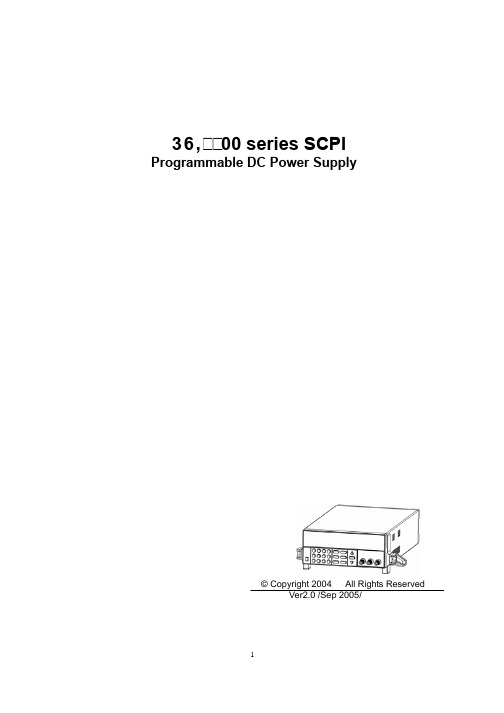
36, 00 series SCPIProgrammable DC Power Supply© Copyright 2004 All Rights Reserved Ver2.0 /Sep 2005/DirectoryAbout your safety (3)Certification and Warranty (3)Chapter 1 Remote Operation Mode (5)Chapter 2 SCPI Order List (5)2.1 IEEE488.2 Common Order (5)2.2 SCPI Essential Order (5)2.3 Calibration Order (6)2.4 Output Order (6)2.5 Output Measure Order (6)Chapter 3 SCPI Condition Register (6)Chapter 4 SCPI Order Description (9)4.1 IEEE488.2 Common Order (9)4.2 SCPI Essential Order (10)4.3 Output Order (12)4.4 Input measurement order (13)About your safetyPease review the following safety precautions before operating our equipment.General informationThe following safety precautions should be observed before using this product and any associated instrumentations. Although some instruments and accessories would be used with non-hazardous voltages, there are situations where hazardous conditions may be present.This product is intended for use by qualified personnel who recognize shock hazards and are familiar with the safety precautions required to avoid possible injury. Read and follow all installation, operation, and maintenance information carefully before using the product. Refer to this manual for complete product specifications.If the product is used in a manner not specified, the protection provided by the product may be impaired.Before performing any maintenance, disconnect the line cord and all test cables.Protection from electric shockOperators of this instrument must be protected from electric shock at all times. The responsible body must ensure that operators are prevented access and/or insulated from every connection point. In some cases, connections must be exposed to potential human contact. Product operators in these circumstances must be trained to protect themselves from the risk of electric shock. If the circuit is capable of operating at or above 1000 volts, no conductive part of the circuit may be exposed.Definition of usersResponsible body is the individual or group responsible for the use and maintenance of equipment is operated within its specifications and operating limits, and for ensuring that operators are adequately trained.Operators use the product for its intended function. They must be trained in electrical safety procedures and proper use of the instrument. They must be protected from electric shock and contact with hazardous live circuits.Service is only to be performed by qualified service personnel.Safety symbols and termsConnect it to safety earth ground using the wire recommended in the usermanual.The symbol on an instrument indicates that the user should refer to the operatinginstructions located in the manual.High voltage dangerCertification and WarrantyCertificationWe certify that this product met its published specifications at time of shipment from the factory.WarrantyThis instrument product is warranted against defects in material and workmanship for a period of one year from date of delivery. During the warranty period we will, at its option, either repair or replace products which prove to be defective. For warranty service, with the exception of warranty options, this product must be returned to a service facility designated by us. Customer shall prepay shipping charges by (and shall pay all duty and taxes) for products returned to the supplier for warranty service. Except for products returned to customer from another country, supplier shall pay for return of products to customer.Limitation of WarrantyThe foregoing warranty shall not apply to defects resulting from improper or inadequate maintenance by the Customer, Customer-supplied software or interfacing, unauthorized modification or misuse, operation outside of the environmental specifications for the product, or improper site preparation and maintenance.Chapter 1 Remote Operation ModeE133 GPIB Communication CableThe DB9 interface connector on the rear panel of power supply is TTL voltage level; you can use the GPIB communication cable (E133) to connect the DB9 interface connector of the power supply, and then connect the GPIB interface of the E133 and computer with GPIB/IEEE 488 lineChapter 2 SCPI &RPPDQG List2.1 IEEE488.2 Common &RPPDQGV"*CLS""*ESE""*ESE?""*ESR?","*IDN?","*SRE","*SRE?","*STB?",2.2 SCPI Essential &RPPDQGVSYSTem:ERRor[:NEXT]?:VERSion?STATus:QUEStionable[:EVENt]?:CONDition?:ENABle <VALUE>:ENABle?2.3 Calibration &RPPDQGV CALibration :SECure [:STATe] {<ON|OFF>,<quoted code>} ]:STATe]? :VOLTage :LEVel {<level> } [:DATA] {<numeric value>} :CURRent :LEVel {<level> } [:DATA] {<numeric value>} :SAVe :INITital 2.4 Output &RPPDQGV OUTPut [:STATe] <b> [:STATe]? [SOURce:] VOLTage [:LEVel][:IMMediate][:AMPLitude] [:A MPLitude]? :PROTection[:LEVel] [:LEVel]? CURRent [:LEVel][:IMMediate][:AMPLitude] [:A MPLitude]?2.5 Output Measure &RPPDQGV MEASure [:SCALar] :VOLTage[:DC]? :CURRent[:DC]? :POWer[:DC]? Chapter 3 SCPI Condition RegisterYou can get the condition of power supply and read parameter from the operation register. The power supply can get the different state by 4 condition registers. These registers are status byte register, standard event register, quest condition register and operation status register. The status byte register stores the information of 3 other register. You can get each register’s meaning from the following table:B IT Signal Meaning 0 CV 23(5ation status register. The power supply is in constant voltage condition.1 CC The power supply is in constant current condition.0 1 OTUNRQuest condition registerOvertemperatureThe output of power supply is unregulated.0 2 34 57 OPCQYEDDEEXECMEPONStandard event status registerOperation of power supply is completed.Query error. Data of output array is missing.Device-dependent error. Data stored in register is missing or error occursin preliminary checkout.Execution error. Order parameter overflows or the condition is not right.Command error. Syntax or semantic error occurs when receivinginformation.Power on. It is 1when power supply is reset.3 4 5 6 7 QUESMAVESBMSSRQSOPERStatus byte registerIf a quest enable condition changes, QUES is 1.If the output array buffer storage is not empty, MAV is 1.If a standard event status enable register changes, ESB is 1.If a operation event enable register changes, OPER is 1.Structure of condition register V LV as following:Chapter 4 SCPI Order Description4.1 IEEE488.2 Common Commands*CLSThis order can clean the register as follows::Standard event status registerQuest condition registerOperation event registerStatus byte registerError codeOrder syntax:*CLSParameter:None*ESEThis order can set the parameter of standard event enable register. Setting parameter can determine which bit value of standard event register is 1 and the byte will enable ESB of status byte register is 1.Order syntax:*ESE <NRf>Parameter:0~255Reset value:Consult *PSC orderExample:*ESE 128Quest syntax:*ESE?Return parameter:<NR1>Reference order:*ESR? *PSC *STB?Bit determination of standard event enable registerBit position 7 6 5 4 3 2 1 0Bit Name PON Not used CME EXE DDE QYE Not used OPC Bit Weight 128 32 16 8 4PON Power-onCME Command error EXE Execution error DDE Device-dependent error QYE Query errorOPC Operation complete*ESR?This order can read the value of standard event status register. After executing this order, standard event status register is reset. Bit definition of standard event status register is as the same as the standard event status enable registerQuest syntax:*ESR?Parameter:NoneReturn parameter:<NR1>Reference order:*CLS *E SE *ESE?*OPC*IDN?This order can read information about power supply. The parameter it returns contains 4 segments divided by comma.Quest syntax:*IDN?Parameter:NoneReturn parameter:<AARD> segment descriptionITECH manufacturerXXXX product modeXXXXXX product serial numberVX.XX software version numberFor example:ITECH, IT6822, 6970001004, V1.54*SREThis order can set the parameter of status byte enable register. Setting parameter can determine which byte value of status byte register is 1 and the byte will enable RQS of status byte register is 1. Bit definition of status byte enable register is as the same as the status byte register.Order syntax:*SRE <NRf>Parameter:0~255Reset value:Consult *PSC orderExample:*SRE 128Quest syntax: *SRE?Return parameter:<NR1>Reference Order:*ESE *ESR? *PS C *STB?*STB?This order can read the data from status byte register. After executing this order, status byte register is reset.Quest syntax:*STB?Parameter:NoneReturn parameter:<NR1>Reference order:*CLS *ESE *ESRBit determination of standard event status enable register7 6 54 3 2 1 0PositionBitBit Name OPER RQS ESB no use QUES no use no use no use32864128BitValue4.2 SCPI Essential CommandsSYSTem:ERRor[:NEXT]?This order can get the error code and error information of the power supply.(0) No error(1) Too many numeric suffices in Command Spec(10) No Input Command to parse(14) Numeric suffix is invalid value(16) Invalid value in numeric or channel list, e.g. out of range(17) Invalid number of dimensions in a channel list(20) Parameter of type Numeric Value overflowed its storage(30) Wrong units for parameter(40) Wrong type of parameter(s)(50) Wrong number of parameters(60) Unmatched quotation mark (single/double) in parameters(65) Unmatched bracket(70) Command keywords were not recognized(80) No entry in list to retrieve (number list or channel list)(90) Too many dimensions in entry to be returned in parameters(101) Command Execution error(100) Too many command(110) Rxd error Parity(200) Error EEPROM data,Out Initial.(201) Error Calibration dataOrder syntax:SYST:ERR?Parameter:NoneReturn parameter:〈NR1〉,〈SRD〉SYSTem:VERSion?This order can query the software version.Order syntax:SYST:VERS?Parameter:NoneReturn parameter:<NR2>STATus:QUEStionable[:EVENt]?This order can read the parameter from quest event register. After executing , quest event register is reset.Quest syntax:STATus:QUEStionable[:EVENt]?Parameter:NoneReturn parameter:<NR1>Reference order:STATus:QUEStionable:ENABleBit determination of quest event registerBit Position 15 1413 12 11109 8 7 6 5 4 3 2 1 0 Bit name n.u n.u n.u n.u n.u n.u n.u n.u n.u n.u n.u n.u n.u n.u Un OT Bit Value 2 1STATus:QUEStionable:CONDition?This order can read the parameter from quest condition register. When a bit of quest condition changes, the bit value corresponding in quest event register is 1.Quest syntax:STATus:QUEStionable: CONDition?Parameter:NoneReturn parameter:<NR1>STATus:QUEStionable:ENABleThis order can set the parameter of quest event enable register. Setting parameter can determine which bit value of quest event register is 1 and the bit will enable QUES of status byte register is 1.Order syntax:STATus:QUEStionable:ENABle <NRf>Parameter:0~255Reset value:Consult *PSC orderExample:STATus:QUEStionable:ENABle 128Quest syntax:STATus:QUEStionable:ENABle?Return parameter:<NR1>Reference order:*PSCSTATus:OPERation:EVENt]?This order can read the parameter from operation event register. After executing this order, operation event register is reset.Quest syntax:STATus: OPERation [:EVENt]?Parameter:NoneReturn parameter:<NR1>Reference order:STATus: OPERation:ENABleBit determination of operation event enable registerBit Position 7 6 5 4 3 2 1 0Bit Name no use no use no use no use no use no use CC CVBit value 2 1 STATus:OPERation:CONDition?This order can read the parameter from the operation condition. When the parameter of operation condition register changes, the bit corresponding in operation event register is 1. Quest syntax:STATus: OPERation: CONDition?Parameter:NoneReturn parameter:<NR1>STATus:OPERation:ENABleThis order can set the parameter of operation even enable register. Setting parameter can determine which bit value of operation event register is 1 and the bit will enable OPER of status byte register is 1.Order syntax:STATus: OPERation:ENABle <NRf>Parameter:0~255Reset value:Consult *PSC orderExample:STATus: OPERation:ENABle 128Quest syntax:STATus: OPERation:ENABle?Return parameter:<NR1>Reference order:*PSC4.3 Output CommandsONPut[:STATe]This order can set power supply output on or off..Order syntax:ONPut[:STATe] <bool>Parameter:0|1|ON|OFF*RST value:OFFQuest syntax:ONPut:STATe?Return parameter:0|1[SOURce:]CURRent [:LEVel]This order can set current value of power supply.Order syntax:[SOURce:]CURRent [:LEVel] <NRf>Parameter:MIN TO MAX|MIN|MAXUnit:A mA*RST value: MINExample:CURR 3A,CURR 30mA,CURR MAX,CURR MIN Quest syntax:[SOURce:]CURRent [:LEVel]?Parameter:[MIN|MAX]Example:CURR?, CURR? MAX, CURR?MINReturn parameter:<NR2>[SOURce:]VOLTage[:LEVel]This order can set voltage value of power supply.Order syntax:[SOURce:]VOLTage[:LEVel] <NRf>Parameter:MIN TO MAX|MIN|MAXUnit:V mV kV*RST value:MAXQuest syntax:[SOURce:]VOLTage[:LEVel]?Parameter:[MIN|MAX]Return parameter:<NR2>[SOURce:]VOLTage:PROTection[:LEVel]This order can set voltage protection maximum level.Order syntax:[SOURce:] VOLTage:PROTection[:LEVel] <NR f> Parameter:MIN TO MAX|MIN|MAXUnit:V mV*RST value:MAXExample:VOLT:PROT 30V, VO LT PROT MAXQuest syntax:[SOURce:] VOLTage:PROTection[:LEVel]?Parameter:[MIN|MAX]Example:VOLT:PROT?, VO LT PROT? MAXReturn parameter:<NR2>4.4 Input measurement commands MEASure[:SCALar]:VOLTage[:DC]?This order can get the input voltage of power supply.Order syntax:MEASure[:SCALar]:VOLTage[:DC]?Parameter:NoneReturn parameter:〈NR2〉Return parameter unit:VExample:MEAS:VOLT?MEASure[:SCALar]:CURRent[:DC]?This order can get the input current of power supply.Order syntax:MEASure[:SCALar]:CURRent[:DC]?Parameter:NoneReturn parameter:〈NR2〉Return parameter unit:AExample:MEAS:CURR?MEASure[:SCALar]:POWer[:DC]?This order can get the input power of the power supply.Order syntax:MEASure[:SCALar]:POWer?Parameter:NoneReturn parameter:〈NR2〉Return parameter unit:WExample:MEAS:POW?Calibration orderCALibration:SECure:[STATe]Set protection mode enable or disable when calibrating the power supply.Order syntax:CALibration:SECure:[STATe ]{ON|OFF>,[<password>]}Parameter:0|1|ON|OFF, ‘5811Example:CAL:SEC 1, ‘5811; CAL:SEC OFFQuest syntax:CALibration:SECure:STATe?Parameter:NoneCALibration:VOLTage:LEVelThis order can set voltage calibration point. P1、P2、P3、P4 must be calibrated orderly. Order syntax:CALibration:VOLTage:LEVel <point>Parameter:P1|P2CALibration:VOLTage [:DATA] {<numeric value>}Return actual output voltage value of calibration point.Order syntax:CALibration:VOLTage [:DATA] <NRf>Parameter:<NRf>Example:CAL:VOLT 30.0002VCALibration:CURRent:LEVelThis order can set current calibration point. P1、P2、P3、P4 must be calibrated orderly. Order syntax:CALibration:CURRent:LEVel <point>Parameter:P1|P2CALibration:CURRent [:DATA] {<numeric value>}Return actual output current value to calibration point.Order syntax:CALibration:CURRent [:DATA] <NRf>Parameter:<NRf>Example:CAL:VOLT 3.0002A。
Transition Networks NM2-GXE-2230-xx-01 M.2 Gigabit

NM2-GXE-2230-xx-01M.2 Gigabit Ethernet FiberNetwork Interface CardInstall Guide∙ 1 Gigabit Ethernet Fiber NIC∙Supports PCI Express M.2 specification∙Installs in Dell OptiPlex™ 7040 and 7050 Micro PCs and the Wyse 7000 Series thin clientsContentsIntroduction (1)Ordering Information (2)Package Contents (2)Specifications (3)System Board Layout (4)NIC Hardware Installation Overview (5)NIC Hardware Location (5)Components Overview (6)Reference Views (6)Pre-Installation Checklist (8)Hardware Installation Procedure (9)PXE Boot Loader from (11)Intel i210 PROSet Drivers from (11)For More Information (12)Troubleshooting (12)Recording Device and System Information (13)Contact Us (13)Compliance Information (13)Declaration of Conformity (14)Record of Revisions (14)IntroductionThe Transition Networks NM2-GXE-2230-xx-01 and 01-D are 1 Gigabit Ethernet Fiber NICs supporting the PCI Express M.2 specification. They are designed to install in the Dell OptiPlex 7040 and 7050 Micro PCs and the Wyse 7000 Series thin clients.M.2 is known as the “next generation form factor” and is a specification for internally mounted computer expansion cards and associated connectors. Desktop PCs are being replaced by smaller computing devices (such as Thin Clients, Micro PCs, Ultrabooks, and Tablets) which typically have internal M.2 interfaces but do not have PCI or PCIe slots. Many users still need fiber Ethernet access, and without the external PCIe slot, there is no standard fiber interface on these devices.See the Dell OptiPlex 7040M Owner's Manual for important notes, cautions, and warnings. Read the section “Before working inside your computer” before proceeding.Transition Networks M.2 Gigabit Ethernet Fiber Network Interface Card (NIC) provides a fiber optic interface for the Dell OptiPlex™ 7040 and 7050 Micro PCs and the Wyse 7000 Series thin clients. The NM2-GXE-2230-xx-01 or NM2-GXE-2230-xx-01-D consist of a M.2 NIC that installs into the OptiPlex Micro PC’s M.2 “E key” interface, a fiber optic adapter that installs into the OptiPlex Micro PC’s Option port, and a 20-pin Flat Flex Cable (FFC) with right-angle bend that connects the NIC to the fiber adapter. The fiber optic adapter is available with either a 1000Base-SX LC optic or open SFP (SFP module sold separately).Package ContentsVerify that you have received the following items. Contact your sales representative if any item is missing. Please save the packaging for possible future use.One Fiber Optic Adapter (LC or open SFP slot) in anti-static pouch.One M.2 NIC PCB attached to FFC Cable in anti-static pouch.Parts in a 4x6 baggie (1 each): #4 Flat Head Screw, #4 Nylon Washer, #6 Black SEMS Screw.One Documentation Postcard.SpecificationsM.2 module naming per specification: 2230-D4-A-E. Key IDs: A and E.Jumbo frame support: 9014 bytes. PXE boot loader image pre-loaded. Uses standard i210 PROSet drivers from Intel. Operating system support: Windows 10 32/64-bit; Windows 8 and 8.1 32/64-bit; Windows 7 32/64-bit; Linux. Standards IEEE 802.3-2012Bus Slot M.2 - 2230-D4-A-E, Key IDs: A and EData Rate 1000 Mbps (FDX only)Max Frame Size 9014 bytesStatus LEDs One Link/Activity LED. LINK/ACT (ON = Link; Flashing = Activity)Dimensions:M.2 NIC: Width: 0.87” [22 mm] x Depth: 1.19" [30 mm]] x Height: 0.12” [3.08 mm]Fiber Optic Adapter: Width: 1.65” [42 mm] x Depth: 2.05” [52 mm] x Height: 0.51” [13 mm]FFC Cable: Length: 6” (15.3cm) without right-angle bend; 5.5” (14 CM) with right-angle bend Power Consumption (-LC) **********(0.8Wattstypical)Power Consumption (-SFP) **********(0.4WattstypicalwithoutSFPmodule)Power Source M.2 interface connector; 3.3V (refer to Table 41 of M.2 specification)Operating Temp.0°C to +45°C (+32°F to +113°F)Storage Temp. -40°C to +85°CHumidity 5% to 95% (non-condensing)Altitude 0 – 10,000 ft.Weight 0.1 lbs. [0.05 kg]Compliance CE Mark; Emissions: EN55032, FCC Part 15; Class A; Immunity: EN55024Data Speed:Fixed or SFP optic at 1000Mbs, full duplex onlyFiber Port (-SFP):1000Base-X open SFP slotFiber Port (-LC):1000Base-SX 850nm multimode (LC); [62.5/125 μm fiber: 220 m/722 ft.]; [50/125 μmfiber: 550 m/1804 ft.]; Link Budget: 8.0 dBDIP Switches / Jumpers:NoneWarranty LifetimeSystem Board LayoutThe OptiPlex 7040 Micro has two M.2 expansion slots: one 22x30 slot (#10 in below diagram) and one 22x80 slot (#13 in below diagram). The NM2-GXE-2230-xx-01 or NM2-GXE-2230-xx-01-D installs in the 22x30 slot (#10 in below diagram). See the Dell OptiPlex 7040M Owner's Manual for details.NIC Hardware Installation Overview NIC Hardware LocationComponents OverviewReference ViewsCAUTION: Only qualified persons should install the NIC. Failure to observe this caution could result in poor performance or damage to the equipment. Before installing the NIC, review the Pre-Installation Checklist and Safety Precautions below.CAUTION: Wear a grounding device and observe electrostatic discharge precautions when installing the NIC in a system. Failure to observe this caution could result in damage to the NIC. Before installing the NIC, review the Pre-Installation Checklist and Safety Precautions below. Before installing the NIC, ensure that system power is OFF, the power cord is unplugged from the power outlet, and that proper electrical grounding procedure has been followed.WARNING: High voltage inside the system may present a safety hazard. Make sure that the system power is off before removing the cover. Unplug and disconnect the PC and then wait for 15-20 seconds before plugging the PoE NIC into the PC. When removing the NIC, unplug the Ethernet cable before removing the PC cover.Pre-Installation ChecklistBefore installing your NIC, review the preceding sections, and then verify the following:1. Verify that your system is using the latest BIOS.2. If you download the driver software, record the path where you saved the downloads.3. If your system is active, shut it down. Do not install the NIC until system power is completely removed. When system shutdown is complete, power OFF and unplug your system.4. Holding the NIC by the edges, remove it from its shipping package and place it on an antistatic surface.5. Check the NIC for signs of damage, particularly on the PCB edge connector. CAUTION: Never attempt to install a damaged NIC card. If the NIC is damaged, report it to Transition Networks.6.CAUTION: Wear a grounding device and observe electrostatic discharge precautions when installing the NIC in a system. Failure to observe this caution could result in damage to the NIC. Before installing the NIC, ensure that system power is OFF, the power cord is unplugged from the power outlet, and that proper electrical grounding procedures have been followed.7.CAUTION: Install the NIC in an operating environment where the temperature range is from 0°C to +45°C (+32°F to+113 °F), with relative humidity of 5% to 90% non-condensing. Failure to observe this caution could result in poor equipment performance.8.CAUTION: DO NOT install the NIC in areas where strong electromagnetic fields (EMF) exist. Failure to observe this caution could result in poor equipment performance and data corruption.NM2-GXE-2230-LC-01 and NM2-GXE-2230-LC-01-DNM2-GXE-2230-LC-01 and NM2-GXE-2230-LC-01-DHardware Installation Procedure1. Remove PC cover.2. Install the M.2 NIC Assembly into Motherboard M.2 Edge Connector.3. Secure the M.2 NIC Assembly into place using the Securing Screw4. Install the Fiber Optic Adapter into the VGA opening in PC Case, as shown below.5. Attach to PC Case using Black SEMS Screw #6-32x1/4”, and partially tighten to hold in place as shown below.6. Align #4 Standoff with Top Hole in PC Case.7. Slip #4 Nylon Washer on top of #4 Standoff and insert #4 Screw to secure.8. Tighten using Black SEMS Screw #6-32x1/4”.9. Lift Locking Lever of FFC Connector to Open on M.2 NIC Assy.10. Insert 20-Position FFC Cable into M.2 NIC FFC Connector, with Pins facing down.11. Push Locking Lever down to Lock. Check that Cable is secure.12. Lift Locking Lever of FFC Connector on fiber optic adapter.13. Insert other end of 20-Position FFC Cable into fiber optic adapter, with Pins facing down.14. Push Locking Lever Down to Lock. Check that Cable is secure. See figure below for final placement.15. Replace PC cover.PXE Boot Loader from PXE boot loader image pre-loaded: https:///download/19186/Intel-Ethernet-Connections-Boot-Utility-Preboot-Images-and-EFI-Drivers.Intel i210 PROSet Drivers from If your PC does not automatically detect the NM2-GXE-2230-xx-01 or NM2-GXE-2230-xx-01-D NIC, download and install the standard i210 PROSet drivers from Intel at /content/www/us/en/support/network-and-i-o/ethernet-products/000005686.html.The Intel® PROSet for Windows* Device Manager is an extension for Windows Device Manager. When you installthe Intel PROSet software, tabs are automatically added to the supported Intel adapters in Windows Device Manager. These features allow you to test and configure wired Intel® Ethernet Adapters.The links below apply to the NM2-GXE-2230-xx-01, the NM2-FXS-2230-SFP-01, and –D versions. At each link, there is a 32-bit and a 64-bit download for each OS.Intel® Network Adapter Driver for Windows* 7.Intel® Network Adapter Driver for Windows* 8.1.Intel® Network Adapter Driver for Windows® 10.The full set of Intel Network Adapter Drivers for download (e.g., for Linux, Windows Server, etc.) is available .Transition Networks Resources page has Drivers (ZIP format) for Windows 10 32bit Driver, Windows 10 64bit Driver, Windows 7 32bit Driver, Windows 7 64bit Driver, Windows 8 32bit Driver, and Windows 8 64bit Driver.For More InformationTo v iew the Dell™ OptiPlex™ User’s Guide at Microsoft Windows Help and Support Center:1.Click Start → Help and Support→ Dell User and System Guides → System Guides.2.Click the User’s Guide for your computer.The User’s Guide is also available on the optional Drivers and Utilities media.Support for Wyse 7020 Thin Client is on the Dell Wyse support page.TroubleshootingThis section lists some common problems, their causes, and potential recovery steps.1. Confirm the Pre-Installation Checklist items on page 8.2. Verify the Hardware Installation Procedure on page 9.3. Check the LEDs; see Specifications on page 3.4. Check that the cabling is securely attached. See the FOA troubleshooting guide or the SFP manual. Check for a mismatch of speed, duplex, protocol, or cable type.5. Use the troubleshooting procedures in the Dell™ OptiPlex™ User’s Guide.6. Use the troubleshooting procedures on the PXE Boot Loader webpag e as required.7. Use the troubleshooting procedures on the Intel i210 PROSet Drivers webpage as required.8. Verify that the link partner is active and can send/receive traffic; make sure partner settings match; verify that the port is enabled; try connecting to another port or link partner. Check for incompatible or conflicting devices / settings.9. Run Windows Device Manager and scan for changes.10. Check if the PC’s BIOS version is appropriat e and update to the latest. See the PC documentation.11. Run the PC diagnostics(e.g., Dell Quick Test or Dell pre-boot diagnostics).12. Automatically detect and update drivers and software if you are connected to the Internet from the computer that needs updated drivers from /support/network/sb/CS-031482.htm.13.Record information and contact TN Technical Support. See Recording Model and System Information below.Recording Device and System InformationAfter performing the troubleshooting steps, and before calling or emailing Technical Support, please record as much information as possible in order to help the TN Tech Support Specialist. Record the following information:1. Product ID: ___________________________ MAC Address: ____________________________________________ Serial #: _______________________________ Board Rev: _______________________________________________ LED status: ______________________________________________________________________________________2. Record the System information: Check your computer documentation for support information.PC make and model: ______________________________________________________________________________ Operating System: ________________________________________________________________________________ BIOS version: ____________________________________________________________________________________ Intel i210 Driver version: ___________________________________________________________________________ PC’s Icon Tray indication: __________________________________________________________________________ Connected Device(s): _____________________________________________________________________________3. Provide your TN service contract number: ____________________________________________________________4. Describe the failure: _____________________________________________________________________________ _______________________________________________________________________________________________ _______________________________________________________________________________________________5. Describe any action(s) already taken to resolve the problem: ____________________________________________ _______________________________________________________________________________________________6. Connected device(s) make and model? _____________________________________________________________Contact UsTechnical Support: Technical support is available 24-hours a dayUS and Canada: 1-800-260-1312International: 00-1-952-941-7600Main Officetel: +1.952.941.7600 | toll free: 1.800.526.9267 | fax: 952.941.2322********************| **************************| ******************************AddressTransition Networks10900 Red Circle DriveMinnetonka, MN 55343, U.S.A.Web: https://Compliance InformationEN 55024: 2010EN 55032: 2012/AC: 2013AS/NZS CISPR 32: 2013VCCI V-3/2015.04ICES-003, Issue 6: 2016FCC Part 15 Subpart BDeclaration of ConformityModification of NIC voids regulatory agency compliance. See packaging for DoC, FCC, Canadian and European regulations and warnings, and other regulatory agency information.High Risk Activities Disclaime r: Components, units, or third-party products used in the product described herein are NOT fault-tolerant and are NOT designed, manufactured, or intended for use as on-line control equipment in the following hazardous environments requiring fail-safe controls: the operation of Nuclear Facilities, Aircraft Navigation or Aircraft Communication Systems, Air Traffic Control, Life Support, or Weapons Systems ("High Risk Activities"). Transition Networks and its supplier(s) specifically disclaim any expressed or implied warranty of fitness for such High Risk Activities.Trademark notice: All trademarks and registered trademarks are the property of their respective owners. Copyright restrictions: © 2017 Transition Networks. All rights reserved. No part of this work may be reproducedor used in any form or by any means - graphic, electronic or mechanical - without written permission from Transition Networks.。
2009 Cisco Systems 芝加哥网络 1300系列接口数据表说明书

For additional information, please visit /services
ORDERING INFORMATION
PRODUCT DESCRIPTION
3COM SKU
3Com Switch 4200G 12-Port 3Com Switch 4200G 24-Port 3Com Switch 4200G PWR 24-Port 3Com Switch 4200G 48-Port
3CXENPAK91 3CXENPAK92 3CXENPAK94 3CXENPAK95 3CXENPAK96
PRODUCT DESCRIPTION
3COM SKU
10 GIGABIT XFP TRANSCEIVERS 10GBASE-LR 10GBASE-SR 10GBASE-CX4 10GBASE-ER
3Com Global Education and Training Courses
Visit for more information about 3Com solutions.
3Com Corporation, Corporate Headquarters, 350 Campus Drive, Marlborough, MA 01752-3064 3Com is publicly traded on NASDAQ under the symbol COMS.
D ATA S H E E T

HostBusAdapter.TheQLE2462istheindustry’sfirst,trueenterpriseclass,4Gbps-to-PCIExpress®x4adapter.TheQLE2462deliversunprecedentedlevelsofperformanceandavailability,aswellasintelligentnetworkingfeaturesspecifictoenterpriseclassdatacenters. EnterpriseClassFeatures.TheQLE2462adapteristhehighestperformingandmostreliableadapterintheindustry.ItdeliversunmatchedperformanceleveragingasingleASICdesign,combininguniquehardwarearchitecturetodeliverover300,000IOPS,nearly1.6GBpsthroughput,andPCIExpressx4busspeeds.Moreimportantly,theQLE2462adapterprovidesnewintelligentstoragenetworkingfeaturesthatredefinetheenterpriseclassadapter,providingincreaseddataprotection,advancedframerouting,andenterprise-widemanagementcapabilities.Setup.Point-and-clickinstallationandconfigurationwizardsadaptersetupprocess.StorageadministratorscanquicklydeployadaptersacrossaSANusingstandardadaptermanagementtoolsutilities.TheQLE2462isfullycompatiblewithSNIAAPIandSMI-S,therebyallowingadministratorstomanageQLogicadaptersusingthird-partysoftwareapplications.ComprehensiveOSSupport.QLogicoffersthebroadestrangeofsupportforallmajoroperatingsystemstoensureOSandhardwareservercompatibility.Driversareavailableforallmajoroperatingsystemsandhardwareserverplatforms.AsingledriverstrategyperOSallowsstorageadministratorstoeasilydeployandmanageadaptersinheterogeneousSANconfigurations.combinedwithagencyandregulatorytesting,ensuresallproductsmeetworldcompliancehardwareandsoftwarespecifications.Alladaptersaretestedextensivelywiththird-partyhardware,alongwithmultiplesoftwareapplications,toensurebest-in-classSANinteroperabilityandcompatibility.YoucanbeconfidentpurchasingQLogicadapterstomeetyourFibreChannelstoragenetworkingneeds.Forover15years,QLogichasbeenatechnologicalcurrentneeds.Inaddition,QLogicprovidesstronginvestmentprotectiontosupportemergingtheindustrywithsuccessfullydeliveringtechnologicalsolutionsthataddresstheneedsoftodayandtomorrow.Corporate Headquarters QLogic Corporation 26650 Aliso Viejo Parkway Aliso Viejo, CA 92656 949.389.6000 Europe Headquarters QLogic (UK) LTD. Quatro House Lyon Way, Frimley Camberley Surrey, GU16 7ER UK +44 (0) 1276 804 670© 2004–2010 QLogic Corporation. Specifications are subject to change without notice. All rights reserved worldwide. QLogic, the QLogic logo, and SANsurfer are registered trademarks of QLogic Corporation. AMD and Opteron are trademarks or registered trademark of Advanced Micro Devices, Inc. Apple, Mac OS, Power Mac, and Xserve are registered trademarks of Apple, Inc. Cisco is a registered trademark of Cisco Systems, Inc. Citrix and XenServer are trademarks or registered trademarks of Citrix Systems, Inc. Linux is a registered trademark of Linus Torvalds. Oracle is a registerd trademark of Oracle Corporataion. PCI Express is a registered trademark of PCI-SIG Corporation. Red Hat is a registered trademark of Red Hat, Inc. Solaris and OpenSolaris are trademarks or registered trademarks of Sun Microsystems, Inc. SPARC is a registered trademark of SPARC International, Inc. SUSE, Novell, and NetWare are registered trademarks of Novell, Inc. VMware, and ESX are trademarks or registered trademarks of VMware, Inc. Windows, Windows Server, and Windows Vista are registered trademarks of Microsoft Corporation. All other brand and product names are trademarks or registered trademarks of their respective owners. Information supplied by QLogic Corporation is believed to be accurate and reliable. QLogic Corporation assumes no responsibility for any errors in this brochure. QLogic Corporation reserves the right, without notice, to make changes in product design or specifications.PX2458003-00P2。
新核心网开站步骤(精)

关于阿朗CDMA的IPBH基站的整合步骤主要目的:因目前新局使用的基站使用IPBH和以前的frame relay方式不同,添加了阿朗的路由交换机7750设备代替了5E同基站连接。
根据新局现场(软件是R31版)的测试经验,总结基站部分的内容,方便SUB-C工程师查阅和尽快上手,也为客户准备技术文档。
步骤简介:根据IPBH基站的特点,主要三个部分步骤:一,基站硬件安装调测二,基站和7750确认传输路由的配合步骤三,基站的数据添加一,基站硬件安装调测1)基站硬件安装完毕2) 基站用RMT调测基站背板参数,把Frame 转为PPP模式,主要是在RMT/boot memory parameter窗口中/trunk group controller parameter简称TGCP和initial link configuration parameter简称ILCP/ recall成RMT自带的配置文件/自己电脑中的RMT目录/config/1bts/IEH/BMP/中根据URC功能配置分1X和EVDO两种:1X的URC是/Voice/URC-URCII/E1/IPBH-Voice/CDM has its owner E1s/TGCP-CDM(1-5-9-13)-IPBH-E1-v4和/Voice/URC-URCII/E1/IPBH-Voice/CDM has its owner E1s/ILCP-CDM(1-5-9-13)-IPBH-E1-v4EVDO的URCII是EVDO/URC-URCII/E1/PPP-EVDO/CDM has its owner E1s/TGCP-CDM(2-6-10-14)-PPP-E1-v4和EVDO/URC-URCII/E1/PPP-EVDO/CDM has its owner E1s/ILCP-CDM(2-6-10-14)-PPP-E1-v4二,基站和7750确认传输路由的配合步骤1,7750加数据需要的条件:1)基站RCS号2)基站传输编号,主要基站每条传输E1是第几个155M(7750连接40条155M)的第几个时隙(每条155M有63个时隙),需要电信客户传输部门提供3)基站现场的E1先自环并和7750工程师配合断开测试确认E1正常2,在基站现场确认得到IP地址,网线连接到基站,telnet 192.168.168.16(第一块URC)或192.168.168.32(第二块URC),执行下面的命令:用户名:lucent 密码:password自动出现背板参数击入:mlpppShow检查是否有MY IP和Primary DNS IP及Secondary DNS IP,这三个IP是7750配置的数据,必须全部是有IP地址的,如为0.0.0.0则基站信令不会起来的,需要联系7750工程师确认或添加数据。
ROHM BD71850MWV 应用说明书

12
UVLO Is it possible to modify the ULVO value? No, it is the fixed value.
© 2019 ROHM Co., Ltd.
No. 62AN087E Rev.004
2/4
Mar.2020
BD71850MWV FAQ
Application Note
will flow if 3.3V is directly supplied.
This leakage current can be suppressed to add the series resistor
to BUCK6_FB line.
The maximum value is up to 60kohm.
“shutdown” which will call several routines to store content and
finally power down the system.
One possibility for a power-down is to de-assert the
PMIC_ON_REQ line. This will cause the PMIC to power down the
Nano Reference Manual.
2. Terminologies
Term DCR DDR I2C LDO PMIC RTC SoC UVLO VR
Definition DC Resistance Double Data Rate Inter-Integrated Circuit Low Dropout Power Management Integrate Circuit Real-Time Clock System-on-Chip Under Voltage Lock Out Voltage Regulator
G.984.4标准补充修订
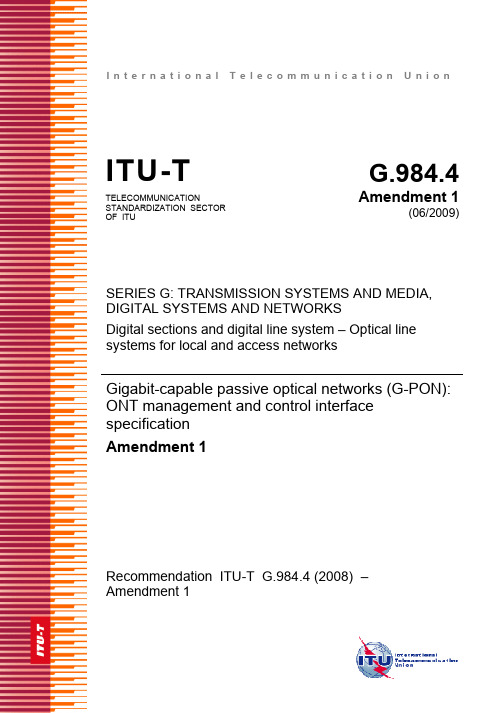
I n t e r n a t i o n a l T e l e c o m m u n i c a t i o n U n i o n ITU-T G.984.4TELECOMMUNICATION STANDARDIZATION SECTOR OF ITU Amendment 1(06/2009)SERIES G: TRANSMISSION SYSTEMS AND MEDIA, DIGITAL SYSTEMS AND NETWORKSDigital sections and digital line system – Optical line systems for local and access networksGigabit-capable passive optical networks (G-PON): ONT management and control interface specificationAmendment 1Recommendation ITU-T G.984.4 (2008) – Amendment 1ITU-T G-SERIES RECOMMENDATIONSTRANSMISSION SYSTEMS AND MEDIA, DIGITAL SYSTEMS AND NETWORKSINTERNATIONAL TELEPHONE CONNECTIONS AND CIRCUITS G.100–G.199GENERAL CHARACTERISTICS COMMON TO ALL ANALOGUE CARRIER-G.200–G.299TRANSMISSION SYSTEMSG.300–G.399INDIVIDUAL CHARACTERISTICS OF INTERNATIONAL CARRIER TELEPHONESYSTEMS ON METALLIC LINESGENERAL CHARACTERISTICS OF INTERNATIONAL CARRIER TELEPHONE SYSTEMSG.400–G.449ON RADIO-RELAY OR SATELLITE LINKS AND INTERCONNECTION WITH METALLICLINESCOORDINATION OF RADIOTELEPHONY AND LINE TELEPHONY G.450–G.499TRANSMISSION MEDIA AND OPTICAL SYSTEMS CHARACTERISTICS G.600–G.699DIGITAL TERMINAL EQUIPMENTS G.700–G.799DIGITAL NETWORKS G.800–G.899DIGITAL SECTIONS AND DIGITAL LINE SYSTEM G.900–G.999General G.900–G.909Parameters for optical fibre cable systems G.910–G.919Digital sections at hierarchical bit rates based on a bit rate of 2048 kbit/s G.920–G.929Digital line transmission systems on cable at non-hierarchical bit rates G.930–G.939Digital line systems provided by FDM transmission bearers G.940–G.949Digital line systems G.950–G.959Digital section and digital transmission systems for customer access to ISDN G.960–G.969Optical fibre submarine cable systems G.970–G.979Optical line systems for local and access networks G.980–G.989Access networks G.990–G.999G.1000–G.1999MULTIMEDIA QUALITY OF SERVICE AND PERFORMANCE – GENERIC AND USER-RELATED ASPECTSTRANSMISSION MEDIA CHARACTERISTICS G.6000–G.6999DATA OVER TRANSPORT – GENERIC ASPECTS G.7000–G.7999PACKET OVER TRANSPORT ASPECTS G.8000–G.8999 ACCESS NETWORKS G.9000–G.9999For further details, please refer to the list of ITU-T Recommendations.Recommendation ITU-T G.984.4Gigabit-capable passive optical networks (G-PON): ONT managementand control interface specificationAmendment 1SummaryAmendment 1 to Recommendation ITU-T G.984.4 contains various updates to ITU-T G.984.4 (2008). A number of editorial corrections and clarifications are included, along with the following substantive changes and extensions to G-PON OMCI.• OMCI for reach extenders• PM extensions for Ethernet bridge ports and circuit emulation services (pseudowires)• Update of OMCI to align with Recommendation ITU-T G.997.1 (2009)• Revision of the VLAN tagging filter data managed entity• A managed entity to control out-of-band file transfer through OMCI• Extended descriptions and OMCI extensions on traffic management and quality of service • A number of additional minor extensions to OMCISourceAmendment 1 to Recommendation ITU-T G.984.4 (2008) was approved on 6 June 2009 by ITU-T Study Group 15 (2009-2012) under Recommendation ITU-T A.8 procedures.Rec. ITU-T G.984.4 (2008)/Amd.1 (06/2009) iFOREWORDThe International Telecommunication Union (ITU) is the United Nations specialized agency in the field of telecommunications, information and communication technologies (ICTs). The ITU Telecommunication Standardization Sector (ITU-T) is a permanent organ of ITU. ITU-T is responsible for studying technical, operating and tariff questions and issuing Recommendations on them with a view to standardizing telecommunications on a worldwide basis.The World Telecommunication Standardization Assembly (WTSA), which meets every four years, establishes the topics for study by the ITU-T study groups which, in turn, produce Recommendations on these topics.The approval of ITU-T Recommendations is covered by the procedure laid down in WTSA Resolution 1.In some areas of information technology which fall within ITU-T's purview, the necessary standards are prepared on a collaborative basis with ISO and IEC.NOTEIn this Recommendation, the expression "Administration" is used for conciseness to indicate both a telecommunication administration and a recognized operating agency.Compliance with this Recommendation is voluntary. However, the Recommendation may contain certain mandatory provisions (to ensure e.g., interoperability or applicability) and compliance with the Recommendation is achieved when all of these mandatory provisions are met. The words "shall" or some other obligatory language such as "must" and the negative equivalents are used to express requirements. The use of such words does not suggest that compliance with the Recommendation is required of any party.INTELLECTUAL PROPERTY RIGHTSITU draws attention to the possibility that the practice or implementation of this Recommendation may involve the use of a claimed Intellectual Property Right. ITU takes no position concerning the evidence, validity or applicability of claimed Intellectual Property Rights, whether asserted by ITU members or others outside of the Recommendation development process.As of the date of approval of this Recommendation, ITU had received notice of intellectual property, protected by patents, which may be required to implement this Recommendation. However, implementers are cautioned that this may not represent the latest information and are therefore strongly urged to consult the TSB patent database at http://www.itu.int/ITU-T/ipr/.© ITU 2010All rights reserved. No part of this publication may be reproduced, by any means whatsoever, without the prior written permission of ITU.ii Rec. ITU-T G.984.4 (2008)/Amd.1 (06/2009)CONTENTSPage1)Clause 2, References (1)2)Clause 3, Definitions (1)3)Clause 4, Abbreviations (1)4)Clause 8.1, Managed entities (2)5)Clause 8.2, Managed entity relation diagrams (3)6)Clause 8.2.4, xDSL service (6)7)New clause 8.2.10 (7)8)Clause 9.1.1, ONT-G (9)9)Clause 9.1.2, ONT2-G (10)10)Clause 9.1.5, Cardholder (10)11)Clause 9.1.10, Protection data (11)12)Clause 9.2.1, ANI-G (12)13)Clause 9.2.3, GEM port network CTP (12)14)Clause 9.2.4, GEM interworking termination point (14)15)Clause 9.2.6, GEM port performance monitoring history data (16)16)Clause 9.3, Layer 2 data services (17)17)Clause 9.3.10, 802.1p mapper service profile (18)18)Clause 9.3.11, VLAN tagging filter data (19)19)Clause 9.3.12, VLAN tagging operation configuration data (22)20)Clause 9.3.13 , Extended VLAN tagging operation configuration data (22)21)Clause 9.3.27, Multicast operations profile (25)22)New clauses 9.3.30 and 9.3.31 (26)23)Clause 9.7, xDSL services (28)24)Clause 9.7.3, xDSL line configuration profile part 1 (28)25)Clause 9.7.5, xDSL line configuration profile part 3 (30)26)Clause 9.7.6, VDSL2 line configuration extensions (32)27)Clause 9.7.7, xDSL channel configuration profile (34)28)Clause 9.7.12, xDSL line inventory and status data part 1 (35)29)Clause 9.7.16, VDSL2 line inventory and status data part 1 (36)30)Clause 9.7.17, VDSL2 line inventory and status data part 2 (37)31)Clause 9.7.19, xDSL channel downstream status data (37)32)Clause 9.7.20, xDSL channel upstream status data (38)33)Clause 9.7.21, xDSL xTU-C performance monitoring history data (38)34)Clause 9.7 (38)Rec. ITU-T G.984.4 (2008)/Amd.1 (06/2009) iiiPage35)Clause 9.8, TDM services (48)36)Clause 9.8.1, Physical path termination point CES UNI (49)37)Clause 9.8.4, CES physical interface performance monitoring history data (51)38)Clause 9.8 (53)39)Clause 9.11.1, Priority queue-G (56)40)Clause 9.11.3, GEM traffic descriptor (58)41)Clause 9.12 (60)42)New clause 9.14 (62)43)Clause 11.1.6, Message identifier (75)44)Clause I.1.1, MIB data sync increase (76)45)Clause I.1.4, Alarm audit and resynchronization (76)46)Clause I.1.5, Table attributes (76)47)Clause I.1.9, Performance monitoring (76)48)Clause I.2.7, Software image download (77)49)Clause II.2.33, End software download (79)50)Clause II.2.27, Test (79)51)Clause II.2.45, Test result (79)52)Appendix III (81)53)Bibliography (83)iv Rec. ITU-T G.984.4 (2008)/Amd.1 (06/2009)Recommendation ITU-T G.984.4Gigabit-capable passive optical networks (G-PON): ONT managementand control interface specificationAmendment 11) Clause 2, Referencesa) Modify the following reference as shown:[ITU-T G.997.1] Recommendation ITU-T G.997.1 (2009), Physical layer management for digital subscriber line (DSL) transceivers.b) Add the following references:[ITU-T G.704] Recommendation ITU-T G.704 (1998), Synchronous frame structures used at 1544, 6312, 2048, 8448 and 44 736 kbit/s hierarchical levels.[ITU-T G.826] Recommendation ITU-T G.826 (2002), End-to-end error performanceparameters and objectives for international, constant bit-rate digital paths andconnections.[ITU-T G.984.6] Recommendation ITU-T G.984.6 (2008), Gigabit-capable passive opticalnetworks (GPON): Reach extension.2) Clause 3, DefinitionsAdd the following clause:3.5 shaping and policing: A shaper causes a flow of input packets to conform to a given PIR/PBS by controlling the release rate/burst size of output packets. This typically results in queuing delay; packets may be dropped if there is a queue overflow because the input rate or burst size is too great.A policer causes a flow of input packets to conform to a given PIR/PBS by immediately dropping packets that exceed PIR/PBS. This typically results in packet loss; packets may be further marked as drop eligible if they exceed CIR/CBS.3) Clause 4, AbbreviationsAdd the following acronyms in alphabetic order:ACL Access Control ListCBS Committed Block SizeDMT Discrete MultitoneFDL Facility Data LinkLBO Line BuildoutBlockSizePBS PeakPCP Priority Code PointR'/S' Reach extender interface to optical trunk lineRAD Rate Adaptation DownshiftRec. ITU-T G.984.4 (2008)/Amd.1 (06/2009) 1RAU Rate Adaptation UpshiftRE ReachExtenderS'/R' Reach extender interface to optical distribution network SRA Seamless Rate Adaptation4) Clause 8.1, Managed entitiesAdd the following entries in alphabetic order to Table 8-1:Table 8-1 – Managed entities of the OMCIManaged entity Required/OptionalDescription ClauseRE ANI-G CR Used for mid-span PON reach extender ANI 9.14.1 Physical path termination pointRE UNICR Used for mid-span PON reach extender UNI 9.14.2RE upstream amplifier CR Used for mid-span PON reach extender upstreamoptical amplifier9.14.3RE downstream amplifier CR Used for mid-span PON reach extenderdownstream optical amplifier9.14.4RE config portal CR Used for non-OMCI configuration method onmid-span PON reach extenders9.14.5RE common amplifier parameters CR Used for monitoring and maintenance of PONreach extender optical amplifiers9.14.6File transfer controller O Used to control out-of-band file transfers 9.12.13 CES physical interfaceperformance monitoringhistory data 2O Used for PM of DS1, E1 and similar CESs 9.8.12CES physical interfaceperformance monitoringhistory data 3O Used for PM of DS1, E1 and similar CESs 9.8.13Ethernet frame performance monitoring history data upstream O Used for PM of upstream Ethernet flows on abridge port9.3.30Ethernet frame performance monitoring history data downstream O Used for PM of downstream Ethernet flows on abridge port9.3.31VDSL2 line configurationextensions 2O Used to configure additional VDSL2 parameters 9.7.26xDSL impulse noise monitorperformance monitoringhistory dataO Used for impulse noise monitoring PM 9.7.27xDSL line inventory and status data part 5 CR Additional xDSL test parameters for G.992.3,G.992.5 Annex C9.7.28xDSL line inventory and status data part 6 CR Additional xDSL test parameters for G.992.3,G.992.5 Annex C9.7.29xDSL line inventory and status data part 7 CR Additional xDSL test parameters for G.992.3,G.992.5 Annex C9.7.302Rec. ITU-T G.984.4 (2008)/Amd.1 (06/2009)5) Clause 8.2, Managed entity relation diagramsa) Throughout clause 8.2, replace the indicated figures with the following:GEM portnetwork CTPFigure 8.2.2-6 − Illustration of N:M bridge-mappingRec. ITU-T G.984.4 (2008)/Amd.1 (06/2009) 3GEM port network CTPGEM portnetwork CTPFigure 8.2.2-7 − Illustration of 1:MP map-filtering4Rec. ITU-T G.984.4 (2008)/Amd.1 (06/2009)Figure 8.2.2-10 − Illustration of multicast serviceb) Add the following figure at the end of clause 8.2.2:GEM portnetwork CTPFigure 8.2.2-11 − Illustration of downstream broadcast configuration6) Clause 8.2.4, xDSL serviceReplace Figure 8.2.4-1 with the following:7) New clause 8.2.10Add the following new clause at the end of clause 8.2:8.2.10 Mid-span PON reach extendersThe PON reach extender is modelled as an ONT (the management entity) containing cardholders and circuit packs whose functions are to extend the reach of one or more PONs. The PON reach extender's own management ONT is understood to exist as a member of one of the extended PONs.Figure 8.2.10-1 – Mid-span PON reach extender core (repeater)NOTE 1 – In many cases, the RE ANI-G and PPTP RE UNI will be implemented on the same circuit pack. If so, the port mapping package can be used to create the hybrid line card.Figure 8.2.10-2 – Mid-span PON reach extender core (optical amplifier)NOTE 2 – In many cases, the RE upstream amplifier and RE downstream amplifier will be implemented on the same circuit pack. If so, the port mapping package can be used to create the hybrid line card.Figure 8.2.10-3 – Mid-span PON reach extender core (hybrid)Figure 8.2.10-4 – Mid-span PON reach extender core (hybrid)Figure 8.2.10-5 – In-band management for mid-span PON reach extender8) Clause 9.1.1, ONT-Ga) Replace:Traffic management option:This attribute identifies the upstream traffic management function implemented in the ONT. There are two options:0 Priority controlled and flexibly scheduled upstream traffic. The trafficscheduler and priority queue mechanism are used for upstream traffic.1 Rate controlled upstream traffic. The maximum upstream traffic ofeach individual connection is guaranteed.With:Traffic management option:This attribute identifies the upstream traffic management function implemented in the ONT. There are three options:0 Priority controlled and flexibly scheduled upstream traffic. The trafficscheduler and priority queue mechanism are used for upstream traffic.1 Rate controlled upstream traffic. The maximum upstream traffic ofeach individual connection is guaranteed by shaping.2 Priority and rate controlled. The traffic scheduler and priority queuemechanism are used for upstream traffic. The maximum upstream traffic of each individual connection is guaranteed by shaping.b) Add the following new attribute:ONT survival time:This attribute indicates the minimum guaranteed time in milliseconds between the loss of external power and the silence of the ONT. This doesnot include survival time attributable to a backup battery. The value zeroimplies that the actual time is not known. (R) (optional) (1 byte)9) Clause 9.1.2, ONT2-GReplace:OMCC version: This attribute identifies the version of the OMCC protocol being used by the ONT. This allows the OLT to manage a network with ONTs that supportdifferent OMCC versions. Release levels of this Recommendation may besupported with the following code points:0x80 G.984.4 (06/04).NOTE – For historic reasons, this codepoint may also appear in ONTs that supportlater versions of G.984.4.0x81 G.984.4 Amd.1 (06/05)0x82 G.984.4 Amd.2 (03/06)0x83 G.984.4 Amd.3 (12/06)0x84 G.984.4 (02/2008)(R) (mandatory) (1 byte)With:OMCC version:This attribute identifies the version of the OMCC protocol being used by the ONT. This allows the OLT to manage a network with ONTs that supportdifferent OMCC versions. Release levels of this Recommendation may besupported with the following code points:0x80 G.984.4 (06/04).NOTE – For historic reasons, this codepoint may also appear in ONTs that supportlater versions of G.984.4.0x81 G.984.4 Amd.1 (06/05)0x82 G.984.4 Amd.2 (03/06)0x83 G.984.4 Amd.3 (12/06)0x84 G.984.4 (02/08)0x85 G.984.4 (2008) Amd.1 (06/09)(R) (mandatory) (1 byte)10) Clause 9.1.5, CardholderWhere Table 9.1.5-1 presently reads:Table 9.1.5-1 − Circuit pack typesCoding Content Description224..242 ReservedModify it to read:Table 9.1.5-1 – Circuit pack types Coding Content Description 224..238 Reserved239 Mid-span PON reachextender UNI The UNI of a mid-span PON reach extender, 2488 Mbit/s downstream and 1244 Mbit/s upstream240 Mid-span PON reachextender ANI The ANI of a mid-span PON reach extender, 2488 Mbit/s downstream and 1244 Mbit/s upstream241 Mid-span PON reachextender upstream opticalamplifierThe 1310 nm wavelength optical amplifier242 Mid-span PON reachextender downstreamoptical amplifierThe 1490 nm wavelength optical amplifier11) Clause 9.1.10, Protection dataModify the description of this managed entity to read as follows:This managed entity models the capability and parameters of PON protection. An ONT that supports PON protection automatically creates an instance of this managed entity.NOTE 1 – Equipment protection is modelled with the equipment protection profile and cardholder managed entities.NOTE 2 – For ONTs that implement reach extender functions, this ME can be used to describe OMCI protection, reach extender R'/S' protection, or both. For reach extender R'/S' protection, the protection type must be 1:1 without extra traffic, because the switching is done on a link-by-link basis, and the protection link is in cold stand-by mode. The instance that pertains to OMCI protection has ME ID = 0. RelationshipsOne instance of this managed entity is associated with two instances of the ANI-G, RE ANI-G or RE upstream amplifier. One of the ANI managed entities represents the working side; the other represents the protection side.AttributesManaged entity id:This attribute uniquely identifies each instance of this managed entity.This ME is numbered in ascending order from 0. (R) (mandatory)(2 bytes)Working ANI-G pointer:This attribute points to the ANI-G, RE ANI-G or RE upstream amplifier managed entity that represents the working side of PON protection. (R) (mandatory) (2 bytes)Protection ANI-G pointer:This attribute points to the ANI-G, RE ANI-G or RE upstream amplifier managed entity that represents the protection side of PON protection.(R) (mandatory) (2 bytes)(Remainder of description remains unchanged)12) Clause 9.2.1, ANI-G Replace:Piggyback DBA reporting:This attribute indicates the ONT's piggyback DBA reporting format capabilities. [ITU-T G.984.3] defines three possible piggyback reporting modes. For reporting mode 0, the single field is the entire report. For reporting mode 1, the DBA report is two fields long. For reporting mode 2, the DBA report is four fields long. Mode 0 is mandatory for ONTs that utilize the piggyback DBA reporting method; modes 1 and 2 are optional. The following coding indicates the ONT's piggyback DBA reporting mode capabilities:0 Mode 0 only1 Modes 0 and 12 Modes 0 and 23 Modes 0, 1 and 24 Piggyback DBA reporting not supported(R) (mandatory) (1 byte)Whole ONT DBA reporting:This attribute indicates that the ONT supports whole ONT DBA reporting (1) as specified in [ITU-T G.984.3], or that it does not (0). (R) (mandatory) (1 byte)With:Piggyback DBA reporting:This attribute indicates the ONT's piggyback DBA reporting format capabilities. [ITU-T G.984.3] defines two possible piggyback reporting modes. For reporting mode 0, the single field is the entire report. For reporting mode 1, the DBA report is two fields long. Mode 0 is mandatory for ONTs that utilize the piggyback DBA reporting method; mode 1 is optional. The following coding indicates the ONT's piggyback DBA reporting mode capabilities:0 Mode 0 only1 Modes 0 and 12 Deprecated3 Deprecated4 Piggyback DBA reporting not supported(R) (mandatory) (1 byte)Whole ONT DBA reporting:This attribute is deprecated. It should be set to 0 by the ONT and ignored by the OLT. (R) (mandatory) (1 byte)13) Clause 9.2.3, GEM port network CTPa) Replace:Port id value:This attribute is the port ID of the GEM port associated with this CTP.(R, W, Set-by-create) (mandatory) (2 bytes)Port id value:This attribute is the port ID of the GEM port associated with this CTP.NOTE 1 – While nothing forbids the existence of several GEM port networkCTPs with the same port id value, downstream traffic is modelled as beingdelivered to all such GEM port network CTPs. Be aware of potential difficultiesassociated with defining downstream flows and aggregating PM statistics.(R, W, Set-by-create) (mandatory) (2 bytes)b) Replace:Traffic management pointer for upstream:If the traffic management option attribute in the ONT-G ME is 0 (priority controlled), this pointer specifies the priority queue-G ME serving this GEM port network CTP. If the traffic management option attribute is 1 (rate controlled), this attribute redundantly points to the T-CONT serving this GEM port network CTP. (R, W, Set-by-create) (mandatory) (2 bytes)Traffic descriptor profile pointer:This attribute points to the instance of the GEM traffic descriptor managed entity that contains the traffic parameters used for this GEM port network CTP ME. This attribute is used when the traffic management option attribute in the ONT-G ME is 1 (rate controlled). (R, W, Set-by-create) (optional) (2 bytes)See also Appendix III.With:Traffic management pointer for upstream:If the traffic management option attribute in the ONT-G ME is 0 (priority controlled) or 2 (priority and rate controlled), this pointer specifies the priority queue-G ME serving this GEM port network CTP. If the traffic management option attribute is 1 (rate controlled), this attribute redundantly points to the T-CONT serving this GEM port network CTP. (R, W, Set-by-create) (mandatory) (2 bytes)Traffic descriptor profile pointer for upstream:This attribute points to the instance of the GEM traffic descriptor managed entity that contains the upstream traffic parameters used for this GEM port network CTP ME. This attribute is used when the traffic management option attribute in the ONT-G ME is 1 (rate controlled), specifying the PIR/PBS to which the upstream traffic is shaped. This attribute is also used when the traffic management option attribute in the ONT-G ME is 2 (priority and rate controlled), specifying the CIR/CBS/PIR/PBS to which the upstream traffic is policed. (R, W, Set-by-create) (optional) (2 bytes) See also Appendix III.c) Replace:Priority queue pointer for downstream:This attribute points to the instance of the priority queue-G used for this GEM port network CTP in the downstream direction. (R, W, Set-by-create) (mandatory) (2 bytes)Priority queue pointer for downstream:This attribute points to the instance of the priority queue-G used for this GEM port network CTP in the downstream direction. It is the responsibility of the OLT to provision the downstream pointer in a way that is consistent with bridge and mapper connectivity. If the pointer is undefined, downstream queueing is determined by other mechanisms in the ONT. (R, W, Set-by-create) (mandatory) (2 bytes)NOTE 3 – If the GEM port network CTP is associated with more than one UNI (downstream multicast), the downstream priority queue pointer defines a pattern (e.g., queue number 3for a given UNI) to be replicated (i.e., to queue number 3) at the other affected UNIs.d) Add the following additional attribute:Traffic descriptor profile pointer for downstream:This attribute points to the instance of the GEM traffic descriptor managed entity that contains the downstream traffic parameters used for this GEM port network CTP ME. This attribute is used when the traffic management option attribute in the ONT-G ME is 2 (priority and rate controlled), specifying the CIR/CBS/PIR/PBS to which the downstream traffic is policed. (R, W, Set-by-create) (optional) (2 bytes)See also Appendix III.14) Clause 9.2.4, GEM interworking termination pointa) Replace:Interworking option:This attribute identifies the type of non-GEM function that is being interworked. The options are:0 UnstructuredTDM1 MAC bridge LAN2 Reserved for future use3 IP data service4 Video return path5 802.1pmapper(R, W, Set-by-create) (mandatory) (1 byte)Service profile pointer:This attribute points to an instance of a service profile, such as:CES service profile-G if interworking option = 0MAC bridge service profile if interworking option = 1IP router service profile if interworking option = 3Video return path service profile if interworking option = 4802.1p mapper service profile if interworking option = 5(R, W, Set-by-create) (mandatory) (2 bytes)Interworking option:This attribute identifies the type of non-GEM function that is being interworked. The options are:0 UnstructuredTDM1 MAC bridge LAN2 Reserved for future use3 IP data service4 Video return path5 802.1pmapper6 Downstreambroadcast(R, W, Set-by-create) (mandatory) (1 byte)Service profile pointer:This attribute points to an instance of a service profile, such as:CES service profile-G if interworking option = 0MAC bridge service profile if interworking option = 1IP router service profile if interworking option = 3Video return path service profile if interworking option = 4802.1p mapper service profile if interworking option = 5Null pointer if interworking option = 6(R, W, Set-by-create) (mandatory) (2 bytes)b) Replace:GAL profile pointer:This attribute points to an instance of the GAL profile. The relationship between the interworking option and the related GAL profile is:Interworking option GAL profile type0 GAL TDM profile1 GAL Ethernet profile2 Reserved for future use3 GAL Ethernet profile for data service4 GAL Ethernet profile for video returnpath5 GAL Ethernet profile for 802.1pmapper(R, W, Set-by-create) (mandatory) (2 bytes)GAL loopback configuration:This attribute sets the loopback configuration when using GEM mode: 0 Noloopback.1 Loopback of downstream traffic after GAL.The default value of this attribute is 0. (R, W) (mandatory) (1 byte)GAL profile pointer:This attribute points to an instance of the GAL profile. The relationship between the interworking option and the related GAL profile is:Interworking option GAL profile type0 GAL TDM profile1 GAL Ethernet profile2 Reserved for future use3 GAL Ethernet profile for data service4 GAL Ethernet profile for video returnpath5 GAL Ethernet profile for 802.1pmapper6 Nullpointer(R, W, Set-by-create) (mandatory) (2 bytes)GAL loopback configuration:This attribute sets the loopback configuration when using GEM mode:0 Noloopback1 Loopback of downstream traffic after GALThe default value of this attribute is 0. When the interworking option is 6 (downstream broadcast), this attribute is not used. (R, W) (mandatory) (1 byte)15) Clause 9.2.6, GEM port performance monitoring history dataReplace:Lost packets:This attribute counts background GEM frame loss. It does notdistinguish between packets lost because of header bit errors or bufferoverflows; it records only loss of information. (R) (mandatory)(4 bytes)Misinserted packets:This attribute counts GEM frames misrouted to this GEM port. (R)(mandatory) (4 bytes)Received packets:This attribute counts GEM frames that were received correctly at themonitored GEM port. (R) (mandatory) (5 bytes)Received blocks:This attribute counts GEM blocks that were received correctly at themonitored GEM port. (R) (mandatory) (5 bytes)Transmitted blocks:This attribute counts GEM blocks originated by the transmitting endpoint (i.e., backward reporting is assumed). (R) (mandatory) (5 bytes) Impaired blocks:This severely errored data block counter is incremented whenever oneof the following events takes place: the number of misinserted packetsreaches its threshold, the number of bipolar violations reaches itsthreshold, or the number of lost packets reaches its threshold.Threshold values are based on vendor-operator negotiation. (R)(mandatory) (4 bytes)。
SEP12升级

SEP12.1安装说明1、备份SEP11数据库,点击开始——sepm——数据库备份与恢复——数据库备份。
备份完成后数据存放在\\Program Files\Symantec\ Symantec Endpoint ProtectionManager\data\backup。
备份文件命名为date_timestamp.zip。
2、找到您的Keystore 文件和您的server.xml 文件。
文件存放在\\Program Files\Symantec\Symantec Endpoint Protection Manager\Server Private Key Backup 目录中。
Keystore 文件的名称是keystore_timestamp.jks。
Keystore 包含一对私钥/公钥和自我签名证书。
server.xml 的文件名称是server_timestamp.xml。
3、复制并粘贴sylink.xml 文件。
\\Program Files\Symantec\Symantec Endpoint ProtectionManager\data\outbox\agent\ 下的目录中查找并复制sylink.xml 文件。
然后,将该文件贴到\\Program Files\Symantec\Symantec Endpoint Protection Manager\ServerPrivate Key Backup\。
4、以上操作是备份SEP11的相关数据,为升级期间出现问题做灾难恢复准备。
注意事项:在安装SEP12期间,如果遇到安装条假死状态,请不要关闭服务器,耐心等待他安装完成。
如果重启服务器会造成程序安装失败。
5、做完上述4步后,点击安装SEPM12文件夹里的SETUP文件。
直接点下一步。
直到安装完成,所以配置都选择默认的。
6、安装完SEP12,进入控制台导出客户端,客户端导出方法和SEP11相同。
withanemphasison

MSU NSCL DAQ School—Notre Dame 2006
More to Read
• MSU NSCL DAQ:
– Everything: /daq/index.php
– Software project: /projects/nscldaq
– Tree parameter GUI for powerful manipulation of the definition of parameters, spectra, variables, and gates
– Xamine for easy display and operations of histograms – Tcl/Tk for user-tailorable control GUI and easy extension of
SpectroDaq Data Server
SpecTcl Xamine
Scalers
Scaler Configuration
offline analysis
MSU NSCL DAQ School—Notre Dame 2006
Disk
Hardware Setup
¾ Caen v785, 32-ch ADC ¾ Caen v775, 32-ch TDC ¾ Caen v830, 32-ch Scaler ¾ Trigger to be upgraded
• SpecTcl
– Home: /daq/spectcl/ – Project: /projects/nsclspectcl – Tree Parameters:
/daq/spectcl/treeparam/TreeParameter.html – Tcl/Tk: /
3GPP TS 36.331 V13.2.0 (2016-06)

3GPP TS 36.331 V13.2.0 (2016-06)Technical Specification3rd Generation Partnership Project;Technical Specification Group Radio Access Network;Evolved Universal Terrestrial Radio Access (E-UTRA);Radio Resource Control (RRC);Protocol specification(Release 13)The present document has been developed within the 3rd Generation Partnership Project (3GPP TM) and may be further elaborated for the purposes of 3GPP. The present document has not been subject to any approval process by the 3GPP Organizational Partners and shall not be implemented.This Specification is provided for future development work within 3GPP only. The Organizational Partners accept no liability for any use of this Specification. Specifications and reports for implementation of the 3GPP TM system should be obtained via the 3GPP Organizational Partners' Publications Offices.KeywordsUMTS, radio3GPPPostal address3GPP support office address650 Route des Lucioles - Sophia AntipolisValbonne - FRANCETel.: +33 4 92 94 42 00 Fax: +33 4 93 65 47 16InternetCopyright NotificationNo part may be reproduced except as authorized by written permission.The copyright and the foregoing restriction extend to reproduction in all media.© 2016, 3GPP Organizational Partners (ARIB, ATIS, CCSA, ETSI, TSDSI, TTA, TTC).All rights reserved.UMTS™ is a Trade Mark of ETSI registered for the benefit of its members3GPP™ is a Trade Mark of ETSI registered for the benefit of its Members and of the 3GPP Organizational PartnersLTE™ is a Trade Mark of ETSI currently being registered for the benefit of its Members and of the 3GPP Organizational Partners GSM® and the GSM logo are registered and owned by the GSM AssociationBluetooth® is a Trade Mark of the Bluetooth SIG registered for the benefit of its membersContentsForeword (18)1Scope (19)2References (19)3Definitions, symbols and abbreviations (22)3.1Definitions (22)3.2Abbreviations (24)4General (27)4.1Introduction (27)4.2Architecture (28)4.2.1UE states and state transitions including inter RAT (28)4.2.2Signalling radio bearers (29)4.3Services (30)4.3.1Services provided to upper layers (30)4.3.2Services expected from lower layers (30)4.4Functions (30)5Procedures (32)5.1General (32)5.1.1Introduction (32)5.1.2General requirements (32)5.2System information (33)5.2.1Introduction (33)5.2.1.1General (33)5.2.1.2Scheduling (34)5.2.1.2a Scheduling for NB-IoT (34)5.2.1.3System information validity and notification of changes (35)5.2.1.4Indication of ETWS notification (36)5.2.1.5Indication of CMAS notification (37)5.2.1.6Notification of EAB parameters change (37)5.2.1.7Access Barring parameters change in NB-IoT (37)5.2.2System information acquisition (38)5.2.2.1General (38)5.2.2.2Initiation (38)5.2.2.3System information required by the UE (38)5.2.2.4System information acquisition by the UE (39)5.2.2.5Essential system information missing (42)5.2.2.6Actions upon reception of the MasterInformationBlock message (42)5.2.2.7Actions upon reception of the SystemInformationBlockType1 message (42)5.2.2.8Actions upon reception of SystemInformation messages (44)5.2.2.9Actions upon reception of SystemInformationBlockType2 (44)5.2.2.10Actions upon reception of SystemInformationBlockType3 (45)5.2.2.11Actions upon reception of SystemInformationBlockType4 (45)5.2.2.12Actions upon reception of SystemInformationBlockType5 (45)5.2.2.13Actions upon reception of SystemInformationBlockType6 (45)5.2.2.14Actions upon reception of SystemInformationBlockType7 (45)5.2.2.15Actions upon reception of SystemInformationBlockType8 (45)5.2.2.16Actions upon reception of SystemInformationBlockType9 (46)5.2.2.17Actions upon reception of SystemInformationBlockType10 (46)5.2.2.18Actions upon reception of SystemInformationBlockType11 (46)5.2.2.19Actions upon reception of SystemInformationBlockType12 (47)5.2.2.20Actions upon reception of SystemInformationBlockType13 (48)5.2.2.21Actions upon reception of SystemInformationBlockType14 (48)5.2.2.22Actions upon reception of SystemInformationBlockType15 (48)5.2.2.23Actions upon reception of SystemInformationBlockType16 (48)5.2.2.24Actions upon reception of SystemInformationBlockType17 (48)5.2.2.25Actions upon reception of SystemInformationBlockType18 (48)5.2.2.26Actions upon reception of SystemInformationBlockType19 (49)5.2.3Acquisition of an SI message (49)5.2.3a Acquisition of an SI message by BL UE or UE in CE or a NB-IoT UE (50)5.3Connection control (50)5.3.1Introduction (50)5.3.1.1RRC connection control (50)5.3.1.2Security (52)5.3.1.2a RN security (53)5.3.1.3Connected mode mobility (53)5.3.1.4Connection control in NB-IoT (54)5.3.2Paging (55)5.3.2.1General (55)5.3.2.2Initiation (55)5.3.2.3Reception of the Paging message by the UE (55)5.3.3RRC connection establishment (56)5.3.3.1General (56)5.3.3.1a Conditions for establishing RRC Connection for sidelink communication/ discovery (58)5.3.3.2Initiation (59)5.3.3.3Actions related to transmission of RRCConnectionRequest message (63)5.3.3.3a Actions related to transmission of RRCConnectionResumeRequest message (64)5.3.3.4Reception of the RRCConnectionSetup by the UE (64)5.3.3.4a Reception of the RRCConnectionResume by the UE (66)5.3.3.5Cell re-selection while T300, T302, T303, T305, T306, or T308 is running (68)5.3.3.6T300 expiry (68)5.3.3.7T302, T303, T305, T306, or T308 expiry or stop (69)5.3.3.8Reception of the RRCConnectionReject by the UE (70)5.3.3.9Abortion of RRC connection establishment (71)5.3.3.10Handling of SSAC related parameters (71)5.3.3.11Access barring check (72)5.3.3.12EAB check (73)5.3.3.13Access barring check for ACDC (73)5.3.3.14Access Barring check for NB-IoT (74)5.3.4Initial security activation (75)5.3.4.1General (75)5.3.4.2Initiation (76)5.3.4.3Reception of the SecurityModeCommand by the UE (76)5.3.5RRC connection reconfiguration (77)5.3.5.1General (77)5.3.5.2Initiation (77)5.3.5.3Reception of an RRCConnectionReconfiguration not including the mobilityControlInfo by theUE (77)5.3.5.4Reception of an RRCConnectionReconfiguration including the mobilityControlInfo by the UE(handover) (79)5.3.5.5Reconfiguration failure (83)5.3.5.6T304 expiry (handover failure) (83)5.3.5.7Void (84)5.3.5.7a T307 expiry (SCG change failure) (84)5.3.5.8Radio Configuration involving full configuration option (84)5.3.6Counter check (86)5.3.6.1General (86)5.3.6.2Initiation (86)5.3.6.3Reception of the CounterCheck message by the UE (86)5.3.7RRC connection re-establishment (87)5.3.7.1General (87)5.3.7.2Initiation (87)5.3.7.3Actions following cell selection while T311 is running (88)5.3.7.4Actions related to transmission of RRCConnectionReestablishmentRequest message (89)5.3.7.5Reception of the RRCConnectionReestablishment by the UE (89)5.3.7.6T311 expiry (91)5.3.7.7T301 expiry or selected cell no longer suitable (91)5.3.7.8Reception of RRCConnectionReestablishmentReject by the UE (91)5.3.8RRC connection release (92)5.3.8.1General (92)5.3.8.2Initiation (92)5.3.8.3Reception of the RRCConnectionRelease by the UE (92)5.3.8.4T320 expiry (93)5.3.9RRC connection release requested by upper layers (93)5.3.9.1General (93)5.3.9.2Initiation (93)5.3.10Radio resource configuration (93)5.3.10.0General (93)5.3.10.1SRB addition/ modification (94)5.3.10.2DRB release (95)5.3.10.3DRB addition/ modification (95)5.3.10.3a1DC specific DRB addition or reconfiguration (96)5.3.10.3a2LWA specific DRB addition or reconfiguration (98)5.3.10.3a3LWIP specific DRB addition or reconfiguration (98)5.3.10.3a SCell release (99)5.3.10.3b SCell addition/ modification (99)5.3.10.3c PSCell addition or modification (99)5.3.10.4MAC main reconfiguration (99)5.3.10.5Semi-persistent scheduling reconfiguration (100)5.3.10.6Physical channel reconfiguration (100)5.3.10.7Radio Link Failure Timers and Constants reconfiguration (101)5.3.10.8Time domain measurement resource restriction for serving cell (101)5.3.10.9Other configuration (102)5.3.10.10SCG reconfiguration (103)5.3.10.11SCG dedicated resource configuration (104)5.3.10.12Reconfiguration SCG or split DRB by drb-ToAddModList (105)5.3.10.13Neighbour cell information reconfiguration (105)5.3.10.14Void (105)5.3.10.15Sidelink dedicated configuration (105)5.3.10.16T370 expiry (106)5.3.11Radio link failure related actions (107)5.3.11.1Detection of physical layer problems in RRC_CONNECTED (107)5.3.11.2Recovery of physical layer problems (107)5.3.11.3Detection of radio link failure (107)5.3.12UE actions upon leaving RRC_CONNECTED (109)5.3.13UE actions upon PUCCH/ SRS release request (110)5.3.14Proximity indication (110)5.3.14.1General (110)5.3.14.2Initiation (111)5.3.14.3Actions related to transmission of ProximityIndication message (111)5.3.15Void (111)5.4Inter-RAT mobility (111)5.4.1Introduction (111)5.4.2Handover to E-UTRA (112)5.4.2.1General (112)5.4.2.2Initiation (112)5.4.2.3Reception of the RRCConnectionReconfiguration by the UE (112)5.4.2.4Reconfiguration failure (114)5.4.2.5T304 expiry (handover to E-UTRA failure) (114)5.4.3Mobility from E-UTRA (114)5.4.3.1General (114)5.4.3.2Initiation (115)5.4.3.3Reception of the MobilityFromEUTRACommand by the UE (115)5.4.3.4Successful completion of the mobility from E-UTRA (116)5.4.3.5Mobility from E-UTRA failure (117)5.4.4Handover from E-UTRA preparation request (CDMA2000) (117)5.4.4.1General (117)5.4.4.2Initiation (118)5.4.4.3Reception of the HandoverFromEUTRAPreparationRequest by the UE (118)5.4.5UL handover preparation transfer (CDMA2000) (118)5.4.5.1General (118)5.4.5.2Initiation (118)5.4.5.3Actions related to transmission of the ULHandoverPreparationTransfer message (119)5.4.5.4Failure to deliver the ULHandoverPreparationTransfer message (119)5.4.6Inter-RAT cell change order to E-UTRAN (119)5.4.6.1General (119)5.4.6.2Initiation (119)5.4.6.3UE fails to complete an inter-RAT cell change order (119)5.5Measurements (120)5.5.1Introduction (120)5.5.2Measurement configuration (121)5.5.2.1General (121)5.5.2.2Measurement identity removal (122)5.5.2.2a Measurement identity autonomous removal (122)5.5.2.3Measurement identity addition/ modification (123)5.5.2.4Measurement object removal (124)5.5.2.5Measurement object addition/ modification (124)5.5.2.6Reporting configuration removal (126)5.5.2.7Reporting configuration addition/ modification (127)5.5.2.8Quantity configuration (127)5.5.2.9Measurement gap configuration (127)5.5.2.10Discovery signals measurement timing configuration (128)5.5.2.11RSSI measurement timing configuration (128)5.5.3Performing measurements (128)5.5.3.1General (128)5.5.3.2Layer 3 filtering (131)5.5.4Measurement report triggering (131)5.5.4.1General (131)5.5.4.2Event A1 (Serving becomes better than threshold) (135)5.5.4.3Event A2 (Serving becomes worse than threshold) (136)5.5.4.4Event A3 (Neighbour becomes offset better than PCell/ PSCell) (136)5.5.4.5Event A4 (Neighbour becomes better than threshold) (137)5.5.4.6Event A5 (PCell/ PSCell becomes worse than threshold1 and neighbour becomes better thanthreshold2) (138)5.5.4.6a Event A6 (Neighbour becomes offset better than SCell) (139)5.5.4.7Event B1 (Inter RAT neighbour becomes better than threshold) (139)5.5.4.8Event B2 (PCell becomes worse than threshold1 and inter RAT neighbour becomes better thanthreshold2) (140)5.5.4.9Event C1 (CSI-RS resource becomes better than threshold) (141)5.5.4.10Event C2 (CSI-RS resource becomes offset better than reference CSI-RS resource) (141)5.5.4.11Event W1 (WLAN becomes better than a threshold) (142)5.5.4.12Event W2 (All WLAN inside WLAN mobility set becomes worse than threshold1 and a WLANoutside WLAN mobility set becomes better than threshold2) (142)5.5.4.13Event W3 (All WLAN inside WLAN mobility set becomes worse than a threshold) (143)5.5.5Measurement reporting (144)5.5.6Measurement related actions (148)5.5.6.1Actions upon handover and re-establishment (148)5.5.6.2Speed dependant scaling of measurement related parameters (149)5.5.7Inter-frequency RSTD measurement indication (149)5.5.7.1General (149)5.5.7.2Initiation (150)5.5.7.3Actions related to transmission of InterFreqRSTDMeasurementIndication message (150)5.6Other (150)5.6.0General (150)5.6.1DL information transfer (151)5.6.1.1General (151)5.6.1.2Initiation (151)5.6.1.3Reception of the DLInformationTransfer by the UE (151)5.6.2UL information transfer (151)5.6.2.1General (151)5.6.2.2Initiation (151)5.6.2.3Actions related to transmission of ULInformationTransfer message (152)5.6.2.4Failure to deliver ULInformationTransfer message (152)5.6.3UE capability transfer (152)5.6.3.1General (152)5.6.3.2Initiation (153)5.6.3.3Reception of the UECapabilityEnquiry by the UE (153)5.6.4CSFB to 1x Parameter transfer (157)5.6.4.1General (157)5.6.4.2Initiation (157)5.6.4.3Actions related to transmission of CSFBParametersRequestCDMA2000 message (157)5.6.4.4Reception of the CSFBParametersResponseCDMA2000 message (157)5.6.5UE Information (158)5.6.5.1General (158)5.6.5.2Initiation (158)5.6.5.3Reception of the UEInformationRequest message (158)5.6.6 Logged Measurement Configuration (159)5.6.6.1General (159)5.6.6.2Initiation (160)5.6.6.3Reception of the LoggedMeasurementConfiguration by the UE (160)5.6.6.4T330 expiry (160)5.6.7 Release of Logged Measurement Configuration (160)5.6.7.1General (160)5.6.7.2Initiation (160)5.6.8 Measurements logging (161)5.6.8.1General (161)5.6.8.2Initiation (161)5.6.9In-device coexistence indication (163)5.6.9.1General (163)5.6.9.2Initiation (164)5.6.9.3Actions related to transmission of InDeviceCoexIndication message (164)5.6.10UE Assistance Information (165)5.6.10.1General (165)5.6.10.2Initiation (166)5.6.10.3Actions related to transmission of UEAssistanceInformation message (166)5.6.11 Mobility history information (166)5.6.11.1General (166)5.6.11.2Initiation (166)5.6.12RAN-assisted WLAN interworking (167)5.6.12.1General (167)5.6.12.2Dedicated WLAN offload configuration (167)5.6.12.3WLAN offload RAN evaluation (167)5.6.12.4T350 expiry or stop (167)5.6.12.5Cell selection/ re-selection while T350 is running (168)5.6.13SCG failure information (168)5.6.13.1General (168)5.6.13.2Initiation (168)5.6.13.3Actions related to transmission of SCGFailureInformation message (168)5.6.14LTE-WLAN Aggregation (169)5.6.14.1Introduction (169)5.6.14.2Reception of LWA configuration (169)5.6.14.3Release of LWA configuration (170)5.6.15WLAN connection management (170)5.6.15.1Introduction (170)5.6.15.2WLAN connection status reporting (170)5.6.15.2.1General (170)5.6.15.2.2Initiation (171)5.6.15.2.3Actions related to transmission of WLANConnectionStatusReport message (171)5.6.15.3T351 Expiry (WLAN connection attempt timeout) (171)5.6.15.4WLAN status monitoring (171)5.6.16RAN controlled LTE-WLAN interworking (172)5.6.16.1General (172)5.6.16.2WLAN traffic steering command (172)5.6.17LTE-WLAN aggregation with IPsec tunnel (173)5.6.17.1General (173)5.7Generic error handling (174)5.7.1General (174)5.7.2ASN.1 violation or encoding error (174)5.7.3Field set to a not comprehended value (174)5.7.4Mandatory field missing (174)5.7.5Not comprehended field (176)5.8MBMS (176)5.8.1Introduction (176)5.8.1.1General (176)5.8.1.2Scheduling (176)5.8.1.3MCCH information validity and notification of changes (176)5.8.2MCCH information acquisition (178)5.8.2.1General (178)5.8.2.2Initiation (178)5.8.2.3MCCH information acquisition by the UE (178)5.8.2.4Actions upon reception of the MBSFNAreaConfiguration message (178)5.8.2.5Actions upon reception of the MBMSCountingRequest message (179)5.8.3MBMS PTM radio bearer configuration (179)5.8.3.1General (179)5.8.3.2Initiation (179)5.8.3.3MRB establishment (179)5.8.3.4MRB release (179)5.8.4MBMS Counting Procedure (179)5.8.4.1General (179)5.8.4.2Initiation (180)5.8.4.3Reception of the MBMSCountingRequest message by the UE (180)5.8.5MBMS interest indication (181)5.8.5.1General (181)5.8.5.2Initiation (181)5.8.5.3Determine MBMS frequencies of interest (182)5.8.5.4Actions related to transmission of MBMSInterestIndication message (183)5.8a SC-PTM (183)5.8a.1Introduction (183)5.8a.1.1General (183)5.8a.1.2SC-MCCH scheduling (183)5.8a.1.3SC-MCCH information validity and notification of changes (183)5.8a.1.4Procedures (184)5.8a.2SC-MCCH information acquisition (184)5.8a.2.1General (184)5.8a.2.2Initiation (184)5.8a.2.3SC-MCCH information acquisition by the UE (184)5.8a.2.4Actions upon reception of the SCPTMConfiguration message (185)5.8a.3SC-PTM radio bearer configuration (185)5.8a.3.1General (185)5.8a.3.2Initiation (185)5.8a.3.3SC-MRB establishment (185)5.8a.3.4SC-MRB release (185)5.9RN procedures (186)5.9.1RN reconfiguration (186)5.9.1.1General (186)5.9.1.2Initiation (186)5.9.1.3Reception of the RNReconfiguration by the RN (186)5.10Sidelink (186)5.10.1Introduction (186)5.10.1a Conditions for sidelink communication operation (187)5.10.2Sidelink UE information (188)5.10.2.1General (188)5.10.2.2Initiation (189)5.10.2.3Actions related to transmission of SidelinkUEInformation message (193)5.10.3Sidelink communication monitoring (195)5.10.6Sidelink discovery announcement (198)5.10.6a Sidelink discovery announcement pool selection (201)5.10.6b Sidelink discovery announcement reference carrier selection (201)5.10.7Sidelink synchronisation information transmission (202)5.10.7.1General (202)5.10.7.2Initiation (203)5.10.7.3Transmission of SLSS (204)5.10.7.4Transmission of MasterInformationBlock-SL message (205)5.10.7.5Void (206)5.10.8Sidelink synchronisation reference (206)5.10.8.1General (206)5.10.8.2Selection and reselection of synchronisation reference UE (SyncRef UE) (206)5.10.9Sidelink common control information (207)5.10.9.1General (207)5.10.9.2Actions related to reception of MasterInformationBlock-SL message (207)5.10.10Sidelink relay UE operation (207)5.10.10.1General (207)5.10.10.2AS-conditions for relay related sidelink communication transmission by sidelink relay UE (207)5.10.10.3AS-conditions for relay PS related sidelink discovery transmission by sidelink relay UE (208)5.10.10.4Sidelink relay UE threshold conditions (208)5.10.11Sidelink remote UE operation (208)5.10.11.1General (208)5.10.11.2AS-conditions for relay related sidelink communication transmission by sidelink remote UE (208)5.10.11.3AS-conditions for relay PS related sidelink discovery transmission by sidelink remote UE (209)5.10.11.4Selection and reselection of sidelink relay UE (209)5.10.11.5Sidelink remote UE threshold conditions (210)6Protocol data units, formats and parameters (tabular & ASN.1) (210)6.1General (210)6.2RRC messages (212)6.2.1General message structure (212)–EUTRA-RRC-Definitions (212)–BCCH-BCH-Message (212)–BCCH-DL-SCH-Message (212)–BCCH-DL-SCH-Message-BR (213)–MCCH-Message (213)–PCCH-Message (213)–DL-CCCH-Message (214)–DL-DCCH-Message (214)–UL-CCCH-Message (214)–UL-DCCH-Message (215)–SC-MCCH-Message (215)6.2.2Message definitions (216)–CounterCheck (216)–CounterCheckResponse (217)–CSFBParametersRequestCDMA2000 (217)–CSFBParametersResponseCDMA2000 (218)–DLInformationTransfer (218)–HandoverFromEUTRAPreparationRequest (CDMA2000) (219)–InDeviceCoexIndication (220)–InterFreqRSTDMeasurementIndication (222)–LoggedMeasurementConfiguration (223)–MasterInformationBlock (225)–MBMSCountingRequest (226)–MBMSCountingResponse (226)–MBMSInterestIndication (227)–MBSFNAreaConfiguration (228)–MeasurementReport (228)–MobilityFromEUTRACommand (229)–Paging (232)–ProximityIndication (233)–RNReconfiguration (234)–RNReconfigurationComplete (234)–RRCConnectionReconfiguration (235)–RRCConnectionReconfigurationComplete (240)–RRCConnectionReestablishment (241)–RRCConnectionReestablishmentComplete (241)–RRCConnectionReestablishmentReject (242)–RRCConnectionReestablishmentRequest (243)–RRCConnectionReject (243)–RRCConnectionRelease (244)–RRCConnectionResume (248)–RRCConnectionResumeComplete (249)–RRCConnectionResumeRequest (250)–RRCConnectionRequest (250)–RRCConnectionSetup (251)–RRCConnectionSetupComplete (252)–SCGFailureInformation (253)–SCPTMConfiguration (254)–SecurityModeCommand (255)–SecurityModeComplete (255)–SecurityModeFailure (256)–SidelinkUEInformation (256)–SystemInformation (258)–SystemInformationBlockType1 (259)–UEAssistanceInformation (264)–UECapabilityEnquiry (265)–UECapabilityInformation (266)–UEInformationRequest (267)–UEInformationResponse (267)–ULHandoverPreparationTransfer (CDMA2000) (273)–ULInformationTransfer (274)–WLANConnectionStatusReport (274)6.3RRC information elements (275)6.3.1System information blocks (275)–SystemInformationBlockType2 (275)–SystemInformationBlockType3 (279)–SystemInformationBlockType4 (282)–SystemInformationBlockType5 (283)–SystemInformationBlockType6 (287)–SystemInformationBlockType7 (289)–SystemInformationBlockType8 (290)–SystemInformationBlockType9 (295)–SystemInformationBlockType10 (295)–SystemInformationBlockType11 (296)–SystemInformationBlockType12 (297)–SystemInformationBlockType13 (297)–SystemInformationBlockType14 (298)–SystemInformationBlockType15 (298)–SystemInformationBlockType16 (299)–SystemInformationBlockType17 (300)–SystemInformationBlockType18 (301)–SystemInformationBlockType19 (301)–SystemInformationBlockType20 (304)6.3.2Radio resource control information elements (304)–AntennaInfo (304)–AntennaInfoUL (306)–CQI-ReportConfig (307)–CQI-ReportPeriodicProcExtId (314)–CrossCarrierSchedulingConfig (314)–CSI-IM-Config (315)–CSI-IM-ConfigId (315)–CSI-RS-Config (317)–CSI-RS-ConfigEMIMO (318)–CSI-RS-ConfigNZP (319)–CSI-RS-ConfigNZPId (320)–CSI-RS-ConfigZP (321)–CSI-RS-ConfigZPId (321)–DMRS-Config (321)–DRB-Identity (322)–EPDCCH-Config (322)–EIMTA-MainConfig (324)–LogicalChannelConfig (325)–LWA-Configuration (326)–LWIP-Configuration (326)–RCLWI-Configuration (327)–MAC-MainConfig (327)–P-C-AndCBSR (332)–PDCCH-ConfigSCell (333)–PDCP-Config (334)–PDSCH-Config (337)–PDSCH-RE-MappingQCL-ConfigId (339)–PHICH-Config (339)–PhysicalConfigDedicated (339)–P-Max (344)–PRACH-Config (344)–PresenceAntennaPort1 (346)–PUCCH-Config (347)–PUSCH-Config (351)–RACH-ConfigCommon (355)–RACH-ConfigDedicated (357)–RadioResourceConfigCommon (358)–RadioResourceConfigDedicated (362)–RLC-Config (367)–RLF-TimersAndConstants (369)–RN-SubframeConfig (370)–SchedulingRequestConfig (371)–SoundingRS-UL-Config (372)–SPS-Config (375)–TDD-Config (376)–TimeAlignmentTimer (377)–TPC-PDCCH-Config (377)–TunnelConfigLWIP (378)–UplinkPowerControl (379)–WLAN-Id-List (382)–WLAN-MobilityConfig (382)6.3.3Security control information elements (382)–NextHopChainingCount (382)–SecurityAlgorithmConfig (383)–ShortMAC-I (383)6.3.4Mobility control information elements (383)–AdditionalSpectrumEmission (383)–ARFCN-ValueCDMA2000 (383)–ARFCN-ValueEUTRA (384)–ARFCN-ValueGERAN (384)–ARFCN-ValueUTRA (384)–BandclassCDMA2000 (384)–BandIndicatorGERAN (385)–CarrierFreqCDMA2000 (385)–CarrierFreqGERAN (385)–CellIndexList (387)–CellReselectionPriority (387)–CellSelectionInfoCE (387)–CellReselectionSubPriority (388)–CSFB-RegistrationParam1XRTT (388)–CellGlobalIdEUTRA (389)–CellGlobalIdUTRA (389)–CellGlobalIdGERAN (390)–CellGlobalIdCDMA2000 (390)–CellSelectionInfoNFreq (391)–CSG-Identity (391)–FreqBandIndicator (391)–MobilityControlInfo (391)–MobilityParametersCDMA2000 (1xRTT) (393)–MobilityStateParameters (394)–MultiBandInfoList (394)–NS-PmaxList (394)–PhysCellId (395)–PhysCellIdRange (395)–PhysCellIdRangeUTRA-FDDList (395)–PhysCellIdCDMA2000 (396)–PhysCellIdGERAN (396)–PhysCellIdUTRA-FDD (396)–PhysCellIdUTRA-TDD (396)–PLMN-Identity (397)–PLMN-IdentityList3 (397)–PreRegistrationInfoHRPD (397)–Q-QualMin (398)–Q-RxLevMin (398)–Q-OffsetRange (398)–Q-OffsetRangeInterRAT (399)–ReselectionThreshold (399)–ReselectionThresholdQ (399)–SCellIndex (399)–ServCellIndex (400)–SpeedStateScaleFactors (400)–SystemInfoListGERAN (400)–SystemTimeInfoCDMA2000 (401)–TrackingAreaCode (401)–T-Reselection (402)–T-ReselectionEUTRA-CE (402)6.3.5Measurement information elements (402)–AllowedMeasBandwidth (402)–CSI-RSRP-Range (402)–Hysteresis (402)–LocationInfo (403)–MBSFN-RSRQ-Range (403)–MeasConfig (404)–MeasDS-Config (405)–MeasGapConfig (406)–MeasId (407)–MeasIdToAddModList (407)–MeasObjectCDMA2000 (408)–MeasObjectEUTRA (408)–MeasObjectGERAN (412)–MeasObjectId (412)–MeasObjectToAddModList (412)–MeasObjectUTRA (413)–ReportConfigEUTRA (422)–ReportConfigId (425)–ReportConfigInterRAT (425)–ReportConfigToAddModList (428)–ReportInterval (429)–RSRP-Range (429)–RSRQ-Range (430)–RSRQ-Type (430)–RS-SINR-Range (430)–RSSI-Range-r13 (431)–TimeToTrigger (431)–UL-DelayConfig (431)–WLAN-CarrierInfo (431)–WLAN-RSSI-Range (432)–WLAN-Status (432)6.3.6Other information elements (433)–AbsoluteTimeInfo (433)–AreaConfiguration (433)–C-RNTI (433)–DedicatedInfoCDMA2000 (434)–DedicatedInfoNAS (434)–FilterCoefficient (434)–LoggingDuration (434)–LoggingInterval (435)–MeasSubframePattern (435)–MMEC (435)–NeighCellConfig (435)–OtherConfig (436)–RAND-CDMA2000 (1xRTT) (437)–RAT-Type (437)–ResumeIdentity (437)–RRC-TransactionIdentifier (438)–S-TMSI (438)–TraceReference (438)–UE-CapabilityRAT-ContainerList (438)–UE-EUTRA-Capability (439)–UE-RadioPagingInfo (469)–UE-TimersAndConstants (469)–VisitedCellInfoList (470)–WLAN-OffloadConfig (470)6.3.7MBMS information elements (472)–MBMS-NotificationConfig (472)–MBMS-ServiceList (473)–MBSFN-AreaId (473)–MBSFN-AreaInfoList (473)–MBSFN-SubframeConfig (474)–PMCH-InfoList (475)6.3.7a SC-PTM information elements (476)–SC-MTCH-InfoList (476)–SCPTM-NeighbourCellList (478)6.3.8Sidelink information elements (478)–SL-CommConfig (478)–SL-CommResourcePool (479)–SL-CP-Len (480)–SL-DiscConfig (481)–SL-DiscResourcePool (483)–SL-DiscTxPowerInfo (485)–SL-GapConfig (485)。
DS2208数字扫描器产品参考指南说明书
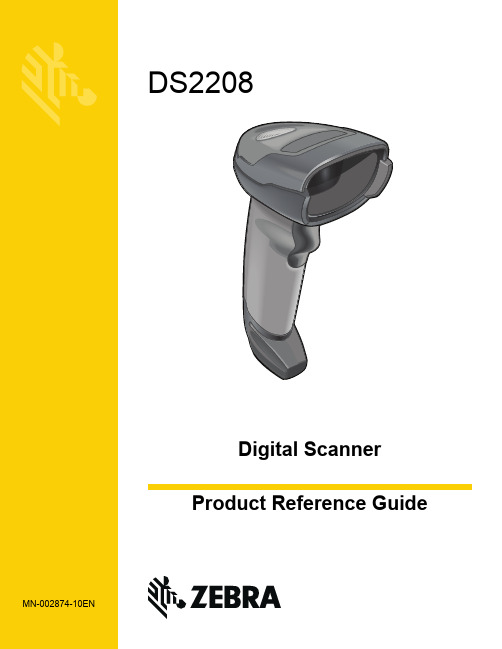
-05 Rev. A
6/2018
Rev. B Software Updates Added: - New Feedback email address. - Grid Matrix parameters - Febraban parameter - USB HID POS (formerly known as Microsoft UWP USB) - Product ID (PID) Type - Product ID (PID) Value - ECLevel
-06 Rev. A
10/2018 - Added Grid Matrix sample bar code. - Moved 123Scan chapter.
-07 Rev. A
11/2019
Added: - SITA and ARINC parameters. - IBM-485 Specification Version.
No part of this publication may be reproduced or used in any form, or by any electrical or mechanical means, without permission in writing from Zebra. This includes electronic or mechanical means, such as photocopying, recording, or information storage and retrieval systems. The material in this manual is subject to change without notice.
【计算机应用研究】_嵌入式_期刊发文热词逐年推荐_20140722

53 54 55 56 57 58 59 60 61 62 63 64 65 66 67 68 69 70 71 72 73 74 75 76 77 78 79 80 81 82 83 84 85 86 87 88 89 90 91 92 93 94 95 96 97 98 99 100 101 102 103 104 105 106
1 1 1 1 1 1 1 1 1 1 1 1 1 1 1 1 1 1 1 1 1 1 1 1 1 1 1 1 1 1 1 1 1 1 1 1 1 1 1 1 1 1 1 1 1 1 1 1 1 1 1 1 1 1
53 54 55 56
emsim eecomark eata算法 agent通信
107 arm-linux 108 altivec技术
2008年 序号 1 2 3 4 5 6 7 8 9 10 11 12 13 14 15 16 17 18 19 20 21 22 23 24 25 26 27 28 29 30 31 32 33 34 35 36 37 38 39 40 41 42 43 44 45 46 47 48 49 50 51 52
科研热词 嵌入式系统 任务调度 高可靠 高可用 零拷贝 过滤机制 软件容错 身份认证 调度机制 语音识别 虚拟专用网 自主重构 能量消耗 系统级设计 硬实时 电力线载波 煮糖控制 消息跟踪 椭圆曲线密码体制 树匹配 机器学习 智能家庭 旋转调度 控制平台 抽象缓冲区 扩展标记语言解析器 扩展标记语言 性能分析 建模 嵌入式软件 嵌入式协议栈 嵌入式linux 密钥交换 实时算法 实时多处理器系统 图形用户界面 合同网协商 动态电压调节 功耗基准 内存分配 低功耗设计 仿真 任务间通信 任务聚类 中文环境 μ c/os-ⅱ systemc specpower_ssj2008 qte(qt/embedded) poosl linux k-近邻法
Native Instruments MASCHINE MIKRO MK3用户手册说明书

The information in this document is subject to change without notice and does not represent a commitment on the part of Native Instruments GmbH. The software described by this docu-ment is subject to a License Agreement and may not be copied to other media. No part of this publication may be copied, reproduced or otherwise transmitted or recorded, for any purpose, without prior written permission by Native Instruments GmbH, hereinafter referred to as Native Instruments.“Native Instruments”, “NI” and associated logos are (registered) trademarks of Native Instru-ments GmbH.ASIO, VST, HALion and Cubase are registered trademarks of Steinberg Media Technologies GmbH.All other product and company names are trademarks™ or registered® trademarks of their re-spective holders. Use of them does not imply any affiliation with or endorsement by them.Document authored by: David Gover and Nico Sidi.Software version: 2.8 (02/2019)Hardware version: MASCHINE MIKRO MK3Special thanks to the Beta Test Team, who were invaluable not just in tracking down bugs, but in making this a better product.NATIVE INSTRUMENTS GmbH Schlesische Str. 29-30D-10997 Berlin Germanywww.native-instruments.de NATIVE INSTRUMENTS North America, Inc. 6725 Sunset Boulevard5th FloorLos Angeles, CA 90028USANATIVE INSTRUMENTS K.K.YO Building 3FJingumae 6-7-15, Shibuya-ku, Tokyo 150-0001Japanwww.native-instruments.co.jp NATIVE INSTRUMENTS UK Limited 18 Phipp StreetLondon EC2A 4NUUKNATIVE INSTRUMENTS FRANCE SARL 113 Rue Saint-Maur75011 ParisFrance SHENZHEN NATIVE INSTRUMENTS COMPANY Limited 5F, Shenzhen Zimao Center111 Taizi Road, Nanshan District, Shenzhen, GuangdongChina© NATIVE INSTRUMENTS GmbH, 2019. All rights reserved.Table of Contents1Welcome to MASCHINE (23)1.1MASCHINE Documentation (24)1.2Document Conventions (25)1.3New Features in MASCHINE 2.8 (26)1.4New Features in MASCHINE 2.7.10 (28)1.5New Features in MASCHINE 2.7.8 (29)1.6New Features in MASCHINE 2.7.7 (29)1.7New Features in MASCHINE 2.7.4 (31)1.8New Features in MASCHINE 2.7.3 (33)2Quick Reference (35)2.1MASCHINE Project Overview (35)2.1.1Sound Content (35)2.1.2Arrangement (37)2.2MASCHINE Hardware Overview (40)2.2.1MASCHINE MIKRO Hardware Overview (40)2.2.1.1Browser Section (41)2.2.1.2Edit Section (42)2.2.1.3Performance Section (43)2.2.1.4Transport Section (45)2.2.1.5Pad Section (46)2.2.1.6Rear Panel (50)2.3MASCHINE Software Overview (51)2.3.1Header (52)2.3.2Browser (54)2.3.3Arranger (56)2.3.4Control Area (59)2.3.5Pattern Editor (60)3Basic Concepts (62)3.1Important Names and Concepts (62)3.2Adjusting the MASCHINE User Interface (65)3.2.1Adjusting the Size of the Interface (65)3.2.2Switching between Ideas View and Song View (66)3.2.3Showing/Hiding the Browser (67)3.2.4Showing/Hiding the Control Lane (67)3.3Common Operations (68)3.3.1Adjusting Volume, Swing, and Tempo (68)3.3.2Undo/Redo (71)3.3.3Focusing on a Group or a Sound (73)3.3.4Switching Between the Master, Group, and Sound Level (77)3.3.5Navigating Channel Properties, Plug-ins, and Parameter Pages in the Control Area.773.3.6Navigating the Software Using the Controller (82)3.3.7Using Two or More Hardware Controllers (82)3.3.8Loading a Recent Project from the Controller (84)3.4Native Kontrol Standard (85)3.5Stand-Alone and Plug-in Mode (86)3.5.1Differences between Stand-Alone and Plug-in Mode (86)3.5.2Switching Instances (88)3.6Preferences (88)3.6.1Preferences – General Page (89)3.6.2Preferences – Audio Page (93)3.6.3Preferences – MIDI Page (95)3.6.4Preferences – Default Page (97)3.6.5Preferences – Library Page (101)3.6.6Preferences – Plug-ins Page (109)3.6.7Preferences – Hardware Page (114)3.6.8Preferences – Colors Page (114)3.7Integrating MASCHINE into a MIDI Setup (117)3.7.1Connecting External MIDI Equipment (117)3.7.2Sync to External MIDI Clock (117)3.7.3Send MIDI Clock (118)3.7.4Using MIDI Mode (119)3.8Syncing MASCHINE using Ableton Link (120)3.8.1Connecting to a Network (121)3.8.2Joining and Leaving a Link Session (121)4Browser (123)4.1Browser Basics (123)4.1.1The MASCHINE Library (123)4.1.2Browsing the Library vs. Browsing Your Hard Disks (124)4.2Searching and Loading Files from the Library (125)4.2.1Overview of the Library Pane (125)4.2.2Selecting or Loading a Product and Selecting a Bank from the Browser (128)4.2.3Selecting a Product Category, a Product, a Bank, and a Sub-Bank (133)4.2.3.1Selecting a Product Category, a Product, a Bank, and a Sub-Bank on theController (137)4.2.4Selecting a File Type (137)4.2.5Choosing Between Factory and User Content (138)4.2.6Selecting Type and Character Tags (138)4.2.7Performing a Text Search (142)4.2.8Loading a File from the Result List (143)4.3Additional Browsing Tools (148)4.3.1Loading the Selected Files Automatically (148)4.3.2Auditioning Instrument Presets (149)4.3.3Auditioning Samples (150)4.3.4Loading Groups with Patterns (150)4.3.5Loading Groups with Routing (151)4.3.6Displaying File Information (151)4.4Using Favorites in the Browser (152)4.5Editing the Files’ Tags and Properties (155)4.5.1Attribute Editor Basics (155)4.5.2The Bank Page (157)4.5.3The Types and Characters Pages (157)4.5.4The Properties Page (160)4.6Loading and Importing Files from Your File System (161)4.6.1Overview of the FILES Pane (161)4.6.2Using Favorites (163)4.6.3Using the Location Bar (164)4.6.4Navigating to Recent Locations (165)4.6.5Using the Result List (166)4.6.6Importing Files to the MASCHINE Library (169)4.7Locating Missing Samples (171)4.8Using Quick Browse (173)5Managing Sounds, Groups, and Your Project (175)5.1Overview of the Sounds, Groups, and Master (175)5.1.1The Sound, Group, and Master Channels (176)5.1.2Similarities and Differences in Handling Sounds and Groups (177)5.1.3Selecting Multiple Sounds or Groups (178)5.2Managing Sounds (181)5.2.1Loading Sounds (183)5.2.2Pre-listening to Sounds (184)5.2.3Renaming Sound Slots (185)5.2.4Changing the Sound’s Color (186)5.2.5Saving Sounds (187)5.2.6Copying and Pasting Sounds (189)5.2.7Moving Sounds (192)5.2.8Resetting Sound Slots (193)5.3Managing Groups (194)5.3.1Creating Groups (196)5.3.2Loading Groups (197)5.3.3Renaming Groups (198)5.3.4Changing the Group’s Color (199)5.3.5Saving Groups (200)5.3.6Copying and Pasting Groups (202)5.3.7Reordering Groups (206)5.3.8Deleting Groups (207)5.4Exporting MASCHINE Objects and Audio (208)5.4.1Saving a Group with its Samples (208)5.4.2Saving a Project with its Samples (210)5.4.3Exporting Audio (212)5.5Importing Third-Party File Formats (218)5.5.1Loading REX Files into Sound Slots (218)5.5.2Importing MPC Programs to Groups (219)6Playing on the Controller (223)6.1Adjusting the Pads (223)6.1.1The Pad View in the Software (223)6.1.2Choosing a Pad Input Mode (225)6.1.3Adjusting the Base Key (226)6.2Adjusting the Key, Choke, and Link Parameters for Multiple Sounds (227)6.3Playing Tools (229)6.3.1Mute and Solo (229)6.3.2Choke All Notes (233)6.3.3Groove (233)6.3.4Level, Tempo, Tune, and Groove Shortcuts on Your Controller (235)6.3.5Tap Tempo (235)6.4Performance Features (236)6.4.1Overview of the Perform Features (236)6.4.2Selecting a Scale and Creating Chords (239)6.4.3Scale and Chord Parameters (240)6.4.4Creating Arpeggios and Repeated Notes (253)6.4.5Swing on Note Repeat / Arp Output (257)6.5Using Lock Snapshots (257)6.5.1Creating a Lock Snapshot (257)7Working with Plug-ins (259)7.1Plug-in Overview (259)7.1.1Plug-in Basics (259)7.1.2First Plug-in Slot of Sounds: Choosing the Sound’s Role (263)7.1.3Loading, Removing, and Replacing a Plug-in (264)7.1.4Adjusting the Plug-in Parameters (270)7.1.5Bypassing Plug-in Slots (270)7.1.6Using Side-Chain (272)7.1.7Moving Plug-ins (272)7.1.8Alternative: the Plug-in Strip (273)7.1.9Saving and Recalling Plug-in Presets (273)7.1.9.1Saving Plug-in Presets (274)7.1.9.2Recalling Plug-in Presets (275)7.1.9.3Removing a Default Plug-in Preset (276)7.2The Sampler Plug-in (277)7.2.1Page 1: Voice Settings / Engine (279)7.2.2Page 2: Pitch / Envelope (281)7.2.3Page 3: FX / Filter (283)7.2.4Page 4: Modulation (285)7.2.5Page 5: LFO (286)7.2.6Page 6: Velocity / Modwheel (288)7.3Using Native Instruments and External Plug-ins (289)7.3.1Opening/Closing Plug-in Windows (289)7.3.2Using the VST/AU Plug-in Parameters (292)7.3.3Setting Up Your Own Parameter Pages (293)7.3.4Using VST/AU Plug-in Presets (298)7.3.5Multiple-Output Plug-ins and Multitimbral Plug-ins (300)8Using the Audio Plug-in (302)8.1Loading a Loop into the Audio Plug-in (306)8.2Editing Audio in the Audio Plug-in (307)8.3Using Loop Mode (308)8.4Using Gate Mode (310)9Using the Drumsynths (312)9.1Drumsynths – General Handling (313)9.1.1Engines: Many Different Drums per Drumsynth (313)9.1.2Common Parameter Organization (313)9.1.3Shared Parameters (316)9.1.4Various Velocity Responses (316)9.1.5Pitch Range, Tuning, and MIDI Notes (316)9.2The Kicks (317)9.2.1Kick – Sub (319)9.2.2Kick – Tronic (321)9.2.3Kick – Dusty (324)9.2.4Kick – Grit (325)9.2.5Kick – Rasper (328)9.2.6Kick – Snappy (329)9.2.7Kick – Bold (331)9.2.8Kick – Maple (333)9.2.9Kick – Push (334)9.3The Snares (336)9.3.1Snare – Volt (338)9.3.2Snare – Bit (340)9.3.3Snare – Pow (342)9.3.4Snare – Sharp (343)9.3.5Snare – Airy (345)9.3.6Snare – Vintage (347)9.3.7Snare – Chrome (349)9.3.8Snare – Iron (351)9.3.9Snare – Clap (353)9.3.10Snare – Breaker (355)9.4The Hi-hats (357)9.4.1Hi-hat – Silver (358)9.4.2Hi-hat – Circuit (360)9.4.3Hi-hat – Memory (362)9.4.4Hi-hat – Hybrid (364)9.4.5Creating a Pattern with Closed and Open Hi-hats (366)9.5The Toms (367)9.5.1Tom – Tronic (369)9.5.2Tom – Fractal (371)9.5.3Tom – Floor (375)9.5.4Tom – High (377)9.6The Percussions (378)9.6.1Percussion – Fractal (380)9.6.2Percussion – Kettle (383)9.6.3Percussion – Shaker (385)9.7The Cymbals (389)9.7.1Cymbal – Crash (391)9.7.2Cymbal – Ride (393)10Using the Bass Synth (396)10.1Bass Synth – General Handling (397)10.1.1Parameter Organization (397)10.1.2Bass Synth Parameters (399)11Working with Patterns (401)11.1Pattern Basics (401)11.1.1Pattern Editor Overview (402)11.1.2Navigating the Event Area (404)11.1.3Following the Playback Position in the Pattern (406)11.1.4Jumping to Another Playback Position in the Pattern (407)11.1.5Group View and Keyboard View (408)11.1.6Adjusting the Arrange Grid and the Pattern Length (410)11.1.7Adjusting the Step Grid and the Nudge Grid (413)11.2Recording Patterns in Real Time (416)11.2.1Recording Your Patterns Live (417)11.2.2Using the Metronome (419)11.2.3Recording with Count-in (420)11.3Recording Patterns with the Step Sequencer (422)11.3.1Step Mode Basics (422)11.3.2Editing Events in Step Mode (424)11.4Editing Events (425)11.4.1Editing Events with the Mouse: an Overview (425)11.4.2Creating Events/Notes (428)11.4.3Selecting Events/Notes (429)11.4.4Editing Selected Events/Notes (431)11.4.5Deleting Events/Notes (434)11.4.6Cut, Copy, and Paste Events/Notes (436)11.4.7Quantizing Events/Notes (439)11.4.8Quantization While Playing (441)11.4.9Doubling a Pattern (442)11.4.10Adding Variation to Patterns (442)11.5Recording and Editing Modulation (443)11.5.1Which Parameters Are Modulatable? (444)11.5.2Recording Modulation (446)11.5.3Creating and Editing Modulation in the Control Lane (447)11.6Creating MIDI Tracks from Scratch in MASCHINE (452)11.7Managing Patterns (454)11.7.1The Pattern Manager and Pattern Mode (455)11.7.2Selecting Patterns and Pattern Banks (456)11.7.3Creating Patterns (459)11.7.4Deleting Patterns (460)11.7.5Creating and Deleting Pattern Banks (461)11.7.6Naming Patterns (463)11.7.7Changing the Pattern’s Color (465)11.7.8Duplicating, Copying, and Pasting Patterns (466)11.7.9Moving Patterns (469)11.8Importing/Exporting Audio and MIDI to/from Patterns (470)11.8.1Exporting Audio from Patterns (470)11.8.2Exporting MIDI from Patterns (472)11.8.3Importing MIDI to Patterns (474)12Audio Routing, Remote Control, and Macro Controls (483)12.1Audio Routing in MASCHINE (484)12.1.1Sending External Audio to Sounds (485)12.1.2Configuring the Main Output of Sounds and Groups (489)12.1.3Setting Up Auxiliary Outputs for Sounds and Groups (494)12.1.4Configuring the Master and Cue Outputs of MASCHINE (497)12.1.5Mono Audio Inputs (502)12.1.5.1Configuring External Inputs for Sounds in Mix View (503)12.2Using MIDI Control and Host Automation (506)12.2.1Triggering Sounds via MIDI Notes (507)12.2.2Triggering Scenes via MIDI (513)12.2.3Controlling Parameters via MIDI and Host Automation (514)12.2.4Selecting VST/AU Plug-in Presets via MIDI Program Change (522)12.2.5Sending MIDI from Sounds (523)12.3Creating Custom Sets of Parameters with the Macro Controls (527)12.3.1Macro Control Overview (527)12.3.2Assigning Macro Controls Using the Software (528)13Controlling Your Mix (535)13.1Mix View Basics (535)13.1.1Switching between Arrange View and Mix View (535)13.1.2Mix View Elements (536)13.2The Mixer (537)13.2.1Displaying Groups vs. Displaying Sounds (539)13.2.2Adjusting the Mixer Layout (541)13.2.3Selecting Channel Strips (542)13.2.4Managing Your Channels in the Mixer (543)13.2.5Adjusting Settings in the Channel Strips (545)13.2.6Using the Cue Bus (549)13.3The Plug-in Chain (551)13.4The Plug-in Strip (552)13.4.1The Plug-in Header (554)13.4.2Panels for Drumsynths and Internal Effects (556)13.4.3Panel for the Sampler (557)13.4.4Custom Panels for Native Instruments Plug-ins (560)13.4.5Undocking a Plug-in Panel (Native Instruments and External Plug-ins Only) (564)14Using Effects (567)14.1Applying Effects to a Sound, a Group or the Master (567)14.1.1Adding an Effect (567)14.1.2Other Operations on Effects (574)14.1.3Using the Side-Chain Input (575)14.2Applying Effects to External Audio (578)14.2.1Step 1: Configure MASCHINE Audio Inputs (578)14.2.2Step 2: Set up a Sound to Receive the External Input (579)14.2.3Step 3: Load an Effect to Process an Input (579)14.3Creating a Send Effect (580)14.3.1Step 1: Set Up a Sound or Group as Send Effect (581)14.3.2Step 2: Route Audio to the Send Effect (583)14.3.3 A Few Notes on Send Effects (583)14.4Creating Multi-Effects (584)15Effect Reference (587)15.1Dynamics (588)15.1.1Compressor (588)15.1.2Gate (591)15.1.3Transient Master (594)15.1.4Limiter (596)15.1.5Maximizer (600)15.2Filtering Effects (603)15.2.1EQ (603)15.2.2Filter (605)15.2.3Cabinet (609)15.3Modulation Effects (611)15.3.1Chorus (611)15.3.2Flanger (612)15.3.3FM (613)15.3.4Freq Shifter (615)15.3.5Phaser (616)15.4Spatial and Reverb Effects (617)15.4.1Ice (617)15.4.2Metaverb (619)15.4.3Reflex (620)15.4.4Reverb (Legacy) (621)15.4.5Reverb (623)15.4.5.1Reverb Room (623)15.4.5.2Reverb Hall (626)15.4.5.3Plate Reverb (629)15.5Delays (630)15.5.1Beat Delay (630)15.5.2Grain Delay (632)15.5.3Grain Stretch (634)15.5.4Resochord (636)15.6Distortion Effects (638)15.6.1Distortion (638)15.6.2Lofi (640)15.6.3Saturator (641)15.7Perform FX (645)15.7.1Filter (646)15.7.2Flanger (648)15.7.3Burst Echo (650)15.7.4Reso Echo (653)15.7.5Ring (656)15.7.6Stutter (658)15.7.7Tremolo (661)15.7.8Scratcher (664)16Working with the Arranger (667)16.1Arranger Basics (667)16.1.1Navigating Song View (670)16.1.2Following the Playback Position in Your Project (672)16.1.3Performing with Scenes and Sections using the Pads (673)16.2Using Ideas View (677)16.2.1Scene Overview (677)16.2.2Creating Scenes (679)16.2.3Assigning and Removing Patterns (679)16.2.4Selecting Scenes (682)16.2.5Deleting Scenes (684)16.2.6Creating and Deleting Scene Banks (685)16.2.7Clearing Scenes (685)16.2.8Duplicating Scenes (685)16.2.9Reordering Scenes (687)16.2.10Making Scenes Unique (688)16.2.11Appending Scenes to Arrangement (689)16.2.12Naming Scenes (689)16.2.13Changing the Color of a Scene (690)16.3Using Song View (692)16.3.1Section Management Overview (692)16.3.2Creating Sections (694)16.3.3Assigning a Scene to a Section (695)16.3.4Selecting Sections and Section Banks (696)16.3.5Reorganizing Sections (700)16.3.6Adjusting the Length of a Section (702)16.3.6.1Adjusting the Length of a Section Using the Software (703)16.3.6.2Adjusting the Length of a Section Using the Controller (705)16.3.7Clearing a Pattern in Song View (705)16.3.8Duplicating Sections (705)16.3.8.1Making Sections Unique (707)16.3.9Removing Sections (707)16.3.10Renaming Scenes (708)16.3.11Clearing Sections (710)16.3.12Creating and Deleting Section Banks (710)16.3.13Working with Patterns in Song view (710)16.3.13.1Creating a Pattern in Song View (711)16.3.13.2Selecting a Pattern in Song View (711)16.3.13.3Clearing a Pattern in Song View (711)16.3.13.4Renaming a Pattern in Song View (711)16.3.13.5Coloring a Pattern in Song View (712)16.3.13.6Removing a Pattern in Song View (712)16.3.13.7Duplicating a Pattern in Song View (712)16.3.14Enabling Auto Length (713)16.3.15Looping (714)16.3.15.1Setting the Loop Range in the Software (714)16.3.15.2Activating or Deactivating a Loop Using the Controller (715)16.4Playing with Sections (715)16.4.1Jumping to another Playback Position in Your Project (716)16.5Triggering Sections or Scenes via MIDI (717)16.6The Arrange Grid (719)16.7Quick Grid (720)17Sampling and Sample Mapping (722)17.1Opening the Sample Editor (722)17.2Recording Audio (724)17.2.1Opening the Record Page (724)17.2.2Selecting the Source and the Recording Mode (725)17.2.3Arming, Starting, and Stopping the Recording (729)17.2.5Checking Your Recordings (731)17.2.6Location and Name of Your Recorded Samples (734)17.3Editing a Sample (735)17.3.1Using the Edit Page (735)17.3.2Audio Editing Functions (739)17.4Slicing a Sample (743)17.4.1Opening the Slice Page (743)17.4.2Adjusting the Slicing Settings (744)17.4.3Manually Adjusting Your Slices (746)17.4.4Applying the Slicing (750)17.5Mapping Samples to Zones (754)17.5.1Opening the Zone Page (754)17.5.2Zone Page Overview (755)17.5.3Selecting and Managing Zones in the Zone List (756)17.5.4Selecting and Editing Zones in the Map View (761)17.5.5Editing Zones in the Sample View (765)17.5.6Adjusting the Zone Settings (767)17.5.7Adding Samples to the Sample Map (770)18Appendix: Tips for Playing Live (772)18.1Preparations (772)18.1.1Focus on the Hardware (772)18.1.2Customize the Pads of the Hardware (772)18.1.3Check Your CPU Power Before Playing (772)18.1.4Name and Color Your Groups, Patterns, Sounds and Scenes (773)18.1.5Consider Using a Limiter on Your Master (773)18.1.6Hook Up Your Other Gear and Sync It with MIDI Clock (773)18.1.7Improvise (773)18.2Basic Techniques (773)18.2.1Use Mute and Solo (773)18.2.2Create Variations of Your Drum Patterns in the Step Sequencer (774)18.2.3Use Note Repeat (774)18.2.4Set Up Your Own Multi-effect Groups and Automate Them (774)18.3Special Tricks (774)18.3.1Changing Pattern Length for Variation (774)18.3.2Using Loops to Cycle Through Samples (775)18.3.3Load Long Audio Files and Play with the Start Point (775)19Troubleshooting (776)19.1Knowledge Base (776)19.2Technical Support (776)19.3Registration Support (777)19.4User Forum (777)20Glossary (778)Index (786)1Welcome to MASCHINEThank you for buying MASCHINE!MASCHINE is a groove production studio that implements the familiar working style of classi-cal groove boxes along with the advantages of a computer based system. MASCHINE is ideal for making music live, as well as in the studio. It’s the hands-on aspect of a dedicated instru-ment, the MASCHINE hardware controller, united with the advanced editing features of the MASCHINE software.Creating beats is often not very intuitive with a computer, but using the MASCHINE hardware controller to do it makes it easy and fun. You can tap in freely with the pads or use Note Re-peat to jam along. Alternatively, build your beats using the step sequencer just as in classic drum machines.Patterns can be intuitively combined and rearranged on the fly to form larger ideas. You can try out several different versions of a song without ever having to stop the music.Since you can integrate it into any sequencer that supports VST, AU, or AAX plug-ins, you can reap the benefits in almost any software setup, or use it as a stand-alone application. You can sample your own material, slice loops and rearrange them easily.However, MASCHINE is a lot more than an ordinary groovebox or sampler: it comes with an inspiring 7-gigabyte library, and a sophisticated, yet easy to use tag-based Browser to give you instant access to the sounds you are looking for.What’s more, MASCHINE provides lots of options for manipulating your sounds via internal ef-fects and other sound-shaping possibilities. You can also control external MIDI hardware and 3rd-party software with the MASCHINE hardware controller, while customizing the functions of the pads, knobs and buttons according to your needs utilizing the included Controller Editor application. We hope you enjoy this fantastic instrument as much as we do. Now let’s get go-ing!—The MASCHINE team at Native Instruments.MASCHINE Documentation1.1MASCHINE DocumentationNative Instruments provide many information sources regarding MASCHINE. The main docu-ments should be read in the following sequence:1.MASCHINE MIKRO Quick Start Guide: This animated online guide provides a practical ap-proach to help you learn the basic of MASCHINE MIKRO. The guide is available from theNative Instruments website: https:///maschine-mikro-quick-start/2.MASCHINE Manual (this document): The MASCHINE Manual provides you with a compre-hensive description of all MASCHINE software and hardware features.Additional documentation sources provide you with details on more specific topics:►Online Support Videos: You can find a number of support videos on The Official Native In-struments Support Channel under the following URL: https:///NIsupport-EN. We recommend that you follow along with these instructions while the respective ap-plication is running on your computer.Other Online Resources:If you are experiencing problems related to your Native Instruments product that the supplied documentation does not cover, there are several ways of getting help:▪Knowledge Base▪User Forum▪Technical Support▪Registration SupportYou will find more information on these subjects in the chapter Troubleshooting.Document Conventions1.2Document ConventionsThis section introduces you to the signage and text highlighting used in this manual. This man-ual uses particular formatting to point out special facts and to warn you of potential issues.The icons introducing these notes let you see what kind of information is to be expected:This document uses particular formatting to point out special facts and to warn you of poten-tial issues. The icons introducing the following notes let you see what kind of information canbe expected:Furthermore, the following formatting is used:▪Text appearing in (drop-down) menus (such as Open…, Save as… etc.) in the software andpaths to locations on your hard disk or other storage devices is printed in italics.▪Text appearing elsewhere (labels of buttons, controls, text next to checkboxes etc.) in thesoftware is printed in blue. Whenever you see this formatting applied, you will find thesame text appearing somewhere on the screen.▪Text appearing on the displays of the controller is printed in light grey. Whenever you seethis formatting applied, you will find the same text on a controller display.▪Text appearing on labels of the hardware controller is printed in orange. Whenever you seethis formatting applied, you will find the same text on the controller.▪Important names and concepts are printed in bold.▪References to keys on your computer’s keyboard you’ll find put in square brackets (e.g.,“Press [Shift] + [Enter]”).►Single instructions are introduced by this play button type arrow.→Results of actions are introduced by this smaller arrow.Naming ConventionThroughout the documentation we will refer to MASCHINE controller (or just controller) as the hardware controller and MASCHINE software as the software installed on your computer.The term “effect” will sometimes be abbreviated as “FX” when referring to elements in the MA-SCHINE software and hardware. These terms have the same meaning.Button Combinations and Shortcuts on Your ControllerMost instructions will use the “+” sign to indicate buttons (or buttons and pads) that must be pressed simultaneously, starting with the button indicated first. E.g., an instruction such as:“Press SHIFT + PLAY”means:1.Press and hold SHIFT.2.While holding SHIFT, press PLAY and release it.3.Release SHIFT.1.3New Features in MASCHINE2.8The following new features have been added to MASCHINE: Integration▪Browse on , create your own collections of loops and one-shots and send them directly to the MASCHINE browser.Improvements to the Browser▪Samples are now cataloged in separate Loops and One-shots tabs in the Browser.▪Previews of loops selected in the Browser will be played in sync with the current project.When a loop is selected with Prehear turned on, it will begin playing immediately in-sync with the project if transport is running. If a loop preview starts part-way through the loop, the loop will play once more for its full length to ensure you get to hear the entire loop once in context with your project.▪Filters and product selections will be remembered when switching between content types and Factory/User Libraries in the Browser.▪Browser content synchronization between multiple running instances. When running multi-ple instances of MASCHINE, either as Standalone and/or as a plug-in, updates to the Li-brary will be synced across the instances. For example, if you delete a sample from your User Library in one instance, the sample will no longer be present in the other instances.Similarly, if you save a preset in one instance, that preset will then be available in the oth-er instances, too.▪Edits made to samples in the Factory Libraries will be saved to the Standard User Directo-ry.For more information on these new features, refer to the following chapter ↑4, Browser. Improvements to the MASCHINE MIKRO MK3 Controller▪You can now set sample Start and End points using the controller. For more information refer to ↑17.3.1, Using the Edit Page.Improved Support for A-Series Keyboards▪When Browsing with A-Series keyboards, you can now jump quickly to the results list by holding SHIFT and pushing right on the 4D Encoder.▪When Browsing with A-Series keyboards, you can fast scroll through the Browser results list by holding SHIFT and twisting the 4D Encoder.▪Mute and Solo Sounds and Groups from A-Series keyboards. Sounds are muted in TRACK mode while Groups are muted in IDEAS.。
PCANBasicAPIforLabVIEW2009-PEAK-System

PCAN Basic API for LabVIEW 2011,API version 1.1.11.1 and higherPurpose and scopeDesign of an easy to use LabVIEW API for the PEAK CAN BASIC driver.InstallationInstall the PCAN Basic driver first. If asked let the installer copy the API DLLs to the correct locations. It you have an older version try to download the current version from .In case that your computer is offline and you have an older version put the:64bit Systems:32bit PCANBasic.dll into the /Windows/SysWOW64 folder64bit PCANBasic.dll into the /Windows/System32 folder32bit Systems:32bit PCANBasic.dll into the /Windows/System32 folderOnce this is done you can install the LabVIEW PCAN Basic API.Since the installation has been changed you must have the VI Package installer (VIP) from JKI. The installer is part of LabVIEW since several years now.Perform a double click on the fi le name ”kdi_labview_api_for_pcab_basic-x.x.x.x.vip”. A pop up window will aper and guide you trough the installation. Using the VIP gives you the option to install the API into the LabVIEW version of your choice by selecting one of the LabVIEW versions you have already installed on your computer.Use the VIP is you want to uninstall the API too.Project tree and componentsControlsSome ENUM- and cluster-controls are defined tosimplify usage. They are all created according tothe PCAN API description.ExamplesTwo examples are included to demonstrate how tosend and receive CAN messages.Get and Set Value Vis are stored in separateddirectories while there functionalities and input /output values are different acording to therequested or set value. For easy usage they arecombined into two polymorphic Vis called 'CANGet Value.vi' and 'CAN Set Value.vi'The top level VIs are showen on the left hand side:Each and every VI has a context help for thepurpose, usage, and return values.All Vis and controls reside within the LabVIEW Instrumentation.libAccess the PCAN Basic controls by opening the ^LabVIEW API for PCAN Basic pallet in the front panel.Access the PCAN Basic Vis by opening the instrument I/O pallet in the block diagram.Top level Vis are accessible from here. Vis for set and get value are separated into sub pallets due to the fact that they are not needed very often, because two polymorphic top level Vis are available to call these Vis.Additionally there is a sub pallet available for the example Vis. The examples are created to demonstrate how to receive and send data using the API.Receive data exampleOn the left hand side are the input variables like'release all channels first' .. BTR0BTR1 listed.Outputs are CAN Data array and CAN Timestamparray.The blockdiagramillustatesthe APIusage. Theinner loopis ended ifan erroroccouredor thereceivequeue isempty. Receive queue ampty is not an error and will be surpressed by CAN READ. While recaive queue empty doesn't lead to a program abort the occurrence of a real existing error will stop the program. In this case the user has to decide what to do if an error occurs. The example just demonstrates what could be and not what should be.Send Data exampleOn the left hand side are the input controls listed while on the righthand side the send data cluster is visible.The send loop does nothing more than putting the loop iteration counter into the can data package to demonstrate the usage of the send cluster inputs.In both block diagrams is a case frame visible.channel conditions. See the disagram ofthe different cases and the context helpto understand what is done here.Dipl.-Ing. (FH) M. KunzeE-Mail: ***********************。
GraphFrames 0.1.2 用户指南说明书
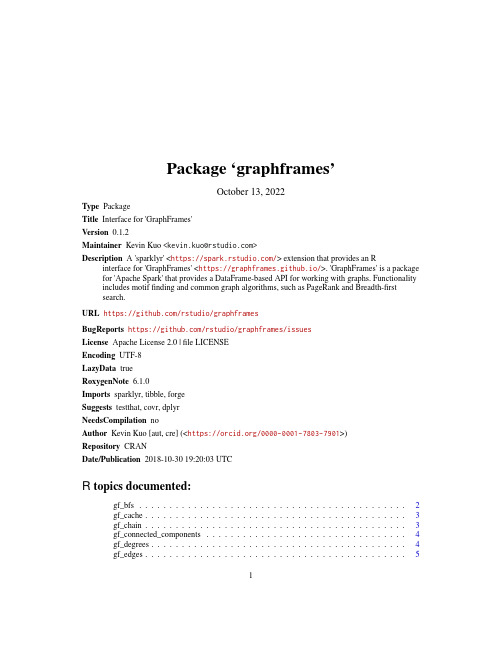
Package‘graphframes’October13,2022Type PackageTitle Interface for'GraphFrames'Version0.1.2Maintainer Kevin Kuo<*********************>Description A'sparklyr'<https:///>extension that provides an R interface for'GraphFrames'<https://graphframes.github.io/>.'GraphFrames'is a package for'Apache Spark'that provides a DataFrame-based API for working with graphs.Functionality includes motiffinding and common graph algorithms,such as PageRank and Breadth-firstsearch.URL https:///rstudio/graphframesBugReports https:///rstudio/graphframes/issuesLicense Apache License2.0|file LICENSEEncoding UTF-8LazyData trueRoxygenNote6.1.0Imports sparklyr,tibble,forgeSuggests testthat,covr,dplyrNeedsCompilation noAuthor Kevin Kuo[aut,cre](<https:///0000-0001-7803-7901>)Repository CRANDate/Publication2018-10-3019:20:03UTCR topics documented:gf_bfs (2)gf_cache (3)gf_chain (3)gf_connected_components (4)gf_degrees (4)gf_edges (5)12gf_bfs gf_edge_columns (5)gf_find (6)gf_friends (6)gf_graphframe (7)gf_grid_ising_model (8)gf_in_degrees (9)gf_lpa (9)gf_out_degrees (10)gf_pagerank (10)gf_persist (11)gf_register (11)gf_scc (12)gf_shortest_paths (12)gf_star (13)gf_triangle_count (13)gf_triplets (14)gf_two_blobs (14)gf_unpersist (15)gf_vertex_columns (15)gf_vertices (15)spark_graphframe (16)Index17 gf_bfs Breadth-first search(BFS)DescriptionBreadth-first search(BFS)Usagegf_bfs(x,from_expr,to_expr,max_path_length=10,edge_filter=NULL,...)Argumentsx An object coercable to a GraphFrame(typically,a gf_graphframe).from_expr Spark SQL expression specifying valid starting vertices for the BFS.to_expr Spark SQL expression specifying valid target vertices for the BFS.max_path_lengthLimit on the length of paths.edge_filter Spark SQL expression specifying edges which may be used in the search....Optional arguments,currently not used.gf_cache3Examples##Not run:g<-gf_friends(sc)gf_bfs(g,from_expr="name= Esther ",to_expr="age<32")##End(Not run)gf_cache Cache the GraphFrameDescriptionCache the GraphFrameUsagegf_cache(x)Argumentsx An object coercable to a GraphFrame(typically,a gf_graphframe).gf_chain Chain graphDescriptionReturns a chain graph of the given size with Long ID type.The vertex IDs are0,1,...,n-1,and the edges are(0,1),(1,2),....,(n-2,n-1).Usagegf_chain(sc,n)Argumentssc A Spark connection.n Size of the graph to return.Examples##Not run:gf_chain(sc,5)##End(Not run)4gf_degrees gf_connected_componentsConnected componentsDescriptionComputes the connected component membership of each vertex and returns a DataFrame of vertex information with each vertex assigned a component ID.Usagegf_connected_components(x,broadcast_threshold=1000000L,algorithm=c("graphframes","graphx"),checkpoint_interval=2L,...)Argumentsx An object coercable to a GraphFrame(typically,a gf_graphframe).broadcast_thresholdBroadcast threshold in propagating component assignments.algorithm One of’graphframes’or’graphx’.checkpoint_intervalCheckpoint interval in terms of number of iterations....Optional arguments,currently not used.Examples##Not run:#checkpoint directory is required for gf_connected_components()spark_set_checkpoint_dir(sc,tempdir())g<-gf_friends(sc)gf_connected_components(g)##End(Not run)gf_degrees Degrees of verticesDescriptionDegrees of verticesUsagegf_degrees(x)gf_edges5 Argumentsx An object coercable to a GraphFrame(typically,a gf_graphframe).gf_edges Extract edges DataFrameDescriptionExtract edges DataFrameUsagegf_edges(x)Argumentsx An object coercable to a GraphFrame(typically,a gf_graphframe).gf_edge_columns Edges column namesDescriptionEdges column namesUsagegf_edge_columns(x)Argumentsx An object coercable to a GraphFrame(typically,a gf_graphframe).6gf_friends gf_find Motiffinding:Searching the graph for structural patternsDescriptionMotiffinding uses a simple Domain-Specific Language(DSL)for expressing structural queries.For example,gf_find(g,"(a)-[e]->(b);(b)-[e2]->(a)")will search for pairs of vertices a,b connected by edges in both directions.It will return a DataFrame of all such structures in the graph,with columns for each of the named elements(vertices or edges)in the motif.In this case,the returned columns will be in order of the pattern:"a,e,b,e2."Usagegf_find(x,pattern)Argumentsx An object coercable to a GraphFrame(typically,a gf_graphframe).pattern pattern specifying a motif to search forExamples##Not run:gf_friends(sc)%>%gf_find("(a)-[e]->(b);(b)-[e2]->(a)")##End(Not run)gf_friends Graph of friends in a social network.DescriptionGraph of friends in a social network.Usagegf_friends(sc)Argumentssc A Spark connection.gf_graphframe7 Examples##Not run:library(sparklyr)sc<-spark_connect(master="local")gf_friends(sc)##End(Not run)gf_graphframe Create a new GraphFrameDescriptionCreate a new GraphFrameUsagegf_graphframe(vertices=NULL,edges)Argumentsvertices A tbl_spark representing vertices.edges A tbl_psark representing edges.Examples##Not run:library(sparklyr)sc<-spark_connect(master="local",version="2.3.0")v_tbl<-sdf_copy_to(sc,data.frame(id=1:3,name=LETTERS[1:3]))e_tbl<-sdf_copy_to(sc,data.frame(src=c(1,2,2),dst=c(2,1,3),action=c("love","hate","follow")))gf_graphframe(v_tbl,e_tbl)gf_graphframe(edges=e_tbl)##End(Not run)8gf_grid_ising_model gf_grid_ising_model Generate a grid Ising model with random parametersDescriptionGenerate a grid Ising model with random parametersUsagegf_grid_ising_model(sc,n,v_std=1,e_std=1)Argumentssc A Spark connection.n Length of one side of the grid.The grid will be of size n x n.v_std Standard deviation of normal distribution used to generate vertex factors"a".Default of1.0.e_std Standard deviation of normal distribution used to generate edge factors"b".De-fault of1.0.DetailsThis method generates a grid Ising model with random parameters.Ising models are probabilistic graphical models over binary variables xi.Each binary variable xi corresponds to one vertex,and it may take values-1or+1.The probability distribution P(X)(over all xi)is parameterized by vertex factors ai and edge factors bij:P(X)=(1/Z)∗exp[i a i x i+ijb ij x i x j]ValueGraphFrame.Vertices have columns"id"and"a".Edges have columns"src","dst",and"b".Edges are directed,but they should be treated as undirected in any algorithms run on this model.Vertex IDs are of the form"i,j".E.g.,vertex"1,3"is in the second row and fourth column of the grid. Examples##Not run:gf_grid_ising_model(sc,5)##End(Not run)gf_in_degrees9 gf_in_degrees In-degrees of verticesDescriptionIn-degrees of verticesUsagegf_in_degrees(x)Argumentsx An object coercable to a GraphFrame(typically,a gf_graphframe).gf_lpa Label propagation algorithm(LPA)DescriptionRun static Label Propagation for detecting communities in networks.Each node in the network is initially assigned to its own community.At every iteration,nodes send their community affiliation to all neighbors and update their state to the mode community affiliation of incoming messages.LPA is a standard community detection algorithm for graphs.It is very inexpensive computationally, although(1)convergence is not guaranteed and(2)one can end up with trivial solutions(all nodes are identified into a single community).Usagegf_lpa(x,max_iter,...)Argumentsx An object coercable to a GraphFrame(typically,a gf_graphframe).max_iter Maximum number of iterations....Optional arguments,currently not used.Examples##Not run:g<-gf_friends(sc)gf_lpa(g,max_iter=5)##End(Not run)10gf_pagerank gf_out_degrees Out-degrees of verticesDescriptionOut-degrees of verticesUsagegf_out_degrees(x)Argumentsx An object coercable to a GraphFrame(typically,a gf_graphframe).gf_pagerank PageRankDescriptionPageRankUsagegf_pagerank(x,tol=NULL,reset_probability=0.15,max_iter=NULL,source_id=NULL,...)Argumentsx An object coercable to a GraphFrame(typically,a gf_graphframe).tol Tolerance.reset_probabilityReset probability.max_iter Maximum number of iterations.source_id(Optional)Source vertex for a personalized pagerank....Optional arguments,currently not used.Examples##Not run:g<-gf_friends(sc)gf_pagerank(g,reset_probability=0.15,tol=0.01)##End(Not run)gf_persist11 gf_persist Persist the GraphFrameDescriptionPersist the GraphFrameUsagegf_persist(x,storage_level="MEMORY_AND_DISK")Argumentsx An object coercable to a GraphFrame(typically,a gf_graphframe).storage_level The storage level to be used.Please view the Spark Documentation for informa-tion on what storage levels are accepted.gf_register Register a GraphFrame objectDescriptionRegister a GraphFrame objectUsagegf_register(x)Argumentsx An object coercable to a GraphFrame(typically,a gf_graphframe).12gf_shortest_paths gf_scc Strongly connected componentsDescriptionCompute the strongly connected component(SCC)of each vertex and return a DataFrame with each vertex assigned to the SCC containing that vertex.Usagegf_scc(x,max_iter,...)Argumentsx An object coercable to a GraphFrame(typically,a gf_graphframe).max_iter Maximum number of iterations....Optional arguments,currently not used.Examples##Not run:g<-gf_friends(sc)gf_scc(g,max_iter=10)##End(Not run)gf_shortest_paths Shortest pathsDescriptionComputes shortest paths from every vertex to the given set of landmark vertices.Note that this takes edge direction into account.Usagegf_shortest_paths(x,landmarks,...)Argumentsx An object coercable to a GraphFrame(typically,a gf_graphframe).landmarks IDs of landmark vertices....Optional arguments,currently not used.gf_star13Examples##Not run:g<-gf_friends(sc)gf_shortest_paths(g,landmarks=c("a","d"))##End(Not run)gf_star Generate a star graphDescriptionReturns a star graph with Long ID type,consisting of a central element indexed0(the root)and the n other leaf vertices1,2,...,n.Usagegf_star(sc,n)Argumentssc A Spark connection.n The number of leaves.Examples##Not run:gf_star(sc,5)##End(Not run)gf_triangle_count Computes the number of triangles passing through each vertex.DescriptionThis algorithm ignores edge direction;i.e.,all edges are treated as undirected.In a multigraph, duplicate edges will be counted only once.Usagegf_triangle_count(x,...)Argumentsx An object coercable to a GraphFrame(typically,a gf_graphframe)....Optional arguments,currently not used.14gf_two_blobsExamples##Not run:g<-gf_friends(sc)gf_triangle_count(g)##End(Not run)gf_triplets Triplets of graphDescriptionTriplets of graphUsagegf_triplets(x)Argumentsx An object coercable to a GraphFrame(typically,a gf_graphframe).gf_two_blobs Generate two blobsDescriptionTwo densely connected blobs(vertices0->n-1and n->2n-1)connected by a single edge(0->n). Usagegf_two_blobs(sc,blob_size)Argumentssc A Spark connection.blob_size The size of each blob.Examples##Not run:gf_two_blobs(sc,3)##End(Not run)gf_unpersist15 gf_unpersist Unpersist the GraphFrameDescriptionUnpersist the GraphFrameUsagegf_unpersist(x,blocking=FALSE)Argumentsx An object coercable to a GraphFrame(typically,a gf_graphframe).blocking whether to block until all blocks are deletedgf_vertex_columns Vertices column namesDescriptionVertices column namesUsagegf_vertex_columns(x)Argumentsx An object coercable to a GraphFrame(typically,a gf_graphframe).gf_vertices Extract vertices DataFrameDescriptionExtract vertices DataFrameUsagegf_vertices(x)Argumentsx An object coercable to a GraphFrame(typically,a gf_graphframe).16spark_graphframe spark_graphframe Retrieve a GraphFrameDescriptionRetrieve a GraphFrameUsagespark_graphframe(x,...)spark_graphframe(x,...)Argumentsx An object coercable to a GraphFrame(typically,a gf_graphframe)....additional arguments,not usedIndexgf_bfs,2gf_cache,3gf_chain,3gf_connected_components,4gf_degrees,4gf_edge_columns,5gf_edges,5gf_find,6gf_friends,6gf_graphframe,7gf_grid_ising_model,8gf_in_degrees,9gf_lpa,9gf_out_degrees,10gf_pagerank,10gf_persist,11gf_register,11gf_scc,12gf_shortest_paths,12gf_star,13gf_triangle_count,13gf_triplets,14gf_two_blobs,14gf_unpersist,15gf_vertex_columns,15gf_vertices,15spark_graphframe,1617。
技能认证5G基础知识考试(习题卷12)

技能认证5G基础知识考试(习题卷12)说明:答案和解析在试卷最后第1部分:单项选择题,共48题,每题只有一个正确答案,多选或少选均不得分。
1.[单选题]快衰落分为空间选择性快衰落、( )选择性快衰落和时间选址性快衰落A)合并B)频率C)损耗D)地点2.[单选题]NR中LongTruncated/LongBSR的MACCE包含几个bit()A)4B)8C)2D)63.[单选题]NR系统中,Normal cp配置,一个时隙一共多少个符号( )A)7B)10C)12D)144.[单选题]以下哪条NAS消息中会携带QFI参数( )A)Registration AcceptB)PDU Session Establishment RequstC)PDU Session Establishment AccpetD)Registration Request5.[单选题]gNB可以通过哪种方式给UE发送TimingAdvanceCommand()A)MACCEB)DCIC)RRC专用信令D)系统消息6.[单选题]Msg1 重传时,下列哪种情况不会进行功率爬坡( )A)UB)传输C)UD)传输7.[单选题]UE最多监听多少个不同的DCI Format Size Per Slot ( )A)2B)3C)4D)58.[单选题]采用Cband作为5G首频,在一些覆盖场景会出现短板,主要包括()A)下行&室内B)热点C)上行&室内D)上行&室外9.[单选题]NR下,DL Layer mapping的时候当layer数大于( ),codeword才是双流A)3B)4C)5D)610.[单选题]NR中SR 在下列哪个信道中发送( )A)PUCCH format1/format 0B)PUCCH format1/1a/1bC)PUSCHD)PUCCH format311.[单选题]Polar码的特点不包括( )A)Polar码是目前唯一的香农信道容量可达的编码方式。
- 1、下载文档前请自行甄别文档内容的完整性,平台不提供额外的编辑、内容补充、找答案等附加服务。
- 2、"仅部分预览"的文档,不可在线预览部分如存在完整性等问题,可反馈申请退款(可完整预览的文档不适用该条件!)。
- 3、如文档侵犯您的权益,请联系客服反馈,我们会尽快为您处理(人工客服工作时间:9:00-18:30)。
Chapter 13Strategic Control Multiple Choice Questions1. (p. 354) _______________ is concerned with tracking a strategy as it is being implemented, detecting problems or changes in its underlying premises and making necessary adjustments.A. Strategy evaluationB. Strategic implementationC. Strategic controlD. Strategic decision-makingDifficulty: MediumLearning Objective: 12. (p. 354) The rapid, accelerating change of the global marketplace has made the need for____________ key in managing a company.A. strategic controlB. Mission clarificationC. Long-term performanceD. Alternative structuresDifficulty: MediumLearning Objective: 13. (p. 354) The control of strategy can be characterized as a form of:A. "Performance control"B. "Mission control"C. "Vision control"D. "Steering control"Difficulty: MediumLearning Objective: 14. (p. 355) Which of the following is NOT one of the basic types of strategic control?A. Premise controlB. Performance controlC. Special alert controlD. Implementation controlDifficulty: HardLearning Objective: 15. (p. 356) Which of the following types of strategic control has a low degree of focusing?A. Special alert controlB. Implementation controlC. Strategic surveillanceD. Premise controlDifficulty: MediumLearning Objective: 16. (p. 356) Which of the following types of strategic control seldom is used with environmental factors?A. Strategic surveillanceB. Special alert controlC. Premise controlD. Implementation controlDifficulty: MediumLearning Objective: 17. (p. 356) ___________ is designed to check systematically and continuously whether the premises on which the strategy is based are still valid.A. Strategic surveillanceB. Implementation controlC. Special alert controlD. Premise controlDifficulty: MediumLearning Objective: 18. (p. 357) ___________ is designed to monitor a broad range of events inside and outside the firm that are likely to affect the course of its strategy.A. Special alert controlB. Strategic surveillanceC. Premise controlD. Implementation controlDifficulty: MediumLearning Objective: 19. (p. 357) Strategic surveillance must be kept:A. As focused as possibleB. As unfocused as possibleC. As fast as possibleD. InternalDifficulty: MediumLearning Objective: 110. (p. 357) A(n) _____________ is the thorough and often rapid, reconsideration of the firm's strategy because of a sudden, unexpected event.A. Special alert controlB. Implementation controlC. Milestone controlD. Premise controlDifficulty: MediumLearning Objective: 111. (p. 358) _____________ is designed to assess whether the overall strategy should be changed in light of the results associated with the incremental actions that implement the overall strategy.A. Strategic surveillanceB. Special alert controlC. Premise controlD. Implementation controlDifficulty: MediumLearning Objective: 112. (p. 360) __________ provide managers with information that helps them determine whether the overall strategy is progressing as planned or needs to be adjusted.A. Strategic threatsB. Strategic thrustsC. Milestone reviewsD. Frequency reviewsDifficulty: MediumLearning Objective: 113. (p. 360) The __________ that take place usually involve a full-scale reassessment of the strategy and of the advisability of continuing or refocusing the firm's direction.A. Abandonment reviewsB. Milestone reviewsC. Strategic thrustsD. Strategic implementationDifficulty: MediumLearning Objective: 114. (p. 361) Which of the following is NOT one of the steps necessary for operational control systems to be effective?A. Measure post-action performanceB. Set standards for performanceC. Initiate corrective actionD. Identify deviations from standards setDifficulty: MediumLearning Objective: 115. (p. 361) The _______ is of particular interest because it provides a basis for examining suggested actions and for finalizing decisions on changes or adjustments in the firm's operations.A. Progress to dateB. Simple rankingC. Current deviationD. Operational standardDifficulty: MediumLearning Objective: 116. (p.363) Robert Kaplan and David Norton created the _________, a management control system that enables companies to clarify their strategies, translate them into action and provide quantitative feedback as to whether the strategy is creating value, leveraging core competencies, satisfying the company's customers and generating a financial reward to its shareholders.A. Balance-matrixB. Shareholder methodologyC. Balanced scorecardD. Strategic approachDifficulty: EasyLearning Objective: 217. (p. 363) The ___________ typically uses measures like cash flow, return on equity, sales and income growth as part of the balanced scorecard approach.A. Customer perspectiveB. Business process perspectiveC. Learning and growth perspectiveD. Financial perspectiveDifficulty: EasyLearning Objective: 218. (p. 365) A ______ is a user interface that organizes and presents information from multiple digital sources simultaneously in a user-designed format on the computer screen.A. WikiB. GenieC. DashboardD. WidgetDifficulty: EasyLearning Objective: 319. (p. 365) Strategic controls and comprehensive control programs like the _________ bring the entire management task into focus.A. Capital budgetingB. Balanced scorecardC. Financial budgetingD. Sales budgetingDifficulty: EasyLearning Objective: 320. (p. 367) The overriding goal of a control system is to enable the ____ and ________ of the business.A. Improvement, diversificationB. Process, developmentC. Survival, long-term successD. Invention, entrepreneurshipDifficulty: EasyLearning Objective: 3Essay Questions21. Define strategic control. How is this different from post-action control?Please refer to the introductory discussion on page 354.Learning Objective: 122. What is premise control? Identify and give examples of some environmental and industry factors.Please refer to the discussion titled "Premise Control" on pages 355-357.Learning Objective: 123. Define strategic surveillance. How does the nature of strategic surveillance differ from that of premise controls?Please refer to the discussion titled "Strategic Surveillance," on page 357.Learning Objective: 124. What is implementation control? Identify the two basic types.Please refer to the discussion titled "Implementation Control," on page 358-360.Learning Objective: 125. Describe the balance scorecard methodology. Why is it used?Please refer to the discussion titled "The Balanced Scorecard Methodology," on pages 363-367. Learning Objective: 2。
