DTM CDMA2000.xxx-无线参数-v1.0.0
中国电信CDMA20001x基础无线参数设置情况查询方法
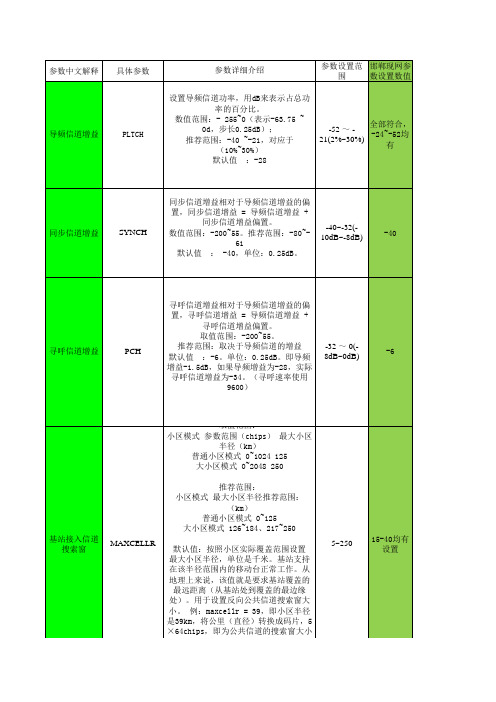
谢工具第19列
MOD PCH
BTS级
命令:DSP CBTSCFG SET 采用工具“小区半径 CBTSCDMA1XSECTORPA 核查”即可得到 RA
系统级 系统级
谢工具23列 谢工具24列
-32 ~ 0(8dB~0dB)
-6
取值范围: 小区模式 参数范围(chips) 最大小区 半径(km) 普通小区模式 0~1024 125 大小区模式 0~2048 250 推荐范围: 小区模式 最大小区半径推荐范围: (km) 普通小区模式 0~125 大小区模式 126~184、217~250 MAXCELLR 默认值:按照小区实际覆盖范围设置 最大小区半径,单位是千米。基站支持 在该半径范围内的移动台正常工作。从 地理上来说,该值就是要求基站覆盖的 最远距离(从基站处到覆盖的最边缘 处)。用于设置反向公共信道搜索窗大 小。 例:maxcellr = 39,即小区半径 是39km,将公里(直径)转换成码片,5 ×64chips,即为公共信道的搜索窗大小 5~250
基站接入信道 搜索窗
15-40均有 设置
×64chips,即为公共信道的搜索窗大小 。该搜索窗中心将设置在公共搜索窗口 的一半处 系统标识 网络标识 SID NID 13998 4
级别
方法
修改命令
CARRIER级
谢工具第17列
MOD PLTCH
CARRIER级
谢工具第18列
MOD SYNCH
CARRIER级
同步增益的偏 置,同步信道增益 = 导频信道增益 + 同步信道增益偏置。 数值范围:-200~55。推荐范围:-80~61 默认值 : -40,单位:0.25dB。
-40~-32(10dB~-8dB)
中国电信cdma2000核心网络接口协议技术规范-OMC北向接口协议规范(网络资源模型 无线接入网)(V1.0)

保密等级:公开发放中国电信cdma2000核心网络接口协议技术规范―OMC北向接口协议规范(网络资源模型无线接入网)Technical Specification of Interface&Protocol in cdma2000 Core Network of China Telecom-North Interface of OMC(NRM Radio Access Network)(V1.0)2008-07-14发布2008-07-14实施中国电信集团公司发布目次前言 (II)1范围 (3)2规范性引用文件 (3)3术语、定义与缩略语 (3)3.1术语和定义 (3)3.1.1采集方式 (3)3.1.2族.测量项.子测量项 (4)3.2缩略语 (4)4网络资源分析 (5)4.1通用配置网络资源 (5)4.2无线接入网配置网络资源 (5)4.2.1概述 (5)4.2.2无线接入网配置网络资源 (5)4.3无线接入网性能数据 (13)4.3.1概述 (13)4.3.2无线接入网性能数据 (13)附录A (规范性附录) 无线容量的计算方法 (23)A.1联通CDMA网无线容量的计算办法 (23)参考文档 (24)修订记录 (25)I前言本标准是中国电信CDMA核心网络接口协议系列技术标准之一,该系列标准的结构及名称预计如下:(1)中国电信cdma2000核心网络接口协议技术规范―1x A接口协议规范(2)中国电信cdma2000核心网络接口协议技术规范―移动应用部分(MAP)(3)中国电信cdma2000核心网络接口协议技术规范―分组域协议(4)中国电信cdma2000核心网络接口协议技术规范―SIP-I(5)中国电信cdma2000核心网络接口协议技术规范―MNPG NPI接口协议规范(6)中国电信cdma2000核心网络接口协议技术规范―MNPG SPI接口协议规范(7)中国电信cdma2000核心网络接口协议技术规范―OMC北向接口协议规范(8)中国电信cdma2000 HRPD Rev.A设备总体技术规范—A接口技术分册本标准是接口协议技术规范的第7部分中的第5分册。
1x无线网络参数设置

第二批参数发放-cdma20001x参数前言本文档中的参数是《无线网络参数整改》项目发放的第二批cdma20001参数,是本项目网络参数体系的一部分。
cdma20001x无线网络参数主要由协议中的参数构成,由于C网设备芯片只有高通提供,因此各厂家设备无线参数差别不大,基本都是遵照协议实现,自定义参数较少,这些参数在设备中可以设置,在空中接口通过同步、寻呼、接入等控制信道进行传递,不同的设置值会影响到网络和终端的一些操作流程,因此需要根据实际情况进行优化。
这些参数主要由物理层协议3GPP2 C.S0002和层3信令协议3GPP2 C.S0005定义,在协议中主要根据网络和终端的处理过程或者对操作的要求定义,并未明确定义是BTS级或小区级,因此本文档主要依据cdma2000中重要的处理流程进行分类,以方便运维或规划优化工作根据事件的特征进行查询。
本文档参数主要包括以下几类:一、功率控制的参数二、切换参数、搜索窗和邻集列表的参数三、快速寻呼信道和寻呼信道的参数四、补充业务信道的参数五、和业务配置相关的参数目录前言 (1)1功率控制的参数 (5)1.1慢速前向功率控制的参数 (5)1.1.1PWR_REP_THRESH (5)1.1.2PWR_REP_FRAMES (6)1.1.3PWR_THRESH_ENABLE (7)1.1.4PWR_PERIOD_ENABLE (8)1.1.5PWR_REP_DELAY (8)1.2快速前向功率控制的参数 (9)1.2.1FPC_MODE (9)1.2.2FPC_MODE_SCH (9)1.2.3FPC_PRI_CHAN (10)1.2.4FPC_SEC_CHAN (11)1.2.5FPC_{FCH,DCCH,SCH}_INIT_SETPT (11)1.2.6FPC_{FCH,DCCH,SCH}_MIN_SETPT (12)1.2.7FPC_{FCH,DCCH,SCH}_MAX_SETPT (13)1.2.8FPC_{FCH,DCCH,SCH}_FER (13)1.2.9FPC_SETPT_THRESH (14)1.2.10FPC_SETPT_THRESH_SCH (15)1.2.11FPC_SUBCHAN_GAIN (16)1.3反向功率控制的参数 (17)1.3.1RLGAIN_TRAFFIC_PILOT (17)1.3.2RLGAIN_SCH_PILOT (17)1.3.3REV_PWR_CNTL_DELAY (18)1.3.4REV_FCH_GATING_MODE (18)1.3.5DEFAULT_RLAG (19)1.3.6PWR_CNTL_STEP (19)1.3.7RLGAIN_ADJ (20)1.4开环功率控制的参数 (20)1.4.1NOM_PWR (20)1.4.2NOM_PWR_EXT (20)1.4.3INIT_PWR (20)2切换、搜索和邻集的相关参数 (20)2.1软切换门限 (20)2.1.1T_ADD (24)2.1.2T_DROP (25)2.1.3T_TDROP (26)2.1.4T_COMP (27)2.1.5SOFT_SLOPE (28)2.1.6ADD_INTERCEPT (29)2.1.7DROP_INTERCEPT (29)2.2移动台辅助的硬切换参数 (30)2.2.1SF_TOTAL_EC_THRESH (30)2.2.2SF_TOTAL_EC_IO_THRESH (31)2.2.3DIFF_RX_PWR_THRESH (32)2.2.4MIN_TOTAL_PILOT_EC_IO (32)2.2.5RETURN_IF_HANDOFF_FAILED (33)2.2.6COMPLETE_SEARCH (34)2.2.7SEARCH_TYPE (35)2.2.8CF_T_ADD (35)2.3搜索相关的参数 (36)2.3.1SRCH_WIN_A (36)2.3.2SRCH_WIN_N (37)2.3.3SRCH_WIN_R (38)2.4邻集列表参数 (39)2.4.1PILOT_INC (39)2.4.2NGHBR_MAX_AGE (40)3寻呼信道和快速寻呼信道的参数 (41)3.1快速寻呼信道的参数 (41)3.1.1QPCH_RATE (41)3.1.2NUM_QPCH (41)3.1.3QPCH_POWER_LEVEL_PAGE (42)3.1.4QPCH_CCI_SUPPORTED (42)3.1.5QPCH_POWER_LEVEL_CONFIG (43)3.2寻呼信道的参数 (43)3.2.1PRAT (43)3.2.2MAX_SLOT_CYCLE_INDEX (44)4补充业务信道的参数 (44)4.1FOR_SCH_DURATION (44)4.2FPC_SCH_INIT_SETPT_OP (45)4.3REV_SCH_DURATION (46)4.4REV_SCH_DTX_DURATION (47)4.5START_TIME_UNIT (48)4.6USE_T_ADD_ABORT (48)4.7USE_SCRM_SEQ_NUM (49)4.8PREFERRED_RATE (49)4.9DURATION (50)4.10DURATION_UNIT (50)5和业务配置相关的参数 (52)5.1MAX_RATE (52)5.2CODING (53)5.3SCH_RC (53)6附件 (55)6.1功率控制参数 (57)6.2切换、搜索和邻集相关的参数 (64)6.3寻呼信道和快速寻呼信道的参数 (70)6.4补充业务信道的参数 (72)6.5和业务配置相关的参数 (75)1功率控制的参数1.1 慢速前向功率控制的参数慢速功率控制参数可以在PCH信道的System Parameter Message发送给移动台,也可以通过F-FCH信道中的Power Control Parameter Message发送。
CDMA第一批参数

第一轮参数发放-cdma2000参数前言本文档中的参数是《无线网络参数整改》项目发放的第一批cdma2000参数,是本项目网络参数体系的一部分。
cdma2000无线网络参数主要由协议中的参数构成,由于C网设备芯片只有高通提供,因此各厂家设备无线参数差别不大,基本都是遵照协议实现,自定义参数较少,这些参数在设备中可以设置,在空中接口通过同步、寻呼、接入等控制信道进行传递,不同的设置值会影响到网络和终端的一些操作流程,因此需要根据实际情况进行优化。
这些参数主要由物理层协议3GPP2 C.S0002和层3信令协议3GPP2 C.S0005定义,在协议中主要根据网络和终端的处理过程或者对操作的要求定义,并未明确定义是BTS级或小区级,因此本文档主要依据cdma2000中重要的处理流程进行分类,以方便运维或规划优化工作根据事件的特征进行查询。
本文档参数主要包括以下几类:一、基本参数二、登记参数三、接入参数四、切换参数五、功控参数六、分组数据参数这些参数将会逐步分批下发。
一. 基本参数1.1系统识别码参数名称:系统识别码英文名称:SID参数描述:一个基站是一个蜂窝系统和一个网络的成员,一个网络是一个系统的子集。
系统由系统识别码(SID)来识别,一个系统内的网络由网络识别码(NID)来识别。
一个网络由一对识别码唯一识别(SID,NID)。
SID数“0”是一个保留值。
数值范围:0~32767默认值:设置说明及影响:该参数必须与MSC侧设置一致,否则可能导致无法被叫。
1.2网络识别码参数名称:网络识别码英文名称:NID参数描述:SID与NID参数一起表示一个基站/小区的位置。
NID数“0”是一个保留值,表明所有不包含在一个特定网络内的基站,NID值65535是一个保留值,表明整个SID(与NID无关)都是本地(非漫游)。
数值范围:0~65535默认值:设置说明及影响:该参数必须与MSC侧设置一致,否则可能导致无法被叫。
CDMA2000中的无线参数解释
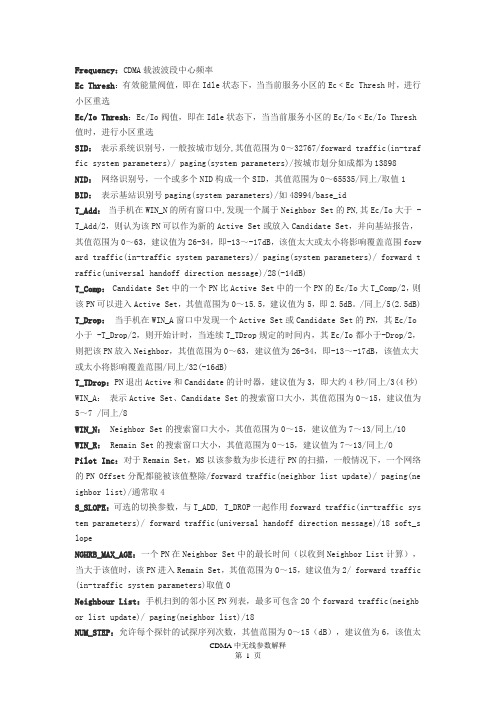
Frequency:CDMA载波波段中心频率Ec Thresh:有效能量阀值,即在Idle状态下,当当前服务小区的Ec﹤Ec Thresh时,进行小区重选Ec/Io Thresh:Ec/Io阀值,即在Idle状态下,当当前服务小区的Ec/Io﹤Ec/Io Thresh 值时,进行小区重选SID:表示系统识别号,一般按城市划分,其值范围为0~32767/forward traffic(in-traf fic system parameters)/ paging(system parameters)/按城市划分如成都为13898 NID:网络识别号,一个或多个NID构成一个SID,其值范围为0~65535/同上/取值1 BID:表示基站识别号paging(system parameters)/如48994/base_idT_Add:当手机在WIN_N的所有窗口中,发现一个属于Neighbor Set的PN,其Ec/Io大于 -T_Add/2,则认为该PN可以作为新的Active Set或放入Candidate Set,并向基站报告,其值范围为0~63,建议值为26-34,即-13~-17dB,该值太大或太小将影响覆盖范围forw ard traffic(in-traffic system parameters)/ paging(system parameters)/ forward t raffic(universal handoff direction message)/28(-14dB)T_Comp: Candidate Set中的一个PN比Active Set中的一个PN的Ec/Io大T_Comp/2,则该PN可以进入Active Set,其值范围为0~15.5,建议值为5,即2.5dB。
/同上/5(2.5dB) T_Drop:当手机在WIN_A窗口中发现一个Active Set或Candidate Set的PN,其Ec/Io 小于 -T_Drop/2,则开始计时,当连续T_TDrop规定的时间内,其Ec/Io都小于-Drop/2,则把该PN放入Neighbor,其值范围为0~63,建议值为26-34,即-13~-17dB,该值太大或太小将影响覆盖范围/同上/32(-16dB)T_TDrop:PN退出Active和Candidate的计时器,建议值为3,即大约4秒/同上/3(4秒) WIN_A:表示Active Set、Candidate Set的搜索窗口大小,其值范围为0~15,建议值为5~7 /同上/8WIN_N: Neighbor Set的搜索窗口大小,其值范围为0~15,建议值为7~13/同上/10 WIN_R: Remain Set的搜索窗口大小,其值范围为0~15,建议值为7~13/同上/0Pilot Inc:对于Remain Set,MS以该参数为步长进行PN的扫描,一般情况下,一个网络的PN Offset分配都能被该值整除/forward traffic(neighbor list update)/ paging(ne ighbor list)/通常取4S_SLOPE:可选的切换参数,与T_ADD, T_DROP一起作用forward traffic(in-traffic sys tem parameters)/ forward traffic(universal handoff direction message)/18 soft_s lopeNGHRB_MAX_AGE:一个PN在Neighbor Set中的最长时间(以收到Neighbor List计算),当大于该值时,该PN进入Remain Set,其值范围为0~15,建议值为2/ forward traffic (in-traffic system parameters)取值0Neighbour List:手机扫到的邻小区PN列表,最多可包含20个forward traffic(neighb or list update)/ paging(neighbor list)/18NUM_STEP:允许每个探针的试探序列次数,其值范围为0~15(dB),建议值为6,该值太大,可以增加成功接入探针序列的可能性,但将增加反向链路的干扰,该值太小,将减少成功接入探针序列的可能性,但可以减少反向链路的干扰paging(access parameters)/4 PWR_STEP:同一探针序列里连续接入探针的功率增量,其值范围为0~7(dB),建议值为3 paging(access parameters)/4INIT_PWR:接入试探序列初始功率,其值范围为-16~15(dB),建议值为0 paging(acces s parameters)/0dBNOM_PWR:手机开环功率控制的估计值,其值范围为-8~7(dB),建议值为0 paging(acce ss parameters)/12dBREQ_MAX_SEQ:移动台始呼时,接入探针的最大个数,其值范围为1~15,建议值为2 RSP_MAX_SEQ:移动台被呼时,接入探针的最大个数,其值范围为1~15,建议值为2 MAX_CAPSZ:最大接入信道消息包大小,其值范围为0~7,比在接入信道消息包中的最大接入信道帧数减3 paging(access parameters)/5PROBE_BKOFF:接入探针的最大延迟,其值范围为0~15,建议值为0paging(access param eters)/取值0PROBE_PN_RAM:随便机接入探针的时间,其值范围为0~9,建议值为0 paging(access pa rameters)/取值0ACC_TMO:确认探针成功接入的时间间隔,其值范围为0~15,建议值为3 paging(access parameters)/取值3(400MS)PAM_SZ:接入信道前缀长度paging(access parameters)/3BKOFF:接入信道试探序列回退范围paging(access parameters)/取值0PWR_REP_THRESH:当手机接收到几个坏帧时开始向上报告的一个阀值,其值范围为0~31,建议值为2 paging(system parameters)/ forward traffic(power control parameters)取值2PWR_REP_FRAMES:在一次测试过程中,手接接收到的坏帧总数达多少时便向上报告,该值太低可能导致坏帧计算错误,该值太高可能导致超出处理能力paging(system parameters) / forward traffic(power control parameters)取值640framesPWR_REP_DELAY:功率报告延时,其值范围为0~31,建议值为1 paging(system paramete rs)/ forward traffic(power control parameters)/取值1PWR_CTRC_STEP ;反向闭环功率控制的功率调整步长PWR_THRESH_ENABLE:门限报告模式指示paging(system parameters)/ forward traffic(p ower control parameters)取值1PWR_PERIOD_ENABLE:门限报告模式指示paging(system parameters)/ forward traffic(p ower control parameters)/取值0。
cdma20001x无线网络规划与优化

cdma2000 1x无线网络规划与优化CDMA2000 1X Parameter信道功率=(信道数字增益/278)^2*基站最大输出功率。
例如基站的最大输出功率为20W,导频信道数字增益为108时,导频信道功率=(108/278)^2*20W=15%×20W=3W另外,前向开销功率即导频、同步、寻呼的比例是一定的,如果要调整导频信道的功率,同时也要按照固定比例调整相应的同步、寻呼信道的功率。
[此贴子已经被作者于2006-6-19 15:19:18编辑各位大侠:哪位知道如何根据现网配置计算出最大的数据业务容量,可以容纳多少用户同时上网?2005-2-1 15:28:22【论坛小贴示:如何获得点券?如何提升级别?】wdj06等级:侠之大者文章:94积分:6专家指数:0专家级别:MT门派:无门无派注册:2004年7月22日第2楼这个和数据用户当地的无线环境、基站功率、网络配置、软切换、Walsh码、CE资源等因素相关。
C 网的容量永远是动态的,是一个软容量,无法直接计算。
2005-2-2 14:45:27【论坛小贴示:如何获得点券?如何提升级别?】胖鸟吃肥鱼头衔:版主等级:青蜂侠文章:245积分:573专家指数:1专家级别:MT门派:无线工程师注册:2004年9月14日第3楼QQ与用户业务类型也有很大关系2005-2-4 10:10:19【论坛小贴示:资料交易流程】cdmaopt等级:业余侠客文章:34积分:4专家指数:0专家级别:MT门派:无门无派注册:2005年2月27日第4楼现在数据业务模型哪个厂家都拿不出来,我看还是不用费劲了,从分组域那边评估更好。
2005-2-27 0:47:58【论坛小贴示:如何让上传的文件尽快通过审核?】ayarlan等级:论坛游侠文章:26积分:4专家指数:0专家级别:MT门派:无线工程师注册:2004年9月24日第5楼最多2.5个153.6kbps的用户2006-5-12 15:48:02【论坛小贴示:如何获得点券?如何提升级别?】tomatoboy等级:职业侠客文章:64积分:14专家指数:0专家级别:MT门派:无门无派注册:2004年4月25日第6楼算不出来,建议去IEEE去看一些论文,有一些帮助~2006-5-19 0:17:46【论坛小贴示:资料交易流程】SamHo头衔:黑黑等级:蝙蝠侠文章:143积分:2125专家指数:26专家级别:MT门派:无线工程师注册:2005年1月3日第7楼QQ以下是引用ayarlan在2006-5-12 15:48:02的发言:最多2.5个153.6kbps的用户那有这种说法的呢。
CDMA2000、WCDMA、TDSCDMA

CDMA2000开放分类:技术、手机、CDMACDMA2000即为CDMA2000 1×EV,是一种3G移动通信标准。
分两个阶段:CDMA2000 1×EV-DO(Data Only),采用话音分离的信道传输数据,和CDMA2000 1×EV-DV(Date and Voice),即数据信道于话音信道合一。
CDMA2000也称为CDMA Multi-Carrier,由美国高通北美公司为主导提出,摩托罗拉、Lucent 和後来加入的韩国三星都有参与,韩国现在成为该标准的主导者。
这套系统是从窄频CDMA One数字标准衍生出来的,可以从原有的CDMA One结构直接升级到3G,建设成本低廉。
但目前使用CDMA的地区只有日、韩和北美,所以CDMA2000的支持者不如W-CDMA多。
不过CDMA2000的研发技术却是目前各标准中进度最快的,许多3G手机已经率先面世。
CDMA2000 是一个3G移动通讯标准,国际电信联盟ITU的IMT-2000标准认可的无线电接口,也是2G CDMA标准(IS-95, 标志CDMA1X)的延伸。
根本的信令标准是IS-2000。
CDMA2000与另一个主要的3G标准W-CDMA不兼容。
CDMA2000是美国通讯行业协会(TIA-USA) 的注册商标, 并不是一个象CDMA一样的通用术语。
TIA也注册了他们的2G CDMA标准(AKA IS-95)对应CDMA1X。
CDMA2000有多个不同的类型。
下面按照复杂度排列:CDMA2000 1xCDMA2000 1x 就是众所周知的3G 1X 或者1xRTT, 它是3G CDMA2000技术的核心。
标志1x习惯上指使用一对1.25MHz无线电信道的CDMA2000无线技术。
日本运行商KDDI的CDMA2000 1xEV-DO网络使用商标"CDMA 1X WIN",不过这只是用于市场促销罢了。
TD-SCDMA、WCDMA、cdma2000三大制式区别和联系

TD-SCDMA、WCDMA、cdma2000三大制式区别和联系一、T D-SCDMA的总频谱利用率最高TD-SCDMA技术采用时分双工模式(TDD),能在同一帧结构不同时隙中发送上行业务或下行业务。
也就是说,根据所传输数据的类型不同,上下行链路上的频谱可以被灵活地分配。
码分多址技术(CDMA)的特性是在同一时间里同一个传输信道中可支持多个用户。
所传输的信号分布在整个带宽上,从而更加有效地利用现有频谱资源。
这种灵活性使数据的传输速度可高达2Mbit/s。
TD-SCDMA结合了TDD和CDMA的优势,因而能够处理很高的传输速率,同时上下链路分配的灵活性也能满足非对称业务的要求。
二、T D-SCDMA、WCDMA、cdma2000的技术特点3G的主要技术体制WCDMA和TD-SCDMA是由3GPP开发和维护的规范,而cdma20000是由3GPP2开发和维持的规范。
这些技术都是以CDMA技术为核心的下面简要介绍一下TD-SCDMA、WCDMA、cdma2000三种主流制式的技术特点。
(一)TD-SCDMA制式的主要技术特点1)信号带宽1.23Mhz;码片速率1.28Mchip/s;2)采用智能天线技术,提高频谱效率;3)采用同步CDMA技术,降低上行用户的干扰和保持时隙的宽度;4)接收机和发射机采用软件无线电技术;5)采用联合检测技术,降低多址干扰;6)多时隙CDMA+DS-CDMA,具有上下行不对称信道分配能力,适应数据业务;采用接力切换,降低掉话率,提高切换的效率;7)语音编码:AMR与GSM兼容;核心网络基于GSM/GPRS网络的演进,并保持与GSM/GPRS网络的兼容性;8)基站间采用GPS或网络同步方法,降低基站间干扰。
(二)WCDMA制式的主要技术特点1)基站同步方式:支持异步和同步的基站运行方式,灵活组网;2)信号带宽:5MHz;码片速率:3.84Mchip/s;3)发射分集方式:TSTD,STTD,FBTD;4)信道编码:卷积码和Turbo码支持2Mbit/s速率数据业务;5)调制方式:上行BPSK,下行QPSK;解调方式:导频辅助的相关解调;6)功率控制:上下行闭环功率控制,外环功率控制;7)语音编码:AMR与GSM兼容;核心网络基于GSM/GPRS网络的演进,并保持与GSM/GPRS网络的兼容性;8)MAP技术和GPRS隧道技术是WCDMA移动性管理机制的核心,保持与GSM网络的兼容性;9)支持软切换和更软切换。
DTM CDMA2000.xxx-CDMA空口信令流程(初级)-v1.0.0
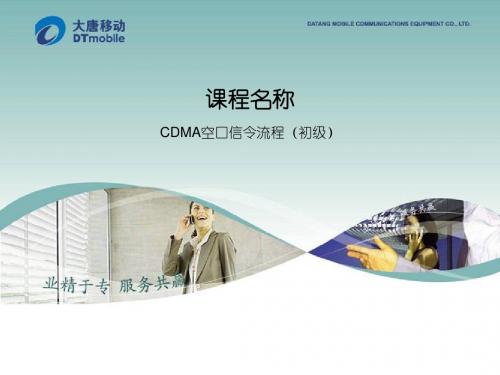
2.
CDMA移动台状态及变迁
CDMA基本信令流程
,
大唐移动© 版权所有
17
2 CDMA基本信令流程
2.1语音业务起呼流程
大唐移动© 版权所有
18
2 CDMA基本信令流程
2.2语音业务被呼流程
大唐移动© 版权所有
19
2 CDMA基本信令流程
2.3位置登记的流程
大唐移动© 版权所有
20
2 CDMA基本信令流程
系统消息 Sync Channel Message(SCHM) 内容 该消息中获得系统配置及时间信息。
Access Parameters Message(APM)
System Parameters Message(SPM)
对于接入过程的试探、功控、步长等参 数进行设置
对该扇区的功控、切换、搜索窗等配置 参数进行定义
Extended Global Service 同GSRDM,仅支持协议版本6以上 Redirection Message(EGSRDM) 大唐移动© 版权所有
30
谢谢您的关注
2CDMA基本信令流程
2.8系统消息
cdma2000协议规定下列7种为可选:
系统消息 Global Service Redirection Message(GSRDM) Extended Neighbor List Message(ENLM) Extended CDMA Channel List Message(ECCLM) Private Neighbor List Message(PNLM) General Neighbor List Message(GNLM) User Zone Identification Message(UZIM) 内容 按照移动台协议版本进行业务重定向,支持所有协 议版本 PN/PILOT_INC/邻扇区的PN/邻区搜索的优先级/频 点/BANDCLASS(band class 1 only) 支持RC2或者快速寻呼信道使用;PN、支持的 CDMA信道 PN/BANDCLASS/频点/邻区的pn、bandclass、频 点、sid、nid、uzid PN/PILOT_INC/邻扇区的PN/邻区搜索的优先级/搜 索窗/频点/BANDCLASS/定时模式/模拟信号搜索 与用户区域相关的参数配置定义
TD-SCMA与2G网络的漫游和切换IUSv1.0.0

只供内部使用TD-SDMA与2G系统间漫游和切换版权所有大唐移动通信设备有限公司本资料及其包含的所有内容为大唐移动通信设备有限公司(大唐移动)所有,受中国法律及适用之国际公约中有关著作权法律的保护。
未经大唐移动书面授权,任何人不得以任何形式复制、传播、散布、改动或以其它方式使用本资料的部分或全部内容,违者将被依法追究责任。
文档更新记录目录1引言 (4)1.1 编写目的 (4)1.2 预期读者和阅读建议 (4)1.3 参考资料 (4)1.4 缩写术语 (4)2概述 (5)3系统间漫游 (5)3.1 系统间PLMN选择 (5)3.2 TD-SCDMA与GPRS间小区重选 (5)4系统间切换 (7)4.1 TD-SCDMA→GSM系统间切换 (7)4.2 GSM→TD-SCDMA系统间切换 (8)1引言1.1编写目的本文阐述TD-SCDMA与2G GSM(GPRS)系统间的切换和漫游,帮助读者了解两种系统间切换和漫游的基本工作流程。
1.2预期读者和阅读建议本文供TD-SCDMA相关测试工程师、市场人员、工程技术人员等阅读。
1.3参考资料[1]3GPP TS05.02 V4.11.0 “Multiplexing and multiple access on the radio path(Phase 2)”[2]3GPP TS25.123 V4.10.0 “Requirements for support of radio resource management(TDD)”[3]3GPP TS 25.225 V4.7.0 “Physical layer – Measurements (TDD)”[4]3GPP TS 25.215 V4.7.0 “Physical layer - Measurements (FDD)”[5]3GPP TS 25.331 V4.13.0 “Radio Resource Control (RRC)”[6]3GPP TR 25.931 V4.4.0 “UTRAN Functions, Examples on Signalling Procedures”[7]内部资料王玲等DTM 0.301.521 PAR《系统间切换需求分析报告》;[8]Clint Smith等李波等译人民邮电出版社《第3代无线通信网络》[9]李世鹤人民邮电出版社《TD-SCDA第三代移动通信系统标准》1.4缩写术语BSC 基站控制器CN 核心网GSM 全球移动通信系统GPRS 通用分组无线业务RNC 无线网络控制器TD-SCDMA 时分同步码分多址UE 用户终端MSC 移动交换中心2概述TD-SCDMA与其他系统的切换和漫游是为了向用户提供无缝的通信服务,也是为了使TD-SCDMA的网络能够和已经建成的网络系统实现良好的兼容,从而最大程度地保护运营商的投资利益。
CDMA系统及优化 中国电信CDMA20001X基础无线参数设置规范
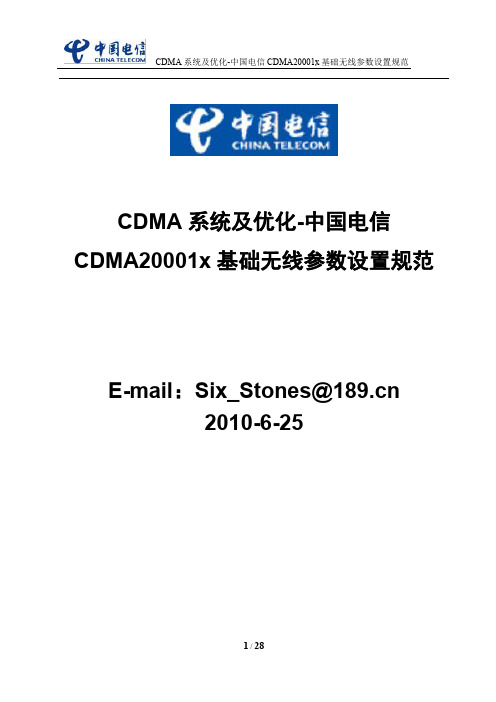
CDMA系统及优化-中国电信CDMA20001x基础无线参数设置规范E-mail:Six_Stones@2010-6-25目录1概述 (5)2基本参数 (6)2.1SID (6)2.2NID (6)2.3导频信道增益 (6)2.4同步信道增益 (6)2.5寻呼信道增益 (7)2.6基站接入信道搜索窗 (7)3登记参数 (7)3.1寻呼信道数目 (7)3.2最大时隙周期索引 (7)3.3广播时隙周期索引 (8)3.4参数改变登记指示器 (8)3.5登记周期 (8)3.6登记距离 (9)3.7Zone_List中保留的注册区数量 (9)3.8注册区定时器 (10)3.9多SID存储指示 (10)3.10多NID存储指示 (10)3.11非漫游注册指示 (10)3.12外部网络用户允许标志位 (11)3.13外部NID用户允许标志位 (11)3.14开机注册指示 (11)3.15关机注册指示 (12)4接入参数 (12)4.1接入信道试探前缀长度 (12)4.2接入信道试探消息实体长度 (12)4.3接入信道试探随机延迟 (13)4.4接入信道试探滞后范围 (13)4.5接入试探数 (13)4.6接入信道试探序列滞后范围 (14)4.7接入信道数目 (14)4.8接入信道响应等待时间 (14)4.9接入信道请求最大试探序列数 (15)4.10接入信道响应最大试探序列数 (15)4.11接入信道初始标称功率 (16)4.12接入信道初始功率偏置 (16)4.13接入信道功率调整步长 (16)5功率控制的参数 (17)5.1慢速前向功率控制的参数 (17)5.1.1PWR_REP_THRESH (17)5.1.2PWR_REP_FRAMES (17)5.1.3PWR_THRESH_ENABLE (17)5.1.4PWR_PERIOD_ENABLE (18)5.1.5PWR_REP_DELAY (18)5.2快速前向功率控制的参数 (18)5.2.1FPC_MODE (18)5.2.2FPC_MODE_SCH (18)5.2.3FPC_PRI_CHAN (19)5.2.4FPC_SEC_CHAN (19)5.2.5FPC_{FCH,DCCH,SCH}_INIT_SETPT (19)5.2.6FPC_{FCH,DCCH,SCH}_MIN_SETPT (20)5.2.7FPC_{FCH,DCCH,SCH}_MAX_SETPT (20)5.2.8FPC_{FCH,DCCH,SCH}_FER (20)5.2.9FPC_SETPT_THRESH_SCH (21)5.2.10FPC_SUBCHAN_GAIN (21)5.3反向功率控制的参数 (21)5.3.1RLGAIN_TRAFFIC_PILOT (21)5.3.2RLGAIN_SCH_PILOT (22)5.3.3REV_PWR_CNTL_DELAY (22)5.3.4REV_FCH_GATING_MODE (22)5.3.5PWR_CNTL_STEP (22)5.3.6RLGAIN_ADJ (23)6切换、搜索和邻集的相关参数 (23)6.1软切换门限 (23)6.1.1T_ADD (23)6.1.2T_TDROP (24)6.1.3T_COMP (24)6.1.4SOFT_SLOPE (24)6.2搜索相关的参数 (25)6.2.1SRCH_WIN_A (25)6.2.2SRCH_WIN_N (25)6.2.3SRCH_WIN_R (25)6.3邻集列表参数 (25)6.3.1PILOT_INC (25)6.3.2NGHBR_MAX_AGE (26)7寻呼信道和快速寻呼信道的参数 (26)7.1寻呼信道的参数 (26)7.1.1PRAT (26)8补充业务信道的参数 (26)8.1FOR_SCH_DURATION (26)8.2FPC_SCH_INIT_SETPT_OP (27)8.3REV_SCH_DURATION (27)8.4REV_SCH_DTX_DURATION (27)8.5START_TIME_UNIT (27)8.6USE_T_ADD_ABORT (27)9和业务配置相关的参数 (28)9.1MAX_RATE (28)9.2CODING (28)10总结.................................................................................................................................错误!未定义书签。
DTM CDMA2000.xxx-覆盖干扰专题分析-v1.0.0

Page 15
覆盖干扰案例
1. 重点关注参数
,
2. 案例分析
大唐移动© 版权所有
16
2. 案例分析
2.1 天线接反 2.2 超角度覆盖 2.3 越区覆盖 2.4 弱覆盖 2.5 邻区问题 2.6 干扰
2.7 导频污染 2.8 无主覆盖
2. 案例分析
2.1 天线接反
• 问题现象:小区方位角与天线实际覆盖范围不一致,但是与另外一个 小区的覆盖方向一致。 • 问题原因:勘测数据的不准确,或者天线施工不规范,都容易造成此 问题的出现。
2. 案例分析
2.1 天线接反
• 问题分析 为了彻底解决江场集群基站的问题,我们对江场集群进行了实 地的复测。现场测试发现江场集群1小区并未受到阻挡,江场集群3小 区方向较远位置仍然使用的江场集群1小区的信号。复测结果如下:
2. 案例分析
2.1 天线接反
• 问题解决
将江场集群1、3小区方向馈线对调以后,覆盖正常。
Page 14
1. 重点关注参数
FER
FER越小,说明手机所处的前向链路越好,接收到的信号 好,这个时候Ec/Io也应该比较好。FER越大,说明手机接收 到的信号差,这个时候Ec/Io应该也较差。 FER较大原因: 可能是由于相邻的小区切换参数配置错误引起的。 如果相邻的小区切换关系漏配、单配,也可能造成手机在移 动中,无法识别相邻的导频,而这个导频无法识别,就会变 成干扰信号,导致FER升高。在实际情况中,往往表现为, 手机在移动中,FER急剧升高,同时Ec/Io急剧下降,并且最 后掉话。
• 解决手段:更换天线或者加屏蔽抑制。
2. 案例分析
2.2 超角度覆盖
• 问题描述 通过分析单PN覆盖图,发现古浪1小区在祁连山路上存在严重的 超角度覆盖,如下所示:
DTM CDMA2000.xxx-移动通信基础知识-v1.0.0
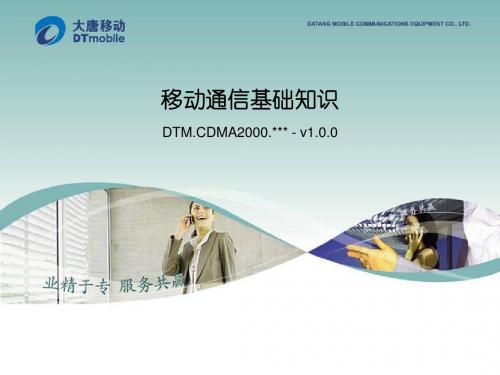
大唐移动© 版权所有
20
20
1.3 移动通信多址技术
• 空分多址技术
1 移动通信基本概念
大唐移动© 版权所有
21
21
1.4 移动通信无线传输技术
• 移动通信无线传输技术
1 移动通信基本概念
大唐移动© 版权所有
22
22
1.4 移动通信无线传输技术
• 语音编码技术
1 移动通信基本概念
语音编码技术是数字移动通信的基础,是第一代与第二代移动通 信的主要区别。 语音编码的作用:
• 编号规划
1 移动通信基本概念
PLMN(公众陆地移动通信网)
MCC MNC
移动国家号码 移动网络号 移动国家号码(MCC):中国为460 移动网号(MNC):移动为00,联通:01 LAI=PLMN+LAC LAC:位置区码 RAI=LAI+RAC RAC:路由区码
LAI(位置区标识)
大唐移动© 版权所有
8
8
1.1 移动通信网络结构
• 话务理论
1 移动通信基本概念
忙时集中率K
忙时、非忙时 考虑用户数与信道数时应采用忙时话务量 忙时话务量:最繁忙的一小时的话务量 忙时集中率:忙时话务量与全日(24小时)话务量的比值 K=忙时话务量/全日话务量
大唐移动© 版权所有
4
1.1 移动通信网络结构
• 蜂窝网络架构
1 移动通信基本概念
蜂窝系统(“小区制”系统):将所要覆盖的地区划分为若干个 小区,每个小区的半径可视用户的分布密度在1-10km左右,在每个 小区设立一个基站为本小区范围内的用户服务; 特点:用户容量大,服务性能较好,频谱利用率较高,用户终端 小巧且电池使用时间长,辐射小等; 问题:系统复杂,越区切换,漫游,位置登记;更新和管理以及 系统鉴权等。 蜂窝分类
CDMA2000

• • • • •
概述——码分多址
3G标准介绍
WCDMA
3GPP FDD方式
CDMA2000
3GPP2 FDD方式
美国
TD-SCDMA
3G 体制
CWTS TDD方式
欧洲
中国
WIMAX
美国
中国
3G标准组织主要是第三代合作伙伴计划3GPP和3GPP2 ,3GPP致力于GSM到 UMTS(WCDMA)的演化, 3GPP2主要工作是制订CDMA2000为无线接 口的移动通信技术规范,二者是竞争关系。 CDMA2000 和WCDMA属于频分双工FDD 方式,TD-SCDMA 属于时分双 工TDD 方式。
AMPS 美国
GSM
模 拟 技 术 数 字 技 术
TACS 英国
NMT 北欧 其它
CDMA IS-95 TDMA IS-136 PDC
语 音 业 务
宽 WCDMA 带 业 CDMA 务 2000
UMTS
Beyond 3G
TDSCDMA
模拟制式的蜂窝移动通 信系统采用FDMA技术 450/800/900MHz
CDMA2000 1X
内容提要
CDMA概述 CDMA网络结构 IS-95基本原理 CDMA 1X技术 CDMA 1XEV技术
CDMA概述
蜂窝移动通信标准的演进 3G标准介绍 无线通信技术演进过程 CDMA2000的演进
概述——蜂窝移动通信标准的演进
第一代 80 年代 第二代 90年代 第三代 IMT-2000 超三代 2010
无线通信技术演进过程-LTE
LTE的技术特点
一是OFDM(正交频分复用技术),就是把高速的数据流分成低速的载波。 它奠定了移动宽带的技术基础。 二是MIMO技术,对于高速移动用户或小区边缘用户采用分集方式覆 盖,可以提高数据传输的可靠性。 三是网络扁平化。LTE的网络结构是纯IP和扁平化的,缩短了业务时延。
CDMA2000系统无线参数说明解读

CELL无线参数
Over_LAC_INCL1、Over_LAC1 Over_LAC_INCL2、Over_LAC2
CELL无线参数
HANDOFFMODE
换频半软切换模式 “1”表示handdown,“0”表示handover。 半软切换的目标小区可以为多个。每个临界小区可以配 置两到三个优选邻区。对于95手机,由于无法搜索另一 载频的导频强度,很难确定目标小区,就考虑两种方式 进行半软切换:
BSC无线参数
MSCTYPE
与本BSC对接的MSC类型。作用范围是本BSC ; 根据实际情况填写,与对接参数有关系;
MSCTYPE/BSCTYPE 0 1 2 5 6 7 8 9 10 其它取值为保留值 说明 中兴 贝尔 朗讯 摩托罗拉 三星 北电 爱立信 华为 其它厂家
BSC无线参数
并发功能: RlsA协议中实现
CI
小区识别号,中兴同一3GCN下CI必须唯一。
CELL无线参数
SRCH_WIN_A/N/R,NGHBR_MAX_AGE
SRCH_WIN_A/N/R:有效集和候选集/邻区集/剩余集导频搜索窗 大小; NGHBR_MAX_AGE:有效集/候选集中的导频被移入邻区集后, 在邻区集停留的最大时长。
handdown 半软切换目标小区包含本小区; Handover 半软切换目标小区不包含本小区;
如果半软切换采用handover方式,则可以配置三个优 选邻区;handdown方式,则为两个。 补充说明:对手机换频切换的成功率有影响。
CELL无线参数
CELL无线参数
REG_ZONE
中兴X100CDMA20001X数字移动电话用户手册V1.0说明书

1.0X100cdma2000 1X Digital Mobile PhoneUser ManualCopyright © 2005 by ZTE CorporationAll rights reserved.No part of this publication may be excerpted, reproduced, translated or utilized in any form or by any means, electronic or mechanical, including photocopying and microfilm, without the prior written permission of ZTE Corporation.Edition: 1st edition, Feb., 2005Contents1 General Information (6)1.1 Welcome (6)1.2 Security (6)1.3 Safety Warnings (6)2 Getting Started (7)2.1 Charging the battery (7)2.1.1 Recharging the battery (8)2.1.2 Caring for the battery (8)2.1.3 Common causes of battery drain (8)2.2 Powering on/off the Mobile Phone (8)2.3 Getting to know your phone (9)2.3.1 General introduction (9)2.3.2 Performing basic functions (9)2.3.3 Understanding screen icons (10)2.4 Using the menus (10)3 Making and Receiving Calls (12)3.1 Making Calls (12)3.1.1 Making a call (12)3.1.2 Dialing extension numbers (12)3.1.3 Making IDD (12)3.1.4 Redialing a number (12)3.1.5 Calling a saved number (12)3.2 Answering a call (12)3.2.1 Setting any key to answer calls (13)3.2.2 Muting an incoming call (13)3.2.3 Mute during a call (13)3.2.4 Adjusting the volume during a call (13)3.3 Dealing with missed calls (13)3.4 Setting speed dialing (13)3.5 Calling emergency numbers (13)4 Using Call Log List (14)4.1 Calling a number listed in the call log (14)4.2 Sending a message to the number listed in the call log (14)4.3 Viewing details of a call (14)4.4 Adding a number to the contacts list (14)4.5 Accessing the classified lists (14)4.6 Erasing a call record from the call log (14)4.7 Erasing all records (15)5 Entering Letters, Numbers, and Symbols (15)5.1 Understanding the text entry modes (15)5.2 Entering words letter by letter (Multitap mode) (16)5.3 Entering words quickly (16)5.4 Entering symbols (16)5.5 Entering numbers (16)5.6 Changing input modes (16)6 Sending and Receiving Text Messages (17)6.1 Sending text messages (17)6.1.1 Sending a new text message (17)6.1.2 Sending a message to more than one recipients (17)6.1.3 Sending a pre-written message (18)6.1.4 Sending a saved message (18)6.1.5 Failing to send a message (18)6.1.6 Receiving incoming calls while creating messages (18)6.1.7 Viewing the Sent box (18)6.1.8 Viewing the Inbox (18)6.1.9 Marking the priority (19)6.1.10 Using canned messages (19)6.2 Receiving text messages (19)6.3 Erasing messages (19)6.3.1 Erasing a single message (19)6.3.2 Auto Erase Inbox (19)6.4 Setting a different call back number (20)6.5 Setting the Delivery confirmation (20)6.6 Setting the Duplicate detection (20)7 Storage of Contacts (20)7.1 Saving a new contact (20)7.2 Adding pauses to a phone number (21)7.3 Viewing the information of the contacts (21)7.4 Editing a contact name (21)7.5 Editing a phone number (21)7.6 Setup a default number of the contact (21)7.7 Erasing a contact (22)7.8 Erasing a number (22)7.9 Assigning a Ring Tone (22)7.10 Setting speed dialing (22)8 Calculator (23)9 Customizing your Phone (24)9.1 Sound (24)9.1.1 Select a different ring tone (24)9.1.2 Setting sound effects (24)9.1.3 Setting the master volume (24)9.1.4 Adjusting other volume (25)9.2 Display (25)9.2.1 Changing the display contrast (25)9.2.2 Adjusting the backlighting (25)9.2.3 Setting the application time (25)9.2.4 Choosing a different language (26)9.2.5 Setting the name order (26)9.2.6 Choosing a different date format (26)9.2.7 Setting the separator of date (26)9.2.8 Choosing a different time format (26)9.2.9 Setting personal banner (26)9.3 Shortcuts (26)9.4 Roaming (27)9.5 Phone Features (27)9.5.1 Clear personalized dictionary (27)9.5.2 Changing the default text entry (27)9.5.3 Changing the default text language (27)9.5.4 Setting any key to answer calls (27)9.5.5 Setting keyguard (27)9.5.6 Displaying and resetting the call timer (28)9.5.7 Changing touchtone length (28)9.5.8 Setting service tone (28)9.6 Security (28)9.6.1 Setting voice privacy (28)9.6.2 Resetting the phone (28)9.7 About (28)10 Brew (29)11 Vmail (29)12 Clock (29)12.1 Setting an alarm (29)12.2 Using Timer (30)12.3 Setting a Countdown (30)13 Poker (31)14 Troubleshooting (32)15 FCC Statement (33)1 General Information1.1 WelcomeThank you for using ZTE X100 cdma2000 1X Digital Mobile Phone.To guarantee the mobile phone always in its best condition, please read this manual carefully and keep it for further use.The X100 enables you to freely communicate with people at any time and anywhere. It features intelligent personal information management, BREW functions, etc. which provides a vivid and dramatic mobile experience to you.X100 phone system has covered the cdma2000 1X technical specifications.ZTE Corporation reserves the right to modify the technical specifications in this manual at any time without notice.1.2 SecurityIf your mobile phone is lost or stolen, please report to your service provider or proxy agencies (You need to provide the phone’s ESN number labeled on the back of the mobile phone. You can see the ESN number after removing the battery. Please keep the ESN number for future use.)To protect your mobile phone from illegal use, please take the security measures as follows: Set handset lock.Take it with you as you can.1.3 Safety WarningsTo the ownerSome electronic devices are susceptible to electromagnetic interference sent by mobile phone if inadequately shielded, such as electronic system of vehicles. Please consult the device manufacturer before using the phone if necessary.The operation of mobile phones may interfere with medical devices like hearing aids and pacemakers. Please always keep the mobile phone more than 20 centimeters away from such medical devices when the phone is turned on. Do not carry the mobile phone in the breast pocket. Turn the mobile phone off if necessary. Consult a physician or the manufacturer of the medical device before using the phone.Be aware of the usage limitation when using a mobile phone at those places where there are explosive gases or explosive products being processed, such as oil warehouses or chemical factories, because even if your phone is in standby mode, it can still transmit radio frequency (RF) energy. Therefore, turn off your phone if required.Pay attention to the traffic safety. Do not use your mobile phone while driving. Park before making or answering a call.Store the phone out of the reach of small children. The phone may cause injury if used as a toy.Mobile phonePlease use the original accessories or those that are authenticated by ZTE. Using any unauthenticated accessories may affect your mobile phone’s performance, hurt your phone or even cause danger to your body and violate related national regulations about telecom terminals.If you want to clean your phone, please use clean fabric that is a bit wet or static-free. Do not use harsh chemical1.0cleaning solvents or strong detergents to clean it. Turn off your phone before you clean it.As your mobile phone can transmit electromagnetic waves, do not place it near magnetic items such as computer disks.Using the phone near electrical appliances, such as TV, telephone, radio and personal computer can cause interference, which affects the function of the phone.Do not expose your mobile phone to direct sunlight or store it in hot areas. High temperatures can shorten the life of electronic devices.Prevent liquid from leaking into your phone.Do not drop, knock or harshly treat it. Rough handling will break internal circuit boards.Do not connect the phone with other unauthorized peripheral equipments.Do not attempt to disassemble the mobile phone or battery by yourself. Non-expert handling of the devices may cause damages.Do not charge the mobile phone without battery.Battery useDo not short-circuit the battery, as this can cause excessive heat to bring about fire.Do not store the battery in hot areas or dispose of it in a fire.The battery can be recharged for hundreds of times, but it will eventually wear out. When the operating time (talk time and standby time) is noticeably shorter than normal, it is time to buy a new one.Never use any charger or battery damaged or worn out.Return the worn-out battery to the provider or put it in the appointed recycle place. Do not put it in familial rubbish.Warning: If the battery is broken, keep away from the content. If it taints your skin, wash your skin withabundance fresh water and ask for help from the doctor if necessary.Safety and general use in vehiclesBefore making or answering a call, you should pay attention to the local laws about the use of wireless mobile phones and take them into account for practical use.Safety airbag, brake, speed control system and oil eject system shouldn’t be affected by wireless transmitting. If you do meet problems above, please contact your automobile provider.Please turn off your mobile phone when refueling your automobile, and the same to the place where duplex wireless equipments are banned. Don’t put your phone together with flammable or explosive items; inner sparkmay cause fire.Aircraft safetyPlease turn off your mobile phone before the airplane takes off. In order to protect airplane’s communicationsystem from interference, it is never allowed to use mobile phone when it is in flight. Using mobile phone beforethe plane taking off should get aircrew’s permission according to safety regulations.2 Getting Started2.1 Charging the batteryFully charge the new battery for approximately 12 hours when using the phone for the first three times.To charge the battery, plug the charger into the socket located at the bottom left of the phone, then connect the adapter’s plug to a wall outlet.The battery icon at the top-right corner of the phone screen may tell you following possible status of the phone: • Charging (animated icon)• Partially charged• Full battery• Low battery while the icon blinks and the phone beeps. When the battery power is used up, the phone will automatically power off.During the charge, your phone and your charger may reasonably become hot, which is normal.• Finish charging when the battery is fully charged, the sound will be played. Please disconnect the charger from the phone and the outlet when charging finished.2.1.1 Recharging the batteryYou can safely recharge the battery at any time, The procedure is the same as the above.2.1.2 Caring for the batteryThis section gives you some important safety information and tips about how to improve the battery’s performance.General safety guidelines• This phone contains an integrated Li-Ion battery.• Do not attempt to disassemble, puncture, or short-circuit the battery.• If the battery has been put out of use for more than a month, recharge it before using your phone.• Avoid using the phone under extreme temperatures, direct sunlight, or high humidity.• Never dispose of used batteries in or near a fire. It could lead to explosion. Check with your local regulations for proper disposal instructions.2.1.3 Common causes of battery drainThe following operations drain the battery more quickly and thereby adversely affect its talk and standby times: • Playing games frequently.• Frequent use of the backlights.• Operating when no service is available, or service is available intermittently.• High earpiece and ringer volume settings.• Unacknowledged voicemail and text message alerts.2.2 Powering on/off the Mobile PhoneHold the key, until the power-on/power-off picture appears.This picture will be different according to different service provider.2.3 Getting to know your phone2.3.1 General introduction(1) Home screen .(2) Left soft key : Using as shortcut / corresponding to the function displayed at the left-bottom of the screen.(3) Right soft key : Using as shortcut / corresponding to the function displayed at the right-bottom of the screen.(4) Navigation key : (four directions) Scrolls through lists and moves the cursor during text entry. Also adjust the ringer volume.(5) OK key : Access menu or select an option from the list. Also switch between different modes during the text entry.(6) Send/Talk key : Dials a number or answers a call.(7) End/Power key : Turns the phone on or off, ends a call, or returns to the home screen.(8) Back key : Erases the last input in the text entry mode, returns to the previous menu, or erases all characters during text entry by holding the key.(9) “1” symbol key : Switches between symbol and other entry method during the text entry.(10) Keypad : For entering numbers, letters, or symbols.(11) Jack : For hands-free headset (sold separately).(12) * Text key : Switches between upper and lower case during the text entry.(13) # Space key : Inserts a space during the text entry.(14) Jack : For AC adapter (included).Warning: Inserting an accessory into the incorrect jack may damage the phone.2.3.2 Performing basic functionsTo...From the home screen... Turn on the phoneHold for approximately 3 seconds . Turn off the phoneHold for approximately 3 seconds . Make a call Enter the number by using the alphanumeric keypad and thenpress .End a call Press .Answer a call Press.1.0Set the master volume Hold for 3 second.Lock the keypad Hold for 1 second.Unlock the keypad Press then .Access the Contacts list Press left soft key (defined as Contacts shortcut).Access Messages Press right soft key (defined as Messages shortcut).Access recent Calls list Press send key (defined as Call Log shortcut).Access Menu Press OK key.2.3.3 Understanding screen iconsThese icons may appear on your phone’s screen.The alarm is set.Battery power indicator. More black bars indicates more battery power available.Service available. You can make and receive calls. More bars indicates stronger signal.No service available.Call in progress.Voice privacy set.A new text message received.One or more voicemails received.Roaming status indication.Vibration function on.Ringer off.2.4 Using the menusThe contents of the main menu are as follows:Call Log (options) Msging Contacts(options)Calc SettingsShow details Compose Add SoundSend message Inbox Edit DisplayDelete Sent Delete Shortcuts Show call type Draft RoamingClear list Pages Features Settings SecurityAbout Brew VmailClockPokerMobileShopAlarmClockSettingsTimerHelpCountdownTo operate in the menus:• Press OK key to access Menu.1.0• Press OK key to select a menu item.• Press left , right , up or down to view menu items.• Press to return to the previous menu page.• Press to return to the home screen.• In this guide, the arrow → guides you to the next step of an operation. For example, select Menu→ Settingsmeans to press OK key to access Menu, and then select the Settings option.1.03 Making and Receiving Calls3.1 Making Calls3.1.1 Making a call1. Make sure you are in an area where the network service is available. Note the icon on the home screen.More bars indicates stronger signal. If no bar appears, try to move the phone to where the signal can be detected.In some cases, it can be as simple as changing the direction you are facing.2. Enter the phone number.3. Press to dial the number.4. Press to end the call.3.1.2 Dialing extension numbersMethod1: Dial the exchange number and then the extension number.Method2: Add pauses (after entering the exchange number, press “Options” right soft key →Insert pause)between the exchange number and the extension numbers.3.1.3 Making IDDHold for about 3 seconds, release the key, and your screen will display the character “+” which replacesthe international access code, then enter the country code, the area code, and the phone number and then pressthe key to dial.3.1.4 Redialing a numberTo redial the last number called, press twice. If the send key is defined as shortcut key to other menus otherthan Call Log, you cannot do it.3.1.5 Calling a saved numberIf you have already saved a phone number in your phone, you can use the Contacts list to find it quickly.1. Press the left soft key (contacts shortcut key) on the home screen or press OK key → contacts. Thisbrings up a list of all saved contacts.2. Scroll in the list to search for the contact you want, and then select the number you want to dial, and pressto dial the number.3. If you have already assigned a speed dial number to a certain contact, press the corresponding speed dialnumber, and then press to dial. For more information, please refer to section “3.4 Setting speed dialing”.3.2 Answering a callWhen you receive a call, the phone will ring, vibrate, and /or light up, and an animated phone icon will appeartogether with the number of the caller . If the number is stored in your Contacts list, the contact’s name willappear.• Press to answer the call.• Press to end the call. The call duration will be displayed on the home screen for a short period of time.3.2.1 Setting any key to answer calls1. Select Menu → Settings→Features →Any Key Answer.2. Select On and press OK key to set.In this case, all incoming calls can be answered by pressing any key except , and .3.2.2 Muting an incoming callSelect the right soft key “silence” to mute the ringer or stop the vibration when call arrives.This action will only mute the current call. The phone will still ring when the following call arrives.3.2.3 Mute during a callYou can set voice mute for a moment during a call.Select right soft key “options” during the call.• Select Mute to block your voice.• Repeat last step and select Unmute to cancel the block.3.2.4 Adjusting the volume during a callTo adjust the earpiece volume during a call, press up or down.3.3 Dealing with missed callsIf you have missed a call, “Missed Call” indication will appear on your screen. You can get the caller’s number or name.• Press “Done” right soft key to clear the screen.• Press “Call Back” left soft key to call it.3.4 Setting speed dialingSpeed dialing allows you to quickly dial a stored phone number by entering a one- or two-digit speed dialing number.1. On the home screen, press shortcut key “contacts” to access your contacts list.2. Select the contact to which you want to assign a speed dialing number and press right soft key “options”.3. Select “edit” and press OK key.4. Scroll to Speed Dial and press OK key.5. Select an unassigned speed dial number (2-99) to assign to the phone number.6. Select one of the contact’s numbers.7. Press “save” soft key to confirm the speed dial assignment.When you want to dial a speed dialing number, please enter the one- or two digit speed dialing number and presskey to dial.3.5 Calling emergency numbersYou can call emergency numbers even if your account is restricted. However, while calling, your phone will be in Emergency mode, in which you cannot make normal calls.Note: Check with your service provider if the network supports this function.4 Using Call Log ListThe call log contains all calls sent or received by your phone, includes 4 type of log lists:All calls list, Missed calls list, Incoming calls list and Outgoing calls list.A sign is put ahead of every call number.Incoming calls.Outgoing calls.Missed calls.4.1 Calling a number listed in the call log1. Select Menu →Call log.2. Scroll down to select the number you want to call. Press OK key.3. Press Call soft key to make the call.4.2 Sending a message to the number listed in the call log1. Select Menu →Call log.2. Highlight the number you want to send a message. Press “options” soft key.3. Select Send message,press Next soft key,and then enter the text.4. Press Send soft key.4.3 Viewing details of a call1. Select Menu → Call log.2. Scroll down to select the number you want to view, Press OK key. You can get the caller’s name and his phone number, as well as the time and date of the call.4.4 Adding a number to the contacts list1. Select Menu →Call log.2. Highlight the number you want to save. Press “save” soft key.3. Select New contact.4. Select the number type you want to save as.5. Finish the following step of the contacts. For more details, please refer to section “ 7.1 saving a new contact”.4.5 Accessing the classified lists1. Select Menu → Call log.2. Press “options” soft key.3. Select Show call type. Press OK key.4. Select All Calls, Missed Calls, Incoming or Outgoing. Press OK key.4.6 Erasing a call record from the call logYou can erase a record listed in your Call log.1. Select Menu → Call log.2. Scroll down to select the record you want to delete. Press “options” soft key.1.03. Select Delete.A prompt window will pop up: “Delete xxxxxxxxx?”4. Select Yes to erase it. Select No to return to call log menu.4.7 Erasing all recordsYou can erase all records listed in your Call log menu.1. Select Menu → Call log.2. Press “option ”soft key.3. Select Clear list, Press OK key.A prompt window will appear: “Delete entire list?”4. Select Yes to erase all. Select No to return to call log menu.5 Entering Letters, Numbers, and SymbolsThis table is a guide of how to enter letters, numbers, and symbols in the text entry mode, such as Contacts andMessages. For more detailed information, please refer to section “ 5.1 Understanding text entry mode”.this...To... DoEnter a letter In Multitap mode(display abc), press the appropriate alphanumeric key forsome times until the letter you want appears on the display.Enter a number In Numbers mode(display123), press the number key once.Enter a symbol In Symbols mode, press left , right , up or down to select the symbolyou want.Enter a space Press .Erase a character Press .Erase all characters Hold .Move cursor right or left Press right or left.Change modes Press OK key to choose the current input mode.Capitalize the next letter In Multitap mode and eZiText mode, press key to choose the modeyou want to capitalize.5.1 Understanding the text entry modesThere are four input modes available to you when entering text, numbers, or symbols:• Multitap mode (displayed as abc)• Numbers mode (displayed as 123)• eZiText mode (displayed as ez)• Symbols modeNote:The default input mode you start in depends on the task you are doing. For example, when entering aphone number in the Contacts menu, the default text mode is Numbers, when entering text for a message, the default text mode is Multitap, and you can also choose eZiText mode or Numbers mode as default.5.2 Entering words letter by letter (Multitap mode) 1. Press the appropriate alphanumeric key once to display the first letter that appears on the keypad, twice for the second letter, and so on.2. Wait until the cursor move to the right before you enter the next letter.5.3 Entering words quicklyWhen you press a series of keys under eZiText mode, it checks the built-in dictionary for common words and predicts the word you are trying to spell.1. For each letter of the word you wish to spell, press the appropriate alphanumeric key once.For example, to enter the word “any”, press the alphanumeric keys →→.2. If the word suggested by eZiText does not match what you want, keep pressing until the word matches.3. When you get the word you want, press OK key to accept it.5.4 Entering symbolsWhile entering text, you can also enter symbols.1. Press in number mode or press in other mode to switch to the table of symbols.2. You will access the table of symbols.3. Press left, right, up or down to select a symbol.4. Press OK key to accept it.5.5 Entering numbers• In Numbers mode, press a number key once.• In Multitap mode, press the key several times until the number appears on the screen.• In eZiText mode, press and hold a number key until the number appears on the screen.5.6 Changing input modesTo enter characters that belong to other mode, you’ll need to switch between different modes. For example, to enter numbers in an email address while in Multitap mode:1. Press OK key to switch to Numbers.2. Enter the number, and then Press OK key to switch to Multitap mode to complete the address.6 Sending and Receiving Text Messages This chapter describes how to send, receive and erase text messages. The message consists of to 3 boxes: inbox, sent box and draft box. Inbox can save 30 messages. Sent box can save 50 messages. Draft box can save 10 messages.Important: The features and menus described in this chapter may vary from different services available in your area. Please contact the services provider about details of SMS charge.6.1 Sending text messagesFirst, make sure your service provider supports SMS. You can only send text messages to the phones that are capable of receiving them.6.1.1 Sending a new text messageYou can send messages to at most 5 recipients at one time.1. Select Menu →Msging → Compose.2. Enter the number of recipients you want to send.-Or-Press left soft key PhBook to access the contacts list, Select a contact name from the list and press OKkey, Select a number you want from the list and press OK key. Then press left soft key Done.Note: You can enter at most 5 recipients.3. Press next soft key to enter your text message. To learn how to enter letters, see section “ 5 Entering Letters, Numbers, and Symbols”.When you edit a message, the state bar will show the maximum number of characters that can fit in the text body, as well as the current count of current entries.4. When you finish editing your text, Press send soft key to send the message.6.1.2 Sending a message to more than one recipientsYou can add at most 5 recipients from your contacts list or the phone number manually entered at one time.1. Select Menu →Msging → Compose.2. Add at most 5 recipients, You can:1)Enter the first number. Press key, enter the second number, and so on.-Or-2)Press Options soft key to select PhBook.3)Select a contact name from the list and press OK key.4)Select a number you want from the list and press OK key.5) Press Done soft key to add the second number.6)Repeat step 2) to 5)to add the other numbers.3. Press Next soft key to edit the text.4. Press Send soft key to send the message.6.1.3 Sending a pre-written messageIf you don’t want to send the current message while editing, you can save the text to the draft box and edit them later.1. Select Menu → Msging → Draft.2. Scroll through the list of drafts and press OK key.3. Press Edit left soft key.4. Enter the recipient number and your text.5. Press Send left soft key, your message will be sent and saved to your Sent box.6.1.4 Sending a saved messageWhether a message was successfully sent or not, it would be automatically saved to the Sent box. You canre-use them.1. Select Menu →Msging → Sent.2. Scroll through the list of messages and press OK key to view the message.3. Press Options right soft key to select Forward.4. Enter the phone number manually or select one from the Contacts list.5. Press Next left soft key to view and edit the message.6. Press Send left soft key to send it.6.1.5 Failing to send a messageYou will fail to send or receive messages if your phone’s memory is full, or the messaging service is not available during that time. To free up the memory, please erase old messages. See section “ 6.3 Erasing messages”.6.1.6 Receiving incoming calls while creating messages• If you don’t wish to answer the call, press Reject left soft key to reject it, and then go on with your messages.• Press to answer the call. The message you were working on will be automatically saved to the draft box for you to treat it later.6.1.7 Viewing the Sent boxYou can check the status of the messages you have sent as long as they have been saved to the Sent Box.1. Select Menu → Msging→ Sent.2. Press up and down to scroll through the list of messages.3. Press OK key to read the message.4. Press options soft key, select an option from the list to execute the next step.-Forward: send this message to another recipient by entering his/her phone number.-Msg details: view the details of this message, including its call back number, date and time of call, etc.-Call:call back.-Add contact:Add this number to the contact list.6.1.8 Viewing the InboxYou can check the status of the messages you have received as long as they have been saved to the Inbox.1. Select Menu →Msging →Inbox.2. Press up and down to scroll through the list of messages.。
- 1、下载文档前请自行甄别文档内容的完整性,平台不提供额外的编辑、内容补充、找答案等附加服务。
- 2、"仅部分预览"的文档,不可在线预览部分如存在完整性等问题,可反馈申请退款(可完整预览的文档不适用该条件!)。
- 3、如文档侵犯您的权益,请联系客服反馈,我们会尽快为您处理(人工客服工作时间:9:00-18:30)。
48pt 30pt 蓝色 : Arial
无线参数
DTM CDMA2000.xxx-无线参数-v1.0.0
47pt 黑体 28pt 蓝色 黑体
课程目标
配色参考: 课程目标含了解、 建议同一页面 内不超过四种 颜色,以下是 几种组配色方 案(仅供参 考)
料,应注明书名、
参考书目
大唐移动© 版权所有
• • • • • • 参数名称:寻呼信道数目 英文名称:PAGE_CHAN 参数描述:该参数设置的是在该CDMA信道上的寻呼信道的数目。 数值范围: 1~7 默认值 : 1 设置说明及影响: 一个扇区载频被增加到BSC的配置中后,该载频会自动拥有一个 主寻呼信道。当需要增加其他的寻呼信道时,可以使用维护台命令: ADD PCH(增加寻呼信道),来配置本载频的寻呼信道个数,寻呼信 道数目不能为0。 根据所需要的寻呼信道容量设置。一般是1。 半速率下寻呼信 道容量不够时,首先提高寻呼信道速率。全速率下容易不够,再多配 寻呼信道。寻呼信道配多了占码资源,影响SCH分配。
大唐移动© 版权所有 10
5
2010-6-17
2. 登记参数
2.1 寻呼信道数目
配色参考: 建议同一页面 内不超过四种 颜色,以下是 几种组配色方 案(仅供参 考)
2.2 最大时隙周期索引
2.3 系统登记周期 2.4 Zone_List 中保留的注册区数量 2.5 注册区定时器
Page 11
2.1 寻呼信道数目
配色参考: 建议同一页面 内不超过四种 颜色,以下是 几种组配色方 案(仅供参 考)
2. 登记参数
8
2010-6-17
2.4 Zone_List中保留的注册区数量
• 默认值 : 1 • 设置说明及影响: 和区域注册相关的参数还包括Zone_ID,Zone_TIMER。在启动基 于区域的注册机制后,根据区域边界的具体分布,对三项参数进行均 衡。 该参数设置大于1,可以避免移动台在登记区域边界的频繁切换 ,尤其是对于导频污染较严重的边界区域,由于经常发生空闲切换, 即便移动台不移动也会发生频繁的登记。但是,这样会造成位置更新 不及时,系统无法向正确的LAC区域下发寻呼消息。在不采取其它的 寻呼机制时,如果将该参数设得大于1,最好同时把ZONE_TIMER设得 小一点。
计算公式:功率=DGU2/77760*总功率(20W )
4
2010-6-17
1 开销增益参数
• 中兴增益参数:
信道类型 导频 同步 寻呼 Total DGU 225 185 219 6.4276 功率(W) 3.556 2.516 0.3556 百分比 17.78% 12.58% 1.778% 32.138% 配色参考: 建议同一页面 内不超过四种 颜色,以下是 几种组配色方 案(仅供参 考)
配色参考: 建议同一页面 内不超过四种 颜色,以下是 几种组配色方 案(仅供参 考)
1. 开销增益参数
1 开销增益参数
• 朗讯增益参数:
信道类型 导频 同步 寻呼 Total DGU 108 34 64 4.4 功率(W) 3 0.3 1.1 百分比 15% 1.5% 5.5% 22% 配色参考: 建议同一页面 内不超过四种 颜色,以下是 几种组配色方 案(仅供参 考)
配色参考: 建议同一页面 内不超过四种 颜色,以下是 几种组配色方 案(仅供参 考)
2. 登记参数
6
2010-6-17
2.2 最大时隙周期索引
• 参数名称: 最大时隙周期索引 • 英文名称: MAX_SLOT_CYCLE_INDEX • 参数描述: 本参数作用于移动台监听寻呼信道时选用时隙监听方式的前提 下。此参数定义了基站控制移动台苏醒并监听寻呼时隙的最大循环周 期时间。移动台循环周期时间计算方式为: T =1.28*2i 其中T= 监听周期(单位:秒),i= 时隙周期索引(slot cycle index)。 最大允许的监听周期为 1.28*2MAX_SLOT_CYCLE_INDEX 。时隙周期同时 在移动台中也可进行定义,本参数可以小于移动台中已定义的时隙周 期,移动台通过比较系统定义移动台的最大时隙周期索引与移动台本 身定义值,采用小的一个值。此参数只是控制移动台监听寻呼时隙周 期时长的上限。较低值参数设置会影响移动台电池的使用时间,较高 的设置可能会增加移动台被叫时的响应时间。
配色参考: 建议同一页面 内不超过四种 颜色,以下是 几种组配色方 案(仅供参 考)
2. 登记参数
7
2010-6-17
2.3 系统登记周期
• 参数名称:登记周期 • 英文名称:REG_PRD • 参数描述: 定义移动台用来完成定时器登记的周期。周期性登记只负责长 时间不作位置更新时,再不登记要被MSC去激活,而手机在位置区之 间移动,由其它登记方式保证,基于ZONE的登记、基于参数的登记等 。 如果移动台不是基于时间登记,那么该参数设置为‘0’;如果 移动台是基于时间登记,那么它的范围在29到85之间。它所对应的登 记周期是:[2REG_PRD/4] * 0.08 seconds。 • 数值范围: 0,29~85 • 默认值 : 58 • 设置说明及影响:本参数对应的登记周期,通常为MSC侧配置的去活 定时器长度的1/4~1/3。 否则会出现由于手机被MSC去活,而寻呼不 到的现象。
配色参考: 建议同一页面 内不超过四种 颜色,以下是 几种组配色方 案(仅供参 考)
配色参考: 建议同一页面 内不超过四种 颜色,以下是 几种组配色方 案(仅供参 考)
1. 开销增益参数
3
2010-6-17
1.3 寻呼信道增益
• 参数名称:寻呼信道增益 • 英文名称:(各厂家名称可能不一) • 参数描述、数值范围、默认值、设置说明及影响见附表。 • 设置说明: 半速率寻呼信道的功率比导频信道的功率低4~5dB。在设定相同的数 字功率的情况下,半速率寻呼信道比全速率寻呼信道的模拟功率要小 。设定PRAT这个参数可以决定寻呼信道的速率类型。参照导频信道的 数字功率设置,设定相应的寻呼信道数字功率的值,就定义了寻呼信 道的发射信号强度。
Page 21
建议同一页面 内不超过四种 颜色,以下是 几种组配色方 案(仅供参 考)
3. 接入参数
3.8 3.9 接入信道响应等待时间 接入信道请求最大试探序列数
配色参考: 建议同一页面 内不超过四种 颜色,以下是 几种组配色方 案(仅供参 考)
3.10 接入信道响应最大试探序列数 3.11 接入信道初始标称功率 3.12 接入信道初始功率偏置 3.13 接入信道功率调整步长
配色参考: 建议同一页面 内不超过四种 颜色,以下是 几种组配色方 案(仅供参 考)
2. • 数值范围: 0~7 • 默认值 : 1 • 设置说明及影响: 该值设置较低时,减少呼叫建立延时,但是会增加手机功耗;反之, 加大了呼叫建立的时延,但手机功耗下降了。 该值和SLOT_ CYCLE_INDEX的选取需要平衡寻呼信道的容量以及 手机待机时间两个方面。
配色参考: 建议同一页面 内不超过四种 颜色,以下是 几种组配色方 案(仅供参 考)
2. 登记参数
2.5 注册区定时器
• 参数名称:注册区定时器 • 英文名称:ZONE_TIMER • 参数描述: 本参数规定了移动台进行域登记的计时器的大小,在移动台需 要登记的域内,它会在进行重新登记之前开始计时,当此计时器的时 间门限达到时,移动台将会在一个特定的域重新登记。 使用基于ZONE的注册,即TOTAL_ZONES不为0(代表禁止区域注 册),该值才会起作用。 • 数值范围: 0~7
配色参考: 建议同一页面 内不超过四种 颜色,以下是 几种组配色方 案(仅供参 考)
2. 登记参数
2.4 Zone_List中保留的注册区数量
• 参数名称: Zone_List中保留的注册区数量 • 英文名称:TOTAL_ZONES • 参数描述: 此参数定义了同时承认移动台登记上的登记域的最大数量。此 参数用于避免频繁的不必要的基于登记域改变的登记,如果移动台进 行基于区域的注册,那么该值为非零值。该值决定在手机中可以进行 基于区域注册的区域数量。 • 数值范围: 0~7,0表示不允许使用基于区域登记。
2
1
2010-6-17
无线参数
1. 开销增益参数
白色,数字编号,
配色参考: 建议同一页面 内不超过四种 颜色,以下是 几种组配色方 案(仅供参 考)
2. 登记参数 3. 接入参数 4. 功控参数 5. 切换参数 6. 邻区参数
大唐移动© 版权所有 3
1. 开销增益参数
配色参考:
1.1 导频信道增益
1.2 同步信道增益
建议同一页面 内不超过四种 颜色,以下是 几种组配色方 案(仅供参 考)
1.3 寻呼信道增益
Page 4
2
2010-6-17
1.1 导频信道增益
• 参数名称:导频信道增益 • 英文名称:pilotgain(各厂家名称可能不一) • 参数描述、数值范围、默认值、设置说明及影响见附表。 • 设置说明: 导频功率与总扇区载频之比的设置需要综合考虑容量与覆盖。如果分 配给导频信道的发射功率高,则覆盖能扩大,但留给业务信道用的功 率减少,所以容量缩小。设置较大的导频增益需注意前反向是否平衡 。
2. 登记参数
• 默认值 : 1、2 • 设置说明及影响: 手机将SPM消息中的REG_ZONE保存到ZONE列表中,如果超过该参 数规定的时间内没有收到包括该REG_ZONE的消息,手机删除该 REG_ZONE,当使用基于ZONE的注册即TOTAL_ZONES不为0时,该值才起 作用。 此数值如果设定过高,将会导致寻呼丢失;此数值如果设定过 低,将会导致过多的不必要的登记信息产生。
配色参考: 建议同一页面 内不超过四种 颜色,以下是 几种组配色方 案(仅供参 考)
2. 登记参数
