WB-Mech_120_WS_04.1-1
惠普彩色激光打印机 Pro M454 和惠普彩色激光多功能一体机 Pro M479 维修手册说明书
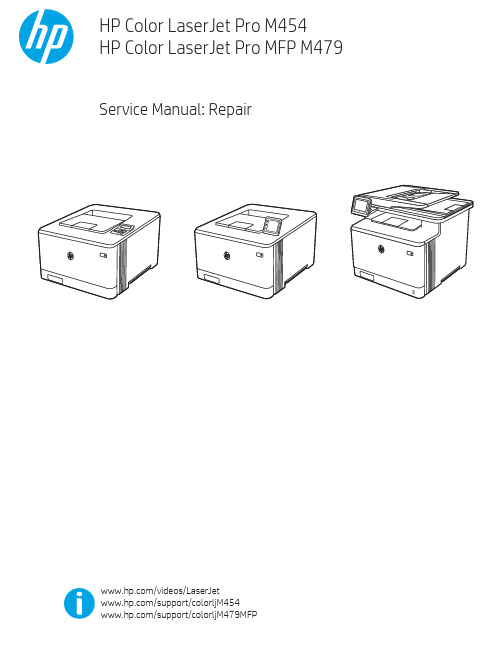
Table -1 Revision history Revision number 1
Revision date 6/2019
Revision notes HP LaserJet Pro M454 HP LaserJet Pro MFP M479 Repair manual initial release
Additional service and support for HP internal personnel HP internal personnel, go to one of the following Web-based Interactive Search Engine (WISE) sites: Americas (AMS) – https:///wise/home/ams-enWISE - English – https:///wise/home/ams-esWISE - Spanish – https:///wise/home/ams-ptWISE - Portuguese – https:///wise/home/ams-frWISE - French Asia Pacific / Japan (APJ) ○ https:///wise/home/apj-enWISE - English ○ https:///wise/home/apj-jaWISE - Japanese ○ https:///wise/home/apj-koWISE - Korean ○ https:///wise/home/apj-zh-HansWISE - Chinese (simplified)
Find information about the following topics ● Service manuals ● Service advisories ● Up-to-date control panel message (CPMD) troubleshooting ● Install and configure ● Printer specifications ● Solutions for printer issues and emerging issues ● Remove and replace part instructions and videos ● Warranty and regulatory information
Analysis of Genetic Diversity and Population Structure

Agricultural Sciences in China2010, 9(9): 1251-1262September 2010Received 30 October, 2009 Accepted 16 April, 2010Analysis of Genetic Diversity and Population Structure of Maize Landraces from the South Maize Region of ChinaLIU Zhi-zhai 1, 2, GUO Rong-hua 2, 3, ZHAO Jiu-ran 4, CAI Yi-lin 1, W ANG Feng-ge 4, CAO Mo-ju 3, W ANG Rong-huan 2, 4, SHI Yun-su 2, SONG Yan-chun 2, WANG Tian-yu 2 and LI Y u 21Maize Research Institute, Southwest University, Chongqing 400716, P.R.China2Institue of Crop Sciences/National Key Facility for Gene Resources and Genetic Improvement, Chinese Academy of Agricultural Sciences,Beijing 100081, P.R.China3Maize Research Institute, Sichuan Agricultural University, Ya’an 625014, P.R.China4Maize Research Center, Beijing Academy of Agricultural and Forestry Sciences, Beijing 100089, P.R.ChinaAbstractUnderstanding genetic diversity and population structure of landraces is important in utilization of these germplasm in breeding programs. In the present study, a total of 143 core maize landraces from the South Maize Region (SR) of China,which can represent the general profile of the genetic diversity in the landraces germplasm of SR, were genotyped by 54DNA microsatellite markers. Totally, 517 alleles (ranging from 4 to 22) were detected among these landraces, with an average of 9.57 alleles per locus. The total gene diversity of these core landraces was 0.61, suggesting a rather higher level of genetic diversity. Analysis of population structure based on Bayesian method obtained the samilar result as the phylogeny neighbor-joining (NJ) method. The results indicated that the whole set of 143 core landraces could be clustered into two distinct groups. All landraces from Guangdong, Hainan, and 15 landraces from Jiangxi were clustered into group 1, while those from the other regions of SR formed the group 2. The results from the analysis of genetic diversity showed that both of groups possessed a similar gene diversity, but group 1 possessed relatively lower mean alleles per locus (6.63) and distinct alleles (91) than group 2 (7.94 and 110, respectively). The relatively high richness of total alleles and distinct alleles preserved in the core landraces from SR suggested that all these germplasm could be useful resources in germplasm enhancement and maize breeding in China.Key words :maize, core landraces, genetic diversity, population structureINTRODUCTIONMaize has been grown in China for nearly 500 years since its first introduction into this second biggest pro-duction country in the world. Currently, there are six different maize growing regions throughout the coun-try according to the ecological conditions and farming systems, including three major production regions,i.e., the North Spring Maize Region, the Huang-Huai-Hai Summer Maize Region, and the Southwest MaizeRegion, and three minor regions, i.e., the South Maize Region, the Northwest Maize Region, and the Qingzang Plateau Maize Region. The South Maize Region (SR)is specific because of its importance in origin of Chi-nese maize. It is hypothesized that Chinese maize is introduced mainly from two routes. One is called the land way in which maize was first brought to Tibet from India, then to Sichuan Province in southwestern China. The other way is that maize dispersed via the oceans, first shipped to the coastal areas of southeast China by boats, and then spread all round the country1252LIU Zhi-zhai et al.(Xu 2001; Zhou 2000). SR contains all of the coastal provinces and regions lie in southeastern China.In the long-term cultivation history of maize in south-ern China, numerous landraces have been formed, in which a great amount of genetic variation was observed (Li 1998). Similar to the hybrid swapping in Europe (Reif et al. 2005a), the maize landraces have been al-most replaced by hybrids since the 1950s in China (Li 1998). However, some landraces with good adapta-tions and yield performances are still grown in a few mountainous areas of this region (Liu et al.1999). Through a great effort of collection since the 1950s, 13521 accessions of maize landraces have been cur-rently preserved in China National Genebank (CNG), and a core collection of these landraces was established (Li et al. 2004). In this core collection, a total of 143 maize landrace accessions were collected from the South Maize Region (SR) (Table 1).Since simple sequence repeat ( SSR ) markers were firstly used in human genetics (Litt and Luty 1989), it now has become one of the most widely used markers in the related researches in crops (Melchinger et al. 1998; Enoki et al. 2005), especially in the molecular characterization of genetic resources, e.g., soybean [Glycine max (L.) Merr] (Xie et al. 2005), rice (Orya sativa L.) (Garris et al. 2005), and wheat (Triticum aestivum) (Chao et al. 2007). In maize (Zea mays L.), numerous studies focusing on the genetic diversity and population structure of landraces and inbred lines in many countries and regions worldwide have been pub-lished (Liu et al. 2003; Vegouroux et al. 2005; Reif et al. 2006; Wang et al. 2008). These activities of documenting genetic diversity and population structure of maize genetic resources have facilitated the under-standing of genetic bases of maize landraces, the utili-zation of these resources, and the mining of favorable alleles from landraces. Although some studies on ge-netic diversity of Chinese maize inbred lines were con-ducted (Yu et al. 2007; Wang et al. 2008), the general profile of genetic diversity in Chinese maize landraces is scarce. Especially, there are not any reports on ge-netic diversity of the maize landraces collected from SR, a possibly earliest maize growing area in China. In this paper, a total of 143 landraces from SR listed in the core collection of CNG were genotyped by using SSR markers, with the aim of revealing genetic diver-sity of the landraces from SR (Table 2) of China and examining genetic relationships and population struc-ture of these landraces.MATERIALS AND METHODSPlant materials and DNA extractionTotally, 143 landraces from SR which are listed in the core collection of CNG established by sequential strati-fication method (Liu et al. 2004) were used in the present study. Detailed information of all these landrace accessions is listed in Table 1. For each landrace, DNA sample was extracted by a CTAB method (Saghi-Maroof et al. 1984) from a bulk pool constructed by an equal-amount of leaves materials sampled from 15 random-chosen plants of each landrace according to the proce-dure of Reif et al. (2005b).SSR genotypingA total of 54 simple sequence repeat (SSR) markers covering the entire maize genome were screened to fin-gerprint all of the 143 core landrace accessions (Table 3). 5´ end of the left primer of each locus was tailed by an M13 sequence of 5´-CACGACGTTGTAAAACGAC-3´. PCR amplification was performed in a 15 L reac-tion containing 80 ng of template DNA, 7.5 mmol L-1 of each of the four dNTPs, 1×Taq polymerase buffer, 1.5 mmol L-1 MgCl2, 1 U Taq polymerase (Tiangen Biotech Co. Ltd., Beijing, China), 1.2 mol L-1 of forward primer and universal fluorescent labeled M13 primer, and 0.3 mol L-1 of M13 sequence tailed reverse primer (Schuelke 2000). The amplification was carried out in a 96-well DNA thermal cycler (GeneAmp PCR System 9700, Applied Biosystem, USA). PCR products were size-separated on an ABI Prism 3730XL DNA sequencer (HitachiHigh-Technologies Corporation, Tokyo, Japan) via the software packages of GENEMAPPER and GeneMarker ver. 6 (SoftGenetics, USA).Data analysesAverage number of alleles per locus and average num-ber of group-specific alleles per locus were identifiedAnalysis of Genetic Diversity and Population Structure of Maize Landraces from the South Maize Region of China 1253Table 1 The detailed information about the landraces used in the present studyPGS revealed by Structure1) NJ dendragram revealed Group 1 Group 2 by phylogenetic analysis140-150tian 00120005AnH-06Jingde Anhui 0.0060.994Group 2170tian00120006AnH-07Jingde Anhui 0.0050.995Group 2Zixihuangyumi00120007AnH-08Zixi Anhui 0.0020.998Group 2Zixibaihuangzayumi 00120008AnH-09Zixi Anhui 0.0030.997Group 2Baiyulu 00120020AnH-10Yuexi Anhui 0.0060.994Group 2Wuhuazi 00120021AnH-11Yuexi Anhui 0.0030.997Group 2Tongbai 00120035AnH-12Tongling Anhui 0.0060.994Group 2Yangyulu 00120036AnH-13Yuexi Anhui 0.0040.996Group 2Huangli 00120037AnH-14Tunxi Anhui 0.0410.959Group 2Baiyumi 00120038AnH-15Tunxi Anhui 0.0030.997Group 2Dapigu00120039AnH-16Tunxi Anhui 0.0350.965Group 2150tianbaiyumi 00120040AnH-17Xiuning Anhui 0.0020.998Group 2Xiuning60tian 00120042AnH-18Xiuning Anhui 0.0040.996Group 2Wubaogu 00120044AnH-19ShitaiAnhui 0.0020.998Group 2Kuyumi00130001FuJ-01Shanghang Fujian 0.0050.995Group 2Zhongdouyumi 00130003FuJ-02Shanghang Fujian 0.0380.962Group 2Baixinyumi 00130004FuJ-03Liancheng Fujian 0.0040.996Group 2Hongxinyumi 00130005FuJ-04Liancheng Fujian 0.0340.966Group 2Baibaogu 00130008FuJ-05Changding Fujian 0.0030.997Group 2Huangyumi 00130011FuJ-06Jiangyang Fujian 0.0020.998Group 2Huabaomi 00130013FuJ-07Shaowu Fujian 0.0020.998Group 2Huangbaomi 00130014FuJ-08Songxi Fujian 0.0020.998Group 2Huangyumi 00130016FuJ-09Wuyishan Fujian 0.0460.954Group 2Huabaogu 00130019FuJ-10Jian’ou Fujian 0.0060.994Group 2Huangyumi 00130024FuJ-11Guangze Fujian 0.0010.999Group 2Huayumi 00130025FuJ-12Nanping Fujian 0.0040.996Group 2Huangyumi 00130026FuJ-13Nanping Fujian 0.0110.989Group 2Hongbaosu 00130027FuJ-14Longyan Fujian 0.0160.984Group 2Huangfansu 00130029FuJ-15Loangyan Fujian 0.0020.998Group 2Huangbaosu 00130031FuJ-16Zhangping Fujian 0.0060.994Group 2Huangfansu 00130033FuJ-17Zhangping Fujian0.0040.996Group 2Baolieyumi 00190001GuangD-01Guangzhou Guangdong 0.9890.011Group 1Nuomibao (I)00190005GuangD-02Shixing Guangdong 0.9740.026Group 1Nuomibao (II)00190006GuangD-03Shixing Guangdong 0.9790.021Group 1Zasehuabao 00190010GuangD-04Lechang Guangdong 0.9970.003Group 1Zihongmi 00190013GuangD-05Lechang Guangdong 0.9880.012Group 1Jiufengyumi 00190015GuangD-06Lechang Guangdong 0.9950.005Group 1Huangbaosu 00190029GuangD-07MeiGuangdong 0.9970.003Group 1Bailibao 00190032GuangD-08Xingning Guangdong 0.9980.002Group 1Nuobao00190038GuangD-09Xingning Guangdong 0.9980.002Group 1Jinlanghuang 00190048GuangD-10Jiangcheng Guangdong 0.9960.004Group 1Baimizhenzhusu 00190050GuangD-11Yangdong Guangdong 0.9940.006Group 1Huangmizhenzhusu 00190052GuangD-12Yangdong Guangdong 0.9930.007Group 1Baizhenzhu 00190061GuangD-13Yangdong Guangdong 0.9970.003Group 1Baiyumi 00190066GuangD-14Wuchuan Guangdong 0.9880.012Group 1Bendibai 00190067GuangD-15Suixi Guangdong 0.9980.002Group 1Shigubaisu 00190068GuangD-16Gaozhou Guangdong 0.9960.004Group 1Zhenzhusu 00190069GuangD-17Xinyi Guangdong 0.9960.004Group 1Nianyaxixinbai 00190070GuangD-18Huazhou Guangdong 0.9960.004Group 1Huangbaosu 00190074GuangD-19Xinxing Guangdong 0.9950.005Group 1Huangmisu 00190076GuangD-20Luoding Guangdong 0.940.060Group 1Huangmi’ai 00190078GuangD-21Luoding Guangdong 0.9980.002Group 1Bayuemai 00190084GuangD-22Liannan Guangdong 0.9910.009Group 1Baiyumi 00300001HaiN-01Haikou Hainan 0.9960.004Group 1Baiyumi 00300003HaiN-02Sanya Hainan 0.9970.003Group 1Hongyumi 00300004HaiN-03Sanya Hainan 0.9980.002Group 1Baiyumi00300011HaiN-04Tongshi Hainan 0.9990.001Group 1Zhenzhuyumi 00300013HaiN-05Tongshi Hainan 0.9980.002Group 1Zhenzhuyumi 00300015HaiN-06Qiongshan Hainan 0.9960.004Group 1Aiyumi 00300016HaiN-07Qiongshan Hainan 0.9960.004Group 1Huangyumi 00300021HaiN-08Qionghai Hainan 0.9970.003Group 1Y umi 00300025HaiN-09Qionghai Hainan 0.9870.013Group 1Accession name Entry code Analyzing code Origin (county/city)Province/Region1254LIU Zhi-zhai et al .Baiyumi00300032HaiN-10Tunchang Hainan 0.9960.004Group 1Huangyumi 00300051HaiN-11Baisha Hainan 0.9980.002Group 1Baihuangyumi 00300055HaiN-12BaishaHainan 0.9970.003Group 1Machihuangyumi 00300069HaiN-13Changjiang Hainan 0.9900.010Group 1Hongyumi00300073HaiN-14Dongfang Hainan 0.9980.002Group 1Xiaohonghuayumi 00300087HaiN-15Lingshui Hainan 0.9980.002Group 1Baiyumi00300095HaiN-16Qiongzhong Hainan 0.9950.005Group 1Y umi (Baimai)00300101HaiN-17Qiongzhong Hainan 0.9980.002Group 1Y umi (Xuemai)00300103HaiN-18Qiongzhong Hainan 0.9990.001Group 1Huangmaya 00100008JiangS-10Rugao Jiangsu 0.0040.996Group 2Bainian00100012JiangS-11Rugao Jiangsu 0.0080.992Group 2Bayebaiyumi 00100016JiangS-12Rudong Jiangsu 0.0040.996Group 2Chengtuohuang 00100021JiangS-13Qidong Jiangsu 0.0050.995Group 2Xuehuanuo 00100024JiangS-14Qidong Jiangsu 0.0020.998Group 2Laobaiyumi 00100032JiangS-15Qidong Jiangsu 0.0050.995Group 2Laobaiyumi 00100033JiangS-16Qidong Jiangsu 0.0010.999Group 2Huangwuye’er 00100035JiangS-17Hai’an Jiangsu 0.0030.997Group 2Xiangchuanhuang 00100047JiangS-18Nantong Jiangsu 0.0060.994Group 2Huangyingzi 00100094JiangS-19Xinghua Jiangsu 0.0040.996Group 2Xiaojinhuang 00100096JiangS-20Yangzhou Jiangsu 0.0010.999Group 2Liushizi00100106JiangS-21Dongtai Jiangsu 0.0030.997Group 2Kangnandabaizi 00100108JiangS-22Dongtai Jiangsu 0.0020.998Group 2Shanyumi 00140020JiangX-01Dexing Jiangxi 0.9970.003Group 1Y umi00140024JiangX-02Dexing Jiangxi 0.9970.003Group 1Tianhongyumi 00140027JiangX-03Yushan Jiangxi 0.9910.009Group 1Hongganshanyumi 00140028JiangX-04Yushan Jiangxi 0.9980.002Group 1Zaoshuyumi 00140032JiangX-05Qianshan Jiangxi 0.9970.003Group 1Y umi 00140034JiangX-06Wannian Jiangxi 0.9970.003Group 1Y umi 00140038JiangX-07De’an Jiangxi 0.9940.006Group 1Y umi00140045JiangX-08Wuning Jiangxi 0.9740.026Group 1Chihongyumi 00140049JiangX-09Wanzai Jiangxi 0.9920.008Group 1Y umi 00140052JiangX-10Wanzai Jiangxi 0.9930.007Group 1Huayumi 00140060JiangX-11Jing’an Jiangxi 0.9970.003Group 1Baiyumi 00140065JiangX-12Pingxiang Jiangxi 0.9940.006Group 1Huangyumi00140066JiangX-13Pingxiang Jiangxi 0.9680.032Group 1Nuobaosuhuang 00140068JiangX-14Ruijin Jiangxi 0.9950.005Group 1Huangyumi 00140072JiangX-15Xinfeng Jiangxi 0.9960.004Group 1Wuningyumi 00140002JiangX-16Jiujiang Jiangxi 0.0590.941Group 2Tianyumi 00140005JiangX-17Shangrao Jiangxi 0.0020.998Group 2Y umi 00140006JiangX-18Shangrao Jiangxi 0.0310.969Group 2Baiyiumi 00140012JiangX-19Maoyuan Jiangxi 0.0060.994Group 260riyumi 00140016JiangX-20Maoyuan Jiangxi 0.0020.998Group 2Shanyumi 00140019JiangX-21Dexing Jiangxi 0.0050.995Group 2Laorenya 00090002ShangH-01Chongming Shanghai 0.0050.995Group 2Jinmeihuang 00090004ShangH-02Chongming Shanghai 0.0020.998Group 2Zaobaiyumi 00090006ShangH-03Chongming Shanghai 0.0020.998Group 2Chengtuohuang 00090007ShangH-04Chongming Shanghai 0.0780.922Group 2Benyumi (Huang)00090008ShangH-05Shangshi Shanghai 0.0020.998Group 2Bendiyumi 00090010ShangH-06Shangshi Shanghai 0.0040.996Group 2Baigengyumi 00090011ShangH-07Jiading Shanghai 0.0020.998Group 2Huangnuoyumi 00090012ShangH-08Jiading Shanghai 0.0040.996Group 2Huangdubaiyumi 00090013ShangH-09Jiading Shanghai 0.0440.956Group 2Bainuoyumi 00090014ShangH-10Chuansha Shanghai 0.0010.999Group 2Laorenya 00090015ShangH-11Shangshi Shanghai 0.0100.990Group 2Xiaojinhuang 00090016ShangH-12Shangshi Shanghai 0.0050.995Group 2Gengbaidayumi 00090017ShangH-13Shangshi Shanghai 0.0020.998Group 2Nongmeiyihao 00090018ShangH-14Shangshi Shanghai 0.0540.946Group 2Chuanshazinuo 00090020ShangH-15Chuansha Shanghai 0.0550.945Group 2Baoanshanyumi 00110004ZheJ-01Jiangshan Zhejiang 0.0130.987Group 2Changtaixizi 00110005ZheJ-02Jiangshan Zhejiang 0.0020.998Group 2Shanyumibaizi 00110007ZheJ-03Jiangshan Zhejiang 0.0020.998Group 2Kaihuajinyinbao 00110017ZheJ-04Kaihua Zhejiang 0.0100.990Group 2Table 1 (Continued from the preceding page)PGS revealed by Structure 1) NJ dendragram revealed Group1 Group2 by phylogenetic analysisAccession name Entry code Analyzing code Origin (county/city)Province/RegoinAnalysis of Genetic Diversity and Population Structure of Maize Landraces from the South Maize Region of China 1255Liputianzi00110038ZheJ-05Jinhua Zhejiang 0.0020.998Group 2Jinhuaqiuyumi 00110040ZheJ-06Jinhua Zhejiang 0.0050.995Group 2Pujiang80ri 00110069ZheJ-07Pujiang Zhejiang 0.0210.979Group 2Dalihuang 00110076ZheJ-08Yongkang Zhejiang 0.0140.986Group 2Ziyumi00110077ZheJ-09Yongkang Zhejiang 0.0020.998Group 2Baiyanhandipinzhong 00110078ZheJ-10Yongkang Zhejiang 0.0030.997Group 2Duosuiyumi00110081ZheJ-11Wuyi Zhejiang 0.0020.998Group 2Chun’an80huang 00110084ZheJ-12Chun’an Zhejiang 0.0020.998Group 2120ribaiyumi 00110090ZheJ-13Chun’an Zhejiang 0.0020.998Group 2Lin’anliugu 00110111ZheJ-14Lin’an Zhejiang 0.0030.997Group 2Qianhuangyumi00110114ZheJ-15Lin’an Zhejiang 0.0030.997Group 2Fenshuishuitianyumi 00110118ZheJ-16Tonglu Zhejiang 0.0410.959Group 2Kuihualiugu 00110119ZheJ-17Tonglu Zhejiang 0.0030.997Group 2Danbaihuang 00110122ZheJ-18Tonglu Zhejiang 0.0020.998Group 2Hongxinma 00110124ZheJ-19Jiande Zhejiang 0.0030.997Group 2Shanyumi 00110136ZheJ-20Suichang Zhejiang 0.0030.997Group 2Bai60ri 00110143ZheJ-21Lishui Zhejiang 0.0050.995Group 2Zeibutou 00110195ZheJ-22Xianju Zhejiang 0.0020.998Group 2Kelilao00110197ZheJ-23Pan’an Zhejiang 0.0600.940Group 21)The figures refered to the proportion of membership that each landrace possessed.Table 1 (Continued from the preceding page)PGS revealed by Structure 1) NJ dendragram revealed Group 1 Group 2 by phylogenetic analysisAccession name Entry code Analyzing code Origin (county/city)Province/Regoin Table 2 Construction of two phylogenetic groups (SSR-clustered groups) and their correlation with geographical locationsGeographical location SSR-clustered groupChi-square testGroup 1Group 2Total Guangdong 2222 χ2 = 124.89Hainan 1818P < 0.0001Jiangxi 15621Anhui 1414Fujian 1717Jiangsu 1313Shanghai 1515Zhejiang 2323Total5588143by the software of Excel MicroSatellite toolkit (Park 2001). Average number of alleles per locus was calcu-lated by the formula rAA rj j¦1, with the standarddeviation of1)()(12¦ r A AA rj jV , where A j was thenumber of distinct alleles at locus j , and r was the num-ber of loci (Park 2001).Unbiased gene diversity also known as expected heterozygosity, observed heterozygosity for each lo-cus and average gene diversity across the 54 SSR loci,as well as model-based groupings inferred by Struc-ture ver. 2.2, were calculated by the softwarePowerMarker ver.3.25 (Liu et al . 2005). Unbiased gene diversity for each locus was calculated by˅˄¦ 2ˆ1122ˆi x n n h , where 2ˆˆ2ˆ2¦¦z ji ijij i X X x ,and ij X ˆwas the frequency of genotype A i A jin the sample, and n was the number of individuals sampled.The average gene diversity across 54 loci was cal-culated as described by Nei (1987) as follows:rh H rj j ¦1ˆ, with the variance ,whereThe average observed heterozygosity across the en-tire loci was calculated as described by (Hedrick 1983)as follows: r jrj obsobs n h h ¦1, with the standard deviationrn h obs obsobs 1V1256LIU Zhi-zhai et al.Phylogenetic analysis and population genetic structureRelationships among all of the 143 accessions collected from SR were evaluated by using the unweighted pair group method with neighbor-joining (NJ) based on the log transformation of the proportion of shared alleles distance (InSPAD) via PowerMarker ver. 3.25 (FukunagaTable 3 The PIC of each locus and the number of alleles detected by 54 SSRsLocus Bin Repeat motif PIC No. of alleles Description 2)bnlg1007y51) 1.02AG0.7815Probe siteumc1122 1.06GGT0.639Probe siteumc1147y41) 1.07CA0.2615Probe sitephi961001) 2.00ACCT0.298Probe siteumc1185 2.03GC0.7215ole1 (oleosin 1)phi127 2.08AGAC0.577Probe siteumc1736y21) 2.09GCA T0.677Probe sitephi453121 3.01ACC0.7111Probe sitephi374118 3.03ACC0.477Probe sitephi053k21) 3.05A TAC0.7910Probe sitenc004 4.03AG0.4812adh2 (alcohol dehydrogenase 2)bnlg490y41) 4.04T A0.5217Probe sitephi079 4.05AGATG0.495gpc1(glyceraldehyde-3-phosphate dehydrogenase 1) bnlg1784 4.07AG0.6210Probe siteumc1574 4.09GCC0.719sbp2 (SBP-domain protein 2)umc1940y51) 4.09GCA0.4713Probe siteumc1050 4.11AA T0.7810cat3 (catalase 3)nc130 5.00AGC0.5610Probe siteumc2112y31) 5.02GA0.7014Probe sitephi109188 5.03AAAG0.719Probe siteumc1860 5.04A T0.325Probe sitephi085 5.07AACGC0.537gln4 (glutamine synthetase 4)phi331888 5.07AAG0.5811Probe siteumc1153 5.09TCA0.7310Probe sitephi075 6.00CT0.758fdx1 (ferredoxin 1)bnlg249k21) 6.01AG0.7314Probe sitephi389203 6.03AGC0.416Probe sitephi299852y21) 6.07AGC0.7112Probe siteumc1545y21)7.00AAGA0.7610hsp3(heat shock protein 3)phi1127.01AG0.5310o2 (opaque endosperm 2)phi4207018.00CCG0.469Probe siteumc13598.00TC0.7814Probe siteumc11398.01GAC0.479Probe siteumc13048.02TCGA0.335Probe sitephi1158.03A TAC0.465act1(actin1)umc22128.05ACG0.455Probe siteumc11218.05AGAT0.484Probe sitephi0808.08AGGAG0.646gst1 (glutathione-S-transferase 1)phi233376y11)8.09CCG0.598Probe sitebnlg12729.00AG0.8922Probe siteumc20849.01CTAG0.498Probe sitebnlg1520k11)9.01AG0.5913Probe sitephi0659.03CACCT0.519pep1(phosphoenolpyruvate carboxylase 1)umc1492y131)9.04GCT0.2514Probe siteumc1231k41)9.05GA0.2210Probe sitephi1084119.06AGCT0.495Probe sitephi4488809.06AAG0.7610Probe siteumc16759.07CGCC0.677Probe sitephi041y61)10.00AGCC0.417Probe siteumc1432y61)10.02AG0.7512Probe siteumc136710.03CGA0.6410Probe siteumc201610.03ACAT0.517pao1 (polyamine oxidase 1)phi06210.04ACG0.337mgs1 (male-gametophyte specific 1)phi07110.04GGA0.515hsp90 (heat shock protein, 90 kDa)1) These primers were provided by Beijing Academy of Agricultural and Forestry Sciences (Beijing, China).2) Searched from Analysis of Genetic Diversity and Population Structure of Maize Landraces from the South Maize Region of China1257et al. 2005). The unrooted phylogenetic tree was finally schematized with the software MEGA (molecular evolu-tionary genetics analysis) ver. 3.1 (Kumar et al. 2004). Additionally, a chi-square test was used to reveal the correlation between the geographical origins and SSR-clustered groups through FREQ procedure implemented in SAS ver. 9.0 (2002, SAS Institute, Inc.).In order to reveal the population genetic structure (PGS) of 143 landrace accessions, a Bayesian approach was firstly applied to determine the number of groups (K) that these materials should be assigned by the soft-ware BAPS (Bayesian Analysis of Population Structure) ver.5.1. By using BAPS, a fixed-K clustering proce-dure was applied, and with each separate K, the num-ber of runs was set to 100, and the value of log (mL) was averaged to determine the appropriate K value (Corander et al. 2003; Corander and Tang 2007). Since the number of groups were determined, a model-based clustering analysis was used to assign all of the acces-sions into the corresponding groups by an admixture model and a correlated allele frequency via software Structure ver.2.2 (Pritchard et al. 2000; Falush et al. 2007), and for the given K value determined by BAPS, three independent runs were carried out by setting both the burn-in period and replication number 100000. The threshold probability assigned individuals into groupswas set by 0.8 (Liu et al. 2003). The PGS result carried out by Structure was visualized via Distruct program ver. 1.1 (Rosenberg 2004).RESULTSGenetic diversityA total of 517 alleles were detected by the whole set of54 SSRs covering the entire maize genome through all of the 143 maize landraces, with an average of 9.57 alleles per locus and ranged from 4 (umc1121) to 22 (bnlg1272) (Table 3). Among all the alleles detected, the number of distinct alleles accounted for 132 (25.53%), with an av-erage of 2.44 alleles per locus. The distinct alleles dif-fered significantly among the landraces from different provinces/regions, and the landraces from Guangdong, Fujian, Zhejiang, and Shanghai possessed more distinct alleles than those from the other provinces/regions, while those from southern Anhui possessed the lowest distinct alleles, only counting for 3.28% of the total (Table 4).Table 4 The genetic diversity within eight provinces/regions and groups revealed by 54 SSRsProvince/Region Sample size Allele no.1)Distinct allele no.Gene diversity (expected heterozygosity)Observed heterozygosity Anhui14 4.28 (4.19) 69 (72.4)0.51 (0.54)0.58 (0.58)Fujian17 4.93 (4.58 80 (79.3)0.56 (0.60)0.63 (0.62)Guangdong22 5.48 (4.67) 88 (80.4)0.57 (0.59)0.59 (0.58)Hainan18 4.65 (4.26) 79 (75.9)0.53 (0.57)0.55 (0.59)Jiangsu13 4.24 700.500.55Jiangxi21 4.96 (4.35) 72 (68.7)0.56 (0.60)0.68 (0.68)Shanghai15 5.07 (4.89) 90 (91.4)0.55 (0.60)0.55 (0.55)Zhejiang23 5.04 (4.24) 85 (74)0.53 (0.550.60 (0.61)Total/average1439.571320.610.60GroupGroup 155 6.63 (6.40) 91 (89.5)0.57 (0.58)0.62 (0.62)Group 2887.94 (6.72)110 (104.3)0.57 (0.57)0.59 (0.58)Total/Average1439.571320.610.60Provinces/Regions within a groupGroup 1Total55 6.69 (6.40) 910.57 (0.58)0.62 (0.62)Guangdong22 5.48 (4.99) 86 (90.1)0.57 (0.60)0.59 (0.58)Hainan18 4.65 (4.38) 79 (73.9)0.53 (0.56)0.55 (0.59)Jiangxi15 4.30 680.540.69Group 2Total887.97 (6.72)110 (104.3)0.57 (0.57)0.59 (0.58)Anhui14 4.28 (3.22) 69 (63.2)0.51 (0.54)0.58 (0.57)Fujian17 4.93 (3.58) 78 (76.6)0.56 (0.60)0.63 (0.61)Jiangsu13 4.24 (3.22) 71 (64.3)0.50 (0.54)0.55 (0.54)Jiangxi6 3.07 520.460.65Shanghai15 5.07 (3.20) 91 (84.1)0.55 (0.60)0.55 (0.54)Zhejiang23 5.04 (3.20) 83 (61.7)0.53 (0.54)0.60 (0.58)1258LIU Zhi-zhai et al.Among the 54 loci used in the study, 16 (or 29.63%) were dinucleotide repeat SSRs, which were defined as type class I-I, the other 38 loci were SSRs with a longer repeat motifs, and two with unknown repeat motifs, all these 38 loci were defined as the class of I-II. In addition, 15 were located within certain functional genes (defined as class II-I) and the rest were defined as class II-II. The results of comparison indicated that the av-erage number of alleles per locus captured by class I-I and II-II were 12.88 and 10.05, respectively, which were significantly higher than that by type I-II and II-I (8.18 and 8.38, respectively). The gene diversity re-vealed by class I-I (0.63) and II-I (0.63) were some-what higher than by class I-II (0.60) and II-II (0.60) (Table 5).Genetic relationships of the core landraces Overall, 143 landraces were clustered into two groups by using neighbor-joining (NJ) method based on InSPAD. All the landraces from provinces of Guangdong and Hainan and 15 of 21 from Jiangxi were clustered together to form group 1, and the other 88 landraces from the other provinces/regions formed group 2 (Fig.-B). The geographical origins of all these 143 landraces with the clustering results were schematized in Fig.-D. Revealed by the chi-square test, the phylogenetic results (SSR-clustered groups) of all the 143 landraces from provinces/regions showed a significant correlation with their geographical origin (χ2=124.89, P<0.0001, Table 2).Revealed by the phylogenetic analysis based on the InSPAD, the minimum distance was observed as 0.1671 between two landraces, i.e., Tianhongyumi (JiangX-03) and Hongganshanyumi (JiangX-04) collected from Jiangxi Province, and the maximum was between two landraces of Huangbaosu (FuJ-16) and Hongyumi (HaiN-14) collected from provinces of Fujian and Hainan, respectively, with the distance of 1.3863 (data not shown). Two landraces (JiangX-01 and JiangX-21) collected from the same location of Dexing County (Table 1) possessing the same names as Shanyumi were separated to different groups, i.e., JiangX-01 to group1, while JiangX-21 to group 2 (Table 1). Besides, JiangX-01 and JiangX-21 showed a rather distant distance of 0.9808 (data not shown). These results indicated that JiangX-01 and JiangX-21 possibly had different ances-tral origins.Population structureA Bayesian method was used to detect the number of groups (K value) of the whole set of landraces from SR with a fixed-K clustering procedure implemented in BAPS software ver. 5.1. The result showed that all of the 143 landraces could also be assigned into two groups (Fig.-A). Then, a model-based clustering method was applied to carry out the PGS of all the landraces via Structure ver. 2.2 by setting K=2. This method as-signed individuals to groups based on the membership probability, thus the threshold probability 0.80 was set for the individuals’ assignment (Liu et al. 2003). Accordingly, all of the 143 landraces were divided into two distinct model-based groups (Fig.-C). The landraces from Guangdong, Hainan, and 15 landraces from Jiangxi formed one group, while the rest 6 landraces from the marginal countries of northern Jiangxi and those from the other provinces formed an-other group (Table 1, Fig.-D). The PGS revealed by the model-based approach via Structure was perfectly consistent with the relationships resulted from the phy-logenetic analysis via PowerMarker (Table 1).DISCUSSIONThe SR includes eight provinces, i.e., southern Jiangsu and Anhui, Shanghai, Zhejiang, Fujian, Jiangxi, Guangdong, and Hainan (Fig.-C), with the annual maize growing area of about 1 million ha (less than 5% of theTable 5 The genetic diversity detected with different types of SSR markersType of locus No. of alleles Gene diversity Expected heterozygosity PIC Class I-I12.880.630.650.60 Class I-II8.180.600.580.55 Class II-I8.330.630.630.58。
Extech Instruments Model HT200 Heat Stress WBGT Me

USER GUIDEHeat Stress WBGT MeterModel HT200EXTECH INSTRUMENTS IntroductionThank you for selecting the Extech Instruments Model HT200 Heat Stress WBGT Meter. The HT200 accurately determines the Heat Stress by factoring a combination of parameters: Humidity, Temperature, and Direct Solar Radiation. These factors affect how high body temperatures rise, as well as the ability to cool down. This device is shipped fully tested and calibrated and, with proper use, will provide years of reliable service. Please visit our website () to check for the latest version of this User Guide, Product Updates, Product Registration, and Customer Support.Features∙Fast responding capacitance sensor∙Accurate measurements for: Wet bulb globe temperature (WBGT), Black globe temperature (TG), Humidity (%RH), Air temperature (TA), Wet bulb (WET), and Dew point (DEW)∙Maximum, minimum, and data hold Recording∙Low battery indication∙LCD display with LED backlighting∙Manual data recording (up to 50 reading sets)∙View data records∙Selectable temperature units C or F∙Brass black ball 50mm (2”) diameter∙WBGT high and low audible and visual alarm functions∙Auto Power OFF with disable functionSafetyWARNING: Avoid electromagnetic interference (EMI) to avoid erratic meter readings.WARNING: The measurements will be inaccurate if the black ball is touched during a test.WARNING: If the black ball is damage or deformed in shape, inaccurate measurement values will result.CAUTION: Please place the meter in a warm temperature and low humidity environment for 24 hours after the meter has been used in an overly humid environment.CAUTION: Please have the meter calibrated yearly for the best results.WARNING: Do not store this device in direct sunlight or in overly hot and/or damp areas.EXTECH INSTRUMENTS611Meter Description1. Up Arrow/MAX ‐MIN button2. MODE/SET button3. Power ON ‐OFF button4. UNIT/DATA HOLD button5. LCD Display6. Temperature & Humidity sensor7. Black Globe sensor8. Backlight/MEM button9. SEL/Alarm button 10. Down arrow/REC button 11.AC Adaptor power jackNote: Battery compartment on backLCD Display Description1.Alarm symbol2.DATA HOLD symbol3.WBGT Mode4.Max reading symbol5.Air temperature mode6.Black globe temperature mode7.MIN (minimum) reading symbol8.Wet bulb temperature modeB symbol (unused in HT200)10.Dew point temperature mode11.Primary display area12.Temperature units13.Relative humidity mode14.Secondary display area15.Stored reading ‘R’ alert & Memory Recall ‘M’ icon16.Time symbol (unused in HT200)17.Date symbol (unused in HT200)18.Data Record mode symbol19.Set Mode symbol20.Indoor symbol (WBGT)21.Outdoor symbol (WBGT)22.Low battery symbol23.Auto power off symbolOperationPowering the meterPress the Power button to power the meter ON or OFF. To show all of the display symbols at once: with the meter OFF, press and hold the Power button. The firmware version will display for one second (after the button is released).Auto Power OffThe HT200 automatically powers off after approximately 15 minutes of inactivity.Enable‐Disable Auto Power OffWith power ON, press and hold the Power button for at least 2 seconds to disable or enable auto power‐off. The clock symbol appears on the LCD screen when the Auto Power OFF feature is enabled. The symbol disappears when the Auto Power OFF feature is disabled. Note: The auto power‐off will be disabled if the SET function or the alarm is enabled.Alarm ON‐OFFPress and hold the SEL/Alarm button for at least 2 seconds to turn the alarm function ON (armed) or OFF (disarmed). When armed the ALARM display icon will appear. When disarmed, the ALARM display icon disappears.Note: The alarm function is disabled when the HOLD, SET, or VIEW DATA RECORDSD function is enabled.Display BacklightPress the Backlight/Mem button to turn on the LCD backlight. The LCD backlight will automatically turn off after 15 seconds.Selecting Temperature C/F units of measurePress the Unit/DH button to select the desired temperature unit of measure.Mode SelectionPress the Mode/Set button to change the mode. The available modes are WBGT, TA, %RH, TG, WET, DEW, and back to WBGT (see definitions below):o Wet bulb globe temperature (WBGT)o Air temperature (TA)o Humidity (%RH)o Black globe temperature (TG): monitors the effects of direct solar radiationo Wet bulb temperature (WET)o Dew point temperature (DEW)In the WBGT mode, press the Sel/Alarm button to toggle IN (indoor: without direct sun exposure) and OUT (outdoor: with direct sun exposure) modes.Note: The mode function is unavailable in the HOLD function and SET function modes.Data HoldPress and hold the Unit/DH button for 2 seconds to enable the Data Hold function. The HOLD display icon will appear the displayed reading will be frozen until the button is pressed and held again.Note: The HOLD function is unavailable when the SET function is enabled.Manual Data RecordingPress the REC button to manually record (store) the current reading. The REC and R symbol will briefly appear on the LCD while the reading is stored.Note: The Record Reading function is unavailable in the HOLD, SET, and VIEW DATA RECORDS modes.View Data RecordsPress and hold the Backlight/Mem button to turn access (or exit) the View Data Records mode. When the View Data Records mode is accessed, the record number is shown on the bottom of the display, the associated reading is shown at the center or the LCD, and the ‘M’ memory and ‘REC’ icons will be visible.Use the arrow buttons to scroll through the stored readings.Press the Mode/Set button to change the measurement type (i.e. WBGT, TA, %RH) for the currently selected record.Press the Unit/DH button to switch the temperature unit.Press and hold the Backlight/Mem button to exit the viewing data records mode.Note: The View Data Records mode is unavailable when the HOLD or SET function is enabled. Maximum‐Minimum (MAX‐MIN) Reading RecordingPress and hold the Max/Min button to enter the MAX‐MIN recording mode. The LCD will show the MAX icon along with the maximum temperature measurement.Use the Max/Min button to toggle between Maximum (MAX) and Minimum (MIN) readings. Press and hold the Max/Min button for more than 2 seconds to exit the maximum/minimum mode.Note: The MAX‐MIN mode is unavailable when the HOLD, SET, or VIEW DATA RECORDS function is enabled.Setting ModePress and hold the button to access the Setting mode where a series of parameters can be customized. The available parameters are explained individually below. To scroll through theparameters use the button. Press the button to start editing a particular parameter as explained below.WBGT HIGH ALARM THRESHOLD (HI)1.Step to the WBGT High Alarm Threshold screen using the button.2.At the High Alarm Threshold screen, press the button to begin editing; the displaywill begin flashing.3.Press the button to select the desired temperature units.e the up and down arrow buttons to set the WBGT High Alarm Threshold value.e the button to select the digit to edit.6.Press the button again to save the setting.7.The meter will now aurally and visually alarm when the High Alarm Threshold has beenexceeded. To arm/disarm the alarm function, refer to the ‘ALARM ON‐OFF’ section. WBGT LOW ALARM THRESHOLD (LO)1.Step to the WBGT Low Alarm Threshold screen using the button.2.At the Low Alarm Threshold screen, press the button to begin editing; the displaywill begin flashing.3.Press the button to select the desired temperature units.e the up and down arrow buttons to set the WBGT Low Alarm Threshold value.e the button to select the digit to edit.6.Press the button again to save the setting.The meter will now aurally and visually alarm when the Low Alarm Threshold is reached. To arm/disarm the alarm function, refer to the ‘ALARM ON‐OFF’ section.CLEAR STORED READINGS1.Step to the ‘Clear Stored Reading’ screen (example shown above) using the button.The number at the bottom of the display indicates the number of readings stored (50 maximum).2.Press the button and the display will begin flashing.e the up or down arrow button to select YES or NO. Select YES to erase all storedreadings. Press NO to retain the readings in memory.4.Press the button to perform the selected action (YES or NO).AIR TEMPERATURE OFFSET1.Step to the Air Temperature Offset screen using the button (example screen shownabove).2.Press the button to begin editing; the display will begin flashing.e the up and down arrow buttons to set the offset value (from ‐9.9 to +9.9)4.Press the button to select the desired temperature units.5.Press the button again to save the setting.RELATIVE HUMIDITY % OFFSET1.Step to the RH% Offset screen using the button (example screen shown above).2.Press the button to begin editing; the display will begin flashing.e the up and down arrow buttons to set the offset value (from ‐9.9 to +9.9).4.Press the button again to save the setting.BLACK GLOBE TEMPERATURE OFFSET1.Step to the Black Globe Temperature Offset screen using the button (examplescreen shown above).2.Press the button to begin editing; the display will begin flashing.e the up and down arrow buttons to set the offset value (from ‐9.9 to +9.9).4.Press the button to select the desired temperature units.5.Press the button again to save the setting.Battery ReplacementWhen the battery icon () appears on the LCD, the 9V battery must be replaced. Turn off the power and unplug all cables. Remove the battery from the rear battery compartment and replace it with a new 9V battery. Please observe correct battery polarity and do not switch the unit ON until the battery door is closed and secured.When the meter is not in use, please remove the battery.Never dispose of used batteries or rechargeable batteries in household waste.As consumers, users are legally required to take used batteries to appropriatecollection sites, the retail store where the batteries were purchased, or whereverbatteries are sold.Disposal: Do not dispose of this instrument in household waste. The user is obligated to take end‐of‐life devices to a designated collection point for the disposal of electrical and electronic equipment.AC Adaptor PowerThe AC power adaptor jack is located on the bottom of the meter. See specifications below:External AC to DC adapter: Voltage 9 V DC (8~14 V DC Max) / 500mW.Socket: Pin positive, Ground casing negative.External diameter 5.5mm internal diameter 2.1mmSpecificationsWet bulb globe temperature (WBGT)Unit Range ResolutionAccuracy @15~40 o CIndoor& Outdoor Withoutsunlight °C 0~59.0 0.1 ±1.0 °F 32.0~ 138.0 0.1 ±1.8Outdoor With sunlight°C 0~56.0 0.1 ±1.5 °F 32.0~ 132.0 0.1 ±2.7Indoor & Outdoor without sunlight:WBGT = (0.7×WET)+(0.3×TG)Outdoor with sunlight:WBGT=(0.7×WET)+(0.2×TG)+(0.1×TA)Air Temperature (TA)Unit Range Resolution Accuracy @15~40o C°C 0~50.0 0.1 ±0.8°F 32.0~122.0 0.1 ±1.5Black globe temperature (TG)Unit Range Resolution Accuracy @15~40 o C °C 0~80.0 0.1 ±0.6°F 32.0~176.0 0.1 ±1.1Relative Humidity (%RH)Measurement Range 1%~99%Accuracy ±3.0%RH (20~80%)±5.0%RH (<20% or >80%)Resolution 0.1%Dew point temperature (DEW)Unit Range Resolution°C ‐35.3~48.9 0.1°F ‐31.5~120.1 0.1The value is calculated from the RH and Air temperatureWet bulb temperature (WET)Unit Range Resolution°C ‐21.6~50.0 0.1°F ‐6.9~122.0 0.1The value is calculated from the RH and air temperatureMeter Dimensions300 x 70 x 50mm (11.81 x 2.76 x 1.97in.) [L x W x H]LCD 52 mm (W) x 36mm (L) [2.05 in (W) x 1.42 in (L)]Ball Dimensions 50mm diameter, 19mm height (2” diameter and 0.75” height)Weight 220g (7.76oz.) without batteriesOperating Altitude 2000m (6562ft) max.Sampling Rate One per second (1 Hz)Operating Temperature & Humidity 0°C to +50°C (32°F to 122°F), <95%RH. (Non‐condensing) Storage Temperature & Humidity ‐10°C to +50°C (14°F to 122°F), <70% RH. (Non‐condensing) Power supply 9V battery or AC Adaptor 100~240V DC 9V/ 0.5A (9mm)Battery life 200 hoursAccessories 9V battery, Carrying Case, and AC100~240V to DC 9V/0.5A (9mm) AdaptorThermal Hazard Prevention StandardsScreening Criteria for Heat Stress Exposure (WGBT values in °C); for reference purposes only.Example of Activities within Metabolic Rate Categories*Categories Examples/ActivitiesResting Sitting quietlySitting with moderate arm movementsLight Sitting with moderate arm and leg movements Standing with lightwork at machine or bench while using mostly arms Using a table sawStanding with light or moderate work at a machine or bench and some walking aboutModerate Scrubbing in a standing positionWalking about with moderate lifting or pushingWalking level at 3.7 mph (6Km/hr) while carrying 6.6 lbs. (3 Kg) weightHeavy Carpenter sawing by handShoveling dry sandHeavy assembly work on a non‐continuous basisIntermittent heavy lifting with pushing/pulling (pick‐and‐shovel work)Very heavy Shoveling wet sand*According to the American Conference of Governmental Industrial Hygienists [ACGIH] (2005)Copyright © 2015 FLIR Systems, Inc.All rights reserved including the right of reproduction in whole or in part in any form。
添加材料.改变单位制.无摩擦约束05WB-Mech_120_WS_04.1-1
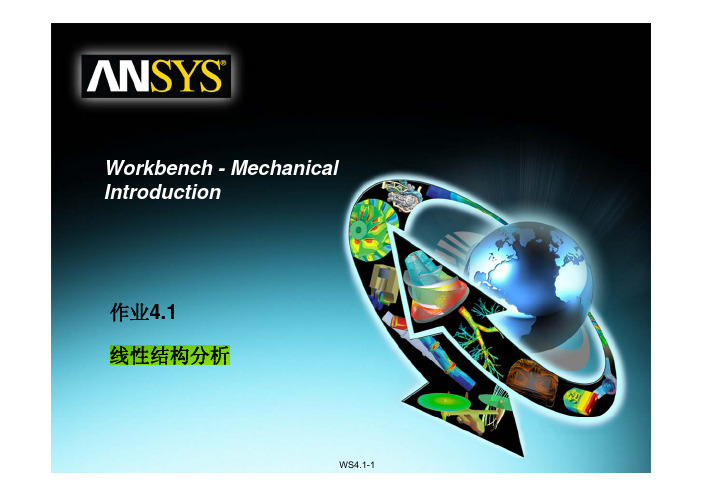
Workbench -Mechanical Introduction Introduction作业4.1线性结构分析Workshop SupplementWorkshop SupplementWorkshop SupplementWorkshop Supplement1.从Toolbox 中插入一个StaticStructural系统到ProjectSchematic1.2.在Geometry 上点击鼠标右键选择yImport Geometry > Browse。
导入文件Pump_assy3.x_t。
3.双击Model启动Mechanical 2.application3.Workshop SupplementWorkshop Supplement6.刷新Model 模块:a.RMB (点击鼠标右键选择)> Refresh.6a.•返回到Mechanical 窗口7.该表泵壳上的材料(Part 1):在t P t 17a.a.geometry 下选中Part 1b.在Details of Part 1中把材料设为Polyethylene7b.Workshop Supplement8.改变前面4个接触区域的接触行为(下面所示):a.按住shift 键选中前面4个接触a b.从Details of multiple selection 中改变接触类型为no separation•余下接触仍为bondeda.b.Workshop Supplement9.在滑轮上施加一个轴承载荷:a.选中Static Structural bb.选中滑轮的沟面c.RMB (点击鼠标右键选择)> Insert > Bearing Load”.d.从Details of bearing load 窗口中给X Components 赋一100N a 100 N 的力 a.b.d.c.Workshop Supplement10.给组件施加约束:a.选中泵壳(part 1)的装配面b.RMB(点击鼠标右键选择)> Insert > Frictionless Support”.点击鼠标右键选择a.b.Workshop SupplementWorkshop Supplement11.选择螺丝孔面(使用指定大小选择的宏文件):a.选中其中任意一个螺丝孔面Tools >Run Macro ... a.b.通过Tools Run Macro . . .选择:c.浏览选择文件selectBySize.js C:\Program Files\ANSYSInc\v120\AISOL\DesignSpace\DSPages\macrosd.点击Openb.c.d d.Workshop Supplement12.约束螺丝孔面:通过上下文菜单点击a.Supports 选择Frictionless Support ,或RMB (点击鼠标右键选择)> Insert > Frictionless Supporta.Workshop Supplement 13.14.Workshop Supplement15.把结果添加到solution中:a.选中solutionb Stresses>Equivalent(von Mises)或则b.从上下文菜单中选择Stresses > Equivalent (von-Mises) ,或则RMB(点击鼠标右键选择)> Insert > Stress > Equivalent (von-Mises)c.重复以上步骤,选择Deformation > Total Deformation•再次求解–注:添加结果并重新求解不会导致完成的求解。
Western及IP细胞裂解液(无抑制剂)使用说明

Western及IP细胞裂解液(无抑制剂)使用说明货号:LS00160规格:100mL保存:-20℃保存,12个月。
产品说明:多种成分均可以从细胞中提取总蛋白,如Triton、SDS、NP-40等,Western及IP细胞裂解液是采用一种非变性裂解方法来裂解细胞,并获得总蛋白的裂解液。
所获得的蛋白质可以用于PAGE电泳,Western,免疫沉淀(Immunol Precipitation,IP)和免疫共沉淀(co-IP)等,主要由Tris-HCl、NaCl、低浓度Triton X-100,低浓度sodium pyrophosphate等组成,不含蛋白酶、磷酸酶抑制剂,并维持原有的蛋白间相互作用。
用Western及IP细胞裂解液(无抑制剂)(Cell lysis buffer for Western and IP without inhibitors)得到的蛋白,可以用BCA蛋白定量试剂盒测定蛋白浓度。
由于含有较高浓度的Triton X-100等干扰物质,不宜用Bradford法测定由Western及IP细胞裂解液获得样本的蛋白浓度。
操作步骤(仅供参考):(一)贴壁培养细胞1、取Western及IP细胞裂解液室温溶解混匀,根据需要选择添加或不添加蛋白酶抑制剂。
2、去除贴壁细胞的培养液,用PBS、NS或无血清培养液清洗1次,低速离心,弃上清,留取沉淀。
3、按照6孔板每孔加入100~200µL裂解液的比例,加入Western及IP细胞裂解液。
移液器轻轻吹打,使裂解液和细胞充分接触。
通常裂解液作用于细胞1~5s内,细胞就会被裂解。
4、10000~12000g,离心3~5min(如果用冷冻离心机4℃离心效果更佳),取上清。
5、进行后续的SDS-PAGE、Western、免疫沉淀和免疫共沉淀等操作。
(二)悬浮培养细胞1、取Western及IP细胞裂解液室温溶解混匀,根据需要选择添加或不添加蛋白酶抑制剂。
Vaisala HMDW110 Series Humidity and Temperature Tr

M211692EN-AVaisala HMDW110Series Humidity and TemperatureTransmittersPUBLISHED BYVaisala OyjStreet address:Vanha Nurmijärventie21,FI-01670Vantaa,FinlandMailing address:P.O.Box26,FI-00421Helsinki,FinlandPhone:+358989491Fax:+358989492227Visit our Internet pages at .©Vaisala2014No part of this manual may be reproduced,published or publicly displayed in any form or by any means,electronic or mechanical(including photocopying),nor may its contents be modified,translated,adapted,sold or disclosed to a third party without prior written permission of the copyright holder.Translated manuals and translated portions of multilingual documents are based on the original English versions.In ambiguous cases,the English versions are applicable,not the translations.The contents of this manual are subject to change without prior notice.This manual does not create any legally binding obligations for Vaisala towards customers or end users.All legally binding obligations and agreements are included exclusively in the applicable supply contract or the General Conditions of Sale and General Conditions of Service of Vaisala.OverviewHMDW110series transmitters are accurate humidity and temperature transmitters for measurements in HVAC and cleanroom applications.The series consists of the following models:l HMD110/112models for installation in ventilation ducts.l HMW110/112models for wall installation.l HMS110/112models for outdoor use.All models are loop-powered,with2-wire current outputs for humidity and temperature.HMD112,HMW112,and HMS112are standard models.HMD110,HMW110,and HMS110are factory configurable models that are delivered with customer specific output settings,including calculated humidity parameters and special scaling of outputs.HMDW110series transmitters can be connected to Vaisala’s RDP100panel display for real-time viewing of the measurements.HMDW110series can also supply the operating power to the display using only the loop power from the outputs.1Output Parameters ExplainedHMDW110series transmitters offer several output parameters.Relative humidity(RH)and temperature(T)are the measured parameters,the others are calculated based on RH and T.Note:Check the type label on your transmitter to verify its output parameters and scaling of the output channels.2HMD110/112InstallationRequired tools:l Medium size crosshead screwdriver(Pozidriv)for screws on cover and flange.l Small slotted screwdriver for screw terminals.l Drill with2.5mm and13mm bits for making the installation holes.l Tools for cutting and stripping wires.l19mm open-end wrench for tightening the cable gland.1.Remove the yellow transport protection cap and separate the fasteningflange from the transmitter.e the flange to mark the location and size of the installation holes onthe side of the duct.3.Drill the installation holes in the duct.Secure the fastening flange to theduct with the two screws(included).4.Push the probe of the transmitter through the flange and into the duct.Theprobe should reach far enough so that the sensor is located in the middle of the duct.35.Secure the transmitter to the flange by tightening the screw on the flangethat holds the probe in place.6.Open the transmitter cover,and route the cable(s)through the cable gland(s).Connect the wires to the screw terminals.See section WiringHMDW110on page 9.7.Tighten the cable gland(s)and close the transmitter cover.4Required tools:l Medium size crosshead screwdriver(Pozidriv)for cover screws.l Small slotted screwdriver for screw terminals.l Two installation screws:Ø<3.5mm,headØ < 8 mm.l Depending on the wall material and screw type,you may need a drill and a suitable drill bit to make installation holes for screws.l Tools for cutting and stripping wires.l19mm open-end wrench for tightening the cable gland.1.Open the transmitter cover and use two screws(not included)to attachthe transmitter to the wall.The probe and cable gland should point down.2.Route the power and signal cable to the screw terminals and connect thewires.See section Wiring HMDW110on page 9.3.Tighten the cable gland and c lose the transmitter cover.4.Remove the yellow transport protection cap from the probe.5Required tools:l Medium size crosshead screwdriver(Pozidriv).l Small slotted screwdriver for screw terminals.l Tools for cutting and stripping wires.l19mm open-end wrench for tightening the cable gland.Additional tools for pole installation:l Zip ties for securing the cable to the pole.Additional tools for wall installation:l Drill and bits.l Screws(2pcs,Ø<5.5mm)and wall plugs.l Cable clips for securing the cable to the wall.1.Open the six screws that holdthe transmitter cover.2.Route the power and signalcable to the screw terminalsand connect the wires Seesection Wiring HMDW110onpage 9.3.Disconnect the wired screwterminal blocks by pulling themoff from the component board.4.Adjust the length of cablebetween the cable gland and theterminal blocks.Make the cableshort enough to close the coverwithout leaving a cable loop inthe transmitter.65a.Pole installation-Use the supplied clamp andscrews to mount the transmitter on a pole.-To prevent the transmitter from turning on the pole,tighten the set screw on the center hole of the clamp.5b.Wall installation-Drill two holes for wall plugs 100mm apart.-Place the wall plugs in the holes.-Mount the transmitter using two screws of sufficientlength.6.Plug in the screw terminal blocks,close the cover,and tighten the screws.7.Secure the cable to the pole using a zip tie.Allow some cable to hang down from the cable gland to prevent water from entering the transmitter along the cable.7Component BoardAll HMDW110transmitter models use the same component board and have two 4 ... 20mA outputs(loop powered).There is also a service port for configuration and calibration use.1=Terminal block for4...20mA current loop outputs.2=Terminal block for RS-485output to RDP100display panel(optional).3=Service port connector(4-pin M8).Note:You can pull out the terminal blocks from the component board for easier installation,and to disconnect the transmitter from power and RS-485 when using the service port.8Wiring HMDW110You must always connect the humidity measurement current loop(HUM, terminals5 and6)to power the transmitter.Connecting the temperature measurement current loop(terminals7and8)is optional.You can also wire both loops with a single power supply.9Wiring HMDW110with RDP100DisplayYou must always connect the humidity measurement current loop(HUM, terminals5 and6)to power the transmitter.Connecting the temperature measurement current loop(terminals7and8)is optional.Connect the RDP100panel display using terminals1...4.The HMDW110 series transmitter provides both power and data to the RDP100.Note: When using the RDP100with HMDW110series transmitters,remove the jumper on the RDP100component board.10Power Supply RequirementsHMDW110series transmitters are designed for a supply voltage range of10 ... 28 VDC.The minimum required voltage depends on the loop resistance (0 ... 600 Ω)as shown below.11Connecting to the Service PortThe RS-485line of the service port is shared with the connection to RDP100 display panel;the M8service port connector is just an additional connector for easier access.You can use the service port for configuration,calibration,and troubleshooting of the transmitter.You can connect to the service port with the following equipment:l Computer with a Windows operating system,USB computer connection cable219690,and a suitable terminal program.l Vaisala MI70Hand-Held Indicator and the MI70connection cable 219980.Caution:Before using the service port,disconnect the terminal block that connects the transmitter to the power supply(terminals5...8).This prevents possible equipment damage that may be caused by ground loops. If the transmitter is connected to the RDP100panel display(terminals1 ... 4),disconnect that block also.This prevents the communication between the transmitter and display from interfering with your connection.Note:The default RS-485settings of a HMDW110series transmitter are 192008N1.These settings are needed for compatibility with the RDP100 panel display.If you are not using the display,you can change the settings using the SERI command.Note that the service port settings will also change.12List of Serial CommandsNote:For more information and examples of using the serial commands, refer to the HMDW110Series User's Guide.1314Download manuals from:/manualsTechnical support by e-mail:********************Warranty information:/warrantyVaisala Service Centers:/servicecentersPurchase instruments andspare parts online at:*M211692EN*c r。
WB及IHC实验所用试剂汇表[1]
![WB及IHC实验所用试剂汇表[1]](https://img.taocdn.com/s3/m/dd0d24f9fab069dc50220163.png)
500ml
曝光
ECL
CW0048
25ml
超灵敏ECL
CW0049
25ML
显影粉
CW0062
10包(10*250ml)
定影液
CW0063
10包(10*250ml)
X-光片
CW0061
100张
X-暗盒
CW0060
1个
膜再生液
CW0056
100ML
显色
DAB显色试剂盒
CW0125
20ML
BCIP/NBT碱性磷酸酶显色试剂盒
鼠源免疫组化试剂盒
CW0119
3ml/18ml
198元/998元
Cw2068
3ml/18ml
258元/1098元
兔鼠通用性
Cw0120
3ml/18ml
258元/1198元
Cw2069
3ml/18ml
298元/1298元
复染
改良型苏木素CW0127
封片
中性树胶
CW0136
水性封片剂
CW0137
抗体稀释液
CW0043
500ML
多种内参抗体(CW0096-CW0101)
多种二抗(CW0102-CW0176)
IHC系列产品
名称
货号
规格
价格
抗原修复
柠檬酸缓冲液CW0128
EDTA缓冲液CW0129
免疫组化试剂盒
兔源免疫组化试剂盒
CW0118
3ml/18ml
198元/998元
CW2035
3ml/18ml
498元/1098元
一抗稀释液
CW0133
二抗稀释液
10×CAPS转膜缓冲液使用说明书

中文名称产品编号包装规格产品价格膜封闭液SL1330-100ml100ml¥60.00膜再生液SL1340-100ml100ml¥100.00膜再生液SL1340-500ml500ml¥350.00一抗稀释液SL1360-10ml10ml¥50.00二抗稀释液(普通型)SL1400-10ml10ml¥30.00 HRP标记二抗稀释液SL1370-10ml10ml¥50.00脱脂奶粉(封闭专用)CN7861-100g100g¥90.00牛血清白蛋白(组份五)CA1381-10g10g¥90.00 Tris(三(羟甲基)氨基甲烷)CT11411-500g500g¥180.00 L-甘氨酸CG5831-500g500g¥160.00十二烷基硫酸钠CS9701-500g500g¥360.00氯化钠CS9971-500g500g¥120.00吐温20CT11551-100ml100ml¥50.00丽春红S/猩红S CP8741-5g5g¥60.00 5-磺基水杨酸,二水CS10691-100g100g¥240.00三氯乙酸CT10861-100g100g¥160.00 3'3-二氨基联苯胺四盐酸盐CD4181-1g1g¥160.00 3,3,5,5,-四甲基联苯胺CT11211-500mg500mg¥220.00 NBT(氯化硝基四氮唑蓝)CN7731-100mg100mg¥120.00 BCIP(对甲苯胺蓝)CT11281-100mg100mg¥220.00硝酸纤维素膜/NC膜0.45u(15×15cm)NC4515-55张¥400.00 PVDF转移膜0.22u(13×15cm)PVDF2215-55张¥550.00 PVDF转移膜0.45u(13×15cm)PVDF4515-55张¥400.00显影粉(干粉)XYF10001L/盒¥22.00显影粉(干粉)DYF10001L/盒¥22.00更多产品及更多包装规格请关注或详询COOLABER授权代理商!COOLABER SCIENCE&TECHNOLOGY Co.,LTDCool products!Cool job!Coolaber!技术支持:400-878-6800。
WesternBlotting免疫印迹(试剂配制--每步操作详解--WB常见问题分析--分离范围)

WesternBlotting免疫印迹(试剂配制--每步操作详解--WB 常见问题分析--分离范围)Western(试剂配制和操作步骤)试剂配制:(⼀)母液(⼆)使⽤液操作步骤:(⼀)蛋⽩样品制备(⼆)蛋⽩含量的测定(三) SDS-PAGE电泳(四)转膜(五)免疫反应(六)化学发光,显影,定影(七)凝胶图象分析关键词:印迹试剂Western 印迹法免疫反应蛋⽩样品制备SDS-PAGE电泳这种技术是把电泳分离的组分从凝胶转移到⼀种固相⽀持体,并以针对特定氨基酸序列的特异性试剂作为探针检测之。
Western使⽤的探针是抗体,它与附着于固相⽀持体的靶蛋⽩所呈现的抗原表位发⽣特异性反应。
这种技术的作⽤是对⾮放射性标记蛋⽩组成的复杂混合物中的某些特异蛋⽩进⾏鉴别和鉴定。
耗材:硝酸纤维素膜,乳胶⼿套,保鲜膜,搪瓷盘(>20×20cm),X-光⽚夹,X-光⽚,玻棒长短各⼀根,计时器,吸⽔纸,试剂配制:(⼀)母液1.0mol/L Tris?HClTris(MW121.14) 30.29g蒸馏⽔200ml溶解后,⽤浓盐酸调pH⾄所需点(见下所⽰),最后⽤蒸馏⽔定容⾄250ml,⾼温灭菌后室温下保存。
PH HCl7.4 约17ml7.5 约16m7.6 约15ml8.0 约10ml10%SDSSDS10g蒸馏⽔⾄100ml50℃⽔浴下溶解,室温保存。
如在长期保存中出现沉淀,⽔浴溶化后,仍可使⽤。
10%过硫酸胺(AP)过硫酸胺0.1g超纯⽔ 1.0ml溶解后,4℃保存,保存时间为1周。
1.5mol/L Tris?HCl(pH8.8)Tris(MW121.14) 45.43g超纯⽔200ml溶解后,⽤浓盐酸调pH⾄8.8,最后⽤超纯⽔定容⾄250ml,⾼温灭菌后室温下保存。
0.5mol/L Tris?HCl(pH6.8)Tris(MW121.14) 15.14g超纯⽔ 200ml溶解后,⽤浓盐酸调pH⾄6.8,最后⽤超纯⽔定容⾄250ml,⾼温灭菌后室温下保存。
WB技术服务报告模板

WB技术服务报告模板正式实验客户姓名:报告日期:一、客户样品及抗体登记1.样品种属来源:2.样品标记:3.抗体名称:抗体来源:抗体Cat. 及lot号:二、材料和方法1.试剂及耗材蛋白抽提试剂(改进型RIPA配方)BCA蛋白定量试剂盒2mg/ml BSA标准品5×还原样品缓冲液10×Tris-Glycine-SDS电泳缓冲液考马斯亮蓝染色液10×TBST pH8.0中分子量蛋白marker(7条带)中分子量预染蛋白marker(7条带)湿转缓冲液NC膜,0.45um孔径Millipore 丽春红染色液BSA AmrescoPMSF Amresco蛋白酶抑制剂Roche磷酸酶抑制剂Roche脱脂奶粉伊利ECL Millipore Stripping buffer(抗体洗脱液)(抗体需要选择,选择后把余外的删除)山羊抗兔IgG(H+L),HRP Jackson山羊抗小鼠IgG(H+L),HRP Jackson 兔抗山羊IgG(H+L),HRP Jackson Beta-actin 兔多抗Beta-actin 鼠单抗Beta-tubulin 兔多抗Beta-tubulin鼠单抗GAPDH 兔多抗GAPDH 鼠单抗2.实验仪器Fresco低温冷冻离心机Thermo MultiSkan3酶标仪Thermo Mini P-4电泳槽Cavoy 湿转电泳槽Cavoy电泳仪Bio-Rad半干槽Bio-Rad水平脱色摇床其林贝尔酸度计pH211 Hanna电动组织匀浆器Fluka三、实验方法及结果3.1 蛋白抽提3.1.1组织蛋白抽提预冷RIPA蛋白抽提试剂,加入蛋白酶抑制剂(磷酸化蛋白需要同时加入磷酸酶抑制剂)。
在蛋白抽提开始前加入0.1M PMSF母液,PMSF终浓度1mM。
称取组织重量以重量:裂解液体积=1:9比例加入裂解液,用眼科剪剪碎组织块,Fluka电动组织匀浆器15000rpm转速进行匀浆,每次10s,间隔10s,进行三次匀浆。
westernblot相关试剂及步骤

Western Blot蛋白测定步骤三蒸水制备后需要高压消毒一、组织的采集(一)器材和试剂准备:镊子、眼科剪、70%乙醇(三蒸水配制)、1.5mL离心管、液氮(二)步骤(以心脏为例):1、脱颈椎处死小鼠,读取小鼠编号2、乙醇消毒胸部,剪开胸腔,剪下心脏(一颗心脏约100mg),排除血液,放入离心管,投入液氮中3、组织于-80摄氏度冻存二、组织蛋白的提取:(一)器材和试剂准备:4mL离心管、15mL管、研磨机、镊子、冰盒、离心机、 RIPA蛋白裂解液(Radio Immunoprecipitation Assay,详见下载的网页)(碧云天公司)、PMSF (Phenylmethanesulfonyl fluoride,苯甲基磺酰氟,详见下载的网页prod号36978,Thermo Scientific)、70%乙醇、三蒸水(二)步骤1、准备好三管10mL70%乙醇、一管三蒸水;取出RIPA和PMSF解冻2、按照1mLPIRA :10uLPMSF :100mg组织的比例,加试剂和组织于4mL离心管3、按照三管10mL70%乙醇、一管三蒸水的顺序依次洗涤研磨钻头(每管5秒),再研磨组织,上下且圆周运动离心管。
每管研磨的转速和时间保持一致。
当出现大量泡沫时即可停止4、静置于冰盒30分钟5、12000rpm,4摄氏度,30分钟6、先取100uL上清于离心管,再取300uL上清于离心管。
前者用于测试,后者备用。
-80摄氏度冻存。
注意:购置的RIPA不宜反复冻融,需分装-80摄氏度保存;PMSF为晶体状,购置后按照说明书溶于异丙醇,分装-80摄氏度保存三、蛋白上样量定量采用BCA法测蛋白(BCA protein assay kit,Prod号23225,详见下载的网页,Thermo Scientific):(一)器材和试剂准备:1.5mL离心管、BCA测试试剂盒、提蛋白剩余的RIPA蛋白裂解液(二)步骤1、详见BCA Protein Assay Kit.pdf 使用说明书,配制溶液,制作标准曲线,测定蛋白浓度。
- 1、下载文档前请自行甄别文档内容的完整性,平台不提供额外的编辑、内容补充、找答案等附加服务。
- 2、"仅部分预览"的文档,不可在线预览部分如存在完整性等问题,可反馈申请退款(可完整预览的文档不适用该条件!)。
- 3、如文档侵犯您的权益,请联系客服反馈,我们会尽快为您处理(人工客服工作时间:9:00-18:30)。
• 为了提高结果的质量,需要查看单个部分的结果。 为了提高结果的质量,需要查看单个部分的结果。
WS4.1-16
WS4.1: Linear Structural Analysis
. . .作业 4.1 – 后处理 作业
16. 查看单个实体或面的结果: 查看单个实体或面的结果:
a. 选中 选中Solution并选择实体选择模式。 并选择实体选择模式。 并选择实体选择模式 b. 选择叶轮(part 2 ) 选择叶轮( c. RMB(点击鼠标右键选择) > Insert > Stress > (点击鼠标右键选择) equivalent (von- Mises)
Workshop Supplement
a.
C:\Program Files\ANSYSInc\v120\AISOL\DesignSpace\DSPages\macros c. 浏览选择文件 selectBySize.js d. 点击Open 点击
c.
b.
d.
WS4.1-12
WS4.1: Linear Structural Analysis
Workshop Supplement
a.
b.
WS4.1-8
WS4.1: Linear Structural Analysis
作业 4.1 – 环境
9. 在滑轮上施加一个轴承载荷: 在滑轮上施加一个轴承载荷:
a. b. c. d. 选中Static Structural 选中 选中滑轮的沟面 RMB(点击鼠标右键选择) > Insert > Bearing Load”. (点击鼠标右键选择) 窗口中给X 从 Details of bearing load窗口中给 Components赋一 窗口中给 赋一 100 N的力 的力 a.
Workshop Supplement
b. a. 20. 求解
WS4.1-18
WS4.1: Linear Structural Analysis
. . .作业 4.1 – 后处理 作业
Workshop Supplement
c.
WS4.1-17
WS4.1: Linear Structural Analysis
. . .作业 4.1 – 后处理 作业
19. 重命名新结果: 重命名新结果:
a. 在 result上点击鼠标右键选择 上点击鼠标右键选择Rename 上点击鼠标右键选择 b. 如图所示重命名结果,简化后处理 如图所示重命名结果,
作业 4.1 – 前处理
4. 设置作业单位制系统: 设置作业单位制系统:
• Units > Metric (mm, kg, N, s, mV, mA)
Workshop Supplement
5. 把Engineering Data添加到 添加到Polyethylene(返回 添加到 ( 窗口): 到 Workbench窗口): 窗口
– 负载下,叶轮不会发生超过 负载下,叶轮不会发生超过0.075mm的偏离 的偏离 – 使用塑料泵壳时,在安装孔周围不会超过材料的弹性极限 使用塑料泵壳时,
WS4.1-2
WS4.1: Linear Structural Analysis
作业 4.1 – 假设
Workshop Supplement
• 假设泵壳相对其它部件是刚性的。为了模拟它,需要在安装面上施加一个 假设泵壳相对其它部件是刚性的。为了模拟它, 无摩擦约束。 无摩擦约束。 • 类似的,无摩擦接触用来模拟螺栓和安装孔间的接触。(注意如果想在安 类似的,无摩擦接触用来模拟螺栓和安装孔间的接触。( 。(注意如果想在安 装孔处获得精确的应力,最好选择compression only(只承受压缩) 约束 装孔处获得精确的应力,最好选择 (只承受压缩) 。) • 最后,用一个轴承载荷力(X = 100 N )模拟传动带产生的力。轴承载荷均 最后,用一个轴承载荷力( 模拟传动带产生的力。 匀分布在与皮带接触的滑轮面。 匀分布在与皮带接触的滑轮面。
Workshop Supplement
a.
b.
WS4.1-10
WS4.1: Linear Structural Analysis
. . .作业 4.1 – 环境 作业
Workshop Supplement
• 现在,给装配孔的螺丝孔部分施加无摩擦约束(如图示)。 现在,给装配孔的螺丝孔部分施加无摩擦约束(如图示)。 • 每个需要的面需要通过按住CTRL 键来一一选择,但是也可以使用 提供的宏文件 键来一一选择,但是也可以使用DS提供的宏文件 每个需要的面需要通过按住 同过指定大小选择)来选择需要的面。在选择了一个初始面后, (同过指定大小选择)来选择需要的面。在选择了一个初始面后,运行宏文件选择 同样大小的面。注意,宏文件同样适用于边和体的选择。 同样大小的面。注意,宏文件同样适用于边和体的选择。
1.
Workshop Supplement
2. 在 Geometry 上点击鼠标右键选择 Import Geometry > Browse。导 。 入文件 Pump_assy3.x_t。 。
2.
3. 双击 双击Model启动 Mechanical 启动 application
3.
WS4.1-5
WS4.1: Linear Structural Analysis
Workshop Supplement
a.
WS4.1-13
WS4.1: Linear Structural Analysis
. . . 作业 4.1 – 求解
13. 选中 选中Analysis Settings并在 details of Analysis 并在 Settings 窗口中把 窗口中把Weak Springs由Program 由 Controlled改为 改为Off 改为
Workshop Supplement
WS4.1-4
WS4.1: Linear Structural Analysis
. . .作业 4.1 - Project Schematic 作业
1. 从 Toolbox 中插入一个 中插入一个Static Structural系统到 Project 系统到 Schematic
•
Workshop Supplement
a.
b.
注意新结果细节显示的是所查看实体的结果.
17. 重复上面的过程,并插入叶轮的Total 重复上面的过程,并插入叶轮的 Deformation(整体变形)结果。 (整体变形)结果。 18. 重复上面的过程,查看泵壳(part 1)的应力和整 重复上面的过程,查看泵壳( ) 体变形结果。 体变形结果。
• 在工具栏中选择 在工具栏中选择solve,或则在Solution上点击鼠标右 ,或则在 上点击鼠标右 键选择Solve。 键选择 。
14.
WS4.1-14
Байду номын сангаас
WS4.1: Linear Structural Analysis
作业 4.1 – 后处理
15. 把结果添加到 把结果添加到solution中 : 中
Workbench - Mechanical Introduction
作业4.1 作业 线性结构分析
WS4.1-1
WS4.1: Linear Structural Analysis
作业 4.1 – 目标
Workshop Supplement
• 作业 是一个叶轮式泵,它是一个由 部分组成的组件。目标是组件在皮带 作业4 是一个叶轮式泵,它是一个由5部分组成的组件 部分组成的组件。 上受一个100N的预紧力时,分析测试: 的预紧力时, 上受一个 的预紧力时 分析测试:
. . .作业 4.1 – 环境 作业
12. 约束螺丝孔面: 约束螺丝孔面:
a. 通过上下文菜单点击 通过上下文菜单点击Supports选择 选择 Frictionless Support,或RMB(点击鼠标右键 , ( 选择) 选择) > Insert > Frictionless Support
WS4.1-3
WS4.1: Linear Structural Analysis
作业 4.1 – Project Schematic • 打开 Project 页. • 在 Units菜单确定: 菜单确定: 菜单确定
– 项目单位设为 项目单位设为Metric (kg, mm, s, C, mA, mV) – 选择Display Values in Project Units 选择
WS4.1-11
WS4.1: Linear Structural Analysis
. . .作业 4.1 – 环境 作业
11. 选择螺丝孔面(使用指定大小选择的宏文件): 选择螺丝孔面(使用指定大小选择的宏文件):
a. 选中其中任意一个螺丝孔面 b. 通过Tools > Run Macro . . .选择: 选择: 通过 选择
Workshop Supplement
b. c. d.
WS4.1-9
WS4.1: Linear Structural Analysis
. . .作业 4.1 – 环境 作业
10. 给组件施加约束: 给组件施加约束:
a. 选中泵壳(part 1 )的装配面 选中泵壳( b. RMB(点击鼠标右键选择) > Insert > Frictionless Support”. (点击鼠标右键选择)
作业 4.1 – 前处理
6. 刷新 Model 模块: 模块:
a. RMB(点击鼠标右键选择) > Refresh. (点击鼠标右键选择)
Workshop Supplement
6a.
•
返回到 Mechanical 窗口
