9315LONG
CODEX STAN 295R-2009 Regional Standard for Ginseng Products(人参制品区域标准)英文版
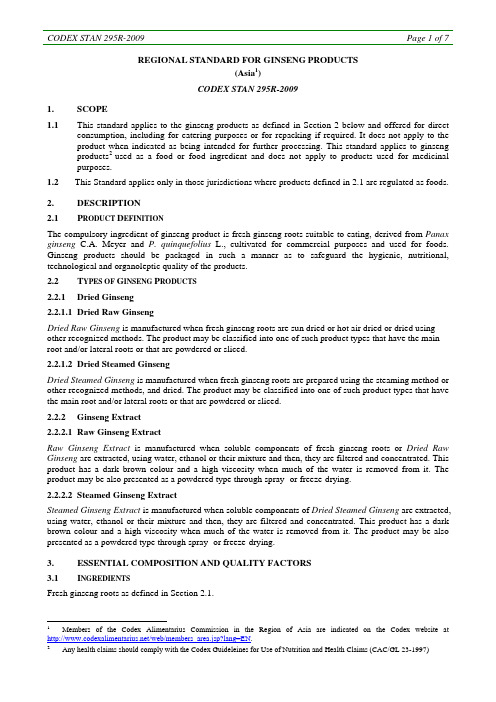
REGIONAL STANDARD FOR GINSENG PRODUCTS(Asia1)CODEX STAN 295R-20091. SCOPE1.1This standard applies to the ginseng products as defined in Section 2 below and offered for directconsumption, including for catering purposes or for repacking if required. It does not apply to the product when indicated as being intended for further processing. This standard applies to ginseng products2used as a food or food ingredient and does not apply to products used for medicinal purposes.1.2 This Standard applies only in those jurisdictions where products defined in2.1 are regulated as foods.2. DESCRIPTION2.1 P RODUCT D EFINITIONThe compulsory ingredient of ginseng product is fresh ginseng roots suitable to eating, derived from Panax ginseng C.A. Meyer and P. quinquefolius L., cultivated for commercial purposes and used for foods. Ginseng products should be packaged in such a manner as to safeguard the hygienic, nutritional, technological and organoleptic quality of the products.2.2 T YPES OF G INSENG P RODUCTS2.2.1 Dried Ginseng2.2.1.1 Dried Raw GinsengDried Raw Ginseng is manufactured when fresh ginseng roots are sun dried or hot air dried or dried using other recognized methods. The product may be classified into one of such product types that have the main root and/or lateral roots or that are powdered or sliced.2.2.1.2 Dried Steamed GinsengDried Steamed Ginseng is manufactured when fresh ginseng roots are prepared using the steaming method or other recognized methods, and dried. The product may be classified into one of such product types that have the main root and/or lateral roots or that are powdered or sliced.2.2.2 Ginseng Extract2.2.2.1 Raw Ginseng ExtractRaw Ginseng Extract is manufactured when soluble components of fresh ginseng roots or Dried Raw Ginseng are extracted, using water, ethanol or their mixture and then, they are filtered and concentrated. This product has a dark brown colour and a high viscosity when much of the water is removed from it. The product may be also presented as a powdered type through spray- or freeze-drying.2.2.2.2 Steamed Ginseng ExtractSteamed Ginseng Extract is manufactured when soluble components of Dried Steamed Ginseng are extracted, using water, ethanol or their mixture and then, they are filtered and concentrated. This product has a dark brown colour and a high viscosity when much of the water is removed from it. The product may be also presented as a powdered type through spray- or freeze-drying.3. ESSENTIAL COMPOSITION AND QUALITY FACTORS3.1 I NGREDIENTSFresh ginseng roots as defined in Section 2.1.1Members of the Codex Alimentarius Commission in the Region of Asia are indicated on the Codex website at /web/members_area.jsp?lang=EN.2Any health claims should comply with the Codex Guideleines for Use of Nutrition and Health Claims (CAC/GL 23-1997)3.2 Q UALITY F ACTORSGinseng products shall have normal flavour, colour, taste and a ginsenoside pattern3unique to ginseng as well as be free from foreign matters.3.2.1 Dried Ginseng(a)Moisture: no more than 14.0% (Powdered type: no more than 9.0%)(b)Ash: no more than 6.0%(c)Water-saturated 1-butanol extracts: no less than 20 mg/g(d)Ginsenoside Rb1: to be identifiedIn addition, in case of the product manufactured from P. ginseng C.A. Meyer, ginsenoside Rf should be also identified.3.2.2 Ginseng Extracts3.2.2.1 Ginseng Extracts (liquid form)(a)Solids: no less than 60.0%(b)Water-insoluble solids: no more than 3.0%(c)Water-saturated 1-butanol extracts: no less than 70 mg/g(d)Ginsenoside Rb1: to be identifiedIn addition, in case of the product manufactured from P. ginseng C.A. Meyer, ginsenoside Rf should be also identified.3.2.2.2 Ginseng Extracts (powdered form)(a)Moisture: no more than 8.0%(b)Water-insoluble solids: no more than 3.0%(c)Water-saturated 1-butanol extracts: no less than 70 mg/g(d)Ginsenoside Rb1: to be identifiedIn addition, in case of the product manufactured from P. ginseng C.A. Meyer, ginsenoside Rf should be also identified.3.3 D EFINITION OF D EFECTSThe following defects shall be applied to the dried ginseng.(a)Insect-damaged ginseng: Ginseng that is visibly damaged by insects or contains dead insects(b)Mouldy ginseng: Ginseng that is visibly affected by mould3.4 C LASSIFICATION OF "D EFECTIVES"A container that fails to meet one or more of the applicable quality requirements, set out in Sections 3.2 and3.3, shall be considered a "defective".3.5 L OT A CCEPTANCEA lot can be considered as meeting the applicable quality requirements referred to in Sections 3.2 and 3.3, when the number of "defectives", defined in Section 3.4, does not exceed the acceptance number (c) of the appropriate sampling plan.3The unique constituents of ginseng are found to be a complex mixture of saponins often referred to as ginsenosides, and more than 30 ginsenosides are known. Ginsenoside Rb1 or ginsenoside Rf is one of the major ginsenosides. Ginsenoside Rb1 is identified in all ginseng species in quantities, while ginsenoside Rf is identified mainly in Panax ginseng C.A. Meyer.4. CONTAMINANTSThe products covered by this Standard shall comply with the maximum levels of the Codex General Standard for Contaminants and Toxins in Foods (CODEX/STAN 193-1995).The products covered by this Standard shall comply with the maximum residue limits for pesticides established by the Codex Alimentarius Commission.5. HYGIENE5.1 It is recommended that the products covered by the provisions of this Standard be prepared andhandled in accordance with the appropriate sections of the Recommended International Code of Practice - General Principles of Food Hygiene (CAC/RCP 1-1969), and other relevant Codex texts, such as Codes of Hygienic Practice and Codes of Practice.5.2 The products should comply with any microbiological criteria established in accordance with thePrinciples for the Establishment and Application of Microbiological Criteria for Foods (CAC/GL 21-1997).6. LABELLINGThe products covered by this Standard shall be labelled in accordance with the Codex General Standard for the Labelling of Prepackaged Foods (CODEX STAN 1-1985). In addition, the following specific provisions apply:6.1 N AME OF THE P RODUCTThe name of the products defined in subsections 2.2.1.1, 2.2.1.2, 2.2.2.1 and 2.2.2.2 shall be “Dried Raw Ginseng”, “Dried Steamed Ginseng”, “Raw Ginseng Extract”, and “Steamed Ginseng Extract”, respectively. In this case, the products manufactured with P. ginseng C.A. Meyer can be named “White Ginseng”, “Red Ginseng”, “W hite Ginseng Extract”, and “Red Ginseng Extract”.6.2 N AME OF THE G INSENG S PECIESAll ginseng products shall be labelled the scientific or common name of the ginseng that is used as raw material. The common names of the ginseng shall be declared in accordance with the law and custom of the country where the product is consumed, in a manner not to mislead the consumer.6.3 C OUNTRY OF ORIGINThe country of origin of the product and/or raw material shall be declared if its omission is likely to mislead or deceive the consumer.6.4 L ABELLING OF N ON-R ETAIL C ONTAINERSInformation about non-retail containers shall be given on the container or in accompanying documents, except that the name of the product, lot identification and the name and address of the manufacturer, packer or distributor, as well as storage instructions, shall appear on the container. However, lot identification, and the name and address of the manufacturer, packer or distributor may be replaced by an identification mark, provided that such a mark is clearly shown in the accompanying documents.6.5 O THER L ABELLING R EQUIREMENTSExcept when otherwise specified by national legislation, the products should have a clear marking to indicate that they are not intended for medicinal purposes, including other labelling(s) stipulated by any country where ginseng products are distributed.7. METHODS OF ANALYSIS AND SAMPLING7.1 D ETERMINATION OF M OISTUREAccording to AOAC 925.45.7.2 D ETERMINATION OF S OLIDAccording to AOAC 925.45 and calculated by subtracting the content of water from 100%.7.3 D ETERMINATION OF A SHAccording to AOAC 923.03.7.4 D ETERMINATION OF W ATER-INSOLUBLE S OLIDSAccording to the method described in Annex A.7.5 D ETERMINATION OF W ATER-SATURATED 1-BUTANOL EXTRACTS According to the method described in Annex B.7.6 I DENTIFICATION OF G INSENOSIDES Rb1 AND RfAccording to the method described in Annex C.Determination of Water-insoluble Solid ContentPlace ca 1 g sample in 25 ml centrifugal tube with constant weight. Add 15 ml of distilled water and dissolve the sample. Centrifuge for 15 min at 3000 rpm and discard supernatant. Repeat twice this centrifugation. Dry centrifugal tube and residue to constant weight at 105°C. Report results in percent.water-insoluble solid content (%) = (W1-W0)/ S × 100S: weight of sample (g)W1: weight of centrifugal tube and residue after drying (g)W0: weight of centrifugal tube (g)* The method mentioned in Annex A is stipulated in the Korean Food Standards Law and modifies the “AOAC Official Method 950.66.”Determination of water-saturated 1-butanol extracts1. Preparation of water-saturated 1-butanolMix 1-butanol with water in separatory funnel in the ratio of 70:30 and shake it vigorously. Let stand until the upper and lower phases are separated. Discard lower layer (water layer).2. Analysismethod2.1 Dried ginsengWeigh ca 5 g test portion, ground to pass 80 mesh or finer sieve, into 250 ml erlenmeyer flask and reflux with 50 ml water saturated 1-butanol on a water bath at 80°C for 1 hour. Decant 1-butanol into another 250ml erlenmeyer flask. Repeat twice the above extraction. Combine the solvent and filter into a 250 ml separatory funnel. Add 50 ml of distilled water. Shake and stand until the upper and lower layer are separated completely into two layers. Collect 1-butanol layer (upper layer) in an evaporation flask, vacuum-evaporate to dryness. Add 50 ml of diethyl ether, re-flux it on a water bath approximately at 46°C for 30 minutes, and decant the diethyl ether. Dry flask and contents to constant weight at 105°C. Report increase in weight flask as "1-butanol extracts in ginseng". Express the result as mg per gram on dried ginseng.water-saturated 1-butanol extracts (mg/g) = (A-B) / SS: weight of sample (g)A: weight of flask after concentrating and drying extracts (mg)B: weight of flask (mg)2.2 Ginseng extract (including a powered type)Place 1~2 g sample in 250 ml erlenmeyer flask, dissolve in 60ml water and transfer into separating funnel. Add 60ml of diethyl ether. Shake and stand until the upper and lower layer are separated. Collect lower layer and extract with 60 ml water saturated 1-butanol for three times. Combine the solvent into a 250 ml separatory funnel. Add 50 ml of distilled water. Shake and stand until the upper and lower layers are separated completely into two layers. Collect 1-butanol layer (upper layer) in an evaporation flask with constant weight, vacuum-evaporate to dryness. Dry flask and contents to constant weight at 105°C. Report increase in weight flask as "1-butanol extracts in ginseng extract". Express the result as mg per gram on ginseng extract.References1. Planta Medica, Vol. 25, pp 194-202, 19742. Chem. Pharm Bull., Vol. 14, pp 595-600, 19663. Korean J. Ginseng Sci., Vol. 10(2), pp 193-199, 1986Identification of ginsenosides Rb1 and RfGinsenosides in ginseng products can be identified either by thin layer chromatography (TLC) or high performance liquid chromatography (HPLC).1. Preparation of sample solutionDilute the dried 1-butanol extract of Annex B with ten-fold volume of methanol, dissolve completely, and filter through 0.45 µm membrane filter.2. Preparation of standard solutionDissolve standard ginsenosides, such as ginsenoside-Rb1 and -Rf, in methanol to make a 1% solution and filter through 0.45 µm membrane filter.3. Identification3.1 Thin layer chromatographySpot 2-5 µl of the standard and sample solutions, as indicated in the above, on TLC plate (silica gel), previously dried at 110°C for 15 minutes in dry oven. Develop with an upper solution of 1-butanol:ethylacetate:water (5:1:4, v/v/v) or a lower solution of chloroform:methanol:water (65:35:10, v/v/v). Spray 10% sulfuric acid or 30% sulfuric acid-ethanol solution over TLC plate and oven dry it at 110°C for 5-10 minutes to reveal its colour. Identify the ginsenosides of Ginseng products by comparing the Rf values and colours with those of standard ginsenosides.3.2 High performance liquid chromatographyPrepare standard and sample solutions, as indicated in the above. Analyze ginsenoside with HPLC depending upon the operating condition. Identify ginsenosides of sample by comparing retention times of peaks with those of the standard.<Operating condition>Column: NH2 column, µ-Bondapak C18 column, carbohydrate analyzing column or equivalent Detector: UV (203 nm) or ELSDEluent:UV: acetonitrile: water (30:70, v/v)ELSD: acetonitrile: water: isopropanol (94.9:5.0:0.1, v/v/v)Flow rate: 1.0 ml/min ~ 2.0 ml/minReferences1. Journal of Chromatography, Vol. 921, Issue 2, 2001, pp 335-3392. Journal of Chromatography, Vol. 868, Issue 2, 2000, pp 269-2763. Journal of Chromatography, Vol. 356, 1986, pp 212-2194. Journal of Chromatography, Vol. 499, 1990, pp 453-4625. Planta Medica, Vol. 212, Issue 1, 1981, pp 37-496. J. Pharm. Soc. Korea, 23(3,4), 1979, pp181-186。
Rough Country 4WD Suspension Lift Kit 921649300 产品

Tools Needed:6mm Allen8mm Socket10mm Socket & Wrench15mm Socket & Wrench18mm Socket & Wrench19mm Socket & Wrench 21mm Socket & Wrench22mm Deep Well Socket24mm Socket & WrenchPliers 9/16” Socket & Wrench 3/4” Socket & Wrench Jack Jack Stands Torque WrenchThank you for choosing Rough Country for your suspension needs.Rough Country recommends a certified technician install this system. In addition to these instructions, professional knowledge of disassemble/reassembly procedures as well as post installation checks must be known. Attempts to install this system without this knowledge and expertise may jeopardize the integrity and/or operating safety of the vehicle.Please read instructions before beginning installation. Check the kit hardware against the parts list. Be sure you have all needed parts and know where they go. Also please review tools needed list and make sure you have needed tools.PRODUCT USE INFORMATIONAs a general rule, the taller a vehicle is, the easier it will roll. Seat belts and shoulder harnesses should be worn at all times. Avoid situations where a side rollover may occur.Generally, braking performance and capability are decreased when larger/heavier tires and wheels are used. Take this into consideration while driving. Do not add, alter, or fabricate any factory or after -market parts to increase vehicle height over the intended height of the Rough Country product purchased. Mixing component brands is not recommended.Rough Country makes no claims regarding lifting devices and excludes any and all implied claims. We will not be re-sponsible for any product that is altered.This suspension system was developed using a 37x12.50x20 tire on a 20x9 wheel with -12 offset. Different wheel and tire combinations may be used but different tire manufactures designs may result in a tire width that could result in con-tact with the lower control arm and/or front sway bar link in a sharp turn. Please consult with your tire and wheel expert before purchasing. Also note that if wider tires are desired, offset wheels will be required. If question exist we will be happy to answer any questions concerning the design, function, and correct use of our products by calling 1-800-222-7023.NOTICE TO DEALER AND VEHICLE OWNERAny vehicle equipped with any Rough Country product should have a “Warning to Driver ” decal installed on the inside of the windshield or on the vehicle ’s dash. The decal should act as a constant reminder for whoever is operating the vehi-cle of its unique handling characteristics.Prior to installing this kit, with the vehicle on the ground, measure the heights of your vehicle. This measurement can be recorded from the center of the wheel straight up to the top of the inner fender lip. Record the measurements.LF:__________ ,RF:___________,Jeep 2020 JT Gladiator 3.5” Dual Rate Coil Spring Suspension KitKIT CONTENTS63730BAG2 Qty Description 2 3/8” Flat Washer (Not Used in 64930 kit) 2 3/8” x 2” Bolt (Not Used in 64930 kit) 2 Rr Spacer Mounting Washers (Not Used in 64930 kit) 2 12mm -1.75 x 65mm Bolts 2 12mm -1.75 Flange Lock Nuts 6 12mm Flat Washers 2 12mm -1.5 x 60mm Bolts 1609BAG7 Qty Description 2 3/8” Flat Washer 2 3/8” x 3” Bolt 2 3/8” Flange Lock Nut Kit Box 11061Qty Description1 Forged Adjustable Track Bar1 Instruction Sheet67730BAG2 Qty Description 6 1/2” Flat Washer 4 12mm x 65mm Bolt 4 12mm Flange Lock Nut Torque Specs:Size Grade 5 Grade 8 Size Class 8.8 Class 10.95/16” 15 ft/lbs 20ft/lbs 6MM5ft/lbs 9ft/lbs 3/8” 30 ft/lbs 35ft/lbs 8MM 18ft/lbs23ft/lbs 7/16” 45 ft/lbs 60ft/lbs 10MM32ft/lbs 45ft/lbs 1/2” 65 ft/lbs 90ft/lbs 12MM55ft/lbs 75ft/lbs 9/16” 95 ft/lbs 130ft/lbs 14MM85ft/lbs 120ft/lbs 5/8” 135ft/lbs 175ft/lbs 16MM130ft/lbs 165ft/lbs Kit Box 649BOX1Qty Description2 Front Sway Links2 Front Bump Stop Spacers2 Rear Sway Links1 67730BAG21 63730BAG21 649INSTBAG Instruction Bag1 1609BAG7Kit Box 9420Qty Description1 Dr Front Dual Rate Coil Spring1 Pass Front Dual Rate Coil SpringKit Box 9421Qty Description2 Rear Dual Rate Coil Springs23217Qty Description2 Front N3 Shocks (660808)23220Qty Description2 Rear N3 Shocks (660782)FRONT INSTALLATION INSTRUCTIONS 1.Place vehicle in park and chock the rear wheels. Raise the front of the vehicle with a jack and secure a jack stand beneath each frame rail behind the front control arms. Ease the frame down onto the stands. Place the jack under the front axle for support when removing the coil springs. 2.Remove the front tires/wheels , using a 22mm deep well socket. 3.Mark and remove front driveshaft from axle using a 15mm socket. Hang the driveshaft up don't let it fall or rest on the driveshaft boot or it could damage the boot. 4.Using a 21mm socket and wrench, remove the front track bar from the frame and axle. See Photo 1. Retain hard-ware for reuse. 5.Using an 18mm socket and wrench remove the bottom sway bar link bolts. Retain hardware for reuse. See Photo 2. 6. Remove the upper and lower shock bolts using a 18mm socket and wrench. You may have to raise the axle with thejack and pull down on the shock to remove the lower bolt. See Photo 3. Retain stock hardware.7. Using a 15mm wrench, remove the brake line bracket from the lower control arm. See Photos 4 & 5. Retain hard-ware for reuse.8. Using pliers, remove the wiring harness from the upper control arm. See Photo 6.PHOTO 3 PHOTO 4PHOTO 5 PHOTO 2PHOTO 1 PHOTO 6 Remove the track bar bolt.PHOTO 8ing pliers, remove the axle vent tube from the differential housing. See Photo 7.10.Unplug the 4x4 actuator for slack. See Photo 8.11.12.10.13.Install the supplied dual rate coil spring with the factory coil spring isolator. See Photo 11.14.The Driver coil spring will have a “D” stamped on it. See Photo 12.PHOTO 7PHOTO 9PHOTO 10PHOTO 11PHOTO 12Unplug the 4x4 actuator.15. Install the bump stop spacer into the lower coil mount. See Photo 12.16. Place the supplied 3/8” x 3” bolt, washers, and nut (1609BAG7) through the spacer and coil mount. See Photo 13.17. Torque to 30 ft -lbs. using 9/16” wrenches. See Photo 14.18. Install the brake line bracket that was removed in step 14 on the lower coil mount using the factory hardware and a10mm wrench. Torque to 5 ft -lbs.19. Remove the upper shock mounting bolt using a 19mm wrench. Retain hardware for reuse. See Photo 15.20. Install the supplied shock in the upper and lower mounts using the factory hardware. Torque to 55 ft -lbs. using a19mm socket. Make sure the upper eyelet is offset to the outside of the vehicle. See Photo 16.21. Torque the lower shock mounting bolt to 55 ft -lbs. using an 18mm wrench and socket. See Photo 17.PHOTO 12 PHOTO 13PHOTO 14PHOTO 15Remove the upper shock bolt.PHOTO 1723. Install the brake line bracket on the lower control arm using the factory hardware. Torque to 18 ft -lbs. using a 15mmwrench. Torque to 18ft/lbs. See Photo 18.24. Remove the sway link from the sway bar using a 6mm Allen and an 18mm wrench. See Photo 19.25. Install the new supplied bent sway link using the supplied 12mm x 65mm bolt, washer, and lock nut (67730BAG2).Install the bolt, with washer, through the link then the sway bar. The nut should be tightened against the sway bar. Torque to 55ft/lbs using an 18mm wrench and socket. Only turn the nut when tighten-ing . See Photo 20.26. Clip the wiring harness into the upper control arm.27. Attach the axle vent tube to the differential using a pair of pliers.28. Plug -in the 4x4 actuator. See Photo 21.29. Attach the sway bar links, to the axle, using the factory hardware and an 18mm socket and wrench. Torque to 55t/lbs.30. Reinstall the front tires/wheels , using a 22mm deep well socket.31. Lower the vehicle to the floor.32. Attach the supplied 11061 track bar using the factory hardware and a 21mm socket and wrench. Torque to 120ft/lbs. Turning the steering wheel will help align the track bar and the mounting hole.33. Retighten the lower control arms using a 21mm & 24mm wrench. Torque to 165 ft -lbs.34. Retighten the upper control arms using a 18mm wrench. Torque to 55 ft -lbs.PHOTO 20 PHOTO 19Remove the factory sway link.PHOTO 21REAR INSTALLATION INSTRUCTIONS1. Jack up the rear of the vehicle and support the vehicle with jack stands, so that the rear wheels are off the ground. Chock front wheels. Position a jack so it supports, but does not raise the rear axle.2. Remove the rear tires/wheels , using a 22mm deep well socket.3. Using a 21mm socket remove the track bar bolt at the axle. Retain the stock hardware for reuse. See Photo 1.4. Using a pair of pliers, disconnect the vent tube from the rear axle.5. Using an 18mm socket and 6mm Allen, disconnect the sway link from the sway bar. See Photo 2.6. Using a 10mm socket, remove the ABS bracket from the axle. Retain hardware. See Photo 3.7. Using an 8mm socket, remove the ABS sensor from the brake caliper bracket. Retain hardware. See Photo 4.8. Using an 18mm socket, remove the brake caliper bolts. Retain hardware. See Photo 5.9. Remove the brake caliper and hang out of the way. See Photo 6. Do not hang the caliper by the brake line.PHOTO 6PHOTO 2PHOTO 3 PHOTO 4PHOTO 5 PHOTO 1Remove the rear track bar bolt.Remove the lower sway link hardware.10. Support the rear axle using a jack or jack stands.11. Using a 21mm wrenches, remove the upper and lower shock hardware. Retain hardware. See Photos 7 & 8. 12. Lower the axle and remove the rear coil springs. See Photo 9.13. Using 21mm wrench and 24mm socket, loosen (do not remove ) the upper and lower control hardware at the axle.See Photos 10 & 11.14. Place upper coil spring isolator in the upper coil bucket and mark its orientation on the isolator and the upper coilbucket. See Photo 12.PHOTO 12PHOTO 11 PHOTO 8PHOTO 9 PHOTO 10PHOTO 715. Align the upper coil isolator with the marks made in step 14 and install the supplied rear coil spring, making sure thespring is seated in the upper isolator and on the axle mount. See Photo 13.16. Install the supplied rear shocks using the factory hardware in the upper and lower mounts. Torque to 55ft -lbs usinga 21mm wrench and socket. See Photos 14 & 15.PHOTO 15PHOTO 14PHOTO 1317. Using an 18mm socket, remove the upper sway link hardware.18. Install the supplied sway bar links, in the upper mount using the supplied 12mm x 60mm fine thread bolt andwasher. Torque to 55ft -lbs using an 18mm socket. See Photo 16.19. Attach the sway link to the lower mount using the supplied 12mm x 65mm bolt, flat washer, and 12mm flange locknut. Make sure to install the bolt, with washer, through the sway link then into the sway bar. The nut should tighten against the sway bar. Torque to 55 ft -lbs using an 18mm wrench and 19mm socket. Only turn the nut when tightening . See Photo 17.20. Torque the upper and lower control arm hardware to 217ft -lbs using a 21mm wrench and 24mm socket.21. Install the brake caliper using the factory hardware. Torque to 55ft -lbs using an 18mm socket.22. Install the ABS sensor into the brake caliper bracket using the factory hardware. Tighten using an 8mm socket.23. Attach the ABS wire bracket to the axle using the factory hardware. Adjust wire as needed. Tighten using a 10mmsocket.24. Connect the axle vent tube to the axle using pliers.25. Reinstall the rear tires/wheels , using a 22mm deep well socket.26. Lower the vehicle to the ground.27. Reinstall the track bar in the factory location using the factory hardware, Torque to 130ft -lbs. using a 21mm wrench.POST INSTALLATION1. Confirm that the draglink was adjusted to the center steering wheel BEFORE the vehicle is driven. Failure to do sowill cause a computer error, odd handling, and poor performance.2. Check all fasteners for proper torque. Check to ensure there is adequate clearance between all rotating, mobile,fixed and heated members. Check steering for interference and proper working order. Test brake system.3. Perform steering sweep. The distance between the tire sidewall and the brake hose must be checked closely. Cyclethe steering from full turn to full turn to check for clearance. Failure to perform inspections may result in component failure.4. Re -torque all fasteners after 500 miles and recheck after 1000 miles. Alignment must be checked by a qualified me-chanic. Visually inspect components and re -torque fasteners during routine vehicle service.5. Readjust headlights to proper settings.6. Have a qualified alignment center realign the front end , to the factory specifications immediately.PHOTO 17PHOTO 16Thank you for purchasing a Rough Country Suspension System.By purchasing any item sold by Rough Country, LLC, the buyer expressly warrants that he/she is in compliance with all applicable , State, and Local laws and regulations regarding the purchase, ownership, and use of the item. It shall be the buyers responsibility to comply with all Federal, State and Local laws governing the sales of anyitems listed, illustrated or sold. The buyer expressly agrees to indemnify and hold harmless Rough。
GigaSPEED XL 3071E-B ETL Verified Category 6 U UTP
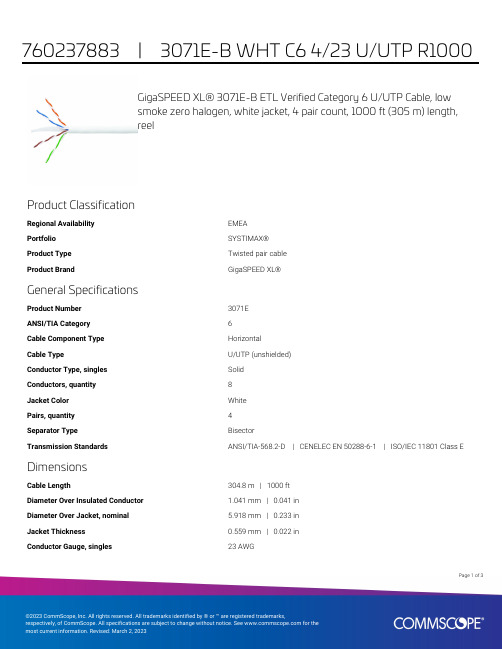
GigaSPEED XL® 3071E-B ETL Verified Category 6 U/UTP Cable, lowsmoke zero halogen, white jacket, 4 pair count, 1000 ft (305 m) length,reelProduct ClassificationRegional Availability EMEAPortfolio SYSTIMAX®Product Type Twisted pair cableProduct Brand GigaSPEED XL®General SpecificationsProduct Number3071EANSI/TIA Category6Cable Component Type HorizontalCable Type U/UTP (unshielded)Conductor Type, singles SolidConductors, quantity8Jacket Color WhitePairs, quantity4Separator Type BisectorTransmission Standards ANSI/TIA-568.2-D | CENELEC EN 50288-6-1 | ISO/IEC 11801 Class E DimensionsCable Length304.8 m | 1000 ftDiameter Over Insulated Conductor 1.041 mm | 0.041 inDiameter Over Jacket, nominal 5.918 mm | 0.233 inJacket Thickness0.559 mm | 0.022 inConductor Gauge, singles23 AWG13Page ofCross Section DrawingElectrical Specificationsdc Resistance Unbalance, maximum 5 %dc Resistance, maximum7.61 ohms/100 m | 2.32 ohms/100 ftDielectric Strength, minimum2500 VdcMutual Capacitance at Frequency 5.6 nF/100 m @ 1 kHzNominal Velocity of Propagation (NVP)70 %Operating Frequency, maximum300 MHzOperating Voltage, maximum80 VRemote Powering Fully complies with the recommendations set forth by IEEE 802.3bt (Type4) for the safe delivery of power over LAN cable when installed accordingto ISO/IEC 14763-2, CENELEC EN 50174-1, CENELEC EN 50174-2 or TIATSB-184-ASegregation Class cMaterial SpecificationsConductor Material Bare copperInsulation Material PolyolefinJacket Material Low Smoke Zero Halogen (LSZH)Separator Material PolyolefinPage of23Mechanical SpecificationsPulling Tension, maximum11.34 kg | 25 lbEnvironmental SpecificationsInstallation temperature0 °C to +60 °C (+32 °F to +140 °F)Operating Temperature-20 °C to +60 °C (-4 °F to +140 °F)Acid Gas Test Method EN 50267-2-3EN50575 CPR Cable EuroClass Fire Performance B2caEN50575 CPR Cable EuroClass Smoke Rating s1aEN50575 CPR Cable EuroClass Droplets Rating d0EN50575 CPR Cable EuroClass Acidity Rating a1Environmental Space Low Smoke Zero Halogen (LSZH)Smoke Test Method IEC 61034-2Packaging and WeightsCable weight38.097 kg/km | 25.6 lb/kftPackaging Type ReelRegulatory Compliance/CertificationsAgency ClassificationCENELEC EN 50575 compliant, Declaration of Performance (DoP) availableCHINA-ROHS Below maximum concentration valueISO 9001:2015Designed, manufactured and/or distributed under this quality management system REACH-SVHC Compliant as per SVHC revision on /ProductCompliance ROHSCompliantPage of33。
TI型号大全35-迈锐国际
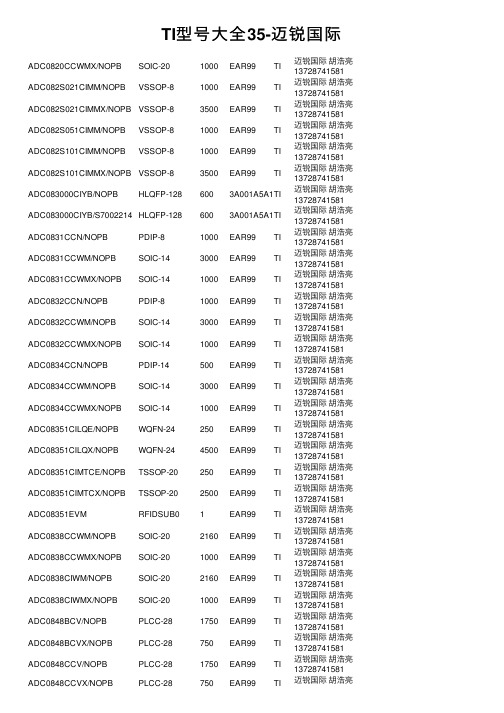
TI型号⼤全35-迈锐国际ADC0820CCWMX/NOPB SOIC-201000EAR99TI迈锐国际胡浩亮137********ADC082S021CIMM/NOPB VSSOP-81000EAR99TI迈锐国际胡浩亮137********ADC082S021CIMMX/NOPB VSSOP-83500EAR99TI迈锐国际胡浩亮137********ADC082S051CIMM/NOPB VSSOP-81000EAR99TI迈锐国际胡浩亮137********ADC082S101CIMM/NOPB VSSOP-81000EAR99TI迈锐国际胡浩亮137********ADC082S101CIMMX/NOPB VSSOP-83500EAR99TI迈锐国际胡浩亮137********ADC083000CIYB/NOPB HLQFP-1286003A001A5A1TI迈锐国际胡浩亮137********ADC083000CIYB/S7002214HLQFP-1286003A001A5A1TI迈锐国际胡浩亮137********ADC0831CCN/NOPB PDIP-81000EAR99TI迈锐国际胡浩亮137********ADC0831CCWM/NOPB SOIC-143000EAR99TI迈锐国际胡浩亮137********ADC0831CCWMX/NOPB SOIC-141000EAR99TI迈锐国际胡浩亮137********ADC0832CCN/NOPB PDIP-81000EAR99TI迈锐国际胡浩亮137********ADC0832CCWM/NOPB SOIC-143000EAR99TI迈锐国际胡浩亮137********ADC0832CCWMX/NOPB SOIC-141000EAR99TI迈锐国际胡浩亮137********ADC0834CCN/NOPB PDIP-14500EAR99TI迈锐国际胡浩亮137********ADC0834CCWM/NOPB SOIC-143000EAR99TI迈锐国际胡浩亮137********ADC0834CCWMX/NOPB SOIC-141000EAR99TI迈锐国际胡浩亮137********ADC08351CILQE/NOPB WQFN-24250EAR99TI迈锐国际胡浩亮137********ADC08351CILQX/NOPB WQFN-244500EAR99TI迈锐国际胡浩亮137********ADC08351CIMTCE/NOPB TSSOP-20250EAR99TI迈锐国际胡浩亮137********ADC08351CIMTCX/NOPB TSSOP-202500EAR99TI迈锐国际胡浩亮137********ADC08351EVM RFIDSUB01EAR99TI迈锐国际胡浩亮137********ADC0838CCWM/NOPB SOIC-202160EAR99TI迈锐国际胡浩亮137********ADC0838CCWMX/NOPB SOIC-201000EAR99TI迈锐国际胡浩亮137********ADC0838CIWM/NOPB SOIC-202160EAR99TI迈锐国际胡浩亮137********ADC0838CIWMX/NOPB SOIC-201000EAR99TI迈锐国际胡浩亮137********ADC0848BCV/NOPB PLCC-281750EAR99TI迈锐国际胡浩亮137********ADC0848BCVX/NOPB PLCC-28750EAR99TI迈锐国际胡浩亮137********ADC0848CCV/NOPB PLCC-281750EAR99TI迈锐国际胡浩亮137******** ADC0848CCVX/NOPB PLCC-28750EAR99TI迈锐国际胡浩亮137********ADC084S021CIMM/J7001218VSSOP-101000EAR99TI迈锐国际胡浩亮137********ADC084S021CIMM/NOPB VSSOP-101000EAR99TI迈锐国际胡浩亮137********ADC084S021CIMMX/NOPB VSSOP-103500EAR99TI迈锐国际胡浩亮137********ADC084S051CIMM/NOPB VSSOP-101000EAR99TI迈锐国际胡浩亮137********ADC084S101CIMM/NOPB VSSOP-101000EAR99TI迈锐国际胡浩亮137********ADC08500CIYB/NOPB HLQFP-1286003A991C1TI迈锐国际胡浩亮137********ADC08831IM SOIC-89500EAR99TI迈锐国际胡浩亮137********ADC08831IM/NOPB SOIC-89500EAR99TI迈锐国际胡浩亮137********ADC08831IMX/NOPB SOIC-82500EAR99TI迈锐国际胡浩亮137********ADC08832IMM/NOPB VSSOP-81000EAR99TI迈锐国际胡浩亮137********ADC08832IM/NOPB SOIC-89500EAR99TI迈锐国际胡浩亮137********ADC08832IMX/NOPB SOIC-82500EAR99TI迈锐国际胡浩亮137********ADC088S022CIMT TSSOP-169200EAR99TI迈锐国际胡浩亮137********ADC088S022CIMT/NOPB TSSOP-169200EAR99TI迈锐国际胡浩亮137********ADC088S022CIMTX/NOPB TSSOP-162500EAR99TI迈锐国际胡浩亮137********ADC088S052CIMT/NOPB TSSOP-169200EAR99TI迈锐国际胡浩亮137********ADC088S052CIMTX/NOPB TSSOP-162500EAR99TI迈锐国际胡浩亮137********ADC088S102CIMT/NOPB TSSOP-169200EAR99TI迈锐国际胡浩亮137********ADC088S102CIMTX/NOPB TSSOP-162500EAR99TI迈锐国际胡浩亮137********ADC08B200CIVS/NOPB TQFP-482500EAR99TI迈锐国际胡浩亮137********ADC08B200QCIVS/NOPB TQFP-482500EAR99TI迈锐国际胡浩亮137********ADC08B3000CIYB/NOPB HLQFP-1286003A991C1TI迈锐国际胡浩亮137********ADC08B3000RB/NOPB RFIDSUB01EAR99TI迈锐国际胡浩亮137********ADC08D1000CIYB/NOPB HLQFP-1286003A001A5A1TI迈锐国际胡浩亮137********ADC08D1010DIYB/NOPB HLQFP-1286003A001A5A1TI迈锐国际胡浩亮137********ADC08D1020CIYB/NOPB HLQFP-1286003A001A5A1TI迈锐国际胡浩亮137********ADC08D1500CIYB/NOPB HLQFP-1286003A001A5A1TI迈锐国际胡浩亮137********ADC08D1520CIYB/NOPB HLQFP-1286003A001A5A1TI迈锐国际胡浩亮137********ADC08D1520CIYB/S7002396HLQFP-1286003A001A5A1TI迈锐国际胡浩亮137********ADC08D1520CVAL RFIDSUB013A002H1A TI迈锐国际胡浩亮137********迈锐国际胡浩亮ADC08D1520RB/NOPB RFIDSUB013A002H1A TI137******** ADC08D1520WGFQV CQFP-128243A001A2C TI迈锐国际胡浩亮137********ADC08D1520WGMPR CQFP-128243A001A5A1TI迈锐国际胡浩亮137********ADC08D500CIYB/NOPB HLQFP-1286003A991C1TI迈锐国际胡浩亮137********ADC08D500CIYB/S7002554HLQFP-1286003A991C1TI迈锐国际胡浩亮137********ADC08D500CIYB/S7002952HLQFP-1286003A991C1TI迈锐国际胡浩亮137********ADC08D502CIYB/NOPB HLQFP-1286003A991C1TI迈锐国际胡浩亮137********ADC08DJ3200AAV FCBGA-1448403A001A5A1TI迈锐国际胡浩亮137********ADC08DJ3200AAVT FCBGA-1442503A001A5A1TI迈锐国际胡浩亮137********ADC08DJ3200EVM UNKNOWN-14413A002H1A TI迈锐国际胡浩亮137********ADC08DL500CIVV/NOPB LQFP-1446003A991C1TI迈锐国际胡浩亮137********ADC08DL502CIVV/NOPB LQFP-1446003A991C1TI迈锐国际胡浩亮137********ADC08L060CIMT/NOPB TSSOP-246100EAR99TI迈锐国际胡浩亮137********ADC08L060CIMTX/NOPB TSSOP-242500EAR99TI迈锐国际胡浩亮137********ADC08L060EVM RFIDSUB01EAR99TI迈锐国际胡浩亮137********ADC09QJ1300EVM RFIDSUB01EAR99TI迈锐国际胡浩亮137********ADC10040CIMT/NOPB TSSOP-284800EAR99TI迈锐国际胡浩亮137********ADC10040CIMTX/NOPB TSSOP-282500EAR99TI迈锐国际胡浩亮137********ADC10040QCIMT/NOPB TSSOP-284800EAR99TI迈锐国际胡浩亮137********ADC10040QCIMTX/NOPB TSSOP-282500EAR99TI迈锐国际胡浩亮137********ADC10065CIMT/NOPB TSSOP-284800EAR99TI迈锐国际胡浩亮137********ADC10065CIMTX/NOPB TSSOP-282500EAR99TI迈锐国际胡浩亮137********ADC10080CIMT/NOPB TSSOP-284800EAR99TI迈锐国际胡浩亮137********ADC10080CIMTX/NOPB TSSOP-282500EAR99TI迈锐国际胡浩亮137********ADC101C021CIMK/NOPB SOT-23-THN-61000EAR99TI迈锐国际胡浩亮137********ADC101C021CIMKX/NOPB SOT-23-THN-63000EAR99TI迈锐国际胡浩亮137********ADC101C021CIMM/NOPB VSSOP-81000EAR99TI迈锐国际胡浩亮137********ADC101C027CIMK/NOPB SOT-23-THN-61000EAR99TI迈锐国际胡浩亮137********ADC101C027CIMKX/NOPB SOT-23-THN-63000EAR99TI迈锐国际胡浩亮137********ADC101S021CIMF/NOPB SOT-23-61000EAR99TI迈锐国际胡浩亮137********ADC101S021CIMFX/NOPB SOT-23-63000EAR99TI迈锐国际胡浩亮137********迈锐国际胡浩亮ADC101S021CISD/NOPB WSON-61000EAR99TI137********ADC101S021CISDX/NOPB WSON-64500EAR99TI迈锐国际胡浩亮137********ADC101S051CIMF/NOPB SOT-23-61000EAR99TI迈锐国际胡浩亮137********ADC101S051CIMFX/NOPB SOT-23-63000EAR99TI迈锐国际胡浩亮137********ADC101S051QIMF/NOPB SOT-23-61000EAR99TI迈锐国际胡浩亮137********ADC101S051QIMFX/NOPB SOT-23-63000EAR99TI迈锐国际胡浩亮137********ADC101S101CIMF/NOPB SOT-23-61000EAR99TI迈锐国际胡浩亮137********ADC101S101CIMFX/NOPB SOT-23-63000EAR99TI迈锐国际胡浩亮137********ADC101S101CISD/NOPB WSON-61000EAR99TI迈锐国际胡浩亮137********。
热处理工艺对9315钢力学性能的影响

Influence of heat treatment process on mechanical properties of 9315steelWANG Zhi -hua 1,2,LU Xiao -yang 1,XU Jian 1,LI Chang -fa 1,2(1.School of Materials Science and Engineering ,Tianjin University of Technology ,Tianjin 300384,China ;2.FunctionalMaterials Experimental Teaching Center ,Tianjin University of Technology ,Tianjin 300384,China )Abstract :The austenite expansion curve was measured by Baehr DIL805A high -precision differential dilatometer.The influence of austenitizing temperature ,time and tempering temperature on the mechanical properties of 9315steel was studied to determine the heat treatment process of 9315steel.The results show that the austenite transformation temperature Ac1and the final temperature Ac3of the 9315test steel are 700℃and 800℃,respectively.As the austenitizing temperature increases ,the tensile strength change first increases and then decreases ,while the impact toughness is reversed.When the austenitizing temperature is 800~820℃,holding time 2h ,tempering temperature is 200℃,9315steel can obtain good comprehensive mechanical properties.Key words :9315steel ;mechanical properties ;microstructure ;austenitizing temperature热处理工艺对9315钢力学性能的影响王志华1,2,鹿骁阳1,许剑1,李长发1,2(1.天津理工大学材料科学与工程学院,天津300384;2.天津理工大学功能材料实验教学中心,天津300384)摘要:利用Baehr DIL805A 高精度差分膨胀仪测出奥氏体膨胀曲线,研究了奥氏体化温度、时间和回火温度对9315钢力学性能的影响规律,从而确定9315钢的热处理工艺.结果表明:9315试验钢的奥氏体开始转变温度Ac1和终了温度Ac3,分别为700℃和800℃.随着奥氏体化温度升高,抗拉强度变化是先升高后降低,而冲击韧性与此相反.当奥氏体化温度为800~820℃,保温时间2h ,回火温度为200℃时,9315钢可以获得良好的综合力学性能.关键词:9315钢;力学性能;显微组织;奥氏体化温度中图分类号:TG156文献标识码:Adoi :10.3969/j.issn.1673-095X.2019.02.001文章编号:1673-095X (2019)02-0001-04天津理工大学学报JOURNAL OF TIANJIN UNIVERSITY OF TECHNOLOGY第35卷第2期2019年4月Vol.35No.2Apr.2019收稿日期:2018-12-17.基金项目:天津市高等学校科技发展基金计划(20120303).作者简介:王志华(1968—),男,博士,副教授,E-mail :tlwzh2017@.9310、9315系列钢是国外高强度渗碳钢,由于在合金中加入Cr 、Ni 、Mo 等元素,不仅具有较高的强度和韧性,同时提高了淬透性,在国外应用较广.目前国内对9310钢有一定的研究[1-3].而9315钢的研究文献资料较少.因此,研究9315钢的组织和性能将对该钢的开发和使用提供有益的资料.本文通过研究奥氏体化温度、时间和回火温度对9315钢力学性能的影响规律,从而确定9315钢的热处理工艺.1实验材料及方法通过双真空熔炼,优化了9315试验用钢化学成分,其质量分数为:0.13C ,0.34Si ,0.51Mn ,Cr1.17,Ni3.12,Mo0.13,P 、S 等杂质含量小于0.003.熔炼后的钢经过锻造处理,然后截取拉伸和冲击试样.拉伸试样尺寸为准5mm ×40mm ,实验按GB/T 228—2002进行;冲击试样为夏比V 型缺口冲击,试验按GB/T229—2007进行.为改善试验钢组织和性能,将力学性能试样预处理,加热温度为930℃,保温1h ,然后空冷.显微组织采用Olmpus GX51金相显微镜进行观察.利用德产Baehr DIL805A 高精度差分膨胀仪测出奥氏体膨胀曲线.2实验结果及分析2.1相变临界温度的测定以200℃/h 的速度对双真空熔炼9315钢试样天津理工大学学报第35卷第2期880740900奥氏体化温度/℃7807608001400130012001100抗拉强度/M P a840820860加热至完全奥氏体化温度,得到如图1所示的热膨胀曲线.然后用切线法测定奥氏体化起始温度A c 1和终了温度A c 3,从图1中可以得到试验钢的A c 1和A c 3分别为700℃、800℃.2.2奥氏体化温度对性能的影响通过奥氏体起始温度和终了温度的测定,将9315钢试样在部分奥氏体化和完全奥氏体化区间进行加热,具体温度如表1所示.图2为奥氏体化温度对试验钢的拉伸性能的影响.由图2可见,奥氏体化温度对强度极限影响较大.随温度升高,强度先升后降,抗拉强度从750℃的1241MPa 升高到800℃的1329MPa ,当奥氏体化温度升高到880℃,抗拉强度降低到1304MPa ,当奥氏体化温度800℃到820℃之间时,抗拉强度变化较小.图3为奥氏体化温度对试验钢冲击韧性的影响.可见,随着奥氏体化温度升高,冲击韧性变化是先降低后升高,当淬火温度在800℃到820℃之间时,冲击韧性有极小值,这与强度变化相反.在750℃淬火时,温度低于奥氏体化温度800℃,属于部分奥氏体化,不能得到全部为板条马氏体的组织,组织中还有部分铁素体,如图4(a )所示.故其强度相对较低,而冲击韧性相对较高[4-5];奥氏体化温度为800~820℃时,此温度范围刚刚进入奥氏体区间,晶粒长大缓慢,淬火后可以得到细小的板条马氏体组织,如图4(b )所示.其强度有最大值;但由于奥氏体化温度较低,组织中含有未溶碳化物的存在,极大地损害钢的冲击韧性,因此,冲击韧性较低[6];随着奥氏体化温度的升高,在880℃奥氏体化时,造成奥氏体化过程中晶粒长大,导致淬火后板条马氏体粗化[7、8],如图4(c )所示.此时,抗拉强度降低,但冲击韧性提高,这可能由于在较高奥氏体化温度下,合金元素及碳化物可以充分溶解到基体当中,提高了韧性[9].2.3奥氏体化保温时间对力学性能的影响通过对9315钢奥氏体化温度的研究,在奥氏体化温度为820℃时,试验钢具有良好的综合性能.在此基础上,研究了奥氏体保温时间对9315钢力学性能的影响.其工艺如表2所示.图5为奥氏体化保温时间对拉伸性能的影响,图6为奥氏体化保温时间对冲击韧性的影响.由图可见,随保温时间的延长,材料的抗拉强度和冲击功略又提高,在2h 达到最大,随后降低.这主要是由于700100800温度/℃3002004001.00.80.60.40.20d L /L o /%600500700℃800℃Ac1Ac3mdL[1]9315steel-40-900-2k-(20130520).ngb-dl4图19315钢热线膨胀曲线Fig.1Thermal expansion curve of 9315steel图2奥氏体化温度对试验钢力学性能的影响Fig.2Effect of austenitizing temperatures on properties of the tested steel奥氏体化温度/℃保温时间/h 冷却介质回火温度/℃回火时间/h7508008208801油淬1703表19315钢奥氏体化温度Tab.1The austenitizing temperature of 9315steel880740900奥氏体化温度/℃780760800200180160140120100冲击吸收功/J840820860图3奥氏体化温度对试验钢冲击韧性的影响Fig.3Effect of austenitizing temperatures on impackproperties of the tested steel2··2019年4月150400回火温度/℃25020030013501300125012001150抗拉强度/M P a350图7回火温度对拉伸性能的影响Fig.7Effect of tempering temperatures on properties ofthe tested stee1800200奥氏体化保温时间/min 40206013401330132013101300抗拉强度/M P a10080120140160图5奥氏体化保温时间对拉伸性能的影响Fig.5Effect of austenitizing time on properties of thetested steel图4奥氏体化温度对9315钢显微组织的影响Fig.4Influence of austenitizing temperature on microstructure of the tested steel (a )750℃(b )820℃(c )880℃20μm20μm20μm0200奥氏体化保温时间/min8040120160150140130冲击吸收共功/J180奥氏体化温度/℃保温时间/h 冷却介质回火温度/℃回火时间/h8201/3123油淬1703表29315钢奥氏体化保温时间Tab.2The austenitizing time of 9315steel图6奥氏体化保温时间对冲击韧性的影响Fig.6Effect of austenitizing time on impack properties ofthe tested steel随着时间的延长,钢中的碳化物及合金元素会溶入基体当中,起到强化的作用.但时间过长,晶粒粗化,造成性能下降.2.4回火温度对力学性能的影响通过对9315钢奥氏体化温度的研究,在820℃奥氏体、保温2h 后油淬,试验钢具有良好的综合性能.因次,在820℃奥氏体化之后,研究回火温度对9315钢力学性能的影响,从而确定最适宜的回火温度,回火温度如表3所示.图7为回火温度对拉伸性能的影响.由图可见,随着回火温度升高,材料抗拉强度上升,到200℃达到最大值,随后强度降低.而冲击韧性变化如图8所奥氏体化温度/℃保温时间/h 冷却介质回火温度/℃回火时间/h8202油淬1502002503004003表39315钢回火温度Tab.3The tempering temperatures of 9315steel王志华,等:热处理工艺对9315钢力学性能的影响3··天津理工大学学报第35卷第2期150400回火温度/℃250200300150140130120冲击吸收共功/J350图8回火温度冲击韧性的影响Fig.8Effect of tempering time on impack properties ofthe tested steel示.在200℃以下回火时,冲击韧性几乎没有变化,在200℃以上,随温度升高冲击韧性提高,这主要归功于应力的释放,因此把回火温度定为200℃.3结论1)测定了9315试验钢的奥氏体化开始温度A c1和奥氏体化终了温度A c3,分别为700℃和800℃.2)确立了9315钢适宜的的热处理工艺:奥氏体化温度为800~820℃,保温时间2h ,回火温度为200℃.3)9315钢具有综合的力学性能,抗拉强度为1320MPa ,冲击功为120J.参考文献:[1]厉勇,王春旭,刘宪民,等.SAE9310钢奥氏体的连续转变行为[J ].机械工程材料,2010,l34(5):12-15.[2]吴秋平,王春旭,刘宪民,等.回火温度对9310钢力学性能及组织的影响[J ].材料热处理技术,2012,l41(6):179-183.[3]黄顺喆,厉勇,王春旭,等.9310钢的奥氏体晶粒长大规律研究[J ].材料热处理技术,2010,l39(18):31-33.[4]杜东辉,许晓静,张晓宇,等.常规奥氏体化后后续热处理对35CrNi3MoV 钢组织与性能的影响[J ].材料热处理学报,2017,38(12):46-49.[5]Ding W ,Gong Z H ,Wang B F ,et al .Microstructure and mechanical properties of T R IP steel with annealed martensite [J ].Journal of Iron and Steel R esearch ,Interna-tional ,2014,21(5):527-531.[6]Yang H R ,Lee K B ,Kwon H .Effects of Ni additions and austenitizing temperature on secondary hardening behavior in high Co-Ni steels [J ].Metallurgical and Materials Tran-sactions A ,2001,32(9):2393-2396.[7]陶素芬,王福明,于乔木,等.奥氏体化温度及时间对EQ70钢晶粒尺寸的影响[J ].材料热处理学报,2013,34(11):42-47.[8]周敏,厉勇,黄顺喆,等.奥氏体化温度对二次硬化渗碳钢组织与力学性能的影响[J ].金属热处理,2017,42(2):108-112.[9]Youngblood J L ,R aghavan M .Correlation of microstructure withmechanical properties of 300M steel [J ].Metallurgical and Materials Transactions A ,1977,8(9):1439-1448.4··。
ADS8555SPM;ADS8555SPMR;中文规格书,Datasheet资料

BUSY/INTRANGE/XCLKHW/SWREF/WRRESETENSTBYCSRD/DB[15:0]WORD/BYTEPAR/SERFSCH_A0CONVST_AAGNDREFC_AREF_IOAGNDCH_A1AGNDCH_B0CONVST_BAGNDREFC_BCH_B1AGNDCH_C0CONVST_CAGNDREFC_CCH_C1AGNDADS8555 SBAS531B–DECEMBER2010–REVISED FEBRUARY201116-Bit,Six-Channel,Simultaneous SamplingANALOG-TO-DIGITAL CONVERTERCheck for Samples:ADS8555FEATURES DESCRIPTION•Six SAR ADCs Grouped in Three Pairs The ADS8555contains six low-power,16-bit,successive approximation register(SAR)-based •Maximum Data Rate Per Channel with Internalanalog-to-digital converters(ADCs)with true bipolar Clock and Reference:inputs.Each channel contains a sample-and-hold 630kSPS(Parallel)or450kSPS(Serial)circuit that allows simultaneous high-speed •Maximum Data Rate Per Channel with External multi-channel signal acquisition.Clock and Reference:The ADS8555supports data rates of up to630kSPS 800kSPS(Parallel)or500kSPS(Serial)in parallel interface mode or up to450kSPS if the •Pin-Selectable or Programmable Input Voltageserial interface is used.The bus width of the parallel Ranges:Up to±12V interface can be set to eight or16bits.In serial•Excellent AC Performance:mode,up to three output channels can be activated.91.5dB SNR,–94dB THDThe ADS8555is specified over the extended •Programmable and Buffered Internal industrial temperature range of–40°C to+125°C and Reference:0.5V to2.5V and0.5V to3.0V is available in an LQFP-64package.•Comprehensive Power-Down Modes:Deep Power-Down(Standby Mode)Auto-Nap Power-Down•Selectable Parallel or Serial Interface•Operating Temperature Range:–40°C to+125°C•LQFP-64PackageAPPLICATIONS•Power Quality Measurement•Protection Relays•Multi-Axis Motor Control•Programmable Logic Controllers•Industrial Data AcquisitionPlease be aware that an important notice concerning availability,standard warranty,and use in critical applications of TexasInstruments semiconductor products and disclaimers thereto appears at the end of this data sheet.All trademarks are the property of their respective owners.ADS8555SBAS531B–DECEMBER2010–REVISED This integrated circuit can be damaged by ESD.Texas Instruments recommends that all integrated circuits be handled with appropriate precautions.Failure to observe proper handling and installation procedures can cause damage.ESD damage can range from subtle performance degradation to complete device failure.Precision integrated circuits may be more susceptible to damage because very small parametric changes could cause the device not to meet its published specifications.PACKAGE/ORDERING INFORMATIONFor the most current package and ordering information,see the Package Option Addendum at the end of this document,or visit the device product folder at .ABSOLUTE MAXIMUM RATINGS(1)Over operating free-air temperature range,unless otherwise noted.ADS8555UNIT Supply voltage,HVDD to AGND–0.3to+18VSupply voltage,HVSS to AGND–18to+0.3VSupply voltage,AVDD to AGND–0.3to+6VSupply voltage,BVDD to BGND–0.3to+6V Analog input voltage HVSS–0.3to HVDD+0.3V Reference input voltage with respect to AGND AGND–0.3to AVDD+0.3VDigital input voltage with respect to BGND BGND–0.3to BVDD+0.3V Ground voltage difference AGND to BGND±0.3VInput current to all pins except supply–10to+10mA Maximum virtual junction temperature,T J+150°C Human body model(HBM)±2000V JEDEC standard22,test method A114-C.01,all pinsESD ratingsCharged device model(CDM)±500V JEDEC standard22,test method C101,all pins(1)Stresses beyond those listed under absolute maximum ratings may cause permanent damage to the device.These are stress ratingsonly and functional operation of the device at these or any other conditions beyond those indicated under recommended operating conditions is not implied.Exposure to absolute-maximum-rated conditions for extended periods may affect device reliability.THERMAL INFORMATIONADS8555THERMAL METRIC(1)PM UNITS64PINSθJA Junction-to-ambient thermal resistance48θJCtop Junction-to-case(top)thermal resistance16θJB Junction-to-board thermal resistance N/A°C/WψJT Junction-to-top characterization parameter N/AψJB Junction-to-board characterization parameter N/AθJCbot Junction-to-case(bottom)thermal resistance N/A(1)For more information about traditional and new thermal metrics,see the IC Package Thermal Metrics application report,SPRA953A.ADS8555 SBAS531B–DECEMBER2010–REVISED FEBRUARY2011RECOMMENDED OPERATING CONDITIONSMIN TYP MAX UNIT Supply voltage,AVDD to AGND 4.55 5.5VLow-voltage levels 2.7 3.0 3.6V Supply voltage,BVDD to BGND5V logic levels 4.55 5.5VInput range=±2×V REF2×V REF16.5VInput supply voltage,HVDD to AGNDInput range=±4×V REF4×V REF16.5VInput range=±2×V REF–16.5–2×V REF VInput supply voltage,HVSS to AGNDInput range=±4×V REF–16.5–4×V REF V Reference input voltage(V REF)0.5 2.5 3.0VInput range=±2×V REF–2×V REF2×V REF V Analog inputs(also see the Analog Inputs section)Input range=±4×V–4×V REF4×V REF VREFOperating ambient temperature range,T A–40+125°C ELECTRICAL CHARACTERISTICSOver recommended operating free-air temperature range of–40°C to+125°C,AVDD=4.5V to5.5V,BVDD=2.7V to5.5V, HVDD=10V to15V,HVSS=–15V to–10V,V REF=2.5V(internal),and f DATA=maximum,unless otherwise noted.ADS8555PARAMETER CONDITIONS MIN TYP(1)MAX UNITDC ACCURACYResolution16BitsNo missing codes16BitsAt T A=–40°C to+85°C–3±1.53LSB Integral linearity error INLAt T A=–40°C to+125°C–4±1.54LSBAt T A=–40°C to+85°C–1±0.75 1.5LSB Differential linearity error DNLAt T A=–40°C to+125°C–1±0.752LSB Offset error–4.0±0.8 4.0mV Offset error drift±3.5μV/°C Gain error Referenced to voltage at REFIO–0.75±0.250.75%FSR Gain error drift Referenced to voltage at REFIO±6ppm/°C Power-supply rejection ratio PSRR At output code FFFFh,related to AVDD60dB SAMPLING DYNAMICSAcquisition time t ACQ280ns Conversion time per ADC t CONV 1.26μs18.5t CCLK Internal conversion clock period t CCLK68.0nsParallel interface,internal clock and reference630kSPS Throughput rate f DATASerial interface,internal clock and reference450kSPSAC ACCURACYAt f IN=10kHz,T A=–40°C to+85°C9091.5dB Signal-to-noise ratio SNRAt f IN=10kHz,T A=–40°C to+125°C8991.5dBAt f IN=10kHz,T A=–40°C to+85°C8789.5dB Signal-to-noise ratio+distortion SINADAt f IN=10kHz,T A=–40°C to+125°C86.589.5dBAt f IN=10kHz,T A=–40°C to+85°C–94–90dB Total harmonic distortion(2)THDAt f IN=10kHz,T A=–40°C to+125°C–94–89.5At f IN=10kHz,T A=–40°C to+85°C9095dB Spurious-free dynamic range SFDRAt f IN=10kHz,T A=–40°C to+125°C89.595dB Channel-to-channel isolation At f IN=10kHz100dBInput Range=±4×V REF48MHz–3dB small-signal bandwidthInput Range=±2×V REF24MHz(1)All values are at T A=+25°C.(2)Calculated on the first nine harmonics of the input frequency.ADS8555SBAS531B–DECEMBER2010–REVISED ELECTRICAL CHARACTERISTICS(continued)Over recommended operating free-air temperature range of–40°C to+125°C,AVDD=4.5V to5.5V,BVDD=2.7V to5.5V, HVDD=10V to15V,HVSS=–15V to–10V,V REF=2.5V(internal),and f DATA=maximum,unless otherwise noted.ADS8555PARAMETER CONDITIONS MIN TYP(1)MAX UNIT ANALOG INPUTRANGE pin/RANGE bit=0–4×V REF4×V REF V Bipolar full-scale range CHXXRANGE pin/RANGE bit=1–2×V REF2×V REF VInput range=±4×V REF10pF Input capacitanceInput range=±2×V REF20pF Input leakage current No ongoing conversion±1μA Aperture delay5ns Aperture delay matching Common CONVST for all channels250ps Aperture jitter50ps EXTERNAL CLOCK INPUT(XCLK)External clock frequency f XCLK An external reference must be used for f XCLK>f CCLK11820MHz External clock duty cycle4555% REFERENCE VOLTAGE OUTPUT(REF OUT)2.5V operation,REFDAC=0x3FF 2.485 2.5 2.515V2.5V operation,REFDAC=0x3FF at+25°C 2.496 2.5 2.504V Reference voltage V REF3.0V operation,REFDAC=0x3FF 2.985 3.0 3.015V3.0V operation,REFDAC=0x3FF at+25°C 2.995 3.0 3.005V Reference voltage drift dV REF/dT±10ppm/°C Power-supply rejection ratio PSRR73dB Output current I REFOUT DC current–22mA Short-circuit current(3)I REFSC50mA Turn-on settling time t REFON10msAt CREF_x pins 4.710μF External load capacitanceAt REFIO pins100470nF Tuning range REFDAC Internal reference output voltage range0.2×V REF V REF V REFDAC resolution10Bits REFDAC differential nonlinearity DNL DAC–1±0.11LSB REFDAC integral nonlinearity INL DAC–2±0.12LSB REFDAC offset error V OSDAC V REF=0.5V(DAC=0x0CC)–4±0.654LSB REFERENCE VOLTAGE INPUT(REF IN)Reference input voltage V REFIN0.5 2.5 3.025VInput resistance100MΩInput capacitance5pF Reference input current1μA SERIAL CLOCK INPUT(SCLK)Serial clock input frequency f SCLK0.136MHz Serial clock period t SCLK0.027810μs Serial clock duty cycle4060% DIGITAL INPUTS(4)Logic family CMOS with Schmitt-TriggerHigh-level input voltage0.7×BVDD BVDD+0.3VLow-level input voltage BGND–0.30.3×BVDD VInput current V I=BVDD to BGND–50+50nA Input capacitance5pF(3)Reference output current is not limited internally.(4)Specified by design.ADS8555 SBAS531B–DECEMBER2010–REVISED FEBRUARY2011ELECTRICAL CHARACTERISTICS(continued)Over recommended operating free-air temperature range of–40°C to+125°C,AVDD=4.5V to5.5V,BVDD=2.7V to5.5V, HVDD=10V to15V,HVSS=–15V to–10V,V REF=2.5V(internal),and f DATA=maximum,unless otherwise noted.ADS8555PARAMETER CONDITIONS MIN TYP(1)MAX UNIT DIGITAL OUTPUTS(5)Logic family CMOSHigh-level output voltage I OH=100μA BVDD–0.6BVDD VLow-level output voltage I OH=–100μA BGND BGND+0.4VHigh-impedance-state output current–5050nA Output capacitance5pF Load capacitance30pF POWER-SUPPLY REQUIREMENTSAnalog supply voltage AVDD 4.5 5.0 5.5V Buffer I/O supply voltage BVDD 2.7 3.0 5.5VInput positive supply voltage HVDD 5.010.016.5VInput negative supply voltage HVSS–16.5–10.0–5.0Vf DATA=maximum30.036.0mAf DATA=250kSPS(auto-NAP mode)14.016.5mA Analog supply current(6)IAVDD Auto-NAP mode,no ongoing conversion,4.0 6.0mAinternal conversion clockPower-down mode0.150.0μAf DATA=maximum0.9 2.0mAf DATA=250kSPS(auto-NAP mode)0.5 1.5mA Buffer I/O supply current(7)IBVDD Auto-NAP mode,no ongoing conversion,0.110.0μAinternal conversion clockPower-down mode0.110.0μAf DATA=maximum 3.0 3.5mAf DATA=250kSPS(auto-NAP mode) 1.6 2.0mA Input positive supply current(8)IHVDD Auto-NAP mode,no ongoing conversion,0.20.3μAinternal conversion clockPower-down mode0.110.0μAf DATA=maximum 3.6 4.0mAf DATA=250kSPS(auto-NAP mode) 1.8 2.2mA Input negative supply current(9)IHVSS Auto-NAP mode,no ongoing conversion,0.20.25μAinternal conversion clockPower-down mode0.110.0μAf DATA=maximum251.7298.5mWf DATA=250kSPS(auto-NAP mode)122.5150.0mW Power dissipation(10)Auto-NAP mode,no ongoing conversion,26.038.3mWinternal conversion clockPower-down mode 3.8580.0μW(5)Specified by design.(6)At AVDD=5V.(7)At BVDD=3V,parallel mode,load capacitance=6pF/pin.(8)At HVDD=15V.(9)At HVSS=–15V.(10)At AVDD=5V,BVDD=3V,HVDD=15V,and HVSS=–15V.48474645444342414039383736353433CH_C1AVDD AVDD CH_C0AGND AGND CH_B1AVDD AVDD CH_B0AGND AGND CH_A1AVDD AVDD CH_A012345678910111213141516DB14/REFBUF ENDB13/SDIDB12DB11DB10/SDO_C DB9/SDO_B DB8/SDO_ABGND BVDDDB7/HB /DC EN EN DB6/SCLK DB5/DCIN_A DB4/DCIN_B DB3/DCIN_C DB2/SEL_C DB1/SEL_B D B 15D B 0/SE L _AR E F /W RE N B U S Y /I N TH W /S WC S F S/P A R /S E RR DA V D DC O N V S T _CA G N DC O N V S T _BR E F C _CC O N V S T _AA G N DS T B YR E F C _BA G N DA G N DA V D DR E F C _AR A N G E /X C L KA G N DR E S E TA G N DW O R D /B Y T ER E F I OH V S SA V D DH V D DA G N DA G N D6463626160595857565554171819202122232425262753525150492829303132ADS8555SBAS531B –DECEMBER 2010–REVISED FEBRUARY 2011EQUIVALENT INPUT CIRCUITSPIN CONFIGURATIONPM PACKAGE LQFP-64(TOP VIEW)ADS8555 SBAS531B–DECEMBER2010–REVISED FEBRUARY2011PIN DESCRIPTIONSDESCRIPTIONNAME PIN#TYPE(1)PARALLEL INTERFACE(PAR/SER=0)SERIAL INTERFACE(PAR/SER=1)Hardware mode(HW/SW=0):Reference buffers enable input.When low,all reference buffers are enabled(mandatory ifinternal reference is used).When high,all reference buffers DB14/REFBUF EN1DIO/DI Data bit14input/output are disabled.Software mode(HW/SW=1):Connect to BGND or BVDD.The reference buffers are controlled by bit C24(REFBUF)incontrol register(CR).Hardware mode(HW/SW=0):Connect to BGND DB13/SDI2DIO/DI Data bit13input/outputSoftware mode(HW/SW=1):Serial data input DB123DIO Data bit12input/output Connect to BGNDDB114DIO Data bit11input/output Connect to BGNDWhen SEL_C=1,data output for channel C DB10/SDO_C5DIO/DO Data bit10input/outputWhen SEL_C=0,this pin should be tied to BGNDWhen SEL_B=1,data output for channel BWhen SEL_B=0,this pin should be tied to BGND DB9/SDO_B6DIO/DO Data bit9input/outputWhen SEL_C=0,data from channel C1are also availableon this outputData output for channel AWhen SEL_C=0,data from channel C0are also available DB8/SDO_A7DIO/DO Data bit8input/output on this outputWhen SEL_C=0and SEL_B=0,SDO_A acts as the singledata output for all channelsBGND8P Buffer I/O ground,connect to digital ground planeBuffer I/O supply,connect to digital supply(2.7V to5.5V).Decouple with a1μF ceramic capacitor or a BVDD9Pcombination of100nF and10μF ceramic capacitors to BGND.Word mode(WORD/BYTE=0):Data bit7input/outputDaisy-chain enable input.Byte mode(WORD/BYTE=1):DB7/HB EN/DC EN10DIO/DI/DI When high,DB[5:3]serve as daisy-chain inputs DCIN[A:C].High byte enable input.If daisy-chain mode is not used,connect to BGND.When high,the high byte is output first onDB[15:8].When low,the low byte is output first onDB[15:8].Word mode(WORD/BYTE=0):Data bit6input/outputDB6/SCLK11DIO/DI Serial interface clock input(36MHz max)Byte mode(WORD/BYTE=1):Connect to BGND or BVDDWord mode(WORD/BYTE=0):Data bit5input/output When DCEN =1,daisy-chain data input for channel ADB5/DCIN_A12DIO/DIWhen DC EN=0,connect to BGNDByte mode(WORD/BYTE=1):Connect to BGND or BVDDWord mode(WORD/BYTE=0):When SEL_B=1and DC EN=1,daisy-chain data input forData bit4input/outputDB4/DCIN_B13DIO/DI channel BByte mode(WORD/BYTE=1):When DCEN =0,connect to BGNDConnect to BGND or BVDDWord mode(WORD/BYTE=0):When SEL_C=1and DC EN=1,daisy-chain data input forData bit3input/outputDB3/DCIN_C14DIO/DI channel CByte mode(WORD/BYTE=1):When DCEN =0,connect to BGNDConnect to BGND or BVDDWord mode(WORD/BYTE=0):Data bit2input/output Select SDO_C input.DB2/SEL_C15DIO/DIWhen high,SDO_C is active.When low,SDO_C is disabled.Byte mode(WORD/BYTE=1):Connect to BGND or BVDDWord mode(WORD/BYTE=0):Data bit1input/output Select SDO_B input.DB1/SEL_B16DIO/DIWhen high,SDO_B is active.When low,SDO_B is disabled.Byte mode(WORD/BYTE=1):Connect to BGND or BVDD(1)AI=analog input;AIO=analog input/output;DI=digital input;DO=digital output;DIO=digital input/output;and P=power supply.ADS8555SBAS531B–DECEMBER2010–REVISED PIN DESCRIPTIONS(continued)DESCRIPTIONNAME PIN#TYPE(1)PARALLEL INTERFACE(PAR/SER=0)SERIAL INTERFACE(PAR/SER=1)Word mode(WORD/BYTE=0):Select SDO_A input.Data bit0(LSB)input/outputDB0/SEL_A17DIO/DI When high,SDO_A is active.When low,SDO_A is disabled.Byte mode(WORD/BYTE=1):Should always be high.Connect to BGND or BVDDWhen CR bit C21=0(BUSY/INT),converter busy status output.Transitions high when a conversion has beenstarted and remains high during the entire process.Transitions low when the conversion data of all six channelsare latched to the output register and remains low thereafter.In sequential mode(SEQ=1in the CR),the BUSY output transitions high when a conversion has been started BUSY/INT18DOand goes low for a single conversion clock cycle(t CCLK)whenever a channel pair conversion is completed.When bit C21=1(BUSY/INT in CR),interrupt output.This bit transitions high after a conversion has beencompleted and goes low with the first read data access.The polarity of BUSY/INT output can be changed using bit C20(BUSY L/H)in the control register.Chip select input.Frame synchronization.CS/FS19DI/DI When low,the parallel interface is enabled.WhenThe falling edge of FS controls the frame transfer.high,the interface is disabled.Read data input.RD20DI When low,the parallel data output is enabled.Connect to BGNDWhen high,the data output is disabled.Hardware mode(HW/SW=0):Conversion start of channel pair C.The rising edge of this signal initiates simultaneous conversion of analog signals at inputs CH_C[1:0].CONVST_C21DISoftware mode(HW/SW=1):Conversion start of channel pair C in sequential mode(CR bit C23=1)only;connect to BGND or BVDD otherwiseHardware mode(HW/SW=0):Conversion start of channel pair B.The rising edge of this signal initiates simultaneous conversion of analog signals at inputs CH_B[1:0].CONVST_B22DISoftware mode(HW/SW=1):Conversion start of channel pair B in sequential mode(CR bit C23=1)only;connect to BGND or BVDD otherwiseHardware mode(HW/SW=0):Conversion start of channel pair A.The rising edge of this signal initiates simultaneous conversion of analog signals at inputs CH_A[1:0].CONVST_A23DISoftware mode(HW/SW=1):Conversion start of all selected channels except in sequential mode(CR bit C23=1):Conversion start of channel pair A onlyStandby mode input.When low,the entire device is powered down(including the internal clock and reference).STBY24DIWhen high,the device operates in normal mode.25,32,37,38,Analog ground,connect to analog ground plane43,44,AGND P Pin25may have a dedicated ground if the difference between its potential and AGND is always kept within 49,52,±300mV.53,55,57,5926,34,Analog power supply(4.5V to5.5V).Decouple each pin with a100nF ceramic capacitor to e an 35,40,additional10μF capacitor to AGND close to the device but without compromising the placement of the smaller AVDD41,46,Pcapacitor.Pin26may have a dedicated power supply if the difference between its potential and AVDD is always 47,50,kept within±300mV.60Hardware mode(HW/SW=0):Input voltage range select input.When low,the analog input range is±4V REF.When high,the analog input range is±2V REF.RANGE/XCLK27DI/DIOSoftware mode(HW/SW=1):External conversion clock input,if CR bit C11(CLKSEL)is set high or internalconversion clock output,if CR bit C10(CLKOUT_EN)is set high.If not used,connect to BVDD or BGND.Reset input,active high.Aborts any ongoing conversions.Resets the internal control register to0x000003FF.The RESET28DIRESET pulse should be at least50ns long.Output mode selection input.When low,data are transferred in word mode usingDB[15:0].When high,data are transferred in byteWORD/BYTE29DI Connect to BGNDmode using DB[15:8]with the byte order controlledby HB EN pin while two accesses are required for acomplete16-bit transfer.Negative supply voltage for the analog inputs(–16.5V to–5V).HVSS30P Decouple with a100nF ceramic capacitor to AGND placed next to the device and a10μF capacitor to AGND closeto the device but without compromising the placement of the smaller capacitor.Positive supply voltage for the analog inputs(5V to16.5V).Decouple with a100nF ceramic capacitor to AGND HVDD31P placed next to the device and a10μF capacitor to AGND close to the device but without compromising theplacement of the smaller capacitor.Analog input of channel A0.The input voltage range is controlled by RANGE pin in hardware mode or CR bit C26 CH_A033AI(RANGE_A)in software mode.Analog input of channel A1.The input voltage range is controlled by RANGE pin in hardware mode or CR bit C26 CH_A136AI(RANGE_A)in software mode.ADS8555 SBAS531B–DECEMBER2010–REVISED FEBRUARY2011PIN DESCRIPTIONS(continued)DESCRIPTIONNAME PIN#TYPE(1)PARALLEL INTERFACE(PAR/SER=0)SERIAL INTERFACE(PAR/SER=1)Analog input of channel B0.The input voltage range is controlled by RANGE pin in hardware mode or CR bit C27 CH_B039AI(RANGE_B)in software mode.Analog input of channel B1.The input voltage range is controlled by RANGE pin in hardware mode or CR bit C27 CH_B142AI(RANGE_B)in software mode.Analog input of channel C0.The input voltage range is controlled by RANGE pin in hardware mode or CR bit C28 CH_C045AI(RANGE_C)in software mode.Analog input of channel C1.The input voltage range is controlled by RANGE pin in hardware mode or CR bit C28 CH_C148AI(RANGE_C)in software mode.Reference voltage input/output(0.5V to3.025V).The internal reference is enabled via REF EN/WR pin in hardware mode or CR bit C25(REF EN)in software mode.REFIO51AIOThe output value is controlled by the internal DAC(CR bits C[9:0]).Connect a470nF ceramic decouplingcapacitor between this pin and pin52.Decoupling capacitor for reference of channels A.REFC_A54AIConnect a10μF ceramic decoupling capacitor between this pin and pin53.Decoupling capacitor for reference of channels B.REFC_B56AIConnect a10μF ceramic decoupling capacitor between this pin and pin55.Decoupling capacitor for reference of channels C.REFC_C58AIConnect a10μF ceramic decoupling capacitor between this pin and pin57.Interface mode selection input.PAR/SER61DIWhen low,the parallel interface is selected.When high,the serial interface is enabled.Mode selection input.HW/SW62DI When low,the hardware mode is selected and part works according to the settings of external pins.When high,the software mode is selected in which the device is configured by writing into the control register.Hardware mode(HW/SW=0):Hardware mode(HW/SW=0):Internal reference enable input.Internal reference enable input.When high,the internal reference is enabled(the When high,the internal reference is enabled(the referencereference buffers are to be enabled).When low,buffers are to be enabled).When low,the internal referencethe internal reference is disabled and an external is disabled and an external reference should be applied at REF EN/WR63DI reference is applied at REFIO.REFIO.Software mode(HW/SW=1):Write input.The parallel data input is enabled,when CS and Software mode(HW/SW=1):Connect to BGND or BVDD.WR are low.The internal reference is enabled by The internal reference is enabled by CR bit C25(REF EN).the CR bit C25(REF EN).DB1564DIO Data bit15(MSB)input/output Connect to BGNDADS8555SBAS531B–DECEMBER2010–REVISED TIMING CHARACTERISTICSFigure1.Serial Operation Timing Diagram(All Three SDOs Active)SERIAL INTERFACE TIMING REQUIREMENTS(1)Over recommended operating free-air temperature range at–40°C to+125°C,AVDD=5V,and BVDD=2.7V to5.5V,unless otherwise noted.ADS8555PARAMETER MIN MAX UNITt ACQ Acquisition time280nst CONV Conversion time 1.26µst1CONVST_x low time20nst2BUSY low to FS low time0nst3Bus access finished to next conversion start time40nst D1CONVST_x high to BUSY high delay520nst D2FS low to SDO_x active delay512nst D3SCLK rising edge to new data valid delay15nst D4FS high to SDO_x3-state delay10nst H1Input data to SCLK falling edge hold time5nst H2Output data to SCLK rising edge hold time5nst S1Input data to SCLK falling edge setup time3nst S3CONVST_x high to XCLK falling or rising edge setup time6nst SCLK Serial clock period0.027810μs(1)All input signals are specified with t R=t F=1.5ns(10%to90%of BVDD)and timed from a voltage level of(V IL+V IH)/2.分销商库存信息:TIADS8555SPM ADS8555SPMR。
9315系列UPS产品介绍

伊顿爱克赛9315系列UPS介绍一. 技术特点Powerware9315系列UPS是经大量运行实践证明:它是一种性能优越,可靠性高,便于操作,易于维护,并可便于实现“1+1”型和多机冗余直接并机的高性能UPS。
该机采用的是先进的微处理器“数字控制技术”,正弦脉宽调制(SPWM)和内部网络通讯调控技术。
由于该机采用独特的双原边绕组(交流旁路和逆变器)隔离变压器设计,可向用户提供中线对地线间极低电压的“计算机级”接地系统(低于0.6伏),从而确保数据通讯的误码率达到最低,因而,它是计算机网络和通讯网络的最佳选用机型。
其单机的平均无故障工作时间(MTBF)为36万小时,明显高于其它公司的同类机型,它的优异技术性能如下:Powerware 9315系列UPS的技术优势:1. 采用高性能微处理器“数字信号控制技术”+软件可编程调控技术+控制板间的网络通讯技术,大大减少控制板数量(整机只有4块控制电路板)和控制板之间的传输连接线,确保UPS具有高可靠性和高一致性。
*具有极强的“自诊断”检测能力,可提供190多种故障/报警/提示性信息,有利于缩短维修时间(MTTR)。
2. 具有极强的抗输出过载能力(125%负载,10分钟。
150%,30秒,300%,300毫秒),优良的抗输出短路限流能力,可确保逆变器安全可靠地运行。
3. 特殊的电路和机械设计,将UPS中的功放器件IGBT的温升降到很低水平(仅3℃~7℃),在此基础上,可得到极高的可靠性,预期的平均无故障工作时间(MTBF)高达40万小时。
4. 对于输出功率为30~160kVAUPS而言,具有输出电缆线路压降自动补偿功能,可确保向用户终端负载提供高精度的稳压电源。
5. 独特的双原边绕组(逆变器和交流旁路)隔离变压器设计(30~160kVA),确保向用户的供电系统提供极低的中线对地线电位(小于0.6伏),能向用户提供具有高抗干扰性能的“净化” 供电环境, 可大大降低网络通讯的误差率。
IP9315 datasheet v1.0

电感推荐型号 CD32
Inductance (uH) DC Resistance Tolerance Typ. CD43 2.2 ±30% 27 (mΩ) Max. 32 Heat Rating Current DC Amp. Idc(A)Max. 1.5 Saturation Current DC Amps. Isat(A)Max. 2 Measuring Condition
V1.0
Tel:13510832836
1/8
Copyright © 2015, Injoinic Corp.
IP9315
4 引脚定义
8 7 6 BAT KEY 5 1 2 3 4 VIN LED1 LED2 LED3 VOUT SW
power PAD
eSOP8
Pin name VIN LED1 LED2 LED3 KEY BAT SW VOUT PowerPAD
Pin number 1 2 3 4 5 6 7 8
图 2 IP9315 引脚图 Pin description DC5V input pin LED 驱动 pin1 LED 驱动 pin2 LED 驱动 pin3 Input key pin Battery pin,connect to Li+ battery. DCDC switch node Boost 5V 输出 PIN Connecte to GND
10uF 1 2 3 4 VIN LED1 LED2 LED3 VOUT SW BAT KEY
8 7 6 5 10uF 2.2uH
VOUT
power PAD
10uF
10uF
eSOP8 L1 L2 L3 L4 10k 4LED 有照明 WLED
NI 9215 Getting Started Guide
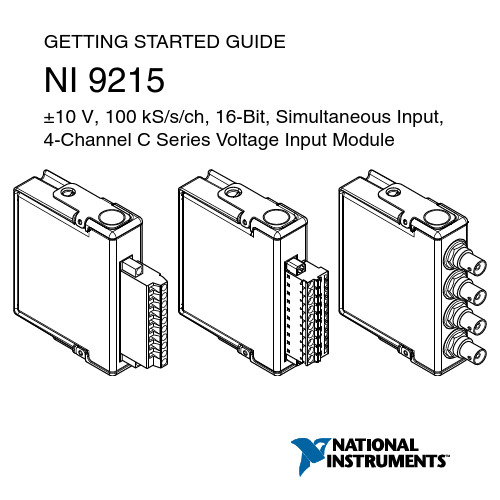
GETTING STARTED GUIDENI 9215±10 V, 100 kS/s/ch, 16-Bit, Simultaneous Input, 4-Channel C Series Voltage Input ModuleThis document explains how to connect to the NI 9215. In this document, the NI 9215 with screw terminal, NI 9215 with spring terminal, and NI 9215 with BNC are referred to inclusively as the NI 9215.Note Before you begin, complete the software andhardware installation procedures in your chassisdocumentation.Note The guidelines in this document are specific tothe NI 9215. The other components in the system mightnot meet the same safety ratings. Refer to thedocumentation for each component in the system todetermine the safety and EMC ratings for the entiresystem.Safety GuidelinesOperate the NI 9215 only as described in this document.Caution Do not operate the NI 9215 in a manner notspecified in this document. Product misuse can result ina hazard. You can compromise the safety protectionbuilt into the product if the product is damaged in any 2| | NI 9215 Getting Started Guideway. If the product is damaged, return it to NI forrepair.NI 9215 with Screw Terminal and NI 9215 with Spring T erminal Safety VoltagesConnect only voltages that are within the following limits.Channel-to-COM±30 V maximumIsolationChannel-to-channel NoneChannel-to-earth groundContinuous250 Vrms,Measurement Category II Withstand2,300 Vrms, verified by a 5 sdielectric withstand test Measurement Category II is for measurements performed on circuits directly connected to the electrical distribution system. This category refers to local-level electrical distribution, such as that provided by a standard wall outlet, for example, 115 V for U.S. or 230 V for Europe.NI 9215 Getting Started Guide| © National Instruments| 3Caution Do not connect the NI 9215 to signals or usefor measurements within Measurement Categories IIIor IV.NI 9215 with BNC Safety VoltagesConnect only voltages that are within the following limits.AI+-to-AI-±30 V maximumIsolationChannel-to-channel NoneChannel-to-earth groundContinuous60 VDC,Measurement Category IWithstand1,500 Vrms, verified by a 5 sdielectric withstand test Measurement Category I is for measurements performed on circuits not directly connected to the electrical distribution system referred to as MAINS voltage. MAINS is a hazardous live electrical supply system that powers equipment. This category is for measurements of voltages from specially protected secondary circuits. Such voltage measurements include signal levels, special 4| | NI 9215 Getting Started Guideequipment, limited-energy parts of equipment, circuits powered by regulated low-voltage sources, and electronics.Note Measurement Categories CAT I and CAT O areequivalent. These test and measurement circuits are notintended for direct connection to the MAINS buildinginstallations of Measurement Categories CAT II,CAT III, or CAT IV.Caution Do not connect the NI 9215 to signals or usefor measurements within Measurement Categories II,III, or IV.Safety Guidelines for Hazardous VoltagesYou can connect hazardous voltages only to the NI 9215 with screw terminal and the NI 9215 with spring terminal. Do not connect hazardous voltages to the NI 9215 with BNC.If hazardous voltages are connected to the device, take the following precautions. A hazardous voltage is a voltage greater than 42.4 V pk voltage or 60 V DC to earth ground.Caution Ensure that hazardous voltage wiring isperformed only by qualified personnel adhering to localelectrical standards.NI 9215 Getting Started Guide| © National Instruments| 5Caution Do not mix hazardous voltage circuits andhuman-accessible circuits on the same module.Caution Ensure that devices and circuits connected tothe module are properly insulated from human contact.Caution When module terminals are hazardousvoltage LIVE (>42.4 V pk/60 V DC), you must ensurethat devices and circuits connected to the module areproperly insulated from human contact. You must usethe NI 9927 connector backshell kit with the NI 9215with screw terminal and the NI 9981 connectorbackshell kit with the NI 9215 with spring terminal toensure that the terminals are not accessible.Safety Guidelines for Hazardous LocationsThe NI 9215 is suitable for use in Class I, Division 2, Groups A, B, C, D, T4 hazardous locations; Class I, Zone 2, AEx nA IIC T4 and Ex nA IIC T4 hazardous locations; and nonhazardous locations only. Follow these guidelines if you are installing the NI 9215 in a potentially explosive environment. Not following these guidelines may result in serious injury or death.6| | NI 9215 Getting Started GuideCaution Do not disconnect I/O-side wires orconnectors unless power has been switched off or thearea is known to be nonhazardous.Caution Do not remove modules unless power hasbeen switched off or the area is known to benonhazardous.Caution Substitution of components may impairsuitability for Class I, Division 2.Caution For Division 2 and Zone 2 applications,install the system in an enclosure rated to at least IP54as defined by IEC/EN 60079-15.Caution For Division 2 and Zone 2 applications,connected signals must be within the following limits. Capacitance0.2 µF maximumSpecial Conditions for Hazardous Locations Use in Europe and InternationallyThe NI 9215 has been evaluated as Ex nA IIC T4 Gc equipment under DEMKO 03 ATEX 0324020X and is IECEx UL 14.0089X certified. Each NI 9215 is marked II 3G and is suitable for useNI 9215 Getting Started Guide| © National Instruments| 7in Zone 2 hazardous locations, in ambient temperatures of -40 °C ≤ Ta ≤ 70 °C. If you are using the NI 9215 in Gas Group IIC hazardous locations, you must use the device in an NI chassis that has been evaluated as Ex nC IIC T4, Ex IIC T4, Ex nA IIC T4, or Ex nL IIC T4 equipment.Caution You must make sure that transientdisturbances do not exceed 140% of the rated voltage.Caution The system shall only be used in an area ofnot more than Pollution Degree 2, as defined inIEC 60664-1.Caution The system shall be mounted in anATEX/IECEx-certified enclosure with a minimumingress protection rating of at least IP54 as defined inIEC/EN 60079-15.Caution The enclosure must have a door or coveraccessible only by the use of a tool.8| | NI 9215 Getting Started GuideSafety Compliance and Hazardous Locations StandardsThis product is designed to meet the requirements of the following electrical equipment safety standards for measurement, control, and laboratory use:•IEC 61010-1, EN 61010-1•UL 61010-1, CSA C22.2 No. 61010-1•EN 60079-0, EN 60079-15•IEC 60079-0: Ed 6, IEC 60079-15; Ed 4•UL 60079-0; Ed 6, UL 60079-15; Ed 4•CSA C22.2 No. 60079-0, CSA C22.2 No. 60079-15Note For UL and other safety certifications, refer tothe product label or the Product Certifications andDeclarations section.NI 9215 Getting Started Guide| © National Instruments| 9CE ComplianceThis product meets the essential requirements of applicable European Directives, as follows:•2014/35/EU; Low-V oltage Directive (safety)•2014/30/EU; Electromagnetic Compatibility Directive (EMC)•2014/34/EU; Potentially Explosive Atmospheres (ATEX)Electromagnetic Compatibility Guidelines This product was tested and complies with the regulatory requirements and limits for electromagnetic compatibility (EMC) stated in the product specifications. These requirements and limits provide reasonable protection against harmful interference when the product is operated in the intended operational electromagnetic environment.This product is intended for use in industrial locations. However, harmful interference may occur in some installations, when the product is connected to a peripheral device or test object, or if the product is used in residential or commercial areas. To minimize 10| | NI 9215 Getting Started Guideinterference with radio and television reception and prevent unacceptable performance degradation, install and use this product in strict accordance with the instructions in the product documentation.Furthermore, any changes or modifications to the product not expressly approved by National Instruments could void your authority to operate it under your local regulatory rules.Caution To ensure the specified EMC performance,operate this product only with shielded cables andaccessories.Caution Electrostatic Discharge (ESD) can damagethe NI 9215. To prevent damage, use industry-standardESD prevention measures during installation,maintenance, and operation.Special Conditions for Marine Applications Some models are approved for marine (shipboard) applications. To verify marine approval certification for a model, visit / product-certifications, search by model number, and click the appropriate link.Notice In order to meet the EMC requirements formarine applications, install the model in a shieldedenclosure with shielded and/or filtered power andinput/output ports. In addition, take precautions whendesigning, selecting, and installing measurement probesand cables to ensure that the desired EMC performanceis attained.Physical CharacteristicsIf you need to clean the module, wipe it with a dry towel.Tip For two-dimensional drawings and three-dimensional models of the C Series module andconnectors, visit /dimensions and search bymodule number.Screw-terminal wiringGauge0.2 mm2 to 2.5 mm2 (26 AWGto 14 AWG) copper conductorwireWire strip length13 mm (0.51 in.)Temperature rating90 °C minimumTorque for screw terminals 0.5 N · m to 0.6 N · m (4.4 lb · in. to 5.3 lb · in.)Wires per screw terminal One wire per screw terminal; two wires per screw terminal using a 2-wire ferruleFerrules0.25 mm2 to 2.5 mm2 (26 AWGto 14 AWG)Spring-terminal wiringGauge0.2 mm2 to 2.5 mm2 (26 AWGto 14 AWG) copper conductorwireWire strip length10 mm (0.39 in.) Temperature rating90 °C minimumWires per spring terminal One wire per spring terminal;two wires per spring terminalusing a 2-wire ferrule Ferrules0.25 mm2 to 2.5 mm2 (26 AWGto 14 AWG)Connector securementSecurement type Screw flanges provided0.2 N · m (1.80 lb · in.)Torque for screwflangesWeight150 g (5.3 oz)NI 9215 with screwterminalNI 9215 with spring138 g (4.9 oz)terminalNI 9215 with BNC173 g (6.1 oz)Preparing the EnvironmentEnsure that the environment in which you are using the NI 9215 meets the following specifications.Operating temperature(IEC 60068-2-1, IEC 60068-2-2)-40 °C to 70 °COperating humidity (IEC 60068-2-78)10% RH to 90% RH, noncondensingPollution Degree2Maximum altitude2,000 mIndoor use only.Note Refer to the device datasheet on /manualsfor complete specifications.NI 9215 PinoutAI0AI1AI2AI3Grounded Differential ConnectionsFloating Differential Connections•Connect the negative lead to COM through a 1 MΩ resistor to keep the signal source within the common-mode voltagerange.•The NI 9215 with screw terminal and the NI 9215 with spring terminal does not read data accurately if the signal source is outside of the common-mode voltage range.The NI 9215 with BNC has internal circuitry that maintains the common mode voltage range.Single-Ended ConnectionsConnect the ground signal to COM to keep the signal source within the common-mode voltage range.NI 9215 Getting Started Guide| © National Instruments| 21The NI 9215 with BNC has internal circuitry that maintains the common mode voltage range.Connection Guidelines•Make sure that devices you connect to the NI 9215 are compatible with the module specifications.•You must use 2-wire ferrules to create a secure connection when connecting more than one wire to a single terminal on the NI 9215 with screw terminal or NI 9215 with springterminal.22| | NI 9215 Getting Started GuideHigh-Vibration Application ConnectionsIf your application is subject to high vibration, NI recommends that you follow these guidelines to protect connections to theNI 9215 with screw terminal or the NI 9215 with spring terminal:•Use ferrules to terminate wires to the detachable connector.•Use the NI 9927 backshell kit with the NI 9215 with screw terminal or the NI 9981 backshell kit with the NI 9215 with spring terminal.Overvoltage ProtectionThe NI 9215 provides overvoltage protection for each channel.Note Refer to the device datasheet on /manualsfor more information about overvoltage protection.NI 9215 Getting Started Guide| © National Instruments| 23Where to Go NextLocated at /manuals24 | |Product Certifications and DeclarationsRefer to the product Declaration of Conformity (DoC) for additional regulatory compliance information. To obtain product certifications and the DoC for NI products, visit /product-certifications, search by model number, and click the appropriate link.Worldwide Support and ServicesThe NI website is your complete resource for technical support. At /support, you have access to everything from troubleshooting and application development self-help resources to email and phone assistance from NI Application Engineers. Visit /services for information about the services NI offers. Visit /register to register your NI product. Product registration facilitates technical support and ensures that you receive important information updates from NI.NI corporate headquarters is located at11500 North Mopac Expressway, Austin, Texas, 78759-3504. NI NI 9215 Getting Started Guide| © National Instruments| 25also has offices located around the world. For support in the United States, create your service request at /support or dial 1 866 ASK MYNI (275 6964). For support outside the United States, visit the Worldwide Offices section of / niglobal to access the branch office websites, which provide up-to-date contact information.Information is subject to change without notice. Refer to the NI Trademarks and Logo Guidelines at /trademarks for information on NI trademarks. Other product and company names mentioned herein are trademarks or trade names of their respective companies. For patents covering NI products/technology, refer to the appropriate location: Help»Patents in your software, the patents.txt file on your media, or the National Instruments Patent Notice at / patents. Y ou can find information about end-user license agreements (EULAs) and third-party legal notices in the readme file for your NI product. Refer to the Export Compliance Information at /legal/export-compliance for the NI global trade compliance policy and how to obtainrelevant HTS codes, ECCNs, and other import/export data. NI MAKES NO EXPRESS OR IMPLIED WARRANTIES AS TO THE ACCURACY OF THE INFORMATION CONTAINED HEREIN AND SHALL NOT BE LIABLE FOR ANY ERRORS. U.S. Government Customers: The data contained in this manual was developed at private expense and is subject to the applicable limited rights and restricted data rights as set forth in FAR 52.227-14, DFAR 252.227-7014, and DFAR 252.227-7015.© 2004—2019 National Instruments. All rights reserved.373779H-01June 9, 2019。
Kenwood TK-941 Conversion 33-centimeter Programmin
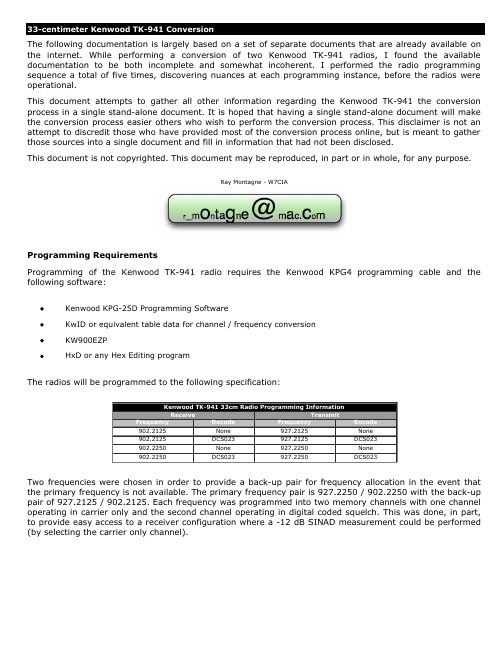
Ray Montagne - W7CIAThe frequency must be converted to a Kenwood Channel Number prior to programming. The following table, obtained from the KW900EZP program documentation by K2MCI, is used to obtain the channel number for the target frequencies:927 902919907920908921909926903 801602403200.00001811612413210.0125 2821622423220.0250 3831632433230.0375 4841642443240.0500 5851652453250.0625 6861662463260.0750 7871672473270.0875 8881682483280.1000 9891692493290.1125 10901702503300.1250 11911712513310.1375 12921722523320.1500 13931732533330.1625 14941742543340.1750 15951752553350.1875 16961762563360.2000 17971772573370.2125 18981782583380.2250 19991792593390.2375 201001802603400.2500 211011812613410.2625 221021822623420.2750 231031832633430.2875 241041842643440.3000 251051852653450.3125 261061862563460.3250 271071872573470.3375 281081882583480.3500 291091892593490.3625 301101902603500.3750 311111912613510.3875 321121922623520.4000 331131932633530.4125 341141942643540.4250 351151952653550.4375 361161962663560.4500 371171972673570.4625 381181982683580.4750 391191992693590.4875 401202002703600.5000 411212012713610.5125 421222022723620.5250 431232032733630.5375 441242042743640.5500 451252052753650.5625 461262062763660.5750 471272072773670.5875 481282082783680.6000 491292092793690.6125927 902919907920908921909926903501302102803700.6250511312112813710.6375521322122823720.6500531332132833730.6625541342142843740.6750551352152853750.6875561362162863760.7000571372172873770.7125581382182883780.7250591392192893790.7375601402202903800.7500611412212913810.7625621422222923820.7750631432232933830.7875641442242943840.8000651452252953850.8125661462262963860.8250671472272973870.8375681482282983880.8500691492292993890.8675701502303003900.8750711512313013910.8875721522323023920.9000731532333033930.9125741542343043940.9250751552353053050.9375761562363063960.9500771572373073970.9625781582383083980.9750791592393093990.9875The target frequency pairs of 927.2125 / 902.2125 and 927.2250 / 902.2250 use FCC channels 17 and 18 respectively.Programming ProcedureI. Launch KPG-25D.exe and start with an empty template by selecting New from the File menu.II. Set the Model to TK-941.III. Select Feature Option from the Edit menu.IV. Set the T.O.T. (Dispatch) parameter to 600. This is the transmission time limit, in dispatch mode, expressed in 15 seconds per step with a range of from 15 seconds to 600 seconds. The default is 60 seconds. These are set to 10 minutes (600 seconds) so that the timers in the repeater controller can be used.V. Set the T.O.T. (Tel)parameter to 600. This is the transmission time limit, in telephone mode, expressed in 15 seconds per step with a range of from 15 seconds to 600 seconds. The default is 180 seconds. These are set to 10 minutes (600 seconds) so that the timers in the repeater controller can be used.VI. Set the Drop out delay time parameter to 1. This sets the time between carrier detect drop out and the resumption of scanning. This parameter can be set from 0 to 254 seconds at 1 second per count. The default is 3 seconds.VII. Set the dwell time parameter to 1. This sets the time between the end of transmission and the resumption of scanning. This parameter can be set from 0 to 254 seconds at 1 second per count. The default is 15 seconds.VIII. Set the Transpond delay time parameter to 3. This sets the delay from the decode of a transpond enabled ID to the beginning of a transpond transmission. This parameter can be set from 0 to 254 seconds at 1 second per count. The default is 3 seconds. If this parameter is set to a value greater than the Drop out delay time then the Drop out delay time will be used as the Transpond delay time.IX. Set the TX inhibit time parameter to 5.0. This parameter sets the period of time that the transmitter is inhibited after an inhibited ID is detected. The value can be set from 0.5 seconds to 8.0 seconds in 0.5 second steps.X. Set the Aux switch parameter to N/A. This parameter toggles the following functions off:A. N/A: No functionB. Option Sig: Option signaling board reset switch.C. Manual Relay: Auxiliary output signal ON/OFF.D. Horn Alert: Horn Alert ON/OFFE. Telephone Search: Automatically searches for a vacant telephone channel (trunked system).F. ALP/Sys.Grp.: Toggle display between alphanumeric or the system & group number.G. Fixed Call: Reset radio to a pre-programmed system & group.H. Del/Add: Provides the user system Delete / Add button.XI. Set the Scan switch parameter to List scan. This parameter sets the scan type selection as follows:A. N/A:Disables the scan switch function and sounds an alert tone (if programmed) when the scan key ispressed.B. List Scan: Automatic roaming scan.C. Fix System Scan: Operator selectable system scan.XII. Set the Revert sys type parameter to Last Use. This parameter sets the programmable transmit destination system & group during scanning. Options include:A. Last Used: Last transmitted system & group.B. Last Called: Last received system & group.XIII. Set the Free System ring back parameter to No. This feature is only active during telephone use (trunked system). The radio will beep when the telephone interconnect line is not busy.XIV. Set the Clear to talk beep parameter to Yes. Upon successful access of a trunked system, this beep tone sounds to alert the user they can begin speaking.XV. Set the System search parameter to None. While a selected system is busy (the radio sounds an intercept tone) then release the PTT key, the radio will start to search for an available system automatically or manually. Options include:A. None: Disable system search.B. Auto: During the intercept tone, keep the PTT key held down and press the SCAN key. Upon release of theSCAN key, system search begins.C. Manual: During the intercept tone, releasing the PTT will initiate auto system search.XVI. Set the Display Character parameter to Grp Name. This parameter selects the display character Group name (Alphanumeric) or System & Group number. If you select the AUX switch as the display character, this selection will be just as default. Options include:A. Sys Grp: Set the display character as System & Group number.B. Grp Name: Set the display character as alphanumeric (pre-programing necessary).XVII. Set the Minimum volume parameter to 0. The minimum volume is the level which will be set automatically every time you turn on the radio. If the volume is adjusted below this level prior to turning the radio off, the volume will be set to this level the next time the radio is turned on. In order to ensure that the speaker is quiet at the repeater site, this value is set to zero. The default value is 8.XVIII. Set the Off hook scan parameter to Disable. The radio is able to scan, even with the mic off hook. Options include:A. Enable: Scan start & stop is independent of the mic hook switch.B. Disable: Mic must be on hook for scanning to start.XIX. Set the Off hook horn alt parameter to Disable. Horn alert is auto disabled when the microphone goes off hook Options include:A. Enable: Off hook auto disable.B. Disable: Manual disable only.XX. Set the Off hook decode parameter to Enable. The radio is still tone squelched, even though the mic is in the off hook condition (valid for QT, DQT and Option Signaling board decode). Options include:A. Enable: Decode signaling active even in the off hook condition.B. Disable: Decode signaling is disabled during off hook.Setting this parameter to Enable allows the radio to operate in decode without having to wire the off-hook signal to the on-hook position.XXI. Set the Access logic sig parameter to Sngl. Pulse. This logic signal is useful for external radio control unit (i.e. Mobile Data Terminal, Computer Aided Dispatch or Over The Air Re-Programming etc) that require a signal at the time of successful trunked repeater access. Options include:A. Continuous: Logic Level high during length of access.B. Sng. Pulse: Logic level high pulse at the time of a successful handshake.XXII. Set the Horn alt logic sig parameter to Pulse. The Horn Alert logic can be used to drive a vehicle horn relay, light or other device. The logic level signal can be set for a continuous (EX: light) or momentary pulse output (EX: vehicle horn relay). Options include:A. Continuous: Continuous logic level low output until reset.B. Pulse: Momentary logic level low output.XXIII.The options should now appear as:XXIV. Layout all of the repeater input frequencies in the first group. Setup each repeater output frequency in a separate system. Using the Kenwood3.exe program, the hexadecimal representation of each frequency can be determined (as seen in the table below).Group & System ConfigurationGroup 1Group 2Group 3Group 4Group 5Group 6Group 7Group 81KC7MCCTX A927.2125CarrierCH. 170xD197KC7MCCTX A927.2125EncodeCH. 170xD197KC7MCCRX A902.2125CarrierCH. 170x0190KC7MCCRX A902.2125EncodeCH. 170x0190KC7MCCTX B927.2250CarrierCH. 180xD297KC7MCCTX B927.2250EncodeCH. 180xD297KC7MCCRX B902.2250CarrierCH. 180x0290KC7MCCRX B902.2250EncodeCH. 180x0290The carrier access groups are not intended for active use but support test configurations, such as performing a -12 dB SINAD measurement on a receiver.XXV. Set the system configuration to Conventional.XXVI. Hit Enter to edit the system configuration.XXVII. Program each group as follows:A. Set the FCC field to 200.B. Set the transmit Encode field as appropriate.C. Set the receive Decode field as appropriate.D. Set the Grp-Name field as appropriate. Use unique text that will help you identify the group name whenusing the HxD program at a later step.E. Set the TlkArnd field to Yes.F. Leave all other fields at their default values.XXVIII. Save the KPG25D configuration file.XXIX. Exit the KPG25D.exe program.XXX. The KPG25D.exe program will have inserted a value of 0x089B, corresponding to channel 200 or 937.5000 MHz, into each of the frequency slots. The channel numbers are stored as a 16-bit word in little endian format. Endian swapping the default channel value results in a value of 0x9B08, which converts to a decimal value of 39688. The decimal channel value can be determined by subtracting the target frequency from 937.5000 MHz and then dividing by the channel frequency step size of 0.0125 MHz. The resulting value is then subtracted from a value of 38923, converted back to hexadecimal and then endian swapped into little endian format before storing the frequency. This is apparently what the Kenwood3.exe program does (except that the conversion to decimal and endian swapping is not required in programming since little endian is the native format for x86 processors).XXXI. Launch the HxD.exe program.XXXII. Open the KPG25D data file with the HxD program.XXXIII. Locate each frequency entry with a value of 0x089B and edit the value to the appropriate value obtained from the Kenwood3.exe program. The Grp-Name field data will be visible in the window and will help to locate the 0x089B value associated with a specific group name..XXXIV. Save the file and exit the Kenwood3.exe program.XXXV. Launch the KPG25D.exe program.XXXVI. Load the KPG25D data file.XXXVII. A view of the Feature option window will show the new channel data.XXXVIII. Program the radio.Filter InstallationTwo TK-941 radios are used to implement the full-duplex link back-bone, with one radio acting as the transmitter and the other radio acting as the receiver. The front-end filter on the receive radio must be swapped out with a filter that has the bandpass frequency having the receive frequency fall within the bandpass.A hot air SMD station was used to remove the pair of filters from the TK-941 receive radio front-end. 915 MHz filters were then installed using a standard soldering station. Note that the filter terminals did not align with the solder pads on the printed circuit board. The terminals had to be bent in to contact the pads prior to soldering. A check was made, using an Ohm meter, to verify that the terminals did not short to the ground traces surrounding the filter terminal pads.Upon completion of the filter installation, the VCO was adjusted to obtain VCO lock.Repeater Controller Interface - Receive RadioThe repeater controller interface requires access to the COS signal and de-emphasized audio. The signal driving the BASE of Q20 presents an Active LOW COS. Further, the COS signal carries only the COS when programmed for COS access or the logical NAND of COS and Tone Decode when programmed for tone or DCS access. The observed logic level on the COS signal shows 3.6 volts when HIGH.Squelch gated de-emphasized audio is available at the junction of C75 and IC6-13. The signal level of the audio, using a 1KHz tone with 3KHz deviation (as used for a -12 dB SINAD measurement), was observed to be 1.2 Vpp.The following annotated PCB view shows where to connect the COS and Gated Audio signals to interface to the repeater controller.The following image shows the repeater controller interface wires attached to the receive radio. The COS wire is blue. The squelch gated de-emphasized audio is orange. A black ground connection is made at emitter of Q20. A Dremel tool was used to grind a small slot to route the cable out of the RF shielded area where the interface signals are available. A Hot Glue gun was used to fasten down the wires, providing strain relief for the PCB pad connections.The power cable chassis strain relief can be lifted, exposing a small but removable plug. Removing this plug allows for routing of the repeater controller interface wires out of the radio chassis.Repeater Controller Interface - Transmit RadioThe transmit radio requires access to the PTT and Microphone input signals. The front panel was removed in preparation to route wires from under the power cable and on to through the chassis to the front panel PCB.The attachment points on the back of the front panel PCB are well marked as follows:1. PTT: Push-to-talk (Green Wire)2. ME: Microphone Return (audio-signal-ground - Black Wire)3. MI: Microphone Input (Red Wire)。
NI cRIO-9035 商品说明书

SPECIFICA TIONSNI cRIO-9035Embedded CompactRIO Controller with Real-Time Processor and Reconfigurable FPGAThis document lists the specifications for the NI cRIO-9035 and NI cRIO-9035 Sync. The following specifications are typical for the -20 °C to 55 °C operating temperature range unless otherwise noted.In this document, the NI cRIO-9035 and NI cRIO-9035 Sync are inclusively referred to as the cRIO-9035.For more information about timing and synchronization capabilities of NI cRIO-9035 Sync, visit /info and enter the Info Code cRIO9035sync.Caution Do not operate the cRIO-9035 in a manner not specified in this document.Product misuse can result in a hazard. You can compromise the safety protectionbuilt into the product if the product is damaged in any way. If the product isdamaged, return it to NI for repair.ProcessorCPU Intel Atom E3825Number of cores2CPU frequency 1.33 GHzOn-die L2 cache 1 MB (shared)Operating SystemNote For minimum software support information, visit /info and enter theInfo Code swsupport.Note LabVIEW FPGA Module is not required when using Scan Interface mode.To program the user-accessible FPGA on the cRIO-9035, LabVIEW FPGA Moduleis required.Note C/C++ Development Tools for NI Linux Real-Time is an optional interfacefor C/C++ programming of the cRIO-9035 processor. Visit /info and enterInfo Code RIOCdev for more information about the C/C++ Development Tools forNI Linux Real-Time.cRIO-9035Supported operating system NI Linux Real-Time (64-bit)Software requirementsApplication softwareLabVIEW LabVIEW 2014 SP1 or later,LabVIEW Real-Time Module 2014 SP1 or later,LabVIEW FPGA Module 2014 SP1 or later, C/C++ Development Tools forEclipse Edition 2014 or laterNI Linux Real-TimeDriver software NI CompactRIO Device Drivers February2015 or latercRIO-9035 SyncSupported operating system NI Linux Real-Time (64-bit)Software requirementsApplication softwareLabVIEW LabVIEW 2016 or later,LabVIEW Real-Time Module 2016 or later,LabVIEW FPGA Module 2016 or later,Eclipse Edition 2016 or laterC/C++ Development Tools forNI Linux Real-TimeDriver software NI CompactRIO Device Drivers August 2016or laterNetwork/Ethernet PortNumber of ports2Network interface10Base-T, 100Base-TX, and1000Base-T EthernetCompatibility IEEE 802.3Communication rates10 Mbps, 100 Mbps, 1000 Mbpsauto-negotiatedMaximum cabling distance100 m/segment2| | NI cRIO-9035 SpecificationsRS-232 Serial PortMaximum baud rate115,200 bpsData bits5, 6, 7, 8Stop bits1, 2Parity Odd, Even, Mark, SpaceFlow control RTS/CTS, XON/XOFF, DTR/DSRRI wake maximum low level0.8 VRI wake minimum high level 2.4 VRI overvoltage tolerance±24 VRS-485/422 (DTE) Serial PortMaximum baud rate115,200 bpsData bits5, 6, 7, 8Stop bits1, 2Parity Odd, Even, Mark, SpaceFlow control XON/XOFFWire mode4-wire, 2-wire, 2-wire autoIsolation voltage60 VDC continuous, port to earth ground Note The RS-485 serial port ground and shield are not connected to chassisground. This isolation is intended to prevent ground loops and does not meet ULratings for safety isolation.Cable requirement Unshielded, 30 m maximum length (limited byEMC/surge)Note RS-485 is capable of 1.2 km (4,000 ft) length without surge limitation.NI cRIO-9035 Specifications| © National Instruments| 3USB PortsNumber of portsDevice ports 1 standard B connectorHost ports 2 standard A connectorsNote The USB device port is intended for use in device configuration, applicationdeployment, debugging, and maintenance.USB interface USB 2.0, Hi-SpeedMaximum data rate480 Mb/s per portMaximum current (USB host ports) 1 A (aggregate)Mini DisplayPortMaximum resolution2560 × 1600 at 60 HzSD Card SlotSD card support SD and SDHC standardsMemoryNonvolatile1SD removable (user supplied)Up to 32 GBSolid-state drive 4 GBNote Visit /info and enter the Info Code ssdbp for information about thelife span of the nonvolatile memory and about best practices for using nonvolatilememory.V olatileProcessor memoryDensity 1 GBType DDR3LMaximum theoretical data rate8.533 GB/s1 1 MB is equal to 1 million bytes. 1 GB is equal to 1 billion bytes. The actual formatted capacitymight be less.4| | NI cRIO-9035 SpecificationsData throughputSystem memory to SD removable10 MB/sstorage2Module slots to system memory20 MB/s, application- and system-dependent Reconfigurable FPGAFPGA type Xilinx Kintex-7 7K70TNumber of flip-flops82,000Number of 6-input LUTs41,000240Number of DSP slices(18 × 25 multipliers)Available block RAM4,860 kbitsNumber of DMA channels16Number of logical interrupts32Internal Real-Time ClockAccuracy200 ppm; 40 ppm at 25 °CCMOS Battery10 yearsTypical battery life with power applied topower connector7.8 yearsTypical battery life when stored attemperatures up to 25 °CTypical battery life when stored at5.4 yearstemperatures up to 85 °C2Consult the manufacturer specifications of your SD removable storage.NI cRIO-9035 Specifications| © National Instruments| 5Power RequirementsNote Some C Series modules have additional power requirements. For moreinformation about C Series module power requirements, refer to the C Seriesmodule(s) documentation.V oltage input range (measured at the cRIO-9035 power connector)V19 V to 30 VV29 V to 30 VMaximum power consumption46 WNote The maximum power consumption specification is based on a fully populatedsystem running a high-stress application at elevated ambient temperature and withall C Series modules and USB devices consuming the maximum allowed power. Typical standby power consumption 3.4 W at 24 VDC inputRecommended power supply100 W, 24 VDCTypical leakage current from secondary power input (V2) while system is powered from primary power input (V1)At 9 V0.4 mAAt 30 V 1.93 mACaution Do not connect V2 to a DC mains supply or to any supply that requires aconnecting cable longer than 3 m (10 ft). A DC mains supply is a local DCelectricity supply network in the infrastructure of a site or building.EMC ratings for inputs as described in IEC 61000V1Short lines, long lines, and DC distributednetworksV2Short lines onlyPower input connector4-position, 3.5 mm pitch, pluggable screwterminal with screw locks,Sauro CTF04BV8-AN000A6| | NI cRIO-9035 SpecificationsPhysical CharacteristicsIf you need to clean the cRIO-9035, wipe it with a dry towel.Tip For two-dimensional drawings and three-dimensional models of thecRIO-9035, visit /dimensions and search by module number.Weight (unloaded)2,250 g (4 lbs, 15 oz)Dimensions (unloaded)328.8 mm × 88.1 mm × 109.2 mm (12.94 in. ×3.47 in. ×4.30 in. )Screw-terminal wiringGauge0.5 mm 2 to 2.1 mm2 (20 AWG to 14 AWG)copper conductor wireWire strip length 6 mm (0.24 in.) of insulation stripped from theendTemperature rating85 °CTorque for screw terminals0.20 N · m to 0.25 N · m (1.8 lb · in. to2.2 lb · in.)Wires per screw terminal One wire per screw terminalConnector securementSecurement type Screw flanges providedTorque for screw flanges0.20 N · m to 0.25 N · m (1.8 lb · in. to2.2 lb · in.)Safety VoltagesConnect only voltages that are below these limits.V1 terminal to C terminal30 VDC maximum, Measurement Category I V2 terminal to C terminal30 VDC maximum, Measurement Category I Chassis ground to C terminal30 VDC maximum, Measurement Category I Measurement Category I is for measurements performed on circuits not directly connected to the electrical distribution system referred to as MAINS voltage. MAINS is a hazardous live electrical supply system that powers equipment. This category is for measurements of voltages from specially protected secondary circuits. Such voltage measurements include signal levels, special equipment, limited-energy parts of equipment, circuits powered by regulated low-voltage sources, and electronics.Caution Do not connect the cRIO-9035 to signals or use for measurements withinMeasurement Categories II, III, or IV.NI cRIO-9035 Specifications| © National Instruments| 7Note Measurement Categories CAT I and CAT O are equivalent. These test andmeasurement circuits are not intended for direct connection to the MAINS buildinginstallations of Measurement Categories CAT II, CAT III, or CAT IV.EnvironmentalTemperature (IEC-60068-2-1 and IEC-60068-2-2)Operating-20 °C to 55 °CStorage-40 °C to 85 °CCaution Failure to follow the mounting instructions in the user manual can causetemperature derating. Visit /info and enter Info Code criomounting formore information about mounting configurations and temperature derating. Ingress protection IP20Operating humidity (IEC 60068-2-56)10% RH to 90% RH, noncondensing Storage humidity (IEC 60068-2-56)5% RH to 95% RH, noncondensing Pollution Degree (IEC 60664)2Maximum altitude5,000 mIndoor use only.Hazardous LocationsU.S. (UL)Class I, Division 2, Groups A, B, C, D, T4;Class I, Zone 2, AEx nA IIC T4Canada (C-UL)Class I, Division 2, Groups A, B, C, D, T4;Class I, Zone 2, Ex nA IIC T4Europe (ATEX) and International (IECEx)Ex nA IIC T4 GcShock and VibrationTo meet these specifications, you must mount the cRIO-9035 system directly on a flat, rigid surface as described in the user manual, affix ferrules to the ends of the terminal wires, install an SD card cover (SD Door Kit, 783660-01), and use retention accessories for the USB host ports (NI Industrial USB Extender Cable, 152166-xx), USB device port (NI Locking USB Cable, 157788-01), and mini DisplayPort connector (NI Retention Accessory for Mini DisplayPort, 156866-01). All cabling should be strain-relieved near input connectors. Take 8| | NI cRIO-9035 Specificationscare to not directionally bias cable connectors within input connectors when applying strain relief.Operating vibrationRandom (IEC 60068-2-64) 5 g rms, 10 Hz to 500 HzSinusoidal (IEC 60068-2-6) 5 g, 10 Hz to 500 HzOperating shock (IEC 60068-2-27)30 g, 11 ms half sine; 50 g, 3 ms half sine;18 shocks at 6 orientationsSafety and Hazardous Locations StandardsThis product is designed to meet the requirements of the following electrical equipment safety standards for measurement, control, and laboratory use:•IEC 61010-1, EN 61010-1•UL 61010-1, CSA 61010-1•EN 60079-0:2012, EN 60079-15:2010•IEC 60079-0: Ed 6, IEC 60079-15; Ed 4•UL 60079-0; Ed 5, UL 60079-15; Ed 3•CSA 60079-0:2011, CSA 60079-15:2012Note For UL and other safety certifications, refer to the product label or the OnlineProduct Certification section.Electromagnetic CompatibilityThis product meets the requirements of the following EMC standards for electrical equipment for measurement, control, and laboratory use:•EN 61326-1 (IEC 61326-1): Class A emissions; Industrial immunity•EN 61000-6-2: Immunity•EN 55011 (CISPR 11): Group 1, Class A emissions•EN 55022 (CISPR 22): Class A emissions•EN 55024 (CISPR 24): Immunity•AS/NZS CISPR 11: Group 1, Class A emissions•AS/NZS CISPR 22: Class A emissions•FCC 47 CFR Part 15B: Class A emissions•ICES-001: Class A emissionsNote In the United States (per FCC 47 CFR), Class A equipment is intended foruse in commercial, light-industrial, and heavy-industrial locations. In Europe,Canada, Australia and New Zealand (per CISPR 11) Class A equipment is intendedfor use only in heavy-industrial locations.NI cRIO-9035 Specifications| © National Instruments| 9Note Group 1 equipment (per CISPR 11) is any industrial, scientific, or medicalequipment that does not intentionally generate radio frequency energy for thetreatment of material or inspection/analysis purposes.Note For EMC declarations and certifications, and additional information, refer tothe Online Product Certification section.CE ComplianceThis product meets the essential requirements of applicable European Directives, as follows:•2014/35/EU; Low-V oltage Directive (safety)•2014/30/EU; Electromagnetic Compatibility Directive (EMC)•94/9/EC; Potentially Explosive Atmospheres (ATEX)Online Product CertificationRefer to the product Declaration of Conformity (DoC) for additional regulatory compliance information. To obtain product certifications and the DoC for this product, visit / certification, search by model number or product line, and click the appropriate link in the Certification column.Environmental ManagementNI is committed to designing and manufacturing products in an environmentally responsible manner. NI recognizes that eliminating certain hazardous substances from our products is beneficial to the environment and to NI customers.For additional environmental information, refer to the Minimize Our Environmental Impact web page at /environment. This page contains the environmental regulations and directives with which NI complies, as well as other environmental information not included in this document.Waste Electrical and Electronic Equipment (WEEE)EU Customers At the end of the product life cycle, all NI products must bedisposed of according to local laws and regulations. For more information abouthow to recycle NI products in your region, visit /environment/weee.10| | NI cRIO-9035 SpecificationsBattery Replacement and DisposalBattery Directive This device contains a long-life coin cell battery. If you need toreplace it, use the Return Material Authorization (RMA) process or contact anauthorized National Instruments service representative. For more information aboutcompliance with the EU Battery Directive 2006/66/EC about Batteries andAccumulators and Waste Batteries and Accumulators, visit /environment/batterydirective.电子信息产品污染控制管理办法(中国RoHS)中国客户National Instruments符合中国电子信息产品中限制使用某些有害物质指令(RoHS)。
Operable Partitions Acousti-Seal 931 商品说明书

PART 1 – GENERAL1.1RELATED DOCUMENTSA.Drawings and general provisions of the Contractincluding General and Supplementary Conditions and Division 01 Specification Sections, apply tothis Section.1.2SUMMARYA.This Section includes the following:1.Manually operated, individual panel operablepartitions.B.Related Sections include the following:1.Division 03 Sections for concrete tolerancesrequired.2.Division 05 Sections for primary structuralsupport, including pre-punching of supportmembers by structural steel supplier peroperable partition supplier’s template.3.Division 06 Sections for wood framing andsupports, and all blocking at head and jambsas required.4.Division 09 Sections for wall and ceilingframingat head and jambs.1.3QUALITY ASSURANCEA.Installer Qualifications: An experienced installerwho is certified by the operable partition manu -facturer, as qualified to install the manufacturer’s partition systems for work similar in material,design, and extent to that indicated for this Project.B.Acoustical Performance: Test operable partitions inan independent acoustical laboratory in accordance with ASTM E90 test procedure to attain no lessthan the STC rating specified. Provide a complete and unedited written test report upon request.C.Preparation of the opening shall conform to thecriteria set forth per ASTM E557 Standard Guide for the Installation of Operable Partitions.1.4SUBMITTALSA.Product Data: Material descriptions, constructiondetails, finishes, installation details, and operating instructions for each type of operable partition,component, and accessory specified.B.Shop Drawings: Show location and extent ofoperable partitions. Include plans, elevations,sections, details, attachments to other construction, and accessories. Indicate dimensions, weights,conditions at openings, and at storage areas,and required installation, storage, and operatingclearances. Indicate location and installationrequirements for hardware and track, includingfloor tolerances required and direction of travel.Indicate blocking to be provided by others.C.Setting Drawings: Show imbedded items andcutouts required in other work, including supportbeam punching template.D.Samples: Color samples demonstrating full range offinishes available by architect. Verification samples will be available in same thickness and materialindicated for the work.ACOUSTI-SEAL®900 SERIES TECHNICAL DATA• Highly Flexible Single Panel System• Single Panels Allow Multiple Room Setups, Changes in Pass Door and Work SurfaceLocations, and Remote Panel Storage• Panel Moves Independently into Position • Ideal for Applications Requiring Especially Tall Panels • Suspension System Incorporates the Easy to Operate Smart Track™Technology• Smart Track Technology Makes Panel Storage Virtually Foolproof• Right Angle Turn Layouts Available• Used in Multipurpose Rooms, Exhibition Halls, and Commercial BuidingsModernfold ModelAcoutsti-Seal 931 Flat Panels, Individual OperationThis specification along with product information and model details can be downloaded from SPECIFICATION - SECTION 10 22 26 (10650) OPERABLE PARTITIONS1.5DELIVERY, STORAGE, AND HANDLINGA.Clearly mark packages and panels with numberingsystems used on Shop Drawings. Do not usepermanent markings on panels.B.Protect panels during delivery, storage, andhandling to comply with manufacturer’s directionand as required to prevent damage.1.6 WARRANTYA.Provide written warranty by manufacturer ofoperable partitions agreeing to repair or replaceany components with manufacturing defects.B.Warranty period: Two (2) years.PART 2 – PRODUCTS2.1MANUFACTURERS, PRODUCTS, ANDOPERATIONA.Manufacturers: Subject to compliance withrequirements, provide product by the following:1.Modernfold, Inc.B.Products: Subject to compliance with therequirements, provide the following product:1.Acousti-Seal #931 manually operated individualpanel operable partition.2.2OPERATIONA.Acousti-Seal #931: Series of individual flat panels,manually operated, top supported with operablefloor seals.B.Final Closure:1.Horizontally expanding panel edge withremovable crank.2.Hinged panel closure.3.Angle jamb.4.Pass door closure.2.3PANEL CONSTRUCTIONA.Nominal 3-inch (76 mm) thick panels in manufac-turer’s standard 48-inch (1220 mm) widths. Allpanel horizontal and vertical framing membersfabricated from minimum 18-gage formed steel with overlapped and welded corners for rigidity. Topchannel is reinforced to support suspension system components. Frame is designed so that full vertical edges of panels are of formed steel and provideconcealed protection of the edges of the panel skin.B.Panel Skin Options:1.1/2-inch (13 mm) tackable 100% recycledgypsum board, class "A" rated single materialor composite layers continuously bonded topanel frame. Acoustica ratings of panels withthis construction (select one):a.41 STCb.47 STCc.50 STC2.1/2-inch (13 mm) tackable 100% recycledmoisture resistant gypsum board, class "A" ratedsingle material or composite layers continuouslybonded to panel frame. Acoustical ratings ofpanels with this construction (select one):a.41 STCb.47 STCc.50 STC3.1/2-inch (13 mm) NAUF medium densityfiberboard, single material or composite layerscontinuously bonded to panel frame. Acousticalratings of panels with this construction (select one):a.41 STCb.47 STCc.50 STC4.Roll-formed steel wrapping around the paneledge. Panel skins shall be lock formed andwelded directly to the frame for unitizedconstruction. Acoustical ratings of panelswith this construction (select one):a.45 STCb.50 STCc.52 STCC.Hinges for Closure Panels, Pass Doors, and PocketDoors shall be (select one):1.Full leaf butt hinges, attached directly to panelframe with welded hinge anchor plates withinpanel to further support hinge mounting to frame.Lifetime warranty on hinges. Hinges mounted intopanel edge or vertical astragal are not acceptable.2.SOSS®Invisible laminated hinge with antifrictionsegments mounted between each heat treatedlink. Hinge to be attached directly to panel frame.Welded internal hinge bracket shall support thehinge and allow for adjustment of hinge plates.Concealed hinges mounted into edge or verticalastragal are not acceptable (available on steelskin panel only).ACOUSTI-SEAL®900 SERIES TECHNICAL DATAACOUSTI-SEAL®900 SERIES TECHNICAL DATAD.Panel Trim: No vertical trim required or allowed onedges of panels; minimal groove appearance atpanel joints.E.Panel Weights:Non-Steel Skin1.41 STC - 6.5 lbs./square foot2.47 STC - 7 lbs./square foot3.50 STC - 8 lbs./square footSteel Skin1.45 STC - 8 lbs./square foot2.50 STC - 8 lbs./square foot3.52 STC - 11 lbs./square foot2.4PANEL FINISHESA.Panel face finish shall be (select as required):1.Reinforced vinyl with woven backing weighing notless than 15 ounces per lineal yard.2.Reinforced heavy duty vinyl with woven backingweighing not less than 27 ounces per lineal yard.3.Acoustical, non-woven needle punch carpet, withfused fibers to prevent unraveling or fray of material.4.Wall covering and upholstery fabric with surfacetreatment to resist stains.5.Customer’s own material (subject to factoryapproval).6.Full height tackboard with vinyl or fabric covering.a.1/4-inch natural corkb.1/4-inch fiber board tackbase7.Full height steel work surfaces (chalkboard ormarkerboard).8.High pressure plastic laminate on MDF board.9.Wood veneer on MDF board.10.Uncovered for field finishing.11.Primed for field finishing.B.Panel trim: Exposed panel trim of one consistentcolor from manufacturer’s standard offering.2.5SOUND SEALSA.Vertical Interlocking Sound Seals between panels:Roll-formed steel astragals, with reversible tongue and groove configuration in each panel edge foruniversal panel operation. Rigid plastic astragals or astragals in only one panel edge are not acceptable.B.Horizontal Top Seals: Continuous contact extrudedvinyl bulb shape with pairs of non-contacting vinyl fingers to prevent distortion without the need formechanically operated parts.C.Horizontal Bottom Seals (select one):1.Modernfold IA2 bottom seal: Automatic operableseals providing nominal 2-inch (51 mm) operatingclearance with an operating range of +1/2-inch (13 mm) to –1-1/2 inch (38 mm) whichautomatically drop as panels are positioned,without the need for tools or cranks.2.Modernfold IM2 bottom seal: Manually activatedbottom seals with self contained handle providing nominal 2-inch (51 mm) operating clearance with an operating range of +1/2-inch (13 mm) to–1-1/2 inch (38 mm). Seal shall be operablefrom panel edge or face.3.Modernfold IC2 bottom seal: Manually activatedoperable bottom seals with removable handleproviding nominal 2-inch (51 mm) operatingclearance with an operating range of +1/2-inch(13 mm) to –1-1/2 inch (38 mm). Seal shall beoperable from panel edge or face.4.Modernfold IC4 bottom seal: Manually activatedoperable bottom seals with removable handleproviding nominal 4-inch (102 mm) operatingclearance with an operating range of +1/2-inch(13 mm) to –3-1/2 inch (89 mm). Seal shall beoperable from panel edge or face.5.Modernfold L4 bottom seal: Manually activatedoperable bottom seals with removable handleproviding nominal 4-inch (102 mm) operatingclearance with an operating range of +1/2-inch(13 mm) to –3-1/2 inch (89 mm). Seal shall beoperable from panel edge or face.2.6SUSPENSION SYSTEM (select one)A.#17 Suspension System1.Suspension Tracks: Minimum 11-gage, 0.12-inch(3.04 mm) roll-formed steel track, suitablefor either direct mounting to a wood header orsupported by adjustable steel hanger brackets,supporting the load-bearing surface of the track,connected to structural support by pairs of3/8-inch (9.5 mm) diameter threaded rods.Aluminum track is not acceptable.a.Exposed track soffit: Steel, integral to track,and pre-painted off-white.2.Carriers:a.Smart Track™: Two all-steel trolleys with steeltired ball bearing wheels. Non-steel tires arenot acceptable. Suspension system shall provideautomatic indexing of panels into stack areausing preprogrammed switches and trolleyswithout electrical, pneumatic, or mechanicalactivation.ACOUSTI-SEAL®900 SERIES TECHNICAL DATA- OR -b.Right Angle Turn: Two carriers of low-frictionpolymer, reinforced with steel, that permit panels to traverse L, T, and X intersections withoutmechanical switching, on all panels excepthinged closure panels.B.#14 Suspension System: Smart Track1.Suspension Tracks: Minimum 7-gage, 0.18-inch(4.57 mm) roll formed steel. Static loading oftrack with brackets at 48-inch (1220 mm)centers shall show no failure of track or bracketsat 5,000 pounds (2550 kg) point loading atmid-span. Track shall be supported by adjustablesteel hanger brackets connected to structuralsupport pairs of 1/2-inch (13 mm) diameterthreaded rods. Brackets must support the loadbearing surface of the track.a.Exposed track soffit: Steel, removable forservice and maintenance, attached to trackbracket without exposed fasteners, andpre-painted off-white.2.Carriers: Two all-steel trolleys with steel tired ballbearing wheels. Non-steel tires are not acceptable.Suspension system shall provide automaticindexing of panels into stack area usingpreprogrammed switches and trolleys withoutelectrical, pneumatic, or mechanical activation. - OR -C.RT100 Suspension System: Multi-Directional1.Suspension Tracks: Precision heat-treatedextruded aluminum. Track to be supportedby pairs of 3/8-inch (9.5 mm) diameterthreaded rods.2. Exposed track soffit: Aluminum, integral to track,pre-painted white.3.Carriers: Shall have horizontal counter-rotatingwheels with heavy duty thrust steel bearings.Carriers permit panels to traverse L, T, or Xintersections without mechanical switching.- OR -D.RT200 Suspension System: Multi-Directional1.Suspension Tracks: Precision heat-treatedextruded aluminum. Track to be supported bypairs of 3/8-inch (9.5 mm) diameter threaded rods.2.Exposed track soffit: Aluminum, integral to track,pre-painted white.3.Carriers: Shall have horizontal counter-rotatingwheels with oversized, steel reinforced, heavyduty thrust steel bearings. Carriers permit panelsto traverse L,T, or X intersections withoutmechanical switching.2.7OPTIONSA.Pass Doors:1.Single Pass Doors (select one):a.Standard hollow metal door hung in a steelframe. ADA compliant pass door to be equippedwith friction latch and flush pulls for panicoperation. No threshold will be permitted.i. Pass door to be prime painted for fieldfinishing.ii. Pass door to be painted dark bronze, smoke gray, or natural choice.b.Matching pass door same thickness andappearance as the panels. ADA compliant passdoor equipped with friction latch and flushpulls for panic operation. No threshold will bepermitted.2.Double Pass Doors (select one):a.Standard hollow metal doors hung in a steelframe. No center post is permitted. Active leafto be equipped with friction latch and flushpulls for panic operation. No threshold will bepermitted.i. Pass door to be prime painted for fieldfinishing.ii. Pass door to be painted dark bronze, smoke gray, or natural choice.b.Matching pass door same thickness andappearance as the panels. No center post ispermitted. Active leaf to be trimless andequipped with friction latch and flush pulls forpanic operation. No threshold will be permitted.3.Hardware:a.Automatic door closures.b.Self-Illuminated exit signs.c.Panic hardware.B.Work Surfaces:1.Markerboard: White enamel on steel, bonded tothe face of the panel with horizontal trim withoutexposed fasteners. Trim is not acceptable onvertical edges to provide uninterrupted worksurface.2.Chalkboard: Porcelain enamel on steel, bonded tothe face of the panel with horizontal trim withoutexposed fasteners. Trim is not acceptable onvertical edges to provide uninterrupted worksurface.3.Tackboard: Minimum 1/4-inch (6.35 mm)natural cork, covered with vinyl or fabric, withhorizontal trim without exposed fasteners. Trimis not acceptable on vertical edges.C.Available Accessories/Options:1.Pocket Doors: Acousti-Seal Pocket Doors byModernfold, Inc., with same finish andappearance as the adjacent panels.2.Finished end caps at 90°/135°.3.Intersecting partition interface.4.Inset window options: glazed or unglazed. PART 3 – EXECUTION3.1INSTALLATIONA.General: Comply with ASTM E557, operablepartition manufacturer’s written installationinstructions, Drawings and approved Shop Drawings.B.Install operable partitions and accessories afterother finishing operations, including painting have been completed.C.Match operable partitions by installing panels frommarked packages in numbered sequence indicated on Shop Drawings.D.Broken, cracked, chipped, deformed or unmatchedpanels are not acceptable.3.2CLEANING AND PROTECTIONA.Clean partition surfaces upon completinginstallation of operable partitions to remove dust, dirt, adhesives, and other foreign materialsaccording to manufacturer’s written instructions. B.Provide final protection and maintain conditionsin a manner acceptable to the manufacturer andInstaller that insure operable partitions are without damage or deterioration at time of SubstantialCompletion.3.3ADJUSTINGA.Adjust operable partitions to operate smoothly,easily, and quietly, free from binding, warp,excessive deflection, distortion, nonalignment,misplacement, disruption, or malfunction,throughout entire operational range. Lubricatehardware and other moving parts.3.4EXAMINATIONA.Examine fooring, strructural support, and opening,with Installer present, for compliance with require-ments for installation tolerances and other conditions affecting performance of operable partitions.Proceed with installation only after unsatisfactory conditions have been corrected.3.5DEMONSTRATIONA.Demonstrate proper operation and maintenanceprocedures to Owner’s representative.B.Provide Operation and Maintenance Manual toOwner’s representative.STC CONSTRUCTION AND TRACK SYSTEM HEIGHT LIMITATIONSACOUSTI-SEAL ®900 SERIES TECHNICAL DATA STEEL SKIN PANEL CONSTRUCTIONAcousti-Seal 931Standard Panel JointAcousti-Seal 931Panel Section Frame DetailsRoll-formed skin wraps completely around the edge of vertical 16-gage steel channel and is locked in place, eliminating any sharp edges and creating a unitized panel. The finish material is secured under the steel astragal to prevent peeling.PANEL DETAILS ARE NOT TO SCALEACOUSTI-SEAL ®900 SERIES TECHNICAL DATA NON-STEEL SKIN PANEL CONSTRUCTIONAcousti-Seal 931Standard Panel JointAcousti-Seal 931Panel Section Frame DetailsRoll-formed vertical frame channel provides added strength while eliminating any sharp edges. The outer covering is secured under the steel astragal to prevent peeling. The complete vertical edge of the panel is steel for maximum durability.PANEL DETAILS ARE NOT TO SCALEACOUSTI-SEAL ®900 SERIES TECHNICAL DATASUSPENSION SYSTEM OPTIONS#17 Track System Bracket Mount(Smart Track Shown)#17 Track System Direct Mount(Right Angle Shown)#14 Track System Bracket Mount (Smart Track Shown)ACOUSTI-SEAL®900 SERIES TECHNICAL DATA SUSPENSION SYSTEM OPTIONSRT100 Multi-Directional Suspension SystemRT200 Multi-Directional Suspension SystemACOUSTI-SEAL ®900 SERIES TECHNICAL DATAPANEL, WORK SURFACE, AND PASS DOOR OPTIONS2-inch Automatic SealFLOOR SEAL OPTIONS2-inch Manual Seal4-inch Manual SealACOUSTI-SEAL ®900 SERIES TECHNICAL DATA POCKET ENCLOSURE AND STACKING OPTIONSRemote Expandable Closure –Parallel Stack(Angle Stack) Smart TrackBi-Fold Hinged Panel Closure –(Flat Stack) Smart Track Bi-Fold Expandable Closure –(Flat Stack) Smart TrackACOUSTI-SEAL ®900 SERIES TECHNICAL DATA POCKET ENCLOSURE AND STACKING OPTIONSRemote Expandable Closure –90° Side Stack (Flat Stack) Smart TrackBi-Fold Expandable Closure –(Angle Stack) Smart TrackExpandable Closure –90° Side Stack Right Angle Remote Expandable Closure –90° Side Stack Right AngleACOUSTI-SEAL ®900 SERIES TECHNICAL DATA POCKET ENCLOSURE AND STACKING OPTIONSRemote Expandable Closure –Parallel Stack Right AngleRemote Expandable Closure –Offset Stack Right AnglePANEL CROSS SECTIONSHinged JambExpandable Panel w/JambACOUSTI-SEAL ®900 SERIES TECHNICAL DATA PANEL CROSS SECTIONSExpandable Panel w/Bulb SealAngle JambHinged Panel Meeting w/Bulb Seal Hinged Panel Meeting w/Pass Door AstragalACOUSTI-SEAL ®900 SERIES TECHNICAL DATA PANEL CROSS SECTIONSNominal Fixed JambVariable Fixed JambBulb Seal and Intersection 135 Degree Angle AttachmentModernfold, Inc.215 West New RoadGreenfield, IN 46140Toll Free: 800.869.9685email:*******************A DORMA Group CompanyForm No. 2501 11/08 - EREV 9/09。
985432 (Pneumatic) 985433 (Semi-Pneumatic) Trail

1CONTENTS1. Specifications (3)2. Use Instructions…………………………………………….... 3-43.Routine Maintenance and Safety Checks (5)4. Exploded Parts Diagram (6)5. Label Placement Diagram (7)WARNINGImproper or careless use of this product might result in death or serious personal injuries sustained by the operator and bystanders.●Failure to read and understand this manual before using or servicing a trailer stabilizing jack ismisuse. Any person who will use or maintain this product must be familiar with all instructions and warnings in this manual.●DO NOT perform maintenance on or repair a loaded (in use) trailer stabilizing jack.●DO NOT use this product unless all labels are in place and legible.●DO NOT use a stabilizing jack if it is damaged.●ONLY use the stabilizing jack on compacted, improved surfaces (i.e. concrete) that are even andlevel. This product will not stabilize trailers parked on uneven or sloped ground.●DO NOT use a stabilizing jack to support trailers. This jack is designed to stabilize trailers that aresupported by a landing gear (trailer dolly jack). Never use a stabilizing jack without deployed landing gear in normal condition.●ONLY qualified maintenance personnel should maintain and repair this product. Improperlymaintained stabilizing jacks might become unsafe to use.●DO NOT modify a trailer stabilizing jack in any way without first obtaining written authorization fromGLOBAL.21. SPECIFICATIONS2. USE INSTRUCTIONSThe standard model trailer stabilizing jack is intended to be used to support the ends of a semitrailer that is parked against a loading dock and not connected to a truck’s fifth-wheel. The semitrailer must be situated on a flat, stable, improved (preferably concrete) surface.The load rating in pounds is shown on the information label located on the side of the jack. Two ratings appear on the label:1) A static rating= how much weight the jack will stabilize;2) A lifting rating= how much weight the screw mechanism of the jack can lift.NOTE: The need to use trailer stabilizing jacks, the number necessary, and the exact placement of jacks under the semitrailer must be determined by a qualified person responsible for the loading or unloading of the trailer.3The following is a list (not all -inclusive) of circumstances under which use of trailer jack is recommended:●To reduce the risk of the semitrailer’s landing gear failure.●To reduce the risk that the front of the semitrailer might tend to tip up when a fork truck enters therear of the semitrailer, such as with trailers having axles that are further away from the dock than is typical.●The heavier the fork truck and load, the more likely it is that a trailer stabilizing jack will be needed.●Shorter semitrailers are more likely to need two jacks--one under each corner of the nose end.WARNING: Improper or careless use of this product might result in death or serious personal injuries sustained by the operator and bystanders. Before installing stabilizing jacks beneath a semitrailer:1) The jack must be entirely and stably supported by its landing gear.2) The trailer wheels must be properly immobilized to resist creep or roll.3) The surface on which the jacks will be used must be even, level, compacted and improved(concrete) to prevent the jack from sinking into the ground.4) Confirm that the underside of the trailer is sound where the stabilizing jacks will contact it. If thepoint of contact is unsound, the jack might break through the trailer.5) DO NOT exceed the load ratings!NOTE: Additional stabilizing jacks might be required under the rear corners of the semitrailer if the distance from the rear axle to the back end of the semitrailer is more than 1/4 of the overall length of the trailer.Adjust the height of the jack so that the top cap of the jack presses firmly against the underside of the semitrailer frame. However, the trailer landing gear must at all times remain in solid contact with the ground in order to provide support for the front end of the trailer.Jacks must be removed before backing a tractor underneath the semitrailer. To remove a trailer jack, lower the top cap so that it no longer contacts the bottom of the trailer; then tip the jack backwards and roll it out from under the trailer.43. ROUTINE MAINTENANCE AND SAFETY CHECKSOnly qualified individuals trained to inspect and maintain stabilizing jacks should perform inspections and maintenance. Inspect the jack as described in parts A and B below.WARNING: If damage is evident, or if any problems are discovered during an inspection, immediately tag the jack “Out of Service”and remove it from service UNTIL it is restored to normal operation condition.(A) INSPECT THE JACK FOR THE FOLLOWING CONDITIONS (DAILY):1. Visible damage to the screw, base, or screw hub.2. Free movement of the top cap.3. Oil leaks.(B) INSPECT THE FOLLOWING COMPONENTS AT LEAST ONCE A MONTH. DO NOT use the jack until it is restored to normal operation condition.1. Screw threadsa) Determine if threads are adequately greased: apply a standard bearing grease to the screwthreads. Fully extend the screw and apply grease liberally to the threads; then wind the screw into the jack to coat the threads. In colder climates, synthetic grease will reduce the amount of effort required to install the jack but is optional. Remove grease from the frame and handles before returning the jack to service.b) Inspect threads for severe wear or damage: if the screw wobbles inside the screw hub, the screwassembly is significantly worn and should be replaced before returning the jack to service.2. Screw adjustment mechanism. The mechanism should operate smoothly.3.Jack frame. Examine the jack for cracked welds or metal fatigue.4.Wheels. Axles, or wheel bearings: Inspect for looseness, excessive wear, or damage.5.Handle grips. Damaged, loose, or missing, install adhesive to the inside of the grips and reinstall them if they become loose.bels. The jack should be labeled at all times as shown in the diagram. Replace any label that is damaged or not easily readable.564. EXPLODED PARTS DIAGRAM75. LABEL PLACEMENT DIAGRAMEach jack should be labeled at all times as shown in the diagram below.Periodically inspect and clean (when necessary) the labels to maintain legibility. Replace any label that is damaged or not easily readable.LIMITED WARRANTYWe warrant this product to be free of defects in material and workmanship during the warranty period. Our warranty obligation is to provide a replacement for a defective original part if the part is covered by the warranty. Validity of WarrantyThe warranty period for original dynamic components is 30days, for wearing parts, the warranty period is 30days. The warranty period begins on the date the product is shipped to the warrantee. If the product was purchased from an authorized distributor, the period begins when the distributor ships the product.。
at89s51

AT89S51IntroductionAT89S51 is a popular 8-bit microcontroller from the Atmel family. It belongs to the AT89xx series of microcontrollers and is known for its versatility and wide range of applications. In this documentation, we will explore the various features, specifications, and programming aspects of the AT89S51 microcontroller.FeaturesThe AT89S51 microcontroller boasts of several notable features that make it suitable for a wide range of embedded system applications. Some of the key features of the AT89S51 are:1.8-bit CPU: The AT89S51 is based on an 8-bit CentralProcessing Unit (CPU) architecture, making it capable ofexecuting small to medium-sized programs.2.Flash Memory: The microcontroller comes with aFlash memory of 4KB, which can be reprogrammed formultiple applications. This feature allows for easy andquick updates to the firmware.3.Input/Output Ports: The AT89S51 offers four 8-bitInput/Output (I/O) ports, namely P0, P1, P2, and P3. These ports provide different configurations for interfacing with peripheral devices.4.Timer/Counters: The microcontroller includes two16-bit Timer/Counters, namely Timer/Counter 0 andTimer/Counter 1. These timers can be used for variousapplications like generating precise time delays, eventcounting, or as baud rate generators for serialcommunication.5.Serial Communication: AT89S51 supports full-duplex serial communication through its UART (Universal Asynchronous Receiver/Transmitter) interface. Thisfeature enables communication with other devices usingprotocols like RS232.6.Interrupt System: The AT89S51 comes with aflexible interrupt system that supports both external andinternal interrupts. It allows for efficient handling of time-critical tasks and improves the overall system performance.7.Power Management: The microcontroller hasmultiple power-saving modes, including Idle mode andPower-down mode. These modes help in reducing power consumption, making it ideal for battery-poweredapplications.SpecificationsThe AT89S51 microcontroller has the following specifications:•Operating Voltage: The microcontroller operates at a supply voltage range of 2.7V to 6V.•Clock Frequency: The maximum clock frequency that the AT89S51 can operate at is 33 MHz.•Instruction Set: It supports a wide range of instructions, including arithmetic, logical, and bitwiseoperations, making it suitable for various computational tasks.•Memory: The AT89S51 has a total of 4KB Flash memory for storing program code. Additionally, it has 128 bytes of on-chip RAM for data storage.•I/O Pins: The microcontroller provides a total of 32 I/O pins, which can be configured as input or outputaccording to the application requirements.•Package Options: The AT89S51 microcontroller is available in various package options, including PDIP, PLCC, and TQFP.Programming AT89S51Programming the AT89S51 microcontroller can be done using various programming languages and tools. Some commonly used programming languages for AT89S51 include Assembly language and C. The programming tools include an Integrated Development Environment (IDE), such as KeilµVision, which provides a user-friendly interface for writing, compiling, and debugging the code.The following steps outline the programming process for AT89S51:1.Create a new project in the IDE and select theAT89S51 microcontroller as the target device.2.Write the program code in the selectedprogramming language. The code can include initialization routines, application logic, and interrupt service routines if needed.pile the code using the IDE. The compiler willgenerate the corresponding machine code for themicrocontroller.4.Connect the AT89S51 microcontroller to theprogramming tool (such as a USB programmer) using the appropriate interface.5.Flash the compiled code onto the microcontroller’sFlash memory using the programming tool. This processtransfers the machine code from the computer to themicrocontroller.6.Once the code is successfully flashed onto themicrocontroller, it can be powered on, and the program will start executing.ConclusionIn conclusion, the AT89S51 microcontroller is a versatile and powerful 8-bit microcontroller from the Atmel family. It offers a wide range of features and specifications that make it suitable for various embedded system applications. With its flash memory, extensive I/O capabilities, timer/counters, and interrupt system, the AT89S51 provides a flexible and efficientplatform for developing embedded systems. By following the appropriate programming steps using languages like Assembly or C and a suitable IDE, developers can easily write and flash code onto the AT89S51 microcontroller, enabling them to create innovative and functional electronic projects.。
HT9315资料

HT9315 Series 15-Memory Tone/Pulse Dialer
Features
Patent Number: 64097, 86474, 113235(R.O.C.), 5424740(U.S.A.)
· Universal specification · Operating voltage: 2.0V~5.5V · Low standby current · Low memory retention current: 0.1mA (Typ.) · Tone/pulse switchable · Interface with LCD driver · 32 digits for redialing · 32 digits for the SA memory dialing · One-key redialing · Pause and P®T key for PBX · 4´5 keyboard matrix · 3.58MHz crystal or ceramic resonator · Hand-free control
entry is detected.
XMUTE is an NMOS open drain structure pulled to VSS during dialing signal XMUTE O NMOS OUT transmission. Otherwise, it is an open circuit. XMUTE is used to mute the speech
16
X2 8
15
XM U TE 9
14
V S S 10
13
H .I 11
12
H T 9 3 1 5 B /B L 2 2 S K D IP -A
巴尔杜污油滤芯产品指南说明书
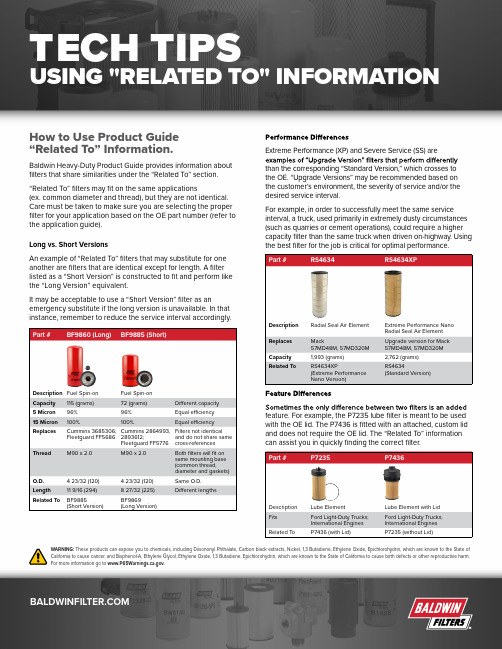
How to Use Product Guide “Related To” Information.Baldwin Heavy-Duty Product Guide provides information about filters that share similarities under the “Related To” section.“Related To” filters may fit on the same applications(ex. common diameter and thread), but they are not identical. Care must be taken to make sure you are selecting the proper filter for your application based on the OE part number (refer to the application guide).Long vs. Short VersionsAn example of “Related To” filters that may substitute for one another are filters that are identical except for length. A filter listed as a “Short Version” is constructed to fit and perform like the “Long Version” equivalent.It may be acceptable to use a “Short Version” filter as anemergency substitute if the long version is unavailable. In that instance, remember to reduce the service interval accordingly.Part #BF9860 (Long)BF9885 (Short)Description Fuel Spin-on Fuel Spin-on Capacity 115 (grams)72 (grams)Di erent capacity 5 Micron 96%96%Equal e ciency 15 Micron 100%100%Equal e ciencyReplaces Cummins 3685306; Fleetguard FF5686Cummins 2864993, 2893612;Fleetguard FF5776Filters not identicaland do not share same cross-references ThreadM90 x 2.0M90 x 2.0Both filters will fit on same mounting base (common thread, diameter and gaskets)O.D. 4 23/32 (120) 4 23/32 (120)Same O.D.Length 11 9/16 (294)8 27/32 (225)Di erent lengthsRelated ToBF9885(Short Version)BF9869(Long Version)Extreme Performance (XP) and Severe Service (SS) are than the corresponding “Standard Version,” which crosses to the OE. “Upgrade Versions” may be recommended based on the customer’s environment, the severity of service and/or the desired service interval.For example, in order to successfully meet the same service interval, a truck, used primarily in extremely dusty circumstances (such as quarries or cement operations), could require a higher capacity filter than the same truck when driven on-highway. Using the best filter for the job is critical for optimal performance.Part #RS4634RS4634XPDescription Radial Seal Air Element Extreme Performance Nano Radial Seal Air Element Replaces Mack57MD48M, 57MD320M Upgrade version for Mack 57MD48M, 57MD320M Capacity 1,993 (grams)2,762 (grams)Related ToRS4634XP(Extreme Performance Nano Version)RS4634(Standard Version)feature. For example, the P7235 lube filter is meant to be used with the OE lid. The P7436 is fitted with an attached, custom lid and does not require the OE lid. The “Related To” information can assist you in quickly finding the correct filter.Part #P7235P7436Description Lube ElementLube Element with Lid Fits Ford Light-Duty Trucks; International Engines Ford Light-Duty Trucks; International Engines Related ToP7436 (with Lid)P7235 (without Lid)TECH TIPSUSING "RELATED TO" INFORMATIONWARNING: These products can expose you to chemicals, including Diisononyl Phthalate, Carbon black extracts, Nickel, 1,3 Butadiene, Ethylene Oxide, Epichlorohydrin, which are known to the State of California to cause cancer, and Bisphenol-A, Ethylene Glycol, Ethylene Oxide, 1,3 Butadiene, Epichlorohydrin, which are known to the State of California to cause birth defects or other reproductive harm. For more information go to .。
戴尔XPS139315XPS9315External Display ConnectionGuide

XPS 13 9315 / XPS 9315 External Display Connection GuideNotes, cautions, and warningsA NOTE indicates important information that helps you make better use of your product.A CAUTION indicates either potential damage to hardware or loss of data and tells you how to avoidA WARNING indicates a potential for property damage, personal injury, or death.© 2022 Dell Inc. or its subsidiaries. All rights reserved. Dell Technologies, Dell, and other trademarks are trademarks of Dell Inc. or its subsidiaries. Other trademarks may be trademarks of their respective owners.Chapter 1: Before you begin (4)Check the graphics options on your computer (4)Modes of connection (4)Turn off the internal display (5)Chapter 2: Connect external displays (6)Integrated graphics (6)Chapter 3: Troubleshooting (10)Chapter 4: Getting help and contacting Dell (11)Contents3Before you beginYou can connect up to two 4K external displays or one 5K and above display using the Thunderbolt 4 (USB-C) ports available on your XPS 13 9315.Before you begin, ensure that you:●Check the graphics options on your computer .●Check the ports available on your external displays and decide on the mode of connection .Check the graphics options on your computerOn computers with a Intel Iris X e Graphics GPU, you can connect up to two external displays or one 8K display.For more information on the graphics card available on your computer, run Dell SupportAssist on your computer, or scan your hardware at /support .The following are the graphic options that may be installed in your computer:●Intel Iris X e Graphics (Integrated graphics)Modes of connectionDepending on the connectors available on your external display, you can connect the displays to the Thunderbolt 4 (USB-C)ports on your computer using:●Thunderbolt 4 cables, adapters, or docking stations●USB-C cables, adapters, or docking stationsTo experience the full resolution supported by your external displays, use appropriate cables. For example, useUSB-C or Thunderbolt docking stations can be used to connect external displays to the computer using a single 000124295 at /support. USB-C adapters can also be used to connect external displays to the computer, though these do not allow power 000125728 at /support. When connecting a display indirectly using an adapter or docking station, it is recommended that you connectThe devices connected to the ports on the left side of the computer have priority over the ports on the right. While 14Before you beginTurn off the internal displayThere may be instances where you may want to turn off the computer's internal display to connect more external displays.You can turn off the display of your computer by using the Intel HD Graphics Command Center.To turn off the display:1.In the Windows search bar, type Intel Graphics Command Center and press <Enter>.2.Accept the Intel Graphics Command Center software licence agreement.3.On the Intel Graphics Command Center window, click Display. The list of active displays is listed under the ConnectedDisplays section.4.Click the ellipsis (...) in the top-right corner of your primary display, then click Extend > Display 2.5.Click the ellipsis (...) in the top-right corner of display 2, then click Make Display Primary.6.Click the ellipsis (...) in the top-right corner of your computer's display, then click Disable.Before you begin5Connect external displaysYou can connect up to four external displays to the computer, with the use of a USB-C docking station.The number of displays supported depends on the following:●If the internal display is enabled or disabled.●Your USB-C docking station may also limit the number of supported external displays. Check the documentation that camewith your docking station for details.The following tables summarize the number of supported external displays:Table 1. Display support (up to 4K/60 Hz)Graphics card Direct Graphics ControllerDirect Output Mode Supported externaldisplays with computerinternal display onSupported externaldisplays with computerinternal display offIntel Iris X e Graphics Not applicable34 Table 2. Display support (up to 8K/60 Hz)Graphics card Direct Graphics ControllerDirect Output Mode Supported externaldisplays with computerinternal display onSupported externaldisplays with computerinternal display offIntel Iris X e Graphics Not applicable Not applicable1Integrated graphicsConnecting external displays to XPS 13 9315 with integrated graphics When connecting a display indirectly using an adapter or a USB-C docking station, it is recommended that youThe devices connected to the port on the left side of the computer have priority over the port on the right. WhileWith the internal display turned onYou can connect external displays directly to the Thunderbolt 4 (USB-C) ports, or up to three external displays using a USB-C The number of external displays that are supported depends on the specifications of the USB-C docking station.2 6Connect external displays●Connect an external display using a direct USB-C or Thunderbolt cable:●Connect an external display using a USB-C to Thunderbolt/HDMI/DisplayPort adapter:Connect external displays7●Connect up to two external displays using a USB-C docking station:●Connect up to three external displays using a USB-C docking station:With the internal display turned offEnsure that you turn off the computer's internal display before connecting the external displays. For more Turn off the internal display.You can connect external displays directly to the Thunderbolt 4 (USB-C) ports, or up to four external displays using a USB-C docking station and a direct connection to the Thunderbolt 4 (USB-C) port with a USB-C or Thunderbolt cable.8Connect external displays●Connect two external displays using direct USB-C or Thunderbolt cables:●Connect up to four external displays:Up to three displays can be connected to the USB-C docking station, and the additional display can be connected to the right Thunderbolt 4 port with a USB-C or Thunderbolt cable.The total number of external displays that is supported depends on the specifications of the USB-C docking station.The maximum supported resolutions of the four external displays are as follows:■4K UHD (3840 x 2160), at 60 Hz refresh rate (For each of the three external displays that are connected to the USB-C docking station.)■QHD (2560 x 1440), at 60 Hz refresh rate (For the external display that is connected to right Thunderbolt port with a USB-C or Thunderbolt cable.)Connect external displays93Troubleshooting8K displays flickeringQuestionWhen I connect two 8K displays to both Thunderbolt ports on the left side or the right side of the computer, they flicker when run at a display rate of 60Hz.CauseThis may be because of interlacing or switching as the Thunderbolt controller sent only part of the data.WorkaroundConnect each 8K display to a Thunderbolt port on either side of the computer, for example, one 8K display to a port on the left, and the other to a port on the right. After doing so, power the displays off and on again.8K displays not displaying correctlyQuestionWhen I connect an 8K display to the computer using a Thunderbolt docking station, the display output is not correct from the computer.CauseThis may be because of a hardware limitation with the Thunderbolt docking station.WorkaroundConnect the 8K display directly to a Thunderbolt port on the computer (not using a docking station). After doing so, power the display on and off again.10TroubleshootingGetting help and contacting DellSelf-help resourcesYou can get information and help on Dell products and services using these self-help resources:Table 3. Self-help resourcesSelf-help resourcesResource location Information about Dell products and services My Dell appTipsContact SupportIn Windows search, type Contact Support , and press Enter.Online help for operating system/support/windowsAccess top solutions, diagnostics, drivers and downloads, and learn more about your computer through videos, manuals anddocuments.Your Dell computer is uniquely identified by a Service Tag or Express Service Code. To view relevant support resources for your Dell computer, enter the Service Tag or Express Service Code at /support .For more information on how to find the Service Tag for your computer, see Locate the Service Tag on your computer .Dell knowledge base articles for a variety of computer concerns1.Go to /support .2.On the menu bar at the top of the Support page, selectSupport > Knowledge Base .3.In the Search field on the Knowledge Base page, type thekeyword, topic, or model number, and then click or tap the search icon to view the related articles.Contacting Dell/contactdell .Availability varies by country/region and product, and some services may not be available in your country/region. If you do not have an active Internet connection, you can find contact information about your purchase invoice,4Getting help and contacting Dell 11。
- 1、下载文档前请自行甄别文档内容的完整性,平台不提供额外的编辑、内容补充、找答案等附加服务。
- 2、"仅部分预览"的文档,不可在线预览部分如存在完整性等问题,可反馈申请退款(可完整预览的文档不适用该条件!)。
- 3、如文档侵犯您的权益,请联系客服反馈,我们会尽快为您处理(人工客服工作时间:9:00-18:30)。
ቤተ መጻሕፍቲ ባይዱ
350kVA 400kVA 1880×800×1867 2250 21kW 28kW 小于70dBA 300mm2 2×185mm2 240mm2 2×150mm2 2 2 2×150mm 2×185mm 1200A 1200A
3%
适用于30~160kVA带变压器和 30~500kVA不带变压器) (适用于225kVA,带变压器)
Powerware 9315 UPS (三进/三出)的物理参数 (32x12V=384V 电池组) 输出功率 500kVA 625kVA 尺寸(mm) 长×宽×高3785x994x2080 重量(kg) 4690 效率 94% 噪音(1米远) 小于75dBA 功耗(千卡/小时) 27.5 33
Powerware 9315 (三进/三出)的物理参数 (35×12V=420V电池组)
Powerware 9315 (三进/三出)的物理参数 (40×12V=480V电池组)
B-3 (Model 80 和 160 系列) 输出功率(Pf=0.8) 50kVA 65kVA 80kVA 100kVA 130kVA 160kVA 尺寸(mm) 长×宽×高 864×800×1867 1245×800×1867 重量(kg) 910 1460 效率 92% 92% 92% 92% 92% 92% 功耗 3.95kW 5.1kW 6.3kW 7.9kW 9.8kW 11.8kW 噪音(1米远) 小于64dBA 小于64dBA 2 2 2 2 2 2 市电输入电缆 35mm 50mm 70mm 95mm 120mm 120mm 2 2 2 2 2 2 交流旁路电缆和输出电缆 25mm 50mm 70mm 95mm 95mm 95mm 2 2 2 2 2 电池电缆 35mm 50mm 70mm 95mm 120mm 120mm2 外接电池开关 200A 200A 200A 300A 400A 400A 选件:1 Comnect UPS 适配器 5 维修旁路 2 10%谐波输入滤波器 6 继电器接口 3 输入隔离变压器 7 远程状态监视器 4 内置调制解调器 8 SNMP适配器
B-3 (Model 40, 65, 130, 200, 250, 和 400 系列 ) 输出功率(Pf=0.8) 30kVA 40kVA 50kVA 65kVA 100kVA 130kVA 200kVA 250kVA 尺寸(mm)长×宽×高 864×800×1867 1245×800×1867 1654×800×1867 重量(kg) 650 1160 1470 效率 92% 93% 功耗 2.37kW 2.97kW 2.37kW 2.97kW 7kW 9kW 14.5kW 17.4kW 噪音(1米远) 小于64dBA 小于67dBA 市电输入电缆 16mm2 25mm2 35mm2 50mm2 95mm2 120mm2 185mm2 2×120mm2 2 2 2 2 2 交流旁路和输出电缆 10mm 16mm 25mm 50mm 70mm 95mm2 150mm2 185mm2 2 2 2 2 2 2 2 2 电池电缆 25mm 35mm 35mm 50mm 95mm 120mm 185mm 2×120mm 外接电池开关 200A 200A 200A 200A 300A 400A 600A 800A 1200A系统旁路柜 (SBM ) 530kg (1170LB) 尺寸:864×1016×1880mm 2000A系统旁路柜 (SBM) 1227kg (2700LB) 1727×1016×2080mm 系统维修旁路 柜 (MBM ) 204kg (450LB) 854×914×1869mm(适用于30~160kVA带变压器和 30~500kVA不带变压器) 系统维修旁路柜 (MBM) 454kg (1000LB) 1258×800×1870mm (适用于225kVA,带变压器)
