EUCTP A0199 Traceability Management Manual CN
Realtek USB Ethernet适配器用户手册说明书

Under Windows OS, you can read “Realtek USB FE Family Controller” under Network adapter’s catalog of hardware device manager.Note: If you are running Microsoft Windows 7 and XP OS, system will detect a removable storage that includes Ethernet adapter’s driver. Click icon to start driver installation step.Hardware SettingsWindows OSUSB Type-CFast Ethernet AdapterUser Manual• Adapts USB C-Type equipped laptops to enable 10/100Mbps network connection.• Compliant USB Type-C Standard Rev1.0.• Compliant with IEEE 802.3 (10Base-T) and 802.3u (100Base-TX) standards.• Ethernet supports full-duplex and half-duplex operations and Auto MDIX feature.• Supports suspend mode and remote wakeup via link-up and magic packet • Built-in LED to indicate Ethernet operating status.• Easy plug & play and USB bus powered design.• Driver support for Apple MAC, Google Chromebook and Microsoft Windows operation systems.• Certified by Electromagnetic Compatibility (CE, FCC, VCCI, C-Tick, BSMI) and RoHS approval.• CTL1200 - USB Type-C to Fast Ethernet Adapter • User ManualFeaturesPackageSUNIX CTL1200, USB-C to Fast Ethernet Adapter offers a reliable USB Ethernet connection, adding a single RJ45 Ethernet port to a USB Type-C enabled computer system, with support for connecting to 10/100Mbps networks. The compact and portable USB-C to Fast Ethernet Adapter works with Apple MacBook, Google Chromebook, or Windows laptop and offers an ideal laptop accessory that needs network access in an environment lacking wireless capability. With support for features such as Jumbo Frames, VLAN tagging and Wake on LAN (WOL), the adapter is suitable for home and business users alike.IntroductionTroubleshootingQ 1. This Ethernet adapter is none-functional?Ans: It may cause by following issues:1). Make sure all cables are firmly and properly connected to the correct port.2). Check LED on the RJ45 connector status. Does “Activity/Link” white LED is active? If not, please check Ethernet wire cable connection is correct.3). Check Ethernet adapter get correct IP from your connected DHCP server. If not, please contact with your technical support to get allowed IP address.Q 2. I am unable to connect to the internet over this Ethernet adapter?Ans: It may cause by following issues:1). Check “Activity/Link” white LED is active on the RJ45 connector. If not, please check Ethernet wire cable connection is correct.2). Check Ethernet adapter get correct network IP address.3). Check network DNS (Domain Name Server) setting is correct. For example, you could use free Google DNS server IP 8.8.8.8.Q 3. May I want be aware of USB-C cable plug direction?Ans: With Type-C, a USB plug's both sides will be the same, allowing for reversible plug orientation. You don't need to worry about plugging it in upside down.Q 4. Does USB to Ethernet adapter support Android OS?Ans: Native Android OS does not include USB-Ethernet controller driver. You may have to contact with your tablet or mobile hardware vendor (e.g. Google, Samsung, or SONY) to get technical support for “Realtek USB Ethernet” solution. We do not support additional Android driver package, because driver has to compile with Android OS kernel in advanced.Scan for detailSUNIX USB Type-C to Fast Ethernet Adapter is driver free under Windows 8 (or above), MAC 10.6 (or above), and Google Chrome operation systems. DHCP (Dynamic Host Configuration Protocol) is the default setting of this Ethernet Adapter; you can set fixed IP address, DNS, Gateway, and other detail setting in the network adapter page.Under Apple MAC X OS, you can read “USB 10/100 LAN” information in the Network setting page.MAC OSCopyrightCopyright© 2014 SUNIX Co., Ltd. All Rights Reserved.No part of this publication may be reproduced, transcribed, stored in a retrieval system, translated into any language, or transmitted in any form or by any means, photocopying, manual, or otherwise, without prior written permission from SUNIX Co., Ltd.DisclaimerSUNIX Co., Ltd. Shall not be liable for any incidental or consequential damages resulting from the performance or use of this equipment.SUNIX Co., Ltd. makes no representations or warranties regarding the contents of this manual. Information in this manual has been carefully checked for reliability; however, no guarantee is given as to the correctness of this content. In the interest of continued product improvement, this company reserves the right to revise the manual or include change in the specifications of the product described within it at any time without notice and without obligation to notify any person of such revision or changes. The information contained in this manual is provided for general use by the customers.TrademarksSUNIX is a registered trademark of SUNIX Co., Ltd.Other registered marks used herein are for identification purposes only and may be trademarks of their respective owners.E-mailfortechnicalsupport:**************Website for product information: Tel: +886-2-8913-1987Fax: +886-2-8913-1986SpecificationsLED DisplayMade in China 771-CTL120000-S04說明書USB Type-C轉 標準乙太網 轉換器• 透過USB-C介面轉換為標準乙太網介面,透過RJ45接頭連接實體網路。
CIP-010-2标准的中文名称:电子商务电子邮件地址验证服务标准发展计划说明书

Standard Development TimelineThis section is maintained by the drafting team during the development of the standard and will be removed when the standard becomes effective.Development Steps Completed1. SAR posted for comment on January 15, 20142.Standard Drafting Team appointed on January 29, 20143.First 45-Day Comment and Ballot Period concluded on July 16, 2014 with all revisionsaddressing FERC No. 791 directives4.Additional 45-Day Comment Period and Ballot concluded on October 17, 2014 Description of Current DraftThis draft standard is being posted for final ballot. The draft includes modifications to meet the FERC Order No. 791 directives.Final Ballot is Conducted October 2014 Board of Trustees (Board) Adoption November 2014 Filing to Applicable Regulatory Authorities December 2014Version History1 11/26/12 Adopted by the NERC Board ofTrustees. Developed to define the configuration change management and vulnerability assessment requirements in coordination with other CIP standards and to address the balance of the FERC directives in its Order 706.1 11/22/13 FERC Order issued approving CIP-010-1.(Order becomes effective on 2/3/14.)When this standard has received ballot approval, the text boxes will be moved to the Application Guidelines Section of the Standard.A.Introduction1.Title: Cyber Security — Configuration Change Management and VulnerabilityAssessments2.Number: CIP-010-23.Purpose: To prevent and detect unauthorized changes to BES Cyber Systems byspecifying configuration change management and vulnerability assessmentrequirements in support of protecting BES Cyber Systems from compromise that couldlead to misoperation or instability in the BES.4.Applicability:4.1.Functional Entities: For the purpose of the requirements contained herein, thefollowing list of functional entities will be collectively referred to as “ResponsibleEntities.” For requirements in this standard where a specific functional entity orsubset of functional entities are the applicable entity or entities, the functional entityor entities are specified explicitly.4.1.1Balancing Authority4.1.2Distribution Provider that owns one or more of the following Facilities, systems,and equipment for the protection or restoration of the BES:4.1.2.1Each underfrequency Load shedding (UFLS) or undervoltage Load shedding(UVLS) system that:4.1.2.1.1is part of a Load shedding program that is subject to one or morerequirements in a NERC or Regional Reliability Standard; and4.1.2.1.2performs automatic Load shedding under a common control systemowned by the Responsible Entity, without human operator initiation,of 300 MW or more.4.1.2.2Each Special Protection System or Remedial Action Scheme where theSpecial Protection System or Remedial Action Scheme is subject to one ormore requirements in a NERC or Regional Reliability Standard.4.1.2.3Each Protection System (excluding UFLS and UVLS) that applies toTransmission where the Protection System is subject to one or morerequirements in a NERC or Regional Reliability Standard.4.1.2.4Each Cranking Path and group of Elements meeting the initial switchingrequirements from a Blackstart Resource up to and including the firstinterconnection point of the starting station service of the next generationunit(s) to be started.4.1.3Generator Operator4.1.4Generator Owner4.1.5Interchange Coordinator or Interchange Authority4.1.6Reliability Coordinator4.1.7Transmission Operator4.1.8Transmission Owner4.2.Facilities: For the purpose of the requirements contained herein, the followingFacilities, systems, and equipment owned by each Responsible Entity in 4.1 aboveare those to which these requirements are applicable. For requirements in thisstandard where a specific type of Facilities, system, or equipment or subset ofFacilities, systems, and equipment are applicable, these are specified explicitly.4.2.1Distribution Provider: One or more of the following Facilities, systems andequipment owned by the Distribution Provider for the protection or restorationof the BES:4.2.1.1Each UFLS or UVLS System that:4.2.1.1.1is part of a Load shedding program that is subject to one or morerequirements in a NERC or Regional Reliability Standard; and4.2.1.1.2performs automatic Load shedding under a common control systemowned by the Responsible Entity, without human operator initiation,of 300 MW or more.4.2.1.2Each Special Protection System or Remedial Action Scheme where theSpecial Protection System or Remedial Action Scheme is subject to one ormore requirements in a NERC or Regional Reliability Standard.4.2.1.3Each Protection System (excluding UFLS and UVLS) that applies toTransmission where the Protection System is subject to one or morerequirements in a NERC or Regional Reliability Standard.4.2.1.4Each Cranking Path and group of Elements meeting the initial switchingrequirements from a Blackstart Resource up to and including the firstinterconnection point of the starting station service of the next generationunit(s) to be started.4.2.2Responsible Entities listed in 4.1 other than Distribution Providers:All BES Facilities.4.2.3Exemptions: The following are exempt from Standard CIP-010-2:4.2.3.1Cyber Assets at Facilities regulated by the Canadian Nuclear SafetyCommission.4.2.3.2Cyber Assets associated with communication networks and datacommunication links between discrete Electronic Security Perimeters.4.2.3.3The systems, structures, and components that are regulated by the NuclearRegulatory Commission under a cyber security plan pursuant to 10 C.F.R.Section 73.54.4.2.3.4For Distribution Providers, the systems and equipment that are not includedin section 4.2.1 above.4.2.3.5Responsible Entities that identify that they have no BES Cyber Systemscategorized as high impact or medium impact according to the CIP-002-5.1identification and categorization processes.5. Effective Dates:See Implementation Plan for CIP-010-2.6. Background:Standard CIP-010 exists as part of a suite of CIP Standards related to cyber security, which require the initial identification and categorization of BES Cyber Systems and require a minimum level of organizational, operational and procedural controls tomitigate risk to BES Cyber Systems.Most requirements open with, “Each Responsible Entity shall implement one or more documented [processes, plan, etc.] that include the applicable items in [TableReference].” The referenced table requires the applicable items in the procedures for the requirement’s common subject matter.The term documented processes refers to a set of required instructions specific to the Responsible Entity and to achieve a specific outcome. This term does not imply any particular naming or approval structure beyond what is stated in the requirements.An entity should include as much as it believes necessary in its documented processes, but it must address the applicable requirements in the table.The terms program and plan are sometimes used in place of documented processes where it makes sense and is commonly understood. For example, documentedprocesses describing a response are typically referred to as plans (i.e., incidentresponse plans and recovery plans). Likewise, a security plan can describe anapproach involving multiple procedures to address a broad subject matter.Similarly, the term program may refer to the organization’s overall implementation of its policies, plans and procedures involving a subject matter. Examples in thestandards include the personnel risk assessment program and the personnel training program. The full implementation of the CIP Cyber Security Standards could also be referred to as a program. However, the terms program and plan do not imply anyadditional requirements beyond what is stated in the standards.Responsible Entities can implement common controls that meet requirements for multiple high and medium impact BES Cyber Systems. For example, a single training program could meet the requirements for training personnel across multiple BES Cyber Systems.Measures for the initial requirement are simply the documented processes themselves. Measures in the table rows provide examples of evidence to show documentation and implementation of applicable items in the documented processes. These measures serve to provide guidance to entities in acceptable records of compliance and should not be viewed as an all-inclusive list.Throughout the standards, unless otherwise stated, bulleted items in the requirements and measures are items that are linked with an “or,” and numbered items are items that are linked with an “and.”Many references in the Applicability section use a threshold of 300 MW for UFLS and UVLS. This particular threshold of 300 MW for UVLS and UFLS was provided in Version 1 of the CIP Cyber Security Standards. The threshold remains at 300 MW since it is specifically addressing UVLS and UFLS, which are last ditch efforts to save the Bulk Electric System. A review of UFLS tolerances defined within regional reliability standards for UFLS program requirements to date indicates that the historical value of 300 MW represents an adequate and reasonable threshold value for allowable UFLS operational tolerances.“Applicable Systems” Columns in Tables:Each table has an “Applicable Systems” column to further define the scope of systems to which a specific requirement row applies. The CSO706 SDT adapted this concept from the National Institute of Standards and Technology (“NIST”) Risk Management Framework as a way of applying requirements more appropriately based on impact and connectivity characteristics. The following conventions are used in the applicability column as described.•High Impact BES Cyber Systems –Applies to BES Cyber Systems categorized as high impact according to the CIP-002-5.1 identification and categorizationprocesses.•Medium Impact BES Cyber Systems – Applies to BES Cyber Systems categorized as medium impact according to the CIP-002-5.1 identification and categorization processes.•Electronic Access Control or Monitoring Systems (EACMS) –Applies to each Electronic Access Control or Monitoring System associated with a referencedhigh impact BES Cyber System or medium impact BES Cyber System. Examples may include, but are not limited to, firewalls, authentication servers, and logmonitoring and alerting systems.•Physical Access Control Systems (PACS) –Applies to each Physical Access Control System associated with a referenced high impact BES Cyber System or medium impact BES Cyber System with External Routable Connectivity.•Protected Cyber Assets (PCA) –Applies to each Protected Cyber Asset associated with a referenced high impact BES Cyber System or medium impact BES Cyber System.CIP-010-2 — Cyber Security — Configuration Change Management and Vulnerability Assessmentspliancepliance Monitoring Process:pliance Enforcement Authority:As defined in the NERC Rules of Procedure, “Compliance Enforcement Authority”(CEA) means NERC or the Regional Entity in their respective roles of monitoringand enforcing compliance with the NERC Reliability Standards.b.Evidence Retention:The following evidence retention periods identify the period of time an entity isrequired to retain specific evidence to demonstrate compliance. For instanceswhere the evidence retention period specified below is shorter than the timesince the last audit, the CEA may ask an entity to provide other evidence to showthat it was compliant for the full time period since the last audit.The Responsible Entity shall keep data or evidence to show compliance asidentified below unless directed by its CEA to retain specific evidence for alonger period of time as part of an investigation:•Each Responsible Entity shall retain evidence of each requirement in this standard for three calendar years.•If a Responsible Entity is found non-compliant, it shall keep informationrelated to the non-compliance until mitigation is complete and approved orfor the time specified above, whichever is longer.•The CEA shall keep the last audit records and all requested and submitted subsequent audit records.pliance Monitoring and Assessment Processes:Compliance AuditsSelf-CertificationsSpot CheckingCompliance Violation InvestigationSelf-ReportingComplaintsd.Additional Compliance Information:NoneOctober 28, 2014 Page 16 of 29Guidelines and Technical BasisD.Regional VariancesNone.E.InterpretationsNone.F.Associated DocumentsNone.October 28, 2014 Page 25 of 29Guidelines and Technical BasisGuidelines and Technical BasisSection 4 – Scope of Applicability of the CIP Cyber Security StandardsSection “4. Applicability” of the standards provides important information for Responsible Entities to determine the scope of the applicability of the CIP Cyber Security Requirements.Section “4.1. Functional Entities” is a list of NERC functional entities to which the standard applies. If the entity is registered as one or more of the functional entities listed in Section 4.1, then the NERC CIP Cyber Security Standards apply. Note that there is a qualification in Section 4.1 that restricts the applicability in the case of Distribution Providers to only those that own certain types of systems and equipment listed in 4.2.Section “4.2. Facilities” defines the scope of the Facilities, systems, and equipment owned by the Responsible Entity, as qualified in Section 4.1, that is subject to the requirements of the standard. As specified in the exemption section 4.2.3.5, this standard does not apply to Responsible Entities that do not have High Impact or Medium Impact BES Cyber Systems under CIP-002-5.1’s categorization. In addition to the set of BES Facilities, Control Centers, and other systems and equipment, the list includes the set of systems and equipment owned by Distribution Providers. While the NERC Glossary term “Facilities” already includes the BES characteristic, the additional use of the term BES here is meant to reinforce the scope of applicability of these Facilities where it is used, especially in this applicability scoping section. This in effect sets the scope of Facilities, systems, and equipment that is subject to the standards.Requirement R1:Baseline ConfigurationThe concept of establishing a Cyber Asset’s baseline configuration is meant to provide clarity on requirement language found in previous CIP standard versions. Modification of any item within an applicable Cyber Asset’s baseline configuration provides the triggering mechanism for when entities must apply change management processes.Baseline configurations in CIP-010 consist of five different items: Operating system/firmware, commercially available software or open-source application software, custom software, logical network accessible port identification, and security patches. Operating system information identifies the software and version that is in use on the Cyber Asset. In cases where an independent operating system does not exist (such as for a protective relay), then firmware information should be identified. Commercially available or open-source application software identifies applications that were intentionally installed on the cyber asset. The use of the term “intentional” was meant to ensure that only software applications that were determined to be necessary for Cyber Asset use should be included in the baseline configuration. The SDT does not intend for notepad, calculator, DLL, device drivers, or other applications included in an operating system package as commercially available or open-source application software to beOctober 28, 2014 Page 26 of 29Guidelines and Technical Basisincluded. Custom software installed may include scripts developed for local entity functions or other custom software developed for a specific task or function for the entity’s use. If additional software was intentionally installed and is not commercially available or open-source, then this software could be considered custom software. If a specific device needs to communicate with another device outside the network, communications need to be limited to only the devices that need to communicate per the requirement in CIP-007-6. Those ports which are accessible need to be included in the baseline. Security patches applied would include all historical and current patches that have been applied on the cyber asset. While CIP-007-6 Requirement R2, Part 2.1 requires entities to track, evaluate, and install security patches, CIP-010 Requirement R1, Part 1.1.5 requires entities to list all applied historical and current patches.Further guidance can be understood with the following example that details the baseline configuration for a serial-only microprocessor relay:Asset #051028 at Substation Alpha•R1.1.1 – Firmware: [MANUFACTURER]-[MODEL]-XYZ-1234567890-ABC•R1.1.2 – Not Applicable•R1.1.3 – Not Applicable•R1.1.4 – Not Applicable•R1.1.5 – Patch 12345, Patch 67890, Patch 34567, Patch 437823Also, for a typical IT system, the baseline configuration could reference an IT standard that includes configuration details. An entity would be expected to provide that IT standard as part of their compliance evidence.Cyber Security ControlsThe use of cyber security controls refers specifically to controls referenced and applied according to CIP-005 and CIP-007. The concept presented in the relevant requirement sub-parts in CIP-010 R1 is that an entity is to identify/verify controls from CIP-005 and CIP-007 that could be impacted for a change that deviates from the existing baseline configuration. The SDT does not intend for Responsible Entities to identify/verify all controls located within CIP-005 and CIP-007 for each change. The Responsible Entity is only to identify/verify those control(s) that could be affected by the baseline configuration change. For example, changes that affect logical network ports would only involve CIP-007 R1 (Ports and Services), while changes that affect security patches would only involve CIP-007 R2 (Security Patch Management). The SDT chose not to identify the specific requirements from CIP-005 and CIP-007 in CIP-010 language as the intent of the related requirements is to be able to identify/verify any of the controls in those standards that are affected as a result of a change to the baseline configuration. The SDTOctober 28, 2014 Page 27 of 29Guidelines and Technical Basisbelieves it possible that all requirements from CIP-005 and CIP-007 may be identified for a major change to the baseline configuration, and therefore, CIP-005 and CIP-007 was cited at the standard-level versus the requirement-level.Test EnvironmentThe Control Center test environment (or production environment where the test is performed in a manner that minimizes adverse effects) should model the baseline configuration, but may have a different set of components. For instance, an entity may have a BES Cyber System that runs a database on one component and a web server on another component. The test environment may have the same operating system, security patches, network accessible ports, and software, but have both the database and web server running on a single component instead of multiple components.Additionally, the Responsible Entity should note that wherever a test environment (or production environment where the test is performed in a manner that minimizes adverse effects) is mentioned, the requirement is to “model” the baseline configuration and not duplicate it exactly. This language was chosen deliberately in order to allow for individual elements of a BES Cyber System at a Control Center to be modeled that may not otherwise be able to be replicated or duplicated exactly; such as, but not limited to, a legacy map-board controller or the numerous data communication links from the field or to other Control Centers (such as by ICCP).Requirement R2:The SDT’s intent of R2 is to require automated monitoring of the BES Cyber System. However, the SDT understands that there may be some Cyber Assets where automated monitoring may not be possible (such as a GPS time clock). For that reason, automated technical monitoring was not explicitly required, and a Responsible Entity may choose to accomplish this requirement through manual procedural controls.Requirement R3:The Responsible Entity should note that the requirement provides a distinction between paper and active vulnerability assessments. The justification for this distinction is well-documented in FERC Order No. 706 and its associated Notice of Proposed Rulemaking. In developing their vulnerability assessment processes, Responsible Entities are strongly encouraged to include at least the following elements, several of which are referenced in CIP-005 and CIP-007:Paper Vulnerability Assessment:work Discovery - A review of network connectivity to identify all Electronic AccessPoints to the Electronic Security Perimeter.October 28, 2014 Page 28 of 29Guidelines and Technical Basiswork Port and Service Identification - A review to verify that all enabled ports andservices have an appropriate business justification.3.Vulnerability Review - A review of security rule-sets and configurations includingcontrols for default accounts, passwords, and network management community strings.4.Wireless Review - Identification of common types of wireless networks (such as802.11a/b/g/n) and a review of their controls if they are in any way used for BES Cyber System communications.Active Vulnerability Assessment:work Discovery - Use of active discovery tools to discover active devices and identifycommunication paths in order to verify that the discovered network architecturematches the documented architecture.work Port and Service Identification – Use of active discovery tools (such as Nmap)to discover open ports and services.3.Vulnerability Scanning – Use of a vulnerability scanning tool to identify networkaccessible ports and services along with the identification of known vulnerabilitiesassociated with services running on those ports.4.Wireless Scanning – Use of a wireless scanning tool to discover wireless signals andnetworks in the physical perimeter of a BES Cyber System. Serves to identifyunauthorized wireless devices within the range of the wireless scanning tool.In addition, Responsible Entities are strongly encouraged to review NIST SP800-115 for additional guidance on how to conduct a vulnerability assessment.October 28, 2014 Page 29 of 29。
尼日利亚SONCAP认证要验货吗
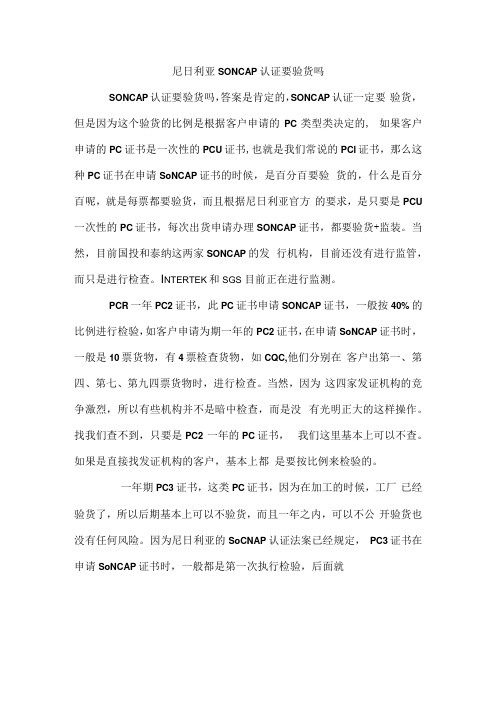
尼日利亚SONCAP认证要验货吗SONCAP认证要验货吗,答案是肯定的,SONCAP认证一定要验货,但是因为这个验货的比例是根据客户申请的PC类型类决定的, 如果客户申请的PC证书是一次性的PCU证书,也就是我们常说的PCl 证书,那么这种PC证书在申请SoNCAP证书的时候,是百分百要验货的,什么是百分百呢,就是每票都要验货,而且根据尼日利亚官方的要求,是只要是PCU 一次性的PC证书,每次出货申请办理SONCAP 证书,都要验货+监装。
当然,目前国投和泰纳这两家SONCAP的发行机构,目前还没有进行监管,而只是进行检查。
I NTERTEK和SGS 目前正在进行监测。
PCR 一年PC2证书,此PC证书申请SONCAP证书,一般按40% 的比例进行检验,如客户申请为期一年的PC2证书,在申请SoNCAP 证书时,一般是10票货物,有4票检查货物,如CQC,他们分别在客户出第一、第四、第七、第九四票货物时,进行检查。
当然,因为这四家发证机构的竞争激烈,所以有些机构并不是暗中检查,而是没有光明正大的这样操作。
找我们查不到,只要是PC2 一年的PC证书,我们这里基本上可以不查。
如果是直接找发证机构的客户,基本上都是要按比例来检验的。
一年期PC3证书,这类PC证书,因为在加工的时候,工厂已经验货了,所以后期基本上可以不验货,而且一年之内,可以不公开验货也没有任何风险。
因为尼日利亚的SoCNAP认证法案已经规定,PC3证书在申请SoNCAP证书时,一般都是第一次执行检验,后面就不能进行检验了。
所以这一次,基本可以免交,因为这个证书比较特殊。
PC2这个证书可以偷偷不验货,PC3就更不用说了,肯定会免掉的。
不要冒太大的风险。
PC2不验货,组织也不能明说,只能暗地里说,因为怕被取消。
沃尔沃英文缩写含义清单-20150604

第 1 页,共 76 页
AME AMEC AMK AMP AMPPE AMS AMTD ANC ANOM ANOVA ANS ANSI ANX AO AOC AOS AP APD APEAL APEL APG API APP APQP APR APS AQL AQS AR ARB ARL ARM ARO ARP ARPA ARS AS ASA ASAP ASC ASDM ASESO ASIC ASIL ASM ASN ASP ASR ASSY ASTA ASTM AT ATACQ ATC ATEO ATI ATM ATP
Advanced Manufacturing Engineering After Market Executive Committee W ork Environment Committee After Market Program After Market Pre-Program Engineering Application Management Services Advanced Manufacturing Technology and Development Active Noise Cancellation Analysis Of Means Analysis Of Variation Alarm Notification System American National Standards Institute Automotive Network Exchange Application Owner Active On-demand Coupling A.Attribute utomotivePrototype Occupancy Sensor Process 3. Accelerator 1 2. Annual Pedal Availability Performance Data Automotive Performance Execution & Layout Study Assessment for Prior Experience & Learning Arizona Proving Ground Application Program Interface Availability Performance Program Advanced Product Quality Planning Annual Percentage Rate Affordable Personel Structure Accepted Quality Level Air Quality Sensor Application Ready Architecture Review Board Analytical Road Loads Accelerated Revitalization Management Assembly Receive Order 1. Application Recovery Plan 2. Abrasive Resistant Paint Advanced Research Projects Agency 1. Active Rear Steering 2. Active Roll Stabilization 1. Automatic Synchronizer 2. Automatic System After Sales Analysis As Soon As Possible 1.Adaptive Steering Column 2. Active Short Cut Air Bag System Diagnostic Module Automotive Safety Engineering Standards Office Application Specified Integrated Circuit A Safety Integrity Level 1.utomotive Automative Strategy Meeting 2. Active Safety Management Advanced Shipping Notice Active Server Pages Attribute Status Report Assembly Active Safety Test Arena American Society for Testing And Material Automatic Transmission Answers To All Car Questions Automatic Temperature Control Automatic Transmission Engineering Office Advanced Technical Information 1.Antenna Module 2. Antenna Tuner Module Affordable Target Process
Synopsys TestMAX

DATASHEETOverview Synopsys TestMAX™ Advisor, performs RTL testability analysis and optimization, allowing users to fine-tune RTL early in the design cycle to predictably meet manufacturing and in-system test coverage goals. Advisor is commonly used throughout the design implementation flow at various handoff points when the designs content changes.Advisor checks for testability issues in advance, checking how suitable the RTL or NetList is for test and checks to see if it is ready for DFT logic insertion. Advisor also performs analysis to determine where to place these DFT structures called test points that can improve the results of ATPG or Logic BIST.Advisor is built on Synopsys SpyGlass ® technology and provides a comprehensive set of early RTL testability analysis capabilities as well as allows the traditional netlist-based flow.Key Benefits:• Shortens test implementation time and cost by ensuring RTL or netlist is scan-compliant • Improves test quality by diagnosing DFT issues early at RTL or netlist • Detects source of static and dynamic X Capture and provides impact analysis • Reduce ATPG pattern counts and run times and improve coverage • Systematically check DFT connections Key Features:• DFT violation checking • ATPG coverage estimation • Test Robustness and Glitch Monitoring • Test Points Selection • Connectivity Validation (facilitates design agnostic custom methodology)DFT Violation Checks TestMAX Advisor can be used to check a design for DFT violations, and this provides an early insight into the testability problems, it also speeds up time to DFT and ensures that RTL is scan ready. Resolving at-speed test issues at the RTL can save weeks of effort. TestMAX Advisor identifies timing closure issues caused by at speed tests, which often achieve lower fault coverage than required even when full-scan is utilized, and the stuck-at coverage is high.Design-for-testrule checkingand RTL faultcoverage estimationcapabilities that helpdesigners pinpointtestability issuesearly in the flowTestMAX Advisor Address Testability Issues EarlyTestMAX Advisor also performs lint checking to ensure the RTL or netlist can achieve maximum ATPG coverage. The tool verifies that the design meets scan DRC requirements, providing detailed audit reports that help designers identify missing test constraints and make appropriate modifications to the design to address scan issues. It also verifies that a multi-voltage design complies with low-power DFT rules. For example, one type of check ensures that low-power constraints are compatible with scan test requirements; another type, applicable to netlists, verifies that scan chains do not cross voltage domains without level shifters.ATPG Coverage EstimationTestMAX Advisor provides the maximum achievable ATPG coverage estimate for the design, and reports the hierarchical coverage estimate for the sub blocks and hierarchies. This helps to determine whether the coverage goal can be achieved, and which blocks or hierarchies are contributing to coverage last for the entire design. One of the important features of TestMAX Advisor is ATPG coverage estimation. The tool provides consistent and repeatable correlation between RTL and ATPG test coverage. For Stuck-at TestMAX Advisor’s coverage estimate correlates within 1% to the actual ATPG coverage. Whereas for transition delay, TestMAX Advisor’s coverage estimate correlates within 5% to the actual ATPG coverage. These correlations are expected provided that the DFT constraints are aligned between TestMAX Advisor and ATPG.Test Robustness and ReliabilityGlitch detection is the process of identifying and preventing glitches in the register-transfer level (RTL). Glitches can be causedby a number of factors including asynchronous signal transitions, clock domain crossing (CDC), sequential logic and timing errors. Testability profiling assesses test robustness, the susceptibility of test patterns to electrical glitches and identifies RTL constructs that limit maximum stuck-at and transition fault coverage. Rule violations always reference the RTL so that designers know exactly where to make changes. To easily diagnose testability issues in the RTL, TestMAX Advisor provides an intuitive, integrated debug environment that enables cross-probing among views.Test Point SelectionSome of the faults in the design are ATPG testable but difficult to test. TestMAX Advisor identifies hard-to-test areas in the design and reports an ordered list of test points that can be inserted at hard to control and observe points to improve test coverage and reduce pattern count. The test points identified by TestMAX Advisor can then be inserted by TestMAX DFT. To reduce area congestion, physically-aware test points are supported where physical information about the test points selected by TestMAX Advisor canbe used by Design Compiler® NXT and Fusion Compiler™ (as shown in the Synopsys design flow in Figure 1 and Figure 2). Test points are grouped based on physical data, allowing one flop to be shared across multiple test points, resulting in significant area overhead reduction.A fault is deemed hard-to-detect if it has a very low probability of detection in a test composed entirely of randomly generated patterns. TestMAX Advisor analyzes random pattern coverage to identify hard-to-detect faults and suggests changes to meet testability goals. The random pattern coverage estimation is displayed in a hierarchical fault browser. Designers can quickly zoom into the blocks that have significant low coverage and further analyze which portion of the design leads to poor coverage. Connectivity ValidationTestMAX Advisor validates connectivity across hierarchies checking both paths and values. This validation not only applies for test logic added at SoC integration level but also for any logic not related to test. TestMAX Advisor addresses connectivity challenges such as back-to-back on-chip controllers (OCCs) that find no clock control connection. Examples of value checks include PLL resets or clock gating enable pins. Conditional checks are also supported, for example memory sleep controlled by pin at IP level. Connectivity validation can be performed either at RTL or gate-level netlists. Connectivity Checks can also be used to create design-agnostic custom methodologies.Figure 1: TestMAX Advisor addresses testability issues early in the design flow User Interface ExampleThe TestMAX Advisor Integrated debug environment enables cross-probing among views to easily diagnose testability issuesFigure 3: TestMAX Advisor debug environmentFigure 2: TestMAX Advisor in RTL creation flowReference MethodologyThe TestMAX Advisor reference methodology provides a structured, easy-to-use, and comprehensive process for resolving RTL design issues, thereby ensuring high quality RTL with fewer design bugs. The methodology leads to fewer but more meaningful violations, thus saving time for the designer. The methodology documentation and rule sets are provided with TestMAX Advisor. Design FormatsTestMAX Advisor supports the following data formats:• Design: VHDL, Verilog (RTL or netlist), SystemVerilog• Test Models: SPF/CTL• Constraints: SDC and SpyGlass SGDC, Tcl• Power: UPF• Verification: VCD, FSDBFor more information about Synopsys products, support services or training, visit us on the web at , contact your local sales representative or call 650.584.5000©2023 Synopsys, Inc. All rights reserved. Synopsys is a trademark of Synopsys, Inc. in the United States and other countries. A list of Synopsys trademarks isavailable at /copyright.html. All other names mentioned herein are trademarks or registered trademarks of their respective owners.。
Service Manual PESMX22110001CE 版本 2201 内容说明书

Service ManualPESMX22110001CEVersion:2201CONTENTS3.Wiring Diagram4. Troubleshooting PAGE 7Energy Recovery VentilatorFV-10VEC2R8(North America Market)WARNINGThis service information is designed for experienced repair technicians only and is not designed for use by the general public. It does not contain warnings or cautions to advise non-technical individuals of potential dangers in attempting to service a product. Products powered by electricity should be serviced or repaired only by experienced professional technicians.Any attempt to service or repair the product or products dealt with in this service information by anyone else could result in serious injury or death.IMPORTANT SAFETY NOTICEThere are special components used in this equipment which are important for safety.These parts are marked by in the Schematic Diagrams, Exploded Views and Replacement Parts List. It is essential that these critical parts should be replaced with manufacturer's specified parts to prevent shock, fire or other hazards. Do not modify the original design without permission of manufacture.We suggest to handle such parts after the static electricity prevention.It is forbidden to touch the PCB parts by bare hands during the repairing process.2.Parts Identification 2~61.Specifications14.Parts List9~111. Specifications<Ventilation Performance><Energy Performance>The testing of the ventilation performance and the energy performance in accordance withCSA-C439 standard.FV-10VEC2R Model No.Mode Heating Cooling Supply temperatureNet air flow Apparent sensible effectiveness Sensible recovery efficiency Total recovery efficiencyNet moisture transfer Powerconsumption (W)-25492325275357-13-253064-1332°F °C L/s CFM 9535031663204060%55%2977100326631953542396880%65%56%77%73%83%67%60%81%77%0.780.710.580.740.71853202. Parts IdentificationFV-10VEC2R Main Body Section1516Frame Cover Assy17FV-10VEC2RFrame Body AssySA Fan Assy / EA Fan Assy20AA(4pcs)22232124252627282930D(4pcs)A(4pcs)31FV-10VEC2RFrame Cover Assy38394049(2pcs)50(4pcs)51(4pcs)A(4pcs)A (4pcs)2. Parts IdentificationFV-10VEC2RMain Labels622. Parts IdentificationFV-10VEC2R63(4pcs)64(4pcs)657374Packing Case Assy3. Wiring diagramFV-10VEC2R4. TroubleshootingFV-10VEC2RIf a problem is encountered, please investigate it by going through the following items.If the problem still persists, please disconnect the power and contact the dealer for repair.*The time under “Blink” means the frequency of blink.4. Parts ListFV-10VEC2R4. Parts ListFV-10VEC2R4. Parts ListFV-10VEC2R。
as5081-2008
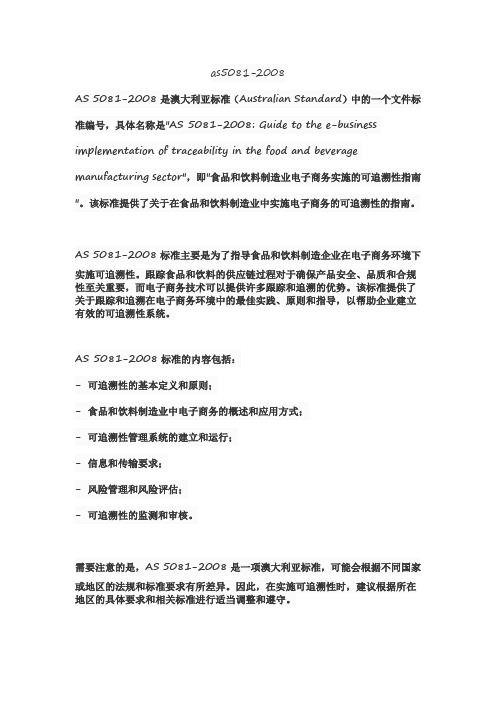
as5081-2008
AS 5081-2008是澳大利亚标准(Australian Standard)中的一个文件标准编号,具体名称是"AS 5081-2008: Guide to the e-business implementation of traceability in the food and beverage manufacturing sector",即"食品和饮料制造业电子商务实施的可追溯性指南"。
该标准提供了关于在食品和饮料制造业中实施电子商务的可追溯性的指南。
AS 5081-2008标准主要是为了指导食品和饮料制造企业在电子商务环境下
实施可追溯性。
跟踪食品和饮料的供应链过程对于确保产品安全、品质和合规性至关重要,而电子商务技术可以提供许多跟踪和追溯的优势。
该标准提供了关于跟踪和追溯在电子商务环境中的最佳实践、原则和指导,以帮助企业建立有效的可追溯性系统。
AS 5081-2008标准的内容包括:
-可追溯性的基本定义和原则;
-食品和饮料制造业中电子商务的概述和应用方式;
-可追溯性管理系统的建立和运行;
-信息和传输要求;
-风险管理和风险评估;
-可追溯性的监测和审核。
需要注意的是,AS 5081-2008是一项澳大利亚标准,可能会根据不同国家
或地区的法规和标准要求有所差异。
因此,在实施可追溯性时,建议根据所在地区的具体要求和相关标准进行适当调整和遵守。
Oracle Access Manager 配置指南说明书

EnterpriseTrack OAM Configuration Guide 16 R1
June t Configuring Oracle Access Manager....................................................................................... 5 Prerequisites..................................................................................................................................... 5
Where: <Webgate_Home> is the Webgate Home directory. For example, /u01/app/Oracle/Middleware/Oracle_OAMWebGate1. <MW_HOME> is oracle middleware home directory, For example, /u01/app/Oracle/Middleware 2) Go to <Webgate_Home>/webgate/ohs/tools/deployWebGate. 3) Run the following: deployWebgateInstance.sh -w <Webgate_Instance_Directory> -oh <Webgate_Oracle_Home> where:<Webgate_Instance_Directory> is the location of Webgate Instance Home <Webgate_Oracle_Home> is the directory where Oracle HTTP Server Webgate is installed and created as the Oracle Home for Webgate. For example, run the following: deployWebgateInstance.sh -w <MW_HOME>/Oracle_WT1/instances/instance1/config/OHS/ohs1 -oh <MW_HOME>/Oracle_OAMWebGate1
PaperStream IP扫描仪软件说明书

Advanced software for maximized efficiencyBypass the inconvenience of making fine adjustments to OCR settings with thePaperStream IP scanner driver, supporting both TWAIN and ISIS. The software automati-cally converts scanned images into exception-ally clean images, supporting OCR accuracy even when scanning documents withbackground patterns or wrinkled and soiled documents. Seamlessly linked to Paper-Stream IP, PaperStream Capture effectively and efficiently feeds information into your organization workflow with its various batch scanning capture features. Automatically utilizing data extracted from barcodes and patch codes, the software also determines your preferred saving destinations and eliminates time allocated to routine tasks.Boosted usability with a user-friendly and compact designThe scanner’s compact design is suitable for use anywhere: on desks, countertops, and inside small offices. Start scanning with a single push of a button. Keep track of scanner operations such as document scanning settings, number of sheets scanned, as well as any existing error statuses, using the LCD operation panels. Daily maintenance tasks, including interior cleaning and roller replace-ment, can also be done with ease for long-lasting utilization.High quality images in any condition Enjoy sharp, high quality images with the fi-7160’s CCD image sensors. Subtle changes in scanning environment, such as in air temperature and LED illumination, are also no longer a need for concern with thescanner automatically changing background colors to maintain consistently crisp images.The fi-7160 scans A4 portraits at60 ppm/120 ipm (200/300 dpi), loads up to 80 sheets at a time, and ensures utmost efficiency with amazing scanning performance.Assistance for safe and reliable scanning The fi-7160 possesses diverse stable paper feeding mechanisms, ensuring speedy and high quality scanning without relying on PC performance. Minimize risk of document damage with Paper Protection function detecting anomalies in sound and monitor-ing paper feed distance. And bid farewell to missing edges with the scanner’s Skew Reducer mechanism. Potential information loss, resulting from multiple sheets being fed through the scanner at once, is also no longer an issue with Ultrasonic Multi-feeddetection.The fi Series standard ADF scanner offers superior performanceDatasheetFUJITSU Image Scanner fi-7160Datasheet FUJITSU Image Scanner fi-7160TrademarksABBYY™ FineReader™ Engine © ABBYY. OCR by ABBYY. ABBYY and FineReader are trademarks of ABBYY Software, Ltd. which may be registered in some jurisdictions. ISIS is a trademark of Open Text. Microsoft, Windows, and Windows Server are either registered trademarks or trademarks of Microsoft Corporation in the United States and/or other countries. macOS is a trademark of Apple Inc., registered in the U.S. and other countries. Linux is the registered trademark of Linus Torvalds in the U.S. and other countries. Any other products or company names appearing in this document are the trademarks or registered trademarks of the respective companies.Safety PrecautionsBe sure to carefully read all safety precautions prior to using this product and use this device as instructed. Do not place this device in wet, moist, steamy, dusty or oily areas. Using this product under such conditions may result in electrical shock, fire or damage to this product. Be sure to limit the use of this product to listed power ratings.ENERGY STAR®PFU Limited, a Fujitsu company, has determined that this product meets the ENERGY STAR® guidelines for energy efficiency. ENERGY STAR® is a registered trademark of the United States.Specifications are subject to change without notice. Visit the fi Series website for more information. /*1 Actual scanning speeds are affected by data transmission and software processing times. *2 Indicated speeds are from using JPEG compression. *3 Indicated speeds are from using TIFF CCITT Group 4 compression. *4 Selectable maximum density may vary depending on the length of the scanned document. *5 Limitations may apply to the size of documents that can be scanned, depending on system environment, whenscanning at high resolution (over 600 dpi). *6 Scans folded documents of up to 297 x 432 mm (11.7 x 17 in.) with carrier sheet scanning. *7 Capable of scanning documents longer than A4 (210 x 297 mm / 8.3 x 11.7 in.) sizes. When using PaperStream IP (TWAIN/ISIS) to scan at 200 dpi, the maximum scanning length is 5,588 mm (220 in.). *8 Thicknesses of up to 127 to 209 g/m² (34 to 56 lb) can be scanned for A8 (52 x 74 mm / 2.1 x 2.9 in.) sizes. *9 Capable of scanning up to 3 cards at a time (Note: does not set more than one embossed card at a time). *10 Maximum capacity depends on paper weight and may vary. *11 Capable of setting additional documents while scanning. *12 Numbers are calculated using scanning speeds and typical hours of scanner use, and are not meant to guarantee daily volume or unit durability. *13 Intelligent Sonic Paper Protection. *14 Connection with USB 3.0 / 2.0 requires the USB port and hub to support USB 3.0 / 2.0. Also note that scanning speed slows down when using USB 1.1. *15 Excludes the ADF paper chute and stacker. *16 Functions equivalent to those offered by PaperStream IP may not be available with the Image Scanner Driver for macOS/Linux and WIA Driver. *17 Refer to the fi Series Support Site for driver/software downloads and full lineup of all supported operating system versions.Datasheet FUJITSU Image Scanner fi-71604,000,000 printed characters or 6 months after opening the bagPrint Cartridge CA00050-0262Pick RollerPA03670-0002Every 200,000 sheets or one yearBrake Roller PA03670-0001 Every 200,000 sheets or one year ConsumablesPA43404-A665 PaperStream Capture Pro optional licensePaperStream Capture Pro Scan Station (WG)PA43404-A433 Reads PDF417, QR code, Data Matrix,Aztec Code 2D Barcode for PaperStream PA03360-0013 Each package contains 5 carrier sheetsCarrier SheetsPA03670-D201 Back-side printing on document Post Imprinter (FI-718PR) OptionsADF paper chute, AC cable, AC adapter, USB cable, Setup DVD-ROMIncluded ItemsMulti image output, Automatic color detection, Blank page detection, Dynamic threshold (iDTC), Advanced DTC, SDTC,Error diffusion, Dither, De-Screen, Emphasis, Dropout color (None/Red/Green/Blue/White/Saturation/Custom), sRGBoutput, Hole punch removal, Index tab cropping, Split image,De-Skew, Edge filler, Vertical streaks reduction, Cropping,Static threshold, Moire removalImage Processing FunctionsPaperStream IP Driver (TWAIN/TWAIN x64/ISIS), WIA Driver *¹⁶,PaperStream Capture, ScanSnap Manager for fi Series *¹⁷, Software Operation Panel, Error Recovery Guide, ABBYY FineReader for ScanSnap™*¹⁷, Scanner Central Admin Included Software / DriversWindows® 10, Windows® 8.1, Windows® 7, Windows Server® 2019, Windows Server® 2016, Windows Server® 2012 R2, Windows Server® 2012, Windows Server® 2008 R2, Windows Server® 2008, macOS *¹⁶*¹⁷, Linux (Ubuntu)*¹⁶*¹⁷Supported Operating System4.2 kg (9.3 lb)Weight300 x 170 x 163 mm (11.8 x 6.7 x 6.4 in.)Dimensions *¹⁵(Width x Depth x Height)ENERGY STAR®, RoHSEnvironmental Compliance 20 to 80% (non-condensing)Relative Humidity5 to 35 °C (41 to 95 °F)Temperature Operating Environment Less than 0.35 WAuto Standby (Off) Mode 1.8 W or less Sleep Mode38 W or less Operating Mode Power Consumption AC 100 to 240 V ±10 %Power Requirements USB 3.0 / USB 2.0 / USB 1.1Interface *¹⁴Lag detection, Sound detection (iSOP)*¹³Paper Protection Overlap detection (Ultrasonic sensor), Length detectionMultifeed Detection 9,000 sheetsExpected Daily Volume *¹²80 sheets (A4 80 g/m² or Letter 20 lb)ADF Capacity *¹⁰*¹¹27 to 413 g/m² (7.2 to 110 lb)*⁸ Plastic Card 1.4 mm (0.055 in.) or less *⁹Paper Paper Weight (Thickness)5,588 mm (220 in.)Long Page Scanning *⁷ (Maximum)50.8 x 54 mm (2 x 2.1 in.) Minimum216 x 355.6 mm (8.5 x 14 in.)Maximum *⁶Document Size White / Black (selectable)Background Colors Color: 24-bit, Grayscale: 8-bit, Monochrome: 1-bit Output Format 50 to 600 dpi (adjustable by 1 dpi increments),1,200 dpi (driver)*⁵Output Resolution *⁴(Color / Grayscale / Monochrome)600 dpiOptical ResolutionWhite LED Array x 2 (front x 1, back x 1)Light Source Color CCD x 2 (front x 1, back x 1)Image Sensor Type Simplex: 60 ppm (200/300 dpi)Duplex: 120 ipm (200/300 dpi)Scanning Speed *¹ (A4 Portrait)(Color *²/Grayscale *²/Monochrome *³)ADF (Automatic Document Feeder), DuplexScanner TypeTechnical InformationContactIndonesiaPT Fujitsu Indonesia Tel: +62 21 570 9330 *********************.comMalaysiaFujitsu (Malaysia) Sdn Bhd Tel: +603 8230 4188*********************.comPhilippinesFujitsu Philippines, Inc. Tel: +63 2 841 8488 ***************.comSingaporeFujitsu Asia Pte Ltd Tel: +65 6512 7555******************.comThailand Fujitsu (Thailand) Co., Ltd. Tel: +66 2 302 1500 ***************.com VietnamFujitsu Vietnam Limited Tel: + 84 4 2220 3113 ****************.com。
2.54mm Pitch C-Grid III Header 单行、右角、双路、0.76

90148 90123
This document was generated on Dec 17, 2023
Documents & Resources
Drawings Drawing 901210922_sd.pdf Packaging Design Drawing PK-90120-100-001.pdf
3D Models and Design Files 3D Model 901210922_stp.zip
Multiple Part Product Compliance Statements - Eu RoHS - REACH SVHC - Low-Halogen
Multiple Part Industry Compliance Documents
- IPC 1752A Class C - IPC 1752A Class D - Molex Product Compliance Declaration - IEC-62474 - chemSHERPA (xml)
Mates With / Use With
Mates with Part(s)
Description C-Grid III Vertical Single Row PC
Board Connectors
No None None Brass Gold
Tin Polyester 0.110/g
1 Right Angle
Flammability Glow-Wire Capable
Yes 2 2
Black No
94V-0 No
Guide to Mating Part Keying to Mating Part Lock to Mating Part
华为安装和配置常用外购软件
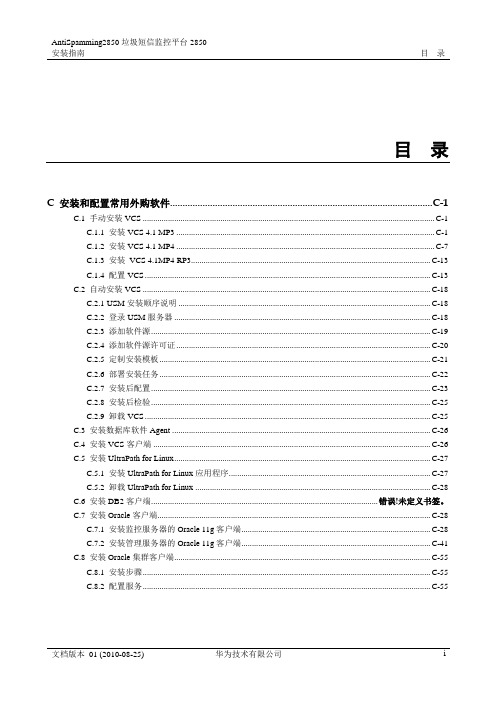
AntiSpamming2850垃圾短信监控平台2850安装指南目录目录C 安装和配置常用外购软件......................................................................................................... C-1C.1 手动安装VCS ............................................................................................................................................................ C-1C.1.1 安装VCS 4.1 MP3 .......................................................................................................................................... C-1C.1.2 安装VCS 4.1 MP4 .......................................................................................................................................... C-7C.1.3 安装VCS 4.1MP4 RP3................................................................................................................................ C-13C.1.4 配置VCS......................................................................................................................................................... C-13C.2 自动安装VCS .......................................................................................................................................................... C-18C.2.1 USM安装顺序说明....................................................................................................................................... C-18C.2.2 登录USM服务器 ......................................................................................................................................... C-18C.2.3 添加软件源 ..................................................................................................................................................... C-19C.2.4 添加软件源许可证........................................................................................................................................ C-20C.2.5 定制安装模板................................................................................................................................................. C-21C.2.6 部署安装任务................................................................................................................................................. C-22C.2.7 安装后配置 ..................................................................................................................................................... C-23C.2.8 安装后检验 ..................................................................................................................................................... C-25C.2.9 卸载VCS......................................................................................................................................................... C-25C.3 安装数据库软件Agent........................................................................................................................................... C-26C.4 安装VCS客户端..................................................................................................................................................... C-26C.5 安装UltraPath for Linux......................................................................................................................................... C-26C.5.1 安装UltraPath for Linux应用程序 ........................................................................................................... C-27C.5.2 卸载UltraPath for Linux .............................................................................................................................. C-28C.6 安装DB2客户端......................................................................................................................错误!未定义书签。
VIAVI Solutions CellAdvisor 5G平台用户指南说明书
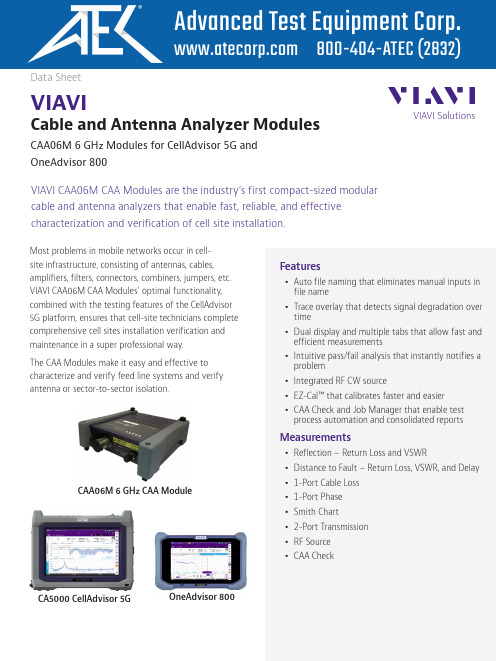
VIAVI SolutionsFeaturesy Auto file naming that eliminates manual inputs in file name y Trace overlay that detects signal degradation over time y Dual display and multiple tabs that allow fast and efficient measurements y Intuitive pass/fail analysis that instantly notifies a problem y Integrated RF CW sourcey EZ-Cal™ that calibrates faster and easier y CAA Check and Job Manager that enable test process automation and consolidated reportsMeasurementsy Reflection – Return Loss and VSWRy Distance to Fault – Return Loss, VSWR, and Delayy 1-Port Cable Loss y 1-Port Phase y Smith Chart y 2-Port Transmission y RF Source y CAA CheckMost problems in mobile networks occur in cell-site infrastructure, consisting of antennas, cables, amplifiers, filters, connectors, combiners, jumpers, etc. VIAVI CAA06M CAA Modules’ optimal functionality , combined with the testing features of the CellAdvisor 5G platform, ensures that cell-site technicians complete comprehensive cell sites installation verification and maintenance in a super professional way.The CAA Modules make it easy and effective to characterize and verify feed line systems and verify antenna or sector-to-sector isolation.CA5000 CellAdvisor 5GCAA06M 6 GHz CAA ModuleData SheetVIAVICable and Antenna Analyzer ModulesCAA06M 6 GHz Modules for CellAdvisor 5G and OneAdvisor 800VIAVI CAA06M CAA Modules are the industry’s first compact-sized modular cable and antenna analyzers that enable fast, reliable, and effective characterization and verification of cell site installation.OneAdvisor 800SpecificationsSpecifications in this document are applicable to CAA06M CAA modules under the following conditions, unless otherwise stated: y With warm-up time of 10 minutes.y When a measurement is performed after calibrating to OSL standards.y When a CAA06M module is within its valid calibration period. y Data without tolerance considered to be typical values.y A typical value is defined as expected performance under operating temperature of 20 to 30°C for 15 minutes sustainment whereas a nominal value as general, descriptive term or parameters.Technical DataCAA06M on OneAdvisor 800MeasurementsOrdering InformationCAA Modules and DMCCAA06MA CAA06M 6 GHz cable and antenna analyzer module- Requires CA5000-DMC for CA5000 CellAdvisor 5G users- Auto detectable by main instrument when mounted to dual module carrierCAA06MB CAA06M 6 GHz cable and antenna analyzer module with bias power and external bias-tee- Required CA5000-DMC for CA5000 CellAdvisor 5G users- Includes G700050653 external bias-tee device and cable- Auto detectable by main instrument when mounted to dual module carrierCA5000-DMC Dual Module Carrier with Dummy Module for CellAdvisor 5G- Includes C10-DMC and C2K-EMPTYMODCAA module calibration report CAA06M-CRCAA module calibration report per ISO 17025 CAA06M-CRISOCalibration AccessoriesJD78050507 Dual port Type-N 6 GHz calibration kit- Includes JD78050509 Y-calibration kit (1), G700050530 RF Cable (2),and G700050575 RF Adapter (2)JD78050508 Dual port DIN 6 GHz calibration kit- Includes JD78050510 Y-calibration kit (1), G710050536 RF Cable (2),and G700050572 RF Adapter (2)JD78050509 Y-Calibration kit, Type-N(m), DC to 6 GHz, 50 Ω- Included in JD78050507Y-Calibration kit, DIN(m), DC to 6 GHz, 50 ΩJD78050510 - Included in JD78050508EZ-Cal kit, Type-N(m), DC to 6 GHz, 50 ΩJD70050509 RF CablesG700050530 RF cable DC to 8 GHz Type-N(m) to Type-N(m), 1.0 m- Included in JD78050507RF cable DC to 8 GHz Type-N(m) to Type-N(f), 1.5 m G700050531 RF cable DC to 8 GHz Type-N(m) to Type-N(f), 3.0 m G700050532G710050536 RF cable DC to 6 GHz Type-N(m) to DIN(f), 1.5 m- Included in JD78050508Phase-stable RF cable w grip DC to 6 GHz Type-N(m) to Type-N(f), 1.5 m G700050540 Phase-stable RF cable w grip DC to 6 GHz Type-N(m) to DIN(f), 1.5 m G700050541 RF AdaptersAdapter Type-N(m) to DIN(f), DC to 7.5 GHz, 50 ΩG700050571G700050572 Adapter DIN(m) to DIN(m), DC to 7.5 GHz, 50 Ω-Included in JD78050508Adapter Type-N(m) to SMA(f) DC to 18 GHz, 50 ΩG700050573 Adapter Type-N(m) to BNC(f), DC to 4 GHz, 50 ΩG700050574G700050575 Adapter Type-N(f) to Type-N(f), DC to 18 GHz 50 Ω- Included in JD78050507Adapter Type-N(m) to DIN(m), DC to 7.5 GHz, 50 ΩG700050576 Adapter Type-N(f) to DIN(f), DC to 7.5 GHz, 50 ΩG700050577 Adapter Type-N(f) to DIN(m), DC to 7.5 GHz, 50 ΩG700050578 Adapter DIN(f) to DIN(f), DC to 7.5 GHz, 50 ΩG700050579 Adapter Type-N(m) to Type-N(m), DC to 11 GHz 50 ΩG700050580 Adapter N(m) to QMA(f), DC to 6.0 GHz, 50 ΩG700050581 Adapter N(m) to QMA(m), DC to 6.0 GHz, 50 ΩG700050582 Adapter N(m) to 4.1/9.5 MINI DIN(f), DC to 6.0 GHz, 50 ΩG700050583 Adapter N(m) to 4.1/9.5 MINI DIN(m), DC to 6.0 GHz, 50 ΩG700050584© 2022 VIAVI Solutions Inc.Product specifications and descriptions in this document are subject to change without notice.Patented as described at /patentscaa-ca5g-ds-nsd-nse-ae 30190807 907 0322Contact Us+1 844 GO VIAVI (+1 844 468 4284)To reach the VIAVI office nearest you, visit /contactVIAVI Solutions。
Oracle Asset Tracking 产品说明书

Oracle Asset Tracking Oracle Asset Lifecycle Management SolutionO R AC L E AS S E T T R AC K I N GK E Y B U S I N E S S B E N E F I T S•Improve asset visibility, tracking, and control with a single global asset repository•Streamline and automate Asset creation and update operations •Manage end-to-end “Procure to Retire” process and efficiently conduct asset deployment transactions such as move, reinstatement, and deployment transactions•Automatically synchronize the operational and physical events of assets with the financial updates in Oracle Fixed Assets•Improve maintenance of assets through integration with Oracle Enterprise Asset Management and Oracle Field ServiceK E Y F E A T U R E S•Single global repository of asset information•Comprehensive view of assets and configurations•Streamlined Asset Creation and Updates to Assets to accurately manage physical asset and financial asset information•Conduit between inventory, Purchasing, and Fixed Asset to automatically create assets and update records in multiple modules. Changes to assets captured with inputs from over 85 E-Business suite transactions Capital-intensive companies face many challenges while managing assets such as dealing with a large volume of data associated with these assets, tracking and maintenance of assets, and need for accurate financial reporting. Oracle® Asset Tracking is a comprehensive asset lifecycle tracking application that provides tracking, visibility, and control of globally dispersed assets for capital-intensive companies, along with complete transaction auditing. Asset deployment transactions such as install, in-service, out of service, or asset moves can be completed efficiently. Through integration with Oracle Assets, the financial impact of these physical asset transactions can be easily managed, thereby significantly reducing the amount of manual intervention required to maintain financial accuracy along with physical tracking. This enterprise-wide integration helps achieve a single source of truth for enterprise assets while reducing the total cost of ownership.Figure 1: Comprehensive asset tracking, management, and financial reporting Improve Asset Visibility, Tracking and Control with a Global Single Asset RepositoryAsset lifecycle tracking has become an increasingly important issue for organizations with a large asset base. The lack of visibility and accurate and timely updates of assets leads to unnecessary purchases of equipment, high asset carrying costs, and excessive regulatory fines. It is imperative for capital-intensive companies to know the exactnumber of the existing assets, their current value, and location and maintenance history.•Unlimited versioning of Assets •Mass updates of assets•Easy multiple-asset deployment •Complete tracking of asset history •Automatic fixed asset creation in Oracle Assets upon receipt or after asset is moved to in-service•Automatic handling of costs, units, and location updates in Oracle Fixed Assets for transactions such as inventory transfers, asset deployments or redeployments, and internal sales order shipments •Supports asset transfers between internal organizations•Supports Management of Replacement /Loaner/ Customer Site Located Assets•Facilitates capitalization into Fixed Assets for depreciation and accurate asset valuation•Supports Capitalize on Issue (COI) business process•Support Serialized asset grouping for capitalization•Support Vintage pooling functionality for non-serialized items•Support for depreciating asset inventory•Support for managing cost deviations such as Invoice price adjustments •Support for asset re-classification scenarios•Support for direct project receipt •Support for Project expenditure reversal for deployed asset’s move to inventory•Access to maintenance information Without this vital information, it is challenging to properly plan, procure or construct and deploy assets, or perform maintenance activities.Oracle Asset Tracking integrates with Oracle's other operational and financial products such as Oracle Inventory, Oracle Projects, Oracle Assets, and Oracle Enterprise Asset Management to offer a comprehensive, reliable, and efficient asset lifecycle tracking application, along with complete transaction auditing.It provides a comprehensive view of assets and their configurations, regardless of whether the assets are at a field location or within a warehouse. A wide range of physical information such as the quantity, serial number, location, usage, counter reading of the equipment, and deployment order details is tracked. It also manages information about the asset inter-relationships and provides a graphical visualization of these relationships, thus enhancing user experience.On the financial side, integration with Oracle Assets allows the tracking of the financial fixed asset details. Integration with Oracle Enterprise Asset Management and Oracle Field Service provides easy access to maintenance and service history of the assets.Streamline Asset Creation and Updates to AssetsOracle Asset Tracking increases efficiency by drastically reducing the need for manual intervention in the asse t creation process. Capitalizing on Oracle Asset Tracking’s tight integration with Oracle Assets, as an asset is received and delivered to the enterprise, the corresponding financial asset is automatically created. Cost deviations, such as invoice variances, can be easily captured and communicated back to Oracle Assets, providing accurate and comprehensive asset financial information.Any financial fixed asset created directly in Oracle Assets triggers a notification for the creation of the physical asset in Oracle Asset Tracking. The users can either manually create a new asset, or copy an existing asset, or simply select an existing asset to link it with the fixed asset. To efficiently support large global rollouts for management of physical and fixed assets, Oracle Asset Tracking supports multiple Fixed Asset (FA) Book Types.The seamless synchronization of Oracle Assets and Asset Tracking ensures that an asset’s location and status are up-to-date and accurate. Summary data of physical assets can then be reconciled to the detailed asset data for financial and tax reporting.Through the integration with other E-Business Suite modules, Oracle Asset Tracking maintains the history of asset transactions that occur in other modules, such as Procurement, Order Management/ Shipping, Projects, Field Service, and Enterprise Asset Management.Manage end-to-end “Procure to R etire” processOracle Asset Tracking allows companies to manage the “Procure to R etire” process end-to-end and efficiently conduct asset deployment transactions such as move, reinstatement, retire and other deployment transactions.O R A C L E A S S E T T R A C K I N GR E L A T E D P R O D U C T SOracle Asset Tracking is complemented by the following products for end-to-end asset tracking across the enterprise:•Oracle Assets•Oracle Enterprise Asset Management•Oracle Field Service•Oracle Install Base•Oracle Inventory•Oracle Purchasing•Oracle Projects•Oracle ServiceR E L A T E D S E R V I C E SThe following services support Oracle Asset Tracking:•Update Subscription Services •Product Support Services •Professional Services•Oracle E-Business Suite Accelerators •Oracle Application Solution Centers •Oracle University•Oracle Consulting Figure 2: End-to-end asset visibility, tracking, and controlEasy Asset Deployment TransactionsOracle Asset Tracking support the following asset transactions:•Install•Move•Project Transfer•Put into Service•Retirement•Take out of Service•Un-InstallWith a single transaction, the users can easily deploy a single, specific asset or multiple assets at different locations with full or partial quantities, making asset deployment transactions easy and transparent. The comprehensive availability of physical and financial information improves decision making during asset planning and deployment, helping to reduce asset obsolescence and unnecessary purchases.Asset Deployment With or Without Oracle ProjectsThe integration between Oracle Asset Tracking and Oracle Projects allows assets to be issued to a Capital Resource Logistics (CRL) project prior to deployment. Prior to deployment, assets can also be transferred between projects. The expenditure items will be reversed in the origin project, and added to the destination project. The assets can also be deployed in service at field locations directly from inventory without first being issued to CRL projects. The assets can be brought back to a warehouse and issued to another location. Throughout all these asset movement, the link to Oracle Fixed Assets is maintained. Tracking valuable assets and deploying them for the best possible use improve efficiencies and return on investment.Asset Transfers between Internal OrganizationsOracle Asset Tracking supports all asset transfers between internal organizations. Assets can be moved by various operational transactions such as inter-organization transfer and internal sales order transfer. The Oracle Asset Tracking background process supports all asset updates for the source and destination organizations. This feature may be used to plan and track a complicated network construction project bydesignating the build site as a project in one organization that drives resource demands to the main inventory organization.Management of Replacement /Loaner AssetsAn asset can be shipped to a customer as a sale or a loaner as a temporary replacement for a repaired asset. Other business requirements may necessitate an enterprise asset to be located at a customer’s site. Oracle Asset Tracking and Oracle Order Management help track these assets by supporting transaction subtypes which indicate whether there is a change in ownership. An asset sales or location change will be initiated accordingly for Oracle Assets.Support Capitalize on Issue (COI) business processThis feature enables customers to perform Capitalize on Issue (COI) business process using sales order shipment flow. It provides efficient management of Operating Lease process followed by Equipment Rental and Leasing firms and facilitates seamless flow of Asset Clearing Account and Date Placed in Service (DPIS) details to Fixed Asset book.Improve Asset MaintenanceMaintenance operations are an integral part of an asset’s lifecycle management. An asset’s maintenance history is necessary for efficie nt asset management. A single global Asset Repository architecture enables an asset to be simultaneously tracked by Oracle Asset Tracking and maintained/ serviced by Oracle Enterprise Asset Management/ Oracle Field Service. A user can easily access details about the maintenance work history of an asset through work requests/ work orders and service requests.Oracle Asset Tracking Command CenterThe Oracle Asset Tracking Command Center enables efficient capitalization and improved tracking of item instances which are eligible for fixed asset creation through Oracle Asset Tracking. The Capitalization dashboard contains actionable insights on transactions and instances that are pending in various stages of capitalization process. This dashboard provides a rich set of components to allow browsing, drilling down to details, interactive search and analytical capabilities using available refinements, charts, graphs, tag cloud and results tables. Through this "information-driven navigation", users can drill down to specific records and follow guidance on next steps to progress on fixed asset creation for acquired assets in a seamless flow.The Oracle Asset Tracking Command Center is available at no additional cost to licensed users of Oracle Asset Tracking, Release 12.2.4 and above.Figure 3: Oracle Asset Tracking Command CenterOracle® Asset Tracking is a comprehensive asset lifecycle trackingapplication that provides tracking, visibility, and control of globally dispersedassets for capital-intensive companies, along with complete transactionauditing. It provides a comprehensive view of both financial and operationalinformation, which forms the foundation for Asset Lifecycle Management.C O N T A C T U SFor more information about Oracle Asset Tracking, visit or call +1.800.ORACLE1 to speak toan Oracle representative.C O N N E C T W I T H U S/oracle/oracle/oracleCopyright © 2015, Oracle and/or its affiliates. All rights reserved. This document is provided for information purposes only, and thecontents hereof are subject to change without notice. This document is not warranted to be error-free, nor subject to any otherwarranties or conditions, whether expressed orally or implied in law, including implied warranties and conditions of merchantability orfitness for a particular purpose. We specifically disclaim any liability with respect to this document, and no contractual obligations areformed either directly or indirectly by this document. This document may not be reproduced or transmitted in any form or by any means,electronic or mechanical, for any purpose, without our prior written permission.Oracle and Java are registered trademarks of Oracle and/or its affiliates. Other names may be trademarks of their respective owners.Intel and Intel Xeon are trademarks or registered trademarks of Intel Corporation. All SPARC trademarks are used under license andare trademarks or registered trademarks of SPARC International, Inc. AMD, Opteron, the AMD logo, and the AMD Opteron logo aretrademarks or registered trademarks of Advanced Micro Devices. UNIX is a registered trademark of The Open Group. 0115。
PRISM用户手册说明书

Pharmaceutical Regulatory Information System(PRISM) Internet –CT Expedited Safety Report ModuleUser ManualVersion 3.1 (Aug 2018)HSA-NCS Confidential Page 1 of 19PRISMUser Manual For Internet – CT Expedited Safety Report Ver 3.1 REVISION HISTORYPRISMUser Manual For Internet – CT Expedited Safety Report Ver 3.1Table of Contents1INTRODUCTION (4)P URPOSE (4)S COPE (4)O VERVIEW (4)2FUNCTION (5)2.1T O A PPLY FOR S UBMISSION OF E XPEDITED S AFETY R EPORT (5)2.1.1Login (5)2.2C OMMON ICONS AND LINKS IN ALL SECTIONS: (7)2.3A PPLICATION F ORM OF C LINICAL T RIAL S UBMISSION OF E XPEDITED S AFETY R EPORT (8)2.3.1Introduction (8)2.3.2Particulars of Clinical Trial Application (9)2.3.3Applicant Particulars (10)2.3.4Safety Report Summary (11)2.3.5Supporting Attachments (15)2.3.6Confirmation (16)2.3.7Acknowledgment (19)1 IntroductionPurposeThe purpose of this user manual is to ensure that all nominated application users will be proficient in the use of the online application system.ScopeThe scope of the manual is to provide information on the use of the eService for the online application of the extended function –Submission of Expedited Safety ReportOverviewThis document provides brief details on the standards and guidelines that a user should adhere to in doing an online preparation and submission of an application. It divides the application procedure into sections and provides the brief guidelines for each of them.2 Function2.1 To Apply for Submission of Expedited Safety ReportSteps:1) CRIS administrator grants access to eService of CT - Submission of Expedited Safety Report2) Please access the following URL (DO NOT click on link, please copy the URL to address bar ofbrowser).sg/osc/portal/jsp/AA/process.jsp?eService=1902.1.1 Login1) Fill in your CorpPass ID and password and click the Submit button.2) The predefined roles of the users, comprising of drafter, submitter, CRIS administrator, counter staff, willbe verified against the CRIS authorisation.3) Upon successful authentication, a page will be shown for the applicant to select the company.4) Select the specific company and click the Submit button.5) The Terms and Conditions page will be shown. The application user is required to read the Terms andConditions before indicating accept or reject. If the Accept button is clicked, the user will be able to proceed with the eService. If the Cancel button is clicked, the page will be re-directed to the HSA homepage.2.2 Common icons and links in all sections:∙Attach icon. This will allow user to go to the Supporting Attachments page to attach relevant documents.∙Save icon. This will allow the user to save the form information at any desired point of time.∙Application form links. This will allow the user to toggle to different sections of the application form.∙This will allow the user to proceed to the next section of the application form.∙Previous button. This will allow the user to proceed to the previous section of the application form.∙Reset button. This will clear the information the user has input in the page.∙Fields with a red asterix * are mandatory input fields. Unless it is entered, the system validation will highlight error and application submission will be disabled.2.3 Application Form of Clinical Trial Submission of Expedited Safety ReportThe application form consists of 6 sections:It is recommended for users to fill in the application form details in a systematic serial manner as the later sections could reference information in the earlier sections.2.3.1 IntroductionThis section shows the list of Clinical Trial Application numbers. Select a Clinical Trial Application Number and click the Retrieve button to go to the Clinical Trial Application information section.2.3.2 Particulars of Clinical Trial ApplicationThis section shows the Clinical Trial Application information after a Clinical Trial Application Number is selected. The Clinical Trial Application information is auto-populated. Select a study drug and click the Next button to go to the Applicant Particulars section.2.3.3 Applicant ParticularsThis section allows the input of applicant particulars. Please note that drafter will not be able to see this page since they are not required to enter information for applicant.1) Fill in Name or NRIC.2) Click on the Retrieve button to populate the remaining fields.3) Fill in the other details if applicable.4) Click on the Next button to go to the Safety Report Summary section.2.3.4 Safety Report SummaryInitial Safety ReportFollow up Safety ReportSearch for Manufacturer Control Number (MCN)Safety Report AddedTo add a Safety ReportPlease note that more than 1 CIOMS report for the same drug can be submitted per application.1) Select a report type, initial or follow up report.2) For initial report, enter a Manufacturer Control Number (MCN) and click Add MCN button.For follow up report, select a Manufacturer Control Number (MCN) from dropdown list and click Add MCN button. To search for Manufacturer Control Number (MCN), click on the Search for MCN link to search for MCN.If the Manufacturer Control Number (MCN) is not found in the dropdown list, enter a Manufacturer Control Number (MCN) and click Add MCN button.3) After adding the safety report, the Manufacturer Control Number (MCN) will appear in the list atbottom. Click on the Manufacturer Control Number (MCN) hyperlink to enter report details.4) To add another CIOMS report, please return to steps 1-3.Safety Report DetailsSearch for SAE Description and SOC1SAE Description and SOC1 are populatedTo enter Safety Report DetailsPlease note that only events that meet the 3 criteria of serious, unexpected and drug-related are to be entered. MedDRA Preferred Terms are used for SAE Description.1) Enter all mandatory fields, date of onset (if available), indication, start and stop dates of drug.To enter SAE Description and SOC1, enter a keyword and click on search keyword. Select the appropriate SAE term from the search results. Both SAE Description and SOC1 fields will be populated.To delete SAE Description and SOC1 entry, click on Clear button.2) Attach at least one document of any required document type and click on Attach Files button to uploadthe document.3) After entering the details of safety report, click on Back to Summary button to save changes and goback to summary page.2.3.5 Supporting AttachmentsThis section allows the attachment of the supporting documents for the application.Add Attachment1) Click on the Browse button to select the required file for attachment.2) Select the required file.3) Click on the Ok button.4) Click on the Attach File button for the file to be attached to this application.5) Fill up remarks with regards to the attachment if required.Remove Attachment1) Click on the checkbox beside the attachment or attachments from the List of Attachments table.2) To delete all attachments, click on the checkbox beside S/n.3) Click on the Remove button.The file extensions, which are acceptable and supported, are:∙tif∙jpg∙pdf∙doc∙xls∙ppt∙avi (audio visual, if required)∙mpeg(audio visual, if required)2.3.6 ConfirmationThis section shows all the information the user has entered into the different sections of the application form. It allows the user to manually verify all the information fields.Confirmation Page for DrafterNotifyThe drafter would need to click on the Notify button to inform the applicant the application of Clinical Trial Submission of Expedited Safety Report. The notification email will be sent to the email of the latest submitter of Clinical Trial Extended eService. The applicant will fill in the applicant details and submit the application.Confirmation Page for SubmitterTo proceed with the system verification of the information on the application form,1) Click on the Validate button.2) If there is any missing mandatory information or details, which do not meet the application requirements,a pop up screen will appear with the details of the validation error. (Please disable any popup blockersto allow the notification to show.)3) If there is no validation error, click on the Submit button to submit the application.This will allow the user to take note of the relevant changes to be made and return back to the application form and amend accordingly.2.3.7 AcknowledgmentThis section acknowledges that the application has been submitted to HSA for processing. An application number will be generated for the application.Links1) Show Printer Friendly versionThis allows the applicant to print or view the application.2) Click here to start a new ESR applicationThis allows the applicant to start a new ESR application.3) Back to HSA HomeThis allows the applicant to go back to HSA home page.。
Avamar 系统管理员指南说明书
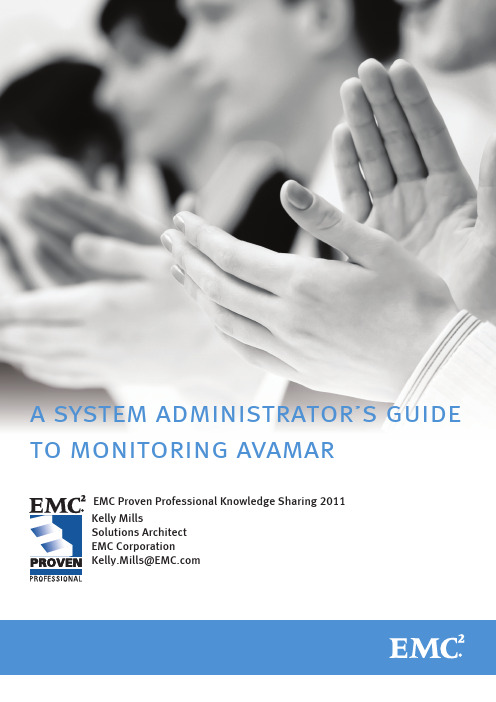
a system administrator’s guide to monitoring avamar EMC Proven Professional Knowledge Sharing 2011Kelly MillsSolutions ArchitectEMC Corporation*******************Table of ContentsExecutive Summary (3)Introduction (3)Audience (3)Avamar Architecture (4)Avamar Notification Features (4)Setting up the SYSLOG environment (4)Nagios Overview (9)Sample Nagios Configuration (10)Advanced Nagios Configuration (13)PLUGINS (13)PASSIVE CHECKS (14)Conclusion (15)Appendix (16)SAMPLE SWATCH AVAMAR CONFIGURATION (16)EMC Proven Professional Knowledge Sharing 2Executive SummaryBackup and recovery infrastructure is critical to the life of any business. Longer data retention requirements and legal regulations for data storage and retrieval contribute to the need for a robust but agile backup solution. Given strict recover time and recover point objectives that define many service level agreements, the backup team operates around the clock. This group must be conscious of costs and often work with constrained budgets. A monitoring solution needs to be dependable and cost effective.EMC Avamar® is a software/hardware backup and recovery solution that takes advantage of data commonality in the environment and deduplicates the data at the source client and globally at the Avamar server. Avamar detects changes at the subfile level and uses local cache files to speed file comparison and processing. The result is fast client-side processing, low network bandwidth utilization (as only the changed blocks are sent to the Avamar server), and lower storage consumption. Although Avamar includes mechanisms for self-alerting, external monitoring should be added.Nagios is a powerful enterprise-class monitoring system that enables organizations to quickly identify and resolve infrastructure problems. This Open Source tool—with a large community of developers and support—is easily customizable for your situation and add-ons can be created to meet your needs.Syslog-NG is a leading Open Source solution for log collection and management. It provides a central logging set up that can be used to filter messages with tools such as SWATCH.IntroductionThis article will describe a general solution for monitoring the Avamar environment from a Systems Administrator viewpoint using Nagios and Syslog. It will highlight some of Avamar’s built-in utilities and focus on how they can interact with external tools.AudienceThis article is intended for Avamar administrators with knowledge of UNIX/Linux administration. It is not intended as a step-by-step guide for installing and configuring each package but to make the user aware of the capabilities.EMC Proven Professional Knowledge Sharing 3Avamar ArchitectureAvamar is a disk-based backup solution. The Avamar software installs on top of EMC-provided hardware or qualified customer hardware. This article will focus on the EMC-provided data storage solution. Hardware configurations can consist of single node or multiple node implementations. A node is a physical server running the Red Hat Linux operating system. The two basic nodes are the Utility node and the Data node. The Utility node provides internal Avamar server processes and services, including the administrator server, jobs scheduling, authentication, and maintenance and web access. The Data node is dedicated to providing storage for the backups. In an Avamar single node implementation, the Utility and Data node functions reside on the same physical node. In a multiple node configuration, the Utility node is its own dedicated physical node. The amount of capacity and protection needed will determine the number of Data nodes.Avamar Notification FeaturesAvamar system activity and operational status is reported as various event codes to the Utility node MCS service. Examples of events include maintenance activity status, failed logins, or client activations. Each event contains useful information such as the event code, date and time stamp, category, type, summary, and what generated the event.Notification options can consist of email messages, pop-up alerts, Syslog, SNMP, and events sent directly to EMC support. For this article, we will use the Syslog feature to achieve our desired results. Notifications are configured as Profiles via the Avamar Console.Setting up the SYSLOG environmentThe building blocks for setting up the SYSLOG monitoring environment will be in this order:1. Identifying a server to act as the Monitoring server2. Setting up the SYSLOG-NG server3. Setting up SWATCH to filter the SYSLOG-NG messages4. Configuring SYSLOG on the Avamar nodes5. Setting up the Avamar SYSLOG ProfileYou will need a new or existing Linux/UNIX server in your environment that can be used as the central monitoring server. This sever can be a virtual machine or physical server. You need to install the base operating system such as Red Hat, Solaris, HPUX, or flavor of your choice. For details on installing the OS and packages, please consult the respective OS manuals.EMC Proven Professional Knowledge Sharing 4Download a copy of SYSLOG-NG for your OS to your central monitoring server. You will need to disable the syslog service that comes with your OS before installing. Install the SYSLOG-NG package. You can edit the syslog-ng.conf file to customize it with you preferences. For example, you can have SYSLOG-NG create a directory for each host that sends it a message and name the log file using your standard naming convention. Here is an example:Start the SYSLOG-NG process. Verify the process is running by using the ―ps‖ command.SWATCH, a free tool that uses pattern matching to filter log messages, will monitor log files as they are written in real-time. As patterns are matched, SWATCH will then carry out specific actions as defined in the configuration file. Those actions can be simple email notifications or execution of a script. Download a copy SWATCH for your OS platform and install as per the platform.Now we must edit the syslog-ng.conf file to have it call SWATCH when a new message arrives and process it. Here is an example:After the syslog-ng.conf file has been updated, we will need to configure the SWATCH configuration file to look for certain patterns and send notifications. You can use regular expressions for pattern matching. Please see a sample Avamar SWATCH configuration in the Appendix. In this example, we are watching for the Avamar code ―22605‖, which is a Node Offline event. We use the keyword watchfor.We then can use the keyword mail or pipe to act upon that match. In this example, we are using the pipe keyword to send the text of the message to a homegrown internal script called notify which then sends it along to a recipient.EMC Proven Professional Knowledge Sharing 5The complete stanza would look like this:Here is an example of the EMAIL alert message:The SYSLOG-NG service needs to be restarted each time that the swatchrc file is updated. SWATCH does have the ability to point the swatchrc configuration file against an existing log file for testing.Avamar now needs to be configured to take advantage of the central monitoring server.We must add a line to the /etc/syslog.conf file on ALL the Avamar nodes (including the spare node on multiple node implementation). This allows us to capture all system messages regardless of if the Avamar application is running. It also provides a central location for archiving syslog messages. The entry in the syslog.conf file on each Avamar node needs to point to the central monitoring server. For example, if the central monitoring server had IP 1.2.3.4, it would look like this:You will then need to restart the syslog service on the Avamar node using the command―service syslog restart‖.EMC Proven Professional Knowledge Sharing 6Back on the central monitoring server, in the location you configured for the host directories to be created, you should now see a directory for this Avamar node. That directory will contain a log file with a new entry.To capture Avamar application-generated syslog events, we need to create a profile in the Avamar console. Launch the Avamar console. From the Tools menu, click Manage Profiles.Click on Local Syslog to highlight and then click Copy. Save the new profile.EMC Proven Professional Knowledge Sharing 7Highlight the new profile and click Edit from the top menu. Click on the Syslog Notification tab. EMC Proven Professional Knowledge Sharing 8Enter the IP address of the central monitoring server. The port will stay at the default of 514. Check the ―Include extended event data‖ checkbox. This option causes the alert message to be delimited using tags for easier parsing by SWATCH. Click OK.Highlight the new profile you created and then click Enable from the top menu.A syslog central monitoring system is now in place. The benefits to this setup include:∙ALL default Avamar events are sent to central monitor for processing. This eliminates the need to pick and choose what alerts you want Avamar to send from the long list.∙In a multiple Avamar grid environment, you wouldn’t have to log in to each console and modify events that are no longer needed as this is done centrally.∙Syslog on the physical nodes will send server-based events outside of the Avamar application that might be specific to that hardware platform.∙In a multiple node configuration, the Spare node is now monitored using Syslog so that you can fix any issues before the need arises to use it.∙ A central SWATCH configuration provides a quick way to add alerts or notification options.Nagios OverviewNagios is a graphical monitoring application that can easily provide tactical overviews of your environment. You can monitor physical devices as well as process and services running on those devices. You can further customize Nagios by placing hosts and services into groups. Nagios provides methods for creating users and user groups. The notification section is highly configurable to meet your reporting needs. Nagios can monitor your environment in several ways.1. Active Checks: Nagios will use protocols such as PING and HTTP to externally connectto devices. Nagios can also use SSH or NRPE to connect to a device and run a plugin(script).2. Passive Checks: An outside process contacts Nagios.Nagios comes with many built-in plugins and commands that will enable you to start monitoring servers very quickly.EMC Proven Professional Knowledge Sharing 9Here is a screen shot of the tactical overview page:Sample Nagios ConfigurationOnce you download and install Nagios on your central monitoring server, you will need to set up some configuration files. First define contacts and contact groups in the Nagios contacts.cfg and contactsgroup.cfg file respectively. This will allow you to notify certain individuals or groups of people. You can set time ranges for notification as well as what types of severity alerts should be sent to which parties.In this example, we will set up Nagios to ―ping‖ our Avamar nodes to determine if they are up. For simplicity you can add all your nodes into a file called avamar_hosts.cfg. This file defines ALL Avamar nodes.EMC Proven Professional Knowledge Sharing 10A typical entry looks like this for each node:You can also create an avamar_group.cfg file that would group certain Avamar nodes together. For example, hostgroup ―avamar-servers‖ would contain ALL nodes, whereas hostgroup―avamar-utility-servers‖ would only contain the utility nodes. A typical entry would look like this:Now we can create a service configuration file that defines what we want Nagios to check for. This file contains default settings such as name of the service, what checks are allowed, if notifications are enabled, time period that checks are allowed, the contact group, polling interval, and so on.In this example, we created a file called avamar_service.cfg. This file contains our default settings for whenever this service is used. It also contains our ―ping‖ check. Here is an example of that check.As you can see, we are using the avamar-service default settings, we are applying this check against the hostgroup ―avamar-servers‖, the service description name will show up as PING in the browser, and last, we are calling the built-in command ―check-host-alive‖.Once all configuration changes are made, the Nagios service needs to be reloaded using the /etc/init.d/Nagios reload command. If errors are detected, you can troubleshoot by calling the Nagios binary and pointing to the configuration file, i.e. /usr/local/Nagios/bin/Nagios –v../etc/Nagios.cfgHere is a screen shot of the PING service for our node ―localhost‖:You can also drill down into the service for more detail:Advanced Nagios ConfigurationPLUGINSNagios can be set up to do very elaborate checks via plugins on the nodes. You might want to have Nagios check node capacity or GSAN status. The plugin on the node can return information to be displayed in the browser window and depending on the exit code, it can trigger the appropriate alert and notification. There are two ways that Nagios can connect to the server and run the plugin.1. NRPE – this is a daemon process that is installed and runs on each server to bemonitored2. SSH – With the use of SSH keys, Nagios can connect to the server and runcommandsIn this example, we will connect to a Utility node using SSH and run a plugin to see if any of the nodes are above 60% utilization. On the Avamar Utility node, we have created a script called―nodeutil‖. The purpose of this script is to check each node and put Nagios into a warning state if the node utilization is between 60% and 62%. It will put Nagios into a critical state if the node utilization is 63% or higher. Here is what Nagios looks like after the check is run:We can also connect to the utility node and run other plugins to check Avamar-specific services, for instance, the status of the GSAN. The logic of your plugin needs to be aware that the GSAN status changes based on the maintenance job that is running and should account for that. This prevents false Nagios alerts. Here is a screen shot of more checks that you can monitor:PASSIVE CHECKSPassive checks can also be used to update Nagios about events. In this example, we will tie together the SYSLOG/SWACTH setup used earlier to contact Nagios. Recall that SWACTH can run a script if a pattern is matched. Nagios has a built-in command that you can call and assign variables. In this case we have SWACTH call a homegrown script called ―alert_nagios‖ that looks at the error message to determine the node name and then calls the Nagios command―submit_check_result‖ .Here is our SWATCH configuration to check for Garbage Collect failure:Here are the ―alert_nagios‖ script contents:Here is what Nagios looks like after the check runs:You can also update Nagios the same way to show that a check was successful.Here is our SWATCH configuration to check for Garbage Collect success:Here is what Nagios looks like after the check:ConclusionMonitoring Avamar includes not only the application itself but the devices that make up the Avamar infrastructure. Syslog and Nagios are free tools that provide limitless options for building a solid central monitoring solution. These tools extend the packaged Avamar features to create a comprehensive monitoring system. The added capabilities and automated coverage help alleviate the time you spend worrying about backups.AppendixSAMPLE SWATCH AVAMAR CONFIGURATION。
Mini-Circuits RCDAT-4000-120 1MHz-4GHz 120dB Progr

Programmable AttenuatorRCDAT-4000-120Product OverviewMini-Circuits’ RCDAT-4000-120 is a general purpose, single channel programmable attenuator suitable for a wide range of signal level control applications from 1 MHz to 4 GHz. The Attenuator provides 0 to 120 dB attenuation in 0.25 dB steps. Its unique design maintains linear attenuation change per dB, even at the highest attenuation settings.The attenuator is housed in a compact and rugged package with SMA female connectors on the bi-directional input and output RF ports, a standard Ethernet port (RJ45) and a USB type Mini-B power and control port.The attenuator can be controlled via USB or Ethernet (supporting both HTTP and Telnet network protocols). Full software support is provided and can be downloaded from our website any time at /softwaredownload/patt.html. The package includes our user-friendly GUI application for Windows ® and a full API with programming instructions for Windows ® and Linux ® environments (both 32-bit and 64-bit systems).USB / Ethernet50Ω 0 – 120 dB, 0.25 dB step 1 to 4000 MHzTrademarks: Windows is a registered trademark of Microsoft Corporation in the United States and other countries. Linux is a registered trademark of Linus Tor-valds. Mac is a registered trademark of Apple Corporation. Pentium is a registered trademark of Intel Corporation. Neither Mini-Circuits nor the Mini-Circuits RCDAT-series attenuators are affiliated with or endorsed by the owners of the above referenced trademarks.Mini-Circuits and the Mini-Circuits logo are registered trademarks of Scientific Components Corporation.Rev. JECO-012291EDR-11169Case Style: MS1897Software PackageThe Big Deal• Wide attenuation range, 120 dB • Fine attenuation resolution, 0.25 dB• Short attenuation transition time (650 ns)• Compact size, 2.5 x 3.0 x 0.85”• USB and Ethernet controlIncluded AccessoriesModel No.DescriptionQty.MUSB-CBL-3+3.3 ft. USB cable1Applications• Automated Test Equipment (ATE)• WiMAX, 3G, 4G, LTE, DVB Fading Simulators • Laboratory Instrumentation • Handover system Evaluation • Power level cycling1 Attenuator RF ports are interchangeable, and support simultaneous, bidirectional signal transmission, however the specifications are guaranteed for the RF in and RF out as noted on the label. There may be minor changes in performance when injecting signals to the RF Out port.2 Max accuracy defined as ±[absolute error+% of attenuation setting] for example when setting the attenuator to 110 dB attenuation the maximum error at 3500 MHz will be: ±(-7.0+0.1x110)= ±(-7.0+11)= ± 4.0 dB3 Isolation is defined as max attenuation plus insertion loss; this is the path loss through the attenuator when initially powered up. After a brief delay (~0.5 sec typically) the attenuator will revert to a user defined “power-up” state (either max attenuation or a pre-set value).4 Total operating input power from both RF In and RF Out out ports. Compression level not noted as it exceeds max safe operating power level.5 Tested with 1 MHz span between signals.6 Minimum Dwell Time is the time the RCDAT will take to respond to a command to change attenuation states without communication delays. In PC control add communication delays (on the order of msec for USB) to get actual response time.7Attenuation Transition Time is specified as the time between starting to change the attenuation state and settling on the requested attenuation state. Electrical Specifications 1 at 0°C to 50°CAbsolute Maximum RatingsOperating Temperature0°C to 50°CStorage Temperature-20°C to 85°CV USB Max.6VDC voltage at RF port16VTotal RF power for RF In & RF Out @ 1 to 10 MHz+13 dBm @ 10 to 6000 MHz+23 dBmPermanent damage may occur if any of these limits are exceeded. Operating in the range between operating power limits and absolute maximum ratings for extended periods of time may result in reduced life and reliability.Block DiagramConnectionsRF In (SMA female)RF Out (SMA female)USB(USB type Mini-B female)Network (Ethernet/LAN)(RJ45 socket)RCDAT response to communication interruptUSBSimultaneous, bidirectional RF signal transmission with symmetrical performanceRJ45(Ethernet)inchConnectionsRF IN (SMA female)RF OUT (SMA female)USB(USB type Mini-B female)Network (Ethernet/LAN)(RJ45 socket)4X #2-56 UNCQBracket OptionTop ViewBottom View2X SMA FEMALEInstruction for mounting bracket:1. Tool required: Phillips head screwdriver2. Mount the bracket over threaded holes on the bottom side with the fasteners provided with the bracket.Outline Drawing (MS1897)Typical Performance Curves-3.0-2.0-1.00.01.02.00100020003000400050006000Frequency (MHz)Attenuation Accuracy @ +25°Cvs. Frequency over Attenuation settingsA c c u r a c y (dB )-3.0-2.0-1.00.01.02.0Frequency (MHz)Attenuation Accuracy @ 0°Cvs. Frequency over Attenuation settingsA c c u r a c y (dB )-3.0-2.0-1.00.01.02.0Frequency (MHz)Attenuation Accuracy @ +50°Cvs. Frequency over Attenuation settingsA c c u r a c y (dB )0.030.060.090.0120.0150.0Frequency (MHz)vs. Frequency over Attenuation settings 0.030.060.090.0120.0150.0Frequency (MHz)vs. Frequency over Attenuation settings A t t e n u a t i o n (d B )0.030.060.090.0120.0150.0Frequency (MHz)vs. Frequency over Attenuation settings A t t e n u a t i o n (d B )A t t e n u a t i o n (dB )11000 2000 3000 4000 5000 60001 1000 2000 3000 4000 5000 60001 1000 2000 3000 4000 5000 60001 1000 2000 3000 4000 5000 60001 1000 2000 3000 4000 5000 60001 1000 2000 3000 4000 5000 6000Attenuation relative to Insertion Loss @ +25°C vs. Frequency over Attenuation settingsAttenuation relative to Insertion Loss @ 0°C vs. Frequency over Attenuation settingsAttenuation relative to Insertion Loss @ +50°Cvs. Frequency over Attenuation settingsFrequency (MHz)Frequency (MHz)Frequency (MHz)Frequency (MHz)Frequency (MHz)Frequency (MHz)Typical Performance Curves (Continued)Frequency (MHz)Attenuation Setting (dB)A t t e n u a t i o n A c c u r a c y (dB )24681012I n s e r t i o n L o s s (d B )Insertion Loss @ Input Power=0dBm Insertion Loss @ Input Power +20 dBmvs. Frequency over TemperaturesI n s e r t i o n L o s s (d B )Insertion Loss @ Input Power=+20dBm Insertion Loss @ Input Power 0dBm vs. Frequency over Temperatures1 1000 2000 3000 40005000 6000Frequency (MHz)Input VSWR @ +25°Cvs. Frequency over Attenuation settings1.01.21.41.61.82.02.22.4I n p u t V S W R (:1)vs. Frequency over Attenuation settings1 1000 2000 3000 4000 5000 6000Frequency (MHz)Output VSWR @ +25°Cvs. Frequency over Attenuation settings1.01.21.41.61.82.02.22.4O u t p u t V S W R (:1)vs. Frequency over Attenuation settings1 1000 2000 3000 4000 5000 6000Frequency (MHz)Input IP3 @ 0dB Attenuation vs. Frequency over TemperaturesI P 3(d B m )IP3@0dB Attenuation Frequency (MHz)Software & Documentation Download:• Mini-Circuits’ full software and support package including user guide, Windows GUI, DLL files, programming manual and examples can be downloaded free of charge from /softwaredownload/patt.html • Please contact ****************************** for supportGraphical User Interface (GUI) for Windows Key Features:• Manual attenuation setting• Sweep and Hop attenuation sequences directed from the PC, or entire sequence loaded into RCDAT.• Attenuator address configuration and Firmware upgrade • Attenuation at power up may be set to selected attenuation level or last attenuation state recorded.• USB, HTTP or Telnet control of RCDAT • Setting Ethernet configurationApplication Programming Interface (API)Programming manual: https:///softwaredownload/Prog_Manual-6-Programmable_Attenuator.pdfWindows Support:• API DLL files exposing the full switch functionality• ActiveX COM DLL file for creation of 32-bit programs • .Net library DLL file for creation of 32 / 64-bit programs• Supported by most common programming environments (refer to application note AN-49-001 for summary of tested environments)Linux Support:• Full attenuator control in a Linux environment is achieved by way of USB interrupt commands.ModelDescriptionRCDAT-4000-120USB/Ethernet Programmable AttenuatorOrdering Information Additional NotesA. Performance and quality attributes and conditions not expressly stated in this specification document are intended to be excluded and do not form a part of this specification document.B. Electrical specifications and performance data contained in this specification document are based on Mini-Circuit’s applicable established test performance criteria and measurement instructions.C. The parts covered by this specification document are subject to Mini-Circuits standard limited warranty and terms and conditions (collectively, “Standard Terms”); Purchasers of this part are entitled to the rights and benefits contained therein. For a full statement of the Standard Terms and the exclusive rights and remedies thereunder, please visit Mini-Circuits’ website at /MCLStore/terms.jspIncluded Accessories Part No.DescriptionMUSB-CBL-3+3.3 ft (1.0 m) USB Cable: USB type A(Male) to USB typeMini-B(Male)Optional AccessoriesDescriptionUSB-AC/DC-5 8,9AC/DC 5V DC Power Adapter with US, EU, IL, UK, AUS, and China power plugsMUSB-CBL-3+ (spare) 3.3 ft (1.0 m) USB Cable: USB type A(Male) to USB type Mini-B(Male)MUSB-CBL-7+ 6.6 ft (2.0 m) USB Cable: USB type A(Male) to USB type Mini-B(Male) CBL-RJ45-MM-5+ 5 ft (1.5 m) Ethernet cable: RJ45(Male) to RJ45(Male) Cat 5E cableBKT-66-02+Bracket Kit8 The USB-AC/DC-5 may be used to provide the 5VDC power input via USB port if operating the RCDAT with Ethernet control. Notrequired if using USB control.9 Power plugs for other countries are also available, Plugs for other countries are also available, if you need a power plug for a country not listed please contact ******************************。
33711标准

33711标准
33711标准是一种针对信息技术服务管理的标准,旨在规范组织在IT服务管理方面的流程和操作。
该标准由英国商务部(BSI)制定,并被广泛认可和采用。
33711标准的核心是建立一个有效的IT服务管理体系(ITSM),以确保组织能够提供高质量的IT服务,满足业务需求并提高客户满意度。
该标准涵盖了IT服务管理的主要方面,包括服务交付、服务支持、服务台、事件管理、问题管理、变更管理、配置管理、发布管理和持续改进等。
通过遵循33711标准,组织可以建立一套一致的、可重复的流程,以确保IT服务的可用性、可靠性和安全性。
此外,该标准还提供了一种测量和评估IT服务性能的方法,帮助组织了解其当前的服务水平并采取改进措施。
33711标准适用于任何需要提供IT服务的组织,无论是大型企业还是小型企业。
通过采用该标准,组织可以确保其IT服务管理流程的完整性和一致性,提高服务质量和客户满意度,并降低IT风险。
赛默飞世尔-七易测量-标准操作程序-电导率测量说明书
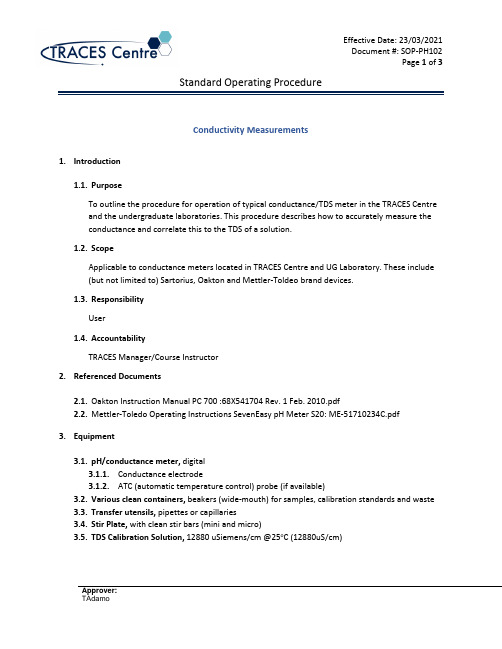
Conductivity Measurements1.Introduction1.1.PurposeTo outline the procedure for operation of typical conductance/TDS meter in the TRACES Centre and the undergraduate laboratories. This procedure describes how to accurately measure the conductance and correlate this to the TDS of a solution.1.2.ScopeApplicable to conductance meters located in TRACES Centre and UG Laboratory. These include (but not limited to) Sartorius, Oakton and Mettler-Toldeo brand devices.1.3.ResponsibilityUser1.4.AccountabilityTRACES Manager/Course Instructor2.Referenced Documents2.1.Oakton Instruction Manual PC 700 :68X541704 Rev. 1 Feb. 2010.pdf2.2.Mettler-Toledo Operating Instructions SevenEasy pH Meter S20: ME-51710234C.pdf3.Equipment3.1.pH/conductance meter, digital3.1.1.Conductance electrode3.1.2.ATC (automatic temperature control) probe(if available)3.2.Various clean containers, beakers (wide-mouth) for samples, calibration standards and waste3.3.Transfer utensils, pipettes or capillaries3.4.Stir Plate, with clean stir bars (mini and micro)3.5.TDS Calibration Solution, 12880 uSiemens/cm @25o C (12880uS/cm)4.Procedures4.1.Conductance Electrode: The protective probe guard can be removed temporarily for cleaning;it must be re-attached during measurement and calibration. Erroneous results will occur while the probe guard is removed. Always immerse the probe beyond upper steel band for bestresults. Use the fill line on the outside of the probe guard for reference.4.2.Conductance Calibration: For best results, periodic calibration with known TDS Calibrationstandards recommended. Various units are capable of automatic or manual calibration forconductivity (check with the owner’s manual/TRACES Staff). This SOP will discuss manualcalibration. Many conductivity meter are also equipped to handle single point and/or multi-point calibration. The TDS and conductivity range, discussed below, can be set automatically or manually.4.2.1.Manual Conductivity & TDS Calibration4.2.1.1.Rinse or immerse the probe before calibration and between samples withdeionized water.4.2.1.2.Low conductivity standard solutions (less than 20 μS) are unstable and arevery temperature dependent. As a result, reproducible calibration results arechallenging in lowest measurement range #1 (0.00 to 20.0 μS).4.2.1.2.1.Place 35-40mL of Conductivity Calibration solution into separate 50mLbeaker with a magnetic stir bar. Provide stirring for best results.4.2.1.2.2.Press ‘MODE’ as needed to select conductivity (μS or mS) or TDS (ppmor ppt) calibration.4.2.1.2.3.Dip the electrode into the calibration standard and press ‘CAL/MEAS’.4.2.1.2.4.The primary display will show the current reading, while the secondarydisplay will be the factory default value. Adjust the conductivity or TDS readingusing ‘arrow up’ or ‘arrow down’ to match the uS/cm value written on thecalibration bottle. Press ‘ENTER/RANGE’ to accept. The primary reading willflash briefly before returning to measurement mode upon successfulcalibration.4.2.1.2.5.STIR BAR MUST NOT MAKE CONTACT WITH THE ELECTRODE4.3.Conductance and TDS Measurements:4.3.1.Sample Measurement Procedure4.3.1.1.Rinse the electrode with de-ionized water before use to remove any impurities.Gently shake excess water droplets.4.3.1.2.Dip the probe into the sample beyond the upper steel band (utilize the fill lineon the outside of the probe guard for reference).4.3.1.3. Allow time for the reading to stabilize. Note the reading on the display. Theclear yellow protective probe guard must be attached during measurement. Erroneous results will occur while the probe guard is removed. 4.3.1.4.The conductivity meter will select the optimal range automatically by default.Refer to TABLE 1 for the list of available ranges. 4.3.1.5. For manual ranging, press ‘ENTER/RANGE’. MEAS will flash, indicating thatmanual ranging is active. To select the next range press ‘ENTER/RANGE’ again. Select the range that best meets your needs. The reading should show the greatest number of digits in any given run. 4.3.1.6. Press ‘ENTER/RANGE’ 5x, automatic ranging is resumed.5. Cleaning up5.1. Once you have completed the use of the pH meter, ensure you have properly cleaned theelectrodes by rinsing with deionized water. Place the electrode in pH4 solution.5.2. If instructed, place the pH electrode in the pH storage solution provided by the technical staff.。
GMP计算机化审计追踪相关知识一
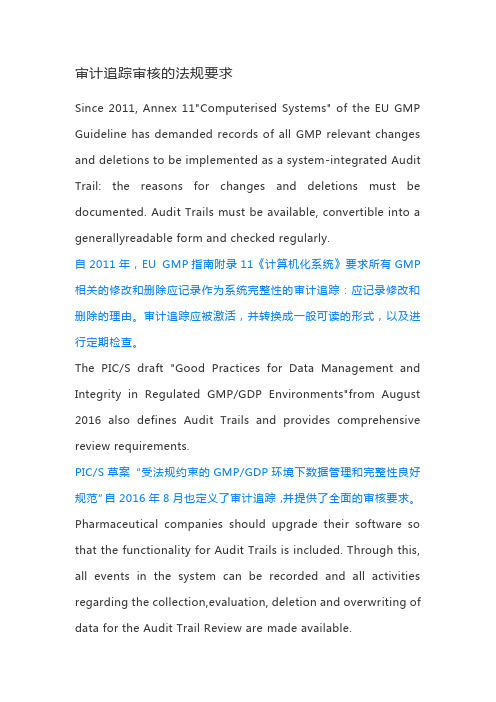
审计追踪审核的法规要求Since 2011, Annex 11"Computerised Systems" of the EU GMP Guideline has demanded records of all GMP relevant changes and deletions to be implemented as a system-integrated Audit Trail: the reasons for changes and deletions must be documented. Audit Trails must be available, convertible into a generallyreadable form and checked regularly.自2011年,EU GMP指南附录11《计算机化系统》要求所有GMP 相关的修改和删除应记录作为系统完整性的审计追踪:应记录修改和删除的理由。
审计追踪应被激活,并转换成一般可读的形式,以及进行定期检查。
The PIC/S draft "Good Practices for Data Management and Integrity in Regulated GMP/GDP Environments"from August 2016 also defines Audit Trails and provides comprehensive review requirements.PIC/S草案“受法规约束的GMP/GDP环境下数据管理和完整性良好规范”自2016年8月也定义了审计追踪,并提供了全面的审核要求。
Pharmaceutical companies should upgrade their software so that the functionality for Audit Trails is included. Through this, all events in the system can be recorded and all activities regarding the collection,evaluation, deletion and overwriting of data for the Audit Trail Review are made available.制药企业应升级其软件以包括审计追踪功能。
- 1、下载文档前请自行甄别文档内容的完整性,平台不提供额外的编辑、内容补充、找答案等附加服务。
- 2、"仅部分预览"的文档,不可在线预览部分如存在完整性等问题,可反馈申请退款(可完整预览的文档不适用该条件!)。
- 3、如文档侵犯您的权益,请联系客服反馈,我们会尽快为您处理(人工客服工作时间:9:00-18:30)。
可追溯性管理最佳实践手册本手册由英国坎普登秀利坞食品研究协会(Campden & Chorleywood Food Research Association, CCFRA)农业部负责人,Christopher Knight博士编写。
本封面使用的照片由坎普登秀利坞食品研究协会(CCFRA)与青岛诺安检测服务有限公司(Sino Analytica)共同提供。
本手册专为可追溯性管理与农药管理培训(EU-China Traceability Management and Pesticide Control Training)所编写。
The views expressed in this publication do not necessarilyreflect the views of the European Commission如需了解关于本培训的更多信息,请联系中欧世贸项目项目经理:Ms. Laure Elsaesser(娄兰)项目经理中国北京朝阳区东三环北路丙2号天元港中心写字楼B1005室邮编:100027[t] +86 10 8441 7096 ext.25[f] +86 10 8441 7095[e] laureelsaesser@[w] 目录关键定义 (1)介绍:可追溯性的基本原理 (2)第一章:如何组织和设计可追溯性 (7)第二章:如何执行可追溯性 (13)第三章:验证可追溯性的有效性 (17)第四章:如何建立文件和保持记录? (24)附件一:可追溯性与立法要求 (28)附件二:可追溯性与国际标准 (29)附件三:可追溯性与行业标准 (31)关键定义下面的术语将多次出现在本手册中:图表一:可追溯性的关键定义介绍介绍::可追溯性的基本原理介绍可追溯性有利于鉴别产品、追溯其历史和产品来源。
它并不能使得食品安全,而是一个管理工具。
它有助于保障食品安全,并且在发现食品不安全的时候有助于采取必要行动。
欧盟立法以在食物供应链的每一步实行“退一步和进一步”的方法为基础,为整个食品链中提供可追溯性。
立法要求– 物料的直接供货方和直接接货方在食品链的每一步都应经过鉴 定,以确保食品的可追溯性 ( 从农场到零售 ), 而且 – 在食品链的每一个阶段,操作人员应该保留适当的记录关于立法方面的具体要求,国际标准以及其他标志参见附件1,2,3在商业运作中,在食品链的每一步也有可追溯性要求,即能够将原料和最终产品匹配起来,并能够将此与加工历史记录进行链接。
可追溯性与食品链大多数个体经营者不能够在食品链中建立贯穿于整个食品链的可追溯性系统,即从农场到零售的可追溯性系统。
然而,食品链中的每一个企业有责任通过收集和保留他们所掌控的产品信息和加工信息建立贯穿于整个食品链的可追溯性系统。
也就是说在他们本身的操作范围内实施可追溯性。
图表二:经营者在食品链中的作用如何在食品链上管理可追溯性如何在食品链上管理可追溯性??食品链是由一些单独的步骤或操作单元组合而成的,例如农民,销售组织,包装商,加工者和食品生产者。
在每一个操作步骤中,从其直接的供货商购买原料 (“退一步”),并且将最终产品销售给其直接的消费者 ( 在食品链中“进一步”)图表三:可追溯性,食品链上的一环食品链中的每一步都是通过链接供应商和消费者之间的关系实现的。
某一步骤中的消费者会成为下一阶段的供应商,在整个食品链中依此类推。
食品链中的每一个生产者记录链接操作单元的信息并提供可追溯性:食品链中的每一步都保留相关信息,并使其它需要得知此信息的人能够获取信息。
图表四:食品链上的可追溯性一个可追溯性系统中的关键特征有哪些一个可追溯性系统中的关键特征有哪些??在一个可追溯性系统中有如下四点关键特征:鉴别和追溯接收了什么(原料)鉴别和追溯制造了什么,由什么制造的,何时制造的 鉴别和追溯产品被送往哪里 保留有效记录图表五:可追溯性环没有一个可追溯性系统能够适用于不同类型的食物生产和加工操作可追溯性系统的采纳依赖于产品的特性 加工操作的特性 商业需求不同产品和加工操作方式会有不同等级的可追溯性体系。
但是,核心的一点就是建立可追溯性系统。
可追溯性系统的组成部分有哪些可追溯性系统的组成部分有哪些??在建立一个可追溯性系统的时候,其四点关键特征即可应用为四个组成部分。
下面的章节将讲解如何在实践步骤实现这些组成部分:1、 组织和设计可追溯性(第一章)2、 执行可追溯性(第二章)3、 验证可追溯性的有效性(第三章)4、 建立文件和保持记录(第四章)确定可追溯性系统的职责范围确定工艺确定可追溯性的权利和责任确定/追溯原料确定/追溯贮藏中的原料确定/追溯生产了什么确定/追溯完成的产品验证与复审建立记录图表六:可追溯性系统的重要组成部分当实施可追溯性系统的时候,有可能为每个组成部分确定一些良好实践步骤。
这些良好操作步骤是可追溯性系统的各组成部分可能用到的,而且可能会在可追溯性系统中实施。
在下面的章节中将进行详细介绍。
第一章第一章::如何组织和设计可追溯性介绍介绍::组织和设计可追组织和设计可追溯性的三个步骤溯性的三个步骤溯性的三个步骤::确定可追溯性系统的职责范围(系统范围)确定工艺(流程图)确定可追溯性的权利和责任第一步第一步:如何确定可追溯性系统的职责范围如何确定可追溯性系统的职责范围如何确定可追溯性系统的职责范围((系统范围系统范围)?)?图表七:确定职责范围时需要考虑的因素可追溯性标准(在适用的情况下)是,例如,和生产的产品所采用的方式和/或地点相关的,包括具有身份证明的产品,如有机的和具有地理标识的产品(特定类型的产品或来自特定地区的产品)。
也适用于具有特定品质特征的产品,例如化学或物理特征。
在实践中这意味着应该清晰界定可追溯性系统的范围,应视具体情况对下列内容进行描述:产品; 产品特征; 操作地点;操作过程或顺序;遵循的合同要求/法律要求。
第二步第二步::确定工艺确定工艺((流程图流程图))加工过程的操作步骤应经过鉴定和描述,也就是对食品生产加工的操作顺序进行系统的阐述。
在实践中这意味着:准备一幅包含按顺序排列的关键操作步骤的加工流程图 确定具体的仓储或贮藏设施,地点,容器,等等 确定过程中对于鉴定和追溯物料起关键作用的步骤流程图的具体内容将在下图中得以阐述:图表八:流程图中的具体内容下面是一个流程图的实例图表九:莴苣生产流程图地点准备 1农作物播种3 农作物种植5冷却 8运输 10农作物投入2莴苣种子 4农作物投入2包装材料 7图表十:胡萝卜包装流程图胡萝卜 1清洗 2 (清除泥土)分级分级(及人 3 工检查)包装5冷藏 7运输 8包装 6 (聚乙烯和浅盒)图表十一:谷物储藏流程图第三步第三步::确定可追溯性的权利和责任可追溯性的权利和责任可以确定为,由具体的某个(些)人负责建立、实施和维护可追溯性系统,此外参与可追溯性相关活动的人应经过相应的指导和培训。
在实践中这意味着:由能胜任的某个(些)人员来承担责任这个(些)人员应该具备产品及加工操作方面的专业知识和技能 这些人员及他们的意见应记录在案参与可追溯性的人员应经过训练和指导来执行他们的具体职能和责任指导和训练的记录应该保留图表十二:可追溯性管理的权力与责任第二章第二章::如何执行可追溯性介绍介绍::执行可追溯性的四个步骤1. 鉴定和追溯接收的物料 2. 鉴定和追溯贮藏的物料 3. 鉴定和追溯生产了什么 4. 鉴定和追溯产品被发往何处第一步第一步:鉴定和追溯接受的鉴定和追溯接受的鉴定和追溯接受的物料物料接收的(或本厂商自己生产时使用的)物料需要被鉴定和追溯。
这包括和接收物料有关的所有鉴定和记录,指来源于供应商的物料(食品链中的前一个环节-“ 退一步” 的概念)。
图表十三:鉴定和追溯新物料在实践中这意味着应保留适当的有关供应商、接收日期、运货人员、批号、数量和产品状况的记录。
接收到的物料应标注唯一的代码,并保留批号记录。
物料包括农业投入品(例如种子,农药)、食品原料和初级包装材料。
第二步第二步:鉴定和追溯贮藏的物料鉴定和追溯贮藏的物料贮藏的物料需要被鉴定和追溯。
需要仓库中对物料身份和可追溯性进行维护,包括临时贮藏和长期贮藏的物料。
存贮设施包括建筑物和容器图表十四:鉴定和追溯贮藏的物料在实践中这意味着建立对仓储或贮藏的设施(地点,建筑,容器等等)和存贮的物料的鉴别对于分散批次中的物料,应该有易于查找的永久性可识别代码标记(这包括使用批号的部分和重复加工的物料) 对于散装物料(即由多个批次的物料组成),应该保留仓库装货或卸货的记录,包括装载物料的代码(如果有要求,还应包括日期和地点)第三步第三步:鉴定和追溯生产了什么鉴定和追溯生产了什么当产品通过某种方式进行转化时,需要保留其可追溯性,这样能够建立起转化产品和所使用的原料批次之间的关系。
转化包括为制造最终产品而进行的处理,包装和加工操作。
在实践中这意味着鉴定经转化的产品及它们与原料批次、生产加工记录(适用情况下)之间的关系重复加工的环节应保持可追溯性图表十五:鉴定和追溯生产了什么最终产品应该经过鉴定并能够被追溯:最终产品是一组具有可识别特征的产品单元,它们经同一条生产线加工、储藏,等等。
在实践中这意味着所有产品都要编码,而且应保留批号记录;产品编码(批号)对该产品及其加工操作而言是唯一的身份代码编码应该能够识别产品批次及其与原料和生产记录之间的关系,包括生产日期/ 时间和加工记录(如果有要求的话)所有产品单元、批次或容器应该具有适当信息,使人们能够通过对该产品所采用的操作来鉴定生产者和产品批次应该具备充足的可获取的信息,以确保产品能够被正确处理,贮存和使用第四步第四步:鉴定和追溯产品被发往何处鉴定和追溯产品被发往何处可追溯性系统应该能够鉴定产品批号及其与送货记录和直接消费者之间的关系。
这使得生产者能够鉴定他们直接的消费者,和哪一批号的产品被发往哪些消费者,何时所发,如何发去的。
图表十六:鉴定和追溯产品被发往何处在实践中这意味着:应该保留经销记录;在适当情况下,这些记录应该表明产品代码(批号),送货人员(如果有必要包括运输工具或容器), 日期,数量,产品状况(如果有要求),以及最终消费者。
产品或容器应该具备适当信息,以确保生产者和产品批号能够被消费者容易鉴别。
案例:新鲜豌豆——从田间到包装好产品的发送加工程序身份代码识读记录的内容应用的识别代码收获,包括豌豆的采摘装箱, 及板条箱的批次收集(在金属箱框中),并运输至仓库农作物的记录农作物记录的收获细节收获日期,田地代码,品种,每批板条箱的批次号码货物运输(包括原料的收获和运输到仓库的冷藏室中)每批板条箱的农作物详细资料农作物投入的详细记录在每批板条箱上的货物接收代码(和条形码)标志原料的贮藏(包括豌豆的贮藏和运输至生产线) 货物接收代码(GRN)库存管理记录上的货物接收代码保留在所有库存原料上的货物接收代码分类(包括分类,分级和包装准备) 货物接收代码加工记录上的货物接收代码(日期,时间,产品)包装(包括称重,装入包装,标签,装盘和运输到成品库)加工记录加工记录上的标签信息(产品, 批号,最佳使用期限)产品的包装和最终的装盒标签发送(包括冷藏和运输装卸)包装和装盒标签产品代码,消费者目的地,记录日期,发送时间和交付记录图表十七:新鲜豌豆——从田间到包装好产品的发送的可追溯性表格第三章第三章::验证可追溯性的有效性介绍介绍::验证的目的与良好实践需要建立一套程序来验证可追溯性系统的有效性。
