MP4021&EV4021DS-00B_r1.0-15w DEMO
常见卡口参数(法兰距)

常见卡⼝参数(法兰距)此参数总结了⽹上多篇⽂章⽽来,或许会有不正确、不具体的参数。
卡⼝卡⼝环类型法兰距(mm)4/3 System digital bayonet38.58 Aaton bayonet(?)40 ALPA Bayonet37.8 Argus bayonet44.45 Arriflex Bayonet52 B4bayonet48 (air)Bolex breech23.22 Bolex H8RX1″×32tpi thread15.31 Bronica ETRSBronica GS1Bronica S2A bayonet & 57×1 thread101.7 Canon EOS Bayonet44 Canon EX1/2 VL camcorder bayonet20 Canon R/FL/FD breech or bayonet42 Canon screw M39×1 thread28.8 C-mount1”x32tpi thread17.526 Contarex46 Contax G series Bayonet29 Contax G1bayonet29 Contax N bayonet48 Contax RF34.85 Contax/Yashica bayonet45.5 C-S mount1″×32tpi thread12.5/12.526D-mount0.625″×32tpi12.29Éclair Bayonet48 Exacta 66breech lock74.1 Exakta/Topcon bayonet44.7 Hasselblad 500/2000bayonet74.9 Hasselblad Xpan bayonet34.27 mm, ±0.03 mm Hasselblad/Kiev88multi start thread82.1 Icarex Breech lock48 Icarex 35/ 35S/ SL-706Breech lock45.5 Kiev 60/Kiev Six breech lock74.1 Kiev 88multi start thread82.1 Kilarflex92.3 Kilarscope78.8 K-mount Bayonet45.46 Kodak Retina Reflex bayonet44.7?Konica AR Bayonet40.7 Konica Autoreflex bayonet40.5 Konica F bayonet40.5Konica Hexar RF bayonet 28.00mm ±0.03mm (pressure plate rails)27.76mm (film rails)Konica RF Hexar screw27.95 Kowa Six/Super 66breech lock79 Leica M bayonet27.95 Leica R bayonet47 Leica screw M39×26tpi28.8 Leitz Visoflex I M39×26tpi62.5 Leitz Visoflex II, III Leica M bayonet40 M42 screw M42×1 thread45.46 M43 3/419.2Mamiya 645bayonet63.3 Mamiya RB bayonet112 Mamiya RZ bayonet105 Minolta AF bayonet44.6 Minolta MD Bayonet43.5 Minolta MD bayonet43.72 +0.01 -0.02Miranda dual bayonet/screw 4-claw bayonet and44×1mm screw mount41.5Narcissus M24×1 thread28.8Nikon F bayonet46.5Nikon rangefinder bayonet34.85Novoflex100Olympus 3/4Bayonet38.67Olympus OM bayonet46Olympus Pen F bayonet28.95Paxette M39×1 thread44Pentacon 6breech lock74.1Pentax 6×7bayonet84.95Pentax 645bayonet70.87Pentax/Praktica M42×1 thread45.46Petri bayonet45.5Petriflex breech lock43.5Practiflex M40×1 thread45.50(?)Praktica bayonet44.4Praktina breech lock50Pratica Bayonet45.46Rectaflex43.4Ricoh breech mount45.5Rollei 600875.32Rolleiflex SL35bayonet44.6Rolleiflex SL66bayonet102.8Schneider M26×0.5Sigma SA inner bayonet44Sony Alpha bayonet44.6Sony nex18T2 mount M42×0.7555Topcon IC1bayonet55Voigtländer Bessamatic bayonet44.7Wrayflex M41.2×26tpi42.05Yashica Pentamatic, Pentamatic II bayonet43Zeiss Ikon Flektoskop, Flektometer84.5Zeiss Ikon Flektoskop/ F’ meter84.50 (119.35 total)Zeiss Ikon Panflex64.50 (99.35 total)Zenit 80Multi start thread74.1Zenith 3M M39×1 thread45.46扩展阅读:法兰焦距的数据各⼚家的镜头相⾯距Camera Mounts Sorted by Register常⽤镜后像位定⾯距有哪些。
惠普激光打印机用户指南说明书
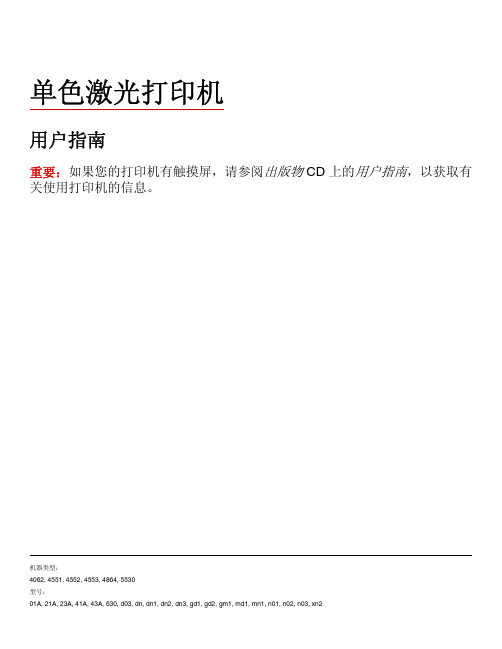
单色激光打印机用户指南重要:如果您的打印机有触摸屏,请参阅出版物 CD 上的用户指南,以获取有关使用打印机的信息。
机器类型:4062, 4551, 4552, 4553, 4864, 5530型号:目录安全信息 (8)了解打印机 (10)打印机配置 (10)为打印机选择位置 (12)理解打印机控制面板 (13)其他打印机设置 (15)安装内置式选件 (15)可用的内置式选件 (15)进入系统板来安装内置式选件 (16)安装内存卡 (18)安装闪存或固件卡 (19)安装内置方案端口 (21)安装打印机硬盘 (28)安装硬件选件 (31)安装顺序 (31)安装进纸器 (31)安装可选的双面打印部件 (32)连接电缆 (33)检验打印机设置 (34)打印菜单设置页 (34)打印网络设置页 (35)设置打印机软件 (35)安装打印机软件 (35)在打印机驱动程序中更新可用选件 (36)设置无线打印 (36)在无线网络上设置打印机所需要的信息 (36)在无线网络上安装打印机(Windows) (37)在无线网络上安装打印机(Macintosh) (39)在有线网络上安装打印机 (41)在安装新的网络内置方案端口后更改端口设置 (44)设置串行打印 (45)加载纸张和特殊介质 (48)设置“纸张尺寸”和“纸张类型” (48)配置 Universal 纸张设置 (48)加载标准或可选的 250 页或 550 页进纸匣 (49)加载 2000 页进纸匣 (52)加载多功能进纸器 (55)加载信封进纸器 (58)进纸匣连接和解除连接 (59)连接进纸匣 (59)解除进纸匣连接 (59)连接输出接纸架 (60)更改“自定义类型 <x>”的名称 (60)纸张和特殊介质使用指南 (61)纸张使用指南 (61)纸张特性 (61)不可接受的纸张 (62)选择纸张 (62)选择预印表单和信签 (62)使用再生纸 (62)保存纸张 (63)支持的纸张尺寸、类型和重量 (64)打印机支持的纸张尺寸 (64)打印机支持的纸张类型和重量 (66)接纸架支持的纸张类型和重量 (66)打印 (68)打印文档 (68)使用特殊介质打印 (68)使用信签的提示 (68)使用透明胶片的提示 (69)使用信封的提示 (69)使用标签的提示 (70)使用卡片纸的提示 (70)打印保密和其他挂起作业 (71)在打印机中挂起作业 (71)打印保密和其他挂起作业 (71)从闪存驱动器打印 (73)打印信息页 (74)打印字体样本列表 (74)打印目录列表 (74)打印“打印质量测试页” (74)取消打印作业 (75)从打印机控制面板上取消打印作业 (75)清除卡纸 (77)避免卡纸 (77)理解卡纸号码和位置 (78)200 和 201 卡纸 (78)202 和 203 卡纸 (79)230 卡纸 (80)231–239 卡纸(可选的外置式双面打印部件) (82)241–245 卡纸 (83)250 卡纸 (84)260 卡纸 (85)271–279 卡纸 (85)280 卡纸 (86)281 卡纸 (87)282 卡纸 (87)283 订书钉卡住 (88)理解打印机菜单 (90)菜单列表 (90)纸张菜单 (91)“默认纸张来源”菜单 (91)“纸张尺寸/类型”菜单 (91)“配置多功能进纸器”菜单 (94)信封增强 (95)“替换尺寸”菜单 (95)“纸张纹理”菜单 (95)“纸张重量”菜单 (97)“加载纸张”菜单 (98)“自定义类型”菜单 (100)“Universal 设置”菜单 (100)“接纸架设置”菜单 (101)“报告”菜单 (102)“网络/端口”菜单 (102)活动 NIC 菜单 (102)“标准网络”或“网络 <x>”菜单 (102)“网络报告”菜单 (104)“网卡”菜单 (104)TCP/IP 菜单 (105)IPv6 菜单 (106)AppleTalk 菜单 (107)NetWare 菜单 (107)LexLink 菜单 (108)标准 USB 菜单 (109)“并口 <x>”菜单 (110)“串口 <x>”菜单 (112)“SMTP 设置”菜单 (114)安全菜单 (115)“杂项”菜单 (115)“保密打印”菜单 (116)“磁盘擦除”菜单 (116)“安全审核日志”菜单 (117)“设置日期/时间”菜单 (118)设置菜单 (119)“常规设置”菜单 (119)“设置”菜单 (122)“输出”菜单 (123)“质量”菜单 (125)“实用程序”菜单 (126)XPS 菜单 (127)PDF 菜单 (127)PostScript 菜单 (127)“PCL 仿真”菜单 (128)HTML 菜单 (131)图象菜单 (132)“闪存驱动器”菜单 (132)帮助菜单 (134)理解打印机消息 (135)状态和错误消息列表 (135)维护打印机 (156)清洁打印机的外部 (156)保存耗材 (156)节省耗材 (156)检查耗材状态 (157)从打印机控制面板检查耗材状态 (157)从网络计算机检查消耗品的状态 (157)订购耗材 (157)订购打印碳粉盒 (157)移动打印机 (158)将打印机移动到其他位置 (158)运输打印机 (158)管理支持 (159)使用“内嵌的 Web 服务器” (159)检查设备状态 (159)设置电子邮件警报 (159)查看报告 (159)调整“省电模式” (160)还原出厂默认设置 (160)疑难解答 (162)解决基本问题 (162)解决基本的打印机问题 (162)打印机控制面板显示屏为空白或只显示菱形图案 (162)“内嵌的 Web 服务器”不打开 (162)解决打印问题 (163)不打印多语言 PDF (163)出现有关读取 USB 驱动器的错误消息 (163)不打印作业 (163)不打印保密和其他挂起作业 (164)打印作业的时间超过预期 (164)作业从错误的进纸匣打印或打印在错误的纸张上 (165)打印不正确的字符 (165)进纸匣连接不工作 (165)不逐份打印大的作业 (165)出现意想不到的页中断 (166)解决选件问题 (166)选件在安装后工作不正确或停止工作 (166)进纸匣 (167)2000 页进纸匣 (167)信封进纸器 (167)双面打印部件 (168)5 层邮箱 (168)输出选件 (168)内存卡 (168)闪烁存储器卡 (168)带有适配器的硬盘 (168)内置方案端口 (169)解决进纸问题 (169)频繁出现卡纸 (169)清除卡纸后,卡纸消息仍然显示 (169)清除卡纸后,被卡的页面不重新打印 (170)解决打印质量问题 (170)隔离打印质量问题 (170)页面为空白 (170)图像被剪切 (171)出现重影 (171)出现灰色背景 (172)页边距不正确 (172)纸张卷曲 (173)打印不规则 (173)打印浓度太深 (174)打印浓度太浅 (175)重复的缺陷 (176)打印歪斜 (176)出现黑色或白色实线条纹 (176)页面打印为单色 (177)页面上出现水平条纹 (177)页面上出现垂直条纹 (178)页面上出现碳粉模糊或背景阴影 (179)碳粉脱落 (179)碳粉斑点 (180)透明胶片的打印质量很差 (180)联系客户支持 (180)注意事项 (181)产品信息 (181)版本注意事项 (181)能量消耗 (183)索引 (189)安全信息电源线所连接的电源插座与产品的距离不可太远,并且要符合使用方便的原则。
MCP4021中文数据手册「EasyDatasheet」
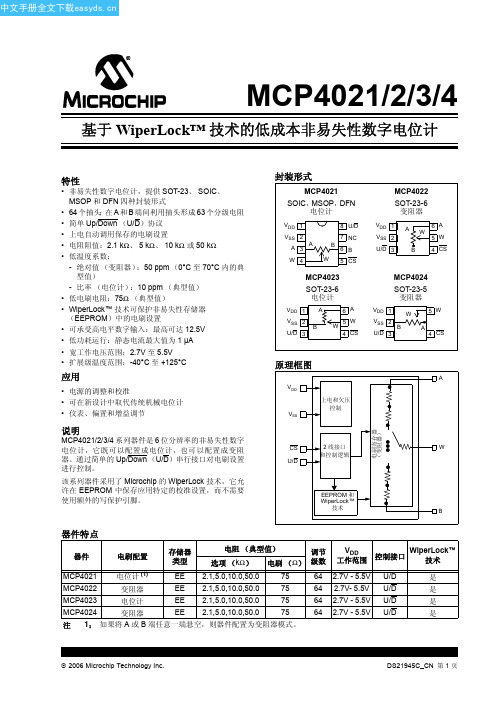
DS21945C_CN 第 2 页
2006 Microchip Technology Inc.
中文手册全文下载
MCP4021/2/3/4
AC/DC 特性 (续)
电气规范:除非另有说明,否则所有参数适用于规定的工作范围。 TA = -40°C 至 +125°C, 2.1kΩ, 5 kΩ, 10kΩ 和 50 kΩ 器件。典型值参数条件是在 VDD = 5.5V, VSS = 0V, TA = +25°C。
中文手册全文下载
MCP4021/2/3/4
基于 WiperLock™ 技术的低成本非易失性数字电位计
特性
• 非易失性数字电位计,提供 SOT-23、 SOIC、 MSOP 和 DFN 四种封装形式
• 64 个抽头:在 A 和 B 端间利用抽头形成 63 个分级电阻 • 简单 Up/Down (U/D)协议 • 上电自动调用保存的电刷设置 • 电阻阻值:2.1 kΩ、 5 kΩ、 10 kΩ 或 50 kΩ • 低温度系数:
CS 引脚电压有三个状态 (VIL、 VIH 或 VIHH)。(注 6) 5.5V, CS = VSS, fU/D = 1 MHz 2.7V, CS = VSS, fU/D = 1 MHz 串行接口无效 (CS = VIH, U/D = VIH) TA = +25°C -202 器件 (注 1) -502 器件 (注 1) -103 器件 (注 1) -503 器件 (注 1) 无丢失代码
应用
• 电源的调整和校准 • 可在新设计中取代传统机械电位计 • 仪表、偏置和增益调节
hcf4021原理

hcf4021原理
HCF4021B是一个单片集成电路,采用金属氧化物半导体技术制造,封装形式为DIP和SOP。
这个装置包含并行8级或串行输入/输出寄存器,具有共同的时钟串行输出寄存器,并行/串行控制输入,单串行数据输入,以及个人并行"JAM"输入到每个寄存器级。
每个寄存器级是D型,主从触发器中除了一个从8级输出,"Q"输出也可从阶段6,7。
串行输入是同步与时钟,而并行输入是异步的。
关于HCF4021的原理,涉及到具体的电路设计和工作机制,这超出了我的知识范围。
如需了解其工作原理,建议咨询相关领域专家或查阅电子工程方面的文献。
晶丰明源LED恒流驱动ICMar-资料

按LED灯具需要恒流源的专一特性而设计的,无冗余功能, 外部元器件减少,降低系统成本;
27
bpsemi
公司产品
AC/DC LED恒流驱动芯片 : 非隔离 BP2808 / BP2802 隔 离 BP3108 / BP3105 / BP3102
DC/DC LED恒流驱动芯片 降 压 BP1361 / BP1360 升 压 BP1601
bpsemi
28
bpsemi
DC/DC LED灯具
R8
R9
bpsemi
专利的负载电压 补偿技术
输出电压变化一倍, 恒b流ps精em度i :1%
专利的线电压 补偿技术
全电压恒流精度:1% 15
15
公司产品
AC/DC LED恒流驱动芯片 : 隔 离 BP3108 / BP3105 / BP3102 非隔离 BP2808 / BP2802
DC/DC LED恒流驱动芯片 降 压 BP1361 / BP1360 升 压 BP1601
bpsemi
16
bpsemi
AC/DC – 球泡灯 球泡灯(E27、GU10、E14等;功率:1~7W)- 非隔离
输出灯为多颗小功率(20~120mA)LED灯时, 高效率、低成本、小体积 BP2802(<120mA,高性价比)
对于输出电压高,电流小的b灯ps具em,i 非隔离的Buck方案可以做到更高的系统效率。17
bpsemi
4
4
bpsemi
AC/DC LED灯具电源结构:
EMI+EMS
N/A APFC PPFC
理想系列一体化速印机故障代码13页word
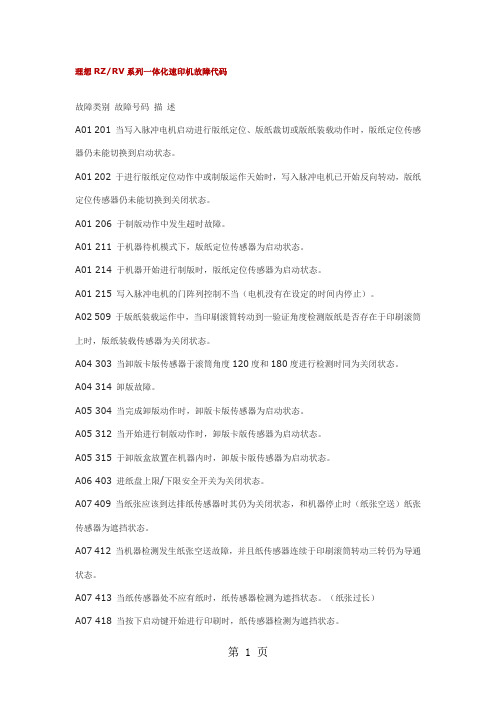
理想RZ/RV系列一体化速印机故障代码故障类别故障号码描述A01 201 当写入脉冲电机启动进行版纸定位、版纸裁切或版纸装载动作时,版纸定位传感器仍未能切换到启动状态。
A01 202 于进行版纸定位动作中或制版运作天始时,写入脉冲电机已开始反向转动,版纸定位传感器仍未能切换到关闭状态。
A01 206 于制版动作中发生超时故障。
A01 211 于机器待机模式下,版纸定位传感器为启动状态。
A01 214 于机器开始进行制版时,版纸定位传感器为启动状态。
A01 215 写入脉冲电机的门阵列控制不当(电机没有在设定的时间内停止)。
A02 509 于版纸装载运作中,当印刷滚筒转动到一验证角度检测版纸是否存在于印刷滚筒上时,版纸装载传感器为关闭状态。
A04 303 当卸版卡版传感器于滚筒角度120度和180度进行检测时同为关闭状态。
A04 314 卸版故障。
A05 304 当完成卸版动作时,卸版卡版传感器为启动状态。
A05 312 当开始进行制版动作时,卸版卡版传感器为启动状态。
A05 315 于卸版盒放置在机器内时,卸版卡版传感器为启动状态。
A06 403 进纸盘上限/下限安全开关为关闭状态。
A07 409 当纸张应该到达排纸传感器时其仍为关闭状态,和机器停止时(纸张空送)纸张传感器为遮挡状态。
A07 412 当机器检测发生纸张空送故障,并且纸传感器连续于印刷滚筒转动三转仍为导通状态。
A07 413 当纸传感器处不应有纸时,纸传感器检测为遮挡状态。
(纸张过长)A07 418 当按下启动键开始进行印刷时,纸传感器检测为遮挡状态。
A07 429 进纸故障A07 432 纸张空送后引起进纸重试时,纸传感器为遮挡状态。
A08 410 当纸张应到达排纸传感器处时,或者机器停止动作时纸传感器检测为遮挡状态。
A08 421 当机器于超长进纸模式印刷较长的纸张时,纸张应该离开纸传感器时其仍保持在遮挡状态(纸张长度超过550毫米)A08 430 印刷滚筒上卡纸。
各种仪器(全站仪、GPS)的标称精度

10±1ppm 5±1ppm
Ashtech
TOPCON
中海达
华测 南方
R8 R8 GNSS 5±0.5ppm 5±1ppm R7 R6 R4 5700 5±1ppm 10±1ppm PM500 5±0.5ppm 10±0.5ppm 3±0.5ppm 6±0.5ppm Z-12 5±1ppm M-12 5±1ppm GR-3 GB-1000 3mm+0.5ppm 5mm+0.5ppm 3mm+0.5ppm 5mm+0.5ppm GB-1000 Net-G3 HD6100网络RTK GPS HD6000网络RTK GPS HD6100网络RTK GPS 3mm+0.5ppm 5mm+1ppm HD8200G蓝牙静态GPS HD9900 双频RTK GPS V8 GNSS 2.5±1ppm 5±1ppm 5±1ppm 10±1ppm X90一体化RTK 5±1ppm 10±2ppm 5±1ppm 10±2ppm X60双频接收机 S86 3±1ppm 5±1ppm S82 各种型号(常见)全站仪标称精度 测距精度 圆棱镜 快速模式 跟踪模式 小于500米 3±1.5ppm 3±1.5ppm 2±2ppm 3±2ppm 5±2ppm 3±2ppm 5±2ppm 3±2ppm 5±2ppm 10±2ppm 10±2ppm
型号水平垂直水平垂直dgpsgx1230ggatx1230gggx1230atx1230gx1220470051ppm101ppm4800505ppm51ppmr8r8gnssr7r6r4570051ppm101ppmpm500505ppm1005ppm305ppm605ppmz1251ppmm1251ppmgr3gb1000gb1000netg3hd6100网络rtkgpshd6000网络rtkgpshd6100网络rtkgpshd8200g蓝牙静态gpshd9900双频rtkgpsv8gnss251ppm51ppm51ppm101ppmx90一体化rtk51ppm102ppm51ppm102ppmx60双频接收机s86s82标准模式快速模式跟踪模式小于500米tps1200系列115ppm315ppm315ppm22ppmtca180012ppm32ppm52ppmtca200311ppm32ppm52ppmtc200311ppm32ppm52ppms632ppm102ppmm332ppm102ppmset21022ppmtrimble5mm05ppm3mm05ppm5mm05ppm3mm05ppmashtechtopcon31ppm51ppm3mm05ppm5mm1ppm505ppm51ppm各种型号常见gps接收机标称leica静态快速静态505ppm1005ppm中海达华测南方圆棱镜型号505ppm1005ppm各种型号常见全站仪标称精度leicatrimble测距精度sokkianet120012ppmnet05051ppmset2130r22ppmgts70022ppmgts60222ppmgts102n22ppmgts71022ppmgts70122ppmgts71122ppmgts71222ppmgts71322ppmgts3002ln32ppmgts72022ppmgpt102r22ppm32ppmnivo2m22ppm32ppmnivo3m32ppm32ppmnivo5m32ppm32ppmnikontopcon机标称精度水平垂直水平垂直102ppm10km201ppm10km201ppm101ppm1hz04s302ppm5hz01s201ppm1hz04s502ppm5hz01s101ppm202ppm101ppm202ppm102ppm102ppm101ppm201ppm101ppm2
TPS40211中文资料

FEATURESCONTENTSDESCRIPTIONAPPLICATIONSV UDG-07110TPS40210,TPS40211SLUS772–MARCH 20084.5-V TO 52-V INPUT CURRENT MODE BOOST CONTROLLER•Suitable for Boost,Flyback,SEPIC,and LED Device Ratings2Driver Topologies•Wide Input Operating Voltage:4.5V to 52V Electrical Characteristics 3•Adjustable Oscillator FrequencyTypical Characteristics 5•Fixed Frequency Current Mode Control Terminal Information 10•Internal Slope Compensation Application Information 12•Integrated Low-Side DriverAdditional References 24•Programmable Closed Loop Soft Start Design Examples25•Overcurrent Protection•700-mV Reference (TPS40210)•263-mV Reference (TPS40211)The TPS40210and TPS40211are wide-input voltage •Low Current Disable Function(4.5V to 52V),non-synchronous boost controllers.They are suitable for topologies which require a grounded source N-channel FET including boost,•LED Lightingflyback,SEPIC and various LED Driver applications.•Industrial Control Systems The device features include programmable soft start,overcurrent protection with automatic retry and •Battery Powered Systemsprogrammable oscillator frequency.Current mode control provides improved transient response and simplified loop compensation.The main difference between the two parts is the reference voltage to which the error amplifier regulates the FB pin.Please be aware that an important notice concerning availability,standard warranty,and use in critical applications of Texas Instruments semiconductor products and disclaimers thereto appears at the end of this data sheet.PRODUCTION DATA information is current as of publication date.Copyright ©2008,Texas Instruments IncorporatedProducts conform to specifications per the terms of the Texas Instruments standard warranty.Production processing does not necessarily include testing of all parameters.DEVICE RATINGSABSOLUTE MAXIMUM RATINGSRECOMMENDED OPERATING CONDITIONSPACKAGE DISSIPATION RATINGSELECTROSTATIC DISCHARGE (ESD)PROTECTIONTPS40210,TPS40211SLUS772–MARCH 2008These devices have limited built-in ESD protection.The leads should be shorted together or the device placed in conductive foam during storage or handling to prevent electrostatic damage to the MOS gates.ORDERING INFORMATIONPACKAGE TAPE AND REEL T JPACKAGEPACKAGE LEADPART NUMBER AVAILABILITY QUANTITY2500TPS40210DGQR 10-Pin MSOP PowerPADDGQAvailable80TPS40210DGQ -40°C to 125°C3000TPS40210DRCR 10-Pin SON DRC Preview 250TPS40210DRCT 2500TPS40211DGQR 10-Pin MSOP PowerPADDGQAvailable80TPS40211DGQ -40°C to 125°C3000TPS40211DRCR 10-Pin SONDRCPreview250TPS40211DRCTover operating free-air temperature range unless otherwise noted (1)TPS40210UNITTPS40211VDD–0.3to 52Input voltage range RC,SS,FB,DIS/EN –0.3to 10V ISNS–0.3to 8Output voltage rangeCOMP,BP,GDRV–0.3to 9T J Operating junction temperature range–40to 150°C T stg Storage temperature–55to 150(1)Stresses beyond those listed under "absolute maximum ratings"may cause permanent damage to the device.These are stress ratings only,and functional operation of the device at these or any other conditions beyond those indicated under "recommended operating conditions"is not implied.Exposure to absolute-maximum-rated conditions for extended periods may affect device reliability.MINNOMMAX UNIT V VDD Input voltage4.552V T JOperating Junction temperature-40125°CR θJA High-K Board (1)Power Rating (W)Power Rating (W)PACKAGEAIRFLOW (LFM)(°C/W)T A =25°CT A =85°C10-Pin MSOP PowerPAD0(Natural Convection)57.7 1.730.693(DGQ)10-Pin SON (DRC)0(Natural Convection)47.92.080.835(1)Ratings based on JEDEC High Thermal Conductivity (High K)Board.For more information on the test method,see TI Technical Brief SZZA017.MINTYP MAXUNIT Human Body Model (HBM)1500VCharged Device Model (CDM)15002Submit Documentation FeedbackCopyright ©2008,Texas Instruments IncorporatedProduct Folder Link(s):TPS40210TPS40211ELECTRICAL CHARACTERISTICS TPS40210,TPS40211SLUS772–MARCH2008T J=–40°C to125°C,V VDD=12V dc,all parameters at zero power dissipation(unless otherwise noted)PARAMETER TEST CONDITIONS MIN TYP MAX UNITVOLTAGE REFERENCETPS40210COMP=FB,4.5≤V VDD≤52V,T J=25°C693700707 Feedback voltage rangeTPS40211COMP=FB,4.5≤V VDD≤52V,T J=25°C254260266COMP=FB,4.5≤V VDD≤52V,-40°C≤T J≤V FB mVTPS40210686700714125°CCOMP=FB,4.5≤V VDD≤52V,-40°C≤T J≤TPS40211250260270125°CINPUT SUPPLYV VDD Input voltage range 4.552V4.5≤V VDD≤52V,no switching,V DIS<0.8 1.5 2.5mAI VDD Operating current 2.5≤V DIS≤7V1020µAV VDD<V UVLO(on),V DIS<0.8530µAUNDERVOLTAGE LOCKOUTV UVLO(on)Turn on threshold voltage 4.00 4.25 4.50VV UVLO(hyst)UVLO hysteresis140195240mVOSCILLATOROscillator frequency range(1)351000f OSC kHzOscillator frequency R RC=182kΩ,C RC=330pF260300340Frequency line regulation 4.5≤V DD≤52V-20%7%V SLP Slope compensation ramp520620720mVPWMV VDD=12V(1)275400t ON(min)Minimum pulse widthV VDD=30V90200nst OFF(min)Minimum off time170200V VLY Valley voltage 1.2VSOFT-STARTOffset voltage from SS pin to errorV SS(ofst)700mV amplifier inputR SS(chg)Soft-start charge resistance320430600kΩR SS(dchg)Soft-start discharge resistance84012001600ERROR AMPLIFIERGBWP Unity gain bandwidth product(1) 1.5 3.0MHzA OL Open loop gain(1)6080dBInput bias current(current out of FBI IB(FB)100300nApin)I COMP(src)Output source current V FB=0.6V,V COMP=1V100250µAI COMP(snk)Output sink current V FB=1.2V,V COMP=1V 1.2 2.5mAOVERCURRENT PROTECTIONOvercurrent detection threshold(atV ISNS(oc) 4.5≤V DD<52V,-40°C≤T J≤125°C120150180mV ISNS pin)D OC Overcurrent duty cycle(1)2%Overcurrent reset threshold voltage(atV SS(rst)100150350mV SS pin)T BLNK Leading edge blanking(1)75ns (1)Ensured by design.Not production tested.Copyright©2008,Texas Instruments Incorporated Submit Documentation Feedback3Product Folder Link(s):TPS40210TPS40211TPS40210,TPS40211SLUS772–MARCH 2008ELECTRICAL CHARACTERISTICS (continued)T J =–40°C to 125°C,V VDD =12V dc ,all parameters at zero power dissipation (unless otherwise noted)PARAMETERTEST CONDITIONSMINTYPMAXUNITCURRENT SENSE AMPLIFIER A CS Current sense amplifier gain 4..25.67.2V/V I B(ISNS)Input bias current13µADRIVER I GDRV(src)Gate driver source current V GDRV =4V,T J =25°C 375400mAI GDRV(snk)Gate driver sink current V GDRV =4V,T J =25°C 330400LINEAR REGULATORV BP Bypass voltage output 0mA <I BP <15mA789V DISABLE/ENABLEV DIS(en)Turn on voltage 0.7 1.3V V DIS(hys)Hysteresis voltage25130220mV R DISDIS pin pulldown resistance0.71.1 1.5M Ω4Submit Documentation FeedbackCopyright ©2008,Texas Instruments IncorporatedProduct Folder Link(s):TPS40210TPS40211TYPICAL CHARACTERISTICS04008001200100200600100f S W -F r e q u e n c y -k H zR T -Timing Resistance -k W30020040060050080010009007000400800120002006001000f S W -F r e q u e n c y -k H zD -Duty Cycle 0.20.40.8 1.20.6 1.000.41.4-400.21.2I V D D –Q u i e s c e n t C u r r e n t –m AT J –Juncton Temperature –°C-10-2555020801259565351100.80.61.06-4015I V D D –S h u t d o w n C u r r e n t –m AT J –Juncton Temperature –°C-10-255502080125956535110324TPS40210,TPS40211SLUS772–MARCH 2008FREQUENCYSWITCHING FREQUENCYvsvsTIMING RESISTANCEDUTY CYCLEFigure 1.Figure 2.QUIESCENT CURRENTSHUTDOWN CURRENTvsvsJUNCTION TEMPERATUREJUNCTION TEMPERATUREFigure 3.Figure 4.Copyright ©2008,Texas Instruments Incorporated Submit Documentation Feedback5Product Folder Link(s):TPS40210TPS40211-0.8-0.40.4-40-0.60.2V F B –R e f e r e n c e V o l t a g e C h a n g e –%T J –Juncton Temperature –°C-10-2555020801259565351100.0-0.2-0.5-0.30.50-0.40.4V F B –R e f e r e n c e V o l t a g e C h a n g e –%V VDD –Input Voltage –V1030206050400.10.00.2-0.1-0.20.34.004.30-404.054.25V U V L O –U n d e r v o l t a g e L o c k o u t T h r e s h o l d –VT J –Juncton Temperature –°C-10-2555020801259565351104.154.104.20147150155-40148154V I S N S (O C )–O v e r c u r r e n t T h r e s h o l d –m VT J –Juncton Temperature –°C-10-255502080125956535110152151153149TPS40210,TPS40211SLUS772–MARCH 2008TYPICAL CHARACTERISTICS (continued)REFERENCE VOLTAGE CHANGEREFERENCE VOLTAGE CHANGEvsvsJUNCTION TEMPERATUREINPUT VOLTAGEFigure 5.Figure 6.UNDERVOLTAGE LOCKOUT THRESHOLDOVERCURRENT THRESHOLDvsvsJUNCTION TEMPERATUREJUNCTION TEMPERATUREFigure 7.Figure 8.6Submit Documentation FeedbackCopyright ©2008,Texas Instruments IncorporatedProduct Folder Link(s):TPS40210TPS40211V I S N S (O C )–O v e r c u r r e n t T h r e s h o l d –m VV VDD –Input Voltage –V51510452520145148155146153151149152154150147353040-5-25-40-43f O S C –S w i t c h i n g F r e q u e n c y C h a n g e –%T J –Junction Temperature –°C-10-2555020801259565351101-1240-31529-401727S l o p e C o m p e n s a t i o n R a t i o (V V D D /V S L P )T J –Junction Temperature –°C-10-255502080125956535110231925214001400-402001200R S S –S o f t S t a r t C h a r g e /D i s c h a r g e R e s i s t an c e -k WT J –Junction Temperature –°C-10-2555020801259565351101000800600TPS40210,TPS40211SLUS772–MARCH 2008TYPICAL CHARACTERISTICS (continued)OVERCURRENT THRESHOLDSWITCHING FREQUENCY CHANGEvsvsINPUT VOLTAGEJUNCTION TEMPERATUREFigure 9.Figure 10.OSCILLATOR AMPLITUDESOFT-START CHARGE/DISCHARGE RESISTANCEvsvsJUNCTION TEMPERATUREJUNCTION TEMPERATUREFigure 11.Figure 12.Copyright ©2008,Texas Instruments Incorporated Submit Documentation Feedback7Product Folder Link(s):TPS40210TPS4021140180-4020160I I B (F B )–F e e d b a c k B i a s C u r r e n t –n AT J –Junction Temperature –°C-10-25550208012595653511010080120601400100300-4050250I C O M P (S R C )–C o m p e n s a t i o n S o u r c e C u r r e n t –m AT J –Junction Temperature –°C-10-255502080125956535110200150-40I C O M P (S N K )–C o m p e n s a t i o n S i n k C u r r e n t –m AT J –Juncton Temperature –°C -10-255502080125956535110010030050250200150-40V V L Y –V a l l e y V o l t a g e C h a n g e –%T J –Juncton Temperature –°C-10-255502080125956535110-5-25-431-1240-3TPS40210,TPS40211SLUS772–MARCH 2008TYPICAL CHARACTERISTICS (continued)FB BIAS CURRENTCOMPENSATION SOURCE CURRENTvsvsJUNCTION TEMPERATUREJUNCTION TEMPERATUREFigure 13.Figure 14.COMPENSATION SINK CURRENTVALLEY VOLTAGE CHANGEvsvsJUNCTION TEMPERATUREJUNCTION TEMPERATUREFigure 15.Figure 16.8Submit Documentation FeedbackCopyright ©2008,Texas Instruments IncorporatedProduct Folder Link(s):TPS40210TPS402117.47.88.8-407.68.6V B P –R e g u l a t o r V o l t a g e –VT J –Juncton Temperature –°C-10-2555020801259565351108.48.28.01.001.021.10-401.011.09V D I S(E N )–D I S /E N T u r n -O n T h r e s h o l d –m VT J –Juncton Temperature –°C-10-2555020801259565351101.061.051.071.031.081.06AC S –C u r r e n t S e n s e A m p l i f i e r G a i n –V /V2743561-40T J –Juncton Temperature –°C-10-255502080125956535110TPS40210,TPS40211SLUS772–MARCH 2008TYPICAL CHARACTERISTICS (continued)REGULATOR VOLTAGEDIS/EN TURN-ON THRESHOLDvsvsJUNCTION TEMPERATUREJUNCTION TEMPERATUREFigure 17.Figure 18.CURRENT SENSE AMPLIFIER GAINvsJUNCTION TEMPERATUREFigure 19.Copyright ©2008,Texas Instruments Incorporated Submit Documentation Feedback9Product Folder Link(s):TPS40210TPS40211DEVICE INFORMATION16510237489FBRC COMPDIS/EN SS GNDVDD ISNS GDRV BP DGQ PowerPAD PACKAGE(Top View)FBRC COMPDIS/EN SS 543211678910GNDVDD ISNS GDRV BP DRC SURFACE MOUNT PACKAGE(Top View)TPS40210,TPS40211SLUS772–MARCH 2008TERMINAL FUNCTIONSTERMINAL I/O DESCRIPTIONNAME P 4O Error amplifier output.Connect control loop compensation network between COMP pin and FB pin.Disable pin.Pulling this pin high,places the part into a shutdown mode.Shutdown mode is characterized by a very low quiescent current.While in shutdown mode,the functionality of all blocks is disabled and the BP DIS/EN3Iregulator is shut down.This pin has an internal 1-M Ωpull-down resistor to GND.Leaving this pin unconnected enables the device.Error amplifier inverting input.Connect a voltage divider from the output to this pin to set output voltage.FB 5I Compensation network is connected between this pin and COMP.GDRV 8O Connect the gate of the power N channel MOSFET to this pin.GND 6-Device ground.Current sense pin.Connect an external current sensing resistor between this pin and GND.The voltage on this pin is used to provide current feedback in the control loop and detect an overcurrent condition.AnISNS7Iovercurrent condition is declared when ISNS pin voltage exceeds the overcurrent threshold voltage,150mV typical.Switching frequency setting pin.Connect capacitor from RC pin to GND.Connect a resistor from RC pin RC 1I toVDD of the IC power supply and a capacitor from RC to GND.Soft-start time programming pin.Connect capacitor from SS pin to GND to program converter soft-start time.SS 2I This pin also functions as a timeout timer when the power supply is in an overcurrent condition.BP 9O Regulator output pin.Connect a 1.0-µF bypass capacitor from this pin to GND.System input voltage.Connect a local bypass capacitor from this pin to GND.Depending on the amount of VDD10Irequired slope compensation,this pin can be connected to the converter output.See Application Information section for additional details.DGQ PowerPAD PACKAGEDRC PACKAGE (TOP VIEW)(TOP VIEW)10Submit Documentation FeedbackCopyright ©2008,Texas Instruments IncorporatedProduct Folder Link(s):TPS40210TPS40211FBCOMPDIS/EN SSRC BPVDDGDRV GND ISNSUDG-07107FUNCTIONAL BLOCK DIAGRAMAPPLICATION INFORMATIONMinimum On-Time and Off Time ConsiderationsOUT D IN V V 1V 1D+=-(1)IN OUT D V D 1V V æöæö=-ç÷ç÷ç÷+èøèø(2)()()f OUT D OUT SW2IN 2V V I L D V ´+´´´=(3)()()()f 2OUT D IN IN OUT(crit)2OUT D SW V V V V I 2V V L+-´=´+´´(4)The TPS40210has a minimum off time of approximately 200ns and a minimum on time of 300ns.These two constraints place limitations on the operating frequency that can be used for a given input to output conversion ratio.See Figure 2for the maximum frequency that can be used for a given duty cycle.The duty cycle at which the converter operates is dependent on the mode in which the converter is running.If the converter is running in discontinuous conduction mode,the duty cycle varies with changes to the load much more than it does when running in continuous conduction mode.In continuous conduction mode,the duty cycle is related primarily to the input and output voltages.In discontinuous mode the duty cycle is a function of the load,input and output voltages,inductance and switching frequency.All converters using a diode as the freewheeling or catch component have a load current level at which they transition from discontinuous conduction to continuous conduction.This is the point where the inductor current just falls to zero.At higher load currents,the inductor current does not fall to zero but remains flowing in a positive direction and assumes a trapezoidal wave shape as opposed to a triangular wave shape.This load boundary between discontinuous conduction and continuous conduction can be found for a set of converter parameters as follows.For loads higher than the result of Equation 4,the duty cycle is given by Equation 2and for loads less that the results of Equation 4,the duty cycle is given Equation 3.For Equations 1the variable definitions are as •V OUT is the output voltage of the converter in V•V D is the forward conduction voltage drop across the rectifier or catch diode in V •V IN is the input voltage to the converter in V •I OUT is the output current of the converter in A •L is the inductor value in H•f SW is the switching frequency in HzSetting the Oscillator FrequencyT 810274692SW T SW SW T T 1R 5.810f C 810f 1.410f 1.510 1.710C 410C ------=´´´+´´+´´-´+´´-´´(5)Current Sense and OvercurrentUDG-07119UDG-07120ISNS L V R =(6)The oscillator frequency is determined by a resistor and capacitor connected to the RC pin of the TPS40210.The capacitor is charged to a level of approximately V VDD /20by current flowing through the resistor and is then discharged by a transistor internal to the TPS40210.The required resistor for a given oscillator frequency is found from either Figure 1or Equation 5.where•R T is the timing resistance in k Ω•f SW is the switching frequency in kHz •C T is the timing capacitance in pFFor most applications a capacitor in the range of 68pF to 120pF gives the best results.Resistor values should be limited to between 100k Ωand 1M Ωas well.If the resistor value falls below 100k Ω,decrease the capacitor size and recalculate the resistor value for the desired frequency.As the capacitor size decreases below 47pF,the accuracy of Equation 5degrades and empirical means may be needed to fine tune the timing component values to switching frequency.The tps40210and TPS40211are current mode controllers and use a resistor in series with the source terminal power FET to sense current for both the current mode control and overcurrent protection.The device enters a current limit state if the voltage on the ISNS pin exceeds the current limit threshold voltage V ISNS(oc)from the electrical specifications table.When this happens the controller discharges the SS capacitor through a relatively high impedance and then attempt to restart.The amount of output current that causes this to happen is dependent on several variables in the converter.Figure 20.Oscillator Components Figure 21.Current Sense ComponentsThe load current overcurrent threshold is set by proper choice of R ISNS .If the converter is operating in discontinuous mode the current sense resistor is found in Equation 6.If the converter is operating in continuous conduction mode R ISNS can be found in Equation 7.()f ISNS ISNSISNS OUT RIPPLE OUT IN SW V V R I I I D V 1D 21D 2L ==æöæöæöæö´++ç÷ç÷ç÷ç÷ç÷-èø-´´èøèøèø(7)Current Sense and Sub-Harmonic Instabilityf VDD e SW V s 20æö=´ç÷èø(8)()CS ISNS OUT D IN A R V V V m2L´´+-=(9)where•R ISNS is the value of the current sense resistor in Ω.•V ISNS(oc)is the overcurrent threshold voltage at the ISNS pin (from electrical specifications)•D is the duty cycle (from Equation 2)•f SW is the switching frequency in Hz•V IN is the input voltage to the power stage in V (see text)•L is the value of the inductor in H•I OUT (oc)is the desired overcurrent trip point in A •V D is the drop across the diode in Figure 21The TPS40210/11has a fixed undervoltage lockout (UVLO)that allows the controller to start at a typical input voltage of 4.25V.If the input voltage is slowly rising,the converter might have less than its designed nominal input voltage available when it has reached regulation.As a result,this may decreases the apparent current limit load current value and must be taken into consideration when selecting R ISNS .The value of V IN used to calculate R ISNS must be the value at which the converter finishes startup.The total converter output current at startup is the sum of the external load current and the current required to charge the output capacitor(s).See the Soft Start section of this datasheet for information on calculating the required output capacitor charging current.The topology of the standard boost converter has no method to limit current from the input to the output in the event of a short circuit fault on the output of the converter.If protection from this type of event is desired,it is necessary to use some secondary protection scheme such a fuse or rely on the current limit of the upstream power source.A characteristic of peak current mode control results in a condition where the current control loop can exhibit instability.This results in alternating long and short pulses from the pulse width modulator.The voltage loop maintains regulation and dioes not oscillate,but the output ripple voltage increases.The condition occurs only when the converter is operating in continuous conduction mode and the duty cycle is 50%or greater.The cause of this condition is described in Texas Instruments literature number SLUA101,available at .The remedy for this condition is to apply a compensating ramp from the oscillator to the signal going to the pulse width modulator.In the TPS40210/11the oscillator ramp is applied in a fixed amount to the pulse width modulator.The slope of the ramp is given in Equation 8.To ensure that the converter does not enter into sub-harmonic instability,the slope of the compensating ramp signal must be at least half of the down slope of the current ramp signal.Since the compensating ramp is fixed in the TPS40210/11,this places a constraint on the selection of the current sense resistor.The down slope of the current sense wave form at the pulse width modulator is described in Equation 9.Since the slope compensation ramp must be at least half,and preferably equal to the down slope of the current sense waveform seen at the pulse width modulator,a maximum value is placed on the current sense resistor when operating in continuous mode at 50%duty cycle or greater.For design purposes,some margin should be applied to the actual value of the current sense resistor.As a starting point,the actual resistor chosen should be 80%or less that the value calculated in Equation 10.This equation calculates the resistor value that makes the slope compensation ramp equal to one ramp downslope.Values no more than 80%of this result would be acceptable.()f VDD SWISNS(max)OUT D IN V L R 60V V V ´´=´+-(10)Current Sense Filteringf ON SWD t =(11)IFLT IFLT ONR C 0.1t ´=´(12)Soft Startwhere•S e is the slope of the voltage compensating ramp applied to the pulse width modulator in V/s •f SW is the switching frequency in Hz •V VDD is the voltage at the VDD pin in V•m2is the down slope of the current sense waveform seen at the pulse width modulator in V/s •R ISNS is the value of the current sense resistor in Ω•V OUT is the converter output voltage V IN is the converter power stage input voltage •V D is the drop across the diode in Figure 21It is possible to increase the voltage compensation ramp slope by connecting the VDD pin to the output voltage of the converter instead of the input voltage as shown in Figure 21.This can help in situations where the converter design calls for a large ripple current value in output current limit setting.NOTE:Connecting the VDD pin to the output voltage of the converter affects the startup voltage of the converter since the controller undervoltage lockout (UVLO)circuit monitors the VDD pin and senses the input voltage less the diode drop before startup.The effect is to increase the startup voltage by the value of the diode voltage drop.If an acceptable R ISNS value is not available,the next higher value can be used and the signal from the resistor divided down to an acceptable level by placing another resistor in parallel with C ISNS .In most cases,a small filter placed on the ISNS pin improves performance of the converter.These are the components R IFLT and C IFLT in Figure 21.The time constant of this filter should be approximately 10%of the nominal pulse width of the width can be found using Equation 11.The suggested time constant is thenThe range of R IFLT should be from about 1k Ωto 5k Ωfor best results.Higher values can be used but this raises the impedance of the ISNS pin connection more than necessary and can lead to noise pickup issues in some layouts.C ISNS should be located as close as possible to the ISNS pin as well to provide noise immunity.The soft-start feature of the TPS40200is a closed loop soft start,meaning that the output voltage follows a linear ramp that is proportional to the ramp generated at the SS pin.This ramp is generated by an internal resistor connected from the BP pin to the SS pin and an external capacitor connected from the SS pin to GND.The SS pin voltage (V SS )is level shifted down by approximately V SS(ofst)(approximately 700mV)and sent to one of the “+”(the “+”input with the lowest voltage dominates)inputs of the error amplifier.When this level shifted voltage (V SSE )starts to rise at time t 1(see Figure 22),the output voltage the controller expects,rises as well.Since V SSE starts at near 0V,the controller regulate the output voltage from a starting point of zero volts.It cannot do this due to the converter architecture.The output voltage starts from the input voltage less the drop across the diode (V IN -V D )and rise from there.The point at which the output voltage starts to rise (t 2)is the point where the V SSE ramp passes the point where it is commanding more output voltage than (V IN -V D ).This voltage level is labeled V SSE(1).The time required for the output voltage to ramp from a theoretical zero to the final regulated value (from t 1to t 3)is determined by the time it takes for the capacitor connected to the SS pin (C SS )to rise through a 700mV range,beginning at V SS(ofst)above GND.UDG-07121()SSSS BP SS(ofst)SS BPSS(ofst)FB t C V V R ln V VV =æö-ç÷´ç÷-+èø(13)Figure 22.SS Pin Voltage adn Output Voltage Figure 23.SS Pin Functional CircuitThe required capacitance for a given soft start time t 3–t 1in Figure 22is calculated in Equation 13.where•t SS is the soft-start time•R SS(chg)is the SS charging resistance in Ω,typically 500k Ω•C SS is the value of the capacitor on the SS pin,in F •V BP is the value of the voltage on the BP pin in V•V SS(ofst)is the approximate level shift from the SS pin to the error amplifier (~700mV)•V FB is the error amplifier reference voltage,700m V typicalNote that t SS is the time it takes for the output voltage to rise from 0V to the final output voltage.Also note the tolerance on R SS(chg)given in the electrical specifications table.This contributes to some variability in the output voltage rise time and margin must be applied to account for it in design.Also take note of V BP .Its value varies depending on input conditions.For example,a converter operating from a slowly rising input initializes V BP at a fairly low value and increases during the entire startup sequence.If the controller has a voltage above 8V at the input and the DIS pin is used to stop and then restart the converter,V BP is approximately 8V for the entire startup sequence.The higher the voltage on BP,the shorter the startup time is and conversely,the lower the voltage on BP,the longer the startup time is.。
理光打印机故障代码
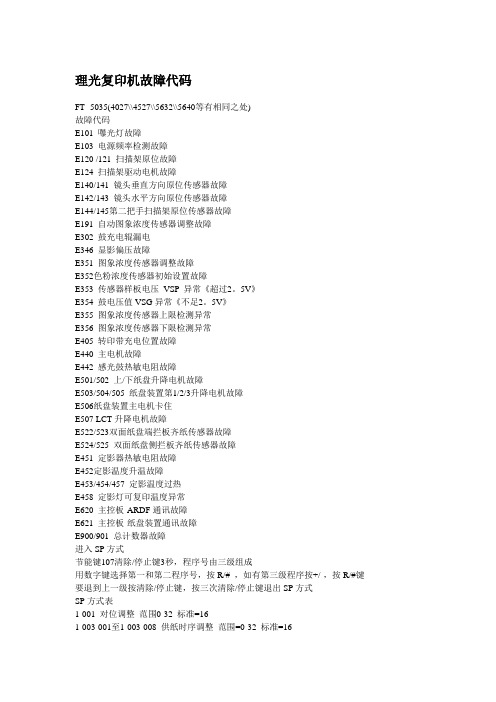
理光复印机故障代码FT--5035(4027\\4527\\5632\\5640等有相同之处)故障代码E101 嚗光灯故障E103 电源频率检测故障E120 /121 扫描架原位故障E124 扫描架驱动电机故障E140/141 镜头垂直方向原位传感器故障E142/143 镜头水平方向原位传感器故障E144/145第二把手扫描架原位传感器故障E191 自动图象浓度传感器调整故障E302 鼓充电辊漏电E346 显影偏压故障E351 图象浓度传感器调整故障E352色粉浓度传感器初始设置故障E353 传感器样板电压VSP 异常《超过2。
5V》E354 鼓电压值VSG异常《不足2。
5V》E355 图象浓度传感器上限检测异常E356 图象浓度传感器下限检测异常E405 转印带充电位置故障E440 主电机故障E442 感光鼓热敏电阻故障E501/502 上/下纸盘升降电机故障E503/504/505 纸盘装置第1/2/3升降电机故障E506纸盘装置主电机卡住E507 LCT升降电机故障E522/523双面纸盘端拦板齐纸传感器故障E524/525 双面纸盘侧拦板齐纸传感器故障E451 定影器热敏电阻故障E452定影温度升温故障E453/454/457 定影温度过热E458 定影灯可复印温度异常E620 主控板-ARDF通讯故障E621 主控板-纸盘装置通讯故障E900/901 总计数器故障进入SP方式节能键107清除/停止键3秒,程序号由三级组成用数字键选择第一和第二程序号,按R/# ,如有第三级程序按+/-,按R/#键要退到上一级按清除/停止键,按三次清除/停止键退出SP方式SP方式表1-001 对位调整范围0-32 标准=161-003-001至1-003-008 供纸时序调整范围=0-32 标准=161-008 卡纸检测0=OFF 1=ON1-103 定影器空转0=OFF 1=ON 空转两分钟1-104 定影器温度控制0=ON/OFF控制1=相位控制1-105-001 定影主灯温度调整标准=180度1-105-02 节能方式温度调整1-105-03 定影温度副灯调整1-105-XXX 定影温度调整1-106 定影温度显示1-108 强制启动1-902 齐纸板间隔调整(侧档板)1-905 齐纸板间隔调整(后挡板)2-001 鼓充电电压调整(供复印)2-002-XXX 鼓充电电压显示2-03 鼓充电电压调整(供制作VSP样图)2-101-XXX 先端/尾端删边空白调整2-201-XXX 显影偏压调整2-203 显影偏压调整(供制作VSP样图)2-206-XXX 显影偏压显示2-207 强制补粉(显示屏显示“2-208-001 补粉方式选择2-208-002 补粉率(TD传感器补粉方式)2-208-003 补粉率(定量补粉方式)2-214 TD传感器初期设定2-215-XXX TD传感器输出显示2-220 TD传感器初期输出显示2-221 补粉率(检测补粉方式)2-301-XXX 转印电流调整仅供工厂使用不要改变设置2-801 搅拌显影剂2-802 鼓充电辊温度2-812 鼓反转调整2-901 鼓充电辊清洁间隔2-902 不使用3-001 ID传感器初期设定3-002 ID传感器初期设定显示3-103-XXX ID传感器输出显示3-105 VL强制检测3-106初期VLP/VLG显示3-107 当前VLP/VLG显示3-111 当前VRP/VRG显示3-112 VR强制检测3-123 鼓初始化3-801 自动过程方式选择3-901 空运转(暴光灯熄灭)3-902 强制过程控制4-001 暴光灯电压调整4-002 暴光灯电压显示4-008 垂直倍率调整4-001-XXX 镜头水平原位调整4-013 扫描架空运转4-101 水平倍率调整4-102 镜头误差校正4-103 聚焦调整4-201 自动ADS增益调整4-202 ADS初期增益显示4-203 ADS实际增益显示4-301 APS传感器功能检查4-302 选购件APS传感器(仅指LT机器)4-303 APS A5/HLT检测4-901 APS尺寸优先(指F4尺寸)4-902 APS 8K/16K检测(仅指A4机器)操作5-001 全部显示点亮5-002 优先纸路选择5-003 APS优选选择5-004 ADS优选选择5-013 计数器递增/递减选择5-017 最大复印数量(复印限制)5-019-XXX 纸尺寸设定5-101 自动复位时间设定5-102 自动节能时间设定5-103 自动纸盘切换5-104 A3/DLT加倍计数5-106 图象浓度等级校正(ADS校正)5-107-XXX 图象移动白边调整5-108 边框删除白边调整5-110 中央删除白边调整5-113 投币锁按装5-115 双面图象移动(背面白边)5-121 T/C(总数计数器)计数时序5-305 自动关机时间设定5-401 用户代码方式5-402 用户代码计数器检查5-404-XXX 用户代码计数器清除5-405 用户代码号码设定5-407-XXX 用户代码号码清除5-408 已登记用户代码总数显示5-501-001 PM周期设定5-501-002 PM 报警方式设定5-801 内存全5-802-XXX 空运转方式5-803 输入检查方式5-804 输出检查方式5-810 SC复位5-811 仅在日本使用不要改变工厂设定5-812 电话号码输入(仅指A156复印机)5-816仅在日本使用不要改变工厂设定5-905 APS A4/LT横送优先5-906 手动装订复位时间设定5-907 封页方式选择5-908 图象移动/删除选择5-909 数字键缩放/尺寸被率5-910 操作指导的语种设定(仅指A156复印机)6-001 SADF自动复位时间设定6-002 AD自由尺寸设定6-003 自由分页选择6-005 双面复印时最终的齐数原稿空白复印6-006-XXX DF对位调整6-009 DF带纸空运转6-010 自动APS选择6-011 厚/薄原稿方式选择6-101分页器安装6-102 分页器堆叠限制6-104 装订张数限制6-107 分页器空运转方式7-001 总运转时间显示7-002 原稿总计数器显示7-003 RDS/CSS复印收费计数器显示。
MPS 产品选型手册
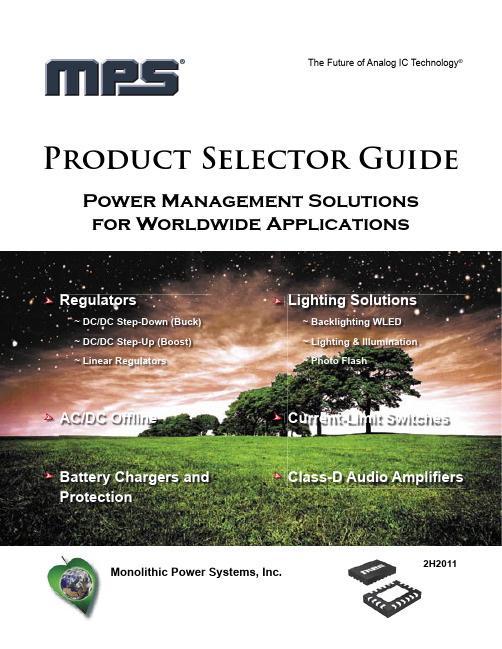
Maximum Operating Input Voltage 1.1V ≤ Vin ≤ 7V
MP28119 2.5 6.0 0.6 1.6 0.4 0.6 1700 Internal Fixed (1.0V and 1.2V) and Adj. Output Options, Output Discharge, Internal Comp Fixed (1.5V and 1.8V) and Adj. Output Options ( 0.6V to 6V) Fixed (1.5V, 1.8V, 3.3V) and Adj. Output Voltage (0.6V to 6V) Up to 95% Efficiency, Internal Comp., Adj. Output Voltage (0.6V to 6V) Dual Output, Adj. Output Voltage (0.6V to 6V) 0.8A Sync Buck + 0.2A LDO, Integrated Power Switches, Power Good Output 1MHz Sync Buck, Internal Comp. QFN8 (2x2) TSOT23-5 TQFN-6 QFN8 (2x2)
Monolithic Power Systems, Inc.
2H2011
R E GUL A T OR S ( S T E P - D OW N)
DC/DC (STEP-DOWN) SYNCHRONOUS SWITCHERS
Part Number VIN (Min) (V) VIN (Max) (V) IOUT (A) ISW Limit (Typ) (A) IQ (Typ) (mA) VFB (V) Switching Freq (kHz) Soft Start Ext Sync Notes Package
ADAM-4024(4021)快速入门手册

ADAM-4024(4021)快速入门手册注:本手册主要针对ADAM-4024来作说明。
ADAM-4021的操作类同于ADAM-4024。
一、 ADAM-4021(4024)概述ADAM-4021是1路模拟量输出通道,分辨率为12位,输出范围0-20mA,4-20mA,0-10V。
ADAM-4024是4路模拟量输出通道,分辨率为12位,输出范围0-20mA,4-20mA,+/-10V,支持Modbus协议。
用户可以通过配置软件配置电压或电流的建立速率和启动输出。
ADAM-4021技术说明-电压输出 0~10V(可编程输出斜率:0.0625~64 V/Sec)-电流输出: 0~20mA或4~20mA (可编程输出斜率:0.125~128 mA/Sec)模块按照配置设置,接收主机以以下其中一种形式发送的数据以-工程单位(mV,V或mA)-满量程百分比-十六进制表示的二进制补码ADAM-4024二、 ADAM-4021(4024)硬件连接电压输出/电流输出接线图三、ADAM-4000 Utility的使用1. ADAM-4000的应用软件-ADAM Utility 的安装把ADAM4000 随机附带光盘放入计算机的光驱中,出现如下画面选择ADAM4000 Utility 安装选项,出现如下安装界面:1.ADAM-4021(4024)模块简单控制接线图根据后续的软件安装提示,完成ADAM4000 Utility 的安装。
PC机上就会出现ADAM4000 Utility的软件如下图2 .ADAM Utility的快速使用1. 选中COM1或COM2,点击工具栏快捷键search:2. 弹出“Search Installed Modules ”窗口,提示扫描模块的范围,允许输入0~255。
RS-485网络扫描如下图所示3. 点击模块,进入测试/配置界面:注意:1. ADAM-4024每个通道可独立设置输出范围2.当Emer.Input允许时,若DIn为高电平时,该通道的DOn输出值则为设置的Emer.Val。
RICOH MP 402SPF 黑白多功能打印机说明书

B&WRICOHMP 402SPFppm40Copier Printer Facsimile ScannerGet closer to all-in-one productivityThink big – by going small. Use the compact RICOH® MP 402SPF to share information quickly in small to mid-sized workgroups. Handle everyday document management tasks – including printing, copying, scanning and faxing – with speed and precision right from the desktop. Find information, transition between tasks and complete jobs faster with a single swipe, scroll or tap on the large, 10.1” color touchscreen. Create your own automated workflow shortcuts to reduce manual steps. Personalise security for every user. You can even program the device to power off to conserve energy. Best of all, you can print from the convenience of your smartphone or tablet and stay productive.Put multifunction performance within reachThere’s no shortage of things to do and ideas to share, especially in today’s technology-dependent offices. Be ready for every one of them with the MP 402SPF. Print up to 40 black-and-white pages per minute and move critical information quickly.Copy notes, invoices, presentations and more at sizes up to 8.5” x 14” with impressive image resolution up to 1200 dpi.Use the standard Single Pass Document Feeder (SPDF) to convert up to 80 images per minute into an electronic file and share it instantly with multiple Scan-to options. Send contracts and other forms directly to your inbox with the low-cost and convenient Cloud Fax app and eliminate the hassle of checking for received faxes at the device. Expand paper capacity up to 1,600 sheets and use the 100-Sheet Bypass Tray for specialty media, including thicker stocks, unique sizes and even banners.Give workflows a personal touchT ap into RICOH Workstyle Innovation T echnology from theintuitive 10.1”- wide Super VGA Smart Operation Panel tosimplify everyday tasks. T ake your pick from three all-digital userinterfaces designed to give you fast, easy access to information.With the same finger movements you use on your smartphoneor tablet, you can perform primary tasks - such as copying,printing, scanning and faxing - or dig deeper into critical detailswith the grid-like layout and helpful informational widgets.Create your own iconic shortcuts for frequently used workflows.For example, you can send a weekly report to the samerecipients with just a few touches. Download convenientworkflow apps, including Scan-to-Folder Helper, ConferenceConcierge, ID Card Copy and more, and perform specialisedtasks just as easily.Add RICOH Streamline NX, RICOH Device Manager NX or otherworkflow software applications to automate manual tasks foralmost any type of job.Control the flow of information from the desktopWork at your pace from any placeGreat ideas can come from anywhere. Download the RICOH Smart DeviceConnector app to use your Android® or iOS® smartphone or tablet to performMFP functions on the go without first having to join the office network, searchfor devices or authenticate. Send files, photos and images from your personaldevice or favorite Cloud application directly to the MP 402SPF. Use Airprint® orMopria® to print them on demand. Scan originals at the MFP and send themas PDFs to your personal device, or email the files to contacts in your personaladdress book. You can even print from or scan to USB Flash Drives or SD Cards.Use know-how to simplify work nowYou’re always searching for ways to work faster. Use the MP 402SPF tofind and move information in moments. Access up to 3,000 frequentlyused documents from the Document Server for quick, on-demand printing.With optional Optical Character Recognition (OCR), you can placemetadata on documents, images and PDF files and search for them inseconds using keywords.Looking for information online? Grab files, documents or images from awebsite or Cloud-based application via the embedded Web browserand print them immediately. As an administrator, you can locate deviceinformation just as easily and help optimize device performance bymonitoring status, collecting real-time meter reads, updating driversautomatically and much more.Plan to conserve energy, sustain savingsBe more productive while using less energy. The MP 402SPF is ENERGY STAR®certified with T ypical Electricity Consumption (TEC) of 2.0 kWh/week. T akeadvantage of a fusing unit that recovers faster from sleep. Reduce energycosts even more by scheduling the MFP to power off when you’re out of theoffice. Guide users to do their part. Use duplex printing as the default setting.Establish print quotas to curb unnecessary printing. Use the Eco-FriendlyIndicator on the Home Screen to track paper usage and to encourage moreresponsible printing.Secure a safer, more productive way to workYou’re responsible for avoiding unnecessary risks. Use the MP 402SPF tohold others accountable too. T ake advantage of User Authentication to trackspecific projects, monitor user activity and identify bottlenecks. With UserAuthentication, you’re always in control of your most sensitive information.Users can log into the device via passcode or billing code – or by passing anidentity card by the optional NFC Card Reader.With Locked Print, documents are held in queue until the authorized userreleases them, which prevents sensitive information from falling into thewrong hands. With Unauthorised Copy Control, you can mask confidentialinformation with a watermark when unauthorized users try to copy it. Inaddition, a standard embedded 320 GB Hard Disk Drive encrypts data on thesystem’s hard drive and the DataOverwriteSecurity System (DOSS) destroyslatent digital images on the hard drive.All brand and/or product names are trademarks of their respective owners. Specifications and external appearance are subject to change without notice. The colour of the actual product may vary from the colour shown in the brochure. The images in this brochure are not real photographs and slight differences in detail might appear . Copyright © 2016 Ricoh Asia Pacific Pty Ltd. All rights reserved. This brochure, its contents and/or layout may not be modified and/or adapted, copied in part or in whole and/or incorporated into other works without the prior written permission of Ricoh Asia Pacific Pty Ltd.For further information, please visit .auRicoh is a global technology company that has been transforming the way people work for more than 80 years. Under its corporate tagline – imagine. change. – Ricoh continues to empower companies and individuals with services and technologies that inspire innovation, enhance sustainability and boost business growth. These include document management systems, IT services, production print solutions, visual communications systems, digital cameras, and industrial systems. Headquartered in T okyo, Ricoh Group operates in approximately 200 countries and regions. In the financial year ending March 2016, Ricoh Group had worldwide sales of 2,209 billion yen (approx. 19.6 billion USD).Ricoh HQ2 Richardson PlaceNorth Ryde, NSW 2113 13 RICOHAbout RicohGENERALPrint technology: LED Configuration: DesktopContinuous speed: 40 ppm (A4 simplex)35 ppm (A4 duplex)Warm-up time: Less than 21 seconds First output speed: 5 secondsCPU:Intel Atom Processor Bay Trail: 1.46 GHz Hard disk:320 GBDimensions (W x D x H): With SPDF: 476 x 483 x 510 mm Weight: Mainframe: 26 kgPower source:220 - 240 V, 50/60 HzCOPIERScanning element: LED ArrayMultiple copying: Up to 99 copies Resolution: 600 x 600 dpiZoom:From 25% to 400% in 1% stepsPRINTERPrinter language:Standard: PCL5e, PCL6, Adobe® PostScript® 3™,PDF direct print Option: XPSPrint resolution:Maximum (1,200 x 1,200 dpi)Interface:Standard: Ethernet 10 base-T/100 base-TX/1000 base-T Option: Bi-directional IEEE 1284,Wireless LAN (IEEE 802.11a/b/g/n)USB Device Connectivity (Type B: 1 Port)Network protocol:TCP/IP (IP v4, IP v6)Windows® environments:Windows® Vista, Windows® 7, Windows® 8,Windows® 8.1, Windows® 10,Windows® Server 2008, Windows® Server 2008R2,Windows® Server 2012, Windows® Server 2012R2Mac OS environments: Macintosh OS X v10.8 - v10.11UNIX environments:UNIX Sun® Solaris: 9, 10HP-UX: 11.x, 11i v2, 11i v3SCO OpenServer: 5.0.7, 6.0RedHat® Linux Enterprise: 4, 5, 6IBM® AIX: V 5L, V5.3, V6.1, V7.1SAP® R/3® environments:SAP® R/3® 3.x® or later, mySAP ERP 2004 or laterSCANNERScanning speed:Platen: 2.4 secondsSPDF: Max. 40 (simplex) / 80 (duplex) originals per minuteResolution: Standard: 100 - 600 dpi Original size: A4Bundled drivers: Network TWAINScan to:E-mail, Folder, USB, SD card, SMB, FTP, URL, PDF/A,Searchable PDF (embedded)(option)FAXCircuit:PSTN, PBXCompatibility: G3, ITU-T(T.37) Internet-FaxResolution: Standard: 8 x 3.85 line/mm, 200 x 100 dpi,8 x 7.7 line/mm, 200 x 200 dpi Compression method: MH, MR, MMR, JBIGTransmission speed: G3: 2 second(s) (200 x 100 dpi, JBIG)Modem speed: Maximum: 33.6 Kbps Scanning speed: 2.4 second(s)Memory capacity: Standard: 4 MB Memory backup:1 hourPAPER HANDLINGRecommended paper size: Standard paper tray(s): A4, A5, A6, B5, B6Bypass tray: A4, A5, A6, B5, B6Paper input capacity: Maximum: 1,600 sheets Paper output capacity: Standard: 250 sheets Paper weight:52 - 162 g/m²ECOLOGYPower consumption: Maximum: 1,030 WOperating power: 587.81 W Ready mode: 107 W Sleep mode: Less than 0.9 WTEC (Typical Electricity Consumption): 1.8 kWhOPTIONSPaper tray (1 x 250-sheet paper tray, 1 x 500-sheet paper tray), Bi-directional IEEE1284, Wireless LAN (IEEE 802.11a/b/g/n), Counter interface, File format converter,Data Overwrite Security Unit (Certified version), Fax Connection Unit, Unicode Font Package for SAP, OCR Unit, XPS direct print, NFC Card Reader, USB Device Server, Extended USB boardFor availability of models, options and software, please consult your local Ricoh supplier.。
碳粉型号大全

碳粉型号⼤全
品名:HP1010碳粉(2612A碳粉)
重量:100克
适⽤机型:
惠普(HP) 1010打印机
惠普(HP) 1012打印机
惠普(HP) 1015打印机
惠普(HP) 1018打印机
惠普(HP) 1020打印机
惠普(HP) 1020plus打印机
惠普(HP) 1022打印机
惠普(HP) 1022n打印机
惠普(HP) 1022nw打印机
惠普(HP) 1050c打印机
惠普(HP) 3015多功能⼀体机
惠普(HP) 3020多功能⼀体机
惠普(HP) 3030多功能⼀体机
惠普(HP) 3050多功能⼀体机
惠普(HP) 3050z多功能⼀体机
惠普(HP) 3052多功能⼀体机
惠普(HP) 3055多功能⼀体机
惠普(HP) M1005MFP多功能⼀体机
惠普(HP) M1319f(CB536A)多功能⼀体机
另外也适⽤于佳能系列⽤FX-9硒⿎的机型,其具体机型为:iC MF4010激光⼀体机
iC MF4012激光⼀体机
iC MF4120激光⼀体机iC MF4122激光⼀体机iC MF4150激光⼀体机iC MF4270激光⼀体机iC MF4320d激光⼀体机iC
MF4322d激光⼀体机iC MF4330d激光⼀体机iC MF4350d激光⼀体机iC MF4370dn激光⼀体机iC MF4680激光⼀体机FAX-L100激光传真机FAX-L100J激光传真机FAX-L120激光传真机FAX-L120J激光传真机FAX-L140激光传真机FAX-L160激光传真机LBP2900激光打印机。
Adam模块调试说明-4021报文格式
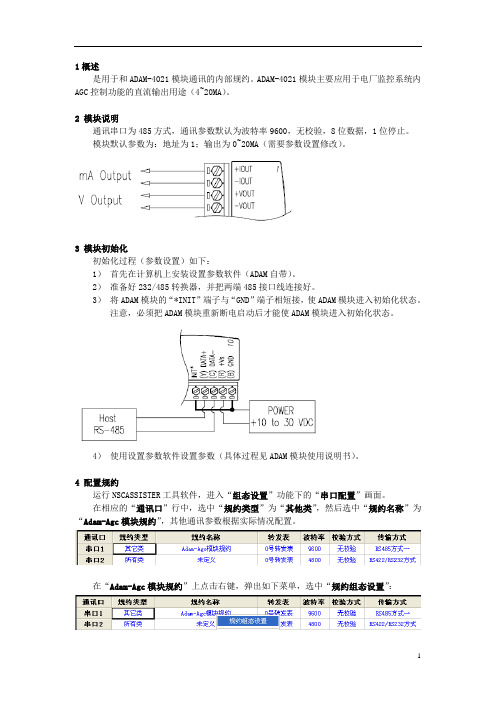
1概述是用于和ADAM-4021模块通讯的内部规约。
ADAM-4021模块主要应用于电厂监控系统内AGC控制功能的直流输出用途(4~20MA)。
2 模块说明通讯串口为485方式,通讯参数默认为波特率9600,无校验,8位数据,1位停止。
模块默认参数为:地址为1;输出为0~20MA(需要参数设置修改)。
3 模块初始化初始化过程(参数设置)如下:1)首先在计算机上安装设置参数软件(ADAM自带)。
2)准备好232/485转换器,并把两端485接口线连接好。
3)将ADAM模块的“*INIT”端子与“GND”端子相短接,使ADAM模块进入初始化状态。
注意,必须把ADAM模块重新断电启动后才能使ADAM模块进入初始化状态。
4)使用设置参数软件设置参数(具体过程见ADAM模块使用说明书)。
4 配置规约运行NSCASSISTER工具软件,进入“组态设置”功能下的“串口配置”画面。
在相应的“通讯口”行中,选中“规约类型”为“其他类”,然后选中“规约名称”为“Adam-Agc模块规约”,其他通讯参数根据实际情况配置。
在“Adam-Agc模块规约”上点击右键,弹出如下菜单,选中“规约组态设置”:1点击后,会自动调用参数组态软件,弹出参数设置界面:将相应的“变量当前值”项设置成需要的数值,完毕后保存;将adam.par文件下装到总控内重新启动即可。
5 节点设置节点类型为“其他设备6”(新版工具内为“Adam模块节点”),“遥测数”为1,其他参数按实际情况设置。
6 “Adam.par”参数项1)转换系数项目数为下一项系数表中有效项目的个数2)遥测输出的转换系数(ADAM地址.输出系数.输出基值)为转换系数表。
其中,“Adam地址”为各个ADAM模块的通讯地址。
实际输出电流值(4~20MA)的通讯数值为(4000~20000),即精度保留到小数点3位。
计算公式为:输出电流值 = 调度下发值(经过调度模块转换后数值)* 输出系数 / 1000 + 输2出基值 * 10007 规约报文格式为ASCII码格式报文#XXYY.YYY回车符其中,“XX”为模块地址,“YY.YYY”为电流值,回车符为“0X0D 0X0A”(16进制)。
- 1、下载文档前请自行甄别文档内容的完整性,平台不提供额外的编辑、内容补充、找答案等附加服务。
- 2、"仅部分预览"的文档,不可在线预览部分如存在完整性等问题,可反馈申请退款(可完整预览的文档不适用该条件!)。
- 3、如文档侵犯您的权益,请联系客服反馈,我们会尽快为您处理(人工客服工作时间:9:00-18:30)。
EV4021DS-00B
85V~265Vac, 15W@490mA Evaluation Board
Primary-side-control with Active PFC
Off-line WLED Driver
PRELIMINARY SPECIFICATIONS SUBJECT TO CHANGE
MPS CONFIDENTIAL AND PROPRIETARY INFORMATION – MEANWELL USE ONLY
The Future of Analog IC Technology
DESCRIPTION
The EV4021DS-00B Evaluation Board is FEATURES
•Low BOM cost with primary-side-control
D
M P S
C O
N F
I D
E N
I A
L
D
T
D I
S T
R I
B U
T E
EV4021DS-00B EVALUATION BOARD
F I
D I S
T
E
CIRCUIT DESCRIPTION
The EV4021DS-00B is configured in a single-stage Flyback topology, it uses primary-side-control which can mostly simplify the schematic and get a cost effective BOM. It can also achieve high power factor and accurate LED current.
F1, CX1, L1, CX2, L2, L3, C4 and BD1 compose the input stage. F1 fuses the AC input to protect for the component failure or some excessive short events. CX1, L1, CX2, L2, L3 associated with CY1 form the EMI filter which can meet the requirement for universal input. The diode rectifier BD1 rectifies the input line voltage. Small bulk CBB capacitor C4 is used for a low impedance path for the primary switching current, to maintain high power factor, the capacitance of C4 should be selected with low value.
R3, R4, C5 provide sine wave reference for the primary peak current to get an active PFC function. The divided voltage should be lower than the max voltage rating of MULT pin. R14, R2, D5, C11 are used to detect the auxiliary winding to get the transformer magnetizing current zero crossing signal for realizing the boundary conduction operation, and also monitor
EV4021DS-00B BILL OF MATERIALS
M P
S
C O N
D
O
O
T
D I
S R
I
B U EVB TEST RESULTS
Performance waveforms are tested on the evaluation board.
9 LEDs in series, I O =490mA, V O =30V, Lm=1.44mH, Np:Ns:Naux =80:20:12
V I IN 100V/div.
IN
200mA/div.
5V/div.
V V V I LED
200mA/div.
Steady State
V IN =220V, full load
VIN Start up
V IN =110V, full load
VIN Start up
V IN =220V, full load
Line regulation
Efficiency vs. VIN
PF&THD vs. VIN
M P
S
C O I
A D
I
S T
T
E
EVB TEST RESULTS (continued)
Performance waveforms are tested on the evaluation board.
9 LEDs in series, I O =490mA, V O =30V, Lm=1.44mH, Np:Ns:Naux =80:20:12
V COMP 5V/div.
V CC 10V/div.V GATE 5V/div.I LED
500mA/div.V COMP 5V/div.
V CC 10V/div.V GATE 5V/div.
I LED
500mA/P 5V/div.
CC 10V/div.GATE 5V/div.
LED
500mA/div.
V COMP 5V/div.
V V GATE 5V/div.
I OVP , LED load open when working
V IN =110V,Full load
OVP , LED load open OCP ,LED+ short to LED- OCP ,LED+ short to LED- when working
V IN =220V,Full load
C O N F
I D
E N
T
D I S
T R
I B
U
E
RINTED CIRCUIT BOARD LAYOUT
F I D
I S T E NOTICE: The information in this document is subject to change without notice. Please contact MPS for current specifications. Users should warrant and guarantee that third party Intellectual Property rights are not infringed upon when integrating MPS products into any application. MPS will not assume any legal responsibility for any said applications.
QUICK START GUIDE
1. Preset AC Power Supply to 85V ≤ V IN ≤265V.
2. Turn Power Supply off.
3. 4. 5.。
