M170ETN01.1
DC10600M101_1111_4X(T C N)数据手册说明书

广州大彩光电科技有限公司版权所有版本记录销售与服务广州大彩光电科技有限公司电话:************-601传真:************Email:*************(咨询和支持服务)网站:地址:广州黄埔区(科学城)玉树华新园C栋3楼网络零售官方旗舰店:https://目录1.硬件介绍 (1)1.1产品外观 (1)1.2硬件配置 (2)1.3调试工具 (2)2.产品规格 (3)3.可靠性测试 (6)3.1ESD测试 (6)3.1.1执行标准 (6)3.1.2测试环境 (6)3.1.3测试数据 (6)3.2高低温老化测试 (7)3.2.1测试环境 (7)3.2.2测试数据 (7)3.3群脉冲测试 (8)3.3.1执行标准 (8)3.3.2测试环境 (8)3.3.3测试数据 (8)3.4辐射测试 (8)3.4.1执行标准 (8)3.4.2测试环境 (9)3.4.3测试数据 (9)4.产品尺寸 (11)5.型号定义 (12)6.协议配置 (13)7. LUA脚本配置 (14)8.包装与物理尺寸 (15)9.产品架构 (16)10.开发软件 (17)10.1什么是虚拟串口屏 (17)10.2Keil与虚拟串口屏绑定调试 (18)11.开发文档 (19)12.免责声明 (20)1. 硬件介绍本章节主要介绍产品的一些外观参考图、硬件配置图和调试所需工具。
1.1 产品外观以下为该尺寸不同型号的外观参考图,如图1-1、图1-2、图1-3所示。
注:未涉及关键结构工艺修改或布局大调整,仅产品工艺或可靠性方面的变更迭代,公司不予对外发起变更,具体以收到的实物为准。
图1-1 10.1寸电阻触摸参考图图1-2 10.1寸电容触摸参考图图1-3 10.1寸无触摸参考图1.2 硬件配置以下为该尺寸产品硬件配置参考图,以电容屏举例说明,如图1-4所示。
图1-4硬件配置图1.3 调试工具以下为该产品调试工具参考图,以电容屏举例说明,如图1-5所示。
莫萨公司OnCell 3120-LTE-1系列产品说明书

OnCell3120-LTE-1SeriesIndustrial LTE Cat.1cellular gatewaysFeatures and Benefits•Low power consumption(40mW in standby)•GuaranLink for reliable cellular connectivity•Dual cellular operator backup with dual-SIM•Cellular WAN and Ethernet WAN backup mechanism for a complete pathredundancy•Rugged hardware design well suited for hazardous locations(ATEX Zone2/IECEx)•VPN secure connection capability with IPsec,GRE,and OpenVPN protocolsCertificationsIntroductionThe OnCell3120-LTE-1Series is a set of reliable,secure,low power consumption LTE gateways with state-of-the-art global LTE Cat1coverage. These LTE cellular gateways provide reliable connections from remote serial and Ethernet devices to a cellular network so that your applications can be easily implemented for IIoT remote-access scenarios.With its efficient power saving features,the OnCell3120-LTE-1Series lowers power consumption to less than40mW when in standby mode which can be managed using schedules.To enhance industrial reliability,the OnCell3120-LTE-1features GuaranLink to ensure robust cellular connectivity.Remote Access Gateway with VPN and Network Security•Managed by centralized IP management software,OnCell Central Manager•Secure and reliable VPN support with NAT/OpenVPN/GRE/IPsec functionality•Cybersecurity features based on IEC62443-4-2Industrial-grade Reliability•Rugged hardware design well suited for hazardous locations(ATEX,C1D2,IECEx)•GuaranLink for reliable cellular connectivity•WAN backup between cellular and Ethernet•-30to70°C wide operating temperature•Low power consumption:Less than40mW in standby modeSpecificationsCellular InterfaceCellular Standards LTE CAT-1,HSPA,UMTS,EDGE,GPRS,GSMLTE Data Rate10MHz bandwidth:10.2Mbps DL,5.2Mbps ULHSPA Data Rates7.2Mbps DL,5.76Mbps ULBand Options(EU)LTE Band1(2100MHz)/LTE Band3(1800MHz)/LTE Band7(2600MHz)/LTE Band8(900MHz)/LTE Band20(800MHz)/LTE Band28A(700MHz)UMTS/HSPA900MHz/1800MHz/2100MHzGSM900MHz/1800MHzBand Options(AU)LTE Band3(1800MHz)/LTE Band5(850MHz)/LTE Band8(900MHz)/LTE Band28(700MHz)UMTS/HSPA2100MHz/850MHz/900MHzBand Options(US)LTE Band2(1900MHz)/LTE Band4(1700MHz(AWS))/LTE Band5(850MHz)/LTEBand12(700MHz)/LTE Band13(700MHz)/LTE Band14(700MHz)/LTE Band66(1700MHz)/LTE Band71(600MHz)UMTS/HSPA1900MHz/1700MHz/850MHzNo.of SIMs2SIM Format Nano SIMCellular Antenna Connectors2SMA femaleEthernet Interface10/100BaseT(X)Ports(RJ45connector)2USB InterfaceNo.of USB Ports1USB Connector USB Type AUSB Standards USB2.0Serial InterfaceNo.of Ports1Connector DB9maleSerial Standards RS-232/422/485Data Bits5,6,7,8Stop Bits1,1.5,2Parity None,Even,Odd,Space,MarkBaudrate75bps to921.6kbpsConsole Port RS-232(TxD,RxD,GND),4-pin header output(115200,n,8,1)Serial SignalsRS-232TxD,RxD,RTS,CTS,DTR,DSR,DCD,GNDRS-422Tx+,Tx-,Rx+,Rx-,GNDRS-485-2w Data+,Data-,GNDRS-485-4w Tx+,Tx-,Rx+,Rx-,GNDEthernet Software FeaturesManagement GuaranLink,DHCP server,DDNS,ARP,Telnet,TCP/IP,UDP,SMTP,Remote SMSControl,Power Saving,Syslog,SNMPv1/v2c/v3,Serial Console,Telnet Console,WebConsole,OnCell Central Manager,Wireless Search UtilityFirewall Filter:MAC,IP protocol,port-based,Access IP listSecurity HTTPSTime Management SNTP ClientIPsec VPNAuthentication PSK/X.509/RSAEncryption DES,3DES,AES,MD5,SHA-1,DH2,DH5Concurrent VPN Tunnels5NATFeatures NAT loopback,1-to-1,N-to-1,Port forwardingOpenVPNOpenVPN OpenVPN(client and server),Tunnel mode(routing)and TAP mode(bridge) Encryption Blowfish CBC,DES CBC,DES-EDE3CBC,AES-128/192/256CBC Concurrent VPN Tunnels5Power ParametersInput Current0.8A(max.)Input Voltage9to36VDCPower Consumption5W(typ.)Power Connector Terminal blockReverse Polarity Protection SupportedPower Button Reset buttonPhysical CharacteristicsHousing MetalIP Rating IP30Dimensions128.5x26x89.1mm(5.06x1.02x3.51in)Weight550g(1.22lb)Installation DIN-rail mounting,Wall mounting(with optional kit)Environmental LimitsOperating Temperature Standard Models:0to55°C(32to131°F)Wide Temp.Models:-30to70°C(-22to158°F)Storage Temperature(package included)-40to85°C(-40to185°F)Ambient Relative Humidity5to95%(non-condensing)Standards and CertificationsEMC EN55032/35,EN61000-6-2/-6-4EMI CISPR22,FCC Part15B Class AEMS IEC61000-4-2ESD:Contact:4kV;Air:8kVIEC61000-4-3RS:80MHz to1GHz:10V/mIEC61000-4-4EFT:Power:1kV;Signal:1kVIEC61000-4-5Surge:Power:1kV;Signal:1kVIEC61000-4-6CS:10V;150kHz to80MHzIEC61000-4-8:30A/mFreefall IEC60068-2-32Hazardous Locations ATEX,IECEx,Class I Division2Radio Frequency PTCRB,FCC ID SLE-LE910CXNFRadio RCM,KCCarrier Approvals VerizonAT&TCellular Standards EN301511EN301908-1EN62311(MPE SAR)AS/CA S042EN301489-1/-52Safety IEC60950-1,IEC62368-1,UL60950-1,UL62368-1 Shock IEC60068-2-27Vibration IEC60068-2-6Green Product RoHS,CRoHS,WEEEMTBFTime585,775hrsStandards Telcordia SR332WarrantyWarranty Period5yearsDetails See /warrantyPackage ContentsDevice1x OnCell3120-LTE-1Series LTE cellular gateway1 Installation Kit1x DIN-rail kitDocumentation1x quick installation guide1x warranty cardDimensions1.An activated nano SIM card(not included)must be provided by a third party Cellular Service Provider.Ordering InformationOnCell3120-LTE-1-EU LTE Cat1B1(2100MHz)/B3(1800MHz)/B7(2600MHz)/B8(900MHz)/B20(800MHz)/B28A(700MHz)-0to55°C Wall,DIN railOnCell3120-LTE-1-EU-T LTE Cat1B1(2100MHz)/B3(1800MHz)/B7(2600MHz)/B8(900MHz)/B20(800MHz)/B28A(700MHz)-30to70°C Wall,DIN railOnCell3120-LTE-1-AU LTE Cat1B3(1800MHz)/B5(850MHz)/B8(900MHz)/B28(700MHz)-0to55°C Wall,DIN railOnCell3120-LTE-1-AU-T LTE Cat1B3(1800MHz)/B5(850MHz)/B8(900MHz)/B28(700MHz)-30to70°C Wall,DIN railOnCell3120-LTE-1-US LTE Cat1B2(1900MHz)/B4(1700MHz)/B5(850MHz)/B12(700MHz)/B13(700MHz)/B14(700MHz)/B66(1700MHz)/B71(600MHz)-0to55°C Wall,DIN railOnCell3120-LTE-1-US-T LTE Cat1B2(1900MHz)/B4(1700MHz)/B5(850MHz)/B12(700MHz)/B13(700MHz)/B14(700MHz)/B66(1700MHz)/B71(600MHz)-30to70°C Wall,DIN railAccessories(sold separately)AntennasANT-LTEUS-ASM-01GSM/GPRS/EDGE/UMTS/HSPA/LTE,omni-directional rubber duck antenna,1dBiANT-LTE-ASM-02GPRS/EDGE/UMTS/HSPA/LTE,omni-directional rubber duck antenna,2dBiANT-LTE-ANF-04GSM/GPRS/EDGE/UMTS/HSPA/LTE,omni-directional outdoor antenna,4dBi,IP66Wireless Antenna CablesCRF-SMA(M)/N(M)-300N-type(male)to SMA(male)CFD200cable,3mA-CRF-SMSF-R3-100Cellular magnetic base,SMA connector,1mMounting KitsWK-35-042plates(35x44x2.5mm)with6screws(FTSx6M3x4mm)©Moxa Inc.All rights reserved.Updated May04,2022.This document and any portion thereof may not be reproduced or used in any manner whatsoever without the express written permission of Moxa Inc.Product specifications subject to change without notice.Visit our website for the most up-to-date product information.。
图南光电,友达M170ETN01_1规格书

图南光电 http://www.tndisplay.com.cnProduct SpecificationAU OPTRONICS CORPORATIONM170ETN01.1(V ) Preliminary Specification ( ) Final Specification Module Model Name 17” Color TFT-LCD M170ETN01.1CustomerDateApproved byDateChi Yin WuFeb 6, 2013Approved byPrepared byDateJia Hau JeanFeb 6, 2013Note: This Specification is subject to change without notice.AU Optronics corporationdocument version 0.01图南光电 http://www.tndisplay.com.cnProduct SpecificationAU OPTRONICS CORPORATIONM170ETN01.1Contents 1 Handling Precautions................................................................4 2 General Description ..................................................................52.1 Display Characteristics....................................................................................................... 5 2.2 Absolute Maximum Rating of Environment ........................................................................ 6 2.3 Optical Characteristics ....................................................................................................... 73 TFT-LCD Module ......................................................................113.1 Block Diagram.................................................................................................................. 11 3.2 Interface Connection........................................................................................................ 12 3.2.1 Connector Type....................................................................................................... 12 3.2.2 Connector Pin Assignment...................................................................................... 12 3.3 Electrical Characteristics.................................................................................................. 14 3.3.1 Absolute Maximum Rating ...................................................................................... 14 3.3.2 Recommended Operating Condition....................................................................... 14 3.4 Signal Characteristics ...................................................................................................... 15 3.4.1 LCD Pixel Format.................................................................................................... 15 3.4.2 LVDS Data Format .................................................................................................. 15 3.4.3 Color versus Input Data .......................................................................................... 16 3.4.4 LVDS Specification.................................................................................................. 17 3.4.5 Input Timing Specification ....................................................................................... 19 3.4.6 Input Timing Diagram .............................................................................................. 20 3.5 Power ON/OFF Sequence ............................................................................................... 214 Backlight Unit .........................................................................224.1 Block Diagram.................................................................................................................. 22 4.2 Interface Connection........................................................................................................ 23 4.2.1 Connector Type....................................................................................................... 23 4.2.2 Connector Pin Assignment...................................................................................... 25 4.3 Electrical Characteristics.................................................................................................. 26 4.3.1 Absolute Maximum Rating ...................................................................................... 26 4.3.2 Recommended Operating Condition....................................................................... 265 6 7 8Reliability Test ........................................................................28 Shipping Label ........................................................................29 Mechanical Characteristics .....................................................30 Packing Specification..............................................................318.1 Packing Flow.................................................................................................................... 31 8.2 Pallet and shipment information....................................................................................... 32document version 0.02图南光电 http://www.tndisplay.com.cnProduct SpecificationAU OPTRONICS CORPORATIONM170ETN01.1Record of RevisionVersion Date Page Old description New Description Remark0.02013/2/6AllFirst version release-document version 0.03Product SpecificationAU OPTRONICS CORPORATIONM170ETN01.11 Handling Precautions 1) 2) 3) 4) 5) 6) 7) 8) 9) Since front polarizer is easily damaged, pay attention not to scratch it. Be sure to turn off power supply when inserting or disconnecting from input connector. Wipe off water drop immediately. Long contact with water may cause discoloration or spots. When the panel surface is soiled, wipe it with absorbent cotton or other soft cloth. Since the panel is made of glass, it may break or crack if dropped or bumped on hard surface. Since CMOS LSI is used in this module, take care of static electricity and insure human earth when handling. Do not open or modify the Module Assembly. Do not press the reflector sheet at the back of the module to any directions. In case a TFT-LCD Module has to be put back into the packing container slot after once it was taken out from the container, do not press the center of the LED lightbar edge. Otherwise the TFT-LCD Module may be damaged. Insert or pull out the interface connector, be sure not to rotate nor tilt it of the TFT-LCD Module. Do not twist nor bend the TFT -LCD Module even momentary. It should be taken into consideration that no bending/twisting forces are applied to the TFT-LCD Module from outside. Otherwise the TFT-LCD Module may be damaged. Please avoid touching COF position while you are doing mechanical design. When storing modules as spares for a long time, the following precaution is necessary: Store them in a dark place. Do not expose the module to sunlight or fluorescent light. Keep the temperature between 5℃ and 35℃ at normal humidity.10) 11)12) 13)document version 0.04Product SpecificationAU OPTRONICS CORPORATIONM170ETN01.12 General Description This specification applies to the 17 inch wide Color a-Si TFT-LCD Module M170ETN01.1. The display supports the SXGA+ (1280(H) x 1024(V)) screen format and 16.7M colors (RGB 6-bits + Hi-FRC data). The input interface is Dual channel LVDS and this module doesn’t contain an driver board for backlight.2.1 Display Characteristics The following items are characteristics summary on the table under 25℃ condition:ITEMS Screen Diagonal Active Area Pixels H x V Pixel Pitch Pixel Arrangement Display Mode White Luminance ( Center ) Contrast Ratio Response Time Power Consumption (LCD Module + Backligh unit) Weight Outline Dimension Electrical Interface Support Color Surface Treatment Temperature Range Operating Storage (Shipping) RoHS Compliance TCO Compliance Unit [mm] [mm] [mm] [cd/m2] [msec] [Watt] SPECIFICATIONS 432 (17.0”) 337.920(H) × 270.336(V) 1280 × 3(RGB) × 1024 0.264(per one triad) × 0.264 R.G.B. Vertical Stripe Normally White 250 (Typ.) 1000 : 1 (Typ.) 5 (Typ., on/off) 9.91 (Typ.) LCD module : PDD (Typ.)=3 @ Black pattern,Fv=60Hz Backlight unit : PBLU (Typ.) =6.91 @Is=60mA 1273 (Typ.) 358.5(H) x 296.5(V) x 10.3(D) (Typ.) Dual Channel LVDS 16.7M colors (RGB 6-bits +Hi-FRC data) Anti-glare type, Hardness 3H 0 to +50 -20 to +60 RoHS Compliance TCO6.0 Compliance[Grams] [mm] [oC] [oC] -document version 0.05Product SpecificationAU OPTRONICS CORPORATIONM170ETN01.12.2 Absolute Maximum Rating of Environment Permanent damage may occur if exceeding the following maximum rating. Symbol TOP TGS HOP TST HST Description Operating Temperature Glass surface temperature (operation) Operation Humidity Storage Temperature Storage Humidity Min. 0 0 5 -20 5 Max. +50 +65 90 +60 90 Unit [ C] [ C] [%RH] [oC] [%RH]o oRemark Note 2-1 Note 2-1Function judged onlyNote 2-1Note 2-1: Temperature and relative humidity range are shown as the below figure. 1. 90% RH Max ( Ta ≦39℃) 2. Max wet-bulb temperature at 39℃ or less. ( Ta ≦39℃) 3. No condensationOperating RangeStorage Rangedocument version 0.06Product SpecificationAU OPTRONICS CORPORATIONM170ETN01.12.3 Optical Characteristics The optical characteristics are measured on the following test condition. Test Condition: 1. Equipment setup: Please refer to Note 2-2. 2. Panel Lighting time: 30 minutes 3. VDD=5.0V, Fv=60Hz,Is=60mA,Ta=25℃Symbol Description White Luminance (Center of screen) Min. 200 75 600 75 75 70 70 75 75 70 70 TBD TBD TBD TBD TBD TBD Typ. 250 80 1000 85 85 80 80 88 88 85 85 3.8 1.2 5 TBD TBD TBD TBD TBD TBD Max. 5.5 2.5 8 TBD TBD TBD TBD TBD TBD By SR-3 [msec] Note 2-6 By TRD-100 [degree] Note 2-5 By SR-3 Unit[cd/m2]Remark Note 2-2 By SR-3 Note 2-3 By SR-3Lw Luni CR θR θL ΦH ΦL θR θL ΦH ΦL TR TF Rx Ry Gx Gy Bx By Wx Wy CT FdBLuminance Uniformity (9 points) Contrast Ratio (Center of screen) Horizontal Viewing Angle (CR=10) Vertical Viewing Angle (CR=10) Horizontal Viewing Angle (CR=5) Vertical Viewing Angle (CR=5) Right Left Up Down Right Left Up Down Rising Time Response Time Falling Time Rising + Falling Red x Red y Green x Color Coordinates (CIE 1931) Green y Blue x Blue y White x White y Crosstalk Flicker (Center of screen)[%]-Note 2-4 By SR-30.283 0.313 0.343 0.299 0.329 0.359 1.5 -20 [%] [dB] Note 2-7 By SR-3 Note 2-8 By SR-3document version 0.07Product SpecificationAU OPTRONICS CORPORATIONM170ETN01.1Note 2-2: Equipment setup :Photo detector (SR-3, TRD-100)Measured distance (50cm)LCD PanelTFT-LCD ModuleCenter of the screen Note 2-3: Luminance Uniformity Measurement Definition:Luminance Uniformity =Minimum Luminance of 9 Points (P1 ~ P9) Maximum Luminance of 9 Points (P1 ~ P9)a.Test pattern: White Patterndocument version 0.08Product SpecificationAU OPTRONICS CORPORATIONM170ETN01.1Note 2-4: Contrast Ratio Measurement Definition:Contrast Ratio =Luminance of White pattern Luminance of Black patterna. Measured position: Center of screen (P5) & perpendicular to the screen (θ=Φ=0°) Note 2-5: Viewing angle measurement Definition: The angle at which the contrast ratio is greater than 10 & 5 . a. Horizontal view angle: Divide to left & right (θL & θR) Vertical view angle: Divide to up & down (ΦH &ΦL)Note 2-6: Response time measurement The output signals of photo detector are measured when the input signals are changed from “Black” to “White” (rising time, TR), and from “White” to “Black” (falling time, TF), respectively. The response time is interval between the 10% and 90% of optical response. (Black & White color definition: Please refer section 3.4.3)%TFTR100 90 Optical response 10 0 1 Frame 1 Frame White Black B lack W hitedocument version 0.09Product SpecificationAU OPTRONICS CORPORATIONM170ETN01.1Note 2-7: Crosstalk measurement Definition: CT = Max. (CTH,CTV); Where a.Maximum Horizontal Crosstalk : CTH = Max. (| YBL – YAL | / YAL × 100 %, | YBR – YAR | / YAR × 100 %); Maximum Vertical Crosstalk: CTV = Max. (| YBU – YAU | / YAU × 100 %, | YBD – YAD | / YAD × 100 %); b. YAU, YAD, YAL, YAR = Luminance of measured location without Black pattern YBU, YBD, YBL, YBR = Luminance of measured location with Black patternNote 2-8: Flicker measurement a. Test pattern: It is listed as following. Gray level = L0Gray level = L127R: Red, G: Green, B:Blue b. Measured position: Center of screen (P5) & perpendicular to the screen (θ=Φ=0°)document version 0.010Product SpecificationAU OPTRONICS CORPORATIONM170ETN01.13 TFT-LCD Module 3.1 Block Diagram The following shows the block diagram of the 17 inch Color TFT-LCD Module.ConnectorLVDS Signal Signal VDDDC/DCConverterGamma Correction G1 D1 X-Driver IC D3840AUO ASICTiming Controller Mini LVDS TransmitterTFT-LCD1280(x3) x 1024 Pixels G1024LVDSReceiverASIC Control Boarddocument version 0.011Product SpecificationAU OPTRONICS CORPORATIONM170ETN01.13.2 Interface Connection 3.2.1 Connector Type Manufacturer Part Number Mating Connector Manufacturer Part Number P-TWOAL230F-A0G1D-PTFT-LCD ConnectorSTMMSCKT2407P30HBJAEFI-XB30SSRLAHF16JAE FI-X30HL (Locked Type)3.2.2 Connector Pin Assignment PIN # 1 2 3 4 5 6 7 8 9 10 11 12 13 14 15 16 17 18 19 20 21 22 23 24 25 26 Symbol RxO0RxO0+ RxO1RxO1+ RxO2RxO2+ GND RxOCLKRxOCLK+ RxO3RxO3+ RxE0RxE0+ GND RxE1RxE1+ GND RxE2RxE2+ RxECLKRxECLK+ RxE3RxE3+ GND NC NC Description Negative LVDS differential data input (Odd data) Positive LVDS differential data input (Odd data) Negative LVDS differential data input (Odd data) Positive LVDS differential data input (Odd data) Negative LVDS differential data input (Odd data) Positive LVDS differential data input (Odd data) Ground Negative LVDS differential clock input (Odd clock) Positive LVDS differential clock input (Odd clock) Negative LVDS differential data input (Odd data) Positive LVDS differential data input (Odd data) Negative LVDS differential data input (Even data) Positive LVDS differential data input (Even data) Ground Negative LVDS differential data input (Even data) Positive LVDS differential data input (Even data) Ground Negative LVDS differential data input (Even data) Positive LVDS differential data input (Even data) Negative LVDS differential clock input (Even clock) Positive LVDS differential clock input (Even clock) Negative LVDS differential data input (Even data) Positive LVDS differential data input (Even data) Ground No connection (for AUO test only. Do not connect) No connection (for AUO test only. Do not connect)12Remarkdocument version 0.0Product SpecificationAU OPTRONICS CORPORATIONM170ETN01.127 28 29 30NC VDD VDD VDDNo connection (for AUO test only. Do not connect) Power Supply Input Voltage Power Supply Input Voltage Power Supply Input Voltagedocument version 0.013Product SpecificationAU OPTRONICS CORPORATIONM170ETN01.13.3 Electrical Characteristics 3.3.1 Absolute Maximum Rating Permanent damage may occur if exceeding the following maximum rating. Symbol VDD Description Power Supply Input Voltage Min GND-0.3 Max 6.0 Unit [Volt] Remark Ta=25℃3.3.2 Recommended Operating Condition Symbol VDD IDD PDD IRush VDDrp Description Power supply Input voltagePower supply Input Current (RMS)Min 4.5 -Typ 5.0 0.6 0.72 3 3.6Max 5.5 0.72 0.87 3.6 4.32 3.0 500Unit [Volt] [A] [A]RemarkVDD= 5.0V, Black Pattern, Fv=60Hz VDD= 5.0V, Black Pattern, Fv=75HzVDD Power Consumption Inrush Current Allowable VDD Ripple Voltage[Watt] VDD= 5.0V, Black Pattern, Fv=60Hz [Watt] VDD= 5.0V, Black Pattern, Fv=75Hz [A] Note 3-1--[mV] VDD= 5.0V, Black Pattern, Fv=75HzNote 3-1: Inrush Current measurement: Test circuit:The duration of VDD rising time: 470us.document version 0.0 14Product SpecificationAU OPTRONICS CORPORATIONM170ETN01.13.4 Signal Characteristics 3.4.1 LCD Pixel Format1 1st Line 2 1279 1280 R G B R G BR G B R GB1024th Line R G B R G BR G B R G B3.4.2 LVDS Data FormatNote 3-2: a. O = “Odd Pixel Data” E = “Even Pixel Data” nd b. Refer to 3.4.1 LCD pixel format, the 1st data is 1 (Odd Pixel Data), the 2 data is 2 (Even Pixel Data) and the last data is 1280 (Even Pixel Data).document version 0.015Product SpecificationAU OPTRONICS CORPORATIONM170ETN01.13.4.3 Color versus Input Data The following table is for color versus input data (8bit). The higher the gray level, the brighter the color.document version 0.016Product SpecificationAU OPTRONICS CORPORATIONM170ETN01.13.4.4 LVDS Specification a. DC Characteristics: Symbol VTH VTL │VID│ VCM Description LVDS Differential Input High Threshold LVDS Differential Input Low Threshold LVDS Differential Input Voltage LVDS Common Mode Voltage Min -100 100 +1.0 Typ +1.2 Max +100 600 +1.5 Units [mV] [mV] [mV] [V] VTH-VTL = 200mV Condition VCM = 1.2V VCM = 1.2VLVDS Signal Waveform: Use RxOCLK- & RxOCLK+ as example.RxOCLK-RxOCLK+document version 0.017Product SpecificationAU OPTRONICS CORPORATIONM170ETN01.1b. AC Characteristics: Symbol Description Maximum deviation of input clock frequency during Spread Spectrum FMOD Maximum modulation frequency of input clock during Spread Spectrum 200 KHz Min Max Unit RemarkFDEV-±3%Freq Fmax Fclk * FDEV Fclk Fmin 1 FMOD < Spread Spectrum> TimeFclk: LVDS Clock Frequencydocument version 0.018Product SpecificationAU OPTRONICS CORPORATIONM170ETN01.13.4.5 Input Timing Specification It only support DE mode, and the input timing are shown as the following table. Symbol Tv Tdisp (v) Tblk (v) Fv Th Tdisp (h) Tblk (h) Fh Tclk Fclk LVDS Clock Horizontal Section Vertical Section Description Period Active Blanking Frequency Period Active Blanking Frequency Period Frequency Min. 1036 1024 12 50 730 640 90 37.8 50 51.8 Typ. 1066 1024 42 60 844 640 204 54 60 64 Max. 1873 1024 849 76 1320 640 680 68.4 76 93.7 Unit Th Th Th Hz Tclk Tclk Tclk KHz ns MHz Note 3-3 1/Fclk Note 3-4 RemarkNote 3-3: The equation is listed as following. Please don’t exceed the above recommended value. Fh (Min.) = Fclk (Min.) / Th (Min.); Fh (Typ.) = Fclk (Typ.) / Th (Typ.); Fh (Max.)= Fclk (Max.) / Th (Min.); Note 3-4: The equation is listed as following. Please don’t exceed the above recommended value. Fclk (Min.) = Fv (Min.) x Th (Min.) x Tv (Min.); Fclk (Typ.) = Fv (Typ.) x Th (Typ.) x Tv (Typ.); Fclk (Max.) = Fv (Max.) x Th (Typ.) x Tv (Typ.);document version 0.019Product SpecificationAU OPTRONICS CORPORATIONM170ETN01.13.4.6 Input Timing DiagramTv M pixel Tblk(v) Tdisp(v) Y Th N LineXDEN RGB DataLineInvalid Data1Line2Line3Line4LineNLineInvalid DataCLKTclkThTdisp(h)Tblk(h)DERGB Data Pixel Pixel Pixel Pixel (Odd) M-7 M-5 M-3 M-1Invalid DataPixel Pixel Pixel Pixel Pixel Pixel 1 3 5 7 9 11Pixel Pixel Pixel M-5 M-3 M-1Invalid DataPixel Pixel 1 3RGB Data Pixel Pixel Pixel Pixel (Even) M-6 M-4 M-2 MInvalid DataPixel Pixel Pixel Pixel Pixel Pixel 2 4 6 8 10 12PixelPixel M-4PixelM-2 MInvalid DataPixel Pixel 2 4document version 0.020Product SpecificationAU OPTRONICS CORPORATIONM170ETN01.13.5 Power ON/OFF Sequence VDD power,LVDS signal and backlight on/off sequence are as following. LVDS signals from any system shall be Hi-Z state when VDD is off.Backlight OffT190% 90% 10%VDD10%T2T5T6T7LVDS SignalVALID DATA T3 T4 Backlight On Backlight OffVSLEDBacklight OffPower Sequence TimingSymbol Min.T1 T2 T3 T4 T5 T6 T7 0.5 0 500 100 0 0 1000Value Typ.-Max.10 50 50Unit[ms] [ms] [ms] [ms] [ms] [ms] [ms]RemarkNote 3-5 Note 3-6 Note 3-6-150 -Note 3-5 : Recommend setting T5 = 0ms to avoid electronic noise when VDD is off. Note 3-6 : During T5 and T6 period , please keep the level of input LVDS signals with Hi-Z state.document version 0.021Product SpecificationAU OPTRONICS CORPORATIONM170ETN01.14 Backlight Unit 4.1 Block Diagram The following shows the block diagram of the 17 inch Backlight Unit. And it includes 36 pcs LED in the LED light bar. (4 strings and 9 pcs LED of one string).+ VS -ISISISISConnectorVSLEDCh1Ch2Ch3Ch4document version 0.022Product SpecificationAU OPTRONICS CORPORATIONM170ETN01.14.2 Interface Connection 4.2.1 Connector Type Manufacturer Backlight Connector Part Number Manufacturer Mating Connector Part Number H112K-P06N-13B (Locking type) 3707K-S06N-21R ENTERY ENTERYBacklight Connector dimension:H × V × D = 13.9 × 3.00 × 4.25, Pitch = 1.0(unit = mm )document version 0.023Product SpecificationAU OPTRONICS CORPORATIONM170ETN01.1Mating Connector dimension:document version 0.024Product SpecificationAU OPTRONICS CORPORATIONM170ETN01.14.2.2 Connector Pin Assignment Pin# 1 2 3 4 5 6 Symbol Ch1 Ch2 VSLED VSLED Ch3 Ch4 Description LED Current Feedback Terminal (Channel 1) LED Current Feedback Terminal (Channel 2) LED Power Supply Voltage Input Terminal LED Power Supply Voltage Input Terminal LED Current Feedback Terminal (Channel 3) LED Current Feedback Terminal (Channel 4) RemarkPIN1document version 0.025Product SpecificationAU OPTRONICS CORPORATIONM170ETN01.14.3 Electrical Characteristics 4.3.1 Absolute Maximum RatingPermanent damage may occur if exceeding the following maximum rating. (Ta=25 ) Remark100% duty ratio Duty ratio 10% Pulse time=10 msSymbol IsDescription LED String CurrentMin 0Max 90 150Unit [mA] [mA]℃≦Duty ratio= (A / B) X 100% ;(A: Pulse time, B: Period)4.3.2 Recommended Operating Condition (Ta=25℃)Symbol Description Min. Typ. Max. Unit Remark 100% duty ratio of LED chip Is=60mA @ 100% duty ratio; Note 4-1 Is=60mA @ 100% duty ratio; Note 4-2Is Vs ∆Vs PBLU LTLEDLED String Current LED String Voltage Maximum Vs Voltage Deviation of light bar LED Light Bar Power Consumption LED Life Time25.260 28.8 6.91 -66 32.4 1.8 8.55 -[mA] [Volt] [Volt] [Watt] [Hour]30,000Note 4-3 Note 4-4document version 0.026Product SpecificationAU OPTRONICS CORPORATIONM170ETN01.1Note 4-1: Vs (Typ.) = VF (Typ.) X LED No. (one string); a. VF: LED chip forward voltage, VF (Min.)=2.8V, VF(Typ.)=3.2V, VF(Max.)=3.6V b. The same euqation to calculate Vs(Min.) & Vs (Max.) for respective VF (Min.) & VF(Max.);Note 4-2: ∆Vs (Max.) = ∆VF X LED No. (one string); a. ∆VF: LED chip forward voltage deviation; (0.2 V , each Bin of LED VF) Note 4-3: PBLU (Typ.) = Vs (Typ.) X Is (Typ.) X 4 ; ( 4 is total String No. of LED Light bar) PBLU (Max.) = Vs (Max.) X Is (Max.) X 4 ; Note 4-4: Definition of life time: a. Brightness of LED becomes to 50% of its original value b. Test condition: Is = 60mA and 25℃ (Room Temperature)document version 0.027Product SpecificationAU OPTRONICS CORPORATIONM170ETN01.15 Reliability Test AUO reliability test items are listed as following table. (Bare Panel only) ItemsTemperature Humidity Bias (THB) High Temperature Operation (HTO) Low Temperature Operation (LTO) High Temperature Storage (HTS) Low Temperature Storage (LTS) Vibration Test (Non-operation)ConditionTa= 50℃, 80%RH, 300hours Ta= 50℃, 50%RH, 300hours Ta= 0℃, 300hours Ta= 60℃, 300hours Ta= -20℃, 300hours Acceleration: 1.5 Grms Wave: Random Frequency: 10 - 200 Hz Sweep: 30 Minutes each Axis (X, Y, Z) Acceleration: 50 G Wave: Half-sine Active Time: 20 ms Direction: ±X, ±Y, ±Z (one time for each Axis) Height: 61 cm, package test -20℃/30min, 60℃/30min, 100 cycles On/10sec, Off/10sec, 30,000 cycles Contact Discharge: ± 15KV, 150pF(330Ω ) 1sec, 8 points, 25 times/ point.RemarkShock Test (Non-operation) Drop Test Thermal Shock Test (TST) On/Off TestNote 5-1ESD (Electro Static Discharge) Air Discharge: ± 15KV, 150pF(330Ω ) 1sec 8 points, 25 times/ point. Altitude Test Operation:18,000 ft Non-Operation:40,000 ftNote 5-2Note 5-1: a. A cycle of rapid temperature change consists of varying the temperature from -20℃ to 60℃, and back again. Power is not applied during the test. b. After finish temperature cycling, the unit is placed in normal room ambient for at least 4 hours before power on. Note 5-2: EN61000-4-2, ESD class B: Certain performance degradation allowed No data lost Self-recoverable No hardware failures.document version 0.028Product SpecificationAU OPTRONICS CORPORATIONM170ETN01.16 Shipping Label The label is on the panel as shown below:M170ETN01.1Note 6-1: For Pb Free products, AUO will addfor identification. for identification. for identification.Note 6-2: For RoHS compatible products, AUO will addNote 6-3: For China RoHS compatible products, AUO will addNote 6-4: The Green Mark will be presented only when the green documents have been ready by AUO Internal Green Team.document version 0.0297 Mechanical CharacteristicsAvoid touching COF position when doing mechanical designVer 0.08 Packing Specification 8.1 Packing Flow面板依序貼附保護膜裝入靜電袋, 面板依序貼附保護膜裝入靜電袋,P 板朝上依序放入紙箱中, 板朝上依序放入紙箱中,滿箱裝 8pcsCorner angle Stretch filmMoisture-proof filmLabelPET bandCorner anglePalletVer 0.08.2 Pallet and shipment informationSpecification Item Q'ty Panel Cushion Box Packing Box Pallet 1 1 1 8 pcs/Box 1 Dimension 358.5(H)mm × 296.5(V)mm × 10.3(D)mm 434(L)mm x 278(W)mm x 390(H)mm 434(L)mm x 278(W)mm x 390(H)mm 1150(L)mm x 890(W)mm x 132(H)mm 1150(L)mm x 890(W)mm x 131(H)mm Weight(kg) 1.45 0.95 0.90 13.45 12.00 334.8 without Panel & cushion with panel & cushion RemarkPallet after Packing 18 boxes/palletVer 0.0。
OptiXOSN设备简介学习

波长(nm) 1310
标称传输 距离(Km) 0~2
2~20
1310 1550 1550
1310
1310 1550 1550 1310 1310 1310 1550 1550 1550 1550 1550 1550 1550 1310 1550 1550 1550 1550 1550 1550 1310 850
第10页/共17页
第十页,编辑于星期六:十一点 十四分。
OSN3500 对偶板位
条件
40G交叉容量
80G或200G交叉容 量
对偶槽位
(3,16)(4,15)(5,14)(6,13)(7,12)(8,11)
(2,17)(3,16)(4,15)(5,14)(6,13)(7,12)(8, 11)
只有互为对偶板、光口号相同的两个光口之间才能组复用段环。但若组共享复用段环的两个单板中有一
OSN3500配置 II
OSN3500配置 Ⅲ
GXCS
EXCS
UXCS
SXCS
40G(256×256 VC-4)80G(512×512 VC-4)80G(512×512 VC- 200G(1280×1280VC-4) 4)
5G(2016×2016 VC-12) 5G(2016×2016 VC- 20G(128×128 VC-4) 20G(128×128 VC-4) 12)
发光功率(dBm) 最小 最大
接收灵敏 最小过载光 度(dBm) 功率(dBm)
通道允许 最大色散
热插拔
在线光功 率监测
备注
-23
-8
-15
-8
-28
-8
-5
0
-5
0
-34
ita-160 170 系列快速入门手册说明书
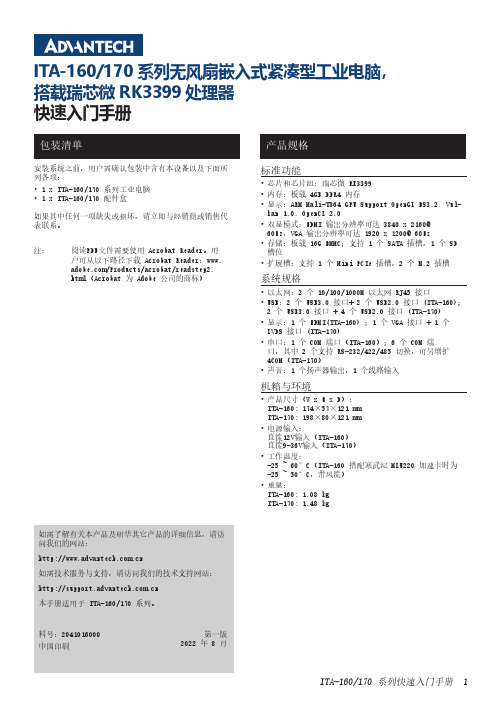
ITA-160/170 系列快速入门手册 1安装系统之前,用户需确认包装中含有本设备以及下面所列各项:• 1 x ITA-160/170 系列工业电脑• 1 x ITA-160/170 配件盒如果其中任何一项缺失或损坏,请立即与经销商或销售代表联系。
注:阅读PDF文件需要使用 Acrobat Reader。
用户可从以下路径下载 Acrobat Reader:/Products/acrobat/readstep2.html(Acrobat 为 Adobe 公司的商标)ITA-160/170 系列无风扇嵌入式紧凑型工业电脑,搭载瑞芯微 RK3399 处理器快速入门手册标准功能• 芯片和芯片组:瑞芯微 RK3399• 内存:板载 4GB DDR4 内存• 显示:ARM Mali-T864 GPU Support OpenGL ES3.2, Vul -kan 1.0, OpenCL 2.0• 双显模式:HDMI 输出分辨率可达 3840 x 2160@ 60Hz,VGA 输出分辨率可达 1920 x 1200@ 60Hz• 存储:板载 16G EMMC;支持 1 个 SATA 插槽,1 个 SD 槽位• 扩展槽:支持 1 个 Mini PCIe 插槽,2 个 M.2 插槽系统规格• 以太网:2 个 10/100/1000M 以太网 RJ45 接口• USB:2 个 USB3.0 接口+ 2 个 USB2.0 接口 (ITA-160); 2 个 USB3.0 接口 + 4 个 USB2.0 接口 (ITA-170)• 显示:1 个 HDMI(ITA-160) ;1 个 VGA 接口 + 1 个 LVDS 接口 (ITA-170)• 串口:1 个 COM 端口(ITA-160);6 个 COM 端口,其中 2 个支持 RS-232/422/485 切换,可另增扩 4COM(ITA-170)• 声音:1 个扬声器输出,1 个线路输入机箱与环境• 产品尺寸(W x H x D): ITA-160: 174×57×121 mm ITA-170: 198×80×121 mm • 电源输入:直流12V输入(ITA-160) 直流9-36V输入(ITA-170)• 工作温度:-25 ~ 60°C(ITA-160 搭配寒武纪 MLU220 加速卡时为 -25 ~ 50°C,带风流)• 重量:ITA-160: 1.08 kg ITA-170: 1.48 kg如需了解有关本产品及研华其它产品的详细信息,请访问我们的网站:如需技术服务与支持,请访问我们的技术支持网站: 本手册适用于 ITA-160/170 系列。
GigaSPEED XL 3071E-B ETL Verified Category 6 U UTP
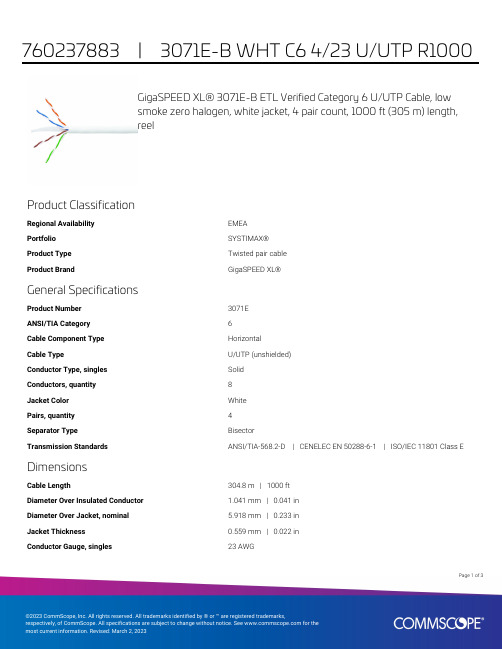
GigaSPEED XL® 3071E-B ETL Verified Category 6 U/UTP Cable, lowsmoke zero halogen, white jacket, 4 pair count, 1000 ft (305 m) length,reelProduct ClassificationRegional Availability EMEAPortfolio SYSTIMAX®Product Type Twisted pair cableProduct Brand GigaSPEED XL®General SpecificationsProduct Number3071EANSI/TIA Category6Cable Component Type HorizontalCable Type U/UTP (unshielded)Conductor Type, singles SolidConductors, quantity8Jacket Color WhitePairs, quantity4Separator Type BisectorTransmission Standards ANSI/TIA-568.2-D | CENELEC EN 50288-6-1 | ISO/IEC 11801 Class E DimensionsCable Length304.8 m | 1000 ftDiameter Over Insulated Conductor 1.041 mm | 0.041 inDiameter Over Jacket, nominal 5.918 mm | 0.233 inJacket Thickness0.559 mm | 0.022 inConductor Gauge, singles23 AWG13Page ofCross Section DrawingElectrical Specificationsdc Resistance Unbalance, maximum 5 %dc Resistance, maximum7.61 ohms/100 m | 2.32 ohms/100 ftDielectric Strength, minimum2500 VdcMutual Capacitance at Frequency 5.6 nF/100 m @ 1 kHzNominal Velocity of Propagation (NVP)70 %Operating Frequency, maximum300 MHzOperating Voltage, maximum80 VRemote Powering Fully complies with the recommendations set forth by IEEE 802.3bt (Type4) for the safe delivery of power over LAN cable when installed accordingto ISO/IEC 14763-2, CENELEC EN 50174-1, CENELEC EN 50174-2 or TIATSB-184-ASegregation Class cMaterial SpecificationsConductor Material Bare copperInsulation Material PolyolefinJacket Material Low Smoke Zero Halogen (LSZH)Separator Material PolyolefinPage of23Mechanical SpecificationsPulling Tension, maximum11.34 kg | 25 lbEnvironmental SpecificationsInstallation temperature0 °C to +60 °C (+32 °F to +140 °F)Operating Temperature-20 °C to +60 °C (-4 °F to +140 °F)Acid Gas Test Method EN 50267-2-3EN50575 CPR Cable EuroClass Fire Performance B2caEN50575 CPR Cable EuroClass Smoke Rating s1aEN50575 CPR Cable EuroClass Droplets Rating d0EN50575 CPR Cable EuroClass Acidity Rating a1Environmental Space Low Smoke Zero Halogen (LSZH)Smoke Test Method IEC 61034-2Packaging and WeightsCable weight38.097 kg/km | 25.6 lb/kftPackaging Type ReelRegulatory Compliance/CertificationsAgency ClassificationCENELEC EN 50575 compliant, Declaration of Performance (DoP) availableCHINA-ROHS Below maximum concentration valueISO 9001:2015Designed, manufactured and/or distributed under this quality management system REACH-SVHC Compliant as per SVHC revision on /ProductCompliance ROHSCompliantPage of33。
Eaton Moeller EMS DOL Starter 170100 说明书

Eaton 170100Eaton Moeller® series EMS DOL starter, 24 V DC, 1,5 - 6,5 (AC-53a), 9 (AC-51) A, Push in terminals, PTB 13 ATEX 3003General specificationsEaton Moeller® series EMS DOL starter 1701004015081665976160 mm 60 mm 155 mm 0.3 kgIEC/EN 60947-4-2 IEC/EN 61000-4-3 UL 508UL Category Control No.: NLDX, NLDX7 CSA-C22.2 No. 14 UL File No.: E29096 IEC/EN 60947-5IEC/EN 61000-4-2, Level 3 PTB 13 ATEX 3003 ULCertified by UL for use in Canada UL508 CEUL report applies to both US and CanadaEMS-DO-T-9-24VDCProduct NameCatalog NumberEANProduct Length/Depth Product Height Product Width Product Weight Certifications Model CodeTemperature compensated overload protection External reset possibleMotor protectionDOL starting If ≥ 67 %, pick-up time of 1.8 s, Magnitude Imax > Irated ((Imax - Imin)/Imax)If ≥ 33 %, pick-up time of 120 s, Magnitude Imax > Irated ((Imax - Imin)/Imax)If ≥ 67 %, pick-up time of 1.8 s, Magnitude Imax < Irated ((Imax - Imin)/Imax)If ≥ 33 %, pick-up time of 120 s, Magnitude Imax < Irated ((Imax - Imin)/Imax)CLASS 10 A (Ir > 4 A)CLASS 10CLASS 10 (Ir ≤ 4 A)NoIP20IP20 (according to IEC/EN 60529, EN 50178, VBG 4)30,000,000 OperationsDirect starterRail mounting possibleTop-hat rail fixing (according to IEC/EN 60715, 35 mm)Motor feeder at bottomVertical7200 Operations/h (pulse pause time 50:50)1.5 A9 AIII2Functions Balance monitoringClassConnection to SmartWire-DTDegree of protectionLifespan, electricalModelMounting methodMounting positionOperating frequencyOverload release current setting - minOverload release current setting - maxOvervoltage categoryPollution degreeElectronic motor starter6000 V AC2 min (manual startup)20 min (automatic restart)≤ 5 % (input voltage)1 x (0.75 - 2.5) mm², solid2 x (0.75 - 1.5) mm², flexible, with twin ferrule 2 x (0.75 - 2.5) mm², flexible with ferrule Minimum length 10 mm.1 x (20 - 14), solid1 x (20 - 14), flexible with ferrule2 x (20 - 16), flexible with twin ferruleDOL starter (complete device)DC -25 °C40 °C-40 °C80 °CCondensation: prevent with appropriate measuresDesigned for operation in industrial environments. The use in residential environments could cause electrical interference so that addition suppression must be planned.8 kVAccording to IEC/EN 61000-4-4, level 32 kV6 kV10 V/m at 1.4 - 2 GHz (according to IEC EN 61000-4-3)10 V/m at 800 - 1000 MHz (according to IEC EN 61000-4-3) 3 V/m at 2.0 - 2.7 GHz (according to IEC EN 61000-4-3)10 V (according to IEC/EN 61000-4-6)Class A (EN 61000-6-3, emitted interference, radiated)Class A (EN 55011, emitted interference, line-conducted)1 kV, symmetrical, power pulses (Surge), EMCAccording to IEC/EN 61000-4-5, power pulses (Surge), EMC 2 kV, asymmetrical, power pulses (Surge), EMCProduct categoryRated impulse withstand voltage (Uimp) Recovery timeResidual rippleTerminal capacityTerminal capacity (AWG)TypeVoltage type Ambient operating temperature - min Ambient operating temperature - max Ambient storage temperature - min Ambient storage temperature - max Environmental conditionsAir dischargeBurst impulseContact dischargeElectromagnetic fieldsImmunity to line-conducted interference Radio interference classSurge rating500 V AC, between feedback signal output and switch voltage according to IEC/EN60947-1500 V AC, between supply voltage, control voltage and switch voltage according to IEC/EN60947-15 mA (Actuating circuit - ON, L, R)40 mA (without feedback signal)45 A (stall protection)2 s (stall protection)0 A0 V0 V0 V0 V24 V24 V9 A3 A6.5 A9 A6.5 A 111ATEX dust-ex-protection, II (2) G [Ex e] [Ex d] [Ex px]ATEX dust-ex-protection, II (2) D [Ex t] [Ex p]300 V AC; Between supply, control, and switching voltages; According to EN50178300 V AC, Between feedback signal output and switch voltage, According to EN 50178500 V AC, Between feedback signal output and switch voltage, According to EN 50178500 V AC; Between supply, control, and switching voltages; According to EN50178316 years; MTTFDSIL: 2Λdu [FIT]: 47.297.9 %, SFFΛsd [FIT]: 0Λsu [FIT]: 155086,9 %, DCΛdd [FIT]: 3146.3 W0 WBasic insulationInput currentPick-up currentPick-up timeRated conditional short-circuit current (Iq), type 2, 380 V, 400 V, 415 VRated control supply voltage (Us) at AC, 50 Hz - minRated control supply voltage (Us) at AC, 50 Hz - maxRated control supply voltage (Us) at AC, 60 Hz - minRated control supply voltage (Us) at AC, 60 Hz - maxRated control supply voltage (Us) at DC - minRated control supply voltage (Us) at DC - maxRated operational current (Ie)Rated operational current (Ie) at AC-15, 220 V, 230 V, 240 V Rated operational current (Ie) at AC-3, 380 V, 400 V, 415 V Rated operational current (Ie) at AC-51Rated operational current (Ie) at AC-53A - max Number of auxiliary contacts (normally closed contacts) Number of auxiliary contacts (normally open contacts) Number of contacts (change-over contacts)Explosion safety category for dustSafe isolationSafety parameter (EN ISO 13849-1)Safety parameter (IEC 62061)Equipment heat dissipation, current-dependent Pvid Heat dissipation capacity PdissHeat dissipation per pole, current-dependent Pvid1.2 A2 A1.5 kW3 kW3 kW250 V AC/DC42 - 550 V15 kA, 415 V AC: PKM0-6,3, Short-circuit protective device, Type “1” coordination, Main conducting paths50 kA, 415 V AC: PKM0-4, Short-circuit protective device, Type “1” coordination, Main conducting paths50 kA, 500 V AC: Fuse 16 A gG/gL, Short-circuit protective device, Type “1” coordination, Main conducting pathsA1 - A2: 24 V DC (-20 - +25 %), UAUX, Control section, Input data19.2 - 30 V DC, Switching level "High", Actuating circuit (ON, L, R)-3 - 9.6 V DC, Switching level "Low", Actuating circuit (ON, L, R) < 5 V DC, Switching level "confirm Off", Actuating circuit (ON, L, R)2.1 W6.5 A1 WMeets the product standard's requirements.Meets the product standard's requirements.Meets the product standard's requirements.Meets the product standard's requirements.Meets the product standard's requirements.Does not apply, since the entire switchgear needs to be evaluated.Does not apply, since the entire switchgear needs to be evaluated.Meets the product standard's requirements.Does not apply, since the entire switchgear needs to be evaluated.Meets the product standard's requirements.Does not apply, since the entire switchgear needs to be evaluated.Does not apply, since the entire switchgear needs to be evaluated.Is the panel builder's responsibility.Rated operational current (Ie) at AC-53A - minRated operational current (Ie) at DC-13, 24 VRated operational power at AC-3, 220/230 V, 50 Hz Rated operational power at AC-3, 380/400 V, 50 Hz Rated operational power at AC-53A, 380/400 V, 50 Hz Rated operational voltageShort-circuit protection ratingSupply voltageSwitching level Rated operational current for specified heat dissipation (In) Static heat dissipation, non-current-dependent Pvs10.2.2 Corrosion resistance10.2.3.1 Verification of thermal stability of enclosures10.2.3.2 Verification of resistance of insulating materials to normal heat10.2.3.3 Resist. of insul. mat. to abnormal heat/fire by internal elect. effects10.2.4 Resistance to ultra-violet (UV) radiation10.2.5 Lifting10.2.6 Mechanical impact10.2.7 Inscriptions10.3 Degree of protection of assemblies10.4 Clearances and creepage distances10.5 Protection against electric shock10.6 Incorporation of switching devices and components10.7 Internal electrical circuits and connections10.8 Connections for external conductorsEaton Corporation plc Eaton House30 Pembroke Road Dublin 4, Ireland © 2023 Eaton. All rights reserved. Eaton is a registered trademark.All other trademarks areproperty of their respective owners./socialmediaIs the panel builder's responsibility.Is the panel builder's responsibility.Is the panel builder's responsibility.Is the panel builder's responsibility.The panel builder is responsible for the temperature rise calculation. Eaton will provide heat dissipation data for the devices.Is the panel builder's responsibility. The specifications for the switchgear must be observed.Is the panel builder's responsibility. The specifications for the switchgear must be observed.The device meets the requirements, provided the information in the instruction leaflet (IL) is observed.EMS 2 Electronic motor starters - brochure EMS 2 Electronic motor starters - flyer Switching and protecting motors - catalog DA-DC-00003983.pdf eaton-contactors-ems2-reversing-starter-characteristic-curve-002.eps eaton-contactors-ems-dol-starter-characteristic-curve.eps eaton-contactors-ems2-reversing-starter-characteristic-curve.epseaton-contactors-ems-dol-starter-dimensions.eps eaton-contactors-3d-drawing-018.eps ETN.EMS-DO-T-9-24VDC IL03407198Z Eaton's electronic motor starter EMS2MN03407009Z_DE_EN DA-CD-ems DA-CS-ems 10.9.2 Power-frequency electric strength 10.9.3 Impulse withstand voltage 10.9.4 Testing of enclosures made of insulating material 10.10 Temperature rise10.11 Short-circuit rating10.12 Electromagnetic compatibility10.13 Mechanical functionBrochuresCataloguesCertification reports Characteristic curveDrawingseCAD modelInstallation instructions Installation videosManuals and user guides mCAD model。
Alienware m17 设置和规格说明书
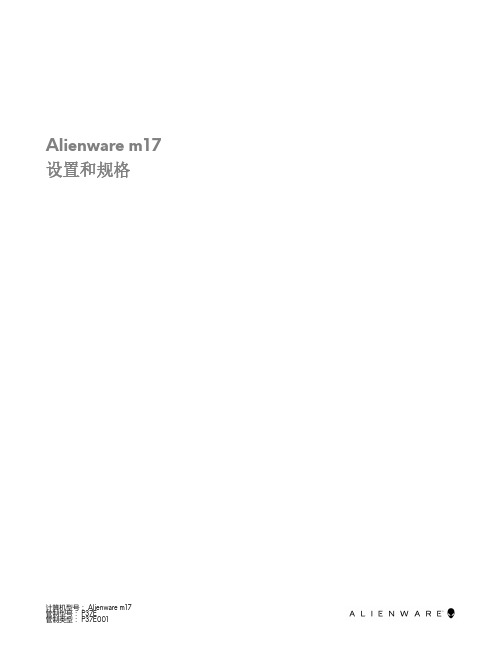
Alienware m17设置和规格计算机型号: Alienware m17管制型号: P37E管制类型: P37E001注、小心和警告注: “注”表示帮助您更好地使用该产品的重要信息。
小心: “小心”表示可能会损坏硬件或导致数据丢失,并说明如何避免此类问题。
警告: “警告”表示可能会造成财产损失、人身伤害甚至死亡。
© 2018-2019 Dell Inc. 或其子公司。
保留所有权利。
Dell、EMC 和其他商标是 Dell Inc. 或其附属机构的商标。
其他商标可能是其各自所有者的商标。
2019 - 06Rev. A03目录设置 Alienware m17 (5)创建适用于 Windows 的 USB 恢复驱动器 (6)Alienware m17 的视图 (7)右 (7)左 (7)基座 (8)显示屏 (8)背面 (9)底部 (10)Alienware m17 的规格 (11)计算机型号 (11)尺寸和重量: (11)处理器 (11)芯片组 (11)操作系统 (12)内存 (12)端口和接口 (12)通信 (13)以太网 (13)无线模块 (13)音频 (13)存储 (14)键盘 (14)摄像头 (15)触摸板 (15)触摸板手势 (15)电源适配器 (15)电池 (16)显示屏 (16)显卡 (17)计算机环境 (18)混合电源 (19)键盘快捷方式 (20)Alienware Command Center (21)3获取帮助和联系 Alienware (22)自助资源 (22)联系 Alienware (22)4设置 Alienware m17注: 根据您所订购的配置,本文档中的图像可能与您的计算机有所差异。
连接电源适配器,然后按下电源按钮。
5创建适用于 Windows 的 USB 恢复驱动器创建恢复驱动器来排除故障和修复 Windows 可能出现的问题。
创建恢复驱动器时需要一个最小容量为 16 GB 的空 USB 闪存驱动器。
CMT2210LB CMT2217LB CMT2217B使用指南说明书

的是AN171 CMT2210LB/CMT2217LB/ CMT2217B使用指南目录1芯片架构介绍 (4)1.1总体工作原理 (4)1.2IO管脚说明 (5)2SPI接口时序 (6)3开始使用套件 (7)4RF参数配置 (9)4.1Frequency (9)4.2Xtal Freq. (9)4.3Demodulation (10)4.4Data Rate (10)4.5Tx Freq. Offset和Rx XtalTol. (10)4.6AGC (10)5OOK解调参数配置 (11)5.1BW Options | Real BW (11)5.2Demod Method (12)5.3Auto Squelch Enable, Auto Squelch (12)6系统运行参数 (13)6.1Chip Default Mode (14)6.1.1Always Rx模式 (14)6.1.2Duty-Cycle模式 (15)6.1.3Manual模式 (16)6.2Sleep Timer, Sleep Time, Rx Timer, Rx Time, Rx Time Ext (17)6.2.1简易配置 (18)6.2.2精确配置 (18)6.3State After Rx Exit (19)6.4Wake-On Radio, Wake-On Condition (20)6.5应用实例 (21)6.5.1实例1:自动睡眠唤醒 (21)6.5.2实例2:自动睡眠唤醒+自动退出接收 (22)6.5.3实例3:全自动Duty-Cycle (22)6.5.4实例4:用Preamble延长接收时间 (23)6.5.5实例5:用Preamble切换接收时间 (24)6.6GPO Config, GPO Invert (25)6.6.1Rx Active (25)6.6.2System Clock (25)6.6.3Data Clock (26)6.6.4LBD (26)7文档变更记录 (27)8联系方式 (28)1 芯片架构介绍1.1 总体工作原理CMT2210LB、CMT2217LB、CMT2217B三个型号均是数模一体化接收机,它们采用晶体振荡器提供PLL两芯片内各个模拟模块的电压和电流源都需要通过数字部分协助进行校正后才能正常工作。
罗技 M170 无线鼠标说明书

M170/M171/B170 Reliable wireless connectivityLanguagesEnglish 3简体中文 6繁體中文 9한국어 12Features1. Left and right mouse buttons2. Scroll wheelPress the wheel down for middle button (function can vary by software application)3. On/Off slider switch4. Battery door release5. USB Nano-receiver storage2® operating systems, connect_utility功能1. 左/右鼠标按键2. 滚轮按下滚轮可作中键使用(功能可能依软件应用程序而异)3. 开启/关闭滑动开关4. 电池盖释放5. 即插即忘微型 USB 接收器的收存2移除鼠标和即插即忘 Windows®操作系统,请启动从connect_utility Connect utility(“连接”实功能1. 左右滑鼠按鈕2. 滾輪按下滾輪可作為中鍵使用(功能會依軟體應用程式而異)。
3. 開啟/關閉滑動開關。
4. 開啟電池外蓋5. USB 隨插即忘小型接收器存放槽2將滑鼠和小型接收 Windows®作業系統,Connect 公用程式(可從connect_utility기능1. 왼쪽/오른쪽 마우스 버튼2. 스크롤 휠가운데 버튼으로 휠을 누름(이 기능은 소프트웨어 응용 프로그램에 따라 다를 수 있음)3. 켜기/끄기 슬라이더 스위치4. 배터리 도어 해제5. USB 나노 수신기 스토리지2내부의배터리방향을표면에사용해보십시오나노수신기사이에있는물체를제거하십시오®운영체제의경우 wwwconnect_utility의연결시작하여마우스를나노다시연결하십시오www logitech com© 2015 Logitech Logitech, 罗技, Logi and other Logitech marks are owned by Logitech and may be registered All other trademarks are the property of their respective owners Logitech assumes no responsibility for any errors that may appear in this manual Information contained herein is subject to change without notice版权所有 © 2015 年罗技。
M7 1 用户手册说明书

USER MANUALM7Table of Contents1.GENERAL INFORMATION (2)1.1W ARNINGS AND RECOMMENDATIONS (2)1.2F UNCTION AND F EATURE (2)1.3F RONT VIEW (2)1.4R EAR VIEW (2)1.5D IMENSIONAL DATA AND INSTALLATION HEIGHTS (3)1.6W ALL-MOUNTED INSTALLATION (4)2.SYSTEM APPLICATION (5)2.1V ILLA OR SINGLE-FAMILY CONTEXT (5)2.2A PARTMENT BLOCK OR MULTI-FAMILY CONTEXT (5)3.OPERATION DESCRIPTION (7)3.1M AIN P AGE (7)3.2S HORTCUT PAGE (7)3.3A DJUSTING PAGE (8)3.4BASIC OPERATIONS (8)3.5SETUP INSTRUCTIONS (11)3.6U PLOAD PICTURE AS WALLPAPER (20)3.7U PLOAD MUSIC AS RINGTONE (20)4.SPECIFICATIONS (20)1. General information1.1 Warnings and recommendationsIt is important to read this manual carefully before proceeding with the installation. The guarantee automatically expires for negligence, misuse, tampering by unauthorizedpersonnel.The Video internal unit must only be installed indoors; it must not be exposed to water drops orsplashes.1.2 Function and Feature⚫ 7” capacitive touch screen monitor ⚫ Based on Android system ⚫ IP over 2-wire non-polarity ⚫ 1024(RGB)x600 pix resolution ⚫ Picture in Picture function⚫ Indicator: Power, mute, message, WIFI ⚫ Picture and video save⚫ Support the secondary door bell and ringer extension ⚫ Support WIFI for cloud intercom⚫Flexible power way: support remote and local power1.3 Front view+-1234567891. 7” touch screen display (16: 9)2. SD card slot3. 24v DC input4. Reset button5. Indicate lights for power, mute, message, WIFI6. Increase the volume7. Volume indicate lights8. Reduce the volume1.4 Rear view123456781. Mic2. Loudspeaker3. Interface for 2nd door bell and extension ring4. Interface for additional power supply, non-polarity5. Interface for 2-wire IP interface, non-polarity6. Configurator J1: remove for additional power supply7. Configurator J2: Master/Slave, remove for Slave8. SD card slot1.5 Dimensional data and installation heightshttps:///1201207-power_icon.html+-HOME232mm133m m15mmGround160 ~ 165m m135 ~ 140m mRecommended height, unless otherwise required by the law1.6 Wall-mounted installation12345671 - Mark the location of the bracket holes2 - Drill3 – Install expandable screw4 - Fix the wall bracket5 - Connect the wires with the interface according to the wiring diagrams.6 – Insert the connector into the monitor, using index finger, middle finger, ring finger and littlefinger is easy to insert7 - Put the monitor on its wall bracket2.System Application2.1Villa or single-family contextMonitor 3 PowerDoor StationSmartPhone APP INTERNETMonitor 2Monitor 1In villa(single-family) systems all of the unit can be connected with the power.2.2Apartment block or multi-family contextHome 1DistributorDoor StationSmartPhoneAPPINTERNETHome 2Home 3PowerIn multi-family systems (apartment blocks), you need the distributor to connect all of the monitor and door station.The distributor can be connected with each other via CAT-5 cable.Distributor1PowerPowerDistributor NPowerDistributor 2CAT-53.Operation Description3.1Main PageThe Main Page is your starting point for using all the applications on your monitor.Touch anywhere of the screen on monitor in standby mode, the Main Page will appear as follows:Icon description:System status icons: from left to right-Connection-Mute-Wi-FiDoor Connection to the outdoor panel to show imageCamera Connection to the IP cameraRecord Pictures and video reviewIntercom Call to other monitors in the house (if any).Setting Enter setting menuScreen off Shut the screen. The screen will automatically switch off after 30” if no activity is done.. Sliding the main page to the left will show shortcut page.. Sliding the main page to the right will show adjusting brightness and volume page 3.2Shortcut pageIcon description:WIFI Deactivate / activate WIFI (master monitor only)Silence Activate / deactivate do not disturb modeLeaving Deactivate / activate leaving mode,when leaving mode is active, the silence and transfer function will be onTransfer Deactivate / activate call transfer functionwhen transfer function is activate, the call from door panel will be transfer to APP.3.3Adjusting pageIcon description:Speaker Volume Adjust the volume from door stationRing Volume Adjust the ring/video volumeBrightness Adjust the screen brightness3.4BASIC OPERATIONSEnter Door ListP ush “Door” button Push door panel you want to see Then the monitor page will be shown as follows:1 23 4 5 6 7 8Icon description:1.The additional IP camera window2.Button for adjusting video quality3.Take picture4.Take video5.Open the first door6.Open the second door7.Start to talk with visitor8.Return home pageNote: The name of door panels can be set by user, Door1, Door2, Door3 and Door4 in default.The instruction to set name can be found from ‘Setting-Door’ in the Setting.Enter Camera ListP ush “Camera” button Push camera you want to seeThen the monitor page will be shown as follows:12 3Icon description:1.Button for adjusting video quality2.Take picture3.Return home pageNote: The name of camera can be set by user, Camera1, Camera2, Camera3 and Camera4 in default.The instruction to set name can be found from ‘Setting-Camera’ in the Setting.Enter Intercom ListP ush “Intercom” button Push the monitor you want to dial Then the dialing page will be shown as follows:12Icon description:1.Adjust volume2.Cancel the callThe called page is as follows:123Icon description:1.Adjusting volume2.Answer the call3.Hung up3.5SETUP INSTRUCTIONSAll settings should enter the setting page by touching the icon ’Setting’ from main page:Setting-Door Panel1From door list page above, choose the door you want to set, it will show the following page:123456Icon description:1.Set door panel name2.Set auto record mode. (None, Photo, Video)3.Set door panel ring tone4.Set door lock open time. (1s,2s,3s,4s,5s,6s,7s,8s,9s)5.Select IP camera for picture in picture function. To activate this function, please add IPcamera first. See “Setting-Camera”6.Turn on/off fish eye lensCloud intercomPress cloud menu, the following page will be shown:1Use App to scan the QR code, and add it to device list.The App link for smartphone:Android APP IOS APPNote: Users should turn on [Leaving] mode or [Transfer] mode to enable cloud intercom function Setting-Memory12345Parameter description:1.The usage of the memorya)Red means the volume of images storedb)Green means the volume of videos storedc)Grey means the available volume2.The number of pictures record3.The number of videos record4.The video time when take video5.Format MemorySetting-WIFI12Parameter description:1.WIFI switcher2.Select a WIFI network to joinSetting-Motion Detection1234Setting description:1.Turn on/off motion detection2.Set the lock to open when motion happen3.Set the time schedule for motion detection function4.Take picture when motion happenSetting-Mute123Setting description:1.Deactivate / activate “manual” for mute functionW hen activate “Manual” for mute function, there will no ring when visitor call from door panel.2.Deactivate / activate “schedule” for mute function3.Set schedule mute periodW hen setting “Schedule” mute function, there will no ring in the setting time. Setting-Time&Date12345Setting description:1.Turn on/off synchronization time automatedly2.Set time zone3.Set Date4.Set Time5.Deactivate / activate 12-hour or 24-hour formatSetting-Language1Setting description:1.Set languageSetting-Wallpaper12Setting description:1.Push to choose a new picture as wall paper2.The existing wallpaperSetting-SetupTo set monitor address, add RFID card, add IP camera, and upgrade system, user needs input password in the following page:1Note: default password: 12345Setting-Room-Address1234Parameter description:1.Set room number, the value can be 01 ~ 322.Set room name3.Set extension room number, the value can be 1-44.Confirm and restart the deviceSetting-RFID Card1234Setting description:1.Add new RFID card2.Delete all RFID card3.The number of existing RFID card4.The lock to open when swiping RFID cardSetting- Add RFID Card1For example: If apartment 01 wants to add RFID card, the procedure:1.P ush “Setting” →“RFID card” →“Add card”,2.Swipe the card on door station one by one, then push the 01 call button to finish it3.Sound prompt: add card - Beep 1 time, add card success: Beep 2 timesNote: When swipe card on the door station, the limited time is 90SThe indoor monitor can talk with door station when adding RFID card.Setting- swipe short time to open lock1, long time to open lock21Description:Time for short time swipe:1sTime for long time swipe: 3sSetting-Camera123Icon description:1.Modify IP camera setting2.Delete IP camera3.Add new IP cameraWhen push icon1 and icon 3, the following page will be shown:12345Parameter description:1.Type: Choose the brand of IP camera2.IP address name: set the name for IP camera.3.IPC address: Set IP address of IP cameraNote: the suggestion IP address for IP camera: from 192.168.137.134 to192.168.137.254ername: Fill in username of IP camera5.Password: Fill in password of IP cameraSetting-System12345678Setting description:1.Show hardware version2.Show software version3.Show model name4.Show Room number5.Show IP address6.Push to upgrade system7.Push to restore setting8.Push to change [setting] passwordAfter pushing upgrade button, the following page will be shown:1Setting description:1.Upgrade via SD carda.Create a new folder named “u pgrade”Note: please use lowercase lettersb.Put the system software in itc.P ush “Setting” →“System” →”System upgrade” →”SD upgrade” to start3.6Upload picture as wallpaperYou can use your own picture as the system wallpaper, the operation procedure:1.Prepare a Micro-SD card2.C reate a new folder named “w allpaper”, and copy your picture in itNote: please use lowercase letters3.P ush “Setting” →“Wallpaper” →”Choose a new wallpaper” to set3.7Upload music as ringtoneYou can use your own music as the ring tone, the operation procedure:1.Prepare a Micro-SD card2.Create a new folder named “ringtones”, and copy your music in itNote: please use lowercase letters3.P ush “Setting” →“Door” →”Ringtone” to set4.SpecificationsCategory SpecificationInput power DC: 24v, 50Hz/60HzPower Consumption Max: 6W, standby: 3WTFT LCD 7-inch digital TFT LCDLCD resolution 1024(RGB) x 600Connection with door station Support four 2-wire door stations (Maximum)Connection with CCTV Support 16 IP camera input (Maximum) Connection with extension monitor Support 3 extension monitorsMemory capacity TF card: 1024 pictures, 128 videos Dimensions (mm) 232mm*133mm*15mmWeight(kg) 0.43kg。
i.MX RT1060到i.MX RT1170的迁移指南说明书

AN13106从i.MX RT1060到i.MX RT1170的迁移指南第 1 版—2021年2月18日应用笔记作者:恩智浦半导体1 简介本文档介绍了i.MX RT1170与i.MX RT1060的主要区别和新功能。
本文档可用作迁移的参考。
它是为以下读者准备的:•开发了一些基于i.MX RT1060的项目,并决定将该项目迁移到i.MXRT1170。
•熟悉i.MX RT1060并希望根据先前对i.MX RT1060的了解启动新项目的人员。
目录1简介 (1)2SoC的比较 (2)3封装 (4)4管脚复用 (4)5电源更换 (5)6时钟 (5)6.1概述 (5)6.2振荡器和锁相环 (6)7电源模式/管理 (6)8DMA. (6)9内存映射 (6)10ECC (7)11图形和显示 (8)11.1图形处理单元(GPU2D) (8)11.2LCDIFv2. (8)12音频 (9)12.1ASRC. (9)12.2PDM话筒接口 (9)13低速外围设备 (10)13.1FlexIO. (10)14EMVSIM (10)15看门狗 (10)16模拟 (11)17Boot (11)18安全 (12)19软件迁移考虑 (14)20参考资料 (14)21修订历史 (14)2 SoC的比较表 1列出了SoC的比较。
红色文本是i.MX RT1170上的新功能。
表1. SoC比较表格在下一页继续…...表格在下一页继续…...封装3 封装如表 2所示,i.MX RT1170是289-pin MAPBGA,而i.MX RT1060是196-pin MAPBGA。
i.MX RT1170有一个更大的封装,以适应额外的功能和电源架构的变化。
4 管脚复用对于i.MX RT1170上的新pin mux,用户可参考表3。
电源更换5 电源更换以下描述了 i.MX RT1170 和 RT1060 之间的主要区别。
有关详细信息,请参阅 MIMXRT1170 处理器的硬件开发指南(文档MIMXRT1170HDUG)和MIMXRT1170 EVK板硬件用户指南(文档MIMXRT1170EVKHUG)。
友达液晶显示屏参数

电子特性:
扫描频率 反转扫描 功率总耗 60 赫兹 NO 灯管形状 光源寿命 单灯电压 单灯电流 灯管频率 灯管启动电压 侧入式光源(顶部和底部) CCFL 2 pcs 直条 50K (Min.)(小时) 580±58v 3.5/7.5/8.0mA (Min.Typ./Max) 40/60/80KHz (Min.Typ./Max) 1025/1230 v (Min.)(Ta=+25 /0℃)
面板品牌友达auo面板型号m170etn0103个兼容型号型号别名m170etn01v0面板类型asitftlcd液晶屏应用产品工作温度050存储温度2060rohs遵从显著特征备注信息tco60compliance结构特性面板尺寸170英寸点分辨率1280rgb1024sxga像素密度96ppi像素排列rgb垂直条状宽高比5
结构特性
面板尺寸 点分辨率 像素密度 像素排列 宽高比 物理形状 点间距 像素间距 面板重量 表面处理 显示区域 可视区域 外观尺寸 外观尺寸 17.0 英寸 1280(RGB)*1024(SXGA) 96PPI RGB 垂直条状 5:4(宽:高) 平面矩形显示 0.088*0.264(横*竖) 0.264*0.264(横*竖) 1.85Kgs(Typ.) 露面,Hard coating(3H) 337.92*270.336mm 341.6*274.0 mm(横*竖) 358.5*296.5 mm (横*竖) 15.8 (Max.)mm(厚度)
17.0 英寸友达液晶屏主要参数 面板情况:
面板品牌 面板型号 面板类型 面板尺寸 分辨率 显示模式 显示区域 外观尺寸 表面处理 面板亮度 对比度 显示颜色 响应时间 可视角度 扫描率 光源类型 信号接口 面板电压 应用产品
M170E8-L01(CMO)
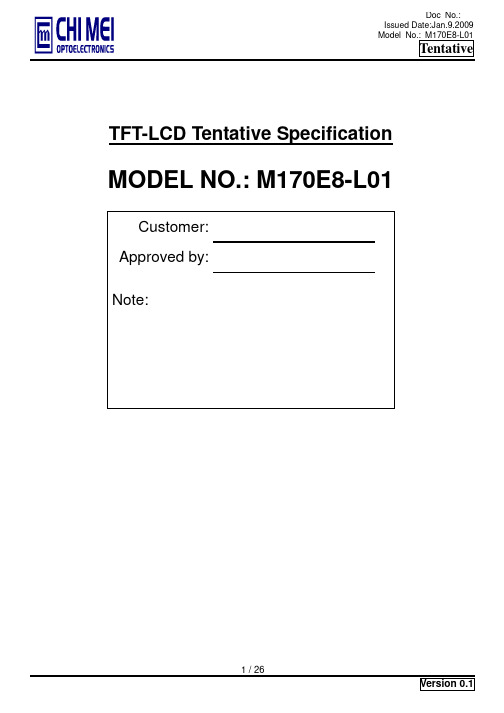
TFT-LCD Tentative Specification MODEL NO.: M170E8-L01 Customer:Approved by:Note:- CONTENTS -REVISION HISTORY (3)1. GENERAL DESCRIPTION (4)1.1 OVERVIEW1.2 FEATURES1.3 APPLICATION1.4 GENERAL SPECIFICATIONS1.5 MECHANICAL SPECIFICATIONS2. ABSOLUTE MAXIMUM RATINGS (5)2.1 ABSOLUTE RATINGS OF ENVIRONMENT2.2 ELECTRICAL ABSOLUTE RATINGS2.2.1 TFT LCD MODULE2.2.2 BACKLIGHT UNIT3. ELECTRICAL CHARACTERISTICS (7)3. 1.1 TFT LCD MODULE3.1.2 Vcc Power Dip Condition:3.2 BACKLIGHT UNIT4. BLOCK DIAGRAM (11)4.1 TFT LCD MODULE4.2 BACKLIGHT UNIT5. INPUT TERMINAL PIN ASSIGNMENT (12)5.1 TFT LCD MODULE5.2 BACKLIGHT UNIT5.3 TIMING DIAGRAM OF LVDS INPUT SIGNAL5.4 COLOR DATA INPUT ASSIGNMENT6. INTERFACE TIMING (15)6.1 INPUT SIGNAL TIMING SPECIFICATIONS6.2 POWER ON/OFF SEQUENCE7. OPTICAL CHARACTERISTICS (17)7.1 TEST CONDITIONS7.2 OPTICAL SPECIFICATIONS8. PACKAGING (21)8.1 PACKING SPECIFICATIONS8.2 PACKING METHOD9. DEFINITION OF LABELS (23)9.1 CMO MODULE LABEL10. PRECAUTIONS (24)10.1 ASSEMBLY AND HANDLING PRECAUTIONS10.2 SAFETY PRECAUTIONS10.3 SAFETY STANDARDS10.4 OTHERS11. MECHANICAL CHARACTERISTICS (24)REVISION HISTORYVersion Date Section DescriptionVer. 0.0 Ver. 0.1 Dec,23, 09Jan, 09, 09- M170E8-L01 Preliminary specification was first issued.Modify item 3, 9 and 101. GENERAL DESCRIPTION1.1 OVERVIEWThe M170E8-L01 model is a 17.0 inch TFT-LCD module with a 2-CCFL Backlight Unit and a 30 pins 2ch-LVDS interface. This module supports 1280×1024 SXGA mode and displays 16.7M colors. The inverter module for the Backlight unit is not built in.1.2 FEATURES- Extra wide viewing angle- High contrast ratio- Fast response time- High color saturation (EBU Like Specifications)- SXGA (1280 x 1024 pixels) resolution- DE (Data Enable) only mode- LVDS (Low Voltage Differential Signaling) interface- Green 4 compatible- RoHS compliance- TCO’03 compliance1.3 APPLICATIONTFT-LCD Monitor1.4 GENERAL SPECIFICATI0NSItem Specification Unit Note Active Area 337.92 (H) × 270.34 (V) mm(1)Bezel Opening Area 341.9 (H) × 274.4 (V) mmDriver Element a-Si TFT active matrix - -Pixel Number 1280 × R.G.B. × 1024 pixel -Pixel Pitch 0.264 (H) × 0.264 (V) mm - Pixel Arrangement RGB vertical stripe - -Display Colors 16.7 M color -Transmissive Mode Normally white - -Surface Treatment Hard coating (3H), AG (Haze 25%) - -1.5 MECHANICAL SPECIFICATIONSItem Min. Typ. Max. Unit Note Horizontal(H) 358.0 358.5 359.0 mm Module Size(1)Vertical(V) 296.0 296.5 297.0 mmDepth(D) - 13 13.5 mmWeight - 1800 1950 g - Note (1) Please refer to the attached drawings for more information of front and back outline dimensions.2. ABSOLUTE MAXIMUM RATINGS2.1 ABSOLUTE RATINGS OF ENVIRONMENTValueItem SymbolMin. Max.Unit Note Storage Temperature T ST-20 60 ºC (1) Operating Ambient Temperature T OP0 50 ºC (1), (2) Shock (Non-Operating) S NOP- 50 G (3), (5)Vibration (Non-Operating) V NOP- 1.5 G(4), (5)Note (1) Temperature and relative humidity range is shown in the figure below.(a) 90 %RH Max. (Ta ≦40 ºC).(b) Wet-bulb temperature should be 39 ºC Max. (Ta > 40 ºC).(c) No condensation.Note (2) The temperature of panel display surface area should be 0 ºC Min. and 60 ºC Max.Note (3) 50G,11ms, half sine wave, 1 time for ± X, ± Y, ± Z.Note (4) 10 ~ 300 Hz, 10min/cycle, 3 cycles each X, Y, Z.Note (5) At testing Vibration and Shock, the fixture in holding the module has to be hard and rigid enough so that the module would not be twisted or bent by the fixture.The fixing condition is shown as below:BracketGap=2mm2.2 ELECTRICAL ABSOLUTE RATINGS2.2.1 TFT LCD MODULEValueUnit Note Item SymbolMin. Max.Power Supply Voltage Vcc -0.3 +5.5 V(1)Logic Input Voltage V IN-0.3 +3.6 V2.2.2 BACKLIGHT UNITValueItem SymbolUnit NoteMin. Max.Lamp Voltage V L- 5K V RMS(1), (2), I L = 7.0 mALamp Current I L(2.0) 7.5 mA RMS(1), (2)Lamp Frequency F L(40) (80) KHzNote (1) Permanent damage might occur if the module is operated at conditions exceeding the maximum values.Note (2) Specified values are for lamp (Refer to 3.2 for further information).3. ELECTRICAL CHARACTERISTICS3.1.1 TFT LCD MODULETa = 25 ± 2 ºCValue ParameterSymbol Min. Typ. Max. Unit Note Power Supply VoltageVcc 4.5 5.0 5.5 V - Ripple Voltage V RP - - 100 mV - Rush CurrentI RUSH - 2 3 A(2) White- TBD TBD mA (3)a Black- TBD TBD mA (3)b Power Supply Current Vertical Stripelcc - TBD TBD mA (3)c Power Consumption- TBD TBD Watt (4) LVDS differential input voltage Vid (200) - 600 mV LVDS common input voltage Vic-1.2-VNote (1) The module should be always operated within above ranges.Note (2) Measurement Conditions:Vcc rising time is 470µsSWVcc+5.0VNote (3) The specified power supply current is under the conditions at Vcc = 5.0 V, Ta = 25 ± 2 ºC, f v = 60Hz, whereas a power dissipation check pattern below is displayed.Note (4) The power consumption is specified at the pattern with the maximum current.3.1.2 Vcc Power Dip Condition:Dip condition: ms Td V Vcc V 20,5.40.4≤≤≤Active Areaa. White PatternActive Areac. Vertical Stripe PatternActive Areab. Black Pattern3.2 BACKLIGHT UNIT Ta = 25 ± 2 ºCValue Parameter Symbol Min. Typ. Max. UnitNote Lamp Input Voltage V L (576) (640) (704) V RMS I L = 7.5 mALamp Current I L (2.0) (7.5) (8) mA RMS(1) - -(1250(25 oC)) V RMS(2) Lamp Turn On Voltage V S - - (1470 (0 o C)) V RMS(2) Operating Frequency F L (40) (55) (80) KHz (3)Lamp Life Time L BL 50,000 - - Hrs (5) I L = 7.5 mA Power ConsumptionP L-TBD- W(4), I L = 7.5 mANote (1) Lamp current is measured by utilizing high-frequency current meters as shown below:Note (2) The voltage that must be large than Vs should be applied to the lamp for more than 1 secondafter startup. Otherwise, the lamp may not be turned on normally.Note (3) The lamp frequency may produce interference with horizontal synchronization frequency from thedisplay, which might cause line flow on the display. In order to avoid interference, the lamp frequency should be detached from the horizontal synchronization frequency and its harmonics as far as possible.Note (4) P L = I L × V L × 2 CCFLsNote (5) The lifetime of lamp can be defined as the time in which it continues to operate under thecondition Ta = 25 ±2 oC and I L = 7.5 mArms until one of the following events occurs: (a) When the brightness becomes or lower than 50% of its original value.(b) When the effective ignition length becomes or lower than 80% of its original value. (Effective ignition length is defined as an area that has less than 70% brightness compared to the brightness in the center point.)Note (6) The waveform of the voltage output of inverter must be area-symmetric and the design of theinverter must have specifications for the modularized lamp. The performance of the Backlight, such as lifetime or brightness, is greatly influenced by the characteristics of the DC-AC inverter for the lamp. All the parameters of an inverter should be carefully designed to avoid producing too much current leakage from high voltage output of the inverter. When designing or ordering the inverter please make sure that a poor lighting caused by the mismatch of the Backlight and the inverter (miss-lighting, flicker, etc.) never occurs. If the above situation is confirmed, the module should be operated in the same manners when it is installed in your instrument.The output of the inverter must have symmetrical (negative and positive) voltage waveform and symmetrical current waveform.(Unsymmetrical ratio is less than 10%) Please do not use the inverter which has unsymmetrical voltage and unsymmetrical current and spike wave. Lamp frequency may produce interface with horizontal synchronous frequency and as a result this may cause beat on the display. Therefore lamp frequency shall be as away possible from the horizontal synchronous frequency and from its harmonics in order to prevent interference.Requirements for a system inverter design, which is intended to have a better display performance, a better power efficiency and a more reliable lamp. It shall help increase the lamp lifetime and reduce its leakage current.a. The asymmetry rate of the inverter waveform should be 10% below;b. The distortion rate of the waveform should be within √2 ± 10%;c. The ideal sine wave form shall be symmetric in positive and negative polarities.* Asymmetry rate:| I p – I –p | / I rms * 100%* Distortion rate I p (or I –p ) / I rms4. BLOCK DIAGRAM4.1 TFT LCD MODULE4.2 BACKLIGHT UNIT1 HV(Pink)2 LV(White)1 HV(Pink)2 LV(White)5. INPUT TERMINAL PIN ASSIGNMENT5.1 TFT LCD MODULEPin Name Description1 RXO0- Negative LVDS differential data input. Channel O0 (odd)2 RXO0+ Positive LVDS differential data input. Channel O0 (odd)3 RXO1- Negative LVDS differential data input. Channel O1 (odd)4 RXO1+ Positive LVDS differential data input. Channel O1 (odd)5 RXO2- Negative LVDS differential data input. Channel O2 (odd)6 RXO2+ Positive LVDS differential data input. Channel O2 (odd)7 GND Ground8 RXOC- Negative LVDS differential clock input. (odd)9 RXOC+ Positive LVDS differential clock input. (odd)10 RXO3- Negative LVDS differential data input. Channel O3(odd)11 RXO3+ Positive LVDS differential data input. Channel O3 (odd)12 RXE0- Negative LVDS differential data input. Channel E0 (even)13 RXE0+ Positive LVDS differential data input. Channel E0 (even)14 GND Ground15 RXE1- Negative LVDS differential data input. Channel E1 (even)16 RXE1+ Positive LVDS differential data input. Channel E1 (even)17 GND Ground18 RXE2- Negative LVDS differential data input. Channel E2 (even)19 RXE2+ Positive LVDS differential data input. Channel E2 (even)20 RXEC- Negative LVDS differential clock input. (even)21 RXEC+ Positive LVDS differential clock input. (even)22 RXE3- Negative LVDS differential data input. Channel E3 (even)23 RXE3+ Positive LVDS differential data input. Channel E3 (even)24 GND Ground25 NC Not connecting(should keep open)26 NC Not connecting(should keep open)27 AGMODE AGMODE should be tied to ground or open.28 VCC +5.0V power supply29 VCC +5.0V power supply30 VCC +5.0V power supplyNote (1) Connector Part No.: 093G30-B0001A(STARCONN) or FI-XB30SSL-HF11(JAE).Note (2) Mating Connector Part No.:FI-X30H ; FI-X30C* ; FI-X30M* ; FI-X30HL(-T),FI-X30C*L(-T) [JAE] Note (3) The first pixel is odd.Note (4) Input signal of even and odd clock should be the same timing.5.2 LVDS mapping tableLVDS interface receiver required input data mapping tableLVDS output D7 D6 D4 D3 D2 D1 D0 LVDS Channel E0Data order EG0 ER5 ER4 ER3 ER2 ER1 ER0LVDS output D18 D15 D14 D13 D12 D9 D8 LVDS Channel E1Data order EB1 EB0 EG5 EG4 EG3 EG2 EG1LVDS output D26 D25 D24 D22 D21 D20 D19 LVDS Channel E2Data order DE NA NA EB5 EB4 EB3 EB2LVDS output D23 D17 D16 D11 D10 D5 D27 LVDS Channel E3Data order NA EB7 EB6 EG7 EG6 ER7 ER6LVDS output D7 D6 D4 D3 D2 D1 D0 LVDS Channel O0Data order OG0 OR5 OR4 OR3 OR2 OR1 OR0LVDS output D18 D15 D14 D13 D12 D9 D8 LVDS Channel O1Data order OB1 OB0 OG5 OG4 OG3 OG2 OG1LVDS output D26 D25 D24 D22 D21 D20 D19 LVDS Channel O2Data order DE NA NA OB5 OB4 OB3 OB2LVDS output D23 D17 D16 D11 D10 D5 D27 LVDS Channel O3Data order NA OB7 OB6 OG7 OG6 OR7 OR65.3 BACKLIGHT UNITPin Symbol Description Remark1 HV High Voltage Pink2 LV Low Voltage White1 HV High Voltage Blue2 LV Low Voltage BlackNote (1) Connector Part No.:JST-BHSR-02VS-1or equivalent(YEON HO_LOCKING TYPE 35001HS-02L) Note (2) User’s connector Part No.: JST-SM02B-BHSS-1-TB (JST) or equivalent [35001TS-L(YEON HO)]5.4 COLOR DATA INPUT ASSIGNMENTThe brightness of each primary color (red, green and blue) is based on the 8-bit gray scale data input for the color. The higher the binary input, the brighter the color. The table below provides the assignment of color versus data input.Data SignalRed Green Blue ColorR7 R6 R5 R4 R3 R2 R1 R0 G7 G6 G5 G4 G3 G2 G1 G0 B7 B6 B5 B4 B3 B2 B1 B0Basic Colors BlackRedGreenBlueCyanMagentaYellowWhite111111111111111111111111111111111111111111111111111111111111111111111111111111111111111111111111Gray Scale Of Red Red(0) / DarkRed(1)Red(2)::Red(253)Red(254)Red(255)::111::111::111::111::111::1111::111::11::::::::::::::::::::::::::::::::Gray Scale Of Green Green(0) / DarkGreen(1)Green(2)::Green(253)Green(254)Green(255)::::::::::::::::::111::111::111::111::111::1111::111::11::::::::::::::::Gray Scale Of Blue Blue(0) / DarkBlue(1)Blue(2)::Blue(253)Blue(254)Blue(255)::::::::::::::::::::::::::::::::::111::111::111::111::111::1111::111::11Note (1) 0: Low Level Voltage, 1: High Level Voltage6. INTERFACE TIMING6.1 INPUT SIGNAL TIMING SPECIFICATIONSThe input signal timing specifications are shown as the following table and timing diagram.Signal Item Symbol Min. Typ. Max. Unit NoteFrequency Fc 45 54 67 MHz -Period Tc 14.9 18.5 22.2 nsLVDS ClockHigh Time Tch - 4/7 - Tc -Low Time Tcl - 3/7 - Tc -Setup Time Tlvs 600 - - ps - LVDS DataHold Time Tlvh 600 - - ps -Frame Rate Fr 50 60 75 Hz Tv=Tvd+TvbTotal Tv TBD 1066 TBD Th - Vertical Active Display TermDisplay Tvd 1024 1024 1024 Th -Blank Tvb Tv-Tvd 42 Tv-Tvd Th -Total Th TBD 844 TBD Tc Th=Thd+Thb Horizontal Active Display TermDisplay Thd 640 640 640 Tc -Blank Thb Th-Thd 204 Th-Thd Tc - Note:(1) Because this module is operated by DE only mode, Hsync and Vsync input signals should be set to low logic level or ground. Otherwise, this module would operate abnormally.INPUT SIGNAL TIMING DIAGRAM6.2 POWER ON/OFF SEQUENCETo prevent a latch-up or DC operation of LCD module, the power on/off sequence should be as the diagram below.Timing Specifications:0.5< t1 ≦ 10 msec 0 < t2 ≦ 50 msec 0 < t3 ≦ 50 msect4 ≧ 500 msec t5 ≧ 450 msec t6 ≧ 90 msec 5 ≦t7 ≦ 100 msecNote.(1) The supply voltage of the external system for the module input should be the same as the definition of Vcc. (2) Apply the lamp voltage within the LCD operation range. When the backlight turns on before the LCDoperation of the LCD turns off before the backlight turns off, the display may momentarily become abnormal screen.(3) In case of VCC = off level, please keep the level of input signals on the low or keep a high impedance. (4) T4 should be measured after the module has been fully discharged between power off and on period. (5) Interface signal shall not be kept at high impedance when the power is on.(6) The company will not guarantee or compensate for the product damage caused by not following the PowerSequence.- Power Supply for LCD, Vcc- Interface Signal (LVDS Signal of Transmitter), V I- Power for LampRestartPower OnPower Off0V0V7. OPTICAL CHARACTERISTICS7.1 TEST CONDITIONSItemSymbol Value UnitAmbient Temperature Ta (25±2) oCAmbient Humidity Ha (50±10) %RH Supply Voltage V CC(5.0)VInput Signal According to typical value in "3. ELECTRICAL CHARACTERISTICS"Inverter Current I L 7.5 mA Inverter Driving FrequencyF L55KHzInverterSUMIDA H05-53077.2 OPTICAL SPECIFICATIONSThe relative measurement methods of optical characteristics are shown in 7.2. The following items should be measured under the test conditions described in 7.1 and stable environment shown in Note (5).ItemSymbol ConditionMin.Typ. Max. Unit NoteRx TBD Red Ry TBD Gx TBD Green Gy TBD Bx TBD Blue By TBD Wx 0.313 Color ChromaticityWhiteWy Typ – 0.030.329 Typ + 0.03(1), (5)Center Luminance of WhiteL C (200) (250) - cd/m 2(4), (5) Contrast Ratio CR θx =0°, θY =0° CS-1000T(700) (1000)- - (2), (5) T R - (1) (6) ms Response Time T Fθx =0°, θY =0° - (4) (9) ms (3) White VariationδW θx =0°, θY =0° CA210- (1.23) (1.33) -(5), (6)θx + 7585 - Horizontalθx -75 85 - θY + 70 80 - Viewing AngleVerticalθY - CR 1Њ0 BM-5A70 80-Deg. (1), (5)Note (1) Definition of Viewing Angle (θx, θy):Note (2) Definition of Contrast Ratio (CR):The contrast ratio can be calculated by the following expression.Contrast Ratio (CR) = L255 / L0L255: Luminance of gray level 255L 0: Luminance of gray level 0CR = CR (1)CR (X) is corresponding to the Contrast Ratio of the point X at Figure in Note (6).Note (3) Definition of Response Time (T R, T F) and measurement method:100%90%Optical10%0%Note (4) Definition of Luminance of White (L C):Measure the luminance of gray level 255 at center pointL C = L (1)L (x) is corresponding to the luminance of the point X at Figure in Note (6).Note (5) Measurement Setup:The LCD module should be stabilized at given temperature for 15 minutes to avoid abrupttemperature change during measuring. In order to stabilize the luminance, the measurementshould be executed after lighting Backlight for 15 minutes in a windless room.Note (6) Definition of White Variation (δW):Measure the luminance of gray level 255 at 9 pointsδW =˪˼˪˼˛̂̅˼̍̂́̇˴˿ʳ˟˼́˸˩˸̅̇˼˶˴˿ʳ˟˼́˸Maximum [L(1), L(2), L(3), L(4), L(5), L(6), L(7), L(8), L(9)]Minimum [L(1), L(2), L(3), L(4), L(5), L(6), L(7), L(8), L(9)] V e r t i c a l L i n e N u m b e rActive Area8. PACKAGING8.1 PACKING SPECIFICATIONS(1) 10 LCD modules / 1 Box(2) Box dimensions: 440(L) X 280 (W) X 375 (H) mm (3) Weight: 20.2 Kg (10 modules per box)8.2 PACKING METHOD(1) Carton Packing should have no failure in the following reliability test items.Test ItemTest ConditionsNoteVibration ISTA STANDARDRandom, Frequency Range: 1 – 200 Hz Top & Bottom: 30 minutes (+Z), 10 min (-Z), Right & Left: 10 minutes (X) Back & Forth 10 minutes (Y)Non OperationDropping Test 1 Angle, 3 Edge, 6 Face, 46cm Non OperationFigure. 8-1 Packing methodSea / Land Transportation (40ft HQ Container)Sea / Land Transportation (40ft Container)Air TransportationFigure. 8-2 Packing methodFigure. 8-3 Packing method9. DEFINITION OF LABELS9.1 CMO MODULE LABELThe barcode nameplate is pasted on each module as illustration, and its definitions are as following explanation.(a) Model Name: M170E8-L01(b) Revision: Rev. XX, for example: A0, A1… B1, B2… or C1, C2…etc. (c) CMO barcode definition:Serial ID: XX-XX-X-XX-YMD-L-NNNN Code Meaning DescriptionXX CMO internal use-XX Revision Cover all the change X CMO internal use - XX CMO internal use -YMD Year, month, day Year: 2001=1, 2002=2, 2003=3, 2004=4… Month: 1~12=1, 2, 3, ~, 9, A, B, CDay: 1~31=1, 2, 3, ~, 9, A, B, C, ~, W, X, Y, exclude I, O, and U. L Product line # Line 1=1, Line 2=2, Line 3=3, … NNNNSerial numberManufacturing sequence of product(d) Customer’s barcode definition:Serial ID: CM-17E81-X-X-X-XX-L-XX-L-YMD-NNNN Code Meaning DescriptionCM Supplier code CMO=CM17E81 Model number M170E8-L01=17E81X Revision codeNon ZBD: 1,2,~,9,0 / ZBD: A~ZX Source driver IC codeX Gate driver IC codeCentury=1, CLL=2, Demos=3, Epson=4, Fujitsu=5, Himax=6,Hitachi=7, Hynix=8, LDI=9, Matsushita=A, NEC=B, Novatec=C, OKI=D, Philips=E, Renasas=F, Samsung=G, Sanyo=H, Sharp=I,TI=J, Topro=K, Toshiba=L, Windbond=MXX Cell location Tainan Taiwan=TN, Ningbo China=CN L Cell line # 0~12=0~C XX Module location Tainan Taiwan=TN, Ningbo China=CN L Module line # 1~12=0~CYMD Year, month, day Year: 2001=1, 2002=2, 2003=3, 2004=4…Month: 1~12=1, 2, 3, ~, 9, A, B, CDay: 1~31=1, 2, 3, ~, 9, A, B, C, ~, T , U, VNNNN Serial number By LCD supplier (e) UL Factory ID:Region Factory ID TWCMO GEMN NBCMO LEOO NBCME CANO NHCMOCAPG CM170E81XXXXXLXXLYMDNNNN(Fab ID)M170E8-L0110. PRECAUTIONS10.1 ASSEMBLY AND HANDLING PRECAUTIONS(1) Do not apply rough force such as bending or twisting to the module during assembly.(2) To assemble or install module into user’s system can be only in clean working areas. The dust and oilmay cause electrical short or worsen the polarizer.(3) It’s not permitted to have pressure or impulse on the module because the LCD panel and Backlightwill be damaged.(4) Always follow the correct power sequence when LCD module is connecting and operating. This canprevent damage to the CMOS LSI chips during latch-up.(5) Do not pull the I/F connector in or out while the module is operating.(6) Do not disassemble the module.(7) Use a soft dry cloth without chemicals for cleaning, because the surface of polarizer is very soft andeasily scratched.(8) It is dangerous that moisture come into or contacted the LCD module, because moisture may damageLCD module when it is operating.(9) High temperature or humidity may reduce the performance of module. Please store LCD modulewithin the specified storage conditions.(10) When ambient temperature is lower than 10ºC may reduce the display quality. For example, theresponse time will become slowly, and the starting voltage of CCFL will be higher than room temperature.10.2 SAFETY PRECAUTIONS(1) The startup voltage of Backlight is approximately 1000 Volts. It may cause electrical shock whileassembling with inverter. Do not disassemble the module or insert anything into the Backlight unit.(2) If the liquid crystal material leaks from the panel, it should be kept away from the eyes or mouth. Incase of contact with hands, skin or clothes, it has to be washed away thoroughly with soap.(3) After the module’s end of life, it is not harmful in case of normal operation and storage.10.3 SAFETY STANDARDSThe LCD module should be certified with safety regulations as follows:(1) UL60950-1 or updated standard.(2) IEC60950-1 or updated standard.10.4 OTHERWhen fixed patterns are displayed for a long time, remnant image is likely to occur.11. MECHANICAL CHARACTERISTICS[Refer to the next 2 pages]。
Modicon_Quantum_ _140NOE77101

以太网络 TCP/IP 模块
Transparent Ready
等级 B30
Data Editor (通过 PC 终端) 通过预定网页的诊断 支架观察器
带宽管理 FDR服务器 全局数据 I/O 扫描 Modbus TCP 消息发送 SNMP 网络管理
以太网 Modbus TCP/IP
Product data sheet
Characteristics
140NOE77101
以太网网络 TCP/IP 模块- class B30
The information provided in this documentation contains general descriptions and/or technical characteristics of the performance of the products contained herein. This documentation is not intended as a substitute for and is not to be used for determining suitability or reliability of these products for specific user applications. It is the duty of any such user or integrator to perform the appropriate and complete risk analysis, evaluation and testing of the products with respect to the relevant specific application or use thereof. Neither Schneider Electric Industries SAS nor any of its affiliates or subsidiaries shall be responsible or liable for misuse of the information contained herein.
COMTECH570L设备使用说明
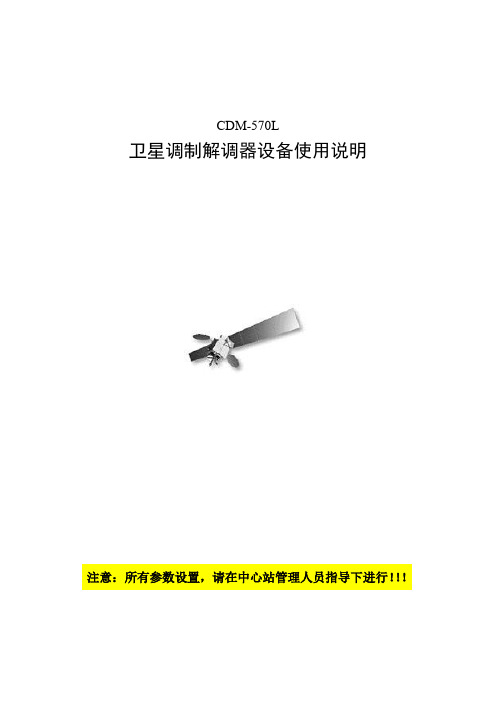
CDM-570L卫星调制解调器设备使用说明注意:所有参数设置,请在中心站管理人员指导下进行!!!一、卫星调制解调器设备介绍本系统卫星调制解调器选用美国ComtechEFData公司生产的CDM-570L。
CDM-570L是一台L波段中频的调制解调器,支持连接LNB和BUC射频设备。
支持快捕解调,可通过升级支持Turbo Product Codec编码,也可升级到支持8PSK 和16-QAM调制。
卫星调制解调器CDM-570LCDM-570L的设计是以固件( firmware)和可编程门阵列(FPGA)为基础, 通过串口可容易地对内部闪存(Flash)进行升级。
在1U的设备封装里提供了高灵活性和出色的性能。
主要性能●950-1950 MHz L波段中频●数据速率从2.4 kbps到5 Mbps●快速捕获解调(±32 kHz捕获范围,64 kbps,1/2 QPSK:平均150毫秒)●最高可支持BPSK,QPSK,OQPSK,8-PSK,16-QAM多种调制方式●前向纠错可支持Turbo Product Codec,维特比,Reed-Solomon和TCM●自动上行功率控制(AUPC)及EDMAC功能●支持非平衡环路时钟●内置1:1备份控制器(Y-电缆用于数据,简单和并非昂贵的外部切换模块用于IF切换)●可支持和连接LNB、BUC●可提供BUC 10MHz参考信号和建立FSK通信,BUC供电电源可选●LNB供电和外10MHz参考●后向兼容CDM-500/CDM-550,CDM-550T和CDM-600、CDM-600L●支持以太监控接口●可选IP数据接口模块●可配外置1:1和1:10冗余切换开关Turbo Product Codec●CDM-570L提供传统的前项纠错(FEC)方式外,还可升级支持TurboProduct Codec (TPC)编码作为选项。
TPC技术提高了编码增益,降低了编码延时,并提供可观的带宽节省。
烽火PTN业务机盘说明

设备平台网络分层单盘名称单盘说明重点关注CiTRANS640汇聚ESK18*FE电接口盘ESK28*FE光接口盘S1K11*155M光接口盘是S1K22*155M光接口盘EOS是GSK14*GE光接口盘是GSK22*GE光接口盘是GSK31*GE光接口盘是XSK11*10GE LAN/WAN光接口盘是E1K1E1仿真接口板XCUK1/2主备时钟交叉盘是NMUK1/2主备主控板是CiTRANS660骨干S16J1622M光接口盘EOS是S1J1支持E1和以太网混合接入带1*155M光口是S1J2支持E1和以太网混合接入带2*155M光口是S4J2支持E1和以太网混合接入带2*622M光口是XSJ110GE LAN/WAN光接口盘是XSJ22*10GE LAN/WAN光接口盘是GSJ210*GE光接口盘是ESJ1FE接口板12*100M电口是E1J1E1仿真接口板XCUJ1/2主备时钟交叉盘是NMUJ1/2主备主控板是AIFJ1电源及辅助端子板1是AIFJ2电源及辅助端子板2是CiTRANS630接入ESK18*FE电接口盘ESK28*FE光接口盘是ESK38*FE光接口盘是S1K11*155M光接口盘是S1K22*155M光接口盘EOS是MSK16*FE GE混合光接口盘是MSK28*FE GE混合光接口盘是GSK14*GE光接口盘是GSK22*GE光接口盘是GSK31*GE光接口盘是E1K1/2/316*E1仿真接口板XCUK1/2主备时钟交叉盘是NMUK1/2主备主控板是NASM1网管信令控制盘是CiTRANS620 A 接入E1E1接口盘ETN14*FE电接口盘是ETN24*FE光接口盘是NMUL1主控及网管盘是MPTN1交叉盘是CiTRANS620接入F1~F6FE电接口GE1~GE2GE光接口是PE1~PE16E1接口。
Belden M17 151型号电缆说明书

Maximum VSWR:
Freq. (MHz) Max. VSWR
500
1.16:1
1000
1.17:1
3000
1.20:1
5000
1.24:1
10000
1.33:1
15000
1.41:1
18000
1.50:1
20000
1.50:1
Nom. Attenuation:
Freq. (MHz) Attenuation (dB/100m)
Putup 100 FT 1,000 FT 50 FT 500 FT
Ship Weight 0.200 LB 4.000 LB 0.100 LB 2.000 LB
Color TIN - COLOR TIN - COLOR TIN - COLOR TIN - TFE BRD TINNED COAX #29 TFE BRD TINNED COAX #29 TFE BRD TINNED COAX #29 TFE BRD TINNED COAX
M17/151 type, 29 AWG solid .011" silver-plated copper-covered steel conductor, TFE Teflon® insulation, copper-tin composite shield (100% coverage), unjacketed.
Yes
EU RoHS Compliance Date (mm/dd/yyyy):
01/01/2005
EU Directive 2002/96/EC (WEEE):
Yes
EU Directive 2003/11/EC (BFR):
EPM570T100C5N文档中文说明
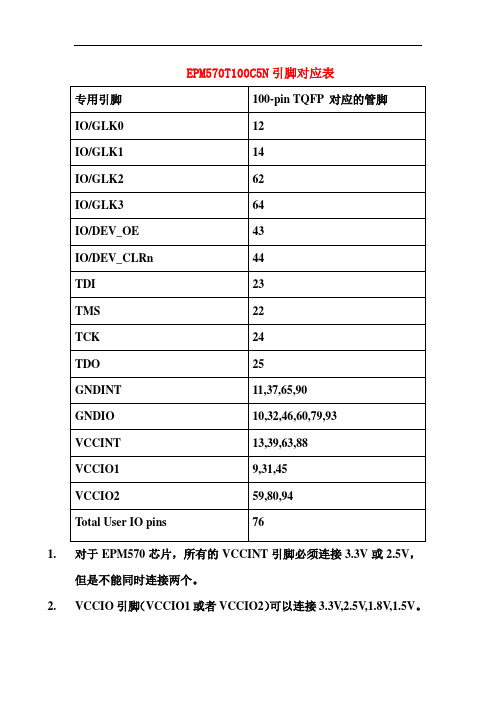
13,39,63,88
VCCIO1
9,31,45
VCCIO2
59,80,94
Total User IO pins
76
1.对于EPM570芯片,所有的VCCINT引脚必须连接3.3V或2.5V,但是不能同时连接两个。
2.VCCIO引脚(VCCIO1或者VCCIO2)可以连接3.3V,2.5V,1.8V,1.5V。
EPM570T100C5N PCB封装:
EPM570T100C5N引脚对应表
专用引脚
100-pin TQFP对应的管脚
IO/GLK0
12
IO/GLK1
14
IO/GLK2
62
IO/GLK3
64
IO/DEV_OE
43
IO/DEV_CLRn
44
TDI
23
TMS
22
TCK
24
TDO
25
GNDINT
11,37,65,90
GNDIO
10,32,46,60,79,93
(见附图)DEV_CLRn作为普通的I/O管脚。
DEV_OE
I/O
两用管脚,可以覆盖设备上的所有三态。引脚驱动为低电平时,所有输出引脚为三态;当引脚驱动为高电平时,所有输出管脚表现为定义的状态。如果不使用其双重用途的功能,这个引脚是一个普通的I/0管脚。(见附图)DEV_OE作为普通的I/O管脚。
TCK
输入
专用的JTAG输入引脚
TDI
输入
专用的JTAG输入引脚
TMS
输入专用的JTAG输入引脚Fra bibliotekTDO
输出
专用的JTAG输出引脚
时钟引脚
GCLK[0..3]
- 1、下载文档前请自行甄别文档内容的完整性,平台不提供额外的编辑、内容补充、找答案等附加服务。
- 2、"仅部分预览"的文档,不可在线预览部分如存在完整性等问题,可反馈申请退款(可完整预览的文档不适用该条件!)。
- 3、如文档侵犯您的权益,请联系客服反馈,我们会尽快为您处理(人工客服工作时间:9:00-18:30)。
Customer
Date
Approved by
Note: This Specification is subject to change without notice.
Approved by
Date
Chi Yin Wu
Apr 8, 2013
Prepared by
Date
Jia Hau Jean
Apr 8, 2013
4 Backlight Unit .........................................................................22
4.1 Block Diagram.................................................................................................................. 22 4.2 Interface Connection........................................................................................................ 23
All First version release
-
Remark
0.1
2013/4/8
7 Color Coordinates is TBD
Update Color Coordinates
document version 0.1
3
Product Specification
AU OPTRONICS CORPORATION
AU Optronics corporation
document version 0.1
1
Product Specification
AU OPTRONICS CORPORATION
Contents
M170ETN01.1
1 Handling Precautions................................................................4 2 General Description ..................................................................5
4.2.1 Connector Type....................................................................................................... 23 4.2.2 Connector Pin Assignment...................................................................................... 25 4.3 Electrical Characteristics.................................................................................................. 26 4.3.1 Absolute Maximum Rating ...................................................................................... 26 4.3.2 Recommended Operating Condition....................................................................... 26
3 TFT-LCD Module ......................................................................11
3.1 Block Diagram.................................................................................................................. 11 3.2 Interface Connection........................................................................................................ 12
M170ETN01.1
1 Handling Precautions
1) Since front polarizer is easily damaged, pay attention not to scratch it. 2) Be sure to turn off power supply when inserting or disconnecting from input connector. 3) Wipe off water drop immediately. Long contact with water may cause discoloration or spots. 4) When the panel surface is soiled, wipe it with absorbent cotton or other soft cloth. 5) Since the panel is made of glass, it may break or crack if dropped or bumped on hard
document version 0.1
2
Product Specification
AU OPTRONICS CORPORATION
Record of Revision
M170ETN01.1
Version Date
Page
Old description
New Description
0.0
2013/2/6
Product Specification
AU OPTRONICS CORPORATION
M170ETN01.1
(V ) Preliminary Specification ( ) Final Specification
Module Model Name
17” Color TFT-LCD M170ETN01.1
8.1 Packing Flow.................................................................................................................... 31 8.2 Pallet and shipment information....................................................................................... 32
3.2.1 Connector Type....................................................................................................... 12 3.2.2 Connector Pin Assignment...................................................................................... 12 3.3 Electrical Characteristics.................................................................................................. 14 3.3.1 Absolute Maximum Rating ...................................................................................... 14 3.3.2 Recommended Operating Condition....................................................................... 14 3.4 Signal Characteristics ...................................................................................................... 15 3.4.1 LCD Pixel Format.................................................................................................... 15 3.4.2 LVDS Data Format .................................................................................................. 15 3.4.3 Color versus Input Data .......................................................................................... 16 3.4.4 LVDS Specification.................................................................................................. 17 3.4.5 Input Timing Specification ........................................................ห้องสมุดไป่ตู้.............................. 19 3.4.6 Input Timing Diagram .............................................................................................. 20 3.5 Power ON/OFF Sequence ............................................................................................... 21
