cfx命令行
边界条件和cfx表达式语言

施加边界条件文件的步骤
在CFX-Pre中读入边界条件文件。这个可以通过 Tools>Initialize Profile Data 并选择相应的文件来实 现。我们也可以载入多个边界条件文件,每一个文件也 可以应用在多个地方。
3-8 CFX 10.0
© 2005 ANSYS CHINA, Inc.
施加边界条件文件的步骤
3-14 CFX 10.0
© 2005 ANSYS CHINA, Inc.
从结果文件中分离出边界条件文件
当边界条件文件被CFX-Solver读入后,如果文件大小不 超过16K,它会被写到.out文件的Profile Data 部分。 16K是一个默认值,这个默认值是可以改变的。所有的 文件里的数据都会被写入结果文件,并可以在DOS环境 下用cfx5dfile命令分离出来
3-15 CFX 10.0
© 2005 ANSYS CHINA, Inc.
从结果文件中分离出边界条件文件
在当前结果文件中找到相应的数据文件,我们需要键入: cfx5dfile file_001.res –list-profile-files (这个命令会列出结果文 件中所有的边界条件文件,每行列一个) 如果要找到某个特定的边界条件文件,键入: cfx5dfile file_001.res –read-profile-file <profile_name>.csv 或者: cfx5dfile file_001.res –extract-profile-file <profile_name>.csv
3-17 CFX 10.0
© 2005 ANSYS CHINA, Inc.
CEL Statements
CEL是说明性的
CFX常见问题与对策
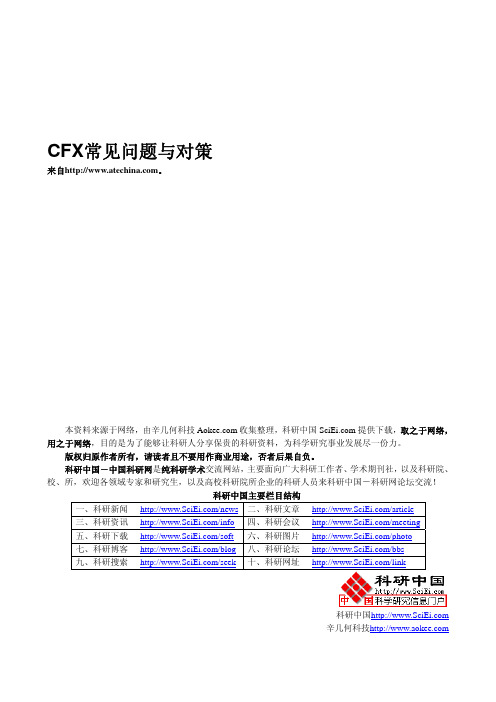
CFX-4 Leabharlann 见问题CFX-4 命令语言
1、我想使在不同时间步的临时结果可视化。 以下的命令语句示出如何在5,10,15的时间步上写出 dump 解。 >>DUMP FILE OPTIONS TIME STEP 5 ALL VARIABLES >>DUMP FILE OPTIONS TIME STEP 10 ALL VARIABLES >>DUMP FILE OPTIONS TIME STEP 18 ALL VARIABLES 选项 EACH TIME STEP 通常会导致庞大的 dump 文件,所以我们推荐上面的方法。
科研中国 辛几何科技
CFX 软件介绍
CFX 软件模块关系图
CFX-BUILD CFX 软件家族的通用前处理系统,快速高效地为最复杂的几何形体生成高质量的结构化、非结构化、混合 网格。由于建立在当今最优秀的前处理 PATRAN 框架系统之上,CFX-BUILD 不仅提供强大的三维几何构 建手段,而且将 CFD 无缝连接到 CAD 系统中,真正实现设计分析的一体化。 直接 CAD 访问 基于 MSC/PATRAN 革命性的单一几何模型技术(Single Geometric Model 简称 SGM),可以直接在 CAD/CAE 数据库中的 CAD 模型上进行流体工程分析,读取、转换、修改和操作正在设计的 CAD 模型而无需复制,从而使设计人员 和分析人员可在同一个几何模型工作。 对超过 40 个以上的主流 CAD/CAE 系统进行原始格式的几何访问,包括 CADDS5,CATIA,Euclid3, Parasolids , Pro/ENGINEER 和 Unigraphics , 并 可 读 入 任 何 CAD 系 统 IGES 格 式 的 几 何 形 体 , 如 MSC/PATRAN,I-DEAS 和 AutoCAD,确保几何数据的完整。 几何造型 修改和操作 CAD 模型的强大能力,如缝合,自动调整和组合各种曲面等功能,在任何 CAD 模型上生成高 质量网格。 全面的、强有力的几何造型工具,如旋转,沿任意曲线拉伸,面滑移等功能。 标准的 GUI,简洁的风格,易于掌握;唯美的视觉效果,三维真实图形显示,消隐,设置光照,并以鼠标 调动模型旋转、移动和缩放,从各个角度观察几何形体 网格生成 结构化、非结构化、混合贴体网格 高度自动化的非匹配多块网格 伸缩和变形网格,滑动或旋转网格 非结构化表面网格自动生成,Delaunay 或阵面推进法生成体网格 表面曲率自适应网格和流场自适应网格 网格自动优化 边界条件 交互式的边界条件设置,可与几何造型交叉进行,修改方便 丰富的边界条件库,包括: 入口边界条件 用于设置流动边界的速度、温度、压力、湍流量、质量分数、用户标量等的分布; 质量流量边界条件 用于设置速度分布未知的流动边界的流量值; 压力边界条件 用于设置速度分布未知的流动边界的压力值,包括总压; 壁面边界条件 用于设置固体表面的边界条件,如: 线性,对数,或平方关系的壁函数; 滑移(粘性),非滑移(无粘),或混合壁面边界条件; 静止,移动,或旋转壁面边界条件; 绝热,等温,固定热流量,或混合壁面温度边界条件; 颗粒流的附着或弹性壁面边界条件。
cfx常见问题新手必备
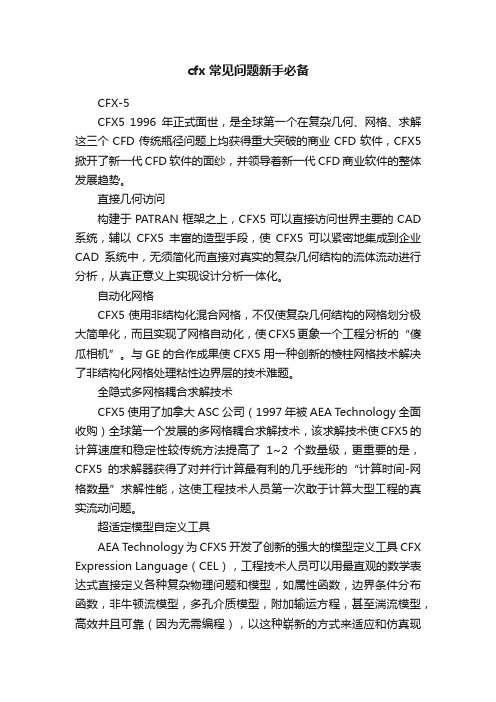
cfx常见问题新手必备CFX-5CFX5 1996年正式面世,是全球第一个在复杂几何、网格、求解这三个CFD传统瓶径问题上均获得重大突破的商业CFD软件,CFX5掀开了新一代CFD软件的面纱,并领导着新一代CFD商业软件的整体发展趋势。
直接几何访问构建于PATRAN框架之上,CFX5可以直接访问世界主要的CAD 系统,辅以CFX5丰富的造型手段,使CFX5可以紧密地集成到企业CAD系统中,无须简化而直接对真实的复杂几何结构的流体流动进行分析,从真正意义上实现设计分析一体化。
自动化网格CFX5使用非结构化混合网格,不仅使复杂几何结构的网格划分极大简单化,而且实现了网格自动化,使CFX5更象一个工程分析的“傻瓜相机”。
与GE的合作成果使CFX5用一种创新的棱柱网格技术解决了非结构化网格处理粘性边界层的技术难题。
全隐式多网格耦合求解技术CFX5使用了加拿大ASC公司(1997年被AEA Technology全面收购)全球第一个发展的多网格耦合求解技术,该求解技术使CFX5的计算速度和稳定性较传统方法提高了1~2个数量级,更重要的是,CFX5的求解器获得了对并行计算最有利的几乎线形的“计算时间-网格数量”求解性能,这使工程技术人员第一次敢于计算大型工程的真实流动问题。
超适定模型自定义工具AEA Technology为CFX5开发了创新的强大的模型定义工具CFX Expression Language(CEL),工程技术人员可以用最直观的数学表达式直接定义各种复杂物理问题和模型,如属性函数,边界条件分布函数,非牛顿流模型,多孔介质模型,附加输运方程,甚至湍流模型,高效并且可靠(因为无需编程),以这种崭新的方式来适应和仿真现实世界千变万化的流体流动问题。
CFX-5 编译器1、journal文件(.jou)和sesion文件(.ses)之间有什么区别?Journal文件记录了在Build中建立一个模型的所有命令,可以由其重建数据库文件(.db);Journal文件是针对特定的模型而言,其中可能包括多个Session文件的内容。
CFX 使用心得
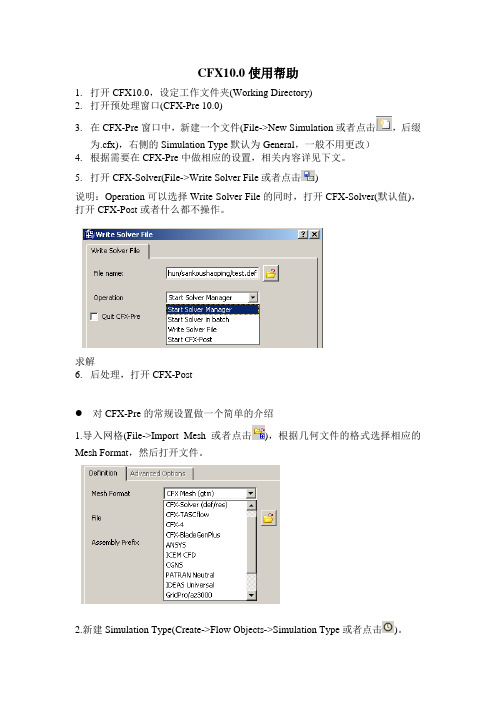
CFX10.0使用帮助1.打开CFX10.0,设定工作文件夹(Working Directory)2.打开预处理窗口(CFX-Pre 10.0)3.在CFX-Pre窗口中,新建一个文件(File->New Simulation 或者点击,后缀为.cfx),右侧的Simulation Type默认为General,一般不用更改)4.根据需要在CFX-Pre中做相应的设置,相关内容详见下文。
5.打开CFX-Solver(File->Write Solver File 或者点击)说明:Operation可以选择Write Solver File的同时,打开CFX-Solver(默认值),打开CFX-Post或者什么都不操作。
求解6.后处理,打开CFX-Post对CFX-Pre的常规设置做一个简单的介绍1.导入网格(File->Import Mesh或者点击),根据几何文件的格式选择相应的Mesh Format,然后打开文件。
2.新建Simulation Type(Create->Flow Objects->Simulation Type或者点击)。
(1) Steady State,定常问题,为默认值,如果是定常问题可以跳过这步。
(2) Transient,非定常问题,有以下三个选项:a:Time Duration:计算结束的控制参数,当计算到达设定值即停止计算b:Time Steps:时间步长c:Initial Time:初始时间3.新建Domain(Create->Flow Objects->Domain或者点击)General OptionsBasic Setting:(1) Location:选择这个Domain所在的位置(2) Domain Type:可以选择Fluid Domain,Solid Domain, Porous Domain(3) Domain List:选择相应的流体,可以是CFX自带的一些常规物质,也可以选择自定义物质。
CFX软件介绍

ANSYS CFX——流体动力学分析技术的开拓者产品关键字精确的数值方法快速稳健的求解技术丰富的物理模型旋转机械流动分析的专有特征先进的网格剖分技术发展历史CFX是全球第一个通过ISO9001质量认证的大型商业CFD软件,是英国AEA Technology 公司为解决其在科技咨询服务中遇到的工业实际问题而开发,诞生在工业应用背景中的CFX 一直将精确的计算结果、丰富的物理模型、强大的用户扩展性作为其发展的基本要求,并以其在这些方面的卓越成就,引领着CFD技术的不断发展。
目前,CFX已经遍及航空航天、旋转机械、能源、石油化工、机械制造、汽车、生物技术、水处理、火灾安全、冶金、环保等领域,为其在全球6000多个用户解决了大量的实际问题。
回顾CFX发展的重要里程,总是伴随着她对革命性的CFD新技术的研发和应用。
1995年,CFX收购了旋转机械领域著名的加拿大ASC公司,推出了专业的旋转机械设计与分析模块-CFX-Tascflow,CFX-Tascflow一直占据着90%以上的旋转机械CFD市场份额。
同年,CFX 成功突破了CFD领域的在算法上的又一大技术障碍,推出了全隐式多网格耦合算法,该算法以其稳健的收敛性能和优异的运算速度,成为CFD技术发展的重要里程碑。
CFX一直和许多工业和大型研究项目保持着广泛的合作,这种合作确保了CFX能够紧密结合工业应用的需要,同时也使得CFX可以及时加入最先进的物理模型和数值算法。
作为CFX的前处理器,ICEM CFD优质的网格技术进一步确保CFX的模拟结果精确而可靠。
2003年,CFX加入了全球最大的CAE仿真软件ANSYS的大家庭中。
我们的用户将会得到包括从固体力学、流体力学、传热学、电学、磁学等在内的多物理场及多场耦合整体解决方案。
CFX将永远和我们的用户伙伴一起,用最先进的技术手段,不断揭开我们身边真实物理世界的神秘面纱。
产品特色CFX是全球第一个在复杂几何、网格、求解这三个CFD传统瓶径问题上均获得重大突破的商业CFD软件。
ANSYS CFX 高性能计算配置指南
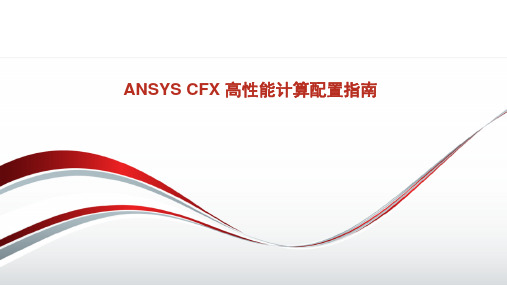
CFX并行任务提交
GUI提交: windows上:
CFX并行任务提交
CFX并行任务提交
GUI提交: Unix/Linux上:
直接进入…/ansys_inc/v120/cfx/bin下,运行./cfx5solve,界面同windows
CFX并行任务提交
命令行提交: Windows上:cfx5solve –def Benchmark.def -start-method "MPICH2 Local Parallel" part 4(单机并行) Unix/Linux上:cfx5solve -def Benchmark.def -start-method "MPICH2 Distributed Parallel" –par-dist cn01*4,cn02*4
MPI软件安装配置
Unix/Linux下: 对于以下平台,安装ansys的同时就装好了HP-MPI UNIX: hpux, hpux-ia64, osf Linux: linux, linux-amd64, linux-ia64
SGI下,各台机器上: /usr/lib/array/array.conf 中添加: array me machine localhost 例如:array default host1 host2 host3
END # SIMULATION CONTROL
MPI软件安装配置
Windows下(每个节点): 安装
<install_dir>\v121\CFX\bin\cfx5parallel -install-hpmpi-service <install_dir>\v121\CFX\bin\cfx5parallel -install-mpich2-service
cfx中文教程
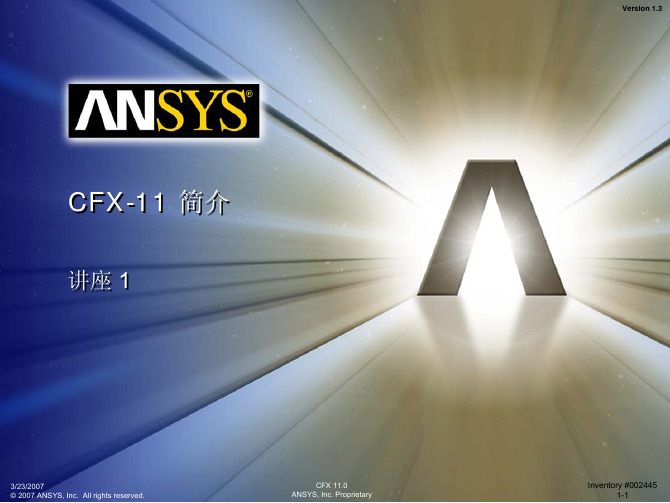
Version 1.33/23/2007©2007 ANSYS, Inc. All rights reserved.CFX 11.0ANSYS, Inc. ProprietaryInventory #002445TOC-1CFX前处理计算域讲座3Version 1.32007 ANSYS, Inc. All rights reserved.Inventory #002445TOC-2ANSYS, Inc. Proprietary计算域只包含有此次计算中使用的的网格流体计算域固体计算域旋转计算域静态计算域Version 1.3 Inventory #002445TOC-3Version 1.3Version 1.3•在ANSYS CFX 中, 用户在开始一个模拟前,必须为这个模拟指定一个参考压力. 它代表绝对压力数据,所有的相关压力都是基于此而衡量的•参考压力是用于避免四舍五入时产生的错误,也就是说当在一个流体区域内动压的差异与绝对压力的水平可以比较的时候. (实例见下页)relativereference absolute P P P +=在定义计算域时指定在定义边界条件时指定参考压力:边界条件•在结果文件中的压力值不包含静水压的贡献, 所以静水压的数值要在结果加上参考压力的值才是实际压力的值•如果流动是考虑浮力的并且参考压力设置为0Pa,静水压的贡献就会被考虑到结构之中•对于不考虑浮力的流体来说,静水压就不存在•当边界条件和初始条件被指定时,他们的值是相对于参考压力的值,除了当系统变量P 按照绝对压力的形势在CFX表达式中被使用(CEL)多孔区域•利用这个模型可以模拟这样的流动现象,即由于几何形状过于复杂,而无法进行网格划分的情况Images Courtesy of Babcock and Wilcox, USA多孔区域•各向同性损失模型–各向同性动量损失可以用线性或是二次阻力系数来指定,或是通过使用渗透性和损失系数来指定. 这个模型适用于各向同性多孔区域。
CFX软件介绍
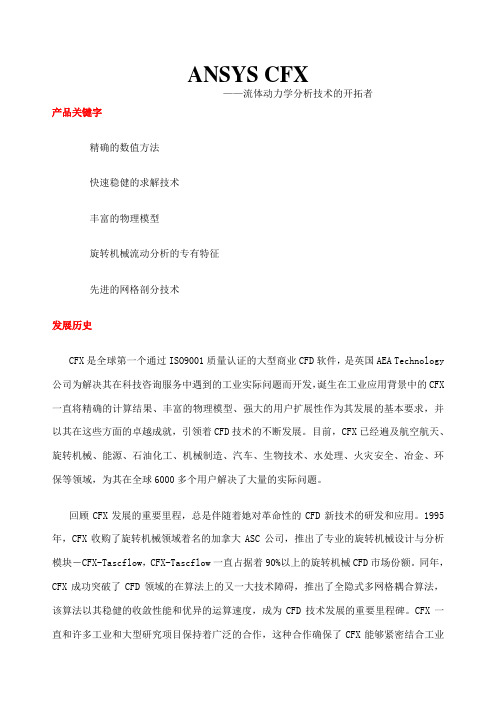
ANSYS CFX——流体动力学分析技术的开拓者产品关键字精确的数值方法快速稳健的求解技术丰富的物理模型旋转机械流动分析的专有特征先进的网格剖分技术发展历史CFX是全球第一个通过ISO9001质量认证的大型商业CFD软件,是英国AEA Technology 公司为解决其在科技咨询服务中遇到的工业实际问题而开发,诞生在工业应用背景中的CFX 一直将精确的计算结果、丰富的物理模型、强大的用户扩展性作为其发展的基本要求,并以其在这些方面的卓越成就,引领着CFD技术的不断发展。
目前,CFX已经遍及航空航天、旋转机械、能源、石油化工、机械制造、汽车、生物技术、水处理、火灾安全、冶金、环保等领域,为其在全球6000多个用户解决了大量的实际问题。
回顾CFX发展的重要里程,总是伴随着她对革命性的CFD新技术的研发和应用。
1995年,CFX收购了旋转机械领域着名的加拿大ASC公司,推出了专业的旋转机械设计与分析模块-CFX-Tascflow,CFX-Tascflow一直占据着90%以上的旋转机械CFD市场份额。
同年,CFX成功突破了CFD领域的在算法上的又一大技术障碍,推出了全隐式多网格耦合算法,该算法以其稳健的收敛性能和优异的运算速度,成为CFD技术发展的重要里程碑。
CFX一直和许多工业和大型研究项目保持着广泛的合作,这种合作确保了CFX能够紧密结合工业应用的需要,同时也使得CFX可以及时加入最先进的物理模型和数值算法。
作为CFX的前处理器,ICEM CFD优质的网格技术进一步确保CFX的模拟结果精确而可靠。
2003年,CFX加入了全球最大的CAE仿真软件ANSYS的大家庭中。
我们的用户将会得到包括从固体力学、流体力学、传热学、电学、磁学等在内的多物理场及多场耦合整体解决方案。
CFX将永远和我们的用户伙伴一起,用最先进的技术手段,不断揭开我们身边真实物理世界的神秘面纱。
产品特色CFX是全球第一个在复杂几何、网格、求解这三个CFD传统瓶径问题上均获得重大突破的商业CFD软件。
ansys, fluent, CFX并行计算设置
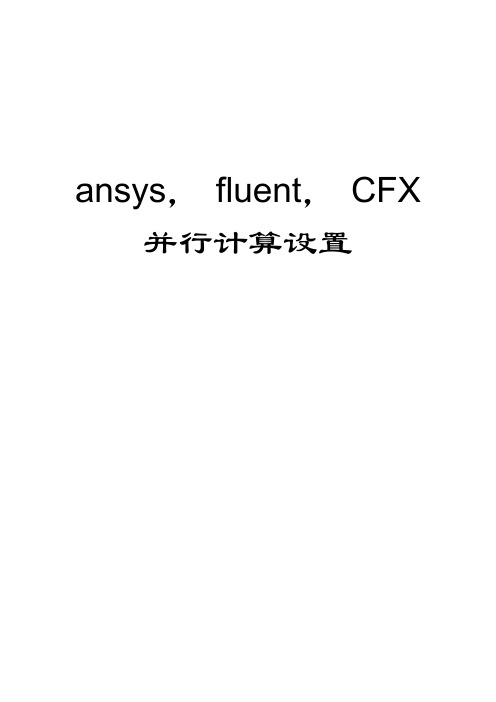
ansys,fluent,CFX 并行计算设置32位Fluent 6.3.26并行计算 测试平台为Windows XP(32位、64位)、Windows 2003 Server 企业版(32位、64位) 命令行启动格式 fluent version -t nprocs [-p interconnect ] [-mpi= mpi_type ] [-cnf= hosts_file ] [-path\\computer_name\share_name ] version 选择计算模型维数和求解精度(2d, 3d, 2ddp, 3ddp) -t 并行计算的进程数,如果-cnf未指定,则仅使用本机计算 -p 指定网络连接方式,默认为ethernet -mpi 指定并行进程间数据交换方式,Fluent6.3支持net和mpich2,默认为mpich2 -cnf 指定包含并行计算可用的主机列表文件名 -path 指定Fluent6.3共享文件夹的网络路径(安装后Fluent6.3根目录设为共享) 选项说明 version 2d为二维计算,3d为三维计算,2ddp和3ddp分别是2d和3d的双精度版本。
-t 该项是并行计算的必选项,如果只进行单机并行计算,命令格式如下 fluent version -tn version如上所述,n是并行进程数,不受CPU物理核数的限制,单核CPU同样可以开启多个并行进程,只不过计算速度不但不会加快,反而会因为计算过程中在并行进程间交换数据而导致速度下降。
只有在一种情况下推荐开启比CPU实际核数多的进程数,那就是你电脑内存超大1,因为32位进程的寻址空间为4G,减掉操作系统保留的部分,单个进程可支配的空间为 2G,也就是说一个Fluent进程能使用的最大内存为2G,所以要充分利用电脑内存,开启的进程数应为“内存(G)/2G”取整数2。
-p 该项一般使用默认值即可。
cfx文件的一些知识(1)

你需要Adobe Reader软件来浏览和打印PDF文件。
Ansys CFX软件的目录结构
² Bin bin目录种包含了所有用户直接使用的命令文件。
²ConfigConfig目录包含了CFX软件的配置文件。
² Etcetc目录包含了所有支持系统所需要的各种数据文件。
² Example 该目录包含了所有tutorials中要使用的文件。
² Icons 此目录包含了CFX交互部分利用到的图标
² Include 此目录包含了一些CFX利用的头文件。
² Install 此目录在UNIX系统种包含了安装CFX的命令
² Lib lib目录包含了许多CFX-Solver编译所需要的库
² Help 该目录包含了CFX文档
CFX的文件类型
主要有以下几种:
(1) .gtm类型在CFX-Build种创建几何体并且划分好网格后生成的文件。
(2) .cfx类型 CFX-Build完成后的文件,提供给CFX-Pre使用。
(3) .def类型 CFX-Pre完后的文件,提供给CFX-Solver进行求解。
(4) .out CFX-Solver完后生成的文件,可以给其他的后处理器使用。
(5) .res类型 CFX-Solver完成后生成的文件。
CFX-Post使用。
CFX—命令语言CCL

CFX 11.0 ANSYS, Inc. Proprietary
Inventory #002445 16-5
Syntax
Version 1.3
• CCL语言的语法规那么和许多程序语言类似。 下面是一些简单的语法规那么,详细的请参见 帮助文档 (CCL Syntax)
• Case Sensitivity--对象相关性 • Effect of spaces--空格区分 • CCL names definition--名称定义 • Parameter Values--参数值 • Continuation character--连续字符
CFX 11.0 ANSYS, Inc. Proprietary
Inventory #002445 16-8
CFX-Solver / .out 文件
Version 1.3
3/23/2007 © 2007 ANSYS, Inc. All rights reserved.
CFX 11.0 ANSYS, Inc. Proprietary
3/23/2007 © 2007 ANSYS, Inc. All rights reserved.
CFX 11.0 ANSYS, Inc. Proprietary
Inventory #002445 16-15
Version 1.3
3/23/2007 © 2007 ANSYS, Inc. All rights reserved.
CFX 11.0 ANSYS, Inc. Proprietary
Inventory #002445 16-11
快速修改
Version 1.3
• 用户可以使用CCL手动修 改def文件,无需进入 CFX-Pre GUI
cfx介绍——精选推荐

cfx介绍CFX软件模块关系图CFX-BUILDCFX软件家族的通⽤前处理系统,快速⾼效地为最复杂的⼏何形体⽣成⾼质量的结构化、⾮结构化、混合⽹格。
由于建⽴在当今最优秀的前处理PATRAN框架系统之上,CFX-BUILD不仅提供强⼤的三维⼏何构建⼿段,⽽且将CFD⽆缝连接到CAD系统中,真正实现设计分析的⼀体化。
直接CAD访问基于MSC/PATRAN⾰命性的单⼀⼏何模型技术(Single Geometric Model简称SGM),可以直接在CAD/CAE数据库中的CAD模型上进⾏流体⼯程分析,读取、转换、修改和操作正在设计的CAD模型⽽⽆需复制,从⽽使设计⼈员和分析⼈员可在同⼀个⼏何模型⼯作。
对超过40个以上的主流CAD/CAE系统进⾏原始格式的⼏何访问,包括CADDS5,CATIA,Euclid3,Parasolids,Pro/ENGINEER和Unigraphics,并可读⼊任何CAD系统IGES格式的⼏何形体,如MSC/PATRAN,I-DEAS和AutoCAD,确保⼏何数据的完整。
⼏何造型修改和操作CAD模型的强⼤能⼒,如缝合,⾃动调整和组合各种曲⾯等功能,在任何CAD模型上⽣成⾼质量⽹格。
全⾯的、强有⼒的⼏何造型⼯具,如旋转,沿任意曲线拉伸,⾯滑移等功能。
标准的GUI,简洁的风格,易于掌握;唯美的视觉效果,三维真实图形显⽰,消隐,设置光照,并以⿏标调动模型旋转、移动和缩放,从各个⾓度观察⼏何形体⽹格⽣成结构化、⾮结构化、混合贴体⽹格⾼度⾃动化的⾮匹配多块⽹格伸缩和变形⽹格,滑动或旋转⽹格⾮结构化表⾯⽹格⾃动⽣成,Delaunay或阵⾯推进法⽣成体⽹格表⾯曲率⾃适应⽹格和流场⾃适应⽹格⽹格⾃动优化边界条件交互式的边界条件设置,可与⼏何造型交叉进⾏,修改⽅便丰富的边界条件库,包括:⼊⼝边界条件⽤于设置流动边界的速度、温度、压⼒、湍流量、质量分数、⽤户标量等的分布;质量流量边界条件⽤于设置速度分布未知的流动边界的流量值;压⼒边界条件⽤于设置速度分布未知的流动边界的压⼒值,包括总压;壁⾯边界条件⽤于设置固体表⾯的边界条件,如:线性,对数,或平⽅关系的壁函数;滑移(粘性),⾮滑移(⽆粘),或混合壁⾯边界条件;静⽌,移动,或旋转壁⾯边界条件;绝热,等温,固定热流量,或混合壁⾯温度边界条件;颗粒流的附着或弹性壁⾯边界条件。
CFX结果提取
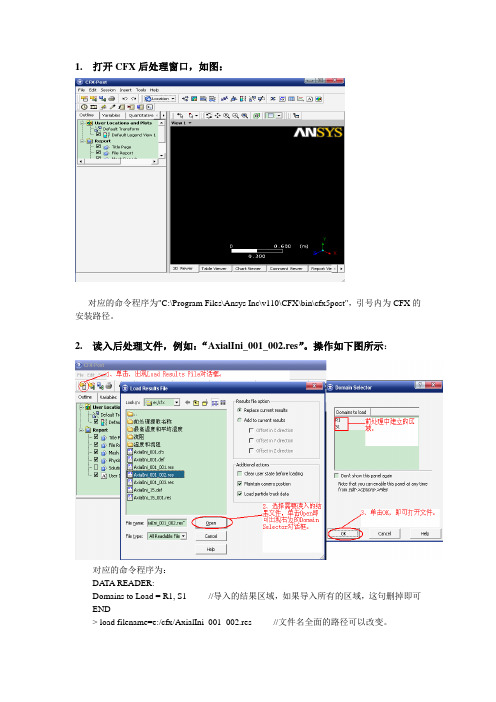
1.打开CFX后处理窗口,如图:对应的命令程序为"C:\Program Files\Ansys Inc\v110\CFX\bin\cfx5post",引号内为CFX的安装路径。
2. 读入后处理文件,例如:“AxialIni_001_002.res”。
操作如下图所示:对应的命令程序为:DA TA READER:Domains to Load = R1, S1 //导入的结果区域,如果导入所有的区域,这句删掉即可END> load filename=e:/cfx/AxialIni_001_002.res //文件名全面的路径可以改变。
3.提取某个点的温度、压强等。
3.1通过点的坐标建立一个Location,如下图所示:对应的命令程序为:POINT:point1Option=XYZPoint=3.77990991e-001,4.09516990e-002,5.26257008e-002Colour Mode = VariableColour Variable = TemperatureEND>show /POINT:point1用同样的方法可以建里多个你需要观察的点。
3.2提取所设点(Point1)上的温度、压强等。
单击file->Exprot,提取结果,具体操作如下图所示:对应命令流程序为:EXPORT:Export File = 110.txt //输出文件的名称Include Header = OnLocation List = point1,point2,point3 //同时选择了多个点Null Token = 0Overwrite = OnPrecision = 8Separator = ", "Spatial Variables = X,Y,ZVariable List = Temperature //输出变量为温度END>export4.提取最大压强、平均压强和最小压强。
CFX-图形界面和工作流程

CFX求解器 – 交互式控制
CFX-Pre
CFX-Solver
CFX-Post
Version 1.3
3/23/2007 © 2007 ANSYS, Inc. All rights reserved.
CFX 11.0 ANSYS, Inc. Proprietary
Inventory #002445 2-12
后处理
CFX 11.0 ANSYS, Inc. Proprietary
保存文件
Inventory #002445 2-13
CFX求解– 计算完成
CFX-Pre
CFX-Solver
CFX-Post
Version 1.3
3/23/2007 © 2007 ANSYS, Inc. All rights reserved.
CFX前处理 – 工作流示例
CFX-Pre
CFX-Solver
CFX-Post
• 3) 在一个计算域上创建边界条件
Version 1.3
3/23/2007 © 2007 ANSYS, Inc. All rights reserved.
CFX 11.0 ANSYS, Inc. Proprietary
CFX 图形界面 和工作流程
讲座 2
3/23/2007 © 2007 ANSYS, Inc. All rights reserved.
CFX 11.0 ANSYS, Inc. Proprietary
Version 1.3
Inventory #002445 2-1
CFX
Version 1.3
• CFX 可以在CFX-11.0 Launcher中直接启动, 它已经集成在ANSYS Workbench中的, 或者通 过命令的方式进行启动
60_CFX总结

CFX总结张永立编写2009年目录CFX的安装 (1)CFX前处理 (1)1.旋转机械的几种级间模式 (1)2.旋转机械Pitch Ratio的介绍 (1)3.旋转机械的时间步长设置 (1)4.关于给压差计算流量的测试结果(CFX11.0与Fluent6.3.26比较) (2)5。
CFX火灾喷淋仿真方法 (2)6。
CFX—Pre中的Domain Interface的设置说明(V12。
1) (4)7。
如何在一个case中实现不同的计算域使用不同的流体介质? (4)CFX求解器 (4)1.计算时出错:“Insufficient Catalogue Size”如何解决? (4)2.CFX并行分区算法 (5)3.CFX如何命令实现用结果文件作为新的求解初始场? (5)4。
关于CFX并行的几个问题? (6)5.CFX并行模式: (6)6。
ke和SST两个模型计算阻力测试? (6)7.CFX进行各向异性材料换热的实现方法?【总部回复】 (6)8。
CFX提交求解出错? (9)CFX后处理 (10)1。
如何在CFX-Post中求温度或密度等Scalar的梯度? (10)2.CFX如何求得换热系数的? (10)3。
在CFD—Post中如何显示周向速度和径向速度分量? (10)4.如何创建任意形状的切面(平面或曲面) (10)CFX并行 (10)CFX的安装CFX前处理1.旋转机械的几种级间模式FrozenRotor:坐标系改变,但转子与定子之间的相对位置不变,相当于准稳态计算。
适合于流体速度远大于交界面位置的机械转动速度时(即转速较慢),此模型计算量最小.此联结方式下有两个参数可以设置:Rotational Offset和Transformation Type。
对于Rotational Offset,可以用于不提前改变网格相对位置,而实现不同转子/定子相对位置下的流场计算.对于Transformation Type,当pitch ratio不等于1或者当interface中的两个网格面不完全overlap 时,可以选择"Automatic",当interface的两网格面完全overlap时可以选择”None"。
CFX命令行语言

CCL命令编译器
处理工具
CFX 10.0 5-3
© 2005 ANSYS, Inc.
CCL 指令类型
CCL 语句可以分为以下三类:
1. 目标和参数定义 2. 操作 3. 语法
Example of Parameter Definition:
Graphical Interface
CFX 10.0
Command Editor
OBJECT1 是OBJECT2的 母目标
OBJECT2 是OBJECT1的 子目标
CFX 10.0
5-7
© 2005 ANSYS, Inc.
简单语法介绍
对大小写敏感 CCL 变量名定义 空格的作用 对象取名 参数 列表 参数值 String List
CFX 10.0
\
$
Continuation character
a „$‟ character forces the string following the „$‟ to be evaluated as a Power Syntax variable (Perl)
! $Pin = \ MassFlowAve(“Pressure”, “inlet”);
57cfx100数据结构数据结构对象和参数可以以任意顺序写在程序中但必须保证它们在被调用以前已经被赋值如果某处变量已赋值然后在另一处被修改那么后来修改的值会覆盖刚开始设定object1
CFX命令行语言(CCL)简介
讲座 5
5-1
© 2005 ANSYS CHINA, Inc.
CFX 10.0
概要
1. 2.
什么是 CCL? CCL 语言结构
CFX结果提取
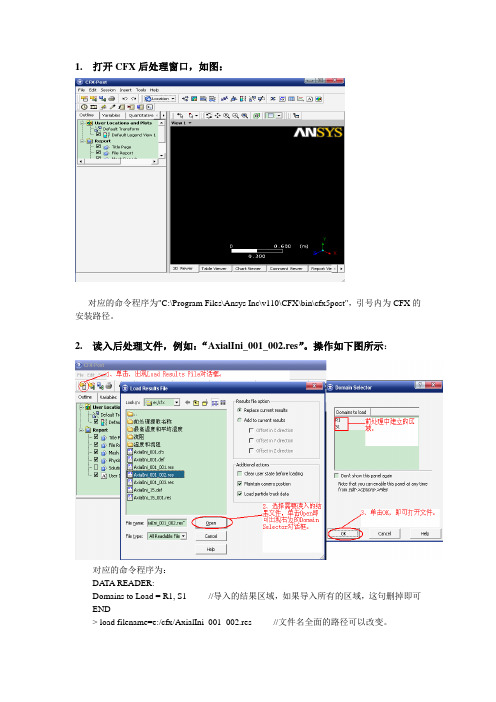
1.打开CFX后处理窗口,如图:对应的命令程序为"C:\Program Files\Ansys Inc\v110\CFX\bin\cfx5post",引号内为CFX的安装路径。
2. 读入后处理文件,例如:“AxialIni_001_002.res”。
操作如下图所示:对应的命令程序为:DA TA READER:Domains to Load = R1, S1 //导入的结果区域,如果导入所有的区域,这句删掉即可END> load filename=e:/cfx/AxialIni_001_002.res //文件名全面的路径可以改变。
3.提取某个点的温度、压强等。
3.1通过点的坐标建立一个Location,如下图所示:对应的命令程序为:POINT:point1Option=XYZPoint=3.77990991e-001,4.09516990e-002,5.26257008e-002Colour Mode = VariableColour Variable = TemperatureEND>show /POINT:point1用同样的方法可以建里多个你需要观察的点。
3.2提取所设点(Point1)上的温度、压强等。
单击file->Exprot,提取结果,具体操作如下图所示:对应命令流程序为:EXPORT:Export File = 110.txt //输出文件的名称Include Header = OnLocation List = point1,point2,point3 //同时选择了多个点Null Token = 0Overwrite = OnPrecision = 8Separator = ", "Spatial Variables = X,Y,ZVariable List = Temperature //输出变量为温度END>export4.提取最大压强、平均压强和最小压强。
Ansys-CFX应用程序分析报告

Ansys-CFX应⽤程序分析报告Ansys-CFX应⽤程序分析报告2008-7-9⽬录⼀、CFX-Pre (4)1.1、如何调⽤应⽤程序 (4)1.1.1在命令⾏如何启动该应⽤程序 (4)1.1.2如何在启动应⽤程序时控制该应⽤程序打开输⼊⽂件 (4)1.1.3能否可以通过命令⾏参数或脚本⽂件等⾮编程⽅式实现其它内部操作的⾃动化 (4)1.2、输出⽂件的管理 (4)1.2.1输出⽂件的格式及命名规则 (4)1.2.2输出⽂件的存储⽅式 (4)1.2.3输出⽂件的打开⽅式 (5)⼆、CFX-Solve (5)2.1、如何调⽤应⽤程序 (5)2.1.1在命令⾏如何启动该应⽤程序 (5)2.1.2如何在启动应⽤程序时控制该应⽤程序打开输⼊⽂件 (5)2.1.3能否可以通过命令⾏参数或脚本⽂件等⾮编程⽅式实现其它内部操作的⾃动化 (5)2.2、输出⽂件的管理 (6)2.2.1输出⽂件的格式及命名规则 (6)2.2.2输出⽂件的存储⽅式 (6)2.2.3输出⽂件的打开⽅式 (6)三、CFX-Post (7)3.1、如何调⽤应⽤程序 (7)3.1.1在命令⾏如何启动该应⽤程序 (7)3.1.2如何在启动应⽤程序时控制该应⽤程序打开输⼊⽂件 (7)3.1.3能否可以通过命令⾏参数或脚本⽂件等⾮编程⽅式实现其它内部操作的⾃动化 (7)3.2、输出⽂件的管理 (7)3.2.1输出⽂件的格式及命名规则 (7)3.2.2输出⽂件的存储⽅式 (7)3.2.3输出⽂件的打开⽅式 (8)四、操作⽤例(针对计算和分析仿真应⽤软件) (8)五、其它 (9)六、应⽤程序帮助⽂件及开发接⼝清单 (9)⼀、CFX-Pre1.1、如何调⽤应⽤程序1.1.1在命令⾏如何启动该应⽤程序应⽤程序路径:D:\Program Files\Ansys Inc\V110\CFX\bin\cfx5pre.exe1.1.2如何在启动应⽤程序时控制该应⽤程序打开输⼊⽂件CFX-Pre软件的输⼊⽂件有多种格式:Ansys Meshing(*.cmdb、*dsdb)、CFX Mesh、ICEM CFD等。
- 1、下载文档前请自行甄别文档内容的完整性,平台不提供额外的编辑、内容补充、找答案等附加服务。
- 2、"仅部分预览"的文档,不可在线预览部分如存在完整性等问题,可反馈申请退款(可完整预览的文档不适用该条件!)。
- 3、如文档侵犯您的权益,请联系客服反馈,我们会尽快为您处理(人工客服工作时间:9:00-18:30)。
ANSYS CFX, Release 11.0ANSYS CFX-Solver Manager User's Guide |Starting ANSYS CFX-Solver from the Command Line IntroductionThe topic(s) in this section include:z Command Line Usez Command Line Arguments z Command Line Samples The ANSYS CFX-Solver is a separate module of ANSYS CFX which has no graphical user interface. It is launched fromthe command line. For details, see Using the Command Line.If using ANSYS CFX-Solver Manager to start ANSYS CFX-Solver, some details of a solution can be seen as it emerges. The graphical user interface of the ANSYS CFX-Solver Manager allows various options to be set and easier control over the process. However, to run ANSYS CFX-Solver in batch mode, start it from the command line, as described in this section.Contains proprietary and confidential information of ANSYS, Inc. and its subsidiaries and affiliates.ANSYS CFX, Release 11.0ANSYS CFX-Solver Manager User's Guide | Starting ANSYS CFX-Solver from the Command Line |Command Line UseANSYS CFX-Solver Manager can be launched from the command line in a UNIX terminal or a Windows command line. unch a UNIX shell or a DOS prompt.2.Type cfx5solve .3.Press <Return> or <Enter>.For details, see Command Line.ANSYS CFX-Solver can be launched from the command line in a UNIX terminal or a Windows command line.unch a UNIX shell or a DOS prompt.2.Type cfx5solve -def <file>Replace <file > with the name of your definition file.3.Press <Return> or <Enter>.Monitors Menu Prev Up / Home Command Line Use NextPrevMonitors Menu Up / Home NextCommand Line UseStarting ANSYS CFX-Solver from the Command Line PrevUp / Home Command Line Arguments NextFor details, see Command Line.There are various options that can be used with the cfx5solve command. There are two alternative forms: one which starts ANSYS CFX-Solver and one which starts ANSYS CFX-Solver Manager (check these for the latest changes by typing cfx5solve -help ):cfx5solve -def <file> [-help] [-initial <file>][-double] [-single][-nosave|-save] [-name <name>] [-size #][-solver <executable>] [-partition <#partitions>][-parallel] [-hstfile <file>] [-parfile <file>] [-serial][-verbose]orcfx5solve [-interactive [-definition <file>]][-display <display>] [-help] [-noautohelp][-solver <executable>] [-verbose]where [] denotes an optional argument, | separates mutually exclusive arguments and <> denotes that substitution of a suitable value is required. All other arguments are keywords, some of which have a short form.The command line arguments are described in the next section.Contains proprietary and confidential information of ANSYS, Inc. and its subsidiaries and affiliates.ANSYS CFX, Release 11.0ANSYS CFX-Solver Manager User's Guide | Starting ANSYS CFX-Solver from the Command Line |Command Line ArgumentsSome of the various arguments are briefly described below; execute cfx5solve -help to view a full list of available arguments.NoteWhen running the solver from the command line using a definition file or results file, any execution control CCL contained in the file takes precedence over the command line arguments.PrevStarting ANSYS CFX-Solver from the Command Line Up / HomeNext Command Line Arguments Command Line Use Prev Up / Home Command Line Samples Next Argument Alternative form Usage -ansys-arguments<arguments> For an ANSYS Multi-field run, allows you to specify any additional arguments when starting the ANSYS Solver. Any arguments given are passedto the ANSYS Solver as command line arguments.For details, see MultiField Tab.-ansys-input <file> For an ANSYS Multi-field run, specifies theANSYS input file to use. For details, seeMultiField Tab.-ansys-input-is-complete For an ANSYS Multi-field run, this turns off theProcessing ANSYS Input File option. For details,see MultiField Tab.-ansys-installation <directory>For an ANSYS Multi-field run, gives the ANSYSinstallation directory. Only needed if ANSYS isinstalled in a non-standard location. For details,see MultiField Tab.-ansys-jobname <name>For an ANSYS Multi-field run, gives the jobname for the ANSYS part of the run. The ANSYS CFX-Solver Manager defaults this to ANSYS. On a restart, the jobname must be the same as for an initial run.-ansys-license <license>For an ANSYS Multi-field run, tells the ANSYS Solver which license to check out. For details, see MultiField Tab.-ansys-restart <file>For an ANSYS Multi-field run, tells CFX that the ANSYS part of the run is a restart, and gives the database (*.db or *.rdb) from the previous ANSYS run to be used for the restart. For details, see MultiField Tab.-bak-elapsed-time <elapsed time frequency>-baket <elapsed timefrequency>This will cause the flow solver to write a backupfile every <elapsed time frequency> minutes,hours, seconds, etc... Elapsed time must be inquotes and have units in square brackets. e.g.: -baket “10 [min]” or -baket “5 [hr]”.-batch Run ANSYS CFX-Solver in batch mode (i.e., without starting the ANSYS CFX-Solver Manager). This is the default mode.-ccl <file>Reads additional Command Language from the named file. Overrides any ANSYS CFX Command Language specified in the definition file.-cplg-host<port>@<host>For an ANSYS Multi-field run, tells the CFX Solver which Port Number and Host Name to use to communicate with the ANSYS Solver. For details, see MultiField Tab.-cplg-slave <name>For an ANSYS Multi-field run, tells the CFX Solver to operate as a coupling slave and to use the specified <name>to identify itself when it connects to the coupling master.In general, <name> should be CFX.-definition <file>-def <file>Use <file> as the input file, which may be a ANSYS CFX definition file or a results file for a restart. The file specified is used in the same way as the input file on the Define Run dialog box. For details, see Define Run Command.-display <display>(UNIX only) Use the X11 server <display> instead of the X11 server defined by the DISPLAY environment variable.-double Runs the double precision version of ANSYS CFX-Solver. See -single.-example <file>-eg <file>Runs the ANSYS CFX-Solver on one of the ANSYS CFX Example definition files provided with the product. The option StaticMixer is currently available.-help-h Displays help information.-initial <file>-ini <file>Use the initial values in the ANSYS CFX resultsfile <file>. This option may only be used together with a ANSYS CFX definition file which wascreated with the Automatic or Automatic with Value initialization settings. The file specified is used in the same way as the initial values file inthe Define Run dialog box. For details, see DefineRun Command.-interactive-int-manager Run the interactive ANSYS CFX-Solver Manager to start a new run and/or manage or monitor an existing run.Sets the maximum elapsed time (wall clock time)-max-elapsed-time <elapsed time>-maxet <elapsed time>that the CFX solver will run. Elapsed time must bein quotes and have correct units in square brackets.eg: -maxet “10 [min]” or -maxet “5 [hr]”.-mfx-run-mode <"Start ANSYS and CFX"|"Start ANSYS only"|"Start CFX only"|"Process Input File only">Specifies the MFX run mode for an ANSYS Multi-field run. You can choose to start both ANSYS and CFX solvers, just ANSYS, just CFX, or process the ANSYS input file only. For details, see MultiField Tab.-monitor <file>When starting Solver Manager, monitor the run represented by <file>, which may be a ANSYS CFX results file or output file.-name <name>Choose names for the exported files and temporary directory based on the problem name <name> instead of the definition file name unless other names are explicitly defined.This name cannot be set when using the ANSYS CFX-Solver Manager to start the ANSYS CFX-Solver.-parallel-par Runs the solver in parallel mode. This option can be combined with -partition for a partitioning run.-par-local Allows fast setup of a parallel run on the local host only.-par-dist Allows fast setup of a distributed parallel run. See the examples below.-par-host-list <host1>, [<host2>,...]When running in parallel, do not use the list of hosts in the host file passed in through the -hstfile argument. Instead, use the list from this argument. If the -hstfile argument is also given,host details are taken from that file if possible, if the -hstfile argument is not given, or if any of the specified hosts are not available in the file so named, details are read from l file which is also used by Solver Manager.-parfile-read <parfile>Specifies the name of an input partition file used to set up a partitioning or parallel run.-parfile-write <parfile>Specifies the name of a partition file to write to, containing the information from a partitioning run.-partition<#partitions>-part <#partitions>Runs the solver in partitioning mode. Thespecified <#partitions> must also be specifiedas a dummy value if a par file is also specified andthe required number of partitions is taken from thisfile.-partitioner <executable>Run <executable> instead of the standard partitioner.-part-large Runs the large problem partitioner which can partition problems up to 2^32-1 elements. This partitioner uses 64 bit integer and logical variables so it will allocate more memory than the default partitioning executable.-part-only <# of partitions>Runs the solver in partitioning mode only. This is normally equivalent to -part, but may be necessary if partitioning a results file from a previous run.-part-mode <mode>Sets the partitioning mode to use when running the partitioner. Valid options are metis-kway, metis-rec, rcbFiner control over the partitioning method is available through the Command Language.-priority <number>-pri <number>Allows the specification of a job priority to a solver run. Priority 2 is the default priority setting, with priority 1 being lower than the default. High priorities can be set with 3 and 4.-save Do not delete any temporary files after the run. Normally the standard temporary files created by ANSYS CFX-Solver are deleted automatically after each run.-serial If restarting from a results file produced by a parallel run, this forces the run to be done in serial.-single Runs the single-precision version of the ANSYS CFX-Solver. This is the default, but is provided for overriding any information which might be stored in the CFX Command Language dataset in a file from a previous run. See -double.-size <factor>-s <factor>Change memory estimates used by the ANSYS CFX-Solver by a factor of <factor>. Memory estimates are sometimes inaccurate and this option needs to be used to increase the memory allocated. For example, using -size 1.05increases memory allocated by 5%. This option provides the same functionality as set in Solver Memory. For details, see Solver Tab.Further options for controlling the ANSYS CFX-Solver memory allocation are available. Execute cfx5solve -help for full details.-size-mms <factor>-smms <factor>Change the initial MMS catalogue space estimate used by the ANSYS CFX-Solver by a factor of <factor>.-size-part <factor>-sizepar <factor>Change the memory estimates used by the partitioner by a factor of <factor>. See also -size. Further options for controlling the partitioner memory allocation are available.Execute cfx5solve -help for full details.-size-nr <size> -size-ni <size> -size-nd <size> -size-nc <size> -size-nl <size>-nr <size>-ni <size>-nd <size>-nc <size>-nl <size>These flags are for advanced users to change thememory allocation parameters for the solver.Usually, you should use the -size argumentinstead. <size> is the desired memory allocationin words, and may have K or M appended for kiloor mega.-size-part-nr <size> -size-part-ni <size> -size-part-nd <size> -size-part-nc <size> -size-part-nl <size>-nrpar <size>-nipar <size>-ndpar <size>-ncpar <size>-nlpar <size>This is the same as the -size-* arguments, butgives the sizes needed for partitioner ratherthan solver.-solver <executable>Run <executable> instead of the standard solver.-solver-arch <arch>Specifies an architecture string, which is used to locate the ANSYS CFX-Solver version to run the optimised solver. The <arch> should be a valid ANSYS CFX architecture string, and the software expects to find a version of solver.exe in<CFXROOT>/bin/<version>/<arch>/solver.exe-start-method <name>Use the named start method to start the solver. This option allows you to use different parallel methods, as listed in the ANSYS CFX-Solver Manager GUI, instead of the defaults. For parallelContains proprietary and confidential information of ANSYS, Inc. and its subsidiaries and affiliates.ANSYS CFX, Release 11.0 ANSYS CFX-Solver Manager User's Guide | Starting ANSYS CFX-Solver from the Command Line |Command Line Samples To help clarify the use of the command line, several examples are provided:z Start ANSYS CFX-Solver z Start ANSYS CFX-Solver ManagerzProduce a Partition FilezStart ANSYS CFX-Solver in Distributed Parallelz Start ANSYS CFX-Solver from a Definition File z Start ANSYS CFX-Solver in Parallelz Start ANSYS CFX-Solver in Parallel Using MPICH z Start an ANSYS Multi-field Run (FSI)z cfx5stopContains proprietary and confidential information of ANSYS, Inc. and its subsidiaries and affiliates.ANSYS CFX, Release 11.0ANSYS CFX-Solver Manager User's Guide | Starting ANSYS CFX-Solver from the Command Line | Command Line Samples |Start ANSYS CFX-SolverTo start the ANSYS CFX-Solver running from the definition file model.def , type:cfx5solve -def model.defruns, you also need to provide the -part or -par-dist arguments.-verbose -v Specifying this option may result in additional output being sent to the standard output file(normally the screen).Prev Command Line UseUp / Home NextCommand Line Samples Command Line Arguments Prev Up / Home Start ANSYS CFX-Solver NextPrev Command Line ArgumentsUp / Home NextStart ANSYS CFX-Solver Command Line Samples Prev Up / Home Start ANSYS CFX-Solver Manager NextPrevCommand Line Samples Up / Home NextStart ANSYS CFX-Solver ManagerContains proprietary and confidential information of ANSYS, Inc. and its subsidiaries and affiliates.ANSYS CFX, Release 11.0ANSYS CFX-Solver Manager User's Guide | Starting ANSYS CFX-Solver from the Command Line | Command Line Samples | Start ANSYS CFX-Solver ManagerTo start the ANSYS CFX-Solver Manager, passing it the name of the definition file, type:cfx5solve -interactive -def model.def Contains proprietary and confidential information of ANSYS, Inc. and its subsidiaries and affiliates.ANSYS CFX, Release 11.0ANSYS CFX-Solver Manager User's Guide | Starting ANSYS CFX-Solver from the Command Line | Command Line Samples |Produce a Partition File To produce a partition file model.par with the MeTiS partitioning method and 7 partitions, but NOT run ANSYS CFX-Solver to solve for the solution, make sure that no file model.par exists in the working directory and type:cfx5solve -def model.def -partition 7NoteIf the filemodel.par exists in the working directory, then the partition type (MeTiS ,RecCoordBis or SpecDir) is read from this file, even if you haven't specified the filemodel.par . Because this could potentially be confusing, you are advised to use the ANSYS CFX-Solver Manager to set up a partitioning run, unless you are certain that either there is no file model.par or that the partitioning method specified in the model.par file is what you require.Contains proprietary and confidential information of ANSYS, Inc. and its subsidiaries and affiliates.ANSYS CFX, Release 11.0 ANSYS CFX-Solver Manager User's Guide | Starting ANSYS CFX-Solver from the Command Line | Command Line Samples |Start ANSYS CFX-Solver in Distributed ParallelStart ANSYS CFX-Solver Prev Up / Home Produce a Partition File NextPrevStart ANSYS CFX-Solver Up / Home NextProduce a Partition FileStart ANSYS CFX-Solver Manager Prev Up / Home Start ANSYS CFX-Solver in Distributed Parallel NextPrevStart ANSYS CFX-Solver Manager Up / HomeNext Start ANSYS CFX-Solver in DistributedParallel Produce a Partition File Prev Up / Home Start ANSYS CFX-Solver from a Definition File NextFor this example to work, the hosts Sys01, Sys02 and Sys03 must be defined in the central l file.To run ANSYS CFX-Solver in distributed parallel, starting from the definition file model.def , and using 1 processor on Sys01, 1 processor on Sys02 and 2 processors on Sys03, type:cfx5solve -def model.def -par-dist 'Sys01,Sys02,Sys03*2'Contains proprietary and confidential information of ANSYS, Inc. and its subsidiaries and affiliates.ANSYS CFX, Release 11.0ANSYS CFX-Solver Manager User's Guide | Starting ANSYS CFX-Solver from the Command Line | Command Line Samples |Start ANSYS CFX-Solver from a Definition FileTo run ANSYS CFX-Solver in parallel, starting from the definition file model.def and running only on the local machine with 2 partitions, type:cfx5solve -def model.def -par-local -partition 2Note This method does not require you to create a hst file.If you have already created a file model.par(for instance, by using the command cfx5solve -def model.def -partition 7), then you can run the parallel ANSYS CFX-Solver by typing:cfx5solve -def model.def -parallel -parfile model.par Contains proprietary and confidential information of ANSYS, Inc. and its subsidiaries and affiliates.ANSYS CFX, Release 11.0ANSYS CFX-Solver Manager User's Guide | Starting ANSYS CFX-Solver from the Command Line | Command Line Samples |Start ANSYS CFX-Solver in ParallelTo start the ANSYS CFX-Solver in parallel with four partitions on two hosts: cfx5solve -def file.def -par-dist 'hosta*2,hostb*2'PrevProduce a Partition File Up / Home Next Start ANSYS CFX-Solver from aDefinition FileStart ANSYS CFX-Solver in Distributed Parallel PrevUp / Home Start ANSYS CFX-Solver in Parallel Next PrevStart ANSYS CFX-Solver in Distributed Parallel Up / HomeNext Start ANSYS CFX-Solver in Parallel Start ANSYS CFX-Solver from a Definition File Prev Up / Home Start ANSYS CFX-Solver in ParallelUsing MPICHNextPrevStart ANSYS CFX-Solver from aDefinition File Up / Home Next Start ANSYS CFX-Solver in Parallel Using MPICHContains proprietary and confidential information of ANSYS, Inc. and its subsidiaries and affiliates.ANSYS CFX, Release 11.0ANSYS CFX-Solver Manager User's Guide | Starting ANSYS CFX-Solver from the Command Line | Command Line Samples | Start ANSYS CFX-Solver in Parallel Using MPICHTo start the ANSYS CFX-Solver in parallel, with two partitions, using MPICH local parallel on a Windows machine (this command should be given as a single line): cfx5solve -def file.def -start-method "MPICH Local Parallel for Windows" -part 2Contains proprietary and confidential information of ANSYS, Inc. and its subsidiaries and affiliates.ANSYS CFX, Release 11.0ANSYS CFX-Solver Manager User's Guide | Starting ANSYS CFX-Solver from the Command Line | Command Line Samples |Start an ANSYS Multi-field Run (FSI)To start an ANSYS Multi-field Run, launching both ANSYS and CFX Solvers, starting from the definition file model.def and using the ANSYS input file model.inp : cfx5solve -def model.def -ansys-input model.inpTo start an ANSYS Multi-field run, launching the ANSYS Solver only, disabling the processing of the ANSYS input fileand using the ANSYS input filemodel.inp :cfx5solve -def model.def -ansys-input model.inp -mfx-run-mode ansys -disable-input-file-processing To start an ANSYS Multi-field run, launching the CFX Solver only and telling it to communicate with the (already running) ANSYS Solver on a particular port number and host: cfx5solve -def model.def -mfx-run-mode cfx -cplg-host 49800@machine1 Contains proprietary and confidential information of ANSYS, Inc. and its subsidiaries and affiliates. ANSYS CFX, Release 11.0ANSYS CFX-Solver Manager User's Guide | Starting ANSYS CFX-Solver from the Command Line | Command Line Samples |Start ANSYS CFX-Solver in Parallel Prev Up / Home Start an ANSYS Multi-field Run (FSI) NextPrevStart ANSYS CFX-Solver in Parallel Up / Home NextStart an ANSYS Multi-field Run (FSI)Start ANSYS CFX-Solver in Parallel Using MPICH PrevUp / Home cfx5stop Next PrevStart ANSYS CFX-Solver in ParallelUsing MPICH Up / Home Next cfx5stopStart an ANSYS Multi-field Run (FSI) Up / Home ANSYS CFX-Solver Start Methodscfx5stopAfter ANSYS CFX-Solver is running, stop it by typing cfx5stop at the command line.Suppose a run is called mixer_001 in the current directory. There will be a temporary directory called mixer_001.dir in the current directory while that run is actually running. To stop the run, enter the following command line:cfx5stop -directory mixer_001.dirContains proprietary and confidential information of ANSYS, Inc. and its subsidiaries and affiliates. Prev Next Prev Start an ANSYS Multi-field Run (FSI) Up / Home Next ANSYS CFX-Solver Start Methods。
