Arduino Leonardo套件实验手册V1.4可打印介绍
Arduino Leonardo套件实验手册V1.4可打印介绍

Arduino学习手册ARDUINO学习手册1.1什么是ARDUINO?Arduino是一个能够用来感应和控制现实物理世界的一套工具。
它由一个基于单片机并且开放源码的硬件平台,和一套为Arduino板编写程序的开发环境组成。
Arduino可以用来开发交互产品,比如它可以读取大量的开关和传感器信号,并且可以控制各式各样的电灯、电机和其他物理设备。
Arduino项目可以是单独的,也可以在运行时和你电脑中运行的程序(例如:Flash,Processing,MaxMSP)进行通讯。
Arduino板你可以选择自己去手动组装或是购买已经组装好的;Arduino开源的IDE可以免费下载得到。
Arduino的编程语言就像似在对一个类似于物理的计算平台进行相应的连线,它基于处理多媒体的编程环境。
1.2 为什么要选择ARDUINO?有很多的单片机和单片机平台都适合用做交互式系统的设计。
例如:Parallax Basic Stamp,Netmedia’s BX-24,Phidgets,MIT’s Handyboard 和其它等等提供类似功能的。
所有这些工具,你都不需要去关心单片机编程繁琐的细节,提供给你的是一套容易使用的工具包。
Arduino同样也简化了同单片机工作的流程,但同其它系统相比Arduino在很多地方更具有优越性,特别适合老师,学生和一些业余爱好者们使用:便宜-和其它平台相比,Arduino板算是相当便宜了。
最便宜的Arduino版本可以自己动手制作,即使是组装好的成品,其价格也不会超过200元。
跨平台-Arduino软件可以运行在Windows,Macintosh OSX,和Linux操作系统。
大部分其它的单片机系统都只能运行在Windows上。
简易的编程环境-初学者很容易就能学会使用Arduino编程环境,同时它又能为高级用户提供足够多的高级应用。
对于老师们来说,一般都能很方便的使用Processing 编程环境,所以如果学生学习过使用Processing 编程环境的话,那他们在使用Arduino开发环境的时候就会觉得很相似很熟悉。
Arduino入门版使用教程

Arduino入門版使用教程目錄介紹篇 (1)一、Arduino 基礎套裝介紹 (2)1、什麼是Arduino 基礎套裝? (2)2、元件清單 (2)二、Arduino 介紹 (4)1、什麼是Arduino? (4)2、特色描述 (4)3、性能描述 (4)三、Arduino C 語言介紹 (6)1、關鍵字和符號 (6)2、結構 (9)3、功能 (9)四、Arduino 使用介紹 (11)1、準備好你的Arduino 板 (11)2、下載Arduino 開發環境 (13)3、安裝USB 驅動 (13)4、連接LED 燈電路 (17)5、打開arduino 開發環境 (18)6、打開已有程式 (19)7、編譯程式 (20)8、下載程式 (23)五、麵包板使用介紹 (30)1、麵包板介紹 (30)2、麵包板的使用 (30)實驗篇 (34)第一節多彩led 燈實驗 (35)一、發光二極管介紹 (35)二、簡單的控制一個led 燈的閃爍實驗 (39)三、廣告燈效果實驗 (41)第二節蜂鳴器實驗 (48)一、蜂鳴器介紹 (48)二、蜂鳴器模擬救護車警笛聲音實驗 (50)第三節數碼管實驗 (54)一、數碼管介紹 (54)二、數碼管顯示數字的實驗 (56)第四節按鍵實驗 (63)一、按鍵介紹 (63)二、按鍵控制led 等亮滅實驗 (65)三、擲骰子實驗 (67)第五節傾斜開關實驗 (74)一、傾斜開關介紹 (74)二、傾斜開關控制led 燈的亮滅 (75)第六節光控聲音實驗 (79)一、光敏電阻介紹 (79)二、光控聲音實驗 (80)第七節火焰報警實驗 (84)一、火焰傳感器介紹 (84)二、火焰報警實驗 (85)第八節搶答器實驗 (90)第九節溫度報警實驗 (98)一、溫度傳感器介紹 (98)二、溫度報警實驗 (99)第十節紅外遙控 (103)一、紅外接收頭介紹 (103)二、紅外遙控實驗 (104)介紹篇一、Arduino 基礎套裝介紹1、什麼是Arduino基礎套裝?Arduino基礎套裝是精心為初學者設計的一款學習工具。
Arduino基础入门套件教程

什么是 Arduino?
概述
Arduino 是一块基于开放原始代码的 Simple i/o 平台,并且具有开发语言和开发 环境都很简单、易理解的特点。让您可以快速使用 Arduino 做出有趣的东西。
它是一个能够用来感应和控制现实物理世界的一套工具。 它由一个基于单片机并且开 放源码的硬件平台,和一套为 Arduino 板编写程序 的开发环境组成。
3、Led灯的内部结构与连线 发光二极管的两根引线中较长的一根为正极,应连接电源正极。有的发光二极管的 两根引线一样长,但管壳上有一凸起的小舌,靠近小舌的引线是正极。如下图所示:
Led 灯有两种连线方法:当 led 灯的阳极通过限流电阻与板子上的数字 I/O 口相 连,数字口输出高电平时,led 导通,发光二极管发出亮光;数字口输出低电平时, led 截止,发光二极管熄灭。如图:
常量:
z HIGH | LOW 表示数字 IO 口的电平,HIGH 表示高电平(1),LOW 表示低电 平(0)。
z INPUT | OUTPUT 表示数字 IO 口的方向,INPUT 表示输入(高阻态),OUTPUT 表示
输出(AVR 能提供 5V 电压 40mA 电流)。
z true | false true 表示真(1),false 表示假(0)。
以上为基础 c 语法的关键字和符号,大家可以了解,具体使用可以结合实验的程序。
结构
void setup() 初始化发量,管脚模式,调用库函数等 void loop() 连续执行函数内的语句
功能
数字 I/O
z pinMode(pin, mode)
数字 IO 口输入输出模式定义函数,pin 表示为 0~13,
实验结果与操作: 1) 把代码下载到 arduino 控制板。 2)下载成功后,“”先从选项“tool” , 选择相应的 arduino 控制板, 和对应的“com”
ardunin_uno_实验指导手册_概述说明

ardunin uno 实验指导手册概述说明1. 引言1.1 概述本实验指导手册旨在为初学者提供关于Ardunio Uno的详细介绍和操作指南。
Ardunio Uno是一种开放源代码的单片机开发板,广泛应用于电子原型设计和教育领域。
通过本手册,读者将了解Ardunio Uno的硬件组成、软件平台以及如何进行基本实验。
1.2 文章结构本手册分为五个主要部分:引言、Ardunio Uno实验介绍、实验准备与环境搭建、Ardunio Uno实验步骤与指导,以及实验结果分析与总结。
每个部分都包含多个子节,便于读者按照顺序查阅或跳转到感兴趣的内容。
1.3 目的本手册的目标是帮助读者快速上手并掌握使用Ardunio Uno进行电子原型设计的基础知识与技能。
通过学习本手册中提供的实验步骤与指导,读者能够理解Ardunio Uno的工作原理,并能够独立完成简单的电路搭建和程序编写。
同时,通过对实验结果进行分析和总结,读者将能够更好地理解和掌握Ardunio Uno实验中的常见问题及解决方法,以及对未来实验的思考和展望。
以上为文章“1. 引言”部分的内容。
2. Ardunio Uno实验介绍2.1 Ardunio Uno概述Arduino Uno是由意大利的开发商设计并推出的一款基于ATmega328P单片机的微控制板。
它具有易于使用、灵活性高和成本低廉等特点,广泛应用于电子原型设计、物联网项目以及学术研究等领域。
Arduino Uno采用了开源硬件和软件平台,用户可以充分发挥想象力和创造力,通过编写简单的代码与各种传感器、执行器等交互。
2.2 Ardunio Uno硬件组成Arduino Uno主板采用ATmega328P单片机作为核心处理器,并配备了数字输入/输出引脚(Digital I/O)、模拟输入引脚(Analog Input)、PWM输出引脚、串口通信接口、USB接口、电源接口等。
其中数字输入/输出引脚可用于连接外部设备如按钮、LED灯等;模拟输入引脚则可接收模拟传感器数据;PWM输出引脚可实现对LED灯的亮度调节;而串口通信接口和USB接口则为与计算机或其他设备进行数据传输提供了便利。
(完整word版)ARDUINO入门及其简单实验(7例)

ARDUINO入门及其简单实验(7例) (2)1. Arduino硬件开发平台简介 (2)1.1 Arduino的主要特色 (3)1.2 Arduino的硬件接口功能描述 (3)1.3 Arduino的技术性能参数 (4)1.4 电路原理图 (4)2. Arduino软件开发平台简介 (5)2.1 菜单栏 (6)2.2 工具栏 (6)2.3 Arduino 语言简介 (7)3. Arduino开发实例中所用部分器件 (9)1. LED简介 (9)2. 光敏电阻简介 (10)3. 直流电机简介 (10)4. 电位器简介 (10)4. Arduino平台应用开发实例 (11)4.1【实作项目一】利用LED作光敏电阻采样实验 (11)4.2【实作项目二】利用PWM信号控制LED亮度 (13)4.3【实作项目三】单键控制一只LED的亮灭 (15)4.4【实作项目四】利用PWM控制直流电机转速 (17)4.5【实作项目五】利用电位器手控LED亮度 (20)4.6【实作项目六】控制LED明暗交替 (22)4.7【实作项目七】利用光敏电阻控制LED的亮灭 (24)ARDUINO入门及其简单实验(7例)1. Arduino硬件开发平台简介Arduino硬件是一块带有USB的I/O接口板(其中包括13条数字I/O引脚,6通道模拟输出,6通道模拟输入),并且具有类似于Java、C语言的集成开发环境。
Arduino既可以扩展一些外接的电子元器件,例如开关、传感器、LED、直流马达、步进马达或其他输入、输出装置;Arduino也可以独立运行,成为一个可以跟交互软件沟通的接口装置,例如:Flash、Processing、Max/MSP、VVVV或其他互动软件。
Arduino开发环境IDE全部开放源代码,可以供大家免费下载、利用,还可以开发出更多激发人们制作欲望的互动作品。
如图1和图2所示,分别为Arduino硬件平台的实物图和电路布局图。
Arduino编程参考手册中文版(带目录适合打印)
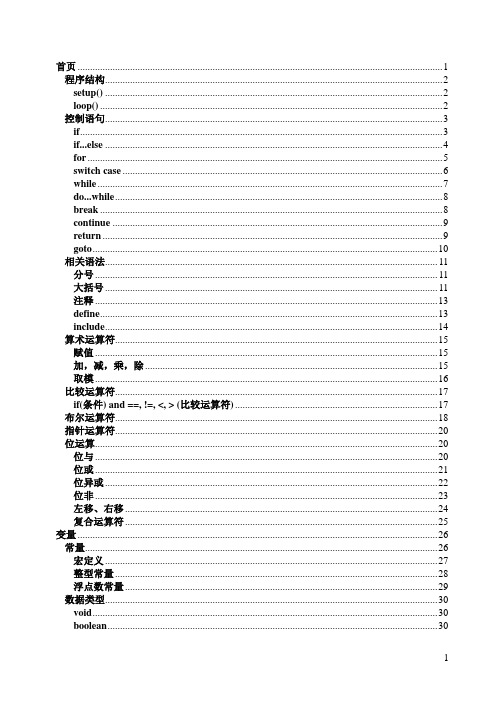
! (逻辑非)
指针运算符
* 指针运算符
& 地址运算符
位运算
& (位与)
| (位或)
^ (位异或)
~ (位非)
<< (左移)
>> (右移)
复合运算符
++ (自加)
-- (自减)
+= (复合加)
-= (复合减)
*= (复合乘)
/= (复合除)
&= (复合与)
|= (复合或)
范围
HIGH | LOW
int checkSensor(){
if (analogRead(0) > 400) {
return 1;
else{
return 0;
}
}
return关键字对测试一段代码很方便,不需“注释掉”大段的可能是错误的代码。
void loop(){
//在此测试代码是个好想法
return;
// 这里是功能不正常的代码
for
for语句
描述
for语句用于重复执行被花括号包围的语句块。一个增量计数器通常被用来递增和终止循环。for语句对于任何需要重复的操作是非常有用的。常常用于与数组联合使用以收集数据/引脚。for循环的头部有三个部分:
for (初始化部分; 条件判断部分; 数据递增部分) {
//语句块
。。。
}
初始化部分被第一个执行,且只执行一次。每次通过这个循环,条件判断部分将被测试;如果为真,语句块和数据递增部分就会被执行,然后条件判断部分就会被再次测试,当条件测试为假时,结束循环。
示例:
for (x = 0; x < 255; x ++)
Arduino使用详细分类教程【图文】

Arduino使用详细分类教程【图文】Arduino教程一: 数字输出Arduino的数字I/O被分成两个部分,其中每个部分都包含有6个可用的I/O 管脚,即管脚2到管脚7和管脚8到管脚13。
除了管脚13上接了一个1K的电阻之外,其他各个管脚都直接连接到ATmega上。
我们可以利用一个6位的数字跑马灯,来对Arduino数字I/O的输出功能进行验证,以下是相应的原理图:电路中在每个I/O管脚上加的那个1K电阻被称为限流电阻,由于发光二极管在电路中没有等效电阻值,使用限流电阻可以使元件上通过的电流不至于过大,能够起到保护的作用。
该工程对应的代码为:int BASE = 2;int NUM = 6;int index = 0;void setup(){for (int i = BASE; i < BASE + NUM; i ++){pinMode(i, OUTPUT);}}void loop(){for (int i = BASE; i < BASE + NUM; i ++) {digitalWrite(i, LOW);}digitalWrite(BASE + index, HIGH);index = (index + 1) % NUM;delay(100);}下载并运行该工程,连接在Arduino数字I/O管脚2到管脚7上的发光二极管会依次点亮0.1秒,然后再熄灭:这个实验可以用来验证数字I/O输出的正确性。
Arduino上一共有十二个数字I/O管脚,我们可以用同样的办法验证其他六个管脚的正确性,而这只需要对上述工程的第一行做相应的修改就可以了: int BASE = 8;01Arduino教程二: 数字输入在数字电路中开关(switch)是一种基本的输入形式,它的作用是保持电路的连接或者断开。
Arduino从数字I/O管脚上只能读出高电平(5V)或者低电平(0V),因此我们首先面临到的一个问题就是如何将开关的开/断状态转变成Arduino能够读取的高/低电平。
Arduino语法手册
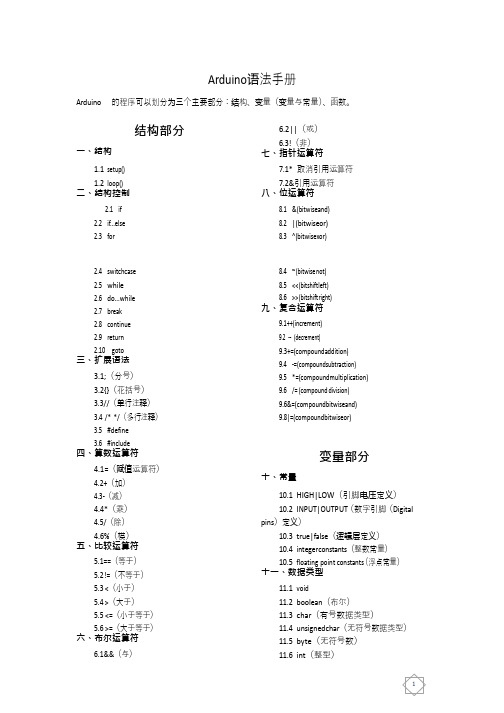
18.3 delay() 18.4 delayMicroseconds() 十九、数学运算 19.1 min() 19.2 max() 19.3 abs() 19.4 constrain() 19.5 map() 19.6 pow() 19.7 sqrt() 19.8 ceil() 19.9 exp() 19.10 fabs() 19.11 floor() 19.12 fma() 19.13 fmax() 19.14 fmin() 19.15 fmod() 19.16 ldexp() 19.17 log() 19.18 log10() 19.19 round() 19.20 signbit() 19.21 sq() 19.22 square() 19.23 trunc() 二十、三角函数 20.1 sin() 20.2 cos() 20.3 tan() 20.4 acos() 20.5 asin() 20.6 atan() 20.7 atan2() 20.8 cosh() 20.9 degrees() 20.10 hypot() 20.11 radians() 20.12 sinh() 20.13 tanh() 二十一、随机数 21.1 randomSeed() 21.2 random() 二十二、位操作
也不会传送给处理器因此它们在atmega芯片上不占用体积注释的唯一作用就是使你自己理解或帮你回忆你的程序是怎么工作的或提醒她人你的程序是如何工作的小提示当测试代码的时候这能使这段代码成为注释而保留在程序中这个方法用于寻找问题代码或当编译器提示出错或错误很隐蔽时很有效也不会传送给处理器因此它们在atmega芯片上不占用体积注释的唯一作用就是使你自己理解或帮你回忆你的程序是怎么工作的或提醒她人你的程序是如何工作的小提示当测试代码的时候这能使这段代码成为注释而保留在程序中这个方法用于寻找问题代码或当资料内容仅供您学习参考如有不当或者侵权请联系改正或者删除
Arduino参考手册

Arduino参考手册Arduino开发语言提供全部的C语言特性和C++语言的部分特性. 通过链接到AVR的libc库online~, 可以使用库中提供的函数. 具体的应用细节请参考相关文档.程序结构在Arduino中, 标准的程序入口main函数在内部被定义, 用户只需要关心以下两个函数: ∙void setup()∙void loop()setup()函数用于初始化, loop()函数用于执行. 初始化函数一般放在程序开头, 用于设置一些引脚的输出/输入模式, 初始化串口通讯等类似工作. loop()函数中的代码将被循环执行, 例如: 读入引脚状态, 设置引脚输出状态等.控制语句∙if∙if...else∙for∙switch∙while∙do...while∙break∙continue∙return∙goto相关语法∙; (分号)∙{}(大括号)∙// (单行注释)∙/* * / (多行注释)∙#define∙#include算术运算符∙= (赋值)∙+ (加)∙- (减)∙* (乘)∙/ (除)∙% (取模)比较运算符∙== (等于)∙!= (不等于)∙< (小于)∙> (大于)∙<= (小于等于)∙>= (大于等于)布尔运算符∙&& (逻辑与)∙|| (逻辑或)∙! (逻辑非)指针运算符∙* 指针运算符∙& 地址运算符位运算∙& (位与)∙| (位或)∙^ (位异或)∙~ (位非)∙<< (左移)∙>> (右移)∙端口操作复合运算符∙++ (自加)∙-- (自减)∙+= (复合加)∙-= (复合减)∙*= (复合乘)∙/= (复合除)∙&= (复合与)∙|= (复合或)变量常量∙HIGH | LOW∙INPUT | OUTPUT∙true | false∙整数常量∙浮点数常量数据类型∙void(无类型)∙boolean(布尔型)∙char(字符型)∙unsigned char(无符号字符型)∙byte(字节型)∙int(整型)∙unsigned int(无符号整型)∙long(长整型)∙unsigned long(无符号长整型)∙float(单精度)∙double(双精度)∙string(字符串)∙array(数组)数据类型转换∙char()∙byte()∙int()∙word()∙long()∙float()变量作用域&修饰符∙变量作用域∙static (静态变量)∙volatile (易变变量)∙const (不可改变变量)辅助工具∙sizeof() (sizeof运算符)∙ASCII码表基本函数数字I/O∙pinMode(pin, mode)∙digitalWrite(pin, value)∙digitalRead(pin)模拟I/O∙analogReference(type)∙analogRead(pin)∙analogWrite(pin, value) - PWM高级I/O∙shiftOut(dataPin, clockPin, bitOrder, val)∙pulseIn(pin, state, timeout)时间∙millis()∙delay(ms)∙delayMicroseconds(us)数学库∙min(x, y)∙max(x, y)∙abs(x)∙constrain(x, a, b)∙map(x, in_min, in_max, out_min, out_max)∙pow(base, exponent)∙sqrt(x)三角函数∙sin(rad)∙cos(rad)∙tan(rad)随机数∙randomSeed(seed)∙random(howbig)∙random(howsmall, howbig)位操作∙lowByte()∙highByte()∙bitRead()∙bitWrite()∙bitSet()∙bitClear()∙bit()设置中断函数∙attachInterrupt(interrupt, function, mode)∙detachInterrupt(interrupt)开关中断∙interrupts()∙noInterrupts()串口通讯∙Serial.begin(speed)∙Serial.available()∙Serial.read()∙Serial.flush()∙Serial.print(data)∙Serial.println(data)扩展库如果要使用一些已有的库, 可以选择菜单"Sketch->Import Library", 然后选择相应的库. Sketch工具会自己在代码的开头包含库的头文件(#include).在引入库之后, 程序的体积也将会增大(因为包含了库的代码). 对于不是必要的库, 直接删除对应的#include语句就可以了.官方扩展库以下是Arduino官方提供的扩展库, 被默认包含在开发工具中.∙EEPROM - 读写EEPROM存储区.∙Ethernet - 以太网支持.∙Firmata - 基于串口的通讯协议.∙LiquidCrystal - LCD液晶显示.∙Servo - 伺服电机.∙SoftwareSerial - 软件实现的串口, 可以选择任意引脚.∙Stepper - 步进电机.∙Wire - I2C协议支持.∙Matrix - LED显示阵列控制.∙Sprite - LED显示阵列中子块控制.第三方扩展库这里只包含了Roboduino扩展板的相关库, 其他的库信息请访问: Arduino在线文档online~.Roboduino扩展板:∙RoboduinoMotor - Roboduino电机扩展板驱动.如果需要设计自己的库, 请参考"arduino\hardware\libraries"目录中相关库的代码.====================================================================== ======================================================================Arduino语言注解wxxmickey 发表于- 2008-11-23 18:59:00Arduino语言是建立在C/C++基础上的,其实也就是基础的C语言,Arduino语言只不过把AVR单片机(微控制器)相关的一些参数设置都函数化,不用我们去了解他的底层,让我们不了解A VR单片机(微控制器)的朋友也能轻松上手。
Arduino的详细介绍(基于Mega2560)
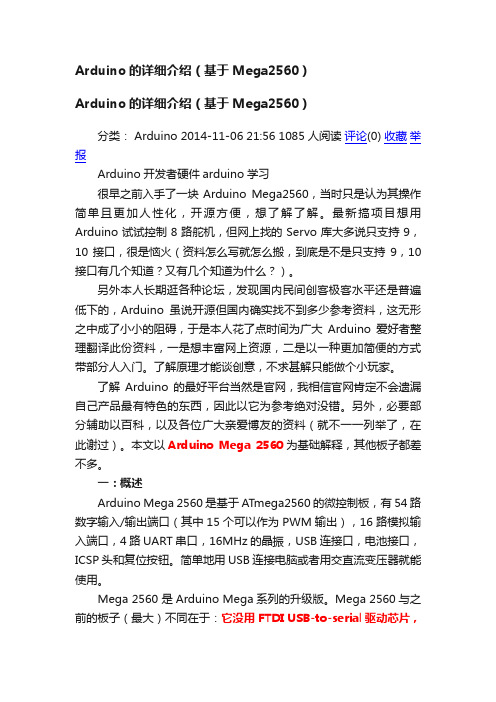
Arduino的详细介绍(基于Mega2560)Arduino的详细介绍(基于Mega2560)分类: Arduino 2014-11-06 21:56 1085人阅读评论(0) 收藏举报Arduino开发者硬件arduino学习很早之前入手了一块Arduino Mega2560,当时只是认为其操作简单且更加人性化,开源方便,想了解了解。
最新搞项目想用Arduino试试控制8路舵机,但网上找的Servo库大多说只支持9,10接口,很是恼火(资料怎么写就怎么搬,到底是不是只支持9,10接口有几个知道?又有几个知道为什么?)。
另外本人长期逛各种论坛,发现国内民间创客极客水平还是普遍低下的,Arduino虽说开源但国内确实找不到多少参考资料,这无形之中成了小小的阻碍,于是本人花了点时间为广大Arduino爱好者整理翻译此份资料,一是想丰富网上资源,二是以一种更加简便的方式带部分人入门。
了解原理才能谈创意,不求甚解只能做个小玩家。
了解Arduino的最好平台当然是官网,我相信官网肯定不会遗漏自己产品最有特色的东西,因此以它为参考绝对没错。
另外,必要部分辅助以百科,以及各位广大亲爱博友的资料(就不一一列举了,在此谢过)。
本文以Arduino Mega 2560为基础解释,其他板子都差不多。
一:概述Arduino Mega 2560是基于ATmega2560的微控制板,有54路数字输入/输出端口(其中15个可以作为PWM输出),16路模拟输入端口,4路UART串口,16MHz的晶振,USB连接口,电池接口,ICSP头和复位按钮。
简单地用USB连接电脑或者用交直流变压器就能使用。
Mega 2560 是Arduino Mega系列的升级版。
Mega 2560与之前的板子(最大)不同在于:它没用FTDI USB-to-serial驱动芯片,而是用ATmega16U2编程作为USB-to-serial传输器(V1版本使用8U2)。
Arduino Braccio Carrier 产品参考手册说明书

Product Reference ManualSKU: ABX00032DescriptionArduino® Braccio Carrier is an add-on board that sits on top of your favorite Arduino Educational existing product line providing faster prototyping in increasing demands for robotics and automation. The tailor-made Arduino®Braccio Carrier has a collection of features that enables quick and easy learning while building small projects. Target AreasRobotics, Automation, Education, Gaming, CommunicationFeaturesMaxLinear SP335 TransceiverMultiprotocol transceiver supporting RS-232, RS-485, and RS-422 serial standards Data rates of 20 Mbps in RS-485/422 modes and up to 1Mbps in RS-232±15kV ESD protectionSupply voltage from 3V to 5.5VDisplay ConnectorFlexible flat cable and flexible printed circuit connector with 0.5mm spacingOperating temperature up to 105°CMax current for one contact is 0.5ARobust, reliable and easy to operate for automatic mounting and SMT processesRight angle mountingPlastic tape packagingMini Joystick ConnectorProgrammable USB Type-C ConnectorESD Protection4- and 5-line unidirectional transil function for electrostatic discharge protectionLow-leakage current: < 500 nAPCB Area: < 2.6 mm244445566667891010101010101212121331515161616Contents1 The Board1.1 Application Examples 1.2 Related Products2 Technical Specification Overview2.1 Peripherals2.2 Connectors & I/O Port 3 Ratings3.1 Recommended Operating Conditions 4 Functional Overview4.1 Block Diagram 4.2 Board Topology 4.3 Processor 4.4 Power Tree 5 Board Operation5.1 Getting Started - IDE 5.2 Sample Sketches 5.3 Online Resources 5.4 Board Recovery 6 Connector Pinouts 7 Mechanical Information7.1 Board Outline 7.2 Board Mount Holes8 Declaration of Conformity CE DoC (EU)9 Declaration of Conformity to EU RoHS & REACH 211 01/19/202110 Conflict Minerals Declaration 11 FCC Caution12 Company Information 13 Reference Documentation 14 Revision History1 The BoardThe custom-made Arduino® Braccio Carrier provides a wide range of connectivity capabilities to the Arduino®Educational boards. For easy to learn and play around prototyping robotic and smart automation projects in and out of classrooms, Arduino® Braccio Carrier features interfaces for display, servo motors and joystick. Along with high-speed RS-485/422 and RS-232 serial communication, the carrier board offers huge support for several accessories through the IO headers. In situations of long-range operations, RS-485 can support several devices on the same bus in a noisy environment. The board has robust electrostatic discharge protection circuitry to keep the components safe.1.1 Application ExamplesSmart Automation: The industry-standard RS-232 and RS-485/422 serial communication support forArduino® Braccio Carrier has made it possible to implement smart automation IoT projects for a wide range of projects. The low-power carrier board enables students to take advantage of the onboard connectors and play with the Arduino® hardware for the enhanced learning experienceRobotic Arm: Through servo motor connector supporting up to a total of 6 motors has given a chance to demonstrate robotic application including RC Car. Some of the most interesting robotic applications with faster prototyping come from the student community for various problem statements.Gaming: Thanks to the Mini Joystick connector provided on the Arduino® Braccio Carrier carrier board which facilitates the implementation of LCD gaming options. Interfacing Mini Joystick with the carrier boardintegrated with a powerful Arduino® board can deliver some really exciting projects.1.2 Related ProductsArduino® Nano RP2040 Connect.2 Technical Specification OverviewFollowing information outlines the technical overview of the Arduino® Braccio Carrier.2.1 PeripheralsJAX133T-IF05Display module to allow Braccio ++ to deploy visual information. The module is based on 240RGBX240 Dot-Matrix TFT LCD via FPC interface. It is possible to interconnect via Display Connector J1 found onArduino® Braccio Carrier.Compatible ConnectorJ1 (Display CONN)Switronic IT-1501-GJoystick module to allow Braccio ++ manoeuvre. It is possible to interconnect via J3 & J4 Board Connector found on Arduino® Braccio Carrier.Compatible ConnectorJ3 & J4 Board CONN2.2 Connectors & I/O PortDisplay Connector J1Connector available to interface the JAX133T-IF05 display module.Connector Ref.Maximum Electrical Operating Range Maximum Temperature Operating Range J10.5A per Contact105°CJ3 & J4 Board ConnectorBoard splitter which allows to interface display and joystick at a distance, from which all the motor wire interfaces arrive.Molex 44914-0601Rectangular power connector with 6 contacts. Available for external power supply and for servo line.No. Connectors Maximum Electrical Operating Range Maximum Temperature Operating Range 2*********-40°C ~ +105°CAdam Equipment LHA-04-TSConnectors available to interface with motors. RS485 smart motors compatible, derived by configuration of 4x SR418D and 2x SR312 models. Lead free and RoHS Compliant.No. Connectors Maximum Electrical Operating Range Maximum Temperature Operating Range 6250VAC @ 3A-25°C ~ +85°CUSB-C PortUSB 3.1 port available to enable program upload, and power supply source port for Arduino® BraccioCarrier.USB Version USB Type PurposeUSB Version USB Type Purpose3.1C-Type (Reversible)Program Upload & Power SupplyESLOV ConnectorThe connector provides the capability of module's automatic configuration and handle the sleep state for low power mode. Connector is designated with J2 reference, providing 5 pins for interrupt and I2Cprotocol at 5V.Connector Ref.Operating Voltage Line FeatureJ25V I2C Protocol + Interrupt3 Ratings3.1 Recommended Operating ConditionsDescription Min Max Conservative thermal limits for the whole board:-40 °C85 °C 4 Functional Overview4.1 Block DiagramArduino Braccio Carrier System Block DiagramThe USB powers the Arduino® Nano RP2040 Connect which is the heart of the Braccio Carrier as it stores the programs responsible for the functioning of the whole system. The Nano is connected to the joystick which is theinput peripheral and LED display screen which is the output peripheral of the microcontroller. Another power supply via USB-C powers the connected motors which constitute the entire robotics functionality the system. RS485 Transceiver signals the motor connector for the precise motihe motors according to the input given by the user.Arduino® Braccio Carrier Block Diagram4.2 Board TopologyP B 2U1U3U4J 1J2PB1J 4J 3J 8Arduino® Braccio Carrier Top ViewRef.Description Ref.Description PB1Pushbutton SMD PB2Mini Joystick U124 Bit I2C SMBUS I/O U4Line Transceiver J1CONN FPC SMD J2CONN JST 5 POS J3Board ConnectorJ4Board Connector U3Power Supply Support CircuitJ8USB 3.1 Type C4.3 ProcessorPrimary processor of Arduino® Braccio Carrier is the processor of the Arduino® Nano RP2040 Connectmicrocontroller mounted on it. The microcontroller controls every operation of the Braccio Carrier for the target applications via connections with motors and LED display screen.4.4 Power TreeBraccio Carrier Power Tree5 Board Operation5.1 Getting Started - IDEIf you want to program your Arduino® Braccio Carrier while offline you need to install the Arduino® Desktop IDE [1] To connect the Arduino® Braccio Carrier to your computer, you’ll need a Type-B USB cable. This also provides power to the board, as indicated by the LED.5.2 Sample SketchesSample sketches for the Arduino® Braccio Carrier can be found either in the “Examples” menu in the Arduino® IDE 5.3 Online ResourcesNow that you have gone through the basics of what you can do with the board you can explore the endless possibilities it provides by checking exciting projects on Project Hub [2], the Arduino® Library Reference [3] and the online store [4] where you will be able to complement your board with sensors, actuators and more.5.4 Board RecoveryAll Arduino® boards have a built-in bootloader which allows flashing the board via USB. In case a sketch locks up the processor and the board is not reachable anymore via USB it is possible to enter bootloader mode by double-tapping the reset button right after power up.6 Connector PinoutsBraccio Carrier Pinout7 Mechanical Information7.1 Board Outline24.00mm10.00m m58.50m m78.50m m122.00mm Outline7.2 Board Mount HolesØ3.20mm3.30mm 3.30mm19.00mm23.75mmØ2.00mm24.70m m20.90mm 28.50m m35.50mm11.00mmMount HolesCertifications8 Declaration of Conformity CE DoC (EU)We declare under our sole responsibility that the products above are in conformity with the essential requirements of the following EU Directives and therefore qualify for free movement within markets comprising the European Union (EU) and European Economic Area (EEA).9 Declaration of Conformity to EU RoHS & REACH 21101/19/2021Arduino® boards are in compliance with RoHS 2 Directive 2011/65/EU of the European Parliament and RoHS 3 Directive 2015/863/EU of the Council of 4 June 2015 on the restriction of the use of certain hazardous substances in electrical and electronic equipment.Substance Maximum Limit (ppm)Lead (Pb)1000Cadmium (Cd)100Mercury (Hg)1000Hexavalent Chromium (Cr6+)1000Poly Brominated Biphenyls (PBB)1000Poly Brominated Diphenyl ethers (PBDE)1000Bis(2-Ethylhexyl} phthalate (DEHP)1000Benzyl butyl phthalate (BBP)1000Dibutyl phthalate (DBP)1000Diisobutyl phthalate (DIBP)1000Exemptions : No exemptions are claimed.Arduino® Boards are fully compliant with the related requirements of European Union Regulation (EC) 1907 /2006 concerning the Registration, Evaluation, Authorization and Restriction of Chemicals (REACH). We declare none of the SVHCs (https://echa.europa.eu/web/guest/candidate-list-table), the Candidate List of Substances of Very High Concern for authorization currently released by ECHA, is present in all products (and also package) in quantities totaling in a concentration equal or above 0.1%. To the best of our knowledge, we also declare that our products do not contain any of the substances listed on the "Authorization List" (Annex XIV of the REACH regulations) and Substances of Very High Concern (SVHC) in any significant amounts as specified by the Annex XVII of Candidate list published by ECHA (European Chemical Agency) 1907 /2006/EC.10 Conflict Minerals DeclarationAs a global supplier of electronic and electrical components, Arduino® is aware of our obligations with regards to laws and regulations regarding Conflict Minerals, specifically the Dodd-Frank Wall Street Reform and Consumer Protection Act, Section 1502. Arduino® does not directly source or process conflict minerals such as Tin, Tantalum, Tungsten, or Gold. Conflict minerals are contained in our products in the form of solder, or as a component in metal alloys. As part of our reasonable due diligence Arduino® has contacted component suppliers within our supply chain to verify their continued compliance with the regulations. Based on the information received thus far we declare that our products contain Conflict Minerals sourced from conflict-free areas.11 FCC CautionAny Changes or modifications not expressly approved by the party responsible for compliance could void the user’s authority to operate the equipment.This device complies with part 15 of the FCC Rules. Operation is subject to the following two conditions:(1) This device may not cause harmful interference(2) this device must accept any interference received, including interference that may cause undesired operation. FCC RF Radiation Exposure Statement:1. This Transmitter must not be co-located or operating in conjunction with any other antenna or transmitter.2. This equipment complies with RF radiation exposure limits set forth for an uncontrolled environment.3. This equipment should be installed and operated with minimum distance 20cm between the radiator &your body.English: User manuals for license-exempt radio apparatus shall contain the following or equivalent notice in a conspicuous location in the user manual or alternatively on the device or both. This device complies with Industry Canada license-exempt RSS standard(s). Operation is subject to the following two conditions:(1) this device may not cause interference(2) this device must accept any interference, including interference that may cause undesired operation of the device.French: Le présent appareil est conforme aux CNR d’Industrie Canada applicables aux appareils radio exempts de licence. L’exploitation est autorisée aux deux conditions suivantes :(1) l’ appareil nedoit pas produire de brouillage(2) l’utilisateur de l’appareil doit accepter tout brouillage radioélectrique subi, même si le brouillage est susceptible d’en compromettre le fonctionnement.IC SAR Warning:English This equipment should be installed and operated with minimum distance 20 cm between the radiator and your body.French Lors de l’ installation et de l’ exploitation de ce dispositif, la distance entre le radiateur et le corps est d ’au moins 20 cm.Important: The operating temperature of the EUT can’t exceed 85℃ and shouldn’t be lower than -40℃. Hereby, Arduino S.r.l. declares that this product is in compliance with essential requirements and other relevant provisions of Directive 201453/EU. This product is allowed to be used in all EU member states.Frequency bands Maximum output power (ERP)2400-2483.5 Mhz17 dBm12 Company InformationCompany name Arduino SRLCompany Address Via Andrea Appiani 25 - 20900 Monza (MB), Italy13 Reference DocumentationRef LinkArduino IDE (Desktop)https:///en/Main/SoftwareProject Hub https:///projecthub?by=part&part_id=11332&sort=trending Library Reference https:///reference/en/libraries/Online Store https:///14 Revision HistoryDate Revision Changes23/03/20221First Release。
Arduino技术指南分享

3.1.3 封装
3.1.6 模 拟比较器 输入
3.1.7 模拟输 入
3.1.8 串行接 口
3.1.10 外部中 断
3.1.11 Arduino 引脚分配
3 Arduino 专用 AVR 微控制器
3.1 ATmega168/328
3.1.9 定 时器/时钟 I/O
3.1.12 基本电 气特性
3.2.1 内存
5.4.7 常 量
5.4.8 全 局变量
5.4 使用Arduino IDE进行交 叉编译
5 对 Arduino 与 AVR 微控制器编程
5.5.1 在Arduino程 序中使用库
A
5.5.2 将库添加到 Arduino IDE
B
5.5.3 创建自定义库
C
5.5 库
06 6 不使用 Arduino IDE 编程
4.3.1 全尺寸基本 Arduino PCB类型
4.3.3 小型 Arduino PCB
4.3.2 Mega类型的 Arduino PCB
4.3.4 特殊用途 PCB类型
4.3 Arduino物理大小
4.4.1 Arduino基 线引脚布局
4.4.3 Mega引脚 布局
4 Arduino 技术细节
4.4 Arduino引脚布局
4.4.2 扩展基线引 脚布局
4.4.4 非标准布局
05 5 对 A r d u i n o 与 AV R 微 控 制 器 编程
5 对 Arduino 与 AVR 微控制器编程
5.1 微控制器交叉编译
5.3 Arduino IDE环境
5.5 库
5.2 BootLoader
3.3 ATmega32U4
(最新整理)Arduino参考手册中文版

(完整)Arduino参考手册中文版编辑整理:尊敬的读者朋友们:这里是精品文档编辑中心,本文档内容是由我和我的同事精心编辑整理后发布的,发布之前我们对文中内容进行仔细校对,但是难免会有疏漏的地方,但是任然希望((完整)Arduino参考手册中文版)的内容能够给您的工作和学习带来便利。
同时也真诚的希望收到您的建议和反馈,这将是我们进步的源泉,前进的动力。
本文可编辑可修改,如果觉得对您有帮助请收藏以便随时查阅,最后祝您生活愉快业绩进步,以下为(完整)Arduino参考手册中文版的全部内容。
Arduino编程参考手册程序结构 (7)控制语句 (8)if (8)if。
..else (9)for (10)switch case (12)while (14)do。
while (14)break (15)continue (15)return (16)goto (17)相关语法 (18)分号 (18)大括号 (18)注释 (20)define (21)include (22)算术运算符 (23)赋值 (23)加,减,乘,除 (23)取模 (24)if(条件) and ==, !=, <,〉(比较运算符) (26)布尔运算符 (27)指针运算符 (29)位运算 (29)位与 (29)位或 (30)位异或 (32)位非 (33)左移、右移 (34)复合运算符 (36)自加++ (36)自减—— (36)复合加+= (37)复合减—= (37)复合乘*= (37)复合除/= (37)复合与&= (37)复合或|= (37)变量 (37)常量 (37)宏定义 (38)整型常量 (39)浮点数常量 (41)void (42)boolean (42)char (43)unsigned char (44)byte (44)int (44)unsigned int (46)word (46)long (47)unsigned long (47)float (48)double (49)string (49)String(c++) (51)array (52)数据类型转换 (54)char() (54)byte() (54)int() (54)word() (55)long() (55)float() (56)变量作用域&修饰符 (56)变量作用域 (56)static (静态变量) (57)volatile (易变变量) (59)const (不可改变变量) (60)辅助工具 (61)sizeof()(sizeof运算符) (61)ASCII码表 (62)基本函数 (63)数字I/O (64)pinMode() (64)digitalWrite() (65)digitalRead() (66)模拟I/O (67)analogReference() (67)analogRead() (67)analogWrite() (68)高级I/O (69)shiftOut() (69)pulseIn() (70)时间 (71)millis() (71)delay(ms) (72)delayMicroseconds(us) (73)数学库 (73)max() (74)abs() (74)constrain() (74)map() (75)pow() (76)sqrt() (76)三角函数 (76)sin(),cos(),tan() (76)随机数 (77)randomSeed() (77)random() (77)位操作 (78)设置中断函数 (79)a (79)achInterrupt() (79)detachInterrupt() (80)interrupts() (80)noInterrupts() (81)串口通讯 (82)begin() (82)available() (82)read() (84)flush() (85)println() (89)write() (89)peak() (90)serialEvent() (90)程序结构(本节直译自Arduino官网最新Reference)在Arduino中,标准的程序入口main函数在内部被定义, 用户只需要关心以下两个函数:setup()当Arduino板起动时setup()函数会被调用。
Arduino 智能小车套件用户指南说明书

Arduino Smart Robot Car KitUser GuideV1.0 04.2017Table of Contents1. Introduction (3)2. Assembly (4)2.1 Arduino Uno R3 (4)2.2 HC-SR04 Ultrasonic Sensor Module with Bracket / Holder (5)2.3 L293D Motor Drive Expansion Board for Arduino (7)2.4 SG90 9g micro small servo motor (8)2.5 2WD Driver Motor Encoder Robot Smart Car Chassis Kits (9)3. Pin Definition (10)4. Installation (11)4.1 Installation of the Components (11)4.2 Installation of the Car (13)5. Start Programing (20)1.IntroductionThe UCTRONICS smart robot car kit is a flexible vehicular kit particularly designed for education, competition and entertainment purposes.The kit has an intelligence built in so that it guides itself whenever an obstacle comes ahead of it. An Arduino development is used to achieve the desired operation. With the help of a small servo motor, it scans the area left and right in order to find the best way to turn. An ultrasonic sensor unit is used to detect any obstacle ahead of it that sends a command to the Arduino Board. Depending on the input signal received, the Arduino microcontroller redirects the robot to move in an alternate direction by appropriately actuating the motors interfaced to it through a motor driver IC.When all the necessary components are getting together, a robot car comes up!A robot is a machine that can perform some task automatically or with guidance. Robotics is generally a combination of computational intelligence and physical machines (motors). Due to their high level of performance and reliability, the robot get the splendid popularity in our daily life.Come up, let’s go into a Robot World !1.1 Packing list➢1pcs Arduino UNO R3 Board➢1pcs HC-SR04 Ultrasonic Sensor Module➢1pcs Holder for HC-SR04➢1pcs L293D Motor Drive Expansion Board➢1pcs 9g micro servo motor➢1pcs servo motor Bracket➢Some cable end pin header as gift➢1set Car Chassis Kits:●2pcs 65mm tire Wheels●2pcs Geared Motors (1:48)●2pcs Speed Encoders●1pcs Universal Wheel●1pcs Battery Box●1pcs Car Chassis●1pcs Switch●Screws+ Nuts2. Assembly2.1 Arduino Uno R3This is the new Arduino Uno R3. In addition to all the features of the previous board, the Uno now uses an ATmega16U2 instead of the 8U2 found on the Uno (or the FTDI found on previous generations). This allows for faster transfer rates and more memory. No drivers needed for Linux or Mac (.inf file for Windows is needed and included in the Arduino IDE),and the ability to have the Uno show up as a keyboard, mouse, joystick, etc.The Uno R3 also adds SDA and SCL pins next to the AREF. In addition, there are two new pins placed near the RESET pin. One is the IOREF that allow the shields to adapt to the voltage provided from the board. The other is a not connected and is reserved for future purposes. The Uno R3 works with all existing shields but can adapt to new shields which use these additional pins.Note: The Arduino Uno R3 requires the Arduino 1.0 drivers folder in order to install properly on some computers. We have tested and confirmed that the R3 can be programmed in older versions of the IDE. However, the first time using the R3 on a new computer, you will need to have Arduino 1.0 installed on that machine. If you are interested in reading more about the changes to the IDE, check out the official Arduino 1.0 Release notes!2.1.1 Specifications➢Microcontroller: ATmega328➢Operating Voltage: 5V➢Input Voltage (recommended): 7-12V➢Input Voltage (limits): 6-20V➢Digital I/O Pins: 14 (of which 6 provide PWM output)➢Analog Input Pins: 6➢DC Current per I/O Pin: 40 mA➢DC Current for 3.3V Pin: 50 mA➢Flash Memory: 32 KB (ATmega328) of which 0.5 KB used by bootloader➢SRAM: 2 KB (ATmega328)➢EEPROM: 1 KB (ATmega328)➢Clock Speed: 16 MHz2.2 HC-SR04 Ultrasonic Sensor Module with Bracket / HolderThe HC-SR04 ultrasonic sensor module for Arduino is used for obstacle detection. Ultrasonicsensor transmits the ultrasonic waves from its sensor head and again receives the ultrasonic waves reflected from an object.Ultrasonic sensor general diagram2.2.1 Working PrincipleThe ultrasonic sensor emits the short and high frequency signal. These propagate in the air at the velocity of sound. If they hit any object, then they reflect back echo signal to the sensor. The ultrasonic sensor consists of a multi vibrator, fixed to the base. The multi vibrator is combination of a resonator and vibrator. The resonator delivers ultrasonic wave generated by the vibration. The ultrasonic sensor actually consists of two parts; the emitter which produces a 40kHz sound wave and detector detects 40 kHz sound wave and sends electrical signal back to the microcontroller.Ultrasonic working principleThe ultrasonic sensor enables the robot to virtually see and recognize object, avoid obstacles, measure distance. The operating range of ultrasonic sensor is 2 cm to 450 cm.2.2.2 Specification➢Working Voltage: 5V(DC)➢Static current: < 2mA➢Output signal: Electric frequency signal➢Output Voltage: 0-5V➢Sensor angle: <= 15 degrees➢Detection distance: 2cm-450cm➢High precision: Up to 0.3cm➢Input trigger signal: 10us TTL impulse➢Echo signal: output TTL PWL signal➢Mode of connection: VCC, trig (T), echo, GND➢Using method:(1)Supply module with 5V(2)Output will be 5V while obstacle in range, otherwise it will be 0V.➢Item size (mm): 44x20x152.2.3 Wiring diagram:HC-SR04 Ultrasonic Sensor Module ArduinoVCC5VTrig A4Echo A5GND GND2.3 L293D Motor Drive Expansion Board for ArduinoThis is a commonly used DC motor drive module, using L293D chip with small current DC motor driver. The pins are made compatible with Arduino which is easy to use.2.3.1 Specification➢ 2 connections for 5V servos connected to the Arduino's high-resolution dedicated timer - no jitter➢Up to 4 bi-directional DC motors with 4 PWM speed regulation➢Up to 2 stepper motor control, single / double step control, staggered or microstepping and rotation angle control➢ 4 H-Bridges: L293D chipset provides 0.6A per bridge (1.2A peak) with thermal shutdown protection, 4.5V to 36V➢Pull down resistors to keep motors in the state of rest during power-up➢Large terminal terminals make wiring easier (10 - 22AWG)➢With Arduino reset button➢The 2 terminals are connected to the external power supply terminals to ensure the separation of the logic and the motor drive powerVoltage DC 3V DC 5V DC 6VCurrent100MA 100MA 120MAReduction rate48:1RPM (with tire)100 190 240Tire Diameter66mmCar Speed (M/minute)20 39 48Motor Weight (g)50Motor Size (mm)70x22x18mmNoise<65dB2.4 SG90 9g micro small servo motorSG90 9g micro small servo motor is the main source of controlling action of the remote-control model. The module is widely applied in the field of fixed wing, helicopter, gliding, small robot, manipulator model.2.4.1 Specification➢Size (mm): 23x12.2x29➢Torsional moment: 1.5kg/cm➢Working voltage: 4.2-6V➢Temperature range : 0 ℃~55 ℃➢Operating speed: 0.1 seconds /60 degree➢Dead band width: 10 microseconds2.5 2WD Driver Motor Encoder Robot Smart Car Chassis KitsWith the car platform, adding micro-controller (such as Arduino) and sensor modules, then program it, a robot car comes up.All the module interface has been modified with XH2.54 ports as to make it much easier and convenient to assemble the car and reduce the chances for errors.2.5.1 Specification➢The car is the tachometer encoder➢With a 4 AA battery box➢Gear Motor reduction radio: 48:1➢Apply in distance measurement, velocity3. Pin DefinitionArduino UNO R3 BoardL293D Motor Drive Expansion Board4. Installation4.1 Installation of the Components Step 1Step 2Step 3Step 44.2 Installation of the Car Step 1Step 2Step 4Step 6Step 8Step 10Step 125. Start ProgramingFor examples and documentation, please visit:https:///UCTRONICS/Smart-Robot-Car-Arduino.gitIf any problems or suggestions for the tutorial or the robot car, please feel free to contact us by following ways:Skype: fpga4uTel: +86 025 ********Website: Email:*******************。
三维建模3d打印与arduino综合实践手册

三维建模3d打印与arduino综合实践手册《三维建模3D打印与Arduino综合实践手册》1. 引言在当今数字化时代,三维建模和3D打印技术正逐渐成为了各行各业中不可或缺的工具。
Arduino作为一个开源的电子原型评台,也在物联网和智能硬件领域发挥着越来越重要的作用。
本文将结合这两种技术,为大家提供一份综合实践手册,旨在帮助读者全面了解并运用三维建模、3D打印和Arduino技术,实现自己的创意和项目。
2. 三维建模基础在进行综合实践之前,首先要了解三维建模的基础知识。
三维建模是指利用计算机软件创建物体的三维模型。
常用的三维建模软件有AutoCAD、SolidWorks、Blender等,它们各自有着不同的特点和适用范围。
通过学习这些软件,可以更好地理解并运用三维建模技术。
3. 3D打印技术及应用一旦掌握了三维建模的基础知识,就可以进一步学习3D打印技术。
3D打印是一种快速成型技术,通过逐层堆积材料来制作实体物体。
现在,越来越多的行业开始使用3D打印技术,如医疗、航天、汽车等。
掌握3D打印技术,可以实现自己的创意设计,并将其变为实体。
4. Arduino入门及编程基础除了3D打印技术,Arduino也是一个非常强大的工具。
Arduino板搭载了微控制器,可以用来搭建各种电子项目。
学习Arduino编程基础,可以为自己的项目赋予更多的智能和交互功能。
通过实践,可以掌握Arduino的入门知识和基本编程技巧。
5. 综合实践:结合三维建模、3D打印和Arduino在掌握了三维建模、3D打印和Arduino的基础知识之后,我们可以尝试进行综合实践。
可以设计并3D打印一个外壳,然后使用Arduino来增加功能和互动。
通过不断实践、尝试和改进,可以逐渐掌握这些技术,并且将其应用到自己的创意项目中。
6. 总结与展望通过本文的介绍和实践,读者可以全面了解三维建模、3D打印和Arduino技术,并且掌握了一些基本的实践能力。
Arduino毕业设计说明书(论文)模板示例

2.4 single view
1.4单视图
This is an Atmega328P—PU microcontroller, 8 bit processor, AVR instruction set based on the frequency of 20MHz,memory of 32KB.
1.2单片机和个人计算机之间的异同
A computer that works to have the following parts:the central processing unit CPU(operation, control)and random access memory RAM (data storage),read-only memory(ROM memory), input / output devices I/O(serial and parallel output port etc。). In the personal computer(PC) these parts are divided into several chips,mounted on a printed circuit board called on the motherboard. In SCM, these are all part of a piece of integrated circuit chip,therefore is called monolithic(single chip microcomputer) machine, and some in addition to the above part,is also integrated with other parts such as analog / digital conversion (A/D)and analog / digital conversion(D/A)etc.. The application of computer in the high—end,in the low-end microcontroller applications,the two have their own living space,at least in the short term there will be one to replace another kind of situation。
Arduino实验套件使用说明V5

US B D12至D2 数字信号端D13 地 A0至A7模拟量输入端 5V 3V 【引言】编程不仅可以用来开发游戏、科学计算、设计网站、工程设计等软件,还可以控制硬件设备,比如夜景LED 灯光,音乐喷泉,甚至机器人等,对了还可以做智能家居,用手机远程控制家里的电器。
一、实验套件盒内器材做完实验,请按上图整理好实验盒二、Arduino 单片机简介。
【单片机】是一种体积小巧的电脑。
麻雀虽小五脏俱全,单片机内集成了cpu 、内存、输入、输出口【Arduino 单片机】是一种容易编程,容易操控,能接收传感器数据,能控制外部设备的单片机。
【Arduino 单片机家族】有各种大小规格的型号,功能差不多,只是引脚端口数量,内存容量不同。
体积较小的两种Arduino 单片机如右图所示右图是【Naro 】板→我们使用的是Arduino 系列单片机中的Naro 板。
上图是【Mini 】板三、Naro 管脚功能示意图 【Naro 实物图】→Naro 实物俯视图 ↑ Naro 接线示意图 ↑Naro 板上每个引脚上有相应的功能标识符号,例如D2、A0、GND 、5V 等端口引脚,引脚功能见下图 USB 口连接电脑,取电,与电脑通信 单片机芯片 指示灯 UBB 线 针对针杜邦连接跳线 水位检测板 触摸感应板 面包板(连接元器件用) Arduino 单片计算机 超声波测距传感器 摇杆 发光二极管(橙、黄、蓝)四、【认识面包板】电子实验中,很多电子元器件需要连接才能正常工作。
面包板能帮我们连接电子元器件引脚。
板上的【孔】可以插入元器件的引脚。
ABCD、FGHIJ,上下5个孔一组,他们是连通的。
最上一行X和最下一行Y行,比较特别,1到17号孔,这3组是连通的,19到41号孔是连通的。
面包板【内部示意图】上下每5个孔1组内部连通左、右组间不通。
最上面的X行,最下面的Y行的连通情况如下:(分成3节连通,1-17通,19-41通,43-59通)面包板插右图是左图接发光管的内部结构和电阻请观察连通实际效果图情况五、试验板上元器件布局【跳线】又叫跳接导线,用来连通元器件原本Y行是分3节连通的,我们已经加上2条短接跳线,Y行全部连通,Y行还与Naro地线跳接连通五、【杜邦跳线】左右相邻的组的不连通的,需要长距离的元件连通,这时就需要两头都是针的针对针杜邦跳线进行连接。
- 1、下载文档前请自行甄别文档内容的完整性,平台不提供额外的编辑、内容补充、找答案等附加服务。
- 2、"仅部分预览"的文档,不可在线预览部分如存在完整性等问题,可反馈申请退款(可完整预览的文档不适用该条件!)。
- 3、如文档侵犯您的权益,请联系客服反馈,我们会尽快为您处理(人工客服工作时间:9:00-18:30)。
Arduino学习手册ARDUINO学习手册1.1什么是ARDUINO?Arduino是一个能够用来感应和控制现实物理世界的一套工具。
它由一个基于单片机并且开放源码的硬件平台,和一套为Arduino板编写程序的开发环境组成。
Arduino可以用来开发交互产品,比如它可以读取大量的开关和传感器信号,并且可以控制各式各样的电灯、电机和其他物理设备。
Arduino项目可以是单独的,也可以在运行时和你电脑中运行的程序(例如:Flash,Processing,MaxMSP)进行通讯。
Arduino板你可以选择自己去手动组装或是购买已经组装好的;Arduino开源的IDE可以免费下载得到。
Arduino的编程语言就像似在对一个类似于物理的计算平台进行相应的连线,它基于处理多媒体的编程环境。
1.2 为什么要选择ARDUINO?有很多的单片机和单片机平台都适合用做交互式系统的设计。
例如:Parallax Basic Stamp,Netmedia’s BX-24,Phidgets,MIT’s Handyboard 和其它等等提供类似功能的。
所有这些工具,你都不需要去关心单片机编程繁琐的细节,提供给你的是一套容易使用的工具包。
Arduino同样也简化了同单片机工作的流程,但同其它系统相比Arduino在很多地方更具有优越性,特别适合老师,学生和一些业余爱好者们使用:便宜-和其它平台相比,Arduino板算是相当便宜了。
最便宜的Arduino版本可以自己动手制作,即使是组装好的成品,其价格也不会超过200元。
跨平台-Arduino软件可以运行在Windows,Macintosh OSX,和Linux操作系统。
大部分其它的单片机系统都只能运行在Windows上。
简易的编程环境-初学者很容易就能学会使用Arduino编程环境,同时它又能为高级用户提供足够多的高级应用。
对于老师们来说,一般都能很方便的使用Processing 编程环境,所以如果学生学习过使用Processing 编程环境的话,那他们在使用Arduino开发环境的时候就会觉得很相似很熟悉。
软件开源并可扩展-Arduino软件是开源的,对于有经验的程序员可以对其进行扩展。
Arduino 编程语言可以通过C++库进行扩展,如果有人想去了解技术上的细节,可以跳过Arduino语言而直接使用AVR C 编程语言(因为Arduino语言实际上是基于AVR C的)。
类似的,如果你需要的话,你也可以直接往你的Arduino程序中添加AVR-C 代码。
硬件开源并可扩展-Arduino板基于Atmel 的ATMEGA8 和ATMEGA168/328 单片机。
Arduino 基于Creative Commons 许可协议,所以有经验的电路设计师能够根据需求设计自己的模块,可以对其扩展或改进。
甚至是对于一些相对没有什么经验的用户,也可以通过制作试验板来理解Arduino是怎么工作的,省钱又省事。
1.3 ARDUINO最流行的版本两个版本对比基本性能配置对比:Arduono UNO Arduino LeonardoAtmega328p Atmega32u45vDC7-12vDC6-20V207本店Arduino入门套件已经从Arduino UNO升级为Arduino Leonardo✓优点1:兼容UNO代码、外观和外部连接模块(UNO能用的Leonardo的肯定能用)✓优点2:Leonardo选用Atmega32u4单片机作为核心控制芯片,比Atmega328p的性能要好。
✓优点3:Leonardo比UNO主控内部多一个USB控制器,可用于开发鼠标键盘等USB项目,UNO不支持该部分代码。
✓优点4:UNO的下载代码通过板载的一个Atmega16u2的单片机虚拟的串口进行给Atmega328p 下载程序,占用了Atmega328p的RX(数字0)/TX(数字1)引脚,在做外部级联串口通讯的模块(例如蓝牙、GPS、GSM/GPRS)等的时候或者数字0和1被外部电路占用的时候,可能会下载不了程序,需要拔掉外部电路才能烧录代码。
而Leonardo则通过Atmega32u4内部的USB 控制器虚拟串口,不占用RX/TX,不影响下载代码,使用更方便。
✓优点5:Leonardo使用USB控制器虚拟的串口,在与PC通讯时候使用的该串口,而板子上RX/TX 被释放出来,可以接另外的串口通讯实验,相当于有2个串口。
2ARDUINO学习基础准备工作2.1 ARDUINO开发环境简介Arduino的开发环境地址:✓在Arduino资料包\1.开发环境\ arduino-1.0.5-windows.exe找到✓在Arduino官网下载最新开发环境,地址/en/Main/Software 2.2ARDUINO开发环境安装第一步:打开安装包arduino-1.0.5-windows.exe 第二步:点击I Agree第三步:点击NEXT第四步:选择自己的安装路径,点击Install第五步:等待安装完成第六步:点击Close2.3ARDUINO驱动程序安装如果您是XP或者Server2003系统,按照以下教程安装。
如果不能安装请解压缩arduino安装路径里面的\driver\Old_Arduino_Drivers.zip,然后按照以下教程安装即可。
XP要用SP3以上的系统,SP2可能会出现串口发送的数据不会显示的问题。
XP对于Arduino官方的开发环境支持很稳定,但是对Mind+的支持可能不太好。
若遇到问题只能放弃用Mind+。
如果您是WIN7 32/64BIT系统,按照以下方法如果安装不上驱动,请重装系统,这个真没有别的好方法,我们对于win7也深恶痛绝。
Arduino与win7 GHOST版本的兼容性不好,请安装WIN7原版。
或者更换与Arduoino兼容性好的XP或者WIN8系统。
如果因为系统缺失部分文件32bit装不上驱动,可以先按照Arduono Leonardo资料包V1.3\1.开发环境\官方开发环境\win7装不上驱动办法.zip的方法解决。
若是64bit装不上驱动,也可以参考32bit的办法解决。
缺失文件也已经放在文件夹下,要注意自己的系统对应补全。
如果您是WIN8系统,基本上插上Arduino系统会自动安装驱动,如果没有识别出来驱动请按照以下方法安装。
第一步:使用配套的USB线连接电脑和Arduino开发板。
第二步:选择从列表或指定位置安装(高级),点击下一步第三步:选择 在搜索中包括这个位置 ,选择Arduino 开发环境安装目录下的drivers 点击 下一步第四部:点击 完成 结束安装。
2.4 官方开发环境安装和使用1)打开桌面上的Arduino 开发环境快捷方式2)选择file 菜单下的 Preferenced3)选择简体中文开发环境,点OK4)关闭开发环境,重新打开,切换到中文界面,是不是舒服多了?(*^__^*) 嘻嘻……5)在 工具 菜单下找到 板卡 ,选择自己的板子 ARDUINO Leonardo6)选择串口,串口可以在 我的电脑 右键 设备管理器 查看,7)我的电脑是COM45,在 Arduino 开发环境的 工具 菜单 串口 中选择COM45 右下角出现 Arduino Uno on COM458)打开一个例程测试板子是否运转正常 文件 –> 示例-> 01.Basics -> Blink9)点击 编译 点击 下载,看开发板上的LED 以1秒的频率闪烁。
(恭喜您开发板的初步操作已经掌握) 您可以按照同样方法去测试其它的系统自带例程,或者我们提供的例程了!2.5 图形化编程开发环境安装和使用编译下载注意:1.因Mind+软件较新,所以对XP系统的支持不完美,请尽量在win7或者win8电脑使用。
Xp系统在安装中可能出现问题,或者出现串口监视器无法使用等问题。
2.在使用过程中如出现如下警告,无需在意,该软件所有用户都会提示这个警告图形化编程软件Mind+,可以在资料包\开发环境下找到安装包。
或者在官网下载最新版本。
四步学会Mind+使用2.6面包板连线绘图软件使用面包板连接图绘制和打开使用Fritzing 。
1. 该软件是绿色版的(免安装),可以在资料包\5.Arduino 面包板连线绘图软件\fritzing.2013.07.27.pc.zip 找到。
2. 只要双击打开fritzing.exe 一次,系统就会识别这个软件。
就能打开绘制的连接图图纸。
3. 用该软件可以打开 资料包\6.例程连线图原理图源文件 下的所有图纸。
2.7关于例程和视频教程注意事项a)例程1至例程23实验使用Arduino UNO做讲解。
这23个例程兼容Arduino UNO 和Arduino Leonardo ,而本店套件已经完全升级Leonardo ,前23个例程不再重新录制,在使用中唯一要注意的是:在下载代码时候,自己用的是Leonardo ,不能按照视频上的使用UNO ,要选择Arduino Leonardo ,其它的设置和编写代码都一样。
b) 例程24和例程25只能适用于Leonardo ,Arduino UNO 版本不支持该例程。
因为UNO 没有USB控制器3 验例程 3.1 LED 闪烁实验实验现象:LED 1秒钟闪烁。
理论学习:实验用到的新语句: ✓ #define led 2 //用于设置板子上的2引脚的名字为led ✓pinMode(led, OUTPUT); //用于设置LED 引脚为输出引脚✓ digitalWrite(led, HIGH); //设置LED 引脚输出高电平,点亮LED ✓digitalWrite(led, LOW); //设置LED 引脚输出低电平,熄灭LED连接图3.2 HELLO WORLD实验做为程序员编写所有程序的第一课,Hello World!是必须的一个环节,这一讲我们讲解一下如何使用Arduino的串口编写一句“Hello World!”,然后用Arduino发送给PC机。
理论学习:该程序中用到Arduino程序里面最常见的几个函数:✓void setup() 该函数用于编写Arduino的初始化内容,本例程内设置通讯波特率就放在这里,对于通讯的设置只许设置一次就可以了,所以把Serial.begin(9600) 放在这里。
✓Serial.begin(9600) 用于设置串口通讯的波特率,这里设置为9600✓void loop() 该函数是Arduino的主程序部分,编写Arduino的核心代码。
这里通过串口向电脑发送一个字符串,字符串内容为“Hello World!”✓Serial.println("Hello World!") 用于填写需要发送的字符串的内容。
