IV与IM大对决山雨欲来
樱花大战3攻略
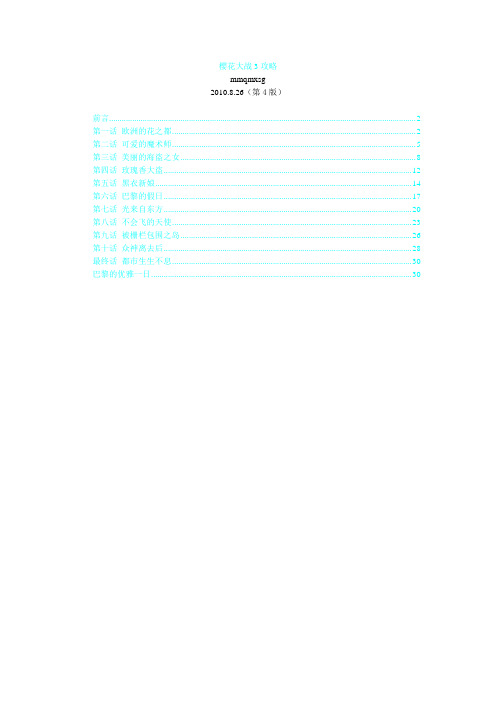
樱花大战3攻略mmqmxsg2010.8.26(第4版)前言 (2)第一话欧洲的花之都 (2)第二话可爱的魔术师 (5)第三话美丽的海盗之女 (8)第四话玫瑰香大盗 (12)第五话黑衣新娘 (14)第六话巴黎的假日 (17)第七话光来自东方 (20)第八话不会飞的天使 (23)第九话被栅栏包围之岛 (26)第十话众神离去后 (28)最终话都市生生不息 (30)巴黎的优雅一日 (30)前言剧情中穿插的对话的选择会影响主角们(艾丽卡、库莉希奴、蔻库利可、罗贝利亚、花火)和配角们(迫水、格兰玛、梅尔、茜、让班长、神父、警长、塔莱波夫人)的好感度变化,主角们的好感度变化会影响她们战斗中的各项能力和后面的剧情发展,配角们的好感度变化影响大神在战斗中的各项能力和后面的剧情发展。
一些个人认为对剧情没什么影响的场景或对话等没写出。
在所有模式中,先是地址名,然后是对话人物,最后是大神的选择(这里给出的选择都是能提升人物好感度或其它好处的)。
有些地方的选择为“随便”、“随便选择”,区别是“随便选择”不包含“时间切”;“全部随便”就是在这个地方的跟任意人发生的LIPS均可随便。
若没什么好说的,则……。
在自由活动时间part中,先是地址名,后是有效时间范围,若没说明则时间无限制。
“强制”指的是只要经过那个地方则强制发生事件。
1.、2.、3.……表示的是连续事件,去了第一个地方才有第二个地方的事件,再去第二个地方才有第三个地方的事件。
“连锁事件”也一样。
“自由活动时间part?结束”指的是只要来到这个地方自由活动时间就结束了,所以最好是其它事件结束后再来到这里。
关于好感度的数值变化,据估计↑是在0.2~1之间,↑↑是在1.1~2之间(↑↑也有+4、+6特殊的地方)。
↓和↓↓(战斗中队员撤退↓↓,等于好感度-3)也一样。
以下为好感度值影响队员能力的变化(前一话的数值变化不影响后一话):≤0=攻击+0、防御+0、速度+0、聚气+25、恢复+(1~7话60、8~最终话85)>0=攻击+1、防御+0、速度+0、聚气+25、恢复+(1~7话60、8~最终话85)>1.2=攻击+1、防御+1、速度+0、聚气+30、恢复+(1~7话65、8~最终话85)>2=攻击+2、防御+1、速度+0、聚气+30、恢复+(1~7话60、8~最终话90)>2.8=攻击+3、防御+1、速度+0、聚气+35、恢复+(1~7话70、8~最终话90)>3.6=攻击+3、防御+2、速度+0、聚气+35、恢复+(1~7话70、8~最终话90)>4.4=攻击+4、防御+2、速度+1、聚气+40、恢复+(1~7话75、8~最终话95)>5.2=攻击+5、防御+3、速度+1、聚气+40、恢复+(1~7话85、8~最终话100)>6=攻击+6、防御+3、速度+1、聚气+45、恢复+(1~7话90、8~最终话105)>6.8=攻击+6、防御+4、速度+2、聚气+45、恢复+(1~7话90、8~最终话110)>7.6=攻击+7、防御+4、速度+2、聚气+50、恢复+(1~7话90、8~最终话110)>8.4=攻击+7、防御+5、速度+2、聚气+50、恢复+(1~7话95、8~最终话115)>9.2=攻击+8、防御+5、速度+2、聚气+50、恢复+(1~7话95、8~最终话120)注:关于好感度数据仅为个人推测。
大创造时代桌游难度排行榜

大创造时代桌游难度排行榜第一名:智慧之王游戏简介《智慧之王》是一款挑战玩家智力的桌游,玩家需要通过解谜、思考和策略来获得游戏胜利。
游戏规则复杂多样,需要玩家全神贯注,分析情况并做出正确决策。
难度评级•理解规则复杂度:★★★★★•策略思考深度:★★★★☆•解谜挑战性:★★★★☆•总体难度评级:★★★★☆第二名:冒险之路游戏简介《冒险之路》是一款冒险主题的合作桌游,玩家需要携手合作,在限定时间内完成一系列任务并最终到达目的地。
游戏具有较高的协作性和战胜困难的挑战。
难度评级•团队合作难度:★★★★☆•任务完成时效性:★★★★☆•策略规划深度:★★★☆☆•总体难度评级:★★★★☆第三名:奇幻迷宫游戏简介《奇幻迷宫》是一款迷宫探险主题的桌游,玩家需要穿越错综复杂的迷宫,解开谜题获取宝藏并成功逃脱。
游戏充满了未知变数和挑战性,需要玩家灵活应对。
难度评级•迷宫探险难度:★★★★☆•宝藏获得随机性:★★★☆☆•逃脱成功概率:★★★★☆•总体难度评级:★★★★☆第四名:科技竞赛游戏简介《科技竞赛》是一款科技创新主题的桌游,玩家需要通过研究、创新和竞争来探索科技前沿,实现自身的科技梦想。
游戏充满了创造和挑战,展现科技发展的多元面貌。
难度评级•科技研究复杂度:★★★★☆•创新灵感获取:★★★★☆•竞争对手实力:★★★☆☆•总体难度评级:★★★★☆总的来说,这四款桌游都具有不同程度的挑战性和创造性,玩家在游戏中将面临各种考验,需要不断思考、尝试和合作才能取得胜利。
大创造时代的桌游给玩家带来了全新的思维体验,让人们在娱乐之余也可以培养智力和团队合作能力。
名侦探柯南漫画——动画对照表(更新至2012年Sunday第35期)
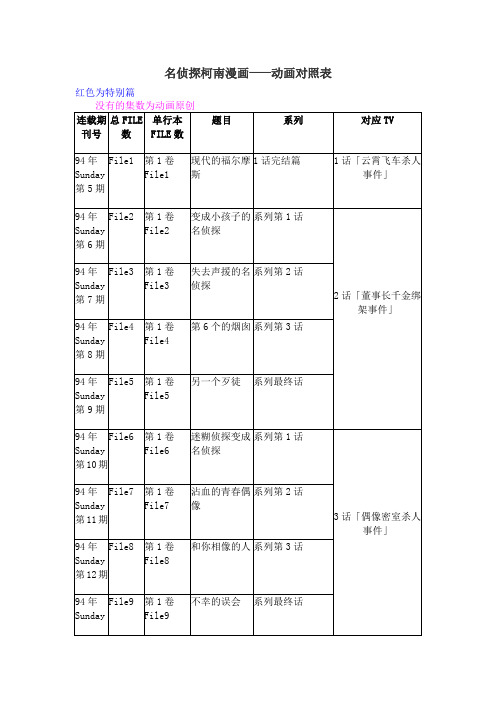
95年Sunday第43期
File82
第9卷File2
追逐声音
系列第2话
95年Sunday第44期
File83
第9卷File3
怎么会这样!?
系列最终话
95年Sunday第45期
File84
第9卷File4
小五郎的社团同学会
系列第1话
27·28话「小五郎同学会杀人事件」
95年Sunday第46期
94年Sunday第7期
File3
第1卷File3
失去声援的名侦探
系列第2话
94年Sunday第8期
File4
第1卷File4
第6个的烟囱
系列第3话
94年Sunday第9期
File5
第1卷File5
另一个歹徒
系列最终话
94年Sunday第10期
File6
第1卷File6
迷糊侦探变成名侦探
系列第1话
3话「偶像密室杀人事件」
94年Sunday第15期
File11
第2卷File2
完美的不在场证明
系列第2话
94年Sunday第16期
File12
第2卷File3
照片说话了
系列最终话
94年Sunday第17期
File13
第2卷File4
行踪不明的男子
系列第1话
13话「奇怪的寻人事件」
94年Sunday第18期
File14
第2卷File5
系列第2话
95年Sunday第50期
File89
第9卷File9
第2具尸体
系列第3话
95年Sunday第51期
黑龙江省伊春市嘉荫县2024届中考语文模拟试题含解析
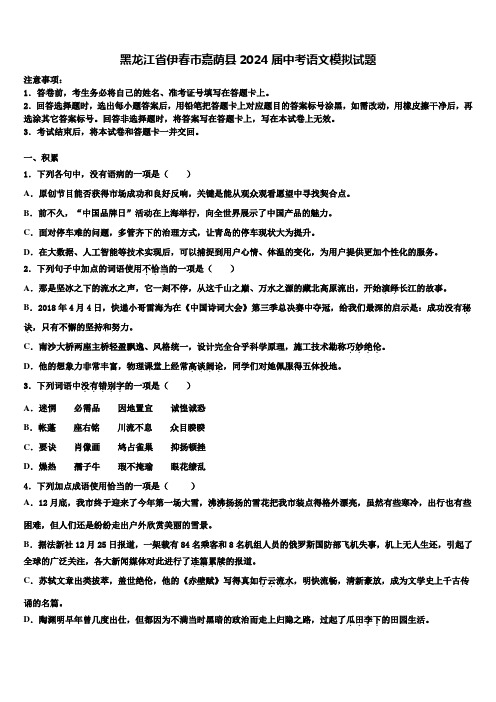
黑龙江省伊春市嘉荫县2024届中考语文模拟试题注意事项:1.答卷前,考生务必将自己的姓名、准考证号填写在答题卡上。
2.回答选择题时,选出每小题答案后,用铅笔把答题卡上对应题目的答案标号涂黑,如需改动,用橡皮擦干净后,再选涂其它答案标号。
回答非选择题时,将答案写在答题卡上,写在本试卷上无效。
3.考试结束后,将本试卷和答题卡一并交回。
一、积累1.下列各句中,没有语病的一项是()A.原创节目能否获得市场成功和良好反响,关键是能从观众观看愿望中寻找契合点。
B.前不久,“中国品牌日”活动在上海举行,向全世界展示了中国产品的魅力。
C.面对停车难的问题,多管齐下的治理方式,让青岛的停车现状大为提升。
D.在大数据、人工智能等技术实现后,可以捕捉到用户心情、体温的变化,为用户提供更加个性化的服务。
2.下列句子中加点的词语使用不恰当...的一项是()A.那是坚冰之下的流水之声,它一刻不停,从这千山之巅、万水之源的藏北高原流出,开始演绎..长江的故事。
B.2018年4月4日,快递小哥雷海为在《中国诗词大会》第三季总决赛中夺冠,给我们最深的启示是:成功没有秘.诀.,只有不懈的坚持和努力。
C.南沙大桥两座主桥轻盈飘逸、风格统一,设计完全合乎科学原理,施工技术勘称巧妙绝伦....。
D.他的想象力非常丰富,物理课堂上经常高谈阔论....,同学们对她佩服得五体投地。
3.下列词语中没有错别字.....的一项是()A.迷惘必需品因地置宜诚惶诚恐B.帐蓬座右铭川流不息众目睽睽C.要诀肖像画鸠占雀巢抑扬顿挫D.燥热孺子牛瑕不掩瑜眼花缭乱4.下列加点成语使用恰当的一项是()A.12月底,我市终于迎来了今年第一场大雪,沸.沸扬扬...的雪花把我市装点得格外漂亮,虽然有些寒冷,出行也有些困难,但人们还是纷纷走出户外欣赏美丽的雪景。
B.据法新社12月25日报道,一架载有84名乘客和8名机组人员的俄罗斯国防部飞机失事,机上无人生还,引起了全球的广泛关注,各大新闻媒体对此进行了连篇累牍....的报道。
数字飙榜之十大魔幻对决

数字飙榜之十大魔幻对决这是一个神秘莫测的世界,光怪陆离的影象,交织出人们对未知的无限神往。
魔幻电影为我们打开了一扇窥探魔幻世界的门窗。
在这里,科学将被颠覆,只有想象力能主宰一切。
如今,就让我们暂时忘记现实世界中的科学和常理,一同来欣赏魔幻电影中最精彩的部分——对决。
十大魔幻对决——《范海辛》您也许没见过吸血鬼和狼人和平共处,但也一定没少见他们杀得昏天黑地,血肉横飞。
关于吸血鬼和狼人间的恩怨,不知要追溯到何年何月,我们只知道,他们一见面,就势必要拼个你死我活。
单挑、PK、群殴,一切大大小小的冲突似乎都是永无休止。
不过,他们打,受益者却是电视前的我们。
二者的冲突,为我们上演了无数精彩的对决场面。
就拿电影《范海辛》来说,长达两个小时的魔幻之旅,最终依然是以狼人和吸血鬼的决斗告终。
不过,这回的决斗更加激烈,场面更加刺激,特技更为精湛,而我们,自然也就看得更加过瘾。
吸血鬼和狼人的争斗,即使有一天观众看累了,编剧写累了,导演导累了,打架的双方也未必就此停手,谁让他们一个拥有无尽的生命,另一个拥有无穷的体力呢?这回,狼人技高一筹,赢了吸血鬼。
但是,胜利只是暂时的,谁知道这对冤家哪天会再次相遇,到时你有尖牙,我有利齿,你有翅膀,我有弹跳,两强再次相遇,可就胜负难料了。
十大魔幻对决——《范海辛》上榜理由:不问恩怨何时休,保持精彩已足够。
魔幻指数:★★可观指数:★★十大魔幻对决——《地狱男爵》想当英雄?光靠实力还不够。
更要有相貌。
长得够帅,身手够好,才能在电影里占据一席之地。
但是,看看眼前这位,看来看去,也只是一个浑身通红的壮汉而已,拿他当主角,未免太小瞧了观众的审美。
不过,以貌取人可是为人处世的大忌。
没有那个金刚钻儿,哪能揽到这个瓷器活儿。
没有过人之处,又哪能对得起地狱男爵这个响当当的名号。
在电影的前80分钟,地狱男爵一直保持低调,除了四肢强健,力大无穷外,和平常人似乎都没什么不同。
至于他头上的那两个隆起,和坚如磐石的右手,以及那条像蜥蜴一样的尾巴,似乎也只是装饰。
掰手腕作文600字作文7篇
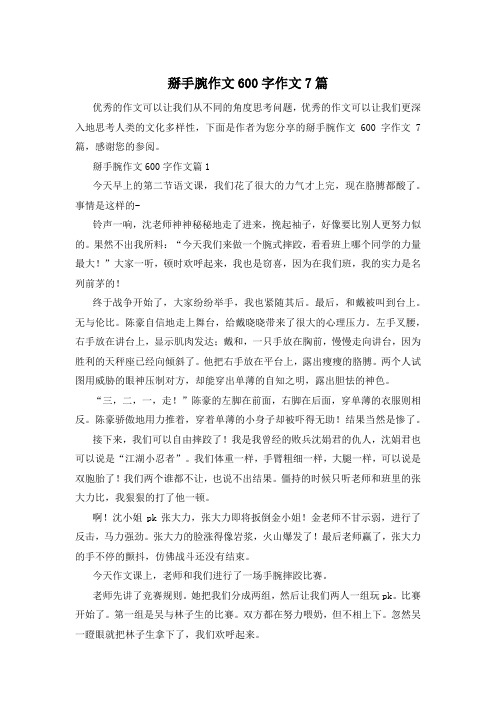
掰手腕作文600字作文7篇优秀的作文可以让我们从不同的角度思考问题,优秀的作文可以让我们更深入地思考人类的文化多样性,下面是作者为您分享的掰手腕作文600字作文7篇,感谢您的参阅。
掰手腕作文600字作文篇1今天早上的第二节语文课,我们花了很大的力气才上完,现在胳膊都酸了。
事情是这样的-铃声一响,沈老师神神秘秘地走了进来,挽起袖子,好像要比别人更努力似的。
果然不出我所料:“今天我们来做一个腕式摔跤,看看班上哪个同学的力量最大!”大家一听,顿时欢呼起来,我也是窃喜,因为在我们班,我的实力是名列前茅的!终于战争开始了,大家纷纷举手,我也紧随其后。
最后,和戴被叫到台上。
无与伦比。
陈豪自信地走上舞台,给戴晓晓带来了很大的心理压力。
左手叉腰,右手放在讲台上,显示肌肉发达;戴和,一只手放在胸前,慢慢走向讲台,因为胜利的天秤座已经向倾斜了。
他把右手放在平台上,露出瘦瘦的胳膊。
两个人试图用威胁的眼神压制对方,却能穿出单薄的自知之明,露出胆怯的神色。
“三,二,一,走!”陈豪的左脚在前面,右脚在后面,穿单薄的衣服则相反。
陈豪骄傲地用力推着,穿着单薄的小身子却被吓得无助!结果当然是惨了。
接下来,我们可以自由摔跤了!我是我曾经的败兵沈娟君的仇人,沈娟君也可以说是“江湖小忍者”。
我们体重一样,手臂粗细一样,大腿一样,可以说是双胞胎了!我们两个谁都不让,也说不出结果。
僵持的时候只听老师和班里的张大力比,我狠狠的打了他一顿。
啊!沈小姐pk张大力,张大力即将扳倒金小姐!金老师不甘示弱,进行了反击,马力强劲。
张大力的脸涨得像岩浆,火山爆发了!最后老师赢了,张大力的手不停的颤抖,仿佛战斗还没有结束。
今天作文课上,老师和我们进行了一场手腕摔跤比赛。
老师先讲了竞赛规则。
她把我们分成两组,然后让我们两人一组玩pk。
比赛开始了。
第一组是吴与林子生的比赛。
双方都在努力喂奶,但不相上下。
忽然吴一瞪眼就把林子生拿下了,我们欢呼起来。
第二组的比赛开始了。
Fitbit Charge 3 手冊 4.0说明书

使用手冊4.0 版目錄開始 (6)包裝盒內物品 (6)為智慧手環充電 (7)透過手機進行設定 (8)在 Fitbit 應用程式中查看您的資料 (8)佩戴 Charge 3 (9)整日佩戴和運動時的佩戴方式 (9)慣用手 (10)佩戴與保養技巧 (11)更換錶帶 (12)移除錶帶 (12)安裝新錶帶 (13)基本資訊 (14)導覽 Charge 3 (14)基本導覽 (14)快速設定 (16)調整設定 (18)查看電池電量 (18)變更錶面 (19)手機通知 (20)設定通知 (20)查看傳入通知 (20)管理通知 (21)關閉通知 (21)接聽或拒接來電 (22)回覆訊息 (Android 手機) (22)計時 (23)設定鬧鐘 (23)使用計時器和碼錶 (23)2查看統計資料 (24)追蹤每日活動目標 (24)選擇目標 (24)追蹤每小時的活動 (25)追蹤您的睡眠 (25)設定睡眠目標 (25)瞭解您的睡眠習慣 (26)查看您的心率 (26)練習引導式呼吸 (27)運動和心臟健康 (28)自動追蹤您的運動 (28)使用運動應用程式追蹤與分析運動 (28)GPS 要求 (29)自訂運動設定與快速鍵 (30)查看您的運動摘要 (30)查看您的心率 (30)預設心率區間 (30)自訂心率區間 (31)分享您的活動 (31)感應式付款 (32)使用信用卡和轉帳卡 (32)設定感應式付款 (32)購物 (33)變更預設卡片 (34)支付交通費用 (34)天氣 (35)待辦事項 (36)更新、重新啟動和清除 (37)重新啟動 Charge 3 (37)清除 Charge 3 (37)更新 Charge 3 (38)疑難排解 (39)3沒有 GPS 訊號 (40)其他問題 (40)一般資訊和規格 (41)感應器與元件 (41)材質 (41)無線技術 (41)觸覺反饋 (41)電池 (41)記憶體 (41)顯示幕 (42)錶帶大小 (42)環境條件 (42)瞭解詳情 (42)退貨政策和保固 (42)Regulatory and Safety Notices (43)USA: Federal Communications Commission (FCC) statement (43)Canada: Industry Canada (IC) statement (44)European Union (EU) (45)Customs Union (46)Argentina (46)Australia and New Zealand (46)Belarus (47)China (47)India (48)Indonesia (48)Israel (49)Japan (49)Mexico (49)Morocco (50)Nigeria (50)Oman (50)Pakistan (51)Philippines (51)Serbia (51)South Korea (52)Taiwan (52)4United Arab Emirates (54)Vietnam (55)Zambia (55)Safety Statement (55)56 開始利用 Fitbit Charge 3 對於自己的身體、健康以及進度有更深入的認識。
伯朗特操作说明书
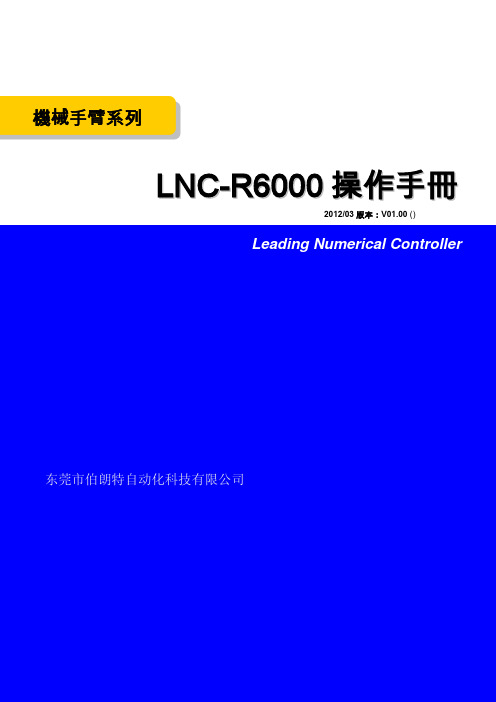
5
自动 ........................................................................................................... 10
5.1 核对 ................................................................................................................................................... 10 5.1.1 按键说明 ...................................................................................................................................11 5.1.2 自动运行中修改程式 .................................................................................................................11 5.2 5.3 5.4 5.5 IO 状态 .............................................................................................................................................. 12 堆迭设定 ............................................................................................................................................ 12 取样不良 ............................................................................................................................................ 12 周期监视 ............................................................................................................................................ 13 5.5.1 输送带设定............................................................................................................................... 14 5.5.2 加工机设定............................................................................................................................... 14
卫生应急演练技术指南2013版
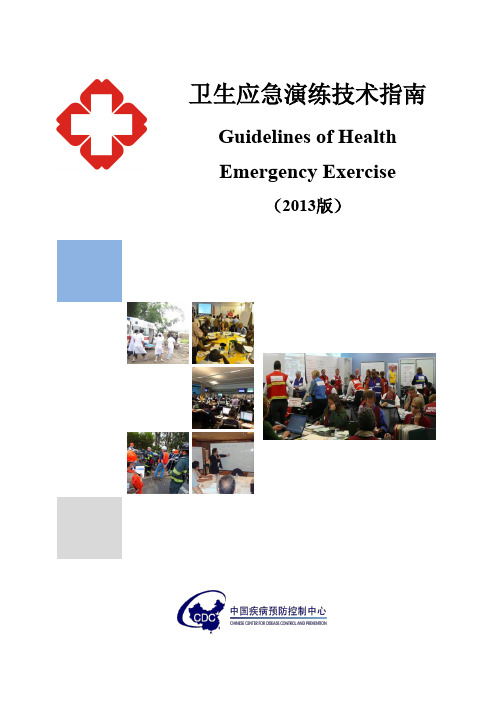
Guidelines of Health Emergency Exercise
(2013版)
前言
近年来,党中央、国务院不断加强政府的应急管理工作,提高防范与应对突发公共事件 能力。作为应急管理的重要内容,卫生部门的卫生应急工作不断加强,在减少突发事件人员 伤亡和健康危害,保障人民群众身体健康和生命安全,维护社会稳定等方面,发挥着越来越 重要的作用。但是,不断增多的各类突发事件,特别是 2008年以来,我国连续经历汶川大地 震、青海玉树地震、舟曲特大山洪泥石流、南方地区洪涝灾害、冰冻雨雪灾害和西南地区旱 灾等重大自然灾害,以及人感染猪链球菌病疫情、甲型(H1N1)流感大流行、人感染高致病 性禽流感、部分地区肺鼠疫疫情、全国手足口病疫情、部分地区无形体病疫情、新型布尼亚 病毒、广东地区登革热及基孔肯雅、人感染H7N9禽流感等重大传染病疫情。这些重大突发事 件不仅对人民群众身体健康和生命安全造成了严重危害,也对如何进一步快速、有序、科学 和有效开展应对工作提出了更高要求。而应急演练作为加强我国卫生应急体系建设发展,提 高应急实战能力的重要手段,必然会发挥越来越重要的作用。近年来,各地各级卫生部门不 断开展各种演练工作,进行了大量演练实践。为进一步规范和指导卫生应急演练工作,在国 务院应急管理办公室制定的《突发事件应急演练指南》的框架下,中国疾病预防控制中心卫 生应急中心组织编写了《卫生应急演练技术指南(2013版)》(以下简称指南),结合卫生 应急工作和演练的特点,提出操作层面和技术层面的指导意见。 本指南主要借鉴的技术文件为世界卫生组织西太区办公室 (WHO/WPRO) 的 《Emergency Exercise Development (2009)》,结合国内近年来开展的各类卫生应急演练活动的特点,从演 练的目的、内容、基本类型、各自特征和用途、演练程序、演练准备、演练设计、演练实施、 增强演练逼真性及演练评估等方面,对组织开展卫生应急演练进行了详细阐述。同时,指南 还提供了在开展演练的各个阶段需要使用的一些具体工具。本指南旨在阐明卫生应急演练的 基本概念,并为医疗卫生机构卫生应急管理人员、卫生应急准备人员以及卫生应急相关专业 技术人员提供一套方便实用的卫生应急演练参考工具,指导进行科学、规范的演练设计、实 施和评估,从而推动全国各级各类医疗卫生机构不断提高演练水平,全面提升我国的卫生应 急能力。 本指南在编写过程中,得到了安徽省、浙江省、重庆市、河北省、广东省和河南省等部 分演练实践经验较为丰富地区疾控机构专家的大力支持,在此一并表示感谢。
RoboMaster 机甲大师赛规则说明书
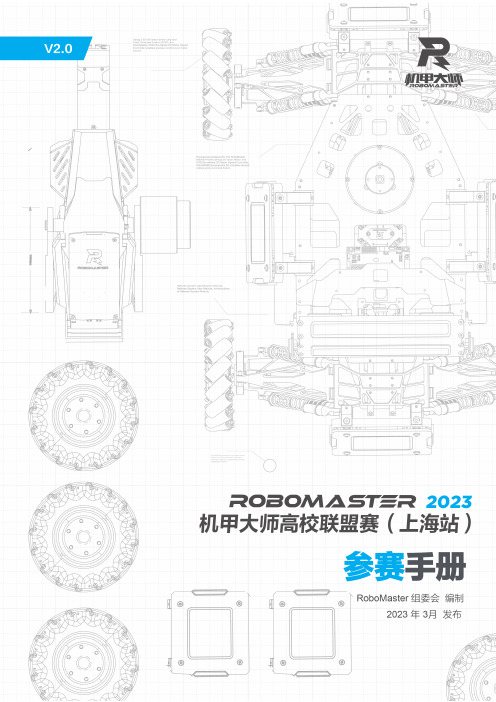
2 © 2023 大疆创新 版权所有声明参赛人员不得从事或参与任何经RoboMaster 组委会认定的涉嫌公众争端、敏感议题、冒犯大众或某些大众群体或其它破坏RoboMaster 形象的行为,否则,组委会有权永久取消违规人员的比赛资格。
阅读提示符号说明禁止重要注意事项操作、使用提示词汇解释、参考信息修改日志日期版本 修改记录 2023.04.16V2.0首次发布© 2023 大疆创新 版权所有3目录声明 ......................................................................................................................................................... 2 阅读提示 .. (2)符号说明 .......................................................................................................................................... 2 修改日志 .................................................................................................................................................. 2 1. 大赛概要 (5)1.1 大赛简介 ................................................................................................................................... 5 1.2 参赛队伍名单 ............................................................................................................................ 5 2. 赛制及奖项 (9)2.1大赛制度 ................................................................................................................................... 9 2.1.1 抽签方式 ............................................................................................................................ 9 2.1.2 赛制 .. (9)2.2奖项设置 ................................................................................................................................. 10 2.2.1 3V3对抗赛 ...................................................................................................................... 10 2.2.2 步兵对抗赛 ....................................................................................................................... 11 2.2.3机器人实战奖 (11)3. 参赛日程 ........................................................................................................................................ 134.比赛场序 (16)4.1 场地适应性训练时间表 ................................................................................................................... 16 4.2 比赛场序及时间表 .. (17)4.2.1 3V3对抗赛赛程.................................................................................................................. 17 4.2.2 步兵对抗赛赛程 .................................................................................................................. 19 4.3 比赛流程 ............................................................................................................................. 24 4.3.1 报到日流程 ...................................................................................................................... 24 4.3.2比赛日流程 (25)4.3.3 单场比赛流程 ....................................................................................................................... 26 5.场馆信息 ................................................................................................................................................ 27 5.1比赛地点 .......................................................................................................................................... 27 5.2场地示意图 .. (27)5.2.1 报到及场馆路线指引 .......................................................................................................... 27 5.2.2 场馆内主规划图 .................................................................................................................. 28 5.2.3 备场&观赛规划图 ............................................................................................................... 28 5.2.4 锂电池充电区 ..................................................................................................................... 29 5.3主要交通路线 .................................................................................................................................. 29 5.4周边餐饮 (31)6. 参赛声明 (32)6.1参赛安全须知 (32)6.2 赛前声明 (33)6.3 知识产权声明 (34)4 © 2023 大疆创新版权所有© 2023 大疆创新 版权所有51. 大赛概要1.1 大赛简介作为全国大学生机器人大赛旗下赛事之一,RoboMaster 机甲大师赛高校系列赛,是由大疆创新发起,专 为全球科技爱好者打造的机器人竞技与学术交流平台。
《如魔偶招致之物》笔记

《如魔偶招致之物》读书随笔目录一、内容概括 (1)1.1 作者介绍及背景 (2)1.2 书籍内容概述 (3)1.3 读者预期效果 (4)二、正文内容解读 (5)2.1 第一章 (6)2.1.1 故事背景介绍 (7)2.1.2 人物形象塑造 (9)2.1.3 情节发展分析 (9)2.2 第二章 (10)2.2.1 魔偶的制作过程 (12)2.2.2 魔偶的特殊能力 (13)2.2.3 幕后黑手的阴谋 (14)2.3 第三章 (15)2.3.1 主人公的冒险旅程 (17)2.3.2 魔偶带来的挑战与机遇 (18)2.3.3 勇气与智慧的考验 (19)一、内容概括《如魔偶招致之物》是一部引人入胜的作品,其内容与情节扣人心弦。
本书讲述了一位年轻人在偶然得到一只神秘的魔偶之后,所经历的一系列奇幻而充满挑战的故事。
这部作品将读者带入一个充满神秘与危险的世界,通过主人公的成长历程展示了勇气、智慧与担当的重要性。
在阅读过程中,我深刻地感受到了作者的独特文学风格和匠心独运的叙事手法。
故事主线清晰,情节跌宕起伏,不断引发读者的好奇心和探究欲望。
通过对主人公与魔偶之间的互动描写,作品展示了人与物的紧密联系以及相互影响,深刻地反映了现实生活中的一些普遍问题和人性的挣扎。
书中还涉及了对友情、爱情、家庭等情感的细腻刻画,使得这部作品在奇幻的情节之外更具有深度和内涵。
我特别喜欢主人公面对困境时所展现出的勇敢与智慧,他在得到魔偶后,不断遭遇各种挑战和危险,但他始终坚定信念,勇往直前。
在这个过程中,他不仅成长为一个有担当的人,还学会了如何面对生活中的种种困境和挑战。
这种成长和变化让我深感震撼和感动。
《如魔偶招致之物》是一部值得一读的作品。
它以其独特的叙事风格和扣人心弦的情节吸引了众多读者,通过阅读这部作品,我深刻感受到了勇气、智慧和担当的重要性,同时也对生活有了更深刻的理解和认识。
1.1 作者介绍及背景《如魔偶招致之物》是日本作家飞浩隆所著的一部轻小说作品,也是该作者的出道作。
Native Instruments MASCHINE MIKRO MK3用户手册说明书

The information in this document is subject to change without notice and does not represent a commitment on the part of Native Instruments GmbH. The software described by this docu-ment is subject to a License Agreement and may not be copied to other media. No part of this publication may be copied, reproduced or otherwise transmitted or recorded, for any purpose, without prior written permission by Native Instruments GmbH, hereinafter referred to as Native Instruments.“Native Instruments”, “NI” and associated logos are (registered) trademarks of Native Instru-ments GmbH.ASIO, VST, HALion and Cubase are registered trademarks of Steinberg Media Technologies GmbH.All other product and company names are trademarks™ or registered® trademarks of their re-spective holders. Use of them does not imply any affiliation with or endorsement by them.Document authored by: David Gover and Nico Sidi.Software version: 2.8 (02/2019)Hardware version: MASCHINE MIKRO MK3Special thanks to the Beta Test Team, who were invaluable not just in tracking down bugs, but in making this a better product.NATIVE INSTRUMENTS GmbH Schlesische Str. 29-30D-10997 Berlin Germanywww.native-instruments.de NATIVE INSTRUMENTS North America, Inc. 6725 Sunset Boulevard5th FloorLos Angeles, CA 90028USANATIVE INSTRUMENTS K.K.YO Building 3FJingumae 6-7-15, Shibuya-ku, Tokyo 150-0001Japanwww.native-instruments.co.jp NATIVE INSTRUMENTS UK Limited 18 Phipp StreetLondon EC2A 4NUUKNATIVE INSTRUMENTS FRANCE SARL 113 Rue Saint-Maur75011 ParisFrance SHENZHEN NATIVE INSTRUMENTS COMPANY Limited 5F, Shenzhen Zimao Center111 Taizi Road, Nanshan District, Shenzhen, GuangdongChina© NATIVE INSTRUMENTS GmbH, 2019. All rights reserved.Table of Contents1Welcome to MASCHINE (23)1.1MASCHINE Documentation (24)1.2Document Conventions (25)1.3New Features in MASCHINE 2.8 (26)1.4New Features in MASCHINE 2.7.10 (28)1.5New Features in MASCHINE 2.7.8 (29)1.6New Features in MASCHINE 2.7.7 (29)1.7New Features in MASCHINE 2.7.4 (31)1.8New Features in MASCHINE 2.7.3 (33)2Quick Reference (35)2.1MASCHINE Project Overview (35)2.1.1Sound Content (35)2.1.2Arrangement (37)2.2MASCHINE Hardware Overview (40)2.2.1MASCHINE MIKRO Hardware Overview (40)2.2.1.1Browser Section (41)2.2.1.2Edit Section (42)2.2.1.3Performance Section (43)2.2.1.4Transport Section (45)2.2.1.5Pad Section (46)2.2.1.6Rear Panel (50)2.3MASCHINE Software Overview (51)2.3.1Header (52)2.3.2Browser (54)2.3.3Arranger (56)2.3.4Control Area (59)2.3.5Pattern Editor (60)3Basic Concepts (62)3.1Important Names and Concepts (62)3.2Adjusting the MASCHINE User Interface (65)3.2.1Adjusting the Size of the Interface (65)3.2.2Switching between Ideas View and Song View (66)3.2.3Showing/Hiding the Browser (67)3.2.4Showing/Hiding the Control Lane (67)3.3Common Operations (68)3.3.1Adjusting Volume, Swing, and Tempo (68)3.3.2Undo/Redo (71)3.3.3Focusing on a Group or a Sound (73)3.3.4Switching Between the Master, Group, and Sound Level (77)3.3.5Navigating Channel Properties, Plug-ins, and Parameter Pages in the Control Area.773.3.6Navigating the Software Using the Controller (82)3.3.7Using Two or More Hardware Controllers (82)3.3.8Loading a Recent Project from the Controller (84)3.4Native Kontrol Standard (85)3.5Stand-Alone and Plug-in Mode (86)3.5.1Differences between Stand-Alone and Plug-in Mode (86)3.5.2Switching Instances (88)3.6Preferences (88)3.6.1Preferences – General Page (89)3.6.2Preferences – Audio Page (93)3.6.3Preferences – MIDI Page (95)3.6.4Preferences – Default Page (97)3.6.5Preferences – Library Page (101)3.6.6Preferences – Plug-ins Page (109)3.6.7Preferences – Hardware Page (114)3.6.8Preferences – Colors Page (114)3.7Integrating MASCHINE into a MIDI Setup (117)3.7.1Connecting External MIDI Equipment (117)3.7.2Sync to External MIDI Clock (117)3.7.3Send MIDI Clock (118)3.7.4Using MIDI Mode (119)3.8Syncing MASCHINE using Ableton Link (120)3.8.1Connecting to a Network (121)3.8.2Joining and Leaving a Link Session (121)4Browser (123)4.1Browser Basics (123)4.1.1The MASCHINE Library (123)4.1.2Browsing the Library vs. Browsing Your Hard Disks (124)4.2Searching and Loading Files from the Library (125)4.2.1Overview of the Library Pane (125)4.2.2Selecting or Loading a Product and Selecting a Bank from the Browser (128)4.2.3Selecting a Product Category, a Product, a Bank, and a Sub-Bank (133)4.2.3.1Selecting a Product Category, a Product, a Bank, and a Sub-Bank on theController (137)4.2.4Selecting a File Type (137)4.2.5Choosing Between Factory and User Content (138)4.2.6Selecting Type and Character Tags (138)4.2.7Performing a Text Search (142)4.2.8Loading a File from the Result List (143)4.3Additional Browsing Tools (148)4.3.1Loading the Selected Files Automatically (148)4.3.2Auditioning Instrument Presets (149)4.3.3Auditioning Samples (150)4.3.4Loading Groups with Patterns (150)4.3.5Loading Groups with Routing (151)4.3.6Displaying File Information (151)4.4Using Favorites in the Browser (152)4.5Editing the Files’ Tags and Properties (155)4.5.1Attribute Editor Basics (155)4.5.2The Bank Page (157)4.5.3The Types and Characters Pages (157)4.5.4The Properties Page (160)4.6Loading and Importing Files from Your File System (161)4.6.1Overview of the FILES Pane (161)4.6.2Using Favorites (163)4.6.3Using the Location Bar (164)4.6.4Navigating to Recent Locations (165)4.6.5Using the Result List (166)4.6.6Importing Files to the MASCHINE Library (169)4.7Locating Missing Samples (171)4.8Using Quick Browse (173)5Managing Sounds, Groups, and Your Project (175)5.1Overview of the Sounds, Groups, and Master (175)5.1.1The Sound, Group, and Master Channels (176)5.1.2Similarities and Differences in Handling Sounds and Groups (177)5.1.3Selecting Multiple Sounds or Groups (178)5.2Managing Sounds (181)5.2.1Loading Sounds (183)5.2.2Pre-listening to Sounds (184)5.2.3Renaming Sound Slots (185)5.2.4Changing the Sound’s Color (186)5.2.5Saving Sounds (187)5.2.6Copying and Pasting Sounds (189)5.2.7Moving Sounds (192)5.2.8Resetting Sound Slots (193)5.3Managing Groups (194)5.3.1Creating Groups (196)5.3.2Loading Groups (197)5.3.3Renaming Groups (198)5.3.4Changing the Group’s Color (199)5.3.5Saving Groups (200)5.3.6Copying and Pasting Groups (202)5.3.7Reordering Groups (206)5.3.8Deleting Groups (207)5.4Exporting MASCHINE Objects and Audio (208)5.4.1Saving a Group with its Samples (208)5.4.2Saving a Project with its Samples (210)5.4.3Exporting Audio (212)5.5Importing Third-Party File Formats (218)5.5.1Loading REX Files into Sound Slots (218)5.5.2Importing MPC Programs to Groups (219)6Playing on the Controller (223)6.1Adjusting the Pads (223)6.1.1The Pad View in the Software (223)6.1.2Choosing a Pad Input Mode (225)6.1.3Adjusting the Base Key (226)6.2Adjusting the Key, Choke, and Link Parameters for Multiple Sounds (227)6.3Playing Tools (229)6.3.1Mute and Solo (229)6.3.2Choke All Notes (233)6.3.3Groove (233)6.3.4Level, Tempo, Tune, and Groove Shortcuts on Your Controller (235)6.3.5Tap Tempo (235)6.4Performance Features (236)6.4.1Overview of the Perform Features (236)6.4.2Selecting a Scale and Creating Chords (239)6.4.3Scale and Chord Parameters (240)6.4.4Creating Arpeggios and Repeated Notes (253)6.4.5Swing on Note Repeat / Arp Output (257)6.5Using Lock Snapshots (257)6.5.1Creating a Lock Snapshot (257)7Working with Plug-ins (259)7.1Plug-in Overview (259)7.1.1Plug-in Basics (259)7.1.2First Plug-in Slot of Sounds: Choosing the Sound’s Role (263)7.1.3Loading, Removing, and Replacing a Plug-in (264)7.1.4Adjusting the Plug-in Parameters (270)7.1.5Bypassing Plug-in Slots (270)7.1.6Using Side-Chain (272)7.1.7Moving Plug-ins (272)7.1.8Alternative: the Plug-in Strip (273)7.1.9Saving and Recalling Plug-in Presets (273)7.1.9.1Saving Plug-in Presets (274)7.1.9.2Recalling Plug-in Presets (275)7.1.9.3Removing a Default Plug-in Preset (276)7.2The Sampler Plug-in (277)7.2.1Page 1: Voice Settings / Engine (279)7.2.2Page 2: Pitch / Envelope (281)7.2.3Page 3: FX / Filter (283)7.2.4Page 4: Modulation (285)7.2.5Page 5: LFO (286)7.2.6Page 6: Velocity / Modwheel (288)7.3Using Native Instruments and External Plug-ins (289)7.3.1Opening/Closing Plug-in Windows (289)7.3.2Using the VST/AU Plug-in Parameters (292)7.3.3Setting Up Your Own Parameter Pages (293)7.3.4Using VST/AU Plug-in Presets (298)7.3.5Multiple-Output Plug-ins and Multitimbral Plug-ins (300)8Using the Audio Plug-in (302)8.1Loading a Loop into the Audio Plug-in (306)8.2Editing Audio in the Audio Plug-in (307)8.3Using Loop Mode (308)8.4Using Gate Mode (310)9Using the Drumsynths (312)9.1Drumsynths – General Handling (313)9.1.1Engines: Many Different Drums per Drumsynth (313)9.1.2Common Parameter Organization (313)9.1.3Shared Parameters (316)9.1.4Various Velocity Responses (316)9.1.5Pitch Range, Tuning, and MIDI Notes (316)9.2The Kicks (317)9.2.1Kick – Sub (319)9.2.2Kick – Tronic (321)9.2.3Kick – Dusty (324)9.2.4Kick – Grit (325)9.2.5Kick – Rasper (328)9.2.6Kick – Snappy (329)9.2.7Kick – Bold (331)9.2.8Kick – Maple (333)9.2.9Kick – Push (334)9.3The Snares (336)9.3.1Snare – Volt (338)9.3.2Snare – Bit (340)9.3.3Snare – Pow (342)9.3.4Snare – Sharp (343)9.3.5Snare – Airy (345)9.3.6Snare – Vintage (347)9.3.7Snare – Chrome (349)9.3.8Snare – Iron (351)9.3.9Snare – Clap (353)9.3.10Snare – Breaker (355)9.4The Hi-hats (357)9.4.1Hi-hat – Silver (358)9.4.2Hi-hat – Circuit (360)9.4.3Hi-hat – Memory (362)9.4.4Hi-hat – Hybrid (364)9.4.5Creating a Pattern with Closed and Open Hi-hats (366)9.5The Toms (367)9.5.1Tom – Tronic (369)9.5.2Tom – Fractal (371)9.5.3Tom – Floor (375)9.5.4Tom – High (377)9.6The Percussions (378)9.6.1Percussion – Fractal (380)9.6.2Percussion – Kettle (383)9.6.3Percussion – Shaker (385)9.7The Cymbals (389)9.7.1Cymbal – Crash (391)9.7.2Cymbal – Ride (393)10Using the Bass Synth (396)10.1Bass Synth – General Handling (397)10.1.1Parameter Organization (397)10.1.2Bass Synth Parameters (399)11Working with Patterns (401)11.1Pattern Basics (401)11.1.1Pattern Editor Overview (402)11.1.2Navigating the Event Area (404)11.1.3Following the Playback Position in the Pattern (406)11.1.4Jumping to Another Playback Position in the Pattern (407)11.1.5Group View and Keyboard View (408)11.1.6Adjusting the Arrange Grid and the Pattern Length (410)11.1.7Adjusting the Step Grid and the Nudge Grid (413)11.2Recording Patterns in Real Time (416)11.2.1Recording Your Patterns Live (417)11.2.2Using the Metronome (419)11.2.3Recording with Count-in (420)11.3Recording Patterns with the Step Sequencer (422)11.3.1Step Mode Basics (422)11.3.2Editing Events in Step Mode (424)11.4Editing Events (425)11.4.1Editing Events with the Mouse: an Overview (425)11.4.2Creating Events/Notes (428)11.4.3Selecting Events/Notes (429)11.4.4Editing Selected Events/Notes (431)11.4.5Deleting Events/Notes (434)11.4.6Cut, Copy, and Paste Events/Notes (436)11.4.7Quantizing Events/Notes (439)11.4.8Quantization While Playing (441)11.4.9Doubling a Pattern (442)11.4.10Adding Variation to Patterns (442)11.5Recording and Editing Modulation (443)11.5.1Which Parameters Are Modulatable? (444)11.5.2Recording Modulation (446)11.5.3Creating and Editing Modulation in the Control Lane (447)11.6Creating MIDI Tracks from Scratch in MASCHINE (452)11.7Managing Patterns (454)11.7.1The Pattern Manager and Pattern Mode (455)11.7.2Selecting Patterns and Pattern Banks (456)11.7.3Creating Patterns (459)11.7.4Deleting Patterns (460)11.7.5Creating and Deleting Pattern Banks (461)11.7.6Naming Patterns (463)11.7.7Changing the Pattern’s Color (465)11.7.8Duplicating, Copying, and Pasting Patterns (466)11.7.9Moving Patterns (469)11.8Importing/Exporting Audio and MIDI to/from Patterns (470)11.8.1Exporting Audio from Patterns (470)11.8.2Exporting MIDI from Patterns (472)11.8.3Importing MIDI to Patterns (474)12Audio Routing, Remote Control, and Macro Controls (483)12.1Audio Routing in MASCHINE (484)12.1.1Sending External Audio to Sounds (485)12.1.2Configuring the Main Output of Sounds and Groups (489)12.1.3Setting Up Auxiliary Outputs for Sounds and Groups (494)12.1.4Configuring the Master and Cue Outputs of MASCHINE (497)12.1.5Mono Audio Inputs (502)12.1.5.1Configuring External Inputs for Sounds in Mix View (503)12.2Using MIDI Control and Host Automation (506)12.2.1Triggering Sounds via MIDI Notes (507)12.2.2Triggering Scenes via MIDI (513)12.2.3Controlling Parameters via MIDI and Host Automation (514)12.2.4Selecting VST/AU Plug-in Presets via MIDI Program Change (522)12.2.5Sending MIDI from Sounds (523)12.3Creating Custom Sets of Parameters with the Macro Controls (527)12.3.1Macro Control Overview (527)12.3.2Assigning Macro Controls Using the Software (528)13Controlling Your Mix (535)13.1Mix View Basics (535)13.1.1Switching between Arrange View and Mix View (535)13.1.2Mix View Elements (536)13.2The Mixer (537)13.2.1Displaying Groups vs. Displaying Sounds (539)13.2.2Adjusting the Mixer Layout (541)13.2.3Selecting Channel Strips (542)13.2.4Managing Your Channels in the Mixer (543)13.2.5Adjusting Settings in the Channel Strips (545)13.2.6Using the Cue Bus (549)13.3The Plug-in Chain (551)13.4The Plug-in Strip (552)13.4.1The Plug-in Header (554)13.4.2Panels for Drumsynths and Internal Effects (556)13.4.3Panel for the Sampler (557)13.4.4Custom Panels for Native Instruments Plug-ins (560)13.4.5Undocking a Plug-in Panel (Native Instruments and External Plug-ins Only) (564)14Using Effects (567)14.1Applying Effects to a Sound, a Group or the Master (567)14.1.1Adding an Effect (567)14.1.2Other Operations on Effects (574)14.1.3Using the Side-Chain Input (575)14.2Applying Effects to External Audio (578)14.2.1Step 1: Configure MASCHINE Audio Inputs (578)14.2.2Step 2: Set up a Sound to Receive the External Input (579)14.2.3Step 3: Load an Effect to Process an Input (579)14.3Creating a Send Effect (580)14.3.1Step 1: Set Up a Sound or Group as Send Effect (581)14.3.2Step 2: Route Audio to the Send Effect (583)14.3.3 A Few Notes on Send Effects (583)14.4Creating Multi-Effects (584)15Effect Reference (587)15.1Dynamics (588)15.1.1Compressor (588)15.1.2Gate (591)15.1.3Transient Master (594)15.1.4Limiter (596)15.1.5Maximizer (600)15.2Filtering Effects (603)15.2.1EQ (603)15.2.2Filter (605)15.2.3Cabinet (609)15.3Modulation Effects (611)15.3.1Chorus (611)15.3.2Flanger (612)15.3.3FM (613)15.3.4Freq Shifter (615)15.3.5Phaser (616)15.4Spatial and Reverb Effects (617)15.4.1Ice (617)15.4.2Metaverb (619)15.4.3Reflex (620)15.4.4Reverb (Legacy) (621)15.4.5Reverb (623)15.4.5.1Reverb Room (623)15.4.5.2Reverb Hall (626)15.4.5.3Plate Reverb (629)15.5Delays (630)15.5.1Beat Delay (630)15.5.2Grain Delay (632)15.5.3Grain Stretch (634)15.5.4Resochord (636)15.6Distortion Effects (638)15.6.1Distortion (638)15.6.2Lofi (640)15.6.3Saturator (641)15.7Perform FX (645)15.7.1Filter (646)15.7.2Flanger (648)15.7.3Burst Echo (650)15.7.4Reso Echo (653)15.7.5Ring (656)15.7.6Stutter (658)15.7.7Tremolo (661)15.7.8Scratcher (664)16Working with the Arranger (667)16.1Arranger Basics (667)16.1.1Navigating Song View (670)16.1.2Following the Playback Position in Your Project (672)16.1.3Performing with Scenes and Sections using the Pads (673)16.2Using Ideas View (677)16.2.1Scene Overview (677)16.2.2Creating Scenes (679)16.2.3Assigning and Removing Patterns (679)16.2.4Selecting Scenes (682)16.2.5Deleting Scenes (684)16.2.6Creating and Deleting Scene Banks (685)16.2.7Clearing Scenes (685)16.2.8Duplicating Scenes (685)16.2.9Reordering Scenes (687)16.2.10Making Scenes Unique (688)16.2.11Appending Scenes to Arrangement (689)16.2.12Naming Scenes (689)16.2.13Changing the Color of a Scene (690)16.3Using Song View (692)16.3.1Section Management Overview (692)16.3.2Creating Sections (694)16.3.3Assigning a Scene to a Section (695)16.3.4Selecting Sections and Section Banks (696)16.3.5Reorganizing Sections (700)16.3.6Adjusting the Length of a Section (702)16.3.6.1Adjusting the Length of a Section Using the Software (703)16.3.6.2Adjusting the Length of a Section Using the Controller (705)16.3.7Clearing a Pattern in Song View (705)16.3.8Duplicating Sections (705)16.3.8.1Making Sections Unique (707)16.3.9Removing Sections (707)16.3.10Renaming Scenes (708)16.3.11Clearing Sections (710)16.3.12Creating and Deleting Section Banks (710)16.3.13Working with Patterns in Song view (710)16.3.13.1Creating a Pattern in Song View (711)16.3.13.2Selecting a Pattern in Song View (711)16.3.13.3Clearing a Pattern in Song View (711)16.3.13.4Renaming a Pattern in Song View (711)16.3.13.5Coloring a Pattern in Song View (712)16.3.13.6Removing a Pattern in Song View (712)16.3.13.7Duplicating a Pattern in Song View (712)16.3.14Enabling Auto Length (713)16.3.15Looping (714)16.3.15.1Setting the Loop Range in the Software (714)16.3.15.2Activating or Deactivating a Loop Using the Controller (715)16.4Playing with Sections (715)16.4.1Jumping to another Playback Position in Your Project (716)16.5Triggering Sections or Scenes via MIDI (717)16.6The Arrange Grid (719)16.7Quick Grid (720)17Sampling and Sample Mapping (722)17.1Opening the Sample Editor (722)17.2Recording Audio (724)17.2.1Opening the Record Page (724)17.2.2Selecting the Source and the Recording Mode (725)17.2.3Arming, Starting, and Stopping the Recording (729)17.2.5Checking Your Recordings (731)17.2.6Location and Name of Your Recorded Samples (734)17.3Editing a Sample (735)17.3.1Using the Edit Page (735)17.3.2Audio Editing Functions (739)17.4Slicing a Sample (743)17.4.1Opening the Slice Page (743)17.4.2Adjusting the Slicing Settings (744)17.4.3Manually Adjusting Your Slices (746)17.4.4Applying the Slicing (750)17.5Mapping Samples to Zones (754)17.5.1Opening the Zone Page (754)17.5.2Zone Page Overview (755)17.5.3Selecting and Managing Zones in the Zone List (756)17.5.4Selecting and Editing Zones in the Map View (761)17.5.5Editing Zones in the Sample View (765)17.5.6Adjusting the Zone Settings (767)17.5.7Adding Samples to the Sample Map (770)18Appendix: Tips for Playing Live (772)18.1Preparations (772)18.1.1Focus on the Hardware (772)18.1.2Customize the Pads of the Hardware (772)18.1.3Check Your CPU Power Before Playing (772)18.1.4Name and Color Your Groups, Patterns, Sounds and Scenes (773)18.1.5Consider Using a Limiter on Your Master (773)18.1.6Hook Up Your Other Gear and Sync It with MIDI Clock (773)18.1.7Improvise (773)18.2Basic Techniques (773)18.2.1Use Mute and Solo (773)18.2.2Create Variations of Your Drum Patterns in the Step Sequencer (774)18.2.3Use Note Repeat (774)18.2.4Set Up Your Own Multi-effect Groups and Automate Them (774)18.3Special Tricks (774)18.3.1Changing Pattern Length for Variation (774)18.3.2Using Loops to Cycle Through Samples (775)18.3.3Load Long Audio Files and Play with the Start Point (775)19Troubleshooting (776)19.1Knowledge Base (776)19.2Technical Support (776)19.3Registration Support (777)19.4User Forum (777)20Glossary (778)Index (786)1Welcome to MASCHINEThank you for buying MASCHINE!MASCHINE is a groove production studio that implements the familiar working style of classi-cal groove boxes along with the advantages of a computer based system. MASCHINE is ideal for making music live, as well as in the studio. It’s the hands-on aspect of a dedicated instru-ment, the MASCHINE hardware controller, united with the advanced editing features of the MASCHINE software.Creating beats is often not very intuitive with a computer, but using the MASCHINE hardware controller to do it makes it easy and fun. You can tap in freely with the pads or use Note Re-peat to jam along. Alternatively, build your beats using the step sequencer just as in classic drum machines.Patterns can be intuitively combined and rearranged on the fly to form larger ideas. You can try out several different versions of a song without ever having to stop the music.Since you can integrate it into any sequencer that supports VST, AU, or AAX plug-ins, you can reap the benefits in almost any software setup, or use it as a stand-alone application. You can sample your own material, slice loops and rearrange them easily.However, MASCHINE is a lot more than an ordinary groovebox or sampler: it comes with an inspiring 7-gigabyte library, and a sophisticated, yet easy to use tag-based Browser to give you instant access to the sounds you are looking for.What’s more, MASCHINE provides lots of options for manipulating your sounds via internal ef-fects and other sound-shaping possibilities. You can also control external MIDI hardware and 3rd-party software with the MASCHINE hardware controller, while customizing the functions of the pads, knobs and buttons according to your needs utilizing the included Controller Editor application. We hope you enjoy this fantastic instrument as much as we do. Now let’s get go-ing!—The MASCHINE team at Native Instruments.MASCHINE Documentation1.1MASCHINE DocumentationNative Instruments provide many information sources regarding MASCHINE. The main docu-ments should be read in the following sequence:1.MASCHINE MIKRO Quick Start Guide: This animated online guide provides a practical ap-proach to help you learn the basic of MASCHINE MIKRO. The guide is available from theNative Instruments website: https:///maschine-mikro-quick-start/2.MASCHINE Manual (this document): The MASCHINE Manual provides you with a compre-hensive description of all MASCHINE software and hardware features.Additional documentation sources provide you with details on more specific topics:►Online Support Videos: You can find a number of support videos on The Official Native In-struments Support Channel under the following URL: https:///NIsupport-EN. We recommend that you follow along with these instructions while the respective ap-plication is running on your computer.Other Online Resources:If you are experiencing problems related to your Native Instruments product that the supplied documentation does not cover, there are several ways of getting help:▪Knowledge Base▪User Forum▪Technical Support▪Registration SupportYou will find more information on these subjects in the chapter Troubleshooting.Document Conventions1.2Document ConventionsThis section introduces you to the signage and text highlighting used in this manual. This man-ual uses particular formatting to point out special facts and to warn you of potential issues.The icons introducing these notes let you see what kind of information is to be expected:This document uses particular formatting to point out special facts and to warn you of poten-tial issues. The icons introducing the following notes let you see what kind of information canbe expected:Furthermore, the following formatting is used:▪Text appearing in (drop-down) menus (such as Open…, Save as… etc.) in the software andpaths to locations on your hard disk or other storage devices is printed in italics.▪Text appearing elsewhere (labels of buttons, controls, text next to checkboxes etc.) in thesoftware is printed in blue. Whenever you see this formatting applied, you will find thesame text appearing somewhere on the screen.▪Text appearing on the displays of the controller is printed in light grey. Whenever you seethis formatting applied, you will find the same text on a controller display.▪Text appearing on labels of the hardware controller is printed in orange. Whenever you seethis formatting applied, you will find the same text on the controller.▪Important names and concepts are printed in bold.▪References to keys on your computer’s keyboard you’ll find put in square brackets (e.g.,“Press [Shift] + [Enter]”).►Single instructions are introduced by this play button type arrow.→Results of actions are introduced by this smaller arrow.Naming ConventionThroughout the documentation we will refer to MASCHINE controller (or just controller) as the hardware controller and MASCHINE software as the software installed on your computer.The term “effect” will sometimes be abbreviated as “FX” when referring to elements in the MA-SCHINE software and hardware. These terms have the same meaning.Button Combinations and Shortcuts on Your ControllerMost instructions will use the “+” sign to indicate buttons (or buttons and pads) that must be pressed simultaneously, starting with the button indicated first. E.g., an instruction such as:“Press SHIFT + PLAY”means:1.Press and hold SHIFT.2.While holding SHIFT, press PLAY and release it.3.Release SHIFT.1.3New Features in MASCHINE2.8The following new features have been added to MASCHINE: Integration▪Browse on , create your own collections of loops and one-shots and send them directly to the MASCHINE browser.Improvements to the Browser▪Samples are now cataloged in separate Loops and One-shots tabs in the Browser.▪Previews of loops selected in the Browser will be played in sync with the current project.When a loop is selected with Prehear turned on, it will begin playing immediately in-sync with the project if transport is running. If a loop preview starts part-way through the loop, the loop will play once more for its full length to ensure you get to hear the entire loop once in context with your project.▪Filters and product selections will be remembered when switching between content types and Factory/User Libraries in the Browser.▪Browser content synchronization between multiple running instances. When running multi-ple instances of MASCHINE, either as Standalone and/or as a plug-in, updates to the Li-brary will be synced across the instances. For example, if you delete a sample from your User Library in one instance, the sample will no longer be present in the other instances.Similarly, if you save a preset in one instance, that preset will then be available in the oth-er instances, too.▪Edits made to samples in the Factory Libraries will be saved to the Standard User Directo-ry.For more information on these new features, refer to the following chapter ↑4, Browser. Improvements to the MASCHINE MIKRO MK3 Controller▪You can now set sample Start and End points using the controller. For more information refer to ↑17.3.1, Using the Edit Page.Improved Support for A-Series Keyboards▪When Browsing with A-Series keyboards, you can now jump quickly to the results list by holding SHIFT and pushing right on the 4D Encoder.▪When Browsing with A-Series keyboards, you can fast scroll through the Browser results list by holding SHIFT and twisting the 4D Encoder.▪Mute and Solo Sounds and Groups from A-Series keyboards. Sounds are muted in TRACK mode while Groups are muted in IDEAS.。
《魔兽世界编年史》第一卷中文版
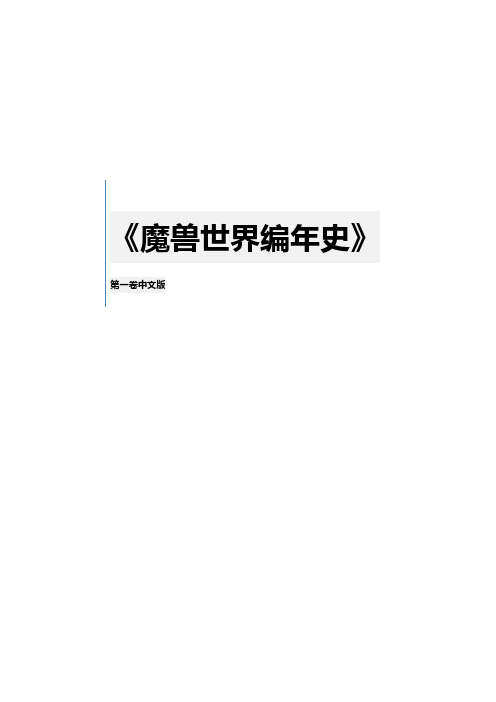
元素乱世 ............................................................................................................................................................................ 15 上古之神的到来................................................................................................................................................................. 16 发现艾泽拉斯..................................................................................................................................................................... 17 泰坦造物之怒.....................................................................................................................................................
The walking dead
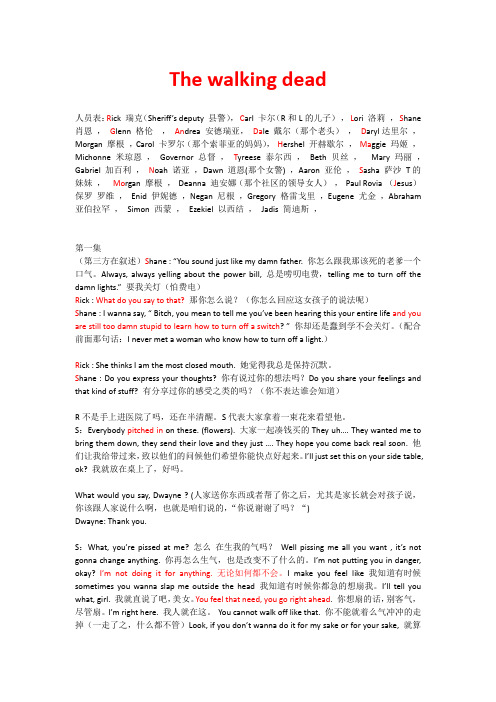
The walking dead人员表:R ick 瑞克(Sheriff’s deputy 县警),C arl 卡尔(R和L的儿子),L ori 洛莉,S hane 肖恩,G lenn 格伦,An drea 安德瑞亚,Da le 戴尔(那个老头),D aryl达里尔,Morgan 摩根,Carol 卡罗尔(那个索菲亚的妈妈),H ershel 开赫歇尔,Ma ggie 玛姬,Michonne 米琼恩,Governor 总督,T yreese 泰尔西,Beth 贝丝,Mary 玛丽,Gabriel 加百利,N oah 诺亚,Dawn 道恩(那个女警) ,Aaron 亚伦,S asha 萨沙T的妹妹,Mo rgan 摩根,Deanna 迪安娜(那个社区的领导女人),Paul Rovia (J esus)保罗罗维,Enid 伊妮德,Negan 尼根,Gregory 格雷戈里,Eugene 尤金,Abraham 亚伯拉罕,Simon 西蒙,Ezekiel 以西结,Jadis 简迪斯,第一集(第三方在叙述)S hane : “You sound just like my damn father. 你怎么跟我那该死的老爹一个口气。
Always, always yelling about the power bill, 总是唠叨电费,telling me to turn off the damn lights.”要我关灯(怕费电)R ick : What do you say to that?那你怎么说?(你怎么回应这女孩子的说法呢)S hane : I wanna say, “ Bitch, you mean to tell me you’ve been hearing this your entire life and you are still too damn stupid to learn how to turn off a switch? ”你却还是蠢到学不会关灯。
有关邀请你的朋友参加生日的英语作文
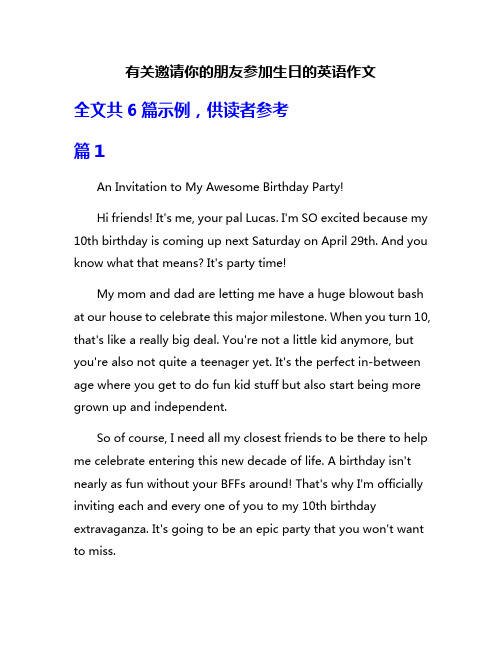
有关邀请你的朋友参加生日的英语作文全文共6篇示例,供读者参考篇1An Invitation to My Awesome Birthday Party!Hi friends! It's me, your pal Lucas. I'm SO excited because my 10th birthday is coming up next Saturday on April 29th. And you know what that means? It's party time!My mom and dad are letting me have a huge blowout bash at our house to celebrate this major milestone. When you turn 10, that's like a really big deal. You're not a little kid anymore, but you're also not quite a teenager yet. It's the perfect in-between age where you get to do fun kid stuff but also start being more grown up and independent.So of course, I need all my closest friends to be there to help me celebrate entering this new decade of life. A birthday isn't nearly as fun without your BFFs around! That's why I'm officially inviting each and every one of you to my 10th birthday extravaganza. It's going to be an epic party that you won't want to miss.The fun starts at 2pm sharp next Saturday. My house will be transformed into a party wonderland, filled with all the coolest decorations, snacks, activities, and more! When you arrive, the first thing you'll see is a rainbow balloon arch over the front door. My parents hired a company to set that up and it's going to look so awesome.Once you're inside, the party vibes will really kick into high gear. We've rented a huge bounce house that takes up most of the backyard. You'll be able to jump, flip, and bounce around in there for hours. My parents are also setting up an epic game truck in the front yard. It's like an actual video game trailer filled with TVs, gaming consoles, and every popular game you can imagine. We'll have tournaments, high score challenges, and free play sessions throughout the party.In between all the eating and playing, we'll have time for some classic birthday party activities and games too. There will be a piñata (shaped like a robot, my current favorite thing) for everyone to take turns whacking. Whoever breaks it open gets to scramble for all the candy that spills out. We'll play musical chairs, freezedance, and have awesome dance parties to mypre-approved playlist of nothing but hit songs.And of course, I'll be opening a mountain of birthday presents from all of you at some point during the festivities. I can't wait to see what awesome gifts my friends got me! I'll save those to open a bit later into the party once everyone has had a chance to arrive.The fun will wind down around 5pm with a special ending ceremony where I'll hand out favor bags to all my guests. These aren't just simple candy favors either. I picked out an assortment of my favorite small toys, stickers, candy, and other goodies to stuff into these favor bags. It'll be my special thank you to everyone for coming to celebrate my big 1-0 with me.I'll be honest though, saying goodbye is going to be tough because this party is going to be so epically awesome, I'm not going to want it to end. That's why I've already told my parents I want to start planning my 11th birthday party first thing the next morning! Haha, just kidding...kind of.But in all seriousness, this 10th birthday party is going to be one for the books. I've been looking forward to this day for months and months. It's going to be the biggest birthday celebration I've ever had, hands down. Having my best friends from school there to experience it all with me is just going to make it that much more special and fun.So if you haven't already RSVP'd to my parents, do that now! Like immediately! This is going to be the can't-miss event of the year and I need all of you to be there. No present is required, but you know I'll love whatever you get me. I just want my crew with me to make my ultimate 10th birthday dream come true.Get ready for one epic day of pure birthday awesomeness! I'll see you all next Saturday!Your friend,Lucas篇2My Super Awesome Birthday Party!Hey Jamal! It's me, your best friend Malik. I'm sooo excited because my birthday is coming up next week! I'll be turning 9 years old on Saturday, April 15th. Can you believe I'm going to be 9 already? That means I'll basically be a grown-up soon!Anyway, I'm writing you this letter to invite you to my EPIC birthday party. My mom is letting me have a huge celebration at our house this year. She said I can invite all my friends over for games, cake, pizza, and more! It's going to be THE BEST party ever.First, we're going to have a big inflatable bouncy castle set up in our backyard. You know how much I love those things! We can jump and bounce around for hours. My mom is also renting a dunk tank where we can try to dunk my older brother Jamal. He thinks he's so cool, but we'll show him!Then, we're going to play tons of awesome games with prizes. We'll have a three-legged race, an egg toss, musical chairs, and even a piñata filled with candy! The last one standing in musical chairs gets to go first at whacking the piñata. I really hope it's me because I've been practicing my swing.After we've worked up an appetite from all the games and bouncing, we'll have a pizza party! My mom ordered like 10 different pizzas with all my favorite toppings. We're talking pepperoni, sausage, extra cheese, you name it. I can't wait to stuff my face!Then comes the best part - dessert and presents! My mom is making my favorite ice cream cake from Dairy Queen. It's going to be a huge Cookie Dough Blizzard cake covered in gobs of chocolate syrup and candy. Sticky, sweet, delicious perfection!But saving the absolute best for last...I finally get to open all my birthday presents! I'm hoping to get that new video gameI've been begging my parents for. Maybe you got it for me?You're my best friend, so you better have gotten me an awesome gift! Just kidding...I'll love anything you get me.So what do you think, Jamal? Are you totally excited for my party or what You better be there or I'll never speak to you again! Just kidding again...kind of. But seriously, please come! My party won't be any fun without my best friend.Let me know if you can make it as soon as possible. My mom needs an RSVP to make sure she gets enough food and party favors for everyone. I really hope you can come and celebrate my big 0-9 with me!This is going to be the most epic, amazing, supercharged birthday party ever! I can't wait!Your BFF,Malik篇3My Awesome Birthday PartyHey friends! I'm so excited because my birthday is coming up next month. I'll be turning 8 years old and I really want all of you to come to my birthday party. It's going to be the best party ever!My mom and dad are helping me plan everything. We're going to have the party at our house in the backyard. My dad is going to set up a big tent in case it rains, but I'm really hoping for nice sunny weather so we can play outside.We're going to have so many fun activities and games! My favorite game is freeze dance, where we all dance around when the music is playing but have to freeze like a statue when it stops. Whoever keeps moving has to sit out until the next round. It's really hard not to move, especially when a good song is playing!My dad is also setting up a piñata for us to break open. For those who don't know, a piñata is this colorful thing made of papier-mâché that we hang up and take tu rns hitting with a bat while blindfolded. When it finally breaks open, candy and little toys come spilling out! I can't wait to grab as much candy as I can.We'll have lots of other fun games too like musical chairs, a three-legged race, and probably a game of tag or two running around. My mom said she'd do face painting too, which is awesome because I love having my face painted like a tiger or Spiderman.And what's a birthday party without cake and ice cream? My mom is making my favorite - a huge chocolate cake withchocolate frosting and gummy worms on top! She knows I'm obsessed with gummy worms. Then we'll have multiple flavors of ice cream like chocolate, vanilla, and strawberry. I'm going to eat so much I'll probably feel sick, but it will be worth it.I can't wait to open all my birthday presents too. I really hope I get some good Lego sets to build. Maybe some of you will get me that massive Millennium Falcon set - a boy can dream! Just don't get me any clothes or school supplies, ok? So boring.The best part is just having all my best friends there to celebrate with me. We'll play games, eat way too much junk food, and just have an awesome time being kids. No parents or teachers around to tell us what to do!I really, really hope all of you can make it. My party just wouldn't be the same without you guys there. Let me know if you can come so my mom knows how many kids to plan for. She's already getting nervous that 30 kids running around the backyard will be total chaos, but I keep telling her it will be fine.Just don't do anything to get uninvited, ok? Bobby, I'm looking at you - no putting gum in anyone's hair this time! And Sarah, please don't kick anyone in the shin again even if you think they cheated at musical chairs. Let's avoid any fights or tears if we can.Anyway, I'm so excited to celebrate my 8th birthday with my best friends in the whole world. It's going to be epic! Let the countdown beginYour friend,[Your name]篇4My Best Friend's Birthday BashHi there! My name is Jamie and I'm 8 years old. I'm in 3rd grade at Oakville Elementary School. I love playing soccer, reading comic books, and hanging out with my very best friend in the whole wide world, Alex!Alex and I have been super close since kindergarten. We met on the very first day of school when we were just 5 years old. I remember walking into our classroom feeling scared and alone. But then I saw Alex sitting at a table all by himself looking just as nervous as me. I walked over and said "Hi, I'm Jamie! Wanna be friends?" Alex smiled really big and said "Yes please!" And just like that, we became bestie soulmates.From that day on, Alex and I were totally inseparable. We did everything together - we sat next to each other in class, playedtag and stuck together at recess, and our moms became good friends too so we always had playdates after school. We liked all the same things like Lego, superheroes, and ice cream with sprinkles. We even started dressing alike sometimes without meaning to!Now we're in 3rd grade and Alex is still my #1 best bud. We stick up for each other, keep each other's secrets, and have crazy awesome adventures every day after school. Like last week, we turned Alex's backyard into a massive obstacle course and military training camp. We stacked up boxes and lawn furniture to make things to climb over and under, then used chalk to draw laser beam lines that you couldn't step on or else you'd be "eliminated!" We were sweating like crazy but laughing so hard the whole time. That's just how we roll together!Anyway, I'm so excited because my 9th birthday is coming up next Saturday! Every year for my birthday, my parents let me have a huge blowout party and sleepover. I get to invite all my friends from school and we have a crazy fun time with games, activities, pizza, cake, and more.The best part is, my parents always let me pick the theme for the party! One year it was a science lab theme with beakers and test tubes everywhere. Another time it was an outer spaceblast-off where we made rocket ships out of boxes. This year, I decided I want to have the ultimate playground party!Here's what I've got planned: First, we're going to have a massive jump castle/bouncy house set up in my backyard. Not just one of those tiny ones either - this thing is going to be absolutely humongous, like a whole playground battlefield!Next up, my dad is building a super legit zipline that will run from the backyard, over the garage roof, and across to the other side of our yard. How cool is that?? We'll get to soar like eagles from way up high!There's also going to be a dunk tank, and I'm recruiting some of the older kids to take turns sitting over the water so we can peg them with bouncy balls. My neighbor Luke is going to be the "Dunkin' King" running the whole thing. He's really good at trash talking to get people riled up to try and dunk him!It's gonna be the birthday event of the century, that's for sure! The only thing that would make it better is if my very best friend Alex was there...So Alex, what do you say? Will you come to my 9th birthday playground blowout extravaganza next Saturday? We've been best buds since forever and it just wouldn't be the same withoutyou there to join in all the wild and crazy fun. You're the Batman to my Robin, the peanut butter to my jelly! I need my partner in crime with me to make this party one for the record books.I really hope you can make it, Alex. Having you there would make my birthday literally the happiest, most awesome day of my entire life so far! Just think about how many epic memories we'll make together - battling on the bouncy house battlefield, ziplining through the sky, dominating the dunktank, andsugar-crashing together into a Pixie Stick-fueled coma at the end of the night. It'll be a legendary party that we'll never, ever forget!So whaddya say, bestie? Will you come and play? Pretty pleeeeease with a cherry on top?? I'm keeping my fingers and toes crossed that you can join me for the most bodacious 9th birthday bash ever!Let me know as soon as you can! I can't wait to make more amazing memories with my #1 friend. Here's to another year of awesomeness and lifelong soulmate friendship!Love,Jamie篇5My Super Awesome Birthday PartyHi there! My name is Jamie, and I'm turning 10 years old next week! Can you believe it? I'm finally going to be in the double digits! I'm so excited, and I can't wait to celebrate my birthday with all my friends and family.You see, every year, my parents throw me the most amazing birthday parties ever. Last year, we had a pirate-themed party, and it was so much fun! We played pirate games, had a treasure hunt, and even got to dress up like pirates. My favorite part was when we had a pirate ship cake, and we all got to take turns being the captain and steering the ship.This year, though, I'm going to have the best party of all time. Are you ready to hear about it? Well, get ready, because it's going to be epic!The theme for my party this year is going to be "Outer Space"! I've always been fascinated by the stars, planets, and everything else in the universe. I love learning about black holes, galaxies, and all the cool stuff that's out there in the great beyond.My parents have already started decorating the backyard for the party, and let me tell you, it looks incredible! They've set up ahuge tent that's painted to look like the night sky, with twinkling stars and planets all over it. Inside the tent, they've hung glowing paper lanterns that look like different galaxies and nebulas.But that's not all! They've also set up a bunch of cool space-themed activities for us to do. There's going to be a moon rock climbing wall, where we can pretend to be astronauts exploring the moon's surface. There's also going to be a rocket ship bounce house, where we can jump up and down like we're blasting off into space.One of the coolest things, though, is the planetarium they've set up. It's a huge dome-shaped tent with stars and planets projected all over the inside. We'll be able to lie down and look up at the night sky, and learn all about the different constellations and celestial bodies.We're also going to play a game called "Asteroid Dodgeball," where we'll have to dodge giant inflatable asteroids while trying to hit each other with soft balls. It's going to be so much fun, and probably a little bit chaotic too!And let's not forget about the food! My mom is making all sorts of space-themed treats for us to enjoy. There's going to be moon pies, rocket ship cupcakes, and even a giant solar systemcake with each planet made out of different flavors of cake and frosting.Oh, and did I mention that we're going to have a real-life astronaut come and talk to us about what it's like to go into space? That's right, a real astronaut! I can't wait to hear all their amazing stories and ask them questions about life in zero gravity.So, what do you think? Does my party sound like the most epic, out-of-this-world celebration ever or what? I really, really hope you can come and join in on all the fun. It just wouldn't be the same without you there.Please let me know if you can make it, and if there's anything you're allergic to or can't eat, so my mom can make sure there are plenty of treats for you to enjoy. I'm counting down the days until my party, and I can't wait to blast off into the best birthday ever with all my friends!See you soon, space cadet!Your friend,Jamie篇6My Awesome Birthday Bash!Hey guys! It's me, Alex, and I'm super excited because my birthday is coming up really soon! I'm turning 10 years old on Saturday, which is so cool because that means I'll finally be in the double digits. No more single digit ages for me!I've been counting down the days for weeks now. Every morning when I wake up, the first thing I do is check how many days are left until my birthday. I have a big calendar hanging in my room, and I X out each day as it goes by. It's really satisfying, let me tell you!Anyway, I'm writing this today because I want to invite all of you to my birthday party! It's going to be THE biggest, craziest, most fun-tastic party ever. My mom has been helping me plan everything, and let me tell you, we have some amazing stuff lined up that's going to blow your minds.First off, the party is happening at the giant indoor playground near the mall. You know, the one with all the crazy obstacles courses, bounce houses, and slides? Yeah, that place! My parents rented out the entire venue just for us from 2pm to 5pm. We'll have it all to ourselves! No little kids or babies to get in our way. Just us big fourth graders living it up!But that's not even the best part. You know how I'm obsessed with Zelda and all those cool video games? Well, my parents hired a video game truck to come park outside the playground! It's going to be this massive trailer filled with every gaming system you can imagine - Xboxes, PlayStations, PCs, you name it. And they'll all be hooked up to tons of TVs and monitors so we can have epic multi-player battles and tournaments. Talk about awesome!There's going to be so much other rad stuff too. A professional balloon twister will be there making crazy animal shapes and swords and whatever else we want out of balloons. My favourite cover band is going to play live music the whole time. And let's not forget the food! We're having pizza, hot dogs, fries, chicken nuggets, all the greatest hits when it comes to kid party grub.Ooh, and I haven't even told you about the cake yet! You guys aren't going to believe this. My parents got this specialty bakery to make me a legit, life-sized BB-8 cake! You know, the adorable little droid from Star Wars? It's going to be a spherical cake that actually moves around and makes noises and everything. I'll probably cry tears of joy when I see it.Honestly, just thinking about how incredible this party is going to be makes me want to jump up and down like a crazy person. It's gonna be one for the ages, that's for sure.So here's what I need from all of you... PLEASE say you'll come It just wouldn't be the same without my best buds there to experience it all with me. I'm going to have the greatest time ever, but it'll be ten times greater if you're all there too.My parents said I can invite up to 20 kids total. Hopefully that's enough for all of you! Let me know ASAP if you can make it so I can get an exact headcount for the food and everything. You don't have to bring any gifts or anything, your presence isliterally the only present I need.Just get ready for anepic day of boundless fun, endless laughter, and enough sugary snacks to send us all into a gloriouscoma. This birthday bash is going to be one for the record books!Let me know if you need any other details. I'll see you soon, friends!。
AIR剧情攻略
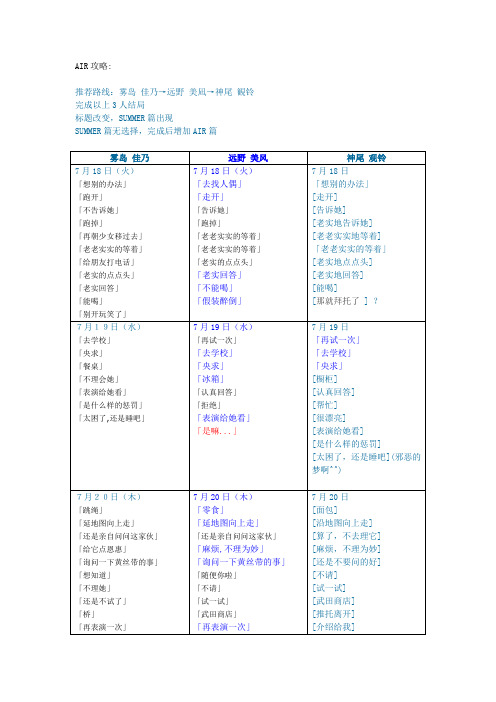
AIR攻略:推荐路线:雾岛佳乃→远野美凪→神尾観铃完成以上3人结局标题改变,SUMMER篇出现SUMMER篇无选择,完成后增加AIR篇雾岛佳乃远野美风神尾观铃7月18日(火)「想别的办法」「跑开」「不告诉她」「跑掉」「再朝少女移过去」「老老实实的等着」「给朋友打电话」「老实的点点头」「老实回答」「能喝」「别开玩笑了」7月18日(火)「去找人偶」「走开」「告诉她」「跑掉」「老老实实的等着」「老老实实的等着」「老实的点点头」「老实回答」「不能喝」「假装醉倒」7月18日「想别的办法」[走开][告诉她][老实地告诉她][老老实实地等着]「老老实实的等着」[老实地点点头][老实地回答][能喝][那就拜托了] ?7月19日(水)「去学校」「央求」「餐桌」「不理会她」「表演给她看」「是什么样的惩罚」「太困了,还是睡吧」7月19日(水)「再试一次」「去学校」「央求」「冰箱」「认真回答」「拒绝」「表演给她看」「是嘛...」7月19日「再试一次」「去学校」「央求」[橱柜][认真回答][帮忙][很漂亮][表演给她看][是什么样的惩罚][太困了,还是睡吧](邪恶的梦啊^^)7月20日(木)「跳绳」「延地图向上走」「还是亲自问问这家伙」「给它点恩惠」「询问一下黄丝带的事」「想知道」「不理她」「还是不试了」「桥」「再表演一次」7月20日(木)「零食」「延地图向上走」「还是亲自问问这家伙」「麻烦,不理为妙」「询问一下黄丝带的事」「随便你啦」「不请」「试一试」「武田商店」「再表演一次」7月20日[面包][沿地图向上走][算了,不去理它][麻烦,不理为妙][还是不要问的好][不请][试一试][武田商店][推托离开][介绍给我]「也许吧」「让我考虑考虑」「介绍给我」「也许吧」「让我考虑考虑」「介绍给我」7月21日(金)「让我考虑考虑」「让她们见识一下我到底有没有力气」「不用补什么攻略了」「坐上她的摩托车」「当然不是」7月21日(金)「让我考虑考虑」「让她们见识一下我到底有没有力气」「不用补什么攻略了」「坐上她的摩托车」「当然不是」7月21日[如果买下来的话就给观铃][让他们见识一下我到底有没有力气][拜托她写上去][相信观铃][坐上她的摩托车][的确没错]7月22日(土)「让她推个够」「决定性的一击推手」「打发时间」「展示人偶技艺」「去学校」「没兴趣」「出去散步」「试着继续向前走」「看看情况」「有必要说明一下」7月22日(土)「进行反击」「豪爽的投掷技」「打发时间」「展示人偶技艺」「去学校」「并不讨厌」「出去散步」「试着继续向前走」「看看情况」「走为上策」7月22日[我知道啦][去神尾家][是啊,当然了][睡觉了]7月23日(日)「找一找有没有别的能穿的T-shirt」「神社」「诊所里面」「老实待在这儿」「到外面走走」「朝车站的方向走」「上去踏上一脚」7月23日(日)「还是穿湿衣服吧,没问题」「车站」「武田商店」「老实待在这儿」「到外面走走」「朝车站的方向走」「捡起来,还给她」「做吧」7月23日[就穿上那件恐龙T恤][继续毫不在意得穿下去][我请客好了][来自宇宙的生物][神社][进去][老实待在这儿][去观铃的房间][再试试看][玩] (重要选项)7月24日(月)「啃骨头试试」「去吃」7月24日(月)「绝对不这样做」「还是算了」7月25日(火)「放着不管」「都到这个地步了就顺着她7月25日(火)「举手之劳啦」「把人偶给她」吧」「再开点小玩笑吧」「还是不要问了」「实在是太热了还是恳求她回去吧」「先把她拉上来再说」「还是不要问了」7月26日(水)「去商店街赚钱」「问路」「继续睡觉」7月26日(水)「去观铃家」7月26日[留在这里]7月27日(木)「郑重接受」7月27日[……我知道了]7月28日(金)「答应」7月29日(土)「提议一起去找找」7月29日(土)「タ行」「继续翻看」「表现出嫉妒」7月29日[抱着她][更进一步](可爱的观铃啊…………被往人…………^^b)7月30日(日)「白大褂」「就让我们这样冲向地球吧!」「打开看看」「喜欢年龄比我小的」「继续偷听」「继续竖起耳朵」往人的妄想CG(笑)8月2日(水)「使用魔法开锁」8月3日(木)「不做车」(非常重要的选项)「留在佳乃身边」(非常重要的选项)「学校」「神社」8月7日(月)「来个晨吻吧」(normal end此处存档,补全CG图)「忍到明天吧」(true end)Summer篇不需要攻略……AIR篇的如下7月16日[追上那女孩]7月17日[防御]7月19日[还是跟着观铃走呢][进去试试看么][去外面][防御]7月20日[出去散步][去确认]7月21日[跟着那个男的走了][把纸片夺走]7月22日[已经追思过遥远的日子一次了](重要选项)7月23日[回到巢里去][转到右边去][向右转]THE ENDAIR7/16追上那女孩7/17战斗7/19跟着男的走去外面战斗7/20出去散步去确认7/21一直等待着把纸片夺走7/22已经追思过遥远的日子一次了7/23回到巢里去转到右边去向右转THE END---------------------AIR剧情问题解释贴首先要弄清楚故事的顺序:佳乃剧情-》美风剧情-》AIR篇3个剧情看起来没什么联系,实际上是由羽毛和翼人族的千年宿命为线索联系在一起的首先:羽毛是翼人族的,是有神秘的力量的先来说佳乃:她触摸到的羽毛是寄托了几百年前那个替自己的孩子而死的母亲的思念的,佳乃之所以会有种种反常的举动(比如割腕),都是受羽毛上的怨念的影响,所以往人用他家传的力量解放了这股怨念,佳乃当然就恢复正常啦。
IV与IM大对决山雨欲来

IV与IM大对决山雨欲来
邓胜
【期刊名称】《《IT时代周刊》》
【年(卷),期】2004(000)024
【摘要】即时通信终于发展出语音即时通信软件(IV)了,这对以往大行其道的文本即时通信软件(IM)而言。
【总页数】2页(P52-53)
【作者】邓胜
【作者单位】《IT时代周刊》记者
【正文语种】中文
【中图分类】TN919.8
【相关文献】
1.谁是最佳之选?三大国产多标签浏览器大对决 [J], 第七乐章
2.一方屏幕,三重世界智能手机三大操作系统大对决 [J], Einimi; 李晓光; 幽游海外
3.一方屏幕,三重世界智能手机三大操作系统大对决 [J], Einimi; 李晓光; 幽游海外
4.IV与IM大对决山雨欲来 [J], 邓胜
5.《大侦探福尔摩斯:影子游戏》:神探教授大对决 [J], Scott Bowles;芥子
因版权原因,仅展示原文概要,查看原文内容请购买。
矛盾大对决文本歌词

饵一块饵已準备谁能避谁能避
技必杀技已準备无情地
无从避没有机
这撕裂怎去迴避不知道天知道
谁想走入这个境地怎麼说起
狂人来临墙外衝击进击
谁人联同仇敌解释去掩饰
矛盾极在进迫成两极
忌这禁忌要躲避无从避是与非
地天与地寄居地人离地到最终立了碑烽火在起灾已起一边进一边退
围堵吞食一个天地怎麼说起
狂人来临墙外衝击进击
谁人联同仇敌解释去掩饰
矛盾极在进迫成两极
这禁忌要躲避无从避是与非
天与地寄居地到最终立了碑
围堵吞食一个天地怎麼说起
狂人来临墙外衝击进击
谁人联同仇敌解释去掩饰
矛盾极在进迫成两极。
搞笑短视频爬山文案句子
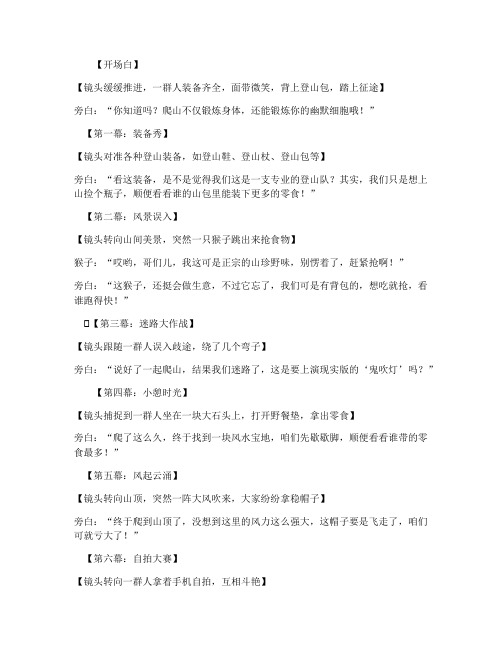
️ ️【开场白】【镜头缓缓推进,一群人装备齐全,面带微笑,背上登山包,踏上征途】旁白:“你知道吗?爬山不仅锻炼身体,还能锻炼你的幽默细胞哦!”️【第一幕:装备秀】【镜头对准各种登山装备,如登山鞋、登山杖、登山包等】旁白:“看这装备,是不是觉得我们这是一支专业的登山队?其实,我们只是想上山捡个瓶子,顺便看看谁的山包里能装下更多的零食!”️【第二幕:风景误入】【镜头转向山间美景,突然一只猴子跳出来抢食物】猴子:“哎哟,哥们儿,我这可是正宗的山珍野味,别愣着了,赶紧抢啊!”旁白:“这猴子,还挺会做生意,不过它忘了,我们可是有背包的,想吃就抢,看谁跑得快!”️♂️【第三幕:迷路大作战】【镜头跟随一群人误入歧途,绕了几个弯子】旁白:“说好了一起爬山,结果我们迷路了,这是要上演现实版的‘鬼吹灯’吗?”️ ️【第四幕:小憩时光】【镜头捕捉到一群人坐在一块大石头上,打开野餐垫,拿出零食】旁白:“爬了这么久,终于找到一块风水宝地,咱们先歇歇脚,顺便看看谁带的零食最多!”️【第五幕:风起云涌】【镜头转向山顶,突然一阵大风吹来,大家纷纷拿稳帽子】旁白:“终于爬到山顶了,没想到这里的风力这么强大,这帽子要是飞走了,咱们可就亏大了!”️【第六幕:自拍大赛】【镜头转向一群人拿着手机自拍,互相斗艳】旁白:“爬山的最高境界,就是拍出最美的自拍!快看,谁的照片最炫酷,谁的表情最搞笑?”️【第七幕:颁奖典礼】【镜头转向一个简易的奖杯,一群人争相上台领奖】旁白:“经过激烈的角逐,本次爬山比赛的冠军产生了!恭喜我们的‘登山小能手’,最佳搞笑奖!”️【结尾】【镜头拉远,夕阳西下,一群人带着满足的笑容,慢慢走下山去】旁白:“今天的爬山之旅,不仅让我们领略了大自然的美景,还让我们收获了满满的欢乐和友情。
记住,人生就像爬山,只要心中有笑,再高的山也能翻越!”【画面淡出,出现字幕:“下次爬山,我们不见不散!”】。
- 1、下载文档前请自行甄别文档内容的完整性,平台不提供额外的编辑、内容补充、找答案等附加服务。
- 2、"仅部分预览"的文档,不可在线预览部分如存在完整性等问题,可反馈申请退款(可完整预览的文档不适用该条件!)。
- 3、如文档侵犯您的权益,请联系客服反馈,我们会尽快为您处理(人工客服工作时间:9:00-18:30)。
易观国际一位分析师向本刊记者指出,“Skype有语音优势。如果靠无线起家的TOM能把资讯资源优势、种类齐全的互联网及移动增值服务同Skype结合起来,找到培养用户习惯的推广方式,那远景非常光明。”
如此看来,IV软件如Skype者犹可兀自风光一阵了,不由得想起美国联邦通信委员会主席迈克尔·鲍威尔那句惊世骇俗的话,“我下载了一个Skype软件之后,我就知道完了。当发明者正在发布一种能够同任何人谈话的软件,而且通话的质量极好并且是免费的时候,事情就结束了。世界将不可避免地发生变化。”
即时通信世界,正将不可避免的发生变化。
不过,庞大的市场又怎会只招引一两双狼眼的眷顾?TelTel已悄然布局,正伺机而动。
TOM-Skype发布不久,段晓雷即召集台湾、北京和上海等运营中心的负责人在上海碰头,一方面商讨对策,一方面为新版TelTel的推出做准备。据悉,免费IV软件TelTel在中国的注册用户已接近100万,计划到2005年底争取500~1000万用户。
“Skype能穿透防火墙,可在全球范围内实现电脑到电脑的免费通话,具有CD音质,这是传统IM所不如的。”TelTel市场部经理郑蘅认为:“传统的IM如QQ、MSN,还有雅虎通、网易泡泡、新浪UC,以及市面上263的e话通和多线通等,都是以文字交流为目的,虽有语音功能,但在语音处理技术的基础设计方面和传输速度上存在局限,使通话品质受到了很大的限制,注定这一功能只能担当配角。”
Skype正好赶上了宽带的盛行,更重要的是,它赶上了日益主流化的英特尔迅驰技术,以及无线宽频网的接入服务。与QQ、MSN、雅虎通相比,Skype不能传送影像,不能传送文档,连自带的聊天室都没有。但凭借着点对点(P2P)的技术能力,Skype第一次实现了加密却免费的高品质通话,让人称奇。
邹蕾告诉本刊记者,“我们同事都在用,平常我就和国外的客户在网上开会谈工作,很方便。TOM-Skype支持三四个人通话没问题,效果很好。”
在谈到关于IM向IV转型的难度问题时,郑经理说:“即时通讯的老产品本身都无法转为IV产品,这是基础设计的问题。它们也能说话,但是它们是为文字传输设计的,那处理语音文件和传输的功能就不好。扩容也不行,软件的核心是程序,要是都能写出程序,世界上就不会只有1个Windows。”
历史有着惊人的相似。5年前,世界上第一款即时通讯软件ICQ被美国在线AOL收购,成就了一段霸业;而如今,全球第一款人气旺盛的IV软件委身号称中国前四的门户网站,无论如何也难掩TOM在线与Skype觊觎最大宽带用户市场的野心。
新推出的即时通信软件(IV)对以往大行其道的文本即时通信软件(IM)而言,不啻是一场颠覆?
11月16日,TOM在线宣布与瑞典即时通讯巨头Skype结盟,正式发布中文聊天工具TOM-Skype。在即时通讯的大舞台上,TOM牵着Skype的手粉墨登场,好戏开始了。
TOM在线市场部主管谭晓青给出的数据显示,从10月25日开始,截止到本刊记者发稿,TOM-Skype的注册用户已过200万,而TOM-Skype的基础Skype,其全球注册用户则达1420万。
还记得著名咨询公司Gartner曾经预测:“到2005年,即时通讯将超越电子邮件成为互联网用户最主要的电子联络工具,超过50%的互联网应用程序将嵌入即时通讯工具。”
大好时机下,IV与IM将有怎样的撞击?
新生代IV顺风顺水
艾瑞(iResearch)上海总部即时通讯研究经理邹蕾评价Skype“来得正是时候”。
总部设在硅谷的TelTel通讯公司总裁暨执行长段晓雷向《IT时代周刊》介绍:“Skype在定位上和QQ、MSN有着本质的不同,后者是传统的即时通讯产品,是IM(Instant Message),是文本+即时;而Skype是新生代产品,是IV(Instant Voice),是语音+即时(Telephony+Presence),它摒弃了IM以传输文件、文字讯息为目的的设计思想,主打即时语音通话功能,大大增强了人们交流的时效感。”
IV对IM步步紧逼
业内人士分析,Skype的策略很清楚,它抢的就是互联网上的IM用户,以及在网络时代成长起来的新一代通信用户。在国内宽带上网越来越普遍的情况下,Skype易用和高品质音效的特性会成为对抗QQ、MSN等老牌IM软件的杀手锏。另一方面,因为在中国圈进大量网络用户相对容易些,Skype找准TOM不排除它想拿TOM当跳板,在中国抢占地盘,为上市增添筹码的可能性。
TOM-Skype在紧锣密鼓按步骤实施计划的同时,TelTel也丝毫没敢放慢前进的步伐。据悉,TelTel把本土市场定在中国,已有不少大牌的支持者,如设备供应商思科和Dlink。而在硅谷工作的CTO Jason Fischl更是TelTel的镇山之宝,Jason Fischl是SIP协议方面的顶级专家。因公开的SIP标准,TelTel将和国内的运营商加强合作。
郑蘅用了一个词——“病毒效应”来形容IV的威力。“我们要发挥IV软件的病毒效应,病毒就是疯狂地传播,不论男女老幼,统统让你迷上。作为宽带电话软件,我们不是要消灭电话,而是要创造一种新的交流渠道。总的来说,我们的目标客户是所有的宽带用户,但是,术业有专攻,我们要逐个歼灭。”
根据iResearch的调查,不管是语音即时通讯软件,还是传统的即时通讯软件,它们的争夺在本质上是对电脑桌面的争夺。由于交友圈子和工作群体的固定,一个终端用户不可能在桌面上装齐所有的即时通信软件,这种竞争就是“非你即我”的残酷竞争。
IM仓皇应战 苦无良策
这种竞争,腾讯应该犹有余悸。
早在1998年前后,国内掀起互联网第一波的时候,IM之间就已发生过“第一次大战”。PICQ、TICQ、CICQ等聊天工具纷纷溃退,浪花淘尽,QQ一统天下。iResearch一份市场调查报告显示,在目前国内即时通讯市场上,腾讯占据71%的份额一家独大,MSN占17%,网易泡泡仅占6%位居第3。
当IV的眼光也瞄准了IM的用户时,当语音即时通讯渐渐成为一种习惯时,IV和IM对决的日子就到来了。
邹蕾指出,QQ不可能很快突破P2P技术,TOM-Skype市场推广起来却很快,QQ的强势地位终将慢慢消解。
面对IV的冲击,QQ如何应对?本刊记者就此问题采访了腾讯深圳总部一位经理。
业内人士分析,腾讯是不太可能在语音上再对发展史已清楚地表明:即时通讯市场的规律是“先入为王,赢者通吃”。
上海宇梦通信朱小刚博士也认为:传统的IM要想摆脱同质性竞争都委实不易,更别提实现跨越性转型了。拿POPO来说,网易是国内4大门户最先推出IM软件的,排名也靠前,但新浪收购UC后,POPO的用户就大量流失。而新浪花两亿多人民币收购UC却又是花钱买教训,因为1999年新浪就推出了一款IM(Sinapager),由于在上面没有花更多精力而被淘汰。看着QQ的兴起,新浪后悔都来不及,推出的第二款聊聊吧也不见红火,时间不等人,只好买进UC迎头赶上。
该经理承认,“Skype在网络的语音传送上是世界最好的。”谈到QQ在语音功能方面的弱势,该经理也并没有否认,“腾讯现在更多地是把QQ定位在平台的层面上,所以语音只是中间的一个部分,变成重要但还称不上紧急的任务。QQ和Skype的技术基础是有差距的。”不过,他也表示:“QQ针对语音通讯技术的预研已经进行了一年多,而且和Skype也有了合作。”
TOM在线和Skype显然是两厢情愿。TOM在线CEO王雷雷表示,TOM-Skype将把主力集中在增加用户数量上,主要的卖点是电脑到电脑的视频语音通讯。由于Skype采用P2P技术,TOM在线和竞争对手相比运营成本要低很多。他举例说,Skype支撑100万在线用户只需2台服务器和50兆带宽。
QQ和Skype的合作与TOM和Skype的合作有何区别?
TOM在线市场部主管谭晓青一口否定了Skype和QQ合作的可能性。“TOM和Skype的合作是排他性的,至少在中国大陆地区Skype不会再有其他合作者,全球华人使用的也只能是TOM-Skype。”
在被问及IM是否有可能采用P2P技术在语音功能上赶超Skype时,谭晓青认为:“传统的IM还是存在一个技术根源问题。QQ、MSN要在语音功能上赶超Skype有换代的问题,转换成本的问题。TOM-Skype则可以放开手脚在国内拓展其基础应用,还会创造新的应用,将来还要融合TOM国内领先的无线优势如邮件等。”
