FactoryTalk View Machine Edition
AB-FTView_V12声音报警-最佳操作法

AB-FTViewSE_V12声音报警最佳操作法目录一、概述 (2)二、操作方法 (3)2.1 操作方法(添加报警服务器) (3)2.2 操作方法(添加数字量报警属性) (4)2.3 操作方法(添加模拟量报警属性) (6)2.4 操作方法(添加报警事件条) (9)2.5 操作方法(报警事件属性设置) (10)三、效益说明 (15)AB-FTViewSE_V12声音报警最佳操作法一、概述FactoryTalk View包括FactoryTalk View Site Edition (SE) 和FactoryTalk View Machine Edition (ME),是一款人机界面(HMI)软件,采用通用的感观设计和导航功能,有助于加速HMI应用程序的开发和学习。
FactoryTalk View Site Edition (SE) 是一个集成软件包,用于开发和运行可能涉及分布在整个网络内的多个用户和服务器的人机界面(HMI)应用程序。
FactoryTalk View SE 系统不仅包括HMI服务器和客户端,还包括 FactoryTalk Services Platform 和数据通信产品,如FactoryTalk Linx 和 RSLinx Classic。
上位画面工控机,采用AB最新出版的FactoryTalk View Site Edition V12.00.00版本,进行人机界面(HMI)的开发。
图1 View Studio V12.00.00二、操作方法2.1 操作方法(添加报警服务器)1、HMI主机声卡和音响测试正常后添加声音报警才能有效;2、在画面中添加报警服务器;3、在工程画面服务器,右键点击Add New Server,然后点击Tag Alarm and Event Server;图2 Tag Alarm and Event Server4、添加报警服务器,如图3所示:图3 报警服务器5、添加报警服务器完成后,如图4所示:图4 JNJP1_Alarm2.2 操作方法(添加数字量报警属性)1、双击Alarm and Event Setup打开,然后选择新建,以1#节能减排报警举例说明;2、新建一个数字量报警属性:图5 数字量报警属性3、数字量报警属性设置,见图6:(1)在Input Tag中选择PLC中的报警变量;(2)在数字量栏Name中键入报警的名称,在这里我们为了方便查找故障,Name名尽量使用报警变量名(Name在后面的设置中让其同报警一起显示在报警栏);(3)在Condition中选择 Input<>0,如果报警点是闭点则选择Input=0;(4)Severity中键入1到1000数字制定优先级(默认的优先级:Urgent紧急751-1000;High高为501-750;Medium中等为251-500;Low低为1-250),我们键入751;(5)在Message中新建一个ID,键入报警对应的描述,然后点击OK 保存。
FactoryTalk

FactoryTalk View SE 企业监管级人机界面软件解决方案在企业中,绩效和可视化需要HMI解决方案,该方案必须具有可升级的和灵活的可扩展架构,从而可以随时从传统的、单机版HMI系统升级到高度分布式的系统。
FactoryTalk® View Site Edition (SE)包含了一套软件包,这使操作员、监管员、管理者在企业内部可以访问到控制系统的关键数据。
分布式和可升级架构支持多用户、分布式服务器应用,使用户可以最大程度地控制和访问信息。
FactoryTalk View Site Edition是FactoryTalk View Enterprise Series家族产品的一部分,提供了通用的HMI解决方案,可适用于机器级和监管级应用。
FactoryTalk View Site Edition产品包括:• FactoryTalk View Studio。
用于开发和测试HMI应用项目的组态软件。
• FactoryTalk View Site Edition Server。
存储HMI项目组件(例如,图形显示画面)的HMI服务器,并且为客户端提供这些组件。
它以无界面的服务方式运行。
• FactoryTalk View Site Edition Client。
用于查看通过RSView Studio开发的监管级应用项目并与其进行交互的客户端软件。
客户端具有完全控制或者只读功能。
• FactoryTalk View Site Edition Station。
传统的单机版HMI解决方案,包含了服务器端和客户端,用于单机运行。
惠及世界各地的企业:在需要的地方实现现场监视和控制FactoryTalk View Site Edition允许用户开发和部署单机版、多服务器/多客户端应用项目。
FactoryTalk View Site Edition是基于Microsoft® Windows®的HMI 软件程序,用于监视、控制和从企业内的制造操作中采集数据。
factorytalk view machine edition 安装指南.pdf说明书

章节 1
FactoryTalk View Machine Edition 系统基本信息
什么是 FactoryTalk View Machine Edition? ............................................ 9 FactoryTalk View Machine Edition 软件包................................................................................................... 9 FactoryTalk View 安装 DVD........................................................................................................................ 10 请联系 Rockwell Automation 技术支持 .................................................................................................... 10
无人参与安装或静默安装 .......................................................................................................................16 执行无人参与安装或静默安装 ........................................................................................................19 示例 ........................................................................................................................19
FactoryTalk

FactoryTalk View SE 企业监管级人机界面软件解决方案在企业中,绩效和可视化需要HMI解决方案,该方案必须具有可升级的和灵活的可扩展架构,从而可以随时从传统的、单机版HMI系统升级到高度分布式的系统。
FactoryTalk® View Site Edition (SE)包含了一套软件包,这使操作员、监管员、管理者在企业内部可以访问到控制系统的关键数据。
分布式和可升级架构支持多用户、分布式服务器应用,使用户可以最大程度地控制和访问信息。
FactoryTalk View Site Edition是FactoryTalk View Enterprise Series家族产品的一部分,提供了通用的HMI解决方案,可适用于机器级和监管级应用。
FactoryTalk View Site Edition产品包括:• FactoryTalk View Studio。
用于开发和测试HMI应用项目的组态软件。
• FactoryTalk View Site Edition Server。
存储HMI项目组件(例如,图形显示画面)的HMI服务器,并且为客户端提供这些组件。
它以无界面的服务方式运行。
• FactoryTalk View Site Edition Client。
用于查看通过RSView Studio开发的监管级应用项目并与其进行交互的客户端软件。
客户端具有完全控制或者只读功能。
• FactoryTalk View Site Edition Station。
传统的单机版HMI解决方案,包含了服务器端和客户端,用于单机运行。
惠及世界各地的企业:在需要的地方实现现场监视和控制FactoryTalk View Site Edition允许用户开发和部署单机版、多服务器/多客户端应用项目。
FactoryTalk View Site Edition是基于Microsoft® Windows®的HMI 软件程序,用于监视、控制和从企业内的制造操作中采集数据。
FactoryTalk View Machine Edition软件升级指南与PanelView P

Installation InstructionsFirmware Upgrade Kit for PanelView Plus Terminals Catalog Numbers 2711P-RU310, 2711P-RUA310, 2711P-RUL01,2711P-RUL05, 2711P-RUL10, 2711P-RUL25, 2711P-RUL50About This PublicationThis document provides information on how to upgrade FactoryTalk View Machine Edition software from version 3.0 to version 3.10, or later, on a PanelView Plus 700 to 1500 terminal. The firmware upgrade requires you to:•use the Firmware Upgrade Wizard (FUW) on a desktop computer toprogram a CompactFlash card or directly communicate to the terminal by using Ethernet or serial communication.•place the Certificate of Authenticity (COA) label on your terminal to be Microsoft compliant and to assure proper repair and reconditioning.TopicPage About This Publication1Contents of Firmware Upgrade Kit3Using the Firmware Upgrade Wizard3Place COA Label on Terminal 42 Firmware Upgrade Kit for PanelView Plus TerminalsImportant User InformationSolid state equipment has operational characteristics differing from those of electromechanical equipment. Safety Guidelines for the Application, Installation and Maintenance of Solid State Controls (Publication SGI-1.1 available from your local Rockwell Automation sales office or online at/literature) describes some important differences between solid state equipment and hard-wired electromechanical devices. Because of this difference, and also because of the wide variety of uses for solid state equipment, all persons responsible for applying this equipment must satisfy themselves that each intended application of this equipment is acceptable.In no event will Rockwell Automation, Inc. be responsible or liable for indirect or consequential damages resulting from the use or application of this equipment.The examples and diagrams in this manual are included solely for illustrative purposes. Because of the many variables and requirements associated with any particular installation, Rockwell Automation, Inc. cannot assume responsibility or liability for actual use based on the examples and diagrams.No patent liability is assumed by Rockwell Automation, Inc. with respect to use of information, circuits, equipment, or software described in this manual.Reproduction of the contents of this manual, in whole or in part, without written permission of Rockwell Automation, Inc., is prohibited.Throughout this manual, when necessary, we use notes to make you aware of safety considerations.Publication 2711P-IN024C-EN-P - December 2009Firmware Upgrade Kit for PanelView Plus Terminals 3Contents of Firmware Upgrade KitThe firmware upgrade media kit, catalog number 2711P-RU310, contains:•CD containing the Firmware Upgrade Wizard (FUW), FactoryTalk ViewMachine Edition software, version 3.10 or later, and the PanelView PlusTerminal User Manual, publication 2711P-UM001.•Certificate of Authenticity (COA) label for Microsoft compliance andassurance of proper repair and reconditioning.•End User License Agreement (EULA).•these installation instructions.The advanced firmware upgrade media kit, catalog number 2711P-RUA310, contains the same items as catalog number 2711P-RU310 plus:•256 MB CompactFlash card, catalog number 2711P-RC3.•CompactFlash-to-PCMCIA adapter.The firmware upgrade license kit, catalog number 2711P-RUL xx, contains:•appropriate number of COA labels for Microsoft compliance and assurance of proper repair and reconditioning.•these installation instructions.Using the Firmware Upgrade WizardUse the Firmware Upgrade Wizard (FUW) on the CD to upgrade the FactoryTalk View Machine Edition software on your PanelView Plus terminal from version 3.0 to version 3.10, or later. The FUW lets you upgrade the firmware by using a:•CompactFlash e the FUW to move the firmware upgrade files to a CompactFlash card, such as catalog number 2711P-RC3. Load the card into the slot of the terminal to upgrade the firmware.•Desktop computer. Directly upgrade the terminal firmware by using serial or Ethernet communication.For details on how to use the FUW, refer to the PanelView Plus Terminal User Manual, publication 2711P-UM001, included on the CD in the media kit.You can also view or download publications at.Publication 2711P-IN024C-EN-P - December 2009Publication 2711P-IN024C-EN-P - December 2009PN-65356Supersedes Publication 2711P-IN024B-EN-P - June 2005Copyright © 2009 Rockwell Automation, Inc. All rights reserved. Printed in the U.S.A.Allen-Bradley, FactoryTalk View Machine Edition, Rockwell Software, Rockwell Automation, and TechConnect are trademarks of Rockwell Automation, Inc.Trademarks not belonging to Rockwell Automation are property of their respective companies.Place COA Label on TerminalEach firmware upgrade kit includes one or more COA labels. You must place this label on every PanelView Plus terminal that is upgraded to be Microsoft compliant and to assure proper repair and reconditioning.Place the COA label on the logic module of the terminalin the area shown.。
FactoryTalkViewMachineEdition

FactoryTalk View Machine Edition (ME) software is a versatile HMI application that provides a dedicated and powerful solution for machine-level operator interface devices. As an integral element of the Rockwell Automation visualization solution, FactoryTalk View Machine Edition provides superior graphics, run-time language switching and faster commissioning time through a common development environment.
In both methods, diagnostics and error handling are similar to controller communications.
Additional Device Support This version of FactoryTalk View Machine Edition is required to create applications for the new PanelView Plus 6 400/600 and PanelView Plus 6 Compact 400/600 devices.
Increase Flexibility of Reusable Components Based on modifications to the Goto Display and Macro buttons, you can now programmatically control the Display destination or Macro.
FactoryTalk view site 帮助 组态

感谢用户选择FactoryTalk View Site Edition TM。
FactoryTalk View Site Edition 是FactoryTalk 系列软件产品中的一个成员。
它是用于开发和运行多用户、分布式服务器人机界面应用程序的集成软件包。
FactoryTalk View Site Edition 软件是专为自动化过程或机器监视以及管理控制而设计的。
FactoryTalk View SE 可以运行在Microsoft® Windows® Server 2003,Windows XP 和Windows2000 操作系统上。
本章主要介绍FactoryTalk View Site Edition,并讲述了以下内容:FactoryTalk 系统FactoryTalk View Site Edition 的主要部分。
FactoryTalk View Site Edition 的主要特点。
FactoryTalk View 工具。
罗克韦尔软件工具。
快速上手步骤。
FactoryTalk 系统FactoryTalk View SE 和罗克韦尔自动化的其他多数软件产品均使用了一套通用的支持一些特定功能的FactoryTalk 服务。
对于使用了FactoryTalk 服务,集成了FactoryTalk 产品和组件的自动化控制系统,可以称之为FactoryTalk 系统。
FactoryTalk Services Platform(服务平台)是一基础架构,包含一组构建Rockwell Automation 软件产品所用的服务。
FactoryTalk Services Platform:提供通用服务(如诊断信息。
工作状态监控服务和实时数据访问)并在自动化系统中共享现场资源(如标记和图形显示)允许一次定义现场资源,然后同时穿越产品边界访问资源FactoryTalk View SE 用户手册1-2支持集中的安全服务支持中央警报和事件服务FactoryTalk Services Platform 组成部分由于每次的协调发行,更多的Rockwell Automation 产品建立在FactoryTalk 平台上并集成了更多的FactoryTalk 组件和服务。
FTView Machine Edition安装指南

系统要求 . . . . . . . . . . . . . . . . . . . . . . . . . . . . . . . . . . . . . . . . . . . . . . . . . . . . . . . . . 21 安装 . . . . . . . . . . . . . . . . . . . . . . . . . . . . . . . . . . . . . . . . . . . . . . . . . . . . . . . . . . . . . 21 重新安装 . . . . . . . . . . . . . . . . . . . . . . . . . . . . . . . . . . . . . . . . . . . . . . . . . . . . . . . . . 21 启动 . . . . . . . . . . . . . . . . . . . . . . . . . . . . . . . . . . . . . . . . . . . . . . . . . . . . . . . . . . . . . 22
PanelView、 RSLinx Classic、 RSLinx Enterprise、 SLC 5 和 SLC 500
ActiveX、 Microsoft、 Microsoft Access、 SQL Server、 Visual Basic、 Visual C++、 Visual SourceSafe、Windows、Windows ME、Windows NT、Windows 2000、Windows Server 2003 和 Windows XP 是 Microsoft Corporation 在美国和/或其他国家或地区的注册商标或商标。
罗克韦尔FactoryTalk View SE 英文版产品说明

FactoryTalk® View Site Edition 6Robust and reliable: HMI software provides visibility into control data with an easy-to-use, scalable architectureTo meet plant floor expectations, HMI software must meet the demands of multiple stakeholders. Engineering demands the tools to quickly develop applications, scale architectures, and easily maintain systems by reducing the amount of customized scripting. The Operations group demands robust products that have system wide diagnostics, easy to understand display screens, and quick access to alarming. Information Technology (IT) demands system wide security capabilities, web capabilities, alignment with virtualization, and high availability. It is critical in today’s manufacturing environment to meet the demands of each group.The flexible architecture of FactoryTalk® View Site Edition 6enables critical visibility where you need it, from a stand-alone HMI to a system distributed broadly across the enterprise. The flexible architecture includes:• FactoryTalk® View Studio – Configuration software for developing and testing HMI applications. A common development editor for both FactoryTalk View Machine Edition and Site Edition applications.• FactoryTalk® View Site Edition Server – an HMI server that stores such project components as graphic displays and tags and serves these components to clients.BenefitsReduce Time-to-Market• Monitor and analyze operation and product quality in accord with specifications and operations and product constraints.• Enhancements to graphics library, including color animations, improve readability of displays.• Reduce time to execute gradeor product changes.• Reduce product waste and increase effective equipment capacity and positively impact materials cost more effectively.• G rowing list of compatible operating systems including Microsoft® Windows 2008 Server R2 and R2 SP1 (64 Bit), Windows 7 (64 Bit), Windows 7 SP 1 (32 and 64 Bit) support.Increase Compliance • Server redundancy of alarms & events.• Capture and archive operatoractions and changes on a running system.• Facilitate, validate and document performance within regulatory or permitted boundaries.• Increase effective management.Enhance Performance and Facilitate Continuous Improvement• Easily monitor effective equipment usage and performance conditions.• Respond quickly to alerts and alarms with better visibility into operations.• Identify sources of operation andproduct quality issues.PowerFlex 70/70 ECGraphics Library and Animation EnhanceOperator ExperienceFactoryTalk View SE 6 includes an expansive GraphicsLibrary included in View Studio. This library is fromSoftware Toolbox and is v2.5 of their Symbol Factoryproduct. The library browser can be launched fromView Studio and allows a user to browse 5000 graphicalobjects and easily drag and drop those objects on toa View display screen. FactoryTalk View Studio hasbeen modified to provide enhanced color animationcapabilities, leveraging shaded coloring to denote objectsduring a range of processes. Images can be developedonce and can then be used by multiple productsthroughout a distributed system; if the display movesto any network-connected client station, the code goeswith it with no need to copy, import, convert or re-entertags or commands. It also leverages docking capabilities,enabling users can park graphics on their display thatprovides continuous access to important functions likealarm information and navigation tools without having toopen a new display or duplicate an object on each display.Robust Integrated Architecture™ StreamlinesDevelopmentFactoryTalk View SE 6 is scalable from a single station HMIto a site level supervisory level solution. Within a complexarchitecture, the use of FactoryTalk® Live Data optimizesconnections between FactoryTalk View SE 6 and otherFactoryTalk-enabled products and data servers, providinghighly-reliable communication within the architecture.This gives you faster real-time data transfer and morereliable, efficient connections to data servers.FactoryTalk View SE 6 accesses other FactoryTalk-enabledproducts through FactoryTalk Directory, a commonaddress book that serves up data to View without theneed to recreate or import tags into a separate tagdatabase. In addition, the use of Global Objects allowsa user to link the appearance and behavior of a graphicobject to more than one reference point. When thatobject is edited, the changes sweep through the systemkeeping it up-to-date while reducing development time.Shared use of FactoryTalk® Diagnostics providesFactoryTalk View SE 6 visibility into operator commentsand actions that occur on running systems, system andnetwork messages and errors, and tag read-and-writeactivities. FactoryTalk View Studio enables centralizedapplication management and provides online editingcapabilities for some project components while theapplication is running. A quick-test-run feature makes iteasy to test systems as they are built. Remote capabilitiesenable multiple developers to access data from anycomputer on the network and do so simultaneously,improving collaboration and further reducing overalldevelopment time.Redundant Alarming Package Provides ReliableInsight into Critical OperationsFactoryTalk View SE 6 also provides server redundancyfor FactoryTalk® Alarms and Events, giving users reliablevisibility into critical conditions that require immediateaction. Operators view and interact with alarms fromthroughout the integrated architecture with easy-to-seegraphical items, summaries and logs in the display.FactoryTalk View SE subscribes to tag data through theFactoryTalk Directory and Live Data so additional HMI tagsare not required. As a result, alarm conditions are detectedmore quickly without tag mapping errors and the datapolling that contributes to lowered system bandwidth.ApplicationNetworkPublication FTALK-PP013D-EN-P – May 2012Copyright © 2012 Rockwell Automation, Inc. All Rights Reserved. Printed in USA.Supersedes Publication FTALK-PP013C-EN-P - December 2010Integrated Architecture is a trademark and Allen-Bradley and FactoryTalk are registered trademarks of Rockwell Automation, Inc. All other trademarks and registered trademarks are the property of their respective owners.In addition, time stamps on alarm conditions are moreaccurate, and alarm history is captured in a consistent manner, facilitating improved analysis and aiding users in trouble-shooting and taking corrective action. Alarm detection instructions are programmed only once, reducing programming effort and errors.In addition to alarms and events, FactoryTalk View SE subscribes to shared security functionality that further improves control over plant-floor activities. With FactoryTalk Security, users are able to set access for individuals based on line-of-sight for machine-level applications, or provide broader authorization for supervisory level applications. It assigns permissions for View users to perform commands, develop macros, or designate tags and graphic displays.For critical operations like set point changes or recipe downloads, the system requires user verification. All activity is then logged through FactoryTalk Diagnostics, a consistent protocol for storing and managing activity, status, warnings and activities throughout the FactoryTalk platform. In addition, FactoryTalk Security integrates with Windows-linked user or group accounts, including enforcing unique passwords, automatically logging out accounts after unsuccessful logon attempts, and enforcing password changes after a designated amount of time.FactoryTalk ServicesThe FactoryTalk Services Platform is the foundation of the FactoryTalk Integrated Production and Performance Suite. It is a flexible set of common features consisting of activation procedures, a common address book, centralized authentication and access control, and uniform diagnostics that can improve interoperability, reduce engineering and operations’ costs, and extend the life cycle of your existing investments.Get More InformationFor ordering information, contact your localRockwell Automation® sales office or Allen-Bradley® distributor. Or learn more by visiting .。
FTView
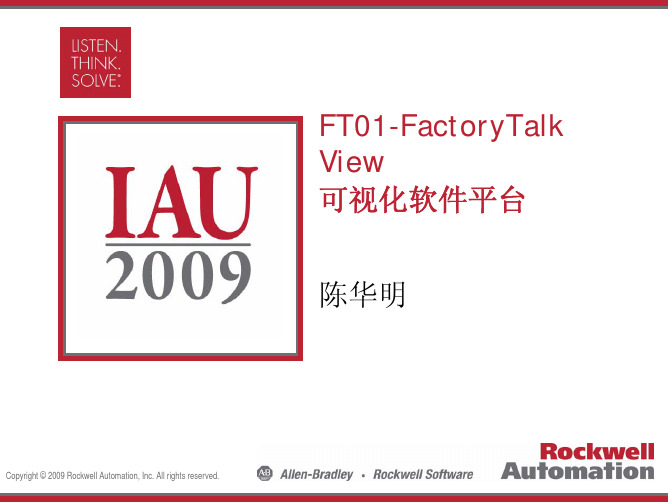
• Web客户端是带有小插件的Internet浏览器
– – – –
• 方便web-enable FactoryTalk View应用
FT ViewPoint 服务器 – SE分布式
FT View SE 客户端 有浏览器的Web客户端
FT ViewPoint 服务器 FactoryTalk View SE
FT01-FactoryTalk View 可视化软件平台
Insert Photo Here
陈华明
Copyright © 2009 Rockwell Automation, Inc. All rights reserved.
课程内容
可视化软件平台定位 基于FTSP的FactoryTalk View SE FactoryTalk ViewPoint FT View SE 5.1和EOI产品更新
管 理 报 警 权
授
务
事 件
组 态 配 置
数 据 模 型
一次创建,提供给所有应用
历
分立应用
诊
断 信 息
史 数 据
实 时 数 据
FactoryTalk™ Directory
控制室 商务 系统
Data FT View SE Client FT View SE Client FTTM 或 FT Historian SE
(Confidential – For Internal Use Only) Copyright © 2009 Rockwell Automation, Inc. All rights reserved.
2
可视化软件平台定位
Insert Photo Here
Copyright © 2009 Rockwell Automation, Inc. All rights reserved.
SGM标准AB系统编程手册-软件环境

软件环境目录1RsLinx V2.57 (3)1.1Installation (3)1.2Software OverView (6)2RsLogix 5000 V19 (8)2.1Installation (8)2.2Software OverView (14)3FactoryTalk View V6 (15)3.1Installation (15)3.2Software OverView (22)4RSNetWorx For DeviceNetV10.0 (23)4.1Installation (23)4.2Software OverView (26)1.RsLinx V2.57Rslinx是Rockwell编程软件与组态软件如RsLogix5000,RsNetworkx与Rockwell硬件之间建立通讯的软件。
Installation1,按照以下提示步骤进行软件的安装,双击Setup,在安装Rslinx前,系统会自动安装.NET 2.02,点击Next下一步3,选择同意软件授权协议,点击Next下一步4,输入用户名及公司名称,默认与操作系统相同,点击Next下一步5,选择需要安装的组件,推荐全选,点击Next下一步6,点击Install 开始安装7,在安装过程中弹出下面对话框,代表找不到中文字体库,没有影响,点击否,不再显示该消息8,安装结束后会弹出对话框要求重启,点击Yes重启电脑Software OverView1,点击配置驱动2,在Available Driver Types选择Ethernet devices点击Add New,在弹出对话框中给该驱动命名后点击OK3,在弹出Configure driver对话框中输入目标设备的IP地址,可以通过Add New按钮添加多个设备4,配置完毕后,点击进入RsWho界面,选中Autobrowse,打开自动扫描功能,该界面显示所有驱动与该驱动下对应所有在线设备2.RsLogix 5000 V19RsLogix5000是计算机与Rockwell PLC进行编程的接口软件Installation1,按照以下提示步骤进行软件的安装,双击Setup,在弹出语言选择页面选择英文,2,点击Continue下一步3,在Rockwell Software Common,页面选择Rslogix5000与Firmware Kits,点击Next 下一步4,在下一页面图1中输入用户名与公司名,并且输入10位,阿拉伯数字序列号,示例中暂时先输入1234567890先继续安装,会弹出下图2,点击Continue installation安装结束后再进行授权图1图25,在下图License Agreement页面中选择同意授权协议中所有条款,点击Next 下一步6,在下图Location页面中选择安装程序的目录,点击Next 下一步7,在下图安装组件选择页面中选择需要安装的组件,对新手来说推荐全选,里面包含一些例子和帮助文档可作为编程时的参考,点击Next 下一步8,在下图安装工具选择页面中,选择需要的工具,推荐DeviceNet Node Commissioning Tool(用于DeviceNet设备节点地址修改与波特率修改)和RsLogix5000 Compare Tool(用于比较两个程序不同之处),在低版本如V16安装过程中还必须选择DHCP/BOOTP Sever.,点击Next下一步9,在下图页面中全选将所需安装工具加入开始菜单RSRogix5000目录中9,在下图Firmware Kits页面中选择V19的硬件版本,用于更新控制器的硬件版本,点击Next下一步10,在下图中显示所有配置已经完成,其中Prerequisite Software里的软件表示安装rockwell软件的一些必要的软件和平台,点击install开始安装,安装包会从开始从上往下逐个安装11,安装完成,点击Finish结束编程常用组件导航器,显示Tasks,Program,UDT,IO/Configuration列表,编辑窗口3.FactoryTalk View V6FactoryTalk Vew Studio是Rockwell 触摸屏HMI组态软件,通过该软件进行HMI编程组态并且导入Panel View 触摸屏运行Installation1,按照以下提示步骤进行软件的安装,双击Setup,在下图弹出对话框中点击Install FactoryTalk View Machine Edition进入安装程序2,在下图界面中选择第一步 Install FacktoryTalk Sevices Platform,3,按照提示安装FactoryTalk Diagnostics,自动会弹出安装此软件的请求4,在下图中弹出界面点击Next下一步,开始进入安装FacktoryTalk Sevices Platform配置页面5,在下图弹出License Agreement界面,选择同意授权协议中所有条款,点击Next下一步6,在下图弹出界面中,选择Standard,点击Next下一步7,完成以上所有配置后,在下图弹出界面中,点击Install开始安装8,完成FacktoryTalk Sevices Platform安装后在下面界面开始第二步安装,Install FactoryTalk View Machine Edition(Complete)9,安装FactoryTalkView需要结束所有Rockwell automation软件进程,在弹出对话框中点击是,继续安装10,在下图界面弹出对话框中点击Next下一步,开始安装配置11,在下图弹出License Agreement界面,选择同意授权协议中所有条款,点击Next下一步12,在下一页面中输入用户名与公司名,并且输入10位,阿拉伯数字序列号,点击Next 下一步13,在下一页面中选择程序安装位置,默认C盘,点击Next下一步14,在下一页面中选择安装组件,推荐全选,点击Next下一步15,安装程序配置完成,在下一页面点击Install开始安装16,安装结束后界面中选中Install RSLinx Enterprise与Install FactoryTalk Activation,点击Finish。
FactoryTalk View Site Edition 安装方法及注意事项(工程师培训)

Байду номын сангаас
FactoryTalk View Site Edition 安装方法及注意事项
1、首先在光驱中运行安装 Windows XP 安装盘。
2、点击“安装可选的 Windows 组件”,安装 Internet 信息服务(IIS),网络服 务,其他网络文件和打印服务。
3、设置本机 IP 并关闭防火墙。 4、在光驱中运行 FactoryTalk View Site Edition 光盘。
11、 安装 RSLinx Enterprise。
12、 在安装过程中同样会提示输入序列号,如果已经对该电脑授权,安装过 程中的序列号可为任意 10 个数字。如果安装正版,需按照授权的说明进行。 此处为非正版授权。
13、 安装 RSLinx Classic。
14、 此处会出现如下提示,点击“否”即可。
5、点击“安装 FactoryTalk View Site Edition”。 6、此时会提示安装必要的软件,点击确定即可自动安装。
7、然后点击“安装 FactoryTalk Services Platform”,安装即可。
8、点击“安装 FactoryTalk View Site Edition”,会有如下提示,选择“是”即 可安装 FactoryTalk View Site Edition。
9、在安装 FactoryTalk View Site Edition 过程中会提示输入序列号,如果已经对 该电脑授权,安装过程中的序列号可为任意 10 个数字。如果安装正版,需 按照授权的说明进行。此处为非正版授权。
10、 当 FactoryTalk View Site Edition 安装完成后会出现如下提示,按照下图 选择点击“完成”即可。安装 FactoryTalk View Site Edition 后会提示要求重 新启动电脑,重新启动电脑后可继续安装。
AB软件详细产品目录列表及订货号

产品目录列表FTALK-CA001B-EN-P – 2008年8月代替FTALK-CA001A-EN-P – 2007年11月目录品牌–R o c k w e l l S o f t w a r e和FactoryTalk . . . . . . . . . . . . . . . . . . . . . . . . . . . . . . . . . . .i v折扣计划表. . . . . . . . . . . . . . . . . . . . . . . . . . . . . . . . . . . ........................i vF a c t o r y T a l k服务平台应用表. . . . . . . . . . . . . . . . . . . . . . . . . . . . . . . . . . . . . . . . . . . .v设计和组态. . . . . . . . . . . . . . . . . . . . . . . . . . . . . . . . . . . . (1)Arena .............................................................. (1)R S L i n x C l a s s i c/R S L i n x?Enterprise ............................................................2R S L o g i x?Architect ........................................................... (2)R S L o g i x?Micro ............................................................... (2)R S L o g i x?5 ................................................................... (3)R S L o g i x?500.................................................................. (3)R S L o g i x?5000................................................................. (4)R S L o g i x?捆绑包................................................................... (5)RSNetWorx? .......................................................... (6)通讯捆绑包................................................................... (6)R S T u n e和R S L o o p Optimizer? .......................................................... (7)R S F i e l d b u s?组态软件................................................................... (7)生产管理. . . . . . . . . . . . . . . . . . . . . . . . . . . . . . . . . . . . . . . . . . . . . . . . . . . . . . . . . . . . . .9F a c t o r y T a l kBatch ............................................................... (9)F a c t o r y T a l k B a t c h服务器............................................................. (9)F a c t o r y T a l k H i s t o r i a n C l a s s i c f o rBatch (10)iF a c t o r y T a l kProductionCentre ....................................................... (10)F a c t o r y T a l kProductionCentre .................................................. (10)F a c t o r y T a l k P r o d u c t i o n C e n t r e应用................................................................. (10)F a c t o r y T a l k P r o d u c t i o n C e n t r e数据管理 (10)F a c t o r y T a l k P r o d u c t i o n C e n t r e报表和分析 (11)F a c t o r y T a l k P r o d u c t i o n C e n t r e系统支持 (11)F a c t o r y T a l kScheduler .............................................................. (11)F a c t o r y T a l k S c h e d u l e r专业版................................................................. (11)F a c t o r y T a l k S c h e d u l e rViewer............................................................. (11)F a c t o r y T a l k S c h e d u l e r标准版................................................................. (11)数据管理. . . . . . . . . . . . . . . . . . . . . . . . . . . . . . . . . . . . . . . . . . . . . . . . . . . . . . . . . . . . . . . . . . . .13F a c t o r y T a l kGateway ................................................................ (13)F a c t o r y T a l k H i s t o r i a n S i t eEdition................................................................. (13)F a c t o r y T a l k H i s t o r i a n S i t e E d i t i o n服务器 (14)F a c t o r y T a l k H i s t o r i a n客户端工具................................................................. (14)第三方H i s t o r i a n接口................................................................. (14)F a c t o r y T a l k H i s t o r i a nClassic ................................................................ (15)F a c t o r y T a l k H i s t o r i a n C l a s s i c服务器..................................................................15F a c t o r y T a l k H i s t o r i a n C l a s s i c A u t h o r i n g客户端 (16)FactoryTalk Metrics/FactoryTalk? Historian Classic Runtime客户端许可 (16)F a c t o r y T a l kIntegrator ............................................................. (17)F a c t o r y T a l k T r a n s a c t i o nManager ................................................................ (17)F a c t o r y T a l k T r a n s a c t i o n M a n a g e r专业版 (18)F a c t o r y T a l k T r a n s a c t i o n M a n a g e r标准版 (18)F a c t o r y T a l k T r a n s a c t i o n M a n a g e r连接器 (18)质量和规范化遵守. . . . . . . . . . . . . . . . . . . . . . . . . . . . . . . . . . . . . . . . . . . . . . 19纠正措施/预防措施(CAPA) ....................................................................19 R S B i z W a r e?eProcedure ............................................................. (19)资产管理. . . . . . . . . . . . . . . . . . . . . . . . . . . . . . . . . . . . . . . . . . . . . . . . . 21F a c t o r y T a l kAssetCentre............................................................. (21)R S M A C C?服务器和客户端...................................................................... . (22)iiR S M A C C?企业级在线状态监视...................................................................... (22)Emonitor ............................................................... (22)E m o n i t o r–资产健康状态模块................................................................. (23)E m o n i t o r W e b客户端................................................................. (23)F i e l d c a r eHart ................................................................... (23)RSEnergyMetrix.......................................................... (24)R S P o w e r?32...................................................................... (24)R S P o w e r?Plus ................................................................... (25)绩效和可视化. . . . . . . . . . . . . . . . . . . . . . . . . . . . . . . . . . . . . . . . . . . . . . . . . . . . . . . . . . . . . . . .27F a c t o r y T a l kMetrics ................................................................ (27)F a c t o r y T a l k M e t r i c s服务器................................................................. (27)F a c t o r y T a l k M e t r i c s A u t h o r i n g客户端..................................................................28FactoryTalk Metrics/FactoryTalk? Historian Classic Runtime客户端 (29)F a c t o r y T a l kPortal.................................................................. (29)F a c t o r y T a l k M a c h i n eEdition(ME) ............................................................ . (30)F a c t o r y T a l k V i e w M a c h i n e E d i t i o n S t a t i o nR u n t i m e (30)F a c t o r y T a l k V i e wStudio............................................................. (30)F a c t o r y T a l k V i e w S i t e Edition(SE)............................................................. .. (30)F a c t o r y T a l k V i e w S i t e E d i t i o n服务器..................................................................30F a c t o r y T a l k V i e w S i t e E d i t i o n客户端...................................................................31F a c t o r y T a l k V i e w S i t e E d i t i o n工作站...................................................................31 K E P S e r v e r Enterprise.............................................................. . (31)RSView32 ............................................................... .. (32)R S V i e w32M e s s e n g e r Pro ............................................................... (33)R S V i e w32A c t i v e D i s p l a y System............................................................. (33)R S V i e w3 2 WebServer ......................................................... (33)iiiAvailabilityiv集成化生产和绩效套件FactoryTalk服务平台应用表服务平台FactoryTalk®服务平台创造价值。
FactoryTalkView旧标签数据转换

FactoryTalkView旧 标 签 数 据 转 换
AID 450509 - FactoryTalk View SE and ME Legacy
Tag Database Conversion Tool
Executive Summary
?As of FactoryTalk View SE and ME v6.1, 64-bit operating systems are supported.
To help out with this migration, a Legacy Tag Database Conversion Tool has been created. This tool is included with the product as of v6.1 and is distributed through this RA Knowledgebase Technical Note (AID 450509) so it can be installed and used on computers without any FactoryTalk View installed.
Users that do not plan to use FactoryTalk View on a 64-bit operating system computer, do not need to use this tool. A pre-v6.1 Project on a 32-bit operating system with v6.1 (or later) installed will directly convert their projects to SQL Server 2008 R2 Express.
Factory lk View SE 用户手册

11-207本章将介绍如下内容:FactoryTalk ® 报警和事件是什么。
主要 FactoryTalk 报警概念。
设置 FactoryTalk 报警所涉及的基本步骤。
设置系统范围的报警和事件策略。
使用罗克韦尔自动化设备服务器。
使用标签报警和事件服务器。
设置基于标签的 FactoryTalk 报警。
设置报警和事件历史记录。
设置报警和事件显示画面。
使用报警和事件汇总对报警进行监视和回应。
使用报警状态浏览器处理报警源。
查看报警和事件历史记录。
使用标签与报警交互或获取报警状态。
在表达式中使用 FactoryTalk 报警函数。
导入和导出报警。
关于 FactoryTalk 报警和事件报警是大多数工厂控制应用的重要组成部分,因为它们可以在有问题发生时提醒相关操作人员。
报警不仅能指示设备或过程是否在可接受的预定义限制范围内已停止工作,还能指示故障、磨损或过程失常。
通常情况下,还非常有必要对报警以及其是否经过确认进行记录。
在 FactoryTalk View Site Edition (也称为 FactoryTalk View SE)中,用户可以使用 HMI 标签设置传统报警系统。
用户还可以使用 FactoryTalk 报警和事件服务,通过添加至 FactoryTalk View SE 应用程序的 FactoryTalk 报警服务器,将基于设备的和基于标签的报警数据集中分配到运行时的客户端。
设置 FactoryTalk 报警11FACTORYTALK VIEW SITE EDITION 用户指南•••••11-208具体采用何种方式将取决于诸多因素,如应用程序的设计、需要监视其报警的过程、应用程序中所用设备的类型,以及您是否希望将报警检测功能内置到设备中等因素。
使用报警和事件服务的优势与传统的 HMI 标签报警相比,使用 FactoryTalk 报警和事件服务进行报警监视和控制有更多的优势。
FactoryTalk 报警和事件服务可提供一组唯一且完整的报警信息,可以通过多个辅助报警服务器来发布。
罗克韦尔FactoryTalk_View_SE人机界面动手实验手册

罗克韦尔自动化大学FactoryTalk View SE人机界面软件动手实验罗克韦尔自动化可视化产品部VIS 102– FactoryTalk View SE人机界面软件动手实验目录实验须知 (7)关于本实验 (7)本实验要完成的任务 (7)本实验适用对象 (8)工具和必备条件 (8)硬件 (8)软件 (8)实验文件 (9)概述 (10)FactoryTalk View SE 组件 (10)FactoryTalk View SE –网络和本地 (13)FactoryTalk View SE –服务器 (17)第1节:创建并运行一个简单的应用程序 (19)使用FactoryTalk View Studio 创建网络应用程序 (19)添加区域到应用程序 (22)为应用程序添加HMI 服务器 (23)为HMI 服务器添加过程控制操作面板 (25)添加数据服务器 (26)配置通讯 (29)创建画面并添加数字输入(numeric input)对象 (33)第2节:导入应用程序组件 (37)第3节:标签 (41)HMI 标签和直接引用标签的说明 (41)创建HMI 标签 (43)导入/导出标签向导 (45)添加引用HMI 标签的对象 (50)Section 4: Graphic Displays, Objects and Animations (55)Read about Graphic Displays (55)Modify an XML file (57)Tooltips (63)Docked Displays (70)Commands (75)Animations and Expressions (81)The Object Explorer (81)Local Messages (85)Section 5: Alarming (92)Read about Types of Alarming (92)Add Database Connection (93)Enabling device-based Alarms and Events (96)Using FactoryTalk Alarm and Event Objects (98)Creating Tag-Based Alarms (118)Section 6: Global Objects (124)Create Reference Objects (124)Reference Object Properties (131)Look at the Global Object Defaults (133)Modifying Global Objects (134)Section 7: Security (137)Read About Security (137)Creating a User and User Group (138)Configuring Action Security (141)Configuring Runtime Security (144)Assign Security Codes to Commands (146)Assign Security Codes to Displays (147)Assign Security Codes to Tags (148)Verifying Security Settings (151)Section 8: Data Logging and Trending (155)Runtime Exploration (155)Configuration Exploration (156)Configuring Trends (160)Viewing the Trend at runtime (168)Section 9: FactoryTalk Diagnostics Setup and the Viewer (174)Read About FactoryTalk Diagnostics (175)Diagnostics Setup (179)ODBC Database as a Message Source (182)View the ODBC Log (185)Section 10: Language Switching (186)Read About Language Switching (186)Configuration of supported languages (187)Language switching command (194)Device-based alarm language switching (197)Tag-based alarm language switching (200)Section 11: Testing Displays (206)Test Display (206)Configure a Client File (208)Run Client (214)Verify Online Edits (215)Test commands at Runtime (216)Section 12: Advanced (217)FactoryTalk View Application Documenter (217)Importing screens from RSView32 (220)Alarm Migration Tool (229)Notes (238)实验须知本实验的目的是通过一系列的小练习来指导用户了解FactoryTalk View SE 的基本内容。
FTView Machine Edition安装指南
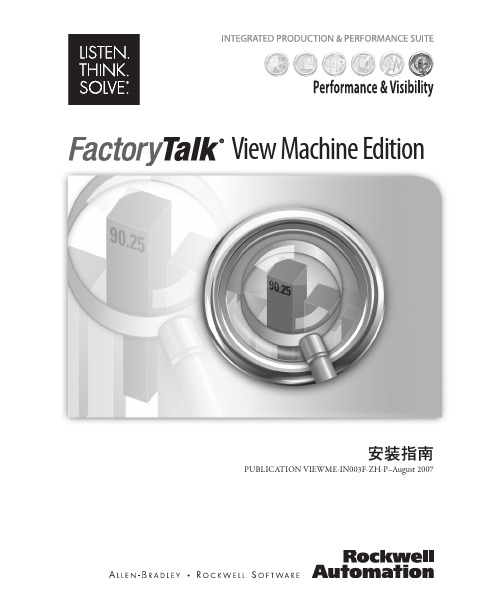
下列标志和产品是 Rockwell Automation, Inc. 的商标:
RSMACC、 RSLogix、 Data Highway Plus、 DH+、 RSView、 FactoryTalk View、 RSView Studio、 FactoryTalk View Studio、PanelBuilder、PanelView、RSView Machine Edition、RSView ME Station 和 WINtelligent。
目录
1 • 介绍 FactoryTalk View Machine Edition
关于 FactoryTalk View Machine Edition . . . . . . . . . . . . . . . . . . . . . . . . . . . .பைடு நூலகம். . . . . 1 FactoryTalk View Studio . . . . . . . . . . . . . . . . . . . . . . . . . . . . . . . . . . . . . . . . . . 1 FactoryTalk View ME Station . . . . . . . . . . . . . . . . . . . . . . . . . . . . . . . . . . . . . . 1
- 1、下载文档前请自行甄别文档内容的完整性,平台不提供额外的编辑、内容补充、找答案等附加服务。
- 2、"仅部分预览"的文档,不可在线预览部分如存在完整性等问题,可反馈申请退款(可完整预览的文档不适用该条件!)。
- 3、如文档侵犯您的权益,请联系客服反馈,我们会尽快为您处理(人工客服工作时间:9:00-18:30)。
RSMACC、 RSLogix、 Data Highway Plus、 DH+、 RSView、 FactoryTalk View、 RSView Studio、 FactoryTalk View Studio、PanelBuilder、PanelView、RSView Machine Edition、RSView ME Station 和 WINtelligent。
附加软件 . . . . . . . . . . . . . . . . . . . . . . . . . . . . . . . . . . . . . . . . . . . . . . . . . . . . . . . . . . 1 FactoryTalk Administration Console . . . . . . . . . . . . . . . . . . . . . . . . . . . . . . . . . 2
用户所需的权限 . . . . . . . . . . . . . . . . . . . . . . . . . . . . . . . . . . . . . . . . . . . . . . . . 6 打开安装指导 . . . . . . . . . . . . . . . . . . . . . . . . . . . . . . . . . . . . . . . . . . . . . . . . . . 7 安装 FactoryTalk View Machine Edition . . . . . . . . . . . . . . . . . . . . . . . . . . . . . 7 查看发行笔记 . . . . . . . . . . . . . . . . . . . . . . . . . . . . . . . . . . . . . . . . . . . . . . . . . 13 安装总结 . . . . . . . . . . . . . . . . . . . . . . . . . . . . . . . . . . . . . . . . . . . . . . . . . . . . . 13 激活 . . . . . . . . . . . . . . . . . . . . . . . . . . . . . . . . . . . . . . . . . . . . . . . . . . . . . . . . . . . . . 14 安装 FactoryTalk Activation Server 软件 . . . . . . . . . . . . . . . . . . . . . . . . . . . . 15 使用 FactoryTalk Activation 工具 . . . . . . . . . . . . . . . . . . . . . . . . . . . . . . . . . . 16 使用 FactoryTalk Activation 传送工具 . . . . . . . . . . . . . . . . . . . . . . . . . . . . . . 16 使用 Activation 磁盘 . . . . . . . . . . . . . . . . . . . . . . . . . . . . . . . . . . . . . . . . . . . . 17 启动 . . . . . . . . . . . . . . . . . . . . . . . . . . . . . . . . . . . . . . . . . . . . . . . . . . . . . . . . . . . . . 17 手动启动 FactoryTalk View Studio. . . . . . . . . . . . . . . . . . . . . . . . . . . . . . . . . 18 自动启动 . . . . . . . . . . . . . . . . . . . . . . . . . . . . . . . . . . . . . . . . . . . . . . . . . . . . . 18 使用示例应用程序 . . . . . . . . . . . . . . . . . . . . . . . . . . . . . . . . . . . . . . . . . . . . . . . . . 18
Adobe、 Acrobat 和 Reader 是 Adobe Systems Incorporated 在美国和/或其他国家或地区的注册 商标或商标。
ControlNet 是 ControlNet International 的注册商标。
DeviceNet 是 Open DeviceNet Vendor Association Inc. (ODVA) 的商标
PanelView、 RSLinx Classic、 RSLinx Enterprise、 SLC 5 和 SLC 500
ActiveX、 Microsoft、 Microsoft Access、 SQL Server、 Visual Basic、 Visual C++、 Visual SourceSafe、Windows、Windows ME、Windows NT、Windows 2000、Windows Server 2003 和 Windows XP 是 Microsoft Corporation 在美国和/或其他国家或地区的注册商标或商标。
FactoryTalk View Machine Edition 工具 . . . . . . . . . . . . . . . . . . . . . . . . . . . . . . . . . 3 FactoryTalk View Studio 工具. . . . . . . . . . . . . . . . . . . . . . . . . . . . . . . . . . . . . . 3 FactoryTalk 工具 . . . . . . . . . . . . . . . . . . . . . . . . . . . . . . . . . . . . . . . . . . . . . . . . 3 FactoryTalk Activation 工具 . . . . . . . . . . . . . . . . . . . . . . . . . . . . . . . . . . . . . . . 4
本文档是自产品发布之日起的现行文档;然而,与之相应的软件在发布之后可能会有更改。 Rockwell Automation, Inc. 保留在不事先声明的情况下随时更改本手册中所含任何信息或更改 软件的权利。在安装或使用本产品时,用户需自行负责从 Rockwell 获取最新信息。
文档 ID ViewME-IN003E-ZH-P 2007 年 8 月
2 • 在个人计算机上安装和激活 FactoryTalk View
系统要求 . . . . . . . . . . . . . . . . . . . . . . . . . . . . . . . . . . . . . . . . . . . . . . . . . . . . . . . . . . 5 安装 . . . . . . . . . . . . . . . . . . . . . . . . . . . . . . . . . . . . . . . . . . . . . . . . . . . . . . . . . . . . . . 6
Allen-Bradley、ControlLogix、FactoryTalk、PLC-2、PLC-3、PLC-5、Rockwell Automation、Rockwell Software、 RSLinx、 RSView、 Rockwell Software 标志和 VersaView 都是 Rockwell Automation, Inc. 的注册商标。
FactoryTalk Activation、 FactoryTalk Administration Console、 FactoryTalk Alarms and Events、 FactoryTalk Automation Platform、 FactoryTalk Services Platform、 FactoryTalk Diagnostics、 FactoryTalk Directory、 FactoryTalk Live Data、 RSAssetSecurity 和 FactoryTalk Security。
3 • 在 PanelView Plus 终端上运行 FactoryTalk View ME Station
系统要求 . . . . . . . . . . . . . . . . . . . . . . . . . . . . . . . . . . . . . . . . . . . . . . . . . . . . . . . . . 21 安装 . . . . . . . . . . . . . . . . . . . . . . . . . . . . . . . . . . . . . . . . . . . . . . . . . . . . . . . . . . . . . 21 重新安装 . . . . . . . . . . . . . . . . . . . . . . . . . . . . . . . . . . . . . . . . . . . . . . . . . . . . . . . . . 21 启动 . . . . . . . . . . . . . . . . . . . . . . . . . . . . . . . . . . . . . . . . . . . . 22
© 2007 Rockwell Automation Technologies, Inc. 保留所有权利。在美国印刷。
