静安:江宁路街道区代表今年将有80%完成履职报告
网易路由器GS308P 8口千兆以太网开关4口PoE说明书
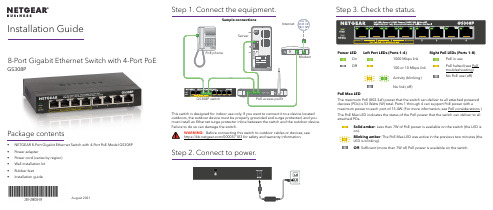
8-Port Gigabit Ethernet Switch with 4-Port PoEGS308PPackage contents• NETGEAR 8-Port Gigabit Ethernet Switch with 4-Port PoE Model GS308P • Power adapter• Power cord (varies by region)• Wall installation kit • Rubber feet •Installation guideAugust 2021This switch is designed for indoor use only. If you want to connect it to a device located outdoors, the outdoor device must be properly grounded and surge protected, and you must install an Ethernet surge protector inline between the switch and the outdoor device. Failure to do so can damage the switch.WARNING: Before connecting this switch to outdoor cables or devices, see https:///000057103 for safety and warranty information.Step 2. Connect to power.Step 3. Check the status.Power LED Left Port LEDs (Ports 1–4)Right PoE LEDs (Ports 1–8) On 1000 Mbps link PoE in useOff100 or 10 Mbps link PoE halted (see PoE troubleshooting) Activity (blinking) No PoE use (off)No link (off)PoE Max LEDThe maximum PoE (802.3af) power that the switch can deliver to all attached powered devices (PDs) is 53 Watts (W) total. Ports 1 through 4 can support PoE power with amaximum power to each port of 15.4W. (For more information, see PoE considerations.)The PoE Max LED indicates the status of the PoE power that the switch can deliver to all attached PDs.Solid amber : Less than 7W of PoE power is available on the switch (the LED is on).Blinking amber : The PoE Max LED was active in the previous two minutes (the LED is blinking).Off : Sufficient (more than 7W of) PoE power is available on the switch.Installation Guide© NETGEAR, Inc., NETGEAR and the NETGEAR Logo are trademarks of NETGEAR, Inc. Any non-NETGEAR trademarks are used for reference purposes only.NETGEAR, Inc.350 East Plumeria Drive San Jose, CA 95134, USANETGEAR INTERNATIONAL LTD Floor 1, Building 3University Technology Centre Curraheen Road, Cork, T12EF21, IrelandSupport and CommunityRegulatory and LegalSi ce produit est vendu au Canada, vous pouvez accéder à ce document en français canadien à https:///support/download/.(If this product is sold in Canada, you can access this document in Canadian French at https:///support/download/.)For regulatory compliance information including the EU Declaration of Conformity, visit https:///about/regulatory/.See the regulatory compliance document before connecting the power supply.For NETGEAR’s Privacy Policy, visit https:///about/privacy-policy/.By using this device, you are agreeing to NETGEAR’s Terms and Conditions athttps:///about/terms-and-conditions/. If you do not agree, return the device to your place of purchase within your return period.Do not use this device outdoors. The PoE source is intended for intra building connection only.Visit /support to get your questions answered and access the latest downloads.You can also check out our NETGEAR Community for helpful advice at .PoE Fault ConditionPossible SolutionA PoE-related short circuit occurred on the port.The problem is most likely with the attached PD. Check the condition of the PD or restart the PD bydisconnecting and reconnecting the PD.The PoE power demand of the PD exceeded the maximum level of 16.2W that the switch permits.The PoE current on the port exceeded the classification limit of the PD.The PoE voltage of the port is outside the range that the switch permits.Restart the switch to see if the condition resolves itself.PoE considerationsThe switch prioritizes the PoE (802.3af) power that it supplies in ascending port order (from port 1 to port 4), up to its total power budget (53 Watts). If the power requirements for the attached powered devices (PDs) exceed the total power budget of the switch, the PD on the highest numbered port is disabled to ensure that the PDs that are connected to the higher priority, lower numbered ports are supported first.Just because a PD is listed as an 802.3af PoE powered device does not necessarily mean that it requires the maximum power limit of the specification. Many PDs require less power, allowing all four PoE ports to be active simultaneously.The following table describes the PoE classes and switch allocations.Device Class StandardClass DescriptionMinimum Power Allocated to the Powered Device Range of Power Delivered to the Powered Device 0PoE and PoE+Default power (full)0.44W 0.44W–12.95W 1PoE and PoE+Very low power 4.0W 0.44W–3.84W 2PoE and PoE+Low power 7.0W 3.84W–6.49W 3PoE and PoE+Mid power 15.4W 6.49W–12.95W 4PoE+ onlyHigh power30.0W12.95W–25.5WPoE troubleshootingHere are some tips for correcting PoE problems that might occur:•Make sure that the PoE Max LED is off. If the PoE Max LED is solid amber, disconnect one or more PoE devices to prevent PoE oversubscription. Start by disconnecting the device from the highest numbered port.•Make sure that the Ethernet cables are plugged in correctly. For each powered device (PD) that is connected to the switch, the corresponding right port LED on the switch lights solid green. If the right port LED lights solid amber, a PoE fault occurred and PoE halted because of one of the conditions that are listed in the following table.SpecificationsSpecification DescriptionNetwork interface RJ-45 connector for 1000BASE-T, 100BASE-TX, or 10BASE-T Network cable Category 5 (Cat 5) or higher rated Ethernet cable Ports8Power adapter ****************Power consumption7.0W max. (no PoE)60W max (with PoE)PoE power budgetPorts 1-4: 15.4W maximum per PoE port, up to 53W total PoE power for the switch. For more information, see PoE considerations.Dimensions (W x D x H)6.2 in. x 4.0 in. x 1.1 in.(158 mm x 101 mm x 29 mm)Weight1.02 lb (0.46 kg)Operating temperature 32–104°F (0–40°C)Operating humidity 10%–90% relative humidity, noncondensingComplianceFCC Class A, CE Class A, VCCI Class A, RCM Class A, CCC, CB, KC。
Raychem HWAT-M 单管热水配置系统维护指南说明书

SPECIFICATION GUIDELINEHOT WATER TEMPERATURE MAINTENANCESPECIFICATION GUIDELINEHOT WATER TEMPERATURE MAINTENANCES12 – Hot Water ServicesApplication: Domestic Hot Water Services (DHWS)nVent RAYCHEM - HWAT-M system complete with HWAT-Eco controller, SBS-xx-HV-ECO-10 control panel, or ACS-30 control & Monitoring system and RAYCHEM cold applied RayClic connection devices.The RAYCHEM HWAT-M hot water temperature maintenance system will provide a constant maintenance temperature of 50-55°C across a single pipe hot water distribution system.The Product shall be manufactured, supplied and delivered by:nVent Ltd.3 Rutherford RoadStephenson Industrial EstateWashington, Tyne & WearNE37 3HXTel (UK): 0800 969 013Tel (Ireland) 1800 654 241E-mail (UK): ************************E-mail (Ireland): *****************The heating cables shall be specifically designed for this application and shall comply with HSEHS (G) 70 as does the RAYCHEM Hot Water Maintenance System by nVent.The heating cables shall be capable of demonstrating a lifetime in excess of 40 years and have been used for this application for at least 20 years.The heating cables and accessories shall be warranted for a minimum of 10 years, with the control devices being warranted for a minimum of 2 years. When installed by nVent or by a trained Certified Pro installer (named by the manufacturer), a 12 Year Warranty on heaters and accessories and 6 Years on controls is applicable.The domestic hot water supply has been designed as a single pipe system. No return pipes shall be fitted.All hot water service pipes shall be fitted with an energy efficient, self-regulating heating cable system, RAYCHEM HWAT-M, as manufactured by nVent, to compensate for heat losses and variably maintain pipe temperatures in the range 50-65°C.The self-regulating heating cables shall have modified polyolefin electrical insulation (radiation cross-linked, to ensure long life expectancy), laminated aluminium foil layer (for increased chemical ingress protection), tinned-copper braid and modified polyolefin over-jacket with metre marks for ease of installation. The self-regulating index of the heating cable shall be at least 0.25. The cable shall also comply with EN62395-1.SPECIFICATION GUIDELINEHOT WATER TEMPERATURE MAINTENANCEInterconnection and termination shall be with cold applied, insulation displacement connectors and gel type end seals, UV resistant, IP 68, 65°C rated, as manufactured by nVent and known as RayClic.Control of HWAT circuits shall be via an energy saving, programmable controller to provide adjustable maintained temperatures in the range 50-55°C, as manufactured by nVent. The controller shall have a boiler temperature sensor (i.e. HWS flow temp) and alarm system, 7-day programmable temperature/time function, integrated clock, pre-set specific building programs, Legionella prevention cycle capability, password protection, optical and acoustic alarm fault messages. Acceptable control solutions include: -RAYCHEM HWAT-ECO Controller-RAYCHEM SBS-xx-HV-ECO-10 Control Panel including electrical protection devices.-RAYCHEM ACS-30 Control & Monitoring system with centralized user interface and decentralized power and control modules.The HWAT cables shall be installed ‘straight traced’(i.e. not spirally wound), within their maximum circuit lengths, tested and commissioned strictly in accordance with the manufacturer’s instructions, preferably by a specialist installer named by the manufacturer. The commissioning report must be registered to gain benefit from the product warranty. The system should be installed to within 1000mm of each outlet or blending valve, or as close as is reasonably practicable, and in accordance with hot water maintenance regulations.Insulation selection and thickness shall be in strict accordance with the HWAT design guide, taking into account variations in ambient temperature, and must be applied without delay after the heating cable installation. Affix suitable “Electrically Traced” warning labels to the outer insulation, placed no less than 3m apart, on alternate sides of the pipe and visible from all sections.All HWAT circuits shall be controlled and monitored via an approved control solution including integrated MCB’s (BS EN 60898 type C or D) and RCD (30 mA sensitivity, tripping within 100 ms). All connections between the electrical supply, control panel and HWAT circuits shall be installed by an approved electrical contractor.SPECIFICATION GUIDELINEHOT WATER TEMPERATURE MAINTENANCEControl SystemsThe Single Pipe DHWS (HWAT) system shall be controlled by either of the following control solutions, selected in function of the size of the DHWS distribution system:-HWAT-ECO-SBS-xx-HV-ECO-10 Control Panel-ACS-30 Control and monitoring systemHWAT-ECO Control DeviceAll HWAT circuits shall be controlled via an energy saving, programmable controller to provide an adjustable maintained temperature and known as RAYCHEM HWAT ECO, manufactured by nVent.The controller shall have the following functions:-Adjustable maintenance temperatures in the range 50-55°C (or 55-65°C with HWAT-R cable)-Integrated power-off timer-Boiler temperature (HWS flow temp) tracking-Master/slave function for large hot water systems. One control unit (=Master) shall be programmable; the other control units (=slaves) shall automatically copy the master settings when connected to it. The master control unit shall have the facility to operate a further 8 slave units -BMS connection via a variable DC voltage (0-10V).-IP54 rated-9 editable built-in building specific programmes for temperature maintenance-Automatic summer/winter time and leap year correction programming-Visible and audible alarmSPECIFICATION GUIDELINEHOT WATER TEMPERATURE MAINTENANCESBS-xx-HV-ECO-10 Control PanelAll hot water temperature maintenance trace-heating circuits shall be controlled and monitored via an integrated electrically protected, multi circuit control panel, SBS-xx-HV-ECO-10, by nVent.The HWAT panel shall provide control and monitoring functionality for a multiple circuit single pipe hot water temperature maintenance system including the provision of all electrical and circuit protection devices for safety purposes. The electrical panel shall be approved for use with the HWAT system and be certified for use by nVent.The control panel shall be available, as standard, in the following variants:SBS-03-HV-ECO-10 (Control & monitoring for up to 3 circuits)SBS-06-HV-ECO-10 (Control & monitoring for up to 6 circuits)SBS-09-HV-ECO-10 (Control & monitoring for up to 9 circuits)The panel shall comprise an integrated power load management algorithm to avoid peak power loading.The control and monitoring panel shall have, as a minimum:EN60204-1 and EN60439-1 compliance, CE approved for use with heat tracing systems.RAL7035 (Light Grey) Coated Metal Housing – IP54 rated.A volt free alarm contact to indicate:•RCD or circuit breaker failure mode•Loss of power indicator•Controller or sensor error detection modeA phased switch-on to allow peak load management. The phased switching should be managed by an integrated time-shift duty-cycle control method.An HWAT-ECO control unit as the central control device for standard heating and economy set-back mode programmable functions.Type C circuit protection and residual current device (30 mA rated) per heating circuit.Mounted terminal blocks for easy connection of the heating circuits within the panel.An integrated boiler output temperature sensor for HWS flow temperature tracking capability.All electrical connections between the electrical supply, control panel, and the heating circuits shall be carried out by an approved electrical contractor.SPECIFICATION GUIDELINEHOT WATER TEMPERATURE MAINTENANCEACS-30 Control & Monitoring SystemAll heat-tracing circuits shall be controlled and monitored via an electrically protected, multi circuit control solution, with an integrated centralised user interface terminal (UIT), known as RAYCHEM ACS-30, from by nVent. The UIT shall include 3 customisable alarm outputs forcustomer specification.The control & monitoring (C&M) system shall provide control and monitoring functionality for a multiple circuit heat-tracing system including the provision of all electrical and circuit protection devices.The Control system shall be certified and approved by the manufacturer for use with the heat-tracing system. The C&M system shall be modular for easy design and shall comprise some or all of the following product modules:ACS-30-EU-UIT2 Touch screen colour user interface terminal for control and monitoring of up to 260 individual circuits (Always included in the system).ACS-30-EU-PCM2 power & control modules which include integrated control & monitoring capability and electrical safety for equipment personnel and circuit protection switchgear. The power & control module will also include 5, 10,or 15 heating circuit capability, dependent upon selection, and will include an input (temperature sensor or external device) per circuit for individual heater circuit temperature monitoring (At least one PCM shall be included in the system).ACS-30-EU-Moni-RMM2-E remote monitoring module for the addition of 8 resistance temperature detectors (RTDs) for connection to the ACS-30-EU-PCM or to the - ACS-30-EU-UIT2. Up to 16 RMM modules may be controlled via a single User interface Terminal (UIT).The control system shall be capable of controlling and monitoring up to 260 individual circuits of heat-tracing via a centralised user interface terminal (UIT) for easy system monitoring.The heating circuit power and control modules (PCM) shall be modular, decentralised solutions to enable placement throughout the building, or group of buildings, in proximity to the required heating system to limit the quantity of power cabling.The PCMs shall be connected to the UIT via RS-485 cable for communication, control & monitoring purposes. In the event of power failure or communication failure from the UIT, the PCM shall be capable of continued function for safety and system continuity.The C&M system shall be capable of monitoring circuit by circuit line or ambient temperature, energy consumption, energy usage pattern, and ground fault/earth fault detection. There shall be an alarm function on a circuit by circuit basis. In the event of an alarm, the UIT shall provide details of the alarm reason as well as indicating the specific circuit(s) affected, with the event captured automatically in the event log in the UIT.The control system shall be compliant with European norm EN60439-1 and be tested and CE approved to this standard.SPECIFICATION GUIDELINEHOT WATER TEMPERATURE MAINTENANCEAll UIT and PCM units shall be RAL7035 (light grey) coloured metal enclosures for hard wearing durability. Type C circuit protection and residual current device (30mA rated) shall be included in the PCM per heating circuit. All electrical connections between the electrical supply, UIT, power & control modules, ancillaries, and heating circuits shall be carried out by a qualified and approved electrical contractor.In Engineering Notes ColumnThe domestic hot water supply has been designed as a single pipe DHWS. No return pipes shall be fitted in order to minimise heat loss and improve energy efficiency.All hot water service pipes shall be fitted with the energy efficient, self-regulating heating cables, RAYCHEM HWAT-R, as manufactured by nVent to maintain an adjustable temperature in the range 50-65°C.Termination of the self-regulating heating cables shall be with insulation displacement type connectors and gel type end seals, Rayclic, as manufactured by nVent.The circuits shall be controlled via an energy saving, programmable controller, HWAT ECO*, SBS-xx-HV-ECO-10*, or ACS-30* (*delete as appropriate), as manufactured by nVent, to provide adjustable temperatures in the range 50-65°C.The HWAT cables shall be installed ‘straight traced’ (i.e. not spirally wound), insulated, tested and commissioned strictly in accordance with the HWAT design guide and preferably by nVent or a specialist installer named by them.The cables shall be installed to within 1000mm of each outlet or blending valve, or as close to the draw-off point as is reasonably practicable.Insulation selection and thickness shall be in strict accordance with the HWAT design guide.SPECIFICATION GUIDELINEHOT WATER TEMPERATURE MAINTENANCEAppendix A.UKTel 0800 969 013Fax 0800 968 624************************IrelandTel 1800 654 241Fax 1800 654 240*****************Our powerful portfolio of brands:CADDY ERICO HOFFMAN RAYCHEM SCHROFF TRACER。
Crouzet Syrelec控制继电器系列说明书

CONTROL RELAYSCrouzet offers several variations of Syrelec control relays.Five models for liquid level controls, 3 phase 230V, 380V, 440V and 480V for phase loss or reversal protection, current and voltage detection and control, motion detection, and alternating relays are also available.If a standard control requires modification or a special product is needed to meet your exact needs, please call us or the Crouzet Sales Representative nearest you.Crouzet has controls to meet your CE, UL, and CSA requirements.SERIES FUNCTIONFEATURES SERIES F U N C T I O N FEATURES NNR SeriesLiquid LevelControlPC Board liquid levelcontrol.Pumpup/Pump down.4.7 to47K ohm sensitivity.SPDT 10A output relay3.62˝ x 2.16˝Liquid LevelControlNR SeriesLLC PumpDownNRU SeriesLLC Pump UpPlug-in or Din-Railmount.4.7 to 100Kohm sensitivity.1.89˝H x 1.89˝W x3.9˝LLiquid LevelControl PumpDownLiquid LevelControl PumpUpEN SeriesEND SeriesLiquid LevelControlLiquid LevelControlDin-Rail/surface mount.Pump up/Pump down.5K to 100K ohm sensi-tivity.80mmH x22.5mmW x 100mmLIR.T SeriesCurrentControl RelayMonitorsCurrent withRelay OutputPlug-in or Din-Railmount.Adjustableinhibit time for start up.LED Relay output indi-cator.3mAmp to7Amps-AC, 5mA to10Amps DC.1.89˝H x1.89˝W x 3.9˝LEIL EIH EITSeriesCurrentControl RelayMonitorsCurrent withRelay OutputDin-Rail/surfacemount.Adjustable timeinhibits.2mAmp to10Amps AC/DC.forEIL/EIH .01 to100Amps for EITw/transformer.80mmHx 22.5mmW x 100mmLUR SeriesVoltageControl RelayMonitorsVoltage withRelay OutputPlug-in or Din-Railmount .1 to 400 VoltsAC/DC.With latchingfunction selectable.LED output indication.1.89˝H x 1.89˝W x3.9˝LCTD/CTHSeriesT emperatureControllersP, PI, PIDOn/OffAuto TuningHeat/CoolSingle and dual displaymodels.Thermocoupleand RTD inputs.Auto-tuning for PID mod.Soft start function.WRL SeriesPhaseMonitorPhase ControlRelayMonitors:- PhaseSequence- Loss of Phase- Under VoltagePlug-in or Din-Railmount.3 x 230 VAC, 3x 380 VAC, 3 x 480VAC, 1.89˝H x 1.89˝Wx 3.9˝LHDU SeriesVoltageControl RelayMonitorsVoltage.With RelayOutput.With LCDDisplay..2 to 600 Volt AC/DC v o l t-age monitoring ra n g e.O v er and under v o l t a g ef u n c t i o n s.With LCD dis-p l a y.S h o ws actual ands e t p o i n t s.Din-Rail mount.81mmH x 36mmW x81m m LFW SeriesPhaseMonitorMonitors:- Phase Loss- PhaseReversal- UndervoltageDin-Rail or surface mount.3 x 230 VAC, 3 x 380VAC, 3 x 480 VAC, 3 x600 VAC.45mm widee n c l o s u r e.A d j u s t a b le timei n h i b i t.LED power on andr e l a y status.79mmH x45mmW x 100mmLEUL,EUHSeriesVoltageControl RelayMonitorsVoltage withRelay OutputD i n-R a i l/s u r f ace mount.A d j u s t a b le time inhibit..2 to 600 Volts AC/D C.S e l e c t a b le latching fe a-t u r e.80mmH x22.5mmW x 100mmLJR SeriesAlternatingRelayDuplexAlternatingRelayPlug-in style.Designedfor dual pump system.Selector switch ver-sions available.1.89˝Hx 1.89˝W x 3.9˝LMCI SeriesCurrentControl RelayMonitorsCurrent.WithRelay Output.With Built-inTr ansformer1 to 20Amp AC/DC cur-rent monitoring ra n g e.Built-in tra n s f o r m e r.R e l a youtput-SPDT Over andunder current functions.81mmH x 17.5mmW x83m m LF3I SeriesMotorProtectionRelayMotorProtection forPhase LossPhaseUnbalanceCurrent Surge8 to 630Amp currentra n g e.LED diagnostics.A d j u s t a b le trip timers.Phase loss test s w i t c h.Front panel reset.79m m Hx 45mmW x 95mmLFWIT SeriesMotorProtectionRelayMotor Protectionfor Phase LossPhase UnbalancePhase Rev e r s a lCurrent SurgeO v e r h e a t i n g7 to 630Amp currentrange.LED diagnos-tics.Adjustable triptimers Phase loss testswitch.Front panelreset.80mmH x78mmW x 99mmLHDI SeriesCurrentControl RelayMonitorsCurrent.WithRelay Output.With LCDDisplay.2mA to 10Amp;AC/D Ccurrent monitoring r a n g e.O v er and under currentf u n c t i o n s.With LCD dis-p l a y.S h o ws actualand setpoints.D i n-R a i lm o u n t.81mmH x36mmW x 66mmL83311CONTROLS&SENSORS Toll Free 1-800-526-5376Fax 201-337-1862201-337-1000Control Relays845Toll Free 1-800-526-5376Fax 201-337-1862201-337-1000Protective Relays & Alternating RelaysAdjustableProduct Number Product Number Operating Voltage UndervoltagePlug-inCase Socket Surface-Mount 50/60 Hz Drop-out Range(8 pin octal socket)Case*208/240V 180-230VPMP24070169-D PMD240480V 360-460V PMP480**70175PMD480PHASE MONITOR RELAYSProvides microprocessor-based protection for 3 phase systems against phase loss, phase rever-sal, phase unbalance, and under voltage.These devices are designed to be compatible with most Wye or Delta systems.In Wye systems, a connection to a neutral is not required.Phase Monitoring Relays protect against unbalanced voltages or single phasing regardless of any regenerative voltages.The relay is energized when the phase sequence and all voltages are correct.Any one of four fault conditions will de-energize the relay.Re-energization is automatic upon correction of the fault condition.An LED indicates normal and tripped conditions.The per-cent phase unbalance is adjustable from 2-10%, and the undervoltage drop-out can be set at 75-95% of operating voltage.The adjustable time delay dropout on undervoltage (0.1-20 sec-onds) eliminates nuisance tripping caused by momentary voltage fluctuations.Output :10A SPDT (PMP) or DPDT (PMD) @ 240VAC/30VDC.Dimensions :PMP-1.7”x 2.4”x 3.5”.PMD-1.8”x 2.75”x 4.4”.PMP Plug-in PMD Surface-Mount File LR45565File LR45565File E109461Provides protection to equipment where an over or under voltage condition is potentially damaging.They monitor either AC single phase (50-400hz) or DC (independent of polarity) voltages.No supply (input) voltage is required.The pick-up voltage setting is user-adjustable from 85-115% of the nominal voltage rating.The drop-out voltage setting is fixed at 3% below the pick-up voltage setting.The relay energizes when the monitored voltage is above the pick-up setting.The relay de-energizes when the monitored voltage is below the drop-out setting.The time delay on drop-out is fixed at 50ms.Output :10A DPDT @ 240VAC/30VDC.Dimensions :1.7”x 2.4”x 2.9”.ALTERNATING R ELAYSUsed in special applications where the optimization of load usage is required by equalizing the run time of two loads.They are also used where additional capacity is required in case of excess load requirements.This alternating action is initiated by a control switch, such as a float switch, manual switch, timing relay, pressure switch, or other isolated contact.Each time the initiating switch is opened, the output relay contacts will change state, thus alternating the two loads.Tw o LED indicators show the status of the output relay.As listed, these units come with a three position selector switch.This allows the unit to alternate the two loads as normal, or lock the relay to one load or the other.By locking the Alternating Relay to one load, the other load can be removed for service without rewiring the first load for continuous operation.The selector switch has a low profile to prevent any accidental changes in status.Output :10A SPDT or DPDT Cross-Wired @ 240VAC/30VDC.Dimensions :1.7”x2.4”x 2.9”.Product NumberControlSPDT DPDT Cross-Voltage Contacts Wired Contacts Socket File E109461SPDT DPDT Cross-WiredNominalPick-up Drop-Out Product VoltageVoltage Range Voltage Range Number Socket 24V AC21-27V AC 20-26V AC VMP024A 120V AC102-138V AC 99-134V AC VMP120A 240V AC204-276V AC 198-267V AC VMP240A 12V DC10-14V DC 9-13V DC VMPO12D 24V DC 21-27V DC 20-26V DC VMP024D 8 PIN OCTAL 70169-D File E109461File LR45565**Requires 600V-rated socket* No socket required for PMD240 or PMD4801 1C O N T R O L S &S E N S OR S。
NETGEAR GS305P GS305PP 5-Port Gigabit Ethernet PoE
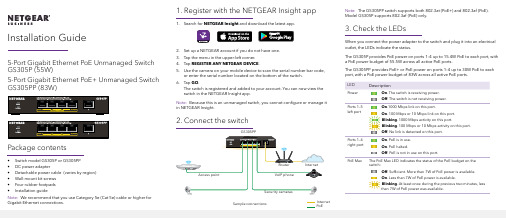
Installation Guide1. Register with the NETGEAR Insight app1. Search for NETGEAR Insight and download the latest app.2. Set up a NETGEAR account if you do not have one.3. Tap the menu in the upper-left corner.4. Tap REGISTER ANY NETGEAR DEVICE .5. Use the camera on your mobile device to scan the serial number bar code,or enter the serial number located on the bottom of the switch.6. Tap GO .The switch is registered and added to your account. You can now view the switch in the NETGEAR Insight app.Note: Because this is an unmanaged switch, you cannot configure or manage it in NETGEAR Insight.2. Connect the switchGS305PPInternet PoESample connections5-Port Gigabit Ethernet PoE Unmanaged Switch GS305P (55W)5-Port Gigabit Ethernet PoE+ Unmanaged Switch GS305PP (83W)Package contents• Switch model GS305P or GS305PP • DC power adapter• Detachable power cable (varies by region)• Wall-mount kit screws • Four rubber footpads •Installation guideNote: We recommend that you use Category 5e (Cat 5e) cable or higher forGigabit Ethernet connections.Note: The GS305PP switch supports both 802.3at (PoE+) and 802.3af (PoE). Model GS305P supports 802.3af (PoE) only.3. Check the LEDsWhen you connect the power adapter to the switch and plug it into an electrical outlet, the LEDs indicate the status.The GS305P provides PoE power on ports 1–4 up to 15.4W PoE to each port, with a PoE power budget of 55.5W across all active PoE ports.The GS305PP provides PoE+ or PoE power on ports 1–4 up to 30W PoE to each port, with a PoE power budget of 83W across all active PoE ports.LEDDescriptionPowerOn . The switch is receiving power.Off . The switch is not receiving power.Ports 1–5 left portOn .1000 Mbps link on this port.On . 100 Mbps or 10 Mbps link on this port. Blinking . 1000 Mbps activity on this port.Blinking . 100 Mbps or 10 Mbps activity on this port.Off . No link is detected on this port.Ports 1–4 right portOn . PoE is in use. On . PoE halted.Off . PoE is not in use on this port.PoE MaxThe PoE Max LED indicates the status of the PoE budget on the switch: Off . Sufficient. More than 7W of PoE power is available.On . Less than 7W of PoE power is available.Blinking . At least once during the previous two minutes, less than 7W of PoE power was available.NETGEAR, Inc.350 East Plumeria DriveSan Jose, CA 95134, USA NETGEAR INTERNATIONAL LTD Floor 1, Building 3,University Technology Centre Curraheen Road, Cork,T12EF21, Ireland© NETGEAR, Inc., NETGEAR and the NETGEAR Logo are trademarks of NETGEAR, Inc. Any non‑NETGEAR trademarks are used for reference purposes only.Mount the switch on a wallWe recommend that you use the wall-mount screws that came with the switch.1. Locate the two mounting holes on the bottom panel of the switch.2. Mark and drill two mounting holes in the wall where you want to mount theswitch.The two mounting holes must be 1.53 in. (38.9 mm) apart, center-to-center.3. Insert the supplied anchors into the wall and tighten the screws with a No. 2Phillips screwdriver.Leave about 0.125 in. (4 mm) of each screw protruding from the wall so that you can insert the screws into the holes on the bottom panel.Note: GS305PP screws are 4.2 mm in diameter, 25 mm in length. SupportThank you for purchasing this NETGEAR product. You can visithttps:///support/ to register your product, get help, access the latest downloads and user manuals, and join our community. We recommend that you use only official NETGEAR support resources.Si ce produit est vendu au Canada, vous pouvez accéder à ce document en français canadien à https:///support/download/.(If this product is sold in Canada, you can access this document in Canadian French at https:///support/download/.)For regulatory compliance information including the EU Declaration of Conformity, visit https:///about/regulatory/.See the regulatory compliance document before connecting the power supply. Do not use this device outdoors. The PoE source is intended for intra building connection only.PoE considerationsThe PoE and PoE+ power supplied by the switch is prioritized in ascending port order (from port 1 to port 4), with a total power budget of 55.5 watts for theGS305P, and 83W for the GS305PP switch. If the power requirements for the attached powered devices (PDs) exceed the total power budget of the switch, the PD on the highest-numbered port is disabled to make sure that the PDs that are connected to the higher-priority, lower-numbered ports are supported first. Just because a PD is listed as an 802.3at PoE powered device does not necessarily mean that it requires the maximum power limit of the specification. Many PDs require less power, potentially allowing all four PoE ports to be active simultaneously.You can override the detected device class and specify the power allocationfor the device connected to each port. The following table shows the standard power ranges with no overrides applied, and calculated with the maximum cable length of 328 feet (100 meters).Device Class Standard Class Description PowerReserved bythe DevicePowerDelivered tothe Device0PoE and PoE+Default power (full)15.4W0.44W–12.95W1PoE and PoE+Very low power 4.0W0.44W–3.84W2PoE and PoE+Low power7.0W 3.84W–6.49W3PoE and PoE+Mid power15.4W 6.49W–12.95W4PoE+ only High power30.0W12.95W–25.5WIf a device receives insufficient PoE power from the switch, consider attaching a shorter cable.PoE TroubleshootingHere are some tips for correcting PoE problems that might occur:• If the PoE Max LED is solid amber, disconnect one or more PoE devices to prevent PoE oversubscription. Start by disconnecting the device from the highest-numbered port.• For each powered device (PD) that is connected to the switch, the associated right port LED on the switch lights solid green. If the right port LED lights solid amber, a PoE fault occurred and PoE halted because of one of theconditions listed in the following table.PoE Fault Condition Possible SolutionA PoE-related short circuit occurred on the port.The problem is most likely withthe attached PD. Check thecondition of the PD or restartthe PD by disconnecting andreconnecting the PD.The PoE power demand of the PD exceededthe maximum level that the switch permits. Themaximum level is 15.4 for a PoE connection or30W for a PoE+ connectionThe PoE current on the port exceeded theclassification limit of the PD.The PoE voltage of the port is outside the rangethat the switch permitsRestart the switch to see if thecondition resolves itself.December 2019。
血液透析器中PVP_溶出的定量检测方法

引用格式:牟倡骏, 李井龙, 于亚楠, 等. 血液透析器中PVP 溶出的定量检测方法[J]. 中国测试,2023, 49(11): 91-95. MU Changjun, LI Jinglong, YU Ya'nan, et al. Quantitative analysis method of PVP elution speciallized for hemodialyzer[J]. China Measurement & Test, 2023, 49(11): 91-95. DOI: 10.11857/j.issn.1674-5124.2022050150血液透析器中PVP 溶出的定量检测方法牟倡骏, 李井龙, 于亚楠, 曲佳伟, 丛 慧(山东威高血液净化制品股份有限公司,山东 威海 264200)摘 要: 血液透析器中PVP 的溶出量作为透析器安全性评估的重要指标,其常规测试方法是Müller 法(聚维酮-碘络合物光度法),研究表明Müller 法受PVP 分子量分布的影响较大。
该文提出一种紫外检测法,该方法是通过194nm 波长下直接测试标准溶液和供试液的吸光度,根据浓度-吸光度线性回归方程计算PVP 的溶出量,方法操作简单且不受PVP 分子量分布的影响。
对比FX80和Elisio-15H 的PVP 溶出量可知,紫外检测法测试值近似相同,分别为4.33 μg/mL 和4.26 μg/mL ;然而Müller 法测试结果偏低且相差较大,分别为2.53 μg/mL 和3.17 μg/mL 。
可见紫外检测法比Müller 法更适用于血液透析器制备的供试液中PVP 溶出量的检测。
关键词: PVP; 血液透析器; 紫外检测法; Müller 法中图分类号: R114;TB9文献标志码: A文章编号: 1674–5124(2023)11–0091–05Quantitative analysis method of PVP elution speciallized for hemodialyzerMU Changjun, LI Jinglong, YU Ya'nan, QU Jiawei, CONG Hui (Shandong WEGO Blood Purification Products Co., Ltd., Weihai 264200, China)Abstract : As an important index to evaluate safety of hemodialyzers, the amount of polyvinylpyrrolidone (PVP) eluted is generally measured by Müller method, known as Povidone-iodine complex spectrophotometry.Studies have shown that Müller method is greatly affected by the molecular weight distribution of PVP. In the present paper, a visible ultraviolet (UV) detection method has been proposed, which directly tests the absorbance of standard solution and test solution at 194nm wavelength, and calculates the eluted amount of PVP according to the linear regression equation of concentration and absorbance . The UV detection method is simple to operate and not affected by the molecular weight distribution of PVP. By comparing the PVP elution of FX80 and Elisio-15H, test results of UV detection method were approximately the same,4.33 μg/mL and 4.26 μg/mL respectively; however, results of Müller method were lower and the difference was large, 2.53 μg/mL and 3.17 μg/mL respectively. The present study proves that visible UV detection method is more suitable than Müller method for detecting PVP elution in the test solution prepared by hemodialyzers.Keywords : PVP; hemodialyzer; UV detection method; Müller method收稿日期: 2022-05-23;收到修改稿日期: 2022-08-30基金项目: 国家科技支撑计划(2014BAI11B00)作者简介: 牟倡骏(1982-),男,山东威海市人,高级工程师,博士,主要从事新型血液净化材料的制备和应用研究、高性能血液透析器的研发、人工肾新型生物医用材料及设备研发与产业化。
大字数显示器 (Model LDD) 说明书

O WIDE SELECTION OF INPUT MODULES O 3.32 INCH (84.4 mm) HIGH DIGITS O 115/230 VAC SWITCH SELECTABLE O RUGGED STEEL CONSTRUCTION O AVAILABLE IN 4 OR 6-DIGIT VERSIONSO AVAILABLE WITH RED OR GREEN LED DISPLAY O SEALED FRONT PANEL CONSTRUCTION (NEMA 4/IP65)O VERSATILE MOUNTING OPTIONSOTEMPLATE PROVIDED FOR EASY INSTALLATIONDESCRIPTIONThe Large Digit Display, Model LDD, is a versatile display which can increase your productivity by offering your plant floor or production area a visual display of their current status, such as counting, rate indication, real time,or any engineering unit required. The LDD is available in either a 4-digit or a 6-digit display version with Red or Green LED displays, that accepts a selection of personality boards to meet your specific application needs (see Personality Module Bulletins for more information).There are four panel wiring knock-outs provided, two 7/8" (22.2 mm)knock-outs and two 1/2"(12.7 mm)knock-outs. Also provided is a removeable cover located on the rear panel which will expose one open ended cut-out for easy wire installation.The LDD has a sealed front panel which meets NEMA 4/IP65 requirements for wash-down and dusty environments when properly installed. The 3.32"(84.4 mm)digits are readable to 130 feet (40 M).SAFETY SUMMARYAll safety related regulations, local codes and instructions that appear in the manual or on equipment must be observed to ensure personal safety and to prevent damage to either the instrument or equipment connected to it. If equipment is used in a manner not specified by the manufacturer, the protection provided by the equipment may be impaired.SPECIFICATIONS1. DISPLAY:3.32" (84.4 mm)High, Red or Green LED display.2. POWER REQUIREMENTS:Switch selectable 115/230 V AC (±10%),50/60 Hz, 17 V A 4-digit, 21 V A 6-digit (including module).3. CONSTRUCTION:Steel construction textured with polyurethane paint for scratch and corrosion resistance protection. Front panel meets NEMA 4/IP65requirements for indoor use when properly installed. Installation Category II,Pollution Degree 2. (Panel gasket included with unit.)4. ENVIRONMENTAL CONDITIONS:Operating Temperature : SEE MODULE LITERATURE Storage Temperature : -40 to 70°COperating and Storage Humidity : 85% max. relative (non-condensing)over operating rangeAltitude : Up to 2000 metersMODELLDD - LARGE DIGIT DISPLAYSPECIFICATIONS (Cont’d) Array 5. CERTIFICATIONS AND COMPLIANCES:SAFETYIEC 61010-1, EN 61010-1: Safety requirements for electrical equipmentfor measurement, control, and laboratory use, Part 1.IP65 Enclosure rating (Face only), IEC529Type 4 Enclosure rating (Face only), UL50EMC EMISSIONS:Meets EN 50081-2: Industrial Environment.EMC IMMUNITY:Meets EN 50082-2: Industrial Environment.Refer to individual personality module specifications for aditional information.6. MOUNTING REQUIREMENTS:Max. panel thickness is 0.375" (9.5 mm).Min. panel thickness for NEMA4/IP65 sealing is 0.125" (3.2 mm).7. WEIGHT: 8 lbs (3.6 kg) (less module).Disconnect all power before installing or removing module. SET-UPTo place the personality module into the LDD, first remove the rear coverby unscrewing the two captive fasteners. Then, before installing the moduleinto the LDD, configure the module for the specific application by SETTINGALL APPLICABLE DIP SWITCHES AND JUMPERS AT THIS TIME (seeaccompanying module data sheet). Place the module on the plastic standoffs(see figure 1). Push on the four posts as shown in figure 2 until the carrier snapsinto place.Note: Power should NOT be applied until the terminal block is plugged into themodule AND the module is properly installed into the Large Digit Display. Select the proper voltage by setting the switch to either 115 or 230 volts. Connect the display and power cables on the module to the appropriate connectors on the power supply board (see figure 2).To program the Intelligent Meter, three normally open momentarypushbuttons are connected to “P”, “UP”, “DOWN”, and common of the LDD(not included with the Intelligent Meter). The Model PGM is a small plasticcase with three normally open momentary pushbuttons and 10 feet (3 M)ofshielded cable, and is well suited for programming the Intelligent Metermodule. Although, any normally open, momentary pushbutton switches can beused. (SEE APPROPRIATE MODULE LITERATURE FOR SET-UP ANDOTHER CONNECTIONS.)To remove module from the LDD, disconnect the display and power cables,then remove the carrier from the standoffs by disengaging the tabs andsimultaneously lifting the carrier. Repeat this until the module has cleared all 4standoffs.INSTALLATION ENVIRONMENTThe unit should be installed in a location that does not exceed the maximumoperating temperature and provides good air circulation. Placing the unit neardevices that generate excessive heat should be avoided.The LDD may be cleaned using alcohol compounds such as Isopropanol ormethanol. Also, liquid glass cleaners may be used if they do NOT containammonia.NOTE: MINIMAL EXPOSURE OF KETONE SOLVENTS TO THE LDD ISGOING TO CAUSE A WHITENING OF THE DISPLAY OVERLAY. Continuous exposure to direct sunlight may accelerate the aging process of the bezel.The LDD is intended to be mounted into an enclosed panel with a gasket toprovide a water-tight seal. A gasket and ten 10 to 32 kep nuts are provided foreasy installation. The recommended minimum panel thickness for NEMA4/IP65 applications is 0.125" (3.2 mm). Thinner panels may be used but maydistort and not provide a water-tight seal.For ease of installation, the cardboard template (supplied with the LDD)maybe used to mark the holes and cut-out locations on the panel. After the panelcut-out has been completed and deburred, insert the unit with the panel gasket,into the panel as depicted in the drawing (see figure 3). Install the ten kep nutsand tighten evenly for uniform gasket compression.By using additional hardware, the LDD can be surface-wall mounted,suspended, or bottom mounted. To surface-wall mount the unit, two sets ofMB6 brackets are required. To suspend or bottom mount the unit, one set ofMB6 brackets is required.1. TOTALIZER2. LINEARIZER 4-20 mA MODEL NO.DESCRIPTION+18 VDC 3. PEAK/VALLEYDUAL SERIAL ANALOG PART NUMBEREXCITATION 4. TARE ALARM OUTPUTOUTPUT5. E2-CON6. EFFICIENCYIntelligent Meter Modules NO NO NO NO NO PBD10000For Decade Voltage Inputs *YES NO NO NO NO PBD10100PBD1YES NO YES NO NO PBD10102(See IMD1 Bulletin for operating YES 1, 2, 3, 4, 5NO NO NO PBD13100Specifications.)YES 1, 2, 3, 4, 5YES YES YES PBD13107Intelligent Meter Modules NO NO NO NO NO PBD20000For Decade Current Input *YES NO NO NO NO PBD20100PBD2YES NO YES NO NO PBD20102(See IMD2 Bulletin for operating YES 1, 2, 3, 4, 5NO NO NO PBD23100Specifications.)YES 1, 2, 3, 4, 5YES YES YES PBD23107Intelligent Serial Slave Display Module *20 mA SRC 3, 5NO YES NO PBA04101PBA(See IMA Bulletin for operating 20 mA SRC 3, 5YES YES NO PBA04104Specifications.)20 mA SRC 3, 5YES YES YES PBA04107+12 VDC 1, 2, 3, 5, 6NO NO NO PBI04100Intelligent Digital Rate Meter *+12 VDC 1, 2, 3, 5, 6NO YES NO PBI04101PBI(See IMI Bulletin for operating +12 VDC 1, 2, 3, 5, 6YES NO NO PBI04102Specifications.)+12 VDC 1, 2, 3, 5, 6NO NO YES PBI04103+12 VDC 1, 2, 3, 5, 6YES YES YESPBI04107PGMProgramming BoxPGM00000* Note: All the above Intelligent Meter modules require a 6-digit Large Digit Display, Model LDD00600 or LDD0G600.ORDERING INFORMATION FOR APOLLO INTELLIGENT METER MODULESORDERING INFORMATIONFOR APOLLO PERSONALITY MODULESPERSONALITY MODULESThe following Apollo and IM capabilities are available as modules for the TROUBLESHOOTINGFor further technical assistance, contact technical support at the appropriate company numbers listed.LIMITED WARRANTYThe Company warrants the products it manufactures against defects in materials and workmanship for a period limited to two years from the date of shipment, provided the products have been stored, handled, installed, and used under proper conditions. The Company’s liability under this limited warranty shall extend only to the repair or replacement of a defective product, at The Company’s option. The Company disclaims all liability for any affirmation, promise or representation with respect to the products.The customer agrees to hold Red Lion Controls harmless from, defend, and indemnify RLC against damages, claims, and expenses arising out of subsequent sales of RLC products or products containing components manufactured by RLC and based upon personal injuries, deaths, property damage, lost profits, and other matters which Buyer, its employees, or sub-contractors are or may be to any extent liable, including without limitation penalties imposed by the Consumer Product Safety Act (P.L. 92-573) and liability imposed upon any person pursuant to the Magnuson-Moss Warranty Act (P.L. 93-637), as now in effect or as amended hereafter.No warranties expressed or implied are created with respect to The Company’s products except those expressly contained herein. The Customer acknowledges the disclaimers and limitations contained herein and relies on no other warranties or affirmations.。
美国网件S8000游戏 高级8端口千兆以太网GS808E交换机用户手册说明书

Nighthawk S8000Gaming&Streaming Advanced8-Port Gigabit Ethernet SwitchModel GS808ENETGEAR, Inc. December 2018350 E. Plumeria Drive202-11732-06San Jose, CA 95134, USASupport Thank you for purchasing this NETGEAR product.You can visit https:///support/to register your product,get help,access the latest downloads and user manuals,and join our community.We recommend that you use only official NETGEAR support resources.Compliance and Conformity For regulatory compliance information including the EU Declaration of Conformity,visit https:///about/regulatory/.See the regulatory compliance document before connecting the power supply.Do not use this device outdoors.If you connect cables or devices that are outdoors to this device,see /000057103for safety and warranty information.Trademarks ©NETGEAR,Inc.,NETGEAR,and the NETGEAR Logo are trademarks of NETGEAR,Inc.Any non-NETGEAR trademarks are used for reference purposes only.Revision HistoryComments Publish Date Publication PartNumberPublished the manual in a new format.Changed Methods to Discover or Access the Switch on page 17.December 2018202-11732-06Added Safety Instructions and Warnings on page 11.Added Change the Language of the Local Browser Interface on page 25.Added the chapter Use VLANS for Traffic Segmentation on page 45.Added Enable a Link Aggregation Group on page 74.Added Enable a VLAN for IGMP Snooping on page 76.Added Control Management Access to the Switch on page 88.Added Change or Lift Access Restrictions to the Switch on page 89.Added Manage the DoS Prevention Mode on page 90.Removed the screen shots.Made multiple minor changes and adjustment to reflect changes in thelocal browser interfaceAugust 2018202-11732-05Added Access the Switch From a Mac or Windows-Based Computer Usingthe NETGEAR Switch Discovery Tool on page 19.Removed information about accessing a switch from a Mac using a Firefoxplug-in.December 2017202-11732-04Added Methods to Discover or Access the Switch on page 17.Added information about accessing a switch from a Mac using a Firefoxplug-in.Added Use the NETGEAR Insight App to Access the Switch on page 24.Added information about the NETGEAR Switch Discovery Tool.November 2017202-11732-03(Continued)Comments Publish Date Publication PartNumberChanged Apply the Gaming Preset Mode on page 29.Changed Apply the Media Streaming Preset Mode on page 30.Changed Apply the Standard Preset Mode on page 31.Changed Use Port-Based Quality of Service and Set Port Priorities on page35.Added Set the Priority for a Port on page 40.Changed Set Up Static Link Aggregation on page 72.Changed Manage IGMPv3IP Header Validation on page 77.Added Use the RESET Button to Renew the DHCP IP Address or Reenable DHCP on page 88.Updated multiple figures and made minor changes to many other sections.June 2017202-11732-02First publication.March 2017202-11732-01ContentsChapter1Hardware Overview of the SwitchRelated Documentation (9)Switch Package Contents (9)Status LEDs (9)Back Panel (10)Switch Label (11)Safety Instructions and Warnings (11)Chapter2Install and Access the Switch in Your NetworkSet Up the Switch in Your Network and Power On the Switch (16)Methods to Discover or Access the Switch (17)Access the Switch and Discover the IP Address of the Switch (17)Access the Switch From a Windows-Based Computer (17)Access the Switch From a Mac Using Bonjour (18)Access the Switch From a Mac or Windows-Based ComputerUsing the NETGEAR Switch Discovery Tool (19)Set Up a Fixed IP Address for the Switch (21)Set Up a Fixed IP Address for the Switch Through a NetworkConnection (21)Set Up a Fixed IP Address for the Switch by Connecting Directlyto the Switch Off-Network (22)Use the NETGEAR Insight App to Access the Switch (24)Change the Language of the Local Browser Interface (25)Change the Switch Password (26)Register the Switch (26)Chapter3Optimize the Switch PerformanceApply a Performance Preset Mode (29)Apply the Gaming Preset Mode (29)Apply the Media Streaming Preset Mode (30)Apply the Standard Preset Mode (31)Manage Custom Performance Preset Modes (32)Save Your Quality of Service Settings as a Custom PresetMode (32)Rename a Custom Preset Mode (33)Delete a Custom Preset Mode (34)Manually Set the Quality of Service Mode and Port Rate Limits (34)Use Port-Based Quality of Service and Set Port Priorities (35)Use802.1P/DSCP Quality of Service (37)Manage Broadcast Filtering and Set Port Storm Control RateLimits (38)Manage Individual Port Settings (39)Set Rate Limits for a Port (39)Set the Priority for a Port (40)Manage Flow Control for a Port (41)Change the Speed for a Port or Disable a Port (42)Add or Change the Name Label for a Port (44)Chapter4Use VLANS for Traffic SegmentationVLAN Overview (46)Activate the Basic Port-Based VLAN Mode and Assign VLANs (47)Manage Advanced Port-Based VLANs (48)Activate the Advanced Port-Based VLAN Mode (48)Create an Advanced Port-Based VLAN (49)Change an Advanced Port-Based VLAN (50)Delete an Advanced Port-Based VLAN (52)Manage Basic802.1Q VLANs (52)Activate the Basic802.1Q VLAN Mode (53)Create a Basic802.1Q VLAN and Assign Ports as Members (54)Assign the Port Mode in a Basic802.1Q VLAN Configuration.55 Change a Basic802.1Q VLAN (57)Delete a Basic802.1Q VLAN (58)Manage Advanced802.1Q VLANs (58)Activate the Advanced802.1Q VLAN Mode (59)Create an Advanced802.1Q VLAN (60)Change an Advanced802.1Q VLAN (62)Specify a Port PVID for an Advanced802.1Q VLAN (63)Set an Existing Advanced802.1Q VLAN as the Voice VLAN and Adjust the CoS Value (64)Change the OUI Table for the Voice VLAN (65)Delete an Advanced802.1Q VLAN (67)Deactivate a Port-Based or802.1Q VLAN Mode and Delete All VLANs (67)Chapter5Manage the Switch in Your NetworkManage Switch Discovery Protocols (70)Manage Universal Plug and Play (70)Manage Bonjour (71)Manage NETGEAR Switch Discovery Protocol (71)Set Up Static Link Aggregation (72)Set Up a Link Aggregation Group (73)Make a Link Aggregation Connection (74)Enable a Link Aggregation Group (74)Manage Multicast (75)Manage IGMP Snooping (75)Enable a VLAN for IGMP Snooping (76)Manage Blocking of Unknown Multicast Addresses (77)Manage IGMPv3IP Header Validation (77)Set Up a Static Router Port for IGMP Snooping (78)Change the IP Address of the Switch (79)Reenable the DHCP Client of the Switch (80)Chapter6Maintain and Monitor the SwitchManually Check for New Switch Firmware and Update theSwitch (83)Manage the Configuration File (84)Back Up the Switch Configuration (84)Restore the Switch Configuration (85)Return the Switch to Its Factory Default Settings (86)Use the RESET Button to Reset the Switch (86)Use the Local Browser Interface to Reset the Switch (87)Use the RESET Button to Renew the DHCP IP Address or Reenable DHCP (88)Control Management Access to the Switch (88)Change or Lift Access Restrictions to the Switch (89)Manage the DoS Prevention Mode (90)Manage the Power Saving Mode (91)Control the Port LEDs (92)Control the Power LED (93)Change the Switch Device Name (93)View System Information (94)View Switch Connections (94)View the Status of a Port (95)Chapter7Diagnostics and TroubleshootingTest a Cable Connection (97)Reboot the Switch From the Local Browser Interface (98)Detect a Network Loop (98)Resolve a Subnet Conflict to Access the Switch (99)Appendix A Factory Default Settings and Technical Specifications Factory Default Settings (101)Technical Specifications (102)Appendix B Additional Switch Discovery and Access Information Access the Switch From Any Computer (105)1Hardware Overview of the Switch The NETGEAR Nighthawk®S8000Gaming&Streaming Advanced8-Port Gigabit Ethernet Switch(GS808E),in this manual referred to as the switch,provides high-performance switching for the home for multiplayer,online,or VR gaming and4K resolution HD and UHD(ultra-high-definition)television media streaming.With one click you can optimize settings for gaming,media steaming,and standard networking,but you can also manually optimize Quality of Service(QoS)and set up prioritization and rate limiting for individual ports.The switch supports IGMP snooping for multicast operation and link aggregation for a connection of up to4Gbps to link aggregation–enabled devices such as ReadyNAS.The chapter contains the following sections:•Related Documentation•Switch Package Contents•Status LEDs•Back Panel•Switch Label•Safety Instructions and WarningsNote:For more information about the topics that are covered in this manual,visit the support website at /support/.Note:Firmware updates with new features and bug fixes are made available from time to time at /support/download/.You can check for and download new firmware manually.If the features or behavior of your product does not match what is described in this guide,you might need to update your firmware.Related DocumentationThe following related documentation is available at /support/download/:•Installation guide•Data sheetSwitch Package ContentsThe package contains the switch,AC power adapter(localized to the country of sale), and installation guide.Status LEDsStatus LEDs are located on the top panel and back panel of the switch.Figure1.Power LEDFigure2.Port LEDsTable 1.LED descriptionsDescription LEDOff .No power is supplied to the switch or the switch functions in Stealth Mode with its PowerLED disabled (see Control the Power LED on page 93).Solid blue .Power is supplied to the switch and the switch is ready for operation.Power LED Off .No link with a powered-on device is detected or the active ports function in Stealth Modewith their Port LEDs disabled (see Control the Port LEDs on page 92).Solid blue .A link with a powered-on device is detected.Blinking blue .Traffic is detected.All port LEDs blinking red in a scrolling pattern .Firmware is being loaded onto the switch.All port LEDs for ports in use blinking blue fast .The switch detected a network loop.Formore information,see Detect a Network Loop on page 98.Port LEDs (1through 8)For information about controlling the LEDs,see Control the Power LED on page 93and Control the Port LEDs on page 92.Back PanelThe back panel of the switch provides a button,eight ports,and a DC powerconnector.Figure 3.Switch back panelViewed from left to right,the back panel contains the following components:•LED button .One button to turn the Power LED and port LEDs on and off.•Gigabit Ethernet ports .Eight Gigabit Ethernet RJ-45LAN ports:-Port 8(UPLINK).Connect this port to a LAN port on a router that is connected to the Internet.-Ports 7through 3.Connect these ports to your network devices,other than yourmain streaming device (see Port 2)and main gaming device (see Port 1).-Port2.Connect this port to your main streaming device.-Port1.Connect this port to your main gaming device.We recommend these port connections for the one-touch performance presets(see Apply a Performance Preset Mode on page29).However,you can save custom performance presets and use different port connections(see Manage Custom Performance Preset Modes on page32).•DC power connector.One12V,1.0A DC connector for the power adapter.Note:The RESET button is located on the bottom panel of the switch.Press the RESET button for five seconds to reset the switch to factory default settings.For more information,see Return the Switch to Its Factory Default Settings on page86.Switch LabelThe switch label on the bottom panel of the switch shows the serial number,MAC address,and default login information of the switch.Figure4.Switch labelSafety Instructions and WarningsUse the following safety guidelines to ensure your own personal safety and to help protect your system from potential damage.To reduce the risk of bodily injury,electrical shock,fire,and damage to the equipment, observe the following precautions:•This product is designed for indoor use only in a temperature-controlled and humidity-controlled environment.For more information,see the environmental specifications in the appendix or the data sheet.Any device that is located outdoors and connected to this product must be properly grounded and surge protected.Failure to follow these guidelines can result in damage to your NETGEAR product, which might not be covered by NETGEAR’s warranty,to the extent permissible by applicable law.•Observe and follow service markings:-Do not service any product except as explained in your system documentation.Some devices should never be opened.-If applicable to your device,opening or removing covers that are marked with the triangular symbol with a lightning bolt can expose you to electrical shock.We recommend that only a trained technician services components inside these compartments.•If any of the following conditions occur,unplug the product from the electrical outlet and replace the part or contact your trained service provider:-Depending on your device,the power adapter,power adapter cable,power cable,extension cable,or plug is damaged.-An object fell into the product.-The product was exposed to water.-The product was dropped or damaged.-The product does not operate correctly when you follow the operating instructions.•Keep your system away from radiators and heat sources.Also,do not block cooling vents.•Do not spill food or liquids on your system components,and never operate the product in a wet environment.If the system gets wet,see the appropriate section in your troubleshooting guide,or contact your trained service provider.•Do not push any objects into the openings of your system.Doing so can cause fire or electric shock by shorting out interior components.•Use the product only with approved equipment.•If applicable to your device,allow the product to cool before removing covers or touching internal components.•Operate the product only from the type of external power source indicated on the electrical ratings label.If you are not sure of the type of power source required, consult your service provider or local power company.•To avoid damaging your system,if your device uses a power supply with a voltage selector,be sure that the selector is set to match the power at your location:-115V,60Hz in most of North and South America and some Far Eastern countries such as South Korea and Taiwan-100V,50Hz in eastern Japan and100V,60Hz in western Japan-230V,50Hz in most of Europe,the Middle East,and the Far East•Be sure that attached devices are electrically rated to operate with the power available in your location.•Depending on your device,use only a supplied power adapter or approved power cable:If your device uses a power adapter:-If you were not provided with a power adapter,contact your local NETGEAR reseller.-The power adapter must be rated for the product and for the voltage and current marked on the product electrical ratings label.If your device uses a power cable:-If you were not provided with a power cable for your system or for any AC-powered option intended for your system,purchase a power cable approved for your country.-The power cable must be rated for the product and for the voltage and current marked on the product electrical ratings label.The voltage and current rating of the cable must be greater than the ratings marked on the product.•To help prevent electric shock,plug the system and peripheral power cables into properly grounded electrical outlets.•If applicable to your device,the peripheral power cables are equipped with three-prong plugs to help ensure proper grounding.Do not use adapter plugs or remove the grounding prong from a cable.If you must use an extension cable,usea three-wire cable with properly grounded plugs.•Observe extension cable and power strip ratings.Make sure that the total ampere rating of all products plugged into the extension cable or power strip does not exceed80percent of the ampere ratings limit for the extension cable or power strip.•To help protect your system from sudden,transient increases and decreases in electrical power,use a surge suppressor,line conditioner,or uninterruptible power supply(UPS).•Position system cables,power adapter cables,or power cables carefully.Route cables so that they cannot be stepped on or tripped over.Be sure that nothing rests on any cables.•Do not modify power adapters,power adapter cables,power cables or plugs.Consulta licensed electrician or your power company for site modifications.•Always follow your local and national wiring rules.2Install and Access the Switch in Your NetworkThis chapter describes how you can install and access the switch in your network.The chapter contains the following sections:•Set Up the Switch in Your Network and Power On the Switch•Methods to Discover or Access the Switch•Access the Switch and Discover the IP Address of the Switch•Set Up a Fixed IP Address for the Switch•Use the NETGEAR Insight App to Access the Switch•Change the Language of the Local Browser Interface•Change the Switch Password•Register the SwitchSet Up the Switch in Your Network and Power On the SwitchFigure5.Example connectionsTo set up the switch in your network and power on the switch:1.Connect LAN port8(UPLINK)on the switch to a LAN port on a router that is connectedto the Internet.2.On the switch,connect your devices as follows:•Connect your gaming device to port1.•Connect your streaming device to port2.•Connect all other devices(including additional gaming and streaming devices) to remaining ports3through7.We recommend these port connections for the one-touch performance presets(see Apply a Performance Preset Mode on page29).However,you can save custom performance presets and use different port connections(see Manage Custom Performance Preset Modes on page32).3.Connect the power adapter to the switch and plug the power adapter into anelectrical outlet.The blue Power LED on top of the switch lights and the port LEDs for connected devices light.Methods to Discover or Access the Switch You can use any of the following methods to discover the switch in your network or access the switch to configure and manage it:•Computer and web e a computer and a web browser to discover the switch in your network and access the local browser–based management interface of the switch:-Access the Switch From a Windows-Based Computer on page17-Access the Switch From a Mac Using Bonjour on page18-Access the Switch From a Mac or Windows-Based Computer Using the NETGEAR Switch Discovery Tool on page19-Set Up a Fixed IP Address for the Switch on page21•Insight app.Install the NETGEAR Insight app on a smartphone or tablet to discover the switch in your network and access the local browser interface of the switch(see Use the NETGEAR Insight App to Access the Switch on page24).Access the Switch and Discover the IP Address of the SwitchBy default,the switch receives an IP address from a DHCP server(or a router that functions as a DHCP server)in your network.For information about setting up a fixed(static)IP address on the switch,see Set Up a Fixed IP Address for the Switch on page21.Access the Switch From a Windows-Based ComputerTo access the switch from a Windows-based computer and discover the switch IP address:1.Open Windows Explorer or File Explorer.2.Click the Network link.3.If prompted,enable the Network Discovery feature.4.Under Network Infrastructure,locate the Nighthawk S8000switch.5.Double-click Nighthawk S8000(xx:xx:xx:xx:xx:xx),in which xx:xx:xx:xx:xx:xx isthe MAC address of the switch.The login page of the local browser interface opens.6.Enter the switch password.The default password is password.The password is case-sensitive.The HOME page displays.The right pane(or,depending on the size of your browser window,the middle pane) shows the IP address that is assigned to the switch.Tip:You can copy and paste the IP address into a new shortcut or bookmark it for quick access on your computer or mobile device.However,if you restart the switch,a dynamic IP address(assigned by a DHCP server)might change and the bookmarkmight no longer link to the login page for the switch.In that situation,you must repeat this procedure so that you can discover the new IP address of the switch in the network and update your bookmark accordingly.You can also set up a fixed (static)IP address for the switch(see Set Up a Fixed IP Address for the Switch on page21)to make sure that the new bookmark always links to the login page for the switch,even after you restart the switch.Access the Switch From a Mac Using BonjourIf your Mac supports Bonjour,you can use the following procedure.If your Mac does not support Bonjour,see Access the Switch From a Mac or Windows-Based Computer Using the NETGEAR Switch Discovery Tool on page19.To access the switch from a Mac using Bonjour and discover the switch IP address:1.Open the Safari browser.2.Select Safari>Preferences.The General page displays.3.Click the Advanced tab.The Advanced page displays.4.Select the Include Bonjour in the Bookmarks Menu check box.5.Close the Advanced page.6.Depending on your Mac OS version,select one of the following,in whichxx:xx:xx:xx:xx:xx is the MAC address of the switch:•Bookmarks>Bonjour>Nighthawk S8000(xx:xx:xx:xx:xx:xx)•Bookmarks>Bonjour>Webpages Nighthawk S8000(xx:xx:xx:xx:xx:xx) The login page of the local browser interface opens.7.Enter the switch password.The default password is password.The password is case-sensitive.The HOME page displays.The right pane(or,depending on the size of your browser window,the middle pane) shows the IP address that is assigned to the switch.Tip:You can copy and paste the IP address into a new shortcut or bookmark it for quick access on your computer or mobile device.However,if you restart the switch,a dynamic IP address(assigned by a DHCP server)might change and the bookmarkmight no longer link to the login page for the switch.In that situation,you must repeat this procedure so that you can discover the new IP address of the switch in the network and update your bookmark accordingly.You can also set up a fixed (static)IP address for the switch(see Set Up a Fixed IP Address for the Switch on page21)to make sure that the new bookmark always links to the login page for the switch,even after you restart the switch.Access the Switch From a Mac or Windows-Based Computer Using the NETGEAR Switch Discovery ToolThe NETGEAR Switch Discovery Tool lets you discover the switch in your network and access the local browser interface of the switch from a Mac or a64-bit Windows-based computer.If your Mac does not support Bonjour,use the following procedure.To install the NETGEAR Switch Discovery Tool,discover the switch in your network, access the switch,and discover the switch IP address:1.Download the Switch Discovery Tool by visiting/support/product/netgear-switch-discovery-tool.aspx.Depending on the computer that you are using,download either the Mac version or the version for a64-bit Windows-based computer.2.Temporarily disable the firewall,Internet security,antivirus programs,or all of theseon the computer that you use to configure the switch.3.Unzip the Switch Discovery Tool files,double-click the.exe or.dmg file(for example,NETGEAR+Switch+Discovery+Tool+Setup+1.2.101.exe orNetgearSDT-V1.2.101.dmg),and install the program on your computer.Depending on your computer setup,the installation process might add the NETGEAR Switch Discovery Tool icon to the Dock of your Mac or the desktop of yourWindows-based computer.4.Reenable the security services on your computer.5.Power on the switch.The DHCP server assigns the switch an IP address.6.Connect your computer to the same network as the switch.You can use a WiFi or wired connection.The computer and the switch must be on the same Layer2network.7.Open the Switch Discovery Tool.If the NETGEAR Switch Discovery Tool icon is in the Dock of your Mac or on the desktop of your Windows-based computer,click or double-click the NETGEAR Switch Discovery Tool icon to open the program.The initial page displays a menu and a button.8.From the Choose a connection menu,select the network connection that allowsthe Switch Discovery Tool to access the switch.9.Click the Start Searching button.The Switch Discovery Tool displays a list of Smart Managed Plus Switches that it discovers on the selected network.For each switch,the tool displays the IP address.10.To access the local browser interface of the switch,click the ADMIN PAGE button.The login page of the local browser interface opens.11.Enter the switch password.The default password is password.The password is case-sensitive.The HOME page displays.The right pane(or,depending on the size of your browser window,the middle pane) shows the IP address that is assigned to the switch.Tip:You can copy and paste the IP address into a new shortcut or bookmark it for quick access on your computer or mobile device.However,if you restart the switch,a dynamic IP address(assigned by a DHCP server)might change and the bookmarkmight no longer link to the login page for the switch.In that situation,you must repeat this procedure so that you can discover the new IP address of the switch in the network and update your bookmark accordingly.You can also set up a fixed (static)IP address for the switch(see Set Up a Fixed IP Address for the Switch on page21)to make sure that the new bookmark always links to the login page for the switch,even after you restart the switch.Set Up a Fixed IP Address for the SwitchBy default,the switch receives an IP address from a DHCP server(or a router that functions as a DHCP server)in your network.However,the DHCP server might not always issue the same IP address to the switch.For easy access to the switch local browser interface,you can set up a fixed(static)IP address on the switch.This allows you to manage the switch anytime from a mobile device because the switch IP address remains the same.To change the IP address of the switch,you can connect to the switch by one of the following methods:•Through a network connection.If the switch and your computer are connected to the same network(which is the most likely situation),you can change the IP address of the switch through a network connection(see Set Up a Fixed IP Address for the Switch Through a Network Connection on page21).•Through a direct connection.In the unlikely situation that the switch is not connected to a network,or for some reason you cannot connect to the switch over a network connection,you can change the IP address of the switch by using an Ethernet cable and making a direct connection to the switch(see Set Up a Fixed IP Address for the Switch by Connecting Directly to the Switch Off-Network on page22).Set Up a Fixed IP Address for the Switch Through a Network ConnectionIf the switch and your computer are connected to the same network(which is the most the likely situation),you can change the IP address of the switch through a network connection.To disable the DHCP client of the switch and change the IP address of the switch to a fixed IP address by using a network connection:1.Open a web browser from a computer that is connected to the same network as theswitch.2.Enter the IP address that is assigned to the switch.The login page displays.3.Enter the switch password.The default password is password.The password is case-sensitive.The HOME page displays.The right pane(or,depending on the size of your browser window,the middle pane) shows the IP address that is assigned to the switch.。
R100产品说明书

tfl BIGBIG WON1、Model: R100Product Manual2、Si ze:310*100m m3、Materi al:157g coated paperA No伐thethird-partyunofficia\contro\l e巧areQr面UyNOTsu p ported已注京:只今、对店于I灯又0公式勹}卜口亏。
,,宅对店L王亢暂不支持第三方非官方手柄。
1234Package Contents· /�'Y勺一夕内容包装内容RlOO U SB w;relessAdapte『Ty沁-C to USB CableRlOOUSB勺于丫匕又了夕寸夕一Type-C to USB午一才儿RlOOUSB无线接收器Type-C to US B数据线U郔Manual飞如ce wlth a freeUSB port取极说明售食空毛(lJUSB端子在儒天丕于I`于又说明书会设备需具有可用USB插口For·对店夕又于J,..适用于PS5/PS4/PS3/sw;tchfN;ndows PCDEVICE LAYOUT:/厂O PAlR卧tto n O,nd心mr尺了')>夕水夕"-'"夕行夕酌J谜拦示灯,广—飞\\ \.t \\.C六一也二三乙PC / 三.. ___ /<-.. -------~ ---_.它,二竺~-.,夕PSS勹SwitchPS4*Tocooo釭妞tch,ple志gom[S归em竺吩]>[勾ntrol l emand父咚咋(PmOntmlIe「WimdCommunic孔ioo]to印able thooptioo*Swi比h匕接玩了乙塌合,;投雯>二>H口亏匕七;分->P,o刁y卜口亏。
石覜通信苍才O,ICL七<茫古L、·*连接S心tch需前往设谥手柄与感应器>Pm手柄的有线连接,开启该功能a. I nsert RIOOwireless adapter to the U SB port on corresponding console(PS5/PS4/PS3/Switch/W,ndows PC)a.RlOO,,对氐于八于又(PS5/PS4/PS3/Switch/Windows PC) OJUSB姥子IC差匕边,,手了.a把R!OO无线接收器插入对应主机(PS5/PS4/PS3/Switch/W,ndowsPC)的USB接口。
CMOS传感器选项及相关参数说明书
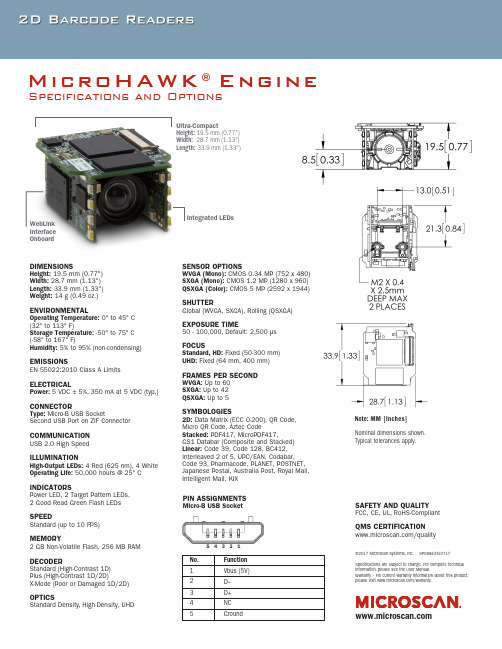
SENSOR OPTIONSWVGA (Mono): CMOS 0.34 MP (752 x 480)SXGA (Mono): CMOS 1.2 MP (1280 x 960)QSXGA (Color): CMOS 5 MP (2592 x 1944)SHUTTERGlobal (WVGA, SXGA), Rolling (QSXGA)EXPOSURE TIME 50 - 100,000, Default: 2,500 μs FOCUSStandard, HD: Fixed (50-300 mm)UHD: Fixed (64 mm, 400 mm)FRAMES PER SECONDWVGA: Up to 60SXGA: Up to 42QSXGA: Up to 5SYMBOLOGIES2D: Data Matrix (ECC 0-200), QR Code, Micro QR Code, Aztec CodeStacked: PDF417, MicroPDF417, GS1 Databar (Composite and Stacked)Linear: Code 39, Code 128, BC412, Interleaved 2 of 5, UPC/EAN, Codabar, Code 93, Pharmacode, PLANET, POSTNET, Japanese Postal, Australia Post, Royal Mail, Intelligent Mail, KIXPIN ASSIGNMENTSMicro-B USB SocketNo. Function 1 Vbus (5V) 2 D – 3 D+ 4 NC 5GroundMicroHAWK ®EngineUltra-CompactHeight: 19.5 mm (0.77")Width: 28.7 mm (1.13")Length: 33.9 mm (1.33")Integrated LEDsWebLinkInterfaceOnboardSpecifications and OptionsNote: MM [Inches]Nominal dimensions shown. Typical tolerances apply.DIMENSIONSHeight: 19.5 mm (0.77") Width: 28.7 mm (1.13") Length: 33.9 mm (1.33") Weight: 14 g (0.49 oz.)ENVIRONMENTALOperating Temperature: 0° to 45° C (32° to 113° F)Storage Temperature: -50° to 75° C (-58° to 167° F)Humidity: 5% to 95% (non-condensing)EMISSIONSEN 55022:2010 Class A LimitsELECTRICALPower: 5 VDC ± 5%, 350 mA at 5 VDC (typ.)CONNECTORType: Micro-B USB SocketSecond USB Port on ZIF ConnectorCOMMUNICATIONUSB 2.0 High SpeedILLUMINATIONHigh-Output LEDs: 4 Red (625 nm), 4 White Operating Life: 50,000 hours @ 25° CINDICATORSPower LED, 2 Target Pattern LEDs, 2 Good Read Green Flash LEDsSPEEDStandard (up to 10 FPS)MEMORY2 GB Non-Volatile Flash, 256 MB RAMDECODERStandard (High-Contrast 1D)Plus (High-Contrast 1D/2D)X-Mode (Poor or Damaged 1D/2D)OPTICSStandard Density, High-Density, UHD©2017 Microscan Systems, Inc. SP088E-EN-0717Specifications are subject to change. For complete technical information, please see the User Manual.Warranty – For current warranty information about this product,please visit /warranty.SAFETY AND QUALITY FCC, CE, UL, RoHS-Compliant QMS CERTIFICATION/qualityM icro HAWK ®E nginE F iEld oF V iEW And r EAd r AngE c HArtsWVGA Sensor Read RangesSXGA Sensor Read RangesExample Read Range:Example Read Range:Example Read Range:UHD Read RangesNote: Minimum 1D element is typically 1/2 the size of minimum 2D element. Example: 10 mil 2D = 5 mil 1D.。
保温安装定额库汇总

卷 m kg 卷 m kg 卷 m kg 卷 m kg 卷 m kg 卷 m kg 卷 ㎡ kg 卷 ㎡ kg 卷 ㎡ kg 卷 ㎡ kg 卷 ㎡ kg 卷 ㎡ kg 卷 ㎡ kg 卷 ㎡ kg 卷 ㎡ kg 卷 ㎡ kg 卷 ㎡ kg 卷 ㎡ kg
0.13 1 0.02 0.1 1 0.016 0.08 1 0.0128 0.064 1 0.01 0.05 1 0.008 0.04 1 0.006 0.03 1.6 0.16 1.6 1.4 0.14 1.4 1.2 0.12 1.2 1 0.1 1 0.8 0.08 0.8 0.6 0.06 0.6 0.5 0.05 0.5 0.4 0.04 0.4 0.32 0.032 0.32 0.26 0.026 0.26 0.2 0.02 0.2 0.16 0.016
规格
δ 40 / / δ 40 / / δ 40 / / δ 40 / / δ 40 / / δ 40 / / δ 40 / / δ 40 / / δ 40 / / δ 40 / / δ 40 / / δ 40 / / DN200×40 / / DN150×40 / / DN125×40 / / DN100×40 / / DN80×40 / / DN65×40 /
辅材 保温 辅材 辅材 保温 辅材 辅材 保温 辅材 辅材 保温 辅材 辅材 保温 辅材 辅材 保温 辅材 辅材 主材 辅材 辅材 主材 辅材 辅材 主材 辅材 辅材 主材 辅材 辅材 主材 辅材 辅材 主材 辅材 辅材 主材 辅材 辅材 主材 辅材 辅材 主材 辅材 辅材 主材 辅材 辅材 主材 辅材 辅材 主材 辅材
单位
㎡ kg 卷 ㎡ kg 卷 ㎡ kg 卷 ㎡ kg 卷 ㎡ kg 卷 ㎡ kg 卷 ㎡ kg 卷 ㎡ kg 卷 ㎡ kg 卷 ㎡ kg 卷 ㎡ kg 卷 ㎡ kg 卷 m kg 卷 m kg 卷 m kg 卷 m kg 卷 m kg 卷 m kg
tmp2016物料分类

物料分类编号物料分类名称11物资201备品备件30100钢材类4010000角钢5010001螺纹钢6010002扁钢7010003圆钢8010004钢管9010005盘条10010006轻轨11010007重轨12010008工字钢13010009槽钢14010010钢板15010011方钢160101阀门类17010100疏水阀类18010101调节阀类19010102止回阀类20010103分流阀类21010104安全阀类22010105截止阀类23010106蝶阀类24010107球阀类25010108闸阀类26010109排污阀类27010110减压阀类28010111恒流阀类29010112平衡阀类30010113针型阀类310102电器类32010200接触器类33010201断路器类34010202继电器类35010203熔断器类36010204行程计数器类37010205指示灯类38010206电子模块装置类39010207开关插座类40010208电缆类41010209电磁阀类42010210变压器类型43010211变频器类44010212照明类45010213配电柜46010214电动执行机构类47010215交流凸轮控制器类48010216分流器类49010217变送器类50010218阀门电动装置类51010219电动调节阀类52010220按钮类530103木材类54010300人造木类55010301板材类56010302方木570104泵类58010400潜水泵59010401离心泵60010402离心泵-防酸61010403轴类62010404叶轮类63010405机械密封类64010406排污泵类65010407真空泵类66010408循环泵类670105仪表类68010500压力表69010501电压表70010502电流表71010503温度仪72010504热电偶类73010505热电阻类74010506传感器类75010507变送器类76010508液位类770106轴承类78010600滚动轴承79010601滑动轴承80010602组合轴承810107管件类82010700弯头类83010701法兰类84010702三通类85010703变径类86010704套筒补偿器类87010705堵板类880108紧固件类89010800螺栓90010801螺母91010802自攻螺丝92010803垫圈93010804挡圈94010805销95010806组合件96010807弹簧类970109机械类98010900高压管类99010901滤芯类100010902液压支柱类101010903机电类102010904下渣管类103010905齿轮类104010906托辊类105010907链条类106010908三轮车配件类107010909铲车配件类108010910翻斗车配件类109010911风帽风管类110010912减速机类111010913汽轮机专用配件类112010914发电机专用配件类113010915膨胀节类114010916磁翻板液位专用配件类115010917煤机专用配件类116010918锅炉专用配件类1170110铁粉类(停用)1180111辅助材料类119011100水暖类120011101三角类121011102盘根类122011103保温类123011104键槽类124011105安防器材类125011106监测监控装置1260112地暖类127011200分水器类128011201地暖管类129011202过滤器类130011203聚笨板类131011204钢丝网片类132011205铝泊纸类13302化学药品1340200阻垢类135020000缓蚀阻垢剂136020001反渗透阻垢剂类137020002阻垢分散剂类1380201磷酸类139020100磷酸二氢钠类140020101磷酸氢二钠类141020102磷酸三钠类142020103三聚磷酸钠类143020104六偏磷酸钠类144020105磷酸二氢钾类1450202硫类146020200硫脲类147020201硫酸类148020202硫酸锌类149020203亚硫酸氢钠类1500203脱硫剂类151020300氧化钙类152020301碳酸钙类1530204钼酸铵类154020400钼酸铵1550205柠檬酸类156020500柠檬酸1570206十二烷基本黄酸钠类158020600十二烷基本黄酸钠1590207乌洛托品类160020700乌洛托品1610208碳酸钠类162020800碳酸钠1630209盐酸类164020900盐酸1650210硝酸类166021000硝酸1670211液碱类168021100液碱1690212氧化性杀菌剂类170021200氧化性杀菌剂1710213EDTA二钠类172021300EDTA二钠1730214氨基磺酸类174021400氨基磺酸1750215氨水类176021500氨水1770216丙三醇类178021600丙三醇1790217次氯酸纳类180021700次氯酸纳1810218氟化钠类182021800氟化钠1830219缓蚀剂类184021900缓蚀剂1850220酒石酸类186022000酒石酸1870221抗坏血酸类188022100抗坏血酸1890222无水乙醇类190022200无水乙醇1910223化验器具类192022300化验器具1930224滤纸类194022400滤纸1950225环氧树脂类196022500环氧树脂1970226异氰酸酯类198022600异氰酸酯1990227气体类200022700气体2010228乙炔类202022800乙炔2030229氩气类204022900氩气2050230树脂漆类206023000树脂漆2070231固化剂类208023100固化剂2090232聚丙烯酰胺类210023200聚丙烯酰胺2110233聚合物类212023300聚合氯化铝2130234农药类214023400农药2150235甲酸类216023500甲酸2170236二异丙胺类218023600二异丙胺2190237铬酸钾类220023700铬酸钾2210238氯化类222023800氯化钠223023801氯化锌224023802氯化钙2250239氢氧化钠类226023900氢氧化钠2270240过硫酸钾类228024000过硫酸钾2290241硝酸银类230024100硝酸银2310242盐酸羟铵类232024200盐酸羟铵2330243乙二胺四乙酸二钠类234024300乙二胺四乙酸二钠23502441氨基2萘酚4磺酸类2360244001氨基2萘酚4磺酸2370245甲基橙类238024500甲基橙239024501甲基红2400246酚酞类241024600酚酞2420247铬黑T类243024700铬黑T2440248钙羧酸类245024800钙羧酸2460249PH缓冲剂类247024900PH缓冲剂2480250铁粉类249025000介质粉(铁矿粉)250025001重介粉(铁矿粉)2510251双氧水类252025100双氧水2530252二乙丙胺类254025200二乙丙胺2550253三乙醇胺类256025300三乙醇胺2570254无水碳酸钠类258025400无水碳酸钠2590255L-半胱氨酸盐酸盐类260025500L-半胱氨酸盐酸盐2610256COD专用DE试剂类262025600COD专用DE试剂2630257氨氮专用N2N3试剂类264025700氨氮专用N2N3试剂2650258酸性络蓝K类266025800酸性络蓝K2670259分析化学药品类268025900分析化学药品2690260化肥类270026000化肥27103劳保用品2720300帽子类273030000防护类274030001安全类275030002夏季类【停止使用】276030003冬季类【停止使用】2770301服装类278030100夏季办公服类279030101冬季办公服类280030102防护服类2810302手套类282030200线手套类283030201胶手套类284030202棉手套类285030203防烫手套类2860303鞋类287030300普通工鞋类288030301防护鞋2890304洗浴类290030400巾类291030401肥皂类2920305口罩类293030500普通口罩类294030501防护口罩类295030502防毒面具类2960306眼镜类297030601防护眼镜类2980307耳塞类299030701防护耳塞3000308辅助类301030800其它30204工具3030400五金工具类304040000普通工具类305040001钳工工具类306040002电工工具类307040003焊工工具类308040004管工工具类309040005切削工具类310040006检测工具类311040007润滑工具类312040008其他工具类3130401专用维修工具类314040100供热专用类315040101热电专用类316040102煤矿专用类3170402夹具类318040200夹具3190403辅具类320040300辅具3210404运输工具类322040400货物运输类323040401非货物运输32405油料3250500燃油类326050000柴油类327050001汽油类3280501机械油类329050100机械油3300502润滑油类331050200润滑油3320503绝缘油类333050300绝缘油3340504乳化类335050400乳化液33606火工品3370600起爆药类338060000起爆药3390601炸药类340060100炸药3410602爆破器材类342060200爆破器材3430603其他类344060300其他34507设备3460700供热类347070000换热器类348070001循环泵类349070002变压器类350070003电机类351070004仪表352070005配电柜类353070006变送器类354070007除污器类355070008阀门356070009蝶阀357070010检测类358070011安全阀359070012电磁阀360070013排汽阀类361070014消防类362070015供热其他类3630701热电类364070100电动葫芦类365070101压力容器类366070102储气罐类367070103热工类368070104锅炉类369070105电机370070106风机类371070107链斗机类372070108冷渣机类373070109油泵类374070110扩容器类375070111汽轮机类376070112发电机类377070113给煤机类378070114泵379070115箱类380070116变压器381070117行车类382070118电除尘类383070119仓泵类384070120气力输灰类385070121皮带输送机类386070122碎煤机类387070123回转筛类388070124渣仓类389070125空压机类390070126干燥机类391070127污泥脱水机类392070128树脂补捉器类393070129电抗器类394070130离子类395070131反渗透类396070132电脑类397070133离子398070134清洗机类399070135工程机械及车辆类400070136其他类4010702煤矿类402070200综采类403070201连采类404070202综掘类405070203通风类406070204输送提升类407070205起重机械类408070206工程机械及车辆类409070207洗选、装车设备类410070208机加工类411070209煤质化验类412070210工具仪器用具类413070211其他设备414070212防爆电机类4150703养殖类416070300养殖设备类41708石材4180800天然石材类419080000花岗岩类420080001大理石类4210801人造石材类422080100人造大理石类4230802砖类424080200瓷砖类425080201红砖类42620费用4272001运费类428200100运费4292002差旅费类430200200差旅费4312003专家费类432200300专家费4332004检验费类434200400检验费4352005培训费类436200500培训费4372006加工费类438200600加工费4392007装卸费类440200700装卸费4412008维修费类442200800维修费44321办公用品4442100办公设备445210000打印机类446210001电话机类447210002装订机类448210003考勤机类449210004切纸刀(机)类450210005会议设备类451210006监控设备类452210007扫描仪类4532101耗材及配件454210100打印耗材类455210101复印机耗材类456210102版纸油墨类457210103装订耗材类458210104考勤卡/考勤板类459210105过塑膜类460210106办公设备配件类4612102办公用纸462210200白色复印纸类463210201彩色复印纸类464210202电脑打印纸类465210203传真纸类466210204收银纸类467210205皮纹纸印尼纸类468210206相片纸类469210207打码纸类470210208不干胶标签纸类471210209其他办公用纸类4722103电脑及配件473210300电脑整机类474210301电脑软件类475210302插座类476210303键盘鼠标类477210304鼠标垫类478210305摄像头类479210306网络设备类480210307耳机音箱类481210308刻录盘类482210309手写板绘图板类483210310电视卡电视盒类4842104文具用品485210400文具用品类48622建筑业4872200建筑业类488220000水泥类489220001沙子类490220002黄沙类4912201装饰装修类492220100排风类493220101装饰类494220102洁具类495220103家电类496220104健身器材类497220105厨房设备类498220106家俱类499220107餐具类5002202园林园艺类501220201种子类5023副产品50316电厂副产品5041600电厂副产品类505160000副产品类。
洗衣机Washing machine说明书

Serie | 8, Washing machine, front loader, 9 kg, 1400 rpmWAYH8790GBOptional accessoriesWMZ2200 : Floor securing componentThe washing machine with AntiStainSystem and Home Connect: Convenientremote operation via smartphone or tabletPC.Home Connect: home appliances with smart connectivity foran easier everyday life.EcoSilence Drive™: extremely energy-efficient and quiet inoperation with a 10-year warranty.AllergyPlus: specially developed for the needs of allergysufferers and sensitive skin.AllergyPlus: specially developed for the needs of allergysufferers and sensitive skin.SpeedPerfect: perfectly clean in up to 65% less time.WaveDrum: gentle washing thanks to a unique drum structure.ActiveWater™: reduces water consumption and costs thanksto the sensor-controlled, stepless automatic load adjustmentsystem.Reload function: allows you to add any forgotten item whilewashing.DrumClean with reminder function: programme for cleaningand maintaining the drum.AntiVibration™ Design: extremely stable and especially quietthanks to special vibration protection.Energy efficiency class A+++ -30%: 30% more efficient thanthe best efficiency class.VarioPerfect™: takes up to 65% less time or uses up to 50%less energy – by simply selecting SpeedPerfect or EcoPerfectfunctions.TouchControl buttons: convenient to operate thanks to theelectronic control panelTechnical DataConstruction type : Free-standingHeight of removable worktop (mm) : 850Dimensions of the product (mm) : 848 x 598 x 590Net weight (kg) : 77.939Connection rating (W) : 2300Current (A) : 10Voltage (V) : 220-240Frequency (Hz) : 50Approval certificates : CE, VDELength of electrical supply cord (cm) : 160Washing performance class : ADoor hinge : LeftWheels : NoPower consumption standby/network: Please check the usermanual for how to switch off the WiFi module. : 1.4Time auto-standby/network : 20.0EAN code : 4242002929293Capacity cotton (kg) - NEW (2010/30/EC) : 9.0Energy efficiency class (2010/30/EC) : A+++Energy consumption annual (kWh/annum) - NEW (2010/30/EC) :152.00Power consumption in off-mode (W) - NEW (2010/30/EC) : 0.12Power consumption in left-on mode - NEW (2010/30/EC) : 0.43Water consumption annual (l/annum) - NEW (2010/30/EC) :11220Spin drying performance class : BMaximum spin speed (rpm) - NEW (2010/30/EC) : 1361Average washing time cotton 40C (partial load) - NEW (2010/30/EC) : 285Average washing time cotton 60C (full load) (min) - NEW(2010/30/EC) : 285Average washing time cotton 60C (partial load) - NEW (2010/30/EC) : 285Duration of the left-on mode - NEW (2012/30/EC) (min) : 20Noise level washing (dB(A) re 1 pW) : 47Noise level spinning (dB(A) re 1 pW) : 711/3Serie | 8, Washing machine, front loader, 9kg, 1400 rpm WAYH8790GBThe washing machine with AntiStain System and Home Connect: Convenient remote operation via smartphone or tablet PC.Performance-Energy Efficiency Class: A+++-Capacity: 9 kg-Maximum spin speed: 1400 rpm**-B spin class-Energy consumption :Weighted p.a. E-Consump. EU: 152 kWhkWh per year, based on 220 standard washing cycles --30% more economical (152kWh/year) than the standard value (217 kWh/year) of energy efficiency class A+++-Energy consumption: standard 60 °C cotton programme0.92 kWh full load and 0.6 kWh partial load and 40 °C cotton programme 0.42 kWh partial load-Cottons 60 Eco and Cottons 40 Eco are the standard washingprogrammes to which the information in the label relates.These programmes are suitable to clean normally soiledcotton laundry and are the most efficient programmes in terms of combined energy and water consumption.-Weighted power consumption off-mode / left-on mode: 0.12W / 0.43 W-Left-on Mode Duration: 20 min-Water consumption 11220 litres per year, based on 220standard washing cycles-Programme time:60 °C cotton programme 285 min at full load285 min at partial load and 40 °C cotton programme 285 min partial load-Drum volume: 65 litres-Noise level washing : 47dB (A) re 1pW: Noise levelspinning:71dB (A) re 1 pW Programmes/functions-Touch control: start/pause with reload function, Spin speedreduction, Temperature selection, stain selection, options,Prog 3 sec., Remote Start, SpeedPerfect, EcoPerfect and 24h, Ready in-Options: Water plus, Prewash, Night Wash, Easy iron, 1 - 3additional rinse cycles, Rinse hold-Special programmes: Dark Wash, Easy-Care, Drain, DownWear, Curtains 30°C, Shirts, Sportswear, Super Quick 15,Mixed Load, Allergy +, Quiet Wash, Drum clean with reminder,Rinse, Memory, Spin, Handwash/Wool, 20°C, 40°C, WoolProgramme, Delicates 30°C, 20°C, 40°C, Cold, Delicate / Silk -Safeguard monitoring system adjusts load distribution andprogramme settings to protect clothesKey features-Home Connect: Remote Monitoring and Control-EcoBar Plus function: five possible levels of energy and waterconsumption-AutoStain Removal System with 16 stain options-VarioPerfect: speed or energy efficiency with perfect washperformance every time-ActiveWater: water management system -EcoSilence drive with 10 year warranty-AntiVibration Design - for more stability and quietnessAdditional features-TFT display: Clear text and high resolution for easy use withdisplay of programme indication, temperature selection, spin speed, remaining time, 24 hour time delay and consumption indication-Control dial with integrated On / Off mode -WaveDrum: gentle and efficient washing-Consump indicator energy+water, Load scale and detergentdosage recommendation, AutoStain Removal System-Drum interior light-Drum clean with reminder function -Reload facility-Sound insulation by additional noise reduction material -Child lock-Flow-through sensor for optimum water use -Multiple Water Protection-Continuous automatic load adjustment system -Foam detection system-Detergent dispensing: easy clean -Divider for Liquid DetergentTechnical Information-Dimensions (H X W X D): 84.8 x 59.8 x 63.2 cm -Slide-under installation-Large chrome, white door with 180° opening and 32cmporthole opening2/3Serie | 8, Washing machine, front loader, 9kg, 1400 rpmWAYH8790GB3/3。
关于表面活性剂Span 80的毕业设计

1 引言1.1 Span80的概述Span80是一种非常重要的非离子表面活性剂,常用作W/O型乳化剂,为红棕色透明液体,HLB值为43,在水中不离解,既能抗酸,又能抗碱,且能防止静电效应[1]。
它具有很好乳化、分散、渗透和增溶等特性。
并且它无毒、无刺激性、低挥发性气味加之对环境无害;原料来源广泛,因而在石油、纺织、农药、塑料、医药等行业深受青睐,素有工业味精之称。
在我国常用于民用爆炸物品乳化炸药的制备。
表1.1列出了Span80乳化剂的质量指标,我国生产的Span80乳化剂质量需要满足表1.1中1~4项的指标规定[2]。
表1.1 Span80乳化剂质量指标序号指标名称优等品合格品1 酸值(pH) ≤7≤102 皂化值(mgKOH/g) 145-160 140-1603 羟基值(mgKOH/g) 190-210 190-2204 水分含量(%) ≤1.0≤1.55 透光率(30℃) ≥20%6 粘度(30℃) 一、四季度:13-15Pa·s二、三季度:15-18Pa·s1.2 Span80的用途Span80用途非常广泛,化学工业上Span80可用于乳化炸药中的乳化剂和分散剂;采矿、石油产品的防锈剂和助剂;纺织油剂;油漆分散剂;钛白粉生产的稳定剂;原油开采的压裂剂等行业。
在食品行业,又由于食品级Span它对人体无害,几乎没有刺激,所以被广泛用于食品化妆品和医药等精细化工领域[3]。
Span80还可以和其他物质反应合成性能更高的非离子表面活性剂。
1.3 Span80的发展史Span型早期产品是由一步法合成的,最早出现在1940年。
而后在1965年前苏联的Gluzman等人就是用这种方法来制备出Span40、60、80系列的。
一步法是以山梨醇和硬脂酸在碱性催化剂的催化下一步合成出山梨醇酐单油酸酯[4]。
一步法顾名思义方法比较简单,但其由于酯化反应和醚化反应同时进行,常常会酯化有余醚化不足。
Panduit 28 AWG Patch Cords 安装指南说明书
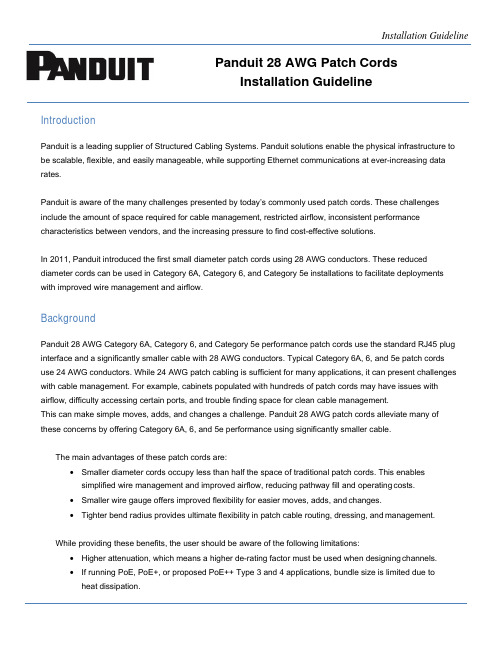
Panduit 28 AWG Patch CordsInstallation GuidelineIntroductionPanduit is a leading supplier of Structured Cabling Systems. Panduit solutions enable the physical infrastructure to be scalable, flexible, and easily manageable, while supporting Ethernet communications at ever-increasing data rates.Panduit is aware of the many challenges presented by today’s commonly used patch cords. These challenges include the amount of space required for cable management, restricted airflow, inconsistent performance characteristics between vendors, and the increasing pressure to find cost-effective solutions.In 2011, Panduit introduced the first small diameter patch cords using 28 AWG conductors. These reduced diameter cords can be used in Category 6A, Category 6, and Category 5e installations to facilitate deployments with improved wire management and airflow.BackgroundPanduit 28 AWG Category 6A, Category 6, and Category 5e performance patch cords use the standard RJ45 plug interface and a significantly smaller cable with 28 AWG conductors. Typical Category 6A, 6, and 5e patch cords use 24 AWG conductors. While 24 AWG patch cabling is sufficient for many applications, it can present challenges with cable management. For example, cabinets populated with hundreds of patch cords may have issues with airflow, difficulty accessing certain ports, and trouble finding space for clean cable management.This can make simple moves, adds, and changes a challenge. Panduit 28 AWG patch cords alleviate many of these concerns by offering Category 6A, 6, and 5e performance using significantly smaller cable.The main advantages of these patch cords are:•Smaller diameter cords occupy less than half the space of traditional patch cords. This enables simplified wire management and improved airflow, reducing pathway fill and operating costs.•Smaller wire gauge offers improved flexibility for easier moves, adds, and changes.•Tighter bend radius provides ultimate flexibility in patch cable routing, dressing, and management.While providing these benefits, the user should be aware of the following limitations:•Higher attenuation, which means a higher de-rating factor must be used when designing channels.•If running PoE, PoE+, or proposed PoE++ Type 3 and 4 applications, bundle size is limited due to heat dissipation.Relationship to StandardsPerformance StandardsANSI/TIA-568.2-D and ISO 11801 define performance standards for Ethernet communication systems and their sub-components. Panduit 28 AWG Category 6A, Category 6, and Category 5e performance patch cords exceed all patch cord electrical performance requirements and are 100% tested to patch cord limits.With ANSI/TIA-568.2-D (replaces ANSI/TIA-568-C.2), 28 AWG wire size has been added to the standard, making all Panduit 28 AWG patch cords standard compliant. The revised standard spells out that the smaller 28 AWG conductors require an increased attenuation de-rating value of 1.95. Panduit patch cords exceed the standard with a de-rating value of only 1.9. As a result, when used with 90-meter permanent links, Panduit 28 AWG Category 6A, Category 6, and Category 5e performance patch cords support 96-meter channels.Connector StandardsIEC 60603-7 specifications include common dimensions, mechanical, electrical, and environmental characteristics (and applicable tests) for the plug and jack. These specifications ensure all plugs and jacks that are in compliance to this standard are intermateable. Panduit 28 AWG patch cord plugs meet all IEC 60603-7 requirements.IEC 60352-3 governs solderless connections for insulation displacement contacts (IDCs). These tests ensure the jack contact / cable conductor interface maintains adequate performance for the life of the connector. Panduit developed Category 6A, Category 6, and Category 5e jack modules (CJT6X88TG**, CJT688TG**, and CJT5E88TG**) specifically designed to terminate 28AWG conductors and meet all requirements of IEC 60352- 3. Jacks designed for 22-26AWG cable are not recommended for use with 28AWG stranded conductors.IEC 60352-6 governs solderless connections for insulation piercing contacts (IPCs). While it may be a lesser- known specification, it is extremely relevant for plugs. These tests ensure the plug contact / cable conductor interface maintain acceptable performance for the life of the connection. Panduit 28 AWG patch cord plugs meet all IEC 60352-6 requirements.Power over EthernetTSB-184-A, “Guidelines for Supporting Power Delivery Over Balanced Twisted-Pair Cabling” is a technical service bulletin published by TIA. TSB-184-A recommends a maximum temperature increase of 15 degrees Celsius over the ambient temperature for the center cable in a cable bundle operating at full PoE, PoE+ orPoE++ power. All Panduit cables are designed to properly deliver PoE, PoE+ or PoE++ power, including all28AWG patch cords. Panduit 28 AWG patch cords will meet the temperature rise recommendation of PoE and PoE+ in bundles up to 48 cables, and PoE++ in bundles up to 24 cables. TIA is currently writing an addendum to TSB-184-A that focuses on 28AWG patch cords, which is expected to publish in 2019..Value PropositionThe table below provides a comparison of several important parameters for Panduit 28 AWG and Panduit24 AWG patch cords.Table 1 - Comparison of Panduit 28 AWG and 24 AWG Patch CordsCable diameter 0.185 in (4.7mm) 0.15 in (3.8mm) 0.215-0.275 in (5.5-7.0mm)Cable cross sectional area 0.027 in2 (17.3 mm2) 0.017 in2 (11.3 mm2)0.036-0.59 in2 (23.8-38.5 mm2)Cable capacity of PR2VFD06vertical manager – 30% fill503 765 227-372Recommended bend radius 0.74 in (19mm) 0.60 in (15mm) 1.00 in (25mm) Attenuation de-rating factor 1.9 1.9 1.2 Maximum channel length with10 meters of patch cords93 meters 93 meters 100 metersMaximum patch cord lengthused with 90m PL6 meters 6 meters 10 metersPoE/PoE+ useYes.Up to 48 cables per bundleYes.Up to 48 cables per bundleYes.Up to 100 cables per bundleProposed PoE++ Type 3 and 4 UseYes.Up to 24 cables per bundleYes.Up to 24 cables per bundleYes. Up to 72 (for 6 and 6A)or 48 (5e) cables per bundleExceeds applicable ANSI/TIA-568.2-D and ISO 11801 patchcord performance requirementsYes Yes Yes100% tested to patch cordperformance requirementsYes Yes Yes Plug exceeds IEC 60603-7 andIEC 60352-6 specifications.Yes Yes Yes The plug is centered within theANSI/TIA-568.2-D range.Yes Yes YesPlug contacts plated with 50micro inches of gold and ratedfor 2500 cyclesYes Yes YesMeets IEC 60352-3 specification when terminated to a jackYesCategory 6A UTP –CJT6X88TG**Category 6A Shielded –CJST6X88TGYYesCategory 6 – CJT688TG**Category 5e – CJT5E88TG**YesCategory 6A – CJ6X88TG**Category 6 – CJ688TG**Category 5e – CJ5E88TG**Part of Panduit Certification pluswarrantyYes Yes YesSpace SavingPanduit 28 AWG Category 6A, Category 6, and Category 5e performance patch cords offer a significant space saving benefit over traditional 24 AWG patch cords. Figure 1 illustrates the difference in bundle size between Panduit 24 AWG and Panduit 28 AWG Category 6 performance patch cords. Figure 2 illustrates the physical differences between a Panduit 28 AWG and traditional 24 AWG patch cords of equal length (7-feet).Figure 1Figure 228 AWGPatch Cord24 AWGPatch CordLength GuidelinesThe maximum length of a channel depends on the de-rating factor of the cabling components within the channel (patch cords, equipment cords, and horizontal cabling). Panduit horizontal cable has a de-rating factor of 1. Panduit 24 AWG patch cords have a de-rating factor of 1.2. All Panduit 28 AWG patch cords have a de-rating factor of 1.9.The maximum length of a channel (in meters) is calculated by:(De-rating of patch * Patch Length) + (De-rating of horizontal * Horizontal Length) < 102 m.This equation supports the following example channel lengths and configurations using Panduit 28 AWG patch cords:Channel length with a 90-meter permanent link• 6 meters of total 28 AWG patch cord length•90 meters of total horizontal cable length•96-meter channel lengthChannel length with 10 meters of 28 AWG patch cords•10 meters of total 28 AWG patch cord length•83 meters of total horizontal cable length•93-meter channel lengthChannel length of 100 meters• 2 meters of total 28 AWG patch cord length•98 meters of total horizontal cable length*•100-meter channel length* Note: 98 meters will not pass Permanent Link testing with a field tester; however, the totalchannel will pass channel testing and Ethernet traffic.These channel configurations employing Panduit 28 AWG patch cords will exceed all Category 6A,Category 6, and Category 5e performance requirements defined in ANSI/TIA-568.2-D and ISO11801.Table 2 - Summary of total 28 AWG patch cord length vs. maximum channel length.2798* 321 100 328310 96* 314 99 324413 94* 308 98 321516 92* 301 97 317620 90 295 96 315723 88.5 290 95.5 313826 86.5 283 94.5 309930 84.5 277 93.5 30710 33 83 272 93 30511 36 81 265 92 30112 39 79 259 91 29813 43 77 252 90 29514 46 75 246 89 29215 49 73.5 241 88.5 29016 52 71.5 234 87.5 28617 56 69.5 228 86.5 28418 59 67.5 221 85.5 28019 62 65.5 214 84.5 27620 66 64 209 84 275* Horizontal cable lengths over 90 meters will not pass Permanent Link testing with a field tester, however the total channel will pass Channel testing and Ethernet traffic.Note: Beyond 20 meters the maximum length of 28 AWG patch cords may be limited by DC Loop Resistance specifications. Panduit’s 28 AWG Category 6A performance patch cords are limited to a maximum length of 40 meters in point-to-point applications (using only patch, with no horizontal cable).SummaryPanduit 28 AWG Category 6A, Category 6, and Category 5e performance patch cords offer a variety of benefits to the end user such as utilizing less space, improving airflow and the potential for reduced operating costs. The improved flexibility saves time on moves, adds, and changes, while the tight bend radius enables improved cable routing and management in high density applications. Panduit 28 AWG patch cords provide a unique and useful cable management solution for today’s enterprise & data center environments.Panduit 28 AWG Patch Cord Ordering GuideCategory Part Number SuffixCategory 6A Unshielded: UTP28X**xxShielded: STP28X**xx ** = lengthxx = color code^Category 6 Unshielded: UTP28SP**xxCategory 5e Unshielded: UTP28CH**xx^ blank = off white, BU = blue, BL = black, GR = green, GY = gray, OR = orange, RD = red, VL = violet, YL = yellowUTP28X10BU = Category 6A Unshielded, 10-ft, blueSTP28X3MGR = Category 6A Shielded, 3 meters, green UTP28SP7 = Category 6 Unshielded, 7-ft, off-white UTP28CH3MYL = Category 5e Unshielded, 3-meter, yellow。
聚氧乙烯脱水山水梨醇单油酸酯简称聚山梨酯

①聚氧乙烯脱水山水梨醇单油酸酯简称聚山梨酯-80 药物别名吐温-80 (Tween-80)分子式:C12H10CINO3 性状:易溶于乙醇,植物油,乙酸乙酯,甲醇,低温时成胶状受热后复原有特臭,味微苦,对分散有一定的帮助功能作用:为非离子型亲水性表面活性剂。
用作注射剂的增溶剂及其他剂型的乳化剂和分散剂,药用辅料,气相色谱固定注(最高使用温度160℃,溶剂为氯仿、二氯甲烷、甲醇),分离分析脂肪酸酯、醇、酮和卤化物。
扩散剂。
湿润剂。
注意事:(1)有溶血作用,以吐温-80作用最弱。
(2)水溶液加热后可产生混浊,冷后澄明,不影响质量。
(3)在溶液中可干扰抑菌剂的作用②吐温-60 Tween 化学名称聚氧乙烯是谁山梨醇硬脂酸酯分子式:C64H126O26 外观:换色只琥珀色油状液体或膏状物相关:非离子表面活性剂,工业表面活性剂,化工助剂,乳化剂,食品添加剂③油酸:纯油酸为无色油状液体,有动物油或植物油气味,久置空气中颜色逐渐变深,工业品为黄色到红色油状液体,有猪油气味。
纯油酸熔点16.3℃,沸点350-360℃,相对密度0.8935(20/4℃),折射率1.4582,闪点372℃。
易溶于乙醇、乙醚、氯仿等有机溶剂中,不溶于水。
易燃。
遇碱易皂化,凝固后生成白色柔软固体。
在高热下极易氧化、聚合或分解。
无毒。
油酸由于含有双键,在空气中长期放置时能发生自氧化作用,局部转变成含羰基的物质,有腐败的哈喇味,这是油脂变质的原因。
商品油酸中,一般含7%~12%的饱和脂肪酸,如软脂酸和硬脂酸等。
油酸与其他脂肪酸一起,以甘油酯的形式存在于一切动植物油脂中。
在动物脂肪中,油酸在脂肪酸中约占40%~50%。
在植物油中的变化较大,茶油中可高达83%,花生油中达54%,橄榄油中达55~83%,而椰子油中则只有5%~6%。
毛纺工业用于制备抗静电剂和润滑柔软剂。
木材工业用于制备抗水剂石蜡乳化液。
经氧化制备壬二酸,是聚酰胺树脂(尼龙)的原料。
Schedule 80 PVC 产品及配件说明说明书

Pk Ctn Code Each TeeSoc801-0021/4503000809.32 801-0033/8251500809.32 801-0051/2252000809.32 801-0073/4151200809.77 801-010*********.22 801-0121-1/410008033.57 801-0151-1/210008033.57 801-020*********.97 801-0252-1/210008045.64 801-03035008057.04 801-04045008066.09 801-050550080161.21 801-050F514083376.81 801-060620080225.66 801-080820080523.37 801-080F810083493.67 801-10010100811729.11 801-100F1010083877.32 801-12012100812441.99 801-120F12100831236.18 801-140F14100832593.45 801-160F16100833372.26 801-180F181********.12 801-200F20100835179.05 801-240F24100836883.12 TeeSoc x Fipt802-0021/42515008021.55 802-0051/22016008014.74 802-0073/42016008019.07 802-010*********.32 802-0121-1/415008023.85 802-0151-1/210008028.03 802-020*********.57 802-03035008073.78 802-040450080138.62 Special Reinforced TeeSoc x SR Fipt - Stainless Steel Collar802-005SR1/2252000868.06 802-007SR3/41512008611.40 802-010SR115008613.39 802-012SR1-1/425008615.93 802-020SR210008632.93 802-030SR35008671.16 802-040SR450086133.45 Transition TeeSoc x Fipt With Brass Thread Insert802-005BR1/22016008632.92 802-007BR3/4208008665.97 Not intended to convey or dispense water for human consumption through drinking or cookingTeeFipt805-0021/42515008010.77 805-0033/82515008010.77Pk Ctn Code Each Tee (continued)Fipt805-0051/22024008010.77 805-0073/41512008011.99 805-010*********.47 805-0121-1/410008028.06 805-0151-1/210008034.02 805-020*********.57 805-0252-1/250080133.15 805-030350080139.06 805-040450080226.00 805-060F612083355.13 805-080F810083655.33 Special Reinforced TeeSR Fipt -Stainless Steel Collar805-002SR1/4251500869.38 805-003SR3/8251500869.38 805-005SR1/2251500869.68 805-007SR3/42510008610.64 805-010SR115008625.29 805-015SR1-1/210008629.60 805-020SR210008631.12 Street TeeSpig x Soc x Soc844-0051/22520008011.65 844-0073/41512008012.22 844-010*********.27 844-0121-1/410008041.97 844-0151-1/210008041.97 844-020*********.45 Reducing TeeSoc801-1013/4X1/2151200807.14 801-1301X1/215008010.33 801-1311X3/415008010.33 801-1571-1/4X1X3/415008017.04 801-1581-1/4X1X115008017.04 801-1591-1/4X1X1-1/415008017.04 801-16611-1/4X1/210008028.48 801-1671-1/4X3/410008022.41 801-1681-1/4X115008022.41 801-2021-1/2X1-1/4X110008022.41 801-2091-1/2X1/210008022.41 801-2101-1/2X3/415008022.41 801-2111-1/2X110008022.41 801-2121-1/2X1-1/410008022.41 801-2472X1/210008028.40 801-2482X3/410008028.40 801-2492X110008028.40 801-25012X1-1/410008043.29 801-2512X1-1/210008028.40 801-2872-1/2X1/210008043.41 801-2882-1/2X3/410008043.41 801-2892-1/2X110008037.05 801-2902-1/2X1-1/410008037.05 801-2912-1/2X1-1/210008037.05 801-2922-1/2X210008037.05 801-33313X1/25008052.05 801-33413X3/45008058.74 801-3353X15008052.05 801-33613X1-1/45008052.05Pk Ctn Code Each Reducing Tee (continued)Soc801-3373X1-1/25008052.05 801-3383X25008052.05 801-3393X2-1/26008052.05 801-41614X3/450080102.95 801-41714X150080102.95 801-41814X1-1/450080102.95 801-4194X1-1/25008084.11 801-4204X25008084.11 801-42114X2-1/250080151.42 801-4224X35008084.11 801-42614X640080412.22 801-482F5X1-1/415083222.99 801-484F5X1-1/215083227.20 801-486F5X215083227.20 801-487F5X2-1/214083259.08 801-488F5X313083267.56 801-49015X440080250.94 801-490F5X414083285.62 801-52316X1/240080218.75 801-5256X140080168.07 801-52616X1-1/440080218.75 801-52716X1-1/240080218.75 801-5286X240080168.07 801-52916X2-1/240080218.57 801-5306X340080168.07 801-5326X450080225.66 801-533F6X513083475.01 801-537F6X10100831848.89 801-539F6X12100832052.88 801-57318X1/220080642.20 801-57518X120080642.59 801-57818X220080611.02 801-578F8X212083419.13 801-57918X2-1/220080672.29 801-579F8X2-1/212083423.02 801-58018X320080611.02 801-580F8X312083427.76 801-58218X420080611.02 801-582F8X412083449.80 801-583F8X510083608.07 801-5858X620080523.37 801-59118X12100813733.67 801-621F10X212083629.60 801-622F10X2-1/210083657.58 801-623110X3100811611.03 801-623F10X310083675.24 801-624110X4100811611.03 801-624F10X410083699.53 801-625F10X510083752.27 801-626110X6100811521.63 801-626F10X610083791.13 801-628110X8100811790.76 801-628F10X810083887.53 801-632F10X12100832186.24 801-661F12X210083814.14 801-662F12X2-1/210083849.28 801-663F12X310083876.99 801-664112X4100812920.84 801-664F12X410083930.33 801-665F12X510083974.92 801-666112X6100812755.74 801-666F12X6100831027.26 801-66812X8100812263.74 801-668F12X8100831102.11 801-670112X10100813031.45Pk Ctn Code Each Reducing Tee (continued)Soc801-670F12X10100831224.68 801-678F12X181********.97 801-691F14X2100831020.11 801-692F14X2-1/2100831071.69 801-693F14X3100831252.40 801-694F14X4100831380.16 801-696F14X6100831489.88 801-698F14X8100831566.69 801-700F14X10100831673.75 801-702F14X12100831767.38 801-706F14X16100835718.92 801-751F16X2100831308.13 801-752F16X2-1/2100831391.37 801-753F16X3100831411.31 801-754F16X4100831544.03 801-756F16X6100831642.60 801-758F16X8100831824.44 801-760F16X10100831977.71 801-762F16X12100832179.49 801-764F16X14100832513.14 801-781F18X2100831503.78 801-783F18X3100831830.92 801-784F18X4100832811.82 801-786F18X6100833045.48 801-788F18X8100833175.88 801-790F18X10100833402.34 801-792F18X12100833595.58 801-794F18X14100833821.21 801-796F18X16100833870.03 801-814F20X4100833448.54 801-816F20X6100833641.28 801-818F20X8100833753.20 801-820F20X10100833908.31 801-822F20X12100834190.71 801-824F20X14100834493.97 801-826F20X16100834816.71 801-828F20X181********.75 801-904F24X4100834293.87 801-906F24X6100834458.31 801-908F24X8100834574.25 801-910F24X10100834855.74 801-912F24X12100835034.93 801-914F24X14100835242.69 801-916F24X16100835484.55 801-918F24X181********.87 801-920F24X20100836759.89¹Sized with BushingReducing TeeSoc x Fipt802-1013/4X1/21512008013.54 802-1301X1/250008014.07 802-1311X3/415008018.08 802-1661-1/4X1/225008023.01 802-16711-1/4X3/415008023.01 802-1681-1/4X110008045.67 802-2091-1/2X1/225008028.48 802-21011-1/2X3/420008028.48 802-2111-1/2X110008028.48 802-2121-1/2X1-1/410008028.48 802-2472X1/210008032.54 802-2482X3/410008032.54 802-24912X110008043.29Pk Ctn Code Each Reducing Tee (continued)Soc x Fipt802-25012X1-1/410008043.29 802-25112X1-1/210008060.36 802-2872-1/2X1/210008074.92 802-28812-1/2X3/410008074.92 802-28912-1/2X110008074.92 802-29012-1/2X1-1/410008074.92 802-29112-1/2X1-1/210008074.92 802-29212-1/2X210008083.65 802-33313X1/25008058.74 802-33413X3/45008058.74 802-33513X15008070.65 802-33613X1-1/45008070.65 802-33713X1-1/25008070.65 802-33813X25008090.22 802-33913X2-1/250080126.89 802-41514X1/250080103.37 802-41614X3/450080103.37 802-41714X150080103.37 802-41814X1-1/450080103.37 802-41914X1-1/250080103.37 802-42014X250080154.52 802-42114X2-1/250080154.52 802-42214X350080172.98 802-52516X140080240.54 802-52616X1-1/440080240.54 802-52716X1-1/240080240.54 802-52816X240080240.54 802-528F*6X213083438.05 802-52916X2-1/240080240.54 802-53016X340080335.81 802-53216X420080351.83 802-532F*6X414083542.85 802-57818X220080655.62 802-578F8X212083586.67 802-58018X320080655.62 802-580F8X312083586.67 802-58218X420080655.62 802-582F*8X412083650.24 802-621110X2100811674.26 802-621F10X210083712.39 802-623110X3100801674.26 802-623F10X310083770.05 802-624110X4100811674.26 802-624F*10X410083855.49 802-661112X2100812652.85 802-661F12X210083904.88 802-663112X3100812652.85 802-663F12X310083981.88 802-664112X4100812652.85 802-664F12X4100831083.75¹Sized with Bushing* An asterisk (*) appearing after a fabricated fitting part number indicates the item is fiberglass reinforced.Reducing TeeSoc x Fipt x Soc803-0953/4X1/2X3/450008012.69Special Reinforced Reducing TeeSoc x SR Fipt -Stainless Steel Collar802-072SR1/2X1/4251500868.06 802-098SR3/4X1/42510008610.47Pk Ctn Code Each Special Reinforced Reducing Tee (continued)Soc x SR Fipt -Stainless Steel Collar802-101SR3/4X1/250008610.47 802-128SR11X1/4108008624.79 802-130SR1X1/250008612.92 802-131SR1X3/415008624.79 802-164SR11-1/4X1/45008626.43 802-166SR1-1/4X1/225008617.52 802-168SR1-1/4X110008617.87 802-207SR11-1/2X1/410008630.84 802-211SR1-1/2X110008619.35 802-212SR1-1/2X1-1/410008619.35 802-245SR12X1/410008635.62 802-247SR2X1/210008635.62 802-248SR2X3/410008635.62 802-287SR2-1/2X1/210008626.25 802-331SR13X1/45008668.00 802-333SR13X1/25008669.97 802-413SR14X1/45008693.64 802-415SR14X1/250086101.77¹Sized with BushingSpecial Reinforced Reducing TeeSoc x SR Fipt -Stainless Steel Collar x Soc(See also Gauge & Instrument Fittings for additional configurations)803-095SR3/4X1/2X3/415008613.19Transition Reducing TeeSoc x Fipt With Brass Thread Insert802-101BR3/4X1/250008641.08 Not intended to convey or dispense water for human consumption through drinking or cooking90° EllSoc806-0021/425150080 3.31 806-0033/820120080 3.31 806-0051/220240080 3.31 806-0073/420160080 4.22 806-010******* 6.80 806-0121-1/41000809.11 806-0151-1/21000809.76 806-020*********.79 806-0252-1/25008027.59 806-03035008031.01 806-04045008047.16 806-045F4-1/212083216.82 806-050540080120.91 806-050F514083242.08 806-060640080134.19 806-080820080369.86 806-10010100811655.26 806-100F1010083660.59 806-12012100812157.75 806-120F12100831079.76 806-140F14100831377.35 806-160F16100831712.98 806-180F181********.07 806-200F20100832923.53 806-240F24100834489.44 806-33813X25008076.01 806-42214X350080113.54¹Sized with BushingPk Ctn Code Each90° Ell SweepSoc x Soc806-005S1/2251500808.24 806-007S3/42510008010.67 806-010S125008017.19 806-012S1-1/425008022.73 806-015S1-1/225008024.43 806-020S225008029.60Long Sweep 90° EllSoc806-005LSF1/212508328.57 806-007LSF3/412508332.06 806-010LSF112508335.84 806-012LSF1-1/412508360.62 806-015LSF1-1/212508361.39 806-020LSF211008366.37 806-025LSF2-1/217083113.97 806-030LSF315083124.34 806-040LSF414083139.43 806-060LSF612083213.55 Not Listed for Electrical Conduit Use90° EllSoc x Fipt807-0021/42545008013.00 807-0033/82515008013.00 807-0051/22024008013.00 807-0073/42016008015.29 807-010*********.54 807-0121-1/410008019.07 807-0151-1/210008022.75 807-020*********.47 807-03035008070.39 807-040450080132.74 807-0601630080307.99¹Thread outlet sized with Female AdapterSpecial Reinforced 90° EllSoc x SR Fipt -Stainless Steel Collar807-005SR1/2202400867.72 807-007SR3/47500869.18 807-010SR15000869.28 807-012SR1-1/425008612.47 807-015SR1-1/210008615.41 807-020SR210008617.68 807-030SR35008644.89 807-040SR45008679.32Transition 90° EllSoc x Fipt With Brass Thread Insert807-005BR1/22024008628.92 807-007BR3/42016008651.19 Not intended to convey or dispense water for human consumption through drinking or cooking90° EllFipt808-0021/4254500808.20 808-0033/8251500808.20Pk Ctn Code Each 90° Ell (continued)Fipt808-0051/2201200807.65 808-0073/4202400809.53 808-01011512008011.99 808-0121-1/410008012.92 808-0151-1/210008018.32 808-020*********.64 808-0252-1/25008080.37 808-030350080129.60 808-040450080228.04 90° Street EllMipt x Fipt812-0021/45030008017.63 812-00511/22024008014.64 812-0101120008022.60 812-01211-1/410008025.97 812-01511-1/210008042.56¹Sized with AdapterSpecial Reinforced 90° EllSR Fipt -Stainless Steel Collar808-003SR3/825150086 4.51 808-005SR1/220120086 4.51 808-007SR3/420120086 5.67 808-010SR1500086 6.60 808-012SR1-1/42500867.05 808-015SR1-1/210008611.00 808-020SR210008612.39 90° Street EllSpig x Soc809-0051/250200080 4.14 809-0073/4500080 5.28 809-010********.52 809-0121-1/425008011.40 809-0151-1/210008012.22 809-020*********.75 809-03035008041.38 809-04044008062.87 809-060610080178.93 809-080820080493.16 809-10010100812206.41 809-12012100812876.12 Reducing 90° EllSoc x Fipt807-1013/4X1/210600807.88 807-13011X1/2108008012.58 807-13111X3/4108008012.58¹Sized with BushingSpecial Reinforced Reducing 90° EllSoc x SR Fipt -Stainless Steel Collar807-101SR3/4X1/25000869.16 807-130SR1X1/250008610.28Pk Ctn Code EachTransition Reducing 90° EllSoc x Fipt With Brass Thread Insert807-101BR3/4X1/22012008636.09 Not intended to convey or dispense water for human consumption through drinking or cooking60° EllSoc824-005F1/21708374.22 824-007F3/41608387.64 824-010F112508395.36 824-012F1-1/411608397.22 824-015F1-1/2116083103.85 824-020F2116083131.75 824-025F2-1/2110083155.11 824-030F314083155.39 824-040F414083199.67 824-060F612083356.59 824-080F812083432.20 824-100F1012083738.44 824-120F1210083964.51 824-140F14100831201.02 824-160F16100831357.04 824-180F181********.19 824-200F20100832651.38 824-240F24100834421.29 45° EllSoc817-0021/42545008011.87 817-0033/82515008011.87 817-0051/220240080 6.22 817-0073/4202400809.51 817-01011512008014.25 817-0121-1/4108008018.15 817-0151-1/210008021.46 817-020*********.83 817-0252-1/25008058.42 817-03035008071.11 817-040450080128.05 817-045F4-1/21208388.71 817-050540080153.20 817-050F514083121.05 817-060640080161.26 817-080820080349.63 817-10010100811100.75 817-100F1012083464.54 817-12012100811419.89 817-120F1210083653.56 817-140F14100831065.27 817-160F16100831304.15 817-180F181********.37 817-200F20100832180.34 817-240F24100832700.68 45° EllFipt819-0021/42545008013.46 819-0033/82515008013.46 819-0051/22012008012.28 819-0073/41012008013.20 819-01011012008016.56Pk Ctn Code Each 45° Ell (continued)Fipt819-0121-1/4108008025.26 819-0151-1/210008031.76 819-020*********.08 819-0252-1/25008093.16 819-030350080149.84 819-040450080215.01 Special Reinforced 45° EllSR Fipt -Stainless Steel Collar819-007SR3/4101200867.76 45° Street EllSpig x Soc827-0051/250400080 6.22 827-0073/45000809.51 827-010*********.25 827-0121-1/425008018.15 827-0151-1/225008021.46 827-020*********.83 827-0252-1/212008036.69 827-030310008071.11 827-040450080128.05 827-050F512083154.92 827-060640080189.69 827-080820080411.35 827-10010100811295.03 827-12012100811670.46 827-140F1410083983.22 827-160F16100831577.21 827-180F181********.17 827-200F20100832319.57 827-240F24100833688.31 30° EllSoc815-005F1/212508326.75 815-007F3/412508326.94 815-010F113008329.47 815-012F1-1/411508331.92 815-015F1-1/212508332.36 815-020F212508335.28 815-025F2-1/211808339.09 815-030F312008342.65 815-040F41608355.93 815-045F4-1/211808385.19 815-050F512083102.17 815-060650080189.69 815-080F813083171.15 815-100F1012083303.33 815-120F1212083443.33 815-140F1410083678.69 815-160F1610083907.22 815-180F181********.67 815-200F20100832020.52 815-240F24100832410.66 22-1/2° EllSoc816-0051/2202400807.34 816-0073/42024008011.20Pk Ctn Code Each 22-1/2° Ell (continued)Soc816-01012016008016.78 816-010F112508316.18 816-015F1-1/212508328.22 816-0121-1/420008021.36 816-0151-1/220008025.25 816-020*********.71 816-0252-1/25008067.20 816-025F2-1/211808339.09 816-03035008083.84 816-040440080150.66 816-045F4-1/211808385.19 816-050F518083102.17 816-060640080189.69 816-060F618083104.56 816-080840080411.35 816-080F814083171.15 816-100F1012083303.33 816-120F1212083443.33 816-140F1410083678.69 816-160F1610083907.22 816-180F181********.17 816-200F20100832020.52 816-240F24100832410.6622-1/2° Street EllSpig x Soc842-0051/2504000807.62 842-0073/450008011.71 842-010*********.40 842-0121-1/420008022.91 842-0151-1/225008025.97 842-020*********.71 842-0252-1/25008085.38 842-03035008093.73 842-040440080164.84 842-040F415084105.02 842-060660080234.28 842-060F616083131.75 842-080812080506.54 842-080F814083173.88 842-100F1010083355.36 842-120F1212084463.0315° EllSoc818-005F1/212508326.75 818-007F3/412308326.94 818-010F112008329.47 818-012F1-1/415008331.92 818-015F1-1/212508332.36 818-020F212508335.28 818-025F2-1/2118083115.19 818-030F313508342.65 818-040F412008355.93 818-045F4-1/211808385.19 818-050F512083102.17 818-060F618083104.56 818-080F814083171.15 818-100F1012083303.33 818-120F1212083443.33 818-140F1410083678.69 818-160F1610083907.22 818-180F181********.17Pk Ctn Code Each 15° Ell (continued)Soc818-200F20100832020.52 818-240F24100832410.66 11-1/4° EllSoc811-005F1/215208326.75 811-007F3/415208326.94 811-010F115008329.47 811-012F1-1/412608331.92 811-0151-1/225008026.68 811-020*********.71 811-025F2-1/212508339.09 811-030310008083.84 811-040440080150.66 811-045F4-1/211808385.19 811-050F514083102.17 811-060F6110083104.56 811-080F814083171.15 811-100F1012083303.33 811-120F1212083443.33 811-140F1410083678.69 811-160F1610083907.22 811-180F181********.17 811-200F20100832020.52 811-240F24100832410.66 WyeSoc1/2" -2" -235 psi Maximum Internal Pressure Rating @ 73°F (23°C)2-1/2" -6" -150 psi Maximum Internal Pressure Rating @ 73°F (23°C) 8" -Larger & All Fabricated Sizes -100 psi Maximum Internal Pressure Rating @ 73°F (23°C)875-0051/22510008013.68 875-0073/425008014.38 875-010*********.01 875-0121-1/420008035.28 875-0151-1/220008035.28 875-0202100080101.22 875-02512-1/240080461.20 875-030350080325.38 875-040440080403.17 875-050F*512083630.71 875-060620080550.66 875-0808100801107.40 875-080F810083853.29 875-100F*10100831338.99 875-120F*12100831701.91 875-140F*14100832842.43 875-160F*16100833733.88 875-180F*181********.18 875-200F*20100835591.94 875-240F*24100837442.15¹Sized with Bushing* An asterisk (*) appearing after a fabricated fitting part number indicates the item is fiberglass reinforced.Pk Ctn Code Each Reducing WyeSoc1/2" -2" -235 psi Maximum Internal Pressure Rating @ 73°F (23°C)3" -6" -150 psi Maximum Internal Pressure Rating @ 73°F (23°C)8" -Larger & All Fabricated Sizes -100 psi Maximum Internal Pressure Rating @ 73°F (23°C)875-10113/4X1/225008016.60 875-13011X1/220008029.11 875-13111X3/420008029.11 875-16611-1/4X1/220008044.84 875-16711-1/4X3/420008044.84 875-16811-1/4X120008044.84 875-20911-1/2X1/220008048.03 875-21011-1/2X3/420008048.03 875-21111-1/2X120008048.03 875-21211-1/2X1-1/420008048.03 875-24712X1/2100080120.41 875-24812X3/4100080120.41 875-24912X1100080120.41 875-25012X1-1/4100080120.41 875-25112X1-1/2100080120.41 875-29212-1/2X2-1/2X240080468.76 875-33513X150080379.27 875-33613X1-1/450080379.27 875-33713X1-1/250080379.27 875-33813X240080379.27 875-33913X2-1/250080379.27 875-4204X240080476.83 875-420F*4X215083397.41 875-42114X2-1/240080528.54 875-421F*4X2-1/214083444.12 875-42214X340080476.83 875-52516X150080584.64 875-52816X250080519.19 875-528F*6X213083408.28 875-53016X350080519.19 875-530F*6X312083443.57 875-5326X450080419.66 875-57818X2100801448.65 875-578F*8X212083660.56 875-579F*8X2-1/212083675.37 875-58018X3100801448.65 875-580F*8X312083670.95 875-58218X4100801448.65 875-582F*8X412083711.42 875-58518X6100801351.33 875-585F*8X610083838.92 875-621F*10X210083889.24 875-622F*10X2-1/210083895.43 875-623F*10X310083906.56 875-624F*10X410083988.04 875-625F*10X5100831107.33 875-62610X6100811564.51 875-626F*10X6100831124.31 875-62810X8100811991.86 875-628F*10X8100831300.27 875-661F*12X210083986.82 875-662F*12X2-1/2100831075.84 875-663F*12X3100831177.29 875-664F*12X4100831246.79 875-666F*12X6100831421.92 875-668F*12X8100831557.75 875-670F*12X10100831650.80 875-694F*14X4100831542.98 875-696F*14X6100831632.80Pk Ctn Code Each Reducing Wye (continued)Soc875-698F*14X8100831670.46 875-700F*14X10100831865.06 875-702F*14X12100832113.86 875-754F*16X4100831680.47 875-756F*16X6100831687.76 875-758F*16X8100831904.77 875-760F*16X10100832144.28 875-762F*16X12100832336.28 875-764F*16X14100832705.55 875-784F*18X4100833016.78 875-786F*18X6100833406.48 875-788F*18X8100833533.01 875-790F*18X10100833797.31 875-792F*18X12100833811.79 875-794F*18X14100834116.92 875-796F*18X16100834145.94 875-814F*20X4100833727.95 875-816F*20X6100834017.12 875-818F*20X8100834245.20 875-820F*20X10100834388.98 875-822F*20X12100834546.60 875-824F*20X14100834908.17 875-826F*20X16100835314.37 875-828F*20X181********.26 875-904F*24X4100834638.11 875-906F*24X6100834797.68 875-908F*24X8100834920.49 875-910F*24X10100835143.16 875-912F*24X12100835470.07 875-914F*24X14100835682.24 875-916F*24X16100836062.14 875-918F*24X181********.88 875-920F*24X20100837318.35¹Sized with Bushing* An asterisk (*) appearing after a fabricated fitting part number indicates the item is fiberglass reinforced.Double WyeSoc100 psi Maximum Internal Presure Rating @ 73°F (23°C)876-020F*214083334.67 876-030F*314083421.77 876-040F*412083765.93 876-060F*610083895.23 876-080F*8100831066.61 876-100F*10100831900.60 876-120F*12100832676.48 For larger sizes please contact your Regional Spears® Distribution Center. Reducing Double WyeSocSize 3" is 150 psi, all Fabricated Sizes-100 psi Maximum Internal Pressure Rating @ 73°F (23°C)876-3383X250080406.99 876-420F*4X212083531.52 876-421F*4X2-1/212083601.79 876-422F*4X312083622.46 876-528F*6X212083625.44 876-529F*6X2-1/212083653.28 876-530F*6X312083657.53 876-532F*6X410083783.78 876-578F*8X212083806.75Pk Ctn Code Each Reducing Double Wye (continued)Soc876-579F*8X2-1/212083844.83 876-580F*8X310083849.99 876-582F*8X410083877.41 876-585F*8X610083990.69 876-621F*10X2100831075.73 876-622F*10X2-1/2100831157.96 876-623F*10X3100831164.83 876-624F*10X4100831209.04 876-626F*10X6100831265.54 876-628F*10X8100831626.46 876-661F*12X2100831201.98 876-662F*12X2-1/2100831273.29 876-663F*12X3100831293.39 876-664F*12X4100831377.71 876-666F*12X6100831598.79 876-668F*12X8100831909.69 876-670F*12X10100832178.07 * An asterisk (*) appearing after a fabricated fitting part number indicates the item is fiberglass reinforced.For larger sizes please contact your Regional Spears® Distribution Center.CrossSoc820-0021/42515008045.94 820-0051/250008045.94 820-0073/450008048.35 820-010*********.61 820-0121-1/425008067.93 820-0151-1/225008073.23 820-020*********.67 820-0252-1/2100080123.63 820-030350080154.20 820-040430080268.29 820-060F610083644.71 820-080F810083942.69 820-100F10100831520.48 820-120F12100832141.20 820-140F14100833441.27 820-160F16100833900.04 820-180F181********.77 820-200F20100835956.54 820-240F24100838950.91 Reducing CrossSoc820-10113/4X1/250008053.26 820-13011X1/225008069.00 820-1311X3/420008069.00 820-16611-1/4X1/225008066.27 820-1671-1/4X3/425008061.15 820-16811-1/4X125008087.14 820-20911-1/2X1/220008098.83 820-2101-1/2X3/415008098.83 820-21111-1/2X125008098.83 820-21211-1/2X1-1/425008098.83 820-24712X1/2100080126.80 820-24812X3/4100080126.80 820-24912X1100080126.80 820-25012X1-1/4100080126.80 820-25112X1-1/2100080126.80 820-2892-1/2X1150080126.80 820-29012-1/2X1-1/4100080185.73Pk Ctn Code Each Reducing Cross (continued)Soc820-29112-1/2X1-1/2100080185.73 820-29212-1/2X240080185.73 820-33513X140080251.86 820-33613X1-1/440080251.86 820-33713X1-1/240080251.86 820-33813X240080251.86 820-33913X2-1/240080251.86 820-42014X230080404.64 820-420F*4X214083395.17 820-42214X330080404.64 820-528F6X214083500.35 820-530F6X312083526.02 820-532F6X412083626.97 820-533F*6X512083743.35 820-578F8X210083645.65 820-580F8X310083679.67 820-582F8X410083701.95 820-585F8X610083758.55 820-621F10X210083859.47 820-622F10X2-1/210083883.56 820-623F10X310083931.92 820-624F10X410083967.35 820-626F10X6100831012.33 820-628F10X8100831301.89 820-661F12X210083961.58 820-663F12X3100831035.99 820-664F12X4100831102.59 820-666F12X6100831280.39 820-668F12X8100831529.51 820-670F12X10100831040.24 820-691F14X2100831379.79 820-693F14X3100831484.94 820-694F14X4100831630.41 820-696F14X6100831800.81 820-698F14X8100832048.53 820-700F14X10100832366.88 820-702F14X12100832677.14 820-751F16X2100831726.16 820-753F16X3100831858.93 820-754F16X4100832062.17 820-756F16X6100832230.31 820-758F16X8100832494.58 820-760F16X10100832718.33 820-762F16X12100833053.15 820-764F16X14100833823.62 820-784F18X4100832910.95 820-786F18X6100833038.26 820-788F18X8100833260.62 820-790F18X10100833482.81 820-792F18X12100833647.03 820-794F18X14100833864.17 820-796F18X16100834026.45 820-814F20X4100833650.09 820-816F20X6100834204.38 820-818F20X8100834251.60 820-820F20X10100834545.29 820-822F20X12100834873.76 820-824F20X14100835442.01 820-826F20X16100835548.12 820-828F20X181********.82 820-904F24X4100834357.68 820-906F24X6100834631.88 820-908F24X8100834812.75 820-910F24X10100834881.51 820-912F24X12100835104.49Pk Ctn Code Each Reducing Cross (continued)Soc820-914F24X14100836073.65 820-916F24X16100836486.02 820-918F24X181********.09 820-920F24X20100838898.58¹Sized with BushingCouplingSoc829-0021/4254500809.57 829-0033/8251500809.57 829-0051/225150080 5.98 829-0073/4253000808.09 829-0101252000808.32 829-0121-1/4108008012.67 829-0151-1/2108008013.66 829-020*********.67 829-0252-1/210008036.11 829-03035008041.46 829-04045008051.93 829-050550080102.98 829-050F51508364.27 829-060640080111.76 829-080840080152.09 829-1001010081522.01 829-100F1010083175.80 829-1201210081601.61 829-120F1210083202.64 829-1401410081765.42 829-140F1410083405.21 829-160F1610083481.75 829-180F1810083949.59 829-200F20100831170.80 829-240F24100831285.55 Grooved Coupling AdapterGroove x Soc833-0121-1/4106008016.60 833-0151-1/2108008018.55 833-0202108008021.58 833-0252-1/25008046.60 833-03035008055.55 833-04045008063.04 833-050F517084121.01 833-060650080136.12 833-080F814084156.09 833-100F1010084191.68 833-120F1210084258.95 CouplingFipt830-0021/4254500807.17 830-0033/8251500807.17 830-0051/225150080 6.69 830-0073/4253000809.54 830-0101159008010.24 830-0121-1/41012008012.67 830-0151-1/2108008028.20 830-020*********.60 830-0252-1/25008070.66 830-03035008082.86 830-040450080143.48Pk Ctn Code Each Coupling (continued)Fipt830-060F618083180.83 830-080F816083265.92 830-100F1012083361.68 Special Reinforced CouplingSR Fipt - Stainless Steel Collar830-005SR1/225150086 3.69 830-007SR3/425150086 5.25 830-010SR125200086 5.61 830-012SR1-1/410120086 6.99 830-015SR1-1/2108008615.47 830-020SR210008616.22 Reducer CouplingSoc829-1013/4X1/2504000807.32 829-1301X1/22520008010.22 829-1311X3/42520008010.67 829-1661-1/4X1/225008021.67 829-1671-1/4X3/425008021.67 829-1681-1/4X125008021.67 829-2091-1/2X1/225008022.68 829-2101-1/2X3/425008022.68 829-2111-1/2X125008022.68 829-2121-1/2X1-1/425008028.03 829-2472X1/225008025.58 829-2482X3/4108008025.58 829-2492X116008025.58 829-2502X1-1/4104008025.58 829-2512X1-1/2104008025.58 829-2912-1/2X1-1/210008034.12 829-2922-1/2X210008034.12 829-33513X18008078.02 829-33613X1-1/46008078.02 829-33713X1-1/28008078.02 829-3383X28008062.83 829-3393X2-1/25008089.59 829-339F3X2-1/219083109.27 829-41614X3/460080129.75 829-41714X160080129.75 829-41914X1-1/260080129.75 829-4204X260080119.78 829-4214X2-1/240080119.78 829-4224X340080118.37 829-460F4-1/2X412008378.36 829-487F5X2-1/216083116.34 829-488F5X316083112.79 829-490F5X41808360.84 829-491F5X4-1/211008385.89 829-52816X260080296.38 829-52916X2-1/240080355.41 829-53016X3120080299.40 829-530F6X3110083111.73 829-5326X440080241.43 829-534F6X4-1/21508397.68 829-533F6X515083102.43 829-579F8X2-1/216083309.23 829-580F8X316083283.37 829-582F8X416083264.44 829-583F8X514083290.69 829-5858X620080731.23 829-621F10X212083456.13 829-623F10X312083427.03Pk Ctn Code Each Reducer Coupling (continued)Soc829-624F10X412083403.03 829-625F10X514083366.45 829-62610X610081856.06 829-626F10X614083330.28 829-62810X810081856.06 829-663F12X312083658.40 829-664F12X412083562.44 829-665F12X512083521.81 829-666F12X610083486.53 829-66812X810081974.12 829-668F12X810083376.71 829-670F12X1010083254.49 829-691F14X210083981.38 829-694F14X410083819.47 829-696F14X610083692.18 829-698F14X810083633.39 829-700F14X1010083619.49 829-702F14X1210083371.57 829-754F16X4100831216.69 829-756F16X6100831100.40 829-758F16X810083966.45 829-760F16X1010083858.45 829-762F16X1210083723.59 829-764F16X1410083549.29 829-783F18X3100832640.07 829-784F18X4100832567.20 829-786F18X6100832399.75 829-788F18X8100832272.17 829-790F18X10100832055.42 829-792F18X12100831691.86 829-794F18X14100831145.33 829-796F18X1610083977.80 829-814F20X4100832541.55 829-816F20X6100832340.06 829-818F20X8100832236.65 829-820F20X10100832158.20 829-822F20X12100831867.04 829-824F20X14100831862.11 829-826F20X16100831710.54 829-828F20X181********.55 829-904F24X4100834065.45 829-906F24X6100834003.55 829-908F24X8100833916.79 829-910F24X10100833822.32 829-912F24X12100833477.16 829-914F24X14100833207.22 829-916F24X16100832922.93 829-918F24X181********.89 829-920F24X20100832520.93¹Sized with BushingEccentric Reducer CouplingSoc829-101FE3/4X1/212508338.56 829-130FE1X1/211608327.05 829-131FE1X3/411508339.69 829-168FE1-1/4X111208331.46 829-209FE1-1/2X1/212008349.82 829-210FE1-1/2X3/412508351.56 829-212FE1-1/2X1-1/412008332.67 829-249FE2X112508346.59 829-250FE2X1-1/412508343.29 829-251FE2X1-1/211008341.31 829-290FE22-1/2X1-1/411008364.17Pk Ctn Code Each Eccentric Reducer Coupling (continued)Soc829-291FE22-1/2X1-1/212008362.38 829-292FE2-1/2X211008348.17 829-335FE23X111008363.21 829-336FE23X1-1/411008360.88 829-337FE23X1-1/211008358.49 829-338E3X215008062.83 829-338FE3X212008337.36 829-339FE3X2-1/2110083121.31 829-417FE34X1118083153.63 829-418FE34X1-1/416083150.91 829-419FE34X1-1/216083146.11 829-420FE24X2110083102.01 829-421FE24X2-1/21608385.06 829-422FE4X311008377.15 829-490FE5X418083102.66 829-528FE36X216083180.80 829-529FE36X2-1/212083165.03 829-530FE26X316083159.27 829-532FE6X415083115.31 829-533FE6X515083106.34 829-575FE58X110083368.84 829-577FE58X1-1/210083360.56 829-578FE48X210083320.35 829-580FE38X312083244.15 829-582FE28X412083199.43 829-583FE28X512083199.01 829-585FE8X614083153.36 829-624FE310X410083337.48 829-625FE310X510083384.21 829-626FE210X612083286.43 829-628FE10X812083264.67 829-664FE412X410083516.08 829-666FE312X610083424.73 829-668FE212X810083366.94 829-670FE12X1012083234.55 829-696FE314X610083840.68 829-698FE214X810083691.34 829-700FE14X1010083573.39 829-702FE14X1210083368.36 829-756FE416X6100831553.20 829-758FE316X8100831422.29 829-760FE216X10100831034.67 829-762FE216X1210083918.62 829-764FE16X1410083711.53 829-786FE518X6100832144.06 829-788FE418X8100832052.44 829-790FE318X10100831917.95 829-792FE318X12100831711.92 829-794FE218X14100831411.37 829-796FE18X16100831377.17。
海康威视传输产品系列说明书

OPTICAL MODULENETWORK CABLESRECOMMENDED OPTIONSWIRELESS BRIDGEAGGREGATION & CORE ETHERNET SWITCHINDUSTRIAL POE ETHERNET SWITCH≤ 100-ch IPCTypeModel Aggregation switchDS-3E0524TFAccess switch DS-3E01(3)xxP-E(B)Access switchDS-3E01(3)xxP-E/M(B)Access switch DS-3E05xxP-E Access switch DS-3E05xx-EOptical moduleHK-SFP-1.25G-1310-DF-MM100-ch < IPC ≤ 300-chTypeModel Aggregation switch DS-3E2528Access switch DS-3E13xxP-E Access switch DS-3E01(3)xxP-E(B)Access switch DS-3E05xxP-E Access switch DS-3E05xx-E Optical moduleHK-SFP-1.25G-20-1310HK-SFP-1.25G-20-1550300-ch < IPC ≤ 500-chType Model Core switch DS-3E3756TF Core switch DS-3E3740Aggregation switchDS-3E2528Access switch DS-3E23xxP-E Access switch DS-3E05xxP-E Access switch DS-3E01(3)xxP-E(B)Optical moduleHK-SFP-1.25G-20-1310HK-SFP-1.25G-20-1550ModelImageDescriptionHK-SFP-1.25G-20-1310TX 1310 nm/1.25G, RX 1550 nm/1.25G, LC, single mode and single fiber, 20 km, 0~70°C, SFPHK-SFP-1.25G-20-1550TX 1550 nm/1.25G, RX 1310 nm/1.25G, LC, single mode and single fiber, 20 km, 0~70°C, SFPHK-SFP-1.25G-1310-DF-MMTX 1310 nm/1.25G, RX 1310 nm/1.25G, LC, Multi mode and duplex fiber, 1 km, 0~70°C, SFPHK-SFP-1.25G-20-1310-DF TX 1310 nm/1.25G, RX 1310 nm/1.25G, LC, Single mode and duplex fiber, 20 km, 0~70°C, SFPHK-SFP+-10G-20-1270TX 1270 nm/10G, RX 1330 nm/10G, LC, single mode and single fiber, 20 km, 0~70°C, SFP+HK-SFP+-10G-20-1330TX 1330 nm/10G, RX 1270 nm/10G, LC, single mode and single fiber, 20 km, 0~70°C, SFP+Outdoor wireless bridgeElevator wireless bridgeModelDS-3WF01C-2N/ODS-3WF02C-5N/ODS-3WF03CDS-3WF0AC-2NTDS-3WF01C-2NDescriptionSupports point-to-point &point-to-multipoint;Range up to 3 km; 802.11 b/g/n, Built-in 12 dBiantenna up to 150 Mbps; Output power 27 dBm; Angle Horizontal: 60° Vertical: 30°; IP65;Supports point-to-point & point-to-multipoint; Range up to 5 km; 802.11 a/n, Built-in 10 dBi 2×2 MIMO antenna up to 300 Mbps; Output power 24 dBm; Angle Horizontal: 60° Vertical: 16°; IP65;Supports point-to-point & point-to-multipoint; Range up to 15 km; 802.11a/n, Built-in 15dBi 2×2 MIMO antenna with 300 Mbps; Output power 27 dBm; Angle Horizontal: 40° Vertical: 15°; IP65;Supports point-to-point, distance 100 m; IEEE 802.11b/g/n, Built-in 8dBi antenna; Output power 20 dBm; Angle Horizontal: 60° Vertical: 30°; Working temperature: -30 ~65°C; Plug and play, no initial setting;Supports point-to-point, distance 500 m; IEEE 802.11b/g/n, Built-in 6dBi antenna; Output power 27 dBm; Angle Horizontal: 65° Vertical: 60°; Working temperature: -30 ~65°C;Plug and play, no initial setting;ModelDS-1LN5E-SDS-1LN6-UUDS-1LN5E-E/EDS-1LN6-UE-WDescriptionUTP CAT 5E, 305 meters Core diameter: 0.5 mm Solid copper,CM,grayUTP CAT 6, 305 meters Core diameter: 0.565 mm Solid copper, CM, orangeUTP CAT 5E, 305 meters Core diameter: 0.45 mm Solid copper, CMX,grayUTP CAT 6, 305 meters, Core diameter: 0.53 mm Solid copper, CM,whiteModelDS-3E0524TFDS-3E2528DS-3E3740DS-3E3756TFManagement Unmanaged Full-managed Full-managed Full-managed Ports12 × Gigabit RJ45 ports 12 × Gigabit SFP ports24 × Gigabit RJ45 ports 4 × Gigabit SFP ports32 × Gigabit RJ45 ports 8 × 10G SFP+ ports24 × Gigabit RJ45 ports 24 × Gigabit SFP ports 8 × 10G SFP+ portsPacket Forwarding Rate 35.7 Mpps 42 Mpps 136 Mpps 136 Mpps Switching Capacity 48 Gbps 56 Gbps 224 Gbps 256 GbpsMAC Address Table 16 K 8 K64 K64 KManagement Mode -Console, Telnet, SSH2.0, Web, SNMP v1/v2/v3, TFTP, RMONOther Software Features-STP, VLAN, Mirroring, IGMP Snoopingand IGMP v1/v2, L2/L3/L4 ACL, LACP,EAPS, ERPSSTP, VLAN, Mirroring, IGMP Snooping and IGMP v1/v2, L2/L3/L4 ACL, LACP, EAPS,Operating Temperature -5°C~50°C0°C~45°C0°C~45°C0°C~45°C Dimension (440 × 186.5 × 44.5) mm (440 × 230 × 45) mm (442.5 × 315 × 44) mm (442.5 × 350 × 44) mmPower SupplyModelELG-150-48AImageOutput Voltage 48 VRated Current 3.13 ARated Power 150 WOperating Temperature-40~90°CIP Rating IP65AccessoryOptional accessory for industrial PoEswitchIndustrial switchModelDS-3T0306PDS-3T0310PManagement UnmanagedUnmanagedPorts 4 × 10/100 Mbps PoE RJ45 ports2 × Gigabit uplink SFP ports 8 × 10/100 Mbps PoE RJ45 ports 2 × Gigabit uplink SFP ports PoE Standards IEEE 802.3af, IEEE802.3atIEEE 802.3af, IEEE802.3atPoE Budget≤ 120 W ≤ 240 W Packet Forwarding Rate 3.6 Mpps 4.2 Mpps Switching Capacity 8.8 Gbps 8.8 Gbps MAC Address Table 4 K 4 K Surge Protection 2 KV 2 KV Operating Temperature -40°C~75°C -40°C~75°C Dimension(155 × 130 × 42) mm(170 × 156 × 42) mmUNMANAGED NON-POE ETHERNET SWITCHUNMANAGED POE ETHERNET SWITCHMANAGED POE ETHERNET SWITCHUNMANAGED SWITCHIEEE 802.3bt Standard Hi-PoE, Max. 90 W for One PortIEEE 802.3bt standard Hi-PoE port provides max. 90 W power supply for high power devices such as domes.Up to 300 m Long Range PoE TransmissionBased on all series of camera tests with Hikvisionnetwork cables, up to 300 m long range PoE transmission is provided.Intelligent PoE ManagementWhen the power supply exceeds the limit, PoE ports intelligently manage the power supply, which extends the switch lifetime.4/8-Core Adaptive Power Supply with Less Power Loss8-core power supply reduces the power loss on cables.6KV Surge Protection to Improve Reliability in Harsh EnvironmentThe built-in surge protection device protects the switch from the sudden lightning surge in harsh environment.Design for Video TransmissionVIP port ensures important data transmission when network congestion occurs.Hi-PoE SwitchesModelDS-3E0106HP-EDS-3E0310HP-EPorts1 × 10/100 Mbps Hi-PoE port 3 × 10/100 Mbps PoE ports2 × 10/100 Mbps RJ45 ports 1 × 10/100 Mbps Hi-PoE port 7 × 10/100 Mbps PoE ports 2 × Gigabit RJ45 ports PoE Standards Port 1: IEEE 802.3af, IEEE 802.3at, IEEE802.3btPorts 2 to 4: IEEE 802.3af, IEEE 802.3atPort 1: IEEE 802.3af, IEEE 802.3at, IEEE802.3btPorts 2 to 8: IEEE 802.3af, IEEE 802.3atPoE Budget 60 W 110 W Max. port PoE power Port 1: 60 W Ports 2 to 4: 30 W Port 1: 90 W Ports 2 to 8: 30 W PoE Extend Mode Max. 300 m, Port 1-4Max. 300 m, Port 1-8Packet Forwarding Rate 0.893 Mpps 4.166 Mpps Switching Capacity 1.2 Gbps 5.6 Gbps MAC Address Table 2 K 16 K Surge Protection 6 KV 6 KV Operating Temperature-10°C~55°C -10°C~55°CDimension(145 × 25.6 × 68.45) mm(217.6 × 27.8 × 103.35) mm10/100 Mbps SwitchesModelDS-3E0105P-E/M(B)DS-3E0109P-E/M(B)DS-3E0318P-E/M(B)DS-3E0326P-E/M(B)DS-3E0105P-E(B)DS-3E0109P-E(C)DS-3E0318P-E(B)DS-3E0326P-E(B)Ports4 × 10/100 Mbps PoE RJ45 ports 1 × 10/100 Mbps uplink RJ45 port8 × 10/100 Mbps PoE RJ45 ports 1 × 10/100 Mbps uplink RJ45 port16 × 10/100 Mbps PoE RJ45 ports 1 × Gigabit uplink RJ45 port 1 × Gigabit uplink SFP port 24 × 10/100 Mbps PoE RJ45 ports1 × Gigabit uplink RJ45 port1 × Gigabit uplink SFP port4 × 10/100 Mbps PoE RJ45 ports1 × 10/100 Mbps uplink RJ45 port8 × 10/100 Mbps PoE RJ45 ports1 × 10/100 Mbps uplink RJ45 port16 × 10/100 Mbps PoE RJ45 ports 2 × Gigabit comb ports (2 RJ45 Ports and 2 SFP Ports)24 × 10/100 Mbps PoE RJ45 ports 2 × Gigabit comb ports (2 RJ45Ports and 2 SFP Ports)PoE Standards IEEE 802.3af, IEEE802.3atIEEE 802.3af, IEEE802.3atIEEE 802.3af, IEEE802.3atIEEE 802.3af, IEEE802.3atIEEE 802.3af, IEEE802.3atIEEE 802.3af, IEEE802.3atIEEE 802.3af, IEEE802.3atIEEE 802.3af, IEEE802.3atPoE Budget35 W60 W130 W230 W60 W115 W 230 W370 WPoE Extend Mode Max.300 m, Port 1-4Max. 300 m, Port 1-8Max. 300 m, Port 9-16Max. 300 m, Port 17-24Max 300 m, Port 1-4Max 300 m, Port 1-8Max. 300 m, Port 9-16Max. 300 m, Port 17-24Packet Forwarding Rate0.744 Mpps 1.34 Mpps 5.36 Mpps 6.55 Mpps 0.74 Mpps 1.34 Mpps 5.36 Mpps 6.55 Mpps Switching Capacity1 Gbps 1.8 Gbps 7.2 Gbps 8.8 Gbps 1 Gbps 1.8 Gbps 7.2 Gbps 8.8 Gbps MAC Address Table 1 K 2 K 4 K 4 K 1 K 2 K 4 K 4 K Surge Protection 6 KV 6 KV 6 KV 6 KV 6 KV 6 KV 6 KV 6 KV Operating Temperature-10°C~55°C -10°C~55°C -10°C~55°C -10°C~55°C -10°C~55°C -10°C~55°C -10°C~55°C -10°C~55°C Dimension(105 × 27.6 × 83.1)mm(170 × 27.6 × 93.1) mm(266 × 44.5 × 220.8) mm(335 × 44.5 × 226) mm(105 × 27.6 × 83.1) mm(170 × 27.6 × 93.1) mm(440 × 44 × 220.8) mm(440 × 44 × 220.8) mmGigabit SwitchesModel DS-3E0505P-EDS-3E0510P-EDS-3E0518P-EDS-3E0526P-EPorts4 × Gigabit PoE RJ45 ports1 × Gigabit RJ45 port 8 × Gigabit PoE RJ45 ports 1 × Gigabit RJ45 port 1 × Gigabit SFP port 16 × Gigabit PoE RJ45 ports 1 × Gigabit RJ45 port 1 × Gigabit SFP port 24 × Gigabit PoE RJ45 ports 1 × Gigabit RJ45 port 1 × Gigabit SFP port PoE Standards IEEE 802.3af, IEEE802.3atIEEE 802.3af, IEEE802.3atIEEE 802.3af, IEEE802.3atIEEE 802.3af, IEEE802.3atPoE Budget60 W 110 W 230 W 370 W Packet Forwarding Rate 7.44 Mpps 14.88 Mpps 26.784 Mpps 38.688 Mpps Switching Capacity 10 Gbps 20 Gbps 36 Gbps 52 Gbps MAC Address Table 2 K 4 K 8 K 8 K Surge Protection6 KV 6 KV 6 KV 6 KV Operating Temperature-10°C~55°C -10°C~55°C-10°C~55°C -10°C~55°C Dimension(105 × 27.6 × 83.1) mm(217.6 × 27.8 × 108.55) mm(440 × 44 × 220.8) mm(440 × 44 × 220.8) mmModel DS-3E0105D-EDS-3E0108D-EDS-3E0505D-EDS-3E0508D-EDS-3E0508-EDS-3E0516-EDS-3E0524-EPorts 5 × 10/100 Mbps RJ45 ports 8 × 10/100 Mbps RJ45 ports 5 × Gigabit RJ45 ports 8 × Gigabit RJ45 ports 8 × Gigabit RJ45 ports 16 × Gigabit RJ45 ports 24 × Gigabit RJ45 portsSwitching Capacity 1 Gbps 1.6 Gbps 10 Gbps 16 Gbps 16 Gbps 32 Gbps 48 GbpsPacket Forwarding Rate 0.744 Mpps 1.1904 Mpps 7.44 Mpps 11.904 Mpps 11.9 Mpps 23.8 Mpps 35.7 MppsMAC Address Table 1 K 1 K 2 K 4 K 4 K 8 K 8 KSurge Protection ---- 4 KV 4 KV 4 KVOperating Temperature 0°C~40°C 0°C~40°C 0°C~40°C 0°C~40°C 0°C~40°C 0°C~40°C 0°C~40°CDimension (82 × 52 × 22.4) mm (124 × 59 × 23.2) mm (92.8 × 65.8 × 22.8) mm (142 × 90 × 23) mm (186.7 × 106.7 × 33.3) mm (440 × 178.8 × 44) mm (440 × 178.8 × 44) mmModel DS-3E1310P-EDS-3E1318P-EDS-3E1326P-EDS-3E2310PDS-3E2318PDS-3E2326PDS-3E2510PDS-3E2528PManagement Web-managed Web-managed Web-managed Full-managed Full-managed Full-managed Full-managed Full-managed Ports 8 × 10/100 Mbps PoE RJ45 ports 2 × Gigabit comb ports (2 RJ45 Ports and 2 SFP Ports)16 × 10/100 Mbps PoE RJ45 ports 2 × Gigabit comb ports (2 RJ45 Ports and 2 SFP Ports)24 × 10/100 Mbps PoE RJ45 ports 2 × Gigabit comb ports (2 RJ45 Ports and 2 SFP Ports)8 × 10/100 Mbps PoE RJ45 ports 2 × Gigabit comb ports (2 RJ45 Ports and 2 SFP Ports)16 × 10/100 Mbps PoE RJ45 ports 2 × Gigabit comb ports (2 RJ45 Ports and 2 SFP Ports)24 × 10/100 Mbps PoE RJ45 ports 2 × Gigabit comb ports (2 RJ45Ports and 2 SFP Ports)8 × Gigabit PoE RJ45 ports 2 × Gigabit SFP ports 24 × Gigabit PoE RJ45 ports 4 × Gigabit SFP ports PoE Standards IEEE 802.3af, IEEE802.3atIEEE 802.3af, IEEE802.3atIEEE 802.3af, IEEE802.3atIEEE 802.3af, IEEE802.3atIEEE 802.3af, IEEE802.3atIEEE 802.3af, IEEE802.3atIEEE 802.3af, IEEE802.3atIEEE 802.3af, IEEE802.3atPoE Budget 123 W 230 W370 W125 W 300 W 380 W 125 W 380 W PoE Extend Mode Max. 250 m, Port 1-8Max. 250 m, Port 1-16Max. 250 m, Port 1-24-----Packet Forwarding Rate 1.34 Mpps 5.36 Mpps 6.55 Mpps 5.6 Mpps 8.4 Mpps 9.6 Mpps 15 Mpps 42 Mpps Switching Capacity5.4 Gbps 7.2 Gbps 8.8 Gbps 10 Gbps 21.2 Gbps 22.8 Gbps 20 Gbps 56 Gbps MAC Address Table 4 K4 K4 K8 K8 K8 K8 K8 KManagement Mode SNMP v1/v2, WEB managementConsole, Telnet, SSH2.0, Web, SNMP v1/v2/v3, TFTP, RMONOther Software Features STP, VLAN, Mirroring, IGMP Snooping and IGMP v1/v2STP, VLAN, Mirroring, IGMP Snooping and IGMP v1/v2, L2/L3/L4 ACL, LACP, EAPS, ERPSSurge Protection 4 KV 4 KV 4 KV 4 KV 4 KV 4 KV 4 KV 4 KV Operating Temperature 0°C~40°C 0°C~40°C 0°C~40°C 0°C~40°C 0°C~40°C 0°C~40°C 0°C~45°C 0°C~45°C Dimension(294 × 165.8 × 44) mm(440 × 285 × 43) mm(440 × 285 × 43) mm(280 × 179 × 45) mm(440 × 232 × 44) mm(440 × 232 × 44) mm(280 × 179 × 45) mm(440 × 232 × 45) mm。
WFM200S Wi-Fi Expansion Kit 用户指南说明书
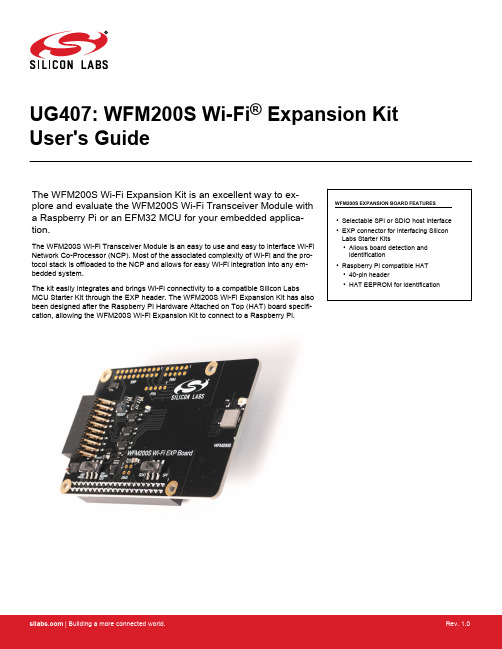
UG407: WFM200S Wi-Fi® Expansion Kit User's GuideThe WFM200S Wi-Fi Expansion Kit is an excellent way to ex-plore and evaluate the WFM200S Wi-Fi Transceiver Module with a Raspberry Pi or an EFM32 MCU for your embedded applica-tion.The WFM200S Wi-Fi Transceiver Module is an easy to use and easy to interface Wi-Fi Network Co-Processor (NCP). Most of the associated complexity of Wi-Fi and the pro-tocol stack is offloaded to the NCP and allows for easy Wi-Fi integration into any em-bedded system.The kit easily integrates and brings Wi-Fi connectivity to a compatible Silicon Labs MCU Starter Kit through the EXP header. The WFM200S Wi-Fi Expansion Kit has also been designed after the Raspberry Pi Hardware Attached on Top (HAT) board specifi-cation, allowing the WFM200S Wi-Fi Expansion Kit to connect to a Raspberry Pi.WFM200S EXPANSION BOARD FEATURES•Selectable SPI or SDIO host interface •EXP connector for interfacing Silicon Labs Starter Kits•Allows board detection andidentification•Raspberry Pi compatible HAT•40-pin header•HAT EEPROM for identificationTable of Contents1. Introduction (3)1.1 Kit Contents (4)2. Hardware Overview (5)2.1 Hardware Layout (5)3. WFM200S Wi-Fi NCP Expansion Kit (6)3.1 Host Interfaces (6)3.2 Power-on and Manual Reset Circuit (7)4. Connectors (8)4.1 EXP Header (9)4.1.1 Pass-through EXP Header (9)4.1.2 EXP Header Pinout (10)4.2 Raspberry Pi Connector (11)4.2.1 Raspberry Pi Connector Pinout (12)4.3 External FEM Connector (13)4.3.1 External FEM Connector Pinout (13)4.4 PTA Connector (14)4.4.1 PTA Connector Pinout (14)4.5 Secondary RF Connector (14)4.6 Power Supply (15)5. Schematics, Assembly Drawings, and BOM (16)6. Kit Revision History (17)6.1 SLEXP8023A Revision History (17)6.2 SLEXP8023C Revision History (17)7. Document Revision History (18)1. IntroductionThis user guide describes the WFM200S Wi-Fi Expansion Kit. The kit connects to either a Silicon Labs EFM32 MCU starter kit (STK), a Silicon Labs EFR32 wireless starter kit (WSTK) or a Raspberry Pi equipped with the 40-pin Raspberry Pi hardware-attached-on-top (HAT) connector. SDIO support is available only with selected hosts.Figures 1.1 and 1.2 shows the kit connected to a Silicon Labs MCU STK through the Expansion Header and a Raspberry Pi, respec-tively.Figure 1.1. WFM200S Wi-Fi Expansion Kit Connected to a Silicon Labs EFM32GG11 MCU STKFigure 1.2. WFM200S Wi-Fi Expansion Kit Connected to a Raspberry Pi Note: Do not connect the kit to both a Silicon Labs MCU STK and a Raspberry Pi at the same time.1.1 Kit ContentsThe WFM200S Wi-Fi Expansion Kit comes in two versions, which differs in what's included in the box:•SLEXP8023A:•BRD8023A WFM200S Wi-Fi EXP Board•8 GB Micro-SD card with software image for Raspberry Pi 2•SLEXP8023C:•BRD8023A WFM200S Wi-Fi EXP Board•8 GB Micro-SD card with software image for Raspberry Pi 2•Raspberry Pi 2 Model B Single-Board Computer•Raspberry Pi Power Supply 5.1 V, 2.5 A2. Hardware Overview2.1 Hardware LayoutThe layout of the WFM200S Wi-Fi Expansion Kit is shown in the figure below.EXP-header for Starter Kits Power source select switchPass-through EXP-header Not mountedRaspberry Pi connectorOn bottom sideCurrent consumptionmeasurement headerNot mountedWFM200S Wi-FiExpansion BoardHost interfaceselect switchSecondary RF outputcoaxial connectorExternal FEM headerNot mountedPTA headerNot mountedReset buttonFigure 2.1. WFM200S Wi-Fi Expansion Kit Hardware LayoutHardware Overview3. WFM200S Wi-Fi NCP Expansion KitThe WFM200S Wi-Fi Transceiver Module is a Wi-Fi Network Co-Processor (NCP) transceiver from Silicon Labs.3.1 Host InterfacesSPI and SDIO are the two available host interfaces (HIF) on the WFM200S Wi-Fi Expansion Kit. A slide switch, whose state is sampled during power-on reset or manually issued reset is used to select the interface. The slide switch must remain in the same position throughout the duration of the session since it also controls HIF selection multiplexer circuits.When the WFM200S Wi-Fi Expansion Kit is connected to an EFM32/EFR32 starter kit through the EXP header, the state of the HIF selection switch can be read (but not controlled) by the kit mcu through a GPIO pin.The WFM200S Wi-Fi Expansion Kit incorporates a set of multiplexer circuits which allows the user to use the same kit for evaluating the WFM200S in both applications requiring SPI or SDIO connectivity to the host. These circuits will normally not be needed in an end-user application since in most cases the interface to use will be fixed.A simplified circuit diagram showing the host interface multiplexer circuits is shown below. The EXP_HEADER9 signal is connected to pin 9 on the EXP header, while the HIF_OEn output enable signal is controlled by the power-on reset circuit (explained later).Figure 3.1. Host Interface Multiplexer Circuit3.2 Power-on and Manual Reset CircuitTo ensure that the state of the host interface selection signal is sampled correctly at the rising edge of the WFM200S RESETn signal, a power-on reset circuit has been added to the WFM200S Wi-Fi Expansion Kit. This circuit achieves this by•Adding a delay of 1ms to the rising edge of the RESETn signal with respect to the rising edge of the power supply•Isolating the host from the WFM200S DAT2/HIF_SEL pin during the rising edge of the RESETn signalThe figure below shows the circuit diagram for the power-on and manual reset circuit. Its functionality is as follows:•NCP_RESETn is the active-low reset signal of the WFM200S. The WFM200S RESETn pin has an internal pull-up of approximately43 kOhms. The on-board reset button is connected to this signal.•HIF_SEL_CTRL is the signal from the HIF selection switch•HIF_OEn is the active-low output enable signal of the HIF multiplexer circuits•WF_DAT2_HIF_SEL is the combined SDIO DAT2 signal and HIF selection signal of the WFM200S•U114 is an open-drain active low output reset monitor which with the installed capacitor connected to the CD pin keeps NCP_RE-SETn tied to ground for about 1 ms after VMCU_NCP has exceeded the threshold voltage of 0.9 V•U115 is a tri-state output buffer with an active low output enable signal connected to NCP_RESETn which pulls the CD pin of U116 low while NCP_RESETn is low•U116 is a push-pull active high output reset monitor which drives HIF_OEn high for 1 ms after the output of U115 is disabled•U109 is a tri-state output buffer with an active high output enable signal which connects the HIF_SEL_CTRL signal to the WF_DAT2_HIF_SEL signal as long as HIF_OEn is highThe NCP_RESETn signal is available on both the EXP header and the Raspberry Pi connector and can be used for issuing a manual reset sequence by pulling it low for at least 1 ms.Note: Reset button is effective when board is not connected to MCU or Raspberry Pi boards. When connected, change of host inter-face is effective after reboot.Figure 3.2. Power-on and Manual Reset Circuit Diagram4. ConnectorsThis chapter gives an overview of the WFM200S Wi-Fi Expansion Kit connectivity and power connections.Pass-through EXP Header(Bottom side)External FEM connector Figure 4.1. WFM200S Wi-Fi Expansion Kit Connector Layout4.1 EXP HeaderOn the left-hand side of the WFM200S Wi-Fi Expansion Kit, a right-angle female 20-pin EXP header is provided to connect to one of Silicon Labs’ supported Starter Kits. The EXP header on the Starter Kits follows a standard which ensures that commonly used periph-erals such as an SPI, a UART, and an I 2C bus, are available on fixed locations on the connector. Additionally, the VMCU, 3V3 and 5 V power rails are also available on the expansion header. For detailed information regarding the pinout to the expansion header on a specific Starter Kit, consult the accompanying user’s guide.The figure below shows how the WFM200S Wi-Fi Transceiver Module is connected to the connector and the peripheral functions that are available.VMCUSPI_MOSI / SDIO_DAT1SPI_MISO / SDIO_DAT0SPI_SCLK / SDIO_CMD SPI_CS / SDIO_CLK SPI_WIRQ / SDIO_DAT3SDIO_DAT2Not Connected (NC)5V3V3GNDGPIO_WUP Not Connected (NC)RESETnHIF_SEL_CTRL Not Connected (NC)Not Connected (NC)Not Connected (NC)BOARD_ID_SDA BOARD_ID_SCL Reserved (Board Identification)WFM200S I/O PinFigure 4.2. Expansion Header4.1.1 Pass-through EXP HeaderThe WFM200S Wi-Fi Expansion Kit features a footprint for a secondary EXP header. All signals from the EXP header, including those that are not connected to any features on the WFM200S Wi-Fi Expansion Kit, are directly tied to the corresponding pins in the footprint,allowing daisy-chaining of additional expansion boards if a connector is soldered in.4.1.2 EXP Header PinoutThe table below shows the pin assignments of the EXP header.Table 4.1. EXP Header Pinout4.2 Raspberry Pi ConnectorOn the bottom side of the WFM200S Wi-Fi Expansion Kit, a dual row, female socket, 0.1" pitch connector is installed to allow the WFM200S Wi-Fi Expansion Kit to act as a Raspberry Pi Hardware Attached on Top (HAT) board.The figure below shows how the WFM200S Wi-Fi Transceiver Module is connected to the connector and the peripheral functions that are available.Reserved (Board Identification)WFM200S I/O PinGNDSDIO_DAT2Not Connected (NC)RESETnGPIO_WIRQNot Connected (NC)RPI_ID_SDGND SPI_SCLKSPI_MISO Not Connected (NC)Not Connected (NC)SPI_WIRQGNDGPIO_WUP GNDRPI_ID_SC Not Connected (NC)SDIO_DAT1SPI_CSSPI_MOSI 3V3SDIO_CLKSDIO_DAT3 Not Connected (NC)GNDNot Connected (NC)Not Connected (NC) Not Connected (NC)3V3GNDSDIO_DAT0SDIO_CMD GNDNot Connected (NC)GPIO_FEM_5GPIO_FEM_6GND5V 5VFigure 4.3. Raspberry Pi Connector4.2.1 Raspberry Pi Connector PinoutThe table below shows the pin assignments of the Raspberry Pi connector, and the port pins and peripheral functions that are available on the WFM200S Wi-Fi Expansion Kit.Table 4.2. Raspberry Pi Connector Pinout4.3 External FEM ConnectorThe WFM200S Wi-Fi Expansion Kit features a 2x5-pin 0.1" pitch connector exposing the WFM200S Wi-Fi Transceiver Module's exter-nal front-end module (FEM) interface, which allows the connection of an external FEM board using a ribbon cable.The WFM200S Wi-Fi Expansion Kit also features a TX/RX activity indicator LED which is connected to the FEM_5 signal. By default, to optimize power consumption, TX/RX activity LED is not enabled. PDS sections PROG_PINS_CFG and FEM_CFG should be updated to enable this functionality.The pinout of the connector is illustrated in the figure below.GNDFEM_PDETFEM_6FEM_5VMCU_NCPFEM_4FEM_3VMCU_NCPFEM_2FEM_1Figure 4.4. External FEM Connector4.3.1 External FEM Connector PinoutThe pin assignment of the external FEM connector on the board is given in the table below.Table 4.3. External FEM Connector Pin Descriptions4.4 PTA ConnectorThe WFM200S' packet transfer arbitration (PTA) interface for managing coexistence in a multi-transceiver application is exposed on a 1x5-pin 0.1" pitch header on the WFM200S Wi-Fi Expansion Kit.The pinout of the connector is illustrated in the figure below.PTA_STATUS / PRIORITY PTA_RF_ACT / REQUESTPTA_FREQ / RHOPTA_TX_CONF / GRANT GNDFigure 4.5. PTA Connector4.4.1 PTA Connector PinoutThe pin assignment of the PTA connector on the board is given in the table below.Table 4.4. PTA Connector Pin Descriptions4.5 Secondary RF ConnectorThe WFM200S' secondary RF output is exposed on the WFM200S Wi-Fi Expansion Kit through a Hirose u.FL coaxial connector.For connecting the secondary RF output to an RF measurement instrument, 50 ohms resistor R641 shall be removed and a u.FL to SMA adapter cable (not included with the kit) can be used. Examples of such adapter cables are the Taoglas CAB.721 (100 mm) or CAB.720 (200 mm) cable assemblies.4.6 Power SupplyThere are two ways to provide power to the kit:•The kit can be connected to, and powered by, a Silicon Labs MCU STK •The kit can be connected to, and powered by, a Raspberry PiNote: Connecting the WFM200S Wi-Fi Expansion Kit to both an EFM32/EFR32 STK and a Raspberry Pi at the same time is not a valid option.When connected to a Silicon Labs MCU STK, the WFM200S Wi-Fi Transceiver Module can either be powered by the VMCU rail present on the EXP header or through an LDO regulator on board the WFM200S Wi-Fi Expansion Kit. If connected to the VMCU rail of the starter kit, the current consumption of the WFM200S Wi-Fi Transceiver Module will be included in the starter kit's on-board Ad-vanced Energy Monitor (AEM) measurements. The LDO regulator draws power from the 5V net, and, hence, the power consumption of the WFM200S Wi-Fi Transceiver Module will not be included in any AEM measurements performed by the MCU STK.A mechanical power switch on the WFM200S Wi-Fi Expansion Kit is used to select between Low Power (AEM) mode and High Power (LDO) mode. When the switch is set to Low Power (AEM) mode, the WFM200S Wi-Fi Transceiver Module is connected to the VMCU net on the Expansion Header. When the switch is set to High Power (LDO) mode, the WFM200S Wi-Fi Transceiver Module is connec-ted to the output of the LDO. For applications requiring high power consumption or when the WFM200S Wi-Fi Expansion Kit is connec-ted to a Raspberry Pi, the power switch must be set to High Power (LDO) mode.A 0.1 ohm current sense resistor accompanied by a 2x2-pin 0.1" unpopulated header is provided to measure the current consumption of the WFM200S Wi-Fi Transceiver Module whenever AEM is not available or when the current consumption exceeds the measure-ment range of AEM.The power topology is illustrated in the figure below.Expansion HeaderRaspberry Pi ConnectorFigure 4.6. WFM200S Wi-Fi Expansion Kit Power TopologySchematics, Assembly Drawings, and BOM 5. Schematics, Assembly Drawings, and BOMSchematics, assembly drawings, and bill of materials (BOM) are available through Simplicity Studio when the kit documentation pack-age has been installed. They are also available from the Silicon Labs website and kit page.6. Kit Revision HistoryThe kit revision can be found printed on the kit packaging label, as outlined in the figure below.SLEXP8023A WFM200S Wi-Fi Expansion Kit194000022401-11-19A01Figure 6.1. Kit Label6.1 SLEXP8023A Revision History6.2 SLEXP8023C Revision History Kit Revision HistoryDocument Revision History 7. Document Revision HistoryRevision 1.02019-11-01•Initial document revision.Simplicity StudioOne-click access to MCU and wireless tools, documentation, software, source code libraries & more. Available for Windows, Mac and Linux!IoT Portfolio /IoTSW/HW/simplicityQuality/qualitySupport and CommunitySilicon Laboratories Inc.400 West Cesar ChavezAustin, TX 78701USADisclaimerSilicon Labs intends to provide customers with the latest, accurate, and in-depth documentation of all peripherals and modules available for system and software implementers using or intending to use the Silicon Labs products. Characterization data, available modules and peripherals, memory sizes and memory addresses refer to each specific device, and "Typical" parameters provided can and do vary in different applications. Application examples described herein are for illustrative purposes only. Silicon Labs reserves the right to make changes without further notice to the product information, specifications, and descriptions herein, and does not give warranties as to the accuracy or completeness of the included information. Without prior notification, Silicon Labs may update product firmware during the manufacturing process for security or reliability reasons. Such changes will not alter the specifications or the performance of the product. Silicon Labs shall have no liability for the consequences of use of the information supplied in this document. This document does not imply or expressly grant any license to design or fabricate any integrated circuits. The products are not designed or authorized to be used within any FDA Class III devices, applications for which FDA premarket approval is required or Life Support Systems without the specific written consent of Silicon Labs. A "Life Support System" is any product or system intended to support or sustain life and/or health, which, if it fails, can be reasonably expected to result in significant personal injury or death. Silicon Labs products are not designed or authorized for military applications. Silicon Labs products shall under no circumstances be used in weapons of mass destruction including (but not limited to) nuclear, biological or chemical weapons, or missiles capable of delivering such weapons. Silicon Labs disclaims all express and implied warranties and shall not be responsible or liable for any injuries or damages related to use of a Silicon Labs product in such unauthorized applications.Trademark InformationSilicon Laboratories Inc.® , Silicon Laboratories®, Silicon Labs®, SiLabs® and the Silicon Labs logo®, Bluegiga®, Bluegiga Logo®, Clock B uilder®, CMEMS®, DSPLL®, EFM®, EFM32®, EFR, Ember®, Energy Micro, Energy Micro logo and combinations thereof, "the world’s most energy friendly microcontrollers", Ember®, EZLink®, EZRadio®, EZRadioPRO®, Gecko®, Gecko OS, Gecko OS Studio, ISOmodem®, Precision32®, ProSLIC®, Simplicity Studio®, SiPHY®, Telegesis, the Telegesis Logo®, USBXpress® , Zentri, the Zentri logo and Zentri DMS, Z-Wave®, and others are trademarks or registered trademarks of Silicon Labs. ARM, CORTEX, Cortex-M3 and THUMB are trademarks or registered trademarks of ARM Holdings. Keil is a registered trademark of ARM Limited. Wi-Fi is a registered trademark of the Wi-Fi Alliance. All other products or brand names mentioned herein are trademarks of their respective。
网易路由器WN370 Wall Mount Access Point安装指南说明书
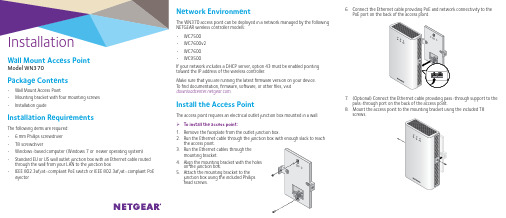
InstallationWall Mount Access PointModel WN370Package Contents• Wall Mount Access Point• Mounting bracket with four mounting screws• Installation guideInstallation RequirementsThe following items are required:• 6 mm Phillips screwdriver• T8 screwdriver• Windows-based computer (Windows 7 or newer operating system)• Standard EU or US wall outlet junction box with an Ethernet cable routed through the wall from your LAN to the junction box• IEEE 802.3af/at–compliant PoE switch or IEEE 802.3af/at–compliant PoE injector6. Connect the Ethernet cable providing PoE and network connectivity to thePoE port on the back of the access point.7. (Optional) Connect the Ethernet cable providing pass-through support to thepass-through port on the back of the access point.8. Mount the access point to the mounting bracket using the included T8screws.Network EnvironmentThe WN370 access point can be deployed in a network managed by the followingNETGEAR wireless controller models:• WC7500• WC7600v2• WC7600• WC9500If your network includes a DHCP server, option 43 must be enabled pointingtoward the IP address of the wireless controller.Make sure that you are running the latest firmware version on your device.To find documentation, firmware, software, or other files, visit.Install the Access PointThe access point requires an electrical outlet junction box mounted in a wall.¾To install the access point:1. Remove the faceplate from the outlet junction box.2. Run the Ethernet cable through the junction box with enough slack to reachthe access point.3. Run the Ethernet cables through themounting bracket.4. Align the mounting bracket with the holeson the junction box.5. Attach the mounting bracket to thejunction box using the included Phillipshead screws.SupportThank you for purchasing this NETGEAR product. You can visit/support to register your product, get help, access the latest downloads and user manuals, and join our community. We recommend that you use only official NETGEAR support resources.Si ce produit est vendu au Canada, vous pouvez accéder à ce document en français canadien à /other/.(If this product is sold in Canada, you can access this document in Canadian French at /other/.)For the current EU Declaration of Conformity, visit/11621.For regulatory compliance information, visit/about/regulatory/.See the regulatory compliance document before connecting the power supply.December 2017© NETGEAR, Inc., NETGEAR and the NETGEAR Logoare trademarks of NETGEAR, Inc. Any non-NETGEARtrademarks are used for reference purposes only.NETGEAR, Inc.350 East Plumeria DriveSan Jose, CA 95134, USANETGEAR INTL LTDBuilding 3, University Technology CentreCurraheen Road, Cork, IrelandDiscover the Access Point¾To discover and configure the access point using a wireless controller:1. Open a web browser, and in the browser’s address field, type the wirelesscontroller’s IP address.2. Log in to the wireless controller.The wireless controller’s local browser–based management interface pagedisplays.3. Select Access Point > Discovery Wizard.4. Follow the onscreen steps to discover the access point and review thediscovery results.5. Add the access points that you want to be managed by the wireless controllerto the Managed AP List.6. Make sure that the country is set to the location where the device isoperating.You must comply with the local, regional, and national regulations set forchannels, power levels, and frequency ranges.For more information about the Discovery Wizard and the managed AP list, seethe wireless controller user manual. To view or download the user manual, visit/files/GDC/WC7500/WC_AllModels_UM.pdf.Verify ConnectivityFrom a computer or mobile device, verify that you can connect to the WiFinetwork of the access point. You can also check the access point LEDs to verify asuccessful installation and connection.。
- 1、下载文档前请自行甄别文档内容的完整性,平台不提供额外的编辑、内容补充、找答案等附加服务。
- 2、"仅部分预览"的文档,不可在线预览部分如存在完整性等问题,可反馈申请退款(可完整预览的文档不适用该条件!)。
- 3、如文档侵犯您的权益,请联系客服反馈,我们会尽快为您处理(人工客服工作时间:9:00-18:30)。
参加 安 排 等 。在 协 商 中进 一 步 统一 思 想 、 形成合 力、 指 导 相 关 工 作的推进。 代表 报告履职工作开展后 , 代 表 履 职 需 求 不 断增 强 , 倒 逼 着
代表 联络室不断改进和完 善工作。除每年常规开展好代表每年
展工作和 闭会 期间参与活动、 密切联系选 区和人 民群众情 况、 提
出代 表 建 议 、 批 评 和 意 见 及 跟 踪 处 理 落 实情 况 , 还 汇 报 了如 何 加 强学 习 、 如 何 在 本 单 位 带 头 贯 彻 实施 法 律法 规 、 方 针 政 策 和 人 代 会 的 决定 决议 等 工 作情 况 。 参加报 告的 1 O位 代 表 , 都 由衷 地 感 到 , “向选 区 选 民报 告 履
极 做 好“ 两个对接 ” : 一是对 接代表 , 商 定报告会 的具体 时间 , 及
时为代表提供本届 以来代 表履职的 电子记录资料 ;二是对接选
区牵 头 单 位 , 明确 代 表 报 告 履 职 的 目 的和 要 求 , 协 商 会 务 和 选 民
选民跃 踊参加 , 真实评判代表的履职
选 区组 成 单 位 不 管 是大 单位 还 是 小 单 位 , 不 管 是 机 关 事 业 国营 单位 还 是 民 营 单 位 , 都 组 织 好 选 民代 表 参加 。2 0 1 4年 1 0位 代 表 的 7场 报 告 会 , 共有 2 0 0多位 选 民参 加 , 选 民代 表 认 真 听 、 仔细记 , 跃踊发表评议意见 。 选 民代 表 普 遍 反 映 , 代表很接地气 , 积 极 为 民排 忧 解 难 , 真 正 为 社 区发 展 出 了不 少力 , 当初投票选 出 的代 表 是 选 对 了 、 是值得信赖 的。 近年来 , 这1 0位 代 表 通 过 履 职 为 推 动 社 区地 锁 拆 除 、 旧区 改 造 、 水杉扰民处理、 鸽棚处置 、 水 表 分装 、 残疾人通道建设 、 社 区 文 化 建 设 等 问题 的 解 决 发 挥 了 积 极 作用 , 选 民代 表 切 身 体 会 , 一致点赞 。 在 评议 中 , 有 的选 民代 表 也 直 接 提 出“ 代 表要经 常来居 民区走走 ” , 有 的 当 场 把 居 民 区 管 理
1 0 —1 5分 钟 。代 表 们 在 向选 区选 民 报 告 中 , 既 总 结 大 会 期 间 开 一_ l
田
- . .1
. H ● ■‘ J l ● l _ _▲ - L ■ ▲ - L ▲ ■ - .
8 0 %完成履职报告
文/ 陈佩 青 钱 静
‘ ‘
争 使 每 位 代 表 在 任 期 内至 少 报 告 一 次 履 职 情 况 ,
/ ' ,今 年 年 底 向选 民报 告 履 职 情 况 的代 表 占 比要 达 到 8 0 % 以上 。 ” 静 安 区 人 大 常委 会 把 区 十 五 届 人大 代 表 向选 区选 民报 告履 职 情 况 工 作 纳 入每 年 代 表 工 作 的 重要 内容 , 提 出本 届 区人 大 代 表 任 期 内 向选 区 选 民报 告 履 职 情 况 至 少一 次 的安 排 。 今 年 是代 表任 职 的第 四 年 , 江 宁 路 街 道代 表 联 络 室 按照 区人 大 常委 会 的要 求和 部 署 , 有序 开展代表报告履职情况工作 , 受 到 了选 民 的普 遍 欢迎 。 自2 0 1 2年 以来 , 已有 l 9位 代表 报 告 , 今 年 代 表 联 络 室计 划 安排 1 4 位 代表 报 告 , 还 有 8位 代 表将 安排 明年 完 成 。
职 是当代表 的一 项重要义 务, 要 与选 民交 心 , 让 选区放心 ” , “ 代
表 不 仅 要 为选 民 发 声 音 , 更 重 要 为 群 众 身 边 的急 难 愁 问题 的推
动 解 决架 好桥 梁 当 好 纽 带 ” 。代 表 们 这 样 说 的 , 他 们 也 是 这 样 做
的。
两 次 集 中下 社 区 活 动 外 , 2 0 1 3年 创 建 了 代 表 参 与 居 民 区 约 见 活 动, 2 0 1 4年 创 建 了代 表 交 流 例 会 制度 、 完 善 代 表 参 与 信 访 工 作 等, 2 0 1 5年 紧 紧 围绕 市 委“ l 号课题 ” 在 基 层 的具 体 落 实 , 又 探 索 推 出 了代 表 履 职 菜 单 式 服 务等 7 项 代 表 活 动 ,使 得 代 表 报 告 履 职 的实料更多 了、 也更接地气 了。
代表认真准备 , 与选 民进行面对面交心
代表 们都毫不懈怠 , 认真准备 , 都把 向选 民报 告履职情况作
为进 一 步 提 高 认 识 、 总 结 改 进 当好 代 表 、 接 受 选 民监 督 的一 次 契
荣誉和责任并存 , 使命和担当并重 。 江宁路街道人大代表联
络 室 将 在 全 面 推进 依法 治 国 这 一 大 好 形 势 下 ,在 深 入 贯 彻 实 施
联络室加强统筹协调 , 积极搭建履职平 台
街道代表联络室在每年分 析代表情 况的基础上 ,拟 出代表 名单 , 征询代表 对安排的意见 。 在每年 3月召开 的第一 次代表交
流例 会 上 宣 布 报 告 履 职 的代 表 名 单 及报 告 时 间 ,让 代 表 提 前 做
好 思想准备 , 提 前 作 出安 排 。 在 此基础上 , 制 定全 年 工 作 方 案 , 积
机, 自己撰写报告 , 有的还专 门听取代表联络 室意见多次修改报
告 。 每 位 代 表 的 履 职 报 告 都 不 少 于 3页 纸 ,报 告 时 间 控 制 在
市人大新修 改代表法 实施 办法的实践中, 将更加有 自信 、 有责任
地 担 当好 联 络 服 务 代 表 工作 之 职 ,代 表 向 选 区 报 告 履 职 这 一 制
