ALM 11 Upgrade
摩托罗拉XTL-5000与223系列调制板适配器面板连接说明书

AN-DISPATCH-010 Rev B11 FEB 2011MotorolaXTL-5000 Radios to 223 Series Adapter PanelsTable of Contents1.0 General (3)2.0 Interconnect Cable Assembly (3)3.0 223 Series Panels (4)3.1 TRA-223 Setup (4)3.1.1 TRA-223 Dip Switch Settings (4)3.2 DSP-223 Setup (5)3.2.1 DSP-223 Jumper Settings (5)3.3 IP-223 Setup (5)3.3.1 IP-223 Jumper Settings (5)2AN-DISPATCH-010AN-DISPATCH-010 31.0GeneralThis application note is intended to assist technical staff with cable assembly and hardware setup of different Telex 223 series adapters (TRA-223, DSP-223 and IP-223) to a Motorola**1 XTL-5000 series mobile radio.2.0Interconnect Cable AssemblyA cable assembly is required to connect to the 26-pin accessory connector of the XTL to the various 223 series adaptor e Table 1 to build the specified cable assembly.1.See “Copyright Notice” on page 7.TABLE 1. Cable Assembly PinoutsTRA-223DB-25 Pin DSP-223DB-25 Pin IP-223DB-25 Pin XTL 26-PinSignal25252523MIC +24242421RX +14141416PTT 77714 & 15GNDMotorolaXTL-5000 Radios to 223 Series Adapter PanelsMotorola XTL-5000 Radios to 223 Series Adapter Panels4 AN-DISPATCH-0103.0223 Series Panels3.1TRA-223 Setup 3.1.1TRA-223 Dip Switch SettingsTo set front panel dip switches , do the following:1. Set to on :•position 4•position 6•position 72. Select 2- or 4-wire operation using:•position 1•position 2•position 3REFERENCE:For more information, see the TRA-223 Technical ManualP/N 803570, Line Connection section. This document is available for download at /.FIGURE 1.XLT Cable Assembly DiagramMotorola XTL-5000 Radios to 223 Series Adapter PanelsAN-DISPATCH-010 53.2DSP-223 SetupNo DSP-223 software programming is required. 3.2.1DSP-223 Jumper SettingsTo set the DSP223 Jumpers, do the following:1. Set to the A position :•J14, J15, J22, J23, J24, J25, J27.2. Set to the B position:•J12 and J13 3. Solder close JP2.To set the operating mode , do the following > Select 2- or 4- wire operation:•J19, J20 and J21.REFERENCE:For more information, see the DSP-223 Technical Manual (P/N 803274), DSP to Console Line Connection section. Thisdocument is available for download at /.3.3IP-223 SetupSetup the desired IP-223 line’s jumpers for Local radio control.3.3.1IP-223 Jumper SettingsTABLE 2. Jumper SettingsLine 1Jumper SettingsLine 2J33, J34 B = 4-WireJ5, J6J16, J21 A = Singled EndedJ19, J20J14Hanging on center pin = 10K Ohm J24J3, J9, J11 A = Single Ended J25, J28, J29J13 B = HighJ27J17, J22 B = 600 OhmsJ10, J15R377Solder bridge the pads together R381Motorola XTL-5000 Radios to 223 Series Adapter Panels 6 AN-DISPATCH-010P ROPRIETARY N OTICEThe product information and design disclosed herein were originated by and are the property of Bosch Security Systems, Inc. Bosch reserves all patent, proprietary design, manufacturing, reproduction, use and sales rights thereto, and to any article disclosed therein, except to the extent rights are expressly granted to others.C OPYRIGHT N OTICECopyright 2011 by Bosch Security Systems, Inc. All rights reserved. Reproduction, in whole or in part, without prior written permission from Bosch is prohibited.*All other trademarks are property of their respective owners.**MOTOROLA and the Stylized M logo are registered in the U.S. Patent and Trademark Office.W ARRANTY AND S ERVICE I NFORMATIONFor warranty and service information, refer to / warranty.F ACTORY S ERVICE C ENTERFactory Service CenterBosch Security Systems, Inc.Radio Dispatch Products8601 East Cornhusker HighwayLincoln, Nebraska, 68507C ONTACT I NFORMATIONSales:Phone...............................................(800) 752-7560Fax ..................................................(402) 467-3279E-mail.......................**********************.com Customer Service:Repair...............................................(800) 553-5992 Technical Support:Phone ..............................................(800) 898-6723********************************************.comWeb C LAIMSNo liability will be accepted for damages directly or indirectly arising from the use of our materials or from any other causes. Our liability shall be expressly limited to replacement or repair of defective materials.AN-DISPATCH-010 7Revision HistoryDocument Title: Motorola XTL-5000 Radios to 223 Series Adapter PanelsDocument Number: AN-DISPATCH-010Revision Change Description DateA Update brand, format and new document number. (Reference rev B)01-OCT-2009B Update Telex website url. Table 2 correction to row 7 column 1.11-FEB-2011。
MTL Tofino 9211-ET硬件版本1.8.0的安全应用程序固件升级说明说明书
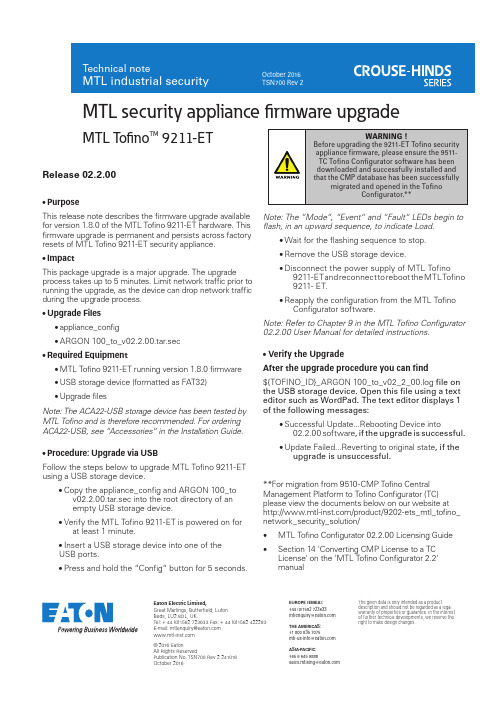
Eaton Electric Limited,Great Marlings, Butterfield, LutonBeds, LU2 8DL, UK.Tel: + 44 (0)1582 723633 Fax: + 44 (0)1582 422283 E-mail:********************© 2016 EatonAll Rights ReservedPublication No. TSN700 Rev 2 241016October 2016EUROPE (EMEA):+44 (0)1582 723633********************THE AMERICAS:+1 800 835 7075*********************ASIA-PACIFIC:+65 6 645 9888***********************The given data is only intended as a productdescription and should not be regarded as a legalwarranty of properties or guarantee. In the interestof further technical developments, we reserve theright to make design changes.MTL security appliance firmware upgradeMTL Tofino TM 9211-ETRelease 02.2.00• PurposeThis release note describes the firmware upgrade available for version 1.8.0 of the MTL Tofino 9211-ET hardware. This firmware upgrade is permanent and persists across factory resets of MTL Tofino 9211-ET security appliance.• ImpactThis package upgrade is a major upgrade. The upgrade process takes up to 5 minutes. Limit network traffic prior to running the upgrade, as the device can drop network traffic during the upgrade process.• Upgrade Files• appliance_config• ARGON 100_to_v02.2.00.tar.sec•Required Equipment• MTL Tofino 9211-ET running version 1.8.0 firmware • USB storage device (formatted as FAT32)• Upgrade filesNote: The ACA22-USB storage device has been tested by MTL Tofino and is therefore recommended. For ordering ACA22-USB, see “Accessories“ in the Installation Guide.• Procedure: Upgrade via USBFollow the steps below to upgrade MTL Tofino 9211-ET using a USB storage device.• Copy the appliance_config and ARGON 100_to v02.2.00.tar.sec into the root directory of anempty USB storage device.• Verify the MTL Tofino 9211-ET is powered on for at least 1 minute.• Insert a USB storage device into one of theUSB ports.• Press and hold the “Config“ button for 5 seconds.Note: The “Mode“, “Event“ and “Fault“ LEDs begin to flash, in an upward sequence, to indicate Load.• Wait for the flashing sequence to stop.• Remove the USB storage device.• Disconnect the power supply of MTL Tofino 9211-ET and r econnect t o r eboot t he M TL T ofino 9211- ET.• Reapply the configuration from the MTL Tofino Configurator software.Note: Refer to Chapter 9 in the MTL Tofino Configurator 02.2.00 User Manual for detailed instructions.• Verify the UpgradeAfter the upgrade procedure you can find ${TOFINO_ID}_ARGON 100_to_v02_2_00.log file on the USB storage device. Open this file using a text editor such as WordPad. The text editor displays 1 of the following messages:• Successful Update...Rebooting Device into02.2.00 software, if the upgrade is successful.• Update Failed...Reverting to original state, if the upgrade is unsuccessful.**For migration from 9510-CMP Tofino Central Management Platform to Tofino Configurator (TC) please view the documents below on our website at /product/9202-ets_mtl_tofino_ network_security_solution/• MTL Tofino Configurator 02.2.00 Licensing Guide • Section 14 'Converting CMP License to a TC License' on the 'MTL Tofino Configurator 2.2'manual。
VMware Horizon 2111 升级指南说明书
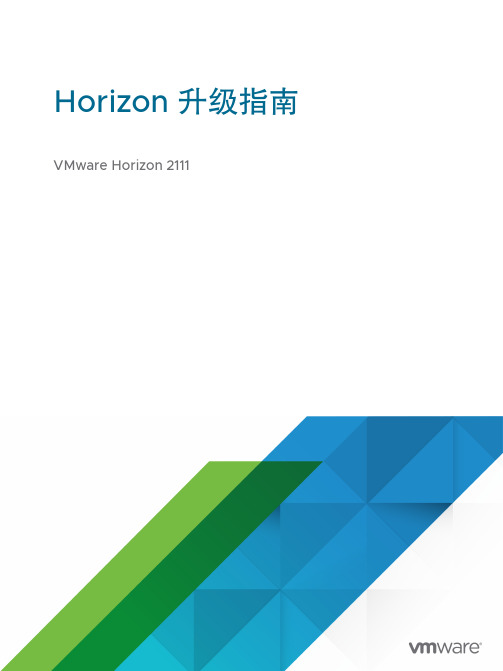
Horizon 升级指南VMware Horizon 2111您可以从 VMware 网站下载最新的技术文档:https:///cn/。
VMware, Inc.3401 Hillview Ave. Palo Alto, CA 94304 威睿信息技术(中国)有限公司北京办公室北京市朝阳区新源南路 8 号启皓北京东塔 8 层 801/cn上海办公室上海市淮海中路 333 号瑞安大厦 804-809 室/cn广州办公室广州市天河路 385 号太古汇一座 3502 室/cn版权所有© 2021 VMware, Inc. 保留所有权利。
版权和商标信息Horizon 升级指南目录将 VMware Horizon 升级至此版本51VMware Horizon 升级概述62卸载不再支持和已弃用的功能8将安全服务器替换为 Unified Access Gateway 设备9卸载 JMP Server9从 Horizon 中移除 View Composer103升级客户端应用程序124VMware Horizon Server 升级的系统要求13各种版本的 VMware Horizon 组件的兼容性列表13Horizon 连接服务器的要求14Horizon Connection Server 的硬件要求14Horizon 连接服务器支持的操作系统14Horizon 连接服务器的升级要求14有关 Horizon Agent 的要求和注意事项155升级 VMware Horizon Server 组件16升级 Horizon Connection Server16准备连接服务器以进行升级17升级副本组中的连接服务器18在不同计算机上升级到最新版本的连接服务器20将连接服务器恢复到快照后创建副本组21并行升级连接服务器22对连接服务器升级和安装过程中出现的错误进行故障排除23升级注册服务器24升级 Cloud Pod 架构环境24升级 VMware Horizon Server 以允许使用 HTML Access24升级 vCenter Server25接受默认 TLS 证书的指纹26使用 Horizon 组策略管理模板文件276升级 ESXi 主机及其虚拟机287升级已发布的桌面和虚拟桌面30Horizon 升级指南升级 Horizon Agent30将 vCenter Server 升级到 vSphere 6.7 或更高版本时升级即时克隆桌面池32升级提供基于会话桌面的 RDS 主机338在 VMware Horizon 环境中单独升级 vSphere 组件35将 VMware Horizon 升级至此版本《Horizon 升级指南》提供了有关从 VMware Horizon™ 7.x 和 VMware Horizon 2xxx 的最新主要版本或维护版本升级至此版本的说明。
Polarion ALM软件商品说明说明书

SummaryIn legacy software development environments, different point solutions are often used to manage application lifecycles. As a result, disparate silos of devel-opment information can adversely affect collaboration, transparency, data integrity and your company’s ability to drive innovation.Polarion ALM software can help you consolidate your real-time management information and drive project transparency. By using Polarion ALM, you can synchronize information exchange and testing while giving your development teams the ability to more quickly and accurately respond to new business oppor-tunities and customer demands.Unifying dataPolarion ALM allows you to unify data on a secure platform that uses the latest web technologies. You can deploy the software on a physical and/or virtual single server or cluster of servers. The software allows you to start small with the option to easily and affordably scale the solution to meet your needs.Benefits• Enhances collaboration for greater transparency• Supports traceability and versioning requirements for regulatory compliance • Helps significantly cut cost of ownership • Reduces risks through audits and quality monitoring• Leverages open APIs for custom extensions• Reduces overall costs and increases qualityDIGITAL INDUSTRIES SOFTWAREPolarion ALM unified solutionUnifying application lifecycle management functions to enhance collaboration, transparency and traceability/polarionManaging requirementsRequirements management includes documenting, analyzing, tracing and prioritizing requirements with a process to control and communicate changes to your stakeholders. By using Polarion ALM, your document-oriented domain experts and project team members can collaborate using familiar Microsoft® Word and Excel® spreadsheet software to create and edit requirements. After importing the information into Polarion ALM, you can use Polarion LiveDoc™Features• Unified data repository• Browser-based with 24/7 portal or cloud-based network access• Extensive requirements management options• Extensive support for various workflow methodologies• Built-in ReqIF functionality and online authoring/editing• Supports test management for quality assuranceComplete availability ALM-enhancing functionality Upgrade optionALMOnline authoring with LiveDocs™.Round-trip for Word and/or Excel to collaborate with participants who use those formats. The software also includes built-in Requirements Interchange Format™ (ReqIF) functionality that allows you to provide lossless require-ments exchange with your customers and suppliers.Testing for quality assuranceQuality assurance includes the process of testing for preventing errors and faults. By using Polarion ALM, you can create quality assurance test cases and map them back to your requirements. After establishing the test cases, you can plan manual and automated test runs, using third-party test automation tools as needed, and report the results to your project members. Quality assurance and testing processes can help you reduce costs and improve overall quality.Addressing risk managementPolarion ALM software includes built-in project templates with capabilities that help you manage potential risks following the standard failure modes and effects analysis (FMEA) approach. The software also gives you the flexibility to create and adapt custom work-flows to meet your specific needs.Customizing project planningWith Polarion ALM, you have access to a number of preconfigured and fully customiz-able project templates including options for project and iteration scheduling. The software helps you provide automatic project updates, showing potential delays and workload scenar-ios in real time.Implementing workflow-driven change managementEfficient workflow-driven change manage-ment can help you ensure that no critical steps are missed or bypassed in your application development process. Polarion ALM gives you out-of-the-box project templates with precon-figured workflows to help you automate yourprocesses and use a central repository for all Live project planning.relevant data. The software supports standard environments, such as Agile/Lean, traditional and hybrid, and custom environments includ-ing: Feature Driven Development (FDD), extreme programming (XP), Rational Unified Process (RUP), Scrum and Kanban frameworks and/or methodologies for process management.Accelerating collaborationPolarion ALM uses a browser-based platform that allows 24/7 project access for geographi-cally distributed teams. Members can access the portal over your network or through cloud-based networks anywhere/anytime using a web browser and plugins for selected third-party software or mobile applications. Live dashboards, reports and activity streams allow you to provide real-time delivery of key information and metrics, as required. Access-controlled, threaded commenting and email change alerts help you speed up collaboration while protecting data integrity. The Polarion LiveDoc solution provides the functionality you need to support collaboration with external teams.Extending ALM capabilitiesAn open architecture with application programming interfaces (APIs) lets you extend the Polarion ALM solution to meet your needs.A 10,000+ Polarion member community has contributed nearly 200 extensions for Polarion products. Ready-made plug-ins for popular third-party tools such as Hewlett Packard Enterprise Quality Center, Jira, Simulink and more make it easy to set up an integration for internal and external teams using those options while removing adoption obstacles and ensuring a smooth transition.Polarion ALM is built on top of Apache Subversion, a leading software configuration management (SCM) system. Beyond source code management, Polarion ALM providesfunctionality for managing all of your Workflow driven collaboration on Wiki.application lifecycle elements: system require-ments and specifications, verification proce-dures, project plans and tasks. You can store relevant data in version-controlled repositories and track each process change. Optional support for electronic signatures ensures compliance with the United States Food and Drug Administration (FDA) 21 code of federal regulations (CFR) Part 11 and other standards.Responding faster to changesDevOps is a methodology that combines development and operations as a practice to emphasize collaboration and communication to help facilitate process automation. The DevOps-oriented capabilities in Polarion ALM can help you increase collaboration, reduce production risks and release your products or services in less time. Sharing information, plans and requirements helps your project teams respond faster to frequent changes, automate repeated cross-team tasks andreduce deployment errors.Achieving traceabilityCross-project semantic linking and workflow controls can help ensure comprehensive traceability for your company. The robust reporting capabilities of Polarion ALM can make it easy for your company to certify compliance with regulatory governing bodies including: Capability Maturity Model Integration (CMMI); Communications and Power industries (CPI); Federal Aviation Administration (FAA); FDA; International Electrotechnical Commission (IEC); International Organization of Standards (ISO); Software Process Improvement and Capability Determination (SPICE). Polarion ALM includes a certified ISO 26262 project template.Software re-use and branching Branching, in revision control and software configuration management, is the duplication of an object under revision control so that modifications can happen in parallel alongboth branches. Polarion LiveBranch™ anddocument re-use provide easy yet robust waysto manage commonalities in your productvariants without the use of copy/paste.Propagate changes in “master” specs tobranched specs instantly or on demand.AdvantagesApplication lifecycle management can helpyour company achieve a number of advan-tages. By using Polarion ALM, you can increaseoverall efficiencies by creating process stan-dards and facilitating proper resource alloca-tion. Through enhanced collaboration,Polarion ALM can help you provide completeand timely insight into all elements of theproject lifecycle. It can also help you automateand streamline processes to achieve a fastertime-to-market with higher quality productsthat meet your requirements andspecifications.© 2016 Siemens. A list of relevant Siemenstrademarks can be found here. Othertrademarks belong to their respectiveowners.56100-D11 7/16 HSiemens DigitalIndustries Software/softwareAmericas180****5351Europe00 800 70002222Full traceability from requirements to source code.。
LMS Virtual第11版新功能
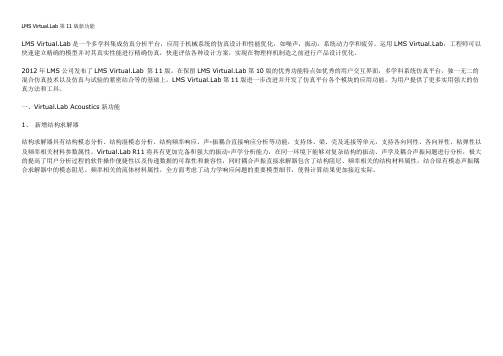
LMS b第11版新功能LMS b是一个多学科集成仿真分析平台,应用于机械系统的仿真设计和性能优化,如噪声,振动,系统动力学和疲劳。
运用LMS b,工程师可以快速建立精确的模型并对其真实性能进行精确仿真,快速评估各种设计方案,实现在物理样机制造之前进行产品设计优化。
2012年LMS公司发布了LMS b第11版。
在保留LMS b第10版的优秀功能特点如优秀的用户交互界面,多学科系统仿真平台,独一无二的混合仿真技术以及仿真与试验的紧密结合等的基础上,LMS b第11版进一步改进并开发了仿真平台各个模块的应用功能,为用户提供了更多实用强大的仿真方法和工具。
一、b Acoustics新功能1、新增结构求解器结构求解器具有结构模态分析、结构湿模态分析、结构频率响应、声-振耦合直接响应分析等功能,支持体、梁、壳及连接等单元,支持各向同性、各向异性、粘弹性以及频率相关材料参数属性。
b R11将具有更加完备和强大的振动-声学分析能力,在同一环境下能够对复杂结构的振动、声学及耦合声振问题进行分析,极大的提高了用户分析过程的软件操作便捷性以及传递数据的可靠性和兼容性,同时耦合声振直接求解器包含了结构阻尼、频率相关的结构材料属性,结合原有模态声振耦合求解器中的模态阻尼、频率相关的流体材料属性,全方面考虑了动力学响应问题的重要模型细节,使得计算结果更加接近实际。
2、新增Ray Acoustics非耦合声振分析功能Ray Acoustics非耦合声振分析功能能够实现从低频-高频全频段快速计算能力,同时采用ATV(声学传递矢量)技术提高计算效率,并支持增强的吸声板属性、背景噪声声源,使得计算模型更加精细以及具有更多的边界属性。
3、新增自动矩阵级和频率级混合并行计算功能混合并行计算功能充分发挥两种并行的优势,有效提高了计算效率和能力,增强对资源调度管理软件的支持。
4、新增直接计算耦合噪声传递函数功能边界元和有限元模块能够直接计算基于模态或者直接耦合噪声传递函数功能,提高了用户操作的便捷性,耦合噪声传递函数能够进一步提高声学传递路径分析的可靠性。
OpenText

FlyerSAP Modernization with Enterprise DevOpsSAP customers today must adapt to new cloud based, state-of-the-art SAP S/4HANA infrastruc-tures, architectures, and technologies. T o achieve this goal without disrupting service to their users, organizations are turning to Enterprise DevOps to ensure success.OpenText™ enables customers to achieve successful digital transformations of SAP, at speed, resulting in both high quality and security, while ensuring business continuity throughout your SAP transformation.The Driver for SAP T ransformationSAP is constantly innovating, with advancesin technologies such as SAP S/4HANA Pub-lic and Private Cloud, and is enabling new platforms such as Internet of Things, AI and vis u alizations, through the SAP Business T ech-nol o gy Platform. SAP has also announced 1 mainstream main -tenance for Business Suite 7 core applications will end after 2027 and committed to 2040 for S/4HANA. This is driving many companies to now plan and execute their transformation to the S/4HANA platform and discovering the many efforts and business and technical risks involved.At the same time, SAP customers are adopt-ing DevOps and scaling it across their orga -nizations including in SAP, to deliver secure and high-quality software and services faster. DevOps is a natural fit for SAP migrations, with feedback loops built-in throughout to help make informed decisions that ensure that the migration is successful.SAP T ransformations Are DemandingMaintaining business continuity during an SAP transformation is critical, but it presents signif -icant business and technical challenges:Business Challenges■There is no single blueprint forSAP migrations. Each migration is unique.■It’s difficult to find staff with appropriateSAP qualifications and experience■Any downtime in the SAP system canbe catastrophic to the business■The quality and security of the implemen t a-tion and its data must not be compromised.T echnical Challenges■SAP environments for testing requireend-to-end traceability and governance■SAP has a wide range of proprietarytechnologies: SAP GUI, SAPUI5, SAP Fiori, IDoc, etc.■SAP landscapes have many dependencies ■Modern SAP is used on a variety ofplatforms and interfaces such as mobiles, tablets and macOS.Risks of SAP ModernizationSAP is critical to your business, so make sure that you are aware of the potential risks of an SAP transformation. T ake them into account as you develop, test and operate the new system.business processes tools to ensure that the correct requirements have been implemented Performance degradation and security vulnerabilities Ensure that your staff has the necessary expertise in SAP S/4HANA.Include trained performance engineers and security experts in your teams Broken integrationsIncorporate automation tools which let you end to end test your entire business process across the SAP and non-SAP landscape. Simulate components for more effective testingLate deliveryEmploy an automated functional and performance testing strategy from the very outset in conjunction with continuous integration and continuous delivery in a DevOps environment, to reduce delays and get fast feedbackPrinciples of Enterprise DevOpsEmbracing DevOps across the enterprise re -quires a new approach:■Build on what works —Employ toolchainsthat integrate with your existing tools, and support you as you evolve■Reduce operational friction —Focus onremoving bottlenecks and constraints, automating manual work and increasing visibility across all stakeholders.■Increase Business Confidence —Embedquality and security into the process from the very start■Deliver the Right Outcomes —Monitoryour users’ needs, challenges, issues, constraints, and priorities to ensure thatthe SAP transformation delivers value.__________1 https:///en/release-upgrade-maintenance/maintenance-information/maintenance-strategy/s4hana- business-suite7.htmlFlyerSAP Modernization with Enterprise DevOpsApplying Enterprise DevOpsto the SAP T ransformationT o address the challenges of SAP transforma-tion, you must revisit how you plan, build, test, release and operate your SAP infrastructure and applications:■Optimize Value Streams—Connect, map, and visualize critical aspects of SAP transformation, such as blueprints, data, and customizations, for continuous feedback and stakeholder alignment across all value streams ■Continuous Quality and Security—Automated testing tools must support thevarious devices, APIs, and UI technologiesthat are part of modern SAP architectures■Accelerate Delivery—Automate yourSAP deployment pipeline to reduce cycletimes and deploy software reliably■Increase Service Reliability—Adoptdiscovery and monitoring tools to predict,identify and resolve incidents in SAPapplications before they happen.OpenT ext and SAPOpenT ext’s portfolio integrates and interactswith SAP in every DevOps discipline—plan/govern, develop/test, deploy/release, andop e rate/monitor.OpenT ext Application Delivery Management(ADM) is a set of integrated software solutionsfor application lifecycle management, func-tional testing, and performance engineering,from traditional waterfall environments to mod-ern Agile and fast-paced DevOps.OpenT ext Application Delivery Management Solutions for SAPFigure 1. Micro Focus ADM Solutions for SAPLifecycle ManagementOpenT ext Application Lifecycle Management (ALM) empowers organizations to manage the core application lifecycle, from requirements through deployment. OpenT ext ALM Octane helps scale Agile and DevOps across the en-terprise, aligning teams, tracking progress, and providing insight into CI and CD ecosystems and value streams. It can be synchronized with ALM for end-to-end traceability and gover-nance of SAP projects. Certified integration from ALM and OpenT ext™ ALM Octane into SAP Solution Manager through the Connect Core platform lets you share your Solution Documentation Process Hierarchy, BPCA Results and ITSM Defects. T esters gain full vis-ibility into the SAP requirements and can de-sign and run tests to validate them. T est results and any defects discovered are shared with Solution Manager.The OpenText functional and performance testing solutions support the technical pro-tocols used by your SAP implementation and enable teams to quickly and easily create extensive tests that can run as part of your delivery pipeline, on any device. OpenText Service Virtualization simulates SAP systems and isolates them during testing, allowing the system to behave as it would in production, without affecting production systems. Supported SAP technologies include:■Functional testing: SAPGUI, SAP WebGUI, SAPUI5, Fiori, Web DynPro, CRM, SuccessFactors, NWBC, Portal, Business Networks, IDoc, RFC, OData, SAP Cloud (Public and Private)■Performance and Virtualization: SAPGUI, SAP WebGUI, SAPUI5, Fiori, HTML5, SAP Cloud, SAP Mobile Platform, IDOC, RFC■Lifecycle: Integrations with SAP Solution ManagerFor more details on the OpenT ext ADM prod-ucts for SAP, read the brochure ‘A ccelerate your SAP T ransformation with ADM’2.__________/media/brochure/ accelerate-your-sap-transformation-with-adm-brochure.pdf。
OpenText LoadRunner Enterprise 2021–2022 Performan

FlyerHow to Upgrade to LoadRunner Enterprise 2021–2022Performance Center 12.63 support is ending. Follow these steps to take advantage of recent enhancements.PreparationsGet Ready with the Following Hardware, Settings and Information■Hardware: OpenT ext LoadRunner Enterprise server(s), Hosts, load generators, database server, LoadRunner Enterprise repository location ready per system requirements.■Database users with required permissions (Database admin user, Database user [MSSQL]), LoadRunner Enterprise service user (local or domain user) with the required permissions.■Source OpenT ext ALM/Performance Center 12.63 database schemas (Siteadmin, LAB_PROJECT, projects) and projects repositories accessible from LoadRunner Enterprise server.Installation and Configuration LoadRunner Enterprise Server and HostsInstall and Configure LoadRunner Enterprise Server with ALM/ Performance Center 12.63 Siteadmin and LAB_PROJECT Migration■Source ALM/Performance Center 12.63 Siteadmin and LAB_PROJECT schemas to be provided as part of LoadRunner Enterprise server configuration wizard.■Upon configuration completion, login to LoadRunner Enterprise admin and review the migrated data for Hosts, Users, Projects, Runs, etc.Install and Configure LoadRunnerEnterprise Hosts and Load Generators(OneLG)■Upon completion, add new hosts oruse the Reconfigure Hosts for alreadymigrated hosts within LoadRunnerEnterprise admin site.Migrate ALM/PerformanceCenter 12.63 Projects intoLoadRunner Enterprise■From LoadRunner Enterprise Admin Site—Projects—select non migrated projectand use the Migrate Project option.■Review and update the source ALM/Performance Center 12.63 databaseproject details. Use the T est Connectionoption to check that the source projectschema is accessible.■Review the source ALM/PerformanceCenter 12.63 project’s repository details.Use the T est Connection option to checkthat the source project repository isaccessible.■Start Project Migration and review itsonline progress.■Project’s migration duration relates mainlyto project’s repository size and amountof repository files.__________ * T he above project’s migration steps to be repeatedfor each project. Project’s migration requests willbe queued until current one has finished.** O nly one project can be migrated at a time onLoadRunner Enterprise server. Having twoLoadRunner Enterprise servers will allow twooncurrent projects migration, etc.Finalizing LoadRunnerEnterprise SettingsLoadRunner Enterprise Admin Site■Review and update user roles withinprojects assignments.■Upload LoadRunner Enterprise licenses.■Review and update project limits forconcurrent Vusers and runs based onthe provided licenses.■Configure LoadRunner Enterpriseauthentication in case LDAP or SSOauthentication is required.■Run system health check for allLoadRunner Enterprise componentsand make sure all checks passed.LoadRunner Enterprise Loadtest■Login to any project, review its migratedscripts, tests, runs, runs results,trend reports.LoadRunner Enterprise 2021or 2022 is ready to use.Learn MoreFor information regarding the LoadRunnerEnterprise 2022 release, please visit the ADMHelp webpage.T o read more about migration, check out thefull Installation Guide./opentext 261-000094-001 | O | 03/23 | © 2023 Open T ext。
微Focus ALM Octane软件版本16.1.200 Windows升级指南说明书

Upgrade Guide for WindowsGo to Help Center onlinehttps:///octane/ALM OctaneSoftware version: 16.1.200Document release date: May2023Send Us FeedbackLet us know how we can improve your experience with theUpgrade Guide for Windows.Send your email to: **********************Legal Notices©Copyright2023Open Text.The only warranties for products and services of Open Text and its affiliates and licensors (“Open Text”)are as may be set forth in the express warranty statements accompanying such products and services.Nothing herein should be construed as constituting an additional warranty.Open Text shall not be liable for technical or editorial errors or omissions contained herein.The information contained herein is subject to change without notice.DisclaimerCertain versions of software and/or documents(“Material”)accessible here may contain branding from Hewlett-Packard Company(now HP Inc.)and Hewlett Packard Enterprise Company.As of September1,2017,the Material is now offered by Micro Focus,a separately owned and operated company.Any reference to the HP and Hewlett Packard Enterprise/HPE marks is historical in nature,and the HP and Hewlett Packard Enterprise/HPE marks are the property of their respective owners.ContentsUpgrade4 Upgrade paths4 Prepare for upgrade5 Verify Elasticsearch re-indexing(ES version8.x)7 Step1: Deploy the new version and start ALM Octane8 Step2: Configure and upgrade cluster nodes9 Step3: Upgrade spaces in ALM Octane9 Step4: Verify that spaces upgraded successfully10 Rollback11 After the upgrade's setup validation phase11 After site schema has been upgraded12 After space schema has been upgraded13 After upgrade completed14 After upgrading cluster nodes14 Upgrade ALM Octane in Docker15 Get default configuration files from the ALM Octane docker image15 Upgrade ALM Octane in Docker16 Install a patch18UpgradeThis document describes how to upgrade an existing installation of an on-premises ALM Octane server on Windows.This section includes:l"Upgrade paths"belowl"Prepare for upgrade"on the next pagel"Step1: Deploy the new version and start ALM Octane"on page 8l"Step2: Configure and upgrade cluster nodes"on page 9l"Step3: Upgrade spaces in ALM Octane"on page 9l"Step4: Verify that spaces upgraded successfully"on page 10 Upgrade pathsALM Octane allows you to choose between two upgrade paths:l Short-term path(STP).Upgrade to each new service pack(for example,from 16.1.100to16.1.200).If you choose this path,you will need to go through all the interim service packs in order to upgrade to the following release.l Long-term path(LTP).Upgrade directly from one release to the next(for example from16.0.100to16.1.100,to the next LTP release),without having to upgrade to each of the interim service packs.The current version is an STP service pack,meaning that you can only upgrade to 16.1.200from16.1.100.If you have not yet upgraded to ALM Octane16.1.100, upgrade now.Prepare for upgradeBefore upgrading,review the following:1.Check that all spaces are up to date,first in Settings> Site>Spaces,andthen in Settings> Site>POST UPGRADE JOBS.Delete any spaces that you do not want to upgrade to prevent problems in future upgrades.2.Verify that your server machine,and if relevant,all cluster nodes,meet allprerequisites.This includes checking the supported versions for all third party tools,such as Elasticsearch,and upgrading accordingly.For details,see"Prerequisites"in the ALM Octane Installation Guide for Windows.3.Stop the ALM Octane service on the server,and if relevant,on all clusternodes.4.Create backups of:l The repository located in C:\Program Files\Octane\repo(or in a clusterinstallation:\\MACHINE_NAME\REPO_NAME)l Existing ALM Octane configuration files including octane.confl Your databasel Elasticsearchl If you are using ALM Octane Synchronizer,back up:o C:\Program Files\Octane\wrapper\wrapper.confo service.locator.properties(C:\Program Files\Octane\webapps)5.Take note of any special aspects of your configuration,such as:6.Before upgrading,remove all patches or hotfixes at WEB-INF\lib and WEB-INF\classes.Example of a full path for Windows environment:l C:\Octane\webapps\root\WEB-INF\classesl C:\Octane\webapps\root\WEB-INF\libVerify Elasticsearch re-indexing(ES version8.x) In this service pack,Elasticsearch re-index is mandatory.l Space re-index.Spaces that have not been re-indexed are not accessible to users.You must complete re-index before upgrading.If you do not,you can re-index after upgrading,but access to the shared space is blocked until re-index is completed successfully.l Site re-index.ALM Octane does not enforce re-index at the site level.It is the responsibility of the site admin to verify that site re-index is complete.If re-index is not complete,the index will not perform properly following upgrade. For example,audit data may be inaccurate.In addition,upgrade to Elasticsearch 8may fail in future releases.For instructions on performing re-index,refer to the ALM Octane Upgrade Guide for version16.1.100.Step1: Deploy the new version and startALM Octane1.Download the ALM Octane package.https:///mysoftware/download/downloadCenter2.Download and deploy the new version of ALM Octane using:3.On the server machine,select Start> ALM Octane> Start ALM Octane.4.Check the C:\Program Files\octane\log\wrapper.log file.If you do not see the"Server is ready!"message,correct the errors shown in the log.l If you encounter a recoverable error in the wrapper.log or upgrade.log files, fix the problem and restart the server to resume upgrade.l If the log file contains the error message“The value https://<server URL>is invalid URL”,refer to the section Upgrading non-standard top-level domains.l The following is required if you configured trust on the ALM Octane server,when connecting to a remote location such as the database server.If yourJava trust store(<java_home>/jre/lib/security/cacerts)uses a non-default password,enter this password in octane.conf in the java-default-trust-store-password parameter.Step2: Configure and upgrade cluster nodes After the upgrade on the first node has completed successfully,you can upgrade the remaining nodes in a cluster.To configure and upgrade cluster nodes:1.Deploy the new version of ALM Octane to each node.2.On each node,select Start> ALM Octane> Start ALM Octane.3.Check the C:\Program Files\octane\log\wrapper.log file.If you encounter arecoverable error in the wrapper.log or upgrade.log files,fix the problem and restart the server to resume upgrade.Step3: Upgrade spaces in ALM OctaneAfter upgrading,log into ALM Octane as the site admin to upgrade each space.To upgrade spaces in ALM Octane:1.In a browser,navigate to<ServerURL>:<port>/ui?site.2.Log in with the user name and password defined in the octane.conf file.To upgrade all spaces at once,log in as the site admin.3.Click Site and then click the Spaces tab.4.Select one or more spaces and click Upgrade.Upgrade is available only if the space needs to be upgraded.5.Individual workspaces are upgraded in the background.Step4: Verify that spaces upgraded successfullyVerify that all spaces were upgraded successfully from the previous version.To verify that a space has been upgraded,check that:l The space status is Active(or Inactive if it was previously deactivated).l The space version is updated to the current version.In addition,check that all post-upgrade jobs were completed in Settings>Site> POST UPGRADE JOBS.RollbackThis section describes how to roll back after upgrading an on-premisesALM Octane server.This may be necessary if for some reason the upgrade fails or performance is slow.Depending on when you want to roll back,there are different steps to perform.This section includes:l"After the upgrade's setup validation phase"belowl"After site schema has been upgraded"on the next pagel"After space schema has been upgraded"on page 13l"After upgrade completed"on page 14l"After upgrading cluster nodes"on page 14After the upgrade's setup validation phaseYou can roll back after the upgrade's setup validation phase,whether it passed or failed.If the upgrade reached setup validation,the following have been modified:l Previously-deployed filesl ALM Octane configuration files,including octane.confTo roll back the deployed files,including octane.conf1.Uninstall the new ALM Octane version using Windows Add/Remove Programs.2.Install the previous ALM Octane version,as described in the ALM Octane HelpCenter> Installation Guide for Windows(for the previous version).3.Revert to backups of ALM Octane configuration files,including octane.conf.4.If necessary,copy back the folder in which you stored the repository,such asC:\Program Files\Octane\repo.5.Start the ALM Octane service.After site schema has been upgradedYou can roll back after the site schema has been upgraded.If the upgrade upgraded the site schema,the following has been modified:l Previously-deployed filesl Elasticsearch indexesl ALM Octane configuration files,including octane.confl The site schemaTo roll back the site schema1.Stop the ALM Octane service.2.Revert to a backup of the site schema.3.Revert to a backup of Elasticsearch indexes.4.Uninstall the new ALM Octane version using Windows Add/Remove Programs.5.Install the previous ALM Octane version,as described in the ALM Octane HelpCenter> Installation Guide for Windows(for the previous version).6.If necessary,copy back the repository folder located in C:\ProgramFiles\Octane\repo(or<Repository folder>for cluster configuration).7.Revert to backups of ALM Octane configuration files,including octane.conf.8.Start the ALM Octane service.After space schema has been upgradedIf the upgrade upgraded the space schema,the following have been modified:l Previously-deployed filesl Elasticsearch indexesl ALM Octane configuration files,including octane.confl The site schemal The space schemaRolling back a single space is relevant after upgrade of a space failed.In this case, fixes are required depending on the cause of the failure,as seen in the logs and in the UI.To roll back changes to the space schema:1.Revert to the backup of the space schema.2.Revert to the backups of Elasticsearch indexes related to the specific space.Space-specific indexes can be identified by the space logical name embedded in their name,using the pattern mqm_{space logical name}_*.Note: There are multiple Elasticsearch indexes for each space.Make sure to roll back all of them.3.Revert to the repository backup of this specific space.4.Fix what caused the upgrade to fail.5.Run the following API to repair the space:POST{octane server}/admin/shared_spaces/repair?ids={space_id}Tip:To repair multiple spaces,provide the space_ids separated by commas.6.Upgrade again.After upgrade completedIf the upgrade completed successfully,the following have been modified:l Previously-deployed filesl ALM Octane configuration files,including octane.confl The site schemal The space schema(s)l Elasticsearch indexesl ALM Octane repository filesTo roll back the entire upgrade1.Follow the procedure"To roll back the site schema"on page 12.2.Revert to backups of all space schemas.3.Revert to backups of all Elasticsearch indexes.4.Revert to backup of the previous repository.After upgrading cluster nodesIf you upgraded additional cluster nodes,the following has been modified on the cluster nodes:l Previously-deployed filesl ALM Octane configuration files,including octane.confTo roll back the previously-deployed files1.Uninstall the new ALM Octane version using Windows Add/Remove Programs.2.Install the previous version on a node.3.Revert to backups of ALM Octane configuration files,including octane.conf.4.Deploy ALM Octane on each cluster node as described in the ALM Octane HelpCenter> Installation Guide for Windows(for the previous version).5.Start the ALM Octane service on each cluster node.Upgrade ALM Octane in DockerThis section describes how to upgrade ALM Octane in Docker.This section includes:l"Get default configuration files from the ALM Octane docker image"below l"Upgrade ALM Octane in Docker"on the next pageGet default configuration files from the ALM Octane docker imageBefore upgrading,make sure you have default configuration files from the new ALM Octane Docker image.1.In Docker Desktop,select Images in the left pane.2.Locate the ALM Octane version you want to upgrade.Note that only on-premises versions of ALM Octane are supported.3.Click Run and go to Optional Settings.4.In Container name,enter a name of your choice.5.In Ports,enter8080to use HTTP.6.In Volumes,enter the following:C:\OctaneDockerConfFiles\conf for opt/octane/confC:\OctaneDockerConfFiles\log for opt/octane/logC:\OctaneDockerConfFiles\repo for opt/octane/repo7.Click Run to execute the Docker image for the fist time.The first run should fail with errors because ALM Octane has not beenconfigured.8.Open C:\OctaneDockerConfFiles\repo.The conf-discover folder containsthe default ALM Octane configuration files.Copy them to a backup location.Upgrade ALM Octane in DockerThis section describes how to start a new ALM Octane container using the configuration from a previous version,and upgrade the data.1.Stop your ALM Octane container.2.Back up your Oracle or MSSQL database.3.Back up Elasticsearch.4.Back up the conf and log folders(if mapped).5.Back up the REPO folder,which includes the conf-discover and storagefolders.6.Download the new ALM Octane Docker image.7.Overwrite the.xml files in the folder conf-discover(in the REPO folder)withthe.xml files from the default configuration files for the new version.For details see"Get default configuration files from the ALM Octane docker image"on the previous page.8.Click the Run button and open Optional Settings.9.In Optional Settings,define the new container name.10.In Optional Settings,define the identical container configuration as yourcurrent ALM Octane container configuration.This means that the ports,and the mapping of the conf,log,and repo mount folders should be the same in the new container as your current container.11.Run the new ALM Octane container configuration.12.Validate that the container works by checking the container's Log tab,or thewrapper.log and octane.log files in the mapped log folder.13.Continue with the regular space upgrade procedure,as described in"Step3: Upgrade spaces in ALM Octane"on page 9.Install a patchThis section describes how to install a hotfix patch,without upgradingALM Octane.1.Stop the ALM Octane service.2.Create backups of:l The repositoryl Existing ALM Octane configuration files,including octane.confl Your databasel Elasticsearch3.Run the installer file containing the fix as you would do for a regular upgrade.4.Start the ALM Octane service and validate that the issue is fixed.There is no need to upgrade the spaces.。
OpenText ALM Quality Center客户端常见问题解答说明书
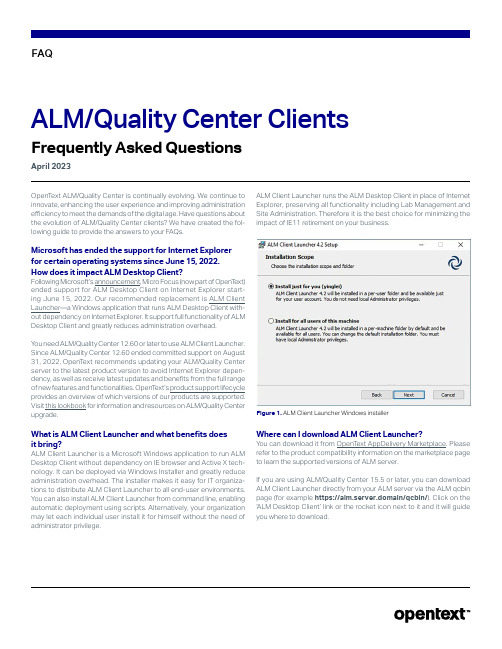
ALM/Quality Center Clients Frequently Asked QuestionsApril 2023OpenT ext ALM/Quality Center is continually evolving. We continue to innovate, enhancing the user experience and improving administration efficiency to meet the demands of the digital age. Have questions about the evolution of ALM/Quality Center clients? We have created the fol-lowing guide to provide the answers to your FAQs.Microsoft has ended the support for Internet Explorer for certain operating systems since June 15, 2022.How does it impact ALM Desktop Client?Following Microsoft’s announcement, Micro Focus (now part of OpenT ext) ended support for ALM Desktop Client on Internet Explorer start-ing June 15, 2022. Our recommended replacement is ALM Client Launcher—a Windows application that runs ALM Desktop Client with-out dependency on Internet Explorer. It support full functionality of ALM Desktop Client and greatly reduces administration overhead.Y ou need ALM/Quality Center 12.60 or later to use ALM Client Launcher. Since ALM/Quality Center 12.60 ended committed support on August 31, 2022, OpenT ext recommends updating your ALM/Quality Center server to the latest product version to avoid Internet Explorer depen-dency, as well as receive latest updates and benefits from the full range of new features and functionalities. OpenT ext’s product support lifecy cle provides an overview of which versions of our products are suppor ted. Visit this lookbook for information and resources on ALM/Quality Center upgrade.What is ALM Client Launcher and what benefits doesit bring?ALM Client Launcher is a Microsoft Windows application to run ALM Desktop Client without dependency on IE browser and Active X tech-nology. It can be deployed via Windows Installer and greatly reduce administration overhead. The installer makes it easy for IT organiza-tions to distribute ALM Client Launcher to all end-user environments. Y ou can also install ALM Client Launcher from command line, enabling automatic deployment using scripts. Alternatively, your organization may let each individual user install it for himself without the need of administrator privilege.ALM Client Launcher runs the ALM Desktop Client in place of Internet Explorer, preserving all functionality including Lab Management and Site Administration. Therefore it is the best choice for minimizing the impact of IE11 retirement on your business.F igure 1. ALM Client Launcher Windows installerWhere can I download ALM Client Launcher?You can download it from OpenT ext AppDelivery Marketplace. Please refer to the product compatibility information on the marketplace page to learn the supported versions of ALM server.If you are using ALM/Quality Center 15.5 or later, you can download ALM Client Launcher directly from your ALM server via the ALM qcbin page (for example https://alm.server.domain/qcbin/). Click on the ‘A LM Desktop Client’ link or the rocket icon next to it and it will guide you where to download.FAQFAQALM/Quality Center ClientsFigure 2. ALM qcbin pageHow do I migrate ALM Desktop Client from Internet Explorer to ALM Client Launcher?Simply run ALM Client Launcher and no client-side migration needed. When you run ALM Client Launcher for the first time it will download the ALM client files to your local machine. From then on, you can enjoy the same ALM functionality as what you can access with ALM Desktop Client on Microsoft Internet Explorer.Besides ALM Client Launcher, what other client options does OpenT ext recommend?Besides ALM Client Launcher, we recommend the following lightweight clients.Lightweight ClientsThese clients contain a subset of ALM client functions and feature simple and modern UI, providing enjoyable and productive user experiences.■Web Runner: a pure web-based client with release management,requirement management, test plan, test lab, defect management and dashboard view functions.■Quality of Things (QoT): runs on tablet devices running Android, iOS or Windows, with offline manual testing capability.What browsers does Web Runner support?Web Runner is purely web-based, so it works with any browser including Google Chrome, Mozilla Firefox, Apple Safari and Microsoft Edge, and runs on any type of PC or tablet with a browser.What can I do in Web Runner?Most of the common end-user tasks can be done in Web Runner, with the following modules: Dashboard, Releases, Requirements, T est Plan, T est Lab and Defects. Y ou can implement customizable workflow using JavaScript language. You can also create and view test coverage for requirements, and view requirement coverage for tests.Web Runner has a modern user interface that provides a productive work environment.Web Runner functionalities are evolving in each release, see Appendix to learn details.Can I run UFT tests with Web Runner?Yes, with the ALM T est Execution Agent configured on your host ma-chine, you can trigger UFT tests and view the results (passed/failed) in Web Runner.Does Web Runner have any features to enforce processes?Y ou can use customizable workflow scripts to implement controls.If I connect to an ALM project in Web Runnerand modify workflow script there, how does that present in the ALM Desktop Client for the sameALM project, and vice versa?Workflow defined in Web Runner is not the same as what defined in ALM Desktop Client. The same ALM project can have two separate workflows: the new JavaScript script workflow for Web Runner and the existing VB script workflow for ALM Desktop Client.If you want to apply the same workflow for all the users of a project, either let them use the same client or keep the two workflows consistent.Y ou can restrict a user group from using both ALM Desktop Client and Web Runner. T o disable certain user groups from using Web Runner, you can do so in Project Customization—Module Access.T o disable certain user groups from using ALM Desktop Client, you can do a simple edit to the workflow VB script ‘CanLogin’ function. Here’s an example:Function CanLogin (DomainName, ProjectName, UserName)CanLogin = Trueif User.IsInGroup("Defect Reporter") thenmsgbox "You are expected to visit this ALM project using Web Runner!" CanLogin = Falseend ifEnd FunctionIs there a migration tool from VB script workflowin ALM Desktop Client to the JavaScript one inWeb Runner?No such tool will be available. The best practice is to first identify which user groups can start to use Web Runner, and then review their work-ing process and implement the new JavaScript workflow. Others still remain on the ALM Desktop Client and their existing workflow. Does Web Runner consume a full ALM license?Because Web Runner has most of the common functionality, it needs a full ALM/Quality Center license.Is there a web-based UI for site admin?Yes. Site Administration has a web-based user interface that enables site administrators to manage their ALM/Quality Center environments from anywhere and any browser with full admin functionality. Where can I download Quality of Things (QoT)?Install QoT for Android from the Google Play Store, QoT for iOS from Apple App Store, and download QoT for all supported OS, including Windows from the OpenT ext AppDelivery Marketplace.Is QoT included with an ALM license purchase,like an add-in, or does it require a separate license?QoT is part of the ALM/Quality Center offering, with no additional charge. Note that QoT consumes a full license when connected to the server (online mode).Does QoT have any features to enforce process?Though ALM/Quality Center workflow is not supported, QoT allows ad-mins to set rules for all users to control what they can do under certain conditions. For example, a test can be downloaded or executed only when it meets certain conditions.Does QoT include reporting features?Because QoT is mainly for test execution and not management, there are no plans to add reporting and dashboards.Is it okay to access a single ALM project via different types of ALM client?Y es. Each user can use their preferred client to access the same project in ALM.What will happen to those client options not inOpenT ext’s recommended list?In the past, OpenT ext introduced a few different client options as listed in the table below. They are essentially different ways to run the same ALM Desktop Client. OpenT ext will continue to support these options if the technology they rely on is still supported by the vendor. However, we recommend using ALM Client Launcher which offers more conve-nience in terms of deployment and upgrade.Legacy Options to Run ALM Desktop ClientHow do I use ALM Desktop Client with Microsoft Edge? Run ALM Desktop Client in Microsoft Edge ‘Internet Explorer (IE) mode.’ Refer to Microsoft Getting Started Guide on Microsoft Edge + Internet Explorer mode. OpenT ext also provides a KB article with instructions about how to access ALM from the Edge Browser with IE mode. How long will ALM Desktop Client for Microsoft EdgeIE Mode be supported?According to Microsoft, Internet Explorer mode in Microsoft Edge en-ables backward compatibility and will be supported through at least 2029. As long as IE mode in Edge is supported, OpenT ext supports ALM Desktop Client running in this mode.How do I deploy ALM Desktop Client withMicrosoft Application Virtualization (MS App-V)?A brief description of the process is:1. Create a .msi installation file for ALM Desktop Client files using the tool OpenT ext provided2. Package the .msi file and register it in Microsoft App-V server3. On App-V client, download the ALM App-V package and launch the client.For more detailed instructions, please refer to the KB article.ALM Desktop Client Microsoft Edge(Internet Explorer mode)Windows administrator ALM Explorer Microsoft Windows Windows administratorALM Client forMicrosoft App-VMicrosoft Windows Windows userFAQALM/Quality Center ClientsAppendix: Comparing Web Runner Functionalities in ALM/Quality Center VersionsDashboard Analysis ViewDashboard View View Only View Only View OnlyManagement Releases CRUD ●ProgressQualityStatusRequirements Requirements CRUD ●Requirement Tree ●Requirement GridLinked Defects ●Requirement TraceabilityT est Coverage ●Coverage AnalysisTraceability MatrixVersion Control View OnlyT esting T est Plan CRUD ● ●T est Plan Tree ● ●T est GridParametersT est ConfigurationsRequirement Coverage View OnlyLinked Defects ● ●DependenciesAnalysisVersion Control View Only View OnlyT est Lab CRUD ●Execution Grid ● ● ●Manual T ests OnlyExecution FlowAutomationLinked Defects ● ●AnalysisT est RunsDefects ● ● ● ●Blank: Unsupported ●: Supported Continued on next page CRUD: create, read, update, and deleteProduct Module Product Feature ProductFunctionality17.0.x16.0.x15.5.x15.0.xProject Customization User Properties●*●*●*●* Project Users●*●*●*●* Groups and Permissions●*●*●*●* Module Access●*●*●*●* Project Entities●*●*●*●* Requirement Types●*●*●*●* Risk-Based Quality ManagementProject Lists●*●*●*●* Automail●*●*●*●* Alert UsersWorkflow ●Blank: Unsupported ●: Supported*T hese customizations need to be defined using the ALM Desktop Client. Existing customizations can all be used in Web Runner.Need More?■Learn more about ALM/Quality Center: /alm ■Get help from ALM/Quality Center online documentation:https:///alm Learn more at/opentext。
北电电话交换机基本命令

注:以下操作红色字体为用户敲入的内容…黑色字体为系统提示信息一。
登陆系统Logi admin1Pass?? xxxx xxxx为交换机密码,默认为0000二。
根据分机号码查看端口(数字话机,模拟话机通用)LD 20REQ:PRTTYPE:DNBCUST:0DN:xxx xxx输入要查的分机号例:分机6140使用的断口号DN 6140 分机号码TYPE 500 话机类型TN 007 0 00 00 MARP DES 6816 3 JUL 2004 分机端口三。
根据端口查看分机号码和分机的详细参数(数字话机,模拟话机通用)LD 20REQ:PRTTYPE:TNBTN:xx xx xx xx输入要查的端口号例:模拟话机数据TN 007 0 00 00分机使用的端口号TYPE 500分机的类型,500为模拟话机CDEN 4DCUST 0WRLS NODN 6140 0 MARP 分机号码AST NOIAPG 0HUNTTGAR 1LDN NONCOS 0分机的权限SGRP 0RNPG 0分机的代答组号(同一个组的分机可以相互代答) XLST 0SCI 0SCPWSFLT NOCAC 0CLS CTD DTN FBD XFD WTA THFD FND HTD ONSLPR XRD CWD SWD MWD LPD XHD CCSD LND TVDCFTD SFD C6D CNID AUTUICDD CDMD LLCN EHTD MCTDGPUD DPUD CFXD ARHD OVDD AGTD CLTD LDTD ASCDMBXD CPFA CPTA UDI RCC HBTD DDGA NAMA MINDNRWD NRCD NROD CRD PRSD MCRDEXR0 SHL ABDD CFHDCWND USRD BNRD OCBD RTDD FAXD PGNDPLEV 02AACS NODATE 3 JUL 2004例:数字话机数据TN 009 0 00 00分机使用的端口号TYPE 2616 分机的类型CDEN 8DCUST 0AOM 0FDNTGAR 1LDN NONCOS 1分机的权限SGRP 0RNPG 0分机的代答组号(同一个组的分机可以相互代答) SCI 0SSULNRS 16XLST 2SCPWSFLT NOCAC_MFC 0CLS UNR FBD WTA LPR MTD FND HTD ADD HFAMWD LMPN RMMD SMWD AAD IMD XHD IRD NID OLD VCE DRG1POD DSX VMD CMSD SLKD CCSD SWD LNA CNDDCFTD SFD MRD DDV CNID CDCA MSID DAPA BFED RCBDICDD CDMD LLCN MCTD CLBD AUTUGPUD DPUD DNDD CFXD ARHD CLTD ASCDCPFA CPTA ABDD CFHD FICD NAID BUZZ AGRD MOADUDI RCC HBTD AHD DDGA NAMA MIND PRSD NRWD NRCD NRODDRDD EXR0USRD ULAD RTDD RBDD RBHD PGND OCBD FLXD FTTC MCBNFDSD NOVD CDMRCPND_LANG ENGHUNTPLEV 02CSDNASTIAPG 0AACS NOITNA NODGRPMLWU_LANG 0DNDR 0KEY 00 MCR 221 0 定义了话机上第0个按键为分机号码221 (一台数字话机上可以有多个号码)01 MCR 222 0定义了话机上第1个按键为分机号码22202 TRN 定义了话机上第2个按键为转接功能03 AO6 定义了话机上第3个按键为六方会议04 CFW 16 定义了话机上第4个按键为呼叫转移05 ADL 16 定义了话机上第5个按键为自动拨号06 ADL 160708 ADL 160910 ADL 1611 ADL 1612 ADL 1613 ADL 1614 ADL 1615四。
DZMx Firmware Upgrade FSB-60 (R1) Flightcell 升级指南说

DZMx Firmware Upgrade FSB-60 (R1) Flightcell Service BulletinJuly 2021Table of Contents1Firmware Upgrade (3)2Purpose (4)3Service Bulletin History (5)4Reason (6)5Prerequisites (7)6Change Summary (8)6.1Description (8)6.2Compliance (8)6.2.1Optional upgrades: (8)6.2.2Recommended upgrades: (8)6.3Approval (8)6.4Manpower (9)6.5Software Accomplishment Summary (9)6.5.1New Features (9)6.5.2Bug Fixes (9)6.5.3Known Issues (9)7Material Information (11)7.1Material - Price and Availability (11)8Accomplishment Instructions (12)8.1System Firmware Upgrade (12)8.2Verification (15)1 Firmware Upgrade2 PurposeThis service bulletin provides information on the release of firmware version vX.8.0 for all DZP_04 Platform 3 and Platform 4 product variants.Note that the release is Optional for most operators but is Recommended for some users. Please read the Compliance section to see how you are affected by this release.3 Service Bulletin History4 ReasonFirmware vX.8.0 is a feature release incorporating roadmap items and bug fixes.5 PrerequisitesTo determine which firmware version is applicable, and if an upgrade is required, please check your current DZP_04 firmware version by going to MENU>Diagnostics Menu>About DZMx. Install package labelled dzmx-v3.8.0r1171-upgrade.package if:•The firmware version number reported on the About DZMx page is "3.5.0-P3" (check that it NOT P4) or•The firmware version number reported starts with v3.x.x and is prior to v3.8.0Install package labelled dzmx-v4.8.0r572-upgrade.package if:•The firmware version number reported on the About DZMx page is "3.5.0-P4" or•The firmware version number reported starts with v4.x.x and is prior to v4.8.06 Change Summary6.1 DescriptionThis new release of firmware for the Flightcell DZP_04 for Platform 3 and Platform 4 contains several new improvements and bug fixes including:•Multiple form support•AFDAU (Aerial Firefighting Data Acquisition Unit) interface•Additional external backlighting control mode•EU and APAC WP76xx modem support•Dropbox authentication updatedSee the Software Accomplishment Summary section for full details of features and bug fixes included in this release.The firmware release is issued as a single package file named dzmx-v3.8.0r1171-upgrade.package or dzmx-v4.8.0r572-upgrade.packageThe firmware packages can be downloaded from our web pagehttps:///support/firmware.The updated manuals pertaining to this release can be downloaded fromhttps:///resources.Follow the upgrade instructions outlined in the Accomplishment Instructions section to upgrade your unit.6.2 ComplianceThis firmware is only suitable to be installed on Flightcell DZP_04 Platform 3 and Platform 4 units.6.2.1 Optional upgrades:All existing Flightcell DZP_04 Platform 3 units in the field can upgrade to firmware versionv3.8.0.All existing Flightcell DZP_04 Platform 4 units in the field can upgrade to firmware versionv4.8.0.6.2.2 Recommended upgrades:Any operators currently using the Dropbox feature, are recommended to upgrade to this version before September 30th, 2021, after which date, the older Dropbox authentication method used in vX.7.x and below will be discontinued and the feature will stop working.Any operators affected by any of the bugs listed in the Software Accomplishment Summary should upgrade to this version to fix their current issues.6.3 ApprovalThis service bulletin contains no modification information that revises the approved configuration and therefore does not require governmental or other regulatory agency approval.6.4 ManpowerThe manpower required to accomplish the procedures described in this service bulletin is detailed below:6.5 Software Accomplishment Summary6.5.1 New FeaturesThe Forms application now allows operators to create and fill in multiple forms via the DZMx Connect application. Multiple forms can now be filled in via the DZMx keypad interface.Important Note: Existing Forms application users will lose all historic form data and form templates when they upgrade their unit to v3.8.0. Forms templates must be recreated using the new forms interface after upgrade in order to reinstate previous functionality.Added a new interface for the AFDAU (Aerial Firefighting Data Acquisition Unit) to the RS232 serial port. Received AFDAU messages are transmitted to the tracking provider.Added additional a new external backlighting control mode for variable night / variable day backlighting, as an alternative to fixed day / variable night backlighting.Added EU and APAC WP76xx modem supportThe Dropbox interface has been updated to use the latest Dropbox authentication method.Important Note: Dropbox now uses an Oauth authentication mechanism requiring three separate authentication steps. Existing Dropbox users must go through a new authentication set-up process to reauthorise their Dropbox folder access. Instructions can be found in the user manual, which can be downloaded from https:///resources.6.5.2 Bug FixesCorrected issue where SBDs would not be transmitted if there was no Iridium SIM fitted.Corrected issue where call forwarding was reported as failed when it had in fact succeeded. Also added more meaningful error messages on failure when due to the network not allowing call forward number to be changed or disabled.Corrected issue in Hobbs counters where an extra landing count was added if the GPS signal was lost (only affected 'speed only' take-offs).Old 'HD Enabled' setting is now translated correctly to the new 'HD Tracking Mode' (Cell HD option) when upgrading unit from pre-vX.7.0 versions of firmware.Corrected 'download latest firmware' function on DZMx Connect that was downloading the latest Hardware Revision 4 package, regardless of the device version.6.5.3 Known IssuesThe list for choosing the Debug Port configuration setting via the Dzmx Connect App shows Flightcell 3G Module and Iridium Extreme the wrong way around. A temporary solution is to select the 'Flightcell 3G' option from the menu if an Iridium Extreme cradle is connected or configure from the DZMx keypad user interface instead of DZMx Connect and select 'Iridium Extreme' via the DZMx Menu.iPhone 12 Bluetooth audio may drop out when using the BT auto-connect function. Disable BT auto-connect for iPhone 12.The Data Link "Active" status on Dzmx Connect App does not update its status when the link is active. The solution is to read Cell modem status which will show 'online' to show the data connection is active.7 Material Information7.1 Material - Price and Availability8 Accomplishment Instructions8.1 System Firmware UpgradeBefore commencing the upgrade:1. Identify your Platform version and check the current firmware version running on the DZMxby going to MENU>Diagnostics Menu>About DZMx.a. This should be shown as firmware version v3.5.0 P3, or v3.x.x for Platform 3 unitsor v3.5.0 P4 or v4.x.x for Platform 4 units.b. If the current firmware version is 2.x.x or 1.x.x, please contact Flightcell technicalsupport team phone: +64 3 535 8651 or email:*******************.c. It is also possible to view the version information via DZMx Connect after logging inas an Installer and viewing the About page (see below).2. Refer to the table above to identify the correct firmware package and equipment you willrequire for this upgrade.3. Download the correct firmware package file directly from:https:///support/firmware and save it to your local PC or laptop hard drive.4. Ensure there is enough battery power to run the DZMx for at least 1 hour (DZMx drawsapproximately 1A at 28VDC).To perform the upgrade:Upgrading the DZMx using a USB memory stick:1. Copy the downloaded firmware package file it to a USB memory stick.a. The firmware package file must be copied to the root directory on the USB stick.b. The firmware package file must be the only file with the extension. package on thestick.2. Locate the IDP_00012 or IDP_00013 USB/Ethernet Connector Box connected to the DZMx.3. Insert the USB memory stick into the DZMx USB port.4. Go to MENU>Hardware Config and press ENTER.5. If you have not already done so, enable the DZMx extended menus by selecting InstallerMenu Enable, and enter the installer password, then press ENTER.6. From within the Hardware Config menu, scroll down to highlight the Firmware Upgradeoption and press ENTER.7. The upgrade will commence.8. Follow the prompts on the DZMx display.Upgrading the DZMx using DZMx Connect:1. Locate the IDP_00012 or IDP_00013 USB/Ethernet Connector Box connected to the DZMxand plug in an ethernet cable.2. Connect the other end to a laptop or PC to the DZMx Ethernet port.3. Open a web browser and in the address/URL/location bar, enter the IP address:192.168.4.1.4. If a picture of a DZMx does not automatically appear in the auto detected DZMx pane, thenclick on Discover and wait for the DZMx to appear.5.6. Click on the picture of the DZMx and then click on Login.7.8. Click on Authenticate As and select Installer, then click on OK.9.10. Click on the PIN field and enter your installer password.11.12. Navigate to the About section and under Version Information section, check the firmwareversion:13.14. Refer to the 'Before commencing upgrade' section to check your current firmware version, ifyou have not already, then select the UPGRADE button to proceed.15.16. Select the firmware package file. Either:a. Select Browse and locate where you copied the firmware package and select thefile (by default, it would have been copied to your downloads folder).b. Drag and drop the package file from another file explorer window into the 'Drop filehere' boxed area.17. Click on UPLOAD then wait while the package file is transferred to the DZMx.18.19. Once the file has been fully uploaded the upgrade process will start automatically.20. After the upgrade, the DZMx will reboot automatically.8.2 VerificationAfter the upgrade process has completed, and the DZMx has rebooted to show the main screen, verify that the firmware upgrade has completed successfully.Using the DZMx Keypad:1. Check the current DZMx firmware by going to MENU>Diagnostics Menu>About DZMx. Thisshould now be shown as firmware version v3.8.0r1171 (Platform 3) or v4.8.0r572 (Platform4)Using DZMx Connect:1. After being redirected to the Discovery area, wait for the DZMx to fully reboot before re-discovering it. The display and keyboard may alternatively flash on and off during thisperiod.2. Wait for the DZMx to boot up and show the main screen, then follow instruction steps 4-12above and check that the new firmware version is now either v3.8.0r1171 (Platform 3) orv4.8.0r572 (Platform 4).。
Moxa OnCell G3111 G3151-HSPA系列快速安装指南说明书
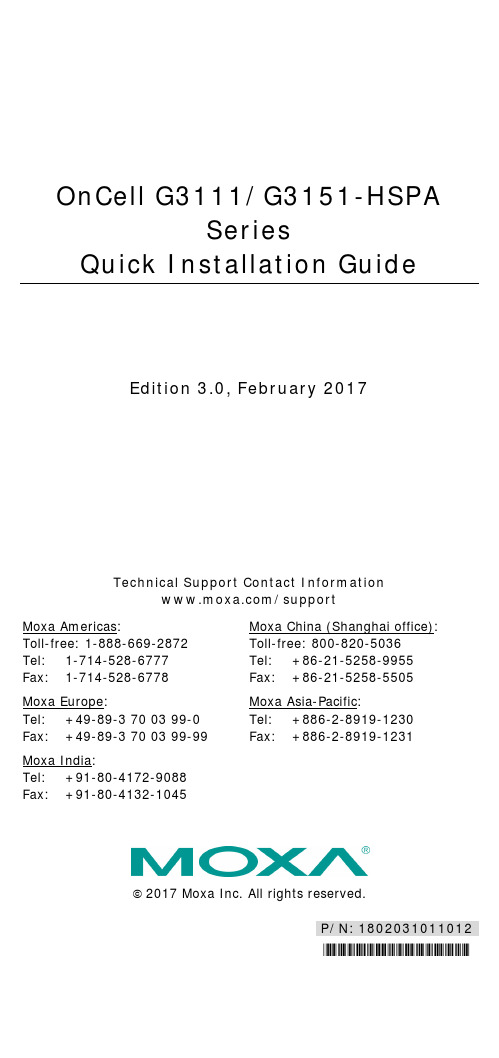
P/N: 1802031011012*1802031011012*OnCell G3111/G3151-HSPASeriesQuick Installation GuideEdition 3.0, February 2017Technical Support Contact Information/supportMoxa Americas:Toll-free: 1-888-669-2872 Tel: 1-714-528-6777 Fax: 1-714-528-6778 Moxa China (Shanghai office): Toll-free: 800-820-5036 Tel: +86-21-5258-9955 Fax: +86-21-5258-5505 Moxa Europe:Tel: +49-89-3 70 03 99-0 Fax: +49-89-3 70 03 99-99 Moxa Asia-Pacific:Tel: +886-2-8919-1230 Fax: +886-2-8919-1231 Moxa India:Tel: +91-80-4172-9088 Fax: +91-80-4132-10452017 Moxa Inc. All rights reserved.OverviewThe OnCell G3111/G3151-HSPAs are cellular IP gateways that can conveniently and transparently connect your devices to a 3G cellular network, allowing you to connect to your existing Ethernet and serial devices with only basic configuration. With the integrated GuaranLink feature, you can be confident that your device will always stay connected and recover from any unexpected interference. With Moxa’s industrial design, higher EMS level are tested to ensure the highest reliability for any harsh environment. The G3111/G3151-HSPA cellular IP gateways are the most compact, simple, and robust industrial 3G solution. Package ChecklistMoxa’s OnCell G3111/3151-HSPA is shipped with the following items. If any of these items is missing or damaged, please contact your customer service representative for assistance.Standard Accessories•Omni 1.5 dBi Rubber SMA antenna(Model name: ANT-WCDMA-ASM-1.5)•DIN-rail kit•3-pin terminal block•Rubber stand•Quick installation guide (printed)•Warranty cardOptional Accessories•Five-band GSM/GPRS/EDGE/UMTS/HSPA antennas for OnCell G3111/G3151-HSPA series (Impedance = 50 ohms):ANT-WCDMA-AHSM-04-2.5m: Omni 4 dBi (peak)/11 cm,magnetic SMA five-band antenna (Impedance = 50 ohms), 2.5 m ANT-WCDMA-ANF-00: Omni 0 dBi (peak)/42 cm, N-type female five-band antenna (Impedance = 50 ohms)Hardware IntroductionReset Button—Press and hold the Reset button for 5 seconds to load factory defaults: Use a pointed object, such as a straightened paper clip or toothpick, to press the reset button. This will cause the Ready LED to blink on and off. The factory defaults will be loaded once the Ready LED stops blinking (after about 5 seconds). At this point, you should release the reset button (the default IP is 192.168.127.254).LED IndicatorsThe LED indicators on the front panel of the OnCell G3111/G3151-HSPA are described in the following table:Adjustable Pull High/Low Resistor for RS-485 Port (OnCell G3151-HSPA Only)DIP switches on the bottom of theOnCell G3151-HSPA are used to set the pull high/low resistor value for each serial port.SW 1 2 34 Pull High Pull Low Terminator – ON 1 k Ω 1 k Ω 120 Ω – OFF 150 k Ω150 k Ω––NOTE When using RS-232 mode, ALL resistors need to be set to OFF.Hardware Installation ProcedureSTEP 1: Open the SIM cover, and insert the SIM card in the SIM card slot. STEP 2: Wire the terminal block with 12-48 VDC power and connect the power.STEP 3: To configure the OnCell, use an Ethernet cable to connect the OnCell directly to your computer’s Ethernet interface. DIN-Rail MountingThe OnCell G3111/G3151-HSPA series are provided with built-in mounting ears for attaching the IP gateway to awall or the inside of a cabinet. We suggest using two screws per ear to attach the IP gateway to a wall or the inside of a cabinet. The heads of the screws should be less than 6.0 mm in diameter, and the shafts should be less than 3.5 mm in diameter, as shown in the figure at the right.Software Installation InformationThe OnCell Search Utility and OnCell Driver Manager can be downloaded from the official product page. For details on using the OnCell Search Utility and Driver Manager, refer to the OnCell G3111/G3151-HSPA Series User’s Manual.Pin Assignments and Cable WiringPower Input and Relay Output PinoutsDB9 Male Port PinoutsThe OnCell G3111-HSPA only supports RS-232. The RS-422/485 pin assignments apply only to the OnCell G3151-HSPA.DB9 MaleOnCell G3111-HSPA (RS-232)DB9 Male OnCell G3151-HSPA (RS-232/422/482)Specifications。
SBM 11.4 新功能介绍说明书

Solutions Business Manager11.4What’s NewMay 30, 2018David J. Easter –Director of Product Management, SBM and SBM powered solutions Brock Bland –Director of R&D, SBM and SBM powered solutionsOverview of Business Process Management Tale of the tapeWhat’s New in SBM 11.4?Future DirectionDemoIDOLBig Data AnalyticsWorkload MigrationCloudCloud Service Automation, Hybrid Cloud ManagementDigital Safe, Data Protector, Structured Data Manager, Storage Optimizer Linux &Open SourceSecurityIdentity-based Access Governance and SecurityUnified Functional TestingDevOps Cobol Development, Software Delivery and TestingIT OperationsService Management, Operations Bridge, Data Center Automation, Network ManagementMainframe Solutions, IT Operations Management,Host Connectivity, CollaborationInformation GovernanceDigital Safe, Data Protector, Control Point,Structured Data Manager,Storage OptimizerEnterprise Linux, OpenStack Private Cloud, Software-defined Storage“Better Together” Portfolio Has Breadth and DepthWhat is a business process?An activity or set of activities that will accomplish a specific organizational goalProblems:•Inefficient manual processes•Lack of consistency•Lack of visibility•Lack of agility•ErrorproneShippingCatalogOrdersInventoryFinancialsPackaged Apps(e.g SAP)When there’s no process, people fall back to the old way of doing things5My new developer started today.Does he have a desk assigned and a phone?I’ll E-mail Facilities and check the status.My agile planning tool says I need 5 more developers to finish this project.We have a list of contractor companies. I’ll give each one a phone call and see what they have available.I just ran automated code reviews and a new 3rd party library has been added to the code.It might not be approved. I’ll send an SMS message to Legal to get an approval.This new online offering may be more enticing to hackers. What do we do if we’re attacked?I will update the security response document and send out a new version to Public Relations.We found several defects during deployment into staging that need to be fixed before production.I made a spreadsheet of the defects found and we’ll go through them in the next meeting with QA.A bunch of users asked for a change to a service we just finished. How do we let them know?I can send an instant messag e to each employee letting themknow it’s now available.The BPMS solutionA BPMS automates the process –driving work through the organization,according to the model, and managing interaction with people and applicationsShippingCatalogPackaged Apps4. Provide visibility into process execution data1. Automate interactions with LoB Systems2. Drive the business process from a model..3. Manage user participationProcess Apps availableThrough Serena Central or Services▪Issue Defect Management ▪Work Order Management ▪Contractor Management▪Automation Deployment and PromotionDevelopment▪Computer Security Incident Response Plan Management▪Subtaskless Voting ▪IT Asset TrackingOperations▪Recruitment Process ▪Employee Time Off▪HR Employee Processing ▪Employee OnboardingHuman Resources▪Test Case ManagementQuality Assurance▪Service Contracts ▪Task Planner▪Product Exchange▪Budgets and Transaction approvalsProfessional Services / Consulting▪Simple Project Management ▪Meeting Minutes▪SCRUM team Story Change and Approval ▪Risk ManagementProject Management▪Sales Discount Approval ▪Customer ReferenceSales▪Credit Memo Process ▪Expense ReimbursementFinance▪Third Party Tool Approval ▪License ManagementLegal▪Training RequestsTraining▪Information Assurance Vulnerability Management▪OMB Circular A-123Government▪Campaign Management ▪Event RegistrationMarketing▪Travel Request ApprovalTravel▪Business Card Request ▪Mail and Parcel TrackingFacilities▪8D Reports and TasksManufacturing / HealthCareOverview of Business Process Management Tale of the tapeWhat’s New in SBM 11.4?Future DirectionDemoGeneral info: Micro Focus SBM 11.4•Release Date: May 24, 2018•Minor Release•Support Lifecycle begins –supported for three years (May 24, 2021)•Customer reported issues resolved: ~240•Time to upgrade (in place) from 11.3(.1) to 11.4: under 2 hours•Running in our alpha on-demand environment for 6+ weeks•Running in production (during beta) since Feb 8, 2018•Upgrade every 2-3 weeks in place•Documentation: /doc_center/doc_center.html#sbm •Release Notes: /doc_center/sbm/ver11_4/sbm_release_notes.htm •Download: https:///Overview of Business Process Management Tale of the tapeWhat’s New in SBM 11.4?Future DirectionDemoApplication Admin refresh•Converted away from Flash to HTML5•Modern “flat” look & feel•Improved navigation throughout •Categories shown on top toolbar•Projects are displayed in a treeview for easier access.•Fewer clicks—you can now clickon a project or user name to viewdetails11Scheduler for orchestrations / scripts •Enables future scheduled actionsto be taken by SBM•Run scripts, web services•Call REST•Raise an Event•Send E-mail•Can be used, e.g., for pollingoutside of SBM rather than waitingfor an event•Jobs can be “run now” on demandNew Analytics•Revitalized Application Statistics •Now can analyze usage per app •Duration•Access Count•Orchestrations•Count & Duration•Most active users•Apps, Orchestrations, Reports •Additional Report Statistics•Most active reports, users, etc.•Also expanded system statistics •CPU, Memory, etc…Hide left-side navigation categories•Admins can hide un-used categories •Configurable per application groups•i.e. enable Kanban Boards for oneapplication group but not another•Also works for “All”ModScript expansion •Several new functions and usability improvements have been added •Documentation has been improved and expanded with new examples, detailed usage notes, and consistent formatting.•A new blog series that provides background and training has been posted to Serena Central.Other features (many from Serena Central)•Ability to invoke an orchestration from a command line•Export reports to Excel with report name instead of “tmtrack”•Enable custom fields displayed in Work Center search results •And search for archived items•Be able to use custom form on anonymous submit form•In Composer, "Where Used" includes Workflow & Transition overridesMF Connect SBM Connector•Released: March 2017•Connects SBM to MF Connect hub•Other products also connect to the hub•https:///borland/managetrack/borland_connect/m/mediagallery •Customers can configure mapping of fields on the hub tosynchronize data between the products•Generically implemented since customers can create custom fields •Focused on HP ALM and Silk Central use cases first •Connector is posted on MF Connect library17Overview of Business Process Management Tale of the tapeWhat’s New in SBM 11.4?Future DirectionDemo19Platform-as-a-ServiceEnabling citizen developers to create or modify processes through an on-demand or on-premise solutionIaaSPaaSContainersMobile E-mail Browser Desktop APIAddress business needs quickly with processes that link fit-to-purpose applications within any organization Free up development and IT resources by empowering local business experts to create and modify their own processes Choose the deployment –shared on-demand, hosted or on-premise –that address the security, access and licensing requirements for your organizationDownload over 30 examples of ESM process applications at no additional charge that you can modify, enhance or use to derive new processes that fulfill your unique business needsSubject to change without noticeForward Looking Process ControlResourcesRelease Date20181612Auto Approve Vacation Requests less than 3 daysIs resource on critical path?YesThis is the most common next stepThe item meets the transition requirementsAll product views are illustrations and might not represent actual product screensIf the workflow or expected resources for my process change, how will that affect the overall process?(Simulation)▪Change workflow (e.g. approval thresholds) or resource pools while in development to test how processes will work in production.How can I automate the mundane yet react to exceptions?(Event Stream Processing)▪Use of analytics to determine the risk of (e.g.) an approval being executed without human involvement.Of all my choices, which is the best transition to make next? (Decision Guidance)▪Historical success determines which paths are the lowest risk or most commonSubject to change without noticeNoCollaboration toolBot Engine Solutions BusinessManagerIT OpsBusinessDevelopmentSaaS orOn-Premise Operations Bridge Hybrid Cloud ManagementIT Service Management Automation Release Control (Octane)3rd-Party Tools15ChatOps for Business Operations: Intelligent CollaborationTransitionOrchestrationThis is a rolling (up to three year) Roadmap and is subject to change without notice.SBM plans for the futureSBM will be driven by customer innovation coupled with the power of the ITOM PlatformPhysicalVirtualCloudContainerManaged Container EnvironmentContainer Orchestration | Linux | Container PlatformP r o v i s i o n i n g L i f e c y c l eA n a l y t i c sO p e r a t i o n sD a t a W o r k f l o wD a t a S t o r a g eW e b S e r v e rS y s t e mS u i t e S p e c i f i c M i c r o s e r v i c e. . .S u i t e S p e c i f i c M i c r o s e r v i c eREST APIs, Bots MicroservicesITOM Suite201820192020…Solutions Business ManagerCustomer InnovationOverview of Business Process Management Tale of the tapeWhat’s New in SBM 11.4?Future DirectionDemoQ & A 24。
西门子WebKey账户说明说明书
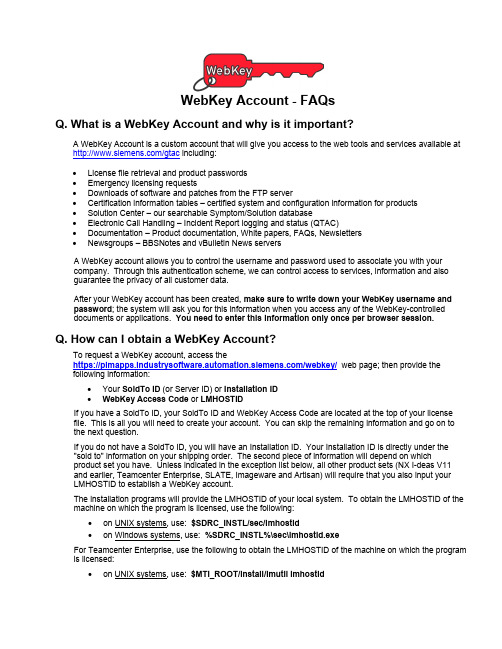
WebKey Account - FAQsQ. What is a WebKey Account and why is it important?A WebKey Account is a custom account that will give you access to the web tools and services available at/gtac including:•License file retrieval and product passwords•Emergency licensing requests•Downloads of software and patches from the FTP server•Certification information tables – certified system and configuration information for products•Solution Center – our searchable Symptom/Solution database•Electronic Call Handling – Incident Report logging and status (QTAC)•Documentation – Product documentation, White papers, FAQs, Newsletters•Newsgroups – BBSNotes and vBulletin News serversA WebKey account allows you to control the username and password used to associate you with yourcompany. Through this authentication scheme, we can control access to services, information and also guarantee the privacy of all customer data.After your WebKey account has been created, make sure to write down your WebKey username and password; the system will ask you for this information when you access any of the WebKey-controlled documents or applications. You need to enter this information only once per browser session.Q. How can I obtain a WebKey Account?To request a WebKey account, access thehttps:///webkey/ web page; then provide thefollowing information:• Your SoldTo ID (or Server ID) or Installation ID•WebKey Access Code or LMHOSTIDIf you have a SoldTo ID, your SoldTo ID and WebKey Access Code are located at the top of your license file. This is all you will need to create your account. You can skip the remaining information and go on to the next question.If you do not have a SoldTo ID, you will have an Installation ID. Your Installation ID is directly under the "sold to" information on your shipping order. The second piece of information will depend on whichproduct set you have. Unless indicated in the exception list below, all other product sets (NX I-deas V11 and earlier, Teamcenter Enterprise, SLATE, Imageware and Artisan) will require that you also input your LMHOSTID to establish a WebKey account.The installation programs will provide the LMHOSTID of your local system. To obtain the LMHOSTID of the machine on which the program is licensed, use the following:•on UNIX systems, use: $SDRC_INSTL/sec/lmhostid• on Windows systems, use: %SDRC_INSTL%\sec\lmhostid.exeFor Teamcenter Enterprise, use the following to obtain the LMHOSTID of the machine on which the program is licensed:•on UNIX systems, use: $MTI_ROOT/install/lmutil lmhostid• on Windows systems, use: %MTI_ROOT%\lmutil lmhostidThis command will need to be run on the system that is your license server. Please note that you may need to copy the lmutil.exe from your corporate server’s MTI_ROOT install directory to your license server system.If you cannot find the required information based on the instructions given, refer to your installation guide for more detailed information.Exceptions: The following Product Sets are exceptions and will instead require the following information: •Femap - Femap requires a SoldTo ID (without the 5 leading zeroes), for those starting in this manner.The SoldTo ID is included in the shipping documents sent with the Femap media. Ando If you are using a Dongle, you will need to supply a portion of the Serial Number. To obtain the serial number, you can select the Help pull-down menu, then select About while in theFemap application. The window that opens will display the Serial Number. You will need toenter a portion of this Serial Number. For example, if the Serial Number is “900-4H-NT-1234567F”, you should only enter: 4H-NT-1234.o If using FLEXlm, you will need to supply the LMHOSTID.•Teamcenter Project -This product set will require an Installation Number and the IP Address of the licensed machine. To get the IP Address of the licensed machine, run the JDOT ServerAdministrator. Select the Server tab and look at the Server Host Address.•Teamcenter Integrator -This product only requires an Installation Number.•SLATE –1. UNIX – Solaris: hostid2. UNIX – HP: uname –I3. Windows:a. Disk Serial Number: The Volume serial number of the C: drive. This can be obtained bysimply changing to the C: directory in a DOS window and typing “dir”. At the top of the listingof files, you will find an 8 digit hexadecimal number that is the volume serial number.b. MAC address: Type “ipconfig –all” at the DOS prompt. Then locate the 12 digit hexadecimalnumber for the Physical Address of the Ethernet card.Q. Why is it that sometimes I'm asked to log in and other times I'm not?WebKey web servers utilize "session cookies" to keep track of your login. Once you've logged in yoursession cookie is set and you will not have to log in again. However, if you quit your browser, the cookie is deleted and you will have to log in again.Q. I'm entering the correct information, but I still can't log in. Why?WebKey web servers use "cookies" to keep track of who has logged in. If your Web browser is configured to reject all cookies, you will not be able to log in. If your browser is accepting "cookies" and you are still having problems logging in, please contact GTAC at +1 800-955-0000 (USA and Canada) or +1 714-952-5444 and select option 2, then 6 for more assistance.Q. What are "cookies"? Should I be concerned?Although some people are afraid of cookies, there's really nothing to be worried about. The WebKey web servers only use "cookies" to keep track of who has logged in, and nothing else. Also, the "cookies" that Siemens PLM Software uses are "session cookies". This means that when you log out of WebKey orclose your Web browser, the "cookies" are automatically deleted from your system.Q. "Cookies" are enabled but I still can't log in. Why?Be sure you are accessing the full hostname of the server. Siemens PLM Software uses domain "cookies"which require that you must use the domain name to properly log in. At the present time, our domainname for WebKey controlled tools on the /gtac page is"".Q. Who do I contact for help with my WebKey account?If you encounter problems with the creation or use of your WebKey account, call GTAC at +1 714-952-5444 (US and Canada residents may use +1 800-955-0000) and enter option 2, 6 (2, then 6) for support on electronic tools.Revised 02/09/2012。
OpenText ALM QC 实施服务商业服务说明书
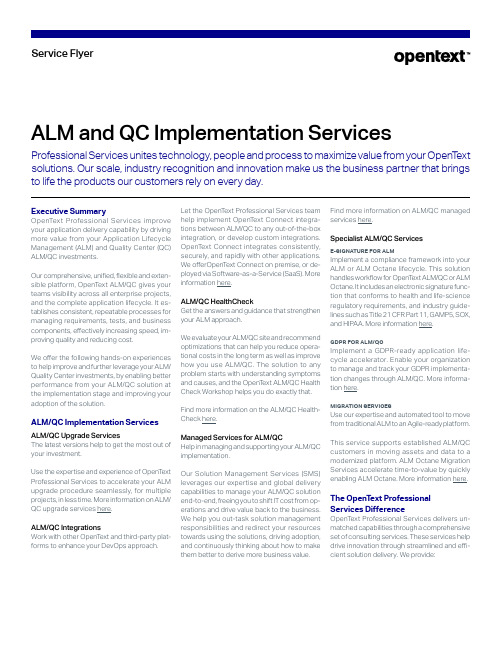
Service FlyerALM and QC Implementation ServicesProfessional Services unites technology, people and process to maximize value from your OpenT ext solutions. Our scale, industry recognition and innovation make us the business partner that brings to life the products our customers rely on every day.Executive SummaryOpenText Professional Services improve your application delivery capability by driving more value from your Application Lifecycle Management (ALM) and Quality Center (QC) ALM/QC investments.Our comprehensive, unified, flexible and extensible platform, OpenT ext ALM/QC gives your teams visibility across all enterprise projects, and the complete application lifecycle. It establishes consistent, repeatable processes for managing requirements, tests, and business components, effectively increasing speed, improving quality and reducing cost.We offer the following hands-on experiences to help improve and further leverage your ALM/ Quality Center investments, by enabling better performance from your ALM/QC solution at the implementation stage and improving your adoption of the solution.ALM/QC Implementation Services ALM/QC Upgrade ServicesThe latest versions help to get the most out of your investment.Use the expertise and experience of OpenT ext Professional Services to accelerate your ALM upgrade procedure seamlessly, for multiple projects, in less time. More information on ALM/ QC upgrade services here.ALM/QC IntegrationsWork with other OpenT ext and third-party platforms to enhance your DevOps approach. Let the OpenT ext Professional Services teamhelp implement OpenText Connect integrations between ALM/QC to any out-of-the-boxintegration, or develop custom integrations.OpenText Connect integrates consistently,securely, and rapidly with other applications.We offerOpenT ext Connect on premise, or deployed via Software-as-a-Service (SaaS). Moreinformation here.ALM/QC HealthCheckGet the answers and guidance that strengthenyour ALM approach.We evaluate your ALM/QC site and recommendoptimizations that can help you reduce operational costs in the long term as well as improvehow you use ALM/QC.The solution to anyproblem starts with understanding symptomsand causes, and the OpenT ext ALM/QC HealthCheck Workshop helps you do exactly that.Find more information on the ALM/QC HealthCheck here.Managed Services for ALM/QCHelp in managing and supporting your ALM/QCimplementation.Our Solution Management Services (SMS)leverages our expertise and global deliverycapabilities to manage your ALM/QC solutionendtoend, freeing you to shift IT cost from operations and drive value back to the business.We help you outtask solution managementresponsibilities and redirect your resourcestowards using the solutions, driving adoption,and continuously thinking about how to makethem better to derive more business value.Find more information on ALM/QC managedservices here.Specialist ALM/QC ServicesE-SIGNATURE FOR ALMImplement a compliance framework into yourALM or ALM Octane lifecycle. This solutionhandles workflow for OpenT ext ALM/QC or ALMOctane. It includes an electronic signature function that conforms to health and lifescienceregulatory requirements, and industry guidelines such as Title 21 CFR Part 11, GAMP5, SOX,and HIPAA. More information here.GDPR FOR ALM/QCImplement a GDPRready application lifecycle accelerator. Enable your organizationto manage and track your GDPR implementation changes through ALM/QC. More information here.MIGRATION SERVICESUse our expertise and automated tool to movefrom traditional ALM to an Agileready platform.This service supports established ALM/QCcustomers in moving assets and data to amodernized platform. ALM Octane MigrationServices accelerate timetovalue by quicklyenabling ALM Octane. More information here.The OpenT ext ProfessionalServices DifferenceOpenT ext Professional Services delivers unmatched capabilities through a comprehensiveset of consulting services. These services helpdrive innovation through streamlined and efficient solution delivery. We provide:■Proven software-solution implementation expertise.■More than 20 years of experience helping large, complex, global organizations realize value from their OpenT ext software investments.■Rich intellectual property and unparalleled reach into product engineering.■T echnologyagnostic assessment approach with no vendor lock-in.■Education and support services to ensure successful adoption. Learn more atOpenT ext Professional Services/opentext 261-000218-001 | O | 09/23 | © 2023 Open T ext。
Oracle Solaris 11.1 系统升级指南说明书

Upgrading to Oracle Solaris11.1 November2012This article details the steps required to upgrade your Oracle Solaris1111/11system to Oracle Solaris11.1 using the Image Packaging System(IPS),a feature of Oracle Solaris.Introduction to Upgrading a System to Oracle Solaris11.1 There are two main approaches for upgrading a system to Oracle Solaris11.1.■Using the Oracle Solaris support repository,for customers with an Oracle support agreement■Using the Oracle Solaris release repository,for customers without an Oracle support agreementUsing the Oracle Solaris Support RepositoryCustomers who have an Oracle support agreement can use the Oracle Solaris support repository as their configured package repository.If you are using the support repository,the package publisher definition should look like the following:%pkg publisherPUBLISHER TYPE STATUS URIsolaris origin online https:///solaris/supportThe release process for Oracle Solaris11was changed to accelerate the release of critical bug fixes.A consequence of this process is that the update might not contain some bug fixes released in a Support Repository Update(SRU)for the preceding release.For example,the most recent SRU for Oracle Solaris1111/11is SRU#12.4.Some packages in SRU#12.4have a version number that is higher than the version number in the Oracle Solaris11.1release.To preserve these bug fixes,the version difference will prevent the upgrade to the Oracle Solaris11.1release.If the upgrade process is not blocked because of the version numbers,some fixes that are part of the SRU will be removed if you upgrade to the Oracle Solaris11.1release.For convenience,these bug numbers are listed in“Bugs Fixed in Later SRUs”on page7.For instructions,see“Upgrading a System With a Support Agreement to Oracle Solaris11.1”on page3. Once an SRU for Oracle Solaris11.1is released,the process is simplified if you want to install the11.1release, as well as the latest SRU.For instructions,see“How to Upgrade a System to Oracle Solaris11.1With the Latest SRU”on page6.Using the Oracle Solaris Release RepositoryUsers who have installed Oracle Solaris11without an Oracle support agreement can use the Oracle Solaris release repository as their configured package repository.If you are using the release repository,the package publisher definition should look like the following:%pkg publisherPUBLISHER TYPE STATUS URIsolaris origin online /solaris/release/For instructions,see“How to Upgrade a System to Oracle Solaris11.1Using the Oracle Solaris Release Repository”on page7.Upgrading From Oracle Solaris10There are no upgrade methods or tools available to transition from Oracle Solaris10to Oracle Solaris11or 11.1.You must either do a fresh installation of Oracle Solaris11or migrate your Oracle Solaris10OS instances or zones to an Oracle Solaris11system.For more information,refer to Transitioning From Oracle Solaris10to Oracle Solaris11.Upgrading to Oracle Solaris11.1and ZonesAll of the zones on your system should automatically be upgraded when you upgrade the global zone.Make sure that you follow any specific instructions to deal with specific packages as noted in the following procedures.Upgrading to Oracle Solaris 11.1and Third-Party Packages In general,third-party packages are not touched during the upgrade process.Third-party services,and the software they deliver,will only be disturbed by the upgrade process when the service shares configuration files with the OS,or when the files are installed in directories that are written over by the upgrade process.Upgrading a System With a Support Agreement to Oracle Solaris 11.1The steps that are required might be different due to some systems running different SRU versions.First,follow the instructions in “How to Verify Which SRU a System Is Running”on page 3.Depending on the SRU that the system is running,perform one of the following procedures:■“How to Upgrade a System Running A SRU Before SRU#10.5”on page 4■“How to Upgrade a System Running SRU#10.5or SRU#11.4”on page 4■“How to Upgrade a System Running at Least SRU#12.4”on page 5Note –The amount of time each procedure takes is dependent on many factors,including system and network resources.▼How to Verify Which SRU a System Is Running Display the information about pkg:/entire .In this example,SRU#10.5is installed.%pkg info entire Name:entire Summary:entire incorporation including Support Repository Update (Oracle Solaris 1111/11SRU 10.5).Description:This package constrains system package versions to the same build.WARNING:Proper system update and correct package selection depend on the presence of this incorporation.Removing this package will result in an unsupported system.For more information see https:///CSP/main/article cmd=show&type=NOT&doctype=REFERENCE&id=1372094.1.Category:Meta Packages/Incorporations State:Installed Publisher:solaris Version:0.5.11(Oracle Solaris 11SRU 10.5)Build Release:5.11Branch:0.175.0.10.0.5.0Packaging Date:Fri Aug 0318:26:272012Size:5.45kB FMRI:pkg://solaris/**********.11,5.11-0.175.0.10.0.5.0:20120803T182627Z Package Information Displayed for Oracle Solaris 1111/11If your system has Oracle Solaris 1111/11installed,without any SRUs,the package information looks like:#pkg info entire Name:entire Summary:Incorporation to lock all system packages to the same build Description:This package constrains system package versions to the same build.WARNING:Proper system update and correct package selection depend on the presence of this incorporation.Removing this package will result in an unsupported system.Category:Meta Packages/Incorporations State:Installed Publisher:solaris Version:0.5.11Build Release:5.11Branch:0.175.0.0.0.2.0Packaging Date:October 20,201102:38:22PM●Example 1Size:5.45kB FMRI:pkg://solaris/**********.11,5.11-0.175.0.0.0.2.0:20111020T143822Z▼How to Upgrade a System Running A SRU Before SRU#10.5You can choose to update to SRU#10.5or to a later SRU release.Note that SRUs starting with SRU#12.4havecertain fixes that will not be present in Oracle Solaris 11.1until the first Oracle Solaris 11.1SRU is available.Verify which Solaris 11SRU you have installed.For instructions,see “How to Verify Which SRU a System IsRunning”on page 3.Become an administrator.For more information,see “How to Use Your Assigned Administrative Rights”in Oracle Solaris 11.1Administration:Security Services .Update the system.These commands create a new boot environment.■To update to SRU#10.5,use the following command:#pkg update --accept **********.11,5.11-0.175.0.10■To update to the latest SRU,use the following command:#pkg update --acceptReboot using the updated boot environment.#rebootFollow the instructions for upgrading the SRU that you installed in Step 2.■“How to Upgrade a System Running SRU#10.5or SRU#11.4”on page 4■“How to Upgrade a System Running at Least SRU#12.4”on page 5▼How to Upgrade a System Running SRU#10.5or SRU#11.4Verify that you have SRU#10.5or SRU#11.4installed.For instructions see “How to Verify Which SRU aSystem Is Running”on page 3.Become an administrator.For more information,see “How to Use Your Assigned Administrative Rights”in Oracle Solaris 11.1Administration:Security Services .SPARC only:For each zone,remove the ldomsmanager package.For any SPARC based system that has one or more zones installed,you must perform an additional step.Foreach zone installed on the system,remove the pkg:/system/ldoms/ldomsmanager package as follows:#for z in ‘zoneadm list‘;do zlogin $z pkg uninstall ldomsmanager;done Update the IPS package.#pkg update pkg:/package/pkgDue to earlier bugs in some packages,it was possible to incorrectly install those packages on a system.Thiscommand removes the following bad packages,if they are installed:■x86:pkg://solaris ldoms/ldoms-incorporation ■SPARC:pkg://solaris/consolidation/nvidia/nvidia-incorporationpkg://solaris/driver/network/ethernet/elxlBeforeYou Begin 1234BeforeYou Begin 123pkg://solaris/driver/network/ethernet/pcnpkg://solaris/driver/network/ethernet/dnetpkg://solaris/driver/network/ethernet/iprbUpdate the remaining system packages.#pkg update --be-name s11.1ga --acceptReboot using the updated boot environment.#reboot▼How to Upgrade a System Running at Least SRU#12.4If any of the following packages are installed,you must either remove them and add them back after theupdate to Oracle Solaris 11.1,or disassociate them from the constraints on the system (called unlocking ),asdescribed in this procedure:■pkg://solaris/network/dns/bind ■pkg://solaris/service/network/dns/bind ■pkg://solaris/mail/fetchmailFor SRU#13.4,the pkg://solaris/networkdhcp/isc-dhcp package must be removed or unlocked as well.Become an administrator.For more information,see “How to Use Your Assigned Administrative Rights”in Oracle Solaris 11.1Administration:Security Services .Adjust packaging for the DNS and fetchmail services.If you are not using these packages,you can remove them.If you have dependencies on these packages,youmust unlock them.Only follow this step if one or more of the three packages listed is installed on your server.■To remove the packages,run this command:#pkg uninstall pkg://solaris/network/dns/bind pkg://solaris/service/network/dns/bind\pkg://solaris/mail/fetchmailFor SRU#13.4,also remove pkg://solaris/network/dhcp/isc-dhcp .If you have any zones installed on your system,you must also uninstall these packages in each zone.Forexample:#for z in ‘zoneadm list‘;do zlogin $z pkg uninstall pkg://solaris/network/dns/bind;done■To unlock the packages,run this command:#pkg change-facet facet.version-lock.mail/fetchmail=false #pkg change-facet work/dns/bind=false #pkg change-facet work/dns/bind=falseFor SRU#13.4,also unlock pkg://solaris/network/dhcp/isc-dhcp .Note –To save time,it is possible to combine these commands into one command:#pkg change-facet facet.version-lock.mail/fetchmail=false \work/dns/bind=false \work/dns/bind=falseThe previous commands must be performed in each configured zone with the packages installed.Update the IPS package.#pkg update pkg:/package/pkg45123Update the rest of the packages.#pkg update --be-name s11.1ga --acceptReboot using the updated boot environment.#rebootReverse the changes to the DNS and fetchmail services.■If you removed the packages in Step 2,reinstall them.#pkg install pkg://solaris/service/network/dns/bind #pkg install pkg://solaris/mail/fetchmailNote –The first command installs pkg://solaris/network/dns/bind ,so it is not necessary to install that package.For SRU#13.4,also reinstall pkg://solaris/network/dhcp/isc-dhcp .■If you unlocked the packages in Step 2,when the first SRU is released for Oracle Solaris 11.1,lock thepackages.#pkg change-facet facet.version-lock.mail/fetchmail=true #pkg change-facet facet.version-lock.service/network/dns/bind=true #pkg change-facet work/dns/bind=trueRelocking the packages updates them as required.For SRU#13.4,also lock pkg://solaris/network/dhcp/isc-dhcp .Note –To save time,it is possible to combine these commands into one command:#pkg change-facet facet.version-lock.mail/fetchmil=true \work/dns/bind=true \work/dns/bind=true▼How to Upgrade a System to Oracle Solaris 11.1With the Latest SRUOnce the first SRU for Solaris 11.1is released,use the following procedure to upgrade to Oracle Solaris 11.1with the new SRU.Verify which Solaris 11SRU you have installed.For instructions,see “How to Verify Which SRU a System IsRunning”on page 3.Become an administrator.For more information,see “How to Use Your Assigned Administrative Rights”in Oracle Solaris 11.1Administration:Security Services .For early SRUs only:Upgrade to the latest Oracle Solaris 11SRU.Perform these steps only on systems running an SRU earlier than 10.5.a.Update the SRU.This command updates the OS to Oracle Solaris 11with the latest SRU.#pkg update --accept b.Reboot using the updated boot environment.#reboot456BeforeYou Begin 12For all SRUs:Update to Oracle Solaris 11.1with the latest SRU.#pkg update --accept --be-name s11.1sruReboot using the updated boot environment.#rebootBugs Fixed in Later SRUsThe following is a list of the bug fixes that have been addressed in SRU#12.4,but not in Oracle Solaris 11.1until SRU#1for 11.1is released.Kernel fixes:■7071362tcp_icmp_source_quench and other tunables may no longer be field modifiable ■7181137sol_umad should allow userland MAD operations in NGZs ■7196540After 7174929integration 0.9.0is shown for first disk in second RAID volumeOther software fixes:■7166132vim should be able to run its test suite ■7190213libibmad and associated files need to be delivered in an NGZ ■7191495mkisofs install is incomplete ■7195687Update fetchmail to version 6.3.2■7195704Problem with utility/fetchmail ■7196234Problem with network/dns ■7197223vim shows high CPU usage when editing dtrace script with syntax highlighting enabledThe following is a list of bugs that have been addressed in SRU#13.4,but not in Oracle Solaris 11.1untilSRU#1for 11.1is released.■15805793SUNBT7186501-11.2net-snmp crashes in net_cpu_arch_load ■15494128assertion failed:zvol_get_stats(os,nv)==0,when encounter i/o error ■15797349Problem with shell/korn93■15800889s11:zonestat core dumps when executed in non-global zone ■15816060update zoneinfo timezones to 2012f (Fiji)■15797515SUNBT7176189-12.0nfs4_write()can dirty too much pages during an unmount attemptUpgrading a System Without a Support Agreement toOracle Solaris 11.1Use the following procedure to upgrade a Oracle Solaris 1111/11system if you do not have a supportagreement,or have no SRUs installed.Note –The amount of time the procedure takes is dependent on many factors,including system and network resources.▼How to Upgrade a System to Oracle Solaris 11.1Using theOracle Solaris Release RepositoryUpgrading to Oracle Solaris 1111/11is a multistep process due to the requirement that certain systempackages must be updated first in order to achieve a successful update for the remaining system packages.34Become an administrator.For more information,see “How to Use Your Assigned Administrative Rights”in Oracle Solaris 11.1Administration:Security Services .Update the system packages.This command creates a new boot environment.#pkg update --acceptNote –For systems that cannot directly connect to Oracle's hosted package repositories,download the Oracle Solaris 11.1Pre-Upgrade Repository Image.This image contains packages that you must update prior toupdating to Oracle Solaris 11.1.See /technetwork/server-storage/solaris11/downloads/index.htm for more information.The ISO image contains a README file that describes thenecessary steps for constructing the repository and updating to Oracle Solaris 11.1.Reboot using the updated boot environment.#rebootSPARC only:For each zone,remove the ldomsmanager package.For any SPARC based system that has one or more zones installed,you must perform an additional step.Foreach zone installed on the system,remove the pkg:/system/ldoms/ldomsmanager package as follows:#for z in ‘zoneadm list‘;do zlogin $z pkg uninstall ldomsmanager;doneUpdate the IPS package.#pkg update pkg:/package/pkgUpdate the rest of the packages.#pkg update --be-name s11.1ga --acceptReboot using the updated boot environment.#reboot1234567Copyright©2012Oracle and/or its affiliates.All rights reserved.This software and related documentation are provided under a license agreement containing restrictions on use and disclosure and are protected by intellectual property laws.Except as expressly permitted in your license agreement or allowed by law,you may not use,copy,reproduce,translate,broadcast,modify,license,transmit,distribute,exhibit,perform,publish,or display any part,in any form,or by any means.Reverse engineering, disassembly,or decompilation of this software,unless required by law for interoperability,is prohibited.The information contained herein is subject to change without notice and is not warranted to be error-free.If you find any errors,please report them to us in writing.If this is software or related documentation that is delivered to the ernment or anyone licensing it on behalf of the ernment,the following notice is applicable:ERNMENT END USERS.Oracle programs,including any operating system,integrated software,any programs installed on the hardware,and/or documentation,delivered to ernment end users are "commercial computer software"pursuant to the applicable Federal Acquisition Regulation and agency-specific supplemental regulations.As such,use,duplication,disclosure,modification,and adaptation of the programs, including any operating system,integrated software,any programs installed on the hardware,and/or documentation,shall be subject to license terms and license restrictions applicable to the programs.No other rights are granted to the ernment.This software or hardware is developed for general use in a variety of information management applications.It is not developed or intended for use in any inherently dangerous applications,including applications that may create a risk of personal injury.If you use this software or hardware in dangerous applications,then you shall be responsible to take all appropriate fail-safe,backup,redundancy,and other measures to ensure its safe use.Oracle Corporation and its affiliates disclaim any liability for any damages caused by use of this software or hardware in dangerous applications.Oracle and Java are registered trademarks of Oracle and/or its affiliates.Other names may be trademarks of their respective owners.Intel and Intel Xeon are trademarks or registered trademarks of Intel Corporation.All SPARC trademarks are used under license and are trademarks or registered trademarks of SPARC International,Inc.AMD,Opteron,the AMD logo,and the AMD Opteron logo are trademarks or registered trademarks of Advanced Micro Devices.UNIX is a registered trademark of The Open Group.This software or hardware and documentation may provide access to or information on content,products,and services from third parties.Oracle Corporation and its affiliates are not responsible for and expressly disclaim all warranties of any kind with respect to third-party content,products,and services.Oracle Corporation and its affiliates will not be responsible for any loss,costs,or damages incurred due to your access to or use of third-party content,products,or services.E38227-01Oracle Corporation500Oracle Parkway,Redwood City,CA94065U.S.A.。
Titan 11.4 Upgrade Procedure说明书

Version HistoryVersion Release Date Details11.421/08/19Maintenance ReleaseVersion 11.4Upgrade Procedure1. Upgrading from: All Consoles:Please note that version 10 and above will not work on original Tiger Touch and Pearl Expert consoles without the 'Pro' upgrade including the UPS board. Additionally all consoles require 4GB of RAM and a 40GB SSD. Please contact Avolites for further information.2. Upgrading from: Consoles 11.0 and above:Please ensure you save and backup your shows before attempting to upgrade any software. An automated upgrade path from Titan 11.0 and above is provided. You can download the latest Titan software by clicking on the relevant console here. Full instructions for upgrading both with an installer and a recovery stick are supplied with the download and can be found in the console manual. The installer upgrade procedure is reproduced briefly below: Please save the software to the root directory of a USB stick or other media and follow these instructions:Insert the USB stick in the console and select Control Panel > Titan Installers > Titan 11.4 Setup on the tools menu. Follow the instructions presented by the installer, taking care to read each step carefully. Once the setup completes you need to restart the console. W hen the console restarts it should be updated to the new software; please check this by reading the version number in system mode.3. Upgrading from: PC any version:Supported versions of W indows are W indows 7, W indows 8.1 and W indows 10. This affects Titan One, Titan Mobile, Titan Simulator and Personality Builder. Please ensure you save and backup your shows before attempting to upgrade any software. You can download the latest Titan software here. W hen it has finished downloading find the setup file and double click to run it. Follow the instructions presented by the installer, taking care to read each stepcarefully. Once the setup completes you need to restart the computer.Bugs Fixed1. Invalid sub-fixture cells preventing show loading:Occasionally it was possible to end up with a show file with sub-fixture cells which did not correspond to the correct fixture type, which could cause a show to fail to load. These invalid cells will now be removed allowing the rest of the show to load.2. PC Suite cannot be installed on Windows 10 Enterprise LTSB:The Titan PC Suite Installer would refuse to run on computers running Long Term Servicing Branch (LTSB / LTSC) versions of W indows 10 Enterprise. The installer now permits PC Suite to be installed on these versions.3. Key Frame Shapes not visible in cues and cannot be included after show file versionupgrade:After upgrading a show from a previous version, key frame shapes recorded into cues would not be visible in Playback View, and could not be included into the programmer. Such shows are now repaired so that key frame shapes act correctly.4. Tracked shapes reported as deleted after show file version upgrade:After upgrading a show from a previous version, tracked shapes in cue lists would be reported as having been removed from the showfile when they should not have been; however, the tracked shapes would still play back correctly. Tracked shapes are no longer removed during show file cleanup.5. Disabling shape tracking behaves incorrectly after show file version upgrade:After upgrading a show from a previous version, a cuelist which contained tracked shapes and subsequently had shape tracking disabled would no longer contain the correct (non-tracked) shapes. Disabling shape tracking after upgrades now preserves the non-tracked shapeinformation from when the cuelist was recorded.6. Global Shape Palettes failing to load or import:After upgrading a show from a previous version, Global Shape Palettes would not function correctly. Global Shape Palettes could also not be imported. Global Shape Palettes now load correctly.7. Playback Page legends lost after software restart in certain old shows:In certain showfiles that had been upgraded from previous versions, playback page legends would be lost when the software was restarted. Playback page legends are now stored and loaded correctly.8. BPM Master gets stuck and cannot be changed:It was possible for BPM Masters to become stuck on a particular setting and refuse to change;changes have been made to improve reliability of setting BPM masters.9. Preset faders would not override playback levels:If a playback was controlling the level of a fixture it was not possible to use the preset faders to change the level although you could control them using the wheels.10. Pixel Maps can sometimes fail to run on TNPs:Certain show load issues could cause the Pixel Mapping engine on a TNP to become unusable and fail to produce any output. This issue has been contained such that in this error case the Pixel Mapping engine can continue to function.11. Align non-functional on attributes not in programmer:Align would not act on any attributes of a destination fixture which were not already in the programmer. Align now acts on all attributes of the target fixture according to the Align mask.12. Random fixture order cannot be recorded:A fixture selection with the order set to Random would record into playbacks and groups as ifthe order had not been applied. Random order now records correctly.。
HP ALM 11.00功能对比指南-HP应用生命周期管理11.00-HP质量中心11.00-企业版
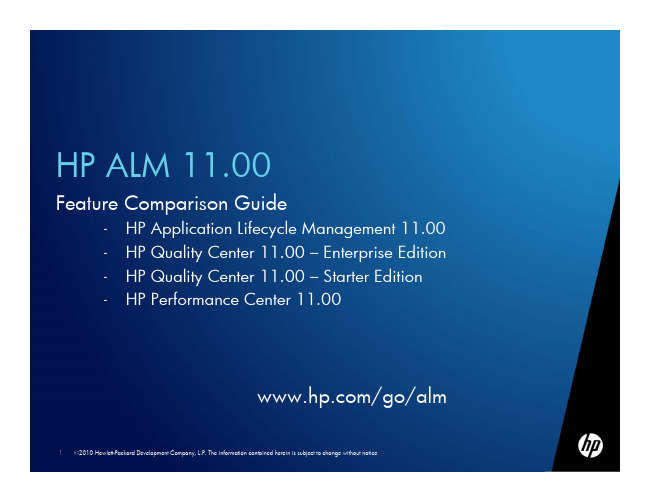
Baselining
HP Sprinter
HP Business Process Testing
HP Service Test Management
HP QAInspect
Test Assets Sharing/Reuse
(Cross-Project Library)
MyPC
(Thin Web Client)
/go/alm
1 ©2010 Hewlett-Packard Development Company, L.P. The information contained herein is subject to change without notice
Feature Comparison Guide
Included PC Lifecycle User (Reqs &D来自fects) Available
Feature Comparison Guide
NEW in Version 11.00 NEW in Version 10.00
Feature
Test Management
Test Plan
(Test Case Creation & Library)
Dashboard
Included
Included
Release & Cycle Mgmt
Included
Reporting
Included
Included
Project Planning & Tracking
Cross-Project Reporting
Requirements Management
Limited
- 1、下载文档前请自行甄别文档内容的完整性,平台不提供额外的编辑、内容补充、找答案等附加服务。
- 2、"仅部分预览"的文档,不可在线预览部分如存在完整性等问题,可反馈申请退款(可完整预览的文档不适用该条件!)。
- 3、如文档侵犯您的权益,请联系客服反馈,我们会尽快为您处理(人工客服工作时间:9:00-18:30)。
– Single Point of Contact (SPOC) per project:
1,658 projects planned for upgrade
– Project SPoC can turn a project that is not candidate for upgrade as being candidate, as a selfservice
– Project SPoC can change upgrade time as a selfservice
– Project SPoC can do a rollback as a self-service
6
© Copyright 2011 Hewlett-Packard Development Company, L.P.
PROJECT ADMINISTRATORS AND USER TASKS
– Project administrators:
•
•
Performance Center 11. Performance Center 11 is not deployed together with ALM 11. An FY12 project is scoped to study and enable a central Performance Center service. Any add-on other than SAP/SOA (this includes ALI – Application Lifecycle Intelligence, for which discussion has started between PDE IT / HPSW to bridge the gaps of ALI which cannot currently been deployed in its current state)
WHAT‟S NEW SINCE QC9.2->QC10 UPGRADE?
– The upgrades are fully automated and run 24/7
• •
From 1 year upgrade duration for QC9.2->QC 10 to 2/3 months
New!
3
– A number of changes are implemented to optimize performances (optimized load balancing, © Copyright 2011 Hewlett-Packard Development Company, L.P. user groups balancing between several ALM farms).
ALM 11 UPGRADE
PDE IT – Quality Management 2011-09-14
1 Copyright 2010 Hewlett-Packard Development Company, L.P. L.P. © © Copyright 2011 Hewlett-Packard Development Company,
– SAP and SOA (STM) ALM add-ons are enabled (activated on demand through QC selfservices)
– The support of end-user clients is evolving. See: /go/TDQC_SysReq, “Client Side Requirements” for the latest (Internet Explorer 9 now supported). – Note that Office 2010 64 bits is not supported, with no plan from HP Software at the moment. Office 2010 32 bits on 64 bits OS is supported.
• •
Business Process Model integration (ProVision) • Favorite views organized per folders • Enhanced Libraries • Requirements enhancements (ordering, rich text editor) • Test execution enhancements • Dashboard enhancements (graph JPGs available outside ALM) • Session reconnect • Common platform: ALM and Performance Center 11
– Follow ALM releases to avoid end of support
2
© Copyright 2011 Hewlett-Packard Development Company, L.P.
UPGRADE SCOPE - 1/2
– ALM feature set : the complete functionality provided by ALM 11will be deployed with few exceptions:
WHY UPGRADING TO ALM11?
– ALM 11 is the new version, after QC10 – ALM11 has been released December 2010 – Benefit of new ALM 11 features
New Manual Runner – HP Sprinter – an IDE for manual testers • Optimized Project Repositories • Project Planning and Tracking (PPT): metrics on release and cycles • Requirement Traceability Matrix • New Project Reports (template based reporting) • Test Configurations – data awareness • REST API (enable connectors for nonWindows clients)
– Citrix is enabled for ALM11 clients – Upgrade will be done automatically, at a predetermined time, which can be changed by QC projects single points of contact (self-service) – A rollback to the QC 10.0 version in case of problem is possible, as self-service by the Single Point Of Contacts, and during the 14 days following the upgrade. In that case, upgrade will be rescheduled automatically.
– No regression in Functionality between QC 10 and ALM 11. Particularly, all project customizations, integrations and external access under PD&E IT responsibility are go maintained. – User applications through OTA are supposed to work transparently. However, refer to “what‟s new” document as some changes have been introduced. Specifically, the “HP Quality Center Connectivity” add-in must now be installed for any OTA API based tool to work against ALM 11.
ES qc3
ES qc3 ALM 11
QC 10
Project reshuffling
4
© Copyright 2011 Hewlett-Packard Development Company, L.P.
QC UPGRADE PROCESS
Scheduling
• Mid Sept: QC Project Administrators identify the Single Point Of Contact (SPoC) for QC projects, and his/her backup • End September: schedule is published – SPoC can change the schedule • Mid October: start of the upgrades
− Note: is also known as
• •
(10.0) to (11.0) (10.0) to (11.0)
•
• •
Select a single point of contact (+ backup) for each QC project. Done through QC Self services (email announcement to come) Participate to testing (optional) Purging: for large QC project, it is highly recommended to put in place a “purging” strategy. Purging also greatly decreases storage footprint and upgrade time. See http://tБайду номын сангаас/teams/QC_home/Lists/F AQs/DispForm.aspx?ID=111
