松下FHD301_2维修手册
panasonic操作手册

i
目录
使用前注意事项............................................... v 菜单选项一览.................................................. vi
3.2 基本的按键操作........................................................36
4.7 设定检查区域和条件(检查设定).........................91 4.7.1 检查设定的种类和概述.......................................91 4.7.2 作成检查设定......................................................94
4.4.3 在“分支执行”模式中检测...............................71 4.4.4 在“指定执行”模式中检测...............................73
4.5 拍摄图像....................................................................74
4.6 图像预处理(2 值化/预处理).................................75 4.6.1 对灰度图像执行预处理(2 值化层级・灰度预处
4.6.2 4.6.3
理).....................................................................76 对图像执行 2 值化(2 值化层级)........................76 设定灰度变换......................................................77
松下FB421_02维修手册
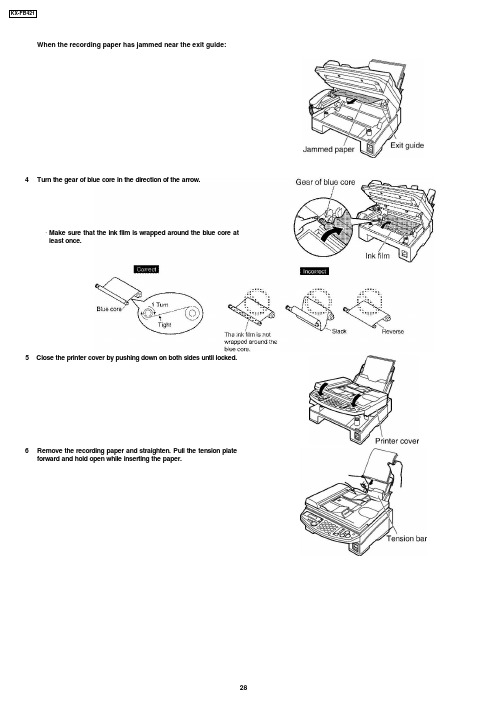
When the recording paper has jammed near the exit guide:4Turn the gear of blue core in the direction of the arrow.·Make sure that the ink film is wrapped around the blue core atleast once.5Close the printer cover by pushing down on both sides until locked.6Remove the recording paper and straighten. Pull the tension plateforward and hold open while inserting the paper.28When the recording paper was not fed into the unit properly The display will show the following.Remove the recording paper and straighten. Pull the tension plate forward and hold open while inserting the paper.Press [SET] to clear the message.4.7.DOCUMENT JAMS - SENDING1Lift, and hold open the ADF cover. Remove the jammed documentcarefully.·Do not pull out the jammed document forcibly before lifting theADF cover.·If you cannot remove the jammed document, open thedocument cover, remove the document, then close thedocument cover.2Close the ADF cover.295DISASSEMBLY INSTRUCTIONS Before disassembling, remove the Ink Film.5.1.DISASSEMBLY FLOW CHART5.1.1.UPPER MAIN CABINET SECTIONCROSS REFERENCE:A-1: HOW TO REMOVE THE PAPER TRAY AND DOCUMENT COVER (P.34) A-2: HOW TO REMOVE THE PRINTER COVER (P.35)A-3: HOW TO REMOVE THE THERMAL HEAD (P.36)305.1.2.LOWER MAIN CABINET SECTIONCROSS REFERENCE:A-1: HOW TO REMOVE THE PAPER TRAY AND DOCUMENT COVER (P.34)A-2: HOW TO REMOVE THE PRINTER COVER (P.35)A-4: HOW TO REMOVE THE BOTTOM FRAME AND HANDSET CRADLE (P.37)A-5: HOW TO REMOVE THE DIGITAL / ANALOG / POWER SUPPLY /26 REED SW BOARD AND AC INLET (P.38) A-6: HOW TO REMOVE THE MOTOR BLOCK, LOCK LEVER AND SPEAKER (P.39)315.1.3.DOCUMENT COVER (ADF) SECTIONCROSS REFERENCE:A-1: HOW TO REMOVE THE PAPER TRAY AND DOCUMENT COVER (P.34) B-1: HOW TO REMOVE THE WHITE SHEET (P.40)B-2: HOW TO REMOVE THE DOCUMENT GUIDES (P.40)B-3: HOW TO REMOVE THE ADF RELAY BOARD (P.41)B-4: HOW TO REMOVE THE FEED ROLLER AND SEPARATION ROLLER (P.41) B-5: HOW TO REMOVE THE TOP COVER AND CONVEYOR BLOCK (P.42)B-6: HOW TO REMOVE THE ADF MOTOR AND PF SENSOR BOARD (P.43) B-7: HOW TO REMOVE THE ADF EXIT ROLLER AND DRIVE ROLLER (P.43)325.1.4.PRINTER COVER SECTIONCROSS REFERENCE:A-1: HOW TO REMOVE THE PAPER TRAY AND DOCUMENT COVER (P.34)A-2: HOW TO REMOVE THE PRINTER COVER (P.35)C-1: HOW TO REMOVE THE PICK UP ROLLER (P.44)C-2: HOW TO REMOVE THE EXIT ROLLER AND PLATEN ROLLER (P.45)C-3: HOW TO REMOVE THE OPERATION BOARD (P.46)C-4: HOW TO REMOVE THE SCANNER GLASS UNIT, CIS AND PAPER TRAY BLOCK (P.47) C-5: HOW TO REMOVE THE CIS RELAY BOARD AND CIS SENSOR BOARD (P.48)C-6: HOW TO REMOVE THE CARRIAGE MOTOR AND SCAN MOTOR DRIVE BOARD (P.48) C-7: HOW TO REMOVE THE COMPONENT PARTS OF PAPER TRAY BLOCK (P.49)335.2.DISASSEMBLY PROCEDURE5.2.1.HOW TO REMOVE THE PAPER TRAY AND DOCUMENT COVER345.2.2.HOW TO REMOVE THE PRINTER COVER355.2.3.HOW TO REMOVE THE THERMAL HEAD365.2.4.HOW TO REMOVE THE BOTTOM FRAME AND HANDSET CRADLE375.2.5.HOW TO REMOVE THE DIGITAL / ANALOG / POWER SUPPLY /26 REED SWBOARD AND AC INLET5.2.6.HOW TO REMOVE THE MOTOR BLOCK, LOCK LEVER AND SPEAKER5.2.7.HOW TO REMOVE THE WHITE SHEET5.2.8.HOW TO REMOVE THE DOCUMENT GUIDES5.2.9.HOW TO REMOVE THE ADF RELAY BOARD5.2.10.HOW TO REMOVE THE FEED ROLLER AND SEPARATION ROLLER5.2.11.HOW TO REMOVE THE TOP COVER AND CONVEYOR BLOCK5.2.12.HOW TO REMOVE THE ADF MOTOR AND PF SENSOR BOARD5.2.13.HOW TO REMOVE THE ADF EXIT ROLLER AND DRIVE ROLLER5.2.14.HOW TO REMOVE THE PICK UP ROLLER5.2.15.HOW TO REMOVE THE EXIT ROLLER AND PLATEN ROLLER。
松下微波炉维修手册

注意微波辐射
技术人员不应暴露于微波中,微波可能从磁控管或其它微波发生 装置中逃逸出来。
警告
变频器的初级及次级线圈、扼流线圈和散热器上存在有高电压和 高电流。当微波炉得以供能时,在这些电路上工作或接近这类电 路都是十分危险的。 不要测量高压电路的电压,包括磁控管的丝极电压。
剩余烹调时间 (T2 时间) 剩余烹调时间 (T2 时间)可用以下公式计算出: T2 时间 (秒)= T1 时间 x K 因数
注:请记住 T1 时间由 10 秒钟后开始计算。K 的系数已设定在微 处理器内存中,并依从 P1 及 P2 功率列于下列表中。 注:当按动 “加时”或 “减时”键,T2 时间将会因 K 因数不同 而增加或减少。
订货号:SIMMC0306023C3
NN-K583JF NN-K583MF NN-K573JF NN-K573MF NN-S563JF NN-S553MF
XPE (中国)
微波炉
©2003 上海松下微波炉有限公司版权所有。 未经允许,私自翻印散发均属违法。
目录
页数 1 特性表 ------------------------------------------- 3 2 控制板 ------------------------------------------- 3 3 原理图 (NN-K583JF/MF,NN-K573JF/MF) --------------- 4 4 原理图 (NN-S563JF,NN-S553MF) --------------------- 5 5 操作顺序说明 ------------------------------------- 6 6 检修时注意事项 ----------------------------------- 7 7 零部件拆卸和更换的步骤 --------------------------- 8 8 元件测试步骤 ------------------------------------ 11 9 测量与调整 -------------------------------------- 13
松下微波炉维修手册(K583_K573_S563_S553)概要

O O O O中英文表示
O
O
O
O
3原理图(NN-K583JF/MF,NN-K573JF/MF
4原理图(NN-S563JF,NN-S553MF
5操作顺序说明
5.1.
可变功率烹调控制
变频器(U由数据程序电路发出的信号控制输出功率,继电器1(RY1停留于开,但却由变频器发出的信号控制其输出功率。
1.零部件检修或更换之后,应确认炉子各部位的螺丝不松动或没有丢失,如果螺丝没有拧紧,有可能发生微波泄漏情况。
2.把电源插头插入插座之前,应确认所有的电子部件连接牢固。
注意
接近磁控管和对此进行更换时,维修人员应取下手表。
变频器的高压及高温(热力/电力引致的危险。
变频器电路上提供极高压和高电流量给磁控管。尽管,在常规使用中并无危害,但进行维修时务请加倍小心。虽然看似电视的变压器,但电流量极大,其高电流量及高电压亦存在危险。铝制散热器亦存在高压(高热。故当电源插头接上电源时,切勿触摸,因为其中一个IGBT电源装置是与铝制散热器直接连接上,铝制散热器会因热能引致高温;因此,在维修及更换零件时必须加倍注意。
5.将门E轻轻往上提,使门E从腔体铰链上脱出。
更换不良的炉门组成零件以后,在重新进行组装时,请按下列要求正确安装和调整,以防止微波的过度泄漏。
注:无需用力压,门A上部也应紧紧靠住腔体前板。7.6.转盘电机
1.用钳子在下图箭头所示的部位切出8个小孔。
2.从转盘电机上拆除2根导线。
3.旋除固定转盘电机的1颗螺丝。
2.当显示窗上的烹调时间一到,数据程序电路即发出一个控制信号,使微波炉自动关机。
注:当自动再加热结束后,风扇仍将工作1分钟以便冷却炉体和电子元件。
Panasonic产品安装使用说明书
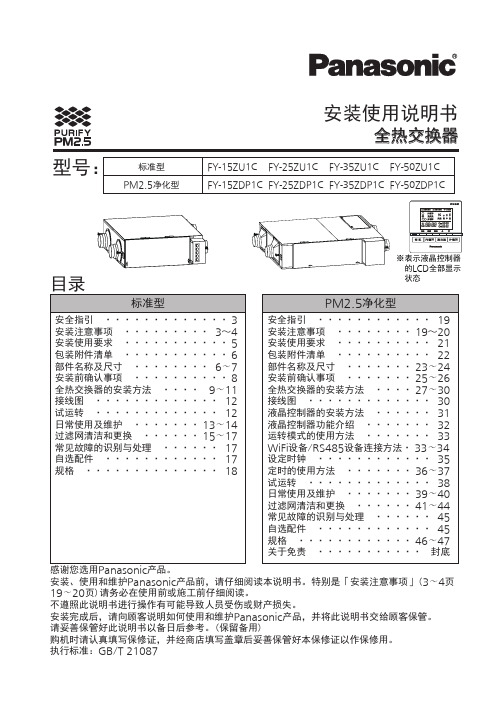
安装使用说明书型号:感谢您选用Panasonic 产品。
安装、使用和维护Panasonic 产品前,请仔细阅读本说明书。
特别是「安装注意事项」(3~4页19~20页)请务必在使用前或施工前仔细阅读。
不遵照此说明书进行操作有可能导致人员受伤或财产损失。
安装完成后,请向顾客说明如何使用和维护Panasonic 产品,并将此说明书交给顾客保管。
请妥善保管好此说明书以备日后参考。
(保留备用)购机时请认真填写保修证,并经商店填写盖章后妥善保管好本保修证以作保修用。
执行标准:GB/T 21087全热交换器标准型PM2.5净化型FY-15ZU1C FY-25ZU1C FY-35ZU1C FY-50ZU1C FY-15ZDP1C FY-25ZDP1C FY-35ZDP1C FY-50ZDP1C※表示液晶控制器 的LCD 全部显示 状态24是结合了「24小时换气」和「热交换」的节能、舒适的换气设备。
交换小时换气热缓慢的置换室内的空气,使室内一直处于新鲜空气的状态。
排出室内的污浊空气和导入室外的新鲜空气之间通过热交换芯,在相互隔离的状态下,可以进行温湿度能量的交换。
全热交换器是什么2为了避免对您或其他人造成伤害或财物损害,请仔细阅读并遵守本说明书中的安全注意事项。
■以下标志是根据错误使用所产生的危险或受伤程度进行分类。
■以下标志为务必遵守的指示种类。
345以下尺寸为除隔热材料厚度之外的全热交换器上的尺寸。
回风过滤网热交换芯电机风口框架名称8NO.6123457PPABS 材质数量142111备注风轮吊装部件初效过滤网19电源箱14镀锌钢板特殊纸+树脂无纺布镀锌钢板镀锌钢板名称NO.材质数量备注6■FY-25ZU1C■FY-35ZU1C适用管道直径Φ150■FY-50ZU1C7②设置检修口(图2)(1)双点划线内部为检修保留区不 应设置其他装置。
(2)逆向安装时,检修口的位置也 要满足右记尺寸关系。
且由于无法进行下检修,可不设置过滤器检修口。
松下维修方式
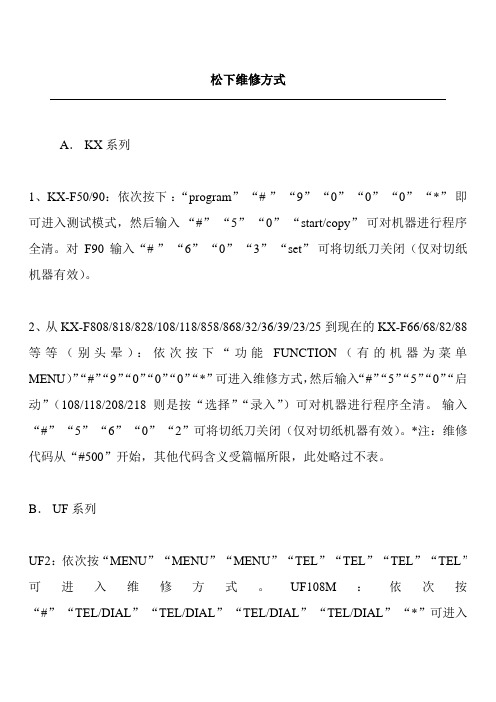
松下维修方式A. KX系列1、KX-F50/90:依次按下:“program”“# ”“9”“0”“0”“0”“*”即可进入测试模式,然后输入“#”“5”“0”“start/copy”可对机器进行程序全清。
对F90输入“# ”“6”“0”“3”“set”可将切纸刀关闭(仅对切纸机器有效)。
2、从KX-F808/818/828/108/118/858/868/32/36/39/23/25到现在的KX-F66/68/82/88等等(别头晕):依次按下“功能FUNCTION(有的机器为菜单MENU)”“#”“9”“0”“0”“0”“*”可进入维修方式,然后输入“#”“5”“5”“0”“启动”(108/118/208/218则是按“选择”“录入”)可对机器进行程序全清。
输入“#”“5”“6”“0”“2”可将切纸刀关闭(仅对切纸机器有效)。
*注:维修代码从“#500”开始,其他代码含义受篇幅所限,此处略过不表。
B. UF系列UF2:依次按“MENU”“MENU”“MENU”“TEL”“TEL”“TEL”“TEL”可进入维修方式。
UF108M:依次按“#”“TEL/DIAL”“TEL/DIAL”“TEL/DIAL”“TEL/DIAL”“*”可进入维修方式。
UF200/208M:依次按“功能”“电话/拨号”“电话/拨号”“电话/拨号”“电话/拨号”“*”可进入维修方式,其中第“06”项为全清。
UF8100/8110/8200/8220:依次按“功能”“4”“#”“*”“#”“#”可进入维修方式,其中第“06”项为全清。
UF8300/8310/8330/8350/8700/8710/8770/8880/8585/8595/8885/8895:依次按“功能”“7”“MONITOR”“MONITOR”“MONITOR”“MONITOR”“*”可进入维修方式,其中第“06”项为全清。
注:06项全清中有多项选择,(图象数据、通信参数等等)其中一般“*”或“99”为全部参数的初始化。
松下焊机维修指南
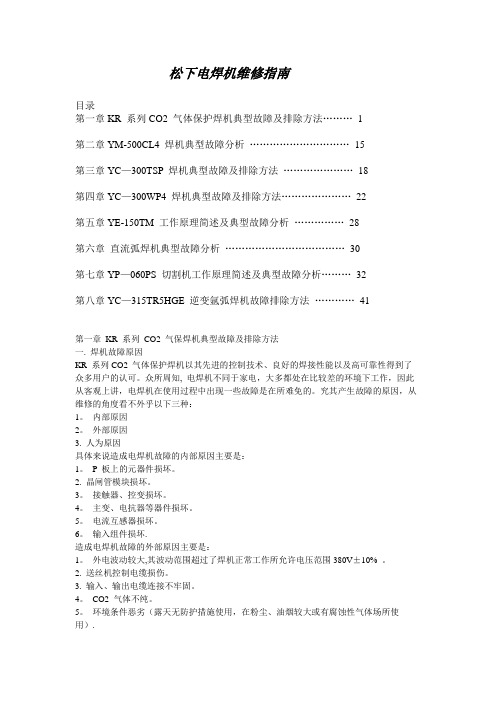
松下电焊机维修指南目录第一章KR 系列CO2 气体保护焊机典型故障及排除方法 (1)第二章YM-500CL4 焊机典型故障分析 (15)第三章YC—300TSP 焊机典型故障及排除方法 (18)第四章YC—300WP4 焊机典型故障及排除方法 (22)第五章YE-150TM 工作原理简述及典型故障分析 (28)第六章直流弧焊机典型故障分析 (30)第七章YP—060PS 切割机工作原理简述及典型故障分析 (32)第八章YC—315TR5HGE 逆变氩弧焊机故障排除方法 (41)第一章KR 系列CO2 气保焊机典型故障及排除方法一. 焊机故障原因KR 系列CO2 气体保护焊机以其先进的控制技术、良好的焊接性能以及高可靠性得到了众多用户的认可。
众所周知, 电焊机不同于家电,大多都处在比较差的环境下工作,因此从客观上讲,电焊机在使用过程中出现一些故障是在所难免的。
究其产生故障的原因,从维修的角度看不外乎以下三种:1。
内部原因2。
外部原因3. 人为原因具体来说造成电焊机故障的内部原因主要是:1。
P 板上的元器件损坏。
2. 晶闸管模块损坏。
3。
接触器、控变损坏。
4。
主变、电抗器等器件损坏。
5。
电流互感器损坏。
6。
输入组件损坏.造成电焊机故障的外部原因主要是:1。
外电波动较大,其波动范围超过了焊机正常工作所允许电压范围380V±10% 。
2. 送丝机控制电缆损伤。
3. 输入、输出电缆连接不牢固。
4。
CO2 气体不纯。
5。
环境条件恶劣(露天无防护措施使用,在粉尘、油烟较大或有腐蚀性气体场所使用).6。
动物(蛇、老鼠等)进入机内。
7。
其它金属异物进入机内。
造成电焊机故障的人为原因主要是:1. 运输中损坏(特别是流动作业的用户经常搬运电焊机).2。
使用、保养不当(如操作者或其他人用手拽电缆的方式移动送丝机,导电嘴没拧紧等).3. 修理中P 板上的电位器调乱,或将保险插错位置。
对维修人员来说,在着手检修电焊机时,首先应根据电焊机的故障现象判断故障的起因是在焊机的内部还是外部,然后通过现场观察,向操作者了解和亲自动手检查以便迅速准确地找到故障点。
松下全热交换器 维修手册说明书

“全热交换器”维修手册广东松下环境系统有限公司北京分公司(PESESGD-BJ)目录:1.全热交换器简易故障检修指南P22.全热交换器结构说明P3-63.全热交换器保养维护说明P7-114.全热交换器维修更换步骤P12-205.全热交换器产品规格表P216.全热交换器及控制器安装说明P22-247.液晶控制器操作说明P25-268.售后联系方式P27适用机型:(PM2.5型零售款)FY-15ZDP1C FY-25ZDP1C FY-35ZDP1C FY-50ZDP1C简易故障检修维修保养:对本机进行安装或维修保养时必须断开电源;注意事项:1.禁止擅自改装本机或加装其他附属装置;2.切勿在存有汽油,苯,稀释剂或其他类似化学品的场所安装或使用本产品;3.马达,电路板组合,加热器等电器元件切勿让水进入;4.在检修或保养本机后,请确认各部件是否正确安装好;简易故障检修指南故障推测原因处理方法整机不通电1.整机供电不正常;2.电路板损坏;3.电机故障;1.检查供电状态及相关的接线有无松脱;2.更换电路板;见维修手册P103.更换电机;见维修手册P11-14“F30”报警 1.新风侧风阀异常; 1.更换风阀;见维修手册P15-16“F01”报警 1.控制器连接线异常;1-1.控制器或本体连接线插头是否松动;1-2.控制器连接线损坏,更换连接线;1-3.联系销售或安装店进行维修;“F02”报警 1.WiFi或RS485设备连接异常;1-1.确认是否安装有WiFi或RS485设备,如果没有请见说明书P34 将WiFi或RS485设备关闭;1-2.请确认接口是否松动;1-3.联系销售或安装店进行维修;WiFi无法连接1.试机时绑定过Wifi2.Wifi设备信号不稳定1.将原来绑定过wifi的手机解除绑定;见说明书P34出风小1.OA侧过滤器或室外新风管罩被灰尘堵塞;2.管道漏风或堵塞;3.内循环运行时排风风阀未关闭;1-1.清理或更换OA侧过滤器;见说明书P7-9;1-2.清理室外新风管罩;2.检查管道确认无漏风,无堵塞;3-1.检查排风风阀板是否与树脂件粘贴无法运转;3-2.更换排风风阀;见维修手册P17噪音1.吊装松动;2.风轮运转异常;3.风口与管道连接异常;1.检查吊装部件确认无松动;2.更换风轮电机;见维修手册P11-143.确认二者连接正常牢固,必要时进行软连接;控制器显示“F-1”“F-2”“F-3”1.需要过滤网清洁;“F-1” 已使用1个月“F-2” 已使用2个月“F-3” 已使用3个月1.过滤网清洁后,同时按住“▲”“▼”键3秒进行人工复位;控制器显示“过滤网更换”1.需要过滤网更换;1.过滤网更换后,同时按住“▲”“▼”键3秒进行人工复位;112234456781011912全热交换器ZDP1系列产品主要部件名称信息1314序号部件名称产品型号维修号部品图号单台用量部件写真1蜗壳FY-15ZDP1CERVE15DZ1A0125LD3C702*&703*2FY-25ZDP1C FY-35ZDP1C ERVE35DZ1A0150LD3C702*&703*FY-50ZDP1C 2风轮FY-15ZDP1CERVE15DZ1A0225LB10701*FY-25ZDP1C FY-35ZDP1C FY-50ZDP1C151617详见说明书39-42页详见说明书43-44页参考型号:FY-25ZDP1C注意:对全热交换器进行维护保养时,请务必切断电源产品铭牌粘贴在电装盒盖上,产品型号及制造编码解读参考右侧提示例:产品型号:FY-25ZDP1C 制造编号解读:17 11 000117年11月工厂编号维护保养说明(通过侧点检门清理PM2.5标准过滤网及回风滤网)如图,沿图示箭头方向拧松固定侧检修门的蝶形螺栓注意戴好劳保用品如图示方向,打开侧检修门产品铭牌位置说明ZDP1C 系列产品点检口预留此系列ERV 产品本体共计四个点检口• 侧点检口(1个):可对本体内部件进行检修,PM2.5标准过滤网及回风滤网的清理和更换必须留•OA 侧下点检口(1个):可对PM2.5标准过滤网进行清理更换(根据现场情况可不留)•SA 侧点检口(上下2个):可对PM2.5加强过滤网进行清理更换(必须留)用吸尘器将PM2.5标准过滤网上的灰PM2.5标准滤网安装时,注意滤网的风向箭头指向热交换芯方向吸尘器将侧点检门取下后,参考图示,将回风过滤网取下,即可清理或更换如图,沿图示箭头方向移动侧检修门,将侧检修门取下注意防止跌落砸伤将PM2.5标准过滤网从产品中抽出,注意防止灰尘进入眼睛■关于过滤网寿命清洁更换如图,拧松固定下检修门的蝶形螺栓注意防止跌落砸伤维护保养说明(通过下点检门维护PM2.5标准过滤网)沿箭头方向移动下点检门,将PM2.5标准过滤网与下点检门一同取下再参考以上方式清理即可维护保养说明(PM2.5加强过滤网的清理更换)如图,拧松固定SA 侧下检修门的蝶形螺栓取下SA 侧下点检门,注意点检门落下砸伤如图,取下PM2.5加强过滤网即可清理更换PM2.5加强过滤网安装时,注意箭头方向指向送风口方向1112注意:作业时戴好绝缘手套,防止触电•电源线供电确认及液晶控制器与WiFi/SR485连线确认如图,将固定电源盒盖的四颗螺钉取下,并取下电源盒盖根据图示端子插接位置,确认电源电压是否正常,或电源插头是否插接牢固•线路板的更换WiFi/SR485连接线控制器连接线电源连接线松开固定盒盖的螺钉拔下图示连接插头盒盖取下拔下电源插头拔下线路板上的插头松开固定线路板的螺钉取下线路板即可更换13注意:更换电路板时戴好防静电手套,插头从那个位置拔下还要插回那个位置,插拔电线时不要触碰到电路板元器件•热交换芯的更换如图,沿图示箭头方向拧松固定侧检修门的蝶形螺栓如图示方向,打开侧检修门如图,沿图示箭头方向移动侧检修门,将侧检修门取下拉住交换芯拉手,将热交换芯拉出注意不要用力过猛,水平均匀用力•电机的更换首先,参考如上交换芯更换步骤,将产品热交换芯取出用手松开固定热交换芯上导轨的蝶形螺母,将上导轨取出14参考同样的方式将热交换芯下导轨取出用十字改锥将固定热交换芯与马达组件间中间隔板的螺钉取下取出图示的中间隔板,注意取出时钣金件不可伤线中间板取出后,马达组件安装全貌用偏口钳将图示电线保护套的扎带剪断注意不要剪到电线移开护套,松开电机与电源线的快接插头15将马达组件从产品内部抽出组件取出时,注意安全;并确保马达组件取出时注意不要碰伤电源线取下固定蜗壳的5颗螺丝,将上蜗壳取出用扳手拧开固定风轮的螺母,并将螺母、弹垫及垫片取下取下风轮取下下侧蜗壳16参考上面的风轮蜗壳的拆解方法,将电机支架对面的风轮蜗壳按照同样的方法取下。
多功能模块贴片机CM301学习手册含CM402维护

1.关闭伺服开关; 2.打开机器的安全盖; 3.用吸尘器或软刷清洁供给 台表面.
1.2.5 清洁元件回收盒
1.关闭伺服开关; 2.打开机器的安全盖; 3.清空元件回收盒.
NG元件回收盒
1.2.6 清洁托盘供给器的 元件回收盒 清洁托盘供给器的NG元件回收盒
1.拉出回收盒; 2.清空及回收元件; 3.将回收盒推入回位.
1.将油枪的管口卡入油嘴;
2.挤压油泵几次; *动作时确认摇把开.关完全.
3.完成后须用布将渗出的油擦干净.
1.1.4 加油部品位置 –重要 重要
注意: 1.加油须适量; 2.不可使油散落在相机上; 3.切不可使油污染到传送皮带,残留的油会使皮带很快老化. 主要的须润滑的部件 线性滑轨 丝杆 轴承
歪斜不可,易造成弹簧及夹爪脱落
3. 清洁吸嘴夹持器 清洁吸嘴夹持器TAPE面 面
1. 用蘸过酒精的棉棒清洁 吸嘴夹持器TAPE面.
棉棒
TAPE面
4. 加油润滑夹爪
将润滑剂注到夹爪的油沟里. 油沟 *推荐油: Moly Paste 300/Sumico Co.,Ltd.
5. 更换吸嘴过滤器
1. 使用 使用2.5mm的六角匙拆出过滤器 的六角匙拆出过滤器
*油枪由4部分组成 *使用前须确认安装何种油嘴
油嘴管 油缸
油枪
筒油
安装及使用油枪
1.取下油帽,并将筒油向右旋与油枪连接. *如有松动将会造成油泄漏.
2.拉出锁链并将之锁于开槽内.
锁链
3.将筒油套入油缸,并将油缸与油枪旋紧.
4.从开槽内松开锁链,使之收弹回位. *通过油泵挤压几次,确认油已从油枪口 冒出.
马达的电源开关,当手等身体须进入机器里,必须置于OFF 紧急停止键.按下此键,机器处于立即停止.拔出即可复位
Panasonic EP30102-MUL 说明书
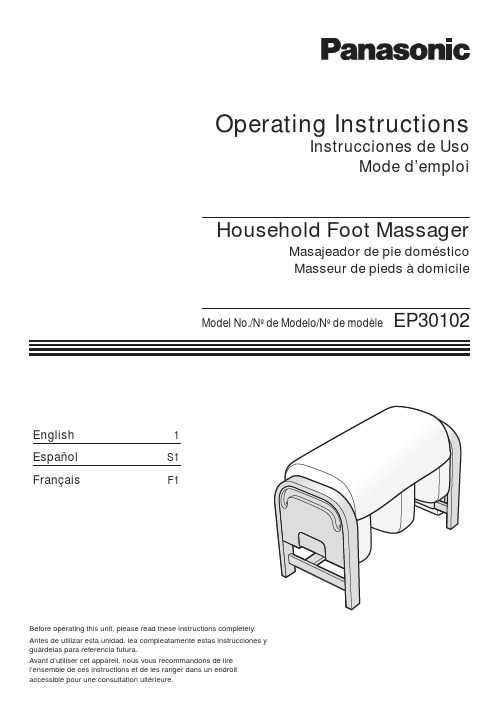
English
SAFETY PRECAUTIONS
WARNING: To avoid he risk of injury:
1. The following persons should consult with a physician before using this product if undergoing treatment from the physician: (1) Those using an implanted electronic device, such as a pacemaker, which is susceptible to electromagnetic interference (2) Those with malignant tumors (3) Those with heart problems (4) Those who are pregnant or who have recently given birth (5) Those with sensory loss caused by advanced peripheral circulatory disorders, such as due to diabetes (6) Those with osteoporosis, sprains, or acute pain due to torn muscles (7) Those intending to use the massager on a treated or ailing part (8) Those having a body temperature (fever) of 100°F (38°C) or higher (Example: when feeling weak or having severe symptoms of acute inflammation, such as malaise, chills, or fluctuating blood pressure) (9) Those requiring rest or in physically poor shape (10) Those with serious leg circulatory problems (11) Besides the above, those feeling physical discomfort
松下等离子PZC电源板电路分析与维修(精品)

松下等离子PZC电源板电路分析与维修(精品)42PZ700C电源板电路分析与精解吴善龙标题中的6种机型P板电路是基本相同的。
因此检修中可以按同一电路分析、检测。
为了下面的叙述方便,称这种类型的P板为42PZ700C机P板。
而在42PA7C、42PV70C、42PV700C、42PV80C、50PV80CA这5种机型中,P板电路是相同的,已在以前的文稿中讲解过。
为了下面的叙述方便,称这种类型的P板为42PV70C P板。
上述两种类型的P板电路,差别较大,差别在于42PV70C的P板中,采用的是集成电路为主,而集成电路的电路位号是以IC为开关的。
在42PZ700C机中,P板电路是以厚膜集成电路为主构成的,电路位号是以MC为开头的,简称为厚膜电路,也叫厚膜块。
厚膜块是把IC及外接的R、C、L、三极管、二极管等小的元器件封装在有铜铂走线的陶瓷基板上,也叫二次集成电路。
实践证明:厚膜块在各种电器中的故障率是比较高的。
P板电路由以下电路部分组成:1、 CPU控制电路:用于接收来自DG板、D板内CPU的开关机控制、保护信息,控制P板内电源电路的开启与关闭。
对P板内各个电路进行故障检测,若发现有故障,自动进行关机保护,并报知DG板CPU进行保护关机、并进行灯闪指示故障部位。
CPU的位号是MC701,这是一个厚膜块。
2、 PFC电路:把输入的220V交流电变为390V的直流电,为VSUS电源电路、VDA电源电路供电。
由MC601、MC603、储能电感L603组成。
3、 VSUS电源电路:由MC201、MC202、MC203、T201组成。
4、 VDA/15V电源电路:由MC301、T301、MC401组成。
5、待机电源电路:由IC501、T501组成,产生STB+5V电源。
6、 MC501是市电检测电路:当市电异常时,通知MC701进入保护状态,不开机。
一、待机电源电路的工作原理:1、待机电源的启动:当把电视机的电源插头插入220V电源插座时,220V交流电通过保险电阻RF601加到单相整流桥D501的输入端,整流输出的脉动电压经C503滤波得到290V的直流电压,加到待机电源变压器T501初级线圈P2—P1端,P1端与待机电源振荡块5脚相连。
Panasonic Toughbook 20产品配件和维修指南说明书

TOUGHBOOK 20Accessory and Service GuidePOWERPanasonic AC Adapter MIL-STD-461F CF-AA5713AMLIND Car Charger Mounting BracketCF-LNDBRK120LIND Car Charger 120W Array CF-LNDDC120(Requires CF-LNDBRK120 for vehicle dock mounting) LIND Shutdown TimerCF-LNDLPT(tablet sold separately)(tablet sold separately)Panasonic Rotating Hand Strap CF-VST2011UToughMate Mobility Bundle (handle & shoulder strap)TBC20MBBDL-PSTRAPS & CASESPanasonic Desktop Dock CF-VEB201UUSB 3.0 (2), USB 2.0 (2), Serial, Ethernet, HDMI, VGA, release lever, Kensington lock, power button (Requires Keyboard)DOCKSKEYBOARDS(Includes printer , USB cable & wiring harness)300dpi, up to 8ppm, USB or Bluetooth P J763-SK-509PRINTERSWIRELESSPanasonic IP55 Digitizer Pen CF-VNP023UPanasonic Multi Touch StylusCF-VNP025UPanasonic Tether CF-VNT002UPanasonic 10.1” LCD Protector Film (i5-7Y57 models)CF-VPF35UOTHERPROFESSIONAL SERVICESIf you’re a mobile worker in a demanding profession, workdays can be hectic, to say the least. It’s often just you and your mobile computer on the front lines, wherever the job takes you. You need to know that you’ll always have the tools you need to do your job.Thousands of organizations choose Panasonic for their employees who work in unforgiving environments. We’ve been making rock-solid mobile computing products for over 20 years and are constantly pushing rugged computing forward. Toughbook family of computers boast industry-leading low product-failure rates. So it’s no wonder we’ve become the longest-running rugged computer supplier for the U.S. government, law enforcement, and public safety agencies. But even with the toughest tools, work life can be a bit unpredictable. Make sure your workers can always depend on their Toughbook devices by augmenting them with Panasonic ProServices— planning, deployment, security, repair, and replacement services that support your IT and field staffs.Our Standard Warranty protects your Toughbook computers from manufacturing defects for three years and includes a priority parts exchange program and repair service at no cost. It provides lifetime access to our U.S.-based technical support hotline (which has average hold times less than 1 minute); online access to drivers, first-aid disks, BIOS updates, tools, utilities, and manuals; free overnight delivery of customer- replaceable parts and repaired units (85% of repairs are completed within just 48 hours); and access to Pana-sonic field service personnel.Panasonic recognizes that one size does not fit all and each customer has a unique set of skills and needs. As such, Panasonic ProServices can offer each customer the right solution to best suit their particular situa-tion. Here are some of the most popular items, but please contact your Panasonic representative or go to the ProServices website for more services and information.DEPLOYMENT BUNDLES48 Hr. Burn-in, Imaging, Asset Tagging, Shipping, Deployment Report, Disk Image Management (Image Management not included in Bronze).Premier Deployment 3 Year CF-SVCPDEP3YPremier Deployment 4 Year CF-SVCPDEP4YPremier Deployment 5 Year CF-SVCPDEP5YPremier Deployment APOS Year 4 CF-S09SLCY4APPremier Deployment APOS Years 4 & 5 CF-S09SLCY5APBronze (One Time)* CF-SVCPDBRZ3 Month Device Storage CF-SVCPDSSTORKitting with Deployment (up to 4 items) CF-SVCPDKITTINGExtended Configuration (15 minutes) CF-SVCPDADDAPOS: After Point of SaleBRONZE Package: Includes installation of battery/tether/stylus/supplied asset tags, logo badges (purchased separately), and cases or holders which ship in the Toughpad/Toughbook OEM packaging. Customer image validation, loading of customer image, application of service updates and engineering changes, inclusion of customer documentation and custom box labels, and application of customer BIOS/CMOS settings and single location ground shipping with deployment reporting.PREMIER Package: Includes all the above deliverables, as well as post image configuration services (5 minutes). Over packing for small shipments, expedited deployment, 48 hour burn in, multiple ship to locations, multiple shipping dates, disk image management for the term of the services with multiple image retention and customer portal access.Toughpad Premier MDM Deployment: Includes MDM Provisioning, Customer Portal Access, Multi-location Shipping and Disk Image Management at the NSC. (Customer hosted MDM environment is a pre-requisite)PROTECTION PLUSAccidental Damage Coverage. Any unit for which the Panasonic “Protection Plus” warranty has been purchased will receive additional coverage for any failure that occurs due to accidental damage. Where required, extended warranties are included. (Limitations apply)Protection Plus 3 Year CF-SVCLTNF3YRProtection Plus 4 Year CF-SVCLTNF4YProtection Plus 5 Year CF-SVCLTNF5YAPOS Protection Plus 4th year CF-SVCLTNFAPOS1YAPOS Protection Plus 5th year CF-SVCLTNFAPOSY5APOS Protection Plus 4 & 5th Year CF-SVCLTNFAPOS2YAPOS: After Point of SaleEXTENDED WARRANTYIf this coverage is purchased, the serial numbered unit is entitled to the extended manufacturer warranty coverage with the exception of the battery for which a separate coverage program is available. The cost of labor, parts, and shipping are included in the price of the Extended Warranty Program.Extended Warranty 4th Year CF-SVCLTEXT1YExtended Warranty 4th and 5th Year CF-SVCLTEXT2YAPOS Ext. Warranty 4th year CF-SVCLTEXTAPOS1YAPOS Ext. Warranty 5th year CF-SVCLTEXTAPOSY5APOS Ext. Warranty 4 & 5th Year CF-SVCLTEXTAPOS2YAPOS: After Point of SaleULTIMATE CARE PROGRAMThis coverage provides truly comprehensive coverage for out of warranty repairs. That’s right, no cap and no out of warranty billing for accidental damage for the term of coverage. Even items like intentional damage, fire, flood, hurricane, tornado, loss and theft (reported) are covered up to 1% of the deployment.Ultimate Care 3 Year CF-SVCLTUCNF3YRUltimate Care 4 Year CF-SVCLTUCNF4YUltimate Care 5 Year CF-SVCLTUCNF5YHOT SWAP & HOT SPARE MANAGEMENT SERVICE Within a Hot Swap program, when a device requires service, Panasonic sends the user a fully functional computer from a reserve of customer- owned computers stored at Panasonic’s National Service Center. The replacement unit is shipped for next business day delivery whenever a user calls Panasonic Technical Support and determines that the computer needs to be serviced. The user removes the hard drive from the original computer and inserts it into the replacement unit, eliminating the need to transfer files or software. The user keeps the replacement computer and ships the original unit to Panasonic. When the original computer is received by Panasonic, it is repaired, re-imaged and put back into the customer’s consigned inventory for future use.Unlike Hot Swap, when Hot Spare is chosen, the original unit sent in for service is returned to the original end user following service and the original spare unit is returned to the customer owned reserve.Hot Swap 3 Year CF-SVCLTHS3YRHot Swap 4 Year CF-SVCLTHS4YRHot Swap 5 Year CF-SVCLTHS5YRHot Spare 3 Year CF-SVCLTHSP3YRHot Spare 4 Year CF-SVCLTHSP4YRHot Spare 5 Year CF-SVCLTHSP5YRSSD NO RETURN & USER REPLACEMENTWhen this coverage is purchased, a customer is not required to send a defective drive back to the service center when replaced due SSD failure. For units, such as the Toughbook 20, requiring technical instruction to remove the SSD, the end user will receive training and documentation supporting SSD removal.256GB SSD - SSD No Return 3 Year CF-SVC256SSD3Y256GB SSD - SSD No Return 4 Year CF-SVC256SSD4Y256GB SSD - SSD No Return 5 Year CF-SVC256SSD5Y512GB SSD - SSD No Return 3 Year CF-SVC512SSD3Y512GB SSD - SSD No Return 4 Year CF-SVC512SSD4Y512GB SSD - SSD No Return 5 Year CF-SVC512SSD5YBIOS CUSTOMIZATIONBIOS settings can be customized to show client ownership details (logos) or configured to restrict access, enable or disable audio or wireless capabilities as well as restricting media components such as card readers, secure digital flash, fingerprint readers, Bluetooth etc. There is a minimum of 50 units for the BIOS configuration service.BIOS Custom Splash Screen and/or Configuration (During Production) CF-SVCBIOS1-HBIOS Custom Splash Screen and/or Configuration (Post Production) CF-SVCBIOS2-HTOUGHBOOK 20 ACCESSORY AND SERVICE GUIDE LIFECYCLE SERVCES & PROJECT MANAGEMENTEngineering services can include image development and all changes through the life of the Panasonicdeployment along with ad hoc technical services. The service level is determined at time of purchase.Field Engineering Support based on needs analysis CF-SVCFES20/40/60/80/100Onsite Field Consulting Services – Per Day CF-SVCFESCNSOnsite Field Consulting Services – Travel CF-SVCFESTVLProject Management – Per Day CF-SVCFLDPROJLifecycle Services – Per Unit with SOW CF-SVCFES20/40/60/80/100OEM Volume License Conversion CF-SVCLICCONVPUBLIC SAFETY BUNDLE EXTENSTIONSThe following sku’s are available to extend the Public Safety 3 year bundles to year 4 or years 4 and 5. Thesesku’s must be purchased with the hardware on the same order. If delayed purchase is desired, please utilizethe standard APOS sku’s for Premier Deployment, SSD No Return, and ProPlus Warranty.4th year Public Safety Service Bundle Add on (Year 4 only) CF-SVCPSY44th and 5th years Public Safety Service Bundle Add on (Year 4 & 5 only) CF-SVCPSY51.800.662.3537/us/computers-tablets-handhelds/warranty-services ArrayPlease refer to third party accessory catalog or the website for full product details.Panasonic is constantly enhancing product specifications and accessories. Specifications subject to change without notice.Trademarks are property of their respective owners.©2019 Panasonic Corporation of North America. All rights reserved. PSC-M17495BRO-TB20 01/19。
松下FHD301_2维修手册
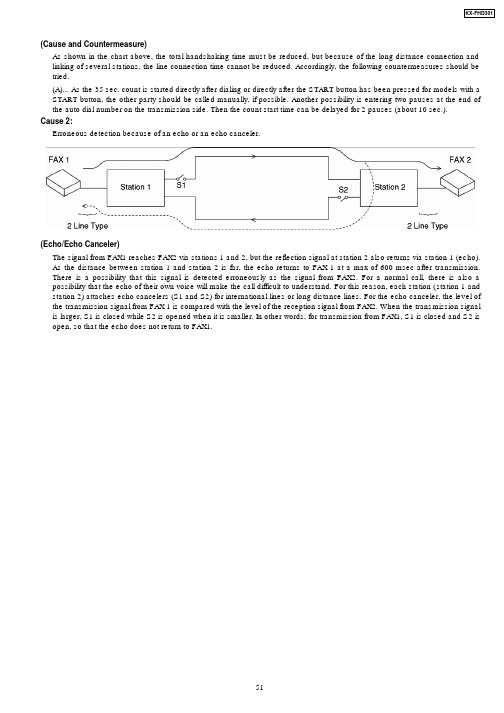
KX-FHD301(Cause and Countermeasure)As shown in the chart above, the total handshaking time must be reduced, but because of the long distance connection and linking of several stations, the line connection time cannot be reduced. Accordingly, the following countermeasures should be tried.(A)... As the 35 sec. count is started directly after dialing or directly after the START button has been pressed for models with aSTART button, the other party should be called manually, if possible. Another possibility is entering two pauses at the end of the auto dial number on the transmission side. Then the count start time can be delayed for 2 pauses (about 10 sec.).Cause 2:Erroneous detection because of an echo or an echo canceler.(Echo/Echo Canceler)The signal from FAX1 reaches FAX2 via stations 1 and 2, but the reflection signal at station 2 also returns via station 1 (echo).As the distance between station 1 and station 2 is far, the echo returns to FAX 1 at a max of 600 msec after transmission.There is a possibility that this signal is detected erroneously as the signal from FAX2. For a normal call, there is also a possibility that the echo of their own voice will make the call difficult to understand. For this reason, each station (station 1 and station 2) attaches echo cancelers (S1 and S2) for international lines or long distance lines. For the echo canceler, the level of the transmission signal from FAX 1 is compared with the level of the reception signal from FAX2. When the transmission signal is larger, S1 is closed while S2 is opened when it is smaller. In other words, for transmission from FAX1, S1 is closed and S2 is open, so that the echo does not return to FAX1.KX-FHD301(Causes and Countermeasures)No. Countermeasure Side Echo Communication Problem Example Countermeasure Service Code1 Sending side Some time is needed to compare the level Add a dummy signal to the beginning Service code (521)of the receiving and sending signals for the of the training signal. (International mode select)echo canceler. The header of the training This countermeasuresignal lacks due to a switching delay to becomes the default value.close S1.2 Receiving side The echo canceler function stops C hange to a 1100Hz CED signal Service code (520)according to a CED signal frequency of f requency. (Refer to Fig. b) (CED frequency select) Receiving side 2100Hz (S1 and S2 are both ON), a DIS Change the regular rime of 75 msec Service code (593)signal is returned as an echo, and a DCS between the CED signal and DIS signal (Time between CED and 300signal from the sending side overlaps the to 500 msec. This will give at least 250 bps)DIS echo. Then the receiving side FAX m sec to recover the echo cancelercannot retrieve the DCS signal. operation. (Refer to Fig. c)(Refer to Fig. a)Sending side The sending side FAX sends a DCS Service code (594)signal not after receiving the 1st DIS (Overseas DIS detectionsignal but after receiving the 2nd DIS select)signal. (Refer to Fig. d)3 Sending side Communication failure occurs in a long D ecrease the transmission level from - Service code (596)distance communication on the telephone 10 dBm to -15 dBm and the echo level (Transmit level set)line without an echo canceler. will decrease.4 Sending sideor Decrease the receiving sensitivity from Service code (598)Receiving side -13 dBm to about -32 dBm so an echo (Receiving sensitivity)There are some cases (e.g. Mobil comms.) signal will not received.5 Sending side Set additional Pause time (Service Service code (774)Receiving side which cause the collision of TX / RX signals mode: code No. 774) in between the (T4 timer) due to the delay / echo and noise of the original and its repeated signals, tonetwork / terminal. (Refer to Fig. e) prevent the collision of the signals atboth end.Fig. b (Countermeasure by Changing the CED Frequency) Fig. a (Overlapping the Echo of the DIS signal and DCS signal)KX-FHD301Fig. c (Countermeasure by Changing the Interval BetweenCED and DIS)Fig. d (C3ountemeasure by Ignoring the 1st DIS) <TX side signal> <RX side signal> <Countermeasure>2nd / 3rd DCS / Training & delayed CFR / FTT at TX side2nd / 3rd EOP / EOM / MPS & delayed MCF / PIP / PIN / RTP / RTN at TX sidedelayed DCS & 2nd / 3rd / --- DIS at RX side(Fig. e)2.3.5.1.6.THE UNIT CAN COPY, BUT THE TRANSMISSION AND RECEPTION IMAGE AREINCORRECT(Long distance or international communication operation)This symptom highly depends on the transmission and reception capability of the other FAX unit and the line conditions.The countermeasures for this unit are shown below.Transmission Operation:Set the transmitting speed to 4800BPS (service mode: code No. 717) or select the overseas mode.Reception Operation:If 80% or more of the reception is incorrect, set the receiving speed to 4800BPS. (Service mode: code No. 718)·Refer to SERVICE FUNCTION TABLE(P.89).KX-FHD3012.3.5.1.7. HOW TO RECORD FAX SIGNAL BY USING PCRecording FAX signal is one of the useful analysis measures to solve communication problems.The way of recording easily by using PC is shown as follows.1. Equipments· 1 jig· 1 PC (with LINE IN)· 1 audio cord (mini jack supported)· 2 tel cords2. Setting upParts No. Parts Name &Qt ’yDescriptionPQJJ1T004Z JACK1, JACK2 2 PQJJ1D010Z PIN JACK 1 ECQE2155KFCAPACITOR 2orECQE2E155KC MA4020 DIODE2FAX SIGNAL RECORDING JIG3. Connecting PC and JIG4. PC setting and recording1. Set LINE IN to be valid in the volume control setting. Refer to the PC instruction book.2. Start up the PC software “ SOUND RECORDER”. (This softwar e is bundled to Windows OS, which can create WAV file.) Set the audio format “ PCM 22.050kHz, 8bit, mono”.3. Click the record button and start recording after acquisition the signal.Note:· Not to be wind wave patterns on the wave monitor.· Please compress the recording data when you send attaching to E-Mail because the data size will be so heavy.· Any software which can create WAV files is available.KX-FHD301 2.3.5.1.8.HOW TO OUTPUT THE JOURNAL REPORT1. Press three times.2.Press until the “ J OURNAL REPORT ” is displayed.3.Press .4.The report prints out.Error code table:(1) CODE (2) RESULT (3) MODE SYMPTOM Counter-measure* PRESSED THE STOP KEY SND & RCV Communication was interrupted by the STOP button.DOCUMENT JAMMED SND The document paper is jammed.NO DOCUMENT SND No document paper.THE COVER WAS OPENED SND & RCV The cover is open.40 NO RESPONSE SND Transmission is finished when the T1 TIMER expires. 141 COMMUNICATION ERROR SND DCN is received after DCS transmission. 242 COMMUNICATION ERROR SND FTT is received after transmission of a 2400BPS training signal. 343 COMMUNICATION ERROR SND No response after post message is transmitted three times. 444 COMMUNICATION ERROR SND RTN and PIN are received. 546 COMMUNICATION ERROR RCV No response after FTT is transmitted. 648 COMMUNICATION ERROR RCV No post message. 749 COMMUNICATION ERROR RCV RTN is transmitted. 850 COMMUNICATION ERROR RCV PIN is transmitted (to PRI-Q). 851 COMMUNICATION ERROR RCV PIN is transmitted. 852 NO RESPONSE RCV Reception is finished when the T1 TIMER expires. 954 ERROR-NOT YOUR UNIT RCV DCN is received after DIS transmission. 1158 COMMUNICATION ERROR RCV DCN is received after FTT transmission. 1359 ERROR-NOT YOUR UNIT SND DCN responds to the post message. 1465 COMMUNICATION ERROR SND DCN is received before DIS reception. 265 COMMUNICATION ERROR RCV Reception is not EOP, EOM PIP, PIN, RTP or RTN. 268 COMMUNICATION ERROR RCV No response at the other party after MCF or CFR is transmitted. 1370 ERROR-NOT YOUR UNIT RCV DCN is received after CFR transmission. 1372 COMMUNICATION ERROR RCV Carrier is cut when the image signal is received. 1675 MEMORY FULL RCV The document was not received due to memory full.79 CANCELED SND The multi-station transmission was rejected by the user.FF COMMUNICATION ERROR SND & RCV Modem error. For the DCN, DCN, etc. abbreviations, refer to 12MODEM SECTION (P.151).SND=TRANSMISSION RCV=RECEPTIONMost fax communication problems can be resolved by the following steps.1.Change the transmit level. (Service code: 596, refer to SERVICE FUNCTION TABLE(P.89).)2.Change the TX speed/RX speed. (Service code: 717/718, refer to SERVICE FUNCTION TABLE (P.89).)Note*:If the problem remains, see the following "Countermeasure" flow chart.KX-FHD301KX-FHD301CROSS REFERENCE:TEST FUNCTIONS(P.99)KX-FHD301CROSS REFERENCE:TEST FUNCTIONS(P.99)KX-FHD301CROSS REFERENCE:TEST FUNCTIONS(P.99)KX-FHD301CROSS REFERENCE:TEST FUNCTIONS(P.99)KX-FHD301KX-FHD301KX-FHD301CROSS REFERENCE:TEST FUNCTIONS(P.99)KX-FHD3012.3.5.2.REMOTE PROGRAMMINGIf, after the call is connected, the customer describes the situation and it is determined that the problem can be corrected by making parameter changes, this function makes it possible to change parameters such as the user code and service code from another fax (using DTMF tones). Therefore, travel to the customer´s location is not required. However, it is not possible to change all the parameters remotely (PROGRAM MODE TABLE(P.65)). The function used to accomplish this is remote programming.First, in order to check the current status of the service code parameter, print out the setup list (code: 991) and the service list (code: 999) from the customer´s fax machine.Based on this, the parameters for the desired codes can be changed.The procedure for changing and listing parameters is described on ENTERING THE REMOTE PROGRAMMING MODE AND CHANGING SERVICE CODES(P.64). Also, before exiting the remote programming mode, it is advisable to obtain a new list to confirm that the changes were made correctly.Hint:Since the connected telephone is in use during the remote programming mode, it may be helpful to ask the customer to switch to the speakerphone. This frees the customer from the need to remain right next to the fax while you are making parameter settings. When finished, inform the customer. Also note that in very noisy locations where the DTMF tones are not audible, the remote programming function will not work.2.3.5.2.1.ENTERING THE REMOTE PROGRAMMING MODE AND CHANGING SERVICECODESCROSS REFERENCE:PROGRAM MODE TABLE(P.65)KX-FHD3012.3.5.2.2.PROGRAM MODE TABLECode Function Set Value Default RemoteSetting 001 Set date and time mm/dd/yy hh:mm Jan/01/01 NG002 Your logo --------- None NG003 Your fax number --------- None NG004 Transmission report mode 1:Error / 2:ON / 3:OFF Error OK006 FAX ring count 1 to 5 rings (for ext. tam) 3 OK012 Remote TAM activation 1:ON / 2:OFF OFF / ID=11 NG013 Dialing mode 1:Pulse / 2:Tone Tone OK016 Paper Size 1:A4 / 2:LETTER LETTER OK017 Ringer Pattern 1:A / 2:B / 3:C A NG022 Auto journal print 1:ON / 2:OFF ON OK023 Overseas mode 1:NEXT FAX / 2:ERROR / 3:OFF ERROR OK025 Delayed transmission 1:ON / 2:OFF OFF NG026 Auto caller ID list 1:ON / 2:OFF ON OK030 Silent FAX recognition ring 3 to 6 rings 3 OK031 Distinctive ring 1:OFF / 2:A / 3:B / 4:C / 5:D B OK034 Quick scan 1:ON / 2:OFF OFF OK036 Rx reduction 1:72% / 2:86% / 3:92% / 4:100% 92% OK039 LCD contrast 1:Normal / 2:Darker Normal NG040 Silent detection 1:ON / 2:OFF OFF OK041 Remote FAX activation code 1:ON / 2:OFF ON ID=*9 NG044 Receive alert 1:ON / 2:OFF ON OK046 Friendly receive 1:ON / 2:OFF ON OK049 Auto disconnect 1:ON / 2:OFF ON NG070 FAX pager call 1:ON / 2:OFF OFF NG076 FAX tone 1:ON / 2:OFF ON OK077 Auto answer mode 1:FAX only 2:TEL/FAX FAX only OK078 TEL/FAX ring count 1 to 4 rings 2 OK080 Set default 1:YES / 2:NO NO NG501 Pause time set 001~600 x 100msec 050msec OK502 Flash time 01~99 x 10ms 70ms OK503 Dial speed 1:10pps / 2:20 pps 10pps OK511 Vox sense 1:High / 2:Low High OK520 CED frequency select 1:2100Hz / 2:1100Hz 2100Hz OK521 International mode select 1:ON / 2:OFF ON OK522 Auto standby select 1:ON / 2:OFF ON OK523 Receive equalizer select 1:0km / 2:1.8km / 3:3.6km / 4:7.2km 0km OK524 Transmission equalizer select 1:0km / 2:1.8km / 3:3.6km / 4:7.2km 0km OK550 Memory clear --------- --------- NG551 ROM check --------- --------- NG552 DTMF signal tone test 1:ON / 2:OFF OFF OK553 Monitor on FAX communication 1:OFF / 2:Phase B / 3:ALL OFF OK554 Modem test --------- --------- NG555 Scanner test --------- --------- NG556 Motor test --------- --------- NG558 LCD test --------- --------- NG559 Document jam detection 1:ON / 2:OFF ON OK561 Key test --------- --------- NG570 Break % select 1:61% / 2:67% 61% OK571 ITS auto redial time set 00~99 00 OK572 ITS auto redial line disconnection time set 001~999sec 30sec OK573 Remote turn-on ring number 01~99 10 OK590 FAX auto redial time set 00~99 02 OK591 FAX auto redial line disconnection time set 001~999sec 045sec OK592 CNG transmit select 1:OFF / 2:ALL / 3:AUTO ALL OK593 Time between CED and 300 bps 1:75ms / 2:500ms / 3:1sec 75ms OK594 Overseas DIS detection 1:1st / 2:2nd 1st OK595 Receive error limit value 001~999 100 OK596 Transmit level set -15~00dBm -10dBm OK598 Receiving Sensitivity 20~48 40 OK602 Warning list printing 1:ON / 2:OFF ON OK700 EXT. TAM OGM Rec. time 01~99sec 10sec OK701 No voice detect time 01~99 × 100msec 50 OK717 Transmit speed select 1:9600/ 2:7200/ 3:4800/ 4:2400 9600bps OK718 Receive speed select 1:9600/ 2:7200/ 3:4800/ 4:2400 9600bps OKKX-FHD301Code Function Set Value Default RemoteSetting 719 Ringer off in TEL/FAX mode 1:ON / 2:OFF ON OK721 Pause tone detect 1:ON / 2:OFF ON OK722 Redial tone detect 1:ON / 2:OFF OFF OK745 Power on film feed 1:ON / 2:OFF ON OK763 CNG detect time for friendly reception 1:10s / 2:20s / 3:30s 30s OK771 T1 timer 1:35s / 2:60s 35s OK774 T4 timer 00~99 × 100ms 00ms OK815 Sensor & VOX test --------- --------- NG844 Original setting 1:Normal / 2:Light / 3:Darker Normal NG852 Print test pattern --------- --------- NG853 Top margin 1~9 5 OK880 History list 1:Start --------- NG881 Journal 2 --------- --------- NG882 Journal 3 --------- --------- NG890 TEL/FAX ring back tone 1:ON / 2:OFF ON OK991 Setup list 1:Start --------- OK994 Journal list 1:Start --------- OK995 Journal 2 list 1:Start --------- OK996 Journal 3 list 1:Start --------- OK998 History list 1:Start --------- OK999 Service list 1:Start --------- OK OK means "can set".NG means "can not set".Note:Refer to SERVICE FUNCTION TABLE (P.89) for descriptions of the individual codes.Example:If you want to set value in the "004 Transmission report mode", press the dial key number 1,2 or 3 corresponding to the Set Value you want to select. (1:ERROR/2:ON/3:OFF)KX-FHD3012.3.6.DIGITAL BOARD SECTIONWhen the unit fails to boot up the system, take the troubleshooting procedures very carefully. It may have a serious problem.The symptom: No response when the power is turned on. (No LCD display, and keys are not accepted.)The first step is to check the power source. If there is no problem with the power supply unit, the problem may lie in the digital unit (main board).As there are many potential causes in this case (ASIC, DRAM, etc.), it may be difficult to specify what you should check first. Ifa mistake is made in the order of checks, a normal part may be determined faulty, wasting both time and money.Although the tendency is to regard the problem as a serious one (IC malfunction, etc.), usually most cases are caused by solder faults (poor contact due to a tunnel in the solder, signal short circuit due to solder waste).Note:1.E lectrical continuity may have existed at the factory check, but a faulty contact occurred as a result of vibration, etc., duringtransport.2.S older waste remaining on the board may get caught under the IC during transport, causing a short circuit.Before we begin mass production, several hundred trial units are produced at the plant, various tests are applied and any malfunctions are analyzed. (In past experiences, digital IC (especially DRAM and FLASH ROM) malfunctions are extremely rare after installation in the product.)This may be repaired by replacing the IC, (DRAM etc.). However, the real cause may not have been an IC malfunction but a soldering fault instead.Soldering faults difficult to detect with the naked eye are common, particularly for ASIC and RA (Resistor Array). But if you have an oscilloscope, you can easily determine the problem site or IC malfunction by checking the main signal lines.Even if you don’t have such a measuring instrument, by checking each main signal line and resoldering it, in many cases the problem will be resolved.An explanation of the main signals (for booting up the unit) is presented below.What are the main signals for booting up the unit?Please refer to DIGITAL BLOCK DIAGRAM (P.68).The ASIC (IC501) controls all the other digital ICs. When the power is turned on, the ASIC retrieves the operation code stored in the FLASH ROM (IC502), then follows the instructions for controlling each IC. All ICs have some inner registers that are assigned to a certain address.It is the address bus by which the ASIC designates the location inside each IC. And the data bus reads or writes the data in order to transmit the instructions from the ASIC to the ICs.These signal lines are all controlled by voltages of 3.3V (H) or 0V (L).Between the DRAM (IC503), Buffer IC (IC515) signal lines are controlled by voltages of 5V (H) or 0V (L).KX-FHD3012.3.6.1.DIGITAL BLOCK DIAGRAMYou also need to check the signal lines listed here [List 1] when the unit fails to boot up the system. Those signal lines should remain normal. Other signal lines are not directly related to that failure even if they have faults or troubles.As long as these signals remain normal, once the power is turned on, each IC can repeatedly output 3.3V (H) and 0V (L) (IC503 and IC515 output 5V(H) and 0V(L)). The following shows NG and normal wave patterns.KX-FHD301NG Wave patternRefer to NG EXAMPLE (P.74).KX-FHD301Normal Wave PatternsRemarks:When you use an oscilloscope to judge whether a signal to be tested is normal or NG, perform the signal check in exactly the same order as in [List 1]. (If the ASIC fails to access the FLASH ROM, the ASIC cannot access DRAM normally.)The digital circuit actually operates according to the timing combinations of these signals. If the timing of these signals is even slightly delayed, the circuit will not work. Nor will it if the IC is defective and the output voltage level is not normal although the timing of these signals is accurate enough to meet the specifications. (Make sure that your oscilloscope is calibrated before starting a test.)Therefore, it is imperative to confirm whether each IC outputs the signal at the correct level. (See the I/O Pin No. Diagram.) The signal level should be constantly output at between 3.3V (H) and 0V (L) as described earlier.Note:Simply check the output level and make sure if the IC repeatedly outputs the signal at between 3.3V (H) and 0V (L).KX-FHD301 I/O and Pin No. DiagramKX-FHD301After the power is turned on, the ASIC initializes and checks each IC.The ROM, DRAM, and modem are checked.If initialization fails for the ICs, the system will not boot up.In this case, please find the cause as follows.CROSS REFERENCE:NG EXAMPLE(P.74)CHECK THE STATUS OF THE DIGITAL BOARD(P.75)POWER SUPPLY BOARD SECTION(P.79)KX-FHD301CROSS REFERENCE:CHECK THE STATUS OF THE DIGITAL BOARD(P.75)Other NG example while the power is ON and the LCD displays the following.KX-FHD3012.3.6.2.NG EXAMPLEKX-FHD301 2.3.6.3.CHECK THE STATUS OF THE DIGITAL BOARDKX-FHD3012.3.7.ANALOG BOARD SECTIONThis chapter provides the testing procedures required for the analog parts. A signal route to be tested is determined depending upon purposes. For example, the handset TX route begins at the handset microphone and the signal is output to the telephone line. The signal mainly flowing on this route is analog. You can trace the signal with an oscilloscope. The signal flow on each route is shown in the Check Sheet here. If you find a specific problem in the unit, for example if you cannot communicate with the H/S, trace that signal route locally with the following Check Sheet and locate the faulty point.2.3.7.1.CHECK SHEETNote:{ }: Inside the digital boardKX-FHD3012.3.7.2.DEFECTIVE ITS (Integrated Telephone System) SECTION1.No handset transmission / reception and no monitor receptionPerform a signal test in the ITS or the NCU section and locate a defective point (where the signal disappears) on each route between the handset microphone and telephone line (sending), or between the telephone line and the handset speaker (receiving), or between the microphone and the telephone line (sending), or between the telephone line and the speaker (receiving). Check the components at that point. CHECK SHEET(P.76) is useful for this investigation.2.No pulse dialing3. No ring tone (or No bell)CROSS REFERENCE:CHECK SHEET(P.76)NCU SECTION(P.160)KX-FHD3014. No tone dialingCROSS REFERENCE:CHECK SHEET(P.76)2.3.7.3.DETECTIVE TAM INTERFACE SECTION1. The FAX turns on, but does not arrive through TAM.CROSS REFERENCE:CIRCUIT OPERATION(P.166)2. A FAX is received, but won´t switch from TAM to FAX.CROSS REFERENCE:ANALOG BOARD SECTION(P.76)TAM INTERFACE SECTION(P.165)KX-FHD3012.3.8.POWER SUPPLY BOARD SECTION2.3.8.1.KEY COMPONENTS FOR TROUBLESHOOTINGCheck the following parts first: F101, D101-D104, C106, Q101, PC101 and IC101.This comes from our experience with experimental tests. For example: power supply and lightning surge voltage test, withstanding voltage test, intentional short circuit test, etc.Caution:If you find a melted fuse in the unit, do not turn on the power until you locate and repair the faulty parts (except for the fuse);otherwise the fuse will melt again and you cannot pinpoint the faulty point.In most cases, the symptom is that nothing is output. It is more likely that the fault is in the primary side rather than the secondary side. Check the primary side first.KX-FHD3012.3.8.2.TOROUBLESHOOTING FLOW CHARTKX-FHD3012.3.8.3.BROKEN PARTS REPAIR DETAILS(D101, D102, D103, D104)Check for a short-circuit in terminal 4. If D101, D102, D103 and D104 are short-circuits, F101 will melt (open).In this case, replace all of the parts (D101, D102, D103, D104, F101).(Q101)The worst case of Q101 is a short-circuit between the Drain and Gate because damage expands to the peripheral circuit of Q101. This is due to a very high voltage through the Gate circuit which is composed of R128, R109, D106 and IC101.You should change all of the parts listed as follows.F101, Q101, R128, R109, D106, IC101(D201)If D201 is broken, the oscillation circuit in the power supply cannot operate. Check it with an electric tester.KX-FHD3012.3.9.OPERATION PANEL SECTION2.3.9.1.NO KEY OPERATIONCROSS REFERENCE:TEST FUNCTIONS(P.99)2.3.9.2.NO LCD INDICATIONCROSS REFERENCE:TEST FUNCTIONS(P.99)KX-FHD3012.3.10.SENSOR SECTIONRefer to SENSORS AND SWITCHES(P.146) for the circuit descriptions.The Test Function makes the sensor circuit check easier. (Refer to TEST FUNCTIONS(P.99).)For example, as for "COVER OPEN SENSOR", "CO" is turned ON/OFF on the display when you open or close the front cover.Also, document sensor, read position sensor and recording paper sensor are turned ON/OFF by the copy operation. Therefore, each sensor can be checked for proper mechanical operation.As for the electric check, check whether each voltage is right or not with following flowchart turning each sensor lever ON/OFF manually.2.3.10.1.CHECK THE DOCUMENT TOP SW (SW337)................."REMOVE DOCUMENT"2.3.10.2.CHECK THE DOCUMENT SET SW (SW336)................."CHECK DOCUMENT"2.3.10.3.CHECK THE COVER SW (SW338)................."COVER OPEN"2.3.10.4.CHECK THE HOOK SWITCH (SW401)KX-FHD3012.3.10.5.CHECK THE PAPER TOP SENSER (PS502)........................"PAPER JAMMED"2.3.10.6.CHECK THE FILM END SENSOR (PS501)........................"FILM EMPTY”CROSS REFERENCE:DISASSEMBLY INSTRUCTIONS(P.105)KX-FHD3012.3.11.CIS (Contact Image Sensor) SECTIONRefer to SCANNING BLOCK(P.136).CROSS REFERENCE:TEST FUNCTIONS(P.99)KX-FHD3012.3.12.THERMAL HEAD SECTIONRefer to THERMAL HEAD(P.134).KX-FHD3012.4.PROGRAMMING AND LISTSThe programming functions are used to program the various features and functions of the machine, and to test the machine.This facilitates communication between the user and the service man while programming the unit.2.4.1.OPERATIONThere are 2 basic categories of programming functions, the User Mode and the Service Mode. The Service Mode is further broken down into the normal and special programs. The normal programs are those listed in the Operating Instructions and are available to the user. The special programs are only those listed here and not displayed to the user. In both the User and Service Modes, there are Set Functions and Test Functions. The Set Functions are used to program various features and functions, and the Test Functions are used to test the various functions. The Set Functions are accessed by entering their code, changing the appropriate value, then pressing the SET key. The Test Functions are accessed by entering their code and pressing the key listed on the menu. While programming, to cancel any entry, press the STOP key.2.4.2.OPERATION FLOWKX-FHD3012.4.ER MODE (The list below is an example of the SYSTEM SETUP LIST the unitprints out.)Note:The above values are the default values.KX-FHD3012.4.4.SERVICE FUNCTION TABLECode Function Set Value Effective Default RemarksRange501 Pause time set X 100 msec 001~600 50 ----------502 Flash time X 10 ms 01~99 70 ----------503 Dial speed select 1:10 pps 2:20 1, 2 1 ----------pps511 VOX sense 1:High 2:Low 1, 2 1 When the TAM (or EXT TAM) does not stoprecording the ICM because noise is detected onthe telephone line, change this setting to "LOW".520 CED frequency select 1:2100 Hz 1, 2 1 See Symptom/Countermeasure Table for long2:1100 Hz distance and international calls in THE UNIT CANCOPY, BUT CANNOT EITHERTRANSMIT/RECEIVE LONG DISTANCE ORINTERNATIONL COMMUNICATIONS (P.50).521 International mode select 1:ON 2:OFF 1, 2 1 See Symptom/Countermeasure Table for longdistance and international calls in THE UNIT CANCOPY, BUT CANNOT EITHERTRANSMIT/RECEIVE LONG DISTANCE ORINTERNATIONL COMMUNICATIONS (P.50).522 Auto standby select 1:ON 2:OFF 1, 2 1 The resolution reverts to the default whentransmission is complete.523 Receive equalizer select 1: 0 km 1~4 1 When the telephone station is far from the unit or2: 1.8 km reception cannot be performed correctly, adjust3: 3.6 km accordingly.4: 7.2 km524 Transmission equalizer select 1: 0 km 1~4 1 When the telephone station is far from the unit or2: 1.8 km transmission cannot be performed correctly, adjust3: 3.6 km accordingly.4: 7.2 km550 Memory clear: To reset the value to the default one, except the top margin "START" input(853) .551 ROM check See TEST FUNCTIONS(P.99).552 DTMF single tone test 1:ON 2:OFF 1, 2 2 See TEST FUNCTIONS(P.99).553 Monitor on FAX communication 1:OFF 1~3 1 Sets whether to monitor the line signal with the select 2:PHASE B unit´s speaker during FAX communication or not.3:ALL554 Modem test See TEST FUNCTIONS(P.99).555 Scan check See TEST FUNCTIONS(P.99).556 Motor test 0 See TEST FUNCTIONS(P.99).558 LCD test See TEST FUNCTIONS(P.99).559 Document jam detection select 1:ON 2:OFF 1, 2 1 See DOCUMENT JAMS(P.28).561 KEY test See TEST FUNCTIONS(P.99).570 BREAK % select 1:61% 2:67% 1, 2 1 Sets the % break of pulse dialing according PBX.571 ITS auto redial time set X number of 00~99 0 Selects the number of times that ITS is redialedtimes (not including the first dial).572 ITS auto redial line disconnection X second 001~999 30 Sets the interval of ITS redialing.time set573 Remote turn-on ring number set X number of 01~99 10 Sets the number of rings before the unit starts torings receive a document in the TEL mode.590 FAX auto redial time set X number of 00~99 2 Selects the number of redial times during FAXtimes communication (not including the first dial).591 FAX auto redial time disconnection X second 001~999 45 Sets the FAX redial interval during FAX time set communication.592 CNG transmit select 1:OFF 1~3 2 Lets you select the CNG output during FAX2:ALL transmission. ALL: CNG is output at phase A.3:AUTO AUTO: CNG id output only when automatic dialingis performed. OFF: CNG id not output at phase A.Refer to SOMETIME THERE IS A TRANSMITPROBLEM(P.48).593 Time between CED and 300bps 1:75 msec 1~3 1 See Symptom/Countermeasure Table for long2:500 msec distance and international calls in THE UNIT CAN3:1 sec COPY, BUT CANNOT EITHERTRANSMIT/RECEIVE LONG DISTANCE ORINTERNATIONL COMMUNICATIONS (P.50).Refer to RECEIVE PROBLEM(P.49) and THEUNIT CAN COPY, BUT CANNOT EITHERTRANSMIT/RECEIVE LONG DISTANCE ORINTERNATIONL COMMUNICATIONS (P.50).。
Panasonic FX-301 快速连接器连接方法说明书

Thank you very much for purchasing Panasonic products. Please read this Instruction Manual carefully and thoroughly for the correct and optimum use of this product. Kindly keep this manual in a convenient place for quick reference.CONNECTION OF CONNECTOR TYPE FX-301(P)by holding the cable, as this can cause a cable-break.CAUTIONSThis product has been developed / produced for industrial use only.When the emission halt of the emitting power switching function is set from 'OFF' to 'ON', theoutput may be unstable. Do not use the output control for 0.5 sec. after starting emission.SPECIFICATIONS056 222 38 18*********************SEN TRONICAGNotes:1)2)The quick-connection sub cable does not have +V (brown) and 0V (blue).The power is supplied from the connector of the main cable.50mA max., if five, or more, the connector type FX-301(P) are connected in cascade.NPN output typeTerminal arrange-ment diagram ofthe connector typeFX-301PNP output typeTerminal arrange-ment diagram ofthe connector typeFX-301PPART DESCRIPTIONOPERATION PROCEDUREWhen the power supply is switched on, communicationdisplayed [MODE indicator / RUN (green)] lights up andthe digital display shows the incident light intensity.*1:*2:*3:*4:When Jog switch is pressed, the setting is confirmed.When MODE key is pressed for 2 sec., or more, the sensor returns to the 'RUN' mode.Cancellation is possible by pressing MODE key during setting.When Jog switch is turned in the 'RUN' mode, the current threshold value is displayed.And then, the current incident light intensity display appears again automatically.NAVI mode'.'.'.To PRO modePRO modeTEACHING MODEIn case of 2-level teachingThis is the method of setting the threshold value by teaching two levels, corresponding tothe object present and object absent conditions. Normally, setting is done by this method.PRO mode from approx. 0 to 80% (5% step). Refer to ''for the setting method.15This is the method of setting the threshold value by teaching only the objectabsent condition (stable incident light condition). This is used for detection in thepresence of a background body or for detection of small objects.In case of full-auto teachingFull-auto teaching is used when it is desired to set the threshold value without stopping the assembly line, with the object in the moving condition.PRO MODETHRESHOLD VALUE FINE ADJUSTMENT MODEWhen Jog switch is turned to the '-' side, the threshold value decreases (sensitivity increases).When Jog switch is pressed, the threshold value is confirmed.when MODE indicator / ADJ (yellow) lights up.When Jog switch is turned to the '+' side, the threshold value increases (sensitivity decreases).When Jog switch is pressed, the threshold value is confirmed.The output operation setting can be done when MODE indicator / L/D ON (yellow) lights up.turned to the '+' side or the '-' side.When Jog switch is pressed, the threshold value is confirmed.TIMER OPERATION SETTING MODEThe setting for whether the timer is used or not can be done when MODE indicator / TIMER (yellow) lights up.10ms OFF-delay (initial value) timer is automatically set ' for the setting method of the OFF-The timer interval set in the PRO mode is displayed.The factory setting is without timer ' '.Notes:1)2)Note:Set the threshold value at least a bit higher than the minimum threshold value. (The minimumthreshold value is where the value cannot be lowered any further even if the jog switch is turned to '-' side.)Notes: 1)2)If the sensor is returned to RUN state in the emitting haltcondition, ' ' is displayed. The ' ' goes off when the emitting power is turned on.Only in the response time H-SP mode, ON condition, the emitting power is 3 level.KEY LOCK FUNCTIONIf the jog switch and MODE key are pressed for more than 2 sec. at the same time in 'RUN' mode condition, the key operations are locked, and only the threshold value confirmation function or the adjust function (valid only when the adjust lock function is canceled) is valid.To cancel the lock function, press both the keys for more than 2 sec. once again .ERROR INDICATIONPRO5 mode setting3)In order to change PRO mode setting to 'RUN' mode, press MODE key for 2 sec. or more.after blinking twice. Notes:1)2)When any code other than the codes given in the Code setting table below is used, ' ' is displayed. The factory setting is ' '.When the code setting function is used, refer to the 'Code setting table' given below.The 0-ADJ setting function in this product was removed from production starting May, 2005.A DIFFERENCE BETWEEN THE MODIFIED VERSIONUNIT AND THE CONVENTIONAL VERSION UNITThe unit that 'NAVI' is printed only on a side is the modified version unit. The unit that 'NAVI' is printed on the both sides is the conventional version unit. Make sure to check this when both version units are used together.<Conventional version unit>'NAVI' is printed on the both sides.<Modified version unit>'NAVI' is printed only on a side.0#8+0#8+0#8+/id/pidsx/globalPRINTED IN JAPAN© Panasonic Industrial Devices SUNX Co., Ltd. 2012 Overseas Sales Division (Head Office)2431-1 Ushiyama-cho, Kasugai-shi, Aichi, 486-0901, JapanPhone: +81-568-33-7861 FAX: +81-568-33-8591About our sale network, please visit our website.” come with CE Marking.Contact for CE<Until June 30 ,2013>Panasonic Electric Works Europe AGRudolf-Diesel-Ring 2, D-83607 Holzkirchen, Germany<From July 1 ,2013>Panasonic Marketing Europe GmbH Panasonic Testing CenterWinsbergring 15, 22525 Hamburg,Germany。
日本山武AVP301阀门定位器滤网更换和节气喷嘴维修步骤

日本山武AVP301阀门定位器滤网更换和节气喷嘴维修步骤
日本山武AVP301阀门定位器滤网更换和节气喷嘴维修步骤:
1)、切断通向定位器的供气;
2)、从A/M开关铭牌部分拧下固定螺丝(注:拧下螺丝时,小心勿弄丢A/M开关盖板垫圈和防栓垫圈);
3)、从A/M开关转到MAN(手动)位置;
4)、用镊子或其它工具去除夹具,取出旧过滤网;
5)、用铁丝(直径为0.3μm)清除节气喷嘴中的污染物(清除污染物时,勿让油污或油脂弄脏节气喷嘴);
6)、将新过滤网缠在A/M开关上,用夹具将其压到原位;
7)、将A/M开关拧到底;
8)、用固定螺丝将A/M开关部分铭牌固定在A/M开关盖板上。
一体型
AVP300型:不带开度变送的模拟信号 (DC 4~20mA)
AVP301型:带开度变送的模拟信号 (DC 4~20mA)
AVP302型: HART 通信协议型。
松下42PZ80C 50PZ80C灯闪10下灯闪2下的检修(MC201、MC301的原理)

修理实例Repair Manual【现象描述】开机后立即保护,有的故障是灯闪2下,有的故障是灯闪10下。
【原因分析及思路】灯闪10下是电源板厚膜块MC301损坏所致,灯闪2下是电源板厚膜块MC201损坏所致。
MC201与T201是VSUS 开关电源。
MC301与T301是多用途开关电源,该开关电源产生75V (VDA )、+15V 电源电压。
电源板CPU :MC701有专门的引脚随时监测VSUS 电压、VDA 电压、+15V 电压是否正常,如果开机后在规定时间内上述三路电源电压没有上升到标准值,则CPU 发出保护关机指令,关闭电源板电源,断开电源板继电器,防止故障扩大。
MC201、MC301这两个厚膜块虽然零件编码不同,但内部电路完全相同,因此可以直接互换。
这给判断故障带来了很大的便利。
因这两个厚膜块损坏是该机型的通病,因此,有必要把这个故障彻底弄清,有利于今后快修,提高快修率。
因为该厚膜块价钱较贵,为此,应当尝试修复这个厚膜块,以降低维修成本,提高维修站的经济效益。
实际上厚膜块是由IC 与外围的R 、C 、Q 、D 二次集成的电路板,因此,可维修性较高。
修好的成功率很高。
这个厚膜块的核心是飞利浦公司生产的IC :TEA1611T 。
该IC 是谐振型开关电源控制器,电源的开关管在零电压时切换,实现低功率消耗,提高可靠性。
下图是应用TEA1611T 的开关电源原理图,IC 输出高端驱动输出和低端驱动输出,分别驱动两个半桥大功率MOS 管,两个MOS 开关管驱动谐振电容和谐振电感,输出稳压后的电压。
下图是IC 的引脚功能图:各脚电压值脚号:功能名称 用途 电压 1 P IC 内误差电压放大器同相输入端 0.23V 2 VCO 误差放大器输出端 0.6V 3 CSS 外接软启动电容 0.01V 4 CT 过流保护定时电容 0V 5 OCP 过流保护输入引脚 0V 6 PGND 功率管接地 0V 7 NC 空脚0V 8 SH 连接IC 外的高端开关管源极 187V 9 GH 连接IC 外的高端开关管门极192V 10 VDD 自举电源,用于驱动IC 外接的高端开关管门极 196V 11 SGND 信号地0V 12 GL 连接IC 外的低端开关管门极5V 13 VDD IC 内稳压后的输出电压,给IC 内电路供电 12.5V 14 VAUX IC 电源输入脚15V 15 RESET 复位输入端,本机中没有使用。
- 1、下载文档前请自行甄别文档内容的完整性,平台不提供额外的编辑、内容补充、找答案等附加服务。
- 2、"仅部分预览"的文档,不可在线预览部分如存在完整性等问题,可反馈申请退款(可完整预览的文档不适用该条件!)。
- 3、如文档侵犯您的权益,请联系客服反馈,我们会尽快为您处理(人工客服工作时间:9:00-18:30)。
(Cause and Countermeasure)As shown in the chart above,the total handshaking time must be reduced,but because of the long distance connection and linking of several stations,the line connection time cannot be reduced.Accordingly,the following countermeasures should be tried.(A)...As the 35sec.count is started directly after dialing or directly after the START button has been pressed for models with a START button,the other party should be called manually,if possible.Another possibility is entering two pauses at the end of the auto dial number on the transmission side.Then the count start time can be delayed for 2pauses (about 10sec.).Cause 2:Erroneous detection because of an echo or an echocanceler.(Echo/Echo Canceler)The signal from FAX1reaches FAX2via stations 1and 2,but the reflection signal at station 2also returns via station 1(echo).As the distance between station 1and station 2is far,the echo returns to FAX 1at a max of 600msec after transmission.There is a possibility that this signal is detected erroneously as the signal from FAX2.For a normal call,there is also a possibility that the echo of their own voice will make the call difficult to understand.For this reason,each station (station 1and station 2)attaches echo cancelers (S1and S2)for international lines or long distance lines.For the echo canceler,the level of the transmission signal from FAX 1is compared with the level of the reception signal from FAX2.When the transmission signal is larger,S1is closed while S2is opened when it is smaller.In other words,for transmission from FAX1,S1is closed and S2is open,so that the echo does not return to FAX1.51KX-FHD301(Causes andCountermeasures)Fig.a (Overlapping the Echo of the DIS signal and DCSsignal)Fig.b (Countermeasure by Changing the CED Frequency)No.Countermeasure Side Echo Communication Problem Example CountermeasureService Code 1Sending side Some time is needed to compare the levelof the receiving and sending signals for the echo canceler.The header of the training signal lacks due to a switching delay to close S1.Add a dummy signal to the beginning of the training signal.Service code (521)(International mode select)This countermeasure becomes the default value.2Receiving side The echo canceler function stopsaccording to a CED signal frequency of 2100Hz (S1and S2are both ON),a DIS signal is returned as an echo,and a DCS signal from the sending side overlaps the DIS echo.Then the receiving side FAX cannot retrieve the DCS signal.(Refer to Fig.a)Change to a 1100Hz CED signal frequency.(Refer to Fig.b)Service code (520)(CED frequency select)Receiving sideChange the regular rime of 75msec between the CED signal and DIS signal to 500msec.This will give at least 250msec to recover the echo canceler operation.(Refer to Fig.c)Service code (593)(Time between CED and 300bps)Sending sideThe sending side FAX sends a DCS signal not after receiving the 1st DIS signal but after receiving the 2nd DIS signal.(Refer to Fig.d)Service code (594)(Overseas DIS detection select)3Sending sideCommunication failure occurs in a long distance communication on the telephone line without an echo canceler.orThere are some cases (e.g.Mobil comms.)which cause the collision of TX /RX signals due to the delay /echo and noise of the network /terminal.(Refer to Fig.e)Decrease the transmission level from -10dBm to -15dBm and the echo level will decrease.Service code (596)(Transmit level set)4Sending side Receiving side Decrease the receiving sensitivity from -13dBm to about -32dBm so an echo signal will not received.Service code (598)(Receiving sensitivity)5Sending side Receiving sideSet additional Pause time (Service mode:code No.774)in between theoriginal and its repeated signals,to prevent the collision of the signals at both end.Service code (774)(T4timer)52KX-FHD301Fig.c (Countermeasure by Changing the Interval BetweenCED andDIS)Fig.d (C3ountemeasure by Ignoring the 1st DIS)<TX sidesignal><RX side signal><Countermeasure>2nd /3rd DCS /Training &delayed CFR /FTTat TX side 2nd /3rd EOP /EOM /MPS &delayed MCF /PIP /PIN /RTP /RTN at TX side delayed DCS &2nd /3rd /---DIS at RX side(Fig.e)2.3.5.1.6. THE UNIT CAN COPY,BUT THE TRANSMISSION AND RECEPTION IMAGE AREINCORRECT(Long distance or international communication operation)This symptom highly depends on the transmission and reception capability of the other FAX unit and the line conditions.The countermeasures for this unit are shown below.Transmission Operation:Set the transmitting speed to 4800BPS (service mode:code No.717)or select the overseas mode.Reception Operation:If 80%or more of the reception is incorrect,set the receiving speed to 4800BPS.(Service mode:code No.718) · Refer to SERVICE FUNCTION TABLE (P.89).53KX-FHD3011.Equipments·1jig·1PC(with LINE IN)·1audio cord(mini jack supported)·2tel cordsParts No.Parts Name&DescriptionQt’y PQJJ1T004Z JACK1,JACK22 PQJJ1D010Z PIN JACK1 ECQE2155KForECQE2E155KCCAPACITOR2 MA4020DIODE22.3.5.1.7. HOW TO RECORD FAX SIGNAL BY USING PCRecording FAX signal is one of the useful analysis measures to solve communication problems.The way of recording easily by using PC is shown as follows.2.Setting upFAX SIGNAL RECORDING JIG3.Connecting PC and JIG4.PC setting and recording1. Set LINE IN to be valid in the volume control setting.Refer to the PC instruction book.2. Start up the PC software“SOUND RECORDER”.(This software is bundled to Windows OS,which can create WAV file.)Set the audio format“PCM22.050kHz,8bit,mono”.3. Click the record button and start recording after acquisition the signal.Note:·Not to be wind wave patterns on the wave monitor.·Please compress the recording data when you send attaching to E-Mail because the data size will be so heavy.·Any software which can create WAV files is available.54KX-FHD3012.3.5.1.8. HOW TO OUTPUT THE JOURNAL REPORT1. Pressuntil the“JOURNAL REPORT”is displayed.3. Press56KX-FHD301CROSS REFERENCE:TEST FUNCTIONS(P.99)57KX-FHD301CROSS REFERENCE:TEST FUNCTIONS (P.99)58KX-FHD301CROSS REFERENCE:TEST FUNCTIONS(P.99)59KX-FHD301CROSS REFERENCE:TEST FUNCTIONS (P.99)60KX-FHD301KX-FHD301KX-FHD301CROSS REFERENCE:TEST FUNCTIONS(P.99)KX-FHD3012.3.5.2. REMOTE PROGRAMMINGIf,after the call is connected,the customer describes the situation and it is determined that the problem can be corrected by making parameter changes,this function makes it possible to change parameters such as the user code and service code from another fax (using DTMF tones).Therefore,travel to the customer´s location is not required.However,it is not possible to change all the parameters remotely (PROGRAM MODE TABLE (P.65)).The function used to accomplish this is remote programming.First,in order to check the current status of the service code parameter,print out the setup list (code:991)and the service list (code:999)from the customer´s fax machine.Based on this,the parameters for the desired codes can be changed.The procedure for changing and listing parameters is described on ENTERING THE REMOTE PROGRAMMING MODE AND CHANGING SERVICE CODES (P.64).Also,before exiting the remote programming mode,it is advisable to obtain a new list to confirm that the changes were made correctly.Hint:Since the connected telephone is in use during the remote programming mode,it may be helpful to ask the customer to switch to the speakerphone.This frees the customer from the need to remain right next to the fax while you are making parameter settings.When finished,inform the customer.Also note that in very noisy locations where the DTMF tones are not audible,the remote programming function will not work.2.3.5.2.1. ENTERING THE REMOTE PROGRAMMING MODE AND CHANGING SERVICECODESCROSS REFERENCE:PROGRAM MODE TABLE (P.65)KX-FHD301KX-FHD3012.3.5.2.2. PROGRAM MODE TABLECode Function Set Value Default RemoteSetting 001Set date and time mm/dd/yy hh:mm Jan/01/01NG002Your logo---------None NG003Your fax number---------None NG004Transmission report mode1:Error/2:ON/3:OFF Error OK006FAX ring count1to5rings(for ext.tam)3OK012Remote TAM activation1:ON/2:OFF OFF/ID=11NG013Dialing mode1:Pulse/2:Tone Tone OK016Paper Size1:A4/2:LETTER LETTER OK017Ringer Pattern1:A/2:B/3:C A NG022Auto journal print1:ON/2:OFF ON OK023Overseas mode1:NEXT FAX/2:ERROR/3:OFF ERROR OK025Delayed transmission1:ON/2:OFF OFF NG026Auto caller ID list1:ON/2:OFF ON OK030Silent FAX recognition ring3to6rings3OK031Distinctive ring1:OFF/2:A/3:B/4:C/5:D B OK034Quick scan1:ON/2:OFF OFF OK036Rx reduction1:72%/2:86%/3:92%/4:100%92%OK039LCD contrast1:Normal/2:Darker Normal NG040Silent detection1:ON/2:OFF OFF OK041Remote FAX activation code1:ON/2:OFF ON ID=*9NG044Receive alert1:ON/2:OFF ON OK046Friendly receive1:ON/2:OFF ON OK049Auto disconnect1:ON/2:OFF ON NG070FAX pager call1:ON/2:OFF OFF NG076FAX tone1:ON/2:OFF ON OK077Auto answer mode1:FAX only2:TEL/FAX FAX only OK078TEL/FAX ring count1to4rings2OK080Set default1:YES/2:NO NO NG501Pause time set001~600x100msec050msec OK502Flash time01~99x10ms70ms OK503Dial speed1:10pps/2:20pps10pps OK511Vox sense1:High/2:Low High OK520CED frequency select1:2100Hz/2:1100Hz2100Hz OK521International mode select1:ON/2:OFF ON OK522Auto standby select1:ON/2:OFF ON OK523Receive equalizer select1:0km/2:1.8km/3:3.6km/4:7.2km0km OK524Transmission equalizer select1:0km/2:1.8km/3:3.6km/4:7.2km0km OK550Memory clear------------------NG551ROM check------------------NG552DTMF signal tone test1:ON/2:OFF OFF OK553Monitor on FAX communication1:OFF/2:Phase B/3:ALL OFF OK554Modem test------------------NG555Scanner test------------------NG556Motor test------------------NG558LCD test------------------NG559Document jam detection1:ON/2:OFF ON OK561Key test------------------NG570Break%select1:61%/2:67%61%OK571ITS auto redial time set00~9900OK572ITS auto redial line disconnection time set001~999sec30sec OK573Remote turn-on ring number01~9910OK590FAX auto redial time set00~9902OK591FAX auto redial line disconnection time set001~999sec045sec OK592CNG transmit select1:OFF/2:ALL/3:AUTO ALL OK593Time between CED and300bps1:75ms/2:500ms/3:1sec75ms OK594Overseas DIS detection1:1st/2:2nd1st OK595Receive error limit value001~999100OK596Transmit level set-15~00dBm-10dBm OK598Receiving Sensitivity20~4840OK602Warning list printing1:ON/2:OFF ON OK700EXT.TAM OGM Rec.time01~99sec10sec OK701No voice detect time01~99×100msec50OK717Transmit speed select1:9600/2:7200/3:4800/4:24009600bps OK718Receive speed select1:9600/2:7200/3:4800/4:24009600bps OKKX-FHD301Code Function Set Value Default RemoteSetting 719Ringer off in TEL/FAX mode1:ON/2:OFF ON OK721Pause tone detect1:ON/2:OFF ON OK722Redial tone detect1:ON/2:OFF OFF OK745Power on film feed1:ON/2:OFF ON OK763CNG detect time for friendly reception1:10s/2:20s/3:30s30s OK771T1timer1:35s/2:60s35s OK774T4timer00~99×100ms00ms OK815Sensor&VOX test------------------NG844Original setting1:Normal/2:Light/3:Darker Normal NG852Print test pattern------------------NG853Top margin1~95OK880History list1:Start---------NG881Journal2------------------NG882Journal3------------------NG890TEL/FAX ring back tone1:ON/2:OFF ON OK991Setup list1:Start---------OK994Journal list1:Start---------OK995Journal2list1:Start---------OK996Journal3list1:Start---------OK998History list1:Start---------OK999Service list1:Start---------OK OK means"can set".NG means"can not set".Note:Refer to SERVICE FUNCTION TABLE(P.89)for descriptions of the individual codes.Example:If you want to set value in the"004Transmission report mode",press the dial key number1,2or3corresponding to the Set Value you want to select.(1:ERROR/2:ON/3:OFF)2.3.6. DIGITAL BOARD SECTIONWhen the unit fails to boot up the system,take the troubleshooting procedures very carefully.It may have a serious problem.The symptom:No response when the power is turned on.(No LCD display,and keys are not accepted.)The first step is to check the power source.If there is no problem with the power supply unit,the problem may lie in the digital unit (main board).As there are many potential causes in this case (ASIC,DRAM,etc.),it may be difficult to specify what you should check first.If a mistake is made in the order of checks,a normal part may be determined faulty,wasting both time and money.Although the tendency is to regard the problem as a serious one (IC malfunction,etc.),usually most cases are caused by solder faults (poor contact due to a tunnel in the solder,signal short circuit due to solderwaste).Note:1. Electrical continuity may have existed at the factory check,but a faulty contact occurred as a result of vibration,etc.,duringtransport. 2. Solder waste remaining on the board may get caught under the IC during transport,causing a short circuit.Before we begin mass production,several hundred trial units are produced at the plant,various tests are applied and any malfunctions are analyzed.(In past experiences,digital IC (especially DRAM and FLASH ROM)malfunctions are extremely rare after installation in the product.)This may be repaired by replacing the IC,(DRAM etc.).However,the real cause may not have been an IC malfunction but a soldering fault instead.Soldering faults difficult to detect with the naked eye are common,particularly for ASIC and RA (Resistor Array).But if you have an oscilloscope,you can easily determine the problem site or IC malfunction by checking the main signal lines.Even if you don’t have such a measuring instrument,by checking each main signal line and resoldering it,in many cases the problem will be resolved.An explanation of the main signals (for booting up the unit)is presentedbelow.What are the main signals for booting up the unit?Please refer to DIGITAL BLOCK DIAGRAM (P.68).The ASIC (IC501)controls all the other digital ICs.When the power is turned on,the ASIC retrieves the operation code stored in the FLASH ROM (IC502),then follows the instructions for controlling each IC.All ICs have some inner registers that are assigned to a certain address.It is the address bus by which the ASIC designates the location inside each IC.And the data bus reads or writes the data in order to transmit the instructions from the ASIC to the ICs.These signal lines are all controlled by voltages of 3.3V (H)or 0V (L).Between the DRAM (IC503),Buffer IC (IC515)signal lines are controlled by voltages of 5V (H)or 0V (L).KX-FHD3012.3.6.1. DIGITAL BLOCKDIAGRAMYou also need to check the signal lines listed here [List 1]when the unit fails to boot up the system.Those signal lines should remain normal.Other signal lines are not directly related to that failure even if they have faults ortroubles.As long as these signals remain normal,once the power is turned on,each IC can repeatedly output 3.3V (H)and 0V (L)(IC503and IC515output 5V(H)and 0V(L)).The following shows NG and normal wave patterns.KX-FHD301NG Wave patternRefer to NG EXAMPLE(P.74).KX-FHD301Normal WavePatternsRemarks:When you use an oscilloscope to judge whether a signal to be tested is normal or NG,perform the signal check in exactly the same order as in [List 1].(If the ASIC fails to access the FLASH ROM,the ASIC cannot access DRAM normally.)The digital circuit actually operates according to the timing combinations of these signals.If the timing of these signals is even slightly delayed,the circuit will not work.Nor will it if the IC is defective and the output voltage level is not normal although the timing of these signals is accurate enough to meet the specifications.(Make sure that your oscilloscope is calibrated before starting a test.)Therefore,it is imperative to confirm whether each IC outputs the signal at the correct level.(See the I/O Pin No.Diagram .)The signal level should be constantly output at between 3.3V (H)and 0V (L)as described earlier.Note:Simply check the output level and make sure if the IC repeatedly outputs the signal at between 3.3V (H)and 0V (L).KX-FHD301I/O and Pin No.DiagramAfter the power is turned on,the ASIC initializes and checks each IC.The ROM,DRAM,and modem are checked.If initialization fails for the ICs,the system will not boot up.In this case,please find the cause as follows.CROSS REFERENCE:NG EXAMPLE(P.74)CHECK THE STATUS OF THE DIGITAL BOARD(P.75)POWER SUPPLY BOARD SECTION(P.79)CROSS REFERENCE:CHECK THE STATUS OF THE DIGITAL BOARD(P.75)Other NG example while the power is ON and the LCD displays the following.2.3.6.2. NG EXAMPLE2.3.6.3. CHECK THE STATUS OF THE DIGITAL BOARD2.3.7. ANALOG BOARD SECTIONThis chapter provides the testing procedures required for the analog parts.A signal route to be tested is determined depending upon purposes.For example,the handset TX route begins at the handset microphone and the signal is output to the telephone line.The signal mainly flowing on this route is analog.You can trace the signal with an oscilloscope.The signal flow on each route is shown in the Check Sheet here.If you find a specific problem in the unit,for example if you cannot communicate with the H/S,trace that signal route locally with the following Check Sheet and locate the faulty point.2.3.7.1. CHECK SHEETNote:{}:Inside the digital board2.3.7.2. DEFECTIVE ITS(Integrated Telephone System)SECTION1. No handset transmission/reception and no monitor receptionPerform a signal test in the ITS or the NCU section and locate a defective point(where the signal disappears)on each route between the handset microphone and telephone line(sending),or between the telephone line and the handset speaker (receiving),or between the microphone and the telephone line(sending),or between the telephone line and the speaker (receiving).Check the components at that point.CHECK SHEET(P.76)is useful for this investigation.2. No pulse dialing3. No ring tone(or No bell)CROSS REFERENCE:CHECK SHEET(P.76)NCU SECTION(P.160)4. No tone dialingCROSS REFERENCE:CHECK SHEET(P.76)2.3.7.3. DETECTIVE TAM INTERFACE SECTION 1. The FAX turns on,but does not arrive through TAM.CROSS REFERENCE:CIRCUIT OPERATION(P.166)2. A FAX is received,but won´t switch from TAM to FAX.CROSS REFERENCE:ANALOG BOARD SECTION(P.76)TAM INTERFACE SECTION(P.165)2.3.8. POWER SUPPLY BOARD SECTION2.3.8.1. KEY COMPONENTS FOR TROUBLESHOOTINGCheck the following parts first:F101,D101-D104,C106,Q101,PC101and IC101.This comes from our experience with experimental tests.For example:power supply and lightning surge voltage test,withstanding voltage test,intentional short circuit test,etc.Caution:If you find a melted fuse in the unit,do not turn on the power until you locate and repair the faulty parts(except for the fuse);otherwise the fuse will melt again and you cannot pinpoint the faulty point.In most cases,the symptom is that nothing is output.It is more likely that the fault is in the primary side rather than the secondary side.Check the primary side first.2.3.8.2. TOROUBLESHOOTING FLOW CHART2.3.8.3. BROKEN PARTS REPAIR DETAILS(D101,D102,D103,D104)Check for a short-circuit in terminal4.If D101,D102,D103and D104are short-circuits,F101will melt(open).In this case,replace all of the parts(D101,D102,D103,D104,F101).(Q101)The worst case of Q101is a short-circuit between the Drain and Gate because damage expands to the peripheral circuit of Q101. This is due to a very high voltage through the Gate circuit which is composed of R128,R109,D106and IC101.You should change all of the parts listed as follows.F101,Q101,R128,R109,D106,IC101(D201)If D201is broken,the oscillation circuit in the power supply cannot operate.Check it with an electric tester.2.3.9. OPERATION PANEL SECTION 2.3.9.1. NO KEY OPERATIONCROSS REFERENCE:TEST FUNCTIONS(P.99)2.3.9.2. NO LCD INDICATIONCROSS REFERENCE:TEST FUNCTIONS(P.99)2.3.10. SENSOR SECTIONRefer to SENSORS AND SWITCHES(P.146)for the circuit descriptions.The Test Function makes the sensor circuit check easier.(Refer to TEST FUNCTIONS(P.99).)For example,as for"COVER OPEN SENSOR","CO"is turned ON/OFF on the display when you open or close the front cover.Also,document sensor,read position sensor and recording paper sensor are turned ON/OFF by the copy operation.Therefore, each sensor can be checked for proper mechanical operation.As for the electric check,check whether each voltage is right or not with following flowchart turning each sensor lever ON/OFF manually.2.3.10.1. CHECK THE DOCUMENT TOP SW(SW337)................."REMOVE DOCUMENT"2.3.10.2. CHECK THE DOCUMENT SET SW(SW336)................."CHECK DOCUMENT"2.3.10.3. CHECK THE COVER SW(SW338)................."COVER OPEN"2.3.10.4. CHECK THE HOOK SWITCH(SW401)CROSS REFERENCE:DISASSEMBLY INSTRUCTIONS (P.105)2.3.10.5. CHECK THE PAPER TOP SENSER (PS502)........................"PAPERJAMMED"2.3.10.6. CHECK THE FILM END SENSOR (PS501)........................"FILMEMPTY”Referto SCANNING BLOCK(P.136).CROSS REFERENCE:TEST FUNCTIONS (P.99)2.3.11. CIS (Contact Image Sensor)SECTION2.3.12. THERMAL HEAD SECTION Refer to THERMAL HEAD(P.134).2.4. PROGRAMMING AND LISTSThe programming functions are used to program the various features and functions of the machine,and to test the machine.This facilitates communication between the user and the service man while programming the unit.2.4.1. OPERATIONThere are2basic categories of programming functions,the User Mode and the Service Mode.The Service Mode is further broken down into the normal and special programs.The normal programs are those listed in the Operating Instructions and are available to the user.The special programs are only those listed here and not displayed to the user.In both the User and Service Modes,there are Set Functions and Test Functions.The Set Functions are used to program various features and functions,and the Test Functions are used to test the various functions.The Set Functions are accessed by entering their code, changing the appropriate value,then pressing the SET key.The Test Functions are accessed by entering their code and pressing the key listed on the menu.While programming,to cancel any entry,press the STOP key.2.4.2. OPERATION FLOW2.4.3. USER MODE(The list below is an example of the SYSTEM SETUP LIST the unitprints out.)Note:The above values are the default values.2.4.4. SERVICE FUNCTION TABLECode Function SetValue EffectiveRangeDefault Remarks501Pause time set X100msec001~60050----------502Flash time X10ms01~9970----------503Dial speed select1:10pps2:20pps1,21----------511VOX sense1:High2:Low1,21When the TAM(or EXT TAM)does not stoprecording the ICM because noise is detected onthe telephone line,change this setting to"LOW".520CED frequency select1:2100Hz2:1100Hz 1,21See Symptom/Countermeasure Table for longdistance and international calls in THE UNIT CANCOPY,BUT CANNOT EITHERTRANSMIT/RECEIVE LONG DISTANCE ORINTERNATIONL COMMUNICATIONS(P.50).521International mode select1:ON2:OFF1,21See Symptom/Countermeasure Table for longdistance and international calls in THE UNIT CANCOPY,BUT CANNOT EITHERTRANSMIT/RECEIVE LONG DISTANCE ORINTERNATIONL COMMUNICATIONS(P.50). 522Auto standby select1:ON2:OFF1,21The resolution reverts to the default whentransmission is complete.523Receive equalizer select1:0km2:1.8km3:3.6km4:7.2km 1~41When the telephone station is far from the unit orreception cannot be performed correctly,adjustaccordingly.524Transmission equalizer select1:0km2:1.8km3:3.6km4:7.2km 1~41When the telephone station is far from the unit ortransmission cannot be performed correctly,adjustaccordingly.550Memory clear:To reset the value to the default one,except the top margin(853)."START"input551ROM check See TEST FUNCTIONS(P.99). 552DTMF single tone test1:ON2:OFF1,22See TEST FUNCTIONS(P.99).553Monitor on FAX communication select 1:OFF2:PHASE B3:ALL1~31Sets whether to monitor the line signal with theunit´s speaker during FAX communication or not.554Modem test See TEST FUNCTIONS(P.99).555Scan check See TEST FUNCTIONS(P.99).556Motor test0See TEST FUNCTIONS(P.99).558LCD test See TEST FUNCTIONS(P.99).559Document jam detection select1:ON2:OFF1,21See DOCUMENT JAMS(P.28).561KEY test See TEST FUNCTIONS(P.99).570BREAK%select1:61%2:67%1,21Sets the%break of pulse dialing according PBX.571ITS auto redial time set X number oftimes 00~990Selects the number of times that ITS is redialed(not including the first dial).572ITS auto redial line disconnectiontime setX second001~99930Sets the interval of ITS redialing.573Remote turn-on ring number set X number ofrings 01~9910Sets the number of rings before the unit starts toreceive a document in the TEL mode.590FAX auto redial time set X number oftimes 00~992Selects the number of redial times during FAXcommunication(not including the first dial).591FAX auto redial time disconnection time set X second001~99945Sets the FAX redial interval during FAXcommunication.592CNG transmit select1:OFF2:ALL3:AUTO 1~32Lets you select the CNG output during FAXtransmission.ALL:CNG is output at phase A.AUTO:CNG id output only when automatic dialingis performed.OFF:CNG id not output at phase A.Refer to SOMETIME THERE IS A TRANSMITPROBLEM(P.48).593Time between CED and300bps1:75msec2:500msec3:1sec 1~31See Symptom/Countermeasure Table for longdistance and international calls in THE UNIT CANCOPY,BUT CANNOT EITHERTRANSMIT/RECEIVE LONG DISTANCE ORINTERNATIONL COMMUNICATIONS(P.50).Refer to RECEIVE PROBLEM(P.49)and THEUNIT CAN COPY,BUT CANNOT EITHERTRANSMIT/RECEIVE LONG DISTANCE ORINTERNATIONL COMMUNICATIONS(P.50).Code FunctionSet Value Effective Range Default Remarks594Overseas DIS detection select1:detects at the 1st time 2:detects at the 2st time1,21See Symptom/Countermeasure Table for long distance and international calls in THE UNIT CAN COPY,BUT CANNOT EITHERTRANSMIT/RECEIVE LONG DISTANCE OR INTERNATIONL COMMUNICATIONS (P.50).Refer to SOMETIME THERE IS A TRANSMIT PROBLEM (P.48)and THE UNIT CAN COPY,BUT CANNOT EITHER TRANSMIT/RECEIVE LONG DISTANCE OR INTERNATIONL COMMUNICATIONS (P.50).595Receive error limit value setX Number of times 001~999100Sets the number of acceptable error lines when the FAX reconstructs the received data.Refer to RECEIVE PROBLEM (P.49).596Transmit level set X dBm-15~0010Selects the FAX transmission level.Refer toSOMETIME THERE IS A TRANSMIT PROBLEM (P.48)and RECEIVE PROBLEM (P.49).598Receiving sensitivity 43=-43dBm 20~4840Used when there is an error problem.Refer to THE UNIT CAN COPY,BUT CANNOT EITHER TRANSMIT/RECEIVE LONG DISTANCE OR INTERNATIONL COMMUNICATIONS (P.50).602Warning LIST Printing 1:ON 2:OFF 1,21Used to print a caution list when setting the TEL/FAX mode and ring detection.651Write system program into the Flash Rom with a tool.See the parts number of the tool.Refer to FIXTURES AND TOOLS (P.187).The toolincludes the operating manual for writing program.700EXT.TAM OGM Rec.time X second 01~9910Sets the start time of silent detection.701No voice detect timeX100msec 01~9950Sets the silent call confirmation detection time.717Transmit speed selection1:9600BPS 2:7200BPS 3:4800BPS 4:2400BPS 1~41Adjusts the speed to start training during FAX transmission.Refer to SOMETIME THERE IS A TRANSMIT PROBLEM (P.48)and THE UNIT CAN COPY,BUT THE TRANSMISSION ANDRECEPTION IMAGE ARE INCORRECT (P.53).718Receive speed selection 1:9600BPS 2:7200BPS 3:4800BPS 4:2400BPS 1~41Adjusts the speed to start training during FAX reception.Refer to RECEIVE PROBLEM (P.49)and THE UNIT CAN COPY,BUT THETRANSMISSION AND RECEPTION IMAGE ARE INCORRECT (P.53).719Ringer off in TEL/FAX mode 1:ON 2:OFF 1,21Selects the ringer switch off when a call is received in the TEL/FAX mode.721Pause tone detect 1:ON 2:OFF 1,21Selects the tone detection for pause in dialing.722Redial tone detect 1:ON 2:OFF 1,22Sets the tone detection mode after redialing.745Power ON film feed 1:ON 2:OFF 1,21When the power is turned on,the film is wound to take up any slack.763CNG detect time for friendly reception 1:10sec 2:20sec 3:30sec 1~33Selects the CNG detection tone of friendly reception.771T1timer1:35sec 2:60sec1,21Sets a higher value when the response from the other party needs more time during FAX transmission.774T4timer X 100msec 00~990Use this function when delay occurs in the line and communication (ex.Mobile comm)does not work well.815Sensor &Vox check See TEST FUNCTIONS (P.99).844Original setting1:NORMAL 2:LIGHT 3:DARKER1~31Use this feature when you need to transmit and copy a document with very faint writing or very dark writing.NORMAL:Used for normal writing.LIGHT:Used for faint writing.DARKER:Used for dark writing.This feature will return to the normal mode after transmission or copying.852Print test pattern See TEST FUNCTIONS (P.99).853Top margin 1~95----------880History list See HISTORY (P.92).881Journal 2list See PRINTOUT EXAMPLE (P.97).882Journal 3listSee PRINTOUT EXAMPLE (P.97).890TEL/FAX 1st ring back tone1:ON 2:OFF 1,21Selects whether the TEL/FAX 1st ring back tone is ON or OFF in the TEL/FAX mode.。
