海信 HE420DF-E21服务手册
海信《简明安装及操作手册》
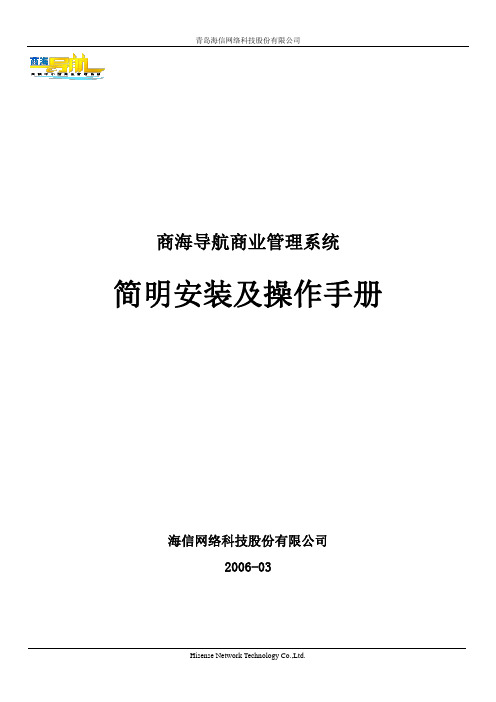
商海导航商业管理系统简明安装及操作手册海信网络科技股份有限公司2006-03目录1 系统安装步骤 (1)1.1系统安装前的准备工作 (1)1.1.1 工作站安装准备 (1)1.1.2 打印机安装 (1)1.1.3 收款机安装准备 (2)1.1.4 其他安装准备 (3)1.2系统安装 (3)1.2.1 工作站系统安装步骤 (4)1.2.2 收款机系统安装 (13)1.3商海导航安装注意事项 (16)2 系统投入运行 (18)2.1运行前数据准备工作 (18)2.2系统投入运行 (31)3 日常业务处理 (34)4系统中常见问题的处理 (34)4.1前台收款机无法连网,处于单机状态。
(34)4.2数据库连接不成功。
(34)4.3报表或单据无法正确打印。
(35)4.4系统后台结账时,提示加密系统异常,无法结账。
(35)4.5系统安装后无法正常运行,提示系统内部错误。
(35)4.6后台各种销售报表账对不起来。
(35)4.7系统运行一段时间后,想启动会员管理功能,如何进行? (35)4.8W INDOWS NT4.0及MS SQL S ERVER7.0/2000的安装步骤是什么? (35)4.9商海导航系统工作站提示无法连接数据库。
(36)4.10如何关闭退出会员服务程序的运行 (36)1 系统安装步骤1.1 系统安装前的准备工作在安装商海导航商业管理系统(简称:商海导航)之前,要做好以下准备工作。
1.1.1 工作站安装准备(1)在各工作站上安装中文Win98(建议用Win98第二版),为各计算机分配一个名称,如:PC01、PC02、…等。
(2)配置各工作站网卡、网络用户以及网络协议等,使系统中各台计算机可以互相访问。
建议网络用户使用Windows 登录或Windows友好登录。
图1-1-1 设置网络登录方式图1-1-2 设置计算机名称(3)设置各工作站显示器屏幕分辩率,建议为1024*768或800*600,颜色为增强色(16位)或真彩色(24位/32位)。
安装及保养说明书-海信日立
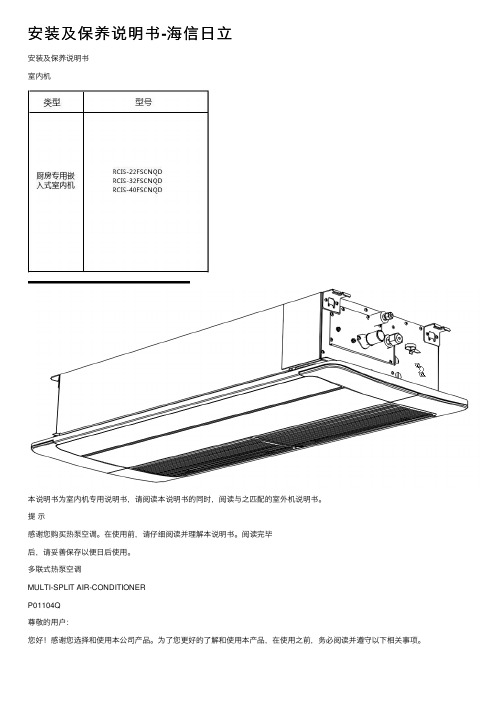
安装及保养说明书-海信⽇⽴安装及保养说明书室内机本说明书为室内机专⽤说明书,请阅读本说明书的同时,阅读与之匹配的室外机说明书。
提⽰感谢您购买热泵空调。
在使⽤前,请仔细阅读并理解本说明书。
阅读完毕后,请妥善保存以便⽇后使⽤。
多联式热泵空调MULTI-SPLIT AIR-CONDITIONERP01104Q尊敬的⽤户:您好!感谢您选择和使⽤本公司产品。
为了您更好的了解和使⽤本产品,在使⽤之前,务必阅读并遵守以下相关事项。
本说明书应被视为空调设备的⼀部分,请妥善保管。
本说明书对热泵式空调机进⾏了统⼀的说明及介绍,因此,既可⽤于您的空调机也适⽤于其它空调。
本公司致⼒于不断地对产品进⾏改进,如有变更恕不另⾏通知。
本公司对于空调机因在特定环境中运转⽽发⽣的偶然性损坏事故,不负任何责任。
本空调只能作为普通空调使⽤,不能⽤于⼲燥服装、冷冻⾷品、冷却或加热等其他⽬的。
请勿将空调安装在以下场合。
否则可能导致⽕灾、机器变形或者故障。
*有油飞溅的地⽅(包括机油)。
有易燃⽓体存在的场所。
*带有硫化⽓体或硅元素存在的场所(如温泉等)。
*海岸地带多盐性或强酸、强碱的场所,会腐蚀机体。
●●●●●●●在标明各种危害严重程度时会使⽤标志性词语(危险、警告和注意)。
关于各种危害等级的定义以及它们对应的标志性词语如下所⽰:●●本热泵式空调机的设计温度范围如下表所⽰。
请在此范围内使⽤。
温度(℃)不要让机器的出风⼝直接⾯对动植物,这样对动植物有不利的影响。
安装和服务⼯程必须符合当地的标准、法律法规。
空调内机作为“公众不易接近的器具”,要求空调内机的安装⾼度不应低于2.5⽶。
本空调安装只能由经销商或专业⼈员进⾏,如⽤户⾃⾏安装,可能引起漏⽔、触电或⽕灾。
若您有不明之处,请与经销商或本公司指定的服务中⼼联系。
为了保护环境,请勿将产品随意丢弃,本公司按照国家相关规定可提供回收服务,并按国标要求可提供可更换的部件。
●*23WB 15WB -5DB*15DB 43DB* 27DB 15WB*室内室外室内室外制冷运⾏制热运⾏最⾼最低*这个温度值可能随不同的室外机⽽改变。
海信液晶电视服务指南

2.1.2 Auto Colour ..............................................................34
2.1.3 Colour Temp。 ............................................................34
1.2.2 通用的在线升级的硬件设备..................................................28
1.2.3 硬件连接 .................................................................29
1.2.4 软件升级 .................................................................31
六、MTK8226+8280 软件升级方法说明文档及工厂菜单调试说明 ...................................19
V1.x .....................................................................................19
2.2 设计菜单 .......................................................................36
2
内部技术资料,注意保密!
2.2.1 2.2.2 2.2.3 2.2.4 2.2.5
Picture Mode(图像模式)..................................................36 Sound Mode(声音模式) ...................................................36 声音设置 .................................................................36 背光控制 .................................................................36 电源模式 .................................................................36
海信牌 彩色液晶电视机 产品使用指南

>J >J \u \uf m X *]:8Jo+J +2I J +2VI h _z B 9-6jl rvx|{R ,z +_/k J K l J K ]_h o l h o ]_*K_9;;_,j 383g q pg[\]}I Y k[a W ZU V XY QRS T f m Xp B4L gy X*><Ky ]3e O ]t 1W J ]H 1W H ]3}9Yn >n ~T f\{\u B Y*f m X \u B\u A*][u>J A>J Bw 1w\u A3v u 9]b r mux }.a j q fmux <K mux <K /c iy <Od :E ;f 2y L ,.-K :N A Y .iI 5F :?g y ;P Q R f 6-f m X p BB9_B9`z[B9 ;J I h }pj qmurmuxq fws[a}Ib c}.q A\{D J qq fws[a}Iq f}I 4L g Z< bha`9_ `9` Z mws[ay X n9 9y X hK y ~g y p y R A y p 8q AL ;}.y Xs s 40q fd^c^ca c\u m ~p /9D v *>/9D v/sc^a\`cuq +E v Yd D v Yd 9e m 79ews e h 40q fe}ID v Yd_e_\dfuq +\u m ~p /9D v *>/9D v/sc^a\`cuq +E v Yd D v Yd 9e m 79ews e h 40q feY H E v YdaY tfc\`cuq +40~p /9D v xjt znljuv{zl a\cf v{zl b\ba9eq f40ws [a \u m ~p /9D v *>/9D v/sc^a\`cuq +E v Yd D v Yd 9e m 79eq feY H /saY tfc\`cuq +s s 4040\u m ~p /9D v *>/9D v/sc^a\`cuq +E v Yd D v Yd 9e m 79eq fe40ws e h9e m 7Jm /\u U o\u m ~p /9D v *>/9D v/sc^a\`cuq +E v Yd D v Yd 9e m 79ews e h 40q fel H k @r J o [D /2h q f ,*>-Y y 2-,y X -YH 2-^^_^^`^^a ^^b ^^c ^^d ^^e ^^f ^^g ^_^40*>/9D v m]s r k]p u9eq f40ws [a K y~g y p y R A y p 8q AL ;}.y Xs s q fd^c^ca c40:8J}.3o [g 9e I a 9e m 3V D v o g I ^n _9e bq fs s~g yd_40L ;}.J C G L ;y X M @K y ~g y p y R A y p 8q AL ;}.y Xws e h 40q fd^c^ca cp 8+p 6+q A 6>>py X40q fws [a W d]K ~r p`y Xws e h 40q fW d`]1Yy Xq fK ~r p`;<3v `9y Xq f40ws [a ws [a 408<h }.<f m 38<X *a *]S x 198<`*]}.I;}.W {40q fs s *]S x 198<`*]}.I;}.W {40q fs s z r J 5M 8+9n *>g R s s q f40*>;r _z rq f40ws e h*>;r _z rq fs s_^m k^m k .[_^m k_`^q +c^^q +_\csq +csq +_^sq +40*]3J _c i *]x j y^W {40q fs s y X7.S ;@y O y @y D vs s<o s sws e h 40q fbg bg40s s_y X7.S ;@y O y @y D vs s<o s s40q fd`d`s s I;}.J /D I;3g+O y ]O y @y J I;}.=>W {40q fws [a :8J `6D M P<9@e3I 3D vs s J R P<o s s 1g P7J s s xl I h f m g P732J s s xl I h f m g i @y X7.P 732D vs s<o s s40q fd`c_s s y X7.P 732D vs s<o s s40q fd`c_s s D vs sV /u 93J 0[3J t x V X U 9w 1w [\][a y ]3e O ]t 1W J ]H 1W H ]3}9Y \{Y*w 1w }I mux <K f m X 3v \u B \u A u 9]b r mux }.a j q f S xq f y 7u 969y 7u 9Z y *w h=g\f mux }.*]y ]3eQ J f o W =7f s W @A w H ]3}Q J f o W =7f s f @A w [a Q {+2t _y B @w 2/k J ]H 1W Q J O F 0W =P oW y O ]t 1W Q J m O f =P oW y H42r W a Qb c d e f +y=H_/k*9H S2G~WM?G~d y+mux<K_.n j+J=O_/k l N2m s G D i+[a_N b if M?|c4}I_A-M?y O2r LQ A wm J vw vjunn J vw vjunP y n H Q q f v IP O Qe hmux8a h^^h^^h_ar J 9S J r JUK D 1v G 4245R :+|=<B e d C 8.b i f g R >AJ?B B |f k \`m s 9n2\`,N N }7y g f +g t 8w H 4y@23U =7,=a y 8F l f h y@2g R j 2h j H ,+341~b i>ZaX[3S f J k gB |2;9f~b g R =a 2@F i f d u g Rf k AJ?B NTNOBHN EI@JMKJM>OBAg R =a f k \```b_mnl ``c_mnl ``d_mnl ``e_mnl gfhbi`_okjm J``a_mnl [a Q [u 9I J Q [40I mux <K Q [W {D /Y \tsq A Z \47a r J Y \wvxuytr|{z41<b p K K *?X I W e n /G L U 3w i 51\`z U N f {,4-[o ,X|Q 8n \,3K L ohn t V t @G 38L o C N z V u X \,2R 2y@i ,5-g V S~d jR D p K }K3>vr i ,6-835g V S~d jR D p K }K3>vr i ,7->vrg V=p i61f O ;9}=t y J p t C W \`y -/e |q V S~i,4-J s j j 3~~H U v K *2i,5-K *N 3~~U H b H 3~~Z ;o K =_J Z2i,6-TX g R h S 8h 3v J /y i b 1?2i ,7-I J /,x H i b 1?2i,8-T d +[o ,R 2~D t [A S~2i 71T o k A y /0;7339444444m |A 1iP V T U`f _l {T p 08t I [G ]7jX >g2}_l ?D I;c?]Y_l {6y z e J [G ]7m a t JG v G E t J [G ]7{Th f[G ;Y W >Q R S 6:g m o m \6c?\6w q 08m ]G v G k p z m |[G _W G E [G ]7j83K Z5\,g R ,p;_kZ+z +k 4h 484j 4j6f >6~D 7y <Z Y f E y ++s J s r 0w 3\02r q^I i/w B zN A +s 8+i w T J y JC J sz k r q 6y w/C -X m |~D ia^61b U ^J H Gr 41Z Y ;_k l X g f 8W 2X K E y I 8W 2X K l X B ;i 51Z Y w U b U +f ;_+y H *K_i61Z Y <hL D ,G 9D [1i71Z Y J K i<h y ]-l b U ^J 41Z Y J K i5z Z Y l X [1R r J l i ib U <h H Gr 0.41=x Gr [1i51Z YQ S 2i i^J ,Gr t 0d F 41p @r j O o ;o K 2;5y G b 2a C ;o K i51p @-;o K 2;_X E X O R =h X K i<hl 7H U0;y Gr b v 41Z Y w 2<k Q s h U 1,I g i51=x <k Q s H e u [@+1H P =+1i835m s b Q 41k C 835;f i51:i 8352W ?`,K Z p -i61Z Y ;fm 9i7z Z Y h j5Z835}Y l X U H -G ~_i8z Z Y ;f 2y _L *<Q s l X y B i}-2q ~=X H l O r BAZ Y `n l X U d F _y N ;6R ,H ;Al z i ;o K .l LL m J o n V B =U d G K 3;o K .}p H q 2y v I \_^J yu GJ l ;o K _r q iMZ `x 61。
海信液晶电视服务手册 TLM46V69 TLM40V69 TLM4236P TLM47E29 TLM

R液晶电视服务手册TLM46V69/TLM40V69/TLM4236PTLM47E29/TLM42E29P/TLM32E29/TLM40V69PMST 6机芯方案(VER 2.0)青岛海信电器股份有限公司多媒体研发中心液晶所2007-12-25目录修订记录 (3)TLM46V69/TLM40V69/TLM4236P (4)一、产品介绍 (4)(一)、产品外观介绍 (4)(二)、产品功能规格、特点介绍 (4)1、TLM46V69/40V69 产品功能规格 (4)2、TLM46V69/40V69本机特点 (5)3、TLM4236P 产品功能规格 (6)4、TLM4236P本机特点 (6)(三)、产品差异介绍 (7)二、方案概述 (10)三、原理说明 (10)四、机芯调试 (10)工厂调试 (10)五、升级说明 (10)修订记录液晶电视服务手册TLM46V69/TLM40V69/TLM4236PTLM47E29/TLM42E29P/TLM32E29/TLM40V69P一、产品介绍(一)、产品外观介绍V69系列外观E29系列外观通29系列,只是底部装饰条,有亮银白色更改为咖啡色。
(二)、产品功能规格、特点介绍1、TLM46V69/40V69 产品功能规格2、TLM46V69/40V69本机特点3、TLM4236P 产品功能规格4、TLM4236P本机特点TLM47E29/TLM42E29P/TLM32E29/TLM40V69P的产品功能、本机特点,详见产品说明书,这里不再添加赘述。
(三)、产品差异介绍TLM46V69/TLM40V69/TLM4236P是在原MST9U88机芯基础上升级为MST6U89机芯,具有内置2路HDMI,内置SRS TRUSURROUND XT音效,功放用NXP的TFA9810。
外观为69外观、36外观。
TLM47E29/TLM42E29P/TLM32E29/TLM40V69P差异TLM47E29是在TLM4729P基础上,更换M6机芯,液晶屏采用LC470WX1-SLA1 物理分辨率1366×768,降低成本电源。
青岛海信电器股份有限公司 T-CON 板维修手册说明书
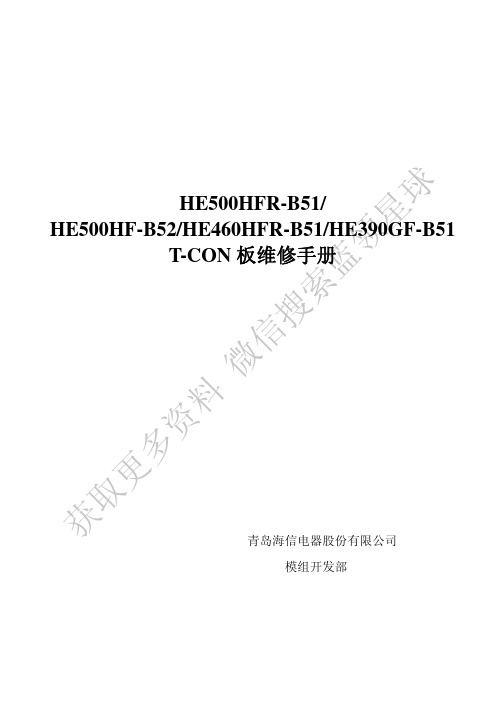
信 原因分析:
故障机在某些线体的高清信号下,由于输出的 LVDS 信号的屏参不是标准的,导致 T-CON 芯片输出的 TE 与
常也会导致此现象,通常是 NN19 或者 NN21 芯片贴片不良,或者芯片自身不良。
索 维修方法: 检测焊接是否 ok,如焊接正常,通常是 NN19 或者 NN21 芯片自身不良。
注意:对于 HE460HFR-B51 T-CON 板,此部分电路只有 NN19 一颗芯片。
搜 3.2 高清图像下底部跳线问题
在测量测量板内电压前,需检查板内主要电源 VCC-PANEL、DVDD_DDR、3.3V、VDDA、VGH、 VDDD、VGL 有无对地短路的情况,确认无短路现象后,T_con 板通电(面板端不接),进行电压
信 初步检查。 微 表 5 为 T_con 板关键电源电压:
电源测试点名称 标准值(V) 电压波动
料 VCC-PANEL
1.8V
12 1.8
±1.2V ±0.1V
资 3.3V
AVDDA1
3.3 15.8
±0.15V ±0.25V
多VGH
VDDD
29
±1.0V
3.3
±0.电源电压值
在 T_con 板上找到对应测试点,使用万用表测量对应点电压,测量电压在标准值波动范围内,
球 HE500HFR-B51/ 星 HE500HF-B52/HE460HFR-B51/HE390GF-B51
蓝领 T-CON 板维修手册 索
搜 信 微
料 资 多 更 取 获
青岛海信电器股份有限公司
模组开发部
海信 [1]LED40K16P、LED42K16P、LED46K16P 系列液晶电视服务手册
![海信 [1]LED40K16P、LED42K16P、LED46K16P 系列液晶电视服务手册](https://img.taocdn.com/s3/m/b02372dba58da0116c17490b.png)
22、接口部分---AV输出接口 ........................................................... 21
一、产品介绍
(一)、产品外观介绍
前视图
后视图
- 4 –
内部技术资料,注意保密!
(二)、产品功能规格、特点介绍
技术参数:
各端子电平特性:
(三)、产品差异介绍
1、LED40K16P采用三星 LTA400HM08屏。
2、LED42K16P在 LED37K16基础上,采用模组 HE420DF-E21屏,电源板为屏上自带。结构部分是
11、存储部分---Mboot FLASH .......................................................... 11
12、存储部分---NAND FLASH ........................................................... 12
5、电源部分---MST6i78 核电:VCC1.2V .................................................. 9
6、电源部分---液晶屏 TCON供电:VCC-Panel ............................................. 9
八、软件升级方法 ........................................................................ 39
海信-智能应用部分说明书
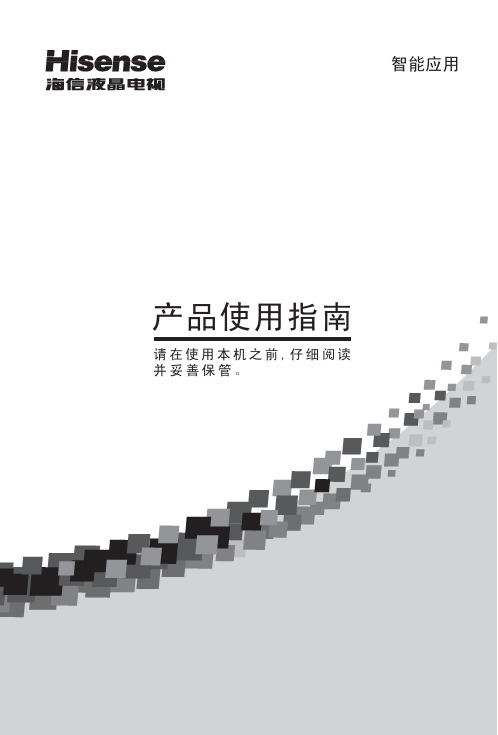
js3tF
LF
;GN3\ js3tF qtFZ ph6 LymQ }bNxs DzLy
he\ owTjs3tF{IaN ie\ o~IN je\ okUN
wSenM3f,bm W\w}?4 oXN\noXA\VR+jAVt:Yp F}f{IXV\pFZ}f\z;b+j~npFZ}fN
5
]H~
R4H4+jVX\ oK:2w{ICXcEj@@M m5M@@MsjM6~M0dN
LF
LF
;GN3\ js3tF qtFZ ph6 LymQ }bNxs DzLy
6
PY/AYT>
GRSa@m D_a@m 3Dm W3c]m @]a<
8g
LF
PY/AYT> XcL6|/VO[kRN HAE_Rv32XUO[|/VVXc.aO[kRN
;G3\^Q}
-I^3 Gm@
;GWv~ 3G
787
dl
787
dl
NL>;G38
3G
zbNL>41NL>5}@
;G38Q}vsPlXKm hM>B0.sO[E7GS,[-|rdXowu-XGVkixt0.sO[E7Gg]lIkFQ
+=Cx0MR}iRl5<jn[.VlX7<n\7`y}baAsqtFZTFlI2]^*Hf
}B
5L
;9jaROnQ5u~nN he\ owT5uwaN ie\ oV:YwTbPCXHAAZ9jAEQX:w
海信液晶电视维修手册
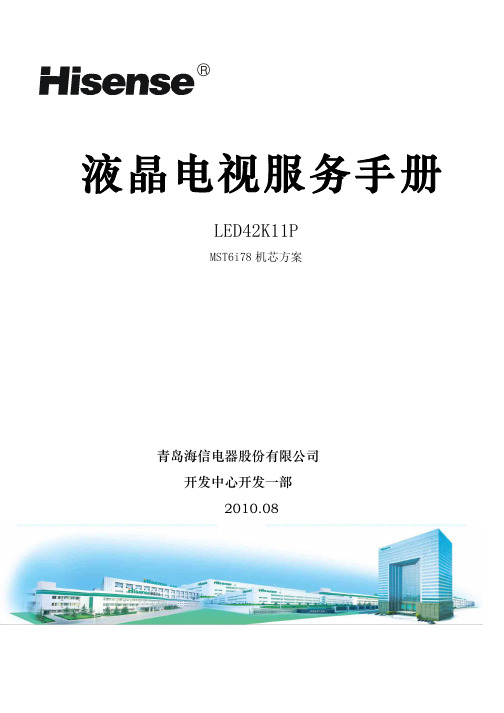
�能功络网 tegdiW 的大强 .5 �VLF、VMW、FSA 、BVMR、MR、VKM、VOM、ST、BOV、GEPM、GPM、4PM、IVA 持支影电�VAW、AMW、3PM 持支乐音 � �0003x0003� GNP 、 �0003x0003� PMB 、 �2918x2918� GEPJ 持支片图 �能功 �0.2Байду номын сангаасSU� 体媒多 .4 �码解种多等 1CV、�spf03@8801*0291 ot pu�SVA、462.H、2-GEPM 持支 .3 �级升行进 BSU 用采以可。入输 BSU 路 2、入输 VA 路 5、入输 BGR/rPbPY 路 3、�发开不暂�能功 CEC 持支�入输 IMIH 路 4 了置内片芯时同 .2 �收接的 MACES 和 CSTN、LAP 现实以可�码解 FIS 及 FIV 了置内片芯 .1 �括包点特要主 。案方列系 87i6TSM 用采所机本
述概案 方、二
。座底料 塑 5M 是的用使座底�同不全完条饰装、壳前面方观外�致一本基备装构结 PG92T24DEL 与型机本
绍 介 异 差 品 产 、� 三 �
!密保意注,料资术技部内
– 7 -
322-TOS
D NG Fu1.0 6C Fu01 7C 1 Fu1.0 4C Fu01 5C 8061/BF v3.3otbtsV5 2L btsV5
80.0102 部一发开心中发开 司公限有份股器电信海岛青
案 方 芯 机 8 7 i 6 T SM
P 11 K 24 D EL
R
– 2 -
82 ...................................................................... 图板源电及板主、七 72 .................................................................... 细明及图炸爆品产、六 62 ........................................................................ 分部 SDVL、23 52 ........................................................... 路电表声---分部 renut、13 52 .................................................... 路电放中预 renut---分部 renut、03 42 .............................................................. renut---分部 renut、92 42 .............................................................. FI-V5---分部 renut、82 32 ........................................................ 路电音低重—路电放供字数、72 32 .................................................................... 路电放供字数、62 22 .................................................................. 路电音静机关开、52 22 ......................................................... 路电出输机耳---分部口接、42 12 ......................................................... 路电出输轴同---分部口接、32 12 ................................................. 出输频音—口接出输 VA---分部口接、22 12 ........................................................... 口接出输 VA---分部口接、22 02 .............................................................. 口接 AGV---分部口接、12 91 ............................................................... 口接 VA---分部口接、02 91 ............................................................. 口接清高---分部口接、91 71 ............................................................. 口接络网---分部口接、81 61 ............................................................. 口接 IMDH---分部口接、71 41 .................................................. C41-RFB36G1QT5H_3RDD---路电 RDD、61 41 ................................................... 感光、制控效灯持支---路电控遥、51 31 ............................................... 键按械机和键按摸触持支---路电键按、41 31 ............................................................... MORPEE---分部储存、31 21 ........................................................... HSALF DNAN---分部储存、21 11 .......................................................... HSALF toobM---分部储存、11 11 .............................................. �路电光调和 FFO/NO 光背---分部制控、01 01 ................................................. YBDNATS�路电制控机待---分部制控、9 01 .............................................................. 电供 3RDD---分部源电、8 9 ....................................................... 1BSU_V5�电供 BSU---分部源电、7 9 ............................................. lenaP-CCV�电供 NOCT 屏晶液---分部源电、6 9 .................................................. V2.1CCV�电核 87i6TSM---分部源电、5 8 ................................................. lamroN_V5.2+�V5.2 统系---分部源电、4 8 ................................................... lamroN_V33�V3.3 统系---分部源电、3 8 ................................................................ V5+统系---分部源电、2 7 ............................................................ btsV3.3 统系---分部源电、1 7 ............................................................................. 明说理原、五 7 ............................................................................. 配分源电、四 6 ......................................................................... 架构图框路电、三 6 ............................................................................. 述概案方、二 6 ................................................................. 绍介异差品产、�三� 5 ....................................................... 绍介点特、格规能功品产、�二� 4 ................................................................. 绍介观外品产、�一� 4 ............................................................................. 绍介品产、一 4 .................................................................................... P11K24DEL
海信电视机解码板维修手册
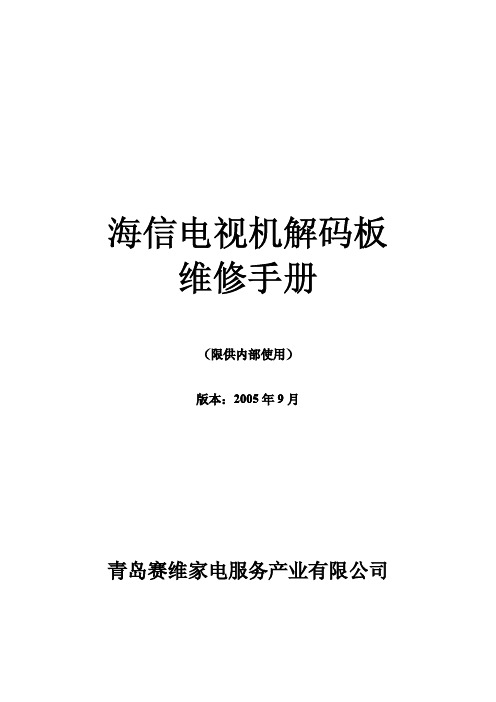
海信电视机解码板维修手册(限供内部使用)版本:2005年9月青岛赛维家电服务产业有限公司目录一、海信解码板型号与机型对照表二、海信解码板维修适用基板分类三、解码板维修工具说明四、工具使用的注意事项五、解码板维修故障实例六、解码板流程框图一、海信解码板型号与机型对照表二、海信解码板维修适用基板分类注1:维修时需将总线中203项由07调为0C 注2:维修时需将CPU 由TELE-VIDEO 2002-001更换为TELE-VIDEO 2002-002注3:由于trident 胶片机芯与NDSP 胶片机芯的主板上高频处理电路有差异,所以更换时会出现无信号问题,所以只能维修三无、光栅异常、无字符等显示方面的故障。
三、解码板维修工具说明鉴于解码板、平板产品的维修已进入维修期,由于贴片元件双面印制板不同于普通立插单面印制板的维修工具,首先说明解码板所需的维修工具:1.热风枪(台式),配件含有启拔器、各种风口喷嘴,装配支架2.电控恒温防静电烙铁,配件带有防静电烙铁架,擦锡棉,烙铁头(配备刀口形、尖头形两种烙铁头可根据实际情况选择使用)3.防静电手套,手腕(分有绳、无绳两种可选择使用)4.示波器(频率为20M 以上、双跟踪的最好)、万用表(数字式)5.台灯式放大镜6.高清信号发生器(HDTV)或普通信号发生器(必须有彩条信号输出),亦可用DVD 代替(要求有VIDEO、S-VIDEO、YCrCb、YPrPb、VGA 等信号输出)7.防静电镊子、细焊丝(直径0.8-1.2mm)、免清洗助焊剂、酒精等板号机型RSAG7.820.0590TDF2988G RSAG7.820.151/201DP2906G/TDF2901RSAG7.820.307DP2906H/TDF2908S RSAG7.820.422DP2910L/DP2908U RSAG7.820.083/147DP2999/DP2999G/ITV2911RSAG7.820.147DP3499/DP3490/DP2902H/TDC2901/ITV-2988/DP2999(A)RSAG7.820.147-1ITV2901C/ITV-2911H/DP2999/DP2999G\ITV2911RSAG7.820.0528DP3488RSAG7.820.287HDP2908/HDP2906D/HDP3406D/HDP2902D/HDP2911/HDP2999D/HDP3411RSAG7.820.430HDP2919/HDP2902H/HDP2906H/HDP3406H RSAG7.820.403HDP2911G/HDP2911H/HDP2919H/HDP3411G/HDP3411H/HDP3419H RSAG7.820.503HDP2907M/HDP2910/HDP2977编号大板机型适用板号所属机芯代表机型说明1HDP2919H RSAG7.820.287飞利浦高清HDP2908RSAG7.820.403GS 高清HDP2919H 2DP2999RSAG7.820.083NDSP 胶片DP2999G RSAG7.820.147NDSP 胶片DP3499注1RSAG7.820.151philips 胶片TDF2901注2RSAG7.820.201philips 胶片DP2906G 注2RSAG7.820.307trident 胶片DP2906H 注33HDP2919RSAG7.820.430trident 高清HDP2919四、工具使用的注意事项1.热风枪:使用时注意风速、温度的调整风速在7以上不适合吹排插元件,例如立插集成电路、双排查子等。
海信自助购物服务安装手册

海信·自助购物服务安装手册青岛海信智能商用系统股份有限公司目录服务安装手册 (1)1 系统概述 (3)2 系统组成 (3)3 系统安装 (4)3.1 系统要求 (4)3.2 数据库的安装和配置 (4)3.3 服务端配置 (7)3.4 MiniGo 服务配置 (7)3.5 编辑引用程序属性 (9)3.6 验证配置: (11)4 备注 (11)5 附 (11)Minigo、小程序、公众号、微信支付的关系 (11)1系统概述海信·自助购物是基于微信小程的轻量级应用,方便用户自助下单购买商品,无需安装和注册,只需要打开微信扫一扫即可使用,支持微信支付。
2系统组成本系统由微信端、服务器端和业务端三部分组织。
移动端为微信小程序,通过WebApi查询商品和上传流水。
●WebApi端为小程序提供数据和对接微信公众接口平台。
●业务系统为易收银HIPOSAPP服务,同时HIPOSAPP服务依赖POSANDROID服务对接CMP和纵横业务。
3系统安装3.1系统要求32位:Microsoft Visual C++ 2010 Redistributable Package(x86)下载地址:64位:Microsoft Visual C++ 2010 Redistributable Package (x64)3.2数据库的安装和配置Minigo服务需要安装MySql数据库,建议安装5.5以上版本。
下载地址:由于该数据库没有可视化操作界面,可以安装navicat工具,建议安装版本为11。
安装好后需要新建连接:连接名可以随便填写。
默认用户名为root,密码为数据库安装时设置的密码,点击【确定】:点击【连接】->【MySql】:输入连接名和数据库连接密码。
连接建立成功后执行建表脚本。
3.3服务端配置服务配置分为4个步骤,分别是:1.配置MiniGo服务。
2.配置MySql数据库的连接字符串。
3.配置易收银的的HIPOSAPP服务。
海信vida说明书

显示屏的说明与维护
液晶显示面板属于现代高科技产品,内有几百万个薄 膜晶体管,以提供优质清晰的画面,面板上偶尔会出 现亮点或暗点,请注意这属于正常现象,并不影响整 机性能。
错误的维护方法会导致液晶显示屏损伤,影响图像效果, 因此,请务必注意以下事项:
禁止酒精、汽油等有机溶剂或酸、碱等化学试剂接触 显示屏。
本产品内有高压,用户不得擅自打开机壳。非维修人员,不得擅自修理和换件,以免发生触电和火灾事故。
请用干净、柔软的棉布对整机进行清洁维护,禁止反复用力擦拭。 禁止用硬物划刻、敲打、撞击或用各种研磨类物品摩擦显示屏。 本产品在安放、使用时应避免受到水滴、水溅。遇到雷雨等不良天气,应迅速拔下电源插头及有线电视(或 室外天线)插头,以免发生雷击损坏事故。
LED42K370
955.5×557×59 955.5×594×190
11.9 12.2 106 1920×1080 74W
6W+6W
7W+7W
8W+8W
Q/0202RSR 603-2011
Q/0202RSR 609-2011 Q/0202RSR 609-2011
LED48K370
LED50K370
本机为 II 类设备,不需要接地使用。
注意事项: 静止图像可能会导致电视屏幕永久性损坏。 1. 不要在液晶电视屏幕上显示静止图像超过 2 小时,因为这样会导致出现屏幕图像残影,为避免此问题请您在显
示静止图像时降低屏幕的亮度和对比度。 2. 长时间观看 4:3 格式的节目时,在屏幕的左、右两侧和图像的边缘会留下不同的痕迹,所以请您不要长时间使
III
技术参数
视频支持的格式如下表:
封装 .avi
海信空调使用安装说明书
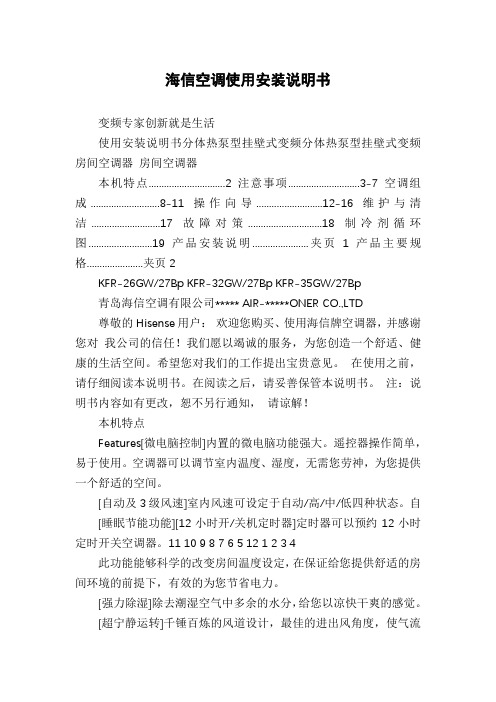
海信空调使用安装说明书变频专家创新就是生活使用安装说明书分体热泵型挂壁式变频分体热泵型挂壁式变频房间空调器房间空调器本机特点..............................2注意事项............................3-7空调组成...........................8-11操作向导..........................12-16维护与清洁...........................17故障对策.............................18制冷剂循环图.........................19产品安装说明......................夹页1产品主要规格......................夹页2KFR-26GW/27Bp KFR-32GW/27Bp KFR-35GW/27Bp青岛海信空调有限公司***** AIR-*****ONER CO.,LTD尊敬的Hisense用户:欢迎您购买、使用海信牌空调器,并感谢您对我公司的信任!我们愿以竭诚的服务,为您创造一个舒适、健康的生活空间。
希望您对我们的工作提出宝贵意见。
在使用之前,请仔细阅读本说明书。
在阅读之后,请妥善保管本说明书。
注:说明书内容如有更改,恕不另行通知,请谅解!本机特点Features[微电脑控制]内置的微电脑功能强大。
遥控器操作简单,易于使用。
空调器可以调节室内温度、湿度,无需您劳神,为您提供一个舒适的空间。
[自动及3级风速]室内风速可设定于自动/高/中/低四种状态。
自[睡眠节能功能][12小时开/关机定时器]定时器可以预约12小时定时开关空调器。
11 10 9 8 7 6 5 12 1 2 3 4此功能能够科学的改变房间温度设定,在保证给您提供舒适的房间环境的前提下,有效的为您节省电力。
[强力除湿]除去潮湿空气中多余的水分,给您以凉快干爽的感觉。
E21S 操作手册说明书

E21S Operation Manual(Version: V1.05)ContentsPreface (1)Chapter 1 Product Overview (2)1.1 Product introduction (2)1.2 Operation panel (2)1.3 Displayer (4)Chapter 2 Operation Instruction (5)2.1 Basic operation procedure (5)2.2 Programming (6)2.2.1 Single-step programming (6)2.2.2 Multi-step programming (8)2.3 Parameter setting (11)2.4 Manual movement (14)Chapter 3 Alarm (15)Appendix Common fault and troubleshooting (17)PrefaceThis manual describes operation of E21S numerical control device and is meant for operators who are instructed for operation of the device. Operator shall read this manual and know operation requirements before using this device.Copy right is preserved by ESTUN. It is not allowed to add or delete part or all of the manual content without ESTUN’s consent. Do not use part or all of manual content for the third party’s design.E21S device provides complete software control and has no mechanical protection device for operator or the tool machine. Therefore, in case of malfunction, machine tool must provide protection device for operator and external part of the machine tool. ESTUN is not responsible for any direct or indirect losses caused by normal or abnormal operation of the device.ESTUN preserves the right to modifying this manual in the event of function adding or print error.Chapter 1 Product Overview1.1 Product introductionThis product is equipped with the shear machine dedicated numerical control device which is applicable to various users. Based on ensuring work precision, the cost of numerical control shearing machine is reduced significantly.Features and functions of this product are as following:●Back gauge can be controlled.●Cut-angle can be controlled.●Cut-gap can be controlled.●Stroke time can be controlled.●Intelligent positioning control.●Unilateral and bidirectional positioning which eliminates spindle clearance effectively.●Retract functions.●Automatic reference searching.●One-key parameter backup and restore.●Fast position indexing.●40 programs storage space, each program has 25 steps.●Power-off protection.1.2 Operation panelOperation panel is shown in Figure 1-1.Figure 1-1 Operation panelFunctions of panel keys are described in Table 1-1.Table 1-1 Description of key functionsKey Function descriptionDelete key: delete all data in input area on left bottom ofdisplayer.Enter key: confirm the input content. If no content is input, the keyhas the similar function to direction key.Start key: automatic start-up, top left corner of the key is operationindicator LED. When operation is started, this indicator LED is on.Stop key: stop operation, top left corner of the key is Stopindicator LED. When initialize normal start-up and no operation,this indicator LED is on.Left direction key: page forward, cursor removeRight direction key: page backward, cursor removeDown direction key: select parameter downwardFunction switch: switch over different function pagesSymbolic key: user input symbol, or start diagnosis.~ Numeric key: when setting parameter, input value.Decimal point key: when set up parameter, input decimal point.Manual movement key: in case of manual adjustment, makeadjustment object move in forward direction at low speed.Manual movement key: in case of manual adjustment, makeadjustment object move in backward direction at low speed.High speed selection key: in case of manual adjustment, pressthis key and press simultaneously, make adjustment objectmove in increasing direction at high speed, then press ,make adjustment object move in decreasing direction at highspeed.1.3 DisplayerE21S numerical control device adopts 160*160 dot matrix LCD displayer. The display area is shown in Figure 1-2.Figure 1-2 Display area●Title bar: display relevant information of current page, such as its name, etc.●Parameter display area: display parameter name, parameter value and systeminformation.●Status bar: display area of input information and prompt message, etc.The paraphrases of shortening on this page are as shown in Table 1-2.Table 1-2 The paraphrases of shorteningShortening DescriptionX The current backgauge positionA The current cutting angleG The current gap distanceXP The desired backgauge positionDX Backgauge retract distanceCUT Cutting delayDLY Retracting delayF Function output valuePP Preset workpieceCP Current workpieceChapter 2 Operation Instruction2.1 Basic operation procedureBasic switch over and operation procedure of the device is shown in Figure 2-1.Figure 2-1 Basic Operational Flow2.2 ProgrammingThe device has two programming methods, which are single-step programming and multi-step programming. User can set up programming according to actual demand.2.2.1 Single-step programmingSingle-step programming is generally used for processing single step to finish work piece processing. When controller is power on, it will automatically enter single-step program page. Operation stepsStep 1 After starting up, the device will enter setting up page of single-step programautomatically, as shown in Figure 2-2.Range: 0~9999.999mmFigure 2-2 Single-step program setting pageStep 2 Click, select parameter that needs to be set up, press numerical key to inputprogram value, pressto complete input.[Note] Parameter can only be set when Stop indicator is on. Setting range of singe step parameter is shown in Table 2-1.Table 2-1 Set up range of singe step parameterParameter name Unit RangeRemarksXmm/inch-Current position of X axis, unable to be modified.A°-Current position of A axis, unable to be modified.Gmm/inch-Current position of G axis, unable to be modified.XP mm/inch 0~9999.999 Program position of X axle. DXmm/inch0~9999.999Retract distance of X axle;Parameter name Unit Range RemarksDLY s 0~9.99 In case of single step, delay time for X axleconcession.CUT s 0~9.99 There is a delay time for the cutter goes to thenext work-step, after it leaves the top deadcenter.[Note] Only the parameter CutDelay En. isset to 1, displaying this parameter.F None 0~3 Functions configure output.PP None 0~9999 Number of preset work piece.CP None 0~9999 Number of current work piece.Step 3 Press, system will execute according to this program, as shown in Figure 2-3.Figure 2-3 Single step operation page----EndOperation exampleOn single-step program page, program back gauge position to 80.00mm, retract distanceto 50mm, concession waiting time to 2s, and work piece to 10.Operation steps are shown in Table 2-2.Table 2-2 Operation steps of single step exampleOperation steps OperationStep 1 Click, select “XP” parameter.Step 2 Input 80.00 by numerical key.Step 3 Click, confirm setting of this parameter.Operation steps OperationStep 4 Click, select “DX” parameter, “DLY” parameter, “PP”parameter respectively.Step 5 Set up parameter to 50mm, 2s, 10 by numerical key.Step 6 Click, system execute according to this program.2.2.2 Multi-step programmingMulti-step program is used for processing single work piece of different processing steps, realize consecutive implementation of multi-steps, and improve processing efficiency. Operation stepStep 1 Power on, the device enters to single-step parameter set up page automatically. Step 2 Click, switch to program manage page, as shown in Figure 2-4.1253411121513146710891617201819Figure 2-4 Program management pageStep 3 Click, select program serial number, or input program number directly, such as input “1”.Step 4 Click, enter multi-step program setting page, as shown in Figure 2-5.Range: 0~25Figure 2-5 Multi-step program setting pageStep 5 Click, select multi-step programming parameter which requires set up, inputsetting up value, click, and the configuration takes effect.Step 6 In completion of set up, click, enter step parameter set page, as shown in Figure2-6.Range Figure 2-6 Step parameter set pageStep 7Click, select step parameter that needs to be set up, input program value,click, and the setup takes effect.Step 8Clickto switch over between steps. If the current step is the first step, clickto enter the last page of step parameter setting; if the current step is the last one, clickto enter the first page of step parameter setting.Multi-step parameter setting range is shown in Table 2-3.Table 2-3 Multi-step parameter setting rangeParameter name Unit Range RemarksSTNone0-25Set up total processing step number of this programPPNone0~99999Number of work piece to be processed, decreasing piece when more than zero; negative increasing count.CP None 0~99999 Number of finished work pieceDLYs0~9.99Time between retract signal and concession execution.Parameter name Unit Range RemarksCtDly s 0~9.99 There is a delay time for the cutter goes to thenext work-step, after it leaves the top deadcenter.[Note] Only the parameter CutDelay En. isset to 1, displaying this parameter.X mm/inch None Current position of X axle, can’t be modified. XP mm/inch 0~9999.999 Program position of X axle.DX mm/inch 0~9999.999 Distance of X axle concession.RP - 1~99 Repeat times required by this step.F - 0~3 F function configure outputStep 9 Click, system will operate according to this program, as shown in Figure 2-7.Figure 2-7 Multi-step programming operation page----EndOperation example[Background] One work piece requires processing 50 as shown below;●First shear: 50mm;●Second shear: 100mm;●Third shear: 300mm;[Analysis] according to work piece and technological conditions of machine tool:●First shear: X axle position is 50.0mm, concession 50mm;●The second shear: X axle position is 100.0mm, concession 50mm;●The third shear: X axle position is 300.0mm, concession 50mm;Edit processing program of this work piece on No. 2 program.Operation procedure is shown in Table 2-4.Table 2-4 Operation steps of multi-step programming exampleOperation step OperationStep 1 On single step parameter setting page, press to enterprogram selection page.Step 2 Input “2”, click, enter multi-step general parameter settingpage of program 2.Step 3 Select “Program step”, input “3”, click, the setting takeseffect.Step 4 Select “PP”, input “50”, click, the setup takes effect.Step 5 Similar to step 3 and step 4, set “DLY” to 3 respectively.Step 6 Click to enter first step setup page of step parameter.Step 7 Select “XP”, input 50, click, the setup takes effect.Step 8 Similar to step 7, set up “concession distance” and “repeattimes” to 50, 1 respectively.Step 9 Click to enter second step setup page of step parameter,the setup method is similar to that of step one.Step 10 Click again, to enter third step setup page of stepparameter, the setup method is similar to that of step one andstep two.Step11 Click, return to setup page of the first step.Step12 Click, system will operate according to this program.[Note]●In completion of multi-step programming, you should back to starting step beforelaunching the system; otherwise, the program will start position processing at currentstep.●Press left and right direction key to circulate page turning and browsing among all stepparameters.●Program can be called and revised again.●In completion of processing all work pieces (50 in the example), the system stopsautomatically. Restart directly will start another round of processing 50 work pieces.2.3 Parameter settingUser can setup all parameters required for normal operation of the system, including system parameter, X axle parameter.Step 1On program management page, clickto enter programming constant page, asshown in Figure 2-8. On this page, programming constant can be set.0:mm Figure 2-8 Programming constant pageRange of programming constant setup is shown in Table 2-5.Table 2-5Range of programming constant setupParameter name Unit Range Default RemarksX-tea. inmm0-9999.99Input current X axle position when teach enable.mm/inch-0 or 1● 0: mm ●1: inch 中文/English - 0 or 1 0● 0: 中文 ●1: EnglishX-tea. In mm 0~9999.999 10 Input current X axle position when teach enable.G-tea. In mm 0~9.99 0 Input current G axle position when teach enable.Pulse Time s 0.000~1.000 0.020 The duration of the pulse signal. Version-None-Software version information, V refers to version, 1 indicates version number, and 0 indicates version level.Step 2 Input password “1212”, clickto enter system parameter setting page, asshown in Figure 2-9.RangeFigure 2-9 System parameter setting pageStep 3 Step up parameter, parameter setup range is shown in Table 2-6.Table 2-6 System parameter descriptionParameter Unit Range Default DescriptionX-digits - 0-3 1 Decimal point displayed by X axle positionparameterX-safe mm 0-9999.999 10 X axle keeps low speed in this rangeStep delay s 0-9.99 0.5 Interval between valid change step signal andchange step operation executedCutDelay En. - 0 or 1 0 ●0: disable●1: enableMaxCutDelays 0~9.99 0 Set the maximum cut delay time.A-Enable - 0 or 1 1 ●0: disable●1: enableA-Max ° 2.50 or 3.00 3.00 The max value of the Cut-Angle. G-Enable - 0 or 1 1 ●0: disable●1: enableG-Encoder Dir. - 0 or 1 0 ●0: Decrease●1: IncreaseGMF - 1~99999999 40 Multiplication factor of G-axis, used for theconvert between pulses and mm.GDF - 1~99999999 1 Division factor of G-axis, used for the convertbetween pulses and mm.Step 4 Click, return to programming constant page.----End2.4 Manual movementIn single-step mode, axle movement can be controlled by pressing key manually. This method helps user to adjust machine tool and work piece. Step 1 On single step parameter setup page, click,orto enter manualpage, as shown in Figure 2-10.Figure 2-10 Manual pageStep 2 Click, operate at low speed in increasing direction.Click , operate at low speed in decreasing direction.Click, clickat the same time, and operate at high speed in increasingdirection (this operation is valid only when using frequency converter as the drive). Click, clickat the same time, and operate at high speed in decreasingdirection (this operation is valid only when using frequency converter as the drive).Step 3 Clickreturn to single step parameter setting page.----EndChapter 3 AlarmThe device can detect internal or external abnormity automatically and send out alarm prompt. Alarm message is available on alarm list.Step 1 On programming management page, click to enter programming constant page.Step 2 On programming constant page, click to enter “Alarm history” page to view all alarm history.As shown in Figure 3-1, the latest 6 alarms, alarm number and causes can be viewed on this page.Figure 3-1 Alarm history pageAlarm history and message is shown in Table 3-1.Table 3-1 Alarm number and alarm messageAlarm number Alarm name Alarm descriptionA.01 Pieces reached Count reaches preset valueA.02 X.Pos < min. X-axis current position beyond the minimum limitA.03 X.Pos > max. X-axis current position beyond the maximum limitA.04 - The current position of the X-axis beyond the soft limitA.05 A Axis MAX A-axis current position beyond the maximum limitA.06 A Axis MIN A-axis current position beyond the minimum limitA.07 G Axis MAX G-axis current position beyond the maximum limitA.08 G Axis MIN G-axis current position beyond the minimum limitAlarm number Alarm name Alarm descriptionA.11 Finished work When count reaches preset value, system shut down automatically.A.12 Out of UDP In single step and multistep mode, slider is not on upper dead center.A.22 Encoder abnor. Encoder voltage is too lowA.24 Mach. not ready The pump signal is invalidA.25 Angle Abnormal Angle input errorA.26 X Stop Err The backgauge motor is abnormal stop.A.28 X V2 Err The speed of backgauge motor is abnormal on the Low-Speed Mode.A.29 X V3 Err The speed of backgauge motor is abnormal on the High-Speed Mode.A.32 XPos < 0 X-axis position has exceeded the zero point in manual mode, you should turn back.A.41 Para. error - A.42 Power off - A.43 System fault -Appendix Common fault and troubleshooting Fault phenomena Trouble shootingWhen power on, the device will not display. ●The electrode of power supply terminal isconnected error; please see the information of power nameplate.●Voltage is too low.●Electrical outlet is not connected.When X axle programming isoperating, back gauge motor does notmove, but Y AXIS motor moves.Two motors are reversed. Reconnect.When program is operating, motor does not move. ●Check whether mechanical part has beenlocked or slider returns to upper dead center.●Check whether the motor wiring is connectedwell.Motor can’t switch from high speed to low speed. ●Check whether high-low speed signal hasbeen sent or motor power is too small.●Check whether the parameter of distanceconversion is correct.When system is in multi-step programming, the program can’t change step. Check when slider is on upper dead center, STEP terminal is connected to +24V or not.When system is in multi-step programming, the program can’t count. Check when slider is on upper dead center, STEP terminal is connected to +24V or not.When programming is operating, the device loses control. ●Check whether encoder cable is connected ornot.●Check whether the motor-direction wiring iscorrect (X+, X-, A+,A-, G+, G-).When programming is operating, system actual position will not display or change. Check whether encoder wiring is correct or encoder cable is connected well.。
Hisense Smart Home Appliance用户协议说明书

TERMS OF USE(Effective Date: April 1, 2017)Welcome to your Hisense Smart Home Appliance (“Device”). The terms and conditions contained herein (“TOU”) are a legal agreement between Hisense and you and govern your use of the Device and this App from Hisense USA Corporation, including its affiliates (herein “Hisense”, “we”, “us”, “ours”). We refer to the end user as “you” or “yours”. The App and your Device are collectively referred to herein as the “HISMART@ Services”.By creating an account and/or using the HISMART@ Services, you are legally bound to the Terms. To the extent permitted by law, Hisense reserves the right to modify or update the Terms from time to time and without any further notice to you.From time to time, Hisense may offer and make available to you certain HISMART@ Services, and in suchApp will immediately terminate upon your breach of any of the Terms. HISMART@ Services are provided subject to local laws and regulations, and depending on your residence and use location, you may be limited to the types and levels of HISMART@ Services. Terms and conditions for the use of such HISMART@ Services may differ for each different country, region or market subject to relevant local, country and regional laws.This Agreement is for a license and not for a sale. You may not:a.copy, assign, sublicense, lease, sell or rent the App; orb.distribute or otherwise transfer the App; orc.modify, adapt, translate, or create derivative works of the App, except only to the extent any of theforegoing restrictions are prohibited by applicable law; ord.decompile, disassemble, reverse engineer or otherwise derive source code from the App, except to theextent such actions cannot be prohibited under applicable law because they are essential to achieve inter-operability of the App with another software program, and provided that the information obtained by you during such activities is:(i)used only to achieve such inter-operability; and(ii)not disclosed without Hisense’s prior written consent; and(iii)not used to create any software that is substantially similar to the App; ore.defeat, bypass, circumvent or interfere with any security mechanism or access control measures; orf.have any of the foregoing done for you by a third party; org.violate, in any manner or form, any third party’s personal privacy rights.The App and Device are for personal, non-commercial use only - no other use is permitted. Copying or redistribution of the App is strictly prohibited and we may prevent or restrict you from copying or re-distributing any elements of the App using digital rights management or other technologies. You may not use any portion of the HISMART@ Service for any other purposes other than as permitted herein. If you redistribute, sublicense, sell, rent, loan, lease, assign, or transfer the Device, you agree that you will deactivate your account on the HISMART@ Services prior to transferring the Device to a third party. HISENSE AND ITS AFFILIATES EXPRESSLY DISCLAIM ANY RESPONSIBILITY OR LIABILITY RESULTING FROM YOUR FAILURE TO DO SO.In addition to the limitations set forth above, you are prohibited from using the HISMART@ Service in any way that: (a) is unlawful, threatening, violent, abusive, hateful, defamatory, slanderous, libelous, deceptive, fraudulent, tortious, indecent, vulgar, profane, obscene, or that Hisense deems in its sole discretion to be inappropriate; and (b) accesses, collects, or stores personal information about others; and (c) violates or infringes the rights of anyone else, including, for example, another person’s right to privacy; and (d) impersonates any person, business, entity, or IP address (e.g., IP spoofing); and (e) involves uploading, posting, emailing, transmitting, or otherwise making available any materials that you do not have a right to make available under any law; and (f) is commercial in nature, including, for example, advertising, promotional or marketing materials, or spam, phishing or other unsolicited messages; and (g) gains or attempts to gain unauthorized access to the HISMART@ Services, other computers and networks, or other user data, or that otherwise modifies or interferes with the use or operation of the HISMART@ Services; and (h) gains or attempts to gain unauthorized access to a Device’s firmware or software, including reverse engineering firmware orinstalling firmware not approved by Hisense; and (i) imposes an unreasonable or disproportionately large load on Hisense’s network including but not limited to transmitting spam or using unsolicited mass emailing; and (j) alters, damages, or deletes any content provided by Hisense; and (k) contains computer viruses or other disruptive or damaging files or programs; and (l) disassemble, reverse engineer and/or tamper with the HISMART@ Services, or transmit hidden or malicious code or to collect information of other users through the HISMART@ Services; and (m) modify, adapt, alter, translate, or create derivative works from the Service; and (n) otherwise violates the Terms or any other guidelines or policies provided by Hisense. WE RESERVE THE RIGHT TO BLOCK OR TERMINATE YOUR ACCESS TO HISMART@ SERVICES IN OUR SOLE DISCRETION FOR ANY REASON AND AT ANY TIME AND WITHOUT FURTHER NOTICE TO YOU. Hisense shall have no obligation under the Terms to provide:(a) Installation services of the App;(b) Any new features or additional software used in conjunction with the App or the Device; or(c) Any maintenance of the App.USE OF HISMART@ SERVICESYou are required to acknowledge your acceptance of and agreement to the Terms when you create an account and/or use the HISMART@ Services. You agree to the collection and use of electronic documents and records in connection with your registration for and use of the HISMART@ Services and that the Terms satisfy any requirement that we provide you this information in writing. If you don’t agree to any of the terms set forth below, you may not create an account or use the HISMART@ Services.The App is intended for use by persons 18 years of age or older. If you are not at least 18 years of age or older or are legally, or otherwise, restricted form using the App, please discontinue using the App immediately. If you are not 18 years of age or older, you must have a parent of guardian's approval prior to using the App. By using any portion of the App and accepting the Terms, you are certifying that you are at least 18 years of age, or if between the ages of 13 and 18, have parental consent.To use HISMART@ Services, you may be required to register a user account and/or pay a fee, which may be completed on a webpage run by us (or an affiliate of Hisense) or by a third party (including a payment gateway provider), provide information about yourself and choosing a unique, secret password that may not be shared with others. Any personal information provided by you to Hisense will be protected in accordance with our Privacy Policy. Your personal information must be complete, accurate, and must be YOURS. You shall not use any third party personal information to create an account in connection with the use of HISMART@ Services, and you are not allowed to access others' accounts. In the event that registration of a user account, and/or a fee on such third party or Hisense website is required for the HISMART@ Services, such registration of a user account, and/or a fee shall be subject to privacy policies, terms and condition of the parties providing such access to the HISMART@ Services. If you transfer your Device to a new owner, your right to use the App with respect to the Device automatically terminates. The new owner will have no right to use the App under your account and will need to register for a separate account with Hisense. Hisense is not responsible for the use or misappropriation of another’s personal information to a ccess the Device. HISENSE RESERVES THE RIGHT TO BLOCK OR TERMINA TE ANY USER ACCOUNT IN THE EVENT THAT HISENSE REASONABL Y DETERMINES, IN ITS SOLE DISCRETION, THA T YOUR USE OF HISMART@ SERVICES IS IN VIOLATION OF THE TERMS, INCLUDING CREATING ACCOUNTS WITH FALSE OR ANY OTHER PERSONS’ INFORMA TION.SAFETY & SECURITYThe HISMART@ Services is provided as a convenience to you. The HISMART@ Services is not a substitute for responsible and safe Device operation. Please refer to your Device’s owner’s manual for further information. You should not rely on the HISMART@ Services as a means for preventing accidents, fire, or damage to your Device or residence. It is your responsibility to ensure that your Device is maintained in good working order and that your Device is used in a safe and responsible manner. Hisense does not guarantee any results or the accuracy of any results that you may obtain from the HISMART@ Services.FUNCTIONAL REQUIREMENTS AND LIMITATIONSThe App uses your Internet connection to provide you with the HISMART@ Services. You must have a working wireless Internet connection at the location of your Device in order to use the HISMART@ Services. You acknowledge that you are responsible for all fees charged by your Internet service provider (“ISP”), mobile service carrier (“Carrier”) or other third party in connection with your use of the HISMART@ Services. You also acknowledge that you are responsible for compliance with all applicable agreements, terms of use/service, and other policies of your ISP, Carrier or other third party. Hisense is not responsible for any charges or actions that your ISP, Carrier or other third party may take against you for using data or the network in violation of your ISP’s, Car rier’s or other third party’s terms and policies.You may have the opportunity to access goods, services or materials provided by our partners. Hisense does not control or endorse these goods, services or materials. Accordingly, you acknowledge and agree that Hisense is not responsible or liable for any goods, services or materials provided by any partner or third party. Hisense makes no warranty that the HISMART@ Services: (a) will meet your requirements; (b) will be compatible with your computer or mobile device or the Device; (c) will be available on an uninterrupted, timely, secure, or error-free basis; or (d) will be accurate or reliable. You acknowledge and agree that the availability of the HISMART@ Services is dependent on (i) your computer, mobile device, Device, home wiring, and other related equipment (“Equipment”); (ii) your ISP; (iii) your Carrier or (iv) third parties. Hisense does not guarantee the reliability or timeliness of communications or notifications from or between you and your Device. You agree that the HISMART@ Services are subject to limitations and restrictions outside of Hisense’s control, which include such things as wireless network capabilities, Internet availability, environmental conditions (such as buildings, weather, geography, and topography), atmospheric conditions, and other factors associated with the use of the Internet or with satellites and satellite data. Hisense is not responsible for these limitations. WARRANTIES AND LIABILITIES: DISCLAIMERTO THE EXTENT PERMITTED BY LA W, THE HISMART@ SERVICES ARE PROVIDED TO YOU “AS IS” WITHOUT ANY WARRANTIES, TERMS, REPRESENTATIONS OR UNDERTAKINGS OF ANY KIND, EXPRESS OR IMPLIED, WITH REGARD TO BUT NOT LIMITED TO THEIR QUALITY, RELIABILITY, PERFORMANCE, PURPOSE, OR ACCURACY. YOU AGREE TO ASSUME ALL RISKS OF USING THE HISMART@ SERVICES, AND, TO THE EXTENT PERMITTED BY LAW, NOT TO HOLD HISENSE OR ANY OF ITS AFFILIATES OR THEIR HOLDINGS, DIRECTORS, OFFICERS, EMPLOYEES, PARTNERS, CONTRACTORS, LICENSORS OR ADVERTISERS RESPONSIBLE FOR ANY DAMAGES, LOSSES, OR HARM, TANGIBLE OR INTANGIBLE, INCLUDING BUT NOT LIMITED TO COMPENSATORY, CONSEQUENTIAL, PUNITIVE, INCIDENTAL, LOSS OF PROFIT, REVENUE, INTEREST OR BUSINESS, OR CORRUPTION OF DATA OR ATTORNEY'S FEES ARISING FROM THE USE OF HISMART@ SERVICES. TO THE FULLEST EXTENT PERMITTED BY LAW, HISENSE OR ANY OF ITS AFFILIATES SHALL NOT BE HELD RESPONSIBLE FOR ANY THIRD-PARTY MATERIALS (INCLUDING BUT NOT LIMITED TO CODE, DATA, CONTENT, INFORMATION, ETC.) THAT MAY BE ACCESSED THROUGH HISMART@ SERVICES, NOR SHALL HISENSE OR ANY OF ITS AFFILIATES BE HELD RESPONSIBLE FOR HIDDEN OR MALICIOUS CODE CONTAINED ON OR DISTRIBUTED THROUGH THE HISMART@ SERVICES OR THE DEVICE BY THIRD PARTIES. HISENSE OR ANY OF ITS AFFILIATES DO NOT GUARANTEE THAT THERE WILL BE NO INTERRUPTIONS, DELAYS OR INACCURACIES IN THE MATERIALS AND DO NOT GUARANTEE THE CONTINUED AV AILABILITY OF HISMART@ SERVICES. DUE TO THE V ARIOUS CAPABILITIES OF THE DEVICES FEATURING THE HISMART@ SERVICES, AS WELL AS LIMITATIONS IN THE A V AILABLE MATERIALS OFFERED VIA HISMART@ SERVICES, CERTAIN FEATURES AND/OR MATERIALS MAY NOT BE A V AILABLE ON ALL DEVICES OR IN ALL TERRITORIES. SOME FEATURES ON THE HISMART@ SERVICES MAY ALSO REQUIRE ADDITIONAL PERIPHERAL DEVICES THAT ARE SOLD AND/OR APPLICATIONS TO BE INSTALLED SEPARATELY. HISENSE OR ANY OF ITS AFFILIATES DO NOT ENDORSE ANY OF THE IDEAS, PRODUCTS, PERSONS, OR OPINIONS EXPRESSED IN HISMART@ SERVICES.CERTAIN LEGISLATION MAY IMPLY WARRANTIES OR CONDITIONS OR IMPOSE OBLIGATIONS UPON HISENSE WHICH CANNOT BE EXCLUDED, RESTRICTED OR MODIFIED OR CANNOT BE EXCLUDED, RESTRICTED OR MODIFIED EXCEPT TO A LIMITED EXTENT. THE TERMS MUST BE READ SUBJECT TO THESE STATUTORY PROVISIONS. IF THESE STATUTORY PROVISIONS APPLY, TO THE EXTENT TO WHICH HISENSE IS ABLE TO DO SO, ITS LIABILITY UNDER THOSE PROVISIONS WILL BE LIMITED, SOLELY AT ITS OPTION, IN THE CASE OF SERVICES TO (A) THE SUPPLYING OF THE SERVICES AGAIN; OR (B) THE PAYMENT OF THE COST OF HA VING THE SERVICES SUPPLIED AGAIN, AND IN THE CASE OF GOODS, TO (A) THE REPLACEMENT OF THE GOODS OR THE SUPPLY OF EQUIV ALENT GOODS; OR (B) THE REPAIR OF THE GOODS; OR (C) THE PAYMENT OF THE COST OF REPLACING THE GOODS OR OF ACQUIRING EQUIV ALENT GOODS; OR (D) THE PAYMENT OF THE COST OF HA VING THE GOODS REPAIRED.TO THE EXTENT PERMITTED BY LAW, HISENSE AND ITS AFFILIATES DISCLAIM ALL LIABILITIES WITH RESPECT TO YOUR USE OF THE HISMART@ SERVICES (REGARDLESS OF WHETHER OR NOT SUCH USE REQUIRES REGISTRATION, CREATION OF A USER ACCOUNT AND/OR PAYMENT OF A FEE). IF ANY PORTION OF THE TERMS ARE ILLEGAL OR UNENFORCEABLE OR THERE IS A CLAIM THAT WE HA VE BREACHED ANY OF THE TERMS, IT DOES NOT AFFECT OR INV ALIDATE THE OTHER TERMS. THE TERMS MAY NOT BE W AIVED OR MODIFIED WITHOUT WRITTEN CONSENT FROM HISENSE.GOVERNING LAW AND JURISDICTIONThese Terms shall be governed by the laws of the State of Georgia, U.S.A. to the exclusion of any laws of any other jurisdiction, including but not limited to the laws of any foreign jurisdictions, and excluding conflicts of law rules and principles. By accepting the Terms or by your use of the HISMART@ Services, you are agreeing that the Terms and all other aspects of the HISMART@ Services will be construed in all respects in accordance with the laws of the State of Georgia, U.S.A. applicable to the agreement entered into and to be wholly performed therein, and you agree to submit to the non-exclusive jurisdiction of the courts of Gwinnett County, State of Georgia, U.S.A.YOU HEREBY W AIVE ANY AND ALL RIGHTS TO TRIAL BY JURY IN CONNECTION WITH ANY DISPUTE ARISING OUT OF OR RELATING TO THE TERMS.ACTIONS REQUIRED BY LAWHisense may need to comply with the lawful interception and/or data retention requirements of local law enforcement agencies from time to time. Hisense may restrict access to any part of HISMART@ Services or terminate your access to the HISMART@ Services, at any time in its sole discretion if required by law or by the relevant authorities or regulatory agencies to do so.MISCELLANEOUSThe Terms are binding on successors and assigns. Neither Hisense nor its affiliates will be responsible for any non-performance or delay attributable in whole or in part to any cause beyond their control. Hisense’s failure to enforce any term of the Terms shall not constitute a waiver of that provision. Nothing contained herein shall be construed as creating any agency, partnership, or other form of joint enterprise between the parties. You acknowledge that you have read the Terms, that you understand them, that you agree to be bound by the Terms, and that the foregoing is the complete and exclusive statement of the Terms.This Terms of Use is effective as of the Effective Date first given above. We reserve the right to change this TOU at any time or for any reason and at our sole discretion, without the need for further notice. We will post any changes to the TOU within a reasonable period. You are responsible to check the App for any changes to the TOU. Your continued use of this App subsequent to such changes shall constitute your acceptance of all such changes.。
海信日立中央空调分户计量教材

待机损耗 电表安装 室内机电源
常见问题
空调登录 信息4设置 故障信息
日常管理(使用单位)
HITACHI
五.常 见 问 题
❖ 待机损耗:一个室外机所连接的所有室内机在一个小时中如果都 没有运转的话,其曲轴箱电加热带消耗的电能即被称为待机耗电。
待机耗电的处理方式一定要与业主或物业沟通后确定。
目前主要有三种方式可供选择: 1.每小时根据室内机容量比例即时分摊。将室外机的待机耗电分摊给它所连接的 每个室内机,没用的也要按容量比例分摊。 2.只在结算日时将待机耗电集中分摊。将每个室外机的待机耗电分摊给它所连接 的室内机。用的多,摊的多,不用不分摊。 3.只是将待机耗电的量统计出来,不进行处理。
抄到
据
通讯故障
没有分配下去
HITACHI
❖ 日常管理:
五.常 见 问 题
由于分户计量系统直接关乎物业、业主、地产商等各方经济利益 , 计量正常与否非常重要 ,所以需要专人管理,并进行定期巡检。 让管理人员参考使用如下的表格进行巡检记录,以确保其对计量 系统定期检查。
HITACHI
五.常 见 问 题
前一小时的空 调运行费用按 后一小时的运 行比例分摊。
该电表所接系 因室内机没上
3
前一小时xx电表xx度电没 有分配下去
统的运行数据 没有,导致没 有电费分配的
电或通讯线问 题导致该系统 下的室内机没
该电表的费用 没有分配下去
依据。
有登录
4
xx空调被使用,但电表没 抄不到电表数 电表没上电或 该电表的费用
空调管理系统由空调管理软件(CS-NET)、HARC40构成。其他装置为现场准备品。 准备时要确认技术规格; ▪ 1台电脑可以连接最多8台HARC40,一台HARC40最多可接室内机128台,室外机16台 (2个条件须同时满足); ▪ 1台集中器可以连接最多200块电表; 注①: 集中器:电表数据采集装置,将电表数值读取到计算机中。
空调客服系统用户手册_客户服务管理

海信空调客户服务系统顾客服务管理子系统用户手册沈阳东大阿尔派软件股份有限公司2001年5月目录第1章系统概述 (3)1.1系统运行环境 (3)1.2系统安装 (3)1.3功能概述 (3)第2章业务流程 (4)2.1服务请求登记 (4)2.2服务派工处理 (4)2.3服务反馈 (4)2.4服务回访 (4)第3章一般操作说明 (5)3.1登录系统 (5)3.2系统操作 (7)3.3列表查找 (9)3.4通用查询条件选择 (10)3.5过滤查找 (11)3.6打印预览 (11)第4章用户服务 (13)4.1服务请求登记 (13)4.2服务请求处理(分中心派工) (14)4.3投诉回访及综合查询 ........................................... 错误!未定义书签。
4.4服务反馈 (16)4.5用户档案审核 (19)4.6产品咨询 (20)第5章回访管理 (23)5.1服务档案回访 (23)5.2投诉回访 (26)6.3 重点用户回访 (30)5.3回访网点,分中心 (32)5.4分中心、网点查询 (34)第1章系统概述本系统是海信空调顾客服务系统的一个子系统。
1.1 系统运行环境本系统的体系结构采用客户/服务器结构,数据库服务器采用Oracle8.1.6。
客户端运行时的软件环境具体要求如下:⏹操作系统:Windows95/Windows98/Windows Workstation 4.0⏹硬盘应有至少60M的剩余空间⏹必须安装有TCP/IP协议,能够支持网络功能⏹必须安装有Oracle8.1.6或Oracle 8.0的客户端程序,且安装采用中文语言方式。
1.2 系统安装1.3 功能概述本子系统的功能可以分为两大部分:⏹用户投诉:用于建立用户投诉档案,包括服务档案和投诉档案(其中服务档案被认为是投诉档案的一部分)及对投诉记录进行处理及反馈。
⏹回访管理:用于进行对用户的各种回访的管理,包括服务档案回访、用户投诉回访,重点用户回访,网点及分中心五种回访。
HS-E350_海信e350手机说明书
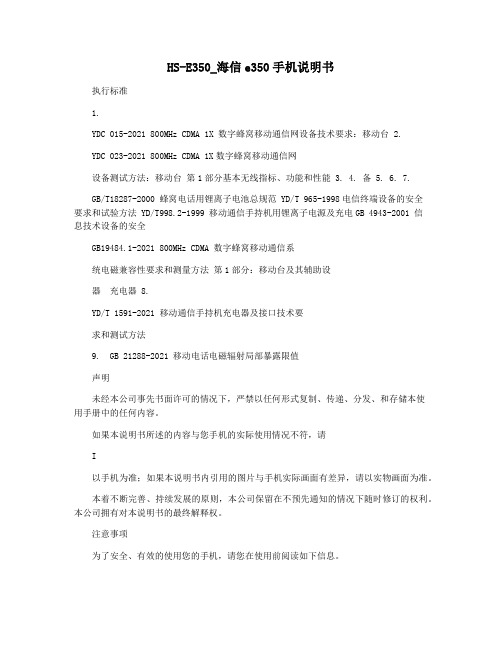
HS-E350_海信e350手机说明书执行标准1.YDC 015-2021 800MHz CDMA 1X 数字蜂窝移动通信网设备技术要求:移动台 2.YDC 023-2021 800MHz CDMA 1X数字蜂窝移动通信网设备测试方法:移动台第1部分基本无线指标、功能和性能 3. 4. 备 5. 6. 7.GB/T18287-2000 蜂窝电话用锂离子电池总规范 YD/T 965-1998电信终端设备的安全要求和试验方法 YD/T998.2-1999 移动通信手持机用锂离子电源及充电GB 4943-2001 信息技术设备的安全GB19484.1-2021 800MHz CDMA 数字蜂窝移动通信系统电磁兼容性要求和测量方法第1部分:移动台及其辅助设器充电器 8.YD/T 1591-2021 移动通信手持机充电器及接口技术要求和测试方法9. GB 21288-2021 移动电话电磁辐射局部暴露限值声明未经本公司事先书面许可的情况下,严禁以任何形式复制、传递、分发、和存储本使用手册中的任何内容。
如果本说明书所述的内容与您手机的实际使用情况不符,请I以手机为准;如果本说明书内引用的图片与手机实际画面有差异,请以实物画面为准。
本着不断完善、持续发展的原则,本公司保留在不预先通知的情况下随时修订的权利。
本公司拥有对本说明书的最终解释权。
注意事项为了安全、有效的使用您的手机,请您在使用前阅读如下信息。
1. 驾驶时请不要使用手机,以免造成交通事故;2. 在飞机上应关闭手机,并请确认取消闹钟或自动开机设置,以免发生自动开机;3. 在加油站、爆破地点以及化学燃料附近请不要使用手机;4. 在医院里请遵照有关规定使用手机;5. 使用手机时请远离精密电子设备;6. 为防止影响他人,公共场所请将手机设为振动;7. 不要使用化学溶剂清洗或擦拭手机;8. 废弃电池应放到电池回收箱内,请勿随意丢弃; 9. 通话期间请不要触摸天线,以免弱信号时影响手机性能。
- 1、下载文档前请自行甄别文档内容的完整性,平台不提供额外的编辑、内容补充、找答案等附加服务。
- 2、"仅部分预览"的文档,不可在线预览部分如存在完整性等问题,可反馈申请退款(可完整预览的文档不适用该条件!)。
- 3、如文档侵犯您的权益,请联系客服反馈,我们会尽快为您处理(人工客服工作时间:9:00-18:30)。
R液晶电视服务手册 LED40K16P、LED42K16P、LED46K16PMST6i98机芯方案青岛海信电器股份有限公司开发中心开发一部2010.08目 录LED40K16P、LED42K16P、LED46K16P (4)一、产品介绍 (4)(一)、产品外观介绍 (4)(二)、产品功能规格、特点介绍 (5)(三)、产品差异介绍 (5)二、方案概述 (5)三、电路框图构架 (6)四、电源分配 (7)五、原理说明 (7)1、电源部分---系统3.3Vstb (7)2、电源部分---系统+5V (8)3、电源部分---系统3.3V:33V_Normal (8)4、电源部分---系统2.5V:+2.5V_Normal (8)5、电源部分---MST6i78 核电:VCC1.2V (9)6、电源部分---液晶屏TCON供电:VCC-Panel (9)7、电源部分---USB供电:5V_USB1 (9)8、电源部分---DDR3供电 (10)9、控制部分---待机控制电路:STANDBY (10)10、控制部分---背光ON/OFF和调光电路: (11)11、存储部分---Mboot FLASH (11)12、存储部分---NAND FLASH (12)13、存储部分---EEPROM (13)14、按键电路---支持触摸按键和机械按键 (13)15、遥控电路---支持灯效控制、光感 (14)16、DDR电路---DDR3_H5TQ1G63BFR-14C (14)17、接口部分---HDMI接口 (17)18、接口部分---网络接口 (18)19、接口部分---高清接口 (19)20、接口部分---AV接口 (20)21、接口部分---VGA接口 (20)22、接口部分---AV输出接口 (21)22、接口部分---AV输出接口—音频输出 (21)23、接口部分---同轴输出电路 (22)24、接口部分---耳机输出电路 (22)25、开关机静音电路 (23)26、数字供放电路 (23)27、数字供放电路—重低音电路 (24)28、tuner 部分---5V-IF (25)29、tuner 部分---tuner (25)30、tuner 部分---tuner预中放电路 (25)31、tuner 部分---声表电路 (26)32、LVDS部分 (27)33、CAM大卡插口 (27)六、产品爆炸图及明细 (29)1、LED40K16P (29)2、LED42K16P (31)3、LED46K16P (33)七、主板及电源板图 (35)电源板 (35)电源板实物图 (35)电源板电路图 (36)主板 (37)主板实物图 (37)八、软件升级方法 (39)液晶电视服务手册LED40K16P、LED42K16P、LED46K16P 一、产品介绍(一)、产品外观介绍前视图(二)、产品功能规格、特点介绍技术参数:各端子电平特性:(三)、产品差异介绍1、LED40K16P采用三星LTA400HM08屏。
2、LED42K16P在LED37K16基础上,采用模组HE420DF-E21屏,电源板为屏上自带。
结构部分是在LED42T29的基础之上更换了屏、前壳、底座和装饰条。
3、LED46K16P在LED37K16基础上,采用三星LTA460HM04屏。
二、方案概述本机所采用MST6i98ZX系列方案。
主要特点包括:1. 芯片内置了VIF及SIF解码,可以实现PAL、NTSC和SECAM 的接收;2. 同时芯片内置了4路HIMI输入(支持CEC功能,暂不开发)、3路YPbPr/RGB输入、5路AV输入、2路USB输入。
可以采用USB进行升级;3. 支持MPEG-2、H.264、AVS(up to 1920*1088@30fps)、VC1等多种解码;4.多媒体(USB2.0)功能,图片支持JPEG(8192x8192)、BMP(3000x3000)、PNG(3000x3000);音乐支持MP3、WMA、WAV;电影支持AVI、MP4、MPG、MPEG、VOB、TS、MOV、MKV、RM、RMVB、ASF、WMV、FLV;5.2路TS流输入,集成了DVB-C demo.可以扩展地面数字机、有线数字一体机等;6.强大的Widget网络功能;三、电路框图构架四、电源分配五、原理说明1、电源部分---系统3.3Vstb3.3Vstb 为待机3.3V,通过待机5V 转换而来,待机不受控。
用于系统的PM 供电、Mboot FLASH 供电、触摸按键供电等。
此电压不正常会造成整机不启动。
5Vstbto3.3v5Vstb3.3V Power_Standby only for AVDD_MPLL and IR2、电源部分---系统+5V+5V为系统主5V,待机受控,设计容量为5A。
LED产品中电源板无+5V输出,需要主板通过DC-DC 转换而来。
用于系统+2.5V_Normal、33V_Normal、USB 5V、6M20的DDR、8G80的核电等。
3、电源部分---系统3.3V:33V_Normal系统3.3V采用了双layout N5和N4,实际使用的为N5,即AP1084-3.3V。
两者差别封装不一样,N5的温升更好一些,但价格稍贵。
4、电源部分---系统2.5V:+2.5V_Normal系统2.5V用于MST6i78供电,待机受控。
5、电源部分---MST6i78 核电:VCC1.2VMST6i78 核电采用DC-DC通过12V转换而来,1A左右的大小。
用于MST6i78的内核使用。
此电压理论值为1.26V,实际出DC-DC后设计为1.3V左右,到芯片管脚为1.27~1.28V左右。
注意到芯片管脚电压一定要大于1.26V,低于的话会造成系统死机、重新启动等故障。
6、电源部分---液晶屏TCON供电:VCC-Panel液晶屏的TCON供电采用最常用的MOS管切换电路,实现TCON供电的切换控制和输入电源选择。
如果此部分电路出故障,如N16损坏,会导致液晶屏无输出,现象表现为黑屏或灰屏(背光亮的时候),或者有音无图。
7、电源部分---USB供电:5V_USB1因LED产品的+5V通过DC-DC转换而来,DC-DC本身有过流保护电路,本机型N35不再使用,L51焊接为磁珠。
8、电源部分---DDR3供电9、控制部分---待机控制电路:STANDBY待机控制采用两级反向的方式,上电时MST6i98ZX 的控制管脚PW_CTL默认为高阻状态,这样V5的控制端B为高电平,两级反向后standby为高,电源启动,输出+12V,系统启动。
系统启动后根据EEPROM中读取到的待机状态再来控制PM_CTL,从而控制整机是出于开机状态还是待机状态。
10、控制部分---背光ON/OFF和调光电路:采用了通用的背光控制(BL-ON/OFF)电路和调光电路(BL-ADJUST)。
调光方式由液晶屏决定,直流调光时C1位4.7uF;交流/PWM调光:C1 为NC。
直流调光的系统如果C1没有焊接,会造成BL-ADJUST电压不稳,造成屏闪故障。
直流调光电压过高或者过低、调光频率和脉宽设置不合适也会造成屏闪动、黑屏等故障。
11、存储部分---Mboot FLASHmboot flash 采用32M 的SPI flash,里面存放系统的引导程序及部分系统、用户数据。
系统上电后首先通过mboot引导启动,mboot完成启动后再启动系统主程序(存放在NAND flash中)12、存储部分---NAND FLASH系统的主程序存放在NAND FLASH中,MST6i98ZX 机芯采用了1Gbit的NAND FLASH。
不管是MBOOTflash还是NAND FLASH,任何一个有故障,都会导致整机无法启动。
13、存储部分---EEPROM系统的EEPROM采用24C64/N10,主要存放工厂数据和用户数据;N13为HDMI的HDCP EERPROM,采用了24C04。
HDMI的EDID内置到了主程序中,即NAND FLASH中。
14、按键电路---支持触摸按键和机械按键触摸按键:XS8 为4PIN;R179、R180为1M;KEY PAD15、遥控电路---支持灯效控制、光感IRXS716、DDR电路---DDR3_H5TQ1G63BFR-14CMST6i78采用2片1Gbit的DDR3,N15、N17。
如果DDR有故障,回引起整机无法启动。
可以通过逐管脚的测量引脚阻抗来判断是否有焊接等故障。
MST6i78支持4路HDMI输入,EDID采用程序内置的方式。
同时MST6i78的ESD能力很强,所以HDMI接口附近的ESD器件也不需要贴装。
6i78集成了MAC,但PHY需要外置。
系统采用了IP101A做为系统的PHY接口芯片,供电为3.3V,外部晶体G4为25M。
19、接口部分---高清接口20、接口部分---AV接口2路AV输入:21、接口部分---VGA接口通用的VGA接口电路,声音和高清复用。
注意通过VGA接口的pin4和pin11可以实现烧写MBOOT,监控打印信息等。
22、接口部分---AV输出接口常规的AV输出放大电路。
22、接口部分---AV输出接口—音频输出音频输出没有采用常规的射随电路,采用带静音控制的集成电路DRV602,可以实现AV输出的开关机静音。
主要是为配soundbar使用。
23、接口部分---同轴输出电路常规的同轴输出电路。
24、接口部分---耳机输出电路耳机输出直接从MST6i78管脚输出,经过LRC(L45、R597、C455)实现滤波作用,不经过任何放大,直接输出。
耳机检测电路PMD_MT 直接连接在静音电路上,实现耳机插入后的静音硬件控制2L452L5525、开关机静音电路通用的开关机静音电路,注意AV音频输出的静音控制也是通过此电路实现,即MUTE_602。
26、数字供放电路系统采用了新型的I2S数字供放,N14/TSA5707。
27、数字供放电路—重低音电路重低音采用N6/5707A,5707A和5707的外围电路完全一样,仅I2C地址不同。
通过设置5707A内部的低通滤波参数,可以实现低通重低音。
28、tuner 部分---5V-IF12V 经过10R/2W 的电阻分压后给N24,通过线形稳压器N24产生5V-IF 电源,作为tuner 的供电。
29、tuner 部分---tuner采用模拟tuner30、tuner 部分---tuner 预中放电路由于高频头的放大倍数不够,为了弥补声表对信号的衰减,所以高频头的中频输出需要增加一级预中放电路。
这是典型的三极管共射放大电路。
DMBT Tuner这部分电路中V18容易出现参数漂移造成TV下图像不正常,伴音影响图像,信号拖尾等问题。
