fs2416-core-v2
SOM2416开发板WINCE用户手册

SAM2416EDK开发板WinCE5.0用户操作手册Ver1.52011-04-12杭州期越科技有限公司版本修改记录版本号修改内容修改人时间V1.0第一版本发布Tony ZHAO2009-10-09Tony ZHAO2010-01-22 V1.1修改网卡测试、TFT LCD测试触摸屏测试、声卡测试、LVDS接口测试、VGA测试、串口测试、USB测试等内容Tony ZHAO2010-03-10 V1.2取消CAN总线、并口线测试、PS/2接口测试步骤Tony ZHAO2010-03-31 V1.3增加BIOS部分LOGO的加载方式Tony ZHAO2010-04-12 V1.4增加视频性能测试功能(AVI,MPEG4等)V1.5增加GPIO开关量驱动Tony ZHAO2011-4-12目录涉及的软件工具: (4)1.安装PLATFORM BUILDER5.0 (6)1.1安装.NET F RAMEWORK1.1P ACKAGE (6)1.2安装PB5.0程序 (6)1.3安装PB5.0补丁程序 (12)2.安装SAM2416EDK配套的BSP (15)2.1拷贝SMDK2416 (15)2.2进入[F ILE|M ANAGE C ATALOG F EATURES]菜单项 (16)2.3导入新的SMDK2416.CEC (17)3.建立基于SAM2416EDK的PLATFORM (18)3.1新建P LATFORM (18)3.2设置并添加P LATFORM特性 (23)3.3基于SAM2416EDK现有的平台进行编译 (30)3.4编译P LATFORM (32)4.通过SD卡更新固化BIOS及WINCE内核 (34)4.1更新N AND F LASH所有固化内容 (38)4.2下载更新XIP.BIN (42)5.在PLATFORM BUILDER中导出SDK (42)5.1配置SDK (42)5.2编译SDK (45)5.3安装SDK (45)6.利用ACTIVESYNC建立连接 (50)6.1新建USB连接 (51)6.2设置PC连接 (53)6.3安装USB设备驱动 (54)6.4激活A CTIVESYNC连接 (55)7.在EVC中建立应用程序 (57)7.1新建工程 (57)7.2与SDK关联 (61)7.3编译并下载 (62)7.4下载失败解决方法 (64)7.5运行 (67)附录A:所支持的设备及测试方法: (68)A.1支持RTC日历时钟 (68)A.2支持LAN9217(网卡芯片是LAN9221)作为主控制器的网口 (68)A.3支持4路COM串口 (71)A.4支持1主USB口以及1个USB OTG口 (73)A.5支持1GB N AND F LASH (74)A.6支持SD/SDHC/MMC卡 (75)A.7具有电源管理功能(系统挂起) (76)A.8支持FTP服务 (77)A.9支持T ELNET服务 (78)A.10支持WM8731L音频设备 (79)A.11支持TFT各种尺寸液晶显示设备 (80)A.12支持多种尺寸触摸屏 (81)A.13支持LVDS显示 (81)A.14WINCE下面显示公司的LOGO加载方法 (81)A.15视频性能测试 (83)感谢使用期越科技生产的SAM2416EDK系列产品SAM2416EDK是一个基于SAMSUNG ARM926JS芯片S3C2416上面的二次开发平台,在它上面已经运行了一个经过移植和整理的WinCE操作系统的手持设备方案,应用程序开发工程师可以直接将他们的应用程序交叉编译后下载到SAM2416EDK上观看运行效果。
F2X16 V2 系列 IP MODEM 使用说明书
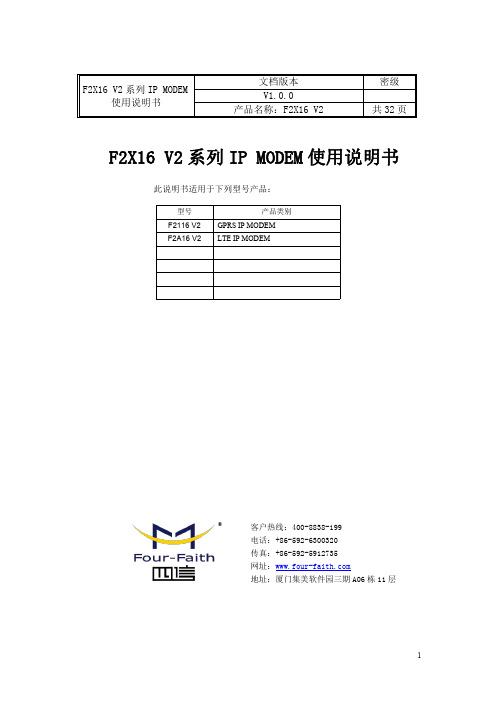
F2X16V2系列IP MODEM 使用说明书此说明书适用于下列型号产品:客户热线:400-8838-199电话:+86-592-6300320传真:+86-592-5912735网址:地址:厦门集美软件园三期A06栋11层F2X16V2系列IP MODEM使用说明书文档版本密级V1.0.0产品名称:F2X16V2共32页型号产品类别F2116V2GPRS IP MODEM F2A16V2LTE IP MODEM文档修订记录日期版本说明作者2020-02-24V1.0.0初建ZDM2/31著作权声明本文档所载的所有材料或内容受版权法的保护,所有版权由厦门四信通信科技有限公司拥有,但注明引用其他方的内容除外。
未经四信公司书面许可,任何人不得将本文档上的任何内容以任何方式进行复制、经销、翻印、连接、传送等任何商业目的的使用,但对于非商业目的的、个人使用的下载或打印(条件是不得修改,且须保留该材料中的版权说明或其他所有权的说明)除外。
商标声明Four-Faith、四信、、、均系厦门四信通信科技有限公司注册商标,未经事先书面许可,任何人不得以任何方式使用四信名称及四信的商标、标记。
3/31/314注:不同型号配件和接口可能存在差异,具体以实物为准。
目录第一章产品简介 (6)1.1产品概述 (6)1.3工作原理框图 (7)1.4产品规格 (8)第二章安装 (10)2.1概述 (10)2.2开箱 (10)2.3安装与电缆连接 (10)2.4电源说明 (13)2.5指示灯说明 (13)第三章参数配置 (14)3.1配置连接 (14)3.2参数配置方式介绍 (14)3.3参数配置详细说明 (14)3.3.1配置工具运行界面 (15)3.3.2设备上电 (16)3.3.4中心服务 (22)3.3.5串口 (23)3.3.6无线拔号 (24)3.3.7全局参数 (26)3.3.8设备管理 (27)3.3.9其它功能项 (28)第四章数据传输试验环境测试 (29)4.1试验环境网络结构 (29)4.2测试步骤 (29)5/316/31第一章产品简介1.1产品概述F2X16V2系列IP MODEM 是一种物联网无线数据终端,利用公用蜂窝网络为用户提供无线长距离数据传输功能。
第三方路由器固件支持的路由列表
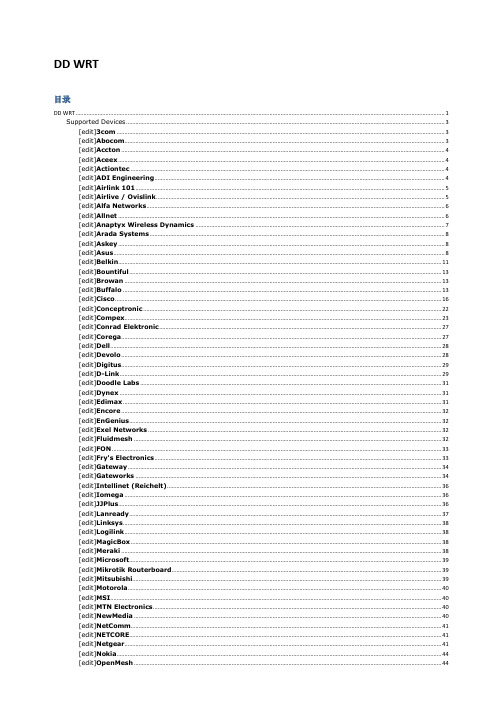
DD WRT目录DD WRT (1)Supported Devices (3)[edit]3com (3)[edit]Abocom (3)[edit]Accton (4)[edit]Aceex (4)[edit]Actiontec (4)[edit]ADI Engineering (4)[edit]Airlink 101 (5)[edit]Airlive / Ovislink (5)[edit]Alfa Networks (6)[edit]Allnet (6)[edit]Anaptyx Wireless Dynamics (7)[edit]Arada Systems (8)[edit]Askey (8)[edit]Asus (8)[edit]Belkin (11)[edit]Bountiful (13)[edit]Browan (13)[edit]Buffalo (13)[edit]Cisco (16)[edit]Conceptronic (22)[edit]Compex (23)[edit]Conrad Elektronic (27)[edit]Corega (27)[edit]Dell (28)[edit]Devolo (28)[edit]Digitus (29)[edit]D-Link (29)[edit]Doodle Labs (31)[edit]Dynex (31)[edit]Edimax (31)[edit]Encore (32)[edit]EnGenius (32)[edit]Exel Networks (32)[edit]Fluidmesh (32)[edit]FON (33)[edit]Fry's Electronics (33)[edit]Gateway (34)[edit]Gateworks (34)[edit]Intellinet (Reichelt) (36)[edit]Iomega (36)[edit]JJPlus (36)[edit]Lanready (37)[edit]Linksys (38)[edit]Logilink (38)[edit]MagicBox (38)[edit]Meraki (38)[edit]Microsoft (39)[edit]Mikrotik Routerboard (39)[edit]Mitsubishi (39)[edit]Motorola (40)[edit]MSI (40)[edit]MTN Electronics (40)[edit]NewMedia (40)[edit]NetComm (41)[edit]NETCORE (41)[edit]PC-Engines (46)[edit]Planex aka PCi (46)[edit]Ravo (46)[edit]RayTalk (46)[edit]Repotec (47)[edit]RFNet Technologies (47)[edit]Rosewill (47)[edit]Senao / EnGenius (48)[edit]Siemens (50)[edit]Sitecom (51)[edit]Snapgear (52)[edit]SOEKRIS Engineering (52)[edit]SparkLAN (53)[edit]Straight Core (53)[edit]Technaxx (53)[edit]Techniclan (54)[edit]Tonze (54)[edit]Toshiba (54)[edit]Tranzeo (54)[edit]TP-Link (55)[edit]TRENDnet (57)[edit]T&W (58)[edit]Ubiquiti (59)[edit]US Robotics (62)[edit]Valemount (63)[edit]Verizon (64)[edit]Viewsonic (65)[edit]VSCOM (65)[edit]Watchguard (65)[edit]WiliGear (66)[edit]WinStars (66)[edit]Wistron (66)[edit]ZCOM (67)OPEN WRT (67)支援的裝置- 路由器類型 (67)評估板/無品牌主機板 (67)3Com (67)Abicom International (67)Actiontec (67)Accton (68)Alcatel-Sbell (68)ALFA Network (68)Allnet (68)ARC Flex (68)Arcadyan (68)Astoria (68)Asus (69)Atmel (70)Avm (70)Aztech (70)Belkin (70)Buffalo (70)CEEDTec (71)Catch Tec (71)Compex (71)Comtrend (71)D-Link (72)Dragino (73)Edimax (73)Engenius (73)Fon (73)Linksys (75)Meraki (76)Netgear (76)PC Engines (77)Planex (78)Qemu (78)Qi hardware (78)Redwave (78)Sagem (78)Scientific Atlanta (78)Sercom (78)Skyline (79)SimpleTech (79)Siemens (79)Sitecom (79)SMC (79)Sparklan (79)Telsey (79)Tenda (79)Texas Instruments (80)Thomson (80)TP-Link (80)Trendnet (82)T-Com / Telekom (82)Ubiquiti (82)Unbranded (83)Upvel (83)Zcomax (83)ZyXEL (84)支援硬體- 開發板, 電話 (84)At91 SoC (84)Freescale (中譯:飛思卡爾) (84)開發中 (84)Tomato DualWAN (84)Tomato (86)Supported Devices[edit]Abocom[edit]Accton[edit]Aceex[edit]Askey[edit]Conrad Elektronic[edit]Corega[edit]Doodle Labs[edit]Dynex[edit]Encore[edit]Fry's Electronics[edit]Gateway[edit]Intellinet (Reichelt)[edit]Microsoft[edit]Mitsubishi[edit]Motorola[edit]MSI[edit]MTN Electronics[edit]NewMedia[edit]Nokia[edit]OpenMesh[edit]Ravo[edit]Rosewill。
Intel Socket LGA1200 11th Gen Intel Core 处理器和 10th
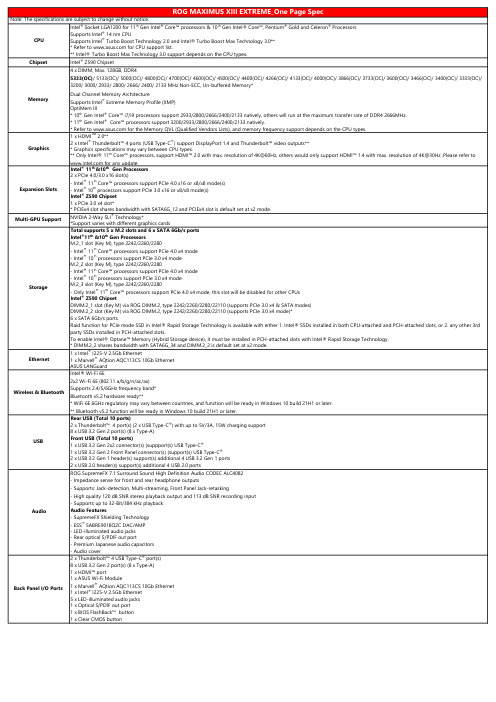
Intel ® Socket LGA1200 for 11th Gen Intel ® Core™ processors & 10th Gen Intel® Core™, Pentium ® Gold and Celeron ® ProcessorsSupports Intel ® 14 nm CPUSupports Intel ® Turbo Boost Technology 2.0 and Intel® Turbo Boost Max Technology 3.0*** Refer to for CPU support list.** Intel® Turbo Boost Max Technology 3.0 support depends on the CPU types.Chipset Intel ® Z590 ChipsetDual Channel Memory ArchitectureSupports Intel ® Extreme Memory Profile (XMP)OptiMem III* 10th Gen Intel ® Core™ i7/i9 processors support 2933/2800/2666/2400/2133 natively, others will run at the maximum transfer rate of DDR4 2666MHz.* 11th Gen Intel ® Core™ processors support 3200/2933/2800/2666/2400/2133 natively.* Refer to for the Memory QVL (Qualified Vendors Lists), and memory frequency support depends on the CPU types.1 x HDMI TM 2.0**2 x Intel ® Thunderbolt™ 4 ports (USB Type-C ®) support DisplayPort 1.4 and Thunderbolt™ video outputs*** Graphics specifications may vary between CPU types.** Only Intel® 11th Core™processors,supportHDMI™2.0withmax.resolutionof4K@60Hz,otherswouldonlysupportHDMI™******************************************** for any update.Intel ® 11th &10th Gen Processors 2 x PCIe 4.0/3.0 x16 slot(s)- Intel ® 11th Core™ processors support PCIe 4.0 x16 or x8/x8 mode(s)- Intel ® 10th processors support PCIe 3.0 x16 or x8/x8 mode(s)Intel ® Z590 Chipset 1 x PCIe 3.0 x4 slot** PCIEx4 slot shares bandwidth with SATA6G_12 and PCIEx4 slot is default set at x2 mode.NVIDIA 2-Way SLI ® Technology**Support varies with different graphics cardsTotal supports 5 x M.2 slots and 6 x SATA 6Gb/s portsIntel ®11th &10th Gen Processors M.2_1 slot (Key M), type 2242/2260/2280- Intel ® 11th Core™ processors support PCIe 4.0 x4 mode- Intel ® 10th processors support PCIe 3.0 x4 mode M.2_2 slot (Key M), type 2242/2260/2280- Intel ® 11th Core™ processors support PCIe 4.0 x4 mode- Intel ® 10th processors support PCIe 3.0 x4 mode M.2_3 slot (Key M), type 2242/2260/2280- Only Intel ® 11th Core™ processors support PCIe 4.0 x4 mode, this slot will be disabled for other CPUsIntel ® Z590 Chipset DIMM.2_1 slot (Key M) via ROG DIMM.2, type 2242/2260/2280/22110 (supports PCIe 3.0 x4 & SATA modes)DIMM.2_2 slot (Key M) via ROG DIMM.2, type 2242/2260/2280/22110 (supports PCIe 3.0 x4 mode)*6 x SATA 6Gb/s ports Raid function for PCIe mode SSD in Intel® Rapid Storage Technology is available with either 1. Intel® SSDs installed in both CPU-attached and PCH-attached slots, or 2. any other 3rd party SSDs installed in PCH-attached slots.To enable Intel® Optane™ Memory (Hybrid Storage device), it must be installed in PCH-attached slots with Intel® Rapid Storage Technology.* DIMM.2_2 shares bandwidth with SATA6G_34 and DIMM.2_2 is default set at x2 mode.1 x Intel ® I225-V 2.5Gb Ethernet1 x Marvell ® AQtion AQC113CS 10Gb Ethernet ASUS LANGuardWireless & Bluetooth Intel® Wi-Fi 6E2x2 Wi-Fi 6E (802.11 a/b/g/n/ac/ax)Supports 2.4/5/6GHz frequency band*Bluetooth v5.2 hardware ready*** WiFi 6E 6GHz regulatory may vary between countries, and function will be ready in Windows 10 build 21H1 or later.** Bluetooth v5.2 function will be ready in Windows 10 build 21H1 or later.Rear USB (Total 10 ports)2 x Thunderbolt™ 4 port(s) (2 x USB Type-C ®) with up to 5V/3A, 15W charging support 8 x USB 3.2 Gen 2 port(s) (8 x Type-A)Front USB (Total 10 ports)1 x USB 3.2 Gen 2x2 connector(s) (suppport(s) USB Type-C ®1 x USB 3.2 Gen 2 Front Panel connector(s) (support(s) USB Type-C ®2 x USB 3.2 Gen 1 header(s) support(s) additional 4 USB 3.2 Gen 1 ports2 x USB 2.0 header(s) support(s) additional 4 USB 2.0 portsROG SupremeFX 7.1 Surround Sound High Definition Audio CODEC ALC4082- Impedance sense for front and rear headphone outputs- Supports: Jack-detection, Multi-streaming, Front Panel Jack-retasking- High quality 120 dB SNR stereo playback output and 113 dB SNR recording input- Supports up to 32-Bit/384 kHz playbackAudio Features- SupremeFX Shielding Technology- ESS ® SABRE9018Q2C DAC/AMP - LED-illuminated audio jacks- Rear optical S/PDIF out port- Premium Japanese audio capacitors- Audio cover2 x Thunderbolt™ 4 USB Type-C ® port(s)8 x USB 3.2 Gen 2 port(s) (8 x Type-A)1 x HDMI™ port1 x ASUS Wi-Fi Module1 x Marvell ® AQtion AQC113CS 10Gb Ethernet1 x Intel ® I225-V 2.5Gb Ethernet 5 x LED-illuminated audio jacks1 x Optical S/PDIF out port1 x BIOS FlashBack™ button1 x Clear CMOS button Back Panel I/O PortsNote: The specifications are subject to change without notice.CPU Memory Graphics Expansion Slots Multi-GPU Support Storage Ethernet USB Audio 4 x DIMM, Max. 128GB, DDR45333(OC)/ 5133(OC)/ 5000(OC)/ 4800(OC)/ 4700(OC)/ 4600(OC)/ 4500(OC)/ 4400(OC)/ 4266(OC)/ 4133(OC)/ 4000(OC)/ 3866(OC)/ 3733(OC)/ 3600(OC)/ 3466(OC)/ 3400(OC)/ 3333(OC)/3200/ 3000/ 2933/ 2800/ 2666/ 2400/ 2133 MHz Non-ECC, Un-buffered Memory*Fan and Cooling related1 x 4-pin CPU Fan header(s)1 x 4-pin CPU OPT Fan header(s)2 x 4-pin Chassis Fan header(s)2 x 4-pin Radiator Fan header(s)2 x W_PUMP+ header(s)1 x WB_SENSOR header(s)1 x 2-pin Water In header1 x 2-pin Water Out header1 x 3-pin Water Flow headerPower related1 x 24-pin Main Power connector2 x 8-pin +12V Power connector1 x 6-pin PCIe Graphics Card connectorStorage related3 x M.2 slots (Key M)1 x DIMM.2 slot supports 2 x M.2 slots (Key M)6 x SATA 6Gb/s portsUSB1 x USB 3.2 Gen 2x2 connector (support(s) USB Type-C ®)1 x USB 3.2 Gen Gen 2 connector (support(s) USB Type-C ®)2 x USB 3.2 Gen 1 header(s) support(s) additional 4 USB 3.2 Gen 1 ports 2 x USB 2.0 header(s) support(s) additional 4 USB 2.0 portsMiscellaneous3 x AURA Addressable Gen 2 header(s)1 x AURA RGB header(s)1 x BIOS Switch button1 x FlexKey button1 x Front Panel Audio header (AAFP)1 x LN2 Mode jumper8 x ProbeIt Measurement Points1 x ReTry button2 x RSVD switch1 x RSVD header1 x Safe Boot button1 x Slow Mode switch1 x Speaker header1 x Start button1 x V_LATCH switch1 x 10-1 pin System Panel header1 x Thermal Sensor headerExtreme OC Kit- FlexKey button- LN2 Mode- Probelt- ReTry button- Safe boot button- Start button- Slow ModeExtreme Engine Digi+- 10K Black Metallic Capacitors- MicroFine Alloy ChokeASUS Q-Design- Q-Code- Q-Connector- Q-DIMM- Q-LED (CPU [red], DRAM [yellow], VGA [white], Boot Device [yellow green])- Q-SlotASUS Thermal Solution - M.2 heatsink backplate- M.2 heatsink- VRM heatsink designASUS EZ DIY- BIOS FlashBack™ button- Clear CMOS button- ProCool II- Pre-mounted I/O shield- SafeSlotAURA Sync- ROG AURA sync backplate- AURA RGB header(s)- Addressable Gen 2 RGB header(s)Dual BIOSOLED 2"ASUS HYDRANODE - 2 x Chassis fan support* (CHA_FAN1P,CHA_FAN2P)- 2 x USB2.0 port support* (USB_EP1,USB_EP2)* Visit ASUS Website for the latest compatibility list.Internal I/O Connectors Special FeaturesROG Exclusive Software - Mem Tweakit - RAMCache III - ROG CPU-Z - GameFirst VI - Sonic Studio III + Sonic Studio Virtual Mixer - Sonic Radar III - DTS ® Sound Unbound - Overwolf - BullGuard Internet Security (1-year full version)ASUS Exclusive Software Armoury Crate - AIDA64 Extreme (1 year full version)- AURA Creator - AURA Sync - Two-Way AI Noise Cancelation - OLED Display AI Suite 3- 5-Way Optimization with AI Overclocking TPU EPU Digi+ Power Control Fan Xpert 4 Turbo app - EZ update AI Charger DAEMON Tools MyAsus WinRAR UEFI BIOS MemTest86AI Overclocking Guide ASUS EZ DIY - ASUS CrashFree BIOS 3 - ASUS EZ Flash 3 - ASUS UEFI BIOS EZ Mode BIOS2 x 256 Mb Flash ROM, UEFI AMI BIOS Manageability WOL by PME, PXE Cables 1 x 1-to-3 ARGB splitter cable 2 x 1-to-4 fan splitter cable 1 x RGB extension cable 3 x ROG weave SATA 6G cables 1 x 3-in-1 Thermistor cables pack ROG Fan Controller 1 x ROG Fan Controller 1 x Fan EXT PWR cable 1 x ARGB input cable 1 x USB input cable 1 x ROG Fan Controller 3M Mounting tape 1 x Fan Controller manual ROG DIMM.2 with Heatsink 1 x ROG DIMM.2 with heatsink 1 x M.2 pad for ROG DIMM.22 x M.2 screw package for ROG DIMM.2Miscellaneous 1 x ASUS Wi-Fi moving antennas 1 x Q-connector 1 x ROG CLAVIS DAC 1 x ROG key chain 1 x ROG logo plate stickers 1 x ROG screwdriver 1 x ROG stickers 1 x ROG thank you card 1 x ROG Graphics card holder Installation Media 1 x USB drive with utilities and drivers Documentation 1 x User manual Operating System Windows ® 10 64-bit EATX Form Factor12 inch x 10.9 inch ( 30.5 cm x 27.7 cm )Software FeaturesAccessories Form Factor。
深信服超融合参数

深信服超融合参数全文共四篇示例,供读者参考第一篇示例:深信服超融合参数是指深信服超融合产品在数据中心部署时所需要的各种参数配置,包括硬件配置、网络配置、存储配置等。
超融合是一种逐渐兴起的整合式数据中心架构,将计算、存储、网络等资源整合到一个节点中,通过软件定义的方式管理和分配资源,以提高数据中心的效率和灵活性。
深信服是一家专注于企业级信息化解决方案的供应商,其超融合产品是基于自主研发的深信服超融合操作系统(DeepinCloud OS)打造的,具有高可用性、高性能、高扩展性等特点,适用于中小型企业以及分支机构等多种场景。
在部署深信服超融合产品时,需要根据具体的需求和环境情况来设置相应的参数。
下面将详细介绍一些常见的超融合参数配置。
首先是硬件配置参数。
在选择硬件时,需要考虑节点的规模、计算和存储需求、网络带宽等因素。
通常会涉及到CPU型号、内存容量、硬盘配置、网卡型号等参数。
深信服超融合产品支持多种硬件配置,用户可以根据实际需求选择合适的硬件组件。
其次是网络配置参数。
网络是数据中心中不可或缺的一部分,对于超融合产品而言,网络配置尤为重要。
需要设置网络拓扑结构、IP地址分配、VLAN划分、QoS策略等参数。
深信服超融合产品支持多种网络配置方式,可以根据用户的需求进行灵活设置。
除了以上的基本参数配置外,还需要考虑一些高级参数配置,如虚拟化技术选择、HA(高可用性)设置、容灾备份策略等。
这些参数配置可以进一步提高数据中心的可靠性和稳定性,确保业务的正常运行。
深信服超融合参数的设置是一个复杂而关键的过程,需要综合考虑硬件、网络、存储等多个方面的因素,确保产品能够充分发挥其性能和功能优势。
希望未来深信服能够不断完善超融合产品,提供更加灵活、高效的参数配置方案,满足不同用户的需求。
【本篇文章共计806字】深信服超融合产品的参数配置是非常重要的,直接关系到产品的性能和稳定性。
在进行参数配置时,需要根据实际需求和环境情况合理设置各项参数,以确保产品能够发挥其最大的性能和功能优势。
FL2416开发板系列规格书

目录第一章产品说明 (3)1.1 产品总述 (3)1.2 应用领域 (4)第二章 FL2416产品 (5)2.1 产品概述 (5)2.1.1 FL2416核心板概述 (5)2.1.2 FL2416底板概述 (6)2.2 产品参数 (8)2.2.1 FL2416硬件参数 (8)2.2.2 FL2416软件参数 (8)2.2.3 FL2416接口说明 (9)2.3 FL2416尺寸说明 (10)2.3.1 FL2416核心板尺寸说明图 (10)第一章产品说明1.1 产品总述FL2416系列开发板是由飞凌自主设计、生产和发行销售的的高性价比开发平台。
FL2416开发板基于三星公司低功耗、高性能、低成本的处理器S3C2416,采用DDR2内存颗粒,支持多个种类的NAND Flash,拥有丰富的内部资源和接口,其运行主频可达400MHz;FL2416开发板完全兼容本公司的OK2440开发板,是应对S3C2440芯片停产的最佳选择。
FL2416开发板采用‘核心板+底板’结构,核心板实现了S3C2416的最小系统,只需要一个电源就可让CPU正常工作;底板上配备了多种外设接口,包括:LCD接口、以太网接口、1路USB2.0Device、4路USB1.1HOST、SD卡接口(支持SD卡启动)、音频接口、UART、红外接收头、温度传感器等。
这些接口可作为应用参考帮助用户实现产品设计。
飞凌凭借专业与快速的技术支持,为企业用户提供稳定高效的产品定制服务。
FL2416开发板的软件系统目前支持WinCE 6.0和Linux 3.1.8,并提供标准板级支持包,包含的一些接口的驱动客户可以直接加载使用。
另外飞凌公司为本套开发板设计配备了一些外围模块,用户通过选配这些模块可以很方便的进行功能扩展,目前提供的模块有:GPS模块、GPRS模块及Wifi模块等。
1.2 应用领域z便携式数据终端z导航z游戏外设z智能家居z POS机z安防z打印机z智能收费系统z测试和测量设备z教育控制台z高级玩具z单板计算机z医疗z人机界面z工控机z手持设备z消费电子z金融z电力第二章 FL2416产品2.1 产品概述2.1.1 FL2416核心板概述S3C2416是低功耗、高性能、低成本的SAMSUNG ARM9(ARM926EJ)处理器,最具性价比优势的芯片,核心板集成了64Mbyte的DDR2颗粒,容量256Mbyte的SLC Nandflash和32K EEPROM。
高考用监控
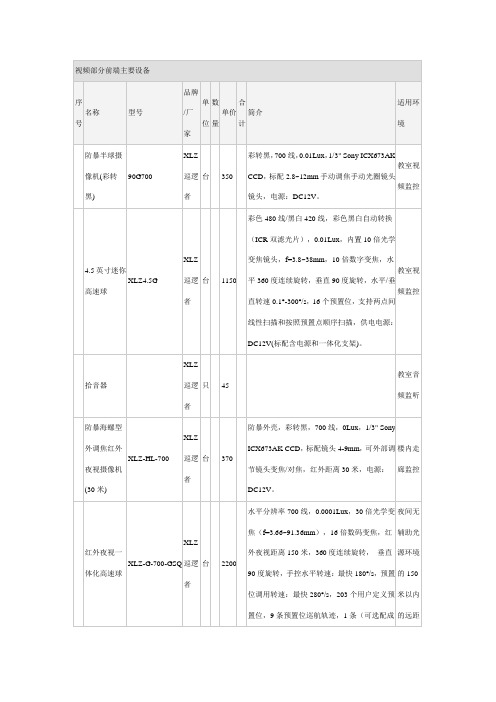
XLZ-G-700-GSQ
XLZ巡逻者
台
2200
水平分辨率700线,0.0001Lux,30倍光学变焦(f=3.66~91.36mm),16倍数码变焦,红外夜视距离150米,360度连续旋转,垂直90度旋转,手控水平转速:最快180°/s,预置位调用转速:最快280°/s,203个用户定义预置位,9条预置位巡航轨迹,1条(可选配成4条)花样扫描,10条自动线性扫描,长焦限速,红外灯亮度随镜头焦距变化自动调节,RS485控制,DC12V供电。
频监控专盘
ST2T
希捷
块
750
2TB
RS485智能匹配器
只
4路RS485信号输入;
1路RS485信号输出;
双绞线最远传输距离1200米。
用于多台主机控制同一总线上的多个PTZ
视频矩阵
IDRS80-12V-II
台
80入12出
三维综合控制键盘
4002Y
520
1050
只
680
视频分配器
BN-16×32V
I
XLZ4.5G
XLZ
巡逻者
台
1150
彩色480线/黑白420线,彩色黑白自动转换(ICR双滤光片),0.01Lux,内置10倍光学变焦镜头,f=3.8~38mm,10倍数字变焦,水平360度连续旋转,垂直90度旋转,水平/垂直转速0.1°-300°/s,16个预置位,支持两点间线性扫描和按照预置点顺序扫描,供电电源:DC12V(标配含电源和一体化支架)。
42英寸液晶监视器
台
操作台
国产
套
电视墙
国产
套
夜间无辅助光源环境的150米以内的远距离监控。
莫贾V2416A系列迷你型无风扇、振动防护计算机产品介绍说明书

V2416A SeriesCompact,fanless,vibration-proof computers for rolling stock applicationsFeatures and Benefits•Intel Celeron/Core i7processor•Two hot-swappable2.5-inch HDD or SSD storage expansion trays•Dual independent DVI-I displays•2Gigabit Ethernet ports with M12X-coded connectors•2CFast sockets for OS backup•M12A-coded power connector•Compliant with EN50121-4•Complies with all EN50155mandatory test items1•IEC61373certified for shock and vibration resistance•Ready-to-run Debian7,Windows Embedded Standard7,and Windows10Embedded IoT Enterprise2016LTSB platforms•-40to70°C wide-temperature models available•Supports SNMP-based system configuration,control,and monitoring(Windows only)CertificationsIntroductionThe V2416A Series embedded computers are based on the Intel3rd Gen processor and feature4RS-232/422/485serial ports,dual LAN ports,and 3USB2.0hosts.In addition,the V2416A computers provide dual DVI-I outputs and comply with the mandatory test items of the EN50155 standard,making them suitable for a variety of industrial applications.The CFast socket,SATA connectors,and USB sockets provide the V2416A computers with the reliability needed for industrial applications that require data buffering and storage expansion.Most importantly,the V2416A computers come with2hot-swappable storage trays for inserting additional storage media,such as hard disk or solid-state drives,and support hot swapping for convenient,fast,and easy storage replacement. Each storage tray has its own LED to indicate whether or not a storage module is plugged in.The V2416A Series computers come preinstalled with a choice of Linux Debian7or Windows Embedded Standard7to provide programmers with a familiar environment in which to develop sophisticated,bug-free application software at a low cost.1.This product is suitable for rolling stock railway applications,as defined by the EN50155standard.For a more detailed statement,click here:/doc/specs/EN_50155_Compliance.pdfAppearanceFront View Rear ViewSpecificationsComputerCPU V2416A-C2Series:Intel®Celeron®Processor1047UE(2M cache,1.40GHz)V2416A-C7Series:Intel®Core™i7-3517UE Processor(4M cache,up to2.80GHz) System Chipset Mobile Intel®HM65Express ChipsetGraphics Controller Intel®HD Graphics4000(integrated)System Memory Pre-installed4GB DDR3System Memory Slot SODIMM DDR3/DDR3L slot x1Supported OS Linux Debian7Windows Embedded Standard7(WS7E)32-bitWindows Embedded Standard7(WS7E)64-bitStorage Slot CFast slot x2Computer InterfaceEthernet Ports Auto-sensing10/100/1000Mbps ports(M12X-coded)x2Serial Ports RS-232/422/485ports x4,software selectable(DB9male)USB2.0USB2.0hosts x1,M12D-coded connectorUSB2.0hosts x2,type-A connectorsAudio Input/Output Line in x1,Line out x1,M12D-codedDigital Input DIs x6Digital Output DOs x2Video Input DVI-I x2,29-pin DVI-D connectors(female)Digital InputsIsolation3k VDCConnector Screw-fastened Euroblock terminalDry Contact On:short to GNDOff:openI/O Mode DISensor Type Dry contactWet Contact(NPN or PNP)Wet Contact(DI to COM)On:10to30VDCOff:0to3VDCDigital OutputsConnector Screw-fastened Euroblock terminalCurrent Rating200mA per channelI/O Type SinkVoltage24to40VDCLED IndicatorsSystem Power x1Storage x1Hot-swappable2LAN2per port(10/100/1000Mbps)Serial2per port(Tx,Rx)Serial InterfaceBaudrate50bps to921.6kbpsFlow Control RTS/CTS,XON/XOFF,ADDC®(automatic data direction control)for RS-485,RTSToggle(RS-232only)Isolation N/AParity None,Even,Odd,Space,MarkData Bits5,6,7,8Stop Bits1,1.5,2Serial SignalsRS-232TxD,RxD,RTS,CTS,DTR,DSR,DCD,GNDRS-422Tx+,Tx-,Rx+,Rx-,GNDRS-485-2w Data+,Data-,GNDRS-485-4w Tx+,Tx-,Rx+,Rx-,GNDPower ParametersInput Voltage12to48VDCPower Connector M12A-coded male connectorPower Consumption(Max.) 3.3A@12VDC0.82A@48VDCPower Consumption40W(max.)Physical CharacteristicsHousing AluminumIP Rating IP30Dimensions(with ears)250x86x154mm(9.84x3.38x6.06in)Dimensions(without ears)275x92x154mm(10.83x3.62x6.06in)Weight4,000g(8.98lb)Installation DIN-rail mounting(optional),Wall mounting(standard) Protection-CT models:PCB conformal coating Environmental LimitsOperating Temperature Standard Models:-25to55°C(-13to131°F)Wide Temp.Models:-40to70°C(-40to158°F) Storage Temperature(package included)-40to85°C(-40to185°F)Ambient Relative Humidity5to95%(non-condensing)Standards and CertificationsEMC EN55032/24EMI CISPR32,FCC Part15B Class AEMS IEC61000-4-2ESD:Contact:6kV;Air:8kVIEC61000-4-3RS:80MHz to1GHz:20V/mIEC61000-4-4EFT:Power:2kV;Signal:2kVIEC61000-4-5Surge:Power:2kVIEC61000-4-6CS:10VIEC61000-4-8PFMFRailway EN50121-4,IEC60571Railway Fire Protection EN45545-2Safety EN60950-1,IEC60950-1Shock IEC60068-2-27,IEC61373,EN50155Vibration IEC60068-2-64,IEC61373,EN50155DeclarationGreen Product RoHS,CRoHS,WEEEMTBFTime332,173hrsStandards Telcordia(Bellcore),GBWarrantyWarranty Period3yearsDetails See /warrantyPackage ContentsDevice1x V2416A Series computerInstallation Kit8x screw,for storage installation2x storage key1x wall-mounting kit8x washer,for HDD/SSDDocumentation1x document and software CD1x quick installation guide1x warranty cardDimensionsOrdering InformationModel Name CPU Memory(Default)OS CFast(CTO)Backup CFast(CTO)Hot-SwappableSSD/HDD Tray(CTO)Operating Temp.ConformalCoatingV2416A-C2Celeron1047UE4GB or optional1(Optional)1(Optional)2(Optional)-25to55°C–V2416A-C2-T Celeron1047UE4GB or optional1(Optional)1(Optional)2(Optional)-40to70°C–V2416A-C2-CT-T Celeron1047UE4GB or optional1(Optional)1(Optional)2(Optional)-40to70°C✓V2416A-C7i7-3517UE4GB or optional1(Optional)1(Optional)2(Optional)-25to55°C–V2416A-C7-T i7-3517UE4GB or optional1(Optional)1(Optional)2(Optional)-40to70°C–V2416A-C7-CT-T i7-3517UE4GB or optional1(Optional)1(Optional)2(Optional)-40to70°C✓V2416A-C2-W7E Celeron1047UE4GB8GB1(Optional)2(Optional)-25to55°C–V2416A-C2-T-W7E Celeron1047UE4GB8GB1(Optional)2(Optional)-40to70°C–V2416A-C7-T-W7E Core i7-3517UE4GB8GB1(Optional)2(Optional)-40to70°C–Accessories(sold separately)Battery KitsRTC Battery Kit Lithium battery with built-in connectorCablesCBL-M12XMM8PRJ45-BK-100-IP67M12-to-RJ45Cat-5E UTP gigabit Ethernet cable,8-pin X-coded male connector,IP67,1mCBL-M12(FF5P)/Open-100IP67A-coded M12-to-5-pin power cable,IP67-rated5-pin female M12connector,1mConnectorsM12A-5PMM-IP685-pin male circular threaded D-coded M12USB connector,IP68M12X-8PMM-IP678-pin male X-coded circular threaded gigabit Ethernet connector,IP67M12A-5P-IP68A-coded screw-in sensor connector,female,IP68,4.05cmM12A-8PMM-IP678-pin male circular threaded A-codes M12connector,IP67-rated(for field-installation)Power AdaptersPWR-24270-DT-S1Power adapter,input voltage90to264VAC,output voltage24V with2.5A DC loadPower CordsPWC-C7AU-2B-183Power cord with Australian(AU)plug,2.5A/250V,1.83mPWC-C7CN-2B-183Power cord with two-prong China(CN)plug,1.83mPWC-C7EU-2B-183Power cord with Continental Europe(EU)plug,2.5A/250V,1.83mPWC-C7UK-2B-183Power cord with United Kingdom(UK)plug,2.5A/250V,1.83mPWC-C7US-2B-183Power cord with United States(US)plug,10A/125V,1.83mAntennasANT-WDB-ANF-0407 2.4/5GHz,omni-directional antenna,4/7dBi,N-type(male)Wall-Mounting KitsV2400Isolated Wall Mount Kit Wall-mounting kit with isolation protection,2wall-mounting brackets,4screwsDIN-Rail Mounting KitsDK-DC50131DIN-rail mounting kit,6screws©Moxa Inc.All rights reserved.Updated Jun12,2019.This document and any portion thereof may not be reproduced or used in any manner whatsoever without the express written permission of Moxa Inc.Product specifications subject to change without notice.Visit our website for the most up-to-date product information.。
深信服桌面云一体机VDS
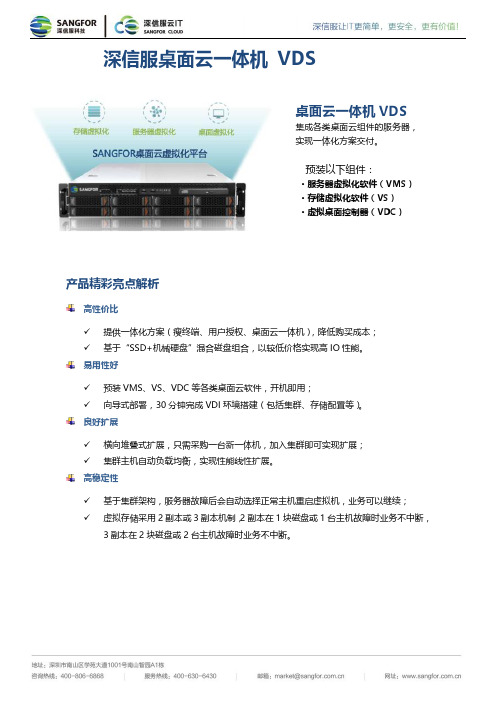
VDS-6550
2U 2*E5-2640v4 (10 核 2.4Ghz) 160G 1*64G SSD 1*240G SSD 6*900G SAS 8 6*GE 冗余电源
VDS-5050
2U 2*E5-2630v4 (10 核 2.2Ghz) 128G 1*64G SSD 1*240G SSD 6*1T SATA 8 6*GE 冗余电源
备注: 1.内存、硬盘可按需调整。 2.标准版 64G SSD 为系统盘(安装 VMS/VS/VDC) ,120G/240G SSD 为缓存盘; 云课堂 64G SSD 为系统盘(安装 VMS /VDC) ,240G/480G SSD 为数据盘。 3.云课堂一体机,仅用于教育行业的学生机房场景。
桌面云一体机 VDS 产品关键性能参数
标准版桌面云一体机
设备型号 机箱尺寸 CPU 内存容量 存储方案 总硬盘插槽 网络接口 电源 VDS-8050
2U 2*E5-2682v4 (16 核 2.5Ghz) 256G 1*64G SSD 1*480G SSD 8*900G SAS 12
6*GE+2*10GE(光口)
冗余电源
云课堂一体机
设备型号 机箱尺寸 CPU 内存容量 存储方案 总硬盘插槽 网络接口 电源 VDS-E3500 VDS-E5000 VDS-E6500
2U 2*E5-2620v4 (8 核 2.1Ghz) 96G 1*64G SSD 3*240G SSD 1*1T SATA 8 6*GE 单电源(可选冗余)
易用性好 预装 VMS、VS、VDC 等各类桌面云软件,开机即用; 向导式部署,30 分钟完成 VDI 环境搭建(包括集群、存储配置等) 。
良好扩展 横向堆叠式扩展,只需采购一台新一体机,加入集群即可实现扩展; 集群主机自动负载均衡,实现性能线性扩展。
中国电信数字光纤直放站产品(2015年)集中采购技术建议书
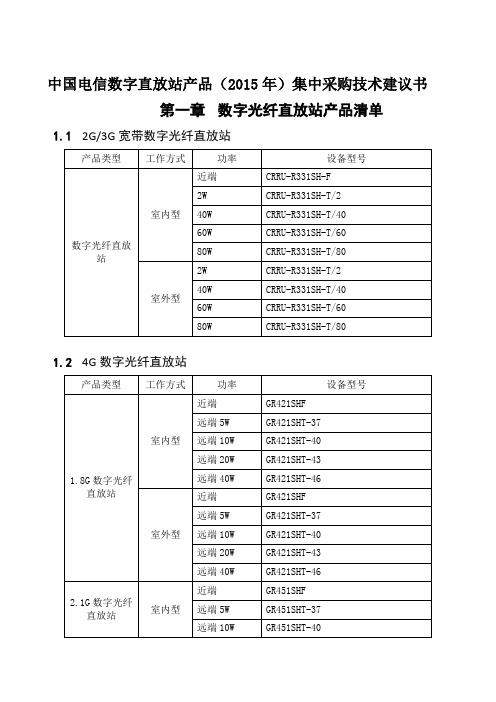
中国电信数字直放站产品(2015年)集中采购技术建议书第一章数字光纤直放站产品清单1.12G/3G宽带数字光纤直放站1.24G数字光纤直放站第二章直放站产品技术说明2.12G/3G直放站产品技术说明2.1.1设备特点●采用数字预失真技术,设备输出功率大,线性高,功耗低。
●采用数字滤波处理,增强对带外噪声和干扰的抑制。
●采用数字信号光传输技术,传输过程中不会叠加噪声,信号传输质量稳定可靠,传输距离远,可支持较远距离的室外覆盖。
●具备时延调整技术克服直放站之间重叠覆盖引起的多径干扰。
●拓扑连接方式可采用链形、星形和环形等,可以大大节约光缆资源,使系统组网方式更加灵活。
●具有本地监控、操作功能(OMT),也可接入直放站网管系统(OMC),通过基站端机内置的MODEM与OMC建立远程通信,满足运营商网管要求。
●系统具备RS-232、PSTN、Modem等多种数据传输接口,便利的遥测、遥控功能。
●光旁路功能,当设备出现故障或者掉电时,旁路器会将其旁路,其它设备不受影响。
2.1.2设备工作原理数字光纤直放站一般分为接入端与覆盖端,主要由双工器、功放、前后端数字板、数字光模块、电源模块、无线modem、监控板等组成。
其工作原理框图如图2-1所示:图2-1 分集数字光纤直放站系统工作原理框图图2-2 不分集数字光纤直放站系统工作原理框图设备在接入端由耦合器引入基站信号,由覆盖端完成无线信号的覆盖。
从基站耦合的下行信号在接入端经放大、滤波、下变频到中频后,进入数字处理单元变为数字信号,再经过电/光转换,将其调制到光信号上,通过光纤传送到覆盖端;覆盖端经过光/电转换,解调出数字信号,该信号经数字处理单元转换为中频信号,然后经上变频到射频,经滤波、放大后,通过功放和重发天线发送给移动台;反之,覆盖端重发天线接收到移动台发送的上行信号,进行低噪声放大、下变频、放大、滤波后变为中频信号,然后进入数字处理单元变为数字信号,再进行电/光转换,将其调制到光信号上,通过光纤传送回接入端,接入端先进行光/电转换,将光信号恢复成数字信号,该信号经数字处理单元转换为中频信号,然后经上变频到射频,经滤波、放大后发送给基站。
博科维产品投标参数
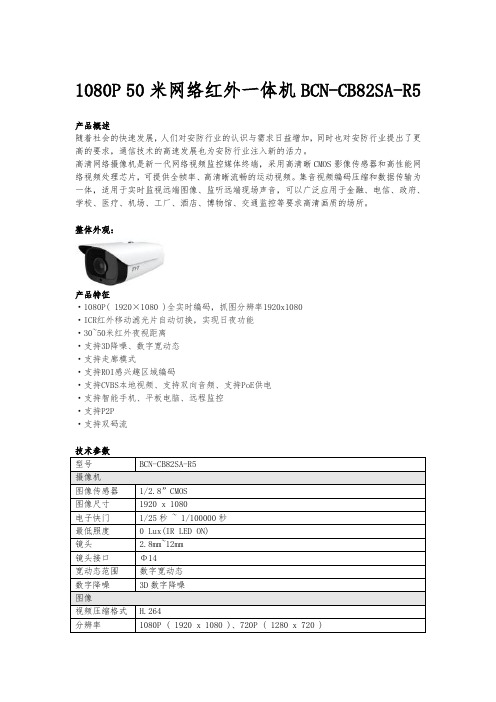
1080P 50米网络红外一体机BCN-CB82SA-R5产品概述随着社会的快速发展,人们对安防行业的认识与需求日益增加,同时也对安防行业提出了更高的要求,通信技术的高速发展也为安防行业注入新的活力。
高清网络摄像机是新一代网络视频监控媒体终端,采用高清晰CMOS影像传感器和高性能网络视频处理芯片,可提供全帧率、高清晰流畅的运动视频。
集音视频编码压缩和数据传输为一体,适用于实时监视远端图像、监听远端现场声音,可以广泛应用于金融、电信、政府、学校、医疗、机场、工厂、酒店、博物馆、交通监控等要求高清画质的场所。
整体外观:产品特征·1080P( 1920×1080 )全实时编码,抓图分辨率1920x1080·ICR红外移动滤光片自动切换,实现日夜功能·30~50米红外夜视距离·支持3D降噪、数字宽动态·支持走廊模式·支持ROI感兴趣区域编码·支持CVBS本地视频、支持双向音频、支持PoE供电·支持智能手机、平板电脑、远程监控·支持P2P·支持双码流BCN-NVR7016PII系列高清网络硬盘录像机产品概述随着社会的快速发展,人们对安防行业的认识与需求日益增加,同时也对安防行业提出了更高的要求,通信技术的高速发展也为安防行业注入新的活力。
高清网络硬盘录像机是新一代网络视频监控媒体终端,集音视频编码压缩和数据传输为一体,适用于实时监视远端图像、监听远端现场声音,可以广泛应用于金融、电信、政府、学校、医疗、机场、工厂、酒店、博物馆、交通监控等要求高清画质的场所。
整体外观:功能特点:·16路720P实时接入·16路1080P实时接入·支持多通道同时回放·2U机箱,支持8块硬盘·支持智能手机、平板电脑、远程监控·支持同为免费域名服务器·支持Onvif标准协议技术参数:。
S3C2416核心板、开发板硬件手册

第一章S3C2416核心板规格 (3)第一节 SOM2416-I概述 (5)第二节 SOM2416-II概述 (5)第三节 SOM2416-I核心板引脚定义 (一) (6)第三节 SOM2416-I核心板引脚定义 (二) (7)第四节 SOM2416-II核心板引脚定义(一) (8)第四节 SOM2416-II核心板引脚定义 (二) (9)第四节 SOM2416-II核心板引脚定义 (三) (10)第四节 SOM2416-II核心板引脚定义 (四) (11)第二章S3C2416开发板规格 (12)第一节KIT2416-I规格概述 (13)第二节 KIT2416-II规格概述 (13)第三节KIT2416-I开发板硬件接口概述 (14)第四节 KIT2416-II开发板硬件接口概述 (19)第三章S3C2416开发板要点说明 (26)第四章WinCE 5.0 and 6.0驱动介绍 (27)第五章Linux2.6驱动介绍 (28)声明尽管我们已经对本文件中的所有信息进行了检查并确信信息的准确性,但对信息的不准确之处不负任何责任。
我们保留随时对产品说明和规范进行更改而不事先通知的权利。
请在提交产品订单之前联系您当地的 销售处索取最新规范。
双方明确,所有的销售活动均以购买方在下订单前接受 我们公司的最新版本标准销售协议条款为前提条件。
产品可能包含设计缺陷或错误等不规则情况,而这会导致产品的功能与发布的规格不同。
如果要求,我们会为您提供不规则情况表。
我们产品不设计用于, 意在用于, 授权或保证用于因产品故障可能直接或间接导致人身伤害或严重资产损失的任何生命维系或其他应用。
若由于未经我们事先书面同意而用于此类用途和/或进一步测试和/或修改而导致的风险,由客户自行承担。
本文件或其他资料以及销售协议条款的副本可以从我们的网站获得。
本文中提涉及到的各个商标归商标注册商所有!第一章S3C2416核心板规格S3C2416核心板(SOM2416-I和SOM2416-II)是面向手持设备(电子书、行业PDA、GPS、手持抄表机等)、医疗行业(便携式监护仪、视力测试仪)、工业控制(HMI、数据记录仪、气体频谱仪、气体在线分析仪)、汽车电子(车载调度系统、车载电脑检测仪)等行业提供的高性能低成本系统解决方案。
戴尔R720招标参数

戴尔R720招标参数戴尔R720是一款性能卓越的服务器,广泛应用于企业级环境中。
在招标过程中,为了确保供应商能够提供符合要求的设备,以下是戴尔R720招标参数的详细介绍:1. 处理器:- 型号:Intel Xeon E5-2600系列- 核心数:最多可支持2颗处理器- 主频:根据需求可选择不同主频的处理器2. 内存:- 容量:最大支持768GB DDR3内存- 类型:ECC注册内存- 频率:根据需求可选择不同频率的内存3. 存储:- 硬盘:支持最多16块2.5英寸硬盘或8块3.5英寸硬盘- 硬盘类型:SAS、SATA或SSD- RAID控制器:支持多种RAID级别,如RAID 0、1、5、6等4. 扩展插槽:- PCIe插槽:最多支持6个全高全长插槽,可用于安装网络适配器、加速卡等- 存储插槽:支持最多2个内部存储插槽,可用于安装额外的硬盘5. 网络:- 网络接口:支持多个千兆以太网接口- 远程管理:支持iDRAC远程管理功能,可实现远程监控和管理服务器6. 电源:- 电源配置:支持最多2个热插拔电源模块- 功率容量:根据需求可选择不同功率容量的电源7. 显卡:- 显卡类型:支持多种显卡,可用于图形加速和虚拟化等应用8. 尺寸和重量:- 尺寸:机箱尺寸为2U,适合机架安装- 重量:根据配置不同,重量在25到30千克之间9. 操作系统支持:- 支持多种操作系统,如Windows Server、Linux等以上是戴尔R720招标参数的详细介绍,供供应商参考。
在招标过程中,供应商可以根据具体需求和预算,选择适合的配置来满足招标要求。
同时,为了确保设备的稳定性和可靠性,建议供应商提供相关的质量保证和售后服务。
AXIS 241Q 241S视频服务器数据手册说明书

DATASHEETAXIS 241Q/241S Video Servers convert analog video signals into high quality, de-interlaced, digital video streams that are sent over an IP network. AXIS 241Q features four analog channels and AXIS 241S features one channel. Both models are available as standalone units or blade versions for rack solutions.MPEG-4 and Motion JPEG streams can be sent simultaneously from each channel and at full frame rate. This allows users to have different viewing and recording settings that are optimized for image quality and efficient bandwidth/storage use.AXIS 241Q/241S Video Servers enable analog cameras to be integrated into an IP-based video sur-veillance system, providing users with the benefits of professional network video technology.AXIS 241Q/241S Video ServersBringing network video benefits to analog surveillance systems.> High quality,de-interlaced video > Simultaneous Motion JPEG and MPEG-4 streams > Video motion detection > Support for PTZ and dome cameras > Comprehensive security featuresAXIS 241Q/241S Video Servers provide powerful event management functions. Events can be triggered for example by video motion detection and external input devices, and responses can include image upload, alarm notifications and activation of external devices such as lights, doors or alarms.The video servers’ serial ports enable pan/tilt/zoom control of PTZ cameras and PTZ dome cameras over the network.AXIS 241Q/241S Video Servers offer comprehensive se-curity features such as multiple user access levels, IPaddress filtering, HTTPS encryption and IEEE 802.1X.to introduce modifications without notice.32377/EN/R3/88 More information is available at 。
支持16G、24G、32G、64G大内存的服务器主板t
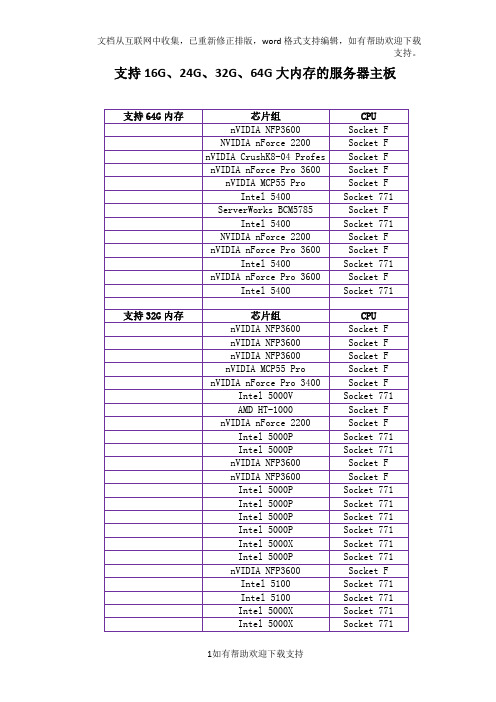
Socket F
微星5000V Master2-A6M
Intel 5000V
Socket 771
泰安S3970G2NR
AMD HT-1000
Socket F
华硕KFN4-DRE
nVIDIA nForce 2200
Socket F
Intel S5000PSLSATA
支持16G、24G、32G、64G大内存的服务器主板
Intel Socket 771接口处理器Amd Socket F(1207)接口处理器
支持64G内存
芯片组
CPU
技嘉GA-3CESL-RH
nVIDIA NFP3600
Socket F
华硕KFSN4-DRE
NVIDIA nForce 2200
Socket F
泰安S5397WAG2NRF
Intel 5400
Socket 771
泰安S2932WG2NR
nVIDIA nForce Pro 3600
Socket F
Intel S5400SF
Intel 5400
Socket 771
支持32G内存
芯片组
CPU
微星K9ND Speedster CA6
nVIDIA NFP3600
Socket F
微星K9ND Speedster WA6
nVIDIA NFP3600
Socket F
微星K9ND Speedster2 CA6
nVIDIA NFP3600
Socket F
技嘉GA-3CCWV-RH
nVIDIA MCP55 Pro
Socket F
微星K9NU Speedster CA6
淄博职业学院多媒体实训设备及学生电脑采购项目报价明细表.doc
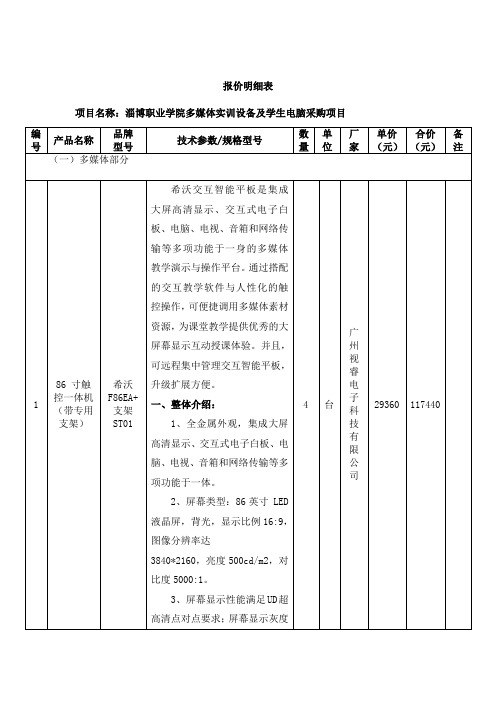
端等形式登陆使用, 且各个端的 数据是互通的。 (2)集成四大功能模块: 集 成四大功能模块:学校管理中 心、教师管理中心、课堂表现评 价, 功能及操作均在同一软件平 台同一账号体系实现 (3)支持设置班级信息, 包 括学段、年级、班级名称,支持 设置学生信息,包括学生姓名、 学生所属分组。 课堂表现评价: (4)老师可通过移动端、 PC 端及网页端对学生、 小组及班级 进行行为评价, 通过卡通游戏化 的方式对学生进行表扬或提醒。 (5)支持查看所有班级、 小 组、学生的评价得分,界面及头 像均采用卡通化方式, 提供课堂 趣味性。 (6)根据评价得分情况, 对 应小组或学生的头像会升级变 化, 以游戏化方式激励学生积极 参与课堂互动。 (7)为提高课堂趣味性, 移 动端支持随机抽选学生进行评 价。 (8)支持桌面光荣榜功能, 可显示班级得分前五的学生信
息,可设置隐藏。 ( 9) 支持查看课堂表现评 价统计报表, 按饼状图形式展现 学生课堂表现情况, 支持查看班 级或学生个人的评价情况, 并可 具体查看到每一条评价的原因、 对象、分值,便于老师做统计分 析。报表数据支持导出成 excel 文件。 五、希沃授课助手 希沃授课助手是一套基于 智能平板和移动智能终端的大 小屏互动软件。 该软件通过无线 互联, 可以使用移动终端控制智 能平板,可实现同步 PPT、移动 展台、远程鼠标、无线文件传输 等功能,轻松进行移动授课,扩 大老师授课范围, 提高老师上课 效率。 1. 支 持 Android 4.0 及 IOS 7.0 以上版本系统。 2.支持横屏及竖屏双模式, 满足不同用户的使用习惯。 3.支持手机投屏, 可通过该 软件将手机屏幕画面实时投影 到大屏上。 4. 可实现交互智能平板与 手持终端屏幕同步显示, 支持多 种手持终端的手势识别, 包括单
V2406 2422 2426 Series Quick Installation Guide

P/N: 1802024000012V2406/2422/2426 Series Quick Installation GuideThird Edition, February 2014OverviewThe V2406/2422/2426 embedded computers are based on the Intel Atom N270 x86 processor, and feature four RS-232/422/485 serial ports, dual 10/100 Mbps LAN ports for the V2406/V2426 (dual 10/100/1000 Mbps LAN ports for the V2422), 3 USB 2.0 hosts for the V2406/V2426 (6 for the V2422) and a CompactFlash socket. The V2406/2422/2426 computers provide VGA and DVI-I outputs, making it particularly well-suited for industrial applications such as rolling stock , SCADA, and automation systems.Package ChecklistBefore installing, verify that the package contains the following items: • V2406/2422/2426 embedded computer• Terminal block to power jack converter (V2422 only) • PS2 to KB/MS Y-type cable • Wall Mounting Kit.• Quick Installation Guide. • Document & Software DVD.•Product Warranty Statement (printed)NOTE: Please notify your sales representative if any of the above items are missing or damaged.V2406/2422/2426 Panel LayoutV2406 Front ViewV2406 Rear ViewV2422 Front ViewV2422 Rear ViewV2426 Front ViewV2426 Rear ViewLED IndicatorsThe following table describes the LED indicators located on the front and rear panels of the V2406/2422/2426. LED Name LED ColorLED FunctionPowerGreenPower is on and functioning normally OffPower is off or power error exists StorageYellow CF/HDD card is detected Off CF/HDD card is not detectedLAN (1, 2) Green 10 (100 for V2422)Mbps Ethernet mode Yellow 100 (1000 for V2422) Mbps Ethernet modeOffNo activity or 10 Mbps Ethernet mode Tx, Tx (P1-P4) Green Serial ports P1-P4 transmitting data Off Serial ports P1-P4 not transmitting data Rx, Rx (P1-P4)Yellow Serial ports P1-P4 receiving data OffSerial ports P1-P4 not receiving dataInstalling the V2406/2422/2426The V2406/2422/2426 can be DIN-rail mounted, wall mounted, and VESA mounted. Some mounting kits may need to bepurchased separately. Refer to the Hardware User’s Manual for detailed installation instructions.Connector DescriptionPower ConnectorConnect the 12 to 48 VDC (9 to 36 VDC for the V2422) LPS or Class 2 power line to the V2406/2426’s M12 power connector, and to the V2422’s terminal block connector. If the power is supplied properly, the Power LED will light up. The OS is ready when the Ready LED glows a solid green.Grounding the V2406/2422/2426Grounding and wire routing help limit the effects of noise due to electromagnetic interference (EMI). Run the ground connection/supportThe Americas: +1-714-528-6777 (toll-free: 1-888-669-2872)Europe: +49-89-3 70 03 99-0 Asia-Pacific: +886-2-8919-1230China: +86-21-5258-9955 (toll-free: 800-820-5036)2014 Moxa Inc., All Rights Reservedfrom the ground screw to the grounding surface prior to connecting the power. Please note that these products are intended to be mounted to a well-grounded mounting surface, such as a metal panelV2406/V2426SG: The Shielded Ground (sometimes called Protected Ground) contact is the central pin of the power input connector. Connect the SG wire to an appropriate grounded metal surface.V2422SG: The Shielded Ground (sometimes calledProtected Ground) contact is the left-most pin of the power input connector. Connect the SG wire to an appropriate grounded metal surface.VGA and DVI OutputsThe V2406/2422/2426 comes with a D-Sub 15-pin femaleconnector for a VGA monitor; it also comes with a DVI-I connector for the DVI display. These output interfaces are all located on the front panel. Use the proper cable to connect. PS/2 PortThe V2406/2422/2426 embedded computer comes with a PS/2 mini-DIN connector to connect to a PS/2 keyboard and PS/2 mouse. Use the Y-type cable to convert the mini-DIN connector into two 6-pin mini-DIN connectors to connect both a PS/2keyboard and PS/2 mouse at the same time. You may also use the USB ports to connect your USB-based keyboard and mouse. Please note that without a Y-type cable, the PS/2 connector on the V2406/2422/2426 can only work with a PS/2 keyboard. A PS/2 mouse will not function when directly connected to the PS/2 connector on the V2406/2422/2426 embedded computer. CompactFlash SlotThe V2406/2422/2426 has a CompactFlash slot located on the front panel for storage expansion. It supports CF Type-I/II with DMA mode. To install a CompactFlash card, remove the outer cover, and then insert the CF card in the socket. When finished, push the cover into the socket and fasten the screws. USB HostsThe V2406/2426 has one USB port with an M12 connector on the front panel, and two USB ports with type A connectors on the rear panel. For the V2422, four USB ports are located on the front panel, two on the rear panel, and all come with type A connectors. These USB ports can be used to connect flash disks for storing large amounts of data.Expansion Module SlotThe V2422/V2426 comes with two expansion slots that canconnect different communication modules, such as a 2-port CANmodule, a wireless communication module, an 8-DI/8-DO module, and a 2-port serial module. Ethernet PortsV2406/2426Two 10/100 Mbps Ethernet ports using M12 connectors are located on the front panel. See the following pin assignments.V2422RJ45 connectors are located on the frontSerial PortsThe serial ports use DB9 connectors. Each port can be configured by software for RS-232, RS-422, or RS-485. The pin assignments for the ports are shown in the following table: Pin RS-232 RS-422RS-485 (4-wire)RS-485(2-wire)1 DCD TxDA(-) TxDA(-) –2 RxD TxDB(+) TxDB(+) –3 TxD RxDB(+) RxDB(+) DataB(+)4 DTR RxDA(-) RxDA(-) DataA(-)5 GND GND GND GND6 DSR – – –7 RTS – – – 8CTS– ––DI/DOThe V2406/2426 comes with a 6-ch digital input and 2-ch digital output (4 DI/4 DO for V2422) in the terminal block connectors. Audio InterfaceThe V2406/2422/2426 comes with an audio input and an audio output, allowing users to connect a speaker or an earphone Reset ButtonPress the “Reset Button” on the rear panel of the computers to reboot the system automatically. The Ready LED will blink on and off for the first 5 seconds, and then maintain a steady glow once the system has rebooted. Real-time ClockThe V2406/2422/2426’s real-time clock is powered by a lithium battery. We strongly recommend that you do not replace the lithium battery without help from a qualified Moxa supportengineer. If you need to change the battery, contact the Moxa RMAservice team. Please note that there is a risk of explosion if the battery is replaced by an incorrect type of battery.Powering on the V2406/2422/2426To power on the V2406/2426, connect the power cable to the V2406/2426’s M12 power connector (located at the rear panel). For the V2422, connect the power cable to the terminal block connector (located at the rear panel). Press the power button to turn on the computer. Note that the Shielded Ground wire should be connected to the central pin of the connector. It takes about 30 seconds for the system to boot up. Once the system is ready, the Power LED will light up.Configuring the Ethernet InterfaceLinux users should follow these steps:Enter the following commands to edit the interfaces file:#ifdown –a//Disable LAN1/LAN2 interface first, before youreconfigure the LAN settings. LAN 1 = eth0, LAN 2= eth1, #vi /etc/network/interfaces//check the LAN interface first//After the boot settings of the LAN interface have been modified, use the following command to activate the LAN settings immediately:#sync; ifup –aXPE users should follow these steps.1. Go to Start Network Connections .2. Right-click Network Connections , click Properties , selectInternet Protocol (TCP/IP), and then click Properties . 3. Click OK after inputting the proper IP address and netmask. W7E users should follow these steps:1. Go to Start -> Control Panel-> Network and Internet ->View network status and tasks -> Change adapter setting . 2. In the screen of Local Area Connection Properties, clickInternet Protocol (TCP/IP) and then select Properties . Select Internet Protocol Version 4, and then click Properties . 3. Click OK after inputting the proper IP address and netmask.。
XX大学科技学院数据中心融合服务器内容扩容采购项目报价单(2024年)
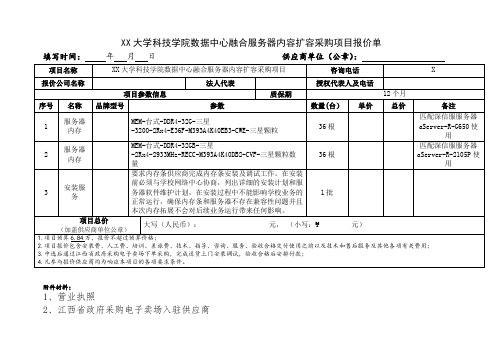
填写时间:年月日供应商单位(公章):
项目名称
XX大学科技学院数据中心融合服务器内容扩容采购项目
咨询电话
X
报价公司名称
法人代表
授权代表人及电话
项目参数信息
质保期
12个月
序号
名称
品牌型号参数数来自(台)单价总价
备注
1
服务器内存
MEM-台式-DDR4-32G-三星-3200-2Rx4-E36F-M393A4K40EB3-CWE-三星颗粒
36根
匹配深信服服务器aServer-R-G650使用
2
服务器内存
MEM-台式-DDR4-32GB-三星-2Rx4-2933MHz-RECC-M393A4K40DB2-CVF-三星颗粒数量
36根
匹配深信服服务器aServer-R-2105P使用
3
安装服务
要求内存条供应商完成内存条安装及调试工作。在安装前必须与学校网络中心协商,列出详细的安装计划和服务器软件维护计划,在安装过程中不能影响学校业务的正常运行,确保内存条和服务器不存在兼容性问题并且本次内存拓展不会对后续业务运行带来任何影响。
1批
项目总价
(加盖供应商单位公章)
大写(人民币): 元,(小写:¥元)
1.项目预算6.84万,报价不超过预算价格;
2.项目报价包含安装费、人工费、培训、差旅费、技术、指导、咨询、服务、验收合格交付使用之前以及技术和售后服务及其他各项有关费用;
3.中选后通过江西省政府采购电子卖场下单采购,完成送货上门安装调试,验收合格后安排付款;
4.凡参与报价供应商均为响应本项目的各项要求条件。
附件材料:
