AVL使用手册_Flow_meter
AVL_PD_735S+753C_Fuel_Mass_Flow_Meter+Temp_Control_CN

AVL 产品描述燃油消耗测量AVL质量流量式油耗仪&燃油温度控制系统技术描述AVL质量流量式油耗仪和AVL燃油温度控制系统是一套高精度的燃油消耗连续测量和控制系统,它已经在世界上被广泛应用于各种台架和机型,最大测量能力达到125kg/h。
系统以高精度测量和稳定的温度控制闻名于世。
模块化的设计,配套的控制单元,使得本系统的测量精度令人称道。
AVL质量流量式油耗仪与AVL燃油温度控制设备组成的测量系统在低流速和短时间测量的情况下也能提供极高的测量精度。
系统由于采用高精度的质量流量传感器,可做到连续的质量流量kg/h测量。
因此无需对密度进行额外的测量。
在台架试验环境中,燃油消耗的测量精度可达0.12%。
在多油品版本中,还可测量100%的酒精及人造柴油。
功能综述•油耗显示为kg/h, l/h, l/h (API)•燃油密度显示为g/cm³•测量和显示真实油耗的频率最大为20Hz•可对预设的测量时间和测量重量内的燃油消耗进行平均值测量•平均值计算时偏离和不确定度与常规一样•温度控制设定---模拟量或RS232•真实温度显示---模拟量或RS232•在测量循环中连续评估温度梯度•报错功能以避免无效测量•气泡分离和监控•完全自动的检查和标定,标定单元(选项)•快速便捷的燃油替换•错误和状态信息显示•服务周期显示•冷却水供应的监控•自动燃油排气功能适用范围AVL质量流量式油耗仪和AVL温度控制设备是一套高精度,燃油消耗连续测量和控制系统,在低流速和短时间测量的情况下也能提供极高的测量精度。
您的受益•直接质量流量测量精度高达0.12%,稳定的温度控制•开放式的连续测量系统(测量循环中没有额外的压力增加,如由于温度变化…)•在低油耗的工况下测量反应时间也是极短•极高的测量可靠性和稳定性适合各种现代的喷射系统•一个传感器和测量单元可以覆盖从单缸机到600kw的大发动机•按照ISO9001制定的内置标定检查功能(选项:标定单元)技术内容完整的系统包括一个AVL质量流量式油耗仪和一个AVL燃油温度控制设备。
AVL_PD_735S+753C_Fuel_Mass_Flow_Meter+Temp_Control_CN

AVL 产品描述燃油消耗测量AVL质量流量式油耗仪&燃油温度控制系统技术描述AVL质量流量式油耗仪和AVL燃油温度控制系统是一套高精度的燃油消耗连续测量和控制系统,它已经在世界上被广泛应用于各种台架和机型,最大测量能力达到125kg/h。
系统以高精度测量和稳定的温度控制闻名于世。
模块化的设计,配套的控制单元,使得本系统的测量精度令人称道。
AVL质量流量式油耗仪与AVL燃油温度控制设备组成的测量系统在低流速和短时间测量的情况下也能提供极高的测量精度。
系统由于采用高精度的质量流量传感器,可做到连续的质量流量kg/h测量。
因此无需对密度进行额外的测量。
在台架试验环境中,燃油消耗的测量精度可达0.12%。
在多油品版本中,还可测量100%的酒精及人造柴油。
功能综述•油耗显示为kg/h, l/h, l/h (API)•燃油密度显示为g/cm³•测量和显示真实油耗的频率最大为20Hz•可对预设的测量时间和测量重量内的燃油消耗进行平均值测量•平均值计算时偏离和不确定度与常规一样•温度控制设定---模拟量或RS232•真实温度显示---模拟量或RS232•在测量循环中连续评估温度梯度•报错功能以避免无效测量•气泡分离和监控•完全自动的检查和标定,标定单元(选项)•快速便捷的燃油替换•错误和状态信息显示•服务周期显示•冷却水供应的监控•自动燃油排气功能适用范围AVL质量流量式油耗仪和AVL温度控制设备是一套高精度,燃油消耗连续测量和控制系统,在低流速和短时间测量的情况下也能提供极高的测量精度。
您的受益•直接质量流量测量精度高达0.12%,稳定的温度控制•开放式的连续测量系统(测量循环中没有额外的压力增加,如由于温度变化…)•在低油耗的工况下测量反应时间也是极短•极高的测量可靠性和稳定性适合各种现代的喷射系统•一个传感器和测量单元可以覆盖从单缸机到600kw的大发动机•按照ISO9001制定的内置标定检查功能(选项:标定单元)技术内容完整的系统包括一个AVL质量流量式油耗仪和一个AVL燃油温度控制设备。
AVL自动排放分析系统操作作业指导书

AVL自动排放分析系统操作作业指导书1 开机1.1 开启室内总电源开关。
1.2 开启CVS机柜开关。
1.3 开启AMA机柜开关。
1.4 开启计算机,双击桌面的AMA4000快捷方式,进入AMA4000。
1.5 开启气瓶,调整2级表的压力在0.2-0.3MPa左右。
1.6 等待系统热机,约半个小时之后,点击main function 中的standby,如果待机条件达到,则进入待机状态,否则会报警标明FID分析仪或者CLD分析仪温度没有达到。
2标定分析仪2.1 分析仪至少需要预热2小时。
2.2 进入AMA的第三级菜单,选定某一分析仪。
2.3 点击zero gas(零气),然后点击span gas(量距气),读取数值,如果和预期值相差范围在5%以内,可以点击adjust进行标定,标定过程中adjust背景颜色为蓝色,标定结束后,adjust的背景蓝色消失(除了CLD分析仪的零气为合成空气外,其他分析仪的零气都是氮气)。
2.4 然后选择其他分析仪,按照上述过程进行标定。
2.5 也可以进入AMA的二级菜单,点击zero gas,然后点击span gas,不过在二级菜单中,进行的操作是针对所有分析仪,进行adjust也是针对所有分析仪,建议用户在熟练操作之前不要在二级菜单内进行标定的操作。
2.6 摩托车安装好,底盘测功机进入“工况测试”画面。
3 开启MC-Compact,进行试验循环3.1 在开启MC-Compact之前,要注意保证三个条件,一个为系统处在standby (待机) 的状态,二是remote enable,最后一个是系统没有出现报警。
3.2 满足三个条件之后,点击桌面上的MC-Compact的快捷方式。
3.3 点击开始,系统启动DAS4000 (速度比较慢),选择相应的循环,1如:ECE_R40,这时可以选择在循环进行过程中想要出现的模式。
3.4 点击左下角的三角型的标志,开始循环。
3.5 进行气袋的排空和清洗,结束后,出现”Ready to go”,并且叉号变黑。
AVL教学
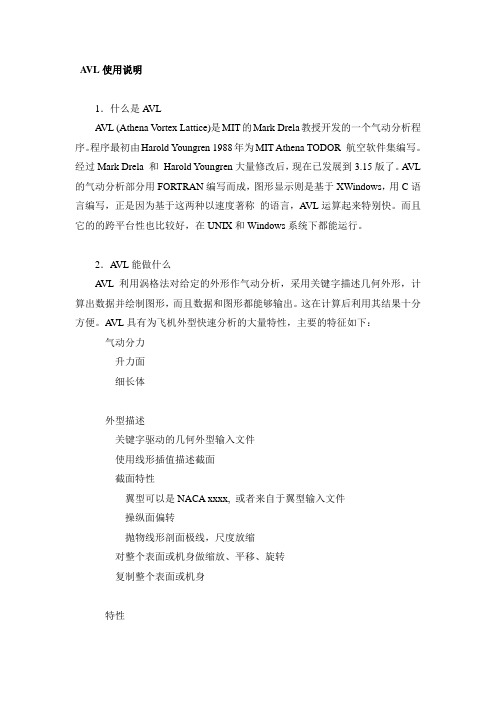
A VL使用说明1.什么是A VLA VL (Athena V ortex Lattice)是MIT的Mark Drela教授开发的一个气动分析程序。
程序最初由Harold Youngren 1988年为MIT Athena TODOR 航空软件集编写。
经过Mark Drela 和Harold Youngren大量修改后,现在已发展到3.15版了。
A VL 的气动分析部分用FORTRAN编写而成,图形显示则是基于XWindows,用C语言编写,正是因为基于这两种以速度著称的语言,A VL运算起来特别快。
而且它的的跨平台性也比较好,在UNIX和Windows系统下都能运行。
2.A VL能做什么A VL利用涡格法对给定的外形作气动分析,采用关键字描述几何外形,计算出数据并绘制图形,而且数据和图形都能够输出。
这在计算后利用其结果十分方便。
A VL具有为飞机外型快速分析的大量特性,主要的特征如下:气动分力升力面细长体外型描述关键字驱动的几何外型输入文件使用线形插值描述截面截面特性翼型可以是NACA xxxx, 或者来自于翼型输入文件操纵面偏转抛物线形剖面极线,尺度放缩对整个表面或机身做缩放、平移、旋转复制整个表面或机身特性马蹄涡(表面)源线+双合线(机身)有限主体选择离散化归一化正弦余弦组合操纵面偏转通过倾斜法向量前缘襟翼后缘襟翼铰轴线独立于离散过程普通自由流描述alpha, beta 气流角p,q,r 飞机旋转分力亚音速Prandtl-Glauert 可压缩流处理空气动力分力输出直接力和力矩特瑞夫兹平面(Trefftz-plane)力及力矩的导数,w.r.t自由流,旋转,控制力在体坐标或固定坐标下配平计算控制变量alpha, betap, q, r操纵面偏转约束对变量的直接约束通过指定升力系数、力矩来间接约束一次定义多个配平算例保存配平算例设置以备以后调用可选质量定义文件(仅在配平设置,模态分析中)用户选择单位逐条列出部件位置,质量和惯性约束下的配平设置平直或带斜坡的水平飞行固定速率的俯仰飞行模态分析准稳定模型下的刚体分析显示带参数的特征根级数实时显示模态运动输出动态系统矩阵3.涡格法模型使用的原则就如同其它数值算法一样,A VL的用处同样有所限制。
AVL用户手册
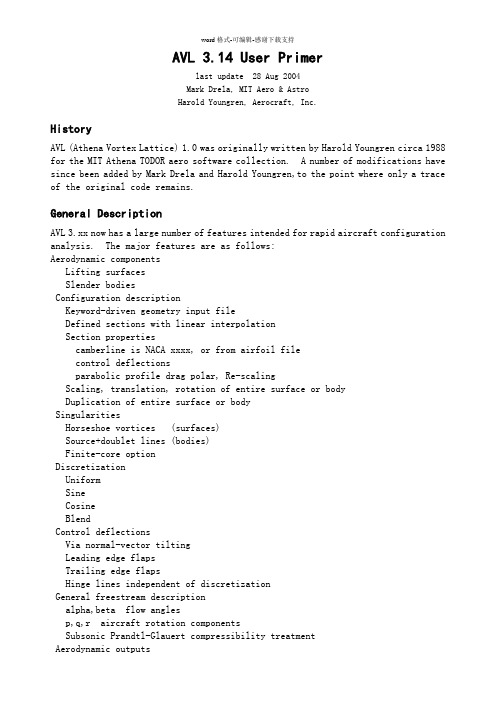
AVL 3.14 User Primerlast update 28 Aug 2004Mark Drela, MIT Aero & AstroHarold Youngren, Aerocraft, Inc.HistoryAVL (Athena Vortex Lattice) 1.0 was originally written by Harold Youngren circa 1988 for the MIT Athena TODOR aero software collection. A number of modifications have since been added by Mark Drela and Harold Youngren,to the point where only a trace of the original code remains.General DescriptionAVL 3.xx now has a large number of features intended for rapid aircraft configuration analysis. The major features are as follows:Aerodynamic componentsLifting surfacesSlender bodiesConfiguration descriptionKeyword-driven geometry input fileDefined sections with linear interpolationSection propertiescamberline is NACA xxxx, or from airfoil filecontrol deflectionsparabolic profile drag polar, Re-scalingScaling, translation, rotation of entire surface or bodyDuplication of entire surface or bodySingularitiesHorseshoe vortices (surfaces)Source+doublet lines (bodies)Finite-core optionDiscretizationUniformSineCosineBlendControl deflectionsVia normal-vector tiltingLeading edge flapsTrailing edge flapsHinge lines independent of discretizationGeneral freestream descriptionalpha,beta flow anglesp,q,r aircraft rotation componentsSubsonic Prandtl-Glauert compressibility treatmentDirect forces and momentsTrefftz-planeDerivatives of forces and moments, w.r.t freestream, rotation, controlsIn body or stability axesTrim calculationOperating variablesalpha,betap,q,rcontrol deflectionsConstraintsdirect constraints on variablesindirect constraints via specified CL, momentsMultiple trim run cases can be definedSaving of trim run case setups for later recallOptional mass definition file (only for trim setup, eigenmode analysis)User-chosen unitsItemized component location, mass, inertiasTrim setup of constraintslevel or banked horizontal flightsteady pitch rate (looping) flightEigenmode analysisRigid-body analysis with quasi-steady aero modelDisplay of eigenvalue root progression with a parameterDisplay of eigenmode motion in real timeOutput of dynamic system matricesVortex-Lattice Modeling PrinciplesLike any computational method, AVL has limitations on what it can do.These must be kept in mind in any given application.ConfigurationsA vortex-lattice model like AVL is best suited for aerodynamic configurationswhich consist mainly of thin lifting surfaces at small angles of attack and sideslip. These surfaces and their trailing wakes are represented as single-layer vortex sheets, discretized into horseshoe vortex filaments, whose trailing legs are assumed to be parallel to the x-axis. AVL provides the capability to also model slender bodies such as fuselages and nacelles via source+doublet filaments. The resulting force and moment predictions are consistent with slender-body theory, but the experience with this model is relatively limited, and hence modeling of bodies should be done with caution. If a fuselage is expected to have little influence on the aerodynamic loads, it's simplest to just leave it out of the AVL model.Unsteady flowAVL assumes quasi-steady flow, meaning that unsteady vorticity sheddingis neglected. More precisely, it assumes the limit of small reduced frequency, which means that any oscillatory motion (e.g. in pitch) must be slow enoughthe flow to traverse an airfoil chord. This is true for virtually any expected flight maneuver. Also, the roll, pitch, and yaw rates usedin the computations must be slow enough so that the resulting relativeflow angles are small. This can be judged by the dimensionlessrotation rate parameters, which should fall within the followingpractical limits.-0.10 < pb/2V < 0.10-0.03 < qc/2V < 0.03-0.25 < rb/2V < 0.25These represent extremely violent aircraft motion, and are unlikelyto exceeded in any typical flight situation, except possibly duringlow-airspeed aerobatic maneuvers. In any case, if any of theseparameters falls outside of these limits, the results should beinterpreted with caution.Compressibility---------------Compressibility is treated using the Prandtl-Glauert (PG) transformation.Its relative importance can be judged by the PG factor 1/B = 1/sqrt(1 - M^2), where "M" is the freestream Mach number. A few values are given in the table, which shows the expected range of validity.M 1/B--- -----0.0 1.000 |0.1 1.005 |0.2 1.021 |0.3 1.048 |- PG expected valid0.4 1.091 |0.5 1.155 |0.6 1.250 |0.7 1.400 PG suspect (transonic flow likely)0.8 1.667 PG unreliable (transonic flow certain)0.9 2.294 PG hopelessFor swept-wing configurations, the validity of the PG modelis best judged using the wing-perpendicular Mach numberMperp = M cos(sweep)Since Mperp < M, swept-wing cases can be modeled up to higherM values than unswept cases. For example, a 45 degree swept wingMperp = 0.8 * cos(45) = 0.566which is still within the expected range of PG validityin the above table. So reasonable results can be expectedfrom AVL for this case.When doing velocity parameter sweeps at the lowest Mach numbers,say below M = 0.2, it is best to simply hold M = 0. This willgreatly speed up the calculations, since changing the Mach numberrequires recomputation and re-factorization of the VL influence matrix,which consumes most of the computational effort. If the Mach numberis held fixed, this computation needs to be done only once.Input Files===========AVL works with three input files, all in plain text format. Ideallythese all have a common arbitrary prefix "xxx", and the following extensions:xxx.avl required main input file defining the configuration geometry xxx.mass optional file giving masses and inertias, and dimensional units xxx.run optional file defining the parameter for some number of run casesThe user provides files xxx.avl and xxx.mass, which are typically created using any text editor. Sample files are provided for use as templates.The xxx.run file is written by AVL itself with a user command.It can be manually edited, although this is not really necessarysince it is more convenient to edit the contents in AVL and thenwrite out the file again.Geometry Input File -- xxx.avl==============================This file describes the vortex lattice geometry and aerodynamicsection properties. Sample input files are in the /runs subdirectory.Coordinate system-----------------The geometry is described in the following Cartesian system:注意坐标系和机体坐标系相同Y out the right wingZ upThe free stream must be at a reasonably small angle to the X axis(alpha and beta must be small), since the trailing vorticityis oriented parallel to the X axis. The length unit used inthis file is referred to as "Lunit". This is arbitrary,but must be the same throughout this file.File format-----------Header data- - - - - -The input file begins with the following information in the first 5 non-blank, non-comment lines:Abc... | case title# | comment line begins with "#" or "!"0.0 | Mach1 0 0.0 | iYsym iZsym Zsym4.0 0.4 0.1 | Sref Cref Bref0.1 0.0 0.0 | Xref Yref Zref0.020 | CDp (optional)Mach = default freestream Mach number for Prandtl-Glauert correctioniYsym = 1 case is symmetric about Y=0 , (X-Z plane is a solid wall)= -1 case is antisymmetric about Y=0, (X-Z plane is at const. Cp)= 0 no Y-symmetry is assumed是否存在纵向对称iZsym = 1 case is symmetric about Z=Zsym , (X-Y plane is a solid wall) = -1 case is antisymmetric about Z=Zsym, (X-Y plane is at const. Cp) = 0 no Z-symmetry is assumed (Zsym ignored)好像可以考虑地效Sref = reference area used to define all coefficients (CL, CD, Cm, etc)Cref = reference chord used to define pitching moment (Cm)Bref = reference span used to define roll,yaw moments (Cl,Cn)X,Y,Zref = default location about which moments and rotation rates are defined (if doing trim平衡calculations, XYZref must be the CG location,which can be imposed with the MSET command described later)CDp = default profile drag coefficient added to geometry, applied at XYZref (assumed zero if this line is absent, for previous-version compatibility)The default Mach, XYZref, and CDp values are superseded取代by the valuesin the .run file (described later), if it is present. They can alsobe changed at runtime.Only the half (non-image) geometry must be input if symmetry is specified. Ground effect is simulated with iZsym = 1, and Zsym = location of ground.(该程序可以计算地效)Forces are not calculated on the image/anti-image映像surfaces.Sref and Bref are assumed to correspond to the total geometry.In practice there is little reason to run Y-symmetric image cases,unless one is desperate不顾一切的for CPU savings.Surface and Body data- - - - - - - - - - -The remainder of the file consists of a set of keywords and associated data. Each keyword expects a certain number of lines of data to immediately follow it, the exceptions being inline-coordinate keyword AIRFOIL which is followed by an arbitrary number of coordinate data lines. The keywords must also be nested嵌套的properly in the hierarchy层次shown below. Only the first four characters of each keyword are actually significant, the rest are just a mnemonic帮助记忆的.SURFACEINDEXYDUPLICATESCALETRANSLATEANGLESECTIONSECTIONNACASECTIONCLAFCDCLSECTIONAFILECONTROLCONTROLBODYYDUPLICATESCALETRANSLATEBFILESURFACEYDUPLICATESECTIONSECTIONSURFACE..etc.The INDEX, YDUPLICATE, SCALE, TRANSLATE, and ANGLE keywordscan all be used together. If more than one of these appears for a surface, the last one will be used and the previous ones ignored.At least two SECTION keywords must be used for each surface.The NACA, AIRFOIL, AFILE, keywords are alternatives.If more than one of these appears after a SECTION keyword,the last one will be used and the previous ones ignored. i.e.SECTIONNACAAFILEis equivalent toSECTIONAFILEMultiple CONTROL keywords can appear after a SECTION keyword and dataSurface-definition keywords and data formats- - - - - - - - - - - - - - - - - - - - - - -*****SURFACE | (keyword)Main Wing | surface name string12 1.0 20 -1.5 | Nchord Cspace [ Nspan Sspace ]The SURFACE keyword declares that a surface is being defined untilthe next SURFACE or BODY keyword, or the end of file is reached.A surface does not really have any significance to the underlyingAVL vortex lattice solver, which only recognizes the overallcollection of all the individual horseshoe vortices. SURFACEis provided only as a configuration-defining device, and alsoas a means of defining individual surface forces. This isnecessary for structural load calculations, for example.Nchord = number of chord wise horseshoe vortices placed on the surfaceCspace = chordwise vortex spacing parameter (described later)Nspan = number of spanwise horseshoe vortices placed on the surface [optional] Sspace = spanwise vortex spacing parameter (described later) [optional]If Nspan and Sspace are omitted (i.e. only Nchord and Cspace are present on line), then the Nspan and Sspace parameters will be expected for each section interval, as described later.*****INDEX | (keyword)3 | LsurfThis optional keyword allows declaring that multiple input SURFACEsactually constitute one physical surface, by giving them all thesame Lsurf value. This declaration is necessary for AVL to properlyperform calculations using finite core radii for the horseshoe vortices(the default case). A finite core radius is normally used for eachhorseshoe vortex, except when computing the influence of that vortexon a control point lying on the same physical surface. Using afinite core radius within the same surface would seriously corruptthe calculation.If each physical surface is specified via only a single SURFACE block,then the INDEX declaration is unnecessary.*****YDUPLICATE | (keyword)0.0 | YduplThe YDUPLICATE keyword is a convenient shorthand device for creating 。
AVL_PD_442_BlowByMeter_ENG_V02
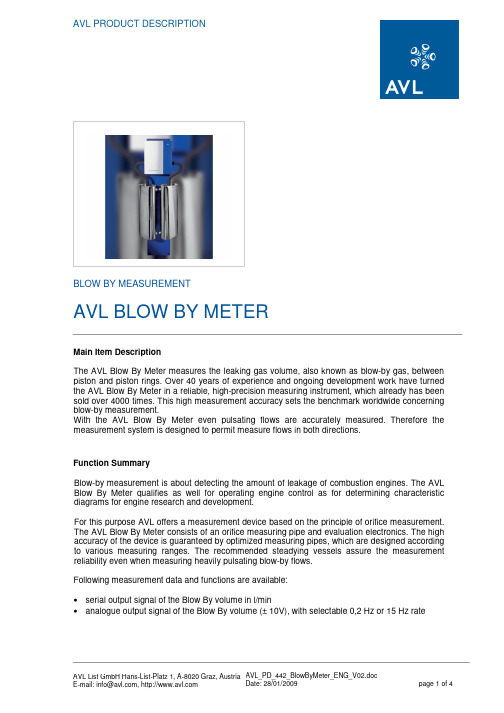
AVL PRODUCT DESCRIPTIONBLOW BY MEASUREMENTAVL BLOW BY METERMain Item DescriptionThe AVL Blow By Meter measures the leaking gas volume, also known as blow-by gas, between piston and piston rings. Over 40 years of experience and ongoing development work have turned the AVL Blow By Meter in a reliable, high-precision measuring instrument, which already has been sold over 4000 times. This high measurement accuracy sets the benchmark worldwide concerning blow-by measurement.With the AVL Blow By Meter even pulsating flows are accurately measured. Therefore the measurement system is designed to permit measure flows in both directions.Function SummaryBlow-by measurement is about detecting the amount of leakage of combustion engines. The AVL Blow By Meter qualifies as well for operating engine control as for determining characteristic diagrams for engine research and development.For this purpose AVL offers a measurement device based on the principle of orifice measurement. The AVL Blow By Meter consists of an orifice measuring pipe and evaluation electronics. The high accuracy of the device is guaranteed by optimized measuring pipes, which are designed according to various measuring ranges. The recommended steadying vessels assure the measurement reliability even when measuring heavily pulsating blow-by flows.Following measurement data and functions are available:•serial output signal of the Blow By volume in l/min•analogue output signal of the Blow By volume (± 10V), with selectable 0,2 Hz or 15 Hz rateApplicationApplications in engine research and development range from the optimization of the cylinder / piston pairing to the piston micrograph, the development of a favourable piston ring geometry to the design of positive crankcase ventilation systems. For monitoring continuous and running-in engine testing on quality test beds, the blow-by measurement is used as a manufacturing quality control check and for acceptance testing. One crucial task of the blow-by measurement is the monitoring of engines on all types of test beds.Benefits•low sensitivity to dirt•100 % availability of measurement data•reproducibility better than 0,1 %•accuracy of 1 % FS ( with fine calibration)•easy installation on test beds•correct measurement also with reverse flows•minimal pressure drop•simple detection of leaks ArrayView: Comparison of different measuring principlesTechnical InsightThe control and data evaluation unit is located in a cabinet (splash- proof, IP 55) which is directly connected with the orifice measuring pipe. The measurement pipe as well as the control and data evaluation unit are mounted on one console. The device can easily be connected by analogue or serial ( RS232C) ports to the test bed system, whereby the range of the blow-by amount is shown on the test bed computer or an alternative remote indication (optional).View: AVL Blow By Meter with two steadying vessels, installed on a mounting plateThe AVL Blow By Meter determines the flow rate using the orifice measurement principle.A differential pressure transducer measures the different gas pressures in front of and after the orifice and the volume of gas flowing through the orifice can be calculated from this difference.Following areas of measurement are available:measurement range : 0,2to 10 l/min 1,5to 75 l/min 3 to 150 l/min 6 to 300 l/min 12 to 600 l/min 24 to 1200 l/min 48 to 2400 l/minView: Different orificesOrifice principleTechnical DataMeasuring range : 0.2…2400 l/min (different orifice pipes)Accuracy: better than ± 1 % FS with optional fine linearizationbetter than ± 1,5 % FS standard linearizationOutlets: analogue ± 10 V matching ± 100 % FSRS232C conforming to AK generic communication protocol Power supply: 24 V DCPower consumption: 35 WProtection class: IP 55Temperature range: -10...55 °CDimension 3...150 l/min: approx. 330 x 350 x 75 mm (w x h x d)Scope of SupplyEach consisting of:1 Orifice measuring pipe1 Electronics2 Measurement tube clamps1 Power supply cable (24 V DC), length 15m1 Signal cable, length 15m1 Cable BBY RS232, length 15m1 Operating manual 442Options/ExtensionsThe AVL Blow By Meter can be expanded with following accessories:•different orifice measuring pipes•appropriate steadying vessels•orifice heating•different remote indications•absolute pressure sensor for the crank case•negative pressure application•AVL function tester。
AVL PUMA OPEN说明书
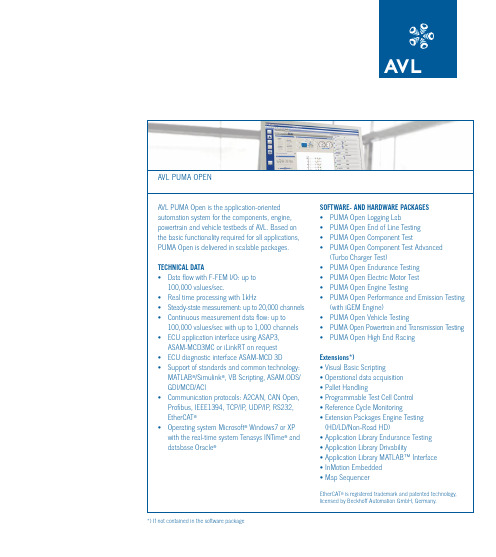
HEAVY DUTY ENGINE EMISSIONS With dynamic testbeds for the engines of utility vehicles, the focus is on strict compliance with the legislation despite the flexible use of advanced functions and additional measurement methods for engine development. AVL‘s packages guarantee the correct test procedure and display the results in a legally compliant and clear manner after the test has been completed.
specialized interfaces like ASAM-ODS and ASAM-CEA • Graphical formula editor for crank-angle- and time-based
calculations • Full programming environment for user-specific formulas,
LIGHT DUTY ENGINE EMISSIONS Increases in efficiency in the engine development process can be achieved by making use of the benefits of dynamic engine testbeds. It is essential in this area to comply with the basic conditions for exhaust gas measurements specified in the corresponding guidelines. AVL‘s packages contain suitable methods for different measurement equipment (e.g. undiluted raw exhaust gas measurement or diluted CVS measurement).
AVL设备说明综述DOC

新型摩托车发动机自动检测线(AVL 测功机台架系统AMA4000/CVS4000)技术资料功能:AVL 测功机台架系统是用于车辆台架试验, 如工况法排放认证试验和新产品的开发等的设备。
其包括:1.20”底盘测功机2.CVS4000-定容采样系统3.AMA4000-排气污染物分析仪(分别用于直接及稀释采样)4.GEM201L-自动控制系统原理:AVL 测功机台架系统是在底盘测功机上模拟真实的道路路面阻力, 用CVS系统(文氏里管原理)对车辆排放废气进行定容稀释并将废气在气袋中收集起来, 用排气污染物分析仪测量HC, NOX, CO, CO2的浓度, 用主控计算机控制试验的过程, 从底盘测功机, CVS系统, 排气污染物分析仪, 得到数据并计算出单位距离中有害废气的排放质量. 依据对排出废气的分析, 可在车辆上将化油器调到最佳状态。
CVS系统的关键部分, 文氏里管系统, 用于定容稀释取样.排放的测量是将车辆排出的废气与稀释空气进行混合, 保持通过文氏里管的流量恒定, 按一定比例取气并保存到气袋中, 试验循环结束后, 将气袋中的废气传输到分析单元中进行测量, 获得HC, NOX, CO, CO2的浓度. 排放和底盘测功机的有关参数送到主控计算机计算出车辆在单位里程中排放的污染物的质量。
下图为设备示意图:1.00.00 AMA 4000气体分析仪2台AMA 4000气体分析仪,分别用于直接及稀释采样(第二批发货)PIERBURG仪器公司AMA4000气体分析仪可以广泛的测量尾气排放中的气体成分,与发动机台架及底盘测功机台架同时使用。
AMA4000气体分析仪可以根据不同的应用要求,如法规认证试验或研究开发工作,提供不同配置的分析仪。
分析仪还可以提供扩展及选项,如全范围的分析仪,自动控制软件包及维护保养等,构成完整的产品系列。
AMA 4000气体分析仪,单采样管路用于汽油发动机及柴油发动机直接采样AMA 4000排放分析仪,单采样管路,用于汽油发动机及柴油发动机,具有以下功能:直采汽油车及柴油车排气的连续测量满足现在 EPA及 ECE法规要求分析仪部分:所有分析仪通过本地CAN-bus总线与中央分析仪控制单元 (ACU)通讯。
AVL模型数据说明

Simulation control 选项卡Simulation control/globasSpecies Transport(数据传输方式):classic(选general则要设置详细控制参数)Mixture Preparation (预混方式):internal(内部混合-指气缸内混合)Transient Calculation (考虑瞬态效应计算)Fuel :Type: Diesel(柴油)Lower Heating value (低热值):42800 kj/kgStoichiometric A/F (理想空燃比)Ratio 14.7Calculation mode (计算模式):single(如选animation 则要进行动画计算) Identical Cylinders 钩选则只需输入一个气缸参数,其他气缸自动改成一样。
Reference conditions (参考条件)Pressure(大气压力) : 1Temperature(环境温度):24.85。
Gas Properties (混合气体特性):variableBMEP Control(平均有效压力控制) Air Humidity (空气湿度控制)Real Gas Factor (考虑真实的油气燃烧状况中出现的分裂现象建立二维模型)General Species Setup 选项卡表格Species 输入混合气成分表格Key-Chemistry将每一种成分对应一个Key提交计算表格3详细定义每一种成分的量。
用户定义可以详细定义Species表格里无法定义的气体成分。
Air Humidity 选项卡定义空气相对或绝对湿度,参考压力和温度。
Time Step Control(步长控制)选项卡Cycle : 4-Stroke (4冲程)Maximunm Calculation Period (最大计算步长)Degree Crankangle 10800 (指计算持续时间为曲轴转过10800度的时长)Pipes :Average Cell Size :30 (决定着计算精度和计算时间的数据)Calculation Step Size :(用户可以直接定义单元计算步长Boost将由此计算出平均单元大小)Traces Saving Interval(迹线保存间隔):为避免不需要的大文件输出而单独定义的步长。
Agilent 8960C 8961C 无线通信测试仪 手动操作 入门指南说明书

(??FKDSWHUV?WLWOHSDJHIP
(??FKDSWHUV?WLWOHSDJHIP
安全符号 小心 请参见随附的文档 警告 触电危险 接地端子 交流电 机框或机架端子 待机 通电状态 设备带有此符号 表示开关关闭时 设备并未完全从交流电源 上断开
要彻底断开交流电源 可拔下电源线 也可以请合格的电工安装一个外置开关
保修期 年
安捷伦科技公司对本公司的硬件 附件和零部件在材料和工艺上的缺陷 在上述期限内予以保 修 在保修期内 安捷伦科技公司如果收到此类缺陷的通知 则将自行决定对经证实有缺陷的 产品进行维修或更换 更换的产品可能为全新或基本全新的产品
安捷伦科技公司保证在上述期限内 其软件如被正确安装和使用 则不会由于材料和工艺上的 缺陷 导致不能执行其编程指令 在保修期内 如果安捷伦科技公司收到此类缺陷的通知 则 将更换由于这种缺陷而不能执行编程功能的软件介质
接通电源前
确认将产品设置为与现有的线电压匹配 安装了合适的熔断器并采取了所有的安全措施 请留意安全符号下面所述的仪器外部标识
将仪器接地
为尽量减少触电危险 仪器机架和外罩必须与电气接地保护端连接 仪器必须通过一根接 地电源线与交流电源相连 并且地线与电源插座的电气连接端 安全接地 牢固连接 中 断任何接地保护导线或断开任何接地保护端子 都会导致引起人身伤害的潜在触电危险
安全信息概述
在本仪器工作的各个阶段都必须采取以下一般性安全措施 不采取这些安全措施或不遵从 本手册其他地方所述的特定警告 将会违反仪器设计 制造和使用的安全标准 安捷伦科 技公司对于客户违反这些要求所造成的后果不承担任何责任 总则 本产品为 类安全仪器 带接地保护端子 如果不按操作手册使用本产品 其保护功能 可能会削弱 根据 ,(& 本产品使用的发光二极管 /(' 均为 类产品 本产品依据 ,(& 3XEOLFDWLRQ 6DIHW\ 5HTXLUHPHQWV IRU (OHFWURQLF 0HDVXULQJ $SSDUDWXV ,(& 出版物 电子测量设备的安全性要求 设计并已通过测试 供货时状态良好 此说明性文档包含了用户必须遵守的安全事项和警告条件 以确保安全 操作以及在安全条件下维护此产品
AVL-300自动车辆跟踪设备用户手册说明书
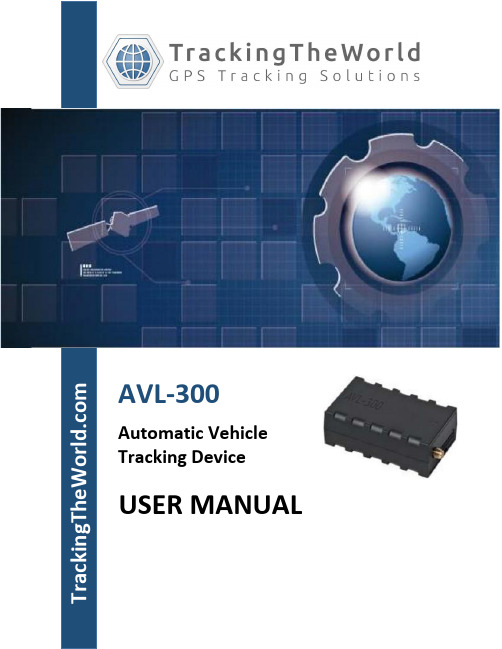
AVL-300Automatic Vehicle Tracking DeviceUSER MANUALa c k i n g T h e W o r l d .c o mGeneral NotesTrackingTheWorld offers this information as a service to its customers, to support application and engineering efforts that use the products designed by TrackingTheWorld. The information provided is based upon requirements specifically provided to TrackingTheWorld by the customers. TrackingTheWorld has not undertaken any independent search for additional relevant information, including any information that may be in the customer’s possession. Furthermore, system validation of this product designed by TrackingTheWorld within a larger electronic system remains the responsibility of the customer or the customer’s system integrator. All specifications supplied herein are subject to change.CopyrightThis document contains proprietary technical information which is the property of TrackingTheWorld Limited., copying of this document and giving it to others and the using or communication of the contents thereof, are forbidden without express authority. Offenders are liable to the payment of damages. All rights reserved in the event of grant of a patent or the registration of a utility model or design. All specification supplied herein are subject to change without notice at any time.Copyright © TrackingTheWorld 2016For More Information: Please contact TrackingTheWorld, 1633 Bayshore Highway, Suite 390, Burlingame, CA. 94010, USA Phone: +1.650.692.8100 – Email: *************************– Website: Contents1.Introduction (5)1.1.Reference (5)1.2.Terms and Abbreviations (5)2.Product Overview (6)2.1.Check Part List (6)2.2.Parts List (7)2.3.Interface Definition (7)3.Getting Started (9)3.1.Opening the Case (9)3.2.Closing the Case (9)3.3.Installing a SIM Card (10)3.4.Installing the Internal Backup Battery (10)3.5.Switch ON the Backup Battery (11)3.6.Installing the External GPS Antenna (Optional) (11)3.6.1.GPS Antenna Specification (12)3.7.Power Connection (12)3.8.Ignition Detection (13)3.9.Digital Inputs (13)3.10.Analog Inputs (14)3.11.Digital Outputs (15)3.12.Device Status LED (16)3.13.Audio Interface (17)3.13.1.Microphone Input Characteristics (18)3.14.Serial Port / UART Interface (19)Table IndexTABLE 1: AVL300 PROTOCOL REFERENCE (5)TABLE 2: TERMS AND ABBREVIATIONS (5)TABLE 3: PART LIST (7)TABLE 4: DESCRIPTION OF 16 PIN CONNECTIONS (8)TABLE 5: GPS ANTENNA SPECIFICATION (12)TABLE 6: ELECTRICAL CHARACTERISTICS OF IGNITION DETECTION (13)TABLE 7: ELECTRICAL CHARACTERISTICS OF THE DIGITAL INPUTS (13)TABLE 8: ELECTRICAL CHARACTERISTICS OF DIGITAL OUTPUTS (15)TABLE 9: DEFINITION OF DEVICE STATUS AND LED (17)TABLE 10: THE CHARACTERISTICS OF MICROPHONE (18)For More Information: Please contact TrackingTheWorld, 1633 Bayshore Highway, Suite 390, Burlingame, CA. 94010, USA Phone: +1.650.692.8100 – Email: *************************– Website: Figure IndexFIGURE 1.APPEARANCE OF AVL300 ................................................................................................................., 6 FIGURE 2.THE 16 PIN CONNECTOR ON THE AVL300 .....................................................................................,8 FIGURE 3.OPENING THE CASE . (9)FIGURE 4.CLOSING THE CASE (9)FIGURE 5.SIM CARD INSTALLATION (10)FIGURE 6.BACKUP BATTERY INSTALLATION (10)FIGURE 7.SWITCH AND ON/OFF POSITION (11)FIGURE 8.GPS ANTENNA OF AVL300 (11)FIGURE 9.TYPICAL POWER CONNECTION (12)FIGURE 10.TYPICAL IGNITION DETECTION (13)FIGURE 11.TYPICAL DIGITAL INPUT CONNECTION (14)FIGURE 12.TYPICAL ANALOG INPUT CONNECTION (14)FIGURE 13.DIGITAL OUTPUT INTERNAL DRIVE CIRCUIT (15)FIGURE 14.TYPICAL CONNECTION WITH RELAY (15)FIGURE 15.TYPICAL CONNECTION WITH LED (16)FIGURE 16.AVL300 LED ON THE CASE (16)FIGURE 17.TYPICAL AUDIO CONNECTION (18)FIGURE 18.TYPICAL CONNECTION WITH RS232 PORT (19)Revision HistoryFor More Information: Please contact TrackingTheWorld, 1633 Bayshore Highway, Suite 390, Burlingame, CA. 94010, USA Phone: +1.650.692.8100 – Email: *************************– Website: 1.IntroductionThe AVL300 is a powerful GPS locator designed for vehicle or asset tracking. It has superior receiver sensitivity, fast TTFF (Time to First Fix) and supports Quad-Band GSM frequencies 850/900/1800/1900, its location can be monitored in real time or be periodically tracked by a backend server or other specified terminals. The AVL300 has multiple input/output interfaces that can be used for monitoring or controlling external devices. Based on the integrated @Track protocol, the AVL300 can communicate with a backend server through the GPRS/GSM network to transfer reports of Emergency, geo-fence boundary crossings, low backup battery or scheduled GPS position as well as many other useful functions. Users can also use AVL300 to monitor the status of a vehicle and control the vehicle by its external relay output. System Integrators can easily setup their tracking systems based on the full-featured @Track protocol.This device complies with part 15B, part 22 and part 24 of the FCC rules. Operation is subject to the following two conditions: (1) this device may not cause harmful interference (2) this device must accept any interference, including interference that may cause undesired operation.1.1.Reference1.2.Terms and AbbreviationsTable 2: Terms and AbbreviationsFor More Information: Please contact TrackingTheWorld, 1633 Bayshore Highway, Suite 390, Burlingame, CA. 94010, USA Phone: +1.650.692.8100 – Email: *************************– Website: Copyright © TrackingTheWorld. All rights reserved. Information in this publication supersedes that in all previously published material. Specification and price2.Product Overview2.1.Parts ListBefore starting, check that the Device and Wiring harness have been included with your AVL300. The GPS antennae is optional and not included. If anything is missing, please contact your supplier.Figure 1. Appearance of AVL300For More Information: Please contact TrackingTheWorld, 1633 Bayshore Highway, Suite 390, Burlingame, CA. 94010, USA Phone: +1.650.692.8100 – Email: *************************– Website: Copyright © TrackingTheWorld. All rights reserved. Information in this publication supersedes that in all previously published material. Specification and priceFor More Information: Please contact TrackingTheWorld, 1633 Bayshore Highway, Suite 390, Burlingame, CA. 94010, USAPhone: +1.650.692.8100 – Email: ************************* – Website: Copyright © TrackingTheWorld. All rights reserved. Information in this publication supersedes that in all previously published material. Specification and price 2.2. Parts ListTable 3: Part List2.3. Interface DefinitionThe AVL300 has a 16 PIN interface connector. It contains the connections for power, I/O, RS232, microphone, speaker, etc. The sequence and definition of the 16PIN connector are shown in following figure:For More Information: Please contact TrackingTheWorld, 1633 Bayshore Highway, Suite 390, Burlingame, CA. 94010, USAPhone: +1.650.692.8100 – Email: ************************* – Website: Copyright © TrackingTheWorld. All rights reserved. Information in this publication supersedes that in all previously published material. Specification and price Figure 2. The 16 PIN connector on the AVL300Table 4: Description of 16 PIN Connections3.Getting Started3.1.Opening the CaseFigure 3. Opening the CaseInsert the triangular-pry-opener into the gap of the case as shown below, push the opener up until the case unsnapped.3.2.Closing the CaseFigure 4. Closing the CasePlace the cover on the bottom in the position as shown in the following figure. Slide the cover against the direction of the arrow until it snapped.For More Information: Please contact TrackingTheWorld, 1633 Bayshore Highway, Suite 390, Burlingame, CA. 94010, USA Phone: +1.650.692.8100 – Email: *************************– Website: Copyright © TrackingTheWorld. All rights reserved. Information in this publication supersedes that in all previously published material. Specification and priceFor More Information: Please contact TrackingTheWorld, 1633 Bayshore Highway, Suite 390, Burlingame, CA. 94010, USAPhone: +1.650.692.8100 – Email: ************************* – Website: Copyright © TrackingTheWorld. All rights reserved. Information in this publication supersedes that in all previously published material. Specification and price 3.3. Installing a SIM CardOpen the case and ensure the unit is not powered (unplug the 16Pin cable and switch the internal battery to off position). Slide the holder right to open the SIM card. Insert the SIM card into the holder as shown below with the gold-colored contact area facing down taking care to align the cut mark. Close the SIM card holder. Close the case.Figure 5.SIM Card Installation3.4. Installing the Internal Backup BatteryFigure 6.Backup Battery InstallationThere is an internal backup Li-ion battery,For More Information: Please contact TrackingTheWorld, 1633 Bayshore Highway, Suite 390, Burlingame, CA. 94010, USAPhone: +1.650.692.8100 – Email: ************************* – Website: Copyright © TrackingTheWorld. All rights reserved. Information in this publication supersedes that in all previously published material. Specification and price 3.5. Switch ON the Backup BatteryTo use the AVL300 backup battery, the switch must be at the ON position. Switch on the case and ON/OFF position are shown below.Figure 7. Switch and ON/OFF position Note:1-The switch must be on the “OFF” position when shipped on an aircraft .2-When the switch is on the “OFF” position, the battery cannot be charged or discharged.3.6. Installing the External GPS Antenna (Optional)There is a SMA GPS antenna connector on AVL300. The AVL300 will automatically detect and use an external antenna when connected.Figure 8. GPS Antenna of AVL3003.6.1.GPS Antenna SpecificationTable 5: GPS Antenna Specification3.7.Power ConnectionPWR (PIN12) / GND (PIN6) are the power input pins. The input voltage range for this device is from 8V to 32V. The device is designed to be installed in vehicles that operate on 12V or 24V systems without the need for external transformers.Figure 9. Typical Power ConnectionFor More Information: Please contact TrackingTheWorld, 1633 Bayshore Highway, Suite 390, Burlingame, CA. 94010, USA Phone: +1.650.692.8100 – Email: *************************– Website: Copyright © TrackingTheWorld. All rights reserved. Information in this publication supersedes that in all previously published material. Specification and priceFor More Information: Please contact TrackingTheWorld, 1633 Bayshore Highway, Suite 390, Burlingame, CA. 94010, USAPhone: +1.650.692.8100 – Email: ************************* – Website: Copyright © TrackingTheWorld. All rights reserved. Information in this publication supersedes that in all previously published material. Specification and price 3.8. Ignition DetectionTable 6: Electrical Characteristics of Ignition DetectionFigure 10.Typical Ignition DetectionIGN (Pin3) is used for ignition detection. It is strongly recommended to connect this pin to ignition key “RUN” position as shown. If you do not connect the ignition detection, not all functions of the device will be available.An alternative to connecting to the ignition switch is to find a non permanent power source that is only available when the vehicle is running. For example the power source for the FM radio.IGN signal can be configured to start transmitting information to backend server when ignition is on; and enter power saving mode when ignition is off.3.9. Digital InputsThere are three general purpose digital inputs on AVL300. They are all negative trigger.Table 7: Electrical Characteristics of the digital inputsFor More Information: Please contact TrackingTheWorld, 1633 Bayshore Highway, Suite 390, Burlingame, CA. 94010, USAPhone: +1.650.692.8100 – Email: ************************* – Website: Copyright © TrackingTheWorld. All rights reserved. Information in this publication supersedes that in all previously published material. Specification and price The following diagram shows the recommended connection of a digital input.Figure 11. Typical Digital Input Connection3.10. Analog InputsThere are two analog inputs on AVL300, the analog input voltage range is from 0 to 2.8V. The following diagram shows the recommended connection.Figure 12. Typical Analog Input ConnectionNote: PIN 15 is a multifunction pin: it can be configured as a digital input or an analog input.3.11.Digital OutputsThere are three digital outputs on AVL300. All are of open drain type and the maximum drain current is 150 mA. Each output has the built-in over current and recovery PTC fuseFigure 13. Digital Output Internal Drive CircuitTable 8: Electrical Characteristics of Digital OutputsFigure 14. Typical Connection with RelayFor More Information: Please contact TrackingTheWorld, 1633 Bayshore Highway, Suite 390, Burlingame, CA. 94010, USA Phone: +1.650.692.8100 – Email: *************************– Website: Copyright © TrackingTheWorld. All rights reserved. Information in this publication supersedes that in all previously published material. Specification and priceFor More Information: Please contact TrackingTheWorld, 1633 Bayshore Highway, Suite 390, Burlingame, CA. 94010, USAPhone: +1.650.692.8100 – Email: ************************* – Website: Copyright © TrackingTheWorld. All rights reserved. Information in this publication supersedes that in all previously published material. Specification and priceFigure 15. Typical Connection with LEDNote:1. OUT1 will latch the output state during reset.2. All outputs are internally pulled up to PWR pin by a diode. So no external flyback diode is needed whenthe output is connected to an inductive load.3.12. Device Status LEDFigure 16.AVL300 LED on the CaseFor More Information: Please contact TrackingTheWorld, 1633 Bayshore Highway, Suite 390, Burlingame, CA. 94010, USAPhone: +1.650.692.8100 – Email: ************************* – Website: Copyright © TrackingTheWorld. All rights reserved. Information in this publication supersedes that in all previously published material. Specification and price Table 9: Definition of Device status and LEDNote:1 - GSM LED cannot be configured.2 - GPS LED and PWR LED can be configured to turn off after a period of time using the configuration tool3 - Fast flashing is about 60ms ON/ 780ms OFF4 - Slow flashing is about 60ms ON/ 1940ms OFF3.13. Audio InterfaceThe AVL300 offers a pair of differential outputs for an audio speaker and a signal-end microphone input. The audio output can be directly connected to 32ohm 0.25 w speaker.To achieve higher power output, please use an external audio amplifier (not supplied)Figure 17. Typical Audio Connection3.13.1.Microphone Input CharacteristicsTable 10: The Characteristics of MicrophoneNotes:1. Using electret microphone, sensitivity of -42 ± 3 dB/Pa @ 2V, impedance2.2kΩ.2. 2 - For RF noise suppression, two capacitors that 10pF and 33pF are recommended to be includedwithin the microphone.For More Information: Please contact TrackingTheWorld, 1633 Bayshore Highway, Suite 390, Burlingame, CA. 94010, USA Phone: +1.650.692.8100 – Email: *************************– Website: Copyright © TrackingTheWorld. All rights reserved. Information in this publication supersedes that in all previously published material. Specification and priceFor More Information: Please contact TrackingTheWorld, 1633 Bayshore Highway, Suite 390, Burlingame, CA. 94010, USAPhone: +1.650.692.8100 – Email: ************************* – Website: Copyright © TrackingTheWorld. All rights reserved. Information in this publication supersedes that in all previously published material. Specification and price 3.14. Serial Port / UART InterfaceThere are two lines dedicated to the Serial Port / UART interface (TXD and RXD).TXD / RXD are standard RS232 signal.Figure 18. Typical Connection with RS232 Port。
Series RM Rate-Master Flowmeters 说明书
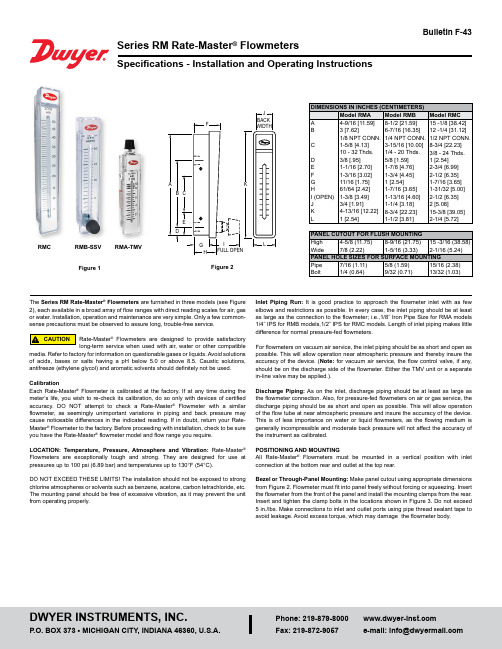
CalibrationEach Rate-Master®Flowmeter is calibrated at the factory. If at any time during the meter’s life, you wish to re-check its calibration, do so only with devices of certified accuracy. DO NOT attempt to check a Rate-Master®Flowmeter with a similar flowmeter, as seemingly unimportant variations in piping and back pressure may cause noticeable differences in the indicated reading. If in doubt, return your Rate-Master® Flowmeter to the factory. Before proceeding with installation, check to be sure you have the Rate-Master® flowmeter model and flow range you require. LOCATION: Temperature, Pressure, Atmosphere and Vibration:Rate-Master®Flowmeters are exceptionally tough and strong. They are designed for use at pressures up to 100 psi (6.89 bar) and temperatures up to 130°F (54°C).DO NOT EXCEED THESE LIMITS! The installation should not be exposed to strong chlorine atmospheres or solvents such as benzene, acetone, carbon tetrachloride, etc. The mounting panel should be free of excessive vibration, as it may prevent the unit from operating properly.Discharge Piping: As on the inlet, discharge piping should be at least as large as the flowmeter connection. Also, for pressure-fed flowmeters on air or gas service, the discharge piping should be as short and open as possible. This will allow operation of the flow tube at near atmospheric pressure and insure the accuracy of the device. This is of less importance on water or liquid flowmeters, as the flowing medium is generally incompressible and moderate back pressure will not affect the accuracy of the instrument as calibrated.POSITIONING AND MOUNTINGAll Rate-Master®Flowmeters must be mounted in a vertical position with inlet connection at the bottom rear and outlet at the top rear.Bezel or Through-Panel Mounting: Make panel cutout using appropriate dimensions from Figure 2. Flowmeter must fit into panel freely without forcing or squeezing. Insert the flowmeter from the front of the panel and install the mounting clamps from the rear. Insert and tighten the clamp bolts in the locations shown in Figure 3. Do not exceed 5 in./lbs. Make connections to inlet and outlet ports using pipe thread sealant tape to avoid leakage. Avoid excess torque, which may damage the flowmeter body.Surface Mounting: Drill appropriate holes in panel, using the dimensions shown in Figure 2. Hold the flowmeter in position in front of the panel and install the clamp bolts from the rear. (The mounting clamps may be used as washers, if desired, by installing them backwards or straightening them out.) Pipe up inlet and discharge following the directions in the previous sections.Surface Mounting on Piping Only: An alternate method of surface mounting, omitting the clamp bolts and supporting the flowmeter solely on the connecting piping, is possible. For this method, extra-long or straight pipe threads should be used so that nuts may be run onto the pipe and later tightened against the back of the panel to retain the unit in proper position. Use appropriate hole layout in formation from Figure 2, but omit the small holes.Surface Mounting on Piping Only Without Panel: For a temporary or laboratory type installation, the panel may be omitted altogether and the flowmeter installed directly in rigid piping. Its light weight permits this without difficulty.OPERATIONTo start system, open valve slowly to avoid possible damage. Control valves on SSV models are turned clockwise to reduce flow, counter-clockwise to increase flow (valve is designed for flow adjustment only, not intended to be used as an open/shut-off valve). A nylon insert is provided in the threaded section of the valve stem to give a firm touch to valve and to prevent change of setting due to vibration.The performance of low range units used in air or gas applications may be affected by static electricity. Excessive static charge may cause the ball float to behave erratically or provide a false reading. To ensure the proper function of the unit, the application should be designed to minimize or dispel static electricity.The standard technique for reading a Variable Area Flowmeter is to locate the highest point of greatest diameter on the float, and then align that with the theoretical center of the scale graduation. In the event that the float is not aligned with a grad, an extrapolation of the float location must be made by the operator as to its location between the two closest grads. The following are some sample floats shown with reference to the proper location to read the float.Variable Area Flowmeters used for gases are typically labeled with the prefix “S” or “N”, which represents “Standard” for English units or “Normal” for metric units. Use of this prefix designates that the flowmeter is calibrated to operate at a specific set of conditions, and deviation from those standard conditions will require correction for the calibration to be valid. In practice, the reading taken from the flowmeter scale must be corrected back to standard conditions to be used with the scale units. The correct location to measure the actual pressure and temperature is at the exit of the flowmeter, except when using the Top Mounted Valve under vacuum applications, where they should be measured at the flowmeter inlet. The equation to correct for nonstandard operating conditions is as follows:Q 2 = Q 1 xWhere: Q 1 = Actual or Observed Flowmeter ReadingQ 2 = Standard Flow Corrected for Pressure and TemperatureFigure 3Figure 4Figure 7Figure 5Figure 5BFigure 6Figure 6BP 1 x T 2P 2 x T 1P1 = Actual Pressure (14.7 psia + Gage Pressure)P2 = Standard Pressure (14.7 psia, which is 0 psig)T1 = Actual Temperature (460 R + Temp °F)T2 = Standard Temperature (530 R, which is 70°F)Example: A flowmeter with a scale of 10-100 SCFH Air. The float is sitting at the 60 grad on the flowmeter scale. Actual Pressure is measured at the exit of the meter as 5 psig. Actual Temperature is measured at the exit of the meter as 85°F.Q2 = 60.0 xQ2 = 68.5 SCFH AirMAINTENANCEThe only maintenance normally required is occasional cleaning to assure reliable operation and good float visibility.Disassembly: The flowmeter can be disassembled for cleaning simply as follows: 1. Remove valve knob from RMB-SSV or RMC-SSV unit by pulling the knob forward.It is retained by spring pressure on the stem half-shaft so that a gentle pull will remove it. On RMA-SSV models, turn the valve knob counter-clockwise until the threads are disengaged. Then withdraw the stem from the valve by gently pulling on the knob.2. Remove the four mounting bracket screws located in the sides of the flowmeter.See Figure 3. Pull the flowmeter body gently forward away from the back plate to avoid undue strain on the body. Leave the piping connections intact. There is no need to disturb them. See Figure 4.3. Threaded body style flowmeters - Remove the slip cap with a push on a screwdriveras shown in Figure 5. Remove the plug ball stop as shown in Figure 6 using allen wrench sizes as follows: Model RMA - 1/4˝, Model RMB - 1/2˝ and Model RMC - 3/4˝ threadless body style flowmeters - Release the plastic retaining clip with a screw driver (Figure 5B), it will unclip from the valve body (TMV option) or the plug ball stop, slide the clip back until the valve body or ball stop can be removed. The clip will remain in the body for convenience. Using a screwdriver gently lift up on the plug in the groove as shown in Figure 6B until the O-ring seal is released and remove the plug. For the TMV option gently pull up on the valve knob to release the valve body seals and remove the valve.4. Take out the ball or float by inverting the body and allowing the float to fall into yourhand, as shown in Figure 7. (Note: It is best to cover the discharge port to avoid losing the float through that opening.)Cleaning: The flow tube and flowmeter body can best be cleaned with a little pure soap and water. Use of a bottle brush or other soft brush will aid the cleaning. Avoid benzene, acetone, carbon tetrachloride, alkaline detergents, caustic soda, liquid soaps (which may contain chlorinated solvents), etc. Also, avoid prolonged immersion, which may harm or loosen the scale.Reassembly: Simply reverse steps 1 through 4 and place the flowmeter back in service. A little stopcock grease or petroleum jelly on the “Orings will help maintain a good seal as well as facilitate assembly. No other special care is required.(14.7 + 5) x 53014.7 x (460 + 85)Do not completely unscrew valve stem unless the flowmeter isunpressurized and drained of any liquid. Removal while in service will allow gas or liquid to flow out the front of the valve body and could result in serious personal injury. For applications involving high pressure and/or toxic gases or fluids, please contact factory for details.Printed in U.S.A. 1/22FR# 440197-00 Rev. 25©Copyright 2022 Dwyer Instruments, Inc.NOTES__________________________________________________________________________________________________________________________________________________________________________________________________________________________________________________________________________________________________________________________________________________________________________________________________________________________________________________________________________________________________________________________________________________________________________________________________________________________________________________________________________________________________________________________________________________________________________________________________________________________________________________________________________________________________________________________________________________________________________________________________________________________________________________________________________________________________________________________________________________________________________________________________________________________________________________________________________________________________________________________________________________________________________________________________________________________________________________________________________________________________________________________________________________________________________________________________________________________________________________________________________________________________________________________________________________________________________________________________________________________________________________________________________________________________________________________________________________________________________________________________________________________________________________________________________________________________________________________________________________________________________________________________________________________________________________________________________________________________________________________________________________________________________________________________________________________________________________________________________________________________________________________________________________________________________________________________________________________________________________________________________________________________________________________________________________________________________________________________________________________________________________________________________________________________________________________________________________________________________________________________________________________________________________________________________________________________________________________________________________________________________________________________________________________________________________________________________________________________________________________________________________________________________________________________________________________________________________________________________________________________________________________________________________________________________________________。
8020 桨叶流量计 操作说明书

→→Indicates a procedure to be carried out.
Definition of the word "device"
▶▶This device must be used in compliance with the characteristics and commissioning and use conditions specified in the contractual documents and in the user manual.
▶▶Requirements for the safe and proper operation of the device are proper transport, storage and installation, as well as careful operation and maintenance.
6
English
English
7
NOTE
The device may be damaged by the fluid in contact with.
▶▶Systematically check the chemical compatibility of the component materials of the device and the fluids likely to come into contact with it (for example: alcohols, strong or concentrated acids, aldehydes, alkaline compounds, esters, aliphatic compounds, ketones, halogenated aromatics or hydrocarbons, oxidants and chlorinated agents).
Spillman Flex Fire Mobile AVL 地图模块用户指南说明书
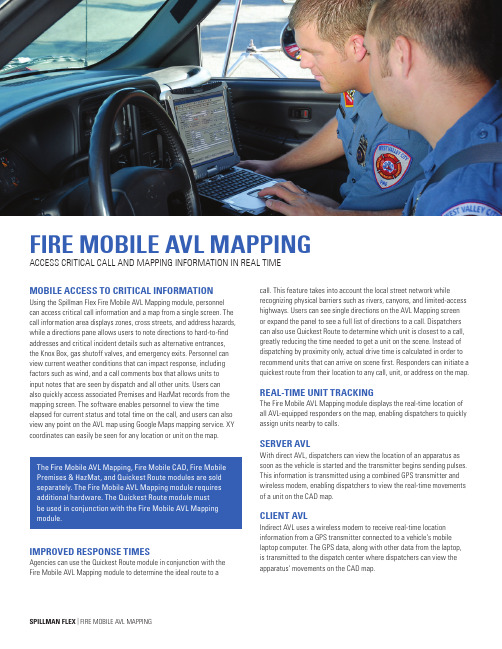
MOBILE ACCESS TO CRITICAL INFORMATIONUsing the Spillman Flex Fire Mobile AVL Mapping module, personnel can access critical call information and a map from a single screen. The call information area displays zones, cross streets, and address hazards, while a directions pane allows users to note directions to hard-to-find addresses and critical incident details such as alternative entrances, the Knox Box, gas shutoff valves, and emergency exits. Personnel can view current weather conditions that can impact response, including factors such as wind, and a call comments box that allows units to input notes that are seen by dispatch and all other units. Users can also quickly access associated Premises and HazMat records from the mapping screen. The software enables personnel to view the time elapsed for current status and total time on the call, and users can also view any point on the AVL map using Google Maps mapping service. XY coordinates can easily be seen for any location or unit on the map.IMPROVED RESPONSE TIMESAgencies can use the Quickest Route module in conjunction with the Fire Mobile AVL Mapping module to determine the ideal route to acall. This feature takes into account the local street network whilerecognizing physical barriers such as rivers, canyons, and limited-access highways. Users can see single directions on the AVL Mapping screen or expand the panel to see a full list of directions to a call. Dispatchers can also use Quickest Route to determine which unit is closest to a call, greatly reducing the time needed to get a unit on the scene. Instead of dispatching by proximity only, actual drive time is calculated in order to recommend units that can arrive on scene first. Responders can initiate a quickest route from their location to any call, unit, or address on the map.REAL-TIME UNIT TRACKINGThe Fire Mobile AVL Mapping module displays the real-time location of all AVL-equipped responders on the map, enabling dispatchers to quickly assign units nearby to calls.SERVER AVLWith direct AVL, dispatchers can view the location of an apparatus as soon as the vehicle is started and the transmitter begins sending pulses. This information is transmitted using a combined GPS transmitter and wireless modem, enabling dispatchers to view the real-time movements of a unit on the CAD map.CLIENT AVLIndirect AVL uses a wireless modem to receive real-time location information from a GPS transmitter connected to a vehicle’s mobile laptop computer. The GPS data, along with other data from the laptop, is transmitted to the dispatch center where dispatchers can view the apparatus’ movements on the CAD map.FIRE MOBILE AVL MAPPINGACCESS CRITICAL CALL AND MAPPING INFORMATION IN REAL TIME The Fire Mobile AVL Mapping, Fire Mobile CAD, Fire Mobile Premises & HazMat, and Quickest Route modules are sold separately. The Fire Mobile AVL Mapping module requires additional hardware. The Quickest Route module must be used in conjunction with the Fire Mobile AVL Mapping module.SPILLMAN FLEX |FIRE MOBILE AVL MAPPINGMOTOROLA, MOTOROLA SOLUTIONS and the Stylized M Logo are trademarks or registered trademarks of Motorola Trademark Holdings, LLC and are used under license. All other trademarks are the property of their respective owners. ©2018 Motorola Solutions, Inc. All rights reserved. Specifications are subject to change without notice. 06.18Motorola Solutions, Inc. | 4625 Lake Park Blvd., Salt Lake City, UT 84120 | 800.860.8026 |******************************|CADRMSFireJMSMobileResourcesAnalyticsGIS S I N G LE -S O U R C ED A T A B A SE S I N G L E -S O U RC ED A T A B A SE TOTAL SOFTWARE INTEGRATIONSpillman Flex’s Integrated Hub™ is an open, centralized database where all agency information is entered, stored, andextracted in real time, providing total software integration. This allows users to enter data once and have it automatically shared among related modules. Agencies using this module can optimize their system and enhance productivity through total integration with other Flex modules.534612Users can easily access the touch-screen, even when driving or wearing gloves, with large Mobile toolbar buttons .Users can use the directions pane to view incident details , such as the location of the Knox-Box, shut-off valves, and other critical e the Call Comments Box to read the latest updates from dispatchers and other responders.See other responding units with full contact information and color-coded statuses, such as “en route” or “arrived”.Responders can see the fastest route to a location using Quickest Route.Access associated premises and HazMat records from the AVL map and see current weather conditions including temperature, wind speed, and wind direction.1.2.3.4.5.6.The Fire Mobile AVL Mapping module requires additional hardware and the Flex CAD Mapping module.。
AVL软件功能介绍
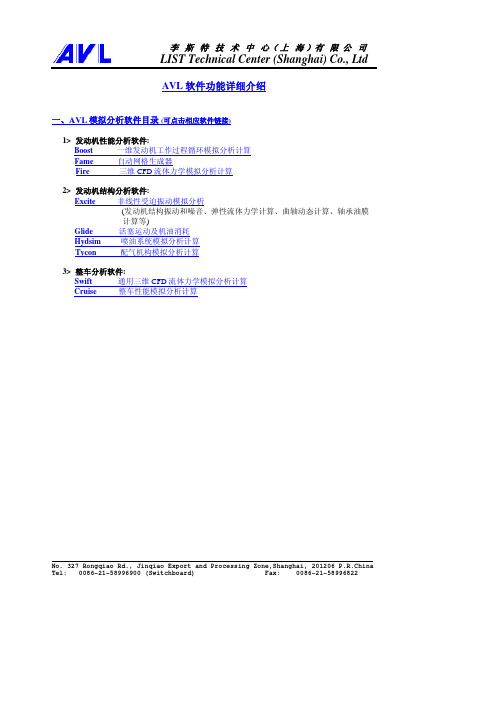
• 尾气后处理模型也是目前同类软件中功能最为全面, 使用最为方便的. 可用于三元催化 转化器, 颗粒捕集器以及选择性催化还原转化器的流动,化学反应及传热的仿真.
10.
消声器
11.
应用于发动机控制的动态数据联接库(DLL)和 MATLABTM 接口
12.
与优化软件 ISIGHT 的接口
13.
尾气净化装置
此外还可以定义大量的测量点。测量点可被定位于管道内部的任何位置,用来监测流动数据,但它不会 对流动本身造成任何影响。系统中各个位置的实际气体组成通过求解每个物质成分的守恒方程来获得。 计算 气体特性时,同时考虑了未燃燃油,燃烧产物和新鲜空气的物理性质,因而可以保证能够准确处理 EGR(废气再循环)问题。程序在对内燃机气缸建立模型时给予了特别的关注。除了常规曲柄运动之 外,用户还可自定义活塞的运动。另外,尾气净化装置模块可对尾气净化装置内的物理化学现象进行快 速准确的分析,为这个装置的优化开发提供理论依据。
网格种类和局部细化策略可由用户选择:可生成六面体,四面体或混合型网格,不同部分的网 格可通过一一对应或任意交界面方式连接。一旦选定网格生成策略,网格建成后带有用户定义 的贴体网格层数以确保计算结果的高精度。FAME Advanced Hybrid 这种网格生成工具有自动 识别模型大小的功能,能有效地处理局部结构尺寸差别很大的模型,如对于模型的某些比起其 它部位要小很多的部位它能自动识别到,并作相应的网格细化。
用有限元软件可直接耦合以计算出准确的传热和温度场; • 先进的多相流模块使准确计算冷却水灌注的瞬态过程成为可能,这类模拟分析有助于
微微流量计操作手册说明书
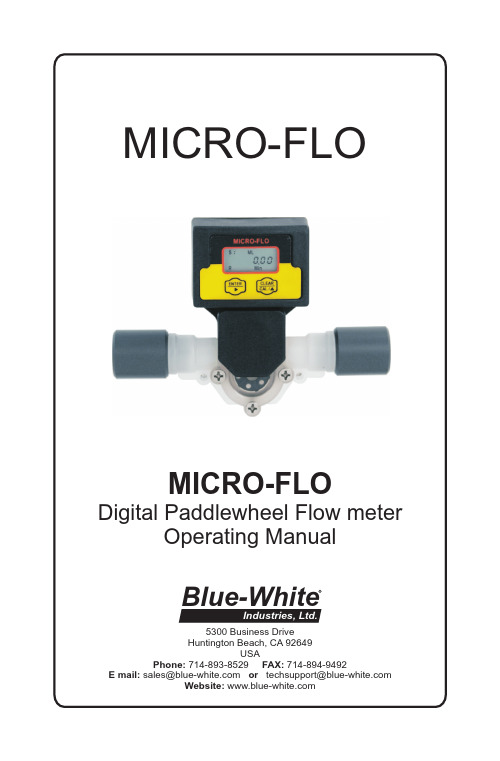
MICRO-FLODigital Paddlewheel Flow meterOperating Manual5300 Business Drive Huntington Beach, CA 92649USAPhone: 714-893-8529 FAX: 714-894-9492E mail:********************or **************************Website: Blue-WhiteIndustries, Ltd.MICRO-FLOPage 21.0IntroductionThe Micro-Flo flowmeter is designed to display flow rate and flow total on a six digit LCD display. The meter can measure bi-directional flows in either vertical or horizontal mounting orientation. Six flow ranges and four optional pipe and tubing connections are available. Pre-programmedcalibration K-factors can be selected for the corresponding flow range or a custom field calibration can be performed for higher accuracy at a specific flow rate. The meter is factory programmed for the correct K-factor ofthe body size included with the meter.TABLE OF CONTENTS1.....Introduction ....................................................................................22.....Features ..........................................................................................33.....Model number matrix ....................................................................34.....Specifications . (4)4.1..Temperature and pressure limits................................................44.2..Dimensions...............................................................................54.3..Replacement parts.....................................................................55.....Installation .. (6)5.1..Wiring connections...................................................................65.2..Circuit board connections.........................................................65.3..Flow verification output signal..................................................65.4..Panel or wall mountings............................................................76.....Operation . (7)6.1..Theory of operation...................................................................76.2..Control panel............................................................................86.3..Flow stream requirements.........................................................86.4..Run mode display......................................................................86.5..Run mode operation..................................................................96.6..Viewing the K-factor.................................................................97.....Programming . (9)7.1..Field Calibration.......................................................................97.2..Programming for body size/range S1 - S6.................................107.3..Field calibration range setting S0..............................................11Warranty information .. (12)2.0Features!Four connection options available:1/8” F/NPT, 1/4” F/NPT, 1/4” OD x .170 ID Tubing & 3/8” OD x 1/4” ID Tubing sizes.!Six body size/flow range options available:30 to 300 ml/min, 100 to 1000 ml/min, 200 to 2000 ml/min, 300 to 3000 ml/min, 500 to 5000 ml/min, 700 to 7000 ml/min.!3 model display variations:FS = Sensor mounted displayFP = Panel mounted display (includes 6’ cable)FV = No display. Sensor only. 5vdc current sinking output !6 digit LCD, up to 4 decimal positions.!Displays both rate of flow and total accumulated flow.!Open collector alarm setpoint.!User selectable or custom programmable K-factor. Flow units: Gallons, Liters, Ounces, milliliters Time units: Minutes, Hours, Days!V olumetric field calibration programming system.!Non-volatile programming and accumulated flow memory.!Total reset function can be disabled.!Clear PVC viewing lens or PVDF chemical resistant lens.!Weather resistant Valox PBT enclosure. NEMA 4XPage 3MICRO-FLOMETER FUNCTIONFS = Flow rate and Totalizing. On-sensor mounting FP = Flow rate and Totalizing. Remote panel mounting FV = Flow sensor only (no display)POWER SUPPLY1 = Transformer U.S. 115VAC/15VDC2 = Transformer E.U. 220VAC/15VDC3 = Transformer U.S. 230VAC/15VDC None = No selection (customer supplied)FLOW RANGE SELECTION10 = 30-300 ml/min 20 = 100-1000 ml/min 30 = 200-2000 ml/min 40 = 300-3000 ml/min 50 = 500-5000 ml/min 60 = 700-7000 ml/minO-RING SEALV = Viton E = EPDMCONNECTOR4 = .250” OD tubing PVDF5 = .125” Female NPT PVC6 = .375” OD tubing PVDF7 = .250” Female NPT PVCLENS MATERIAL0 = Clear PVC 1 = Opaque PVDF3.0 Model number matrix4.0SpecificationsMax. Working Pressure: o o PVC lens, 130 psig (9 bar) @ 70 F (21 C) o o PVDF lens,150 psig (10 bar) @ 70 F (21 C) Max. Fluid Temperature: o o PVC lens, F/NPT connectors 130 F (54 C) @ 0 PSI o o PVDF lens, tubing connectors 200 F (93 C) @ 0 PSI Full scale accuracy+/- 6%Input Power requirement: 9 - 28 VDC (31mA @ 15Vdc)Sensor only output cable: 3-wire shielded cable, 6ftPulse output signal:Digital square wave (2-wire) 25ft max.V oltage high = 5Vdc, V oltage low < .25Vdc 50% duty cycle Output frequency range: 4 to 500HzAlarm output signal:NPN Open collector. Active low aboveprogrammable rate set point.30Vdc maximum, 50mA max load.Active low < .25Vdc2K ohm pull up resistor required.Enclosure:NEMA type 4X, (IP56)Approximate shipping wt:1 lb. (.45 kg)MICRO-FLOPage 4Maximum Temperature vs. Pressure30(2)60(4)90(6)120(8)150(10)STATIC PRESSURE PSI (BAR)o o70F (21C)o o 96F (36C)o o 122F (50o o148F (64o o 200F (93C)T E M P E R A T U R Eo o174F (79C)4.1 Temperature and Pressure limits12345678219101415131920161718228PARTS LIST Key Part No. Description Qty.1 90011-081 Screw 6-32x.50 Phil Flt SS 4290002-227 Lens Cap Clear PVC 190002-228 Lens Cap Opaque PVDF 3 90003-143 O-Ring Viton 190003-146O-Ring EP 4 90002-230 Paddle PVDF 15 90007-592 Axle PVDF 16 90003-012 O-Ring Viton 290003-011 O-Ring EP776001-300 Body S1 PVDF (30-300ml/min)176001-301 Body S2 PVDF(100-1000ml/min)76001-302 Body S3 PVDF (200-2000ml/min)76001-303 Body S4 PVDF (300-3000ml/min)76001-304 Body S5 PVDF (500-5000ml/min)76001-305 Body S6 PVDF (700-7000ml/min)8 90011-113 Screw #4x.50 Phil Blk 4976000-137 Adapter .250 F/NPT PVC 276000-456Adapter .125 F/NPT PVC90002-038 Adapter .37OD x .25ID Tube PVDF 90002-042 Adapter .25OD x .17ID Tube PVDF 10 90012-252 Sensor 113 90002-242 Enclosure, Valox 114 90012-254 LCD display 115 90010-260 Circuit board 116 90006-604 Gasket, rear enclosure 117 90002-243 Cover, enclosure rear 118 90008-199 Liquid Tight Connector Set 119 90011-178 Screw #4x.62 Phil SS Blk 420 90011-177 Screw #2x.25 L Phil St 221 76001-299 Tubing connector seal 12290006-605Gasket, sensor mount seal 1Page 5MICRO-FLO5.00 in [127 mm]3.51 in [89.03 mm]1.48 in [37.71 mm]2.22 in [56.26 mm]4.2 Dimensions4.3 Replacement PartsMICRO-FLO Page 65.0 Installation5.1 Wiring ConnectionsOn sensor mounted units, the output signal wires must be installed through the back panel using a second liquid-tite connector (included). To install the connector, remove the circular knock-out. Trim the edge if required. Install the extra liquid-tite connector.On panel or wall mounted units, wiring may be installed through the enclosure bottom or through the back panel. See below.ribbon cable connection30 VDC max50mA max50% duty cycle5.3 Flow Verification Output SignalWhen connected to external equipment such as a PLC, data logger, or Blue-White metering pump, the pulse output signal can be used as a flow verification signal. When used with Blue-White metering pumps, connect the positive (+) terminal on the Micro-Flow circuit board to the pump’s yellow signal input wire and the negative (-) terminal to the black input wire.5.2 Circuit Board ConnectionsPage 7MICRO-FLOWiring through enclosure mounting screw locations1.00 in [25 mm]1.75 in [45 mm]Recommended panel or wall mounting cut-outfor wire connection opening5.4 Panel or wall mounting6.0Operation6.1 Theory of operationThe Micro-Flo flowmeter is designed to measure the flow rate and accumu-late the total volume of a fluid. The unit contains a paddle wheel that has six (6) through holes to allow infrared light to pass through, a light-detecting circuit and a LCD-display electronic circuit.As fluid passes through the meter body, the paddle wheel spins. Each time the wheel rotates a DC square wave is output from the sensor. There are six (6) compete DC cycles induced for every revolution of the paddle wheel. The frequency of this signal is proportional to the velocity of the fluid in the conduit. The generated signal is then sent into the electronic circuit to be processed.The meter is factory programmed for the correct K-factor of the body size included with the meter.The Micro-flo flowmeter includes the following features:!Displays either the flow rate or the accumulated total flow.!Provides a pulse output signal that is proportional to the flow rate.!Provides an open collector alarm output signal. Active low at flow rates above the user programmed value.!Provides user selectable, factory preset calibration k-factors.!Provides a field calibration procedure for more precise measurement. !Front panel programming can be disabled by a circuit board jumper pin.6.2 Control PanelEnter Button (right arrow) -!Press and release - Toggle between Rate, Total, and Calibrate screens in the run mode. Select program screens in the program mode.!Press and hold 2 seconds - Enter and exit program mode. (Automatic exit program mode after 30 seconds of no inputs).MICRO-FLOPage 86.4Run mode display6.5Run mode operationFLOW RATE DISPLAY - Indicates rate of flow, S1= body size/range #1, ML = units displayed in milliliters, MIN = time units in minutes, R = flow rate displayed.FLOW TOTAL DISPLAY - Indicates accumulated total flow, S1 = body size/range #1, ML = units displayed in milliliters, T = total accumulated flow displayed.T = Flow total indicatedHr = Rate per hour Day = Rate per daySetP (flashing) = alarm none = not programmedClear/Cal (up arrow) -!Press and release - Clear total in the run mode. Scroll through and Select options in the program mode.6.3 Flow stream requirements!The Micro-flo flowmeter can measure fluid flow in either direction.!The meter must be mounted so that the paddle axle is in a horizontal o position - up to 10 off the horizontal is acceptable.!The fluid must be capable of passing infra-red light.!The fluid must be free of debris. A 150 micron filter is recommended - especially when using the smallest body size (S1), which has a 0.031” through hole.Page 9MICRO-FLO7.0ProgrammingThe Micro-Flo flowmeter uses a K-factor to calculate the flow rate and total. The K-factor is defined as the number of pulses generated by thepaddle per volume of fluid flow. Each of the six different body sizes have different operating flow ranges and different K-factors. The meter is factory programmed for the correct K-factor of the body size included with the meter.The meter’s rate and total displays can be independently programmed to display units in milliliters (ML), ounces (OZ), gallons (GAL), or liters (LIT). Rate and total can be displayed in different units of measure. The factory programming is in milliliters (ML).The meter’s rate display can be independently programmed to display time base units in minutes (Min), Hours (Hr), or Days (Day). The factory programming is in minutes (Min).For greater accuracy at a specific flow rate, the meter can be field cali-brated. This procedure will automatically over-ride the factory K-factor with the number of pulses accumulated during the calibration procedure. The factory default settings can be re-selected at any time.7.1 Field CalibrationAny body size/range can be field calibrated. Calibration will take into account your specific application’s fluid properties, such as viscosity and flow rate, and increase the accuracy of the meter in your application.The Body Size/Range must be set for “S0” to enable the calibration mode. Follow the programming instructions on pages 10 & 11 to reset the BodySize/Range and perform the calibration procedure.to display the K-factor.6.6Viewing the K-factor (pulses per unit)to return to run mode.Useful formulas 60 / K = rate scale factorrate scale factor x Hz = flow rate in volume per minute1 / K = total scale factor total scale factor x n pulses = total volumeMICRO-FLOPage 107.2Programming for body size/ranges S1through S6 -Press and Hold ENTER to initiate the programming mode.> LITS4 > S5 > 6 > S0S 0.000 > 0.0000> LIT0.000 > 0.00000.0 > 0.00 > 0.000MICRO-FLOPage 11 7.3Field calibration size/range setting S0 - Continuation of programmingsequence when range “S0” is selected.The meter should be installed as intended in the application. Array The amount of fluid that flows through the meter during the calibrationprocedure must be measured at the end of the calibration procedure.Allow the meter to operate normally, in the intended application, for a period of time. A test time of at least one minute is recommended. Note - the maximum number of pulses possible is 52,000. Pulses will accumulate in the display. After the test time period, Stop the flow through the meter. The pulse counter willstop.Determine the amount of fluid that passed through the meter using a graduatedcylinder, scale, or other method. The measured amount must be entered incalibration screen #4 “MEASURED VALUE INPUT.”0.00 ># 80000-406Rev. 2/28/20085300 Business DriveHuntington Beach, CA 92649USAPhone: 714-893-8529 FAX: 714-894-9492E mail:********************or **************************Website: Blue-WhiteBLUE-WHITE INDUSTRIES LIMITED WARRANTYFLOWMETERS are warranted to be free of defects in material and workmanship for up to 12 months from the date of factory shipment. Warranty coverage is limited to repair or replacement of the defective flowmeter only. Blue-WhiteIndustries does not assume responsibility for any other damage that may occur. This warranty does not cover damage to the flowmeter that results from misuse or alterations, nor damage that occurs as a result of: meter misalignment,improper installation, over tightening, use of non- recommended chemicals, use of non-reccomended adhesives or pipe dopes, excessive heat or pressure, or allowing the meter to support the weight of related piping. Flowmeters are tested and calibrated with water and air only. Although meters may be suitable for other chemicals, Blue-White cannot guarantee their suitability.Flowmeters are repaired at the factory only. Call or write the factory to receive a Return Material Authorization number, carefully pack the flowmeter to bereturned, including a brief description of the problem. Note the RMA number on the outside of the carton.Prepay all shipping costs. The factory does not accept COD Shipments. Damagethat occurs during shipping is the responsibility of the sender.Users of electrical and electronic equipment (EEE) with the WEEE marking per Annex IV of the WEEE Directive must not dispose of end of life EEE as unsorted municipal waste, butuse the collection framework available to them for the return, recycle, recovery of WEEEand minimize any potential effects of EEE on the environment and human health due to the presence of hazardous substances. The WEEE marking applies only to countries within the European Union (EU) and Norway. Appliances are labeled in accordance with EuropeanDirective 2002/96/EC.Contact your local waste recovery agency for a Designated Collection Facility in your area.。
碧迪 Flowmeter 使用说明书

Instructions for Use FlowmeterInstructions for Use - FlowmeterTable of ContentsIntroduction . . . . . . . . . . . . . . . . . . . . . . . . . . . . . . . . . . . . . . . . . . . . . . . . . . . . . . . . . . . . . . . . . . . . . . . . . . . . . . . . . . . .1. Description of Functions . . . . . . . . . . . . . . . . . . . . . . . . . . . . . . . . . . . . . . . . . . . . . . . . . . . . . . . .2. Putting into Operation . . . . . . . . . . . . . . . . . . . . . . . . . . . . . . . . . . . . . . . . . . . . . . . . . . . . . . . . . . . . . . . . . .3. Instructions for Cleaning and Care . . . . . . . . . . . . . . . . . . . . . . . . . . . . . . . . . . . . . . . . . . .3.1 Disassembling . . . . . . . . . . . . . . . . . . . . . . . . . . . . . . . . . . . . . . . . . . . . . . . . . . . . . . . . . . . . . . . . . . . . . .3.2 Disinfection and Cleaning . . . . . . . . . . . . . . . . . . . . . . . . . . . . . . . . . . . . . . . . . . . .3.2.1 Manual Disinfection and Cleaning . . . . . . . . . . . . . . . . . . . . . . . . .3.2.2 Mechanical Disinfection and Cleaning . . . . . . . . . . . . . . . . . . . . .3.3 Sterilisation . . . . . . . . . . . . . . . . . . . . . . . . . . . . . . . . . . . . . . . . . . . . . . . . . . . . . . . . . . . . . . . .4. Technical Data . . . . . . . . . . . . . . . . . . . . . . . . . . . . . . . . . . . . . . . . . . . . . . . . . . . . . . . . .5. Spare Parts ………………………………………………………………………………….6. Customer Service / Warranty / Maintenance …………………7. Manufacturer’s Data ……………………………………………………………………..Instructions for Use - FlowmeterINTRODUCTIONThese instructions for use are meant to support you to operate the outlet systems for oxygen and compressed air.In addition, you will find a description of the various options available to combine the flowmeters with different humidification and application systems.If any failures or questions should come up during service please do not hesitate to contact our customer service department for help.1. DESCRIPTION OF FUNCTIONS AND MODELSThe outlet system has been designed to supply patients with oxygen or medical compressed air. The outlet device is equipped with a humidifier which enriches the extracted gas with the corresponding humidity for patients.The flowmeter is available in the following designs:• Flowmeter with di rect connection to the oxygen or compressed air outlet. Depending on thetype of gas, the flowmeter will be equipped with the corresponding standardised connecting probe for each particular gas.Simple design Twin designIllustr.: O 2 660-0100Illustr.: O 2 660-0120Instructions for Use - Flowmeter• Flowmeter for wall rail with NIST screw jointsThe flowmeter is connected to the medical gas supply by means of a gas type-coded connecting hose.Simple design Twin design Illustr.: O 2 660-0110 Illustr.: O 2 660-0121Connecting hoses requiredfor O 2for AirISO 6600107 / Neutral 6600106 ISO 6600117 / Neutral 6600116Optional accessories for direct and rail flowmetersBacteria filter 0331020 Hose adapter 5192512 ( 1 ) 5192510with membrane set 0331030 and 5192511 ( 2 )1 2Instructions for Use - FlowmeterThe following humidifiers are available for both designs:Alternatively, disposable humidifying systems usual in trade can be used.The aerosol atomizer is particularly suitable for patients who require oxygen insufflation over a longer period of time.The gas to be taken from the central supply system is available with the mains pressure at the gradually adjustable regulating valve of the flowmeter.With an open regulating valve, the gas streams through the flow quantity meter and the connected humidifier to the patient.The flow rate is infinitely variable at the regulating valve.The flow rate currently adjusted is displayed at the flowmeter, upper edge of the ball.Bubble humidifierThe gas flows through the immersion tube to the bottom and then bubbles out from the nozzles at the end of the tube and flows back through the water to the top. This has the effect that the gas is enriched with humidity.Aerosol atomizerThe gas flows through the atomizing nozzle, which is located above the water level, and produces a suction effect. Due to this suction in the lower drilling of the atomizing nozzle, the water is sucked in via the silicone hose and is atomized in the nozzle into aerosol.Bubble humidifier6600142Aerosol atomizer 6600164Instructions for Use - Flowmeter2. PUTTING INTO OPERATION1. Screw the bottle off the humidifier case, fill it with sterile water up to the “max.” level and screw it on again.2. If necessary, re-screw the autoclavable bacteria filter onto the end of the flowmeter.3. Plug the flowmeter or the release probe into the gas outlet.Please make sure that the regulation valve is closed.4. Screw the bubble humidifier or aerosol atomizer directly onto the flowmeter or on top of the bacteria filter.5. Set the flow rate requested at the regulating valve.The flow rate currently adjusted is displayed at the flowmeter, upper edge of the ball.6. Set up the connection to the patient by means of the corresponding application accessories.Instructions for Use - FlowmeterInstructions for Use - Flowmeter3. INSTRUCTIONS FOR CLEANING AND CARE3.1 DisassemblingFor disinfection, cleaning or sterilisation purposes, screw off the bottle of the humidifier and empty it.3.2 Disinfection and cleaning3.2.1 Manual disinfection and cleaningAll those parts which get in contact with the patients’ breathing air have to be disinfected in any case.•Put the corresponding application elements into the disinfecting bath; the exposure time will depend on the type of disinfecting agent which is used (see the package insert of thedisinfectant).•Take the elements out of the disinfecting bath and rinse them with running sterile water. •Dry the cleaned elements. Please make sure that there is no humidity left in the flowmeter. •For those parts which do not get into contact with the patients’ breathing air wiping disinfection will be sufficient.3.2.2 Mechanical disinfection and cleaningPlease make sure that you only use non-aggressive detergents, for example …neo disher MA“, …neo disher FA“ or similar products.3.3. SterilisationThe bottles of the humidifier can be autoclaved at a temperature of 134°C.Disposable application elements must not be autoclaved (see order data).Instructions for Use - Flowmeter 4. Technical DataFlowmeter Direct FlowmeterRailSimple Twin Simple TwinGas type O2 Air O2 Air O2 Air O2 AirArticle No.: 6600100 6600130 6600120 6600170 6600110 6600150 6600121 6600171 Controlrange0 to 15 litres / minute, infinitely variable 1)Material Anodised aluminium / Stainless steelConnection Connector acc. to DIN 13260-2 2) NISTScrewjointFixing ---------------------- For device-carrying rail25 x 10 mm 3)End piece Male thread 9/16“ 18G UNFH x W x Dmm170 x 40 x 125 170 x 115 x 155 190 x 40 x 150 190 x 120 x 185 Weight 250 g 600 450 g 800Accessory Article No. Bacteria filter case, autoclavable, Art. No.:033-1020 Bacteria filter, membrane – Set Art. No.: 033-1030 Bubble humidifier, Art. No.:660-0142Aerosol atomizer Art. No.:660-0164Hose adapter Art. No.:519-2510 / 519-2511 / 519-2512Accessory Article No. Connecting hose O2 1.5 mtrDIN2) - NISTISO 660-0107 / Neutral 660-0106 Connecting hose AIR 1.5 mtr DIN2) - NISTISO 660-0117 / Neutral 660-01161) Other control ranges available2) Various other connections, e.g. BS, AFNOR or AGA, available3) Also available for other rail dimensionsInstructions for Use - Flowmeter5 Spare PartsItem Article No. Designation1 6600101Sealing set flowmeter2 0232900 Covering tube for flowmeter30232940 Measuring device O 2 complete for flowmeter3 0232941 Measuring device Air complete for flowmeter46600102 Regulating unit flowmeter2 3Instructions for Use - Flowmeter6. CUSTOMER SERVICE / WARRANTY / MAINTENANCEThe period of warranty for the equipment is 12 months starting from the date of sale in accordance with the following conditions:•During the period of warranty, we will eliminate, free of charge, any damage or failures of the equipment caused by verifiable faults in production or in the material, provided that these failures have been reported without delay after detection. Deviating from this, the warranty for engines of any type, compressors, electric switching devices, semiconductor elements, electric displays and measuring equipment is six months. This warranty is not applicable to fragile parts made of glass, for example, or consumable and wearing parts, e.g. filters.•In the case of a guarantee, the decision of whether to repair or exchange the equipment will be at our own option. Cases of guarantee will neither extend the period of warranty nor will they represent the start of a new period of warranty. Spare parts which are installed will not be subject to an individual period of warranty.•Any damage caused by improper use, faulty operation, mechanical damage or non-observance of the instructions for use as well as any damage caused by force majeure or any other unusual environmental conditions will not be covered by the warranty.•The warranty claim will expire when interventions, changes or repairs of the equipment have been carried out by people who have not been authorised by us to do so or when theequipment has been used with additional accessories or spare parts of strange origin.•The faulty equipment has to be sent – in its original packaging - to the address mentioned below with carriage and postage paid. Further claims as well as any so-called consequential damage will be excluded as long as liability is not required by law.Equipment may be subject to technical changes without notice!MaintenanceThe flawless condition and proper functioning of all the silicone seals in the equipment have to be checked once a year and to be replaced if necessary.Also once a year, the system has to be checked for damage and improper functioning.Instructions for Use - Flowmeter7 Manufacturer’s DataManufacturer: Heyer Aerotech GmbH30NievernerStraßeNievernD-56132Tel.: +49 (0)2603 / 2004Fax: +49 (0)2603 / 4020************************E-Mail:Homepage: www.heyer-aerotech.deSales office: Heyer Aerotech GmbHNieverner30StraßeNievernD-56132Tel.: +49 (0)2603 / 2004Fax: +49 (0) 2603 / 4020************************E-Mail:Homepage: www.heyer-aerotech.deRev. 2.1 as per 01 June 2010Safety advice for the prevention of accidents in connection with the use of an oxygen-releasing deviceThe user will be held responsible for the enrichment of the room or ambient air witha part by volume of > 21% of O2.。
Compact3简明操作手册

AVL COMPACT 3 简明操作手册山东执信公司目录1仪器简述 (1)2检测项目 (2)3主要参数 (3)4仪器要求 (4)5仪器结构 (5)6安装、停机 (11)7操作规程 (16)8定标 (19)9保养 (20)10附录 (29)1仪器简述∙AVL Compact 3为微型全自动血气分析仪,并配有内置热敏打印机。
∙高度安全设计的进样口和废液液位控制消除了病毒感染的可能性。
∙一次测量只需55微升全血,对新生儿、产妇更为有利。
∙可视的人机对话屏幕更易掌握使用方法。
∙AVL免保养电极使保养变得非常简单。
∙从进样到出结果只需20秒钟,快速简便。
∙在所有同类产品中试剂和定标气消耗最少,保证了长期使用节省费用。
∙精心设计和AVL一贯的高品质相结合保证了仪器的经济、可靠、耐用。
∙具有AVL功能齐备的自诊断程序。
2检测项目AVL Compact 3血气分析仪可测量全血的pH, PCO2和PO2。
pH血清、血浆和全血的pH值是指示其酸碱平衡的重要参数,对血液,肾脏,肺功能的诊断是非常重要的参数,造成血液pH值不正常的原因通常分为:pH<7.4∙原发碳酸氢盐缺乏代谢性酸中毒∙原发肺换气不足呼吸性酸中毒pH>7.4∙原发碳酸氢盐过剩代谢性碱中毒∙原发肺换气过度呼吸性碱中毒血、血清或血浆pH增加(酸血症),可能是由于血浆碳酸氢盐的增加,也可能是CO2排出的增加(过度换气),而出现呼吸性碱中毒的特征。
血、血清或血浆pH降低(酸血症),可能是由于有机酸形成过多,或肾功能失调排出过多H+或过多摄入酸,如:水杨酸中毒或失掉碱性体液。
肺泡换气减少可造成呼吸酸中毒,肺水肿、气管梗阻或药物可使出现急性呼吸酸中毒,梗阻性或约束性的呼吸性疾病可造成慢性呼吸酸中毒。
PCO2动脉血PCO2值用来评价人体排出CO2的能力和CO2的代谢情况。
动脉PCO2低于正常范围表示碱中毒,即低酸血症,这是由于肺泡通气增加,过度换气,动脉PCO高于正常范围表明酸中毒,即高碳酸血,2是肺换气不足的信号,也是心动停止、慢性梗阻性肺部疾病、药物过量、慢性酸碱代谢失调的特征。
- 1、下载文档前请自行甄别文档内容的完整性,平台不提供额外的编辑、内容补充、找答案等附加服务。
- 2、"仅部分预览"的文档,不可在线预览部分如存在完整性等问题,可反馈申请退款(可完整预览的文档不适用该条件!)。
- 3、如文档侵犯您的权益,请联系客服反馈,我们会尽快为您处理(人工客服工作时间:9:00-18:30)。
Technical Information TI047D/06/en 50096459ElectromagneticFlow Measuring System PROline promag 50/53 PFlow rate measurement inchemical or process applicationsFeatures and benefits•Nominal diameters DN 15...600•PFA or PTFE lining•PFA for high temperature applications up to +180°C•Fitting lengths to DVGW and ISO •High accuracy:–Promag 50: ± 0.5% (option: ±0.2%)–Promag 53: ± 0.2%•Robust field housing, IP 67•IP 67 wall-mount housing for straight-forward installation of the remote ver-sion•Promag 53 with Touch Control:Operation without opening the housing − also for Ex-rated applications •Additionalsoftware packages:–pulsating flow–for batching applications –with the electrode cleaning•Interfaces for integration into all major process-control systems:–HART interface as standard –Promag 50: PROFIBUS-PA–Promag 53: PROFIBUS-PA/-DP , FOUNDATION Fieldbus•“Quick Setup” menus for straightfor-ward commissioning in the field•Ex approval for installation in Zone 1 (ATEX, FM, CSA, etc.)ApplicationAll fluids with a minimum conductivity of ≥5 µS/cm can be measured:•acids and caustic solutions •paints, lacquers •pastes, mashes•water, wastewater etc.A minimum conductivity of ≥20 µS/cm is required for measuring demineralized water.Liner specific applications:•PTFE lining for standard applications in chemical and process industries.•PFA lining for all applications in chemi-cal and process industries; especially for high process temperatures andapplications with temperature shocks.PROline Promag 50/53 PFunction and system designMeasuring principle Faraday’s law of induction states that a voltage is induced in a conductor moving in a magneticfield.In electromagnetic measuring, the flowing medium corresponds to the moving conductor. Theinduced voltage is proportional to the flow velocity and is detected by two measuring electrodesand transmitted to the amplifier. Flow volume is computed on the basis of the pipe's diameter. Theconstant magnetic field is generated by a switched direct current of alternating polarity.Ue = B · L · vQ = A · vUe = induced voltageB = magnetic induction (magnetic field)L = electrode gapv = flow velocityQ = volume flowA = pipe cross-sectionI = current strengthMeasuring system The measuring system consists of a transmitter and a sensor.Two versions are available:•Compact version: transmitter and sensor form a single mechanical unit.•Remote version: transmitter and sensor are installed separately.Transmitter:•Promag 50 (user interface with push buttons for operation, two-line display)•Promag 53 (“Touch Control” without opening the housing, four-line display)Sensor:•Promag P (DN 15…600)2Endress+HauserPROline Promag 50/53 PInputMeasured variable Flow rate (proportional to induced voltage)Measuring range Typically v = 0.01...10 m/s with the specified measuring accuracyOperable flow range Over 1000 : 1Input signal Status input (auxiliary input):U = 3…30 V DC, R i = 5 kΩ,galvanically isolated.Configurable for: totalizer(s) reset, measured value suppression, error-message reset.Current input (for Promag 53 only):Active/passive selectable, galvanically isolated, full scale value selectable, resolution: 3 µA,temperature coefficient: typ. 0.005% o.r./°C (o.r. = of reading)active: 4...20 mA, R i≤ 150 Ω, U out = 24 V DC, short-circuit-proofpassive: 0/4...20 mA, R i≤ 150 Ω, U max = 30 V DCOutputOutput signal Promag 50Current output:active/passive selectable, galvanically isolated, time constant selectable (0.01...100 s),full scale value selectable, temperature coefficient: typ. 0.005% o.r./°C (o.r. = of reading),resolution: 0.5 µA•active: 0/4…20 mA, R L < 700 Ω (HART: R L≥ 250 Ω)•passive: 4…20 mA, operating voltage V S 18...30 V DC, R i≤ 150 ΩPulse/frequency output:passive, open collector, 30 V DC, 250 mA, galvanically isolated.•Frequency output: full scale frequency 2...1000 Hz (f max = 1250 Hz), on/off ratio 1:1, pulse widthmax. 10 s.•Pulse output: pulse value and pulse polarity selectable, max. pulse width configurable(0.5...2000 ms)PROFIBUS-PA interface:•PROFIBUS-PA in accordance with EN 50170 Volume 2, IEC 61158-2 (MBP),galvanically isolated•Current consumption: 11 mA•Permissible supply voltage: 9...32 V•FDE (Fault Disconnection Electronic): 0 mA•Data transmission rate, supported baudrate: 31.25 kBit/s•Signal encoding: Manchester II•Function blocks: 1x Analog Input, 1 x Totalizer•Output data: Volume flow, Totalizer•Input data: Positive zero return (ON/OFF), Control totalizer, Value for local display•Bus address adjustable via DIP-switches at the measuring deviceEndress+Hauser3PROline Promag 50/53 PPromag 53Current output:active/passive selectable, galvanically isolated, time constant selectable (0.01...100 s),full scale value selectable, temperature coefficient: typically 0.005% o.r./°C (o.r. = of reading),resolution: 0.5 µA•active: 0/4…20 mA, R L < 700 Ω (HART: R L≥ 250 Ω)•passive: 4…20 mA, operating voltage V S 18...30 V DC, R i≤ 150 ΩPulse/frequency output:active/passive selectable, galvanically isolated (Ex i version: only passive)•active: 24 V DC, 25 mA (max. 250 mA during 20 ms), R L > 100 Ω•passive: open collector, 30 V DC, 250 mA•Frequency output: full scale frequency 2...10000 Hz (f max = 12500 Hz), EEx-ia: 2...5000 Hz;on/off ratio 1:1; pulse width max. 10 s.•Pulse output: pulse value and pulse polarity adjustable, pulse width configurable(0.05...2000 ms)PROFIBUS-DP interface:•PROFIBUS-DP/-PA in accordance with EN 50170 Volume 2, IEC 61158-2(MBP),galvanically isolated•Data transmission rate, supported baudrat: 9.6 kBaud...12 MBaud•Automatic data transmission rate recognition•Signal encoding: NRZ-Code•Function blocks: 2 x Analog Input, 3 x Totalizer•Output data: Volume flow, Corrected volumen flow, Totalizer 1 (3)•Input data: Positive zero return (ON/OFF), Totalizer control, Value for local display•Bus address adjustable via DIP-switches at the measuring devicePROFIBUS-PA interface:•PROFIBUS-PA in accordance with EN 50170 Volume 2, IEC 61158-2 (MBP),galvanically isolated•Current consumption: 11 mA•Permissible supply voltage: 9...32 V•Data transmission rate, supported baudrate: 31.25 kBit/s•Error current FDE (Fault Disconnection Electronic): 0 mA•Signal encoding: Manchester II•Function blocks: 2 x Analog Input, 3 x Totalizer•Output data: Volume flow, Corrected volumen flow, Totalizer 1 (3)•Input data: Positive zero return (ON/OFF), Totalizer control, Value for local display•Bus address adjustable via DIP-switches at the measuring deviceFOUNDATION Fieldbus interface:•FOUNDATION Fieldbus H1, IEC 61158-2 (MBP), galvanically isolated•Current consumption: 12 mA•Permissible supply voltage: 9...32 V•Error current FDE (Fault Disconnection Electronic): 0 mA•Data transmission rate, supported baudrate: 31.25 kBit/s•Signal encoding: Manchester II•Function blocks: 5 x Analog Input, 1 x Discrete Output, 1 x PID•Output data: Volume flow, Corrected volumen flow, Totalizer 1 (3)•Input data: Positive zero return (ON/OFF), Reset totalizer•Link Master (LM) functionality is supported4Endress+HauserPROline Promag 50/53 PSignal on alarm•Current output→failure response selectable (e.g. in accord. with NAMUR Recom. NE 43)•Pulse/frequency output→ failure response selectable•Status output (Promag 50) → non-conductive by fault or power supply failure•Relay output (Promag 53)→ de-energized by fault or power supply failureLoad See “Output signal”Switching output Status output (Promag 50):Open collector, max. 30 V DC / 250 mA, galvanically isolated.Configurable for: error messages, Empty Pipe Detection (EPD), flow direction, limit values.Relay outputs (Promag 53):Normally closed (NC or break) or normally open (NO or make) contacts available(default: relay 1 = NO, relay 2 = NC)max. 30 V / 0.5 A AC; 60 V / 0.1 A DC, galvanically isolated.Configurable for: error messages, Empty Pipe Detection (EPD), flow direction, limit values,batching contacts.Low flow cutoff Switch points for low flow cutoff are selectableGalvanic isolation All circuits for inputs, outputs, and power supply are galvanically isolated from each other. Endress+Hauser5PROline Promag 50/53 P6Endress+HauserPower supplyElectrical connection Measuring unitConnecting the transmitter, cable cross-section: max. 2.5 mm 2Top: field housingBottom: wall-mount housing aCable for power supply: 85...260 V AC, 20...55 V AC, 16...62 V DC Terminal No. 1: L1 for AC, L+ for DC Terminal No. 2: N for AC, L- for DCb Signal cable: Terminals Nos. 20–27→Page 8c Ground terminal for protective conductor d Ground terminal for signal-cable shielde Service connector for connecting service interface FXA 193 (FieldCheck, ToF Tool-FieldTool Package)f Cover of the connection compartment gSecuring clampPROline Promag 50/53 PEndress+Hauser 7Electrical connection Measuring unit(bus communication)Connecting the transmitter, cable cross-section: max. 2.5 mm 2Top: field housingBottom: wall-mount housing aCable for power supply: 85...260 V AC, 20...55 V AC, 16...62 V DC Terminal No. 1: L1 for AC, L+ for DC Terminal No. 2: N for AC, L- for DC bFieldbus cable:Terminal No. 26: DP (B) / PA (+) / FF (+) (with reverse polarity protection)Terminal No. 27: DP (A) / PA (–) / FF (–) (with reverse polarity protection)DP (A) = RxD/TxD-N; DP (B) = RxD/TxD-P c Ground terminal for protective conductor d Ground terminal for Fieldbus cablee Service connector for connecting service interface FXA 193 (FieldCheck, ToF Tool-FieldTool Package)f Cover of the connection compartmentgCabel for external termination (only PROFIBUS):Terminal No. 24: +5 V Terminal No. 25: DGND hSecuring clampabgPROline Promag 50/53 P8Endress+HauserTerminal assignment, Promag 50Terminal assignment, Promag 53The inputs and outputs on the communication board can be either permanently assigned or var-iable, depending on the version ordered (see table). Replacements for modules which are defec-tive or which have to be replaced can be ordered as accessories.Terminal No. (inputs / outputs)Order variant 20 (+) / 21 (–)22 (+) / 23 (–)24 (+) / 25 (–)26 (+) / 27 (–) 50***-***********W −−−Current outputHART 50***-***********A −−Frequency output Current outputHART 50***-***********D Status inputStatus outputFrequency outputCurrent outputHART 50***-***********H –––PROFIBUS-PA 50***-***********S ––Frequency output Ex i, passive Current output Ex i active, HART 50***-***********T––Frequency output Ex i, passiveCurrent output Ex i passive, HARTGround connection, power supply →Page 6Terminal No. (inputs / outputs)Order variant20 (+) / 21 (–)22 (+) / 23 (–)24 (+) / 25 (–)26 (+) / 27 (–)Fixed communication boards (fixed assignment)53***-***********A −−Frequency output Current outputHART 53***-***********B Relay outputRelay outputFrequency outputCurrent outputHART 53***-***********F –––PROFIBUS-PAEx i 53***-***********G –––FOUNDATION Fieldbus, Ex i 53***-***********H –––PROFIBUS-PA 53***-***********J –––PROFIBUS-DP 53***-***********K −−−FOUNDATION Fieldbus 53***-***********S −−Frequency outputEx i Current output Ex i active, HART 53***-***********T−−Frequency outputEx iCurrent output Ex i passive, HARTFlexible communication boards 53***-***********C Relay output Relay output Frequency output Current outputHART 53***-***********D Status input Relay output Frequency output Current outputHART 53***-***********L Status input Relay output Relay output Current outputHART 53***-***********M Status input Frequency output Frequency output Current outputHART 53***-***********2Relay output Current output Frequency output Current outputHART 53***-***********4Current input Relay output Frequency output Current outputHART 53***-***********5Status inputCurrent inputFrequency outputCurrent outputHARTGround connection, power supply →Page 6PROline Promag 50/53 PEndress+Hauser9Electrical connection remote versionn.c. = isolated cable shields, not connectedCable entryPower supply and signal cables (inputs/outputs):•Cable entry M20 x 1.5 (8...12 mm)•Threads for cable entries, PG 13.5 (5...15 mm), 1/2" NPT, 1/2"Connecting cable for remote version:•Cable entry M20 x 1.5 (8...12 mm)•Threads for cable entries, PG 13.5 (5...15 mm), 1/2" NPT, 1/2"Cable specifications remote versionCoil cable:•2 x 0.75 mm 2 PVC cable with common, braided copper shield (Ø approx. 7 mm)•Conductor resistance: ≤ 37 Ω/km•Capacitance: core/core, shield grounded: ≤ 120 pF/m •Permanent operating temperature: –20…+80 °C •Cable cross-section: max. 2.5 mm 2Signal cable:•3 x 0.38 mm 2 PVC cable with common, braided copper shield (Ø approx. 7 mm) and individu-ally shielded cores•With Empty Pipe Detection (EPD): 4 x 0.38 mm 2 PVC cable with common, braided copper shield (Ø approx. 7 mm) and individually shielded cores.•Conductor resistance: ≤ 50 Ω/km •Capacitance: core/shield: ≤ 420 pF/m•Permanent operating temperature: –20…+80 °C •Cable cross-section: max. 2.5 mm 2a = signal cable,b = coil current cable (cross-section: max. 2.5 mm 2)1 = core,2 = core insulation,3 = core shield,4 = core jacket,5 = core strengthening,6 = cable shield,7 = outer jacketPROline Promag 50/53 POptionally, E+H also supplies reinforced connecting cables with an additional, metal strenghten-ing braid. We recommend such cables for the following cases:•Cables laid underground•Danger of rodent attack•Device used with ingress protection IP 68Operation in zones of severe electrical interference:The measuring device complies with the general safety requirements in accordance withEN61010, the EMC requirements of EN61326/A1, and NAMUR recommendation NE21.Caution!Grounding is by means of the ground terminals provided for the purpose inside the connectionhousing. Keep the stripped and twisted lengths of cable shield to the terminals as short aspossible.Supply voltage85…260 V AC, 45…65 Hz20…55 V AC, 45…65 Hz16…62 V DCPROFIBUS-PA and FOUNDATION FieldbusNon-Ex: 9...32 V DCEx i: 9...24 V DCEx d: 9...32 V DCPower consumption AC: <15 VA (including sensor)DC: <15 W (including sensor)Switch-on current:•max. 13.5 A (< 50 ms) at 24 V DC•max. 3 A (< 5 ms) at 260 V ACPower supply failure Lasting min. 1 power cycle:•EEPROM or T-DAT™ (Promag 53 only) retain the measuring system data in the event of a powersupply failure•S-DAT™ = exchangeable data storage chip which stores the data of the sensor (nominal diam-eter, serial number, calibration factor, zero point, etc.)Potential equalisation Standard casePerfect measurement is only ensured when the medium and the sensor have the same electricalpotential. Most Promag sensors have a standard installed reference electrode which guaranteesthe required connection. This usually means that additional potential matching measures areunnecessary.For installation in metal pipes, it is advisable to connect the ground terminal of the transmitterhousing to the piping. Also, observe company-internal grounding guidelines.Caution!For sensors without reference electrodes or without metal process terminals, carry out potentialmatching as per the instructions for special cases described below. These special measures areparticularly important when standard grounding practice cannot be ensured or extremely strongmatching currents are expected.10Endress+HauserMetal, ungrounded pipingIn order to prevent outside influences on measurement, it is advisable to use ground cables toconnect each sensor flange to its corresponding pipe flange and ground the flanges. Connect thetransmitter or sensor connection housing, as applicable, to ground potential by means of theground terminal provided for the purpose.Caution!Also, observe company-internal grounding guidelines.Note!The ground cable for flange-to-flange connections can be ordered separately as an accessoryfrom E+H.•DN ≤ 300: The ground cable is in direct connection with the conductive flange coating and issecured by the flange screws.•DN ≥ 350: The ground cable connects directly to the metal transport bracket.Endress+Hauser11Plastic pipes and isolating lined pipesNormally, potential is matched using the reference electrodes in the measuring tube. However, inexceptional cases it is possible that, due to the grounding plan of a system, large matching cur-rents flow over the reference electrodes. This can lead to destruction of the sensor, e.g. throughelectrochemical decomposition of the electrodes. In such cases, e.g. for fibre-glass or PVC pip-ing, it is recommended that you use additional ground disks for potential matching.When using ground disks, note the following points:•Ground disks (DN 15...300) can be ordered separately from E+H as an accessory.•Ground disks (incl. seals) increase the installation length. You can find the dimensions ofground disks on Page30.Caution!•Risk of damage from electrochemical corrosion. Note the electrochemical insulation rating, ifthe ground disks and measuring electrodes are made of different materials.•Also, observe company-internal grounding guidelines.Pipes with cathodic protectionIn such cases, install the measuring instrument without potential in the piping:•When installing the measuring device, make sure that there is an electrical connection betweenthe two piping runs (copper wire, 6 mm2).•Make sure that the installation materials do not establish a conductive connection to the meas-uring device and that the installation materials withstand the tightening torques applied whenthe threaded fasteners are tightened.•Also comply with the regulations applicable to potential-free installation.1 = isolation transformer,2 = electrically isolated12Endress+HauserPerformance characteristicsReference operating conditions To DIN 19200 and VDI/VDE 2641:•Medium temperature: +28 °C ± 2 K •Ambient temperature: +22 °C ± 2 K •Warm-up period: 30 minutes Installation:•Inlet run >10 x DN•Outlet run > 5 x DN•Sensor and transmitter grounded.•Sensor centered relative to the pipe.Maximum measured error Promag 50:Pulse output: ± 0.5% o.r. ± 1 mm/s (o.r. = of reading)Current output: plus typically ± 5 µAPromag 53:Pulse output: ± 0.2% o.r. ± 2 mm/s (o.r. = of reading)Current output: plus typically ± 5 µASupply voltage fluctuations have no effect within the specified range.Max. measured error in % of readingRepeatability max. ± 0.1% o.r. ± 0.5 mm/s (o.r. = of reading)Endress+Hauser13Operating conditionsInstallation conditionsInstallation instructions Mounting locationCorrect measuring is possible only if the pipe is full. Avoid the following locations:•Highest point of a pipeline. Risk of air accumulating.•Directly upstream of a free pipe outlet in a vertical pipe.Installation of pumpsDo not install the sensor on the intake side of a pump. This precaution is to avoid low pressureand the consequent risk of damage to the lining of the measuring tube. Information on the lining'sresistance to partial vacuum can be found on Page21.It might be necessary to install pulse dampers in systems incorporating reciprocating, diaphragmor peristaltic pumps. Information on the measuring system's resistance to vibration and shock canbe found on Page19.Partially filled pipesPartially filled pipes with gradients necessitate a drain-type configuration. The Empty Pipe Detec-tion (EPD) function offers additional protection by detecting empty or partially filled pipes.Caution!Risk of solids accumulating. Do not install the sensor at the lowest point in the drain. It is advisableto install a cleaning valve.14Endress+HauserVertical pipesInstall a siphon (b) or a vent valve (a) downstream of the sensor in vertical pipes longer than5meters. This precaution is to avoid low pressure and the consequent risk of damage to the liningof the measuring tube. These measures also prevent the system losing prime, which could causeair inclusions. Information on the lining's resistance to partial vacuum can be found on Page21.a = vent valve,b = siphonOrientationAn optimum orientation helps avoid gas and air accumulations and deposits in the measuringtube. Promag, nevertheless, supplies a range of options and accessories for correct measuringof problematic mediums:•Electrode Cleaning Circuitry (ECC) to remove electrically conductive deposits in the measuringtube, e.g. in accretive mediums.•Empty Pipe Detection (EPD) for recognition of partially filled measuring tubes, or for degassingmediums or for applications with fluctuating process pressure.Vertical orientation:This orientation is ideal for self-emptying piping systems and for use in conjunction with EmptyPipe Detection.Endress+Hauser15Horizontal orientation:The measuring electrode-plane should be horizontal. This prevents brief insulation of the two elec-trodes by entrained air bubbles.Caution!Empty Pipe Detection functions correctly only when the measuring device is installed horizontallyand the transmitter housing is facing upward. Otherwise there is no guarantee that Empty PipeDetection will respond if the measuring tube is only partially filled or empty.1 = EPD electrode (Empty Pipe Detection)2 = Measuring electrodes (signal detection)3 = Reference electrode (potential equalisation)VibrationsSecure the piping and the sensor if vibration is severe.Caution!It is advisable to install sensor and transmitter separately if vibration is excessively severe.Information on resistance to vibration and shock can be found on Page19.16Endress+HauserFoundations, supportsIf the nominal diameter is DN ≥ 350, mount the transmitter on a foundation of adequate load-bearing strength.Caution!Do not allow the casing to take the weight of the sensor. This would buckle the casing anddamage the internal magnetic coils.Inlet and outlet runs If possible, install the sensor well clear of fittings such as valves, T-pieces, elbows, etc. Compli-ance with the following requirements for the inlet and outlet runs is necessary in order to ensuremeasuring accuracy:•Inlet run ≥ 5 x DN•Outlet run ≥ 2 x DNEndress+Hauser17Adapters Suitable adapters to (E) DIN EN 545 (double-flange junction sections) can be used to install thesensor in larger-diameter pipes. The resultant increase in the rate of flow improves measuringaccuracy with very slow-moving fluids.The nomogram shown here can be used to calculate the pressure loss caused by reducers andexpanders. The nomogram applies only to fluids of viscosity similar to water:1.Calculate the ratio of the diameters d/D.2.From the nomogram read off the pressure loss as a function of flow velocity (downstream fromthe reduction) and the d/D ratio.Length of connecting cable Permissible cable length Lmax depends on the conductivity of the medium. A minimum conduc-tivity of 20µS/cm is required for measuring demineralized water.Gray shaded area = permissible range for medium conductivityLmax = length of connecting cable in [m]Medium conductivity in [µS/cm]In order to ensure measuring accuracy, moreover, comply with the following instructions wheninstalling the remote version:•Secure the cable run or route the cable in a conduit. Movement of the cable can falsify themeasuring signal, particularly if the conductivity of the medium is low.•Route the cable well clear of electrical machines and switching elements.•Ensure potential equalisation between sensor and transmitter, if necessary.18Endress+HauserEnvironmentAmbient temperature Standard: –20…+60 °C (sensor, transmitter)Optional: –40...+60 °C (transmitter)Note the following points:•Install the device at a shady location. Avoid direct sunlight, particularly in warm climatic regions.•If both fluid and ambient temperatures are high, install the transmitter at a remote location fromthe sensor (→ “Medium temperature”)•At ambient temperatures below –20 °C the readability of the display may be impaired. Storage temperature–10...+50 °C (preferably +20 °C)•The measuring device must be protected against direct sunlight during storage in order toavoid unacceptably high surface temperatures.•Choose a storage location where moisture does not collect in the measuring device. This willhelp prevent fungus and bacteria infestation which can damage the liner.•Do not remove the protective plates or caps on the process connections until the device isready to install. This is particularly important in the case of sensors with PTFE linings.Degree of protection•Standard: IP 67 (NEMA 4X) for transmitter and sensor•Optional: IP 68 (NEMA 6P) for Promag P sensor, remote versionShock and vibration resistance Acceleration up to 2 g by analogy with IEC 68-2-6 (high-temperature version: no data available)Electromagneticcompatibility (EMC)To EN 61326/A1 and NAMUR recommendation NE 21Endress+Hauser1920Endress+HauserProcess conditionsMedium temperature rangeThe permissible medium temperature depends on the measuring-tube lining:•−40…+130 °C for PTFE (DN 15…600), for restrictions →refer to diagrams •−20…+180 °C for PFA (DN 25…200), for restrictions →refer to diagrams Compact version (PFA and PTFE lining)T A = ambient temperature, T F = fluid temperature HT = high-temperature version, with insulationRemote version (PFA and PTFE lining)T A = ambient temperature, T F = fluid temperature HT = high-temperature version, with insulationConductivityMinimum conductivity:≥ 5 µS/cm for fluids generally≥ 20 µS/cm for demineralised waterNote that in the case of the remote version, the minimum conductivity is also influenced by the length of the connecting cable → see “Length of connecting cable”Medium pressure range (nominal pressure)EN 1092-1 (DIN 2501): PN 10 (DN 200…600) PN 16 (DN 65…600) PN 25 (DN 200…600) PN 40 (DN 15…150) ANSI B16.5:Class 150 (1/2…24") Class 300 (1/2…6") JIS B2238:10K (DN 50…300)20K (DN 15…300)AS2129:Table E (DN25, 50)Pressure tightness (liner)NominaldiameterMeasuring tubeliningResistance to partial vacuum of measuring tube liningLimit values for abs. pressure [mbar] at various fluid temperatures [mm][inch]25 °C80 °C100 °C130 °C150 °C180 °C 151/2"PTFE000100−−251"PTFE / PFA0 / 00 / 00 / 0100 / 0− / 0− / 0 32−PTFE / PFA0 / 00 / 00 / 0100 / 0− / 0− / 0 40 1 1/2"PTFE / PFA0 / 00 / 00 / 0100 / 0− / 0− / 0 502"PTFE / PFA0 / 00 / 00 / 0100 / 0− / 0− / 0 65−PTFE / PFA0 / 0*40 / 0130 / 0− / 0− / 0 803"PTFE / PFA0 / 0*40 / 0130 / 0− / 0− / 0 1004"PTFE / PFA0 / 0*135 / 0170 / 0− / 0− / 0 125−PTFE / PFA135 / 0*240 / 0385 / 0− / 0− / 0 1506"PTFE / PFA135 / 0*240 / 0385 / 0− / 0− / 0 2008"PTFE / PFA200 / 0*290 / 0410 / 0− / 0− / 0 25010"PTFE330*400530−−30012"PTFE400*500630−−35014"PTFE470*600730−−40016"PTFE540*670800−−45018"PTFENo vacuum is permissible!50020"PTFE60024"PTFE* No value can be specified.Endress+Hauser21。
