WT4000_中文
HP StoreVirtual 4000产品手册

产品手册HP StoreVirtual 4000存储简单、灵活的存储解决方案在今天的虚拟化环境中,传统存储无法适应不断提高的性能、可用性和管理要求。
您需要一款能够满足虚拟数据中心要求的简单、灵活的存储解决方案。
主要特性和优势轻松管理虚拟化环境的存储• 平台与VMware和Microsoft®产品集成可提高存储功能及易用性,同时应用集成可以简化应用存储管理。
在虚拟化平台和Microsoft Windows®应用上,备份和回复与快照和远程复制集成一样轻松。
• 管理环境中的上百个节点就像管理前两个节点一样简单-无论它们在同一个站点还是多个站点。
集中管理控制台(CMC)可让您对存储进行轻松配置、管理和监控,从而简化日常操作并提高效率。
• 更新和升级轻松无忧。
仅需点击一下鼠标便可更新软件。
您可以在线将数据迁移到另一个存储硬件集群。
您可以在集群内更换节点来进行维护,也可在不停机的情况下升级到新一代技术。
StoreVirtual可以让您高枕无忧。
在不中断应用的情况下扩展阵列容量和性能• 借助StoreVirtual的横向扩展架构线性扩展容量和性能。
扩展存储如同在集群中添加节点一样简单,因而您可以随着业务增长无缝、不中断地扩展。
• Network RAID技术将所有资源和容量全部集合到一个存储池。
因此,集群中每个卷都可以访问所有可用容量。
这还意味着所有集群资源-CPU、RAID控制器、NIC、高速缓存以及磁盘(diskspindle)-都可能会影响性能。
• 为消除单点故障,Network RAID功能还可以跨整个存储集群对多个数据拷贝进行条带化处理和保护。
冗余是针对每个卷进行管理的-这样可以提高存储利用率,并可根据应用的要求匹配适当的卷数据保护。
• 借助iSCSI和可选的光纤通道连接,StoreVirtual能够出色地运行即使-在混合协议环境中。
您可以在所有位置部署一个灵活的存储解决方案。
为未来做好准备-不用重新设计或更换存储便可从一个协议迁移到其他协议。
Proteus电子元件符号大全及汉英对照表.
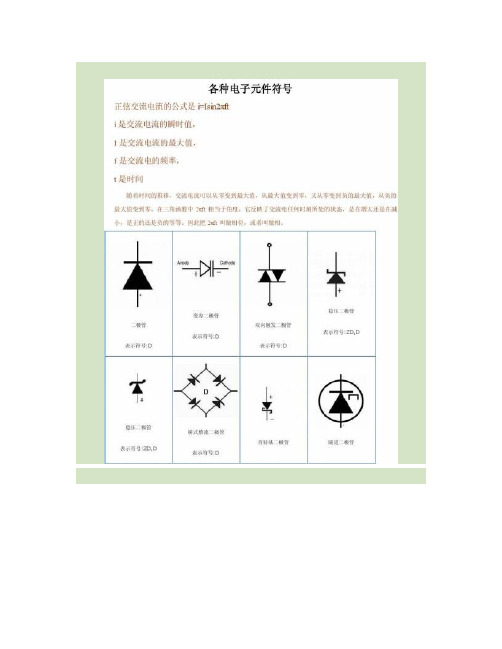
插座 XS 端子板 XT电线,电缆,母线 W 直流母线 WB插接式(馈电)母线 WIB 电力分支线 WP 照明分支线 WL 应急照明分支线 WE 电力干线 WPM 照明干线 WLM应急照明干线 WEM 滑触线 WT合闸小母线 WCL 控制小母线 WC信号小母线 WS 闪光小母线 WF事故音响小母线 WFS 预告音响小母线 WPS电压小母线 WV 事故照明小母线 WELM避雷器 F 熔断器 FU快速熔断器 FTF 跌落式熔断器 FF限压保护器件 FV 电容器 C电力电容器 CE 正转按钮 SBF反转按钮 SBR 停止按钮 SBS紧急按钮 SBE 试验按钮 SBT复位按钮 SR 限位开关 SQ 接近开关 SQP手动控制开关 SH 时间控制开关 SK液位控制开关 SL 湿度控制开关 SM压力控制开关 SP 速度控制开关 SS温度控制开关,辅助开关 ST电压表切换开关 SV 电流表切换开关 SA整流器 U 可控硅整流器 UR 控制电路有电源的整流器 VC变频器 UF 变流器 UC 逆变器 UI 电动机 M异步电动机 MA 同步电动机 MS 直流电动机 MD绕线转子感应电动机 MW 鼠笼型电动机 MC电动阀 YM 电磁阀 YV 防火阀 YF 排烟阀 YS 电磁锁 YL 跳闸线圈 YT 合闸线圈YC 气动执行器 YPA,YA 电动执行器 YE 发热器件(电加热) FH 照明灯(发光器件) EL 空气调节器 EV电加热器加热元件 EE 感应线圈,电抗器 L励磁线圈 LF 消弧线圈 LA 滤波电容器 LL电阻器,变阻器 R 电位器 RP热敏电阻 RT 光敏电阻 RL 压敏电阻 RPS 接地电阻 RG放电电阻 RD 启动变阻器 RS 频敏变阻器 RF 限流电阻器 RC光电池,热电传感器 B 压力变换器 BP 温度变换器 BT 速度变换器 BV 时间测量传感器 BT1、BK 液位测量传感器 BL 温度测量传感器 BH、BM电子元件符号及字母表示电流表 PA 电压表 PV有功电度表 PJ 无功电度表 PJR频率表 PF 相位表 PPA 最大需量表(负荷监控仪) PM功率因数表 PPF 有功功率表 PW 无功功率表 PR 无功电流表 PAR 声信号 HA 光信号 HS 指示灯 HL绿色灯 HG蓝色灯 HB连接片 XB插座 XS电线,电缆,母线 W插接式(馈电)母线 WIB照明分支线 WL电力干线 WPM应急照明干线 WEM合闸小母线 WCL信号小母线 WS事故音响小母线 WFS电压小母线 WV避雷器 F快速熔断器 FTF限压保护器件 FV红色灯 HR 黄色灯 HY 白色灯 HW 插头 XP 端子板 XT 直流母线 WB 电力分支线WP 应急照明分支线 WE 照明干线 WLM 滑触线 WT 控制小母线 WC 闪光小母线WF 预告音响小母线 WPS 事故照明小母线 WELM 熔断器 FU 跌落式熔断器 FF 电容器 C电力电容器 CE 正转按钮 SBF反转按钮 SBR 停止按钮 SBS紧急按钮 SBE 试验按钮 SBT复位按钮 SR 限位开关 SQ 接近开关 SQP手动控制开关 SH 时间控制开关 SK液位控制开关 SL 湿度控制开关 SM压力控制开关 SP 速度控制开关 SS温度控制开关,辅助开关 ST电压表切换开关 SV 电流表切换开关 SA整流器 U 可控硅整流器 UR 控制电路有电源的整流器 VC变频器 UF 变流器 UC 逆变器 UI 电动机 M异步电动机 MA 同步电动机 MS 直流电动机 MD绕线转子感应电动机 MW 鼠笼型电动机 MC电动阀 YM 电磁阀 YV 防火阀 YF 排烟阀 YS 电磁锁 YL跳闸线圈 YT 合闸线圈 YC 气动执行器 YPA,YA 电动执行器 YE 发热器件(电加热) FH 照明灯(发光器件) EL 空气调节器 EV 电加热器加热元件 EE 感应线圈,电抗器L励磁线圈 LF 消弧线圈 LA 滤波电容器 LL电阻器,变阻器 R 电位器 RP热敏电阻 RT 光敏电阻 RL 压敏电阻 RPS 接地电阻 RG放电电阻 RD 启动变阻器 RS 频敏变阻器 RF 限流电阻器 RC光电池,热电传感器 B 压力变换器 BP 温度变换器 BT 速度变换器 BV 时间测量传感器 BT1、BK 液位测量传感器 BL 温度测量传感器 BH、BMproteus元器件中英文对照表AD芯片-----TECHWELL TW6805A仿真软件里的AD0809有问题,用0808代替定时/计数器的使用方法:CLK:计数和测频状态时,数字波的输入端。
Omega D3000和D4000计算机到分析输出接口说明书

2
DIGITAL INPUTS • Voltage levels: ±30V without damage • Three digital inputs (all models) • Switching levels: High, 3.5V minimum, low,
1.0V maximum • Internal pull-up resistors for direct switch input COMMUNICATIONS • RS232, RS485 • Up to 124 modules with A1000 converter/repeater,
OMEGABUS® Computer-to-Analog Output Modules D3000 and D4000
U Analog Output Ranges: 0 to 1 V, ±1 V, 0 to 5 V, ±5 V, 0 to 10 V, ±10V, 0 to 20 mA, 4 to 20 mA
or Shop Online at SM
1
DI/O
A/IN
The D3000 and D4000 modules may be stacked for multiple outputs
Common Specifications, D3000 and D4000
ANALOG OUTPUT
computer or with external switch closures to the
module. The D4000 module provides a readback
feature which allows the computer to verify the integrity 2.159
VT4000说明书
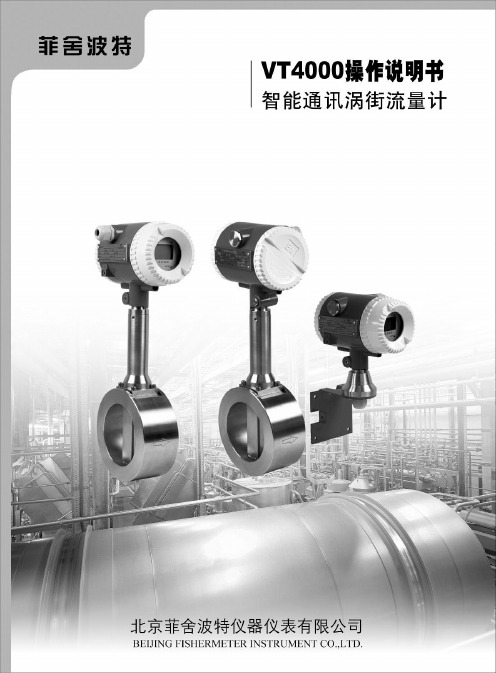
图 22 HART 通信接线示意图
5.4.2 技术指标
VT4000
数据传输速率:1.2Kbps 电流输出负载:最小负载电阻 250Ω
7
VT4000
5.3 供电电源接线方法示例
5.3.1 配电中心供电(见图 19)
图 19 配电中心供电
5.3.2 变压器供电(见图 20)
UM:最小供电电压 15VDC US:供电电压范围 15~28VDC RB:最大负载电阻(如指示器,记录仪等) R:允许最大电流输出负载,由供电电源决定
图 20 变压器供电
4.1 重要注意事项
4.1.1 前后直管段要求
流量计安装时必须保证前后直管段的最低要求,见图 3。 否则会严重影响测量准确性,甚至导致流量计不能正常 工作。
4.1.2 高温安装
水平管道且介质温度高于 180℃时,建议选择分体式 流量计或采用侧装,即流量计的表头不能在管道上方, 过高的温度会损坏信号转换器的电子电路。正确的安装 方式见图 4。
表头朝向管道侧面
表头朝向管道下方
图 2 斯特劳哈尔数 St 与雷诺数 Re 的变化关系
图 4 高温安装(温度≥180℃)
3
VT4000
15×D
5×D
15×D
5×D
18×D
5×D
20×D
5×D
25×D
5×D
50×D
5×D
图 3 入口和出口直管段长度(D 指仪表内径)
4.1.3 蒸气安装
Proteus电子元件符号大全及汉英对照表

Proteus电子元件符号大全及汉英对照表正弦交流电流的公式是i=Isin2πfti是交流电流的瞬时值,I是交流电流的最大值,f是交流电的频率,t是时刻随着时刻的推移,交流电流能够从零变到最大值,从最大值变到零,又从零变到负的最大值,从负的最大值变到零。
在三角函数中2πft相当于角度,它反映了交流电任何时刻所处的状态,是在增大依旧在减小,是正的依旧负的等等。
因此把2πft叫做相位,或者叫做相。
二极管表示符号:D 变容二极管表示符号:D双向触发二极管表示符号:D稳压二极管表示符号:ZD,D稳压二极管表示符号:ZD,D 桥式整流二极管表示符号:D肖特基二极管隧道二极管隧道二极管光敏二极管或光电接收二极管发光二极管表示符号:LED双色发光二极管表示符号:LED光敏三极管或光电接收三极管表示符号:Q,VT 单结晶体管〔双基极二极管〕表示符号:Q,VT复合三极管表示符号:Q,VTNPN型三极管表示符号:Q,VTPNP型三极管表示符号:Q,VTPNP型三极管表示符号:Q,VTNPN型三极管表示符号:Q,VT带阻尼二极管NPN型三极管表示符号:Q,VT带阻尼二极管及电阻NPN型三极管表示符号:Q,VT IGBT 场效应管表示符号:Q,VT带阻尼二极管IGBT 场效应管表示符号:Q,VT接面型场效应管P-JFET 接面型场效应管N-JFET 场效应管增强型P-MOS 场效应管增强型N-MOS场效应管耗尽型P-MOS 场效应管耗尽型N-MOS电阻电阻器或固定电阻表示符号:R 电阻电阻器或固定电阻表示符号:R电位器表示符号:VR,RP,W可调电阻表示符号:VR,RP,W电位器表示符号:VR,RP,W可调电阻表示符号:VR,RP,W三脚消磁电阻表示符号:RT 二脚消磁电阻表示符号:RT压敏电阻表示符号:RZ,VAR热敏电阻表示符号:RT光敏电阻CDS 电容〔有极性电容〕表示符号:电容〔有极性电容〕表示符号:C可调电容表示符号:C电容〔无极性电容〕表示符号:C 四端光电光电耦合器表示符号:OC,N六端光电光电耦合器表示符号:OC,N单向可控硅(晶闸管) 双向可控硅(晶闸管) 双向可控硅(晶闸管)晶振石英晶体振荡器表示符号:X晶振石英晶体振荡器表示符号:X 石英晶体滤波器表示符号:X双列集成电路表示符号:IC或U单列集成电路表示符号:IC或U运算放大器倒相放大器AND gate 非门OR gate 或门NAND gate与非门NOR gate 或非门保险管表示符号:F保险管表示符号:F变压器表示符号:T 永久磁铁电感表示符号:L带铁芯电感线圈表示符号:L继电器继电器线路输入端子按键开关表示符号:S 双极开关扬声器电池或直流电源电池或直流电源电流源专门重要的AC交流DC直流公共接地端恒压源恒流源信号源GND 公共接地端电子元件符号及字母表示电流表PA 电压表PV有功电度表PJ 无功电度表PJR频率表PF 相位表PPA最大需量表(负荷监控仪) PM功率因数表PPF有功功率表PW无功功率表PR无功电流表PAR声信号HA光信号HS指示灯HL红色灯HR绿色灯HG黄色灯HY蓝色灯HB白色灯HW连接片XB插头XP插座XS端子板XT电线,电缆,母线W直流母线WB插接式(馈电)母线WIB电力分支线WP照明分支线WL应急照明分支线WE电力干线WPM照明干线WLM应急照明干线WEM滑触线WT合闸小母线WCL操纵小母线WC信号小母线WS闪光小母线WF事故音响小母线WFS预告音响小母线WPS电压小母线WV事故照明小母线WELM避雷器F熔断器FU快速熔断器FTF跌落式熔断器FF限压爱护器件FV电容器 C电力电容器CE正转按钮SBF反转按钮SBR停止按钮SBS紧急按钮SBE试验按钮SBT复位按钮SR限位开关SQ接近开关SQP手动操纵开关SH时刻操纵开关SK液位操纵开关SL湿度操纵开关SM压力操纵开关SP速度操纵开关SS温度操纵开关,辅助开关ST电压表切换开关SV电流表切换开关SA整流器U可控硅整流器UR操纵电路有电源的整流器VC变频器UF变流器UC逆变器UI电动机M异步电动机MA同步电动机MS直流电动机MD绕线转子感应电动机MW鼠笼型电动机MC电动阀YM电磁阀YV防火阀YF排烟阀YS电磁锁YL跳闸线圈YT合闸线圈YC气动执行器YPA,YA电动执行器YE发热器件(电加热) FH照明灯(发光器件) EL空气调剂器EV电加热器加热元件EE感应线圈,电抗器L励磁线圈LF消弧线圈LA滤波电容器LL电阻器,变阻器R电位器RP热敏电阻RT光敏电阻RL压敏电阻RPS接地电阻RG放电电阻RD启动变阻器RS 频敏变阻器RF限流电阻器RC光电池,热电传感器B压力变换器BP温度变换器BT速度变换器BV 时刻测量传感器BT1、BK液位测量传感器BL温度测量传感器BH、BM电子元件符号及字母表示电流表 PA 电压表 PV有功电度表 PJ 无功电度表 PJR频率表 PF 相位表 PPA最大需量表(负荷监控仪) PM功率因数表 PPF 有功功率表 PW无功功率表 PR 无功电流表 PAR声信号 HA 光信号 HS指示灯 HL 红色灯 HR绿色灯 HG 黄色灯 HY蓝色灯 HB 白色灯 HW连接片 XB 插头 XP插座 XS 端子板 XT电线,电缆,母线 W 直流母线 WB插接式(馈电)母线 WIB 电力分支线 WP照明分支线 WL 应急照明分支线 WE 电力干线 WPM 照明干线 WLM应急照明干线 WEM 滑触线 WT合闸小母线 WCL 操纵小母线 WC信号小母线 WS 闪光小母线 WF事故音响小母线 WFS 预告音响小母线 WPS 电压小母线 WV 事故照明小母线 WELM 避雷器 F 熔断器 FU快速熔断器 FTF 跌落式熔断器 FF限压爱护器件 FV 电容器 C电力电容器 CE 正转按钮 SBF反转按钮 SBR 停止按钮 SBS紧急按钮 SBE 试验按钮 SBT复位按钮 SR 限位开关 SQ 接近开关 SQP手动操纵开关 SH 时刻操纵开关 SK液位操纵开关 SL 湿度操纵开关 SM压力操纵开关 SP 速度操纵开关 SS温度操纵开关,辅助开关 ST电压表切换开关 SV 电流表切换开关 SA整流器 U 可控硅整流器 UR 操纵电路有电源的整流器 VC变频器 UF 变流器 UC 逆变器 UI 电动机 M异步电动机 MA 同步电动机 MS 直流电动机 MD绕线转子感应电动机 MW 鼠笼型电动机 MC电动阀 YM 电磁阀 YV 防火阀 YF 排烟阀 YS 电磁锁 YL跳闸线圈 YT 合闸线圈 YC 气动执行器 YPA,YA 电动执行器 YE 发热器件(电加热) FH 照明灯(发光器件) EL 空气调剂器 EV电加热器加热元件 EE 感应线圈,电抗器 L励磁线圈 LF 消弧线圈 LA 滤波电容器 LL电阻器,变阻器 R 电位器 RP热敏电阻 RT 光敏电阻 RL 压敏电阻 RPS 接地电阻 RG放电电阻 RD 启动变阻器 RS 频敏变阻器 RF 限流电阻器 RC光电池,热电传感器 B 压力变换器 BP 温度变换器 BT 速度变换器 BV 时刻测量传感器 BT1、BK 液位测量传感器 BL 温度测量传感器 BH、BMproteus元器件中英文对比表AD芯片-----TECHWELL TW6805A仿真软件里的AD0809有问题,用0808代替定时/计数器的使用方法:CLK:计数和测频状态时,数字波的输入端。
4000系列数字便携式分析仪使用说明书

Instruction Manual 4000 Series Digital Portable AnalyzerService Department(800) 458-6153 ext. 121(818) 882-2331 ext. 121FAX(818)341-0642E-mail:************************THIS P AGE INTENTIONALL Y LEFT BLANKTABLE OF CONTENTSSECTION TITLE PAGE1.0 Equipment DescriptionFront Panel 4Rear Panel 6Right Side Panel 7Internal components 8 2.0 Operating InstructionsSetting the Alarm 9Zeroing the Instrument 10Sampling 11 3.0 CalibrationIntroduction 12Sample Bag & Pressurized Cylinder Calibration 14Calibration Procedure 15 4.0 General MaintenanceBattery Life 16Battery Charging & Replacement 16Water loss in Refillable Sensors 18Long Term Storage 23Post Storage Startup 235.0 Troubleshooting 246.0 Warranty 257.0 Return Authorization 268.0 AppendixINTERFERING GAS DATA 27SCRUBBER INFORMATION 31Note:It is not necessary to calibrate the monitor whenreceived from the Interscan or an authorized distributor.All Interscan monitors are calibrated at the factory prior toshipment.The Interscan 4000 Digital series operates on the principle of pullinga sample (Sample draw) through a sensor. The Electrochemicalsensor is manufactured by Interscan. Electrochemical means thatit produces an electrical current proportional to the level of gaspassing through. The large size of the Interscan sensors results inlarger reactive surface area which yields greater sensitivity. Equipment Description(fig. 1)Designation FunctionLCD Display:Indicates gas level when function switch is inZERO, SAMPLE INACTIVE or SAMPLEACTIVE, and battery level when on BAT.TEST A or B.ALARM Light:LED. Flashes ON/OFF when alarm setpoint is exceeded.ALARM SET:25-Turn potentiometer with a screwdriveradjustment. Sets the alarm trip point at thedesired gas level. (low alarm set must begreater than 5% of the full scale).SPAN/CAL:25-Turn potentiometer with a screwdriveradjustment. Sets display to correspond to theconcentration of the calibration gas used forcalibrating the instrument or to the levelspecified on ECS certificate.FUNCTION SWITCH:Rotary switch as follows:OFF:Analyzer power is OFF.SAMPLEINACTIVE:Analyzer power is ON (pump is OFF),Sampling is inactive.SAMPLEACTIVE:Analyzer power and pump are on. Also in thisposition the analyzer is zeroed. Samplemeasurements and calibration areaccomplished in the sample mode.BAT.TEST A:Indicates state of charge of the Nickel-Cadmium (NiCd) batteries on the LCDDisplay. These batteries power the pump &alarm. Recharge if the LCD Display level fallsto or below 100 (ignore decimal point).BAT. TEST B:Indicates state of charge of the “C” sizealkaline batteries on the LCD Display. Thesebatteries power the main circuitry, display andare NOT re-chargeable. Replace if the LCDDisplay level falls to or below 100 (ignoredecimal point). You must allow an overnightstabilize prior to use if the batteries arereplaced. Batteries are to be checkedevery 30 days.ZERO:10-Turn Potentiometer. Allows the meter to beadjusted to zero, by compensating for anybackground signal.(fig. 2)Designation FunctionINLET:¼” O.D. Quick connect or compression gasfitting.OUTLET:¼” O.D. Quick connect or compression gasfitting.RECORDER OUTPUT:¼” phone jack for Analog recorder outputconnection. Typically 0-100mV. Tip –positive, Ring – ground.CHARGER INPUT: 3.5mm phone jack for 9V DC, 100mA chargerinput. Tip – positive, Ring – ground.SENSOR SCREWS:Used to hold Sensor or Sensor base in place.(fig. 3)AUDIBLE ALARM:Piezoelectric Horn, sounds when alarm setpoint is exceeded.The above (fig 3) page 7, #12 indicates two #1 Phillips-head screws located on the right side panel. Removing these screws allows access to the internal components. Do not remove any other screws(fig. 4)Operating InstructionsNormally, the alarm is set at the Factory at 50% of full scale. Thealarm can be reset to any desired level by following the procedurebelow. Minimum alarm level must be greater than 5% of the fullscale measuring range.Set FUNCTION switch to SAMPLE INACTIVE. Using the ZEROcontrol, advance the LCD display to the desired alarm set point.Some analyzers require the use of span tool (provided). Adjust theALARM SET (fig. 1 pg. 4)control until the alarm sounds. Adjust theZERO control slightly counterclockwise until the alarm is silent. Toconfirm setting slowly adjust the ZERO control clockwise until thealarm sounds. Re-adjust the ALARM SET control if necessary.Adjust the ZERO control for a reading of “0” on the display.The Analyzer must always be zeroed, prior to use.Zero adjustments must be made in the SAMPLE ACTIVE mode,i.e. with the pump on, in air free of interfering gases. If necessary,use zero air or a C-12 filter (provided) to zero in the sampling area.When using C-12 zero filter, connect externally to gas inlet. Allowreading to stabilize, before making final zero adjustment,(stabilization can take approximately 20 minutes). The C-12 filtermust be removed after zeroing the analyzer.Analyzer must be zeroed prior to sampling (section 2.1).Set the FUNCTION switch to SAMPLE ACTIVE to activate the pump. If the INLET or OUTLET is blocked, the pump may stall. Note: Running the Analyzer with blocked INLET or OUTLET may lead to the sensor leaking caustic electrolyte leading toanalyzer damage.Power analyzer off, and clear the blockage. To reset the pump, set the FUNCTION switch to SAMPLE INACTIVE momentarily and then switch again to SAMPLE ACTIVE.Nominal sample rate in MOST analyzers is approximately 1.0, ±0.2 liter per minute. NOTE: For hydrazine analyzers with the measuring range of 0-100ppb the sample flow rate is 2.2 ± 0.2 liters per minute.The Average sample run time, starting with fully charged “C” NiCd batteries, is 12 hours. If the BATTERY TEST “A” indication is down to 100 on the LCD display, the flow rate may have started to decrease. This is usually not a problem unless very precise readings are required.Sampling from high pressure may only be achieved by using the method indicated in (fig. 5).Note: The sample to the Interscan Analyzer must be drawn perpendicular to the Sample flow stream.(fig. 5)CalibrationAll analyzers are factory calibrated prior to shipment.There is no easy answer as to how often a monitor should becalibrated. This is strictly a function of the application (gasconcentration and frequency of exposure to target gas). Thepurpose for calibration is to compensate for any possible decreasein sensor sensitivity. The primary cause of sensitivity decrease isexcessive loss of water by evaporation. A secondary cause maybe by contamination from unknown sources. H2S sensors show anadditional decrease in sensitivity due to internal sulfur formation, therate of which depends on the gas concentration.Interscan’s SENSOR EXPRESS® program streamlines downtimeby sending you a pre-calibrated sensors on a regular basis per yourneeds, without the burden of returning sensors to our factory for re-certification. The sensors are shipped to you either twice , threetimes, or four times per year at your discretion.Follow the instructions received with the Sensor, allow to stabilize,and the instrument is ready for use. The factory recommendedprocedure for calibrating all INTERSCAN analyzers, involves theuse of certified calibration gas or a permeation device. Besidesbeing essential for calibration, having a known certified gasstandard on hand allows the user to test the analyzer at any time todetermine that it “really works”As indicated on the certification sheet, the Sensor Express®. It doesnot certify the analyzer as a whole. Most importantly, the SensorExpress® program is not a substitute for basic analyzermaintenance, nor does it check for malfunction of the analyzercomponents.Whatever the source of calibration gas, the recommended method is to collect the gas in the proper sample bag, which is then attached to the analyzer INLET. The calibration gas is drawn from the proper sample bag through the sensor. An exception to the use of a sample bag is for those gases, which are reactive with, or chemisorbed by the bag itself (e.g. Chlorine, Hydrazine). Teflon® or Tedlar® bags are suitable for H2S, SO2, NO and NO2. Several bag materials are suitable for CO. Contact the Factory for recommendations.The sample bag method is the factory-recommended method for calibration. Since an internal pump is used, the same flow rate conditions during the sample and the calibrate modes are assured, eliminating errors due to flow rate differences. For most applications, using a bag is the simplest procedure.A regulated pressurized certified cylinder fitted with a tee-manifold (fig. 6) and unrestricted vent is a good procedure in place of the sample bag, as long as the flow rate of the gas is at least 140 percent that of the sample pump.(fig. 6)Analyzer must be zeroed prior to calibration (sec 2.1).1. For all gases, except Chlorine or other chemisorbable types, fill the 5 litersample bag with calibration gas, and attach it to the external inlet fitting.This is best done by attaching a short length 4 inch (101.6mm) of 1/4 inch(6.35 mm) O.D. Teflon tubing to the sample bag, then inserting into theinlet fitting.2. Set the FUNCTION switch to SAMPLE ACTIVE.3. Allow 2 to 3 minutes for the reading to stabilize, and by using theSPAN/CAL control, set the display to match the calibration gas concentration being used.4. Remove the sample bag from the analyzer and allow the display tostabilize.5. The analyzer is now calibrated and set up for operation.NOTE: If you require additional information on Calibrationprocedures, please contact the Service Department at 1-800-458-******************************************General MaintenanceBecause of current requirements of the circuitry, “C” size alkalinebattery life should be check on a monthly basis, whether the unit isoperating or not. Note: Batteries vary in capacity bymanufacturer and may provide more battery life. Analyzermalfunction, as a result of low battery, will be evident as eitherinability to zero the monitor or clipping of the display at a fixedreading below full scale.Nickel-cadmium battery life is indeterminate. It is somewhatdependent upon how well the charge level is maintained.All models of the 4000 Series analyzers use two “C” size alkalinebatteries. These are located on the hinged door, right side (fig. 4 pg.8). Polarity is marked on the door over the battery holder.A few minutes warm-up/stabilization is needed before using theanalyzer if alkaline batteries are replaced before Battery Test “B”indicates a low battery condition (100). Replace “C” alkalinebatteries and allow monitor to stabilize overnight if the batteries arelow or dead. The FUNCTION switch should be set to OFF duringthis time. This is performed to allow the sensor time to stabilize.The rechargeable batteries are ½ “C” size NiCd and are rated at0.80 ampere hours. They are mounted on the hinged door, left side(fig. 4 pg. 8). Polarity is marked on the door, over the battery holder.All models use four ½ cell “C” size NiCd batteries. Condition isshown in the BATTERY TEST “A”, FUNCTION switch position. TheNiCd battery voltage changes quite rapidly as it approaches therecharge point, which makes accurate display indication difficult. Itis recommended that the batteries be recharged if the reading inBATTERY TEST “A” is at 100 (ignoring the decimal place). Allowingthe reading to drop below 100 is not recommended. Note: NiCd batteries can develop cell memory. Cell memory is caused by running the analyzer on battery power for a short period of time REPEATEDLY i.e: Running the analyzer for 20 minutes and then recharge. If this occurs repeatedly, the NiCd battery life will only retain a 20 minute charge memory.The charger is an external 9V DC, 500mA transformer and is connected to the rear of the unit prior to charging. The tip is positive and the ring ground. The FUNCTION switch should be set to OFF or SAMPLE INACTIVE when charging. The recommended charge time is 16 hours.(fig. 7)All sensors provided with a fill port require that the electrolyte matrix is maintained in a near-saturated condition in order to provide optimum performance. This is achieved by injecting distilled or deionized water into the sensor via the red plug, using the plastic syringe (provided).Refer to (fig. 7 pg. 16). Refillable sensors are identified by the red fill plug in the side of the sensor. The fill plug location may vary from(fig. 7 pg. 16). There are two types of refillable sensors. The S-type is a shorter sensor of slightly over 2 1/2 inches ( 64 mm) in height; the P-type is almost 4 inches (104 mm) in height. “P” and “S” type sensors connect to the analyzer by different connection methods.For portable survey monitors, the sensor should be removed and weighed every 1 to 2 months, depending upon usage. The weight loss is indicated on the weight label on the side of the sensor. Sensor weight is restored be removing the sensor from the analyzer and comparing the current weight of the sensor with its original weight (in grams). Sensor weight is indicated on a label located on the side of the sensor.There are three types of gas fittings used depending on the age of the original sensor and the gas being measured.(fig. 8)Male elbow ¼ O.D. tube compression fittingThis is a compression fitting comprised of the body, nut and two ferrules (fig. 8). Disconnect by loosening the nut until the tubing can be pulled away from the body. To re-attach insert the tubing and tighten the nut. Do NOT over tighten the nut as this will damage the nut and fitting(fig. 9)Quick connect male elbowThis is a quick connect system comprised of the body, o-ring and ferrule (fig. 9). Disconnect by pushing on the ring where the tubing enters the fitting and gently pulling on the tubing. Re-attach by inserting the tubing all the way in and then gently pull backward.(fig. 10)Barbed male elbowThe fitting uses a barbed connector system (fig. 10). Disconnect by pulling on the tubing. Re-attach by pushing the tubing onto the fitting until firmly seated.Fig. 11For P-type sensors refer to (fig. 11). Disconnect the 2 electrical connections to the sensor. Disconnect the tubing from each gas fitting. Loosen the screw indicated as “A”. Loosen the clamp screw “B” until the sensor can be removed from clamp.NOTE: DO NOT REMOVE ANYTHING ELSERestore the sensor to within 5 grams original sensor weight by injecting an equivalent cc of distilled or deionized water (10g. weight loss means add 10cc water). DO NOT OVERFILL. If sensor will not take on any more liquid (liquid starts coming out the fill port) do not attempt to add additional distilled water.Note: Weight loss in excess per sensor weight label may prevent the restoration of the weight to within 5 grams of the original weight.DO NOT OVERFILL. After weighing and refilling replace the sensor in the analyzer, tighten screw “B” taking care only to make it tight so as to secure the sensor. Then tighten screw “A”, do not over tighten.Assure that all electrical and pneumatic fittings are secure. The sensor should be allowed to stabilize forseveral hours with power off.(fig. 12)For S-type sensors refer to (fig. 12). Disconnect the two electrical connections to the sensor. Disconnect the tubing from each gas fitting. Remove the two Sensor Screws (# 7).NOTE: DO NOT REMOVE ANYTHING ELSE!!Restore the sensor to within 5 grams original sensor weight by injecting an equivalent cc of distilled or deionized water (10g. weight loss means add 10cc water). DO NOT OVERFILL. If sensor will not take on any more liquid (liquid starts coming out the fill port) do notattempt to add additional distilled water.Note: Weight loss in excess per sensor weight label may prevent the restoration of the weight to within 5 grams of the original weight.DO NOT OVERFILL. After weighing and refilling replace the sensor in the analyzer, tighten screws on the rear of the analyzer. Assure that all electrical and pneumatic fittings are secure. The sensor should be allowed to stabilize for several hours with power off.Turn FUNCTION swit ch to “OFF” position. Disconnect charger from analyzer. Detach 15 pin “D” connector from circuit board. Remove alkaline batteries and cover analyzer to protect from dust.24 Hours Before Using:Uncover the analyzer. Install FRESH alkaline batteries. Reconnect 15-pin “D” connector from circuit board. Connect the charger to the analyzer to charge NiCd batteries.After 24 Hours:Follow instructions in Section 2.0. Analyzer is ready to use or calibrate.WarrantyINTERSCAN CORPORATION warrants portable analyzers of itsmanufacture (sensors, batteries, fuses, lamps, tubing, fittings,filters, and scrubbers excepted) to be free from defects in materialand workmanship for a period of one year from date of shipment.INTERSCAN CORPORATION warrants sensors of its manufactureto be free from defects in material and workmanship for a period ofsix months from date of shipment.INTERSCAN CORPORATION'S sole obligation under thiswarranty is limited to repairing or replacing, at its option, any itemcovered under this warranty, when such item is returned intact,prepaid to the factory (or designated service center).This warranty does not apply to any of our products which havebeen repaired or altered by unauthorized persons, or which havebeen subject to misuse, negligence, or accident, incorrect wiring byothers, installation or use not in accordance with instructionsfurnished by the manufacturer, or which have had the serialnumbers altered, effaced or removed. The sensors are factorysealed and must not be opened or modified in the field for thewarranty to remain in effect. This warranty is in lieu of all otherwarranties, whether expressed or implied.Additionally, in a custom system, warranty on any component shallnot exceed the manufacturer's warranty given to INTERSCANCORPORATION.Return AuthorizationAll returns for repairs require a "RETURN AUTHORIZATIONNUMBER" issued by the INTERSCAN Service Department uponrequest. Below is the link to the RMA form:/contact/index.phpThis is done primarily to cause the user to contact the factorydirectly. The reason for this is that a high percentage of serviceproblems are resolved over the telephone, avoiding the need forreturning the analyzer or part.Should return of the analyzer or part be advised by the ServiceDepartment, the "RETURN AUTHORIZATION NUMBER" willexpedite prompt return of the repaired unit.For service information, please contact:INTERSCAN CORPORATIONService Department(800) 458-6153 ext. 121(818) 882-2331 ext. 121FAX(818)341-0642E-mail:************************Appendix AINTERFERING GAS DATANo analytical method is completely specific. Gases present in the environment, other than the "target" gas of measurement, may affect analyzer response. Interferences are not necessarily linear, and may also exhibit time dependent characteristics.The charts that follow detail the approximate concentration in parts per million of interfering gas required to cause a 1 ppm deflection in the chosen analyzer. In many cases, specificity can be improved. Please note that the response values given are not absolute, and may vary depending on sensor formulation.The special case of how alcohols affect electrochemical sensors is discussed in this Knowledge Base article. ()For further information on the effects of interfering gases, please contact the factory.The charts follow the format, and grouping of gases, that was originally established in early Interscan print brochures.Chart 1: CO, Cl2, ClO2, H2, H2S, NO, NO2, O3, SO2 analyzersChart 2: Ethylene oxide (EtO) (C2H4O) analyzersChart 3: Formaldehyde (HCHO) analyzersChart 4: HCl, HCN, hydrazine analyzersChart 5: C2H4 (ethylene) analyzers(1) Data shown for H 2S models with ranges higher than 0-1999 ppb (2) Data shown for H 2S models with ranges of 0-1999 ppb and lower‡ = Hydrocarbons¤ = Rejection ratio can be improved electronically¶ Isopropyl alcohol represents the most significant interference on the ethylene oxide sensor, but in nearly all cases, potential problems can be overcome. Typical remedial actions include:a. Point shutdown/automatic restart, which allows the operator to temporarily interrupt monitoring at points that could be affected when isopropyl alcohol is used. Monitoring restarts automatically on a time-adjustable basis.b. Selection of monitoring points away from those areas that may be unduly affected by isopropyl alcohol.c. Using alternative germicides, which do not contain isopropyl alcohol.The EtO sensor may also respond to strong odors of colognes and perfumes, and to certain floor strippers and waxes. Refer to guidelines above covering isopropyl alcohol. Remember that you are attempting to monitor parts per million levels of ethylene oxide in an environment that may contain percent (10,000 ppm = 1 percent) levels of these potentially interfering compounds.= Negative interference= Negative interference § = Scrubber available= Negative interference= Negative interferenceAppendix B SCRUBBER INFORMATION。
Proteus电子元件符号大全及汉英对照表
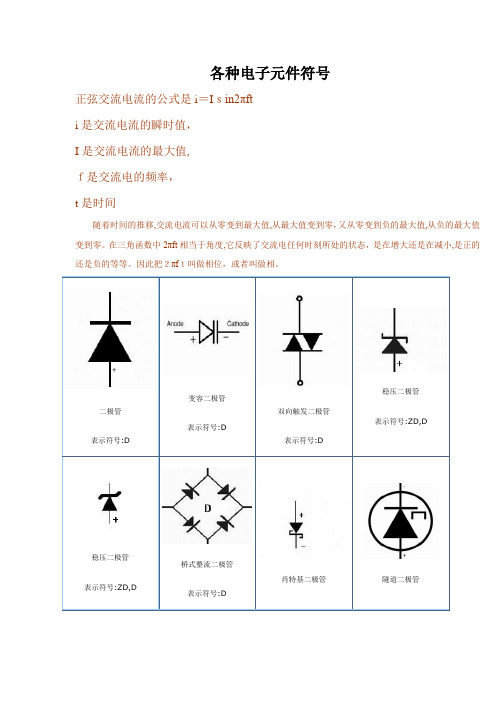
各种电子元件符号正弦交流电流的公式是i=Isin2πfti是交流电流的瞬时值,I是交流电流的最大值,f是交流电的频率,t是时间随着时间的推移,交流电流可以从零变到最大值,从最大值变到零,又从零变到负的最大值,从负的最大值变到零。
在三角函数中2πft相当于角度,它反映了交流电任何时刻所处的状态,是在增大还是在减小,是正的还是负的等等。
因此把2πft叫做相位,或者叫做相。
二极管表示符号:D变容二极管表示符号:D双向触发二极管表示符号:D稳压二极管表示符号:ZD,D稳压二极管表示符号:ZD,D桥式整流二极管表示符号:D肖特基二极管隧道二极管隧道二极管光敏二极管或光电接收二极管发光二极管表示符号:LED双色发光二极管表示符号:LED光敏三极管或光电接收三极管表示符号:Q,VT单结晶体管(双基极二极管)表示符号:Q,VT复合三极管表示符号:Q,VTNPN型三极管表示符号:Q,VTPNP型三极管表示符号:Q,VTPNP型三极管表示符号:Q,VTNPN型三极管表示符号:Q,VT带阻尼二极管NPN型三极管表示符号:Q,VT带阻尼二极管及电阻NPN型三极管表示符号:Q,VTIGBT 场效应管表示符号:Q,VT带阻尼二极管IGBT 场效应管表示符号:Q,VT接面型场效应管P-JFET 接面型场效应管N-JFET 场效应管增强型P-MOS 场效应管增强型N-MOS 场效应管耗尽型P-MOS 场效应管耗尽型N-MOS电阻电阻器或固定电阻表示符号:R电阻电阻器或固定电阻表示符号:R电位器表示符号:VR,RP,W可调电阻表示符号:VR,RP,W电位器表示符号:VR,RP,W可调电阻表示符号:VR,RP,W三脚消磁电阻表示符号:RT二脚消磁电阻表示符号:RT压敏电阻表示符号:RZ,VAR热敏电阻表示符号:RT光敏电阻CDS电容(有极性电容)表示符号:电容(有极性电容)表示符号:C可调电容表示符号:C电容(无极性电容)表示符号:C四端光电光电耦合器表示符号:OC,N六端光电光电耦合器表示符号:OC,N单向可控硅(晶闸管) 双向可控硅(晶闸管) 双向可控硅(晶闸管)晶振石英晶体振荡器表示符号:X晶振石英晶体振荡器表示符号:X石英晶体滤波器表示符号:X双列集成电路表示符号:IC或U单列集成电路表示符号:IC或U运算放大器倒相放大器AND gate 非门OR gate 或门NAND gate与非门NOR gate 或非门保险管表示符号:F保险管表示符号:F变压器表示符号:T永久磁铁电感表示符号:L带铁芯电感线圈表示符号:L继电器继电器线路输入端子按键开关表示符号:S双极开关扬声器电池或直流电源电池或直流电源电流源特别重要的AC交流DC直流公共接地端恒压源恒流源信号源GND 公共接地端电子元件符号及字母表示电流表PA电压表PV有功电度表PJ 无功电度表PJR ﻫ频率表PF 相位表PPA最大需量表(负荷监控仪) PM功率因数表PPF有功功率表PWﻫ无功功率表PR 无功电流表PAR ﻫ声信号HA光信号HSﻫ指示灯HL红色灯HRﻫ绿色灯HG 黄色灯HY蓝色灯HB白色灯HWﻫ连接片XB 插头XP插座XS端子板XTﻫ电线,电缆,母线W直流母线WB插接式(馈电)母线WIB 电力分支线WPﻫ照明分支线WL应急照明分支线WE电力干线WPM 照明干线WLM ﻫ应急照明干线WEM滑触线WT合闸小母线WCL控制小母线WC信号小母线WS 闪光小母线WF ﻫ事故音响小母线WFS预告音响小母线WPS ﻫ电压小母线WV 事故照明小母线WELM ﻫ避雷器 F 熔断器FUﻫ快速熔断器FTF 跌落式熔断器FF限压保护器件FV 电容器C ﻫ电力电容器CE正转按钮SBF ﻫ反转按钮SBR停止按钮SBS紧急按钮SBE 试验按钮SBT ﻫ复位按钮SR限位开关SQ接近开关SQP手动控制开关SH时间控制开关SKﻫ液位控制开关SL湿度控制开关SM ﻫ压力控制开关SP速度控制开关SS ﻫ温度控制开关,辅助开关ST ﻫ电压表切换开关SV 电流表切换开关SA整流器U可控硅整流器UR 控制电路有电源的整流器VC变频器UF变流器UC逆变器UI电动机Mﻫ异步电动机MA同步电动机MS 直流电动机MD绕线转子感应电动机MW鼠笼型电动机MC电动阀YM电磁阀YV 防火阀YF排烟阀YS电磁锁YLﻫ跳闸线圈YT 合闸线圈YC气动执行器YPA,YA电动执行器YEﻫ发热器件(电加热)FH照明灯(发光器件) EL空气调节器EV ﻫ电加热器加热元件EE感应线圈,电抗器L励磁线圈LF 消弧线圈LA滤波电容器LL电阻器,变阻器R 电位器RPﻫ热敏电阻RT 光敏电阻RL压敏电阻RPS 接地电阻RG放电电阻RD 启动变阻器RS频敏变阻器RF限流电阻器RC光电池,热电传感器B压力变换器BP 温度变换器BT速度变换器BV ﻫ时间测量传感器BT1、BK液位测量传感器BL 温度测量传感器BH、BM电子元件符号及字母表示电流表 PA 电压表 PV ﻫ有功电度表PJ 无功电度表PJR ﻫ频率表PF相位表 PPA ﻫ最大需量表(负荷监控仪) PM功率因数表 PPF 有功功率表PW无功功率表PR 无功电流表 PARﻫ声信号 HA光信号 HS ﻫ指示灯 HL 红色灯 HR ﻫ绿色灯HG 黄色灯 HY ﻫ蓝色灯HB白色灯 HW ﻫ连接片 XB 插头XP ﻫ插座 XS端子板XT ﻫ电线,电缆,母线W直流母线 WB插接式(馈电)母线WIB 电力分支线WPﻫ照明分支线WL 应急照明分支线 WE电力干线WPM 照明干线WLM应急照明干线 WEM 滑触线 WT ﻫ合闸小母线 WCL 控制小母线WC信号小母线WS 闪光小母线 WF ﻫ事故音响小母线 WFS预告音响小母线WPS电压小母线WV 事故照明小母线WELM ﻫ避雷器 F 熔断器 FU ﻫ快速熔断器FTF 跌落式熔断器FF限压保护器件FV 电容器 C ﻫ电力电容器CE 正转按钮 SBF反转按钮 SBR 停止按钮 SBS ﻫ紧急按钮 SBE 试验按钮SBTﻫ复位按钮SR限位开关 SQ 接近开关 SQP手动控制开关 SH 时间控制开关SK液位控制开关SL 湿度控制开关 SMﻫ压力控制开关 SP 速度控制开关SS ﻫ温度控制开关,辅助开关ST电压表切换开关SV 电流表切换开关SA ﻫ整流器 U 可控硅整流器UR 控制电路有电源的整流器 VC变频器UF 变流器UC逆变器 UI 电动机 M ﻫ异步电动机MA同步电动机MS 直流电动机 MD ﻫ绕线转子感应电动机MW 鼠笼型电动机MC ﻫ电动阀YM电磁阀 YV 防火阀YF 排烟阀YS 电磁锁YL跳闸线圈 YT 合闸线圈YC 气动执行器YPA,YA 电动执行器YE发热器件(电加热) FH 照明灯(发光器件) EL 空气调节器 EV电加热器加热元件 EE 感应线圈,电抗器 L励磁线圈 LF 消弧线圈LA 滤波电容器 LLﻫ电阻器,变阻器R电位器RPﻫ热敏电阻RT 光敏电阻 RL 压敏电阻 RPS 接地电阻 RG ﻫ放电电阻RD 启动变阻器 RS频敏变阻器 RF限流电阻器RC光电池,热电传感器 B 压力变换器BP温度变换器 BT 速度变换器BVﻫ时间测量传感器BT1、BK 液位测量传感器 BL温度测量传感器BH、BMproteus元器件中英文对照表AD芯片-----TECHWELLTW6805A仿真软件里的AD0809有问题,用0808代替定时/计数器的使用方法:CLK:计数和测频状态时,数字波的输入端。
WT-400

4 报警限值的设定 参数符号 参数说明
将会给将会给 有效设置范围 出厂值
4 单位指示灯的设定 4 参数符号 参数说明 =1,℃灯亮;=2,Mpa 灯亮;=3,Kpa 灯亮 1 ~ 3 1 设置范围
定
ALx 报警器报警限值 x = 1 ~ 4 -999 ~ 9999 25.6
出厂值
XXXX
正常工作
XXXX
4 报警启动参数的设置及报警说明 参数说明
XXXXБайду номын сангаас
0:报警时 X 继电器吸合 1:报警时 继电器断开
0:无报警方式 1:上限报警 2:下限报警 3:偏差带外报警 4:偏差带内报警 000 ~ 014 000
◈偏差带内报警,当测量值与设定值之差的绝对值小于 ALx 时报警 ◈关于回差 本仪表的报警输出控制采用带回差方式,以防止报警继电器在 报警临界点附近频繁动作。 对于上限报警输出,当测量值大于报警设定值时,报警继电器 闭合(ON) ,当测量值下降到稍小于报警设定值时,报警继电器并不
XXXX
测量值量程校正系数 变送输出参数值的设置及说明
0.000~9.999
1.000
XXXX
测量值零点修正 -999 ~ 9999 0.0
S
S
通讯设置参数及说明
2
4输入类型的设置说明 参数符号 参数说明 其数值对应的输入类型如下表
参数值 001 002 003 004(*104) 005(*105) 006(*106) 007(*107) 008(*108) 009(*109) 010(*101) 011(*111) 信号 Pt100 Cu50 Cu100 N偶 K偶 E偶 J偶 T偶 S偶 R偶 B偶 量程 -200~850℃ -50~150℃ -50~150℃ 0~1300℃ 0~1300℃ -200~800℃ 0~650℃ -200~400℃ 0~1600℃ 0~1600℃ 200~1800℃ 参数值 101(*101) 信号 压力电阻 量程 0~500Ω 参数值 012 112 013 113 014 114 015 115 016 116 信号 标准电流 标准电流开方 标准电流 标准电流开方 标准电压 标准电压开方 标准电压 标准电压开方 毫伏电压 毫伏信号开方 量程 0~10mA 0~10mA 4~20mA 4~20mA 0~5V 0~5V 1~5V 1~5V -10~110mV -10~110mV
WP4000变频功率分析仪说明书
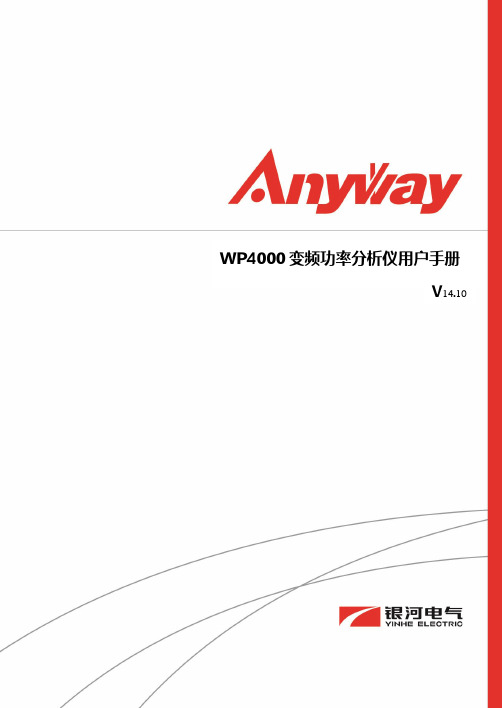
4.3 接线说明 ............................................................................................................... 65 4.4 DT 数字变送器的安装 ........................................................................................... 68 4.5 外形尺寸 ............................................................................................................... 69 4.6 DT 系列数字变送器选型指南 ................................................................................ 72 4.7 其他 ...................................................................................................................... 76 5 产品计量与校准 .......................................................................................................... 77 5.1 幅值校准 ............................................................................................................... 77 5.2 相位校准 ............................................................................................................... 77 5.3 相位不确定度对功率准确度的影响 ....................................................................... 77 5.4 所需设备 ............................................................................................................... 78 6 扩展功能 ..................................................................................................................... 79 6.1 扭矩转速测量 ........................................................................................................ 79 6.2 温度测量 ............................................................................................................... 80 7 产品运输及贮存 .......................................................................................................... 81 7.1 运输 ...................................................................................................................... 81 7.2 贮存 ...................................................................................................................... 81 8 产品停用及处置 .......................................................................................................... 81 9 产品售后及维护 .......................................................................................................... 81 10 产品订购及公司联系信息 .......................................................................................... 83 10.1 产品订购信息 ...................................................................................................... 83 10.2 公司联系信息 ...................................................................................................... 84
蔚来Philips SHB4000WT无线耳机说明书
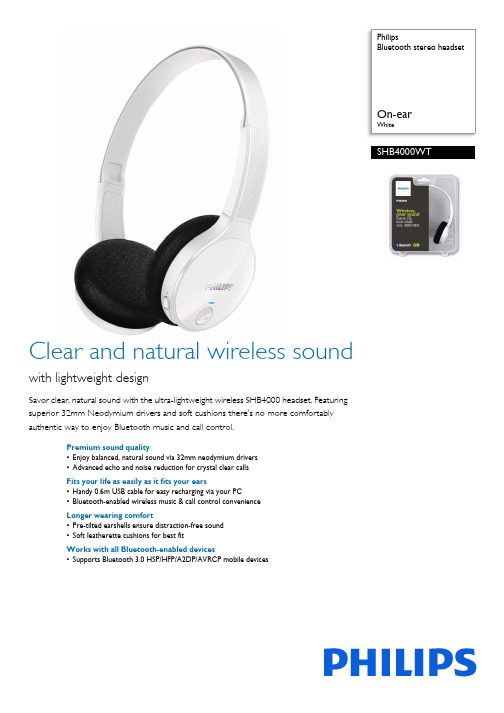
PhilipsBluetooth stereo headsetOn-earWhiteSHB4000WTClear and natural wireless soundwith lightweight designSavor clear, natural sound with the ultra-lightweight wireless SHB4000 headset. Featuringsuperior 32mm Neodymium drivers and soft cushions there’s no more comfortablyauthentic way to enjoy Bluetooth music and call control.Premium sound quality•Enjoy balanced, natural sound via 32mm neodymium drivers•Advanced echo and noise reduction for crystal clear callsFits your life as easily as it fits your ears•Handy 0.6m USB cable for easy recharging via your PC•Bluetooth-enabled wireless music & call control convenienceLonger wearing comfort•Pre-tilted earshells ensure distraction-free sound•Soft leatherette cushions for best fitWorks with all Bluetooth-enabled devices•Supports Bluetooth 3.0 HSP/HFP/A2DP/AVRCP mobile devicesIssue date 2017-08-31Version: 3.0.312 NC: 8670 001 03349UPC: 6 09585 23407 9© 2017 Koninklijke Philips N.V.All Rights reserved.Specifications are subject to change without notice. Trademarks are the property of Koninklijke Philips N.V. or their respective SpecificationsBluetooth stereo headsetOn-ear WhiteHighlights32mm neodymium driversLooking for a headset that offers you more lifelike sound balance quality? Ultra-compact yet incredibly strong, the 32mm neodymium drivers generate a powerful magnetic field whose vocal detailings and richer bass responses will show you new sides to old, familiar tunes.Echo and noise reductionAdvanced echo and noise reduction for crystal clear callsPre-tilted earshellsPre-tilted earshells ensure distraction-free soundSoft leatherette cushionsSoft leatherette cushions for best fitHandy 0.6m USB charging cableHandy 0.6m USB cable for easy recharging via your PCWireless music & call controlWhen it comes to endless music listening pleasure and hassle-free switching between music and calls, simply nothing beats Bluetooth! To enjoy your favorite hits, simply pair up your Philips headset with your Bluetooth-enabled smart phone or tablet. A tap on each earshell’s intuitive control is all that’s then needed to lower volume or pause a song while you handle incoming and outgoing calls.Bluetooth 3.0Supports Bluetooth 3.0 HSP/HFP/A2DP/AVRCP mobile devicesDesign•Color:WhiteConnectivity•Bluetooth profiles: A2DP, AVRCP, HFP, HSP •Bluetooth version: 3.0+EDR •Maximum range: Up to 15m mPower•Talk time:9hrs•Standby time: 200 hrs •Music playtime: 9 hr•Battery Type:LI-Polymer Sound•Frequency range: 10 - 22 000Hz •Magnet type: Neodymium •Speaker diameter: 32 mm •Impedance:24ohm•Maximum power input: 100 mW •Acoustic system: Open •Sensitivity: 100 dBConvenience•Volume control•Call Management: Answer/End Call, Reject Call, Last number redial, Call on Hold, Switch between call and music, Microphone mute, Switch between 2 callsAccessories•USB cable: Included for charging •Quick start guide: IncludedOuter Carton•Gross weight: 1.435 lb •Gross weight: 0.651 kg •GTIN: 1 06 09585 23407 6•Outer carton (L x W x H): 21.3 x 15.8 x 22 cm •Outer carton (L x W x H): 8.4 x 6.2 x 8.7 inch •Nett weight: 0.456 lb •Nett weight: 0.2068 kg•Number of consumer packagings: 2•Tare weight: 0.4442 kg •Tare weight: 0.979 lbPackaging dimensions•Packaging dimensions (W x H x D): 19.6 x 22.5 x 7 cm•Packaging dimensions (W x H x D): 7.7 x 8.9 x 2.8 inch •Gross weight: 0.246 kg •Gross weight: 0.542 lb •Nett weight: 0.228 lb •Nett weight: 0.1034 kg•Number of products included: 1•Packaging type: Carton •Tare weight: 0.314 lb •Tare weight: 0.1426 kg•Type of shelf placement: Both •UPC: 6 09585 23407 9Product dimensions•Product dimensions (W x H x D): 6.5 x 6.1 x 2.5 inch•Product dimensions (W x H x D): 16.6 x 15.5 x 6.3 cm •Weight: 0.176 lb •Weight: 0.08 kg。
体彩站点手持IVT设备的使用说明
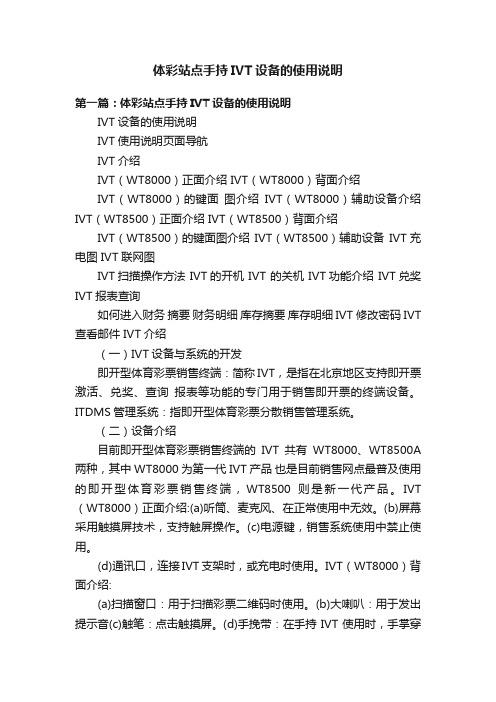
体彩站点手持IVT设备的使用说明第一篇:体彩站点手持IVT设备的使用说明IVT设备的使用说明IVT使用说明页面导航IVT介绍IVT(WT8000)正面介绍 IVT(WT8000)背面介绍IVT(WT8000)的键面图介绍IVT(WT8000)辅助设备介绍IVT(WT8500)正面介绍 IVT(WT8500)背面介绍IVT(WT8500)的键面图介绍IVT(WT8500)辅助设备IVT充电图 IVT联网图IVT扫描操作方法 IVT的开机 IVT 的关机 IVT功能介绍 IVT兑奖IVT报表查询如何进入财务摘要财务明细库存摘要库存明细 IVT修改密码 IVT 查看邮件 IVT介绍(一)IVT设备与系统的开发即开型体育彩票销售终端:简称IVT,是指在北京地区支持即开票激活、兑奖、查询报表等功能的专门用于销售即开票的终端设备。
ITDMS管理系统:指即开型体育彩票分散销售管理系统。
(二)设备介绍目前即开型体育彩票销售终端的IVT共有WT8000、WT8500A 两种,其中WT8000为第一代IVT产品也是目前销售网点最普及使用的即开型体育彩票销售终端,WT8500则是新一代产品。
IVT (WT8000)正面介绍:(a)听筒、麦克风、在正常使用中无效。
(b)屏幕采用触摸屏技术,支持触屏操作。
(c)电源键,销售系统使用中禁止使用。
(d)通讯口,连接IVT支架时,或充电时使用。
IVT(WT8000)背面介绍:(a)扫描窗口:用于扫描彩票二维码时使用。
(b)大喇叭:用于发出提示音(c)触笔:点击触摸屏。
(d)手挽带:在手持IVT使用时,手掌穿过挽带,保证设备的安全。
(e)电池:给IVT设备提供电力。
IVT (WT8000)的键面图介绍:(a)扫描键:手动扫描时使用。
(b)电源键:开机或手动关机时使用。
(c)退出键:返回上一级菜单或退出当前界面时使用。
(d)数字键:输入数字时使用。
(e)屏幕上下翻转键:切换屏幕显示方向使用。
Eaton Power Xpert 4000 6000 8000 电源测量仪器系列产品升级说明说明书

Firmware v. 12.1.9.1 upgrade instructionsforPower Xpert 4000/6000/8000 MetersPublication #: IL02601008E Rev CCopyright © 2013 by Eaton Corporation. All rights reserved.Specifications contained herein are subject to change without notice.Power Xpert and PowerVision are registered trademarks of Eaton Corporation.EATON CORPORATION - CONFIDENTIAL AND PROPRIETARY NOTICE TO PERSONS RECEIVING THIS DOCUMENT AND/OR TECHNICAL INFORMATION THIS DOCUMENT, INCLUDING THE DRAWING AND INFORMATION CONTAINED THEREON, IS CONFIDENTIAL AND IS THE EXCLUSIVE PROPERTY OF EATON CORPORATION, AND IS MERELY ON LOAN AND SUBJECT TO RECALL BY EATON AT ANY TIME. BY TAKING POSSESSION OF THIS DOCUMENT, THE RECIPIENT ACKNOWLEDGES AND AGREES THAT THIS DOCUMENT CANNOT BE USED IN ANY MANNER ADVERSE TO THE INTERESTS OF EATON, AND THAT NO PORTION OF THIS DOCUMENT MAY BE COPIED OR OTHERWISE REPRODUCED WITHOUT THE PRIOR WRITTEN CONSENT OF EATON. IN THE CASE OF CONFLICTING CONTRACTUAL PROVISIONS, THIS NOTICE SHALL GOVERN THE STATUS OF THIS DOCUMENT.DISCLAIMER OF WARRANTIES AND LIMITATION OF LIABILITYThe information, recommendations, descriptions and safety notations in this document are based on Eaton Corporation’s (“Eaton”) experience and judgment and may not cover all contingencies. If further information is required, an Eaton sales office should be consulted. Sale of the product shown in this literature is subject to the terms and conditions outlined in appropriate Eaton selling policies or other contractual agreement between Eaton and the purchaser. THERE ARE NO UNDERSTANDINGS, AGREEMENTS, WARRANTIES, EXPRESSED OR IMPLIED, INCLUDING WARRANTIES OF FITNESS FOR A PARTICULAR PURPOSE OR MERCHANTABILITY, OTHER THAN THOSE SPECIFICALLY SET OUT IN ANY EXISTING CONTRACT BETWEEN THE PARTIES. ANY SUCH CONTRACT STATES THE ENTIRE OBLIGATION OF EATON. THE CONTENTS OF THIS DOCUMENT SHALL NOT BECOME PART OF OR MODIFY ANY CONTRACT BETWEEN THE PARTIES.In no event will Eaton be responsible to the purchaser or user in contract, in tort (including negligence), strict liability or otherwise for any special, indirect, incidental or consequential damage or loss whatsoever, including but not limited to damage or loss of use of equipment, plant or power system, cost of capital, loss of power, additional expenses in the use of existing power facilities, or claims against the purchaser or user by its customers resulting from the use of the information, recommendations and descriptions contained herein.1.0 GeneralThese instructions apply to Power Xpert 4000/6000/8000 Meters with the following firmware versions:10.1.1- v.10.1.x- v.- v.11.2.411.2.8.1- v.12.x.x.x- v.when upgrading to firmware version 12.1.9.1.The Power Xpert® Meter and display firmware is field upgradeable. Firmware can be remotely upgraded using a web interface by connecting through any Ethernet port provided on the display or the meter.2.0 Upgrade procedure – Instructions1. It is strongly recommended to backup any important meter settings, logs and data files prior tostarting the upgrade procedure.2. Download the firmware from the link provided at Eaton’s Power Xpert Meter web pages:/pxm3. When prompted, choose “Save” to save the file on your computer’s hard drive.4. Check, which firmware version you have currently installed on your meter.5. If your firmware version is 10.x.x, proceed to step 15. If your firmware version is 11.x.x.x or12.x.x.x, proceed to the next step.6. Click on the Upgrade button on the System Firmware screen. Options for the upgrade will be displayed.Select the device you wish to upgrade from the left side of the screen. When a PC is connected to themeter, a display unit is listed as the Master Device. If a PC is connected to the Display Ethernet port, thedisplay is listed as the Display.NOTE: Always upgrade the display unit before upgrading the meter.7. Locate and select the Firmware upgrade by clicking on the Choose Upgrade File button and thenbrowsing the directory where you downloaded the firmware file.8. Enter your username and password. The user must have administrator permissions to upgradethe firmware.9. Checkmark from the left hand upper corner the Display (master) device to be upgraded, if youhave a display*. If you do not have a display, checkmark the Meter Device.10. Click on the Start Upgrade button and wait for the upgrade to complete.11. When the upgrade is completed, the user will be prompted to reboot the unit. Connection to thedevice will be lost at this point.12. Close the browser and reconnect after the reboot.13. If you are upgrading the Meter Device, repeat steps 6-11 for that device.14. Close the browser and reconnect after the reboot. Check the firmware version by navigating tothe System Firmware screen. It should now say 12.1.9.1.NOTE: Changes to the user interface code in the new firmware will not appear if the cache isenabled in the Java Control panel. It is important to disable the cache so that the Power Xpertcan run the web interface properly. To disable the Java cache settings choose: Windows Control Panel - > Java -> General -> Settings -> Uncheck “Keep temporary files on my computer” option15. If your firmware version is 10.x.x, please contact the Power Quality Technical Support Help Deskfor a guided firmware upgrade 1-800-809-2772 option 4,1 or 414-449-7100 option 4,1 Fax: 412-494-3721, or ******************** For the fastest meter display firmware upgrade, it is recommended to connect a crossover Ethernet cable directly to the display units Ethernet port, change the connected computers IP address to 192.168.1.10, and bring up the Power Xpert Meter GUI at 192.168.1.1 and complete the firmware installation via the Ethernet connection instead of the RS-485 connection if connected to the Display through the meter module. For detailed instructions, please refer to the Power Xpert Meter Quick Start Guide available for downloading at /pxm。
TAIYOIJR-4000FW100

TAIYO IJR-4000 FW100 FLEXIBLE INKJET LEGEND INKInkjet Application; Fast UV Set CureHigh Hardness after Thermal CureHalogen-free; Bright White ColorExcellent Adhesion to Semi- and Fully-Cured Solder Mask SurfacesRoHS & REACH CompliantHigh Opacity and Non-YellowingCompatible with Lead-Free ProcessingP ROCESSING P ARAMETERS FOR IJR-4000FW100IJR-4000 FW100 is a single component UV curable Inkjet Marking ink for Flexible Printed Circuit Boards. It is applied with a Piezo drop-on-demand (DOD) print head. IJR-4000 FW100 is fast curing and can be applied to both Semi and Fully cured solder mask. Environmental:All Taiyo America products comply with Directive 2002/95/EC of the European Parliament and of the Council of 27 January 2003 on the Restriction of the use of certain Hazardous Substances (RoHS) in electrical and electronic equipment. IJR-4000 FW100 contains no Substances of Very High Concern (SVHC) according to the latest list of substances from the European Chemicals Agency (ECHA) as of October 2010. See the Taiyo America website () for more specific documentation. This is a “halogen-free” material.IJR-4000FW100S PECIFICATIONS: IJR-4000 FW100Viscosity: < 15 cps (cone-plate type, 5 rpm, 35-40°C)Color: WhiteSpecific Gravity: 1.15Surface Tension: 22-24 mN/m at 22°CShelf Life: 3 Months provided the customer has, at alltimes, stored the ink in a dark place at atemperature at 10-20°C (50-68°F)M IXING/D ISPENSING: IJR-4000 FW100 is supplied in a 1 liter bottle containing 1 kg of ink. The ink should be gently stirred well prior to use to make it homogeneous.Do not shake the container as this will introduce bubbles into the ink andwill cause printing defects. No dilution is necessary or recommended.P RE-C LEANING: Prior to legend ink application, the surface of the panel needs to be free of contaminants. Our recommendation is to apply the legend ink on thecircuit board after developing the solder mask. If the legend ink isapplied after solder mask final cure, the surface needs to be cleanedchemically to make sure there are no contaminants on the surface. It isnot a good idea to mechanically scrub the solder mask prior to applyingthe legend ink.P ROCESSING P ARAMETERS FOR IJR-4000FW100I NKJET A PPLICATION: Method: Inkjet printers∙Surface: Semi-Cured or Fully Cured Solder MaskNOTE: Adhesion is affected by the degree of cure of the solder mask.Adhesion is best when the ink is applied to semi-cured soldermask (after development,) and co-cured with the solder mask.Adhesion is also dependent upon the exposure energy and levelof solder mask cure. Best adhesion is obtained with lowerexposure energy (< 600 mJ/cm2). Avoid any UV bump curebefore ink application.∙Typical coating thickness after curing is 10-15 µm. Thicker coatingsmay cause reduced adhesion, hardness and chemical resistance.F INAL C URE:∙Thermal Cure (semi-cure solder mask): 150°C for 55-60 minutes∙Thermal Cure (fully cure solder mask): 150°C for 30-60 minutesNOTE: When applying this product to semi-cured solder mask thelegend ink and solder mask should be co-cured at the sametime.For Process Optimization please contact your local Taiyo RepresentativeTaiyo warrants its products to be free from defects in materials and workmanship for the specified warranty period; IJR-4000 FW100 Warranty period is 3 Months provided the customer has, at all times, stored the ink in a dark place at a temperature of 10°C (50°F). TAIYO accepts no responsibility or liability for damages, whether direct, indirect, or consequential, resulting from failure in the performance of its products. If a TAIYO product is found to be defective in material or workmanship, its liability is limited to the purchase price of the product found to be defective. TAIYO MAKES NO OTHER WARRANTY, EXPRESS OR IMPLIED, AND MAKES NO WARRANTY OF MERCHANTABILITY OR OF FITNESS FOR ANY PARTICULAR PURPOSE. TAIYO'S obligation under this warranty shall not include any transportation charges or costs of installation or any liability for direct, indirect, or consequential damages or delay. If requested by TAIYO, products for which a warranty claim is made are to be returned transportation prepaid to TAIYO'S factory. Any improper use or any alteration of TAIYO'S product by the customer, as in TAIYO'S judgment affects the product materially and adversely, shall void this limited warranty.F INAL P ROPERTIES FOR IJR-4000FW100Test Test Method / Requirement Results Pencil Hardness Internal Test ≥ 3H Adhesion after Cure – Rigid Boards Cross Cut 10 X 10 Tape Test Pass Solder Heat Resistance Solder float test; No-clean Flux; 260 ± 5°C / 10 sec,3 cycles Pass Appearance/Color Visual Inspection Pass Solvent Resistance PGM-Ac, 20°C / 30 min, Tape Test PassAcid & Alkaline Resistance 10 vol.% H2SO4, 20°C / 30 min10 wt.% NaOH 20°C / 30 minPassPassReliabilityTest Test Method / Requirement Results Dielectric Strength Raise DC 500V/sec; 500V minimum Pass (1.3 KV) RoHS Approved 2005/618/EC(IEC62321 Edition 1.0:2008) Pass Halogen-Free JPCA-ES01-2003 PassInsulation Resistance1min in DC100V1min in DC100V after HASLPass – 5.2X1012ΩPass – 4.8X1011ΩMoisture and Insulation Resistance 1min in DC100V after 50°C x 24 hrs1min in DC100V 25-65°C, 85%RH, DC50V for 7daysPass – 3.8X1012ΩPass – 1.4X1011ΩElectromigration 85°C, 90%RH, DC10V for 165 hrsEvaluated by magnificationPassHydrolytic Stability97 ± 2°C, 90-98%RH for 28 daysEvaluated by macrography and ink surface rubPassThermal Shock -65°C for 15 min, to 125°C for 15 min, Transition is less than2 min, 100 cyclesPassCID A-A-56032D PERFORMANCE REQUIREMENTSTest A-A-56032DParagraphTest Method / Requirement ResultsAdhesion 3.7 Cured ink impressions shall not deterioratewhen subjected to trichloroethylene vaporsat 86.5o to 88o C for a period of not less thanthree minutes and not greater than sixminutes.PassElectrical Resistance (Type II) Before ConditioningAfter Conditioning 3.81 x 1012 ohms minimum1 x 1010 ohms minimum5.2 x 10121.4 x 1011Abrasion Resistance 3.9.1 Cured ink impressions shall retain theirlegibility after subjection to 300 to 303revolutions of the CS-10 abrasive wheelwhile under a minimum load of 2.2 poundsin accordance with ASTM D4060.PassChemical Resistance 3.9.2 Cured ink impressions shall retain theirlegibility when immersed for a minimum of30 minutes in water, denatured ethylalcohol, and non-ODC (Ozone DepletingChemical) cleaning solvent.PassChemical Resistance (Type II) 3.9.2.1 In addition to 3.9.2, Type II cured ink shallbe resistant to hot solder and solder flux.Pass Salt Spray Resistance 3.9.3 Cured ink impressions shall not deterioratewhen exposed to a 5 percent salt spraysolution at 33o to 37o C for a period of notless than 48 hours.PassLight Fastness 3.9.4 Cured ink impressions shall not fade andshall remain legible when tested by a lightfastness test. To determine conformance,one half of the surface of the test specimensshall be covered to obscure light, and theremaining half shall be exposed for 24 hoursto the light source outlined in ASTM G153using daylight filter and exposure cycle 7 orASTM G155 using window glass filter andexposure cycle 4.PassStability 3.9.5 Cured ink impressions shall not fade, chip,peel, or flow and shall remain legible whenexposed to a temperature of 118o to +/- 3o Cfor a period of not less than 24 hours.PassFungus Resistance 3.9.6 Cured ink impressions shall not supportfungi growth when inspected.Pass。
OMEGA LV3000 LV4000系列RF电容式连续级别测量探头说明书

K OMEGA® offers these probes in several different models. The user must choose the probe that suits his or her application and install it in the proper location. When submerged, the probe must be able to produce enough capacitance variance. The probe’s success depends on these important factors:A) Conductive materials can cause a short circuit between a bare stainless steel probe and the tank wall. For this situation, we recommend using PTFE sleeving on the rod surface.The LV3000/LV4000 Series continuous level measurement probes are flexible, cost-effective solutions for applications involving liquids, pastes, and some solids. The built-in (one-piece) electronic module provides a 4 to 20 mA output (2-wire) signal that is proportional to the process level. Zero and span adjustment helps account for various media, tank dimensions, rod lengths, and positions of installation. B) Material buildup affects the accuracy of RF capacitive measurements. Additional adjustment to the probe’s sensitivity is therefore recommended.Housings must be compatible withthe requirements for hazardous,washdown, wet, or dusty environments. For explosion-proof environments, the housing may need to be certified. In addition, the active probe might need to be intrinsically safe or have an intrinsic safety barrier.The electronic circuitry of the probe performs several functions, such as rectifying and filtering the incoming power, generating the radio frequency signal, and measuring the changes in current flow.LV4021-24shown smallerthan actual size.U C an Operate at HighTemperatures and PressureU U naffected byCoating Media U A ccurate and ReliableMeasurement U E asy, EconomicalInstallation U Rugged ConstructionU No Moving PartsU C ompatible with BothConductive and Non-Conductive MediaU W ide Range ofApplications/Industries (e.g., Water, Oils, Corrosives)U S anitary MountAvailable CapaCitanCe Continuous level MeasureMent probesLV3000/4000 SeriesiSeries CNi16D33controller shown smallerthan actual size.SPECIFICATIONS (LV4000 SERIES)Accuracy: 0.5%Repeatability: ±1 mm Operating Voltage: 12 to 30 Vdc Adjustment: Zero and span (potentiometer) Range of Sensitivity: 100 to 5500 pF Frequency Oscillation: 400 kHz Output: 4 to 20 mA (2-wire)Process Connection: 3/4 to 11/2 NPT, Tri-Grip or flange Wetted Material: 316 SS or PTFE Enclosure Material: Glass-filled nylon or aluminum die cast Maximum Pressure: 290 psi (20 bar)Operating Temperature: -10 to 120°C (14 to 248°F)Class Protection: NEMA 4 (IP65)Maximum Probe Length: 1.8 m (6')Dimensions: Nylon Head: 89 W x 64 mm H (3.5 x 2.5") Aluminum Die-Cast Head: 89 W x 108 mm H (3.5 x 4.25") Diameter of Probe: 16 mm (5/8")Electrical Connection: Cable gland with 1/2 NPT conduitNote: The LV4000 Series probes require a galvanic isolator, LI-420SPECIFICATIONS (LI-420)Input Current from the Evaluation Instrument: 4 to 20 mA Input Voltage: 22 to 24 Vdc Output Current: 4 to 20 mA Output Voltage to the Transducer at 20 mA: 12.5 V Output Voltage to the Transducer at 4 mA: 15.5 V Resistance per Conductor: 15 ΩTesting Voltage: Input/output circuit: 2000 V eff Domestic Current Demand: 300 ±60 µA Ambient Temperature: -20 to 70°C (-4 to 158°F)Enclosure Dimensions: 44 W x 82 H x 110 mm L (13/4 x 31/4 x 43/8")LV4121-36 shown smaller than actual size.SPECIFICATIONS(LV3000 SERIES)Accuracy: 0.5%Repeatability: ±1 mm Level Indication: Bar graph, 0 to 1000%Process Connection:3/4 to 11/2 NPT , T ri-Grip TM or flange Wetted Material: 316 SS or PTFE Enclosure Material: Aluminum die cast Maximum Pressure: 290 psi (20 bar)Operating Temperature: -10 to 120ºC (14 to 248ºF)Class Protection: LV3000: NEMA 4 (IP65) LVCN410: IP40Maximum Probe Length: 1.8 m (6')Dimensions: Aluminum Die-Cast Head: 89 W x 108 mm H (3.5 x 41/4") Diameter of Probe: 16 mm (5/8")Electrical Connection: Cable gland with 1/2 NPT conduitNote: The LV3000 Series probes require a LVCN400 Series controller.SPECIFICATIONS (LVCN410 SERIES) Operating Voltage: 24 Vdc, 110 or 240 Vac (50/60 Hz)Current Consumption: 4 mA Adjustment: Zero and span (potentiometer) and 2 switch point (potentiometer)Range of Sensitivity: 50 to 1000 pF Output: 4 to 20 mA and 2-relay SPDT LVCN411/LVCN412: 73 W x 110 H x 110 mm L (27⁄8 x 43⁄8 x 43⁄8")LI-420 shown actual size.KComes with complete operator’s manual.* High temperature PTFE sleeving available for temperatures up to 200ºC (382ºF). For PTFE sleeving add suffix “HTPTFE” to model number, for additional cost.Ordering Examples: LV4111-24, 60 cm (24") level transmitter, CNi16D33, process controller, and TX4-100, multiconductor wire.LV4121-36, 90 cm (36") level transmitter, FPW-15, power supply.。
CTT4000用户手册(维护分册)V10

CTT4000调度通信系统用户手册(维护分册)中国软件与技术服务股份有限公司目录第一章系统简介 (4)一、系统特点 (4)二、系统业务介绍 (7)2.1调度业务 (8)2.2站间通信 (9)2.3站场通信 (9)2.4区间通信 (10)2.5应急通信 (10)2.6施工养护通信 (10)2.7道口通信 (11)2.8电话补充业务 (11)2.9电话补充业务以外的新业务 (11)2.10数据业务 (11)三系统功能 (12)3.1基本功能 (12)3.2调度功能 (13)3.3调度台、值班台功能 (13)3.4组网能力 (14)3.5编号方案功能 (15)3.6有线调度业务的接入功能 (15)3.7断点保护功能 (15)3.8数字环自愈功能 (15)3.9回波相消功能 (16)3.10会议汇接机功能 (16)3.11 PABX功能 (16)3.12数字交叉连接功能 (16)3.13系统级联功能 (17)3.14远程调度台功能 (17)3.15远端测试功能 (17)3.16集中管理维护功能 (17)3.17远程管理功能 (18)3.18录音功能 (18)第二章系统组成 (19)1调度主机 (20)1.1CTT4000调度主机系统框图 (20)1.2调度主机结构 (21)1.3单板介绍 (22)1.4系统容量 (24)2调度台 (24)2.1键控调度台 (25)2.2触摸屏调度台 (29)3网管系统 (35)3.1网管系统组成 (35)3.2网管系统功能 (36)第三章系统组网方式介绍 (37)1星型组网: (37)2环型组网: (37)3树型组网: (37)4综合型组网: (37)5双中心组网 (37)第四章主要性能指标 (39)1结构尺寸(单位mm) (39)2工作电源 (39)3环境要求 (39)4接口指标 (40)附录A 75/120平衡非平衡转换器 (44)附录B 内部配线规则 (46)第一章系统简介一、系统特点1.1模块化设计●全系统由16个模块组成,每个模块最大256或512门;●各模块控制相对独立,任意模块故障不会影响其他模块的运行;●单模块运用时是一个功能完整的2K交换系统1.2全分散控制●全系统没有集中的主控模块;●每模块配置2块并行处理的模块处理机板,对各模块进行分散控制1.3分布式结构●分布式交换网络:各模块处理机均内置16K大型交换网络,并通过模块间互连组成全系统的双套4096×4096无阻塞交换网络;●分布式控制网络:系统的网络接续、呼叫处理等控制分布在各模块中;●分布式时钟网络:各模块均有独立的时钟系统,并通过内部同步体系实现全系统时钟的同步;●分布式资源配置:各模块均配置充足的DTMF、MFC、语音、信号音、会议等公共资源1.4 容错处理提高系统的可靠性●控制模块并行处理:两个模块处理机对本模块内所有事件并行处理,而非主备控制;●并行运行的双套网络总线:系统分布式网络为双套4096×4096无阻塞交换网络;每块接口板通过双套网络总线分别与两块模块处理机相连;●并行运行的双套控制总线:模块间通信由独立运行的两套IP网络完成;每块接口板通过双套控制总线分别与两块模块处理机相连;●完全同步的双时钟系统:整个系统具有双套完全同步的时钟系统用于模块间时钟同步;每块接口板通过双套时钟总线分别与两块模块处理机相连●全星型容错拓扑结构:各接口板的网络和控制总线均为全星型容错拓扑结构1.5公共资源双倍冗余配置系统公共资源如时钟、会议资源、DTMF、MFC资源、信号音、语音等均双倍冗余配置1.6 TDM/IP双网络结构系统同时具备TDM和IP两套网络,同时支持电路交换和IP交换业务1.7大容量、高性能●分布式交换网络时隙达2×4096;●单模块交换能力达16K;●系统BHCA值达到70万次;1.8其他可靠性设计●调度台双接口设计●系统级的双系统设计●接口备份分布在不同模块内●低密度接口设计,尽量降低单板故障的影响范围●接口板的网络和控制为全星型拓扑结构,以减少各单板间的公共点,从而减少某接口板故障对其他单板的影响●并行处理的体制下,时钟、交换网络、控制信令等均没有主备切换时间●主备倒换或控制部件失效不会导致话音、数据或控制信令的丢失,从而保证呼叫不受损1.9双系统备份设计系统支持两套独立的CTT4000调度交换机局部或全部互相备份。
维亚视解决方案T-BERD MTS-4000电缆测试仪说明书

The Viavi Solutions™ T-BERD/MTS-4000 equipped with the Copper Services Module delivers comprehensive copper testing and addresses the distinct requirements of very high-speed digital subscriber line (VDSL) deployment and maintenance. The T-BERD/MTS-4000 is a rugged, modular platform engineered with a 7-inch color display, long battery life, and weather-resistant design for outstanding performance and reliability in the field. The Copper Services Module brings the functionality to the platform that service providers need to mitigate the significant challenge of VDSL rollout and maintenance in various fiber (FTTx) deployments. Traditionally, the copper plant has not been qualified to withstand the stringent needs of VDSL service delivery. The new spectrum that VDSL uses introduces more rigorous and stringent requirements than previously seen in the installed plant. VDSL testing has shown that the plant is susceptible to impulse noise not encountered in the current asymmetric digital subscriber line (ADSL) usage spectrum. In addition, the detection of short bridged taps, which create a much greater impact on VDSL signals than on ADSL signals, becomes more critical in VDSL testing. The T-BERD/MTS-4000 Copper Services Module tests to these standards and more to qualify and troubleshoot the copper for service.The T-BERD/MTS-4000 is easily upgradeable with advanced options that support the industry’s changing technologies and the evolving needs of service installers. Its dynamic configurability allows technicians with varying responsibilities to use it to perform a wide range of tests. Standard Ethernet and universal serial bus (USB) or optional Wireless Fidelity (WiFi) and Bluetooth connections offer flexibility to easily download software and offload captured test data to improve workforce productivity and baseline network performance.Key Featuresy Complete copper testing from POTS through full-spectrum VDSL/VDSL2 up to 30 MHzy Time domain reflectometer (TDR) with time-varying gain (TVG) andauto identificationy Spectral analysis to 30 MHz withone-button zoom to VDSL bands and causes of interferencey Viavi scripting and automated test features that simplify testingy Wideband copper functionality available in combination with ADSL/VDSL2 test modules y Large, color graphical user interface (GUI) with optional touch screen Applicationsy Qualify and troubleshoot twisted pair copper deploymentsy Interoperates with the Viavi UltraFed for single-ended closeout testingy Conducts scripted closeout testing with user-definable pass/fail criteriaT-BERD®/MTS-4000 Multiple Services Test PlatformCopper Services ModuleArchitectureturn-up or trouble isolation.Choose the T-BERD/MTS-4000 Function that Meets Y our Copper Test NeedsThe T-BERD/MTS-4000 offers the broadest and deepest copper access network test capabilities in the industry. It can be configured to deliver: Standard Copper Testing through Full SpectrumThe T-BERD/MTS-4000 offers extended copper testing to quickly and easily pinpoint physical layer problems.Basic features include:y Digital volt-ohm meter (DVOM), measuring AC and DC voltage, current, resistance, and leakagey Ground checky Opens measurementy Signal generator and level meter–Balance–Impedancey Load coil detectiony POTS callsy Caller identification (CLID) testing Using Options, the Copper Module also Offers:y Wideband noise, impulse noise, Transmission Impairment Measurement Set [TIMS]; SNR; cross-talk; return lossy Graphical spectral analysis (up to 30 MHz)y Cable fault location with graphical TDR or resistive fault locator (RFL) Combination Copper/DSLThe Copper Services Module can be configured as a stand-alone copper tester or combined with multiple DSL (xDSL) variants that support:y ADSL1/2/2+y VDSL1, VDSL2y The combination of xDSL and copper functionality provides the capability to install and troubleshoot triple-play services and dispatch copper issues Combined Copper/DSL/Triple-Play TestingThe Copper Services Module can be equipped with an optional xDSL modem and Triple-Play Services software, which adds the capability to analyze data over the optional modem or the native mainframe Ethernet port and provides:y Data throughput and Web browsery VoIP call emulation and monitory IPTV (Video) set top box emulation and monitorThe Right Tool for Today’s Copper Tests The lightweight, rugged, and battery-operated T-BERD/MTS-4000 cost-effectively scales to provide an all-in-one solution for field installation, maintenance, and troubleshooting across a wide range of copper, fiber, and triple-play services test applications. With automation features that improve workforce efficiency, theT-BERD/MTS-4000 is ideally suited to support even the most complex, advanced FTT x networks.© 2015 Viavi Solutions, Inc.Product specifications and descriptions in this document are subject to change without notice.tberd-mts-4000-copper-0115-ds-tfs-tm-ae 30162671 902 0110Contact Us +1 844 GO VIAVI (+1 844 468 4284)To reach the Viavi office nearest you, visit /contacts.SpecificationsOrdering Information。
Eaton InLine Filter TWF2000、4000、6000操作与维护手册说明书

for Eaton InLine Filter TWF 2000, 4000, 600067279-4B Page 1/2This manual contains operation and maintenance information for series TWF 2000, 4000, 6000 and related specifications. For customer specific models, there are additional instructions on those data sheets. The pressure filters listed above are intended for the filtering of liquid media.1. Safety instructionsPrior to operating the filter, operation and maintenance instructions need to be read carefully. Failure to follow these instructions could lead to death, severe injury or property damage. Eaton does not assume liability for any damage that occurs to due misuse of equipment.Follow the operating conditions specified on each data sheet. Operating outside of these parameters can cause damage to important pressure holding parts and sealing. Pay special attention to excess pressure, temperature range and operating fluid. The compatibility of filter components with the operating fluid should always be considered before operation.Always wear safety goggles and gloves when working on the filter. Under working conditions, the filter housing is pressurized. Do not try to loosen or remove any part of the filter or the filter housing during operation. The operating fluid could escape at high pressure and high temperatures. This does not apply to the offline vessel that is not under operation. Leaking operating fluid can cause injury and burns. Do not open the filter housing until you make sure it is not pressurized. The filter surface may be hot and cause burns. When changing the filter, check the operating temperature before touching any surface during operation. If you come into contact with the operating fluid, please follow the safety instructions provided by the fluid manufacturer.To ensure proper fit and function, only use Eaton spare parts.2. InstallationThe filter is supplied and delivered ready to be installed. The mounting position of the filter is vertical. The filter has to be fitted with fastening screws in size and amount according to the corresponding fastening bore holes of the filter housings / filter connection. The filter has to be mounted with minimum tensile forces on the filter housing. During installation ensure that:‐ No dirt and no impurities of foreign fluids penetrate the filter. ‐ Connected to system according data sheet, note flow direction‐ The pipe system has to be free of tension while connected to the filter ‐Ensure the filter element is accessible for service and change out.Clogging indicators should be installed according to the instructions on the unit specific data sheet and the instructions in this manual.3. CommissioningEnsure the filter installation is complete and the system is clean before commissioning. Follow these instructions to purge the filter before commissioning the system:1. Before commissioning, ensure that the filter element and seals are clean and properly installed2. Open the air bleed screws or connections. Connect tubes that lead to a drain pan3. Allow the operating fluid to drain (reduce volume flow from 10 to 50 l/min or 2.6 to 13.2 GPM )until it is bubble-free andflows out the air bleeding tubes4. Remove the air bleeding tubes and close the air-bleed bore holes or air-bleed connectionsfor Eaton InLine Filter TWF 2000, 4000, 600067279-4B Page 2/2North America44 Apple StreetTinton Falls, NJ 07724Toll Free: 800 656-3344(North America only)Tel: +1 732 212-4700Europe/Africa/Middle EastAuf der Heide 253947 Nettersheim, Germany Tel: +49 2486 809-0Friedensstraße 4168804 Altlußheim, Germany Tel: +49 6205 2094-0An den Nahewiesen 2455450 Langenlonsheim, Germany Tel: +49 6704 204-0 ChinaNo. 3, Lane 280,Linhong RoadChangning District, 200335Shanghai, P.R. ChinaTel: +86 21 5200-0099Singapore4 Loyang Lane #04-01/02Singapore 508914Tel: +65 6825-1668BrazilAv. Julia Gaioli, 474 – Bonsucesso07251-500 – Guarulhos, BrazilTel: +55 11 2465-8822For more information, pleaseemail us at ********************or visit /filtration© 2015 Eaton. All rights reserved. All trademarks andregistered trademarks are the property of their respectiveowners. All information and recommendations appearing inthis brochure concerning the use of products describedherein are based on tests believed to be reliable. However,it is the user’s responsibility to determine the suitability forhis own use of such products. Since the actual use byothers is beyond our control, no guarantee, expressed orimplied, is made by Eaton as to the effects of such use orthe results to be obtained. Eaton assumes no liabilityarising out of the use by others of such products. Nor is theinformation herein to be construed as absolutely complete,since additional information may be necessary or desirablewhen particular or exceptional conditions or circumstancesexist or because of applicable laws or governmentregulations.EN01-2017 4. Change of elementsChange the filter elements when the unit pressure differential on the clogging indicator reaches the maximum pressure differential specified for each unit on the data sheet. Do not allow the pressure differential to exceed p 6 bar (87 psi) before replacing the elements.Follow these instructions to change the filter element:1. Switch of operating system, depressurize filter housing2. Connect the air-bleed and the drain plug and pipe to a collection pan to catch the operating fluid3. Keep the air bleed and drain plug open until no more operating fluid drains out4. Loosen the screwed lid(s) on the filter housing (if needed use a 75mm face wrench DIN 3116 Form A)5. Optical inspection of lid sealing6. Remove the filter elements7. By using the Twinfil concept place the extension element ring between Fine- and Combifilter8. Insert the clean filter element into the filter housing, Element is positioned by a centric mounting support9. Place the filter lid(s) back onto the filter housing and tighten it by hand (if needed use a 75mm face wrench DIN 3116Form A). Recommended torque 40Nm10. Close the drain plugsAfter following these instructions to change the filter element, the serviced filter is ready for operation.CAUTION: Ensure the absolute cleanliness of the filter element is maintained during theentire servicing period. No dirt or impurities should penetrate the filter. The new elementsshould remain packaged until they are installed to prevent contamination. While removingan element from the a recently out of operation filter housing, make sure the element is fullydischarged from any voltage caused by static charging during operation with certain fluidsDo not damage element seals during servicing. All sealing have to be checked on a regularbasis to avoid leakage and potential development of an explosive atmosphere. Anydamaged seals will need to be replaced. Any damaged seals have to be replaced.FAILURE TO FOLLOW THIS WARNING COULD LEAD TO DEATH, SEVERE INJURY,OR PROPERTY DAMAGE.5. Pressure difference measuringIf the filter assembly includes a clogging indicator, the indicator will measure the pressure difference across the filter element. The method of pressure reading varies depending on the type of indicator installed. It can be a visual, visual-electric or electronic reading.6. ServiceFor product technical support and service, please contact the local Eaton support team. All locations and contact information are listed below.Spare parts respectively wearing parts have to be ordered according to the spare part list of the filter data sheet.。
T-BERD MTS-4000 多服务测试平台:多功能手持测试设备说明书

T-BERD®/MTS-4000 Multiple Services T est Platform Enterprise Solutions2 T-BERD/MTS-4000 Multiple Services Test PlatformThe Modular Handheld Test Platform for EnterprisesT oday’s IT networks are more complex than ever with voice over IP , IP security cameras, presence, and remote applications running over high-speed copper, fiber, and wireless infrastructure. Complexity that was once confined to the data center now finds its way closer and closer to the user resulting in front-line IT technicians having to resolve a far greater range of faults than ever before. With even minor network faults potentially rendering employees unproductive, maintaining a working network is a mission-critical task.Trusted worldwide by service providers, network equipmentmanufacturers, commercial providers, and government agencies, Viavi offers a complete range of communications test and measurement instruments, systems, and software, together with the expertise to help businesses confidently improve the quality and efficiency of network operations while reducing costs and increasing customer satisfaction. Viavi customers are confident that they see more and know more about their systems, their business, their customers and their options. No test and measurement partner understands customers and shares the risk (of new markets and innovation) like Viavi Solutions.The Viavi T-BERD®/MTS-4000 Multiple Services T est Platform and Enterprise Services Application Module (ESAM) address these challenges of modern networks with a modern approach. The ESAM provides physical media tests through its workflow-based intuitive user interface, including speed-certification of electrical Ethernet cabling, network connectivity tests, network discovery , wirespeed deep-packet statistics, and wirespeed protocol capture and expert analysis. In addition, the ESAM is part of the modular Viavi T-BERD/MTS-4000 platform allowing additional options that include VoIP emulation, WiFi testing, optical power meters (OPMs), visual fault locators (VFLs), digital fiber inspection probes, and optical time domain reflectometers (OTDRs).The lightweight T-BERD/MTS-4000 features a wide 7-inch color touch screen display that lets technicians easily navigate through the workflow-based user interface to view test results and capture files. Additional applications, such as a PDF viewer, web browser, and Wireshark, increase the usefulness of the platform.Key FeaturesT-BERD/MTS-4000: A cost-effective, modular handheld platform with options and modules including: y large 7-inch touch screen display y integrated web browser y VoIP phone emulation y WiFi test capability y optical power meter y visual fault locator ESAM:y provides Layer 1−7 protocol capture and expert analysis y offers wirespeed deep packet statistics and analysis y tests network connectivity y performs network discoveryy conducts a full range of physical media tests y offers a workflow-based user interface Key Applications:Performs all-in-one enterprise testing to verify copper cables will support GigE, to test network connectivity (from Ethernet interface discovery to Layer 4 Port connectivity), to discover network devices both on and off the subnet, to collect statistics and ana- lyzenetwork utilization/traffic pat- terns, and to perform wirespeed cap- ture on GigE linksy Speed certifies electrical Ethernet up to 1000Base-Ty Isolates and resolves Ethernet or IP problems in the field usingunique, in-depth Viavi J-Mentor capture and decode capabilities3Solutions that Improve Y our Network AvailabilityPhysical Media TestsT echnicians can use the included Plan-Um® software to create cabling layout diagrams and cable test schedules. After loading the job onto the ESAM, technicians can run auto-tests for wiremap, length, signal-to-noise ratio (SNR), skew, and bit error rate tests (BERT s). Passing these tests ensures that the cable can support 1000Base-T. All of the auto tests can also be performed manually as can tone generation and ID-only mapping.Trace Route screenNetwork Connectivity TestsAfter testing and confirming that the physical media can support Ethernet, technicians can test for connectivity to active Ethernet devices on a single drop. If Power over Ethernet (PoE) is supplied, the pins, voltage, and current can be checked to ensure they match the requirements of the powered device. Port discovery confirms that the Ethernet interface is advertising the correct speed and duplex options, avoiding optional duplex-mismatch issues. The next connectivity test attempts to obtain an IP address using Dynamic HostConfiguration Protocol (DHCP) (static configuration is also possible). It flags duplicate IP addresses to the user’s attention. Once an IP configuration is obtained, the ESAM can perform Ping, TraceRoute, and DNS connectivity tests to ensure connectivity to various network devices. It can also test firewalls using Transmission Control Protocol/User Datagram Protocol (TCP/UDP) connectivity tests to verify that particular TCP/UDP ports are open or blocked. If Cisco Discovery Protocol (CDP) and/or Link Layer Discovery Protocol (LLDP) are used in the network, the analyzer can read these messages and report them to users. If issues are observed during many of the connectivity tests, technicians can choose to view a capture of all frames sent andreceived for that specific test allowing in-depth root-cause analysis.Graphic view of discovered devicesNetwork DiscoveryOnce technicians confirm basic connectivity to the network, they may need to discover what devices are on the network. Using active and passive discovery methods from an individual Ethernet drop, technicians can discover a wide range of devices both within the users subnetwork and beyond. Presented with a graphical view of the discovered devices, technicians can drill into details about specific network elements. Configuring SNMP password strings allows technicians to query network devices and view the various details, which will highlight any obvious problems in the network.Once users drill into details about a specific element they can view details such as MAC/IP addresses. Enabling SNMP on the network lets users view additional information such as interface utilization, packet rates, and errors.SNMP Details view4 T-BERD/MTS-4000 Multiple Services Test PlatformSolutions that Improve Y our Network AvailabilityNetwork StatisticsConnecting the analyzer to an Ethernet aggregating test access port (TAP) or switch mirror port enables it to gather statistics at full line speed. Users can view utilization statistics by link, virtual local area network (VLAN), and Subnetwork. They can view link utilization which is broken down by unicast, broadcast, multicast, and errored frames. Users can view protocol distribution on the link allowing them to identify what protocols are consuming link capacity. The unit identifies top-talkers on the link to users. Pre-defined and user-defined wirespeed packet/byte counters allow users to view statistics by specific protocols and events.Packet Capture and Expert AnalysisHardware-based packet capture ensures that all frames are captured – even at sustained full gigabit line rate. The 1 Gigabyte capture buffer allows for a large amount of data to be captured. Captured traffic is stored in packet capture (PCAP) format and can be analyzed with Wireshark – both on and off the tester. Pre-capture filters and triggers can be applied to ensure that the correct frames are captured at the correct time. Expert analysis via J-Mentor reduces the need to be anexpert in analyzing captured data.Utilization statistic viewProtocol Distribution screenCaptured traffic filtersCapture and filter all frames with the ESAMPlatform OptionsComplete Enterprise Test SolutionWhen troubleshooting Enterprise IT networks, technicians must perform a variety of tasks. In addition to the wide-ranging standard ESAM functionality, the T-BERD/MTS-4000 meets advanced test needs for optical and VoIP network testing.The T-BERD/MTS-4000 base unit has optional built-in basic fiber optic test options for quick and easy verification of fiber links, including an optical power meter, visual fault locator, and connector inspection via USB port.The T-BERD/MTS-4000 base unit has optional VoIP test capabilities. By emulating a VoIP phone, the T-BERD/MTS-4000 can assess VoIP packet quality and voice quality rating using MOS and R-Factor. It supports VoIP signaling protocols from H.323 (fast or slow), SIP, MGCP, Skinny Cisco Client Protocol (SCCP), and Nortel Unistim.Top TalkersProtocol DistributionDNS LookupsNetwork StatisticsPacket Capture and Analysis VoIP EmulationEthernet Port Settings Power over Ethernet (PoE) Cisco/Link Layer Discovery DHCP (IP Addressing)Ping/Trace RouteTCP/UDP Port ConnectivityLength, WiremapSpeed Certification Pristine End FaceInsertion LossOTDRScalable, modular platform for Enterprise testing services56 T-BERD/MTS-4000 Multiple Services Test PlatformPower Level Measurement, VFL, and Fiber Inspection ProbeComplete Fiber Optics Test SolutionDuring fiber network installation and maintenance, technicians must verify continuity and characterize the performance of the fiber link. The T-BERD/MTS-4000 offers optional mainframe-based functions that enable quick and easy verification of fiber links:y Power level measurement: The broadband power meter lets technicians easily verify the presence of a signal. This meter covers 850 to 1550 nm over a range of +10 to –60 dBm.y Visual fault location: The VFL enables easy and visual break localization and network connectivity check.y Optical connector inspection via USB interface: The optional Inspect Before Y ou Connect fiber inspection probe enables quick and easy control of connector end faces. Now available with automated pass/fail indication to enable consistent pre-defined end face analysis andevaluation.Power level measurementsVisual Fault LocationConnector inspection screen7VoIP Emulation and Unprecedented ConnectivityVoIP TestingT echnicians can use the T-BERD/MTS-4000 to turn up andtroubleshoot voice service (voice over IP [VoIP]) connectivity , feature availability , and voice quality. They can also conduct IP ping, packet statistic, and trace route analysis to identify , diagnose, and sectionalize VoIP network and equipment problems.VoIP test interfaceMore than a Test UnitThe T-BERD/MTS-4000 platform comes with unprecedentedconnectivity features such as Ethernet, WiFi, Bluetooth, and integrated Web browser.Combining these features with an ergonomic, intuitive user interface enables the T-BERD/MTS-4000 to offer user-friendly functions such as Internet/intranet access, wireless data transfer, and remote operations.❸❶❷Remote AccessControl the T-BERD/MTS-4000 via Internet/intranet and WiFiy Operate the unit from a computery Obtain remote assistance from any expert userData Transfer via WiFi/Bluetooth, Ethernet, or USBTransfer data easily using a computer or personal digital assistant (PDA)y Download capture files through the embedded FTP server y Send measurement results via e-mailUser-friendly FunctionsIntegrated Web browser and HTML/XML/TXT/PDF readery Save results with test record information in HTML, XML, TXT or PDFy Download files from the web and consult documents, such as theT-BERD/ MTS-4000 User’s Manual or Quick GuideEthernet or WiFi Web BrowserOnline AssistanceWiFi or BlueToothFile FormatsDatabase Server121323© 2015 Viavi Solutions, Inc.Product specifications and descriptions in this document are subject to change without notice.4000esam-br-net-tm-ae 30168157 901 0810Contact Us +1 844 GO VIAVI (+1 844 468 4284)To reach the Viavi office nearest you, visit /contacts.Contact Viavi today for more information about how to equip your technicians with the T-BERD/MTS-4000 Enterprise platform—the ideal solution for complete testing of enterprise services.For more information visit our website at /enterprise.。
- 1、下载文档前请自行甄别文档内容的完整性,平台不提供额外的编辑、内容补充、找答案等附加服务。
- 2、"仅部分预览"的文档,不可在线预览部分如存在完整性等问题,可反馈申请退款(可完整预览的文档不适用该条件!)。
- 3、如文档侵犯您的权益,请联系客服反馈,我们会尽快为您处理(人工客服工作时间:9:00-18:30)。
著提升了工作效率。当然,即使再耐用的设备也需要
两个扫描选项可以支持近距离和远距离扫描 — 轻型 RS409 指环式扫描器和适用于冷藏库环境的手背型
一项支持计划加以维护,摩托罗拉推出的全方位全年 无休服务可以帮助您保护投资。
规格表 WT4000
IP54 密封级别;在整个工 作温度范围内都符合 4 英 尺/1.2 米跌落规格 耐用型设计确保设备在条件 苛刻的仓库环境(包括制冷 装置和冷藏库)下依然能够 正常运转;降低设备替换成 本;充分延长正常运行时间
灵活的计算和扫描平台,适用于各种仓库环境
佩戴式解决方案。全新升级的人体工学设计让用户操
WT4000 系列佩戴式系统拥有一个支持多种应用的平 作更舒适、更安全,更强的耐用性使其可以应用到各
台。设备支持仅语音、仅文本和语音/文本组合三种应 种企业仓库环境,而全新功能也大大简化了运营,显
用,可以舒服地佩戴于腕部或臀部。
有关您的企业如何从 WT4000 系列及其全套配件获益 的更多信息,请访问我们的网站 /wt4000,或联系摩托罗拉企业 移动业务全国免费咨询热线(800-810-9921)
WT4000 系列规格表
物理和环境特征
尺寸:
5.7 英寸(长)x 3.7 英寸(宽)x 1.0 英寸(高)142 毫米(长)x 93 毫米(宽)x 26 毫米(高)
性能特征
处理器:
Intel XScale™ PXA270 @ 520 MHz
操作系统: Microsoft Windows CE 5.0 Professional Version
内存:
64 MB/128 MB 闪存或 128 MB/128 MB RAM
应用程序开发: Microsoft IDE 和 Motorola SDK
FCC Parts 15.247、15.407、15.205、15.207、 15.209、15.203、EN 300 328、EN301 893、RSS-100、 RSS-210、ARIB STD-66 & 33、ARIB STD-T70 & 71
*请注意:对于泰国地区,本产品暂无法使用 802.11a
强大的系统确保了设备日常全天候运转所需的可靠 运营支出。
性,通过耐用型设计提供了最新移动操作系统和处理 能力,保证设备可以经受最为苛刻的条件 — 无论是布 满灰尘的仓库地面、制冷装置和冷藏库,还是邮政分 拣区。此外,通过与几乎任何无线 LAN 的连接能力, 可以确保您与业务系统不间断的通讯。工作人员可以 在选错物品时即时收到反馈信息,这使准确率得到显 著提升,从而降低了错误装货引起的成本。
稳固、高效的免持式移动计算和扫描功能,助员工工 RS309 扫描器。使用相同的设备,您可以借助语音辨
作效率显著提升
识分拣来提升分拣速度,而同时文本功能则有助于信
摩托罗拉 WT4000 系列佩戴式终端采用符合人体工学 息显示,且支持键盘输入,从而在各种仓库温度下实
的佩戴式设计,可以让仓库和包装工作人员轻松掌握 现更精确的分拣,更有效地应对错误和异常情况。两
存储温度: -40° - 158° F/-40° - 70° C
湿度:
5% - 95%,非冷凝
跌落规格:
在整个工作温度范围内,可以承受多次从 4 英尺/1.2 米高空跌落到水泥地面的撞击
滚动规格:
室温下可以承受 500 次从半米高处滚下(相当于 1,000 次跌落)
密封:
IP54 II 2
静电放电 (ESD):EN61000-4-2 15kV 空气放电、8kV 接触放电、8kV 间接放电
数据采集选项: 佩戴式 RS309 和 RS409 扫描器为备选配件
语音识别:
可以运行针对语音辨识分拣应用的语音识别引擎和 文本-语音引擎
通讯:
通过充电接头 — USB(主机和客户端)
音频选项: AC97 兼容编解码器,可以通过扬声器或耳机播放音频
使用环境
工作温度: -4° -122° F/-20° - 5
WT4070 - IEEE 802.11b/g; WT4090 - IEEE 802.11a/b/g*
100 mW (美国和国际)
802.11a:最高 54 Mbps;802.11b: 最高 11 Mbps;802.11g:最高 54 Mbps
天线:
内置
充分提升正常运行时间,实现投资回报和价值最大化 如果您想通过仓储技术投资实现最大价值,那么 WT4000 系列将是您的理想选择。作为条码扫描领域 30 多年的市场领军者,摩托罗拉积累了丰富的行业经 验,而且在佩戴式移动计算产品的设计、销售和支持 方面也有着 12 年以上的经验,WT4000 系列正是在 这样一种雄厚实力下设计而成,它代表了最新的免持
最先进的计算和扫描技术,有效提升工作效率和准确 款扫描器均具备摩托罗拉产品特有的高扫描性能,能
率。免持式系统带来了充分的灵活性,可以通过耳机 够扫描印制不良或受损的条码。这款完全的免持式系
支持语音辨识拣货,同时设备的两侧各有混合接头和 统为仓库运营提供了一个统一平台,避免了购买、部
配对接头,这样工作人员可以执行左侧或右侧扫描。 署、支持和管理多个设备的必要,有效节省了资本和
规格表
WT4000 系列
佩戴式终端
特性
免持式设计 让工作人员在与移动数据终端 交互的同时可以轻松把持物件
高性能平台 提供了运行几乎任何企业级应 用程序的能力
802.11 a/b/g WLAN 通过实时处理提供最新的信 息,这有助于决策制定、减少 错误以及提升客户满意度
专为广泛的温度范围设计 保证设备可以在各种仓库温度 条件下运行,包括零下 20°C 的冷藏库里(如果使用冷藏 袋,可以达到零下 30°C)
频率范围:
取决于具体国家/地区;通常来说, 802.11b & g 是 2.4 到 2.5 GHz;802.11a 是 5.0 GHz
WPAN:
Bluetooth 1.2
外围设备和配件
通讯座:
单槽 USB 充电座,含备用电池充电位置;四槽以太 网充电座
打印机:
支持一系列批准的打印机
充电器:
四槽电池充电器
键盘:
23 个字母数字键,含两个用于字母输入的可定制选 项:传统的颜色标记字母输入;类似于手机的字母输入
显示屏类型: 背光彩色 TFT,有触摸屏
显示屏分辨率: QVGA 景观模式 (320 x 240)
电源:
可充电锂离子电池 2,330 mAh/3.7 VDC 扩展可充电锂离子电池 4,600 mAh/3.7 VDC
灵活的平台支持免持文本和 语音辨识分拣 避免了针对不同应用环境购 买和支持多台系统的工作 和成本
符合人体工学的设计 保证用户操作的舒适和安 全,有效提升工作效率,降 低受伤的几率
2.8 英寸彩色 QVGA 显示屏 (带背光) 在几乎任何照明条件下都能 让您充分地读取显示内容, 一目了然
这项独特的服务不仅涵盖正常的磨损,同时对于显示 屏、键盘等其他内外部组件的偶然性损坏亦提供维 修,而且不收取额外费用 — 显著降低您的不可预知 维修费用。这样一来,设备的正常运行时间得到充分 提升,产品使用寿命进一步延伸,运营也得以简化, 这将为您带来更快的投资回报和更低的总拥有成本。
重量:
终端(含标准电池):
11.3 盎司(8.4 盎司 + 2.9 盎司) 320.3 克(238.1 克 + 82.2 克) 终端(含扩展电池):
13 盎司(8.4 盎司 + 4.6 盎司) 369.8 克(238.1 克 + 131.7 克) 支架:
2.5 盎司/70.9 克(包括含肩带和缓冲垫)
底座:
腕装和臀装配件
其他配件: 耳机适配器、冷冻袋
相关规定
电气安全: EMC: RF:
符合 UL60950-1、CSA C22.2 No. 60950-1、 EN60950/IEC 60950-1,具体国家/地区可能有所差异
FCC Part 15 Subpart B、ICES-003 Class B、EN 60601-1-2、EN 61000-3-2、EN 61000-3-3、CISPR 22 Class B、CISPR 24
全国免费咨询热线
中国北方地区:
中国南方地区:
中国香港特区:
中国台湾省:
