fico_cca01
FLEX I O ControlNet 冗余媒介适配器(Cat. No. 1794-ACNR)说明书

FLEX I/O ControlNet Redundant Media Adapter 2Publication 1794-5.18 – September 1996European Union Directive ComplianceIf this product has the CE mark it is approved for installation within the European Union and EEA regions. It has been designed and tested to meet the following directives.EMC DirectiveThis product is tested to meet Council Directive 89/336/EECElectromagnetic Compatibility (EMC) and the following standards, in whole or in part, documented in a technical construction file:•EN 50081-2EMC – Generic Emission Standard, Part 2 – Industrial Environment•EN 50082-2EMC – Generic Immunity Standard, Part 2 – Industrial EnvironmentThis product is intended for use in an industrial environment.Low V oltage DirectiveThis product is tested to meet Council Directive 73/23/EEC Low V oltage,by applying the safety requirements of EN 61131–2 Programmable Controllers, Part 2 – Equipment Requirements and Tests.For specific information required by EN 61131-2, see the appropriate sections in this publication, as well as the following Allen-Bradley publications:•Industrial Automation Wiring and Grounding Guidelines For Noise Immunity, publication 1770-4.1•Guidelines for Handling Lithium Batteries, publication AG-5.4This equipment is classified as open equipment and must be mounted in an enclosure during operation to provide safety protection.FLEX I/O ControlNet Redundant Media Adapter 3Publication 1794-5.18 – September 19961.Position the ControlNet adapter module (A) on a 35 x 7.5mm DIN rail(B) (A-B pt. no. 199-DR1; 46277-3; EN 50022) at a slight angle.2.Hook the lip on the rear of the adapter (A) onto the top of the DIN rail(B ), and rotate the adapter module onto the rail.3.Press the adapter module down onto the DIN rail until flush. Lockingtab (C) will snap into position and lock the adapter module to the DIN rail.4.If the adapter module does not lock in place, use a screwdriver orsimilar device to move the locking tab down while pressing theadapter module flush onto the DIN rail and release the locking tab to lock the adapter module in place. If necessary, push up on the locking tab to lock.5.Connect the adapter wiring as shown under “Wiring” later in thisdocument.!ATTENTION: Make certain that the hook on theterminal base is properly hooked into the adapter. Failureto lock the hook into the adjacent base/adapter can result in loss of communication on the backplane.plete the adapter mounting as shown below.FLEX I/O ControlNet Redundant Media Adapter 4Publication 1794-5.18 – September 1996Wiring1.Connect the ControlNet network cable to connector, terminal A .2.Connect the redundant ControlNet network cable to connector B .3.Connect 24V common to the left side of the upper connector,terminal C .4.Connect +24V dc input to the left side of the lower connector,terminal D .5.Connections E and F are used to pass 24V dc power (F) and 24Vcommon (E) to the next module in the series (if required).6.Set the network address using the 2-position thumbwheel switch G .Valid settings range from 01 to 99. Press either the + or – buttons to change the number.IndicatorsFLEX I/O ControlNet Redundant Media Adapter 5Comm A Comm B StatusComm A and Comm B SimultaneouslyComm A or Comm B (individually)Status IndicatorFLEX I/O ControlNet Redundant Media Adapter 6 ArrayPublication 1794-5.18 – September 1996FLEX I/O ControlNet Redundant Media Adapter 7Publication 1794-5.18 – September 19961770-4.1, “Industrial Automation Wiring and Grounding Guidelines.”Mounting DimensionsInches(Millimeters)(87H x 94W x 69D)A B = DIN rail = Secure DIN rail approximately every 200mmFLEX I/O ControlNet Redundant Media Adapter 8Publication 1794-5.18 – September 1996With major offices worldwide.World Headquarters,Allen-Bradley ,1201 South Second Street,Milwaukee, WI 53204 USA,T el: (1) 414 382-2000 Fax: (1) 414 382-4444Publication 1794-5.18 – September 1996PN955117–39Copyright 1996 Allen-Bradley Company, Inc. Printed in USA。
瑛捷科技产品说明书

Features & Specifications• Available on FlexMove Aluminum Conveyors,FS (65 mm), FM (85 mm), FC (105 mm), FL (150 mm), FU (180 mm), and FV (260 mm)• Max. single product weight: 2.3 kg (5 lbs)• Max. product accumulation weight: 13.6 kg (30 lbs)• Max. conveyor speed: 50 m/min (164 ft/min)• Produces gap of approximately one product length• Pneumatic stop for pacing pucks or packages • Two Models:• Vertical Blade Stop; used in pairs as an alternating escapement for pacing round or rounded edge rectangular pucks• Horizontal Squeeze Stop; used in combination with Vertical Blade Stop for pacing product without rounded edges. Product must be able to withstand side squeeze pressure• Compatible with round or rectangular bottles, containers or pucks• UHMW face for non-marking contact surface • Includes flow controls with push-in air line connection• Requires photo sensors, pneumatic solenoid valves, wiring and programming• Rate depends on product size. Contact factory for detailsPUCK STOP MODULEDual Vertical Blade StopsHorizontal Squeeze Stop with Vertical Blade StopPuck stops alternate to pace productsVertical stop releases product and horizontal stop squeezes second to pace product141 mm[5.54 in]WW115 mm [4.52 in]50 mm [1.98 in]DimensionsTransforming Conveyor Automation© Dorner Mfg. Corp. 2021. All Rights Reserved. 851-954 0621Dorner – North & South AmericaDorner – U.S.A. Headquarters975 Cottonwood Ave Hartland, WI 53029, USA (800) 397-8664(262) 367-7600***************Dorner – Canada100-5515 North Service Road Burlington, Ontario L7L 6G6 Canada(289) 208-7306***************Dorner – Latin AmericaCarretera a Nogales #5297,Nave 11. Parque Industrial Nogales Zapopan, Jalisco C.P . 45222 Mexico+52.33.30037400****************************Dorner – EuropeDorner – GermanyKarl-Heinz-Beckurts-Straße 752428 Jülich, Germany+49 (0) 2461/93767-0 **********************Dorner – France8 rue des Frères Caudron 78140 Velizy-Villacoublay France+33 (0)1 84 73 24 27 **********************Dorner – Asia128 Jalan Permatang Damar Laut, Bayan Lepas 11960 Penang, Malaysia+604-626-2948|********************45 mm [1.78 in]W 91 mm[3.57 in]114 mm [4.48 in]W Vertical BladePart Number: 208169Horizontal SqueezePart Number: 208161141 mm 115 mm 50 mm [5.54 in]WW [4.52 in][1.98 in]。
艾奇安防产品说明书

Privacy Mask Text Overlay Image Orientation
• Audio
Compression Audio-In Audio-Out
• Network
Protocol &larm
Simultaneous dual streams based on two configurations 28 Kbps - 6 Mbps (per stream) Constant, Variable
Basic WDR (74 dB); White balance: automatic, hold, and manual; Brightness; Contrast; Sharpness (auto); Auto gain control; Digital noise reduction; Flickerless
Hemispheric
Dome
Bullet
Box
PRODUCT SPECIFICATION
E81A
• Device
Device Type Image Sensor Sensor Size Day / Night Superior Low Light Sensitivity Minimum Illumination Color to B/W Switch Mechanical IR Cut Filter IR Sensitivity Range IR LED IR Working Distance Electronic Shutter
PHOTO INDICATION
3 4
1 2
1 Reset Button 2 Memory Card Slot 3 Reset Button
ACAM_PCap01 电容测试芯片

温敏系数Tk -1.1 ppm/K 2830 ppm/K 3830 ppm/K
▪ 20℃,应用内部铝/聚乙烯硅参考下的精度值
测量条件
无平均 2次假测量 16次平均 8次假测量
R2/Rref 0.825 0.823
RMS噪声 50 ppm 10 ppm
典型RMS噪声 温度
25 mK
5 mK
管脚及封装
➢ 悬空电容,外部补偿测量
补偿测量
➢ 悬空/接地电容,内部补偿测量
演示套件
➢ PCap01-EVA-KIT
▪ PCap01-MB主板 ▪ PC01-AD插入模块 ▪ PICOPROG V2.0编程器 ▪ 高密度DSUB15连接线 ▪ USB连接线 ▪ 电源壁盒 ▪ CD-ROM
数据手册 基于Windows操作系统的评估软件
单芯片电容测量方案 - PCap01
Zorro, Huang Sunfeng ACAM China Sales Representative
PCap01 – 内置DSP的电容测量专用SoC
➢ 基于专利的PICOCAP测量原理的前端转换单元
▪ 高精度,最小转换时间2 µs ▪ 高灵活度 ▪ 高速,低功耗
单芯片电容测量方案单芯片电容测量方案pcap01pcap01zorrohuangsunfengacamchinasalesrepresentativepcap01内置dsp的电容测量专用soc?基于专利的picocap测量原理的前端转换单元?高精度最小转换时间2?s?高灵活度?高速低功耗?内置标准固件0301xx内置标准固件030?支持单端及差分接地传感器支持单端及差分悬空传感器?可以通过接地电容补偿芯片内部寄生电容可以通过悬浮电容补偿内部及外部寄生电容?可以通过内部或外部温敏电阻测量温度?提供未经处理的电容及电阻比率输出市场概述?定位中高端电容式传感器应用?或称电容式变送器?包括电容式湿度位移压力力加速度倾角液位传感器等应用?中国市场每年1千万只以上需求法国humire电容式湿度传感器德国microepsilon电容式位移传感器德国inficon电容式压力传感器英国gill电容式液位传感器核心优势竞争方案ad7746?较多bom需外接mcu或dsp仅可测量2路电容测量频率1090hz精度最高可达4ff4ff21b有效精度典型测量功耗07ma温度稳定性1af芯片成本5001ku???pcap01方案?极少bom接地模式下可测量8路电容悬空能够模式下可测量4路电容零电势零偏压精度最高可达6af5hz10pf基础电容6af5hz10pf基础电容17b5hz100pf基础电容10pf激励电容测量频率最高可达500khz测量功耗低至4?a3hz134b超高温度稳定性低失调漂移
奥松电子AHS01IB绝对湿度传感器产品手册说明书

产品手册 AHS01IB广州奥松电子有限公司 电话:400-630-5378 v1.3-20190925 - 0 -绝对湿度传感器产品手册 AHS01IB更多详情请登陆: 文档修改记录特性5V工作电压工作温度范围-5~+150℃(仅湿度检测部分)出厂经过完全标定校准I2C数字接口通信低功耗:120mW(最高)无零位漂移可用于微波炉,烤箱,烘衣机等高温高湿环境超长使用寿命高耐污染能力滞后误差小产品概述AHS01IB是一款超高响应速度,耐高温,高精度,完全校准的绝对湿度传感器。
现代化的制作工艺,确保产品具有极高的可靠性与卓越的长期稳定性。
传感器包括一个湿度检测传感器和一个高性能集成24位AD采集的CMOS微处理器相连接。
该产品具有品质卓越、超快响应、抗干扰能力强、性价比极高等优点。
整机集成度高,非常适合于高质量、大规模生产的要求,是用户理想的选择,便于合作厂商的OEM应用。
AHS01IB 通信方式采用I2C数字通信方式,超小的体积、极低的功耗,使其成为各类应用甚至最为苛刻的应用场合的最佳选择。
AHS01IB工作电压为5V,该器件可为各类常见应用场景提供低成本和低功耗优势,绝对传感器均在高精度的恒温恒湿腔室中进行出厂校准,直接输出检测到的环境湿度信号,用户不需要再进行信号二次处理,便可得到准确的湿度信息,降低用户使用成本,方便用户的二次开发。
应用范围微波炉湿度控制、烘衣机湿度检测、烤箱智能控湿、工业测量、空调控湿、理化仪器、蒸汽浴室等现场的湿度检测。
目录一、传感器性能 ....................................................................................................................................................... - 4 -二、传感器电气特性 ............................................................................................................................................... - 4 -三、传感器极限额定值 ........................................................................................................................................... - 5 -四、传感器通信 ....................................................................................................................................................... - 5 -4.1 I2C 总线概述 ........................................................................................................................................... - 5 -4.2 I2C 总线协议规范 ................................................................................................................................... - 5 -4.3 I2C通信接口特征与时序 ........................................................................................................................ - 9 -4.4 I2C通信 .................................................................................................................................................. - 10 -4.5 测量开始指令 ......................................................................................................................................... - 10 -4.6 传感器状态寄存器 ................................................................................................................................. - 11 -4.7 湿度数据采集 ......................................................................................................................................... - 11 -4.8 开启校准指令 ......................................................................................................................................... - 12 -4.9 关闭校准指令 ......................................................................................................................................... - 12 -4.10 测量结束指令 ....................................................................................................................................... - 12 -4.11 读取设备型号 ....................................................................................................................................... - 13 -4.12 读取模块版本号 ................................................................................................................................... - 13 -4.13 设备ID查询 ......................................................................................................................................... - 14 -4.14 AHS01IB传感器I2C寄存器定义 ........................................................................................................ - 14 -4.15 AHS01IB传感器CRC计算例程 ............................................................................................................ - 15 -4.16 模块应用 ............................................................................................................................................... - 15 -五、引脚定义.......................................................................................................................................................... - 16 -六、传感器典型电路 ............................................................................................................................................. - 17 -七、外形尺寸(单位:mm) ................................................................................................................................. - 17 -八、注意事项.......................................................................................................................................................... - 18 -8.1 上电稳定 ............................................................................................................................................... - 18 -8.2 传感器的安装 ....................................................................................................................................... - 18 -8.3 温度补偿 ............................................................................................................................................... - 18 -8.4 ESD.......................................................................................................................................................... - 18 -8.5 I2C通信 ................................................................................................................................................ - 19 -九、精度声明.......................................................................................................................................................... - 19 -十、可追溯性.......................................................................................................................................................... - 19 -十一、包装规格 ..................................................................................................................................................... - 20 -十二、许可证协议 ................................................................................................................................................. - 20 -十三、警告及人身伤害 ......................................................................................................................................... - 21 -十四、品质保证 ..................................................................................................................................................... - 21 -一、传感器性能1.1 精度参数表1:AHS01IB 绝对湿度性能表1.2工作范围表2:AHS01IB传感器工作范围二、传感器电气特性电气特性,如休眠功耗,测量功耗等,都取决于电源。
艾可赛特无线电容油位传感器说明书

WIRELESS CAPACITIVE FUEL LEVELSENSOR ESCORT TD-BLEWIRELESS CAPACITIVE FUEL LEVEL SENSOR BASEESCORT TD-BLE-BASEWIRELESS TEMPERATURE SENSORESCORT-BTRManualv. 2018.08-6Technical support: +7 800 777 16 03 (24 часа) +7 495 108 68 33 (с 9 до 18)fmeter.ru*****************CONTENT1. GENERAL INFORMATION (3)2. SPECIFICATIONS (4)3. DESIGN (7)4. SCOPE OF DELIVERY (9)5. PACKAGE (11)6. MOUNTING (12)7. GETTING STARTED (13)8. OPERATION MODE (14)9. CONNECTING AND WORKING WITH MOBILE PHONE ON ANDROID OS (15)9.1. Working with mobile configurator (15)9.2. Terminal and NRF Connect softwares (20)10. CONNECTION VIA TD-500 CONFIGURATOR ESCORT (RS-485) (26)10.1. Section of current values (27)10.2. Connection section (28)10.3. Settings tab (29)10.4. Bluetooth tab (30)11. UPDATING THE SENSOR SOFTWARE (FLS) (31)12. MOUNTING TO A TANK (34)13. INSTALLATION TEMPERATURE SENSOR (36)14. TROUBLESHOOTING (36)ESCORT. Wireless capacitive fuel level sensor ESCORT TD-BLE. Wireless capacitive fuel level sensor base ESCORT TD-BLE-base.Wireless temperature sensor ESCORT-BTR. Manual. Page 3 of 36____________________________________________________________________________________________________________________________________________________________ 1. GENERAL INFORMATIONPrecise fuel level sensors (FLS, also measuring devices or sensors) of ESCORT brand are designed to determine the filling level of oil in the tanks, reservoirs and storage tanks. Sensor Escort TD-BLE used in tractor type vehicles as fuel level gauge, in the industry - as a measure of the level of any light oil. All sensors are designed to operate in the transport monitoring systems and are used, usually in conjunction with GPS- and GLONASS trackers.Sensor «Escort TD BLE» determines the fill level of light oil in reservoirs (storage tanks). It is used as a fuel level sensor in tractor type vehicles, as a level sensor for any light oil in the industry.Base of wireless capacitive fuel level sensor Escort TD BLE-are provides wireless communication between a fuel sensor Escort TD BLE and a navigation terminal.The wireless temperature sensor "ESCORT BTR" determines the temperature of the ambient air. It is used in automotive engineering for controlling the temperature of cold storage (refrigerators).2. SPECIFICATIONSTable 2.1. Specifications of ESCORT TD-BLETable 2.2. Specifications of SENSOR BASE ESCORT TD-BLE-baseTable 2.3. Specifications of Wireless temperature sensor ESCORT -BTR3. DESIGNFig. 3.1. The design of wireless capacitive fuel level sensor ESCORT TD-BLEFig. 3.2. The design of wireless capacitive fuel level sensor base ESCORT TD-BLE-baseFig. 3.3. The design of wireless temperature sensor4. SCOPE OF DELIVERYTypes of components (the image may differ slightly from the original):Self-tapping screws 5.5 x 38 with washerNumber Seal FAST-330Centralizer5. PACKAGEThe wireless capacitive fuel level sensor ESCORT TD-BLE and wireless capacitive fuel level sensor base ESCORT TD-BLE-base with mounting kits are packaged in a semi-rigid packaging (corrugated cardboard), up to 3 pcs. in one box. The installation kit and wireless capacitive fuel level sensor base ESCORT TD-BLE-base are packed in a ZIP-package.6. MOUNTINGBelow there is a diagram of placing the sensor and the base on a vehicle. Base should possibly be placed in line of sight with respect to the FLS to ensure reliable radio communication.The sensor base should be installed in the cabin as close as possible to the FLS or near the window to ensure a better signal (Figure 6.1).The sensor and the base should be oriented relative to each other for better signal, as shown in Fig 6.2.When installing one should consider RSSI (signal strength) from the sensor measuring it via using a smartphone on Android OS and NRF Connect software - more details are in the article «connection and use of a mobile phone on Android OS»)Fig. 6.1. Installation schemeFig.6.2. Orientation of the base relative to the wireless capacitive fuel level sensor7. GETTING STARTEDSensor (FLS) and sensor base are a pair of devices interconnected by a BLE UUID unique identifier service. Base initiates a connection to the sensor, in case of connection failure makes the reconnection.In order to establish a connection between the base and the sensor must be they should be located in an accessible area for each other, the base to be powered up according to the wiring diagram, and the sensor to be in active mode (out of Sleep Mode by a magnet).Base has the following light indication:∙The FLS search mode: the blinking indicator LED∙Performing the connection to the FLS: no LED illumination∙In the established connection with FLS: constant LED.In the case of connection problems (blinking indicator LED for a long time - more than 1 minute), check sensor operation using the phone on Android OS by searching Program NRF Connect (the article «connection and use of a mobile phone on Android OS»),perform the sensor exit of sleeping mode procedure or change the position of the base relative to FLS, achieving the highest level of the RSSI, watching it in NRF Connect on a phone located in the base supposed positioning place.8. OPERATION MODEThe sensor measures necessary parameters (fuel level, temperature, battery voltage, RSSI, etc.) on request from the sensor base and transmits the parameters by Escort BLE protocol via Bluetooth Low Energy communication channel (hereinafter BLE). The period of updating the Base data is about 30 seconds.Sensor Base waits for a request via the RS-485 interface from external device. The response with level and temperature data is sent via the RS-485 interface by LLS protocol in 2 … 3 ms after request is received. Requests only with the network address recorded in the sensor base memory are served.The operation of Base by RS-485 has feature that, in addition to the network address where the temperature and fuel level are transmitted, the following network address is used, for example, if the fuel level and temperature (standard settings) are transmitted to the third network address, will be involved also the fourth network address. The signal strength (RSSI) values in the temperature field and the battery level values of the fuel level sensor (VBAT * 10) in the level field are transmitted to the following network address. This feature should be taken into account in the case of a tracker works with several sensor, because it is possible collision of network numbers.Set-up of the sensor can be made through the base by configurator software (full and empty level calibration, selecting of the work mode, the setting of user password, sleep mode and reloading). Mobile configurator or GPS-glonass tracker (terminal) can be used for set-up as well. Sensor (FLS) supports only one connecting, so before connecting to another device, the previous one should be disconnected.The feature of working with the ESCORT-BTR wireless temperature sensor is that the temperature of the sensor is transferred to the level field (fuel) in the following form: the first digit of the level determines the sign of temperature (1 - for temperatures greater than zero, 2 - for temperatures less than or equal to zero); then the temperature is transmitted, rounded to tenths of a degree, for example, 1245 corresponds to a temperature of +24.5 C.Calibration being performed for the fuel sensor (full and empty level calibration, selecting work mode) are not applicable.Identical to the fuel sensor software is used for work with the wireless temperature sensor.9. CONNECTING AND WORKING WITH MOBILE PHONE ON ANDROID OS9.1. Working with mobile configurator1)Turn a sensor up from sleep mode is done by means of a magnet of sufficient power (ifthe sensor is in sleep mode)2)Check your mobile phone supports BLUETOOTH LE (BLE 4.0 and higher).3)Make sure the sensor is located in the reception area, and can be detected using NRFConnect program.4)Install and open the Configurator software, type in the full name of the device to «nameof the device» field according to the documentation for a particular sensor, for example TD_100001 and click ConnectFig. 9.1.1. Connection5)In the case of a successful connection there appears «Connected»message and theprogram will go to the Options tabFig. 9.1.2. Connection6)In the Options tab, one can observe the current sensor parameters by clicking Update.Fig. 9.1.3. Sensor parameters7)In the Settings tab it is possible to make sensor configuration - perform manual orautomatic calibration of the upper and lower level, set a new password, implement power management - put the device to sleep or restart.Fig. 9.1.4. Settings8)To calibrate the upper and lower levels.∙Go to the calibration screen: - Top level calibration∙In order to calibrate the Top limit level, the Top limit Calibration field must remain blank (in the case where the value of the Top limit level coincides with the value of the current level of the full tank). Then the user password is entered in the current password field. If there is no password (the password is zero), the field is left blank. Then press the Apply.∙For manual calibration, enter necessary value to the corresponding field.∙Lower level is set similarly.∙Successful calibration is indicated but a message: upper / lower-level calibration successfully done or manual calibration successfully doneFig. 9.1.5. Manual calibration of top levelFig. 9.1.6. Successful calibration of top level∙Check new calibration going back to Parameters tab and updating data.Fig. 9.1.7. Verification of the calibration done9)The procedure for changing a user's password∙Go to the Change Password tab∙In the Current password field the user password is entered or if there is no password set (the password is 0), the field is left blank, in the New password field, enter a new password, the password should be numeric (> 0), no more than 8 digits.∙If you want to disable password authentication, the password is set to 0.∙The default password is 0 (disabled)Fig. 9.1.8. Setting a password∙Upon successful password change there is an inscription «Password successfully changed» displayed.Fig. 9.1.9. Password changed10)Power modes of the sensor management (Going to Sleep, Restart)∙Go to the power management window: -Settings-Power management∙Upon selecting Sleeping mode the sensor goes to extra low power mode and disables radiomodule.∙To exit the sleep mode and resume normal operation of the sensor it is necessary to movea magnet several times near the top of the case, then a magnet should be removed.∙Pressing the reset sensor performs reboot.1) Error codes∙8 - loss of signal from the sensor due to the significant distance from it, or in the cases preventing from the transmission of the signal, in order to reset the connection it is necessary to reduce the distance between the sensor and the phone, and re-run the connection procedure.∙133 - error occurs on some phones due to the specific implementation of Bluetooth LE to the device.To resolve this issue you need to implement reconnection to the sensor several times, or if it does not work, carry out the connection with the other phone models.9.2. Terminal and NRF Connect softwares1)You need to download from the Play Market and install program NRF connect for mobilehttps:///store/apps/details?id=no.nordicsemi.android.mcp&hl=ruAnd Serial Bluetooth Terminal (author Kai Morich)https:///store/apps/details?id=de.kai_morich.serial_bluetooth_termina l&hl=ru.2)After installation, turn on BT on a mobile device, and run the program NRF connect, go toScanner tab and press the on-screen button Scan.Fig.9.2.1. Searching BLE devices3)As a result of these actions there will be displayed all BLE devices within a radius of actionof the phone.4)Further, the sensor is chosen by its symbolic name corresponding to its serial number,clicking on it displays the selected sensor connection parameters.Fig.9.2.2. Sensor connection parameters5)The last 12 characters (shown in oval) of Complete list of 128-bit Service uuids parameterdetermine a unique to each sensor connection parameter (unique UUID) and are necessary for further connection settings.6)Close the application NRF connect for mobile and open the Serial Bluetooth TerminalFig.10.2.3. Bluetooth Terminal7)Go to the Bluetooth devices tab, select the Bluetooth LE category, press SCANFig.9.2.4. Scan BLE devices8)As a result of the search, all available devices are displayed9) A long pressing to the selected sensor opens the connection parametersFig.9.2.5. Connection parameters of the selected sensor10) In the connection parameters select CUSTOM and fill fields as shown below:∙Service UUID:6E400001-B5A3-F393-E0A9-XXXXXXXXXXXXRx characteristics UUID:6E400003-B5A3-F393-E0A9- XXXXXXXXXXXX∙Tx characteristics UUID:6E400002-B5A3-F393-E0A9- XXXXXXXXXXXXParameter XXXXXXXXXXXX corresponds to a unique part of UUID, which can be determined using NRF CONNECT program (described in paragraph 5).For a sensor from the example:XXXXXXXXXXXX corresponds to FFEEDDCCBB031)After setting the parameters, press on the checkbox in the angle of the screen to save yoursettings2)Carry sensor selection by short pressing on itFig.9.2.6. Selection of the sensor to be connected to3)Then, in order to establish a terminal connection go to TERMINAL tab and click on thesymbol of the connection, if successful there will be displayed ConnectedFig.9.2.7. Terminal tab4)Table 1. The commands supported by the sensor and the examples of their use.5)*Characters \r\n are added by the terminal automatically if one did not change thestandard application settings.6)** In some cases, due to the peculiarities of a terminal program or a particular model ofphone the connection may be carried out not from the first time (in rare cases up to 10 attempts).7)*** In case of incorrect input connection settings, the terminal can display line to read«custom service not found»This means one should re-check the connection parameters and fix the problem, how to find out the connection parameters is described in paragraph 5, as correctly set up in paragraph 10. Table 9.2.1. Examples of the commands to set a sensor** Depends on whether the user password is preset or not - by default, the command does not require a password.Fig.9.2.8. Calibration of top level Fig.9.2.9. Calibration of bottom levelFig.9.2.10. Setting a new password Fig.9.2.11. Dynamic parameters querying10. CONNECTION VIA TD-500 CONFIGURATOR ESCORT (RS-485)For setup and configuring of FLS TD-BLE there is also used CONFIGURATOR ESCORT.A distinctive feature of the TD-BLE FLS configuration is that the process of setting and updating parameters of the sensor is not instantaneous, yet takes 30-60 seconds. For correct settings it is recommended to wait for confirmation from the sensor.To track the progress of the settings there is status bar added at the bottom of the configurator’s window.For example, when setting a FULL level:10.1. Section of current valuesFig.10.1.1. Section of current values Table 10.1.1. Parameters and functions in section of current values10.2. Connection sectionFig.10.2.1. Connection Section Table 10.2.1. Parameters and functions of Connection section10.3. Settings tabFig. 10.3.1 Settings tab Table 10.3.1. Options and functions of Settings tab10.4. Bluetooth tabFig.10.4.1. Bluetooth tab Table 10.4.1. Settings and functions of Bluetooth section11. UPDATING THE SENSOR SOFTWARE (FLS)1.Pull a sensor from sleep mode by putting a magnet of sufficient power in the proximity (ifthe sensor has been put to sleep mode)2.Check the availability of BLUETOOTH LE (BLE 4.0 and higher) interface on your device inthe operating instructions.3.Make sure the sensor is located in the reception area, and can be detected using NRFConnect program4.Move the sensor in a firmware update mode by rebooting it (via the mobile configurator).5.Once the sensor is restarted the software update mode is continued for 30 seconds.6.For convenience and extending the firmware update mode duration, one should apply amagnet (powerful enough) to the upper part of the housing of the sensor at the time of the restart, in which case the sensor will be in a mode of software updates until the magnet is removed.7.In update mode the program NRF Connect will display a new device named TD_UPDATEFig. 11.1. DFU device8.Carry out the connection to the device TD_UPDATEFig. 11.2. Connecting to TD_UPDATE9.After clicking on the icon named DFU, the file selection window appears, select theDistribution packet (zip) and then select the firmware file in the file manager.Fig. 11.3. Selecting the firmware file10.If done correctly the firmware uploading graph is displayed, wait until the firmwareupdate is completed (100%)Fig. 11.4. upload DFU graph11.After a successful update, remove the magnet, the sensor will automatically reboot.12.Calibration parameters of the sensor in DFU OTA update mode remain unchanged.12. MOUNTING TO A TANKThe most common method of mounting is fixation on self-tapping screws with a sealing washer.It is also possible to install sensor on threaded stover nuts, welded bushings and other structural elements. The sensor can be installed at pre-arranged locations using screws and bolts with strength classes of at least 4.8. In this case, it is necessary to ensure the tightness of the connection between the sensor body and the tank. For additional protection it is allowed to use an automotive oil and petrol resistant sealant.If it is necessary to reduce the standard length of the sensor, cut it to a length not less than 150 mm with a hacksaw, clean from the metal chips, install a centralizer, make re-calibration or gauging. The length between the edge of metal pipes and the bottom of the tank without centralizer should be at least 15 mm.The following is used to prepare place for installation:bimetallic bit of Ø 35 mm;drill of Ø 4,8 mm* The diameters of the holes are given for self-tapping screws, if necessary, mark places for another fastening according to the centers of specified holes.Fig.12.1. Connecting dimensionsFig.12.2. Bimetallic bitFig.12.3. Sensor mounting on a tank13. INSTALLATION TEMPERATURE SENSORBefore final installation, make sure that rubber gasket (gasket cord) was established in the body lid. Before installing the lid on the body, spread the gasket with a neutral silicone sealant along the contour. Put the sealant on rubber gasket joints (gasket cord joints).14. TROUBLESHOOTINGPC Configurator Error Codes。
FM8413-LC条码扫码引擎硬件使用手册说明书

FM8413-LC 条码扫码引擎硬件使用手册2019. 12本资料是为了让用户根据用途选择合适的上海复旦微电子集团股份有限公司(以下简称复旦微电子)的产品而提供的参考资料,不转让属于复旦微电子或者第三者所有的知识产权以及其他权利的许可。
在使用本资料所记载的信息最终做出有关信息和产品是否适用的判断前,请您务必将所有信息作为一个整体系统来进行评价。
采购方对于选择与使用本文描述的复旦微电子的产品和服务全权负责,复旦微电子不承担采购方选择与使用本文描述的产品和服务的责任。
除非以书面形式明确地认可,复旦微电子的产品不推荐、不授权、不担保用于包括军事、航空、航天、救生及生命维持系统在内的,由于失效或故障可能导致人身伤亡、严重的财产或环境损失的产品或系统中。
未经复旦微电子的许可,不得翻印或者复制全部或部分本资料的内容。
今后日常的产品更新会在适当的时候发布,恕不另行通知。
在购买本资料所记载的产品时,请预先向复旦微电子在当地的销售办事处确认最新信息,并请您通过各种方式关注复旦微电子公布的信息,包括复旦微电子的网站(/)。
如果您需要了解有关本资料所记载的信息或产品的详情,请与上海复旦微电子集团股份有限公司在当地的销售办事处联系。
商标上海复旦微电子集团股份有限公司的公司名称、徽标以及“复旦”徽标均为上海复旦微电子集团股份有限公司及其分公司在中国的商标或注册商标。
上海复旦微电子集团股份有限公司在中国发布,版权所有。
目录目录1产品综述 (4)1.1产品简介 (4)1.2产品特点 (4)1.3外观及结构 (4)1.4典型应用 (5)2使用注意事项 (6)2.1ESD防护 (6)2.2镜头防护 (6)2.3工作条件 (6)2.4散热 (6)3电气特性 (7)3.1工作电源要求 (7)3.2直流特性 (7)3.2语音特性 (7)4接口说明 (8)4.1FPC柔性软排线接口 (8)4.2线到板连接器 (9)4.3USB连接器 (9)4.4通讯接口 (10)4.4.1串口 (10)4.4.2 USB (10)4.5状态指示输出 (10)4.5.1蜂鸣器输出 (10)4.5.2指示灯输出 (10)4.6触发信号输入 (11)4.7语音输出接口 (11)版本信息 (12)上海复旦微电子集团股份有限公司销售及服务网点 (13)1产品综述1.1产品简介FM8413条码扫码引擎是复旦微提供的条码识读解决方案,用于识别常用的纸张以及手机屏幕显示的主流QR码,模组分为嵌入式模块和整机集成模块,嵌入式模块体积小巧,装配灵活,对外提供丰富的接口以满足用户的定制化需求,可满足大部分嵌入式设备的应用场景;集成模块结构更加完整,提供统一的接口,增强了设备的安全防护特性,用于对结构尺寸限制较少,快速应用的场景。
埃斯科特202系列吸筒过滤器产品参数及订购信息说明书

6.2 bar 10.3 bar
Primary Pressure - PSIG
35 PSIG
90 PSIG 150 PSIG
7
Pressure Drop - bar Pressure Drop - PSIG
.4
6
5
.3 4
.2
3
2
.1
1
Flow Characteristics F602-032A*
3/8 Inch Ports
02 1/4 Inch 03 3/8 Inch 04 1/2 Inch
Bowl Options
Polycarbonate Bowl
2 Metal Bowl Guard / Twist Drain
6 Metal Bowl Guard / Auto Float Drain
Metal Bowl 3 Twist Drain 4 Sight Gauge / Twist Drain 7 Auto Float Drain
Twist Drain
Poly Bowl‡ / Metal Guard
1/4"
F602-022A*
3/8"
F602-032A*
1/2"
F602-042A*
Metal Bowl / Sight Gauge
1/4"
F602-024A*
3/8"
F602-034A*
1/2"
F602-044A*
NPT Automatic Float Drain
Bowl Kits – Poly Bowl –
Automatic Float Drain ......................................................PS722 Twist Drain.........................................................................PS732
冠创易佳科技有限公司隐形防伪目录,

伪效果
冠 创 易 佳
冠 创 易 佳
冠
创 易
紫外油墨
佳
一、产品介绍
冠
应用紫外光 ( 200—400nm ) 照射激发而发出可见光(400—800nm)的特种油墨,称为紫外
创
荧光油墨和隐形油墨。根据激发波长不同分为短波和长波。激发波长为 254nm 的称为短波紫
易
外荧光油墨,激发波长为 365nm 的称为长波紫外荧光油墨, 油墨按照颜色的变化又分为隐形
冠
凹印:丁酯、乙酯、异丙醇等溶剂。
创
丝印可印纸、PVC、ABS、金属、玻璃、尼龙布、PET、PP 等。
易
注意事项:
佳
印刷时最好使用新墨辊,如使用旧墨辊和印版,请将墨辊和印版彻底清洗干净,因为极微量
的有色油墨都会影响该油墨的隐形效果。如需达到更好的隐形效果,需配合印刷材料、印刷
技术及印品上的等工艺。推荐使用冠创易佳的红外防伪隐形印刷方案,达到最佳的隐形与防
佳
使用方法
使用方法相当简易,把隐形碳粉装进硒鼓,像普通打印一样操作则便可。
可以打印文字,图案 logo 等。
打印材质:
冠
普通白纸,铜版纸,合成纸等。
创
打印率:
易
5%覆盖率下 100g 隐形碳粉能打印 2000 张 A4 纸。
佳
产品打印效果图示:
冠 创 易 佳
应用领域:广泛用于防伪标签,票据,有价证券防伪,商业机密文件等。
冠
创 易
红外鉴真笔系列
佳
冠 创 易 佳
冠
创
一、产品介绍
易
佳
鉴真笔是采用先进的模式识别装置,读取印刷品上的隐形的信息编码(加密处理的图形) ,经
CC1100

射频芯片是整个RFID卡最核心的部分,直接关系到标签的读写距离和可靠性,同时也直接影响到整个系统的功耗。
CCll00是Chipcon公司推出的单片UHF 无线发射芯片,体积小,功耗低,数据速率支持1.2一50kbPs的可编程控制,其工作电压范围为 1.9一3.6V可以工作在gl5MHz.86MHz.433MHz315MHz四个波段,可通过程序进行配置在所有频段提供一30-10dBm输出功率,支持FSK、GFSK、AS幻OOK和MSK调制方法。
内置地址解码器、先人先出堆栈区、调制处理器、时钟处理器、GFSK滤波器、低噪声放大器、频率合成器,功率放大器等功能模块,需要很少的外围元件,因此使用起来非常方便。
本文中CClloo工作在433MHz 的频率上,采用FSK调制方式,数据速率为100kbPs,信道间隔为200kHz。
CCll00芯片能耗非常低,它具有两种低功耗工作模式:关机模式和空闲模式。
在关机模式下,可以得到最小的工作电流,一般此时的工作电流小于ZOOnA。
当芯片不向外发送数据时选择工作在此模式,可明显地延长电池的使用寿命。
CCllOO的空闲模式也是为了减小平均工作电流而设计,其最大的优点是在实现节能的同时,缩短芯片的起动时间。
CCll00的发送模式也有它自己独特的节电方式设计在Shock一Burst发送模式下,利用片内的先人先出堆栈区,数据可以低速从微控制器送人,但高速发射,因此,使用低速的微控制器也能得到很高的射频数据发射速率。
而正是通过这种低速送人高速送出的Shock一Burst技术同时也减小了整个系统的平均工作电流。
之所以将与射频协议相关的所有信号处理都在片内进行,是因为这种做法有三大好处:大大降低了功耗;降低的系统的成本(可以使用价钱低廉的低速微处理器)数据在空中停留时问短,很大程度降低了信息冲突的可能性。
CCllOO除了具有多种低功率工作模式,满足节能设计的要求外,还具有很多其他优点:(1)可实现远距离通信,从几米到几十米可通过程序配置;(2)内置CRC纠检错硬件电路和协议;芯片在处理数据时自动生成CRC校验码;(3)片内部设置有专门的稳压电路且带有数据时隙和数据时钟恢复功能,靠性很高。
FMC Corporation 农业产品部 First Aid 产品说明说明书

FIRST AIDIfon skin or clothing•Take off contaminated clothing.•Rinse skin immediately with plenty of water for 15-20minutes.•Call a poison control center or doctor for treatment advice.Page 11686Net ContentsFor use to control Ants (including Imported Fire Ants),Mole Crickets and other Insect pests on lawns in landscaped areas and perimeters around residen-tial,institutional,public,commercial and industrial buildings,parks,recreational areas and athletic fields.EPA Reg.No.279-3168EPA Est.279-Active Ingredient:By Wt.Bifenthrin*..............................................................0.2%Other Ingredients ...............................................99.8%100.0%*Cis isomers 97%minimum,trans isomers 3%maximum.U.S.Patent No.4,238,505KEEP OUT OF REACH OF CHILDRENCAUTIONFMC CorporationAgricultural Products Group 1735Market Street Philadelphia PA 191031-29-09PRECAUTIONARY STATEMENTSHazards to Humans (and Domestic Animals)CautionHarmful if absorbed through skin.Avoid contact with skin,eyes or clothing.Environmental HazardsThis pesticide is extremely toxic to fish and aquatic invertebrates.Do not apply directly to water or to areas where surface water is present or to intertidal areas below the mean high water mark.Do not apply when weather conditions favor drift from treated areas.Drift and run-off from treated areas may be hazardous to aquatic organisms in neighboring areas.Do not contaminate water when disposing of equipment wash-waters or rinsate.DIRECTIONS FOR USEIt is a violation of Federal Law to use this product in a manner inconsis-tent with its labeling.Not for use on plants being grown for sale of other commercial use,or for commercial seed production,or for research pur-poses.For use on plants intended for aesthetic purposes or climate modification and being grown in interior plantscapes,ornamental gar-dens or parks,or lawns or grounds.Do not apply more than 0.2lb.active ingredient (a.i.)per acre per appli-cation on residential use sites (i.e.,around private homes,apartment buildings,condominiums,non-agricultural outbuildings,non-commer-cial greenhouses,pre-schools or day care facilities).May be applied at up to 0.4lb.a.i.per acre per application on non-residential use sites (i.e.,around institutional,public,commercial or industrial buildings;parks;recreational areas or athletic fields).Do not broadcast apply more than 0.4lbs.A.I.(200lbs.Talstar PL Granular)per Acre per year.Not for use on golf courses,sod farms,nurseries,in commercial green-houses or on grass grown for seed.See other panels for additional precautionary information.orSee back panel pamphlet for additional precautionary information and complete directions for use.Have the product container or label with you when calling a poison control center or doctor,or going for treatment.You may also contact 1-(800)-331-3148for Emergency Assistance.NOTE TO PHYSICIANFor Information Regarding the Use of this Product Call 1-800-321-1FMC (1362).This product is a pyrethroid.If large amounts have been ingested,milk,cream and other digestible fats and oils may increase absorp-tion and so should be avoided.HOTLINE NUMBERPage 2LAWN AND PERIMETER APPLICATIONSLawn Application:Broadcast Talstar ®PL granular insecticide with suitable application equipment to ensure uniform coverage over the treatment area.APPLICATION RATESArmyworms 1Cutworms 1Sod Webworm 1Annual Bluegrass Weevil (Hyperodes )(Adult)2Billbugs (Adult)3Black Turfgrass Ataenius (Adult)4Leafhoppers MealybugsAntsCentipedes Chinch Bugs 5European Crane Flies (larvae)6Fleas (Larvae)7Fleas (Adult)Imported Fire Ants (Adult)8Imported Fire Ants (Mounds)8MillipedesMole Cricket (Adult)9Mole Cricket (Nymph)10Pillbugs Scorpions 11Sowbugs Ticks 110.1lbs.AI/A 0.1-0.2lbs.AI/A0.2-0.4lbs.AI/A 50lbs.per acre50-100lbs.per acre100-200lbs.per acre 1.15lbs.per 1000sq.ft.1.15-2.3lbs.per 1000sq.ft.2.3-4.6lbs.per 1000sq.ft.PestActive ingredient lbs.per acreApplication Rate Talstar PLThe application rates listed in the following table will provide excellent con-trol of the respective pests under typical conditions.However,at the dis-cretion of the applicator,Talstar PL may be applied at up to 0.4lb AI/A to control each of the pests listed in this Table.However,for residential lawn use,do not apply more than 0.2lbs.A.I.per Acre per application.Comments1Armyworms,Cutworms,and Sod Webworms:To ensure optimum control,irri-gate the treated area with up to 0.1inches of water immediately after application to activate (release from the granule)the insecticide.2Annual Bluegrass Weevil (Hyperodes)adults:Applications should be timed to control adult weevils as they leave their overwintering sites and move into grass areas.This movement generally begins when Forsythia is in full bloom and con-cludes when flowering dogwood is in full bloom.Consult your State Cooperative Extension Service for more specific information regarding application timing.3Billbug adults:Applications should be made when adult billbugs are first observed during April and May.Degree day models have been developed to opti-mize application timing.Consult your State Cooperative Extension Service for information specific to your region.In temperate regions,spring applications tar-geting billbug adults will also provide control of over-wintered chinch bugs.4Black Turfgrass Ataenius adults:Applications should be made during May and July to control the first and second generation of black turfgrass ataenius adults,respectively.The May application should be timed to coincide with the full bloom stage of Vanhoutte spiraea (Spiraea vanhouttei )and horse chestnut (Aesculus hippocastanum ).The July application should be timed to coincide with the bloom-ing of Rose of Sharon (Hibiscus syriacus ).5Chinch Bugs:Chinch bugs infest the base of grass plants and are often found in the thatch layer.Irrigate the treated area with up to 0.25inches of water immedi-ately after application to activate (release from the granule)the insecticide.Chinch bugs can be one of the most difficult pests to control in grasses and the higher applications rates may be required to control populations that contain both nymphs and adults during the summer.6European Crane Flies:Treatments should be made to control early to mid-sea-son larvae (approximately August –February)as they feed on plant crowns.Treatments made to late-season larvae (approximately March -April)may only provide suppression.Consult your local extensions agent for specific recommen-dations for your area.7Flea larvae:Flea larvae develop in the soil of shaded areas that are accessible to pets or other animals.Irrigate the treated area with up to 0.5inches of water immediately after application to activate (release from the granule)the insecticide.8Imported Fire ants:Control will be optimized by combining broadcast applica-tions that will control foraging workers and newly mated fly-in queens with mound treatments that will control existing colonies.If the soil is not moist,then it is impor-tant to irrigate before application.Broadcast treatments should apply 0.2to 0.4lb AI/A.Mounds should be treated by applying cup of Talstar PL Granular per mound and then drenching the mound with 1to 2gallons of water.The mounds should be treated with sufficient force to break their apex and allow the insecticide solution to flow into the ant tunnels.Treat three feet out around the mound.For best results,apply in cool weather (65-80˚F)or in early morning or late evening hours.9Mole Cricket adults:Achieving acceptable control of adult mole crickets is diffi-cult because preferred grass areas are subject to continuous invasion during the early spring by this extremely active stage.Applications should be made as late in the day as possible and should be watered in with up to 0.5inches of water immediately after treatment.If the soil is not moist,then it is important to irri-gate before application to bring the mole crickets closer to the soil surface where contact with the insecticide will be maximized.Grass areas that receive pressure from adult mole crickets should be treated at peak egg hatch to ensure optimum control of subsequent nymph populations (see below).10Mole Cricket nymphs:Grass areas that received intense adult mole cricket pressure in the spring should be treated immediately prior to peak egg hatch.Optimal control is achieved at this time because young nymphs are more suscep-tible to insecticides and they are located near the soil surface where the insecti-cide is most concentrated.Control of larger,more damaging,nymphs later in the year may require both higher application rates and more frequent applications to maintain acceptable control.Applications should be made as late in the day as possible and should be watered in with up to 0.5inches of water immediately after treatment.If the soil is not moist,then it is important to irrigate before application to bring the mole crickets closer to the soil surface where contact with the insecti-cide will be maximized.11Scorpions:To ensure optimum control,treat the building perimeter at dusk to prevent outdoor scorpions from entering the building.Scorpions reside hidden in cracks and voids during the day and are active at night at temperatures above 77ºF/25ºC.Resting areas can be identified at night using a blacklight (UV bulb)as scorpions will fluoresce.These areas should also be treated.Prior to treatment,to increase treatment efficacy,remove trash,debris,or firewood that scorpions may use as resting sites.12Ticks (Including ticks that may transmit Lyme Disease and Rocky Mountain Spotted fever):Do not make spot applications.Treat the entire area where exposure to ticks may e higher application rates when treating areas with dense ground cover or heavy leaf litter.Ticks may be reintroduced from surrounding areas on host animals.Do not allow public use of treated areas dur-ing application.Deer ticks (Ixodes sp.)have a complicated life cycle that ranges over a two year period and involves four life stages.Applications should be made in mid to late-spring to control larvae and nymphs that reside in the soil and leaf litter.American dog ticks may be a considerable nuisance in suburban settings,par-ticularly where homes are built on land that was previously field or forest.These ticks commonly congregate along paths or roadways where humans are likely to be encountered.Applications should be made as necessary from mid-spring to early fall to control American dog tick larvae,nymphs and adults.Perimeter Application:Apply to ground area 5to 10feet wide around and adjacent to the structure.Applic.Rate:Pounds Per Band 1,000sq.ft.Width 1001502002503004005001,0002.35feet 1.3 1.9 2.5 3.0 3.6 4.8 5.911.72.310feet 3.0 4.2 5.3 6.57.69.912.223.73.05feet 1.7 2.5 3.3 3.9 4.7 6.37.715.23.010feet 3.9 5.4 6.98.59.912.915.930.93.55feet 2.0 2.9 3.8 4.5 5.47.28.917.53.510feet 4.5 6.38.09.811.414.918.335.54.65feet 2.6 3.8 5.0 6.07.29.611.823.44.610feet6.08.410.613.015.219.824.447.4Note:The amounts of Talstar PL Granular listed in the above table are based on the total area being treated.This area is determined by multiplying the linear dis-tance by the band width and then adding to that value the area of a circle whose radius is equal to the band width (to account for the area treated at the four cor-ners of a rectangular structure).Pounds of Talstar PL Granular for Perimeter ApplicationsLinear Distance (Feet)Around Structure Boundary Applications:Apply to soil areas,ornamental gardens,pave-ment crevices,fencelines,planter areas,vegetation areas and mulch areasIn New York State,this product may NOT be applied to any grass or turf area within 100feet of a water body (lake,pond,river,stream,wetland,or drainage ditch).In New York State,do make a single repeat application of Talstar PL Granular if there are signs of renewed insect activity,but not sooner than two weeks after the first application.STORAGE AND DISPOSALProhibitionsDo not contaminate water,food or feed by storage or disposal.Pesticide StorageKeep out of reach of children and animals.Store in original con-tainers only.Store in a cool,dry place and avoid excess heat.Carefully open containers.After partial use close tightly.In case of spill,avoid contact,isolate area and keep out animals and unprotected persons.Confine spills.Call FMC:(800)331-3148.To confine spill:Cover to prevent dispersal.Place damaged package in a holding container.Identify contents.Pesticide DisposalWastes resulting from the use of this product may be disposed of on site or at an approved waste disposal facility.Container DisposalPaper and plastic bags:Non-refillable.Do not reuse or refill this pletely empty bag into application equip-ment.Then offer for recycling,if available,or dispose of empty bag in a sanitary landfill or by incineration,or,by burning.Do not burn unless allowed by state or local authorities.If burned,stay out of smoke.Page 3INDUSTRIAL NON-AGRICULTURAL APPLICATIONS (Including Industrial Sites,Parks,Ball Fields and Cemeteries)Broadcast Spot Applications:For the control of actively foraging ants (including Imported Fire Ants)broadcast uniformly 2.3to 4.6lbs.Talstar PL granular insecticide per 1000sq.ft.(0.2to 0.4lbs.a.i./Acre).See comments section under Lawn Applications for additional rate recom-mendations.Pad Mounted Electrical Sites:To reduce or prevent ant mound build-ing activity on electrical pads,uniformly distribute 1.0to 1.5Tablespoons (0.06to 0.09lbs.)of Talstar PL granular insecticide per 4sq.ft.of mounting pad.Where existing transformers are completely or partially filled with soil excavated by resident ants,remove any excess fill and level the remaining soil prior to application.Food utensils such as tablespoons must not be used for food purposes after use in measuring pesticides.Note:Electrical transformers appear to be more attractive to ants dur-ing the cooler months.For best results treat in the Fall or early Spring.Resistance:Some insects are known to develop resistance to products used repeatedly for control.Because the development of resistance cannot be predicted,the use of this product should conform to resis-tance management strategies established for the use area.Consult your local or state pest management authorities for details.If resistance to this product develops in your area,this product,or other products with a similar mode of action,may not provide adequate con-trol.If poor performance cannot be attributed to improper application or extreme weather conditions,a resistant strain of insect may be present.If you experience difficulty with control and suspect that resistance is a reasonable cause,immediately consult your local company representa-tive or pest management advisor for the best alternative method of con-trol for your area.Fire ant mound treatment:Apply 1/2cup of Talstar ®PL Granular Insecticide per mound and then drench the mound with 1to 2gallons of water.The mound should be drenched with sufficient force to break its apex and allow the insecticide to flow into the ant tunnels.Treat three feet out around the mound.For best results,apply in cool weather (65to 80˚F)or in early morning or late evening hours.Treat new mounds as they appear.Food utensils such as teaspoons and measuring cups should not be used for food purposes after use with insecticideConditions of Sale and Limitation of Warranty and Liability:NOTICE:Read the entire Directions for Use and Conditions of Sale and Limitation of Warranty and Liability before buying or using this product.If the terms are not acceptable,return the product at once,unopened,and the purchase price will be refunded.The Directions for Use of this product must be followed carefully.It is impossible to eliminate all risks inherently associated with the use of this product.Crop injury,ineffectiveness,or other unintended conse-quences may result because of such factors as manner of use or appli-cation,weather or crop conditions beyond the control or FMC or Seller.All such risks shall be assumed by Buyer and User,and Buyer and User agree to hold FMC and Seller harmless for any claims relating to such factors.Seller warrants that this product conforms to the chemical description on the label and is reasonably fit for the purposes stated on the Directions for Use when used in accordance with the directions under normal conditions of use.TO THE EXTENT CON-SISTENT WITH APPLICABLE LAW,FMC MAKES NO WARRANTIES OF MERCHANTABILITY OR OF FITNESS FOR A PARTICULAR PURPOSE,NOR ANY OTHER EXPRESS OR IMPLIED WAR-RANTIES WITH RESPECT TO THE SELECTION,PURCHASE,OR USE OF THIS PRODUCT.Any warranties,express or implied,hav-ing been made are inapplicable if this product has been used con-trary to label instructions,or under abnormal conditions,or under conditions not reasonably foreseeable to (or beyond the control of)seller or FMC,and buyer assumes the risk of any such use.To the extent consistent with applicable law,FMC or seller shall not be liable for any incidental,consequential or special damages resulting from the use or handling of this product.TO THE EXTENT CONSIS-TENT WITH APPLICABLE LAW,THE EXCLUSIVE REMEDY OF THE USER OR BUYER,AND THE EXCLUSIVE LIABILITY OF FMC AND SELLER FOR ANY AND ALL CLAIMS,LOSSES,INJURIES OR DAM-AGES (INCLUDING CLAIMS BASED ON BREACH OF WARRANTY,CONTRACT,NEGLIGENCE,TORT,STRICT LIABILITY OR OTHER-WISE)RESULTING FROM THE USE OR HANDLING OF THIS PROD-UCT,SHALL BE THE RETURN OF THE PURCHASE PRICE OF THE PRODUCT OR,AT THE ELECTION OF FMC OR SELLER,THE REPLACEMENT OF THE PRODUCT.This Conditions of Sale and Limitation of Warranty and Liability may not be amended by any oral or written agreement.Talstar and FMC -FMC TrademarksTalstar PL Spreader Setting GuideLesco®Broadcast -NewLesco®Broadcast -OldScotts®HandyGreen®IIScotts®SpeedyGreen®2000Scotts®Standard BroadcastGandy®Models 42,36,30,24"Spyker®All Models (Push)Application Rate lbs/1,000sq.ft.5C +1/210B +1/4A +1/2231/4102*----3**--**1612--10.5 3.12.625103----7--9--10101.15lbs 2.3lbs 4.6lbsPattern Setting Width Ft.Ground Speed at ~3.1mph for all settings *2is the lowest setting for this model**This model does not have settings fine enough for this application。
FICO概念及主要流程
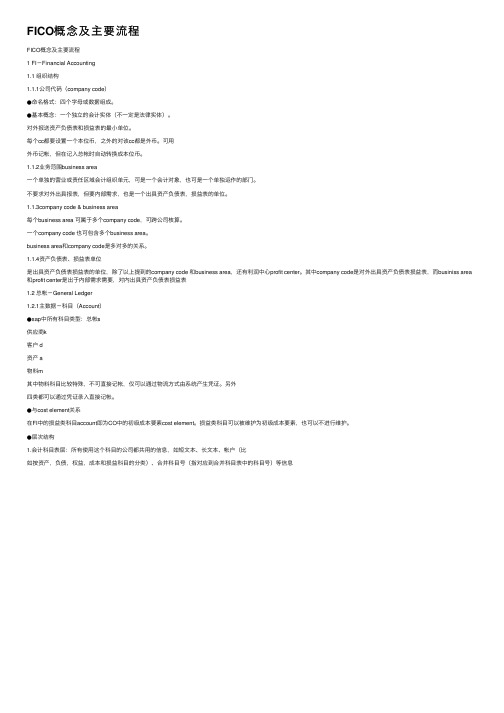
FICO概念及主要流程FICO概念及主要流程1 FI-Financial Accounting1.1 组织结构1.1.1公司代码(company code)●命名格式:四个字母或数据组成。
●基本概念:⼀个独⽴的会计实体(不⼀定是法律实体)。
对外报送资产负债表和损益表的最⼩单位。
每个cc都要设置⼀个本位币,之外的对该cc都是外币。
可⽤外币记帐,但在记⼊总帐时⾃动转换成本位币。
1.1.2业务范围business area⼀个单独的营业或责任区域会计组织单元,可是⼀个会计对象,也可是⼀个单独运作的部门。
不要求对外出具报表,但要内部需求,也是⼀个出具资产负债表,损益表的单位。
1.1.3company code & business area每个business area 可属于多个company code,可跨公司核算。
⼀个company code 也可包含多个business area。
business area和company code是多对多的关系。
1.1.4资产负债表、损益表单位是出具资产负债表损益表的单位,除了以上提到的company code 和business area,还有利润中⼼profit center。
其中company code是对外出具资产负债表损益表,⽽businiss area 和profit center是出于内部需求需要,对内出具资产负债表损益表1.2 总帐-General Ledger1.2.1主数据-科⽬(Account)●sap中所有科⽬类型:总帐s供应商k客户 d资产 a物料m其中物料科⽬⽐较特殊,不可直接记帐,仅可以通过物流⽅式由系统产⽣凭证。
另外四类都可以通过凭证录⼊直接记帐。
●与cost element关系在FI中的损益类科⽬account即为CO中的初级成本要素cost element。
损益类科⽬可以被维护为初级成本要素,也可以不进⾏维护。
●层次结构1.会计科⽬表层:所有使⽤这个科⽬的公司都共⽤的信息,如短⽂本、长⽂本、帐户(⽐如按资产,负债,权益,成本和损益科⽬的分类)、合并科⽬号(指对应到合并科⽬表中的科⽬号)等信息coa层数据维护页⾯company code层数据维护页⾯2.公司代码层:公司代码层的控制信息还包括了科⽬货币、未清项⽬管理、排序码、权限组,银⾏信息等等1.2.2会计科⽬表-chart of account●概述:⼀个公司总部可以拥有多套不同的会计科⽬表,不同的科⽬表可以给不同的公司代码来使⽤。
PCB Model 482C05 Four-channel, ICP Sensor Signal C
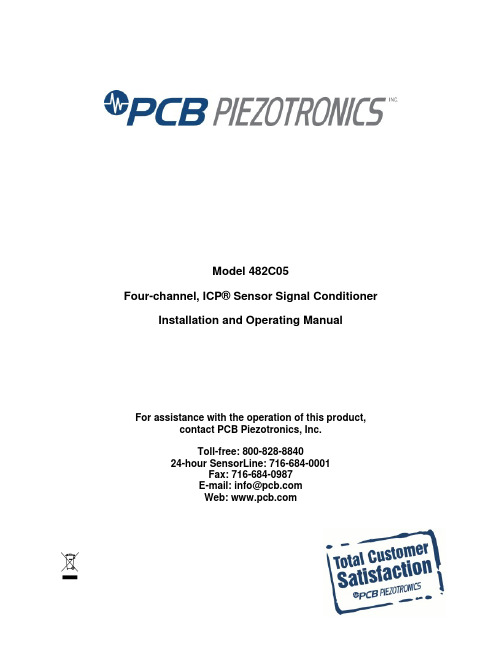
Model 482C05Four-channel, ICP® Sensor Signal Conditioner Installation and Operating ManualFor assistance with the operation of this product,contact PCB Piezotronics, Inc.Toll-free: 800-828-884024-hour SensorLine: 716-684-0001Fax: 716-684-0987E-mail:************Web: Repair and MaintenancePCB guarantees Total Customer Satisfaction through its “Lifetime Warranty Plus” on all Platinum Stock Products sold by PCB and through its limited warranties on all other PCB Stock, Standard and Special products. Due to the sophisticated nature of our sensors and associated instrumentation, field servicing and repair is not recommended and, if attempted, will void the factory warranty.Beyond routine calibration and battery replacements where applicable, our products require no user maintenance. Clean electrical connectors, housings, and mounting surfaces with solutions and techniques that will not harm the material of construction. Observe caution when using liquids near devices that are not hermetically sealed. Such devices should only be wiped with a dampened cloth—never saturated or submerged.In the event that equipment becomes damaged or ceases to operate, our Application Engineers are here to support your troubleshooting efforts 24 hours a day, 7 days a week. Call or email with model and serial number as well as a brief description of the problem. CalibrationRoutine calibration of sensors and associated instrumentation is necessary to maintain measurement accuracy. We recommend calibrating on an annual basis, after exposure to any extreme environmental influence, or prior to any critical test.PCB Piezotronics is an ISO-9001 certified company whose calibration services are accredited by A2LA to ISO/IEC 17025, with full traceability to SI through N.I.S.T. In addition to our standard calibration services, we also offer specialized tests, including: sensitivity at elevated or cryogenic temperatures, phase response, extended high or low frequency response, extended range, leak testing, hydrostatic pressure testing, and others. For more information, contact your local PCB Piezotronics distributor, sales representative, or factory customer service representative. Returning EquipmentIf factory repair is required, our representatives will provide you with a Return Material Authorization (RMA) number, which we use to reference any information you have already provided and expedite the repair process. This number should be clearly marked on the outside of all returned package(s) and on any packing list(s) accompanying the shipment.Contact InformationPCB Piezotronics, Inc.3425 Walden Ave.Depew, NY14043 USAToll-free: (800) 828-884024-hour SensorLine: (716) 684-0001General inquiries: ************Repair inquiries: ***********For a complete list of distributors, global offices and sales representatives, visit our website, .Safety ConsiderationsThis product is intended for use by qualified personnel who recognize shock hazards and are familiar with the precautions required to avoid injury. While our equipment is designed with user safety in mind, the protection provided by the equipment may be impaired if equipment is used in a manner not specified by this manual.Discontinue use and contact our 24-Hour Sensorline if:∙Assistance is needed to safely operate equipment∙Damage is visible or suspected∙Equipment fails or malfunctionsFor complete equipment ratings, refer to the enclosed specification sheet for your product.Definition of Terms and SymbolsThe following symbols may be used in this manual:DANGERIndicates an immediate hazardoussituation, which, if not avoided, mayresult in death or serious injury.CAUTIONRefers to hazards that could damage the instrument.NOTEIndicates tips, recommendations and important information. The notes simplify processes and containadditional information on particular operating steps.The following symbols may be found on the equipment described in this manual:This symbol on the unit indicates that high voltage may be present. Use standard safety precautions to avoid personal contact with this voltage.This symbol on the unit indicates that the user should refer to the operating instructions located in the manual.This symbol indicates safety, earth ground.PCB工业监视和测量设备 - 中国RoHS2公布表PCB Industrial Monitoring and Measuring Equipment - China RoHS 2 Disclosure Table部件名称有害物质铅 (Pb)汞(Hg)镉(Cd) 六价铬 (Cr(VI)) 多溴联苯 (PBB) 多溴二苯醚 (PBDE)住房O O O O O O PCB板X O O O O O 电气连接器O O O O O O 压电晶体X O O O O O 环氧O O O O O O 铁氟龙O O O O O O 电子O O O O O O 厚膜基板O O X O O O 电线O O O O O O 电缆X O O O O O 塑料O O O O O O 焊接X O O O O O 铜合金/黄铜X O O O O O 本表格依据 SJ/T 11364 的规定编制。
艾康科技公司展示iconi8全自动丝网印刷机

款全新 的V rD y Bu 红外线/ a ir l e 热风干燥器 。
这款 设 备 能对 热空 气进 行 循环 使 用 ,进而 降 低 能 源 消耗和 系 统产 生 的废 气 。与 传 统 的干燥 系
统相 比 ,这 款产 品 能为 印刷 企 业 节 约5 % 0 以上 的
电能 ,进而 降低他 们 的用 电成本 。 据 了解 ,干燥 器 的耗 电量大 约 占到 一 台 印刷 机 总 耗 电量 的4 % 右 ,因 此 高 宝 公 司 的这 款 新 0左 型干 燥器 对用 户 的成本 产生显 著 影响 。
海 举办 的2 1 年n p o c i a 览会 上 ,在 其代 0 0 e cn hn 展 理 商w k l0 号展 台展 示其屡 获 大奖 的 i 0 k第 c1 ni c 8
全 自动 丝 网印刷机 。 i 0 8 推 出为 寻求 最 低 拥 有 成 本 的装 配 ni 的 C
该 公 司 的 主 要 业 务 仍 然 是 单 张 纸 印 刷 ,但 高 斯
柯 尼卡 美能 达公 司表 示这款 全 新 的b h b u 将 i z
F la o 技术 给他 们带 来更 多扩 展市场 的机会 。 i
在美国 举行 的O D m n 展会 和近 日举 行 的I e n ead px
C 00 8 0 以及 全一 个新 的品牌 “ i h b r S ”, b u P e S z 这 也 标 志 着 该 公 司 正 式 进 入 了重 型 数 字 生 产 领
域。 ,
面 印刷页 面 。 K h h m e 公 司总经 理R l h u b 1 示 o lam r a p G m e 表
该 系 统 包 含 高 斯 Digi l 字 供 墨 、 Rai 数 A tpa e u o l t 自动换 版 ̄ C n e S 4 接纸 装置 , H o tw b H 0 i 同时配有 一体化 输纸 和w b e t r 制系统 。高 e C n e控 斯M 6 0 o 印刷 机每 小 时能 生产3 一 0 F l a i 万张彩 色双
H11AA1 双向输入光纤隔离器说明书
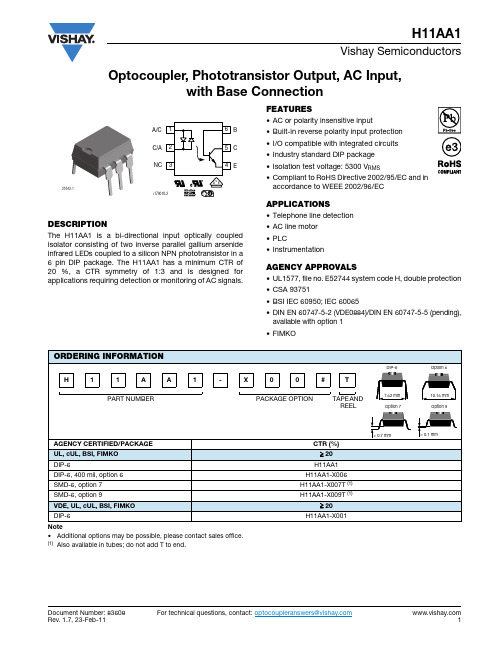
Document Number: 83608For technical questions, contact: *****************************Optocoupler, Phototransistor Output, AC Input,with Base ConnectionH11AA1Vishay SemiconductorsDESCRIPTIONThe H11AA1 is a bi-directional input optically coupled isolator consisting of two inverse parallel gallium arsenide infrared LEDs coupled to a silicon NPN phototransistor in a 6 pin DIP package. The H11AA1 has a minimum CTR of 20 %, a CTR symmetry of 1:3 and is designed for applications requiring detection or monitoring of AC signals.FEATURES•AC or polarity insensitive input•Built-in reverse polarity input protection •I/O compatible with integrated circuits •Industry standard DIP package •Isolation test voltage: 5300 V RMS•Compliant to RoHS Directive 2002/95/EC and in accordance to WEEE 2002/96/ECAPPLICATIONS•Telephone line detection•AC line motor •PLC•InstrumentationAGENCY APPROVALS•UL1577, file no. E52744 system code H, double protection •CSA 93751•BSI IEC 60950; IEC 60065•DIN EN 60747-5-2 (VDE0884)/DIN EN 60747-5-5 (pending),available with option 1•FIMKONote•Additional options may be possible, please contact sales office.(1)Also available in tubes; do not add T to end.21842-1 For technical questions, contact: *****************************Document Number: 83608H11AA1Vishay Semiconductors Optocoupler, Phototransistor Output,AC Input, with Base ConnectionNote•Stresses in excess of the absolute maximum ratings can cause permanent damage to the device. Functional operation of the device is not implied at these or any other conditions in excess of those given in the operational sections of this document. Exposure to absolute maximum ratings for extended periods of the time can adversely affect reliability.Note•Minimum and maximum values were tested requierements. Typical values are characteristics of the device and are the result of engineering evaluations. Typical values are for information only and are not part of the testing requirements.ABSOLUTE MAXIMUM RATINGS (T amb = 25 °C, unless otherwise specified)PARAMETER TEST CONDITIONSYMBOLVALUEUNITINPUTForward continuous current I F ± 60mA Power dissipation P diss100mW Derate linearly from 25 °C 1.3mW/°COUTPUT Power dissipation P diss200mW Derate linearly from 25 °C2.6mW/°C Collector emitter breakdown voltage BV CEO 30V Emitter base breakdown voltage BV EBO 5V Collector base breakdown voltage BV CBO 70VCOUPLERIsolation test voltage (RMS)Between emitter and detector,referred to standard climate 23 °C/50% RH, DIN 50014V ISO5300V RMS Creepage distance ≥ 7mm Clearance distance ≥ 7mmComparative tracking index per DIN IEC 112/VDE 0303, part 1CTI 175Isolation resistance V IO = 500 V, T amb = 25°C R IO ≥ 1012ΩV IO = 500 V, T amb = 100°CR IO ≥ 1011ΩStorage temperature range T stg - 55 to + 150°C Operating temperature range T amb - 55 to + 100°C Lead soldering time at 260 °CT sld10s ELECTRICAL CHARACTERISTCS (T amb = 25 °C, unless otherwise specified)PARAMETER TEST CONDITIONSYMBOLMIN.TYP.MAX.UNITINPUTForward voltage I F = ± 10 mAV F1.21.5VOUTPUTCollector emitter breakdown voltage I C = 1 mA BV CEO 30V Emitter base breakdown voltage I E = 100 μA BV EBO 5V Collector base breakdown voltage I C = 100 μA BV CBO 70V Collector emitter leakage current V CE = 10 VI CEO5100nACOUPLERCollector emitter saturation voltageI F = ± 10 mA, I C = 0.5 mAV CEsat0.4VCURRENT TRANSFER RATIO (T amb = 25 °C, unless otherwise specified)PARAMETERTEST CONDITION SYMBOL MIN.TYP.MAX.UNIT DC current transfer ratioI F = ± 10 mA, V CE = 10 VCTR DC20%Symmetry(CTR at + 10 mA)/(CTR at - 10 mA)0.3313H11AA1Optocoupler, Phototransistor Output,AC Input, with Base ConnectionVishay Semiconductors TYPICAL CHARACTERISTICS (T amb = 25 °C, unless otherwise specified)Fig. 1 - LED Forward Current vs.Forward VoltageFig. 2 - Normalized Non-Saturated and Saturated CTR vs.LED CurrentFig. 3 - Normalized Non-Saturated and Saturated CTR vs.LED Current Fig. 4 - Normalized Non-Saturated and Saturated CTR vs.LED CurrentFig. 5 - Normalized Non-Saturated and Saturated CTR vs.LED CurrentFig. 6 - Collector Emitter Current vs.Temperature and LED CurrentDocument Number: 83608For technical questions, contact: *****************************H11AA1Vishay Semiconductors Optocoupler, Phototransistor Output,AC Input, with Base ConnectionFig. 7 - Collector Emitter Leakage Current vs. Temperature Fig. 8 - Normalized CTR cb vs. LED Current and Temperature Fig. 9 - Collector Base Photocurrent vs. LED Current Fig. 10 - Normalized Photocurrent vs. LED Current Fig. 11 - Normalized Saturated h FE vs.Base Current and TemperatureFig. 12 - Normalized Saturated h FE vs.Base Current and Temperature For technical questions, contact: *****************************Document Number: 83608Document Number: 83608For technical questions, contact: *****************************H11AA1Optocoupler, Phototransistor Output, AC Input, with Base ConnectionVishay Semiconductors Fig. 13 - Propagation Delay vs. Collector Load ResistorFig. 14 - Switching WaveformFig. 15 - Switching Schematic For technical questions, contact: *****************************Document Number: 83608H11AA1Vishay Semiconductors Optocoupler, Phototransistor Output,AC Input, with Base ConnectionPACKAGE DIMENSIONS in millimetersPACKAGE MARKINGNotes•Only options 1 and 7 are reflected in the package marking. •The VDE Logo is only marked on option1 parts.•Tape and reel suffix (T) is not part of the package marking.Legal Disclaimer Notice VishayDisclaimerALL PRODUCT, PRODUCT SPECIFICAT IONS AND DAT A ARE SUBJECT T O CHANGE WIT HOUT NOT ICE T O IMPROVE RELIABILITY, FUNCTION OR DESIGN OR OTHERWISE.Vishay Intertechnology, Inc., its affiliates, agents, and employees, and all persons acting on its or their behalf (collectively, “Vishay”), disclaim any and all liability for any errors, inaccuracies or incompleteness contained in any datasheet or in any other disclosure relating to any product.Vishay makes no warranty, representation or guarantee regarding the suitability of the products for any particular purpose or the continuing production of any product. To the maximum extent permitted by applicable law, Vishay disclaims (i) any and all liability arising out of the application or use of any product, (ii) any and all liability, including without limitation special, consequential or incidental damages, and (iii) any and all implied warranties, including warranties of fitness for particular purpose, non-infringement and merchantability.Statements regarding the suitability of products for certain types of applications are based on Vishay’s knowledge of typical requirements that are often placed on Vishay products in generic applications. Such statements are not binding statements about the suitability of products for a particular application. It is the customer’s responsibility to validate that a particular product with the properties described in the product specification is suitable for use in a particular application. Parameters provided in datasheets and / or specifications may vary in different applications and performance may vary over time. All operating parameters, including typical parameters, must be validated for each customer application by the customer’s technical experts. Product specifications do not expand or otherwise modify Vishay’s terms and conditions of purchase, including but not limited to the warranty expressed therein.Except as expressly indicated in writing, Vishay products are not designed for use in medical, life-saving, or life-sustaining applications or for any other application in which the failure of the Vishay product could result in personal injury or death. Customers using or selling Vishay products not expressly indicated for use in such applications do so at their own risk. Please contact authorized Vishay personnel to obtain written terms and conditions regarding products designed for such applications.No license, express or implied, by estoppel or otherwise, to any intellectual property rights is granted by this document or by any conduct of Vishay. Product names and markings noted herein may be trademarks of their respective owners.© 2017 VISHAY INTERTECHNOLOGY, INC. ALL RIGHTS RESERVEDRevision: 08-Feb-171Document Number: 91000。
ES1C 红外热敏传感器产品说明书

New ProductAchieve Superior Environmental Resis-tance and a Wide Measurement Range of 0 to 400°C.•Flexible placement with slim cylindrical shape and long focus with a distance of 500 mm and area diameter of 80 mm.•The SUS body and silicon lens resist ambient operating tempera-tures of up to 70°C and resist dust and water to the equivalent of IP67.•Fast measurement with high-speed response of 100 ms/90%. •Strong resistance to noise with output of 4 to 20 mA.Ordering InformationApplication ExamplesRefer to the Safety Precautions on page 6.Specification (measuring temperature range)Model0 to 400°C ES1C-A40Do not use the ES1C in locations subject to rapid changes in ambient temperature.Use a heat shield to suppress temperature changes if the ES1C is used in a location that is subject to rapid changes in ambient temperature due to radiating heat or hot air.1ES1C2Ratings and CharacteristicsNote:EN61326-1 : Industrial electromagnetic environment (EN/IEC 61326-1 Table 2)Connections Measurement RangeDimensions (Unit: mm) Item Model ES1CPower supply voltage12 to 24 VDCOperating voltage range 90% to 110% of rated voltageCurrent consumption 70 mA max.Measuring temperature range 0 to 400°CMeasurement accuracy0 to 200°C: ±2°C, 201 to 400°C: ±1% PV (emissivity: 0.95)Influence ofEMSRadiated electromagneticfield immunity±10°C max.Imunity ConductedDisturbance±10°C max.Response time 100 ms/90%Reproducibility±1% of reading valueMeasurement wavelength8 to 14 μmLight-receiving element ThermopileEmissivity0.95 fixedCurrent output 4 to 20 mA DC, Load: 250 Ω max.Ambient temperature range Operating: 0 to 70°C, Storage: −20 to 70°C (with no icing or condensation)Ambient humidity range Operating and storage: 35% to 85%Vibration resistance (destruction) 1.5-mm amplitude at 10 to 55 Hz for 2 hours each in the X, Y, and Z directionsWeight180 gDegree of protection Equivalent to IP67Applicable safety standards CE Marking (See note.)Power supply:4 to 20 mA DCF.G.Note:The measurement range is the measurement diameter for an opticalresponse of 90%. Make sure that the actual object to be measured issufficiently larger than the measurement diameters in the above figure.(cable length)ES1CES1C3Characteristics of Infrared Thermosensors1. Principles of Infrared ThermosensorsThe ES1C uses thermopile light-receiving elements to receive the specific wavelengths (8 to 14 μm) in the infrared range ra-diated from the measurement range of the measurement ob-ject, converts the received light into an output signal in the internal circuits, and outputs a current that corresponds to the measured temperature.2. Measurement Error due to EmissivityThe ES1C outputs a current of 4 to 20 mA for measurement object temperatures of 0 to 400°C at a emissivity of 0.95. If the emissivity of the measurement object is less than 0.9, the ef-fects of the ambient temperature will cause measurement er-ror. Glossy metal surfaces generally have an extremely low emissivity, and so operation is easily affected by the ambient temperature, and it is difficult to measure the temperature of the measurement object. (Refer to the emissivities that are given on page 5.)In an application like this, select a location with a high emissiv-ity, or use Black spray or Black tape as necessary.Setting and Adjusting the Connected DeviceThis section describes an example of making settings and adjustments when a Digital Temperature Controller and Digital Panel Meter are connected.1. Mounting•Select a location with a high emissivity for the object to be measured. If required, use Black spray or Black tape.•Secure the Thermosensor with the enclosed lock nuts. Use a tightening torque of 20 N·m max.•Mount the Thermosensor so that it is perpendicular to the object to be measured.•Mount the Thermosensor in a location that is not subject to ambient temperatures above 70°C, to direct hot air, etc.2. Setting the Connected DeviceMake the settings so that 0.0 to 400.0°C is displayed for an output of 4 to 20 mA for the ES1C.*For details, refer to the User’s Manual for the connected device.3. Adjusting the Connected DeviceError may occur due to the emissivity of the measurement en-vironment or measurement object. There are two easy meth-ods that can be used to adjust the error: simple shifting and two-point shifting, as described in the following section. ●Adjustment Example for the E5@N-L (Analog Input) **E5@N Series have been discontinued at the end of March 2017.A Shift Method1. Measuring the Temperature of the Measurement Object Use the thermometer (B) to measure the actual tempera-ture when using the measurement object (C).2. Shifting the Display Value of the Connected Device Adjust the settings of the connected device after checking the following value:Temperature B (thermometer) − Temperature A (connect-ed device)If temperature B minus temperature A is 10.0, adjust the settings so that measurement value of the connected de-vice is +10.0.•Scaling upper limit = 4,000 to 4,100 •Scaling lower limit = 0 to 100(The setting for the decimal point position is 1, and so the scaling set value will be increased by 100 for a displayed value of +10.0.)E5@N-@L Digital Temperature Controller (Analog Input) K3GN-ND @ Digital PanelMeter (DC Input)Input type 0 (4 to 20 mA) Input typeAnalog Scaling upper limit 4,000Analog rangescaling input value 14 to 20 4.00Scaling lower limit 0Scaling display value 1scaling input value 2020.00Decimal point position1Scaling display value 24,000Decimal point position0000.0ES1C4B Two-point Shift1. Measuring the Temperature of the Measurement ObjectSet the temperature of the measurement object to roomtemperature and to the temperature during operation, andcheck the values indicated by the connected device (A)and the temperatures of the measurement object (B).2. Shifting the Indicated ValueUse the following formula to calculate the upper limit andlower limit of input scaling after the shift from the values Y1and Y2 indicated by the connected device and tempera-tures X1 and X2 of the measurement object.(1) Scaling upper limit after shift (°C)(2) Scaling lower limit after shift (°C)Change the values to the scaling upper and lower limitsfrom the result considering the decimal point position. Forexample, if the scaling upper limit after shift is 487.5 (°C)and the scaling lower limit after shift is −12.5 (°C), the dec-imal point position of the connected device will be set to thefirst decimal position, and so the scaling upper limit will beset to 4,875 and the scaling lower limit to −125.●Adjustment Example for the K3GNA Shift Method1. Measuring the Temperature of the Measurement ObjectUse a thermometer (B) to measure the actual temperaturewhen using the measurement object (C).2. Shifting the Display ValueAdjust the settings of the connected device after checkingthe following value:Temperature B (thermometer) − Temperature A (connect-ed device)If temperature B minus temperature A is 10.0, adjust thesettings so that measurement value of the connected de-vice is +10.0.•Scaling display value 1 = 0 to 100•Scaling display value 2 = 4,000 to 4,100(The setting for the decimal point position is 0000.0, and sothe scaling set value will be increased by 100 for a dis-played value of +10.0.)B Two-point ShiftUse the teaching function of the K3GN to make adjustmentsusing the ES1C's actual analog input value and the actual tem-perature. Set one of the two teaching points to room tempera-ture and the other to the actual temperature of themeasurement object during operation.1. Move the K3GN to the initial setting level.2. Set the temperature of the object to be measured to roomtemperature and set scaling input value 1 using teaching.Next, set the temperature (B) of the thermometer to scal-ing display value 1. (Point A in the following figure. Thedecimal point position for the K3GN is set to the first deci-mal position, and so set 250 for 25.0°C.)3. Next, set the measurement object to the actual operatingtemperature and set scaling input value 2 and scaling dis-play value 2 in step 2. (A value of 1,000 is set to specify100.0°C for point B in the following graph.) Value indicated byconnected device (A)Temperature of mea-surement object (B)Room tem-peratureY1X1Temperatureduring opera-tionY2X2(e.g., 100.0)shift (e.g., 90.0)shift (e.g., 30.0)(e.g., 25.0)X2X1–Y2Y1–--------------------400Y1–()X1+=X2X1–Y2Y1–--------------------0Y1–()X1+=Value indicated by connected device (A)(e.g., 100.0)Value indicated beforeshift (e.g., 90.0)Temperaturedisplayed bythermometer (B)°C)(e.g., 8.02 mA)(e.g., 5.01 mA)(e.g., 100.0°C)(e.g., 25.0°C)ES1C5EmissivitiesNote:Operation will be easily affected by the ambient temperature if the emissivity of the measurement object is lower than 0.9. Glossy metal surfaces generally have an extremely low emissivity, and it is difficult to measure the temperature of the measurement object. Use Black spray or Black tape.ItemEmissivityItemEmissivity MetalsAluminumIron oxide 0.78 to 0.82Pure aluminum, high-gloss alumi-num0.04 to 0.06Red rusted iron 0.69Aluminum oxide0.76Gray oxidized lead 0.28Commercially available aluminum sheets 0.09Mercury0.09 to 0.12BrassMolybdenum filament 0.10 to 0.20High-gloss sheets of pure brass 0.10NickelBrass oxide 0.56 to 0.64Glossy 0.07Glossy chrome 0.08 to 0.36Nickel oxide 0.90Chrome oxide 0.81PlatinumCopperGlossy platinum sheets 0.05 to 0.10Glossy 0.05Platinum wire rods 0.07 to 0.18Copper oxide0.78Glossy pure silver 0.03 to 0.28Bronze with uneven surface 0.55Stainless steelGlossy pure gold0.02 to 0.03Glossy0.07Iron and steel (except stainless)Rolled stainless steel 0.45Glossy iron 0.14 to 0.38Glossy tin0.06Glossy cast iron 0.21Etched tungsten filament 0.03 to 0.35Glossy wrought iron0.28ZincOxidized dull-colored wrought iron 0.94Commercially available glossy pure zinc 0.05Rusty iron sheet 0.69Galvanized sheets 0.21Glossy steel0.07Zinc oxide 0.11 to 0.28Thin rolled steel sheets 0.66Titanium oxide0.40 to 0.60Unpolished steel sheets0.94 to 0.97ItemEmissivity ItemEmissivity Non-metalsAsbestos 0.93 to 0.94Water 0.92 to 0.96BricksIce 0.96 to 0.98Red, unpolished 0.93Snow 0.83Fireclay 0.75Glass 0.85 to 0.95CarbonCeramics0.90 to 0.94Filament 0.53Marble 0.94Soot film0.84 to 0.95Fluorite 0.30 to 0.40Paint, lacquer, varnishGypsum 0.80 to 0.90Coated lacquer0.80 to 0.95Plaster 0.89 to 0.91White enamel 0.91Brick (red)0.93 to 0.95Black lacquer 0.96 to 0.98Fibers 0.90Aluminum paint 0.27 to 0.67Cloth (black) 0.9816-color oil-based paint 0.92 to 0.96Skin (human)0.98Glazed porcelain 0.92Leather0.75 to 0.80Opaque crystals (quartz)0.68 to 0.92Charcoal (powder) 0.96Asphalt 0.90 to 0.98Rubber (black) 0.94Concrete 0.94Plastic 0.85 to 0.95Cement 0.96Lumber0.90Sand0.90Paper0.70 to 0.94Dirt 0.92 to 0.96ES1C6Safety Precautions(1)This Product is designed for indoor use only. Do not usethe Product outdoors or in any of the following locations.•Locations directly subject to heat radiated from heating equipment.•Locations subject to splashing liquid or oil atmosphere.•Locations subject to direct sunlight.•Locations subject to dust or corrosive gases (in particu-lar, sulfide or ammonia gases).•Locations subject to intense temperature changes.•Locations subject to icing or condensation.•Locations subject to excessive vibration or shock. (2)Use and store the Product within the rated ambient tem-perature and humidity. If there is heating equipment in the vicinity of the Product, heat radiated from the equipment will cause the temperature inside the Product to rise and shorten its service life. In such a case, use forced cooling by fans or other means of air ventilation.(3)Be sure to wire properly with correct polarity of terminals.(4)Attach a surge protector or noise filter on nearby noise-generating devices (in particular, motors, transformers, solenoids, magnetic coils, or devices that have an induc-tance component). If a noise filter is used on the power supply, check the voltage and current, and attach the noise filter as near as possible to the Product. Allow as much space as possible between the product and devices that generates high frequencies (such as high-frequency welders and high-frequency sewing machines) or surges.(5)Use the product within the rated load and power supply.(6)The current output and power supply are not isolated. Besure that unwanted currents do no occur with the connect-ed device.(7)Do not measure glossy surfaces.(8)Do not let the Product touch the object to be measured.(9)Do not touch the lens.(10)Do not allow charged objects in the vicinity of the Product.CAUTIONA malfunction in the product may occasionallyresult in property damage to connected equip-ment or devices. To maintain safety in theevent of malfunction of the product, takeappropriate safety measures, such as install-ing a monitoring device on a separate line.Precautions for Safe UseWarranty and Application ConsiderationsRead and Understand This CatalogPlease read and understand this catalog before purchasing the products. Please consult your OMRON representative if you have any questions or comments.WARRANTYOMRON's exclusive warranty is that the products are free from defects in materials and workmanship for a period of one year (or other period if specified) from date of sale by OMRON.OMRON MAKES NO WARRANTY OR REPRESENTA TION, EXPRESS OR IMPLIED, REGARDING NON-INFRINGEMENT, MERCHANTABILITY, OR FITNESS FOR PARTICULAR PURPOSE OF THE PRODUCTS. ANY BUYER OR USER ACKNOWLEDGES THAT THE BUYER OR USER ALONE HAS DETERMINED THAT THE PRODUCTS WILL SUIT ABL Y MEET THE REQUIREMENTS OF THEIR INTENDED USE. OMRON DISCLAIMS ALL OTHER WARRANTIES, EXPRESS OR IMPLIED.LIMITATIONS OF LIABILITYOMRON SHALL NOT BE RESPONSIBLE FOR SPECIAL, INDIRECT, OR CONSEQUENTIAL DAMAGES, LOSS OF PROFITS, OR COMMERCIAL LOSS IN ANY WAY CONNECTED WITH THE PRODUCTS, WHETHER SUCH CLAIM IS BASED ON CONTRACT, WARRANTY, NEGLIGENCE, OR STRICT LIABILITY.In no event shall the responsibility of OMRON for any act exceed the individual price of the product on which liability is asserted. IN NO EVENT SHALL OMRON BE RESPONSIBLE FOR WARRANTY, REPAIR, OR OTHER CLAIMS REGARDING THE PRODUCTS UNLESS OMRON'S ANAL YSIS CONFIRMS THAT THE PRODUCTS WERE PROPERL Y HANDLED, STORED, INSTALLED, AND MAINTAINED AND NOT SUBJECT TO CONTAMINATION, ABUSE, MISUSE, OR INAPPROPRIATE MODIFICATION OR REPAIR.SUITABILITY FOR USEOMRON shall not be responsible for conformity with any standards, codes, or regulations that apply to the combination of products in the customer's application or use of the products.Take all necessary steps to determine the suitability of the product for the systems, machines, and equipment with which it will be used.Know and observe all prohibitions of use applicable to this product.NEVER USE THE PRODUCTS FOR AN APPLICATION INVOLVING SERIOUS RISK TO LIFE OR PROPERTY WITHOUT ENSURING THAT THE SYSTEM AS A WHOLE HAS BEEN DESIGNED TO ADDRESS THE RISKS, AND THAT THE OMRON PRODUCTS ARE PROPERL Y RATED AND INST ALLED FOR THE INTENDED USE WITHIN THE OVERALL EQUIPMENT OR SYSTEM.PERFORMANCE DATAPerformance data given in this catalog is provided as a guide for the user in determining suitability and does not constitute a warranty. It may represent the result of OMRON's test conditions, and the users must correlate it to actual application requirements. Actual performance is subject to the OMRON Warranty and Limitations of Liability.CHANGE IN SPECIFICATIONSProduct specifications and accessories may be changed at any time based on improvements and other reasons. Consult with your OMRON representative at any time to confirm actual specifications of purchased product.DIMENSIONS AND WEIGHTSDimensions and weights are nominal and are not to be used for manufacturing purposes, even when tolerances are shown.Authorized Distributor:In the interest of product improvement,specifications are subject to change without notice.Cat. No. H163-E1-01Printed in Japan 0209© OMRON Corporation 2009 All Rights Reserved.OMRON Corporation Industrial Automation CompanyOMRON ELECTRONICS LLCOne Commerce Drive Schaumburg,IL 60173-5302 U.S.A.T el: (1) 847-843-7900/Fax: (1) 847-843-7787Regional Headquarters OMRON EUROPE B.V.Wegalaan 67-69-2132 JD Hoofddorp The NetherlandsTel: (31)2356-81-300/Fax: (31)2356-81-388 Contact: Tokyo, JAPANOMRON ASIA PACIFIC PTE. LTD.No. 438A Alexandra Road # 05-05/08 (Lobby 2), Alexandra T echnopark, Singapore 119967T el: (65) 6835-3011/Fax: (65) 6835-2711OMRON (CHINA) CO., LTD.Room 2211, Bank of China Tower, 200 Yin Cheng Zhong Road,PuDong New Area, Shanghai, 200120, China T el: (86) 21-5037-2222/Fax: (86) 21-5037-2200CSM_5_4_0419。
莫克A UC-3100系列Arm Cortex-A8 1GHz IIoT网关文档说明书

UC-3100SeriesArm Cortex-A81GHz IIoT gateway with built-in LTE Cat.1and Wi-FimodulesFeatures and Benefits•Armv7Cortex-A81000MHz processor•Integrated Wi-Fi802.11a/b/g/n and LTE Cat.1for the US,EU,and APAC regions•Bluetooth4.2support•LTE-ready computer with Verizon/AT&T certification and industrial-grade CE/ FCC/UL certifications•Industrial CAN2.0A/B protocols supported•Robust root file system to prevent the system from being bricked due to a firmware update failure•-40to70°C operating temperature range•Meets the EN61000-6-2and EN61000-6-4standards for industrial EMC applications•Long-term Linux support until2027;includes bug fixes and security patchesCertificationsIntroductionMoxa’s UC-3100Series computers can be used as smart gateways in the field for data pre-processing and transmission,as well as for other embedded data-acquisition applications.The series includes9models,each supporting different wireless options and protocols.The UC-3100’s advanced heat dissipation design makes it suitable for use in temperatures ranging from-40to70°C.In fact,the Wi-Fi and LTE connections can be used simultaneously in both cold and hot environments,allowing you to maximize the data pre-processing and data transmission capabilities of your applications in most harsh environments.The UC-3100is more than just a hardware solution.In order to offer a better user experience with a Moxa Arm-based computer,the UC-3100 supports the following software features,allowing you to use the most suitable configuration for your application.•High VPN performance;more than70Mbps Ethernet throughput with AES-256encryption•Robust file system to prevent the system from being bricked due to a firmware upgrade failure•Real COM mode to provide a control interface to Moxa’s NPort productsIn addition,Moxa provides10years of Linux OS support.With a new version of the Debian repository released on an average every2to3years, you can create a reliable solution that will be supported now and long into the future.Applications•Remote Terminal Unit(RTU)•Data acquisition•M2M communication(smart gateway)•Digital signage•Factory automation•In-vehicle monitor/data logger(transportation)•Programmable router•Energy usage optimization•Predictive maintenance•Asset managementAppearance UC-3101UC-3111UC-3121SpecificationsComputerDRAM1GB DDR3Supported OS Linux Debian9kernel4.4(Moxa Industrial Linux)See /MILStorage Pre-installed8GB eMMCStorage Slot UC-3111/3121:SD slots x1Computer InterfaceTPM TPM v2.0Ethernet Ports Auto-sensing10/100Mbps ports(RJ45connector)x2Serial Ports UC-3101/3121:RS-232/422/485ports x1,software-selectable(DB9)UC-3111:RS-232/422/485ports x2,software-selectable(DB9) USB2.0USB2.0hosts x1,type-A connectorsCellular Antenna Connector SMA x2SIM Format NanoNumber of SIMs2GPS Antenna Connector SMA x1Wi-Fi Antenna Connector RP-SMA x2for UC-3111/UC-3121onlyConsole Port RS-232(TxD,RxD,GND),4-pin header output(115200,n,8,1) Ethernet InterfaceMagnetic Isolation Protection 1.5kV(built-in)Cellular InterfaceBand Options US models:LTE Bands:Band2(1900MHz)/Band4(1700MHz)/Band5(850MHz)/Band12(700MHz)/Band13(700MHz)/Band14(700MHz)/Band66(1700MHz)/Band71(600MHz)UMTS Bands:2(1900MHz)/Band4(1700MHz)/Band5(850MHz)Carrier Approval:Verizon,AT&TEU models:LTE Bands:Band1(2100MHz)/Band3(1800MHz)/Band7(2600MHz)/Band8(900MHz)/Band20(800MHz)/Band28A(700MHz)UMTS Bands:Band1(2100MHz)/Band3(1800MHz)Band8(900MHz)AP models:LTE Bands:Band1(2100MHz)/3(1800MHz)/Band5(850MHz)/Band8(900MHz)/Band9(1700MHz)/Band18(850MHz)/Band19(850MHz)/Band28(700MHz)UMTS Bands:1(2100MHz)/Band5(850MHz)/Band6(800MHz)/Band8(900MHz)/Band19(800MHz)WLAN InterfaceWLAN Standards802.11a/b/g/n:UC-3111-T-LX and UC-3121-T-LX modelsBluetooth4.2compliance:UC-3111-T-LX and UC-3121-T-LX modelsFrequency Band 2.4GHz/5GHz:UC-3111-T-LX and UC-3121-T-LX modelsSerial InterfaceData Bits5,6,7,8Parity None,Even,Odd,Space,MarkStop Bits1,1.5,2Serial SignalsRS-232TxD,RxD,RTS,CTS,DTR,DSR,DCD,GNDRS-422Tx+,Tx-,Rx+,Rx-,GNDRS-485-2w Data+,Data-,GNDRS-485-4w Tx+,Tx-,Rx+,Rx-,GNDCAN InterfaceBaudrate UC-3121-T-US-LX:10to1000kbpsUC-3121-T-EU-LX:10to1000kbpsUC-3121-T-AP-LX:10to1000kbpsConnector UC-3121-T-US-LX:DB9maleUC-3121-T-EU-LX:DB9maleUC-3121-T-AP-LX:DB9maleIsolation UC-3121-T-US-LX:2kV(built-in)UC-3121-T-EU-LX:2kV(built-in)UC-3121-T-AP-LX:2kV(built-in)Signals UC-3121-T-US-LX:CAN_H,CAN_L,CAN_GND,CAN_SHLD,CAN_V+,GNDUC-3121-T-EU-LX:CAN_H,CAN_L,CAN_GND,CAN_SHLD,CAN_V+,GNDUC-3121-T-AP-LX:CAN_H,CAN_L,CAN_GND,CAN_SHLD,CAN_V+,GNDLED IndicatorsSystem Power x1CAN UC-3121-T-US-LX:1per port(Tx,Rx)UC-3121-T-EU-LX:1per port(Tx,Rx)UC-3121-T-AP-LX:1per port(Tx,Rx)Serial1per port(Tx,Rx)LAN1per port(10/100Mbps)Wireless Signal Strength UC-3101:3x cellularUC-3111/UC-3121:3x cellular and3x Wi-FiPower ParametersPower Consumption UC-3101:6W(max.)UC-3111/UC-3121:8W(max.)Input Current500mA@12VDCInput Voltage9to36VDCPhysical CharacteristicsHousing MetalInstallation DIN-rail mountingWall mounting(with optional kit)Dimensions(without ears)128.5x89.1x26mm(5.06x3.51x1.02in)for UC-3101128.5x89.1x41mm(5.06x3.51x1.61in)for UC-3111/UC-3121Weight Product only:550g(1.22lb)Environmental LimitsOperating Temperature-40to70°C(-40to158°F)Storage Temperature(package included)-40to85°C(-40to185°F)Ambient Relative Humidity5to95%(non-condensing)Vibration5Grms@IEC60068-2-64,random wave,5-500Hz,1hr per axis(without USB devicesattached)Shock IEC60068-2-27Standards and CertificationsEMC EN61000-6-2/-6-4EN55032/24EMI CISPR22,FCC Part15B Class AEMS IEC61000-4-2ESD:Contact:4kV;Air:8kVIEC61000-4-3RS:80MHz to1GHz:10V/mIEC61000-4-4EFT:Power:2kV;Signal:1kVIEC61000-4-5Surge:Power:0.5kV;Signal:1kVIEC61000-4-6CS:10VIEC61000-4-8PFMFCarrier Approvals VerizonAT&TCellular Standards EN301511EN301908-1EN62311(MPE SAR)EN301489-1/-52EN301489-1/17Radio Frequency FCCPTCRBRCMSafety IEC60950-1IEC62368-1UL62368-1UL60950-1WLAN Standards EN301489-1-17EN300328EN301893Green Product RoHS,CRoHS,WEEEHazardous Locations Class I Division2IECExATEXMTBFStandards Telcordia(Bellcore)StandardTime UC-3101-T-US-LX:702,846hrsUC-3101-T-EU-LX:585,775hrsUC-3101-T-AP-LX:585,775hrsUC-3111-T-US-LX:465,569hrsUC-3111-T-EU-LX:416,081hrsUC-3111-T-AP-LX:416,081hrsUC-3121-T-US-LX:474,796hrsUC-3121-T-EU-LX:428,931hrsUC-3121-T-AP-LX:428,931hrs WarrantyWarranty Period5yearsDetails See /warrantyPackage ContentsDevice1x UC-3100Series computerCable1x terminal block to power jack converter Documentation1x quick installation guide1x warranty cardDimensions UC-3101UC-3111UC-3121Ordering InformationModel NameCarrierApprovalCPU SD Slot RAM eMMC Serial TPM2.0CAN LTE Wi-Fi BLTUC-3101-T-US-LXAT&T,Verizon1GHz–1GB8GB1✓–Cat.1––UC-3111-T-US-LXAT&T,Verizon1GHz11GB8GB2✓–Cat.1✓✓UC-3121-T-US-LXAT&T,Verizon1GHz11GB8GB1✓1Cat.1✓✓UC-3101-T-EU-LX–1GHz–1GB8GB1✓–Cat.1––UC-3111-T-EU-LX–1GHz11GB8GB2✓–Cat.1✓✓UC-3121-T-EU-LX–1GHz11GB8GB1✓1Cat.1✓✓UC-3101-T-AP-LX–1GHz–1GB8GB1✓–Cat.1––UC-3111-T-AP-LX–1GHz11GB8GB2✓–Cat.1✓✓UC-3121-T-AP-LX–1GHz11GB8GB1✓1Cat.1✓✓Accessories(sold separately)Power AdaptersPWR-12150-CN-SA-T Locking barrel plug,12VDC,1.5A,100to240VAC,China(CN)plug,-40to75°C operatingtemperaturePWR-12150-EU-SA-T Locking barrel plug,12VDC,1.5A,100to240VAC,Continental Europe(EU)plug,-40to75°Coperating temperaturePWR-12150-UK-SA-T Locking barrel plug,12VDC,1.5A,100to240VAC,United Kingdom(UK)plug,-40to75°C operatingtemperaturePWR-12150-AU-SA-T Locking barrel plug,12VDC,1.5A,100to240VAC,Australia(AU)plug,-40to75°C operatingtemperaturePWR-12150-USJP-SA-T Locking barrel plug,12VDC1.5A,100to240VAC,United States/Japan(US/JP)plug,-40to75°Coperating temperatureCablesCBL-F9DPF1x4-BK-100Console cable with4-pin connector,1mDIN-Rail Mounting KitsUC-3100DIN-Rail Kit DIN-rail kit with screwsWall-Mounting KitsUC-3100Wall-Mounting Kit Wall-mounting kit with screwsAntennasANT-LTE-ASM-02GPRS/EDGE/UMTS/HSPA/LTE,omni-directional rubber duck antenna,2dBiANT-WDB-ARM-02 2.4/5GHz,omni-directional rubber duck antenna,2dBi,RP-SMA(male)ANT-LTEUS-ASM-01GSM/GPRS/EDGE/UMTS/HSPA/LTE,omni-directional rubber duck antenna,1dBiUC-3100Antenna Set4dBi at1575MHz to1610MHz,SMA(male),active GPS/GLONASS,adhesive-type antenna with20-cm cable;2x4dBi at2.4GHz or5dBi at5GHz,RP-SMA(female),omnidirectional antennas;2x1.5dBi698to960MHz or1710to2700MHz,SMA(male),LTE,swivel-type omnidirectional portableantennas©Moxa Inc.All rights reserved.Updated Sep28,2021.This document and any portion thereof may not be reproduced or used in any manner whatsoever without the express written permission of Moxa Inc.Product specifications subject to change without notice.Visit our website for the most up-to-date product information.。
安信可ESP-01 WIFI文档

ESP-01 WiFi 模块规格书版本1.02015年8月23日免责申明和版权公告本文中的信息,包括供参考的URL地址,如有变更,恕不另行通知。
文档“按现状”提供,不负任何担保责任,包括对适销性、适用于特定用途或非侵权性的任何担保,和任何提案、规格或样品在他处提到的任何担保。
本文档不负任何责任,包括使用本文档内信息产生的侵犯任何专利权行为的责任。
本文档在此未以禁止反言或其他方式授予任何知识产权使⽤许可,不管是明示许可还是暗示许可。
Wi-Fi 联盟成员标志归Wi-Fi 联盟所有。
文中提到的所有商标名称、商标和注册商标均属其各自所有者的财产,特此声明。
注意由于产品版本升级或其他原因,本手册内容有可能变更。
深圳市安信可科技有限公司保留在没有任何通知或者提示的情况下对本手册的内容进行修改的权利。
本手册仅作为使用指导,深圳市安信可科技有限公司尽全力在本手册中提供准确的信息,但是深圳市安信可科技有限公司并不确保手册内容完全没有错误,本手册中的所有陈述、信息和建议也不构成任何明示或暗示的担保。
目录1. 产品概述 (2)1.1. 特点 (3)1.2. 主要参数 (4)2. 接口定义 (5)3. 外型与尺寸 (7)4. 功能描述 (8)4.1. MCU (8)4.2. 存储描述 (9)4.3. 晶振 (9)4.4. 接口说明 (10)4.5. 最大额定值 (11)4.6. 建议工作环境 (11)4.7. 数字端口特征 (11)5. RF 参数 (12)6. 功耗 (13)7. 倾斜升温 (14)8. 原理图 (15)9. 产品试用 (16)1.产品概述ESP-01 WiFi 模块是由安信可科技开发的,该模块核心处理器ESP8266 在较小尺寸封装中集成了业界领先的Tensilica L106 超低功耗32 位微型MCU,带有16 位精简模式,主频支持80 MHz 和160 MHz,支持RTOS,集成Wi-Fi MAC/ BB/RF/PA/LNA,板载天线。
H3C MSR 智能接口卡FIC_DFIC介绍

目录第4章智能接口卡FIC ............................................................................................................. 4-14.1 FIC-1FE/FIC-2FE/FIC-4FE ................................................................................................ 4-14.1.1 简介 ......................................................................................................................... 4-14.1.2 接口属性.................................................................................................................. 4-14.1.3 面板及接口指示灯 ................................................................................................... 4-24.1.4 接口连接电缆........................................................................................................... 4-34.1.5 接口电缆的连接....................................................................................................... 4-34.2 FIC-1GBE/FIC-2GBE ......................................................................................................... 4-44.2.1 简介 ......................................................................................................................... 4-44.2.2 接口属性.................................................................................................................. 4-44.2.3 面板及接口指示灯 ................................................................................................... 4-54.2.4 接口连接电缆........................................................................................................... 4-54.2.5 接口电缆的连接....................................................................................................... 4-54.3 FIC-1GEF/FIC-2GEF ......................................................................................................... 4-64.3.1 简介 ......................................................................................................................... 4-64.3.2 接口属性.................................................................................................................. 4-64.3.3 面板及接口指示灯 ................................................................................................... 4-74.3.4 接口连接光纤........................................................................................................... 4-74.3.5 接口光纤的连接....................................................................................................... 4-84.4 FIC-2SAE/FIC-4SAE/FIC-8SAE ........................................................................................ 4-94.4.1 简介 ......................................................................................................................... 4-94.4.2 接口属性................................................................................................................ 4-104.4.3 面板及指示灯......................................................................................................... 4-104.4.4 接口连接电缆......................................................................................................... 4-114.4.5 接口电缆的连接..................................................................................................... 4-144.5 FIC-8ASE/ FIC-16ASE .................................................................................................... 4-154.5.1 简介 ....................................................................................................................... 4-154.5.2 接口属性................................................................................................................ 4-154.5.3 面板及接口指示灯 ................................................................................................. 4-164.5.4 接口连接电缆......................................................................................................... 4-164.5.5 接口电缆的连接..................................................................................................... 4-174.6 FIC-1E1/FIC-2E1/FIC-4E1和FIC-1E1-F/ FIC-2E1-F/FIC-4E1-F.................................... 4-184.6.1 简介 ....................................................................................................................... 4-184.6.2 接口属性................................................................................................................ 4-184.6.3 面板及接口指示灯 ................................................................................................. 4-194.6.4 接口连接电缆......................................................................................................... 4-204.6.5 内部拨码开关......................................................................................................... 4-234.6.6 接口电缆的连接..................................................................................................... 4-25 4.7 FIC-8E1/FIC-8E1-F .......................................................................................................... 4-274.7.1 模块简介................................................................................................................ 4-274.7.2 接口属性................................................................................................................ 4-284.7.3 面板及接口指示灯 ................................................................................................. 4-284.7.4 接口连接电缆......................................................................................................... 4-294.7.5 接口电缆的连接..................................................................................................... 4-30 4.8 FIC-1T1/FIC-2T1/FIC-4T1和FIC-1T1-F/FIC-2T1-F/FIC-4T1-F ...................................... 4-314.8.1 简介 ....................................................................................................................... 4-314.8.2 接口属性................................................................................................................ 4-314.8.3 面板及接口指示灯 ................................................................................................. 4-324.8.4 接口连接电缆......................................................................................................... 4-344.8.5 接口电缆的连接..................................................................................................... 4-34 4.9 FIC-8T1/FIC-8T1-F .......................................................................................................... 4-354.9.1 简介 ....................................................................................................................... 4-354.9.2 接口属性................................................................................................................ 4-354.9.3 面板及接口指示灯 ................................................................................................. 4-364.9.4 接口连接电缆......................................................................................................... 4-364.9.5 接口电缆的连接..................................................................................................... 4-37 4.10 FIC-1CE3 ....................................................................................................................... 4-384.10.1 简介 ..................................................................................................................... 4-384.10.2 接口属性.............................................................................................................. 4-384.10.3 面板及接口指示灯 ............................................................................................... 4-384.10.4 接口连接电缆....................................................................................................... 4-394.10.5 接口电缆的连接................................................................................................... 4-39 4.11 FIC-1CT3 ....................................................................................................................... 4-404.11.1 简介 ..................................................................................................................... 4-404.11.2 接口属性.............................................................................................................. 4-404.11.3 面板及接口指示灯 ............................................................................................... 4-414.11.4 接口连接电缆....................................................................................................... 4-42 4.12 FIC-4BSE ....................................................................................................................... 4-424.12.1 模块简介.............................................................................................................. 4-424.12.2 模块接口属性....................................................................................................... 4-424.12.3 跳线设置.............................................................................................................. 4-434.12.4 模块接口指示灯................................................................................................... 4-444.12.5 模块接口连接电缆 ............................................................................................... 4-454.12.6 模块接口电缆的连接............................................................................................ 4-45 4.13 FIC-1AE3 ....................................................................................................................... 4-464.13.1 简介 ..................................................................................................................... 4-464.13.2 接口属性.............................................................................................................. 4-464.13.3 面板及接口指示灯 ............................................................................................... 4-464.13.4 接口连接电缆....................................................................................................... 4-474.13.5 接口电缆的连接................................................................................................... 4-47 4.14 FIC-1AT3 ....................................................................................................................... 4-484.14.1 简介 ..................................................................................................................... 4-484.14.2 接口属性.............................................................................................................. 4-484.14.3 面板及接口指示灯 ............................................................................................... 4-484.14.4 接口连接电缆....................................................................................................... 4-494.14.5 接口电缆的连接................................................................................................... 4-49 4.15 FIC-1ATM-OC3MM/FIC-1ATM-OC3SM/FIC-1ATM-OC3SML............................................ 4-504.15.1 简介 ..................................................................................................................... 4-504.15.2 接口属性.............................................................................................................. 4-504.15.3 面板及接口指示灯 ............................................................................................... 4-514.15.4 接口光纤.............................................................................................................. 4-51 4.16 FIC-1G.SHDSL .............................................................................................................. 4-524.16.1 简介 ..................................................................................................................... 4-524.16.2 接口属性.............................................................................................................. 4-524.16.3 面板及接口指示灯 ............................................................................................... 4-534.16.4 接口连接电缆....................................................................................................... 4-534.16.5 接口电缆的连接................................................................................................... 4-53 4.17 FIC-1POS ...................................................................................................................... 4-544.17.1 简介 ..................................................................................................................... 4-544.17.2 接口属性.............................................................................................................. 4-544.17.3 面板及接口指示灯 ............................................................................................... 4-554.17.4 接口连接光纤....................................................................................................... 4-554.17.5 光纤的连接 .......................................................................................................... 4-55 4.18 FIC-2FXS/FIC-2FXO/FIC-2E&M及FIC-4FXS/FIC-4FXO/FIC-4E&M ........................... 4-564.18.1 简介 ..................................................................................................................... 4-564.18.2 接口属性.............................................................................................................. 4-564.18.3 面板及接口指示灯 ............................................................................................... 4-574.18.4 接口连接电缆....................................................................................................... 4-584.18.5 接口电缆的连接................................................................................................... 4-61 4.19 FIC-HNDE ...................................................................................................................... 4-624.19.1 简介 ..................................................................................................................... 4-624.19.2 模块属性.............................................................................................................. 4-624.19.3 面板及指示灯....................................................................................................... 4-624.19.4 故障排除.............................................................................................................. 4-63 4.20 FIC-2VE1 ....................................................................................................................... 4-634.20.1 简介 ..................................................................................................................... 4-634.20.2 接口属性.............................................................................................................. 4-634.20.3 面板及接口指示灯 ............................................................................................... 4-644.20.4 接口连接电缆....................................................................................................... 4-644.20.5 接口电缆的连接................................................................................................... 4-65 4.21 FIC-2VT1 ....................................................................................................................... 4-664.21.1 简介 ..................................................................................................................... 4-664.21.2 接口属性.............................................................................................................. 4-674.21.3 面板及接口指示灯 ............................................................................................... 4-674.21.4 接口连接电缆....................................................................................................... 4-684.21.5 接口电缆的连接................................................................................................... 4-68 4.22 FIC-1VE1 ....................................................................................................................... 4-694.22.1 简介 ..................................................................................................................... 4-694.22.2 接口属性.............................................................................................................. 4-694.22.3 面板及接口指示灯 ............................................................................................... 4-704.22.4 接口连接电缆....................................................................................................... 4-704.22.5 接口电缆的连接................................................................................................... 4-71 4.23 FIC-1VT1 ....................................................................................................................... 4-724.23.1 简介 ..................................................................................................................... 4-724.23.2 接口属性.............................................................................................................. 4-724.23.3 面板及接口指示灯 ............................................................................................... 4-734.23.4 接口连接电缆....................................................................................................... 4-734.23.5 接口电缆的连接................................................................................................... 4-74 4.24 FIC-16FSW/FIC-16FSW-PoE/DFIC-24FSW/DFIC-24FSW-PoE .................................. 4-754.24.1 模块简介.............................................................................................................. 4-754.24.2 接口属性.............................................................................................................. 4-754.24.3 接口指示灯 .......................................................................................................... 4-764.24.4 接口电缆.............................................................................................................. 4-774.24.5 接口电缆连接....................................................................................................... 4-78 4.25 FIC-IMA-4E1/FIC-IMA-8E1 ............................................................................................ 4-794.25.1 简介 ..................................................................................................................... 4-794.25.2 接口属性.............................................................................................................. 4-794.25.3 面板及接口指示灯 ............................................................................................... 4-794.25.4 接口电缆.............................................................................................................. 4-804.25.5 接口电缆连接....................................................................................................... 4-81 4.26 FIC-IMA-4T1/FIC-IMA-8T1 ............................................................................................ 4-824.26.1 接口卡简介 .......................................................................................................... 4-824.26.2 接口属性.............................................................................................................. 4-824.26.3 面板及接口指示灯 ............................................................................................... 4-824.26.4 接口电缆.............................................................................................................. 4-834.26.5 接口电缆连接....................................................................................................... 4-83 4.27 FIC-1SHL-4W ................................................................................................................ 4-844.27.1 简介 ..................................................................................................................... 4-844.27.2 接口属性.............................................................................................................. 4-844.27.3 面板及接口指示灯 ............................................................................................... 4-844.27.4 接口连接电缆....................................................................................................... 4-854.27.5 接口电缆的连接................................................................................................... 4-85 4.28 FIC-1CPOS .................................................................................................................... 4-864.28.1 模块简介.............................................................................................................. 4-864.28.2 属性 ..................................................................................................................... 4-864.28.3 面板及接口指示灯 ............................................................................................... 4-874.28.4 接口连接光纤....................................................................................................... 4-884.28.5 光纤的连接 .......................................................................................................... 4-88 4.29 FIC-2BSV/FIC-4BSV ..................................................................................................... 4-894.29.1 简介 ..................................................................................................................... 4-894.29.2 接口属性.............................................................................................................. 4-904.29.3 接口指示灯 .......................................................................................................... 4-904.29.4 接口电缆.............................................................................................................. 4-914.29.5 接口电缆连接....................................................................................................... 4-92 4.30 FIC-24FXS ..................................................................................................................... 4-924.30.1 简介 ..................................................................................................................... 4-924.30.2 接口属性.............................................................................................................. 4-934.30.3 接口指示灯 .......................................................................................................... 4-934.30.4 接口电缆.............................................................................................................. 4-934.30.5 接口电缆连接....................................................................................................... 4-94 4.31 DFIC-24FXO24FXS ....................................................................................................... 4-954.31.1 简介 ..................................................................................................................... 4-954.31.2 接口属性.............................................................................................................. 4-954.31.3 接口指示灯 .......................................................................................................... 4-954.31.4 接口电缆.............................................................................................................. 4-954.31.5 接口电缆连接....................................................................................................... 4-96第4章智能接口卡FICMSR系列路由器采用模块化结构,提供了大量可供选配的智能接口卡FIC(FlexibleInterface Module)/DFIC(Double Flexible Interface Module)。
- 1、下载文档前请自行甄别文档内容的完整性,平台不提供额外的编辑、内容补充、找答案等附加服务。
- 2、"仅部分预览"的文档,不可在线预览部分如存在完整性等问题,可反馈申请退款(可完整预览的文档不适用该条件!)。
- 3、如文档侵犯您的权益,请联系客服反馈,我们会尽快为您处理(人工客服工作时间:9:00-18:30)。
Cost Centers - Organizational - Function ... Internal Orders - Individual job - Internal activities ... Projects
Cost alloc. and OH surcharges
Direct - Cost Control
Standard product costing - Product Costing Adjusted costing Product costing analysis
Profitability Analysis
- Period-related costing / Profitability analysis Cost of Sales Accounting Period Costing OPEN CLOSED For income statement Imputed
Secondary data
Reporting Variances in preparation
Actual cost itemization Act/ act comparisons
Comparison Plan /act Plan /plan price var. quantity var. over-/ underabsorbed OH
Controlling With The CO System
SD MM PP
FI
COCOBPC CO AM COCOPCA
CO
COCOCOCO-
COCOOPA
QA Client/Server PS ABAP/4 WF PM HR IS
R/3
CCA
COCOPA
ABC
COCOPC
Overhead Cost Control
Allocation of activities PDFC in prep. Alloc. NM act. TARG./ ACT. comparisons cost rate analysis price / quantities volume over-/ underabsorbed OH
Functions In Cost Center Accounting
Functions in cost center accounting
Mater data Planning Primary data financial/ assets accounting materials mgmnt human resources distribution calc. of imputed csts Assessment
Documentation Level of detail
cost element / cost center / stst. eduling
activity type activity independent planning Analytical planning cost rate
Costing Types
Actual costing - only actual costs incurred are considered Normal costing - actual costs incurred are allocated with the help of normalnormal-cost rates (NCR) - NCR => average value from the past - costs are distributed to cost objects - normal costs Actual activity *NCR - overabsorption normal costs > actual costs - underabsorption normal costs < actual costs Functions: Documentation Functions: Functions: Documentation Cost control
FI Financial Accounting MM Materials Management AM Assets Management HR Human Resources
Cost Element Accounting Direct costs and overhead Direct costs by cost object
