Oracle11G日常维护手册
Oracle日常维护手册
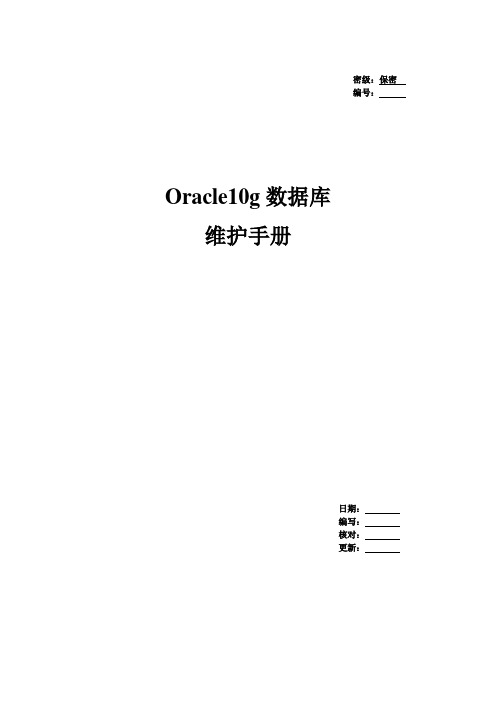
密级:保密编号:Oracle10g数据库维护手册日期:编写:核对:更新:目录1.检查数据库基本状况 (4)1.1.检查O RACLE实例状态 (4)1.2.检查O RACLE服务进程 (4)1.3.检查O RACLE监听状态 (5)2.检查系统和ORACLE日志文件 (6)2.1.检查操作系统日志文件 (6)2.2.检查ORACLE日志文件 (6)2.3.检查O RACLE核心转储目录 (7)2.4.检查R OOT用户和O RACLE用户的EMAIL (7)3.检查ORACLE对象状态 (8)3.1.检查O RACLE控制文件状态 (8)3.2.检查O RACLE在线日志状态 (9)3.3.检查O RACLE表空间的状态 (9)3.4.检查O RACLE所有数据文件状态 (10)3.5.检查无效对象 (11)3.6.检查所有回滚段状态 (11)4.检查ORACLE相关资源的使用情况 (11)4.1.检查O RACLE初始化文件中相关参数值 (11)4.2.检查数据库连接情况 (12)4.3.检查系统磁盘空间 (13)4.4.检查表空间使用情况 (14)4.5.检查一些扩展异常的对象 (14)4.6.检查SYSTEM表空间内的内容 (15)4.7.检查对象的下一扩展与表空间的最大扩展值 (15)5.检查ORACLE数据库备份结果 (16)5.1.检查数据库备份日志信息 (16)5.2.检查BACKUP卷中文件产生的时间 (16)5.3.检查ORACLE用户的EMAIL (16)6.检查ORACLE数据库性能 (17)6.1.检查数据库的等待事件 (17)6.2.D ISK R EAD最高的SQL语句的获取 (17)6.3.查找前十条性能差的SQL (17)6.4.等待时间最多的5个系统等待事件的获取 (17)6.5.检查运行很久的SQL (17)6.6.检查消耗CPU最高的进程 (18)6.7.检查碎片程度高的表 (18)6.8.检查表空间的I/O比例 (18)6.9.检查文件系统的I/O比例 (18)6.10.检查死锁及处理 (22)6.11.检查数据库CPU、I/O、内存性能 (19)6.12.查看是否有僵死进程 (20)6.13.检查行链接/迁移 (20)6.14.定期做统计分析 (20)6.15.检查缓冲区命中率 (21)6.16.检查共享池命中率 (21)6.17.检查排序区 (22)6.18.检查日志缓冲区 (22)7.检查数据库安全性 (24)7.1.检查系统安全日志信息 (24)7.2.检查用户修改密码 (25)8.其他检查 (25)8.1.检查当前CRONTAB任务是否正常 (25)8.2.O RACLE J OB是否有失败 (25)8.3.监控数据量的增长情况 (25)8.4.检查失效的索引 (26)8.5.检查不起作用的约束 (26)8.6.检查无效的TRIGGER (27)巡检内容1.检查数据库基本状况在本节中主要对数据库的基本状况进行检查,其中包含:检查Oracle实例状态,检查Oracle服务进程,检查Oracle监听进程,共三个部分。
Oracle HTTP Server 11g R1 配置手册说明书

Oracle HTTP Server 11g R1 Configuration for FLEXCUBEOracle FLEXCUBERelease 12.4.0.0.0[May] [2017]Table of Contents1.PURPOSE (3)2.INTRODUCTION TO ORACLE HTTP SERVER (OHS) (3)2.1HTTP L ISTENER (3)2.2M ODULES (MODS) (3)3.INSTALLATION OF OHS 11G (4)4.CONFIGURE ORACLE HTTP SERVER INFRONT OF WEBLOGIC SERVER (11)4.1F OR W EB L OGIC IN SINGLE INSTANCE (11)4.2F OR W EBLOGIC INSTANCES IN CLUSTER (12)5.ENABLE “WEBLOGIC PLU G-IN ENABLED” FLAG I N WEBLOGIC (13)PRESSION RULE SETTING (13)6.1L OADING MOD_DEFLATE (13)6.2C ONFIGURING FILE TYPES (14)6.3HTTPD.CONF FILE CHANGES (14)7.CONFIGURING SSL FOR ORACLE HTTP SERVER (16)7.1SSL CONFIGURATION FOR I NBOUND R EQUEST TO O RACLE HTTP S ERVER (16)7.1.1Create a new Wallet and import Certificate (16)7.1.2Configuring Wallet in ssl.conf file (20)7.2C ONFIGURING SSL BETWEEN O RACLE HTTP S ERVER AND O RACLE W EBLOGIC S ERVER (21)7.2.1Turn off KeepAliveEnabled (21)7.2.2To enable one-way SSL (21)7.2.3To enable two-way SSL (22)8.SAMPLE CONFIGURATION FILES (23)9.STARTING, STOPPING, AND RESTARTING ORACLE HTTP SERVER (23)9.1S TART (23)9.2S TOP (23)9.3R ESTART (23)10.TEST THE APPLICATION (24)11.SERVER LOGS LOCATION (24)12.REFERENCES (24)1. PurposeThe objective of this document is to explain the installation and configuration of Oracle HTTP Server 11g R1(11.1.1.6.0). This includes setting up of server details, configuration of compression rules and enabling SSL.2. Introduction to Oracle HTTP Server (OHS)Oracle HTTP Server is the Web server component for Oracle Fusion Middleware. It is based on Apache web server, and includes all base Apache modules and modules developed specifically by Oracle. It provides a HTTP listener for Oracle WebLogic Server and the framework for hosting static pages, dynamic pages, and applications over the Web. Key aspects of Oracle HTTP Server are its technology, its serving of both static and dynamic content and its integration with both Oracle and non-Oracle products.Oracle HTTP Server consists of several components that run within the same process. These components provide the extensive list of features that Oracle HTTP Server offers when handling client requests.Following are the major components:2.1 HTTP ListenerOracle HTTP Server is based on an Apache HTTP listener to serve client requests. An HTTP server listener handles incoming requests and routes them to the appropriate processing utility.2.2 Modules (mods)Modules extend the basic functionality of Oracle HTTP Server, and support integration between Oracle HTTP Server and other Oracle Fusion Middleware components. There are modules developed specifically by Oracle for Oracle HTTP Server. Ex: mod_wl_ohs, mod_plsqlOracle HTTP Server also includes the base Apache and third-party modules out-of-the-box.These modules are not developed by Oracle. Ex: mod_proxy, mod_perl3. Installation of OHS 11gInvoke the setup exe to start the installationSelect Skip Software UpdatesSelect Install and ConfigureSelect only Oracle HTTP ServerEnter the required OHS instance and component namesThis completes the installation of Oracle HTTP Server with <Instance> and <component>. Example: Instance is instance1 and component is ohs1.If you would like to change the port after the installation(OHS Listen Port) edit$ORACLE_INSTANCE/config/OHS/<component_name>/httpd.conf and change the listen port.NOTE: This port is for http protocol and not for https.4. Configure Oracle HTTP Server infront of Weblogic ServerIn Oracle HTTP Server requests from Oracle HTTP Server to Weblogic server are proxied usingmod_wl_ohs module. This configuration file needs to be modified to include the Weblogic server and port details.mod_wl_ohs.conf file is located at${ORACLE_INSTANCE}/config/OHS/{COMPONENT_NAME}/mod_wl_ohs.confAdd the below directives to mod_wl_ohs.conf file.4.1 For WebLogic in single instance<Location /<<context/url>> >SetHandler weblogic-handlerWebLogicHost <<server name>>WeblogicPort <<port>></Location>Example:<Location /FCJNeoWeb>SetHandler weblogic-handlerWebLogicHost wlserver1WeblogicPort 7707</Location>This will forward /FCJNeoWeb from HTTP server to /FCJNeoWeb on WebLogic Server wlserver1: 77074.2 For Weblogic instances in cluster<Location /<<context/url>> >SetHandler weblogic-handlerWebLogicCluster <server1>:<port1>,<server2>:<port2></Location>Example<Location / FCJNeoWeb >SetHandler weblogic-handlerWebLogicCluster wlserver1:7010, wlserver2:7010</Location>This will forward /FCJNeoWeb from HTTP server to /FCJNeoWeb on WebLogic Cluster wlserver1:7010 and wlserver2:70105.Enable “WebLogic Plug-In Enabled” flag in weblogicThis flag needs to be enabled in weblogic if it is accessed through proxy plugins. When the WebLogic plugin is enabled, a call to getRemoteAddr will return the address of the browser client from the proprietary WL-Proxy-Client-IP header instead of the web server.a. Plugin flag at managed server leveli. Click on ‘Environment’- > 'Servers' -> '<ManagedServer>' -> 'General' -> 'Advanced'ii. Check the 'WebLogic Plug-In Enabled' box.iii. Click 'Save'iv. Restart the Server.b. Plugin flag at domain levelv. Click on <Domain> -> 'Web Applications'vi. Check the 'WebLogic Plug-In Enabled' box.vii. Click 'Save'viii. Restart the server.6. Compression rule settingContent compression in Oracle HTTP Server is done using mod_deflate. This can compress HTML, text or XML files to approx. 20 - 30% of their original sizes, thus saving on server traffic. However, compressing files causes a slightly higher load on the server, but clients' connection times to server is reduced.6.1 Loading mod_deflatemod_deflate is used for compression in OHS and this is installed in Oracle HTTP Server under location "${ORACLE_HOME}/OHS/modules/mod_deflate.so"But it might not be loaded.To load the file add the below directive in mod_wl_ohs.conf fileLoadModule deflate_module "${ORACLE_HOME}/OHS/modules/mod_deflate.so"6.2 Configuring file typesmod_deflate also requires to specify which type files are going to be compressed.In the LOCATION section of mod_wl_ohs.conf file add the below entries.AddOutputFilterByType DEFLATE text/plainAddOutputFilterByType DEFLATE text/xmlAddOutputFilterByType DEFLATE application/xhtml+xmlAddOutputFilterByType DEFLATE text/cssAddOutputFilterByType DEFLATE application/xmlAddOutputFilterByType DEFLATE application/x-javascriptAddOutputFilterByType DEFLATE text/htmlSetOutputFilter DEFLATEImages are supposed to be in a compressed format, and therefore are bypassed by mod_deflate.6.3 httpd.conf file changesThis is a server configuration file which typically contains directives that affect how the server runs, such as user and group IDs it should use, and location of other files. Cross check the existence of mod_wl_ohs.conf include in httpd.conf file.httpd.conf file is present under location“${ORACLE_INSTANCE}/config/OHS/{COMPONENT_NAME}/httpd.conf”In this file cross check for the below entryinclude "${ORACLE_INSTANCE}/config/OHS/${COMPONENT_NAME}/mod_wl_ohs.conf"If above include entry is not present, then add the above include section.7. Configuring SSL for Oracle HTTP ServerSecure Sockets Layer (SSL) is required to run any Web site securely. Secure Sockets Layer (SSL) is an encrypted communication protocol that is designed to securely send messages across the Internet.Reading of “SSL_Configuration on Weblogic” document provide d as part of FCUBS installation isrecommended before proceeding with further setup.In Oracle HTTP server, SSL configuration can be done between1. Browser to Oracle HTTP Server(Mandatory)2. Oracle HTTP Server to Oracle Weblogic Server(If required)7.1 SSL configuration for Inbound Request to Oracle HTTP ServerPerform these tasks to enable and configure SSL between browser and Oracle HTTP Server.1. Obtain a certificate from CA or create a self signed certificate.2. Create an Oracle Wallet which contains the above SSL Certificate. The default wallet that isautomatically installed with Oracle HTTP Server is for testing purposes only. The default wallet is located in "${ORACLE_INSTANCE}/config/OHS/${COMPONENT_NAME}/keystores/default"3. Configuring Wallet in ssl.conf file7.1.1 Create a new Wallet and import Certificate1. Go to the \Oracle_WT1\bin\launch.exe, this will launch your wallet manager2. Click on Create new and then click no option.3. Enter the wallet password and click on OK, this will create a new wallet.4. Not it will ask for certificate request creation, Click on NO to proceed5. Right click on trusted certificates and then import trusted certificate.6. Browse to the folder where certificate is stored and click on Open7. Click on Save Wallet button on the left side navigation and save the wallet either to defaultlocation("${ORACLE_INSTANCE}/config/OHS/${COMPONENT_NAME}/keystores/default") or folder of your choice.8. Click on Wallet tab and enable Auto Login7.1.2 Configuring Wallet in ssl.conf fileIn ssl.conf file the newly created wallet need to updated. This file is located under folder"${ORACLE_INSTANCE}/config/OHS/${COMPONENT_NAME}/1. Change the SSLWallet directive to point to the location of new wallet created.SSLWallet "${ORACLE_INSTANCE}/config/${COMPONENT_TYPE}/${COMPONENT_NAME}/keystores/"2. Change the Listen port number in ssl.conf file to the SSL enabled port, by default the value is 44437.2 Configuring SSL between Oracle HTTP Server and Oracle Weblogic ServerSSL for outbound requests from Oracle HTTP Server are configured in mod_wl_ohs.Refer to “SSL_Configura tion on Weblogic” document for weblogic server setting mentioned in below section.7.2.1 Turn off KeepAliveEnabledThe below parameter in mod_wl_ohs should be turned off, by default it is on. Add the below directive under LOCATION section of mod_wl_ohs fileKeepAliveEnabled OFF7.2.2 To enable one-way SSL1. Generate a custom keystore identity.jks for Weblogic Server containing a certificate.2. At Identity section in Keystores tab in weblogic Admin Console for server seta. The custom trust store with the identity.jks file locationb. The keystore type as JKSc. The passphrase used to created the keystore3. Copy the certificate to Oracle HTTP Server and import the new certificate into OHS wallet as a trustedcertificate.4. Add following new directive in mod_wl_ohs.conf to point to the wallet locationWlSSLWallet "${ORACLE_INSTANCE}/config/OHS/{COMPONENT_NAME}/keystores/default"5. Change the port in mod_wl_ohs file to point to SSL port of Weblogic server.6. Restart both Weblogic Server and Oracle HTTP Server7.2.3 To enable two-way SSL1. Perform one-way SSL configuration steps2. Generate a new trust store, trust.jks for Weblogic server3. Keystore created for one-way SSL could be used, but it is recommended to create a separate truststore4. Export the user certificate from Oracle HTTP Server wallet, and import it into truststore created above5. At Trust section in Keystores tab in Weblogic Admin Console for the server seta. The custom trust store with the trust.jks file locationb. The keystore type as JKSc. The passphrase used to created the keystore6. Under the SSL tabEnsure trusted CA is set as from Custom Trust Keystore.7. Restart Weblogic Server8. Sample Configuration Fileshttpd.conf mod_wl_ohs.conf ssl.conf9. Starting, Stopping, and Restarting Oracle HTTP ServerNavigate to the below location in command prompt ${ORACLE_INSTANCE}/bin/ and run below commands 9.1 Startopmnctl startproc ias-component={COMPONENT_NAME}Example: opmnctl startproc ias-component=ohs19.2 Stopopmnctl stopproc ias-component={COMPONENT_NAME}Example: opmnctl stopproc ias-component=ohs19.3 Restartopmnctl restartproc ias-component={COMPONENT_NAME}Example: opmnctl restartproc ias-component=ohs110. Test the applicationTest the application deployed on Weblogic using Oracle HTTP Server after restarting both the oracle http server and weblogic serverhttps://ohs_servername:ohs_https_port/<<context/url>>http://ohs_servername:ohs_http_port/<<context/url>>ohs_servername: server on which OHS is deployedohs_https_port: port number mentioned against LISTEN directive in SSL.conf fileohs_http_port: port number mentioned against LISTEN directive in httpd.conf fileExample:https://localhost:4443/FCJNeoWeb/welcome.jspOrhttp://localhost:7777/FCJNeoWeb/welcome.jsp11. Server Logs LocationOracle HTTP Server Logs are generated under folder${ORACLE_INSTANCE}/diagnostics/logs/OHS/{COMPONENT_NAME}/12. ReferencesSSL_Configuration.doc for Weblogic provided as part of FCUBS installation./cd/E16764_01/web.1111/e10144/under_mods.htm/cd/E25054_01/core.1111/e10105/sslconfig.htmOracle_HTTP_Server_Configuration[May] [2017]Version 12.4.0.0.0Oracle Financial Services Software LimitedOracle ParkOff Western Express HighwayGoregaon (East)Mumbai, Maharashtra 400 063IndiaWorldwide Inquiries:Phone: +91 22 6718 3000Fax:+91 22 6718 3001/financialservices/Copyright © 2007, 2017, Oracle and/or its affiliates. All rights reserved.Oracle and Java are registered trademarks of Oracle and/or its affiliates. Other names may be trademarks of their respective owners. U.S. GOVERNMENT END USERS: Oracle programs, including any operating system, integrated software, any programs installed on the hardware, and/or documentation, delivered to U.S. Government end users are "commercial computer software" pursuant to the applicable Federal Acquisition Regulation and agency-specific supplemental regulations. As such, use, duplication, disclosure, modification, and adaptation of the programs, including any operating system, integrated software, any programs installed on the hardware, and/or documentation, shall be subject to license terms and license restrictions applicable to the programs. No other rights are granted to the U.S. Government.This software or hardware is developed for general use in a variety of information management applications. It is not developed or intended for use in any inherently dangerous applications, including applications that may create a risk of personal injury. If you use this software or hardware in dangerous applications, then you shall be responsible to take all appropriate failsafe, backup, redundancy, and other measures to ensure its safe use. Oracle Corporation and its affiliates disclaim any liability for any damages caused by use of this software or hardware in dangerous applications.This software and related documentation are provided under a license agreement containing restrictions on use and disclosure and are protected by intellectual property laws. Except as expressly permitted in your license agreement or allowed by law, you may not use, copy, reproduce, translate, broadcast, modify, license, transmit, distribute, exhibit, perform, publish or display any part, in any form, or by any means. Reverse engineering, disassembly, or decompilation of this software, unless required by law for interoperability, is prohibited.The information contained herein is subject to change without notice and is not warranted to be error-free. If you find any errors, please report them to us in writing.This software or hardware and documentation may provide access to or information on content, products and services from third parties. Oracle Corporation and its affiliates are not responsible for and expressly disclaim all warranties of any kind with respect to third-party content, products, and services. Oracle Corporation and its affiliates will not be responsible for any loss, costs, or damages incurred due to your access to or use of third-party content, products, or services.。
Oracle 11g RAC维护参考

Oracle 11g RAC维护参考RAC集群,全称Real Application Clusters,译为“实时应用集群”,是Oracle提供的一种高可用、并行集群系统,RAC除了具有高可用能力还有负载均衡能力,整个RAC集群系统由Oracle Clusterware (集群软件)和Real Application Clusters(RAC)两大部分组成。
1硬件环境RAC集群的硬件环境包括主机、共享存储、网络设备。
1.1主机(节点)RAC集群环境中至少有两台主机,也就是两个节点,每个节点配置一样的硬件,至少配置两块物理网卡。
1.2网络设备网卡,每个RAC集群节点上至少配置两块物理网卡。
一块网卡用于集群内部的私有通信,集群节点间数据块的传输都是通过这块网卡,我们称之为私有网卡,IP别名Private IP;另一块网卡用于对外服务,比如数据库的查询等,我们称之为公有网卡,IP别名Public IP。
除此之外,每个节点还有第三个VIP(Virtual IP)的IP。
RAC集群正常运行时,每个节点的VIP会被分配到公有网卡上,当某个节点出现故障宕机时,这个节点的VIP会被移到其它正常运行节点的公有网卡上。
网络交换机,首先,用于连接所有节点的公有网卡以提供对外的数据库服务,其次,用于连接各个节点之间的私有网卡以传递集群节点之间的心跳数据和数据库数据块(Cache Fusion)。
1.3共享存储在RAC集群中,最重要的是共享存储,RAC是一个“多实例、单一数据库”的架构,所有的节点共享一个数据库。
数据文件、联机日志、参数文件、控制文件存放在共享存储上以保证每个节点的实例都能访问。
每个节点安装HBA卡,然后通过光纤线和存储设备连接。
2软件环境RAC集群的软件组成包含:操作系统、集群软件、数据库软件。
2.1操作系统每个节点上所安装的操作系统必须是相同版本的。
2.2集群软件Oracle Clusterware(统称为CRS/Cluster Ready Service)集群软件,负责管理整个集群环境中的硬件资源,并为上层的RAC集群提供基础服务。
Oracle11G日常维护手册

Oracle Database 日常维护手册目录1. 登陆到数据库.............................. 错误!未定义书签。
. 服务器端配置Listener ................. 错误!未定义书签。
. 客户端tnsnames ....................... 错误!未定义书签。
. 检查Oracle Listener .................. 错误!未定义书签。
. 登陆数据库的方式...................... 错误!未定义书签。
. 数据库的启动.......................... 错误!未定义书签。
. 关闭数据库 ........................... 错误!未定义书签。
2. 用户管理.................................. 错误!未定义书签。
. 检察用户profile ...................... 错误!未定义书签。
. 查看用户profile参数.................. 错误!未定义书签。
3. 检查数据库基本状况........................ 错误!未定义书签。
. 检查数据库创建日期.................... 错误!未定义书签。
. 检查数据库版本信息.................... 错误!未定义书签。
. 检查实例状态.......................... 错误!未定义书签。
. 查看前台进程.......................... 错误!未定义书签。
. 查看数据库连接的session .............. 错误!未定义书签。
. 查看连接到数据库的模式................ 错误!未定义书签。
. 查看并发连接数........................ 错误!未定义书签。
Oracle11gRAC基本维护手册

oracle 11g RAC基本维护手册
1.运行状态查看:
#su - grid
$crs_stat -t 正常情况下,可看到除了gsd的三个服务外,其他的服务都应为online状态。
也可通过以下命令查看:
$crsctl status res -t(11g命令)
2.停止数据库及集群:
a)先停止数据库:
# su - oracle
$ srvctl stop database -d dgcdcdb
b)再通过以下命令停止资源以及crs
# $ORACLE_HOME/bin/crsctl stop cluster,会自动停止包括数据库以及grid在内的所有服务,如果Oracle Clusterware 管理的资源中有任何一个还在运行,则整个命令失败。
这时需要使用# $ORACLE_HOME/bin/crsctl stop cluster -f 选项无条件地停止所有资源并停止Oracle Clusterware 系统。
如果要在一个节点上停止所有节点的资源以及crs可使用以下的命令:
# $ORACLE_HOME/bin/crsctl stop cluster -all
3.启动集群及数据库:
通过以下的命令,可在一个节点上启动所有的资源以及clusterware服务:
# $ORACLE_HOME/bin/crsctl start cluster -all
启动完成后,可通过命令$crsctl status res -t看是否有一些资源是offline状态,如果有offline状态的资源,则用以下的命令再逐一启动:
$crs_start ora.scan1.vip
启动完成后,再通过命令查看状态是否都正常。
Oracle 11g完全手册

一.Window下关闭Oracle 11g正常在Windows下安全关闭Oracle数据库系统的步骤如下:1.从命令行下找到oracle的BIN目录,然后输入isqlplusctl stop命令停止isqlplus进程。
2.同样在BIN目录下,emctl stop dbconsole停止企业管理器的控制台进程。
3.同样在BIN目录下,lsnrctl stop停止监听进程。
4.在命令行下输入sqlplus /nolog , 然后conn / as sysdba连接到数据库shutdown immediate;====================================================================== select username,password from dba_users; --查看用户信息select username,account_status from dba_users; --查看用户是否解锁alter user scott account unlock; --解锁scott用户alter user scott account lock;--锁scott用户alter user scott identified by tiger; --为scott用户修改密码为tiger创建用户以及给表赋予权限:创建用户create user user_name identified by password;grant dba to user_name;查询表的权限grant select on gecs_law to user_name;select file_name from dba_data_files; --查看数据文件路径select name from v$controlfile; --查看控制文件路径select member from v$logfile; --查看日志文件路径====================================================================== Oracle关于shutdown、startup几个参数:shutdown有四个参数:normal、transactional、immediate、abort。
Oracle11G日常维护手册

日常维护手册目录1.登陆到数据库1.1.服务器端配置=( =( =( = ( = )( 1))( = ( = )( = 192.168.137.10)( = 1521)) ))= 01(((1)(1)(0111.2.01)(20)((()(2)(1)))))1名称,在客户端一定配置和他相同1实例名称,这个要和相同可以不等于客户端根据中的和地址( = ( = )( 1)( = 1521)),到这个地址去访问监听器。
然后监听器根据文件文件中的来判断是否有一个 和 相等。
如果相等,则建立客户端到标识的服务端实例的连接,在客户端上我们可以使用 命令来测试1.2. 客户端1 =( =说明( =( = ( = )( = 192.168.137.10)( = 1521)))( =( 1)()))这里的 1 就是在服务器端的1[1 ~]$ 1: 11.2.0.1.0 - 212015 14:51:49(c) 1997, 2009, . .03502: . : <> [<>][1 ~]$ 1: 11.2.0.1.0 - 212015 14:51:55(c) 1997, 2009, . .:( = ( = ( = ( = )( = 1)( = 1521))) ( = (= 1)()))(0 )1.3. 检查说明1.4.登陆数据库的方式修改登陆 认证模式默认情况下我们 安装好后是使用操作系统用户的验证,所以这里如果我们使用用户不用密码就可以登录,如果我们想使用 密码文件验证的话我们就要进入下列文件夹0111.2.01修改增加下列命令=配置了登录数据库方式[1 ~]$ 1111111使用登陆到指定数据库11111111 ;察看登陆到了哪个数据库实例v$使用用户登陆说明说明用登陆使用用户登录;/ 连接数据库111111 使用进行连接1.5.数据库的启动数据库启动方式启动实例、装载数据库、打开数据库1启动数据库实例, 该步骤只是启动了一个数据库实例. 在此状态下我们可以访问下列结构文件* v$;* v$;* v$;利用以前读取的参数文件查找控制文件,这些控制文件包含数据文件名和重做日志名,然后将数据库装载.一旦这一步完成我们就可以看到下列状态* v$;* v$;* v$;实例验证数据文件及日志文件并启动数据库;打开数据库启动过程中限制访问数据库上述命令是只有用户拥有权限才可以连接启动数据库后起的进程, v$ <>'00';1.6.关闭数据库等待用户完成工作然后关闭等待用户完成工作但是强制关闭连接立即关闭 ,当前所有做工作回滚到一致状态,断开其连接强制关闭,非干净关闭,下次重起后要回滚日志2.用户管理2.1.检察用户2.2.查看用户参数3.检查数据库基本状况3.1.检查数据库创建日期3.2.检查数据库版本信息3.3.检查实例状态其中“”表示当前的实例状态,必须为“”;“”表示当前数据库的状态,必须为“”。
!!!Oracle11g日常操作与维护手册

Oracle 11g日常操作与维护手册拟制:数据库TMG日期:2009-2-14审核:日期:批准:日期:华为技术有限公司目录第1章文档说明........................................ 错误!未定义书签。
第2章 CRS的管理....................................... 错误!未定义书签。
RAC状态检查....................................... 错误!未定义书签。
检查守护进程状态............................... 错误!未定义书签。
检查资源状态................................... 错误!未定义书签。
手工启动与关闭RAC ................................. 错误!未定义书签。
OCR的管理......................................... 错误!未定义书签。
VOTING DISK的管理................................. 错误!未定义书签。
CSS管理........................................... 错误!未定义书签。
管理工具SRVCTL .................................... 错误!未定义书签。
管理实例....................................... 错误!未定义书签。
管理监听程序................................... 错误!未定义书签。
管理ASM ........................................ 错误!未定义书签。
管理service .................................... 错误!未定义书签。
Oracle11g_新特性及常用维护

Oracle11g 新特性及常用维护工具详解V1.0目录第1章 ORACLE11g体系结构介绍 (1)1.1 ORACLE11g的后台进程介绍 (1)1.2 ORACLE11g的内存结构 (2)第2章 ORACLE11g新特性及新功能使用 (4)2.1 Oracle11g自动共享内存管理(ASMM) (4)2.1.1 SGA自动调整原理 (4)2.1.2 自动调整参数构成 (4)2.1.3 相关视图 (5)2.1.4 如何设置使用自动内存管理 (5)2.2 Oracle11g日志管理 (6)2.2.1 Oracle11g日志概述 (6)2.2.2 Oracle11g日志路径 (6)2.2.3 ADR Command Interpreter (ADRCI)介绍及使用: (7)2.3 Oracle 11g 逻辑备份和恢复 (8)2.3.1 Data Pump 导出 (8)2.3.2 Data Pump 导入 (10)2.4 Oracle11g Flashback特性 (12)2.4.1 闪回版本 (12)2.4.2 闪回事务 (13)2.4.3 闪回丢弃 (13)2.4.4 闪回表 (15)2.4.5 闪回数据库 (15)2.4.6 闪回数据存档 (16)2.5 Oracle11g ASM (23)2.5.1 ASM概述 (23)2.5.2 ASM 实例 (23)2.5.3 关于 ASM 文件 (25)2.5.4 ASM 磁盘组 (26)2.5.5 ASM局限性 (26)2.5.6 使用 SQL*Plus配置ASM (27)2.6 Oracle11g AWR和ADDM (28)2.6.1 Oracle11g AWR概述 (28)2.6.2 使用AWR进行信息采集需要的空间占用 (29)2.6.3 Snapshots(快照) (29)2.6.4 基线管理 (30)2.6.5 基线模板管理 (31)2.6.6 AWR数据传递 (32)2.6.7 AWR报表生成 (34)2.6.8 ADDM(Automatic Database Diagnostic Monitor)概述 (35)2.6.9 设置初始化参数启用ADDM (36)2.6.10 ADDM 结果分析 (37)2.6.11 使用ADDM诊断数据库性能问题 (38)2.7 Oracle11g强大的企业管理器功能(OEM) (39)2.7.1 使用EMCA工具配置数据库控制 (40)2.7.2 使用 EMCA 配置RAC数据库控制 (41)2.7.3 使用emctl命令启动、停止 (41)2.7.4 OEM使用及功能介绍 (41)第3章 ORACLE11g使用过程中常见问题 (51)3.1 Oracle11g默认安装使用保留的11g增强安全设置(包括审记和默认的口令概要文件 (51)3.1.1 oracle数据库时提示“ORA-28002: 7 天之后口令将过期” (51)3.1.2 Oracle11g版本中密码大小写敏感 (52)3.1.3 数据库alert日志中报ORA-1654: unable to extend index SYS.I_AUD1......错误. (52)3.2 oracle 11G SYSAUX空间严重不足,alter日志报ORA-1683和ORA-1688错 (53)3.3 ORACLE 11g如何启用客户端web管理 (55)3.4 解决ORACLE 11G RAC VIP资源切换时间过长 (55)3.5 如何卸载Oracle Clusterware (56)第4章常用命令说明 (60)4.1 附一:expdp (60)4.2 附二:Impdp (62)4.3 附三:adrci (64)4.4 附四:emctl (66)4.5 附五:asmcmd (66)关键词:Oracle11g ASMM Flashback ASM AWR ADDM OEM expdpimpdp adrci emctl ADR 新特性摘要:本文主要针对Oracle11g常用新特性、新功能(主要包括Oracle11g的体系结构、自动共享内存管理、日志管理、逻辑备份和恢复、Flashback特性、 ASM、AWR和ADDM、强大的企业管理器功能(OEM))进行介绍,使具有Oracle9i基础的工程师能在较短的时间内掌握Oracle11g的新功能。
最新Oracle日常维护手册资料
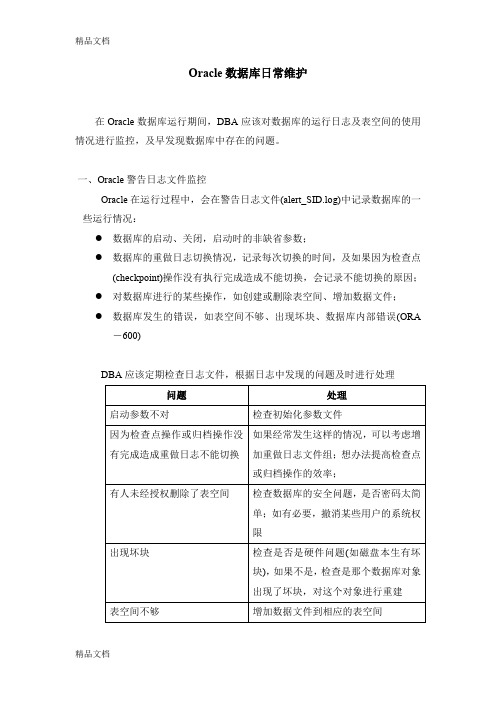
Oracle数据库日常维护在Oracle数据库运行期间,DBA应该对数据库的运行日志及表空间的使用情况进行监控,及早发现数据库中存在的问题。
一、Oracle警告日志文件监控Oracle在运行过程中,会在警告日志文件(alert_SID.log)中记录数据库的一些运行情况:●数据库的启动、关闭,启动时的非缺省参数;●数据库的重做日志切换情况,记录每次切换的时间,及如果因为检查点(checkpoint)操作没有执行完成造成不能切换,会记录不能切换的原因;●对数据库进行的某些操作,如创建或删除表空间、增加数据文件;●数据库发生的错误,如表空间不够、出现坏块、数据库内部错误(ORA-600)DBA应该定期检查日志文件,根据日志中发现的问题及时进行处理二、数据库表空间使用情况监控(字典管理表空间)数据库运行了一段时间后,由于不断的在表空间上创建和删除对象,会在表空间上产生大量的碎片,DBA应该及时了解表空间的碎片和可用空间情况,以决定是否要对碎片进行整理或为表空间增加数据文件。
select tablespace_name,count(*) chunks ,max(bytes/1024/1024) max_chunkfrom dba_free_spacegroup by tablespace_name;上面的SQL列出了数据库中每个表空间的空闲块情况,如下所示:TABLESPACE_NAME CHUNKS MAX_CHUNK-------------------- ---------- ----------INDX 1 57.9921875RBS 3 490.992188RMAN_TS 1 16.515625SYSTEM 1 207.296875TEMP 20 70.8046875TOOLS 1 11.8359375USERS 67 71.3671875其中,CHUNKS列表示表空间中有多少可用的空闲块(每个空闲块是由一些连续的Oracle数据块组成),如果这样的空闲块过多,比如平均到每个数据文件上超过了100个,那么该表空间的碎片状况就比较严重了,可以尝试用以下的SQL命令进行表空间相邻碎片的接合:alter tablespace 表空间名 coalesce;然后再执行查看表空间碎片的SQL语句,看表空间的碎片有没有减少。
ORACLE11gRAC日常维护

ORACLE11gRAC日常维护一背景因为项目维护人员对在LINUX环境下维护RAC时遇到一些问题,所以本文档主要简单介绍一下在LINUX操作系统下如何对ORACLE11g数据库做一些维护操作,本来只是想文字介绍一些命令,但想想没图没真相的,大家看着会晕,正好前段时间在公司服务器上搭建了RAC for LINUX环境,所以可以把图一起配上,希望大家能看着舒服点,如果能连接公司内网,也可以实际操练下,毕竟生产环境是不能随便操作的。
另外,10g与11g有一些差异,使用时需要注意一下。
二ORACLE RAC的软件架构从11gR2开始,ORACLE将集群软件做成了一个完全独立于ORACLE数据库软件(RDBMS)的一个集群组件,简称GRID(GRID不仅可以为ORACLE数据库提供集群支持,还可以为其他第三方的软件提供集群支持),GRID与RDBMS分开安装,GRID作为ORACLE数据库软件的基础。
在LINUX的RAC操作系统下ORACLE用户用于管理ORACLE数据库,GRID用户用于管理GRID组件,这点与WINDOWS不同,WINDOWS 只有一个ADMINISTRATOR用户全权管理GRID与ORACLE数据库软件。
ORACLE RAC 软件架构图我们由下向上解释一下上图中RAC的一些结构。
1,RAC的运行离不开共享存储,ORACLE管理共享存储的方式有多种,上图中就包含了最常见的两种:ASM(Automatic Storage Management)、RAW(裸设备)。
ORACLE 从10g后就力推ASM方式,但OCR(ORACLE集群注册表)和VOTE(仲裁盘)在10G 与11gR1还不能实现ASM管理(OCR与VOTE是GRID运行的基础),所以使用RAW 方式,但11gR2后OCR和VOTE都可以使用ASM磁盘组管理。
2,共享存储通过光纤网络连接到ORACLE数据库服务器,连接方式可以是NAS (Network Attached Storage),SAN(Storage Area Network),DAS(Direct Attached Storage),如果对存储网络类型感兴趣自己去了解,不文档不做详细说明。
运维手册_数据库_Oracle11gRAC日常运维手册(352)
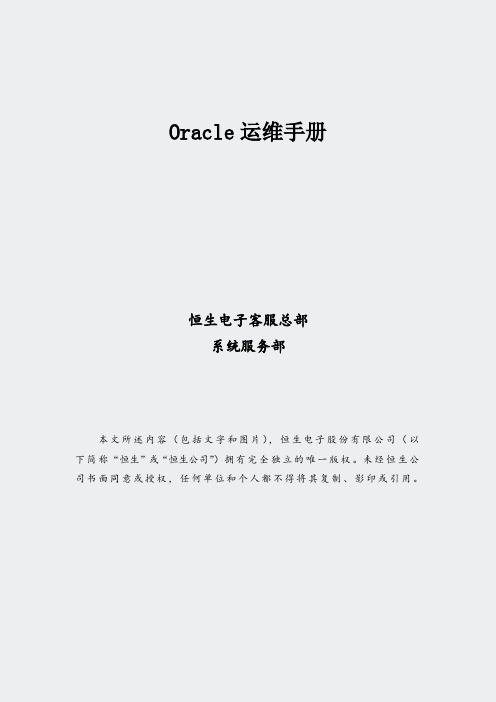
Oracle运维手册恒生电子客服总部系统服务部本文所述内容(包括文字和图片),恒生电子股份有限公司(以下简称“恒生”或“恒生公司”)拥有完全独立的唯一版权。
未经恒生公司书面同意或授权,任何单位和个人都不得将其复制、影印或引用。
目录第一章通过SQL*Plus管理Oracle系统 (3)**. 登录oracle系统 (3)**. 退出SQL*Plus (3)**. 在sqlplus下得到帮助信息 (3)第二章Oracle11gR2 RAC日常管理 4**. 监控oracle (4)**. 监控Oracle日志 (4)**. 监控oracle状态 (5)**. 监控表空间使用情况 (6)**. 监控主机 (8)**. 监控CPU (8)**. 使用vmstat 命令监控cpu使用情况 (8)**. 监控主机日志 (9)**. 监控OS文件系统使用情况 (9)**. 启动、关闭数据库 (9)**. 启动数据库 (9)**. 关闭数据库 (11)**. 监听器启动、关闭 (13)**. 表统计信息维护 (14)**. 修改主机系统时间 (15)**. 时间管理原则 (15)**. 时间修改方法 (15)**. 数据库日志收集 (15)**. OS日志 (16)**. DB日志 (16)**. grid日志 (16)**. AWR和ASH报告生成 (16)**. AWR报告生成(同10g) (16)**. ASH报告生成(同10g) (19)**. Recyclebin管理 (23)**. 归档日志的清理 (23)**. 查看回收站中的对象 (23)**. 指定删除某些特定对象 (23)**. 指定删除某表空间的所有回收站对象 (23)**. 清除某用户下的回收站对象 (23)**. 清除所有回收站对象 (23)**. 数据库性能监控 (24)**. 查看系统当前等待事件 (24)**. 通过sid查看sql语句24第一章通过SQL*Plus管理Oracle 系统登录oracle系统以oracle用户登录主机1)以sys用户登录oracle系统[oracle@rac1 ~]$ sqlplus / as sysdba2)其他用户登录oracle系统[oracle@rac1 ~]$ sqlplus hs_user/handsome@jsswdb1退出SQL*PlusSQL>exit在sqlplus下得到帮助信息列出全部SQL命令和SQL*Plus命令SQL> help index列出某个特定的命令的信息SQL>help 命令名或者SQL>? 命令名第二章Oracle11gR2 RAC日常管理监控oracle2.1.1.监控Oracle日志2.1.1.1. DB日志以oracle用户登录该日志文件在每个节点主机的$ORACLE_BASE/diag/rdbms/<dbname>/<sid>/trace目录下,文件名为:alert_XXXX.log (节点1)例如:/u01/app/oracle/diag/rdbms/hsdb/hsdb1/trace/alert_hsdb1.log在出现oracle故障前或故障时,数据库会将一些警告、错误信息写入该文件,交易时应随时监控该文件,及时发现警告、错误信息。
Oracle 11gR2数据库系统日常维护操作手册

O r a c l e11g R2数据库系统日常维护操作手册work Information Technology Company.2020YEAROracle 11gR2数据库系统日常维护操作手册修订纪录:目录一、介绍 (4)二、维护 (5)2.1 ASM管理与监控 (5)2.1.1 磁盘创建(Linux) (5)2.1.2 查看磁盘(Linux) (5)2.1.3 删除磁盘 (linux) (6)2.1.4 创建磁盘组 (6)2.1.5 磁盘组新增磁盘 (6)2.1.6 磁盘组删除磁盘 (6)2.1.7 磁盘组删除 (6)2.1.8 磁盘组维护 (6)2.1.9 磁盘组监控 (7)2.2 OHAS服务管理与监控 (7)2.2.1 启/禁用服务资源 (7)2.2.2 启动/停止资源服务 (8)2.2.3 监控/删除资源服务 (9)2.3 表空间管理与监控 (10)2.3.1 表空间管理 (11)2.3.2 表空间监控 (11)2.4 重做日志管理 (12)2.5 日志维护 (13)2.5.1定制GRID模块的日志保留策略 (13)2.5.2定制RDBMS模块的日志保留策略 (14)2.5.3 查看异常日志 (14)2.5.4 手工清理日志 (15)一、介绍Oracle 11g引进了些新的特性,在日常维护方面也带来些变化和改善。
日常维护工作中,大体上保持和延续了以前版本的优良友好操作接口,只部分新特性下,增加或改善了操作交互方式。
二、维护日常维护工作中,主要有表空间、重做日志、归档、用户帐户、表、索引、簇表等的管理维护;在Oracle 11gR2数据库,我们的系统开始采用Oracle的ASM组件来管理数据库的存储,因而ASM管理存储也成了一项日常维护工作;另外,还采用了Oracle Restart功能来管理ASM、数据库、监听等数据库资源服务,故OHAS服务状态管理也是需要加以关注。
表空间、重做日志、归档的一般管理和以前版本的管理没有太多的差异;只是涉及新增和调整时,涉及文件存储方面,因使用ASM部件,而需要做些操作命令语法上的调整;用户账户、表、索引、簇表等内部逻辑结构的维护管理没有太多的变化。
Oracle-11g日常维护手册

Oracle 11g 日常维护手册目录第1章文档说明 (4)第2章CRS的管理 (4)2.1 RAC状态检查 (4)2.1.1检查守护进程状态 (4)2.1.2检查资源状态 (4)2.2 手工启动与关闭RAC (5)2.3 OCR的管理 (5)2.4 VOTING DISK的管理 (7)2.5 CSS管理 (8)2.6 管理工具SRVCTL (8)2.6.1管理实例 (8)2.6.2管理监听程序 (9)2.6.3管理ASM (9)2.6.4管理service (9)2.7 修改RAC的IP及VIP (10)2.7.1修改外网IP及心跳IP (10)2.7.2修改VIP (11)2.7.3查看与删除IP (11)第3章ASM的管理 (12)3.1 管理DG (12)3.1.1建立与扩充disk group (12)3.1.2 mount与unmount的命令 (13)3.1.3删除disk group (13)3.1.4增加DISK的total_mb (13)3.1.5 DG的属性-AU大小 (13)3.1.6 DG的属性-离线删除时间 (14)3.1.7 DG的属性-兼容版本 (14)3.1.8向ASM中添加disk的完整步骤 (15)3.2 ASMCMD (16)3.2.1 ASMCMD常用命令 (16)3.2.2复制ASM文件 (17)3.2.3命令lsdg (17)3.2.4元数据备份与恢复 (18)3.3 ASM磁盘头信息备份与恢复 (18)3.4 ASM常用视图 (19)3.4.1视图V$ASM_DISKGROUP (19)3.4.2视图V$ASM_DISK (20)3.5 常用方法 (21)3.5.1如何确定ASM实例的编号 (21)3.5.2查询DG-RAW-磁盘的对应关系 (21)第4章数据库管理 (23)4.1 参数文件管理 (23)4.2 表空间管理 (24)4.2.1表空间自动扩张 (24)4.2.2表空间更名 (25)4.2.3表空间的数据文件更名 (25)4.2.4缺省表空间 (25)4.2.5表空间删除 (26)4.2.6 UNDO表空间 (26)4.2.7 TEMP表空间 (26)4.3 重做日志文件管理 (26)4.3.1增加REDO日志组 (26)4.3.2删除日志组 (27)4.3.3日志切换 (27)4.3.4日志清理 (27)4.3.5重做日志切换次数查询 (27)4.4 归档模式 (28)4.4.1单实例数据库修改为归档模式的方法 (28)4.4.2 RAC数据库修改为归档模式的方法 (28)4.4.3归档路径 (29)4.5 重建控制文件 (30)4.6 内存参数管理 (31)4.6.1 Oracle内存管理发展阶段 (31)4.6.2自动内存管理AMM (31)4.6.3自动共享内存管理ASMM (32)4.6.4自动PGA管理 (32)4.7 其他管理内容 (32)4.7.1数据库版本查看 (32)4.7.2字符集 (33)4.7.3创建密码文件 (33)4.7.4关闭审计功能 (33)4.7.5帐号管理 (33)4.7.6 profile管理 (34)第1章文档说明本文档描述了Oracle11g中常见的维护和管理方法,包括CRS、ASM、数据库等。
ORACLE数据库日常维护手册(最全+最实用)
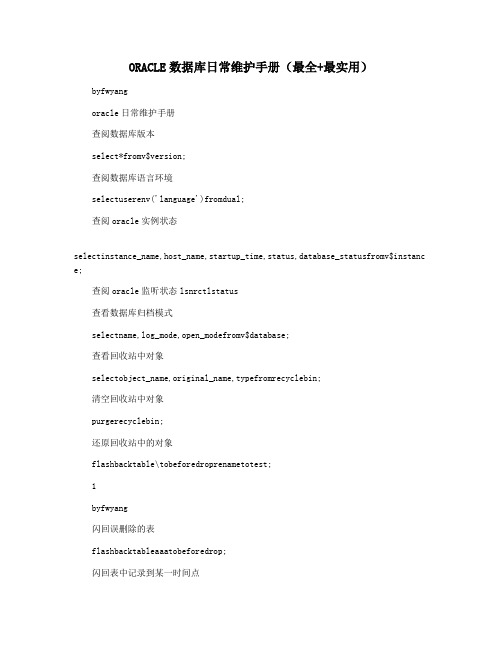
ORACLE数据库日常维护手册(最全+最实用)byfwyangoracle日常维护手册查阅数据库版本select*fromv$version;查阅数据库语言环境selectuserenv('language')fromdual;查阅oracle实例状态selectinstance_name,host_name,startup_time,status,database_statusfromv$instanc e;查阅oracle监听状态lsnrctlstatus查看数据库归档模式selectname,log_mode,open_modefromv$database;查看回收站中对象selectobject_name,original_name,typefromrecyclebin;清空回收站中对象purgerecyclebin;还原回收站中的对象flashbacktable\tobeforedroprenametotest;1byfwyang闪回误删除的表flashbacktableaaatobeforedrop;闪回表中记录到某一时间点altertabletestenablerowmovement;flashbacktabletesttotimestamp21:17:47','yyyy-mm-ddhh24:mi:ss');to_timestamp('2021-10-15查阅当前可以话selectsid,serial#,username,program,machine,statusfromv$session;查阅ddl门锁select*fromdba_ddl_lockswhereowner='fwyang';检查等待事件selectsid,ername,event,wait_class,t1.sql_textfromv$sessiona,v$sqlareat1whe rewait_class<>'idle'anda.sql_id=t1.sql_id;检查数据文件状态selectfile_name,statusfromdba_data_files;检查表空间使用情况selectupper(f.tablespace_name)\表中空间名\,d.tot_grootte_mb\表中空间大小(m)\,d.tot_grootte_mb-f.total_bytes\已使用空间(m)\,to_char(round((d.tot_grootte_mb-f.total_bytes)/d.tot_grootte_mb*100,2),'990.99')\采用比\,f.total_bytes\空闲空间(m)\,2byfwyangf.max_bytes\最小块(m)\from(selecttablespace_name,round(sum(bytes)/(1024*1024),2)total_bytes,round(max(bytes)/(1024*1024),2)max_ bytesfromsys.dba_free_spacegroupbytablespace_name)f,(selectdd.tablespace_name,round(sum(dd.bytes)/(1024*1024),2)tot_grootte_mbfromsys.dba_data_filesddgroupb ydd.tablespace_name)dwhered.tablespace_name=f.tablespace_nameorderby4desc;膨胀表中空间altertablespcets_aj_datacoalesce;减少表中空间大小selectt.tablespace_name,t.file_name,t.bytes/1024/1024/1024fromdba_data_filestwheret.tablespace_name='ts_aj_data';altertablespacets_aj_dataadddatafile'/data/ts_aj_data05_10g.dbf'size10000mauto extendoff;检查不起作用的约束selectowner,constraint_name,table_name,constraint_type,statusfromdba_constrain tswherestatus='disable';检查出现坏块的数据库对象selecttablespace_name,segment_type,owner,segment_namefromdba_extentswherefile_id=<afn>and<block>betweenblock_idandblock_id+blocks-1;3byfwyang检查违宪的数据库对象selectowner,object_name,object_typefromdba_objectswherestatus='invalid';查看语句执行进度selectse.sid,opname,trunc(sofar/totalwork*100,2)||'%'aspct_work,elapsed_secondselapsed,round(elapsed_seconds*(totalwork-sofar)/sofar)remain_time,sql_textfromv$session_longopssl,v$sqlareasa,v$sessionsewheresl.sql_hash_value=sa.hash_ valueandsl.sid=se.sidandsofar!=totalworkorderbystart_time;检查碎片程度低的表中selectsegment_nametable_name,count(*)extentsfromdba_segmentswhereownernotin('sys','system')groupbysegment_namehavingcount(*)=(selectmax(count(*))fromdba_segmentsgroupbysegment_name);检查表空间的i/o比例selectdf.tablespace_namename,df.file_name\,f.phyrdspyr,f.phyblkrdpbr,f.phywrts pyw,f.phyblkwrtpbwfromv$filestatf,dba_data_filesdfwheref.file#=df.file_idorderbydf.tablespace_na me;4byfwyang检查碎片程度低的表中selectsegment_nametable_name,count(*)extentsfromdba_segmentswhereownernotin('sys','system')groupbysegment_namehavingcount(*)=(selectmax(count(*))fromdba_segmentsgroupbysegment_name);检查文件系统的i/o比例selectsubstr(a.file#,1,2)\,substr(,1,30)\,a.status,a.bytes,b.phyrds,b.ph ywrtsfromv$datafilea,v$filestatbwherea.file#=b.file#;检查消耗cpu最低的进程selectp.pidpid,s.sidsid,p.spidspid,ernameusername,s.osuserosname,p.serial#s_#,p.terminal,p.programprogram,p.background,s.status,rtrim(substr(a.sql_text,1,80))sqlfromfromv$processp,v$sessions,v$sqlareaawhere p.addr=s.paddrands.sql_address=a.address(+)andp.serial#<>'1';检查运转好久的sqlselectusername,5。
- 1、下载文档前请自行甄别文档内容的完整性,平台不提供额外的编辑、内容补充、找答案等附加服务。
- 2、"仅部分预览"的文档,不可在线预览部分如存在完整性等问题,可反馈申请退款(可完整预览的文档不适用该条件!)。
- 3、如文档侵犯您的权益,请联系客服反馈,我们会尽快为您处理(人工客服工作时间:9:00-18:30)。
Oracle Database 日常维护手册目录1.登陆到数据库 (3)1.1.服务器端配置Listener (3)1.2.客户端tnsnames (4)1.3.检查Oracle Listener (5)1.4.登陆数据库的方式 (5)1.5.数据库的启动 (5)1.6.关闭数据库 (6)2.用户管理 (6)2.1.检察用户profile (6)2.2.查看用户profile参数 (6)3.检查数据库基本状况 (7)3.1.检查数据库创建日期 (7)3.2.检查数据库版本信息 (7)3.3.检查实例状态 (7)3.4.查看前台进程 (7)3.5.查看数据库连接的session (8)3.6.查看连接到数据库的模式 (8)3.7.查看并发连接数 (8)3.8.查看最大的连接'processes' (8)3.9.监控系统后台进程 (8)3.10.查看数据库初始化参数 (8)3.11.检查PGA使用情况 (8)3.12.检查SGA状态 (8)3.13.检查Oracle服务进程 (8)3.14.检查Oracle监听状态 (9)3.15.检查监听进程是否存在 (10)3.16.检查操作系统日志文件 (10)3.17.检查oracle日志文件 (10)3.18.检查Oracle核心转储目录 (10)3.19.检查Root用户和Oracle用户的email (11)4.检查Oracle对象状态 (11)4.1.检查Oracle控制文件状态 (11)4.2.检查Oracle在线日志状态 (11)4.3.检查Oracle表空间的状态 (12)4.4.检查Oracle所有数据文件状态 (12)4.5.检查无效对象 (12)4.6.检查所有回滚段状态 (13)4.7.检查用户下的表 (13)4.9.检查当前用户角色及权限 (13)4.10.检查用户下的各个表的大小 (13)4.11.检查一个表的创建时间 (13)4.12.检查某个表的大小 (13)4.13.检查每个表占用磁盘空间情况 (14)5.检查Oracle相关资源的使用情况 (14)5.1.检查Oracle初始化文件中相关参数值 (14)5.2.检查数据库连接情况 (15)5.3.检查系统磁盘空间 (16)5.4.检查表空间使用情况 (16)5.5.检查一些扩展异常的对象 (18)5.6.检查表空间碎片情况 (18)5.7.检查system表空间内的内容 (18)5.8.检查对象的下一扩展与表空间的最大扩展值 (19)5.9.检查flash recovery area空间 (19)6.检查Oracle数据库性能 (19)6.1.查询表空间读写情况 (19)6.2.查询redo log buffer的繁忙程度 (20)6.3.判断undo表空间的使用情况 (20)6.4.分析日志组切换频率 (21)6.5.查看等待事件 (21)6.6.检查数据库cpu、I/O、内存性能 (22)6.7.内存使用情况 (22)6.8.系统I/O情况 (22)6.9.系统负载情况 (23)6.10.查看是否有僵死进程 (23)6.11.检查缓冲区命中率 (23)6.12.检查共享池命中率 (24)6.13.检查排序区 (24)6.14.检查日志缓冲区 (24)6.15.检查失效的索引 (24)6.16.检查不起作用的约束 (24)6.17.检查无效的trigger (25)6.18.检查尚未建立索引的表 (25)6.19.检查运行时间长的SQL (25)6.20.检查性能差的前10条SQL (25)6.21.查看占io 较大的正在运行的session (25)6.22.检查消耗CPU最高的PID对应的SQL (25)6.23.检查占用CPU多的session (26)6.24.检查表空间的IO (26)6.25.检查临时表空间IO (26)6.26.检查锁和等待 (26)7.检查数据库安全性 (27)7.2.检查登录失败的日志: (27)7.3.检查用户修改密码 (27)8.数据表空间日常维护 (27)8.1.查看表空间的一些信息 (27)8.2.创建表空间 (28)8.3.表空间扩容 (28)8.4.创建大数据文件 (28)8.5.数据表空间文件迁移 (29)8.6.不停机移动表空间文件 (30)9.存储过程管理 (30)9.1.找出特定用户的存储过程 (30)9.2.通过表名找出存储过程 (30)9.3.查看存储过程内容 (30)10.触发器管理 (31)10.1.找出数据库中所有触发器 (31)10.2.找出特定用户的触发器 (31)10.3.找出当前用户定义的触发器 (31)10.4.查看某个用户自定义的触发器内容 (31)10.5.查看某个表关联的触发器 (31)10.6.查看当前用户所有触发器及存储过程 (31)11.Redo Log 管理 (31)11.1.离线迁移日志文件 (31)11.2.在线更改Redo Log文件容量 (32)1.登陆到数据库1.1.服务器端配置ListenerLISTENER =(DESCRIPTION_LIST =(DESCRIPTION =(ADDRESS = (PROTOCOL = IPC)(KEY =racdb1))(ADDRESS = (PROTOCOL = TCP)(HOST = 192.168.137.10)(PORT = 1521))))ADR_BASE_LISTENER = /u01/app/oracleSID_LIST_LISTENER=(SID_LIST=(SID_DESC=#BEQUEATH CONFIG(GLOBAL_DBNAME=racdb1)(SID_NAME=racdb1)(ORACLE_HOME=/u01/app/oracle/product/11.2.0/dbhome_1)#PRESPAWN CONFIG(PRESPAWN_MAX=20)(PRESPAWN_LIST=(PRESPAWN_DESC=(PROTOCOL=tcp)(POOL_SIZE=2)(TIMEOUT=1)))))GLOBAL_DBNAME=racdb1Service 名称,在客户端一定配置和他相同SID_NAME=racdb1实例名称,这个要和SID 相同GLOBAL_DBNAME 可以不等于SID_NAME客户端根据tnsname.ora 中的SERVICE_NAME 和地址(ADDRESS = (PROTOCOL = TCP)(HOST =racdb1)(PORT = 1521)),到这个地址去访问监听器。
然后监听器根据文件lisnter.ora 文件中的GLOBAL_NAME 来判断是否有一个 GLOBAL_DBNAME 和 SERVICE_NAME 相等。
如果相等,则建立客户端到SID 标识的服务端实例的连接,在客户端上我们可以使用tnsping 命令来测试1.2. 客户端tnsnamesracdb1 =(description =(address_list =(address = (protocol = tcp)(host = 192.168.137.10)(port = 1521)))(connect_data =(service_name =racdb1)(ur=a)))这里的service_name =racdb1 就是在服务器端的GLOBAL_DBNAME=racdb1[oracle@racdb1 ~]$ tnsping racdb1TNS Ping Utility for Linux: Version 11.2.0.1.0 - Production on 21-JAN -2015 14:51:49Copyright (c) 1997, 2009, Oracle. All rights reserved.TNS -03502: Insufficient arguments. Usage: tnsping <address> [<count>][oracle@racdb1 ~]$ tnsping racdb1TNS Ping Utility for Linux: Version 11.2.0.1.0 - Production on 21-JAN -2015 14:51:55Copyright (c) 1997, 2009, Oracle. All rights reserved.Used parameter files:Used TNSNAMES adapter to resolve the aliasAttempting to contact (description = (address_list = (address = (protocol = tcp)(host = racdb1)(port = 1521))) (connect_data = (service_name = racdb1)(ur=a)))OK (0 msec)说明说明1.3. 检查Oracle Listenerlsnrctl stoplsnrctl startlsnrctl statuslsnrctl service1.4. 登陆数据库的方式修改登陆oracle 认证模式默认情况下我们oracle 安装好后是使用操作系统用户的验证,所以这里如果我们使用sys 用户不用密码就可以登录,如果我们想使用oracle 密码文件验证的话我们就要进入下列文件夹 cd /u01/app/oracle/product/11.2.0/dbhome_1/network/admin 修改sqlnet.ora增加下列命令SQLNET.AUTHENTICATION_SERVICES = NONE配置了tnsnames 登录数据库方式[oracle@racdb1 ~]$ sqlplus scott/111111@racdb1sqlplus /nolog使用scott 登陆到指定数据库racdb1conn sys/111111@racdb1 AS SYSDBA;察看登陆到了哪个数据库实例select instance_name from v$instance使用sys 用户登陆conn sys/change_on_installer as sysdba用sysdba 登陆conn /as sysdba使用sys 用户登录conn sys/change_on_install as sysdba;conn / as sysdba 连接数据库conn scott/111111 使用scott 进行连接1.5. 数据库的启动数据库启动方式说明说明startup启动实例、装载数据库、打开数据库startup open racdb1startup nomount启动数据库实例, 该步骤只是启动了一个数据库实例.在此状态下我们可以访问下列结构文件Select * from v$instance;Select * from v$bgprocess;Select * from v$sga;利用以前读取的参数文件查找控制文件,这些控制文件包含数据文件名和重做日志名,然后将数据库装载.alter database mount一旦这一步完成我们就可以看到下列状态select * from v$database;select * from v$tablespace;select * from v$log;实例验证数据文件及日志文件并启动数据库alter database open;打开数据库startup restrict启动过程中限制访问数据库alter system enable restricted sessiongrant restrict session to scott上述命令是只有用户拥有restrict 权限才可以连接启动数据库后起的进程select name, DESCRIPTION from v$bgprocess where paddr<>'00';1.6.关闭数据库shutdown normal等待用户完成工作然后关闭Shutdown transactional等待用户完成工作但是强制关闭连接shutdown immediate立即关闭,当前所有做工作回滚到一致状态,断开其连接shutdown abort强制关闭,非干净关闭,下次重起后要回滚日志2.用户管理检察用户profile3. 检查数据库基本状况检查实例状态其中“STATUS”表示Oracle 当前的实例状态,必须为“OPEN”;“DATABASE_STATUS”表示Oracle 当前数据库的状态,必须为“ACTIVE”。
