Open Issue Action Tracker for SL&WR
Open Issue List开口问题清单--Temp-20120822

2
A
Engineering
engineering plan for selected part Golf A6
3
B
Purchasing
peripheral samples with full function for integration of innovated IMD foil
4
B
Program Mgmt
Johnson Controls,Inc. Confidential and Proprietary
Page 1 of6
Tracking Open Priority (A, B, Functional No Date C) Closed Area 跟踪号 开口日期 优先级(A,B,C,关闭) 职能范围 14 15 16 17 18 19
CW 39
project schedule, project team with responsibilities, project budget, business model with etc.
CW 39
AE-PLUS-FR-19-CH / Rev 13 (01-October-2007)
Johnson Controls,Inc. Confidential and Proprietary
feasibility study of PolyIC application for IMD part by
CW 38
Purchasing complete door with IMD part including window and mirrors
CW 39
realisation of full functionbility with correct electronical interfaces
e-Freight Standard Operating Procedure BRU说明书

e-Freight Standard Operating Procedure BRU 0)IntroductionThis standard operating procedure is applicable for all export, import and transit shipments at Brussels Airport. No limitation is made in product types.1)Inventory of documents in the pouch2)Inventory minimum elements transmitted through e-MessagingFWB version 16 or higher. Mandatory & correct AWB & eAWB fields (include the rules from cargo IMP)FHL is not mandatory for eFreightFSU milestones⇨FSU FOH: Freight on hand / ready for check (goods were received at handlers warehouse where he takes liability for the goods but goods are not yet accepted for carriage) o GHA: is capable to send FOHo Not mandatory for eFreight, but will be required by the FF⇨FSU RCS: Received from shipper / transfer of responsibility at acceptance time, when goods are delivered ‘ready for carriage’o In the Netherlands, a specific paper for acceptance of eFreight export goods needs to be submitted by the GHA to the FF.Suggest: not to make a specific template for it⇨FSU DEP: Departure confirmationo At later stage in scopeo Currently not every forwarder’s system is able to display DEP contento Departure confirmations are sent via e-mail3)Export shipments2.2. Day-to-day operations2.3. Exceptional case: no electronic shipment data in GH A’s system upon delivery2.4. Exceptional case: discrepancy between goods delivered and dataFollow procedure RfC4)Import shipments 1.1.Pre-conditions1.2.Daily operations1.3.Exceptional case 1: electronic shipment data not found in GH A’s system1.4.Exceptional case 2: request for a paper copy of the AWBIn case a particular party needs a paper version; Party itself provides paper version.5)Transit shipments (Transfer)6)Abbreviations & definitionsFF: Freight ForwarderseExport licence: is an advantage but not mandatory. E-Export exists for (non) AEO (Authorized Economic Operator) and it allows FF to present the AWB copy on a later moment then before departure of the goods. The list of the e-Export licensed FF can be found on the ACB website … . Single Process:。
Accountability v4 问责制
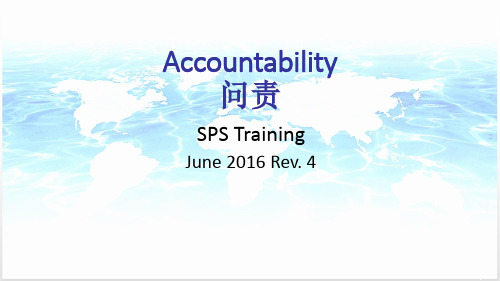
12
•
4)反馈,教导&行动
• 通过确认工作提供积极的反馈 -正在进行 -在工作场所能通过目视化检查出来 -支持和协作的方式下被检查 领导层教导和员工导师 -帮助定义异常条件 -问探究性的问题去发现问题 •
4) Feedback, coaching & actions
14
员工责任
• 我们如何处理员工责任 ‒ 努力解决为什么没有达到预期 ‒ 处理基于结果的根本原因 ‒ 问开放性的问题
Employee accountability
• How do we address employee accountability?
– Work to resolve why expectations were not met. – Address root cause issues based on results. – Ask open minded investigating questions.
What is accountability?
• The state of being accountable, liable, or answerable. • An individuals obligation to report, explain or justify. • Demonstrates responsibility, ownership and commitment. • Accountability is a concept separate from disciplinary action.
什么阻碍了你达到目标状态
• What obstacles are preventing you from achieving your target condition? • What obstacles are you addressing now? What is your plan?
OpenTech Central 三部分过期名片系统用户指南说明书
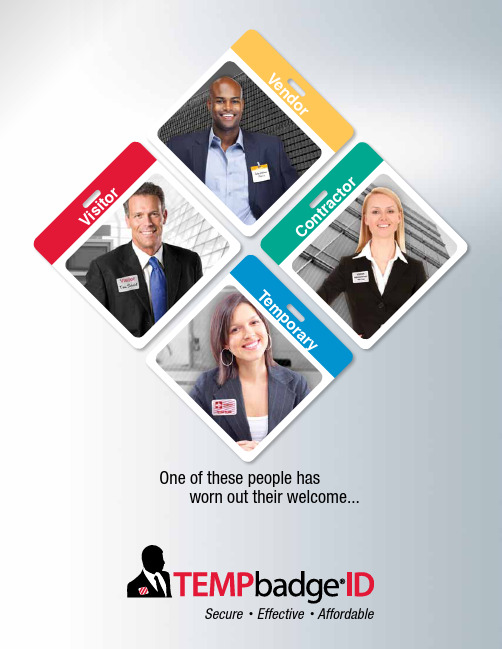
C o n t ra ct orV i s i t o rOne of these people has worn out their welcome...Secure • Effective • AffordableV e n d or T e m p o r ar yIncrease your security with a secure, effective, and affordable system.Our badges expire over time or immediately• Patented badges visually expire, indicating the end of an approved visit• No need to collect used badges!• Manage visitor traffic in business, healthcare, schools, and government facilities • Industry leader for over 30 years• Choose from stock styles or design your own custom badges Place FRONTpart over choice of BACKpart andthe expiration process begins(Shown with a Two-Part Expiring Badge3 x 3" (76 x 76mm) yellow color header BACKpart)VISITORDean BransonOpenTech CentralDean Branson OpenTech Central8:35am9/15Dean BransonOpenTech Central8:35am9/151-DAYEXPIRATIONRed LinesAppear GraduallyIMMEDIATEEXPIRATIONBadge Turns Blue When Exposed to UV/DaylightBACKpartFRONTpartValidValidExpiredExpiredMade In the USAManually-Issued ONEstep TIMEbadge ® Expiring Badge• Pre-printed title with area for writing• 1.875" x 2.875" (47 x 73mm) 500/pkg, fan-folded • Adhesive, no hardware or software needed • Choose from 4 badge designsManually-Issued ONEstep TIMEbadge ® Expiring Badge w/ Header• Pre-Printed "VISITOR" on Clip-on red header, plus blank area for writing • 2.625" x 3" (67 x 76mm) 500/box• Use with CARDclip ® (#08075) for easy applicationThermal-Printable TIMEbadge ® Expiring Badge• Comes Blank, 1.875" x 2.875" (47 x 73mm) 500/pkg, fan-folded • Badges print from any direct thermal printer • Use with any visitor software system• Customize your own layout with text or logoCUSTOMIZE IT!VisitorTemporary Contractor VendorAll you need, Pre-Assembled in ONE badge!ONEstepChoose a ONEstep badge for quick & easy issuance...020030200402005020070201402011ONEstep TIMEbadge ®Simply peel away the liner from FRONTpart, press together and issue to visitor!HOW IT WORKS:Please Note: Adhesive Badges should not be applied to delicate materials such as leather, silk, suede and vinyl.Tom HandlerTom Handler Floor 4VISITORTom Handler Investment GroupA c t i v a t ei n O N E e a s ys t e p !Tom Handler Floor 4VISITOR Tom HandlerWorldwide Corp.1-DAYEXPIRATIONRed Lines Appear GraduallyManually-Issued TIMEbadge ® Expiring Badge• Pre-Printed title with area for writing• 1.935" x 2.875" (49 x 73mm) 1,000/pkg, fan-folded • No hardware or software needed• Excellent for low to moderate visitor trafficThermal-Printable TIMEbadge ®Expiring Badge• Comes Blank, 1.935" x 2.8125" 1,000/pkg (5 Rolls of 200)• Badges print from any direct thermal printer • Use with any visitor software system• Customize your own layout with text or logoInkjet or Laser-Printed TIMEjet ® Expiring Badge• Comes Blank, 1.935" x 2.8125" (49 x 71mm) 500/pkg • Badges print from any inkjet or laser printer• Quick and easy to use, print in color or black & white • Badges come 2-up per sheetCARDclip®Reusable plastic CARDclip ® (#08075)are an inexpensive way to attach clip-on badges. 500 clips/pkgAdhesive BACKpart• 2" x 3" (51 x 76mm) 500/pkg • Badges come fan-foldedClip-On BACKpart with PRINTED color header• 3" x 3" (76 x 76mm) 500/pkg • Badges come fan-foldedClip-On BACKpart with PLAIN color header• 3" x 3" (76 x 76mm) 500/pkg • Badges come fan-foldedCUSTOMIZE IT!Visitor VendorTemporary Contractor Yellow 129Red 185Process Blue Reflex BluePurple Pantone Green WhiteChoose a BACKpart:Choose a FRONTpart:21Choose a two-part badge for greater flexibility...0590205903059040590505906059070602705913059370593805915060320591305902061030615102015Button keeps ID straight!C o l or -C o d ef o r D i f f e r e n tG r o u p s !Please Note:Adhesive Badges should not be applied to delicate materials such as leather, silk, suede and vinyl.0610306104061050610706145VisitorTemporary Contractor Vendor Blank08080OpenT ech Central8:35 am9/15DeOpDeOp 8:35amDean BransonOpenTech Central 8:35am 9/15VISITORDean BransonOpenTech CentralDean Branson OpenTech Central8:35am9/15Dean Branson OpenTech Central8:35am9/15VISITORDean BransonOpenTech CentralDean BransonOpenTech Central8:35am9/15Dean BransonOpenTech Central8:35am9/15Tom Handler Floor 4VISITORTom Handler Worldwide Corp.1-DAYEXPIRATIONRed Lines Appear GraduallyLIGHTbadge ® – Expiring Badges• Immediately turns blue when exposed to UV/Daylight • Quick to issue• Manual version, Pre-printed "Visitor" - 1,000/pkg, fan-folded • Printable version (Thermal-Transfer), Blank - 500/roll • 1.9375 x 2.875" (49 x 73mm)Easy Security Solution for Indoor EventsLIGHTbadge®Choose LIGHTbadge ® for IMMEDIATE expiration...0511608188OUTDOORVALIDEXPIREDINDOOR VisitorMatthew AldenMedClinic Ohio596 SUMNER STREET AKRON, OH 44311L a n n e t Av i a t i o n G r o u pJune 3, 2010Sean Wilson Computer LabBrenda DanielsNorth Eastern Sales Rep.VISITORNameDestinationDate Time InIf Vendor Check hereCaroline Montgomery West Wing Sept 212:15pDESIGN YOUR OWN CUSTOM EXPIRING BADGESEllen GraberIMMEDIATEEXPIRATIONBadge Turns Blue When Exposed to UV/DaylightMedClinic Ohio596 SUMNER STREET AKRON, OH 44311O pe nHo us eEx hi bi t io nMedClinic Ohio596 SUMNER STREET AKRON, OH 44311L a n n e t Av i a t i o n G r o u pOpenTech CentralSeth MichaelsMary Stewart Taylor Company Jennifer Hughs August 28B re n d a Da n ie lsN o rt h E ast e rn S ale s R e p .Half-Day (4 hour) andOne Week (5 Day) Badges School Badges(Half-Day and One Day)Double Sided Card Badges Badges withTIMEtoken Indicators Wrist Bands (One Day Expiring and Non-Expiring)Parking Permits (One Day Expiring and Non Expiring)Expiring Spots and TokensBadges withTIMESpot IndicatorsFor more information on these products, visit our website:Non-Expiring Badges。
广东省深圳高级中学2023-2024学年高考仿真模拟英语试卷含解析

广东省深圳高级中学2023-2024学年高考仿真模拟英语试卷考生请注意:1.答题前请将考场、试室号、座位号、考生号、姓名写在试卷密封线内,不得在试卷上作任何标记。
2.第一部分选择题每小题选出答案后,需将答案写在试卷指定的括号内,第二部分非选择题答案写在试卷题目指定的位置上。
3.考生必须保证答题卡的整洁。
考试结束后,请将本试卷和答题卡一并交回。
第一部分(共20小题,每小题1.5分,满分30分)1.The plan for Xiongan New Area ______ officially on April 1, 2017.A.announced B.was announced C.announces D.is announced2.The new playground to be built next year will be ____________ the old one.A.as three times big as B.three times as big asC.as big as three times D.as big three times as3.This house is almost ________ to the one where I lived as a child.A.identical B.manualC.chilly D.enthusiastic4.—Do you like the mobile game Traveling Frog?—Yes, the posts about the virtual green frog ________ over 4 million times.A.have read B.have been readC.would be read D.are reading5.______ such a problem before, we handled the situation very well this time.A.Deal with B.Dealing withC.To deal with D.Having dealt with6._____ is often the case, we have worked out the production plan.A.Which B.When C.What D.As7.There are lots of examples of English idioms ________ animals are used.A.which B.whenC.whose D.where8.The only problem was ______ we kept getting lost! But people in Tianjin are very friendly and helpful.A.why B.whetherC.that D.how9.—What a consequence!—Yes. I ________ him about it, but without success.A.will remind B.would remindC.was reminding D.had reminded10._______ it is so hot, I guess we can’t do anything until after dark.A.In case B.Now that C.Even if D.As though11.—I was informed that you won the lottery?—Are you kidding? Maybe I will win a lottery when______.A.you cry for the moon B.pigs flyC.all good things come to an end D.you get a new lease on life12.He was still full of optimism for the future despite many problems, and never once ______ him get worried or upset. A.I saw B.I would seeC.did I see D.would I see13.The teacher’s voice still remained calm ______ she was getting annoyed.A.as long as B.even ifC.as if D.now that14.I thought Father would be better, but ______it is, he is getting worse, which makes me more worried.A.before B.as C.because D.after15.Either side seems to have a(n) _________ position; there are still many uncertainties on this issue.A.ambiguous B.delicate C.explicit D.confidential16.I guess ________ impresses me most about his painting is the colors he uses.A.who B.whichC.that D.what17.Nature is understandable in the sense ______ she will answer truly and reward with discoveries when we ask her questions via observation.A.that B.whereC.how D.what18.—I am putting on weight again! Maybe I should start doing yoga.—You _______ that the whole morning!A.are saying B.have said C.have been saying D.were saying19.— Mum, little Ray broke his toys again!—It doesn't matter. You see, accidents _____happen.A.shall B.should C.must D.will20.I need to be more mature and ready to ______ my mistakes.A.hold on to B.cut off C.make up for D.take up第二部分阅读理解(满分40分)阅读下列短文,从每题所给的A、B、C、D四个选项中,选出最佳选项。
Mantis Bug Tracking系列教程说明书
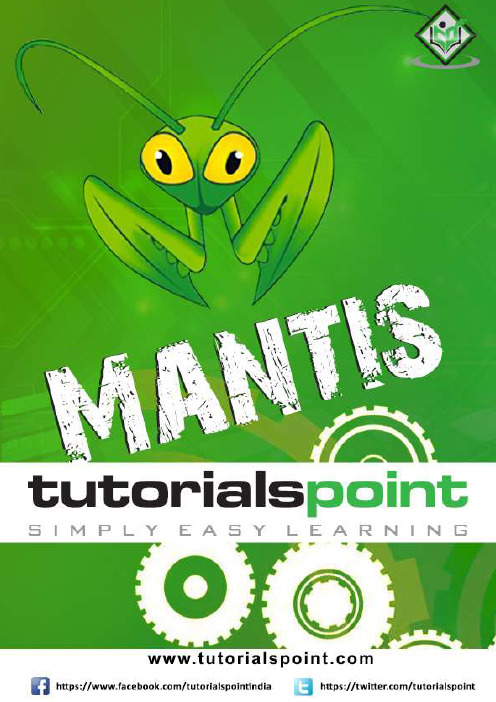
About the T utorialMantis is a Bug Reporting tool, widely used as an issue tracking tool for all types of testing. This is a brief tutorial that introduces the readers to the basic features and usage of Mantis. The various chapters of this tutorial will guide the readers on how to utilize the tool in reporting and maintain an issue.AudienceThis tutorial has been prepared for beginners to help them understand how to use Mantis for testing and issue tracking.PrerequisitesAs a reader of this tutorial, you should have a basic understanding of a bug and testing lifecycle as well as the contents to provide in a bug.Copyright &DisclaimerCopyright 2018 by Tutorials Point (I) Pvt. Ltd.All the content and graphics published in this e-book are the property of Tutorials Point (I) Pvt. Ltd. The user of this e-book is prohibited to reuse, retain, copy, distribute or republish any contents or a part of contents of this e-book in any manner without written consent of the publisher.We strive to update the contents of our website and tutorials as timely and as precisely as possible, however, the contents may contain inaccuracies or errors. Tutorials Point (I) Pvt. Ltd. provides no guarantee regarding the accuracy, timeliness or completeness of our website or its contents including this tutorial. If you discover any errors on our website or in this tutorial,******************************************T able of ContentsAbout the Tutorial (i)Audience (i)Prerequisites (i)Copyright &Disclaimer (i)Table of Contents (ii)1.MANTIS ─ INTRODUCTIO N (1)2.MANTIS ─ FEATURES (3)3.MANTI S ─ INSTALLATION (5)System Requirements (5)Installation of System Requirements (5)Install and Launch Mantis (11)4.MANTIS ─ TRIAL SETUP (16)Setup for Demo Trial (16)5.MANTIS – LOGIN (18)On Error (19)On Successful Login (20)6.MANTIS ─ MY VIEW (21)7.MANTIS ─ PROJECT MAN AGEMENT (23)Create a Project (23)Select a Project (25)Archive a Project (25)8.MANTIS ─ MANAGE CATEGORIES (27)Create a Category (27)Configure Categories (28)Delete a Category (29)9.MANTIS ─ VERSIONS (31)Update or Add Version (31)10.MA NTIS ─ ISSUE LIFECYC LE (33)11.MANTIS ─ REPORT AN I SSUE (34)12.MANTIS ─ IMPORT ISSU ES (37)Rules for CSV File (37)Import CSV (37)13.MANTIS ─ VIEW ISSUES (42)Filters (42)Print Reports (45)CSV/Excel Export (47)14.MANTIS ─ EDIT ISSUES (49)15.MANTIS – CLONE AN ISSUE (53)16.MANTIS – ADVANCED FEATURES (56)@Mention – Notification (56)Send Reminder (57)Text Formatting (59)Attach Files (59)17.MANTIS – CHANGE STATUS (61)18.MANTIS – ISSUES RELATIONSHIPS (63)Create a Link to Another Issue (63)Delete a Link (64)19.MANTIS – MOVE AN ISSUE (66)One Issue At a Time (66)Multiple Issues at a Time (67)20.MANTIS – ISSUE HISTORY (68)21.MANTIS – MISCELLANEOUS FUNCTIONALITIES (70)Monitor (70)Stick (71)Close an Issue (73)Delete an Issue (75)22.MANTIS – SEARCH ISSUES (77)Search (77)Recently Visited (78)23.MANTIS – CHANGE LOG (79)24.MANTIS – ROADMAP (81)25.MANTIS ─ SUMMARY (83)26.MANTIS – ADD CUSTOM FIELDS (84)Mantis Bug Tracker is an open source web-based application tool. It is used for Bug Tracking throughout Defect Lifecycle. Along with bug tracking, Mantis supports Release Features to manage various releases of a project or a software.Mantis is also known as MantisBT, which stands for Mantis Bug Tracker. The name and logo of Mantis refers to Mantidae family of insects. In software, it is referred to as a bug.Mantis provides Demo, Download (to set up your own Mantis) and Hosting version of the tool. It supports various features for Issue Tracking and life cycle along with Release Management. The development of Mantis started in 2000 by Kenzaburo Ito. Later in 2002, other team members (Jeroen Latour, Victor Boctor and Julian Fitzell) joined. The basic version 1.0.0 of Mantis was released in February 2006.In 2012, GitHub became the official repository for the Mantis project source code.License and Free Trial∙It is an open source software. License is not required to use its basic version.∙It provides Demo and Hosting Version for free trails.∙It supports Download feature to set up your own Mantis software.The user can sign up using email ID.∙Mantis has different price quotes based on added features that can be seen at https:///pricingUsage∙To track all bugs/issue throughout Defect lifecycle.∙To manage at Release level as well.∙Supports Analytic and Reporting features.∙Supports plug-in with other softwares and IDE to make it more strong and effective. SpecificationsMantisMantis supports a wide range of features to attract QAs and other stakeholders for bug tracking. Following are the core features of Mantis.Core FeaturesMantisMantis is a web application, provides a private website to individuals or set of requested users belonging to the same company/project.Mantis can be run at the server side. It is a PHP-based application and supports all OS platforms such as Windows, Linux of different versions, MAC, etc. It supports mobile browsers as well in mobile views.System RequirementsSince Mantis is a web-application, it follows the concept of client/server. This means, Mantis can be installed centrally on the server and users can interact with it through web-browsers using a website from any computer.∙Web Server: Mantis is tested with Microsoft IIS and Apache. However, it can work with any latest web server software. Mantis only uses .php file. Configure the web server with .php extension only.∙PHP:The web server should support PHP. It can be installed as CGI or any other integration technology.∙Mandatory PHP Extensions: Extensions for RDBMS are mysqli, pgsql, oci8, sqlsrv mbstring is required for Unicode– UTF-8 support.∙Optional Extensions: Curl, GD, Fileinfo.∙Database: Mantis requires a database to store its data. MySQL and PostgreSQL are supported RDBMS.∙Client Requirements: Firefox 45 and above, IE 10 and above, Chrome, Safari, and Opera.Users can separately install all the requirements either manually or automatically to use Mantis.Installation of System RequirementsIf a user has adequate knowledge about the installation process, all the requirements can be installed one by one separately before proceeding to Mantis.Alternatively, there are many all-in-one packages available, having all the requirements and can be automatically installed in the system by exe file. Here, we will take the help of XAMPP to install pre-requisites easily.Step 1: Go to https:///index.html and click XAMPP for Windows as shown in the following screenshot.Step 2: A pop-up will display to save the file. Click Save File. It will start downloading the file.Step 3: Run the .exe file to run the installation wizard. After clicking the .exe file, XAMPP Setup wizard displays. Click Next.The following screenshot shows the XAMPP setup wizard.Step 4: The next wizard displays all the component files that will install as shown in the following screenshot. Click Next after making a selection of components.Step 5: Provide a folder name where XAMPP will be installed and click Next.Ready to Install wizard is displayed.Step 6: Click Next to start the installation.MantisEnd of ebook previewIf you liked what you saw…Buy it from our store @ https://。
JIRA使用手册

JIRA使用手册展开全文1 JIRA简介1.1 概要介绍JIRA的生产者把JIRA定义为Professional Issue Tracker,即它是一个专业的问题跟踪管理的软件。
这里的”问题”对应的英文单词是Issue,所以含义比较广,包括Bug,Task,Enhancement,Improvement等等跟软件开发相关的名词。
跟踪管理即对问题的整个生命周期进行记录和管理。
一个问题从创建到解决到关闭涉及到很多相关信息,包括是什么问题,谁发现的问题,谁处理了这个问题,如何处理的,相应的代码有什么改变等等,JIRA可以方便的记录这些信息,并且在问题的不同状态呈现在相应的责任人面前。
相似的软件有Bugzilla,Trac,Mantis,Clear Quest, Streber, 等。
进行问题跟踪管理的好处是:1. 让系统来记住Task,Bug等等信息,而不仅仅靠项目经理和程序员的脑袋来记忆。
人脑记忆的东西往往是不准确的。
2. 问题跟踪管理可以定制流程,可以有效提高工作效率3. 用专业的系统来进行问题跟踪管理能带来更多的好处,详细见下面JIRA的优点1.2 JIRA的优点JIRA有很多专业特性,不愧为介绍中说的Professional这个词。
1. 针对问题其默认定义了丰富的字段来记录问题的各种信息,包括Issue Type, Issue summary, Issue Description, priority, assignee, reporter, resolutions等等2. 强大的自定义字段功能,自定义字段自带有22中类型可以选择,而且还可以通过JIRA Extension来支持更多类型。
22种类型如下图所示:3. 针对每个字段都能进行屏幕,项目,问题类型等配置,可以方便的控制字段应该出现在哪里,而不应该出现哪里。
4. 默认定义了工作流的一些状态: new, open, defer, pending, resolved, reopened, closed。
软件设计师中级专业英语词汇
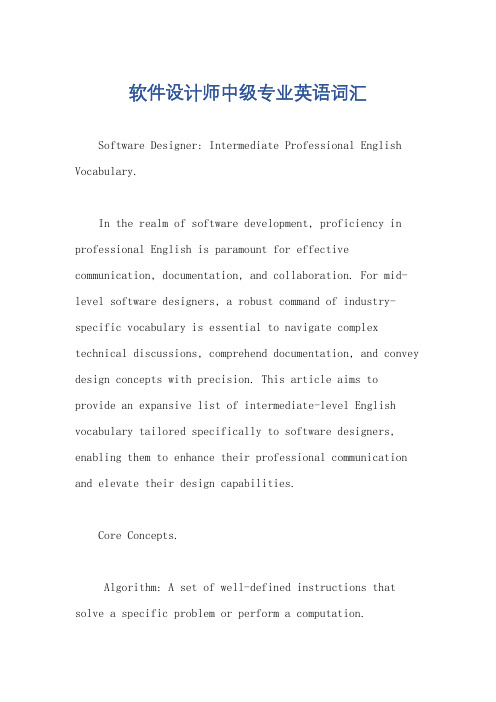
软件设计师中级专业英语词汇Software Designer: Intermediate Professional English Vocabulary.In the realm of software development, proficiency in professional English is paramount for effective communication, documentation, and collaboration. For mid-level software designers, a robust command of industry-specific vocabulary is essential to navigate complex technical discussions, comprehend documentation, and convey design concepts with precision. This article aims to provide an expansive list of intermediate-level English vocabulary tailored specifically to software designers, enabling them to enhance their professional communication and elevate their design capabilities.Core Concepts.Algorithm: A set of well-defined instructions that solve a specific problem or perform a computation.Architecture: The overall structure and organization of a software system, including its components and their interactions.Data structure: A way of organizing and storing data in a computer system to facilitate efficient access and manipulation.Design pattern: A reusable solution to a commonly occurring problem in software design.Framework: A reusable set of software components and libraries that provide a foundation for building specific applications.Methodology: A structured approach to software development, including processes, practices, and tools.Object: A data structure that encapsulates data and behavior, representing real-world entities.Requirement: A documented need or capability that a software system must fulfill.Source code: The human-readable text form of a computer program, written in a specific programming language.Testing: The process of evaluating the correctness and functionality of a software system.Components and Technologies.Application Programming Interface (API): A set of routines, protocols, and tools that define how two applications interact.Cloud computing: A model for delivering computing resources over the Internet.Database: A collection of organized data, typically stored electronically.Front-end: The part of a software application that interacts directly with the user.Middleware: Software that connects and facilitates communication between different parts of a software system.Operating system: The software that manages computer hardware and provides common services to applications.Server: A computer that provides services to other computers or devices over a network.Web service: A software system that allowsapplications to communicate over the Internet using standardized protocols.Development and Design.Agile: A software development methodology that emphasizes flexibility, adaptation, and customer collaboration.Design thinking: A human-centered approach to design that focuses on understanding user needs and preferences.Iterative development: A software development approach where the system is developed and refined incrementally.Kanban: A visual project management system that uses cards to represent tasks and their progress.Mockup: A low-fidelity representation of a software interface, used for design review and feedback.Prototype: A working model of a software system, used to test concepts and gather user feedback.Scrum: An agile software development framework that emphasizes collaboration, transparency, and iterative delivery.Technical debt: Code or design decisions that may compromise future development or maintenance.User experience (UX): The overall experience of a user when interacting with a software system.Documentation and Communication.Documentation: Written or visual information that explains the design, implementation, and use of a software system.Formal specification: A precise and unambiguous description of a software system's behavior.Issue tracker: A system for tracking and managing bugs or other issues in a software project.Knowledge base: A repository of information and resources related to software development.Meeting agenda: A document that outlines the topics and objectives of a meeting.Proposal: A document that outlines a plan or solutionfor a software project.Technical report: A document that describes theresults of a technical investigation or analysis.White paper: A technical document that provides in-depth information on a specific topic.Wireframe: A low-fidelity representation of a software interface, used for planning the layout and structure.Additional Vocabulary.Binary tree: A data structure that consists of nodes arranged in a hierarchical manner, with each node having at most two child nodes.Cache: A temporary storage area that stores frequently accessed data to improve performance.Cipher: A method of encrypting data to protect its confidentiality.Debugger: A tool that helps identify and fix errors in code.Heap: A dynamic data structure that stores data in a tree-like structure.Inheritance: A mechanism that allows a new class to inherit attributes and methods from an existing class.Polymorphism: A language feature that allows objects of different classes to respond to the same method call differently.Recursion: A technique where a function calls itself, typically to solve a problem by breaking it down into smaller subproblems.Virtual machine: A software layer that simulates a computer system, allowing multiple operating systems to run on a single physical machine.By incorporating these intermediate-level vocabulary terms into their professional communication, software designers can elevate their discourse, enhance their problem-solving abilities, and become more effective collaborators in the dynamic and challenging world of software development.。
Digi-Star Harvest Tracker 软件用户手册说明书

PC Software User ManualTopcon Ag AmericasW5527 Hwy 106Fort Atkinson, WI 53538USATel: 800-225-7695E-mail:*******************D3833-EN Harvest Tracker Rev DAll rights reserved. Reproduction of any part of this manual in any form whatsoever without Digi-Star’s express written permission is forbidden. The contents of this manual are subject to change without notice. All efforts have been made to assure the accuracy of the contents of this manual. However, should any errors be detected, Digi-Star would greatly appreciate being informed of them. The above notwithstanding, Digi-Star can assume no responsibility for errors in this manual or their consequence.© Copyright 2017 Topcon Ag Americas, Fort Atkinson (U.S.A.)D3833 EN Rev D 29 Jul 17Page 2Harvest Tracker Software ManualD3833Table of Contents1.0 INTRODUCTION ................................................................................................................. 3 2.0 USE AND SETUP ................................................................................................................ 3 2.0.1 Minimum PC Requirements .......................................................................................... 3 2.0.2 Setup ............................................................................................................................. 3 3.0 RETRIEVING DATA ............................................................................................................ 4 4.0 REPORTS ........................................................................................................................... 5 4.0.1 Report Screen Information ............................................................................................ 6 5.0 FIELDS ................................................................................................................................ 7 5.0.1 Fields Screen Information ............................................................................................. 8 6.0 ID’S ...................................................................................................................................... 9 6.0.1 ID’s Screen Information ............................................................................................... 10 7.0 CROPS .............................................................................................................................. 11 7.0.1 Crops Screen Information ........................................................................................... 12 8.0 FILE OPTIONS .................................................................................................................. 13 9.0 UTILITIES OPTIONS ......................................................................................................... 14 10.0 REPORTING OPTIONS .................................................................................................. 15 11.0 LANGUAGE OPTIONS .................................................................................................... 15 12.0 HELP OPTIONS .............................................................................................................. 16 13.0 REGISTRATION AND SYNCING WITH HARVEST TRACKER ON LINE ....................... 17 14.0 SOFTWARE LICENSE AGREEMENT . (18)Introduction1.0 INTRODUCTIONHarvest Tracker PC software is designed exclusively for use with Digi-Star GT460, GT465, and GT560 indicators used on Grain Carts, Weigh Wagons, and other harvest transport implements. Harvest Tracker PC software also works in conjunction with Digi-Star’s Harvest Tracker On-Line software.Harvest Tracker PC software is a utility software interface for GT460, GT465 and GT560 indicators. This software provides the following features:•Setup and manage “Fields” in Harvest Tracker and the Scale Indicator•Setup and manage “ID’s” and “Capacities” in Harvest Tracker and the Scale Indicator (GT560 Only)•Setup and manage “Crops” in Harvest Tracker and the Scale Indicator•Display, manage, produce reports, and export harvest data that is collected by the Scale Indicator.A USB drive with Harvest Tracker PC software is provided with each GT460, GT465, andGT560 indicator. Harvest Tracker PC software is also available as a free download from the Digi-Star website at the following location:/products/5/Software_and_Data_Transfer2.0 USE AND SETUP2.0.1 Minimum PC Requirements•Microsoft .NET 2.0 Framework or above•Microsoft Windows Vista SP2 or above•100 MB free disk space•500 MB Ram•Free USB port2.0.2 SetupTo load Harvest Tracker PC software on the computer double-click on the “Setup” file either on the USB drive provided with the indicator or downloaded from the Digi-Star website.D3833 Harvest Tracker Software Page 3Retrieving Data3.0 RETRIEVING DATAData retrieval from Digi-Star Indicator is by a USB drive.1. Once you have the data stored from the Indicator to the USB drive, plug the USB intoyour PC.2. Verify that the selected Drive Letter is the same as the USB drive. You will find this inthe top ribbon of Harvest Tracker:a. If this is not the correct drive, then choose the Utilities/USB Drive for Files andfollow the prompts:3. Click to transfer USB drive records to the PC.Page 4 Harvest Tracker Software Manual D3833Reporting4.0 REPORTINGThere are two ways you can view reports in Harvest Tracker:1. Click to open the report generator. In the screen that opens, chose the daterange and print format (see item 4 in section 4.0.1) then click the open button.2. Clicking Reporting/Report GeneratorThe Report Generator allows for Filtering and Hide/Display columns of data. It alsoallows you to display Google Maps of your GPS identified GT560 data.a. Double click any row that has GPS coordinates to map that single Load/Unload.b. Click to map all Load/Unload events currently displayed.Example Report Generator Screen:D3833 Harvest Tracker Software Page 5Page 6 Harvest Tracker Software Manual D38334.0.1 Report Screen Information1. Summary Table – Shows results of selections in tables 2 and 32. Items to Show – Click on the box to show a check mark next to the items that will display in the summary table. Click on the box again to remove the item.3. Filters – Allows user to filter data in table 1 by date, field and ID.4. Print Format – Click on the down arrow at the right end of the box to see print formatselects then click on same print format as the indicator uses. See indicator direct access number 216 or 2304 depending on model. 5. Reports – Click on the button of the type of file needed to print report: Adobe Acrobat (PDF), Microsoft Excel (Spreadsheet), Web Browser (Print from PC Web Browser) CVS, (move date from one file to another). The report generated contains all the information in the summary table. The appropriate software must already be installed on the PC. 6. Save Report Definition – Saves the setting in the Items to Show and Filters section.Program will ask for a name to save. This gives the ability to have multiple saved settings. 7. Open Report Definition – Opens a saved report definition8. Load Single File – View the information from a single Retrieve Data action9. Click on icon to see map of where loads: originated, field, crop, moisture and amount unloaded.123456789ReportingFields 5.0 FIELDSClick to transfer Field information to/from the indicator via the USB drive.The indicator contains a single “file” of 150 fields. The Harvest Tracker PC program allowscre ation of many “files” of 150 fields. Individual files are transferred via the USB drive. Example Fields Screen:D3833 Harvest Tracker Software Page 7Fields 5.0.1 Fields Screen InformationFiles Area1. Click to add a set of fields. Program will ask for a file name to represent these fields.2. Click to copy an existing file and give it a new name.3. Click to delete a file.4. Click or to reorder the selected file up or downFields Area1. Click in the cell to modify a Field or Accumulator value2. Click to delete a Field/Accumulator3. Click or to reorder FieldImport from USB – click to transfer Field and Accumulator information from indicator tohighlighted file via USB driveTransfer to USB– click to transfer Field and Accumulator information from program to USB drive. Insert USB drive in indicator to transfer information.NOTE: Click or to transfer Fields for printingPage 8 Harvest Tracker Software Manual D38336.0 ID’SClick to transfer ID information to/from the indicator via the USB drive.The indicator contains a single “file” of 150 ID’s. The Harvest Tracker PC program allows creation of many “files” of 150 ID’s. Individual files are transferred via the USB drive.Example ID Screen:D3833 Harvest Tracker Software Page 96.0.1 ID’s Screen InformationFiles Area1. Click to add a set of ID’s. Program will ask for a file name to represent these ID’s.2. Click to copy an existing file and give it a new name.3. Click to delete a file.4. Click or to reorder the selected file up or downID’s Area1. Click in the cell to modify a ID or Total Cap value2. Click to delete a ID/Total Cap3. Click or to reorder IDImport from USB – click to transfer ID and Total Cap information from indicator to highlighted file via USB driveTransfer to USB– click to transfer ID and Total Cap information from program to USB drive.Insert USB drive in indicator to transfer information.Page 10 Harvest Tracker Software Manual D3833Crops 7.0 CROPSClick to transfer Crop information to/from the indicator (GT560 only) via the USB drive. The indicator contains a single “file” of 150 Crops. The Harvest Tracker PC program allowscreation of many “files” of 150 Crops. Individual files are transferred via the USB drive. Example Crops Screen:Crops 7.0.1 Crops Screen InformationFiles Area1. Click to add a set of Crops. Program will ask for a file name to represent these ID’s.2. Click to copy an existing file and give it a new name.3. Click to delete a file.4. Click or to reorder the selected file up or downCrop’s Area1. Click in the cell to modify a Name, Std. %,Dry Bushel Weight, Factor B, and Factor Cvalues2. Click to delete a Crop3. Click or to reorder CropImport from USB – click to transfer Crop information from indicator to highlighted file via USB driveTransfer to USB– click to transfer Crop information from program to USB drive. Insert USB drive in indicator to transfer information.File Options 8.0 FILE OPTIONSRetrieve and Store Data– use to retrieve or store data to a selected PC fileReports– view reports see section 4.0Fields –transfer field information to or from the indicator, see section 5.0Backup Data– use to backup data to a selected PC fileRestore Data from Backup– use to restore previously save data, this will delete current data Recover Data Previously Loaded– recovers USB data by dateExit– exits the Harvest Tracker ProgramUtilities Options 9.0 UTILITIES OPTIONSUSB Drive for Files - browse for USB Drive containing Harvest Tracker filesSettings– use to select:•Report Format•Farm Name•Indicator Print Format•Use Touch Screen•Indicator Model – 460, 510, 520, 560Indicate Date Format– MM/dd (Month/Day) or dd/MM (Day/Month)Delete All Data from PC– use to delete selected data:•Loads•Fields•ID’s•Seed Type (Touch Screen)•Brands (Touch Screen)•Varieties (Touch Screen)Clear Log of Unstorable Data– delete unrecognized program dataView Log of Unstorable Data– click to view unrecognized program dataAdd/Edit records– delete, add, edit:•ID’s•Date•Weight•Weight Tag•Accumulated Weight•Accumulated Tag•Field NameUtilities Options Check for Duplicate Records– enter beginning and end date to check for duplicate recordsRegister with Digi-Star Cloud Services– enter information indicated and click REGISTER Synchronize Records with Digi-Star Cloud Service– schedule number of minutes to synchronize records of Harvest Tracker with Harvest Tracker Online, see section 13.010.0 REPORTING OPTIONSReport Generator– see section 4.011.0 LANGUAGE OPTIONSChoose language: English, Spanish, Portuguese, Dutch, and GermanHelp Options 12.0 HELP OPTIONSPC Operators Manual– view this manual on a PCHelp Topics– click for various Harvest Tracker help topicsAuto Check for Updates– click to show check mark, click again to hide check mark, if acheck mark is showing, program automatically check for updates Check for Updates Now– click to update Harvest Tracker softwareDigi-Star Connect– at direction of Digi-Star technical support, click for remote connection Send Database to Digi-Star- click to store a backup of program data at Dig-StarVisit Digi-Star on the Web– click to connect to Digi-Star home pageClick here for Harvest Tracker HelpRegistration13.0 REGISTRATION AND SYNCING WITH HARVEST TRACKER ON LINE Harvest Tracker PC has the ability to synchronize its data with Harvest Tracker Online. To do this register via Utilities/Register with Digi-Star Cloud Services:After registration is complete, you have the ability to:1. Synchronize your records2. Synchronize your Fields and ID’sLicense 14.0 SOFTWARE LICENSE AGREEMENTDigi - Star LLCSOFTWARE LICENSE AGREEMENTIMPORTANT: The Digi-Star software being installed by you or by our technical staff will be licensed to you, the licensee, on the condition that you agree with DIGI-STAR LLC ("Digi-Star") to the terms and conditions set forth in this legal agreement. PLEASE READ THIS AGREEMENT CAREFULLY, YOU WILL BE BOUND BY THE TERMS OF THIS AGREEMENT IF YOU INSTALL, OR IF YOU HAVE DIGI-STAR'S TECHNICAL STAFF OR AUTHORIZED REPRESENTATIVE INSTALL SOFTWARE FOR YOU. If you do not agree to the terms contained in this agreement, please return the disk package to your dealer for a full refund, or do not have a Digi-Star technician or authorized representative install this software. Once you have allowed the software to be installed you are bound by this agreement.If you agree to these terms and conditions, Digi-Star grants to you a nonexclusive license to use the accompanying software (the "Software") and documentation. The Software and the documentation are referred to in this Agreement as then"Licensed Material".1. OwnershipThe Licensed Materials are the sole and exclusive property of Digi-Star and are protected by U.S. Copy Right Law and international Treaty Provisions. By paying the license fee and by installing, or by allowing a Digi-Star technical or authorized representative to install the software, you do not become the owner of the licensed Material according to the terms of this agreement.2. LicenseThe license granted to you by Digi-Star in this agreement authorizes you to use the Software on any single computer, or any replacement for that computer. The Software may not be used on a Network Server. A separate disk, licensed under an additional software agreement, is required for any other computer on which you wish to load the Software. YOU MAY NOT USE, COPY, OR MODIFY THE LICENSED MATERIAL IN WHOLE OR PART, EXCEPT AS EXPRESSLY PROVIDED IN THIS AGREEMENT.3. TermThis Agreement is effective from the date on which you open the sealed disk package and installed the Software or have the Software installed by Digi-Star. This agreement may be terminated by you at any time by destroying the Licensed Material, together with all copies, modifications and merged portions in any form. It will also terminate automatically if you fail to comply with any term of condition of this agreement.4. Restrictions and TransferYou may not sublicense, assign, share, rent, lease, or otherwise transfer your right to use the Licensed Material, nor any other rights granted to you under this agreement, except stated in this paragraph. You may permanently transfer the software to any other party if the other party is purchasing your business operation, the other party agrees to the terms and conditions of this agreement, you transfer all copiesof the Licensed Material to that party, or destroy those which are not transferred and that new party pays a license transfer fee of 25% of the original license fee. By such transfer, you terminate the license granted to you in this agreement.5. Restrictions against copying or modifying the Licensed MaterialThe Licensed Materials are copyrighted by Digi-Star. Except as expressly permitted in this agreement, you may not copy or otherwise reproduce the Licensed Materials. In no event does the limited copyingor reproduction permitted under this Agreement include the right to decompile, disassemble, or electrically transfer the Software in any form, in whole or in part, or of any modification of the Software, or any updated work containing the Software, or any part thereof. You also agree not to remove any existing copyright notice of the License Materials.6. Protection and SecurityYou agree to use your best efforts and take all reasonable steps to safeguard the License Materials to ensure that no unauthorized person has access to them and that non authorized copying, publication, disclosure, or distribution of any of the Licensed Material is made. You acknowledge that the Licensed Materials contain valuable, confidential, and trade secrets and that unauthorized use and copying are harmful to Digi-Star and its software suppliers, and that you have the confidential obligation on such valuable information and trade secrets.7. Limited WarrantyDigi-Star warrants that the media on which the Software is recorded will be free from defects in workmanship and materials for a period of 90 (ninety) days from the payment of the license fee, and if Digi-Star determines the media to be defective and provided the media was not subject to misuse, abuse, or use in defective equipment, Digi-Star will replace the media. ALL IMPLIED WARRANTIES ON THE MEDIA, INCLUDING IMPUTED WARRANTIES OF MERCHANTABILITY AND FITNESS FOR A PARTICULAR PURPOSE, ARE LIMITED TO THE DURATION OF THE EXPRESS WARRANTY SET FORTH ABOVE.IN NO EVENT WILL DIGI-STAR OR ANY OTHER PARTY WHO HAS BEEN INVOLVED IN THE CREATION, PRODUCTION, OR DELIVERY AND INSTALLATION OF THE LICENSE MATERIALS BE LIABLE FOR SPECIAL, DIRECT, INDIRECT, OR CONSEQUENTIAL DAMAGES, IN NO EVENT SHALL DIGI-STAR'S OR SUCH OTHER PARTY'S LIABILITY FOR ANY DAMAGE, OR LOSS TO YOU OR ANY OTHER PARTY EXCEED DIGI-STAR REPLACING THE MEDIA ON WHICH THE LICENSED MATERIALS HAS SUPPLIED.8. GeneralIf any provision or of portion of a provision of this Agreement is determined to be invalid under any applicable law, it shall be deemed omitted and the remaining provision and partial provisions of this Agreement shall continue in full force and effect.。
重庆市南开中学校2022-2023学年高一上学期1月期末英语试题

重庆市南开中学校2022-2023学年高一上学期1月期末英语试题学校:___________姓名:___________班级:___________考号:___________一、阅读理解The Best Natural Attractions in MexicoTurtle BeachesBetween June and November, sea turtles return to the beaches of their birth to lay their eggs in the sand. With hunting and natural enemies threatening these species, communities have established protected nesting areas. Many are open for public viewing and participation in egg collection and baby-turtle release. Turtles are found along the Yucatán coast, in Baja Sur, on the Oaxaca coast, in Puerto Vallarta, and on Costa Alegre.Whale-WatchingEach year between December and April, magnificent gray whales return to breed and instruct their young in the waters of Banderas Bay, fronting Puerto Vallarta, and in Los Cabos. It is a destination you can’t miss if you’re interested in marine mammals. Then you will witness how wonderful the huge creature is.Butterfly MarchMexico is a land known for its cultural diversity, and no place drives this home more than a mountain forest where you stand surrounded by the beautiful wings of millions of monarch butterflies. The setting is the grand highlands of Michoacán, from mid-to-late November through March.Lake BacalarThe waters of this crystal-clear, spring-fed lake—Mexico’s second largest—are noted for their bright color variations, from pale blue to deep blue-green. The surrounding area is known for birding, with over 130 species identified. Bird lovers should not miss it.1.What do we know about Turtle Beaches?A.Tourists can hunt the turtles at will.B.Tourists can view turtles on more than one beach.C.Tourists can visit all the nesting areas if they want.D.Tourists can have great experiences there in spring.2.If you prefer a feast of bright colors, ________can be a better choice.A.Turtle Beaches B.Lake Bacalar C.Whale-Watching D.Butterfly March 3.Where can the text probably be found?A.In a history book.B.In a book review.C.In a scientific report.D.In a travel magazine.Liang Yuying, 26, became a bar performer after graduation from her singing major, but never once did she pluck up the courage to sing in front of her loved ones.That situation changed in the most dramatic fashion. The final stage of this year’s edition of Sing! China saw Liang’s mother and younger brother not only hear her beautiful singing for the first time but also witness Liang winning the event, which made Liang feel very proud and moved. In the final, Liang touched the judges with her heart-stopping performance, showing her superb singing skills with each word powerful and each breath precise. Her coach, Hong Kong singer Hacken Lee, was thrilled at Liang’s victory. Lee gave her a thumbs-up before jumping onto the stage to give the new champion a warm, congratulatory hug.Born in Guiping, Guangxi, Liang won the “campus top 10 singers” competition when she was studying at Jiujiang Senior Middle School in Foshan, Guangdong province. In 2019, she started singing in a bar in Chongqing after graduation from Guangxi Arts University, where she majored in pop music performance.This year is not the first time that Liang has taken part in the show. In 2019, Liang signed up but didn’t make it to the final selection round. Even though her last two demo tapes, submitted in 2020 and last year, were not selected by the directing team, she never gave up. This summer, she finally made it to the ultimate stage.During the competition, Liang dealt with setbacks, including the catastrophic loss of her voice before one round due to a cold. However, she never thought of withdrawing. Liang says participating in the show has brought great changes to her life, including the development of a more disciplined lifestyle and a better mindset.4.What made Liang proud and moved?A.Her making it to the final stage.B.Her participating in the singing contest.C.The judges’ praise for her performance.D.Her family’s watching her sing and win.5.What touched the judges in the final?A.Liang’s experiences of struggle.B.Liang’s amazing performance.C.Liang’s coach’s comment.D.Liang’s final victory.6.What can we learn from Liang’s past experiences?A.She hardly met setbacks in the show.B.She majored in pop music performance.C.She wasn’t good at singing in senior high.D.She won the first time she joined in the show.7.What would be the best title for the passage?A.A Persistent Dream-Chaser B.Liang Yuying, a Great SingerC.Life, a Singing Contest D.Family is Always the BackboneEvery couple of years the media delivers terrible news: some apparently harmless aspectis the new smoking.” New scientific findings warned that sitting at your desk all day caused metabolic (新陈代谢) changes that could make you die young, but the effects of inactivity could likely be prevented by consciously adding more activity into your day.How much moving around do you need to undo the damage your chair-based lifestyle is doing to your body? Recently a single, actionable recommendation arrived. Enough data had piled up over the years for scientists to conduct a meta analysis of nine studies looking at the fitness tracker data of 40,000 participants across four countries. This analysis now offers a clear answer: 30 to 40 minutes of moderate activity a day is enough to prevent the negative health effects of sitting all day. If you get your heart rate up for half an hour a day, you stand no greater chance of dying than those not glued to their chairs.Even better news is what counts as moderate activity. Running or cycling are great, but even chasing your kids around, dancing in your living room, or replanting your rose bushes counts as long as it gets you breathing heavily.“Every physical activity counts and any amount of it is better than none,” commented Emmanuel Stamatakis, a professor of physical activity who co-edited the special issue of the journal announcing the results.The basics of good physical health are much easier to gain than many people think. Just a little bit of walking or even mere seconds of super vigorous (剧烈的) exercise have been shown to help people live longer and healthier.Health diet recommendations and exercise trends can be confusing or unattainable. However, this study on preventing the effects of sitting is a great piece of wellness advice. If your goal is just staying healthy and sensible, attainable amounts of everyday activities will have a big impact.8.What does the underlined word “culprit” in Paragraph 1 refer to?A.Problem.B.Change.C.News.D.Finding. 9.What do we know about the recommendation?A.It’s offered after detailed scientific analysis.B.It just explains how long we have to exercise.C.It is based on the fitness data from one country.D.It shows merely tense exercise makes people healthier.10.Which opinion agrees with the recommendation?A.John thinks an hour’s exercise per day must be guaranteed.B.Peter believes just 10 minutes’ exercise does nothing good to health.C.Mary feels tidying up her room can’t be counted as a physical activity.D.Tom considers jogging to raise his heart rate for half an hour every day works. 11.What’s the passage mainly about?A.Sitting all day long is likely to kill you at a young age.B.Scientists have found that sitting is as harmful as smoking.C.We should follow all the diet recommendations and exercise trends.D.An actionable recommendation to prevent the bad effects of sitting has come.Nowadays, social media is flooded with stranger and stranger food and wellness trends. One of them may well be shared images of black ice cream with activated charcoal (活性炭) in it. Besides, you’ll find activated charcoal in pizza crusts, burger buns, cold-pressed juices and cocktails. At your local drugstore, you’ll see it in cleansers, shampoos and toothpaste.The charcoal in activated charcoal is created by burning carbon-rich materials such as wood, bamboo, coconut shells and olive pits, transforming them into a concentrated black substance. Then the charcoal is “activated” by steaming it at high temperatures, which opensup its carbon structure and makes it have many small holes that can stick unpleasant substances (dirt, oil, bacteria) on its surface.“There’s no scientific evidence for the ‘detox’ action—the process of removing harmful substances from one’s body, the claimed health benefits of such diets. It doesn’t hurt you, but it doesn’t have the claimed effect”, says registered dietitian Abby Langer. “Over the last several years, Japanese and Korean beauty rituals have entered the North American cosmetic market. Activated charcoal has long been used in those countries as a purifying ingredient”, says Dr. Dennis Orgill, medical director at Boston’s Brigham and Women’s Hospital. “There is no clinical evidence for the effectiveness of activated charcoal as a beauty ingredient. Likewise, there is no good evidence showing that using charcoal will make your breath fresher or teeth whiter.” From my perspective, the reason for its recent popularity is that marketers know we’re suckers for anything novel. The Canadian Dental Association wouldn’t recommend using charcoal products because they have no demonstrated health benefits, and they may even be too rough and damaging to your enamel (牙釉质). If you’re seeking brighter skin, and a whiter smile, drinking plenty of water every day and eating high-fibre foods is a better way to go.12.What do we know about activated charcoal?A.It serves well as a health ingredient.B.It is widely criticized in social media.C.It is added to food and other products.D.It exists in nature and can be exploited directly.13.What can we learn from Abby Langer’s and Dennis Orgill’s words?A.Activated charcoal has the “detox” action it promises.B.Evidence of the health and beauty functions hasn’t been found.C.North Americans have created and used activated charcoal for long.D.Japanese and Korean beauty rituals have won high praise in North America. 14.What does the underlined part in Paragraph 4 mean?A.We’d like to follow the tradition.B.We are easily persuaded by others.C.We’d believe in the medical experts.D.We are extremely crazy about newthings.15.What is the author’s attitude to the popularity of activated charcoal?A.Positive.B.Negative.C.Indifferent.D.Uncertain.二、七选五How to improve your communication skillsWhether you want to have better conversations in your social life or get your ideas across better at work, here are some essential tips for you.Watch your body languageYou tell your partner you’re open to discussion but your arms are crossed; you say you’re listening but haven’t looked up from your phone yet. 16 . So, watch your body language.Put away the distractions17 while someone’s talking to you or you’re supposed to be hanging out with them. Maybe we can’t get rid of all our distractions or put away technology completely, but just taking the time to look up could vastly improve our communication with each other.Have practice conversationsIf you don’t think you’re great at communicating with co-workers or people you don’t know well, try practicing on friends and family that you’re very comfortable with. 18 and let you know if you’re getting too quiet, personal or might make someone else feel uncomfortable.19Stories are powerful. They activate our brains, make presentations better, and make us more persuasive. Learn the secrets of becoming a great storyteller with these rules to structure your description. Everyone’s got at least one great story in them.Listen, really listen20 . It’s hard work, we know, but an extremely good conversation is a bunch of words elegantly connected with listening. Then, even if your communication styles don’t match, at least you’re both working off the same page. And hopefully the other person will be attentively listening to you too.A.Tell a storyB.It’s pretty rude to use your phoneC.Learn the secrets of communicationD.It’s ridiculous to hang up the phoneE.They will give you honest feedbackF.Pay attention and listen to other people without interruptingG.Remember you’re constantly communicating even when you’re not saying a word三、完形填空My mother was always knitting (编织). What a shock to me when she recently admittedI realized that knitting has also been 22 to me.My mother 23 me to knit when I was about 6, starting first with the beginner’s scarf. But I soon abandoned the 24 , as it was boring for a young child.My next knitting adventure was an awakening in Madison, Wisconsin, where I was in graduate school and feeling the 25 of the demanding program. One day, as I cycled to school past the knitting store on State Street, I stopped and went inside. I was not even sure what I was 26 . The gloves in the display area caught my fancy, and I determined that I would learn to knit these 27 gloves. Too big a project for a beginner, but the store employees were kind and patient with my daily visits for instruction. In the following months the project 28 to a gift of gloves for each one of my dear friends, and miraculously, the gloves saved my soul in that tense semester of studies and other life 29 of love and loss.My 30 fingers wrapped in yarn (毛线) have long relieved my anxiety during medical appointments and hospital stays for friends and family. Knitting during the pandemic eased my despair at not being able to 31 in my usual volunteer activities that had been central in my life for decades. I channeled my energy into knitting dozens of scarves to donate to a shelter and this helped me feel 32 to the community.Knitting scarves and blankets for my daughter when she went away for university brought me 33 as I imagined every stitch (针脚) of love wrapped around my now-adult child—as once my arms protected her when she was 34 .My mother’s influence on me is great, but the major life lesson she taught me through knitting is that there is a step-by-step 35 of building, tearing down and rebuilding. It requires patience and a belief that stitches that are cast off can always find their way back on. 21.A.warning B.raising C.dressing D.praising 22.A.beneficial B.challenging C.hopeful D.stressful23.A.requested B.forced C.taught D.wished 24.A.project B.housework C.achievement D.honor 25.A.excitement B.glory C.regret D.pressure 26.A.seeking B.learning C.researching D.observing 27.A.strange B.sweet C.broken D.huge 28.A.expanded B.reduced C.moved D.returned 29.A.signs B.disasters C.ceremonies D.events 30.A.cold B.busy C.clean D.lazy 31.A.break B.major C.participate D.put 32.A.grateful B.addicted C.ashamed D.connected 33.A.fear B.thrill C.curiosity D.comfort 34.A.lost B.successful C.young D.aged 35.A.effect B.process C.progress D.exchange四、用单词的适当形式完成短文阅读下面材料,在空白处填入1个恰当的单词或者括号内单词的正确形式。
租船合同英文术语大全中英对照英英对照

租船合同英文术语大全中英对照英英对照DATE: 2008/1109FIXTURE NOTEOWNERS: SINOTRANS XXXX CO., LTD船东:中国对外贸易运输集团XXXX有限公司(中外运)CHARTERER: TIANJIN XXXX SHIPPING.CO.,LTD承租人:XXXX海运有限公司(XXXX海运)MV.LE HE OR SUB TBN船名为“乐和”或其他待指定船舶01) CARGO DESCRIPTION: APPX xxxx CBM/ xxxx MT AS PACKING LIST 货物描述: 按照装箱清单大约XXXX方XXXX吨02) LOADING PORT: 1SBP OWNERS BERTH TIANJIN, CHINA装货港:船东指定挂靠中国天津新港03) DISCHARGING PORT: 1SBP OWNERS BERTH ARIGER, ARIGERIA.卸货港: 船东指定挂靠阿尔及利亚阿尔及尔港04) LAYCAN: 2008/12/01-2008/12/10装运期:2008年12月1日至10日之间05) FREIGHT: USD XXX.00 /PFT ON FLT H/H BASIS 1/1.海运费:海运班轮条款下XXX美金/运费吨06) 100PCT FRT PAID INTO OWNERS NOMINATED BANK ACCT W/IN 3 BANKING DAYS AFTER VSLS COMPLETION OF LOADING. BUT IN CASE OF “FREIGHT PREPAID”B/L, 100PCT OF FRT SHOULD BE PAID PRIOR SIGNING AND RELEASING BILLS OF LADING.付款条件:装完船后3个银行工作日内应该百分之百付到船东指定银行账户,单是在签运费预付提单条件下,需要在签发提单或电放提单前付清百分之百海运费。
供应商延伸管理工作模式

3
TCL Home Networking BU TCL家庭网络事业部
Page 3
供应商延伸管理
供应商开发认可
供应商审核 部品规格认定 合格供应商名单 质量协议
SQM-JQM管理 - 管理 Resident Engineer 审查 部品管理试验 CTQ监控 监控
供应商延伸管理
新供应商导入
质量目标管理 QCDS评价 评价
过程监控
TCL IQC进检 生产线反馈重大质量问题的检讨和 管理 进检/生产线反馈重大质量问题的检讨和 进检 生产线反馈重大质量问题的检讨和LT管理 协助供应商收集不良做初步分析,提供改善建议 协助供应商收集不良做初步分析 提供改善建议 供应商的环境物质管理/安全 质量体系运行的指导 供应商的环境物质管理 安全/质量体系运行的指导 安全
2
TCL Home Networking BU TCL家庭网络事业部
Supplier Quality Process Flow 供应商质量管理流程
Supplier Sourcing 供应商来源 Purchasing 采购
Supplier Selection 供应商选择 (Selection criteria based on know how in TCL’s defined critical key technology / Quality Requirement/ Sourcing Grid) 选择标准基于应商清楚如何满足TCL的关键技术 质量特性要求 选择标准基于供应商清楚如何满足 的关键技术/质量特性要求 的关键技术 质量特性要求, 符合TCL供应商选择表格的相应条款要求 符合 供应商选择表格的相应条款要求 Purchasing + BU Development + ASQM 采购 研发 采购+研发 研发+ASQM Supplier Capability Readiness (for short listed suppliers) 供应商能力评价(重点供应商 供应商能力评价 重点供应商) 重点供应商 (Quality Structure - Q Mgmt System/ Mfg Q Systems in line with TCL’ s requirements) (质量架构 质量提醒 满足 要求的生产制程质量体系 质量架构—质量提醒 满足TCL要求的生产制程质量体系 质量架构 质量提醒/满足 要求的生产制程质量体系) (Identify Supplier JQM/JQE & Suppliers development needs, KPI targets, GPA/WCA) 定义供应商的JQM/JQE和供应商发展规划 和供应商发展规划,KPI目标和质量协议 定义供应商的 和供应商发展规划 目标和质量协议 Purchasing + BU Development + ASQM 采购 研发 采购+研发 研发+ASQM Manufacturing Quality Performance Mgmt 量产品质绩效管理 (AQL Plan: IQC, FOR, OQC, ORT, Change Management, Issue and Action Tracker, Supplier Review Template/ SRS) (质量接受限抽样计划 质量接受限抽样计划:IQC,FOR,OQA,ORT,变更管理 管 变更管理,管 质量接受限抽样计划 变更管理 问题点对策,供应商检讨模版 理,,问题点对策 供应商检讨模版 质量评分系统 问题点对策 供应商检讨模版,质量评分系统 SQM + JQM Customer Service Support 售后服务支持 ( FCR, Field returns analysis , Service Support Strategy deployment) (FCR,售后返修分析 服务支持 改善对策部署 售后返修分析,服务支持 改善对策部署) 售后返修分析 服务支持,改善对策部署 Customer Service + SQM + JQM 客服+SQM+JQM 客服
feather format preparing wheel metadata error

feather format preparing wheel metadata error Preparing wheel metadata errorIntroduction:In recent years, the Python ecosystem has seen a significant rise in the usage of package managers, such as Pip, to install and manage software dependencies. Pip utilizes the Wheel package format to package and distribute Python libraries and modules. However, sometimes users may encounter errors related to preparing wheel metadata. In this article, we will explore the common causes of such errors and provide potential solutions to resolve them.1. Understanding the wheel metadata error:When installing or updating packages using Pip, users may come across an error message related to "preparing wheel metadata." This error indicates that Pip is encountering difficulties in extracting and parsing the metadata associated with the wheel file. The metadata contains information about the package, such as its name, version, dependencies, and supported Python versions.2. Common causes of the error:There are several potential causes for the wheel metadata error, including:a. Corrupted or incomplete package file: If the downloaded wheel file is corrupted or incomplete, Pip may fail to extract the necessary metadata. This can happen due to network errors or interrupted downloads.b. Incompatible or outdated Pip version: Pip depends on the wheel format to handle package installations. If your Pip version is incompatible with the wheel format or outdated, it may result in a metadata error.c. Missing or incorrect metadata: If the package you are trying to install has missing or incorrect metadata in its wheel file, Pip may struggle to process it correctly.d. Operating system or Python version mismatch: Some packages have specific requirements, such as being compatible only with certain operating systems or Python versions. If you are trying to install a package that is not compatible with your setup, it may cause a metadata error.3. Potential solutions:To resolve the preparing wheel metadata error, you can try the following solutions:a. Verify the integrity of the wheel file: Before attempting to install a package, verify the integrity of the downloaded wheel file. You can use hash checksums or digital signatures provided by the package maintainers to ensure that the file is not corrupted.b. Clear Pip's cache: Pip keeps a local cache of downloaded package files. Clearing the cache can help resolve errors caused by a corrupted or incomplete file. You can use the command "pip cache purge" to clear the cache.c. Update Pip: Make sure that you are using the latest version of Pip. You can upgrade Pip by running "pip install --upgrade pip." This will ensure that you have the latest bug fixes and compatibility improvements.d. Check package metadata: If the error persists, check the metadata of the package you are trying to install. Visit the package's official website or repository to see if there are any known issues or specific installation instructions.e. Verify compatibility: Ensure that the package you are trying to install is compatible with your operating system and Pythonversion. Consult the package's documentation or the PyPI (Python Package Index) page for information on the supported platforms and Python versions.f. Open an issue: If all else fails, consider opening an issue on the package's issue tracker, providing detailed information about the error and your setup. The package maintainers may be able to provide further assistance or insights.Conclusion:Encountering a preparing wheel metadata error when using Pip can be frustrating, but it is usually solvable with a few troubleshooting steps. By verifying the integrity of the wheel file, updating Pip, and ensuring compatibility with your setup, you can overcome this error and successfully install the desired package. Remember to consult the package's documentation or seek help from the package maintainers if you are still experiencing difficulties.。
redmine项目管理操作指南

redmine项目管理操作指南## English Answer:1. Introduction to Redmine.Redmine is an open-source, web-based project management and issue tracking tool. It is designed to help teams collaborate and manage their projects more efficiently. Redmine offers a wide range of features, including:Task management.Issue tracking.Time tracking.Document management.Wiki.Forums.2. Getting Started with Redmine.To get started with Redmine, you will need to first create an account. Once you have created an account, you can log in and start creating projects.To create a new project, click on the "New Project" button in the top menu bar. On the "New Project" page, you will need to enter the following information:Project name.Project description.Repository URL (optional)。
Issue tracker URL (optional)。
Once you have entered all of the required information, click on the "Create" button.3. Managing Projects.Once you have created a project, you can start managing it. The project dashboard provides an overview of the project's status, including the number of open and closed issues, the number of active users, and the amount of time spent on the project.From the project dashboard, you can also access the project's settings, issue tracker, wiki, and forums.4. Creating Issues.Issues are used to track tasks and bugs. To create a new issue, click on the "New Issue" button in the project dashboard. On the "New Issue" page, you will need to enter the following information:Issue title.Issue description.Issue type (bug, feature, support, etc.)。
Fitbit设备无法同步说明书

Why won't my Fitbit device sync?If you created a Fitbit account and followed the setup instructions, the data your Fitbitdevice collects should sync with your Fitbit dashboard. To learn more about how syncing works on phones, tablets, and computers, see How do Fitbit devices sync their data? and Which phones and tablets can I use with my Fitbit watch or tracker? If your device isn't syncing, try the following troubleshooting steps.Which phones and tablets can I use with my Fitbit watch or tracker?To set up, sync, receive notifications, and take advantage of other features of your Fitbit device, you must install the Fitbit app on a compatible phone or tablet. The Fitbit app is compatible with most popular phones and tablets. We're continually adding more devices and improving our compatibility, so if you don't see your device on the list check back soon.Alternatively, you can use the Fitbit app for Windows 10 on your computer, or use Fitbit Connect to sync with a Mac or Windows 8.1 computer to access your data and take advantage of the many features of your Fitbit device. For more information, see How do I set up my Fitbit device?To set up and sync Fitbit Versa 2, make sure you have the following:* iPhone or iPad (iOS 11+) or Android phone (OS 7+)* Latest version of the Fitbit app.Is My Phone Operating System Compatible With the Fitbit app?To use the Fitbit app you must have one of the following operating systems installed on your phone or tablet:∙Apple iOS 11 or higher∙Android OS 7.0 or higher∙Windows 10 version 1607.0 or higherWhich Devices Are Compatible With the Fitbit app?The following phones and tablets are fully compatible with Fitbit devices. We're continually adding more devices, so if you don't see your device here, check back soon.∙Apple devices∙Android devicesWindows 10 devicesWhich devices are incompatible with the Fitbit app?Due to Bluetooth issues that prevent certain devices, like Fitbit devices, from syncing, our products aren't compatible with the following phones:∙Huawei P8 Lite∙Huawei P9 Lite∙Xiaomi Mi 6How do Fitbit devices sync their data?Skip to:∙What is syncing?∙How do I sync my device with the Fitbit app?∙How do I manually sync my tracker or watch?∙When does my Fitbit scale sync?∙Where can I see when my Fitbit device last synced?∙Why can't I sync my Fitbit device?∙Will syncing work with my phone, tablet, or computer?∙How often should I sync my Fitbit device?∙Can I sync my Fitbit device with more than one device?∙Can I sync more than one Fitbit device to the same account?What is syncing?Syncing is the process that transfers the data your device collects to your Fitbit dashboard. The dashboard is where you can track your progress, see how you slept, set goals, log food and water, challenge friends, and much more. Fitbit trackers and watches use Bluetooth Low Energy (BLE) technology to sync with phones, tablets, and certain computers. Fitbit scales use Wi-Fi to connect directly to your router. The instructions in How do I set up my Fitbit device? explain how to make sure your device can sync to your Fitbit dashboard.How do I sync my device with the Fitbit app? Data automatically syncs to the Fitbit app throughout the day. For best results, keep all-day sync turned on.If you turn off all-day sync, we recommend syncing at least once a day. Each time you open the Fitbit app, your device syncs automatically when it's nearby. You can also use the Sync Now option in the app at any time.For more information on how to sync Fitbit Ace or Fitbit Ace 2 with your phone or tablet,see How do I set up Fitbit kids devices?How do I manually sync my device with the Fitbit app?1.With your device nearby, open the Fitbit app to the Today tab .2.Press and hold on the screen and pull down (on Windows 10 devices, find the picture of yourdevice at the bottom and pull up).For more information about the Fitbit app see What’s the new Fitbit app experience?.Choose your device to see syncing instructions.∙iPhones & iPads1.In the Fitbit app, tap the Today tab > your profile picture > your device image.2.Tap Sync Now.∙Android phones1.In the Fitbit app, tap the Today tab > your profile picture > your device image.2.Tap the arrows next to Sync Now.∙Windows 10 devices1.From the Fitbit app dashboard, tap the Account icon > your device image.2.Tap the sync icon.On Windows 10 computers with a USB port, you can automatically sync the devices in your house or other immediate space (about 20 feet):3.Plug in the dongle that came in the box with your device.4.In the Fitbit app, tap the Today tab > your profile picture.5.Tap Advanced Settings.6.Turn on the Fitbit Connect Classic Mode option.All of the nearby Fitbit devices that are not connected by Bluetooth to another computer, phone, or tablet will sync automatically every 15-30 minutes. When you check your stats in the Fitbit app, you'll see your synced data.∙Macs or Windows 8.1 computers1.Click the icon with a Fitbit logo located near the date and time on your computer.2.Click Open Main Menu >Sync Now. You may be asked to sign in.When does my Fitbit scale sync?After your Fitbit Aria or Fitbit Aria 2 is set up on your wireless network, it automatically syncs your stats to the Fitbit app after every weigh-in.After you see your measurements, you should see a checkmark, indicating that syncing is complete. You can then view your data on in the Fitbit app.Where can I see when my Fitbit device last synced?Find information about your Fitbit device, such as firmware version, battery level, and when your device last synced:∙Fitbit appTap the Today tab > your profile picture > your device image.∙ dashboardOn the dashboard, click the gear icon . The last time you synced is listedbelow the name of your Fitbit device.Why can't I sync my Fitbit device?If your device stopped syncing, the likely problem is a connection issue. For detailed information on how to diagnose and solve the problem, see Why won't my Fitbit device sync?Will syncing work on my phone, tablet,or computer?Sync Fitbit trackers and watches using the Fitbit app on iPhones, iPads, Android phones, and Windows 10 devices.∙iPhones & iPadsThe Fitbit app is compatible with most iPhones and iPads. To make sure your version is supported, check https:///devices. To learn more about using your Fitbit device with your iPhone or iPad, watch the following video. (English only.) ∙Android phonesAndroid phones must have both a BLE radio and software support. Because BLE is anoptional component of Bluetooth 4.0, not all devices with Bluetooth 4.0 have it. A device can have the radio but not the software, or have software bugs that hamper BLE. If you're buying an Android device to use with the Fitbit app, make sure it appears on oursupported devices list at /devices and review known issues at What should I know about using the Fitbit app on my Android device?To learn more about using your device with your Android phone, watch the followingvideo. (English only.)∙Windows 10 devicesThe Fitbit app is available for Windows 10 phones, tablets, and computers. To see if your device is compatible, see /devices.To learn more about using your device with Windows 10, watch the following video.(English only.)How often should I sync my Fitbit device?We recommend that you sync your tracker or watch daily. Most Fitbit devices record detailed minute-by-minute data for 7 days. (Fitbit Alta records minute-by-minute data for five days). Fitbit devices can store daily totals for up to 30 days.If you have a Fitbit Surge, your device can store 35 hours of GPS data before deleting some data to make room for more.Can I sync my Fitbit device with more than one phone?You can sync your device with any compatible phone, tablet, or computer that meets syncing requirements. If you receive notifications from your phone on your Fitbit device, you'll need todisable the Bluetooth bond between your phone and Fitbit device before using a different phone. For instructions see Why won't my Fitbit device sync to another phone or computer?。
VISIONARY CITIES
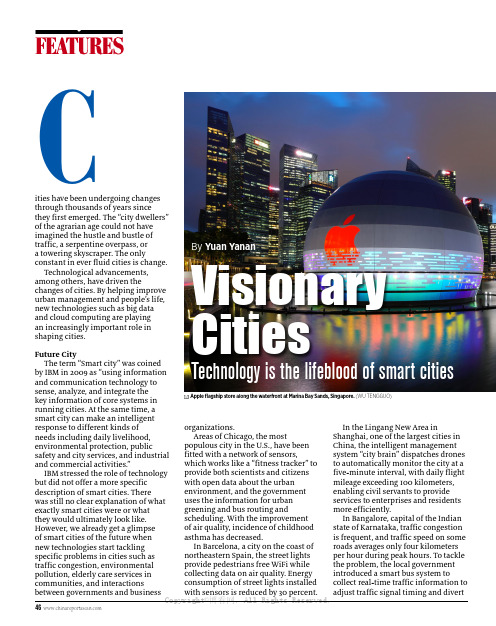
46Cities have been undergoing changes through thousands of years sincethey first emerged. The “city dwellers” of the agrarian age could not have imagined the hustle and bustle of traffic, a serpentine overpass, or a towering skyscraper. The onlyconstant in ever fluid cities is change. Technological advancements, among others, have driven thechanges of cities. By helping improve urban management and people’s life, new technologies such as big data and cloud computing are playing an increasingly important role in shaping cities.Future CityThe term “Smart city” was coined by IBM in 2009 as “using information and communication technology to sense, analyze, and integrate the key information of core systems in running cities. At the same time, a smart city can make an intelligent response to different kinds of needs including daily livelihood, environmental protection, public safety and city services, and industrial and commercial activities.”IBM stressed the role of technology but did not offer a more specific description of smart cities. There was still no clear explanation of what exactly smart cities were or what they would ultimately look like. However, we already get a glimpse of smart cities of the future when new technologies start tackling specific problems in cities such as traffic congestion, environmental pollution, elderly care services in communities, and interactionsbetween governments and businessorganizations.Areas of Chicago, the mostpopulous city in the U.S., have been fitted with a network of sensors,which works like a “fitness tracker” to provide both scientists and citizens with open data about the urban environment, and the government uses the information for urban greening and bus routing andscheduling. With the improvement of air quality, incidence of childhood asthma has decreased.In Barcelona, a city on the coast of northeastern Spain, the street lights provide pedestrians free WiFi while collecting data on air quality. Energy consumption of street lights installed with sensors is reduced by 30 percent.In the Lingang New Area inShanghai, one of the largest cities in China, the intelligent management system “city brain” dispatches drones to automatically monitor the city at a five-minute interval, with daily flight mileage exceeding 100 kilometers, enabling civil servants to provide services to enterprises and residents more efficiently.In Bangalore, capital of the Indian state of Karnataka, traffic congestion is frequent, and traffic speed on some roads averages only four kilometers per hour during peak hours. To tackle the problem, the local government introduced a smart bus system tocollect real-time traffic information to adjust traffic signal timing and divertApple flagship store along the waterfront at Marina Bay Sands, Singapore. (WU TENGGUO)Copyright©博看网. All Rights Reserved.47traffic volume.In 2018, McKinsey Global Institute released a research report entitled “Smart Cities: Digital Solutions for a More Livable Future.” MGI assessed 60 smart applications that will be relevant for cities through 2025. Thesmart applications in eight domains affect multiple aspects of the quality of life, namely mobility, safety, healthcare, water, waste, economic development and housing, andengagement and community. Studies showed that these applications could improve the quality of life in cities by 10 to 30 percent. Specifically, the report found that “these tools could reduce fatalities by 8-10 percent,accelerate emergency response times by 20-35 percent, shave the average commute by 15-20 percent, lower the disease burden by 8-15 percent, and cut greenhouse gas emissions by 10-15 percent, among other positive outcomes.” The data points to a more ideal urban life with guaranteed safety, efficient transport, green environment, and healthy lifestyles. Application of technologies seems key to solving many urban diseases.Avoid PitfallsAlthough the future of smart cities seems promising, one must be clearly aware of the risks when applying new technologies.“It would be dangerous toexaggerate technology’s role in solving social problems,” said Ben Green, former data scientist in the City of Boston’s Department of Innovation and Technology. In his book The Smart Enough City , he wrote, “cities need to have a clear policy agenda before deploying technology,” and “thinking about the city’s challenges and needs before thinking about technology is essential.”Technologies are not neutralbecause algorithms and technological arrangements are embedded with different values that makediscriminatory decisions. Relying too much on technologies to solve urban problems could lead to neglect of people’s needs and experiences.Green suggested that by improving transportation efficiency with an eye only on arrival at a destination as quickly and barrier-free as possible, the fixers could end up making a city entirely unlivable.“If we want cities in which people are able to cross the street, then we must avoid visions of downtown intersections where autonomous vehicles (AVs) speed through without ever stopping,” he wrote. “Main streets would turn into high-speed corridors: Imagine how unpleasant it would be to eat lunch or go shopping along the side of the freeway.”Therefore, although the prospect of unencumbered AV travel is exciting to many technologists, it is not a central feature of successful urbanism. “A city devoid of traffic lights in the interest of enabling high-speed streetswould also be devoid of people and character.”Technology should be a means to solve problems instead of the purpose of urban development. Relying too much on technology is contradictory to the ambition of building an Ideal City, and cities should be livable and comfortable places for people.Since smart cities need to be built on the basis of big data and data analysis, collection and protection of personal information is also an important issue. In the information age, privacy has been threatened as more and more personal data is collected and used. In particular, combining databases and artificial intelligence could enable people to acquire a wealth of personalinformation such as people’s identity, gender, marital status, health, and travel records. If personal information is collected indiscriminately, citizens will feel like the cities are controlling them, which is not what people want.Ben Green advocated “Smart Enough Cities,” which means that the cities must embrace the benefits of new technology without falling prey to technological solutionism or treating cities as a simple object for technological optimization. A livable, democratic, just, green, and innovative city is the vision of anIdeal City. City managers should focus on the people and stay committed to preserving the energy and vitality of cities.Technology should be a means to solve problems instead of the purpose of urban development.Copyright©博看网. All Rights Reserved.。
Bitbucket 用户指南说明书
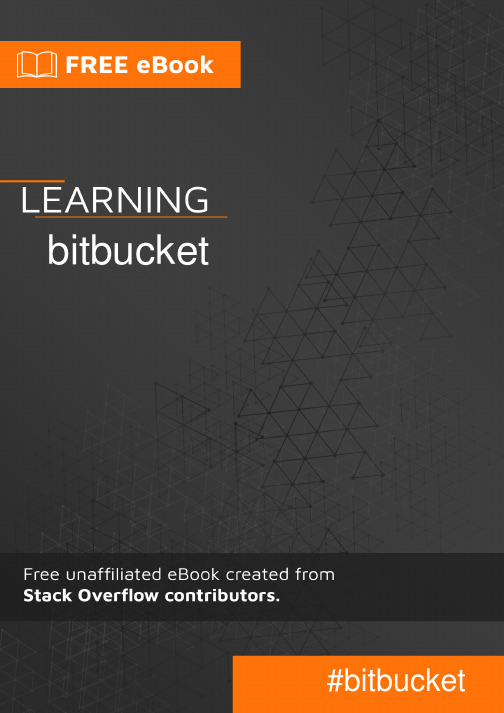
Table of ContentsAbout1 Chapter 1: Getting started with bitbucket2 Remarks2 Examples2 Getting started with Bitbucket - Create an account2 Chapter 2: Add collaborators to a repository3 Examples3 How to add users and groups to an existing Bitbucket repository3 Chapter 3: Add comments to commits in Bitbucket4 Examples4 Adding comment to a commit in Bitbucket4 Chapter 4: Branching in Bitbucket5 Examples5 Creating a branch in Bitbucket5 Delete a branch in Bitbucket5 Chapter 5: Clone existing repository6 Examples6 Cloning a Git repository6 Chapter 6: Create a new repository7 Examples7 Create a new repository on Bitbucket website7 Chapter 7: Create Issue in Bitbucket8 Examples8 Enable issue tracker in Bitbucket8 Chapter 8: Import repository into Bitbucket9 Examples9 Import existing repository to Bitbucket9 Credits10AboutYou can share this PDF with anyone you feel could benefit from it, downloaded the latest version from: bitbucketIt is an unofficial and free bitbucket ebook created for educational purposes. All the content is extracted from Stack Overflow Documentation, which is written by many hardworking individuals at Stack Overflow. It is neither affiliated with Stack Overflow nor official bitbucket.The content is released under Creative Commons BY-SA, and the list of contributors to each chapter are provided in the credits section at the end of this book. Images may be copyright of their respective owners unless otherwise specified. All trademarks and registered trademarks are the property of their respective company owners.Use the content presented in this book at your own risk; it is not guaranteed to be correct nor accurate, please send your feedback and corrections to ********************Chapter 1: Getting started with bitbucket RemarksThis section provides an overview of what bitbucket is, and why a developer might want to use it. It should also mention any large subjects within bitbucket, and link out to the related topics. Sincethe Documentation for bitbucket is new, you may need to create initial versions of those relatedtopics.ExamplesGetting started with Bitbucket - Create an accountCreate an account1.Go to https:///2.Click on Get Started on the top right corner3.Enter your email address, and click continue4.Enter your full name, password and verification code. Then click Continue5.An email will be sent to you to verify that you created your accountAfter that you have now an account on Bitbucket and you can login to itRead Getting started with bitbucket online: https:///bitbucket/topic/7618/getting-started-with-bitbucketChapter 2: Add collaborators to a repository ExamplesHow to add users and groups to an existing Bitbucket repository1.Go to the Bitbucket repository you want to add users to.2.On the left, go to Settings (the last icon on the bottom left).3.Select Users and group access.4.Under Users, start typing the name or email address of the user whom you want to add.5.Select the privilege you want to grant that user (Read, Write or Admin).6.Click Add.Follow the same basic procedure to add a group instead of a user.Now you have added more collaborators to your repository.Read Add collaborators to a repository online: https:///bitbucket/topic/8102/add-collaborators-to-a-repositoryChapter 3: Add comments to commits in BitbucketExamplesAdding comment to a commit in BitbucketGo to the repository, e.g.: https:///username/repo_name/1.2.On the left menu, choose commits3.Select the commit you want to add comments toOn the selected files related to that commit, click on the small + sign appearing near the line4.numbers5.A small window will appear to enter the textClick comment6.Read Add comments to commits in Bitbucket online:https:///bitbucket/topic/8130/add-comments-to-commits-in-bitbucketChapter 4: Branching in BitbucketExamplesCreating a branch in Bitbucket1.Go to the repository, e.g.: https:///username/repo_name/2.On the left menu, choose branches3.On the right side of the branches page, select Create branch4.A popup window will appear, select Branch from and enter the new branch you want tocreate in the Branch name textbox5.Click createA new branch will be createdDelete a branch in Bitbucket1.Go to the repository, e.g.:https:///username/repo_name/2.On the left menu, choose branches3.Select the branch you want to delete from the branches page4.Click on ... at the top right of the page, then click Delete branchA confirmation popup will appear, click Confirm5.Read Branching in Bitbucket online: https:///bitbucket/topic/8131/branching-in-bitbucketChapter 5: Clone existing repositoryExamplesCloning a Git repository1.Go to the repository you want to clone (something like: https:///username/repo)2.On the left side, click on ... and choose CloneA small window will appear, copy the url (something like: git clone3.https://**********************/hamzawey/vm_dop_experiment.git)Open a terminal window on the machine you want to clone that project to4.5.Navigate from the command line to the location you want to clone the project and enter the command copied in step 3Read Clone existing repository online: https:///bitbucket/topic/8098/clone-existing-repositoryChapter 6: Create a new repositoryExamplesCreate a new repository on Bitbucket websiteGo to https:///dashboard/overview1.2.Login to your Bitbucket accountChoose repositories from the top menu, then choose Create Repository3.4.Choose the owner, enter the repository name and select if you want to have it public or private repository5.Choose the repository type (Git or Mercurial)6.Open the advanced settings, and enter the information that you find appropriate for your project7.Then select create repositoryNow you have a blank repository created for youRead Create a new repository online: https:///bitbucket/topic/8097/create-a-new-repositoryChapter 7: Create Issue in BitbucketExamplesEnable issue tracker in Bitbucket1.Go to the repository you want to create issue for, something like: https:////<repo_name>/Go to setting, left bottom corner2.3.Select Issue tracker under Issues4.Select the type of the issue tracker you want to enable (no issue tracking, private or public)5.Click saveNow the issue tracker is enabled for your repositoryRead Create Issue in Bitbucket online: https:///bitbucket/topic/8129/create-issue-in-bitbucketChapter 8: Import repository into Bitbucket ExamplesImport existing repository to Bitbucket1.Go to the repository you want to clone (something like: https:///username/repo) On the top menu, choose Repository -> Import repository2.3.In the Old repository section, enter the source (CodePlex, Git, Google Code, Mercurial, Source Code, Subversion) and the URL4.In the New repository section, enter the Owner, the repository name, the access level(note: each one of the sources in step 3 has different inputs that needs to be added, inour example, we are focusing only on Git)Read Import repository into Bitbucket online: https:///bitbucket/topic/8240/import-repository-into-bitbucketCredits。
CIP V5转型计划指南说明书

o The Regional Entity will evaluate the level of the entities internal control program to tailor compliance activities in conjunction with the Risk Assessment.
Compliance and Enforcement • Integration with RAI • Identify means and method to address self-corrective processes and
internal controls
Outreach & Communications • New website created for all Transition Program activity
Auditor Handbook
• The first version of auditor handbook was completed. • Training and rollout efforts to occur in 2014.
Prototypes and Pilot Programs
• The results to‐date of pilot programs are being compiled. • Evaluation criteria has been finalized • The assessment timeline and 2014 deliverables are set.
福特常用缩略语

(CP)Confirmation Prototype确认样车<FS>Final Status最终状态(J1)Job 1整车投产PT(P/T)Power Train动力传动系统(ST)Surface Transfer表面参数传递<CC>Change Cut-Off更改完成<LR>Launch Readiness投产准备就绪<LS>Launch Sign-Off投产验收<PA>Program Approval项目批准<PR>Product Readiness产品准备就绪<PS1>Pre<SI> Milestone 1SI前里程碑1<PS2>Pre<SI> Milestone 2SI前里程碑2<SC>Strategic Confirmation策略确认<SI>Strategic Intent策略意向<SP>Strategic Planning策略计划(SP)Structural Prototype样车结构(TTO)Tool Try-Out工装设备试运行<OKTB>OK to buy同意发运Global 8D Eight disciplinary Actions G8D (福特公司解决问题的标准方法)14D More Detailed than Global 8D (used tocontain and resolve stop-shipment/recall problems)更详细的细节(包括并解决停止运货/召回问题)1MIS One Month in Service投入使用1个月1PP First Production Proveout第一次试生产2PP Second Production Proveout第二次试生产3MIS Three Months in Service投入使用3个月4P Production Process Proveout Program生产程序验证项目5s 整理(SEIRI)、整顿(SEITON)、清扫(SEISO)、清洁(SEIKETSU)、素养(SHITSUKE)一种现场管理方法AAA American Automobile Association美国汽车工业联合会ABS Affordable Business Structure可承受商业结构ABS Anti skid brake system防抱死制动系统AIAG Automotive Industry Action Group汽车工业行动小组AIC Accelerated Implementation Centre快速实施中心AIM Automated Issues Matrix问题结构图AIMS Automotive Industry Action Group机动车工业行动小组AIMS Automated Issues Matrix System问题自动跟踪系统AME Advanced Manufacturing Engineering先进制造工艺AMPPE Advanced Manufacturing Pre-ProgramEngineering先进项目前制造工艺ANOVA Analysis of Variance多样性分析AP Attribute Prototype设计样车APEAL Automotive Performance Executionand Layout机动车性能实施与规划APQP Advanced Product Quality Planning先期产品质量计划APW Average Production Weekly周平均产量ASQ American Society for Quality美国质量协会AVT Advance Vehicle Technology先进车辆技术AWS Analytical Warranty System分析性的保修系统AXOD Automatic Transaxle Overdrive Transmission自动变速驱动桥超速档传动系B&A Body & Assembly Operations (New Term: Vehicle Operations)车身与组装操作(新术语:车辆操作)B1B1 Suppliers: Global Common Design/Global Supplier sourceB1类供应商:全球统一设计/全球供应商生产B2B2 Supplier: Global Common Design/Local Source B2类供应商:全球统一设计/本土供应商生产B3B3 Supplier: local design/local or global source B3类供应商:本土设计/本土或全球供应商生产BCG Business Consumer Group 消费者工作组BIC Best in Class等级中的最佳BIS Body Shop Information System 车身工作间信息系统BLI Business Leadership Initiative 领导层初始意向BOM Bill Of Materials 零件清单BTB Bumper-to-Bumper 保险杠到保险杠BTS Build-To-Schedule 按日程建造BUR Business Unit Review 业务小组讨论C&E Cause and Effect 因果图CC C/E Cause & Effect 成因及影响CA Customer Attribute消费者特性CAD Computer Aided Design计算机辅助设计CAE Computer Aided Engineering 计算机辅助工程CAF Changan Ford长安福特CAM computer Aided Manufacturing 计算机辅助制造CAP Corrective Action Plan 纠正行动计划CAS Capacity Analysis Sheet 能力分析表CBG Consumer Business Group 消费者业务小组CC Critical Characteristic 关键特性CC Courtesy Copy 抄送CC Carbon Copy副本CCC Customer Concern Classification 客户问题分类CDS Component Design Specification 零件设计参数CET Campaignable Events Team 召回情况小组CETP Corporate Engineering Test Procedures公司工程测试程序CFR Constant Failure Rate连续故障率CIM Computer Integrated Manufacturing 计算机综合制造CIWG Continuous Improvement Work Group 持续改进工作组CMK Capability Machine Index临界机器能力指数CMM Coordinate Measuring Machine 协调测量设备CMMS Common Material Management System通用材料管理系统CMMS3Common Manufacturing Management System-3通用制造管理系统-3Code X Pre-build focusing on exterior components 制造前关注的外部零件Code Y Pre-build focusing on interior components制造前关注的内部零件CP Common Position通用位置C p Relates the allowable spread of the specification limits to the measure of the actual variation of the process.将参数限制允许限度下的展开与程序实际多样性联系起来CPEChief Program Engineer首席项目工程师C pk Measures the process variation with respect to the allowable specification,and takes into account the location of the process average 测量程序的多样性并将其考虑到程序平均性的位置中CPU Cost Per Unit单位成本CPV Capacity Planning Volume计划产能数量CQDC Corporate Quality Development Center 公司质量开发中心CQIS Common Quality Indicator System 一般质量指标系统CR Concern Responses问题回复CRT Component Review Team零件讨论组CSA Corporate Security Administrator 公司安全管理员CSI Customer Service Index 客户服务指数CTQ Critical to Quality关键特性DMAIC CTS Critical to Satisfaction 关键满意度DDL Direct Data Link直接数据连接Df Degrees of Freedom 自由度DFA Design for Assembly总成设计DFM Design for Manufacturability制造能力设计DFMEA Design Failure Mode Effects Analysis 故障模式影响分析设计DFR Decreasing Failure Rate故障下降率DMA Database Maintenance Administrator 数据库维护管理人员DMAIC Define, Measure, Analyze, Improve,Control -- 6 Sigma Problem solving 定义,测量,分析,改善,管制--六西格马问题解決方法DOE Design of Experiment 试验设计DP Design Parameters参数设计DPMO Defect per Million Opportunities 每百万机会中不良DPU Defect per Unit每台不良DQR Durability Quality and Reliability 耐久性质量与可靠性DTD Dock to Dock码头至码头,进货至出货DTD Design to Delivery 设计到交付DV Design Verification设计验证DVM Design Verification Method 设计验证方式DVP Design Verification Plan设计验证计划DVP&PV Design Verification Process and Production Validation设计验证程序和产品验证DVP&R Design Verification Plan & Report 设计验证计划和结果DVPR Design Verification & Product Reliability设计验证和产品可靠性DVPV Design Verification and Process Verification设计验证和程序验证EASI Engineering And Supply Information 工程和供应信息ECAR Electronic Connector Acceptability Rating电子连接接受比率ECC Engineering change control 工程变更控制EDI Electronic Data Interchange电子数据交换EESE Electrical and Electronic Systems Engineering电力及电子系统工程EMS Environmental Management System 环境管理系统EOL End of Line线的端点EQI Extraordinary Quality Initiative 特别初始质量ES Engineering Specifications 工程参数ESIEarly Supplier Involvement早期供应商参与ESP Extended Service Plan延期服务计划ESTA Early Sourcing Target Agreement 早期选点目标协议ESWP Early Sourcing Work Plan 早期选点工作计划EV Equipment Variation 设备变更F&TFacility & Tooling工装设备FA/SSField Action/Stop Shipment (PreferredAcronym)区域行动/停止运货(优先使用缩写)FACT Facilitation and Certification Training 简易化及认证培训FAO Ford Automotive Operations 福特机动车协会FAP Ford Automotive Procedure 福特机动车程序FAQ Frequently Asked Questions 常见问答FASS Field Action/Stop Shipment 区域行动/停止发运FCPA Ford Consumer Product Audit 福特客户产品审核FCSD Ford Customer Service Division 福特客户售后服务分枝机构FDVS Ford Design Verification System 福特设计验证系统FER Fresh Eyes Review 其它行业人员论证FER Final Engineering Review 最终工程论证FEU Field Evaluation Unit 区域评估组FFR Fit and Function Report 功能评估报告FIFO First in First Out 先进先出FMEA Failure Mode Effects Analysis失效模式及其后果分析FMVSSFederal Motor Vehicle SafetyStandards美国联邦机动车安全标准FOB Ford of Britain 福特英国FPDS Ford Product Development System 福特产品开发系统FPS Ford Production System福特生产系统FPS ITFord Production System InformationTechnology福特产品系统信息技术FQRs Frequent Quality Rejects 经常性质量不合格品FR Functional Requirements 功能要求FRG FAO Reliability Guide FAO (福特机动车运作) 可靠性指导FS Final Sign-off 最终验收FSN Ford Supplier Network 福特供应商网络FSP Ford Supplier Portal 福特供应商网站FSS Full Service Suppliers全方位服务供应商FTDCFairlane Training and DevelopmentCenter培训和发展中心FTEP Ford Technical Educational Program 福特技术培训项目FTT First Time Through 首次通过FVEP Finished Vehicle Evaluation Program 下线车辆评估项目GAGE R&R Gage Repeatability & Reproducibility 量具重复性和再现性GAP Global Architecture Process 全球建筑设计程序GC Global Craftsmanship全球技术工艺GCARSGlobal Craftsmanship Attribute RatingSystem全球技术特性评分系统GCEQ Global Core Engineering Quality 全球核心工程质量GEM Generic Electronic Module 通用电子模块GIS1Global Information Standards全球信息标准GPIRSGlobal Prototype Inventory Requisitionand Scheduling全球样车库存及控制安排GPP Global Parts Pricing 全球零件定价GQRS Global Quality Research System 全球质量调查系统GR&R Gage Repeatability and Reproducibility量具重复性和再现性GRCUN-ECE Group des Raporteurs deCeintures欧盟 ECE 安全带规划小组GRC Government Regulations Coordinator 政府法规协调员GRVW Gross Vehicle Weight 车辆质量GSDB Global Supplier Database全球供应商数据库GSMGlobal Site Management Database 全球现场管理数据库GSSM Global Sourcing Stakeholders Meeting 全球选点股东大会GYR Green-Yellow-Red 绿-黄-红HI High-Impact 重大影响HIC High-Impact Characteristics 重大影响特性HR Human Resources 人力资源HTFB Hard Tooled Functional Build成形机功能建造HVACHeating Ventilating and AirConditioning加热通风和空调ICA Interim Containment Action临时解决措施ICCDIntensified Customer ConcernDatabase 强化的客户问题数据库ICCD CRS Intensified Customer ConcernDatabase Concern ResolutionSpecialist强化的客户问题数据库解决问题专员IE Industrial Engineer 产业工程师IFR Increasing Failure Rate 故障率增长ILVS In-Line Vehicle Sequencing 车辆顺序IM Industrial Materials 工业材料IMDS International Material Data System 国际材料数据系统IP Instrument Panel 仪表板IPD In Plant Date 进厂日IQ Incoming Quality 进货质量IQS2Initial Quality Study 初始质量研究IR Internal Reject内部不合格品ISOInternational Organization forStandardization国际标准化组织ISPC In-Station Process Controls 过程质量控制JIT Just in Time 及时JPH Jobs Per Hour 每小时工作量JSA Job Safety Analysis 工作安全分析KKK PSW not ready for inspection PSW (零件质量合格验收) 未做好检测准备KLT Key Life Test 关键使用寿命测试KO Kickoff起动KPIV Key Process Input Variable 关键输入变数KPOV Key Process Output Variable 关键输出变数LCL Lower Control Limit低控制限值LDEM Lean Design Evaluation Matrix 设计评估表LOA Letter of Agreement协议书LP&T Launch Planning & Training 投产计划和培训LR Launch Readiness投产准备就绪LRR Launch Readiness Review 投产准备就绪论证LS Launch Sign-Off投产验收LSL Lower Specification Limit 低参数限制LTDBLight Truck Data Base轻型卡车数据库MBJ1Months Before Job OneJob1(投产)前1个月MBO Manufacturing Business Office 制造办公室ME Manufacturing Engineering 制造工程MISMonths in Service使用中的月份MMOGMaterials Management OperationsGuideline物料管理操作指南MMSAMaterial Management SystemAssessment物料管理系统评定MOD Module 模块MP&L Materials, Planning and Logistics材料、计划与物流MPPSManufacturing Process PlanningSystem制造程序计划系统MPW Maximum Production Weekly 每周最大产量MRB Material Review Board 物料论证板MRD Material Required Date 物料要求到厂日MS Material Specifications 物料参数MS3(MSIII)Material Supply Version III 物料供应(第三版)MSA Measurement Systems Analysis 测量系统分析MSA Manufacturing site assessment 制造现场评审MSDS Material Safety Data Sheet MTC Manage the Change 管理变更MY Model Year 年度车型NAAO North American Automotive Operations 北美汽车工业协会NFM Noise Factor Management噪声管理NISTNational Institute of Standards andTesting 全国标准和测试协会NMPDCNew Model Program DevelopmentCenter新车型项目开发中心Nova C New Overall Vehicle Audit 新车总评审NTEI New Tooled End Items 新工具加工成品NVH Noise, Vibration, Harshness 噪声、振动、操纵平顺性OCM Operating Committee Meeting 工作委员会会议OEE Overall Equipment Efficiency 总体设备效率OEM Original Equipment Manufacturer 设备最初制造厂ONP Owner Notification Program 车主告知程序OS Operator Safety 操作者安全OTG Open to Go可进行P Diagrams Parameter Diagrams 参数图表PA Program Approval 项目批准PAG Premier Automotive Group 首要机动车项目组PAL Project Attribute Leadership项目特性领导层PAT Program Activity Team, ProgramAttribute Team, or Program ActionTeam项目促进小组、项目特性小组和项目行动小组PCA Permanent Corrective Action 永久解决措施PCI Product Change Information 产品变更信息PD Product Development 产品开发PD Q1Product Development Q1产品开发Q1PDL Program Design Language 项目设计语言PDSA Plan, Do, Study, Act 计划、实践、研讨、实施PFMEA Process Failure Mode Effects Analysis 程序故障模式影响分析PI Process Improvement程序改进PIPCPercentage of P pk Indices ProcessCapable P pk 指数程序能力百分比PIST Percentage of Inspection Point ThatSatisfy Tolerance满足公差要求的检查点百分比PM Program Manger项目经理PM Preventive Maintenance设备维护PMA Project Management Analyst项目管理分析PMT Program Management Team orProgram Module Team项目管理组或项目模式组PO Purchase Order采购订单POC Point of Contact联系点POT Process Ownership Team程序所有者小组P p Process Potential潜在过程能力PP&T Product Planning & Technology产品计划和技术PPAP Production Part Approval Process生产零件批准程序PPC Product Planning Committee产品计划委员会P pk Process Capability过程能力PPL Program Parts List项目零件清单PPM Parts per Million (applied to defectiveSupplier parts)零件的百万分比率(适用于供应商不合格零件)PPPM Program and Pre-ProductionManagement程序和投产前管理PR Public Relations公共关系PR Product Requirement产品要求PR Product Readiness Milestone产品就绪时间节点PSO Production Standard Order制造标准订单PSS Private Switching Service私人转接服务PST Program Steering Team项目指导小组PSW Part Submission Warrant零件质量合格验收PTC Pass-through characteristic传递特性PTO Powertrain Operations传动系统操纵件PTR Platinum Resistance Thermometer铂金电阻温度计PV Production Validation产品验证PV Process Variables程序变更PV Part Variation零件变更PVA Percent Value Add有增值的比例PVBR Prototype Vehicle Build Requirements样车制造要求PVM Production Validation Method产品验证方法PVP Powertrain Validation Program传动系统验证程序PVP Process Verification Plan过程验证计划PVT Product Vehicle Team or Plant VehicleTeam产品车辆组或工厂车辆组QA Quality Assurance质量保证QC Quality Control质量控制QCT Quality Cost Timing质量成本时机选择QFD Quality Function Deployment质量功能配备QFTF Quality Focused Test Fleet质量节点测试行动组QLS Quality Leadership System质量领导体系QMS Quality Management System质量管理体系QOE Quality of Event质量事件QOP Quote One Pager报价记录单QOS Quality Operating System质量运作体系QPM Quality Program Manager 质量项目经理QPS Quality Process System 质量程序系统QRQuality Reject质量不合格QS-9000Quality Systems – 9000质量体系-9000QSA-PDQuality System Assessment forProduct Development产品开发质量体系评估QTM Quality Team Member质量小组成员QVAQuality-Focused Value AnalysisWorkshop车间质量重点价值分析R Range 范围R&M Reliability and Maintainability 可靠性及可维护性R&R Repeatability and Reproducibility 重复性和再现性R&R Roles and Responsibilities 职务与责任R&VT Research & Vehicle Technology 研究与车辆技术R/1000Repairs per thousand 每千个的维修率RAP Remote Anti-theft Personality module防盗遥控器个性化模式REDPEPRRobust Engineering Design ProcessEnabler Project积极的工程设计程序计划RfQ Request For Quotation 询价RIE Reliability Improvement Engineer 可靠性改进工程师RMS Resource Management System 资源管理系统ROA Return on Assets 资产回报率ROCOF Rate of Occurrence of Failure 故障发生率RPN Risk Priority Number 优先处理风险号码RRCL Reliability and Robustness Check List可靠性与强有力的核对表RRDMReliability and RobustnessDemonstration Matrix可靠性与强有力的演示图表RRR PSW rejected PSW (零件质量合格验收) 不合格RTY Rolled Throughput Yield 流通合格率RWUP Real World Usage Profile 现实生活使用记录S Standard deviation标准偏差s 2Variance 多样性SC Significant Characteristics重要特性SCACSupplier Craftsmanship AdvisoryCommittee供应商技术顾问委员会SCs/CCsSignificant Characteristics/CriticalCharacteristics重要特性/关键特性SCTs Strategic Commodity Teams 策略性商品组SDS System Design Specifications 系统设计参数SDS Subsystem Design Specification 子系统设计参数SEVA Systems Engineering Value Analysis系统工程价值分析SFMEASystem Failure Mode and EffectsAnalysis系统不良模式效应分析SHARPSafety and Health Assessment ReviewProcess安全和健康评估讨论程序SI System International des Unit 国际单位制SIM Supplier Improvement Metrics供应商改进指标SMARTSynchronous Material andReplenishment Trigger同步物料与补给触发器SME Subject Matter Expert 主题专家SMED Single Minute Change of Die 换模时间SMF Synchronous Material Flow同步物料流程SOW Statement of Work工作陈述SP&PI Strategic Process & Product Improvement策略性程序和产品改进SP/AP Structural Prototype/Attribute Prototype 结构原形/特性原形SPC Special Product Committee 特殊产品委员会SPC Statistical Process Control 统计过程控制SPROM Sample Promise Date承诺的样品到货日SREA Supplier Request for Engineering Approval供应商要求工程变更SRI Supplier Responsible Issues 供应商责任SSI Sales Satisfaction Index 销售满意度指标SSM Strategic Sourcing Meeting 策略选点会议ST Surface Transfer表面转移STA Supplier Technical Assistance 供应商技术支持STARS Supplier Tracking and Reporting System供应商跟踪及汇报系统SVC Small Vehicle Center 小型车中心TA Target Agreement目标协议TAP Target Achievement Plan 目标完成计划TCM Total Cost Management 总成本管理TED Things Engineers Do工程师任务TEG Tooling and Equipment Group 工装及设备组TEM Total Equipment Management 全部设备管理TGR Things Gone Right 事态发展正确TGW Things Gone Wrong 事态发展错误TIS Time in Service 服务期限TOC Table of Contents目录TPM Total Productive Maintenance 全部生产维护TPPS Torque Process Potential Study 扭矩程序潜力研究TQC True Quality Characteristics 真实质量特性TRIZ(Russian)Theory of Inventive Problem Solving 创造性解决问题的理论(俄罗斯)TRMC Timing, Release and Material Control (also known as Tar-Mac)时效性、发布和物料控制(同Tar-Mac )TS-16949Technical Specification – 16949技术规范-16949TSP Technical Skills Program 技术性技能项目TVM Total Value Management 全面价值管理UCL Upper Control Limit上限控制USL Upper Specification Limit 参数上限VC Vehicle Center汽车中心VC Buyer Vehicle Center Buyer (now Consumer Business Group Buyer)车辆中心客户(现在为商务集团购买客户)VDI Vehicle Dependability Index 车辆可靠性指标VDS Vehicle Design Specifications 车辆设计参数VDS Vehicle Descriptor Section 车辆描述组VER Vehicle Evaluation Ratings 车辆评估等级VFG Vehicle Function Group车辆功能组VIN Vehicle Identification Number 车辆识别代码VLD Vehicle Line Director 车辆生产线总监VO Vehicle Office车辆办公室VO Vehicle Operations 主机厂VOCVoice of Customer顾客的声音VOGO Vehicle Operations General Office 车辆运作综合办公室VOP Voice of Process 过程的声音VP Vice President副总裁VPMC Vehicle Project Management Coordinator车辆项目管理协调员VPP Vehicle Program Plan 车辆项目计划VQL Vehicle Quality Level 车辆质量级别VQR Vehicle Quality Review 车辆质量研讨VRT Vehicle Review Team车辆研讨小组VRT Variability Reduction Team 减少差异小组VRT Vehicle Reduction Team 车辆减产小组WAS Work Analysis Sheet工作分析表WCR Worldwide Customer Requirements 全球客户需求WERS Worldwide Engineering Release System全球工程发布系统WIP Work In Progress进行中的工作WMI World Manufacturing Identifier 世界制造商识别代码WPRC Warranty Parts Return Center 维修部件回收中心YS/YCPotential Significant and Critical Characteristics潜在的重要和关键特性。
- 1、下载文档前请自行甄别文档内容的完整性,平台不提供额外的编辑、内容补充、找答案等附加服务。
- 2、"仅部分预览"的文档,不可在线预览部分如存在完整性等问题,可反馈申请退款(可完整预览的文档不适用该条件!)。
- 3、如文档侵犯您的权益,请联系客服反馈,我们会尽快为您处理(人工客服工作时间:9:00-18:30)。
R/Y /G
Description Open issue action tracker Updated: March 24, 2011 Updated by: Tom
S/N
Open Issue Description
Champion
Actions
Open Date Due Date Close Date
Comments
CD101 DL DV Test
Fixtures
1 Y The vibration test fixture shared with C303 DL need to be modified in order to be more practical. Warner Fix the striker and free the latch mount plate in Z direction. 24-Mar-11 31-Mar-11
4 stations,new-made
24-Mar-11
2011-4-?
Design stage
2
Y
Durability Fixture
William
6 stations,build only 3LH+3RH for front door
24-Mar-11
2011-4-?
Design stage
3
Y
Warner
24-Mar-11
Test
1
William
10 stations, build 3LH+3RH for front, 2LH+2RH for rear.
24-Mar-11
2011-4-?
Design stage
Test
1
L12F/L42L WR PV Test
Fixtures
1 Y Judgment Fixture William 24-Mar-11
24-Mar-11
31-Mar-11
Test
1
Ford/Lincoln PPS HL DV
Fixtures
1 Y A new chopper should be ready before Mid Aug Warner YITIAN taking charge of making. 24-Mar-11 15-Apr-11 PPR Approve stage
Test
423 DL PV Test
1
Y
T&E Fixture need to be modified
Warner
24-Mar-11
31-Mar-11
2
Y
Vibration fixture
Warner
24-Mar-11
31-Mar-11
3
Y
Repeated Loadig Endurance fixture
Warner
YITIAN taking charge of making.
24-Mar-11
31-Mar-11
4
Y
Strength fixture
Warner
24-Mar-11
31-Mar-11
5
Y
Durability fixture
Warner
24-Mar-11
31-Mar-11
Test
1
L12F DL PV Test
Test
1
C303 DL DV/PV Test
Fixtures
1 Y The T&E fixture need to improve Warner 13-Mar-11
2
Y
The same with CD101 DL Vibration fixture
Warner
Fix the striker and free the latch mount plate in Z direction.
2
Y
T&E fixture need to be modified
Warner
YITIAN taking charge of making.
24-Mar-11
15-Apr-11
PPR Approve stage
Test
1
L42L HL PV Test
Fixtures
1 Y No capability to do the Loaded durability test Tom Find capable suppliers 24-Mar-11
Vibration Fixture
William
4 stations,to carry over the existing fixture base and modify it for the 423 project.
24-Mar-11
2011-4-?
Design stage
4
Y
Creep Fixture
2
Y
Durability Fixture
William
24-Mar-11
3
Y
Vibration Fixture
William
24-Mar-11
4
Y
Creep Fixture
William
24-Mar-11
5
Y
Sliding Noise Test fixture
Warner
24-Mar-11
6
Y
Deflection Test ffixture
Fixtures
1 Y The chopper for JX need to be modified for L12F DL program. Warner/Hank 24-Mar-11 31-Mar-11
Test
1
423 WR PV Test
Fixtures
1
Y
Judgm
