iD8811 schmetaic
Model 8810A Angle Position Indicator (API) 说明书

One optional Reference supplyGENERALThis second generation API, Model 8810A, truly represents a major step forward in synchro to digital conversion technology. The use of an intelligent DSP design eliminates push buttons and allows all programming to be done either via an integrated touch-screen or a mouse interface. In addition, IEEE-488, Ethernet, and USB interfaces have been added to extend remote operation capabilities. The display can be set for one of three display modes; 0-360º, ±180°, or Degrees, Minutes, Seconds. A wide (47 Hz to 20 KHz) frequency range is standard. As an option, a programmable 2.2 VA internal reference supply can be specified.Improved flexibility is provided by two fully independent inputs that can be used to simultaneously read two separate input signals or can be combined to measure multi-speed Synchros or Resolvers. The gear ratio, for the two-speed mode, is programmable from 2:1 to 255:1Built-in phase correction eliminates errors caused by quadrature and harmonics when reference and signal are out of phase by as much as 60°.The 8810A automatically accepts and displays input voltages from 1.0 to 90 V L-L and Reference voltages from 2 to 115 Vrms over a broad frequency range of 47 Hz to 20 KHz.Therefore, one Instrument can handle most known Synchro and Resolver measurement requirements.The 8810A is a direct replacement for all variations of the previously supplied North Atlantic Industries Model 8810. Special versions (P/N = 8810 Sxxxx), contact factory to determine compatibility.Optional Reference: This design can also incorporate a 2.2 VA programmable reference generator that is used for stand alone applications (See P/N)One optional Reference supply(Drop In Replacement for NAI API Model 8810 with significant new features)One optional Reference supply SPECIFICATIONSResolution0.0001°Input Channels 2 separate isolated InputsSignal Inputs Ch.1: Synchro/Resolver programmable. 1-90V L-L auto-rangingCh.2: Synchro/Resolver programmable. 1-90V L-L auto-rangingEach channel measures the Input V L-L, Reference voltage and frequency.Data is displayed on the front panel and also available via various digital outputs. Accuracy See detailed Accuracy Specifications below.Frequency Range.Angular Range0.0000°-359.9999° or ±179.9999° programmable, or output angle can be viewed in degrees, minutes and secondsTwo-speed mode Both inputs can be combined with a ratio from 2 to 255Reference Voltage2V to 115 V auto-rangingInput Impedance Signal: >28 V L-L 200 k ; >11.8 V L-L 60k; <11.8 V L-L 13.3 kTracking Speed 2.76 rps. at 60 Hz4.68 rps. at 360 Hz or higherSettling Time 1.5 s max. for 180° step change (Based on Bandwidth selected)3.0 s max. at 47-66 Hz (Based on Bandwidth selected)Phase Correction Automatically corrects for up to a 60° phase shift between stator and rotorVelocity or DC angle for Ch.1 & Ch.2 ±1000 /sec = 10 VDC ±100 /sec = 10 VDC 0 to 359.99°= 0 -10 VDC ±179.99° = 10 VDCBand width Automatically set to 28% of frequency up to a max. of 100 Hz. User canchange this parameter as desired.Data averaging Selectable from 10 ms to 10 secondsConverter Busy TTL compatible pulses, 1µs wide nom. Pulses present when tracking. Digital Output 6 decade BCD (1-2-4-8) 10 TTL loadsSerial Interfaces Ethernet, USB, and IEEE-488, and legacy 50 pin connector Temperature Range0-50°C operatingInput Power 85 Vrms to 265 Vrms, 47 to 440 HzWeight 4 lbs.Dimensions12.5" L x 9.5" W x 3.5" HREFERENCE GENERATOR SPECIFICATIONS: Optional, see part number Voltage Output: 2 Vrms to 115 Vrms, Programmable with a resolution of 0.1 V2.0 to 9.9 Vrms / 47 Hz to 20 KHz frequency range10.0 to 27.9 Vrms / 47 Hz to 4 KHz frequency range28.0 to 115.0 Vrms / 47 Hz to 800 Hz frequency range Accuracy: 3% of settingHarmonic Content: 2.0% maximumOutput Drive: 2.2 VA (See Operation manual for detail description of Output Drive) Output Protection: Over-current and over-temperatureFrequency: 47 Hz to 20 kHz Programmable with 0.1 Hz stepsFrequency accuracy: 0.1% FSOne optional Reference supplyDETAIL ACCURACY SPECIFICATIONSAccuracy: 8810A SPECIFICATIONS APPLY AFTER A 15 MINUTE WARMUP AND CALIBRATION±0.004° from 47 Hz to 5 KHz±0.004° from 47 Hz to 1 KHz±0.004° to ±0.008° from 5 KHz to 10 KHz derated linearly±0.008° to ±0.015° from 10 KHz to 15 KHz derated linearly±0.015° to ±0.02° from 15 KHz to 20 KHz derated linearly±0.006° from 47 Hz to 5 KHz±0.006° to ±0.015° from 5 KHz to 10 KHz derated linearly±0.015° to ±0.025° from 10 KHz to 15 KHz derated linearly±0.025° to ±0.035° from 15 KHz to 20 KHz derated linearly±0.004° from 47 Hz to 1 KHzAccuracy: 8810AH SPECIFICATIONS APPLY AFTER A 15 MINUTE WARMUP AND CALIBRATION±0.0015° from 47 Hz to 5 KHz±0.002° from 47 Hz to 1 KHz±0.0015° to ±0.005° from 5 KHz to 10 KHz derated linearly±0.005° to ±0.01° from 10 KHz to 15 KHz derated linearly±0.010° to ±0.015° from 15 KHz to 20 KHz derated linearly±0.0025° from 47Hz to 5 KHz±0.0025° to ±0.01° from 5KHz to 10 KHz derated linearly±0.010° to ±0.02° from 10 KHz to 15 KHz derated linearly±0.02° to ±0.03° from 15 KHz to 20 KHz derated linearly±0.0015° from 47 Hz to 1 KHz±0.0025° from 47 Hz to 1 KHzCALIBRATIONWhen unit is turned on it will automatically initiate calibration. After warm-up of 15 minutes, unit will again automatically calibrate the channel or channels being used. Once calibrated, unit will monitor usage. Should frequency or voltage of measured signal change by more than 12.5%, unit will automatically recalibrate the channel in use. Calibration takes about 2 seconds.One optional Reference supplyINTERFACESThe 8810A is available with several different interfaces for ATE applications. Interfaces include, Ethernet, USB, IEEE-488, and a legacy 50 pin connector for API parallel BCD outputs. The legacy 50 pin connector and the IEEE-488 are both 100% backwards compatible with the model 8810. Below is information, for each interface. Detail programming commands / information are included in 8810A Programmer s Reference Guide. The Ethernet connector and the USB connector J3, are industry standard connections.(Table 4) J1 CONNECTOR, API PARALLEL PIN DESIGNATIONSDD50P, Mate DD50S or equivalentPin Designation Pin Designation Pin Designation Pin Designation Pin Designation1 *Do Not Use 11 Converter busy 21 S1 Ch.2 310.4º 41 DC out Ch.12 *Do Not Use 12 0.04º 22 S2 Ch. 2 32 2 deg. (BCD) 42 Data Freeze3 Chassis ground 13 0.01º 23 S3 Ch. 2 338 deg. (BCD) 43 Remote Ch. select4 Digital ground 14 0.8º 24 S4 Ch. 2 34Do Not Use 44 0.004º or 0.005º for5 S1 Ch. 1 15 0.2º 25 R1 Ch.2 Ref Hi 35Do Not Use 45 20 deg. (BCD)6 S2 Ch. 1 16 4º 26 R2 Ch. 2 Ref LO 36Reference Out Hi 46 40 deg. (BCD)7 S3 Ch. 1 17 1º 27 Not Data Freeze 37Reference Out Lo 47 80 deg. (BCD)8 S4 Ch. 1 18 Do Not Use 28 0.02º 380.008º 48 10 deg. (BCD)9 R1 Ch. 1 Ref HI 19 DC out Ch.2 29 0.08º 390.002 º 49 100 deg. (BCD)10R2 Ch. 1 Ref LO 20Local/Rem select300.1º400.001º or 0.005º for179.9950200º or + bit for 179.9º* Previous models allowed power input at pins 1 & 2. To meet new safety requirements, power input is ONLY via the Power Entry module.(Table 5) J2 CONNECTOR, IEEE - 488 PIN DESIGNATIONSStandard IEEE Interface ConnectorPin Designation Pin Designation1 DIO1 13 DIO52 DIO214 DIO63 DIO315 DIO74 DIO416 DIO85 EOI 17 REN6 DAV18 Gnd., DAV7 NRFD19 Gnd., NRFD8 NDAC20 Gnd., NDAC9 IFC21 Gnd., IFC10 SRQ22 Gnd., SRQ11 ATN23 Gnd., ATN12 Shield24 Gnd., LogicOne optional Reference supplyORDERING INFORMATIONPart numbers:8810A- Standard accuracy ±0.004° (See Detail Accuracy Specifications)able 2.2 VA Reference Generator8810AH- Optional high accuracy unit±0.0015° (See Detail Accuracy Specifications)ammable 2.2 VA Reference Generator NOTE: The 8810A (all models) are |ACCESSORIESIncluded with the 8810A is an accessory kit NAI part number 8810A-ACCESSORY-KIT.Kit includes the following items:Description NAI P/N50 Pin Mating connector for J1 05-0053Fuse, 5 x 20mm, 2A, slo-blo 99-0146Line Cord 202-0002Optional Mounting AccessoriesThe 8810A can be ordered with mounting adapters for mounting either one or two units in a standard 19-inch equipment rack. The table below describes full rack and tandem full rack mounting accessories.Type of Mount Description NAI P/NFull Rack Mounting Mounts one unit in 19-inch rack 783893Tandem Full Rack Mounting ½ height Mounts two units side by side in 19-inch rack548557(3-1/2" rack height)One optional Reference supply MECHANICAL OUTLINE, Model 8810AOne optional Reference supplyRevision HistoryRevision Description of Change Engineer DateA Preliminary Release FH / as 05 DEC 05A1 Preliminary Re-release FH / as 06 JAN 06B Initial Release AS 10 FEB 06C Corrected discrepancies (Resolution / accuracy) with operations manual FR 30 JUN 06D Restated accuracy specifications pg 1 & pg 3, changed operating temp. to 50 deg C max.added high accuracy P/N 8810AHFR 18 JUL 06E Updated all screen shots to latest actual units, added additional connector interfaceinformation, added Mechanical outline drawing, modified Title of document, changed file FR 07 AUG 06F Corrected Tilt stand information (standard, not optional) FR 08/11/06 F1 Deleted mouse as a purchase option, changed Ref. Generator output to 1.2VA FR 08/22/06 F2 New Address KL 04/25/07F3 Edited accuracy specifications pg 1& 3, changed Band Width statement pg.3, added pageCALIBRATION statement. Edited Part numbers re: accuracy. Changed power output ratingfor Optional reference from 1.2 VA to 2.2 VA on pgs 1, 3 & 6.FR 09/27/07F4 Added |compliant statement to page 1 & 6. FR 10/09/07 F5 Corrected minor typo. errors pages 1,3 & 4, added note re: Reference Output Drive details. FR 10/11/07G Added REF frequency characterization for voltage output, changed max REF harmoniccontent from 1% to 2% (Reference Generator Specifications pg.3).AS 11/07/07H FR 1/02/08。
Moxa UC-8410A Series IIoT 网关说明书

UC-8410A SeriesArm Cortex-A7dual-core1GHz IIoT gateway with1expansion slot for a wireless module, 3LAN ports,8serial ports,4DIs,4DOsFeatures and Benefits•Freescale LS1021A Cortex-A71GHz dual-core processor•1GB DDR3SDRAM•8RS-232/422/485serial ports•310/100/1000Mbps Ethernet ports•Wireless-enabled with PCIe mini slot•2USB2.0hosts for mass storage devices•Wall-mounting installation•Robust,fanless design•-40to75°C wide-temperature model available•Long-term Linux support until2027;includes bug fixes and security patchesCertificationsIntroductionThe UC-8410A Series embedded computers support a rich collection of communication interfaces,including8RS-232/422/485serial ports,3 Ethernet ports,1PCIe mini slot for a wireless module,4digital input channels,4digital output channels,1mSATA slot,and2USB2.0hosts.The UC-8410A computer uses the Freescale Cortex-A7dual-core1GHz RISC CPU.This powerful computing engine supports several useful communications functions,without generating too much heat.The built-in8GB eMMC card and1GB DDR3SDRAM give you enough memory to run your application software,and the mSATA slot provides the flexibility of adding additional data storage.The UC-8410A computers come with a variety of communication interfaces,including serial ports,Ethernet ports,wireless communication slot, and digital input/output channels,making them ideal as communication platforms for industrial applications that require network and device communications.The UC-8410A Series comes with Linux Debian8preinstalled to provide an open software operating system for software program development. This makes the UC-8410A computer an optimal solution for use with industrial applications,but at minimal cost and effort.In addition to the standard model of the UC-8410A,a-40to75°C wide-temperature model is available for harsh industrial environments.AppearanceFront ViewRear ViewLeft ViewSpecificationsComputerCPU Armv7Cortex-A7dual-core1GHz System Memory Pre-installed1GB DDR3LStorage Pre-installed8GB eMMCStorage Slot SD slots x1mSATA slots x1,internal mini-PCIe socketSupported OS Linux Debian8(Linux kernel v4.1),2022EOLMoxa Industrial Linux1(Debian9,kernel4.4),2027EOLSee /MILComputer InterfaceEthernet Ports Auto-sensing10/100/1000Mbps ports(RJ45connector)x3 Serial Ports RS-232/422/485ports x8,software selectable(RJ45)USB2.0USB2.0hosts x2,type-A connectorsDigital Input DIs x4Digital Output DOs x4Expansion Slots UC-8410A-LX Series:1Cellular Antenna Connector UC-8410A-LX Series:2Number of SIMs UC-8410A-LX Series:1SIM Format UC-8410A-LX Series:MiniConsole Port1x4-pin header to DB9console portEthernet InterfaceMagnetic Isolation Protection 1.5kV(built-in)Serial InterfaceBaudrate50bps to115.2kbpsData Bits5,6,7,8Stop Bits1,1.5,2Parity None,Even,Odd,Space,MarkFlow Control RTS/CTS,XON/XOFFADDC(automatic data direction control)for RS-485RTS Toggle(RS-232only)Serial SignalsRS-232TxD,RxD,RTS,CTS,DTR,DSR,DCD,GNDRS-422Tx+,Tx-,Rx+,Rx-,GNDRS-485-2w Data+,Data-,GNDRS-485-4w Tx+,Tx-,Rx+,Rx-,GNDDigital InputsChannel-to-Channel Isolation3000VDCConnector Screw-fastened Euroblock terminalDry Contact On:short to GNDOff:openSensor Type Dry contactWet contact(NPN or PNP)Wet Contact(DI to COM)On:10to30VDCOff:0to3VDCDigital OutputsConnector Screw-fastened Euroblock terminalCurrent Rating200mA per channelI/O Type SinkVoltage Open-drain to30VDCLED IndicatorsSystem Power x1System ready x1Storage x1Programmable x10LAN2per port(10/100/1000Mbps)Serial2per port(Tx,Rx)Power ParametersInput Current 1.57A@12VAC max.Input Voltage12to48VDCPower Consumption19W(max.)Power Connector Terminal block(for DC models)Physical CharacteristicsDimensions200x120x48.6mm(7.87x4.72x1.91in)Weight1,000g(2.21lb)Housing MetalIP Rating IP30Installation Wall mounting(standard)Environmental LimitsOperating Temperature Standard Models:-10to60°C(14to140°F)Wide Temp.Models:-40to75°C(-40to167°F)Wide Temp.Models with LTE/Wi-Fi:-40to70°C(-40to158°F) Storage Temperature(package included)Standard Models:-20to75°C(-4to167°F)Wide Temp.Models:-40to85°C(-40to185°F)Ambient Relative Humidity5to95%(non-condensing)Standards and CertificationsEMC EN55032/35EMI CISPR32,FCC Part15B Class AEMS IEC61000-4-2ESD:Contact:4kV;Air:8kVIEC61000-4-3RS:80MHz to1GHz:3V/mIEC61000-4-4EFT:Power:0.5kV;Signal:0.5kVIEC61000-4-5Surge:Power:0.5kV;Signal:1kVIEC61000-4-6CS:3VIEC61000-4-8PFMFSafety UL/IEC60950-1&62368-1Shock IEC60068-2-27Vibration IEC60068-2-64DeclarationGreen Product RoHS,CRoHS,WEEEWarrantyWarranty Period5yearsDetails See /warrantyPackage ContentsDevice1x UC-8410A Series computer Installation Kit1x terminal block,3-pin1x wall-mounting kitCable1x4-pin header to DB9console cable1x terminal block to power jack converter Documentation1x quick installation guide1x warranty cardDimensionsOrdering InformationUC-8410A-LX Armv7Cortex-A7dual-core1GHzDebian8✓1-10to60°CUC-8410A-LX(deb9)Armv7Cortex-A7dual-core1GHzMoxa Industrial Linux(Debian9)✓1-10to60°CUC-8410A-T-LX Armv7Cortex-A7dual-core1GHzDebian8✓1-40to75°C-40to70°C(with Wi-Fi)UC-8410A-T-LX(deb9)Armv7Cortex-A7dual-core1GHzMoxa Industrial Linux(Debian9)✓1-40to75°C-40to70°C(with LTE/Wi-Fi)UC-8410A-NW-LX Armv7Cortex-A7dual-core1GHzDebian8––-10to60°CUC-8410A-NW-LX(deb9)Armv7Cortex-A7dual-core1GHzMoxa Industrial Linux(Debian9)––-10to60°CUC-8410A-NW-T-LX Armv7Cortex-A7dual-core1GHzDebian8––-40to75°CUC-8410A-NW-T-LX(deb9)Armv7Cortex-A7dual-core1GHzMoxa Industrial Linux(Debian9)––-40to75°CAccessories(sold separately)AntennasANT-WDB-ARM-02 2.4/5GHz,omni-directional rubber duck antenna,2dBi,RP-SMA(male)ANT-LTE-OSM-03-3m BK700-2700MHz,multi-band antenna,specifically designed for2G,3G,and4G applications,3m cable ANT-LTE-OSM-06-3m BK MIMO Multiband antenna with screw-fastened mounting option for700-2700/2400-2500/5150-5850MHzfrequenciesANT-LTE-ASM-04BK704-960/1710-2620MHz,LTE omni-directional stick antenna,4.5dBiANT-LTE-ASM-05BK704-960/1710-2620MHz,LTE stick antenna,5dBiCablesCBL-F9DPF1x4-BK-100Console cable with4-pin connector,1mCellular Wireless ModulesUC-8410A LTE-CAT4-EU Telit LE910C4-EU LTE Cat.4mini card with2M2.5screws for the EMEA region,compatible with UC-8410A hardware rev.2.1.0and higherUC-8410A LTE-CAT4-AP Telit LE910C4-AP LTE Cat.4mini card with2M2.5screws for the APAC region,compatible with UC-8410A hardware rev.2.1.0and higherWi-Fi Wireless ModulesWi-Fi-BGN(252NI)Wi-Fi module,2antennas with cable and connector,2black screws,2lock washers,2nuts,1thermalpadDIN-Rail Mounting KitsUC-8410A DIN-rail Kit DIN-rail kit with6M3screws(also included in the UC-8410A Series package)Power AdaptersPWR-24250-DT-S1Power adapter,90to264VAC,24VDC,2.5A DC loadPower CordsPWC-C13CN-3B-183Power cord with three-prong China(CN)plug,1.83mPWC-C13AU-3B-183Power cord with Australian(AU)plug,1.83mPWC-C13JP-3B-183Power cord with Japan(JP)plug,7A/125V,1.83mPWC-C13UK-3B-183Power cord with United Kingdom(UK)plug,1.83mPWC-C13US-3B-183Power cord with United States(US)plug,1.83mPWC-C13EU-3B-183Power cord with Continental Europe(EU)plug,1.83m©Moxa Inc.All rights reserved.Updated Jul24,2023.This document and any portion thereof may not be reproduced or used in any manner whatsoever without the express written permission of Moxa Inc.Product specifications subject to change without notice.Visit our website for the most up-to-date product information.。
NXP Semiconductors UM11806 PTN3222CUK-EVB demo boa

UM11806PTN3222CUK-EVB demo board user manualRev. 1 — 25 May 2022User manualPTN3222CUK-EVB demo board user manualPTN3222CUK-EVB demo board user manualPTN3222CUK-EVB demo board user manual 1IntroductionPTN3222CUK is a one-port eUSB2 to USB2 redriver IC that performs translationbetween eUSB2 and USB2 signaling schemes. It is meant to be used in systems thathave an eUSB2 interface on one side and a USB2 interface on the other side. It supportshost-role only, device-role only or dual-role repeater function.PTN3222CUK implements repeater mode (eUSB2 to USB2 redriver) and it supportsLink Power management features. PTN3222CUK is targeted to be USB2 compliant andeUSB2 conformant. It supports all three speeds/data rates: low speed (1.5 Mbps), fullspeed (12 Mbps) and high speed (480 Mbps).This document is intended to help a user quickly set up, configure and operate thePTN3222CUK-EVB evaluation board in the user's hardware platform. The user manual isapplicable to both evaluation boards.2Getting readyWorking with the PTN3222CUK-EVB evaluation board requires the kit contents,additional hardware, and a Windows PC workstation with installed software.2.1Kit contentsThe PTN3222CUK-EVB kit includes:•Assembled and tested evaluation board in an antistatic bag•Quick Start Guide3Finding kit resources and information on the NXP web siteNXP Semiconductors provides online resources for this evaluation board and itssupported device(s) on https:///.The information page for the PTN3222CUK-EVB evaluation board is at http:///PTN3222CUK-EVB. The information page provides overviewinformation,documentation, software and tools, parametrics, ordering information anda Getting Started tab. The Getting Started tab provides quick-reference informationapplicable to using the PTN3222CUK-EVB evaluation board, including the downloadableassets referenced in this document.4Getting to know the hardwarePTN3222CUK-EVB demo board user manual 4.1Kit featured componentsFigure 1. PTN3222CUK-EVB demo board4.2Block diagramFigure 2. PTN3222CUK-EVB demo board block diagram4.2.1eUSB2 to USB2 connector routingUSB2 differential signals can be hardwired via a pair of 0 ohm resistors to type Cconnector, standard A connector or uB connector. To prevent PCB trace stubs fromPTN3222CUK-EVB demo board user manual introducing signal integrity issues, one USB2 connector should be selected via the pair of0 ohm resistors.As factory default, USB2 signals are routed to the type C connector, but they can berouted to standard A or uB connector as well by stuffing the proper 0 ohm resistor pair.PTN3222 eUSB2 signals are routed to a pair of SMP connectors as shown in Figure 3 as eUSB2 interface to eUSB2 host or peripheral.Figure 3. USB2 connector selection4.3Board powerThe PTN3222CUK-EVB can be configured to support eUSB2 host or eUSB2 devicemode via port configuration command or via I2C. The demo board can be configured via jumpers to be powered from the DC barrel (5 V, 1 A or more), from a uB connector orfrom the type C connector, the factory default.In host mode, the board can be selected to provide 5 V to the USB connectors, the typeC connector. In device mode, the board can be selected to be powered from the uBconnector.The board power configurations are shown in Figure 4.Figure 4. PTN3222CUK-EVB demo board power selectionPTN3222CUK-EVB demo board user manual4.4I2C host interface and 3V3 level shifterJ25 is the host I2C interface that allows the host to control PTN3222CUK via I2C bus.There is an onboard level shifter to shift 3V3 I2C bus on the host side to 1V8 I2Ccomparable level on the PTN3222CUK side. If the I2C voltage level on the host side isfrom 1V2 to 1V8, then the onboard level shifter can be removed and bypassed with R48-R51.PTN3222CUK can be hardwired to one of four I2C target addresses: 0x43, 0x47, 0x4Band 0x4F, and J26 is used for PTN3222CUK I2C target address selection. If the I2Ctarget address is selected after PTN3222CUK has been powered up, PTN3222CUK mustbe power recycled or reset for the new I2C address to take effect.Figure 5. I2C interface4.5Schematic, board layout and bill of materialsThe schematic, board layout and bill of materials for the PTN3222CUK-EVB evaluationboard are available at /PTN3222CUK.5Board LayoutThe layout of this board follows the general layout guidelines in AN13462[1]. This is aseparate application note and should be used as reference and guidelines to layout PCBtraces, design PCB trace impedance, placing of decoupling capacitors, etc.6Abbreviations7References[1]PTN3222 layout guidelines —PTN3222 is a 1-port eUSB2 to USB2 redriver IC that performs translation betweeneUSB2 and USB2 signaling schemes. https:///docs/en/application-note/AN13462.pdfPTN3222CUK-EVB demo board user manual 8Legal information8.1 DefinitionsDraft — A draft status on a document indicates that the content is still under internal review and subject to formal approval, which may resultin modifications or additions. NXP Semiconductors does not give any representations or warranties as to the accuracy or completeness of information included in a draft version of a document and shall have no liability for the consequences of use of such information.8.2 DisclaimersLimited warranty and liability — Information in this document is believed to be accurate and reliable. However, NXP Semiconductors does not give any representations or warranties, expressed or implied, as to the accuracy or completeness of such information and shall have no liability for the consequences of use of such information. NXP Semiconductors takes no responsibility for the content in this document if provided by an information source outside of NXP Semiconductors.In no event shall NXP Semiconductors be liable for any indirect, incidental, punitive, special or consequential damages (including - without limitation -lost profits, lost savings, business interruption, costs related to the removal or replacement of any products or rework charges) whether or not such damages are based on tort (including negligence), warranty, breach of contract or any other legal theory.Notwithstanding any damages that customer might incur for any reason whatsoever, NXP Semiconductors’ aggregate and cumulative liability towards customer for the products described herein shall be limited in accordance with the Terms and conditions of commercial sale of NXP Semiconductors.Right to make changes — NXP Semiconductors reserves the right to make changes to information published in this document, including without limitation specifications and product descriptions, at any time and without notice. This document supersedes and replaces all information supplied prior to the publication hereof.Suitability for use — NXP Semiconductors products are not designed, authorized or warranted to be suitable for use in life support, life-critical or safety-critical systems or equipment, nor in applications where failure or malfunction of an NXP Semiconductors product can reasonably be expected to result in personal injury, death or severe property or environmental damage. NXP Semiconductors and its suppliers accept no liability for inclusion and/or use of NXP Semiconductors products in such equipment or applications and therefore such inclusion and/or use is at the customer’s own risk.Applications — Applications that are described herein for any of these products are for illustrative purposes only. NXP Semiconductors makes no representation or warranty that such applications will be suitable for the specified use without further testing or modification.Customers are responsible for the design and operation of their applications and products using NXP Semiconductors products, and NXP Semiconductors accepts no liability for any assistance with applications or customer product design. It is customer’s sole responsibility to determine whether the NXP Semiconductors product is suitable and fit for the customer’s applications and products planned, as well as for the planned application and use of customer’s third party customer(s). Customers should provide appropriate design and operating safeguards to minimize the risks associated with their applications and products.NXP Semiconductors does not accept any liability related to any default, damage, costs or problem which is based on any weakness or defaultin the customer’s applications or products, or the application or use by customer’s third party customer(s). Customer is responsible for doing all necessary testing for the customer’s applications and products using NXP Semiconductors products in order to avoid a default of the applicationsand the products or of the application or use by customer’s third party customer(s). NXP does not accept any liability in this respect.Terms and conditions of commercial sale — NXP Semiconductors products are sold subject to the general terms and conditions of commercial sale, as published at /profile/terms, unless otherwise agreed in a valid written individual agreement. In case an individual agreement is concluded only the terms and conditions of the respective agreement shall apply. NXP Semiconductors hereby expressly objects to applying the customer’s general terms and conditions with regard to the purchase of NXP Semiconductors products by customer.Export control — This document as well as the item(s) described herein may be subject to export control regulations. Export might require a prior authorization from competent authorities.Suitability for use in non-automotive qualified products — Unlessthis data sheet expressly states that this specific NXP Semiconductors product is automotive qualified, the product is not suitable for automotive use. It is neither qualified nor tested in accordance with automotive testingor application requirements. NXP Semiconductors accepts no liability for inclusion and/or use of non-automotive qualified products in automotive equipment or applications.In the event that customer uses the product for design-in and use in automotive applications to automotive specifications and standards, customer (a) shall use the product without NXP Semiconductors’ warrantyof the product for such automotive applications, use and specifications, and (b) whenever customer uses the product for automotive applications beyond NXP Semiconductors’ specifications such use shall be solely at customer’s own risk, and (c) customer fully indemnifies NXP Semiconductors for any liability, damages or failed product claims resulting from customer design and use of the product for automotive applications beyond NXP Semiconductors’standard warranty and NXP Semiconductors’ product specifications.Translations — A non-English (translated) version of a document, including the legal information in that document, is for reference only. The English version shall prevail in case of any discrepancy between the translated and English versions.Security — Customer understands that all NXP products may be subject to unidentified vulnerabilities or may support established security standards or specifications with known limitations. Customer is responsible for the design and operation of its applications and products throughout their lifecyclesto reduce the effect of these vulnerabilities on customer’s applicationsand products. Customer’s responsibility also extends to other open and/or proprietary technologies supported by NXP products for use in customer’s applications. NXP accepts no liability for any vulnerability. Customer should regularly check security updates from NXP and follow up appropriately. Customer shall select products with security features that best meet rules, regulations, and standards of the intended application and make the ultimate design decisions regarding its products and is solely responsiblefor compliance with all legal, regulatory, and security related requirements concerning its products, regardless of any information or support that may be provided by NXP.NXP has a Product Security Incident Response Team (PSIRT) (reachableat *************) that manages the investigation, reporting, and solution release to security vulnerabilities of NXP products.8.3 TrademarksNotice: All referenced brands, product names, service names, and trademarks are the property of their respective owners.NXP — wordmark and logo are trademarks of NXP B.V.PTN3222CUK-EVB demo board user manual FiguresFig. 1.PTN3222CUK-EVB demo board (5)Fig. 2.PTN3222CUK-EVB demo board blockdiagram (5)Fig. B2 connector selection .................................6Fig. 4.PTN3222CUK-EVB demo board powerselection (6)Fig. 5.I2C interface (7)PTN3222CUK-EVB demo board user manualContents1Introduction (4)2Getting ready (4)2.1Kit contents (4)3Finding kit resources and information onthe NXP web site (4)4Getting to know the hardware (4)4.1Kit featured components (5)4.2Block diagram (5)4.2.1eUSB2 to USB2 connector routing (5)4.3Board power (6)4.4I2C host interface and 3V3 level shifter (7)4.5Schematic, board layout and bill ofmaterials (7)5Board Layout (7)6Abbreviations (7)7References (7)8Legal information (8)Please be aware that important notices concerning this document and the product(s)described herein, have been included in section 'Legal information'.。
8811AU规格书,

BL-8811AF1Product SpecificationIEEE802.11b/g/n(1T1R)WLAN USB ModuleVersion:0.11CustomerDateModel Name BL-8811AF1Part NO.Blink Approve FieldENGINEER QC SALESCustomer Approve FieldENGINEER QC MANUFACTORY PURCHASINGContent Content (1)0.Revision History (2)1.General Description (2)2.The range of applying (2)3.Product Specification (2)3.1Function Block diagram (2)3.2Electrical and Performance Specification (3)3.3DC Characteristic (4)3.4RF Characteristic (5)3.5Product Photo (6)3.6Mechanical Specification (7)3.7Product Pin Definition (7)4.Supported platform (8)5.Peripheral Schematic Reference Design (9)5.1WiFi RF Circuit reference pictures (9)6.Package Information (10)7.Typical Solder Reflow Profile (10)8.Precautions for use (10)0.Revision HistoryDateDocument revisionProduct revision Change Description2015/6/190.11V0.1Draft initial release 1.General DescriptionThe Realtek RTL8811AU is a highly integrated single-chip IEEE802.11b/g/n/ac 1T1R USB2.0WLAN controller.It combines a WLAN MAC,a 1T1R capable WLAN baseband,and WLAN RF in a single chip.The RTL8811AU provides a complete solution for a high throughput performance integrated wireless LAN and Bluetooth device.2.The range of applyingRT8811AF1is designed for acompact PCB design for USB interface.It is suitable for the following applications.Laptop NB/Tablet/MID/USB dongle/DTV3.Product Specification3.1Function Block diagram3.2Electrical and Performance SpecificationItem DescriptionProduct Name BL-8811AF1Major Chipset RT8811AuHost Interface USB2.0Standard IEEE802.11a,.11b,IEEE802.11g,IEEE802.11n,IEEE802.11ac Frequency Range 2.4GHz~2.4835GHz5.12GHz~5.825GHzModulation Type 802.11a:CCK,DQPSK,DBPSK802.11b:CCK,DQPSK,DBPSK802.11g:64-QAM,16-QAM,QPSK,BPSK802.11n:64-QAM,16-QAM,QPSK,BPSK802.11ac:256-QAM,64-QAM,16-QAM,QPSK,BPSKWorking Mode Infrastructure,Ad-HocData Transfer Rate1,2,5.5,6,11,12,18,22,24,30,36,48,54,135,150,433.3MbpsSpread Spectrum IEEE802.11b:DSSS(Direct Sequence Spread Spectrum) IEEE802.11g/n:OFDM(Orthogonal Frequency Division Multiplexing)IEEE802.11ac:OFDM(Orthogonal Frequency Division Multiplexing)Sensitivity@PER 1M:-95dBm@8%PER6M:-90dBm@10%PER11M:-86dBm@8%PER54M:-74dBm@10%PER 135M:-70dBm@10%PER 433.3M:-51dBm@10%PERRF Power(Typical)18dBm@11b,14dBm@11g,13dBm@11a,13dBm@11n,11dBm@11ac Antenna type Connect to the external antenna through the IPEX connectorThe transmit distance Indoor100M,Outdoor300M,according the local environment Dimension(L*W*H)23x17x1mm(LxWxH)Tolerance:+/-0.2mmPower supply 3.3V+/-0.4VPower Consumption standby mode65mA@3.3V,TX mode2G450mA@3.3V;TX mode5G625mA@3.3VClock source40MHzWorking Temperature-10ºC to+50ºCStorage temperature-40°C~+125°C3.3DC CharacteristicTerms ContentsSpecification:IEEE802.11bMode DSSS/CCKFrequency2412–2484MHzData rate1,2,5.5,11MbpsDC Characteristics min Typ.max.unit TX mode602621632mA Rx mode245256276mA Sleep mode 1.3 1.4 1.5mA Specification:IEEE802.11gMode OFDMFrequency2412-2484MHzData rate6,9,12,18,24,36,48,54MbpsDC Characteristics min Typ.max.unit TX mode589612623mA Rx mode221235266mA Sleep mode 1.5 1.5 1.5mA Specification:IEEE802.11nMode OFDMFrequency2412-2484MHzData rate 6.5,13,19.5,26,39,52,58.5,65,135MbpsDC Characteristics min Typ.max.unit TX mode546602621mA Rx mode214227253mA Sleep mode 1.1 1.3 1.5mA Specification:IEEE802.11aMode OFDMFrequency5120MHz-5825MHzData rate 6.5,13,19.5,26,39,52,58.5,65MbpsDC Characteristics min Typ.max.unit TX mode556615635mA Rx mode218236262mA Sleep mode 1.1 1.3 1.5mA Specification:IEEE802.11nMode OFDMFrequency5120MHz-5825MHzData rate 6.5,13,19.5,26,39,52,58.5,65,135MbpsDC Characteristics min Typ.max.unit TX mode603610620mA Rx mode203230255mA Sleep mode 1.1 1.3 1.5mA Specification:IEEE802.11acMode OFDMFrequency5120MHz-5825MHzData rate 6.5,13,19.5,26,39,52,58.5,65,135,433.3MbpsDC Characteristics min Typ.max.unit TX mode550610632mA Rx mode213231254mA Sleep mode 1.1 1.3 1.5mA3.4RF CharacteristicMode Rate(Mbps)Power(dBm)EVM(dB)Sensitivity(dBm)CH1CH7CH13CH1CH7CH13CH1CH7CH1311b 118.5418.3218.26-36.02-34.39-36.82-95-95-95 1118.4417.6318.21-27.44-27.88-28.50-87-86-8711g 915.7215.5815.42-32.71-31.10-31.58-89-88-89 5415.9215.7215.71-32.93-32.79-31.73-73-72-7311aCH36CH100CH161CH36CH100CH161CH36CH100CH161 915.3716.5616.47-30.03-25.71-26.24-88-88-89 5414.1213.1214.80-28.56-28.30-28.83-72-72-73Mode Rate(Mbps)Power(dBm)EVM(dB)Sensitivity(dBm)CH3CH7CH11CH3CH7CH11CH3CH7CH1111n HT40MCS014.6113.3514.62-29.88-29.97-29.17-87-86-86 MCS713.4812.8614.31-29.6-30.03-29.42-67-67-6711n HT20CH36CH100CH161CH36CH100CH161CH36CH100CH161MCS013.3013.2713.26-28.88-30.29-30.03-88-88-89MCS713.1715.2114.14-31.31-29.55-31.77-70-70-71Mode Rate(Mbps)Power(dBm)EVM(dB)Sensitivity(dBm)CH42CH106CH167CH42CH106CH167CH42CH106CH16711acVHT80MCS712.3412.1713.03-28.03-30.85-29.02-64-64-63VHT80MCS912.1112.7812.50-32.71-32.66-32.11-56-56-563.5Product PhotoTOPBottom3.6Mechanical SpecificationModule dimension:Typical(W x L x H):23mmx17mm x1mm Tolerance:+/-0.2mm3.7Product Pin DefinitionTOP VIEWPIN NO123456789NAME GND RF GND PB VDD DM DP GND LED4.Supported platformOperating System CPU Framework Driver WIN2000/XP/VISTA/WIN7X86Platform Enable LINUX2.4/2.6ARM,MIPSII EnableWINCE5.0/6.0ARM,MIPSII Enable5.Peripheral Schematic Reference DesignRF trace need to keep50ohm impedance.USB differential pair need to keep90ohm impedance.5.1WiFi RF Circuit reference pictures2G TO MAIN CHIP5G TO MAIN CHIPB-LINK ELECTRONIC CO.,LTD in shenzhen106.PackageInformation7.Typical Solder ReflowProfile8.Precautions for use1.Pls handle the module under ESD protection.2.Reflow soldering shall be done according to the solder reflow profile.Peak temperature 245℃.3.Products require baking before mounting if humidity indicator cards reads >30%temp <30degree C,humidity <70%RH,over 96hours.Baking condition:125degree C,12hoursBaking times:1time4.Storage Condition:Moisture barrier bag must be stored under 30degree C,humidity under 85%RH.The calculated shelf life for the dry packed product shall be a 12months from the bag seal date.Humidity indicator cards must be blue,<30%.。
WX-08U2用户手册说明书

User Manual Ver0.1 TPC-WX08U28寸人脸支付平板ARM Cortex™_A17架构RK32881.8GHz CPU8”LCD触控式电容屏2G内存,8G EMMC电子盘1x RJ45GbE LAN,1x RS232COM1x MICRO USB,2x USB2.0Port1x Mini SD卡座,1x SIM卡座支持3G/4G通讯、内置蓝牙+WIFI模块支持DC-12V电源输入版权声明随附本产品发行的文件为深圳市英康仕电子有限公司2019年版权所有,并保留相关权利。
针对本手册中相关产品的说明,深圳市英康仕电子有限公司保留随时变更的权利,恕不另行通知。
未经深圳市英康仕电子有限公司公司书面许可,本手册所有内容不得通过任何途径以任何形式复制、翻印、翻译或者传输。
本手册以提供正确、可靠的信息为出发点。
但是深圳市英康仕电子有限公司公司对于本手册的使用结果,或者因使用本手册而导致其它第三方的权益受损,概不负责。
认可声明Rock chip为瑞芯微的商标。
ARM为ARMLtd.的商标。
.所有其它产品名或商标均为各自所属方的财产。
如需技术支持和服务,请访问深圳市英康仕电子有限公司网站:产品质量保证(1年)从购买之日起,英康仕为原购买商提供1年的产品质量保证。
但对那些未经授权的维修人员维修过的产品不予提供质量保证。
英康仕对于不正确的使用、灾难、错误安装产生的问题有免责权利。
如果英康仕产品出现故障,在质保期内我们提供免费维修或更换服务。
对于出保产品,我们将会酌情收取材料费、人工服务费用。
请联系相关销售人员了解详细情况。
如果您认为您购买的产品出现了故障,请遵循以下步骤:1.收集您所遇到的问题信息(例如,CPU主频、使用的英康仕产品及其它软件、硬件等)。
请注意屏幕上出现的任何不正常信息显示。
2.打电话给您的供货商,描述故障问题。
请借助手册,产品和任何有帮助的信息。
3.如果您的产品被诊断发生故障,请从您的供货商那里获得RMA(Return MaterialAuthorization)序列号。
AT89C5131A微控制器开发板用户指南说明书

AT89C5131A Starter Kit .............................................................................................. Hardware User GuideTable of ContentsSection 1Introduction...........................................................................................1-11.1Features....................................................................................................1-1Section 2Hardware Description...........................................................................2-32.1Block Diagram...........................................................................................2-32.2Power Supply............................................................................................2-42.3C51 Standard Settings..............................................................................2-52.4Feature Description...................................................................................2-62.5External Connectors.................................................................................2-8Section 3Device Programming............................................................................3-93.1In-System Programming...........................................................................3-93.2Using a Programmer.................................................................................3-9Section 4Appendix.............................................................................................4-114.1Electrical Schematics..............................................................................4-124.2Component Placement...........................................................................4-164.3Mechanical Outlines................................................................................4-174.4Bill of Materials........................................................................................4-17Section 1IntroductionThis document describes the AT89C5131A Starter Kit Evaluation Board dedicated tothe AT89C5131A USB microcontroller. This board is designed to allow an easy evalua-tion of the product using demonstration software (refer to Software Guide).1.1Features The AT89C5131A evaluation board provides the following features:Possibility to choose between two packages for the AT89C5131A–PLCC 52-pin package–VQFP 64-pin packageOn-board power supply circuitry–from an external power connector–from an external battery–from the USB line via the USB on-board connectorOn-board reset, INT0, LEDs, EA, ISP and programming interfacePower, ALE, RS232 Rx and Tx LEDsExternal system clock connectorPCA clock connectorUSB, TWI, SPI and RS232 hardware connectorsTwo Connectors available for extended boardIntroductionFigure 1-1. AT89C5131A Evaluation BoardHardware DescriptionSection 2Hardware Description2.1Block DiagramFigure 2-1. AT89C5131A Evaluation Board ComponentsAT89C5131APowerSupplyUSB TWISPIRS232LEDC51 Generic Board InterfaceResetISPEAINT0DeviceDeviceHost,Device...HumanC51 Generic BoardProgrammingSpecific DeviceInterfaceHardware Description2.2Power SupplyThe on-board power supply circuitry allows various power supply configurations.The power source can be:–V BUS from USB (5V)–V BUS from USB (5V) through the current limiter –External power supply (from 6 to 12V) or 9V batteryThe voltage output can be the direct power source, regulated at 5V or 3.3V.The power supply selection is performed using the JP2, JP3, JP4 and JP5 jumpers.The power supply can be turned on/off using the “power” switch (SW6). Once the power is established, the power LED (D9) is lit.Figure 2-2. Different Power ConfigurationsLIMREG V B U S5V 3.3V I C CPWR.S.PWRVCC LIMREG V B U S5V 3.3V I C CPWR.S.PWRVCC LIMREG V B U S5V 3.3V I C CPWR.S.PWR VCC LIM REGV B U S5V3.3V I C CPWR.S.PWRVCC LIMREGV B U S5V 3.3V I C CPWR.S.PWRVCC LIMREG V B U S5V 3.3V I C CPWR.S.PWRVCC LIM REGV B U S5V3.3V I C CPWR.S.PWRVCC LIMREGV B U S5V 3.3V I C CPWR.S.PWRVCC LIMREG V B U S5V 3.3V I C CPWR.S.PWRVCC VBUSVBUS and Current LimiterExternalDirect Input5V Regulate3.3V RegulatePower SourceRegulationHardware Description 2.3C51 StandardSettings2.3.1Reset The external Reset push-button (SW3) is provided to easily generate a warm reset. Thisbutton is used for ISP process. The Reset applied is active low.2.3.2Clock A crystal can be easily installed on the Y1 socket. The clock can also be provided usingthe J8 connector instead of the crystal.Note:Remove the clock generators before the using the programmer.2.3.3EA Place a jumper on the EA connector (J10) to force the EA pin to ground and executeexternal code. Otherwise internal code will be executed.Figure 2-3. EA Circuitry2.3.4INT0In order to use the on-board INT0 circuitry, connect the J7 Jumper to the AT89C5131A.When you press the INT0 button (SW5), the P3.2 pin will go low which induces an inter-rupt event.Note:Remove the J7 jumper before using the programmer. Otherwise the program-mer will not function.Figure 2-4. INT0 CircuitryHardware Description2.4FeatureDescription2.4.1RS232The AT89C5131A evaluation board includes all the required hardware to manage theRS232 communication.Figure 2-5. RS232 On-board Circuitry2.4.2USB Peripheral The AT89C5131A evaluation board provides all the required hardware to develop aUSB firmware for the AT89C5131A, this includes:–a USB connector–2 test points on D+ and D-–1 test point on V BUS–a USB UNLOAD button which allows to disconnect the pull-up on D+ and thento simulate an Attach/Detach of the USB cableThe USB peripheral can also be used to perform an In-System Programming.Hardware Description2.4.3TWI PeripheralThe CT3 and CT5 contacts have to be soldered in order to use the SDA and SCL alter-nate P4.1 and P4.0 port configuration on the SPI connector (J4).In order to use these signals on the J5 extension connector (SDA and SCL), the CT4and CT6 contacts have to also be soldered.2.4.4SPI Peripheral2.4.5LED Controller The AT89C5131A controller includes an LED controller on:–P3.3 (LED 0)–P3.5 (LED 1)–P3.6 (LED 2)–P3.7 (LED 3)The on board LEDs can be controlled with the AT89C5131A if the corresponding con-tacts CT9, CT10, CT11 and CT12 are bypassed.Figure 2-6. On-board LEDs for LED Controller1LED32CT9CT10CT11CT12LED 0LED 1LED 2LED 3Hardware Description2.5ExternalConnectorsThese two external connectors to build a customer extended board easily.Figure 2-7. Top View of J5 and J6 ConnectorsP1.0P1.1P1.2P1.3P1.4P1.5P1.6P1.7P3.0P3.1P3.2P3.3P3.4P3.5 P3.6 - WR P3.7 - RDNCNCNCNCNCNCNCNCVCCVSSSDASCLNCRESETEABP1A16NCVSSXTAL2VSSNCNCNCNCNCNCNCNCBUZZERVSSVSS4745434139373533312927252321191715131197531484644424038363432302826242220181614121086424.35 12V4.35 12VVSSNCNCNCNCNCNCNCNCPSENVSSALEP1.0 - KBD 0P1.1 - KBD 1P1.2 - KBD 2P1.3 - KBD 3P1.4 - KBD 4P1.5 - KBD 5P1.6 - KBD 6P1.7 - KBD 7VSSVSSP0.0P0.1P0.2P0.3P0.4P0.5P0.6P0.7P2.0P2.1P2.2P2.3P2.4P2.5P2.6P2.7P4.0P4.1NCNCNCNCNCNC474543413937353331292725232119171513119753148464442403836343230282624222018161412108642 J5J6AT89C5131A Starter Kit Hardware User Guide3-9Rev. 4245A–USB–11/04Section 3Device Programming3.1In-System ProgrammingThe user memory of the AT89C5131A part can be programmed using the ISP mode of the device. In order to enter in ISP mode, first select the high pin count mode (PSEN) or the low pin count mode (P1.0) using the ISP switch (SW2).To enter in ISP mode, press both the RESET (SW3) and ISP (SW4) buttons simulta-neously. First release the RESET button and then the ISP button. The device enters in ISP mode.ISP can then be performed using the USB bus (or with the peripheral corresponding with the bootloader version). The user may need to re-enumerate the USB bus using the USB UNLOAD button (SW1) if the USB cable is already connected.3.2Using aProgrammerThe AT89C5131A microcontroller can also be programmed using a programmer with the J3 connector. Connect all required signals between the programmer and the J3 con-nector and remove the J7 jumper to disconnect the EA circuitry. No clock should be enabled on the board, except the clock coming from the J3 connector.Figure 3-1. J3 Connector Schematic1VCC 2VSS 3XTAL14VSS 5NC 6RST7P3.2 (Test0)8VSS9P3.4 (Test1)10VSSJ3AT89C5131A Starter Kit Hardware User Guide4-11Rev. 4245A–USB–11/04Section 4Appendix4.14245A–USB–11/044245A–USB–11/04Appendix4245A–USB–11/04Appendix4245A–USB–11/04Appendix4245A–USB–11/04Appendix4245A–USB–11/044.2Component PlacementFigure 4-1. AT89C5131A Evaluation Board OverviewFigure 4-2. AT89C5131A Evaluation Board Component ImplementationAT89C5131A Evab 1.0.2J5J6Appendix4245A–USB–11/044.3Mechanical OutlinesFigure 4-3. AT89C5131A Evaluation Board Mechanical Outlines4.4Bill of MaterialsTable 4-1. Bill of MaterialsReference Part C11, C1222 pF C2 2.2 nF C1, C10, C1410 nF C9, C13100 nF C3, C4, C5, C6, C7, C8, C15, C17,C20, C210.1 µFC16, C1910 µF R4, R527R3100R15180R1, R6, R13, R191K R2 1.5K R10 2.2K R7, R8, R9 4.7K R11, R12, R1410KAppendix4245A–USB–11/04D2LED GREEN D1, D7, D9LEDs RED D3, D4, D5, D6LEDs PWR GREEND8MRA4007D11SMBJ9.0A U1MAX202ECSE U8DF005S TP1, TP2, TP3, TP4, TP5, TP6TEST POINTS J7, J10, J12JUMPERJ13CONNECTOR JACK PWR J8, J9CONNECTORS BNC P1SUB-D9 FEMALEJ1USB B J6, J5HEADER 24X2J11CONNECTOR SIP2J4CONNECTOR SIP4 RA J2CONNECTOR SIP6 RA J3CONNECTOR HE10SW2, SW6SW KEY-SPDT U3AT89C5131A_52U5AT89C5131A_VQFP64CT1, CT2, CT3, CT4, CT5, CT6, CT7, CT8, CT9, CT10, CT11, CT12, CT13,CT14CONTACTC1810 µF TANTALD101N4002JP1A16_Buzz Jumper JP2Limiter Jumper JP3Power Source Jumper JP4Regulator Jumper JP5V CC Level jumperR20121-1%R21365-1%R22196-1%SW1CONTACT BREAKERTable 4-1. Bill of Materials (Continued)ReferencePartAppendixTable 4-1. Bill of Materials (Continued)Reference PartSW3, SW4, SW5PUSH-BUTTONU2MAX708SCSAU6TPS2041ADU9LM1084/TO263Y1CRYSTAL4245A–USB–11/04Disclaimer: Atmel Corporation makes no warranty for the use of its products, other than those expressly contained in the Company’s standard warranty which is detailed in Atmel’s Terms and Conditions located on the Company’s web site. The Company assumes no responsibility for any errors which may appear in this document, reserves the right to change devices or specifications detailed herein at any time without notice, and does not make any commitment to update the information contained herein. No licenses to patents or other intellectual property of Atmel are granted by the Company in connection with the sale of Atmel products, expressly or by implication. Atmel’s products are not authorized for use as critical components in life support devices or systems.Atmel CorporationAtmel Operations2325 Orchard Parkway San Jose, CA 95131Tel: 1(408) 441-0311Fax: 1(408) 487-2600Regional HeadquartersEuropeAtmel SarlRoute des Arsenaux 41Case Postale 80CH-1705 Fribourg SwitzerlandTel: (41) 26-426-5555Fax: (41) 26-426-5500AsiaRoom 1219Chinachem Golden Plaza 77 Mody Road Tsimshatsui East Kowloon Hong KongTel: (852) 2721-9778Fax: (852) 2722-1369Japan9F, Tonetsu Shinkawa Bldg.1-24-8 ShinkawaChuo-ku, Tokyo 104-0033JapanTel: (81) 3-3523-3551Fax: (81) 3-3523-7581Memory2325 Orchard Parkway San Jose, CA 95131Tel: 1(408) 441-0311Fax: 1(408) 436-4314Microcontrollers2325 Orchard Parkway San Jose, CA 95131Tel: 1(408) 441-0311Fax: 1(408) 436-4314La Chantrerie BP 7060244306 Nantes Cedex 3, France Tel: (33) 2-40-18-18-18Fax: (33) 2-40-18-19-60ASIC/ASSP/Smart CardsZone Industrielle13106 Rousset Cedex, France Tel: (33) 4-42-53-60-00Fax: (33) 4-42-53-60-011150 East Cheyenne Mtn. Blvd.Colorado Springs, CO 80906Tel: 1(719) 576-3300Fax: 1(719) 540-1759Scottish Enterprise Technology Park Maxwell BuildingEast Kilbride G75 0QR, Scotland Tel: (44) 1355-803-000Fax: (44) 1355-242-743RF/AutomotiveTheresienstrasse 2Postfach 353574025 Heilbronn, Germany Tel: (49) 71-31-67-0Fax: (49) 71-31-67-23401150 East Cheyenne Mtn. Blvd.Colorado Springs, CO 80906Tel: 1(719) 576-3300Fax: 1(719) 540-1759Biometrics/Imaging/Hi-Rel MPU/High Speed Converters/RF DatacomAvenue de Rochepleine BP 12338521 Saint-Egreve Cedex, France Tel: (33) 4-76-58-30-00Fax: (33) 4-76-58-34-80e-mail********************Web Site4245A–USB–11/04/xM© Atmel Corporation 2004. All rights reserved. Atmel ® and combinations thereof are the registered trademarks of Atmel Corporation or its subsidiaries. Other terms and product names may be the trademarks of others.。
ATmegaS128-STK600 硬件与软件入门指南说明书

APPLICATION NOTEHardware and Software Getting StartedATmegaS128-STK600 IntroductionThis document guides you step by step to setup the hardware and software, to program and run your first code with the ATmegaS128 device. RequirementsTo use this “Getting S tarted” document you need to gather the following materials: - One STK600 kit (ATSTK600)- One routing board (STK600-RC064M-9)- One ATmegaS128 board (ATmegaS128-ZC-EK)- Atmel Studio available from : /Microsite/atmel-studio- “ATmegaS128_led_chaser.zip” software FileObjectiveThe aim is prepare the hardware, program and run a short demo based on the “led chaser” software.ATmegaS128-STK600 [APPLICATION NOTE] Atmel-41075A-Aero-Hardware and Software Getting Started -11/2015221Hardware Configuration1.1Step 1.Unpack the STK600 kit and install the RC064M-9 routing board as shown on the figure below.Install the ATmegaS128-ZC-EK board as shown on the figure below.ATmegaS128-STK600 [APPLICATION NOTE] Atmel-41075A-Aero-Hardware and Software Getting Started -11/2015 33ATmegaS128-STK600 [APPLICATION NOTE] Atmel-41075A-Aero-Hardware and Software Getting Started -11/201544Connect an USB cable between your workstation and the STK600 board and connect an 8-wires flat cablebetween the ports A(0-7) and LED(0-7) as shown in the figure below. Before connecting the USB cable, set the power s witch to “Off” positio n. Those two cables are supplied in the STK600 kit.ATmegaS128-STK600 [APPLICATION NOTE]Atmel-41075A-Aero-Hardware and Software Getting Started -11/201555 Verify that the jumpers and the switch are configured as shown on the figure below. The jumpers VTARGET, RESET, AREF0, AREF1 must be set and the c lock switch must be set to “INT” position.1.5 Step 5.Connect a 10-wires flat cable on the JTAG connector as shown on the figure below. The cable is supplied in the STK600 kit.Move the power s witch to “ON” position. The hardware configuration is now complete. The next step will consist to run the application software.ATmegaS128-STK600 [APPLICATION NOTE] Atmel-41075A-Aero-Hardware and Software Getting Started -11/2015662 Software ConfigurationThis section guides you in few steps to prepare your workstation to program and run the “led chaser” demo.Prerequisite 1.: download Atmel Studio from the URL /Microsite/atmel-studio and install it on your workstation.Prerequisite 2.: unzip the “l ed chaser ” demo file .2.1 Step 6.D ouble click on the file “Led_Chaser.atsln”. It makes run Atmel Studio (if a window requesting an update appears, you can close it).2.2 Step 7.Click on the programming Icon as shown on the figure below.A window should pop as shown on the figure below.Select STK600 as tools, ATmega128A as device and JTAG as Interface then click on the “Apply” button. Note: For the development tools, the ATmegaS128, is “seen” as an ATmega128A.In return, the system should display the information shown on the figure below, meaning that the hardware configuration has been recognized by the system.ATmegaS128-STK600 [APPLICATION NOTE] Atmel-41075A-Aero-Hardware and Software Getting Started -11/2015 77ATmegaS128-STK600 [APPLICATION NOTE] Atmel-41075A-Aero-Hardware and Software Getting Started -11/201588Click on the “Read” button to get the signature bytes of the ATmegaS128.The voltage supply of the ATmegaS128 device can be adjusted from your workstation. If the voltage level is close to zero, it is not possible to read the signature bytes. Therefore the voltage supply must be tuned. You should read the value 0x1E9702 meaning that the system is able to communicate with the ATmegaS128 device. If an error message comes up, check the device voltage by clicking on the “Read” button. If it is not possible, click on the “board settings” option from the left menu.Note : The ATmegaS128 is a 3.3V device while the ATmega128A is a 2.7-5.5V device. Therefore, the ATmega128A lets you the choice between 3.3V or 5V. For the ATmegaS128 please set voltage to 3.3V.Adjust the voltage level by means of the cursor as shown on the figure be low then click on the “Write” button.Verify the target voltage and the availability of the signature bytes (0x1E9702).2.5 Step 10. Configuring the fuse bytes of the ATmegaS128.Click on the “Fuses” option from the left menu.Those fuse bytes enable to configure several device hardware parameters.Verify that the M103C fuse is unchecked, that the JTAGEN and SPIEN are checked, then click on the “Program”button.ATmegaS128-STK600 [APPLICATION NOTE] Atmel-41075A-Aero-Hardware and Software Getting Started -11/2015 99ATmegaS128-STK600 [APPLICATION NOTE] Atmel-41075A-Aero-Hardware and Software Getting Started -11/20151102.6 Step 11.Programming the code.Click on the “Memories” option from the left menu then click on “Erase now” button to erase the device. Find the file “Led_Chaser.elf” on your wor kstation from the path \led_chaser\GccBoardProject2\Debug, then click on the “Program” button .The demo should start after few seconds.Congratulations. You have now completely set up your hardware and software environment and programmed your first AVR based demo. Enjoy by changing the source code and reprogramming the chip.3 Revision HistoryATmegaS128-STK600 [APPLICATION NOTE] Atmel-41075A-Aero-Hardware and Software Getting Started -11/2015 111。
Pantech Instruments A881 A881 微处理器控制器说明书

Technical CatalogueAUTO MANUAL STATIONSMODEL 881/A881Microprocessor based and fully configurable IntroductionThe revised and updated version of Model 881 of Pantech Instruments is A881.Pantech's Model A881 are Microprocessor based Auto Manual Controllers, and are designed to control and display control parameters. The instrument serves purpose of an A/M Controller along with an indicator with retransmission output. As an A/M controller, the instrument accepts 4-20 mA input from possible sources like DCS and gives at the output in the normal AUTO mode. During the possible breakdown, the control shifts from the AUTO mode to the MANUAL mode, and the user can now control the output 4-20 mA from the control keys provided on the front panel. This transfer is bumpless. Even in case of failure of A/M station, the controller continuos its control in auto mode. The optional auto bias feature of the instrument allows even manual to auto transfer bumpless. The bias is set automatically in manual mode to allow this bumpless transfer and then it can be changed by the same push buttons in auto mode. External feedback signal o/p from the A/M station allows controller to track A/M output in manual mode. The rates of change of output (in manual mode) and bias (in auto mode) are 1% and 10% per sec.. The instrument has a 4 digit display which displays the Output parameters as configured by the user.The instrument also accepts another 4-20 mA input, displays as a 4 digit display as configured by the user, and gives optional 4-20 mA retransmission signal. The instrument provides 24 V DC transmitter power supply to power up mA transmitter in 2 wire or 4 wire connection system.The modules incorporate low drift operational amplifiers and industrial grade components. Burn out of each module ensures a long trouble free operationModel A881 ( formerly 881 )Push Buttons 5 ( Up, Down, A, M, I/O, F )Up, Down, F Up and Down keys used to vary the output in the Manual Mode. When these keys areUsed along with F ( Fast ) key the output can be varied very Fast.A Used to get back the instrument in Auto modeM Used to get back the instrument in Manual modeI/O Used to sense the Input condition : healthy or erroneousIndications 4 digit green/red LED for Controller O/P ( channel – 1 o/p for DCS )4 digit green/red LED for Position feedback - optional2 LEDs indication on the front fascia for : AUTO or MANUAL Indication1 LED indication on the front fascia for Input = Output ( on channel – 1 )Inputs 2 nos. of 4-20 mA ( Analog inputs )Input 1 for channel 1 ( For Auto Manual Action , For Controller o/p , from DCS )Input 2 for channel 2 ( For Position Transmitter ) - optionalOutputs 2 nos of 4-20 mA ( Analog outputs )Output 1 on channel 1 ( Based on Auto/Manual state, Controller O/P ) [ Reverse mode also possible ] Output 2 on channel 2 ( Based on the Process Value display ) - optionalO/P Load Upto 800 ohms ** additional / special o/p possible on confirmations Relay O/P 2 Relay outputs ( Digital outputs ) providedFirst relay output on Instrument FailSecond relay output on Auto/Manual selection ** special relay outputs on confirmations Tracking Tracking time field adjustable from the front fascia onlyController O/P can be varied from thisAccuracy Display accuracy of 0.15% of full spanOutput accuracy of 0.15% of full spanPower 230 V AC +/- 10% @ 50 Hz. OR 110 V AC +/- 10% @ 50 Hz OR 24 V DC // or SPECIALSEnclosure Metal sheet powder coated / ABS PlasticDimensions 96*96 / 72*144 / 48*96 / specials ( w*h ) mmMounting Panel / Wall / Field / specialsTerminals Screw type on the back side of the instrumentAmb. Temp. 0-50 deg. CHumidity 90% RHPasswordsingle level password protected102, Shailja Complex II, Near R. C. Patel Estate, Akota-Padra Road, Vadodara - 390 020. (INDIA)Telefax : (0265) 2331380, 6616080 Mobile : 98240 16466, 99242 10722E-mail:********************************: Ordering InformationPlease confirm the availability of the model by cross checking the above section.Basic Model No. (Specified by first 3 digits)A881 -Auto Manual ControllerMounting (Specified by letter following 3 digits)P-Weatherproof - PanelW-Weatherproof - WallF-Flameproof - Wall / fieldI-IP65 grade – wall / fieldS-SpecialsDisplay / No. of channels option (next digit)1-Single ( for A/M action )2-Dual display ( One forPV, another for A/M action )Power (Specified by the next digit)1-24 V DC2-110 V AC3-230 V ACS-SPECIALSAttach A.M diagramAttach A.M theory from the manual Auxiliary output on PV channel (Specified by the next digit)0-None 1-1 nos. isolated output S-Specials Additional output on A/M channel ( Other output signals then the default A/M signal )0-None S-Special signal outputs。
LMV881LEXNOPB,LMV881LENOPB,LMV881LEENOPB,LMV881EVALNOPB, 规格书,Datasheet 资料

Operating Ratings (Note 1)
Temperature Range (Note 3)
−40°C to +125°C
Supply Voltage (VS = V+ – V−)
2.7V to 5.5V
Package Thermal Resistance (θJA (Note 3)) 6-Pad µLLP
The LMV881 is offered in the space saving 6-Pin micro LLP package and provides excellent performance and economy in terms of power and space usage.
Features
LMV881 offers a shutdown pin that can be used to disable the device and reduce the supply current to sub-nanoamp levels. During shutdown, the output is hard-clamped to V- to provide a known output state. The shutdown input thresholds are set for 1.8V logic, regardless of the amplifiers supply voltage. This eliminates the need for additional logic level shifting circuitry or translators.
RTL8811RTL8812RT...

RTL8811RTL8812RT...随着WiFi的广泛集成应用,在一些高流量高带宽的领域,有11ac 标准的需求,支持11ac,其实就是符合无线标准:IEEE 802.11ac(一般是向下兼容11a/n),这个标准的最大特点就是单通道速率可高达433.3Mbps,信道带宽可以支持20/40/80/160MHz;RTL8811系列是USB接口单通道双频方案(MT7610功能类似),一些是主要共性:通信接口:USB2.0;无线标准:IEEE 802.11a/b/g/n/ac;频带:ISM 2.4G&ISM 5G;带宽:HT20/HT40/HT80;传输速率:433.3Mbps/1T1R;主要版本有RTL8811AU、RTL8811BU和RTL8811CU;RTL8811AU主要有以下型号:RL-UM02SP-8811 尺寸:27*17.8mm;可兼容替代:F11AUUM23-W1、F11AUUM23-W2、BL-R8811AF1;RL-UM02R-8811 尺寸:28.1*14.2mm;RL-UD02M-8811AU 尺寸:29.9*13.4mm;RTL8811BU主要有以下型号:RL-UM02SP-8811BU 尺寸:27*17.8mm;还有带I-pex座的版本型号是:RL-UM02SPC-8811BU;RTL8821系列主要是双通,速率带宽更强!其中USB接口的有RTL8821AU和RTL8821CU,SDIO接口的有RTL8821CS;一些是主要共性:无线标准:IEEE 802.11a/b/g/n/ac;频带:ISM 2.4G&ISM 5G;带宽:HT20/HT40/HT80;传输速率:866.7Mbps/2T2R;RTL8821AU方案模块型号主要有(通信接口USB):RL-UM02WBD-8821 尺寸:27*13mm;RL-UM02N-8821 尺寸:19.0*17.0mm;可兼容替代:F21AUUM13-W1;RTL8821CU方案模块型号主要有(通信接口USB):RL-UM02N-8821CU尺寸:13.0*12.2mm;可兼容替代:6221E-UUC、BL-M8821CU1;这是硬件兼容性最好的封装;RTL8821CS方案模块型号主要有(通信接口SDIO):RL-UM02N-8821CS 尺寸:19.0*17.0mm;RL-SM02D-8821CS 尺寸:12*12mm;可兼容替代:6221A-SRC、BL-M8821CS1;硬件兼容性强,可以替代AP6255和SD30;RTL8812系列是USB接口单通道蓝牙WiFi二合一双频方案(MT7612功能类似),一些是主要共性:通信接口:USB2.0;无线标准:IEEE 802.11a/b/g/n/ac;频带:ISM 2.4G&ISM 5G +BT;带宽:HT20/HT40/HT80;传输速率:433.3Mbps/1T1R;主要版本有RTL8812AU和RTL8812BU;RTL8812AU主要有以下型号:RL-UM02F-8812 尺寸:46.4*40mm;这主要针对广告机和高清电视领域设计;RL-UM02SPC-8812 尺寸:27.2*17.5mm;可兼容替代:BL-M8812AU1;不带板载Ipex座子型号是:RL-UM02SP-8812;RTL8812BU主要有以下型号:RL-UM02SPC-8812BU 尺寸:27.2*17.5mm;不带板载Ipex座子型号是:RL-UM02SP-8812BU;RTL8822系列是双通道蓝牙WiFi二合一双频方案(MT7662和MT7668功能类似),一些是主要共性:无线标准:IEEE 802.11a/b/g/n/ac;频带:ISM 2.4G&ISM 5G +BT;带宽:HT20/HT40/HT80;传输速率:866.7Mbps/2T2R;RTL8822BU方案模块型号主要有(通信接口USB)RL-UM02SPC-8822BU 尺寸:27.2*17.5mm;可兼容替代:6222D-UUB、AP6269LV、AP62X8、UB38、8279D-UU、WL-UM01WBD-7662、WL-UM01SPC-7662T、WL-UM01SP-7662T;不带板载Ipex座子型号是:RL-UM02SP-8822BU;RTL8822BU方案模块型号主要有(通信接口SDIO)RL-SM02F-8822BS 尺寸:15*13mm;可兼容替代:RL-SM01F-7668S、6222B-SRB、AP6356S、AP6359S、AP6398S、AP6398SR3 ;RTL8822BU方案模块型号主要有(通信接口PCIe)RL-EM02F-8822BEH 尺寸:15*13mm;可兼容替代:6222B-PRB针对这种高端领域,产品升级不会很频繁,所以尺寸基本以15*13mm、12*12mm、27*18mm三种为主,不同方案可以硬件兼容,只需要调试对应的软件,蓝牙方便基本是支持的BT版本不一样。
NS4159扩音器专用IC 可替代XPT9971和XPT8871
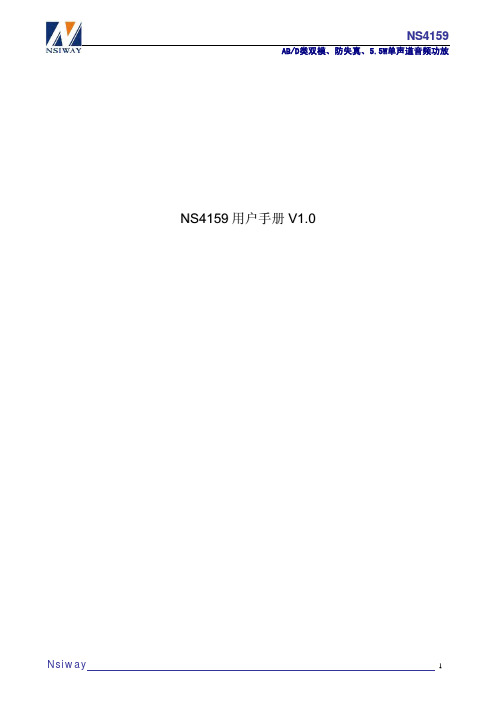
AB/D类双模、防失真、5.5W单声道音频功放
NS4159 用户手册 V1.0
Nsiway
1
NS4159
AB/D类双模、防失真、5.5W单声道音频功放
日期
版本
作者
修改历史
修改说明
Nsiway
2
NS4159
AB/D类双模、防失真、5.5W单声道音频功放
目录
1 功能说明 ........................................................................................................................................................... 5
5 极限参数 ........................................................................................................................................................... 6
6 电气特性 ........................................................................................................................................................... 6
9.1 9.2 9.3
9.3.1 9.3.2 9.3.3 9.3.4 9.3.5 9.3.6 9.4 9.5 9.6 9.7
芯片基本结构描述 ......................................................................................................................... 11 防失真(NCN)功能 .......................................................................................................................... 11 NS4159 应用参数设置 ................................................................................................................... 12 防失真(NCN)功能打开与关闭 ...................................................................................................... 12 AB类/D类工作模式切换................................................................................................................ 13 增益计算 ......................................................................................................................................... 13 输入电容Ci的选择.......................................................................................................................... 13 旁路电容Cb选择............................................................................................................................. 13 电源滤波电容选择 ......................................................................................................................... 13 效率 ................................................................................................................................................. 13 保护电路 ......................................................................................................................................... 13 layout建议 ....................................................................................................................................... 13 测试电路 ......................................................................................................................................... 14
STN8810中文资料
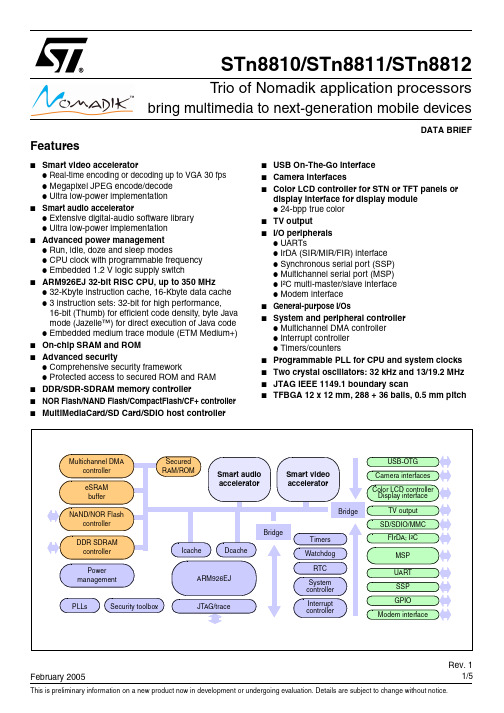
I²C
RF
GSM/GPRS/EDGE xCDMA
modem chip set
Touareg
Energy management
FIrDA
Fast IrDA
SDMC
STn8810
UART Bluetooth
I²C
FM radio
UART
GPS module
MMCI ETM9 JTAG
RTC Clock, reset
The STn8810 focuses on the essential features to meet the future needs of mobile products and services: a high-performance multimedia capability coupled with low power consumption, and based on an open platform strategy.
The main features of the platform are: ● A smart video accelerator for VGA video encoding and decoding, with camera interfaces, ● A smart audio accelerator containing a comprehensive set of digital audio decoders and encoders, and offering a large number of 3-D surround effects, ● An advanced power management unit which offers a number of power saving modes, ● The ARM926EJ processor, a powerful industry-standard CPU with Java acceleration, ● On-chip ROM and SRAM memory devices, ● Advanced security framework for authentication and digital rights management, ● Multichannel DMA controller for efficient data transfer without CPU intervention, ● A multi-layer AMBA crossbar interconnect for optimized data transfers between the CPU, accelerators, memory devices and peripherals, ● A wide range of peripheral interfaces (GPIO, USB-OTG, UART, I²C, FIrDA, SD/SDIO/MMC, serial ports, TV output, color LCD and camera interfaces), ● Direct support for high-level operating system such as Symbian™, Linux and WinCE® operating systems (OSs).
EDI88128C中文资料
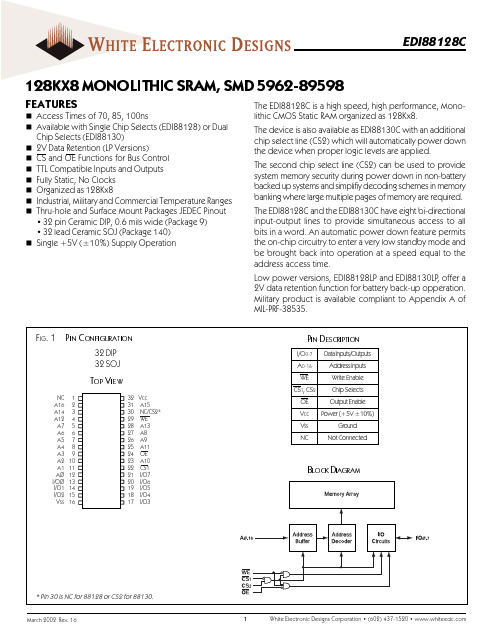
VOH
IOH = -1.0mA
2.4
NOTE: DC test conditions : VIL = 0.3V, VIH = Vcc -0.3V
Typ
—
Max
+5
Units
µA
—
+10
µA
120
mA
110
mA
10
mA
1
5
mA
—
1
mA
—
0.4
V
—
—
V
White Electronic Designs Corporation • Phoenix AZ • (602) 437-1520
tGHQZ
tOHZ
1. This parameter is guaranteed by design but not tested.
70ns
Min
70
Max
70
70 70
3 3
0
30
0
30
3
25
0
0
30
85ns
Min
85
Max
85
85 85
3 3
0
30
0
30
3
30
0
0
30
100ns
Min
Max
100
The second chip select line (CS2) can be used to provide system memory security during power down in non-battery backed up systems and simplifiy decoding schemes in memory banking where large multiple pages of memory are required.
JL1821S触摸芯片IC规格书(5键输出自锁)_V11

数据手册DATASHEETJL1821S5键(输出自锁)触摸感应芯片IC(Rev:1.1)一、概述JL1821S触摸感应IC是为实现人体触摸界面而设计的集成电路。
可替代机械式轻触按键,实现防水防尘、密封隔离、坚固美观的操作界面。
使用该芯片可以实现触摸开关控制,方案所需的外围电路简单,操作方便。
确定好灵敏度选择电容,IC就可以自动克服由于环境温度、湿度、表面杂物等造成的各种干扰,避免由于电阻、电容误差造成的按键差异。
二、特点1、高灵敏度(用户可自行调节)2、高防水性能3、待机功耗低,省电4、高抗干扰性能,近距离、多角度手机干扰情况下,触摸响应灵敏度及可靠性不受影响5、按键感应盘大小:大于3mm×3mm,根据不同面板材质跟厚度而定6、按键感应盘间距:大于2mm7、按键感应盘形状:任意形状(必须保证与面板的接触面积)8、按键感应盘材料:PCB铜箔,金属片,平顶圆柱弹簧,导电橡胶,导电油墨,导电玻璃的ITO层等9、面板材质:绝缘材料,如有机玻璃,普通玻璃,钢化玻璃,塑胶,木材,纸张,陶瓷,石材等10、面板厚度:0~12mm,根据不同的面板材质有所不同11、工作温度:-25℃~85℃12、工作电压:3V~5.5V13、封装类型:SOP14三、应用范围1、消费类电子2、数码产品3、家用电器4、小家电四、封装及引脚定义1、封装及引脚定义JL1821S,SOP142、引脚定义描述编号引脚定义功能描述编号引脚定义功能描述1 VDD 电源正端8 KEY5 触摸按键输入脚52 KEY1 触摸按键输入脚1 9 OUT5 输出通道53 KEY2 触摸按键输入脚2 10 OUT4 输出通道44 SEL 初始电平选择端11 OUT3 输出通道35 CAP 采样电容输入脚12 OUT2 输出通道26 KEY3 触摸按键输入脚3 13 OUT1 输出通道17 KEY4 触摸按键输入脚4 14 GND 电源负端五、应用电路图注:1、当介质材料及厚度等差异较大时,可通过调整采样电容容值来调节触摸灵敏度。
CD播放机解码光头型号大全
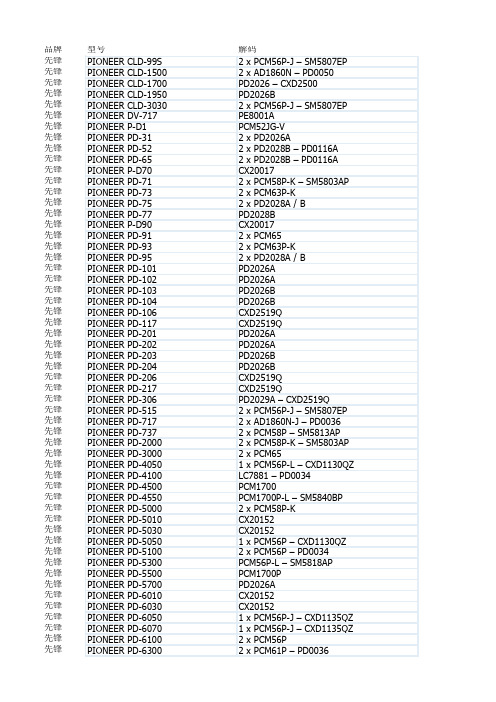
PIONEER PD-6500 PIONEER PD-7010 PIONEER PD-7030 PIONEER PD-7050 PIONEER PD-7070 PIONEER PD-7100 PIONEER PD-7300 PIONEER PD-7500 PIONEER PD-7700 PIONEER PD-8030 PIONEER PD-8070 PIONEER PD-8500 PIONEER PD-8700 PIONEER PD-9010X PIONEER PD-9300 PIONEER PD-9700 PIONEER PD-D6 PIONEER PD-F705 PIONEER PD-HL5 PIONEER PD-M70 PIONEER PD-M407 PIONEER PD-M427 PIONEER PD-M700 PIONEER PD-M910 PIONEER PDR-04 PIONEER PDR-05 PIONEER PDR-609 PIONEER PDR-W739 PIONEER PDR-W839 PIONEER PD-S06 PIONEER PD-S501 PIONEER PD-S502 PIONEER PD-S503 PIONEER PD-S504 PIONEER PD-S505 PIONEER PD-S506 PIONEER PD-S507 PIONEER PD-S601 PIONEER PD-S602 PIONEER PD-S603 PIONEER PD-S604 PIONEER PD-S605 PIONEER PD-S701 PIONEER PD-S702 PIONEER PD-S703 PIONEER PD-S705 PIONEER PD-S707 PIONEER PD-S801 PIONEER PD-S802 PIONEER PD-S901 PIONEER PD-S904 PIONEER PD-T01 PIONEER PD-T03 PIONEER PD-T04 PIONEER PD-T05 PIONEER PD-T06
8位施密特触发器芯片

8位施密特触发器芯片施密特触发器是一种常见的数字集成电路,常用于信号处理和数字逻辑电路中。
它具有两个稳定状态,类似于开关的状态,可以通过输入信号的变化进行切换。
施密特触发器芯片是基于施密特触发器设计的集成电路芯片,如8位施密特触发器芯片。
施密特触发器芯片具有许多重要的特性和应用。
它们在数字信号处理、通信、计算机等各个领域中发挥着重要作用。
下面将介绍8位施密特触发器芯片的原理、特点和应用。
首先,我们来了解一下施密特触发器的原理。
施密特触发器是基于正反馈的触发器,它的输入信号通过比较阈值电压来改变输出状态。
当输入信号超过高阈值电压时,输出状态切换为高电平,而当输入信号低于低阈值电压时,输出状态切换为低电平。
这种两级比较的方式使得施密特触发器具有更强的抗干扰能力,可以有效地滤除噪声干扰,提高系统的可靠性。
8位施密特触发器芯片则是将8个施密特触发器集成在一个芯片上。
它通常具有8个输入引脚和8个输出引脚,以及一些控制引脚。
这样的配置使得它能够处理8位的数字信号,并对输入信号的变化进行滞后比较,从而得到稳定的输出状态。
8位施密特触发器芯片的特点有以下几个方面:1.高度集成化:8位施密特触发器芯片将8个施密特触发器集成在一个芯片上,实现了高度的集成化。
这意味着在设计和应用中能够节省大量的空间和物料成本。
2.高速率:8位施密特触发器芯片具有很高的工作速率,可以快速地对输入信号的变化进行检测和处理。
这使得它在高速数据传输和处理中具有重要的应用。
3.低功耗:8位施密特触发器芯片在设计上考虑了低功耗的特点,可以在工作时节省能源,并有效延长电池续航时间。
这对于一些便携式设备和无线传感器网络非常重要。
4.抗干扰能力强:施密特触发器芯片通过正反馈的方式实现了抗干扰能力的提高。
它可以滤除噪声信号,使系统更加稳定可靠,在复杂环境下具有良好的适应性。
8位施密特触发器芯片具有广泛的应用。
以下是一些常见的应用场景:1.数字信号处理:施密特触发器芯片可以用于数字信号处理中,例如滤波、锁相环、频率合成等。
nj8821中文资料_数据手册_IC数据表

PDA 1
20 CH
PDB 2
19 RB
LD 3
18 MC
FIN 4
17 DS2
VSS 5
16 DS1
NJ8821
VDD 6
15 DS0
OSC IN 7
14 PE
OSC OUT 8
13 NC
D0 9
12 D3
D1 10
11 D2
DP20, MP20 DG20
FEATURES
Fig.1 Pin connections - top view
1
nF
5
kΩ
V/Rad
NOTES 1. Data inputs have internal pull-up resistors to enable them to be driven from TTL outputs. 2. All counters have outputs directly synchronous with their respective clock rising edges. 3. The finite output resistance of the internal voltage follower and ‘on’ resistance of the sample switch driving this pin will add a finite time constant
2
NJ8821
PIN DESCRIPTIONS
Pin no. Name
Description
1
PDA Analog output from the sample and hold phase comparator for use as a ‘fine’ error signal. Output at
