KRVV3220G391NXT
IR公司_大功率MOS管选型

I DContinuous Drain Current(A)70°Micro3Surface Mount PackagesV (BR)DSSDrain-to-Source Breakdown Voltage (V)R DS(on)On-State Resistance ()ΩI D Continuous Drain Current 25°C(A)R ΘMax.Thermal Resistance (°C/W)1FaxonDemand Number Case Outline KeyPartNumberPD Max.PowerDissipation (W)N-ChannelLogic LevelIRLML2402*912570.54200.25 1.20.95230H1IRLML2803912580.54300.251.20.93230P-ChannelLogic LevelIRLML6302*912590.54-200.6-0.62-4.8230H1IRLML5103912600.54-300.6-0.61-4.8230* Indicates low VGS(th), which can operate at VGS = 2.7VMeasured at ambient for Micro3, Micro6, Micro8, SO-8, and SOT-223 package styles. All others measured at case.1Micro3SO-8D-PakD -PakSOT-227Micro6SOT-223Micro82 Illustrations not to scaleI DContinuous Drain Current(A)70°Micro6Surface Mount PackagesV (BR)DSSDrain-to-Source Breakdown Voltage (V)R DS(on)On-State Resistance ()ΩI D Continuous Drain Current 25°C(A)R ΘMax.Thermal Resistance (°C/W)1FaxonDemand Number Case Outline KeyPartNumberPD Max.PowerDissipation (W)N-ChannelLogic LevelIRLMS1902915401.7200.10 3.2 2.675H2IRLMS1503915081.7300.103.22.675P-ChannelLogic LevelIRLMS6702*914141.7-200.20-2.3-1.975H2IRLMS5703914131.7-300.20-2.3-1.975* Indicates low VGS(th), which can operate at VGS = 2.7VMeasured at ambient for Micro3, Micro6, Micro8, SO-8, and SOT-223 package styles. All others measured at case.1Micro3SO-8D-PakD -PakSOT-227Micro6SOT-223Micro82 Illustrations not to scaleI DContinuous Drain Current(A)70°Micro8Surface Mount PackagesV (BR)DSSDrain-to-Source Breakdown Voltage (V)R DS(on)On-State Resistance ()ΩI D Continuous Drain Current 25°C(A)R ΘMax.Thermal Resistance (°C/W)1FaxonDemand Number Case Outline KeyPart NumberP D Max.PowerDissipation (W)N-Channel Logic LevelIRF7601* 912611.820 0.035 5.7 4.6 70 H3IRF7603 912621.830 0.035 5.6 4.5 70Dual N-Channel Logic LevelIRF7501* 912651.220 0.135 2.4 1.9 100 H3IRF7503 912661.2530 0.135 2.4 1.9 100P-Channel Logic LevelIRF7604* 912631.8-20 0.09 -3.6 -2.9 70 H3IRF7606 912641.8-30 0.09 -3.6 -2.9 70Dual P-Channel Logic LevelIRF7504* 912671.25-20 0.27 -1.7 -1.4 100 H3IRF7506 912681.25-30 0.27 -1.7 -1.4 100Dual N- and P-Channel Logic LevelIRF7507* 912691.2520 0.1352.4 1.9 100 H3-20 0.27 -1.7 -1.4IRF7509 912701.2530 0.135 2.4 1.9 100-30 0.27 -1.7 -1.4* Indicates low VGS(th), which can operate at VGS = 2.7VMeasured at ambient for Micro3, Micro6, Micro8, SO-8, and SOT-223 package styles. All others measured at case.1Micro3SO-8D-Pak D -PakSOT-227Micro6SOT-223Micro8 2 Illustrations not to scaleI DContinuous Drain Current(A)70°SO-8Surface Mount PackagesV (BR)DSSDrain-to-Source Breakdown Voltage (V)R DS(on)On-State Resistance ()ΩI D Continuous Drain Current 25°C(A)R ΘMax.Thermal Resistance (°C/W)1FaxonDemand Number Case Outline KeyPart Number P D Max.PowerDissipation (W)N-ChannelIRF7413913302.5300.011139.250H4IRF7413A 916132.5300.0135128.450IRF9410915622.5300.0375.850Dual N-ChannelIRF7311914352.0200.029 6.6 5.362.5H4IRF7313914802.0300.029 6.5 5.262.5IRF7333917002.0300.10 3.5 2.862.5917002.0300.050 4.9 3.962.5IRF9956915592.0300.103.52.862.5Dual P-ChannelIRF7314914352.0-200.058-5.3-4.362.5H4IRF7316915052.0-300.058-4.9-3.962.5IRF9953915602.0-300.25-2.3-1.862.5* Indicates low VGS(th), which can operate at VGS = 2.7VMeasured at ambient for Micro3, Micro6, Micro8, SO-8, and SOT-223 package styles. All others measured at case.1Micro3SO-8D-PakD -PakSOT-227Micro6SOT-223Micro82 Illustrations not to scaleI DContinuous Drain Current(A)70°SO-8Surface Mount PackagesV (BR)DSSDrain-to-Source Breakdown Voltage (V)R DS(on)On-State Resistance ()ΩI D Continuous Drain Current 25°C(A)RΘMax.ThermalResistance(°C/W)1FaxonDemand Number Case Outline KeyPart NumberP D Max.PowerDissipation (W)Dual N- and P-ChannelIRF7317 915682.020 0.029 6.6 5.3 62.5 H42.0-20 0.058 -5.3 -4.3 62.5IRF9952 915622.030 0.103.5 2.8 62.5915622.0-30 0.25 -2.3 -1.8 62.5IRF7319 916062.030 0.029 6.5 5.2 62.52.0-30 0.058 -4.9 -3.9 62.5* Indicates low VGS(th), which can operate at VGS = 2.7VMeasured at ambient for Micro3, Micro6, Micro8, SO-8, and SOT-223 package styles. All others measured at case.1Micro3SO-8D-Pak D -PakSOT-227Micro6SOT-223Micro8 2 Illustrations not to scaleI DContinuous Drain Current(A)70°SO-8Surface Mount PackagesV (BR)DSSDrain-to-Source Breakdown Voltage (V)R DS(on)On-State Resistance ()ΩI D Continuous Drain Current 25°C(A)R ΘMax.Thermal Resistance (°C/W)1FaxonDemand Number Case Outline KeyPart Number P D Max.PowerDissipation (W)N-ChannelLogic LevelIRF7401912442.5200.0228.77.050H4IRF7201911002.5300.0307.0 5.650IRF7403912452.5300.0228.55.450Dual N-ChannelLogic LevelIRF7101908712.0200.10 3.5 2.362.5H4IRF7301912382.0200.050 5.2 4.162.5IRF7303912392.0300.050 4.9 3.962.5IRF7103910952.0500.1303.02.362.5P-ChannelLogic LevelIRF7204911032.5-200.060-5.3-4.250H4IRF7404912462.5-200.040-6.7-5.450IRF7205911042.5-300.070-4.6-3.750IRF7406912472.5-300.045-5.8-3.750IRF7416913562.5-300.02-10-7.150* Indicates low VGS(th), which can operate at VGS = 2.7VMeasured at ambient for Micro3, Micro6, Micro8, SO-8, and SOT-223 package styles. All others measured at case.1Micro3SO-8D-PakD -PakSOT-227Micro6SOT-223Micro82 Illustrations not to scaleI DContinuous Drain Current(A)70°SO-8Surface Mount PackagesV (BR)DSSDrain-to-Source Breakdown Voltage (V)R DS(on)On-State Resistance ()ΩI D Continuous Drain Current 25°C(A)R ΘMax.Thermal Resistance (°C/W)1FaxonDemand Number Case Outline KeyPart Number P D Max.PowerDissipation (W)Dual P-ChannelLogic LevelIRF7104910962.0-200.250-2.3-1.862.5H4IRF7304912402.0-200.090-4.3-3.462.5IRF7306912412.0-300.10-3.6-2.962.5Dual N- and P-Channe Logic LevelIRF7307912421.4200.050 4.3 3.490H4-200.090-3.6-2.9IRF7105910972.0250.1093.5 2.862.52-250.25-2.3-1.862IRF7309912432.0300.050 4.9 3.962.5-300.10-3.6-2.9* Indicates low VGS(th), which can operate at VGS = 2.7VMeasured at ambient for Micro3, Micro6, Micro8, SO-8, and SOT-223 package styles. All others measured at case.1Micro3SO-8D-PakD -PakSOT-227Micro6SOT-223Micro82 Illustrations not to scaleI DContinuous Drain Current(A)70°SOT-223Surface Mount PackagesV (BR)DSSDrain-to-Source Breakdown Voltage (V)R DS(on)On-State Resistance ()ΩI D Continuous Drain Current 25°C(A)R ΘMax.Thermal Resistance (°C/W)1FaxonDemand Number Case Outline KeyPart Number P D Max.PowerDissipation (W)N-ChannelIRFL4105913812.1550.045 3.7 3.060H6IRFL110908612.01000.54 1.50.9660IRFL4310913682.11000.20 1.6 1.360IRFL21090868 2.02001.50.960.660IRFL214908622.02502.00.790.560P-ChannelIRFL9110908642.0-1001.2-1.1-0.6960H6N-ChannelLogic LevelIRLL3303913792.1300.031 4.6 3.760H6IRLL014N 914992.1550.14 2.0 1.660IRLL2705913802.1550.043.83.060* Indicates low VGS(th), which can operate at VGS = 2.7VMeasured at ambient for Micro3, Micro6, Micro8, SO-8, and SOT-223 package styles. All others measured at case.1Micro3SO-8D-PakD -PakSOT-227Micro6SOT-223Micro82 Illustrations not to scaleI DContinuous Drain Current(A)100°D-PakSurface Mount PackagesV (BR)DSSDrain-to-Source Breakdown Voltage (V)R DS(on)On-State Resistance ()ΩI D Continuous Drain Current 25°C(A)R ΘMax.Thermal Resistance (°C/W)1FaxonDemand Number Case Outline KeyPart Number P D Max.PowerDissipation (W)N-ChannelIRFR33039164257300.0313321 2.2H7IRFR024N9133638550.0751610 3.3IRFR41059130248550.0452516 2.7IRFR12059131869550.0273723 1.8IRFR11090524251000.54 4.3 2.75IRFR120N 91365391000.219.1 5.8 3.2IRFR391091364521000.11159.5 2.4IRFR2109052625200 1.5 2.6 1.75IRFR22090525422000.8 4.833IRFR21490703252502 2.2 1.45IRFR2249060042250 1.1 3.8 2.43IRFR3109059725400 3.6 1.7 1.15IRFR3209059842400 1.8 3.123IRFR42090599425003 2.4 1.53IRFRC2090637426004.421.33* Indicates low VGS(th), which can operate at VGS = 2.7VMeasured at ambient for Micro3, Micro6, Micro8, SO-8, and SOT-223 package styles. All others measured at case.1Micro3SO-8D-PakD -PakSOT-227Micro6SOT-223Micro82 Illustrations not to scaleI DContinuous Drain Current(A)100°D-PakSurface Mount PackagesV (BR)DSSDrain-to-Source Breakdown Voltage (V)R DS(on)On-State Resistance ()ΩI D Continuous Drain Current 25°C(A)R ΘMax.Thermal Resistance (°C/W)1FaxonDemand Number Case Outline KeyPart Number P D Max.PowerDissipation (W)P-ChannelIRFR55059161057-550.11-18-11 2.2H7IRFR53059140289-550.065-28-18 1.4IRFR90149065425-600.5-5.1-3.25IRFR90249065542-600.28-8.8-5.63IRFR91109051925-100 1.2-3.1-25IRFR91209052042-1000.6-5.6-3.63IRFR9120N 9150739-1000.48-6.5-4.1 3.2IRFR92109052125-2003-1.9-1.25IRFR92209052242-200 1.5-3.6-2.33IRFR92149165850-250 3.0-2.7-1.7 2.5IRFR93109166350-4007.0-1.8-1.12.5* Indicates low VGS(th), which can operate at VGS = 2.7VMeasured at ambient for Micro3, Micro6, Micro8, SO-8, and SOT-223 package styles. All others measured at case.1Micro3SO-8D-PakD -PakSOT-227Micro6SOT-223Micro82 Illustrations not to scaleI DContinuous Drain Current(A)100°D-PakSurface Mount PackagesV (BR)DSSDrain-to-Source Breakdown Voltage (V)R DS(on)On-State Resistance ()ΩI D Continuous Drain Current 25°C(A)R ΘMax.Thermal Resistance (°C/W)1FaxonDemand Number Case Outline KeyPart Number P D Max.PowerDissipation (W)N-ChannelLogic LevelIRLR27039133538300.0452214 3.3H7IRLR33039131657300.0313321 2.2IRLR31039133369300.0194629 1.8IRLR024N 9136338550.0651711 3.3IRLR27059131746550.042415 2.7IRLR29059133469550.0273623 1.8IRLR120N 91541391000.18511 6.9 3.2IRLR341091607521000.10159.52.4* Indicates low VGS(th), which can operate at VGS = 2.7VMeasured at ambient for Micro3, Micro6, Micro8, SO-8, and SOT-223 package styles. All others measured at case.1Micro3SO-8D-PakD -PakSOT-227Micro6SOT-223Micro82 Illustrations not to scaleI DContinuous Drain Current(A)100°D 2PakSurface Mount PackagesV (BR)DSSDrain-to-Source Breakdown Voltage (V)R DS(on)On-State Resistance ()ΩI D Continuous Drain Current 25°C(A)R ΘMax.Thermal Resistance (°C/W)1FaxonDemand Number Case Outline KeyPart NumberP D Max.PowerDissipation (W)N-ChannelIRFZ24NS 913554555 0.07 17 12 3.3 H10IRFZ34NS 913116855 0.04 29 20 2.2IRFZ44NS 9131511055 0.022 49 35 1.4IRFZ46NS 9130512055 0.020 53 37 1.3IRFZ48NS 9140814055 0.016 64 45 1.1IRF1010NS 913723.855 0.011 84 60 40IRF3205S 9130420055 0.008 110 80 0.75IRFZ44ES 9171411060 0.023 48 34 1.4IRF1010ES 9172017060 0.012 83 59 0.90IRF2807S 9151815075 0.013 71 50 1.0IRF520NS 9134047100 0.2 9.5 6.7 3.2IRF530NS 9135263100 0.11 15 11 2.4IRF540NS 91342110100 0.052 27 19 1.6IRF1310NS 91514120100 0.036 36 25 1.3IRF3710S 91310150100 0.028 46 33 1.0IRF3315S 9161794150 0.082 21 15 1.6IRF3415S 91509150150 0.042 37 26 1.0IRFBC20S 9.101450600 4.4 2.2 1.4 2.5IRFBC30S 9101574600 2.2 3.6 2.3 1.7IRFBC40S 91016130600 1.2 6.2 3.9 1.0* Indicates low VGS(th), which can operate at VGS = 2.7VMeasured at ambient for Micro3, Micro6, Micro8, SO-8, and SOT-223 package styles. All others measured at case.1Micro3SO-8D-Pak D -PakSOT-227Micro6SOT-223Micro8 2 Illustrations not to scaleI DContinuous Drain Current(A)100°D 2PakSurface Mount PackagesV (BR)DSSDrain-to-Source Breakdown Voltage (V)R DS(on)On-State Resistance ()ΩI D Continuous Drain Current 25°C(A)R ΘMax.Thermal Resistance (°C/W)1FaxonDemandNumberCase Outline KeyPart NumberP D Max.PowerDissipation (W)IRFBF20S 9166554900 8.0 1.7 1.1 2.3 H10P-ChannelIRF5305S 91386110-55 0.06 -31 -22 1.4 H10IRF4905S 914783.8-55 0.02 -74 -52 40IRF9520NS 9152247-100 0.48 -6.7 -4.8 3.2IRF9530NS 9152375-100 0.20 -14 -9.9 2.0IRF9540NS 9148394-100 0.117 -19 -13 1.6IRF5210S 91405150-100 0.06 -35 -25 1.0* Indicates low VGS(th), which can operate at VGS = 2.7VMeasured at ambient for Micro3, Micro6, Micro8, SO-8, and SOT-223 package styles. All others measured at case.1Micro3SO-8D-Pak D -PakSOT-227Micro6SOT-223Micro8 2 Illustrations not to scaleI DContinuous Drain Current(A)100°D 2PakSurface Mount PackagesV (BR)DSSDrain-to-Source Breakdown Voltage (V)R DS(on)On-State Resistance ()ΩI D Continuous Drain Current 25°C(A)R ΘMax.Thermal Resistance (°C/W)1FaxonDemand Number Case Outline KeyPart NumberP D Max.PowerDissipation (W)N-Channel Logic LevelIRL3302S 916925720 0.020 39 25 2.2 H10IRL3202S916756920 0.016 48 30 1.8IRL3102S 916918920 0.013 61 39 1.4IRL3402S 9169311020 0.01 85 54 1.1IRL3502S 9167614020 0.007 110 67 0.89IRL2703S 913604530 0.04 24 17 3.3IRL3303S 913236830 0.026 38 27 2.2IRL3103S 9133811030 0.014 64 45 1.4IRL2203NS 9136717030 0.007 116 82 0.90IRL3803S 9131920030 0.006 140 98 0.75IRLZ24NS 913584555 0.06 18 13 3.3IRLZ34NS 913086855 0.035 30 21 2.2IRLZ44NS 9134711055 0.022 47 33 1.4IRL3705NS 9150217055 0.01 89 63 0.90IRL2505S 9132620055 0.008 104 74 0.75IRLZ44S 9090615060 0.028 50 36 1.0IRL530NS 9134963100 0.1 15 11 2.4IRL2910S 91376150100 0.026 48 34 1.0* Indicates low VGS(th), which can operate at VGS = 2.7VMeasured at ambient for Micro3, Micro6, Micro8, SO-8, and SOT-223 package styles. All others measured at case.1Micro3SO-8D-Pak D -PakSOT-227Micro6SOT-223Micro8 2 Illustrations not to scaleI DContinuous Drain Current(A)100°SOT-227Surface Mount PackagesV (BR)DSSDrain-to-Source Breakdown Voltage (V)R DS(on)On-State Resistance ()ΩI D Continuous DrainCurrent 25°C(A)RΘMax.Thermal Resistance (°C/W)1FaxonDemand Number Case Outline KeyPart Number P D Max.PowerDissipation (W)N-ChannelFully Isolated Low ChargeFA38SA50LC 916155005000.1338240.25H21FA57SA50LC916506255000.0857360.20* Indicates low VGS(th), which can operate at VGS = 2.7VMeasured at ambient for Micro3, Micro6, Micro8, SO-8, and SOT-223 package styles. All others measured at case.1Micro3SO-8D-PakD -PakSOT-227Micro6SOT-223Micro82 Illustrations not to scaleI DContinuous Drain Current(A)100°I-PakThrough-Hole PackagesV (BR)DSSDrain-to-Source Breakdown Voltage (V)R DS(on)On-State Resistance ()ΩI D Continuous Drain Current 25°C(A)R ΘMax.Thermal Resistance (°C/W)1FaxonDemand Number Case Outline KeyPart Number P D Max.PowerDissipation (W)N-ChannelIRFU33039164257300.0313321 2.2H8IRFU024N 9133638550.0751610 3.3IRFU41059130248550.0452519 2.7IRFU12059131869550.0273723 1.8IRFU11090524251000.54 4.3 2.7 5.0IRFU120N 91365391000.219.1 5.8 3.2IRFU391091364521000.11159.5 2.4IRFU2109052625200 1.5 2.6 1.7 5.0IRFU22090525422000.80 4.8 3.0 3.0IRFU2149070325250 2.0 2.2 1.4 5.0IRFU2249060042250 1.1 3.8 2.4 3.0IRFU3109059725400 3.6 1.7 1.1 5.0IRFU3209059842400 1.8 3.1 2.0 3.0IRFU4209059942500 3.0 2.4 1.5 3.0IRFUC2090637426004.42.01.33.0I-PakTO-220 FullPakTO-262TO-247HEXDIPTO-220AB Illustrations not to scale** Not ratedI DContinuous Drain Current(A)100°I-PakThrough-Hole PackagesV (BR)DSSDrain-to-Source Breakdown Voltage (V)R DS(on)On-State Resistance ()ΩI D Continuous Drain Current 25°C(A)R ΘMax.Thermal Resistance (°C/W)1FaxonDemand Number Case Outline KeyPart Number P D Max.PowerDissipation (W)P-ChannelIRFU55059161057-550.11-18-11 2.2H8IRFU53059140289-550.065-28-18 1.4IRFU90149065425-600.50-5.1-3.2 5.0IRFU90249065542-600.28-8.8-5.6 3.0IRFU91109051925-100 1.2-3.1-2.0 5.0IRFU91209052042-1000.60-5.6-3.6 3.0IRFU9120N 9150739-1000.48-6.5-4.1 3.2IRFU92109052125-200 3.0-1.9-1.2 5.0IRFU92209052242-200 1.5-3.6-2.3 3.0IRFU92149165850-2503.0-2.7-1.7 2.5IRFU93109166350-4007.0-1.8-1.12.5N-ChannelLogic LevelIRLU27039133538300.0452214 3.3H8IRLU33039131657300.0313321 2.2IRLU31039133369300.0194629 1.8IRLU024N 9136338550.0651711 3.3IRLU27059131746550.04241715IRLU29059133469550.0273623 1.8IRLU120N 91541391000.18511 6.9 3.2IRLU341091607521000.10159.52.4I-PakTO-220 FullPakTO-262TO-247HEXDIPTO-220AB Illustrations not to scale** Not ratedI DContinuous Drain Current(A)100°HEXDIPThrough-Hole PackagesV (BR)DSSDrain-to-Source Breakdown Voltage (V)R DS(on)On-State Resistance ()ΩI D Continuous Drain Current 25°C(A)R ΘMax.Thermal Resistance (°C/W)1FaxonDemand Number Case Outline KeyPart Number P D Max.PowerDissipation (W)N-ChannelIRFD014907001.3600.2 1.7 1.2120H9IRFD024906991.3600.1 2.5 1.8120IRFD110903281.31000.54 1.00.71120IRFD120903851.31000.27 1.30.94120IRFD210903861.3200 1.50.60.38120IRFD220904171.32000.80.80.50120IRFD214912711.3250 2.00.570.32120IRFD224912721.3250 1.10.760.43120IRFD310912251.3400 3.60.420.23120IRFD320912261.3400 1.80.600.33120IRFD420912271.3500 3.00.460.26120IRFDC20912281.36004.40.320.21120I-PakTO-220 FullPakTO-262TO-247HEXDIPTO-220AB Illustrations not to scale** Not ratedI D Continuous Drain Current (A)100°TO-220Qg TotalGate Charge(nC)Through-Hole PackagesV (BR)DSSDrain-to-Source Breakdown Voltage (V)R DS(on)On-State Resistance ()ΩI D Continuous Drain Current 25°C (A)R ΘMax.Thermal Resistance(°C/W)1Faxon Demand Number Case OutlineKeyPart Number P D Max.Power Dissipation (W)N-ChannelLow ChargeIRF737LC91314743000.75 6.1** 1.7 3.9H11IRF740LC 910681254000.5510** 1.039IRF840LC 910691255000.858.0** 1.039IRFBC40LC910701256001.26.2**1.039I-PakTO-220 FullPakTO-262TO-247HEXDIPTO-220AB Illustrations not to scale** Not ratedI DContinuous Drain Current(A)100°TO-220ABThrough-Hole PackagesV (BR)DSSDrain-to-Source Breakdown Voltage (V)R DS(on)On-State Resistance ()ΩI D Continuous Drain Current 25°C(A)R ΘMax.Thermal Resistance (°C/W)1FaxonDemand Number Case Outline KeyPart Number P D Max.PowerDissipation (W)N-ChannelIRFZ24N 9135445550.071712 3.3H12IRFZ34N9127656550.042618 2.7IRFZ44N 9130383550.0244129 1.8IRFZ46N 9127788550.024633 1.7IRFZ48N 9140694550.0165337 1.6IRF1010N 91278130550.0127251 1.2IRF320591279150550.0089869 1.0IRFZ34E 9167268600.0422820 2.2IRFZ44E 91671110600.0234834 1.4IRF1010E 91670170600.01281570.90IRF280791517150750.0137150 1.0IRF520N 91339471000.209.5 6.79.5IRF530N 91351601000.111511 2.4IRF540N 91341941000.0522719 1.6IRF1310N 916111201000.0363625 1.3IRF3710913091501000.0284633 1.0IRF331591623941500.0822115 1.6IRF3415914771501500.0423726 1.0IRFBC209062350600 4.4 2.2 1.4 2.5IRFBC309048274600 2.2 3.6 2.3 1.7IRFBC4090506125600 1.2 6.2 3.9 1.0IRFBE2090610548006.51.81.22.3I-PakTO-220 FullPakTO-262TO-247HEXDIPTO-220AB Illustrations not to scale** Not ratedI DContinuous Drain Current(A)100°TO-220ABThrough-Hole PackagesV (BR)DSSDrain-to-Source Breakdown Voltage (V)R DS(on)On-State Resistance ()ΩI D Continuous Drain Current 25°C(A)R ΘMax.Thermal Resistance (°C/W)1FaxonDemand Number Case Outline KeyPart Number P D Max.PowerDissipation (W)IRFBE3090613125800 3.0 4.1 2.6 2.0H12IRFBF3090616125900 3.7 3.6 2.3 1.0IRFBG209060454100011 1.40.86 2.3IRFBG309062012510005.03.12.01.0P-ChannelIRF9Z24N 9148445-550.175-12-8.53.3H12IRF9Z34N 9148556-550.10-17-12 2.7IRF530591385110-550.06-31-22 1.4IRF490591280150-550.02-64-45 1.0IRF9530N 9148275-1000.20-13-9.2 2.0IRF9540N 9143794-1000.117-19-13 1.6IRF521091434150-1000.06-35-25 1.0IRF62159147983-1500.29-11-7.81.8I-PakTO-220 FullPakTO-262TO-247HEXDIPTO-220AB Illustrations not to scale** Not ratedI DContinuous Drain Current(A)100°TO-220ABThrough-Hole PackagesV (BR)DSSDrain-to-Source Breakdown Voltage (V)R DS(on)On-State Resistance ()ΩI D Continuous Drain Current 25°C(A)R ΘMax.Thermal Resistance (°C/W)1FaxonDemand Number Case Outline KeyPart NumberP D Max.PowerDissipation (W)N-Channel Logic LevelIRL3302 916965720 0.020 39 25 2.2 H12IRL3202 916956920 0.016 48 30 1.8IRL3102 916948920 0.013 61 39 1.4IRL3402 9169711020 0.01 85 54 1.1IRL3502 9169814020 0.007 110 67 0.89IRL2703 913594530 0.04 24 17 3.3IRL3303 913225630 0.026 34 24 2.7IRL3103 913378330 0.014 56 40 1.8IRL2203N 9136613030 0.007 100 71 1.230 0.007 61 43 3.2IRL3803 9130115030 0.006 120 83 1.0IRLZ24N 913574555 0.06 18 13 3.3IRLZ34N 913075655 0.035 27 19 2.7IRLZ44N 913468355 0.022 41 29 1.8IRL3705N 9137013055 0.01 77 54 1.2IRL2505 9132520055 0.008 104 74 0.75IRL520N 9149447100 0.18 10 7.1 3.2IRL530N 9134863100 0.10 15 11 2.4IRL540N 9149594100 0.044 30 21 1.6IRL2910 91375150100 0.026 48 34 1.0I-PakTO-220 FullPakTO-262TO-247HEXDIPTO-220AB Illustrations not to scale** Not ratedI D Continuous Drain Current (A)100°TO-220 FullPak (Fully Isolated)Qg TotalGate Charge(nC)Through-Hole PackagesV (BR)DSSDrain-to-Source Breakdown Voltage (V)R DS(on)On-State Resistance ()ΩI D Continuous DrainCurrent 25°C(A)R ΘMax.Thermal Resistance (°C/W)1Fax on Demand Number Case OutlineKeyPart Number P D Max.Power Dissipation (W)N-ChannelLow ChargeIRFI740GLC91209404000.55 6.0** 3.139H13IRFI840GLC 91208405000.85 4.8** 3.139IRFIBC40GLC91211406001.24.0**3.139I-PakTO-220 FullPakTO-262TO-247HEXDIPTO-220AB Illustrations not to scale** Not ratedI DContinuous Drain Current(A)100°TO-220 FullPak (Fully Isolated)Through-Hole PackagesV (BR)DSSDrain-to-Source Breakdown Voltage (V)R DS(on)On-State Resistance ()ΩI D Continuous Drain Current 25°C(A)R ΘMax.Thermal Resistance (°C/W)1FaxonDemand Number Case Outline KeyPart Number P D Max.PowerDissipation (W)N-ChannelIRFIZ24N 9150126550.07139.2 5.8H14IRFIZ34N9148931550.041913 4.8IRFIZ44N 9140338550.02428200.024IRFIZ46N 9130640550.023122 3.8IRFIZ48N 9140742550.0163625 3.6IRFI1010N 9137347550.0124431 3.2IRFI32059137448550.0085640 3.1IRFIZ24E 9167329600.071149.6 5.2IRFIZ34E 9167437600.0422115 4.1IRFI510G 90829271000.54 4.5 3.2 5.5IRFI520N 91362271000.207.2 5.1 5.5IRFI530N 91353331000.11117.8 4.5IRFI540N 91361421000.0521813 3.6IRFI1310N 91611451000.0362216 3.3IRFI371091387481000.0252820 3.1IRFI620G 90832302000.8 4.1 2.6 4.1IRFI630G 90652322000.4 5.9 3.7 3.6IRFI640G 90649402000.189.8 6.2 3.1IRFI614G 9083123250 2.0 2.1 1.3 5.5IRFI624G 9083330250 1.1 3.4 2.2 4.1IRFI634G 90738322500.45 5.6 3.5 3.6IRFI644G 90739402500.287.953.1I-PakTO-220 FullPakTO-262TO-247HEXDIPTO-220AB Illustrations not to scale** Not ratedI DContinuous Drain Current(A)100°TO-220 FullPak (Fully Isolated)Through-Hole PackagesV (BR)DSSDrain-to-Source Breakdown Voltage (V)R DS(on)On-State Resistance ()ΩI D Continuous Drain Current 25°C(A)R ΘMax.Thermal Resistance (°C/W)1FaxonDemand Number Case Outline KeyPart Number P D Max.PowerDissipation (W)IRFI720G 9083430400 1.8 2.6 1.7 4.1H14IRFI730G 9065032400 1.0 3.7 2.3 3.6IRFI740G 90651404000.55 5.4 3.4 3.1IRFI734G 9100135450 1.2 3.4 2.1 3.6IRFI744G 91002404500.63 4.9 3.1 3.1IRFI820G 9064130500 3.0 2.1 1.3 4.1IRFI830G 9064632500 1.5 3.12 3.6IRFI840G 90642405000.85 4.6 2.9 3.1IRFIBC20G 90850306004.41.71.1 4.1IRFIBC30G 90851356002.2 2.5 1.63.6IRFIBC40G 9085240600 1.2 3.5 2.2 3.1IRFIBE20G 9085330800 6.5 1.4.86 4.1IRFIBE30G 9085435800 3.0 2.1 1.4 3.6IRFIBF20G 90855309008.0 1.2.79 4.1IRFIBF30G90856359003.71.91.23.6P-ChannelIRFI9Z24N 9152929-550.175-9.5-6.7 5.2H14IRFI9Z34N 9153037-550.10-14-10 4.1IRFI49059152663-550.02-41-29 2.4IRFI9540G 9083742-1000.117-13-9.2 3.6IRFI9540N 9148742-1000.117-13-9.2 3.6IRFI52109140448-1000.06-20-14 3.1IRFI9634G 9148835-2501.0-4.1-2.63.6I-PakTO-220 FullPakTO-262TO-247HEXDIPTO-220AB Illustrations not to scale** Not ratedI DContinuous Drain Current(A)100°TO-220 FullPak (Fully Isolated)Through-Hole PackagesV (BR)DSSDrain-to-Source Breakdown Voltage (V)R DS(on)On-State Resistance ()ΩI D Continuous Drain Current 25°C(A)R ΘMax.Thermal Resistance (°C/W)1FaxonDemand Number Case Outline KeyPart Number P D Max.PowerDissipation (W)N-ChannelLogic LevelIRLI2203N 9137847300.0076143 3.2H14IRLI38039132048300.0066747 3.1IRLIZ24N 9134426550.06149.9 5.8IRLIZ34N 9132931550.0352014 4.8IRLIZ44N 9149838550.0222820 4.0IRLI3705N 9136947550.014733 3.2IRLI25059132763550.00858412.4IRLI520N 91496271000.187.7 5.4 5.5IRLI530N 91350331000.10117.8 4.5IRLI540N 91497421000.04420143.6IRLI291091384481000.02627193.1P-ChannelLogic LevelIRFI9520G 9083537-1000.6-5.2-3.6 4.1H14IRFI9530G 9083638-1000.03-7.7-5.4 3.6IRFI9620G 9087430-200 1.5-3.0-1.9 4.1IRFI9630G 9083840-2000.8-4.3-2.7 3.6IRFI9640G9083940-2000.5-6.1-3.93.1I-PakTO-220 FullPakTO-262TO-247HEXDIPTO-220AB Illustrations not to scale** Not ratedI D Continuous Drain Current (A)100°TO-247Qg TotalGate Charge(nC)Through-Hole PackagesV (BR)DSSDrain-to-Source Breakdown Voltage (V)R DS(on)On-State Resistance ()ΩI D Continuous Drain Current 25°C (A)R ΘMax.Thermal Resistance (°C/W)1Fax on Demand Number Case OutlineKeyPart Number P D Max.Power Dissipation (W)1N-ChannelLow ChargeIRFP350LC912291904000.3018**0.6570H16IRFP360LC 912302804000.2023**0.4598IRFP450LC 912311905000.4016**0.6570IRFP460LC 912322805000.2720**0.4598IRFPC50LC 912331906000.6013**0.6570IRFPC60LC912342806000.4016**0.4598I-PakTO-220 FullPakTO-262TO-247HEXDIPTO-220AB Illustrations not to scale** Not rated。
艾泰3220G

3320G
物理规格
外观尺寸
19英寸(440mm*285mm*44mm)
端口
4~1*1000M WAN口
1~4*1000M LAN口
1*USB接口
指示灯
PWR,SYS,Link/Act
复位/恢复出厂设置
支持
电源及功耗
内置电源(100V-240V AC) 10W
基本功能
上网方式
PPPoE拨号/静态IP/动态IP
线路负载均衡
支持
静态路由
支持
NAT静态映射与NAT规则
支持,EasyIP、One2One
DHCP Server/静态绑定
支持
DDNS
,
即插即用
支持
UPnP
支持
内/外网攻击防御
ARP欺骗防御,DDoS攻击防御,Flood攻击防御,端口扫描防御,外网Ping防御等
设备访问控制支持Biblioteka IP/MAC绑定支持
高级功能
PPPoE可配数/并发数
200/100
PPPoE计费/通告
支持
WEB认证
支持
防火墙访问控制策略
支持
域名过滤
支持
上网行为管理
支持
上网行为审计
支持
日志管理
支持
精细化限速
支持
智能流控
支持
网络尖兵防御
支持
VPN
VPN类型
IPSec、PPTP VPN
VPN特性
支持LAN到LAN、远程拨号VPN
支持使用动态地址构建VPN
支持VPN星型连接和网状连接
VPN参数
PPTP Server/Client:10/2
迈普路由器产品手册【word版】2p
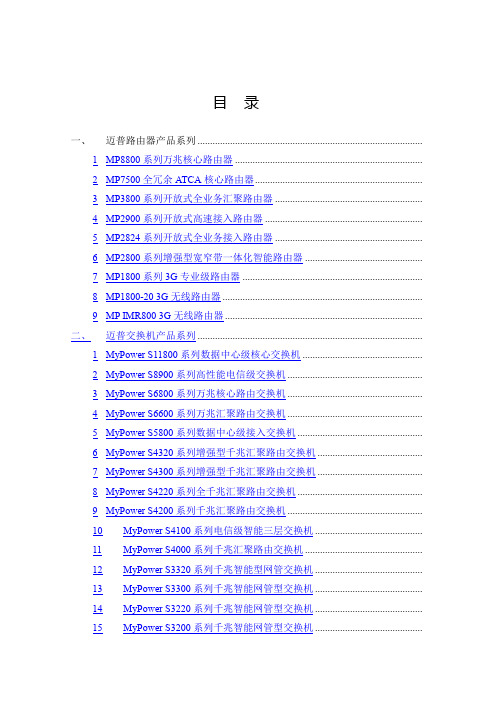
目录一、迈普路由器产品系列 ..........................................................................................1MP8800系列万兆核心路由器 ...........................................................................2MP7500全冗余ATCA核心路由器...................................................................3MP3800系列开放式全业务汇聚路由器 ...........................................................4MP2900系列开放式高速接入路由器 ...............................................................5MP2824系列开放式全业务接入路由器 ...........................................................6MP2800系列增强型宽窄带一体化智能路由器 ...............................................7MP1800系列3G专业级路由器 ........................................................................8MP1800-20 3G无线路由器 ................................................................................9MP IMR800 3G无线路由器 ...............................................................................二、迈普交换机产品系列 ..........................................................................................1MyPower S11800系列数据中心级核心交换机 ................................................2MyPower S8900系列高性能电信级交换机 ......................................................3MyPower S6800系列万兆核心路由交换机 ......................................................4MyPower S6600系列万兆汇聚路由交换机 ......................................................5MyPower S5800系列数据中心级接入交换机 ..................................................6MyPower S4320系列增强型千兆汇聚路由交换机 ..........................................7MyPower S4300系列增强型千兆汇聚路由交换机 ..........................................8MyPower S4220系列全千兆汇聚路由交换机 ..................................................9MyPower S4200系列千兆汇聚路由交换机 ......................................................10MyPower S4100系列电信级智能三层交换机 ...........................................11MyPower S4000系列千兆汇聚路由交换机 ...............................................12MyPower S3320系列千兆智能型网管交换机 ...........................................13MyPower S3300系列千兆智能网管型交换机 ...........................................14MyPower S3220系列千兆智能网管型交换机 ...........................................15MyPower S3200系列千兆智能网管型交换机 ...........................................16MyPower S3120系列百兆智能网管型交换机 ...........................................17MyPower S3100系列千兆智能网管型交换机 ...........................................18MyPower S2000系列网管型交换机 ...........................................................三、迈普安全产品系列 ..............................................................................................1MPSec MSG4000-X1安全网关..........................................................................2MPSec MSG4000-G6安全网关..........................................................................3MPSec MSG4000-G4安全网关..........................................................................4MPSec MSG4000-G2安全网关..........................................................................5MPSec MSG4000-G1安全网关..........................................................................6MPSec MSG4000-F6安全网关 ..........................................................................7MPSec VPN3000系列VPN网关.......................................................................8电子政务外网IPSec VPN网关..........................................................................9MPSec ISG1000系列网关 ..................................................................................四、迈普应用与服务产品系列 ..................................................................................1Maipu Mico一体化信息安防系统 .....................................................................2终端信息安全管理系统 ......................................................................................3MPSec CMS证书管理服务器 ............................................................................4Maipu AAS迈普接入认证服务器......................................................................5Maipu Portal服务器 ............................................................................................6迈普智能3G综合业务管理平台 .......................................................................7MS8000系列智能传媒服务器 ...........................................................................8MT1000系列媒体网关 .......................................................................................9迈普网络自动化运维系统 ..................................................................................10Maipu Masterplan迈普统一网络管理平台.................................................11Maipu DeviceMaster迈普路由交换设备管理系统 ....................................12迈普管理支撑系统 .......................................................................................五、迈普无线网络产品系列 ......................................................................................1Masterplan迈普无线有线一体化网管软件 .......................................................2MyPower WA2000 11n系列智能AP .................................................................3MyPower WA2000 同频系列无线智能AP .......................................................4MyPower WNC6000智能无线控制器 ...............................................................5MyPower WNC6000同频智能无线控制器 .......................................................6MyPower WA1000 11n系列WLAN CPE终端 .................................................六、迈普统一通信产品系列 ......................................................................................1MyPower VG 6000系列媒体网关......................................................................2MyPower VG 2000系列媒体网关......................................................................3MyPower VG2000-x系列媒体网关 ...................................................................4MyPower VG 800系列媒体网关........................................................................5MyPower VG A600系列媒体网关.....................................................................6MyPower VEP600系列IP可视电话 .................................................................7MyPower VEP310系列IP话机 .........................................................................8MyPower VEP300系列IP话机 .........................................................................9MyPower UCA个人通信助手............................................................................10MyPower VC8100 IP通信服务器 ...............................................................11MyPower IP电话会议系统..........................................................................12MyPower VC8200协同视频服务器............................................................13MyPower MCC融信呼 ................................................................................14迈普MyPower ICR 录音软件.....................................................................。
部分电视机CPU型号及简单代换

部分电视机CPU型号及简单代换部分电视机CPU型号及简单代换8879CPBNG6V38 海信CPU8873CPBNG6U73 创维CPUTOSHIBA-HAY-22、8873CSCNG6PR6 通用CPUTDA9373PS/N2/AI1115 SVA CPU13-TB73-TM1V001、LC863332A-5T25、LC863332A-5S97 夏华CPU88CS38N-3P48、TMP88PS38 夏华K2918、K2926,解码TB1251TDA9381PS/N3/2/1741 索尼CPUTDA9381PS/N2/3I0837 LG CPUTDA9381PS/N2/3I0975 三星CPUTDA9373PS/N2/AI0939(Haier9373-V2.0)Haier9373-V1.0 海尔CPU V1.0的可以换空白存储器,按遥控器数字8、V+ 进总线LC863324B-54M2、LC863324A-5W21、LC863324C-55M5 海信CPUOM8370-A-3NC、NOM8370-A-1NC 海信、西湖、夏华、彩星CP-2156TCL-M18V3PNICAN、TCL-M11V1P 王牌CPUH13V02-T0、8829CSNG5CJ2、H13V01-T0 TCL CPUTDA9370PS/N2/AI1429(4706-D93705-64)3P36、4P36 创维CPU 4706-D83702-64CH05T1501 长虹CHD2590M37210M3-551SP日立25M8C CPUTDA9373PS/N2/AI0911(A01V01-PH)TDA9373PS/N2/AI0996 TCL 2990UHD0401、S3F880AXZZ 创维(3S30/5S30/5S31)MN152811TJS 松下CPU 85元LC863524C-55L7、53P4、52Y7、TH-50J2 杂牌CPULC863524C-55L6、55Y5、55K8 杂牌CPU87CK38N-3647(TMP87CK38N-3675、1C48)澳柯玛、松王M37221M6-309S 厦华R2920 CPUTDA9380PS/N1/IS0380(TCL-UOC-V01)王牌CPU,用TDA9383PS代替要把60脚接地13-T00S23-03M01、8879CSBNG6K02 乐华25G6BCH08T2602(8873CSANG6JH8)长虹CPUOM8373PS/N3/2/1870(4706-D83732-64)创维短管机专用CPULC863328A-51J8 嘉华CPU8803CPAN-3PE8(8823CPNG4JR6)换存储器、39脚,C205换1UF,ST6378B1/FKF 4S02-3008 创维数码3008TMP47C434N-3526 通用王牌TCL M14VBC 王牌CPUST6367BB1/BFX 不详LC863324A-5N09 海信CPULC864512V-5C77 海信CPUM34300N4-565SPKY88C94 夏华CPUM34300N4-555SP 日立CPULC863328A-5S15 高路华、海信CPUMC8902A-5Y83 熊猫、高路华CPUMC8904A-5Z25 熊猫、高路华、海信、西湖CPUM37210M3-807SP 康力CPUT-P-16 8823CPNG5RH6 熊猫CPU SAA5647HL/M1 飞利蒲CPUOM8373PS/N3/A/1914(OM8373PS/N3/A/1854)康佳短管CPUTMP47C634AN RC18 厦华CPUHAIER1132S、HAIER1532S 海尔21T8D-S、21F9G-Shisense 8803-1(8803CPBNG3VG6)8823CPNG3PE8 海信TC2111A 换存储器、39脚,C205换1UF,OM8370PS/N3/1(HZ10V01)(TOUL 12-02M00)TCL CPUHAIER8829-V2.0(8829CPNG4PG3)海尔CPUCH0504、CH0503 长虹CPUM34302M8-612SP SONY CPUCH04T1306 长虹CPUNOM8370-A-11B 西湖CPUTCL-T00Y12-02M01(LA76931)、TOOY12-01M01 TCL CPUCKP1302S1(8829CPNG6FP6)CKP1302S 康佳CPUP88P8432N、S3C8849X13-AQB7 嘉华CPU OM8373-B-3NC 海信TF2507FLC863328C-55N6、5T45 康佳CPUTDA9373PS/N2/AI0889、4706-D93731-64 5P30 创维CPULC863328B-53P5、LC863328C-56M9、LC863328B-52E4、50J1 SVA CPUR2J10160G8-A12FP、R2J1016008-A06FP 数源S21A07 等13-TOOS13-08M01、8873CSBNG6N15 TCL CPU8873CPANG6HV9 数源TJ21A23 CPU87CM38N-1K45、87CM38N-1U87 夏华XT-259ATAVC139 三洋CPULC863320A-5N94、LC863320A-5N17(3Y01)创维CPUCH05T1604(TDA9370PS/N2/AI0848)长虹超级芯片CH05T1607(TDA9370PS/N2/AI1092)TDA9370PS 长虹超级芯片CH05T1606(TDA9373PS/N2/AI1087)TDA9373PS 长虹超级芯片CH05T1630、OM8373PS/N3/A/1842(CH05T1621)长虹,按键功能错乱,伴音失控。
深圳市维科特机电有限公司AM322070H产品说明书
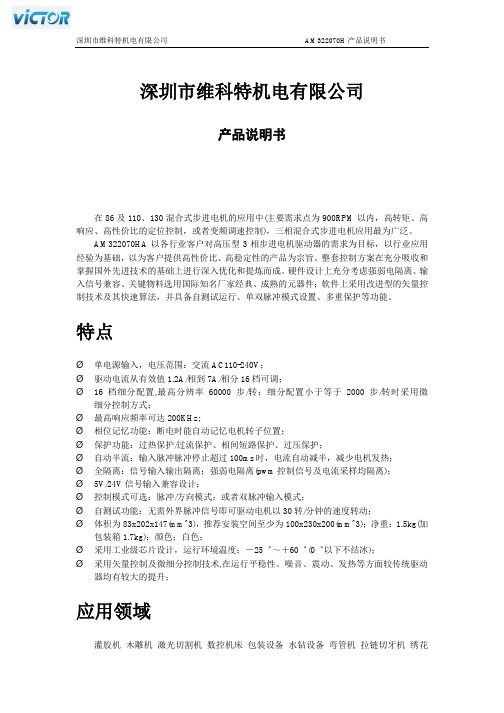
深圳市维科特机电有限公司产品说明书在86及110、130混合式步进电机的应用中(主要需求点为900RPM以内,高转矩、高响应、高性价比的定位控制,或者变频调速控制),三相混合式步进电机应用最为广泛。
AM322070HA以各行业客户对高压型3相步进电机驱动器的需求为目标,以行业应用经验为基础,以为客户提供高性价比、高稳定性的产品为宗旨。
整套控制方案在充分吸收和掌握国外先进技术的基础上进行深入优化和提炼而成。
硬件设计上充分考虑强弱电隔离、输入信号兼容、关键物料选用国际知名厂家经典、成熟的元器件;软件上采用改进型的矢量控制技术及其快速算法,并具备自测试运行、单双脉冲模式设置、多重保护等功能。
特点Ø单电源输入,电压范围:交流AC110-240V;Ø驱动电流从有效值1.2A/相到7A/相分16档可调;Ø16档细分配置,最高分辨率60000步/转;细分配置小于等于2000步/转时采用微细分控制方式;Ø最高响应频率可达200KHz;Ø相位记忆功能:断电时能自动记忆电机转子位置;Ø保护功能:过热保护/过流保护、相间短路保护、过压保护;Ø自动半流:输入脉冲脉冲停止超过100ms时,电流自动减半,减少电机发热;Ø全隔离:信号输入输出隔离;强弱电隔离(pwm控制信号及电流采样均隔离);Ø5V/24V信号输入兼容设计;Ø控制模式可选:脉冲/方向模式;或者双脉冲输入模式;Ø自测试功能:无需外界脉冲信号即可驱动电机以30转/分钟的速度转动;Ø体积为83x202x147(mm^3),推荐安装空间至少为100x230x200(mm^3);净重:1.5kg(加包装箱1.7kg);颜色:白色;Ø采用工业级芯片设计,运行环境温度:-25゜~+60゜(0゜以下不结冰);Ø采用矢量控制及微细分控制技术,在运行平稳性、噪音、震动、发热等方面较传统驱动器均有较大的提升;应用领域灌胶机木雕机激光切割机数控机床包装设备水钻设备弯管机拉链切牙机绣花机花样机缝纫机吹瓶机弹簧机电流设定驱动器工作电流IM(以下简称IM)由D1-D4拨码开关设定(注:工作电流为正常运行时的电流有效值给定,抱轴时的电流则为对应工作电流的50%,简称自动半流。
MM3220系列_Rev1_6

(无特殊标记情况下、Topr=+25℃)1)各保护/解除电压的选择范围与精度・过充电保护电压 4.0V~4.5V可选,(进阶5mV)精度±20mV精度±25mV (Topr=-5~+60℃)・过充电解除电压 3.9V~4.5V可选,(进阶50mV)精度±30mV ・过放电保护电压 2.0V~3.0V可选,(进阶50mV)精度±35mV ・过放电解除电压2.0V~3.5V可选,(进阶50mV)精度±100mV ・放电过电流保护电压1+50mV~+300mV可选,(进阶5mV)精度±10mV ・放电过电流保护电压2※+50mV~+700mV可选,(进阶50mV)精度 TYP±20%・充电过电流保护电压※-50mV~-300mV可选,(进阶5mV)精度±20mV ・短路保护电压0.9V 固定精度±100mV2)各保护延时时间的选择范围・过充电保护延时时间0.25s, 1.0s, 1.2s, 4.5s可选・过放电保护延时时间20ms, 24ms, 96ms, 125ms, 144ms可选・放电过电流保护延时时间18ms, 12ms, 16ms, 20ms, 48ms可选・放电过电流保护延时时间20.5ms, 1ms , 1.5ms , 2ms , 4ms可选・充电过电流保护延时时间4ms, 6ms, 8ms, 16ms可选・短路保护延时时间400us 固定3)低消费电流・通常动作模式下Typ. 4.0uA, Max. 8.0uA ・待机模式下Max. 0.1uA4)最大额定值・VDD端子VSS-0.3V ~ 12V ・COUT端子、V-端子VDD-28V ~ VDD+0.3V ・DOUT端子VSS-0.3V ~ VDD+0.3V ・保存温度-55 ~ +125℃・动作周围温度-40 ~ +85℃5)封装・SOT-26A2.90 × 2.80 × 1.15 [mm]※此标记为可选功能。
太阳微系统Sun Netra CP3220刀片服务器产品说明书

Sun Netra™CP3220Blade ServerProduct Notes Sun Microsystems, Inc.Part No. 820-1980-14January 2010 Revision ASubmit comments about this document at:/hwdocs/feedbackPleaseRecycleCopyright ©2010Sun Microsystems,Inc.,4150Network Circle,Santa Clara,California 95054,U.S.A.All rights reserved.This distribution may include materials developed by third parties.Parts of the product may be derived from Berkeley BSD systems,licensed from the University of California.UNIX is a registered trademark in the U.S.and in other countries,exclusively licensed through X/Open Company,Ltd.Sun,Sun Microsystems,the Sun logo,Netra,Sun Ray,the Netra logo and the Solaris logo are trademarks or registered trademarks of Sun Microsystems,Inc.,or its subsidiaries,in the U.S.and other countries.All SPARC trademarks are used under license and are trademarks or registered trademarks of SPARC International,Inc.in the U.S.and other countries.Products bearing SPARC trademarks are based upon architecture developed by Sun Microsystems,Inc.Use of any spare or replacement CPUs is limited to repair or one-for-one replacement of CPUs in products exported in compliance with U.S.export e of CPUs as product upgrades unless authorized by the ernment is strictly prohibited.DOCUMENTATION IS PROVIDED "AS IS"AND ALL EXPRESS OR IMPLIED CONDITIONS,REPRESENTATIONS AND WARRANTIES,INCLUDING ANY IMPLIED WARRANTY OF MERCHANTABILITY,FITNESS FOR A PARTICULAR PURPOSE OR NON-INFRINGEMENT,ARE DISCLAIMED,EXCEPT TO THE EXTENT THAT SUCH DISCLAIMERS ARE HELD TO BE LEGALLY INVALID.Copyright ©2010Sun Microsystems,Inc.,4150Network Circle,Santa Clara,California 95054,Etats-Unis.Tous droits réservés.Cette distribution peut comprendre des composants développés par des tierces parties.Des parties de ce produit pourront être dérivées des systèmes Berkeley BSD licenciés par l’Universitéde Californie.UNIX est une marque déposée aux Etats-Unis et dans d’autres pays et licenciée exclusivement par X/Open Company,Ltd.Sun,Sun Microsystems,le logo Sun,Netra,Sun Ray,le logo Netra et le logo Solaris sont des marques de fabrique ou des marques déposées de Sun Microsystems,Inc.,ou ses filiales,aux Etats-Unis et dans d’autres pays.Toutes les marques SPARC sont utilisées sous licence et sont des marques de fabrique ou des marques déposées de SPARC International,Inc.aux Etats-Unis et dans d’autres pays.Les produits portant les marques SPARC sont basés sur une architecture développée par Sun Microsystems,Inc.L’utilisation de pieces detachees ou d’unites centrales de remplacement est limitee aux reparations ou a l’echange standard d’unites centrales pour les produits exportes,conformement a la legislation americaine en matiere d’exportation.Sauf autorisation par les autorites des Etats-Unis,l’utilisation d’unites centrales pour proceder a des mises a jour de produits est rigoureusement interdite.LA DOCUMENTATION EST FOURNIE "EN L’ETAT"ET TOUTES AUTRES CONDITIONS,DECLARATIONS ET GARANTIES EXPRESSES OU TACITES SONT FORMELLEMENT EXCLUES,DANS LA MESURE AUTORISEE PAR LA LOI APPLICABLE,Y COMPRIS NOTAMMENT TOUTE GARANTIE IMPLICITE RELATIVE A LA QUALITE MARCHANDE,A L’APTITUDE A UNE UTILISATION PARTICULIERE OU A L’ABSENCE DE CONTREFACON.ContentsSun Netra CP3220 Blade Server Product Notes1Known Issues2Additional Copyright Information2Enhancements2Retaining Custom IPMC Configurations Across Upgrades3Configuring Alternate OOS LED Behavior4Upgrading Linux (RedHat 5.3) Firmware for BIOS4Overview5Related Documentation6System Components6Software Components6Required Hardware Components7Optional Hardware Components8Installing the Blade Server and Software9Upgrading Your Firmware and Software9Upgrading Systems and Blade Servers10Upgrading Blade Servers Only10iiiiv Sun Netra CP3220 Blade Server Product Notes•January 2010Sun Netra CP3220Blade Server Product NotesThe Sun Netra CP3220Blade Server Product Notes contain important and late-breaking information about the Sun Netra™CP3220blade server.This document includes information about upgrading to ATCA R3U2.This document contains the following topics:■“Known Issues”on page2■“Additional Copyright Information”on page2■“Enhancements”on page2■“Overview”on page5■“Related Documentation”on page6■“System Components”on page6■“Installing the Blade Server and Software”on page9■“Upgrading Your Firmware and Software”on page9Caution–You must use shielded cables for all ports to satisfy EMI compliancestandards.1Known IssuesThe following known issues exist in this release of the Sun Netra CP3220bladeserver hardware and software.■The NetConsole feature is functional with H8firmware Console will not work on earlier releases.■The default speed on the extended fabric ports of the Multithreaded Networking ASCI is1GbE.To enable10GbE mode,refer to the Sun Netra CP3220blade serverBlade Server User’s Guide(820-1982).Additional Copyright InformationThis product is covered and controlled by U.S.Export Control laws and may besubject to the export or import laws in other countries.Nuclear,missile,chemicalbiological weapons or nuclear maritime end uses or end users,whether direct orindirect,are strictly prohibited.Export or reexport to countries subject to U.S.embargo or to entities identified on U.S.export exclusion lists,including,but notlimited to,the denied persons and specially designated nationals lists is strictlyprohibited.EnhancementsThe R3U3release provides the following enhancements:■Retaining custom IPMC configurations during upgrades■Configuring alternate LED1behavior■Upgrading Linux(RedHat5.3)firmware for BIOS2Sun Netra CP3220 Blade Server Product Notes•January 2010Chapter Sun Netra CP3220 Blade Server Product Notes 3Retaining Custom IPMC Configurations Across UpgradesIPMC configuration variables are now retained across firmware upgrades and downgrades,as long as the version being downgraded to supports this feature.IPMC has a group of parameters that are stored in SEEPROM (NV Storage).All variables are part of one data structure.Each of these variables performs a function and can be set or read via commands.These variables are stored across IPMC resets.However,previously,these variables were reset to default values when new or upgraded firmware was installed.This enhancement retains any custom values you configured for the following variables.If you want to reset these variables to their default,use the new Reset IPMC configuration variables command.For detailed command information,refer to the Netra CT 900Server Administration and Reference Manual (819-1177).TABLE 0-1IPMC Variables for Which You Can Retain Configurations Variable Descriptionlog_levelControls the log level of the debug messages.PayloadtimeoutControls the timeout for payload response.IPMC,after sending payload alert,expects OS to respond within this ed in graceful reboot and graceful shutdown features.PayloadshutdowntimeoutControls the payload shutdown timeout as described in the graceful reboot/shutdown specification.This is the time that an OS would take to shutdown its applications before IPMC shuts it down or resets the payload.Verbosity Controls the debug mode verbosity of the messages.Selectively,messagesfrom/to a particular interface can be enabled/ed fordebugging only.AMC power up timeout Controls the time it would take for the AMCs/ARTM to come up beforethe payload is brought to M4state.IPMC ControlReflects IPMC’s control bits.Currently two bits,Bit 0and Bit 1controlLED2and LED1on the boards.Configuring Alternate OOS LED BehaviorAn enhancement allows users to change the default behavior of the out-of-service(OOS)LED through the IPMC by using an LED1control bit.This bit is available onlyon the Sun Netra CP3220blade server.Now you can use the set and get IPMC control byte IPMI commands,which are thesame commands used to control the Green OK LED,to change the default OOS LEDbehavior to the following:■IPMC will not light up OOS LED on POST or any other failure.■Upon blade insertion,OOS LED will turn on promptly after the Blue LED turns off,then remain on.■The IPMC will only change the state of OOS LED when commanded viaATCA/IPMI commands to change LED state.The alternate behavior remains enabled after firmware upgrades and IPMC cold,warm,and hard resets.Also,it remains enabled after firmware downgrades,as longas the version being downgraded to supports this feature.When blade servers are shipped from manufacturing,they are set to the default LEDbehavior.The default OOS LED behavior is as follows:■IPMC lights up OOS LED if it detects POST failure.■IPMC lights up OOS LED if it fails to power up the blade server.■Most of the time,OOS LED remains OFF.For more information and instructions on setting the LED1behavior,refer to the SunNetra CP3220Blade Server User’s Guide(820-1982).Upgrading Linux(RedHat5.3)Firmware for BIOSSupport was added for the Linux BIOS Update Utility.This utility is a stand-aloneapplication for Linux that incorporates the BIOS payload and application required toperform a BIOS update.The utility uses the/dev/mem interface to access the BIOS.For this application to work on a Linux system:■The LPC interface driver must be configured within the kernel to allow writes to the BIOS■The BIOS must be mapped into/dev/mem■CP32x0BIOS version1.03or newer must be installed to perform a BIOS update4Sun Netra CP3220 Blade Server Product Notes•January 2010The CP32x0BIOS consists of three regions:1.Boot BIOS Region,which contains the lowest level system initialization.2.NVRAM Region,which stores system specific configuration data.3.Main BIOS Region,which includes system configuration code.The utility can be used to update any or all of these regions.Typically,only the main BIOS region needs to be updated,but in some cases it might be necessary to update the Boot BIOS regionFor detailed instructions,including how to identify and backup current BIOS version,refer to the README file.OverviewThe Sun Netra CP3220blade server is a high-performance,single-board computer based on an AMD Opteron X64processor.The blade server is designed for high availability in a switched network computing environment.This blade server is compliant with Advanced Telecommunications Computing Architecture(ATCA) specifications(PICMG3.0and PICMG3.1).It can achieve greater performance levels than previously supported CompactPCI®(cPCI)standards-based products targeted for Telco markets.The ATCA standard comprises the PICMG3.0,3.1,3.2,and3.3versions of the standard.The Sun Netra CP3220blade server complies with the following specifications:■PICMG3.0,the base specification that defines the mechanical,power distribution, system management,data transport,and regulatory guidelines■PICMG3.1,which builds on the PICMG3.0base specification and on IEEE802.3-2003The Sun Netra CP3220blade server can be used either in the Sun Netra CT900shelf (chassis)or in a compatible third-party ATCA chassis.Because the Sun Netra CP3220blade server is available as a standalone option,it has its own set of blade-specific documentation.Chapter Sun Netra CP3220 Blade Server Product Notes5Related DocumentationThe following documents ship with the Sun Netra CP3220blade server:■Important Safety Information for Sun Hardware Systems■Sun Netra CP3220blade server Blade Server Getting Started GuideRefer to the Sun Netra CP3220blade server Getting Started Guide for information onobtaining the rest of the Sun Netra CP3220blade server documentation.Thedocumentation is available at the following sites:/app/docs/prod/cp3220.brd#hic/app/docs/prod/n900.srvr#hicSystem ComponentsThis section describes the system-level software and hardware components,requiredand optional,for the Sun Netra CP3220blade server.Software ComponentsAn OS is required to operate the blade server.The Sun Netra CP3220blade serverhas been tested for compatibility with the following OS software:■Solaris™10(05/08)Operating System(Solaris OS)■WindRiver Linux3.1■RedHat Linux5.2■Windows2003For information on versions of the Solaris OS,including installation,see theappropriate Solaris Documentation Collection at the Sun Documentation web site at:For information on the WindRiver Linux,RedHat Linux,and Windows operatingsystems,see the documentation that came with the operating system.6Sun Netra CP3220 Blade Server Product Notes•January 2010Refer to the appropriate vendor documentation for more information on your operating system.Web site URLs are provided as follows.Note –At the third-party OS web site,search for “Sun Netra CP3220”to find the download package(s).Required Hardware ComponentsThe Sun Netra CP3220blade server cannot be used as a stand-alone system.It is designed to be used in an ATCA chassis for 8U boards.The minimum hardware requirements needed to use the Sun Netra CP3220blade server are as follows:■ATCA system enclosure for 8U boards (includes shelf,backplane,hub/switch board,shelf manager and power supply)■Console output device or serial terminal■Boot device (such as hard drive,network,or Compact Flash card)■Peripheral device for network access■IPMC (built in)■Cables for terminal and network connections■Sun Netra CT 900server fan tray upgrade kit (PN 594-4953-01).If you areinstalling the Sun Netra CP3220blade server in a Sun Netra CT 900server that has lower-speed fan trays,you must upgrade the Sun Netra CT 900server fan trays to support the additional cooling needs of the Sun Netra CP3220bladeserver.For more information on the Sun Netra CT 900server fan tray upgrade kit (PN 594-4953-01),see the Sun Netra CT 900Server Upgrade Guide (820-3255).Caution –You can damage the Sun Netra CP3220blade server components if you install the blade server in a chassis that does not provide sufficient cooling.For more information,see the Sun Netra CP3220Blade Server User’s Guide .TABLE 0-2Third-Party OS Web Sites for Downloading SoftwareOperating System Web Site URLRedHat Linux https:///hwcertWindows /Windriver Linux/products/linux/Note–Use only serial cables that are less than10meters in length.Optional Hardware ComponentsSun Microsystems provides the following items for customer order:■Compact Flash card■AMC cards■Netra CP32x010GbE Advanced Rear Transition Module(ARTM-10G)■Netra CP32x0SAS Storage Advanced Rear Transition Module(ARTM-HD) This ARTM is available in a single HD and a dual HD:■Single HD:XCP32X0-RTM-HD1-Z■Dual HD:XCP32X0-RTM-HD2-ZNote–The Netra CP32x0is optional and must be ordered separately from the Sun Netra CP3220blade server.The optional ARTM enables rear system I/O access to the following:■Network■Boot device■Hot-swappable SAS hard disk drives(optional)■Console terminal■Sun Netra CP3240switch(optional)The Sun Netra CP3240switch is capable of operating at10GbE,but the Sun Netra CP3220blade server is set by default to operate at1GbE.To use the switch at10 GbE,perform a one-time configuration procedure,available in the Sun Netra CP3x40Switch Product Notes(820-3260).Installing the Blade Server and Software For complete instructions on installing and configuring the blade server,refer to the Sun Netra CP3220blade server User’s Guide(820-1982).The Sun Netra CP3220blade server does not ship with an onboard disk on which to install an operating system(OS).Install the OS on the serial attached SCSI(SAS)disk drive located on a Netra CP32x0Advanced Rear Transition Module(ARTM),or on another compatible device such as an Advanced Mezzanine Card,Bootable CompactFlash,or Bootable USB device.Upgrading Your Firmware and Software This release contains the most up-to-date features,enhancements,and bug fixes. Using an earlier release could limit your use of features and enhancements,and could affect your systems with known issues.Note–R3U1includes changes from previous releases.For detailed information and upgrade instructions,refer to these Product Notes and to the README files for the blade server and firmware.Be sure to check for any updates that are available.Software updates,firmware updates,and support information for the Sun Netra CP3220blade server,Advanced Rear Transition Modules(ARTMs),and the Sun Netra CT900system can be found at the Sun Download Center:/downloadFor information on your specific configuration,contact your local Sun Services representative./service/contacting/solution.htmlUpgrading Systems and Blade ServersTo display current version information,preview required upgrades,and to perform an upgrade of the Sun Netra CT900system and installed boards,invoke the autofwupgrade command from the ShMM.The command syntax is as follows. autofwupgrade [-h] [ [-vp] -f <FTP-server-IP-address>:<release-archive-root-dir>[:<user-name>:<password>] [-s<board-slot-number>] [-t board-type] ]Tip–We recommend that you use the-p option to preview the required updates before performing the upgrade.Upgrading Blade Servers OnlyFor users who do not have access to the ShMM or who want manual control of the FW upgrade process,use upgrade tools such as upgradefw and others instead of the ShMM autofwupgrade.Refer to the README for instructions.。
GP用户手册

Pro-face GP承蒙使用日本Digital公司Pro-face GP系列触摸屏工业图形显示器产品,万分感谢。
在开始使用GP之前,请认真阅读本手册的有关说明。
本手册对GP产品的硬件特性、连接及初始化设定等内容作介绍。
警告:为了安全、正确地使用该装置,请遵守下列准则。
* 因为存在触电的危险,因此在连接电源线到GP上时,确保电源线没有接通电源。
* 由于GP内部装有高电压部件,当拆解该装置时,可能会引起触电,不要拆解GP。
* 不要使用超过电压范围的电源。
使用超过指定电压范围的电源,可能会损坏GP。
* 在有可燃性气体的环境中不要使用GP,否则可能引起爆炸。
* GP使用一个锂电池用来支持内部时钟数据。
如果错误的更换电池,可能引起爆炸。
为了避免危险,请不要自己更换电池。
当需要更换电池时,请与天任联系。
* 在涉及生命或有重大灾难的情况下,不要使用触摸屏键。
应使用单独的开关。
* 当GP与它的主控制器之间的通信出现错误时,请设计你的系统以便机器动作不会出现错误。
如果不这样,人有受到伤害的危险并且有可能损坏设备。
预防措施:* 不要用硬的或重物碰撞触摸屏,或用太大的力量按触摸屏,因为可能会导致无法修补的损伤。
* 如果放置GP的环境温度超出了规定的温度范围,GP将可能被损坏。
* 在GP的内部,不允许有水、液体或金属物质,否则会使GP损坏或触电。
* 避免减少GP的通风空间,或在易升温的环境中存放、使用GP。
* 避免在阳光直射、灰尘多、肮脏的环境中存放使用GP。
* GP是精密仪器。
注意不要对GP有大的冲击或振动,否则仪器容易损坏。
* 不要使用油漆,有机溶剂或强酸复合物擦拭显示器。
* 因为可能会有无法预料的事情发生,请对您的画面数据做备份。
GP系列触摸屏工业图形显示器用户手册目录第一章技术条件1.1一般规格 ---------------------------------------------------- 4 1.2功能特点 ---------------------------------------------------- 5 1.3GP各部分名称 ----------------------------------------------- 10 1.4外形尺寸 ---------------------------------------------------- 10 第二章安装与接线------------------------------------------------ 12第三章OFF-LINE(离线)方式3.1 进入OFF-LINE方式 ------------------------------------------- 15 3.2 主菜单 ---------------------------------------------------- 16 3.3 初始化—标准操作 -------------------------------------------- 16 3.4 自诊断—标准操作 -------------------------------------------- 16 3.5 画面数据传送 ---------------------------------------------- 17 第四章初始化4.1 初始化屏幕 ------------------------------------------------ 18 4.2 初始化项目 ------------------------------------------------ 18 4.3 系统环境设置 ---------------------------------------------- 19 4.4 I/O设置 -------------------------------------------------- 22 4.5 PLC设置 -------------------------------------------------- 26 4.6 初始化存储器 ---------------------------------------------- 29 4.7 时间设置 -------------------------------------------------- 30 4.8 屏幕设置 -------------------------------------------------- 30 第五章G P运行方式和出错信息5.1 进入运行(RUN)方式 ---------------------------------------- 31 5.2 问题解决 -------------------------------------------------- 31 5.3 自诊断 ---------------------------------------------------- 34 5.4 出错信息 -------------------------------------------------- 37第一章技术条件日本DIGITAL公司的Pro-face GP系列产品,目前有GP70和GP77两大系列。
MACH4002-48G-L3E 48端口 ги格兹回骨路由器商品说明书

Product:MACH4002-48G-L3E48-port Gigabit Backbone Router with 4 media slots, L3EProduct DescriptionMACH4000, modular, managed Industrial Backbone-Router, Layer 3 Switch with Software Enhanced.Technical SpecificationsProduct descriptionMore InterfacesNetwork size - cascadibilityPower requirementsSoftwareRouting:Full Wire-Speed Routing, Port-based Router Interfaces, VLAN-based Router Interfaces, Net-directed Broadcasts, RIP v1/v2, ICMP Router Discovery (IRDP), Equal Cost Multiple Path (ECMP), Proxy ARP, Static Route TrackingAmbient conditionsOperating temperature:0-+60 °CRelative humidity10-95 %(non-condensing):Mechanical constructionDimensions (WxHxD):480 mm x 88 mm x 435 mmWeight:7.5 kgMounting:19" control cabinetProtection class:IP20Mechanical stabilityIEC 60068-2-6 vibration: 1 mm, 2 Hz-13.2 Hz, 90 min.; 0.7 g, 13.2 Hz-100 Hz, 90 min.; 3.5 mm, 3 Hz-9 Hz, 10 cycles, 1 octave/min.; 1 g, 9 Hz-150 Hz, 10 cycles, 1 octave/minIEC 60068-2-27 shock:15 g, 11 ms duration, 18 shocksEMC interference immunityEN 61000-4-2electrostatic discharge6 kV contact discharge, 8 kV air discharge(ESD):EN 61000-4-310 V/m (80-1000 MHz)electromagnetic field:EN 61000-4-4 fast2 kV power line, 1 kV data linetransients (burst):EN 61000-4-5 surgepower line: 2 kV (line/earth), 1 kV (line/line), 1 kV data linevoltage:EN 61000-4-6 Conducted3 V (10 kHz-150 kHz), 10 V (150 kHz-80 MHz)Immunity:EMC emitted immunityEN 55022:EN 55022 Class AFCC CFR47 Part 15:FCC 47CFR Part 15, Class AApprovalsSafety of industrialcUL 508control equipment:Safety of informationcUL 60950-1technology equipment:Shipbuilding:Germanischer LloydRailway norm:EN 50121-4Scope of delivery and accessoriesAccessories to OrderSFP transceiver (100/1000MBit/s), Power supply unit, auto-configuration adapter (ACA21-USB), network management with Industrial HiVisionSeparately:Scope of delivery:device, terminal block, operating manual, fan M4-AIR installedFurther InstructionsProduct Documentation:https://Certificates:https:///certificates.htmlVariantsItem #Type943911201MACH4002-48G-L3EUpdate and Revision:Revision Number: 0.128 Revision Date: 11-09-2022© 2022 Belden, IncAll Rights Reserved.Although Belden makes every reasonable effort to ensure their accuracy at the time of this publication, information and specifications described here in are subject to error or omission and to change without notice, and the listing of such information and specifications does not ensure product availability.Belden provides the information and specifications herein on an "ASIS" basis, with no representations or warranties, whether express, statutory or implied. In no event will Belden be liable for any damages (including consequential, indirect, incidental, special, punitive, or exemplary damages) whatsoever, even if Belden has been advised of the possibility of such damages, whether in an action under contract, negligence or any other theory, arising out of or in connection with the use, or inability to use, the information or specifications described herein.All sales of Belden products are subject to Belden's standard terms and conditions of sale.Belden believes this product to be in compliance with all applicable environmental programs as listed in the data sheet. The information provided is correct to the best of Belden's knowledge, information and belief at the date of its publication. This information is designed only as a general guide for the safe handling, storage, and any other operation of the product itself or the one that it becomes a part of. The Product Disclosure is not to be considered a warranty or quality specification. Regulatory information is for guidance purposes only. Product users are responsible for determining the applicability of legislation and regulations based on their individual usage of the product.regulations based on their individual usage of the product.。
NXP mcu
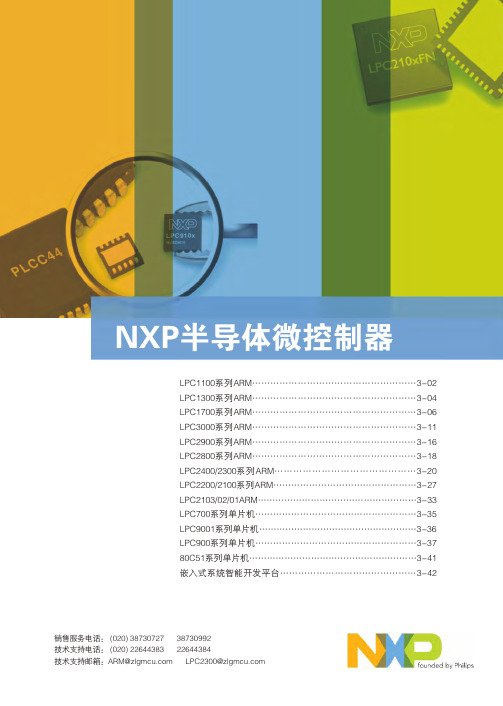
TinyM0核心板电路为LPC111x芯片的最小系统,硬件支持2.54mm间距的 标准排针。用户可以将TinyM0核心板配套自行设计的底板进行产品开发。 ● 支持多款芯片
和16位竞争产品的2至4倍。
Cortex-M0内核
● 32位ARM RISC处理器,16位Thumb指令集; ● 功耗与面积高度优化,设计专用于低成本、低功耗场合; ● 24位SysTick定时器; ● 32位硬件乘法器; ● 中断现场自动保存,有处理决定性、固定延迟的中断能力; ● 系统接口支持小端或字节不变的大端数据访问; ● SWD串行线调试。
LPC1300选型表:
器件型号 LPC1343 LPC1342 LPC1313 LPC1311
Flash (KB) 32 16 32 8
SRAM(KB) 8 4 8 2
USB 2.0 Device Device
-
I2C(Fast+) 1 1 1 1
ADC 8ch/10bit 8ch/10bit 8ch/10bit 8ch/10bit
置的新型开漏工作模式
LPC1100
◎ 四个通用计数器/计数器 ◎ 可编程的看门狗定时器(WDT),带锁死功能 ◎ 系统计时器 ◎ 各外设自带时钟分频器,有利于降低功耗
芯片特色:
Cortex-M0处理器性能 ● Cortex-M0微控制器可以轻松超越高端8位和16位器件的
性能水平; ● 内核额定性能为0.9DMIPS/MHz,相当于与其最接近的8位
华芯微特科技有限公司 SWM150 系列 ARM Cortex-M0 32 位微处理器数据手册说明书
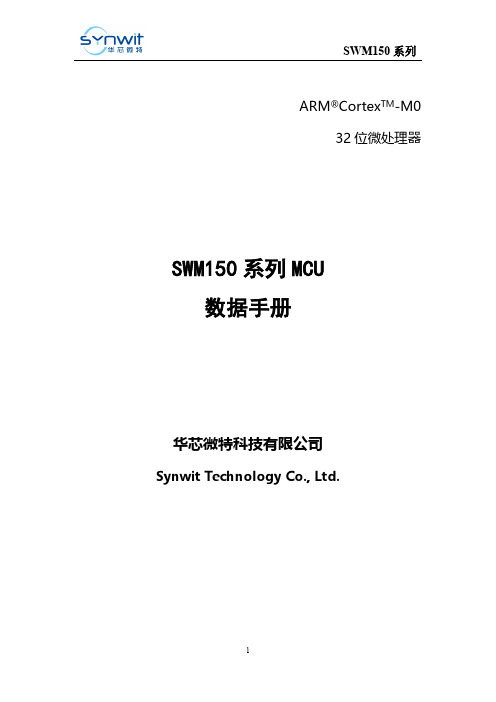
ARM®Cortex TM-M032位微处理器SWM150系列MCU数据手册华芯微特科技有限公司Synwit Technology Co., Ltd.目录1概述 (5)2特性 (5)3选型指南 (6)4功能方框图 (7)5管脚配置 (8)5.1TQFP48 (8)5.2LQFP64 (9)5.3管脚描述 (9)6功能描述 (13)6.1存储器映射 (13)6.2中断控制器 (15)6.3系统定时器 (20)6.4系统控制器 (21)6.5系统管理(SYSCON) (23)6.6通用I/O(GPIO) (49)6.7通用型定时器(TIMER) (55)6.8专用定时器(TIMERSE) (58)6.9看门狗定时器(WDT) (64)6.10UART接口控制器(UART) (67)6.11串行外设接口(SPI)控制器 (75)6.12脉冲宽度调制(PWM)发生器 (89)6.13模拟数字转换器(ADC) (101)6.14正交编码器(QEI) (110)6.15比较器/放大器(CMP) (119)6.16ISP及FLASH操作 (123)7典型应用电路 (125)8电气特性 (125)8.1绝对最大额定值 (125)8.2DC电气特性 (125)8.3AC电气特性 (126)8.4模拟器件特性 (127)9封装信息 (128)9.1TQFP48 (128)9.2LQFP64 (129)10版本记录 (130)图目录图4-1功能方框图 (7)图5-1 LQFP64封装管脚配置 (8)图5-2 LQFP64封装管脚配置 (9)图6-2 I/O引脚示意图 (26)图6-3 FLASH接口示意图 (27)图6-4 端口E滤波示意图 (50)图6-5 脉冲捕捉示意图 (59)图6-6 占空比捕捉示意图 (60)图6-7 UART结构图 (67)图6-8 串行数据格式 (68)图6-9 UART配置流程 (68)图6-10 SPI单个数据传输帧格式(SCPH=0) (77)图6-11 SPI连续数据传输帧格式(SCPH=0) (77)图6-12 SPI单个数据传输帧格式(SCPH=1) (78)图6-13 SPI连续数据传输帧格式(SCPH=1) (78)图6-14 Microwire不连续数据传输帧格式(不连续读数据) (79)图6-15 Microwire连续数据传输帧格式(连续读数据) (79)图6-16 Microwire单个数据传输帧格式(写数据) (80)图6-17 SSP单个数据传输帧格式 (80)图6-18 SSP多个数据连续传输帧格式 (80)图6-19 PWM结构示意图 (90)图6-20 死区发生示意图 (91)图6-21 PWM普通模式波形示意图 (91)图6-22 未开启死区的互补模式 (92)图6-23 开启死区的互补模式 (92)图6-24 中心对称模式 (93)图6-25 ADC结构示意图 (102)图6-26 ADC中断示意图 (104)图6-27 增量式正交编码盘示意图 (110)图6-28 三相信号正向/反向旋转时序关系 (111)图6-29 QEI结构示意图 (111)图6-30 x4计数模式 (112)图6-31 x2计数模式 (112)图6-32 可编程数字噪声滤波器结构框图 (113)图6-33 信号通过滤波器传播 (113)图6-34 索引复位模式 (113)图6-35 计数匹配复位模式 (114)图6-36 比较器/放大器结构示意图 (119)图7-1 典型应用电路图 (125)图9-1 TQFP48封装 (128)图9-2 LQFP64封装 (129)表格目录表格3-1 SWM240系列MCU选型表 (6)表格6-2 中断编号及对应外设 (15)表格8-1绝对最大额定值 (125)表格8-2 DC电气特性( Vdd-Vss = 3.3V, Tw =25℃) (125)表格8-3 内部振荡器特征值 (126)表格8-4 SAR ADC特征值 (127)表格8-5 比较器/放大器特性 (127)1概述SWM150系列MCU是基于ARM® Cortex TM-M0的32位微控制器。
KRVV3220G271NXT压敏电阻规格书

Transient energy 10/100μs
Peak current 8/20μs
Capacitance @ 1kHz
Vc(V)
ET(J)
Ip(A)
C(pF)
KRVV0402G35R0NXT
2.5 3.3
5 ±10%
10
0.02
10
56 ±10%
90
0.20
40
230
Notes:
1.Typical leakage at 25℃<50uA, maximum leakage 100uA。
2.At normal:ΔCp±30%,In order to satisfy the applications of customer in various fields, the capacitance range can be designed
Length(L) 1.00±0.20 1.60±0.20 2.00±0.20 3.20±0.20 3.20±0.20 4.50±0.20 5.60±0.20 8.00±0.30 10.0±0.30 12.0±0.30
Width(W) 0.50±0.20 0.80±0.20 1.20±0.20 1.60±0.20 2.50±0.20 3.20±0.20 5.00±0.20 5.00±0.30 8.00±0.30 10.0±0.30
6.4
9
14 ±10%
26
0.20
30
820
KRVV0603G270N121T
14
18
27 ±10%
40
0.20
30
120
KRVV0603G270N251T
劳斯敦电子有限公司初步用户指南说明书

Kramer Electronics, Ltd.USER MANUALModels:WP-561 HDMI Line TransmitterWP-562 HDMI Line ReceiverPT-561 HDMI Line TransmitterPT-562 HDMI Line ReceiverContents1 Introduction 12 Getting Started 12.1 Quick Start 23 Overview 2 3.1 WP-561/PT-561 HDMI Line Transmitter 3 3.2 WP-562/PT-562 HDMI Line Receiver4 3.3 About the Power Connect™ Feature 4 3.4 Using Twisted Pair Cable 4 3.5 About HDMI 53.6 Achieving the Best Performance 64 Your WP-561, WP-562 HDMI Transmitter/Receiver Pair 6 4.1 Your WP-561 HDMI Line Transmitter 74.2 Your WP-562 HDMI Line Receiver 95 Connecting the WP-561/WP-562 Transmitter/Receiver Pair 116 Your PT-561, PT-562 HDMI Transmitter/Receiver Pair 12 6.1 Your PT-561 HDMI Line Transmitter 126.2 Your PT-562 HDMI Line Receiver 137 Connecting the PT-561 and PT-562 14 7.1 Wiring the CAT 5 LINE IN/LINE OUT RJ-45 Connectors 167.2 Connecting an IR Receiver and Emitter 168 Technical Specifications 17 FiguresFigure 1: WP-561 HDMI Line Transmitter Belgian/German Model Functions 7 Figure 2: WP-561 HDMI Line Transmitter UK/European Model Functions 7 Figure 3: WP-561 HDMI Line Transmitter US Model Functions 8 Figure 4: WP-562 HDMI Line Receiver Belgian/German Model Functions 9 Figure 5: WP-562 HDMI Line Receiver UK/European Model Functions 9 Figure 6: WP-562 HDMI Line Receiver US Model Functions 10 Figure 7: PT-561 HDMI Line Transmitter 12 Figure 8: PT-562 HDMI Line Receiver 13 Figure 9: Connecting the PT-561/PT-562 HDMI Line Transmitter/Receiver 15 Figure 10: CAT 5 PINOUT 16TablesTable 1: WP-561 HDMI Line Transmitter Model Functions 8 Table 2: WP-562 HDMI Line Receiver Functions 10 Table 3: PT-561 HDMI Line Transmitter Features 12 Table 4: PT-562 HDMI Line Receiver Features 13 Table 5: CAT 5 PINOUT 16 Table 6: Technical Specifications 17KRAMER: SIMPLE CREATIVE TECHNOLOGY iiIntroduction1 IntroductionWelcome to Kramer Electronics! Since 1981, Kramer Electronics has been providing a world of unique, creative, and affordable solutions to the vast range of problems that confront the video, audio, presentation, and broadcasting professional on a daily basis. In recent years, we haveredesigned and upgraded most of our line, making the best even better! Our 1,000-plus different models now appear in 11 groups 1 that are clearly defined by function.Thank you for purchasing the Kramer Pico TOOLS™ PT-561 HDMI Line Transmitter, PT-562 HDMI Line Receiver, Kramer Wall Plates WP-561 HDMI Line Transmitter, and the WP-562 HDMI Line Receiver, which are ideal for:• Board, conference, and training rooms • Presentation systems• Signal distribution and home theaterEach package includes the following items:• PT-561 HDMI Line Transmitter or WP-561 HDMI LineTransmitter or PT-562 HDMI Line Receiver or WP-562 HDMI Line Receiver • This user manual 2• Power adapter (5V DC input) for the PT-561/WP-5612 Getting StartedWe recommend that you:• Unpack the equipment carefully and save the original box andpackaging materials for possible future shipment • Review the contents of this user manual• Use Kramer high-performance high-resolution cables 31 GROUP 1: Distribution Amplifiers; GROUP 2: Switchers and Matrix Switchers; GROUP 3: Control Systems; GROUP 4: Format/Standards Converters; GROUP 5: Range Extenders and Repeaters; GROUP 6: Specialty AV Products; GROUP 7: Scan Converters and Scalers; GROUP 8: Cables and Connectors; GROUP 9: Room Connectivity; GROUP 10: Accessories and Rack Adapters; GROUP 11: Sierra Products2 Download up-to-date Kramer user manuals from our Web site at 3 The complete list of Kramer cables is on our Web site at 2.1 Quick StartThis quick start chart summarizes the basic setup and operation steps.3 OverviewThis section summarizes:•The WP-561/PT-561HDMI Line Transmitter,see section 3.1•The WP-562/PT-562HDMI Line Receiver, see section 3.2•The power connect feature, see section 3.3•Using twisted pair cabling, see section 3.4; about HDMI, see section 3.5•Recommendations for achieving the best performance, see section 3.6 The WP-561 (or PT-561) HDMI Line Transmitter together with theWP-562 (or PT-562) HDMI Line Receiver constitutes an HDMI and IRsignal twisted pair transmitter and receiver system using two STP cables.KRAMER: SIMPLE CREATIVE TECHNOLOGY 2The transmission range between the HDMI source and the HDMI acceptor can be extended up to:•90m (295ft) at 1080i, or up to 30m (98ft) at 1080p on shielded BC-DGKat524 cable•90m (295ft) at 1080i, or up to 70m (230ft) at 1080p on shielded BC-DGKat623 cable•100m (330ft) at 1080i or up to 90m (295ft) at 1080p on shielded BC-DGKat7a23 cableFor optimum range1 and performance, use Kramer's BC-DGKat524,BC-DGKat623 and BC-DGKat7a23 cables.3.1 WP-561/PT-561 HDMI Line TransmitterThe Kramer WP-561HDMI Line Transmitter is a wall plate module thatreceives an HDMI signal, encodes it, and transmits it over two CAT 5cables to the WP-562 or PT-562. The Kramer Pico TOOLS™ PT-561HDMI Line Transmitter is a standalone device that performs the samefunctions as the WP-561. The WP-561/PT-561 features:•An HDMI input , and a pair of RJ-45 CAT 5 output connectors•One power status LED•Bandwidth up to 1.65Gbps•EDID PassThru that passes EDID/HDCP signals from source to display• A bidirectional IR input/output transmitting and receiving IR commands over the CAT 5 cable2•Power Connect™ feeding 5V DC over the CAT 5 cable from the transmitter to the receiver1 Note that the transmission range depends on the signal resolution, graphics card and display used. The distance using non-Kramer CAT 5, CAT 6 and CAT 7a cables may not reach these ranges2 Compatible with a Kramer transmitter and via a Kramer external remote IR receiver: C-A35M/IRR or C-A35M/IRE orC-A35M/2IRE3.2 WP-562/PT-562 HDMI Line ReceiverThe Kramer Wall Plate WP-562HDMI Line Receiver is a wall platemodule that receives an encoded signal over two CAT 5 cables transmitted from the PT-561 or WP-561, decodes it, and converts it to an HDMIoutput. The Kramer Pico TOOLS™ PT-562HDMI Line Receiver is astandalone device that performs the same functions as the WP-562. TheWP-562/PT-562 features:•An HDMI output and a pair of RJ-45 CAT 5 input connectors•One power status LED•Bandwidth up to 1.65Gbps•EDID PassThru that passes EDID signals from source to display• A bidirectional IR input/output transmitting and receiving IRcommands over the CAT 5 cable1•Power Connect™ feeding 5V DC over the CAT 5 cable from transmitter to the receiver23.3 About the Power Connect™ FeatureThe PT-561/PT-562 and WP-561/WP-562 have the Power Connect™feature where the transmitter delivers power and the HDMI signal to thereceiver using the same CAT 5 cable.3.4 Using Twisted Pair CableKramer engineers have developed special twisted pair cables to best match our digital twisted pair products; the Kramer: BC-DGKat524 (CAT 5 24AWG), the Kramer: BC-DGKat623 (CAT 6 23 AWG cable), and theKramer: BC-DGKat7a23 (CAT 7a 23 AWG cable). These specially builtcables significantly outperform regular CAT 5/CAT 6/CAT 7a cables.1 Compatible with a Kramer transmitter and via a Kramer external remote IR receiver: C-A35M/IRR or C-A35M/IRE orC-A35M/2IRE2 The WP-562/PT-562 receives power only by means of the Power Connect featureKRAMER: SIMPLE CREATIVE TECHNOLOGY 43.5 About HDMIHigh-Definition Multimedia Interface (HDMI) is an uncompressed all-digital1audio/video interface, widely supported in the entertainment and home cinema industry. It delivers the highest high-definition image and sound quality. Notethat Kramer Electronics Limited is an HDMI Adopter and an HDCP Licensee.In particular, HDMI2:•Provides a simple3 interface between any audio/video source, such as a set-top box, DVD player, or A/V receiver and video monitor,such as a digital flat LCD/plasma television (DTV), over a singlelengthy4 cable•Supports standard, enhanced, high-definition video, and multi-channel digital audio5 on a single cable•Transmits all ATSC HDTV standards and supports 8-channeldigital audio, with bandwidth to spare to accommodate futureenhancements and requirements•Benefits consumers by providing superior, uncompressed digital video quality via a single cable6, and user-friendly connector •Is backward-compatible with DVI (Digital Visual Interface)•Supports two-way communication between the video source (such as a DVD player) and the digital television, enabling newfunctionality such as automatic configuration and one-button play HDMI has the capacity to support existing high-definition video formats(720p, 1080i, and 1080p/60), as well as standard definition formats such as NTSC or PAL.1 Ensuring an all-digital rendering of video without the losses associated with analog interfaces and their unnecessary digital-to-analog conversions2 HDMI, the HDMI logo and High-Definition Multimedia Interface are trademarks or registered trademarks of HDMI licensing LLC3 With video and multi-channel audio combined into a single cable, the cost, complexity, and confusion of multiple cables currently used in A/V systems is reduced4 HDMI technology has been designed to use standard copper cable construction at up to 15m5 HDMI supports multiple audio formats, from standard stereo to multi-channel surround-sound. HDMI has the capacity to support Dolby 5.1 audio and high-resolution audio formats6 HDMI provides the quality and functionality of a digital interface while also supporting uncompressed video formats in a simple, cost-effective manner3.6 Achieving the Best PerformanceTo achieve the best performance:•Use only good quality connection cables1 to avoid interference, deterioration in signal quality due to poor matching, and elevatednoise levels (often associated with low quality cables).•Avoid interference from neighboring electrical appliances that may adversely influence signal quality and position your Kramerdevices away from moisture, excessive sunlight and dust4 Your WP-561, WP-562 HDMI Transmitter/Receiver PairThis section describes:•The WP-561HDMI Line Transmitter (see section 4.1)•The WP-562HDMI Line Receiver (see section 4.2)1 Available from Kramer Electronics on our Web site at KRAMER: SIMPLE CREATIVE TECHNOLOGY 64.1 Your WP-561 HDMI Line TransmitterFigure 1, Figure 2, Figure 3, and Table 1 define the transmitter module.Figure 1: WP-561 HDMI Line Transmitter Belgian/German Model FunctionsFigure 2: WP-561 HDMI Line Transmitter UK/European Model FunctionsFigure 3: WP-561 HDMI Line Transmitter US Model FunctionsTable 1: WP-561 HDMI Line Transmitter Model Functions # Feature Function1 ON LED Illuminates red when powered on, green when transmitting data2 HDMI IN Connector Connects to an HDMI source3 IR 3.5mm Mini Jack Connects to an IR receiver or IR transmitter14 5V DC +5V DC connector for powering both units (WP-561 and WP-562)5 OUT 1 Connector Connects to the IN 1 RJ-45 connector on the WP-562OUT 2 Connector Connects to the IN 2 RJ-45 connector on the WP-5621 Compatible with a Kramer transmitter and via a Kramer external remote IR receiver: C-A35M/IRR or C-A35M/IRE or C-A35M/2IRE4.2 Your WP-562 HDMI Line ReceiverFigure 4, Figure 5, Figure 6, and Table 2 define the receiver module.Figure 4: WP-562 HDMI Line Receiver Belgian/German Model FunctionsFigure 5: WP-562 HDMI Line Receiver UK/European Model FunctionsFigure 6: WP-562 HDMI Line Receiver US Model FunctionsTable 2: WP-562 HDMI Line Receiver Functions # Feature Function1 ON LED Illuminates red when powered on, green when transmitting data2 HDMI OUT Connector Connects to an HDMI acceptor3 IR 3.5mm Mini Jack Connects to an IR transmitter or IR receiver14 IN 1 Connector Connects to the OUT 1 RJ-45 connector on the WP-561IN 2 Connector Connects to the OUT 2 RJ-45 connector on the WP-5611 Compatible with a Kramer transmitter and via a Kramer external remote IR receiver: C-A35M/IRR or C-A35M/IRE or C-A35M/2IREConnecting the WP-561/WP-562 Transmitter/Receiver Pair5 Connecting the WP-561/WP-562 Transmitter/Receiver PairTo install the WP-561HDMI Line Transmitter:1. Connect the CAT 5 cable 1 RJ-45 connector to the OUT 1 RJ-45 socket1.2. Connect the CAT 5 cable 2 RJ-45 connector to the OUT 2 RJ-45 socket1.3. Connect the 5V DC power to the terminal block pins2, taking care that thepolarity is correct.4. Insert the WP-561 directly into the wall box opening, and then mount thefront panel securely using the screws.5. Connect the HDMI source to the HDMI IN connector.6. If required, connect an IR receiver or emitter to the 3.5mm mini jack3To install the WP-562HDMI Line Receiver:1. Connect the CAT 5 cable 1 RJ-45 connector to the IN 1 RJ-45 socket1.2. Connect the CAT 5 cable 2 RJ-45 connector to the IN 2 RJ-45 socket1.3. Insert the WP-562 directly into the wall box opening, and then mount thefront panel securely using the screws.4. Connect the HDMI acceptor to the HDMI OUT connector.5. If required, connect an IR emitter or receiver to the 3.5mm mini jack3.1 See section 7.12 Connect the wire labeled “+” to the +5V pin, and the wire labeled “–” to the GND pin3 See section 7.26 Your PT-561, PT-562 HDMI Transmitter/Receiver PairThis section describes the:•PT-561HDMI Line Transmitter, see section 6.1•PT-562HDMI Line Receiver, see section 6.26.1 Your PT-561 HDMI Line TransmitterFigure 7 and Table 3 define the PT-561:Figure 7: PT-561 HDMI Line TransmitterTable 3: PT-561 HDMI Line Transmitter Features # Feature Function1 5V DC +5V DC connector for powering both units (PT-561 and PT-562)2 HDMI IN Connector Connect to the HDMI source3 IR 3.5mm jack Connects to an infrared transmitter or receiver14 ON LED Illuminates red when powered on, green when transmitting data5 OUT 1 RJ-45Connector Connect to the IN 1 RJ-45 connector on the PT-5626 OUT 2 RJ-45Connector Connect to the IN 2 RJ-45 connector on the PT-5621 Compatible with a Kramer transmitter and via a Kramer external remote IR receiver: C-A35M/IRR or C-A35M/IRE or C-A35M/2IRE6.2 Your PT-562 HDMI Line ReceiverFigure 8 and Table 4 define the PT-562:Figure 8: PT-562 HDMI Line ReceiverTable 4: PT-562 HDMI Line Receiver Features # Feature Function1 HDMI OUT Connector Connect to the HDMI acceptor2 IR 3.5mm jack Connects to an infrared transmitter or receiver13 ON LED Illuminates red when powered on, green when transmitting data4 IN 1 RJ-45Connector Connect to the OUT 1 RJ-45 connector on the PT-5615 IN 2 RJ-45Connector Connect to the OUT 2 RJ-45 connector on the PT-5611 Compatible with a Kramer transmitter and via a Kramer external remote IR receiver: C-A35M/IRR or C-A35M/IRE or C-A35M/2IRE7 Connecting the PT-561 and PT-562You can use the PT-561HDMI Line Transmitter with the PT-562HDMILine Receiver to configure an HDMI transmitter/receiver system.To connect the PT-561 to the PT-562, as illustrated in the example inFigure 9, do the following:1. Connect the CAT 5 OUT 1 and OUT 2 RJ-45 connectors1 on the PT-561 tothe CAT 5 IN 1 and IN 2 RJ-45 connectors on the PT-562, respectively viatwo CAT 5 cables (see section 7.1).2. On the PT-562, connect the HDMI OUT connector to an HDMI acceptor(for example, a display).3. Connect the 5V DC power adapter to the power socket and connect theadapter to the mains electricity to the PT-561 (not shown in Figure 9).4. On the PT-561, connect an HDMI source (for example, a DVD player) tothe HDMI IN connector.5. If required, connect an IR receiver and IR emitter to the 3.5mm mini jackson the PT-561 and the PT-562, respectively2.1 See section 7.12 See section 7.2Figure 9: Connecting the PT-561/PT-562 HDMI Line Transmitter/Receiver7.1 Wiring the CAT 5 LINE IN/LINE OUT RJ-45 ConnectorsTable 5 and Figure 10 define the CAT 5 pinout, using a straight pin-to-pincable with RJ-45 connectors (note, that the cable Ground shielding must be connected/soldered to the connector shield):Table 5: CAT 5 PINOUT Figure 10: CAT 5 PINOUTEIA /TIA 568A EIA /TIA 568BPIN Wire Color PIN Wire Color1 Green/White 1 Orange/White2 Green 2 Orange3 Orange/White 3 Green/White4 Blue 4 Blue5 Blue/White 5 Blue/White6 Orange 6 Green7 Brown/White 7 Brown/White8 Brown 8 BrownPair 1 4 and 5 Pair 1 4 and 5Pair 2 3 and 6 Pair 2 1 and 2Pair 3 1 and 2 Pair 3 3 and 6Pair 4 7 and 8 Pair 4 7 and 87.2You can control the source or the acceptor by connecting an IR emittercable and an IR receiver cable to the 3.5mm mini jacks on the transmitterand receiver.In the example illustrated in Figure 9, the display can be controlled from a distance by transmitting the IR signal from the display remote control viathe IR Receiver1, CAT 5 cables and the IR emitter2 which is attached to the IR sensor window of the display.Alternatively, you can control the DVD player by sticking the IR LED ofthe IR emitter to the IR sensor window of the DVD player, and connecting it to the PT-561. The IR Receiver is connected to the PT-562, letting youcontrol the DVD player from a distance via the CAT 5 cables.1 For example, the Kramer C-A35M/IRR IR Receiver2 For example, the Kramer C-A35M/IRE IR EmitterTechnical SpecificationsSpecifications8 TechnicalThe technical specifications for WP-561/WP-562 and PT-561/PT-562 are shown in Table 6.Table 6: Technical Specifications1WP-561/PT561 WP-562/PT562INPUTS: 1 HDMI connector 2 CAT 5 IN on RJ-45 connectors OUTPUTS: 2 CAT 5 OUT on RJ-45 connectors 1 HDMI connectorIR PORT: Bidirectional on a 3.5mm mini jackBANDWIDTH: Supports up to 1.65Gbps bandwidth per graphic channelSupports HDMI and HDCPCOMPLIANCE WITHHDMI STANDARD:POWER SOURCE: 5V DC, 440mA (transmitter and receiver together)6.2cm x 5.2cm x 2.4cm (2.4" x 2.1" x 1") W, D, H DIMENSIONS: PT-561/PT-562:WP-561/WP-562: 6.9cm x 11.4cm x 2.9cm (2.7" x 4.5" x 1.1") W, D, H WEIGHT: PT-561/PT-562: 0.14kg (0.3lbs)WP-561/WP-562: 0.2kg (0.4lbs)ACCESSORIES: PowersupplyOPTIONS: 19” rack mount adapter, Kramer external remote IR receiver2, and Kramercables3 BC-DGKat524 (CAT 5 24 AWG), BC-DGKat623 (CAT 6 23 AWG) andBC DGKat7a23 (CAT 7a 23 AWG cable)1 Specifications are subject to change without notice2 C-A35M/IRR or C-A35M/IRE or C-A35M/2IRE3 The complete list of Kramer cables is on our Web site at 18 LIMITED WARRANTYWHO IS PROTECTED?WHAT IS COVERED A ND WHAT IS NOT COVEREDWHAT WE WILL PAY FOR AND WHAT WE WILL NOT PAY FORHOW YOU CAN GET W ARRANTY SERVICELIMITATION OF IMPLIED WARRANTIESEXCLUSION OF DAMAGES Kramer Electronics (hereafter ) warrants this product free from defects in material and workmanship under the following terms.Kramer HOW LONG IS THE W ARRANTYLabor and parts are warranted for three years from the date of the first customer purchase.Only the first purchase customer may enforce this warranty.We will pay labor and material expenses for covered items. We will not pay for the following:The liability of Kramer for any effective products is limited to the repair or replacement of the product at our option. Kramer shall not be liable for:This warranty gives you specific legal rights, and you may also have other rights, which vary from place to place.All products returned to Kramer for service must have prior approval. This may be obtained from your dealer.This equipment has been tested to determine compliance with the requirements of:EN-50081:"Electromagnetic compatibility (EMC);generic emission standard. Residential, commercial and light industry"EN-50082:"Electromagnetic compatibility (EMC) generic immunity standard.Part 1: Residential, commercial and light industry environment".CFR-47:FCC* Rules and Regulations:Part 15: “Radio frequency devices Subpart B Unintentional radiators”Except as below, this warranty covers all defects in material or workmanship in this product. The following are not covered by the warranty:1.Any product which is not distributed by Kramer, or which is not purchased from an authorized Kramer dealer. If you are uncertain as to whether a dealer is authorized, please contact Kramer at one of the agents listed in the Web site .2.Any product, on which the serial number has been defaced, modified or removed, or on which the W ARRANTY VOID TAMPERED sticker has been torn,3.Damage, deterioration or malfunction resulting from:i)Accident, misuse, abuse, neglect, fire, water, lightning or other acts of nature ii)Product modification, or failure to follow instructions supplied with the product iii)Repair or attempted repair by anyone not authorized by Kramer iv)Any shipment of the product (claims must be presented to the carrier)v)Removal or installation of the product vi)Any other cause, which does not relate to a product defect vii)Cartons, equipment enclosures, cables or accessories used in conjunction with the product1.Removal or installations charges.2.Costs of initial technical adjustments (set-up), including adjustment of user controls or programming. These costs are the responsibility of the Kramer dealer from whom the product was purchased.3.Shipping charges.1.To obtain service on you product, you must take or ship it prepaid to any authorized Kramer service center.2.Whenever warranty service is required, the original dated invoice (or a copy) must be presented as proof of warranty coverage, and should be included in any shipment of the product. Please also include in any mailing a contact name, company, address, and a description of the problem(s).3.For the name of the nearest Kramer authorized service center, consult your authorized dealer.All implied warranties, including warranties of merchantability and fitness for a particular purpose, are limited in duration to the length of this warranty.1.Damage to other property caused by defects in this product, damages based upon inconvenience, loss of use of the product, loss of time, commercial loss; or:2.Any other damages, whether incidental, consequential or otherwise. Some countries may not allow limitations on how long an implied warranty lasts and/or do not allow the exclusion or limitation of incidental or consequential damages, so the above limitations and exclusions may not apply to you.Servicing the machines can only be done by an authorized Kramer technician. Any user who makes changes or modifications to the unit without the expressed approval of the manufacturer will void user authority to operate the equipment.Use the supplied DC power supply to feed power to the machine.Please use recommended interconnection cables to connect the machine to other components.IF reattached, removed or otherwise interfered with.* FCC and CE approved using STP cable (for twisted pair products)NOTE:Part 1:Kramer Electronics, Ltd. Web site: E-mail:*****************P/N: 2900-000388 REV 8For the latest information on our products and a list of Kramer distributors, visit our Web site: where updates to this user manual may be found. We welcome your questions, comments and feedback. CautionSafety Warning :Disconnect the unit from the power supply before opening/servicing.PN:。
GRACEKRVVVaristor压敏电阻规格书

4 5.6
12 ±10%
KRVV0403G120N201T
4 5.6
12 ±10%
KRVV0402G120N361T
4 5.6
12 ±10%
KRVV0403G120N481T
4 5.6
12 ±10%
KRVV0603G5R0NXT
2.5 3.3
5 ±10%
KRVV0603G8R0NXT
4 5.6
8 ±10%
Peak current 8/20μs
Capacitance @ 1kHz
Vc(V)
ET(J)
Ip(A)
C(pF)
KRVV1206G8R0NXT
4 5.6
8 ±10%
15.5
0.02
100
1500
KRVV1206G120NXT
6
8
12 ±10%
25
0.02
100
1300
KRVV1206G180NXT
35
45
56 ±10%
Notes:
1.Typical leakage at 25℃<50uA, maximum leakage 100uA。
Clamping Transient Peak Capacitance
voltage energy current
8/20 μs 1A 10/100μs 8/20μs
2 . Size
Model 0402(1005) 0603(1608) 0805(2012) 1206(3216) 1210(3225) 1812(4532) 2220(5650) 3220(08CL) 4032(10CL) 4840(12CL)
Length(L) 1.00±0.20 1.60±0.20 2.00±0.20 3.20±0.20 3.20±0.20 4.50±0.20 5.60±0.20 8.00±0.30 10.0±0.30 12.0±0.30
华邦(winbond)产品手册
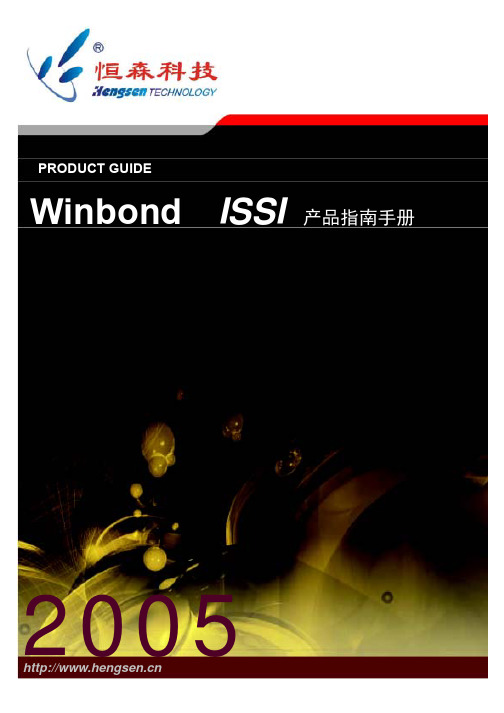
PRODUCT GUIDE ==Winbond、ISSI 授权香港及中国代理== 8 位单片宽工作电压系列
型号 ROM 型式 ROM RAM I/O 脚 外扩存储 器空间 64K 工作电压 定时器/ 计数器 3 封装 Int 特殊功能 PDIP 6 CMOS 通用功能 特殊 I/O 口 /INT2, /INT3,WDT 特殊 I/O 口 /INT2, /INT3,WDT 16 KB 掩膜 ROM W78L54 掩膜 16K 256 32/36 64K 5.5V - 1.8V 3 8 特殊 I/O 口 /INT2,/INT3,WDT W78L801 掩膜 4K 256 36 64K 5.5V - 1.8V 2 12 特殊 I/O 口,P1 口 退出省电方式 WDT 可多次编程,特殊 I/O 口 / INT2, /INT3, WDT 可多次编程特殊 I/O 口 / INT2, /INT3, WDT 可多次编程特殊 I/O 口 / INT2, /INT3, WDT 可多次编程,可在线编程 特殊 I/O 口/ INT2, /INT3 可多次编程,可在线编程 W78LE516 Flash EPROM 64K 512 32/36 64K 5.5V - 2.4V 3 8 特殊 I/O 口,/ INT2, /INT3, 可多次编程,可在线编程 W78LE365 Flash EPROM 64K 1280 32/36 64 K 5.5V - 2.4V 3 8 特殊 I/O 口/ INT2, /INT3,WTD,PWM 特殊 I/O 口 W78LE812 Flash EPROM 8K 256 36 64K 5.5V - 2.4V 3 14 P1 口退出省电方式 WDT,UART 40 44 44 40 44 44 40 44 44 40 44 44 40 44 44 40 PLCC 44 PQFP 44
pro-face sp5000系列 硬件手册说明书
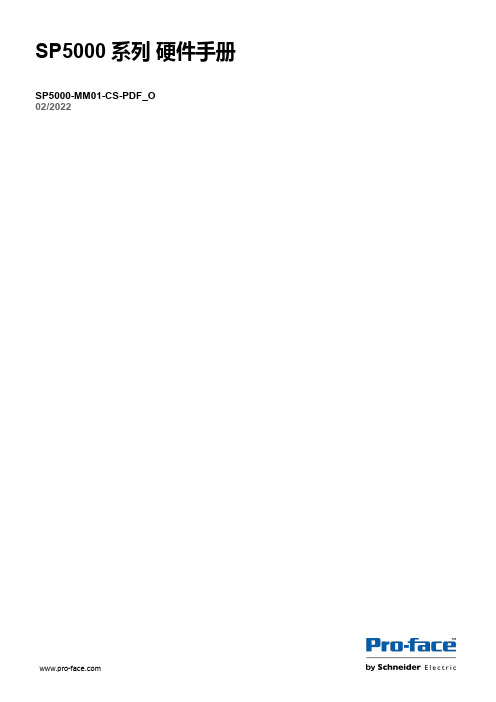
目录
SP5000-MM01-CS-PDF_O
安全信息 ....................................................................................................7 关于本书 ....................................................................................................8 概述......................................................................................................... 11
对于将本指南或其内容用作商业用途的行为,施耐德电气未授予任何权利或许可,但 以“原样”为基础进行咨询的非独占个人许可除外。
施耐德电气的产品和设备应由合格人员进行安装、操作、保养和维护。
由于标准、规格和设计会不时更改,因此本指南中包含的信息可能会随时更改,恕不 另行通知。
在适用法律允许的范围内,对于本资料信息内容中的任何错误或遗漏,或因使用此处 包含的信息而导致或产生的后果,施耐德电气及其附属公司不会承担任何责任或义 务。
标准主机模块 ................................................................................28 增强型主机模块............................................................................. 30 开放型主机模块............................................................................. 32 LED 指示 ......................................................................................34 显示模块 ............................................................................................35 精良显示模块 ................................................................................35 高级显示模块 ................................................................................39 LED 指示 ......................................................................................42 规格......................................................................................................... 44 一般规格 ............................................................................................44 电气规格....................................................................................... 44 环境规格....................................................................................... 46 结构规格....................................................................................... 47 功能规格 ............................................................................................49 显示规格....................................................................................... 49 存储器 ..........................................................................................51 时钟 .............................................................................................51 触摸屏 ..........................................................................................51 接口规格 ............................................................................................52 接口规格....................................................................................... 52 接口连接....................................................................................... 54 用于 COM1/COM2 的串行接口 (RS-232C 和 RS-422/RS485) .............................................................................................57 辅助输出/扬声器输出接口 (AUX) ....................................................59 DVI-D 输出接口.............................................................................60 尺寸......................................................................................................... 62 标准主机模块...................................................................................... 62 SP-5B00 ......................................................................................62 增强型主机模块 ..................................................................................63 SP-5B10 ......................................................................................63 开放型主机模块 ..................................................................................63
NX32L高性能IoT平台产品说明书

State-of-the-art platform for tomorrows demanding applicationsPlatform Advantages• NX32L execution architecture. • Free RTCU IDE development tool. • Secure platform.• Hardware accelerated security. • Huge standard API. • Open platform SDK.• Comprehensive protocol support. • Device Emulator.• Sophisticated deployment tools. • Fast and free email support.World Leader in Advanced and Professional M2M Technology since 1999.Device Advantages• High-performance IoT Core.• Worldwide LTE Cat.4 Cellular Engine. • Ethernet interface. • Wired M-Bus.• Optional: Wireless M-Bus. • 1-Wire bus.• Multiple RS232/RS485 channels. • Digital and analog input/outputs. • Modbus expandable I/O.• Graphical display with keypad. • Digitized audio subsystem. • DTMF decoding/transmission. • Large flash memory capacity. • SD-Card with up to 32 GB. • Integrated battery backup. • DIN rail mounting.Experience and Know-howFor more than twenty years Logic IO has been committed to offer the most sophisticated platform for advanced and highly demanding M2M / IoT applications.The RTCU LX4 pro is the result of this accumulatedexperience combined with valuable feedback from hundreds of professional and mission critical applications by major organizations around the world.RTCU products are deployed underground , stationary , on the road , at sea , on the rail and in the skies ! - In any imaginable application and environment.For Professional M2M ApplicationsThe RTCU LX4 pro has been designed for the mostdemanding M2M and Internet of Things applications, which cannot be solved with simpler non-programmable devices.The RTCU LX4 pro rests on the RTCU M2M Platform, that brings all the necessary tools together to develop, implement and maintain todays sophisticated M2M/IoT applications.The development task is supported by the free RTCU IDE development environment complimented by a large and comprehensive documentation and application example library.The RTCU Communication Hub is the corner-stone of the communication infrastructure ensuring reliable two-way device communication in any network environment.Deploying and maintaining new application and firmware versions for devices in the field are handled by the powerful RTCU Deployment Server.Two decades of know-how in one product!Platform:• Based on the RTCU M2M Platform .• NX32L (NX32 for Linux) execution architecture.• RTCU IDE development tool.• Operates under a full and highly optimized Linux variant.• Secure communication with TLS and hardware assisted encryption/authentication. • Open and extendable with Platform SDK.Wireless Communication:• Worldwide LTE Cat. 4 Multi-Band Cellular Engine.• Internal SIM-card reader with support for embedded SIM.• Optional: Wireless M-Bus according to EN 13757-4/7 OMS EU/CE.Wired Communication:• Ethernet LAN interface with 10/100 Mbps.• Wired M-bus (EN 13757 2/3) with support for up to 20 slave devices.• 1-Wire bus for accessories such as ID-button reader, temperature sensors, etc. • 2 x RS485 channels and 1 x RS232 channel.I/O Interfaces:• 8 x digital inputs and 8 x high-power solid-state digital outputs .• Up to 4 digital inputs can be configured as IEC62053-31 Class A compliant. • 4 x analog inputs with 0..10 volt / 0..20 mA with 12 bit precision . • 2 x analog outputs with 0..10 volt / 0..20 mA. • Expandable I/O with standard Modbus modules.User Interaction:• Graphical 144x32 pixels display with black-on-green back-lit text/graphics. • Keypad with 8 keys for sophisticated user interaction and control. •DTMF support for Interactive Voice Response applications . • High-speed Mini-USB service-port connector.Storage:• Internal flash drive with up-to 64 MByte capacity. • Persistent memory and circular datalogger . • Standard SD-Card reader.Logic IO Worldwide HeadquartersHolmboes Allé 14 8700 Horsens DenmarkPhone: +45 7625 0210 Fax: +45 7625 0211Commercialenquiries:*****************Technicalsupport:*******************Models AvailableSKU:RT-LX4PRT-LX4WM1 (Wireless M-Bus CE)LX4P DS V1.04 UK - All rights reserved.Environmental Specification • Operating temperature: -30 to 60°C. • Battery charge temperature: -10 to 45 °C• Recommended storage temperature: 0 to 45°C.• Humidity: 5..90% (non condensing). • Ingress Protection: IP20 .Approvals• 2014/53/EU Radio Equipment Directive. • 2014/30/EU EMC Directive • 2011/65/EU RoHS Directive. Storage• Internal flash drive (Up to 64 MByte). • Persistent data flash.• Multiple circular dataloggers. • SD-card reader.Cellular Engine• LTE Cat.4 Engine (Worldwide).Max 150 Mbps(DL)/Max 50 Mbps(UL). LTE FDD: 15 bands. LTE-TDD: 4 bands. WCDMA: 7 bands. GSM: Quad-band.• DTMF decoding / transmission.• Digitized voice playback / IVR. • Internal SIM-card reader. • Optional eSIM.RTCU M2M Platform • NX32 for Linux - NX32L. • Fully NX32 compatible.• Hardened execution environment. • Full TLS/SSL support.Electrical• Supply operating range: 8 to 36 VDC. • Short and reverse power protected. LX Hardware Core• Powerful 32-bit ARM processor. • Hardware floating point and DSP. • 128 Mbyte RAM.• 256 Mbyte NAND flash.• Real-time clock with battery-backup. Physical Characteristics • Encapsulation:9 Module M36 DIN-rail.• Approx. 430 gram without accessories. • W 157 x H 86 x D 58 mm.(wihout SMA and screw-terminals). Digital I/O Interface• 8 x digital solid-state digital output.Max. 36 volt / 1.5 A per. channel.Short-circuit, ESD, Inductive kick-back protected up to 20 mH.User supplied power source. • 8 x digital inputs.Logic high: 8 to 40 VDC. Logic low: -5 to 3 VDC.Impedance: 3.3kohm @ 12V. • 4 x IEC62053-31 Class A input.Analog I/O Interface • 4 x analog inputs.Range is 0..10VDC or 0..20 mA Resolution: 12 bitAccuracy: Typ. ±0.5% FSR @ 25°CImpedance: 40 kohm (V)/504 ohm (C). • 2 x analog outputs.Range is 0..10VDC or 0..20 mA Resolution: 10 bitAccuracy: Typ. ±0.5% FSR @ 25°C. • Protected against transients and low-pass filtered.User Interaction• 144x32 pixels graphical/text displaywith black text on green a back-lit background.• Keypad with 8 user defined keys.• 3 x bi-colour LED / Yellow status LED. • DIP-switches.• I/O configuration jumpers for digtal and analog modes.• Jumpers for RS485 termination • Reset / recovery switch.Battery and Charger• On-board 2Ah (nominal) Li-Ion battery. • Intelligent charger with temperature throttle and sub-zero degrees support. • On-board temperature sensor.External Interfaces• Two-part pluggable connector for:Power, I/O, RS232, RS485, Wired M-Bus. • RJ45 for LAN with LED status.• SD-card slot with presence and write protect detection.• SMA Female connector for cellular.• Optional: SMB male for Wireless M-bus. • LED indicators and DIP switches. • Reset/recovery switch. • Mini USB-B as service port.Communication Interfaces • 100BASE-T Ethernet interface. • 1 x RS232 with RTS/CTS. • 2 x RS485.• 1-Wire bus with LED support • Wired M-Bus with up to 20 slaves. Compliant with EN13757 2/3.• Optional: wM-Bus. Mode S, T, C, R2. Compliant with EN13757 4/7 OMS. • USB service/programming port.Warranty• Two-years return to factory parts and labor.• Optional warranty up to 5 years. (restrictions apply).。
德锐3220系列多WAN安全路由器快速入门指南说明书

Vigor3220 Series Multi-WAN Security Router Quick Start GuideVersion: 1.0Firmware Version: V3.8.2(For future update, please visit DrayTek web site)Date: November 23, 2015Intellectual Property Rights (IPR) InformationCopyrights © All rights reserved. This publication contains information that is protected by copyright. No part may be reproduced, transmitted, transcribed, stored ina retrieval system, or translated into any language without written permissionfrom the copyright holders.Trademarks The following trademarks are used in this document:●Microsoft is a registered trademark of Microsoft Corp.●Windows, Windows 95, 98, Me, NT, 2000, XP, Vista, 7, 8 andExplorer are trademarks of Microsoft Corp.●Apple and Mac OS are registered trademarks of Apple Inc.●Other products may be trademarks or registered trademarks oftheir respective manufacturers.Safety Instructions and ApprovalSafety Instructions ●Read the installation guide thoroughly before you set up the router.●The router is a complicated electronic unit that may be repairedonly be authorized and qualified personnel. Do not try to open or repair the router yourself.●Do not place the router in a damp or humid place, e.g. a bathroom.●Do not stack the routers.●The router should be used in a sheltered area, within atemperature range of 0 to +45 Celsius.●Do not expose the router to direct sunlight or other heat sources.The housing and electronic components may be damaged by direct sunlight or heat sources.●Do not deploy the cable for LAN connection outdoor to preventelectronic shock hazards.●Keep the package out of reach of children.●When you want to dispose of the router, please follow localregulations on conservation of the environment.Warranty We warrant to the original end user (purchaser) that the router will be free from any defects in workmanship or materials for a period of two (2) yearsfrom the date of purchase from the dealer. Please keep your purchase receiptin a safe place as it serves as proof of date of purchase. During the warrantyperiod, and upon proof of purchase, should the product have indications offailure due to faulty workmanship and/or materials, we will, at our discretion,repair or replace the defective products or components, without charge foreither parts or labor, to whatever extent we deem necessary tore-store theproduct to proper operating condition. Any replacement will consist of a newor re-manufactured functionally equivalent product of equal value, and willbe offered solely at our discretion. This warranty will not apply if the productis modified, misused, tampered with, damaged by an act of God, or subjectedto abnormal working conditions. The warranty does not cover the bundled orlicensed software of other vendors. Defects which do not significantly affectthe usability of the product will not be covered by the warranty. We reservethe right to revise the manual and online documentation and to make changesfrom time to time in the contents hereof without obligation to notify anyperson of such revision or changes.European Community DeclarationsManufacturer: DrayTek Corp.Address: No. 26, Fu Shing Road, HuKou Township, HsinChu Industrial Park, Hsin-ChuCounty, Taiwan 303Product: Vigor3220 SeriesDrayTek Corp. declares that Vigor3220 Series of routers are in compliance with the following essential requirements and other relevant provisions of R&TTE 1999/5/EC, ErP 2009/125/EC and RoHS 2011/65/EU.The product conforms to the requirements of Electro-Magnetic Compatibility (EMC) Directive 2004/108/EC by complying with the requirements set forth in EN55022/Class A andEN55024/Class A.The product conforms to the requirements of Low Voltage (LVD) Directive 2006/95/EC bycomplying with the requirements set forth in EN60950-1.This product is designed for 2.4GHz WLAN network throughout the EC region. Please see the user manual for the applicable networks on your product.Regulatory InformationFederal Communication Commission Interference StatementThis equipment has been tested and found to comply with the limits for a Class A digital device, pursuant to Part 15 of the FCC Rules. These limits are designed to provide reasonable protection against harmful interference in a residential installation. This equipment generates, uses and can radiate radio frequency energy and, if not installed and used in accordance with theinstructions, may cause harmful interference to radio communications. However, there is no guarantee that interference will not occur in a particular installation. If this equipment does cause harmful interference to radio or television reception, which can be determined by turning the equipment off and on, the user is encouraged to try to correct the interference by one of the following measures:●Reorient or relocate the receiving antenna.●Increase the separation between the equipment and receiver.●Connect the equipment into an outlet on a circuit different from that to which the receiveris connected.●Consult the dealer or an experienced radio/TV technician for help.This device complies with Part 15 of the FCC Rules. Operation is subject to the following two conditions:(1) This device may not cause harmful interference, and(2) This device may accept any interference received, including interference that may causeundesired operation.More update, please visit .Be a Registered OwnerWeb registration is preferred. You can register your Vigor router via . Firmware & Tools UpdatesDue to the continuous evolution of DrayTek technology, all routers will be regularly upgraded.Please consult the DrayTek web site for more information on newest firmware, tools anddocuments.T a b l e o f C o n t e n t s1. Introduction (1)2. Package Content (2)3. Panel Explanation (3)4. Hardware Installation (5)4.1 Network Connection (5)4.2 Wall-Mounted Installation (6)5. Software Configuration (7)5.1 Quick Start Wizard for Network Connection (7)6. Customer Service (12)1.I n t r o d u c t i o nVigor3220 Series is a broadband router. It integrates IP layer QoS, NATsession/bandwidth management to help users control works well with largebandwidth.By adopting hardware-based VPN platform and hardware encryption ofAES/DES/3DES, the router increases the performance of VPN greatly, and offers several protocols (such as IPSec/PPTP/L2TP) with up to 100 VPN tunnels(including 50 SSL VPN tunnels).The object-based design used in SPI (Stateful Packet Inspection) firewall allows users to set firewall policy with ease. CSM (Content Security Management)provides users control and management in IM (Instant Messenger) and P2P (Peer to Peer) more efficiency than before. By the way, DoS/DDoS prevention and URL/Web content filter strengthen the security outside and control inside.Object-based firewall is flexible and allows your network be safe. In addition, Vigor3220 Series supports USB interface for connecting USB printer to share printer or USB storage device for sharing files, or for 3G/4G WAN connection.Vigor3220 Series provides two-level management to simplify the configuration of network connection. The user mode allows user accessing into WEB interface via simple configuration. However, if users want to have advanced configurations, they can access into WEB interface through admin mode.2. P a c k a g e C o n t e n tTake a look at the package content. If there is anything missed or damaged, please contact DrayTek or dealer immediately.Vigor RouterQuick Start GuideRJ-45 Cat-5 Ethernet CableAntenna (for “n” model)Rack mount kit (brackets)The type of the power adapter depends on the country that the router will be installed. * The maximum power consumption is 17-23 Watt .UK-type Power CordEU-type Power CordUSA/Taiwan-type Power CordAU/NZ-type Power Cord3. P a n e l E x p l a n a t i o nLEDStatusExplanationBlinking The router is powered on and running normally. ACT (Activity) Off The router is powered off.OnA USB device is connected and active. USB1~USB2 BlinkingThe data is transmitting.CSM On The profile of CSM (Content Security Management) for IM/P2P application is enabled from Firewall >> General Setup . (Such profile is established under CSM menu).OnWireless access point is ready.Blinking Ethernet packets are transmitting over wireless LAN. WLANOffThe WLAN function is inactive.OnThe WAN connection is ready.WAN1~WAN4 BlinkingIt will blink while transmitting data. OnVPN tunnel is up and down. OffVPN services are disabled.VPN BlinkingTraffic is passing through VPN tunnel. LED on Connector On The port is connected. OffThe port is disconnected. Left LED(Green)Blinking The data is transmitting.On The port is connected with 1000Mbps. DMZ Right LED (Green) Off The port is connected with 10/100Mbps. On The port is connected. OffThe port is disconnected. Left LED (Green)Blinking The data is transmitting.On The port is connected with 1000Mbps. LANRight LED (Green) Off The port is connected with 10/100Mbps. On The port is connected. OffThe port is disconnected. Left LED(Green)Blinking The data is transmitting.On The port is connected with 1000Mbps. WAN1~WAN4 Right LED (Green)OffThe port is connected with 10/100Mbps.Interface DescriptionWireless LAN ON/OFF/WPSWLAN On - Press the button and release it within 2 seconds. When the wireless function is ready, the green LED will be on. WLAN Off - Press the button and release it within 2 seconds to turn off the WLAN function. When the wireless function is not ready, the LED will be off.WPS - When WPS function is enabled by web user interface, press this button for more than 2 seconds to wait for client’s device making network connection through WPS.Factory ResetRestore the default settings.Usage: Turn on the router (ACT LED is blinking). Press the hole and keep for more than 5 seconds. When you see the ACT LED begins to blink rapidly than usual, release the button. Then the router will restart with the factory default configuration.Console Connector reserved for debug or obtaining log of Vigor system. DMZ Connector for local DMZ host.LANConnectors for local networked devices. WAN1~WAN4 Connector for remote networked devices.USB1~USB2Connector for a USB device (for 3G/4G USB Modem or printer). Connector for a power cord.ON/OFFPower Switch.4.H a r d w a r e I n s t a l l a t i o nThis section will guide you to install the router through hardware connection and configure the router’s settings through web browser.Before starting to configure the router (taking Vigor3220n for example), you have to connect your devices correctly.4.1N e t w o r k C o n n e c t i o n1.Connect the cable Modem/DSL Modem/Media Converter to any WAN port ofrouter with Ethernet cable (RJ-45).2.Connect one end of an Ethernet cable (RJ-45) to the LAN port of the routerand the other end of the cable (RJ-45) into the Ethernet port on yourcomputer. Or, use a switch to connect Vigor router and computer(s).3.Connect one end of the power cord to the router’s power port on the rearpanel, and the other side into a wall outlet.4.Power on the device by pressing down the power switch on the rear panel.5.The system starts to initiate. After completing the system test, the ACT LEDwill light up and start blinking.(For the detailed information of LED status, please refer to section 3. Panel Explanation)4.2W a l l-M o u n t e d I n s t a l l a t i o nVigor can be mounted on the wall by using standard brackets shown below.Choose a flat surface (on the wall) which is suitable for placing the router. Make the screw holes on the short side of the bracket aim at the screw holes on the router. Next, fasten both the bracket and the router with two screws; and fasten both the wall and the bracket with another two screws. Refer to the following figure.Then, continue to fasten the screws on the other side of the router and the wall with other screws.When you finished about procedure, the router has been mounted on the wall firmly.5. S o f t w a r e C o n f i g u r a t i o nTo access Internet, please finish basic configuration after completing the hardware installation.5.1 Q u i c k S t a r t W i z a r d f o r N e t w o r k C o n n e c t i o nThe Quick Start Wizard is designed for you to easily set up your router for Internet access. You can directly access the Quick Start Wizard via Web Configurator.1. Make sure your PC connects to the router correctly.NoteYou may either simply set up your computer to get IP dynamicallyfrom the router or set up the IP address of the computer to be thesame subnet as the default IP address of Vigor router192.168.1.1. For the detailed information, please refer to the later section - Trouble Shooting on the user’s guide. 2. Open a web browser on your PC and type http://192.168.1.1. A pop-upwindow will open to ask for username and password. Please type“admin/admin” as the Username/Password and click Login.NoteIf you fail to access to the web configuration, please go to“Trouble Shooting” on User’s Guide for detecting and solving your problem.3. Now, the Main Screen will pop up. Click Wizards>>Quick Start Wizard .NoteThe home page will change slightly in accordance with the router you have. 4. Enter the login password on the field of New Password and retype it on thefield of Confirm Password . Then click Nextto continue.5. On the next page as shown below, please select the WAN interface (WAN 1 to WAN5) that you use. If Ethernet interface is used, please chooseWAN1~WAN4. If USB interface is used, choose WAN5. For WAN 1 to WAN4, choose Auto negotiation as the physical type for your router. Here we take WAN1 as an example. Then, click Nextfor next step.NoteThere are five WAN selections available for you to choose. Inwhich WAN5 is selected for 3G USB modem connection.6. On the next page as shown below, please select the appropriate protocolaccording to the information from your ISP . For example, you shouldselect PPPoE mode if the ISP provides you PPPoE interface. Then click Nextfor next step.PPPoE: If you click PPPoE as the protocol, after clicking Next, you will get the following web page. Please manually enter the Username/Password provided by your ISP. Then click Next.PPTP/L2TP: if you click PPTP/L2TP, you will get the following page. Please type in all the information originally provided by your ISP. Then click Next for next step.Static IP: if you click Static IP, you will get the following page. Please type in the IP address information originally provided by your ISP. Then click Next for next step.DHCP: if you click DHCP, you will get the following page. Simply click Next to continue.7.Now you can see the following screen. It indicates that the setup is complete.Different types of connection modes will have different summary. ClickFinish and then restart the router. Afterward, you will enjoy surfing on theInternet.6.C u s t o m e r S e r v i c eIf the router cannot work correctly after trying many efforts, please contact your dealer/DrayTek for further help right away. For any questions, please feel free *********************************.。
电力酷3220模型电抵用户手册说明书
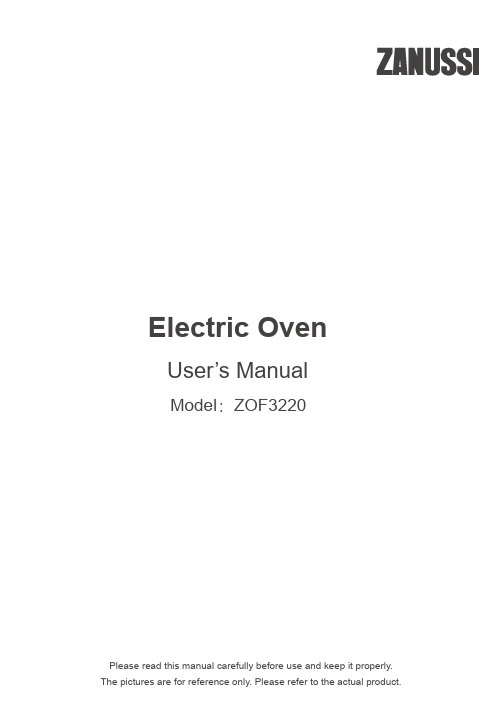
- Do not allow wires to hang on the product surface or contact hot surfaces.
- Do not place this product on or near hot gas or electric burner, or in heating furnace.
Back >ຫໍສະໝຸດ 10cmWall Electric Oven
> 10cm
Quick Start Guide
ZOF3220
Please read this manual carefully before use and keep it properly.
Product Overview
Note
• As the product is subject to upgrade, please refer to the actual product if it has any difference from the picture below
- 1、下载文档前请自行甄别文档内容的完整性,平台不提供额外的编辑、内容补充、找答案等附加服务。
- 2、"仅部分预览"的文档,不可在线预览部分如存在完整性等问题,可反馈申请退款(可完整预览的文档不适用该条件!)。
- 3、如文档侵犯您的权益,请联系客服反馈,我们会尽快为您处理(人工客服工作时间:9:00-18:30)。
GRACESMD Multilayer chip VaristorPART NO. KRVV3220G391NXT1.1 Technical Data Symbol V alue Unit Maximum allowable continuous AC voltage*1V RMS250 V Maximum allowable continuous DC voltage V DC310 V V aristor voltage Measured*2V B390 V V aristor voltage tolerance ±10 % Typical capacitance value measured*3 C 120 pF Typical capacitance value tolerance ±30 % Maximum clamping voltage measured*4V C650 V Rated peak single pulse transient current at *5I P500 A 1.2 Reference DataMaximum Energy Absorption 10/1000µs I 5 J Response time T rise<1 ns Leakage current at V B×80%(At initial state) I L VB<20 µΑLeakage current at V B×80%(After reliability Test) I L VBA<100 µΑOperating ambient temperature -40~+85 ℃Storage temperature -40~+125 ℃Reflow temperature profile(Recommend) 260 ℃1.3 Other DataBody ZnOEnd termination Ag/Ni/SnPackaging TapeComplies with Standard IEC61000-4-2、IEC61000-4-5Notes:*1 AC voltage at 50~60Hz*2 Varistor voltage Measured at 1mA DC*3 Capacitance Measured at f=1kHz,Vrms=0.5V*4 Maximum clamping voltage Measured at 1A by 8/20µs Pulse*5 Rated peak single pulse transient current Measured by 8/20µs PulseSize:Unit:mmType Length(L)Width(W)High(H)Termination(L1)3220=08CL 8.00±0.20 5.00±0.20 3.50(max)0.80±0.30GRACESMD Multilayer chip Varistor2. Ordering Information 2.1 StandardsKRVV 3220 G 391 N X T ① ② ③ ④ ⑤ ⑥ ⑦①production series : GRACE V aristor ②size :3220③type :G:general ; E :ESD ; H :high energyV aristor voltage (V ④1mA ): 471=470V ,431=430V , 391=390V , 390=39V ,8R0=8.0V ⑤end termination: S: Ag/Pd N: Ag/Ni/Sn⑥ypical capacitance value measured : X:无容值要求; 361=360pf ⑦package :T: taping B: bulk3.SizeModel 3216(1206) 3225(1210) 4532(1812) 5650(2220) 08CL(3220) 10CL(4032)12CL(4840) Length(L) 3.20±0.20 3.20±0.20 4.50±0.20 5.60±0.20 8.00±0.20 10.0±0.20 12.0±0.20 Width(W) 1.60±0.20 2.50±0.20 3.20±0.20 5.00±0.20 5.00±0.20 8.00±0.20 10.0±0.20 High(H )1.60max2.50max3.00max 3.50max 3.50max3.50max3.50max4.ESD Wave FormIEC61000-4-2 Compliant ESD Current Pulse WaveformIEC61000-4-2 StandardsSEVERITY LEVELAIRDIRCHARGE DIRECT ISCHARGE1 2 kV 2 kV 2 4 kV 4 kV 3 8 kV 6 kV 415 kV8 kV5.Surge Wave FormIEC61000-4-5 Standards6.Enviromental Reliability TestCharacteristic Test method and descriptionHigh Temperature Storage The specimen shall be subjected to 125℃ for 1000 hours in a thermostatic bath withoutload and then stored at room temperature and humidity for 1 to 2 hours. The change ofvaristor voltage shall be within 10%.Step Temperature Period 1 -40±3℃ 30min ±3 2 Room Temperature 1~2hours 3 125±2℃30min ±3Temperature Cycle The temperature cycle of specified temperature shall be repeated five times and then stored at room temperature and humidity for one two hours. The change of varistor voltage shall be within 10%and mechanical damage shall be examined.4Room Temperature 1~2hoursHigh Temperature Load After being continuously applied the maximum allowable voltage at 85℃ for1000hours, the specimen shall be stored at room temperature and humidity for one orhours, the change of varistor voltage shall be within 10%.Damp Heat Load/Humidity LoadThe specimen should be subjected to 40℃,90 to 95%RH environment, and themaximum allowable voltage applied for 1000 hours, then stored at room temperatureand humidity for one or two hours. The change of varistor voltage shall be within 10%. Low Temperature Storage The specimen should be subjected to -40℃, without load for 1000 hours and thenstored at room temperature for one two hours. The change of varistor voltage shall bewithin 10%.7.Soldering RecommendationThe principal techniques used for the soldering of components in surface mount technology are infrared reflow and wave soldering.7.1 Wave SolderingWhen wave soldering. The MLCV is attach to the circuit board by means of an adhesive. The assembly is then place on a conveyor and run though the soldering process to contact the wave. Wave soldering is the most strenuous of the processes. To avoid the possibility of generating stresses due to thermal shock., a preheat stage in the soldering process is recommended, and the peak temperature of the solder process should be rigidly controlled. The following is the typical profiles.SEVERITY LEVELT1 T2 18 µs20 µsWA VE SOLDER PROFILE7.2 Reflow SolderingWhen reflow soldering, the device is placed a solder paste on the substrate ,as the solder paste is heated, it re-flows and solders the unite to board. When using a reflow process ,care should be taken to ensure that the MLCV is not subjected to an thermal gradient steeper than 4 degrees per second; the ideal gradient being 2degrees per second. During the soldering process, preheating to within 100 degrees of the soldier’s peak temperature is essential to minimize thermal shock. The following is typical profile.REFLOW SOLDER PROFILE8 Packaging Specification8.1 Carrier tape transparent cover tape should be heat-sealed to carry the products, and the reel should be used to reel the carrier tape.8.2 The adhesion of the heat-sealed cover tape shall be 40﹢20/﹣15 grams .8.3 Both the head and the end portion of taping shall be empty for reel package and SMT auto-pickup machine. And a normal paper tape shall be connected in the head of taping for the operator handle.type A 0 ±0.10 B 0 ±0.10 K 0 ±0.10 T ±0.05 T 2 ±0.05 D 0+0.10-0.00 D 1 ±0.05 P 1 ±0.10 P 2 ±0.05 P 0 ±0.05 W ±0.20 E ±0.10 F±0.051005 1.08 1.88 1.04 0.22 0.10 1.50 1.00 4.00 2.00 4.00 8.00 1.75 3.50 1608 1.08 1.88 1.04 0.22 0.10 1.50 1.00 4.00 2.00 4.00 8.00 1.75 3.50 2012 1.42 2.30 1.04 0.22 0.10 1.50 1.00 4.00 2.00 4.00 8.00 1.75 3.50 3216 1.88 3.50 1.27 0.20 0.10 1.50 1.00 4.00 2.00 4.00 8.00 1.75 3.50 3225 2.18 3.46 1.45 0.22 0.10 1.50 1.00 4.00 2.00 4.00 8.00 1.75 3.50 4532 3.66 4.95 1.74 0.25 0.10 1.50 1.50 8.00 2.00 4.00 12.00 1.75 5.50 56505.105.972.800.250.101.501.508.002.004.0012.001.755.509. Reel Dimensiontype A B C D E W W11005 178.0±1.0 60.0±0.5 13.0±0.2 21.0±0.2 2.0±0.5 9.0±0.50 1.5±0.151608 178.0±1.0 60.0±0.5 13.0±0.2 21.0±0.2 2.0±0.5 9.0±0.50 1.5±0.152012 178.0±1.0 60.0±0.5 13.0±0.2 21.0±0.2 2.0±0.5 9.0±0.50 1.5±0.153216 178.0±1.0 60.0±0.5 13.0±0.2 21.0±0.2 2.0±0.5 9.0±0.50 1.5±0.153225 178.0±1.0 60.0±0.5 13.0±0.2 21.0±0.2 2.0±0.5 9.0±0.50 1.5±0.154532 178.0±1.0 60.0±0.5 13.5±0.1 21.0±0.2 2.0±0.5 13.6±0.2 1.5±0.155650 178.0±1.0 60.0±0.5 13.5±0.1 21.0±0.2 2.0±0.5 13.6±0.2 1.5±0.15type 1206(3216) 1210(3225) 1812(4532) 2220(5650) 3220(08CL) 4032(10CL) 4840(12CL) paper - - - - - quantityplastic 3000 3000 1000 1000 1000/500 2000 2000 Minimum ordering 3000 3000 1000 1000 1000 2000 2000。
