大金空调产品手册
KNX-大金(DAKIN)空调控制模块DRC-KNX-1说明书
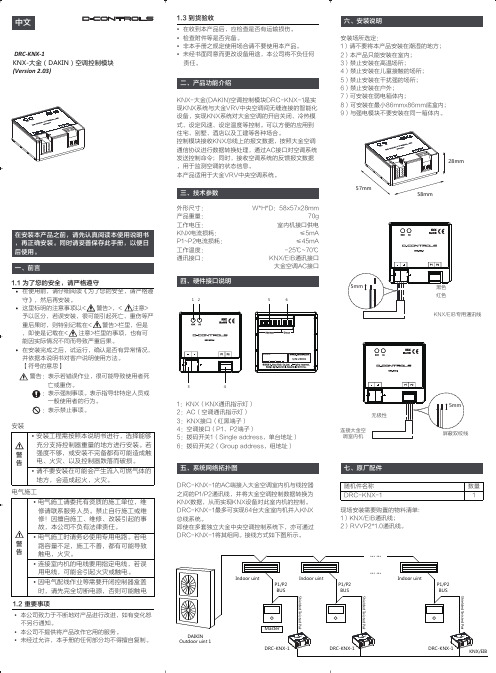
KNX-大金(DAKIN)空调控制模块DRC-KNX-1是实现KNX系统与大金VRV中央空调间无缝连接的智能化设备,实现KNX系统对大金空调的开启关闭、冷热模式、设定风速、设定温度等控制。
可以方便的应用到住宅、别墅、酒店以及工建等各种场合。
控制模块接收KNX总线上的报文数据,按照大金空调通信协议进行数据转换处理,通过AC接口对空调系统发送控制命令;同时,接收空调系统的反馈报文数据,用于监测空调的状态信息。
本产品适用于大金VRV中央空调系统。
DRC-KNX-1KNX-大金(DAKIN)空调控制模块(Version 2.03)四、硬件接口说明五、系统网络拓扑图三、技术参数1:KNX(KNX通讯指示灯)2:AC(空调通讯指示灯)3:KNX接口(红黑端子)4:空调接口(P1、P2端子)5:拨码开关1(Single address,单台地址)6:拨码开关2(Group address,组地址)外形尺寸:产品重量:工作电压:KNX电流损耗:P1~P2电流损耗:工作温度:通讯接口:W*H*D:58x57x28mm70g室内机接口供电≤5mA ≤45mA -25℃~70℃大金空调AC接口DRC-KNX-1的AC端接入大金空调室内机与线控器之间的P1/P2通讯线,并将大金空调控制数据转换为KNX数据,从而实现KNX设备对此室内机的控制。
DRC-KNX-1最多可实现64台大金室内机并入KNX 总线系统。
即使在多套独立大金中央空调控制系统下,亦可通过DRC-KNX-1将其组网。
接线方式如下图所示。
安装场所选定:1)请不要将本产品安装在潮湿的地方;2)本产品只能安装在室内;3)禁止安装在高温场所;4)禁止安装在儿童接触的场所;5)禁止安装在干扰强的场所;6)禁止安装在户外;7)可安装在弱电箱体内;8)可安装在最小86mmx86mm底盒内;9)与强电模块不要安装在同一箱体内。
28mm七、原厂配件现场安装需要购置的物料清单:1)KNX/EIB通讯线;2)RVVP2*1.0通讯线。
大金空调使用手册
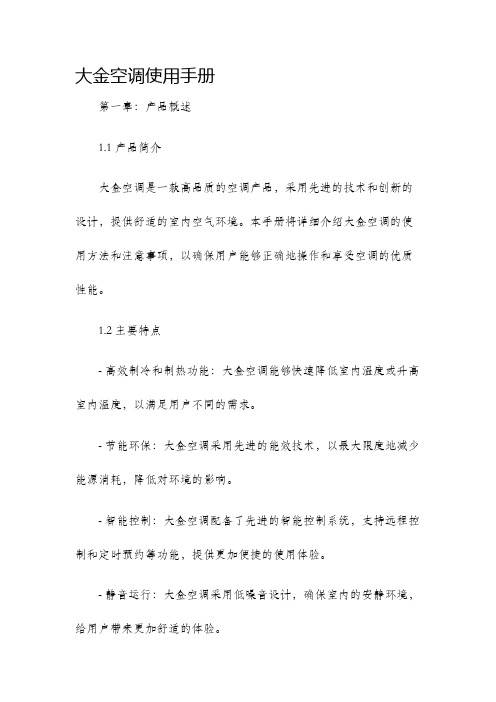
大金空调使用手册第一章:产品概述1.1 产品简介大金空调是一款高品质的空调产品,采用先进的技术和创新的设计,提供舒适的室内空气环境。
本手册将详细介绍大金空调的使用方法和注意事项,以确保用户能够正确地操作和享受空调的优质性能。
1.2 主要特点- 高效制冷和制热功能:大金空调能够快速降低室内温度或升高室内温度,以满足用户不同的需求。
- 节能环保:大金空调采用先进的能效技术,以最大限度地减少能源消耗,降低对环境的影响。
- 智能控制:大金空调配备了先进的智能控制系统,支持远程控制和定时预约等功能,提供更加便捷的使用体验。
- 静音运行:大金空调采用低噪音设计,确保室内的安静环境,给用户带来更加舒适的体验。
第二章:安装与设置2.1 安装位置选择在安装大金空调之前,请选择一个合适的位置。
确保空调室内机的空气流通和热交换正常,并且避免直接阳光照射和其他遮挡物干扰。
2.2 安装步骤- 确保安装位置的墙壁或支架足够坚固,能够承受空调的重量。
- 将室内机安装在合适的高度处,通常建议离地面2米以上。
- 室内机与室外机之间应保持一定的距离,以确保空气流通良好。
- 将室外机安装在平稳的地面上,并确保它与室内机之间的管道连接紧密可靠。
- 按照安装指南连接电源线和排水管道,确保安全可靠。
2.3 设置步骤- 首次使用大金空调前,需要设置时间、日期和语言等基本信息。
- 使用遥控器上的设置选项,可以根据用户的需求进行各种操作,如温度调节、模式选择、风速控制等。
- 大金空调还提供一些高级设置选项,比如睡眠模式、定时操作和风向控制等。
用户可以根据具体需求进行设置。
第三章:使用方法3.1 遥控器介绍大金空调配备了易于操作的遥控器,它包含了各种功能按钮和显示屏,方便用户对空调进行控制。
3.2 基本操作- 打开/关闭空调:通过按下遥控器上的电源按钮,可以打开或关闭空调。
- 温度调节:通过遥控器上的温度加/减按钮,可以调节室内温度。
- 模式选择:通过遥控器上的模式按钮,可以选择不同的工作模式,如制冷模式、制热模式、送风模式等。
大金使用说明书

大金空调使用说明书公司工程部制作年月日1.开/关钮:按下按钮,则系统开始运转,再按一次按钮,则系统停止运转。
2.运转指示灯(红色):在运转时,该指示灯点亮。
3.“”显示在控制下转换:当该显示出现时,不能使用控制器进行制冷、制热、、除湿运转的转换。
4.“”显示摆动挡板:可进行固定风向和自动摆动设定;可通过21键来进行调节。
5.“”显示(设定温度):可通过17键来调节温度。
6.“”“”“”“”显示(运转方式):该显示表示现在运转的方式;可通过20键来调节。
7.“”显示(程序设定的时间):该显示表示程序的系统开始运转和停止运转的时间。
8.“”显示(检验/试运转):当按下检验/试运转按钮时,该显示表示系统现在的运转方式。
9.“”显示(处于集中控制之下):当该显示出现时,表示系统处于集中控制之下(本显示不是标准规格)。
10.“”显示(送风速度):该显示表示风扇的速度,“低”或“高”。
11.“”显示(空气滤尘网清扫时期):请参照室内机附带的使用说明书。
12.“”显示(除霜/热起动):⑴除霜运转随着室外机盘管上凝结的冰霜增多,制热效果将降低,系统将自动进入除霜运转;室内机风扇停止运转,控制器上显示“”(除霜/热起动);除霜运转6至8分钟(最长10分钟)以后,系统将回到制热运转。
⑵热起动为了防止在制热开始运转时,从室内机吹出冷风,室内机的风扇自动停止运转。
控制器上显示“”(除霜/热起动)。
13.定时器方式启动/停止钮:由专业人员操作。
14.定时器开/关钮:由专业人员操作。
15.检验/运转钮:本按钮仅可由专业的维修人员进行维修时使用!正常运转时请勿使用!16.程序设定时间钮:使用该钮,可设定程序“启动或停止”系统运转的时间。
17.温度设定钮:使用该钮,可设定温度调节器的设定温度。
18.空气滤尘网清扫指示复位钮:请参照室内机附带的使用说明书。
19.风扇速度控制钮:按该钮,可根据您的要求选择风扇的速度,“低”或“高”。
Daikin 空调产品指南说明书

U p t o 5% E n e r g y S a vi n g s !Fact 1As a world leader in air conditioning technology, Daikin can be trusted to control the temperature, airflow and air quality in a broad range of environments. From homes to high rises, from hospitals to hotels, Daikin has an air conditioning solution that provides superior comfort in any application.Daikin 5 Key FactsGlobal No. 1 HVAC manufacturer with more than 90 years of Japanese expertiseDaikin is the market and technological leader since 1924. Daikin has over 90 production facilities all over the world, sells around 19 Billion USD to more than 150 countries worldwide.» Japan » Malaysia » Thailand » China » Australia » India» United Arab Emirates » KSA » Egypt» South Africa » Turkey» Czech Republic » Italy » Belgium » Brazil » USAWhy Daikin?An air conditioning expert; not homeappliances seller!Daikin is the only air conditioning company in theworld that specializes in manufacturing, sales andafter sales service, not to mention refrigerants.Daikin's core business is air conditioning, nothome appliance!Daikin is unique throughout the world in beingthe only producer of refrigerants and compressors,as well as manufacturing air conditioning, heating,refrigeration, chilled water systems and ventilationsolutions. As a result, Daikin is the only one to havefull control of every component within the airconditioner you purchased and can bring the verylatest innovations to our products.Technological leaderDaikin leads the way in the air conditioning marketwith the 3 cutting-edge core technologies:the airINVERTERsavings andcomfortNot just ‘quality’, but ‘Daikin quality’Innovation and quality have always been thekeystones of Daikin philosophy. Daikin stronglybelieves that by offering only the best products,success can be achieved.Wherever the production location is, Daikin appliesvery strict quality standards. We do not just offerany ‘quality’, but ‘Daikin quality' from the designstage to delivery to customer.Also, all major components are engineered andmanufactured by Daikin, ensuring maximumperformance, reliability and efficiency. From theinternal motors and compressors to the exterioranti-corrosion treatment and self-diagnosticfunction, Daikin systems are built with durability.Strong and quality-oriented after salessupportDaikin guarantees your comfort in every facet ofour service. Daikin’s dedicated After Sales SupportTeam is second-to-none in providing you with thenecessary coverage for your continued comfortbeyond purchase.9015031924Daikin is the global leader in the HVAC market for over 90 years.*Data presented here are as of 31st March 2017.There are two main technologies to be considered when purchasing a split air conditioner:You always want the best for your home: best TV, best phone etc… This approach should be the same when it comes to purchasing an AC knowing that you will use it almost every day in the year!What is the difference between the various technologies available in the market and why are some of them are more expensive than the others?At first look, both systems offer similar functionality: cooling the air. But, in reality, they are different in terms of compressor drive. Old technology systems use a fixed-speed (Non Inverter) and advanced systems use variable speed (Inverter).»ON/OFF systems, so called "Non-Inverter", used in conventional air conditioners.»Inverter systems, variable speed using the latesttechnology in the air conditioningWhy Inverter?Saving money – we all want that!Do y ou k now t hat c onventional s plits (Non I nverter) are using compressor running at high (maximum) fixed speed all the time? This, combined with the repeated restart of the compressor, will lead the air conditioner to consume a lot of energy. In reality, an ON/OFF system is very inefficient and costly to use.The variable speed compressor of the Inverter split adjusts the power according to the temperature in the room;in simple words, the unit will run at higher speed when you need more cooling and at lower speed when you need less . The electricity you will use then depends on your actual needs, not more! Inverter technology will lower the consumption of the air conditioner down to 50%, so you pay less money for your electricity bills!Tip 2Tip 3Fastest and most powerful coolingDaikin Inverter technology speeds up at the start-up time so the room is cooled down quicker.With Daikin Inverter, the cooling is quick andpowerful, even under extremely high outdoortemperatures.Because Daikin Inverter is smart, it's capableof adjusting the cooling power accurately toyour actual needs. You will have a comfortabletemperature all year round and you will never feeltoo warm or too cold.Eco-friendlyAs you can see all around you, it is all about howwe can reduce our impact on the environmentand reduce the energy use! You can contribute tolowering the environmental impact by making asmart choice for your AC.Longer lifeAs the compressor does not turn on and off all the time and runs at lower speeds and pressures, it makes the AC’s life longer as you will reduce the stress on the compressor, which is the heart of your AC.Quieter operationAs the Daikin Inverter is the most recent technology, it also offers the most silent operation.You will no longer experience disturbing ON/OFF and high fan noise.Tip 4Tip 5Because Daikin Inverter can adjust speed and cooling capacity according to your needs, it uses less energy than traditional AC. Less energy use means lower carbon footprint (CO 2 emissions), which is more friendly to the environment.Also, Daikin uses the latest refrigerants with amazing cooling performance, specially selected for our hot and harsh climate, and less impact to the environment compared to other brands. Refrigerants used by Daikin do not deplete the ozone layer!How long has the inverter compressorbeen used in the world?Inverter AC has been invented in 1980! Today, itis the most selling technology in many countries!First inverter AC has been launched in 1980 butthe spread of the technology over the world onlystarted after 2005 when every market startedto realize the importance of saving electricityconsumption through air conditioning.Today, Inverter is the most selling technology inJapan, Australia, Europe and China.FAQQ2Why do you need Inverter in Middle East?Your cooling needs are different in summer and winter; your AC should adjust to that!The amount of cooling (heating) capacity required depends on the outside temperature and the heat inside the room to be treated. Since the outside temperature varies all year long, the cooling requirements will also vary all year round. Only Inverter has the inner intelligence to adjust the speed to deliver the exact amount of cooling required.Why Inverter is more expensive?Inverter is not expensive! It is a real cost-effective solution.Although Inverter solutions will require a higher investment cost compared to traditional systems, the total life cycle cost is much less and allows you to make real savings throughout the year: inverter units pay by themselves after a short period! When you purchase a unit, the real cost that you pay is not only the unit cost but also the electricity cost that it will consume! To make real savings, you always need to compare the total cost, including the operation cost. Inverter will help you save on your energy bill.Why Daikin is more expensive?Daikin is not expensive!Equipment cost reflects technological expertiseand quality of components used.»Unlike other brands, Daikin does notcompromise on Quality for Price!» Daikin designs and selects carefully all thecomponents of the air conditioner, to ensuredurability and long lifetime.» As Daikin equipment is extremely efficient, initialinvestment is returned back quickly throughlow running costs.» Daikin is a global company with strong localpresence and unmatched after sales support.How can I compare efficiency betweenInverter and Non Inverter?I nverter savings: beyond declared EER or starrating!Today, the only official way to compare performanceof the AC is to look at EER or star rating But what is thereal meaning of EER? EER stands for "Energy EfficiencyRatio"; it will give you an indication on how yoursystem performs at one fixed temperature condition.Using this methodology can be considered asacceptable to assess efficiency of non-inverter systemas it provides a fixed capacity throughout the year andthe average power consumption. Thus efficiency, willbe on average the same over the entire year.The situation for Inverter is different as it has theability to adjust capacity to meet the applicationrequirements. Adjusting capacity is done throughthe regulation of compressor speed; thus powerinput will constantly be adjusted.So, representing efficiency of inverter through EER that is measuring efficiency at full capacity at one fixed condition is not really correct.In order to measure the real efficiency of an air conditioner, the formula must integrate the full weather conditions (all temperatures) at which the system will operate in a certain location. The global trend is towards using "Seasonal Efficiency Ratio" (SEER) as an indicator of the efficiency of an air conditioner: it will measure efficiency of the system at all temperatures and capacity conditions. Different regions have different measuring formulas adapted to their local weather pattern in Europe, US or Japan etc. Now, a Technical Committee of ISO TC86 is working on a SEER calculation standard for Hot Climates that could be adapted to specific cities' weather bin in the region. SEER will then apply to both Inverter and Non-Inverter systems and will greatly help the consumer to know a realistic figure of his estimated yearly energy consumption.What does it mean when I nverter canreach up to 130% capacity?Inverter can modulate capacity from aminimum to a maximum level!You have to remember that inverter is a smartsystem equipped with variable speed motors.It can modulate the capacity output from aminimum level to a maximum level by varying itsspeed accordingly.Inverter can usually cover a capacity range from30% (minimum level; this level can reach down10% on VRV systems) to130% (maximum level)against the capacity declared in the commercialbrochure.For example, Daikin Inverter R 32 split FTKM24PVM can modulate its capacity between 6.5 kBtuup to29.5kBtu while catalogue data is showing24kBtu.When you select your inverter AC, in order toreduce your investment cost, you can selectit based on maximum capacity. However, ifyou select it based on the rated value, theperformance and lifetime will be optimized as theunit will work less time at full load.Is Inverter air conditioner morecomplicated to maintain?Not really!Thanks to the built-in intelligence implementedin the electronics that will allow achieving hugesavings by regulating the compressor, inverterunits are considered more sophisticated systems.Daikin technicians and installers are experienced and extensively trained by Daikin on installation, maintenance and troubleshooting. In fact, cause and type of failure can be faster and easier diagnosed on Inverter thanks to the self-diagnosis function.What is important to remember, to keep your air conditioner lifetime as long as possible, is to conduct periodical maintenance, as per manufacturer recommendations.What about spare parts cost for Inverter? Equivalent parts have similar cost except for the compressor.The main differences in terms of components between inverter and non-inverter are:» Compressors (drive)» PCB (Printed Circuit Board; electronics)The cost of Inverter compressor is of course more expensive than traditional non inverter compressor as it is the latest technology. But lifetime of inverter compressor is estimated to be longer than traditional non inverter: less start / stop cycle and lower inrush current and speed vs non inverter. Also, thanks to the inverter compressor, your system will realize huge energy savings. The higher purchase cost will be compensated by the reduction of electricity cost.To prevent your air conditioner from major failure, it is crucial to periodically maintain your AC as per manufacturer recommendations.Can we install inverter units near to sea? Does salty environment affect the inverter components?Daikin I nverter air conditioners are equipped with anti-corrosion protection as standard.All Daikin standard equipment, regardless of technology, are equipped with anti-corrosion protection.In very harsh environment, regardless of the technology, if the outdoor location is less than 500m from the sea shore and the unit is facing direct wind, Daikin requires purchasing additional heavy anti-corrosion protection option. The type of treatment will depend on the environment. For more details, please contact a Daikin representative.What about the lifetime of Inverter compressor?Longer lifetime for Inverter!The variable speed operation of inverter allows extension of compressor lifetime compared to non-inverter equipment. Non inverter system must repeatedly turn ON and OFF its compressor,resulting in a higher stress on the motor.Do you have any questions? Do not hesitate to contact us or your Daikin representative.NotesThe present publication is drawn up by way of information only and does not constitute an offer bindingupon Daikin Middle East and Africa. Daikin Middle East and Africa has compiled the content of this publication to the best of its knowledge. No express or implied warranty is given for the completeness, accuracy, reliability or fitness for particular purpose of its content and the products and services presented therein. Specifications are subject to change without prior notice. Daikin Middle East and Africa explicitly rejects any liability for any direct or indirect damage, in the broadest sense, arising from or related to the use and/or interpretation of this publication. All content is copyrighted by Daikin Middle East and Africa.P .O. Box 18674, Jebel Ali Free Zone, Dubai, UAE Tel: +971 (0) 4 815 9300, Fax: +971 (0) 4 815 9311Email: ******************Daikin Middle East and AfricaReduce your electricity bill with Smart TechnologyThink Smart, think Green,think Daikin Inverter!U p t o 50%E n e r g y S a vi n g s !。
Daikin 一体化空调系列产品说明书

APARTMENT FAN COILSALL MODELS·1-1/2,2,2-1/2,and3Tons·Upflow application only·Accessory field-installed electric heat kits available in5, 7.5,or10kW·208/230-1-60supply voltage·Front return convertible to bottom return·Cabinet exterior is galvanized sheet metal·Sealed to meet2%cabinet leakage when tested at1.0in. w.c.of static pressure·Fully insulated for conditioned space(not to be installed in unconditioned spaces)·Copper tube,aluminum fin coil·Tin plated copper hairpin coilFMA4P·For use with R-410A refrigerantFMA4X·R-410A refrigerant TXV standardPERFORMANCE·PSC motor on all FMA4P·ECM motor on all FMA4X·Motor suspended on rubber grommets for quieter operation·Fresh air intake holes(capped from factory)EASY TO INSTALL AND SERVICE·Units fits between standard stud spacings·All service access is located in the front·Primary and secondary drain connections exit from the bottom·No return-air ductwork required in specific applications ·Wall hanging brackets included with the unitLIMITED WARRANTY*·5year parts limited warranty*For residential applications only.Seewarranty certificate for complete details andrestrictions,including warranty coverage for othere of the AHRI Certified TM Mark indic-ates a manufacturer’s participation in the program.For verification of certification for individual products,go to .Model Size Tons NominalBTUCFM(L/s)DimensionsH x W x D in.(mm)Filter Sizein.(mm)Ship Wt.lbs.(kg) Min MaxFMA4P& FMA4X 1800Aǂ1-1/218,000450(212)675(319)36-1/2x20-1/2x15(928x521x381)16x20(406x508)99(45) 2400Aǂ224,000600(283)900(425)99(45) 3000Aǂ2-1/230,000750(354)1125(531)39-1/2x22x19(1004x559x483)20x20(508x508)121(55) 3600Aǂ336,000900(425)1350(637)121(55)ǂT=Tin PlatedFMA4X,FMA4P Product SpecificationsFAN COIL MODEL NUMBER IDENTIFICATION GUIDEFMA4P2400ATF =Fan Coil M =Multi-Family TYPEA =ApartmentINSTALLATION TYPE4=Environmentally Balanced R-410A REFRIGERANTP =R-410A piston X =R-410A TXV Standard METERING DEVICE1800=18,000BTUH =1-1/2tons 2400=24,000BTUH =2tons 3000=30,000BTUH =2-1/2tons 3600=36,000BTUH =3tons NOMINAL CAPACITYA =Marketing Revision REVISIONT =Tin PlatedSALES CODE /FEATURESELECTRIC HEATER MODEL NUMBER IDENTIFICATION GUIDEEHK205BEHK =Electric Heater Kit Sales Code 05=5kW 08=7.5kW 10=10kWNOMINAL HEAT VALUEEngineering CodeDIMENSIONSA150161High voltage connection 7/8” (22 mm) dia knock outs(both sides of unit)Vapor line connection copper (sweat)Liquid line connection copper (sweat)All units are vertical upflow only.NOTE: Hand tighten onlyFresh air intakes,3.4” (85.8 mm) dia opening with plastic capEquipment shown with field-installed electric heat.Some heater sizes may require a conduit larger than the 7/8” (22 mm) opening;in this situation the high-voltage connection opening should be enlarged to fit conduit.DIMENSIONS Model SizeHeight (H)in.(mm)Width (W)in.(mm)Width 1(W1)in.(mm)Length (D)in.(mm)Length (D1)in.(mm)Unit/Shipping Weight -lbs (kg)1836-1/2(928)20-1/2(521)17-2/5(442)15(381)9-1/2(242)88/99(40/45)2436-1/2(928)20-1/2(521)17-2/5(442)15(381)9-1/2(242)88/99(40/45)3039-1/2(1004)22(559)18-4/5(478)19(483)9-1/2(242)110/121(50/55)3639-1/2(1004)22(559)18-4/5(478)19(483)9-1/2(242)110/121(50/55)REQUIRED CLEARANCES-ALL MODELS inches(mm)No HeatersAll Sides0 From Supply Duct0With HeatersAll Sides0From Supply Duct0 PHYSICAL DATAUnit SizeFMA4P18243036 Nominal Cooling Capacity(BTUH)18,00024,00030,00036,000 COILR410-A-Refrigerant metering Device Piston*50576572 Fins Per In.17171717 Face Area Ft2 2.149 2.149 2.955 2.955 Coil Configuration SlopeBLOWER&MOTORAir Discharge UpflowBlower Type Direct DriveCFM(Nominal)60080010001200 Motor Type PSC PSC PSC PSC Motor HP1/61/41/31/2 Rated RPM1075107510751075 Motor Speeds3333 FILTERField Installed-in(mm)16x20x1(406x508x25)16x20x1(406x508x25)20x20x1(508x508x25)20x20x1(508x508x25)CONNECTIONS(Sweat)Suction-in.(mm)3/4In.(19mm)Liquid-in.(mm)3/8In.(9.5mm)Condensate(FPT)-in.(mm)3/4In.(19mm)ELECTRICAL DATAVoltage208/230208/230208/230208/230 Hertz60606060 Circuit Amps0.8 1.0 1.28 1.8 Minimum Circuit Ampacity1 1.3 1.6 2.3 Maximum Circuit Protector15(A)15(A)15(A)15(A)*The piston included with the fan coil is unique to this product and CANNOT be replaced with the piston shipped with outdoor unit.Refer to the AHRI ratings to check if your combination can use the piston shipped with the unit or requires an accessory TXV.PERFORMANCE DATAPSC-AIRFLOW PERFORMANCE(STANDARD CFM)ModelFMA4P Motor SpeedCFM Wet Coil without Filter or Electric HeatExternal Static Pressure-Inches W.C.[kPa]0[0]0.1[.025]0.2[.050]0.3[.075]0.4[0.100]0.5[0.125]0.6[0.150]0.7[0.175]0.8[0.200]18High813775731692653609560501424 Medium695656620581540498440380-Low603562525485443393---24High947895847799753704655592530 Medium845801759716675626573510-Low676640602563523499---30High136713121252119211311063990908821 Medium12111165111410651016960899833748 Low99295291287382878272865662736High1397134512901263119611161051980907 Medium129812521198114710941037976910842 Low1149110510561008960909856791726-Shaded boxes represent airflow outside the required300-450CFM/ton. NOTES:1.Airflow data reflects wet coil,without electric heat,and no filter installed.2.Airflow is equivalent for front or bottom return confurations.PHYSICAL DATAUnit SizeFMA4X18243036 Nominal Cooling Capacity(BTUH)18,00024,00030,00036,000 COILFins Per In.17171717 Face Area Ft2 2.149 2.149 2.955 2.955 Coil Configuration SlopeBLOWER&MOTORAir Discharge UpflowBlower Type Direct DriveCFM(Nominal)60080010001200 Motor Type ECM ECM ECM ECM Motor HP1/31/31/21/2 Rated RPM1050105010501050 Motor Speeds5555 FILTERField Installed-in(mm)16x20x1(406x508x25)16x20x1(406x508x25)20x20x1(508x508x25)20x20x1(508x508x25)CONNECTIONS(Sweat)Suction-in.(mm)3/4In.(19mm)Liquid-in.(mm)3/8In.(9.5mm)Condensate(FPT)-in.(mm)3/4In.(19mm)ELECTRICAL DATAVoltage208/230208/230208/230208/230 Hertz60606060 Circuit Amps 1.9 1.9 2.7 2.7 Minimum Circuit Ampacity 2.4 2.4 3.4 3.4 Maximum Circuit Protector15151515PERFORMANCE DATAECM-AIRFLOW PERFORMANCE(STANDARD CFM)ModelFMA4X Motor SpeedCFM Wet Coil without Filter or Electric HeatExternal Static Pressure-Inches W.C.[kPa]0[0]0.1[.025]0.2[.050]0.3[0.075]0.4[0.100]0.5[0.125]0.6[0.150]0.7[0.175]0.8[0.200]185913881848818792763731691650 4825787753717682650617580540 3737700663630589550511474436 2-Factory675632596555521480440399366 1590548499455430368338309263245913881848818792763731691650 4-Factory825787753717682650617580540 3737700663630589550511474436 2675632596555521480440399366 1590548499455430368338309263305136213251266123811971159111910801040 41282124211761151111110711028975936 3126712251143112010781036993942897 2-Factory1157111110521016971929884842802 110771028965932886850804768732365136213251266123811971159111910801040 4-Factory1282124211761151111110711028975936 3126712251143112010781036993942897 21157111110521016971929884842802 110771028965932886850804768732-Shaded boxes represent airflow outside the required300-450CFM/ton.NOTES:1.Airflow data reflects wet coil,without electric heat,and no filter installed.FMA4X208V airflow is approximately the same as230V due to constant torque of ECM motor.2.Airflow is equivalent for front or bottom return configurations.PERFORMANCE DATA(cont.) ECM-AIRFLOW PERFORMANCE(STANDARD CFM)ModelFMA4X Motor SpeedCFM Dry Coil without Filter or Electric HeatExternal Static Pressure-Inches W.C.[kPa]0[0]0.1[.025]0.2[.050]0.3[0.075]0.4[0.100]0.5[0.125]0.6[0.150]0.7[0.175]0.8[0.200]18T ap(5)884854833803771737700668632 T ap(4)796767737709675645612579538 T ap(3)714681654616588555527494459 T ap(2)-Factory653619584558525494463434396 T ap(1)58154551147244040737434432924T ap(5)884854833803771737700668632 T ap(4)-Factory796767737709675645612579538 T ap(3)714681654616588555527494459 T ap(2)653619584558525494463434396 T ap(1)58154551147244040737434432930T ap(5)130912721236120011641125108810511010 T ap(4)1122108810561022986950915877836 T ap(3)1109107310381003973937901867828 T ap(2)-Factory1010975941904869835793751704 T ap(1)93689986283379375571066461936T ap(5)130912721236120011641125108810511010 T ap(4)-Factory1122108810561022986950915877836 T ap(3)1109107310381003973937901867828 T ap(2)1010975941904869835793751704 T ap(1)936899862833793755710664619-Shaded boxes represent airflow outside the required300-450CFM/ton.NOTES:1.Airflow based upon dry coil at230V with no electric heat and factory-approved filter.For FMA4X,airflow at208V is approximately the same as230V because themulti-tap ECM motor is a constant torque motor.The torque doesn’t drop off at the speeds in which the motor operates.2.Airflow is equivalent for front or bottom return configurations.REQUIRED CFM RANGECFMSize Min Max1845067524600900307501125369001350PERFORMANCE DATA(cont.) GROSS COOLING CAPACITIES(mbh)UNIT SIZEINDOORCOIL AIRSATURATED TEMPERATURE LEAVING EVAPORATOR_F(_C)35(2)40(4)45(7)50(10)55(13) CFM EWB TC SHC BF TC SHC BF TC SHC BF TC SHC BF TC SHC BF1852572(22)38180.0035170.0031150.0027140.0022120.00 67(19)32190.0028180.0025160.0020140.0015120.00 62(17)26200.0022180.0019170.0115150.0713130.2160072(22)42200.0038180.0034170.0030150.0024130.00 67(19)34210.0031190.0026170.0022160.0017140.01 62(17)28220.0124200.0120190.0117170.0814140.2267572(22)45210.0041200.0037180.0032160.0026140.00 67(19)37230.0133210.0129190.0124170.0118150.01 62(17)30240.0126220.0122200.0119190.1016160.242470072(22)46220.0043200.0038190.0033170.0027150.00 67(19)38240.0135220.0130200.0125180.0119160.01 62(17)31250.0127240.0123220.0220200.1117170.2480072(22)50240.0046220.0041200.0136180.0130160.01 67(19)41260.0137240.0132220.0127200.0121180.02 62(17)34280.0130260.0125250.0322220.1419190.2690072(22)53250.0148240.0144220.0138200.0132170.01 67(19)44280.0139260.0134240.0129220.0222190.02 62(17)36300.0232280.0227270.0524240.1621210.283087572(22)67330.0061300.0054270.0046230.0037200.00 67(19)55340.0149310.0141280.0133240.0123200.01 62(17)44350.0138320.0130280.0124240.0720200.23100072(22)74370.0067330.0059300.0050260.0040220.01 67(19)61380.0154340.0146310.0137270.0125220.01 62(17)49390.0142350.0134310.0227270.0822220.24110072(22)79390.0072360.0063320.0154280.0143240.01 67(19)65410.0157370.0149330.0139290.0128240.02 62(17)52420.0245380.0236340.0229290.0924240.2536105072(22)73360.0067330.0059290.0151260.0141220.01 67(19)60380.0154340.0146310.0137270.0127230.02 62(17)49390.0142360.0134320.0228280.0923230.24120072(22)80390.0073360.0065320.0155280.0145240.01 67(19)66410.0258380.0250340.0241300.0230260.02 62(17)53430.0246400.0238360.0232320.1126260.25135072(22)85420.0078390.0169350.0159310.0248270.02 67(19)71450.0263410.0254370.0244330.0232280.03 62(17)57470.0249440.0241390.0335350.1229290.26CFM-Cubic Ft per Minute EWB-Entering Wet Bulb_F(_C)LWB-Leaving Wet Bulb_F(_C)TC-Gross Cooling Capacity1000Btuh SHC-Gross Sensible Capacity1000Btuh BF-Bypass Factor MBH-1000BtuhPERFORMANCE DATA (cont.)SENSIBLE CAPACITY (SHC)CORRECTION FACTORBYPASS FACTORENTERING AIR DRY-BULB TEMPERATURE (_F)7978777675Under 758182838485Over 85ENTERING AIR DRY-BULB TEMPERATURE (_C)2625252424Under 752728282929Over 85Correction Factor0.10.098 1.96 2.94 3.92 4.91Use formula shown below0.200.87 1.74 2.62 3.49 4.360.300.761.532.293.053.82Interpolation is permissible.Correction Factor =1.09x (1-BF)x (db -80)NOTES:1.Contact manufacturer for cooling capacities at conditions other than shown in table.2.Formulas:Leaving db =entering db -sensible heat cap.1.09x CFMLeaving wb =wb corresponding to enthalpy of air leaving coil (h lwb )h lwb =h ewb -total capacity (Btuh)4.5x CFMwhere h ewb =enthalpy of air entering coil.Direct interpolation is permissible.Do not extrapolate.3.SHC is based on 80_F (27_C)db temperature of air entering coil.Below 80_F (27_C)db,subtract (Correction Factor x CFM)from SHC.Above 80_F (27_C)db,add (Correction Factor x CFM)to SHC.4.Bypass Factor =0indicates no psychometric e bypass factor of next lower EWB for approximation.ESTIMATED SOUND POWER LEVEL (dBA)UNIT SIZECONDITIONSOCTAVE BAND CENTER FREQUENCYCFM Ext Static Pressure63125250500100020004000186000.254652.148.951.852.551.749.7248000.2554.157.158.65961.559.8573010000.2551.652.652.653.356.152.859.73612000.2552.652.354.654.357.253.850.4*Estimated sound power levels have been derived using the method described in the 1987ASHRAE HVAC Systems &Applications Handbook,Chapter 52,p.52.7.ELECTRICAL DATA FOR FMA4P PSC MOTOR UNITSHeatKit Model Used on Size Nominal Heat Capacity @240VShipping Weight Heater Capacity (MBH)Minimum Circuit Ampacity (MCA)MAX.Fuse orBreaker Heat-Kit Ampacity (HACR)Min Wire Size (AWG)††Min Ground Wire Size Max WireLength (Ft)‡‡KW lbs.(kg)208240208240208240208240208240208240EHK2-05B 185 5.1(2.3)12.316.423.627.13030101010107374EHK2-08B 7.522.225.634.940.150508*********EHK2-10B 1024.632.846.253.160606610109292EHK2-05B 245 5.1(2.3)12.316.423.927.33030101010107373EHK2-08B 7.522.225.635.240.450508*********EHK2-10B 1024.632.846.453.460606*********EHK2-05B 305 5.1(2.3)12.316.424.227.73030101010107272EHK2-08B 7.522.225.635.540.750508810107576EHK2-10B 1024.632.846.853.760606610109191EHK2-05B 365 5.1(2.3)12.316.424.928.33030101010107071EHK2-08B 7.522.225.636.241.450508*********EHK2-10B1024.632.847.454.460606610109090*††Copper wire must be used.If other than uncoated (non -plated),75_C ambient,copper wire (solid wire for 10AWG and smaller,stranded wire for larger than 10AWG)is used,consult applicable tables of the National electric Code (ANSI/NGPA 70).*‡‡Length shown is as measured 1way along wire path between unit and service panel for a voltage drop not to exceed 2%.PERFORMANCE DATA(cont.) ELECTRICAL DATA FOR FMA4X ECM MOTOR UNITSHeat Kit Model UsedonSizeNominal HeatCapacity@240VShippingWeightHeaterCapacity(MBH)MinimumCircuitAmpacity(MCA)MAX.Fuse orBreakerHeat-KitAmpacity(HACR)Min Wire Size(AWG)††Min GroundWire SizeMax WireLength(Ft)‡‡KW lbs.(kg)208240208240208240208240208240208240EHK2-05B1855.1(2.3)12.316.42528.53030101010106970EHK2-08B7.522.225.636.341.550508810107374 EHK2-10B1024.632.847.654.560606610108990EHK2-05B2455.1(2.3)12.316.42528.53030101010106970EHK2-08B7.522.225.636.341.550508810107374 EHK2-10B1024.632.847.654.560606610108990EHK2-05B3055.1(2.3)12.316.42629.53030101010106768EHK2-08B7.522.225.637.342.550508810107172 EHK2-10B1024.632.848.655.560606610108788EHK2-05B3655.1(2.3)12.316.42629.53030101010106768EHK2-08B7.522.225.637.342.550508810107172 EHK2-10B1024.632.848.655.560606610108788 *††Copper wire must be used.If other than uncoated(non-plated),75_C ambient,copper wire(solid wire for10AWG and smaller,stranded wire for larger than10 AWG)is used,consult applicable tables of the National electric Code(ANSI/NGPA70).*‡‡Length shown is as measured1way along wire path between unit and service panel for a voltage drop not to exceed2%.OTHER ACCESSORIESKit Number Description Used on sizes AMWK001WG Louvered Wall Panel with Frame(6pack)18,24AMWK002WG Louvered Wall Panel with Frame(6pack)30,36NAEA20101TX TXV Kit R-2218,24,30,36NAEA40501TX TXV Kit R-410A18,24,30NAEA40601TX TXV Kit R-410A36NASA00110RA Return Air Opening Grille(10pack)18.24NASA00210RA Return Air Opening Grille(10pack)30,36Copyright2017International Comfort ProductsLewisburg,Tennessee37091USA。
大金空调使用手册
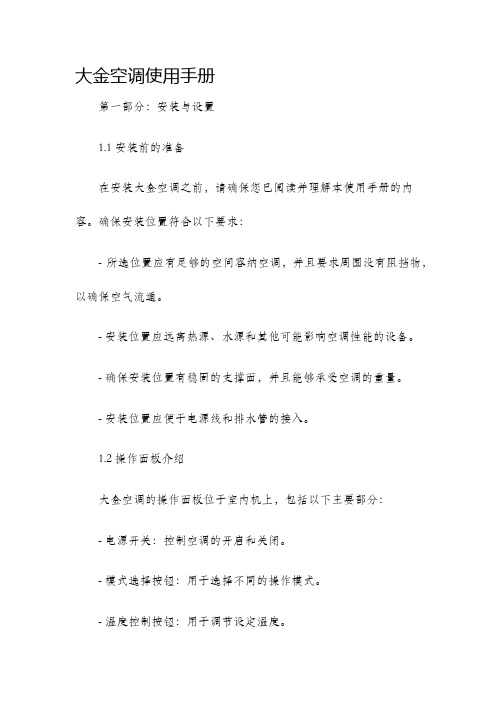
大金空调使用手册第一部分:安装与设置1.1 安装前的准备在安装大金空调之前,请确保您已阅读并理解本使用手册的内容。
确保安装位置符合以下要求:- 所选位置应有足够的空间容纳空调,并且要求周围没有阻挡物,以确保空气流通。
- 安装位置应远离热源、水源和其他可能影响空调性能的设备。
- 确保安装位置有稳固的支撑面,并且能够承受空调的重量。
- 安装位置应便于电源线和排水管的接入。
1.2 操作面板介绍大金空调的操作面板位于室内机上,包括以下主要部分:- 电源开关:控制空调的开启和关闭。
- 模式选择按钮:用于选择不同的操作模式。
- 温度控制按钮:用于调节设定温度。
- 风量控制按钮:用于调节风速。
- 定时功能:可以设置定时开关机的功能。
- 其他附加功能:根据空调型号的不同,还可能包括其他特殊功能按钮。
第二部分:基本操作2.1 开启与关闭按下电源开关键,空调将开启并运行。
再次按下电源开关键,空调将关闭。
2.2 模式选择通过模式选择按钮,您可以选择以下操作模式:- 制冷模式:用于降低室内温度。
可以通过温度控制按钮调节设定温度。
- 除湿模式:用于降低室内湿度。
可以通过温度控制按钮调节设定温度。
- 加热模式:用于提高室内温度。
可以通过温度控制按钮调节设定温度。
- 送风模式:仅向室内送风,不进行冷却或加热。
可以通过风量控制按钮调节风速。
2.3 温度控制与风速调节在制冷或加热模式下,您可以通过温度控制按钮调节设定温度。
调节温度较低时,空调将提供更强的冷却或加热效果。
在送风模式下,您可以通过风量控制按钮调节风速。
根据个人偏好,您可以选择低、中、高三档风速。
2.4 定时功能大金空调配备了定时功能,您可以在特定时间段内设置定时开关机。
通过按下定时功能按钮,并根据指示进行设定,空调将在设定的时间自动开启或关闭。
第三部分:高级功能3.1 睡眠模式大金空调的睡眠模式可以帮助您获得更好的睡眠质量。
通过按下睡眠模式按钮,空调将自动调整温度和风速,提供舒适的睡眠环境。
大金空调说明书BRC433B75

大金空调说明书BRC433B75显示设置(DISPLAY SETUP)通过显示设置菜单您可以设置在显示屏上需要显示的参数。
在菜单上高亮显示的参数您可以通过选择 ON 来选择在屏幕上显示该参数,也可以通过 OFF 来选择关闭显示该参数,选择主要参数“PRIMARY” 使该参数在屏幕上以大字体显示。
只有一个参数可以选择为主要参数“PRIMARY” 显示。
另外在屏幕上最多可选择 2 个参数作为次要参数显示。
设置(SETTINGS)通过设置菜单您可以完成基本设置包括语言、按键音、参数单位、时间间隔、屏幕对比度、系统时间、系统日期、时间格式、日期格式、关闭背景灯、自动关闭。
使用<或>键来调整每个选项设置然后按确认键确认设置。
流场设置(FLOWSETUP)在流场设置中有4种类型:圆型风道( Round Duct)、矩形风道(Rectangle Duct)、管道面积(Duct Area)、喇叭型风口(Horn)、压力单位(Pressure Units)。
使用< >键滚动选择各种类型然后按确认键确认要选择的类型。
选择Enter Settings 选项来改变流场类型的数值。
注意:喇叭型风口数值代表喇叭型风口型号,例如 100 代表喇叭型风口型号为 AM100 ,在本功能下只能使用下述型号: AM100 、 AM300 、AM600 以及 AM1200 。
选定喇叭型风口型号后主机自动回到测量模式,通过流速以预先编订的曲线图计算流量。
实际/标准设置(ACTUAL/STANDARD SETUP)在Act/Std Setup 菜单项选择测量以及参数ACTUAL/STANDARD 选项,用户可以选择标准温度,标准压力以及实际温度源。
必须输入实际大气压力以转换实际情况下的大气流速和流量。
数据存储(DATA LOGGING)测量数据保存屏幕显示的测量数据是独立的,因此必须在DATA LOGGING→Meassurements 下选择保存测量数据存储形式/存储设置(Log Mode/Log Settings)Manual 模式并不自动存储数据而是提示用户手动存储测量样本删除数据(Delete Data)删除所有数据、测试和样本剩余内存(%Memory)该选项显示剩余内存,删除所有数据将清空内存在应用程序菜单用户可以选择通风效率(Draft )、紊乱度( Turbulence ),选择完毕后可进行测量或进入每条数据拟合线。
大金 1.5匹 壁挂式空调 使用说明书

EspañolFrançaisEnglish AIR CONDITIONERWall Mounted TypeOPERATING MANUALBefore using this product, read these instructions thoroughly and keep this manual for future reference. Safety PrecautionsTo prevent personal injury to others, or property damage, read this section carefully before you use this product, and be sure to comply to thefollowing safety precautions.Incorrect operation due to failure to follow the instructions may cause harm or damage, the seriousness of which is classifi ed as follows:ContentsSafety Precautions ..........................................................En-1Indoor Unit Overview and Operations .............................En-2Remote Controller Overview and Operations ..................En-3Timer Operation...............................................................En-5General Informations on Operation .................................En-6Cleaning and Care...........................................................En-6Troubleshooting ...............................................................En-8shut completely. Incomplete closing might have an effect on theproper working or performance of the product.occurs.*:To stop forced cooling, press this button or START/STOP button onthe remote controller.Each time you press SET button on the remote controller, the angleof the vertical airfl ow direction louver moves as follows:1*: Default setting in each mode.• Do not adjust by hand.• At the beginning of AUTO or HEAT mode, they may stay position 1for a while for adjustment.• If you set the angle to position 4–7 for more than 30 minutes inCOOL or DRY mode, they automatically return to position 3.In COOL or DRY mode, if the angle is set to position 4–7 for many hours,condensation may be formed, and the drips may wet your property.fl ow direction louver,the angle of the power diffuser moves as follows:• In SWING operation, power diffuser does not move.Lights in TIMER operation, and blinks slowly when the timer settingerror is detected.As for the timer setting error, refer to “Auto-restart function” on page 6.operation.Adjust two knobs by hand.fi lters resist mildew growth.fl ow. Indoor Unit Overview and OperationsAIR CONDITIONER Wall Mounted Type Remote Controller Overview and OperationsYou can quickly start the operation with following 3 steps:Notes in HEAT mode:• At the beginning of the operation, the indoor unit operates at verylow fan speed for about 3–5 minutes for preparation, and thenswitches to the selected fan speed.• Automatic defrosting operation overrides the heating operation whenit is necessary.In COOL/DRY mode, the value needs to be set at lower temperaturethan current room temperature, and in HEAT mode, the value needsto be set at higher temperature than current room temperature.Otherwise, corresponding operation mode does not start to work.*:Temperature control is not available in FAN mode.In actual operation, the display is linked with the button operation, andonly shows the necessary indicators for each setting.(continued)when you want to quickly cool down or warm up the room.When you press the button to start the POWERFUL operation, the indoor unit emits 3 short beeps.POWERFUL operation is automatically turned off in the following situations:• Adjusted room temperature reached to the de fi ned temperature in temperature setting in COOL, DRY, or HEAT mode.• 20 minutes have passed after fi nishing the POWERFUL operation mode setting.It is not turned off automatically during setting of the POWERFUL operation.Notes:• The air fl ow direction and the fan speed are controlled automatically.• This operation cannot be performed simultaneously with ECONOMY operation.To return to normal operation, press the button again. Then the indoor unit emits 2 short beeps.50 °F (10 °C) so as to prevent the room temperature to drop too low.When you press the button to start the MIN. HEAT operation, the indoor unit emits 2 short beeps and the ECONOMY indicator (green) turns on.Notes:• In MIN. HEAT operation mode, only vertical air fl ow direction can beadjusted by usingbutton.• HEAT mode will not be performed if the room temperature is warm enough.• In multi-type air conditioning system, if other indoor unit is in HEAT mode, the temperature of the room where MIN. HEAT operation is performed will rise. When performing MIN. HEAT operation, all the indoor units should be run in MIN. HEAT operation mode.To return to normal operation, press the START/STOP button.The ECONOMY indicator turns off.• Signal transmit indicator on the remote controller display shows that signal from the remote controller is being transmitted.• Operating range is approximately 22 ft. (7 m).• You will hear a beep if the transmitted signal has been sent properly. If there is no beep, press the button on the remote controller again.• When AUTO is selected, the fan speed is automatically adjusted according to the operation mode.Starts or stops automatic swing of the vertical air fl ow direction louver.• Each time you press the button, the vertical air fl ow direction louver swings as follows:1Notes:• SWING operation may stop temporarily when the fan in the unit is rotating at very low speed or stopping.• In FAN mode, either of swing direction 1 ↔ 3 or 4 ↔ 7 is performed in accordance with the vertical air fl ow direction previously set before you start the SWING operation.Remote Controller Overview and Operationsfl ow direction.with gradual temperature control.a ballpoint pen or other small object in correct direction as shown in this fi gure.consumption than the other operations with a conservative adjustment of the room temperature.When you press the button, the ECONOMY indicator on the indoor unit turns on.• In COOL or DRY mode, the room temperature will be adjusted at a few degree higher than the de fi ned temperature.In HEAT mode, the room temperature will be adjusted at a few degree lower than the de fi ned temperature.• Especially in COOL or DRY mode, you can have improved dehumidi fi cation without signi fi cantly lowering the room temperature.Notes:• In COOL, HEAT, or DRY mode, the maximum output of thisoperation is approximately 70 % of usual air conditioning operation.• This operation cannot be performed during temperature monitoring by AUTO mode.• In multi-type air conditioning system, ECONOMY operation isperformed only on the indoor unit whose ECONOMY button on the corresponding remote controller is pressed.(Factory setting is °F.)AIR CONDITIONER Wall Mounted Type Remote Controller Overview and OperationsNote for timer settings:Any interruption of the power supply, such as a blackout or cutting off of a circuit breaker, makes the set internal clock go wrong.In such a case, the TIMER indicator on the indoor unit blinks, and you need to readjust the setting.O N timer or OFF timer1.Turn on the indoor unit by pressing the START/STOP button.OPERATION indicator on the indoor unit turns on.If the indoor unit is already operating, skip this step.2.Press the ON timer button or the OFF timer button.Clock indicator on the remote controller display starts blinking, andTIMER indicator on the indoor unit turns on.3.Adjust the time by pressing the SELECT button within about 5seconds, while the clock indicator is blinking.(About 5 seconds later, the remote controller display returns tostandby screen.)To cancel the timer and return to the normal operation, press theCANCEL button.To redo the timer setting, perform step 2 and 3.Program timer (combined use of the ON timer and the OFF timer)You can set an integrated ON–OFF or OFF–ON timer.Either of the timer whose confi gured starting time is closer to thecurrent time works fi rst, and the order of timer operation is displayedThe timer that is set later starts counting down after the countingdown of the preceding timer is fi nished.Notes:• If you change the setting value for the timer after the program timeris set, the counting down of the timer will be reset at that moment.• Time setting for each combination should be within a span of 24 hours.SLEEP timer1.Press the SLEEP timer button to activate the SLEEP timer.OPERATION indicator and TIMER indicator on the indoor unit turnson.2.Adjust the time by pressing the SELECT button within about 5seconds, while the clock indicator is blinking.(About 5 seconds later, the remote controller display returns tostandby screen.)Each time you press the button, the time changes as follows:To repeat the timer, press the SLEEP timer button whenindicator is not displayed on the remote controller display.To help you to fall asleep comfortably and prevent excessive warmingor cooling in sleep, the SLEEP timer controls the temperature settingautomatically in accordance with the set time shown as follows. Theair conditioner completely turns off after the set time has elapsed. Timer OperationRemote controller custom code settingUse the following steps to select the customcode of the remote controller.(Note that the air conditioner cannot receivea custom code if the air conditioner has notbeen set for the custom code.)1. P ress the START/STOP button untilonly the clock is displayed on the remotecontroller display.2. P ress the MODE button for at least fi veseconds to display the current custom code(initially set to ).3. P ress the SET TEMP. ( / ) button to change the custom codebetween →→→.Match the code on the display to the air conditioner custom code.4. P ress the MODE button again to return to the clock display. Thecustom code will be changed.If no buttons are pressed within 30 seconds after the custom codeis displayed, the system returns to the original clock display. In thiscase, start again from step 1.The air conditioner custom code is set to A prior to shipment.Contact your retailer to change the custom code.Wired Remote Controller (Option)The optional wired remote controller can be used.When you use remote controller, there are following different points ascompared with using wireless remote controller.[The additional functions for wired ones]• Weekly timer• Temperature set back timerAnd you can use both wired and wireless remote controller simultane-ously.(But function is limited)When the restricted functions on the remote controller are used, beep-ing sound will be heard, OPERATION, TIMER and the 3rd lamp of theindoor unit will fl ash.[The restricted functions for wireless ones]• SLEEP TIMER• TIMER• MIN. HEAT• POWERFUL OPERATIONDaily careWhen cleaning the indoor unit body, mind the following:• Do not use water hotter than 104 °F (40 °C).• Do not use scouring cleanser, volatile solvents such as benzene or thinner.• Wipe the unit gently by using soft cloth.C leaning the intake grille 1. Open the intake grille in direction of the arrow a . While gently pressing the left and right mounting shafts of the intake grille outward b , remove the intake grille in direction of the arrow c .2. Wash the intake grille gently with water or wipe it gently with a softcloth moisten with warm water.Then wipe it with a dry and soft cloth.3. While holding the grille horizontal, set the left and right mountingshafts into the pillow blocks at the top of the panel a . To latch each shaft properly, insert the shaft until it snaps.Then close the intake grille b .4. Press 4 places on the intake grille to close it completely.Cleaning and CareGeneral Informations on OperationMalfunctions caused by other electrical devices:Use of other electrical appliances such as an electric shaver ornearby use of a wireless radio transmitter may cause the malfunction of the air conditioner.If you encounter such a malfunction, turn off the circuit breaker once. Then turn it on again, and resume operation by using the remote controller.AIR CONDITIONER Wall Mounted Type3. Attach new or maintained air cleaning fi lter d to the fi lter holder.New air cleaning fi lter can be attached to either of the right holder orthe left holder.4. Latch 2 corners of the fi lter holder e to the air fi lter fi rmly.5. Reinstall the air fi lter. (Refer to step 6 in “Cleaning the air fi lter”.)6. Close the intake grille fi rmly.(Refer to step 4 in “Cleaning the intake grille”.)Following 2 types of air cleaning fi lters are used in this product.When you replace them, purchase dedicated air cleaning fi lters for this product.APPLE-CATECHIN FILTER: UTR-FA16(1 sheet)With using static electricity, puri fi es the air by removing fi ne particles or dust such as tabacco smoke or plant pollen.• This fi lter is disposable. Do not wash or reuse it.• O nce you open the package, use it as soon as possible. The cleaning effect is reduced if the fi lter is left the package opened.• Replace the fi lter once every 3 months under normal use.• With setting the fan speed high, the air cleaning effect increases.(Light blue, 1 sheet)Contained super micro-ceramic particles produce negative air ions,that is considered to have deodorizing effect, absorb and reduce room smell.• To maintain the deodorizing effect, clean the fi lter once every 3 months as follows:1. Remove the ion deodorization fi lter.2. F lush the fi lter with high-pressure hot water until the surface of the fi lter is covered with water.3. W ash the fi lter gently with diluted neutral detergent. Do not wash it by wringing or rubbing to prevent reducing the deodorizing effect by damage.4. Rinse the fi lter well with water fl ow.5. Dry the fi lter throughly in shaded place.6. Reinstall the ion deodorization fi lter to the indoor unit.• Replace the fi lter once every 3 years under normal use.After extended non-use of the unitIf you have shut down the indoor unit for 1 month or more, perform the FAN operation for half a day to dry the internal parts throughly before you perform normal operation.Additional inspectionAfter long period of use, accumulated dust inside the indoor unit may reduce the product performance even if you have maintained the unit with instructed daily care or cleaning procedures written in this manual.In such a case, the product inspection is recommended.For more information, consult authorized service personnel.C leaning the air fi ltersMind that you have a periodical cleaning of the air fi lters to prevent reducing the operation ef fi ciency of the product. Using of clogged air fi lter with dust will lower the product performance, and may cause air fl ow reduction or increase of operating noise. Clean the air fi lters once every 2 weeks under normal use.1. Open the intake grille.(Refer to a of step 1 in “Cleaning the intake grille”.)2. While holding the intake grille with your hand, pull up the handle aof the fi lter in direction of the arrow and release the 2 claws b .Then pull the fi lter out with gently sliding it downward c .3. Filter holder and air cleaning fi lter are attached on the rear sideof the air fi lter. Remove them from the air fi lter by unlatching each corner of the fi lter holder d .4.Remove dust by using a vacuum cleaner or by washing the fi lter.When you wash the fi lter, use neutral household detergent and warm water.After rinse the fi lter well, dry it throughly in a shaded place before you reinstall it.5. Attach the air cleaning fi lter and the fi lter holder to each air fi lter.6. Attach the air fi lter with aligning both side of the fi lter with the frontpanel, and push in the fi lter fully.Note:Make sure that 2 claws are fi rmly snapped to the guide holes on the panel.7. Close the intake grille fi rmly.(Refer to step 4 in “Cleaning the intake grille”.)Replacing the air cleaning fi lter1. Remove the air fi lter. (Refer to step 1 in “Replacing the air fi lter”.)2. Release 2 latches a of the fi lter holder, and turn over the holder indirection of arrow b .Remove the soiled air cleaning fi lter c .Note: Air cleaning fi lter is attached on each air fi lter.Cleaning and CareFollowing symptoms do not indicate the product malfunction, but they are normal functions or characteristics of this product.Immediately stop operation and turn off the electrical breaker in following cases. Then consult authorized service personnel.• The problem persists even if you perform these checks or diagnostics.• The OPERATION indicator and TIMER indicator blink while the ECONOMY indicator is blinking fast.Troubleshooting。
大金空调面板使用方法
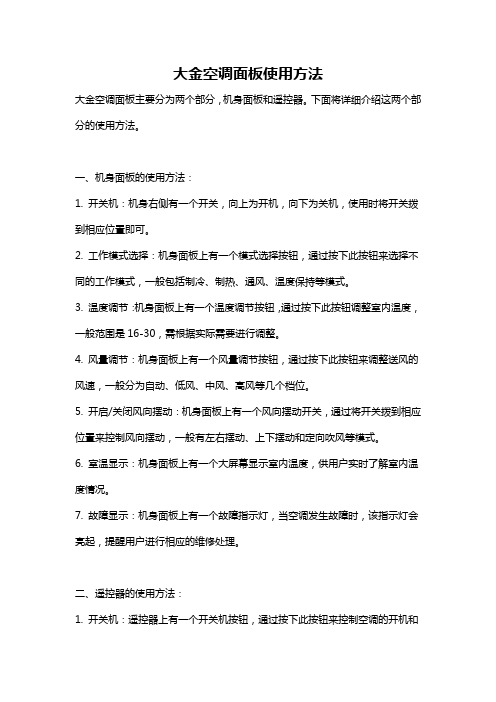
大金空调面板使用方法大金空调面板主要分为两个部分,机身面板和遥控器。
下面将详细介绍这两个部分的使用方法。
一、机身面板的使用方法:1. 开关机:机身右侧有一个开关,向上为开机,向下为关机,使用时将开关拨到相应位置即可。
2. 工作模式选择:机身面板上有一个模式选择按钮,通过按下此按钮来选择不同的工作模式,一般包括制冷、制热、通风、温度保持等模式。
3. 温度调节:机身面板上有一个温度调节按钮,通过按下此按钮调整室内温度,一般范围是16-30,需根据实际需要进行调整。
4. 风量调节:机身面板上有一个风量调节按钮,通过按下此按钮来调整送风的风速,一般分为自动、低风、中风、高风等几个档位。
5. 开启/关闭风向摆动:机身面板上有一个风向摆动开关,通过将开关拨到相应位置来控制风向摆动,一般有左右摆动、上下摆动和定向吹风等模式。
6. 室温显示:机身面板上有一个大屏幕显示室内温度,供用户实时了解室内温度情况。
7. 故障显示:机身面板上有一个故障指示灯,当空调发生故障时,该指示灯会亮起,提醒用户进行相应的维修处理。
二、遥控器的使用方法:1. 开关机:遥控器上有一个开关机按钮,通过按下此按钮来控制空调的开机和关机。
2. 工作模式选择:遥控器上有一个模式选择按钮,通过按下此按钮来选择不同的工作模式,一般包括制冷、制热、通风、除湿等模式。
3. 温度调节:遥控器上有一个温度调节按钮,通过按下此按钮调整室内温度,一般范围是16-30,需根据实际需要进行调整。
4. 风量调节:遥控器上有一个风量调节按钮,通过按下此按钮来调整送风的风速,一般分为自动、低风、中风、高风等几个档位。
5. 开启/关闭风向摆动:遥控器上有一个风向摆动按钮,通过按下此按钮来控制风向摆动,一般有左右摆动、上下摆动和定向吹风等模式。
6. 预约定时功能:遥控器上有一个定时器按钮,通过按下此按钮来设置空调的预约定时功能,实现定时开关机的功能。
7. 睡眠模式:遥控器上有一个睡眠模式按钮,通过按下此按钮来启用睡眠模式,以提供更加舒适的睡眠环境。
Daikin 空调产品说明书

CL-SZ-DLS-01 Specifications subject to change without notice. 1Installation DataSite Address:_______________________________________________________________________________________________________City:________________________________________________________ State:___________ Zip Code:__________________Installing Contractor :______________________________________________________ Contractor Contact #: ( ) _____-___________Job Name:_______________________________________________________________ Start-up Date:_____________________________Distributor:_______________________________________________________________System DetailsAre the outdoor unit and indoor unit compatible? YES:______ NO:______Wiring ElectricalWire Size and Type Used? AWG:__________ TYPE:_________Are there any breaks, splices, wire nuts or butt connectors between the outdoor unit and the indoor unit? YES:______ NO:______Was the wiring from the outdoor unit port to the correct indoor unit verified? YES:______ NO:______REMARKS:_________________________________________________________________________________________________________________________________________________________________________________________________________________________Voltage CheckWiring: Single ZoneUNITSMODEL NO.SERIAL NO.CONTROLLEROUTDOOR UNIT INDOOR UNIT AOutdoor Unit Disconnect1(L1):GNDOutdoor Unit Terminal Block1(L1):GND NOTES:______________________________________________________________________________________________________________________________________________________________________________________________________2(L2):GND 2(L2):GND 1(L1):L2(2)1(L1):2(L2)Indoor Unit Voltage Check @ Outdoor Unit1(L1):GNDIndoor Unit Voltage Check @ Indoor Unit 1(L1):GND NOTES:______________________________________________________________________________________________________________________________________________________________________________________________________2(L2):GND 2(L2):GND 1(L1):2(L2)1(L1):2(L2)2(L2):3(S)2(L2):3(S)Outdoor Unit Disconnect1(L1):GNDOutdoor Unit Terminal Block1(L1):GND NOTES:______________________________________________________________________________________________________________________________________________________________________________________________________2(L2):GND 2(L2):GND 1(L1):L2(2)1(L1):2(L2)Indoor Unit Voltage Check @ Outdoor Unit1(L1):GNDIndoor Unit Voltage Check @ Indoor Unit 1(L1):GND NOTES:______________________________________________________________________________________________________________________________________________________________________________________________________2(L2):GND 2(L2):GND 1(L1):2(L2)1(L1):2(L2)2(L2):3(S)2(L2):3(S)Copyright 2020 CAC/BDP D 3300 Riverwood Parkway Atlanta GA, 30339 Edition Date: 06/20 Catalog No. CL-SZ-DLS-01Manufacturer reserves the right to discontinue, or change at any time, specifications or designs without notice and without incurring obligations. Replaces: NEWDuctless Start-Up Checklist (CONT)PipingLeak Check:System held 500 psig (max. 550psi) for a minimum of 30 minutes using dry nitrogen. YES:______ NO:______Evacuation Method:•Was the Triple Evacuation Method used as outlined in the installation manual? YES:______ NO:______•Was the Deep Vacuum Method used as outlined in the installation manual? YES:______ NO:_______•Did the System Hold 500 microns for 1 hour? YES:______ NO:_______•Does the line set match the diameter of the evaporator connections? YES:______ NO:_______•For Conventional Fan Coils, does the line set match the outdoor unit size? YES:______ NO:_______Single Zone Piping:Has the liquid pipe length been measured and the additional charge calculated? Size:___________ Length:_________ Charge:____________Performance CheckNOTE:•T1 - Ambient Space Temperature Sensor •T2 - IDU Coil Temperature Sensor •T3 - Outdoor Coil Temperature Sensor •T4 - Outdoor Ambient Temperature •Tb - Suction Line Temperature @PMV •Tp - Discharge Temperature Sensor •Th - IPM Board Temperature •LA/Lr - PMV TemperatureError CodesWere there any error codes present at start-up?YES:______ NO:______Comments:______________________________________________________________________________________________________________________________________________________________________________________________________________________________________________________________________________________________________________________________________________________NOTES:PORT LIQUID SIZE SUCTION SIZE LENGTH CHARGENOTES:__________________________________________________________________________________________________________________________AFor 1:1 Single Zone Systems: Adjust the set-point to create an operational call for the desired testing operation. Allow the system to run for a minimum of 10 min. and record the following details:(Operational data recorded on applicable heads with the wireless remote controller’s Point Check function)UNIT SET-POINTMODET1T2T3T4TbTpThLA/LrAIndoor Unit Error Code:Notes:Outdoor Unit Error Code:Wall Controller:24V Interface:。
大金线控操作手册
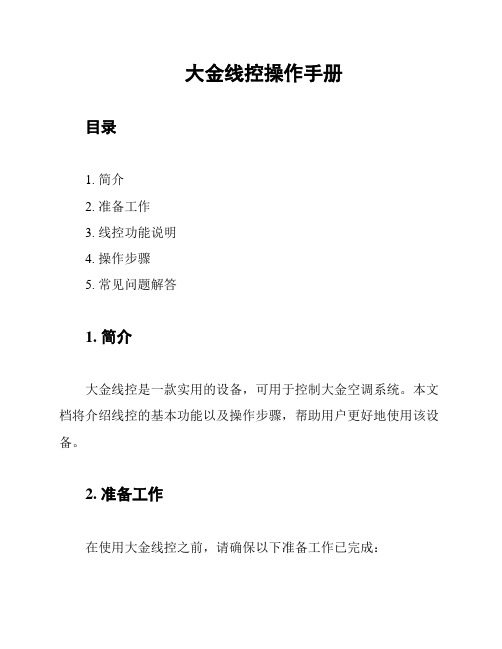
大金线控操作手册目录1. 简介2. 准备工作3. 线控功能说明4. 操作步骤5. 常见问题解答1. 简介大金线控是一款实用的设备,可用于控制大金空调系统。
本文档将介绍线控的基本功能以及操作步骤,帮助用户更好地使用该设备。
2. 准备工作在使用大金线控之前,请确保以下准备工作已完成:- 确保线控电池有足够的电量,需要时更换电池。
- 确保线控与空调系统的连接正常,如有问题请检查连接线。
- 确保你已经熟悉了相关的空调使用说明书,了解基本的空调操作。
3. 线控功能说明大金线控具备以下主要功能:- 温度调节:可以根据需要提升或降低室内温度。
- 风速调节:可调节风扇的风速,包括自动风、低速、中速和高速等选项。
- 工作模式选择:可以选择空调的工作模式,如制冷、制热、通风和除湿等。
- 定时开关机:可以预设定时开关机功能,方便用户自动控制空调的使用时间。
4. 操作步骤下面是使用大金线控的基本操作步骤:1. 开机:按下电源按钮,线控将打开并进入待机状态,同时空调系统也会开启。
2. 温度调节:通过 "+" 和 "-" 按钮,调整室内温度。
每按一次按钮,温度将调整1℃。
如果需要快速调整温度,可以长按按钮。
3. 风速调节:按下风速按钮,可切换风速选项。
每按一次按钮,风速将切换一档。
4. 工作模式选择:按下模式按钮,可切换空调的工作模式。
每按一次按钮,模式将切换一种。
5. 定时设置:按下定时按钮,进入定时设置界面。
按照提示操作,可以设置开机和关机时间。
6. 关机:长按电源按钮,线控将关闭并进入关机状态,同时空调系统也会关闭。
5. 常见问题解答Q: 线控无法正常工作怎么办?A: 首先检查线控电池是否电量不足或已无法工作,如需替换电池,请按照使用说明书操作。
如果电池正常,检查线控与空调的连接是否松动或损坏,如有问题,请联系售后服务。
Q: 线控显示异常温度如何处理?A: 可能是线控与空调系统传感器数据不一致导致的,请先检查空调系统的传感器是否正常工作,如果无异常,请联系售后服务。
大金乌鲁萨拉空调说明书
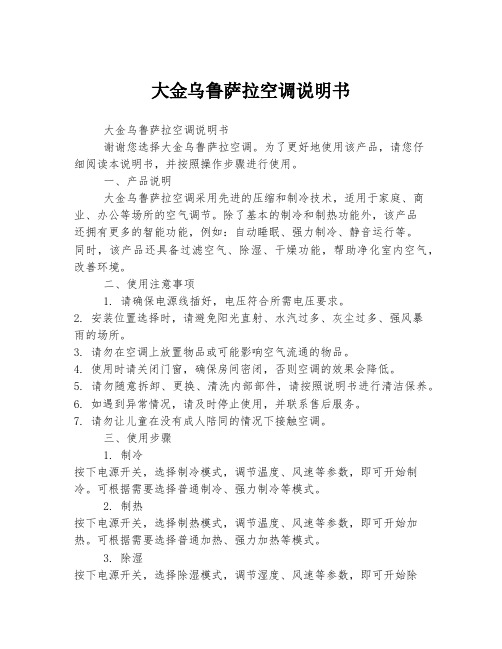
大金乌鲁萨拉空调说明书大金乌鲁萨拉空调说明书谢谢您选择大金乌鲁萨拉空调。
为了更好地使用该产品,请您仔细阅读本说明书,并按照操作步骤进行使用。
一、产品说明大金乌鲁萨拉空调采用先进的压缩和制冷技术,适用于家庭、商业、办公等场所的空气调节。
除了基本的制冷和制热功能外,该产品还拥有更多的智能功能,例如:自动睡眠、强力制冷、静音运行等。
同时,该产品还具备过滤空气、除湿、干燥功能,帮助净化室内空气,改善环境。
二、使用注意事项1. 请确保电源线插好,电压符合所需电压要求。
2. 安装位置选择时,请避免阳光直射、水汽过多、灰尘过多、强风暴雨的场所。
3. 请勿在空调上放置物品或可能影响空气流通的物品。
4. 使用时请关闭门窗,确保房间密闭,否则空调的效果会降低。
5. 请勿随意拆卸、更换、清洗内部部件,请按照说明书进行清洁保养。
6. 如遇到异常情况,请及时停止使用,并联系售后服务。
7. 请勿让儿童在没有成人陪同的情况下接触空调。
三、使用步骤1. 制冷按下电源开关,选择制冷模式,调节温度、风速等参数,即可开始制冷。
可根据需要选择普通制冷、强力制冷等模式。
2. 制热按下电源开关,选择制热模式,调节温度、风速等参数,即可开始加热。
可根据需要选择普通加热、强力加热等模式。
3. 除湿按下电源开关,选择除湿模式,调节湿度、风速等参数,即可开始除湿。
可根据需要选择自动除湿、普通除湿等模式。
4. 干燥按下电源开关,选择干燥模式,调节湿度、温度等参数,即可开始干燥。
可根据需要选择自动干燥、普通干燥等模式。
四、清洁保养1. 定期清洁过滤网,保持过滤网清洁,避免影响空调的性能和功能。
2. 定期清洁内部和外部表面的灰尘,保持空调整洁。
3. 定期检查空调线路、插头、电源等部件,预防安全事故发生。
五、售后服务如遇使用问题或需售后服务,可联系我们提供的客服电话。
我们将竭诚为您服务,确保您享受到更好的使用体验。
祝您使用愉快,谢谢!。
Daikin 环保氧氮系列空调产品说明书
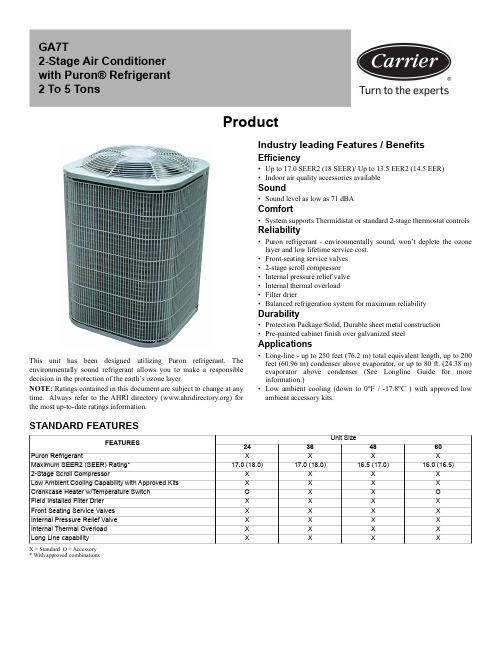
ProductThis unit has been designed utilizing Puron refrigerant. The environmentally sound refrigerant allows you to make a responsible decision in the protection of the earth’s ozone layer.NOTE: Ratings contained in this document are subject to change at any time. Always refer to the AHRI directory () for the most up-to-date ratings information.Industry leading Features / BenefitsEfficiency •Up to 17.0 SEER2 (18 SEER)/ Up to 13.5 EER2 (14.5 EER)•Indoor air quality accessories available Sound•Sound level as low as 71 dBAComfort•System supports Thermidistat or standard 2-stage thermostat controlsReliability•Puron refrigerant - environmentally sound, won’t deplete the ozone layer and low lifetime service cost.•Front-seating service valves •2-stage scroll compressor •Internal pressure relief valve •Internal thermal overload •Filter drier•Balanced refrigeration system for maximum reliabilityDurability•Protection Package:Solid, Durable sheet metal construction •Pre-painted cabinet finish over galvanized steelApplications•Long-line - up to 250 feet (76.2 m) total equivalent length, up to 200feet (60.96 m) condenser above evaporator, or up to 80 ft. (24.38 m)evaporator above condenser (See Longline Guide for more information.)•Low ambient cooling (down to 0°F / -17.8°C ) with approved low ambient accessory kits.X = Standard O = Accessory * With approved combinationsGA7T2-Stage Air Conditioner with Puron® Refrigerant 2 To 5 TonsSTANDARD FEATURESFEATURESUnit Size24364860Puron RefrigerantXXXXMaximum SEER2 (SEER) Rating*17.0 (18.0)17.0 (18.0)16.5 (17.0)16.0 (16.5)2-Stage Scroll CompressorX X X X Low Ambient Cooling Capability with Approved Kits X X X X Crankcase Heater w/Temperature Switch O X X O Field Installed Filter Drier X X X X Front Seating Service Valves X X X X Internal Pressure Relief Valve X X X X Internal Thermal Overload X X X X Long Line capabilityXXXXAHRI RATINGSFor AHRI ratings certificates, please refer to the AHRI directory Additional ratings and system combinations can be accessed via the Ratings Database here: MODEL NUMBER NOMENCLATURE12345678, 9101112G A 7T A N 42400W BrandingOD TypeSEER2OD Design TypeMajor SeriesVoltageRefrigerantNominal Capacity FeatureSpecial FeatureRegion G = Generic A = AC7 = 17 SEER2T =2-Stage A-Z = Major Iteration N = 208-230-1or 208/230-1P = 208-230-3or 208/230-3E = 460-34 = R410A24 = 24,000 BTUH (2 Tons)36 = 36,000 BTUH (3 Tons)48 = 48,000 BTUH (4 Tons)60 = 50,000 BTUH (5 Tons)0 = Standard 0 =StandardW = Standard SouthwestACCATALOG ORDERING NUMBERSSize Model Ordering Number24GA7TAN42400W 36GA7TAN43600W 48GA7TAN44800W 60GA7TAN46000WPHYSICAL DATAUNIT SIZE24364860Compressor Type Scroll REFRIGERANT PuronControlTXV (Puron® Hard Shutoff) Charge lb (kg) 6.03 (2.74)10.3 (4.67)12.22 (5.54)9.27 (4.20)COND FAN Propeller Type, Direct DriveAir Discharge VerticalAir Qty (CFM)2640283047794779 Motor HP 1/121/121/41/4 Motor RPM 800800800800COND COILFace Area (Sq ft)19.320.125.125.1 Fins per In.25202020 Rows 1222 Circuits5877VALVE CONNECT. (In. ID) Vapor 3/47/87/87/8Liquid3/8"REFRIGERANT TUBES* (In. OD) Rated Vapor(0-80 Ft Tube Length)3/47/81 1/81 1/8Liquid (0-80 Ft Tube Length)3/8"REFRIGERANT PIPING LENGTH LIMITATIONSLiquid Line Sizing and Maximum Total Equivalent Lengths† for Cooling Only Systems with R-410APuron® Refrigerant:The maximum allowable length of a residential split system depends on the liquid line diameter and vertical separation between indoor and outdoor units.See Table below for liquid line sizing and maximum lengths :Table 1 – Maximum Total Equivalent LengthOutdoor Unit BELOW Indoor Unit* Maximum actual length not to exceed 200 ft (61 m)†Total equivalent length accounts for losses due to elbows or fitting. See the Long Line Guideline for details. -- = outside acceptable range* Maximum actual length not to exceed 200 ft (61 m)†Total equivalent length accounts for losses due to elbows or fitting. See the Long Line Guideline for details.Units are factory charged for 15 ft (4.6 m) of 3/8” liquid line. The factory charge for 3/8” lineset 9 oz.(266.16 g). When using other length or diameter liquid lines, charge adjustments are required per the chart above.Charging Formula:[(Lineset oz/ft x total length) – (factory charge for lineset)] = charge adjustmentExample 1: System has 15 ft of line set using existing 1/4“ liquid line. What charge adjustment is required? Formula:(.27 oz/ft x 15ft) – (9 oz) = (-4.95) oz.Net result is to remove 4.95 oz of refrigerant from the systemExample 2: System has 45 ft of existing 5/16” liquid line. What is the charge adjustment?Formula:(.40 oz/ft. x 45ft) – (9 oz.) = 9 oz.Net result is to add 9 oz of refrigerant to the systemNOTE: Conditions must be favorable for charging by subcooling method. Indoor temperature must be 70°F to 80°F (21.1°C to 26.7°C), and outdoor temperature must be 70°F to 100°F (21.1°C to 37.8°C). If outside these conditions, adjust charge for long line sets by weigh-in method.SizeLiquid Line ConnectionLiquid Line Diam.w/TXV AC with Puron Refrigerant Maximum Total Equivalent Length†: Outdoor unit BELOW IndoorVertical Separation ft (m)0-5(0-1.5)6-10(1.8-3.0)11-20(3.4-6.1)21-30(6.4-9.1)31-40(9.4-12.2)41-50(12.5-15.2) 51-60(15.5-18.3)61-70(18.6-21.3)71-80(21.6-24.4)24 3/81/4 7575755050--------5/16250*250*250*250*250*225*1751251003/8250*250*250*250*250*250*250*250*250*36 3/85/1617515015010010010075----3//8250*250*250*250*250*250*250*250*250*483/83/8250*250*250*250*250*250*230160--603/83/8250*250*250*225*190150110----Table 2 – Maximum Total Equivalent LengthOutdoor Unit ABOVE Indoor UnitSizeLiquid LineConnectionLiquid LineDiam.w/TXVAC with Puron Refrigerant Maximum Total Equivalent Length †:Outdoor unit ABOVE Indoor Vertical Separation ft (m)25(7.6)26-50(7.9-15.2)51-75(15.5-22.9)76-100(23.2-30.5)101-125(30.8-38.1)126-150(38.4-45.7)151-175(46.0-53.3)176-200(53.6-61.0)243/81/4100125175200225*250*250*250*5/16250*250*250*250*250*250*250*250*3/8250*250*250*250*250*250*250*250*363/85/16225*250*250*250*250*250*250*250*3/8250*250*250*250*250*250*250*250*483/83/8250*250*250*250*250*250*250*250*603/83/8250*250*250*250*250*250*250*250*Table 3 – Refrigerant Charge AdjustmentsLiquid Line SizePuron Charge oz/ft (g/m)3/80.60 (17.74)(Factory charge for lineset = 9 oz / 266.16 g)5/160.40 (11.83)1/40.27 (7.98)LONG LINE APPLICATIONSAn application is considered Long Line, when the refrigerant level in the system requires the use of accessories to maintain acceptable refrigerant management for systems reliability. See Accessory Usage Guideline table for required accessories. Defining a system as long line depends on the liquid line diameter, actual length of the tubing, and vertical separation between the indoor and outdoor units. For Air Conditioner systems, the chart below shows when an application is considered Long Line.NOTE: See Residential Piping and Long Line Guideline for detailsVAPOR LINE SIZING AND COOLING CAPACITY LOSSAcceptable vapor line diameters provide adequate oil return to the compressor while avoiding excessive capacity loss. The suction line diameters shown in the chart below are acceptable for AC systems with Puron refrigerant:* Units are rated with 25 ft (7.6 m) of lineset length. See Vapor Line Sizing and Cooling Capacity Loss table when using other sizes and lengths of lineset.Table 4 – AC with Puron Refrigerant Long Line Description ft (m) Beyond these lengths, a TXV is requiredTotal LengthOutdoor Unit Above or Below Indoor UnitTXV required beyond 50 ft. (15.2 m)TXV required beyond 20 ft. (6.1 m)Table 5 – AC with Puron Refrigerant Long Line Description ft (m) (Beyond these lengths, long line accessories are required)Liquid Line Size Units On Same LevelOutdoor Below Indoor Outdoor Above Indoor1/4 + TXV No accessories needed within allowedlengths No accessories needed withinallowed lengths175 (53.3) 5/16 + TXV 120 (36.6)50 (15.2) vertical or 120 (36.6) total 120 (36.6) 3/8 + TXV80 (24.4)35 (10.7) vertical or 80 (24.4) total80 (24.4)Table 6 – Vapor Line Sizing and Cooling Capacity Losses — Puron Refrigerant 2-Stage Air Conditioner ApplicationsUnit Nominal Size (Btuh)Maximum Liquid Line Diameters (In. OD)Vapor Line Diameters(In.) ODCooling Capacity Loss (%)Total Equivalent Line Length ft. (m)26-50 (7.9-15.2)51-80 (15.5-24.4)81-100(24.7-30.5)101-125 (30.8-38.1)126-150 (38.4-45.7)151-175 (46.0-50.3)176-200 (53.6-60.0)201-225 (61.3-68.6)226-250(68.9-76.2)243/85/80112334453/4000011111363/85/8124567910113/40011223347/8000011112483/83/41223456777/80112223331-1/800———————603/83/4124567910117/80122344551-1/8000111111Applications in this area may be long line and may have height restrictions. See the Residential Piping and Long Line Guideline.— Applications in this area are not recommended due to insufficient oil return* Permissible limits of the voltage range at which the unit will operate satisfactorily † Time-Delay fuse.FLA - Full Load Amps LRA - Locked Rotor Amps MCA - Minimum Circuit Amps RLA - Rated Load AmpsNOTE : Control circuit is 24-V on all units and requires external power source. Copper wire must be used from service disconnect to unit.All motors/compressors contain internal overload protection.Complies with 2010 requirements of ASHRAE Standards 90.1NOTE : Tested in compliance with AHRI 270 but not listed with AHRI.Electrical DataUNIT SIZEV/PHOPER VOLTS*COMPR FAN MCA MAX FUSE†orCKT BRK AMPSMAXMINLRA RLA FLA 24208-230/125319761.010.90.4314.0203692.015.40.5019.83548126.519.9 1.2026.14060158.025.61.2033.250A-WEIGHTED Sound SOUND POWER LEVEL (dBA) w/o ACCESSORY SOUND SHIELDUNIT SIZESTANDARD RATINGTYPICAL OCTAVE BAND SPECTRUM (without tone adjustment)12525050010002000400080002473 - High Stage 63.463.465.466.562.158.654.473 - Low Stage 62.062.862.864.059.958.151.53674 - High Stage 74.269.464.963.961.259.755.974 - Low Stage 73.371.065.663.761.259.957.04875 - High Stage 67.566.068.969.663.459.755.574 - Low Stage 68.368.968.469.262.658.853.56075 - High Stage 66.367.767.969.363.361.559.474 - Low Stage68.565.367.667.763.960.556.0A-WEIGHTED Sound SOUND POWER LEVEL (dBA) WITH ACCESSORY SOUND SHIELDUNIT SIZESTANDARD RATINGTYPICAL OCTAVE BAND SPECTRUM (without tone adjustment)12525050010002000400080002472- High Stage 62.962.162.562.158.252.947.672 - Low Stage 62.162.862.862.258.355.248.43672 - High Stage 74.068.965.662.860.859.154.972 - Low Stage 73.471.165.562.660.659.155.54872 - High Stage 68.765.567.368.161.857.652.071 - Low Stage 68.866.667.266.862.458.352.16074 - High Stage 67.566.767.668.461.258.054.172 - Low Stage68.566.166.765.762.558.653.7Charging Subcooling (TXV-Type Expansion Device)UNIT SIZEREQUIRED SUBCOOLING °F (°C)249 (5.0)3611 (6.1)4811 (6.1)609 (5.0)X = Accessory* For tubing line sets between 80 and 200 ft. (24.38 and 60.96 m) and/or 20 ft. (6 m) vertical differential, refer to Residential Piping and Longline Guideline.Accessory Description and Usage (Listed Alphabetically)1. Crankcase HeaterAn electric resistance heater which mounts to the base of the compressor to keep the lubricant warm during off cycles. Improves compressor lubrication on restart and minimizes the chance of liquid age Guideline:Required in low ambient cooling applications.Required in long line applications.Suggested in all commercial applications.2. Evaporator Freeze ThermostatAn SPST temperature-actuated switch that stops unit operation when evaporator reaches freeze-up age Guideline:Required when low ambient kit has been added.3. Liquid-Line Solenoid Valve (LLS)An electrically operated shutoff valve which stops and starts refrigerant liquid flow in response to compressor operation. It is to be installed at the outdoor unit to control refrigerant off cycle migration in the heating mode.Usage Guideline:An LLS is required in all long line heat pump applications to control refrigerant off cycle migration inthe heating mode. See Long Line Guideline.Suggested for all commercial applications.4. Low-Ambient Pressure SwitchA long life pressure switch which is mounted to outdoor unit service valve. It is designed to cycle the outdoor fan motor in order to maintain head pressure within normal operating limits. The control will maintain working head pressure at low-ambient temperatures down to 0°F (-17.8°C) when properly installed.Usage Guideline:A Low-Ambient Pressure Switch must be used when cooling operation is used at outdoor temperatures below 55°F (12.8°C). 5. Thermostatic Expansion Valve (TXV)A modulating flow-control valve which meters refrigerant liquid flow rate into the evaporator in response to the superheat of the refrigerant gas leaving the evaporator.Kit includes valve, adapter tubes, and external equalizer tube. Hard shut off types are available.NOTE: When using a hard shut off TXV with single phase reciprocating compressors, a Compressor Start Assist Capacitor and Relay is required. Usage Guideline:Required to achieve AHRI ratings in certain equipment combinations.Refer to combination ratings.Hard shut off TXV or LLS required in air conditioner long line applications.6. Winter Start ControlThis control is designed to alleviate nuisance opening of the low-pressure switch by bypassing it for the first 3 minutes of operation.AccessoriesKIT NUMBER KIT NAME24364860KSAFT0101AAA Evaporator Freeze Stat X X X X KAATD0101TDR Time Delay Relay X X X X KSALA0301410Low Ambient X X X X KSALA1001AAA MotorMaster X X X X KSAHS2501AAA Hard Start X X KSAHS2801AAA Hard StartX X KSACY0101AAA Cycle Protection X X X X KSASF0201AAA Support Feet X X X X KAALS0201LLS Solenoid Valve X X X X KAAWS0101AAA Winter StartX X X X KAACH1701AAA Crankcase Heater X SKAACH1601AAA Crankcase HeaterSXKSATX0201PUR TXV KIT (for use with copper coils)XKSATX0301PUR TXV KIT (for use with copper coils)XKSATX0401PUR TXV KIT (for use with copper coils)XXKSBTX0201PUR TXV KIT (for use with aluminum coils)XKSBTX0301PUR TXV KIT (for use with aluminum coils)XKSBTX0401PUR TXV KIT (for use with aluminum coils)XX KSASH2301COP Sound Blanket X X KSASH2401COP Sound BlanketX X KAALP0401PUR Pressure Switch Low X X X X KAAHI0501PURPressure Switch HighXXXX ACCESSORY USAGE GUIDELINEAccessoryRequired for Low Ambient Cooling Applications (Below 55°F / 12.8°C)Required for Long Line Applications*Required for Sea Coast Applications(within 2 miles/3.2 km)Ball Bearing Fan Motor StandardStandardStandard Crankcase HeaterYes (standard on some units)Yes (standard on some units)No Evaporator Freeze Thermostat YesNoNoHard Shutoff TXV Yes(standard w/factory approvedindoor unit)Yes(standard w/factory approvedindoor unit)Yes(standard w/factory approvedindoor unit)Liquid Line Solenoid Valve No See Residential Piping and Long Line GuidelineNo Low-Ambient Control Yes No No Winter Start ControlYesNoNoGA7T: ProductManufacturer reserves the right to change, at any time, specifications and designs without notice and without obligations.13Condenser Only Ratings*SST °F (°C)CONDENSER ENTERING AIR TEMPERATURES °F (°C)55.0 (12.8)65.0 (18.3)75.0 (23.9)85.0 (29.4)95.0 (35.0)105.0 (40.6)115.0 (46.1)30.0 (-1.1)TCG 20.0919.1018.0716.9915.8614.7113.52SDT 67.0276.6386.2195.77105.31114.76124.12KW 0.93 1.08 1.23 1.40 1.57 1.77 2.0035.0 (1.7)TCG 22.1821.1119.9918.8217.6016.3315.03SDT 68.0277.6087.1596.67106.17115.64124.96KW 0.92 1.08 1.23 1.40 1.58 1.78 2.0140.0 (4.4)TCG 24.4123.2622.0720.8019.4818.0916.65SDT 69.1378.6788.1497.65107.06116.46125.85KW 0.91 1.07 1.23 1.40 1.58 1.79 2.0245.0 (7.2)TCG 26.8125.5924.2822.9121.4919.9918.46SDT 70.3479.7689.2398.67108.01117.36126.44KW 0.90 1.06 1.23 1.40 1.59 1.80 2.0250.0 (10.0)TCG 29.4028.0826.6825.1823.6122.0220.31SDT 71.4580.8890.2899.72109.15118.25127.57KW 0.88 1.05 1.22 1.40 1.60 1.80 2.0455.0 (12.8)TCG 32.1630.7329.2227.6125.9224.1622.32SDT 72.7382.1291.44100.80110.10119.35128.53KW 0.86 1.04 1.22 1.40 1.60 1.822.0630.0 (-1.1)TCG 13.6913.1912.5911.8610.999.998.86SDT 63.5273.3283.0792.75102.36111.87121.33KW 0.680.790.91 1.04 1.19 1.36 1.5535.0 (1.7)TCG 15.3314.7314.0413.2412.3111.2910.10SDT 64.3174.0683.7793.42103.08112.47121.97KW 0.650.770.89 1.03 1.18 1.35 1.5440.0 (4.4)TCG 17.1016.3915.6114.7313.7212.6411.43SDT 65.1674.8584.5194.13103.76113.19122.60KW 0.630.740.87 1.01 1.16 1.33 1.5245.0 (7.2)TCG 19.0018.1817.2916.3215.2514.1012.85SDT 66.1175.6985.3094.88104.47113.87123.21KW 0.600.720.850.99 1.14 1.31 1.5050.0 (10.0)TCG 21.0420.0919.0918.0316.8715.6514.31SDT 67.0676.5786.1395.66105.22114.58123.99KW 0.570.690.820.97 1.12 1.29 1.4855.0 (12.8)TCG 23.2422.1321.0219.8518.6217.3115.89SDT 68.0077.5687.0096.48105.93115.32124.68KW 0.540.670.800.95 1.10 1.271.4630.0 (-1.1)TCG 31.0729.3927.7626.1224.4422.6820.83SDT 67.8577.2786.7296.16105.59114.99124.35KW 1.47 1.67 1.87 2.09 2.33 2.62 2.9535.0 (1.7)TCG 34.2232.4330.6628.8827.0325.1323.10SDT 69.0778.4487.8397.23106.60115.94125.22KW 1.49 1.69 1.89 2.10 2.35 2.63 2.9640.0 (4.4)TCG 37.6135.6933.7831.8429.8427.7525.46SDT 70.3879.7089.0498.38107.68116.94126.14KW 1.52 1.70 1.90 2.12 2.36 2.65 2.9845.0 (7.2)TCG 41.2539.1937.1335.0232.8430.5528.13SDT 71.8081.0690.3499.61108.80118.02127.16KW 1.54 1.72 1.92 2.13 2.38 2.66 2.9950.0 (10.0)TCG 45.1542.9440.7138.4236.0433.5230.90SDT 73.3282.5291.73100.92110.04119.17128.21KW 1.56 1.74 1.94 2.15 2.39 2.68 3.0155.0 (12.8)TCG 49.3246.9344.5242.0339.2436.6933.82SDT 74.9584.0893.22102.33111.29120.39129.34KW1.591.77 1.962.17 2.41 2.693.02GA7T: ProductManufacturer reserves the right to change, at any time, specifications and designs without notice and without obligations.1430.0 (-1.1)TCG 20.1019.4518.6517.6816.5215.1513.59SDT 63.4773.2382.9492.57102.14111.65121.08KW 0.99 1.14 1.32 1.51 1.73 1.98 2.2735.0 (1.7)TCG 22.5221.7120.7819.7118.4617.0615.46SDT 64.3974.0883.7393.32102.88112.35121.77KW 0.95 1.11 1.29 1.48 1.70 1.95 2.2440.0 (4.4)TCG 25.1524.1623.0921.9020.5519.0817.42SDT 65.3874.9984.5994.13103.64113.09122.48KW 0.91 1.08 1.26 1.46 1.68 1.93 2.2145.0 (7.2)TCG 28.0126.8125.5724.2522.7821.2319.48SDT 66.4775.9885.5195.00104.46113.87123.23KW 0.87 1.05 1.23 1.43 1.65 1.90 2.1850.0 (10.0)TCG 31.0629.6628.2326.7525.1623.4921.65SDT 67.6377.0686.5195.93105.34114.69124.00KW 0.83 1.02 1.21 1.41 1.63 1.88 2.1555.0 (12.8)TCG 34.3132.7031.0629.4027.6725.8623.90SDT 68.8778.2287.5796.93106.26115.56124.81KW 0.800.99 1.19 1.39 1.62 1.862.1330.0 (-1.1)TCG 42.8640.4438.1735.9633.7231.4028.92SDT 67.0076.2785.6395.07104.51113.94123.37KW 2.07 2.33 2.59 2.88 3.19 3.55 3.9635.0 (1.7)TCG 47.1244.5842.1639.7737.3234.7932.08SDT 68.1377.3586.6696.04105.41114.80124.17KW 2.10 2.36 2.62 2.91 3.22 3.58 3.9940.0 (4.4)TCG 51.7249.0346.4543.8841.2138.4535.47SDT 69.3878.5287.7797.08106.41115.74125.04KW 2.14 2.39 2.66 2.94 3.25 3.61 4.0245.0 (7.2)TCG 56.7253.8351.0748.2945.4042.3939.15SDT 70.8279.7988.9998.24107.49116.75125.97KW 2.20 2.43 2.69 2.97 3.29 3.64 4.0650.0 (10.0)TCG 61.9559.0456.0353.0449.8946.6243.10SDT 72.1381.2690.3199.50108.66117.84126.97KW 2.23 2.49 2.73 3.01 3.32 3.68 4.0955.0 (12.8)TCG 67.7364.5761.3858.0954.7051.1447.29SDT 73.9282.7891.79100.82109.92119.00128.00KW 2.32 2.54 2.78 3.05 3.36 3.714.1330.0 (-1.1)TCG 26.6826.1925.0323.3621.3319.0616.67SDT 62.3672.2281.9191.51101.04110.51119.96KW 1.43 1.67 1.90 2.13 2.37 2.64 2.9335.0 (1.7)TCG 29.8229.2728.0126.2324.0621.6519.08SDT 63.1572.9782.6492.20101.69111.13120.54KW 1.37 1.62 1.85 2.09 2.33 2.60 2.8940.0 (4.4)TCG 33.1832.5831.2329.2927.0224.4521.69SDT 63.9973.7883.4292.97102.40111.80121.16KW 1.31 1.57 1.81 2.05 2.30 2.56 2.8545.0 (7.2)TCG 36.8336.1334.6932.6330.2227.4624.52SDT 64.9074.6684.2793.77103.17112.51121.83KW 1.26 1.53 1.77 2.01 2.26 2.53 2.8150.0 (10.0)TCG 40.8639.9438.3936.2433.5830.7127.57SDT 65.9275.6185.1894.63104.00113.28122.55KW 1.22 1.49 1.74 1.99 2.24 2.50 2.7855.0 (12.8)TCG 44.9644.0442.3540.0537.2634.1930.85SDT 66.9876.6686.1695.56104.88114.11123.33KW1.141.47 1.72 1.972.22 2.482.76Condenser Only Ratings* (Continued)SST °F (°C)CONDENSER ENTERING AIR TEMPERATURES °F (°C)55.0 (12.8)65.0 (18.3)75.0 (23.9)85.0 (29.4)95.0 (35.0)105.0 (40.6)115.0 (46.1)GA7T: ProductManufacturer reserves the right to change, at any time, specifications and designs without notice and without obligations.15* AHRI listing applies only to systems shown in Combination Ratings table.KW - Outdoor Unit Kilowatts Only.SDT -Saturated Temperature Leaving Compressor (°F)SST -Saturated Temperature Entering Compressor (°F/°C)TCG -Gross Cooling Capacity (1000 Btuh)30.0 (-1.1)TCG 50.2847.6845.0342.3239.5436.5933.50SDT 69.1778.4787.6496.85106.13115.37124.61KW 2.52 2.85 3.18 3.55 3.97 4.44 4.9835.0 (1.7)TCG 55.3452.5149.6746.7743.7040.4837.08SDT 70.5679.7588.8998.07107.23116.39125.54KW 2.55 2.88 3.21 3.59 4.00 4.48 5.0240.0 (4.4)TCG 60.9857.7854.7151.5348.1744.6240.90SDT 72.6681.2390.2899.36108.43117.49126.53KW 2.65 2.91 3.25 3.62 4.04 4.52 5.0745.0 (7.2)TCG 66.7763.5260.1356.6352.9649.0944.94SDT 73.9282.9191.79100.75109.71118.67127.57KW 2.65 2.96 3.29 3.66 4.08 4.56 5.1150.0 (10.0)TCG 73.0669.5865.8962.0758.0553.8049.25SDT 75.6384.6193.40102.23111.07119.90128.70KW 2.69 3.01 3.33 3.70 4.12 4.61 5.1655.0 (12.8)TCG 79.8276.0672.0567.8763.4558.7553.78SDT 77.5386.5095.10103.79112.51121.21129.87KW 2.72 3.07 3.38 3.75 4.17 4.665.2230.0 (-1.1)TCG 33.5831.4329.3527.2325.0322.5919.94SDT 64.1073.5182.9592.41101.86111.29120.67KW 1.73 1.99 2.26 2.53 2.83 3.15 3.5035.0 (1.7)TCG 37.1734.9632.7830.5328.1525.5622.71SDT 65.0274.4083.7993.23102.62112.01121.34KW 1.67 1.94 2.21 2.50 2.80 3.12 3.4840.0 (4.4)TCG 41.0738.7536.4734.0631.4828.7725.71SDT 66.0275.3484.7394.10103.45112.79122.07KW 1.62 1.89 2.17 2.46 2.76 3.09 3.4545.0 (7.2)TCG 45.2842.9040.4737.9335.2032.2328.96SDT 67.0476.4185.7295.06104.38113.64122.86KW 1.56 1.85 2.13 2.42 2.73 3.06 3.4250.0 (10.0)TCG 49.8947.4244.8142.1239.1635.9232.45SDT 68.2277.5986.8196.11105.35114.55123.72KW 1.51 1.80 2.09 2.38 2.70 3.03 3.3955.0 (12.8)TCG 55.0952.3049.5746.6743.4839.9736.20SDT 69.9678.8288.0397.26106.44115.56124.64KW1.511.762.05 2.35 2.673.003.36Condenser Only Ratings* (Continued)SST °F (°C)CONDENSER ENTERING AIR TEMPERATURES °F (°C)55.0 (12.8)65.0 (18.3)75.0 (23.9)85.0 (29.4)95.0 (35.0)105.0 (40.6)115.0 (46.1)GA7T: ProductManufacturer reserves the right to change, at any time, specifications and designs without notice and without obligations.16Guide Specifications GENERALSystem DescriptionOutdoor-mounted, air-cooled, split-system air conditioner unit suitable for ground or rooftop installation. Unit consists of a hermetic compressor, an air-cooled coil, propeller-type condenser fan, and a control box. Unit will discharge supply air upward as shown on contract drawings. Unit will be used in a refrigeration circuit to match up to a packaged fan coil or coil unit.Quality Assurance–Unit will be rated in accordance with the latest edition of AHRI Standard 210.–Unit will be certified for capacity and efficiency, and listed in the latest AHRI directory.–Unit construction will comply with latest edition of ANSI/ASHRAE and with NEC.–Unit will be constructed in accordance with UL standards and will carry the UL label of approval. Unit will have c-UL approval.–Unit cabinet will be capable of withstanding Federal TestMethod Standard No. 141 (Method 6061) 500-hr salt spray test.–Air-cooled condenser coils will be leak tested and pressure tested.–Unit constructed in ISO9001 approved facility.Delivery, Storage, and Handling–Unit will be shipped as single package only and is stored and handled per unit manufacturer’s recommendations.Warranty (for inclusion by specifying engineer)–U.S. and Canada only.PRODUCTSEquipment–Factory assembled, single piece, air-cooled air conditioner unit.Contained within the unit enclosure is all factory wiring, piping,controls, compressor, refrigerant charge Puron r (R-410A), and special features required prior to field start-up.Unit Cabinet –Unit cabinet will be constructed of galvanized steel, bonderized,and coated with pre-paint.FansCondenser fan will be direct-drive propeller type, discharging air upward.–Condenser fan motors will be totally enclosed, 1-phase type with class B insulation and permanently lubricated bearings. Shafts will be corrosion resistant.–Fan blades will be statically and dynamically balanced.–Condenser fan openings will be equipped with coated steel wire safety guards.Air-cooled, split-system air conditionerGA7T2 to 5 nominal tonsCompressor–Compressor will be hermetically sealed.–Compressor will be mounted on rubber vibration isolators.Condenser Coil–Condenser coil will be air cooled.–Coil will be constructed of aluminum fins mechanically bonded to copper or aluminum tubes which are then cleaned, dehydrated, and sealed. Refrigeration Components–Refrigeration circuit components will include liquid-line shutoff valve with sweat connections, vapor-line shutoff valve with sweat connections, system charge of Puron r (R-410A), refrigerant, and compressor oil.–Unit will be shipped with filter drier for Puron r (R-410A),refrigerant.Operating Characteristics–The capacity of the unit will meet or exceed _____ Btuh at a suction temperature of _____ _F/_C. The power consumption at full load will not exceed _____ kW.–Combination of the unit and the evaporator or fan coil unit will have a total net cooling capacity of _____ Btuh or greater at conditions of _____ CFM entering air temperature at the evaporator at _____ _F/_C wet bulb and _____ _F/_C dry bulb, and air entering the unit at _____ _F/_C.–The system will have a SEER of _____ Btuh/watt or greater at DOE conditions.Electrical Requirements–Nominal unit electrical characteristics will be _____ v, single phase, 60 hz. The unit will be capable of satisfactory operation within voltage limits of _____ v to _____ v.–Unit electrical power will be single point connection.–Control circuit will be 24v.Special Features–Refer to section of this literature identifying accessories and descriptions for specific features and available enhancements.GA7T: ProductManufacturer reserves the right to change, at any time, specifications and designs without notice and without obligations.17System Design Summary1.Intended for outdoor installation with free air inlet and outlet. Outdoor fan external static pressure available is less than 0.01-in. wc.2.Minimum outdoor operating air temperature without low-ambient operation accessory is 55_F (12.8_C).3.The maximum outdoor operating ambient in cooling mode is 125_F (51.67_C) when operating voltage is 230v.4.For reliable operation, unit should be level in all horizontal planes.5.For interconnecting refrigerant tube lengths greater than 80 ft (23.4 m) and/or elevation differences between indoor and outdoor units greater than 20 ft (6.1 m), consult Residential Piping and Longline Guideline and Service Manual available from equipment distributor.6.If any refrigerant tubing is buried, provide a 6 in. (152.4 mm) vertical rise to the valve connections at the unit. Refrigerant tubing lengths up to 36in. (914.4 mm) may be buried without further consideration. Do not bury refrigerant lines longer than 36 in. (914.4 mm).e only copper wire for electric connection at unit. Aluminum and clad aluminum are not acceptable for the type of connector provided.8.Do not apply capillary tube indoor coils to these units.9.Factory-supplied filter drier must be installed.。
Daikin VRV X系列空调产品介绍书说明书

WORLD’S LEADING AIR CONDITIONINGCOMPANY FROM JAPANP R E S E N T I N G T H E N E W•• Ask an authorised Daikin dealer to install Daikin products. Do not try to install the product yourselfor get it installed by any unauthorised dealer. Improper installation can result in water orty of the product shall be void if notinstalled by an authorised Daikin dealer.•U kin. Ask authorised Daikindealer for any repairs or components. Warranty of the product / component shall be void if.•Please ensure to install ELCB (Earth Leakage Circuit Breaker) for outdoor units to prevent groundfault effects.•Read the User's manual carefully before using the product. The User's Manual provides importantsafety instructions and warnings. Be sure to follow these instructions and warnings.For any inquiries, either call the numbers mentioned below or contact your nearest Daikin dealer.1.Air conditioners should not be installed in areas where corrosive gases, such as acid gas or alkaline gas, are produced.2.If the outdoor unit is to be installed close to the sea shore, direct exposure to the sea breeze should be avoided. If you need to install the outdoor unit close to the sea shore, contact your local distributor.Cautions on product corrosionInternational Organization for Standardization (ISO) relating to environmental management systems. Our group has been acknowledged by an internationally accredited complianceorganisation as having an appropriate programme of environmental protection procedures andactivities to meet the requirements of ISO 14001.About ISO 14001Standardization (ISO) relating to quality quality assurance aspects related to the “design, development, manufacture,installation, and supplementary service” of products manufactured at the plant.About ISO 9001JMI-0107JQA-1452D A I P L -2017/18-V R V X -1AE TENSIVEE TRAE CELLENTE TENDEDA D VA N T A G ERANGERELIABILITYTECHNOLOGYPOWER SAVINGSDAIKIN MIDDLE EAST & AFRICA FZEP.O. Box 18674, Jebel Ali Free Zone, Dubai, UAE | Tel: +971 4 8159300 | Fax: +971 4 8159311Web:|E-mail:******************DMEA20-178X。
Daikin 高压吸气机分离式空调产品说明书

0936Owner’s ManualTABLE OF CONTENTSPAGESAFETY PRECAUTIONS2 .....................................................................................GENERAL2 .................................................................................................INDOOR UNIT PART NAMES3 ................................................................................. REMOTE CONTROL PART NAMES4............................................................................DISPLAY PANELS5 .......................................................................................... REMOTE CONTROL6 ........................................................................................ REMOTE CONTROL FUNCTIONS7.............................................................................CLEANING,MAINTENANCE AND TROUBLESHOOTING9........................................................NOTE TO EQUIPMENT OWNER:Please read this Owner’s Information Manual carefully before installing and using this appliance and keep this manual for future reference.For your convenience,please record the model and serial numbers of your new equipment in the spaces provided.This information,along with the installation data and dealer contact information, will be helpful should your system require maintenance or service.UNIT INFORMATIONModel#___________________________________ Serial#___________________________________INSTALLATION INFORMATIONDate Installed_____________________________DEALERSHIP CONTACT INFORMATION Company Name:_________________________________ Address:_________________________________________ ________________________________________________ Phone Number:__________________________________ Technician Name:_________________________________ ________________________________________________SAFETY PRECAUTIONSAny time you see this symbol in manuals,instructions and on the unit,be aware of the potential for personal injury.There are three levels of precaution:DANGER identifies the most serious hazards which will result in severe personal injury or death.WARNING signifies hazards that could result in personal injury or death.CAUTION is used to identify unsafe practices which would result in minor personal injury or product and property damage. NOTE is used to highlight suggestions which will result in enhanced installation,reliability,or operation.GENERALThe high wall fan coil unit provides quiet,maximum comfort.In addition to cooling and/or heating,the high wall fan coil unit matched with an outdoor condensing unit will filter and dehumidify the air in the room to provide maximum comfort. IMPORTANT:The high wall fan coil unit should be installed by authorized personnel only;using approved tubing and accessories. If technical assistance,service or repair is needed,contact the installer.The high wall fan coil unit can be set up and operated from the remote control(provided).If the remote is misplaced,the system can be operated from the“Auto”setting on the unit. Operating Modes:The high wall fan coil unit has five operating modes.S Fan onlyS AutoS HeatingS CoolingS Dehumidification(DRY)Fan OnlyIn Fan Only mode,the system filters and circulates room air without changing room air temperature.AutoIn Auto mode,the system will automatically cool or heat the room according to the user-selected set point.HeatingIn Heating mode,the system heats and filters room air. CoolingIn Cooling mode,the system cools,dries and filters room air. Dehumidification(DRY)In Dehumidification mode,the system dries,filters and slightly cools room air e of this mode does not take the place of a dehumidifier.Remote ControlThe remote control transmits commands to set up and operate the system.The control has a window display panel that shows the current system status.The control can be secured to a surface when used with the mounting bracket provided.INDOOR UNIT PART NAMESFig.1-Indoor UnitFig.2-Remote ControllerDISPLAY PANELSNOTE:The display panel on the indoor unit can be turned on or off using the LIGHT button on the remote control.*The temperature readout will be replaced by an error code if there is a malfunction.heating temp.cooling power indicatorFig.3-Display PanelsREMOTE CONTROL PARTNAMESON/OFF button MODE button FAN button SWING button TURBO buttonTEMP button I FEEL button LIGHT button CLOCK button TIMER ON/TIMER OFF buttonSLEEP button 123456789101112Fig.4-Remote ControlRemote Control Display46.4 F heating function Fig.5-Remote Control DisplayREMOTE CONTROLNOTE:To switch between_C and_F,push the“MODE”and “▼”button simultaneously while the remote controller is off. IMPORTANT:The remote control can operate the unit from a distance of up to25ft.(7.6m)as long as there are no obstructions. This is one way communication only(from remote control to fan coil).The remote control can perform the following basic functions:S Turn the system ON and OFFS Select operating modeS Adjust room air temperature set point and fan speedS Adjust airflow directionBattery InstallationTwo AAA1.5v alkaline batteries(included)are required for operation of the remote control.To install or replace batteries:1.Slide the back cover off the control to open the batterycompartment.2.Remove old batteries if you are replacing the batteries.3.Insert batteries.Follow the polarity markings inside thebattery compartment.4.Replace battery compartmentcover.A08299 NOTE:1.When replacing batteries,do not use old batteries or a differenttype battery.This may cause the remote control to malfunction.2.If the remote is not going to be used for several weeks,removethe batteries.Otherwise battery leakage may damage the remote control.3.The average battery life under normal use is about6months.4.Replace the batteries when there is no audible beep from theindoor unit or if the Transmission Indicator fails to light.Remote Control Operation-Quick Start NOTE:When transmitting a command from the remote control to the unit,be sure to point the control toward the LED display on the front panel of the unit.The unit confirmsreceipt of a command by sounding an audible beep.1.Turn the unit on by pushing the ON/OFF button.2.Select the desired mode by pushing the mode button.Fig.6-Modes3.Select the temperature set point by pointing the controltoward the unit and pressing the“▲”or“▼”temperatureset point buttons until the desired temperature appears onscreen.4.Select the desired fan speed by pressing the FAN button toselect desired fan speed.5.Set the airflow direction.When the unit is turned on,thelouvers default to the cooling or heating position.The usercan adjust the default louver position by pushing the“SWING”buttons.For details on operating the SWINGlouvers,refer to the Remote Control Functions section.Emergency OperationIf the remote control is lost,damaged,or the batteries are exhausted, the ON/OFF button on the unit can be used to run the unit. Press the ON/OFF button once briefly when the system is off. To stop emergency operation,push the ON/OFF buttononce.WARNING:Use an insulated object to press the auto button.Fig.7-Emergency Operation REMOTE CONTROL FUNCTIONS The remote control is the interface between the user and the high-wall mands are entered by the user to control the system.Any command that has been entered with the remote control will remain in the memory until it is changed by the user or the batteries are replaced.NOTE:When entering commands,point the remote in the direction of the LED display on the front panel.appears for a short period of time on the remote control when the command is entered.The unit only emits an audible beep when the signals are received correctly.ON/OFF:Press this button to turn unit on and off.MODE:Each time this button is pressed,a mode is selected in a sequence that goes from AUTO,COOL,DRY,FAN and HEA T,as shownbelow:Fig.8-ModesAUTO:The AUTO mode is the default setting at start-up.In the AUTO mode,the set temperature will not appear on the LCD,and the unit automatically selects the suitable operation mode to provide comfort based on parameters set from the factory.COOL:To cool to the selected set point and remove moisture.System varies compressor speed to maintain desired temperature.DRY:Select the DRY MODE to increase moisture removal during warm humid conditions.The unit operates at low speed.The Fan Speed cannot be adjusted.Press the”SWING”button to adjust the fan blow angle.FAN:To circulate air without heating or cooling use the Fan Speed button to select speed from low to high.HEAT:To heat to the selected room set point.The system varies compressor speed to maintain desired room temperature.▼:Press this button once to decrease the setpoint by1_F.If the button is pressed for more than two seconds,the setpoint decreases rapidly in increments of1_F.In AUTO mode,set temperature is not adjustable.▲:Press this button to increase the setpoint by1_F.If the button is pressed for more than two seconds,the setpoint increases rapidly in increments of1_F.In AUTO mode,set temperature is not adjustable.FAN:Fig.9-FanspeedPress the Swing button to select different vertical(up and down) air discharge directions including Continuous Sweep.The Swing Louver icon appears.Press this button to set swing angle,which changesbelow.at current position)Fig.10-Swing buttonsTURBO:The desired room set point can be achieved faster in TURBO mode.After selecting the“HEAT”or“COOL”mode button, push the“TURBO”button.The TURBO icon appears on the remote controller and the unit runs at an ultra-high speed.To deactivate the feature,push the“TURBO”button again.The unit returns to normal operation.I FEEL:Press this button to use the I FEEL function,and the icon appears. The unit senses room temperature at the remote controller instead of at the indoor unit.It then adjusts airflow and temperature accordingly for the ultimate in personal comfort control and energy savings. Press the button again to exit this function.For best performance, keep remote controller away from heat or cold temperature sources while using this function.TEMP:By pressing this button,you can see the indoor set temperature, indoor ambient temperature or outdoor ambient temperature on the indoor unit’s display.The setting on remote controller is selected circularly as shown below:Fig.11-TempTimer ON-Timer OFFTo set when you want the unit to turn On at the end of a selected time period,use the button labeled“Time-ON”on the remote controller.Press this button to make the clock icon disappear, replaced with the word“ON”(blinking).Press“▲”or“▼”buttons to adjust timer setting1minute at a time.Press and hold “▲”or“▼”button to set timer more quickly.Press“Timer-ON”button again to confirm setting,and the word“ON”stops blinking. To cancel,press the“Timer OFF”.NOTE:Under Timer On and Off status,you can set T-ON and T-OFF simultaneously.Before setting timer,be sure toset clock to correct time.CLOCK SETTINGPress this button to set clock time.The Clock icon on remote controller blinks.Within5seconds,press“▲”or“▼”button to set clock time.With each press of the“▲”or“▼”buttons,the clock time increases or decreases by1minute.To quickly adjust the time setting,press and hold“▲”or“▼”button for2seconds. Release the button when you have reached the desired time setting. Press the“CLOCK”button to confirm the time,and clock icon stops blinking.NOTE:Clock time adopts24-hour mode.A12-hour format is not available.SLEEP:The unit automatically adjusts room temperature during your sleep time.This slight change in temperature will not affect your comfort level due to the natural effects that sleeping has on the body,however it saves on energy consumption and lowers your electric bill.The unit has four Sleep Modes to select from.Press the SLEEP button to select Sleep1,Sleep2,Sleep3,Sleep4modes or Cancel. The SLEEP icon appears.LIGHT:This function allows the user to turn the display ON or OFF on the front panel.Press the light icon to turn the indoor unit front panel ON or OFF.The remote control displays the Light Icon.WIFI Button:Press and hold this button for three seconds to turn WIFI function on or off.See the“Operation of Smart Control”section for more information.Only the set point temperature appears on the front panel and on the remote bination ButtonsCombination of“▲”and“▼”Buttons:Press“▲”and“▼”buttons simultaneously for8secondsor unlock the keypad.If the remoteis locked,is displayed.In this case,pressing any button,blinks three timesto acknowledge the keypad is locked.process to unlock the remote controller.Combination of“MODE”and“▼”Buttons: Switch between Fahrenheit and Centigrade.At unit OFF,press the “MODE’”and“-”buttons simultaneously to switch between_C and _F.Energy-Saving FunctionUnder the cooling mode,press the“TEMP”and“CLOCK”buttons simultaneously to start or stop the energy-saving function. When the energy-saving function starts”SE”displays on the remote controller,and the air conditioner adjusts the set temperature automatically according to the factory setting to reach the best energy-saving effect.Press the“TEMP”and“CLOCK”buttons simultaneously again to exit the energy-saving function. NOTE:S Under the Energy-Saving function,the fan speeddefaults to the auto speed and can not be adjusted.S Under the Energy-Saving function,the set temperature can not be adjusted.Press the“TURBO”button and theremote controller will not send the signal.S The Sleep and Energy-Saving functions can not operate at the same time.If the Energy-Saving function has beenset under the Cooling mode,press the Sleep button tocancel the Energy-Saving function,If the Sleep functionhas been set under the Cooling mode,start theEnergy-Saving function to cancel the Sleep function. 46_F Heating Functions:Under the heating mode,press the“TEMP”and“CLOCK”buttons simultaneously to start the46_F heating function.When this function starts,the“$”and46_F icons appear on the remote controller,and the air conditioner maintains the heating status. Press the“TEMP”and“CLOCK”buttons simultaneously again to exit the46_F heating function.NOTE:S Under the46_F heating function,the fan speed defaults to the auto speed and it can not be adjusted.S Under the46_F heating function,the set temperature can not be adjusted.Press the TURBO button and the remotecontroller will not send the signal.S The Sleep function and the46_F heating function can not operate at the same time.If the46_F heating functionhas been set under the Cooling mode,press the Sleepbutton to cancel the46_F heating function.If the Sleepfunction was set under the Cooling mode,the46_Fheating function cancels the Sleep function.CLEANING,MAINTENANCE AND TROUBLESHOOTINGPeriodic MaintenancePeriodic maintenance isrecommended to ensure proper operation of the unit.Recommended maintenance intervals may vary depending on the installation environment,e.g.,dusty zones,etc.Refer to Table 1.Cleaning the CoilClean the coil at the beginning of each cooling season,or when e a vacuum cleaner or a long-bristle brush to avoid damage to the coil fins.Air FiltersRemove and clean the air filters once a month.NOTE:If air filters show signs of excessive wear or are torn,they must be replaced.Contact your local dealer for replacement filters.1.Open front panel on unit.2.Pull filters down to remove.3.Vacuum filters.4.Clean with warm water.5.Shake filter to remove excess water and dry thoroughly.6.Replace filter by sliding into rack until filter snaps in place.7.Close front panel on unit.Indoor Unit Front PanelTo clean the front panel on the indoor unit,wipe the outside with a soft,dry cloth.If necessary,a mild liquid detergent can be applied and wiped off with a dry cloth.Preparing for Extended Shutdown PeriodClean the filters and reposition them in the unit.Operate the unit in Fan only mode for 12hours to dry all internal parts.Turn main power supply off and remove batteries from the remote control.System Operation RecommendationsThe items outlined in the following list helps to assure proper system operation:S Replace both remote control batteries at the same time.S Point the remote control toward the unit display panel when transmitting a command.S Keep doors and windows closed while unit is operating.S Contact an authorized service representative if a problem arises that cannot be easily resolved.S Do not perform cleaning or maintenance activities while unit is on.S Keep display panel on unit away from direct sunlight and heat as this may interfere with remote control transmissions.S Do not block air intakes and outlets on the indoor or outdoor units.Energy Saving RecommendationsThe following recommendations add greater efficiency to the ductfree system:S Select a comfortable thermostat setting and leave it at chosen setting.Avoid continually raising and lowering the setting.S Keep unit filter clean.Frequent cleaning may be necessary depending on indoor air quality.S Use drapes,curtains or shades to keep direct sunlight from heating room on very hot days.S Do not obstruct air intake on front panel.S Turn on air conditioning before indoor air becomes too uncomfortable.TroubleshootingRefer to Table 2before contacting your local dealer.Table1—Periodic MaintenanceINDOOR UNIT EVERY3MONTHS EVERY6MONTHS EVERY YEARClean Air Filter*Change Remote Control Batteries SSSOUTDOOR UNIT EVERY3MONTHS EVERY6MONTHS EVERY YEARClean Outdoor Coil from Outside Clean Outdoor Coil from Inside†Blow Air Over Electric Parts†Check Electric Connection Tightening†Clean Fan Wheel†Check Fan Tightening†Clean Drain Pans†SSSSSSS*Increase frequency in dusty zones.{Maintenance to be carried out by qualified service personnel.Refer to the Installation ManualTable2—TroubleshootingPROBLEM POSSIBLE CAUSE SOLUTIONIndoor unit emits a bad odor on start-up ∙Air filter dirty∙Output air still has odor after cleaning filter.∙Clean the air filter∙Contact your service representative.You hear water flowing noise when the unit is running ∙This is normal and is the refrigerant flowingthrough the system.∙No maintenance requiredIndoor unit produces a mist when the air conditioner is running ∙This is normal cooling and is caused by highhumidity and temperature in the room.∙No maintenance required.Mist should stop asroom is cooled down and the humidity is removed.Wireless remote control doesnot work∙Batteries are dead.∙Unit needs to be reset.∙See battery replacement section in this manual and replace batteries.∙Turn off power to indoor unit.Remove plug from wall and then reinsert plug.Restart unit.Water leaks into room from Indoor unit ∙Condensing water has overflowed∙Check indoor condensing drain or call yourrepresentative.Unit/System Does Not Work∙T o protect the unit upon an immediate restartafter a stop,the system controller delaysthe unit for3minutes before allowing the unitto start back up.∙The circuit breaker has tripped or a fusehas blown.∙Power failure.∙Error codes displayed∙Voltage is too low.∙After turning unit off,wait at least3minutes before trying to restart.∙Reset the circuit breaker or replace the fuse with the specified replacement fuse.∙Restart operation when the power is restored.∙Call your service representative.∙Call your service representative.Cooling is Not Working Properly ∙The filter is blocked with dust.∙T emperature is not set properly.∙A window or door is open.∙The outdoor unit is obstructed.∙The fan speed is too low.∙The operation mode is in Fan instead ofCool.∙Clean the air filter.∙Check the temperature and reset if necessary.∙Close the window or door.∙Remove the obstruction.∙Change the fan speed selection.∙Change the operating mode to Cool or reset theunit.Heating is Not Working Properly ∙The filter is blocked with dust.∙T emperature is set too low.∙A window or door is open.∙The outdoor unit is obstructed.∙Clean the air filter.∙Check the temperature and reset if necessary.∙Close the window or door.∙Remove the obstruction.Unit Stops During Operation∙The Off timer is not operating correctly.∙Error codes displayed ∙Restart the operating mode.∙Call your service representative.Copyright2015International Comfort Products Lewisburg,TN37091USAManufacturer reserves the right to change,at any time,specifications and designs without notice and without obligations.Catalog No:42102941000 Replaces:NEWEdition Date:06/15。
Daikin PA4G单相和三相包式空调系统产品说明书

Owner’s Information ManualA09183Fig. 1 – Unit PA4GOur products are designed, tested and built in accordance with DOE standardized procedures; however, actual operating results and efficiencies may vary based on manufacturing and supplier tolerances, equipment configuration, operating conditions and installation practices.PA4G14 SEER Single and Three PhaseSingle Packaged Air Conditioner System with R-410A Refrigerant2-5 Nominal Tons (Sizes 24-60)Safety ConsiderationsImproper installation adjustment, alteration, service, maintenance, or use can cause explosion, fire, electrical shock, or other conditions which may cause death, personal injury, or property damage. Consult a qualified installer, service agency, or your distributor or branch for information or assistance. The qualified installer or agency must use factory-authorized kits or accessories when modifying this product Refer to the individual instructions packaged with the kits or accessories when installing.Follow all safety codes. Wear safety glasses, protective clothing, and work gloves. Use quenching cloth for brazing operations. Have a fire extinguisher available. Read these instructions thoroughly and follow all warnings or cautions included in literature and attached to the unit.Consult local building codes, the current editions of the National Electrical Code (NEC) NFPA 70.In Canada refer to the current editions of the Canadian electrical Code CSA C22.1.Recognize safety information. This is the safety-alert symbol . When you see this symbol on the unit and in instructions or manuals, be alert to the potential for personal injury. Understand these signal words;DANGER, WARNING, and CAUTION. These words are used with the safety-alert symbol. DANGER identifies the most serious hazards which will result in severe personal injury or death. WARNING signifies hazards which could result in personal injury or death. CAUTION is used to identify unsafe practices which may result in minor personal injury or product and property damage. NOTE is used to highlight suggestions which will result in enhanced installation, reliability, or operation.NOTE: Installer: This manual should be left with the equipment user.Starting or Shutting Unit OffTo start the unit:1.Turn on the electrical power supply to unit.2.Select temperature and set MODE control to desired mode.To shut unit off:NOTE: If the unit is being shut down because of a malfunction, call your dealer as soon as possible.1.Set system MODE control to OFF.2.Turn off the electrical power supply to unit.Operating Your UnitThe operation of your unit is controlled by indoor thermostat. You simply adjust the thermostat and it maintains the indoor temperature at the level you select. Most thermostats of cooling systems have 3controls: a temperature control selector, a FAN control, and a SYSTEM or MODE control. Refer to your thermostat owner’s manual for more information.To better protect your investment and to eliminate unnecessary service calls, familiarize yourself with the following facts:Cooling ModeWith the SYSTEM or MODE control set to COOL, your unit will run in cooling mode until the indoor temperature is lowered to the level you have selected. On extremely hot days, your unit will run for longer periods at a time and have shorter “off” periods than on moderate days.Heating Mode (if installed with optional electric heat)Your system may also be equipped with an electric heating source. On cold days and nights, place your MODE control to HEAT and your system will automatically turn on the supplemental heat in order to maintain the level of comfort you have selected.Maintenance and ServiceThis section discusses maintenance that should be performed on your system. Most maintenance should be performed by your dealer. You, as the owner, may wish to handle some minor maintenance for your new unit.Routine MaintenanceAll routine maintenance should be handled by skilled, experienced personnel. Your dealer can help you establish a standard procedure.!FIRE, EXPLOSION, ELECTRICAL SHOCK HAZARDFailure to follow this warning could result in personal injury, death,and/or property damage.Installation and servicing of this equipment can be hazardous due to mechanical and electrical components. Only trained and qualified personnel should install, repair, or service this equipment.!FIRE, EXPLOSION HAZARDFailure to follow this warning could result in personal injury, death,and/or property damage.Do not store or use combustible materials, gasoline, or other flammable vapors and liquids in the vicinity of this or any other appliance.!ELECTRICAL SHOCK HAZARDFailure to follow this warning could result in personal injury and/or death.Before performing recommended maintenance, be sure the main power switch to unit is turned off and lock-out tag is installed.!CUT HAZARDFailure to follow this caution may result in personal injury.When removing access panels or performing maintenance functions inside your unit, be aware of sharp sheet metal parts and screws.Although special care is taken to reduce sharp edges to a minimum, be extremely careful and wear appropriate clothing, safety glasses and gloves when handling parts or reaching into the unit.!FIRE, EXPLOSION, ELECTRICAL SHOCK HAZARDFailure to follow this warning could result in personal injury, death or property damage.Do not use this unit if any part has been under water. Immediately call a qualified service technician to inspect the unit and to replace any part of the control system which has been under water.To assure proper functioning of the unit, flow of condenser air must not be obstructed from reaching the unit. Clearance from the top of the unit is 48 in. (1219 mm). Clearance of at least 36 in.(914 mm) is required on sides except the power entry side (42 in. [1067 mm] clearance) and the duct side (12 in. [305 mm] minimum clearance).Maintenance and Care for the Equipment Owner Before proceeding with those things you might want to maintain yourself, please carefully consider the following:Air FiltersThe air filter(s) should be checked every 3 or 4 weeks and changed or cleaned whenever it becomes dirty. Dirty filters produce excessive stress on the blower motor and can cause the motor to overheat and shut down. This unit must have air filters in place before it can be operated. These filters can be located in one of at least two places. In many applications, the installer will provide return air filter grilles mounted on the wall or ceiling of the conditioned structure. In the instance of filter grilles, the filters can simply be removed from the grille and replaced.The other typical application is an accessory filter rack installed inside the unit itself. The following information is given to assist in changing filters used in these internal filter racks.Filter kits are available as a purchased accessory or a factory installed option. The same filter kit is included with the accessory economizers and factory installed economizers. See Table1for filter sizes supplied with accessory filter rack.To replace or inspect filters in accessory filter rack (See Fig.2):1.Remove the filter access panel using a 5/16-in. nut driver.2.Remove the filter(s) by pulling it out of the unit. If the filter(s) isdirty, clean or replace with a new one.When installing the new filter(s), note the direction of the airflow arrows on the filter frame, which should be pointed at the indoor coil.3.Reinstall filter access panel ensuring opening is air and water tight.If you have difficulty locating your air filter(s) or have questions concerning proper filter maintenance, contact your dealer for instructions. When replacing filters, always use the same size and type of filter that was supplied originally by the installer.A09215Fig. 2 – Unit Access PanelA10063 Fig. 3 – Small Chassis Filter Access!FIRE, EXPLOSION, ELECTRICAL SHOCK ANDCUT HAZARDFailure to follow this warning could result in personal injury, death or property damage.1.TURN OFF ELECTRICAL POWER TO YOUR UNIT BEFORESERVICING OR PERFORMING MAINTENANCE.2.When removing access panels or performing maintenancefunctions inside your unit, be aware of sharp sheet metal parts and screws. Although special care is taken to reduce sharp edges to a minimum, be extremely careful when handling parts or reaching into the unit. Wear safety glasses, glove, and appropriate protective clothing.Table 1 – Replacement Filter SizesUnit Size Filter Size242 each 20 x 12 x 1 (508 x 305 x 25 mm)30-362 each 20 x 12 x 1 (508 x 305 x 25 mm)42-481 each 24 x 14 x 1 (610 x 356 x 25 mm),24 x 16 x 1 (610 x 406 x 25 mm)60**.Units with bent indoor coil. 1 each 24 x 16 x 1 (610 x 406 x 25 mm),24 x 18 x 1 (610 x 457 x 25 mm)!UNIT OPERATION HAZARDFailure to follow this caution may result in property damage.Never operate your unit without filters in place. An accumulation ofdust and lint on internal parts of your unit can cause loss of efficiencyand blower motor and/or compressor damage.CompressorAccessPanelSMALL CHASSISA10062Fig. 4 – Large Chassis Filter AccessReplacing or inspecting filters in units with economizersSmall Chassis (See Fig.3)1.Remove return air duct cover at rear of unit using a 5/16-in. nut driver.2.Remove the filter(s) by pulling it out and through the unit duct opening. If filter is dirty, replace both filters with new ones.When installing the new filters, note the direction of the airflow arrows on the filter frame, which should be pointing at the indoor coil.3.Reinstall duct cover ensuring opening is air and water rge Chassis (See Fig.4)1.Remove filter access door using a 5/16-in. nut driver.2.Remove the filter(s) by pulling it out and through the unit filteraccess door. If filter is dirty, replace both filters with new ones. Units with bent indoor coils, install 24 x 18 x 1 (610 x 457 x 25 mm)filter first and then install 24 x 16 x 1 (610 x 406 x 25) filter.When installing the new filters, note the direction of the airflow arrows on the filter frame, which should be pointing at the indoor coil.3.Reinstall filter access door ensuring opening is air and watertight.Fans and Fan MotorsPeriodically check the condition of fan wheels and housings and fan-motor shaft bearings. Contact your dealer for the required annual maintenance.Indoor and Outdoor CoilsCleaning of the coils should only be done by qualified service personnel.Contact your dealer for the required annual maintenance.Condensate DrainThe drain pan and condensate drain line should be checked and cleaned at the same time the cooling coils are checked by your dealer.CompressorAll compressors are factory shipped with a normal charge of the correct type of refrigeration grade oil.Condenser FanThe fan must be kept free of all obstructions to ensure proper cooling.Contact your dealer for any required service.Electrical Controls and WiringElectrical controls are difficult to check without proper instrumentation.If there are any discrepancies in the operating cycle, contact your local dealer and request service.Refrigerant CircuitThe refrigerant circuit is difficult to check for leaks without the proper equipment. If inadequate cooling is suspected, contact your local dealer for service.Unit PanelsAfter performing any maintenance or service on the unit, be sure all panels are fastened securely in place to prevent rain from entering unit cabinet and to prevent disruption of the correct unit airflow pattern.Regular Dealer Maintenance (Also refer to Table 2)In addition to the type of routine maintenance you might be willing to perform, your unit should be inspected regularly by a properly trained service technician. An inspection (preferably each year) should include the following:1.Inspection and, if required, cleaning of the outdoor and indoor coils.2.Inspection and, if required, cleaning of the indoor coil drain pan.3.Inspection and cleaning of blower wheel housing and motor.4.Inspection of all supply-air and return-air ducts for leaks,obstructions, and insulation integrity. Any problems found should be resolved at this time.5.Inspection of the unit base to ensure that no cracks, gaps, etc., exist which may cause a hazardous condition.6.Inspection of the unit casing for signs of deterioration.7.Inspection of all electrical wiring and components to assure proper connection.8.Inspection for leaks in the refrigerant circuit. Pressure check to determine appropriate refrigerant charge.9.Operational check of the unit to determine working conditions.Repair or adjustment should be made at this time.Your servicing dealer may offer an economical service contract that covers seasonal inspections. Ask for further details.LARGE CHASSISWARNING!PERSONAL INJURY AND UNIT DAMAGE HAZARDFailure to follow this warning could result in personal injury, death or property damage.Do not poke sticks, screwdrivers, or any other object into revolving fan blades.WARNING!EXPLOSION, BURN AND ENVIRONMENTAL HAZARDFailure to follow this warning could result in personal injury, death or property damage.System under pressure. Relieve pressure and recover all refrigerant before system repair or final unit disposal. Use all service ports and open all flow-control devices, including solenoid valves.Complete service instructions can be found in the unit Installation, Start-up and Service Instructions.Warranty CertificateYour unit has a limited warranty. Be sure to read the warranty carefully to determine the coverage for your unit.Before you call for service......check for several easily-solved problems.If insufficient heating or cooling is suspected:() Check for sufficient airflow. Check the air filter for dirt. Check for blocked return-air or supply-air grilles. Be sure they are open and unobstructed. If these checks do not reveal the cause, call your servicing dealer.If your unit is not operating at all, check the following list for easy solutions:() Check to be sure that the temperature specified by your User Interface is set below the indoor temperature during the cooling season or above the indoor temperature during heating season. Be sure the User Interface is set to COOL or HEAT and not OFF.() If your unit still fails to operate, call your servicing dealer for troubleshooting and repairs. Specify the model and serial numbers of your unit. (Record them in this manual in the space provided.) If the dealer knows exactly which unit you have, he may be able to offer suggestions over the phone, or save valuable time through knowledgeable preparation for the service call.In Case of TroubleIf you perform the steps above and unit performance is still unsatisfactory, shut off the unit and call your dealer.Table 2 – Maintenance ChecklistMonthly maintenance items and outdoor unit rinsing may be performed by the consumer. All other maintenance items and all service work must be performed by a qualified service technician. Read all Warning labels.Description of Maintenance Recommended Interval Consumer specific:Monthly Annual Inspect, clean, or replace air filter if filter is located indoors in return air duct.XClear away debris and vegetation near unit.XDealer specific:Inspect cabinet and basepan for damage. Replace panels, gaskets, and other components that are damaged or severelyrusted. Make sure precipitation has not entered indoor section of unit.X Inspect electrical disconnect for proper function. Repair or replace as necessary.X Inspect electrical wiring and connections. Tighten loose connections. Inspect and perform functional test of equipment asneeded to ensure proper function. Repair or replace damaged or overheated components and wiring.X Inspect electric heater, if installed. Check for signs of overheating of elements, controls, and wiring. Make sure heaterelements are not broken or electically shorted.X Check refrigerant system subcooling and/or superheat (system dependent).X Inspect inside of unit. Clean if debris is present.X Inspect condenser coil. Clean if dust, dirt, or debris is present. Rinse unit with fresh water (see Note 2).X Inspect condenser motor and fan for damage. Make sure fan spins freely.X Inspect and clean blower assembly (includes blower housing, wheel, and motor).X Inspect evaporator coil. Clean if dust, dirt, or debris is present (see Note 2).X Clean condensate pan and drain lines (more frequent maintenance may be required in humid climates).X Inspect airflow system (ductwork). Check for leaks and repair as needed.X Notes:1. The above list may not include all maintenance items. Inspection intervals may vary depending on climate and operating hours. Consult your HV AC dealer about a servicecontract for seasonal inspections.2. Do not use harsh chemicals or high pressure water on coils. More frequent rinsing is required for units near a sea coast.© 2020 Carrier. All rights reserved.A Carrier Company Edition Date: 08/20Catalog No: OG-PA4G-06Replaces:OG-PA4G-05。
大金空调rqczq10cayn产品说明书
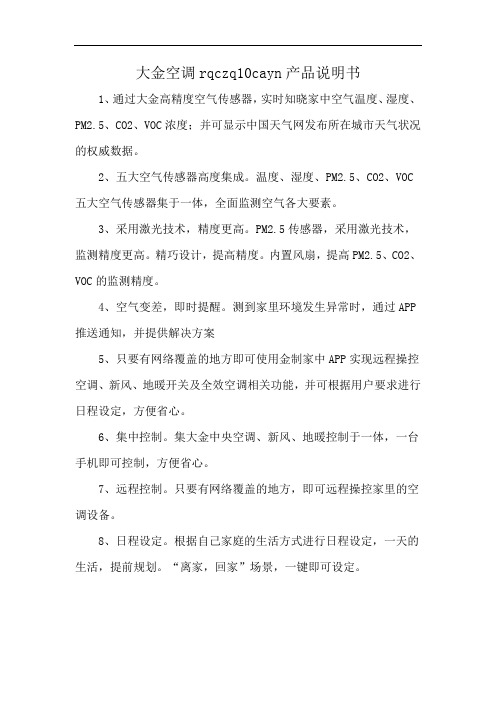
大金空调rqczq10cayn产品说明书
1、通过大金高精度空气传感器,实时知晓家中空气温度、湿度、PM2.5、CO
2、VOC浓度;并可显示中国天气网发布所在城市天气状况的权威数据。
2、五大空气传感器高度集成。
温度、湿度、PM2.5、CO2、VOC 五大空气传感器集于一体,全面监测空气各大要素。
3、采用激光技术,精度更高。
PM2.5传感器,采用激光技术,监测精度更高。
精巧设计,提高精度。
内置风扇,提高PM2.5、CO2、VOC的监测精度。
4、空气变差,即时提醒。
测到家里环境发生异常时,通过APP 推送通知,并提供解决方案
5、只要有网络覆盖的地方即可使用金制家中APP实现远程操控空调、新风、地暖开关及全效空调相关功能,并可根据用户要求进行日程设定,方便省心。
6、集中控制。
集大金中央空调、新风、地暖控制于一体,一台手机即可控制,方便省心。
7、远程控制。
只要有网络覆盖的地方,即可远程操控家里的空调设备。
8、日程设定。
根据自己家庭的生活方式进行日程设定,一天的生活,提前规划。
“离家,回家”场景,一键即可设定。
