环保彩色LED打印 兄弟HL-3040CN彩色数码打印机
兄弟全系列打印机清零大全

兄弟全系列打印机清零大全一、兄弟4040/4050彩打硒鼓清零方法兄弟4040CN彩色激光打印机更换硒鼓后清零方法如下:当打印机出现“Drum End Soon”等字母提示时,就提醒您要更换硒鼓了。
当您更换新的硒鼓单元时,您需要通过以下步骤重置硒鼓计数器:1、打开打印机电源开关。
2、按下“+” 或“-” 键,选择Machine Info. ( 机器信息)。
3、按下“OK” 执行下一级菜单,然后按下“+” 或“-” 键,选择“Reset Parts Life” ( 重置零件寿命)。
4、按下“OK”,然后按下“+” 键,选择“Drum Unit” ( 硒鼓单元)。
5、按两次“OK”。
二、兄弟3040cn清零方法1、同时按下secure print和cancel 四秒钟2、根据提示自动更换粉,然后按下两次OK,就大功造成了,是不是很简单呀。
三、兄弟7420,2820加粉后清零打开前盖,按选项,再按星号键,然后是零零四、ALL系列(HL2040、HL2070N),AL系列(HL5240、HL5250DN)清零方法1、确保已将打印机电源打开并且硒鼓指示灯闪烁,打开打印机前盖。
2、按住GO按钮约四秒钟,直到所有的指示灯亮起。
四个指示灯都亮起后,松开GO按钮。
五、ALL-FB/ALL-SF(MFC7420/7220/DCP7010/7025/FAX2820) 清零方法1、请确保前盖打开,然后按控制面板上的Option(选项)键2、A,对于DCP系列机器当屏幕上出现Replace Drum?(更换硒鼓)信息时,请按▲键.当屏幕上出现Accepted(已接受)信息时,请合上前盖.B, 对于MFC系列的机器1、当屏幕上出现Replace Drum?(更换硒鼓)信息时,请按数字2、当屏幕上出现Accepted(已接受)信息时,请合上前盖.六、FAX8370清零方法1、装入新硒鼓单元,并保持前盖打开。
2、按“清除”键,当显示“ACCEPTED",按1,然后合上前盖。
打印维修有福啦-打印机硒鼓加碳粉或者更换硒鼓后的清零大全
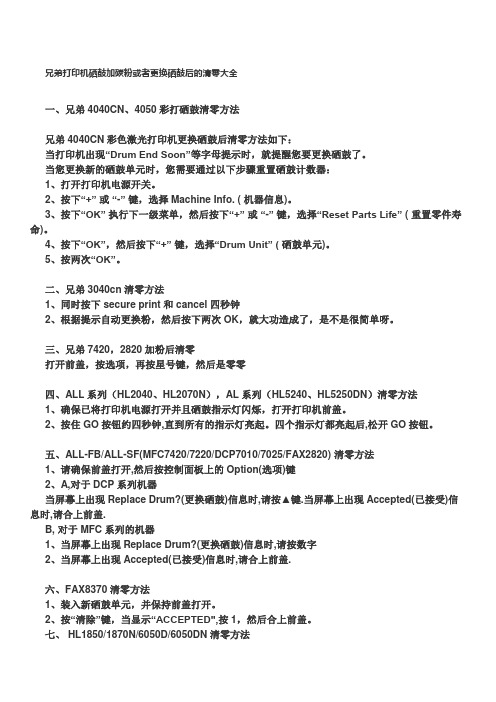
兄弟打印机硒鼓加碳粉或者更换硒鼓后的清零大全一、兄弟4040CN、4050彩打硒鼓清零方法兄弟4040CN彩色激光打印机更换硒鼓后清零方法如下:当打印机出现“Drum End Soon”等字母提示时,就提醒您要更换硒鼓了。
当您更换新的硒鼓单元时,您需要通过以下步骤重置硒鼓计数器:1、打开打印机电源开关。
2、按下“+”或“-”键,选择Machine Info. ( 机器信息)。
3、按下“OK”执行下一级菜单,然后按下“+”或“-”键,选择“Reset Parts Life” ( 重置零件寿命)。
4、按下“OK”,然后按下“+”键,选择“Drum Unit” (硒鼓单元)。
5、按两次“OK”。
二、兄弟3040cn清零方法1、同时按下 secure print和 cancel 四秒钟2、根据提示自动更换粉,然后按下两次OK,就大功造成了,是不是很简单呀。
三、兄弟7420,2820加粉后清零打开前盖,按选项,再按星号键,然后是零零四、ALL系列(HL2040、HL2070N),AL系列(HL5240、HL5250DN)清零方法1、确保已将打印机电源打开并且硒鼓指示灯闪烁,打开打印机前盖。
2、按住GO按钮约四秒钟,直到所有的指示灯亮起。
四个指示灯都亮起后,松开GO按钮。
五、ALL-FB/ALL-SF(MFC7420/7220/DCP7010/7025/FAX2820) 清零方法1、请确保前盖打开,然后按控制面板上的Option(选项)键2、A,对于DCP系列机器当屏幕上出现Replace Drum?(更换硒鼓)信息时,请按▲键.当屏幕上出现Accepted(已接受)信息时,请合上前盖.B, 对于MFC系列的机器1、当屏幕上出现Replace Drum?(更换硒鼓)信息时,请按数字2、当屏幕上出现Accepted(已接受)信息时,请合上前盖.六、FAX8370清零方法1、装入新硒鼓单元,并保持前盖打开。
2、按“清除”键,当显示“ACCEPTED",按1,然后合上前盖。
兄弟(Brother)MFC-J6945DW无线彩色A3喷墨4合1打印机说明书

Colour wirelessA3 inkjet 4-in-1 printerMFC-J6945DWwww.brother.euWIRELESSPRINT COPY SCAN FAX WIRELESS18922Inkjet now means businessGet further support for your office with the MFC-J5945DW 4-in-1 inkjet A3 printer. Offering automatic 2-sided A3 print, scan and copy, this device is high perfomance, professional and offers business features with low total cost of ownership. For total office support - think business ink. Keep printing for longerWith a high paper capacity of 500 sheets as standard, you can spend your time focussing on your business rather than refilling the paper tray. The versatile 100 sheet multi-purpose tray allows you to use media up to 230gsm and supports quick and cost effective A3 and A4 colour printing.Business features from an inkjet printerWith a host of business features and functions, the MFC-J6945DW offers quick and secure printing directly from your mobile using Near-Field Communication. Set up fast scan options with the intuitive user interface allowing you to scan directly to your favourite office applications. The 9.3cm colour touchscreen features a page gauge function allowing you to keep track of your ink level usage.Keep an eye on costsPrinting doesn’t have to be expensive, and with this device we have ensured you get good value with a low total cost of ownership (TCO) and unbeatable cost per page (CPP) by using the optional high-yield inks giving you up to 6,000 pages1. They also have low emissions and use less energy, meaning your machine supports you while you support the environment.General TechnologyInkjetMemory512MBLocal InterfaceHi-Speed USB 2.0Wired NetworkBuilt-in 10Base-T/100Base-TX Wireless NetworkIEEE 802.11b/g/n (Infrastructure Mode/Ad-hoc Mode),Vertical PairingWi-Fi Direct TMPrint wirelessly without having to use a wireless access point (both automatic and manual methods supported)Print Print Speed (A4)822ipm mono & 20ipm colourResolutionUp to 4,800 x 1,200dpiFPOT (First Print out Time)95.5 seconds Mono6 seconds colourWarm up Time0 secondsQuiet ModeFurther reduce the noise ofprinting by restricting theprint speed Print LanguagesPCL6, BR-Script3(PostScript®3TM LanguageEmulation), PDF Version 1.7,XPS Version 1.0Embedded Fonts (PCL)73 scalable fonts,12 bitmap fontsEmbedded Fonts (Postscript)66 scalable fontsEmbedded Barcodes (PCL)16 bar codes**Code39Interleaved 2 of 5FIM (US-PostNet)Post Net (US-PostNet)EAN-8, EAN-13,UPC-AUPC-E, Codabar, ISBN (EAN)ISBN (UPC-E)Code128 (set A, set B, set C)EAN128 (set A, set B, set C)Code93, GS1Databar, MSIMobile PrintPrint from your mobile devicesto your Brother printerControl Panel9.3cm Colour Touchscreen LCDPrinter Functions N-up Printing3Reduce up to 2, 4, 9, 16or 25 A4 pages into justone A4 page(Mac, up to 2, 4, 6, 9, or 16)Booklet Printing4Print documents in A5 bookletformat using automatic ormanual 2-sided printPoster Printing4Enlarge 1 A4 page into a posterusing 4, 9, 16 or 25 A4 pages Watermark Printing4Watermark your documentswith predefined text or with yourown user-defined messagesPrint Profiles3Store your favourite driversettings as profiles to easilyrecall themPrint Text In Black4Converts all text in yourdocuments to black whenprintedManual 2-Sided Print4Manual 2-sided printing(recommended for media notsupported by automatic2-sided print)ID Printing4Add identification to yourprinted documents(date & time, short custommessage or PC username)Printer Driver5Windows®Windows 7, 8, 8.1, 10,Server 2008 & 2008 R2,Server 2012 & 2012 R2MacOS X 10.9.x, 10.10.x, 10.11.xmacOS 10.12.x, 10.13.xLinuxCUPS, LPD/LPRngPaper Handling Paper Input2Standard Tray - 250 SheetsLower Tray - 250 SheetsMulti Purpose Tray - 100 SheetsAutomatic DocumentFeeder (ADF) - 50 SheetsPaper Output2100 sheetsMedia Type & WeightsStandard TrayPlain, Inkjet, Glossy, Recycled64-220g/m2Envelope PrintingYes, from theMulti Purpose Tray Media Sizes Standard TrayA4, LTR, EXE, A3, LGR, LGL,Folio, A5, A6, Photo (10x15cm),Indexcard (13x20cm),Photo-L (9x13cm),Photo-2L (13x18cm), Com-10,DL Envelope, Monarch,C5,Mexico Legal, India LegalMedia Type & WeightsLower TrayPlain, Recycled 64-120g/m2Media Sizes Lower TrayA4, LTR, A3, LGR, LGL, Folio,Mexico Legal, India LegalMedia Type & Weights MultiPurpose TrayPlain, Inkjet, Glossy, Recycled64-220g/m2Media Sizes MultiPurpose TrayA4, LTR, EXE, A3, LGR, LGL,Folio, A5, A6, Photo (10x15cm),Indexcard (13x20cm),Photo-L (9x13cm),Photo-2L (13x18cm), Com-10,DL Envelope, Monarch, C5,Mexico Legal, India LegaleMedia Type & Weights ADFPlain & Recycled paper(64-90g/m2)Media Sizes ADFWidth 105 to 297 mm,Length 148 to 431.8 mmMobile and Web Connectivity Brother iPrint&Scan5(Android)Print and scan, send faxes,preview received faxes, previewcopies and check machinestatusBrother iPrint&Scan5(iPad / iPhone / iPod)Print and scan, send faxes,preview received faxes, previewcopies and check machinestatusBrother iPrint&Scan5(Windows Phone)Print and scanBrother Print&Scan5(Windows 8,10 & RT)Print and scanBrother Print Service Plugin5Print from Android deviceswithout a dedicated AppGoogle Cloud Print 2.0Print most common file typesfrom any Google Cloud Printenabled applicationAirPrintPrint most common file typesfrom any AirPrint enabledapplicationMopriaPrint most common file typesfrom Mopria supported AndroiddevicesNear-Field Communications (NFC) / Card Reader Support Integrated NFC ReaderSupports both NFC cards(for secure authenticationwith pull-print solutions likeBrother PrintSmart Pro)and Android NFC devices formobile print and scan.Supported NFC standardsinclude: MIFARE Standard/Plus/Ultralight/Ultralight C/DESfire(ISO14443 Type A),my-d move (ISO14443Type A), Tag-it (ISO15693)External NFC Card ReaderSupport(Note 3rd party card readersrequire additional purchase.Other card readers supportedif registered via the web interface)Support for external NFC readersvia the rear USB port.Supported card readers include:RFIDeas pcProx Enroll• RDR-6081AKU• RDR-6281AKU• RDR-6381AKU• RDR-6E81AKU• RDR-6H81AKURFIDeas AIR ID Enroll• RDR-7081AKU• RDR-7581AKU• RDR-7F81AKUElatec TWN3 Mifare,Mifare NFC1, Multi ISOElatec TWN4 Mifare NFCScanner Functions Scan to USBScan to connected USBstorage (up to 256Gb)Scan to FileScan to a file on your computerScan to OCRScan directly into your wordprocessing application forinstant editingScan to ImageScan into your preferred imageediting softwareScan to EmailScan and email documents Scan to Email ServerScan and share a document viae-mail serverScan to FTP / SFTPScan a document directly to aFTP / SFTP serverScan to Network FolderScan a document directly to anetwork folder without requiringa computerScan to SharePointScan a document directly intoSharePointScan to Web12Scan a document directly to acloud serviceScan profiles3Create up to 25 preset profilesfor an easy way to storemultiple scan settingsOther scan features:Duplex ScanScan to Microsoft Office12ADF Auto DeskewAuto CropMulti-page Scan toSingle PDF fileBlank Page SkipBase Colour RemovalID Scan71 to2 Scan7Scan Scanner TypeCIS (Contact Image Sensor)Colour & Mono ScanningYesScan Speed Mono/ColourA4 portrait: 18 ipm / 18 ipmA4 landscape: 11 ipm / 11 ipmA3: 8 ipm / 8 ipm(images per minute)11Duplex Scan SpeedMono/ColourA4 portrait: 36 ipm / 36 ipmA4 landscape: 22 ipm / 22 ipmA3: 16 ipm / 16 ipm(images per minute)11Scan Resolution from ADFUp to 600 x 600dpiScan Resolution fromScanner GlassUp to 1,200 x 2,400dpiInterpolated ScanResolutionUp to 19,200 x 19,200dpiColour DepthColour Processing (Input)48 bitColour Processing(Output) 24 bitGrey Scale Processing(Input) 16 bitGrey Scale Processing(Output) 8 bitScanner Drivers5Windows®TWAIN, ISIS & WIAWindows® 10Windows® 8Windows® 7 MacTWAIN & ICAOS X 10.9.x, 10.10.x, 10.11.xmacOS 10.12.x, 10.13.xLinuxSANECopy Copy Speed (A4)10Up to 15 ipm Mono,11ipm ColourFCOT (First Copy Out Time)106 seconds Mono and Colourfrom ready modeResolutionUp to 600 x 600dpi Multi-Copying/Stack/SortMakes up to 999 copies ofeach page / Stacks or SortsEnlargement/ReductionRatioReduce or Increase documentsizes from 25% to 400% in1% incrementsN in 1 CopyingAllows the user to compress2 or 4 pages on to a singleA4 sheet2 in 1 ID CopyingAllows the user to copy bothsides of an ID card to a singleA4 sheetFleet Management ToolsUnattended Installer 4Ability to centrally deploy and customise our drivers and softwareMSI Installer4Modular installers that can be distributed through Active Directory ®BRAdminLight/Professional 4&5Device management softwareEmbedded Web ServerWeb-based embedded device managementDriver Deployment Wizard 4&5Create print drivers for easy deployment over the network PrintSmart Cost Control Monitor and control printing costs for Brother and 3rd party devices.For more information on PrintSmart Solutions visit: www.brother.euSoftware 5Brother iPrint&Scan (Windows & Mac)Print, Scan and check machine status from Windows or macOSNuance PaperPort 14 SE Document management &sharing programBrother Control Centre 4 for WindowsEasy access to many functions such as Scan, Photo Print and PC-Fax directly from your computerDevelopersBrother Solutions Interface (BSI)Create powerful cloud and on-premise solutions directly, integrating the advanced print, scan and security capabilities of Brother devices.For more information visit:www.brother.eu/developersFaxFax Modem33,600bps (Super G3)PC Fax Send 3 and Receive 4Send and Receive faxes directly from your PCMemory Transmission Up to 180 pages (ITU-T Test Chart,Standard Resolution, JBIG)Out of Paper Reception Up to 180 pages (ITU-T Test Chart,Standard Resolution, JBIG)Distinctive Ring Detection (UK & Denmark only)An external service that allows two or more telephonenumbers shared on a single fixed line to use different ring tonesError Correction Mode (ECM)The MFC will detect line errors during fax transmission and resend the page(s) of the document that had an error (recipient machines must share this feature for it to work)Auto ReductionWhen receiving a single page document longer than A4(297mm) the fax machine will automatically format the message to fit onto a single A4 sheetBroadcastingSend the same fax message up to 250 locationsColour Depth Grey Scale8 bit (256 shades)Colour24 bit (16,777,216 colours)Security and Network Wired Network10Base-T/100Base-TXWired Network SecurityAPOP, SMTP-AUTH, SSL/TLS(IPPS, HTTPS,FTPS, SMTP,POP3, IMAP4), SNMP v3802.1x (EAP-MD5, EAP-FAST,PEAP, EAP-TLS, EAP-TTLS),Kerberos, IPsecWireless NetworkIEEE 802.11b/g/n(Infrastructure Mode)IEEE 802.11g/n (Wi-Fi Direct)Wireless Network Security13WEP 64/128 bit, WPA-PSK(TKIP/AES),WPA2-PSK (TKIP/AES)APOP, SMTP-AUTH, SSL/TLS(IPPS, HTTPS,FTPS, SMTP,POP3, IMAP4), SNMP v3,802.1x (LEAP, EAP-FAST,PEAP, EAP-TLS, EAP-TTLS),Kerberos, IPsecWi-Fi Direct TMPrint wirelessly without havingto use a wireless access point(both automatic and manualmethods supported)Wireless Setup SupportWi-Fi Protected Setup (WPS)Wireless ApplicationsVertical PairingIPv4ARP, RARP, BOOTP, DHCP,APIPA(Auto IP), WINS/NetBIOSname resolution,DNS Resolver, mDNS, LLMNRresponder, LPR/LPD, CustomRaw Port/Port9100, IPP,FTP/FTPs Client FTP Server,SNMPv1/v2c/v3, TFTP server,SMTP Client, ICMP,Web Services (Print/Scan),CIFS Client, SNTP Client,POP3, LDAP, IMAP4,HTTP ServerIPv6NDP, RA, mDNS,LLMNR Responder,DNS Resolver, LPR/LPD,Custom Raw Port/Port9100,IPP, FTP/FTPs Client FTP ,SNMPv1/v2c/v3 , TFTP server,Web Services (Print/Scan),SMTP Client, POP3,CIFS Client, SNTP Client, LDAP,IMAP4, ICMPv6, HTTP ServerIP FilterRestrict which network userscan access the device over thenetwork (IPv4 only)E-mail NotificationsAutomatically configure thedevice to send e-mail alertswhen it requires attention, suchas when the toner is low orneeds replacingE-mail ReportsReceive usage reports on aregular basis via e-mailSetting LockSecure access to the devicecontrol panel by locking itSecure Function Lock 3.0Restrict access to individual orgroups of users. Can be usedwith PC User Login Names forup to 100 usersSecure PrintProtect print jobs with a 4 digitrelease code required at thedevice in order for them tobe printedSupplies and Accessories Ink Cartridges1High-yield cartridgesLC3237BK - 3,000 pages LC3237C - 1,500 pagesLC3237Y - 1,500 pagesLC3237M - 1,500 pages Super high-yield cartridges LC3239BK - 6,000 pages LC3239C - 5,000 pagesLC3239Y - 5,000 pagesLC3239M - 5,000 pages Note product is shipped with LC3237 cartridgesWorking with you for a better environmentAt Brother, our green initiative is simple. We strive to take responsibility,act respectfully and try to make a positive difference to help build a society where sustainable development can be achieved. We call this approach Brother Earth.N ORD IC E C O L AB EL315025All specifications correct at the time of printing and are subject to change.Brother is a registered trademark of Brother Industries Ltd. Brand product names are registered trademarks or trademarks of their respective companies.Duty CycleRecommended Monthly 6250 to 2,000 pages monthly print volume Maximum Monthly 6Up to 30,000 pages monthly print volumeEnvironmentPower Consumption 14Networked Standby: 2.2W Copying: 29W Ready: 6.5W Sleep: 1.6WPower Off: 0.04WSound Pressure Level 50dB(A)Sound Power Level Mono: 6.73B(A)Color: 6.68B(A)Ink Save ModeThis reduces ink usage and helps to reduce the total cost of printer ownershipEnergy Star Yes Blue Angel YesNordic Swan Yes GS Mark YesDimensions and WeightsWith Carton (WxDxH)681 x 576 x 504 mm - 28.7kg Without Carton (WxDxH)575 x 477 x 379mm - 24.2kg1 Approx declared yield value in accordance with ISO/IEC 24711.2 Calculated with 80g/m² paper.3 Windows ® & Mac ® only.4 Windows ® only.5 Available for download.6 Number of printed pages per month can be used to compare designed durability between like Brother products. For maximum printer life, it is best to choose a printer with a duty cycle that exceeds your print requirements.7 Requires Brother Software.8 Based on ISO/IEC 24734.9 Based on ISO/IEC 17629.10 Based on ISO/IEC 24735.11 Based on ISO/IEC 17991.12 Requires an Internet connection.13 Wi-Fi Direct supports WPA2-PSK (AES) only.14 All value are approximate; power consumption varies depending on the usage environment or part wear.。
兄弟机全部清零操作方法
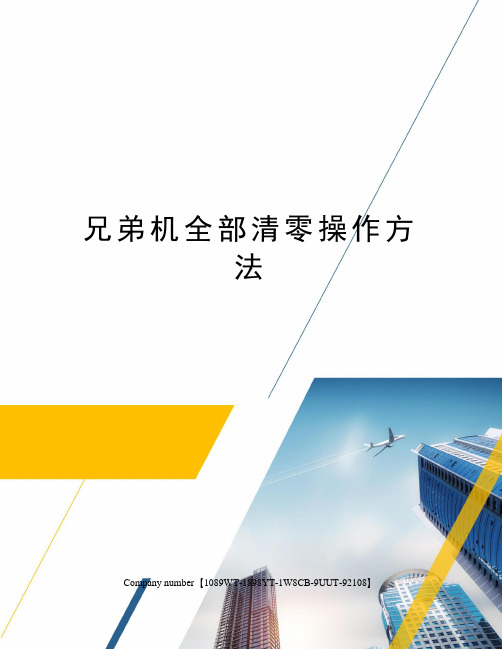
兄弟机全部清零操作方法Company number【1089WT-1898YT-1W8CB-9UUT-92108】兄弟打印机全部清零操作方法弟打印机清零大全一、兄弟4040CN、4050彩打硒鼓清零方法兄弟4040CN彩色激光打印机更换硒鼓后清零方法如下:当打印机出现“Drum End Soon”等字母提示时,就提醒您要更换硒鼓了。
当您更换新的硒鼓单元时,您需要通过以下步骤重置硒鼓计数器:1、打开打印机电源开关。
2、按下“+”或“-”键,选择Machine Info. ( 机器信息)。
3、按下“OK”执行下一级菜单,然后按下“+”或“-”键,选择“Reset Parts Life” ( 重置零件寿命)。
4、按下“OK”,然后按下“+”键,选择“Drum Unit” ( 硒鼓单元)。
5、按两次“OK”。
二、兄弟3040cn清零方法1、同时按下 secure print和 cancel 四秒钟2、根据提示自动更换粉,然后按下两次OK,就大功造成了,是不是很简单呀。
三、兄弟7420,2820加粉后清零打开前盖,按选项,再按星号键,然后是零零四、ALL系列(HL2040、HL2070N),AL系列(HL5240、HL5250DN)清零方法1、确保已将打印机电源打开并且硒鼓指示灯闪烁,打开打印机前盖。
2、按住GO按钮约四秒钟,直到所有的指示灯亮起。
四个指示灯都亮起后,松开GO按钮。
五、ALL-FB/ALL-SF(MFC7420/7220/DCP7010/7025/FAX2820) 清零方法1、请确保前盖打开,然后按控制面板上的Option(选项)键2、A,对于DCP系列机器当屏幕上出现Replace Drum?(更换硒鼓)信息时,请按▲键.当屏幕上出现Accepted(已接受)信息时,请合上前盖.B, 对于MFC系列的机器1、当屏幕上出现Replace Drum?(更换硒鼓)信息时,请按数字2、当屏幕上出现Accepted(已接受)信息时,请合上前盖.六、FAX8370清零方法1、装入新硒鼓单元,并保持前盖打开。
打印机清零大全维修大全(维修人员必备手册)

兄弟全系列打印机清零大全一、兄弟4040/4050彩打硒鼓清零方法兄弟4040CN彩色激光打印机更换硒鼓后清零方法如下:当打印机出现“Drum End Soon”等字母提示时,就提醒您要更换硒鼓了。
当您更换新的硒鼓单元时,您需要通过以下步骤重置硒鼓计数器:1、打开打印机电源开关。
2、按下“+” 或“-” 键,选择Machine Info. ( 机器信息)。
3、按下“OK” 执行下一级菜单,然后按下“+” 或“-” 键,选择“Reset Parts Life” ( 重置零件寿命)。
4、按下“OK”,然后按下“+” 键,选择“Drum Unit” ( 硒鼓单元)。
5、按两次“OK”。
二、兄弟3040cn清零方法1、同时按下 secure print和 cancel 四秒钟2、根据提示自动更换粉,然后按下两次OK,就大功造成了,是不是很简单呀。
三、兄弟7420,2820加粉后清零打开前盖,按选项,再按星号键,然后是零零四、ALL系列(HL2040、HL2070N),AL系列(HL5240、HL5250DN)清零方法1、确保已将打印机电源打开并且硒鼓指示灯闪烁,打开打印机前盖。
2、按住GO按钮约四秒钟,直到所有的指示灯亮起。
四个指示灯都亮起后,松开GO按钮。
五、ALL-FB/ALL-SF(MFC7420/7220/DCP7010/7025/FAX2820) 清零方法1、请确保前盖打开,然后按控制面板上的Option(选项)键2、A,对于DCP系列机器当屏幕上出现Replace Drum?(更换硒鼓)信息时,请按▲键.当屏幕上出现Accepted(已接受)信息时,请合上前盖.B, 对于MFC系列的机器1、当屏幕上出现Replace Drum?(更换硒鼓)信息时,请按数字2、当屏幕上出现Accepted(已接受)信息时,请合上前盖.六、FAX8370清零方法1、装入新硒鼓单元,并保持前盖打开。
2、按“清除”键,当显示“ACCEPTED",按1,然后合上前盖。
打印机清零大全
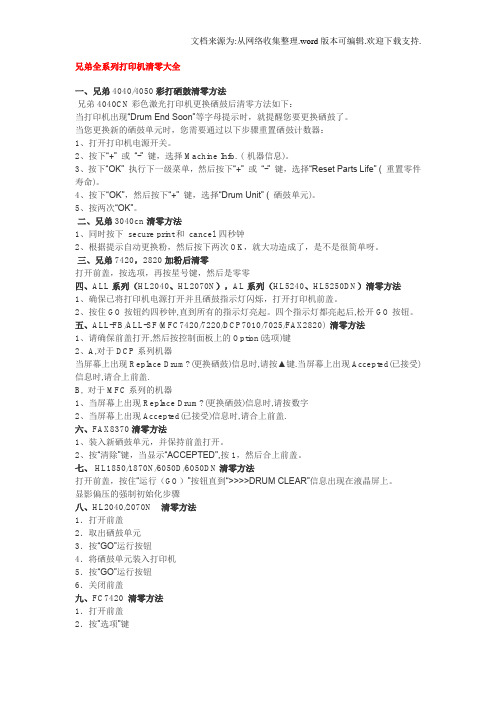
兄弟全系列打印机清零大全一、兄弟4040/4050彩打硒鼓清零方法兄弟4040CN彩色激光打印机更换硒鼓后清零方法如下:当打印机出现“Drum End Soon”等字母提示时,就提醒您要更换硒鼓了。
当您更换新的硒鼓单元时,您需要通过以下步骤重置硒鼓计数器:1、打开打印机电源开关。
2、按下“+” 或“-” 键,选择Machine Info. ( 机器信息)。
3、按下“OK” 执行下一级菜单,然后按下“+” 或“-” 键,选择“Reset Parts Life” ( 重置零件寿命)。
4、按下“OK”,然后按下“+” 键,选择“Drum Unit” ( 硒鼓单元)。
5、按两次“OK”。
二、兄弟3040cn清零方法1、同时按下secure print和cancel 四秒钟2、根据提示自动更换粉,然后按下两次OK,就大功造成了,是不是很简单呀。
三、兄弟7420,2820加粉后清零打开前盖,按选项,再按星号键,然后是零零四、ALL系列(HL2040、HL2070N),AL系列(HL5240、HL5250DN)清零方法1、确保已将打印机电源打开并且硒鼓指示灯闪烁,打开打印机前盖。
2、按住GO按钮约四秒钟,直到所有的指示灯亮起。
四个指示灯都亮起后,松开GO按钮。
五、ALL-FB/ALL-SF(MFC7420/7220/DCP7010/7025/FAX2820) 清零方法1、请确保前盖打开,然后按控制面板上的Option(选项)键2、A,对于DCP系列机器当屏幕上出现Replace Drum?(更换硒鼓)信息时,请按▲键.当屏幕上出现Accepted(已接受)信息时,请合上前盖.B, 对于MFC系列的机器1、当屏幕上出现Replace Drum?(更换硒鼓)信息时,请按数字2、当屏幕上出现Accepted(已接受)信息时,请合上前盖.六、FAX8370清零方法1、装入新硒鼓单元,并保持前盖打开。
2、按“清除”键,当显示“ACCEPTED",按1,然后合上前盖。
兄弟打印机清零大全
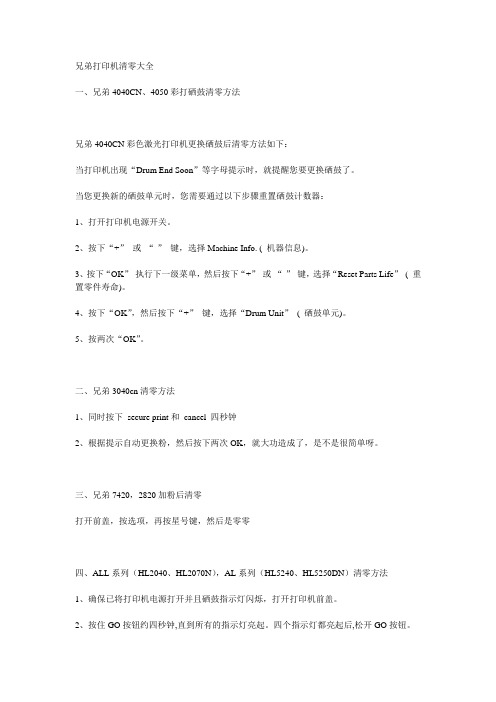
兄弟打印机清零大全一、兄弟4040CN、4050彩打硒鼓清零方法兄弟4040CN彩色激光打印机更换硒鼓后清零方法如下:当打印机出现“Drum End Soon”等字母提示时,就提醒您要更换硒鼓了。
当您更换新的硒鼓单元时,您需要通过以下步骤重置硒鼓计数器:1、打开打印机电源开关。
2、按下“+”或“-”键,选择Machine Info. ( 机器信息)。
3、按下“OK”执行下一级菜单,然后按下“+”或“-”键,选择“Reset Parts Life”( 重置零件寿命)。
4、按下“OK”,然后按下“+”键,选择“Drum Unit”( 硒鼓单元)。
5、按两次“OK”。
二、兄弟3040cn清零方法1、同时按下secure print和cancel 四秒钟2、根据提示自动更换粉,然后按下两次OK,就大功造成了,是不是很简单呀。
三、兄弟7420,2820加粉后清零打开前盖,按选项,再按星号键,然后是零零四、ALL系列(HL2040、HL2070N),AL系列(HL5240、HL5250DN)清零方法1、确保已将打印机电源打开并且硒鼓指示灯闪烁,打开打印机前盖。
2、按住GO按钮约四秒钟,直到所有的指示灯亮起。
四个指示灯都亮起后,松开GO按钮。
五、ALL-FB/ALL-SF(MFC7420/7220/DCP7010/7025/FAX2820) 清零方法1、请确保前盖打开,然后按控制面板上的Option(选项)键2、A,对于DCP系列机器当屏幕上出现Replace Drum?(更换硒鼓)信息时,请按▲键.当屏幕上出现Accepted(已接受)信息时,请合上前盖.B, 对于MFC系列的机器1、当屏幕上出现Replace Drum?(更换硒鼓)信息时,请按数字2、当屏幕上出现Accepted(已接受)信息时,请合上前盖.六、FAX8370清零方法1、装入新硒鼓单元,并保持前盖打开。
2、按“清除”键,当显示“ACCEPTED",按1,然后合上前盖。
打印机清零大全维修大全(维修人员必备手册)
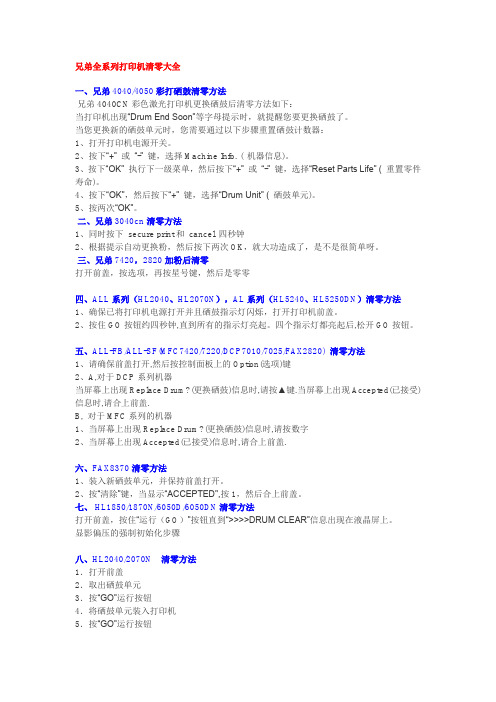
兄弟全系列打印机清零大全一、兄弟4040/4050彩打硒鼓清零方法兄弟4040CN彩色激光打印机更换硒鼓后清零方法如下:当打印机出现“Drum End Soon”等字母提示时,就提醒您要更换硒鼓了。
当您更换新的硒鼓单元时,您需要通过以下步骤重置硒鼓计数器:1、打开打印机电源开关。
2、按下“+” 或“-” 键,选择Machine Info. ( 机器信息)。
3、按下“OK” 执行下一级菜单,然后按下“+” 或“-” 键,选择“Reset Parts Life” ( 重置零件寿命)。
4、按下“OK”,然后按下“+” 键,选择“Drum Unit” ( 硒鼓单元)。
5、按两次“OK”。
二、兄弟3040cn清零方法1、同时按下secure print和cancel 四秒钟2、根据提示自动更换粉,然后按下两次OK,就大功造成了,是不是很简单呀。
三、兄弟7420,2820加粉后清零打开前盖,按选项,再按星号键,然后是零零四、ALL系列(HL2040、HL2070N),AL系列(HL5240、HL5250DN)清零方法1、确保已将打印机电源打开并且硒鼓指示灯闪烁,打开打印机前盖。
2、按住GO按钮约四秒钟,直到所有的指示灯亮起。
四个指示灯都亮起后,松开GO按钮。
五、ALL-FB/ALL-SF(MFC7420/7220/DCP7010/7025/FAX2820) 清零方法1、请确保前盖打开,然后按控制面板上的Option(选项)键2、A,对于DCP系列机器当屏幕上出现Replace Drum?(更换硒鼓)信息时,请按▲键.当屏幕上出现Accepted(已接受)信息时,请合上前盖.B, 对于MFC系列的机器1、当屏幕上出现Replace Drum?(更换硒鼓)信息时,请按数字2、当屏幕上出现Accepted(已接受)信息时,请合上前盖.六、FAX8370清零方法1、装入新硒鼓单元,并保持前盖打开。
2、按“清除”键,当显示“ACCEPTED",按1,然后合上前盖。
兄弟打印机清零大全
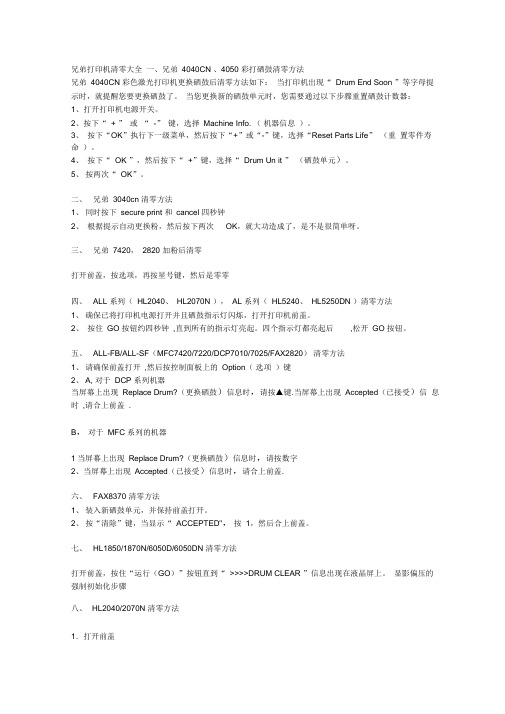
兄弟打印机清零大全一、兄弟4040CN 、4050 彩打硒鼓清零方法兄弟4040CN 彩色激光打印机更换硒鼓后清零方法如下:当打印机出现“ Drum End Soon ”等字母提示时,就提醒您要更换硒鼓了。
当您更换新的硒鼓单元时,您需要通过以下步骤重置硒鼓计数器:1、打开打印机电源开关。
2、按下“ + ” 或“ -” 键,选择Machine Info. (机器信息)。
3、按下“OK”执行下一级菜单,然后按下“+”或“-”键,选择“Reset Parts Life” (重置零件寿命)。
4、按下“ OK ”,然后按下“ +”键,选择“ Drum Un it ” (硒鼓单元)。
5、按两次“ OK”。
二、兄弟3040cn 清零方法1、同时按下secure print 和cancel 四秒钟2、根据提示自动更换粉,然后按下两次OK,就大功造成了,是不是很简单呀。
三、兄弟7420,2820 加粉后清零打开前盖,按选项,再按星号键,然后是零零四、ALL 系列(HL2040、HL2070N ),AL 系列(HL5240、HL5250DN )清零方法1、确保已将打印机电源打开并且硒鼓指示灯闪烁,打开打印机前盖。
2、按住GO 按钮约四秒钟,直到所有的指示灯亮起。
四个指示灯都亮起后,松开GO 按钮。
五、ALL-FB/ALL-SF(MFC7420/7220/DCP7010/7025/FAX2820)清零方法1、请确保前盖打开,然后按控制面板上的Option(选项)键2、A, 对于DCP 系列机器当屏幕上出现Replace Drum?(更换硒鼓)信息时,请按▲键.当屏幕上出现Accepted(已接受)信息时,请合上前盖.B,对于MFC 系列的机器1当屏幕上出现Replace Drum?(更换硒鼓)信息时,请按数字2、当屏幕上出现Accepted(已接受)信息时,请合上前盖.六、FAX8370 清零方法1、装入新硒鼓单元,并保持前盖打开。
打印机硒鼓型号对照表
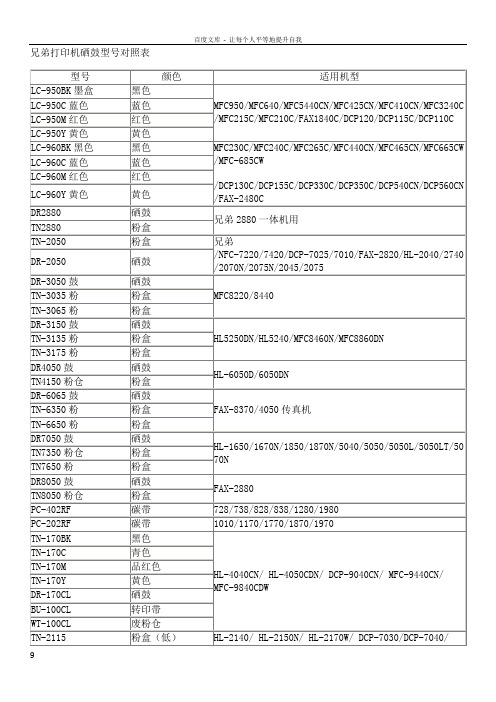
兄弟打印机硒鼓型号对照表SAMSUNG兄弟硒鼓型号对照表打印机型号对应硒鼓SCX-5112/5312F/5115/5315FSF-830,ML-912 硒鼓SCX-5312D6或SCX-5315R2 鼓粉分离ML-1650/1651N 硒鼓ML-1650D8SF-555P 硒鼓SF-550D3ML-5200A 硒鼓ML-5200D6ML-2150/2151N/2152W 硒鼓ML-2150D8SF-5800 硒鼓SF-5800D5 通用于施乐P8EML-808; SF-5100/5100P; SF-530/550 硒鼓ML-5100D3ML-4500 硒鼓ML-4500D3 3,000页SCX-4016/4116/4216F 硒鼓ML-1710D3ML-1510/1710/1750 硒鼓ML-1710D3ML-1210,1220M,1430,1250 硒鼓ML-1210D3 通用于施乐3110/3210/580 ML-1610/4521F/4321/2010 硒鼓ML-1610 通用于施乐3117ML-3050/3051 适用硒鼓ML-3050ML-3560/3561 适用硒鼓 ML-3560ML-4725 适用硒鼓SCX-4725 (分中英文版本)SCX-4200 适用硒鼓SCX-4200 通用于施乐3119/3150(分中英文版)ML2250/2251N/2251NP/2252W 适用硒鼓2250 通用于施乐3420ML6040/6060N/6060S/6060 适用硒鼓6060ML-1440,1450,1451N 适用硒鼓ML-1450D6SF-560R/560RC/565PR/565PRC/565PRX 适用硒鼓560RA三星4550硒鼓适用于三星4550机型,打印量分一万张的和两万张的。
DCP-9055CDN / MFC-9465CDN / HL-4150CDN / HL-4570CDW 黄 DCP-9055CDN / MFC-9465CDN / HL-4150CDN / HL-4570CDW 品红 DCP-9055CDN / MFC-9465CDN / HL-4150CDN / HL-4570CDW 青 DCP-9055CDN / MFC-9465CDN / HL-4150CDN / HL-4570CDW 黑 DCP-9055CDN / MFC-9465CDN / HL-4150CDN / HL-4570CDW 黄 DCP-9055CDN / MFC-9465CDN / HL-4150CDN / HL-4570CDW 品红 DCP-9055CDN / MFC-9465CDN / HL-4150CDN / HL-4570CDW 青 DCP-9055CDN / MFC-9465CDN / HL-4150CDN / HL-4570CDW 黄 DCP-9055CDN / MFC-9465CDN / HL-4150CDN / HL-4570CDW 品红 DCP-9055CDN / MFC-9465CDN / HL-4150CDN / HL-4570CDW 青 HL-4150CDN / HL-4570CDW / DCP-9055CDN / MFC-9465CDN黑HL-2240D / HL-2250DN / DCP-7060D / MFC-7360 / MFC-7470D /MFC-7860DN黑HL-2240D / HL-2250DN / DCP-7060D / MFC-7360 / MFC-7470D /MFC-7860DN 黑DCP-7055 / HL-2130黑 HL-4150CDN / HL-4570CDW / DCP-9055CDN / MFC-9465CDN黑HL-2240D / HL-2250DN / DCP-7060D / MFC-7360 / MFC-7470D /MFC-7860DN 黑HL-2130 / DCP-7055黑HL-3040CN / HL-30170CW / DCP-9010CN / MFC-9120CN / MFC-9320CW 黑HL-3040CN / HL-30170CW / DCP-9010CN / MFC-9120CN / MFC-9320CW青、品红、黄、黑 HL-3040CN / HL-30170CW / DCP-9010CN / MFC-9120CN / MFC-9320CW 青、品红、黄 HL-3040CN / HL-30170CW / DCP-9010CN / MFC-9120CN / MFC-9320CW 黄 HL-3040CN / HL-30170CW / DCP-9010CN / MFC-9120CN / MFC-9320CW 红 HL-3040CN / HL-30170CW / DCP-9010CN / MFC-9120CN / MFC-9320CW 青 HL-3040CN / HL-30170CW / DCP-9010CN / MFC-9120CN / MFC-9320CW 黑 HL-5370DW / HL-5340D / HL-5350DN / DCP-8085DN / MFC-8880DN /DCP-8070D / MFC-8370DN黑HL-5370DW / HL-5340D / HL-5350DN / DCP-8085DN / MFC-8880DN /DCP-8070D / MFC-8370DN黑HL-5370DW / HL-5340D / HL-5350DN / DCP-8085DN / MFC-8880DN /DCP-8070D / MFC-8370DN黑HL-4040CN / HL-4050CDN / MFC-9440CN / DCP-9040CN / MFC-9840CDW/ DCP-9042CDN / DCP-9045CDN黄HL-4040CN / HL-4050CDN / MFC-9440CN / DCP-9040CN / MFC-9840CDW/ DCP-9042CDN / DCP-9045CDN红HL-4040CN / HL-4050CDN / MFC-9440CN / DCP-9040CN / MFC-9840CDW 青/ DCP-9042CDN / DCP-9045CDNHL-4040CN / HL-4050CDN / MFC-9440CN / DCP-9040CN / MFC-9840CDW黑/ DCP-9042CDN / DCP-9045CDNHL-4040CN / HL-4050CDN / MFC-9440CN / DCP-9040CN / MFC-9840CDW黄/ DCP-9042CDN / DCP-9045CDNHL-4040CN / HL-4050CDN / MFC-9440CN / DCP-9040CN / MFC-9840CDW红/ DCP-9042CDN / DCP-9045CDNHL-4040CN / HL-4050CDN / MFC-9440CN / DCP-9040CN / MFC-9840CDW青/ DCP-9042CDN / DCP-9045CDNHL-4040CN / HL-4050CDN / MFC-9440CN / DCP-9040CN / MFC-9840CDW黑/ DCP-9042CDN / DCP-9045CDNMFC-8860DN / MFC-8460N / DCP-8060 / HL-5240 / HL-5250DN 黑MFC-8220 / MFC-8440 黑FAX-8370 黑MFC-8860DN / MFC-8460N / DCP-8060 / HL-5240 / HL-5250DN 黑MFC-8220 / MFC-8440 黑FAX-8370 黑HL2040 / HL2070N / HL2045 / HL2075N / FAX2820 / MFC7220 /黑MFC7420 / DCP7010 / DCP7025FAX-2880 黑HL-2140 / HL-2150N / HL-2170W / DCP-7040 / DCP-7030 / MFC-7340黑/ MFC-7450 / MFC-7840NHL-2140 / HL-2150N / HL-2170W / DCP-7040 / DCP-7030 / MFC-7340黑/ MFC-7450 / MFC-7840NFAX-2880 黑FAX-8370 黑MFC-8860DN / MFC-8460N / DCP-8060 / HL-5240 / HL-5250DN 黑MFC-8220 / MFC-8440 黑HL2040 / HL2070N / HL2045 / HL2075N / FAX2820 / MFC7220 /黑MFC7420 / DCP7010 / DCP7025HL-2140 / HL-2150N / HL-2170W / DCP-7040 / DCP-7030 / MFC-7340黑/ MFC-7450 / MFC-7840N。
带部分为必须满足参数
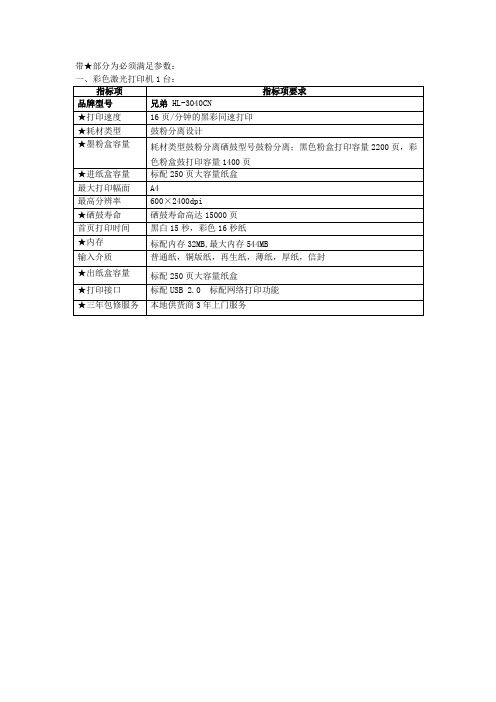
一、彩色激光打印机1台:
指标项
指标项要求
品牌型号
兄弟HL-3040CN
★打印速度
16页/分钟的黑彩同速打印
★耗材类型
鼓粉分离设计
★墨粉盒容量
耗材类型鼓粉分离硒鼓型号鼓粉分离;黑色粉盒打印容量2200页,彩色粉盒鼓打印容量1400页
★进纸盒容量
标配250页大容量Βιβλιοθήκη 盒最大打印幅面A4
最高分辨率
600×2400dpi
★硒鼓寿命
硒鼓寿命高达15000页
首页打印时间
黑白15秒,彩色16秒纸
★内存
标配内存32MB,最大内存544MB
输入介质
普通纸,铜版纸,再生纸,薄纸,厚纸,信封
★出纸盒容量
标配250页大容量纸盒
★打印接口
标配USB 2.0标配网络打印功能
★三年包修服务
本地供货商3年上门服务
兄弟 HL-2240D 激光打印机使用说明书

版本 B SCHN
为了创造更加美好的环境
请您协作 首先对您使用 Brother 产品表示衷心的感谢! Brother 公司致力于关爱地球环境,制定了 “ 从产品开发到废弃,关爱地球环境 ” 的基本方 针。当地的公民在环境保护活动中也应该对当地社会、环境两方面尽每个人的微薄之力。 因此,希望您能配合这个计划,作为环境保护活动的一环,在平时处理废弃物的时候能多加 注意。 1 不用的包装材料,为了能再次回收利用,请交付给当地相关回收公司进行处理。 2 废弃耗材的处理,应遵守相关的法律和规定。请根据相关法律和规定妥当处理。 3 产品保养或修理需要更换零部件时,有不需要的电路板和电子零件,以及产品废弃时,请 作为电子废弃物处理。 4 关闭本产品电源开关后,在拨下电源插头的情况下耗电量是零。 5 本产品中的部分零部件可以用于同一工厂生产的同系列机型上。 注:零部件的更换请联系就近的 Brother 维修站。
i
ห้องสมุดไป่ตู้
使用本说明书
本说明书使用的符号
本说明书中使用的符号和惯例如下。 警告图标表示可能导致死亡或重伤的潜在危险情况。 注意图标表示可能导致轻微或中度伤害的潜在危险情况。 重要事项图标表示可能导致财产损失或损坏设备的潜在危险。 高温图标:警告您切勿触摸烫热的设备部件。
࿎
提示图标:提醒您如何应对可能出现的情况或提供有关当前操作 如何与其他功能工作的提示。
4
常规维护
65
更换耗材 ( 消耗品 ) ................................................................................................................... 65 耗材 ..................................................................................................................................... 65 更换耗材前的准备 ............................................................................................................... 66 墨粉盒 ................................................................................................................................. 68 硒鼓单元 ............................................................................................................................. 75
兄弟4040CN彩色激光打印机错误信息及处理方法

Cooling Down:打印机正在冷却。
Job Cancel:取消作业。
Ignore Data:打印机正使用PS 驱动程序忽略处理数据。
Pause :打印机已经暂停操作。
按“Go” 重新启动打印机。
Please Wait:打印机正在预热。
打印机正在进行校正处理Printing :正在打印。
Ready :打印就绪。
Sleep :处于休眠状态。
Toner Life EndReplace Black(K):粉盒寿命到期,请更换黑色粉盒。
Waste Toner Full:废粉仓已满,请更换废粉仓。
当废粉仓已满,在液晶显示屏上显示下列信息,打印机将停止打印。
Drum End Soon:硒鼓单元寿命到期,请更换硒鼓单元。
Change Belt Unit:转印带单元故障。
Fuser Unit End:定影单元故障。
Laser Unit End:激光单元故障。
Drum Error:清洁电晕丝。
EL Error:打开前盖,然后再将其关闭。
Fuser Error:关闭电源开关,等待几秒后重新启动。
启动打印机后等待15 分钟。
Manual Feed:如液晶显示屏上所示,将相同尺寸的纸张放入多功能纸盒。
如果打印机… 暂停‟,请按“G o”。
No Paper:在显示已空的纸盒中装入纸张。
墨粉不足信息:定期检查打印页面,纸张计数器和显示信息。
如果液晶面板上粉盒所代表的指示灯(小黑柱)开始闪烁,则表示打印机墨粉不足或墨粉盒内的墨粉分布不均匀。
四个小黑柱标记从左到右依次为黑色(K), 黄色(Y), 品红色(M), 青色(C)墨粉盒。
一、功能按钮+ : 向后滚动查看菜单和可用选项。
- : 向前滚动查看菜单和可用选项。
OK : 选择操作面板菜单,选择选定的菜单和设置。
Back:返回上一级菜单。
二、Reprint 按钮:选择重印菜单三、Go 按钮:清除错误信息,暂停与继续打印。
四、Cancel 按钮:停止并取消正在进行的打印操作。
利盟CX410系列彩色激光桌面多功能打印机说明书

利盟CX410系列彩色激光桌面多功能打印机不仅具有Pantone®色彩匹配和快速打印、传真、复印及扫描——它还提供了可选配置的解决方案,以帮助精简您的业务流程。
想要获得双面打印功能?请选择CX410de。
彩色打印解决方案速度高达30 ppm利盟CX410系列彩色多功能数码复合机亮丽色彩,多样功能。
4.3英寸触控屏幕2.4" LCD StandardPagesUp to 35ppm Network Eco-mode USBSecurity CS410de精准色彩,传播品牌。
利盟CX410系列多功能一体机提供了饱满、一致的彩色打印,以增强贵公司的品牌形象。
比之以往的机型,它速度更快,性能更加稳定可靠。
按需打印的自由——在公司内部按需制作专业彩色文件。
512 MB 可升级内存和速度快捷的双核处理器不仅提高了打印速度,还为您提供了更加强大和便捷的功能。
专业色彩匹配——利盟专色替换和Pantone®校色功能可以精确匹配您的企业专色,轻松实现品牌形象的一致性。
高分辨率图像——以真正1200x1200 dpi 的高分辨率,打印清晰亮丽的彩色图像和图形。
使用Unison™技术的碳粉也可以确保稳定一致的打印质量。
超快速度静音输出——黑白及彩色打印、复印和扫描速度高达30页/分钟,还可以在短短11.5秒内制作出1页彩色文件。
更高效率,更少麻烦。
现场制作各种文件——从店内招贴到客户演示资料。
易于阅读的用户控制面板、大型输出纸盘等功能,让打印任务变得轻而易举。
可靠性能——由于采用了性能优异的纸张处理技术,它可以轻松完成6,000页/月的大印量,更可以减少繁复的维护操作。
无中断运行大量打印作业——有了高达1,450页的输入容量和可选配置的大容量碳粉盒,您无需频繁加纸或者更换碳粉盒。
易于阅读的彩色触控屏幕——使用简单的4.3英寸彩色触控屏幕和前置USB 接口,各种任务,轻松掌握。
创新碳粉科技,优化系统性能——使用Unison™技术的碳粉能够从始至终保持稳定的图像打印质量,从而进一步提高了系统性能。
brother MFC-210C MFC-410CN 说明书

MFC-210CMFC-410CN版本 A本设备设计应用于两芯的模拟两芯PSTN线路。
认可信息Brother公司声明,如果在原购买国以外的国家使用本产品,本产品可能无法正常运转,同时,如果在其他国家的通信线路上使用本产品,Brother公司将不予以任何保证。
编辑及出版声明本说明书由兄弟工业株式会社编辑出版,说明书中包含有最新产品的说明和技术规格。
本说明书内容及产品规格如有更改,恕不另行通知。
Brother公司保留对包含在本使用说明书中的产品规格和材料做出更改的权利,恕不另行通知,同时由于使用本说明书所包含的材料所造成的任何损坏(包括后果),包括但不限于本出版物的排版及其他错误,Brother公司将不承担任何责任。
请使用Brother原装墨盒Brother多功能一体机使用特定墨水工作,建议使用原装Brother 墨盒以便取得最佳效果。
如果使用其他品牌墨水盒,将不保证取得最佳效果。
不推荐使用除Brother原装墨盒以外的其他墨盒,也不推荐使用其他来源的墨水来填充Brother墨盒。
如果由于使用与本机不兼容或非Brother原装墨盒而对打印头或其他部件造成损坏,都不在保修范围之内。
i安全注意事项安全使用本设备(以下简称MFC)请参照此说明,以备日后查阅和维修设备。
警告ii警告■安装或修改电话线路时的使用注意事项:如果未将电话线从墙上插座中拔出,则切勿触摸未绝缘的电话线或电路接头;切勿在雷雨期间安装电话线;切勿将电话插座安装于潮湿位置。
■本产品必须安装在容易触及的电源插座附近。
在遇到紧急情况时,必须将电源线从电源插座上拔下以完全切断电源。
重要安全说明使用电话设备时,为减少发生火灾、电击和人身伤害的可能性请严格遵守下列基本安全指南:1. 请勿在水源附近,如浴缸、盥洗盆、厨房水槽、洗衣机附近、潮湿的地下室里或游泳池附近使用本产品。
2. 避免在雷雨期间使用本产品。
否则可能由于闪电而导致电击的危险。
3. 请勿在煤气、天然气等气体泄漏区域附近使用本产品。
兄弟 HL-L3230CDN 彩色激光打印机说明书

Remarkable ProductivityFast Print SpeedsBoost your productivity with fast colour print speeds of up to 18ppm and first printout times of less than 15.5 seconds.Comprehensive Paper HandlingWith the 250 sheets default paper tray, Brother printers reducethe need for frequent paper reloads. In addition, the single-sheet manual feed slot can handle a greater variety of papersup to 163gsm for your printing convenience.Designed for brilliant, professional colour and optimisedfor greater cost savings, the Brother Colour LED PrinterHL-L3230CDN delivers outstanding colour performanceand value for your every printing need.Optimise Cost-Savings Simplify ConnectivityCut Your Paper Waste by 50%Reduce your paper wastage and expenses withautomatic 2-sided printing.Lower Your Toner CostsAffordable standard yield and high-yield tonercartridges offer lower cost-per-page, and TonerSave Mode uses less toner while producing crispand vibrant printouts.Built-in EthernetEffortlessly set up and start sharing your Brotherprinter with multiple users on your network via itsbuilt-in Ethernet.Print from Your MobileConnect your iPhone, iPad, Android™ or Windows®mobile devices and start printing and scanning viaBrother iPrint&Scan and other compatible mobileapplications.A Proud Legacy of Uncompromising ReliabilityOver A Hundred Years of Customer SatisfactionEven with over a century of customer satisfaction under our belt, we aren’t taking anythingfor granted. All Brother machines have undergone rigorous tests and trials to ensure thatthey will last for years to come. By bringing together traditional Japanese values of quality,service, and integrity with the latest in technological innovation, you can always count onBrother to take your office productivity further.An Award-Winning Track RecordFor 5 years in a row, Brother has won PCmag’s prestigious Business Choice Award. Wehave also won PCmag’s Readers’ Choice Award for an unprecedented 9 years in a row,scoring the highest in overall satisfaction and reliability.We’ve Got Your BackAt Brother, our commitment is to put our customers first, which is why we remaindedicated to you far beyond the purchase dates of our products. This is reflected in theoutstanding service and warranty that you will enjoy with every Brother product.IMPRESSIVE PERFORMANCESTUNNING PRINTS,。
兄弟电子A4无线4合一彩色打印机MFC-J890DW说明书
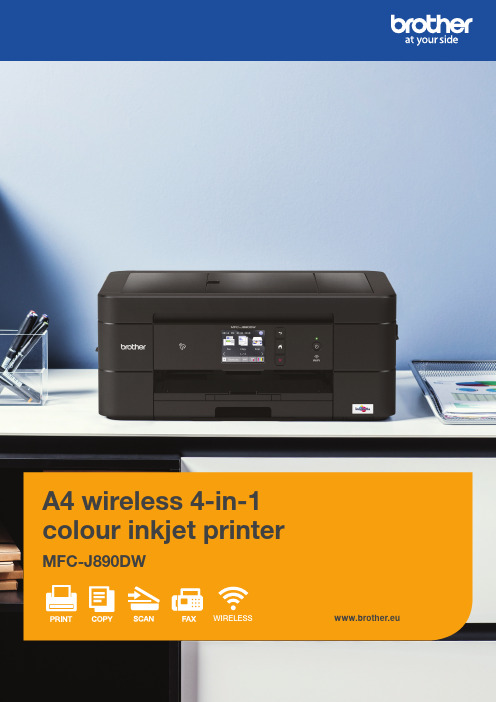
A4 wireless 4-in-1colour inkjet printerMFC-J890DWwww.brother.euWIRELESSA range of connectivity options for the entire houseSleek and cleverly compact, the MFC-J890DW brings affordable, high-quality printing to your home. With a range of connectivity options to suit, connecting from multiple devices is quick and easy and you don’t even have to be in the same room either thanks to wireless printing.Easy to use with minimal interventionDesigned to make tasks easier, the MFC-J890DW comes with an intuitive 6.8cmcolour touchscreen for easy user control and a 20 sheet Automatic Document Feeder that allows you to scan and copy multi-page documents... perfect for multi-tasking!* Approx declared yield value in accordance with ISO/IEC 19798A4 Print. Copy. Scan.Fax. Cleverly compact.Space saving all-in-one A4 inkjet with touchscreen, 2-sided print, automatic feeding, NFC and wired/wireless connectivity.MFC-J890DW1 Approx declared yield value in accordance with ISO/IEC 247112 Calculated with 80g/m² paper3 Windows ® & Mac ® only4 Windows ® only5 Optional free download from the Brother Solutions Centre 6 Must be web connected7 Vertical x horizontal8 Requires Brother software9 M aximum number of printed pages per month can be used to compare designed durability between like Brother products. Formaximum printer life, it is best to choose a printer with a duty cycle that far exceeds your print requirements10 ESAT (based on ISO/IEC 24735). This spec is for ADF models onlyGeneralEngine InkjetInput Paper Capacity 150 sheets 2 standard tray, single sheet manual feed slot ADF20 sheets 2Max. Flatbed Paper Input Width / Height 215.9/297mmControl Panel6.8cm colour Touchscreen LCD On-Screen Programming YesMemory Capacity 128MBSimultaneous Operation YesLocal Interface Hi-Speed USB 2.0Colour PrinterSpeed12ipm mono & 10ipm colour based on ISO/IEC 24734Speed (Fast Mode)Up to 27 pages per minute mono & up to 23 pages per minute colour First Print Out Time 12 seconds Mono 14 seconds Colour Warm-up Time InstantResolution 7Up to 6,000 x 1,200dpi 2-Sided Print YesPaper Handling Size A4, LTR, EXE, A5, A6, Photo (10x15cm), Indexcard (13x20cm),Photo-2L (13x18cm), Com-10, DL Envelope, Monarch, C5, Photo-L (89x127mm)Media weights: Standard & photo Paper Tray 64-220g/m 2(260g/m 2 with Brother BP71 glossy paper only)Media weights Manual Feed Slot64-300g/m 2Media Weights Auto Duplex 64-105g/m 2 Media Weights ADF 64-90g/m 2Paper OutputFace Up – 50 sheets 2Media TypePlain / Inkjet / GlossyBorderless PrintingBorderless printing is available for A4, LTR, A6, Photo, Indexcard, Photo-2L Droplet SizeMinimum droplet size of 1.5pl Colour EnhancementBrother Image Enhancement allows the user to customise colour outputPrinter DriverCompatible with Windows ® 7/8/8.1/10Server 2008/2008R2/2012/2012 R2/ 2016 (Windows Server ® print only), OS X 10.10.x or laterAll specifications correct at time of printingand are subject to change. Brother is a registered trademark of Brother Industries Ltd. Brand product names are registered trademarks or trademarks of their respective companies.Ink Gauge Indication Ink levels can easily bedisplayed on the LCD using the ink management menu Power Save ButtonThis model has an On/Off button on the control panel Wired Network Interface 10/100BASE-TXWireless Network Interface 802.11b/g/nColour Copier Copy Speed6 mono/6 colour ipm ESAT(based on ISO/IEC 24735)10Resolutionup to 1,200 x 1,200dpi(Colour & Mono)Enlargement/Reduction RatioReduce or enlarge document sizes from 25% to 400% in 1% incrementsColour Scanner TechnologyCIS (Contact Image Sensor)Resolution (Optical)Up to 1,200 x 2,400dpiResolution (Interpolated)Up to 19,200 x 19,200dpi8Speed103.35 seconds Mono/4.38seconds ColourA4 @100 DPIGrey Scale256 shades of grey are availablefor copying or scanningScanner DriverThis model is TWAIN and WIAcompliant for Windows®(WIA is Windows® 7/8/10 only)‘Scan To’Allows the user to scan toE-mail, Image, File, USB FlashDrive and Media Cards,SharePoint8 & Web services6SupportingJPEG, BMP, PDF, TIFF, PNGColour DepthThis model has a 30 bit internaland 24 bit external processingcolour scannerMobile / Web Based Printing & Scanning iPrint&Scan(Android)Print directly from or scandirectly to a smart phone ortablet running the AndroidOperating SystemiPrint&Scan(iPad / iPhone / iPod)Print directly from or scandirectly to an iPad / iPhone /iPodiPrint&Scan(Windows® Phone)Print files directly from or scandirectly to a smart phonerunning the Windows® Phone7/8 Operating SystemGoogle Cloud Print 2.06Print most common file typesfrom any Google Cloud Printenabled application.Brother print service pluginPrint directly from Androiddevices without dedicated appAirPrintPrint most common file typesfrom any Apple AirPrint enabledapplicationMopriaPrint using the Mopriaprint serviceCloud Services6Scan to & print from thefollowing cloud services directfrom the control panelGoogle Drive, Dropbox,Evernote, Box and OneDriveMulti CopyUp to 99 copies of the original1 Approx declared yield value in accordance with ISO/IEC 247112 Calculated with 80g/m² paper3 Windows® & Mac® only4 Windows® only5 Optional free download from the Brother Solutions Centre 6 Must be web connected7 Vertical x horizontal8 Requires Brother software9M aximum number of printed pages per month can be used to compare designed durability between like Brother products. For maximum printer life, it is best to choose a printer with a duty cycle that far exceeds your print requirements10 ESAT (based on ISO/IEC 24735). This spec is for ADF models only All specifications correct at time of printing and are subject to change. Brother is a registered trademark of Brother Industries Ltd. Brand product names are registered trademarks or trademarks of their respective companies.Interface Network functionsPrinting, ScanningNetwork ProtocolsTCP/IP, IPv4(IPv6 turned off as default)IPv4ARP, RARP, BOOTP, DHCP,APIPA(Auto IP), WINS/NetBIOSname resolution,DNS Resolver,mDNS, LLMNR responder,LPR/LPD, Custom Raw Port/Port9100,FTP Server, SNMPv1/v2c, TFTP server, ICMP, WebServices (Print/Scan),SNTP Client IPv6NDP, RA, mDNS,LLMNR Responder, DNS Resolver, LPR/LPD,Custom Raw Port/ Port9100, FTP Server, SNMPv1/v2c, TFTP server, Web Services (Print/Scan), SNTP Client, ICMPv6 Wireless SetupWi-Fi Protected Setup™ (WPS) Wireless SecuritySSID (32 chr), WEP 64/128bit, WPA-PSK(TKIP/AES),WPA2-PSK(AES)Network Management Utilities Embedded Web ServerYesBRAdmin Light4&5Setup and LAN managementsoftwareLocal InterfaceHi-Speed USB 2.0Wired NetworkEthernet 10/100BASE-TX AutoNegotiationWireless Network InterfaceBuilt-in 802.11b/g/n Wirelessnetwork interface(Infrastructure Mode)NFC ConnectivityYes, for printing and scanningby the iPrint&Scan AppWi-Fi Direct TMPrint & scan wirelessly withouthaving to go through a wirelessaccess point or networkBrother Apps6Scan to searchable PDFOCR a document and make asearchable PDF fileWired Network InterfaceEthernet 10/100BASE-TXFax forward to CloudForward your incoming faxes tocloud storage service Enlarge text copy Enlarges only the text in a copied documentEasy Scan to Mobile Easy scan to your mobile devices without being connected to a Wi-Fi networkOffice Doc Creator Converts your scanned document into an editable Microsoft Office document Easy Scan to Email Scan directly to an email address without1 Approx declared yield value in accordance with ISO/IEC 247112 Calculated with 80g/m² paper3 Windows® & Mac® only4 Windows® only5 Optional free download from the Brother Solutions Centre 6 Must be web connected7 Vertical x horizontal8 Requires Brother software9M aximum number of printed pages per month can be used to compare designed durability between like Brother products. For maximum printer life, it is best to choose a printer with a duty cycle that far exceeds your print requirements10 ESAT (based on ISO/IEC 24735). This spec is for ADF models only All specifications correct at time of printing and are subject to change. Brother is a registered trademark of Brother Industries Ltd. Brand product names are registered trademarks or trademarks of their respective companies.Direct Printing Print From USB Flash DiveYes, USB Flash Drives Up to256GB Print From Media CardYes, SD/SDHC/SDXC,Multimedia Card/Plus/MobileDriver Deployment Wizard4Easily create print drivers forhassle free deployment overyour networkImage formatJPEGDimensions and Weights With Carton (WxDxH)477 x 294 x 457mm - 9.9KgWithout Carton (WxDxH)400 x 341 x 172mm - 7.7KgDuty Cycles Recommended Monthly50 to 1,000 pages monthlyprint volume Maximum Monthly9Up to 2,500 pages monthly print volumeEnvironment Power ConsumptionOperating - 17WRead Mode - 3.5WSleep Mode - 1.2WOff Mode - 0.2WSound Pressure Level50 dBA (Maximum)Ink Save ModeThis enables the printer toconsume less energy whennot in useEnergy StarYesBlue AngelBlue Angel expected afterinitial productionNordic SwanNordic Swan expected afterinitial ProductionSupplies Ink Cartridges1Black:LC3211BK 200 pages,LC3213BK 400 pagesCyan:LC-3211C 200 pages,LC3213C 400 pagesMagenta:LC-3211M 200 pages,LC3213M 400 pagesYellow:LC-3211Y 200 pages,LC3213Y 400 pages Carton ContentsInk Cartridges, Power SupplyCord, Driver Software, QuickSet-Up Guide, PC InterfaceCable NOT IncludedThe frequency of replacementconsumables will varydepending on the complexityof the prints, the percentage ofcoverage, paper size, page perjob, and the type of media. Forexample glossy coated paperwill result in a shortened life ofsuch supplies.1 Approx declared yield value in accordance with ISO/IEC 247112 Calculated with 80g/m² paper3 Windows® & Mac® only4 Windows® only5 Optional free download from the Brother Solutions Centre 6 Must be web connected7 Vertical x horizontal8 Requires Brother software9M aximum number of printed pages per month can be used to compare designed durability between like Brother products.For maximum printer life, it is best to choose a printer with a duty cycle that far exceeds your print requirements10 ESAT (based on ISO/IEC 24735). This spec is for ADF models only All specifications correct at time of printing and are subject to change. Brother is a registered trademark of Brother Industries Ltd. Brand product names are registered trademarks or trademarks of their respective companies.Colour FaxFax Modem 14,400bpsPC Fax send & receive 8Sends & receives faxes direct from / to your PC(Receiving is for Windows ® only)Automatic RedialAutomatic redialling if the recipient fax is busyDistinctive Ring Detection A service purchased from a telephone company that allows two or more telephone numbers to share a single fixed line, the function enables the machine to provide a different ring tone for each number(UK and Denmark only)Fax/Tel SwitchAutomatic recognition of fax and telephone reception Super FineEnables quality transmission of very small print and line drawings (B&W only)Enhanced Remote Activate Transfer a fax call, answered on an extension phone, to the fax machineMemory Transmission up to 200 pages(ITU-T Test Chart #1/MMR)Out of Paper Reception up to 200 pages(ITU-T Test Chart #1/MMR)Dual AccessAllows the operator to perform 2 different tasks on the machine at the same time (mono only)BroadcastingSend the same fax message to up to 50 locationsAuto ReductionWhen receiving a single page document more than 297mm long the fax machine will automatically reduce the message to fit onto a single A4 sheetECM(Error Correction Mode)Detects line errors during fax transmission and resends the page(s) of the document that had an error (recipient machines must share this feature for it to work)Remote Set-upAllows the user to set-up the MFC from their PC (Windows ® & Macintosh)Grey Scale256 shades of grey are available for faxing Group DialA combination of up to 6 groups can be stored for broadcasting Caller ID YesDelayed Timer No Polling NoBatch Transmission NoFax Forwarding NoRemote Access NoFax Retrieval NoAddress Book Locations 100 Address Book Locations, each location can store 2 fax numbers1Approx declared yield value in accordance with ISO/IEC 247112 Calculated with 80g/m² paper 3 Windows ® & Mac ® only 4 Windows ® only5 Optional free download from the Brother Solutions Centre 6 Must be web connected7 Vertical x horizontal8 Requires Brother software9 M aximum number of printed pages per month can be used to compare designed durability between like Brother products.For maximum printer life, it is best to choose a printer with a duty cycle that far exceeds your print requirements10 ESAT (based on ISO/IEC 24735). This spec is for ADF models onlyAll specifications correct at time of printingand are subject to change. Brother is a registered trademark of Brother Industries Ltd. Brand product names are registered trademarks or trademarks of theirrespective companies.N ORD IC E C O L AB EL315025Working with you for a better environmentAt Brother, our green initiative is simple. We strive to take responsibility, act respectfully and try to make a positive difference to help build a society where sustainable development can be achieved. We call this approach Brother Earth. All specifications correct at time of printing and are subject to change. Brother is a registered trademark of Brother Industries Ltd. Brand product names are registered trademarks or trademarks of their respective companies.。
