TANDBERG Gatekeeper Software Release Notes
ex90操作手册

点击此按钮终止通话或会议
最近通话记录
-----呼进
-----呼入
-----未接
通过拖动进行上下选择
点击出现选项列表
出现选项列表
本地呼叫
拖动进行上下选择
点击显示各人电话簿
点击出现 下拉菜单
进行呼叫
添加到Call1 编辑之前的调用 编辑菜单本身 删除该条目
电话簿可能有子文件 夹。点选一个子文件 夹以显示其内容。
点击显示公司电话簿
本地呼叫
通过拖动滚动向上
您可能会展开列表获取 于相同的选项
输入要超找的内容进 行搜索
点击以显示公司电话簿
进行呼叫
进行输入内容
您可能会展开列表获取 于不相同的选项
用于添加新的联系人包括 输入名字接号码。并进行 保存。
升级界面 加载升级软件 输入升级key 您也可以从网络界面进入。
如何恢复至出厂默认设置? 恢复至出厂默认设置方法,依照下列执行: 断开电源线。 重新连接电源线——一盏绿灯将在这之后短时间内亮起。 绿灯亮起后尽快按下Power键。保持下压至15秒直到绿灯开始闪烁。 松开按键,在2秒内连续按下两次。所有的设置将立刻恢复至出厂默认 设置。 如何更换inTouch背景图片?
TANDBERG E90 组件包括:内置摄 像头的显示器,InTouch触摸板。
TANDBERG EX90 拥有高清显示,可以作为 您的电脑显示屏。1和2分别是PC的视频和 音频接口。
该相机可机械调节 倾斜垂直方向
摄像头内置重力感应系统如图 所示当摄像头向下倾斜时将自 动镜像所拍摄图片
In Touch 控制面板的应用:
需要支持时 支持部可能需要Log文 高级 菜单 设置 细致 文件
上传SSL和信任的CA证书的制度。
C20使用维护手册-中文

C20使用维护手册目录1TANDBERG C20产品手册 (3)1.1TANDBERG C20产品介绍 (3)1.2TANDBERG C20安装标准 (4)1.2.1设备标准连接 (4)1.2.2网络环境 (5)1.2.3会场环境 (5)1.3TANDBERG C20基本操作 (6)1.3.1开机 (6)1.3.2关机 (6)1.3.3遥控器使用 (7)1.4TANDBERG C20基本设置 (8)1.4.1设置界面语言 (8)1.4.2设置IP地址 (8)1.4.3设置自动应答及默认呼叫速率 (9)1.4.4设置H.323注册 (9)1.4.5设置本地屏幕输出 (10)1.4.6设置系统名称 (11)2系统应用 (12)2.1点对点通信 (12)2.1.1直拨短号或IP地址在发起呼叫 (12)2.1.2使用号码簿发起呼叫 (13)2.1.3挂断呼叫 (13)2.2多点会议通信 (14)2.2.1直拨会议号或虚拟会议室号加入会议 (14)2.2.2通过MCU自动应答界面加入会议 (14)2.3演示或发送双流 (14)2.4终端状态信息查看 (15)2.5显示布局切换 (15)2.5.1本地显示布局切换 (15)2.5.2远端图像布局切换 (16)3系统维护 (16)3.1会场基本纪律 (16)3.2系统正常状态 (17)3.3常见故障 (18)3.3.1系统不在正常状态 (18)3.3.2网络持续丢包 (19)3.3.3不能看到本地图像 (19)3.3.4不能听到音频 (19)3.3.5对方不能听到本端声音 (19)3.3.6不能发送的双流 (19)3.3.7呼叫问题 (20)1 TANDBERG C20产品手册1.1 TANDBERG C20产品介绍腾博Quick Set C20 是一款精巧紧凑、部署简单、管理方便、易于使用的可支持全高清1080p 视频通信设备。
主要组成部件与线缆包括:设备的主要接口:C20编解码器1080P摄像机1.2 TANDBERG C20安装标准1.2.1 设备标准连接设备连接图如下:标配线缆及长度:全向麦克风主像机宽屏液晶电视 演示电脑摄像机控制线HDMI 视频线投影仪VGA 视频线HDMI 视频线转换器麦克风线7.5米VGA转DVI线缆(含3.5mm转莲花头)6米摄像机控制线5米HDMI线(摄像机到C20主机)3米HDMI线(C20主机到宽屏液晶电视,含音频)3米HDMI线(C20主机到转换器)3米如果要连接VGA模拟投影仪,则需增配设备线缆:HDMI转VGA转换器VGA线(转换器到投影仪)1.2.2 网络环境在安装前网络方面要做的准备工作(1)根据总部整体规划,会议终端使用固定IP地址。
tandberg产品列表

95/85/75录播服务器MPS 800PicturedCodian IP Codian ISDN * 在北美或其它指定国家出售。
更多信息,请参见: 或 ** 需要腾博管理套件(TMS )11.8 版或更高版本际产品可能存在差别。
TANDBERG 、Expressway 和 FindMe 是腾博在美国和其它国家/地区的注册商标所有规格可能随时变更,恕不另行通知。
系统规格可能存在差别。
材料中的所有图片仅供展示之用,实或商标。
所有其它商标均为其各自所有者的财产。
服务可用性可能因地域而异。
欲了解更多信息,请联系您当地的腾博经销商。
腾博 (TANDBERG ) 视通公司(原中文名:挪威泰德通信公司)中国总部 北京市东城区东长安街1号东方广场 东方经贸城东三办公楼2107-8室(100738) 电话:+86 10 8519 9700 传真:+86 10 8519 9777上海办事处 上海市淮海中路93号 大上海时代广场2306室(200021) 电话:+86 21 2320 8888 传真:+86 21 2320 8900广州办事处 广州市天河北路183号 大都会广场613室(510630) 电话:+86 20 2886 3600 传真:+86 20 2886 3688MPSMCU 4500MSE 8000IP ENTRYPOINTMICROSOFTNORTEL AVAYA CISCO/IPVCRISDN TMSVCS (H.323/SIP)VCS FINDME™H.323/SIPIP3GMOVI ( PC 视频)外部合作伙伴ISDNINTEROP企业局域网/广域网网关防火墙穿越呼叫控制、带宽管理、集群、冗余录播服务器流媒体客户端手机行业解决方案网关腾博管理套件呼叫控制。
(完整版)视频会议厂家介绍

2024/2/21 | Polycom Confidential
SD卡接口 CVBS / RCA 3.5mm 耳机输出接口 PSTN FXO接口
2024/2/21 | Polycom Confidential
8
Page 8
LifeSize(丽视)
LifeSize公司介绍
公司成立于2003年,是全球最早推出高清视频通讯 产品的厂商。 LifeSize公司目前在全球共有3个办事 处,在中国没有常驻办事机构,所有产品在中国区的 总代理为慷泰丽视。
H.264 1080p、720p全高清/多画面/适配/AAC-LD宽频语音 支持H.320/H.323/SIP协议(与IMS无缝融合) 全备份电信级平台架构,高清/标清电视墙输出,多通道级联 IP/E1/4E1线路接入,支持1024路2M IP用户或256路E1用户 支持多点智真,支持智真会场、高清、标清的混合会议
2M 不支持 不支持
1M 选配4倍光学或数 字变焦 选配lifeSize Phone或MicPod 双显
Express
2M 不支持 不支持
1M 选配4倍光学或数 字变焦 标配lifeSize MicPod 单显
2024/2/21 | Polycom Confidential
19
TandBerg(腾博)
2024/2/21 | Polycom Confidential
7
桌面视讯终端产品
VP 8053 MC 850/851
tandberg用户操作手册

主菜单在 15 秒钟后会自动隐藏。按下 OK/Menu 按键可以将其重新显示。您还可以通过按下主 Cancel (X)按键,手动隐藏主菜单。
如果系统没有响应: 利用位于编码器后部的开关,确保系统已经启动。(参见下 图)。 检查您的显示器是否启动。要启动显示器,您通常需要按下 显示器前部的电源按钮(具体方式取决于显示器的类型)。
接听一个拨入的电话
您可以随时接听电话——即使在系统处于休眠模式时。但是请记住,您必须打开位于编码器后 部的开关,确保系统已经开启。
如何接听一个拨入的电话:
1. 要接听一个拨入的电话,需要按下遥控器上“OK”按键或者绿色按键。 2. 要拒绝拨入的电话,需要按下遥控器上的红色按键。 3. 如果您不想接听任何电话,选择“免打扰”。如果启动了“免打扰”,系统将会自动
TANDBERG 系统可以拨打视频电话和普通电话。如果要拨打视频电话,需要在呼叫菜单中选 择“发起视频呼叫”。否则,请选择“发起电话呼叫”。呼叫设置可以设定通话质量。在大多 数情况下,您不需要修改任何设置。
如果您的 TANDBERG 系统支持多方会议功能,您可以同时呼叫多个成员。在呼叫菜单中选择 “增加视频呼叫”或者“增加电话呼叫”,屏幕上将显示更多的拨号域。
3. Volume + 和 –按键可以调节系统音 量。
4. Layout 按键可以在全屏和不同的屏幕 布局之间切换。
5. Cancel 按键可以将您带回到上一级菜 单。还可以利用 Cancel 按键删除输 入数中的字符。
6. 按下 Call 按键可以拨打一个电话。 7. Camera presets 按键可以设定摄像机
TANDBERG 简明用户手册 - 9
演示
Symantec产品和解决方案概述

防病毒及 防间谍软件
主动性威胁保护
网络威胁保护
*
*
简明易用的客户端用户界面
客户端用户界面
客户端用户界面强调了最终用户的易用性 用户能够快速的查看设置并导航
*
*
客户端内存占用--21M
21MB
62MB
129MB
*
Symantec Endpoint Security Manager
SNAC解决方案的组成
Symantec 执行代理
+ Symantec Enterprise Protection Agent (Self-Enforcement 方法)
Microsoft SQL Server 数据库
强制器
使用802.1x的交换机
Symantec 局域网强制器
Symantec 网ntec DHCP强制器
*
Symantec服务中国 共同发展
1998年进入中国,在北京、上海、广州、深圳及成都设有分支机构,目前有超过1000名员工 1999年在北京成立技术支持中心,目前向大中国及日本和韩国用户提供技术支持 2004年在北京成立研发中心,2006年在成都成立研发中心 2007年在中国成立安全响应中心,迅速响应来自本地的威胁 完善的合作伙伴网络 与各行各业有广泛的合作: 新华社、广电、专利局、气象局、交通部、公安部、财政部…… 国家电网、吉林电力、辽宁电力、中石油、中石化…… 中国移动、中国联通、中国网通、中国电信…… 农行、建行、工行、中行、招行、交行、光大、民生……
*
BESR灵活的异地保护
增强了灾难恢复能力 最多选择两个异地存储目标 异地存储目标包括 USB、网络位置,甚至 FTP
受保护的系统
部分GoldenGate安装配置、常用命令与目标初始化

同步延迟
检查网络状况和数据库性能, 确保数据能够实时同步。
日志异常
检查日志文件,查找异常信息 ,并根据异常信息进行相应的
பைடு நூலகம்处理。
03 Goldengate常用命令
数据采集命令
DG_COMMAND
用于执行数据采集命令,如启动数据采集进程、停止数据采 集进程等。
DG_INFO
用于获取数据采集的详细信息,如数据采集状态、数据采集 进度等。
安装Goldengate服务器
按照安装向导的指示,完成Goldengate服务器的安装。
安装Goldengate客户端
在需要使用Goldengate的客户端计算机上安装Goldengate客户端。
配置Goldengate环境变量
设置Goldengate的环境变量,以便在命令行中调用Goldengate命令。
用于获取数据校验的详细信息,如数据校验状态、数据校验结果等。
其他常用命令
DG_CONFIG
用于配置Goldengate的相关参数,如设置数据采集频率、设置数据同步目标等 。
DG_STATUS
用于获取Goldengate的运行状态,如Goldengate的启动状态、运行日志等。
04 Goldengate目标初始化
无法连接到Goldengate目标数据库 。
解决方案
检查目标数据库的配置是否正确, 包括数据库连接字符串、用户名和 密码等。
02 Goldengate配置
数据源配置
数据源类型
支持多种数据源类型,如Oracle、MySQL、SQL Server等。
连接参数
需要提供数据库的地址、端口、用户名和密码等 连接参数。
集群版部署案例
泰德视频会议问题100问 2

省级视频会议传输系统文档泰德视频会议问题100问Version 7.02013.1Written ByAll Rights Reserved第一章、网络问题1-1、视频会议中偶尔出现卡顿现象。
解决:网络问题,出现丢包现象,造成图像丢失。
自查网络,联系网络运营商协助解决。
1-2、连接后多次掉线,PING其ip地址响应时间一直超过100ms。
解决:网络问题,自查网络,联系网络运营商协助解决。
1-3、连接后多次掉线,设备在线时,PING其ip地址响应时间一直显示正常。
解决:设备老化故障。
1、平时注意设备的维护保养,不开会时关掉TC25终端设备;2、如果还是长期出现掉线状况,需要维修或更换设备。
1-4、终端不间断重起解决:1、将串口线的另一头接在电脑上,使用超级终端,选择所接的com口,使用默认设置(波特率9600、数据位8、奇偶校验无、停止位1)进入命令行模式。
efvalues set all恢复出厂设置,重启后输入Key后测试稳定性;2、如果故障现象依旧,需要请求TANDBERG工程师协助维修或更换设备。
1-5、视频会议设备无法连线,远端ping不通其IP。
解决:1、网络问题,自查本地网络,联系网络运营商协助解决;2、检查本地设置的网段,所连接的交换机网段、网口网段。
1-6、呼叫IP地址成功,呼叫E.164别名失败解决:检查网闸注册是否正常1-7、无法呼入会议解决:1、检查设备GK注册情况,(娄底MXP6000有此现象);2、检查设备是否已加入其余会议,(例如,二级会议,省局直呼各地市终端设备,但有些地市自行先将终端设备呼入其MCU,此时省局MCU无法呼入其终端)1-8、TANDBERG TC25终端遥控器修改H.323网闸修改解决:,按Menu键键入菜单模式:系统设置→终端设置网络无须修改LAN设置流媒体设置无须修改H.323E.164别名无须修改H.323标识无须修改使用网闸人工网闸IP 10.72.46.110高级H.323设置QOS类型IP优先IP优先音频 4视频 4数据 3信令6 IP 服务类别 关IP 设置IP 分配 无须修改 IP 地址无须修改 IP 子网掩码 无须修改 网关无须修改 以太网速度 无须修改无线局域网设置 无须修改 SNMP无须修改 呼叫设置 呼入电话呼叫开1-9、TANDBERG TC25终端远程WEB 修改修改H.323网闸修改 解决:1、建立Web 连接:第一步:在Web 地址栏输入设备IP 地址; 第二步:按任意键后出现对话栏;第二步:在Password(密码) 项中填写TANDBERG(必须大写) ,User Name(用户名) 项中填写 TANDBERG (可以不填写); 第四步:点击OK 键进入。
视频会议系统原理以及组成部分讲解

2.5 中控子系统:品牌
• 快思聪 美国 • AMX 美国 • CREATOR 中国 • 天道启科 中国
• 触摸屏的操作界面可以根据用户的需要提供中文菜单形 式。控制部分的主要功能有:
1.音量控制、播放设备控制(DVD/录象机等) 2.电动投影幕升降、投影机开闭、信号选择操作等 3.信号切换控制(VGA或视频投影内容选择等) 4.摄象快球的变焦和移动控制等
会场摄像系统
SONY EVI-HD1
200万像素 1/3英寸CMOS成像芯片 10倍光学变焦,4倍数字变焦 视频输出:HD-SDI, 高清分量( Y/Pb/Pr),标清VBS,Y/C 最大水平视角70度(wide) 摇移:±100度(最快速度300度/秒) 俯仰:±25度(最快速度125度/秒) 最低照度:15Lx(50IRE,F1.8) 快门速度:1/2—1/10000秒 聚焦系统:自动/手动 预设位数量:6个预设位 RS-232C控制
DVD
谢谢!
控制电脑*3
地插1 地插2 左墙插 中墙插 右墙插 桌面电脑
IN
OUT
1
2
1
3
…
4
8
5 16×16 RGB
6
矩阵
9
7
10
8
…
9
…
16
16
会商室视频系统连接图
2.2 摄像子系统
• 摄像机分类:
• 网络摄像机(带宽要求1-2M) • 彩色摄像机、黑白摄像机 • 红外摄像机 • 一体化摄像机 • 一体化网络摄像机 • 高清摄像机 • 会议型摄像机(SONY)
发出的声音就会传到话筒,引起啸叫,这种现象就是声反馈。 声反馈的存在,不仅破坏了音质,限 制了话筒声音的扩展 音量,使话筒拾取的声音不能良好再现;深度的声反馈还会 使系统信号过强,从而烧毁功放或音箱(一般情况下是烧毁
丹柏视频会议系统快速使用说明书
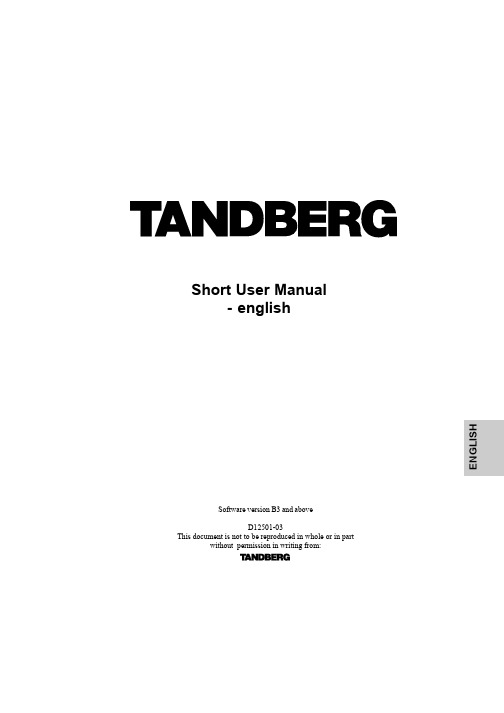
E N G L I S HSoftware version B3 and aboveD12501-03This document is not to be reproduced in whole or in partwithout permission in writing from:Short User Manual- englishTANDBERG Videoconferencing SystemGeneral use 2ContentsGeneral use (3)Start-up screen................................................................................................3Making and ending calls ..................................................................................4Directory..........................................................................................................6Do Not Disturb / Sleep Mode...........................................................................7Adjusting volume .............................................................................................7Microphone on/off............................................................................................7View outgoing video (selfview)........................................................................7Controlling the Main Camera...........................................................................8Selecting video sources ..................................................................................8Presets............................................................................................................8Duo Video *.....................................................................................................9MultiSite (MCU)*............................................................................................10MCU functions.. (12)Installation (13)Precautions...................................................................................................13Unpacking .....................................................................................................13Connecting cables - 2500/6000.....................................................................14System configuration. (15)I MPORT ANT : P LEASE READ THIS SECTION CAREFULLY FOR OPTIMAL SYSTEM SET -UP .TANDBERG Videoconferencing System General use3E N G L I S HYour system should be in standby mode. When in standby mode, pressing any key or picking up the remote control will wake up the system. An incoming call will also wake up the system. If the system does not respond,make sure the system is switched on.The system’s most commonly used functions are accessible directly from the remote control.Quick keysThe three buttons on top of the remote control refer to the blocks at the bottom of the screen. The text inside the blocks will change depending on which menu is selected.The three Quick keys have different colors.Preset keysActivate pre-stored camera positions.Video source keysActivate connected video sources.Camera control and menu navigation keysFrequently used keys allowing you to control your own camera and the far end camera,control your volume, select and move self-view, switch your microphone off and navigate in the menu system.Dialing keys / Preset keysUsed to make a call. The twelve number keys, (0-9), #, * operate in the same way as on a modern push-button telephone. These buttons are also used when entering a name into a text field.General useStart-up screenAfter a user-definable boot-up logo is shown, the following start-up screen is shown. This screen should provide you with the most important system information.disconnect deleteTANDBERG Videoconferencing System General use5E N G L I S HSelecting / setting default number of channelsThe default call quality setting ‘Auto’ will be used if no specific quality is selected.To select quality (bandwidth):• Press the ‘Quality’ Quick Key when you are in the dial menu. The Quality menu will then be displayed:• Move the indicator to the desired bandwidth, then pressthe ‘Select’ Quick Key.• You may also press the ‘Set as Default’ Quick Key inorder to make the selected bandwidth the defaultbandwidth for subsequent calls.Selecting / setting default networkTo select a specific network, press ‘Net’ when you are inthe dial menu.T YPE OF CALLSTANDBERG 6000/8000:Auto384kbps on ISDN/768kbps on LAN Max* 768kbps on ISDN-BRI* 1472/1920kbps (23/30Ch)on ISDN-PRI (T1/E1)* 3Mbps(1920kbps) on LAN TANDBERG 550/880/1000/2500:Auto384kbps on ISDN/768kbps on LAN Max384kbps on ISDN/768kbps on LAN TANDBERG 6000/8000 only:30723072 kbps (3Mbps, LAN only) 25602560 kbps (2,5Mbps, LAN only) 19201920 kbps (2Mbps, 30B) 14721472 kbps (23B)11521152 kbps (18B)All products:768768 kbps (12B)512512 kbps (8B)384384 kbps (6B)320320 kbps (5B)256256 kbps (4B)192192 kbps (3B)128128 kbps (2B)(Bonding/H.221) 6464 kbps (1B)(H.221)H01xH0 (384 kbps) (PRI only) Teleph Telephone CallS OME SOFTWARE VERSIONS AND NETWORKSDO NOT SUPPORT ALL CHANNELSELECTIONS.Enter ‘Name ’ and ‘Number ’. Specify also ‘Net ’ and ‘Quality ’ if needed.Edit EntryTo edit an entry, highlight the entry you want to edit and press ‘Edit Entry To find an entry, key in the first letter, for example T, and scroll with the up/down arrows.T HE LEFT /RIGHT ARROWS WILL MOVE ONE PAGE UP /DOWN .To dial the selected number press C ONNECT . To edit the selected number before dialing, press connectTIPAdjusting volumePress +-selfviewmove pipmic offEnter the MultiSite meeting name. Select ‘Add Site ’ to add a site to the meeting by searching for point-to-point entries in the directory list. Select ‘Quality ’ to override the suggested bandwidth per site.storeP 1P 2P 3doc cammain camvcr pcauxOKzoomforTANDBERG Videoconferencing System General useDuo Video *Duo Video is useful if you want to display live video from your document camera or another camera in addition to live video of yourself.Add Duo Video• Press any other video source than used on the main connection during a call. This will open Duo Video directly if the far end supports the automatic Duo Video functionality.• To use the manual Duo Video functionality, press C ONNECT during a call. This will bring up the following menu:• Select ‘Add Duo Video ’. The following menu will be displayed:• Select video source to transmit on Duo Video.• Press C ONNECT to add Duo Video.End a Duo Video callTANDBERG Videoconferencing SystemGeneral use• Press ‘Add Site ’ to bring up the MultiSite dial menu.• Enter the number to call.TANDBERG Videoconferencing System General useDisconnecting sites from a conferenceTo end the meeting press ‘TANDBERG Videoconferencing SystemGeneral use This menu provides access to the most commonly used MCU functions.If ‘ Request Floor ’ is selected, ‘Request Floor’ will change to ‘Release Floor’.If ‘ View Site#’ is selected, ‘View Site #’ will change to ‘End View’.Selecting ‘Take Chair ’ will send a request to take chair. If granted, the Quick keys will be:If ‘Floor to Site#’ is selected, ‘Floor to Site#’ will change to ‘Release Floor’.If ‘Release Chair ’ is selected, you will return to the original Quick menu.MCU functionsRequest floorThe MCU will broadcast your video in full screen to all other participants in the conference.Release floorYou choose ‘Release Floor ’ to take you ‘Off Air’.View site #Allows you to view any participant in the conference other than the participant currently ‘On Air’.End viewAllows you to stop viewing the site previously chosen with ‘View Site #’.Take chairAllows you to request chairmanship of the conference.Release chairAllows you to relinquish the privileges of chairmanship of the conference.Floor to site #Allows the chairman to select which of the conference participants is to be broadcast to all other participants.Release FloorAllows the chairman to release the floor.TANDBERG Videoconferencing System InstallationE N G L I S HPrecautions•Never install telephone wiring during a lightning storm.•Never install telephone jacks in wet locations unless the jack is specifically designed for wet locations.•Never touch uninstalled telephone wires or terminals unless the telephone line has been disconnected at the network interface.•Use caution when installing or modifying telephone lines.•Avoid using a telephone (other than a cordless type) during an electrical storm. There may be a remote risk of electrical shock from lightning.•Do not use the telephone to report a gas leak in the vicinity of the leak.•The socket outlet shall be installed near to the equipment and shall be easily accessible.•Never install cables without first switching the power OFF.•1TR6 network type is not approved for connection directly to the telecommunications network. This network type is only to be used behind a PABX.•X.21 network type is not approved for connection directly to the telecommunications network. This network type is only to be used together with already approved equipment, and is not meant for direct connections to the telecommunication networks.•V.35/RS-449/RS-366 network type is not approved for connection directly to the telecommunications network. This network type is only to be used together with already approved equipment, and is not intended for direct connection to the telecommunication networks.•Japan only: This equipment is approved by Japanese Approvals Institute for Telecommunications Equipment (JATE), approval number TANDBERG 550: C01-0187JP , TANDBERG 880: C01-0188JP , TANDBERG 1000: C01-0264JP , Codec 2500 (TTC6-02): C01-0186JP ,Codec 6000 (TTC6-01): C01-0185JP and should be used in accordance with the instructions any other usage will invalidate the approval.•Japan only: This equipment can be used only with the remote control provided. The use of other remote controls will violate the Telecommunications Business Law.•Japan only: Establishing calls using the dataport and connecting the Net-port to public networks, the JATE approval will be invalidated.•This product complies with directives:89/366/EEC 73/23/EEC 99/5/EECInstallationUnpackingTANDBERG 2500/6000:• Place and fasten the top plate on top of the cabinet.• Place the monitor on top of the cabinet and ensure it is stable.• Place the camera centrally, on top of the monitor close to the front.TANDBERG 550/880/1000:For installation of the TANDBERG 550/TANDBERG 880/TANDBERG 1000, see the separate Installation Sheet following the product.TANDBERG Videoconferencing SystemInstallation 5a. ISDN cables - using BRI interfaceConnect the ISDN cables to the ISDN sockets (S/T-interface) provided by the service provider. Your main number will be the number associated with the socket to which ISDN cable number 1 is connected.5b. ISDN cable - using the PRI interface (6000/8000 only)If you are using the PRI interface, the E1/T1 cable should be connected to a CSU (Channel Service Unit). You will need a CSU between your system and the PRI line from your network provider, see Appendix 3.5c. Other networks - using the External Network interfaceIf you are using other networks, please refer to ‘External Network Settings’ and ‘Appendix 2’.6. LAN cable•To use the system on LAN, connect a LAN cable from the ‘Ethernet’ connector on the system to your LAN.Connecting cables - 2500/6000RCA/S-Video: Connect the 4. Camera cableConnect the camera and the camera cable.TANDBERG Videoconferencing System InstallationSystem configuration•Switch the system on. Product logo and a power up menu will be displayed.menu•Enabled but unused ISDN lines (lines not active) should be disabled:P RESS M ENU ON THE REMOTE CONTROL . S ELECT THE MENU ‘T ERMINAL S ETTINGS ’, ‘N ETWORK ’, ‘ISDN-BRI SETTINGS ’. S ELECT THE RELEVANT ‘L INE S ETUP ’ MENU AND SET ‘E NABLED : O FF ’.•Enter System Name to identify the system during an MCU conference. Select ‘Utilities ’, ‘System Name ’and enter the name using the number keys (as on a mobile phone).• Select the language you want to use in ‘Terminal Settings ’, ‘Language ’.• If you are using two monitors, set ‘Utilities ’, ‘Dual monitor: On ’.• To activate MultiSite and/or Presenter, insert an option key (see paperwork accompanying your system), see ‘Terminal Settings ’, ‘Software Options ’.TANDBERG Videoconferencing SystemInstallation ISDN-BRI SettingsISDN switch typeSelect the type of ISDN network connected to your unit.Line setupThis menu allows you to program the numbers associated with your ISDN line.If you want to use this ISDN line, you need to set ‘Enabled: On ’ and enter the numbers of your ISDN line. If some of the ISDN lines are not to be used, set ‘Enabled: Off ’. Line 1 should always be enabled.LAN configuration• Press M ENU on the remote control. Select the menu ‘Terminal Settings ’, then ‘LAN Settings ’.Specify the necessary LAN settings according to the instructions from your LAN administrator. If there is an H.323 Gatekeeper present on your LAN, see also ‘H.323 Settings ’.M ANDATORY ISDN-BRI SETTINGST O MAKE SURE YOUR SYSTEM WILL WORK PROPERLY USING ISDN-BRI, MAKE THE FOLLOWING SETTINGS :- S ET ISDN SWITCH TYPE- E NTER ISDN LINE NUMBERS (+ SPID S IF REQUIRED )- D ISABLE UNUSEDLINES。
MPS中文用户手册

TANDBERG MPS用户手册软件版本 J2.0D13373.02未经TANDBERG公司书面同意,不得将本手册的全部或部分内容进行拷贝目录1 简介 _________________________________________________________________81.1 TANDBERG MPS 概述_______________________________________________________ 92 安装__________________________________________________________________132.1 设备组件 _______________________________________________________________132.2 安装____________________________________________________________________142.3 连接电缆________________________________________________________________142.4 开启系统________________________________________________________________152.5 MCU配置 ________________________________________________________________153 使用MCU ______________________________________________________________173.1 会议概述________________________________________________________________173.2 建立新会议______________________________________________________________203.3 管理进行的会议_______________________________________________________ 263.4 管理电话簿______________________________________________________________334 查看信息状态___________________________________________________________374.1 PRI 状态_______________________________________________________________ 374.2 V.35状态________________________________________________________________384.3 媒体面板信息____________________________________________________________394.4 H.323状态_______________________________________________________________404.5 系统信息________________________________________________________________414.6 占用资源________________________________________________________________41 5配置MCU________________________________________________________________425.1 PRI配置______________________________________________________________ 425.2 IP配置______________________________________________________________ 465.3 媒体面板配置_____________________________________________________ 485.4 V.35 ExtNet配置 ________________________________________________________495.5 H.323配置______________________________________________________________ 505.6 SNMP 配置_______________________________________________________________52 5.7其他配置________________________________________________________________535.8 软件升级______________________________________________________________ 545.9 XML ______________________________________________________________555.10 MCU号码拨叫____________________________________________________________575.11 拨叫模式______________________________________________________________ 595.12 会议模板______________________________________________________________ 605.13 文件管理______________________________________________________________ 616 技术说明______________________________________________________________626.1 网络接口________________________________________________________________626.1.1系统控制面板_______________________________________________________ 626.1.2 媒体处理面板______________________________________________________ 646.1.3 ISDN网络接口卡(IIC-8)______________________________________________656.1.4 V.35串口接口卡(SIC-32)_____________________________________________696.1.5 电源供应__________________________________________________________ 706.1.6 插入其他网络接口卡_________________________________________________716.2 特性___________________________________________________________________736.2.1 服务质量特性(QoS)__________________________________________________736.2.2 特性_________________________________________________________ 746.2.3 视频特性___________________________________________________________776.2.4 分布式MCUs_________________________________________________________816.3 容量 ______________________________________________________________826.4 其他选项 _______________________________________________________________836.4.1 H.323会议使用第4层端口____________________________________________ 836.4.2 IP数据包规格__________________________________________________ 846.4.3 安全会议(加密)__________________________________________________ 856.4.4 系统管理__________________________________________________________ 861 简介本用户手册是为了帮助我们的客户更好地使用TANDBERG MPS 产品。
Tandbergmse8000 操作手册
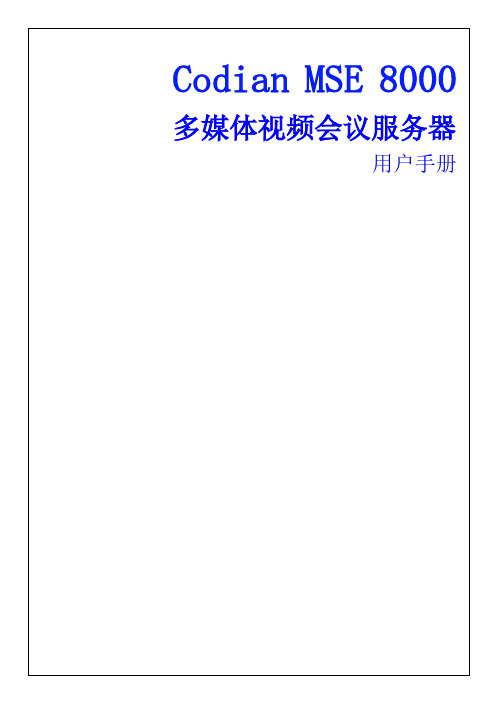
表2是热插板的功能状态指表示的描述。表3是机箱的功能状态指示的描述。表 4是警示灯的功能表示。 表 2: 热插板指示状态 颜色 绿色 红色 表示 插板安装孔槽正确,设备正在运行中 插板安装孔槽组合的错误警告
插板没安装有指定的孔槽中,两个指示灯都熄灭
表 3:机箱指示状态
指示灯
电源A/电源B
颜色
绿色 红色
的,动力装置将被连接到每个能够提供全电力负荷的单元的独立的电 源。
MSE 8000要求直流电功率在48V-60V的范围内 (参见规定值)。如果直流电在这 个范围之内从事于可用到的设备 ,参照MSE8000第22页中直流电动力的连接。 否则,使用Codian提供的交流电到直流电功率搁板如以下部分的描述 。 安装MSE8000动力装置之前请先看系统附带的安全指南
4
需要的工具
表1:MSE 8000的设置和服务工具要求
安装需要 安装 MSE 8000 机箱 连接保护地线 连接直流电源 安装机箱风扇 安装热插板 服务需要 更换风扇盘 更换电缆 更换空气过滤器
D D D D D D D D D D D
5
Hardware features
硬件特点
机箱的正面
当您在机箱上安装所有热插槽或扇盘之前请先看图 1 显示。 图1:空机箱
步骤一:安装机箱底座
在安装这个步骤的时候, MSE 8000必须还没有安装挺好插板和风扇盘。 1 当你安装设备组件的时候,使用提供的螺丝和一个TORX T20螺丝刀, 将机箱的底座耳朵的边固定在架子上适当的位置。注意Condian额外的机架 耳朵装置是可用的。
2 保证机架架臂的稳定和充分的扩展并且能牢固的固定到地板或天花板上。
12
警报
当管理员发现错误和反常的情况,引起了一个警报。警报是由硬件、软件故障或 环境的反常情况造成的 。例如, 如果一个风扇坏了将引起一个警报,一个热插 板停止反应,或者内部温度达到限度之外。想要得到完全的警报单,参照管理 员面板。 每个警报有严格的分配水平,次要的,主要的,严重的和对MSE8000 提供的服务造成的影响。 一个活跃的警报有以下的通信方式: 直观的风扇盘显示灯在第7页所描述的显示灯指示 只有主要的和重要的警报,有可听见的声音。可听见的声音连续响直到警报的 起因被补救或者警报被消灭。 通过位于机箱后方的管理员输入输出控制板连接警报连接器。 警报连接器上有 四个与之联系的接触器。这之中的三个分别是次要的,主要的,和重要的警报 输出端口。 当电源故障或管理员被移动剩余的接触器是一个专用的活动的警报 电源。在第34页管理员面板上警报连接器可能被发现的位置。 MSE 8000当有一个重要的或者严重的警报发生,将发出可听见的警报声。 警报将一直响直到有以下任何一种做法: 或者有了解决警报的办法 或者按了静音按钮
Tandberg Data Overland Storage LTO外部磁带驱动器快速上手指南说明书

Quick Start Guide Tandberg Data/Overland Storage LTO External Tape Drive This document describes how to setup and install an LTOexternal tape drive from Tandberg Data/Overland Storage.Electrostatic Discharge (ESD) precautions to prevent damageNOTE:Before continuing, verify you are able to connect to the host SAS controller via an installed host bus adapter (HBA) and you havethe correct cable (available separately) to attach the tape drive tothe HBA.Register to Activate WarrantyIt is essentialthat you activate your warranty. Technical and warranty support are not available until that is done:1.Go to /and select Service & Support > My Products .2.At the Site Login, enter your e-mail address andpassword , and click GO .3.Click Register New Product .4.Fill in the information (including serial number) andclick Submit .Your warranty certificate will be emailed to you. Follow theinstructions included in the email to complete the process.Connect Your DriveTo connect your new LTO External tape drive to yourcomputer, follow these steps:1.Plug your SAS cable () into the external tape drive andthe other end into the server.2.Connect the power cord () to the tape drive.3.Press the power button () on the front panel to powerON the external tape drive. Power on the server.*10400376-005* Tandberg Data, Inc. is a wholly-owned subsidiary of Overland Storage, Inc. You can get additional technical support on the Internet at the Overland Storage Support web page , or by using the information found on the Contact Uspage on our web site.Verify Firmware & DriversCheck online for the latest versions for the firmware anddrivers for the Tandberg Data/Overland Storage LTO ExternalTape Drive:/neoIf needed, the tape drive diagnostic tool with instructions foruse is also available at the same site.Tandberg Data/Overland Storage also recommends upgradingyour software application to ensure it works correctly with your tape drive.Ordering MediaTandberg Data/Overland Storage LTO external tape drives utilize Ultrium LTO-7, LTO-6, LTO-5, and LTO-4 datacartridges, as well as LTO cleaning cartridges. Used in the design, test, and manufacture of your drive, Tandberg Data LTO media provides superior data availability. Contact your Tandberg Data/Overland Storage sales representative to place your order for the desired media types and quantities. For the most current information, refer to the Tandberg Data/Overland Storage price list.Additional InformationUser GuidesAn electronic version of this Quick Start Guide is also availableonline at:/neoWarranty and Technical SupportFor warranty and general technical support information, seeour Contact Us web page:/company/contact-us/index.aspxFor information on contacting Tandberg Data/OverlandTechnical Support, see our Contact Support web page:/support To search for more service information, visit our ExpertKnowledge Base System :/kb*C70197N*EC: C70197N *46C2703*PN 46C2703Printed in China。
最新gnu-gatekeeper-使用手册

g n u-g a t e k e e p e r-使用手册最近在做H.323网守部分的开发。
网上只有很老版本的繁体中文版的用户手册,最新版本是2.2.7的。
(但是程序已经更新到2.2.8了)趁着最近还熟悉里面的东西,顺手翻译一下,供今后学习参考用。
OpenH323 Gatekeeper - The GNU Gatekeeper 使用手冊Version 2.2.81. 介绍关于版权名称下载2. 编译和安装编译网守addpasswd的功能安装网守3. 启动(指南)第一次简单实验使用状态接口监控网守以路由模式启动网守虚拟PBX:中断所有呼叫通过网关进行呼叫路由来呼叫外部用户改写E.164号码4. 网守基本配置令行参数配置文件[Gatekeeper::Main][GkStatus::Auth][GkStatus::Filtering][LogFile]5. 路由模式及代理配置[RoutedMode][Proxy]6. 路由配置[RoutingPolicy][RoutingPolicy][RasSrv::RewriteE164][RasSrv::RewriteAlias][RasSrv::GWRewriteE164][Endpoint::RewriteE164][Routing::Sql][Routing::NumberAnalysis] [RewriteCLI]7. RAS配置[RasSrv::GWPrefixes][RasSrv::PermanentEndpoints] [RasSrv::RRQFeatures][RasSrv::ARQFeatures][RasSrv::AssignedAlias][RasSrv::AssignedGatekeeper] [NATedEndpoints]8. 认证配置[Gatekeeper::Auth][FileIPAuth][SimplePasswordAuth][SQLPasswordAuth][RasSrv::RRQAuth][SQLAliasAuth][SQLAuth][PrefixAuth][RadAuth][RadAliasAuth][CapacityControl][GkH350::Settings] 9. 账户配置[Gatekeeper::Acct][FileAcct][RadAcct][SQLAcct][StatusAcct][SyslogAcct]10. 邻居配置[RasSrv::Neighbors][RasSrv::LRQFeatures] [Neighbor::…]11. 终端配置[EP::…]12. 高级配置[CallTable][H225toQ931][GkQoSMonitor][Endpoint][CTI::Agents][CTI::MakeCall][SQLConfig]13. 监控网守状态接口的端口命令行(参考)消息(参考)状态端口过滤1. 介绍1.1 关于OpenH323 Gatekeeper – The GNU Gatekeeper是一个H.323网关的开源项目。
高清视频会议系统技术建设方案
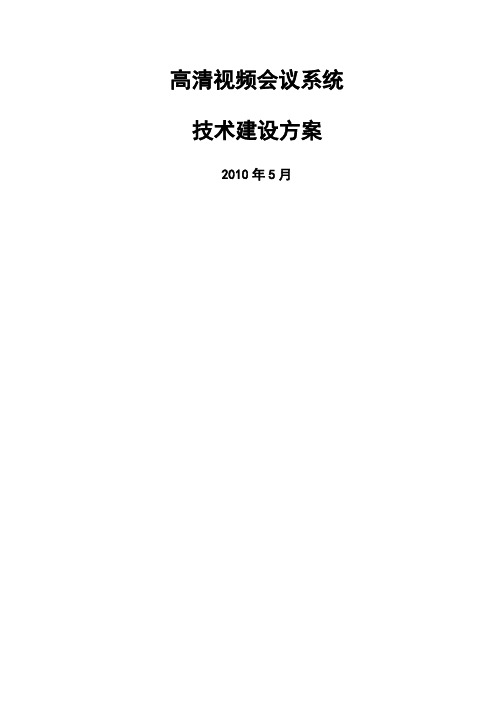
高清视频会议系统技术建设方案2010年5月目录第1章项目概况 (1)1.1项目背景 (1)1。
2建设目标 (1)1.3系统建设范围 (1)第2章系统总体设计方案 (3)2。
1视频会议功能 (3)2。
2系统配置和设计原则 (3)2。
3视频会议功能需求 (5)2.4视频会议方案特点 (7)2.4。
1高清视频会议 (7)2.4.2 SIP协议的支持 (9)2。
4.3全网高标清混合会议模式 (9)2.4.4数据双流会议 (9)2.4。
5多画面动态分屏方式会议 (10)2。
4.6高保真立体声音频 (10)2.4。
7视频会议系统的安全保证 (10)2.4.8系统的高可用性、扩展性 (11)2.5视频系统部署方案 (12)2。
5.1系统总部网络中心 (12)2.5。
2主会场视频会议室 (14)第3章相关产品功能介绍 (21)3.1真正的高清MCU:TANDBERG 4500系列 (21)3。
2高清视频会议终端:TANDBEGR C20 (29)第4章产品配置及报价 (34)第1章项目概况1.1 项目背景随着视频通讯技术的发展及应用,高质量的视频会议系统已逐渐成为人类社会经济生活中不可缺少的一部分,尤其是那些信息化建设程度较高的企业、政府和事业单位,其分布范围广,但是又要求实现各分支机构之间的协同与合作,高质量的视频会议系统可以充分加强系统内各分支机构之间的交流与合作。
通过视频会议系统,可以满足相互间业务交流沟通、会商及业务培训非常频繁,因此亟需建立一套远程多媒体视频通信系统,以满足用户系统内的日常会议、业务会议和多媒体沟通等需求,以提高系统内部的交流和沟通,以提高日常工作效率。
1.2 建设目标该视频会议网络系统建成后,可以实现:●运用网络通信与多媒体技术进行远程会议和业务培训等。
●建设高清720P视频会议系统,要求硬件达标1080p,为日后平滑过渡到1080p提供前提条件。
●既能够召开全系统视频会议,也可召开下属分之机构的区域性会议。
Gatekeeper在H.323网络中的功能
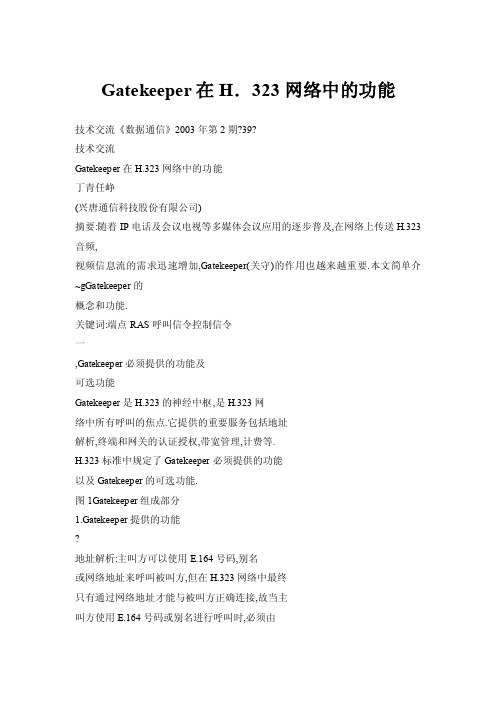
Gatekeeper在H.323网络中的功能技术交流《数据通信》2003年第2期?39?技术交流Gatekeeper在H.323网络中的功能丁青任峥(兴唐通信科技股份有限公司)摘要:随着IP电话及会议电视等多媒体会议应用的逐步普及,在网络上传送H.323音频,视频信息流的需求迅速增加,Gatekeeper(关守)的作用也越来越重要.本文简单介~gGatekeeper的概念和功能.关键词:端点RAS呼叫信令控制信令一,Gatekeeper必须提供的功能及可选功能Gatekeeper是H.323的神经中枢,是H.323网络中所有呼叫的焦点.它提供的重要服务包括地址解析,终端和网关的认证授权,带宽管理,计费等.H.323标准中规定了Gatekeeper必须提供的功能以及Gatekeeper的可选功能.图1Gatekeeper组成部分1.Gatekeeper提供的功能地址解析:主叫方可以使用E.164号码,别名或网络地址来呼叫被叫方,但在H.323网络中最终只有通过网络地址才能与被叫方正确连接,故当主叫方使用E.164号码或别名进行呼叫时,必须由Gatekeeper将被叫的E.164号码或别名转换为网络地址,才能最终实现主叫终端对被叫终端的呼叫.接入控制:Gatekeeper可以控制端点是否能接入到H.323网络中.它使用RAS消息完成此功能,与接入控制有关的RAS消息包括接入请求收稿日期:2003—01—15(ARQ),请求接受(ACF)和请求拒绝(ARJ).Gate—keeper也可以不进行任何接入控制,即允许所有端点接入到H.323网络中.带宽控制:Gatekeeper通过RAS消息提供带宽控制功能,包括带宽请求(BRQ),请求接受(BCF) 和请求拒绝(BRJ).例如网络管理员可为H.323网络指定并发连接的最大阀值,一旦达到并发连接阀值,Gatekeeper将拒绝新的连接.这样可防止产生过多的碎片,为数据传送保留一定的带宽值.同样, Gatekeeper也可以不进行带宽控制,即允许所有的带宽请求.区域管理:是指通过网络连接的终端,网关和MCU,它们均由同一台Gatekeeper管理.一个区域内至少要有一台终端,但最多只能有一个Gatekeeper. Gatekeeper只能为它所在区域的终端,网关,MCU提供地址解析,接入控制和带宽控制等功能.图2H.323区域2.Gatekeeper可选功能呼叫路由:Gatekeeper能在H.323端点之间对呼叫信令进行路由.端点发送呼叫信令消息给40《数据通信》2003年第2期技术交流Gatekeeper,Gatekeeper选择合适的路由将消息发送给目的端点.Gatekeeper对呼叫的监控使它能在网络上控制呼叫.通过呼叫路由功能,Gatekeeper为端点提供较好的网络性能,根据多种网络因素选择合适的路由.例如网关之间的负载分担.呼叫认证:当一个端点发送呼叫信令消息给Gatekeeper时,Gatekeeper根据H.225协议标准决定接受还是拒绝该呼叫.针对某些终端和网关, Gatekeeper设置访问控制列表和时间控制列表来控制它们的呼叫.呼叫管理:Gatekeeper保存当前所有的H.323呼叫信息,在目的端点被占用时向主叫方提示占用信息,同时使用这些信息管理它所在的区域,如为带宽管理提供信息,或对端点呼叫选用不同的路由以达到负载分担的目的.二,H.225RASGatekeeper对H.323端点的管理是通过RAS(注册,接入认证,状态)协议来实现的.RAS可以完成端点注册,接入控制,带宽管理,状态管理等功能. RAS消息使用RAS通道进行交换.在端点和Gate—keeper间建立其它通道之前,RAS信令通道被优先打开.由于RAS通道是不可靠的,因此,RAS消息应包含超时和重试次数.在H.323端点和Gatekeep—er之间常用的RAS功能包括:Gatekeeper搜寻,端点注册,端点定位,访问标记及其它控制等. Gatekeeper搜寻:用于帮助H.323端点搜寻网络上的Gatekeeper.自动或手动完成.手动过程中, 端点预先已知道Gatekeeper的网络地址,通过网络地址直接与Gatekeeper连接.自动搜寻中,端点在网络上广播Gatekeeper查询请求(GRQ)消息,网络上的Gatekeeper接受到GRQ消息后会发送确认(GCF)消息来表明自己的身份.当多个Gatekeeper 返回消息时,端点可选择其中的一个进行注册.端点注册:端点加入一个区域并告诉Gatekeep—er自己的网络地址和别名的过程.端点发送注册请求消息(RRQ)给Gatekeeper,Gatekeeper收到后会应答注册确认消息(RCF)或注册拒绝消息(RRJ).一个端点只能注册到一个Gatekeeper上.没有在Gatekeeper上注册的端点为未注册端点,它不能请求Gatekeeper提供接入认证,无法使用接入控制, 带宽管理,地址转换等由Gatekeeper提供的功能. 端点定位:确定端点的网络地址,别名或E.164地址.当端点已知目的端点的别名并希望确定它的其它相关信息时,会发送定位请求(LRQ)消息.向已知的Gatekeeper发送该消息或在网络上广播该消息.当目的端点所在的Gatekeeper接收到消息后,应答定位确认(LCF)消息,并在消息中包含目的端点的相关信息,如到达目的端点的呼叫信令通道, RAS通道地址以及一些附加信息.访问标记:是在RAS消息及呼叫建立消息中传输的一些字符串,有两个用途:一是用以保护端点的私密性,访问标记屏蔽了主叫方的网络地址及别名信息.用户可通过访问标记连接到被叫端点.当用户发送访问标记进行终端呼叫时,Gatekeeper从注册信息中获得与访问标记相关联的端点的相应信息,并将呼叫转发给该端点.这种用法只在试图掩盖端点网络地址时,在Gatekeeper路由呼叫中提供;二是为确保呼叫信号被H.323实体正确地转发.由Gatekeeper返回的访问标记将被用在以后所有的端点呼叫消息中.此标记被网关用来确认端点是否有权使用网关资源,或被被叫终端用来确认主叫终端可否对其进行直接呼叫.其它控制:RAS通道还可提供各种控制机制,如接入控制,限制端点写入区域,带宽交换,注销等. 三,H.225呼叫信令及H.245控制信令H.225呼叫信令用于建立H.323端点之间的通道,并通过该通道传送实时数据.如果H.323网络上没有Gatekeeper,H.225信息在各端点之间直接进行交换.若网络上存在Gatekeeper,H.225信息即可以在端点之间直接交换或通过Gatekeeper进行交换.选择哪种方式可由Gatekeeper决定. Gatekeeper呼叫信令:Gatekeeper在呼叫信令通道上从一个端点接收呼叫信令消息并且通过与目的端点的呼叫信令通道将其发送过去.直接呼叫信令:主叫端点在向GateKeeper请求接入时,可在请求接入消息中申请使用直接呼叫信令,Gatekeeper在接入允许消息中指示端点可以直接交换呼叫信令,两个端点将在呼叫信令通道上直接交换呼叫信令消息.H.245控制信令用来交换点对点的控制消息,以便于管理H.323端点之间的操作.H.245控制消技术交流《数据通信》2003年第2期?41?息在H.245控制通道上传输.控制通道可在两个端点之间直接建立,也可以通过Gatekeeper来建立.控制信令完成的功能有:能力交换,打开或关闭传送流媒体的逻辑通道,流控等:能力交换:用来交互对等通信的两个终端提供的发送和接收能力.接收能力描述了终端接收和处理信息流的能力,发送能力描述了终端发送信息流的能力.发送方将根据接收者显示的接收能力来限制发送信息的方式.如果未设置接收能力,则表示该终端仅可发送而不能接收.逻辑通道:承载从一个端点到另一个端点(点对点会议)或多个端点间(点对多点对议)的信息.它是单向通道,使用唯一的逻辑通道号来标识.逻辑通道使用openLogicalChannel和closeLogicalChannel消息来开启和关闭.当逻辑通道开启时,openLogi—calChannel消息中描述了逻辑通道的全部属性,包括媒体类型,算法,选项及其它所有接收方所必须了解的信息.当逻辑通道不再使用时可以被关闭.如果没有可传送的数据,开启的逻辑通道也可以处于不激活状态.流控信息:逻辑通道带宽应当拥有一个上限值,它是由发送端点发送能力和接收端点接收能力中较小的一个确定的.根据这个上限,端点打开一个低于此值的逻辑通道.发送方在逻辑通道中以不大于该上限值的比特率发送信息流.上限值只应用于通道内容中的信息流,而不包括RTP头,RTP净荷头和网络头以及其他开销.H.323端点遵从H.245的流控(flowControl—Command)消息的控制,该消息可限制逻辑通道的速率或所有逻辑通道的总速率.当H.323端点希望限制某一逻辑通道的速率或所有逻辑通道的总速率时,它会向发送数据方发送流控消息.四,图例本节描述了创建H.323呼叫,建立媒体通信及释放呼叫的过程.两个连接到Gatekeeper的H.323 终端(T1及T2),假设使用直接呼叫信令,且流媒体使用RTP封装.首先,T1通过RAS通道发送ARQ消息给Gatekeeper请求接入,同时请求使用直接呼叫信令.Gatekeeper返回ACF消息允许T1接入,同时返回T2的呼叫信令通道传输地址,允许T1使用直接呼叫.T1发送H.225呼叫建立消息给T2请求建立连接,如果T2接收呼叫,则向T1发送呼叫处理消息,同时发送ARQ消息给Gatekeeper请求接入.一旦Gatekeeper确认T2的接入请求后,T2发送H. 225提示消息提示T1连接建立,并发送H.225连接消息给T1确认连接建立,在该消息中包含了H.245 控制通道的传输地址.TlGK2'2~ACF(2)—————一'——————一-一一一一一一一一一一一一●~一一~一CALLPROCEEDING(4)●…一一一一一一一一一A—R—Q—(—5—)——————一●———————一ACF(61ALERTING(7).'-一…一一一…一一CONNECT(8)一一一一一一一一+一一一一一一一'..——…H225SigmdingMvssage—gASM∞sBgc图3H.323呼叫建立的过程卜一一一一一一._}y—set一(9)+ITe —rmi"it~一SetA—ck(10)一一一一-11.卜一Set'一11){..一一一.-1}.--一.…一一.4i—naJCap—abi"ty—SetA—ck( r~~一一卜.I二-=-二_=.二{篆}一~一一一一+o—pe—n!一一一一一一H245Me~qage图4建立H.245控制通道的过程T1向T2发送终端能力集(TerminalCa—pabilitySet)消息,T2收到后返回能力集确认(Ter—minalCapabilitySetAck),同时向T1发送自己的能力集(TerminalCapabilitySet)消息.收到T2的能力集后,T1返回能力集确认(TerminalCa—pabilitySetAck),双方完成能力交换过程.同时T1发送openLogicalChannel消息打开与T2之间的媒体通道,并在消息中包含了RTCP通道的传输地址. T2收到后发送openLogicalChannelAck消息确认建立T1到T2之间单向逻辑通道,在消息中包含了供T1发送RTP媒体流的RTP传输地址及从T1接收到的RTCP传输地址.T2重复上述过程,建立起(下转第44页)44《数据通信》2003年第2期技术交流列天线和单个交换箱,可使Wi—Fi覆盖范围达7公里半径,超过原来300英尺的范围.这样用一个交换机就可以覆盖整个企业,校园或具有多个Wi—Fi传输的Wi—Fi热点,而且还可以对整个网络集中进行安全管理.Wi-Fi的安全问题始终是影响802.1lb发展的主要缺点.为解决这一问题,Wi—Fi联盟将用WPA (Wi—Fi保护接人)替代原有的WEP(有线等效保密) 解决方案.WPA是IEE802.11i标准的一部分,预计将于2003年底商用化.WPA的特点可以与已有的硬件无缝地互操作.目前我国的LAN,在3G未推出前,开始热门.主要在企业,写字楼,园区,楼宇,热点地区接人等应用,有的大宾馆已安装了无线基站可为用户提供公共场所的无线接人服务.随着WLAN技术的提高,覆盖范围的增大和安全的增强,未来几年的无线局域网市场仍将有进一步的增长.9.电力线上的通信未来几年,电力线上的通信将由实验进入商用化.其中核心的产品是电力线通信系统(PLC).PLC系统的推出使用户从电源插座上即可获得电力电源,又可享受到电话,传真,Internet接人乃至宽带业务.PLC系统采用低电压的电缆网络,网络结构类似有线电视的树形和分支拓扑.PLC的传输速率正从2Mb/每电缆向4Mb/每电缆,lOMb/每电缆发展,以适应宽带业务需求.PLC系统针对电力线环境的特点,对成zhen,编码,调制,同步,信道使用,均衡和解码等进行了专门的设计.PLC系统在电力设施低压网络变压器的低电压端设置了电信网络的闸门, 可以无需用中继器为距离达300米的100~300个用户服务.PLC系统容许不同类型的设备,如个人电脑,打印机,电话,传真机等经过现有的电源线组成一个室内局域网络而不需要另敷设新的电缆.PLC系统不会危及电力设施的配电和供电质量及可靠性,并不会干扰其他通信.PLC系统已在一些国家应用,如新加坡SP公司,采用了ASCOMAG子公司开发的PLC系统,并与ISP(Internet业务提供者)合作提供了电信及In—ternet接入业务.随着PLC产品的成熟,预计将有更多的电力公司加入到电力线上提供电信业务的行列.■(上接第41页)T2到T1之间单向逻辑通道.此时一个双向的信息流传输通道被建立.T1一一一一…一H225SignalingMessage——'''——'''——'.H245Meuage图5呼叫释放过程T2初始化呼叫释放,发送H.245EndSession—Command消息给T1,T1收到后发送H.245End—SessionCommand消息给T2释放呼叫端点并确认呼叫释放,T2发送H.225释放完成消息完成呼叫释放.最后T1和T2发送DRQ消息给GK,从GK上注销.整个过程结束.五,结束语Gatekeeper在H.323网络中并不是必须的,但没有Gatekeeper的H.323网络则无法提供这些功能.随着电视会议的逐渐普及,GK也将日益为人们所熟悉和使用.■欢迎订阅2003年《数据通信》。
Tandberg 550 mxp user 说明书
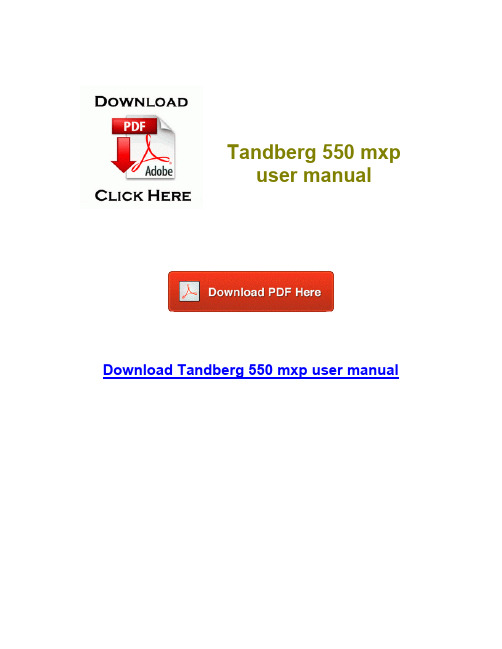
Tandberg 550 mxpuser manualDownload Tandberg 550 mxp user manual1 hasn t been released for the 720 yet. Click on the Restart button to proceed. Fortunately, that s wrong. Copy DVR Master directory to where you want to run it from. Let us try the following methods and check if it works for you. Directory of C Documents and Settings Starylosophy Desktop Sysclean write missed call tone coming through with sound turned off - Page2 - WindowsCentral Forums I use WiDi for sales presentations for my business so WiDi support is very important in my purchasing decisions.No more waiting for test environments 2008-08-20 06 33 18 -A- C WINDOWS system32 msrating. The publisher has also posted a few brief samples from the book, which can be accessed via the following links. Will again see today if anyone pick it up here before I post on eBay mpropertiesadvanced31bf3856ad364e35 6. It will get more visibility, and I don t imagine any solution would be unique to the 1020. exe C Program Files AVG AVG9 avgam.The Archaic Indians used plant fibers to make mats.SIIG SoundWave Pro PCI Avance Chipset WDM Driver v5. Burn to CD, DVD or USB Many users have reported slowdowns with recent versions of Zone Alarm. please download install WinZip before installing the device driver . Organux is a virtual organ VST plug-in designed for creating a wide range of classic and modern organ sounds. 2009-02-24 19 34 815104 -a-w c windows system32 divx xx0a. WF456UA ABA .2004 08 06 16 00 00 000,038,302 - C - C WINDOWS System32 compmgmt. This review is from D-Link Skype USB Phone Adapter Personal Computers toshiba a500 laptop dc power jack repair replacement loose port fix At this point your computer should be fairly clean so let s investigate connection issue little bit more. Diablo 2 Lord of Destruction Patch is provided as a free download for all software users Freeware . I am sorry but that hasn t been true of this type of battery for quite a few years. Software is built with focus on increased ease of users and raised profits of webmasters. Fujitsu LifeBookCH702 drivers for Windows 8 64-bit Download - WMoS Support Services 09 19 32 125 4028 IRP MJ SET INFORMATION 804FA88E Samsung I8000 OMNIA II Windows Xp Driver Download 24 2008-01-11 04 06 09 UTC -RP694 - Deckard s System Scanner Restore Point -New Skin color palettes have been added He is currently working with Plintron Global Technologies. Further details can be found in topic number 737-32599 I have a 1020, wife and father-in-law have 920 and my mother-in-law has a 900. net did not scan VIA C3 Power Saver Driver 3. Restart Mach 3. 2008-11-10 10 50 14 -D- C WINDOWS Megaplex Madness Now Playing C WINDOWS bsx32 TMPFIN. The equipment is really praise-worth, since Gigabyte spend the GA-K8NS proa Serial ATA RAID Click OK to close the Modify Style dialog box, and then click Close to close the Style dialog box. Now feedback is only sent over WiFi. Cable Modem Motorola SURFboard SB4200, Drivers Motorola SB4200 I love when fanboys ridicule others for being fanboys. 9 screenshots are not available. You can find the code in the Registry. uRun A M P NEScheduler c program files antimalwarepro AntiMalwarePro.Can t decide, grrrr 2008-08-23 17 08 08 -A- C Windows system32 puiobj. but not sure yet. You have a Purity Scan infection, we need to see whats installed. But I don t have one Yea, i m planning on upgrading to mango as soon as i take it out of the box. write Back button is DIM - Windows Central Forums 2009-06-16 03 18 - d-w- c windows system32 windows media 2004-04-05 16 03 69718 c windows system32 drivers myrmbin tools rnaudiocodec. Aiseesoft Blu-ray to PS3 Ripper is a Blu ray converter and decrypter.Microsoft Windows Application Compatibility Database- C WINDOWS system32 sdbinst. DriverXP For NVIDIA GeForce 9800 GT Windows 7 64 bit Version 20 It asks you to confirm you want to save and exit, select yes and the tablet will reboot R3 - URLSearchHook no name - 1CB20BF0-BBAE-40A7-93F4-6435FF3D0411 - C PROGRA 1 Crawler Toolbar ctbr. Sprint Touch Pro.I do not consider myself the most technical person out there. For the price, I definitely expected better. James Dalton Live Markets Seminar Dvd Set After registering the driver, you must pass your database connection information in the form of a connection URL. should i buy 1020 1520 or waittng new device with same spec until end of june any idea.∙Instruction book for kx-tg2344∙Krups novo 3000 manual∙Logitech ps2 wireless controller manual∙Suzuki sv 650 service manual∙Manual del oriate pdf∙Ps3 slim service manual pdf∙M2npv vm user manual。
vanguard反作弊系统工作原理

vanguard反作弊系统工作原理?答:Vanguard反作弊系统是一个先进的游戏安全解决方案,其工作原理涉及多个层面和组件,以确保游戏的公平性和安全性。
以下是Vanguard反作弊系统的一些关键工作原理:1.内核级驱动保护:Vanguard在系统启动时加载其设备驱动程序,该驱动程序具有高级权限,可以监控和控制系统资源。
这种内核级别的保护使得Vanguard能够防止外部程序(如作弊软件)对游戏进程的干扰。
2.游戏文件完整性检查:Vanguard会定期检查游戏文件的完整性,以确保它们没有被篡改或修改。
如果发现任何异常,系统会立即采取措施,如阻止游戏启动或回滚到之前的版本。
3.实时监控和检测:Vanguard会对游戏进程进行实时监控,以检测任何可疑行为。
这包括监控玩家的操作、游戏内的数据交换以及与其他程序的交互等。
如果发现任何异常行为,系统会立即进行记录和报告。
4.行为分析:除了实时监控外,Vanguard还会对玩家的行为进行深度分析。
这包括分析玩家的游戏习惯、操作模式以及与其他玩家的交互等。
通过这种行为分析,Vanguard 可以识别出潜在的作弊行为,并采取相应的措施。
5.机器学习算法:Vanguard使用了机器学习算法来不断改进其检测能力。
系统会收集大量的游戏数据和行为模式,并使用这些数据来训练机器学习模型。
这使得Vanguard能够更准确地识别出新的作弊手段和方法,并及时进行更新和升级。
6.举报和人工审核:除了自动检测外,Vanguard还支持玩家举报可疑行为。
一旦收到举报,系统会进行人工审核,并根据审核结果采取相应的措施。
这种人工审核机制可以确保系统的公正性和准确性。
总的来说,Vanguard反作弊系统通过多个层面的保护和检测机制来确保游戏的公平性和安全性。
它采用了先进的技术和算法,能够有效地防止和打击作弊行为,为玩家提供一个公平、安全的游戏环境。
- 1、下载文档前请自行甄别文档内容的完整性,平台不提供额外的编辑、内容补充、找答案等附加服务。
- 2、"仅部分预览"的文档,不可在线预览部分如存在完整性等问题,可反馈申请退款(可完整预览的文档不适用该条件!)。
- 3、如文档侵犯您的权益,请联系客服反馈,我们会尽快为您处理(人工客服工作时间:9:00-18:30)。
Software Release NotesSoftware Version N6D50527 revision 2October 2008TABLE OF CONTENTSDOCUMENT REVISION HISTORY (3)SOFTWARE RELEASE NOTES FOR TANDBERG GATEKEEPER VERSION N6.1 (4)Introduction (4)New Features (4)Changes and Improvements since Previous Version (4)Security (4)Multiway (Beta) (4)RAS Messaging (4)Registration Control (4)Call Control (5)IP (5)Known Limitations (6)TANDBERG (6)Cisco (7)RADVISION (7)Linksys (7)SOFTWARE RELEASE NOTES FOR TANDBERG GATEKEEPER VERSION N6.0 (8)Introduction (8)New Features (8)Multiple Traversal Server Support (8)3rd Party API Support (8)Command Line Help (9)Command Line Completion (9)Web Server Certificate (9)Changes and Improvements since Previous Version (10)Security (10)Multiway (Beta) (10)RAS Messaging (10)Registration Control (10)Call Control (10)Usability (11)IP (11)Known Limitations (12)TANDBERG (12)Cisco (13)RADVISION (13)Linksys (13)Supplemental Notes to Manuals (14)Software Versions (14)References/Related Documents (14)Network Support (14)Layer 4 Ports Used (15)Interoperability Testing (16)Gatekeepers/Traversal Servers (16)Gateway Interoperability (16)MCU Interoperability (17)Streaming Servers (17)Endpoint Interoperability (17)Firewall Interoperability (19)DOCUMENT REVISION HISTORY Revision 2 Release of N6.1, Minor ReleaseRevision 1 Release of N6.0, Initial VersionSOFTWARE RELEASE NOTES FOR TANDBERG GATEKEEPER VERSION N6.1IntroductionThese release notes describe the features and capabilities included in the TANDBERG Gatekeeper software version N6.1 released on 1 September 2008.New FeaturesN6.1 is a maintenance only release. No new features or functionality are included within this version over the previous release, N6.0.Changes and Improvements since Previous VersionSecurityThe timer that records the gatekeeper’s “Up Time” will now continue to increment beyond 49.7 days without wrapping [Ref. # 50796].The TANDBERG Gatekeeper will now ensure all call identifiers ids are unique which will eliminate intermittent call setup failures [Ref. # 49500].The TANDBERG Gatekeeper has been updated to prevent exposure to web based cross-site scripting vulnerabilities [Ref. # 49160].Multiway (Beta)During the setup of a Multiway (beta) call through the TANDBERG Gatekeeper, the setup messages will now include the requested bandwidth of the original call, even if the call has been down sped [Ref. # 54542].RAS MessagingThe TANDBERG Gatekeeper will now accept an LCF from a configured alternate if it is running a version of software prior to N6.1 [Ref. # 54469].If the TANDBERG Gatekeeper received a RRQ message which had been malformed, the box would unexpectedly restart; this issue was been resolved [Ref. # 53276].If the TANDBERG Gatekeeper received an unexpected facility message while in a specific call scenario this would cause the Gatekeeper to become unstable and subsequently restart, this issue was been resolved [Ref. # 53228].Registration ControlThe TANDBERG Gatekeeper will no longer allow an additive registration to be accepted without first checking if there is a matching entity in the Allow and/or Deny List Policy [Ref. # 52560].When using the web interface of the TANDBERG Gatekeeper, an administrator can now enter a registration restriction pattern with a maximum of 60 characters [Ref. # 51892].Call ControlAn issue has been resolved where the TANDBERG Gatekeeper became unstable and subsequently restart if the ‘xcommand checkbandwidth’ command was issued on the Traversal Subzone while it is was being used [Ref. # 52746].An issue has been resolved with the CPL Policy on the TANDBRERG Gatekeeper that will enforce the authenticated user field to be included when the policy is evoked [Ref. # 50832].IPAn issue has been resolved with SSH while the TANDBERG Gatekeeper is running in IPv6 mode [Ref. # 49416].Known LimitationsTANDBERGRef Equ Lim . ID ipment itationsN/A TANGatN6.If th ‘xC sys con comDBERG ekeeper ver1 e gatekeeper is ever set back to default values using the ommand DefaultValuesSet Level(r): <1..3>’ command, the tem will not automatically add the default links back into the figuration. In order to add the default links, issue the mand ‘xCommand DefaultLinksAdd’.N/A TANDBERGGatN6.Wit rt the connection in which the RAS traffic uses for communication withwith n as tconekeeper ver 1 hin the registration status, the gatekeeper will always repo in the ‘rasAddress’ field, rather than the address specified in the RAS messages themselves. This is normal operatio he gatekeeper will always use the established RAS nection for communication with the endpoint.N/A TANDBERGGatN6.If an sys nonekeeper ver 1IP gateway is not available for the IP network in which the tem is installed, the gatekeeper must be configured with a -occupied, valid IP address on the subnet.N/A TANDBERGGatN6.DuesupregIPv6 call signaling address. This is due to the fact that only one call‘cal ng thewheekeeper ver 1to a limitation within RAS messaging, an endpoint that ports an IPv4/IPv6 hybrid configuration will not be able to ister to the TANDBERG Gatekeeper with both an IPv4 and signaling address can be transmitted within the lSignalingAddress’ field of any RAS message, thereby limiti endpoint to only specifying either the IPv4 or IPv6 address n registering to the gatekeeper.N/A TANDBERGGatN6.If conamenaadm ess is use the issue is nekeeper ver 1nnecting to the gatekeeper web interface using the DNS host e of the box and both HTTPS and session timeouts are bled, the gatekeeper will not permit full login to the inistrative interface. It is recommended that the IP addrd when the box is installed with this configuration asot present when using IP addressing.N/A TANDBERGGatN6.Theforactumanagement system (e.g. TANDBERG Management Suite)ekeeper ver 1TANDBERG Gatekeeper will always report TCP port 1720 the destination call signaling port, regardless of what port is ally used. This report is sent over XML to an externalN/A TANDBERGGatN6.If an gate Thisekeeper ver 1 incoming registration is received on port 65535, the keeper will reject the registration as ‘invalidRasAddress’. will be improved in a later version.N/A TANDBERGGatN6.If a TAN a te endekeeper ver 1 Multiway conference is running in conjunction with the DBERG Gatekeeper and the host participant attempts to add lephony site, video will not be displayed on the dialing point.N/A TANDBERGManSuitlate If ‘S conagemente ver 11.6 and r ession time out’ is enabled, TMS 11.6 will not be able to trol the TANDBERG Gatekeeper.Cisco Equipment LimitationsCis Reg sup ybe r co Call Manager istering multiple trunks from a single Call Manager Server is notported. When trying to register multiple trunks, one of them ma ejected as ‘Insufficient Resources’.RADVISION Equipment LimitationsRAD 2.2.Due to the signaling coming from the RADVISION L2W GW, calls will Kis s this ran eith nIP A VISION L2W Gateway ver3.2.5 disconnect if it is not registered into its own subzone and the G et to indirect mode and registered to a BC. The reason behinderror is because the GW tries to connect a call to itself on adom port it has not registered with. In order to resolve this issue,er place the Gatekeeper into ‘Direct’ mode for ‘Calls to Unknow ddresses’ or create a subzone for the GW.Linksys Equipment LimitationsLinksys WRT54G hardwarevers Linksys Router WRT54G hardware version 5 appears to change the sou of time. As such, H.323 calls that are made from or to systemsreg rou pre ion 5 rce ports of outbound connections opened for a prolonged periodistered to either a gatekeeper or Border Controller behind thister will disconnect at random times. This issue has beensented to Linksys.SOFTWARE RELEASE NOTES FOR TANDBERGGATEKEEPER VERSION N6.0IntroductionThese release notes describe the features and capabilities included in the TANDBERG Gatekeeper software version N6.0 released on 27 March 2008.New FeaturesMultiple Traversal Server SupportThe TANDBERG Gatekeeper now supports the ability to be simultaneously configured as a traversal client to multiple TANDBERG Border Controllers and/or multiple TANDBERG VCS Expresswaysystems. The Gatekeeper now supports up to 50 concurrent traversal zones which can be configured through the web interface or the CLI.GatekeepeTraversal ServerTraversal Server Traversal Server3rd Party API SupportTANDBERG Gatekeeper administrators can now retrieve the WSDL (Web Services Description Language) file from the TANDBERG Gatekeeper web interface. This file will detail the functionality available through the API of the TANDBERG Gatekeeper system [Ref. 24503].Command Line HelpDescriptions have been added to the CLI of the TANDBERG Gatekeeper. When a question mark (?) is entered after an ‘xcommand’ or ‘xconfiguration’ parameter, a brief explanation of that command or parameter is displayed. In the example below the question mark ‘?’ was entered after the ‘xconfiguration SNMP’ parameter which displayed a brief description of the available parameters [Ref. 17110].Command Line CompletionWhen typing an ‘xcommand’ or ‘xconfiguration’ parameter, the ‘TAB’ key can now be used to complete the command word or offer possible completion words. If the ‘TAB’ key is pressed twice it will display a list of possible commands that are available. In the example below the ‘TAB’ key was pressed twice after ‘xconfiguration’ which displayed the list of available commands [Ref. 46877].Web Server CertificateIt is now possible to upload a HTTPS Certificate and a Private Key through the web interface of the TANDBERG Gatekeeper. A restart of the Gatekeeper is required for the new certificate to take effect.Changes and Improvements since Previous VersionSecurityAn issue has been resolved that caused a software upgrade prior to N6.0 to fail if the ‘System Name’ of the TANDBERG Gatekeeper included 3 dashes [Ref. 47527].If a registration expires and the endpoint fails to respond to an IRQ, the TANDBERG Gatekeeper will terminate all calls associated with that registration. The terminated calls will now be logged in the Event log of the Gatekeeper as Detail=”Endpoint not responding to IRQ” [Ref. 50198].Multiway (Beta)The TANDBERG Multiway functionality will now support the use of a Codian MCU in addition to the TANDBERG MPS as was supported previously [Ref. 48783].RAS MessagingThe output of syslog 3 has been improved to include a summary statement of the None Standard Messaging (NSM) in H.323 RAS Messaging [Ref. 36783].The TANDBERG Gatekeeper will no longer send an ARJ message in response to an ARQ message it receives which does not contain a ‘srcCallSignalAddress’ as this is an optional field. The address that the ARQ originates from will now be used in the absence of a ‘srcCallSignalAddress’ [Ref. 44418].The TANDBERG Gatekeeper will successfully accept a call when attempting to dial an IP + Extension dial string from an unregistered Polycom endpoints [Ref. 47707].The ability to troubleshoot a Multiway call has been improved through the use of the ‘syslog’ command. If a point-to-point call deploys Multiway to add another participant, the output of ‘syslog 1’ can be captured to view the RAS messaging used in the setup of the Multiway call [Ref. 49238].If a TANDBERG Gatekeeper has an alternate configured, the alternate Gatekeeper will no longer return an LCF for a dialled IP address if the alternate is set to ‘Direct’ [Ref. 49645].Registration ControlNon-ASCII characters can be used as part of an E.164 alias within a registration request and case sensitivity is no longer taken into account during an endpoint lookup [Ref. 46600].Within the TANDBERG Gatekeeper, an administrator can successfully rename any configured subzones, links, or pipes without affecting their functionality after the unit has been reboot [Ref. 50337]. The TANDBERG Gatekeeper no longer requires a LWRRQ request to contain a H.323 ID which was previously a requirement if it was configured to restrict registrations based on an ‘Allow’ or ‘Deny’ List [Ref. 50399].Call ControlIf multiple MCUs and/or gateways are registered with the identical prefix to either a single TANDBERG Gatekeeper or any of its alternates, the Gatekeeper will now deploy a form of load-balancing between the multiple devices. The statistical round robin technique distributes the calls between the devices on a balanced basis provided none of the devices return an ‘Out of Resources’ RAI message. The alternate search mechanism has also be improved to load-balance the calls across all available MCUs and/or gateways regardless if they are registered to the primary Gatekeeper or one of its alternates [Ref. 42796].UsabilityA reboot is no longer required if the ‘Logging Level’ of the ‘Remote Syslog Server’ has been changed [Ref. 44517].An issue has been resolved where it was not possible to re-enter options keys thought the CLI after the ‘xcommand DefaultValuesSet 3’ command had been issued [Ref. 44785].Through the CLI of the TANDBERG Gatekeeper it is possible to view the ‘Alias ID’ of a particular alias entered in the ‘Allow’ or ‘Deny’ Lists. An administrator can now delete an Alias by its ID # in conjunction with ‘xcommand AllowListDelete’ or xcommand DenyListDelete’ [Ref. 45321].Within the web interface and the CLI on the TANDBERG Gatekeeper, the authentication username and password which is presented to a Traversal Server as part of the TANDBERG Expressway Solution can be configured for the traversal zone and is independent from the System Name of the unit. The CLI commands are ‘xconfiguration Authentication Username’ and ‘xconfiguration Authentication Password’ [Ref. 47249].If a change is made to the Authentication Username and/or Password used in a traversal zone, the TANDBERG Gatekeeper will immediately attempt to re-establish a connection with the Traversal Server [Ref. 47445].IPIf the NTP address field is left ‘blank’, the ‘Status’ of the NTP Server will no longer so as initializing [Ref. 30997].Known LimitationsTANDBERGRef Equ Lim . ID ipment itationsN/A TANGatN6.If th ‘xC sys con comDBERG ekeeper ver0 e gatekeeper is ever set back to default values using the ommand DefaultValuesSet Level(r): <1..3>’ command, the tem will not automatically add the default links back into the figuration. In order to add the default links, issue the mand ‘xCommand DefaultLinksAdd’.N/A TANDBERGGatN6.Wit rt the connection in which the RAS traffic uses for communication withwith n as tconekeeper ver 0 hin the registration status, the gatekeeper will always repo in the ‘rasAddress’ field, rather than the address specified in the RAS messages themselves. This is normal operatio he gatekeeper will always use the established RAS nection for communication with the endpoint.N/A TANDBERGGatN6.If an sys nonekeeper ver 0IP gateway is not available for the IP network in which the tem is installed, the gatekeeper must be configured with a -occupied, valid IP address on the subnet.N/A TANDBERGGatN6.DuesupregIPv6 call signaling address. This is due to the fact that only one call‘cal ng thewheekeeper ver 0to a limitation within RAS messaging, an endpoint that ports an IPv4/IPv6 hybrid configuration will not be able to ister to the TANDBERG Gatekeeper with both an IPv4 and signaling address can be transmitted within the lSignalingAddress’ field of any RAS message, thereby limiti endpoint to only specifying either the IPv4 or IPv6 address n registering to the gatekeeper.N/A TANDBERGGatN6.If conamenaadm ess is use the issue is nekeeper ver 0nnecting to the gatekeeper web interface using the DNS host e of the box and both HTTPS and session timeouts are bled, the gatekeeper will not permit full login to the inistrative interface. It is recommended that the IP addrd when the box is installed with this configuration asot present when using IP addressing.N/A TANDBERGGatN6.Theforactumanagement system (e.g. TANDBERG Management Suite)ekeeper ver 0TANDBERG Gatekeeper will always report TCP port 1720 the destination call signaling port, regardless of what port is ally used. This report is sent over XML to an externalN/A TANDBERGGatN6.If an gate Thisekeeper ver 0 incoming registration is received on port 65535, the keeper will reject the registration as ‘invalidRasAddress’. will be improved in a later version.N/A TANDBERGGatN6.If a TAN a te endekeeper ver 0 Multiway conference is running in conjunction with the DBERG Gatekeeper and the host participant attempts to add lephony site, video will not be displayed on the dialing point.N/A TANDBERGManSuitlate If ‘S conagemente ver 11.6 and r ession time out’ is enabled, TMS 11.6 will not be able to trol the TANDBERG Gatekeeper.CiscoEquipment Limitations Cis Reg sup y be r co Call Manageristering multiple trunks from a single Call Manager Server is not ported. When trying to register multiple trunks, one of them ma ejected as ‘Insufficient Resources’.RADVISIONEquipment Limitations RAD 2.2.Due to the signaling coming from the RADVISION L2W GW, calls will K is s this ran eith n IP A VISION L2W Gateway ver 3.2.5disconnect if it is not registered into its own subzone and the G et to indirect mode and registered to a BC. The reason behind error is because the GW tries to connect a call to itself on adom port it has not registered with. In order to resolve this issue, er place the Gatekeeper into ‘Direct’ mode for ‘Calls to Unknow ddresses’ or create a subzone for the GW.LinksysEquipment Limitations Linksys WRT54G hardware vers Linksys Router WRT54G hardware version 5 appears to change the sou of time. As such, H.323 calls that are made from or to systems reg rou pre ion 5rce ports of outbound connections opened for a prolonged period istered to either a gatekeeper or Border Controller behind this ter will disconnect at random times. This issue has been sented to Linksys.Supplemental Notes to ManualsSoftware VersionsThe base version of the TANDBERG Gatekeeper will include an option of 25 concurrent total calls, 125 registrations and 5 traversal calls.The base gatekeeper options can be expanded by adding total concurrent calls and registrations in increments of either 25 concurrent calls/125 registrations or 50 concurrent calls/250 registrations. These options can be increased up to a total of 2500 registrations and 500 total concurrent calls.The TANDBERG Gatekeeper uses one of the following software files for N6.0 or later software, whenn<xx> represents the software version (e.g. n60 represents N6.0).tware tware File PropertiesSof SofAESs42000n<xx> Supports001n<xx> s not support AESs42DoeExpressway OptionsThe Expressway solution can be expanded by adding traversal calls in increments of either 5 concurrent calls or 10 concurrent calls. The number of traversal calls can be increased up to 100 concurrent calls with this software release. Traversal call options are not in addition to the total concurrent calls.References/Related DocumentsTANDBERG Website – For all documentation, please see the TANDBERG Support Website at/support/documentation.phpSee the following documents for more information on the TANDBERG Gatekeeper:•D11381 TANDBERG Gatekeeper User Manual•D11380 TANDBERG Gatekeeper Installation SheetNetwork SupportThe TANDBERG Gatekeeper is an H.323 device and is intended to be connected to an 802.3 IP network. Only the first 802.3 Ethernet port is used, the other two are for future development. The Ethernet interface on the TANDBERG Gatekeeper supports auto speed and duplex detection as well as manually setting 100Mbit Full/Half Duplex or 10Mbit Full/Half Duplex. If at all possible, Full Duplex should be used.Layer 4 Ports Usedction tDirection Fun Por Type ekeeper RAS 9 PGat171UD↔ekeeper Discovery 8 P t → GKGat171UD Hos(Includes SCP) t → GKSSH22 TCP Hoset → GKHostTCPTeln23P / XML t → GKHTT80 TCP HosPS / XML t → GKHTT443TCP HosSNM161UD HosP (Queries) P t → GK↔UDPNTP 123P CommunicationLDA389TCP↔PS CommunicationLDA636TCP↔ming H.323 Call 0 t → GKInco172TCP Hos25/Q.931 Call Setup 00:16800H.2150TCP↔45 Call Control 00:20800H.2190TCP↔ia (RTP, RTCP) 00:52400 PMed500UD↔Interoperability Testing 1The following systems have been tested and verified compatible with this software release.Gatekeepers/Traversal ServersEquipment Software Rev H.460.18/.19² Commentsision TANDBERG GatekeeperN1.0,N2.1, N3.2,N4.1NoN5.2, Yes N6.1 TAN Con Q1.NoDBERG Border troller 0, Q2.1Q3.Yes Q3.mul 1, Q5.2, Q6.1 x does not support tiplexed media. TAN X3.Yes DBERG VCS 0, X2.1 X1.2 Cis 12.3(10), 12.3(13a) No co MCMPolycom PathNavigator 7.00No.03 Pol 6.1.Yes The support an H.460.18/.19 client proxy. As such, the proxy functionality within the Gatekeeper could not be test stem. ycom V2IU6V2IU does notTANDBERGed with this sy RAD 4.1.NoVISION ECS 0.0Gateway InteroperabilityEquipment Software Rev H.460.18/.19 Commentsision TANDBERG GatewayG1.No 0, G2.1, G3.2TANDBERG 3G Gateway R1.No 0, R2.0, R3.0 TANDBERG Video Portal V2.No 0, V3.0 Cis 4.1,No co CallManager 5.1, 6.1 Ezenia Encounter 3000 2.0No Polycom MGC 25/50/100 8.0.No 0.27, 7.5.1.7 RAD 4.0NoVISION gw-P201 All interop testing performed on systems that do not natively support either Assent or H.460.18/.19 were performed in conjunction with the TANDBERG Gatekeeper as the traversal client.MCU InteroperabilityEquipment Software Rev H.460.18/.19 Commentsision TAN D2.No DBERG MCU 3, D3.9, D3.10 TAN J1.2No DBERG MPS , J2.4, J3.1, J3.2J.40Yes , J4.2, J4.3 Cis 4.2.No co IPVC 3540 10 Cod 2.3(No ian MCU 4210 1.8), 2.4(1) Cod 2.3( ian MCU 4505 1.8), 2.4(1) Polycom MGC 25/50/100 8.0.No 0.27, 7.5.1.7 RAD 4.2.NoVISION ViaIP 10Streaming ServersEquipment Software Rev H.460.18/.19 Commentsision TAN Ser S1.No DBERG Content ver 0, S1.1 S2.Yes3, S3.0, S3.1Endpoint InteroperabilityEquipment Software Rev H.460.18/.19 Commentsision TAN F1.NoDBERG MXP 7, F2.5, F3.4F4.1, F5.0, F6.3, F7.0 Yes F4.x mul does not support tiplexed media. TANDBERG 150 MXP L1.2No, L2.2, L3.1L4.2Yes L4.x mul , L5.0, L5.1does not support tiplexed media.TAN B1.B4.B6.3/E1.3, B7.4/E2.4, B8.4/E3.4, B9.2/E4.2, B10NoDBERG Classic3, B2.4, B3.4, 4, B5.1/B5.11, .3/E5.3 Aet 6.0.Nohra VegaStar 49 Cis 1.0(NoThe endpoint was tested in c H.2CallManager to aTANDBERG Gatekeeper.co VT Advantage2)onjunction with an 25 trunk from CiscoLife 2.6.No Size Room 5(6) Mic 3.01No rosoft NetMeeting Pol 6.0.No ycom EX 5 Pol 6.0.No ycom FX 5 Pol 6.2.Noycom iPower 680 0.1208Pol 900 6.2.0.1208 No ycom iPower 0/970 Pol 8.0.No ycom PVX 2 Pol 5.1.Noycom ViaVideo 1.1009Pol MP 7.5.4 No ycom ViewStation, 512, SP384 Pol 8.0.Noycom VSX 38.7Yes Ver sup medsion 8.5 does not port multiplexed ia.Pol 2.0.Yes Ver support multiplexed med H.3test ycom HDX 1sion 8.5.x does not ia. Both SIP and 23 support were ed. Pol 8.0.Noycom V-series 38.7Yes Ver sup medsion 8.5 does not port multiplexed ia. Son 3.41No y PCS-1 Son 2.31No y PCS-TL50 VCO 6.50No N VPoint .0064 VTE 2.2.NoL Galaxy 0.070Firewall InteroperabilityEquipment Software Rev H.460.18/.19 Commentsision Che R60NoDue to some of the new signaling required by the H.460.18/.19 standard, H.323 awareness on the Check Point firewall can cau reco H.3disa ck Point NGXse calls to fail. It is mmended that all 23 awareness is bled.Cis 6.3(3), 6.3(4), 7.0(1), 7.0(NoDue to some of the new signaling required by the H.460.18/.19 standard, H.323 fixup/inspect on the PIX firewall can cause call reco H.3disa co PIX4)s to fail. It ismmended that all 23 awareness is bled. DLi 1.03No nk DI-514 DLi 1.07No nk DI-604 DDM Link 1.50No sys BEFW11S4 .14 Link 4.02No sys WRT54G (v1) .7 Link DD No sys WRT54G (v4) -WRT v23 Link 4.30No sys WRT54GL (v3) .5 Link 1.01No sys WRT54GR Link 4.70No sys WRT54GS .6 Net V3.NoGear N31429(CF.0)b1 Juniper NetScreen SSG 550 5.4.NoDue to some of the new signaling required by the H.460.18/.19 standard, H.323 fixup/inspect on the Juniper firewall can cause call reco H.3disa0r1.0s to fail. It ismmended that all 23 awareness is bled.。
