PMC Colinet
JUMO 温度传感器说明书

Page 1/11Data Sheet 702040Blocks tructureFeature sk S tructured operating and programming layout k S elf-optimi s ation k Ramp functionk Timer functionk Digital input filter withprogrammable filter time con s tant k 1 limit comparator k limit s witchJUMO iTRON 04/08/16/32Compact microproce ss or controller sHou s ing for flu s h-panel mounting to DIN IEC 61554Brief de s criptionThe JUMO iTRON controller s erie s compri s e s univer s al and freely programmable com-pact in s trument s for a variety of control ta sks . It con s i s t s of five model s , with the bezel s ize s 96mm x 96mm, 96mm x 48mm in portrait and land s cape format, 48mm x 48mm and 48mm x 24mm.The controller s feature a clearly readable 7-s egment di s play which, depending on the ver-s ion, i s 10 or 20 mm high, for proce ss value and s etpoint indication or for dialog s . Only three k ey s are needed for configuration. Parameter s etting i s arranged dynamically, and after two operation-free s econd s the value i s accepted automatically. S elf-optimi s ation,which i s provided a s s tandard, e s tabli s he s the optimum controller parameter s by a k ey s tro k e. The ba s ic ver s ion al s o include s a ramp function with adju s table gradient s . A timer function ha s been integrated a s an extra.All controller s can be employed a s s ingle-s etpoint controller s with a limit comparator, or as double-s etpoint controller s . The lineari s ation s of the u s ual tran s ducer s are stored. Pro-tection i s IP66 at the front and IP20 at the bac k . The electrical connection i s by a plug-in connector with s crew terminal s .The input s and output s are s hown in the bloc k s tructure below.JUMO iTRON 08Type 702042JUMO iTRON 04Type 702044JUMO iTRON 08Type 702043JUMO iTRON 32Type 702040JUMO iTRON 16Type 702041Approval s /approval mark s (s ee "Technical data")Data Sheet 702040Page 2/11Technical dataThermocouple inputRe s i s tance thermometer inputStandard s ignal inputMea s urement circuit monitoring 1De s ignation Range 1Mea s urement accuracy Ambienttemperature error Fe-Con L Fe-Con J EN 60584Cu-Con U Cu-Con T EN 60584NiCr-Ni K EN 60584NiCr S i-Ni S i N EN 60584Pt10Rh-Pt S EN 60584Pt13Rh-Pt R EN 60584Pt30Rh-Pt6Rh BEN 60584-200to +900°C -200to +1200°C -200to +600°C -200to +400°C -200to +1372°C -100to +1300°C0— 1768°C 0—1768°C +300— 1820°C≤0.4%≤0.4%≤0.4%≤0.4%≤0.4%≤0.4%≤0.4%≤0.4%≤0.4%100 ppm/°C 100 ppm/°C 100 ppm/°C 100 ppm/°C 100 ppm/°C 100 ppm/°C 100 ppm/°C 100 ppm/°C 100 ppm/°CCold junctionPt 100 internal1. The s e range s refer to the ambient temperature of 20°CDe s ignation Connection type RangeMea s urement accuracy Ambienttemperature error Pt 100 EN 607512-/3-wire -200to +850°C ≤0.1%50 ppm/°C Pt 1000 EN 607512-/3-wire -200to +850°C ≤0.1%50 ppm/°C K TY11-62-wire-50to +150°C≤1.0%50 ppm/°CS en s or lead re s i s tance 20Ω max. per lead for 2- and 3-wire circuitMea s urement current 250µALead compen s ationNot required for 3-wire circuit. For 2-wire circuit, lead compen s ation can be implemented in s oftware through proce ss value correction.De s ignation RangeMea s urement accuracy Ambienttemperature error Voltage0—10V , input re s i s tance R E > 100k Ω2—10V , input re s i s tance R E > 100k Ω0—1V , input re s i s tance R E > 10M Ω10,2—1V , input re s i s tance R E > 10M Ω1≤0.1%≤0.1%≤0.1%≤0.1%100 ppm/°C 100 ppm/°C 100 ppm/°C 100 ppm/°C Current4—20mA, voltage drop 3V max.0—20mA, voltage drop 3V max.≤0.1%≤0.1%100 ppm/°C 100 ppm/°C1. for Type 702040/41 with 2 relay output s (option)Tran s ducer Overrange/underrangeProbe /lead s hort-circuit 1Probe/lead breakThermocouple•-•Re s i s tance thermometer •••Voltage 2—10V / 0.2—1V0—10V/ 0—1V •••-•-Current4—20mA 0—20mA•••-•-1. In the event of a fault, the output s move to a defined s tatu s (configurable).= factory s etting •recogni s ed-not recogni s edData Sheet 702040Page 3/11Output sControllerTimerElectrical dataHou s ingA ss ignment Type 702040/41Type 702042/43/44Output 1relayrelay Output 2logic 0/5V or logic input logic 0/5V Output 2 (option)logic 0/12V or logic input logic 0/12V Output 2 (option)relay not po ss ible Output 3not availablerelayTechnical data Relay ratingcontact life n.o. (ma k e) contact 3A at 250VAC re s i s tive load 150 000 operation s at rated loadLogiccurrent limiting load re s i s tance 0/5V 20mAR load 250Ω min .Logiccurrent limiting load re s i s tance 0/12V 20mAR load 600Ω min.= factory s ettingController types ingle-s etpoint controller with limit comparator, double-s etpoint controllerController s tructure s P/PD/PI/PIDA/D converter re s olution better than 15 bitS ampling time210m s ec/250m s ec with activated timer functionAccuracy0.7% ± 10ppm/°CS upply (s witch-mode power s upply)110—240V -15/+10%AC 48—63Hz, or 20—30V AC/DC 48—63Hz, or10—18V DC (Connection to S ELV or PELV)Te s t voltage s (type te s t)to EN 61010, Part 1, March 1994,overvoltage category II, pollution degree 2, for Type 702040/41overvoltage category III, pollution degree 2, for Type 702042/43/44Power con s umption max. 7VA Data bac k upEEPROMElectrical connectionat the rear, via plug-in s crew terminal s ,conductor cro ss -s ection up to 1.5mm 2 (1.0mm 2 for Type 702040/41) or2x 1.5mm 2 (1.0mm 2 for Type 702040/41) with ferrule sElectromagnetic compatibility interference emi ss ion interference immunity EN 61 326Cla ss Bto indu s trial requirement sS afety regulationto EN 61010-1In s tallation height maximum 2000 m above s ea levelCa s e typePla s tic ca s e for panel mounting acc to. IEC 61554 (indoor u s e)Dimen s ion s in mm (for Type)702040702041702042702043702044Bezel s ize48x 2448x 4848x 96(portrait)96x 48(land s cape)96x 96Depth behind panel100100707070Panel cut-out45+0.6x 22.2+0.345+0.6x 45+0.645+0.6x 92+0.892+0.8x 45+0.692+0.8x 92+0.8Ambient/s torage temperature range 0—55°C /-40 to +70°CData Sheet 702040Page 4/11Approval s /approval mark sDi s play and control sSelf-optimi s ation (SO)The s tandard s elf-optimi s ation facility produce s an automatic adju s tment of the controller to the proce ss .S elf-optimi s ation determine s the controller parameter s for PI and PID controller s (proportional band, re s et time, derivative time), a s well a s the cycle time and the filter time con s tant of the digital input filter.Ramp functionClimatic condition s not exceeding 75% rel. humidity, no conden s ationOperating po s ition unre s tricted Protection to EN 60529,IP66 at the front, IP20 at the bac kWeight75g approx.95g approx.145g approx.160g approx.200g approx.Approval mark Te s ting agencyCertificate/certification numberIn s pection ba s i sValid forUL Underwriter Laboratorie s E201387UL 61010-1all device s C S A C S A-Approval232831CAN/C S A-C22.2No. 61010.1-04all device sData Sheet 702040Page 5/11Limit comparatorLimit s witch (extra code)If the limit comparator function i s active, then the s witched s tate will have to be re s et by hand.Precondition: the condition that cau s ed the alarm i s no longer pre s ent (for l k 8: proce ss value < AL). The di s play s how s the alarm s tatu s .The alarm s tatu s will be retained after a power failure.Timer function (extra code)U s ing the timer function, the control action can be influenced by mean s of the adju s table time t i 0. After the timer ha s been s tarted by power ON, by pre ss ing the k ey or via the logic input, the timer s tart value t i 0 i s counted down to 0, either in s tantly or after the proce ss value ha s gone above or below a programmable tolerance limit. When the timer ha s run down, s everal event s are triggered, s uch a s control s witch-off (output 0%) and s etpoint s witching. Furthermore, it i s po ss ible to implement timer s ignalling during or after the timer count, via an output.The timer function can be u s ed in conjunction with the ramp function and s etpoint s witching.Table: Timer function s (u s ing the example of a rever s ed s ingle-s etpoint controller)Data Sheet 702040Page 6/11Tolerance limitThe po s ition of the tolerance limit depend s on the controller type:- S ingle-s etpoint controller (rever s ed, heating): Tolerance limit i s below the s etpoint - S ingle-s etpoint controller (direct, cooling): Tolerance limit i s above the s etpoint - Double-s etpoint controller: Tolerance limit i s below the s etpointIf, during the control proce ss , the proce ss value goe s above/below the tolerance limit, then the timer will be s topped for the duration of the infringement.Di s play and operationThe timer value i s di s played at the operating level and remain s s o permanently (no time-out).Operation i s from the k eypad, when the timer value i s vi s ible in the di s play, or via the logic input. The operating option s compri s e s tart,s top, continue and cancel timer function, and are s hown differently in the di s play.The current timer value and the timer s tart value are acce ss ible and adju s table at any time at a s eparate timer level.Data Sheet 702040Page 7/11Parameter and configurationOperating levelParameter levelConfiguration levelDe s ignation Di s play Factory s ettingValue range S etpointSP /SP1/SP20S PL—S PH Ramp s etpointSPr 0S PL—S PH Timer value/timer s tart valuet i /t i 00 —999.9hDe s ignation Di s play Factory s ettingValue range S etpoint 1SP 10S PL—S PH S etpoint 2SP 20S PL—S PH Limit value for limit comparator AL 0-1999to +9999digit Proportional band 1Pb:100—9999digit Proportional band 2Pb:200—9999digit Derivative time dt 80s ec 0—9999s ec Re s et time rt 350s ec 0—9999s ec Cycle time 1CY 120.0s ec 1.0—999.9s ec Cycle time 2CY 220.0s ec1.0—999.9s ec Contact s pacingdb 00—1000digit Differential (hy s tere s i s ) 1HYS.110—9999digit Differential (hy s tere s i s ) 2HYS.210—9999digit Wor k ing point Y:00%-100to +100%Maximum output Y:1100%0to 100%Minimum output Y:2-100%-100to +100%Filter time con s tant dF 0.6s ec 0.0—100.0s ec Ramp s loperASd—999digitDe s ignation Di s play Factory s etting Value range/s electionTran s ducerC111Pt100Pt100, Pt1000, K TY11-6, T, J, U, L, K , S ,R, B, N, 0 (4)—20mA, 0 (2)—10VDecimal place/unitC112none/°C none, one, two/°C, FController type/output s C113s ee table on next pageLimit comparator function C114no function no function, l k 1—8Ramp functionC115no function no function, °C/min, °C/h Output s ignal on overrange/ underrange C1160% output limit comparator off 0%, 100%, -100% limit comparator on/offLogic inputC117no function k ey / level inhibit,ramp s top, s etpoint s witchingOutput s 1, 2 and 3(only Type 702042/43/44)C118function s a s defined under C113freely configurable(s ee table on next page)Timer functionC120no function s ee de s cription “Timer function”S tart condition for timerC121from k eypad/logic input - power ON - k eypad/logic input- tolerance limitTimer s ignalling C122no function - timer s tart to timer run-down- after run-down for 10s ec - after run-down for 1 min.- after run-down until ac k nowledgementUnit of time (timer)C123mm.ss - mm.ss- hh.mm - hhh.hS tart value of value range SCL0-1999 to +9999 digitData Sheet 702040Page 8/11Controller type/output s (C 113)Expanded configuration option s for the output s on Type 702043/44 (C118)End value of value range SCH 100-1999 to +9999 digit Lower s etpoint limit SPL -200-1999 to +9999 digit Upper s epoint limitSPH 850-1999 to +9999 digit Proce ss value correction OFFS 0-1999 to +9999 digit Differential (hy s tere s i s )HySt 1 0—9999 digitController typeOutput 1Output 2 + 3S ingle s etpoint rever s ed controller limit comparator/timer s ignalling S ingle s etpoint direct controllerlimit comparator/timer s ignallingDouble s etpointcontroller rever s edcontroller direct S ingle s etpoint rever s ed limit comparator/timer s ignalling controller S ingle s etpoint direct limit comparator/timer s ignallingcontrollerDouble s etpoint controller directcontroller rever s ed= factory s ettingOutput 1: Relay (K1)Output 2: Logic (K2)Output 3: Relay 1-s e t p o i n t c o n t r o l l e rFunction s of the output s a s defined under C 113controller output limit comparator timer s ignalling controller output timer s ignalling limit comparator limit comparator controller output timer s ignalling limit comparator timer s ignalling controller output timer s ignalling controller output limit comparator timer s ignalling limit comparator controller output 2-s e t p t .c o n t r o l l e rcontroller output 1controller output 2limit comparator/timer controller output 1limit comparator/timer controller output 2controller output 2controller output 1limit comparator/timer controller output 2limit comparator/timer controller output 1limit comparator/timer controller output 1controller output 2limit comparator/timercontroller output 2controller output 1Data Sheet 702040Page 9/11Dimen s ion sType 702040 / …Type 702043/...Type 702041 / …Type 702044/...Type 702042 / …Typehorizontal vertical 70.2040/418mm min.8mm min.70.2042/43/4410mm min.10mm min.Edge-to-edge mounting(minimum s pacing s of the panel cut-out s)Data Sheet 702040Page 10/11Connection diagram sJUMO iTRON 32, Type 702040, 48mm x 24mm format JUMO iTRON 16, Type 702041, 48mm x 48mm formatJUMO iTRON 08, Type 702042, 48mm x 96mm format (portrait)JUMO iTRON 08, Type 702043. 96mm x 48mm format (land s cape)JUMO iTRON 04, Type 702044, 96mm x 96mm formatStandard ver s ion / Ver s ion with 12V logic outputVer s ion with 2 relay outputs2014-09-01/00357838Data Sheet 702040Page 11/11Order detail sExtra order code s for cu s tomized configuration(2)Ba s ic type exten s ion(3)Input s(1)(2)(3)(4)(5)(6)Type de s ignation 7020../..-...-...-../...,...** Li s t extra code s in s equence, s eparated by comma s(1)Ba s ic type(bezel s ize in mm)40=48x 24, 41 = 48x 48, 42 = 48x 96 (portrait), 43 = 96x 48 (land s cape), 44 = 96x 96(2)Ba s ic typeexten s ion 8899==controller type configurable 1controller type configured to cu s tomer s pecification 2(3)Input s 888999==input s configurable 1input s configured to cu s tomer s pecification 2(4)Output s000=S tandardType 702040/41Type 702042/43/44Output 1relay (n.o. ma k e)relay (n.o. ma k e)Output 2logic 0/5V , optionally configurable a s logic input logic 0/5V Output 3not available relay (n.o. ma k e)Option sType 702040/41Type 702042/43/44113=Output 2(output s 1+3 a s for S tandard)logic 0/12V , optionally configurable a s logic input logic 0/12V 101=Output 2(output 1 a s for S tandard)relay (n.o. ma k e)(logic input i s alway s available)not po ss ible(5)Supply162523===10—18V DC20—30V AC/DC 48—63Hz110—240V AC -15/+10% 48—63Hz (6)Extra code069=UL and C S A approval 210=Timer function220=Timer function + limit s witch 3Delivery package ex-factory for Type 702040/41Type 702042/43/441 mounting frame2 mounting brac k et s1 s eal, 1 Operating In s truction s 70.20401. s ingle-s etpoint with limit comparator, s ee factory s etting s under configuration and parameter level2. s ee extra order code s (below) or factory s etting s under configuration and parameter level3. The linearization s for K TY11-6 and thermocouple B have been deletedController typeOutput 1Output 2 and 310=s ingle s etpoint rever s ed 1controller limit comparator/timer s ignalling 11=s ingle s etpoint direct 2controllerlimit comparator/timer s ignalling 30=double s etpoint controller rever s edcontroller direct 20=s ingle s etpoint rever s ed 1limit comparator/timer s ignalling controller 21=s ingle s etpoint direct 2limit comparator/timer s ignalling controller33=double s etpointcontroller directcontroller rever s ed1. controller output i s active when proce ss value i s below s etpoint, e. g. heating2. controller output i s active when proce ss value i s above s etpoint, e. g. cooling001=Pt1003-wire 040=Fe-Con J 045=Pt13 Rh-Pt R 063=0—10V 003=Pt1002-wire041=Cu-Con U 046=Pt30 Rh-PtRh B 071=2—10V 005=Pt1000 2-wire 042=Fe-Con L 048=NiCr S i-Ni S i N601=K TY11-6 (PTC)006=Pt1000 3-wire 043=NiCr-Ni K 052=0—20mA 039=Cu-Con T044=Pt10Rh-PtS053=4—20mA= factory-s et。
iDS-TCV900-BI 9 MP IR ANPR检测点捕捉单元说明书

iDS-TCV900-BI9 MP IR ANPR Checkpoint Capture Unit⏹High quality imaging with 9 MP resolution (1”GMOS)⏹Excellent low-light performance, Color: 0.001 Lux @ (F1.4, AGC ON), 0.0005 Lux with IR⏹Efficient H.265 compression technology⏹3D DNR technology delivers clean and sharp images⏹Support license plate recognition (LPR)⏹Vehicle feature recognition: vehicle type / color / manufacturer / license plate color recognition, no-plate vehicle capture⏹Violation behaviors detection: driving on lane line, lane change, wrong-way driving detection, seatbelt and phone calldetection⏹Application Scenarios: highway, tunnel, toll station, urban road, etc.SpecificationCameraImage Sensor 9 MP (1'' GMOS)Max. Resolution 4096 × 2160Min. Illumination Color: 0.001 Lux @ (F1.4, AGC ON), 0.0005 Lux with IR Shutter Time 50 us-20000 usDay & Night IR cut filterLensLens Type Fixed focal lens, 25 mm,Varifocal lens, manual adjustment, 11 to 40 mm, (AF) Model: Varifocal lens, motorized lens, 11 to 40 mmFocal Length & FOV 25 mm, horizontal FOV 32°, vertical FOV 16.8°, diagonal FOV 36.3°,,11 to 40 mm, horizontal FOV 62° to 23.6°, vertical FOV 32.2° to 12.2°, diagonal FOV 70°to 26.8°Focus Manual, (AF) Model: Auto Aperture F1.6-C/F1.6-25/F1.6 IlluminatorBuilt-in Supplement Light Type IR lightLight Bead 3Built-in Supplement Light Range Up to 30 mIR Wavelength 850 nmExternal Supplement Light Strobe and flash light VideoMain Stream 50 Hz: 50 fps (4096 × 2160, 3840 × 2160, 3392 × 2008, 3072 × 1728, 2688 × 1520, 1920 × 1200, 1920 × 1080, 1280 × 720)60 Hz: 30 fps (4096 × 2160, 3840 × 2160, 3392 × 2008, 3072 × 1728, 2688 × 1520, 1920 × 1200, 1920 × 1080, 1280 × 720)Sub-Stream 50 Hz: 50 fps (3392 × 2008, 2688 × 1520, 1920 × 1080, 1280 × 720, 704 × 576) 60 Hz: 30 fps (3392 × 2008, 2688 × 1520, 1920 × 1080, 1280 × 720, 704 × 576)Third Stream 50 Hz: 50 fps (1920 × 1080, 1280 × 720, 704 × 576) 60 Hz: 30 fps (1920 × 1080, 1280 × 720, 704 × 576)Video Compression Main stream: H.265/H.264/MJPEG, Sub-stream: H.265/H.264/MJPEG, Third stream: H.265/H.264/MJPEGVideo Bit Rate 32 Kbps to 16 MbpsH.264 Type Baseline profile/Main profile/High profile H.265 Type Main ProfileNetworkProtocols TCP/IP,ICMP,HTTP,HTTPS,FTP,DNS,RTP,RTSP,RTCP,NTP,SNMP,802.1X,IPv4/IPv6,UDP,IS UP,ARP,IGMPSimultaneous Live View Up to 6 channelsAPI ONVIF (PROFILE S, PROFILE G, PROFILE T), ISAPI, SDK, ISUPUser/Host Up to 32 users3 user levels: administrator, operator and userSecurity Password protection, complicated password, HTTPS encryption, control timeout settings, 802.1X authentication (EAP-PEAP, EAP-LEAP, EAP-MD5), basic and digest authentication for HTTP/HTTPS, WSSE and digest authentication for Open Network Video InterfaceNetwork Storage Micro SD/TF card (512 GB), local storage, CVR, NVR, ANRClient iVMS-4200 (Only for live view and LPR information search), Hik-Central Master, Hik-Central Pro, HikCentral Master LiteWeb Browser Chrome V61+, IE9 to IE11, Firefox V41+, Edge ImageImage Settings Saturation, brightness, contrast, sharpness, AGC, and white balance are adjustable by client software or web browser.Day/Night Switch Auto/Scheduled/Triggered by alarm inSNR 60 dBImage Enhancement BLC, HLC, 3D DNRPicture Overlay LOGO picture can be overlaid on video with 128 × 128 24-bit bmp format. InterfaceEthernet Interface 2 RJ45 10 M/100 M/1000 M self-adaptive Ethernet port(s)On-Board Storage Built-in memory card slot, supporting microSD/SDHC/SDXC card card, up to 512 GB Alarm 2 input interfaces (T1, SYNC), 7 output interfacesRS-485 3 RS-485 interfaces (half duplex, HIKVISION)RS-232 1 RS-232 interfaceUSB 1 USB 2.0 interfaceEventBasic Event HDD Error, network disconnected, IP address conflicted, vehicle detector exception, traffic light detector exceptionRoad Traffic and Vehicle DetectionCoverage Up to 3 lane(s)Trigger Mode External I/O trigger/Radar trigger/Video triggerSmart Function License plate recognition, vehicle type classification, vehicle color recognition, no-plate vehicle capture, moving direction detectionLPR Countries/Regions Middle East: The United Arab Emirates (Abu Dhabi, Ajman, Dubai, Fujairah, Ras Al Khaimah, Sharjah and Umm Al Quwain), Qatar, Iraq, Egypt, Jordan, Kuwait, Saudi Arabia, Pakistan, Oman, Lebanon, Bahrain,Africa: Nigeria, Kenya, Ivory Coast , South Africa, Tanzania, Mauritius, Morocco, Tunisia, Sierra Leone, Zambia, Ghana, Zimbabwe, Uganda, Angola, Ethiopia, Senegal, Algeria,Asia-Pacific: Australia, New Zealand, Indonesia, Malaysia, Singapore, South Korea, Thailand, Vietnam, the Philippines, Hong Kong, Macao, Taiwan, Myanmar, India, Mongolia, Cambodia, Laos, Bangladesh, Nepal, Sri Lanka,America: Canada, Argentina, Chile, Paraguay, Uruguay, El Salvador, Bolivia, Colombia, Brazil, Ecuador, Peru, Mexico, Panama, Costa Rica, Trinidad and Tobago, the Dominican Republic, Guatemala,Europe: Turkey, Croatia, Slovakia, Czech Republic, Bulgaria, the Republic of North Macedonia, Hungary, Greece, Poland, France, Netherlands, Switzerland, Spain, the UK, Ireland, Germany, Italy, Austria, Israel, Palestinian, Belgium, Luxembourg, Albania, Kosovo, Serbia, Romania, Montenegro, Denmark, Finland, Sweden, Slovenia, Portugal, Malta, Cyprus, Iceland, Liechtenstein, Bosnia and Herzegovina,Russian-Speaking Regions: Azerbaijan, Belarus, Kazakhstan, Lithuania, Georgia, Estonia, Latvia, Russia, Ukraine, Moldova, Uzbekistan, Kyrgyzstan, Armenia, Turkmenistan, TajikistanAccuracy (Under recommended installation and lighting conditions) Capture rate > 99%,Vehicle moving direction recognition accuracy > 98.5%, LPR accuracy > 98%,Mistaken capture rate < 2%No License Plate Detection SupportedMotorcycle LPR SupportedVehicle Type Car, Van, Bus, Truck, Light Truck, SUV(MPV), Pickup, Motorcycle, TricycleVehicle Color Red, yellow, green, blue, pink, purple, cyan, brown, white, grey, black Recognizable at daytime only.Vehicle Manufacturer 84 manufacturers: Hyundai, Toyota, KIA, Honda, Volkswagen, Benz, Nissan, Ford, Isuzu, BMW, Chevrolet, Mitsubishi, Renault, Opel, Suzuki, Skoda, Daewoo, Audi, Mazda, GAC HINO, Peugeot, SsangYong, Citroen, Fiat, Scania, MAN, Volvo, Lexus, Seat, Land Rover, Daihatsu,Dongwo, Subaru, Iveco, MINI, JEEP, Porsche, Chery, Dodge, Chrysler, Acura, Alfa Romeo, Great Wall, Infiniti, Smart, Saic Maxus, JAC, Jaguar, GMC, Lincoln, JMC, SAAB, FAW, Yutong, Guangzhou Yunbao, Joylong, Geely, Cadillac, JBC, An‘kai, Haima, Foto n, King Long, Dongfeng, Geely-Emgrand, Perodua, UD, BYD, Renault Samsung, Proton, HICOM, Malaysia_Unknown 1, Hyundai-Rohens, SsangYong-Old Version, Equus-Old Version, CNHTC, Rolls-Royce, Beiben Truck, Haval, Hino, Kia-Borrego, Chang‘an, Alfa, FOROLicense Plate Color Recognition Customized to supportDriving on Lane Line Detection Supported (only strobe light mode)Lane Change Detection Supported (only strobe light mode)Wrong-Way Driving Detection SupportedEmergency Lane Occupation Supported (truck forbidden lane, emergency lane, urban bus lane) Seatbelt Detection Supported (with flash supplement light)Phone Call Detection Supported (with flash supplement light)Capture Speed Range 10 to 320 km/hGeneralOperating System LinuxPower AC 100 V to 240 V, 1.5 A, max. 35 W, 3-core terminal blockMaterial Aluminum alloyDimension 501.0 mm × 175.6 mm × 144.6 mm (19.72" × 6.92" × 5.69") (L × W × H) Package Dimension 667 mm × 357 mm × 224 mm (26.26" × 14.06" × 8.82") (L × W × H)Weight Approx. 5.13 kg (11.31 lb.)With Package Weight Approx. 7.4 kg (16.31 lb.)Operating Condition -30 °C to 70 °C (-22 °F to 158°F). Humidity: 5% to 95% (non-condensing) Storage Condition -30 °C to 60 °C (-22 °F to 140 °F). Humidity: 95% or less (non-condensing) General Function Password protection, three streams, heartbeat, one-key reset, pixel counter Heater SupportedLanguage 8 languages: English, Russian, Croatian, Korean, Russian, Traditional Chinese, Ukrainian, SpanishApprovalEMC CE-EMC: EN 55032: 2015/A11:2020+A1:2020, EN IEC61000-3-2: 2019/A1:2021, EN 61000-3-3: 2013+A1:2019/A2:2021, EN 50130-4: 2011 +A1: 2014Safety CE-LVD: EN 62368-1: 2014/A11: 2017, CB: IEC 62368-1: 2014+A11, CB: IEC 62368-1: 2018+A11Environment CE-RoHS: 2011/65/EU,WEEE: 2012/19/EU, Reach: Regulation (EC) No 1907/2006 Protection IK10: IEC 62262:2002, IP66: IEC 60529-2013⏹Typical ApplicationHikvision products are classified into three levels according to their anti-corrosion performance. Refer to the following description to choose for your using environment.This model has NO SPECIFIC PROTECTION.Level DescriptionTop-level protection Hikvision products at this level are equipped for use in areas where professional anti-corrosion protection is a must. Typical application scenarios include coastlines, docks,chemical plants, and more.Moderate protection Hikvision products at this level are equipped for use in areas with moderate anti-corrosiondemands. Typical application scenarios include coastal areas about 2 kilometers (1.24 miles)away from coastlines, as well as areas affected by acid rain.No specific protection Hikvision products at this level are equipped for use in areas where no specific anti-corrosion protection is needed.⏹Available ModeliDS-TCV900-BI(F)/25/H1(24V)iDS-TCV900-BI(F)/25/H1iDS-TCV900-BI(F)/1140/H1iDS-TCV900-BI(F)/1140/H1(AF)Dimension⏹ Accessory⏹ Included DS-1232ZJ-T/BJHCardan Joint⏹ OptionalDS-1275ZJ-BJH/600mmHoop & Bracket DS-1278ZJ-HWB Hoop & Bracket DS-1701ZJ/HKB Hoop & Bracket。
Matrox Solios eCL XCL与SONY XCL-5000相关应用指南说明书
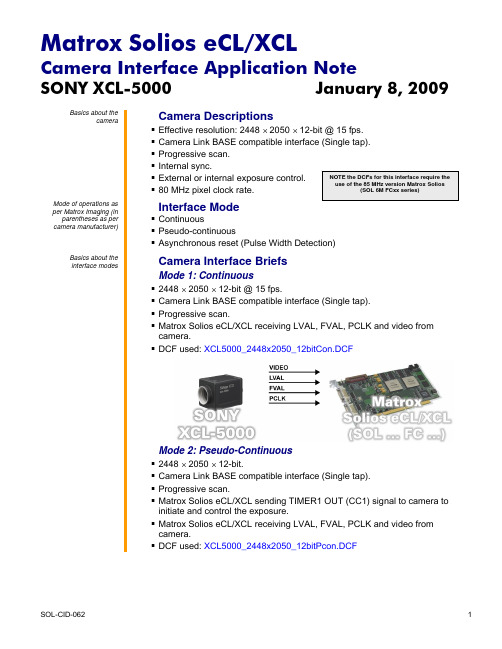
SONY XCL-5000 January 8, 2009 Basics about thecameraCamera Descriptions▪ Effective resolution: 2448 ⨯ 2050 ⨯ 12-bit @ 15 fps.▪ Camera Link BASE compatible interface (Single tap).▪ Progressive scan.▪ Internal sync.▪ External or internal exposure control.▪ 80 MHz pixel clock rate.Mode of operations as per Matrox Imaging (in parentheses as per camera manufacturer)Interface Mode▪ Continuous▪ Pseudo-continuous▪ Asynchronous reset (Pulse Width Detection)Basics about theinterface modesCamera Interface BriefsMode 1: Continuous▪ 2448 ⨯ 2050 ⨯ 12-bit @ 15 fps.▪ Camera Link BASE compatible interface (Single tap).▪ Progressive scan.▪ Matrox Solios eCL/XCL receiving LVAL, FVAL, PCLK and video fromcamera.▪ DCF used: XCL5000_2448x2050_12bitCon.DCFMode 2: Pseudo-Continuous▪ 2448 ⨯ 2050 ⨯ 12-bit.▪ Camera Link BASE compatible interface (Single tap).▪ Progressive scan.▪ Matrox Solios eCL/XCL sending TIMER1 OUT (CC1) signal to camera toinitiate and control the exposure.▪ Matrox Solios eCL/XCL receiving LVAL, FVAL, PCLK and video fromcamera.▪ DCF used: XCL5000_2448x2050_12bitPcon.DCFSONY XCL-5000 January 8, 2009 Basics about theCamera Interface Briefs (cont.)interface modesMode 2: Pseudo-ContinuousMode 3: Asynchronous reset▪ 2448 ⨯ 2050 ⨯ 12-bit.▪ Camera Link BASE compatible interface (Single tap).▪ Progressive scan.▪ Matrox Solios eCL/XCL receiving external trigger signal.▪ Matrox Solios eCL/XCL sending TIMER1 OUT (CC1) signal to camera toinitiate and control the exposure.▪ Matrox Solios eCL/XCL receiving LVAL, FVAL, PCLK and video fromcamera.▪ DCF used: XCL5000_2448x2050_12bitAsync.DCFSpecifics aboutCamera Interface Detailsthe interface modesMode 1: Continuous▪Frame Rate: Matrox Solios eCL/XCL receives the continuous video fromthe camera at 15 frames per second.▪Exposure time: Exposure time is set using the shutter speed setting inthe Camera Configuration Utility. Refer to the camera manual for moreinformation.▪Camera Configuration: The camera trigger mode is set to OFF in theCamera Configuration Utility. Refer to the camera manual for moreinformation.Matrox Solios eCL/XCLCamera Interface Application NoteSONY XCL-5000 January 8, 2009 Specifics about theCamera Interface Details (cont.)interface modesMode 2: Pseudo-Continuous▪Frame rate: The frame rate is determined by the frequency of theTIMER1 OUT (CC1) signal.▪Exposure time: The width (rising edge to falling edge) of the TIMER1OUT (CC1) signal is the exposure time, which can be modified in the DCFusing Matrox Intellicam or with the MIL MdigControl() function. Consultthe respective manual for more information.▪Camera Configuration: The camera’s trigger mode is set as follows inthe Camera Configuration Utility. Refer to the camera manual for moreinformation.Command Parameter DescriptionDetectionWidthTRG_MODE 2 ExternalTrigger/PulsePolarityTRG_POL 1 PositiveMode 3: Asynchronous Reset▪Frame rate: The frame rate is determined by the frequency of theexternal trigger signal.▪Exposure time: Refer to Mode 2: Pseudo-Continuous.▪Camera Configuration: Refer to Mode 2: Pseudo-Continuous.Cabling details for theCabling Requirementsinterface modesModes 1 and 2: Continuous, Pseudo-continuous▪Cable and Connection: MINI-CL to MDR26 Camera Link cable.Cabling details for theinterface modes Mode 3: Asynchronous reset▪Cable and Connection: MINI-CL to MDR26 Camera Link cable.▪External trigger: External trigger should be connected to the OPTOTRIG input of the 9-pin connector (pins 7 and 2) on the Expanded I/Oadapter bracket.EXPANDED I/O BRACKET(9-pin connector) External Trigger SourceOPTOTRIG + 07 ←LINE SIGNAL --OPTOTRIG - 02 ←LINE GROUND --The DCFs mentioned in this application note are also attached (embedded) to this PDF file – use the Adobe Reader’s View File Attachment to access the DCF files. The information furnished by Matrox Electronics System, Ltd. is believed to be accurate and reliable. Please verify all interface connections with camera documentation or manual. Contact your local sales representative or Matrox Sales office or Matrox Imaging Applications at 514-822-6061 for assistance. © Matrox Electronic Systems Ltd, 2009-2011.Matrox Electronic Systems Ltd.1055 St. Regis Blvd.Dorval, Quebec H9P 2T4CanadaTel: (514) 685-2630Fax: (514) 822-6273。
L3Harris AN PRC-161 手持链16无线电说明书
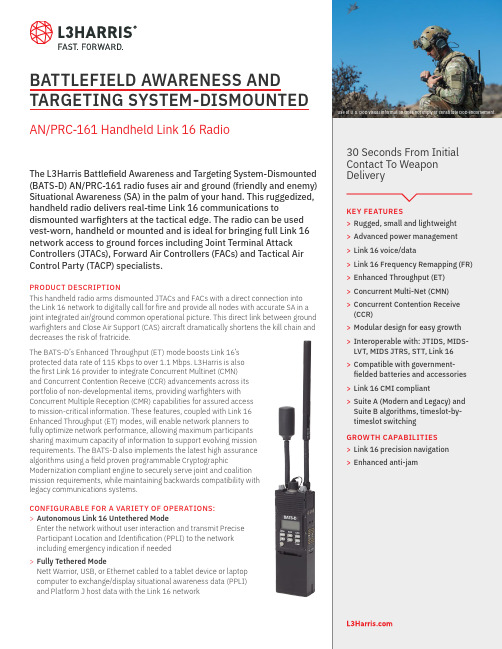
BATTLEFIELD AWARENESS AND TARGETING SYSTEM-DISMOUNTEDAN/PRC-161 Handheld Link 16 RadioThe L3Harris Battlefield Awareness and Targeting System-Dismounted (BATS-D) AN/PRC-161 radio fuses air and ground (friendly and enemy) Situational Awareness (SA) in the palm of your hand. This ruggedized, handheld radio delivers real-time Link 16 communications to dismounted warfighters at the tactical edge. The radio can be used vest-worn, handheld or mounted and is ideal for bringing full Link 16 network access to ground forces including Joint Terminal Attack Controllers (JTACs), Forward Air Controllers (FACs) and Tactical Air Control Party (TACP) specialists.PRODUCT DESCRIPTIONThis handheld radio arms dismounted JTACs and FACs with a direct connection into the Link 16 network to digitally call for fire and provide all nodes with accurate SA in a joint integrated air/ground common operational picture. This direct link between ground warfighters and Close Air Support (CAS) aircraft dramatically shortens the kill chain anddecreases the risk of fratricide.The BATS-D’s Enhanced Throughput (ET) mode boosts Link 16’s protected data rate of 115 Kbps to over 1.1 Mbps. L3Harris is also the first Link 16 provider to integrate Concurrent Multinet (CMN)and Concurrent Contention Receive (CCR) advancements across its portfolio of non-developmental items, providing warfighters with Concurrent Multiple Reception (CMR) capabilities for assured access to mission-critical information. These features, coupled with Link 16 Enhanced Throughput (ET) modes, will enable network planners to fully optimize network performance, allowing maximum participants sharing maximum capacity of information to support evolving mission requirements. The BATS-D also implements the latest high assurance algorithms using a field proven programmable Cryptographic Modernization compliant engine to securely serve joint and coalition mission requirements, while maintaining backwards compatibility with legacy communications systems.CONFIGURABLE FOR A VARIETY OF OPERATIONS:>Autonomous Link 16 Untethered ModeEnter the network without user interaction and transmit Precise Participant Location and Identification (PPLI) to the network including emergency indication if needed>Fully Tethered ModeNett Warrior, USB, or Ethernet cabled to a tablet device or laptop computer to exchange/display situational awareness data (PPLI)and Platform J host data with the Link 16 networkUse of U.S. DoD visual information does not imply or constitute DoD endorsement.These item(s)/data have been reviewed in accordance with the International Traffic in Arms Regulations (ITAR), 22 CFR part 120.11, and the Export Administration Regulations (EAR), 15 CFR 734(3)(b)(3), and may be released without export restrictions.L3Harris Technologies is an agile global aerospace and defense technology innovator, delivering end-to-end solutions that meet customers’ mission-critical needs. The company provides advanced defense and commercial technologies across air, land, sea, space and cyber domains.Use of U.S. DoD visual information does not imply or constitute DoD endorsement.Battlefield Awareness and Targeting System-Dismounted© 2022 L3Harris Technologies, Inc. | 12/2022 | BCS | 22-DSD-275 | Rev-201SPECIFICATIONS AND TECHNICAL FEATURES MISSION FLEXIBILITY>Fully functional Link 16 radio >Handheld/small form factor>Coordinate and maneuver assets instantaneously >Embedded SAASM GPS>Standardized quick-change rechargeable battery >J-Voice and Platform-J data capable >Built-in keypad/display>Voice PTT Key and mic/speaker>Extremely low size, weight, and power>Jam resistant for operations in contested and denied access environments>Coalition interoperable>Rugged design (MIL-STD 810-F)SITUATIONAL AWARENESS>Friendly force tracking>Provides air and ground common operational picture>Tethered mode can interface with: Android Tactical Radio Extension (ATRAX);-Android/ Windows Tactical Assault Kit (ATAK/TAK); AirDefense Systems Integrator (ADSI®); Joint Range Extension (JRE); Gateway Manager; LinkPRO® -KILLSWITCH; APASS; DASS; WINTAK COMMAND AND CONTROL>J12 mission management to any non-C2TARGET AT TACK>Digitally-aided Close Air Support >Cursor on Target (CoT) capable >Shortens kill chain—F2T2EA(Find, Fix, Track, Target, Engage, Assess) >JTAC target POSID/9-line/BDA >Target update >Imagery and data >Mobile target attack NSA CERTIFIED>Link 16 CMI Compliant>Embeds NSA Certified KOV-56 Crypto Engine (L3Harris ES-1850)PERFORMANCE >Frequency Range: 969 to 1206 MHz Link 16 >Transmission Modes: L ink 16 TDMA, All OP modes and enhanced throughput>Antenna Ports: -Link 16 50 Ω -GPS 50 Ω>Batteries:12 V Rechargeable Lithium-Ion; 6.8 Ah >Data Interfaces: Ethernet/USB/Nett Warrior >Dimensions:2.6” (w) x 8.4” (h) x 1.7” (h); 6.6 cm (w) x 21.3 cm (h) x 4.3 cm (d) >Volume:36 cu in. with battery; 23 cu in. without battery>Weight:2.19 lb with battery; 1.28 lb without battery >GPS: Embedded SAASMRANGE>Clear line-of-sight transmission range in excess of 75 nm TRANSMITTER >Power Output: 8 WWAVEFORMS >L-band:Link 16 data and voice including enhanced throughput modes ENVIRONMENTAL>Operating Temperature: -31° to +60° C;-23.8° to +140° F>Storage Temperature: -33° to +71° C; -27.4° to +159.8° F>Immersion: 2 m; 20 m option1025 W. NASA Boulevard Melbourne, FL 32919t 833 537 6837*************************。
极限交换机VDX6740和VDX6740T产品介绍说明书
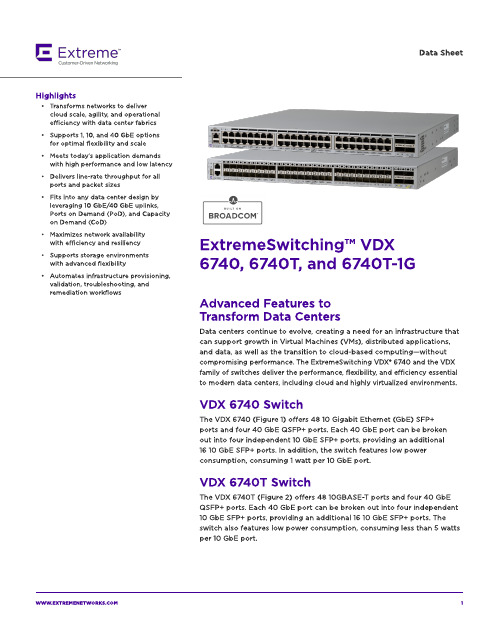
The VDX 674 0 T-1G ( Fig ure 3) offers 4 8 10 0 0 BA SE-T p ort s and t w o 4 0 Gb E QSFP+ p ort s. Each 4 0 Gb E p ort can b e b roken out int o four ind ep end ent 10 Gb E SFP+ p ort s, p rovid ing an ad d it ional eig ht 10 Gb E SFP+ p ort s for up link. A ll 4 8 10 0 0 BA SE-T p ort s can b e up g rad ed t o 4 8 10 GBA SE-T p ort s via t he Cap acit y on Dem and (CoD) soft w are license. Tw o 4 0 Gb E p ort s are enab led as p art of t he b ase license. The ad d it ional t w o 4 0 Gb E p ort s can b e up g rad ed via t he Port s on Dem and ( PoD) soft w are license.
- Meet s t od ay?s ap p licat ion d em and s w it h high perform ance and low latency
- Delivers line-rate t hroughput for all p ort s and p acket sizes
Dat a Sheet
pmct 介绍

冷循环微波刀 冷循环微波刀和传统的肿瘤治疗手段比较
冷循环微波刀 冷循环微波刀和其他微创设备对比:
ECO-100 冷循环微波刀
冷循环技术与传统微波的猪肝实验图比较
传统微波穿刺 60W/3MIN
冷循环微波刀 60W/3MIN
冷循环微波刀 80W/15MIN
治疗方法比较
氩氦刀治疗
治疗方法比较
氩氦刀治疗
冷循环微波刀
双刀并用技术
对于较大的肿瘤提供双刀并用技术,扩大 肿瘤一次原位毁损范围。
冷循环微波刀
微波微创消融的优点:
1. 微创,病人损伤小,恢复快; 2. 安全、无放化疗毒副作用、不损伤免疫系统; 3. 效果确切、对肿瘤细胞直接消融摧毁; 4. 冷循环微波刀既可单独施行,也可与化疗、放疗、 介入或手术疗法结合; 5. 尤其适合中晚期、不能开刀、术后复发或转移性 肿瘤; 6. 对原发性小肝癌的治疗效果不亚于开刀; 7. 因损伤轻微,病人可多次接受该手段治疗。
冷循环微波刀治疗优势
微波刀消融给病人带来的好处:
6、适应症广泛。微波刀注册证范围为人体组织间一切实 体性肿瘤,目前广泛应用在肝癌、肺癌、子宫肌瘤、胰腺 癌、前列腺癌、骨肿瘤、甲状腺癌、乳腺癌等实体肿瘤的 临床治疗中。 7、综上所述,微波消融治疗可适合很多复杂情况的实体 性肿瘤,且拥有费用较低,微创精确、安全性高、无毒副 作用等优点,必将成为我国未来微创治疗领域的发展趋势。
粒子植入治疗法
放射性粒子植入治疗技术主要依靠立体定 向系统将放射性粒子准确植入瘤体内,通 过微型放射源发出持续、短距离的放射线, 使肿瘤组织遭受最大限度杀伤,而正常组 织不损伤或只有微小损伤。 专家认为,相比其他肿瘤治疗技术,放射 性粒子植入治疗技术本身技术含量并不高、 难度并不大。但由于直接植入人体内,而 且是放射源,所以要严格把握适应症。
Omron Sysmac CVM1 PLC Multi-Link 网络设置指南说明书
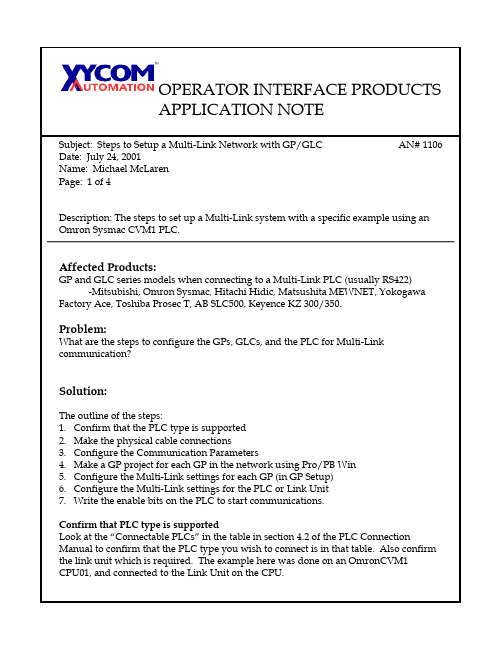
OPERATOR INTERFACE PRODUCTSAPPLICATION NOTESubject: Steps to Setup a Multi-Link Network with GP/GLC AN# 1106 Date: July 24, 2001Name: Michael McLarenPage: 1 of 4Description: The steps to set up a Multi-Link system with a specific example using an Omron Sysmac CVM1 PLC.Affected Products:GP and GLC series models when connecting to a Multi-Link PLC (usually RS422) -Mitsubishi, Omron Sysmac, Hitachi Hidic, Matsushita MEWNET, Yokogawa Factory Ace, Toshiba Prosec T, AB SLC500, Keyence KZ 300/350.Problem:What are the steps to configure the GPs, GLCs, and the PLC for Multi-Link communication?Solution:The outline of the steps:1.Confirm that the PLC type is supported2.Make the physical cable connections3.Configure the Communication Parameters4.Make a GP project for each GP in the network using Pro/PB Win5.Configure the Multi-Link settings for each GP (in GP Setup)6.Configure the Multi-Link settings for the PLC or Link Unit7.Write the enable bits on the PLC to start communications.Confirm that PLC type is supportedLook at the “Connectable PLCs” in the table in section 4.2 of the PLC Connection Manual to confirm that the PLC type you wish to connect is in that table. Also confirm the link unit which is required. The example here was done on an OmronCVM1CPU01, and connected to the Link Unit on the CPU.OPERATOR INTERFACE PRODUCTSOPERATOR INTERFACE PRODUCTSAPPLICATION NOTE•Set the System Address to D0000•Set the Read Area to 0 (we will not use it in this example)•Set the Machine Number to 3.•Set the Link Protocol Type to N:1 Note the settings below that become available.•Set the Node Number to 0 (which will be different from the other GP unit)•Set the Transmission Status Register to D0020For GP2:•Set the System Address to D0040 (must not overlap the other GP’s System block, which is usually about 20 words.)•Set the Read Area to 0•Set the Machine Number to 3 as for the other GP. This is the link unit to communicate with on the multi-drop connection.•Set the Link Protocol Type to N:1 Note the settings below that become available.•Set the Node Number to 1 (different from GP1)•Set the Transmission Status Register to D0020 (identical to all GPs in this network) Now, save each project (prw file) and download to the appropriate physical GP. Configure the Multi-Link settings for the PLC or Link UnitOther than the data format, and environmental settings already discussed earlier, there are two things that must be done on the PLC for Multi-Link to operate:1.The Node Number or Link Unit Machine number must be set, or determined forsettings on the GPs. (For the example here the Machine Number was set to 3 in the PLC and on the GPs)AND…Write the enable bits on the PLC to start communications.2.When the network is starting up, the PLC must write bits in the Transmission StatusRegister address to enable specific GP units for communication. For our system with the two GPs involved, we would write the value 3 (or binary 0011) into the register D0020. This enables GP units 0, and 1 for communication on this Multi-Drop network.At this point, the switches on the GP’s should appear, and the value displays (numeric readout parts) should have values showing in them. Try pushing the switches, and see the results.OPERATOR INTERFACE PRODUCTS。
ControlNet 模块重复器中等距离光纤模块(产品编号:1786-RPFM)说明书

Publication 1786-IN011B-EN-P - October 2000Installation InstructionsControlNet Modular Repeater Medium Distance Fiber ModuleCat. Nos. 1786-RPFMUse this document as a guide when you install a ControlNet ™ repeater fiber module for medium distances. This document contains :This product is associated with a planning and installation guide, publication CNET-IN001A-EN-P , The ControlNet Fiber Media Planning and Installation Guide.To view it, visit /manuals or Topic:Page:Important User Information 2EMC Directive 3Low Voltage Directive 3Fiber Optic Safety Statements 4Rockwell Automation Support 4About the Fiber Module 6Mount the Fiber Module 7Remove the Protective Caps 10Choose Fiber Cable Types11Specifications for 1786-RPFM Fiber Optic Cable 12Estimate Cable Lengths 12Connect the Fiber Cable 13Example Topology 14Status Indicators 15Related Publications 16Mounting Dimensions 16Specifications17Hazardous Location Approval19Allen-Bradley 1786-RPFM6 ControlNet Modular Repeater Medium Distance Fiber ModuleAbout the Fiber ModuleUse this module when a medium-distance (distances of 3000m/ 9843ft) fiber link is required between two ControlNet products. This fiber link provides ground isolation between nodes and is less susceptible to noisy environments than traditional copper media.The distance that can be supported is dependent on the qualityof the fiber, number of splices, and connectors. The total loss ofthe fiber link must be less than 13.3 dB.The module provides:•two fiber channels•activity LED indicators for each fiber channelFigure 1 Components of the ModuleThe left side of the modules (not shown here) also contains a backplane connector42595 Publication 1786-IN011B-EN-P - October 2000ControlNet Modular Repeater Medium Distance Fiber Module 11Publication 1786-IN011B-EN-P - October 2000Choose Fiber Cable TypesMulti-fiber cables for backbone use are available with a wide range of fiber counts; between 2 and 216 fibers. Rockwell offers the short distance (< 300 m) fiber cable preterminated “zipcord” as a kit for use with the 1786-RPFS fiber module. You terminate the medium and long distance (> 300 m) cable in the field.The type of fiber cable you choose to use depends on the network environment. Consult your installation professional to determine the best type of cable to use for your environmental conditions. Refer to Publication CNET-IN001A-EN-P , The ControlNet Fiber Media Planning and Installation Guide, for details.The following figure shows an example of amulti-fiber backbone cable and two fiber interconnect cable.Figure 3 Cable TypesWhat is termination?Termination is simply the process of attaching a connector to the ends of our fiber cable. This is done in a similar manner as the coax BNC is terminated to the end of a coax cable. We terminate the coax network at the two ends of the network to prevent reflections in the system. This is not required for fiber. We recommend that you cover unused ports with a suitable protector cap to prevent dust and other contaminants from damaging the fiber transceiver ports. The protector cap for fiber is equivalent to the dust cap for a ControlNet Tap drop cable.However, for a ControlNet drop cable we also provide a 1786-TCAP for unused taps to make them electronically transparent to the network. For the Fiber repeaters we recommend that a simplex jumper be placed between the transmit port and receive port of an unused channel. This is somewhat similar to the 1786-TCAP for the coax. See Figure 2 on page 10.Allen-Bradley 1786-RPFM12 ControlNet Modular Repeater Medium Distance Fiber ModuleSpecifications for 1786-RPFM Fiber Optic CableThe quality of the fiber cable determines the distance you can achieve. Consult your local distributor for attenuation specifications prior to purchasing your fiber media components. The table below provides specifications for fiber optic cable: Item DescriptionFiber Type62.5/125µmFiber Termination Type ST®(Plastic or ceramic)Fiber Operating Wavelength1300nmOptical Power Budget13.3db11This includes all loss associated with the fiber link, including: splices, fiber attenuation, bulkhead connectors, and the 1786–RPFM ST terminations.The medium-distance fiber module (1786-RPFM) is designed for use with 62.5/ 125µm multi-mode optic fiber and plastic or ceramic ST type connectors. The wavelength used is 1300 nm.Estimate Cable LengthsThe maximum length of a fiber cable section for the 1786-RPFM is dependent on the quality of the fiber, number of splices, and the number of connectors. The total attenuation for a cable section must be less than 13.3dB.Typically cable attenuation for a wavelength of 1300nm is less than 1.5dB/km.Avoid splicing your cable. Connectors can cause considerableattenuation and limit the maximum length of your system. Becertain to check the attenuation of different cable sectionsafter the cable is installed.Publication 1786-IN011B-EN-P - October 200014 ControlNet Modular Repeater Medium Distance Fiber ModuleExample TopologyFigure 5 This topology is for example purposes only.Create a new segment with a fiber repeater.coax segment coax segmentWhen you insert a fiber repeater into your media system, you create a new segmentor link. The same restrictions on the number of taps and cable length apply to thisnew segment.Figure 6 Basic fiber topologyPublication 1786-IN011B-EN-P - October 2000Allen-Bradley 1786-RPFM16 ControlNet Modular Repeater Medium Distance Fiber ModulePublication 1786-IN011B-EN-P - October 2000Related PublicationsThe table below lists publications that you may want to refer to for additional information:Mounting DimensionsFigure 8 Mounting DimensionsPublicationPublication Number Industrial Automation Wiring and Grounding Guidelines1770-4.1ControlNet Fiber Media Planning and Installation ManualCNET-IN001A-EN-P ControlNet Coax Tap Installation Instructions 1786-5.7ControlNet COAX Media Planning and Installation ManualCNET-IN002A-EN-P ControlNet Cable System Component ListAG-2.2ControlNet Modular Repeater Medium Distance Fiber Module 17Publication 1786-IN011B-EN-P - October 2000SpecificationsSpecification Range Communication Rate 5M bits/sOperation VoltageClass 2 operational power is provided from 1786-RPA at 5 V dc (2)Backplane Power Requirements 400 mA maximum IndicatorsChannel 1 Status - Green Channel 2 Status - GreenEnvironmental ConditionsThis product must be mounted within a suitable system enclosure to prevent personal injury resulting from accessibility to live parts. The interior of this enclosure must be accessible only by the use of a tool.OperatingTemperature 0 to 60o C (32 to 125o F)Storage Temperature -40 to 85o C (-40 to 185o F)PollutionThis industrial control equipment is intended to operate in a Pollution Degree 2 environment, in overvoltage category IIapplications, (as defined in IEC publication 664A) at altitudes up to 2000 meters without derating.Relative Humidity 5 to 95% non-condensingShockOperating Non-operating30 g peak acceleration, 11(± 1)ms pulse width50 g peak acceleration, 11(± 1)ms pulse width VibrationTested 5 g @ 10-500Hz per IEC 68-2-6Allen-Bradley 1786-RPFM18 ControlNet Modular Repeater Medium Distance Fiber ModulePublication 1786-IN011B-EN-P - October 2000Fiber Type 62.5/125 micron Fiber TerminationTypeST ®(plastic or ceramic)Fiber Operating Wavelength 1300 nm Optical Power Budget 13.3 dB (1)LED Light Output 2<5 mW/mm1This includes all loss associated with the fiber link, including: splices, fiber attenuation, bulkhead connectors, and the ST terminations.2Power to operate this equipment must be supplied from a source compliant with "Class 2" as defined in the National Electrical Code ANSI/NFPA 70, or the Canadian Electrical Code - Part 1, C22.1.(1)SpecificationRangeN223。
Mini-Circuits RCDAT-4000-120 1MHz-4GHz 120dB Progr

Programmable AttenuatorRCDAT-4000-120Product OverviewMini-Circuits’ RCDAT-4000-120 is a general purpose, single channel programmable attenuator suitable for a wide range of signal level control applications from 1 MHz to 4 GHz. The Attenuator provides 0 to 120 dB attenuation in 0.25 dB steps. Its unique design maintains linear attenuation change per dB, even at the highest attenuation settings.The attenuator is housed in a compact and rugged package with SMA female connectors on the bi-directional input and output RF ports, a standard Ethernet port (RJ45) and a USB type Mini-B power and control port.The attenuator can be controlled via USB or Ethernet (supporting both HTTP and Telnet network protocols). Full software support is provided and can be downloaded from our website any time at /softwaredownload/patt.html. The package includes our user-friendly GUI application for Windows ® and a full API with programming instructions for Windows ® and Linux ® environments (both 32-bit and 64-bit systems).USB / Ethernet50Ω 0 – 120 dB, 0.25 dB step 1 to 4000 MHzTrademarks: Windows is a registered trademark of Microsoft Corporation in the United States and other countries. Linux is a registered trademark of Linus Tor-valds. Mac is a registered trademark of Apple Corporation. Pentium is a registered trademark of Intel Corporation. Neither Mini-Circuits nor the Mini-Circuits RCDAT-series attenuators are affiliated with or endorsed by the owners of the above referenced trademarks.Mini-Circuits and the Mini-Circuits logo are registered trademarks of Scientific Components Corporation.Rev. JECO-012291EDR-11169Case Style: MS1897Software PackageThe Big Deal• Wide attenuation range, 120 dB • Fine attenuation resolution, 0.25 dB• Short attenuation transition time (650 ns)• Compact size, 2.5 x 3.0 x 0.85”• USB and Ethernet controlIncluded AccessoriesModel No.DescriptionQty.MUSB-CBL-3+3.3 ft. USB cable1Applications• Automated Test Equipment (ATE)• WiMAX, 3G, 4G, LTE, DVB Fading Simulators • Laboratory Instrumentation • Handover system Evaluation • Power level cycling1 Attenuator RF ports are interchangeable, and support simultaneous, bidirectional signal transmission, however the specifications are guaranteed for the RF in and RF out as noted on the label. There may be minor changes in performance when injecting signals to the RF Out port.2 Max accuracy defined as ±[absolute error+% of attenuation setting] for example when setting the attenuator to 110 dB attenuation the maximum error at 3500 MHz will be: ±(-7.0+0.1x110)= ±(-7.0+11)= ± 4.0 dB3 Isolation is defined as max attenuation plus insertion loss; this is the path loss through the attenuator when initially powered up. After a brief delay (~0.5 sec typically) the attenuator will revert to a user defined “power-up” state (either max attenuation or a pre-set value).4 Total operating input power from both RF In and RF Out out ports. Compression level not noted as it exceeds max safe operating power level.5 Tested with 1 MHz span between signals.6 Minimum Dwell Time is the time the RCDAT will take to respond to a command to change attenuation states without communication delays. In PC control add communication delays (on the order of msec for USB) to get actual response time.7Attenuation Transition Time is specified as the time between starting to change the attenuation state and settling on the requested attenuation state. Electrical Specifications 1 at 0°C to 50°CAbsolute Maximum RatingsOperating Temperature0°C to 50°CStorage Temperature-20°C to 85°CV USB Max.6VDC voltage at RF port16VTotal RF power for RF In & RF Out @ 1 to 10 MHz+13 dBm @ 10 to 6000 MHz+23 dBmPermanent damage may occur if any of these limits are exceeded. Operating in the range between operating power limits and absolute maximum ratings for extended periods of time may result in reduced life and reliability.Block DiagramConnectionsRF In (SMA female)RF Out (SMA female)USB(USB type Mini-B female)Network (Ethernet/LAN)(RJ45 socket)RCDAT response to communication interruptUSBSimultaneous, bidirectional RF signal transmission with symmetrical performanceRJ45(Ethernet)inchConnectionsRF IN (SMA female)RF OUT (SMA female)USB(USB type Mini-B female)Network (Ethernet/LAN)(RJ45 socket)4X #2-56 UNCQBracket OptionTop ViewBottom View2X SMA FEMALEInstruction for mounting bracket:1. Tool required: Phillips head screwdriver2. Mount the bracket over threaded holes on the bottom side with the fasteners provided with the bracket.Outline Drawing (MS1897)Typical Performance Curves-3.0-2.0-1.00.01.02.00100020003000400050006000Frequency (MHz)Attenuation Accuracy @ +25°Cvs. Frequency over Attenuation settingsA c c u r a c y (dB )-3.0-2.0-1.00.01.02.0Frequency (MHz)Attenuation Accuracy @ 0°Cvs. Frequency over Attenuation settingsA c c u r a c y (dB )-3.0-2.0-1.00.01.02.0Frequency (MHz)Attenuation Accuracy @ +50°Cvs. Frequency over Attenuation settingsA c c u r a c y (dB )0.030.060.090.0120.0150.0Frequency (MHz)vs. Frequency over Attenuation settings 0.030.060.090.0120.0150.0Frequency (MHz)vs. Frequency over Attenuation settings A t t e n u a t i o n (d B )0.030.060.090.0120.0150.0Frequency (MHz)vs. Frequency over Attenuation settings A t t e n u a t i o n (d B )A t t e n u a t i o n (dB )11000 2000 3000 4000 5000 60001 1000 2000 3000 4000 5000 60001 1000 2000 3000 4000 5000 60001 1000 2000 3000 4000 5000 60001 1000 2000 3000 4000 5000 60001 1000 2000 3000 4000 5000 6000Attenuation relative to Insertion Loss @ +25°C vs. Frequency over Attenuation settingsAttenuation relative to Insertion Loss @ 0°C vs. Frequency over Attenuation settingsAttenuation relative to Insertion Loss @ +50°Cvs. Frequency over Attenuation settingsFrequency (MHz)Frequency (MHz)Frequency (MHz)Frequency (MHz)Frequency (MHz)Frequency (MHz)Typical Performance Curves (Continued)Frequency (MHz)Attenuation Setting (dB)A t t e n u a t i o n A c c u r a c y (dB )24681012I n s e r t i o n L o s s (d B )Insertion Loss @ Input Power=0dBm Insertion Loss @ Input Power +20 dBmvs. Frequency over TemperaturesI n s e r t i o n L o s s (d B )Insertion Loss @ Input Power=+20dBm Insertion Loss @ Input Power 0dBm vs. Frequency over Temperatures1 1000 2000 3000 40005000 6000Frequency (MHz)Input VSWR @ +25°Cvs. Frequency over Attenuation settings1.01.21.41.61.82.02.22.4I n p u t V S W R (:1)vs. Frequency over Attenuation settings1 1000 2000 3000 4000 5000 6000Frequency (MHz)Output VSWR @ +25°Cvs. Frequency over Attenuation settings1.01.21.41.61.82.02.22.4O u t p u t V S W R (:1)vs. Frequency over Attenuation settings1 1000 2000 3000 4000 5000 6000Frequency (MHz)Input IP3 @ 0dB Attenuation vs. Frequency over TemperaturesI P 3(d B m )IP3@0dB Attenuation Frequency (MHz)Software & Documentation Download:• Mini-Circuits’ full software and support package including user guide, Windows GUI, DLL files, programming manual and examples can be downloaded free of charge from /softwaredownload/patt.html • Please contact ****************************** for supportGraphical User Interface (GUI) for Windows Key Features:• Manual attenuation setting• Sweep and Hop attenuation sequences directed from the PC, or entire sequence loaded into RCDAT.• Attenuator address configuration and Firmware upgrade • Attenuation at power up may be set to selected attenuation level or last attenuation state recorded.• USB, HTTP or Telnet control of RCDAT • Setting Ethernet configurationApplication Programming Interface (API)Programming manual: https:///softwaredownload/Prog_Manual-6-Programmable_Attenuator.pdfWindows Support:• API DLL files exposing the full switch functionality• ActiveX COM DLL file for creation of 32-bit programs • .Net library DLL file for creation of 32 / 64-bit programs• Supported by most common programming environments (refer to application note AN-49-001 for summary of tested environments)Linux Support:• Full attenuator control in a Linux environment is achieved by way of USB interrupt commands.ModelDescriptionRCDAT-4000-120USB/Ethernet Programmable AttenuatorOrdering Information Additional NotesA. Performance and quality attributes and conditions not expressly stated in this specification document are intended to be excluded and do not form a part of this specification document.B. Electrical specifications and performance data contained in this specification document are based on Mini-Circuit’s applicable established test performance criteria and measurement instructions.C. The parts covered by this specification document are subject to Mini-Circuits standard limited warranty and terms and conditions (collectively, “Standard Terms”); Purchasers of this part are entitled to the rights and benefits contained therein. For a full statement of the Standard Terms and the exclusive rights and remedies thereunder, please visit Mini-Circuits’ website at /MCLStore/terms.jspIncluded Accessories Part No.DescriptionMUSB-CBL-3+3.3 ft (1.0 m) USB Cable: USB type A(Male) to USB typeMini-B(Male)Optional AccessoriesDescriptionUSB-AC/DC-5 8,9AC/DC 5V DC Power Adapter with US, EU, IL, UK, AUS, and China power plugsMUSB-CBL-3+ (spare) 3.3 ft (1.0 m) USB Cable: USB type A(Male) to USB type Mini-B(Male)MUSB-CBL-7+ 6.6 ft (2.0 m) USB Cable: USB type A(Male) to USB type Mini-B(Male) CBL-RJ45-MM-5+ 5 ft (1.5 m) Ethernet cable: RJ45(Male) to RJ45(Male) Cat 5E cableBKT-66-02+Bracket Kit8 The USB-AC/DC-5 may be used to provide the 5VDC power input via USB port if operating the RCDAT with Ethernet control. Notrequired if using USB control.9 Power plugs for other countries are also available, Plugs for other countries are also available, if you need a power plug for a country not listed please contact ******************************。
PMC Colinet接箍车丝机卡盘液压系统分析

的 O T 石 油专 用 管 材 ) 技 研 发 出 来 的 , 液 压 C G( 科 其
盘翻转到位后旋转 。具体液压回路 图见 图 1 。
11 卡爪卡 紧放 松 .
系统 由高精度 , 高灵 敏性 的换 向阀和 比例伺服 阀联
收稿 日期 :0 1— 3—1 21 0 8
作者简 介 : 李佳瑞 (9 1 , , 17 一) 男 内蒙古商都县人 , 高级工程师 , 现从事设备管理工作 。
B lu M o nt e i P CC l e 接箍车丝机床在主轴 中心 gm i 装有 一个 翻 转 卡 盘 , 于 卡住 接 箍 半 成 品 , 过 镗 用 经 孔, 平断 面 , 棱 , 倒 精车 内螺 纹一 系列机 械 加工工 序 , 车削成要求尺寸的管接箍 , 用以连接带螺纹的管子 , 该 翻转 卡盘 是 P oi t的 精 髓 装 置 , 且 通 过 MC C le n 并
第3 7卷第 3期 2 1 年 6月 01
包
钢
科
技
Vo . 7. . 1 3 No 3
S i n e a d T c n lg fB oo te c e c n e h oo y o a t u Se l
J n ,0 1 u e 2 1
P o nt MCC l e 接箍 车丝 机 卡 盘 液 压 系 统 分析 i
李佳瑞 , 岳平 生, 范永 明
( 内蒙古 包钢 钢联 股份 有 限公 司无缝钢 管厂 , 内蒙 古 包头 04 1 ) 100
摘
要 :MC C l e 接箍车丝机 床是一种高精 度, P o nt i 高效率的 自动化机 床 , 充分结合机 、 、 , 其 电 液 在此 对该机 床翻转
中 图分类号 : - 3. 3I 77 71 文献标识码 : B 文章编号 :0 9— 48 2 1 )3— 07一 4 10 5 3 (0 1 o 0 4 o
COM Express Type 6 PMC XMC Ultra Lite Carrier 用户指南

COM Express® PMC/XMC Ultra LiteCarrierConnect Tech Inc.Tel:519-836-129142 Arrow Road Toll:800-426-8979 (North America only)Guelph, Ontario Fax:519-836-4878N1K 1S6 Email:********************* *********************** CTIM-00431 Revision 0.06 2018-01-08Table of ContentsPreface (4)Disclaimer (4)Customer Support Overview (4)Contact Information (4)Limited Product Warranty (5)Copyright Notice (5)Trademark Acknowledgment (5)ESD Warning (6)Revision History (6)Introduction (7)Product Features and Specifications (7)Product Overview (8)Block Diagram (8)Connector Locations (9)Connector Summary (10)Jumper Summary (11)Detailed Feature Pinouts and Functional Descriptions (11)Serial/GPIO Connector (11)VGA Video Connector (12)COM Express Module Connector (12)LVDS Video Connector (13)miniPCIe/mSATA Slots (14)Dual Function miniPCIe/mSATA Slots (14)Jumper Selection (14)Half and Full Length miniPCIe/mSATA module Installation (14)External SATA Connector (16)CPU Fan (16)System and Miscellaneous Connector (17)SIM Socket (17)HD Audio Connector (18)Software Support for the CS4207 (18)USB 2.0 Connector (18)DisplayPort Connector (19)HDMI / DVI / VGA from DisplayPort++ (19)10/100/1000 Ethernet (GBE) (20)USB 3.0/2.0 Connector (20)microSD CARD Connector (21)Power Connector (21)SATA/LVDS Power Connector (22)XMC Connector (22)PMC Connector (23)Typical Hardware Installation Procedure (24)On-board Indicator LEDs (24)Jumper Settings (25)J1 Jumper – LVDS PANEL (25)J2 Jumper – RTC Battery (25)J3 Jumper – RTC Battery (25)J6 Jumper – Shutdown Battery (25)J6 Jumper – Power Control (26)J4 Jumper – mSATA/miniPCIe (26)J8 Jumper – USB (26)J7 Jumper – GPIO-V (26)Thermal & Current Consumption Details (27)Thermal Details (27)Mechanical Details (27)Cables and Cable Kit Information (28)Cable Kits (28)CKG028 –“Full” Cable Kit (28)CKG021 –“Starter” Cable Kit (28)PrefaceDisclaimerThe info rmation contained within this user’s guide, including but not limited to any productspecification, is subject to change without notice.Connect Tech assumes no liability for any damages incurred directly or indirectly from anytechnical or typographical errors or omissions contained herein or for discrepancies between theproduct and the user’s guide.Customer Support OverviewIf you experience difficulties after reading the manual and/or using the product, contact theConnect Tech reseller from which you purchased the product. In most cases the reseller can help you with product installation and difficulties. In the event that the reseller is unable to resolveyour problem, our highly qualified support staff can assist you. Our support section is available24 hours a day, 7 days a week on our website at: /support/resource-center/.See the contact information section below for more information on how to contact us directly. Our technical support is always free.Contact InformationMail/CourierConnect Tech Inc.Technical Support42 Arrow RoadGuelph, OntarioCanada N1K 1S6Email/Internet********************************************Telephone/FacsimileTechnical Support representatives are ready to answer your call Monday through Friday, from8:30 a.m. to 5:00 p.m. Eastern Standard Time. Our numbers for calls are:Toll Free: 800-426-8979 (North America only)Telephone: 519-836-1291 (Live assistance available 8:30 a.m. to 5:00 p.m. EST,Monday to Friday)Facsimile: 519-836-4878 (on-line 24 hours)Limited Product WarrantyConnect Tech Inc. provides a two-year Warranty for the COM Express® PMC/XMC Ultra LiteCarrier. Should this product, in Connect Tech Inc.'s opinion, fail to be in good working orderduring the warranty period, Connect Tech Inc. will, at its option, repair or replace this product atno charge, provided that the product has not been subjected to abuse, misuse, accident, disaster or non-Connect Tech Inc. authorized modification or repair.You may obtain warranty service by delivering this product to an authorized Connect Tech Inc.business partner or to Connect Tech Inc. along with proof of purchase. Product returned toConnect Tech Inc. must be pre-authorized by Connect Tech Inc. with an RMA (Return MaterialAuthorization) number marked on the outside of the package and sent prepaid, insured andpackaged for safe shipment. Connect Tech Inc. will return this product by prepaid groundshipment service.The Connect Tech Inc. Limited Warranty is only valid over the serviceable life of the product.This is defined as the period during which all components are available. Should the product prove to be irreparable, Connect Tech Inc. reserves the right to substitute an equivalent product ifavailable or to retract the Warranty if no replacement is available.The above warranty is the only warranty authorized by Connect Tech Inc. Under nocircumstances will Connect Tech Inc. be liable in any way for any damages, including any lostprofits, lost savings or other incidental or consequential damages arising out of the use of, orinability to use, such product.Copyright NoticeThe information contained in this document is subject to change without notice. Connect TechInc. shall not be liable for errors contained herein or for incidental consequential damages inconnection with the furnishing, performance, or use of this material. This document containsproprietary information that is protected by copyright. All rights are reserved. No part of thisdocument may be photocopied, reproduced, or translated to another language without the priorwritten consent of Connect Tech, Inc.Copyright 2016 by Connect Tech, Inc.Trademark AcknowledgmentConnect Tech, Inc. acknowledges all trademarks, registered trademarks and/or copyrights referred to in this document as the property of their respective owners.Not listing all possible trademarks or copyright acknowledgments does not constitute a lack ofacknowledgment to the rightful owners of the trademarks and copyrights mentioned in thisdocument.ESD WarningElectronic components and circuits are sensitive toElectroStatic Discharge (ESD). When handling any circuitboard assemblies including Connect Tech COM Expresscarrier assemblies, it is recommended that ESD safetyprecautions be observed. ESD safe best practices include,but are not limited to:∙Leaving circuit boards in their antistatic packaginguntil they are ready to be installed.∙Using a grounded wrist strap when handling circuitboards, at a minimum you should touch a groundedmetal object to dissipate any static charge that maybe present on you.∙Only handling circuit boards in ESD safe areas,which may include ESD floor and table mats, wriststrap stations and ESD safe lab coats.∙Avoiding handling circuit boards in carpeted areas.∙Try to handle the board by the edges, avoidingcontact with components.Revision HistoryIntroductionConnect Tech’s PMC/XMC Ultra Lite Carrier is an extremely small carrier board featuringrugged, locking connectors and offers the ultimate durability. The PMC/XMC Ultra Lite Carrier is ideal for space constrained applications, harsh environments, demanding conditions and supports extended temperature ranges of -40°C to +85°C.Product Features and SpecificationsProduct Overview Block DiagramConnector LocationsConnector SummaryJumper SummaryDetailed Feature Pinouts and Functional Descriptions Serial/GPIO ConnectorThe CCG013 allows access to the COM Express modules GPIO by routing them out to a GPIO header. Also present is a direct connected RS-232 signal that utilizes the COM Express module’s UART.VGA Video ConnectorTo allow for greater flexibility, the CCG013 provides a VGA Video output. Routed directly from the COM Express Type 6, this provides additional video output formats for operation.COM Express Module ConnectorThe processor and chipset are implemented on the CCG013s COM Express Type 6 module, whichconnects to the CCG013 Carrier Board via a Tyco fine pitch stacking connector.LVDS Video ConnectorThe CCG013 provides dual 18 or 24 bit LVDS display channels via P9, which are connected directly from the COM Express Type 6 module.Note [1]: This voltage can be selected from Jumper J2 to be +3.3V, +5V, or +12VminiPCIe/mSATA SlotsDual Function miniPCIe/mSATA SlotsThe CCG013 has two special dual purpose miniPCIe/mSATA slots. Each of these slots can accept either a miniPCIe module or an mSATA SSD module. These slots have special circuitry that allows for the selection between connecting PCIe lanes or SATA lanes.Each of these slots are also provided with a USB 2.0 in addition to the PCIe as per the mini PCIe specification, see below for a block diagram of the slots functionality.miniPCIe/mSATA Dual Functionality Diagram**Please note, a SIM card is only availabe on miniPCIe/mSATA slot 0Jumper SelectionHalf and Full Length miniPCIe/mSATA module InstallationThe CCG013 comes with dual mounting solutions to allow for the population of a half and a full length module. If you would prefer to have a single slot or both slots populated with half-length hardware at the ****************************************************************************.External SATA ConnectorThe CCG013 provides two SATA plugs that are SATA-PCIe/104 switched. Please see SATA-PCIe/104 switching description for additional details.CPU FanSystem and Miscellaneous ConnectorThe System header can be used to connect the power button, reset button, and LED’s required to monitor the module performance or state.SIM SocketHD Audio ConnectorThe CCG013s features HD Audio capabilities with the assistance of the Cirrus Logic CS4207 Codec device. From the codec, 1 microphone input and 1 headphone output are available.Software Support for the CS4207The audio codec used on the PMC/XMC Ultra Lite Carrier board is the CS4207 from Cirrus Logic.Additional drivers will be needed to properly operate audio on the PMC/XMC Ultra Lite Carrier . Some downloadable links can be found below.Windows XP Driver :/en/support/lic/lic3.html?uri=/en/pubs/software/CS4207_WinXP_1-0-0-38.zip Windows 7/8 Driver :/en/support/lic/lic3.html?uri=/en/pubs/software/CS4207_LogoedDriverPackage_6-6001-1-39.zipLinux Driver : Included in kernels 2.6.30 and up.USB 2.0 ConnectorThe CCG013 has multiple USB Ports. USB 2.0 Port 6 is sourced directly from the COM Express module. USB 2.0 Port 7 however has multiple functionality options. Using Jumper J727, Port 7 can either be a Client USB, or it can be used to connect the SD Card to the COM Express module.Note [2]: USB 2.0 Port 7 can be optionally be used as client USB. Simply remove the Jumper from J8A to enable Note [3]: USB 2.0 Port 7 can be optionally be used to enable the SD Card. Simply remove the Jumper from J8B to enableDisplayPort ConnectorTwo DisplayPort++ connections from the COM Express module are available and can be configured to output DisplayPort, or HDMI/DVI/VGA through the use of a dongle. The configuration of each interface is setup via the COM Express module’s BIOS settings. Refer to the COM Express module’s documentation for more details.Note [4]: Cable assembly must tie high (+3.3V) for adapter output (HDMI/DVI/VGA) and low (GND) for DisplayPort outputHDMI / DVI / VGA from DisplayPort++The COM Express Type 10 Mini Carrier’s DisplayPort++ connector can be used for display outputs other than DisplayPort. The use of HDMI, DVI or VGA can be done through a simple dongle or cable assembly like the ones shown below. These can be purchased from any OEM vendor (such as ) or directly through Connect Tech.10/100/1000 Ethernet (GBE)The CCG013 features dual 10/100/1000 Ethernet Ports. GBE 0 is sourced from the COM Express module. Meanwhile, GBE 1 is sourced from an Intel 82574 PCIe PHY Controller located on the CCG013 Carrier Board, connected via PCIe x1 to the COM Express module.USB 3.0/2.0 ConnectorThe CCG013 provides up to a maximum of 4 USB 3.0 Ports. The USB 3.0 signals are sourced directlyfrom the COM Express Type 6 module, and run through a Pericom Semiconductor PI3EQX7502AIZDE re-driver. Over current protection, power supply filtering and ESD protection is provided.microSD CARD ConnectorThe CCG013 provides a microSD Card Slot. This microSD can be accessed by the COM Express module[9]Note [9]: USB 2.0 Port 7 can be optionally be used to enable the SD Card. Simply remove the Jumper from J8B to enablePower ConnectorThe CCG013 accepts a single power input to power all on-board devices. The CCG013 accepts a wide input range of +12V to +48V for operation.SATA/LVDS Power ConnectorThe CCG013 also provides power for external SATA Hard Drives and/or LVDS screens. The power connectors can be found next the External SATA connectors.XMC ConnectorThe CCG016 allows for I/O expansion with two XMC slots, both capable of x8 PCI Express connectivity.The XMC connectors comply with the VITA 42.0/42.3 standard. +VPWR is +5V, with an option to move to +12V +VPWR power.PMC ConnectorThe CCG016 allows for I/O expansion with two PMC slots, both capable of 32bit PCI connectivity. TheTypical Hardware Installation Procedure1.Ensure all external system power supplies are OFF.2.Install the necessary cables for the application. At a minimum, this would include:a)Power cable to the input power connectorb)Connect a video display cablec)Keyboard and mouse via USBd)SATA or mSATA hard driveFor additional information on the relevant cables, please see the Cables and Interconnects section of this manual.3.Connect the power cable to power supply4.Ensure your power supply is in the range of +12V to +48V DC5.Switch ON the power supply. DO NOT power up your system by plugging in live power.On-board Indicator LEDsThe CCG013 has 10 on-board indicator LEDs.** D32 Only on when on-board NAND option is implemented.Jumper SettingsThe CCG013 utilizes jumper blocks to control various features like LVDS, mSATA/miniPCIe switching, and Client USB.J1 Jumper – LVDS PANELJ2 Jumper – RTC BatteryJ3 Jumper – RTC BatteryJ6 Jumper – Shutdown BatteryJ6 Jumper – Power ControlJ4 Jumper – mSATA/miniPCIeNote [11]: See mSATA/miniPCIe Slots for detailed description of functionalityJ8 Jumper – USBJ7 Jumper – GPIO-VThermal & Current Consumption DetailsBelow are measurements taken with the CCG013 running in various configurations. Some values will change depending on what COM Express module, and what PMC/XMC modules are installed. Please refer to the module or card m anufacturer’s manual for full details on the current consumption of the particular module or peripheral you are using.Note [12]: COM Express Type 6 Module used for measurements - 4th Gen i7-4700Thermal DetailsAll components on the CCG013 are rated to a maximum operating temperature of -40°C to +85°C. Mechanical DetailsA complete 3D STEP Model file of the carrier can be downloaded here:/ftp/3d_models/CCG013_3D_MODEL.zipCables and Cable Kit InformationCable KitsThe following tables summarize the PMC/XMC Ultra Lite Carrier’s available cable kits from Connect Tech.CKG062 –“Full” Cable KitCKG021 –“Starter” Cable Kit。
PMCColinet车丝机旋转刀台结构分析与改造

PMC Colinet车丝机旋转刀台结构分析与改造边境,杨权(天津钢管集团股份有限公司,天津300301)[摘要]介绍了PMC Colinet车丝机床旋转刀台的结构、工作原理。
对使用过程中,刀台会出现旋转不到位的情况,从机械、电气、液压和加工程序及工艺方面进行了分析并且给出了维护方案。
通过采取磨损处表面进行激光补焊、配做铜套、保证安装精度等措施,解决了前述问题。
[关键词]旋转刀台;液压马达;定位;减速Structure Analysis and Transformation of RotatingCutter Table of PMC Colinet Threading MachineBIAN Jing and YANG Quan(Tianjin Pipe(Group)Incorporated Co.,Ltd.,TIANJIN300301)Abstract This paper introduces the structure and working principle of rotating table of PMC Colinet threading machine.In the process of operation,the rotation of the cutter table may be not in place.The causes are analyzed in aspects of mechanical,electrical,hydraulic,machining procedure and technology, and the maintenance scheme is given.The above-mentioned problems are solved by means of laser repair welding on the surface of wear,copper sleeve match-manufacturing,ensuring the installation accuracy,and so on.Key words rotary cutter table,hydraulic motor,positioning,decelerationDOI:10.3969/j.issn.1006-110X.2019.02.0120引言天管元通管材制品有限公司是天津钢管集团股份有限公司旗下的一家子公司,厂区位于天津港保税区,2007年当年建厂,其中共安装有车丝机4台型号RPP13-5和2台型号为RPP7-5,车丝机供旋转刀台所有动作均由液压实现,并且依靠液压驱动进行旋转,电气元件进行控制,机械部件进行精确定位。
油井管生产制造工艺

报告人:赵鹏
宝山钢铁股份有限公司 Baoshan Iron&Steel Co., Ltd.
目录
油井管概述 油井管生产制造工艺 油井管新产品开发
油套管概述
套管下入钻成井眼,用于防止地层 流体流动及地层挤毁。油管下入生 产套管内,构成井下油气层与地面 的通道,控制原油和天然气的流动。
油管和套管 Tubing & Casing
环形炉加热 Heating in rotary hearth
furnace
穿孔 Piercing
空心坯减径 Reducing of hollow billet
连轧 Rolling in mandrel mill
冷锯分段 Cutting with saws
冷却 Cooling on
适
宝钢油套管水压工艺
德国SMS MEER、西重所 按标准对油套管进行水压试验,检测
管体强度。 采用预压带径向密封环槽密封圈进行
密封,提高了密封圈的使用寿命。
宝钢钻杆摩擦焊工艺
惯性摩擦焊 德国SMS MEER
连续摩擦焊 英国Thompson
宝钢钻杆摩擦焊工艺
连续摩擦焊 在焊接过程中,钻杆工具接头 被主轴电机连续驱动,以恒定 的转速旋转焊接,直至达到规 定的摩擦时间或摩擦变形量, 工具接头才停止旋转并顶锻完 成焊接。
缺陷 采用通交流电的芯棒法实现周向磁
化,检测内外表面的纵向缺陷 采用输入三相全波整流电的线圈法实
现纵向磁化,检测内外表面存在的横 向缺陷 芯棒法磁化的内外接触块采用锑合 金,避免电弧烧伤
宝钢油套管管体螺纹车削工艺
德国SMS MEER 、法美PMC Colinet 、 德国EMAG
包钢的生命周期及应用领域
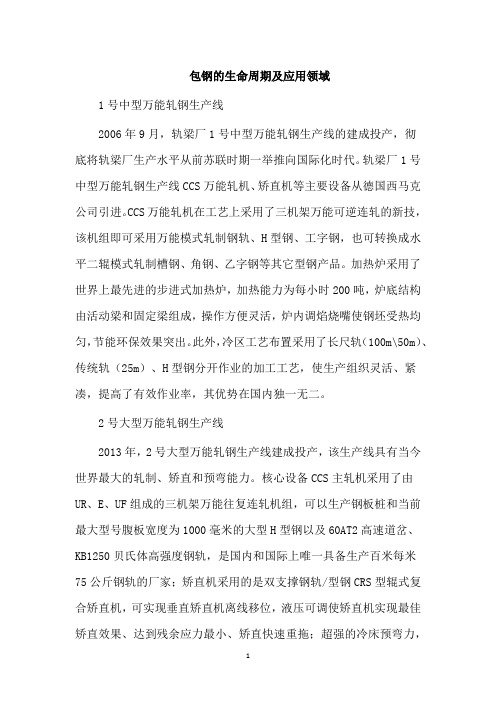
包钢的生命周期及应用领域1号中型万能轧钢生产线2006年9月,轨梁厂1号中型万能轧钢生产线的建成投产,彻底将轨梁厂生产水平从前苏联时期一举推向国际化时代。
轨梁厂1号中型万能轧钢生产线CCS万能轧机、矫直机等主要设备从德国西马克公司引进。
CCS万能轧机在工艺上采用了三机架万能可逆连轧的新技,该机组即可采用万能模式轧制钢轨、H型钢、工字钢,也可转换成水平二辊模式轧制槽钢、角钢、乙字钢等其它型钢产品。
加热炉采用了世界上最先进的步进式加热炉,加热能力为每小时200吨,炉底结构由活动梁和固定梁组成,操作方便灵活,炉内调焰烧嘴使钢坯受热均匀,节能环保效果突出。
此外,冷区工艺布置采用了长尺轨(100m\50m)、传统轨(25m)、H型钢分开作业的加工工艺,使生产组织灵活、紧凑,提高了有效作业率,其优势在国内独一无二。
2号大型万能轧钢生产线2013年,2号大型万能轧钢生产线建成投产,该生产线具有当今世界最大的轧制、矫直和预弯能力。
核心设备CCS主轧机采用了由UR、E、UF组成的三机架万能往复连轧机组,可以生产钢板桩和当前最大型号腹板宽度为1000毫米的大型H型钢以及60AT2高速道岔、KB1250贝氏体高强度钢轨,是国内和国际上唯一具备生产百米每米75公斤钢轨的厂家;矫直机采用的是双支撑钢轨/型钢CRS型辊式复合矫直机,可实现垂直矫直机离线移位,液压可调使矫直机实现最佳矫直效果、达到残余应力最小、矫直快速重拖;超强的冷床预弯力,可以对大断面模数的钢轨进行预弯。
此外,检测中心超声波探伤系统设置了20个探头,最大限度的达到了欧标和高速铁路标准要求的扫查面积和探伤耦合效果。
在线余热淬火线2014年,2号大型万能轧钢生产线配套项目——设计生产能力40万吨的在线余热淬火线顺利投产,进一步提升了包钢钢轨的强度、韧性和耐磨程度,增强了包钢钢轨的市场占有率和竞争力。
余热淬火线感应加热装置、自动化控制、检测元件、冷却系统等余热淬火设备从西门子意大利分公司成套引进,工艺技术采用风、雾混合冷却方式,利用百米钢轨轧后余热对钢轨轧件进行热处理,满足了市场对高品质钢轨的需求。
Simplex
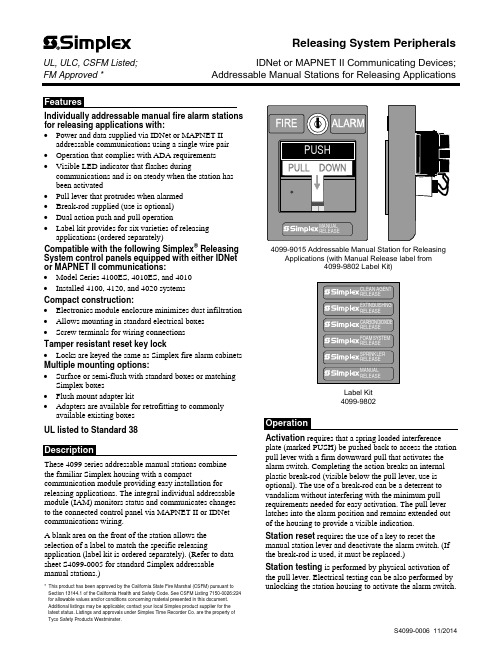
Individually addressable manual fire alarm stations for releasing applications with:∙Power and data supplied via IDNet or MAPNET II addressable communications using a single wire pair∙Operation that complies with ADA requirements∙Visible LED indicator that flashes duringcommunications and is on steady when the station hasbeen activated∙Pull lever that protrudes when alarmed∙Break-rod supplied (use is optional)∙Dual action push and pull operation∙Label kit provides for six varieties of releasing applications (ordered separately)Compatible with the following Simplex® Releasing System control panels equipped with either IDNet or MAPNET II communications:∙Model Series 4100ES, 4010ES, and 4010∙Installed 4100, 4120, and 4020 systemsCompact construction:∙Electronics module enclosure minimizes dust infiltration ∙Allows mounting in standard electrical boxes∙Screw terminals for wiring connectionsTamper resistant reset key lock∙Locks are keyed the same as Simplex fire alarm cabinets Multiple mounting options:∙Surface or semi-flush with standard boxes or matching Simplex boxes∙Flush mount adapter kit∙Adapters are available for retrofitting to commonly available existing boxesUL listed to Standard 38These 4099 series addressable manual stations combinethe familiar Simplex housing with a compact communication module providing easy installation for releasing applications. The integral individual addressable module (IAM) monitors status and communicates changes to the connected control panel via MAPNET II or IDNet communications wiring.A blank area on the front of the station allows the selection of a label to match the specific releasing application (label kit is ordered separately). (Refer to data sheet S4099-0005 for standard Simplex addressable manual stations.)* This product has been approved by the California State Fire Marshal (CSFM) pursuant to Section 13144.1 of the California Health and Safety Code. See CSFM Listing 7150-0026:224 for allowable values and/or conditions concerning material presented in this document. Additional listings may be applicable; contact your local Simplex product supplier for the latest status. Listings and approvals under Simplex Time Recorder Co. are the property of Tyco Safety Products Westminster.4099-9015 Addressable Manual Station for Releasing Applications (with Manual Release label from4099-9802 Label Kit)Label Kit4099-9802Activation requires that a spring loaded interference plate (marked PUSH) be pushed back to access the station pull lever with a firm downward pull that activates the alarm switch. Completing the action breaks an internal plastic break-rod (visible below the pull lever, use is optional). The use of a break-rod can be a deterrent to vandalism without interfering with the minimum pull requirements needed for easy activation. The pull lever latches into the alarm position and remains extended out of the housing to provide a visible indication.Station reset requires the use of a key to reset the manual station lever and deactivate the alarm switch. (If the break-rod is used, it must be replaced.)Station testing is performed by physical activation of the pull lever. Electrical testing can be also performed by unlocking the station housing to activate the alarm switch.Releasing System PeripheralsUL, ULC, CSFM Listed;IDNet or MAPNET II Communicating Devices; FM Approved *Addressable Manual Stations for Releasing ApplicationsAddressable Manual StationsModelDescription4099-9015 Double action, Push operation, Addressable manual station; red housing with white letters and white pulllever; requires label kit 4099-98024099-9802Label kit, white lettering on red background; select the label required for the specific releasing application; types include: Clean Agent, Extinguishing, Carbon Dioxide, Foam System, Sprinkler, and ManualAccessoriesModelDescriptionReference2975-9178 Surface mount steel box, redRefer to page 3 for dimensions 2975-9022 Cast aluminum surface mount box, red2099-9813 Semi-flush trim plate for double gang switch box, red Typically for retrofit, refer to page 4 2099-9814 Surface trim plate for Wiremold box V5744-2, red 2099-9819 Flush mount adapter kit, black Refer to page 4 for details2099-9820Flush mount adapter kit, beige2099-9804 Replacement break-rodPower and Communications IDNet or MAPNET II communications, 1 address per station, up to 2500 ft (762 m) from fire alarm control panel, up to 10,000 ft (3048 m) total wiring distance (including T-Taps)Address Means Dipswitch, 8 positionWire ConnectionsScrew terminal for in/out wiring, for 18 to 14 AWG wire (0.82 mm 2 to 2.08 mm 2)UL Listed Temperature Range 32° to 120° F (0° to 49° C) intended for indoor operation Humidity Range Up to 93% RH at 100° F (38° F) Housing Color Red with white raised letteringMaterialHousing and pull lever are Lexan polycarbonate or equal Pull Lever ColorWhite with red raised letteringHousing Dimensions 5” H x 3 ¾” W x 1” D (127 mm x 95 mm x 25 mm) Installation Instructions579-11354" (102 mm) square box, 2-1/8" (54 mm) minimum 4" Square Box MountSemi-Flush Mount Side ViewSingle Gang Box MountSingle gang box, 2-1/2" deepPreferred Mounting. For surface mounting of theseaddressable manual stations, the preferred electrical boxes are shown in the illustration to the right.Additional MountingReference. Refer to page 4 for Wiremold box mounting compatibility.2975-9178 Box5-3/16" H x 4" W x 2-3/16" D (132 mm x 102 mm x 56 mm)Knockouts located top and bottom2975-9022 Cast Box 5" H x 3-7/8" W x 2-3/16" D (127 mm x 98 mm x 56 mm)4099-9015 Addressable Manual StationFor retrofit and new installations, additional compatible mounting boxes and the required adapter plates are shown in the illustration to the right.Front ViewFlush mount adapter kit Side ViewTyco Fire Protection Products • Westminster, MA • 01441-0001 • USAS4099-0006 11/2014TYCO, SIMPLEX, and the product names listed in this material are marks and/or registered marks. Unauthorized use is strictly prohibited. Lexan is a trademark of the General Electric Co. Wiremold is a trademark of the Wiremold Company.。
湖南省长沙市第一中学2024-2025年高二上学期开学考试英语试题
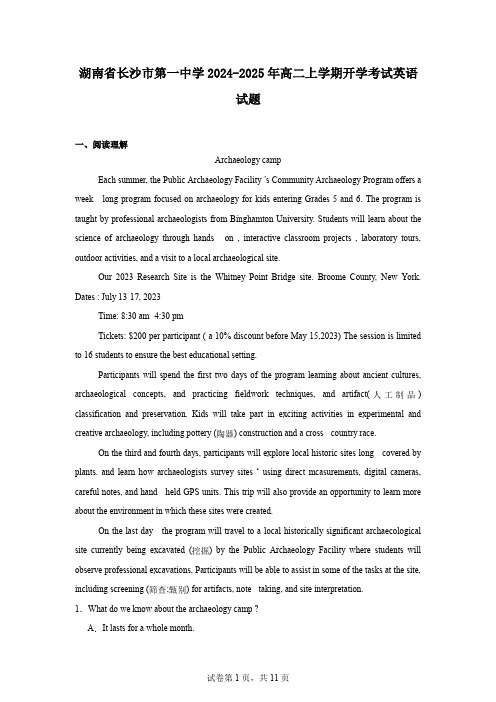
湖南省长沙市第一中学2024-2025年高二上学期开学考试英语试题一、阅读理解Archaeology campEach summer, the Public Archaeology Facility ’s Community Archaeology Program offers a week - long program focused on archaeology for kids entering Grades 5 and 6. The program is taught by professional archaeologists from Binghamton University. Students will learn about the science of archaeology through hands -on , interactive classroom projects , laboratory tours, outdoor activities, and a visit to a local archaeological site.Our 2023 Research Site is the Whitney Point Bridge site. Broome County, New York. Dates : July 13-17, 2023Time: 8:30 am -4:30 pmTickets: $200 per participant ( a 10% discount before May 15,2023) The session is limited to 16 students to ensure the best educational setting.Participants will spend the first two days of the program learning about ancient cultures, archaeological concepts, and practicing fieldwork techniques, and artifact(人工制品) classification and preservation. Kids will take part in exciting activities in experimental and creative archaeology, including pottery (陶器) construction and a cross - country race.On the third and fourth days, participants will explore local historic sites long - covered by plants. and learn how archaeologists survey sites ‘ using direct mcasurements, digital cameras, careful notes, and hand - held GPS units. This trip will also provide an opportunity to learn more about the environment in which these sites were created.On the last day - the program will travel to a local historically significant archaecological site currently being excavated (挖掘) by the Public Archaeology Facility where students will observe professional excavations, Participants will be able to assist in some of the tasks at the site, including screening (筛查;甄别) for artifacts, note - taking, and site interpretation.1.What do we know about the archaeology camp ?A.It lasts for a whole month.B.Itis limited to a dozen kids.C.It is guided by university experts.D.It is intended for high school students.2.How much should two kids pay if they buy fickets before March 15,2023?A.$200.B.$360C.$380. D.$400.3.What will participants probably do on July 16, 2023?A.Conduct a survey in the field.B.Help reconstruct ancicnt objects.C.Observe professtonal excavations.D.Learn about artifact classification.Whether it be a person, an animal, or even an insect, a mother’s instincts (本能) are never wrong. This idea rings true for a mother cat who acted fast and sought out help when her kittens were in trouble. This mother cat’s quick thinking may have just saved her babies.In the urban district of Izmir in western Turkey, a cat walked into a regular hospital bolding a kitten in her mouth. As the mother cat moved through the hospital, people were surprised to see such a sight, but let her pass. The mother cat asked for help, crying for a long time. She was familiar to the hospital staff, who had been leaving her food and water outside, but they were unaware that she had given birth to kittens.The mother cat was concerned for her young because they weren’t able to open their eyes. After the doctors looked at the kittens, they noticed that they were suffering from eye infections. One of the doctors recalls, “We consulted with vets (兽医) and gave medicine as described. When the kittens opened their eyes a short time later, we were excited.” Later, they were sent to an animal hospital for further care. The cats are now up for adoption and will hopefully find loving forever homes.When it comes to mother cats and kittens, kittens completely depend on mothers for the first few months of their lives. Because they are blind and almost deaf until about two or three weeks old, the mother cat must protect them from any threat or danger. Without the mother cat’s help, the kittens may not make it to adulthood.As shown by the mother cat in Turkey, a mother’s love and protection knows no bounds.Whether the mom is a human or a cat, mothers will always look out for their babies and make sure they are safe and healthy.4.Why did the mother cat show up in the hospital?A.To beg for food.B.To get her babies treated.C.To express thanks.D.To give birth to her babies.5.How did the doctors help the baby cat?A.They built them a home.B.They adopted all of them.C.They operated on them immediately.D.They gave them right medicine.6.What makes newly-born cats dependent on their mothers?A.Their physical state.B.Their eating habit.C.Their appearance.D.Their behavior.7.What can we learn from the story?A.Love makes a difference.B.One good turn deserves another.C.Humans can live peacefully with animals.D.God helps those who help themselves.Most people enjoy variety. We like to eat different foods from meal to meal. We wear different clothes. We like to try new activities and visit new places. We become bored when there is little variety. Nevertheless, there’s one place where we tend to dislike variety, and that’s in each other. We often feel uncomfortable with people who practise different habits, or hold beliefs or values that we do not share.There are reasons for this. When we are exposed to new and different things, our brain works a bit harder than usual. When we’re learning, our nerve cells require more resources, such as water, salt, and various other chemicals. This extra metabolic (新陈代谢的) activity can feel unsettling and unpleasant. And it can feel worse if our nervous system is already under pressure, like in the midst of the pandemic.This sort of variation may be uncomfortable for individuals, but it’s critical to the survival of any species. If all finches (雀科鸣鸟) were identical, for example, and their environment changed in some significant, harmful ways, like an increase in the temperature or a decrease inwater, all of them would be equally affected and the species might become extinct. This insight into variation comes from Charles Darwin, and it’s known as population thinking. Most people associate Darwin with his evolutionary theory of natural selection, but population thinking may be an even greater scientific achievement. The idea of “survival of the fittest” implies that individuals must vary. Some are more suited than others for a given environment, making it easier for them to survive, grow, and reproduce. Variation is therefore a prerequisite for natural selection to work.Dealing with the vast variety of humankind can be demanding and even annoying at times, but it’s a good investment, sort of like exercise for your brain. When you meet someone who looks different or thinks differently from you, treat your discomfort as a cue to be curious and learn instead of a signal of a problem. Don’t hold the view that the other person should be silenced. Ultimately, this mindset can make you more flexible in adapting to challenging situations, and more adaptable to change.8.Which of the following might make people feel uncomfortable?A.Having an adventure in the wild.B.Taking a trip to a foreign country.C.Sharing traveling experiences with others.D.Socializing with people from diverse cultures.9.What does the second paragraph focus on?A.People’s unwillingness to deal with new things.B.The significance of learning new things in our life.C.The biological explanations for people’s discomfort.D.The role of the nervous system in learning new things.10.What does the underlined word “prerequisite” in Paragraph 3 probably mean?A.Requirement.B.Substitute.C.Motivation.D.Challenge. 11.What does the writer mainly want to convey?A.Why we tend to chase and enjoy variation.B.How we can benefit from seeking variation.C.How we should treat the differences we find in others.D.Why we should get along with people different from us.Certain stem cells have a unique ability to move between growth compartments(隔间) in hair follicles(毛囊), but get stuck as people age and so lose their ability to mature and maintain hair color, a new study shows.Led by researchers from NYU Grossman School of Medicine, the new work focused on cells in the skin of mice and also found in humans called melanocyte stem cells, or McSCs. Hair color is controlled by whether nonfunctional but continually multiplying pools of McSCs within hair follicles get the signal to become mature cells that make the protein pigment(色素) responsible for color.The new study showed that McSCs are remarkably plastic. This means that during normal hair growth, such cells continually move back and forth between maturity and immaturity as they move between compartments of the developing hair follicle. It is inside these compartments that McSCs are exposed to different levels of maturity-influencing protein signals.The researchers found that as hair ages, comes off, and then repeatedly grows back, increasing numbers of McSCs get stuck in the stem cell compartment. They remain there, do not mature into the transit-amplifying state, and do not travel back to their original location in the germ compartment, where they regenerate into pigment cells.Specifically, the research team found that McSCs transform between their most primitive stem cell state and the next stage of their maturation, depending on their location.“Our study adds to our basic understanding of how McSCs work to color hair,”said study lead investigator Qi Sun, PhD, a postdoctoral fellow at NYU Langone Health. “The newfound mechanisms raise the possibility that the same fixed-positioning of McSCs may exist in humans. If so, it presents a potential pathway for changing over or preventing the graying of human hair by helping jammed cells to move again between developing hair follicle compartments.”12.What is the function of mature McSCs?A.Receiving maturity signal.B.Making protein pigments.C.Stopping hair from being colored.D.Sending maturity-influencing protein signals. 13.What determines the state of McSCs?A.Their quantity.B.Their growing time.C.Their size.D.Their position.14.What can be concluded from the study?A.Hair will stop growing as it ages.B.Gray hair will no longer mature.C.Stuck McSCs cause hair to turn gray.D.Gray hair can eventually grow normal. 15.What did Qi Sun express in the last paragraph?A.The potential application of the finding.B.The principle behind the result of the study.C.The basic understanding of McSCs.D.The possibility of developing hair follicle compartments.A large part of the world’s total sugar supply comes from beets. Most markets carry this sugar, but it may not always be clearly labeled. You may think the white sugar you just bought is made from sugarcane. 16Beets have been an important crop in human agriculture for centuries, with evidence of their planting dating back to ancient civilizations in Europe. However, it was not until the16th century that beets’ potential as a source of sugar was realized. 17 Later, they slowly spread to America.One key advantage of using beets for sugar is that compared to sugarcane, beets can be planted in cooler regions. 18 Beet sugar is also easier to produce. just requiring very basic processing. So in consideration of the cost-effective characteristics, beets are an attractive alternative to sugarcane.19 The initial step involves washing and cutting up the beets, followed by passing them through a machine that forces hot water past the beet pieces. The resulting juice is then combined with liquids squeezed from the beets. The mixture is then heated, leading to a thick, sweet liquid. Finally, the liquid is further processed to obtain beet sugar, which is chemically nearly identical to sugarcane sugar.The quantities of beet sugar and sugarcane sugar can be used equally in baking recipes.20 While some people are able to tell a difference, many others can’t tell whether a baked treat has been made with beet sugar or sugarcane sugar. So beet sugar sometimes can replace sugarcane sugar in a baking recipe.A.Beets can be easily processed.B.But its source may be actually beets.C.The flavour of baked goods is quite similar.D.Let’s look at how exactly to make beet sugar.E.In most cases, people tend to eat sugarcane sugar.F.Besides, beets are tougher and able to grow on land of poor quality.G.Therefore, beet sugar processing plants began to be built in Europe.二、完形填空Tineke Vanobbergen found herself torn when it was time for her to return to her job. As a new mom, she was anxious about 21 her baby. Although Alix’s dad, Kenny Deuss, would do fine, Tineke wanted 22 : a picture every single day.Kenny sent 23 photos for the first week — Alix sleeping, Alix eating… — and Tineke felt better. But Kenny was bored 24 the same shots over and over. So an idea 25 his mind.The next week, when Tineke opened her lunchtime photo, she got a(n) 26 . The picture was Alix in a 27 position in an astronaut suit with a sign to travel to the moon.“ 28 , I had to ask, ‘Can he sit?’ because he was only three months old,” said Tineke. But she quickly 29 that Kenny used digital editing software to make it look like baby Alix was sitting up all by himself, ready to rocket into space.Tineke then showed it to all her 30 , and the collective admiration that followed generated a regular 31 . So every Tuesday, Kenny would send a new photo 32 Alix in a digitally manipulated (修改过的;处理过的) seemingly worrisome situation.Kenny had lots of fun with the baby while posing him for 33 photos. So did the baby. This 34 dad was correcting the 35 in general — fathers cannot take care of children easily.21.A.giving up B.hearing from C.parting from D.bringing up 22.A.proof B.attention C.help D.advice 23.A.funny B.clear C.quality D.normal 24.A.describing B.texting C.collecting D.repairing 25.A.carried B.clouded C.obeyed D.occupied26.A.surprise B.explanation C.problem.D.award 27.A.standing B.running C.sitting D.lying 28.A.Actively B.Obviously C.Eventually D.Typically 29.A.determined B.ensured C.imagined D.perceived 30.A.relatives B.associates C.clients D.neighbors 31.A.visit B.program C.demand D.meeting 32.A.featuring B.recalling C.reporting D.testing 33.A.novel B.superior C.elegant D.thrilling 34.A.responsible B.curious C.experienced D.creative 35.A.debate B.misbelief C.conflict D.disadvantage三、语法填空阅读下面短文,在空白处填入1个适当的单词或括号内单词的正确形式。
PMCMR R包用户手册说明书

Package‘PMCMR’October12,2022Type PackageTitle Calculate Pairwise Multiple Comparisons of Mean Rank SumsVersion4.4Date2021-10-02Description Note,that the'PMCMR'package is supersetby the novel'PMCMRplus'package.The'PMCMRplus'package contains all functions from'PMCMR'and many more parametric and non-parametricmultiple comparison procedures,one-factorial trendtests,as well as improved method functions,such as print,summary and plot.The'PMCMR'package is no longer maintained,but kept for compatibility of reverse dependingpackages for some time.Depends R(>=3.0.0)Imports statsSuggests multcompViewEncoding UTF-8License GPL(>=3)NeedsCompilation noRoxygenNote7.1.2Author Thorsten Pohlert[aut,cre](<https:///0000-0003-3855-3025>)Maintainer Thorsten Pohlert<***********************>Repository CRANDate/Publication2021-10-0215:10:09UTCR topics documented:get.pvalues (2)PMCMR-defunct (2)PMCMR-deprecated (6)1print.PMCMR (7)summary.PMCMR (8)Index9get.pvalues Get Pvalues from PMCMR ObjectsDescriptionReturns a vector of pvalues that includes the names of the pairwise groups(i.e.the null hypothesis).The output can be used by multcompLetters tofind homogeneous groups.Usageget.pvalues(object,...)Argumentsobject either an object of class"PMCMR",usually,a result of a call to any of the posthoc-tests included in the package PMCMR.Or an object of class"pairwise.htest",a result of a call to pairwise.prop.test,pairwise.t.test or pairwise.wilcox.test....further arguments,currently ignored.Valuea named vector with p-valuesPMCMR-defunct PMCMR-defunctDescriptionThe functions or methods listed here are no longer part of PMCMR.You willfind functions andmethods in the PMCMRplus package https:///package=PMCMRplus.Usagedunn.test.control(x,g,p.adjust.method=p.adjust.methods,...)jonckheere.test(x,...)##Default S3method:jonckheere.test(x,g,alternative=c("monotonic","increasing","decreasing"),...)posthoc.friedman.conover.test(y,...)##Default S3method:posthoc.friedman.conover.test(y,groups,blocks,p.adjust.method=p.adjust.methods,...)posthoc.friedman.nemenyi.test(y,...)##Default S3method:posthoc.friedman.nemenyi.test(y,groups,blocks,...)##S3method for class formulaposthoc.friedman.nemenyi.test(formula,data,subset,na.action,...) durbin.test(y,...)##Default S3method:durbin.test(y,groups,blocks,...)##S3method for class formuladurbin.test(formula,data,subset,na.action,...)posthoc.kruskal.conover.test(x,...)##Default S3method:posthoc.kruskal.conover.test(x,g,p.adjust.method=p.adjust.methods,...)##S3method for class formulaposthoc.kruskal.conover.test(formula,data,subset,na.action,p.adjust.method=p.adjust.methods,...)posthoc.kruskal.dunn.test(x,...)##Default S3method:posthoc.kruskal.dunn.test(x,g,p.adjust.method=p.adjust.methods,...) ##S3method for class formulaposthoc.kruskal.dunn.test(formula,data,subset,na.action,p.adjust.method=p.adjust.methods,...)posthoc.kruskal.nemenyi.test(x,...)##Default S3method:posthoc.kruskal.nemenyi.test(x,g,dist=c("Tukey","Chisquare"),...) ##S3method for class formulaposthoc.kruskal.nemenyi.test(formula,data,subset,na.action,dist=c("Tukey","Chisquare"),...)posthoc.quade.test(y,...)##Default S3method:posthoc.quade.test(y,groups,blocks,dist=c("TDist","Normal"),p.adjust.method=p.adjust.methods,...)posthoc.vanWaerden.test(x,...)##Default S3method:posthoc.vanWaerden.test(x,g,p.adjust.method=p.adjust.methods,...) ##S3method for class formulaposthoc.vanWaerden.test(formula,data,subset,na.action,p.adjust.method=p.adjust.methods,...)vanWaerden.test(x,...)##Default S3method:vanWaerden.test(x,g,...)##S3method for class formulavanWaerden.test(formula,data,subset,na.action,...)Argumentsx a numeric vector of data values,or a list of numeric data vectors.g a vector or factor object giving the group for the corresponding elements of x.Ignored if x is a list.p.adjust.methodMethod for adjusting p values(see p.adjust)....further arguments to be passed to or from methods.alternative The alternative hypothesis.y either a numeric vector of data values,or a data matrix.groups a vector giving the group for the corresponding elements of y if this is a vector;ignored if y is a matrix.If not a factor object,it is coerced to one.blocks a vector giving the block for the corresponding elements of y if this is a vector;ignored if y is a matrix.If not a factor object,it is coerced to one formula a formula of the form a~b|c,where a,b and c give the data values and corre-sponding groups and blocks,respectively.data an optional matrix or data frame(or similar:see model.frame)containing the variables in the formula formula.By default the variables are taken fromenvironment(formula).subset an optional vector specifying a subset of observations to be used.na.action a function which indicates what should happen when the data contain NA s.De-faults to getOption("na.action").´dist the test distribution.DefunctNA6PMCMR-deprecated PMCMR-deprecated Deprecated Functions in Package PMCMRDescriptionThese functions are provided for reverse-dependencies issues of other R-packages.They should no longer be used,as actively maintained functions can be found in the package PMCMRplus.The functions may be defunct as soon as the next release.Usageposthoc.durbin.test(y,...)##Default S3method:posthoc.durbin.test(y,groups,blocks,p.adjust.method=p.adjust.methods,...) Argumentsy either a numeric vector of data values,or a data matrix....further arguments to be passed to or from methods.groups a vector giving the group for the corresponding elements of y if this is a vector;ignored if y is a matrix.If not a factor object,it is coerced to one.blocks a vector giving the block for the corresponding elements of y if this is a vector;ignored if y is a matrix.If not a factor object,it is coerced to one.p.adjust.methodMethod for adjusting p values(see p.adjust).ValueA list with class"PMCMR"•method The applied method.•The name of the data.•p.valueThe two-sided p-value according to the student-t-distribution.•statisticThe estimated quantiles of the student-t-distribution.•p.adjust.methodThe applied method for p-value adjustment.NoteThe function does not test,whether it is a true BIBD.This function does not test for ties.print.PMCMR7ReferencesW.J.Conover and R.L.Iman(1979),On multiple-comparisons procedures,-7677-MS,Los Alamos Scientific Laboratory.W.J.Conover(1999),Practical nonparametric Statistics,3rd.Edition,Wiley.Examples##Not run:##Example for an incomplete block design:##Data from Conover(1999,p.391).y<-matrix(c(2,NA,NA,NA,3,NA,3,3,3,NA,NA,NA,3,NA,NA,1,2,NA,NA,NA,1,1,NA,1,1,NA,NA,NA,NA,2,NA,2,1,NA,NA,NA,NA,3,NA,2,1,NA,NA,NA,NA,3,NA,2,2),ncol=7,nrow=7,byrow=FALSE,dimnames=list(1:7,LETTERS[1:7]))posthoc.durbin.test(y)##End(Not run)print.PMCMR Prints PMCMR objectsDescriptionprint method for class"PMCMR".Usage##S3method for class PMCMRprint(x,...)Argumentsx an object of class"PMCMR",usually,a result of a call to any of the posthoc-tests included in the package PMCMR....further arguments,currently ignored.ValueThe function print.PMCMR returns the lower triangle of the(adjusted)p-values from any of the posthoc tests included in the package PMCMR.8summary.PMCMR summary.PMCMR Summarizing PMCMR objectsDescriptionsummary method for class"PMCMR".Usage##S3method for class PMCMRsummary(object,...)Argumentsobject an object of class"PMCMR",usually,a result of a call to any of the posthoc-tests included in the package PMCMR....further arguments,currently ignored.ValueThe function summary.PMCMR computes and returns a list of the pairwise comparisons including the H0,the corresponding statistic and the(adjusted)p-value.Index∗methodssummary.PMCMR,8∗printsummary.PMCMR,8∗utilitiesget.pvalues,2.Defunct,5dunn.test.control(PMCMR-defunct),2 durbin.test(PMCMR-defunct),2get.pvalues,2jonckheere.test(PMCMR-defunct),2 model.frame,5multcompLetters,2p.adjust,5,6pairwise.prop.test,2pairwise.t.test,2pairwise.wilcox.test,2PMCMR-defunct,2PMCMR-deprecated,6posthoc.durbin.test(PMCMR-deprecated), 6posthoc.friedman.conover.test(PMCMR-defunct),2posthoc.friedman.nemenyi.test(PMCMR-defunct),2posthoc.kruskal.conover.test(PMCMR-defunct),2posthoc.kruskal.dunn.test(PMCMR-defunct),2posthoc.kruskal.nemenyi.test(PMCMR-defunct),2posthoc.quade.test(PMCMR-defunct),2 posthoc.vanWaerden.test(PMCMR-defunct),2print.PMCMR,7summary.PMCMR,8vanWaerden.test(PMCMR-defunct),2 9。
CABINET VENT (VS-CV) 安装说明书

C ABINET V ENT (VS-CV)I NSTALLATION I NSTRUCTIONS1. D etermine an appropriate location for the unit. The units are typically installed on the sides or the back of a cabinet or enclosure and typically higher in the cabinet where amplifiers and receivers are located. Ensure that no shelves or equipment will obstruct the unit once installed.2. D rill a 3 1/8” (79mm) or 3 1/4” (80mm) hole once the proper position has been determined.3. D etermine if it is best for the unit to draw air from the cabinet (exhaust), or push air in (intake) - by default the unit draws air out of the cabinet or enclosure and is appropriate for most applications. It may be preferable to blow air into the cabinet and straight onto the equipment if the cabinet is not fully enclosed or there are several openings that cannot be blocked in the enclosure. See instructions below on how to reverse the direction of the fan.4. S lide the unit into the hole and secure with 4 screws. It is recommended to pre-drill pilot holes for the screws in wood and is required for metal.5. D etermine the best route to run the power supply for connecting tothe fan unit and secure.6. C onnect the Fan Unit power wire to a Universal Power Supplyensuring that polarity is correct – see diagram. The fan can be runfull time or powered by a switched power outlet on the back of theamplifier, receiver, or another switching power unit.7. A djust the voltage on the Power Supply and operate between 4.5and 9VDC for normal applications or 9 to 12VDC for moredemanding situations. The unit will be audible with these settings.Adjust so the units operate quietly but if running at lower voltagesand if powering multiple units with one power supply, ensure the unitrestarts when power is disconnected and then reconnected.Notes¾This unit can also be used with any Cool Components Inc. TemperatureController to provide control based on the temperature in the cabinet orenclosure.¾For good measure, the shelving in cabinets should be designed as in thediagram to the right. This provides for easier wiring management and airflow.Fan Reversal Instructions1. Pull the fan from the bracket using a flat tip screwdriver under one side ofthe fan and gently pry the fan upwards until the mounts release. Do not force it, the mounts will release by applying minimal force. (Figure 1)2. Repeat this procedure on the opposite side of the fan to release the remaining mounts. (Figure 2)3. Check desired direction of airflow which is indicated by an arrow on the side of the fan. (Figure 3) Also notethe desired position of the power wire (default is downward). Now place the fan over the fan mounts.4. Install the fan by pulling the mounts though the fan mounting holes until the mount is properly seated (pullsthrough the fan to reach the ‘stop’). (Figure 4)5. Once the fan is attached, you may trim the rubber fan mounts if desired. This will however prohibit anyreversal of the fan in the future.Figure 1: Pry Fan from Mount Figure 2: Remove both sides Figure 3: Check airflow direction Figure 4: Reattach fanV ERY I MPORTANTOur products are intended to increase air flow around components which includes individual components as well as cabinets, enclosures, and other areas where equipment is present.It is important to follow all manufacturer recommendations for appropriate clearances around components and not create a situation where equipment can potentially be damaged from heat accumulations.Cool Components, Inc. will not be responsible for components that are damaged under any circumstance including failure of the cooling products. It is the installer’s responsibility to ensure products are installed in a manner where damage will not occur even if the cooling products fail.Unit Not Working?Do not Return Damaged or Defective Products to Point of Purchase. If the unit arrived non-functional or damaged, we will resolve the issue quickly and hassle-free. Proof of Purchase may be required. Contact us on the web at: /warrantyWarranty InformationThis unit is guaranteed to be free of defects for a period of one year from the date of purchase. This warranty excludes damage caused by misuse or for applications other than the intended use of the products.FeedbackWe truly value feedback on this and all of our products. We strive to provide the best products possible so it is important that we learn from our customers. If you have any ideas or suggestions that could improve this or any of our other products, please let us know. Thank you in advance for sharing your experience. Please send feedback to ***************************。
- 1、下载文档前请自行甄别文档内容的完整性,平台不提供额外的编辑、内容补充、找答案等附加服务。
- 2、"仅部分预览"的文档,不可在线预览部分如存在完整性等问题,可反馈申请退款(可完整预览的文档不适用该条件!)。
- 3、如文档侵犯您的权益,请联系客服反馈,我们会尽快为您处理(人工客服工作时间:9:00-18:30)。
ZHANG Ha i—y a n , ZHAO S h a o一 2,L I Xi a o—mi n , Y A NG J u n
( 1 . S e a m l e s s T u b e P l a n t S t e e l U n i o n C o . L t d . o fB a o t o u S t e e l ( G r o u p ) or C p . , B a o t o u 0 1 4 0 1 0 , N e i Mo n g g o l , C h i n a;
量问题 , 文章从机械 、 电气 、 加工程序和加工 刀具 等方 面进一步分析 阐述 了引起车 丝螺纹波纹 产生原 因及具体处理
方法, 有效地避 免在 加工过程 中螺纹波纹质量 问题 的产生 , 为生产现场波纹原 因判 断 、 处理提供依据。 关键 词 : 螺纹 ; 波纹 ; 刀台; 卡盘 ; 编码 器 ; 数控加工程序 中图分类号 : T G 3 5 6 . 5 文献标 识码 : B 文章编号 : 1 0 0 9—5 4 3 8 ( 2 0 1 5 ) 0 5— 0 0 3 7— 0 4
j u d g i n g t h e c a u s e s o f r i t p p l e a n d t r e a t i n g i t i n p r o d u c t i o n i f e l d .
Ke y wo r d s : t h r e a d ; i t p p l e; t o o l p o s t ; c h u c k; c o d e r ; n u me r i c l a c o n t r o l p r o g r a mmi n g
第4 1卷第 5期
2 0 1 5年 l 0月
包
钢
科
技
V0 1 . 41. No . 5
ቤተ መጻሕፍቲ ባይዱ
Sc i e n c e a n d Te c h n o l o g y o f Ba o t o u St e e l
O c t o b e r , 2 0 1 5
P MC C o l i n e t 车丝 螺纹 波 纹 产 生 原 因分 析及 对 策
张海燕 , 赵少勇 , 李小 民 , 杨 军
( 1 .内蒙 古 包钢 钢联 股份 有 限公 司无缝 钢 管厂 , 内蒙古 包头 0 1 4 0 1 0 ; 2 .内蒙古 包钢钢联 股 份有 限公 司设 备动 力部 , 内蒙 古 包头 0 1 4 0 1 0 )
摘
要: P MC C o l i n e t 接箍 车丝机床是一种高精度 , 高效 率的 自动化机床 。针对 目前 P MC C o l i n e t 车丝螺纹波纹 的质
Ana l y s i s a n d Co u nt e r me a s ur e o n Ca us e s f o r Thr e a d a nd Ri p p l e o f PM C Co l i ne t Co u pl i ng Th r e a d
s i o n . I n t h e p a p e r , i t i s f u r t h e r a n a l y z e d a n d e l a b o r a t e d t h e c a u s e s nd a s p e c i f i c t r e a t me n t f o r t h r e a d a n d r i p p l e o f P MC C o l i —
2 E q u i p m e n t a n d P o w e r D e p t . o fS t e e l U n i o n o. C L t d . o fB a o t o u S t e e l ( G r o u p ) C o r p . , B a o t o u 0 1 01 4 0 , N e i Mo n g g o l , hi C a) n
n e t c o u p l i n g t h r e a d f r o m s u c h a s p e c t s a s ma c h i n e r y, e l e c t r i c s , wo r k p i e c e p r o g r a mme a n d p r o c e s s t o o l a i mi n g a t t h e q u a l i t y p r o b l e ms f o r P MC C o l i n e t c o u p l i n g t h r e a d t o e f f e c t i v e l y a v o i d t h e m i n w o r k p i e c e p r o c e s s , w h i c h c o u l d p r o v i d e t h e b a s i s f o r
